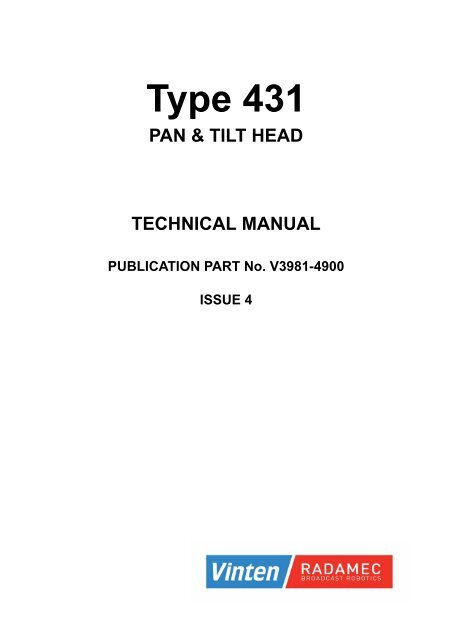Type 431 - Vinten Radamec
Type 431 - Vinten Radamec
Type 431 - Vinten Radamec
- No tags were found...
Create successful ePaper yourself
Turn your PDF publications into a flip-book with our unique Google optimized e-Paper software.
<strong>Type</strong> <strong>431</strong>PAN & TILT HEADTECHNICAL MANUALPUBLICATION PART No. V3981-4900ISSUE 4
Copyright © <strong>Vinten</strong> Broadcast Limited 2005All rights reserved throughout the world. No part of this document may be stored in a retrieval system,transmitted, copied or reproduced in any way including, but not limited to, photocopy, photograph, magnetic orother record without the prior agreement and permission in writing of <strong>Vinten</strong> Broadcast Limited.<strong>Vinten</strong> and <strong>Vinten</strong>/<strong>Radamec</strong> are registered trademarks of <strong>Vinten</strong> Broadcast Limited.Printed in Great Britain by DPS, Newmarket, Suffolk.
ForewordThis manual provides full and detailed maintenance and spare parts information for the <strong>Vinten</strong>/<strong>Radamec</strong> ®<strong>Type</strong> <strong>431</strong> Pan and Tilt Head.WARNING!: Read the Safety Section on page 5 before using this head or attempting anyadjustment or repair.Maintenance and repair beyond that detailed in this manual should becarried out only by authorised and trained personnel.It is recommended that this manual is read carefully and the illustrations studied prior to operating or servicingthe head. Attention to the details contained herein will ensure that the head will operate efficiently with theminimum of attention over a long service life. Particular attention must be paid to cleaning, especially after usein adverse conditions.To order spare parts or to obtain further information, application should be made to <strong>Vinten</strong> Broadcast Limitedor to your local distributor, or visit our website at www.vinten.com.NOTE:Information contained in this document is subject to change.<strong>Vinten</strong> Broadcast Ltd reserves the right, without notice, to make changes in equipmentdesign or performance as progress in engineering, manufacturing or technology maywarrant.3
Safety - Read This First!Warning symbols in this maintenance manualWarningsWhere there is a risk of personal injury, injury to others, or damage to the head or associatedequipment, comments appear, highlighted by the word WARNING! and supported by thewarning triangle symbol.WARNING!: There are high voltage sources in the units, do not connect to a powersource with the covers removed.The motor mechanisms controlling the camera position are high-powered.Keep fingers clear.There is a risk of injury from remotely controlled equipment. Warnpersonnel to stand clear.Before operating the system, ensure that the camera equipment andattachments are properly secured.Critical dataMassMass . . . . . . . . . . . . . . . . . . . . . . . . . . . . . . . . . . . . . . . . . . . . . . . . . . . . . . . . . . . . . . . . . . . . . . . 6 kg (13.2 lb)Maximum pan and tilt head load<strong>431</strong> . . . . . . . . . . . . . . . . . . . . . . . . . . . . . . . . . . . . . . . . . . . . . . . . . . . . . . . . . . . . . . . . . . . . . . . . 15 kg (33 lb)5
ContentsSection 1 - IntroductionPageGeneral . . . . . . . . . . . . . . . . . . . . . . . . . . . . . . . . . . . . . . . . . . . . . . . . . . . . . . . . . . . . . . . . . . . . . . . . . . . 9Applications . . . . . . . . . . . . . . . . . . . . . . . . . . . . . . . . . . . . . . . . . . . . . . . . . . . . . . . . . . . . . . . . . . . . . . . . 9Control electronics . . . . . . . . . . . . . . . . . . . . . . . . . . . . . . . . . . . . . . . . . . . . . . . . . . . . . . . . . . . . . . . . . . . 9Section 2 - Specifications<strong>Type</strong> <strong>431</strong> pan and tilt head . . . . . . . . . . . . . . . . . . . . . . . . . . . . . . . . . . . . . . . . . . . . . . . . . . . . . . . . . . . 11Control electronics (internal) . . . . . . . . . . . . . . . . . . . . . . . . . . . . . . . . . . . . . . . . . . . . . . . . . . . . . . . . . . 11Dual power supply unit for <strong>431</strong> heads . . . . . . . . . . . . . . . . . . . . . . . . . . . . . . . . . . . . . . . . . . . . . . . . . . . 12Single power supply unit for <strong>431</strong> heads . . . . . . . . . . . . . . . . . . . . . . . . . . . . . . . . . . . . . . . . . . . . . . . . . . 12Section 3 - Handling and InstallationHandling. . . . . . . . . . . . . . . . . . . . . . . . . . . . . . . . . . . . . . . . . . . . . . . . . . . . . . . . . . . . . . . . . . . . . . . . . . 13Installation . . . . . . . . . . . . . . . . . . . . . . . . . . . . . . . . . . . . . . . . . . . . . . . . . . . . . . . . . . . . . . . . . . . . . . . . 13Setting Up . . . . . . . . . . . . . . . . . . . . . . . . . . . . . . . . . . . . . . . . . . . . . . . . . . . . . . . . . . . . . . . . . . . . . . . . 15Section 4 - MaintenanceMechanical maintenance . . . . . . . . . . . . . . . . . . . . . . . . . . . . . . . . . . . . . . . . . . . . . . . . . . . . . . . . . . . . . 20Electronic maintenance . . . . . . . . . . . . . . . . . . . . . . . . . . . . . . . . . . . . . . . . . . . . . . . . . . . . . . . . . . . . . . 23Section 5 - Drawings<strong>431</strong> Pan and tilt head (HK <strong>431</strong>-002-0001) . . . . . . . . . . . . . . . . . . . . . . . . . . . . . . . . . . . . . . . . . . . . . . . . 27Dual power supply unit (HK 195-111-0001/2) . . . . . . . . . . . . . . . . . . . . . . . . . . . . . . . . . . . . . . . . . . . . . 27Single power supply unit (HK 195-116-0003) . . . . . . . . . . . . . . . . . . . . . . . . . . . . . . . . . . . . . . . . . . . . . 28Appendix A - <strong>431</strong> Lens interface PCBInstallation . . . . . . . . . . . . . . . . . . . . . . . . . . . . . . . . . . . . . . . . . . . . . . . . . . . . . . . . . . . . . . . . . . . . . . . . 29Setting up procedure . . . . . . . . . . . . . . . . . . . . . . . . . . . . . . . . . . . . . . . . . . . . . . . . . . . . . . . . . . . . . . . . 29Build standard . . . . . . . . . . . . . . . . . . . . . . . . . . . . . . . . . . . . . . . . . . . . . . . . . . . . . . . . . . . . . . . . . . . . . 317
IntroductionSection 1IntroductionContentsParaGeneral. . . . . . . . . . . . . . . . . . . . . . . . . . . . . . . . . . . . . . . . . . . . . . . . . . . . . . . . . . . . . . . . . . . . . . . . . . . . . . 1Applications. . . . . . . . . . . . . . . . . . . . . . . . . . . . . . . . . . . . . . . . . . . . . . . . . . . . . . . . . . . . . . . . . . . . . . . . . . 2Control electronics . . . . . . . . . . . . . . . . . . . . . . . . . . . . . . . . . . . . . . . . . . . . . . . . . . . . . . . . . . . . . . . . . . . . 6General1 The <strong>Type</strong> <strong>431</strong> pan and tilt head is specifically designed for ENG/EFP cameras where high performanceis required in situations where it is necessary that the pan and tilt head is as small and unobtrusive aspossible. The <strong>431</strong> head can be inverted for installations requiring suspended cameras. <strong>Vinten</strong>/<strong>Radamec</strong> LensDrive Modules will connect directly to the head.Applications2 Parliamentary Television3 Broadcast Studios4 Conference Halls5 Outside BroadcastsControl electronics6 A printed circuit board mounted in the lid of the <strong>Type</strong> <strong>431</strong> interfaces the pan and tilt head to controlpanels and power supply. The movements of pan, tilt, zoom and focus are then controlled via this board. Onthe board are analogue and digital processing circuits to provide shot storage and movement profiling as wellas the power control for the servo mechanisms.9
Section 110
Specifications<strong>Type</strong> <strong>431</strong> pan and tilt headSection 2SpecificationsOverall dimensions -less camera mountWeight170L x 160W x 195H mm6 kg (13.2 lb)Operational TravelPan +/- 165 (300) degreesTiltMaximum payloadMaximum speedMinimum speedResolutionRepeatabilityMounting flangeEnvironmentTemperature range+/- 165 (300) degrees15 kg (33 lb)60 degrees / second0.1 degrees / second3 arc minutes+/- 3 arc minutes4 x M6 equally spaced on 84mm diameterIndoor0 to 50 degrees CelsiusControl electronics (internal)Power requirementFunctions controlledAccuracyMemory capacityCommunicationsControl inputControl outputsExternal adjustments -via removable panel+24 / 0 / -24 Volts DC, 200 Watts (from PSU)Pan, Tilt, Zoom, FocusPan, Tilt - 16 bits; Zoom, Focus - 12 bits600 shots; 99 Link sequences4 ports, RS422 @ 9.6kBd32 pin connector, power and data signals2 x 10 pin connectors to RBS zoom and focus drivescamera numberpan and tilt damping11
Section 2local / remote switchzoom and focus range, offset, local controlsDual power supply unit for <strong>431</strong> headsOverall dimensionsWeightPower inputPower outputHead connectionsSerial connectionsReset connectionIndicators19 inch x 2U x 260 mm8.5 kg (18.6 lb)Two versions, 220/240Vac or 110/120Vac+25 / 0 / -25 V DC, 5A max.2 x 32 way sockets4 x serial data input connectors looped to4 x serial data output connectors(8 x 9 way 'D' type sockets)3 way DIN socketGreen, illuminated mains power-on switchesYellow, DC powerSingle power supply unit for <strong>431</strong> headsOverall dimensionsWeightPower inputPower outputSerial connectionsAnalogue connectionsIndicators240mmx165mmx90mm3.5 kg (7.7 lb)Two versions, 220/240Vac or 110/120Vac+25 / 0 / -25 Vdc, 5A max4 x RS422 serial connections for2 panels, 1 cue computer, 1 CCU interface, via4 x 9 way 'D' type sockets1 Analogue output connector. 9 way 'D' type plugGreen, illuminated mains power on switch.Yellow, DC power12
Handling and InstallationSection 3Handling and InstallationContentsParaHandling. . . . . . . . . . . . . . . . . . . . . . . . . . . . . . . . . . . . . . . . . . . . . . . . . . . . . . . . . . . . . . . . . . . . . . . . . . . . . 1InstallationMounting the head . . . . . . . . . . . . . . . . . . . . . . . . . . . . . . . . . . . . . . . . . . . . . . . . . . . . . . . . . . . . . . . . . . . 2Mounting the camera . . . . . . . . . . . . . . . . . . . . . . . . . . . . . . . . . . . . . . . . . . . . . . . . . . . . . . . . . . . . . . . . . 5Setting UpGeneral . . . . . . . . . . . . . . . . . . . . . . . . . . . . . . . . . . . . . . . . . . . . . . . . . . . . . . . . . . . . . . . . . . . . . . . . . . . 9Communications . . . . . . . . . . . . . . . . . . . . . . . . . . . . . . . . . . . . . . . . . . . . . . . . . . . . . . . . . . . . . . . . . . . 10Setting camera number . . . . . . . . . . . . . . . . . . . . . . . . . . . . . . . . . . . . . . . . . . . . . . . . . . . . . . . . . . . . . . 11Switching on. . . . . . . . . . . . . . . . . . . . . . . . . . . . . . . . . . . . . . . . . . . . . . . . . . . . . . . . . . . . . . . . . . . . . . . 14Setting the lens servos. . . . . . . . . . . . . . . . . . . . . . . . . . . . . . . . . . . . . . . . . . . . . . . . . . . . . . . . . . . . . . . 15Remote operation . . . . . . . . . . . . . . . . . . . . . . . . . . . . . . . . . . . . . . . . . . . . . . . . . . . . . . . . . . . . . . . . . . 19Processor reset . . . . . . . . . . . . . . . . . . . . . . . . . . . . . . . . . . . . . . . . . . . . . . . . . . . . . . . . . . . . . . . . . . . . 24Handling1 For shipment, the head is packed with the pan and tilt axes in their mid positions and the connectorsprotected from damage.InstallationMounting the head2 The type <strong>431</strong> pan and tilt head may be mounted in either the upright or inverted position on a suitablesurface, ceiling plate, column or pedestal, having four equally spaced 6.5mm diameter clearance holes on an84mm pitch circle diameter.3 Four M6 hex. socket cap head or hexagonal head screws and lock washers will be required, the lengthsbeing such that they do not protrude through the mounting surface by more than 10.0mm.13
Section 34 Offer the head up to its mounting face such that the camera will face in the desired direction at the midtravel point of its pan movement. Fit the four M6 screws and lock washers through the mounting face and intothe tapped holes in the base of the head. Fully tighten the screws.Mounting the camera5 Where the camera/lens system is supplied with its own support plate, it should be possible to attach thisassembly directly to the tilt platform. However, it is possible that an intermediate plate will be required, havingtapped holes positioned such that the centre of gravity of the system can be brought as near as practical intoline with the tilt axis, using the slots provided in the tilt platform.6 It is recommended that the camera, lens and mounting plate be assembled as a unit and theapproximate longitudinal position and height of the centre of gravity established before fitting to the pan and tilthead.7 Loosen the two hex. socket screws securing the tilt platform to the tilt flange and raise it to bring theestimated vertical position of the camera/lens centre of gravity in line with the tilt axis and tighten the twosocket screws.8 Connect the cables at the head end only and dress them to impose minimum drag whilst allowing fullpan and tilt movement. For efficient control, it is essential that the whole load including the cables, be properlybalanced about the tilt axis.14
Handling and InstallationSetting UpGeneral9 The type <strong>431</strong> pan and tilt head contains a processor card that incorporates all the digital electronics, D-Aconverters and servo amplifiers for the pan, tilt, zoom and focus functions with adjustments to suit differentcameras and lenses. Access to user adjustments is via a removable panel located the narrow end of the headcover.Communications10 The processor card drives up to four RS422 serial communications lines connected via the PSUconnector. There are four, bi-colour LED’s on the card that indicate which lines are being used. A flashinggreen LED indicates that the card is receiving a message from a panel whilst a flashing orange LED indicatesthat the card is replying to a message.Setting camera number11 Each head in a system is uniquely identified so that when a camera channel is selected on the panel,communication is established with the correct channel.12 Each head can be configured as any one of eight channels by way of an 8-way switch (SW2) located atthe front.1 2 3 4 5 6 7 8Cam 1 OFF ON ON ON ON ON ON ONCam 2 ON OFF ON ON ON ON ON ONCam 3 ON ON OFF ON ON ON ON ONCam 4 ON ON ON OFF ON ON ON ONCam 5 ON ON ON ON OFF ON ON ONCam 6 ON ON ON ON ON OFF ON ONCam 7 ON ON ON ON ON ON OFF ONCam 8 ON ON ON ON ON ON ON OFF13 This table applies when the head is in a system with ARC control panels.NOTE:In some systems a binary count is used to select each camera/channel number.Switching on14 When the complete system is ready, set pan and tilt to their mid positions, plug in the power supply,zoom and focus cables, set the LOCAL/REMOTE switch (SW 3) to the right (the LOCAL position) and switch15
Section 3on the power supply. The head should not move but zoom and focus will take up demanded positions. Yellowand green LEDs will indicate that the head is powered.Setting the lens servosWARNING!: Failure to properly set up the lens servos may result in damage to the lens.15 Six trim pots are located at the front of the card to enable zoom and focus to be operated and set up:Z/L-D Zoom position demand F/L-D Focus position demandZ/R Zoom range F/R Focus rangeZ/OS Zoom offset F/OS Focus offset16 Operate the zoom position demand to drive zoom to a mechanical endstop. Adjust zoom range to driveback from the endstop then increase the demand to drive into the end stop. Repeat this process until thedemand will no longer move zoom towards the endstop. Adjust zoom range until zoom is just clear of theendstop. Reverse the demand until the opposite endstop is reached. Adjust zoom offset so that zoom is justclear of the end stop. Zoom must be driven to each end of its range with range adjusted at one end and offsetadjusted at the other end until zoom is just clear of both end stops.17 Repeat this procedure for focus using the focus trim pots.18 For other adjustments see Maintenance on page 19.Remote operation19 Set the LOCAL/REMOTE switch (SW 3) to the right (that is in the REMOTE position). The head andlens may now be operated from a control panel.20 Operate zoom and focus from end to end and check they follow the panel controls. Any delay at theends of travel will indicate that the lens has not been set up correctly.21 Operate pan and tilt slowly from and to end and check the camera/lens does not hit any obstructionsand pan and tilt functions do not reach the mechanical end stops.22 Pan and tilt tacho trim pots are provided at the front of the card, PAN-T and TILT-T, so that damping ofthese functions may be adjusted according to different payloads. Clockwise adjustment will increase dampingleading to smoother operation but may also result in movement lagging in response to operation of the panelcontrols. Counter-clockwise adjustment will sharpen the response to operation of the panel controls but mayalso result in an overshoot when a function moves between preset shots. When these trim pots are correctlyadjusted pan and tilt will respond immediately to the panel controls and there will be no overshoot when thecamera moves between preset shots.23 For other adjustments see Maintenance on page 19.16
Handling and InstallationProcessor reset24 The electronic processing in the head is controlled by software. An external event can, very rarely,cause an interruption in the normal operation of the program such that the head will not respond to a controlpanel. A processor RESET switch (SW 1) is provided on the card in the head to restart the program.25 Since the head can be mounted in an inaccessible position a second RESET switch is located on thePower Supply Unit. On the Dual Power Supply Unit (DPSU) there is a switch for each head powered by theunit.26 Each of the RESET switches in the DPSU can be operated remotely via a socket (SK C) on the rearpanel. To RESET the head connected to the right hand channel of the Dual Power Supply (SK B1) connect pin1 to pin 2 momentarily. To RESET the head connected to the left hand channel (SK B2) connect pin 3 to pin 2momentarily.17
Section 318
MaintenanceSection 4MaintenanceContentsParaMechanical maintenanceList of Tools . . . . . . . . . . . . . . . . . . . . . . . . . . . . . . . . . . . . . . . . . . . . . . . . . . . . . . . . . . . . . . . . . . . . . . . . 1Access . . . . . . . . . . . . . . . . . . . . . . . . . . . . . . . . . . . . . . . . . . . . . . . . . . . . . . . . . . . . . . . . . . . . . . . . . . . . 4Fault diagnosis . . . . . . . . . . . . . . . . . . . . . . . . . . . . . . . . . . . . . . . . . . . . . . . . . . . . . . . . . . . . . . . . . . . . . . 5Replacement of tilt motor . . . . . . . . . . . . . . . . . . . . . . . . . . . . . . . . . . . . . . . . . . . . . . . . . . . . . . . . . . . . . . 8Replacement of pan motor. . . . . . . . . . . . . . . . . . . . . . . . . . . . . . . . . . . . . . . . . . . . . . . . . . . . . . . . . . . . 10Replacement of tilt potentiometer . . . . . . . . . . . . . . . . . . . . . . . . . . . . . . . . . . . . . . . . . . . . . . . . . . . . . . 12Replacement of pan potentiometer . . . . . . . . . . . . . . . . . . . . . . . . . . . . . . . . . . . . . . . . . . . . . . . . . . . . . 13Helical gears/pinions (pan and tilt). . . . . . . . . . . . . . . . . . . . . . . . . . . . . . . . . . . . . . . . . . . . . . . . . . . . . . 14Electronic maintenanceGeneral . . . . . . . . . . . . . . . . . . . . . . . . . . . . . . . . . . . . . . . . . . . . . . . . . . . . . . . . . . . . . . . . . . . . . . . . . . 15Isolating a fault. . . . . . . . . . . . . . . . . . . . . . . . . . . . . . . . . . . . . . . . . . . . . . . . . . . . . . . . . . . . . . . . . . . . . 16Control panel . . . . . . . . . . . . . . . . . . . . . . . . . . . . . . . . . . . . . . . . . . . . . . . . . . . . . . . . . . . . . . . . . . . . . . 19Processor card. . . . . . . . . . . . . . . . . . . . . . . . . . . . . . . . . . . . . . . . . . . . . . . . . . . . . . . . . . . . . . . . . . . . . 21WARNING!: Remotely controlled equipment may move suddenly and without priorwarning. Stand well clear at all times.Dangerous mechanisms in pan & tilt head. Keep fingers well clear.Since there are no brakes in the <strong>431</strong> head, it is safer to mount/dismount thecamera and lens with the lens already mounted on the camera, and ifpossible, with the head powered ON.Excess current can damage plastic track potentiometers. Use onlyohmeters having a short circuit rating of less than 10mA.NOTE:Nuts and screws are metric sizes unless otherwise stated.19
Section 4Mechanical maintenanceList of Tools1 Normal workshop tools (Hex. socket screws are metric).2 Digital multimeter (short circuit current of resistance range must not exceed 10mA).3 Power supply 0 - 20V dc @ 1A.Access4 Access to the pan and tilt mechanisms can be achieved by removing the cover secured with 4 screws.Fault diagnosis5 Erratic, jerky or noisy operation, particularly in tilt, is most likely to be caused by incorrect balance of thecamera/lens system. Check and correct if necessary.6 With the power off, both pan and tilt can be operated manually to determine if the problem ismechanical. If this is shown to be the case, then rectify accordingly.7 The following can also cause erratic and jerky operation:7.1 Noisy demand signal. See Electronic maintenance on page 23.7.2 Noisy position feedback potentiometer. Check and replace if necessary.7.3 Faulty motor or tacho. Check and replace if necessary.Replacement of tilt motor8 Refer to drawing <strong>431</strong>-002-4002W (2 sheets)8.1 Set the head to mid-position and note the orientation of the terminals and shaft of the tiltpotentiometer. Mark the position of the tilt motor plate (part of the tilt motor plate assembly, item 18) andthe belt tensioner (item 20). Correct tensioning of all toothed belts is critical.8.2 Disconnect the tilt potentiometer leads at the processor card plug. Remove the two screwssecuring the tilt potentiometer plate assembly (item 22). Pull the assembly out of the drive hub that ispart of the intermediate shaft assembly (item 15). The small 'O' rings that drive the potentiometer shaftshould remain in the hub.8.3 Loosen the grub screw to remove pulley (item 10) and remove neoprene drive belt (item 31).8.4 Loosen the two screws securing the belt tensioner (item 20) to release tension on the T5 belt(item 29).8.5 Remove the two screws securing the T5 pulley (item 9) and pull the pulley off the shaft.20
Maintenance8.6 Disconnect the tilt motor leads at the processor card plug, remove the three screws securing thetilt motor plate assembly (item 18) and remove the assembly. (Ease the T2.5 belt (item 27) off the smallpulley).8.7 On the tilt motor plate assembly (see drawing <strong>431</strong>-002-4008X), loosen the grub screw andremove the motor drive pulley (item 3). Remove the four slotted head screws and remove the motorfrom the motor plate.9 Fit a new motor in reverse order with regard to the following points:9.1 Carefully engage the T2.5 belt (item 27) back on to the small pulley and set the tilt motor plateassembly back to its original position (previously marked).9.2 Ensure that the T5 pulley (item 9) is re-fitted squarely on the shaft.9.3 Set the T5 belt tensioner (item 20) back to its original position (previously marked).9.4 Before refitting the tilt potentiometer plate assembly ensure that the head is in mid-position. Pushthe potentiometer shaft into the drive hub and allow the potentiometer to centralise within the small 'O'rings before final tightening of the fixing screws.9.5 Replace any belt that shows signs of wear.Replacement of pan motor10 Refer to drawing <strong>431</strong>-002-4002W(2 sheets). The tilt motor plate assembly must be removed to facilitatethe removal of the pan motor plate assembly.10.1 Remove the tilt motor plate assembly as outlined in section 4.1.410.2 Remove the two lower hexagonal pillars (item 12).10.3 Set the head to pan mid-position and note the orientation of the terminals and shaft of the panpotentiometer.10.4 Disconnect the pan potentiometer leads at the processor card plug, remove the two screwssecuring the pan potentiometer plate assembly (item 21) and remove the assembly.10.5 Mark the position of the pan motor bracket (part of pan motor bracket assembly, item 17) and theT5 belt tensioner (item 19).10.6 Loosen the two screws securing the tensioner (item 19) to relieve tension on the T5 belt (item29).10.7 Remove the two screws securing the T5 pan pulley (item 9) and pull the pulley off the shaft.10.8 Disconnect the pan motor leads at the processor card plug, remove the two screws securing thepan motor bracket assembly (item17) and remove the assembly. (Ease the T2.5 belt (item 28) off thesmall pulley).10.9 On the pan motor bracket assembly (see drawing <strong>431</strong>-002-4007X), remove the neoprene drivebelt (item 10). loosen the grub screw and remove the motor drive pulley (item 4). Remove the fourslotted head screws and remove the motor from the motor bracket.21
Section 411 Fit a new motor in reverse order with regard to the following points:11.1 Carefully engage the T2.5 belt (item 28) back on to the small pulley and set the pan motorbracket assembly back to its original position (previously marked).11.2 Ensure that the T5 pulley (item 9) is re-fitted squarely on the shaft.11.3 Set the T5 belt tensioner (item 19) back to its original position (previously marked).11.4 Before re-fitting the pan potentiometer plate assembly ensure that the head is in pan mid-positionand the potentiometer is in mid-position. Tension the potentiometer anti-backlash gear 3 to 4 teeth andsecure the teeth in this position with a piece of masking tape. Engage the anti-backlash gear with thedrive gear that is part of the intermediate shaft assembly (item 14). Tighten the fixing screws ensuringthat a small amount of backlash is present and remove the masking tape.11.5 Replace any belt that shows signs of wear.Replacement of tilt potentiometer12 Refer to drawing <strong>431</strong>-002-4012T12.1 Remove the tilt potentiometer plate assembly (item 22) as outlined in section 4.1.412.2 Identify the electrical centre of a new potentiometer (if not already marked). Fit a newpotentiometer to the mounting plate with the terminals orientated the same as the old potentiometer.Transfer the wires, complete with their plug, to the replacement potentiometer.12.3 Ensure that the head is in tilt mid-position and fit the potentiometer plate assembly SeeReplacement of tilt motor on page 20.Replacement of pan potentiometer13 Refer to drawing <strong>431</strong>-002-4011T.13.1 Remove the pan potentiometer plate assembly (item 21) as outlined in section 4.1.5 (there is noneed to remove any tilt parts).13.2 Loosen the gear clamp screw and remove the gear clamp and anti-backlash gear. Identify theelectrical centre of a new potentiometer (if not already marked). Fit a new potentiometer to themounting plate with the terminals orientated the same as the old potentiometer. Fit the anti-backlashgear and clamp in positionNOTE:The 0.2mm dimension from the face of the gear to the underside of the mounting plate.13.3 Transfer the wires, complete with their plug, to the replacement potentiometer.13.4 Ensure that the head is in pan mid-position and fit the potentiometer plate assembly SeeReplacement of pan motor on page 21.22
MaintenanceHelical gears/pinions (pan and tilt)14 The correct mesh of the gear/pinion is critical to the performance of the head and is factory set. Furtheradjustment is NOT recommended.Electronic maintenanceGeneral15 In the event of a failure of the system there are a number of simple checks that can be carried out toisolate a fault and identify the problem area.Isolating a fault16 In normal operation, with all the heads powered on, the control panel continually communicates with allof the heads.17 This communication activity is displayed by four, bi-colour LED’s on the processor card. Each LEDrelates to one of the four serial data channels. These LED’s can be used to confirm that the head is receivinginformation, indicated by a GREEN pulse, or transmitting a response, indicated by an ORANGE pulse. Withthe system idle, i.e. no trimming or Cut/Fade operations, the LED’s will pulse GREEN-ORANGE atapproximately 1-2Hz. During panel activity, however, the LED on the selected head will tend to pulsepredominantly ORANGE whereas unselected heads will display predominantly GREEN. This is due to theextra volume of data exchanged between the selected head and control panel during trims, etc.18 By examining these LED’s it is usually apparent whether a fault lies with the panel, e.g. no activity onany communication LED’s, or with a particular head if other heads show normal activity. Note that the headswill not attempt to transmit until a message is received and understood.Control panel19 If a control panel does not communicate with any head and the protocol switches described later onhave been checked, then the problem in all probability lies with the panel itself or the interconnecting cable.Refer to the panel self-test section for further information - see Control Panel Manual.20 Note that due to the 'daisy chain' arrangement of the head to panel communications it is possible that afault in one of the link cables can cause all 'down stream' heads to appear faulty. This can be proved byswapping the suspect link cable and observing the movement of the fault.Processor card21 If a panel appears not to be transmitting to a particular head, assuming the cabling is correct, then thereis probably an internal card fault.22 When just one head shows a fault then it will be necessary to check the processor card and wiringinside the head. All the digital processing, communications and DA-AD conversion are carried out on theprocessor card (HK 705-083-xxxx). If no faults are found in the head and connector wiring, check that theoutputs of the D-A Converters follow the demands from the control panel. Covers can be removed and23
Section 4interchanged between heads by removing the four screws holding the cover in position and all the motor/tachoand position sensing potentiometer connections (PLs 3, 4, 7, 8).23 Remember that swapping the covers will have the effect of swapping the head address and also anystored shots within the heads. Obviously, if the fault does not move with the card then there must be a faultwithin the head or cables.24 If the digital/communications system appears to be functioning but still there is no head control then itcould be that there is a servo system fault.25 If a processor card is thought to have a servo fault there are a number of test points that can bemonitored to help find the exact area at fault. The following table shows the most useful test points and theirsignificance.TEST POINT DESCRIPTION SIGNAL1 Logic supply 0 volts2 Logic supply +5 volts3 Servo supply +15 volts4 Servo supply -15 volts5 Power Amplifier supply +25 volts40 Power Amplifier supply 0 volts6 Power Amplifier supply -25 volts7 Square wave (8 ms) +12 volts8 8 ms Pulse +15 volts9 Reference supply +10 volts10 Reference supply -10 volts11 Reference supply +5 volts12 Reference supply -5 volts13 Reference supply +12 volts14 Reference supply -12 volts16 Pan position demand +/-10 volts17 Pan position +/-10 volts22 Pan motor +/-20 volts23 Tilt position demand +/-10 volts24 Tilt position +/-10 volts29 Tilt motor +/-20 volts30 Zoom position demand +/-10 volts31 Zoom position +/-10 volts24
MaintenanceTEST POINT DESCRIPTION SIGNAL34 Zoom motor +/-20 volts35 Focus position demand +/-10 volts36 Focus position +/-10 volts39 Focus motor +/-20 voltsNOTE:Position demand signal ranges may be reduced in the configuration EPROM or by softlimits set from a control panel.26 There are two moveable links on the card which should always be left in their factory set positions. LK 1must be near test point 16 and LK 2 must be away from test point 26.27 The following table indicates the functions of the adjustment trim pots on the card.FUNCTION PAN TILT ZOOM FOCUSAnti-stiction VR 1 VR 2 - -Local Demand - - VR 14 VR 20Range - - VR 15 VR 21Position Offset VR 4 VR 9 VR 16 VR 22Position Gain VR 5 VR 10 VR 17 VR 23Velocity Gain VR 7 VR 12 VR 18 VR 24Tacho damping VR 8 VR 13 VR 19 VR 2528 No adjustment is required for trim pots VR 3, 6, 11 with the normal set-up.25
Section 426
DrawingsSection 5Drawings<strong>431</strong> Pan and tilt head (HK <strong>431</strong>-002-0001)1 The <strong>Type</strong> <strong>431</strong> pan and tilt head contains the following sub-assemblies:1.1 Lid Assembly: HK <strong>431</strong>-002-40011.2 Case Assembly: HK <strong>431</strong>-002-40021.3 PCB Sub-plate Assembly: HK <strong>431</strong>-002-40131.4 Head Control Processor PCB: HK 705-083-0001TITLE DRAWING TYPE DRAWING NUMBER<strong>431</strong> Pan and Tilt Head Gen. Assembly HK<strong>431</strong>-002-0001W<strong>431</strong> Pan and Tilt Head Connections HK<strong>431</strong>-002-2001XLid Assembly Sub-assembly HK<strong>431</strong>-002-4001WCase Assembly Sub-assembly HK<strong>431</strong>-002-4002W(2)Pan Motor Bracket Sub-assembly HK<strong>431</strong>-002-4007XTilt Motor Plate Sub-assembly HK<strong>431</strong>-002-4008XPot. Plate (Pan) Sub-assembly HK<strong>431</strong>-002-4011TPot. Plate (Tilt) Sub-assembly HK<strong>431</strong>-002-4012TPCB Sub-plate assy. Sub-assembly HK<strong>431</strong>-002-4013XControl Processor PCB Gen. Assembly HK705-083-0001WControl Processor PCB Circuit HK705-083-2001W(3)Dual power supply unit (HK 195-111-0001/2)2 The -0001 version = 220V/240V, whilst the -0002 version = 110V.TITLE DRAWING TYPE DRAWING NUMBERDual <strong>431</strong> Head PSU Gen. Assembly HK195-111-0001/2WDual <strong>431</strong> Head PSU Connections HK195-111-2001/2W27
Section 5Single power supply unit (HK 195-116-0003)TITLE DRAWING TYPE DRAWING NUMBERSingle <strong>431</strong> Head PSU Gen. Assembly HK195-116-0003WSingle <strong>431</strong> Head PSU Connections HK195-116-2003W28
<strong>431</strong> Lens interface PCBAppendix A<strong>431</strong> Lens interface PCBContentsParaInstallation . . . . . . . . . . . . . . . . . . . . . . . . . . . . . . . . . . . . . . . . . . . . . . . . . . . . . . . . . . . . . . . . . . . . . . . . . . . 1Setting up procedure . . . . . . . . . . . . . . . . . . . . . . . . . . . . . . . . . . . . . . . . . . . . . . . . . . . . . . . . . . . . . . . . . . 6Zoom (position mode) . . . . . . . . . . . . . . . . . . . . . . . . . . . . . . . . . . . . . . . . . . . . . . . . . . . . . . . . . . . . . . . . 8Zoom (velocity mode). . . . . . . . . . . . . . . . . . . . . . . . . . . . . . . . . . . . . . . . . . . . . . . . . . . . . . . . . . . . . . . . 12Focus (position mode only) . . . . . . . . . . . . . . . . . . . . . . . . . . . . . . . . . . . . . . . . . . . . . . . . . . . . . . . . . . . 22Build standard . . . . . . . . . . . . . . . . . . . . . . . . . . . . . . . . . . . . . . . . . . . . . . . . . . . . . . . . . . . . . . . . . . . . . . . 25Installation1 The <strong>431</strong> Lens Interface PCB is an add-on, installed on the Processor PCB inside the head, to enablethe head to interface to lens built-in zoom and focus drives. It will not drive a lens iris.2 The Interface PCB is mounted, with M3 screws and extension pillars, to two pillars that fix ICs 50 and51 on the Processor PCB assembly after 16-way SK 5 and 3-way SK 10 have been disconnected.3 Connect SK 5 to PL 2 on the Interface PCB and leave PL 10 disconnected. Use 16- way ribbon cable toconnect PL 5 on the Processor PCB to PL 1 on the Interface PCB and use 3-way cable to connect PL10 onthe Processor PCB to PL 3 on the Interface PCB.4 Connect the <strong>431</strong> head to the lens with the Adaptor cable supplied for the particular lens type.5 Apply power to the <strong>431</strong> head.Setting up procedureNOTE:The range of the zoom and focus position demands are normally factory set between +2.5vand +7.5v when measured at TP5 (zoom) and TP3 (focus). SW2/3 is normally set to the OFFposition. Closing this switch links the lens ground to the robotic system ground. It may benecessary to close SW2/3 to achieve stability between the two grounds.6 Two trim pots are located at the front of the processor PCB to enable zoom and focus to be operatedand set up.Z/L-D: Zoom position demand F/L-D: Focus position demand29
7 Set the Local/Remote switch to Local and the Zoom and Focus position demands to mid-range beforeoperating.Zoom (position mode)8 On the Interface PCB set SW1/2 to the P position.9 Adjust VR6 so that the voltage at TP6 is set to -5.00 volts.10 Move zoom to one end of its mechanical travel using the zoom position demand. Adjust VR1 to driveaway from the end of travel then increase the demand to drive into the end of travel. Repeat this procedureuntil the demand is at its end and zoom is at one end of its mechanical travel. Reverse the demand until theopposite end of travel is reached. If any offset adjustment is required this is achieved by adjusting VR6. Whencorrectly setup zoom will just reach each end of its mechanical travel when the demand is moved from end toend.11 Set the Local/Remote switch to Remote and check zoom just reaches each end of its mechanical travelwhen driven end to end from the control panel. Adjust VR1 and VR6 again, if necessary, so that zoom reacheseach end of its mechanical travel under remote control.Zoom (velocity mode)12 Adjust VR6 so that the voltage at TP6 is set to -5.00 volts.13 On the Interface PCB set SW1/2 to the V position. Set switches SW2/1 and SW2/2 to OFF. Adjust VR6if necessary to minimise zoom drifting. Adjust VR3 and VR4 fully CCW (counterclockwise).14 Set switch SW2/2 to ON. If zoom runs off to an end-stop set switch SW1/1 to its opposite position (A orB).15 Move zoom to one end of its mechanical travel using the zoom position demand. Adjust VR5 to driveaway from the end of travel then increase the demand to drive into the end of travel. Repeat this procedureuntil the demand is at its end and zoom is at one end of its mechanical travel. Adjusting VR4 CW will increasethe speed of movement. Reverse the demand until the opposite end of travel is reached. If any offsetadjustment is required this is achieved by adjusting VR6. When correctly setup zoom will just reach each endof its mechanical travel when the demand is moved from end to end.16 Set the Local/Remote switch to Remote.17 At the control panel store two shots just short of the two end-stops with 10 second fade times.18 Adjust VR4 fully CCW. Movement will be sluggish at this stage when recalling the end to end shots.19 Switch SW2/1 ON. (Leave SW2/2 ON)20 Starting with VR3 fully CCW, adjust VR3 slowly CW until a small amount of reverse movement is visibleat the ends of zoom movements when recalling the end to end shots. (This must be done whilst carefullyobserving the camera picture). Now adjust VR3 carefully CCW until this reverse creep is eliminated. (If VR3 isadjusted too far CCW, zoom will initially end too short and then creep forward on to shot. If VR3 is adjusted toofar CW, then zoom will go too far and then creep back. A small degree of creeping forward is in fact desirableto ensure that the much less acceptable reverse creep is avoided.)30
<strong>431</strong> Lens interface PCB21 Re-adjust VR4 CW just sufficient to ensure that repeatability is satisfactory (by observation of thecamera picture).Focus (position mode only)22 Adjust VR7 so that the voltage at TP7 is set to -5.00 volts.23 Move focus to one end of its mechanical travel using the focus position demand. Adjust VR2 to driveaway from the end of travel then increase the demand to drive into the end of travel. Repeat this procedureuntil the demand is at its end and focus is at one end of its mechanical travel. Reverse the demand until theopposite end of travel is reached. If any offset adjustment is required this is achieved by adjusting VR7. Whencorrectly setup focus will just reach each end of its mechanical travel when the demand is moved from end toend.24 Set the Local/Remote switch to Remote and check focus just reaches each end of its mechanical travelwhen driven end to end from the control panel. Adjust VR2 and VR7 again, if necessary, so that focus reacheseach end of its mechanical travel under remote control.Build standard25 Studio Lens Interface PCB: HK 707-501-000126 The drawings for the Lens I/F PCB are:TITLE DRAWING TYPE DRAWING NUMBERLens Interface PCB Gen. Assembly HK 707-501-0001TLens Interface PCB Connections HK 707-501-2001T<strong>431</strong> Head Connections HK <strong>431</strong>-002-2002X31