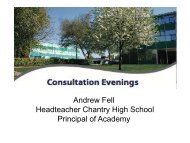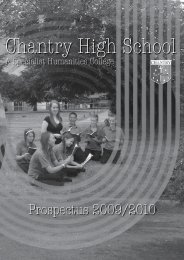summer term.qxp - Suffolk New Academy
summer term.qxp - Suffolk New Academy
summer term.qxp - Suffolk New Academy
Create successful ePaper yourself
Turn your PDF publications into a flip-book with our unique Google optimized e-Paper software.
ICT<br />
School<br />
Website<br />
The Chantry High School<br />
website, which can be<br />
found at<br />
www.chantryhigh.co.uk,<br />
has been undergoing a<br />
major reconstruction and<br />
is predicted to be fully<br />
operational as of the 2<br />
June.<br />
The new and improved<br />
website will be packed<br />
with more features than<br />
ever before with separate<br />
areas for guests, pupils<br />
and staff. The content on<br />
the site is focused mainly<br />
on the guest area with<br />
information specific to<br />
students on their own<br />
area of the website.<br />
Students can currently<br />
view a calendar filled with<br />
extra curricular activities,<br />
access the virtual learning<br />
environment and search<br />
the library, to name a few<br />
of the many new features.<br />
By the release date<br />
students will also be able<br />
to access their exam<br />
timetables and useful<br />
revision resources.<br />
Guests to the site can<br />
already access a wide<br />
range of features such as<br />
an art gallery, a photo<br />
album, school policies,<br />
school letters, the school<br />
prospectus, up to date<br />
news on the school and<br />
information on our<br />
humanities status, with<br />
much more on the way!<br />
The new website also<br />
allows for contribution<br />
from anyone. Each<br />
subject has been given<br />
their own page so that<br />
they can show the world<br />
what their subject is<br />
about and share what<br />
they have been doing for<br />
their subject. Visitors to<br />
the website can also<br />
contribute by using the<br />
feedback forms placed on<br />
the website which allows<br />
them to report faults,<br />
suggest improvements or<br />
request that a certain<br />
feature is included on the<br />
site.<br />
K Pearce<br />
School website<br />
to be re-launched!<br />
A new improved version of the school website will be<br />
launched on Monday 2 June. The website will have<br />
improved functionality including on-line access to the<br />
school magazine and to the Chantry High School Virtual<br />
Learning environment (VLE). The VLE will be accessible at<br />
first to pupils and staff of the school, but later on parents<br />
will also be able to access it.<br />
The VLE provides students with access, both at home and<br />
at school, to learning materials in all subject areas. It will<br />
also provide access to school based moderated discussion<br />
forums. The possibility of 24/7 Learning is on the way to<br />
becoming a reality! Parents will eventually be able to<br />
access the VLE and check on what homework their child<br />
has been set, alongside information on attendance and<br />
assessment data. This is a very exciting development<br />
which will lead to our students achieving even more than<br />
they already do.<br />
In yet another exciting development, the school now has a<br />
state of the art Video Conferencing system which will allow<br />
pupils and staff to communicate not only with pupils at<br />
local schools, but also all around the world!<br />
Mr C Wood<br />
Assistant Head<br />
PC Tips!<br />
PC’s are a very important<br />
factor in many peoples personal lives. They<br />
allow us to check our bank balance, send<br />
messages to friends from all over the world,<br />
manage our personal documents and much<br />
more … but are your personal files secure<br />
from the outside world? The following are a<br />
few tips to prevent your PC from being<br />
accessed by unwanted users.<br />
Firewall - This controls the data<br />
which leaves and enters your<br />
computer. If you have a wireless or<br />
wired router then you have a good<br />
level of protection as most modern routers have<br />
built in firewalls. Windows XP and Vista also have<br />
a basic firewall called Windows Firewall which is<br />
enabled by default.<br />
Anti-virus - This software protects your<br />
computer from all sorts of nasty<br />
infections. They range from popping up<br />
messages on your screen, to deleting all<br />
of your files. There are a number of free anti-virus<br />
programs, including AVG (http://free.grisoft.com)<br />
and Avast<br />
www.avast.com/eng/avast_4_home.html).<br />
Anti-spyware - According to a survey in late<br />
2006, 89% of all computers connected to the<br />
Internet have some form of spyware software.<br />
Spyware can display adverts in the form of pop<br />
ups whilst you are surfing the Internet but can be<br />
much more serious and record what you type<br />
and transmit credit card numbers to the<br />
software’s author! You can protect<br />
your PC by using software such as<br />
Ad-Aware (www.lavasoft.com) or<br />
CounterSpy (http://www.sunbeltsoftware.com/Home-Home-Office).<br />
Passwords - Ensure you always choose<br />
passwords which others would find difficult to<br />
guess. By using numbers and capital letters you<br />
are able to create a much stronger password.<br />
More importantly, change your password every<br />
few months and don’t tell anyone what it is!<br />
Useful information:<br />
Microsoft Office 2007. If you use the latest<br />
version of the popular office suite, ensure you<br />
save your files as 97-2003 documents. You can do<br />
this by clicking the Office button, hover over<br />
Save As and click Word 97-2003 Document. This<br />
will guarantee that you can open the file at<br />
school. However, we do plan to upgrade in the<br />
near future.<br />
Microsoft Works. This software is often installed<br />
on new computers because it is much cheaper<br />
than Microsoft Office. To ensure you can open<br />
your documents at school, you need to save<br />
them as a Word Document. To do this click File ><br />
Save As, and at the bottom of the window<br />
change the file type to Word Document.<br />
USB Flash Drives - We recommend that GCSE<br />
and Sixth Form students have a USB Flash Drive<br />
to store and transfer work between school and<br />
home. These are available from the ICT<br />
Technician’s for £10. Using a flash drive will act as<br />
a backup device so if you lose your work at home<br />
or school you will have a copy.<br />
IT Support