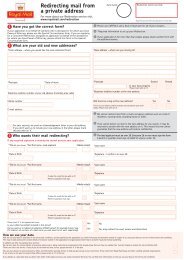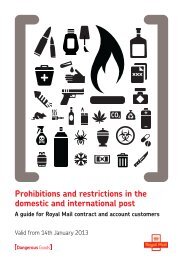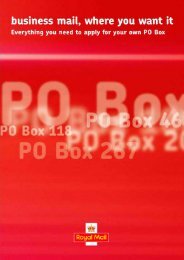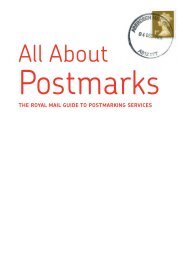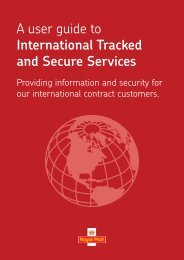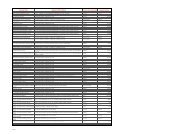You also want an ePaper? Increase the reach of your titles
YUMPU automatically turns print PDFs into web optimized ePapers that Google loves.
13<br />
Access detailed reconciliation reports of your <strong>Royal</strong> <strong>Mail</strong> Tracked ®<br />
despatched parcels so you always know what’s been collected and<br />
accepted.<br />
Account number :<br />
? Account number :<br />
Go ><br />
Scheduled for today :<br />
Awaiting delivery Delivered Delivered attempted Delay likely Total<br />
444 3263 817 26 4550<br />
Data correct as at 28/01/2010 15:15:03<br />
Customer summary reports<br />
Reconcile the actual tracked activity of your parcels<br />
against the details on your posting manifest.<br />
> Posting manifest reconciliation<br />
Find tracked details for all parcels we have received that<br />
were not pre-advised in your posting manifests.<br />
> Non-advised posting reconciliation<br />
Delivery attempted / Delay likely report<br />
Sales order summary reports<br />
View summary reports by order and contract number.<br />
> Sales order summary reports<br />
Quality of service reports<br />
View reports on our delivery performance for parcels once<br />
they have been accepted into the <strong>Royal</strong> <strong>Mail</strong> pipeline.<br />
> Quality of service reports<br />
><br />
Management reports<br />
There are three types of reports available via the <strong>Royal</strong> <strong>Mail</strong> OBA (Online<br />
Billing Account) web portal www.royalmail.com/oba. To ensure these<br />
reports are secure access only you will need to have an OBA password<br />
issued by your OBA System administrator.<br />
1 Customer summary reports<br />
Here you will find reports to help<br />
you keep track of your posting<br />
both in terms of parcels identified<br />
on a manifest as well as those<br />
actually received by <strong>Royal</strong> <strong>Mail</strong>.<br />
+ http://royalmail.com/trackandtrace<br />
Home Customer summary reports Quality of service reports Sales order summary report Help<br />
<strong>Royal</strong> <strong>Mail</strong> Tracked ®<br />
Delivery Dashboard<br />
0123456789 – Demo Customer<br />
4550<br />
0123456789 – Demo Customer<br />
+ http://royalmail.com/trackandtrace<br />
1<br />
Intro screen<br />
Customer summary report<br />
2<br />
3<br />
2 Quality of service reports<br />
Here you can keep an eye on how we<br />
are doing by viewing reports on delivery<br />
time statistics for your parcels, both by<br />
volume and percentage.<br />
+ http://royalmail.com/trackandtrace<br />
+ http://royalmail.com/trackandtrace<br />
3 Sales order summary report<br />
Here you will find an overview of a<br />
specific order and contract number.<br />
Quality of service reports<br />
Sales order summary report<br />
23