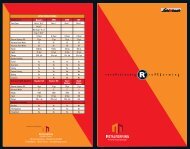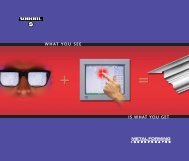Sen Fung
Sen Fung
Sen Fung
You also want an ePaper? Increase the reach of your titles
YUMPU automatically turns print PDFs into web optimized ePapers that Google loves.
The Eclipse Production Management System<br />
Controls & Options<br />
The Eclipse Production Management System is Base Module<br />
The AMS XL200 Series Controller proportional to the amount of material moved. The controller counts these<br />
the platform software that links the production Included in the Eclipse base module is a two-way communications package,<br />
is capable of controlling up to pulses to determine how much material has moved. When the material reaches<br />
scheduling office to the shop floor. It works between the shop floor and production scheduling office. The base module also<br />
sixteen machine outputs on a point where a punch is needed, the controller cycles a punch press. When the<br />
seamlessly with the AMS XL 200 control. includes order entry and downloading to each machine, as well as, real-time<br />
either stationary or flying die material past the cutoff press is equal to the length programmed, the<br />
Downloading orders, uploading production data and real time machine status information.<br />
applications. The control is controller cycles the shear press.<br />
monitoring are automatically managed by Eclipse. Company-wide production<br />
incredibly accurate with stop<br />
Schedule Orders<br />
The XL200 Series Controller is capable of:<br />
information is gathered from the production line and assembled into detailed<br />
to cut applications or flying<br />
Included in the Base Module of the Eclipse system is a Schedule Orders feature.<br />
• Non-Stop presses, Feed-to-Stop presses or both<br />
reports. These reports are information-based tools to make better-informed<br />
shear applications. The result<br />
This feature allows you to schedule orders on an automated basis, reducing any<br />
• Controlling 16 presses<br />
decisions about process improvements and buying decisions.<br />
is substantially increased<br />
chance of order errors. Functions include:<br />
Download Orders<br />
production. Eliminate much of • Controlling up to 100+ gags<br />
• Assigning orders to machines based on product type<br />
the down-time experienced by • Controlling flying presses with multiple gags<br />
Eclipse downloads orders directly from production scheduling to the machines<br />
on the shop floor. This eliminates operator programming and avoids costly • Creating sequence for automatic download when machines run low on work<br />
other length controllers with • Counting Holes or Notches for Cutoff or punching operations<br />
16 17<br />
errors. With a reduction in errors, production capacity can be increased by as • Scheduling orders for download by a date and time<br />
• Rotary Press Control<br />
much as 40%.<br />
• Placing/recalling orders from machines immediately<br />
• Multiple X-Y Axis Punching & Machine Setup<br />
Upload Production Data<br />
• Printing order details<br />
• Controlling a Die Boost via +/- 10V Analog output proportional to line speed<br />
Eclipse uploads information directly from the shop floor. Every inch of material<br />
run through each machine is recorded. This feature allows Eclipse to track run<br />
vs. idle time and reasons for every delay.<br />
Real Time Status<br />
Eclipse monitors every machine on the network. This allows you to track orders<br />
while in progress. This gives you the ability to see problems as they happen and<br />
allows you to make faster decisions with less downtime.<br />
System Compatibility<br />
Eclipse integrates easily into your system under Windows 9x, Windows NT,<br />
Windows 2000 or higher, and also links with your EPR/MRP system. Eclipse<br />
links your production scheduling office to 30 or more XL200 Series<br />
machine controllers.<br />
• Displaying orders for specific machines or all machines<br />
• Selecting sets of orders using filter criteria<br />
Reports<br />
The Base Module creates several reports for better records and vital<br />
information. These reports include:<br />
• Orders and cut-list<br />
• Order summary list<br />
• Schedule details<br />
• Order Sequence<br />
• Orders summary<br />
• Schedule details<br />
• Communications Log<br />
the XL200 Series Controller's ability to program orders while the machine is<br />
running. When the XL200 Series Controller is used with Eclipse Production<br />
Management Software, orders can be scheduled and downloaded to the shop<br />
floor, production monitored, and accurate time and material reports<br />
generated. Expert installation and operator training are available. And the<br />
control is made and serviced right here in America.<br />
The XL200 Series Controller is capable of integrating with several labor<br />
saving products:<br />
• Bundle Ticket Printer<br />
• Ink Jet Printing System<br />
• Label Applicator Printer<br />
• Bar Code Scanner<br />
The XL200 Series Controller is an electronic length controller that is part of an<br />
Open Loop control system. A wheel with a known circumference is attached to<br />
a material encoder and rides on the material. As the material moves through the<br />
machine, the wheel rotates and the encoder generates electric pulses<br />
• Controlling the Mill Speed via +/- 10V Analog output proportional to part<br />
length<br />
• Controlling machine speed in Single Speed or Two Speed operation<br />
• Controlling two presses in an alternating mode<br />
• Controlling a line in Open Loop and Closed Loop configurations from<br />
a single controller<br />
• Integrating with the QC100L Autocalibration & Length Measurement System<br />
<strong>Sen</strong> <strong>Fung</strong> has a strategic relationship with Seyi, one of the largest punching and<br />
pressing companies in the world. They have produced hundreds of machines with<br />
very complicated punch patterns. They have the capacity to make the LGSI<br />
punching patterns is three forms of punching to meet the budget needs