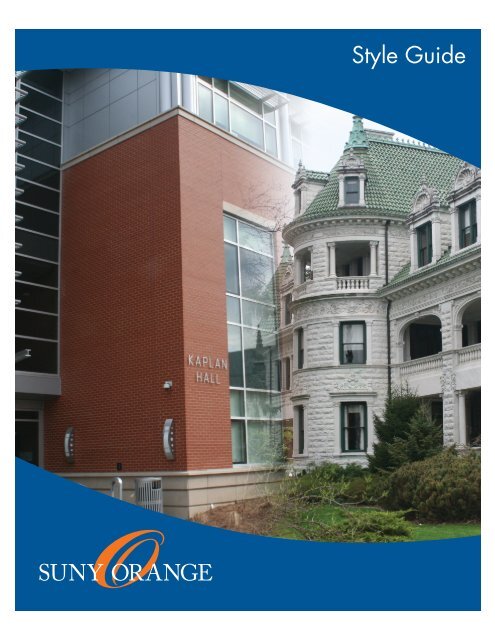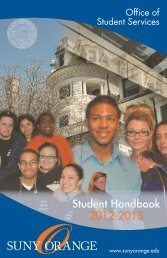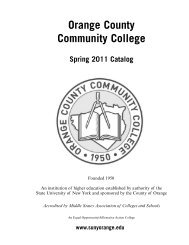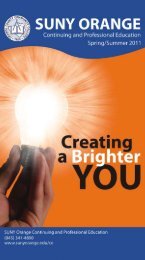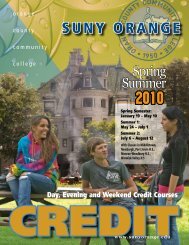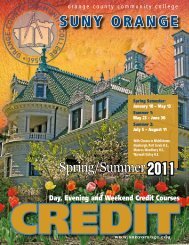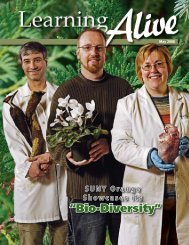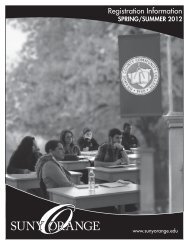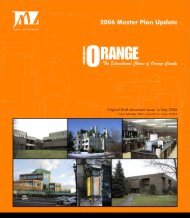Style Guide - SUNY Orange
Style Guide - SUNY Orange
Style Guide - SUNY Orange
You also want an ePaper? Increase the reach of your titles
YUMPU automatically turns print PDFs into web optimized ePapers that Google loves.
<strong>Style</strong> <strong>Guide</strong>
TOCtable of contents<br />
The <strong>SUNY</strong> <strong>Orange</strong> Brand...................................................................................................................... 1<br />
Background<br />
The Logo<br />
The Name of the College<br />
Why It’s Important<br />
The College Logo & Seal......................................................................................................................2-5<br />
Our Publics & Constituents<br />
Logo & Seal Usage<br />
College Seal Examples<br />
<strong>SUNY</strong> <strong>Orange</strong> Logo Examples<br />
Acceptable Alternate Logos<br />
<strong>SUNY</strong> <strong>Orange</strong> Secondary Logo Examples<br />
Templates for Promotional Flyers and Publications<br />
Digital College Letterhead<br />
College Logo & Seal Usage – What to Avoid<br />
Getting Your Word Out........................................................................................................................6-7<br />
Media Inquiry Policy<br />
Press Releases and Media Coverage<br />
Preparing Your Publicity<br />
Using Grapevine<br />
Publications........................................................................................................................................8-9<br />
Getting Your Message Printed<br />
How Long Does It Take To Produce A Printed Piece?<br />
Starting The Publication Process<br />
Preparing Copy<br />
The Design Process<br />
Preparing An Electronic File For The Designer<br />
The Printing Process<br />
Distribution<br />
Photography......................................................................................................................................... 9<br />
Photography <strong>Guide</strong>lines<br />
Photo Tips<br />
The College Website & Social Media................................................................................................10-11<br />
Using The Website<br />
Your Web Page Manager<br />
Plan Ahead<br />
Don’t Submit Posters or Flyers to the Website or Social Media<br />
Copyright For Web of Social Media<br />
Using Social Media<br />
Preparing Your Publicity On-Line<br />
<strong>Style</strong> <strong>Guide</strong>....................................................................................................................................11-16<br />
Common Words and Their Usage<br />
Capitalization<br />
Commas<br />
Dates and Time<br />
Hyphens<br />
Phone Numbers<br />
Quotations<br />
Copyright Infringement........................................................................................................................ 16<br />
Our Buildings & Other Locations........................................................................................................... 17<br />
Middletown<br />
Newburgh<br />
Official Campus Addresses<br />
Contact Information:<br />
Name Title Morrison Hall Phone<br />
Vinnie Cazzetta Vice President for Institutional Advancement 2nd floor...............341-4726<br />
Mike Albright Communications Officer 1st floor.................341-4728<br />
Steve Hedderton Assistant Director of Communications for Publications 4th floor................341-4727<br />
Chris Thurtle Assistant Director of Communications for New Media 4th floor................341-4402
The <strong>SUNY</strong> <strong>Orange</strong> Brand<br />
BACKGROUND<br />
Recognizing that <strong>Orange</strong> County Community College and the State University of New York are both powerful brands with<br />
long-standing reputations for delivering high-quality educational experiences, College leadership made the decision to blend<br />
the two brands together to create one academic brand of exponential value and importance.<br />
And while the College has, for a number of years, referred to itself as <strong>SUNY</strong> <strong>Orange</strong> in text and spoken references, and has<br />
recently developed a visual to support that position!<br />
The College logo combines the power of <strong>SUNY</strong> and <strong>Orange</strong> County<br />
Community College to support the <strong>SUNY</strong> <strong>Orange</strong> name. The intent of<br />
the logo is not to replace the <strong>Orange</strong> County Community College seal,<br />
but to use the two in tandem to build brand and name recognition.<br />
ADMISSIONS<br />
In addition to strengthening the usage and recognition of the <strong>SUNY</strong> <strong>Orange</strong> brand on both of our<br />
campuses and within the community, the logo has been developed in such a manner that individual<br />
department names may be incorporated, allowing academic and administrative departments to more<br />
closely align themselves with the College. Hi-resolution JPEG logo files have been created for many<br />
departments and distributed to department heads. Additionally, copies of department logos may be<br />
found on the College’s public drive (P:\Logos_and_Templates). If your department has not received<br />
a <strong>SUNY</strong> <strong>Orange</strong> logo incorporating your department name, please contact Steve Hedderton,<br />
Assistant Director of Communications for Publications, and one will be created for you.<br />
Please do NOT create your own department logo, or use previously created department logos.<br />
THE LOGO<br />
The contemporary logo, designed to reinforce our identity within the community, features the words “<strong>SUNY</strong> <strong>Orange</strong>” in classic<br />
blue text with an orange script “O” rising above and behind the <strong>SUNY</strong> <strong>Orange</strong> text.<br />
The logo, as well as the supplemental secondary logos for departments and organizations, will be primarily used for internal<br />
and external marketing purposes and are intended to support the College seal, which will remain as <strong>SUNY</strong> <strong>Orange</strong>’s “official”<br />
graphic identifier. Because the College seal will remain our “official” graphic identifier, it will continue to be used on letterhead,<br />
envelopes, business cards, etc. ... so there is no need to reorder these items with the new logo.<br />
The name of the College<br />
The official name of the college is <strong>Orange</strong> County Community College.<br />
If a formal reference is not required, the institution should be referred to as <strong>SUNY</strong> <strong>Orange</strong>.<br />
On second and subsequent references, you may use the College.<br />
<strong>SUNY</strong> <strong>Orange</strong> County Community College, or the acronym OCCC are NOT acceptable references!<br />
WHY IT’S IMPORTANT<br />
In these highly competitive times, it’s essential that the College present itself in a polished, professional, consistent manner.<br />
Our many constituents and publics should all see <strong>SUNY</strong> <strong>Orange</strong> as a top-tier institution of higher learning. Therefore, it is<br />
essential that collectively we produce materials that support that positioning – and this guide is the foundation to accomplish<br />
that goal.<br />
<strong>SUNY</strong> <strong>Orange</strong> <strong>Style</strong> <strong>Guide</strong><br />
1
College Logo & Seal<br />
OUR PUBLICS &<br />
CONSTITUENTS<br />
The College serves many segments of the community.<br />
Each is important. And each needs to view the College in<br />
a positive light. The chart at right shows the many publics<br />
and constituents that <strong>SUNY</strong> <strong>Orange</strong> serves.<br />
Logo & Seal Usage<br />
The <strong>SUNY</strong> <strong>Orange</strong> logo or the <strong>Orange</strong> County Community<br />
College seal must appear on every official College publication and document.<br />
Suppliers<br />
& Vendors<br />
Philanthropic<br />
Organizations<br />
Business<br />
Community<br />
Government<br />
Officials<br />
Board of<br />
Trustees<br />
Potential<br />
Donors<br />
College<br />
Faculty<br />
Current<br />
Students<br />
Administration<br />
and Staff<br />
Prospective<br />
Students<br />
General<br />
Public<br />
Alumni<br />
& Friends<br />
Media<br />
& Web<br />
Parents of<br />
Students<br />
High School<br />
Counselors<br />
Community<br />
Leaders<br />
Whenever possible, larger publications should contain both the <strong>SUNY</strong> <strong>Orange</strong> logo and the <strong>Orange</strong> County Community College<br />
seal. They should not be used within close proximity to each other. Select one for the front of a document, and one for the back of a<br />
document. But not both on the same side. For flyers, templates that include the <strong>SUNY</strong> <strong>Orange</strong> logo have been created for your use.<br />
Please make sure to use the correct version of the College seal as minor modifications have been made over time. Discard all<br />
previous versions of the seal. You can download JPG, PDF and PNG versions of the seal from the <strong>SUNY</strong> <strong>Orange</strong> Public drive<br />
(P:\Logos_and_Templates). Please note that the PDF logo files have been created to serve as vector files which can be opened<br />
using Adobe Illustrator or a similar professional graphic design software. If you need a file format other than the current files,<br />
please contact Steve Hedderton.<br />
Both the College seal and the <strong>SUNY</strong> <strong>Orange</strong> logo may be re-sized to fit your document. However, all sizing and re-sizing must<br />
be done proportionally so that the College seal and logo retain their original shape. (to re-size artwork proportionally, click on<br />
the art, then hold the control key while dragging the corner of the box either in (to reduce the size) or out (to increase the size).<br />
In all cases the logo and seal are to be used as drawn. Additions or modifications to the seal or the logo are not permitted. Remember<br />
also to use the proper logo for its intended final output (black/white logo or seal for black/white printing or color logo<br />
or seal for color printing).<br />
Illustrative examples in this publication are NOT for reproduction!<br />
COLLEGE Seal EXAMPLES<br />
While the color specifications below may seem foreign to you, professional printers and designers are quite familiar with them.<br />
Printers will be happy to receive this information. In fact, providing it is essential to the success of your printed material. The<br />
College seal is NOT to be modified or altered in any way.<br />
2 PMS Color Option<br />
(uncoated paper)<br />
Pantone 294 U (blue)<br />
Pantone 1665 U (orange)<br />
(coated paper)<br />
Pantone 294 C (blue)<br />
Pantone 1665 C (orange)<br />
1 PMS Color Option<br />
(uncoated paper)<br />
Pantone 294 U (blue)<br />
(coated paper)<br />
Pantone 294 C (blue)<br />
4-color Process Color Option<br />
C=100<br />
M=58<br />
Y=0<br />
K=21<br />
B&W Option<br />
Black = 100<br />
2 <strong>SUNY</strong> <strong>Orange</strong> <strong>Style</strong> <strong>Guide</strong>
<strong>SUNY</strong> <strong>Orange</strong> LOGO EXAMPLES<br />
In addition to the traditional <strong>Orange</strong> County Community College seal, the College’s more contemporary logo is also available<br />
for use.<br />
2 PMS Color Option<br />
(uncoated paper)<br />
Pantone 294 U (blue)<br />
Pantone 1665 U (orange)<br />
(coated paper)<br />
Pantone 294 C (blue)<br />
Pantone 1665 C (orange)<br />
4-color Process Color Option<br />
C=100<br />
M=58<br />
Y=0<br />
K=21<br />
B&W Option<br />
Black = 100<br />
ACCEPTABLE ALTERNATE LOGOS<br />
Every effort has been made to anticipate how the new <strong>SUNY</strong> <strong>Orange</strong> logo may be used. As such, the College has created two<br />
alternative logos which may be utilized in place of the standard <strong>SUNY</strong> <strong>Orange</strong> logo in very specific circumstances. Those<br />
instances are...<br />
White on Black Logo<br />
This logo may be used if the application calls for a single color logo on a black<br />
background. A white logo on any other color background MUST be approved by the<br />
Communications Department before the material my be printed.<br />
Color on Blue Logo<br />
This logo should be used if the application calls for a color logo to be placed on a<br />
PMS 294 (blue) background. Please note: PMS 294 (blue) is the ONLY acceptable<br />
color background to be used behind the <strong>SUNY</strong> <strong>Orange</strong> logo.<br />
<strong>SUNY</strong><br />
<strong>Orange</strong><br />
Colts<br />
<strong>SUNY</strong> <strong>Orange</strong> Athletics Logo<br />
This logo may be used with prior permission of the Athletic Department. Please<br />
contact Wayne Smith, Athletic Director, for permission and specific details on<br />
using this logo.<br />
<strong>SUNY</strong> <strong>Orange</strong> <strong>Style</strong> <strong>Guide</strong><br />
3
<strong>SUNY</strong> <strong>Orange</strong> Secondary LOGO EXAMPLES<br />
<strong>SUNY</strong> <strong>Orange</strong>’s secondary logos are those logos that identify College departments and organizations and link those areas<br />
with the College’s primary logo. As you see in the examples below, departments will have two options for secondary logos ...<br />
one that includes the department name and one that includes the department name accompanied by a third line of text (tag<br />
line) that includes a particular location, an explanation of an abbreviation or a College-approved slogan. Departments and<br />
organizations who wish to have a secondary logo MUST contact Steve Hedderton. College personnel ARE NOT permitted to<br />
create their own department, organization or group logos.<br />
Secondary Logo<br />
Secondary Logo with Tag Line<br />
2 PMS Color Option<br />
(uncoated paper)<br />
Pantone 294 U (blue)<br />
Pantone 1665 U (orange)<br />
(coated paper)<br />
Pantone 294 C (blue)<br />
Pantone 1665 C (orange)<br />
4-color Process Color Option<br />
C=100<br />
M=58<br />
Y=0<br />
K=21<br />
4 <strong>SUNY</strong> <strong>Orange</strong> <strong>Style</strong> <strong>Guide</strong><br />
B&W Option<br />
Black = 100<br />
TEMPLATEs for Promotional Flyers and publications<br />
To further add uniformity to the <strong>SUNY</strong> <strong>Orange</strong> brand for both internal and external audiences, the College has established<br />
a series of templates for publication covers, flyers, posters and newsletters. Flyer templates, available in both color and black/<br />
white formats, offer several variations for selection. At minimum, the College logo and accompanying “swoosh” must be anchored<br />
at the bottom of the piece. The logo appears in the lower left section of the footer. The lower right section of the swoosh<br />
can ONLY be overlayed with the following items: department/organization name, contact phone number, College mailing<br />
address and/or College web site address. However, it is suggested that only one or two of these items be included in that space,<br />
and the department name does not need to be added here if the template you are using already includes your department logo.<br />
No logos from other institutions, organizations or businesses should be placed upon the “swoosh.”<br />
If you are designing a publication (event program, etc.) without the help of the Communications Office, you are still expected<br />
to utilize a standardized template. Promotional flyer templates (designed at 8 1/2 x 11 inches) may not necessarily be able to be<br />
re-sized appropriately if your finished publication will be a different size. If you need to have a specialized publication template<br />
created (5 1/2 x 8 1/2, 6 x 9, etc.), contact Steve Hedderton.<br />
REMEMBER: Use the appropriate templates for the appropriate applications (black/white for black/white printing and color<br />
for color printing ... color logos and templates will not always translate well when printed in black/white).<br />
Digital college letterhead<br />
The College letterhead is available as a Microsoft Word template in both color and black & white. These files can be found on<br />
the shared public drive (P:\Institutional_Advancement\Logos_and_Templates). Please remember to use the appropriate version<br />
relative to your final output. If you will be printing and photocopying, you should use the black & white version.
COLLEGE LOGO & SEAL Usage – What to Avoid<br />
Making a good, lasting impression is vital in today’s marketplace; and a large part of the initial impression that we make on<br />
prospective students, potential employees, vendors and the community-at-large is visual – specifically the College logo and seal.<br />
For that reason it is vital that we adhere to the following do’s and don’ts of logo usage.<br />
HONORS PROGRAM<br />
DO - use your department-specific logo to reinforce your department’s<br />
reputation through the tie-in to the College<br />
DON’T - use old department logos, or new create ones. If you do<br />
not have a <strong>SUNY</strong> <strong>Orange</strong> department logo, please contact Steve<br />
Hedderton, Assistant Director of Communications for Publications at<br />
341-4727 to have one created.<br />
DO - use the College Seal and <strong>SUNY</strong> <strong>Orange</strong> logos as drawn.<br />
DON’T - alter the logo. It must be re-sized proportionally. It should<br />
not be stretched, squeezed, elongated or manipulated in any other way.<br />
NEWBURGH CAMPUS<br />
<strong>SUNY</strong> ORANGE<br />
DON’T - re-position any part<br />
of the logo or seal<br />
DON’T - place photography,<br />
illustrations, text or other<br />
graphics across or within any<br />
part of the logo or seal.<br />
DON’T - reset the logo or seal<br />
in other typefaces<br />
Your Future<br />
Is Out Of<br />
This World!<br />
DON’T - re-size any part of<br />
the logo or seal<br />
DON’T - alter the logo or<br />
seal colors<br />
DON’T - integrate the logo or<br />
seal into another logo<br />
★<br />
DON’T - apply patterns or<br />
textures to the logo or seal<br />
DON’T - use the logo or<br />
seal at an angle<br />
DON’T - confine the logo or<br />
seal in a shaped background or<br />
decorative border.<br />
<strong>SUNY</strong> <strong>Orange</strong> <strong>Style</strong> <strong>Guide</strong><br />
5
Getting Your Word Out<br />
Media Inquiry Policy<br />
In order to best facilitate consistent, clear and effective media communication, only authorized spokespeople for <strong>SUNY</strong> <strong>Orange</strong><br />
are permitted to speak on behalf of the organization. Should a member of the media contact an employee and ask to speak<br />
about <strong>SUNY</strong> <strong>Orange</strong> or anything pertaining to the manner in which <strong>SUNY</strong> <strong>Orange</strong> has, plans to, or currently conducts its<br />
business, the employee shall refer him/her to an authorized spokesperson for <strong>SUNY</strong> <strong>Orange</strong>.<br />
The authorized spokespersons for <strong>SUNY</strong> <strong>Orange</strong> are:<br />
Mike Albright, communications officer<br />
Dr. William Richards, president<br />
(845) 341-4728 (845) 341-4701<br />
mike.albright@sunyorange.edu<br />
Communicating with the media is an important responsibility for <strong>SUNY</strong> <strong>Orange</strong> and all of its stakeholders. Employees are to<br />
assist those charged with the responsibility of communicating with the media by ensuring that all inquiries from the media are<br />
directed to the appropriate people.<br />
When appropriate, the Communications Office will work to make employees who may be suitable “sources” of information<br />
available to the media for interviews, and will offer training and/or assistance as necessary.<br />
Press releases and media coverage<br />
The Communications Office is responsible for promoting the College, its people and events.<br />
The Communications Office plans a coordinated institutional public relations strategy and offers media outlets stories or ideas<br />
that will be of interest. This is done by targeting stories to each medium’s styles or needs and by developing and maintaining<br />
good working relationships with reporters and editors.<br />
Channeling all contact with the media through the Communications Office is essential and helps to assure that correct and<br />
institutionally approved information is released and made available to the proper outlets.<br />
Please DO NOT contact the media on your own.<br />
Preparing Your Publicity<br />
For your publicity to be successful, you will need to follow a few simple guidelines...<br />
Plan Ahead! The earlier you provide your materials to the Communications Office, the more likely you are to get media<br />
coverage. Keep in mind that media deadlines may be weeks prior to publication – depending on the publication. That –<br />
coupled with the time to write and edit your press release, schedule photography (if necessary) – means that you may need to<br />
be working on promoting your event more than a month ahead of time.<br />
What’s Unique? Whether you goal is to promote an event, increase awareness of an issue, or recap a recently completed project,<br />
you want to attract attention. Therefore, you will need to think about a “hook” or an “angle” that will set your information apart<br />
and attract interest.<br />
Matching the Message to the Medium. Once the Communications Office has crafted your press release, staff will work to ensure<br />
that your story is placed in the appropriate media vehicle. The Communications Office has relationships with print and broadcast<br />
media representatives, and may pitch your story ideas to those outlets that it deems appropriate for your message.<br />
It will be the decision of the communications officer regarding how and when, and by what method (press release, photo, pitch,<br />
etc.) that your information will be conveyed to the media outlet.<br />
6 <strong>SUNY</strong> <strong>Orange</strong> <strong>Style</strong> <strong>Guide</strong>
Using Grapevine<br />
The Grapevine is the College’s primary internal communications tool. It is distributed twice weekly (Tuesday and Thursday mornings)<br />
via e-mail to all faculty and staff (Campus Grapevine) and students (Student Grapevine) with an @sunyorange.edu e-mail address.<br />
The Grapevine is also posted on the College web site with public announcements retained in an archive section for later reference.<br />
Grapevine content will be restricted to official College-related business only. It can be used for such things as: announcing an<br />
official policy or procedure; delivering news of broad importance (inclement weather, security, etc.); announcing an official<br />
College event; delivering messages that must be communicated to the entire college community (required safety training, etc.).<br />
Deadlines for submitting items for Grapevine consideration are Noon on Monday (for Tuesday’s issue) and Noon on<br />
Wednesday (for Thursday’s issue). Items that are submitted following the established deadlines can/will be considered for the<br />
next available Campus Grapevine distribution.<br />
The only method for submitting information to the Campus Grapevine is through the online form available at www.sunyorange.edu/wea/posting/new.<br />
The form accommodates submissions of events (for the online College calendar), announcements<br />
or an event/announcement combination.<br />
As a security measure (to confirm the poster’s identity and relationship to the College), an e-mail confirmation notice will be<br />
generated for each submission request to the Grapevine. When users receive this notice, they will be required to access the<br />
included “confirmation link.” Submitters can then edit their submission, or simply confirm. Upon confirmation, the items will<br />
enter the system, where they will await approval.<br />
Submitted items for the Grapevine will be reviewed for approval by Mike Albright, Communications Officer, or Steve<br />
Hedderton, Assistant Director of Communications for Publications, utilizing the criteria above. Employees who have<br />
submissions that are denied or suspended (pending further review, information or editing) will be notified via e-mail of the<br />
reason for the denial or suspension.<br />
When using the Grapevine submission form, you will be given a range of dates for when your item may be included in<br />
the Grapevine. If you are submitting an announcement ONLY, your range of dates will include all available Tuesdays and<br />
Thursdays within the three weeks following the date of your submission. If you are submitting an event/announcement<br />
combination, you will be given a range of dates that includes all available Tuesdays and Thursdays within the three weeks<br />
preceding your event date. The rationale is that “announcements only” are items that will need to be distributed soon, while<br />
event/announcement combinations may be entered into the system early — to take advantage of exposure on the College<br />
calendar — but submitters will want to hold the announcement until closer to the event. If you post an “event only,” the<br />
information goes directly to the online calendar and you will not be presented with a series of dates on the form.<br />
On those rare instances when items of importance must be delivered to the campus community outside of the framework<br />
of the Grapevine, information will be distributed campus-wide via an “urgent@sunyorange.edu” listserv. Items that must<br />
be sent via this method will be distributed via a Cabinet member, who has authorization to enforce the criteria above when<br />
determining the urgency of the message. Items that can be held for a future Grapevine issue will be rejected by Cabinet<br />
members and submitters will be asked to utilize the submission form.<br />
Faculty and staff have the option of including their announcements and events only in the Campus Grapevine, only in the<br />
Student Grapevine, or in both areas simultaneously. Items intended for the Student Grapevine should have some relevance to<br />
students. Any announcements for student clubs or organizations will be processed through the Student Activities Office.<br />
Submitters may occasionally have an announcement that is intended only for the campus community and is not suitable for<br />
viewing by students or external community members. In these instances, the submission form has a “Show on Public Website”<br />
check box that, when left unchecked, will allow the notice to be included in the e-mail version of the Grapevine, but not in the<br />
online version of the Grapevine.<br />
Students are encouraged to submit announcements for clubs and organizations, however, all submissions must have the confirmation<br />
routed to the club advisor or sponsor so that the College is assured that the event/announcement meets all College and<br />
Grapevine criteria.<br />
<strong>SUNY</strong> <strong>Orange</strong> <strong>Style</strong> <strong>Guide</strong><br />
7
Crafting Your Message<br />
What Is Associated Press <strong>Style</strong>?<br />
The College follows Associated Press style, or AP style, in its message composition. AP style is a standardized way of writing<br />
everything from dates to street addresses to job titles. AP style was developed and is maintained by The Associated Press, the<br />
world’s oldest news service.<br />
Why Use AP <strong>Style</strong>?<br />
AP style is the gold standard for print journalism. It’s used by the vast majority of newspapers in the U.S.<br />
Since the goal of press release distribution is to get your message published, using AP style greatly increases our chances of getting<br />
published because we are actually making the editor’s job easier. In fact, because our press release adhere so stridently to AP style,<br />
it is not uncommon for local weekly newspapers to include our press releases verbatim.<br />
Should I Use AP <strong>Style</strong> for all of my publications?<br />
Yes! By following AP style in crafting messages for ALL communication and publications, we add a level of standardization and<br />
consistency to ALL of our messaging.<br />
What should I include in my message?<br />
Whether you are crafting text for a promotional flyer, a Grapevine posting, or information to be the core of a press release, it is<br />
important to include the “Four Ws + H.” Simply put, your message should tell the audience...<br />
WHO – the article is about, or is performing<br />
WHAT – is or has taken place<br />
WHEN – the event will or has taken place<br />
WHERE – give the location<br />
WHY – the event is taking place; the audience should be interested in the event<br />
HOW – the audience can get involved<br />
Working the information into your message<br />
Media writers and editors often talk about “the lead,” essential information that the story or article is trying to convey. Like a<br />
good thesis statement in a term paper, the lead should be delivered in the first paragraph. Your message should be crafted as an<br />
inverted pyramid with the most important information at the top of the message. The information should then be “ranked” in<br />
order of importance from most important to least important. It’s a pretty poorly kept secret that in order to “fit” stories into the<br />
allotted space, media editors start cutting paragraphs from the bottom of a press release to the top. Therefore, if you save the most<br />
important info for the last paragraph, there is a good chance that it won’t make it into publication.<br />
Grapevine Messages<br />
Crafting your message for Grapevine is essentially the same as for print, except that your lead should be in the first 150 characters<br />
in order capture the audience’s attention. By delivering the “Four Ws + H” in the first 150 characters, you ensure that the key<br />
elements of your message are delivered whether the reader clicks on that particular post.<br />
8 <strong>SUNY</strong> <strong>Orange</strong> <strong>Style</strong> <strong>Guide</strong>
Publications<br />
Getting Your Message Printed<br />
To ensure consistency of image, accuracy and quality of presentation, all brochures, official Web pages, flyers, handbooks,<br />
posters, printed schedules, programs, invitations, promotional videos or other communications distributed to the public or<br />
general student body must be approved and/or produced by the Communications Office.<br />
Producing a publication involves many interrelated steps, and the Communications Office is prepared to work closely with<br />
you through the process. We suggest that before you move forward with the design and printing process, you work with the<br />
Communications Office to plan the best strategy for execution.<br />
HOW LONG DOES IT TAKE TO PRODUCE A PRINTED PIECE?<br />
Publications produced in-house can take four to six weeks. Large or complex projects that require off-campus printing or<br />
bindery may take longer. Outside mailing services such as stuffing, labeling and stamping, and postal bulk-rate handling time<br />
are not included in this timeline and will require an additional two to three weeks. Generally, the following timetable applies.<br />
This timetable includes editorial and graphic services, two proofs, blueline review and printing:<br />
Invitation: at least four weeks before distribution date<br />
Brochure/newsletter: at least six weeks before distribution date<br />
Full-color booklets: at least 10 weeks before distribution date<br />
STARTING THE PUBLICATIONS PROCESS<br />
First, set up a meeting with Steve Hedderton (ext. 4727) in the Communications Office to discuss the following questions:<br />
• Who is your audience?<br />
• What is the best way to communicate your idea to that audience?<br />
• When do you need the information to reach your audience?<br />
• What is the appropriate budget?<br />
• How many copies of the publication do you need?<br />
• Will the publication be mailed in volume?<br />
• What other services do you need? (A mailing service? Special printing services?)<br />
• Who is responsible for overseeing the project? The Communications Office will work with that person.<br />
• Is there a current <strong>SUNY</strong> <strong>Orange</strong> publication that covers some or all of this topic?<br />
• Does our competition have a similar brochure?<br />
The Communications staff will help you answer all of these questions and select the most cost-effective options for your specific needs.<br />
PREPARING COPY<br />
The Communications Office will review and edit your initial copy. Where appropriate, we will make suggestions for<br />
improvement or rewrite to fit the College’s Editorial <strong>Style</strong> <strong>Guide</strong>. Copy will be returned to you for review and approval. Please<br />
review the Editorial <strong>Style</strong> <strong>Guide</strong>, which is designed to help you prepare the copy for your publication. Final copy must be<br />
reviewed very carefully. Every word, number and piece of information should be exactly as you wish it to appear on the printed<br />
piece. Copy changes can be made later, but it can lead to unnecessary expense and delay the completion of your project.<br />
THE DESIGN PROCESS<br />
The Communications Office will help you determine the size, shape and design for your project. It is important to<br />
communicate publication options and requirements with accuracy. A short meeting may help ensure meeting your goals.<br />
<strong>SUNY</strong> <strong>Orange</strong> <strong>Style</strong> <strong>Guide</strong><br />
9
PREPARING AN ELECTRONIC FILE FOR THE DESIGNER<br />
To expedite the design process, here are a few tips on preparing electronic copy for submission. The electronic file needs to be<br />
as simple and clean as possible. Follow these steps for preparation:<br />
• Make all text one font.<br />
• Keep text in one page column.<br />
• Change capitalized words to lower case. Capitalized letters at beginning of sentences, titles, names, course descriptions (i.e.<br />
BIO) and acronyms are correct.<br />
• Leave only one space after periods.<br />
• Tab only once (it does not need to line up on the screen or hardcopy at this point).<br />
• Delete extra hard returns. Typically only one or two are needed.<br />
• Remove any boxes around type.<br />
• Left align all text.<br />
• Tables included in a text document will not import with any degree of logic. Call for details on how to set up that type of data.<br />
• Remove graphic images from copy.<br />
• Remove any headers or footers.<br />
• Call for details required for photographic images.<br />
THE PRINTING PROCESS<br />
The designer submits your complete project to the printer. Depending on the project, it may take two to three weeks for a<br />
publication to be printed, dried, folded and delivered. Changes can be made on preliminary press proofs, but are expensive and<br />
discouraged unless absolutely necessary. Changes will delay the production of your piece and can be cost prohibitive.<br />
NOTE: Your timely response in approving each stage of the process will ensure that the project will be completed on time.<br />
DISTRIBUTION<br />
When the publication is completed and delivered, be sure that you have a distribution plan, as well as a plan for mailing<br />
samples to key staff and any external audiences you wish to reach.<br />
Photography<br />
Please submit photography requests at least one week in advance of an event. Submit your photography request via e-mail to<br />
Steve Hedderton, Assistant Director of Communications for Publications. Not every event is suitable for photography. We<br />
will help you evaluate your need and arrange for appropriate coverage. We also will help you select the best photos for your<br />
purposes. In instances where the College photographer is not available, a high-quality camera may be borrowed from the<br />
Communications Office.<br />
PHOTOGRAPHY GUIDELINES<br />
• All requests for photography must be submitted in writing at least one week prior to the event.<br />
• All requests for photographs must be considered legitimate official college business for institutional publicity purposes.<br />
• All faculty/staff/visitors to be photographed by the College photographer must complete a Release/Consent agreement form.<br />
Students are covered by the blanket student photography policy published in the College Catalog and Student Handbook.<br />
PHOTO TIPS<br />
If you are taking the photos:<br />
• Remember, line-ups of people are usually dull. Action photos are always best.<br />
• Photos of students are of interest to newspapers. The students’ hometown should always be identified.<br />
• Try for sharp, high contrast pictures that will reproduce well in print.<br />
10 <strong>SUNY</strong> <strong>Orange</strong> <strong>Style</strong> <strong>Guide</strong>
College Website & Social Media<br />
USING THE WEBSITE<br />
The primary function of the College website is as a recruiting tool for prospective students. It also serves as another avenue for<br />
publicizing College events. While internal documents and documents for current students still reside on public areas of the<br />
website, these will eventually be moved behind single sign-on.<br />
YOUR WEB PAGE MANAGER<br />
Each department should have a Web Page Manager. This individual will have received training in “Contribute” software<br />
from the IT department. This person should submit all webpage updates from their department and is considered the liaison<br />
between the department and the Communications department. If you do not know who your web page manager is, please<br />
contact the Chair or Supervisor of your department, or contact Chris Thurtle, Assistant Director of Communications for New<br />
Media at (845) 341-4402.<br />
PLAN AHEAD<br />
For all webpage updates, please plan ahead and submit web changes at least one week before they need to be “live” on the website.<br />
Please note as per the training received by the web page manager, some web page submissions may be edited according to<br />
accessibility requirements, best practices for web coding, or best practices for the style of the website.<br />
DON’T SUBMIT POSTERS OR FLYERS TO WEBSITE OR SOCIAL MEDIA<br />
Because a website’s strength is the combination of text and images, it is NOT recommended that you simply post an image<br />
of the poster or flyer of an event on your webpage (for example a JPG or PDF). This is not a best practice for several reasons:<br />
large images can take longer to load for people with slower connections, an image will not provide text for browsers that “read”<br />
the website for blind or partially sighted visitors, an image will not re-size itself as successfully on a mobile device as text, and a<br />
search engine (such as Google) cannot pull information from an image like it can from text.<br />
COPYRIGHT FOR WEB OR SOCIAL MEDIA<br />
Images/video/text or other media that you wish to place on the website or on a social media site should be either owned or<br />
produced by your department, or the College, or specifically be available in the public domain. (See COPYRIGHT at the end<br />
of this document).<br />
USING SOCIAL MEDIA<br />
The College has established an official presence on Facebook, Twitter, YouTube and Flickr. These can be used to promote your<br />
College events either before an event, or post information, images and video from an event. Feel free to utilize these social media<br />
sites to promote or recap College events. Contact the Communications Department staff to coordinate the posting of items<br />
to these accounts.<br />
Facebook provides followers with news, photos and video updates from the College.<br />
Twitter provides short news items and links from the College.<br />
YouTube provides promotional College videos and videos of College events.<br />
Flickr provides promotional photos from the College and photos of College events.<br />
These four accounts are updated on a regular basis by the Communications Department.<br />
<strong>SUNY</strong> <strong>Orange</strong> <strong>Style</strong> <strong>Guide</strong><br />
11
PREPARING YOUR PUBLICITY ON-LINE<br />
Plan Ahead! The Communications Department publishes information and news to the College’s official social media sites.<br />
For social media promotion, you will normally want to promote your event between 2 days to a week ahead of the event. If you<br />
wish to promote an event through one of these channels, it is recommended that you prepare a short promotional paragraph,<br />
and provide a photo to go with the update.<br />
Short Description on Social Media, Longer Description in the Grapevine/Website Keep your social media information<br />
to the bare minimum to inform the reader what the event it about and where and when the event will be held. Any additional<br />
information should be linked from the social media posts to more detailed listings on the College Grapevines or College website.<br />
Your Own Social Media site? The College is preparing policies and guidelines for departments, staff and faculty regarding<br />
the creation of their own social media sites. It is recommended that you do not start your own social media presence until these<br />
have been issued. The very basic rule of thumb when using social media is that you should not post anything to a social media<br />
site that you wouldn’t be comfortable with if it was made public or displayed on TV or a large sign in Times Square.<br />
Video Monitor System<br />
Recently the College installed large-screen video monitors in the common areas of Kaplan Hall and the George F. Shepard<br />
Student Center. The monitors are networked to a computer, and run a PowerPoint presentation loop containing promotional<br />
slides for various campus events and activities. In order to maximize your success while using this communication system,<br />
please adhere to the following guidelines.<br />
Message GUIDELINES<br />
All communication from individual departments or divisions of the College...<br />
• MUST use College or Department logo (or current College seal), but use of <strong>SUNY</strong> <strong>Orange</strong> branding elements (blue<br />
swooshes) is also ENCOURAGED<br />
• should use an attractive, easy-to-read font. Do not use fonts such as comic sans or other overly decorative fonts.<br />
• should use an appropriate font size that can be easily read from at least 10 feet away.<br />
• should use appropriate colors.<br />
• should minimize the use of clip art.<br />
• should adhere to all guidelines set forth elsewhere in this publication.<br />
NOTE: Student organizations have a bit more latitude, and do not have to incorporate the approved <strong>SUNY</strong> <strong>Orange</strong> branding<br />
elements. However, they MUST adhere to all other guidelines set forth elsewhere in this publication!<br />
12 <strong>SUNY</strong> <strong>Orange</strong> <strong>Style</strong> <strong>Guide</strong>
<strong>Style</strong> <strong>Guide</strong><br />
For most publications and press releases, the Communications staff will utilize Associated Press style. Fell free to refer to a<br />
printed AP <strong>Style</strong> Manual or access the style guide online for a more comprehensive understanding of the style and its application<br />
Common Words and their usage<br />
Academic Degrees – the specific title of degrees issued by <strong>SUNY</strong> <strong>Orange</strong> should be capitalized followed by the uncapitalized<br />
word degree. i.e., the Associate of Applied Science degree, Associate in Arts degree, Associate in Science degree. After using the<br />
full descriptive degree title, A.A.S., A.S. and A.A. may be used for second and additional reference.<br />
Use an apostrophe in associate’s, bachelor’s degree, a master’s etc.<br />
If mention of a degree is necessary to establish someone’s credentials, the preferred form is to avoid an abbreviation and<br />
use instead a phrase such as: John Jones, who has a doctorate in psychology.<br />
When used after a name, an academic abbreviation is set off by commas: James Smith, Ph.D., spoke.<br />
Do not precede and follow a name with a courtesy title for an academic degree.<br />
Correct: Dr. Sam Jones, a chemist Incorrect: Dr. Sam Jones, Ph.D.<br />
Academic Departments – use lowercase except for words that are proper nouns or adjectives: the department of history, the<br />
history department, the department of English, the English department<br />
Academic Honors – lowercase and italicized cum laude, magna cum laude, and summa cum laude.<br />
Academic Titles – capitalize and spell out formal titles such as professor, dean, president, chancellor, chairman, etc., when they<br />
precede a name. Lowercase elsewhere. William Richards, president of <strong>SUNY</strong> <strong>Orange</strong>; President William Richards.<br />
Lowercase modifiers such as history in history Professor Edward Sullivan or department in department Chairperson Diane Dayne.<br />
Alumnus/Alumna/Alumni/Alumnae – Use alumnus (alumni is the plural) when referring to a man who has attended a school.<br />
Use alumna (alumnae is the plural) for similar references to a woman. Use alumni when referring to a group of men and women.<br />
ANGEL – when used for ANGEL Content Management Software should be all capital letters. It is an acronym for A New<br />
Global Environment for Learning.<br />
Board (committee) – Capitalize the formal names of boards, committees, councils and so forth: <strong>SUNY</strong> <strong>Orange</strong> Board of Trustees,<br />
<strong>SUNY</strong> <strong>Orange</strong> Foundation Board of Directors, the Governance Committee on Academic Policy, the College Association. But use lowercase<br />
when used alone: The foundation board appointed its representatives to the council and to the committee debating parking fees.<br />
Class of … – When used with a specific year, capitalize: He belonged to the Class of 1967. When used with many class years,<br />
use lower case: The reunion is for the classes of ’70, ’75 and ’80.<br />
College – capitalize when used as a specific reference to <strong>SUNY</strong> <strong>Orange</strong>. i.e. the College. (note the use of a lower case “t” in the<br />
word “the”). All other references (i.e. college students, college classes, college experience) should not be capitalized.<br />
Curriculum – capitalize the name of a course, but not a generic field of study: He is taking Real World Mathematics. A student<br />
needs a strong background in mathematics to become a physician.<br />
Days (months, years) – Abbreviate the months of Jan., Feb., Aug., Sept., Oct., Nov. and Dec., if you include a date: Classes<br />
begin Aug. 28, 1991. Do not abbreviate if the month is used alone: Classes begin in August.<br />
Also do not abbreviate if the month is used only with a year: She will graduate in December 1992.<br />
And do not use a comma between month and year or season and year: January 1991 or summer 1992.<br />
<strong>SUNY</strong> <strong>Orange</strong> <strong>Style</strong> <strong>Guide</strong><br />
13
E-commerce – the word e-commerce should be hyphenated.<br />
Emeritus/Emeriti – often added to formal titles to denote that individuals who have retired retain their rank or title. When<br />
used, place emeritus after the formal title: Professor Emeritus James Smith, Dean Emeritus Erin O’Malley. Or: James Smith,<br />
professor emeritus of mass media; Erin O’Malley, dean emeritus of the faculty of business. The word emeriti is the plural of emeritus.<br />
E-mail – the word e-mail should be hyphenated.<br />
Ensure/insure – The former means guarantee: Buy your tickets in advance to ensure admission. The latter refers to insurance: The<br />
policy insures her life.<br />
George F. Shepard Student Center – The Shepard Center is the headquarters of all student services on the Middletown<br />
campus. This building should NOT be referred to as the College Commons.<br />
Grade Point Average – GPA (without periods) is acceptable on second and subsequent references.<br />
His/her – Try to avoid using his/her in constructing a sentence. Usage like the following is awkward at best: Each student is responsible<br />
for his/her own homework. Often, the best choice is to revise the sentence: Students are responsible for their own homework.<br />
The use of they as a non-gender-specific alternative is also acceptable.<br />
Honors – capitalize the word Honors when referring to the title of the <strong>SUNY</strong> <strong>Orange</strong> Honors program. When referring to<br />
advanced level courses and seminars the lowercase honors should be used. He took an honors English course.<br />
Internet – always capitalize the word Internet.<br />
It’s/its/it is – It’s is a contraction for it is: It’s a fine day for golf.<br />
The word its is the possessive form of the neuter pronoun: The foursome took its time.<br />
Avoid using it is to begin a sentence. “Canadian studies is a strong program,” is better than “It is clear that Canadian studies<br />
is a strong program.”<br />
Kaplan Hall – the primary classroom building and cornerstone of the Newburgh campus. This building should be referred to<br />
as Kaplan Hall, NOT as the Kaplan Building.<br />
Lab School – refers to the child care and learning program and facilities for children of <strong>SUNY</strong> <strong>Orange</strong> students, children of<br />
faculty and staff members. Do not refer to the program or facilities as Kindercollege.<br />
Newburgh Campus – a branch campus located in the eastern <strong>Orange</strong> County city, Newburgh. Students may earn seven<br />
degrees in their entirety at this campus.<br />
The “c” in campus is always lower case, unless used in a headline.<br />
The campus designation should not be used to describe a faculty or staff’s department assignment. Correct: Florence<br />
Nightingale, Professor, Nursing Department. Incorrect: Florence Nightingale, Professor, Newburgh campus.<br />
Noon/Midnight – Use the lowercase a.m. or p.m. For 12 a.m. and 12 p.m., respectively, use noon and midnight.<br />
Over/more than – Use more than when referring to numbers: More than 1,000 will graduate this spring. Use over in reference to<br />
spatial relationships: The water flows over the dam.<br />
Percent – One word. Do not use % alone or with numbers in text. It may be used in a headline or in a table but only with a number.<br />
Semesters/sessions – During the summer months, the College has “sessions,” not “semesters.”<br />
14 <strong>SUNY</strong> <strong>Orange</strong> <strong>Style</strong> <strong>Guide</strong>
Shared Governance – Capitalize the formal name, but lowercase governance in subsequent references<br />
States – When a state name stands alone, spell out the name. State names may be abbreviated in tables or graphs.<br />
Eight states are not abbreviated, except in postal listings with full addresses, including ZIP codes: Alaska (AK), Hawaii<br />
(HI), Idaho (ID), Iowa (IA), Maine (ME), Ohio (OH), Texas (TX) and Utah (UT). (Note: These states are the ones that<br />
have five letters or fewer or that are not part of the contiguous United States.)<br />
Abbreviate the other states as follows, using the first abbreviation, when they are used in datelines; in conjunction with a<br />
city, town or military base; or when used in short form listings of party affiliation (i.e. D-Ala., R-Minn.):<br />
Ala. (AL) Md. (MD) N.D. (ND)<br />
Ariz. (AZ) Mass. (MA) Okla. (OK)<br />
Ark. (AR) Mich. (MI) Ore. (OR)<br />
Calif. (CA) Minn. (MN) Pa. (PA)<br />
Colo. (CO) Miss. (MS) R.I. (RI)<br />
Conn. (CT) Mo. (MO) S.C. (SC)<br />
Del. (DE) Mont. (MT) S.D. (SD)<br />
Fla. (FL) Neb. (NE) Tenn. (TN)<br />
Ga. (GA) Nev. (NV) Vt. (VT)<br />
Ill. (IL) N.H. (NH) Va. (VA)<br />
Ind. (IN) N.J. (NJ) Wash. (WA)<br />
Kan. (KS) N.M. (NM) W. Va. (WV)<br />
Ky. (KY) N.Y. (NY) Wis. (WI)<br />
La. (LA) N.C. (NC) Wyo. (WY)<br />
Use the postal abbreviations, which are in parenthesis, only when writing out mailing addresses and including the ZIP code.<br />
Do not capitalize the word state when writing out New York state<br />
<strong>SUNY</strong> <strong>Orange</strong> Foundation – The fundraising arm of the College. All written references should be made as The <strong>SUNY</strong> <strong>Orange</strong><br />
Foundation. Acceptable second and subsequent reference is the Foundation.<br />
Theatre – use “re” for <strong>Orange</strong> Hall Theatre and SummerStar Theatre. Also for Paramount Theatre.<br />
Titles (for publications) – For the titles of books, computer games, movies, operas, plays, poems, albums, songs, TV and radio<br />
programs, lectures, speeches, articles, short stories, chapter titles and works of art, follow these guidelines:<br />
Do not italicize. (Please note that postings to the Web may differ as the HTML code used to tag titles may italicize the<br />
font.)<br />
Capitalize the principal words.<br />
Capitalize prepositions and conjunctions of four or more letters.<br />
Capitalize words of four or fewer letters when they are at the beginning or end of a title.<br />
Put quotation marks around the names of all such works except the Bible, catalogs and reference books. Do not put quotes<br />
around journals, newspapers, magazines and such software titles as WordPerfect or Windows.<br />
Translate foreign titles into English unless the work is famous under its foreign name.<br />
Visit/go to/click on – use the term “visit” as the action verb. Visit www.sunyorange.edu for more information. Also, to guide a<br />
reader through a web site’s navigation structure, use the following technique. From the home page, select Course & Schedules ><br />
Course Information > Availability.<br />
<strong>SUNY</strong> <strong>Orange</strong> <strong>Style</strong> <strong>Guide</strong><br />
15
CAPITALIZATION<br />
In general, avoid unnecessary capitals. Use a capital letter only if you can justify it by one of the principles listed here. When<br />
in doubt, consult Webster.<br />
Proper Names: John, Mary, Boston, General Electric.<br />
Proper Nouns: Capitalize common nouns such as party, river, street when they are an integral part of the full name for a<br />
person, place or thing: Delaware River, Main Street, the Democratic Party.<br />
Lowercase the common noun elements of names in all plural uses: the Democratic and Republican parties, the Hudson and<br />
Delaware rivers, Mulberry and Grand streets, <strong>Orange</strong> and Ulster counties.<br />
Derivatives: Capitalize words that are derived from a proper noun and still depend on it for their meaning: American, English,.<br />
Lowercase words that are derived from a proper noun but no longer depend on it for their meaning: french fries,<br />
herculean, venetian blind.<br />
Do not capitalize the words association, building, center, club, conference, college, department, division, office, hall, board, trustees,<br />
etc. when used alone to refer to a specific place or group.<br />
Capitalize seasons only when referring to specific academic semesters. Spring 2012 Semester, Summer 2013, Fall 2010, the<br />
course is not offered in the fall semester.<br />
COMMAS<br />
In a series: Use commas to separate elements in a series, but do not put a comma before the conjunction in a simple series:<br />
The flag is red, white and blue. He would nominate Tom, Dick or Harry.<br />
Use a comma also before the concluding conjunction in a complex series of phrases: The main points to consider are<br />
whether the athletes are skillful enough to compete, whether they have the stamina to endure the training, and whether they have the<br />
proper mental attitude.<br />
With equal adjectives: Use commas to separate a series of adjectives equal in rank. If the commas could be replaced by the<br />
word and without changing the sense, the adjectives are equal: a thoughtful, precise manner; a dark, dangerous street.<br />
Use no comma when the last adjective before a noun outranks its predecessors because it is an integral element of a noun<br />
phrase, which is the equivalent of a single noun: a cheap fur coat (the noun phrase is fur coat); the old oaken bucket; a new,<br />
blue spring bonnet.<br />
With introductory clauses and phrases: A comma normally is used to separate an introductory clause or phrase from a main<br />
clause: When he grew tired of the mad pace of New York, he moved to Philadelphia.<br />
The comma may be omitted after short introductory phrases if no ambiguity would result: During the night he heard many<br />
noises. But use the comma if its omission would slow comprehension: On the street below, the curious gathered.<br />
Introducing direct quotes: Use a comma to introduce a complete, one-sentence quotation within a paragraph. Catherine said,<br />
“She spent six weeks in Italy and came back speaking English with an Italian accent.”<br />
Do not use a comma at the start of an indirect or partial quotation: He said his victory put him “firmly on the road to a new<br />
season record.”<br />
With hometowns and ages: Use a comma to set off an individual’s hometown when it is placed in apposition to a name:<br />
Robert Hartley, Chicago, and Maxwell Klinger, Toledo, were there. However, the use of the word “of” without a comma between<br />
the individual’s name and the city name generally is preferred: Robert Hartley of Chicago and Maxwell Klinger of Toledo were there.<br />
16 <strong>SUNY</strong> <strong>Orange</strong> <strong>Style</strong> <strong>Guide</strong>
If an individual’s age is used, set it off by commas: Murphy Brown, 48, Washington, DC, was present. Again, the use of the<br />
word “of” will eliminate the need for some of these commas.<br />
With Yes and No: Yes, I will be there.<br />
Confused? Consult the <strong>Guide</strong> to Pronunciation section in the back of Webster’s New World Dictionary<br />
DATES AND TIME<br />
Always use Arabic figures for dates, without st, nd, rd or th: November 1, 1998.<br />
Use figures for times except for noon and midnight. Use a colon to separate hours from minutes. It isn’t necessary to<br />
indicate a time “on the hour” by typing :00. Avoid redundancies like 12 noon; 10 p.m. tonight.<br />
If the current year is implied, it isn’t necessary to write it out. Use the year in text if it refers to past or future years. Our<br />
January 2000 meeting. Our December 20 party.<br />
Lowercase a.m. and p.m., with periods: 9:30 a.m., 1 p.m., noon.<br />
Spaces between the hyphens with times: 9:30 a.m. – 3 p.m.<br />
Hyphens<br />
Use hyphens to join words together when they are needed to avoid ambiguity or to form a single idea from two or more<br />
words and modify a noun: First-Year Experience, a well-known person, a full-time employee.<br />
Do not hyphenate when they come after a noun: That experience happened in his first year. He is well known. She works full<br />
time. In some cases hyphens are used with prefixes or suffixes.<br />
Do not use a hyphen between adverbs ending in -ly and the adjectives they modify: highly qualified faculty, fully informed<br />
student body, warmly receptive audience.<br />
If in doubt over whether or not a hyphen should be used in a particular word, please refer to Webster’s New World Dictionary<br />
or the Associated Press <strong>Style</strong>book.<br />
PHONE NUMBERS<br />
In general, the college will be looking to achieve consistency with the following format: (845) 346-6222.<br />
Quotations<br />
Commas and periods always go inside quotation marks, while semicolons and colons always go outside quotation marks<br />
or parentheses.<br />
Exclamation points and question marks go inside the quotation marks when they are part of the quoted matter. Otherwise,<br />
they go outside. All of the following are correct:<br />
“Our five-year plan will require some modification,” said the president, “but on the whole I feel it is sound.”<br />
The president said the five-year plan needs “a few minor adjustments”; however, he did not call for wholesale changes.<br />
The five-year plan mandates “quality first!”<br />
The five-year plan asks, “Where do we want to go and how shall we proceed?”<br />
What did the dean mean when he said, “Your portion of the plan is incomplete”?<br />
Use single quotes inside of double quotes when dealing with layered quotations. The student asked, “Are we going to hear<br />
the “you need to arrive to class on time’ speech again today?”<br />
<strong>SUNY</strong> <strong>Orange</strong> <strong>Style</strong> <strong>Guide</strong><br />
17
Copyright Infringement<br />
With the sheer volume of information and data available through the Internet, it is quite easy to run afoul of copyright laws.<br />
The opportunity to “borrow” artwork for use in your own communication is tempting, but should be avoided as <strong>SUNY</strong> <strong>Orange</strong><br />
does not condone this practice.<br />
Artwork (photos, clip art, music, etc.) intended for use in your publication or presentation, or on your web page, MUST be<br />
original, or have been purchased by YOU for the expressed purpose of using in promotion material. Simply put, if you did<br />
not shoot the photo, or draw the clip art, you must be able to produce the necessary documentation indicating that you have<br />
appropriate permissions to use the art.<br />
If you have any questions, or doubts, or need additional clarification on whether a photo or art may be used, please contact<br />
either Steve Hedderton, Assistant Director of Communications for Publications, or Chris Thurtle, Assistant Director of<br />
Communications for New Media<br />
18 <strong>SUNY</strong> <strong>Orange</strong> <strong>Style</strong> <strong>Guide</strong>
Our Buildings & Other Locations<br />
Middletown Campus<br />
Building Names<br />
Bio-Medical Arts-Technology Building<br />
Christine Morrison House<br />
Center for Science and Engineering<br />
Devitt Center for Botany & Horticulture<br />
George F. Shepard Student Center<br />
Gilman Center for International Education<br />
Harriman Hall<br />
Horton Hall<br />
Hudson Hall<br />
Library<br />
Morrison Hall<br />
Morrison Lab School<br />
Physical Education Building<br />
<strong>Orange</strong> Hall<br />
Other Locations<br />
Alumni Green<br />
Educational Garden<br />
Mary B. Diana Softball Field<br />
Acceptable Alternative Reference<br />
Bio-Tech<br />
Devitt Center, Devitt<br />
Shepard Student Center, or Shepard Center<br />
Gilman Center, Gilman<br />
Harriman<br />
Horton<br />
Hudson<br />
Morrison, The Mansion<br />
Lab School<br />
Gym<br />
Room Reference<br />
BT<br />
CM<br />
CSE<br />
DV<br />
SSC<br />
HA<br />
HO<br />
HU<br />
LIB<br />
MO<br />
LAB<br />
PE<br />
OH<br />
Newburgh Campus<br />
Building Name<br />
Kaplan Hall<br />
Tower Building<br />
Maple Building<br />
Other Locations<br />
Lab School at the Newburgh Campus<br />
Acceptable Alternative Reference<br />
Kaplan<br />
Tower<br />
Maple<br />
Newburgh Lab School, Lab School<br />
Room Reference<br />
KAP<br />
TWR<br />
MPL<br />
Official Campus Addresses<br />
Each of the campuses of <strong>SUNY</strong> <strong>Orange</strong> has a single address. The U.S. Postal Service recognizes the campuses by these<br />
addresses. Please do not attempt to identify individual buildings with a unique address.<br />
The official address of the MIDDLETOWN CAMPUS is...<br />
115 South Street<br />
Middletown, NY 10940<br />
The official address of the NEWBURGH CAMPUS is...<br />
One Washington Center<br />
Newburgh, NY 12550<br />
<strong>SUNY</strong> <strong>Orange</strong> <strong>Style</strong> <strong>Guide</strong><br />
19
115 South Street<br />
Middletown, NY 10940<br />
(845) 341-6222<br />
One Washington Center<br />
Newburgh, NY 12550<br />
(845) 562-2454