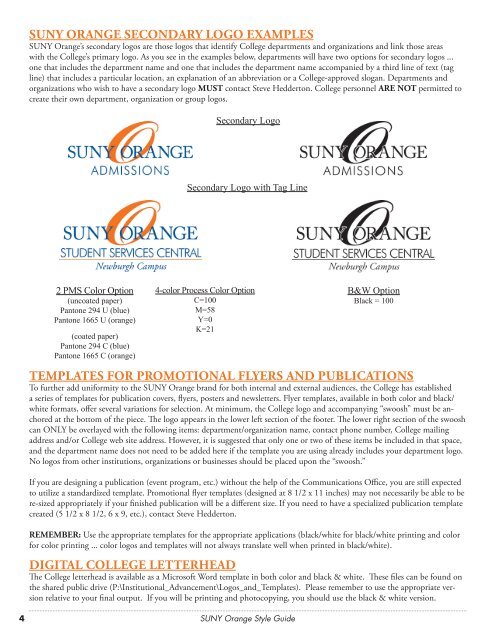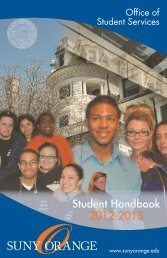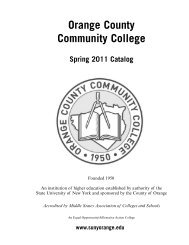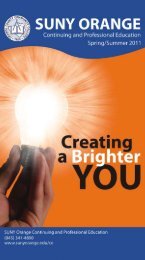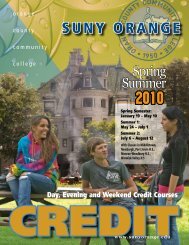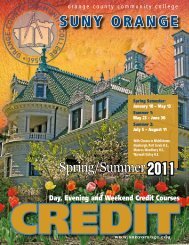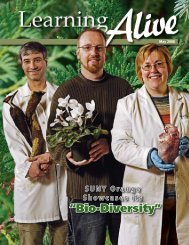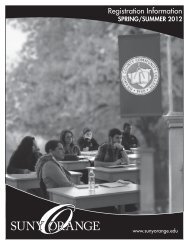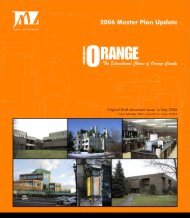Style Guide - SUNY Orange
Style Guide - SUNY Orange
Style Guide - SUNY Orange
Create successful ePaper yourself
Turn your PDF publications into a flip-book with our unique Google optimized e-Paper software.
<strong>SUNY</strong> <strong>Orange</strong> Secondary LOGO EXAMPLES<br />
<strong>SUNY</strong> <strong>Orange</strong>’s secondary logos are those logos that identify College departments and organizations and link those areas<br />
with the College’s primary logo. As you see in the examples below, departments will have two options for secondary logos ...<br />
one that includes the department name and one that includes the department name accompanied by a third line of text (tag<br />
line) that includes a particular location, an explanation of an abbreviation or a College-approved slogan. Departments and<br />
organizations who wish to have a secondary logo MUST contact Steve Hedderton. College personnel ARE NOT permitted to<br />
create their own department, organization or group logos.<br />
Secondary Logo<br />
Secondary Logo with Tag Line<br />
2 PMS Color Option<br />
(uncoated paper)<br />
Pantone 294 U (blue)<br />
Pantone 1665 U (orange)<br />
(coated paper)<br />
Pantone 294 C (blue)<br />
Pantone 1665 C (orange)<br />
4-color Process Color Option<br />
C=100<br />
M=58<br />
Y=0<br />
K=21<br />
4 <strong>SUNY</strong> <strong>Orange</strong> <strong>Style</strong> <strong>Guide</strong><br />
B&W Option<br />
Black = 100<br />
TEMPLATEs for Promotional Flyers and publications<br />
To further add uniformity to the <strong>SUNY</strong> <strong>Orange</strong> brand for both internal and external audiences, the College has established<br />
a series of templates for publication covers, flyers, posters and newsletters. Flyer templates, available in both color and black/<br />
white formats, offer several variations for selection. At minimum, the College logo and accompanying “swoosh” must be anchored<br />
at the bottom of the piece. The logo appears in the lower left section of the footer. The lower right section of the swoosh<br />
can ONLY be overlayed with the following items: department/organization name, contact phone number, College mailing<br />
address and/or College web site address. However, it is suggested that only one or two of these items be included in that space,<br />
and the department name does not need to be added here if the template you are using already includes your department logo.<br />
No logos from other institutions, organizations or businesses should be placed upon the “swoosh.”<br />
If you are designing a publication (event program, etc.) without the help of the Communications Office, you are still expected<br />
to utilize a standardized template. Promotional flyer templates (designed at 8 1/2 x 11 inches) may not necessarily be able to be<br />
re-sized appropriately if your finished publication will be a different size. If you need to have a specialized publication template<br />
created (5 1/2 x 8 1/2, 6 x 9, etc.), contact Steve Hedderton.<br />
REMEMBER: Use the appropriate templates for the appropriate applications (black/white for black/white printing and color<br />
for color printing ... color logos and templates will not always translate well when printed in black/white).<br />
Digital college letterhead<br />
The College letterhead is available as a Microsoft Word template in both color and black & white. These files can be found on<br />
the shared public drive (P:\Institutional_Advancement\Logos_and_Templates). Please remember to use the appropriate version<br />
relative to your final output. If you will be printing and photocopying, you should use the black & white version.