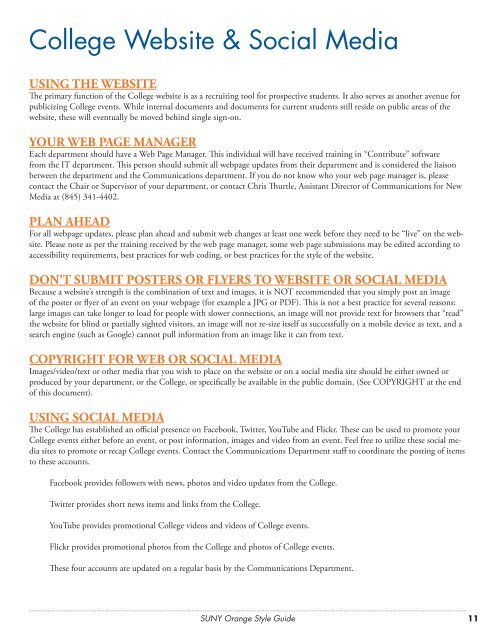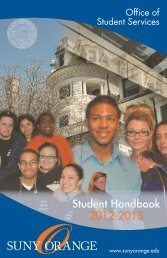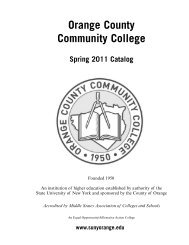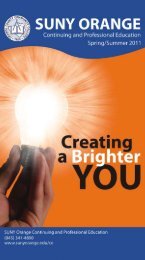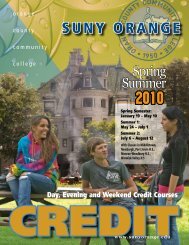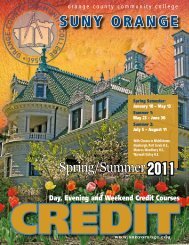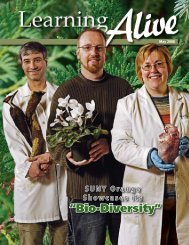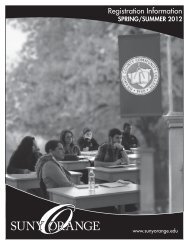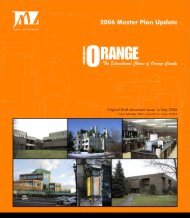Style Guide - SUNY Orange
Style Guide - SUNY Orange
Style Guide - SUNY Orange
Create successful ePaper yourself
Turn your PDF publications into a flip-book with our unique Google optimized e-Paper software.
College Website & Social Media<br />
USING THE WEBSITE<br />
The primary function of the College website is as a recruiting tool for prospective students. It also serves as another avenue for<br />
publicizing College events. While internal documents and documents for current students still reside on public areas of the<br />
website, these will eventually be moved behind single sign-on.<br />
YOUR WEB PAGE MANAGER<br />
Each department should have a Web Page Manager. This individual will have received training in “Contribute” software<br />
from the IT department. This person should submit all webpage updates from their department and is considered the liaison<br />
between the department and the Communications department. If you do not know who your web page manager is, please<br />
contact the Chair or Supervisor of your department, or contact Chris Thurtle, Assistant Director of Communications for New<br />
Media at (845) 341-4402.<br />
PLAN AHEAD<br />
For all webpage updates, please plan ahead and submit web changes at least one week before they need to be “live” on the website.<br />
Please note as per the training received by the web page manager, some web page submissions may be edited according to<br />
accessibility requirements, best practices for web coding, or best practices for the style of the website.<br />
DON’T SUBMIT POSTERS OR FLYERS TO WEBSITE OR SOCIAL MEDIA<br />
Because a website’s strength is the combination of text and images, it is NOT recommended that you simply post an image<br />
of the poster or flyer of an event on your webpage (for example a JPG or PDF). This is not a best practice for several reasons:<br />
large images can take longer to load for people with slower connections, an image will not provide text for browsers that “read”<br />
the website for blind or partially sighted visitors, an image will not re-size itself as successfully on a mobile device as text, and a<br />
search engine (such as Google) cannot pull information from an image like it can from text.<br />
COPYRIGHT FOR WEB OR SOCIAL MEDIA<br />
Images/video/text or other media that you wish to place on the website or on a social media site should be either owned or<br />
produced by your department, or the College, or specifically be available in the public domain. (See COPYRIGHT at the end<br />
of this document).<br />
USING SOCIAL MEDIA<br />
The College has established an official presence on Facebook, Twitter, YouTube and Flickr. These can be used to promote your<br />
College events either before an event, or post information, images and video from an event. Feel free to utilize these social media<br />
sites to promote or recap College events. Contact the Communications Department staff to coordinate the posting of items<br />
to these accounts.<br />
Facebook provides followers with news, photos and video updates from the College.<br />
Twitter provides short news items and links from the College.<br />
YouTube provides promotional College videos and videos of College events.<br />
Flickr provides promotional photos from the College and photos of College events.<br />
These four accounts are updated on a regular basis by the Communications Department.<br />
<strong>SUNY</strong> <strong>Orange</strong> <strong>Style</strong> <strong>Guide</strong><br />
11