Alternative Reader Wiring Guide - Best Access Systems
Alternative Reader Wiring Guide - Best Access Systems
Alternative Reader Wiring Guide - Best Access Systems
You also want an ePaper? Increase the reach of your titles
YUMPU automatically turns print PDFs into web optimized ePapers that Google loves.
<strong>Alternative</strong> <strong>Reader</strong> <strong>Wiring</strong> <strong>Guide</strong><br />
Table of Contents<br />
<strong>Access</strong> <strong>Reader</strong>s ...................................................................7<br />
1. AIT <strong>Reader</strong>s ........................................................................................... 9<br />
1.1. AIT <strong>Reader</strong> #L-TR200 ................................................................... 9<br />
2. AWID <strong>Reader</strong>s ..................................................................................... 11<br />
2.1. AWID Sentinel Prox MR-1824 ..................................................... 11<br />
2.2. AWID Sentinel-Prox SP-6820, SR-2400, and MM-6800 ............. 13<br />
2.3. AWID PROX with Keypad (KP-6840) .......................................... 14<br />
2.4. AWID Sentinel-Prox (LR-911) ..................................................... 16<br />
3. BAI Barcode <strong>Reader</strong>s .......................................................................... 19<br />
3.1. BAI Barcode <strong>Reader</strong> #BA-200 .................................................... 19<br />
4. Banque-Tec <strong>Reader</strong>s ........................................................................... 21<br />
4.1. Smart Card <strong>Reader</strong> (Models BT815 and BT900/818) ................. 21<br />
5. Baran Tec Keypads ............................................................................. 23<br />
5.1. LNL826S121NN 8-bit Output Keypad <strong>Reader</strong> ............................ 23<br />
5.2. Barantec Everswitch Proximity <strong>Reader</strong> Plus Keypad .................. 26<br />
6. Bewator <strong>Reader</strong>s ................................................................................. 29<br />
6.1. Remote Card <strong>Reader</strong> Model BC18 ............................................. 29<br />
7. Casi-Rusco Prox <strong>Reader</strong>s ................................................................... 31<br />
7.1. Casi-Rusco 94x, 97x Prox <strong>Reader</strong>s ............................................ 31<br />
7.2. Configuration for Casi-Rusco <strong>Reader</strong>s ........................................ 32<br />
7.3. <strong>Reader</strong> Operation ........................................................................ 33<br />
8. Ceia <strong>Reader</strong>s ....................................................................................... 35<br />
8.1. Ceia Freedom <strong>Reader</strong> with Keypad (Prox) ................................. 35<br />
9. Checkpoint <strong>Systems</strong> <strong>Reader</strong>s ............................................................. 37<br />
9.1. Mirage II <strong>Reader</strong>s ........................................................................ 37<br />
9.2. Checkpoint <strong>Reader</strong> Model SN-MSC 16147 ................................. 39<br />
9.3. Mirage Proximity <strong>Reader</strong> B ......................................................... 41<br />
10. Deister Electronics ............................................................................. 43<br />
10.1. Smart Card <strong>Reader</strong> (Model #PRM 5M, PRX 5 HSF) ................ 43<br />
11. Dorado <strong>Reader</strong>s ................................................................................ 45<br />
revision 7 — 3
Table of Contents<br />
11.1. Dorado <strong>Reader</strong> Model 644 ........................................................ 45<br />
11.2. Dorado <strong>Reader</strong> Model 780 ........................................................ 47<br />
11.3. Dorado <strong>Reader</strong> Model 611 ........................................................ 49<br />
11.4. Dorado Elevator <strong>Reader</strong> 570 ..................................................... 49<br />
12. Essex Keypads .................................................................................. 53<br />
12.1. Essex Keypad <strong>Reader</strong> #KTP-16212SLI .................................... 53<br />
12.2. Essex Keypad <strong>Reader</strong> #KTP-163SN ........................................ 55<br />
13. HID <strong>Reader</strong>s ...................................................................................... 57<br />
13.1. HID ProxPro .............................................................................. 57<br />
13.2. HID MaxiProx 5370 A-1 ............................................................. 59<br />
13.3. HID MaxiProx 5370/5375AGN00 .............................................. 60<br />
13.4. Hughes MiniProx ....................................................................... 61<br />
13.5. Classic, EPIC Swipe and Pinpad Wiegand <strong>Reader</strong>s ................. 63<br />
13.6. ProxPoint <strong>Reader</strong>s .................................................................... 65<br />
13.7. ProxPro II .................................................................................. 67<br />
13.8. iClass <strong>Reader</strong> ............................................................................ 69<br />
13.9. iClass RK-40 ............................................................................. 70<br />
13.10. EntryProx 4045-905 ................................................................ 72<br />
14. IDH Max <strong>Reader</strong>s .............................................................................. 75<br />
15. ID Solutions <strong>Reader</strong>s ......................................................................... 77<br />
15.1. ID Solutions Model 8030/8035 Bar Code <strong>Reader</strong> ..................... 77<br />
16. Infographics <strong>Reader</strong>s ......................................................................... 79<br />
16.1. Infographics <strong>Reader</strong> OTD-60 .................................................... 79<br />
17. Keri <strong>Systems</strong> <strong>Reader</strong>s ....................................................................... 81<br />
17.1. Cascade and Sierra <strong>Reader</strong>s (P-300, P-400, P-500, P-600 with<br />
Keypad, P-700) ................................................................................ 81<br />
18. Magtek <strong>Reader</strong>s ................................................................................ 83<br />
18.1. Magtek 101-Millimeter Swipe <strong>Reader</strong> (Model 2105002) ........... 83<br />
19. Mifare <strong>Reader</strong>s .................................................................................. 85<br />
19.1. Mifare Model LA-WIW-PROXKEY-M ........................................ 85<br />
19.2. Integrated Engineering PX007 Mifare <strong>Reader</strong> .......................... 87<br />
19.3. Iolan <strong>Reader</strong> Model LA-XXW-PRXKY-MX 1050-4021-092 ....... 90<br />
20. Motorola Indala <strong>Reader</strong>s ................................................................... 93<br />
20.1. Indala <strong>Reader</strong>s ASR-120, ASR-122 .......................................... 93<br />
20.2. Indala <strong>Reader</strong>s ASR-503, ASR-505, ASR-110, ASR-112 ......... 95<br />
20.3. Indala <strong>Reader</strong>s ASR-103, ASR-105, ASR-120, ASR-122, ASR-<br />
4 — revision 7
<strong>Alternative</strong> <strong>Reader</strong> <strong>Wiring</strong> <strong>Guide</strong><br />
124, ASR-136 .................................................................................. 97<br />
20.4. Indala <strong>Reader</strong> ARK-501 .......................................................... 101<br />
20.5. Indala <strong>Reader</strong>s ASR-500, ASR-501, ASR-503, ASR-505, ASR-<br />
110 ................................................................................................. 103<br />
20.6. Motorola BiStatix Prox <strong>Reader</strong> (BXR-610) .............................. 105<br />
20.7. Indala EM4525F <strong>Reader</strong> ......................................................... 106<br />
20.8. Motorola FlexPass <strong>Reader</strong>s .................................................... 107<br />
21. Nedap <strong>Reader</strong>s ................................................................................ 109<br />
21.1. Nedap Transit <strong>Reader</strong>s ........................................................... 109<br />
22. Secura Key <strong>Reader</strong>s ........................................................................ 113<br />
22.1. e-Tag Prox <strong>Reader</strong> #ASSY 2014040 ...................................... 113<br />
22.2. Touch Card <strong>Reader</strong> (TC-100) ................................................. 115<br />
22.3. Touch Card SK-028W Barium Ferrite <strong>Reader</strong> ......................... 117<br />
23. Star <strong>Wiring</strong> Using APM10/11 ........................................................... 119<br />
24. Texas Instruments <strong>Reader</strong>s ............................................................. 121<br />
24.1. TI S6410 Wall Plate/S6420 Mullion <strong>Reader</strong> ............................ 121<br />
Index ........................................................................................................... 123<br />
revision 7 — 5
Table of Contents<br />
6 — revision 7
ACCESS READERS
<strong>Alternative</strong> <strong>Reader</strong> <strong>Wiring</strong> <strong>Guide</strong><br />
1. AIT <strong>Reader</strong>s<br />
1.1. AIT <strong>Reader</strong> #L-TR200<br />
AIT readers are used for asset tracking. The reader/antenna is connected to a Wiegand data converter and<br />
attached directly to a reader interface module. The Wiegand converter changes the data from RS-485 to a<br />
standard Wiegand data string. This allows the software to function with these readers and cards. The reader<br />
can effectively read the assets up to 45 feet from the reader using asset tags L-TG100 and L-TG200.<br />
1.1.1 <strong>Wiring</strong> the BAS-1300<br />
AIT<br />
Automated Identification Technologies<br />
AIT <strong>Reader</strong><br />
# L-TR200<br />
<strong>Wiring</strong> to Single <strong>Reader</strong> Interface Module<br />
Typical Software Settings<br />
RJ45<br />
Terminating<br />
Connector<br />
<strong>Reader</strong> Type = Wiegand/Prox<br />
Keypad = No Keypad<br />
LED Mode = 2-Wire LED Support<br />
RJ45<br />
Connector<br />
Pin 1<br />
Pin 2<br />
Pin 3<br />
Pin 4<br />
Pin 5<br />
Pin 6<br />
Pin 7<br />
Pin 8<br />
+12<br />
v<br />
GND<br />
Token Return<br />
Tied<br />
Together<br />
Token<br />
In<br />
Rx<br />
+12 v<br />
GND<br />
Red LED<br />
Grn LED<br />
Data 00<br />
Data 01<br />
Pin Outs for RS-485 Connection<br />
Pin 8 = Ground<br />
Pin 7 = Data Tx<br />
Pin 6 = Token In<br />
Pin 5 = +12 v DC<br />
Pin 4 = Token Return<br />
Wiegand Data Converter<br />
GND<br />
BZR (Green LED)<br />
LED (Red LED)<br />
Data 01<br />
Data 00<br />
+12 v<br />
revision 7 — 9
AIT <strong>Reader</strong>s<br />
1.1.2 <strong>Wiring</strong> the BAS-1320<br />
<strong>Wiring</strong> to Dual <strong>Reader</strong> Interface Module<br />
AIT<br />
Automated Identification Technologies<br />
AIT <strong>Reader</strong><br />
# L-TR200<br />
Typical Software Settings<br />
<strong>Reader</strong> Type = Wiegand/Prox<br />
Keypad = No Keypad<br />
LED Mode = 2-Wire LED Support<br />
RJ45<br />
Terminating<br />
Connector<br />
Jumper Settings<br />
J1 - 4 & 5 off<br />
J2 - 1 & 2 off/3 on<br />
J3 - 1 & 2 On<br />
J4 - 232 pins 1 & 2<br />
RJ45<br />
Connector<br />
Pin 1<br />
Pin 2<br />
Pin 3<br />
Pin 4<br />
Pin 5<br />
Pin 6<br />
Pin 7<br />
Pin 8<br />
Token<br />
Return<br />
Tied<br />
Together<br />
Token<br />
In<br />
+12V<br />
+5V<br />
GND<br />
D0<br />
D0-<br />
D1<br />
D1-<br />
GND<br />
Tx<br />
Rx<br />
n/u<br />
W0<br />
W1<br />
C1<br />
NO1<br />
NC1<br />
+5V<br />
+12V<br />
GND<br />
Yel<br />
Red<br />
Gn<br />
C2 Data 00<br />
NO2 Data 01<br />
NC2<br />
Wiegand Data Converter<br />
# L-W1100<br />
Pin Outs for RS485 Connection<br />
Pin 8 = Ground<br />
Pin 7 = Data Tx<br />
Pin 6 = Token In<br />
Pin 5 = +12 VDC<br />
Pin 4 = Token Return<br />
+12 v<br />
LED (Red LED)<br />
BZR (Green LED)<br />
Data 01<br />
Data 00<br />
GND<br />
10 — revision 7
<strong>Alternative</strong> <strong>Reader</strong> <strong>Wiring</strong> <strong>Guide</strong><br />
2. AWID <strong>Reader</strong>s<br />
Use the following diagrams to wire (single wire LED control) Single/Dual <strong>Reader</strong> Interface Modules and<br />
AWID Sentinel readers.<br />
If a Sentinel Prox reader is disconnected from the power supply and then reconnected, the readers will not<br />
read the initial card presented. Subsequent cards will be read as usual.<br />
2.1. AWID Sentinel Prox MR-1824<br />
This reader has an input current ranging from 250 to 650 mA. The reader distance also varies according to<br />
the current, from 15 to 25 inches. Due to this input current, the reader will need to be run off a dedicated<br />
power supply.<br />
2.1.1 <strong>Wiring</strong> the BAS-1300<br />
AWID Setinel Prox MR-1824<br />
TYPICAL SOFTWARE SETTINGS<br />
1. <strong>Reader</strong> Type = WIEGAND/PROX<br />
2. Keypad = NO KEYPAD<br />
3. LED Mode = 1-WIRE LED CONTROL<br />
Tie to Earth<br />
Ground<br />
Single <strong>Reader</strong> Interface Module<br />
AWID<br />
Yellow<br />
Brown<br />
White<br />
Green<br />
GND<br />
BZR<br />
LED<br />
CLK/D1<br />
DATA/D0<br />
VO<br />
12 V<br />
GND<br />
Power Supply<br />
Red<br />
Black<br />
The negative current from the power supplies must be tied together<br />
revision 7 — 11
AWID <strong>Reader</strong>s<br />
2.1.2 <strong>Wiring</strong> the BAS-1320<br />
AWID Setinel Prox MR-1824<br />
Tie to Earth<br />
Ground<br />
Dual <strong>Reader</strong> Interface Module<br />
VO<br />
AWID<br />
Brown<br />
Yellow<br />
White<br />
Green<br />
LED<br />
BZR<br />
CLK/D1<br />
DATA/D0<br />
<strong>Reader</strong> 1<br />
12 V<br />
GND<br />
Power Supply<br />
GND<br />
Red<br />
Black<br />
The negative current from the power supplies must be tied together<br />
TYPICAL SOFTWARE SETTINGS<br />
1. <strong>Reader</strong> Type = WIEGAND/PROX<br />
2. Keypad = NO KEYPAD<br />
3. LED Mode = 1-WIRE LED CONTROL<br />
12 — revision 7
<strong>Alternative</strong> <strong>Reader</strong> <strong>Wiring</strong> <strong>Guide</strong><br />
2.2. AWID Sentinel-Prox SP-6820, SR-2400, and MM-6800<br />
The following readers do not require a dedicated power supply. The current requirements for these readers<br />
range from 40-120 mA. This means that the readers can be powered from the reader interface modules. It is<br />
important to make sure that the dual reader interface module is set to UNREGULATED POWER MODE<br />
(jumper J2). This will allow the maximum amount of current for the readers.<br />
2.2.1 <strong>Wiring</strong> the BAS-1300<br />
TYPICAL SOFTWARE SETTINGS<br />
1. <strong>Reader</strong> Type = WIEGAND/PROX<br />
2. Keypad = NO KEYPAD<br />
3. LED Mode = 1-WIRE LED CONTROL<br />
Single <strong>Reader</strong> Interface Module<br />
GND<br />
BZR<br />
LED<br />
CLK/D1<br />
DATA/D0<br />
VO<br />
Black<br />
Yellow<br />
Brown<br />
White<br />
Green<br />
Red<br />
Tie to Earth<br />
Ground<br />
AWID<br />
AWID Sentinel-Prox SP-6820,<br />
SR-2400, and MM-6800<br />
2.2.2 <strong>Wiring</strong> the BAS-1320<br />
TYPICAL SOFTWARE SETTINGS<br />
1. <strong>Reader</strong> Type = WIEGAND/PROX<br />
2. Keypad = NO KEYPAD<br />
3. LED Mode = 1-WIRE LED CONTROL<br />
Dual <strong>Reader</strong> Interface Module<br />
Red<br />
VO<br />
AWID<br />
Brown<br />
Yellow<br />
White<br />
Green<br />
LED<br />
BZR<br />
CLK/D1<br />
DATA/D0<br />
<strong>Reader</strong> 1<br />
Black<br />
GND<br />
Tie to Earth<br />
Ground<br />
revision 7 — 13
AWID <strong>Reader</strong>s<br />
2.3. AWID PROX with Keypad (KP-6840)<br />
(The reader must be KP-6840 REV C-8 for proper functionality)<br />
The reader operates at 5-12 VDC and has a current draw requirement of 50-120 mA. The reader can be<br />
powered directly from the Dual <strong>Reader</strong> Interface. The keypad uses an 8-Bit output burst and meets all BEST<br />
functionality requirements. The reader uses a single wire LED control and the LED functionality also meets<br />
all BEST specifications.<br />
2.3.1 <strong>Wiring</strong> the BAS-1300<br />
TYPICAL SOFTWARE SETTINGS<br />
1. <strong>Reader</strong> Type = WIEGAND/PROX<br />
2. Keypad = 8-Bit Ouput<br />
3. LED Mode = 1-WIRE LED CONTROL<br />
1 2 3<br />
4 5 6<br />
7 8 9<br />
Single <strong>Reader</strong> Interface Module<br />
*<br />
0 #<br />
AWID<br />
GND<br />
BZR<br />
LED<br />
CLK/D1<br />
DATA/D0<br />
VO<br />
Black<br />
Yellow<br />
Brown<br />
White<br />
Green<br />
Red<br />
Tie to<br />
Earth<br />
Ground<br />
14 — revision 7
<strong>Alternative</strong> <strong>Reader</strong> <strong>Wiring</strong> <strong>Guide</strong><br />
2.3.2 <strong>Wiring</strong> the BAS-1320<br />
TYPICAL SOFTWARE SETTINGS<br />
1 2 3<br />
4 5 6<br />
1. <strong>Reader</strong> Type = WIEGAND/PROX<br />
2. Keypad = 8-Bit Ouput<br />
3. LED Mode = 1-WIRE LED CONTROL<br />
7 8 9<br />
*<br />
0 #<br />
AWID<br />
Dual <strong>Reader</strong> Interface Module<br />
Tie to Earth<br />
Ground<br />
Red<br />
VO<br />
Brown<br />
LED<br />
Yellow<br />
BZR<br />
White<br />
CLK/D1<br />
Green<br />
DATA/D0<br />
Black<br />
GND<br />
<strong>Reader</strong> 1<br />
revision 7 — 15
AWID <strong>Reader</strong>s<br />
2.4. AWID Sentinel-Prox (LR-911)<br />
The LR-911 requires an alternate power source of 5-15 VDC and has a current requirement of 1.5A. There<br />
are no LED's on the reader (optional). The reader has a read range of up to 11 feet. See diagram below for<br />
proper wiring and setup.<br />
Up to 11' from<br />
reader<br />
* The LR-911 feature a cone shaped read zone. The<br />
optimal read zone is a circular cone that is at a 45 degree<br />
angle from the edges of the reader and extends out to 11<br />
feet away from the center of the reader. Cards can be<br />
read accurately if presented to the reader within this range.<br />
2.4.1 <strong>Wiring</strong> the BAS-1300<br />
TYPICAL SOFTWARE SETTINGS<br />
1. <strong>Reader</strong> Type = WIEGAND/PROX<br />
2. Keypad = NO KEYPAD<br />
3. LED Mode = No-LED Control<br />
AWID<br />
Single <strong>Reader</strong> Interface Module<br />
Blue<br />
GND<br />
12v<br />
GND<br />
Power Supply<br />
White<br />
Red<br />
Black Green<br />
Yellow<br />
*Allows LR-911 Read Cylcling<br />
BZR<br />
LED<br />
CLK/D1<br />
DATA/D0<br />
VO<br />
16 — revision 7
<strong>Alternative</strong> <strong>Reader</strong> <strong>Wiring</strong> <strong>Guide</strong><br />
2.4.2 <strong>Wiring</strong> the BAS-1320<br />
TYPICAL SOFTWARE SETTINGS<br />
1. <strong>Reader</strong> Type = WIEGAND/PROX<br />
2. Keypad = NO KEYPAD<br />
3. LED Mode = No-LED Control<br />
Dual <strong>Reader</strong> Interface Module<br />
AWID<br />
VO<br />
LED<br />
Green<br />
White<br />
BZR<br />
CLK/D1<br />
DATA/D0<br />
<strong>Reader</strong> 1<br />
Blue<br />
GND<br />
12v<br />
GND<br />
Power Supply<br />
Red<br />
Black<br />
Yellow<br />
*Allows LR-911 Read Cylcling<br />
revision 7 — 17
AWID <strong>Reader</strong>s<br />
18 — revision 7
<strong>Alternative</strong> <strong>Reader</strong> <strong>Wiring</strong> <strong>Guide</strong><br />
3. BAI Barcode <strong>Reader</strong>s<br />
The BAI (BA-200) Barcode reader supports an Wiegand output format of 26, 30, and 31 bits. The reader<br />
will support the following barcode formats: 10 digit interleave 2 of 5 barcode, 8 digit interleave 2 of 5<br />
barcode, proprietary format called AFC, and 5 character code 39 barcode. For test purposes, there were no<br />
setup modifications made. We used all pre-set factory default settings. There are two LED's on the outside<br />
of the reader. The amber light shows that there is power connected to the reader, and the green light will<br />
come on when there is a valid card read. The current firmware revision is 1006.<br />
3.1. BAI Barcode <strong>Reader</strong> #BA-200<br />
3.1.1 <strong>Wiring</strong> the BAS-1300<br />
B A I<br />
Barcode Automation Inc.<br />
TYPICAL SOFTWARE SETTINGS<br />
1. <strong>Reader</strong> Type = WIEGAND/PROX<br />
2. Keypad = NO KEYPAD<br />
3. LED Mode = 1-WIRE LED CONTROL<br />
Ground<br />
Wiegand 0<br />
Wiegand 1<br />
Ground<br />
+24 VDC<br />
24 VDC<br />
Power Supply<br />
Single <strong>Reader</strong> Interface Module<br />
Ground<br />
Clock<br />
Data<br />
revision 7 — 19
BAI Barcode <strong>Reader</strong>s<br />
3.1.2 <strong>Wiring</strong> the BAS-1320<br />
B A I<br />
Barcode Automation Inc.<br />
TYPICAL SOFTWARE SETTINGS<br />
1. <strong>Reader</strong> Type = WIEGAND/PROX<br />
2. Keypad = NO KEYPAD<br />
3. LED Mode = 1-WIRE LED CONTROL<br />
Ground<br />
Wiegand 0<br />
Wiegand 1<br />
Ground<br />
+24 VDC<br />
24 VDC<br />
Power Supply<br />
Dual <strong>Reader</strong> Interface Module<br />
Clock<br />
Data<br />
Ground<br />
20 — revision 7
<strong>Alternative</strong> <strong>Reader</strong> <strong>Wiring</strong> <strong>Guide</strong><br />
4. Banque-Tec <strong>Reader</strong>s<br />
4.1. Smart Card <strong>Reader</strong> (Models BT815 and BT900/818)<br />
The smart card reader operates at 12 VDC and communicates with a standard Wiegand output. It uses a<br />
single wire LED control. Follow the drawing below to connect the reader to the reader interface module.<br />
4.1.1 <strong>Wiring</strong> the BAS-1300<br />
Single <strong>Reader</strong> Inteface Module<br />
BANQUE-TEC<br />
GND<br />
BZR<br />
LED<br />
CLK/D1<br />
DATA/D0<br />
VO<br />
Black<br />
White<br />
Blue<br />
Green<br />
Yellow<br />
Red<br />
TYPICAL SOFTWARE SETTINGS<br />
1. <strong>Reader</strong> Type = WIEGAND/PROX<br />
2. Keypad = NO KEYPAD<br />
3. LED Mode = 1-WIRE LED CONTROL<br />
revision 7 — 21
Banque-Tec <strong>Reader</strong>s<br />
4.1.2 <strong>Wiring</strong> the BAS-1320<br />
Dual <strong>Reader</strong> Inteface Module<br />
BANQUE-TEC<br />
TYPICAL SOFTWARE SETTINGS<br />
1. <strong>Reader</strong> Type = WIEGAND/PROX<br />
2. Keypad = NO KEYPAD<br />
3. LED Mode = 1-WIRE LED CONTROL<br />
Red<br />
Blue<br />
White<br />
Green<br />
Yellow<br />
Black<br />
VO<br />
LED<br />
BZR<br />
CLK/D1<br />
DATA/D0<br />
GND<br />
<strong>Reader</strong> 1<br />
22 — revision 7
<strong>Alternative</strong> <strong>Reader</strong> <strong>Wiring</strong> <strong>Guide</strong><br />
5. Baran Tec Keypads<br />
These keypads are available in two styles: 3 x 4 keypads (part number LNL834S121NN) and 2 x 6 keypads<br />
(part number LNL826S121NN).<br />
5.1. LNL826S121NN 8-bit Output Keypad <strong>Reader</strong><br />
The reader requires a 12-28 VDC power source and has a current draw of 30 mA. Therefore, the reader can<br />
be powered directly from either of the reader interface modules.<br />
The wiring diagrams describe wiring if the keypad is being connected in line with another BEST supported<br />
reader and the LED support for the keypad is being used. The keypad features a 2-Wire LED configuration.<br />
If the LED support for this keypad is not being used, omit the connections for those two wires. The reader is<br />
using a standard 8-bit output format.<br />
revision 7 — 23
Baran Tec Keypads<br />
Important:<br />
Make sure that the LED control is connected for only one reader. Both reader<br />
LEDs can not be connected at the same time.<br />
5.1.1 <strong>Wiring</strong> the BAS-1300<br />
The wiring diagram has the 2 x 6 keypad depicted. A 3 x 4 keypad may also be used.<br />
HID ProxPoint<br />
<strong>Reader</strong><br />
TYPICAL SOFTWARE SETTINGS<br />
H I D<br />
5-12VDC - Red<br />
Data 0 - Green<br />
Data 1 - White<br />
GND - Black<br />
1. Keypad = 8-Bit Output<br />
2. LED Mode = 2-WIRE LED<br />
CONTROL<br />
3. Wiegand/Prox data type<br />
1<br />
2<br />
3<br />
4<br />
Single <strong>Reader</strong> Interface Module<br />
5<br />
6<br />
GND<br />
Black<br />
7<br />
8<br />
BZR<br />
Yellow<br />
9<br />
0<br />
LED<br />
CLK/D1<br />
Brown<br />
White<br />
*<br />
#<br />
DATA/D0<br />
Green<br />
VO<br />
Red<br />
24 — revision 7
<strong>Alternative</strong> <strong>Reader</strong> <strong>Wiring</strong> <strong>Guide</strong><br />
5.1.2 <strong>Wiring</strong> the BAS-1320<br />
The wiring diagram has the 2 x 6 keypad depicted. A 3 x 4 keypad may also be used.<br />
HID ProxPoint<br />
<strong>Reader</strong><br />
TYPICAL SOFTWARE SETTINGS<br />
1. Keypad = 8-Bit Output<br />
2. LED Mode = 2-WIRE LED CONTROL<br />
3. Wiegand/Prox data type<br />
GND - Black<br />
Data 0 - Green<br />
Data 1 - White<br />
5-12VDC - Red<br />
H I D<br />
1<br />
2<br />
3<br />
4<br />
5<br />
7<br />
9<br />
6<br />
8<br />
0<br />
Red<br />
Brown<br />
Dual <strong>Reader</strong> Interface Module<br />
VO<br />
LED<br />
*<br />
#<br />
Yellow<br />
White<br />
Green<br />
BZR<br />
CLK/D1<br />
DATA/D0<br />
<strong>Reader</strong> 1<br />
Black<br />
GND<br />
revision 7 — 25
Baran Tec Keypads<br />
5.2. Barantec Everswitch Proximity <strong>Reader</strong> Plus Keypad<br />
The BaranTec Everswitch reader operates at 5-12 VDC. The maximum current draw is 150 mA.<br />
5.2.1 <strong>Wiring</strong> the BAS-1300<br />
TYPICAL SOFTWARE SETTINGS<br />
1. <strong>Reader</strong> Type = WIEGAND/PROX<br />
2. Keypad = 8-bit Output Keypad<br />
3. LED Mode = 1-WIRE LED CONTROL<br />
1 2<br />
3<br />
4<br />
Single <strong>Reader</strong><br />
Interface Module<br />
5 6<br />
GND<br />
BZR<br />
LED<br />
CLK/D1<br />
DATA/D0<br />
VO<br />
Black<br />
Brown<br />
White<br />
Green<br />
Red<br />
*<br />
7 8<br />
# 9 0<br />
Gray<br />
1k,1%<br />
Tamper Input<br />
Supervision: Not Supervised, Normally Open<br />
Tie to Earth<br />
Ground<br />
26 — revision 7
<strong>Alternative</strong> <strong>Reader</strong> <strong>Wiring</strong> <strong>Guide</strong><br />
5.2.2 <strong>Wiring</strong> the BAS-1320<br />
1 2<br />
TYPICAL SOFTWARE SETTINGS<br />
1. <strong>Reader</strong> Type = WIEGAND/PROX<br />
2. Keypad = 8-bit Output Keypad<br />
3. LED Mode = 1-WIRE LED CONTROL<br />
*<br />
3 4<br />
5 6<br />
7 8<br />
# 9 0<br />
Dual <strong>Reader</strong> Interface<br />
Module<br />
Red<br />
VO<br />
Brown<br />
LED<br />
BZR<br />
White<br />
CLK/D1<br />
Green<br />
DATA/D0<br />
Black GND<br />
<strong>Reader</strong> 1<br />
Gray<br />
Tie to Earth<br />
Ground<br />
1k,1%<br />
Tamper Input<br />
Supervision: Not Supervised, Normally Open<br />
revision 7 — 27
Baran Tec Keypads<br />
28 — revision 7
<strong>Alternative</strong> <strong>Reader</strong> <strong>Wiring</strong> <strong>Guide</strong><br />
6. Bewator <strong>Reader</strong>s<br />
6.1. Remote Card <strong>Reader</strong> Model BC18<br />
The reader does not require a separate power supply when being connected to the Dual <strong>Reader</strong> Interface<br />
Module. However, the reader will need an alternate 5 VDC power connection if it is connected to a Single<br />
<strong>Reader</strong> Interface Module. The recommended draw is 40 mA and the reader needs to be connected to 5 VDC.<br />
Also, be sure to set up Jumper J2 for REGULATED power mode. J4 should be configured for 5 VDC.<br />
Recommended operating temperature: -10° to 55° C<br />
6.1.1 <strong>Wiring</strong> the BAS-1300<br />
TYPICAL SOFTWARE SETTINGS<br />
1. <strong>Reader</strong> Type = ALL OTHER READERS<br />
2. Keypad = NO KEYPAD<br />
3. LED Mode = 1-WIRE LED CONTROL<br />
BEWATOR<br />
Single <strong>Reader</strong> Interface Module<br />
GND<br />
BZR<br />
LED<br />
CLK/D1<br />
DATA/D0<br />
VO<br />
Green<br />
Yellow<br />
Grey<br />
BC<br />
18<br />
5 VDC -<br />
Powersupply +<br />
Blue<br />
White<br />
revision 7 — 29
Bewator <strong>Reader</strong>s<br />
6.1.2 <strong>Wiring</strong> the BAS-1320<br />
BC<br />
18<br />
BEWATOR<br />
Green<br />
Yellow<br />
Grey<br />
Blue<br />
TYPICAL SOFTWARE SETTINGS<br />
White<br />
1. <strong>Reader</strong> Type = ALL OTHER READERS<br />
2. Keypad = NO KEYPAD<br />
3. LED Mode = 1-WIRE LED CONTROL<br />
Dual <strong>Reader</strong> Interface Module<br />
VO<br />
LED<br />
BZR<br />
CLK/D1<br />
DATA/D0<br />
GND<br />
<strong>Reader</strong> 1 <strong>Reader</strong> 2<br />
30 — revision 7
<strong>Alternative</strong> <strong>Reader</strong> <strong>Wiring</strong> <strong>Guide</strong><br />
7. Casi-Rusco Prox <strong>Reader</strong>s<br />
7.1. Casi-Rusco 94x, 97x Prox <strong>Reader</strong>s<br />
(Not evaluated by UL)<br />
7.1.1 <strong>Wiring</strong> the BAS-1300<br />
SOFTWARE SETTINGS<br />
1. <strong>Reader</strong> Type = Wiegand/Prox<br />
2. No keypad<br />
3. 2-wire LED control<br />
Black - GND<br />
GND<br />
R Y G<br />
Blue - Red LED<br />
BZR<br />
Brown - Green LED<br />
LED<br />
White - Data "1"<br />
CLK/D1<br />
Green - Data "0"<br />
DAT/D0<br />
Red - DC+<br />
+12V<br />
CASI-<br />
RUSCO<br />
Violet - Beeper<br />
Keying PIN<br />
Yellow - Door D1<br />
Gray - Exit D1<br />
N/C<br />
N/C<br />
N/C<br />
TR+<br />
TR-<br />
SG<br />
CASI-RUSCO 94x, 97x Prox<br />
<strong>Reader</strong>s<br />
Orange - Yellow LED<br />
N/C<br />
GND<br />
12 VDC<br />
Power Supply<br />
Single <strong>Reader</strong><br />
Interface Module<br />
revision 7 — 31
Casi-Rusco Prox <strong>Reader</strong>s<br />
7.1.2 <strong>Wiring</strong> the BAS-1320<br />
Dual <strong>Reader</strong> Interface Module<br />
READER 1<br />
VO<br />
LED<br />
BZR<br />
D1/CLK<br />
SOFTWARE SETTINGS<br />
1. <strong>Reader</strong> Type = Wiegand/Prox<br />
2. No keypad<br />
3. Use Unregulated Mode for the 1320, jumper J2<br />
4. 2-wire LED control<br />
D0/DATA<br />
GND<br />
VO<br />
Red - DC+<br />
LED<br />
Black - GND<br />
R Y G<br />
READER 2<br />
BZR<br />
D1/CLK<br />
N/C<br />
Blue - Red LED<br />
Brown - Green LED<br />
Orange - Yellow LED<br />
D0/DATA<br />
Green - Data "0"<br />
White - Data "1"<br />
GND<br />
N/C<br />
Violet - Beeper<br />
Keying PIN<br />
N/C<br />
N/C<br />
Yellow - Door D1<br />
Gray - Exit D1<br />
CASI-<br />
RUSCO<br />
CASI-RUSCO 94x, 97x Prox<br />
<strong>Reader</strong>s<br />
7.2. Configuration for Casi-Rusco <strong>Reader</strong>s<br />
The default configuration for the Casi-Rusco 940-W Prox Lite reader (94x, 97x proximity readers) within<br />
the access control system is as follows:<br />
• <strong>Reader</strong> Type – Wiegand/Prox format<br />
• Keypad Type – 8 bit (if keypad is used)<br />
• <strong>Reader</strong> Settings – 2-wire LED control<br />
32 — revision 7
<strong>Alternative</strong> <strong>Reader</strong> <strong>Wiring</strong> <strong>Guide</strong><br />
In order to configure the software correctly, refer to the following diagram. This screen can be launched by<br />
selecting Card Formats… from the Administration menu in either ID CredentialCenter or System<br />
Administration.<br />
7.3. <strong>Reader</strong> Operation<br />
Three LED lights across the top of the Casi-Rusco prox readers signify the mode of operation.<br />
Status Indicators<br />
LED Operation:<br />
AUDIO RED LED YELLOW<br />
LED<br />
GREEN LED<br />
Locked --- Solid light Dim light Dim light<br />
Card Only --- Slow-blinking light Dim light Dim light<br />
Card or PIN --- --- Dim light Slow-blinking light<br />
Card and PIN --- Slow-blinking light Dim light Dim light<br />
Unlocked --- --- Dim light Slow-blinking light<br />
Facility Code Only --- Slow-blinking light Dim light Dim light<br />
Beeper Operation:<br />
<strong>Access</strong> Granted Single beep --- --- ---<br />
<strong>Access</strong> Denied Single beep Blinks 6 times --- ---<br />
Invalid Badge Single beep Blinks 6 times --- ---<br />
In a Card and PIN<br />
Configuration:<br />
revision 7 — 33
Casi-Rusco Prox <strong>Reader</strong>s<br />
Status Indicators<br />
AUDIO RED LED YELLOW<br />
LED<br />
GREEN LED<br />
<strong>Access</strong> Granted (once a<br />
valid PIN is entered, the<br />
door opens)<br />
Single beep --- Dim light Dim light<br />
<strong>Access</strong> Denied Single beep If no PIN is<br />
entered, the red<br />
LED blinks 6<br />
times.<br />
Dim light<br />
Dim light<br />
34 — revision 7
<strong>Alternative</strong> <strong>Reader</strong> <strong>Wiring</strong> <strong>Guide</strong><br />
8. Ceia <strong>Reader</strong>s<br />
8.1. Ceia Freedom <strong>Reader</strong> with Keypad (Prox)<br />
The maximum power rating on the Freedom <strong>Reader</strong> is between 5-30 VDC. The normal current draw for the<br />
reader is 40 mA. The keypad on the reader operates using a 4-bit output. This is not the standard format.<br />
This is the only format that is tested and supported by BEST. The LED functions using single wire LED<br />
control. Both the keypad and the LED meet all the requirements for functionality that BEST requires.<br />
Follow the diagrams below to wire the reader properly.<br />
8.1.1 <strong>Wiring</strong> the BAS-1300<br />
1 2 3<br />
4 5 6<br />
TYPICAL SOFTWARE SETTINGS<br />
1. <strong>Reader</strong> Type = WIEGAND/PROX<br />
2. Keypad = 4-Bit Output<br />
3. LED Mode = SINGLE WIRE LED CONTROL<br />
7 8 9<br />
*<br />
0<br />
#<br />
Single <strong>Reader</strong> Interface Module<br />
GND<br />
BZR<br />
LED<br />
CLK/D1<br />
DATA/D0<br />
VO<br />
revision 7 — 35
Ceia <strong>Reader</strong>s<br />
8.1.2 <strong>Wiring</strong> the BAS-1320<br />
1 2 3<br />
4 5 6<br />
TYPICAL SOFTWARE SETTINGS<br />
1. <strong>Reader</strong> Type = WIEGAND/PROX<br />
2. Keypad = 4-Bit Output<br />
3. LED Mode = SINGLE WIRE LED CONTROL<br />
7 8 9<br />
*<br />
0<br />
#<br />
Dual <strong>Reader</strong> Interface Module<br />
VO<br />
Connections made to terminal<br />
strip on back of reader<br />
LED<br />
BZR<br />
CLK/D1<br />
<strong>Reader</strong> 1<br />
DATA/D0<br />
GND<br />
36 — revision 7
<strong>Alternative</strong> <strong>Reader</strong> <strong>Wiring</strong> <strong>Guide</strong><br />
9. Checkpoint <strong>Systems</strong> <strong>Reader</strong>s<br />
Use the following diagrams to wire (single wire LED control) Single/Dual <strong>Reader</strong> Interface Modules and<br />
Checkpoint <strong>Systems</strong> readers.<br />
9.1. Mirage II <strong>Reader</strong>s<br />
(Not evaluated by UL)<br />
9.1.1 <strong>Wiring</strong> the BAS-1300<br />
Checkpoint <strong>Systems</strong><br />
Mirage II <strong>Reader</strong><br />
TYPICAL SOFTWARE SETTINGS<br />
1. 2-Wire LED Support<br />
2. No keypad<br />
3. Wiegand/Prox data type<br />
Single <strong>Reader</strong> Interface Module<br />
Black - Ground<br />
Brown - LED<br />
White - Data 1<br />
Green - Data 0<br />
Red - 12 VDC<br />
GND<br />
BZR<br />
LED<br />
CLK/D1<br />
DAT/D0<br />
+12V<br />
TR+<br />
TR-<br />
SG<br />
revision 7 — 37
Checkpoint <strong>Systems</strong> <strong>Reader</strong>s<br />
9.1.2 <strong>Wiring</strong> the BAS-1320<br />
Checkpoint <strong>Systems</strong><br />
Mirage II <strong>Reader</strong><br />
Dual <strong>Reader</strong> Interface Module<br />
VO<br />
Red - 12 VDC<br />
LED<br />
READER 1<br />
BZR<br />
D1/CLK<br />
D0/DATA<br />
Brown - LED<br />
White - Data 1<br />
Green - Data 0<br />
GND<br />
Black - Ground<br />
VO<br />
READER 2<br />
LED<br />
BZR<br />
D1/CLK<br />
TYPICAL SOFTWARE SETTINGS<br />
1. 2-Wire LED Support<br />
2. No keypad<br />
3. Wiegand/Prox data type<br />
4. Use Unregulated Mode for jumper J2<br />
D0/DATA<br />
GND<br />
38 — revision 7
<strong>Alternative</strong> <strong>Reader</strong> <strong>Wiring</strong> <strong>Guide</strong><br />
9.2. Checkpoint <strong>Reader</strong> Model SN-MSC 16147<br />
This Checkpoint reader is operated at 12 VDC and has a current draw of 75 mA.<br />
9.2.1 <strong>Wiring</strong> the BAS-1300<br />
Black<br />
Brown<br />
Green<br />
White<br />
Red<br />
Single <strong>Reader</strong><br />
Interface Module<br />
GND<br />
BZR<br />
LED<br />
CLK/D1<br />
DAT/D0<br />
+12V<br />
TR+<br />
TR-<br />
SG<br />
Checkpoint<br />
TYPICAL SOFTWARE SETTINGS<br />
1. <strong>Reader</strong> Type = Single Interface (Weigand/Prox)<br />
2. LED Mode = 2 Wire LED Control<br />
Checkpoint <strong>Reader</strong> Model SN-MSC 16147<br />
revision 7 — 39
Checkpoint <strong>Systems</strong> <strong>Reader</strong>s<br />
9.2.2 <strong>Wiring</strong> the BAS-1320<br />
Dual <strong>Reader</strong><br />
Interface Module<br />
READER 1<br />
READER 2<br />
VO<br />
LED<br />
BZR<br />
D1/CLK<br />
D0/DATA<br />
GND<br />
VO<br />
LED<br />
BZR<br />
D1/CLK<br />
D0/DATA<br />
GND<br />
Red<br />
Brown<br />
Green<br />
White<br />
Black<br />
Checkpoint<br />
TYPICAL SOFTWARE SETTINGS<br />
1. <strong>Reader</strong> Type = Single Interface (Weigand/Prox)<br />
2. LED Mode = 2 Wire LED Control<br />
Checkpoint <strong>Reader</strong> Model SN-MSC 16147<br />
40 — revision 7
<strong>Alternative</strong> <strong>Reader</strong> <strong>Wiring</strong> <strong>Guide</strong><br />
9.3. Mirage Proximity <strong>Reader</strong> B<br />
The Mirage Proximity <strong>Reader</strong> B is a 33-bit prox reader. It operates at 12 VDC ± 10%. The average current<br />
draw is 50 mA.<br />
9.3.1 <strong>Wiring</strong> the BAS-1300<br />
TYPICAL SOFTWARE SETTINGS<br />
1. <strong>Reader</strong> Type = WIEGAND/PROX<br />
2. Keypad = NO KEYPAD<br />
3. LED Mode = 1 or 2-WIRE LED CONTROL<br />
GND<br />
BZR<br />
LED<br />
CLK/D1<br />
DATA/D0<br />
VO<br />
Black<br />
White<br />
Green<br />
Red<br />
Tie to<br />
Earth<br />
Ground<br />
revision 7 — 41
Checkpoint <strong>Systems</strong> <strong>Reader</strong>s<br />
9.3.2 <strong>Wiring</strong> the BAS-1320<br />
TYPICAL SOFTWARE SETTINGS<br />
1. <strong>Reader</strong> Type = WIEGAND/PROX<br />
2. Keypad = NO KEYPAD<br />
3. LED Mode = 1 or 2-WIRE LED CONTROL<br />
Red<br />
White<br />
Green<br />
Black<br />
Dual <strong>Reader</strong><br />
Interface Module<br />
VO<br />
LED<br />
BZR<br />
CLK/D1<br />
DATA/D0<br />
GND<br />
<strong>Reader</strong> 1<br />
Tie to<br />
Earth<br />
Ground<br />
42 — revision 7
<strong>Alternative</strong> <strong>Reader</strong> <strong>Wiring</strong> <strong>Guide</strong><br />
10. Deister Electronics<br />
10.1. Smart Card <strong>Reader</strong> (Model #PRM 5M, PRX 5 HSF)<br />
The smart card reader can operate between 8 and 30 VDC. In order for the reader LEDs to function properly,<br />
the reader will need to be set up for 2-wire control.<br />
10.1.1 <strong>Wiring</strong> the BAS-1300<br />
TYPICAL SOFTWARE SETTINGS<br />
1. <strong>Reader</strong> Type = WIEGAND/PROX<br />
2. Keypad = NO KEYPAD<br />
3. LED Mode = 2-WIRE LED CONTROL<br />
deis er<br />
e ectronics<br />
TERMINAL STRIP ON BACK OF READER<br />
1 2 3 4 5 6 7 8 9 10 11 12<br />
Red LED<br />
Green LED<br />
GND<br />
D0 (Data)<br />
D1 (Clock)<br />
+ Supply<br />
Single <strong>Reader</strong> Interface Module<br />
GND<br />
BZR<br />
LED<br />
CLK/D1<br />
DATA/D0<br />
VO<br />
revision 7 — 43
Deister Electronics<br />
10.1.2 <strong>Wiring</strong> the BAS-1320<br />
deis er<br />
e ectronics<br />
TYPICAL SOFTWARE SETTINGS<br />
1. <strong>Reader</strong> Type = WIEGAND/PROX<br />
2. Keypad = NO KEYPAD<br />
3. LED Mode = 2-WIRE LED CONTROL<br />
TERMINAL STRIP ON BACK OF READER<br />
1 2 3 4 5 6 7 8 9 10 11 12<br />
Red LED<br />
Green LED<br />
GND<br />
D0 (Data)<br />
D1 (Clock)<br />
+ Supply<br />
Dual <strong>Reader</strong> Interface Module<br />
VO<br />
LED<br />
BZR<br />
CLK/D1<br />
DATA/D0<br />
<strong>Reader</strong> 1<br />
GND<br />
44 — revision 7
<strong>Alternative</strong> <strong>Reader</strong> <strong>Wiring</strong> <strong>Guide</strong><br />
11. Dorado <strong>Reader</strong>s<br />
Use the following diagrams to wire Single/Dual <strong>Reader</strong> Interface Modules and Dorado readers.<br />
11.1. Dorado <strong>Reader</strong> Model 644<br />
For the Dorado <strong>Reader</strong> 644, a 16-position rotary switch (Trim POT) is now used for reader configuration. It<br />
is located inside the housing on the circuit board. The LED control is standard single wire. The reader should<br />
be configured to setting 5 (ABA cards, all bits, Wiegand).<br />
For Radionics hardware and cards, the reader mode is Mag with Wiegand output.<br />
(Not evaluated by UL)<br />
11.1.1 <strong>Wiring</strong> the BAS-1300<br />
TYPICAL SOFTWARE SETTINGS<br />
1. <strong>Reader</strong> Type = All other readers<br />
Black<br />
Brown<br />
Yellow<br />
White<br />
Green<br />
Red<br />
GND<br />
BZR<br />
LED<br />
CLK/D1<br />
DAT/D0<br />
+12V<br />
TR+<br />
Dorado <strong>Reader</strong><br />
Model 644<br />
TR-<br />
SG<br />
Single <strong>Reader</strong> Interface Module<br />
GND<br />
VDC 5 VDC<br />
Power Supply<br />
revision 7 — 45
Dorado <strong>Reader</strong>s<br />
11.1.2 <strong>Wiring</strong> the BAS-1320<br />
Dual <strong>Reader</strong> Interface Module<br />
READER 1<br />
VO<br />
LED<br />
BZR<br />
D1/CLK<br />
5 VDC<br />
SOFTWARE CONFIGURATION<br />
1. <strong>Reader</strong> Type = All other readers<br />
2. The 1320 must be set to 5 VDC output<br />
(jumper J4)<br />
3. Use Unregulated Mode for the 1320,<br />
jumper J2<br />
D0/DATA<br />
GND<br />
Brown wire<br />
Green wire<br />
White wire<br />
Yellow wire<br />
Red wire<br />
Black wire<br />
Dorado <strong>Reader</strong><br />
Model 644<br />
46 — revision 7
<strong>Alternative</strong> <strong>Reader</strong> <strong>Wiring</strong> <strong>Guide</strong><br />
11.2. Dorado <strong>Reader</strong> Model 780<br />
(Not evaluated by UL)<br />
11.2.1 <strong>Wiring</strong> the BAS-1300<br />
Software Settings:<br />
• <strong>Reader</strong> interface All other readers<br />
• Dorado LED control<br />
• 8 Bit Pin numbers<br />
• Requires Firmware Revision<br />
for the Dual <strong>Reader</strong> Interface<br />
10278 0 MR-52<br />
R1.04a<br />
MSC-C97-8 STO<br />
or for Single <strong>Reader</strong> Interface<br />
10241 2 MR-50<br />
R1.06<br />
MSC (c) 95-8<br />
Single <strong>Reader</strong> Interface Module with a<br />
Dorado 780 Card and Pin <strong>Reader</strong><br />
Switch Set for Mode 5<br />
ABA Card Clock &<br />
Data<br />
A<br />
B<br />
C<br />
SW1<br />
ON<br />
Black wire<br />
Brown wire<br />
Yellow wire<br />
Green wire<br />
GND<br />
BZR<br />
LED<br />
CLK/D1<br />
D<br />
White wire<br />
DAT/D0<br />
OFF<br />
Red wire<br />
80 mA maximum<br />
+12V<br />
TR+<br />
Dorado <strong>Reader</strong><br />
Model 780<br />
TR-<br />
SG<br />
GND<br />
12 VDC<br />
Power Supply<br />
revision 7 — 47
Dorado <strong>Reader</strong>s<br />
11.2.2 <strong>Wiring</strong> the BAS-1320<br />
Dual <strong>Reader</strong> Interface Module with a<br />
Dorado 780 Card and Pin <strong>Reader</strong><br />
READER 1<br />
VO<br />
LED<br />
BZR<br />
D1/CLK<br />
D0/DATA<br />
GND<br />
See manual for 12 VDC<br />
1320 Jumper settings<br />
J4 - OFF, J2 - UNREG<br />
Software Settings:<br />
• <strong>Reader</strong> interface All other readers<br />
• Dorado LED control<br />
• 8 Bit Pin numbers<br />
• Requires Firmware Revision<br />
for the Dual <strong>Reader</strong> Interface<br />
10278 0 MR-52<br />
R1.04a<br />
MSC-C97-8 STO<br />
or for Single <strong>Reader</strong> Interface<br />
10241 2 MR-50<br />
R1.06<br />
MSC (c) 95-8<br />
VO<br />
Yellow wire<br />
Switch Set for Mode 5<br />
ABA Card Clock & Data<br />
LED<br />
White wire<br />
SW1<br />
ON<br />
READER 2<br />
BZR<br />
D1/CLK<br />
D0/DATA<br />
GND<br />
Green wire<br />
Brown wire<br />
Red wire<br />
A<br />
B<br />
C<br />
D<br />
OFF<br />
Black wire<br />
Dorado <strong>Reader</strong> Model<br />
780<br />
48 — revision 7
<strong>Alternative</strong> <strong>Reader</strong> <strong>Wiring</strong> <strong>Guide</strong><br />
11.3. Dorado <strong>Reader</strong> Model 611<br />
(Not evaluated by UL)<br />
The Dual <strong>Reader</strong> Interface must have Jumper J4 ON for 5 VDC Operation or<br />
External Power supply must be used as shown below<br />
Dual <strong>Reader</strong> Interface Module<br />
VO<br />
LED<br />
See manual for voltage and<br />
current recommendations.<br />
Software Settings:<br />
• <strong>Reader</strong> interface All other<br />
readers<br />
• One Wire LED Control<br />
READER 1<br />
BZR<br />
D1/CLK<br />
D0/DATA<br />
GND<br />
VO<br />
Brown wire<br />
LED<br />
White wire<br />
OFF<br />
READER 2<br />
BZR<br />
D1/CLK<br />
Green wire<br />
Yellow wire<br />
A<br />
B<br />
C<br />
D0/DATA<br />
D<br />
GND<br />
Red wire<br />
ON<br />
Black wire<br />
GND<br />
VDC 5 VDC<br />
Power Supply (35 mA)<br />
Dorado<br />
<strong>Reader</strong><br />
Model 611<br />
11.4. Dorado Elevator <strong>Reader</strong> 570<br />
This reader operates at 35 mA at +5.5 volts (regulated 4.75 to 5.75).<br />
If you are going to power the reader from the BAS-1320, set jumper 4 to the ON position for 5 volts and<br />
jumper 2 for regulated mode.<br />
A four-position DIP switch is located on the reader circuit board to control the reader options. The reader<br />
should be set to Mode 6. Note that the fourth switch is not used and should be set to the OFF position.<br />
Mode A B C D Function<br />
6 ON off ON off ABA card, all bits Wiegand<br />
revision 7 — 49
Dorado <strong>Reader</strong>s<br />
11.4.1 <strong>Wiring</strong> the BAS-1300<br />
The wires are connected as follows:<br />
<strong>Reader</strong> wire color<br />
Yellow<br />
Brown<br />
White<br />
Green<br />
Association on BAS-1300<br />
BZR<br />
LED<br />
CLK/D1<br />
DATA/D0<br />
Red to +5VDC<br />
Black to Common<br />
Yellow<br />
Brown<br />
White<br />
Green<br />
Single <strong>Reader</strong><br />
Interface Module<br />
GND<br />
BZR<br />
LED<br />
CLK/D1<br />
DATA/D0<br />
VO<br />
TYPICAL SOFTWARE SETTINGS<br />
1. <strong>Reader</strong> Type = MAG w/Wiegand Output<br />
2. Keypad = No Keypad<br />
3. LED Mode = 2-WIRE LED CONTROL<br />
Tie to Earth<br />
Ground<br />
50 — revision 7
<strong>Alternative</strong> <strong>Reader</strong> <strong>Wiring</strong> <strong>Guide</strong><br />
11.4.2 <strong>Wiring</strong> the BAS-1320<br />
Red<br />
Brown<br />
Yellow<br />
White<br />
Green<br />
Black<br />
VO<br />
LED<br />
BZR<br />
CLK/D1<br />
DATA/D0<br />
GND<br />
Dual <strong>Reader</strong><br />
Interface Module<br />
<strong>Reader</strong> 1<br />
TYPICAL SOFTWARE SETTINGS<br />
1. <strong>Reader</strong> Type = MAG w/Wiegand Output<br />
2. Keypad = No Keypad<br />
3. LED Mode = 2-WIRE LED CONTROL<br />
Tie to Earth<br />
Ground<br />
revision 7 — 51
Dorado <strong>Reader</strong>s<br />
52 — revision 7
<strong>Alternative</strong> <strong>Reader</strong> <strong>Wiring</strong> <strong>Guide</strong><br />
12. Essex Keypads<br />
Use the following diagrams to wire Single/Dual <strong>Reader</strong> Interface Modules and Essex keypad readers.<br />
12.1. Essex Keypad <strong>Reader</strong> #KTP-16212SLI<br />
(Not evaluated by UL)<br />
12.1.1 <strong>Wiring</strong> the BAS-1300 (Single Wire LED Control)<br />
SOFTWARE SETTINGS<br />
1. <strong>Reader</strong> Type = Wiegand/Prox<br />
2. Keypad Type = Eight bit output keypad<br />
Orange<br />
1 2<br />
3 4<br />
5 6<br />
7 8<br />
9 0<br />
∗ #<br />
Essex Keypad<br />
Part # KTP-16212SLI<br />
Black - Ground<br />
Tan - Case<br />
Brown - LED wire<br />
White - Data 1<br />
Green - Data 0<br />
Yellow - LED wire<br />
Red - Vcc<br />
Blue<br />
GND<br />
12 VDC<br />
Power Supply<br />
GND<br />
BZR<br />
LED<br />
CLK/D1<br />
DAT/D0<br />
+12V<br />
TR+<br />
TR-<br />
SG<br />
Single <strong>Reader</strong> Interface Module<br />
revision 7 — 53
Essex Keypads<br />
12.1.2 <strong>Wiring</strong> the BAS-1320 (Single Wire LED Control)<br />
Dual <strong>Reader</strong><br />
Interface Module<br />
TYPICAL SOFTWARE SETTINGS<br />
1. <strong>Reader</strong> Type = Wiegand/Prox<br />
2. Keypad Type = Eight bit output<br />
3. Jumper J4 must be set to 12 VDC<br />
4. 2-wire LED control<br />
VO<br />
LED<br />
READER 1<br />
BZR<br />
D1/CLK<br />
D0/DATA<br />
GND<br />
Brown - LED wire<br />
Black - Ground<br />
Orange<br />
Red - Vcc<br />
1 2<br />
3 4<br />
5 6<br />
White - Data 1<br />
7 8<br />
READER 2<br />
VO<br />
LED<br />
BZR<br />
D1/CLK<br />
Green - Data 0<br />
Yellow - LED wire<br />
Tan - Case Ground<br />
Blue<br />
9 0<br />
∗ #<br />
D0/DATA<br />
GND<br />
Essex Keypad<br />
Part # KTP-16212SLI<br />
54 — revision 7
<strong>Alternative</strong> <strong>Reader</strong> <strong>Wiring</strong> <strong>Guide</strong><br />
12.2. Essex Keypad <strong>Reader</strong> #KTP-163SN<br />
(Not evaluated by UL)<br />
12.2.1 <strong>Wiring</strong> the BAS-1300 (Single Wire LED Control)<br />
SOFTWARE SETTINGS<br />
1. <strong>Reader</strong> Type = All other readers<br />
2. Keypad Type = Eight bit output<br />
Orange<br />
Black - Ground<br />
GND<br />
Tan - Case<br />
BZR<br />
1 2<br />
4 5<br />
3<br />
6<br />
Brown - LED wire<br />
White - Data 1<br />
Yellow - LED wire<br />
LED<br />
CLK/D1<br />
7 8<br />
∗ 0<br />
9<br />
#<br />
Green - Data 0<br />
Red - Vcc<br />
Blue - CCTV<br />
DAT/D0<br />
+12V<br />
TR+<br />
Essex Keypad<br />
Part # KTP-163SN<br />
GND<br />
12 VDC<br />
Power Supply<br />
TR-<br />
SG<br />
Single <strong>Reader</strong><br />
Interface Module<br />
revision 7 — 55
Essex Keypads<br />
12.2.2 <strong>Wiring</strong> the BAS-1320 (Single Wire LED Control)<br />
Dual <strong>Reader</strong><br />
Interface Module<br />
VO<br />
LED<br />
READER 1<br />
BZR<br />
D1/CLK<br />
D0/DATA<br />
Brown - LED wire<br />
Black - Ground<br />
Orange<br />
1 2<br />
3<br />
GND<br />
Red - Vcc<br />
White - Data 1<br />
4 5<br />
6<br />
VO<br />
Green - Data 0<br />
7 8<br />
9<br />
READER 2<br />
LED<br />
BZR<br />
D1/CLK<br />
Yellow - LED wire<br />
Tan - Case Ground<br />
Blue - CCTV<br />
∗ 0<br />
#<br />
D0/DATA<br />
GND<br />
SOFTWARE SETTINGS<br />
1. <strong>Reader</strong> Type = Wiegand/Prox<br />
2. Keypad Type = Eight bit output<br />
3. Jumper J4 must be set to 12 VDC<br />
4. Jumper J2 must be set to Unregulated<br />
Mode.<br />
5. 2-wire LED control<br />
Essex Keypad<br />
Part # KTP-163SN<br />
56 — revision 7
<strong>Alternative</strong> <strong>Reader</strong> <strong>Wiring</strong> <strong>Guide</strong><br />
13. HID <strong>Reader</strong>s<br />
Use the following diagrams to wire Single/Dual <strong>Reader</strong> Interface Modules and HID readers.<br />
13.1. HID ProxPro<br />
13.1.1 <strong>Wiring</strong> the BAS-1300<br />
GND<br />
BZR<br />
Single <strong>Reader</strong><br />
Interface Module<br />
LED<br />
CLK/D1<br />
DAT/D0<br />
+12V<br />
TR+<br />
TR-<br />
SG<br />
12 VDC +<br />
Power Supply<br />
(125 mA)<br />
-<br />
TYPICAL SOFTWARE SETTINGS<br />
1. <strong>Reader</strong> Type - Wiegand/Prox<br />
2. HID-09 kepad - eight-bit output keypad<br />
HID-00 keypad - four-bit output keypad<br />
TB1<br />
1 - DC+<br />
2 - GND<br />
3 - Data 0<br />
4 - Data 1<br />
5 - Data RTN<br />
6 - Green LED<br />
7 - Red LED<br />
8 - Beeper<br />
9 - Hold<br />
10 - COM<br />
11 - Tamper<br />
Tamper SW<br />
1<br />
P3<br />
2<br />
3<br />
P1<br />
1 2 3<br />
HID ProxPro<br />
SW1<br />
revision 7 — 57
HID <strong>Reader</strong>s<br />
13.1.2 <strong>Wiring</strong> the BAS-1320<br />
Dual <strong>Reader</strong><br />
Interface Module<br />
VO<br />
READER 1<br />
LED<br />
BZR<br />
D1/CLK<br />
TYPICAL SOFTWARE SETTINGS<br />
1. <strong>Reader</strong> Type - Wiegand/Prox<br />
2. HID-09 kepad - eight-bit output keypad<br />
HID-00 keypad - four-bit output keypad<br />
* Use the 1320 in Unregulated Mode (jumper J2)<br />
D0/DATA<br />
P1<br />
GND<br />
TB1<br />
1 2 3<br />
1 - DC+<br />
VO<br />
2 - GND<br />
3 - Data 0<br />
READER 2<br />
LED<br />
BZR<br />
D1/CLK<br />
D0/DATA<br />
4 - Data 1<br />
5 - Data RTN<br />
6 - Green LED<br />
7 - Red LED<br />
8 - Beeper<br />
9 - Hold<br />
10 - COM<br />
SW1<br />
GND<br />
11 - Tamper<br />
Tamper SW<br />
P 1<br />
3 2<br />
3<br />
HID ProxPro<br />
58 — revision 7
N<br />
C<br />
C<br />
N<br />
O<br />
N<br />
O<br />
N<br />
C<br />
C<br />
+<br />
<strong>Alternative</strong> <strong>Reader</strong> <strong>Wiring</strong> <strong>Guide</strong><br />
13.2. HID MaxiProx 5370 A-1<br />
The MaxiProx 5370 A-1 has not been evaluated by UL.<br />
13.2.1 <strong>Wiring</strong> the BAS-1300<br />
+ DC -<br />
Hot (black)<br />
Neutral (white)<br />
12VDC<br />
1<br />
2<br />
3<br />
4<br />
SMP3PM<br />
ON<br />
Fuse<br />
AC AC - BAT +<br />
+ DC -<br />
Ground (green)<br />
K1<br />
K2<br />
12V<br />
GND<br />
I2-<br />
I2+<br />
I1+<br />
I1+<br />
24VDC<br />
1<br />
2<br />
3<br />
4<br />
ON<br />
Fuse<br />
AC AC - BAT +<br />
SMP5PM<br />
READER INTERFACE<br />
GND<br />
BZR<br />
LED<br />
J4<br />
CLK/D1<br />
DAT/D0<br />
+12V<br />
TR+<br />
TR-<br />
SG<br />
U1<br />
J2<br />
B A<br />
1 2 3 4 5 6 7 8<br />
J3<br />
HID<br />
MaxiProx<br />
5370 A-1<br />
8 7 6 5 4 3 2 1<br />
on<br />
11 - Tamper Select<br />
10 - Tamper Common<br />
9 - Hold (blue)<br />
8 - Beeper (yellow)<br />
7 - Red LED (brown)<br />
6 - GRN (orange)<br />
5 - Data RTN (black)<br />
4 - Data-1 (white)<br />
3 - Data-0 (green)<br />
2 - Ground (black)<br />
1 - +DC (red)<br />
TYPICAL SOFTWARE SETTINGS<br />
1. <strong>Reader</strong> Type = Wiegand/Prox<br />
2. No keypad<br />
revision 7 — 59
HID <strong>Reader</strong>s<br />
13.3. HID MaxiProx 5370/5375AGN00<br />
(Not evaluated by UL)<br />
13.3.1 <strong>Wiring</strong> the BAS-1320<br />
+ DC -<br />
Hot (black)<br />
Neutral (white)<br />
12VDC<br />
1<br />
2<br />
3<br />
4<br />
SMP3PM<br />
ON<br />
Fuse<br />
AC AC - BAT +<br />
+ DC -<br />
Ground (green)<br />
D1<br />
D2<br />
RDR POWER<br />
REG UNREG<br />
J2<br />
TB8<br />
24VDC<br />
1<br />
2<br />
3<br />
4<br />
ON<br />
Fuse<br />
AC AC - BAT +<br />
IN 1 IN 2 IN 3 IN 4 IN 5 IN 6 IN 7 IN 8<br />
INPUTS<br />
IN 9<br />
GND<br />
IN 10<br />
TB5<br />
TB4<br />
TB3<br />
TB2<br />
TB1<br />
U10<br />
IN - 5V<br />
OUT - 12V<br />
J4<br />
U1<br />
U2<br />
8 7 6 5 4 3 2 1<br />
TB9<br />
C3<br />
OFF ON<br />
S1<br />
GND DAT CLK BZA LEO VO GND DAT CLK BZA LEO VO<br />
D0 D1<br />
D0 D1<br />
READER 2 READER 1<br />
SMP5PM<br />
HID<br />
MaxiProx<br />
5370 A-1<br />
8 7 6 5 4 3 2 1<br />
TB10<br />
SN<br />
RS-485<br />
12V<br />
REV<br />
TR +<br />
TR -<br />
R +<br />
R -<br />
PN<br />
SG<br />
R120<br />
J6<br />
ACDC<br />
AC<br />
GND<br />
2W 4W<br />
J3<br />
J5, J6<br />
RS-485<br />
TERMINATOR<br />
J5<br />
TB6<br />
TB7<br />
C2<br />
COM k1<br />
C1<br />
C2<br />
COM k3<br />
C1<br />
C2<br />
COM k5<br />
C1<br />
NC<br />
NO<br />
NC<br />
NO<br />
NC<br />
NO<br />
C2<br />
COM k2<br />
C1<br />
C2<br />
COM k4<br />
C1<br />
C2<br />
COM k6<br />
C1<br />
NC<br />
NO<br />
NC<br />
NO<br />
NC<br />
NO<br />
TB11<br />
NO C NC NO C NC NO C NC NO C NC NO C NC NO C NC<br />
RLY 6 RLY 5 RLY 4 RLY 3 RLY 2 RLY 1<br />
on<br />
11 - Tamper Select<br />
10 - Tamper Common<br />
9 - Hold (blue)<br />
8 - Beeper (yellow)<br />
7 - Red LED (brown)<br />
6 - GRN (orange)<br />
5 - Data RTN (black)<br />
4 - Data-1 (white)<br />
3 - Data-0 (green)<br />
2 - Ground (black)<br />
1 - +DC (red)<br />
TB12<br />
TYPICAL SOFTWARE SETTINGS<br />
1. <strong>Reader</strong> Type = Wiegand/Prox<br />
2. No keypad<br />
60 — revision 7
<strong>Alternative</strong> <strong>Reader</strong> <strong>Wiring</strong> <strong>Guide</strong><br />
13.4. Hughes MiniProx<br />
(Not evaluated by UL)<br />
13.4.1 <strong>Wiring</strong> the BAS-1300<br />
1 - DC+<br />
Red<br />
Single <strong>Reader</strong><br />
Interface Module<br />
2 - GND<br />
Black<br />
GND<br />
3 - DATA "0"<br />
4 - DATA "1"<br />
5 - DATA RTN<br />
Green<br />
White<br />
Black<br />
N/C<br />
BZR<br />
LED<br />
6 - Green LED<br />
Orange<br />
N/C<br />
CLK/D1<br />
7 - Red LED<br />
Brown<br />
DAT/D0<br />
8 - Beeper<br />
9 - Hold<br />
Yellow<br />
Blue<br />
N/C<br />
+12V<br />
TR+<br />
TR-<br />
SG<br />
Hughes MiniProx <strong>Reader</strong><br />
TYPICAL SOFTWARE SETTINGS<br />
1. <strong>Reader</strong> Type = Wiegand/Prox<br />
2. No keypad<br />
revision 7 — 61
HID <strong>Reader</strong>s<br />
13.4.2 <strong>Wiring</strong> the BAS-1320<br />
Dual <strong>Reader</strong><br />
Interface Module<br />
VO<br />
LED<br />
READER 1<br />
BZR<br />
D1/CLK<br />
D0/DATA<br />
GND<br />
VO<br />
Red<br />
1 - DC+<br />
LED<br />
Black<br />
2 - GND<br />
READER 2<br />
BZR<br />
D1/CLK<br />
N/C<br />
Green<br />
White<br />
Black<br />
3 - DATA "0"<br />
4 - DATA "1"<br />
5 - DATA RTN<br />
D0/DATA<br />
N/C<br />
Orange<br />
6 - Green LED<br />
Brown<br />
7 - Red LED<br />
GND<br />
Yellow<br />
8 - Beeper<br />
N/C<br />
Blue<br />
9 - Hold<br />
TYPICAL SOFTWARE SETTINGS<br />
1. <strong>Reader</strong> Type = Wiegand/Prox<br />
2. No keypad<br />
* Use Unregulated Mode for the 1320, jumper J2<br />
Hughes MiniProx <strong>Reader</strong><br />
62 — revision 7
<strong>Alternative</strong> <strong>Reader</strong> <strong>Wiring</strong> <strong>Guide</strong><br />
13.5. Classic, EPIC Swipe and Pinpad Wiegand <strong>Reader</strong>s<br />
(Not evaluated by UL)<br />
13.5.1 <strong>Wiring</strong> the BAS-1300<br />
TYPICAL SOFTWARE SETTINGS<br />
1. 2-Wire LED Support<br />
2. No keypad<br />
3. Wiegand/Prox data type<br />
Black - Ground<br />
Brown - Red LED<br />
Violet - Green LED<br />
White - Data 1<br />
Green - Data 0<br />
Red - 5-12 VDC<br />
Single <strong>Reader</strong><br />
Interface Module<br />
GND<br />
BZR<br />
LED<br />
CLK/D1<br />
DAT/D0<br />
+12V<br />
HID Classic Swipe <strong>Reader</strong>, EPIC Swipe<br />
<strong>Reader</strong>, or Pinpad Wiegand <strong>Reader</strong><br />
Blue - not used<br />
Yellow - not used<br />
Orange - not<br />
used<br />
TR+<br />
TR-<br />
SG<br />
+ 12 VDC<br />
- GND<br />
revision 7 — 63
HID <strong>Reader</strong>s<br />
13.5.2 <strong>Wiring</strong> the BAS-1320<br />
READER 1<br />
Dual <strong>Reader</strong><br />
Interface Module<br />
VO<br />
LED<br />
BZR<br />
D1/CLK<br />
D0/DATA<br />
GND<br />
VO<br />
Red - 5-12 VDC<br />
Violet - Green LED<br />
Brown - Red LED<br />
White - Data 1<br />
Green - Data 0<br />
Black - Ground<br />
Blue - not used<br />
Yellow - not used<br />
TYPICAL SOFTWARE SETTINGS<br />
1. 2-Wire LED Support<br />
2. No keypad<br />
3. Wiegand/Prox data type<br />
* Use unregulated mode for the 1320, Jumper J2<br />
HID Classic Swipe <strong>Reader</strong>, EPIC Swipe<br />
<strong>Reader</strong>, or Pinpad Wiegand <strong>Reader</strong><br />
READER 2<br />
LED<br />
BZR<br />
D1/CLK<br />
Orange - not<br />
used<br />
D0/DATA<br />
GND<br />
64 — revision 7
<strong>Alternative</strong> <strong>Reader</strong> <strong>Wiring</strong> <strong>Guide</strong><br />
13.6. ProxPoint <strong>Reader</strong>s<br />
(Not evaluated by UL)<br />
13.6.1 <strong>Wiring</strong> the BAS-1300<br />
TYPICAL SOFTWARE SETTINGS<br />
1. 2-Wire LED Support<br />
2. No keypad<br />
3. Wiegand/Prox data type<br />
H I D<br />
Black - Ground<br />
Yellow - BZR<br />
Orange - LED<br />
White - Data 1<br />
Green - Data 0<br />
Red - 5-12 VDC<br />
GND<br />
BZR<br />
LED<br />
CLK/D1<br />
DAT/D0<br />
+12V<br />
ProxPoint <strong>Reader</strong><br />
TR+<br />
TR-<br />
SG<br />
Single <strong>Reader</strong><br />
Interface Module<br />
revision 7 — 65
HID <strong>Reader</strong>s<br />
13.6.2 <strong>Wiring</strong> the BAS-1320<br />
Dual <strong>Reader</strong><br />
Interface Module<br />
VO<br />
Red - 5-12 VDC<br />
READER 1<br />
LED<br />
BZR<br />
D1/CLK<br />
D0/DATA<br />
Orange - LED<br />
Yellow - BZR<br />
White - Data 1<br />
Green - Data 0<br />
H I D<br />
GND<br />
Black - Ground<br />
VO<br />
READER 2<br />
LED<br />
BZR<br />
D1/CLK<br />
D0/DATA<br />
GND<br />
TYPICAL SOFTWARE SETTINGS<br />
1. 2-Wire LED Support<br />
2. No keypad<br />
3. Wiegand/Prox data type<br />
ProxPoint <strong>Reader</strong><br />
66 — revision 7
<strong>Alternative</strong> <strong>Reader</strong> <strong>Wiring</strong> <strong>Guide</strong><br />
13.7. ProxPro II<br />
The ProxPro II reader (model number 5455BBn00) operates at 5-16 VDC. The average current draw at 12<br />
VDC is 30 mA. The LEDs and buzzer function in the same way as standard HID Wiegand/proximity<br />
readers.<br />
13.7.1 <strong>Wiring</strong> the BAS-1300<br />
TYPICAL SOFTWARE SETTINGS<br />
1. <strong>Reader</strong> Type = WIEGAND/PROX<br />
2. Keypad = NO KEYPAD<br />
3. LED Mode = 1-WIRE LED CONTROL<br />
HID<br />
Single <strong>Reader</strong><br />
Inteface Module<br />
GND<br />
BZR<br />
LED<br />
CLK/D1<br />
DATA/D0<br />
VO<br />
Black<br />
Yellow<br />
Orange<br />
White<br />
Green<br />
Red<br />
Drain<br />
wire &<br />
Shield<br />
to<br />
Ground<br />
revision 7 — 67
HID <strong>Reader</strong>s<br />
13.7.2 <strong>Wiring</strong> the BAS-1320<br />
HID<br />
TYPICAL SOFTWARE SETTINGS<br />
1. <strong>Reader</strong> Type = WIEGAND/PROX<br />
2. Keypad = NO KEYPAD<br />
3. LED Mode = 1-WIRE LED CONTROL<br />
Shield<br />
to<br />
Drain<br />
Ground<br />
Dual <strong>Reader</strong><br />
Inteface Module<br />
Red<br />
VO<br />
Orange<br />
LED<br />
Yellow<br />
BZR<br />
White<br />
CLK/D1<br />
Green<br />
DATA/D0<br />
Black<br />
GND<br />
<strong>Reader</strong> 1<br />
68 — revision 7
<strong>Alternative</strong> <strong>Reader</strong> <strong>Wiring</strong> <strong>Guide</strong><br />
13.8. iClass <strong>Reader</strong><br />
The HID iClass <strong>Reader</strong> (model numbers R10/R30/R40) operates at 10-16 VDC. The average current draw<br />
for the R10 is 65-122 mA; the R30: 80-260 mA; the R40: 80-260 mA. The LEDs and buzzer function the<br />
same as standard HID Wiegand/Prox readers.<br />
Note:<br />
HID iClass readers must be unlocked with a special command card before they are operational<br />
with B.A.S.I.S. software.<br />
13.8.1 <strong>Wiring</strong> the BAS-1300<br />
TYPICAL SOFTWARE SETTINGS<br />
1. <strong>Reader</strong> Type = WIEGAND/PROX<br />
2. Keypad = NO KEYPAD<br />
3. LED Mode = 1 or 2-WIRE LED CONTROL<br />
Single <strong>Reader</strong> Interface<br />
Module<br />
GND<br />
BZR<br />
LED<br />
CLK/D1<br />
DATA/D0<br />
VO<br />
Black<br />
Brown<br />
Orange<br />
White<br />
Green<br />
Red<br />
HID<br />
Tie to Earth<br />
Ground<br />
revision 7 — 69
HID <strong>Reader</strong>s<br />
13.8.2 <strong>Wiring</strong> the BAS-1320<br />
TYPICAL SOFTWARE SETTINGS<br />
1. <strong>Reader</strong> Type = WIEGAND/PROX<br />
2. Keypad = NO KEYPAD<br />
3. LED Mode = 1 or 2-WIRE LED CONTROL<br />
Dual <strong>Reader</strong> Interface<br />
Module<br />
HID<br />
Red<br />
Orange<br />
Brown<br />
White<br />
Green<br />
Black<br />
VO<br />
LED<br />
BZR<br />
CLK/D1<br />
DATA/D0<br />
GND<br />
<strong>Reader</strong> 1<br />
Tie to Earth<br />
Ground<br />
13.9. iClass RK-40<br />
The HID iClass RK-40 reader has an 8 bit keypad. It operates at 10-16 VDC. The average current draw is<br />
72/244 mA at 12 V. The LEDs and buzzer function the same as standard HID Wiegand/Prox readers.<br />
Note:<br />
HID iClass readers must be unlocked with a special command card before they are operational<br />
with B.A.S.I.S. software.<br />
70 — revision 7
<strong>Alternative</strong> <strong>Reader</strong> <strong>Wiring</strong> <strong>Guide</strong><br />
13.9.1 <strong>Wiring</strong> the BAS-1300<br />
TYPICAL SOFTWARE SETTINGS<br />
1. <strong>Reader</strong> Type = WIEGAND/PROX<br />
2. Keypad = EIGHT BIT OUTPUT KEYPAD<br />
3. LED Mode = 1 or 2-WIRE LED CONTROL<br />
Single <strong>Reader</strong><br />
Inteface Module<br />
1 2 3<br />
4 5 6<br />
7<br />
*<br />
8<br />
0<br />
9<br />
#<br />
GND<br />
BZR<br />
LED<br />
CLK/D1<br />
DATA/D0<br />
VO<br />
Pin 2 (Ground)<br />
Pin 6 (Red LED)<br />
Pin 5 (Green LED)<br />
Pin 4 (Data 1)<br />
Pin 3 (Data 0)<br />
Pin 1 (+DC (10-16V)<br />
HID<br />
Tie to<br />
Earth<br />
Ground<br />
revision 7 — 71
HID <strong>Reader</strong>s<br />
13.9.2 <strong>Wiring</strong> the BAS-1320<br />
TYPICAL SOFTWARE SETTINGS<br />
1. <strong>Reader</strong> Type = WIEGAND/PROX<br />
2. Keypad = EIGHT BIT OUTPUT KEYPAD<br />
3. LED Mode = 1 or 2-WIRE LED CONTROL<br />
Single <strong>Reader</strong><br />
Interface Module<br />
1 2 3<br />
4 5 6<br />
7<br />
*<br />
8<br />
0<br />
9<br />
#<br />
GND<br />
BZR<br />
LED<br />
CLK/D1<br />
DATA/D0<br />
VO<br />
Pin 2 (Ground)<br />
Pin 6 (Red LED)<br />
Pin 5 (Green LED)<br />
Pin 4 (Data 1)<br />
Pin 3 (Data 0)<br />
Pin 1 (+DC (10-16V)<br />
HID<br />
Tie to<br />
Earth<br />
Ground<br />
13.10. EntryProx 4045-905<br />
The EntryProx is a standalone reader. It is ideal for providing single-door proximity access control.<br />
In this configuration, the keypad does not send separate key data. When the keypad is used, it outputs the<br />
cardholder/badge ID number.<br />
72 — revision 7
<strong>Alternative</strong> <strong>Reader</strong> <strong>Wiring</strong> <strong>Guide</strong><br />
13.10.1 <strong>Wiring</strong> the BAS-1300<br />
Single <strong>Reader</strong><br />
Interface Module<br />
GND<br />
BZR<br />
LED<br />
CLK/D1<br />
DATA/D0<br />
Brown - Wiegand LED<br />
White - Wiegand Data 1<br />
Green - Wiegand Data 0<br />
VO<br />
Blue - not used<br />
revision 7 — 73
HID <strong>Reader</strong>s<br />
13.10.2 <strong>Wiring</strong> the BAS-1320<br />
Red +12 VDC<br />
Brown - Wiegand LED<br />
White - Wiegand Data 1<br />
Green - Wiegand Data 0<br />
Black - Ground<br />
VO<br />
LED<br />
BZR<br />
CLK/D1<br />
DATA/D0<br />
GND<br />
Dual <strong>Reader</strong><br />
Interface Module<br />
<strong>Reader</strong> 1<br />
Blue - not used<br />
74 — revision 7
<strong>Alternative</strong> <strong>Reader</strong> <strong>Wiring</strong> <strong>Guide</strong><br />
14. IDH Max <strong>Reader</strong>s<br />
READER INT ERFACE<br />
Black<br />
GND<br />
NC<br />
Blue<br />
BZR<br />
C<br />
1<br />
NC CP<br />
Brown<br />
White<br />
Green<br />
LED<br />
CLK/D1<br />
DAT/D0<br />
J4<br />
NO<br />
NO<br />
NC<br />
NC<br />
BPR GND<br />
+12V<br />
TR+<br />
TR-<br />
C<br />
+<br />
12V<br />
GND<br />
RED GRN<br />
SG<br />
U1<br />
I2-<br />
I2+<br />
D1<br />
J2<br />
I1+<br />
D0<br />
1 2 3 4 5 6 7 8<br />
B<br />
A<br />
I1+<br />
J3<br />
White<br />
STK<br />
Black<br />
Green<br />
RQE<br />
Black<br />
Red<br />
LS<br />
DS<br />
Black<br />
12V GND COM+ COM- 12V GND<br />
revision 7 — 75
IDH Max <strong>Reader</strong>s<br />
76 — revision 7
<strong>Alternative</strong> <strong>Reader</strong> <strong>Wiring</strong> <strong>Guide</strong><br />
15. ID Solutions <strong>Reader</strong>s<br />
Use the following diagrams to wire Single/Dual <strong>Reader</strong> Interface Modules and ID Solutions readers.<br />
15.1. ID Solutions Model 8030/8035 Bar Code <strong>Reader</strong><br />
(Not evaluated by UL)<br />
15.1.1 <strong>Wiring</strong> the BAS-1300<br />
ID Solutions<br />
Bar Code <strong>Reader</strong>,<br />
Model 8030/8035<br />
TYPICAL SOFTWARE SETTINGS<br />
1. <strong>Reader</strong> Type = All other readers<br />
2. No keypad<br />
Brown - LED Control Input<br />
Green - Data 0/Data<br />
White - Data 1/Clock<br />
Black - Supply Ground<br />
Red - DC Input<br />
GND<br />
12 V Power Supply<br />
GND<br />
BZR<br />
LED<br />
CLK/D1<br />
DAT/D0<br />
+12V<br />
TR+<br />
TR-<br />
SG<br />
Single <strong>Reader</strong> Interface Module<br />
revision 7 — 77
ID Solutions <strong>Reader</strong>s<br />
15.1.2 <strong>Wiring</strong> the BAS-1320<br />
ID Solutions<br />
Bar Code <strong>Reader</strong>,<br />
Model 8030/8035<br />
TYPICAL SOFTWARE SETTINGS<br />
1. <strong>Reader</strong> Type = All other readers<br />
2. No keypad<br />
3. Use the 1320 in Unregulated Mode (jumper J2)<br />
Red - DC Input<br />
Black - Supply Ground<br />
Dual <strong>Reader</strong> Interface Module<br />
White - Data 1/Clock<br />
VO<br />
LED<br />
Green - Data 0/Data<br />
Brown - LED Control Input<br />
READER 1<br />
BZR<br />
D1/CLK<br />
D0/DATA<br />
GND<br />
VO<br />
LED<br />
READER 2<br />
BZR<br />
D1/CLK<br />
D0/DATA<br />
GND<br />
78 — revision 7
<strong>Alternative</strong> <strong>Reader</strong> <strong>Wiring</strong> <strong>Guide</strong><br />
16. Infographics <strong>Reader</strong>s<br />
Use the following diagrams to wire Single/Dual <strong>Reader</strong> Interface Modules and Infographics readers.<br />
16.1. Infographics <strong>Reader</strong> OTD-60<br />
(Not evaluated by UL)<br />
16.1.1 <strong>Wiring</strong> the BAS-1300<br />
Infographics<br />
<strong>Reader</strong> OTD-60<br />
5 V Power Supply<br />
TYPICAL SOFTWARE SETTINGS<br />
1. <strong>Reader</strong> Type = All other readers<br />
2. No keypad<br />
5+ GND<br />
4. Green - +5 Volts<br />
1. Grey - 0 Volts<br />
Black - Yellow LED (not used)<br />
8. Blue - Frame Ground<br />
EARTH GROUND<br />
Single <strong>Reader</strong> Interface Module<br />
GND<br />
Red - Green LED<br />
Orange - Red LED<br />
Brown - <strong>Reader</strong> Clock<br />
Yellow - <strong>Reader</strong> Data<br />
BZR<br />
LED<br />
CLK/D1<br />
DAT/D0<br />
+12V<br />
TR+<br />
TR-<br />
SG<br />
revision 7 — 79
Infographics <strong>Reader</strong>s<br />
16.1.2 <strong>Wiring</strong> the BAS-1320<br />
Infographics<br />
<strong>Reader</strong> OTD-60<br />
TYPICAL SOFTWARE SETTINGS<br />
1. <strong>Reader</strong> Type = All other readers<br />
2. Jumper J4 must be set to 5 VDC<br />
3. 2-wire LED control<br />
5V Voltage Jumper<br />
Settings, See manual<br />
for volt and current<br />
recommendations.<br />
1. Grey - 0 Volts<br />
2. Brown - <strong>Reader</strong> Clock<br />
3. Yellow - <strong>Reader</strong> Data<br />
Dual <strong>Reader</strong> Interface Module<br />
4. Green - +5 Volts<br />
VO<br />
5V+<br />
5. Red - Green LED<br />
LED<br />
6. Black - Yellow LED (not used)<br />
READER 1<br />
BZR<br />
D1/CLK<br />
7. Orange - Red LED<br />
8. Blue - Frame Ground<br />
D0/DATA<br />
GND<br />
VO<br />
EARTH GROUND<br />
LED<br />
READER 2<br />
BZR<br />
D1/CLK<br />
D0/DATA<br />
GND<br />
80 — revision 7
<strong>Alternative</strong> <strong>Reader</strong> <strong>Wiring</strong> <strong>Guide</strong><br />
17. Keri <strong>Systems</strong> <strong>Reader</strong>s<br />
Use the following diagrams to wire (single wire LED control) Single/Dual <strong>Reader</strong> Interface Modules and<br />
Keri <strong>Systems</strong> readers.<br />
17.1. Cascade and Sierra <strong>Reader</strong>s (P-300, P-400, P-500, P-600 with<br />
Keypad, P-700)<br />
(Not evaluated by UL)<br />
The Keri <strong>Systems</strong> <strong>Reader</strong>s operate at 12 VDC. All the reader models require an alternate 12 VDC power<br />
source when being connected to the Single <strong>Reader</strong> Interface. They cannot be powered from the reader<br />
interface module. The readers also feature Prox by HID Technology (optional) which allows them to be<br />
compatible with ProxCard II, ISO Prox II, ProxKey II in 26-bit and other customer HID card format.<br />
Note:<br />
The keypad for the P-600 is 8-bit output.<br />
17.1.1 <strong>Wiring</strong> the BAS-1300<br />
TYPICAL SOFTWARE SETTINGS<br />
1. <strong>Reader</strong> Type = Wiegand/Prox<br />
2. Jumper J4 must be set to 12 VDC<br />
3. LED Mode = Single Wire LED Control<br />
Cascade <strong>Reader</strong> /<br />
Sierra <strong>Reader</strong><br />
Silver - Shield<br />
Black - Ground<br />
Blue - Beeper<br />
Brown - Single LED<br />
White - Data 1<br />
Orange - not used<br />
Green - Data 0<br />
Red - Power<br />
Single <strong>Reader</strong> Interface Module<br />
GND<br />
BZR<br />
LED<br />
CLK/D1<br />
DAT/D0<br />
+12V<br />
TR+<br />
TR-<br />
SG<br />
GND<br />
12 V Power Supply<br />
revision 7 — 81
Keri <strong>Systems</strong> <strong>Reader</strong>s<br />
17.1.2 <strong>Wiring</strong> the BAS-1320<br />
The P-400, P-600, and P-700 require a separate 12 VDC power source. They cannot be powered from the<br />
panel.<br />
Dual <strong>Reader</strong> Interface Module<br />
READER 1<br />
VO 12 VDC +<br />
LED<br />
BZR<br />
D1/CLK<br />
D0/DATA<br />
SOFTWARE SETTINGS<br />
1. <strong>Reader</strong> Type = Wiegand/Prox<br />
2. Jumper J4 must be set to 12 VDC<br />
3. LED Mode = Single Wire LED Control<br />
4. Use Unregulated Mode for jumper J2<br />
Silver - Shield<br />
Green - Data 0<br />
Brown -Single LED<br />
Cascade <strong>Reader</strong> /<br />
Sierra <strong>Reader</strong><br />
GND<br />
Red - Power<br />
Black - Ground<br />
READER 2<br />
VO<br />
LED<br />
BZR<br />
D1/CLK<br />
Blue - Beeper<br />
Orange - not used<br />
White - Data 1<br />
D0/DATA<br />
GND<br />
The current draws for each reader are as follows:<br />
P-300: 80mA<br />
P-400: 90mA<br />
P-500: 80mA<br />
P-600: 100mA<br />
P-700: 285mA<br />
82 — revision 7
<strong>Alternative</strong> <strong>Reader</strong> <strong>Wiring</strong> <strong>Guide</strong><br />
18. Magtek <strong>Reader</strong>s<br />
Use the following diagrams to wire Single/Dual <strong>Reader</strong> Interface Modules and Magtek readers.<br />
18.1. Magtek 101-Millimeter Swipe <strong>Reader</strong> (Model 2105002)<br />
This reader operates at 2.4 to 5.5 VDC at 1 mA typical.<br />
18.1.1 <strong>Wiring</strong> the BAS-1300<br />
TYPICAL SOFTWARE SETTINGS<br />
1. <strong>Reader</strong> Type = ALL OTHER READERS<br />
2. Keypad = NO KEYPAD<br />
3. LED Mode = 1 WIRE LED CONTROL<br />
Single <strong>Reader</strong><br />
Inteface Module<br />
GND<br />
Orange<br />
BZR<br />
LED<br />
CLK/D1<br />
DATA/D0<br />
VO<br />
Green<br />
Yellow<br />
Red<br />
(V cc<br />
)<br />
Brown<br />
(GND)<br />
2.4 to 5.5<br />
VDC<br />
Power<br />
Supply<br />
Tie to<br />
Earth<br />
Ground<br />
revision 7 — 83
Magtek <strong>Reader</strong>s<br />
18.1.2 <strong>Wiring</strong> the BAS-1320<br />
TYPICAL SOFTWARE SETTINGS<br />
1. <strong>Reader</strong> Type = ALL OTHER READERS<br />
2. Keypad = NO KEYPAD<br />
3. LED Mode = 1 WIRE LED CONTROL<br />
Orange<br />
GND<br />
Yellow<br />
DATA/D0<br />
Green<br />
CLK/D1<br />
Dual <strong>Reader</strong> Inteface<br />
Module<br />
BZR<br />
LED<br />
VO<br />
Red<br />
(V cc<br />
)<br />
Brown<br />
(GND)<br />
2.4 to 5.5<br />
VDC<br />
Power<br />
Supply<br />
Tie to<br />
Earth<br />
Ground<br />
84 — revision 7
<strong>Alternative</strong> <strong>Reader</strong> <strong>Wiring</strong> <strong>Guide</strong><br />
19. Mifare <strong>Reader</strong>s<br />
Use the following diagrams to wire Single/Dual <strong>Reader</strong> Interface Modules and Mifare readers.<br />
19.1. Mifare Model LA-WIW-PROXKEY-M<br />
(Not evaluated by UL)<br />
19.1.1 <strong>Wiring</strong> the BAS-1300<br />
Single <strong>Reader</strong> Interface Module<br />
GND<br />
BZR<br />
LED<br />
CLK/D1<br />
DAT/D0<br />
+12V<br />
TR+<br />
TR-<br />
SG<br />
TYPICAL SOFTWARE SETTINGS<br />
1. <strong>Reader</strong> Type = All other readers<br />
2. LED Mode = 2-Wire LED Control<br />
1 2 3 4 5 6<br />
Mifare Model<br />
(LA-WIW-PROXKEY-M)<br />
revision 7 — 85
Mifare <strong>Reader</strong>s<br />
19.1.2 <strong>Wiring</strong> the BAS-1320<br />
Dual <strong>Reader</strong> Interface Module<br />
VO<br />
5 VDC +<br />
READER 1<br />
LED<br />
BZR<br />
D1/CLK<br />
1 2 3 4 5 6<br />
D0/DATA<br />
GND<br />
READER 2<br />
VO<br />
LED<br />
BZR<br />
D1/CLK<br />
D0/DATA<br />
GND<br />
TYPICAL SOFTWARE SETTINGS<br />
1. <strong>Reader</strong> Type = All other readers<br />
2. Jumper J4 must be set to 5 VDC<br />
3. LED Mode = 2 Wire LED Control<br />
4. Use Unregulated Mode for the 1320, jumper J2<br />
Mifare <strong>Reader</strong><br />
Model<br />
(LA-WIW-PROXKEY-M)<br />
86 — revision 7
<strong>Alternative</strong> <strong>Reader</strong> <strong>Wiring</strong> <strong>Guide</strong><br />
19.2. Integrated Engineering PX007 Mifare <strong>Reader</strong><br />
The following information applies for these Integrated Engineering reader models: PX007Z/MFSNR,<br />
PX007MF/Read Only, and PX007MF/RS232(B).<br />
The reader operates between 4.75 and 12.25 VDC and has an average draw of 50 mA. Therefore, the reader<br />
can be directly powered from the reader interface modules. The reader can output both standard Clock and<br />
Data or standard Wiegand data. To get proper LED functionality, the reader must be set up for 2-wire LED<br />
mode. Please follow the diagrams for proper wiring of the reader.<br />
19.2.1 <strong>Wiring</strong> the BAS-1300<br />
TYPICAL SOFTWARE SETTINGS<br />
1. <strong>Reader</strong> Type = WIEGAND/PROX<br />
2. Keypad = NO KEYPAD<br />
3. LED Mode = 2-WIRE LED CONTROL<br />
Terminal on Back<br />
of <strong>Reader</strong><br />
Single <strong>Reader</strong><br />
Interface Module<br />
GND<br />
5-12 VDC<br />
Ground<br />
Clock / D0<br />
Data / D1<br />
Green LED<br />
Red LED<br />
(8)<br />
(7)<br />
(6)<br />
(5)<br />
(4)<br />
(3)<br />
(2)<br />
(1)<br />
INTEGRATED<br />
ENGINEERING<br />
BZR<br />
LED<br />
CLK/D1<br />
DATA/D0<br />
VO<br />
revision 7 — 87
Mifare <strong>Reader</strong>s<br />
19.2.2 <strong>Wiring</strong> the BAS-1320<br />
TYPICAL SOFTWARE SETTINGS<br />
1. <strong>Reader</strong> Type = WIEGAND/PROX<br />
2. Keypad = NO KEYPAD<br />
3. LED Mode = 2-WIRE LED CONTROL<br />
Terminal on Back<br />
of <strong>Reader</strong><br />
(8)<br />
5-12 VDC<br />
(7)<br />
(6)<br />
Ground<br />
(5)<br />
INTEGRATED<br />
ENGINEERING<br />
(4)<br />
(3)<br />
(2)<br />
(1)<br />
Clock / D0<br />
Data / D1<br />
Green LED<br />
Red LED<br />
Dual <strong>Reader</strong><br />
Interface Module<br />
VO<br />
LED<br />
BZR<br />
CLK/D1<br />
<strong>Reader</strong> 1<br />
DATA/D0<br />
GND<br />
19.2.3 Integrated Engineering Card Configuration<br />
Integrated Engineering readers require specially encoded cards. The IEConfiguration Card Utility allows<br />
you to create a configuration card. The configuration card is then used to set up IE readers so they can<br />
properly read B.A.S.I.S.-encoded cards.<br />
Note:<br />
To use this utility, you must have a GemEasyLink680 encoder connected to your system. Place<br />
the configuration card on top of the encoder when prompted by the IEConfiguration Card<br />
Utilty. Data will then be transferred from the utilty to the card.<br />
88 — revision 7
<strong>Alternative</strong> <strong>Reader</strong> <strong>Wiring</strong> <strong>Guide</strong><br />
The IEConfiguration Card Utilty settings must match the B.A.S.I.S. IE <strong>Access</strong> control application. Also, be<br />
sure to select the correct card type that was assigned to the IE card format during its encoding.<br />
1. Open the IEConfiguration Card Utilty, which is located in the B.A.S.I.S. directory.<br />
2. Fill in the following information. The default settings are below.<br />
Note:<br />
The settings in the IEConfiguration Card Utility must match the settings in System<br />
Administration when defining the card format.<br />
• Total number of bits on the card: This number must match the total number of bits on card used<br />
when configuring card formats in System Administration.<br />
• Encoding layout: You may select IE Format or Non-IE Format<br />
• Application Key A (hex): This key is used to read the sectors. This must be the same key used in<br />
System Administration.<br />
• Default sector number: This specifies the sector number to which data will be written. You may not<br />
use 0 since it is reserved for MIFARE Application Directory (MAD).<br />
• Comm. port: Select the port to which the device is connected on your workstation.<br />
• Baud rate: 9600 (recommended default)<br />
• Data bits: 8 bit (recommended default)<br />
• Parity: None (recommended default)<br />
• Stop bits: 1 (recommended default)<br />
3. Click [OK] to save the settings.<br />
4. When you are prompted to place the card close to the GEMEasyLink680 reader. Once you do so, click<br />
[OK]. The configuration card will then be encoded.<br />
revision 7 — 89
Mifare <strong>Reader</strong>s<br />
19.3. Iolan <strong>Reader</strong> Model LA-XXW-PRXKY-MX 1050-4021-092<br />
19.3.1 <strong>Wiring</strong> the BAS-1300<br />
Single <strong>Reader</strong> Interface Module<br />
GND<br />
BZR<br />
LED<br />
CLK/D1<br />
DAT/D0<br />
+12V<br />
TR+<br />
TR-<br />
SG<br />
TYPICAL SOFTWARE SETTINGS:<br />
1 2 3 4 5 6 7 8 9<br />
1. <strong>Reader</strong> Type = Single Interface (Weigand/Prox)<br />
2. LED Mode = 2 Wire LED Control<br />
3. Pins 3 and 9 should be jumpered together<br />
4. Dip switch 1 should be set to on<br />
O<br />
N<br />
12345678<br />
Iolan<br />
(LA-XXW-PRXKY-MX 1050 -<br />
4021 - 092)<br />
90 — revision 7
<strong>Alternative</strong> <strong>Reader</strong> <strong>Wiring</strong> <strong>Guide</strong><br />
19.3.2 <strong>Wiring</strong> the BAS-1320<br />
Dual <strong>Reader</strong> Interface Module<br />
VO<br />
READER 1<br />
LED<br />
BZR<br />
D1/CLK<br />
D0/DATA<br />
GND<br />
VO<br />
READER 2<br />
LED<br />
BZR<br />
D1/CLK<br />
D0/DATA<br />
GND<br />
TYPICAL SOFTWARE SETTINGS:<br />
1. Dipswitch 1 should be set On<br />
2. Pins 3 and 9 should be jumpered together<br />
3. <strong>Reader</strong> Type = Single Interface (Weigand/Prox)<br />
4. LED Mode = 2 Wire LED Control<br />
1 2 3 4 5 6 7 8 9<br />
ON<br />
12345678<br />
Iolan<br />
(LA-XXW-PRXKY-MX 1050 -<br />
4021 - 092)<br />
revision 7 — 91
Mifare <strong>Reader</strong>s<br />
92 — revision 7
<strong>Alternative</strong> <strong>Reader</strong> <strong>Wiring</strong> <strong>Guide</strong><br />
20. Motorola Indala <strong>Reader</strong>s<br />
Use the following diagrams to wire Single/Dual <strong>Reader</strong> Interface Modules and Indala readers.<br />
20.1. Indala <strong>Reader</strong>s ASR-120, ASR-122<br />
(Not evaluated by UL)<br />
20.1.1 <strong>Wiring</strong> the BAS-1300<br />
12 VDC<br />
Power Supply<br />
GND<br />
Red<br />
ARE-142<br />
Interface Module<br />
Antenna PWR (+) - DC PWR In (+)<br />
Red<br />
Single <strong>Reader</strong><br />
Interface Module<br />
INDALA<br />
READERS<br />
ASR-120,<br />
ASR-122<br />
Black<br />
Blue<br />
White<br />
Brown<br />
Antenna PWR (-)<br />
Antenna<br />
Green LED Out<br />
Red LED Out<br />
- DC PWR In (-)<br />
DATA "0" Out)<br />
DATA "1" Out<br />
Red LED<br />
Black<br />
Green<br />
White<br />
Brown<br />
GND<br />
BZR<br />
LED<br />
Green<br />
Beeper Out<br />
Beeper In<br />
Blue<br />
CLK/D1<br />
DAT/D0<br />
TYPICAL SOFTWARE SETTINGS<br />
1. <strong>Reader</strong> Type = Wiegand/Prox<br />
2. No keypad<br />
+12V<br />
TR+<br />
TR-<br />
SG<br />
revision 7 — 93
Motorola Indala <strong>Reader</strong>s<br />
20.1.2 <strong>Wiring</strong> BAS-1320<br />
ARE-142<br />
Interface Module<br />
Red<br />
Antenna PWR (+)<br />
- DC PWR In (+)<br />
Red<br />
INDALA<br />
READERS<br />
ASR-120, ASR-<br />
122<br />
Black<br />
Blue<br />
White<br />
Brown<br />
Antenna PWR (-)<br />
Antenna<br />
Green LED Out<br />
Red LED Out<br />
- DC PWR In (-)<br />
DATA "0" Out)<br />
DATA "1" Out<br />
Red LED<br />
Black<br />
Green<br />
White<br />
Brown<br />
Green<br />
Beeper Out<br />
Beeper In<br />
Blue<br />
Dual <strong>Reader</strong><br />
Interface Module<br />
VO<br />
LED<br />
READER 1<br />
BZR<br />
D1/CLK<br />
D0/DATA<br />
GND<br />
VO<br />
READER 2<br />
LED<br />
BZR<br />
D1/CLK<br />
TYPICAL SOFTWARE SETTINGS<br />
1. <strong>Reader</strong> Type = Wiegand/Prox<br />
2. No keypad<br />
* Use Unregulated Mode for the 1320, jumper J2<br />
D0/DATA<br />
GND<br />
94 — revision 7
<strong>Alternative</strong> <strong>Reader</strong> <strong>Wiring</strong> <strong>Guide</strong><br />
20.2. Indala <strong>Reader</strong>s ASR-503, ASR-505, ASR-110, ASR-112<br />
(Not evaluated by UL)<br />
20.2.1 <strong>Wiring</strong> the BAS-1300<br />
TYPICAL SOFTWARE SETTINGS<br />
1. <strong>Reader</strong> Type = Wiegand/Prox<br />
2. No keypad<br />
Power Supply<br />
GND<br />
12 VDC<br />
<strong>Reader</strong> Current<br />
Requirements:<br />
ASR-503, 505: 45 mA<br />
ASR-110, 112: 180 mA<br />
DC+<br />
GND - DATA RTN<br />
Red<br />
Black<br />
Single <strong>Reader</strong><br />
Interface Module<br />
GND<br />
Red LED<br />
Brown<br />
BZR<br />
Green LED<br />
Data "1"<br />
Orange<br />
White<br />
LED<br />
CLK/D1<br />
Data "0"<br />
Green<br />
DAT/D0<br />
INDALA READERS<br />
ASR-503<br />
ASR-505<br />
ASR-110, ASR-112<br />
+12V<br />
TR+<br />
TR-<br />
SG<br />
revision 7 — 95
Motorola Indala <strong>Reader</strong>s<br />
20.2.2 <strong>Wiring</strong> the BAS-1320<br />
Dual <strong>Reader</strong><br />
Interface Module<br />
VO<br />
LED<br />
READER 1<br />
BZR<br />
D1/CLK<br />
D0/DATA<br />
Red<br />
DC+<br />
GND<br />
Black<br />
GND - DATA RTN<br />
Brown<br />
Red LED<br />
VO<br />
Orange<br />
Green LED<br />
READER 2<br />
LED<br />
BZR<br />
D1/CLK<br />
D0/DATA<br />
White<br />
Green<br />
Data "1"<br />
Data "0"<br />
INDALA READERS<br />
ASR-503<br />
ASR-505<br />
ASR-110, ASR-112<br />
GND<br />
TYPICAL SOFTWARE SETTINGS<br />
1. <strong>Reader</strong> Type = Wiegand/Prox<br />
2. No keypad<br />
* Use unregulated mode for the 1320, jumper J2<br />
96 — revision 7
<strong>Alternative</strong> <strong>Reader</strong> <strong>Wiring</strong> <strong>Guide</strong><br />
20.3. Indala <strong>Reader</strong>s ASR-103, ASR-105, ASR-120, ASR-122, ASR-<br />
124, ASR-136<br />
(Not evaluated by UL)<br />
20.3.1 <strong>Wiring</strong> the BAS-1300 (Single LED Control Line Configuration)<br />
Splice here<br />
Extension Cable<br />
Antenna Cable<br />
Blue<br />
Green<br />
Brown<br />
Color<br />
Code<br />
TB1<br />
A Antenna<br />
B Beeper Out<br />
C LED Out<br />
<strong>Reader</strong><br />
White<br />
Black<br />
Red<br />
D Do not use<br />
E Antenna PWR (-)<br />
F Antenna PWR (+)<br />
ASR-103, ASR-105,<br />
ASR-120, ASR-122,<br />
ASR-124, ASR-136<br />
Do Not Connect<br />
Screen (Shield)<br />
GND<br />
ARE-142<br />
Remote Electronics<br />
BZR<br />
LED<br />
CLK/D1<br />
DAT/D0<br />
+12V<br />
Single <strong>Reader</strong><br />
Interface<br />
Module<br />
TB2<br />
1 Do not use<br />
2 Do not use<br />
3 Do not use<br />
Suggested<br />
Color Code<br />
(White)<br />
(Green)<br />
(Blue)<br />
(Brown)<br />
Color<br />
Code<br />
4 Data '1' Out<br />
5 Data '0' Out<br />
6 Beeper In<br />
7 Do not use<br />
8 LED In<br />
Linear<br />
Power<br />
Supply<br />
-<br />
+<br />
(Black)<br />
(Red)<br />
9 DC PWR In (-)<br />
10 DC Power In (+)<br />
Screen (Shield)<br />
EARTH GROUND<br />
TYPICAL SOFTWARE SETTINGS<br />
1. <strong>Reader</strong> Type = Wiegand/Prox<br />
2. No keypad<br />
revision 7 — 97
Motorola Indala <strong>Reader</strong>s<br />
20.3.2 <strong>Wiring</strong> the BAS-1320 (Single LED Control Line Configuration)<br />
Splice here<br />
Extension Cable<br />
Antenna Cable<br />
Blue<br />
Green<br />
Brown<br />
Color<br />
Code<br />
TB1<br />
A Antenna<br />
B Beeper Out<br />
C LED Out<br />
<strong>Reader</strong><br />
White<br />
Black<br />
Red<br />
D Do not use<br />
E Antenna PWR (-)<br />
F Antenna PWR (+)<br />
ASR-103, ASR-105,<br />
ASR-120, ASR-122,<br />
ASR-124, ASR-136<br />
READER 1<br />
Dual <strong>Reader</strong><br />
Interface Module<br />
VO<br />
LED<br />
BZR<br />
D1/CLK<br />
D0/DATA<br />
GND<br />
Do Not Connect<br />
Screen (Shield)<br />
See manual for volt and<br />
current recommendations.<br />
Suggested<br />
Color Code<br />
(White)<br />
(Green)<br />
(Blue)<br />
Color<br />
Code<br />
TB2<br />
ARE-142<br />
Remote Electronics<br />
1 Do not use<br />
2 Do not use<br />
3 Do not use<br />
4 Data '1' Out<br />
5 Data '0' Out<br />
6 Beeper In<br />
7 Do not use<br />
READER 2<br />
VO<br />
LED<br />
BZR<br />
D1/CLK<br />
D0/DATA<br />
(Brown)<br />
(Black)<br />
(Red)<br />
Screen (Shield)<br />
8 LED In<br />
9 DC PWR In (-)<br />
10 DC Power In (+)<br />
GND<br />
12 VDC<br />
Linear<br />
Power Supply<br />
-<br />
+<br />
ACDC<br />
Dual <strong>Reader</strong><br />
Interface<br />
Module<br />
12V<br />
AC<br />
GND<br />
EARTH GROUND<br />
TYPICAL SOFTWARE SETTINGS<br />
1. <strong>Reader</strong> Type = Wiegand/Prox<br />
2. No keypad<br />
98 — revision 7
<strong>Alternative</strong> <strong>Reader</strong> <strong>Wiring</strong> <strong>Guide</strong><br />
20.3.3 <strong>Wiring</strong> the BAS-1300 (Dual LED Control Line Configuration)<br />
Splice here<br />
Extension Cable<br />
Antenna Cable<br />
Blue<br />
Color<br />
Code<br />
TB1<br />
A Antenna<br />
Green<br />
B Beeper Out<br />
Brown<br />
C LED Out<br />
<strong>Reader</strong><br />
White<br />
D Do not use<br />
Black<br />
E Antenna PWR (-)<br />
Red<br />
F Antenna PWR (+)<br />
Do Not Connect<br />
Screen (Shield)<br />
GND<br />
BZR<br />
LED<br />
CLK/D1<br />
DAT/D0<br />
Single <strong>Reader</strong><br />
Interface<br />
Module<br />
ARE-142<br />
Remote Electronics<br />
+12V<br />
TB2<br />
Suggested<br />
Color Code<br />
(White)<br />
Color<br />
Code<br />
1 Do not use<br />
2 Do not use<br />
3 Do not use<br />
4 Data '1' Out<br />
(Green)<br />
5 Data '0' Out<br />
Not used<br />
(Blue)<br />
6 Beeper In<br />
(Orange)<br />
7 Green LED In<br />
(Brown)<br />
8 Red LED In<br />
12 VDC<br />
Linear<br />
Power Supply<br />
-<br />
+<br />
(Black)<br />
(Red)<br />
9 DC PWR In (-)<br />
10 DC Power In (+)<br />
Screen<br />
(Shield)<br />
EARTH<br />
GROUND<br />
TYPICAL SOFTWARE SETTINGS<br />
1. <strong>Reader</strong> Type = Wiegand/Prox<br />
2. No keypad<br />
revision 7 — 99
Motorola Indala <strong>Reader</strong>s<br />
20.3.4 <strong>Wiring</strong> the BAS-1320 (Dual LED Control Line Configuration)<br />
Splice here<br />
Extension Cable<br />
Antenna Cable<br />
Blue<br />
Green<br />
Brown<br />
Color<br />
Code<br />
TB1<br />
A Antenna<br />
B Beeper Out<br />
C LED Out<br />
<strong>Reader</strong><br />
White<br />
Black<br />
Red<br />
D Do not use<br />
E Antenna PWR (-)<br />
F Antenna PWR (+)<br />
Dual <strong>Reader</strong><br />
Interface Module<br />
READER 1<br />
READER 2<br />
VO<br />
LED<br />
BZR<br />
D1/CLK<br />
D0/DATA<br />
GND<br />
VO<br />
LED<br />
BZR<br />
D1/CLK<br />
D0/DATA<br />
Do Not Connect<br />
Not used<br />
Screen (Shield)<br />
See manual for volt and<br />
current recommendations.<br />
Suggested<br />
Color Code<br />
(White)<br />
(Green)<br />
(Blue)<br />
(Orange)<br />
(Brown)<br />
(Black)<br />
(Red)<br />
Color<br />
Code<br />
TB2<br />
ARE-142<br />
Remote Electronics<br />
1 Do not use<br />
2 Do not use<br />
3 Do not use<br />
4 Data '1' Out<br />
5 Data '0' Out<br />
6 Beeper In<br />
7 Green LED In<br />
8 Red LED In<br />
9 DC PWR In (-)<br />
10 DC Power In (+)<br />
12 VDC<br />
Linear<br />
Power Supply<br />
-<br />
+<br />
GND<br />
Screen<br />
(Shield)<br />
EARTH<br />
GROUND<br />
ACDC<br />
Dual <strong>Reader</strong><br />
Interface Module<br />
12V<br />
AC<br />
GND<br />
TYPICAL SOFTWARE SETTINGS<br />
1. <strong>Reader</strong> Type = Wiegand/Prox<br />
2. No keypad<br />
100 — revision 7
<strong>Alternative</strong> <strong>Reader</strong> <strong>Wiring</strong> <strong>Guide</strong><br />
20.4. Indala <strong>Reader</strong> ARK-501<br />
(Not evaluated by UL)<br />
20.4.1 <strong>Wiring</strong> the BAS-1300<br />
Single <strong>Reader</strong> Interface Module<br />
GND<br />
BZR<br />
LED<br />
CLK/D1<br />
TYPICAL SOFTWARE SETTINGS<br />
1. <strong>Reader</strong> Type = Wiegand/Prox<br />
2. Keypad Type = eight bit output<br />
DAT/D0<br />
+12V<br />
TR+<br />
TR-<br />
SG<br />
Suggested<br />
Color Code<br />
(White)<br />
Splice Here<br />
Color<br />
Code<br />
White<br />
<strong>Reader</strong> Cable<br />
(Green)<br />
Green<br />
Do not<br />
connect<br />
(Blue)<br />
(Orange)<br />
Blue<br />
Orange<br />
1 2 3<br />
4 5 6<br />
7 8 9<br />
* 0 #<br />
(Brown)<br />
Brown<br />
ARK-501 Prox<br />
<strong>Reader</strong>/Keypad<br />
Linear Power<br />
Supply<br />
-<br />
+<br />
(Black)<br />
(Red)<br />
Black<br />
(Red)<br />
Shield<br />
(Screen)<br />
Do not connect<br />
EARTH GROUND<br />
revision 7 — 101
Motorola Indala <strong>Reader</strong>s<br />
20.4.2 <strong>Wiring</strong> the BAS-1320<br />
Dual <strong>Reader</strong><br />
Interface Module<br />
READER 1<br />
VO<br />
LED<br />
BZR<br />
TYPICAL SOFTWARE SETTINGS<br />
1. <strong>Reader</strong> Type = Wiegand/Prox<br />
2. Keypad Type = eight bit output<br />
* Use the 1320 in Unregulated Mode (jumper J2)<br />
D1/CLK<br />
D0/DATA<br />
GND<br />
Splice Here<br />
<strong>Reader</strong> Cable<br />
VO<br />
LED<br />
Suggested<br />
Color Code<br />
(White)<br />
Color<br />
Code<br />
White<br />
READER 2<br />
BZR<br />
D1/CLK<br />
D0/DATA<br />
Do not<br />
connect<br />
(Green)<br />
(Blue)<br />
(Orange)<br />
Green<br />
Blue<br />
Orange<br />
1 2 3<br />
4 5 6<br />
7 8 9<br />
* 0 #<br />
GND<br />
(Brown)<br />
Brown<br />
ARK-501 Prox<br />
<strong>Reader</strong>/Keypad<br />
12 VDC<br />
Linear<br />
Power Supply<br />
-<br />
+<br />
(Black)<br />
(Red)<br />
Black<br />
(Red)<br />
EARTH GROUND<br />
Shield<br />
(Screen)<br />
Do not connect<br />
102 — revision 7
<strong>Alternative</strong> <strong>Reader</strong> <strong>Wiring</strong> <strong>Guide</strong><br />
20.5. Indala <strong>Reader</strong>s ASR-500, ASR-501, ASR-503, ASR-505, ASR-110<br />
(Not evaluated by UL)<br />
20.5.1 <strong>Wiring</strong> the BAS-1300<br />
GND<br />
BZR<br />
LED<br />
CLK/D1<br />
Single <strong>Reader</strong><br />
Interface Module<br />
DAT/D0<br />
+12V<br />
Suggested<br />
Color Code<br />
(White)<br />
(Green)<br />
Splice Here<br />
Color<br />
Code<br />
<strong>Reader</strong> Cable<br />
(White)<br />
(Green)<br />
(Blue)<br />
(Brown)<br />
Do not use<br />
(Blue)<br />
(Orange)<br />
(Brown)<br />
(Black)<br />
ASR-500 <strong>Reader</strong>,<br />
ASR-501, ASR-503,<br />
ASR-505, ASR-110<br />
12 VDC<br />
Linear<br />
Power<br />
Supply<br />
-<br />
+<br />
(Black)<br />
(Red)<br />
(Red)<br />
Shield (Screen)<br />
EARTH GROUND<br />
revision 7 — 103
Motorola Indala <strong>Reader</strong>s<br />
20.5.2 <strong>Wiring</strong> the BAS-1320<br />
Dual <strong>Reader</strong><br />
Interface Module<br />
VO<br />
READER 1<br />
LED<br />
BZR<br />
D1/CLK<br />
TYPICAL SOFTWARE SETTINGS<br />
1. <strong>Reader</strong> Type = Wiegand/Prox<br />
2. No keypad<br />
3. Use Unregulated Mode for the 1320, jumper J2<br />
D0/DATA<br />
GND<br />
Splice Here<br />
READER 2<br />
VO<br />
LED<br />
BZR<br />
D1/CLK<br />
D0/DATA<br />
Suggested<br />
Color Code<br />
(White)<br />
(Green)<br />
(Blue)<br />
(Brown)<br />
Color<br />
Code<br />
Do not use<br />
<strong>Reader</strong> Cable<br />
(White)<br />
(Green)<br />
(Blue)<br />
(Orange)<br />
(Brown)<br />
GND<br />
ASR-500 <strong>Reader</strong>,<br />
ASR-501, ASR-503,<br />
ASR-505, ASR-110<br />
(Black)<br />
(Black)<br />
(Red)<br />
(Red)<br />
Shield (Screen)<br />
104 — revision 7
<strong>Alternative</strong> <strong>Reader</strong> <strong>Wiring</strong> <strong>Guide</strong><br />
20.6. Motorola BiStatix Prox <strong>Reader</strong> (BXR-610)<br />
The recommended draw is 250 mA, with an input voltage of 12 VDC. The BiStatix reader has a read range<br />
of up to 5 inches and communicates with a Wiegand output format. The operating temperatures are from<br />
-31° to 149° Fahrenheit. The reader will support Motorola FlexPass ASP+ formats as well as Motorola 60-<br />
bit UID format.<br />
20.6.1 <strong>Wiring</strong> the BAS-1300<br />
Single <strong>Reader</strong> Inteface Module<br />
GND<br />
BZR<br />
LED<br />
CLK/D1<br />
DATA/D0<br />
Black<br />
Blue<br />
Brown<br />
White<br />
Green<br />
BiStatix<br />
VO<br />
Red<br />
TYPICAL SOFTWARE SETTINGS<br />
1. <strong>Reader</strong> Type = WIEGAND/PROX<br />
2. Keypad = NO KEYPAD<br />
3. LED Mode = 1-WIRE LED CONTROL<br />
20.6.2 <strong>Wiring</strong> the BAS-1320<br />
Dual <strong>Reader</strong><br />
Inteface Module<br />
Red<br />
VO<br />
Brown<br />
LED<br />
BiStatix<br />
TYPICAL SOFTWARE SETTINGS<br />
1. <strong>Reader</strong> Type = WIEGAND/PROX<br />
2. Keypad = NO KEYPAD<br />
3. LED Mode = 1-WIRE LED CONTROL<br />
Blue<br />
White<br />
Green<br />
Black<br />
BZR<br />
CLK/D1<br />
DATA/D0<br />
GND<br />
<strong>Reader</strong> 1<br />
revision 7 — 105
Motorola Indala <strong>Reader</strong>s<br />
20.7. Indala EM4525F <strong>Reader</strong><br />
This reader operates at 10 - 14 VDC. The average current draw is 75 mA.<br />
20.7.1 <strong>Wiring</strong> the BAS-1300<br />
TYPICAL SOFTWARE SETTINGS<br />
1. <strong>Reader</strong> Type = WIEGAND/PROX<br />
2. Keypad = NO KEYPAD<br />
3. LED Mode = 2-WIRE LED CONTROL<br />
Single <strong>Reader</strong><br />
Interface Module<br />
Black<br />
Blue<br />
Brown<br />
White<br />
Green<br />
Red<br />
GND<br />
BZR<br />
LED<br />
CLK/D1<br />
DATA/D0<br />
VO<br />
20.7.2 <strong>Wiring</strong> the BAS-1320<br />
TYPICAL SOFTWARE SETTINGS<br />
1. <strong>Reader</strong> Type = WIEGAND/PROX<br />
2. Keypad = NO KEYPAD<br />
3. LED Mode = 2-WIRE LED CONTROL<br />
Red<br />
Brown<br />
Blue<br />
White<br />
Green<br />
Black<br />
Dual <strong>Reader</strong><br />
Interface Module<br />
VO<br />
LED<br />
BZR<br />
CLK/D1<br />
DATA/D0<br />
GND<br />
<strong>Reader</strong> 1<br />
106 — revision 7
<strong>Alternative</strong> <strong>Reader</strong> <strong>Wiring</strong> <strong>Guide</strong><br />
20.7.3 <strong>Reader</strong> Switch Settings<br />
<strong>Reader</strong> configuration SW1 SW2 SW3 SW4<br />
Wiegand 40 bit output off off off ON<br />
20.8. Motorola FlexPass <strong>Reader</strong>s<br />
This reader operates between 4 and 16 VDC. In order to get proper LED functionality, the reader needs to be<br />
wired as follows and set up using 2-wire LED control.<br />
20.8.1 <strong>Wiring</strong> the BAS-1300<br />
TYPICAL SOFTWARE SETTINGS<br />
1. <strong>Reader</strong> Type = WIEGAND/PROX<br />
2. Keypad = NO KEYPAD<br />
3. LED Mode = 2-WIRE LED CONTROL<br />
FlexPass<br />
Motorola<br />
Single <strong>Reader</strong> Interface<br />
GND<br />
BZR<br />
LED<br />
CLK/D1<br />
DATA/D0<br />
VO<br />
Black<br />
Brown<br />
Orange<br />
White<br />
Green<br />
Red<br />
revision 7 — 107
Motorola Indala <strong>Reader</strong>s<br />
20.8.2 <strong>Wiring</strong> the BAS-1320<br />
TYPICAL SOFTWARE SETTINGS<br />
1. <strong>Reader</strong> Type = WIEGAND/PROX<br />
2. Keypad = NO KEYPAD<br />
3. LED Mode = 2-WIRE LED CONTROL<br />
FlexPass<br />
Motorola<br />
Dual <strong>Reader</strong> Interface<br />
Red<br />
Orange<br />
Brown<br />
White<br />
Green<br />
Black<br />
VO<br />
LED<br />
BZR<br />
CLK/D1<br />
DATA/D0<br />
GND<br />
<strong>Reader</strong> 1<br />
108 — revision 7
<strong>Alternative</strong> <strong>Reader</strong> <strong>Wiring</strong> <strong>Guide</strong><br />
21. Nedap <strong>Reader</strong>s<br />
This particular reader is used namely for asset/cardholder tracking. It can track objects up to 38 feet from the<br />
receiver.<br />
21.1. Nedap Transit <strong>Reader</strong>s<br />
The Nedap Transit reader operates at 24 VDC ± 10% 500 mA.<br />
21.1.1 <strong>Wiring</strong> the BAS-1300<br />
25-pin Female<br />
DB-25 Connector<br />
Comm Board<br />
Single <strong>Reader</strong><br />
Interface Module<br />
GND<br />
BZR<br />
LED<br />
CLK/D1<br />
DATA/D0<br />
VO<br />
GND<br />
0-2<br />
0-3<br />
Tie to Earth<br />
Ground<br />
This connection is<br />
placed when the<br />
Door Contact is not<br />
used<br />
TYPICAL SOFTWARE SETTINGS<br />
1. <strong>Reader</strong> Type = WIEGAND/PROX<br />
2. Keypad = NO KEYPAD<br />
3. LED Mode = 1 or 2-WIRE LED CONTROL<br />
PS 270 Board<br />
revision 7 — 109
Nedap <strong>Reader</strong>s<br />
21.1.2 <strong>Wiring</strong> the BAS-1320<br />
25-pin Female<br />
DB-25 Connector<br />
Comm Board<br />
Dual <strong>Reader</strong><br />
Interface Module<br />
GND<br />
DATA/D0<br />
CLK/D1<br />
BZR<br />
LED<br />
VO<br />
GND<br />
0-2<br />
0-3<br />
Tie to Earth<br />
Ground<br />
This connection is<br />
placed when the<br />
Door Contact is not<br />
used<br />
TYPICAL SOFTWARE SETTINGS<br />
1. <strong>Reader</strong> Type = WIEGAND/PROX<br />
2. Keypad = NO KEYPAD<br />
3. LED Mode = 1 or 2-WIRE LED CONTROL<br />
PS 270 Board<br />
110 — revision 7
<strong>Alternative</strong> <strong>Reader</strong> <strong>Wiring</strong> <strong>Guide</strong><br />
21.1.3 <strong>Reader</strong> DIP Switches<br />
DIP switches are located behind the Comm Board. Set the switches as follows:<br />
1 ON<br />
2 off<br />
3 ON<br />
4 ON<br />
5 ON<br />
6 off<br />
7 ON<br />
8 ON<br />
21.1.4 <strong>Reader</strong> Configuration<br />
For this reader to work properly with B.A.S.I.S., the reader must programmed via the Comm Board using a<br />
terminal connection. A null modem cable is required to program the Nedap reader. The command, SC532,<br />
must be programmed into the firmware to set the inter-ID delay on the combi-booster to 0.5 seconds to<br />
distinguish between the two IDs.<br />
Combi-boosters combine a vehicle ID with a driver ID. Both ID numbers may be sent in a separate event<br />
message to the host computer. The delay between the two messages can be set with this timer. The vehicle<br />
ID is always transmitted first. The second event message, which contains the driver ID, must be set to a 0.5<br />
second delay to work with the access control software. Timer values are stored in EEPROM and are only<br />
lost when a “reset reader” command is performed.<br />
Note:<br />
Reprogramming the reader is case-sensitive and must be done in CAPS.<br />
1. Connect a null modem cable to the 25-pin female connector on the Comm Board inside the Nedap<br />
<strong>Reader</strong>, and connect the DB-9 end to an open communications port on a PC.<br />
2. Using HyperTerminal, configure the following:<br />
revision 7 — 111
Nedap <strong>Reader</strong>s<br />
a. for the ASCII Setup:<br />
b. Set the communication properties:<br />
– BPS: 9600<br />
– Data bits: 7<br />
– Parity: Even<br />
– Stop bits: 1<br />
– Flow control: None<br />
3. Check the current settings for the inter ID delay by typing in QC5 (must be in caps) followed by<br />
.<br />
4. Change the settings by typing SC532. Press . The screen should return SC532.<br />
5. Once again, you can check these settings by typing in QC5 followed by to make sure the<br />
parameters were accepted.<br />
Any error will return a question mark (?).<br />
112 — revision 7
<strong>Alternative</strong> <strong>Reader</strong> <strong>Wiring</strong> <strong>Guide</strong><br />
22. Secura Key <strong>Reader</strong>s<br />
22.1. e-Tag Prox <strong>Reader</strong> #ASSY 2014040<br />
This demonstrates the default wiring configuration for the reader. However, there is no control for the LED's<br />
or the buzzer. There is no way to tell what state the reader is in from the door. The reader will only flash a<br />
green light and beep once when a card is read. There are no other indications of the readers state.<br />
22.1.1 <strong>Wiring</strong> the BAS-1300<br />
Secura Key (eTag) Prox <strong>Reader</strong><br />
(ASSY 2014040)<br />
e*Tag TM<br />
Single <strong>Reader</strong> Interface Module<br />
Black<br />
GND<br />
Violet<br />
BZR<br />
Orange<br />
LED<br />
White<br />
CLK/D1<br />
Green<br />
DATA/D0<br />
Red<br />
VO<br />
Secura Key<br />
TYPICAL SOFTWARE SETTINGS<br />
1. <strong>Reader</strong> Type = Wiegand/Prox<br />
2. Keypad = No Keypad<br />
3. LED Mode = 1-wire LED Control<br />
revision 7 — 113
Secura Key <strong>Reader</strong>s<br />
22.1.2 <strong>Wiring</strong> the BAS-1320<br />
e*Tag TM<br />
Secura Key (eTag) Prox <strong>Reader</strong> (ASSY 2014040)<br />
Dual <strong>Reader</strong> Interface Module<br />
Secura Key<br />
Red<br />
Orange<br />
Violet<br />
White<br />
Green<br />
VO<br />
LED<br />
BZR<br />
CLK/D1<br />
DATA/D0<br />
<strong>Reader</strong> 1<br />
TYPICAL SOFTWARE SETTINGS<br />
1. <strong>Reader</strong> Type = Wiegand/Prox<br />
2. Keypad = No Keypad<br />
3. LED Mode = 1-wire LED Control<br />
Black<br />
GND<br />
114 — revision 7
<strong>Alternative</strong> <strong>Reader</strong> <strong>Wiring</strong> <strong>Guide</strong><br />
22.2. Touch Card <strong>Reader</strong> (TC-100)<br />
This reader operates between 9 and 24 VDC. The reader has a current draw of 125 mA to 135 mA, therefore<br />
it must be connected to an alternate power supply. The reader outputs a standard Wiegand format and uses<br />
the standard single wire LED control. Follow the diagram below for the correct wiring procedure.<br />
22.2.1 <strong>Wiring</strong> the BAS-1300<br />
TYPICAL SOFTWARE SETTINGS<br />
1. <strong>Reader</strong> Type = WIEGAND/PROX<br />
2. Keypad = NO KEYPAD<br />
3. LED Mode = 1-WIRE LED CONTROL<br />
ACCESS<br />
SPECIALTIES<br />
TC-100<br />
(Not Used)<br />
Single <strong>Reader</strong><br />
Interface Module<br />
GND<br />
BZR<br />
LED<br />
CLK/D1<br />
DATA/D0<br />
Brown<br />
White<br />
Green<br />
VO<br />
Red<br />
Black<br />
Alternate Power Supply<br />
+<br />
_<br />
12 VDC<br />
revision 7 — 115
Secura Key <strong>Reader</strong>s<br />
22.2.2 <strong>Wiring</strong> the BAS-1320<br />
ACCESS<br />
SPECIALTIES<br />
TC-100<br />
TYPICAL SOFTWARE SETTINGS<br />
1. <strong>Reader</strong> Type = WIEGAND/PROX<br />
2. Keypad = NO KEYPAD<br />
3. LED Mode = 1-WIRE LED CONTROL<br />
Dual <strong>Reader</strong><br />
Interface Module<br />
VO<br />
Alternate Power Supply<br />
+<br />
12 VDC<br />
_<br />
Red<br />
Black<br />
Brown<br />
(Not Used)<br />
White<br />
Green<br />
LED<br />
BZR<br />
CLK/D1<br />
DATA/D0<br />
GND<br />
<strong>Reader</strong> 1<br />
116 — revision 7
<strong>Alternative</strong> <strong>Reader</strong> <strong>Wiring</strong> <strong>Guide</strong><br />
22.3. Touch Card SK-028W Barium Ferrite <strong>Reader</strong><br />
This reader operates at 6-24 VDC.<br />
22.3.1 <strong>Wiring</strong> the BAS-1300<br />
TYPICAL SOFTWARE SETTINGS<br />
1. <strong>Reader</strong> Type = WIEGAND/PROX<br />
2. Keypad = No Keypad<br />
3. LED Mode = 1-WIRE LED CONTROL<br />
Single <strong>Reader</strong><br />
Inteface Module<br />
GND<br />
BZR<br />
LED<br />
CLK/D1<br />
DATA/D0<br />
VO<br />
Black<br />
Brown<br />
White<br />
Green<br />
Red<br />
LED States<br />
Normal - Red blinking, bright/light<br />
Locked - Red solid<br />
Unlocked - Light off<br />
Tie to Earth<br />
Ground<br />
revision 7 — 117
Secura Key <strong>Reader</strong>s<br />
22.3.2 <strong>Wiring</strong> the BAS-1320<br />
TYPICAL SOFTWARE SETTINGS<br />
1. <strong>Reader</strong> Type = WIEGAND/PROX<br />
2. Keypad = No Keypad<br />
3. LED Mode = 1-WIRE LED CONTROL<br />
Red<br />
Brown<br />
White<br />
Green<br />
Black<br />
VO<br />
LED<br />
BZR<br />
CLK/D1<br />
DATA/D0<br />
GND<br />
Dual <strong>Reader</strong><br />
Inteface Module<br />
<strong>Reader</strong> 1<br />
LED States<br />
Normal - Red blinking, bright/light<br />
Locked - Red solid<br />
Unlocked - Light off<br />
Tie to Earth<br />
Ground<br />
118 — revision 7
<strong>Alternative</strong> <strong>Reader</strong> <strong>Wiring</strong> <strong>Guide</strong><br />
23. Star <strong>Wiring</strong> Using APM10/11<br />
(Not evaluated by UL)<br />
ISC RS-485 4-Wire Communications Star <strong>Wiring</strong><br />
Using APM-10/11<br />
one APM-10/11<br />
device only on<br />
ISC port<br />
On-board termination<br />
of all hardware is<br />
required for star wiring<br />
configuration<br />
TB2<br />
APM 10/11<br />
Downstream Device<br />
Up to 8 ports<br />
revision 7 — 119
Star <strong>Wiring</strong> Using APM10/11<br />
120 — revision 7
<strong>Alternative</strong> <strong>Reader</strong> <strong>Wiring</strong> <strong>Guide</strong><br />
24. Texas Instruments <strong>Reader</strong>s<br />
Use the following diagrams to wire Single/Dual <strong>Reader</strong> Interface Modules and Texas Instruments readers.<br />
24.1. TI S6410 Wall Plate/S6420 Mullion <strong>Reader</strong><br />
This reader operates at 9-12 VDC. The average current draw is 50 mA Typical (normal), 130 mA Typical<br />
(badge read).<br />
24.1.1 <strong>Wiring</strong> the BAS-1300<br />
TYPICAL SOFTWARE SETTINGS<br />
1. <strong>Reader</strong> Type = WIEGAND/PROX<br />
2. Keypad = NO KEYPAD<br />
3. LED Mode = 2-WIRE LED CONTROL<br />
Single <strong>Reader</strong> Inteface<br />
Module<br />
GND<br />
BZR<br />
LED<br />
CLK/D1<br />
DATA/D0<br />
VO<br />
Black<br />
Brown<br />
Orange<br />
White<br />
Green<br />
Red<br />
Tie to Earth<br />
Ground<br />
revision 7 — 121
Texas Instruments <strong>Reader</strong>s<br />
24.1.2 <strong>Wiring</strong> the BAS-1320<br />
TYPICAL SOFTWARE SETTINGS<br />
1. <strong>Reader</strong> Type = WIEGAND/PROX<br />
2. Keypad = NO KEYPAD<br />
3. LED Mode = 2-WIRE LED CONTROL<br />
Dual <strong>Reader</strong> Inteface<br />
Module<br />
Red<br />
VO<br />
Orange<br />
LED<br />
Brown<br />
BZR<br />
White<br />
CLK/D1<br />
Green<br />
DATA/D0<br />
Black<br />
GND<br />
<strong>Reader</strong> 1<br />
Tie to Earth<br />
Ground<br />
122 — revision 7
<strong>Alternative</strong> <strong>Reader</strong> <strong>Wiring</strong> <strong>Guide</strong><br />
Index<br />
A<br />
<strong>Access</strong> <strong>Reader</strong>s ..................................................... 7<br />
AIT reader #L-TR200........................................... 9<br />
AIT readers ........................................................... 9<br />
APM10/11......................................................... 119<br />
AWID PROX with keypad (KP-6840) ............... 14<br />
AWID readers ..................................................... 11<br />
AWID Sentinel Prox MR-1824 .......................... 11<br />
AWID Sentinel-Prox (LR-911) .......................... 16<br />
AWID Sentinel-Prox SP-6820, SR-2400, and MM-<br />
6800 ............................................................. 13<br />
B<br />
BAI barcode reader #BA-200 ............................. 19<br />
BAI barcode readers ........................................... 19<br />
Banque-Tec readers ............................................ 21<br />
Baran Tec Keypads............................................. 23<br />
Bewator readers .................................................. 29<br />
C<br />
Cascade and Sierra readers (P-300, P-400, P-500, P-<br />
600 with keypad, P-700).............................. 81<br />
Casi-Rusco 94x, 97x prox readers ...................... 31<br />
Casi-Rusco prox readers ..................................... 31<br />
Casi-Rusco readers<br />
configuration................................................ 32<br />
reader operation ........................................... 33<br />
Ceia Freedom reader with keypad (prox) ........... 35<br />
Ceia readers......................................................... 35<br />
Checkpoint reader model SN-MSC 16147 ......... 39<br />
Checkpoint <strong>Systems</strong> readers ............................... 37<br />
D<br />
Deister Electronics.............................................. 43<br />
Dorado readers.................................................... 45<br />
model 611 .................................................... 49<br />
model 644 .................................................... 45<br />
model 780 .................................................... 47<br />
E<br />
EPIC swipe readers............................................. 63<br />
Essex keypad reader #KTP-16212SLI................ 53<br />
Essex keypad reader #KTP-163SN..................... 55<br />
Essex keypads ..................................................... 53<br />
H<br />
HID classic readers ............................................. 63<br />
HID MaxiProx 5370 A-1 .................................... 59<br />
HID MaxiProx 5370/5375AGN00...................... 60<br />
HID ProxPro ....................................................... 57<br />
HID ProxPro II reader......................................... 67<br />
HID readers......................................................... 57<br />
Hughes MiniProx reader..................................... 61<br />
I<br />
ID solutions readers ............................................ 77<br />
model 8030/8035 bar code reader ............... 77<br />
IDH Max readers ................................................ 75<br />
Indala readers<br />
ARK-501 ................................................... 101<br />
ASR-103, ASR-105, ASR-120, ASR-122,<br />
ASR-124, ASR-136.............................. 97<br />
ASR-120, ASR-122..................................... 93<br />
ASR-500, ASR-501, ASR-503, ASR-505,<br />
ASR-110............................................. 103<br />
ASR-503, ASR-505, ASR-110, ASR-112... 95<br />
Infographics readers............................................ 79<br />
OTD-60........................................................ 79<br />
Integrated Engineering<br />
PX007Z/MFSNR Mifare reader .................. 87<br />
Iolan reader model LA-XXW-PRXKY-MX 1050-<br />
4021-092...................................................... 90<br />
K<br />
Keri <strong>Systems</strong> readers .......................................... 81<br />
cascade,sierra............................................... 81<br />
Keypads .............................................................. 23<br />
L<br />
LNL826S121NN 8-bit output keypad reader ..... 23<br />
M<br />
Mifare model LA-WIW-PROXKEY-M............. 85<br />
Mifare readers ..................................................... 85<br />
Mirage II readers................................................. 37<br />
Motorola BiStatix Prox reader (BXR-610)....... 105<br />
Motorola FlexPass readers................................ 107<br />
Motorola Indala readers...................................... 93<br />
P<br />
Pinpad wiegand readers ...................................... 63<br />
ProxPoint reader ................................................. 65<br />
ProxPro II reader................................................. 67<br />
R<br />
Remote card reader model BC18........................ 29<br />
revision 7 — 123
Index<br />
S<br />
Secura Key (e-Tag) prox reader #ASSY 2014040 ..<br />
113<br />
Secura Key readers ........................................... 113<br />
Secura Key Touch Card reader (model number TC-<br />
100)............................................................ 115<br />
Smart card reader (model #PRM 5M, PRX 5 HSF)<br />
43<br />
Smart card reader (models BT815 and BT900/818)<br />
21<br />
Star wiring using APM10/11 ............................ 119<br />
124 — revision 7
<strong>Alternative</strong> <strong>Reader</strong> <strong>Wiring</strong> <strong>Guide</strong><br />
revision 7 — 125
P.O. Box 5044<br />
Indianapolis, IN 46250<br />
Phone: (317) 849-2250<br />
B.A.S.I.S. ® ET <strong>Alternative</strong> <strong>Reader</strong> <strong>Wiring</strong> <strong>Guide</strong><br />
Product version 5.10.421, item number E818, revision 7, 1/28/2004<br />
Content of this document copyright © 2003 & 2004 by Lenel <strong>Systems</strong> International, Inc. BadgeDesigner,<br />
FormsDesigner, and MapDesigner are trademarks used by <strong>Best</strong> <strong>Access</strong> <strong>Systems</strong> with permission from Lenel<br />
<strong>Systems</strong> International, Inc. MS-DOS, Windows, Windows 98, and Windows NT are trademarks of Microsoft<br />
Corporation. Integral and FlashPoint are trademarks of Integral Technologies, Inc. Crystal Reports for Windows is a<br />
trademark of Crystal Computer Services, Inc. Oracle is a registered trademark of Oracle Corporation. Other product<br />
names mentioned in this document may be trademarks or registered trademarks of their respective companies and are<br />
hereby acknowledged.<br />
Information in this document is subject to change without notice. The hardware described in this document is<br />
furnished under a license agreement and may only be used is accordance with the terms of that agreement. No part of<br />
this document may be reproduced or transmitted in any form or by any means, electronic or mechanical, for any<br />
purpose, without the express written permission of the authors.<br />
Warranty<br />
<strong>Best</strong> Lock Corporation warrants that the product is free from defects in material and workmanship under normal use<br />
and service with proper maintenance for one year from the date of factory ship. <strong>Best</strong> Lock Corporation assumes no<br />
responsibility for products damaged by improper handling, misuse, neglect, improper installation, over-voltages,<br />
repair, alteration, or accident. This warranty is limited to the repair or replacement of the defective unit. In no event<br />
shall <strong>Best</strong> Lock Corporation be liable for loss of use or consequential damages of any kind, however occasioned.<br />
There are no expressed warranties other than those set forth herein. <strong>Best</strong> Lock Corporation does not make, not<br />
intends, nor does it authorize any agent or representative to make any other warranties or implied warranties, and<br />
expressly excludes and disclaims all implied warranties of merchantability or fitness for a particular purpose.<br />
Returned units are repaired or replaced from a stock of reconditioned units. All returns must be accompanied by a<br />
return authorization number (RMA) obtained from the <strong>Best</strong> Lock Corporation customer service department prior to<br />
returning or exchanging any product. The RMA number must appear on the outside of the shipping box and on the<br />
packing slip. Any items returned without an RMA number will not be accepted and will be returned at the customer's<br />
expense. All returns must have transportation, insurance, and custom brokers' fees paid.<br />
Liability<br />
It is expressly understood and agreed that the interface should only be used to control exits from areas where an<br />
alternative method for exit is available. This product is not intended for, nor is rated for operation in life-critical<br />
control applications. Lenel <strong>Systems</strong> International and <strong>Best</strong> Lock Corporation are not liable under any circumstances<br />
for loss or damage caused by or partially caused by the misapplication or malfunction of the product. The liability of<br />
Lenel <strong>Systems</strong> International and <strong>Best</strong> Lock Corporation does not extend beyond the purchase price of the product.


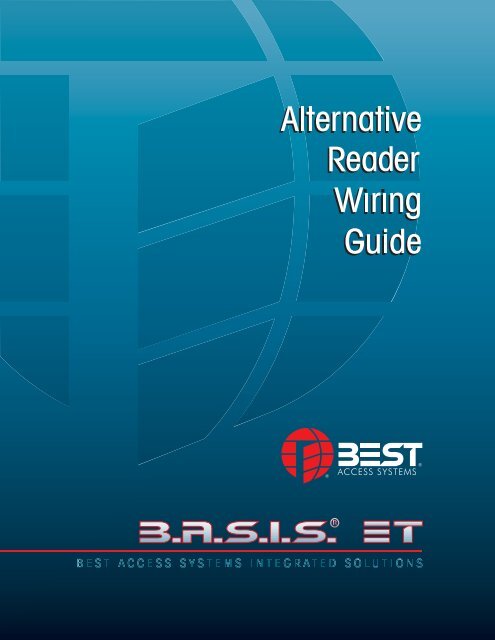





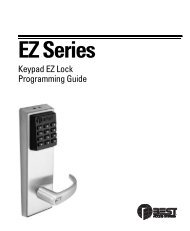






![B.A.S.I.S. G Service Manual [T63300] - Best Access Systems](https://img.yumpu.com/48375082/1/190x245/basis-g-service-manual-t63300-best-access-systems.jpg?quality=85)

