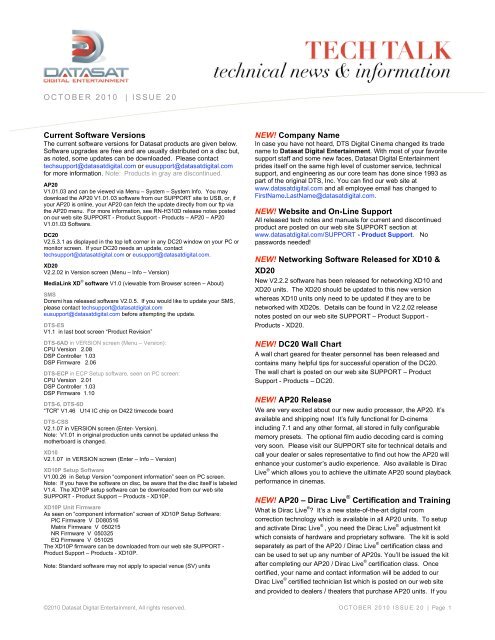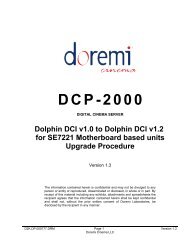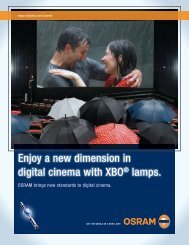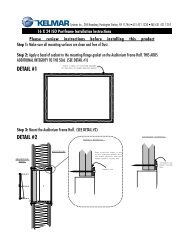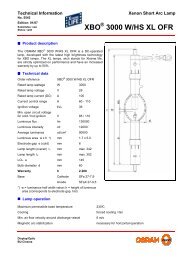DTS Software Versions for Audio Processors - Tri-State Theatre ...
DTS Software Versions for Audio Processors - Tri-State Theatre ...
DTS Software Versions for Audio Processors - Tri-State Theatre ...
You also want an ePaper? Increase the reach of your titles
YUMPU automatically turns print PDFs into web optimized ePapers that Google loves.
O C T O B E R 2 0 1 0 | I S S U E 2 0<br />
Current <strong>Software</strong> <strong>Versions</strong><br />
The current software versions <strong>for</strong> Datasat products are given below.<br />
<strong>Software</strong> upgrades are free and are usually distributed on a disc but,<br />
as noted, some updates can be downloaded. Please contact<br />
techsupport@datasatdigital.com or eusupport@datasatdigital.com<br />
<strong>for</strong> more in<strong>for</strong>mation. Note: Products in gray are discontinued.<br />
AP20<br />
V1.01.03 and can be viewed via Menu – System – System Info. You may<br />
download the AP20 V1.01.03 software from our SUPPORT site to USB, or, if<br />
your AP20 is online, your AP20 can fetch the update directly from our ftp via<br />
the AP20 menu. For more in<strong>for</strong>mation, see RN-H310D release notes posted<br />
on our web site SUPPORT - Product Support - Products – AP20 – AP20<br />
V1.01.03 <strong>Software</strong>.<br />
DC20<br />
V2.5.3.1 as displayed in the top left corner in any DC20 window on your PC or<br />
monitor screen. If your DC20 needs an update, contact<br />
techsupport@datasatdigital.com or eusupport@datasatdigital.com.<br />
XD20<br />
V2.2.02 in Version screen (Menu – Info – Version)<br />
MediaLink XD ® software V1.0 (viewable from Browser screen – About)<br />
SMS<br />
Doremi has released software V2.0.5. If you would like to update your SMS,<br />
please contact techsupport@datasatdigital.com<br />
eusupport@datasatdigital.com be<strong>for</strong>e attempting the update.<br />
<strong>DTS</strong>-ES<br />
V1.1 in last boot screen “Product Revision”<br />
<strong>DTS</strong>-6AD in VERSION screen (Menu – Version):<br />
CPU Version 2.08<br />
DSP Controller 1.03<br />
DSP Firmware 2.06<br />
<strong>DTS</strong>-ECP in ECP Setup software, seen on PC screen:<br />
CPU Version 2.01<br />
DSP Controller 1.03<br />
DSP Firmware 1.10<br />
<strong>DTS</strong>-6, <strong>DTS</strong>-6D<br />
“TCR” V1.46 U14 IC chip on D422 timecode board<br />
<strong>DTS</strong>-CSS<br />
V2.1.07 in VERSION screen (Enter- Version).<br />
Note: V1.01 in original production units cannot be updated unless the<br />
motherboard is changed.<br />
XD10<br />
V2.1.07 in VERSION screen (Enter – Info – Version)<br />
XD10P Setup <strong>Software</strong><br />
V1.00.26 in Setup Version “component in<strong>for</strong>mation” seen on PC screen.<br />
Note: If you have the software on disc, be aware that the disc itself is labeled<br />
V1.4. The XD10P setup software can be downloaded from our web site<br />
SUPPORT - Product Support – Products - XD10P.<br />
XD10P Unit Firmware<br />
As seen on “component in<strong>for</strong>mation” screen of XD10P Setup <strong>Software</strong>:<br />
PIC Firmware V D080516<br />
Matrix Firmware V 050215<br />
NR Firmware V 050325<br />
EQ Firmware V 051025<br />
The XD10P firmware can be downloaded from our web site SUPPORT -<br />
Product Support – Products - XD10P.<br />
Note: Standard software may not apply to special venue (SV) units<br />
NEW! Company Name<br />
In case you have not heard, <strong>DTS</strong> Digital Cinema changed its trade<br />
name to Datasat Digital Entertainment. With most of your favorite<br />
support staff and some new faces, Datasat Digital Entertainment<br />
prides itself on the same high level of customer service, technical<br />
support, and engineering as our core team has done since 1993 as<br />
part of the original <strong>DTS</strong>, Inc. You can find our web site at<br />
www.datasatdigital.com and all employee email has changed to<br />
FirstName.LastName@datasatdigital.com.<br />
NEW! Website and On-Line Support<br />
All released tech notes and manuals <strong>for</strong> current and discontinued<br />
product are posted on our web site SUPPORT section at<br />
www.datasatdigital.com/SUPPORT - Product Support. No<br />
passwords needed!<br />
NEW! Networking <strong>Software</strong> Released <strong>for</strong> XD10 &<br />
XD20<br />
New V2.2.2 software has been released <strong>for</strong> networking XD10 and<br />
XD20 units. The XD20 should be updated to this new version<br />
whereas XD10 units only need to be updated if they are to be<br />
networked with XD20s. Details can be found in V2.2.02 release<br />
notes posted on our web site SUPPORT – Product Support -<br />
Products - XD20.<br />
NEW! DC20 Wall Chart<br />
A wall chart geared <strong>for</strong> theater personnel has been released and<br />
contains many helpful tips <strong>for</strong> successful operation of the DC20.<br />
The wall chart is posted on our web site SUPPORT – Product<br />
Support - Products – DC20.<br />
NEW! AP20 Release<br />
We are very excited about our new audio processor, the AP20. It’s<br />
available and shipping now! It’s fully functional <strong>for</strong> D-cinema<br />
including 7.1 and any other <strong>for</strong>mat, all stored in fully configurable<br />
memory presets. The optional film audio decoding card is coming<br />
very soon. Please visit our SUPPORT site <strong>for</strong> technical details and<br />
call your dealer or sales representative to find out how the AP20 will<br />
enhance your customer’s audio experience. Also available is Dirac<br />
Live ® which allows you to achieve the ultimate AP20 sound playback<br />
per<strong>for</strong>mance in cinemas.<br />
NEW! AP20 – Dirac Live ® Certification and Training<br />
What is Dirac Live ® ? It’s a new state-of-the-art digital room<br />
correction technology which is available in all AP20 units. To setup<br />
and activate Dirac Live ® , you need the Dirac Live ® adjustment kit<br />
which consists of hardware and proprietary software. The kit is sold<br />
separately as part of the AP20 / Dirac Live ® certification class and<br />
can be used to set up any number of AP20s. You’ll be issued the kit<br />
after completing our AP20 / Dirac Live ® certification class. Once<br />
certified, your name and contact in<strong>for</strong>mation will be added to our<br />
Dirac Live ® certified technician list which is posted on our web site<br />
and provided to dealers / theaters that purchase AP20 units. If you<br />
©2010 Datasat Digital Entertainment, All rights reserved. O C T O B E R 2 0 1 0 I S S U E 2 0 | Page 1
are a cinema technician interested in becoming Dirac Live ® certified,<br />
please contact sales@datasatdigital.com.<br />
<strong>DTS</strong>-6, <strong>DTS</strong>-6D, <strong>DTS</strong>-ECP, <strong>DTS</strong>-6AD, Drive kits<br />
About 18 months ago, we discontinued repair services <strong>for</strong> the <strong>DTS</strong>-<br />
6, <strong>DTS</strong>-6D,<strong>DTS</strong>-ECP, and <strong>DTS</strong>-6AD.<br />
However, rest assured that if you have technical questions on<br />
any product, current or discontinued, we are always happy to<br />
assist at techsupport@datasatdigital.com or<br />
eusupport@datasatdigital.com.<br />
We have two factory authorized service centers, C.S. Innotronics<br />
and Quality Presentations, that handle repair of older units plus<br />
supply replacement drive kits. We still have some replacement<br />
boards in stock, so if you need a replacement board <strong>for</strong> an older<br />
product, please contact us first and if we have none, you’ll be<br />
directed to our two factory authorized service centers. Their contact<br />
in<strong>for</strong>mation can be found on our web site Support – Service Centers.<br />
Datasat equipment and the 7.1 <strong>for</strong>mat<br />
A few months ago, the cinema industry announced a new digital<br />
audio <strong>for</strong>mat, 7.1. All of our audio processors that are used <strong>for</strong> D-<br />
cinema can also be used <strong>for</strong> 7.1. Visit our web site SUPPORT -<br />
Product Support – Products - 7.1 <strong>for</strong> more in<strong>for</strong>mation.<br />
Troubleshooting Tips<br />
1. XD10 stuck on initializing...<br />
This is caused by either corruption on the hard drive or hardware<br />
failure. Try using the XD10 “INSTALL” disc first and if that does<br />
not work, then unit needs to come in <strong>for</strong> service. Contact your<br />
Datasat dealer to arrange the repair.<br />
2. XD10P is locked up or has bad sound output<br />
First, check the power supply using TN-F594. If the power supply<br />
is bad, order a replacement supply from your Datasat dealer.<br />
If the power supply is good, then try reverting the XD10P to<br />
factory settings using “how to resolve XD10P lock up” tech note<br />
and the current XD10P Setup software.<br />
If reverting to factory settings does not help, try swapping the<br />
three XD10P boards (behind the front plate) one at a time with<br />
a known good unit.<br />
See our web site SUPPORT - Product Support – Products -<br />
XD10P – XD10P Troubleshooting <strong>for</strong> copies of tech notes and<br />
software.<br />
3. Lost passwords<br />
If you’ve lost the password <strong>for</strong> a unit that requires one, contact<br />
techsupport@datasatdigital.com or<br />
eusupport@datasatdigital.com.<br />
4. New movies won’t play<br />
Always keep your players updated to current software. Old<br />
software may prevent them from playing new movies. Check our<br />
SUPPORT site, under the model you have, to see its current<br />
software version. <strong>Software</strong> updates are always free and if your<br />
unit needs an update, contact techsupport@datasatdigital.com or<br />
eusupport@datasatdigital.com directly.<br />
5. A newly installed drive kit is not working<br />
Drives used in older product, such as the <strong>DTS</strong>-6/-6D/-6AD,<br />
cannot be used in the <strong>DTS</strong>-CSS or XD10, and visa versa.<br />
The <strong>DTS</strong>-6/-6D/-6AD use DVD drives with a special SCSI<br />
adapter and these drives/kits are only available from our<br />
factory authorized service centers, C.S. Innotronics and Quality<br />
Presentations. Their contact in<strong>for</strong>mation can be found at<br />
www.datasatdigital.com/support/service-centers.<br />
The <strong>DTS</strong>-CSS and XD10 use DVD drives without the adapter.<br />
We have these drives in stock at Datasat and you can<br />
purchase them from any Datasat dealer.<br />
6. DC20 hangs during RAID rebuild after power on<br />
Units with old software had a habit of rebuilding RAIDs upon start<br />
up which sometimes caused the unit to hang. We’ve recently<br />
released a hardware and software upgrade solution. Please visit<br />
our web site Support - Product Support – Products – DC20 –<br />
“DC20, Areca RAID Upgrade” or contact<br />
techsupport@datasatdigital.com / eusupport@datasatdigital.com<br />
<strong>for</strong> more in<strong>for</strong>mation. Note: Existing DC20 customers have been<br />
recently advised of this upgrade.<br />
7. My new DC20 won’t play movies<br />
Make sure you have completed the site in<strong>for</strong>mation spread sheet<br />
and returned it to techsupport@datasatdigital.com. Your site<br />
must be on our install list that we provide to content providers<br />
otherwise your DC20 will not get the KDMs necessary <strong>for</strong><br />
playback.<br />
8. My XD20 has no drives, how do I load movie discs?<br />
The DR-1 unit is required in the system to load movie sound track<br />
and/or ACCESS discs into the XD20. One DR-1 can be used per<br />
XD20 or to a group of XD20s networked together at a single<br />
complex.<br />
9. I need DC20 troubleshooting help...<br />
Help us to help you! Always provide the unit’s serial number,<br />
description of the problem, time & day the problem occurred, and<br />
a copy of the DC20 logs. The procedure of how to get the logs is<br />
posted on our web site SUPPORT - Product Support – Products -<br />
DC20 – Troubleshooting.<br />
10. DC20 lock up after power is suddenly lost<br />
We require that all DC20s be connected to an UPS rated at 800<br />
watts. This will give you time to do a proper shut down of the<br />
DC20 be<strong>for</strong>e switching off its breaker. We recommend UPS<br />
brand APC, model RS-800, which is an 800 watt UPS.<br />
12. XD10 power supply died after a lightning storm<br />
All Datasat hardware that is connected to AC and not using UPS<br />
must be on a working surge protector. You can find quality surge<br />
protectors at most local hardware stores. Just be aware that if<br />
your site suffers a lightning strike, the surge protector was<br />
probably damaged and if so, must be replaced.<br />
13. I’ve loaded the disc but its not playing<br />
Look at the disc you’ve just loaded. Is it labeled as an ACCESS ®<br />
disc? An ACCESS ® disc contains (as determined by the content<br />
provider) captions, narration, and subtitles <strong>for</strong> a feature. It is<br />
separate from the sound track disc. If you have an XD10 or XD20<br />
with the CSS option, then you must load both types of discs –<br />
sound track and ACCESS ® . If you have a <strong>DTS</strong>-CSS, then only<br />
the ACCESS ® disc can be loaded & used.<br />
©2010 Datasat Digital Entertainment, All rights reserved. O C T O B E R 2 0 1 0 I S S U E 2 0 | Page 2
O C T O B E R 2 0 1 0 | I S S U E 2 0<br />
Your Technical Support Team at Datasat Digital Entertainment<br />
Karen Hultgren<br />
Datasat Corporate<br />
Manager, Technical Services<br />
techsupport@datasatdigital.com<br />
818.401.4253<br />
John Musgrave<br />
Datasat Corporate<br />
D-Cinema Support Engineer<br />
techsupport@datasatdigital.com<br />
818.401.4253<br />
Stephen Field<br />
Datasat Europe<br />
Director of Systems, Europe<br />
eusupport@datastadigital.com<br />
+44(0)118.934.9199<br />
Mike Skrzat<br />
Datasat Corporate<br />
Field Support Engineer<br />
techsupport@datasatdigital.com<br />
818.401.4253<br />
Ben Zagorski<br />
Datasat Europe<br />
Technical Manager, Europe<br />
eusupport@datastadigital.com<br />
+44(0)118.934.9199<br />
Mike B. Smith<br />
Datasat Corporate<br />
Field Support Engineer<br />
techsupport@datasatdigital.com<br />
818.401.4253<br />
Andy Tait<br />
Datasat Europe<br />
Director of Enginneering, Europe<br />
eusupport@datastadigital.com<br />
+44(0)118.934.9199<br />
Datasat Digital Entertainment, Corporate<br />
Toll Free Tel (US and Canada Only): 1.888.428.2268<br />
Tel: +1.818.401.4253 Fax: +1.866.448.6802<br />
techsupport@datasatdigital.com<br />
Datasat Digital Entertainment, Europe<br />
Tel: +44 (0) 1189.349.199 Fax: +44 (0) 1189.349.198<br />
eusupport@datasatdigital.com<br />
Contact us today or visit www.datasatdigital.com <strong>for</strong> more in<strong>for</strong>mation<br />
©2010 Datasat Digital Entertainment, All rights reserved. O C T O B E R 2 0 1 0 I S S U E 2 0 | Page 3