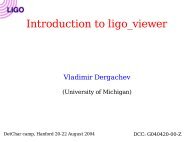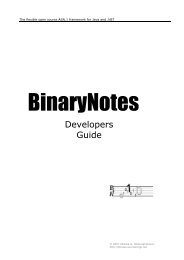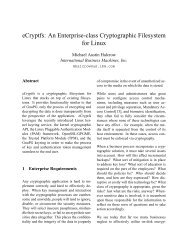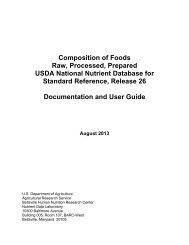HammerDB installation guide - Hammerora - SourceForge
HammerDB installation guide - Hammerora - SourceForge
HammerDB installation guide - Hammerora - SourceForge
You also want an ePaper? Increase the reach of your titles
YUMPU automatically turns print PDFs into web optimized ePapers that Google loves.
[oracle@server1 <strong>HammerDB</strong>-2.16]$ ./hammerdb.tcl<br />
Windows<br />
To run <strong>HammerDB</strong> on Windows make sure that you have the correct permissions for your user to load<br />
the required database libraries. If you are unsure review the section on Microsoft UAC later in this<br />
document. Start <strong>HammerDB</strong> by double-clicking on the file hammerdb.bat.<br />
Figure 11 Starting <strong>HammerDB</strong> on Windows<br />
Config.xml<br />
In the <strong>HammerDB</strong> directory is a configuration file called config.xml that is read when <strong>HammerDB</strong> starts. If<br />
the config.xml file is correctly formed the data defined will be applied to the menus and options within<br />
<strong>HammerDB</strong> to enable customisation to your own environment.<br />
At the top of the configuration file the value of the rdbms setting can be Oracle, MySQL, MSSQLServer ,<br />
PostgreSQL or Redis<br />
<br />
<br />
Oracle<br />
…<br />
<br />
For the other config.xml values please consult the relevant <strong>guide</strong>s for the workloads they represent.<br />
Uninstalling <strong>HammerDB</strong> on Linux and Windows<br />
<strong>HammerDB</strong> is entirely self-contained meaning that all the files installed are located in the <strong>HammerDB</strong><br />
directory, no files or libraries are installed in any other location by <strong>HammerDB</strong> although <strong>HammerDB</strong> of<br />
course does require the pre-<strong>installation</strong> of the required client library files. To uninstall <strong>HammerDB</strong> on Linux<br />
run the uninstall executable as follows:<br />
12