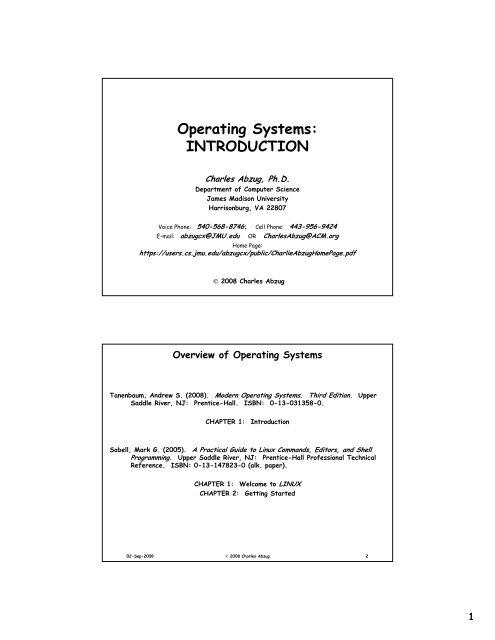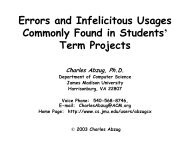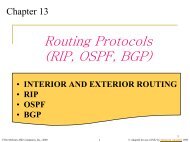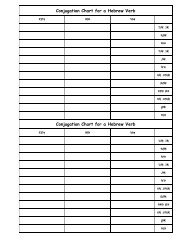Operating Systems - To Parent Directory - James Madison University
Operating Systems - To Parent Directory - James Madison University
Operating Systems - To Parent Directory - James Madison University
You also want an ePaper? Increase the reach of your titles
YUMPU automatically turns print PDFs into web optimized ePapers that Google loves.
<strong>Operating</strong> <strong>Systems</strong>:<br />
INTRODUCTION<br />
Charles Abzug, Ph.D.<br />
Department of Computer Science<br />
<strong>James</strong> <strong>Madison</strong> <strong>University</strong><br />
Harrisonburg, VA 22807<br />
Voice Phone: 540-568-8746; Cell Phone: 443-956-9424<br />
E-mail: abzugcx@JMU.edu OR CharlesAbzug@ACM.org<br />
Home Page:<br />
https://users.cs.jmu.edu/abzugcx/public/CharlieAbzugHomePage.pdf<br />
© 2008 Charles Abzug<br />
Overview of <strong>Operating</strong> <strong>Systems</strong><br />
Tanenbaum, Andrew S. (2008). Modern <strong>Operating</strong> <strong>Systems</strong>. Third Edition. Upper<br />
Saddle River, NJ: Prentice-Hall. ISBN: 0-13-031358-0.<br />
CHAPTER 1: Introduction<br />
Sobell, Mark G. (2005). A Practical Guide to Linux Commands, Editors, and Shell<br />
Programming. Upper Saddle River, NJ: Prentice-Hall Professional Technical<br />
Reference. ISBN: 0-13-147823-0 (alk. paper).<br />
CHAPTER 1: Welcome to LINUX<br />
CHAPTER 2: Getting Started<br />
02-Sep-2008 © 2008 Charles Abzug 2<br />
1
DEFINITION<br />
<strong>Operating</strong> System: the program that manages the computer hardware and that<br />
arbitrates the sharing of hardware resources by the applications software.<br />
02-Sep-2008 © 2008 Charles Abzug 3<br />
Principal Functions of the <strong>Operating</strong> System (OS)<br />
1. Provides abstractions of the hardware resources of the computer, and of some<br />
of its own software resources as well, to facilitate the tasks of:<br />
i. the Applications Programmer: the service of a virtual machine<br />
a) Hardware services<br />
b) Software services<br />
ii.<br />
the User: provides an interface between the User and:<br />
a) the Hardware<br />
b) the System Software<br />
2. Coordinates in real-time the sharing and use of all the hardware components of<br />
the computer among:<br />
a. multiple Users (some machines)<br />
b. multiple Processes (i.e., Application Programs)<br />
02-Sep-2008 © 2008 Charles Abzug 4<br />
2
Sharing of Resources<br />
1. Multiplexing: the sharing of a resource<br />
a) Space-Multiplexing<br />
i. Main Memory<br />
ii. Disk<br />
b) Time-Multiplexing<br />
i. CPU<br />
ii. Printer<br />
2. Concurrency vs. Simultaneity.<br />
02-Sep-2008 © 2008 Charles Abzug 5<br />
Major Design Goals<br />
1. Convenience<br />
2. Efficiency<br />
3. Fairness<br />
4. Speed<br />
5. Promptness<br />
02-Sep-2008 © 2008 Charles Abzug 6<br />
3
Position and Role of the <strong>Operating</strong> System (OS) in the PC<br />
Tanenbaum (2008). Modern<br />
<strong>Operating</strong> <strong>Systems</strong>. 3 rd Edition.<br />
Figure 1-1.<br />
© 2008 Pearson Education<br />
02-Sep-2008 © 2008 Charles Abzug 7<br />
Size of a Modern General-Purpose OS<br />
> 5 million lines of source code (SLOC)<br />
02-Sep-2008 © 2008 Charles Abzug 8<br />
4
Computer Environment:<br />
Principal Determinant of the Relative Importance of the Various Design Goals<br />
Different operating environments may impose radically different design goals.<br />
02-Sep-2008 © 2008 Charles Abzug 9<br />
Computer Environment:<br />
The Principal Determinant of the Relative Importance of Various Design Goals<br />
• Single-User PC: Ease of Use<br />
02-Sep-2008 © 2008 Charles Abzug 10<br />
5
Computer Environment:<br />
The Principal Determinant of the Relative Importance of Various Design Goals<br />
• Single-User PC: Ease of Use<br />
• Minicomputer/Mainframe: FIRST: Maximum Utilization of Resources<br />
NEXT:<br />
Fairness among Users<br />
02-Sep-2008 © 2008 Charles Abzug 11<br />
Computer Environment:<br />
The Principal Determinant of the Relative Importance of Various Design Goals<br />
• Single-User PC: Ease of Use<br />
• Minicomputer/Mainframe: FIRST: Maximum Utilization of Resources<br />
NEXT:<br />
Fairness among Users<br />
• Workstation: Compromise between Individual Usability<br />
and<br />
Efficient Resource Utilization<br />
02-Sep-2008 © 2008 Charles Abzug 12<br />
6
Computer Environment:<br />
The Principal Determinant of the Relative Importance of Various Design Goals<br />
• Single-User PC: Ease of Use<br />
• Minicomputer/Mainframe: FIRST: Maximum Utilization of Resources<br />
NEXT:<br />
Fairness among Users<br />
• Workstation: Compromise between Individual Usability<br />
and<br />
Efficient Resource Utilization<br />
• Handheld: FIRST in importance: Usability<br />
SECOND in importance:<br />
Economy of Battery Usage<br />
02-Sep-2008 © 2008 Charles Abzug 13<br />
OS Terminology<br />
• Process: In brief, an executing program; i.e., a program that is loaded, in<br />
whole or in part, into memory, and that may be running, either continuously<br />
or intermittently, on a processor.<br />
i. Text segment (Main Memory: User Address Space): executable code<br />
ii. Data segment (Main Memory: User Address Space)<br />
iii. Stack segment (Main Memory: User Address Space)<br />
iv. Process Control Block (PCB: maintained by the kernel in Kernel Address<br />
Space)<br />
• Job: another name for a Process when operating in batch mode.<br />
• Job Pool: all jobs that are “in the system,” i.e., that have been submitted<br />
either by or on behalf of users.<br />
• Job Scheduling: deciding to which jobs or processes is memory to be allocated.<br />
NOTE: Jobs are otherwise waiting in secondary storage until memory is<br />
made available for them.<br />
• CPU Scheduling: deciding which job runs on the CPU.<br />
02-Sep-2008 © 2008 Charles Abzug 14<br />
7
OS Terminology (continued)<br />
• Kernel: The portion of the OS that needs to remain in Main Memory<br />
continuously from the completion of Boot-Up until Shut-Down<br />
• Resource: Anything needed for a process to run, e.g.:<br />
i. Memory<br />
ii. Space on a disk<br />
iii. The CPU<br />
iv. Buffer for Input or for Output<br />
• Application Program: designed to perform useful work for an end user<br />
• Utility Program: a relatively small application program that can be called upon<br />
either directly by a User or by a process acting on behalf of a user to<br />
carry out a relatively small or simple task, e.g.:<br />
‣ Sort<br />
‣ Find<br />
‣ Search<br />
‣ Display the contents of a directory<br />
02-Sep-2008 © 2008 Charles Abzug 15<br />
Brief History of Control of Computers (OS)<br />
1. Single job at a time: Manual Control<br />
2. Concatenation of several jobs: Batch Mode (also one job running at a time)<br />
3. Change of submission mode: Punched Cards supplanted first by Magnetic<br />
TAPE, subsequently by Magnetic Disk<br />
4. Multiprogramming: more efficient use of resources<br />
Whenever the current job becomes unable to execute (due to I/O or other<br />
system service request), another job is dispatched so that the CPU<br />
continues to be usefully occupied.<br />
5. Time-Sharing: the rapid interleaving of several jobs. Each job appears to be<br />
exclusively resident in the system because of rapid response time.<br />
Another name for Time-Sharing: Multi-Tasking<br />
02-Sep-2008 © 2008 Charles Abzug 16<br />
8
An Early Batch System<br />
Tanenbaum (2008). Modern<br />
<strong>Operating</strong> <strong>Systems</strong>. 3 rd Edition.<br />
Figure 1-3.<br />
© 2008 Pearson Education<br />
02-Sep-2008 © 2008 Charles Abzug 17<br />
IBM's Job Control Language (JCL): Several OS's<br />
Tanenbaum (2008). Modern<br />
<strong>Operating</strong> <strong>Systems</strong>. 3 rd Edition.<br />
Figure 1-4.<br />
© 2008 Pearson Education<br />
02-Sep-2008 © 2008 Charles Abzug 18<br />
9
Multiprogramming: SEVERAL JOBS MEMORY-RESIDENT<br />
Tanenbaum (2008). Modern<br />
<strong>Operating</strong> <strong>Systems</strong>. 3 rd Edition.<br />
Figure 1-5.<br />
© 2008 Pearson Education<br />
02-Sep-2008 © 2008 Charles Abzug 19<br />
Brief History of Control of Computers (OS)<br />
6. Evolution from Mainframe/Minicomputer → Personal Computer (PC):<br />
CPU utilization no longer the critical issue<br />
7. Evolution from Standalone PCs → Networked PCs:<br />
Re-Emergence of issues from large multi-user system environment:<br />
Protection of data<br />
Isolation of users from each other<br />
Protection from malicious users<br />
8. Importance of Graphical User Interface (GUI):<br />
Apple/MacIntosh family: MacOS (GUI over Mach/Free BSD kernel)<br />
WIntel family: MS-DOS & IBM-DOS evolving to OS/2 and<br />
“Windows”<br />
02-Sep-2008 © 2008 Charles Abzug 20<br />
10
Brief History of Control of Computers (OS)<br />
9. Multiprocessors: tightly-controlled systems<br />
Certain critical resources usually shared:<br />
System Clock<br />
System Bus<br />
Main Memory<br />
Peripheral Devices<br />
Power Supply<br />
02-Sep-2008 © 2008 Charles Abzug 21<br />
Brief History of Control of Computers (OS)<br />
9. Multiprocessors: tightly-controlled systems<br />
Certain critical resources usually shared:<br />
System Clock<br />
System Bus<br />
Main Memory<br />
Peripheral Devices<br />
Power Supply<br />
Advantages:<br />
Economies of scale achieved through sharing<br />
Increased Reliability: Fault <strong>To</strong>lerance OR High Availability<br />
Increased Throughput: ALWAYS less than proportional to number of<br />
processors because of:<br />
(i) Overhead<br />
(ii) Contention for Resources<br />
Two Principal Forms of Multiprocessor <strong>Systems</strong>:<br />
(i) Symmetric Multiprocessing (SMP): All processors run OS, and<br />
intercommunicate as necessary.<br />
(ii) Asymmetric Multiprocessing: One master processor runs OS;<br />
remainder are slaves.<br />
NOTE: Asymmetric is simpler;<br />
Symmetric is more efficient, more robust.<br />
02-Sep-2008 © 2008 Charles Abzug 22<br />
11
Brief History of Control of Computers (OS)<br />
10. Back-End (Slave) Processors: processors specialized to handle particular tasks<br />
Examples:<br />
Channel Processor for I/O (IBM)<br />
Disk Controller with built-in processor<br />
Keyboard Controller<br />
11. Distributed <strong>Systems</strong>:<br />
Loosely Coupled<br />
Separate Independent Autonomous Peer Entities<br />
LAN: Local-Area Network<br />
MAN: Metropolitan-Area Network<br />
WAN: Wide-Area Network<br />
Network <strong>Operating</strong> System:<br />
(i) Sharing of files across the network<br />
(ii) Sharing of devices across the network<br />
(iii) Cross-Network Inter-Process Communication<br />
02-Sep-2008 © 2008 Charles Abzug 23<br />
Brief History of Control of Computers (OS)<br />
12. Clustered <strong>Systems</strong>: shared storage<br />
Two types:<br />
(i) Symmetric Clustering<br />
(ii) Asymmetric Clustering (hot standby mode)<br />
Importance of Distributed Lock Manager (DLM)<br />
High-Availability YES; Fault-<strong>To</strong>lerance NO<br />
13. Handheld <strong>Systems</strong> (Personal Digital Assistants, PDAs)<br />
Three major issues affecting OS:<br />
(i) Limitation of amount of memory; consequently, Real Memory<br />
only (no Virtual Memory)<br />
(ii) Slowness of processor (for economy of battery drain)<br />
(iii) Smallness of size of display screen<br />
Connection via:<br />
Wireless<br />
Infra-Red<br />
Temporary Cable<br />
02-Sep-2008 © 2008 Charles Abzug 24<br />
12
Brief History of Control of Computers (OS)<br />
14. Real-Time <strong>Systems</strong>:<br />
Two types: (i) Soft Real-Time: Time constraints are important, but<br />
occasional failure to meet them is tolerable.<br />
(ii) Hard Real-Time: Time constraints are ABSOLUTE; failure<br />
to meet them can NEVER be allowed to occur.<br />
02-Sep-2008 © 2008 Charles Abzug 25<br />
Brief History of Control of Computers (OS)<br />
14. Real-Time <strong>Systems</strong>:<br />
Two types: (i) Soft Real-Time: Time constraints are important, but<br />
occasional failure to meet them is tolerable.<br />
(ii) Hard Real-Time: Time constraints are ABSOLUTE; failure<br />
to meet them can NEVER be allowed to occur.<br />
Soft Real-Time capability is currently built into many OSs;<br />
(a) Real-Time and Non-Real-Time tasks are present simultaneously<br />
on the system<br />
(b) Preference in execution is given to Real-Time.<br />
Hard Real-Time:<br />
(a) not miscible with Virtual Memory<br />
(b) limited capability to mix with Secondary Storage.<br />
∴ Hard Real-Time is never built into a general-purpose OS.<br />
02-Sep-2008 © 2008 Charles Abzug 26<br />
13
Memory Layout for a Simple Batch System<br />
• The entire user program area is available for use by the one and only job that is<br />
running at the current time.<br />
• No concurrency<br />
Tanenbaum (2008). Modern<br />
<strong>Operating</strong> <strong>Systems</strong>. 3 rd Edition.<br />
Figure 3-1a.<br />
© 2008 Pearson Education<br />
02-Sep-2008 © 2008 Charles Abzug 27<br />
Memory Layout for Multi-Programmed Batch <strong>Systems</strong><br />
• Several jobs are kept in memory at the same time.<br />
• The CPU is multiplexed among them.<br />
Tanenbaum (2008). Modern<br />
<strong>Operating</strong> <strong>Systems</strong>. 3 rd Edition.<br />
Figure 1-5.<br />
© 2008 Pearson Education<br />
02-Sep-2008 © 2008 Charles Abzug 28<br />
14
Multiprogramming<br />
• Technique for sharing the CPU among runnable processes<br />
– Process may be blocked on I/O.<br />
– Process may be blocked waiting for other resource, including<br />
the CPU.<br />
• While one process is blocked, another might be able to run.<br />
• Multiprogramming OS accomplishes CPU sharing “automatically”.<br />
– scheduling<br />
• Reduces time to run all processes, when taken together,<br />
although a particular process may take longer to run.<br />
02-Sep-2008 © 2008 Charles Abzug 29<br />
How Multiprogramming Works<br />
Process 1<br />
Process 2<br />
Process 3<br />
Time-<br />
Multiplexed<br />
CPU<br />
Process 4<br />
Space-Multiplexed Memory<br />
02-Sep-2008 © 2008 Charles Abzug 30<br />
15
Timesharing System<br />
• Uses multiprogramming.<br />
• Supports interactive computing model (i.e., the illusion of multiple consoles).<br />
• Different scheduling & memory allocation strategies than batch.<br />
• Considerable attention given to resource isolation (security & protection).<br />
• Intended to optimize response time.<br />
02-Sep-2008 © 2008 Charles Abzug 31<br />
Personal Computers<br />
• CPU sharing among one person’s processes.<br />
• Power of computing for personal tasks<br />
– Graphics<br />
– Multimedia<br />
• Original trend was towards a very small OS.<br />
• OS focus on resource abstraction.<br />
• Rapid evolution to “personal multitasking” systems.<br />
02-Sep-2008 © 2008 Charles Abzug 32<br />
16
Process Control & Real-Time<br />
• Computer is dedicated to a single purpose.<br />
• Classic embedded system.<br />
• Must respond to external stimuli in fixed time.<br />
• Continuous media popularizing real-time techniques.<br />
• An area of growing interest.<br />
02-Sep-2008 © 2008 Charles Abzug 33<br />
Networks<br />
• LAN (Local Area Network) evolution<br />
• 3Mbps (1975) → 10 Mbps (1980) → 100 Mbps (1990) → 1 Gbps (2000)<br />
• High speed communication means new way to do computing.<br />
– Shared files<br />
– Shared memory<br />
– Shared procedures/objects<br />
02-Sep-2008 © 2008 Charles Abzug 34<br />
17
Symmetric Multi-Processing (SMP) Architecture<br />
Critical Defining Feature for SYMMETRIC MULTI-PROCESSING: Each processor can<br />
run application programs, or it can run the <strong>Operating</strong> System (OS).<br />
All processors are equal.<br />
However, at some particular instant there may be no need for the OS to run, in<br />
which case all processors can be kept busy running application programs, i.e.,<br />
doing useful work, as opposed to system overhead. ADVANTAGE: System<br />
efficiency.<br />
DISADVANTAGE: Requirement for synchronization and resolution of conflicts among<br />
different processors, which may be simultaneously attempting to read and<br />
write to data structures in the OS.<br />
Tanenbaum (2008). Modern<br />
<strong>Operating</strong> <strong>Systems</strong>. 3 rd Edition.<br />
Figure 8-9.<br />
© 2008 Pearson Education<br />
02-Sep-2008 © 2008 Charles Abzug 35<br />
Asymmetric Multi-Processing Architecture<br />
Critical Defining Feature for ASYMMETRIC MULTI-PROCESSING: One processor<br />
runs the <strong>Operating</strong> System exclusively, and the other processors run the<br />
application programs. The processor running the OS is permanently dedicated<br />
to overhead use, and never performs any useful work.<br />
All processors are NOT equal.<br />
Advantage: Control is simple, and there is no need for conflict resolution.<br />
Tanenbaum (2008). Modern<br />
<strong>Operating</strong> <strong>Systems</strong>. 3 rd Edition.<br />
Figure 8-8.<br />
© 2008 Pearson Education<br />
02-Sep-2008 © 2008 Charles Abzug 36<br />
18
Software Layers and their Relationship to the Hardware<br />
Tanenbaum (2008). Modern<br />
<strong>Operating</strong> <strong>Systems</strong>. 2 d Edition.<br />
Figure 1-1.<br />
© 2008 Pearson Education<br />
02-Sep-2008 © 2008 Charles Abzug 37<br />
"SPOOL" = Simultaneous Peripheral Operation On-Line<br />
EXAMPLE: a print SPOOL<br />
• User process sends a print job to the "SPOOLer", i.e., it writes the print job<br />
to the SPOOLer's directory.<br />
• The SPOOLer is an independent, system-owned process.<br />
• The SPOOLer picks up the print jobs one by one, and oversees their printing.<br />
• ADVANTAGE I: Possibility of several equivalent printers (printing can be<br />
either concurrent or simultaneous).<br />
• ADVANTAGE II: User neither knows nor cares which printer prints his/her<br />
job.<br />
• ADVANTAGE III: All users protected against others' malfunction.<br />
02-Sep-2008 © 2008 Charles Abzug 38<br />
19
Historically Important <strong>Operating</strong> <strong>Systems</strong><br />
1. FMS: FORTRAN Monitor System (IBM)<br />
2. IBSYS (for the IBM 704)<br />
3. OS/360 (for the IBM System 360)<br />
4. TS/360: Time Sharing OS for the IBM System 360<br />
5. VM/370: Virtual Machine OS for the IBM System 370, follow-on to the 360)<br />
6. CTSS: Compatible Time Sharing System (Fernando Corbató et al. at MIT on<br />
an IBM 7094)<br />
7. MULTICS: MULTiplexed Information and Computing Service (General Electric<br />
Hardware)<br />
8. UNICS (later changed to UNIX): developed by two refugees from the<br />
MULTICS project (originally developed for and ran on a Digital Equipment<br />
Corporation PDP-7 minicomputer).<br />
a) AT&T System V Release 4<br />
b) ULTRIX (Digital Equipment Corporation runs on VAX hardware)<br />
c) BSD: Berkeley Standard Distribution (U of California at Berkeley)<br />
d) Solaris (Sun Microcomputer Corporation for SPARC & other arch.)<br />
e) AIX (IBM for the PowerPC):<br />
f) HP/UX<br />
g) FreeBSD:<br />
h) LINUX<br />
02-Sep-2008 © 2008 Charles Abzug 39<br />
Historically Important <strong>Operating</strong> <strong>Systems</strong> (continued)<br />
9. VMS: Virtual Memory System (Digital Equipment Corporation (DEC), runs on<br />
VAX and on DEC Alpha; David Cutler)<br />
10. TOPS-10, RT-11, RSTS (DEC for the PDP-11)<br />
11. CP/M: Control Program for Microcomputers (Digital Research; Gary Kildall)<br />
12. DOS: Disk <strong>Operating</strong> System (Seattle Computer Products)<br />
13. PC-DOS (Microsoft for the IBM PC) & MS-DOS (for clones)<br />
14. Windoze<br />
02-Sep-2008 © 2008 Charles Abzug 40<br />
20
Review of Hardware Concepts<br />
Tanenbaum (2008). Modern<br />
<strong>Operating</strong> <strong>Systems</strong>. 3 rd Edition.<br />
Figure 1-6.<br />
© 2008 Pearson Education<br />
02-Sep-2008 © 2008 Charles Abzug 41<br />
Simultaneity WITHIN the CPU (I)<br />
Tanenbaum (2008). Modern<br />
<strong>Operating</strong> <strong>Systems</strong>. 3 rd Edition.<br />
Figure 1-7a.<br />
© 2008 Pearson Education<br />
02-Sep-2008 © 2008 Charles Abzug 42<br />
21
Simultaneity WITHIN the CPU (II)<br />
Tanenbaum (2008). Modern<br />
<strong>Operating</strong> <strong>Systems</strong>. 3 rd Edition.<br />
Figure 1-7b.<br />
© 2008 Pearson Education<br />
02-Sep-2008 © 2008 Charles Abzug 43<br />
Hierarchical Memory Organization<br />
Tanenbaum (2008). Modern<br />
<strong>Operating</strong> <strong>Systems</strong>. 3 rd Edition.<br />
Figure 1-9.<br />
© 2008 Pearson Education<br />
02-Sep-2008 © 2008 Charles Abzug 44<br />
22
Magnetic Disk Unit<br />
Tanenbaum (2008). Modern<br />
<strong>Operating</strong> <strong>Systems</strong>. 3 rd Edition.<br />
Figure 1-10.<br />
© 2008 Pearson Education<br />
02-Sep-2008 © 2008 Charles Abzug 45<br />
Independence from the Process of the I/O Operation<br />
Tanenbaum (2008). Modern<br />
<strong>Operating</strong> <strong>Systems</strong>. 3 rd Edition.<br />
Figure 1-11.<br />
© 2008 Pearson Education<br />
02-Sep-2008 © 2008 Charles Abzug 46<br />
23
Price for Increased Efficiency: Increased Complexity<br />
Tanenbaum (2008). Modern<br />
<strong>Operating</strong> <strong>Systems</strong>. 3 rd Edition.<br />
Figure 1-12.<br />
© 2008 Pearson Education<br />
Eight Buses: Cache bus, Local bus, Memory bus, PCI, SCSI, USB, IDE, ISA<br />
02-Sep-2008 © 2008 Charles Abzug 47<br />
<strong>Parent</strong> and Child Processes<br />
Tanenbaum (2008). Modern<br />
<strong>Operating</strong> <strong>Systems</strong>. 3 rd Edition.<br />
Figure 1-13.<br />
© 2008 Pearson Education<br />
02-Sep-2008 © 2008 Charles Abzug 48<br />
24
Possibility of Deadlock vs. Actual Deadlock<br />
NOTE: This figure did not<br />
come from our course text.<br />
02-Sep-2008 © 2008 Charles Abzug 49<br />
Example of a Hierarchical File System<br />
Tanenbaum (2008). Modern<br />
<strong>Operating</strong> <strong>Systems</strong>. 3 rd Edition.<br />
Figure 1-14.<br />
© 2008 Pearson Education<br />
02-Sep-2008 © 2008 Charles Abzug 50<br />
25
Attachment of a Device to the Root FileSystem<br />
Tanenbaum (2008). Modern<br />
<strong>Operating</strong> <strong>Systems</strong>. 3 rd Edition.<br />
Figure 1-15.<br />
© 2008 Pearson Education<br />
02-Sep-2008 © 2008 Charles Abzug 51<br />
Communication from One Process to Another via a Pipe<br />
Tanenbaum (2008). Modern<br />
<strong>Operating</strong> <strong>Systems</strong>. 3 rd Edition.<br />
Figure 1-16.<br />
© 2008 Pearson Education<br />
02-Sep-2008 © 2008 Charles Abzug 52<br />
26
Development of Hardware Features to Support the OS<br />
NOTE: This figure did not<br />
come from our course text.<br />
02-Sep-2008 © 2008 Charles Abzug 53<br />
UNIX System Call to Read Data from a File<br />
count = read(fd, &buffer, nbytes);<br />
bytesActuallyRead = read(fileDescriptor, &buffer, numberOfBytes<strong>To</strong>Read);<br />
02-Sep-2008 © 2008 Charles Abzug 54<br />
27
Sequence of Operations in Implementing a System Call<br />
count = read(fd, &buffer, nbytes);<br />
Tanenbaum (2008). Modern<br />
<strong>Operating</strong> <strong>Systems</strong>. 3 rd Edition.<br />
Figure 1-17.<br />
© 2008 Pearson Education<br />
1,2,3: Push parameters<br />
onto the stack.<br />
4: Call the library<br />
procedure for<br />
file read.<br />
5: Place the sequence<br />
number for<br />
"file read"<br />
into a systemspecific<br />
register.<br />
6: TRAP (i.e., switch<br />
to execution<br />
of kernel) in<br />
kernel mode.<br />
7: Obtain the address<br />
of the handler<br />
for the "file<br />
read" system<br />
call.<br />
8: Execute "file read".<br />
02-Sep-2008 © 2008 Charles Abzug 55<br />
Sequence of Operations in Implementing a System Call<br />
count = read(fd, buffer, nbytes);<br />
9: Restore USER-mode<br />
and return<br />
from the kernel<br />
to the library<br />
routine.<br />
10: Return from the<br />
library routing<br />
to the User<br />
program.<br />
11: Adjust the Stack<br />
Pointer.<br />
12: Continue executing<br />
the user's<br />
program.<br />
Tanenbaum (2008). Modern<br />
<strong>Operating</strong> <strong>Systems</strong>. 3 rd Edition.<br />
Figure 1-17.<br />
© 2008 Pearson Education<br />
02-Sep-2008 © 2008 Charles Abzug 56<br />
28
Some POSIX System Calls<br />
Tanenbaum (2008). Modern<br />
<strong>Operating</strong> <strong>Systems</strong>. 3 rd Edition.<br />
Figure 1-18.<br />
© 2008 Pearson Education<br />
02-Sep-2008 © 2008 Charles Abzug 57<br />
System Calls in the "Win32"<br />
Application Programming Interface (API)<br />
Tanenbaum (2008). Modern<br />
<strong>Operating</strong> <strong>Systems</strong>. 3 rd Edition.<br />
Figure 1-23.<br />
© 2008 Pearson Education<br />
02-Sep-2008 © 2008 Charles Abzug 58<br />
29
Example of a Simple Shell<br />
Tanenbaum (2008). Modern<br />
<strong>Operating</strong> <strong>Systems</strong>. 3 rd Edition.<br />
Figure 1-19.<br />
© 2008 Pearson Education<br />
02-Sep-2008 © 2008 Charles Abzug 59<br />
The Three Major Segments of a Typical Process<br />
Tanenbaum (2008). Modern<br />
<strong>Operating</strong> <strong>Systems</strong>. 3 rd Edition.<br />
Figure 1-20.<br />
© 2008 Pearson Education<br />
02-Sep-2008 © 2008 Charles Abzug 60<br />
30
A Hard Link to a UNIX File<br />
Tanenbaum (2008). Modern<br />
<strong>Operating</strong> <strong>Systems</strong>. 3 rd Edition.<br />
Figure 1-21.<br />
© 2008 Pearson Education<br />
02-Sep-2008 © 2008 Charles Abzug 61<br />
Mounting of a "Floppy" Disk in a Root File System:<br />
BEFORE<br />
Tanenbaum (2008). Modern<br />
<strong>Operating</strong> <strong>Systems</strong>. 3 rd Edition.<br />
Figure 1-22a.<br />
© 2008 Pearson Education<br />
02-Sep-2008 © 2008 Charles Abzug 62<br />
31
Mounting of a "Floppy" Disk in a Root File System:<br />
AFTER<br />
Tanenbaum (2008). Modern<br />
<strong>Operating</strong> <strong>Systems</strong>. 3 rd Edition.<br />
Figure 1-22b.<br />
© 2008 Pearson Education<br />
02-Sep-2008 © 2008 Charles Abzug 63<br />
Structural Model of an OS of Monolithic Design<br />
Tanenbaum (2008). Modern<br />
<strong>Operating</strong> <strong>Systems</strong>. 3 rd Edition.<br />
Figure 1-24.<br />
© 2008 Pearson Education<br />
02-Sep-2008 © 2008 Charles Abzug 64<br />
32
The "THE" <strong>Operating</strong> System<br />
Tanenbaum (2008). Modern<br />
<strong>Operating</strong> <strong>Systems</strong>. 3 rd Edition.<br />
Figure 1-25.<br />
© 2008 Pearson Education<br />
02-Sep-2008 © 2008 Charles Abzug 65<br />
The "VM370" <strong>Operating</strong> System with "CMS"<br />
"VM370" ≡ "Virtual Machine 370"<br />
"CMS" ≡<br />
"Conversational Monitor System"<br />
Tanenbaum (2008). Modern<br />
<strong>Operating</strong> <strong>Systems</strong>. 3 rd Edition.<br />
Figure 1-28.<br />
© 2008 Pearson Education<br />
02-Sep-2008 © 2008 Charles Abzug 66<br />
33
Microkernel Architecture (e.g., MACH):<br />
Client-Server Model<br />
Tanenbaum (2008). Modern<br />
<strong>Operating</strong> <strong>Systems</strong>. 3 rd Edition.<br />
Figure 13-3.<br />
© 2008 Pearson Education<br />
02-Sep-2008 © 2008 Charles Abzug 67<br />
Distributed System: Client-Server Model<br />
Tanenbaum (2008). Modern<br />
<strong>Operating</strong> <strong>Systems</strong>. 3 rd Edition.<br />
Figure 1-27.<br />
© 2008 Pearson Education<br />
02-Sep-2008 © 2008 Charles Abzug 68<br />
34
Metric Prefixes<br />
Tanenbaum (2008). Modern<br />
<strong>Operating</strong> <strong>Systems</strong>. 3 rd Edition.<br />
Figure 1-31.<br />
© 2008 Pearson Education<br />
02-Sep-2008 © 2008 Charles Abzug 69<br />
END<br />
02-Sep-2008 © 2008 Charles Abzug 70<br />
35