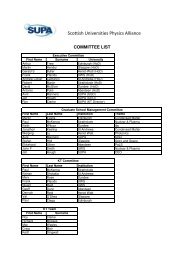Catalogue of Courses & Student Handbook - SUPA
Catalogue of Courses & Student Handbook - SUPA
Catalogue of Courses & Student Handbook - SUPA
You also want an ePaper? Increase the reach of your titles
YUMPU automatically turns print PDFs into web optimized ePapers that Google loves.
Getting Started with My.<strong>SUPA</strong><br />
The end dates <strong>of</strong> the <strong>SUPA</strong> registration periods are listed on Page 2.<br />
If you miss the deadlines, late registration may be possible but<br />
cannot be guaranteed. Please contact the <strong>SUPA</strong> <strong>Courses</strong> Office at<br />
admin@supa.ac.uk in this instance. Once you have registered for a<br />
course (either as non-assessed or enrolled), you will be able to check<br />
the course area on My.<strong>SUPA</strong> for information such as lecture notes and<br />
changes to the course schedule. You will also be able to communicate<br />
with your classmates and lecturer(s) individually (through the ‘People and<br />
Locations’ tab) and as a group (by using the News Forum). Messages<br />
posted on the course area News Forum will be automatically sent to the<br />
email address you have provided to <strong>SUPA</strong>.<br />
My.<strong>SUPA</strong> (http://my.supa.ac.uk) is an online space for managing<br />
all your <strong>SUPA</strong>-related activities. We strongly encourage you to check<br />
My.<strong>SUPA</strong> regularly as this is our main tool for contacting you with<br />
important information such as requirements for your lectures,<br />
changes to the course timetable and event announcements.<br />
Obtaining a Username and Password<br />
To obtain a My.<strong>SUPA</strong> login, please go to the My.<strong>SUPA</strong> portal<br />
(http://my.supa.ac.uk) and click on the ‘Request a My.<strong>SUPA</strong> login’<br />
link. Your new login and password will soon be emailed to you with<br />
instructions. If you forget your My.<strong>SUPA</strong> username or password, you can<br />
reset them either by following the ‘Lost Password?’ link in the login box<br />
on the My.<strong>SUPA</strong> portal or by emailing admin@supa.ac.uk.<br />
For incoming first-year PhD students, <strong>SUPA</strong> should automatically create<br />
an account for you and contact you via email with your account details<br />
in early September. However, occasionally we do not receive complete<br />
details for incoming students and so cannot create accounts for them.<br />
If you have not received an email with your username and password by<br />
the time you are registering for <strong>SUPA</strong> courses, please email<br />
admin@supa.ac.uk.<br />
<strong>Courses</strong> and My.<strong>SUPA</strong><br />
In order to register for <strong>SUPA</strong> courses, either as an enrolled or<br />
non-assessed student, you will need to use My.<strong>SUPA</strong>. Go to the<br />
My.<strong>SUPA</strong> portal (http://my.supa.ac.uk) and follow the enrolment<br />
instructions posted on the front page. Before you register for the first<br />
time, you will be informed about <strong>SUPA</strong>’s videoconference recording<br />
policy and asked for your consent. (For more information about this<br />
policy, please email admin@supa.ac.uk)<br />
If you would like to unenrol from a <strong>SUPA</strong> course, either as a nonassessed<br />
student or as a fully enrolled student, you can do so by going to the<br />
relevant course page and clicking on the ‘Unenrol me from <strong>SUPA</strong>[XXX]’<br />
link. If you would like to change between being a nonassessed student<br />
and full enrolment, please unenrol for the course and then re-register in<br />
the alternate role. This will only be possible during enrolment, at all other<br />
times should you wish to unenrol, please contact admin@supa.ac.uk.<br />
For fully enrolled students, it is crucial that you unenrol if you decide not<br />
to complete the course, or else your transcript will retain a record <strong>of</strong> the<br />
course.<br />
Transcripts and My.<strong>SUPA</strong><br />
As noted in the ‘Graduate School Basics’ section <strong>of</strong> this handbook,<br />
all <strong>SUPA</strong> students are required to complete 40 hours <strong>of</strong> Technical<br />
<strong>Courses</strong> and 20 hours <strong>of</strong> Core Skills Training in the first two years <strong>of</strong> their<br />
PhD. You can track the number <strong>of</strong> course hours you have completed<br />
by viewing your online transcript in My.<strong>SUPA</strong>. To do so, after logging in<br />
to My.<strong>SUPA</strong>, click on your name in the upper right hand corner <strong>of</strong> the<br />
screen. (The link should say: You are logged in as [NAME]). This will take<br />
you to your user pr<strong>of</strong>ile. Click on the ‘Grades’ tab to view your transcript.<br />
To obtain an <strong>of</strong>ficial copy <strong>of</strong> your transcript certified by the Graduate<br />
School Director, please email admin@supa.ac.uk.<br />
Timetable, Calendar and Events Forum<br />
The latest version <strong>of</strong> the Graduate School Timetable, the <strong>SUPA</strong><br />
Events Forum and the <strong>SUPA</strong> Calendar can be found on the My.<strong>SUPA</strong><br />
homepage. If you would like to advertise an event through the Events<br />
Forum, please email admin@supa.ac.uk.<br />
Further Training and Support<br />
If you experience any difficulties while using My.<strong>SUPA</strong>,<br />
please email the <strong>SUPA</strong> Administration Office at admin@supa.ac.uk.<br />
To report errors on the site or to request technical help, please contact<br />
webmaster@supa.ac.uk.<br />
When selecting courses on My.<strong>SUPA</strong>, please note that most courses<br />
are only available with read-only access to some materials during the<br />
registration period. All course materials will be made available to enrolled<br />
and non-assessed students once registration is closed. You will be<br />
expected to participate fully in the courses for which you have enrolled,<br />
whereas non-assessed students will simply be required to attend the<br />
courses. Please consult your supervisor and refer to the ‘<strong>SUPA</strong> Graduate<br />
School Basics’ and theme-specific sections <strong>of</strong> this handbook for more<br />
guidance on selecting appropriate courses.<br />
34