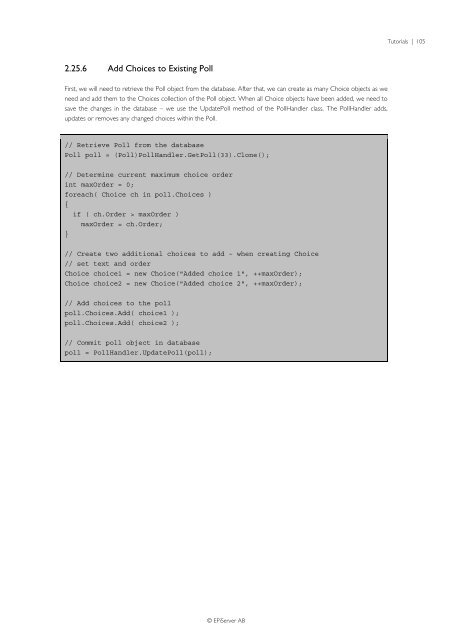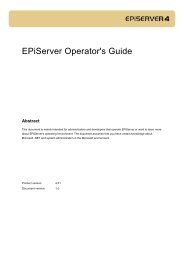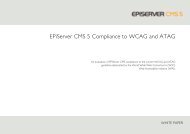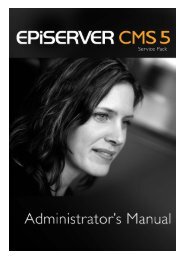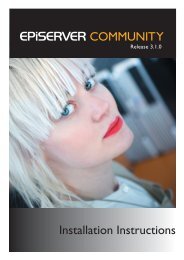Developer's Guide - EPiServer World
Developer's Guide - EPiServer World
Developer's Guide - EPiServer World
You also want an ePaper? Increase the reach of your titles
YUMPU automatically turns print PDFs into web optimized ePapers that Google loves.
Tutorials | 105<br />
2.25.6 Add Choices to Existing Poll<br />
First, we will need to retrieve the Poll object from the database. After that, we can create as many Choice objects as we<br />
need and add them to the Choices collection of the Poll object. When all Choice objects have been added, we need to<br />
save the changes in the database – we use the UpdatePoll method of the PollHandler class. The PollHandler adds,<br />
updates or removes any changed choices within the Poll.<br />
// Retrieve Poll from the database<br />
Poll poll = (Poll)PollHandler.GetPoll(33).Clone();<br />
// Determine current maximum choice order<br />
int maxOrder = 0;<br />
foreach( Choice ch in poll.Choices )<br />
{<br />
if ( ch.Order > maxOrder )<br />
maxOrder = ch.Order;<br />
}<br />
// Create two additional choices to add – when creating Choice<br />
// set text and order<br />
Choice choice1 = new Choice("Added choice 1", ++maxOrder);<br />
Choice choice2 = new Choice("Added choice 2", ++maxOrder);<br />
// Add choices to the poll<br />
poll.Choices.Add( choice1 );<br />
poll.Choices.Add( choice2 );<br />
// Commit poll object in database<br />
poll = PollHandler.UpdatePoll(poll);<br />
© <strong>EPiServer</strong> AB