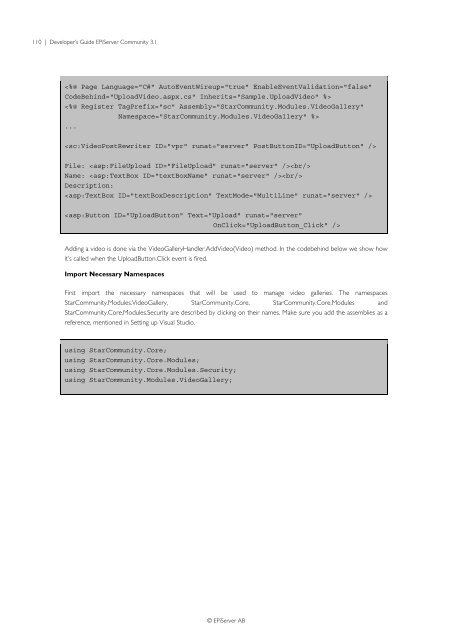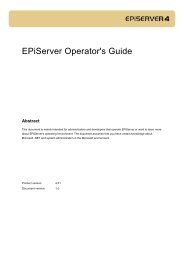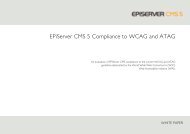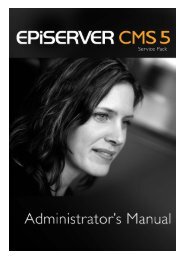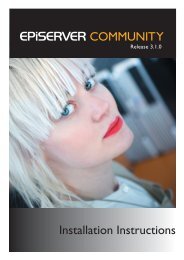Developer's Guide - EPiServer World
Developer's Guide - EPiServer World
Developer's Guide - EPiServer World
You also want an ePaper? Increase the reach of your titles
YUMPU automatically turns print PDFs into web optimized ePapers that Google loves.
110 | Developer’s <strong>Guide</strong> <strong>EPiServer</strong> Community 3.1<br />
<br />
<br />
...<br />
<br />
File: <br />
Name: <br />
Description:<br />
<br />
<br />
Adding a video is done via the VideoGalleryHandler.AddVideo(Video) method. In the codebehind below we show how<br />
it’s called when the UploadButton.Click event is fired.<br />
Import Necessary Namespaces<br />
First import the necessary namespaces that will be used to manage video galleries. The namespaces<br />
StarCommunity.Modules.VideoGallery, StarCommunity.Core, StarCommunity.Core.Modules and<br />
StarCommunity.Core.Modules.Security are described by clicking on their names. Make sure you add the assemblies as a<br />
reference, mentioned in Setting up Visual Studio.<br />
using StarCommunity.Core;<br />
using StarCommunity.Core.Modules;<br />
using StarCommunity.Core.Modules.Security;<br />
using StarCommunity.Modules.VideoGallery;<br />
© <strong>EPiServer</strong> AB