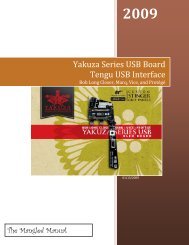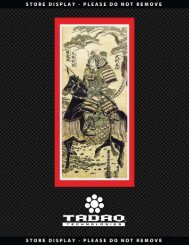Infinity Legend Board - Tadao Technologies
Infinity Legend Board - Tadao Technologies
Infinity Legend Board - Tadao Technologies
Create successful ePaper yourself
Turn your PDF publications into a flip-book with our unique Google optimized e-Paper software.
Program Reset<br />
To reset all settings to factory defaults, hold down the lock button for 10 seconds while<br />
in programming mode. The LED will rapidly cycle through every setting color to<br />
indicate that the process has completed.<br />
Settings<br />
Debounce – The <strong>Tadao</strong> <strong>Legend</strong> board features an interrupt based debounce algorithm<br />
that effectively “scans” the trigger over 2 million times per second. It runs this<br />
completely independent of code execution on the microcontroller so your trigger pulls<br />
are always registered. The debounce setting is in increments of 1/2 milliseconds. Users<br />
should be aware that low debounce settings may cause the marker to read switch bounce<br />
as additional pulls, falsely generating shots or near full-automatic fire. The setting<br />
ranges from 1 to 50 and is defaulted at 10 (5 ms).<br />
Dwell – The amount of time the solenoid is energized each time the marker is fired. The<br />
default is 10 ms. The range is 2 to 20 ms. Too low of a dwell may lead to inconsistency<br />
or drop-off. Too high of a dwell can cause bad air efficiency.<br />
Loader delay – Adds a slight delay after the eye has seen a ball and the bolt is cycled,<br />
causing the gun to fire. If not using force fed loaders, it may be necessary to increase<br />
this setting to prevent chopping. A setting of 1 means no loader delay, which is the<br />
fastest. The default is 2 and may be set from 1 to 10.<br />
AMB (Anti-mechanical bounce) – Allows the user to adjust the anti-mechanical<br />
bounce feature. Mechanical bounce occurs due to the kick generated during each shot<br />
and can cause the marker to “run away” on the first few shots. AMB helps stop markers<br />
from going full-auto when the trigger is pulled very slowly. The default is 2 and may be<br />
set from 1 to 5 (1 being off). AMB is only used in fire modes 1 and 2 (semi-automatic<br />
unlimited and adjustable).<br />
ABS dwell – Amount of dwell time added for an ABS (anti-bolt stick) shot. The range<br />
is from 1 to 10 additional milliseconds of dwell. The default is 1, which is disabled.<br />
ABS programming helps to eliminate first shot drop-off. First shot drop-off occurs when<br />
the lube and o-rings settle or “stick” inside the marker after it has been sitting. The next<br />
shot fired will be lower in velocity because the bolt has to break free. ABS will slightly<br />
increase the dwell to compensate if the marker is left sitting for 15 seconds.<br />
Fire mode – Included are 12 different fire modes (default is 1):<br />
1. Semi-automatic, unlimited rate of fire<br />
2. Semi-automatic, adjustable rate of fire<br />
3. PSP auto-response<br />
4. PSP 50% ramping, adjustable ramp start<br />
5. PSP 100% ramping, adjustable ramp start<br />
6. PSP burst<br />
7. NXL full-automatic<br />
8. Auto-response<br />
9. 50% ramping<br />
10. 100% ramping<br />
11. 3 round burst<br />
12. Full-automatic<br />
Setting 1 is normal semi-automatic with an unlimited rate of fire while the eyes are<br />
enabled. When the eyes are turned off, the max rate of fire is set to 30 balls per second.<br />
Setting 2 is semi-automatic with an adjustable rate of fire. It limits the maximum balls<br />
per second that can be fired. The cap is set by the max rate of fire setting.<br />
Setting 3 is the PSP auto-response fire mode that works as follows:<br />
• The first 3 shots of a string are semi-automatic<br />
• After the 4th shot the marker will fire on the pull and release in autoresponse<br />
mode<br />
• If the user stops firing for more than 1 second, the 3-shot semi-automatic<br />
count starts over<br />
Setting 4 is the PSP 50% ramping fire mode that works as follows:<br />
• The first 3 shots of a string are semi-automatic<br />
• After the 4th shot the marker will ramp, adding 1 additional shot for every 2<br />
pulled by the user, as long as the user pulls the trigger faster than the ramp<br />
start setting<br />
• If the user stops firing for more than 1 second, the 3-shot semi-automatic<br />
count starts over<br />
Setting 5 is the PSP 100% ramping fire mode that works as follows:<br />
• The first 3 shots of a string are semi-automatic<br />
• After the 4th shot the marker will ramp up to the loader’s maximum speed or<br />
the maximum rate of fire, as long as the user pulls the trigger faster than the<br />
ramp start setting<br />
• If the user stops firing for more than 1 second, the 3-shot semi-automatic<br />
count starts over<br />
Setting 6 is the PSP burst fire mode that works as follows:<br />
• The first 3 shots of a string are semi-automatic<br />
• After the 4th shot the marker will burst fire 3 shots per pull<br />
• If the user stops firing for more than 1 second, the 3-shot semi-automatic<br />
count starts over<br />
Setting 7 is the NXL full-automatic fire mode. It functions similarly to the PSP fire<br />
modes except, after the 3rd semi-automatic shot, the user may pull and hold the trigger<br />
for the marker to fire in full-automatic.<br />
Setting 8 is the normal auto-response fire mode. The marker will fire on each pull and<br />
release of the trigger, generating 2 shots per full pull cycle.<br />
Setting 9 is the normal 50% ramping fire mode. The marker will fire in semi-automatic<br />
unless the user pulls the trigger faster than the ramp start setting. Once the ramp start<br />
setting has been achieved, the marker will 50% ramp, adding 1 additional shot for every<br />
2 trigger pulls.<br />
Setting 10 is the normal 100% ramping fire mode. The marker will fire in semiautomatic<br />
unless the user pulls the trigger faster than the ramp start setting. Once the<br />
ramp start setting has been achieved, the marker will ramp up to the maximum feed rate<br />
of the loader or the maximum rate of fire setting, whichever is lower.<br />
Setting 11 is the normal 3 round burst fire mode. The marker will burst fire 3 times for<br />
every pull and release of the trigger.<br />
Setting 12 is the normal full-automatic fire mode. As long as the trigger is depressed the<br />
marker will fire in full-automatic.<br />
Fire mode max rate of fire – The max rate of fire setting applies to the 2nd – 12th fire<br />
modes. The max rate of fire is adjustable from 10 to 25 balls per second, and has an<br />
unlimited setting for maxing out the loader system. The default is 7, which is roughly<br />
13 balls per second. Oscillator inconsistencies from chip to chip make it impossible to<br />
time perfectly, so the only true way to check rate of fire is to use a Pact Timer or<br />
ballistic chronograph. The red radar chronographs commonly found at fields are NOT<br />
reliable.<br />
Setting BPS Setting BPS<br />
1 10.0 12 15.5<br />
2 10.5 13 16.0<br />
3 11.0 14 17.0<br />
4 11.5 15 18.0<br />
5 12.0 16 19.0<br />
6 12.5 17 20.0<br />
7 (default) 13.0 18 21.0<br />
8 13.5 19 22.0<br />
9 14.0 20 23.0<br />
10 14.5 21 24.0<br />
11 15.0 22 Unlimited eyes on, 25.0 bps eyes off<br />
Eye Mode – Four eye modes are available:<br />
1. Delayed – If the eye system does not detect a ball in the breech for 1/2 second, the<br />
marker automatically fires. This is useful for sound activated loaders because it<br />
ensures that a shot is fired, even without paint, so the loader will continue to feed.<br />
2. Forced with force shot – The marker only fires if paint is seen in the breech or the<br />
user pulls and holds the trigger for 1/2 second, thereby initiating a force shot.<br />
3. Test – This mode is specifically used to see how fast the user can fire the marker,<br />
or how fast the pneumatics can actually cycle. The eyes work to prevent firing if<br />
they are blocked. This mode is only for dry firing. The LED shows the fastest<br />
achieved rate of fire:<br />
Red less than 10 bps<br />
Yellow between 10 and 15 bps<br />
Green between 15 and 20 bps<br />
Blue between 20 and 25 bps<br />
White 25 bps or greater<br />
As long as the user continues to fire, the fastest achieved rate of fire will continue<br />
to be displayed on the LED. If the user stops firing for 1 second, the LED will<br />
cycle back through the rate of fire colors.<br />
4. Training – This mode works just like the test eye mode, but features an adjustable