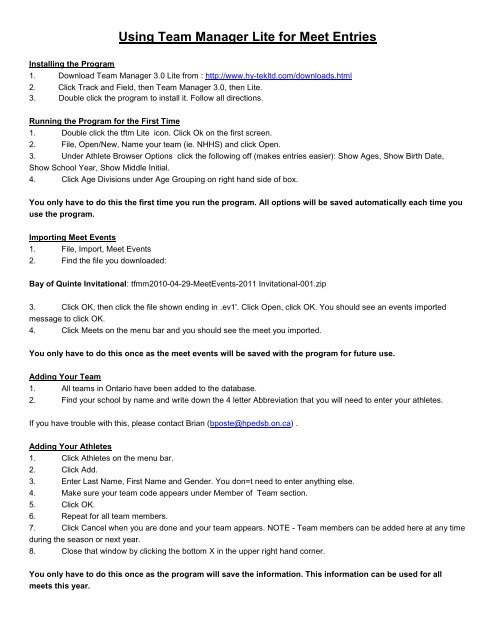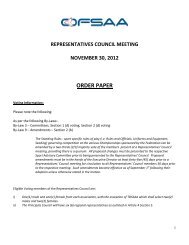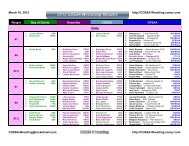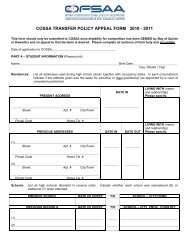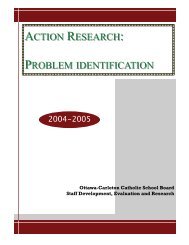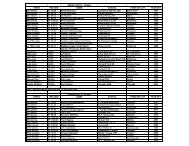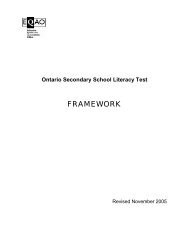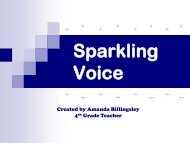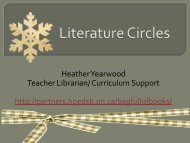Download - Hastings and Prince Edward District School Board
Download - Hastings and Prince Edward District School Board
Download - Hastings and Prince Edward District School Board
Create successful ePaper yourself
Turn your PDF publications into a flip-book with our unique Google optimized e-Paper software.
Using Team Manager Lite for Meet Entries<br />
Installing the Program<br />
1. <strong>Download</strong> Team Manager 3.0 Lite from : http://www.hy-tekltd.com/downloads.html<br />
2. Click Track <strong>and</strong> Field, then Team Manager 3.0, then Lite.<br />
3. Double click the program to install it. Follow all directions.<br />
Running the Program for the First Time<br />
1. Double click the tftm Lite icon. Click Ok on the first screen.<br />
2. File, Open/New, Name your team (ie. NHHS) <strong>and</strong> click Open.<br />
3. Under Athlete Browser Options click the following off (makes entries easier): Show Ages, Show Birth Date,<br />
Show <strong>School</strong> Year, Show Middle Initial.<br />
4. Click Age Divisions under Age Grouping on right h<strong>and</strong> side of box.<br />
You only have to do this the first time you run the program. All options will be saved automatically each time you<br />
use the program.<br />
Importing Meet Events<br />
1. File, Import, Meet Events<br />
2. Find the file you downloaded:<br />
Bay of Quinte Invitational: tfmm2010-04-29-MeetEvents-2011 Invitational-001.zip<br />
3. Click OK, then click the file shown ending in .ev1'. Click Open, click OK. You should see an events imported<br />
message to click OK.<br />
4. Click Meets on the menu bar <strong>and</strong> you should see the meet you imported.<br />
You only have to do this once as the meet events will be saved with the program for future use.<br />
Adding Your Team<br />
1. All teams in Ontario have been added to the database.<br />
2. Find your school by name <strong>and</strong> write down the 4 letter Abbreviation that you will need to enter your athletes.<br />
If you have trouble with this, please contact Brian (bposte@hpedsb.on.ca) .<br />
Adding Your Athletes<br />
1. Click Athletes on the menu bar.<br />
2. Click Add.<br />
3. Enter Last Name, First Name <strong>and</strong> Gender. You don=t need to enter anything else.<br />
4. Make sure your team code appears under Member of Team section.<br />
5. Click OK.<br />
6. Repeat for all team members.<br />
7. Click Cancel when you are done <strong>and</strong> your team appears. NOTE - Team members can be added here at any time<br />
during the season or next year.<br />
8. Close that window by clicking the bottom X in the upper right h<strong>and</strong> corner.<br />
You only have to do this once as the program will save the information. This information can be used for all<br />
meets this year.
Enter Your Athletes Into the Meet<br />
1. Click Meets.<br />
2. Make sure the correct meet is highlighted.<br />
3. Click Entries, then Entries by Name.<br />
4. Click on the Name then click the events to enter. (Relays are done separately below).<br />
5. Click on the Custom Mark box to enter seed times.<br />
NOTE - To take someone out of an event, click the checkmark under Entered to remove the highlighting.<br />
Enter a Relay Team<br />
1. In the Meets window, click Entries, then Enter by Event.<br />
2. In the drop down list beside For Team choose your own.<br />
3. Click on the relay in the upper window, then click New Relay on the right bottom window.<br />
To See <strong>and</strong> Print a List of Entries<br />
1. Click on Reports on the menu bar, then Performance, then Meet Entries.<br />
2. Choose your team from the drop down list.<br />
3. Under Event Filters click Individual <strong>and</strong> Relays.<br />
4. Click Create Report.<br />
5. Click the printer icon to print the report.<br />
Creating an Export File to Send Entries<br />
1. File, Export, Meet Entries.<br />
2. Choose the correct meet from the Meet drop down list. Make sure Export Relays is checked. (It should be!)<br />
3. Click OK.<br />
4. Write down the title that appears in the box. It will end with .zip <strong>and</strong> start with your school abbreviation.<br />
5. Click OK, then Cancel.<br />
Email that file as an attachment to me: bposte@hpedsb.on.ca<br />
If you have any questions, please contact me before the due date.<br />
Email: bposte@hpedsb.on.ca<br />
Fax: 613-332-0978<br />
<strong>School</strong>: 613-332-1220<br />
Home: 613-332-5501<br />
Please fill in <strong>and</strong> email the sheet (bposte@hpedsb.on.ca) or fax (613-332-0978) to Brian Poste before noon on Tuesday,<br />
April 26 th . Full entries will be posted to the website www.bqtrack.ca by Wednesday morning. Please check <strong>and</strong> confirm all<br />
entries by email (bposte@hpedsb.on.ca) by 8PM on Wednesday. Changes made at this point are free. Additions on the<br />
day of the event, are subject to availability <strong>and</strong> a $5 fee per addition. If you have any questions, please let me know<br />
(Home: 613-332-5501). Please provide a seed time for all races to ensure we have appropriate heats set up. If no<br />
seed time is entered, the athlete will be placed in the slow heat.
Team Names <strong>and</strong> Codes<br />
East Northumberl<strong>and</strong> COEN North <strong>Hastings</strong> CONH<br />
Bayside COBA Trenton COTR<br />
Quinte Christian COQC St. Paul COSP<br />
Centre <strong>Hastings</strong> COCH Centennial COCE<br />
St. Theresa COST Moira COMO<br />
North Addington CONA Nicholson CONI<br />
ES Marc Garneau COMG <strong>Prince</strong> <strong>Edward</strong> COPR<br />
Quinte COQU Bayfield Homes COBF<br />
Thous<strong>and</strong> Isl<strong>and</strong> EOTI Sydenham EOSY<br />
Frontenac EOFR Perth EOPE<br />
Rideau EORD Norwood CONW<br />
Holy Cross – Kingston EOHC Sharbot Lake EOSL<br />
Courtice LOCO Trinity College <strong>School</strong> CITC<br />
Regiopolis Notre Dame EORN Cobourg West COCW<br />
Ernestown EOER Haliburton COHH<br />
Crestwood COCR Port Hope COPH<br />
Lindsay Collegiate COLI Loyalist EOLO<br />
Kingston Collegiate EOKS Sinclair LOSI<br />
J. Clarke Richardson LOJC Cardinal Carter YRCC<br />
Cobourg East COCE St. Mary’s COSM