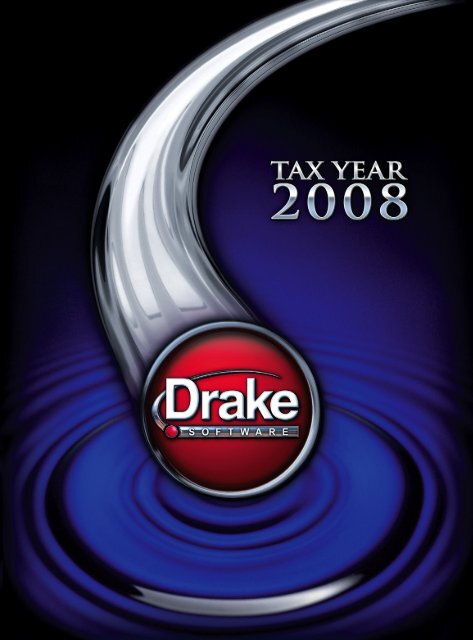DrakeSoftware â Drake Software
DrakeSoftware â Drake Software
DrakeSoftware â Drake Software
Create successful ePaper yourself
Turn your PDF publications into a flip-book with our unique Google optimized e-Paper software.
<strong>Drake</strong> <strong>Software</strong> is backed by an experienced team of programmers, tax analysts,<br />
CPAs, and EAs. It’s easy to understand why thousands of preparers trust us year<br />
after year.<br />
With 6,000 federal and state forms and schedules, <strong>Drake</strong> <strong>Software</strong> offers:<br />
• 1040 • 1040NR • 1041 • 1065 • 1120 • 1120H<br />
• 1120S • 706 • 709 • 990 • 990PF • All states<br />
Review a complete and fully functional copy of the 2007 software located in<br />
the back of this packet. Visit us at <strong><strong>Drake</strong><strong>Software</strong></strong>.com to find out more about<br />
attending a live seminar showcasing <strong>Drake</strong> in your area! Or, see <strong>Drake</strong> in action<br />
without leaving your office by registering for a LIVE webinar.<br />
2007<br />
Reader’s<br />
Choice<br />
Award<br />
CPA Technology<br />
Advisor<br />
FEDErAL/StAtE<br />
InCOME tAx COMPLIAnCE<br />
The tax compliance system won the professional tax preparation category for<br />
the second year in a row. <strong>Drake</strong>’s customer base remains one of the most loyal<br />
and satisfied of any tech product. <strong>Drake</strong> <strong>Software</strong>’s loyal customer base also<br />
helped the company win the top slot for the Document Management systems.<br />
the CPA technology Advisor • January/March 2008<br />
Get it first. Get it riGht. Get it now!<br />
With <strong>Drake</strong>, you can expect early delivery of federal and state software, intuitive data entry, and fast calculations.<br />
flexible Data entry<br />
You’re in control! The interview-style method allows you to input data directly into the related field. Or you can choose to assign<br />
numbers to each field and enter data by field number with the heads-down data entry method. With the Quick Estimator, you can<br />
estimate a return’s balance due or refund due before completing the return.<br />
scheDule D import<br />
Clean and simple. Take all of your Schedule D transactions from Excel and, with the click of a button, import unlimited entries into<br />
<strong>Drake</strong>.<br />
hotKeys & macros<br />
Preprogrammed shortcuts simplify data entry. For example, Ctrl + S creates two married filing separate returns from a joint return,<br />
Ctrl + V instantly displays the tax return for on-screen viewing, and Ctrl + W allows you to itemize any numeric line item on a tax<br />
form for record-keeping purposes. You can also create your own custom shortcuts (macros) to reduce repetitive data entry.<br />
year-to-year upDates/automatic carryoVers<br />
Significantly shorten data entry time for prior-year clients by bringing forward information stored last year.<br />
I have been with <strong>Drake</strong> for more than ten years. When other software companies call to sell me their product, I<br />
tell them I’m happy with <strong>Drake</strong>. They seem to quit calling after that. DRAKE IS THE GREATEST!<br />
Ernest, CPA from Lebanon, MO • Valued <strong>Drake</strong> Customer for 12 years<br />
1
customizeD letters<br />
Keep in touch with your clients easily. Choose from over 40<br />
prewritten letters or create letters from scratch.<br />
Prewritten letters are available for all packages and include:<br />
• Schedule<br />
• Preseason<br />
• Estimate<br />
• Cover<br />
• Result<br />
• Extension<br />
• Amended<br />
• After season<br />
Customize prewritten or template letters in the Letter Editor:<br />
• One comprehensive result letter is available for each package, and is designed to print all pertinent information for most return<br />
scenarios. This includes paper or electronic filing information, federal, state, and city result information.<br />
• Further customize letters by choosing from the various keywords and conditional paragraphs available.<br />
• Change alignment, font size, font. Cut, copy, paste.<br />
• Preview letters as you edit from within the Letter Editor.<br />
• Create your own letterhead.<br />
Other Features:<br />
• Choose a default letter to print with each return, or override the default on a per-return basis.<br />
• Add client-specific custom paragraphs to result letters on a per-return basis.<br />
• Carry forward letters each year.<br />
auto-fill features<br />
Employer Identification Number (EIN) Database<br />
After your initial entry of EIN information, the program automatically fills the employer fields for future returns. Plus, this<br />
database can be updated from year to year.<br />
Zip Code Database<br />
To speed data entry, simply enter the street address and zip code. The city and state fields will automatically fill.<br />
amortization scheDule<br />
Determine payment amounts, interest rates, and yearly totals.<br />
free email<br />
Each <strong>Drake</strong> <strong>Software</strong> customer receives a free email account manageable from within the program.<br />
For more information on <strong>Drake</strong> <strong>Software</strong>’s many features, visit us online at <strong><strong>Drake</strong><strong>Software</strong></strong>.com.<br />
Top 100<br />
Products<br />
2007<br />
Accounting<br />
Today<br />
tAx PLAnnIng<br />
AnD PrEPArAtIOn<br />
I want to thank you for all your help during tax year. <strong>Drake</strong> was<br />
just the right miracle at the right time... what a time-saving<br />
software <strong>Drake</strong> is... I’ll definitely recommend this software 150%.<br />
Elvis from Providence, rI • Valued <strong>Drake</strong> Customer for 2 years<br />
2
client status manaGer (csm)<br />
Client files listed in the CSM are easy to search, view, and<br />
organize for both paper and e-file returns.<br />
Follow the workflow within your office and manage your<br />
productivity with on-screen tracking and reporting. Track<br />
everything from preparer efficiency, billing revenue, and even<br />
see your real-time accounts receivable at the click of a button.<br />
From the main data entry toolbar, you may select a pre-defined<br />
status for the return or create your own custom statuses.<br />
• On Hold<br />
• EF Pending<br />
• Delivered<br />
• Complete<br />
• Under Review<br />
• Under Extension<br />
• Signed<br />
• New Return<br />
• In Progress<br />
• Printed<br />
Filter CSM View<br />
flaG fielDs<br />
With <strong>Drake</strong>, YOU control the process. We allow you to flag fields for verification before finalizing. Reduce mistakes, track your<br />
marketing efforts, or be sure to double check your clients’ birthdays. Flag fields as you go, or set flags globally for all new returns. For<br />
example, if you’d like to remind preparers in your office to obtain the email address of all new clients, set a global flag on the email<br />
address field. The return cannot be e-filed until an email address is entered or the flag is cleared.<br />
With our flagged field options, you are in control of every tax return.<br />
multi-office manaGer (mom)<br />
Combine information on paper or e-filed returns from<br />
multiple offices into one database, allowing you to track all<br />
of your offices from one simple-to-use interface.<br />
This tool works via the Internet and with the Client Status<br />
Manager as it sends electronic transmissions to <strong>Drake</strong>,<br />
combining them automatically into one database.<br />
Set Return Status<br />
It is a joy to use a program that gets better and better each year…. With <strong>Drake</strong>, I can organize a client’s<br />
information to move through the opening screen and then on to the others without going back and forth.<br />
Pitt from Fayetteville, nC • Valued <strong>Drake</strong> Customer for 10 years<br />
3
appointment scheDuler<br />
Create and manage preparer schedules and appointments<br />
in the Scheduler. The Scheduler can be launched in either<br />
Preparer Mode or Front Office Mode (designed for office<br />
personnel who create and manage appointments but don’t<br />
need access to the actual <strong>Drake</strong> program).<br />
• Schedule appointments and reminders.<br />
• Plan and manage daily schedules for all of your staff.<br />
• Set private appointments.<br />
• Multiple calendar views: current day, weekly, and other<br />
preparers.<br />
The calendar lets you set up appointments in 15-minute<br />
increments, 24 hours a day, for all your staff. Save time<br />
and hassle by scheduling appointments a year in advance.<br />
return tracKinG<br />
Multiple Calendar Views<br />
The TRAC screen lets you follow the progress of each return. The software automatically records the date and time data is first<br />
entered, the last time the return was altered, the last time the return was calculated, and the return’s e-file status. Enter details such as<br />
interview time, client contact information, and return pick-up time. You can also track fee and payment details.<br />
proformas & orGanizers<br />
Use the included proformas and organizers to save time in the rush of tax season. Use the proformas to guide you through your<br />
initial client interviews and speed data entry. Send organizers to clients to help them collect their records and prepare for their<br />
appointments. Both include last year’s tax information.<br />
importinG Data<br />
Minimize data entry by using the import function to transfer data from <strong>Drake</strong>’s Client Write-Up (CWU), Quickbooks®, or other<br />
accounting packages. It’s fast, easy, and saves time.<br />
interactiVe DiaGnostics<br />
The convenient Calculation results screen displays<br />
your return at a glance. From this screen you can view<br />
notes, fees, and total refund. You can also see if the<br />
return is eligible for e-file. If the return is eligible for<br />
electronic filing, a green check mark is displayed. If<br />
ineligible, the is displayed, and a message appears in<br />
EF Messages. Click an EF Message link to go directly<br />
to the problem form and field.<br />
Simply press Ctrl + C or click Calculate to access<br />
this return summary.<br />
4
tax year comparison<br />
Quickly view possible changes with this multi-year comparison.<br />
messaGes & notes paGes<br />
When viewing a return, be sure to look for a red messages or yellow<br />
notes page. The messages page is generated when a return has certain<br />
issues that would cause an IRS rejection. The return cannot be e-filed<br />
until you correct the problem. This page also lists <strong>Drake</strong> error codes<br />
and brief descriptions to help you resolve the issue. Once the issue is<br />
resolved, the return is ready to e-file.<br />
Yellow notes pages are generated to<br />
provide reminders or tips about the tax<br />
return. The appearance of this page does<br />
not prevent electronic filing.<br />
Electronic filing with <strong>Drake</strong> <strong>Software</strong> is fast and easy. <strong>Drake</strong> has been the leader in electronic filing for over 20 years. We also know<br />
how important speed and reliability are to you. Having been part of e-filing since its inception in 1986; we have the experience to<br />
ensure your files are secure, and our processing center is the most reliable in the industry.<br />
You get everything you need to e-file individual and business returns, both federal and state. Our secure servers process your e-filed<br />
returns, and we route them to the proper service centers and appropriate states.<br />
forms<br />
• 940 • 941 • 944 • 9465 • 990 • 990N • 990PF<br />
• 1040 • 1041 • 1065 • 1099 • 1120 • 1120SW2<br />
Plus, extensions for all federal filing types (4868, 8868, and 7004)<br />
<strong>Drake</strong> processed over 7 million federally accepted returns<br />
and over 6 million state returns in tax year 2007 alone.<br />
We have confidence in <strong>Drake</strong> <strong>Software</strong>. We know that<br />
when we hit that button and send our files, they’re<br />
going to the IRS and they’re going immediately.<br />
Mary from Smyrna, gA • Valued <strong>Drake</strong> Customer for 12 years<br />
5
client & ef reports<br />
Operate your practice more efficiently with reports created by using client and EF information such as:<br />
• Data Entry Statistics • Return Status • Preparer Statistics<br />
stanDarD & custom reports<br />
The Report Manager provides a centralized location for managing reports.<br />
Choose from predefined reports, edit existing reports, or create reports<br />
from scratch using keywords and filters. All reports can be saved as a PDF<br />
file or in comma delimited (.csv) format, which can be imported into<br />
Microsoft Access or Excel.<br />
real-time web reports<br />
Track e-filed returns quickly and easily with the Online EF<br />
Database. See which returns have been IRS and state accepted or<br />
rejected, and monitor the status of bank products. You can even<br />
check the status of your preparer fees online! If you have multiple<br />
offices, view a snap-shot of your entire business by running<br />
various reports in the Multi-Office Manager (MOM). Data is<br />
updated continuously as we process new information about your<br />
returns. You can convert these reports to Microsoft Access or<br />
Excel files.<br />
2007<br />
TOP 8<br />
PICKS<br />
CPA Magazine<br />
EStAtE tAx 1041<br />
6
With <strong>Drake</strong>, you can expect personal and timely service no matter what time of year it is. Our customers wait less than nine seconds<br />
during peak-season to speak with a customer support representative. You can depend on our staff of dedicated support personnel,<br />
with direct access to software programmers, to give you the answers you need in a timely manner. (Spanish support also available.)<br />
KnowleDGe base<br />
Access the most current support and product information 24/7. Our education team constantly updates and enhances the<br />
Knowledge Base so you can troubleshoot or find answers to specific questions. You can even customize your search based on a<br />
keyword, category, subcategory, and/or year.<br />
<strong>Drake</strong> customers access the Knowledge Base by logging on to Support.<strong><strong>Drake</strong><strong>Software</strong></strong>.com or by clicking the Internet shortcut key<br />
in the software.<br />
broaDcast email<br />
Clients are notified of important information via broadcast emails.<br />
Stay on top of:<br />
• Tax law changes<br />
• Service center information<br />
• <strong>Drake</strong>-related updates<br />
• IRS alerts<br />
• Industry news<br />
DraKe software forums<br />
Online forums, moderated by <strong>Drake</strong> representatives,<br />
provide opportunities for <strong>Drake</strong> customers to post<br />
messages about everything from business strategies and<br />
software questions to the latest tax news and software<br />
suggestions. Sometimes customers answer each other’s<br />
questions, while other times a <strong>Drake</strong> moderator may be<br />
available to provide explanations. This is a great way to<br />
share notes with your fellow professionals.<br />
online tax research<br />
Receive access to RIA’s Checkpoint Online when you<br />
purchase <strong>Drake</strong> <strong>Software</strong>. RIA is the premier provider<br />
of advanced research for tax professionals. This resource<br />
includes the current tax year’s Federal Tax Handbook,<br />
tax code, public domain materials, daily news updates,<br />
RIA Tax Return Guides, a form line finder, and over 75<br />
financial and tax calculators.<br />
The reply was faster than I expected, but then this is what I have learned to expect<br />
from <strong>Drake</strong>. I am approaching my 21-year anniversary of using <strong>Drake</strong> <strong>Software</strong>.<br />
This level of service is the reason that I have never considered any other software.<br />
Dave from St. Louis, MO • Valued <strong>Drake</strong> Customer for 21 years<br />
7
eValuation GuiDe<br />
This guide introduces you to navigation, setup, and electronic filing, and walks you through developing a 1040, an 1120, and a<br />
1065 return within the software. Earn FREE CPE credits by completing the test at the conclusion of the software demo. Submit<br />
completed tests to <strong>Drake</strong> <strong>Software</strong> by fax or mail. <strong>Drake</strong> <strong>Software</strong> is a qualified sponsor of continuing education with the National<br />
Registry of CPE Sponsors (NASBA), the California Tax Education Council (CTEC), the Oregon Board of Tax Practitioners, and the<br />
Internal Revenue Service.<br />
tutorials<br />
Learn the basics of the software through audiovisual tutorials. Over 50 tutorials are available, including Introduction to Data Entry,<br />
E-filing, Print Checks, and Client Write-Up. Access these tutorials online at Support.<strong><strong>Drake</strong><strong>Software</strong></strong>.com. Spanish tutorials are also<br />
available.<br />
DraKe etc<br />
The <strong>Drake</strong> Electronic Training Center, or <strong>Drake</strong> ETC, offers<br />
training on a variety of topics from basic 1040 to depreciation.<br />
<strong>Drake</strong> ETC Resources<br />
• Interactive tax courses explore IRS tax law and<br />
terminology using <strong>Drake</strong> <strong>Software</strong> data entry. A basic<br />
and intermediate 1040 course and a basic corporate<br />
course are available.<br />
• Step-by-step tutorials teach the basics of <strong>Drake</strong> <strong>Software</strong>.<br />
• Practice returns provide hands-on training for <strong>Drake</strong><br />
<strong>Software</strong> data entry and e-filing.<br />
• The report card keeps a record of progress and allows<br />
students or administrators to view their progress at any time.<br />
• CPE credit available<br />
Visit <strong><strong>Drake</strong><strong>Software</strong></strong>.com/etc for more information.<br />
DraKe software manual<br />
The <strong>Drake</strong> <strong>Software</strong> manual is a comprehensive resource for all your software questions. With over 250 pages of useful information,<br />
you can access the manual in PDF format on your <strong>Drake</strong> CD or online at Support.<strong><strong>Drake</strong><strong>Software</strong></strong>.com. It includes detailed<br />
information on topics such as:<br />
• Installation • Setup • Navigation • Return Preparation<br />
• States • E-Filing • Banking • Reports<br />
DraKe help system<br />
Access <strong>Drake</strong>’s Help System either online or from within the software. It includes screen-specific information along with steps for<br />
completing procedures in the program. The Help System is user friendly with three different ways to access data: by topic, index, or<br />
keyword search. You can find field-specific help, screen help, and an FAQ section.<br />
Standing Ovation for <strong>Drake</strong> <strong>Software</strong>…<br />
I just want to say thanks to <strong>Drake</strong> <strong>Software</strong> for making my job a little<br />
easier. We have been using <strong>Drake</strong> <strong>Software</strong> for many years, and I would never<br />
dream of changing. You guys are the best... without a doubt, the best!!!<br />
Michelle from greensboro, nC • Valued <strong>Drake</strong> Customer for 9 years<br />
8
upDate schools<br />
Each fall, <strong>Drake</strong> <strong>Software</strong> hosts Update Schools at various locations across the United States. We host these schools to update <strong>Drake</strong><br />
customers on tax law changes, give them a preview of new software enhancements, provide an opportunity to earn CPE credit, and<br />
much more. In 2008, we will host six single-day Update Schools designed for <strong>Drake</strong> customers.<br />
New users can look forward to webinars available in the summer and fall.<br />
Look for over 30 regional update schools. For more dates and locations, visit <strong><strong>Drake</strong><strong>Software</strong></strong>.com.<br />
november 3, 2008<br />
Myrtle Beach, South Carolina<br />
november 7, 2008<br />
Parsippany, New Jersey<br />
november 14, 2008<br />
Roanoke, Virginia<br />
november 17, 2008<br />
Ontario, California<br />
november 21, 2008<br />
Charlotte, North Carolina<br />
november 27, 2008<br />
Las Vegas, Nevada<br />
summer traininG in the mountains<br />
• <strong>Drake</strong> 101 (Beginning <strong>Drake</strong>)<br />
• Client Write-Up<br />
• <strong>Drake</strong> Extras<br />
For detailed schedules, visit <strong><strong>Drake</strong><strong>Software</strong></strong>.com/training.<br />
Great product! The 1040 is the best in the business. Words are not enough<br />
to describe your support. You have done one heck of a job. Keep up the good<br />
work! During the summer I tested quite a few programs, and <strong>Drake</strong> is second<br />
to none. Your customer service is excellent. Keep up the good work.<br />
Brian from Sunrise, FL • Valued <strong>Drake</strong> Customer for 5 years<br />
9
Converting and importing data into <strong>Drake</strong> <strong>Software</strong> is quick and easy. You’ll receive your conversion program early so you have plenty<br />
of time to get ready before tax season.<br />
See the list below for the conversion programs we currently offer, but please call us or visit us online at <strong><strong>Drake</strong><strong>Software</strong></strong>.com if you do<br />
not see your software listed. We understand the importance of a solid conversion program, and we want to assist with your smooth<br />
transition to <strong>Drake</strong>.<br />
• Saber/Max® by ATX®, CCH (1040, 1120, 1120S, 1065) • ProSystem FX® by CCH (1040, 1120, 1120S, 1065)<br />
• Crosslink® by Petz Enterprises (1040) • Intellitax Windows and Classic by Orrtax (1040)<br />
• Lacerte® by Intuit (1040, 1120, 1120S, 1065) • ProSeries® by Intuit® (1040, 1120, 1120S, 1065)<br />
• TaxWise® by Universal Tax Systems, CCH (1040, 1120, 1120S, 1065) • TaxSimple® (1040)<br />
• GreatTax by TaxCalcUSA, Inc. (1040, 1120, 1120S, 1065) • TaxSlayer Pro® (1040)<br />
• TaxWorks® by Laser Systems®, H&R Block (1040, 1120, 1120S, 1065) • UltraTax® by Creative Solutions (1040, 1120, 1120S, 1065)<br />
For additional conversion information, visit <strong><strong>Drake</strong><strong>Software</strong></strong>.com.<br />
My deceased husband started our business 50 years ago, and this will be my 26th year in business!<br />
We started with another software company but switched to <strong>Drake</strong> when they went out of business.<br />
In the beginning, I was very upset about the change I had to make, but I have found it to be a<br />
blessing thanks to <strong>Drake</strong>! Not only did I have to contend with the loss of my husband, but also with<br />
a new software company in my first year of business without my partner, and you could not have<br />
been better! The performance is outstanding. Thanks for all you do to keep us rolling in the right<br />
direction! I am looking forward to carrying on 50 more years of service with <strong>Drake</strong> <strong>Software</strong>!!<br />
Donna from Swainsboro, gA • Valued <strong>Drake</strong> Customer for 6 years<br />
preparer websites at 1040.com<br />
Tired of your software company competing with you for new<br />
clients? <strong>Drake</strong> partners with its customers to help them grow their<br />
businesses. In addition to a great reference tool for you and your<br />
clients, 1040.com also provides <strong>Drake</strong> <strong>Software</strong> customers with<br />
free preparer websites. Taxpayers can prepare their taxes at your<br />
website, creating a potential profit center for your business.<br />
2007<br />
Reader’s<br />
Choice<br />
Award<br />
CPA Technology<br />
Advisor<br />
webSITe buIlder<br />
fOr aCCOunTIng fIrmS<br />
This site is one of the most recognized<br />
websites for both tax preparers and<br />
taxpayers. Visit the newsroom,<br />
reference a current tax calendar, and<br />
find tax information on both federal<br />
and state issues.<br />
It’s easy to see why our preparer<br />
websites were voted #1 by readers of<br />
CPA Technology Advisor magazine.<br />
free marKetinG tools<br />
<strong>Drake</strong> <strong>Software</strong> customers have free access to marketing materials at Support.<strong><strong>Drake</strong><strong>Software</strong></strong>.com. The custom marketing kits<br />
include professional posters, newspaper ads, postcards, buttons, banners, and more. While some of the printed materials are available<br />
at cost, you can download all artwork and ideas free in PDF format.<br />
10
<strong>Drake</strong> <strong>Software</strong> was first marketed in 1977, and the company has experienced rapid growth ever since. We offer both experience<br />
and stability to professionals in the tax preparation industry. <strong>Drake</strong> <strong>Software</strong> is located in the beautiful mountains of Western North<br />
Carolina and employs over 300 federal and state programmers, customer support staff, and administrative and fulfillment personnel.<br />
Over 26,000 preparers trust <strong>Drake</strong> <strong>Software</strong> as their partner. We value the opportunity to earn your business.<br />
If you are ever in the area, plan a visit to our facilities. For more information or to schedule a tour, please call 800.890.9500.<br />
<strong>Drake</strong> software Quick facts<br />
Headquarters • • • • • • • • • • • • • • • • • • • • • • • • • • • • • • • • • • • • • • •Franklin, NC<br />
Business Started • • • • • • • • • • • • • • • • • • • • • • • • • • • • • • • • • • • • • • •1977<br />
Employees • • • • • • • • • • • • • • • • • • • • • • • • • • • • • • • • • • • • • • • • • • • •325+<br />
TY 2007 Customers • • • • • • • • • • • • • • • • • • • • • • • • • • • • • • • • • • • •Over 26,000<br />
TY 2007 E-File Statistics • • • • • • • • • • • • • • •Over 7 million IRS accepted returns<br />
• • • • • • • • • • • • •Over 6 million state accepted returns<br />
Federal E-File • • • • • • • • • • • • • • • • • • • • • • • • • • • • • • • • •Available since 1986<br />
Internet E-File • • • • • • • • • • • • • • • • • • • • • • • • • • • • • • • • •Available since 1998<br />
State E-File • • • • • • • • • • • • • • • • • • • • • • • • • • • • • • • • • • •Available since 1993<br />
Operating Systems • • • • • • • • • • • • • • • • • • • • • •Windows 98, 2000, ME, XP, NT, or Vista<br />
Letters • • • • • • • • • • • • • • • • • • • • • • • • • • • • • • • • • • • • • • •All customizable<br />
Comparison • • • • • • • • • • • • • • • • • • • • •Three-year comparison of key return line items<br />
Diagnostics • • • • • • • • • • • • • • • • • • • • • •Information on each return’s possible errors<br />
Reporting • • • • • • • • • • • Real-time web reporting and software generated reports available<br />
Support Options • • • • • • • • • • • • • • • • • • • •Phone, fax, email, online knowledge base<br />
Tax Season Support Hours • • • • • • • • • • • • • • • • • • • • • • • •Mon-Fri 8 am - 10 pm (EST)<br />
• • • • • • • • • • • • • • • • • • • Sat 8 am - 6 pm (EST)<br />
Off Season Support Hours • • • • • • • • • • • • • • • • • • • • • • •Mon-Fri 8 am - 9 pm (EST)<br />
• • • • • • • • • • • • • • • • • • • •Sat 9 am - 5 pm (EST)<br />
Websites • • • • • • • • • • • • • • • •<strong><strong>Drake</strong><strong>Software</strong></strong>.com, Support.<strong><strong>Drake</strong><strong>Software</strong></strong>.com,<br />
• • • • • • • • • • • • • • • • • • • • • • • • •1040.com, TaxingSubjects.com<br />
winDows 98, me, nt (4.0 or hiGher), 2000, or xp<br />
• 500 MHz processor or higher • 256 MB of RAM<br />
winDows Vista<br />
• 512 MB of RAM • 800 MHz processor • Support for Super VGA graphics<br />
all winDows operatinG systems<br />
• CD drive • Internet Explorer 6.0 • 150 MB of available hard drive space, plus 7 MB for each state program<br />
• Internet access • HP-compatible laser printer* (Other printers are compatible with <strong>Drake</strong> <strong>Software</strong>. Call for verification.)<br />
• TWAIN-compliant scanner (Visit your scanner manufacturer’s web site to determine if your scanner is TWAIN-compliant.)<br />
These are the minimum requirements to run <strong>Drake</strong> <strong>Software</strong> on most systems. For superior performance, we recommend system<br />
upgrades above the stated minimums. Actual requirements will vary based on your system configuration, in addition to the application<br />
and features installed. Internet access is necessary to download patches.<br />
networK capabilities<br />
Whether you’re an office of one or one hundred, it’s easy to network <strong>Drake</strong> <strong>Software</strong> with a dedicated server or peer-to-peer network.<br />
*Strongly recommended<br />
11