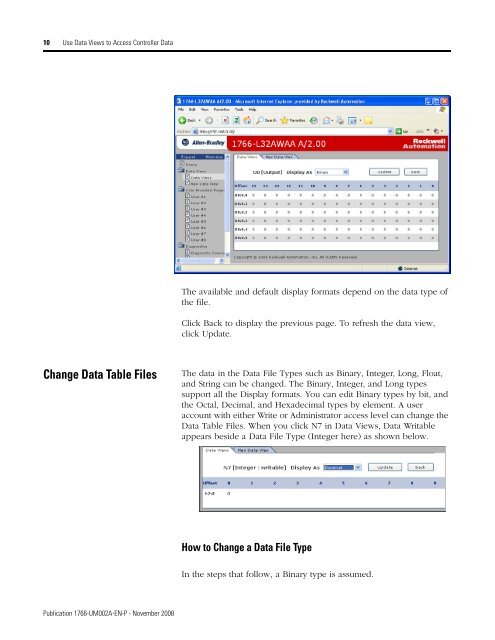1766-UM002 - Rockwell Automation
1766-UM002 - Rockwell Automation
1766-UM002 - Rockwell Automation
Create successful ePaper yourself
Turn your PDF publications into a flip-book with our unique Google optimized e-Paper software.
10 Use Data Views to Access Controller Data<br />
The available and default display formats depend on the data type of<br />
the file.<br />
Click Back to display the previous page. To refresh the data view,<br />
click Update.<br />
Change Data Table Files<br />
The data in the Data File Types such as Binary, Integer, Long, Float,<br />
and String can be changed. The Binary, Integer, and Long types<br />
support all the Display formats. You can edit Binary types by bit, and<br />
the Octal, Decimal, and Hexadecimal types by element. A user<br />
account with either Write or Administrator access level can change the<br />
Data Table Files. When you click N7 in Data Views, Data Writable<br />
appears beside a Data File Type (Integer here) as shown below.<br />
How to Change a Data File Type<br />
In the steps that follow, a Binary type is assumed.<br />
Publication <strong>1766</strong>-<strong>UM002</strong>A-EN-P - November 2008