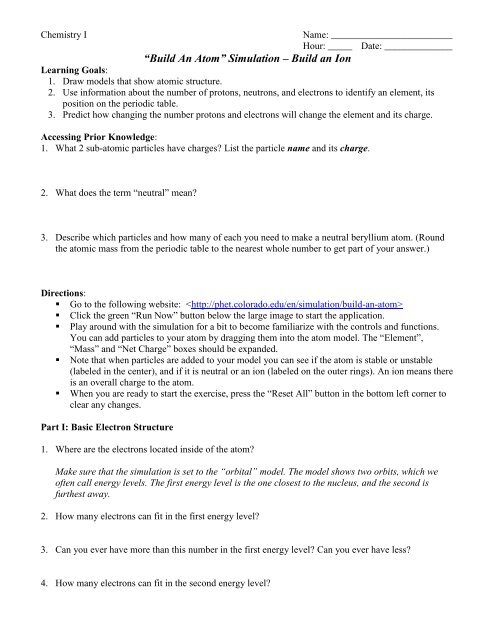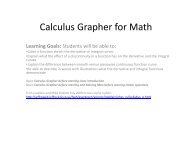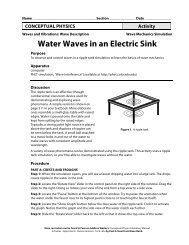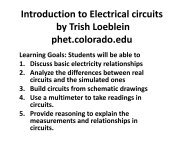“Build An Atom” Simulation – Build an Ion - PhET
“Build An Atom” Simulation – Build an Ion - PhET
“Build An Atom” Simulation – Build an Ion - PhET
You also want an ePaper? Increase the reach of your titles
YUMPU automatically turns print PDFs into web optimized ePapers that Google loves.
Chemistry I<br />
Name: _________________________<br />
Hour: _____ Date: ______________<br />
<strong>“<strong>Build</strong></strong> <strong>An</strong> <strong>Atom”</strong> <strong>Simulation</strong> <strong>–</strong> <strong>Build</strong> <strong>an</strong> <strong>Ion</strong><br />
Learning Goals:<br />
1. Draw models that show atomic structure.<br />
2. Use information about the number of protons, neutrons, <strong>an</strong>d electrons to identify <strong>an</strong> element, its<br />
position on the periodic table.<br />
3. Predict how ch<strong>an</strong>ging the number protons <strong>an</strong>d electrons will ch<strong>an</strong>ge the element <strong>an</strong>d its charge.<br />
Accessing Prior Knowledge:<br />
1. What 2 sub-atomic particles have charges? List the particle name <strong>an</strong>d its charge.<br />
2. What does the term “neutral” me<strong>an</strong>?<br />
3. Describe which particles <strong>an</strong>d how m<strong>an</strong>y of each you need to make a neutral beryllium atom. (Round<br />
the atomic mass from the periodic table to the nearest whole number to get part of your <strong>an</strong>swer.)<br />
Directions:<br />
• Go to the following website: <br />
• Click the green “Run Now” button below the large image to start the application.<br />
• Play around with the simulation for a bit to become familiarize with the controls <strong>an</strong>d functions.<br />
You c<strong>an</strong> add particles to your atom by dragging them into the atom model. The “Element”,<br />
“Mass” <strong>an</strong>d “Net Charge” boxes should be exp<strong>an</strong>ded.<br />
• Note that when particles are added to your model you c<strong>an</strong> see if the atom is stable or unstable<br />
(labeled in the center), <strong>an</strong>d if it is neutral or <strong>an</strong> ion (labeled on the outer rings). <strong>An</strong> ion me<strong>an</strong>s there<br />
is <strong>an</strong> overall charge to the atom.<br />
• When you are ready to start the exercise, press the “Reset All” button in the bottom left corner to<br />
clear <strong>an</strong>y ch<strong>an</strong>ges.<br />
Part I: Basic Electron Structure<br />
1. Where are the electrons located inside of the atom?<br />
Make sure that the simulation is set to the “orbital” model. The model shows two orbits, which we<br />
often call energy levels. The first energy level is the one closest to the nucleus, <strong>an</strong>d the second is<br />
furthest away.<br />
2. How m<strong>an</strong>y electrons c<strong>an</strong> fit in the first energy level?<br />
3. C<strong>an</strong> you ever have more th<strong>an</strong> this number in the first energy level? C<strong>an</strong> you ever have less?<br />
4. How m<strong>an</strong>y electrons c<strong>an</strong> fit in the second energy level?
5. <strong>Build</strong> some atoms, <strong>an</strong>d write down three examples that have a stable nucleus <strong>an</strong>d neutral charge.<br />
This time, do not draw individual protons <strong>an</strong>d neutrons, just draw one small dot for the nucleus.<br />
Electron<br />
Nucleus<br />
Include a drawing of your atom. The key above is a suggestion for how to draw the parts of your atom.<br />
Be sure to draw the electrons in the correct energy levels.<br />
Picture of Atom<br />
Electrons: _____<br />
Protons: _____<br />
Name: _____________________<br />
Symbol: _______<br />
Charge: _____<br />
Electrons: _____<br />
Protons: _____<br />
Name: _____________________<br />
Symbol: _______<br />
Charge: _____<br />
Electrons: _____<br />
Protons: _____<br />
Name: _____________________<br />
Symbol: _______<br />
Charge: _____<br />
<strong>An</strong>alysis Questions:<br />
1. The atomic number on the Periodic Table will tell you how m<strong>an</strong>y protons are in the nucleus of each<br />
atom. From your observations, how c<strong>an</strong> you predict the number of electrons in a neutral atom?<br />
Explain you <strong>an</strong>swer.<br />
2. Without using the simulation, draw 2 atoms you have not yet made in the simulation. Pay attention to<br />
the electrons, <strong>an</strong>d only pick <strong>an</strong> element in the first two rows of the periodic table.<br />
Atom “A”<br />
Atom “B”
Part II: Making <strong>Ion</strong>s<br />
Not all atoms are neutral. M<strong>an</strong>y have a charge. Some are more positive <strong>an</strong>d some are more negative. We<br />
call the charge on such <strong>an</strong> atom the “net charge”, or “total charge”.<br />
1. Make a neutral Beryllium atom. What would you do to make a beryllium atom with a negative<br />
charge?<br />
2. Make the neutral Beryllium atom again. What would you do to make a beryllium atom with a positive<br />
charge?<br />
3. Exp<strong>an</strong>d the box labeled “Net Charge”. Pick <strong>an</strong> element, <strong>an</strong>d make two example of the same element<br />
with different charges in the table below. Include what the charge is (sign <strong>an</strong>d number), <strong>an</strong>d how<br />
m<strong>an</strong>y protons <strong>an</strong>d electrons are in the atom.<br />
Name of element: ______________ Symbol: ________<br />
Example 1<br />
Example 2<br />
Charge: ______<br />
Electrons: _____<br />
Protons: _____<br />
Charge: ______<br />
Electrons: _____<br />
Protons: _____<br />
4. What did you do to ch<strong>an</strong>ge “Example 1” to “Example 2”?<br />
5. Repeat the last process for a different element. Make two examples with different charges.<br />
Name of element: _____________<br />
Symbol: ____ ____<br />
Example 1<br />
Example 2<br />
Charge: ______<br />
Electrons: _____<br />
Protons: _____<br />
Charge: ______<br />
Electrons: _____<br />
Protons: _____<br />
6. Based on your observations, make a rule or formula to predict the charge of the atom if you are given<br />
the number of protons <strong>an</strong>d electrons.
7. Now you will practice building some specific elements. In the table below, some of the information is<br />
filled out about a particular atom. Complete the table below by filling in the bl<strong>an</strong>ks <strong>an</strong>d drawing the<br />
picture of that atom.<br />
Picture of Atom<br />
Electrons: 10<br />
Protons: _____<br />
Name: Oxygen<br />
Symbol: _______<br />
Charge: _____<br />
Electrons: 2<br />
Protons: 3<br />
Name: _____________________<br />
Symbol: _______<br />
Charge: _____<br />
Electrons: _____<br />
Protons: _____<br />
Name: Fluorine<br />
Symbol: F<br />
Charge: <strong>–</strong> 1<br />
Electrons: _____<br />
Protons: 1<br />
Name: _____________________<br />
Symbol: _______<br />
Charge: +1<br />
Electrons: 2<br />
Protons: _____<br />
Name: _____________________<br />
Symbol: B<br />
Charge: _____