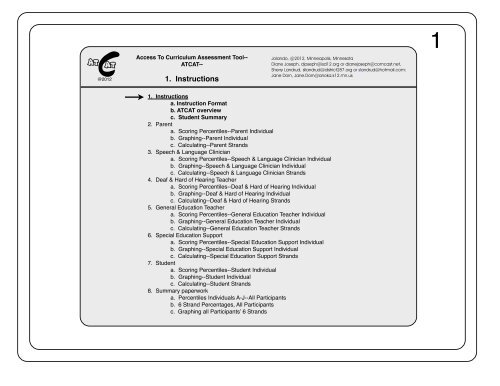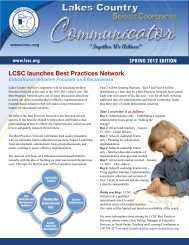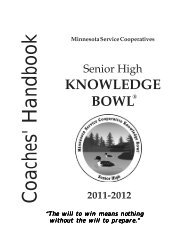ATCAT Instrument 2012 1
ATCAT Instrument 2012 1
ATCAT Instrument 2012 1
Create successful ePaper yourself
Turn your PDF publications into a flip-book with our unique Google optimized e-Paper software.
<strong>ATCAT</strong><br />
@<strong>2012</strong><br />
Access To Curriculum Assessment Tool--<br />
<strong>ATCAT</strong>--<br />
1. Instructions<br />
Jolando, @<strong>2012</strong>, Minneapolis, Minnesota<br />
Diane Joseph, djoseph@isd12.org or dianejoseph@comcast.net,<br />
Sherry Landrud, sllandrud@district287.org or slandrud@hotmail.com;<br />
Jane Dorn, Jane.Dorn@anoka.k12.mn.us<br />
1<br />
1. Instructions<br />
! a. Instruction Format<br />
! b. <strong>ATCAT</strong> overview<br />
! c. Student Summary<br />
2. Parent<br />
! a. Scoring Percentiles--Parent Individual<br />
! b. Graphing--Parent Individual<br />
! c. Calculating--Parent Strands<br />
3. Speech & Language Clinician<br />
! a. Scoring Percentiles--Speech & Language Clinician Individual<br />
! b. Graphing--Speech & Language Clinician Individual<br />
! c. Calculating--Speech & Language Clinician Strands<br />
4. Deaf & Hard of Hearing Teacher<br />
! a. Scoring Percentiles--Deaf & Hard of Hearing Individual<br />
! b. Graphing--Deaf & Hard of Hearing Individual<br />
! c. Calculating--Deaf & Hard of Hearing Strands<br />
5. General Education Teacher<br />
! a. Scoring Percentiles--General Education Teacher Individual<br />
! b. Graphing--General Education Teacher Individual<br />
! c. Calculating--General Education Teacher Strands<br />
6. Special Education Support<br />
! a. Scoring Percentiles--Special Education Support Individual<br />
! b. Graphing--Special Education Support Individual<br />
! c. Calculating--Special Education Support Strands<br />
7. Student<br />
! a. Scoring Percentiles--Student Individual<br />
! b. Graphing--Student Individual<br />
! c. Calculating--Student Strands<br />
8. Summary paperwork<br />
! a. Percentiles Individuals A-J--All Participants<br />
! b. 6 Strand Percentages, All Participants<br />
! c. Graphing all Participants’ 6 Strands
Student: ____________________________<br />
Date: ______________________________<br />
School: ____________________________<br />
<strong>ATCAT</strong><br />
@<strong>2012</strong><br />
Access To Curriculum Assessment Tool--<br />
<strong>ATCAT</strong>--<br />
Instruction Format<br />
Jolando, @<strong>2012</strong>, Minneapolis, Minnesota<br />
1<br />
Diane Joseph, djoseph@isd12.org or dianejoseph@comcast.net,<br />
Sherry Landrud, sllandrud@district287.org or slandrud@hotmail.com;<br />
Jane Dorn, Jane.Dorn@anoka.k12.mn.us<br />
<strong>Instrument</strong> Format<br />
1. The <strong>ATCAT</strong> instrument is divided into 7<br />
evaluator instruments (parent, student, general<br />
education teacher, special education support,<br />
speech & language clinician, and deaf and hard<br />
of hearing teacher).<br />
2. Each evaluator instrument consists of<br />
corresponding scoring forms (scoring, charting<br />
all participants, percentiles summary,<br />
calculations, graphings, and summary<br />
percentages). The page numbers for those<br />
data collection forms appear on the chart to the<br />
right.<br />
3. See flow chart of how those scoring forms<br />
are used on next page.<br />
Instructions<br />
1. Decide which instruments to administer (parent, student, special education support, general education teacher, speech & language clinician, and DHH<br />
teacher). Not all instruments need to be given for each evaluation. For example, when writing a new IEP, the case manager might have the student fill out the<br />
student instrument, and possibly get information from one other evaluator, like the parent. The case manager will evaluate which forms will give the most<br />
needed information. In all cases, the writers of this instrument feel the student version should be an interview with the student, to capture all the information<br />
desired, and to initiate the necessary conversations needed to capture important information. The entire set of instruments will result in a<br />
more comprehensive update of the student’s access to the curriculum--several evaluators completing their instruments for a 3 year re/<br />
assessment, for example. The team should look at the student and their particular strengths and needs when deciding which instruments to<br />
Great! use.<br />
4<br />
3<br />
Good<br />
2<br />
Okay<br />
1<br />
So so<br />
0<br />
Not good<br />
2. Instruct evaluators to circle the appropriate response for each item (see example at left). Evaluators should complete only the items that<br />
they feel are appropriate for the student. All remaining items should be evaluated as being one of 5 responses (not good, so so, okay, good,<br />
and great!, or as noted on that particular item).<br />
3. When completed, each instrument is scored, graphed, and summarized on corresponding pages of this instrument. See the chart above<br />
for the corresponding scoring pages.<br />
4. The <strong>ATCAT</strong> instruments will give scores, expressed in percentages for (1) the individual strands on each individual evaluator form and (2)<br />
percentiles to compare composite strands of Communication, Curriculum, Participation, Social, and Accommodation.<br />
8 Sections--Where To find Forms<br />
Evaluator Parent Speech &<br />
Language<br />
Clinician<br />
Deaf &<br />
Hard of<br />
Hearing<br />
Teacher<br />
General<br />
Education<br />
Teacher<br />
Special<br />
Education<br />
Support<br />
Student<br />
<strong>Instrument</strong> 2 3 4 5 6 7<br />
Scoring 2 3 4 5 6 7<br />
Graphing 2 3 4 5 6 7<br />
Calculating<br />
Strands<br />
Individual<br />
Summary<br />
Format A-J<br />
All Participants<br />
6 Strand<br />
Summary<br />
Percentages<br />
All Participants<br />
Graphing All<br />
Participants<br />
2 3 4 5 6 7<br />
8 8 8 8 8 8<br />
8 8 8 8 8 8<br />
8 8 8 8 8 8<br />
Jolando’s <strong>ATCAT</strong> 2<br />
<strong>ATCAT</strong><br />
@<strong>2012</strong><br />
Wednesday, April 4, <strong>2012</strong>
<strong>ATCAT</strong><br />
@<strong>2012</strong><br />
Access To Curriculum Assessment Tool--<br />
<strong>ATCAT</strong>--<br />
<strong>ATCAT</strong> Overview<br />
Jolando, @<strong>2012</strong>, Minneapolis, Minnesota<br />
1<br />
Diane Joseph, djoseph@isd12.org or dianejoseph@comcast.net,<br />
Sherry Landrud, sllandrud@district287.org or slandrud@hotmail.com;<br />
Jane Dorn, Jane.Dorn@anoka.k12.mn.us<br />
<strong>Instrument</strong>s Scoring Graphing Individual <strong>Instrument</strong>s<br />
Assessment<br />
Re-assessment<br />
IEP development<br />
Charting 6 Strands<br />
for All<br />
Participants<br />
Calculating Strands<br />
Jolando’s <strong>ATCAT</strong> 3<br />
<strong>ATCAT</strong><br />
@<strong>2012</strong><br />
Wednesday, April 4, <strong>2012</strong>
Student: ____________________________<br />
Date: ______________________________<br />
School: ____________________________<br />
<strong>ATCAT</strong><br />
@<strong>2012</strong><br />
Access To Curriculum Assessment Tool--<br />
<strong>ATCAT</strong>--<br />
Student Summary<br />
Jolando, @<strong>2012</strong>, Minneapolis, Minnesota<br />
1<br />
Diane Joseph, djoseph@isd12.org or dianejoseph@comcast.net,<br />
Sherry Landrud, sllandrud@district287.org or slandrud@hotmail.com;<br />
Jane Dorn, Jane.Dorn@anoka.k12.mn.us<br />
Student Information<br />
Student age level<br />
Disability<br />
categories<br />
Hearing status<br />
Hearing<br />
__Preschool<br />
__Lower elementary<br />
__Upper elementary<br />
__Middle School<br />
__High School<br />
__Transition<br />
__DHH<br />
__Deaf Blind<br />
__Visually Impaired<br />
__EBD<br />
__Speech & Lang.<br />
__LD<br />
__OHI<br />
__DCD<br />
__ASD<br />
__DD<br />
__PI<br />
__TBI<br />
__Conductive<br />
__Sensorineural<br />
__Unilateral<br />
__Auditory Neuropathy<br />
__LVAS (Large Vestibular Aqueduct Syndrome)<br />
__Cochlear Implant<br />
__Hearing aid(s)<br />
__Mild<br />
__Mild-Moderate<br />
__Moderate<br />
__Moderate-Severe<br />
__Severe<br />
__Severe-Profound<br />
__Profound<br />
__Sloping<br />
__Cookie bite<br />
__Notched<br />
__High frequency<br />
__Low frequency<br />
__Other: __________________________________<br />
Evaluator<br />
<strong>Instrument</strong>s<br />
Check if instrument<br />
included in <strong>ATCAT</strong><br />
evaluation<br />
Minutes per week<br />
educational staff<br />
evaluator sees<br />
student<br />
The purpose of this instrument is to explain the student’s access to the general education curriculum. The instrument is<br />
important in explaining how the student has been impacted at school because of their hearing loss (and other disabilities that<br />
might exist). In describing that access, you also describe the student’s communication, access to the curriculum, their<br />
participation, their social skills, and the accommodations that are available and needed for the student.<br />
Purpose of<br />
instrument<br />
Use<br />
Check<br />
appropriate<br />
purpose<br />
<strong>ATCAT</strong><br />
@<strong>2012</strong><br />
Parent<br />
Initial<br />
assessment<br />
Minutes of Service<br />
Speech &<br />
Language<br />
Clinician<br />
Access To Curriculum Assessment Tool--<br />
<strong>ATCAT</strong>-- Instruction Summary<br />
3 year reassessment<br />
Deaf &<br />
Hard of<br />
Hearing<br />
Teacher<br />
General<br />
Education<br />
Teacher<br />
IEP update, Writing<br />
educational plan,<br />
PLEFP &<br />
accommodations<br />
Special<br />
Education<br />
Support<br />
Probe<br />
Student<br />
Other:<br />
Educational __Mainstream<br />
programming __Resource<br />
__Self-contained<br />
__Residential<br />
Jolando’s <strong>ATCAT</strong> 4<br />
<strong>ATCAT</strong><br />
@<strong>2012</strong><br />
Wednesday, April 4, <strong>2012</strong>