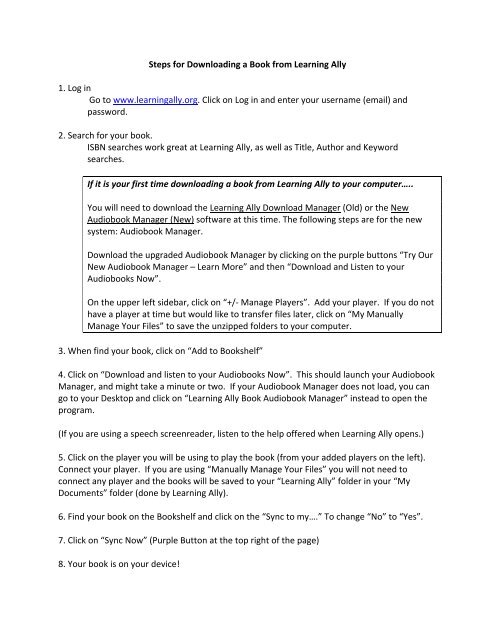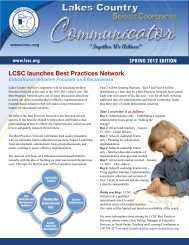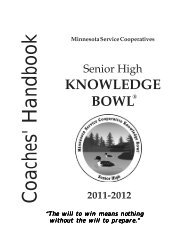Steps for Downloading a Book from Learning Ally 1. Log in Go to ...
Steps for Downloading a Book from Learning Ally 1. Log in Go to ...
Steps for Downloading a Book from Learning Ally 1. Log in Go to ...
- No tags were found...
You also want an ePaper? Increase the reach of your titles
YUMPU automatically turns print PDFs into web optimized ePapers that Google loves.
<strong>Steps</strong> <strong>for</strong> <strong>Download<strong>in</strong>g</strong> a <strong>Book</strong> <strong>from</strong> <strong>Learn<strong>in</strong>g</strong> <strong>Ally</strong><strong>1.</strong> <strong>Log</strong> <strong>in</strong><strong>Go</strong> <strong>to</strong> www.learn<strong>in</strong>gally.org. Click on <strong>Log</strong> <strong>in</strong> and enter your username (email) andpassword.2. Search <strong>for</strong> your book.ISBN searches work great at <strong>Learn<strong>in</strong>g</strong> <strong>Ally</strong>, as well as Title, Author and Keywordsearches.If it is your first time download<strong>in</strong>g a book <strong>from</strong> <strong>Learn<strong>in</strong>g</strong> <strong>Ally</strong> <strong>to</strong> your computer…..You will need <strong>to</strong> download the <strong>Learn<strong>in</strong>g</strong> <strong>Ally</strong> Download Manager (Old) or the NewAudiobook Manager (New) software at this time. The follow<strong>in</strong>g steps are <strong>for</strong> the newsystem: Audiobook Manager.Download the upgraded Audiobook Manager by click<strong>in</strong>g on the purple but<strong>to</strong>ns “Try OurNew Audiobook Manager – Learn More” and then “Download and Listen <strong>to</strong> yourAudiobooks Now”.On the upper left sidebar, click on “+/‐ Manage Players”. Add your player. If you do nothave a player at time but would like <strong>to</strong> transfer files later, click on “My ManuallyManage Your Files” <strong>to</strong> save the unzipped folders <strong>to</strong> your computer.3. When f<strong>in</strong>d your book, click on “Add <strong>to</strong> <strong>Book</strong>shelf”4. Click on “Download and listen <strong>to</strong> your Audiobooks Now”. This should launch your AudiobookManager, and might take a m<strong>in</strong>ute or two. If your Audiobook Manager does not load, you cango <strong>to</strong> your Desk<strong>to</strong>p and click on “<strong>Learn<strong>in</strong>g</strong> <strong>Ally</strong> <strong>Book</strong> Audiobook Manager” <strong>in</strong>stead <strong>to</strong> open theprogram.(If you are us<strong>in</strong>g a speech screenreader, listen <strong>to</strong> the help offered when <strong>Learn<strong>in</strong>g</strong> <strong>Ally</strong> opens.)5. Click on the player you will be us<strong>in</strong>g <strong>to</strong> play the book (<strong>from</strong> your added players on the left).Connect your player. If you are us<strong>in</strong>g “Manually Manage Your Files” you will not need <strong>to</strong>connect any player and the books will be saved <strong>to</strong> your “<strong>Learn<strong>in</strong>g</strong> <strong>Ally</strong>” folder <strong>in</strong> your “MyDocuments” folder (done by <strong>Learn<strong>in</strong>g</strong> <strong>Ally</strong>).6. F<strong>in</strong>d your book on the <strong>Book</strong>shelf and click on the “Sync <strong>to</strong> my….” To change “No” <strong>to</strong> “Yes”.7. Click on “Sync Now” (Purple But<strong>to</strong>n at the <strong>to</strong>p right of the page)8. Your book is on your device!
LEARNING ALLYwww.learn<strong>in</strong>gally.orgWhat k<strong>in</strong>d of books?Human voice recorded Audio <strong>Book</strong>sDAISY <strong>for</strong>matted <strong>for</strong> navigation by Page, Chapter, and Section.Textbooks and a wide range of fiction and nonfiction selections (all ages)<strong>Book</strong>s may be downloaded or shipped as CDs<strong>Book</strong> player options/Playback Options:Specialized Players: NLS Players, Humanware Stream, GW Micro <strong>Book</strong>sense, Braillenotetakers *most players need <strong>to</strong> be authorized with UAKs– see website <strong>for</strong> thisprocess: http://www.learn<strong>in</strong>gally.org/Tra<strong>in</strong><strong>in</strong>g‐Support/User‐Authorization‐Keys‐UAKs‐and‐Vendor‐In<strong>for</strong>mation/362/PC computers, us<strong>in</strong>g “ReadHear” software <strong>from</strong> <strong>Learn<strong>in</strong>g</strong> <strong>Ally</strong> website($20 annual fee <strong>for</strong> schools (multiple downloads), free <strong>for</strong> studentswho are members)Apple devices: iPod, iPad [$20 “<strong>Learn<strong>in</strong>g</strong> <strong>Ally</strong>” app]Membership Details:Qualify<strong>in</strong>g disabilities: visual impairments, physical impairments that impact ability <strong>to</strong>read, certified learn<strong>in</strong>g disabilities, dyslexiaNot available <strong>to</strong>….students with Autism, EBD, ADHD, ELL, general student populationCost of Individual membership: $99 per year, unlimited downloadsCost of organizational memberships <strong>for</strong> schools: varies.One example: $1100 per year <strong>for</strong> 100 books.If your student is not eligible <strong>for</strong> <strong>Learn<strong>in</strong>g</strong> <strong>Ally</strong> <strong>Book</strong>s, you may consider…..Human voice recorded books that are free and available <strong>to</strong> the general public may be obta<strong>in</strong>edthrough the follow<strong>in</strong>g resources:Public Libraries <strong>for</strong> audiobooks and book downloadsTar Heel Reader – early reader books with speech (www.tarheelreader.orgLibrivox – Public doma<strong>in</strong> books read by human voice (www.librivox.org)Digital <strong>Book</strong> Index ‐ search free books by <strong>for</strong>mat <strong>for</strong> iPad, K<strong>in</strong>dle, Nook and other e<strong>Book</strong>Readers (http://www.digitalbook<strong>in</strong>dex.org/search001a.htm)Commercially Available Resources: iTunes, www.AUDIBLE.com, Amazon, other <strong>Book</strong>s<strong>to</strong>res