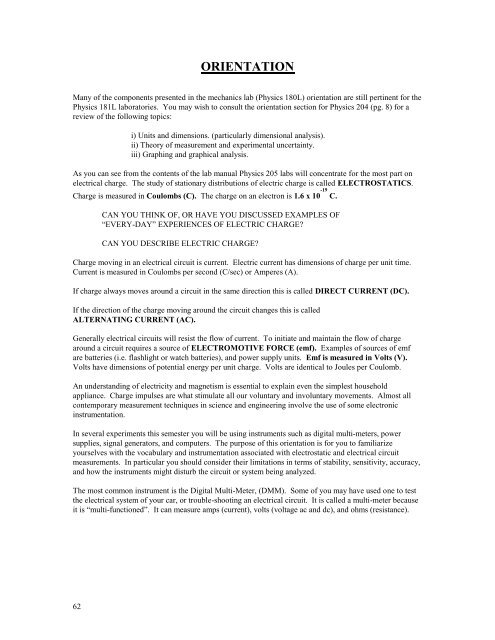Oscilloscope Lab - Physics
Oscilloscope Lab - Physics
Oscilloscope Lab - Physics
Create successful ePaper yourself
Turn your PDF publications into a flip-book with our unique Google optimized e-Paper software.
ORIENTATION<br />
Many of the components presented in the mechanics lab (<strong>Physics</strong> 180L) orientation are still pertinent for the<br />
<strong>Physics</strong> 181L laboratories. You may wish to consult the orientation section for <strong>Physics</strong> 204 (pg. 8) for a<br />
review of the following topics:<br />
i) Units and dimensions. (particularly dimensional analysis).<br />
ii) Theory of measurement and experimental uncertainty.<br />
iii) Graphing and graphical analysis.<br />
As you can see from the contents of the lab manual <strong>Physics</strong> 205 labs will concentrate for the most part on<br />
electrical charge. The study of stationary distributions of electric charge is called ELECTROSTATICS.<br />
Charge is measured in Coulombs (C). The charge on an electron is 1.6 x 10 -19 C.<br />
CAN YOU THINK OF, OR HAVE YOU DISCUSSED EXAMPLES OF<br />
“EVERY-DAY” EXPERIENCES OF ELECTRIC CHARGE?<br />
CAN YOU DESCRIBE ELECTRIC CHARGE?<br />
Charge moving in an electrical circuit is current. Electric current has dimensions of charge per unit time.<br />
Current is measured in Coulombs per second (C/sec) or Amperes (A).<br />
If charge always moves around a circuit in the same direction this is called DIRECT CURRENT (DC).<br />
If the direction of the charge moving around the circuit changes this is called<br />
ALTERNATING CURRENT (AC).<br />
Generally electrical circuits will resist the flow of current. To initiate and maintain the flow of charge<br />
around a circuit requires a source of ELECTROMOTIVE FORCE (emf). Examples of sources of emf<br />
are batteries (i.e. flashlight or watch batteries), and power supply units. Emf is measured in Volts (V).<br />
Volts have dimensions of potential energy per unit charge. Volts are identical to Joules per Coulomb.<br />
An understanding of electricity and magnetism is essential to explain even the simplest household<br />
appliance. Charge impulses are what stimulate all our voluntary and involuntary movements. Almost all<br />
contemporary measurement techniques in science and engineering involve the use of some electronic<br />
instrumentation.<br />
In several experiments this semester you will be using instruments such as digital multi-meters, power<br />
supplies, signal generators, and computers. The purpose of this orientation is for you to familiarize<br />
yourselves with the vocabulary and instrumentation associated with electrostatic and electrical circuit<br />
measurements. In particular you should consider their limitations in terms of stability, sensitivity, accuracy,<br />
and how the instruments might disturb the circuit or system being analyzed.<br />
The most common instrument is the Digital Multi-Meter, (DMM). Some of you may have used one to test<br />
the electrical system of your car, or trouble-shooting an electrical circuit. It is called a multi-meter because<br />
it is “multi-functioned”. It can measure amps (current), volts (voltage ac and dc), and ohms (resistance).<br />
62
Reading Resistors<br />
To read, start at the end where the colors start. Then the first two bands give the first two digits while the<br />
third gives the number of zeros following these digits. The fourth band gives the precision.<br />
Example: Gray - Green - Red - Silver means 8500 ohms, and approx. 10% precision.<br />
The final parameter, which defines a resistor, is the amount of power it can dissipate. This is determined to<br />
a large extent by its physical size.<br />
Color Code:<br />
Black 0 Gold 5%<br />
Brown 1 Silver 10%<br />
Red 2 No Band 20%<br />
Orange 3<br />
Yellow 4<br />
Green 5<br />
Blue 6<br />
Violet 7<br />
Gray 8<br />
White 9<br />
Exercise:<br />
Give Numerical Values of Resistors and their Precision.<br />
1) Red - Green - Brown - Silver<br />
2) Yellow - Blue - Red - Gold<br />
3) Blue - Orange - Brown<br />
4) Brown - Red - Black - Gold<br />
5) Gray - Violet - Orange - Silver<br />
Give Color Code Values of Resistors to nearest values.<br />
10) 2100 ± 10%<br />
Given Three (3) different resistors, read the values of the resistors and then verify with the DMM, and then<br />
check precision.<br />
Resistor #1<br />
Resistor #2<br />
Resistor #3<br />
The Digital Multi-meter is a very useful instrument for measurements on DC and AC circuits. However for<br />
alternating voltages or currents, which change polarity (sign) and magnitude in a regular periodic (cyclic)<br />
pattern an oscilloscope allows a more detailed analysis.<br />
63
Introduction to <strong>Oscilloscope</strong>:<br />
An oscilloscope is a versatile measurement tool that can display “real-time” plots of voltage versus time or<br />
voltage versus voltage (in ‘X-Y’ mode). The vertical and horizontal axes of an oscilloscope can be<br />
rescaled independently while data is being displayed. Unlike a graph that has a beginning and an end, an<br />
oscilloscope’s plot of voltage (known as a “trace”) is refreshed or redrawn continuously as long as data is<br />
being measured. One other difference is that an oscilloscope displays voltages, not calculated values<br />
(e.g., velocity). An oscilloscope can be setup so that a plot of voltage will begin when a specific starting<br />
condition (or “triggering” condition) occurs.<br />
The oscilloscope allows the analysis of time-varying voltages over a wide dynamic range (frequency). Your<br />
TA will explain the principle of operation. The signal trace is observed on a CRT (Cathode Ray Tube)<br />
screen. The trace is produced by a beam of electrons swept across the phosphor screen by two sets of<br />
electrostatic deflection plates. The trace is swept across the horizontal axis by the “Time Base” plates.<br />
This sweep is regular and allows the divisions on the horizontal axis to be proportional to time. The trace is<br />
swept in the vertical direction by the voltage input to the oscilloscope. The combination of these two<br />
sweeps allows observation and analysis of time varying voltages. Since we are not using a “real<br />
oscilloscope”, but adapting the computer to act as an oscilloscope the function is not quite the same. The<br />
computer is acting more like a DMM, measuring voltage, but with time resolution,<br />
(e.g. 5000 samples per second).<br />
The Wave function Generator produces voltage waveforms that are regular in time. It can be used to<br />
analyze a circuit’s response to a well defined input signal. The “response” of the circuit is the output signal,<br />
which can be observed on an oscilloscope. Comparison of the input and output signal as a function of the<br />
input frequency and amplitude, for example, can be an important diagnostic feature of a circuits’<br />
performance.<br />
Frequency and Period measurements:<br />
The frequency of the wave output is the number of complete waves per second; units are in (cycles/second<br />
or Hz). The PERIOD of the wave is the time taken for one complete cycle of a wave, (i.e., from one wave<br />
crest to an adjacent wave crest).<br />
The frequency (f) is equal to the inverse of the period (T), f = 1 / T.<br />
<strong>Oscilloscope</strong> Procedure:<br />
Note: If the Science Workshop Signal Interface was not turned on, the computer will ask you to try again<br />
or continue w/o interface. If this happens check to make sure the interface is turned on and all connections<br />
(Cables) are correct.<br />
1) Turn on the computer, monitor, Science workshop interface and Pasco CI-6522 Power Amplifier II<br />
2) Connect the voltage sensor (6500) to the signal interface II Analog channel A. Then connect the<br />
Red lead to the Red terminal (Signal Output +) on the power amplifier II. Now connect the black<br />
lead to the black terminal ( Signal output -) on the power amplifier II.<br />
3) Connect the gray lead from the back of the amplifier II to the Signal Interface II Analog Channel B.<br />
4) Now click the Data Studio icon on the desktop. A window will pop up in the data studio software<br />
like the below one.<br />
64
5) Click on the create experiment icon. A window like the one below will open.<br />
6) Click on the yellow circle with Alphabet A over it. The following window will pop up.<br />
65
7) Scroll the window until you reach the bottom of the window. Then click on the Voltage sensor and<br />
click OK. The following window will open up.<br />
8) Then click on the circular connector below the alphabet B. The following window will open up.<br />
66
9) Scroll the window until you reach the Power Amplifier icon and click on it. Then click OK. The<br />
following window will open up.<br />
10) On the top field select the Sine Wave. In the amplitude field put 5 V. Then put 800 Hz in the<br />
frequency field. Make sure that auto icon is clicked on.<br />
11) On the main window of the data studio, at the left corner, you’ll see the following window.<br />
12) Double click on the Scope icon. The following window will pop up.<br />
67
13) Select Voltage, Output Voltage [V] and click OK. The following window will open up.<br />
14) On the scope window set your voltage per division button to (A the only active-cell)<br />
5.000v/div., (this is the small wave form button next to v/div.), and you time per division to<br />
2.00 ms/div., (located at the bottom of the scope window, next to the trig button). The samples/sec<br />
should be 5000.<br />
15) Then click the start button on the top of the main window as shown below.<br />
Click here<br />
68
16) The sine wave will show up on the scope as shown below. The graph you’ll be seeing is the Voltage<br />
vs Time graph, with voltage on the vertical axes and time on the horizontal axes. You can change<br />
the settings for voltage and time on the scope by clicking on the arrows adjacent to the V/div and<br />
ms/div.<br />
17) Then click the stop button on the main window. For taking measurements, press XY button on the<br />
Scope window, as shown above.<br />
18) The following measurement tool will appear on the scope. You can use this to measure voltage and<br />
time. You need to place the marker on the point you want to take the measurement.<br />
19) Now click on the voltage per division’s button and change to 2v/div.,<br />
(top button), and observe the change in the trace.<br />
Question #1: What happened to the trace and why?<br />
20) Use the x-y axis button (located below the trig button on the scope<br />
window) to give a time display and a cross axis. Set the horizontal axis<br />
at some fixed wave point then move the vertical axis from a point on one<br />
wave to an adjacent point on the next wave point. Take the difference<br />
of these two times and find the frequency. Make at least two measurements.<br />
f= 1/T<br />
21) Notice how the voltage reading changes as you move the horizontal<br />
axis up and down. Click the x-y axis button again to turn it off or just<br />
click the left mouse button.<br />
22) Change time/div. scale from 2.00 ms/div. to 1.00 ms/div. (Right bottom) then to 0.50 ms/div.<br />
Observe the change in the trace. Calculate the frequency. Did it change?<br />
23) Click on stop Experiment.<br />
24) Go to the Signal Generator window and change the Amplitude/Voltage to about 2.00 volts and the<br />
frequency to 1200.00 Hz.<br />
69
25) Go back to the Scope window and set voltage per divisions to 1.000v/div. and time scale to<br />
0.20 ms/div. Make at least two measurements using the x-y axis button (as in described in step 20) at<br />
This setting of 1200Hz. Calculate the frequency.<br />
<strong>Oscilloscope</strong> table<br />
Sample (no.) Initial time T 1 Final Time T 2 T= T 2 - T 1 Frequency (f) =<br />
1/T<br />
70
Name:<br />
<strong>Lab</strong> Partners Name:<br />
<strong>Lab</strong> Section:<br />
Date of Experiment:<br />
Format of <strong>Lab</strong> Reports and Grading<br />
Title of the Experiment<br />
(1 point for having a title)<br />
Abstract (5): A concise statement (a paragraph or two) that summarizes the objective<br />
and states the numerical results of the experiment, worth a total of 5 points.<br />
1 point for having an abstract<br />
2 points for summarizing objectives<br />
2 points summarizing results<br />
Theory (10): Summarize in your own words, the theory of the physics involved in the<br />
experiment. Also present the working equations and the units. The theory sections should<br />
also outline the procedures used in the lab, worth a total of 10 points.<br />
5 points for having a theory section<br />
2 points for outlining procedures<br />
1 points for stating proper units<br />
1 points for expressing relevant equations<br />
1 points for defining relevant terms<br />
Data (8): An orderly display of the data, preferably in tabular from. You must including<br />
the original data sheet signed by the TA. All entries should be clearly identified and<br />
include their proper units, worth a total of 8 points.<br />
2 points for a data section<br />
2 points original data (signed by instructor)<br />
2 points for proper/clear labeling of data<br />
2 points for proper units of data<br />
Analysis (14): Must clearly show the computations used to reduce the data. First write<br />
the relevant equations then give a sample calculation. Be sure to include<br />
proper units and use the correct number of significant figures, worth a<br />
total of 14 points.<br />
2 points for having a computation section<br />
2 points for displaying relevant formula<br />
2 points for sample computation<br />
2 points for proper units<br />
2 points for significant figures<br />
Graphs: 2 points proper units<br />
2 points labeling axis<br />
71
Results and conclusion (12):<br />
A brief Summary of your results, stating the determined value or law,<br />
along with its numerical uncertainty. Use proper units and significant<br />
figures. For example, the experimental value for “g” was found to be:<br />
Acceleration of gravity g = (9.8 0.2) m/s 2<br />
Frequently you will want to compare your result (F) with an accepted value (F o ).<br />
A good quantity to compute in this case is the “percent discrepancy” or the<br />
“Percent error” which is defined as:<br />
Percent<br />
Discrepency<br />
F<br />
F<br />
0<br />
F<br />
0<br />
100%<br />
If you are comparing two values of “F” found in different ways (F 1 and F 2 ) find<br />
the “percent difference” given by:<br />
Percent<br />
Difference<br />
F<br />
F<br />
1 2<br />
F M<br />
100%<br />
Where F M is the mean of F 1 and F 2 . Round off percent errors and differences<br />
to two significant figures. Discuss what you found and compare with what<br />
you had expected to find. Discuss any discrepancies. One may suggest ways<br />
in which to improve the experiment or reduce errors. Some labs may include<br />
questions, worth a total of 12 points.<br />
2 points for having a results section<br />
2 points stating determined value<br />
2 points for stating uncertainty<br />
2 points for having a discussion section<br />
2 points for summarizing experiment and results<br />
2 points for each question answered correctly<br />
Grade = (total points earned / total point available) X 100<br />
72
Note: Your instructor will consider the above format important when grading<br />
your lab report. The following may be taken into consideration as well. (Worth ≈ 10%)<br />
1. Neatness<br />
2. Composition<br />
3. Grammar<br />
4. Spelling<br />
5. Thought and originality in performing and presenting the lab<br />
6. Behavior that is disruptive to the labs (which includes but not limited to: being late to<br />
class,<br />
not leaving a clean work area for the following class…)<br />
Bonus point will be given for finding and reporting errors in lab manual<br />
Not all labs will conform exactly to the lab report format, given above.<br />
Some labs may not require a certain section of the lab format. While another<br />
lab may require an additional section be added to the write-up.<br />
For nonconforming labs, check with the instructor as to what they expect<br />
for a write up.<br />
73