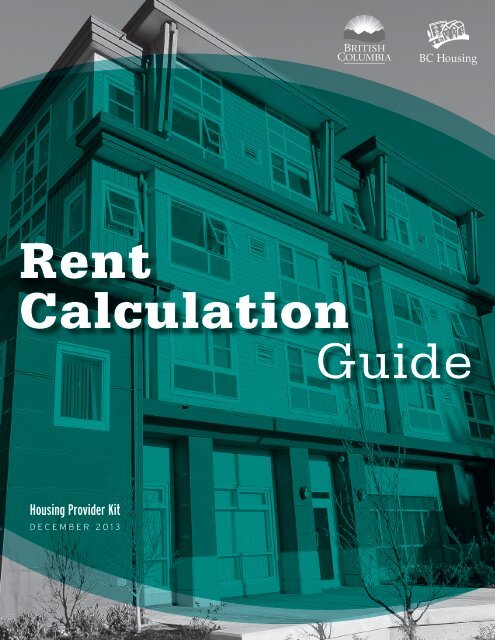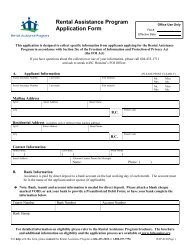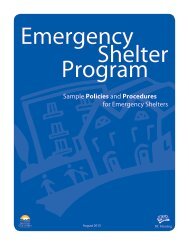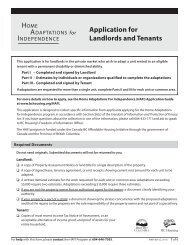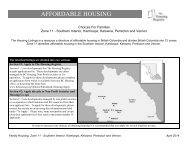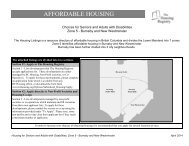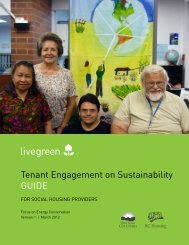Rent Calculation Guide - BC Housing
Rent Calculation Guide - BC Housing
Rent Calculation Guide - BC Housing
You also want an ePaper? Increase the reach of your titles
YUMPU automatically turns print PDFs into web optimized ePapers that Google loves.
<strong>Rent</strong><br />
<strong>Calculation</strong><br />
<strong>Guide</strong><br />
<strong>Housing</strong> Provider Kit<br />
DECEMBER 2013
RENT CALCULATION GUIDE<br />
RENT CALCULATION HELP DESK 1<br />
CHAPTER 1 OVERVIEW 1.1<br />
Introduction 1.1<br />
<strong>BC</strong> <strong>Rent</strong> Scale 1.2<br />
Relationships 1.2<br />
Tenant <strong>Rent</strong> Contribution 1.3<br />
Required Forms 1.3<br />
When to Calculate Tenant <strong>Rent</strong><br />
Contributions 1.4<br />
Review Process 1.7<br />
<strong>Housing</strong> Provider Responsibilities 1.7<br />
Resident Responsibilities 1.9<br />
<strong>BC</strong> <strong>Housing</strong> Responsibilities 1.9<br />
<strong>Rent</strong> <strong>Calculation</strong> Process Overview 1.11<br />
CHAPTER 2 TENANT RENT<br />
CONTRIBUTION 2.1<br />
Introduction 2.1<br />
Determining Household Composition 2.2<br />
Family Groups and Dependents 2.2<br />
Age of Resident 2.4<br />
Proof of Student Status 2.4<br />
Co-Parenting Arrangements 2.5<br />
Change in Household Composition 2.5<br />
Caregivers for Disabled Residents 2.7<br />
Determining Income Sources<br />
and Amounts 2.7<br />
Important Considerations 2.8<br />
Income Assistance 2.10<br />
Regular Employment Income 2.10<br />
Self-Employment Income 2.12<br />
Employment Insurance Income 2.14<br />
Seasonal or Fluctuating Employment<br />
Income 2.16<br />
Child Support Income 2.19<br />
Pension Income 2.20<br />
Family and Other Support 2.21<br />
<strong>Rent</strong>al Income 2.21<br />
Other Income Sources 2.21<br />
No Income 2.22<br />
Income from Assets 2.22<br />
Asset Disposal 2.24<br />
Calculating Tenant <strong>Rent</strong> Contribution 2.25<br />
CHAPTER 3 ONLINE RENT<br />
CALCULATION 3.1<br />
CHAPTER 4 VERIFICATION AUDIT 4.1<br />
Audit Selection 4.1<br />
CHAPTER 5 WHEN ELIGIBILITY FOR<br />
SUBSIDY ENDS 5.1<br />
Residential Tenancy Act 5.1<br />
<strong>Housing</strong> Co-ops 5.1<br />
Over-housed 5.2<br />
When Income Exceeds the <strong>Housing</strong><br />
Income Limits 5.2<br />
CHAPTER 6 FREQUENTLY ASKED<br />
QUESTIONS 6.1<br />
GLOSSARY G.1<br />
APPENDIX<br />
Contents<br />
APP.A<br />
A. Online Links App.A<br />
B. Flat and Minimum <strong>Rent</strong> Tables App.B<br />
C. Imputed Rate of Return App.C<br />
D. Monthly Heat Allowance Rates App.D<br />
E. Income Sources App.E.<br />
F. Asset Types App.F<br />
G. <strong>Rent</strong> Form App.G.<br />
H. Case Studies — Determining the<br />
Tenant <strong>Rent</strong> Contribution<br />
App.H.<br />
© 2013 <strong>BC</strong> <strong>Housing</strong> December 2013
For rent calculation questions, please contact:<br />
Applicant Services — <strong>Rent</strong> <strong>Calculation</strong> Help Desk<br />
100 — 4555 Kingsway<br />
Burnaby, <strong>BC</strong> V5H 4V8<br />
Phone: 604-439-4167 | Toll free: 1-800-257-7756, local 4167<br />
Email: rentdesk@bchousing.org<br />
Hours of Operation<br />
8:30 am to 4:30 pm<br />
Monday — Friday (Excluding statutory holidays)<br />
For questions regarding your operating budget or the operation of your development, please contact<br />
your Non-Profit Portfolio Manager (NPPM).
Chapter<br />
1<br />
Overview<br />
Introduction<br />
This guide helps housing providers calculate the Tenant <strong>Rent</strong> Contribution (TRC) for residents living<br />
in subsidized ‘rent-geared-to-income’ (RGI) units (including co-op members paying housing charges<br />
geared to income).<br />
The TRC is the amount an RGI resident contributes towards rent whether they are living in non-profit<br />
housing, a housing co-operative, or housing managed by <strong>BC</strong> <strong>Housing</strong>.<br />
This guide will help:<br />
> > Non-profit society staff and volunteers responsible for calculating rent contributions for residents<br />
in RGI units<br />
> > Co-op members or management staff responsible for calculating housing charges for residents in<br />
units where the housing charge is based on income<br />
> > <strong>BC</strong> <strong>Housing</strong> staff responsible for calculating rent contributions for residents in RGI developments<br />
managed by <strong>BC</strong> <strong>Housing</strong> and portable rent supplement units in the private market<br />
For convenience:<br />
> > “Resident” refers to people living in each type of housing<br />
> > “<strong>Rent</strong>” refers to the rent or housing charge residents pay in any rental accommodation<br />
> > “<strong>Housing</strong> provider” includes all providers of subsidized housing<br />
This guide does not apply to:<br />
> > Units with a fixed rent on the door<br />
> > Units where residents pay market rent<br />
> > Residents receiving subsidy from the Shelter Aid for Elderly Residents (SAFER) program or the<br />
<strong>Rent</strong>al Assistance Program<br />
> > Residents in assisted living developments funded by the Independent Living <strong>BC</strong> (IL<strong>BC</strong>) program<br />
> > <strong>Rent</strong> supplements funded by the Homeless Outreach Program (HOP)<br />
> > Tenant Service <strong>Rent</strong> Supplement Programs (TSRSP)<br />
> > Units under the federal rent scale<br />
All websites listed in this guide are included in the appendix, with additional<br />
websites of interest.<br />
RENT CALCULATION GUIDE >> CHAPTER 1: OVERVIEW 1.1
<strong>BC</strong> <strong>Rent</strong> Scale<br />
The <strong>BC</strong> <strong>Rent</strong> Scale ensures that TRCs are calculated consistently for all households in RGI units, and<br />
lists what income and assets to include in the rent calculation.<br />
The <strong>BC</strong> <strong>Rent</strong> Scale forms part of your operating agreement. If you are unsure whether the <strong>BC</strong> <strong>Rent</strong><br />
Scale and rent calculation process outlined in this guide apply to you, refer to your operating agreement<br />
or contact your <strong>BC</strong> <strong>Housing</strong> Non-Profit Portfolio Manager.<br />
Relationships<br />
1) Residents in Non-Profit or Co-op <strong>Housing</strong><br />
Residents living in housing managed by non-profit<br />
societies or housing co-ops submit the Application<br />
for <strong>Rent</strong> Subsidy form and Tenant <strong>Rent</strong> Contribution<br />
directly to the housing provider, and <strong>BC</strong> <strong>Housing</strong> pays<br />
the rent subsidy to the provider.<br />
<strong>Housing</strong><br />
Provider<br />
Resident<br />
<strong>BC</strong> <strong>Housing</strong><br />
While the Application for <strong>Rent</strong> Subsidy Form creates a legal relationship between the resident and<br />
<strong>BC</strong> <strong>Housing</strong>, it is not a landlord and tenant relationship. The resident’s primary relationship is with<br />
their housing provider as landlord; you are responsible for addressing any resident concerns regarding<br />
rent calculation. If necessary, you may contact <strong>BC</strong> <strong>Housing</strong> on behalf of the resident.<br />
2) Residents in Directly Managed <strong>BC</strong> <strong>Housing</strong> Buildings<br />
Residents in these buildings submit the Declaration<br />
of Income and Assets form directly to <strong>BC</strong> <strong>Housing</strong>,<br />
and contact <strong>BC</strong> <strong>Housing</strong> with questions about rent<br />
calculation.<br />
Resident<br />
<strong>BC</strong> <strong>Housing</strong><br />
3) Portable <strong>Rent</strong> Supplements in Private Market Units<br />
<strong>BC</strong> <strong>Housing</strong> provides a limited number of rent<br />
supplements to residents in private market units.<br />
Generally, <strong>BC</strong> <strong>Housing</strong> has no relationship with the<br />
landlord. Instead, the resident enters into a tenancy<br />
agreement with the private market landlord, which<br />
is governed by the Residential Tenancy Act (RTA).<br />
Private Market<br />
Landlord<br />
Resident<br />
<strong>BC</strong> <strong>Housing</strong><br />
<strong>BC</strong> <strong>Housing</strong> enters into an agreement with the resident to provide a rent supplement to help pay<br />
the market rent. Usually <strong>BC</strong> <strong>Housing</strong> pays the rent supplement to the resident, who is responsible<br />
for paying the full market rent to the landlord. However, <strong>BC</strong> <strong>Housing</strong> may arrange to pay the rent<br />
supplement directly to the landlord in certain cases, and the resident is responsible for paying the<br />
landlord the balance (their TRC).<br />
RENT CALCULATION GUIDE >> CHAPTER 1: OVERVIEW 1.2
Tenant <strong>Rent</strong> Contribution<br />
The TRC is not the actual market or economic rent for the unit, but is based on:<br />
1) Household Composition — The number of people living in the unit and their relationship to<br />
each other. TRC is not based on the number of bedrooms in the unit.<br />
2) Income Sources and Amount — The gross household income of all adults age 19 or older.<br />
Subsidy Payments<br />
Economic rent is the overall operating cost for each RGI unit. When a resident’s TRC is less than<br />
the economic rent, <strong>BC</strong> <strong>Housing</strong> will provide a subsidy to make up the difference between the TRC<br />
and the operating cost for that unit.<br />
<strong>BC</strong> <strong>Housing</strong> will adjust the subsidy payment as residents move in and out, or experience a change<br />
in TRC (as outlined in your operating agreement). <strong>Housing</strong> providers need to advise <strong>BC</strong> <strong>Housing</strong><br />
whenever you calculate a TRC to ensure we pay the correct subsidy for the unit.<br />
Section 43 of the Residential Tenancy Act governing rent increases does not apply when calculating<br />
a TRC. Consequently, if a resident’s income or household composition changes, the TRC may increase<br />
beyond the annual limit prescribed by the Residential Tenancy Branch for traditional market tenancies.<br />
While all residents should be given as much notice as possible of any rent increase, 90 days’ notice is<br />
not required for rent increases among residents paying RGI.<br />
Required Forms<br />
1) Non-Profit and Co-op <strong>Housing</strong> Providers<br />
Application for <strong>Rent</strong> Subsidy (<strong>Rent</strong> Form) — Gathers relevant information from RGI households on<br />
family composition and total household income and assets. This information is used to determine<br />
eligibility for a rent subsidy and to calculate the TRC.<br />
Notification of Tenancy/Membership Change (Change Form) — Summarizes the reasons why <strong>Rent</strong><br />
Forms are being submitted, provides the date any units are being vacated, and includes the effective<br />
date for each change.<br />
<strong>BC</strong> <strong>Housing</strong> sends these forms to housing providers each year with the Annual Review package. If<br />
additional forms are required, please contact the <strong>Rent</strong> <strong>Calculation</strong> Help Desk.<br />
Online <strong>Rent</strong> <strong>Calculation</strong><br />
<strong>Housing</strong> providers using online rent calculation can download pre-populated <strong>Rent</strong> Forms, eliminating<br />
the need for the Notification of Tenancy/Membership Change form. See Chapter 3 — Online <strong>Rent</strong><br />
<strong>Calculation</strong> for more information.<br />
RENT CALCULATION GUIDE >> CHAPTER 1: OVERVIEW 1.3
2) <strong>BC</strong> <strong>Housing</strong><br />
Directly Managed Developments<br />
Declaration of Income and Assets (<strong>Rent</strong> Form) - Gathers the same information as the Application<br />
for <strong>Rent</strong> Subsidy form.<br />
Private Market <strong>Rent</strong> Supplements<br />
Application for <strong>Rent</strong> Subsidy Form (<strong>Rent</strong> Form).<br />
<strong>Rent</strong> Form<br />
For the purpose of rent calculation, <strong>Rent</strong> Form refers to both the Application for <strong>Rent</strong> Subsidy and<br />
the Declaration of Income and Assets.<br />
<strong>BC</strong> <strong>Housing</strong> is committed to ensuring all residents can access our forms. For example, visually impaired<br />
residents can receive an electronic version of the form to use with a screen-reading program. Please<br />
contact the <strong>Rent</strong> <strong>Calculation</strong> Help Desk if someone requires an electronic form.<br />
When to Calculate Tenant <strong>Rent</strong> Contributions<br />
<strong>Housing</strong> providers have to calculate a TRC in each of the following situations:<br />
1) New Residents — Calculate the TRC and submit the <strong>Rent</strong> Form to <strong>BC</strong> <strong>Housing</strong> each time a new<br />
household moves into a subsidized unit.<br />
2) Transfers — The amount of subsidy is tied to the resident living in a unit. If a resident moves to<br />
a different RGI unit, complete and submit a new <strong>Rent</strong> Form to <strong>BC</strong> <strong>Housing</strong> to tie the resident to the<br />
new unit and calculate the new subsidy.<br />
3) Change in Income — Residents can apply to have their TRC reduced if they experience a<br />
permanent reduction in their income (e.g., in wage or hours worked). It is the resident’s responsibility<br />
to inform the housing provider if their income has permanently decreased. The recalculated TRC<br />
will take effect on the first of the month following when the change occurred or the first of the<br />
month following when the resident advised of the change, whichever is later.<br />
Before the TRC can be recalculated, the resident must provide proof of all current income sources<br />
and amounts. If proof is not provided at the time that the resident advises of the change of circumstances<br />
please explain that a recalculation cannot be completed without proof. It is recommended<br />
that the provider provide the resident with a reasonable timeframe in which to produce the proof (a<br />
maximum of 30 days is recommended).<br />
If proof is not received within the specified timeframe, the housing provider should notify the applicant,<br />
preferably in writing, that the deadline has passed. The letter should clearly outline the information that<br />
is outstanding and include an additional period for the information to be received (e.g., 2 weeks or<br />
another 30 days). As it is the resident’s responsibility to provide information in a timely manner, the<br />
letter can advise that if the information is not received before the deadline no retroactive adjustment<br />
can be made and any subsequent recalculation of the TRC would be effective the first of the month<br />
following when proof is provided. The letter should also include information on who the resident should<br />
contact if they have any questions or if they require an extension due to extenuating circumstances.<br />
RENT CALCULATION GUIDE >> CHAPTER 1: OVERVIEW 1.4
A retroactive adjustment is not usually made if a resident is late in advising of a decrease in<br />
income or has not provided proof of the reduced income in a timely manner. However, exceptions<br />
can be made where there are mitigating circumstances that resulted in the resident being unable<br />
to notify or provide the information in a timely manner (e.g., the resident was hospitalized). If a<br />
retroactive adjustment is justified, include the reason on the <strong>Rent</strong> Form.<br />
No minimum decrease is required: an adjustment to the TRC can be made for any permanent reduction<br />
in income. However, an adjustment to the TRC is not processed for a temporary decrease in<br />
income such as:<br />
> > A temporary reduction in hours<br />
> > Sick time<br />
> > Vacations<br />
> > A strike or lock-out during a labour dispute<br />
Strike or lock-out<br />
While no reduction in the TRC should be processed due to a temporary reduction of income during<br />
a labour dispute, the housing provider may elect to allow the resident to pay a reduced amount,<br />
permitting the household to accumulate arrears. The resident will need to enter into a repayment<br />
agreement with the provider to clear the arrears once the labour dispute is over.<br />
A retroactive adjustment is not usually made if a resident is late in providing proof of a decrease in<br />
income. However, exceptions can be made in circumstances where the resident was unable to notify the<br />
housing provider in a timely manner (e.g., the resident was hospitalized). If a retroactive adjustment<br />
is justified, include the reason on the <strong>Rent</strong> Form.<br />
Required documentation for acceptable proof will vary based on individual circumstances, and may<br />
include, but is not limited to:<br />
> > Three consecutive pay stubs that indicate a permanent decrease in income<br />
> > A letter from the employer stating a permanent reduction in income, including the effective date<br />
> > A copy of the Record of Employment indicating a job has ended<br />
Increase in Income<br />
If a resident receives an increase in income between Annual Reviews, the TRC is usually not<br />
adjusted until the next scheduled review.<br />
4) Change in Household Composition — It is the resident’s responsibility to advise you when<br />
an occupant moves into or leaves the unit. If someone 19 or older joins or leaves the household,<br />
the resident must complete a new <strong>Rent</strong> Form and submit proof of current income for all household<br />
members. If a child under 19 joins or leaves the household, a new <strong>Rent</strong> Form is not required; unless<br />
the change results in a decrease in household income, no TRC adjustment is needed.<br />
5) Short Term Review — <strong>Rent</strong> calculation reviews are required for shorter periods than usual —<br />
three or six months, for example — when:<br />
> > A change in income is expected or an income source is temporary in nature (e.g., currently in receipt<br />
of Employment Insurance (EI) or Worker’s Compensation)<br />
RENT CALCULATION GUIDE >> CHAPTER 1: OVERVIEW 1.5
The resident is unable to provide all required documents (e.g., waiting for confirmation of student<br />
status)<br />
> > The resident declares no income (the housing provider may elect to set a short-term review if a<br />
resident declares very little income)<br />
When a short-term review is due to be completed, the resident has to submit a new <strong>Rent</strong> Form and<br />
provide updated proof of income for all household members to determine if they remain eligible for<br />
subsidy. Ideally, the new <strong>Rent</strong> Form should be completed no more than a month before the short-term<br />
review period ends.<br />
6) Annual Review — Once a year, residents who receive rent subsidies must declare their current<br />
income and household composition to determine if they remain eligible for subsidy.<br />
Non-profit and co-op housing developments: The Annual Review takes place at the same time<br />
for all RGI residents in the development, typically on the anniversary of the initial occupancy of the<br />
development.<br />
<strong>Housing</strong> developments managed by <strong>BC</strong> <strong>Housing</strong>: The Annual Review typically occurs on the<br />
anniversary of the resident’s move-in date.<br />
When processing an Annual Review, compare proof of income and assets to the previous year’s<br />
application. This may reveal discrepancies—for example, missed income from Canada Pension Plan<br />
(CPP), asset disposal, a significant increase in assets—or other trends such as seasonal EI income.<br />
Exceptions to Annual Review Requirements<br />
Residents are not required to complete the Annual Review under the following circumstances:<br />
New Residents — Residents who move into an RGI unit within three months of the Annual Review<br />
date. In this situation, include a photocopy of the original <strong>Rent</strong> Form and a notation with the Annual<br />
Review package.<br />
Automatic <strong>Rent</strong> <strong>Calculation</strong>s — <strong>BC</strong> <strong>Housing</strong> may set the TRC automatically for the coming year for<br />
residents with predictable incomes; e.g., single residents under age 65 whose only income source is<br />
Income Assistance, and seniors over 65 receiving only Old Age Security (OAS)/Guaranteed Income<br />
Supplement (GIS).<br />
<strong>BC</strong> <strong>Housing</strong> will advise you if any residents in the development qualify for an automatic rent calculation<br />
for the coming year and the amount of their TRCs.<br />
You are responsible for advising the resident of the TRC amount for the upcoming period and the<br />
effective date. Use this opportunity to have the resident verify their income source(s) and household<br />
composition have not changed.<br />
If a resident with an automatic rent calculation has a change in income or household composition,<br />
they must complete a new <strong>Rent</strong> Form and provide proof of all income and assets.<br />
RENT CALCULATION GUIDE >> CHAPTER 1: OVERVIEW 1.6
Review Process<br />
<strong>Housing</strong> Provider Responsibilities<br />
1) Prepare the <strong>Rent</strong> Forms<br />
Enter the name of the primary resident, unit number, building address, and <strong>BC</strong> <strong>Housing</strong> file number<br />
(block number or project reference number). See Appendix G for a sample <strong>Rent</strong> Form showing which<br />
sections to complete.<br />
Online <strong>Rent</strong> <strong>Calculation</strong><br />
Users can download and print <strong>Rent</strong> Forms pre-populated with the resident’s name and address.<br />
See Chapter 3 — Online <strong>Rent</strong> <strong>Calculation</strong> for more information.<br />
2) Distribute <strong>Rent</strong> Forms to Residents<br />
Send the <strong>Rent</strong> Form to each resident to complete. Some providers schedule times for residents to<br />
come to their office if they need help completing the <strong>Rent</strong> Form.<br />
3) Review the <strong>Rent</strong> Form<br />
When a resident returns the <strong>Rent</strong> Form, verify that:<br />
> > All sections of the <strong>Rent</strong> Form are complete (see Appendix G for a sample)<br />
> > The family composition is accurate to the best of your knowledge<br />
> > Proof of income and assets has been provided for each household member age 19 or older<br />
> > Proof of full time enrollment in school has been provided for a household member age 19 or older<br />
who wishes to be considered a dependent for the rent calculation (see Proof of Student Status for<br />
more information)<br />
> > Each household member 19 or older has signed the form<br />
If any information is incomplete or missing, return the form to the resident to complete before<br />
calculating the TRC.<br />
Cross reference information provided on the <strong>Rent</strong> Form with the income sources, assets, and<br />
household composition declared on the previous <strong>Rent</strong> Form to check for reasonableness:<br />
• Are all income sources declared on the previous <strong>Rent</strong> Form declared on the current form?<br />
• Has the resident been receiving EI benefits for an unusual period of time? If so, this might<br />
signify seasonal or fluctuating employment.<br />
Note and consider any significant changes when calculating the new TRC.<br />
4) Calculate the Tenant <strong>Rent</strong> Contribution<br />
See Chapter 2 — Calculating Tenant <strong>Rent</strong> Contribution.<br />
5) Complete the Forms<br />
<strong>Rent</strong> Form — Complete the remaining sections of the <strong>Rent</strong> Form and sign the form verifying that proof<br />
of income and assets is on file. Refer to Appendix G for guidance.<br />
RENT CALCULATION GUIDE >> CHAPTER 1: OVERVIEW 1.7
Change Form — Complete a Change Form any time a resident moves in or out, transfers to a new unit,<br />
or has a change in income or family composition.<br />
Important note: If the staff responsible for performing rent calculation lives in a subsidized unit,<br />
they cannot sign the <strong>Rent</strong> Form verifying their own income and assets. Another authorized staff<br />
or board member must review and sign the <strong>Rent</strong> Form; if no other staff or board member can<br />
do this task, submit the <strong>Rent</strong> Form to <strong>BC</strong> <strong>Housing</strong> along with proof of income and assets and an<br />
explanation of the situation.<br />
6) Notify Resident of the Tenant <strong>Rent</strong> Contribution<br />
Send a copy of the <strong>Rent</strong> Form to the resident, advising them of the new TRC and effective date.<br />
7) Submit <strong>Rent</strong> <strong>Calculation</strong> to <strong>BC</strong> <strong>Housing</strong><br />
Forward two copies of each <strong>Rent</strong> Form to <strong>BC</strong> <strong>Housing</strong>, attached to the Change Form.<br />
Online <strong>Rent</strong> <strong>Calculation</strong><br />
Users enter the information from the <strong>Rent</strong> Form directly into the system. See Chapter 3 — Online<br />
<strong>Rent</strong> <strong>Calculation</strong> for more information.<br />
8) File the <strong>Rent</strong> Forms and Supporting Documents<br />
Place a copy of the <strong>Rent</strong> Form in the resident’s file with proof of income, assets and any other supporting<br />
documentation. (Refer to the Administration <strong>Guide</strong> for information on storing and maintaining records.)<br />
Provincial <strong>Housing</strong> Program (HOMES <strong>BC</strong>) Developments and Index Linked Mortgage<br />
(ILM) Co-ops<br />
In Provincial <strong>Housing</strong> Program (HOMES <strong>BC</strong>) developments, if an RGI resident’s income increases<br />
enough to make them ineligible for a subsidy, the household can remain in the unit provided the<br />
designation is changed to non-RGI. This will change the overall number of RGI versus non-RGI units<br />
in the development. You can restore the overall mixture of unit types when the next non-RGI unit<br />
becomes vacant, by converting it to an RGI unit and renting it to a household requiring subsidy.<br />
The ability to transfer households and their subsidy from one unit to another in ILM co-ops gives<br />
flexibility in selecting new members. For example, a household receiving a rent subsidy may wish<br />
to move into a different unit once it becomes available. If you permit the move, the subsidy can<br />
be transferred to the new unit along with the household. In other cases where a household may<br />
no longer require a subsidy, you can transfer the subsidy designation to a vacant market unit or<br />
to an existing market member who requires subsidy.<br />
When calculating TRCs, ensure you advise <strong>BC</strong> <strong>Housing</strong> of any changes to subsidy or unit designation<br />
by submitting the required form (Homes <strong>BC</strong> Change of Unit Designation or ILM Co-op Request<br />
to Transfer Subsidy Designation). Online rent calculation users will advise <strong>BC</strong> <strong>Housing</strong> of these<br />
changes directly through the system.<br />
<strong>Housing</strong> providers are responsible for ensuring the overall mixture of unit types satisfies the<br />
requirements of your operating agreement. See the Program <strong>Guide</strong> for more information on the<br />
transfer of PHP unit designations and ILM co-op subsidy transfers.<br />
RENT CALCULATION GUIDE >> CHAPTER 1: OVERVIEW 1.8
Resident Responsibilities<br />
1) Complete the <strong>Rent</strong> Form<br />
The resident completes the <strong>Rent</strong> Form, declaring income and assets for all household members age 19<br />
years and older. All household members 19 years or older sign and date the form. Refer to the <strong>Rent</strong> Form<br />
in Appendix G for guidance. Residents should contact their housing provider for help completing the form.<br />
2) Submit the <strong>Rent</strong> Form and Supporting Documentation<br />
Residents in non-profit or co-op housing submit the completed <strong>Rent</strong> Form and supporting documentation<br />
to their housing provider.<br />
Residents in <strong>BC</strong> <strong>Housing</strong> directly managed buildings, or receiving a private-market rent supplement,<br />
submit the completed <strong>Rent</strong> Form and supporting documentation directly to <strong>BC</strong> <strong>Housing</strong>. Proof of<br />
income and assets for all household members 19 years of age or older must be included with the form.<br />
<strong>BC</strong> <strong>Housing</strong> Responsibilities<br />
1) Send the Annual Review Package<br />
<strong>BC</strong> <strong>Housing</strong> sends an Annual Review package to housing providers, directly managed residents, and<br />
residents receiving private market rent supplements three-and-a-half months before the Annual<br />
Review date.<br />
Non-profit and co-op housing providers — <strong>BC</strong> <strong>Housing</strong> sends a supply of blank <strong>Rent</strong> Forms and a list<br />
of all residents along with the Annual Review package. The list identifies residents who are eligible<br />
for an automatic rent calculation.<br />
Online <strong>Rent</strong> <strong>Calculation</strong><br />
Users are notified electronically that a rent review is due, and can print <strong>Rent</strong> Forms pre-populated<br />
with the resident’s name and address.<br />
<strong>BC</strong> <strong>Housing</strong> conducts random checks of data entered into this system.<br />
See Chapter 3 — Online <strong>Rent</strong> <strong>Calculation</strong> for more information.<br />
<strong>BC</strong> <strong>Housing</strong> directly managed residents and private-market rent supplements — <strong>BC</strong> <strong>Housing</strong> sends<br />
a blank <strong>Rent</strong> Form to each resident.<br />
2) Review Submitted <strong>Rent</strong> <strong>Calculation</strong>s<br />
<strong>BC</strong> <strong>Housing</strong> reviews rent calculation information for completeness and:<br />
> > Returns incomplete <strong>Rent</strong> Forms for completion before processing them<br />
> > Enters completed <strong>Rent</strong> Forms into the system<br />
> > Sends confirmation of the approved TRC to the housing provider or resident<br />
3) Notify the <strong>Housing</strong> Provider of any Changes to the TRC<br />
If <strong>BC</strong> <strong>Housing</strong> needs to change a TRC calculated by a housing provider, we will return one copy of the<br />
<strong>Rent</strong> Form showing the changes:<br />
> > Revisions resulting in a decrease to a TRC will be processed for the effective date on the <strong>Rent</strong> Form.<br />
RENT CALCULATION GUIDE >> CHAPTER 1: OVERVIEW 1.9
For example, in September <strong>BC</strong> <strong>Housing</strong> revises a rent calculation with an effective date of August<br />
1 st , resulting in a decrease to the TRC. Because the revision results in a lower TRC, the adjustment<br />
is retroactive to August 1 st .<br />
> > Revisions resulting in an increase to a TRC will come into effect on the latter of the:<br />
• Effective date on the <strong>Rent</strong> Form, or<br />
• First of the month following the revision, provided the resident receives at least two weeks’<br />
notice<br />
For example, in September <strong>BC</strong> <strong>Housing</strong> revises a rent calculation with an effective date of August<br />
1 st , resulting in an increase to the TRC:<br />
• If the revision is made between September 1 st and 15 th , the revised TRC will come in to effect<br />
on October 1 st<br />
• If the revision is made between September 16 th and 30 th , the revised TRC will come in to<br />
effect on November 1 st<br />
This process gives the provider time to notify the resident of the revision without creating undue<br />
hardship by putting them into arrears.<br />
RENT CALCULATION GUIDE >> CHAPTER 1: OVERVIEW 1.10
<strong>Rent</strong> <strong>Calculation</strong> Process Overview<br />
<strong>Rent</strong> <strong>Calculation</strong> Process<br />
<strong>Housing</strong> Provider<br />
Prepare the<br />
<strong>Rent</strong> Forms<br />
Distribute<br />
the <strong>Rent</strong><br />
Forms to<br />
residents<br />
Review the<br />
<strong>Rent</strong> Form<br />
Complete<br />
the Forms<br />
Calculate<br />
the Tenant<br />
<strong>Rent</strong><br />
Contribution<br />
(TRC)<br />
Notify<br />
tenant of<br />
TRC<br />
Submit <strong>Rent</strong><br />
<strong>Calculation</strong><br />
to <strong>BC</strong><br />
<strong>Housing</strong><br />
File <strong>Rent</strong><br />
Forms and<br />
supporting<br />
documents<br />
Resident<br />
Complete<br />
the <strong>Rent</strong><br />
Form<br />
Submit the<br />
<strong>Rent</strong> Form and<br />
supporting<br />
documentation<br />
to the <strong>Housing</strong><br />
Provider<br />
Provide more<br />
information<br />
or supporting<br />
documents if<br />
requested<br />
<strong>BC</strong> <strong>Housing</strong><br />
Notify<br />
<strong>Housing</strong><br />
Provider of<br />
upcoming<br />
Review<br />
Verify the<br />
<strong>Rent</strong> Form is<br />
complete<br />
Enter data<br />
into <strong>Housing</strong><br />
Connections<br />
Notify<br />
<strong>Housing</strong><br />
Provider of<br />
any changes<br />
to TRC<br />
RENT CALCULATION GUIDE >> CHAPTER 2: TENANT RENT CONTRIBUTION 1.11
CHAPTER<br />
2<br />
Tenant <strong>Rent</strong> Contribution<br />
Introduction<br />
<strong>Housing</strong> providers need to follow three steps to determine the Tenant <strong>Rent</strong> Contribution:<br />
1) Determine household composition<br />
2) Determine income sources and amounts<br />
3) Calculate the Tenant <strong>Rent</strong> Contribution<br />
For each family group<br />
Determine<br />
Household<br />
Composition<br />
NO income from<br />
Income Assistance<br />
Determine<br />
Income<br />
Sources and<br />
Amounts<br />
Use 30%<br />
of income<br />
or minimum<br />
rent<br />
Add<br />
together rent<br />
calculation<br />
for each<br />
family group<br />
Apply<br />
surcharges/<br />
allowances<br />
ANY income from<br />
Income Assistance<br />
Use flat rent<br />
= Basic <strong>Rent</strong><br />
Contribution<br />
= Tenant <strong>Rent</strong><br />
Contribution<br />
RENT CALCULATION GUIDE >> CHAPTER 2: TENANT RENT CONTRIBUTION 2.1
Determining Household Composition<br />
The primary resident is the person who signed the tenancy agreement and is listed as the tenant on<br />
the <strong>Rent</strong> Form. Anyone living in the unit who is not a spouse or dependent of the primary resident is<br />
considered a separate family group and requires a separate rent calculation.<br />
If you encounter a situation that is not covered by this section, please contact the <strong>Rent</strong> <strong>Calculation</strong><br />
Help Desk for assistance.<br />
For each family group<br />
Determine<br />
Household<br />
Composition<br />
NO income from<br />
Income Assistance<br />
Determine<br />
Income<br />
Sources and<br />
Amounts<br />
Use 30%<br />
of income<br />
or minimum<br />
rent<br />
Add<br />
together rent<br />
calculation<br />
for each<br />
family group<br />
Apply<br />
surcharges/<br />
allowances<br />
ANY income from<br />
Income Assistance<br />
Use flat rent<br />
= Basic <strong>Rent</strong><br />
Contribution<br />
= Tenant <strong>Rent</strong><br />
Contribution<br />
Family Groups and Dependents<br />
Review household composition to determine if there is more than one family group in the unit using<br />
the following criteria:<br />
1) Family Group Member - A married or common-law spouse (of any gender)<br />
2) Dependent — A dependent for the purposes of rent calculation is:<br />
• A child, stepchild, adopted child, or legal ward under age 19, or<br />
• A child over the age of 19 who has provided proof of attending school full time, and<br />
• Is unmarried or not in a common-law relationship<br />
RENT CALCULATION GUIDE >> CHAPTER 2: TENANT RENT CONTRIBUTION 2.2
Examples of Family Groups<br />
Household Members Family Groups Family groups in the unit<br />
A single resident<br />
1 family group of one<br />
A mother with a child<br />
1 family group of two<br />
A mother with a child and the<br />
mother’s 32-year-old brother<br />
+<br />
1 family group of two and<br />
1 family group of one<br />
A couple (married or common-law)<br />
1 family group of two<br />
A couple (married or common-law),<br />
the wife’s 18-year-old niece and the<br />
niece’s two-year-old daughter*<br />
+<br />
1 family group of two and<br />
1 family group of two<br />
* Although the niece is under 19, she is considered a separate family group because she has a dependent<br />
of her own.<br />
Complete a rent calculation for each family group and add them together to determine the Basic <strong>Rent</strong><br />
Contribution for the unit.<br />
Examples of <strong>Rent</strong> <strong>Calculation</strong> for Households with Multiple Family Groups<br />
Household Members Family Groups Basic <strong>Rent</strong> Contribution<br />
Example 1<br />
Mother with three children,<br />
ages 15, 16, and 17, and their<br />
grandmother<br />
Grandmother is not a<br />
dependent, and requires a<br />
separate rent calculation<br />
A<br />
1 family<br />
group of four<br />
+<br />
B<br />
1 family<br />
group of one<br />
= <strong>Calculation</strong> A<br />
+ <strong>Calculation</strong> B<br />
Example 2<br />
Mother with two children,<br />
ages 10 and 14, and 18-yearold<br />
niece with one-year-old<br />
child<br />
Because the niece has a<br />
dependent of her own, she<br />
and her child are considered<br />
a separate family group<br />
and require a separate rent<br />
calculation<br />
A<br />
1 family<br />
group of<br />
three<br />
+<br />
B<br />
1 family<br />
group of two<br />
= <strong>Calculation</strong> A<br />
+ <strong>Calculation</strong> B<br />
RENT CALCULATION GUIDE >> CHAPTER 2: TENANT RENT CONTRIBUTION 2.3
Example 3<br />
Couple with two children, a<br />
daughter age 4, and a son age<br />
19<br />
Scenario #1<br />
The 19-year-old is a full-time<br />
student and is considered a<br />
dependent, so any income<br />
would be included with<br />
the parents’ for the rent<br />
calculation<br />
A<br />
1 family<br />
group of four<br />
= <strong>Calculation</strong> A<br />
Scenario #2<br />
The 19-year-old is not a<br />
student, and is considered<br />
a non-dependent, and a<br />
separate rent calculation is<br />
required<br />
A<br />
1 family<br />
group of<br />
three<br />
+<br />
B<br />
1 family<br />
group of one<br />
= <strong>Calculation</strong> A<br />
+ <strong>Calculation</strong> B<br />
Age of Resident<br />
When determining if someone is a dependent, use their age at the effective date of the rent calculation.<br />
Proof of Student Status<br />
For an adult child to be considered a dependent student, they must provide proof of full-time attendance<br />
at an educational institution. To qualify as full-time, a student must be:<br />
> > Registered for a minimum of nine units of study, equaling a minimum of nine hours per week<br />
> > The program of study must have a minimum duration of six months in a twelve-month period<br />
If you need help determining whether a household member qualifies as a full-time, dependent student,<br />
contact the <strong>Rent</strong> <strong>Calculation</strong> Help Desk.<br />
What if the primary resident or spouse is a student?<br />
If the primary resident or their spouse is a student, proof of student status is not required. In this<br />
case, student status will not affect how you calculate the rent or a primary resident’s family group.<br />
Required Documentation:<br />
A class schedule indicating the educational institution, student’s name, course name, and duration of<br />
courses, or a completed Student Verification Form. If a student is unable to provide proof of enrollment<br />
during the summer months, a verbal declaration is acceptable, but the rent calculation will be subject<br />
to a short-term review.<br />
If proof of enrolment is not provided by mid-September, the TRC must be recalculated for the household,<br />
with the student as a separate family group. In this case, the student will be charged 30 per cent of<br />
income, subject to the Minimum <strong>Rent</strong>, beginning October 1 st .<br />
RENT CALCULATION GUIDE >> CHAPTER 2: TENANT RENT CONTRIBUTION 2.4
Examples of Student Status<br />
Household Members Family Groups Proof of Student Status<br />
A couple with a 20-yearold<br />
son who is not a<br />
full-time student<br />
A<br />
1 family group<br />
of two<br />
+<br />
B<br />
1 family group<br />
of one<br />
n/a<br />
A couple with a 20-yearold<br />
son who is a full-time<br />
student<br />
A<br />
1 family group of three<br />
Required<br />
A single mother who is<br />
a full-time student, with<br />
two children ages 7 and<br />
10<br />
A<br />
1 family group of three<br />
Not required<br />
Co-Parenting Arrangements<br />
A child who resides with his/her parent(s) a minimum of 40 per cent of the time qualifies as a permanent<br />
member of the household, and the TRC is calculated as if the child is in the unit full-time. A child who<br />
lives in the unit less than 40 per cent of the time is not included in the rent calculation.<br />
Change in Household Composition<br />
Residents are required to advise the housing provider immediately, if someone who does not meet<br />
the definition of a spouse or dependent joins or leaves the household. Always re-calculate the TRC<br />
when anyone 19 years of age or older joins or leaves the household.<br />
Generally, no adjustment is required if a dependent joins or leaves the household, unless the change<br />
results in a decrease in household income. However, it is good practice to require residents to notify<br />
you of any change in household composition for your records.<br />
RENT CALCULATION GUIDE >> CHAPTER 2: TENANT RENT CONTRIBUTION 2.5
Examples of Change in Household Composition<br />
Scenario 1<br />
Household Members Family Groups Basic <strong>Rent</strong> Contribution<br />
A couple with a 21-year-old<br />
child who is not a full-time<br />
student<br />
A<br />
1 family<br />
group of two<br />
+<br />
B<br />
1 family group<br />
of one<br />
= <strong>Calculation</strong> A<br />
+ <strong>Calculation</strong> B<br />
Child moves out<br />
= <strong>Calculation</strong> A<br />
A<br />
1 family group of two<br />
In this scenario, the rent calculation has changed and the household income may have changed as<br />
well, if the child had income. Because a person 19 years or older moved out of the unit, the resident is<br />
required to report a change in family composition.<br />
Scenario 2<br />
Household Members Family Groups Basic <strong>Rent</strong> Contribution<br />
A couple<br />
= <strong>Calculation</strong> A<br />
A<br />
1 family group of two<br />
The couple’s 21–year-old<br />
child who is a student<br />
moves in<br />
A<br />
1 family group of three<br />
= <strong>Calculation</strong> A<br />
In this scenario, the household income may have changed if the student has employment income.<br />
Because a person 19 years or older moved into the unit, the resident is required to report a change in<br />
family composition.<br />
RENT CALCULATION GUIDE >> CHAPTER 2: TENANT RENT CONTRIBUTION 2.6
Caregivers for Disabled Residents<br />
Some disabled residents require a live-in caregiver to provide care throughout the night. Caregivers<br />
are not required to contribute toward the rent if the resident has:<br />
> > A series of different overnight caregivers, none of whom live in the unit full-time<br />
> > One caregiver whose primary residence is the RGI unit and whose sole source of income comes<br />
from working as a caregiver for the resident<br />
However, a live-in caregiver who is employed elsewhere during the day is required to contribute to the<br />
rent. In this case, calculate their portion of the TRC based on any income from other employment; income<br />
earned while acting as the caregiver to the resident is exempt, as are any of the caregiver’s assets.<br />
Written verification of the need for a live-in caregiver is required from a qualified professional: a<br />
doctor, nurse, home care worker, social worker, or occupational therapist. If the resident has submitted<br />
verification from another type of professional, please obtain approval from <strong>BC</strong> <strong>Housing</strong>.<br />
Determining Income Sources and Amounts<br />
Determine gross monthly income from all sources for each household member 19 years of age and<br />
older. See Appendix E — Income Sources for a list of what to include and exclude when calculating<br />
gross monthly income.<br />
The TRC is always based on gross monthly income, never net income. Net income is the amount of<br />
pay after deductions like taxes, Canadian Pension Plan and Employment Insurance premiums, taxable<br />
benefits, and garnished wages.<br />
For each family group<br />
Determine<br />
Household<br />
Composition<br />
NO income from<br />
Income Assistance<br />
Determine<br />
Income<br />
Sources and<br />
Amounts<br />
Use 30%<br />
of income<br />
or minimum<br />
rent<br />
Add<br />
together rent<br />
calculation<br />
for each<br />
family group<br />
Apply<br />
surcharges/<br />
allowances<br />
ANY income from<br />
Income Assistance<br />
Use flat rent<br />
= Basic <strong>Rent</strong><br />
Contribution<br />
= Tenant <strong>Rent</strong><br />
Contribution<br />
When determining income, it is good practice to check the previous <strong>Rent</strong> Form to compare all<br />
declared income sources. If any income sources declared previously are not on the current <strong>Rent</strong><br />
Form, confirm with the resident the income from that source has ended.<br />
For example, if the resident previously declared CPP, but it is not listed on the current <strong>Rent</strong> Form,<br />
the resident likely forgot to include the CPP. Or if the resident declared employment income last<br />
year and has not listed any income this year, ask if they have applied for Employment Insurance.<br />
RENT CALCULATION GUIDE >> CHAPTER 2: TENANT RENT CONTRIBUTION 2.7
Important Considerations<br />
1) Documentation<br />
Proof of income should be no more than three months old. If a resident has seasonal, fluctuating, or<br />
self-employment income, use the most recent Income Tax Return (ITR) and Notice of Assessment<br />
(NOA). If the proof of income appears incomplete or invalid, take steps to verify the information.<br />
Pay Stubs<br />
For employment income, pay stubs are generally the best proof of income as they provide the gross<br />
income, number of hours worked, and taxable benefits.<br />
Bank Statements<br />
Bank statements are typically used to determine assets and are not generally acceptable as proof<br />
of income, as they usually show the net income deposit and not the gross amount. Determine the<br />
adequacy of bank statements as proof of income on a case-by-case basis. If using bank statements<br />
as proof of income, it is advisable to obtain at least three consecutive months of bank statements.<br />
Downloaded online bank statements must clearly indicate the account number, name on the account, and all<br />
transactions. The URL should also be on the page to indicate the statement is from the original source.<br />
Exports of bank statements to software are not acceptable. When reviewing bank statements check:<br />
• What name(s) is on the bank account?<br />
• Is the address on the statement the same as the rental unit?<br />
• Are there any unexplained transactions or inter-account transfers?<br />
• Is rent being paid from this account?<br />
• Does the cash flow into the account reflect the income declared?<br />
If there are unexplained transactions or other inconsistencies you may need to request other<br />
information such as additional bank statements or an Income Tax Return and Notice of Assessment<br />
to reconcile the situation.<br />
Income Tax Return (ITR) and Notice of Assessment (NOA)<br />
The ITR and NOA are not acceptable proof of income for regular employment. However, some housing<br />
providers have adopted a policy of asking residents to provide the most recent tax return before the<br />
TRC is calculated. This approach allows the housing provider to cross-reference information on the<br />
tax return to income declarations from previous years.<br />
Under certain circumstances—such as someone with seasonal, fluctuating, or self-employment income—<br />
it is acceptable to use the most recent ITR and NOA as proof of income, as the TRC will be based on<br />
the previous year’s income.<br />
The ITR must always be accompanied by the NOA: the ITR provides the details and the NOA proves<br />
the Canada Revenue Agency accepted the ITR as submitted.<br />
Letters<br />
If accepting a letter as proof of income, the letter must contain the:<br />
• Contact information for the person who signed the letter and, whenever possible, company<br />
letterhead should be used<br />
RENT CALCULATION GUIDE >> CHAPTER 2: TENANT RENT CONTRIBUTION 2.8
• Signature of the person writing the letter<br />
• Date the letter was signed<br />
• Gross income, number of hours worked, taxable benefits, and frequency of pay<br />
2) Gratuities<br />
Residents working in the service industry (restaurant servers, taxi drivers, hair stylists, etc.) usually<br />
receive tips, which are included in gross monthly income. You can estimate the monthly income from<br />
tips by asking:<br />
• How much do you make in tips on an average shift?<br />
• How many shifts do you work per week?<br />
Multiply the average tips per shift by the number of shifts per week and then multiply by 52. Divide<br />
this number by 12 to get an average monthly amount.<br />
3) Frequency of Pay<br />
You need to determine the frequency of pay for any source of income before you can calculate gross<br />
monthly income, as frequency affects the income calculation.<br />
Example<br />
Gross pay per period = $300<br />
Frequency of pay: Weekly Bi-weekly Semi-monthly Monthly<br />
<strong>Calculation</strong>:<br />
$300<br />
x 52 pay<br />
periods<br />
÷ 12 months<br />
$300<br />
x 26 pay<br />
periods<br />
÷ 12 months<br />
$300<br />
x 24 pay<br />
periods<br />
÷ 12 months<br />
n/a<br />
Gross monthly income: = $1,300 = $650 = $600 = $300<br />
If the paystub does not specify frequency of pay, the most accurate way to determine frequency is to<br />
use the Canadian Pension Plan Payroll Deduction Tables. These tables indicate the CPP contribution<br />
amount based on income and frequency of pay.<br />
Compare the CPP deduction amount from the paystub to each of the tables. The table with an amount<br />
matching the deduction will show the frequency of pay. For assistance, please contact the <strong>Rent</strong><br />
<strong>Calculation</strong> Help Desk.<br />
To order a copy of the CPP Payroll Deduction Tables, visit the Canada Revenue Agency website.<br />
4) Student Income<br />
Students 19 years or older are required to declare all income from regular part-time or full-time<br />
employment. The following types of income are exempt for students:<br />
• Income from a temporary job or increase in hours during the summer months (generally May<br />
through August, however if a student can show you that they are on a different semester<br />
system with a break elsewhere in the year, those increased hours can also be exempted)<br />
• Student loans (as they are repayable)<br />
RENT CALCULATION GUIDE >> CHAPTER 2: TENANT RENT CONTRIBUTION 2.9
• Equalization payments, scholarships and grants<br />
However, training allowances are not exempt because they are not repayable.<br />
Calculate gross monthly income for students according to the directions in the Regular Employment<br />
Income section.<br />
Income Assistance<br />
When any member of a family group receives Income Assistance, or top up from Income Assistance on<br />
other income sources, no income calculation is necessary. The rent contribution for the family group<br />
will be a Flat <strong>Rent</strong> based on family size.<br />
There is an important exception to this rule for seasonally employed residents who also receive<br />
Income Assistance. See the Seasonal or Fluctuating Employment section for more information.<br />
Required Documentation:<br />
• A copy of the cheque stub indicating the Income Assistance rate, or<br />
• Written verification from the Income Assistance office<br />
Regular Employment Income<br />
You can calculate gross monthly income for household members employed full or part-time using<br />
either year to date (YTD) income or a series of consecutive paystubs.<br />
Important note: When calculating gross monthly income from regular employment, it is never<br />
acceptable to use the Notice of Assessment or T4s divided by twelve (12) months.<br />
Required Documentation:<br />
• At least three most recent paystubs (more may be required if the resident indicates the<br />
three most recent are not typical), or<br />
• Under certain circumstances, a letter from the employer declaring gross monthly income may<br />
be acceptable, if paystubs do not accurately reflect current income. The letter must clearly<br />
indicate the gross monthly income, include the employer’s business address and contact<br />
information (letterhead is preferred), and be signed and dated. In this case, a calculation is<br />
not required to determine gross monthly income.<br />
If a resident works overtime every week or receives a substantial annual bonus, include these<br />
amounts in the calculation and on the <strong>Rent</strong> Form.<br />
1) Year to Date (YTD) Income<br />
This is the most accurate method to calculate employment earnings, because it gives an average over<br />
time that takes into account any periods where income was high or low. Some employers include YTD<br />
income on each paystub.<br />
Ensure you verify the employment start date before using this method. Generally, a verbal declaration<br />
is acceptable; however, written confirmation from the employer may be warranted if the start date is<br />
in the current calendar year. Record the employment start date on the <strong>Rent</strong> Form:<br />
RENT CALCULATION GUIDE >> CHAPTER 2: TENANT RENT CONTRIBUTION 2.10
1) Record the YTD gross earnings from the paystub.<br />
2) Deduct any overtime and vacation pay, unless received on a regular, ongoing basis (check<br />
the three most recent pay stubs to determine if this is the case).<br />
3) Deduct any taxable benefits such as a uniform allowance, meal allowance or bus fare. If<br />
taxable benefits are paid each pay period, deduct the benefits after calculating the gross<br />
income per pay period. See Canada Revenue Agency Employers’ <strong>Guide</strong> — Taxable Benefits<br />
and Allowances for details.<br />
4) If the resident started employment in the current year, confirm the start date and record it<br />
on the <strong>Rent</strong> Form.<br />
5) Calculate the number of pay periods from the beginning of the year or employment start<br />
date to the date on the paystub.<br />
6) Divide the YTD income by the number of pay periods. This gives the average gross income<br />
per pay period.<br />
7) Use the correct formula to determine gross monthly pay using Table 1 below.<br />
Table 1 - Formulas to Determine Gross Monthly Pay<br />
Paid weekly Gross weekly pay x 52 pay periods ÷ 12<br />
Paid bi-weekly Gross bi-weekly pay x 26 pay periods ÷ 12<br />
Paid semi-monthly<br />
Paid monthly<br />
Gross semi-monthly pay x 2 pay periods<br />
Gross monthly pay<br />
Example of Year to Date Income<br />
A resident works full-time and submits a series of three consecutive pay stubs. The most<br />
recent paystub is dated May 26th and shows the YTD income. The paystub also shows a<br />
$10.00 uniform allowance each pay period, as a taxable benefit. The employee is paid biweekly,<br />
and began work on February 5th of the current calendar year.<br />
YTD earnings from pay stub = $7,458.26<br />
Divide YTD earnings by number of pay periods (Feb 5 to May 26, bi-weekly pay) ÷ 8<br />
Equals average gross income per pay period = $ 932.28<br />
Deduct uniform allowance of $10.00 per pay period – 10.00<br />
Adjusted average gross income per pay period = $922.28<br />
Apply correct formula to calculate average gross monthly income:<br />
Multiply by frequency of pay x 26<br />
Equals annual income = $23,979.28<br />
Divide by 12 months ÷ 12<br />
Average gross monthly income = $1,998.27<br />
RENT CALCULATION GUIDE >> CHAPTER 2: TENANT RENT CONTRIBUTION 2.11
2) Series of Consecutive Paystubs<br />
This method takes the average income from at least three of the most recent consecutive paystubs<br />
to determine gross monthly income:<br />
1) Record the gross pay from each paystub.<br />
2) Deduct any overtime and vacation pay unless received on a regular, ongoing basis.<br />
3) Deduct any taxable benefits such as a uniform allowance, meal allowance or bus fare from<br />
each paystub. See Canada Revenue Agency Employers’ <strong>Guide</strong> — Taxable Benefits and<br />
Allowances for details.<br />
4) Add the amount from each paystub together, after deductions for overtime, vacation and<br />
taxable benefits.<br />
5) Divide the total by the number of paystubs to get the average gross income per pay period.<br />
6) Use the correct formula to determine gross monthly pay (see Table 1- Formulas to Determine<br />
Gross Monthly Pay).<br />
Example of Consecutive Pay Stubs<br />
A resident who works part-time has provided five consecutive pay stubs, has not received<br />
any overtime, vacation pay or taxable benefits, and is paid semi-monthly.<br />
Total gross pay from all pay stubs = $4,115.00<br />
Divide by total number of pay stubs ÷ 5<br />
Equals average gross income per pay period = $823.00<br />
Apply correct formula to calculate average gross monthly income:<br />
Multiply by frequency of pay x 2<br />
Average gross monthly income = $1,646.00<br />
Self-Employment Income<br />
The procedures below explain how to calculate gross monthly income for self-employed household<br />
members according to the type of business.<br />
Important note: If the net income from self-employment is a negative amount (even after adding<br />
back wages, rent or capital cost allowance), record the self-employment income as $0.00. Losses<br />
from self-employment cannot be used to reduce income from other sources.<br />
1) Sole Proprietorship or Partnership<br />
This type of self-employment may be referred to as “doing business as” a sole proprietorship or<br />
partnership. You can determine which type of ownership by looking at the Statement of Business or<br />
Professional Activities (T2125 of the Personal Tax Return) or financial statements. If the business is<br />
a sole proprietorship, the resident will have 100 per cent of the company earnings. If it is a partnership,<br />
the resident will have a percentage of the earnings (e.g., being a 50 per cent partner equals 50 per<br />
cent of the earnings).<br />
RENT CALCULATION GUIDE >> CHAPTER 2: TENANT RENT CONTRIBUTION 2.12
Use the Business Income <strong>Calculation</strong> Worksheet to calculate the gross monthly income from these<br />
types of self-employment.<br />
Required Documentation:<br />
• T2125 Statement of Business or Professional Activities from the Personal Tax Return,<br />
and Notice of Assessment, or<br />
• Financial statements if the business is in the first year of operation and a tax return has not<br />
yet been filed, as determined on a case by case basis<br />
To calculate gross monthly income for a self-employed resident, use the net business income (line<br />
9946 of the T2125 form) and add back the following expenses:<br />
• Capital Cost Allowance (line 9936, prorated to the percentage of ownership)<br />
• Management fees/salaries/wages paid to any household members (lines 8871 and 9060)<br />
• <strong>Rent</strong>, if the business is being operated in the RGI unit (line 8910)<br />
• Business-use-of-home expenses (line 9945)<br />
Review each of the claimed expenses for reasonableness. Receipts or business bank account statements<br />
may be required to verify expenses. For example:<br />
• Determine why expenses are rounded to the nearest dollar, if this occurs.<br />
• If no or limited vehicle expenses are coming from personal account(s), determine the average<br />
weekly percentage of personal use of the business vehicle. Add this back to the income.<br />
• If no or limited grocery purchases are coming from the personal account, ask whether<br />
personal grocery purchases are being expensed under meals and entertainment and/<br />
or advertising for the business. Add back to the income any amount of declared grocery<br />
expenses you cannot link to the personal bank account(s).<br />
2) Limited or Incorporated Company<br />
If the business name is followed by Limited (Ltd.) or Incorporated (Inc.), the business is a separate<br />
legal entity required to submit a corporate tax return each year. The resident may receive income from<br />
the company in the form of dividends, management fees, salary and bonus, which will be reported on<br />
their personal Income Tax Return. As such, the company income is not the income of the resident<br />
who owns the company: the resident is paid as an employee of the company.<br />
In addition to receiving employment income from the company, the resident will be a shareholder.<br />
As a result, the company value is considered an asset and income must be calculated from this asset<br />
(see Income from Assets).<br />
Report personal income declared by the resident and income from the asset on the <strong>Rent</strong> Form.<br />
Required documentation:<br />
• Corporate Notice of Assessment, and<br />
• T1178 General Index of Financial Information short form, and<br />
• T2 Schedule 1, and<br />
• T2 Corporate Tax Return, and<br />
• T2 Schedule 50 Shareholder Information (if the resident owns less than 100 per cent of the<br />
company), or<br />
RENT CALCULATION GUIDE >> CHAPTER 2: TENANT RENT CONTRIBUTION 2.13
• Financial statements if the business is in the first year of operation and a tax return has not<br />
yet been filed, as determined on a case by case basis<br />
Calculate income from this type of self-employment using the same steps as Regular Employment<br />
Income. If the resident is unable to provide copies of cheque stubs, you can calculate average gross<br />
monthly income using the Income Tax Return and Notice of Assessment from the previous year.<br />
Use the Self-Employed — Limited (Ltd.) or Incorporated (Inc.) Worksheet to calculate the value of the<br />
tenant’s assets in the company.<br />
If the resident and/or spouse are the only shareholders in the company, consider the retained earnings<br />
and/or shareholder loan as an asset when calculating the TRC. If there are other shareholders, identify<br />
the percentage of shares the resident and/or spouse hold, and include a proportionate amount of<br />
the retained earnings. Also check the corporate tax return to determine whether any portion of the<br />
shareholder loan belongs to another shareholder.<br />
Employment Insurance Income<br />
Calculate gross monthly income from Employment Insurance (EI) based on:<br />
1) EI as the sole source of income<br />
2) EI plus employment income<br />
3) A new application for EI<br />
Any rent calculation involving EI income is subject to a short-term review, usually six months or when<br />
EI ceases, whichever is less.<br />
Required Documentation:<br />
• EI payment stub showing gross weekly rate, or<br />
• Letter from Service Canada stating the gross weekly rate, or<br />
• Print out from a Service Canada online account stating the gross weekly rate (this must<br />
show the URL, date and time printed)<br />
<strong>Housing</strong> providers must determine how long a resident has been receiving EI. If someone declared<br />
EI on the previous year’s <strong>Rent</strong> Form, this may indicate seasonal or fluctuating employment. See<br />
Seasonal or Fluctuating Employment Income for more details.<br />
1) EI as the Sole Source of Income<br />
EI is considered the sole source of income if a resident has not received any other income during the<br />
calendar year.<br />
1) Determine the gross weekly EI rate.<br />
2) Multiply the gross weekly rate by 52 (weeks), and divide by 12 (months) to calculate the<br />
gross monthly income.<br />
RENT CALCULATION GUIDE >> CHAPTER 2: TENANT RENT CONTRIBUTION 2.14
Example of Employment Insurance<br />
Gross weekly rate = $345<br />
Multiply by 52 weeks x 52<br />
Equals total gross annual EI income = $17,940<br />
Divide by 12 months ÷ 12<br />
Average gross monthly income = $1,495<br />
2) EI plus Employment Income<br />
People receiving EI can earn up to 25 per cent of their weekly rate without affecting their benefits. In<br />
this case, the payment stub will list “deductions for employment.” Perform the following calculation<br />
only if the deduction is 25 per cent or greater and is shown on the EI payment stub. Otherwise, perform<br />
separate calculations for EI and regular employment income.<br />
1) Determine the gross weekly rate of EI from the payment stub or letter/print out from Service<br />
Canada.<br />
2) Multiply the gross weekly rate by 125 per cent (regardless of per cent earned) to determine<br />
the maximum allowable weekly income from EI and employment.<br />
3) Multiply this amount by 52 (weeks) to get the gross annual income.<br />
4) Divide by 12 (months) to arrive at the gross monthly income.<br />
Example of EI plus Employment Income<br />
Gross weekly rate = $345<br />
Multiply by 125 per cent x 125%<br />
Maximum allowable weekly income = $431.25<br />
Multiply by 52 weeks x 52<br />
Gross annual income =$22,425<br />
Divide by 12 months ÷ 12<br />
Gross monthly income = $1,868.75<br />
3) New Application for EI<br />
A resident may have applied for Employment Insurance, but documentation showing the benefit rate<br />
is not yet available. In this case, you can calculate an estimated weekly EI rate based on the Record<br />
of Employment or a series of consecutive pay stubs from the resident’s last employer.<br />
When you use this method to estimate income for new EI applicants, you need to re-calculate<br />
gross monthly income once a resident receives the first EI cheque. If the EI payment is higher<br />
than estimated, adjust the TRC for the first of the month following the date the payment was<br />
received. If the EI payment is lower than estimated, adjust the TRC retroactively to the effective<br />
date of the first calculation.<br />
RENT CALCULATION GUIDE >> CHAPTER 2: TENANT RENT CONTRIBUTION 2.15
Estimating EI gross monthly income from a Record of Employment:<br />
1) Determine the frequency of pay.<br />
2) Determine how long the resident was employed at this job.<br />
3) Find the total insurable earnings.<br />
4) Calculate the average gross pay per period using the following formulas:<br />
Paid weekly<br />
Paid bi-weekly<br />
Paid semi-monthly<br />
Paid monthly<br />
Total insurable earnings ÷ 27 (or number of weeks worked<br />
if fewer than 27)<br />
Total insurable earnings ÷ 14 (or number of bi-weekly<br />
periods the resident worked if fewer than 14)<br />
Total insurable earnings ÷ 13 (or number of semi-monthly<br />
periods the resident worked if fewer than 13)<br />
Total insurable earnings ÷ 7 (or number of months the<br />
resident worked if fewer than 7)<br />
5) Use the correct formula to determine gross monthly pay as outlined in Table 1 — Formulas<br />
to Determine Gross Monthly Pay.<br />
6) Multiply the gross monthly income by 55 per cent to get the estimated gross monthly income<br />
from EI.<br />
Estimating gross monthly income from paystubs:<br />
1) Follow the steps outlined under Regular Employment Income to determine gross monthly<br />
income.<br />
2) Multiply the gross monthly income by 55 per cent to get the estimated gross monthly income<br />
from EI.<br />
EI Waiting Period<br />
Individuals who apply for EI typically encounter a waiting period of up to two weeks during which<br />
no income is received. No adjustment to the TRC is made because of this wait.<br />
Seasonal or Fluctuating Employment Income<br />
A person who has seasonal or fluctuating employment may work in an industry that offers employment<br />
for only a portion of the year. Examples include:<br />
> > Employment in seasonal industries such as tourism, fishing, or forestry<br />
> > Employees of a board of education (i.e., caretakers, teacher’s aides)<br />
> > On-call workers<br />
> > Commissioned salespeople whose income varies from one month to the next<br />
> > Employment in the construction industry where employees often have multiple employers during<br />
the year, periods with no income, or periods involving EI<br />
As a result, the employee’s annual income may be a combination of regular employment income and<br />
Employment Insurance or Income Assistance.<br />
RENT CALCULATION GUIDE >> CHAPTER 2: TENANT RENT CONTRIBUTION 2.16
You can eliminate the need for multiple adjustments to the TRC during the year by using either<br />
the previous year’s ITR and NOA or year-to-date income for residents with seasonal/fluctuating<br />
employment:<br />
> > If the resident worked in the same seasonal/fluctuating employment situation the previous year,<br />
calculate average gross monthly income using the previous year’s ITR and NOA<br />
> > If the resident started seasonal or fluctuating employment during the current calendar year, calculate<br />
average gross monthly income using year-to-date income<br />
Required Documentation:<br />
> > ITR and NOA from Canada Revenue Agency for the most recent tax year, and proof of the number<br />
of months employed during the tax year (Record of Employment or letter from employer), or<br />
> > A series of at least three consecutive pay stubs and proof of any income from EI/IA<br />
1) Previous Year’s ITR and NOA<br />
Use this method when monthly income regularly changes, but results in approximately the same<br />
annual income:<br />
1) Verify the number of months the resident was employed.<br />
2) If applicable, verify the number of months the resident received Employment Insurance or<br />
Income Assistance.<br />
3) Calculate the annual gross income from all sources, including employment income,<br />
Employment Insurance and Income Assistance.<br />
4) Divide the amount by 12 months to get the average gross monthly income.<br />
2) Year-to-Date Income<br />
Use this method if a resident recently began working in seasonal or fluctuating employment, or if the<br />
previous year’s ITR does not accurately reflect the current year’s earnings:<br />
1) Calculate the average gross monthly income from employment using the year-to-date method<br />
outlined in the Regular Employment Income section.<br />
2) If the resident also received Employment Insurance, calculate the gross monthly income<br />
from EI using the EI plus Employment Income method, and add this amount to the gross<br />
monthly income from employment.<br />
RENT CALCULATION GUIDE >> CHAPTER 2: TENANT RENT CONTRIBUTION 2.17
Example of Income <strong>Calculation</strong> for a Resident with Fluctuating Employment<br />
The resident is employed in a new on-call position and the previous year’s ITR does not<br />
accurately reflect current income. Consequently, the resident submitted three consecutive<br />
pay stubs. The most recent pay stub is dated May 26 th and shows the YTD gross income.<br />
The resident is paid bi-weekly and commenced employment on February 5 th of the current<br />
calendar year.<br />
YTD gross earnings from pay stub = $6,500.00<br />
Divide by number of pay periods (Feb 5 to May 26, bi-weekly pay) ÷ 8<br />
Average gross income per pay period = $812.50<br />
Apply correct formula to calculate average gross monthly income:<br />
Multiply by frequency of pay x 26<br />
Annual pay = $21,125.00<br />
Divide by 12 months ÷ 12<br />
Average gross monthly income = $ 1,760.42<br />
Seasonally Employed Residents Receiving Income Assistance<br />
Seasonally employed residents who also receive Income Assistance are not automatically charged<br />
the Flat <strong>Rent</strong> for Income Assistance recipients. First, calculate 30 per cent of gross monthly income<br />
for the family group for the period the resident received Income Assistance:<br />
> > If Income Assistance was received for more than six months, compare 30 per cent of income<br />
to the Flat <strong>Rent</strong> and charge the higher of the two<br />
> > If Income Assistance was received for less than six months, compare 30 per cent of income<br />
to the Minimum <strong>Rent</strong> and charge the higher of the two<br />
Example of Income <strong>Calculation</strong> for a Seasonally Employed Resident<br />
A seasonally employed resident worked for four months and collected Income Assistance<br />
for eight months. The resident’s family group is six people, and no other family member<br />
earned income.<br />
Employment income = $9,560.00<br />
Income Assistance + $7,586.00<br />
Total income = $17,146.00<br />
Divide by 12 months ÷ 12<br />
Average gross monthly income = $1,428.83<br />
In this scenario, 30 per cent of income is compared to the Flat <strong>Rent</strong> for the family size because Income<br />
Assistance was received for more than six months of the year, and the family group is charged the<br />
higher of the two amounts. See Calculating Tenant <strong>Rent</strong> Contribution.<br />
RENT CALCULATION GUIDE >> CHAPTER 2: TENANT RENT CONTRIBUTION 2.18
Child Support Income<br />
Child support is money a non-custodial parent pays to the parent with custody to help support their<br />
child. A child support order or agreement specifies how much one or both parents need to pay in<br />
child support. It may be a separate order or agreement, or may form part of a larger divorce order<br />
or separation agreement.<br />
Include child support as income and convert the amount to gross monthly income.<br />
Required Documentation:<br />
• Confirmation of child/spousal support from the Family Maintenance Enforcement Program, or<br />
• Court order, agreement or other legal documentation, or<br />
• Three consecutive bank statements showing deposits, or<br />
• If the resident is declaring child support on the tax return, the Income Tax Return and<br />
Notice of Assessment from the most recent tax year<br />
It may not be possible for the resident to provide proof if child support is not court ordered and the<br />
parent paying child support is unwilling to provide documentation. In this case, a review of bank<br />
statements and a written declaration from the resident is acceptable.<br />
The Family Maintenance Enforcement Program (FMEP) is available to anyone who needs assistance<br />
collecting child support.<br />
Residents on Income Assistance while receiving child support are required to take part in FMEP<br />
and may remain on the program even if they no longer require Income Assistance. FMEP deposits<br />
are clearly marked on bank statements.<br />
FMEP statements can be used as proof of child support income, and also to show there has been<br />
a reduction in the amount of child support or the payments/amounts are inconsistent.<br />
If child support payments are sporadic or vary in amount from month to month, you can calculate<br />
a monthly average by adding the support payment amounts received over the past three to twelve<br />
months (use the maximum available) and dividing by the total number of months.<br />
Example of Child Support <strong>Calculation</strong><br />
Child support payments are sporadic and vary in amount. A court order is not in place, and<br />
the applicant has provided three consecutive bank statements and a verbal declaration as<br />
proof of income.<br />
Child support payments:<br />
Month 1 $ 275<br />
Month 2 $ 0<br />
Month 3 $ 190<br />
Total for all months: = $ 465<br />
Divide by number of months: ÷3<br />
Average monthly income: = $155<br />
RENT CALCULATION GUIDE >> CHAPTER 2: TENANT RENT CONTRIBUTION 2.19
Make a note on the <strong>Rent</strong> Form if child support has ended, and obtain acceptable proof to keep on file.<br />
Proof that child support has ended:<br />
Pension Income<br />
• An FMEP statement showing child support has ended, or<br />
• Six months of bank statements showing no child support deposits and a self-declared letter<br />
stating child support benefits ended (which must be noted on the <strong>Rent</strong> Form), or<br />
• Evidence that the child is no longer a dependent, or<br />
• Evidence that the non-custodial parent is deceased<br />
There are many types of pension income, including:<br />
> > Old Age Security (OAS), Guaranteed Income Supplement (GIS), Allowance, and Allowance for the<br />
Survivor (formerly Spousal Allowance)<br />
> > Canada Pension Plan, including retirement, disability, orphans, widows, etc.<br />
> > War Veterans Allowance (WVA) and Disability Allowance from War Veteran’s Affairs Canada<br />
> > Senior’s Supplement<br />
> > Private pension plans including Registered Retirement Income Funds (RRIF)<br />
> > Foreign pensions<br />
List all sources of pension income separately on the <strong>Rent</strong> Form.<br />
1) Pensions from Canadian Sources<br />
Public pension plans such as OAS, GIS and CPP will not usually have taxes deducted, but many private<br />
pension plans will. It is important to use the gross monthly pension income whenever possible.<br />
Required Documentation:<br />
> > Current letter of entitlement from each pension provider. For public pensions, the applicant has to<br />
request a Pension Rate Letter from the federal government, showing all pension income including<br />
OAS, GIS and CPP, and submit this letter, or<br />
> > Copy of the pension cheque or cheque stub showing the gross amount, or<br />
> > Copy of bank statements or bank book showing pension deposits. This is the least desirable form<br />
of proof, as it will show net amounts, and should only be accepted when other forms of proof do<br />
not exist due to the nature of the pension; for example, a private pension that does not provide<br />
cheque stubs or statements.<br />
Follow the steps in the Regular Employment Income section to calculate the gross monthly income<br />
from pensions.<br />
When a resident turns 65 and starts receiving pension income, a review of the TRC is not necessary<br />
unless income decreases.<br />
RENT CALCULATION GUIDE >> CHAPTER 2: TENANT RENT CONTRIBUTION 2.20
2) Foreign Pensions<br />
Required Documentation:<br />
> > Previous year’s Income Tax Return and Notice of Assessment, or<br />
> > Rate letter from pension provider, or<br />
> > Pension cheque or cheque stub, or<br />
> > Bank statement showing deposits<br />
If included in the previous year’s Income Tax Return, the pension will already have been converted<br />
to Canadian dollars. Use the amount declared on line 115 of the Income Tax Return and divide by 12<br />
to get the gross monthly income.<br />
Convert pensions received in foreign currency to Canadian dollars using the Bank of Canada’s exchange<br />
rates in order to calculate gross monthly income.<br />
If the pension is paid out in one annual lump sum, use the Bank of Canada’s 10-year currency converter<br />
and select the date that corresponds to the date of the deposit or cheque.<br />
For pensions received throughout the year, use the average annual exchange rate (for the previous<br />
year) or most recent monthly exchange rate (for the current year). A list of monthly and annual average<br />
exchange rates is available from the Bank of Canada.<br />
Because fluctuating exchange rates can impact the value of a foreign pension, you need to recalculate<br />
the current monthly income from the pension in Canadian dollars at each regularly scheduled review.<br />
A change in monthly income from a foreign pension due to a fluctuation in exchange rates does not<br />
warrant an additional adjustment to the TRC between scheduled reviews, unless it causes hardship.<br />
However, an adjustment can be made if the base rate of the pension changes.<br />
Family and Other Support<br />
All regular financial support from family, friends, community groups etc. must be included in the gross<br />
monthly income calculation, including any money given to students by family members.<br />
<strong>Rent</strong>al Income<br />
If a resident owns residential or commercial property that generates rental income, include the higher<br />
of the following amounts in the income calculation:<br />
> > An Imputed Income based on the value of the property, or<br />
> > The actual rental income generated (Real Monthly Income)<br />
See Income from Assets below for more information.<br />
Other Income Sources<br />
If a resident has a source of income not covered in any of these procedures, use the procedure that<br />
seems most suitable. If you are unsure how to proceed, please contact the <strong>Rent</strong> <strong>Calculation</strong> Help Desk<br />
for assistance.<br />
RENT CALCULATION GUIDE >> CHAPTER 2: TENANT RENT CONTRIBUTION 2.21
No Income<br />
There are very few situations where a family group lives with no income. Residents are expected to<br />
maximize income from all available sources, including Income Assistance or Employment Insurance.<br />
Required Documentation:<br />
> > Proof the resident is not eligible for Income Assistance or Employment Insurance, as applicable<br />
> > Income Tax Return and Notice of Assessment for all members of the household 19 years of age<br />
and older, including students<br />
> > Bank statements for all members of the household 19 and older, including students (see Important<br />
Considerations for tips on reviewing bank statements)<br />
Ask residents the following questions:<br />
> > Does anyone in your household have seasonal or fluctuating employment? If they answer yes, see<br />
the Seasonal or Fluctuating Employment Income section for information on calculating the TRC<br />
from this type of employment.<br />
> > Have you applied for Employment Insurance or Income Assistance?<br />
> > How do you pay your day-to-day expenses?<br />
> > How are you paying rent?<br />
> > How are you buying groceries?<br />
> > How do you pay for your vehicle (if applicable)?<br />
> > When did you last have income? What was it?<br />
If the resident claims they do not have a bank account ask:<br />
> > How do you cash your GST/HST rebate cheque, Child Tax Benefit, etc.?<br />
> > Do you use a payday loan or cheque cashing service (i.e., Money Mart)?<br />
If the family group still appears to have no income, charge the Minimum <strong>Rent</strong> based on the number of<br />
people in their family group, and set the TRC as short-term, to be reviewed within six months or less.<br />
Income from Assets<br />
Assets are possessions with the potential to earn income, either now or in the future. When a family<br />
group has assets worth more than $10,000, include in gross income the greater of the:<br />
> > Imputed Income earned on those assets, or<br />
> > Real Monthly Income generated by the assets<br />
See Appendix F — Asset Types, for a list of included and excluded assets.<br />
Personal Belongings<br />
Personal belongings such as furniture, jewelry, clothing or cars are not included as assets.<br />
Required Documentation:<br />
The proof required depends on the type of asset(s), but will often include:<br />
> > Bank statements<br />
RENT CALCULATION GUIDE >> CHAPTER 2: TENANT RENT CONTRIBUTION 2.22
Appraisal valuations (foreign property, etc.)<br />
> > Income Tax Return and Notice of Assessment<br />
> > Investment statements<br />
> > <strong>BC</strong> Property Assessment<br />
> > Mortgage statements<br />
Imputed Income from Assets<br />
Use the imputed rate of return to calculate an Imputed Income from all household assets, less $10,000.<br />
<strong>BC</strong> <strong>Housing</strong> reviews the Imputed Rate of Return annually, and adjusts it periodically. See Appendix C<br />
for current and past rates.<br />
To calculate the Imputed Income from assets:<br />
1) Add up the value of all assets and record this amount on the <strong>Rent</strong> Form:<br />
a) If the total is $10,000 or less, there is no need to calculate income from assets.<br />
b) If the total is greater than $10,000, deduct $10,000 (the asset exemption) to get the net<br />
value of the assets.<br />
2) Multiply the net value of the assets by the imputed rate of return and divide by 12 to arrive<br />
at the monthly income from assets.<br />
Example of Imputed Rate of Return<br />
The resident has $10,000 in a Tax-Free Savings Account and $7,500 in Guaranteed<br />
Investment Certificates (GICs).<br />
Total assets from all sources: $17,500.00<br />
Less asset exemption $10,000.00<br />
Net Assets = $7,500.00<br />
Multiply by imputed rate of return x 1% (as of Oct 2012)<br />
Annual income from assets = $75.00<br />
Divide by 12 months ÷ 12<br />
Monthly income from assets = $6.25<br />
Real Monthly Income from Assets<br />
If an asset produces a Real Monthly Income, such as a rental income from a property or a dividend<br />
from a stock or bond, use the higher of the Real Monthly Income or the Imputed Income on the asset,<br />
not both. Proof of the asset value and income generated by the asset are required (e.g., an Income<br />
Tax Return, investment statement, <strong>BC</strong> Property Assessment, or mortgage statements).<br />
1) Determine the net amount of Real Monthly Income generated by the asset (for example,<br />
gross monthly rental income less the mortgage payment on the property).<br />
RENT CALCULATION GUIDE >> CHAPTER 2: TENANT RENT CONTRIBUTION 2.23
2) Determine the net value of the asset (for example, assessed value less outstanding mortgage<br />
balance) and multiply it by the imputed rate of return. Divide this amount by 12 to arrive at<br />
the Imputed Income from the asset.<br />
3) Use the higher of the Real Monthly Income or the Imputed Income:<br />
a) If using the Real Monthly Income, include this amount in the income section of the <strong>Rent</strong><br />
Form, and exclude the value of this asset from any other asset calculations.<br />
b) If using the Imputed Income, add the value of this asset to any other assets and then<br />
calculate the Imputed Income on the total value of all assets.<br />
Example of Real Monthly Income<br />
The resident owns a $300,000 home, with an outstanding mortgage balance of<br />
$210,000 and a monthly mortgage payment of $860. The property is currently rented<br />
for $1,000 per month.<br />
Real Monthly Income<br />
Monthly rental income $1,000<br />
Less mortgage payment - $860<br />
Monthly income = $140<br />
Imputed Income<br />
Versus<br />
Value of property $300,000<br />
Less outstanding mortgage balance - $210,000<br />
Less asset exemption - $10,000<br />
Net value of asset = $80,000<br />
Multiply by imputed rate of return x 1% (as of Oct 2012)<br />
Annual income from asset = $800<br />
Divide by 12 months ÷ 12<br />
Monthly income from asset = $66.67<br />
The Real Monthly Income is greater than the Imputed Income. Therefore, the gross monthly<br />
income from this asset ($140) is included as income on the <strong>Rent</strong> Form, and the value of this<br />
asset ($300,000) is excluded when calculating the Imputed Income from any other assets.<br />
If you have questions, please contact the <strong>Rent</strong> <strong>Calculation</strong> Help Desk for assistance.<br />
Asset Disposal<br />
Advise residents their TRC can be adjusted to a lower amount only once each year, based on a maximum<br />
decrease of $10,000 in assets. Any amount of asset disposal over $10,000 will not be included in the<br />
revised TRC, unless residents prove they have suffered a devaluation of a stock portfolio, or they have<br />
used the proceeds for personal benefit, such as purchasing a car or taking a holiday. Assets given as<br />
a gift to another family member do not count as an allowable decrease.<br />
RENT CALCULATION GUIDE >> CHAPTER 2: TENANT RENT CONTRIBUTION 2.24
For example, if a resident declared $200,000 of assets in one year and $50,000 the next year,<br />
a maximum decrease of $10,000 would be applied and the estimated value of the asset for the<br />
subsequent year would be $190,000, unless proof is provided showing a stock portfolio devaluation<br />
or the decrease was for personal benefit.<br />
Calculating Tenant <strong>Rent</strong> Contribution<br />
The rent calculation for each family group is based on the source of income:<br />
> > Charge family groups receiving any Income Assistance a Flat <strong>Rent</strong> based on family size<br />
> > Charge family groups with no Income Assistance the greater of 30 per cent of gross family group<br />
income, or Minimum <strong>Rent</strong> based on family size<br />
Add the rent contribution for each family group together to obtain the Basic <strong>Rent</strong> Contribution for the<br />
household. Then adjust the Basic <strong>Rent</strong> Contribution for any heat allowance and/or other surcharges<br />
to obtain the TRC. When no heat allowance or surcharge applies, the TRC will equal the Basic <strong>Rent</strong><br />
Contribution.<br />
1) Perform the rent calculation for each family group<br />
With Any Income Assistance<br />
<strong>BC</strong> residents are entitled to a guaranteed minimum income through provincial government Income<br />
Assistance (<strong>BC</strong> Employment and Assistance program). Some households may earn some income and<br />
receive Income Assistance.<br />
If a family group has received any Income Assistance, the rent calculation is equal to the Flat <strong>Rent</strong><br />
based on family size (See Appendix B).<br />
Note any other sources of income for these residents for the record, but you do not need to verify them.<br />
For each family group<br />
Determine<br />
Household<br />
Composition<br />
NO income from<br />
Income Assistance<br />
Determine<br />
Income<br />
Sources and<br />
Amounts<br />
Use 30%<br />
of income<br />
or minimum<br />
rent<br />
Add<br />
together rent<br />
calculation<br />
for each<br />
family group<br />
Apply<br />
surcharges/<br />
allowances<br />
ANY income from<br />
Income Assistance<br />
Use flat rent<br />
= Basic <strong>Rent</strong><br />
Contribution<br />
= Tenant <strong>Rent</strong><br />
Contribution<br />
RENT CALCULATION GUIDE >> CHAPTER 2: TENANT RENT CONTRIBUTION 2.25
Example of Households Receiving Income Assistance<br />
Scenario<br />
Household<br />
Composition<br />
Family<br />
Size<br />
Income<br />
Source<br />
Flat<br />
<strong>Rent</strong> 1<br />
Basic <strong>Rent</strong><br />
Contribution<br />
Example 1<br />
Single parent with<br />
three children,<br />
aged 10, 14 and 17<br />
4 Income<br />
Assistance<br />
$635 $635<br />
Example 2<br />
Individual<br />
resident, aged 63<br />
1<br />
CPP/Income<br />
Assistance<br />
$320 $320<br />
Example 3<br />
Two parents with<br />
two children,<br />
aged 15 and 20<br />
(the 20-year-old<br />
is not a full-time<br />
student)<br />
A<br />
3<br />
1<br />
Income<br />
Assistance<br />
Income<br />
Assistance<br />
$595<br />
$320<br />
$915<br />
B<br />
Example 4<br />
Two parents with<br />
four children,<br />
aged 3, 5, 8 and<br />
19 (the 19-yearold<br />
is a full-time<br />
student)<br />
6<br />
Income<br />
Assistance/<br />
Employment<br />
$715 $715<br />
Example 5<br />
Single parent with<br />
one child, aged 2,<br />
and the resident’s<br />
73-year-old<br />
mother<br />
A<br />
B<br />
2<br />
1<br />
Income<br />
Assistance/<br />
Child<br />
support<br />
Pension<br />
Income<br />
$510<br />
30% of<br />
income<br />
or<br />
Minimum<br />
<strong>Rent</strong><br />
$510<br />
+ <strong>Rent</strong><br />
<strong>Calculation</strong> B<br />
With No Income Assistance<br />
When a family group does not receive Income Assistance, the rent calculation is equal to 30 per cent of<br />
gross monthly income or the Minimum <strong>Rent</strong> (See Appendix B) based on family size, whichever is greater.<br />
The Minimum <strong>Rent</strong> is the least amount a family group will contribute towards rent and is based on<br />
family size. If 30 per cent of a family’s gross monthly income is less than the Minimum <strong>Rent</strong>, the<br />
Minimum <strong>Rent</strong> applies.<br />
1 See Appendix B for the Flat <strong>Rent</strong> table.<br />
RENT CALCULATION GUIDE >> CHAPTER 2: TENANT RENT CONTRIBUTION 2.26
For each family group<br />
Determine<br />
Household<br />
Composition<br />
NO income from<br />
Income Assistance<br />
Determine<br />
Income<br />
Sources and<br />
Amounts<br />
Use 30%<br />
of income<br />
or minimum<br />
rent<br />
Add<br />
together rent<br />
calculation<br />
for each<br />
family group<br />
Apply<br />
surcharges/<br />
allowances<br />
ANY income from<br />
Income Assistance<br />
Use flat rent<br />
= Basic <strong>Rent</strong><br />
Contribution<br />
= Tenant <strong>Rent</strong><br />
Contribution<br />
Minimum <strong>Rent</strong> applies only to family groups where none of their income is from Income Assistance.<br />
However, an exception is made for Seasonal or Fluctuating Employment Income.<br />
Employment Allowance<br />
Each actively employed resident is eligible for an employment allowance of $200 per month for each<br />
month that they attend work, to offset the costs of going to work. You deduct this allowance from<br />
the gross monthly income for each employed member of a household, before calculating 30 per cent<br />
of income.<br />
If a working resident earns less than $200 per month, the employment allowance matches their monthly<br />
income. For example, if someone earns $180 per month, the employment allowance will be $180.<br />
If a resident receives employment income from more than one source, the maximum allowance per<br />
person remains $200.<br />
Residents with income from both EI and employment are entitled to the Employment Allowance.<br />
However, residents receiving only EI and no income from employment are not eligible.<br />
For residents with seasonal or fluctuating employment, you calculate the monthly employment<br />
allowance by multiplying the monthly entitlement (up to $200) by the number of months the resident<br />
was employed during the previous year, and then dividing by 12. In order to qualify for the employment<br />
allowance, residents with fluctuating employment must be ready to work (i.e., on call), but not laid<br />
off or collecting EI.<br />
Perform the rent calculation:<br />
1) For each family group member, add the calculated monthly income from all sources and<br />
deduct the employment allowance, if applicable.<br />
2) Add the gross monthly income of all family group members.<br />
3) Multiply by 30 per cent.<br />
4) Compare this amount to the corresponding Minimum <strong>Rent</strong> based on family group size, and<br />
use the higher amount.<br />
RENT CALCULATION GUIDE >> CHAPTER 2: TENANT RENT CONTRIBUTION 2.27
Example of Households with Income from Employment and Other Sources<br />
Scenario<br />
Household<br />
Composition<br />
Family<br />
Size<br />
Income<br />
Source<br />
<strong>Rent</strong><br />
<strong>Calculation</strong> 2<br />
Basic <strong>Rent</strong><br />
Contribution<br />
Example 1<br />
Couple and<br />
two children,<br />
age 15 and 21<br />
(the 21-yearold<br />
is not a<br />
student)<br />
A<br />
3 Employment<br />
1 None $140<br />
30% of total<br />
income or<br />
$257,<br />
whichever is<br />
higher<br />
30% of total<br />
income or<br />
$257,<br />
whichever<br />
is higher<br />
+ $140<br />
B<br />
Example 2<br />
Single parent<br />
with three<br />
children, ages<br />
2, 4 and 15<br />
4 Employment<br />
30% of total<br />
income or<br />
$308,<br />
whichever is<br />
higher<br />
30% of total<br />
income or<br />
$308,<br />
whichever<br />
is higher<br />
Example 3<br />
Single parent<br />
with three<br />
children<br />
ages 6, 19<br />
and 21 (the<br />
21-year-old<br />
is a full-time<br />
student and<br />
employed<br />
part-time; the<br />
19-year-old is<br />
unemployed)<br />
A<br />
B<br />
3 Employment<br />
1<br />
Income<br />
Assistance<br />
30% of total<br />
income<br />
(including<br />
student’s)<br />
or $257,<br />
whichever is<br />
higher<br />
$320<br />
30% of total<br />
income or<br />
$257,<br />
whichever<br />
is higher<br />
+ $320<br />
2 See Appendix B for the Minimum <strong>Rent</strong> Table<br />
RENT CALCULATION GUIDE >> CHAPTER 2: TENANT RENT CONTRIBUTION 2.28
For each family group<br />
Determine<br />
Household<br />
Composition<br />
NO income from<br />
Income Assistance<br />
Determine<br />
Income<br />
Sources and<br />
Amounts<br />
Use 30%<br />
of income<br />
or minimum<br />
rent<br />
Add<br />
together rent<br />
calculation<br />
for each<br />
family group<br />
Apply<br />
surcharges/<br />
allowances<br />
ANY income from<br />
Income Assistance<br />
Use flat rent<br />
= Basic <strong>Rent</strong><br />
Contribution<br />
= Tenant <strong>Rent</strong><br />
Contribution<br />
2) Calculate the Basic <strong>Rent</strong> Contribution for the entire household<br />
Add together the rent calculation for each family group in the household.<br />
3) Calculate the Tenant <strong>Rent</strong> Contribution<br />
Adjust the Basic <strong>Rent</strong> Contribution for any applicable heat allowance and/or other surcharge.<br />
Heat Allowance<br />
In housing developments that bill each unit separately for heating and the household is responsible<br />
for paying their own heat, apply a heat allowance according to unit size, type of heat and location<br />
(including households receiving Income Assistance). Current Monthly Heat Allowance Rates are<br />
included in Appendix D.<br />
Some programs cap rent at the market rent (see the Program <strong>Guide</strong> for details). In this case to be<br />
eligible for the heat allowance, 30 per cent of household income must be less than or equal to the<br />
market rent plus the heat allowance. For example:<br />
A resident lives in a three-bedroom unit in Vancouver, where rent is capped at a market rate of $1,200.<br />
The heat allowance for this unit is $66. The market rent plus the heat allowance is equal to $1,266.<br />
Therefore:<br />
> > If 30 per cent of income is less than or equal to $1,266, the resident is eligible to receive the heat<br />
allowance<br />
> > If 30 per cent of income is greater than $1,266, the resident is not eligible to receive the heat<br />
allowance<br />
Surcharges<br />
Some developments may have additional charges residents have to pay, such as parking, laundry,<br />
cable or utilities.<br />
RENT CALCULATION GUIDE >> CHAPTER 2: TENANT RENT CONTRIBUTION 2.29
<strong>BC</strong> <strong>Housing</strong> Directly Managed Developments - If a resident in a <strong>BC</strong> <strong>Housing</strong> directly managed<br />
development is responsible for a surcharge, add this amount to the Basic <strong>Rent</strong> Contribution.<br />
> > Non-profit and Co-op Buildings - For non-profit and co-operatives, most surcharges are not included<br />
on the <strong>Rent</strong> Form, because they would reduce subsidy to the development. If you are unsure whether<br />
to include a surcharge on the form, please contact the <strong>Rent</strong> <strong>Calculation</strong> Help Desk.<br />
RENT CALCULATION GUIDE >> CHAPTER 2: TENANT RENT CONTRIBUTION 2.30
Chapter<br />
3<br />
Online <strong>Rent</strong> <strong>Calculation</strong><br />
<strong>Housing</strong> providers use the same TRC calculation outlined in chapter two for online rent calculation. The<br />
benefits of online rent calculation include:<br />
> > Greater efficiency and reduced paperwork: <strong>Housing</strong> providers print <strong>Rent</strong> Forms pre-populated with<br />
tenant names and building information, enter rent calculation data as soon as received, and do not<br />
need to send completed <strong>Rent</strong> Forms to <strong>BC</strong> <strong>Housing</strong><br />
> > Fewer rent calculation errors: The system applies many of the rent calculation rules, and errors are<br />
identified during the data entry process<br />
> > Increased security of residents’ personal information<br />
> > Access to real-time resident rent and rent subsidy reports<br />
The following diagram outlines the online rent calculation process:<br />
<strong>Rent</strong> <strong>Calculation</strong> Process<br />
<strong>Housing</strong> Provider<br />
Print the<br />
<strong>Rent</strong> Form<br />
directly from<br />
<strong>Housing</strong><br />
Connections<br />
Distribute<br />
the <strong>Rent</strong><br />
Forms to<br />
residents<br />
Review the<br />
<strong>Rent</strong> Form and<br />
supporting<br />
documents<br />
Enter the<br />
information<br />
into <strong>Housing</strong><br />
Connections; the<br />
TRC is calculated<br />
automatically<br />
Sign the<br />
Form<br />
Print the<br />
Tenant <strong>Rent</strong><br />
Report<br />
Letter and<br />
give to<br />
resident<br />
File <strong>Rent</strong><br />
Forms,<br />
supporting<br />
documents, and<br />
Tenant <strong>Rent</strong><br />
Report Letter<br />
Resident<br />
Complete<br />
the <strong>Rent</strong><br />
Form<br />
Submit the<br />
<strong>Rent</strong> Form and<br />
supporting<br />
documentation<br />
to the <strong>Housing</strong><br />
Provider<br />
Provide more<br />
information<br />
or supporting<br />
documents if<br />
requested<br />
<strong>Housing</strong> providers have to sign an Online <strong>Rent</strong> <strong>Calculation</strong> agreement before gaining access to the<br />
system, and each user receives training and signs a password agreement.<br />
You are responsible for entering accurate information into the system in a timely manner, as this data<br />
will directly affect subsidy administration.<br />
<strong>BC</strong> <strong>Housing</strong> will conduct random audits of rent calculations and may request additional information<br />
from to verify the accuracy of information entered in the system or to make revisions.<br />
If you are interested in becoming an online rent calculation user, please contact the <strong>Rent</strong> <strong>Calculation</strong><br />
Help Desk or your NPPM for more information.<br />
RENT CALCULATION GUIDE >> CHAPTER 3: ONLINE RENT CALCULATION 3.1
Chapter<br />
4<br />
Verification Audit<br />
<strong>BC</strong> <strong>Housing</strong> performs verification audits to ensure:<br />
> > Resident incomes and assets are fully declared<br />
> > <strong>Rent</strong> calculation guidelines are applied consistently<br />
> > Residents are paying the correct TRC<br />
Audit Selection<br />
<strong>BC</strong> <strong>Housing</strong> uses two methods to select residents for a verification audit:<br />
1) Random: <strong>BC</strong> <strong>Housing</strong> may randomly select a number of residents for audit.<br />
2) Requests: If there is reason to believe a resident has not fully declared household income and/<br />
or assets.<br />
Generally, we will not conduct an audit for situations related to property management or under the<br />
jurisdiction of the Residential Tenancy Act. For example:<br />
> > The resident is not compliant with the annual review process<br />
> > There are undeclared residents living in the unit<br />
> > The resident is over-housed<br />
> > There is reason to believe the resident is engaging in illegal activities<br />
You can address these situations through provisions in the tenancy agreement and the Residential<br />
Tenancy Act. See Chapter 5 — When Eligibility for Subsidy Ends for more information on noncompliance<br />
and over-housed situations, or the Resident Management <strong>Guide</strong> for more information on<br />
tenancy agreements, the Residential Tenancy Act, and ending a tenancy. If you are uncertain what<br />
steps to take, please contact your NPPM for assistance.<br />
Requesting an Audit<br />
To request an audit, please email audit@bchousing.org or call 604-433-1711 or 1-866-465-6873,<br />
and ask for the Internal Audit department.<br />
For email requests, please include your name, contact information, reason for request, and the<br />
resident’s name and address.<br />
RENT CALCULATION GUIDE >> CHAPTER 4: VERIFICATION AUDIT 4.1
CHAPTER<br />
5<br />
When Eligibility for Subsidy Ends<br />
Each time you re-calculate a household’s TRC, eligibility for subsidy is re-assessed. See When to Calculate<br />
Tenant <strong>Rent</strong> Contributions for information. Maintain written copies of all requests for information regarding<br />
ongoing eligibility.<br />
The main reasons a resident may no longer be eligible for an RGI unit are:<br />
> > A change in household composition, resulting in the resident being over-housed<br />
> > A resident or adult household member is not compliant with the requirement to complete, sign and<br />
submit the <strong>Rent</strong> Form<br />
> > A resident or adult household member is not compliant with the requirement to provide acceptable<br />
proof of income or assets<br />
> > A resident or household member is not compliant with the requirement to provide adequate<br />
information on who is residing in the unit<br />
> > In certain cases, the household’s income has changed and now exceeds the <strong>Housing</strong> Income Limits<br />
(HILs)<br />
Residential Tenancy Act<br />
Section 49.1 of the Residential Tenancy Act (RTA) states: “… a landlord may end the tenancy of a<br />
subsidized rental unit by giving notice to end the tenancy if the tenant or other occupant, as applicable,<br />
ceases to qualify for the rental unit.”<br />
This allows housing providers to end a tenancy in an RGI unit with a minimum of 60 days’ notice, if the<br />
resident is no longer eligible for the subsidized unit. See the Resident Management <strong>Guide</strong> for more<br />
information on ending a tenancy.<br />
When you issue a Notice to End Tenancy under Section 49.1 of the RTA, the resident is required<br />
to continue paying the current TRC, and <strong>BC</strong> <strong>Housing</strong> will continue to provide subsidy based on this<br />
amount until the tenancy ends. If the resident does not pay the TRC as required, the housing provider<br />
can issue a 10-day Notice to End Tenancy.<br />
For developments with a mix of RGI and market units, you can elect to convert the RGI tenancy to<br />
a market tenancy when a resident is no longer eligible for an RGI unit. To make this change, issue a<br />
Notice to End Tenancy under Section 49.1 of the RTA and, at the same time, advise the resident they<br />
may enter into a new market tenancy for the unit.<br />
<strong>Housing</strong> Co-ops<br />
The RTA does not govern members living in housing cooperatives. If a co-op member no longer<br />
qualifies for an RGI unit, subsidy for that unit may be withdrawn, and the member required to pay the<br />
full market housing charge.<br />
RENT CALCULATION GUIDE >> CHAPTER 5: WHEN ELIGIBILITY FOR SUBSIDY ENDS 5.1
Over-housed<br />
A household with too many bedrooms for the household size, based on the National Occupancy<br />
Standards, is over-housed. <strong>BC</strong> <strong>Housing</strong> will continue to provide subsidy to an over-housed resident who:<br />
> > Has agreed to transfer to an appropriately sized unit, and<br />
> > Is on an internal transfer list with the housing provider, or<br />
> > Has applied for a transfer through The <strong>Housing</strong> Registry<br />
You need to develop your own policies and procedures for over-housed tenants. If the policy allows<br />
an over-housed resident to remain in the unit while waiting to transfer, you must begin the process<br />
to transfer the resident to an appropriately sized unit. You can either put the resident on an internal<br />
transfer list (if there is an appropriately sized unit in your portfolio), and/or have the resident apply<br />
for a transfer through The <strong>Housing</strong> Registry.<br />
For tenancies governed by the RTA, issue a Notice to End Tenancy according to Section 49.1 if an<br />
over-housed resident is not compliant with the requirement to transfer to a qualifying unit. See the<br />
Resident Management <strong>Guide</strong> for more information on over-housed situations.<br />
Co-ops should withdraw subsidy if an over-housed member is not compliant with the requirement to<br />
transfer to a qualifying unit, but the member has the option of remaining in the unit and paying the<br />
market housing charge.<br />
When Income Exceeds the <strong>Housing</strong> Income Limits<br />
<strong>BC</strong> <strong>Housing</strong> does not require housing providers to end a tenancy if the household’s income exceeds<br />
the <strong>Housing</strong> Income Limits (HILs). However, many housing providers have policies to end a tenancy<br />
for this reason.<br />
If your policies do not require a household to vacate the unit if income exceeds the HILs, you have to<br />
continue calculating TRC based on gross household income. As a result, the household could be charged<br />
a TRC that is capped at, or exceeds, market rent, depending on the household income and housing<br />
program. Please refer to your operating agreement or contact your NPPM for more information.<br />
RENT CALCULATION GUIDE >> CHAPTER 5: WHEN ELIGIBILITY FOR SUBSIDY ENDS 5.2
CHAPTER<br />
6<br />
Frequently Asked Questions<br />
1) What happens if a resident’s income increases?<br />
There is no immediate change and the TRC is not normally reviewed until the next scheduled review<br />
(annual or short-term).<br />
2) What happens when children are living in the home of a relative who receives<br />
government assistance to care for them?<br />
The Child in Home of a Relative (CIHR) program stopped accepting applications in March 2010. Since<br />
then, the Extended Family Program (EFP), delivered by the Ministry of Children and Family Development,<br />
provides financial assistance for children in the care of extended family. EFP assistance is excluded<br />
from income calculations.<br />
For family groups with any income from Income Assistance, do not include children in the home of<br />
a relative when determining household composition. For example, a single mother living with a child<br />
of her own and her niece under the CIHR or EFP would be charged the Income Assistance Flat <strong>Rent</strong><br />
for a family of two.<br />
3) What should be done when children are temporarily absent?<br />
If a child or children are not living in the unit because of a custody dispute, apprehension, or other<br />
temporary arrangements, a short-term review is required every six months. In the meantime, continue<br />
to calculate the TRC as if the children were in the unit.<br />
At the six-month review, reevaluate the status of the children’s living arrangements. If the resident is<br />
still actively working to have the children rejoin the household, another short-term review date can<br />
be set, but again, calculate the TRC as if the children were there.<br />
See the Resident Management <strong>Guide</strong> for information on what to do if the children are not returning<br />
and the tenant is over-housed.<br />
4) How do we calculate the TRC for a live-in building manager / caretaker in core need?<br />
<strong>BC</strong> <strong>Housing</strong> will pay subsidy for a unit occupied by a building manager or caretaker who is in core<br />
need and meets the National Occupancy Standards. Calculate the TRC using the procedures in this<br />
guide, and <strong>BC</strong> <strong>Housing</strong> will pay subsidy for the difference between the TRC and full economic rent.<br />
See the Financial Management <strong>Guide</strong> for information on how to set the market rent for caretakers<br />
not in core need.<br />
5) What if the housing provider collects a lower rent for the caretaker/building manager?<br />
Some providers collect a lower rent than the TRC or market rent, as part of the caretaker’s employment<br />
contract. Regardless of the rent collected from the employee, the amount to report on the <strong>Rent</strong> Form<br />
is the:<br />
> > Calculated TRC for caretakers in core need and eligible for subsidy, or<br />
> > Established market rent for caretakers not eligible for a subsidy<br />
RENT CALCULATION GUIDE >> CHAPTER 6: FREQUENTLY ASKED QUESTIONS 6.1
Any subsidy for the caretaker’s unit will be based on the TRC or established market rent, not the lower<br />
amount collected by the housing provider.<br />
If you collect a lower amount than set out above, the difference is considered a taxable benefit and<br />
should be included as part of the maintenance salaries line item in the budget. See the Financial<br />
Management <strong>Guide</strong> for more information.<br />
6) A resident receives a Band allowance. Is this money included as income?<br />
Only a portion of the allowance is specifically for room and board; 50 per cent of this portion is recorded<br />
as income for calculating the TRC.<br />
7) When should I contact my NPPM?<br />
> > If you have any questions about your operating agreement<br />
> > If your market rents change<br />
> > If you require a change to your operating budget<br />
> > If you want to change your Annual Review date<br />
RENT CALCULATION GUIDE >> CHAPTER 6: FREQUENTLY ASKED QUESTIONS 6.2
GLOSSARY<br />
Allowance/Allowance for the Survivor (formerly Spousal Allowance) – See Old Age Security<br />
Pension below.<br />
Annual Review – On a set date each year, housing providers review household income and household<br />
composition for all RGI residents and calculate the Tenant <strong>Rent</strong> Contribution for each unit.<br />
Basic <strong>Rent</strong> Contribution – The total rent contribution for all family groups, before any adjustments for<br />
a heat allowance or other surcharges.<br />
Dependent – A dependent for the purposes of rent calculation is:<br />
> > A child, stepchild, adopted child, or legal ward under age 19, or<br />
> > A child over the age of 19 who has provided proof of attending school full time, and<br />
> > Is unmarried or not in a common-law relationship<br />
Economic <strong>Rent</strong> – The estimated amount it costs per unit per month to operate the development at a<br />
break-even level. The economic rent is set at the beginning of each fiscal year, and is used to determine<br />
the subsidy payable to non-profit or co-operative housing providers.<br />
Family Group – Each family group consists of a resident and their spouse (married or common-law of the<br />
same or opposite sex) and/or their dependent(s)<br />
Flat <strong>Rent</strong> – Applies to a family group receiving Income Assistance and is based on the IA shelter portion,<br />
less a pre-determined amount for telephone and domestic utilities.<br />
Guaranteed Income Supplement– See Old Age Security Pension below.<br />
<strong>Housing</strong> Provider – The organization responsible for providing or managing housing, which may be a<br />
non-profit society, a housing co-operative, a municipal corporation, or <strong>BC</strong> <strong>Housing</strong>.<br />
Imputed Income from Assets – An estimated monthly income based on the net value of assets (value<br />
of the assets less the asset exemption), multiplied by the Imputed Rate of Return, divided by 12 months.<br />
Imputed Rate of Return – When calculating income from assets, the Imputed Rate of Return is the<br />
estimated amount of income the assets can be expected to produce, and is based on the current Canada<br />
Savings Bond rate (see Appendix C for past and current interest rates).<br />
Income Assistance – <strong>BC</strong> residents may be eligible to receive a guaranteed minimum income through<br />
the provincial government. Monthly payments have two components: support and shelter payments. The<br />
shelter payment is a variable amount, up to a maximum, to cover shelter costs such as rent and hydro.<br />
The support rate is based on:<br />
RENT CALCULATION GUIDE >> GLOSSARY G.1
The number of people in the household<br />
> > Whether there are dependent children, seniors or people with disabilities in the family<br />
> > Whether people are employable or not<br />
Market <strong>Rent</strong> – Market rent is the monthly amount a unit could be rented for in the private market,<br />
based on an appraisal. In subsidized housing developments where market rents apply, people pay rents or<br />
housing charges that are slightly lower than or approach the cost of private market rental units.<br />
Minimum <strong>Rent</strong> – Applies only to family groups with no Income Assistance, and is the least amount a<br />
family group will pay for rent based on family size. If 30 per cent of a family’s gross monthly income is less<br />
than the Minimum <strong>Rent</strong>, the Minimum <strong>Rent</strong> applies.<br />
Non-Profit Portfolio Manager – <strong>BC</strong> <strong>Housing</strong> staff who work with housing providers to address<br />
operational and financial questions related to affordable housing developments and residents. NPPMs<br />
can also coordinate or conduct building inspections and use this information to help providers develop<br />
maintenance plans, capital plans and long range financial forecasts.<br />
Old Age Security – A part of Canada’s retirement income system that provides benefits for anyone 65<br />
or older who has been a resident of Canada for the last 10 years. OAS payments are a flat monthly rate<br />
and can be supplemented by the Guaranteed Income Supplement. Please see Service Canada’s Overview<br />
of the Old Age Security Program for more information.<br />
> > Guaranteed Income Supplement – A monthly benefit paid to eligible residents of Canada receiving<br />
a full or partial OAS pension, who have little or no other income<br />
> > Allowance – A monthly benefit paid to seniors age 60 to 64, who have a spouse or common-law<br />
partner receiving the OAS and GIS pension<br />
> > Allowance for the Survivor – A monthly benefit paid to the surviving spouse or common-law partner<br />
(age 60 to 64) of a deceased OAS/GIS pension recipient<br />
Operating Agreement – The operating agreement is the contract that defines the roles and responsibilities<br />
of the housing provider and <strong>BC</strong> <strong>Housing</strong>. The agreement defines criteria for selecting residents, resident<br />
rent/housing charge contributions, rent reviews, budget and financial reporting requirements, rent subsidy<br />
payments, the process for transferring over or under-housed residents , record keeping requirements, the<br />
operational review process, minimum insurance and liability coverage, and the process for terminating an<br />
agreement. There are various types of agreements that may be in force, including “operating” (where the<br />
provider owns the development), “operator” (where the development is owned by PRHC and managed<br />
by a provider), support service agreements (some which are independent of specific developments), rent<br />
supplement agreements, leases and other types of agreements. More than one type of agreement may<br />
apply to a particular development, and underlying leases may also be in place. For simplicity, “operating<br />
agreement” is used generically to refer to agreements involving <strong>BC</strong> <strong>Housing</strong>.<br />
Primary Resident – The resident who signed the tenancy or occupancy agreement for the unit, listed<br />
as the tenant on the <strong>Rent</strong> Form.<br />
RENT CALCULATION GUIDE >> GLOSSARY G.2
<strong>Rent</strong>-Geared-to-Income – Residents living in subsidized housing pay no more than a set percentage<br />
(usually 30 per cent) of gross household income toward the rent or housing charge; thus, rent is geared to<br />
income. <strong>BC</strong> <strong>Housing</strong> provides subsidies to make up the difference between the Tenant <strong>Rent</strong> Contribution<br />
and the actual cost of operating the units.<br />
Real Monthly Income from Assets – The actual monthly income generated by an asset such as a<br />
rental property or investment that pays dividends.<br />
Resident – A generic term used to refer to tenants living in non-profit housing developments, <strong>BC</strong> <strong>Housing</strong><br />
directly managed units, rent supplement units in the private market, and members in co-op housing units.<br />
Senior’s Supplement – A provincial income supplement for seniors aged 65 or older who receive Old<br />
Age Security; this income differs from Income Assistance.<br />
Short-term Review – A TRC review scheduled for any time before the regularly scheduled Annual<br />
Review. A short-term review may be required when a change in income is expected, the resident claims no<br />
income, or the resident is unable to provide all required documentation.<br />
Spouse – A husband, wife, or common-law partner of either gender.<br />
Tenant <strong>Rent</strong> Contribution – A contribution the household makes towards the economic rent of the<br />
unit up to a set percentage (usually 30 per cent) of income. The TRC amount will vary, depending on the<br />
number of people in the household and total household income.<br />
RENT CALCULATION GUIDE >> GLOSSARY G.3
APPENDIX<br />
A. Online Links<br />
Acts and Legislation<br />
> > Residential Tenancy Act<br />
• Section 49.1<br />
Bank of Canada<br />
> > Foreign Exchange Rates — Daily<br />
> > Foreign Exchange Rates — Monthly and Annual Averages<br />
> > 10 Year Currency Converter<br />
<strong>BC</strong> <strong>Housing</strong><br />
> > Additional <strong>Housing</strong> Provider Kit <strong>Guide</strong>s<br />
• Administration <strong>Guide</strong><br />
• Financial Management <strong>Guide</strong><br />
• Maintenance <strong>Guide</strong><br />
• Program <strong>Guide</strong><br />
• Resident Management <strong>Guide</strong><br />
• Security, Safety & Emergency Preparedness <strong>Guide</strong><br />
> > Business Income <strong>Calculation</strong> Worksheet (xls)<br />
> > Homeless Outreach Program (HOP)<br />
> > Homes <strong>BC</strong> Change of Unit Designation Form<br />
> > <strong>Housing</strong> Income Limits (HILs)<br />
> > ILM Co-op Request to Transfer Subsidy Designation Form<br />
> > Independent Living <strong>BC</strong> (IL<strong>BC</strong>)<br />
> > Notification of Tenancy/Membership Change Form (Change Form)<br />
> > Online <strong>Rent</strong> <strong>Calculation</strong> Agreement (PDF)<br />
> > <strong>Rent</strong>al Assistance Program (RAP)<br />
> > Sample Student Verification Form<br />
> > Sample Tenancy Agreement<br />
> > Self-employed — Limited (Ltd) or Incorporated (Inc) Worksheet<br />
> > Shelter Aid for Elderly Residents (SAFER) Program<br />
> > The <strong>Housing</strong> Registry<br />
RENT CALCULATION GUIDE >> APPENDIX<br />
App.A.1
Canada Mortgage and <strong>Housing</strong> Corporation (CMHC)<br />
> > National Occupancy Standard<br />
Canada Revenue Agency<br />
> > CPP Payroll Deduction Tables<br />
> > Employers’ <strong>Guide</strong> - Taxable Benefits and Allowances<br />
Family Maintenance Enforcement Program<br />
Ministry of Children and Family Development<br />
> > Extended Family Program<br />
Ministry of Social Development<br />
> > <strong>BC</strong> Employment and Assistance (Income Assistance)<br />
Residential Tenancy Branch<br />
> > Residential Tenancy Legislation and Rules<br />
> > Residential Tenancy Act: A <strong>Guide</strong> for Landlords and Tenants<br />
> > Residential Tenancy Agreement (PDF)<br />
> > Residential Tenancy Forms<br />
> > Residential Tenancy Online Publications<br />
Service Canada<br />
> > Old Age Security Program<br />
RENT CALCULATION GUIDE >> APPENDIX<br />
App.A.2
B. Flat and Minimum <strong>Rent</strong> Tables<br />
Income Assistance Flat <strong>Rent</strong> Table<br />
Effective January 2010<br />
Minimum <strong>Rent</strong> Table<br />
Effective April 2009<br />
Family<br />
Size<br />
<strong>Rent</strong><br />
Charge<br />
Family<br />
Size<br />
<strong>Rent</strong><br />
Charge<br />
1 $320<br />
2 $510<br />
3 $595<br />
4 $635<br />
5 $680<br />
6 $715<br />
7 $750<br />
8 $780<br />
9 $815<br />
10 $850<br />
11 $885<br />
12 $915<br />
1 $140<br />
2 $213<br />
3 $257<br />
4 $308<br />
5 $358<br />
6 $409<br />
7 $458<br />
8 $509<br />
9 $559<br />
10 $610<br />
11 $661<br />
12 $709<br />
RENT CALCULATION GUIDE >> APPENDIX<br />
App.B
C. Imputed Rate of Return<br />
Effective Date<br />
Rate<br />
January 1, 2010 1%<br />
August 1, 2008 3%<br />
August 1, 2004 1%<br />
October 1, 2000 3%<br />
RENT CALCULATION GUIDE >> APPENDIX<br />
App.C
D. Monthly Heat Allowance Rates – February 2014<br />
(Use for rent calculations effective on or after February 1, 2014)<br />
LOWER MAINLAND<br />
VANCOUVER ISLAND<br />
Electricity Gas Electricity Gas<br />
Bachelor 19 n/a Bachelor 20 n/a<br />
1 Bedroom 24 28 1 Bedroom 26 30<br />
2 Bedroom 36 44 2 Bedroom 38 49<br />
3 Bedroom 45 59 3 Bedroom 49 66<br />
4 Bedroom 53 74 4 Bedroom 57 81<br />
5 Bedroom 62 86 5 Bedroom 67 94<br />
SOUTHERN<br />
INTERIOR<br />
NORTHERN/CENTRAL<br />
INTERIOR<br />
Electricity Gas Electricity Gas<br />
Bachelor 21 n/a Bachelor 27 n/a<br />
1 Bedroom 29 31 1 Bedroom 37 41<br />
2 Bedroom 42 48 2 Bedroom 52 62<br />
3 Bedroom 52 66 3 Bedroom 68 84<br />
4 Bedroom 61 82 4 Bedroom 76 102<br />
5 Bedroom 71 97 5 Bedroom 89 104<br />
NORTH COAST<br />
Electricity Gas<br />
Bachelor 20 n/a<br />
1 Bedroom 26 31<br />
2 Bedroom 37 48<br />
3 Bedroom 48 64<br />
4 Bedroom 56 78<br />
5 Bedroom 64 88<br />
NOTES:<br />
1. Lower Mainland is bounded by Hope to the east,<br />
the U.S. border to the south, Georgia Strait to the<br />
west, and Powell River to the north.<br />
2. Vancouver Island includes the Gulf Islands and<br />
other adjacent islands.<br />
3. Southern and Northern/Central Interior is divided<br />
by a line running east-west, immediately north of<br />
Williams Lake.<br />
4. Interior North is bounded by a line north from<br />
Kitimat to Terrace and west to Prince Rupert<br />
and north of Williams Lake. Also included are the<br />
Queen Charlottes and other adjacent islands.<br />
RENT CALCULATION GUIDE >> APPENDIX<br />
App.D.1
D. Monthly Heat Allowance Rates – (Effective 2007)<br />
(Use for rent calculations effective BEFORE February 1, 2014)<br />
LOWER MAINLAND<br />
VANCOUVER ISLAND<br />
Electricity Gas Electricity Gas<br />
Bachelor 16 n/a Bachelor 17 n/a<br />
1 Bedroom 20 31 1 Bedroom 22 33<br />
2 Bedroom 30 49 2 Bedroom 32 54<br />
3 Bedroom 38 66 3 Bedroom 41 73<br />
4 Bedroom 45 82 4 Bedroom 48 90<br />
5 Bedroom 52 96 5 Bedroom 56 104<br />
SOUTHERN<br />
INTERIOR<br />
NORTHERN/CENTRAL<br />
INTERIOR<br />
Electricity Gas Electricity Gas<br />
Bachelor 22 n/a Bachelor 23 n/a<br />
1 Bedroom 24 34 1 Bedroom 31 45<br />
2 Bedroom 35 53 2 Bedroom 44 69<br />
3 Bedroom 44 73 3 Bedroom 57 93<br />
4 Bedroom 51 91 4 Bedroom 64 113<br />
5 Bedroom 60 108 5 Bedroom 75 115<br />
NORTH COAST<br />
Electricity Gas<br />
Bachelor 17 n/a<br />
1 Bedroom 22 34<br />
2 Bedroom 31 53<br />
3 Bedroom 40 71<br />
4 Bedroom 47 87<br />
5 Bedroom 54 98<br />
NOTES:<br />
1. Lower Mainland is bounded by Hope to the east,<br />
the U.S. border to the south, Georgia Strait to the<br />
west, and Powell River to the north.<br />
2. Vancouver Island includes the Gulf Islands and<br />
other adjacent islands.<br />
3. Southern and Northern/Central Interior is divided<br />
by a line running east-west, immediately north of<br />
Williams Lake.<br />
4. Interior North is bounded by a line north from<br />
Kitimat to Terrace and west to Prince Rupert<br />
and north of Williams Lake. Also included are the<br />
Queen Charlottes and other adjacent islands.<br />
RENT CALCULATION GUIDE >> APPENDIX<br />
App.D.2
E. Income Sources<br />
This list identifies common income sources to include or exclude for rent calculation purposes. For<br />
income sources not identified below, please contact the <strong>Rent</strong> <strong>Calculation</strong> Help Desk.<br />
Include as income:<br />
> > Income Assistance<br />
> > Employment, including regular overtime, vacation pay and gratuities<br />
> > Self-employment, including commission sales<br />
> > Seasonal employment<br />
> > Employment Insurance and WorkSafe <strong>BC</strong> insurance<br />
> > Training allowances<br />
> > Income from the Resettlement Assistance Program<br />
> > Child support, maintenance payments or support from family/friends/community<br />
> > <strong>Rent</strong>al income from real estate or dividends from stocks or bonds, if the Real Monthly Income is<br />
greater than the Imputed Income from the Asset (See Income from Assets for more information)<br />
> > Pension incomes including:<br />
• Old Age Security, Guaranteed Income Supplement, Allowance, and Allowance for the Survivor<br />
(formerly Spousal Allowance)<br />
• Senior’s Supplement<br />
• Private pension plans including Registered Retirement Income Funds<br />
• Canada Pension Plan — including retirement, disability, orphans, widows, disability for child, etc.<br />
• War Veteran’s Allowance and Disability Pension from Veteran’s Affairs Canada<br />
(included for calculations with an effective date prior to January 2013)<br />
• Foreign Pensions<br />
Exclude as income:<br />
> > Earnings of dependent children aged 18 and under (regardless of student status)<br />
> > Student loans, equalization payments, student grants and scholarships<br />
> > Taxable benefits, including living out or travel allowances, medical coverage, uniform allowance, etc.<br />
> > SAFER and <strong>Rent</strong>al Assistance Payments (residents living in subsidized housing are not eligible for<br />
SAFER or the <strong>Rent</strong>al Assistance Program)<br />
> > Canada Child Tax Benefits, including the National Child Benefit Supplement, Child Disability Benefit,<br />
<strong>BC</strong> Family Bonus, and <strong>BC</strong> Earned Income Benefit<br />
> > Universal Child Care Benefits<br />
> > <strong>BC</strong> Childcare Subsidy<br />
> > Income from foster parenting<br />
> > Child in Home of Relative and Extended Family Program<br />
> > Income from approved live-in care givers<br />
RENT CALCULATION GUIDE >> APPENDIX<br />
App.E.1
GST and Income Tax rebates<br />
> > War Veteran’s Allowance and Disability Pension from Veteran’s Affairs Canada (excluded as of<br />
January 2013)<br />
RENT CALCULATION GUIDE >> APPENDIX<br />
App.E.2
F. Asset Types<br />
Please refer to the list of asset types below to determine if they should be included or excluded for<br />
rent calculation purposes. For asset types not identified below, please contact our <strong>Rent</strong> <strong>Calculation</strong><br />
Help Desk.<br />
Include as assets 3 :<br />
> > Cash in bank or on hand<br />
> > Tax-Free Savings Accounts<br />
> > Equity in real estate (net of debt), stocks/bonds<br />
> > Term deposits<br />
> > Mutual funds<br />
> > Business equity (equity value in private incorporated company of cash, GICs, bonds, stocks or real<br />
estate held by a company)<br />
Exclude as assets:<br />
> > Vehicles<br />
> > Personal effects; e.g., jewelry, furniture<br />
> > Registered Education Savings Plans, Registered Retirement Savings Plans, Registered Disability<br />
Savings Plans; if converted to a Registered Retirement Income Fund, the monthly income generated<br />
will be included as pension income<br />
> > Trade and business tools essential to continue current employment; e.g., farm equipment<br />
> > Bursaries or scholarships from educational institutions for any household member who is currently<br />
a student<br />
> > Trust funds from settlements (Insurance Corporation of <strong>BC</strong>, insurance for injuries); monthly income<br />
generated by trust funds will be included as income<br />
> > Trust fund with set monthly income (include as income)<br />
> > Asset Development Accounts (savings programs designed to help individuals achieve savings<br />
for future self-sufficiency); exclude these assets while the resident is participating in the asset<br />
development account program<br />
> > Assets derived from compensatory packages from government (e.g., Indian Residential School<br />
Settlements and Japanese Canadian Redress)<br />
3 If any asset produces a Real Monthly Income, use the higher of the Real Monthly Income or the Imputed Income from the asset. See Income from<br />
Assets for details.<br />
RENT CALCULATION GUIDE >> APPENDIX<br />
App.F
G. <strong>Rent</strong> Form<br />
Step 1: The housing provider completes the sections highlighted below:<br />
APPLICATION FOR RENT SUBSIDY<br />
Misrepresentation of the information requested herein, in writing or by omission, may result<br />
in recovery of rent subsidy funds in addition to any other remedies available in law or equity.<br />
INSTRUCTIONS ON REVERSE FORM PART OF THIS APPLICATION. PLEASE READ CAREFULLY BEFORE YOU BEGIN<br />
PART I: TENANT (OR COOP SHAREHOLDER) Show Surname, Given Name, Initial<br />
BUSINESS PHONE NO.<br />
ADDRESS: SUITE # (the “premises”) STREET CITY HOME PHONE NO.<br />
POSTAL CODE BUILDING NAME BUILDING NO.<br />
LANDLORD: SOCIETY/CO-OP NAME (IF APPLICABLE) UNIT SIZE (CIRCLE NUMBER OF BEDROOMS) MODIFIED FOR WHEELCHAIR<br />
FULL NAME(S)<br />
Last/First/Initial<br />
BACHELOR 1 (SINGLE) 1 (DOUBLE) 2 3 4 5<br />
PART II DETERMINATION AND DECLARATION OF INCOME<br />
LIST BELOW THE NAMES AND GROSS MONTHLY INCOME OF ALL PERSONS RESIDING AT THE ABOVE ADDRESS<br />
BIRTH DATE<br />
Day/Month/Year<br />
RELATIONSHIP<br />
TO TENANT<br />
SOURCES OF INCOME<br />
TENANT $<br />
CURRENT GROSS<br />
MONTHLY INCOME<br />
HOUSING PROVIDER/<strong>BC</strong>H<br />
COMMENTS/CALCULATION<br />
PART III AGREEMENT TOTAL GROSS MONTHLY INCOME $<br />
I/We declare that the information given in this<br />
Application is true, correct and complete in all respects.<br />
I/We agree that <strong>BC</strong> <strong>Housing</strong> may audit the information<br />
provided in or with this Application (and any previous<br />
Application) at any time.<br />
I/We acknowledge and agree that the agreement<br />
on the reverse of the Application form part of and<br />
are material to the landlord’s and <strong>BC</strong> <strong>Housing</strong>’s<br />
acceptance of the Application.<br />
I/We permit <strong>BC</strong> <strong>Housing</strong> to contact anyone to obtain<br />
a report from any agency in order to confirm<br />
information provided.<br />
I/We request and authorize: Canada Revenue Agency;<br />
Human Resource Development Canada; Veteran’s<br />
Affairs Canada, <strong>BC</strong> Ministry responsible for B.C.<br />
Employment and Assistance or the Employment<br />
and Assistance for Persons with Disabilities Acts<br />
(“income assistance”) to give <strong>BC</strong> <strong>Housing</strong> a copy of<br />
any of my/our relevant documents, including: my last<br />
filed income tax return, and my/our application for<br />
Guaranteed Income Supplement, Spouse Allowance,<br />
Widowed (Extended) Spouse’s Allowance, and income<br />
assistance.<br />
Signed:_________________________________________<br />
Signed:_________________________________________<br />
Signed:_________________________________________<br />
Date:___________________________________________<br />
LESS EMPLOYMENT ALLOWANCE<br />
(See reverse for details)<br />
NET INCOME A $<br />
CURRENT VALUE OF ASSETS<br />
STOCKS / BONDS / TERM DEPOSITS $<br />
CASH/ BANK BALANCE<br />
REAL ESTATE HOLDINGS<br />
OTHER (SPECIFY)<br />
TOTAL VALUE OF ASSETS $<br />
LESS EXEMPTION $10,000<br />
NET VALUE OF ASSETS $<br />
MONTHLY INCOME FROM ASSETS<br />
(____________% OF NET ASSETS DIVIDED BY 12)<br />
B<br />
$<br />
TOTAL MONTHLY INCOME (A + B = C) C $<br />
TO BE COMPLETED BY <strong>BC</strong> HOUSING / SOCIETY / CO-OP ONLY<br />
PART IV CALCULATION OF TENANT RENT CONTRIBUTION<br />
AND SUBSIDY<br />
ECONOMIC RENT 1 $<br />
PART V PURPOSE OF FORM 30% OF C OR MINIMUM RENT 2 $<br />
CHECK (ONE):<br />
New Tenant<br />
Annual Review<br />
Other (Specify):_______________________________<br />
OCCUPANCY DATE (DAY / MONTH / YEAR)<br />
EFFECTIVE FROM (DAY / MONTH / YEAR)<br />
+/– OTHER CHARGES (REBATES) 3 $<br />
TENANT RENT CONTRIBUTION (TRC)<br />
(2 +/– 3 = 4) 4<br />
MARKET RENT MAXIMUM APPLIES?<br />
(IF YES, ENTER THE MARKET RENT) 5 $<br />
$<br />
CLIENT TYPE (CHECK ONE):<br />
Family Single (45-54)<br />
Single (18-44) Senior (55+)<br />
Person with Disability<br />
Tenant pays lesser of TRC or Market <strong>Rent</strong> (if applicable)<br />
RENT SUBSIDY (1 – (4 OR 5) = 6 6<br />
Economic rent minus lesser of TRC or Market <strong>Rent</strong><br />
$<br />
(negative in brackets)<br />
INCOME REVIEWED BY (SOCIETY/CO-OP REPRESENTATIVE) APPROVED BY (<strong>BC</strong> HOUSING) DATE<br />
WHITE & YELLOW: <strong>BC</strong> HOUSING PINK: SOCIETY OR CO-OPERATIVE GREEN: TENANT OR COOP MEMBER<br />
SUP-1E<br />
RENT CALCULATION GUIDE >> APPENDIX<br />
App.G.1
Step 2: The resident completes the sections highlighted below:<br />
APPLICATION FOR RENT SUBSIDY<br />
Misrepresentation of the information requested herein, in writing or by omission, may result<br />
in recovery of rent subsidy funds in addition to any other remedies available in law or equity.<br />
INSTRUCTIONS ON REVERSE FORM PART OF THIS APPLICATION. PLEASE READ CAREFULLY BEFORE YOU BEGIN<br />
PART I: TENANT (OR COOP SHAREHOLDER) Show Surname, Given Name, Initial<br />
BUSINESS PHONE NO.<br />
ADDRESS: SUITE # (the “premises”) STREET CITY HOME PHONE NO.<br />
POSTAL CODE BUILDING NAME BUILDING NO.<br />
LANDLORD: SOCIETY/CO-OP NAME (IF APPLICABLE) UNIT SIZE (CIRCLE NUMBER OF BEDROOMS) MODIFIED FOR WHEELCHAIR<br />
FULL NAME(S)<br />
Last/First/Initial<br />
BACHELOR 1 (SINGLE) 1 (DOUBLE) 2 3 4 5<br />
PART II DETERMINATION AND DECLARATION OF INCOME<br />
LIST BELOW THE NAMES AND GROSS MONTHLY INCOME OF ALL PERSONS RESIDING AT THE ABOVE ADDRESS<br />
BIRTH DATE<br />
Day/Month/Year<br />
RELATIONSHIP<br />
TO TENANT<br />
SOURCES OF INCOME<br />
TENANT $<br />
CURRENT GROSS<br />
MONTHLY INCOME<br />
HOUSING PROVIDER/<strong>BC</strong>H<br />
COMMENTS/CALCULATION<br />
PART III AGREEMENT TOTAL GROSS MONTHLY INCOME $<br />
I/We declare that the information given in this<br />
Application is true, correct and complete in all respects.<br />
I/We agree that <strong>BC</strong> <strong>Housing</strong> may audit the information<br />
provided in or with this Application (and any previous<br />
Application) at any time.<br />
I/We acknowledge and agree that the agreement<br />
on the reverse of the Application form part of and<br />
are material to the landlord’s and <strong>BC</strong> <strong>Housing</strong>’s<br />
acceptance of the Application.<br />
I/We permit <strong>BC</strong> <strong>Housing</strong> to contact anyone to obtain<br />
a report from any agency in order to confirm<br />
information provided.<br />
I/We request and authorize: Canada Revenue Agency;<br />
Human Resource Development Canada; Veteran’s<br />
Affairs Canada, <strong>BC</strong> Ministry responsible for B.C.<br />
Employment and Assistance or the Employment<br />
and Assistance for Persons with Disabilities Acts<br />
(“income assistance”) to give <strong>BC</strong> <strong>Housing</strong> a copy of<br />
any of my/our relevant documents, including: my last<br />
filed income tax return, and my/our application for<br />
Guaranteed Income Supplement, Spouse Allowance,<br />
Widowed (Extended) Spouse’s Allowance, and income<br />
assistance.<br />
Signed:_________________________________________<br />
Signed:_________________________________________<br />
Signed:_________________________________________<br />
Date:___________________________________________<br />
LESS EMPLOYMENT ALLOWANCE<br />
(See reverse for details)<br />
NET INCOME A $<br />
CURRENT VALUE OF ASSETS<br />
STOCKS / BONDS / TERM DEPOSITS $<br />
CASH/ BANK BALANCE<br />
REAL ESTATE HOLDINGS<br />
OTHER (SPECIFY)<br />
TOTAL VALUE OF ASSETS $<br />
LESS EXEMPTION $10,000<br />
NET VALUE OF ASSETS $<br />
MONTHLY INCOME FROM ASSETS<br />
(____________% OF NET ASSETS DIVIDED BY 12)<br />
B<br />
$<br />
TOTAL MONTHLY INCOME (A + B = C) C $<br />
TO BE COMPLETED BY <strong>BC</strong> HOUSING / SOCIETY / CO-OP ONLY<br />
PART IV CALCULATION OF TENANT RENT CONTRIBUTION<br />
AND SUBSIDY<br />
ECONOMIC RENT 1 $<br />
PART V PURPOSE OF FORM 30% OF C OR MINIMUM RENT 2 $<br />
CHECK (ONE):<br />
New Tenant<br />
Annual Review<br />
Other (Specify):_______________________________<br />
OCCUPANCY DATE (DAY / MONTH / YEAR)<br />
EFFECTIVE FROM (DAY / MONTH / YEAR)<br />
+/– OTHER CHARGES (REBATES) 3 $<br />
TENANT RENT CONTRIBUTION (TRC)<br />
(2 +/– 3 = 4) 4 $<br />
MARKET RENT MAXIMUM APPLIES?<br />
(IF YES, ENTER THE MARKET RENT) 5 $<br />
CLIENT TYPE (CHECK ONE):<br />
Family Single (45-54)<br />
Single (18-44) Senior (55+)<br />
Person with Disability<br />
Tenant pays lesser of TRC or Market <strong>Rent</strong> (if applicable)<br />
RENT SUBSIDY (1 – (4 OR 5) = 6 6<br />
Economic rent minus lesser of TRC or Market <strong>Rent</strong><br />
$<br />
(negative in brackets)<br />
INCOME REVIEWED BY (SOCIETY/CO-OP REPRESENTATIVE) APPROVED BY (<strong>BC</strong> HOUSING) DATE<br />
WHITE & YELLOW: <strong>BC</strong> HOUSING PINK: SOCIETY OR CO-OPERATIVE GREEN: TENANT OR COOP MEMBER<br />
SUP-1E<br />
RENT CALCULATION GUIDE >> APPENDIX<br />
App.G.2
Step 3: The housing provider calculates the household’s TRC.<br />
See sample calculations below:<br />
APPLICATION FOR RENT SUBSIDY<br />
Misrepresentation of the information requested herein, in writing or by omission, may result<br />
in recovery of rent subsidy funds in addition to any other remedies available in law or equity.<br />
INSTRUCTIONS ON REVERSE FORM PART OF THIS APPLICATION. PLEASE READ CAREFULLY BEFORE YOU BEGIN<br />
PART I: TENANT (OR COOP SHAREHOLDER) Show Surname, Given Name, Initial<br />
Johnson, Betty K.<br />
ADDRESS: SUITE # (the “premises”) STREET CITY<br />
#111 4623 Kings Rd Burnaby<br />
POSTAL CODE<br />
V9Z 9Z9<br />
LANDLORD: SOCIETY/CO-OP NAME (IF APPLICABLE)<br />
Friendly <strong>Housing</strong> Society<br />
FULL NAME(S)<br />
Last/First/Initial<br />
BUILDING NAME<br />
Friendly Manor<br />
UNIT SIZE (CIRCLE NUMBER OF BEDROOMS)<br />
BUSINESS PHONE NO.<br />
n/a<br />
HOME PHONE NO.<br />
604-444-4444<br />
BUILDING NO.<br />
0289<br />
MODIFIED FOR WHEELCHAIR<br />
BACHELOR 1 (SINGLE) 1 (DOUBLE) 2 3 4 5<br />
PART II DETERMINATION AND DECLARATION OF INCOME<br />
LIST BELOW THE NAMES AND GROSS MONTHLY INCOME OF ALL PERSONS RESIDING AT THE ABOVE ADDRESS<br />
BIRTH DATE<br />
Day/Month/Year<br />
RELATIONSHIP<br />
TO TENANT<br />
SOURCES OF INCOME<br />
CURRENT GROSS<br />
MONTHLY INCOME<br />
Johnson, Betty K 01/01/1922 TENANT OAS/GIS $ 1283.94<br />
HOUSING PROVIDER/<strong>BC</strong>H<br />
COMMENTS/CALCULATION<br />
$1283.94<br />
x 30%<br />
PART III AGREEMENT TOTAL GROSS MONTHLY INCOME $ 1283.94 = $385.18<br />
I/We declare that the information given in this<br />
Application is true, correct and complete in all respects.<br />
I/We agree that <strong>BC</strong> <strong>Housing</strong> may audit the information<br />
provided in or with this Application (and any previous<br />
Application) at any time.<br />
I/We acknowledge and agree that the agreement<br />
on the reverse of the Application form part of and<br />
are material to the landlord’s and <strong>BC</strong> <strong>Housing</strong>’s<br />
acceptance of the Application.<br />
I/We permit <strong>BC</strong> <strong>Housing</strong> to contact anyone to obtain<br />
a report from any agency in order to confirm<br />
information provided.<br />
I/We request and authorize: Canada Revenue Agency;<br />
Human Resource Development Canada; Veteran’s<br />
Affairs Canada, <strong>BC</strong> Ministry responsible for B.C.<br />
Employment and Assistance or the Employment<br />
and Assistance for Persons with Disabilities Acts<br />
(“income assistance”) to give <strong>BC</strong> <strong>Housing</strong> a copy of<br />
any of my/our relevant documents, including: my last<br />
filed income tax return, and my/our application for<br />
Guaranteed Income Supplement, Spouse Allowance,<br />
Widowed (Extended) Spouse’s Allowance, and income<br />
assistance.<br />
Betty Johnson<br />
Signed:_________________________________________<br />
Signed:_________________________________________<br />
Signed:_________________________________________<br />
April 29th, 2013<br />
Date:___________________________________________<br />
LESS EMPLOYMENT ALLOWANCE<br />
(See reverse for details) n/a<br />
CURRENT VALUE OF ASSETS<br />
STOCKS / BONDS / TERM DEPOSITS<br />
NET INCOME A $ 1283.94<br />
$ n/a<br />
CASH/ BANK BALANCE $56.95<br />
REAL ESTATE HOLDINGS n/a<br />
OTHER (SPECIFY) n/a<br />
TOTAL VALUE OF ASSETS $ $56.95<br />
LESS EXEMPTION $10,000<br />
NET VALUE OF ASSETS $ $0.00<br />
MONTHLY INCOME FROM ASSETS<br />
B<br />
(____________% OF NET ASSETS DIVIDED BY 12) $ 0.00<br />
TOTAL MONTHLY INCOME (A + B = C) C $ 1283.94<br />
TO BE COMPLETED BY <strong>BC</strong> HOUSING / SOCIETY / CO-OP ONLY<br />
PART IV CALCULATION OF TENANT RENT CONTRIBUTION<br />
AND SUBSIDY<br />
ECONOMIC RENT 1 $ 800<br />
Compare 30%<br />
of income to<br />
min. rent for 1<br />
person ($140)<br />
and charge<br />
the higher of<br />
the two.<br />
PART V PURPOSE OF FORM 30% OF C OR MINIMUM RENT 2 $ 385<br />
CHECK (ONE):<br />
New Tenant<br />
Annual Review<br />
Other (Specify):_______________________________<br />
OCCUPANCY DATE (DAY / MONTH / YEAR)<br />
20/September/1998<br />
EFFECTIVE FROM (DAY / MONTH / YEAR)<br />
25/May/2013<br />
CLIENT TYPE (CHECK ONE):<br />
Family Single (45-54)<br />
Single (18-44) Senior (55+)<br />
Person with Disability<br />
INCOME REVIEWED BY (SOCIETY/CO-OP REPRESENTATIVE)<br />
John Smith<br />
+/– OTHER CHARGES (REBATES) 3 $ 16<br />
TENANT RENT CONTRIBUTION (TRC)<br />
(2 +/– 3 = 4) 4 $ 369<br />
MARKET RENT MAXIMUM APPLIES?<br />
(IF YES, ENTER THE MARKET RENT) 5<br />
$ No<br />
Tenant pays lesser of TRC or Market <strong>Rent</strong> (if applicable)<br />
RENT SUBSIDY (1 – (4 OR 5) = 6 6<br />
Economic rent minus lesser of TRC or Market <strong>Rent</strong><br />
APPROVED BY (<strong>BC</strong> HOUSING)<br />
$ 431<br />
(negative in brackets)<br />
Heat Allowance<br />
Jane Buckley May 13th, 2013<br />
WHITE & YELLOW: <strong>BC</strong> HOUSING PINK: SOCIETY OR CO-OPERATIVE GREEN: TENANT OR COOP MEMBER<br />
SUP-1E<br />
DATE<br />
RENT CALCULATION GUIDE >> APPENDIX<br />
App.G.3
APPLICATION FOR RENT SUBSIDY<br />
Misrepresentation of the information requested herein, in writing or by omission, may result<br />
in recovery of rent subsidy funds in addition to any other remedies available in law or equity.<br />
INSTRUCTIONS ON REVERSE FORM PART OF THIS APPLICATION. PLEASE READ CAREFULLY BEFORE YOU BEGIN<br />
PART I: TENANT (OR COOP SHAREHOLDER) Show Surname, Given Name, Initial<br />
Smith, Sandy W.<br />
ADDRESS: SUITE # (the “premises”) STREET CITY<br />
420 4555 Kings Rd Burnaby<br />
POSTAL CODE<br />
V9Z 9Z9<br />
LANDLORD: SOCIETY/CO-OP NAME (IF APPLICABLE)<br />
Friendly <strong>Housing</strong> Society<br />
FULL NAME(S)<br />
Last/First/Initial<br />
BUILDING NAME<br />
Friendly Manor<br />
UNIT SIZE (CIRCLE NUMBER OF BEDROOMS)<br />
BUSINESS PHONE NO.<br />
n/a<br />
HOME PHONE NO.<br />
604-222-3333<br />
BUILDING NO.<br />
0289<br />
MODIFIED FOR WHEELCHAIR<br />
BACHELOR 1 (SINGLE) 1 (DOUBLE) 2 3 4 5<br />
PART II DETERMINATION AND DECLARATION OF INCOME<br />
LIST BELOW THE NAMES AND GROSS MONTHLY INCOME OF ALL PERSONS RESIDING AT THE ABOVE ADDRESS<br />
BIRTH DATE<br />
Day/Month/Year<br />
RELATIONSHIP<br />
TO TENANT<br />
SOURCES OF INCOME<br />
Smith, Sandy W. 01/01/1970 TENANT Income Assistance $ n/a<br />
Smith, Lisa L.<br />
Smith, David M.<br />
01/03/1997 Daughter<br />
06/08/1999 Son<br />
CURRENT GROSS<br />
MONTHLY INCOME<br />
HOUSING PROVIDER/<strong>BC</strong>H<br />
COMMENTS/CALCULATION<br />
Income<br />
Assistance<br />
PART III AGREEMENT TOTAL GROSS MONTHLY INCOME $ n/a Flat rent for<br />
I/We declare that the information given in this<br />
Application is true, correct and complete in all respects.<br />
I/We agree that <strong>BC</strong> <strong>Housing</strong> may audit the information<br />
provided in or with this Application (and any previous<br />
Application) at any time.<br />
I/We acknowledge and agree that the agreement<br />
on the reverse of the Application form part of and<br />
are material to the landlord’s and <strong>BC</strong> <strong>Housing</strong>’s<br />
acceptance of the Application.<br />
I/We permit <strong>BC</strong> <strong>Housing</strong> to contact anyone to obtain<br />
a report from any agency in order to confirm<br />
information provided.<br />
I/We request and authorize: Canada Revenue Agency;<br />
Human Resource Development Canada; Veteran’s<br />
Affairs Canada, <strong>BC</strong> Ministry responsible for B.C.<br />
Employment and Assistance or the Employment<br />
and Assistance for Persons with Disabilities Acts<br />
(“income assistance”) to give <strong>BC</strong> <strong>Housing</strong> a copy of<br />
any of my/our relevant documents, including: my last<br />
filed income tax return, and my/our application for<br />
Guaranteed Income Supplement, Spouse Allowance,<br />
Widowed (Extended) Spouse’s Allowance, and income<br />
assistance.<br />
Sandy Smith<br />
Signed:_________________________________________<br />
Signed:_________________________________________<br />
Signed:_________________________________________<br />
June 16th, 2013<br />
Date:___________________________________________<br />
LESS EMPLOYMENT ALLOWANCE<br />
(See reverse for details) n/a family of three<br />
NET INCOME A $ n/a = $595<br />
CURRENT VALUE OF ASSETS<br />
STOCKS / BONDS / TERM DEPOSITS<br />
CASH/ BANK BALANCE n/a<br />
REAL ESTATE HOLDINGS n/a<br />
OTHER (SPECIFY) n/a<br />
TOTAL VALUE OF ASSETS $ n/a<br />
$ n/a<br />
LESS EXEMPTION $10,000<br />
NET VALUE OF ASSETS $<br />
MONTHLY INCOME FROM ASSETS<br />
(____________% OF NET ASSETS DIVIDED BY 12)<br />
TOTAL MONTHLY INCOME (A + B = C) C $ n/a<br />
TO BE COMPLETED BY <strong>BC</strong> HOUSING / SOCIETY / CO-OP ONLY<br />
PART IV CALCULATION OF TENANT RENT CONTRIBUTION<br />
AND SUBSIDY<br />
ECONOMIC RENT 1 $ 1100<br />
PART V PURPOSE OF FORM 30% OF C OR MINIMUM RENT 2 $ 595<br />
CHECK (ONE):<br />
New Tenant<br />
Annual Review<br />
Other (Specify):_______________________________<br />
OCCUPANCY DATE (DAY / MONTH / YEAR)<br />
9/October/2008<br />
EFFECTIVE FROM (DAY / MONTH / YEAR)<br />
1/August/2013<br />
CLIENT TYPE (CHECK ONE):<br />
Family Single (45-54)<br />
Single (18-44) Senior (55+)<br />
Person with Disability<br />
INCOME REVIEWED BY (SOCIETY/CO-OP REPRESENTATIVE)<br />
Barry Grey<br />
+/– OTHER CHARGES (REBATES) 3 $ n/a<br />
TENANT RENT CONTRIBUTION (TRC)<br />
(2 +/– 3 = 4) 4 $ 595<br />
MARKET RENT MAXIMUM APPLIES?<br />
(IF YES, ENTER THE MARKET RENT) 5<br />
B<br />
$ No<br />
Tenant pays lesser of TRC or Market <strong>Rent</strong> (if applicable)<br />
RENT SUBSIDY (1 – (4 OR 5) = 6 6<br />
Economic rent minus lesser of TRC or Market <strong>Rent</strong><br />
APPROVED BY (<strong>BC</strong> HOUSING)<br />
$<br />
$ 505<br />
(negative in brackets)<br />
Jane Buckley July 16th, 2013<br />
WHITE & YELLOW: <strong>BC</strong> HOUSING PINK: SOCIETY OR CO-OPERATIVE GREEN: TENANT OR COOP MEMBER<br />
SUP-1E<br />
DATE<br />
RENT CALCULATION GUIDE >> APPENDIX<br />
App.G.4
APPLICATION FOR RENT SUBSIDY<br />
Misrepresentation of the information requested herein, in writing or by omission, may result<br />
in recovery of rent subsidy funds in addition to any other remedies available in law or equity.<br />
INSTRUCTIONS ON REVERSE FORM PART OF THIS APPLICATION. PLEASE READ CAREFULLY BEFORE YOU BEGIN<br />
PART I: TENANT (OR COOP SHAREHOLDER) Show Surname, Given Name, Initial<br />
White, Jane L.<br />
ADDRESS: SUITE # (the “premises”) STREET CITY<br />
101 1234 Main St. Vancouver<br />
POSTAL CODE<br />
V9Z 9Z9<br />
LANDLORD: SOCIETY/CO-OP NAME (IF APPLICABLE)<br />
Friendly <strong>Housing</strong> Society<br />
FULL NAME(S)<br />
Last/First/Initial<br />
BUILDING NAME<br />
Friendly Manor<br />
UNIT SIZE (CIRCLE NUMBER OF BEDROOMS)<br />
BUSINESS PHONE NO.<br />
604-111-2222<br />
HOME PHONE NO.<br />
604-222-1111<br />
BUILDING NO.<br />
0289<br />
MODIFIED FOR WHEELCHAIR<br />
BACHELOR 1 (SINGLE) 1 (DOUBLE) 2 3 4 5<br />
PART II DETERMINATION AND DECLARATION OF INCOME<br />
LIST BELOW THE NAMES AND GROSS MONTHLY INCOME OF ALL PERSONS RESIDING AT THE ABOVE ADDRESS<br />
BIRTH DATE<br />
Day/Month/Year<br />
RELATIONSHIP<br />
TO TENANT<br />
SOURCES OF INCOME<br />
CURRENT GROSS<br />
MONTHLY INCOME<br />
White, Jane L. 01/01/1950 TENANT Employment $ 842.83<br />
Smith, James L. 01/03/1980 Son Income Assistance n/a<br />
PART III AGREEMENT TOTAL GROSS MONTHLY INCOME $ 842.83<br />
I/We declare that the information given in this<br />
Application is true, correct and complete in all respects.<br />
I/We agree that <strong>BC</strong> <strong>Housing</strong> may audit the information<br />
provided in or with this Application (and any previous<br />
Application) at any time.<br />
I/We acknowledge and agree that the agreement<br />
on the reverse of the Application form part of and<br />
are material to the landlord’s and <strong>BC</strong> <strong>Housing</strong>’s<br />
acceptance of the Application.<br />
I/We permit <strong>BC</strong> <strong>Housing</strong> to contact anyone to obtain<br />
a report from any agency in order to confirm<br />
information provided.<br />
I/We request and authorize: Canada Revenue Agency;<br />
Human Resource Development Canada; Veteran’s<br />
Affairs Canada, <strong>BC</strong> Ministry responsible for B.C.<br />
Employment and Assistance or the Employment<br />
and Assistance for Persons with Disabilities Acts<br />
(“income assistance”) to give <strong>BC</strong> <strong>Housing</strong> a copy of<br />
any of my/our relevant documents, including: my last<br />
filed income tax return, and my/our application for<br />
Guaranteed Income Supplement, Spouse Allowance,<br />
Widowed (Extended) Spouse’s Allowance, and income<br />
assistance.<br />
Jane White<br />
Signed:_________________________________________<br />
James White<br />
Signed:_________________________________________<br />
Signed:_________________________________________<br />
August 1st, 2013<br />
Date:___________________________________________<br />
LESS EMPLOYMENT ALLOWANCE<br />
(See reverse for details) 200<br />
CURRENT VALUE OF ASSETS<br />
NET INCOME A $ 642.83<br />
STOCKS / BONDS / TERM DEPOSITS $ n/a<br />
CASH/ BANK BALANCE $ 125.36<br />
REAL ESTATE HOLDINGS n/a<br />
OTHER (SPECIFY) n/a<br />
TOTAL VALUE OF ASSETS $ n/a<br />
LESS EXEMPTION $10,000<br />
NET VALUE OF ASSETS $ $ 0.00<br />
MONTHLY INCOME FROM ASSETS<br />
(____________% OF NET ASSETS DIVIDED BY 12)<br />
B<br />
$ 0.00<br />
TOTAL MONTHLY INCOME (A + B = C) C $ 0.00<br />
TO BE COMPLETED BY <strong>BC</strong> HOUSING / SOCIETY / CO-OP ONLY<br />
PART IV CALCULATION OF TENANT RENT CONTRIBUTION<br />
AND SUBSIDY<br />
ECONOMIC RENT 1 $ 1000<br />
PART V PURPOSE OF FORM 30% OF C OR MINIMUM RENT 2 $ 513<br />
CHECK (ONE):<br />
New Tenant<br />
Annual Review<br />
Other (Specify):_______________________________<br />
OCCUPANCY DATE (DAY / MONTH / YEAR)<br />
1/September/2013<br />
EFFECTIVE FROM (DAY / MONTH / YEAR)<br />
1/September/2013<br />
CLIENT TYPE (CHECK ONE):<br />
Family Single (45-54)<br />
Single (18-44) Senior (55+)<br />
Person with Disability<br />
INCOME REVIEWED BY (SOCIETY/CO-OP REPRESENTATIVE)<br />
Barry Grey<br />
+/– OTHER CHARGES (REBATES) 3 $ n/a<br />
TENANT RENT CONTRIBUTION (TRC)<br />
(2 +/– 3 = 4) 4 $ 513<br />
MARKET RENT MAXIMUM APPLIES?<br />
(IF YES, ENTER THE MARKET RENT) 5<br />
$ No<br />
Tenant pays lesser of TRC or Market <strong>Rent</strong> (if applicable)<br />
RENT SUBSIDY (1 – (4 OR 5) = 6 6<br />
Economic rent minus lesser of TRC or Market <strong>Rent</strong><br />
APPROVED BY (<strong>BC</strong> HOUSING)<br />
$ 487<br />
(negative in brackets)<br />
HOUSING PROVIDER/<strong>BC</strong>H<br />
COMMENTS/CALCULATION<br />
Jane:<br />
Paid bi-weekly<br />
$389.00<br />
x 26<br />
= $10,114<br />
/12<br />
= $842.83<br />
less employment<br />
allowance ($200)<br />
= $642.83<br />
x 30%<br />
= $192.85<br />
Compare 30%<br />
of income to<br />
min. rent for 1<br />
person ($140)<br />
and charge<br />
the higher of<br />
the two.<br />
James:<br />
Income<br />
assistance Flat<br />
rent for single<br />
person<br />
= $320<br />
BRC:<br />
$193<br />
+ $320<br />
= $513<br />
Jane Buckley August 14, 2013<br />
WHITE & YELLOW: <strong>BC</strong> HOUSING PINK: SOCIETY OR CO-OPERATIVE GREEN: TENANT OR COOP MEMBER<br />
SUP-1E<br />
DATE<br />
RENT CALCULATION GUIDE >> APPENDIX<br />
App.G.5
APPLICATION FOR RENT SUBSIDY<br />
Misrepresentation of the information requested herein, in writing or by omission, may result<br />
in recovery of rent subsidy funds in addition to any other remedies available in law or equity.<br />
INSTRUCTIONS ON REVERSE FORM PART OF THIS APPLICATION. PLEASE READ CAREFULLY BEFORE YOU BEGIN<br />
PART I: TENANT (OR COOP SHAREHOLDER) Show Surname, Given Name, Initial<br />
Top, Jane K.<br />
ADDRESS: SUITE # (the “premises”) STREET CITY<br />
205 #4-1234 Main St. Vancouver<br />
POSTAL CODE<br />
V6K 2K2<br />
BUILDING NAME<br />
Happy Villa<br />
LANDLORD: SOCIETY/CO-OP NAME (IF APPLICABLE)<br />
Happy Villa <strong>Housing</strong> Society<br />
FULL NAME(S)<br />
Last/First/Initial<br />
UNIT SIZE (CIRCLE NUMBER OF BEDROOMS)<br />
BUSINESS PHONE NO.<br />
HOME PHONE NO.<br />
604-555-6666<br />
BUILDING NO.<br />
0285<br />
MODIFIED FOR WHEELCHAIR<br />
BACHELOR 1 (SINGLE) 1 (DOUBLE) 2 3 4 5<br />
PART II DETERMINATION AND DECLARATION OF INCOME<br />
LIST BELOW THE NAMES AND GROSS MONTHLY INCOME OF ALL PERSONS RESIDING AT THE ABOVE ADDRESS<br />
BIRTH DATE<br />
Day/Month/Year<br />
RELATIONSHIP<br />
TO TENANT<br />
SOURCES OF INCOME<br />
Top, Jane K. 01/01/1973 TENANT $<br />
Top, William L.<br />
Top, Shirley M.<br />
Top, Susan P.<br />
Top, Troy P.<br />
Top, Trevor A.<br />
Seasonal Employment<br />
01/02/1972 Spouse Employment Insurance<br />
02/03/2000 Daughter<br />
02/03/2000 Daughter<br />
03/04/2002 Son<br />
04/05/2006 Son<br />
CURRENT GROSS<br />
MONTHLY INCOME<br />
See comments<br />
PART III AGREEMENT TOTAL GROSS MONTHLY INCOME $See comments<br />
I/We declare that the information given in this<br />
Application is true, correct and complete in all respects.<br />
I/We agree that <strong>BC</strong> <strong>Housing</strong> may audit the information<br />
provided in or with this Application (and any previous<br />
Application) at any time.<br />
I/We acknowledge and agree that the agreement<br />
on the reverse of the Application form part of and<br />
are material to the landlord’s and <strong>BC</strong> <strong>Housing</strong>’s<br />
acceptance of the Application.<br />
I/We permit <strong>BC</strong> <strong>Housing</strong> to contact anyone to obtain<br />
a report from any agency in order to confirm<br />
information provided.<br />
I/We request and authorize: Canada Revenue Agency;<br />
Human Resource Development Canada; Veteran’s<br />
Affairs Canada, <strong>BC</strong> Ministry responsible for B.C.<br />
Employment and Assistance or the Employment<br />
and Assistance for Persons with Disabilities Acts<br />
(“income assistance”) to give <strong>BC</strong> <strong>Housing</strong> a copy of<br />
any of my/our relevant documents, including: my last<br />
filed income tax return, and my/our application for<br />
Guaranteed Income Supplement, Spouse Allowance,<br />
Widowed (Extended) Spouse’s Allowance, and income<br />
assistance.<br />
Jane K. Top<br />
Signed:_________________________________________<br />
William L. Top<br />
Signed:_________________________________________<br />
Signed:_________________________________________<br />
October 16th, 2013<br />
Date:___________________________________________<br />
LESS EMPLOYMENT ALLOWANCE<br />
(See reverse for details) See comments<br />
NET INCOME A $See comments<br />
CURRENT VALUE OF ASSETS<br />
STOCKS / BONDS / TERM DEPOSITS $ 0<br />
CASH/ BANK BALANCE $ 0<br />
REAL ESTATE HOLDINGS $ 0<br />
OTHER (SPECIFY) $ 0<br />
TOTAL VALUE OF ASSETS $ $ 0<br />
LESS EXEMPTION $10,000<br />
NET VALUE OF ASSETS $ $ 0<br />
MONTHLY INCOME FROM ASSETS<br />
B<br />
(____________% OF NET ASSETS DIVIDED BY 12) $ 0<br />
TOTAL MONTHLY INCOME (A + B = C) C $See comments<br />
TO BE COMPLETED BY <strong>BC</strong> HOUSING / SOCIETY / CO-OP ONLY<br />
PART IV CALCULATION OF TENANT RENT CONTRIBUTION<br />
AND SUBSIDY<br />
ECONOMIC RENT 1 $ 1200<br />
PART V PURPOSE OF FORM 30% OF C OR MINIMUM RENT 2 $ 656<br />
CHECK (ONE):<br />
New Tenant<br />
Annual Review<br />
Other (Specify):_______________________________<br />
OCCUPANCY DATE (DAY / MONTH / YEAR)<br />
30/02/2009<br />
EFFECTIVE FROM (DAY / MONTH / YEAR)<br />
01/11/2013<br />
CLIENT TYPE (CHECK ONE):<br />
Family Single (45-54)<br />
Single (18-44) Senior (55+)<br />
Person with Disability<br />
INCOME REVIEWED BY (SOCIETY/CO-OP REPRESENTATIVE)<br />
Barry Grey<br />
+/– OTHER CHARGES (REBATES) 3 $ 66<br />
TENANT RENT CONTRIBUTION (TRC)<br />
(2 +/– 3 = 4) 4 $ 590<br />
MARKET RENT MAXIMUM APPLIES?<br />
(IF YES, ENTER THE MARKET RENT) 5<br />
$ n/a<br />
Tenant pays lesser of TRC or Market <strong>Rent</strong> (if applicable)<br />
RENT SUBSIDY (1 – (4 OR 5) = 6 6<br />
Economic rent minus lesser of TRC or Market <strong>Rent</strong><br />
APPROVED BY (<strong>BC</strong> HOUSING)<br />
$ 610<br />
(negative in brackets)<br />
HOUSING PROVIDER/<strong>BC</strong>H<br />
COMMENTS/CALCULATION<br />
William:<br />
Previous Year’s<br />
income from<br />
ITR Employ:<br />
$18,894<br />
EI: $8,125<br />
- $27,019<br />
Less employment<br />
allowance for<br />
4 months:<br />
- $800<br />
= $26,219<br />
/12 months<br />
= $2185<br />
x 30%<br />
= $655.50<br />
Jane Buckley November 16, 2013<br />
WHITE & YELLOW: <strong>BC</strong> HOUSING PINK: SOCIETY OR CO-OPERATIVE GREEN: TENANT OR COOP MEMBER<br />
SUP-1E<br />
DATE<br />
Compare 30%<br />
of income to<br />
min. rent for 6<br />
people ($409)<br />
and charge<br />
the higher of<br />
the two.<br />
BRC: = $656<br />
RENT CALCULATION GUIDE >> APPENDIX<br />
App.G.6
H. Case Studies — Determining the Tenant <strong>Rent</strong> Contribution<br />
Case Study #1<br />
An 18-year-old full-time student named Jennifer is moving into a two-bedroom unit in Kelowna with her<br />
one-year-old daughter. Jennifer will be responsible for paying her own electric heating bill. She submits<br />
her <strong>Rent</strong> Form with all supporting documentation, including details of her student loans, student grant,<br />
child support payments through the Family Maintenance Enforcement Program, government child<br />
benefits, and employment income from her regular part-time job.<br />
1) Determine Household Composition<br />
Since Jennifer is the primary tenant and is a full-time student, proof of student status is not required.<br />
She and her daughter are considered to be a family group of two.<br />
2) Determine Income Sources and Amounts<br />
On her <strong>Rent</strong> Form, Jennifer has declared the following income sources and amounts:<br />
Income Source Monthly Amount Include/Exclude<br />
Student loan $1950 Excluded<br />
Student grant $200 Excluded<br />
Employment income $450 bi-weekly Included<br />
Child support (FMEP) $300 Included<br />
Canada Child Tax Credit and National<br />
Child Benefit Supplement<br />
$298.49 Excluded<br />
Universal Child Care Benefit $100 Excluded<br />
<strong>BC</strong> Childcare Subsidy $750 Excluded<br />
Assets Amount Include/Exclude<br />
Bank account balance $60.52 First $10,000 Excluded<br />
Because Jennifer does not receive any income from Income Assistance, her TRC will be 30 per cent of<br />
income or the Minimum <strong>Rent</strong>. Her average gross monthly income for the rent calculation is as follows:<br />
RENT CALCULATION GUIDE >> APPENDIX<br />
App.H.1
Employment Income:<br />
Jennifer is employed part-time throughout the year, and earns $450 bi-weekly. Her average monthly<br />
employment income is calculated as follows:<br />
$ 450.00<br />
x 26 Payments<br />
= $ 11,700.00<br />
÷ 12 Months<br />
= $ 975.00<br />
- $ 200.00 Employment allowance<br />
= $ 775.00<br />
Child Support:<br />
Jennifer receives regular child support payments through FMEP of $300/month.<br />
Gross Monthly Income:<br />
$ 775.00 Employment income<br />
+ $ 300.00 Child support<br />
= $ 1,075.00<br />
Jennifer’s gross monthly income is $1,075 per month.<br />
3) Use 30 per cent of Income or Minimum <strong>Rent</strong> to Determine Basic <strong>Rent</strong> Contribution<br />
$ 1,075.00<br />
x 30%<br />
= $ 322.50<br />
Compare this amount to the Minimum <strong>Rent</strong> for a two-person household ($213) and charge the greater<br />
of the two.<br />
Jennifer’s Basic <strong>Rent</strong> Contribution is $323 per month.<br />
4) Apply Surcharges/Allowances to Determine Tenant <strong>Rent</strong> Contribution<br />
Jennifer is eligible for the <strong>BC</strong> heat allowance because she is responsible for paying her own electric<br />
heating bill. The electric heat allowance for a two-bedroom unit in the Southern Interior is $35/month.<br />
$ 322.50 Basic <strong>Rent</strong> Contribution<br />
- $ 35.00 Heat allowance<br />
= $ 287.50 TRC<br />
Jennifer’s TRC is $287.50 per month.<br />
RENT CALCULATION GUIDE >> APPENDIX<br />
App.H.2
Case Study #2<br />
Joe is a taxi driver living in a four-bedroom townhouse in Vancouver with his wife, Anna, two daughters<br />
(ages 4 and 9), one son (age 6), and his mother, Barb. Anna provides daycare in their home, and Barb<br />
is a 74-year-old retired teacher. The family has to pay the natural gas heating for their unit.<br />
Joe has been asked to submit a <strong>Rent</strong> Form and supporting documentation as part of the regular<br />
Annual Review. Since Joe and Anna are self-employed, they each submit their ITRs, NOAs, Statements<br />
of Business or Professional Activities, and bank statements. Barb submits her pension statements<br />
and bank statements.<br />
1) Determine Household Composition<br />
Joe, Anna, and their three children are considered one family group of five (family group #1).<br />
Barb is in a separate family group of one (family group #2).<br />
2) Determine Income Sources and Amounts<br />
Income<br />
Monthly<br />
Amount<br />
Include/Exclude<br />
Joe’s self-employment income $1,538.30 Included<br />
Anna’s self-employment income $835 Included<br />
Barb’s RIF monthly Income $250 Included<br />
Barb’s teacher’s pension $735 Included<br />
Barb’s CPP $837 Included<br />
Barb’s OAS/GIS $545 (OAS) Included<br />
Barb’s RRIF $250 Included<br />
Canada Child Tax Credit and National<br />
Child Benefit Supplement<br />
$854<br />
Excluded<br />
Universal Child Care Benefit $200 Excluded<br />
Assets Amount Include/Exclude<br />
Joe and Anna (RRSP) $20,000 Exclude<br />
Joe and Anna (RESP) $22,000 Exclude<br />
Barb (RRIF Fund)<br />
$33,000<br />
Exclude as asset<br />
(monthly RRIF payment<br />
included as income)<br />
Joe/Anna’s Bank account balance $232.65 First $10,000 Excluded<br />
Barb’s Bank account balance $102.85 First $10,000 Excluded<br />
Because neither family group receives Income Assistance, their TRC will be 30 per cent of household<br />
income or the Minimum <strong>Rent</strong>.<br />
RENT CALCULATION GUIDE >> APPENDIX<br />
App.H.3
Family Group #1<br />
Joe’s Self-employment Income:<br />
Using the Business Income <strong>Calculation</strong> Worksheet, Joe’s gross monthly income works out to:<br />
$ 1,538.30<br />
- $ 200.00 Employment allowance<br />
= $ 1,338.30<br />
Anna’s Self-employment Income:<br />
Using the Business Income <strong>Calculation</strong> Worksheet, Anna’s gross monthly income works out to:<br />
$ 835.00<br />
- $ 200.00 Employment allowance<br />
= $ 635.00<br />
Family Group #1’s total gross monthly income (Joe’s plus Anna’s) is $1,973.30<br />
Family Group #2<br />
Barb’s Income:<br />
Barb’s bank statements show a monthly income of $250 from her RRIF, and her pension statements<br />
indicate the following gross monthly amounts:<br />
$ 735.00 Teacher’s pension<br />
+ $ 837.00 CPP<br />
+ $ 545.00 OAS<br />
+ $ 250.00 RRIF<br />
= $ 2,367.00<br />
Family Group #2’s total gross monthly income is $2,367.<br />
3) Determine 30 per cent of income or Minimum <strong>Rent</strong> for each family group<br />
Family Group #1<br />
Total gross monthly income:<br />
$ 1,973.30<br />
x 30%<br />
= $ 591.99<br />
Compare this to the Minimum <strong>Rent</strong> for a five-person household ($358), and charge the higher of the two.<br />
Family Group #1’s rent contribution is $592<br />
RENT CALCULATION GUIDE >> APPENDIX<br />
App.H.4
Family Group #2<br />
Total gross monthly income:<br />
$ 2,367.00<br />
x 30%<br />
= $ 710.10<br />
Compare this to the Minimum <strong>Rent</strong> for a one-person household ($140), and charge the higher of the two.<br />
Family Group #2’s rent contribution is $710.10<br />
4) Add the rent contributions for each family group to determine the Basic <strong>Rent</strong><br />
Contribution<br />
$ 592.00 Family group #1 rent contribution<br />
+ $ 710.00 Family group #2 rent contribution<br />
= $ 1,302.00 Basic <strong>Rent</strong> Contribution<br />
The household’s Basic <strong>Rent</strong> Contribution is $1,302<br />
5) Apply surcharges/allowances to determine Tenant <strong>Rent</strong> Contribution<br />
Joe is eligible for the <strong>BC</strong> heat allowance because he pays his own natural gas heating bill. The natural<br />
gas heat allowance for a four-bedroom unit in Lower Mainland is $82/month.<br />
$ 1,302.00 Basic <strong>Rent</strong> Contribution<br />
- $ 82.00 Heat allowance<br />
= $ 1,220.00 Tenant <strong>Rent</strong> Contribution<br />
The household’s TRC is $1,220 per month.<br />
RENT CALCULATION GUIDE >> APPENDIX<br />
App.H.5
RENT CALCULATION GUIDE >> APPENDIX<br />
App.H.6
RENT CALCULATION GUIDE >> APPENDIX<br />
App.H.7
RENT CALCULATION GUIDE >> APPENDIX<br />
App.H.8