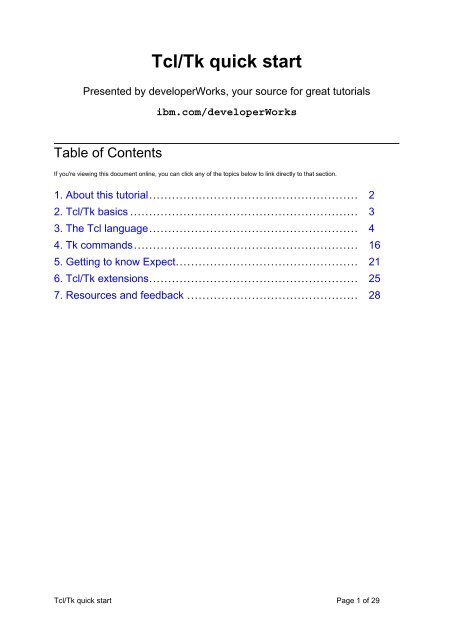Tcl/Tk quick start - Free
Tcl/Tk quick start - Free
Tcl/Tk quick start - Free
You also want an ePaper? Increase the reach of your titles
YUMPU automatically turns print PDFs into web optimized ePapers that Google loves.
<strong>Tcl</strong>/<strong>Tk</strong> <strong>quick</strong> <strong>start</strong><br />
Presented by developerWorks, your source for great tutorials<br />
ibm.com/developerWorks<br />
Table of Contents<br />
If you're viewing this document online, you can click any of the topics below to link directly to that section.<br />
1. About this tutorial....................................................... 2<br />
2. <strong>Tcl</strong>/<strong>Tk</strong> basics ............................................................ 3<br />
3. The <strong>Tcl</strong> language....................................................... 4<br />
4. <strong>Tk</strong> commands........................................................... 16<br />
5. Getting to know Expect................................................ 21<br />
6. <strong>Tcl</strong>/<strong>Tk</strong> extensions....................................................... 25<br />
7. Resources and feedback ............................................. 28<br />
<strong>Tcl</strong>/<strong>Tk</strong> <strong>quick</strong> <strong>start</strong> Page 1 of 29
Presented by developerWorks, your source for great tutorials<br />
ibm.com/developerWorks<br />
Section 1. About this tutorial<br />
Who should take this tutorial?<br />
This tutorial is designed for those with experience<br />
in one or more programming or scripting<br />
languages. While <strong>Tcl</strong>/<strong>Tk</strong> is available on several<br />
platforms, including Win32 and MacOS as well as<br />
several of the *NIX environments, this tutorial is<br />
written in the context of running on a GNU/Linux<br />
installation.<br />
Starting out, I'll introduce <strong>Tcl</strong>/<strong>Tk</strong> and summarize a<br />
small part of the language's history. Then, I'll<br />
review key features of the <strong>Tcl</strong>/<strong>Tk</strong> scripting<br />
language and interpreter, discuss some of the<br />
extensions to the language, and examine several<br />
examples of <strong>Tcl</strong>/<strong>Tk</strong> in action. The text is<br />
accompanied by code fragments and occasionally<br />
an image of the resulting output (since <strong>Tk</strong> is a GUI<br />
toolkit, after all).<br />
Finally, I'll wrap up with a presentation of some<br />
external resources, both Web and print, to help you<br />
deeper into the <strong>Tcl</strong>/<strong>Tk</strong> environment.<br />
About the author<br />
Brian Bilbrey is a system administrator, product<br />
engineer, webmaster, and author. Linux is a tool in<br />
his daily work as well as his avocation, much to the<br />
chagrin of his long-suffering spouse, Marcia.<br />
He welcomes your feedback on this tutorial or<br />
other related Linux topics at<br />
bilbrey@orbdesigns.com. His daily journal on life<br />
with Linux and other adventures can be found at<br />
OrbDesigns.com.<br />
<strong>Tcl</strong>/<strong>Tk</strong> <strong>quick</strong> <strong>start</strong> Page 2 of 29
Presented by developerWorks, your source for great tutorials<br />
ibm.com/developerWorks<br />
Section 2. <strong>Tcl</strong>/<strong>Tk</strong> basics<br />
Origins of <strong>Tcl</strong>/<strong>Tk</strong><br />
<strong>Tcl</strong> stands for Tool Command Language. <strong>Tk</strong> is the<br />
Graphical Toolkit extension of <strong>Tcl</strong>, providing a<br />
variety of standard GUI interface items to facilitate<br />
rapid, high-level application development.<br />
Development on <strong>Tcl</strong>/<strong>Tk</strong>, pronounced "tickle<br />
tee-kay", began in 1988 by John K. Ousterhout<br />
(shown in the image), then a Professor at U.C.<br />
Berkeley (UCB). <strong>Tcl</strong> was designed with the specific<br />
goals of extensibility, a shallow learning curve, and<br />
ease of embedding. <strong>Tk</strong> development began in<br />
1989, and the first version was available in 1991.<br />
Dr. Ousterhout continued development of <strong>Tcl</strong>/<strong>Tk</strong><br />
after he left UCB, then going to work for Sun<br />
Microsystems for a stint. Now at <strong>Tcl</strong> Developer<br />
Xchange (which begat Ajuba Solutions, which was<br />
purchased by Interwoven), he keeps on improving<br />
the language, currently in version 8.3.2 stable and<br />
8.4 development, as of this writing.<br />
See the "History of <strong>Tcl</strong>" page for more details.<br />
Tools and files<br />
There are two main programs that you need on your Linux system to explore <strong>Tcl</strong>/<strong>Tk</strong>. These<br />
are tclsh and wish. As you might discern from its name, the former is a <strong>Tcl</strong> shell, most<br />
frequently used to provide execution context for a shell script. Wish is the equivalent, for a<br />
windowed GUI environment.<br />
Check for the presence of these files by typing the following:<br />
~/tcltk$ which tclsh<br />
/usr/bin/tclsh<br />
~/tcltk$ which wish<br />
/usr/bin/wish<br />
The which command returns the path to the specified executable. If you don't see results<br />
similar to these, then you'll want to head over to the <strong>Tcl</strong>/<strong>Tk</strong> page to download and build your<br />
own copy. Of course, the absence of these programs on your system is not indicative of any<br />
problem. Unlike Perl, <strong>Tcl</strong>/<strong>Tk</strong> is generally not regarded as essential to the operation of Linux.<br />
Every distribution I'm aware of ships with a version of <strong>Tcl</strong>/<strong>Tk</strong> and the most popular extensions<br />
as a part of the CDROM or online repository collection. From these sources, the tools are<br />
generally fairly easy to install. If you have difficulty, contact the publisher of your GNU/Linux<br />
software.<br />
<strong>Tcl</strong>/<strong>Tk</strong> <strong>quick</strong> <strong>start</strong> Page 3 of 29
Presented by developerWorks, your source for great tutorials<br />
ibm.com/developerWorks<br />
Section 3. The <strong>Tcl</strong> language<br />
What makes <strong>Tcl</strong> tick?<br />
In the following listing, you'll find a common first<br />
example program, as implemented in <strong>Tcl</strong>. This is a<br />
complete script: the first line invokes the tclsh<br />
environment, and the second does the actual work.<br />
Create the script with a text editor of your<br />
choosing, make it executable by typing chmod +x<br />
hello.tcl, then execute it to test your<br />
handiwork.<br />
~/tcltk$ cat hello.tcl<br />
#!/usr/bin/tclsh<br />
puts stdout {Hello, World!}<br />
~/tcltk$ ./hello.tcl<br />
Hello, World!<br />
<strong>Tcl</strong> and <strong>Tk</strong> are interpreted, extensible scripting<br />
languages. The license, which is very similar to the<br />
BSD license, permits free use under any<br />
circumstances, as long as the copyright is retained<br />
in all copies and notices pass verbatim in any<br />
distribution. The license terms make <strong>Tcl</strong>/<strong>Tk</strong> free<br />
software.<br />
<strong>Tcl</strong>/<strong>Tk</strong> is an interpreted environment. The <strong>Tcl</strong><br />
interpreter can be extended by adding<br />
pre-compiled C functions, which can be called from<br />
within the <strong>Tcl</strong> environment. These extensions can<br />
be custom for a specific purpose, or generic and<br />
widely useful. We'll look at a number of extensions<br />
later in the tutorial, with special attention given to<br />
the first extension, the very popular Expect.<br />
In next few panels, we'll review the major features<br />
of the <strong>Tcl</strong> language, from metacharacters and<br />
global variables, to operators, mathematical<br />
functions, and core commands. After all, the<br />
<strong>Tcl</strong>/<strong>Tk</strong> <strong>quick</strong> <strong>start</strong> Page 4 of 29
Presented by developerWorks, your source for great tutorials<br />
ibm.com/developerWorks<br />
commands make <strong>Tcl</strong>/<strong>Tk</strong> the distinctive evolving<br />
language it is. Bear in mind that we do not have<br />
the space in this tutorial to cover every command.<br />
The highlights are here, the depths are yours to<br />
explore at a later date.<br />
<strong>Tcl</strong> metacharacters<br />
Metacharacters are those characters or character pairs that have special meaning in the<br />
context of the <strong>Tcl</strong>/<strong>Tk</strong> environment, including grouping statements, encapsulating strings,<br />
terminating statements and more, as delineated in the following table. Many of these are<br />
demonstrated in the code listing below. One special feature to notice is the difference in<br />
output when curly braces (which prevent substitution and expansion) are used in place of<br />
double quotes.<br />
#!/usr/bin/tclsh<br />
# filename hello2.tcl<br />
# This program code shows<br />
# metacharacter usage<br />
puts stdout "Hello, World! \a"<br />
puts stdout {Hello, World! \a}<br />
set Pints 6<br />
set Days 7<br />
puts stdout "The answer to the \<br />
universe is \<br />
[eval expr $Pints * $Days]!\n"<br />
***<br />
~/tcltk$ ./hello2.tcl<br />
Hello, World!<br />
Hello, World! \a<br />
The answer to everything is 42!<br />
Character(s)<br />
Used as<br />
# Comment<br />
; or newline Statement separators<br />
Name<br />
A variable (case sensitive)<br />
Name(idx)<br />
Array Variable<br />
Name(j,k,l...)<br />
Multidimensional Array<br />
"string"<br />
Quoting with substitution<br />
{string}<br />
Quoting without substitution<br />
[string]<br />
Command substitution<br />
\char<br />
Backslash substitution<br />
\ Line continuation (at end of line)<br />
<strong>Tcl</strong> global variables and backslash substitutions<br />
Several global variables exist (and are pre-defined, if not null in the current context) when a<br />
<strong>Tcl</strong>/<strong>Tk</strong> script begins running. These variables permit access to the operating environment as<br />
follows: argc is the count of arguments to the script, not counting the name as invoked. argv<br />
is a list (not an array) of arguments. argv0 is the invoked filename (which may be a symlink).<br />
<strong>Tcl</strong>/<strong>Tk</strong> <strong>quick</strong> <strong>start</strong> Page 5 of 29
Presented by developerWorks, your source for great tutorials<br />
ibm.com/developerWorks<br />
env is an array that is indexed by the names of the current shell's environment variables.<br />
errorCode stores information about the most recent <strong>Tcl</strong> error, while errorInfo contains a stack<br />
trace from the same event. The list goes on with another dozen tcl_xxx variables from<br />
tcl_interactive to tcl_version. A good summary is found in <strong>Tcl</strong>/<strong>Tk</strong> in a Nutshell (see<br />
the Resources at the end of this tutorial for more information).<br />
#!/usr/bin/tclsh<br />
#<br />
# Demonstrate global variables<br />
# and backslash substitution<br />
if {$argc >= 1} {<br />
set N 1<br />
foreach Arg $argv {<br />
puts stdout "$N: $Arg\n"<br />
set N [expr $N + 1]<br />
if {$Arg == "ring"} {<br />
puts stdout "\a"<br />
}<br />
}<br />
} else {<br />
puts stdout "$argv0 on \<br />
X Display $env(DISPLAY)\n"<br />
}<br />
***<br />
~/tcltk$ ./hello3.tcl<br />
./hello3.tcl on X Display :0.0<br />
~/tcltk$ ./hello3.tcl ring<br />
1: ring<br />
Several of these variables are used in the sample code above, along with (once again) some<br />
backslash-quoted characters, \n and \a. \char allows substitution of non-printing ASCII<br />
characters. This is common to many scripting and shell environments under UNIX. As noted<br />
in the table, a backslash-quoted character that has no defined substitution is simply echoed<br />
to output.<br />
\character<br />
Substitution<br />
\a Bell<br />
\b Backspace<br />
\f Formfeed<br />
\n or \newline Newline<br />
\r Carriage return<br />
\t Horizontal tab<br />
\v Vertical Tab<br />
\space ("\ ")<br />
Space<br />
\ddd<br />
Octal value<br />
\xddd...<br />
Hexadecimal value<br />
\c Echo 'c'<br />
\\ Backslash<br />
<strong>Tcl</strong> operators and mathematical functions<br />
<strong>Tcl</strong> supports a standard array of operators and mathematical functions. The operators<br />
<strong>Tcl</strong>/<strong>Tk</strong> <strong>quick</strong> <strong>start</strong> Page 6 of 29
Presented by developerWorks, your source for great tutorials<br />
ibm.com/developerWorks<br />
include arithmetic, bitwise, and logical operators, which are evaluated via the expr command<br />
using common operator precedence rules. Also, considering <strong>Tcl</strong>'s fundamental roots as a<br />
string-oriented scripting language, there's a reasonable complement of mathematical<br />
functions as follows:<br />
* Trigonometric functions include cos(x), acos(x), cosh(x), sin(x), asin(x), sinh(x), tan(x),<br />
atan(x), atan2(y, x), tanh(x), and hypot(x, y). The pertinent unit for these functions is<br />
radians.<br />
* The Log functions are exp(x), log(x), and log10(x).<br />
* The Arithmetic functions are ceil(x), floor(x), fmod(x, y), pow(x, y), abs(x), int(x),<br />
double(x), and round(x).<br />
* Random numbers are handled by rand() and srand(x).<br />
The example below makes use of just a few of these operators and functions to calculate the<br />
distance between a specified point and the origin, and to return the circumference and area<br />
of a circle of the specified radius. Additionally, in this example we use the list index (lindex)<br />
command to access individual elements of $argv.<br />
~/tcltk$ cat maths.tcl<br />
#!/usr/bin/tclsh<br />
#<br />
# Demonstrate operators and<br />
# math functions<br />
set PI [expr 2 * asin(1.0)]<br />
if {$argc == 3} {<br />
set X [lindex $argv 0]<br />
set Y [lindex $argv 1]<br />
set Rad [lindex $argv 2]<br />
set Dist [expr sqrt(($X*$X)+($Y*$Y))]<br />
set Cir [expr 2*$PI*$Rad]<br />
set Area [expr $PI*$Rad*$Rad]<br />
puts stdout "Distance = $Dist"<br />
puts stdout "Circumference = $Cir"<br />
puts stdout "Area = $Area"<br />
} else {<br />
puts stdout "Wrong argument count!"<br />
puts stdout "Needs X, Y, and Radius"<br />
}<br />
********<br />
~/tcltk$ ./maths.tcl 3 4 5<br />
Distance = 5.0<br />
Circumference = 31.4159265359<br />
Area = 78.5398163397<br />
Looping and branching in <strong>Tcl</strong><br />
The looping commands in <strong>Tcl</strong> are while, for, and foreach. The conditional (branching)<br />
commands are if/then/else/elsif and switch. Modifiers for the preceding commands are break,<br />
continue, return, and error. Finally, the catch command is provided for error handling.<br />
if/then/else/elsif was demonstrated in previous panels. While then is a part of the formal<br />
syntax, it is most often observed in absentia.<br />
In the example below, a switch command is fed the command line arguments by the foreach<br />
<strong>Tcl</strong>/<strong>Tk</strong> <strong>quick</strong> <strong>start</strong> Page 7 of 29
Presented by developerWorks, your source for great tutorials<br />
ibm.com/developerWorks<br />
construct. As the arguments are processed (Note: improper input terminates the script, since<br />
we haven't implemented an error catch), the while loop processes input by calling a<br />
procedure for each line, and incrementing a line counter. The code fragment ends by<br />
returning the count of lines processed.<br />
...<br />
#<br />
# parse command line switches<br />
set Optimize 0<br />
set Verbose 0<br />
foreach Arg $argv {<br />
switch -glob -- $Arg {<br />
-o* {set Optimize 1}<br />
-v* {set Verbose 1}<br />
default {<br />
error "Unknown $Arg"<br />
}<br />
}<br />
}<br />
set LineCount 0<br />
while {[gets stdin Line] >= 0} {<br />
# to confuse Vanna White...<br />
Remove_Vowels $Line \<br />
$Optimize $Verbose<br />
incr LineCount<br />
}<br />
return LineCount<br />
...<br />
<strong>Tcl</strong> strings and pattern matching<br />
Strings are the fundamental data type in <strong>Tcl</strong>. The string command is really a variety of<br />
commands, gathered under one umbrella. In use, string reads much like the application of<br />
specific object methods from OOP programming, as you can see in the example below.<br />
~/tcltk$ tclsh<br />
% set Phrase "hello, world!"<br />
hello, world!<br />
% string toupper $Phrase<br />
HELLO, WORLD!<br />
% string totitle $Phrase<br />
Hello, world!<br />
% string match ello $Phrase<br />
0<br />
% string match *ello* $Phrase<br />
1<br />
% string length $Phrase<br />
14<br />
% append Phrase "Nice day, eh?"<br />
hello, world!<br />
Nice day, eh?<br />
% string toupper $Phrase<br />
HELLO, WORLD!<br />
NICE DAY, EH?<br />
% string wordend $Phrase 7<br />
12<br />
The informational string commands are length and bytelength (which can differ, depending<br />
<strong>Tcl</strong>/<strong>Tk</strong> <strong>quick</strong> <strong>start</strong> Page 8 of 29
Presented by developerWorks, your source for great tutorials<br />
ibm.com/developerWorks<br />
on character set). Comparisons that return boolean values (1 or 0) are compare, equal, and<br />
match. Pattern matching here is accomplished by "globbing", the simple type of matching<br />
commonly associated with shell operations. Advanced Regular Expressions are also<br />
available via the distinct regex and regsub commands.<br />
Indexing functions in <strong>Tcl</strong> are performed with the index, last, first, wordend, and word<strong>start</strong><br />
commands. String modification is handled by tolower, toupper, totitle, trim, trimleft, trimright,<br />
replace, and map. The latter requires a character mapping table to be pre-defined.<br />
Substrings are extracted with range, and strings are output multiple times with repeat.<br />
Text can be added to an existing variable using the append command. The format command<br />
can be used to generate output strings using the same styles and conventions as the C<br />
language's printf command. scan parses a string and assigns values to variables. Finally,<br />
<strong>start</strong>ing with <strong>Tcl</strong> 8.0, functionality for handling binary data as strings (thus able to process the<br />
null character without failure) was added, with the binary format and binary scan commands.<br />
<strong>Tcl</strong> lists<br />
Lists have two major uses in <strong>Tcl</strong>. The first we've already seen demonstrated in the context of<br />
processing command line arguments via the foreach command (found on Looping and<br />
branching in <strong>Tcl</strong> on page 7 ). The second use is to build up elements of a <strong>Tcl</strong> command<br />
dynamically, which can be later executed by using the eval command, as we see later in this<br />
tutorial.<br />
The list command takes all of its arguments and returns them in a list context. Arguments<br />
may be values or variables. From the example below, lists can be created manually, or using<br />
list, which can take other lists as arguments (thus saving the two couples orientation of our<br />
first "Party"). Alternatively, the concat command is used to merge two or more lists into a<br />
single entity of top-level items, returning the second, more interesting "Party".<br />
~/tcltk$ tclsh<br />
% set c1 {Bob Carol}<br />
Bob Carol<br />
% set c2 [list Ted Alice]<br />
Ted Alice<br />
% set Party1 [list $c1 $c2]<br />
{Bob Carol} {Ted Alice}<br />
% set Party2 [concat $c1 $c2]<br />
Bob Carol Ted Alice<br />
% linsert $Party1 1 Richard<br />
{Bob Carol} Richard {Ted Alice}<br />
%<br />
Some other useful list commands and their syntax are:<br />
* llength $List - returns count of toplevel items.<br />
* lindex $List n - returns indexed item, counts from zero.<br />
* lrange $List i j - returns range of list elements.<br />
* lappend $List item... - append items to list.<br />
* linsert $List n item... - inserts item(s) at the specified position in the list, moving other<br />
items down the list.<br />
The balance of list commands include lreplace, lsearch, and lsort. The split command takes a<br />
<strong>Tcl</strong>/<strong>Tk</strong> <strong>quick</strong> <strong>start</strong> Page 9 of 29
Presented by developerWorks, your source for great tutorials<br />
ibm.com/developerWorks<br />
string as input and generates a properly parsed list, breaking the string at the specified<br />
character. join performs the complementary operation, taking list elements and stringing<br />
them together, separated by a joinstring.<br />
<strong>Tcl</strong> arrays<br />
The shortcut to understanding <strong>Tcl</strong> arrays is to regard them in the same light as you would a<br />
Perl hash. The array is not a numerically indexed linear data structure, unless you choose to<br />
impose that interpretation upon your data. The index (or key) may be any string, although<br />
strings with spaces need either to be quoted, or a variable reference.<br />
Just as with normal variables, arrays are initialized with the set command, as shown below.<br />
The index is given inside parentheses. Please note that the parentheses do not provide<br />
grouping like curly brackets or double quotes. Once initialized as an array, a variable may not<br />
be accessed as a singular variable. As shown at the bottom of the listing below, array<br />
elements may also be lists.<br />
~/tcltk$ tclsh<br />
% set People(friend) Tom<br />
Tom<br />
% set People(spouse) Marcia<br />
Marcia<br />
% set People(boss) Jack<br />
Jack<br />
% array names People<br />
friend boss spouse<br />
% set Person $People(friend)<br />
Tom<br />
% array get People<br />
friend Tom boss Jack spouse Marcia<br />
% set People(friend) \<br />
[concat $People(friend) Bob]<br />
Tom Bob<br />
% set Person $People(friend)<br />
Tom Bob<br />
%<br />
More <strong>Tcl</strong> arrays<br />
The array command is a multi-purpose tool, much like string. The commands are array exists<br />
to test a variable for existence as an array, array get to convert to list format, array set to<br />
convert from list to array, array names to return a list of indices, and array size to return the<br />
count of indices. Searching through an array has its own set of four commands: array<br />
<strong>start</strong>seach, array anymore, array nextelement, and array donesearch.<br />
Although <strong>Tcl</strong> arrays are one-dimensional by design, there is an elegant way to simulate<br />
multi-dimensional constructs. Since indices are arbitrary strings, a 2D array might be<br />
declared as follows:<br />
set i 1 ; set j 10<br />
set array($i,$j) 3.14159<br />
incr $j<br />
set array($i,$j) 2.71828<br />
<strong>Tcl</strong>/<strong>Tk</strong> <strong>quick</strong> <strong>start</strong> Page 10 of 29
Presented by developerWorks, your source for great tutorials<br />
ibm.com/developerWorks<br />
These array keys are really just the strings "1,10" and "1,11" respectively, but for the<br />
purposes of accessing the data, who's to know the difference?<br />
<strong>Tcl</strong> procedures<br />
The proc command defines a <strong>Tcl</strong> procedure. Once defined, a procedure can be called or<br />
used just as a built-in <strong>Tcl</strong> command would be. Additionally, parameters can be defined with<br />
default values; for example, changing the definition below to read proc c_area { {rad<br />
1} } would enable the c_area procedure to be called without parameters, returning the<br />
area of the unit circle.<br />
#!/usr/bin/tclsh<br />
#<br />
# Demonstrate procedures and<br />
# global scoping briefly<br />
set PI [expr 2 * asin(1.0)]<br />
proc circum {rad} {<br />
global PI<br />
return [expr 2.0 * $rad * $PI]<br />
}<br />
proc c_area {rad} {<br />
global PI<br />
return [expr $rad * $rad * $PI]<br />
}<br />
set rad 3<br />
puts stdout "Area of circle of\<br />
radius $rad is [c_area $rad],\n\<br />
the circumference is\<br />
[circum $rad].\n"<br />
*********<br />
~/tcltk$ ./protest.tcl<br />
Area of circle of radius 3 is 28.2743338823,<br />
the circumference is 18.8495559215.<br />
The rename command is used just as it sounds, to give a new name to an existing command<br />
or procedure. There are two distinct reasons for using rename. The first is to add functionality<br />
to an existing command by renaming the original, then replacing it with a procedure of the<br />
same name. The procedure can call the original, and add whatever bells and whistles are<br />
necessary. The second reason for rename is to map a command out of existence, like<br />
rename exec {};, for example, to prevent users from executing external commands.<br />
Variable scoping rules<br />
Rules of scope describe the visibility of procedure and variable names and values at different<br />
levels of the program. For instance, variables defined at the outermost level of a script are<br />
global variables. By default, these are not visible, nor are their values available from within<br />
procedures. This permits procedure writers to freely define variable names and assign values<br />
without fear of overwriting important variables that are unknown at the local scope. To make<br />
a global variable visible inside a procedure, it must be declared as such within the procedure,<br />
as I did for PI (in the example on the previous panel) using the global command.<br />
The upvar command provides a facility for associating a local-level variable with the value of<br />
<strong>Tcl</strong>/<strong>Tk</strong> <strong>quick</strong> <strong>start</strong> Page 11 of 29
Presented by developerWorks, your source for great tutorials<br />
ibm.com/developerWorks<br />
a variable from another scope. This permits calling by name into procedures, which is handy<br />
when the procedure needs to be able to modify the value at another scope, rather than just<br />
using it. The command syntax is upvar level $VarName LocalVar, where level is the<br />
number of steps up out of the current scope. "#0" is the representation of the global scope<br />
level.<br />
Data structures in <strong>Tcl</strong><br />
Beyond simple multi-dimensional arrays, it is generally recommended that <strong>Tcl</strong> data structures<br />
be implemented as arrays that have dedicated procedural interfaces. This design hides<br />
specific implementation details from the user of the structures, while providing the ability to<br />
perform significant error checking capabilities.<br />
In the example below, after declaring uData as a global variable, the code executes a check<br />
to see that the account doesn't already exist. If it does, then the procedure returns with a<br />
(non-zero) error message. The return can be used in a switch to generate error text output.<br />
For the example, we simply feed it three sequential inputs, including one repeat. This yields<br />
the output shown at the bottom, with the '1' indicating a purposeful error return due to a<br />
repeating account name.<br />
#!/usr/bin/tclsh<br />
#<br />
# Demonstrate Data Structures<br />
# using procedural wrappers<br />
proc UserAdd { Acct rName eMail phone } {<br />
global uData<br />
if {[info exists uData($Acct,rname)]} {<br />
return 1<br />
}<br />
set uData($Acct,rname) $rName<br />
set uData($Acct,email) $eMail<br />
set uData($Acct,phone) $phone<br />
return 0<br />
}<br />
puts stdout [UserAdd bpb\<br />
Brian bilbrey@junk.com 555-1212]<br />
puts stdout [UserAdd tom\<br />
Tom tom@junk.com 555-1212]<br />
puts stdout [UserAdd bpb\<br />
Brian bilbrey@junk.com 555-1212]<br />
******<br />
~/tcltk$ ./datas.tcl<br />
0<br />
0<br />
1<br />
Other possibilities for data structures include lists of arrays, linked or doubly-linked arrays, or<br />
various permutations thereof. The lists of arrays construct are considerably more efficient<br />
with the list reimplementation that accompanied <strong>Tcl</strong> 8.0, providing constant access times.<br />
Paths and files<br />
File and path operations are a challenging problem in a cross-platform environment. <strong>Tcl</strong> uses<br />
UNIX pathnames (separated using the '/' character by default), as well as the native<br />
<strong>Tcl</strong>/<strong>Tk</strong> <strong>quick</strong> <strong>start</strong> Page 12 of 29
Presented by developerWorks, your source for great tutorials<br />
ibm.com/developerWorks<br />
pathname construction for the host OS. Even when in-program data is constructed properly,<br />
it can be difficult to ensure that user input matches the system requirements. The file join<br />
command is used to convert UNIX formats to native pathnames. Other path string<br />
commands include file split, dirname, file extension, nativename, pathtype, and tail.<br />
In its role as a "Tool Command Language", <strong>Tcl</strong> has a wide variety of internal file test and<br />
operation features. Each command leads off with file, as in file exists name. Other test<br />
commands (which all return boolean values) include executable, isdirectory, isfile, owned,<br />
readable, and writable.<br />
File information and operations are accomplished (again, all with the leading file) atime,<br />
attributes, copy, delete, lstat, mkdir, mtime, readlink, rename, rootname, size, stat, and type.<br />
Note that a number of the file information commands may return undefined data when<br />
running in the Windows or Mac environments, since, for example, inode and symbolic (and<br />
hard) link data isn't represented in those file systems.<br />
The advantage of using file ... commands rather than using native commands via exec is that<br />
the former presents a portable interface.<br />
This whole document could easily be devoted to just this one section of the <strong>Tcl</strong> language.<br />
However, content yourself with the tclsh examples below, which reveal the flavor of these<br />
commands, and then follow up with readings from the Resources listed at the end of the<br />
tutorial.<br />
~/tcltk$ tclsh<br />
% file exists hello3.tcl<br />
1<br />
% file executable testit<br />
0<br />
% file pathtype ./hello3.tcl<br />
relative<br />
% set dir1 home<br />
home<br />
% set dir2 brian<br />
brian<br />
% set dir3 tcltk<br />
tcltk<br />
% file join /$dir1 dir2 dir3<br />
/home/dir2/dir3<br />
% file delete testit~<br />
%<br />
Processes and file I/O with <strong>Tcl</strong><br />
The exec command is used to explicitly execute external commands. Under Linux, most<br />
external commands can be run directly when <strong>Tcl</strong> is in interactive mode, as shown in the<br />
example below. Running with exec returns the stdout output of a program not to the screen,<br />
but to <strong>Tcl</strong>, which allows the data to be assigned to a variable. When a program is <strong>start</strong>ed in<br />
the background, the immediate return value is the PID for the program. exec'd programs can<br />
take full advantage of I/O redirection and pipelines in the UNIX environment.<br />
~/tcltk$ tclsh<br />
% nslookup orbdesigns.com<br />
Server: 192.168.1.3<br />
<strong>Tcl</strong>/<strong>Tk</strong> <strong>quick</strong> <strong>start</strong> Page 13 of 29
Presented by developerWorks, your source for great tutorials<br />
ibm.com/developerWorks<br />
Address: 192.168.1.3#53<br />
Name: orbdesigns.com<br />
Address: 64.81.69.163<br />
% set d [date]<br />
Sun Mar 25 13:51:59 PST 2001<br />
% puts stdout $d<br />
% set d [exec date]<br />
Sun Mar 25 13:52:19 PST 2001<br />
% puts stdout $d<br />
Sun Mar 25 13:52:19 PST 2001<br />
******<br />
% if [catch {open foo r} Chan] {<br />
puts stdout "Sorry, Dave...\n"<br />
}<br />
% gets $Chan<br />
One<br />
% gets $Chan<br />
Two<br />
% eof $Chan<br />
0<br />
% close $Chan<br />
%<br />
Other process commands are exit, which terminates a running <strong>Tcl</strong> script, and pid, which<br />
returns the PID of current (or specified) process, handy for a variety of purposes. <strong>Tcl</strong> does<br />
not incorporate any native process control commands, but you can use the exec command in<br />
concert with PID data to accomplish many tasks.<br />
File manipulation uses the following commands: open, close, gets, puts, read, tell, seek, eof,<br />
and flush. As demonstrated above, the catch command is useful in error checking during file<br />
opening commands. When the program output needs to be printed before a newline<br />
character is encountered, as in a user data prompt, use flush to write the output buffer.<br />
An additional feature (in supported environments) is the ability to open pipelines in the same<br />
manner that you might a file. For instance, after opening a pipeline channel with set Channel<br />
[open "|sort foobar" r], the output of the first gets is going to be "Eight" (alphabetically, out of<br />
file data "One" through "Ten", on 10 separate lines).<br />
Using eval for dynamic scripting<br />
In this example, you can sense the power of the eval command. Under normal<br />
circumstances, the <strong>Tcl</strong> interpreter operates in a one-pass mode: It first parses the input<br />
command line (possibly stretched over several physical lines), performing any substitutions.<br />
Then execution takes place, unless a bad or malformed command is found. eval permits a<br />
second pass (or perhaps more correctly, a pre-pass). Thus a <strong>Tcl</strong> command can be first<br />
dynamically constructed, then parsed and executed.<br />
In the listing below, the input file consists of three lines, each with one arithmetic operation<br />
shown per line. After invoking tclsh, the file is opened read only, and associated with the<br />
$InFile variable. The while loop reads in one line at a time, to $Op. Then a complete <strong>Tcl</strong><br />
command is constructed by pre-pending expr to the $Op variable. This is then expanded,<br />
evaluated, and the result assigned accordingly. Finally, each operation and result is<br />
displayed on stdout.<br />
~/tcltk$ cat input01.txt<br />
<strong>Tcl</strong>/<strong>Tk</strong> <strong>quick</strong> <strong>start</strong> Page 14 of 29
Presented by developerWorks, your source for great tutorials<br />
ibm.com/developerWorks<br />
1 + 2<br />
4 + 5<br />
7 - 9<br />
~/tcltk$ tclsh<br />
% set InFile [open input01.txt r]<br />
file3<br />
% while {[gets $InFile Op] >= 0} {<br />
set Operation "expr $Op"<br />
set Result [eval $Operation]<br />
puts stdout "$Op = $Result\n"<br />
}<br />
1 + 2 = 3<br />
4 + 5 = 9<br />
7 - 9 = -2<br />
%<br />
While this sample demonstrates a relatively trivial application of eval, conceptually it can be<br />
easily extended to dynamic file and/or directory processing based on the input of an input file<br />
of known syntax or to base operations on file type, permissions, access time or any variety of<br />
testable elements.<br />
<strong>Tcl</strong>/<strong>Tk</strong> <strong>quick</strong> <strong>start</strong> Page 15 of 29
Presented by developerWorks, your source for great tutorials<br />
ibm.com/developerWorks<br />
Section 4. <strong>Tk</strong> commands<br />
What's a widget, anyway?<br />
<strong>Tk</strong> is the graphical Toolkit extension for <strong>Tcl</strong>. <strong>Tk</strong><br />
release versions are coordinated with those of <strong>Tcl</strong>.<br />
In the panels that follow, we'll review the <strong>Tk</strong> widget<br />
set, examine some of the configuration options,<br />
and set up some examples to demonstrate the<br />
useful nature of <strong>Tk</strong>.<br />
It's difficult to convince any PHB (Pointy Haired<br />
Boss) that this section of the tutorial is work<br />
related. After all, it is about widgets, and<br />
conceptually widgets are closely related to<br />
play...but this is work, so let's dig into it. First,<br />
here's the code for a <strong>Tk</strong> enhanced "Hello, World!"<br />
#!/usr/bin/wish<br />
#<br />
# Hello World, <strong>Tk</strong>-style<br />
button .hello -text Hello \<br />
-command {puts stdout \<br />
"Hello, World!"}<br />
button .goodbye -text Bye! \<br />
-command {exit}<br />
pack .hello -padx 60 -pady 5<br />
pack .goodbye -padx 60 -pady 5<br />
Invoking wish (the <strong>Tk</strong> shell) in the first line brings<br />
up a Window widget of default size. Then I defined<br />
two button widgets, .hello and .goodbye -- these<br />
are packed into the window, and the window<br />
shrinks to the size defined by the specified button<br />
spacing. When the script is executed, you get the<br />
dialog shown above. Click on the button to get<br />
"Hello, World!" output in the parent terminal<br />
window, Click on to terminate the script.<br />
<strong>Tk</strong> widgets<br />
There are remarkably few commands used in the creation of <strong>Tk</strong> widgets. Better than half are<br />
variants of button or text widgets, as you can see in the following list. Several of these items<br />
are demonstrated in the next panel.<br />
* button - a simple widget with over twenty configuration options from anchor and font to<br />
padx and relief.<br />
* canvas - canvas is a widget that can contain not only other widgets, but an assortment<br />
of structured graphics, including circles, lines, and polygons.<br />
* checkbutton - creates a checkbox-style button widget, which is linked to a variable.<br />
* entry - builds a one-line text entry box.<br />
<strong>Tcl</strong>/<strong>Tk</strong> <strong>quick</strong> <strong>start</strong> Page 16 of 29
Presented by developerWorks, your source for great tutorials<br />
ibm.com/developerWorks<br />
* frame - frame is a widget used primarily as either a container or spacer.<br />
* label - creates a label object.<br />
* listbox - creates a text string list box. Items are added after widget definition.<br />
* menu - a single multi-faceted widget that can contain a variety of items in assorted<br />
menu styles.<br />
* menubutton - provides a clickable toplevel interface for dropdown menu<br />
implementations.<br />
* message - creates a text display window widget with features including justification and<br />
word wrap.<br />
* radiobutton - creates a radio button that can be one of a set associated with a<br />
specified variable.<br />
* scale - creates a slider for selecting values within a specified range and resolution.<br />
* scrollbar - generates a widget (slider) for changing the portion of material (usually text<br />
or a drawing) in an associated widget.<br />
* text - creates a widget that displays one or more lines of text and allows that text to be<br />
edited.<br />
* toplevel - creates a new toplevel (on the X desktop) window.<br />
A <strong>Tk</strong> demonstration<br />
As an example of some simple <strong>Tk</strong> code, the listing<br />
below generates the image at left. The code for the<br />
procedure invoked by the OK button and sample<br />
output is shown in the text window of the image.<br />
~/tcltk$ wish<br />
% . configure -width 200 -height 400<br />
% label .header -text "<strong>Tk</strong> Tutorial Example"<br />
.header<br />
% place .header -x 5 -y 2<br />
% scale .slider -from 1 -to 100 -orient horiz<br />
.slider<br />
% .slider configure -variable SlidVal<br />
% place .slider -x 5 -y 20<br />
% entry .slidbox -width 5 -textvariable SlidVal<br />
.slidbox<br />
% place .slidbox -x 120 -y 38<br />
% radiobutton .one -text "Don't Worry" -variable Mood -val<br />
.one<br />
% radiobutton .two -text "Be Happy" -variable Mood -value<br />
.two<br />
<strong>Tcl</strong>/<strong>Tk</strong> <strong>quick</strong> <strong>start</strong> Page 17 of 29
Presented by developerWorks, your source for great tutorials<br />
ibm.com/developerWorks<br />
% place .one -x 5 -y 70<br />
% place .two -x 5 -y 90<br />
% text .twindow -width 22 -height 14 -font {clean -14}<br />
.twindow<br />
% place .twindow -x 5 -y 120<br />
% button .ok -command {process_data $SlidVal} -text "OK"<br />
.ok<br />
% button .cancel -command {exit} -text "Cancel" -backgroun<br />
.cancel<br />
% place .ok -x 15 -y 350<br />
% place .cancel -x 120 -y 350<br />
<strong>Tk</strong> commands, Part 1<br />
There are over 20 <strong>Tk</strong> commands, that act on, enhance, or complement the <strong>Tk</strong> widget set.<br />
These include bell, which rings the bell, depending on the configuration of the X Window<br />
system that's running. bind creates an association between a <strong>Tcl</strong> script and X events; for<br />
example, a specific key-mouse combination action. clipboard is another of the multi-function<br />
<strong>Tk</strong> commands -- it contains all the code for clearing, loading, and pasting contents to and<br />
from the <strong>Tk</strong> clipboard (which is distinct from any clipboard features native to either X or the<br />
window manager you're using).<br />
destroy is used to delete a window and all of its children. Used on the '.' (root) window, it<br />
deletes the entire application. event is a powerful tool for generating virtual window events<br />
and inserting them into the processing queue, as though the actual event (a mouse click on a<br />
button, for example) had happened for real. The font command is used to create specified<br />
instances of system fonts. It permits local (to the script) naming of system fonts, attribute<br />
modification of named fonts, and "deletion" of fonts. Type font families at a wish prompt for<br />
a listing of available fonts for use.<br />
Focus is an important concept in the window management arena -- in any given display, only<br />
one window at a time may have the "attention" of the keyboard and mouse. The <strong>Tk</strong> focus<br />
command is used to give the script control over the display focus, sending it to specified<br />
windows. A complementary function, grab, allows <strong>Tk</strong> to monopolize the display focus to the<br />
point where events outside the window are reported within the window's environment. This is<br />
useful when you want to force completion of an option prior to any other system activity<br />
taking place.<br />
<strong>Tk</strong> commands, Part 2<br />
Continuing with our overview of <strong>Tk</strong> commands, next up is grid, an interface to the <strong>Tk</strong> window<br />
geometry master. It is used to order widgets in a window in a rows and columns format.<br />
lower (and the complementary command raise) mediate sub-window visibility. A lowered<br />
window obscures none of its overlapping sibling windows; a raised window is brought to the<br />
top. This is used frequently in multi-document display situations. Many of the <strong>Tk</strong> widgets and<br />
commands work from a common set of standard options. These may be viewed or added to<br />
by the option command.<br />
For putting widgets and sub-windows inside a window, there are two commands, both of<br />
which have already been demonstrated: pack and place. In its simplest use, pack adds one<br />
or more widgets to a window, and unless otherwise instructed, shrinks the window around<br />
<strong>Tcl</strong>/<strong>Tk</strong> <strong>quick</strong> <strong>start</strong> Page 18 of 29
Presented by developerWorks, your source for great tutorials<br />
ibm.com/developerWorks<br />
those objects as we saw in the <strong>Tk</strong> Hello example at the beginning of this section. place sets<br />
and displays objects in a parent window, using either relative or absolute measures, for<br />
example, 5 pixels from the left side or halfway (0.5) down the window.<br />
Other commands include selection, an interface to the X object selection toolset; tk, which<br />
provides access to selected parts of the <strong>Tk</strong> interpreter's internal state; the winfo command for<br />
retrieving data about <strong>Tk</strong>-managed windows; and wm, an interface to the running window<br />
manager, for setting a multitude of features from the title bar text to all sorts of geometry<br />
specifications and constraints.<br />
A real (small) <strong>Tk</strong> application<br />
I want an interface to the LAN changeover scripts that I run daily. So let's use <strong>Tcl</strong>/<strong>Tk</strong> to build<br />
a small tool for ease of use. I want it to offer selections based upon an ASCII configuration<br />
file that lives in my home directory. That file contains the data shown in the listing that<br />
follows:<br />
# ~/.netsetrc<br />
# 03.26.2001 bilbrey<br />
# space between name and command<br />
Home /usr/local/bin/nethome<br />
Office /usr/local/bin/netoffice<br />
Admin /usr/local/bin/netadmin<br />
The application (a full listing and image is shown on the next panel) reads the configuration<br />
file and parses each non-blank, non-comment line for a button name and its associated<br />
action. While the script would be easier to write by defining three buttons to run explicit<br />
programs, this more general solution allows me to add just about any feature I want by only<br />
adding a single line to ~/.netsetrc.<br />
A drawback of the code is that it isn't tolerant of a badly formatted config file. It expects a<br />
one-word button name followed by a single space followed by the command (with arguments,<br />
if necessary) to be executed on the button press. But then, a configuration file is theoretically<br />
easier to keep in line than unstructured user input.<br />
A sample <strong>Tk</strong> app<br />
#!/usr/bin/wish<br />
<strong>Tcl</strong>/<strong>Tk</strong> <strong>quick</strong> <strong>start</strong> Page 19 of 29
Presented by developerWorks, your source for great tutorials<br />
ibm.com/developerWorks<br />
#<br />
# netset.tcl<br />
# 03.26.2001 bilbrey<br />
set ConFile "~/.netsetrc"<br />
if [catch {open $ConFile r} Conf] {<br />
puts stderr "Open $ConFile failed"<br />
return 1<br />
}<br />
# parse config, define buttons<br />
set Bcount 0<br />
while {[gets $Conf Cline] >= 0} {<br />
if {1 == [string match #* $Cline]} continue<br />
if {[string length $Cline] < 4} continue<br />
set Nend [string wordend $Cline 0]<br />
incr Nend -1<br />
set Bname [string range $Cline 0 $Nend]<br />
set Cbeg [expr $Nend + 2]<br />
set Bcomd "exec "<br />
append Bcomd [string range $Cline $Cbeg end]<br />
incr Bcount<br />
set NextBut "button$Bcount"<br />
button .$NextBut -text $Bname -command $Bcomd<br />
}<br />
if {$Bcount == 1} {<br />
puts stderr "No buttons defined"<br />
return 2<br />
}<br />
# display buttons<br />
while {$Bcount >= 1} {<br />
set NextBut "button$Bcount"<br />
pack .$NextBut -padx 10 -pady 10<br />
incr Bcount -1<br />
}<br />
button .exit -text Exit -command {exit}<br />
pack .exit -padx 10 -pady 10<br />
<strong>Tcl</strong>/<strong>Tk</strong> <strong>quick</strong> <strong>start</strong> Page 20 of 29
Presented by developerWorks, your source for great tutorials<br />
ibm.com/developerWorks<br />
Section 5. Getting to know Expect<br />
What is Expect?<br />
Expect is an extension of the <strong>Tcl</strong> and <strong>Tk</strong><br />
languages. Expect provides a simple, yet powerful<br />
interface for automating the scripting of interactive<br />
programs. Additionally, Expect makes it easy to<br />
embed interactive applications in a GUI. Expect's<br />
development is coincident with the emergence of<br />
<strong>Tcl</strong>/<strong>Tk</strong>, and depends on both in its current version,<br />
5.32.<br />
The author of Expect is Don Libes, who works at<br />
the US National Institute of Standards and<br />
Technology (NIST). The home page for Expect is<br />
hosted on NIST servers. (However, Expect and<br />
any related commercial or non-commercial<br />
products are explicitly not endorsed by NIST.) In<br />
the panels that follow, we'll look at a few examples<br />
of Expect scripts culled from the source code<br />
example directory, along with a brief overview of its<br />
command syntax.<br />
Why learn something about Expect? To quote from<br />
Don's paper, "Using expect to Automate System<br />
Administration Tasks" (USENIX LISA Conference,<br />
Oct. 1990) "...the result is that the UNIX system<br />
administrator's toolbox is filled with representatives<br />
of some of the worst user interfaces ever seen.<br />
While only a complete redesign will help all of<br />
these problems, expect can be used to address a<br />
great many of them."<br />
RFC retrieval with Expect<br />
As an introduction to Expect, examine the example below. It is only slightly modified from the<br />
version found in the example directory from a standard Expect source distribution, as are all<br />
of the examples in this section. Let's walk through the code...<br />
#!/usr/local/bin/expect --<br />
# ftp-rfc <br />
# ftp-rfc -index<br />
# retrieves an rfc (or the index) from uunet<br />
exp_version -exit 5.0<br />
if {$argc!=1} {<br />
send_user "usage: ftp-rfc \[#] \[-index]\n"<br />
exit<br />
}<br />
set file "rfc$argv.Z"<br />
set timeout 60<br />
spawn ftp ftp.uu.net<br />
<strong>Tcl</strong>/<strong>Tk</strong> <strong>quick</strong> <strong>start</strong> Page 21 of 29
Presented by developerWorks, your source for great tutorials<br />
ibm.com/developerWorks<br />
expect "Name*:"<br />
send "anonymous\r"<br />
expect "Password:"<br />
send "bilbrey@orbdesigns.com\r"<br />
expect "ftp>"<br />
send "binary\r"<br />
expect "ftp>"<br />
send "cd inet/rfc\r"<br />
expect "550*ftp>" exit "250*ftp>"<br />
send "get $file\r"<br />
expect "550*ftp>" exit "200*226*ftp>"<br />
close<br />
wait<br />
send_user "\nuncompressing file - wait...\n"<br />
exec uncompress $file<br />
This program automates FTP retrieval of IETF RFC (Request For Comment) documents from<br />
the UUNet archive. The first line of the script invokes an Expect shell. Note that I've given the<br />
full pathname to the executable. That's safest, since it's hard to know the path environment<br />
of any given user. The script first checks for the Expect version, then prints a usage message<br />
unless the correct number of arguments is given.<br />
Next, a timeout value is set to prevent the Expect script from locking up system resources if<br />
the FTP session spawned on the following line fails to connect properly. Most of the balance<br />
of the script are sets of expect / send command pairs. Each expect command waits for the<br />
specified output from the spawned program (ftp, in this case), and then sends the correct<br />
response. Note that there are two traps for ftp error codes following the cd and get<br />
instructions. In each case, the error code 550 is matched against first, and if true, then the<br />
script exits. Otherwise, following a 250 code (indicating success), expect drops through into<br />
the next command.<br />
After the document is received, the script issues a close command to the ftp session. The<br />
wait command holds up script processing until ftp is terminated. Finally the script sends a<br />
message to the user, decompresses the downloaded RFC (or rfc-index), then exits by<br />
default, not explicitly.<br />
The keys to Expect, Part 1<br />
There are four key commands in Expect (the language, with an uppercase 'E'). First is expect<br />
(the command, little 'e'), which searches for patterns and executes commands if a match is<br />
made. For each expect command, there can be several groups, each composed of option<br />
flags, a pattern to match against, and a command or body of commands to execute. expect<br />
"listens" to SDTOUT and STDERR by default, until a match is made or the timeout expires.<br />
#!../expect -f<br />
# wrapper to make passwd(1) be non-interactive<br />
# username is passed as 1st arg, passwd as 2nd<br />
set password [lindex $argv 1]<br />
spawn passwd [lindex $argv 0]<br />
expect "password:"<br />
send "$password\r"<br />
expect "password:"<br />
send "$password\r"<br />
expect eof<br />
<strong>Tcl</strong>/<strong>Tk</strong> <strong>quick</strong> <strong>start</strong> Page 22 of 29
Presented by developerWorks, your source for great tutorials<br />
ibm.com/developerWorks<br />
Patterns are matched by default using <strong>Tcl</strong>'s string match facility, which implements globbing,<br />
similar to C-shell pattern matching. A -re flag invokes regexp matching, and -ex indicates<br />
that the match should be exact, with no wildcard or variable expansion. Other optional flags<br />
for expect include -i to indicate which spawned process to monitor and -nocase, which<br />
forces process output to lowercase prior to matching. For complete specifications, type man<br />
expect at a command prompt to view the system manual page documentation for Expect.<br />
The second important command is send, which is used to generate input for the process<br />
being monitored by the Expect script. send incorporates options for sending to a specified<br />
spawned process (-i), sending slowly (-s, so as not to overrun a buffer, in serial<br />
communications for instance) and several others.<br />
The keys to Expect, Part 2<br />
Below is a script called carpal, yet another example from the source Expect distribution.<br />
#!/usr/local/bin/expect<br />
# Script to enforce a 10 minute break<br />
# every half hour from typing -<br />
# Written for someone (Uwe Hollerbach)<br />
# with Carpal Tunnel Syndrome.<br />
# If you type for more than 20 minutes<br />
# straight, the script rings the bell<br />
# after every character until you take<br />
# a 10 minute break.<br />
# Author: Don Libes, NIST<br />
# Date: Feb 26, '95<br />
spawn $env(SHELL)<br />
# set <strong>start</strong> and stop times<br />
set <strong>start</strong> [clock seconds]<br />
set stop [clock seconds]<br />
# typing and break, in seconds<br />
set typing 1200<br />
set notyping 600<br />
interact -nobuffer -re . {<br />
set now [clock seconds]<br />
if {$now-$stop > $notyping} {<br />
set <strong>start</strong> [clock seconds]<br />
} elseif {$now-$<strong>start</strong> > $typing} {<br />
send_user "\007"<br />
}<br />
set stop [clock seconds]<br />
}<br />
spawn is the Expect command that's used to create a new process. It's appeared in every<br />
example we've used. In the example above, it pulls the path to the default shell executable,<br />
and spawns a new instance. In doing so, spawn returns a process ID, set in the variable<br />
spawn_id. This can be saved and set in the script, giving expect process control<br />
capabilities.<br />
interact is the command that Expect uses to open communications between a user and a<br />
spawned process. The -nobuffer flag sends characters that match the pattern directly to<br />
the user. -re tells interact to use the following pattern as a standard regular expression, and<br />
the '.' is the pattern, matching each character as it comes in. While in interactive mode,<br />
Expect's redirection of the STDOUT and STDERR streams is also given back to the user by<br />
<strong>Tcl</strong>/<strong>Tk</strong> <strong>quick</strong> <strong>start</strong> Page 23 of 29
Presented by developerWorks, your source for great tutorials<br />
ibm.com/developerWorks<br />
default.<br />
What you can do with Expect<br />
When your script invokes an interactive program, by default Expect intercepts all input and<br />
output (STDIN, STDOUT, and STDERR). This allows Expect to search for patterns that<br />
match the output of the program, and send input to the spawned process to simulate user<br />
interaction. Additionally, Expect can pass control of a process to a user if so instructed, or<br />
take control back upon request.<br />
Not only do these traits make Expect remarkably useful for common administrative tasks, but<br />
it turns out that Expect is quite good for building test scripts to perform I/O validation during<br />
program development.<br />
Finally, there's the stunningly useful program, autoexpect. Itself an Expect script,<br />
autoexpect monitors a command line interactive program, generating an Expect script that<br />
replicates that interaction exactly. Now, while that usually isn't just what's needed, it is easy<br />
to take the results of several autoexpect sessions, generalize the expect patterns, then cut<br />
and paste them into the desired configuration. It's been written in more than one place that<br />
the best learning tool for Expect is to run autoexpect and play with the results.<br />
<strong>Tcl</strong>/<strong>Tk</strong> <strong>quick</strong> <strong>start</strong> Page 24 of 29
Presented by developerWorks, your source for great tutorials<br />
ibm.com/developerWorks<br />
Section 6. <strong>Tcl</strong>/<strong>Tk</strong> extensions<br />
<strong>Tcl</strong>/<strong>Tk</strong> extensions intro<br />
Expect was merely the first arrival in a flood of<br />
<strong>Tcl</strong>/<strong>Tk</strong> extensions. Several are of general utility,<br />
many more are either software or application<br />
specific. As the <strong>Tcl</strong> Developer Xchange remains<br />
the central repository for all things <strong>Tcl</strong>/<strong>Tk</strong>, the<br />
Extensions Page on that site is a valuable resource<br />
for further exploration.<br />
In the panels that follow, we'll take a brief glance at<br />
several of the major extensions, touching on their<br />
salient features and attractions.<br />
[incr <strong>Tcl</strong>], [incr <strong>Tk</strong>], and more...<br />
Introduced in 1993, (pronounced inker tickle)<br />
provides object oriented functionality to <strong>Tcl</strong>/<strong>Tk</strong>.<br />
[incr <strong>Tcl</strong>] provides object, class, and namespace<br />
features. These features make it easier to build<br />
large projects with <strong>Tcl</strong> with data encapsulation,<br />
composition, and inheritance. This is done with the<br />
following: classname, objname, and delete are<br />
object commands. Class creation and editing is<br />
done with the body, class, and configbody<br />
commands. Other miscellaneous commands are<br />
code, ensemble, find, local, and scope.<br />
Its graphical counterpart is . This tool extends to<br />
the GUI the same OO functionality that's needed to<br />
provide ease of scalability and data hiding that<br />
makes large programming jobs much easier to<br />
partition. [incr <strong>Tk</strong>] provides new base classes:<br />
itk::Archetype, itk::Widget, and itk::Toplevel. These<br />
classes are complemented with a complete set of<br />
methods.<br />
<strong>Tcl</strong>/<strong>Tk</strong> <strong>quick</strong> <strong>start</strong> Page 25 of 29
Presented by developerWorks, your source for great tutorials<br />
ibm.com/developerWorks<br />
Built on the [incr <strong>Tk</strong>] foundation, now there's , a<br />
so-called Mega-Widget set. This tool permits<br />
complex objects, such as a file selection box, to be<br />
defined and displayed with great ease. Borrowed<br />
from the [incr Widgets] Web pages, the image on<br />
the left is created using just the following<br />
commands commands: fileselectiondialog<br />
.fsd ; .fsd activate.<br />
BLT and Tix<br />
In the interest of being equally unfair (by doing neither of them justice) to a pair of<br />
extraordinary GUI and graphics <strong>Tcl</strong>/<strong>Tk</strong> extensions, let me introduce you first to BLT<br />
(ftp://tcl.activestate.com/pub/tcl/blt/). BLT is a <strong>Tk</strong> extension that provides functions for easily<br />
creating multiple element widgets that are very challenging in plain <strong>Tk</strong>. The commands of<br />
BLT include table, graph, barchart, vector, spline, busy, bgexec, drag&drop, htext, bitmap,<br />
winop, watch, and bltdebug.<br />
Next up is Tix, which stands for <strong>Tk</strong> Interface eXtension. Tix is currently at version 4.0, and<br />
provides a set of 43 commands, most of which are either Mega-widgets or components for<br />
building Mega-widgets, along with a few utilities. Tix's Web site, at http://tix.sourceforge.net/,<br />
claims "With Tix, you can forget about the frivolous details of the TK widgets and concentrate<br />
on solving your problems at hand." It's easy to see the basis of this claim, when you can<br />
<strong>quick</strong>ly create useful interfaces with commands like tixDirList, tixFileSelectDialog,<br />
tixPopupMenu, tixScrolledWindow, and many more.<br />
<strong>Tcl</strong>X<br />
Extended <strong>Tcl</strong>, <strong>Tcl</strong>X, is really more than just another "extension". In the words of the authors,<br />
"Extended <strong>Tcl</strong> is oriented towards systems programming tasks and large application<br />
development. <strong>Tcl</strong>X provides additional interfaces to the native operating system, as well as<br />
many new programming constructs, text manipulation tools, and debugging capabilities." The<br />
online home of <strong>Tcl</strong>X is found at http://www.neosoft.com/<strong>Tcl</strong>X/.<br />
Many of <strong>Tcl</strong>X's original features have made it into the core <strong>Tcl</strong> distribution over the last few<br />
years. However, the <strong>Tcl</strong>X team has stayed on the ball, adding such features as dynamically<br />
loading libraries and packages, network programming support, procedures that provide<br />
command access to the math functions normally called by expr, and much more.<br />
<strong>Tcl</strong>X is included as a package that can be optionally installed with most standard Linux<br />
distributions. Alternatively, it can be compiled from source, in conjunction with <strong>Tcl</strong> and <strong>Tk</strong>.<br />
One very nice feature of recent <strong>Tcl</strong>X versions is a program called tclhelp, which is a <strong>Tcl</strong><br />
and <strong>Tk</strong> help browser that is very handy to have around for reference. Highly recommended.<br />
Visit the extensions emporium<br />
Not unexpectedly for such a popular programming environment, there are many more<br />
extensions than I've space to discuss exhaustively in this tutorial. Point your browser to the<br />
Extensions page at <strong>Tcl</strong> Developer Xchange, and learn more about the following capabilities<br />
<strong>Tcl</strong>/<strong>Tk</strong> <strong>quick</strong> <strong>start</strong> Page 26 of 29
Presented by developerWorks, your source for great tutorials<br />
ibm.com/developerWorks<br />
that <strong>Tcl</strong> and <strong>Tk</strong> extensions bring to the table:<br />
* Database extensions permit access to everything from dBase files to connection and<br />
query toolkits. Many other database-related tools and utilities are also available.<br />
* Networking extensions add functionality for email, FTP, network monitoring, distributed<br />
processing, Palm connectivity utilities, etc.<br />
* Object Systems extensions include [incr <strong>Tcl</strong>], and several other OO <strong>Tcl</strong><br />
implementations. These include O<strong>Tcl</strong> (the MIT Object <strong>Tcl</strong>), XO<strong>Tcl</strong>, TOS, Tea (a<br />
Java-styled <strong>Tcl</strong> OO), stooop (Simple <strong>Tcl</strong>-Only Object Oriented Programming), and<br />
more.<br />
* Along with [incr Widgets] and the other Mega-widget libraries we've already seen, the<br />
<strong>Tk</strong> Widgets extensions provide a vast array of added GUI functionality, from image and<br />
video handling widgets to notebook and document interface extensions. This is<br />
definitely one of the places to check before you design something for yourself.<br />
* The Miscellaneous extensions category is a complete grab-bag, with a little something<br />
for everyone. From an alpha toolkit for implementing neural networks (LANE), to data<br />
conversion, message digest and crypto packages (Trf and TrfCrypto), to audio play and<br />
record capabilities (Snack).<br />
* Additionally, there are <strong>Tcl</strong>/<strong>Tk</strong> extensions explicitly for both the Mac and Windows<br />
implementations. If you work in either of these environments, you owe yourself a visit.<br />
<strong>Tcl</strong>/<strong>Tk</strong> <strong>quick</strong> <strong>start</strong> Page 27 of 29
Presented by developerWorks, your source for great tutorials<br />
ibm.com/developerWorks<br />
Section 7. Resources and feedback<br />
Collected resources<br />
Here is the concentrated list of <strong>Tcl</strong>/<strong>Tk</strong> resources for<br />
easy reference. First, most of the Web links found<br />
in this tutorial are at (or only a hop or two away<br />
from): http://dev.scriptics.com/, the home of <strong>Tcl</strong>/<strong>Tk</strong><br />
development.<br />
To complement those dynamic sources, there are<br />
a number of excellent books on <strong>Tcl</strong>/<strong>Tk</strong> and the<br />
extensions thereto. I can only recommend what<br />
I've read and used; you can browse at your favorite<br />
brick and mortar or online bookseller for any of the<br />
more than 20 titles.<br />
* <strong>Tcl</strong> and the <strong>Tk</strong> Toolkit, by John K. Ousterhout<br />
(Addison Wesley: 1994, ISBN 020163337X).<br />
Although it's a bit long in the tooth, this book<br />
remains an excellent introduction to the style<br />
and practice of <strong>Tcl</strong>/<strong>Tk</strong> programming.<br />
* Practical Programming in <strong>Tcl</strong> and <strong>Tk</strong>, Third<br />
Edition, by Brent B. Welch (Prentice Hall:<br />
1994, ISBN 0130220280). Large,<br />
comprehensive, and full of clearly explained<br />
examples, I find this book constantly useful.<br />
* TCL/<strong>Tk</strong> Tools, by Mark Harrison, et al.<br />
(O'Reilly and Associates: 1997, ISBN<br />
1565922182). A great complement to the first<br />
two book listed, Tools is a multi-author effort<br />
that effectively covers many of the most<br />
popular <strong>Tcl</strong>/<strong>Tk</strong> extensions in enough detail to<br />
provide a clear benefit over the Web and<br />
manpage resources for some of these<br />
packages.<br />
* Finally, there's <strong>Tcl</strong>/<strong>Tk</strong> in a Nutshell, by Paul<br />
Raines and Jeff Tranter (O'Reilly and<br />
Associates: 1999, ISBN 1565924339). All the<br />
commands are there, with flags, options, and<br />
<strong>Tcl</strong>/<strong>Tk</strong> <strong>quick</strong> <strong>start</strong> Page 28 of 29
Presented by developerWorks, your source for great tutorials<br />
ibm.com/developerWorks<br />
more for the <strong>Tcl</strong> and <strong>Tk</strong> core commands, the<br />
<strong>Tcl</strong>/<strong>Tk</strong> C interface, Expect, and several other<br />
major extensions. When there's a deadline<br />
looming, this is one handy book to have<br />
around.<br />
Your feedback<br />
We look forward to getting your feedback on this tutorial and for future directions in providing<br />
up-to-the-minute information about the always-evolving Linux scripting languages. Also, you<br />
are welcome to contact the author directly at bilbrey@orbdesigns.com.<br />
Colophon<br />
This tutorial was written entirely in XML, using the developerWorks Toot-O-Matic tutorial<br />
generator. The open source Toot-O-Matic tool is an XSLT stylesheet and several XSLT<br />
extension functions that convert an XML file into a number of HTML pages, a zip file, JPEG<br />
heading graphics, and two PDF files. Our ability to generate multiple text and binary formats<br />
from a single source file illustrates the power and flexibility of XML. (It also saves our<br />
production team a great deal of time and effort.)<br />
You can get the source code for the Toot-O-Matic at<br />
www6.software.ibm.com/dl/devworks/dw-tootomatic-p. The tutorial Building tutorials with the<br />
Toot-O-Matic demonstrates how to use the Toot-O-Matic to create your own tutorials.<br />
developerWorks also hosts a forum devoted to the Toot-O-Matic; it's available at<br />
www-105.ibm.com/developerworks/xml_df.nsf/AllViewTemplate?OpenForm&RestrictToCategory=11.<br />
We'd love to know what you think about the tool.<br />
<strong>Tcl</strong>/<strong>Tk</strong> <strong>quick</strong> <strong>start</strong> Page 29 of 29