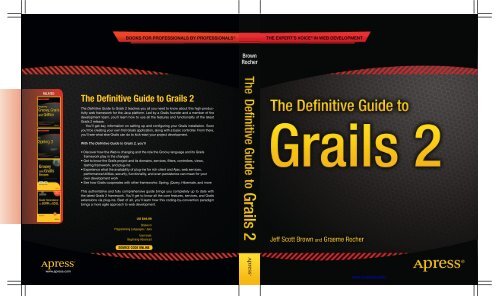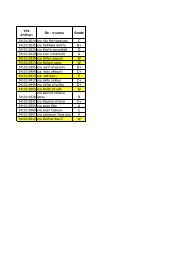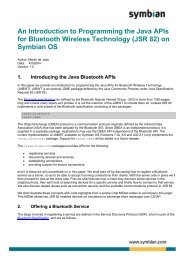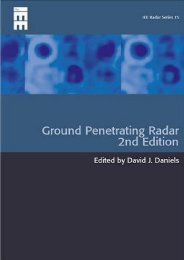The Definitive Guide to Grails 2
The Definitive Guide to Grails 2
The Definitive Guide to Grails 2
Create successful ePaper yourself
Turn your PDF publications into a flip-book with our unique Google optimized e-Paper software.
BOOKS FOR PROFESSIONALS BY PROFESSIONALS ®<br />
THE EXPERT’S VOICE ® IN WEB DEVELOPMENT<br />
Brown<br />
Rocher<br />
RELATED<br />
<strong>The</strong> <strong>Definitive</strong> <strong>Guide</strong> <strong>to</strong> <strong>Grails</strong> 2<br />
<strong>The</strong> <strong>Definitive</strong> <strong>Guide</strong> <strong>to</strong> <strong>Grails</strong> 2 teaches you all you need <strong>to</strong> know about this high-productivity<br />
web framework for the Java platform. Led by a <strong>Grails</strong> founder and a member of the<br />
development team, you’ll learn how <strong>to</strong> use all the features and functionality of the latest<br />
<strong>Grails</strong> 2 release.<br />
You’ll get key information on setting up and configuring your <strong>Grails</strong> installation. Soon<br />
you’ll be creating your own first <strong>Grails</strong> application, along with a basic controller. From there,<br />
you’ll see what else <strong>Grails</strong> can do <strong>to</strong> kick-start your project development.<br />
With <strong>The</strong> <strong>Definitive</strong> <strong>Guide</strong> <strong>to</strong> <strong>Grails</strong> 2, you’ll<br />
• Discover how the Web is changing and the role the Groovy language and its <strong>Grails</strong><br />
framework play in the changes<br />
• Get <strong>to</strong> know the <strong>Grails</strong> project and its domains, services, filters, controllers, views,<br />
testing framework, and plug-ins<br />
• Experience what the availability of plug-ins for rich client and Ajax, web services,<br />
performance/utilities, security, functionality, and even persistence can mean for your<br />
own development work<br />
• See how <strong>Grails</strong> cooperates with other frameworks: Spring, jQuery, Hibernate, and more<br />
This authoritative and fully comprehensive guide brings you completely up <strong>to</strong> date with<br />
the latest <strong>Grails</strong> 2 framework. You’ll get <strong>to</strong> know all the core features, services, and <strong>Grails</strong><br />
extensions via plug-ins. Best of all, you’ll learn how this coding-by-convention paradigm<br />
brings a more agile approach <strong>to</strong> web development.<br />
US $49.99<br />
Shelve in<br />
Programming Languages / Java<br />
User level:<br />
Beginning-Advanced<br />
SOURCE CODE ONLINE<br />
www.apress.com<br />
www.it-ebooks.info
For your convenience Apress has placed some of the front<br />
matter material after the index. Please use the Bookmarks<br />
and Contents at a Glance links <strong>to</strong> access them.<br />
www.it-ebooks.info
iv<br />
Contents at a Glance<br />
■ About the Author.................................................................................................................xiii<br />
■ About the Technical Reviewer............................................................................................xiv<br />
■ Acknowledgments................................................................................................................xv<br />
■ Chapter 1: <strong>The</strong> Essence of <strong>Grails</strong>...........................................................................................1<br />
■ Chapter 2: Getting Started with <strong>Grails</strong>.................................................................................15<br />
■ Chapter 3: Understanding Domain Classes.........................................................................41<br />
■ Chapter 4: Understanding Controllers.................................................................................63<br />
■ Chapter 5: Understanding Views.......................................................................................105<br />
■ Chapter 6: Mapping URLs...................................................................................................139<br />
■ Chapter 7: Internationalization..........................................................................................155<br />
■ Chapter 8: Ajax...................................................................................................................169<br />
■ Chapter 9: GORM................................................................................................................191<br />
■ Chapter 10: Services..........................................................................................................233<br />
■ Chapter 11: Integration and Dependency Management...................................................249<br />
■ Chapter 12: Plug-ins...........................................................................................................293<br />
■ Index...................................................................................................................................335
Acknowledgments<br />
First of all, I am grateful <strong>to</strong> my lovely wife, Betsy, and our boys, Jake and Zack, for all of their support.<br />
Without them, none of what I get <strong>to</strong> do would be possible. Thank you!<br />
To Graeme I have <strong>to</strong> say a giant thank-you as well. He and I have worked <strong>to</strong>gether on the <strong>Grails</strong><br />
technology for quite a few years, and that experience has been invaluable. I hope we continue enjoying<br />
accomplishments <strong>to</strong>gether for a very long time.<br />
Thanks, <strong>to</strong>o, <strong>to</strong> the whole Groovy and <strong>Grails</strong> team at SpringSource. I have never worked with a<br />
smarter group of people or a group that made work seem so much like pleasure.<br />
Thanks as well <strong>to</strong> the whole Apress team for their support in completing this project. I appreciate<br />
their patience and their willingness <strong>to</strong> help me get this thing done. In particular, thanks <strong>to</strong> Katie Sullivan,<br />
Douglas Pundick, and Steve Anglin for seeing this project through <strong>to</strong> the end.<br />
Last but not least, I have <strong>to</strong> extend a big thank-you <strong>to</strong> Damien Vitrac for contributing some fantastic<br />
CSS work <strong>to</strong> the sample application for this book. <strong>The</strong> thing looks so much nicer because of his<br />
contributions. Well done!<br />
—Jeff Scott Brown<br />
Writing a book is no small task. It requires hours of dedication every day—valuable time stripped away<br />
from loved ones. For this alone I thank my wife, Birjinia, whose patience and support drive me <strong>to</strong> achieve<br />
more. Also, thanks <strong>to</strong> my kids, Alex and Lexeia, who showed remarkable restraint when tempted <strong>to</strong> wrestle<br />
me away from the computer. You guys rock.<br />
To the <strong>Grails</strong> team at SpringSource, you are a really special group. It continues <strong>to</strong> be a privilege <strong>to</strong><br />
work with you all. I count myself extremely lucky <strong>to</strong> work in the Open Source sec<strong>to</strong>r, where cutting-edge<br />
innovation and technology leadership are daily occurrences. <strong>The</strong>re is a very special kind of enjoyment that<br />
comes from working with such a talented team of innova<strong>to</strong>rs.<br />
Thanks <strong>to</strong> the team at Apress for getting the book done. It is not easy managing all the moving<br />
pieces that go in<strong>to</strong> the making of a great technical book. Kudos.<br />
—Graeme Rocher<br />
xv
CHAPTER 1<br />
■ ■ ■<br />
<strong>The</strong> Essence of <strong>Grails</strong><br />
Simplicity is the ultimate sophistication.<br />
—Leonardo da Vinci<br />
To understand <strong>Grails</strong>, you first need <strong>to</strong> understand its goal: <strong>to</strong> dramatically simplify enterprise Java web<br />
development. To take web development <strong>to</strong> the next level of abstraction. To tap in<strong>to</strong> what has been<br />
accessible <strong>to</strong> developers on other platforms for years. To have all this while still retaining the flexibility <strong>to</strong><br />
drop down in<strong>to</strong> the underlying technologies and utilize their richness and maturity. Simply put, we Java<br />
developers want <strong>to</strong> “have our cake and eat it, <strong>to</strong>o.”<br />
Have you faced the pain of dealing with multiple crippling XML configuration files and an agonizing<br />
build system where testing a single change takes minutes instead of seconds? <strong>Grails</strong> brings back the fun of<br />
development on the Java platform, removing barriers and exposing users <strong>to</strong> APIs that enable them <strong>to</strong> focus<br />
purely on the business problem at hand. No configuration, zero overhead, immediate turnaround.<br />
You might be wondering how you can achieve this remarkable feat. <strong>Grails</strong> embraces concepts such as<br />
Convention over Configuration (CoC), Don’t Repeat Yourself (DRY), and sensible defaults that are enabled<br />
through the terse Groovy language and an array of domain-specific languages (DSLs) that make your life<br />
easier.<br />
As a budding <strong>Grails</strong> developer, you might think you’re cheating somehow, that you should be<br />
experiencing more pain. After all, you can’t squash a two-hour gym workout in<strong>to</strong> twenty minutes, can you?<br />
<strong>The</strong>re must be payback somewhere, maybe in extra pounds?<br />
As a developer you have the assurance that you are standing on the shoulders of giants with the<br />
technologies that underpin <strong>Grails</strong>: Spring, Hibernate, and of course, the Java platform. <strong>Grails</strong> takes the best<br />
of such dynamic language frameworks as Ruby on Rails, Django, and TurboGears and brings them <strong>to</strong> a Java<br />
Virtual Machine (JVM) near you.<br />
This chapter is going <strong>to</strong> introduce the framework at the highest level and provide some essentials for<br />
getting started. All of the concepts introduced here will be explained in detail later in the book.<br />
Simplicity and Power<br />
A fac<strong>to</strong>r that clearly sets <strong>Grails</strong> apart from its competi<strong>to</strong>rs is evident in the design choices made during its<br />
development. By not reinventing the wheel, and by leveraging tried and trusted frameworks such as Spring<br />
and Hibernate, <strong>Grails</strong> can deliver features that make your life easier without sacrificing robustness.<br />
1
CHAPTER 1 ■ <strong>The</strong> Essence of <strong>Grails</strong><br />
<strong>Grails</strong> is powered by some of the most popular open source technologies in their respective categories:<br />
• Hibernate: <strong>The</strong> de fac<strong>to</strong> standard for object-relational mapping (ORM) in the Java<br />
world.<br />
• Spring: <strong>The</strong> hugely popular open source Inversion of Control (IoC) container and<br />
wrapper framework for Java.<br />
• SiteMesh: A robust and stable layout-rendering framework.<br />
• Tomcat: A proven, embeddable servlet container.<br />
• H2: A pure Java Relational Database Management System (RDBMS) implementation.<br />
<strong>The</strong> concepts of ORM and IoC might seem a little alien <strong>to</strong> some readers. ORM simply serves as a way<br />
<strong>to</strong> map objects from the object-oriented world on<strong>to</strong> tables in a relational database. ORM provides an<br />
additional abstraction above SQL, allowing developers <strong>to</strong> think about their domain model instead of<br />
getting wrapped up in reams of SQL.<br />
IoC provides a way of “wiring” <strong>to</strong>gether objects so that their dependencies are available at runtime. As<br />
an example, an object that performs persistence might require access <strong>to</strong> a data source. IoC relieves the<br />
developer of the responsibility of obtaining a reference <strong>to</strong> the data source. But don’t get <strong>to</strong>o wrapped up in<br />
these concepts for the moment, as their usage will become clear later in the book.<br />
You benefit from <strong>Grails</strong> because it wraps these frameworks by introducing another layer of abstraction<br />
via the Groovy language. You, as a developer, will not know that you are building a Spring and Hibernate<br />
application. Certainly, you won’t need <strong>to</strong> <strong>to</strong>uch a single line of Hibernate or Spring XML, but it is there at<br />
your fingertips if you need it. Figure 1-1 illustrates how <strong>Grails</strong> relates <strong>to</strong> these frameworks and the enterprise<br />
Java stack.<br />
<strong>Grails</strong><br />
Java EE<br />
Spring Hibernate Site Mesh<br />
Groovy<br />
<strong>The</strong> Java Language<br />
<strong>The</strong> Java Development Kit<br />
(JDK)<br />
Figure 1-1. <strong>The</strong> <strong>Grails</strong> stack<br />
<strong>Grails</strong>, the Platform<br />
When approaching <strong>Grails</strong>, you might suddenly experience a deep inhalation of breath followed by an<br />
outcry of “not another web framework!?” That’s understandable, given the dozens of web frameworks that<br />
exist for Java. But <strong>Grails</strong> is different and in a good way. <strong>Grails</strong> is a full-stack environment, not just a web<br />
framework. It is a platform with ambitious aims <strong>to</strong> handle everything from the view layer down <strong>to</strong> your<br />
persistence concerns.<br />
2
CHAPTER 1 ■ <strong>The</strong> Essence of <strong>Grails</strong><br />
In addition, through its plug-ins system (covered in Chapter 12), <strong>Grails</strong> aims <strong>to</strong> provide solutions <strong>to</strong> an<br />
extended set of problems that might not be covered out of the box. With <strong>Grails</strong> you can accomplish<br />
searching, job scheduling, enterprise messaging and remoting, and more.<br />
<strong>The</strong> sheer breadth of <strong>Grails</strong>’s coverage might conjure up unknown horrors and nightmarish thoughts of<br />
configuration, configuration, configuration. However, even in its plug-ins, <strong>Grails</strong> embraces Convention<br />
over Configuration and sensible defaults <strong>to</strong> minimize the work required <strong>to</strong> get up and running.<br />
We encourage you <strong>to</strong> think of <strong>Grails</strong> as not just another web framework but as the platform upon<br />
which <strong>to</strong> build your next web 2.0 phenomenon.<br />
Living in the Java Ecosystem<br />
As well as leveraging Java frameworks that you know and love, <strong>Grails</strong> gives you a platform that allows you<br />
<strong>to</strong> take full advantage of Java and the JVM—thanks <strong>to</strong> Groovy. No other dynamic language on the JVM<br />
integrates with Java like Groovy. Groovy is designed <strong>to</strong> work seamlessly with Java at every level. Starting<br />
with syntax, the similarities continue as follows:<br />
• <strong>The</strong> Groovy grammar is derived from the Java 5 grammar, making most valid Java<br />
code also valid Groovy code.<br />
• Groovy shares the same underlying APIs as Java, so your trusty javadocs are still valid!<br />
• Groovy objects are Java objects. This has powerful implications that might not be<br />
immediately apparent. For example, a Groovy object can implement Java.io.<br />
Serializable and be sent over Remote Method Invocation (RMI) or clustered using<br />
session-replication <strong>to</strong>ols.<br />
• Through Groovy’s joint compiler you can have circular references between Groovy<br />
and Java without running in<strong>to</strong> compilation issues.<br />
• With Groovy you can easily use the same profiling <strong>to</strong>ols, the same moni<strong>to</strong>ring <strong>to</strong>ols,<br />
and all existing and future Java technologies.<br />
Groovy’s ability <strong>to</strong> integrate seamlessly with Java, along with its Java-like syntax, is the number-one<br />
reason why its conception generated so much hype. Here was a language with capabilities similar <strong>to</strong> those<br />
of languages such as Ruby and Smalltalk running directly in the JVM. <strong>The</strong> potential is obvious, and the<br />
ability <strong>to</strong> intermingle Java code with dynamic Groovy code is huge. In addition, Groovy allows mixing of<br />
static types and dynamic types, combining the safety of static typing with the power and flexibility <strong>to</strong> use<br />
dynamic typing where necessary.<br />
This level of Java integration is what drives Groovy’s continued popularity, particularly in the world of<br />
web applications. Across different programming platforms, varying idioms essentially express the same<br />
concept. In the Java world there are servlets, filters, tag libraries, and JavaServer Pages (JSP). Moving <strong>to</strong> a<br />
new platform requires relearning all of these concepts and their equivalent APIs or idioms—easy for some,<br />
a challenge for others. Not that learning new things is bad, but a cost is attached <strong>to</strong> knowledge gain in the<br />
real world, a cost that can present a major stumbling block in the adoption of any new technology that<br />
deviates from the standards or conventions defined within the Java platform and the enterprise.<br />
In addition, Java has standards for deployment, management, security, naming, and more. <strong>The</strong> goal of<br />
<strong>Grails</strong> is <strong>to</strong> create a platform with the essence of frameworks like Rails or Django or CakePHP, but one that<br />
embraces the mature environment of Java Enterprise Edition (Java EE) and its associated APIs.<br />
<strong>Grails</strong> is, however, a technology that speaks for itself: the moment you experience using it, a little light<br />
bulb will go on inside your head. So without delay, let’s get moving with the example application that will<br />
flow throughout the course of this book.<br />
3
CHAPTER 1 ■ <strong>The</strong> Essence of <strong>Grails</strong><br />
<strong>The</strong> gTunes example will guide you through the development of a music s<strong>to</strong>re similar <strong>to</strong> those<br />
provided by Apple, Amazon, and Napster. An application of this nature opens up a wide variety of<br />
interesting possibilities, from e-commerce <strong>to</strong> RESTful APIs and RSS or A<strong>to</strong>m feeds. We hope it will provide<br />
a broad understanding of <strong>Grails</strong> and its feature set.<br />
Installing and Configuring <strong>Grails</strong><br />
Installing <strong>Grails</strong> is almost as simple as using it, but there is at least one prerequisite <strong>to</strong> take in<strong>to</strong> account.<br />
<strong>Grails</strong> requires a valid installation of the Java SDK 1.6 or above, which, of course, can be obtained from<br />
Oracle: http://www.oracle.com/technetwork/java/javase/.<br />
After installing the Java SDK, set the JAVA_HOME environment variable <strong>to</strong> the location where it is<br />
installed and add the JAVA_HOME/bin direc<strong>to</strong>ry <strong>to</strong> the PATH variables.<br />
n Note If you are working on Mac OS X, you already have Java installed! However, you still need <strong>to</strong> set JAVA_<br />
HOME in your ~/.profile file.<br />
To test your installation, open up a command prompt and type java –version:<br />
$java -version<br />
You should see output similar <strong>to</strong> Listing 1-1.<br />
Listing 1-1. Running the Java Executable<br />
java version "1.6.0_29"<br />
Java(TM) SE Runtime Environment (build 1.6.0_29-b11-402-11D50b)<br />
Java HotSpot(TM) 64-Bit Server VM (build 20.4-b02-402, mixed mode)<br />
As is typical with many other Java frameworks, including Apache Tomcat and Apache Ant, the<br />
installation process involves following a few simple steps. Download and unzip <strong>Grails</strong> from http://<br />
grails.org, create a GRAILS_HOME variable that points <strong>to</strong> the location where you installed <strong>Grails</strong>, and add<br />
the GRAILS_HOME/bin direc<strong>to</strong>ry <strong>to</strong> your PATH variable.<br />
To validate your installation, open a command window and type the command grails -version:<br />
$ grails -version<br />
If you have successfully installed <strong>Grails</strong>, the command will output the usage help shown in Listing 1-2.<br />
Listing 1-2. Running the <strong>Grails</strong> Executable<br />
<strong>Grails</strong> version: 2.1.0<br />
Typing grails help will display more usage information, including a list of available commands. If<br />
more information about a particular command is needed, you can append the command name <strong>to</strong> the help<br />
command. For example, if you want <strong>to</strong> know more about the create-app command, simply type grails<br />
help create-app:<br />
$ grails help create-app<br />
Listing 1-3 provides an example of the typical output.<br />
4
CHAPTER 1 ■ <strong>The</strong> Essence of <strong>Grails</strong><br />
Listing 1-3. Getting Help on a Command<br />
grails create-app -- Creates a <strong>Grails</strong> application for the given name<br />
Usage (optionals in square brackets):<br />
create-app [--inplace] [NAME]<br />
where<br />
--inplace = Creates the project in the current direc<strong>to</strong>ry rather than<br />
creating a new direc<strong>to</strong>ry.<br />
NAME = <strong>The</strong> name of the project. If not provided, this command will<br />
ask you for the name.<br />
<strong>The</strong> <strong>Grails</strong> command-line interface is built on another Groovy-based project called Gant (http://<br />
gant.codehaus.org/), which wraps the ever-popular Apache Ant (http://ant.apache.org/) build system.<br />
Gant allows seamless mixing of Ant targets and Groovy code.<br />
We’ll discuss the <strong>Grails</strong> command line further in Chapter 12.<br />
Creating Your First Application<br />
In this section you’re going <strong>to</strong> create your first <strong>Grails</strong> application, which will include a simple controller.<br />
Here are the steps you’ll take <strong>to</strong> achieve this:<br />
1. Run the command grails create-app gTunes <strong>to</strong> create the application (with<br />
“gTunes” being the application’s name).<br />
2. Navigate in<strong>to</strong> the gTunes direc<strong>to</strong>ry by issuing the command cd gtunes.<br />
3. Create a s<strong>to</strong>refront controller with the command grails create-controller<br />
s<strong>to</strong>re.<br />
4. Write some code <strong>to</strong> display a welcome message <strong>to</strong> the user.<br />
5. Test your code and run the tests with grails test-app.<br />
6. Run the application with grails run-app.<br />
Step 1: Creating the Application<br />
Sound easy? It is, and your first port of call is the create-app command; you managed <strong>to</strong> extract some help<br />
with it in the previous section. To run the command, simply type grails create-app and hit Enter in the<br />
command window:<br />
$ grails create-app<br />
<strong>Grails</strong> will au<strong>to</strong>matically prompt you for a project name, as presented in Listing 1-4. When this<br />
happens, type gTunes and hit Enter. As an alternative, use the command grails create-app gTunes, in<br />
which case <strong>Grails</strong> takes the appropriate action au<strong>to</strong>matically.<br />
5
CHAPTER 1 ■ <strong>The</strong> Essence of <strong>Grails</strong><br />
Listing 1-4. Creating an Application with the create-app Command<br />
Environment set <strong>to</strong> development . . .<br />
Application name not specified. Please enter: gTunes<br />
Upon completion, the command will have created the gTunes <strong>Grails</strong> application and the necessary<br />
direc<strong>to</strong>ry structure. <strong>The</strong> next step is <strong>to</strong> navigate <strong>to</strong> the newly created application in the command window<br />
using the shell command:<br />
cd gTunes<br />
At this point you have a clean slate—a newly created <strong>Grails</strong> application—with the default settings in<br />
place. A screenshot of the structure of a <strong>Grails</strong> application appears in Figure 1-2.<br />
We will delve deeper in<strong>to</strong> the structure of a <strong>Grails</strong> application and the roles of the various files and<br />
direc<strong>to</strong>ries as we progress through the book. Notice, however, how <strong>Grails</strong> contains direc<strong>to</strong>ries for<br />
controllers, domain objects (models), and views.<br />
6<br />
Figure 1-2. <strong>The</strong> gTunes application structure<br />
Step 2: Creating a Controller<br />
<strong>Grails</strong> is an MVC 1 framework, which means it has models, views, and controllers <strong>to</strong> separate concerns<br />
cleanly. Controllers, which are central <strong>to</strong> a <strong>Grails</strong> application, can easily marshal requests, deliver<br />
responses, and delegate <strong>to</strong> views. Because the gTunes application centers on the concept of a music s<strong>to</strong>re,<br />
we’ll show how <strong>to</strong> create a “s<strong>to</strong>re” controller.<br />
To help along the way, <strong>Grails</strong> features an array of helper commands for creating classes that “fit” in<strong>to</strong><br />
the various slots in a <strong>Grails</strong> application. For example, for controllers there is the create-controller<br />
command, which will do nicely. But using these commands is not manda<strong>to</strong>ry. As you grow more familiar<br />
with the different concepts in <strong>Grails</strong>, you can just as easily create a controller class using your favorite text<br />
edi<strong>to</strong>r or integrated development environment (IDE).<br />
1 <strong>The</strong> Model-View-Controller (MVC) pattern is a common pattern found in many web frameworks designed <strong>to</strong><br />
separate user interface and business logic. See Wikipedia, “Model-view-controller,” http://en.wikipedia.org/wiki/<br />
Model-view-controller, 2003.
CHAPTER 1 ■ <strong>The</strong> Essence of <strong>Grails</strong><br />
Nevertheless, let’s get going with the create-controller command, which, as with create-app, takes<br />
an argument where you can specify the name of the controller you wish <strong>to</strong> create. Simply type grails<br />
create-controller s<strong>to</strong>re:<br />
$ grails create-controller s<strong>to</strong>re<br />
Now sit back while <strong>Grails</strong> does the rest (see Listing 1-5).<br />
Listing 1-5. Creating a Controller with the create-controller Command<br />
| Created file grails-app/controllers/gtunes/S<strong>to</strong>reController.groovy<br />
| Created file grails-app/views/s<strong>to</strong>re<br />
| Created file test/unit/gtunes/S<strong>to</strong>reControllerTests.groovy<br />
Once the create-controller command has finished running, <strong>Grails</strong> will have created, not one, but<br />
two classes for you: a new controller called S<strong>to</strong>reController within the grails-app/ controllers direc<strong>to</strong>ry<br />
and an associated test case in the test/unit direc<strong>to</strong>ry. Since a package name was not specified on the<br />
command line, <strong>Grails</strong> defaults <strong>to</strong> creating artifacts in a package name that matches the application name.<br />
Figure 1-3 shows the newly created controller nesting nicely in the appropriate direc<strong>to</strong>ry.<br />
Figure 1-3. <strong>The</strong> newly created S<strong>to</strong>reController<br />
Due <strong>to</strong> Groovy’s dynamic nature, you should aim for a high level of test coverage 2 in any <strong>Grails</strong> project<br />
(<strong>Grails</strong> assumes you’ll need a test if you’re writing a controller). Dynamic languages such as Groovy, Ruby,<br />
and Python do not give nearly as much compile-time assistance as a statically typed language such as Java.<br />
Some errors that you might expect <strong>to</strong> be caught at compile time are actually left <strong>to</strong> runtime, including<br />
method resolution. Sadly, the comfort of the compiler often encourages Java developers <strong>to</strong> forget about<br />
testing al<strong>to</strong>gether. Needless <strong>to</strong> say, the compiler is not a substitute for a good suite of unit tests, and what<br />
you lose in compile-time assistance you gain in expressivity.<br />
2 Code coverage is a measure used in software testing. It describes the degree <strong>to</strong> which the source code of a program<br />
has been tested.<br />
7
CHAPTER 1 n THE EssEnCE of GRAils<br />
Throughout this book we will demonstrate au<strong>to</strong>mated-testing techniques that make the most of<br />
<strong>Grails</strong>’s testing support.<br />
Step 3: Printing a Message<br />
Let’s return <strong>to</strong> the S<strong>to</strong>reController. By default, <strong>Grails</strong> will create the controller and give it a single action<br />
called index. <strong>The</strong> index action is, by convention, the default action in the controller. Listing 1-6 shows the<br />
S<strong>to</strong>reController containing the default index action.<br />
Listing 1-6. <strong>The</strong> Default index Action<br />
package gtunes<br />
class S<strong>to</strong>reController {<br />
def index() {}<br />
}<br />
<strong>The</strong> index action doesn’t seem <strong>to</strong> be doing much, but by convention its declaration instructs <strong>Grails</strong> <strong>to</strong><br />
try <strong>to</strong> render a view called grails-app/views/s<strong>to</strong>re/index.gsp au<strong>to</strong>matically. Views are the subject of<br />
Chapter 5, so for the sake of simplicity we’re going <strong>to</strong> try something less ambitious instead.<br />
<strong>Grails</strong> controllers come with a number of implicit methods, which we’ll cover in Chapter 4. One of<br />
these is render, a multipurpose method that, among other things, can render a simple textual response.<br />
Listing 1-7 shows how <strong>to</strong> print a simple response: “Welcome <strong>to</strong> the gTunes s<strong>to</strong>re!”<br />
Listing 1-7. Printing a Message Using the render Method<br />
package gtunes<br />
class S<strong>to</strong>reController {<br />
def index() {<br />
render 'Welcome <strong>to</strong> the gTunes s<strong>to</strong>re!'<br />
}<br />
}<br />
Step 4: Testing the Code<br />
<strong>The</strong> preceding code is simple enough, but even the simplest code shouldn’t go untested. Open the<br />
S<strong>to</strong>reControllerTests test suite that was generated earlier inside the test/unit direc<strong>to</strong>ry. Listing 1-8 shows<br />
the contents of the S<strong>to</strong>reControllerTests suite.<br />
Listing 1-8. <strong>The</strong> Generated S<strong>to</strong>reControllerTests Test Suite<br />
package gtunes<br />
import grails.test.mixin.*<br />
import org.junit.*<br />
/**<br />
* See the API for {@link grails.test.mixin.web.ControllerUnitTestMixin} for usage instructions<br />
*/<br />
@TestFor(S<strong>to</strong>reController)<br />
class S<strong>to</strong>reControllerTests {<br />
8
CHAPTER 1 ■ <strong>The</strong> Essence of <strong>Grails</strong><br />
}<br />
void testSomething() {<br />
fail "Implement me"<br />
}<br />
<strong>Grails</strong> separates tests in<strong>to</strong> “unit” and “integration” tests. Integration tests bootstrap the whole<br />
environment, including the database; hence, they tend <strong>to</strong> run more slowly. In addition, integration tests<br />
are typically designed <strong>to</strong> test the interaction of a number of classes and therefore require a more complete<br />
application before you can run them.<br />
Unit tests, on the other hand, are fast-running tests, but they require extensive use of mocks and<br />
stubs. Stubs are classes used in testing that mimic the real behavior of methods by returning arbitrary<br />
hard-coded values. Mocks essentially do the same thing but exhibit a bit more intelligence by having<br />
“expectations.” For example, a mock can specify that it “expects” a given method <strong>to</strong> be invoked at least<br />
once—even ten times if required. As we progress through the book, the difference between unit tests and<br />
integration tests will become clearer.<br />
To test the S<strong>to</strong>reController in its current state, assert the value of the response that was sent <strong>to</strong> the<br />
user. A simple way of doing this appears in Listing 1-9.<br />
Listing 1-9. Testing the S<strong>to</strong>reController’s Index Action<br />
package gtunes<br />
import grails.test.mixin.*<br />
import org.junit.*<br />
/**<br />
* See the API for {@link grails.test.mixin.web.ControllerUnitTestMixin} for usage instructions<br />
*/<br />
@TestFor(S<strong>to</strong>reController)<br />
class S<strong>to</strong>reControllerTests {<br />
}<br />
void testSomething() {<br />
controller.index()<br />
assert 'Welcome <strong>to</strong> the gTunes s<strong>to</strong>re!' == response.text<br />
}<br />
What we’re doing here is using the built-in testing capabilities of <strong>Grails</strong> <strong>to</strong> evaluate the content of the<br />
response object. During a test run, <strong>Grails</strong> magically transforms the regular servlet HttpServletResponse<br />
object in<strong>to</strong> a <strong>Grails</strong> MockHttpServletResponse, which has helper properties, such as text, that enable you<br />
<strong>to</strong> evaluate what happened as the result of a call <strong>to</strong> the render method.<br />
Nevertheless, don’t get <strong>to</strong>o hung up about the ins and outs of using this code just yet. <strong>The</strong> whole book<br />
will be littered with examples; they will gradually ease you in<strong>to</strong> becoming proficient at testing with <strong>Grails</strong>.<br />
Step 5: Running the Tests<br />
To run the tests and verify that everything works as expected, you can use the grails test-app command.<br />
<strong>The</strong> test-app command will execute all the tests in the application and output the results <strong>to</strong> the test/<br />
reports direc<strong>to</strong>ry. In addition, you can run only S<strong>to</strong>reControllerTests by issuing the command grails<br />
test-app S<strong>to</strong>reController. Listing 1-10 shows some typical output that results when the grails test-app<br />
command is run.<br />
9
CHAPTER 1 ■ <strong>The</strong> Essence of <strong>Grails</strong><br />
Listing 1-10. Running Tests with grails test-app<br />
| Completed 1 unit test, 0 failed in 1107ms<br />
| Tests PASSED - view reports in target/test-reports<br />
If you want <strong>to</strong> review the reports, you’ll find XML, HTML, and plain-text reports in the test/reports<br />
direc<strong>to</strong>ry. Figure 1-4 shows what the generated HTML reports look like in a browser—they’re definitely<br />
easier on the eye than the XML equivalent!<br />
Figure 1-4. Generated HTML test reports<br />
Step 6: Running the Application<br />
Now that you’ve tested your code, the final step is <strong>to</strong> see it in action. Do this using the grails run-app<br />
command, which will start up a locally running <strong>Grails</strong> server on port 8080 by default.<br />
Get <strong>Grails</strong> going by typing grails run-app in<strong>to</strong> the command prompt:<br />
$ grails run-app<br />
You’ll notice that <strong>Grails</strong> will start up and inform you of a URL you can use <strong>to</strong> access the <strong>Grails</strong> instance<br />
(see Listing 1-11).<br />
Listing 1-11. Running an Application with run-app<br />
...<br />
| Server running. Browse <strong>to</strong> http://localhost:8080/gTunes<br />
If you get a bind error, such as the following one, it probably resulted from a port conflict: “Server<br />
failed <strong>to</strong> start: java.net.BindException: Address already in use”.<br />
This error typically occurs if you already have another container, such as Apache Tomcat (http://<br />
<strong>to</strong>mcat.apache.org), running on port 8080. You can work around this issue by running <strong>Grails</strong> on a different<br />
port by passing the server.port argument and specifying an alternative value:<br />
10
CHAPTER 1 ■ <strong>The</strong> Essence of <strong>Grails</strong><br />
grails -Dserver.port=8087 run-app<br />
In the preceding case, <strong>Grails</strong> will start up on port 8087 as expected. Barring any port conflicts, you<br />
should have <strong>Grails</strong> up and running and ready <strong>to</strong> serve requests at this point. Open your favorite browser<br />
and navigate <strong>to</strong> the URL prompted by the <strong>Grails</strong> run-app command shown in Listing 1-11. You’ll be<br />
presented with the <strong>Grails</strong> welcome page that looks something like Figure 1-5.<br />
<strong>The</strong> welcome screen is (by default) rendered by a Groovy Server Pages (GSP) file located at web-app/<br />
index.gsp, but you can fully cus<strong>to</strong>mize the location of this file through URL mappings (discussed in<br />
Chapter 6).<br />
As Figure 1-5 shows, the S<strong>to</strong>reController you created earlier is one of those listed as available.<br />
Clicking the S<strong>to</strong>reController link results in printing the “Welcome <strong>to</strong> the gTunes s<strong>to</strong>re!” message you<br />
implemented earlier (see Figure 1-6).<br />
Figure 1-5. <strong>The</strong> standard <strong>Grails</strong> welcome page<br />
Figure 1-6. S<strong>to</strong>reController prints a message.<br />
11
CHAPTER 1 ■ <strong>The</strong> Essence of <strong>Grails</strong><br />
12<br />
<strong>Grails</strong> Interactive Mode<br />
So far all of the <strong>Grails</strong> commands that we have seen have been executed by running grails and passing a<br />
command name as an argument, for example, grails create-domain-class. When a command is executed<br />
like this, several things have <strong>to</strong> happen. <strong>The</strong> grails command first starts up the JVM, the Groovy runtime<br />
environment has <strong>to</strong> be initialized, and a certain amount of the <strong>Grails</strong> runtime environment has <strong>to</strong> be<br />
initialized. All of that has <strong>to</strong> happen before the command can actually be executed and all of that<br />
“warming up” takes time. <strong>The</strong> amount of time will, of course, vary depending on your hardware. <strong>Grails</strong><br />
“interactive mode” can be a big help here. To start interactive mode, enter the grails command with no<br />
arguments. See Listing 1-12.<br />
Listing 1-12. Starting Interactive Mode<br />
$ grails<br />
grails><br />
As long as you are in the interactive mode, any grails command that could have been executed on the<br />
command line may be executed. <strong>The</strong> syntax is exactly the same as it would be on the command line,<br />
except that there is no need <strong>to</strong> prefix every command with “grails”. For example, on the command line you<br />
might type something like “grails create-domain-class com.gtunes.S<strong>to</strong>re” but in interactive mode you<br />
would type the shorter “create-domain-class com.gtunes.S<strong>to</strong>re” as shown in Listing 1-13.<br />
Listing 1-13. Creating a Domain Class in Interactive Mode<br />
$ grails<br />
grails> create-domain-class com.gtunes.S<strong>to</strong>re<br />
| Created file grails-app/domain/com/gtunes/S<strong>to</strong>re.groovy<br />
| Created file test/unit/com/gtunes/S<strong>to</strong>reTests.groovy<br />
grails><br />
Notice that running this command in interactive mode is considerably quicker than running the same<br />
command from the command line.<br />
Since pressing the up arrow will cycle through recently executed commands, it’s really quick and easy<br />
<strong>to</strong> execute similar commands one after the other. As an example, after executing “create-domain-class<br />
com.gtunes.S<strong>to</strong>re”, press the up arrow <strong>to</strong> recall that command and then backspace over “S<strong>to</strong>re” <strong>to</strong> replace it<br />
with “Song” in order <strong>to</strong> quickly execute “create-domain-class com.gtunes.Song”.<br />
Another great productivity boost provided by interactive mode is intuitive tab completion. While in<br />
interactive mode, type “cre” followed by pressing Tab, and interactive mode will show all the available<br />
commands that start with “cre”, as shown in Listing 1-14.<br />
Listing 1-14. Tab Completion in Interactive Mode<br />
grails> createcreate-controller<br />
create-domain-class create-filters createhibernate-cfg-xml<br />
create-integration-test create-plugin createscaffold-controller<br />
create-script create-service<br />
create-tag-lib create-unit-test create-web-xml-config<br />
grails> create-<br />
Now that the interactive mode has completed the “cre” command as far as it can—that is, <strong>to</strong><br />
“create-”—you can type “d” and press Tab again, at which point the interactive mode will complete the<br />
command <strong>to</strong> “create-domain-class”, since that is the only available command starting with “create-d”. This
CHAPTER 1 ■ <strong>The</strong> Essence of <strong>Grails</strong><br />
same style of au<strong>to</strong>completion works for all available commands. Further, some commands that accept<br />
arguments also support au<strong>to</strong>completion. For example, if you press Tab after “generate-all”, since the<br />
generate-all command accepts a domain-class name as an argument, the console will show all of the<br />
domain classes that are available in the application. This makes it very easy <strong>to</strong> fill the argument in without<br />
typing the full class name. You need <strong>to</strong> type only enough of the domain-class name <strong>to</strong> make it unique; the<br />
interactive mode can complete the rest.<br />
Interactive mode can help quickly open certain kinds of reports. After generating a domain class or<br />
any other artifact, run “test-app unit:” from within interactive mode <strong>to</strong> run all of the unit tests. <strong>The</strong> test<br />
results will be generated below the project root at target/test-reports/html/index.html. In order <strong>to</strong> open<br />
that report in your default web browser from within interactive mode, use the open command, as shown<br />
in Listing 1-15:<br />
Listing 1-15. Opening Unit Test Report in Interactive Mode<br />
grails> open target/test-reports/html/index.html<br />
grails><br />
Note that tab completion may be used <strong>to</strong> help complete the path <strong>to</strong> the HTML file.<br />
It turns out that the open command knows where <strong>to</strong> find the test report; so a simpler way <strong>to</strong> open the<br />
report is shown in Listing 1-16.<br />
Listing 1-16. Opening Unit Test Report by Name in Interactive Mode<br />
grails> open test-report<br />
grails><br />
<strong>The</strong> way <strong>to</strong> exit the interactive mode is <strong>to</strong> enter “exit” at the interactive mode prompt. An exception <strong>to</strong><br />
this occurs if the application is currently running, as it would be after executing “run-app” from the<br />
console. In such a case the exit command will exit the application but leave you in interactive mode. At<br />
that point you could execute “exit” again <strong>to</strong> leave interactive mode al<strong>to</strong>gether.<br />
If you are only going <strong>to</strong> execute a single command, then interactive mode isn’t going <strong>to</strong> be of much<br />
use. Interactive mode really benefits the more typical workflow situation where numerous <strong>Grails</strong><br />
commands are executed over a period of time. You may want <strong>to</strong> run the tests, view the reports, make some<br />
code changes and continue iterating through that loop. You may want <strong>to</strong> generate several domain classes<br />
at once, fill in some of their details, and then generate corresponding controllers and views. Anytime you<br />
are going <strong>to</strong> be executing more than one or two <strong>Grails</strong> commands during a work session, interactive mode<br />
is probably going <strong>to</strong> be a big help. While doing real development, executing those commands from<br />
interactive mode will save you a lot of time.<br />
Interactive mode provides a lot of developer productivity. Getting used <strong>to</strong> using it will make many<br />
development tasks much easier <strong>to</strong> manage and quicker <strong>to</strong> execute.<br />
Summary<br />
Success! You have your first <strong>Grails</strong> application up and running. In this chapter you’ve taken the first steps<br />
<strong>to</strong>ward learning <strong>Grails</strong> by setting up and configuring your <strong>Grails</strong> installation. In addition, you’ve created<br />
your first <strong>Grails</strong> application, along with a basic controller.<br />
Now it is time <strong>to</strong> see what else <strong>Grails</strong> does <strong>to</strong> kick-start your project development. In the chapters that<br />
follow, we’ll look at some Create, Read, Update, Delete (CRUD) generation facilities, by means of which<br />
<strong>Grails</strong> allows you <strong>to</strong> flesh out pro<strong>to</strong>type applications in no time.<br />
13
chapter 2<br />
■ ■ ■<br />
Getting Started with <strong>Grails</strong><br />
In Chapter 1, you got your first introduction <strong>to</strong> the <strong>Grails</strong> framework and a feel for the basic command-line<br />
interface while creating the basis for the gTunes application. This chapter is going <strong>to</strong> build on that<br />
foundation by showing how you can use the <strong>Grails</strong> scaffolding feature <strong>to</strong> quickly build a pro<strong>to</strong>type<br />
application that can generate simple CRUD (Create, Read, Update, Delete) interfaces.<br />
<strong>The</strong>n comes an explanation of some of the basic concepts within the <strong>Grails</strong> ecosystem, including<br />
environments, data sources, and deployment. Get ready—this is an action-packed chapter with loads of<br />
information!<br />
What Is Scaffolding?<br />
Scaffolding is a <strong>Grails</strong> feature that allows you <strong>to</strong> quickly generate CRUD interfaces for an existing domain.<br />
It offers several benefits, the most significant of which is that it serves as a superb learning <strong>to</strong>ol, allowing<br />
you <strong>to</strong> relate how the <strong>Grails</strong> controller and view layers interact with the domain model that you created.<br />
You should note, however, that <strong>Grails</strong> is not just a CRUD framework. And scaffolding, although a<br />
useful feature in your reper<strong>to</strong>ire, is not the main benefit of <strong>Grails</strong>. If you’re looking for a framework that<br />
provides purely CRUD-oriented features, better options are at your disposal.<br />
As with a lot of <strong>Grails</strong> features, scaffolding is best demonstrated visually, so let’s plunge right in and see<br />
what can be done.<br />
Creating a Domain<br />
<strong>Grails</strong>’s domain classes serve as the heart of your application and business-model concepts. If you were<br />
constructing a books<strong>to</strong>re application, for example, you would be thinking about books, authors, and<br />
publishers. With gTunes you have albums, artists, songs, and other things in mind.<br />
<strong>The</strong> most significant attribute that differentiates domain classes from other artifacts within a <strong>Grails</strong><br />
application is that they are persistent and that <strong>Grails</strong> au<strong>to</strong>matically maps each domain class on<strong>to</strong> a<br />
physical table in the configured database. (<strong>The</strong>re will be more about how <strong>to</strong> change the database setup<br />
later in the chapter.)<br />
<strong>The</strong> act of mapping classes on<strong>to</strong> a relational database layer is also known as object-relational mapping<br />
(ORM). <strong>The</strong> <strong>Grails</strong> ORM layer, called GORM, is built on the ever-popular Hibernate library (http://www.<br />
hibernate.org).<br />
Domain classes reside snugly in the grails-app/domain direc<strong>to</strong>ry. You create a domain class by using<br />
either the create-domain-class command from within interactive mode or your favorite IDE or text edi<strong>to</strong>r.<br />
15
chapter 2 ■ Getting Started with <strong>Grails</strong><br />
Type the helper command shown in Listing 2-1 in<strong>to</strong> a command window from the root of the gTunes<br />
project.<br />
Listing 2-1. Creating the Song Domain Class<br />
grails> create-domain-class com.gtunes.Song<br />
| Created file grails-app/domain/com/gtunes/Song.groovy<br />
| Created file test/unit/com/gtunes/SongTests.groovy<br />
grails><br />
Listing 2-1 shows that you’ll be using a package <strong>to</strong> hold your domain classes. Groovy follows exactly<br />
the same packaging rules as Java, and as with Java, it is good practice <strong>to</strong> use packages. You might not see<br />
the benefit of packages in the beginning, but as your application grows and you begin taking advantage of<br />
<strong>Grails</strong> plug-ins and integrating more Java code, you will appreciate the organization that they provide (for<br />
more about plug-ins, see Chapter 13).<br />
Once the command in Listing 2-1 completes, the result will be a new Song domain class located in the<br />
grails-app/domain/com/gtunes direc<strong>to</strong>ry, as dictated by the package prefix specified. Figure 2-1 shows the<br />
newly created structure and the Song.groovy file containing the domain class definition.<br />
Figure 2-1. <strong>The</strong> Song domain class and the Song.groovy file<br />
Currently, the Song domain isn’t doing a great deal; it’s simply a blank class definition, as shown in<br />
Listing 2-2.<br />
Listing 2-2. <strong>The</strong> Song Domain Class<br />
package com.gtunes<br />
class Song {<br />
static constraints = {<br />
}<br />
}<br />
At this point, you should think about what aspects make up a “Song”. A Song typically has a title and<br />
an artist, among other things. If you really want <strong>to</strong> go overboard, you could model your Song domain class<br />
16
chapter 2 ■ Getting Started with <strong>Grails</strong><br />
on all the fields you can populate in an MP3 file’s ID3 tag. But in this case keep it simple: add only the two<br />
previously mentioned properties, as shown in Listing 2-3.<br />
Listing 2-3. Adding Properties <strong>to</strong> the Song Domain Class<br />
package com.gtunes<br />
class Song {<br />
String title<br />
String artist<br />
}<br />
static constraints = {<br />
title blank: false<br />
artist blank: false<br />
}<br />
That was simple enough, and the class doesn’t look much different from your typical Groovy bean (see<br />
the Appendix for information about Groovy beans). GORM essentially maps the class name on<strong>to</strong> the table<br />
name and each property on<strong>to</strong> a separate column in the database, with their types relating <strong>to</strong> SQL types.<br />
Don’t get <strong>to</strong>o hung up on this now; we’ll be digging more deeply in<strong>to</strong> domain classes and GORM in<br />
Chapters 3 and 10. Also, the code in the constraints block will be discussed in more detail in Chapter 9. For<br />
the moment, let’s move on <strong>to</strong> seeing the application in action.<br />
Introducing Dynamic Scaffolding<br />
Scaffolding comes in two flavors: dynamic (or runtime) and static (or template-driven). First, we’ll look at<br />
dynamic scaffolding, where a CRUD application’s controller logic and views are generated at runtime.<br />
Dynamic scaffolding does not involve boilerplate code or templates; it uses advanced techniques such as<br />
reflection and Groovy’s metaprogramming capabilities <strong>to</strong> achieve its goals. However, before you can<br />
dynamically scaffold your Song class, you need a controller.<br />
You had a brief introduction <strong>to</strong> creating controllers in Chapter 1, and the controller code necessary <strong>to</strong><br />
enable scaffolding is minimal. Create the scaffolded controller for the Song class either manually or via the<br />
command line, as shown in Listing 2-4.<br />
Listing 2-4. Creating the SongController<br />
grails> create-scaffold-controller com.gtunes.Song<br />
| Created file grails-app/controllers/com/gtunes/SongController.groovy<br />
| Created file grails-app/views/song<br />
| Created file test/unit/com/gtunes/SongControllerTests.groovy<br />
grails><br />
Again, you should use the package prefix with the create-controller command, which will create the<br />
SongController within the grails-app/controllers/com/gtunes direc<strong>to</strong>ry (see Figure 2-2).<br />
17
chapter 2 ■ Getting Started with <strong>Grails</strong><br />
Figure 2-2. Locating the SongController in the direc<strong>to</strong>ry<br />
To enable dynamic scaffolding, the SongController defines a scaffold property with a value of true, as<br />
shown in Listing 2-5.<br />
Listing 2-5. Enabling Dynamic Scaffolding<br />
package com.gtunes<br />
class SongController {<br />
static scaffold = true<br />
}<br />
n Note Groovy au<strong>to</strong>matically resolves class names, such as Song in Listing 2-5, <strong>to</strong> the java.lang.Class<br />
instance without requiring the .class suffix. In other words Song = Song.class.<br />
With that done, simply start up <strong>Grails</strong> with the grails run-app command, open a browser, and<br />
navigate <strong>to</strong> the gTunes application at the usual link: http://localhost:8080/gTunes.<br />
<strong>The</strong> <strong>Grails</strong> welcome page, first demonstrated in Chapter 1, will show the SongController instance in<br />
the list of available controllers, as well as the usual comforting welcome message. Click the SongController<br />
link <strong>to</strong> pull up a page listing all the Song objects (there may be none, of course), as depicted in Figure 2-3.<br />
18
CHAPTER 2 n GETTinG sTARTEd wiTH GRAils<br />
Figure 2-3. <strong>The</strong> Song List page<br />
Without breaking a sweat and in a grand <strong>to</strong>tal of three lines of code (excluding the package<br />
declaration), you have managed <strong>to</strong> create a useful CRUD interface, one that lets you create and fully<br />
manage the Song instances within the gTunes application. Each of the components of CRUD (Create, Read,<br />
Update and Delete) is described in the rest of this section.<br />
<strong>The</strong> Create Operation<br />
<strong>The</strong> magic doesn’t end here. By clicking the “New Song” link at the <strong>to</strong>p of the screen, you can create new<br />
songs. While generating the views, <strong>Grails</strong> does its best <strong>to</strong> guess what type of field is required <strong>to</strong> edit a<br />
property’s value. For example, if <strong>Grails</strong> finds a String, it will create a text field; if it finds a java.util.Date,<br />
it will render drop-down boxes that allow you <strong>to</strong> select the date and time. Figure 2-4 shows an example of<br />
what the generated song-creation interface looks like.<br />
<strong>The</strong> <strong>Grails</strong> built-in validation mechanism, called constraints, can also affect how the interface is<br />
rendered, including the order in which fields are displayed and the type of field that is rendered. Try<br />
clicking the “Create” but<strong>to</strong>n; you’ll get a validation error stating that the duration must be specified, as<br />
pictured in Figure 2-5. <strong>The</strong> validation messages hook in<strong>to</strong> <strong>Grails</strong>’s internationalization support (often<br />
referred <strong>to</strong> with the abbreviation i18n). But for now, all you need <strong>to</strong> know is that <strong>Grails</strong> is pulling these<br />
messages from the properties files within the grails-app/i18n direc<strong>to</strong>ry. (Constraints will be discussed in<br />
Chapter 3 and internationalization in Chapter 8.)<br />
19
chapter 2 ■ Getting Started with <strong>Grails</strong><br />
Figure 2-4. <strong>The</strong> Create Song page<br />
Figure 2-5. How <strong>Grails</strong> handles validation<br />
You could cus<strong>to</strong>mize the message at this point, but for now the defaults will do. Now let’s try <strong>to</strong> create<br />
a song with some valid data. Specifically, try <strong>to</strong> enter these values in<strong>to</strong> the provided fields:<br />
Artist: Soundgarden<br />
Title: Mailman<br />
Now click the “Create” but<strong>to</strong>n and move on <strong>to</strong> the next section of the chapter.<br />
20
<strong>The</strong> Read Operation<br />
chapter 2 ■ Getting Started with <strong>Grails</strong><br />
<strong>Grails</strong> has obeyed instructions and duly created a new Song instance with the necessary data in the<br />
database. It then redirects you <strong>to</strong> the “Show Song” screen, where you can view and admire a rendered view<br />
of the Song instance you just created.<br />
Additionally, as pictured in Figure 2-6, the “Show Song” screen provides two but<strong>to</strong>ns <strong>to</strong> let you edit or<br />
delete the Song instance from the database.<br />
Figure 2-6. <strong>The</strong> Show Song screen<br />
Currently, you’re dealing with a trivial domain model with only a single Song domain class <strong>to</strong> account<br />
for. However, another attribute of domain classes is that they typically have multiple relationships: one-<strong>to</strong>many,<br />
one-<strong>to</strong>-one, and so on. If you think about a Song for a moment, it is typically part of a collection of<br />
Songs within an album. Let’s create an Album domain class <strong>to</strong> model this using the grails create-domainclass<br />
command, as shown in Listing 2-6.<br />
Listing 2-6. Creating the Album Domain Class<br />
grails> create-domain-class com.gtunes.Album<br />
| Created file grails-app/domain/com/gtunes/Album.groovy<br />
| Created file test/unit/com/gtunes/AlbumTests.groovy<br />
grails><br />
An Album has attributes of its own, including a title, but it also contains many songs. Listing 2-7 shows<br />
how <strong>to</strong> set up a one-<strong>to</strong>-many relationship between Album and Song using the hasMany static property of<br />
domain classes. <strong>The</strong> hasMany property is assigned a Groovy map where the key is the relationship name<br />
and the value is the class, in this case Song, <strong>to</strong> which the association relates.<br />
Listing 2-7. Defining a One-<strong>to</strong>-Many Relationship<br />
package com.gtunes<br />
class Album {<br />
String title<br />
21
chapter 2 ■ Getting Started with <strong>Grails</strong><br />
}<br />
static hasMany = [songs:Song]<br />
<strong>The</strong> preceding association is unidirectional. In other words, only the Album class knows about the<br />
association, while the Song class remains blissfully unaware of it. To make the association bidirectional,<br />
modify the Song class <strong>to</strong> include an Album local property, as shown in Listing 2-8. Now Album and Song have<br />
a bidirectional, one-<strong>to</strong>-many association.<br />
Listing 2-8. Making the Relationship Bidirectional<br />
package com.gtunes<br />
class Song {<br />
String title<br />
String artist<br />
Album album<br />
}<br />
In Chapter 3, we’ll delve in<strong>to</strong> other kinds of relationships and how they map on<strong>to</strong> the underlying<br />
database. For now, let’s create another scaffolded controller that can deal with the creation of Album<br />
instances. Use the grails create-controller command and add the static scaffold = true property <strong>to</strong><br />
the class definition (see Listing 2-9).<br />
Listing 2-9. Scaffolding the Album Class<br />
package com.gtunes<br />
class AlbumController {<br />
static scaffold = true<br />
}<br />
Now if you return <strong>to</strong> your browser and refresh the Song list, you’ll notice that the Song you entered<br />
previously has mysteriously vanished. <strong>The</strong> reason for this is quite simple: By default, <strong>Grails</strong> is running with<br />
an in-memory database, and updating domain classes creates a new instance of it. You might find this<br />
useful for testing, but you can configure a different database if you require a less volatile s<strong>to</strong>rage<br />
mechanism (we’ll discuss that later in this chapter).<br />
More significant, however, is the fact that on the welcome page we have an additional<br />
AlbumController. Click the AlbumController link, followed by the “New Album” but<strong>to</strong>n. Enter a title for the<br />
Album—here it’s “Soundgarden”—and click the “Create” but<strong>to</strong>n <strong>to</strong> see your newly created Album displayed<br />
(see Figure 2-7).<br />
22
chapter 2 ■ Getting Started with <strong>Grails</strong><br />
Figure 2-7. <strong>The</strong> Show Album screen<br />
You’ll also notice that the Album has a blank Songs field. Let’s fix that next.<br />
<strong>The</strong> Update Operation<br />
You can perform updates by clicking the “Edit” but<strong>to</strong>n. In this case, you want <strong>to</strong> add a Song, so click the<br />
“Add Song” link <strong>to</strong> see the “Create Song” interface. This time, you’ll get a useful drop-down box that lets<br />
you select which Album the Song should be part of (as shown in Figure 2-8). You’ll notice that scaffolding’s<br />
default behavior is simply <strong>to</strong> call <strong>to</strong>String() on each element in the drop-down list. <strong>The</strong> default<br />
<strong>to</strong>String() that <strong>Grails</strong> provides uses the class name and instance id, which is not the most pleasant thing<br />
<strong>to</strong> present <strong>to</strong> a user. You can override this behavior by implementing your own <strong>to</strong>String() method inside<br />
the Album class.<br />
Next, populate the fields as described in the “<strong>The</strong> Create Operation” section and click the “Create”<br />
but<strong>to</strong>n. You’ll notice that the “Show Song” screen provides a link back <strong>to</strong> the Album; clicking the link shows<br />
the Album with the newly created Song instance appearing in the list of songs (see Figure 2-9). <strong>Grails</strong>’s<br />
scaffolding, although not exuding genius, is clever enough <strong>to</strong> figure out what a one-<strong>to</strong>-many relationship is<br />
and how <strong>to</strong> manage it accordingly.<br />
23
chapter 2 ■ Getting Started with <strong>Grails</strong><br />
Figure 2-8. <strong>The</strong> Create Song screen<br />
Figure 2-9. Show Album screen with a list of songs<br />
<strong>The</strong> Delete Operation<br />
Finally, <strong>to</strong> complete the CRUD acronym, you can delete a particular Song or Album by clicking the “Delete”<br />
but<strong>to</strong>n. <strong>Grails</strong> is kind enough <strong>to</strong> inquire whether you are completely sure that you’d like <strong>to</strong> proceed with<br />
such a destructive operation.<br />
This completes the <strong>to</strong>ur of the dynamic-scaffolding capabilities of <strong>Grails</strong>; in the next section you’ll see<br />
how <strong>to</strong> get access <strong>to</strong> the underlying controller and view the code that goes in<strong>to</strong> these CRUD interfaces.<br />
24
Static Scaffolding<br />
chapter 2 ■ Getting Started with <strong>Grails</strong><br />
Dynamic scaffolding can serve a number of purposes, from creating administration interfaces <strong>to</strong> providing<br />
the basis of a real application. However, it often becomes useful <strong>to</strong> take cus<strong>to</strong>mization <strong>to</strong> a new level,<br />
particularly in terms of views. Fortunately, <strong>Grails</strong> provides the ability <strong>to</strong> take a domain class and generate a<br />
controller and associated views from the command line through the following targets:<br />
• grails generate-controller: Generates a controller for the specified domain class.<br />
• grails generate-views: Generates views for the specified domain class.<br />
• grails generate-all: Generates both a controller and associated views.<br />
Called “static” or “template-driven” scaffolding, this approach offers benefits beyond simple code<br />
generation. Notably, it provides an excellent learning <strong>to</strong>ol <strong>to</strong> help you familiarize yourself with the <strong>Grails</strong><br />
framework and how everything fits <strong>to</strong>gether.<br />
You’ve already created a domain model that relates specifically <strong>to</strong> the problem you’re attempting <strong>to</strong><br />
solve. Now you can generate code that relates <strong>to</strong> your domain. Let’s start by looking at how <strong>to</strong> generate a<br />
controller.<br />
Generating a Controller<br />
To generate a controller that implements the CRUD functionality mentioned in the section about dynamic<br />
scaffolding, take advantage of the grails generate-controller command. Like the other generate<br />
commands, generate-controller takes a domain-class name as its first argument. For example, Listing 2-10<br />
shows how <strong>to</strong> use the generate-controller command <strong>to</strong> output a new controller from the Album class.<br />
Listing 2-10. Outputting a New Controller<br />
grails> generate-controller com.gtunes.Album<br />
| Generating controller for domain class com.gtunes.Album<br />
> File /grails-app/controllers/com/gtunes/AlbumController.groovy already exists.<br />
Overwrite?[y,n,a] y<br />
> File /test/unit/com/gtunes/AlbumControllerTests.groovy already exists. Overwrite?[y,n,a] y<br />
| Finished generation for domain class com.gtunes.Album<br />
grails><br />
Notice that, because the AlbumController class already exists, the generate-controller command will<br />
ask whether you want <strong>to</strong> overwrite the existing controller. Entering the value “y” for “yes” followed by<br />
hitting Enter will complete the process.<br />
At this point, you should probably examine the contents of this mysterious controller <strong>to</strong> see how<br />
many thousands of code lines have been generated. If you’re coming from a traditional Java webdevelopment<br />
background, you might expect <strong>to</strong> implement a few different classes. For example, you would<br />
likely need a controller that calls a business interface, which in turn invokes a Data Access Object (DAO)<br />
that actually performs the CRUD operations.<br />
Surely the DAO will contain mountains of ORM framework code and maybe a few lines of Java<br />
Database Connectivity (JDBC) mixed in for good measure. Surprisingly—or not, depending on your<br />
perspective—the code is extremely concise, well under 100 lines. That’s still not quite short enough <strong>to</strong> list<br />
in full here, but we will step through each action in the generated controller <strong>to</strong> understand what it is doing.<br />
<strong>The</strong> index action is the default; it is executed if no action is specified in the controller Uniform<br />
Resource Identifier (URI). It simply redirects <strong>to</strong> the list action, passing any parameters along with it (see<br />
Listing 2-11).<br />
25
chapter 2 ■ Getting Started with <strong>Grails</strong><br />
Listing 2-11. <strong>The</strong> index Action<br />
def index() {<br />
redirect(action: "list", params: params)<br />
}<br />
<strong>The</strong> list action provides a list of all albums, as shown in Listing 2-12. It delegates <strong>to</strong> the static list<br />
method of the Album class <strong>to</strong> obtain a java.util.List of Album instances. It then places the list of Album<br />
instances in<strong>to</strong> a Groovy map literal (a java.util.LinkedHashMap under the covers), which is then returned<br />
as the “model” from the controller <strong>to</strong> the view. (You’ll begin <strong>to</strong> understand more about models and how<br />
they relate <strong>to</strong> views in Chapters 4 and 5.)<br />
Listing 2-12. <strong>The</strong> list Action<br />
def list() {<br />
params.max = Math.min(params.max ? params.int('max') : 10, 100)<br />
[albumInstanceList: Album.list(params), albumInstanceTotal: Album.count()]<br />
}<br />
But hold on a second. Before we get ahead of ourselves, have you noticed that you haven’t actually<br />
written a static list method in the Album class? At this point, you will start <strong>to</strong> see the power of GORM.<br />
GORM au<strong>to</strong>matically provides a whole array of methods on every domain class you write through Groovy’s<br />
metaprogramming capabilities, one of which is the list method. By looking through this scaffolded code,<br />
you will get a preview of the capabilities GORM has <strong>to</strong> offer.<br />
For example, the show action, shown in Listing 2-13, takes the id parameter from the params object<br />
and passes it <strong>to</strong> the get method of the Album class. <strong>The</strong> get method, au<strong>to</strong>matically provided by GORM,<br />
allows the lookup of domain instances using their database identifiers. <strong>The</strong> result of the get method is<br />
placed inside a model ready for display, as shown in Listing 2-13.<br />
Listing 2-13. <strong>The</strong> show Action<br />
def show() {<br />
def albumInstance = Album.get(params.id)<br />
if (!albumInstance) {<br />
flash.message = message(code: 'default.not.found.message', args: [message(code:<br />
'album.label', default: 'Album'), params.id])<br />
redirect(action: "list")<br />
return<br />
}<br />
}<br />
[albumInstance: albumInstance]<br />
Notice how, in Listing 2-13, if the Album instance does not exist, the code places a message inside the<br />
flash object, which is rendered in the view. <strong>The</strong> flash object is a great temporary s<strong>to</strong>rage for messages (or<br />
message codes if you’re using i18n). It will be discussed in more detail in Chapter 4.<br />
<strong>The</strong> action that handles deletion of albums is aptly named the delete action. It retrieves an Album for<br />
the specified id parameter and, if it exists, deletes it and redirects it <strong>to</strong> the list action (Listing 2-14).<br />
26
chapter 2 ■ Getting Started with <strong>Grails</strong><br />
Listing 2-14. <strong>The</strong> delete Action<br />
def delete() {<br />
def albumInstance = Album.get(params.id)<br />
if (!albumInstance) {<br />
flash.message = message(code: 'default.not.found.message', args: [message(code:<br />
'album.label', default: 'Album'), params.id])<br />
redirect(action: "list")<br />
return<br />
}<br />
try {<br />
albumInstance.delete(flush: true)<br />
flash.message = message(code: 'default.deleted.message', args: [message(code:<br />
'album.label', default: 'Album'), params.id])<br />
redirect(action: "list")<br />
}<br />
catch (DataIntegrityViolationException e) {<br />
flash.message = message(code: 'default.not.deleted.message', args:<br />
[message(code: 'album.label', default: 'Album'), params.id])<br />
redirect(action: "show", id: params.id)<br />
}<br />
}<br />
While similar <strong>to</strong> the show action, which simply displays an Album’s property values, the edit action<br />
delegates <strong>to</strong> an edit view, which will render fields <strong>to</strong> edit the Album’s properties (see Listing 2-15).<br />
Listing 2-15. <strong>The</strong> edit Action<br />
def edit() {<br />
def albumInstance = Album.get(params.id)<br />
if (!albumInstance) {<br />
flash.message = message(code: 'default.not.found.message', args: [message(code:<br />
'album.label', default: 'Album'), params.id])<br />
redirect(action: "list")<br />
return<br />
}<br />
}<br />
[albumInstance: albumInstance]<br />
You might be wondering at this point how <strong>Grails</strong> decides which view <strong>to</strong> display, given that the code for<br />
the edit and show actions are almost identical. <strong>The</strong> answer lies in the power of convention. <strong>Grails</strong> derives<br />
the appropriate view name from the controller and action names. In this case, since there are a controller<br />
called AlbumController and an action called edit, <strong>Grails</strong> will look for a view at the location grails-app/<br />
views/album/edit.gsp with the album direc<strong>to</strong>ry inferred from the controller name and the edit.gsp file<br />
taken from the action name. Simple, really.<br />
For updating there is the update action, which again makes use of the static get method <strong>to</strong> obtain a<br />
reference <strong>to</strong> the Album instance. <strong>The</strong> magical expression album.properties = params au<strong>to</strong>matically binds<br />
the request’s parameters on<strong>to</strong> the properties of the Album instance. Save the Album instance by calling the<br />
save() method. If the save succeeds, an HTTP redirect is issued back <strong>to</strong> the user; otherwise, the edit view is<br />
rendered again. <strong>The</strong> full code is shown in Listing 2-16.<br />
27
chapter 2 ■ Getting Started with <strong>Grails</strong><br />
28<br />
Listing 2-16. <strong>The</strong> update Action<br />
def update() {<br />
def albumInstance = Album.get(params.id)<br />
if (!albumInstance) {<br />
flash.message = message(code: 'default.not.found.message', args: [message(code:<br />
'album.label', default: 'Album'), params.id])<br />
redirect(action: "list")<br />
return<br />
}<br />
if (params.version) {<br />
def version = params.version.<strong>to</strong>Long()<br />
if (albumInstance.version > version) {<br />
albumInstance.errors.rejectValue("version",<br />
"default.optimistic.locking.failure",<br />
[message(code: 'album.label', default: 'Album')] as Object[],<br />
"Another user has updated this Album while you were editing")<br />
render(view: "edit", model: [albumInstance: albumInstance])<br />
return<br />
}<br />
}<br />
albumInstance.properties = params<br />
if (!albumInstance.save(flush: true)) {<br />
render(view: "edit", model: [albumInstance: albumInstance])<br />
return<br />
}<br />
flash.message = message(code: 'default.updated.message', args: [message(code: 'album.<br />
label', default: 'Album'), albumInstance.id])<br />
redirect(action: "show", id: albumInstance.id)<br />
}<br />
To facilitate the creation of new Albums, the create action delegates <strong>to</strong> the create view. <strong>The</strong> create<br />
view, like the edit view, displays appropriate editing fields. Note how the create action inserts a new Album<br />
in<strong>to</strong> the model <strong>to</strong> ensure that field values are populated from request parameters (Listing 2-17).<br />
Listing 2-17. <strong>The</strong> create Action<br />
def create() {<br />
[albumInstance: new Album(params)]<br />
}<br />
Finally, the save action will attempt <strong>to</strong> create a new Album instance and save it <strong>to</strong> the database (see<br />
Listing 2-18).<br />
Listing 2-18. <strong>The</strong> save Action<br />
def save() {<br />
def albumInstance = new Album(params)<br />
if (!albumInstance.save(flush: true)) {
CHAPTER 2 n GETTinG sTARTEd wiTH GRAils<br />
}<br />
render(view: "create", model: [albumInstance: albumInstance])<br />
return<br />
flash.message = message(code: 'default.created.message', args: [message(code: 'album.<br />
label', default: 'Album'), albumInstance.id])<br />
redirect(action: "show", id: albumInstance.id)<br />
}<br />
In both the save and update actions, you alternate between using the redirect and render methods.<br />
<strong>The</strong>se will be cover in depth in Chapter 4, but briefly, the redirect method issues an HTTP redirect that<br />
creates an entirely new request <strong>to</strong> a different action, while the render method renders a selected view <strong>to</strong><br />
the response of the current request.<br />
Clearly, this has been only a brief overview of the various CRUD operations and what they do, without<br />
elaboration on a lot of the magic that is going on here. <strong>The</strong>re is, however, method in the madness. <strong>The</strong><br />
nitty-gritty details of controllers and how they work will surface in Chapter 4. For the moment, however,<br />
let’s try out the newly generated controller by running the gTunes application once again via the grails runapp<br />
target.<br />
Once the server has loaded, navigate your browser <strong>to</strong> the AlbumController at the address http://<br />
localhost:8080/gTunes/album. What happens? Well, not a great deal, actually. <strong>The</strong> result is a page-notfound<br />
(404) error because the generated controller is not using dynamic scaffolding. Dynamic scaffolding<br />
renders the views at runtime, but here there is just a plain old controller—there’s nothing special about it,<br />
and there are no views.<br />
n Note Set the scaffold property <strong>to</strong> the Album class, and the views will be generated with each action<br />
overridden.<br />
Generating the Views<br />
It would be nice <strong>to</strong> have some views for your actions <strong>to</strong> delegate <strong>to</strong>. Fortunately, you can generate them<br />
with the grails generate-views command, which is executed according <strong>to</strong> the same process described in<br />
the section “Generating a Controller” (see Listing 2-19).<br />
Listing 2-19. Generating Views<br />
grails> generate-views com.gtunes.Album<br />
| Finished generation for domain class com.gtunes.Album<br />
grails><br />
29
chapter 2 ■ Getting Started with <strong>Grails</strong><br />
Figure 2-10. <strong>The</strong> generated scaffolding views<br />
<strong>The</strong> resulting output from the command window will resemble Figure 2-10.<br />
All in all, you can generate four views:<br />
• list.gsp: Used by the list action <strong>to</strong> display a list of Album instances.<br />
• show.gsp: Used by the show action <strong>to</strong> display an individual Album instance.<br />
• edit.gsp: Used by the edit action <strong>to</strong> edit a Album instance’s properties.<br />
• create.gsp: Used by the create action <strong>to</strong> create a new Album instance.<br />
• _form.gsp: Used by the create and edit views.<br />
n Note All the views use the main layout found at grails-app/views/layouts/main.gsp. This includes the<br />
placement of title, logo, and any included style sheets. Layouts are discussed in detail in Chapter 5.<br />
You now have a controller and views <strong>to</strong> perform CRUD. So what have you achieved beyond what you<br />
saw in dynamic scaffolding? Well, nothing yet. <strong>The</strong> power of command-line scaffolding is that it gives you a<br />
starting point <strong>to</strong> build your application. Having started with nothing, you now have a controller in which<br />
<strong>to</strong> place your own cus<strong>to</strong>m business logic. You have views, which you can cus<strong>to</strong>mize <strong>to</strong> your heart’s content.<br />
And you accomplished all this while writing minimal code. Most developers are on a constant mission <strong>to</strong><br />
write less code, and scaffolding proves a useful <strong>to</strong>ol <strong>to</strong>ward achieving this goal.<br />
With the AlbumController and associated views in place, delete the existing SongController and<br />
repeat the steps in Listings 2-10 and 2-19 <strong>to</strong> generate a controller and views for the Song domain class.<br />
You’re going <strong>to</strong> need the generated code as you build on the basic CRUD functionality in later chapters.<br />
In the meantime, let’s move on <strong>to</strong> understanding more of what’s necessary <strong>to</strong> kick-start <strong>Grails</strong><br />
development, beginning with environments.<br />
30
Being Environmentally Friendly<br />
chapter 2 ■ Getting Started with <strong>Grails</strong><br />
It’s typical in any web-application production team <strong>to</strong> have a development configuration for the<br />
application that can be configured <strong>to</strong> work with a locally installed database. This configuration sometimes<br />
even differs from developer <strong>to</strong> developer, depending on the specific desk<strong>to</strong>p configurations.<br />
In addition, QA staff who test the work produced by developers have separate machines configured in<br />
a way similar <strong>to</strong> the production environment. Thus, there are two environments so far: the development<br />
configuration and the test configuration. <strong>The</strong> third is the production configuration, which is needed when<br />
the system goes live.<br />
This scenario is ubiqui<strong>to</strong>us across pretty much every development project, with each development<br />
team spinning cus<strong>to</strong>m au<strong>to</strong>mated-build solutions via Ant or another cus<strong>to</strong>m-build system, instead of<br />
getting the solution from the framework itself.<br />
<strong>Grails</strong> supports the concept of development, test, and production environments by default and will<br />
configure itself accordingly when executed. Some of this is done completely transparently <strong>to</strong> the<br />
developer. For example, au<strong>to</strong>reloading is enabled when <strong>Grails</strong> is configured in development mode but<br />
disabled when it’s in production mode (<strong>to</strong> increase performance and minimize any security risk, however<br />
small).<br />
Executing <strong>Grails</strong> under different environments is remarkably simple. For instance, the following<br />
command will run a <strong>Grails</strong> application with the production settings:<br />
$ grails prod run-app<br />
If you recall the output of the grails help command, you will remember that the basic usage of the<br />
grails command is as follows:<br />
Usage (optionals marked with *):<br />
grails [environment]* [target]<br />
[arguments]*<br />
In other words, the first optional <strong>to</strong>ken after the grails executable is the environment, and three<br />
built-in options ship with <strong>Grails</strong>:<br />
• prod: <strong>The</strong> production environment settings. <strong>Grails</strong> executes in the most efficient<br />
manner possible, against all configured production settings.<br />
• test: <strong>The</strong> test environment settings. <strong>Grails</strong> executes in the most efficient manner<br />
possible, against all configured test settings.<br />
• dev: <strong>The</strong> development environment settings. <strong>Grails</strong> is run in development mode<br />
with <strong>to</strong>ols and behavior (such as hot reloading) enabled <strong>to</strong> optimize developer<br />
productivity.<br />
Of course, <strong>Grails</strong> is not limited <strong>to</strong> just three environments. You can specify a cus<strong>to</strong>m environment by<br />
passing in a system property called grails.env <strong>to</strong> the grails command. For example:<br />
grails -Dgrails.env=myenvironment test-app<br />
Here you execute the <strong>Grails</strong> test cases using an environment called myenvironment. All this environment<br />
switching may be handy, but what does it mean in practical terms? For one thing, it allows you <strong>to</strong> configure<br />
different databases for different environments, as you’ll see in the next section.<br />
31
chapter 2 ■ Getting Started with <strong>Grails</strong><br />
Configuring Data Sources<br />
Armed with your newly acquired knowledge of environments and how <strong>to</strong> switch between them, you’ll see<br />
the implications when you start configuring data sources. What initial configuration steps are required <strong>to</strong><br />
get a <strong>Grails</strong> application up and running? None. That’s right; you don’t have <strong>to</strong> configure a thing.<br />
Even configuring the data source is optional. If you don’t configure it, <strong>Grails</strong> will start up with an inmemory<br />
H2 database. This is highly advantageous <strong>to</strong> begin with, particularly in terms of testing, because<br />
you can start an application with a fresh set of data on each load.<br />
However, since it is a pretty common requirement, let’s delve in<strong>to</strong> data sources because you’ll<br />
certainly need <strong>to</strong> configure them; plus, they’ll help you develop your knowledge of environments.<br />
<strong>The</strong> DataSource.groovy File<br />
When you create a <strong>Grails</strong> application, <strong>Grails</strong> au<strong>to</strong>matically provides a grails-app/conf/DataSource.groovy<br />
file that contains configuration for each environment (see Figure 2-11). You might find this convenient,<br />
because it means most of the work is done for you, but you might prefer <strong>to</strong> use another database, such as<br />
MySQL, rather than the provided H2 database.<br />
Figure 2-11. <strong>The</strong> DataSource.groovy file<br />
Defining a data source is one area where the strength of the Java platform becomes apparent. Java’s<br />
database connectivity technology, JDBC, is extremely mature, with drivers available for pretty much every<br />
database on the market. In fact, if a database provider does not deliver high-quality, stable JDBC drivers,<br />
its product is unlikely <strong>to</strong> be taken seriously in the marketplace.<br />
A data-source definition is translated in<strong>to</strong> a javax.sql.DataSource instance that supplies JDBC<br />
Connection objects. If you’ve used JDBC before, the process will be familiar, with the first step ensuring<br />
that the driver classes, normally packaged within a JAR archive, are available on the classpath.<br />
<strong>The</strong> DataSource.groovy file contains some common configuration setup at the <strong>to</strong>p of the data-source<br />
definition, an example of which is presented in Listing 2-20.<br />
32
chapter 2 ■ Getting Started with <strong>Grails</strong><br />
Listing 2-20. Common Data-Source Configuration<br />
dataSource {<br />
pooled = true<br />
driverClassName = "org.h2.Driver"<br />
username = "sa"<br />
password = ""<br />
}<br />
<strong>The</strong> snippet indicates that by default you want a pooled data source using the H2 driver with a<br />
username of “sa” and a blank password. You could apply defaults <strong>to</strong> several other settings. Here’s a list of the<br />
settings that the DataSource.groovy file provides:<br />
• driverClassName: This is the class name of the JDBC driver.<br />
• username: This is the username used <strong>to</strong> establish a JDBC connection.<br />
• password: This is the password used <strong>to</strong> establish a JDBC connection.<br />
• url: This is the JDBC URL of the database.<br />
• dbCreate: This specifies whether <strong>to</strong> au<strong>to</strong>generate the database from the domain<br />
model.<br />
• pooled: This specifies whether <strong>to</strong> use a pool of connections (it defaults <strong>to</strong> true).<br />
• conf igClass: This is the class that you use <strong>to</strong> configure Hibernate.<br />
• logSql: This setting enables SQL logging.<br />
• dialect: This is a string or class that represents the Hibernate dialect used <strong>to</strong><br />
communicate with the database.<br />
In addition <strong>to</strong> the standard properties described here, additional driver specific properties may be<br />
configured by defining a properties block as part of the dataSource configuration, as shown in<br />
Listing 2-21.<br />
Listing 2-21. Configuring Additional Data-Source Properties<br />
environments {<br />
production {<br />
dataSource {<br />
dbCreate = "update"<br />
url = "jdbc:h2:prodDb;MVCC=TRUE;LOCK_TIMEOUT=10000"<br />
pooled = true<br />
properties {<br />
maxActive = -1<br />
minEvictableIdleTimeMillis=1800000<br />
timeBetweenEvictionRunsMillis=1800000<br />
numTestsPerEvictionRun=3<br />
testOnBorrow=true<br />
testWhileIdle=true<br />
testOnReturn=true<br />
validationQuery="SELECT 1"<br />
}<br />
}<br />
33
chapter 2 ■ Getting Started with <strong>Grails</strong><br />
}<br />
}<br />
Now comes the interesting bit. Following the global dataSource block, you’ll see environment-specific<br />
settings for each known environment: development, test, and production. Listing 2-22 presents a<br />
shortened example of the environment-specific configuration.<br />
Listing 2-22. Environment-Specific Data-Source Configuration<br />
environments {<br />
development {<br />
dataSource {<br />
dbCreate = "create-drop" // one of 'create', 'create-drop', 'update', 'validate', ''<br />
url = "jdbc:h2:mem:devDb;MVCC=TRUE"<br />
}<br />
}<br />
Notice that, by default, the development environment is configured <strong>to</strong> use an in-memory H2, with the<br />
URL of the database being jdbc:h2:mem:devDb;MVCC=TRUE;LOCK_TIMEOUT=10000". Also note the dbCreate<br />
setting, which allows you <strong>to</strong> configure how the database is au<strong>to</strong>created.<br />
n Note Hibernate users will be familiar with the possible values because dbCreate relates directly <strong>to</strong> the<br />
hibernate.hbm2ddl.au<strong>to</strong> property.<br />
<strong>The</strong> dbCreate setting of the development environment is configured as create-drop, which drops the<br />
database schema and re-creates it every time the <strong>Grails</strong> server is restarted. This setting can prove useful for<br />
testing because you start off with a clean set of data each time. <strong>The</strong> available settings for the dbCreate<br />
property are as follows:<br />
• create-drop: Drops and re-creates the database schema on each application load.<br />
• create: Creates the database on application load.<br />
• update: Creates and/or attempts an update <strong>to</strong> existing tables on application load.<br />
• [blank]: Does nothing.<br />
<strong>The</strong> production and test environments both use update for dbCreate so that existing tables are, not<br />
dropped, but created or updated au<strong>to</strong>matically. You might find it necessary in some production<br />
environments <strong>to</strong> create your database schema manually. Or maybe creating your database schema is your<br />
DBA’s responsibility. If either is the case, simply remove the dbCreate property al<strong>to</strong>gether, and <strong>Grails</strong> will do<br />
nothing, leaving this task in your hands or your colleague’s.<br />
34<br />
Configuring a MySQL Database<br />
Building on the knowledge you’ve gained in the previous section about configuring an alternative<br />
database, you’re now going <strong>to</strong> learn how <strong>to</strong> set up MySQL with <strong>Grails</strong>. You’re going <strong>to</strong> configure <strong>Grails</strong> <strong>to</strong> use<br />
MySQL within the production environment; <strong>to</strong> achieve this, you need <strong>to</strong> tell <strong>Grails</strong> how <strong>to</strong> communicate<br />
with MySQL. You’re using JDBC, so this requires a suitable driver. You can download drivers from the MySQL<br />
web site, http://www.mysql.com.<br />
In this book’s examples, we’ll be using version 5.1.6 of MySQL Connec<strong>to</strong>r/J. To configure the driver,<br />
edit the grails-app/conf/BuildConfig.groovy file shown in Figure 2-12.
chapter 2 ■ Getting Started with <strong>Grails</strong><br />
Figure 2-12. BuildConfig.groovy<br />
Edit the BuildConfig.groovy file <strong>to</strong> include the Connec<strong>to</strong>r/J as a declared dependency. Dependency<br />
Management will be covered in more detail later. For now, include something like this in BuildConfig.<br />
groovy:<br />
Listing 2-23. <strong>The</strong> Connec<strong>to</strong>r/J Dependency<br />
grails.project.dependency.resolution = {<br />
…<br />
dependencies {<br />
// specify dependencies here under either 'build',<br />
// 'compile', 'runtime', 'test' or 'provided' scopes eg.<br />
}<br />
}<br />
runtime 'mysql:mysql-connec<strong>to</strong>r-java:5.1.19'<br />
With the driver in place, the next thing <strong>to</strong> do is configure the <strong>Grails</strong> dataSource <strong>to</strong> use the settings<br />
defined by the driver’s documentation. This is common practice with JDBC (and equivalent technologies<br />
on other platforms) and essentially requires the following information:<br />
• the driver class name<br />
• the URL of the database<br />
• the username <strong>to</strong> log in with<br />
• the password for the username<br />
Currently the production dataSource is configured <strong>to</strong> use an H2 database that persists <strong>to</strong> a file. Listing<br />
2-24 shows the production dataSource configuration.<br />
35
chapter 2 ■ Getting Started with <strong>Grails</strong><br />
Listing 2-24. <strong>The</strong> Production Data-Source Configuration<br />
production {<br />
dataSource {<br />
dbCreate = "update"<br />
url = "jdbc:h2:prodDb;MVCC=TRUE"<br />
pooled = true<br />
properties {<br />
maxActive = -1<br />
minEvictableIdleTimeMillis=1800000<br />
timeBetweenEvictionRunsMillis=1800000<br />
numTestsPerEvictionRun=3<br />
testOnBorrow=true<br />
testWhileIdle=true<br />
testOnReturn=true<br />
validationQuery="SELECT 1"<br />
}<br />
}<br />
}<br />
Notice that the remaining settings (username, password, driverClassName, and so on) are inherited from<br />
the global configuration, as shown in Listing 2-20. To configure MySQL correctly, you need <strong>to</strong> override a<br />
few of those defaults as well as change the database URL. Listing 2-25 presents an example of a typical<br />
MySQL setup.<br />
Listing 2-25. MySQL Data-Source Configuration<br />
production {<br />
dataSource {<br />
dbCreate = "update"<br />
url = "jdbc:mysql://localhost/gTunes"<br />
driverClassName = "com.mysql.jdbc.Driver"<br />
username = "root"<br />
password = ""<br />
pooled = true<br />
properties {<br />
maxActive = -1<br />
minEvictableIdleTimeMillis=1800000<br />
timeBetweenEvictionRunsMillis=1800000<br />
numTestsPerEvictionRun=3<br />
testOnBorrow=true<br />
testWhileIdle=true<br />
testOnReturn=true<br />
validationQuery="SELECT 1"<br />
}<br />
}<br />
}<br />
This setup assumes a MySQL server is running on the local machine, which has been set up with a<br />
blank root user password. Of course, a real production environment might have the database on a<br />
different machine and almost certainly with a more secure set of permissions. Also, note that you must<br />
specify the name of the MySQL driver using the driverClassName setting.<br />
36
Configuring a JNDI Data Source<br />
chapter 2 ■ Getting Started with <strong>Grails</strong><br />
Another common way <strong>to</strong> set up a production data source in <strong>Grails</strong> is <strong>to</strong> use a container-provided Java<br />
Naming and Direc<strong>to</strong>ry Interface (JNDI) data source. This kind of setup is typical in corporate<br />
environments where the configuration of a data source is not up <strong>to</strong> you but <strong>to</strong> the deployment team or<br />
network administra<strong>to</strong>rs.<br />
Configuring a JNDI data source in <strong>Grails</strong> couldn’t be simpler; specifying the JNDI name is the only<br />
requirement. Listing 2-26 shows a typical JNDI setup.<br />
Listing 2-26. JNDI Data-Source Configuration<br />
production {<br />
dataSource {<br />
jndiName = "java:comp/env/jdbc/gTunesDB"<br />
}<br />
}<br />
Of course, this assumes that the work has been done <strong>to</strong> configure the deployment environment <strong>to</strong><br />
supply the JNDI data source correctly. Configuring JNDI resources is typically container-specific, and we<br />
recommend that you review the documentation supplied with your container (such as Apache Tomcat) for<br />
instructions.<br />
Supported Databases<br />
Because <strong>Grails</strong> leverages Hibernate, it supports every database that Hibernate supports. And because<br />
Hibernate has become a de fac<strong>to</strong> standard, it has been tried and tested against many different databases<br />
and versions.<br />
As it stands, the core Hibernate team performs regular integration tests against the following database<br />
products:<br />
• DB2 9.7<br />
• Microsoft SQL Server 2008<br />
• MySQL 5.1, 5.5<br />
• Oracle 11g, 11g RAC<br />
• PostgreSQL 8.4, 9.1<br />
• Sybase ASE 15.5 (jConnect 6.0)<br />
In addition, although not included in the Hibernate QA team’s testing processes, these database<br />
products come with community-led support:<br />
• Apache Derby<br />
• HP NonS<strong>to</strong>p SQL/MX 2.0<br />
• Firebird 1.5 with JayBird 1.01<br />
• FrontBase<br />
• Informix<br />
• Ingres<br />
37
chapter 2 ■ Getting Started with <strong>Grails</strong><br />
• InterBase 6.0.1<br />
• Mckoi SQL<br />
• PointBase Embedded 4.3<br />
• Progress 9<br />
• Microsoft Access 95, 97, 2000, XP, 2002, and 2003<br />
• Corel Paradox 3.0, 3.5, 4.x, 5.x, and 7.x <strong>to</strong> 11.x<br />
• a number of generic file formats including flat text, CSV, TSV, and fixed-length and<br />
variable-length binary files<br />
• XBase (any dBASE; Visual dBASE; SIx Driver; SoftC; CodeBase; Clipper; FoxBase;<br />
FoxPro; Visual Fox Pro 3.0, 5.0, 7.0, 8.0, 9.0, and 10.0; xHarbour; Halcyon; Apollo;<br />
GoldMine; or Borland Database Engine—compatible [BDE-compatible] database)<br />
• Microsoft Excel 5.0, 95, 97, 98, 2000, 2001, 2002, 2003, and 2004<br />
A few, mostly older, database products that don’t support JDBC metadata (which allows a database <strong>to</strong><br />
expose information about itself) require you <strong>to</strong> specify the Hibernate dialect explicitly, using the dialect<br />
property of the data-source definition. You can find available dialects in the org.hibernate.dialect<br />
package. <strong>The</strong>re’ll be more <strong>to</strong> learn about data-source definitions in future chapters, including Chapter 12.<br />
For now, since we have readied our application for the production environment, let’s move on <strong>to</strong> the next<br />
step: deployment.<br />
Deploying the Application<br />
When you execute a <strong>Grails</strong> application using the run-app command, <strong>Grails</strong> configures the application <strong>to</strong> be<br />
reloaded upon changes at runtime, allowing quick iterative development. This configuration does,<br />
however, affect your application’s performance. <strong>The</strong> run-app command is thus best suited for development<br />
only. For deployment on<strong>to</strong> a production system, use a packaged Web Application Archive (WAR) file. Doing<br />
this follows Java’s mature deployment strategy and the separation of roles between developers and<br />
administra<strong>to</strong>rs.<br />
As a significant added bonus, <strong>Grails</strong>’s compliance with the WAR format means that IT production<br />
teams don’t need <strong>to</strong> learn any new skills. <strong>The</strong> same application servers, hardware, profiling, and<br />
moni<strong>to</strong>ring <strong>to</strong>ols that are used with <strong>to</strong>day’s Java applications work with <strong>Grails</strong>, <strong>to</strong>o.<br />
Deployment with run-war<br />
If you are satisfied with the built-in Tomcat container as a deployment environment, you can quickly<br />
deploy your application by setting up <strong>Grails</strong> on your production environment and then checking out your<br />
<strong>Grails</strong> application from the version-control system you have locally. Once you’ve done this, simply type<br />
<strong>Grails</strong>> run-war<br />
This command packages up <strong>Grails</strong> as a WAR file and then runs Tomcat using the packaged WAR on<br />
port 8080. If you wish <strong>to</strong> change the port, you can follow the instructions in the “Step 6: Running the<br />
Application” section of Chapter 1.<br />
38
Deployment with a WAR file<br />
CHAPTER 2 n GETTinG sTARTEd wiTH GRAils<br />
<strong>The</strong> run-war command is convenient, but you might want more control over your deployment<br />
environment, or you might want <strong>to</strong> deploy on<strong>to</strong> another container, such as Apache Tomcat or BEA<br />
WebLogic, instead of Tomcat.<br />
What you need in these cases is a WAR file. <strong>The</strong> WAR file is the standardized mechanism for<br />
deployment in the Java world. Every Java EE–compliant web container supports the format. But some<br />
older containers might have quirks, so check out the http://grails.org/Deployment page on the wiki for<br />
helpful info on container-specific issues.<br />
To create a WAR archive, use <strong>Grails</strong>’ war command:<br />
grails> war<br />
| Done creating WAR target/gtunes-0.1.war<br />
grails><br />
By default, if no environment is specified, <strong>Grails</strong> assumes use of the production environment for a<br />
WAR file. However, as with other commands, you can change the environment if needed. For example:<br />
$ grails> test war<br />
Once you’ve run the command, a brand-new WAR file appears in the root of your project direc<strong>to</strong>ry<br />
(see Figure 2-13).<br />
Figure 2-13. <strong>The</strong> gTunes WAR file<br />
If the root direc<strong>to</strong>ry is not a convenient location for the WAR file, you can always change it by<br />
specifying the target WAR location as the last argument <strong>to</strong> the war command:<br />
$ grails test war /path/<strong>to</strong>/deploy/gTunes.war<br />
With the WAR file created, you just need <strong>to</strong> follow your container’s deployment instructions (which<br />
might be as simple as dropping the file in<strong>to</strong> a particular direc<strong>to</strong>ry), and you’re done. Notice how the WAR<br />
file includes a version number? <strong>Grails</strong> features built-in support for application versioning. You’ll learn<br />
more about versioning and deployment in Chapter 11.<br />
39
chapter 2 ■ Getting Started with <strong>Grails</strong><br />
Summary<br />
Wow, that was a lot of ground <strong>to</strong> cover. You generated a simple CRUD interface, configured a different data<br />
source, and produced a WAR file ready for deployment. You learned some of the basics about how<br />
controllers work in <strong>Grails</strong> and previewed what is <strong>to</strong> come with GORM, <strong>Grails</strong>’s object-relational mapping<br />
layer.<br />
You also played with the <strong>Grails</strong> support for running different environments and configured a MySQL<br />
database for production. All of this should have provide a solid grounding in the basics of working with<br />
<strong>Grails</strong>. However, so far we’ve only <strong>to</strong>uched on concepts such as domain classes, controllers, and views<br />
without going in<strong>to</strong> much detail. This is about <strong>to</strong> change, as we plunge head first in<strong>to</strong> the gory details of<br />
what makes <strong>Grails</strong> tick.<br />
Starting with Chapter 3, we’ll begin the in-depth <strong>to</strong>ur of the concepts in <strong>Grails</strong>. As we do that, we’ll<br />
begin <strong>to</strong> build out the gTunes application and transform it from the pro<strong>to</strong>type it is now in<strong>to</strong> a full-fledged,<br />
functional application.<br />
40
CHAPTER 3<br />
■ ■ ■<br />
Understanding Domain Classes<br />
Object-oriented (OO) applications almost always involve a domain model representing the business<br />
entities that the application deals with. <strong>The</strong> gTunes application will include a number of domain classes,<br />
including Artist, Album, and Song. Each of these domain classes has properties associated with it. You must<br />
map those properties <strong>to</strong> a database in order <strong>to</strong> persist instances of those classes.<br />
Developers of object-oriented applications face some difficult problems in mapping objects <strong>to</strong> a<br />
relational database. This is not because relational databases are especially difficult <strong>to</strong> work with; the<br />
trouble is that you encounter an “impedance mismatch” 1 between the object-oriented domain model and<br />
a relational database’s table-centric view of data.<br />
■ Note As the great majority of <strong>Grails</strong> applications are built on <strong>to</strong>p of relational databases, this book is going <strong>to</strong><br />
focus on that approach. Note that <strong>Grails</strong> supports a growing number of datas<strong>to</strong>res, including a number of<br />
nonrelational datas<strong>to</strong>res, including MongoDB, Redis, and Cassandra.<br />
Fortunately, <strong>Grails</strong> does most of the hard work for you. It’s significantly simpler <strong>to</strong> write the domain<br />
model for a <strong>Grails</strong> application than for many other frameworks. This chapter will look at the fundamentals<br />
of a <strong>Grails</strong> domain model. Chapter 10 will cover more advanced features of the GORM technology.<br />
Persisting Fields <strong>to</strong> the Database<br />
By default, all the fields in a domain class are persisted <strong>to</strong> the database. For simple field types such as<br />
Strings and Integers, each field in the class will map <strong>to</strong> a column in the database. Complex properties<br />
might require multiple tables <strong>to</strong> persist all the data. <strong>The</strong> Song class from Chapter 2 contains two String<br />
properties. <strong>The</strong> table in the database will contain a separate column for each of those properties.<br />
In MySql, that database table will look something like Listing 3-1.<br />
1<br />
Scott W. Ambler, “<strong>The</strong> Object-Relational Impedance Mismatch,” http://www.agiledata.org/essays/<br />
impedanceMismatch.html, 2006.<br />
41
CHAPTER 3 ■ Understanding Domain Classes<br />
Listing 3-1. <strong>The</strong> Song Table<br />
+ + + + + + +<br />
| Field | Type | Null | Key | Default | Extra |<br />
+ + + + + + +<br />
| id | bigint(20) | NO | PRI | NULL | au<strong>to</strong>_increment |<br />
| version | bigint(20) | NO | | NULL | |<br />
| artist | varchar(255) | NO | | NULL | |<br />
| title | varchar(255) | NO | | NULL | |<br />
+ + + + + + +<br />
Notice that the table includes a column for each of the properties in the domain class, an id column,<br />
and a version column. <strong>The</strong> id is a unique identifier for a row, and <strong>Grails</strong> uses the version column <strong>to</strong><br />
implement optimistic locking2.<br />
Listing 3-1 shows the default mapping for a MySQL database. <strong>Grails</strong> provides a powerful DSL for<br />
expressing how a domain model maps <strong>to</strong> the database. Details about the mapping DSL appear later, in the<br />
“Cus<strong>to</strong>mizing Your Database Mapping” section.<br />
42<br />
Validating Domain Classes<br />
You’ll probably encounter business rules that constrain the valid values of a particular property in a<br />
domain class. For example, a Person must never have an age that is less than zero. A credit card number<br />
must adhere <strong>to</strong> an expected pattern. Rules like these should be expressed clearly and in only one place.<br />
Luckily, <strong>Grails</strong> provides a powerful mechanism for expressing these rules.<br />
A <strong>Grails</strong> domain class can express domain constraints simply by defining a public static property,<br />
constraints, that has a closure as a value. Listing 3-2 shows a version of the Song class that has several<br />
constraints defined.<br />
Listing 3-2. <strong>The</strong> Song Domain Class<br />
class Song {<br />
String title<br />
String artist<br />
Integer duration<br />
}<br />
static constraints = {<br />
title(blank: false)<br />
artist(blank: false)<br />
duration(min: 1)<br />
}<br />
<strong>The</strong> Song class in Listing 3-2 defines constraints for each of its persistent properties. <strong>The</strong> title and<br />
artist properties cannot be blank. <strong>The</strong> duration property must have a minimum value of 1. When<br />
constraints are defined, not every property necessarily needs <strong>to</strong> be constrained. <strong>The</strong> constraints closure<br />
can include constraints for a subset of properties in the class.<br />
2<br />
Wikipedia, “Optimistic concurrency control,” http://en.wikipedia.org/wiki/Optimistic_concurrency_<br />
control.
CHAPTER 3 ■ Understanding Domain Classes<br />
<strong>The</strong> valida<strong>to</strong>rs used in Listing 3-2 are blank and min. <strong>Grails</strong> ships with a lot of standard valida<strong>to</strong>rs that<br />
cover common scenarios (see Table 3-1).<br />
Table 3-1. Standard Valida<strong>to</strong>rs in <strong>Grails</strong><br />
Name Example Description<br />
blank login(blank:false) Set <strong>to</strong> false if a string value cannot be blank<br />
creditCard cardNumber(creditCard:true) Set <strong>to</strong> true if the value must be a credit-card number<br />
email homeEmail(email:true) Set <strong>to</strong> true if the value must be an e-mail address<br />
inList<br />
login(inList:['Joe', 'Fred']) Value must be contained within the given list<br />
min duration(min:1) Sets the minimum value<br />
mnSizei children(minSize:5) Sets the minimum size of a collection or number<br />
property<br />
matches login(matches:/[a-zA-Z]/) Matches the supplied regular expression<br />
max age(max:99) Sets the maximum value<br />
maxSize children(maxSize:25) Sets the maximum size of a collection or number<br />
property<br />
notEqual login(notEqual:'Bob') Must not equal the specified value<br />
nullable age(nullable:false) Set <strong>to</strong> false if the property value cannot be null<br />
range age(range:16..59) Set <strong>to</strong> a Groovy range of valid values<br />
scale salary(scale:2) Set <strong>to</strong> the desired scale for floating-point numbers<br />
size children(size:5..15) Uses a range <strong>to</strong> restrict the size of a collection or<br />
number<br />
unique login(unique:true) Set <strong>to</strong> true if the property must be unique<br />
url homePage(url:true) Set <strong>to</strong> true if a string value is a URL address<br />
43
CHAPTER 3 ■ Understanding Domain Classes<br />
<strong>The</strong> constraints block in a domain class will help prevent invalid data from being saved <strong>to</strong> the<br />
database. <strong>The</strong> save() method on a domain object will au<strong>to</strong>matically validate against the constraints before<br />
data are written <strong>to</strong> the database. Data are not written <strong>to</strong> the database if validation fails. If validation fails,<br />
the save() method returns null. If validation passes, then the object is saved <strong>to</strong> the database, and the<br />
save() method returns a reference <strong>to</strong> the object saved. Listing 3-3 demonstrates how code can react <strong>to</strong> the<br />
return value of the save() method.<br />
Listing 3-3. Validating a Song Object<br />
// -68 is an invalid duration<br />
def song = new Song(title:'<strong>The</strong> Rover',<br />
artist:'Led Zeppelin',<br />
duration:-68)<br />
if(song.save()) {<br />
println "Song was created!"<br />
} else {<br />
song.errors.allErrors.each { println it.defaultMessage }<br />
}<br />
An alternative approach is <strong>to</strong> invoke the save method with a failOnError parameter set <strong>to</strong> true, which<br />
will cause the save() method <strong>to</strong> throw a grails.validation.ValidationException if validation fails. That<br />
would look like song.save(failOnError: true).<br />
An interesting aspect of Listing 3-3 is the use of the errors property on domain classes. This property<br />
is an instance of the Spring Framework’s org.springframework.validation.Errors interface, which allows<br />
advanced querying of validation errors. In Listing 3-3, when validation fails, the code generates a list of all<br />
the errors that occurred and prints them <strong>to</strong> stdout.<br />
Some of the more useful methods in the Spring Errors interface are shown in Listing 3-4.<br />
Listing 3-4. Methods in the Spring Errors Interface<br />
package org.springframework.validation<br />
interface Errors {<br />
List getAllErrors();<br />
int getErrorCount();<br />
FieldError getFieldError(String fieldName);<br />
int getFieldErrorCount();<br />
List getFieldErrors(String fieldName);<br />
Object getObjectName();<br />
boolean hasErrors();<br />
boolean hasFieldErrors(String fieldName);<br />
// ... remaining methods<br />
}<br />
Occasionally you’ll find it useful <strong>to</strong> make changes <strong>to</strong> the domain model before committing <strong>to</strong> the<br />
save() method. For such a case, <strong>Grails</strong> provides a validate() method, which returns a Boolean value <strong>to</strong><br />
indicate whether validation was successful. <strong>The</strong> semantics are exactly the same as in the example with the<br />
save() method, except that the validate() method doesn’t attempt <strong>to</strong> save the instance <strong>to</strong> the database.<br />
If validation fails, the application might want <strong>to</strong> make changes <strong>to</strong> the state of the domain object and<br />
make another attempt at validation. All domain objects have a method called clearErrors(), which clears<br />
any errors left over from a previous validation attempt. Listing 3-5 demonstrates how code might react <strong>to</strong><br />
the return value of the validate() method.<br />
44
CHAPTER 3 ■ Understanding Domain Classes<br />
Listing 3-5. Validating a Song Object, Revisited<br />
def song = new Song(title:'<strong>The</strong> Rover',<br />
duration:339)<br />
if(!song.validate()) {<br />
song.clearErrors()<br />
song.artist = 'Led Zeppelin'<br />
song.validate()<br />
}<br />
Using Cus<strong>to</strong>m Valida<strong>to</strong>rs<br />
<strong>Grails</strong> provides a wide array of built-in valida<strong>to</strong>rs <strong>to</strong> handle common scenarios. However, it is impossible<br />
<strong>to</strong> foresee every feasible domain model and every specific kind of validation that an application might<br />
need. Fortunately, <strong>Grails</strong> provides a mechanism that allows an application <strong>to</strong> express arbitrary validation<br />
rules (see Listing 3-6).<br />
Listing 3-6. Constraining the Password Property in the User Domain Class<br />
class User {<br />
static constraints = {<br />
password(unique:true, length:5..15, valida<strong>to</strong>r:{val, obj -><br />
if(val?.equalsIgnoreCase(obj.firstName)) {<br />
return false<br />
}<br />
})<br />
}<br />
}<br />
<strong>The</strong> valida<strong>to</strong>r in Listing 3-6 will fail if the password is equal <strong>to</strong> the firstName property of the User class.<br />
<strong>The</strong> valida<strong>to</strong>r closure should return false if validation fails; otherwise it should return true. <strong>The</strong> first<br />
argument passed <strong>to</strong> the closure is the value of the property <strong>to</strong> be validated. <strong>The</strong> second argument passed<br />
<strong>to</strong> the closure is the object being validated. This second argument is often useful if validation requires the<br />
inspection of the object’s other properties, as in Listing 3-6.<br />
In addition, when false is returned from a cus<strong>to</strong>m valida<strong>to</strong>r, an error code such as user.password.<br />
valida<strong>to</strong>r.error is produced. However, you can specify a cus<strong>to</strong>m error code by returning a string.<br />
if(val?.equalsIgnoreCase(obj.firstName)) {<br />
return "password.cannot.be.firstname"<br />
}<br />
In this example, you can trigger a validation error simply by returning a string with the value<br />
password.cannot.be.firstname. You’ll learn more about error codes and how they relate <strong>to</strong> other parts of the<br />
application in later chapters. For now, let’s move on <strong>to</strong> the <strong>to</strong>pic of transient properties.<br />
Understanding Transient Properties<br />
By default, every property in a domain class is persisted <strong>to</strong> the database. For most properties, this is the<br />
right thing <strong>to</strong> do. However, occasionally a domain class will define properties that do not need <strong>to</strong> be<br />
persisted. <strong>Grails</strong> provides a simple mechanism for specifying which properties in a domain class should<br />
not be persisted. This mechanism is <strong>to</strong> define a public static property, transients, and assign <strong>to</strong> that<br />
45
CHAPTER 3 ■ Understanding Domain Classes<br />
property a value that is a list of strings. Those strings represent the names of the class’s properties, which<br />
should be treated as transient and not saved <strong>to</strong> the database (see Listing 3-7).<br />
Listing 3-7. A Transient Property in the Company Domain Class<br />
class Company {<br />
String name<br />
Integer numberOfEmployees<br />
BigDecimal salaryPaidYTD<br />
}<br />
static transients = ['salaryPaidYTD']<br />
In Listing 3-7, the salaryPaidYTD property has been flagged as transient and will not be saved <strong>to</strong> the<br />
database. Note that the default generated schema for this domain class—the company table—does not<br />
contain a column for the salaryPaidYTD property (see Listing 3-8).<br />
Listing 3-8. <strong>The</strong> Company Table<br />
+ + + + + + +<br />
| Field | Type | Null | Key | Default | Extra |<br />
+ + + + + + +<br />
| id | bigint(20) | NO | PRI | NULL | au<strong>to</strong>_increment |<br />
| version | bigint(20) | NO | | NULL | |<br />
| name | varchar(255) | NO | | NULL | |<br />
| number_of_employees | int(11) | NO | | NULL | |<br />
+ + + + + + +<br />
Not all persistent properties necessarily correspond <strong>to</strong> a field in a domain class. For example, if a<br />
domain class has a method called getName() and a method called setName(), then that domain class has a<br />
persistent property called name. It doesn’t matter that the class doesn’t have a field called “name.” <strong>Grails</strong> will<br />
handle that situation by creating the appropriate column in the database <strong>to</strong> s<strong>to</strong>re the value of the name<br />
property. But you can use the transients property <strong>to</strong> tell <strong>Grails</strong> not <strong>to</strong> do that if the property really should<br />
not be persisted, as in Listing 3-9.<br />
Listing 3-9. A Transient Property in the Company Domain Class<br />
class Company {<br />
BigDecimal cash<br />
BigDecimal receivables<br />
BigDecimal capital<br />
BigDecimal getNetWorth() {<br />
cash + receivables + capital<br />
}<br />
}<br />
static transients = ['netWorth']<br />
46
CHAPTER 3 ■ Understanding Domain Classes<br />
Another approach for managing the netWorth property is <strong>to</strong> define it as a derived property. Derived<br />
properties are read-only persistent properties whose values are derived by the database at the time of<br />
retrieval. Because the values are derived, there is no corresponding column in the database <strong>to</strong> s<strong>to</strong>re the<br />
value. Instead, a formula in the form of an SQL expression, which represents how the database should<br />
derive the value, must be provided. In the case of the netWorth property, the value could be derived in the<br />
database by adding the values of the CASH, RECEIVABLES, and CAPITAL columns in the table. Listing 3-10<br />
shows what this would look like.<br />
Listing 3-10. A Derived Property in the Company Domain Class<br />
class Company {<br />
BigDecimal cash<br />
BigDecimal receivables<br />
BigDecimal capital<br />
BigDecimal netWorth<br />
}<br />
static mapping = {<br />
netWorth formula: 'CASH + RECEIVABLES + CAPITAL'<br />
}<br />
Note that the formula expressed there is SQL that must be understandable by the database. It is not<br />
code that will be parsed and executed in the application. It will be executed in the database, and SQL is not<br />
necessarily portable across relational databases. Defining derived properties, such as this one, means<br />
potentially giving up some database portability. For many applications that will not be a problem, but it is<br />
something <strong>to</strong> be aware of when the decision is made <strong>to</strong> use a derived property.<br />
Cus<strong>to</strong>mizing Your Database Mapping<br />
As you’ve seen, <strong>Grails</strong> does a good job of mapping your domain model <strong>to</strong> a relational database without<br />
requiring any kind of mapping file. Many developer productivity gains that <strong>Grails</strong> offers arise from its<br />
Convention over Configuration (CoC) features. Whenever the conventions preferred by <strong>Grails</strong> are<br />
inconsistent with your requirements, <strong>Grails</strong> provides a simple way for you <strong>to</strong> work with those scenarios.<br />
<strong>The</strong> cus<strong>to</strong>m database mapping DSL in <strong>Grails</strong> falls in this category.<br />
<strong>Grails</strong> provides an ORM DSL for expressing your domain mapping <strong>to</strong> help you deal with scenarios in<br />
which the <strong>Grails</strong> defaults will not work for you. A common use case for taking advantage of the ORM DSL is<br />
one where a <strong>Grails</strong> application is being developed on <strong>to</strong>p of an existing schema that is not entirely<br />
compatible with the default domain-class mappings of <strong>Grails</strong>.<br />
Consider a simple Person class (see Listing 3-11).<br />
Listing 3-11. <strong>The</strong> Person Domain Class<br />
class Person {<br />
String firstName<br />
String lastName<br />
Integer age<br />
}<br />
47
CHAPTER 3 ■ Understanding Domain Classes<br />
<strong>The</strong> default mapping in MySQL for that class will correspond <strong>to</strong> a schema that looks like Listing 3-12.<br />
Listing 3-12. <strong>The</strong> Default Person Table<br />
+ + + + + + +<br />
| Field | Type | Null | Key | Default | Extra |<br />
+ + + + + + +<br />
| id | bigint(20) | NO | PRI | NULL | au<strong>to</strong>_increment |<br />
| version | bigint(20) | NO | | NULL | |<br />
| age | int(11) | NO | | NULL | |<br />
| first_name | varchar(255 | NO | | NULL | |<br />
| last_name | varchar(255) | NO | | NULL | |<br />
+ + + + + + +<br />
That works perfectly if you have a greenfield application that doesn’t need <strong>to</strong> map <strong>to</strong> an existing<br />
schema. If the application does need <strong>to</strong> map <strong>to</strong> an existing schema, the schema will probably not match<br />
up exactly with the <strong>Grails</strong> defaults. Imagine that a schema does exist and that it looks something like<br />
Listing 3-13.<br />
Listing 3-13. A Legacy Table Containing Person Data<br />
+ + + + + + +<br />
| Field | Type | Null | Key | Default | Extra |<br />
+ + + + + + +<br />
| person_id | bigint(20) | NO | PRI | NULL | au<strong>to</strong>_increment |<br />
| person_age | int(11) | NO | | NULL | |<br />
| person_first_name | varchar(255) | NO | | NULL | |<br />
| person_last_name | varchar(255) | NO | | NULL | |<br />
+ + + + + + +<br />
Notice that the table contains no version column and all the column names are prefixed with person_.<br />
You’ll find it straightforward <strong>to</strong> map <strong>to</strong> a schema like that using the <strong>Grails</strong> ORM DSL. But <strong>to</strong> take advantage<br />
of the ORM DSL, your domain class must declare a public property called mapping and assign a closure <strong>to</strong><br />
the property (see Listing 3-14).<br />
Listing 3-14. Cus<strong>to</strong>m Mapping for the Person Domain Class<br />
class Person {<br />
String firstName<br />
String lastName<br />
Integer age<br />
static mapping = {<br />
id column:'person_id'<br />
firstName column:'person_first_name'<br />
lastName column:'person_last_name'<br />
48
CHAPTER 3 n UndERsTAndinG domAin ClAssEs<br />
}<br />
}<br />
age column:'person_age'<br />
version false<br />
<strong>The</strong> example in Listing 3-13 defines column names for each of the properties and turns off the version<br />
property, which <strong>Grails</strong> uses for optimistic locking. (Optimistic locking is discussed in more detail in<br />
Chapter 9.) <strong>The</strong>se are just a couple of the features that the ORM DSL supports.<br />
<strong>The</strong> default table name for persisting instances of a <strong>Grails</strong> domain class is the name of the domain<br />
class. Person objects are s<strong>to</strong>red in a person table and Company objects are s<strong>to</strong>red in a company table. If Person<br />
objects need <strong>to</strong> be s<strong>to</strong>red in a people table, the ORM DSL allows that. Listing 3-15 includes the necessary<br />
mapping code <strong>to</strong> s<strong>to</strong>re Person instances in the people table.<br />
Listing 3-15. A Cus<strong>to</strong>m Table Mapping for the Person Domain Class<br />
class Person {<br />
String firstName<br />
String lastName<br />
Integer age<br />
}<br />
static mapping = {<br />
table 'people'<br />
}<br />
We’ll cover cus<strong>to</strong>m database mapping in more detail in Chapter 9.<br />
Building Relationships<br />
Typically an application is not made up of a bunch of disconnected domain classes. More often, domain<br />
classes have relationships <strong>to</strong> one another. Of course, not every domain class has a direct relationship with<br />
every other domain class, but it is not common for a domain class <strong>to</strong> exist in <strong>to</strong>tal isolation from any other<br />
domain class.<br />
<strong>Grails</strong> provides support for several types of relationships between domain classes. In a one-<strong>to</strong>-one<br />
relationship (the simplest type), each member of the relationship has a reference <strong>to</strong> the other. <strong>The</strong><br />
relationship represented in Listing 3-16 is a bidirectional relationship.<br />
Listing 3-16. A One-<strong>to</strong>-One Relationship Between a Car and an Engine<br />
class Car {<br />
Engine engine<br />
}<br />
class Engine {<br />
Car car<br />
}<br />
In this model, clearly a Car has one Engine and an Engine has one Car. <strong>The</strong> entities are peers in the<br />
relationship; there is no real “owner.” Depending on application requirements, this might not be exactly<br />
what you want. Often a relationship like this really does have an owning side. Perhaps an Engine belongs<br />
<strong>to</strong> a Car, but a Car does not belong <strong>to</strong> an Engine. <strong>Grails</strong> provides a mechanism for expressing a relationship<br />
like that, and Listing 3-17 demonstrates how <strong>to</strong> specify its owning side.<br />
49
CHAPTER 3 ■ Understanding Domain Classes<br />
Listing 3-17. An Engine Belongs <strong>to</strong> a Car<br />
class Car {<br />
Engine engine<br />
}<br />
class Engine {<br />
static belongsTo = [car:Car]<br />
}<br />
<strong>The</strong> value of the belongsTo property in the Engine class is a Map. <strong>The</strong> key in this map is “car”, and the<br />
value associated with that key is the Car class. This property tells <strong>Grails</strong> that the Car is the owning side of<br />
this relationship and that an Engine “belongs <strong>to</strong>” its owning Car. <strong>The</strong> key in the map can be named<br />
anything—the name does not need <strong>to</strong> be the same as the owning-class name. However, naming the key<br />
that way almost always makes sense. That key represents the name of a property that will be added <strong>to</strong> the<br />
Engine class, as well as representing the reference back <strong>to</strong> the owner. <strong>The</strong> Engine class in Listing 3-16 has a<br />
property, car, of type Car. When the Car and Engine classes are mapped <strong>to</strong> the relational database, there<br />
will be a foreign key in the CAR table that references the primary key in the ENGINE table. <strong>The</strong>re may be cases<br />
where it is desirable <strong>to</strong> have the foreign key go in the other direction. That is, you may want <strong>to</strong> have a<br />
foreign key in the ENGINE table that references the primary key in the CAR table. <strong>The</strong> way <strong>to</strong> do that is <strong>to</strong><br />
define a hasOne property in the Car class, as shown in Listing 3-18.<br />
Listing 3-18. A Car hasOne Engine<br />
class Car {<br />
static hasOne = [engine: Engine]<br />
}<br />
You might encounter situations where a relationship needs an owning side, but the owned side of the<br />
relationship does not need a reference back <strong>to</strong> its owner. <strong>Grails</strong> supports this type of relationship using the<br />
same belongsTo property, except that the value is a Class reference instead of a Map. With the approach<br />
used in Listing 3-19, the Engine still belongs <strong>to</strong> its owning Car, but the Engine has no reference back <strong>to</strong> its<br />
Car.<br />
Listing 3-19. An Engine Belongs <strong>to</strong> a Car but Has No Reference <strong>to</strong> Its Owner<br />
class Engine {<br />
static belongsTo = Car<br />
}<br />
One of the implications of having the belongsTo property in place is that <strong>Grails</strong> will impose cascaded<br />
deletes. <strong>Grails</strong> knows that an Engine “belongs <strong>to</strong>” its owning Car, so any time a Car is deleted from the<br />
database, its Engine will be deleted as well.<br />
One-<strong>to</strong>-many relationships are equally simple <strong>to</strong> represent in <strong>Grails</strong> domain classes. Our gTunes<br />
application will require several one-<strong>to</strong>-many relationships, including the relationship between an Artist<br />
and its Albums and between an Album and its Songs. You might say that an artist has many albums and an<br />
album has many songs. That “has many” relationship is expressed in a domain class with the hasMany<br />
property (see Listing 3-20).<br />
50
CHAPTER 3 ■ Understanding Domain Classes<br />
Listing 3-20. <strong>The</strong> hasMany Property<br />
class Artist {<br />
String name<br />
static hasMany = [albums:Album]<br />
}<br />
class Album {<br />
String title<br />
}<br />
static hasMany = [songs:Song]<br />
static belongsTo = [artist:Artist]<br />
class Song {<br />
String title<br />
Integer duration<br />
}<br />
static belongsTo = Album<br />
In Listing 3-20, an Artist has many Albums, and an Album belongs <strong>to</strong> its owning Artist. An Album also<br />
has a reference back <strong>to</strong> its owning Artist. An Album has many Songs, and a Song belongs <strong>to</strong> its owning<br />
Album. However, a Song does not have a reference back <strong>to</strong> its owning Album.<br />
<strong>The</strong> value of the hasMany property needs <strong>to</strong> be a Map. <strong>The</strong> keys in the map represent the names of<br />
collection properties that will be added <strong>to</strong> the domain class, and the values associated with the keys<br />
represent the types of objects that will be s<strong>to</strong>red in the collection property. <strong>The</strong> Artist class has a domain<br />
property, albums, that will be a collection of Album objects. <strong>The</strong> default collection type that <strong>Grails</strong> will use is<br />
a java.util.Set, which is an unordered collection. Where this is the desired behavior, you don’t need <strong>to</strong><br />
declare the property explicitly. <strong>Grails</strong> will inject the property for you. If you need the collection <strong>to</strong> be a List<br />
or a SortedSet, you must explicitly declare the property with the appropriate type, as shown in<br />
Listing 3-21.<br />
Listing 3-21. <strong>The</strong> Album Class Has a SortedSet of Song Objects<br />
class Album {<br />
String title<br />
static hasMany = [songs:Song]<br />
static belongsTo = [artist:Artist]<br />
}<br />
SortedSet songs<br />
■ Note For this <strong>to</strong> work, the Song class must implement the Comparable interface. This requirement isn’t<br />
specific <strong>to</strong> <strong>Grails</strong>; it’s how standard SortedSet collections work in Java.<br />
A Set is a collection of unique objects, duplicates are not allowed. A List is ordered. Hibernate has <strong>to</strong><br />
manage all of that ordering and uniqueness, which can be expensive in terms of performance. For<br />
51
CHAPTER 3 ■ Understanding Domain Classes<br />
example, if an Album is updated with a new Song and the Song instances are being s<strong>to</strong>red in a Set, Hibernate<br />
has <strong>to</strong> go look at all of the Song instances that are associated with this Album so it can figure out if the new<br />
one violates uniqueness. In this particular case the problem may not be terribly significant because an<br />
Album isn’t going <strong>to</strong> have really large numbers of Songs associated with it. For relationships where the<br />
collection might have a large number of elements, the problem gets more significant. To help manage<br />
situations like these the relationship could use a Hibernate Bag. A Bag does not have <strong>to</strong> impose uniqueness<br />
and does not have <strong>to</strong> maintain order so manipulating the contents of a Bag involve potentially significantly<br />
fewer interactions with the database. <strong>The</strong> way <strong>to</strong> take advantage of a Bag is <strong>to</strong> explicitly declare the<br />
collection type as shown above in Listing 3-19 but use java.util.Collection as the declared type of the<br />
collection.<br />
A domain class might represent the owning side of numerous one-<strong>to</strong>-many relationships. <strong>The</strong> Map<br />
associated with the hasMany property might have any number of entries in it, each entry representing<br />
another one-<strong>to</strong>-many-relationship. For example, if an Artist has many Albums but also has many<br />
Instruments, you could represent that by adding another entry <strong>to</strong> the hasMany property in the Artist class,<br />
as shown in Listing 3-22.<br />
Listing 3-22. Multiple Entries in the hasMany Map<br />
class Artist {<br />
String name<br />
}<br />
static hasMany = [albums:Album, instruments:Instrument]<br />
As stated earlier, the belongsTo property in the child class expresses that the child belongs <strong>to</strong> the<br />
owner; if the owner is ever deleted, the children should be deleted as well. By default, <strong>Grails</strong> will configure<br />
a cascading policy of all for this relationship. Cascading policy options are all, merge, save-update,<br />
delete, lock, refresh, evict, replicate, and all-delete-orphan (only for one-<strong>to</strong>-many relationships).<br />
Listing 3-23 demonstrates how <strong>to</strong> set the cascading policy for Songs that belong <strong>to</strong> an Album.<br />
Listing 3-23. Cus<strong>to</strong>mizing Cascade Behavior<br />
class Album {<br />
String title<br />
}<br />
static hasMany = [songs:Song]<br />
static belongsTo = [artist:Artist]<br />
static mapping = {<br />
songs cascade: 'delete'<br />
}<br />
For information on and documentation of the Hibernate cascade policies, see http://docs.jboss.<br />
org/hibernate/core/3.6/reference/en-US/html/objectstate.html#objectstate-transitive.<br />
Extending Classes with Inheritance<br />
<strong>Grails</strong> domain classes can extend other <strong>Grails</strong> domain classes. This inheritance tree might be arbitrarily<br />
deep, but a good domain model will seldom involve more than one or two levels of inheritance.<br />
52
CHAPTER 3 ■ Understanding Domain Classes<br />
<strong>The</strong> syntax for declaring that a <strong>Grails</strong> domain class extends from another domain class is standard<br />
Groovy inheritance syntax, as shown in Listing 3-24.<br />
Listing 3-24. Extending the Person Class<br />
class Person {<br />
String firstName<br />
String lastName<br />
Integer age<br />
}<br />
class Employee extends Person {<br />
String employeeNumber<br />
String companyName<br />
}<br />
class Player extends Person {<br />
String teamName<br />
}<br />
How should these classes map <strong>to</strong> the database? Should there be separate tables for each of these<br />
domain classes? Should there be one table for all types of Person objects? <strong>Grails</strong> provides support for both<br />
of those solutions. If all Person objects—including Players and Employees—are <strong>to</strong> be s<strong>to</strong>red in the same<br />
table, this approach is known as a table-per-hierarchy mapping. That is, a table will be created for each<br />
inheritance hierarchy (see Listing 3-25). <strong>Grails</strong> imposes table-per-hierarchy mapping as the default for an<br />
inheritance relationship.<br />
Listing 3-25. <strong>The</strong> Person Table Representing a Table-per-Hierarchy Mapping<br />
+ + + + + + +<br />
| Field | Type | Null | Key | Default | Extra |<br />
+ + + + + + +<br />
| id | bigint(20) | NO | PRI | NULL | au<strong>to</strong>_increment |<br />
| version | bigint(20) | NO | | NULL | |<br />
| age | int(11) | NO | | NULL | |<br />
| first_name | varchar(255) | NO | | NULL | |<br />
| last_name | varchar(255) | NO | | NULL | |<br />
| class | varchar(255) | NO | | NULL | |<br />
| company_name | varchar(255) | YES | | NULL | |<br />
| employee_number | varchar(255) | YES | | NULL | |<br />
| team_name | varchar(255) | YES | | NULL | |<br />
+ + + + + + +<br />
Notice that Listing 3-25 includes columns for all the attributes in the Person class, along with columns<br />
for all the attributes in all the subclasses. In addition, the table includes a discrimina<strong>to</strong>r column, called<br />
class. Because this table will house all kinds of Person objects, the discrimina<strong>to</strong>r column is required <strong>to</strong><br />
represent the specific type of Person represented in any given row. <strong>The</strong> application should never need <strong>to</strong><br />
interrogate this column directly, but the column is critical for <strong>Grails</strong> <strong>to</strong> do its work. <strong>The</strong> default value for<br />
53
CHAPTER 3 ■ Understanding Domain Classes<br />
the discrimina<strong>to</strong>r column is the name of the class. <strong>The</strong> discrimina<strong>to</strong>r value may be cus<strong>to</strong>mized in the<br />
mapping block, as shown in Listing 3-26.<br />
Listing 3-26. Specifying a Value for the Discrimina<strong>to</strong>r Column<br />
class Employee extends Person {<br />
String employeeNumber<br />
String companyName<br />
}<br />
static mapping = {<br />
// the value of the discrimina<strong>to</strong>r column for<br />
//Employee instances should be 'working people'<br />
discrimina<strong>to</strong>r 'working people'<br />
}<br />
<strong>The</strong> example there invokes the discrimina<strong>to</strong>r method and passes a string as an argument. <strong>The</strong> string<br />
represents a value for the discrimina<strong>to</strong>r for all rows that represent Person objects. <strong>The</strong>re are several other<br />
discrimina<strong>to</strong>r properties that may be configured (see Table 3-2).<br />
Table 3-2. Discrimina<strong>to</strong>r Properties<br />
Name<br />
value<br />
Description<br />
<strong>The</strong> value <strong>to</strong> use for the discrimina<strong>to</strong>r<br />
column<br />
<strong>The</strong> name of the column for s<strong>to</strong>ring the discrimina<strong>to</strong>r<br />
formula<br />
type<br />
An SQL expression that is executed <strong>to</strong> evaluate the type of the class<br />
<strong>The</strong> Hibernate type<br />
<strong>The</strong> way <strong>to</strong> configure multiple properties for the discrimina<strong>to</strong>r is <strong>to</strong> pass named arguments <strong>to</strong> the<br />
discrimina<strong>to</strong>r method in the mapping block, as shown in Listing 3-27.<br />
Listing 3-27. Specifying Multiple Values for the Discrimina<strong>to</strong>r Column<br />
class Employee extends Person {<br />
String employeeNumber<br />
String companyName<br />
}<br />
static mapping = {<br />
discrimina<strong>to</strong>r value: '42', type: 'integer'<br />
}<br />
See http://docs.jboss.org/hibernate/orm/3.6/reference/en-US/html/mapping.html#d0e6906 for<br />
documentation and information about Hibernate discrimina<strong>to</strong>rs.<br />
<strong>The</strong> other type of inheritance mapping is known as table-per-subclass (see Listing 3-28).<br />
54
CHAPTER 3 ■ Understanding Domain Classes<br />
Listing 3-28. Table-per-Subclass Mapping<br />
class Person {<br />
String firstName<br />
String lastName<br />
Integer age<br />
}<br />
static mapping = {<br />
tablePerHierarchy false<br />
}<br />
Table-per-subclass mapping results in a separate table for each subclass in an inheritance hierarchy<br />
(see Listing 3-29). To take advantage of a table-per-subclass mapping, the parent class must use the ORM<br />
DSL <strong>to</strong> turn off the default table-per-hierarchy mapping.<br />
Listing 3-29. <strong>The</strong> Person, Employee, and Player Tables with Table-per-Subclass Mapping<br />
+ + + + + + +<br />
| Field | Type | Null | Key | Default | Extra |<br />
+ + + + + + +<br />
| id | bigint(20) | NO | PRI | NULL | au<strong>to</strong>_increment |<br />
| version | bigint(20) | NO | | NULL | |<br />
| age | int(11) | NO | | NULL | |<br />
| first_name | varchar(255) | NO | | NULL | |<br />
| last_name | varchar(255) | NO | | NULL | |<br />
+ + + + + + +<br />
+ + + + + + +<br />
| Field | Type | Null | Key | Default | Extra |<br />
+ + + + + + +<br />
| id | bigint(20) | NO | PRI | NULL | |<br />
| company_name | varchar(255) | YES | | NULL | |<br />
| employee_number | varchar(255) | YES | | NULL | |<br />
+ + + + + + +<br />
+ + + + + + +<br />
| Field | Type | Null | Key | Default | Extra |<br />
+ + + + + + +<br />
| id | bigint(20) | NO | PRI | NULL | |<br />
| team_name | varchar(255) | YES | | NULL | |<br />
+ + + + + + +<br />
Which of these mappings should you use? <strong>The</strong> answer depends on several fac<strong>to</strong>rs. One of the<br />
consequences of the table-per-hierarchy approach is that none of the subclasses can have nonnullable<br />
55
CHAPTER 3 ■ Understanding Domain Classes<br />
properties. Because no joins are being executed, however, queries will perform better, because all the<br />
subclasses share a table that includes columns for all properties in all subclasses. When a Player is saved<br />
<strong>to</strong> the person table, the company_name column will be left null, because players don’t have a company name.<br />
Likewise, when an Employee is saved <strong>to</strong> the player table, the team_name column will be left null. One of the<br />
consequences of using the table-per-subclass approach is that you must pay a performance penalty when<br />
retrieving instances of the subclasses, because database joins must be executed <strong>to</strong> pull <strong>to</strong>gether all the<br />
data necessary <strong>to</strong> construct an instance.<br />
<strong>Grails</strong> lets you choose the approach that makes the most sense for your application. Consider your<br />
application requirements and typical query use cases. <strong>The</strong>se should help you decide which mapping<br />
strategy is right for any particular inheritance relationship. Note that you don’t need <strong>to</strong> apply the same<br />
mapping strategy across the entire application. <strong>The</strong>re’s nothing wrong with implementing one inheritance<br />
relationship using table-per-subclass mapping (because you must support nonnullable properties) and<br />
implementing some other unrelated inheritance relationship using table-per-hierarchy mapping for<br />
performance reasons.<br />
<strong>Grails</strong> does support abstract classes in the inheritance hierarchy of persistent classes. <strong>The</strong> support for<br />
dealing with abstract persistent classes is quite intuitive. For example, if Car and Truck are classes that each<br />
extend the Vehicle class and the Vehicle class is abstract, you may query for all Vehicles; the results would<br />
include Car and Truck instances.<br />
Embedding Objects<br />
<strong>Grails</strong> supports the notion of composition—think of it as a stronger form of relationship. With that kind of<br />
relationship, it often makes sense <strong>to</strong> embed the “child” inline, where the “parent” is s<strong>to</strong>red. Consider a<br />
simple relationship between a Car and an Engine. If that relationship were implemented with composition,<br />
the Engine would really be contained in the Car as far as persistence is concerned. That is, there will be one<br />
table that will contain columns for all of the persistent properties in the Car class, as well as all of the<br />
persistent properties of the Engine that belongs <strong>to</strong> a Car. Retrieving a Car and its Engine would not involve<br />
joins across multiple tables, since all of the information would be s<strong>to</strong>red in the same table. A consequence<br />
of that is that if a Car is deleted, its Engine is deleted with it (see Listing 3-30).<br />
Listing 3-30. A Composition Relationship Between the Car and Engine Domain Classes<br />
class Car {<br />
String make<br />
String model<br />
Engine engine<br />
}<br />
class Engine {<br />
String manufacturer<br />
Integer numberOfCylinders<br />
}<br />
Normally Car objects and Engine objects are s<strong>to</strong>red in separate tables; you would use a foreign key <strong>to</strong><br />
relate the tables <strong>to</strong> each other (see Listings 3-31 and 3-32).<br />
56
CHAPTER 3 ■ Understanding Domain Classes<br />
Listing 3-31. <strong>The</strong> Car Table<br />
+ + + + + + +<br />
| Field | Type | Null | Key | Default | Extra |<br />
+ + + + + + +<br />
| id | bigint(20) | NO | PRI | NULL | au<strong>to</strong>_increment |<br />
| version | bigint(20) | NO | | NULL | |<br />
| engine_id | bigint(20) | NO | MUL | NULL | |<br />
| make | varchar(255) | NO | | NULL | |<br />
| model | varchar(255) | NO | | NULL | |<br />
+ + + + + + +<br />
Listing 3-32. <strong>The</strong> Engine Table<br />
+ + + + + + +<br />
| Field | Type | Null | Key | Default | Extra |<br />
+ + + + + + +<br />
| id | bigint(20) | NO | PRI | NULL | au<strong>to</strong>_increment |<br />
| version | bigint(20) | NO | | NULL | |<br />
| manufacturer | varchar(255) | NO | | NULL | |<br />
| number_of_cylinders | int(11) | NO | | NULL | |<br />
+ + + + + + +<br />
To treat the relationship between those classes as composition, the Car class must instruct <strong>Grails</strong> <strong>to</strong><br />
“embed” the Engine in the Car. You do this by defining a public static property, embedded, in the Car class<br />
and assign that property a list of strings that contains the names of all the embedded properties (see<br />
Listing 3-33).<br />
Listing 3-33. Embedding the Engine in a Car<br />
class Car {<br />
String make<br />
String model<br />
Engine engine<br />
static embedded = ['engine']<br />
}<br />
With that embedded property in place, <strong>Grails</strong> knows that the Engine property of a Car object should be<br />
embedded in the same table with the Car object. <strong>The</strong> car table will now look like Listing 3-34.<br />
■ Note Embedding properties is particularly useful in the MongoDB implementation of GORM, as it is very<br />
common <strong>to</strong> nest documents within documents in MongoDB.<br />
57
CHAPTER 3 ■ Understanding Domain Classes<br />
Listing 3-34. <strong>The</strong> Car Table with the Engine Attributes Embedded<br />
+ + + + + + +<br />
| Field | Type | Null | Key | Default | Extra |<br />
+ + + + + + +<br />
| id | bigint(20) | NO | PRI | NULL | au<strong>to</strong>_increment |<br />
| version | bigint(20) | NO | | NULL | |<br />
| engine_manufacturer | varchar(255) | NO | | NULL | |<br />
| engine_number_of_cylinders | int(11) | NO | | NULL | |<br />
| make | varchar(255) | NO | | NULL | |<br />
| model | varchar(255) | NO | | NULL | |<br />
+ + + + + + +<br />
Testing Domain Classes<br />
Au<strong>to</strong>mated tests can be an important part of building complex applications and confirming that the<br />
system behaves as intended. In particular, testing is an important part of building complex systems with a<br />
dynamic language like Groovy. With dynamic languages, developers don’t get the same kinds of feedback<br />
from the compiler that they might get if they were working with Java or another statically typed language.<br />
For example, in Java if you make a typo in a method invocation, the compiler will let you know that<br />
you have made the mistake. <strong>The</strong> compiler cannot flag that same error when you use Groovy, because of the<br />
language’s dynamic nature and its runtime. With Groovy, many things are not known until runtime. You<br />
must execute the code <strong>to</strong> learn whether it’s correct. Executing the code from au<strong>to</strong>mated tests is an<br />
excellent way <strong>to</strong> ensure that the code is doing what it is supposed <strong>to</strong> do.<br />
<strong>Grails</strong> offers first-class support for testing many aspects of your application. This section will look at<br />
testing domain classes.<br />
<strong>Grails</strong> directly supports two kinds of tests: unit tests and integration tests. Unit tests reside at the <strong>to</strong>p<br />
of the project in the test/unit/ direc<strong>to</strong>ry, and integration tests reside in the test/integration/ direc<strong>to</strong>ry.<br />
You must understand the difference between unit tests and integration tests. Many dynamic things<br />
happen when a <strong>Grails</strong> application starts up. One of the things <strong>Grails</strong> does at startup is augment domain<br />
classes with a lot of dynamic methods, including validate() and save(). When you run integration tests,<br />
all of that dynamic behavior is available, so a test can invoke the validate() or save() method on a<br />
domain object, even though these methods do not appear in the domain-class source code.<br />
When you run unit tests, however, that full dynamic environment is not fired up, and so methods such<br />
as validate() and save() are not available. Starting up the whole dynamic environment comes at a cost.<br />
For this reason, you should run tests that rely on the full <strong>Grails</strong> runtime environment only as integration<br />
tests.<br />
That said, <strong>Grails</strong> provides advanced capabilities that let you unit-test a lot of dynamic behavior in<br />
domain classes and other artifacts. If you create a domain class using the create-domain-class command,<br />
<strong>Grails</strong> will create a unit test au<strong>to</strong>matically. If you execute grails create-domain-class com.gtunes.Song,<br />
<strong>Grails</strong> will create grails-app/domain/com/gtunes/Song.groovy and test/unit/com/gtunes/SongTests.<br />
groovy. <strong>Grails</strong> is encouraging you <strong>to</strong> do the right thing—<strong>to</strong> write tests for your domain classes. If you don’t<br />
use the create-domain-class command <strong>to</strong> create your domain class, you can create the test on your own<br />
(see Listing 3-35). Make sure <strong>to</strong> put the test in the appropriate direc<strong>to</strong>ry.<br />
58
CHAPTER 3 n UndERsTAndinG domAin ClAssEs<br />
Listing 3-35. <strong>The</strong> Unit Test for the Song Class, Generated Au<strong>to</strong>matically<br />
package com.gtunes<br />
import grails.test.mixin.*<br />
import org.junit.*<br />
/**<br />
* See the API for {@link grails.test.mixin.domain.DomainClassUnitTestMixin} for usage<br />
instructions<br />
*/<br />
@TestFor(Song)<br />
class SongTests {<br />
}<br />
void testSomething() {<br />
fail "Implement me"<br />
}<br />
As you can see from Listing 3-35, the default unit test template applies the @TestFor annotation <strong>to</strong> the<br />
test class and provides the Song class as the value for the annotation. This tells the testing framework that<br />
this test is a test for the Song class. This is an important step; it is necessary in order for the testing<br />
framework <strong>to</strong> rig up a lot of the dynamic behavior associated with the Song domain class. <strong>Grails</strong> unit tests<br />
run with a robust in-memory GORM implementation backed by a ConcurrentHashMap, not a real database.<br />
This in-memory implementation supports the majority of the GORM API, with the exception of stringbased<br />
queries. Testing string-based queries cannot be done in a unit test and must be covered with an<br />
integration test or a functional test. Aside from string-based queries, most of your GORM interactions can<br />
be tested in a unit test. <strong>The</strong> unit testing environment has a lower startup cost since it uses only a<br />
ConcurrentHashMap for the s<strong>to</strong>re. Integration tests rely on a real database and will have additional<br />
associated runtime overhead.<br />
To run the test, invoke the test-app <strong>Grails</strong> command from the command line. <strong>The</strong> test-app<br />
command will run all the unit tests and integration tests that are part of the project. To run only the unit<br />
tests, run a command like “test-app unit:”. Likewise, “test-app integration:” will run only the<br />
integration tests.<br />
<strong>The</strong> test-app target will not only run the tests but also generate a report, including the status of all the<br />
tests that were run. This report is a standard JUnit test report, which Java developers know very well. An<br />
HTML version of the report will be generated under the project root at http://test/reports/html/index.<br />
html.<br />
<strong>The</strong> Song class in the gTunes application has title and duration properties (see Listing 3-36).<br />
Listing 3-36. <strong>The</strong> Song Domain Class<br />
package com.gtunes<br />
class Song {<br />
String title<br />
String artist<br />
Integer duration<br />
}<br />
<strong>The</strong> application should consider a nonpositive duration <strong>to</strong> be an invalid value. <strong>The</strong> type of the<br />
property is java.lang.Integer, whose valid values include the full range of values in a 32-bit signed int,<br />
59
CHAPTER 3 ■ Understanding Domain Classes<br />
including zero and a lot of negative numbers. <strong>The</strong> application should include a unit test like that shown in<br />
Listing 3-37, which asserts that the system will not accept nonpositive durations.<br />
Listing 3-37. <strong>The</strong> Song Unit Test<br />
package com.gtunes<br />
import grails.test.mixin.*<br />
import org.junit.*<br />
/**<br />
* See the API for {@link grails.test.mixin.domain.DomainClassUnitTestMixin} for usage<br />
instructions<br />
*/<br />
@TestFor(Song)<br />
class SongTests {<br />
}<br />
void testMinimumDuration() {<br />
}<br />
// set the Song class up for constraints testing . . .<br />
mockForConstraintsTests Song<br />
// create a new Song<br />
def song = new Song(title: 'Some Title',<br />
artist: 'Some Artist',<br />
duration: 0)<br />
// make sure that validation fails . . .<br />
assert !song.validate()<br />
// make sure that the 'min' constraint failed . . .<br />
assert 'min' == song.errors['duration']<br />
Notice the call <strong>to</strong> the mockForConstraintsTests(Class) method in Listing 3-36, which provides a mock<br />
implementation of the validate() method on the Song domain class. Executing grails test-app Song will<br />
run the test. <strong>The</strong> test (see Listing 3-38) should fail initially because it contains no code specifying that 0 is<br />
an invalid value for the duration property.<br />
60
CHAPTER 3 ■ Understanding Domain Classes<br />
Listing 3-38. Test Output for SongTests<br />
$ grails test-app unit:<br />
| Running 1 unit test... 1 of 1<br />
| Failure: testMinimumDuration(com.gtunes.SongTests)<br />
| Assertion failed:<br />
assert 'min' == song.errors['duration']<br />
| | | |<br />
| | | null<br />
| | org.codehaus.groovy.grails.plugins.testing.<strong>Grails</strong>MockErrors: 0 errors<br />
| com.gtunes.Song : null<br />
false<br />
at com.gtunes.SongTests.testMinimumDuration(SongTests.groovy:23)<br />
| Completed 1 unit test, 1 failed in 826ms<br />
| Tests FAILED - view reports in /projects/gtunes/target/test-reports<br />
Starting with a failing test like this subscribes <strong>to</strong> the ideas of test-driven development (TDD). <strong>The</strong> test<br />
represents required behavior, and it will “drive” the implementation <strong>to</strong> satisfy the requirement.<br />
Adding a simple domain constraint <strong>to</strong> the Song class, as shown in Listing 3-39, should satisfy the test.<br />
Listing 3-39. <strong>The</strong> Song Domain Class with a Constraint<br />
package com.gtunes<br />
class Song {<br />
}<br />
String title<br />
String artist<br />
Integer duration<br />
static constraints = {<br />
duration min: 1<br />
}<br />
With that constraint in place, the unit test should pass. <strong>The</strong> domain class is written <strong>to</strong> satisfy the<br />
requirements expressed in the test. Specifically, the domain class considers any nonpositive value for<br />
duration <strong>to</strong> be invalid.<br />
More details on how <strong>to</strong> unit-test domain classes will be provided in Chapter 4, where domain class<br />
behavior can be tested within the context of testing controller actions.<br />
Summary<br />
This chapter, which introduced the fundamentals of <strong>Grails</strong> domain classes, covered quite a bit of ground.<br />
<strong>Grails</strong> provides slick solutions <strong>to</strong> common problems like validating domain classes and mapping <strong>to</strong> a<br />
relational database. <strong>The</strong> GORM technology is responsible for much of that capability. GORM will be<br />
explored in more detail in Chapter 9.<br />
61
chapter 4<br />
■ ■ ■<br />
Understanding Controllers<br />
A <strong>Grails</strong> controller is a class that is responsible for handling requests coming in <strong>to</strong> the application. <strong>The</strong><br />
controller receives a request, potentially does some work with the request, and finally decides what should<br />
happen next. What happens next might include the following:<br />
• executing another controller action (possibly but not necessarily in the same<br />
controller)<br />
• rendering a view<br />
• rendering information directly <strong>to</strong> the response<br />
A controller is pro<strong>to</strong>typed by default, meaning that a new instance is created for each request, so<br />
developers don’t need <strong>to</strong> be as cautious about maintaining thread-safe code in a single<strong>to</strong>n controller. <strong>The</strong><br />
controller’s scope may be defined by using a static property in the controller named scope and assigning<br />
that property a value of “single<strong>to</strong>n” or “session”. To change the default scope for all controllers in an<br />
application, define a property in grails-app/conf/Config.groovy named grails.controller.defaultScope<br />
and assign it a value of “single<strong>to</strong>n” or “session”.<br />
Think of controllers as the orchestra<strong>to</strong>rs of a <strong>Grails</strong> application. <strong>The</strong>y provide the main entry point for<br />
any <strong>Grails</strong> application by coordinating incoming requests, delegating them <strong>to</strong> services or domain classes<br />
for business logic, and rendering views.<br />
Let’s look at the basics of how <strong>to</strong> create a controller before moving on <strong>to</strong> such meatier subjects as data<br />
binding and command objects.<br />
Defining Controllers<br />
A controller is a class defined under the grails-app/controllers direc<strong>to</strong>ry. <strong>The</strong> class name must end with<br />
“Controller” by convention. Controllers do not need <strong>to</strong> extend any special base class or implement any<br />
special interfaces.<br />
Listing 4-1 shows a typical controller, one residing at the location grails-app/controllers/<br />
SampleController.groovy; it defines an action called index. <strong>The</strong> index action renders a simple textual<br />
response.<br />
63
chapter 4 ■ Understanding Controllers<br />
Listing 4-1. <strong>The</strong> SampleController Class<br />
class SampleController {<br />
def index() {<br />
render 'You accessed the Sample controller...'<br />
}<br />
}<br />
With this controller in place, a request <strong>to</strong> /sample/index will result in the String “You accessed the<br />
Sample controller” being rendered back <strong>to</strong> the browser. You can see that actions, like the index action, are<br />
defined as methods in a controller. A controller can define any number of actions, as shown in Listing 4-2.<br />
Listing 4-2. Defining Multiple Actions<br />
class SampleController {<br />
def first() { ... }<br />
def second() { ... }<br />
def third() { ... }<br />
def fourth() { ... }<br />
}<br />
In Chapter 6, you will learn about the powerful URL-mapping support that <strong>Grails</strong> provides. By default,<br />
URLs are mapped <strong>to</strong> controller actions by way of a convention. <strong>The</strong> first part of the URL represents which<br />
controller <strong>to</strong> access, and the second part of the URL represents which action should be executed. For<br />
example, /sample/first will execute the first action in the SampleController. Likewise, /sample/second will<br />
execute the second action in the SampleController.<br />
Setting the Default Action<br />
You don’t necessarily need <strong>to</strong> specify the action <strong>to</strong> execute in the URL. If no action is specified, <strong>Grails</strong> will<br />
execute the default action in the specified controller. You can identify the default action using the<br />
following rules (see Listing 4-3):<br />
• If the controller defines only one action, it becomes the default action.<br />
• If the controller defines an action called index, it becomes the default action.<br />
• If the controller defines a property called defaultAction, its value is the name of the<br />
default action.<br />
Listing 4-3. <strong>The</strong> Default Action<br />
// Here the 'list' action is the default as there is only one action defined<br />
class SampleController {<br />
def list() {}<br />
}<br />
// In this example 'index' is the default by convention<br />
class SampleController {<br />
def list() {}<br />
def index() {}<br />
}<br />
64
chapter 4 ■ Understanding Controllers<br />
// Here 'list' is explicitly set as the default<br />
class SampleController {<br />
static defaultAction = 'list'<br />
def list() {}<br />
def index() {}<br />
}<br />
Logging<br />
Logging, an important aspect of any application, allows the application <strong>to</strong> report textual information<br />
about what is going on inside it. Various logging solutions exist on the Java platform, including third-party<br />
logging solutions as well as the standard logging API introduced in Java 1.4. You face a certain amount of<br />
complexity in configuring logging for an application.<br />
Often, application developers will avoid this complexity by avoiding logging al<strong>to</strong>gether. <strong>The</strong>y opt<br />
instead for simply printing messages using System.out.println and System.err.println. For a variety of<br />
reasons, this is really not a good idea.<br />
Fortunately, <strong>Grails</strong> tackles much of the complexity involved with setting up logging. A log property,<br />
which is injected in<strong>to</strong> every controller, is an instance of org.apache.commons.logging.Log. You don’t need<br />
<strong>to</strong> write any code <strong>to</strong> initialize the log property because the framework handles that. Listing 4-4 documents<br />
the org.apache.commons.logging.Log API.<br />
Listing 4-4. <strong>The</strong> org.apache.commons.logging.Log Interface<br />
public interface Log {<br />
public void debug(Object msg);<br />
public void debug(Object msg, Throwable t);<br />
public void error(Object msg);<br />
public void error(Object msg, Throwable t);<br />
public void fatal(Object msg);<br />
public void fatal(Object msg, Throwable t);<br />
public void info(Object msg);<br />
public void info(Object msg, Throwable t);<br />
public void trace(Object msg);<br />
public void trace(Object msg, Throwable t);<br />
public void warn(Object msg);<br />
public void warn(Object msg, Throwable t);<br />
public boolean isDebugEnabled();<br />
public boolean isErrorEnabled();<br />
public boolean isFatalEnabled();<br />
public boolean isInfoEnabled();<br />
public boolean isTraceEnabled();<br />
public boolean isWarnEnabled();<br />
}<br />
<strong>The</strong> log property that is injected in<strong>to</strong> a controller can be used from any controller action or any<br />
method within the controller (see Listing 4-5).<br />
65
chapter 4 ■ Understanding Controllers<br />
Listing 4-5. Using the log Property<br />
class SampleController {<br />
def index() {<br />
log.info('In the index action...')<br />
// ...<br />
}<br />
}<br />
Logging Exceptions<br />
Groovy translates all exceptions in<strong>to</strong> runtime exceptions, so Groovy code is never forced <strong>to</strong> catch an<br />
exception. This differs from what Java developers are used <strong>to</strong>. In any case, even though an application is<br />
never forced <strong>to</strong> catch an exception, it makes sense <strong>to</strong> catch an exception in a lot of scenarios. In Groovy,<br />
the details for how <strong>to</strong> catch an exception are exactly the same as in Java. <strong>The</strong>re is no special Groovy syntax<br />
for handling exceptions.<br />
When an exception is caught in a controller, you’ll almost always want <strong>to</strong> log details about the<br />
exception using the log property (see Listing 4-6).<br />
Listing 4-6. Logging an Exception<br />
class SampleController {<br />
def index() {<br />
try {<br />
// do something that might throw an exception<br />
} catch (Exception e) {<br />
log.error ('some message goes here', e)<br />
}<br />
}<br />
}<br />
Accessing Request Attributes<br />
Java servlet developers will recognize components such as HttpServletRequest, HttpServletResponse,<br />
HttpSession, ServletContext, and others. <strong>The</strong>se are all standard players in the servlet space. <strong>The</strong> <strong>Grails</strong><br />
framework differs greatly from your standard servlet-based web frameworks, of course. However, <strong>Grails</strong> is<br />
built on <strong>to</strong>p of those same servlet APIs. Table 4-1 contains a list of standard attributes that are<br />
au<strong>to</strong>matically injected in<strong>to</strong> <strong>Grails</strong> controllers.<br />
Table 4-1. Standard Request Attributes<br />
Attribute<br />
actionName<br />
actionUri<br />
controllerName<br />
controllerUri<br />
flash<br />
log<br />
Description<br />
<strong>The</strong> name of the currently executing action<br />
<strong>The</strong> relative URI of the executing action<br />
<strong>The</strong> name of the currently executing controller<br />
<strong>The</strong> URI of executing controller<br />
<strong>The</strong> object for working with flash scope<br />
An org.apache.commons.logging.Log instance<br />
66
chapter 4 ■ Understanding Controllers<br />
params<br />
request<br />
response<br />
session<br />
servletContext<br />
A map of request parameters<br />
<strong>The</strong> HttpServletRequest object<br />
<strong>The</strong> HttpServletResponse object<br />
<strong>The</strong> HttpSession object<br />
<strong>The</strong> ServletContext object<br />
Many of the previously listed attributes are standard servlet API objects, whose documentation you<br />
can find on Oracle’s Java technology web site, http://www.oracle.com/technetwork/java/. It is, however,<br />
interesting <strong>to</strong> observe how working with a <strong>Grails</strong> controller differs from working with these objects.<br />
A common way <strong>to</strong> interact with the request, for example, is <strong>to</strong> retrieve or set a request attribute. <strong>The</strong><br />
session and servlet context also have attributes that you can set or retrieve. <strong>Grails</strong> unifies these by<br />
overriding the dot and subscript opera<strong>to</strong>rs. Table 4-2 shows the difference between accessing request,<br />
session, and servlet context attributes in regular Java servlets and accessing them in <strong>Grails</strong> controllers.<br />
Table 4-2. Differences Between Request Attributes in Java Servlets and <strong>Grails</strong> Controllers<br />
Java Servlet<br />
request.getAttribute(“myAttr”);<br />
request.setAttribute(“myAttr”, “myValue”);<br />
session.getAttribute(“mAttr”);<br />
session.setAttribute(“myAttr”, “myValue””);<br />
servletContext.getAttribute(“mAttr”);<br />
servletContext.setAttribute(“myAttr”, “myValue””);<br />
<strong>Grails</strong> Controller<br />
request.myAttr<br />
request.myAttr = “myValue”<br />
session.myAttr<br />
session.myAttr = “myValue”<br />
servletContext.myAttr<br />
servletContext.myAttr = “myValue”<br />
Of course, if you are accus<strong>to</strong>med <strong>to</strong> writing code like that in the left column of the table, you can<br />
continue <strong>to</strong> do so. <strong>Grails</strong> just makes it a little bit easier.<br />
Using Controller Scopes<br />
You can choose from a number of scopes when developing controllers. <strong>The</strong> following list defines all the<br />
scopes available in order of their longevity<br />
• request: Objects placed in<strong>to</strong> the request are kept for the duration of the currently<br />
executing request.<br />
• flash: Objects placed in<strong>to</strong> flash are kept for the duration of the current request and<br />
the next request only.<br />
• session: Objects placed in<strong>to</strong> the session are kept until the user session is<br />
invalidated, either manually or through expiration.<br />
• servletContext: Objects placed in<strong>to</strong> the servletContext are shared across the entire<br />
application and kept for the lifetime of the application.<br />
As you can see, each scope is unique and provides very different semantics. In an ideal world, sticking<br />
<strong>to</strong> request scope allows you <strong>to</strong> maintain a completely stateless application. In terms of scalability, this has<br />
significant advantages, as you do not need <strong>to</strong> consider issues such as replication of session state and<br />
session affinity.<br />
67
chapter 4 ■ Understanding Controllers<br />
However, you can certainly scale stateful applications that use flash and session scope with containerprovided<br />
replication services or distributed data grids. <strong>The</strong> advantage of session scope is that it allows you<br />
<strong>to</strong> associate data on the server with individual clients. This typically works using cookies <strong>to</strong> associate<br />
individual users with their sessions.<br />
• Finally, the servletContext is a rarely used scope that allows you <strong>to</strong> share state<br />
across the entire application. Although this can prove useful, you should exercise<br />
caution when using the servletContext because objects placed within it will not be<br />
garbage-collected unless the application explicitly removes them. Also, access <strong>to</strong> the<br />
servletContext object is not synchronized, so you need <strong>to</strong> do manual<br />
synchronization if you plan <strong>to</strong> read and write objects from the servletContext<br />
object, as shown in Listing 4-7.<br />
Listing 4-7. Synchronized Access <strong>to</strong> the servletContext<br />
def index() {<br />
synchronized(servletContext) {<br />
def myValue = servletContext.myAttr<br />
servletContext.myAttr = "changed"<br />
render myValue<br />
}<br />
}<br />
Of course, writing code like this will result in a serious bottleneck in your application, which leads us<br />
<strong>to</strong> the best-practice usage of the servletContext object: in general, if you really need <strong>to</strong> use the<br />
servletContext, you should prepopulate it with any values you need at startup and then read those values<br />
only at runtime. This allows you <strong>to</strong> access the servletContext in an unsynchronized manner.<br />
Understanding Flash Scope<br />
<strong>The</strong> flash object is a map, accessible in the same way as the params object, the fundamental difference<br />
being that key/value pairs s<strong>to</strong>red in the flash object are s<strong>to</strong>red in flash scope. What is flash scope? It’s best<br />
explained with the problem it solves.<br />
A common usage pattern in web applications is <strong>to</strong> do some processing and then redirect the request<br />
<strong>to</strong> another controller, servlet, or whatever. This is not an issue in itself, except what happens when the<br />
request is redirected? Redirecting the request essentially creates a brand-new request, wiping out all<br />
previous data that might have resided in the request attributes. <strong>The</strong> target of the redirect often needs this<br />
data, but unfortunately, the target action is out of luck. Some have worked around this issue by s<strong>to</strong>ring this<br />
information in the session instead.<br />
This is all fine and good, but the problem with the session is that developers often forget <strong>to</strong> clear out<br />
this temporarily s<strong>to</strong>red data, which places the burden on the developer <strong>to</strong> explicitly manage this state.<br />
Figure 4-1 illustrates this problem in action.<br />
<strong>The</strong> first request that comes in sets an attribute on the request called message. It then redirects the<br />
request by sending a redirect response back <strong>to</strong> the client. This creates a brand-new request instance, which<br />
is sent <strong>to</strong> the controller. Sadly, the message attribute is lost and evaluates <strong>to</strong> null.<br />
68
chapter 4 ■ Understanding Controllers<br />
Figure 4-1. Request attributes and redirects<br />
To get around this little annoyance, the flash object s<strong>to</strong>res its values for the next request—and the next<br />
request only—after which they au<strong>to</strong>matically vanish. This feature manages the burden of this kind of use<br />
case for you. It’s another small but significant feature that allows you <strong>to</strong> focus on the problem at hand<br />
instead of the surrounding issues.<br />
One of the more common use cases for flash scope is <strong>to</strong> s<strong>to</strong>re a message that will display when some<br />
form of validation fails. Listing 4-8 demonstrates how <strong>to</strong> s<strong>to</strong>re a hypothetical message in the flash object so<br />
it’s available for the next request.<br />
Listing 4-8. S<strong>to</strong>ring a Message in Flash Scope<br />
flash.message = 'I am available next time you request me!'<br />
Remember that the flash object implements java.util.Map, so all the regular methods of this class are<br />
also available. Figure 4-2 shows how flash scope solves the aforementioned problem. Here, on the first<br />
request, you s<strong>to</strong>re a message variable <strong>to</strong> the flash object and then redirect the request. When the new<br />
request comes in, you can access this message; no problem. <strong>The</strong> message variable will then au<strong>to</strong>matically<br />
be removed for the next request that comes in.<br />
n Note <strong>The</strong> flash object does still use the HttpSession instance internally <strong>to</strong> s<strong>to</strong>re itself, so if you require any kind<br />
of session affinity or clustering, remember that it applies <strong>to</strong> the flash object, <strong>to</strong>o.<br />
69
CHAPTER 4 n UndERsTAndinG ConTRollERs<br />
Figure 4-2. Using flash scope<br />
Accessing Request Parameters<br />
A controller action is often given input that will affect the behavior of the controller. For example, if a user<br />
submits a form that he or she has filled out, all the form’s field names and values will be available <strong>to</strong> the<br />
controller in the form of request parameters. <strong>The</strong> standard servlet API provides an API for accessing<br />
request parameters. Listing 4-9 shows how a controller might retrieve the userName request parameter.<br />
Listing 4-9. Request Parameters via Standard Servlet API<br />
def userName = request.getParameter('userName')<br />
log.info("User Name: ${userName}")<br />
One of the dynamic properties injected in<strong>to</strong> a <strong>Grails</strong> controller is a property called params. This params<br />
property is a map of request parameters. Listing 4-10 shows how a controller might retrieve the userName<br />
request parameter using the params property.<br />
Listing 4-10. Request Parameters via params Property<br />
def userName = params.userName<br />
log.info("User Name: ${userName}")<br />
Request Parameter Type Conversions<br />
Incoming request parameters are typically strings. If a controller action wants <strong>to</strong> accept a request<br />
parameter named counter and use it <strong>to</strong> control how many times some operation may be executed, the<br />
code might look something like Listing 4-11.<br />
70
chapter 4 ■ Understanding Controllers<br />
Listing 4-11. Request Parameter Type Conversion<br />
def index() {<br />
// since params.counter is a string, it must be converted <strong>to</strong> an int if<br />
// the application intends <strong>to</strong> use the value as a number<br />
def counter = params.counter.<strong>to</strong>Integer()<br />
// …<br />
}<br />
<strong>Grails</strong> provides convenience methods for doing this type of conversion on request parameters. Those<br />
methods are available on the params object and have names that correspond <strong>to</strong> all eight of the primitive<br />
types defined by Java (Boolean, byte, char, short, int, long, float, and double). <strong>The</strong> methods each accept<br />
one or two arguments. <strong>The</strong> first argument is the name of the request parameter that is <strong>to</strong> be converted,<br />
and the optional second argument is a default value that will be returned if a corresponding request<br />
parameter cannot be found or if an error occurs during the conversion. Listing 4-12 demonstrates using<br />
the int convenience method.<br />
Listing 4-12. Using the int Type of Conversion Method<br />
def index() {<br />
def counter = params.int('counter')<br />
// …<br />
}<br />
Another type of converting method is named list. <strong>The</strong> list method is useful when dealing with<br />
multiple request parameters of the same name. <strong>The</strong> list method will return a list containing all of the<br />
values associated with the specified request parameter name, as shown in Listing 4-13.<br />
Listing 4-13. Using <strong>The</strong> list Type Conversion Method<br />
def index() {<br />
for (name in params.list('name') {<br />
// do something with name<br />
}<br />
}<br />
If a controller action accepts parameters of simple types, including the eight primitive types, their<br />
corresponding type wrappers, and java.lang.String, then <strong>Grails</strong> will au<strong>to</strong>matically attempt the<br />
corresponding type of conversion and pass the resulting value in<strong>to</strong> the controller action as a method<br />
argument. <strong>The</strong> two controller actions defined in Listing 4-14 accomplish the same thing.<br />
Listing 4-14. Binding Request Parameters <strong>to</strong> Method Arguments<br />
def firstAction() {<br />
def counter = params.int('counter')<br />
def name = params.name<br />
// …<br />
}<br />
def secondAction(int counter, String name) {<br />
// there is no need <strong>to</strong> interact with the params object as<br />
// the request parameters have been bound <strong>to</strong> the counter<br />
// and name method arguments<br />
}<br />
71
chapter 4 ■ Understanding Controllers<br />
By default the method argument name will correspond <strong>to</strong> a request parameter name. If for some<br />
reason the request parameter and the method argument need <strong>to</strong> have different names, then the grails.<br />
web.RequestParameter annotation may be used <strong>to</strong> be explicit about which request parameter should be<br />
bound <strong>to</strong> a particular method argument, as shown in Listing 4-15.<br />
Listing 4-15. <strong>The</strong> RequestParameter Annotation<br />
import grails.web.RequestParameter<br />
class AdminController {<br />
}<br />
// mainNumber will be initialized with the value<br />
// of params.accountNumber<br />
// accountType will be initialized with params.int('accountType')<br />
def action(@RequestParameter('accountNumber') String mainNumber,<br />
int accountType) {<br />
// <br />
}<br />
Whether you are using the RequestParameter annotation or associating method arguments with<br />
request parameters by convention, if a corresponding request parameter does not exist or a conversion<br />
error occurs for method action arguments, then the default value for the corresponding type will be passed<br />
in as the argument value. For Booleans this is false, for all of the other seven primitive types this is zero<br />
(0), and for all reference types this is null. Controllers have an errors property that may contain errors<br />
related <strong>to</strong> type conversions of request parameters. Listing 4-16 shows how a controller might interact with<br />
the errors property.<br />
Listing 4-16. A Controller’s errors Property<br />
class AdminController {<br />
def action(String accountNumber, int accountType) {<br />
if(accountNumber == null && errors.hasErrors()) {<br />
def accountNumberError = errors.getFieldError(accountNumber')<br />
if(accountNumberError != null) {<br />
// accountNumberError is an instance of<br />
// org.springframework.validation.FieldError<br />
// ...<br />
}<br />
}<br />
}<br />
}<br />
Rendering Text<br />
In its most basic form, you can use the render method from a controller <strong>to</strong> output text <strong>to</strong> the response.<br />
Listing 4-17 demonstrates how <strong>to</strong> render a simple string <strong>to</strong> the response.<br />
72
chapter 4 ■ Understanding Controllers<br />
Listing 4-17. Rendering a Simple String<br />
render 'this text will be rendered back as part of the response'<br />
Optionally, you can specify the contentType:<br />
render text:'Revolver', contentType:'text/xml'<br />
<strong>The</strong> most common use of the render method is <strong>to</strong> render a GSP view or a GSP template. We’ll cover<br />
GSP in detail in Chapter 5.<br />
Redirecting a Request<br />
Often a controller action will need <strong>to</strong> redirect control <strong>to</strong> another controller action. This is a common thing<br />
for a controller action <strong>to</strong> do, so <strong>Grails</strong> provides a simple technique <strong>to</strong> manage redirecting <strong>to</strong> another<br />
controller action.<br />
<strong>Grails</strong> provides all controllers with a redirect method that accepts a map as an argument. <strong>The</strong> map<br />
should contain all the information that <strong>Grails</strong> needs <strong>to</strong> carry out the redirect, including the name of the<br />
action <strong>to</strong> redirect <strong>to</strong>. In addition, the map can contain the name of the controller <strong>to</strong> redirect <strong>to</strong>.<br />
Specifying the controller is required only if the request is being redirected <strong>to</strong> an action defined in a<br />
controller other than the current controller. Listing 4-18 shows a standard redirect from the first action <strong>to</strong><br />
the second action within the sample controller.<br />
Listing 4-18. A Simple Redirect<br />
class SampleController {<br />
def first() {<br />
// redirect <strong>to</strong> the "second" action...<br />
redirect action: "second"<br />
}<br />
def second() {<br />
// ...<br />
}<br />
}<br />
If the redirect is bound for an action in another controller, you must specify the name of the other<br />
controller. Listing 4-19 demonstrates how <strong>to</strong> redirect <strong>to</strong> an action in another controller.<br />
Listing 4-19. Redirecting <strong>to</strong> an Action in Another Controller<br />
class SampleController {<br />
def first() {<br />
// redirect <strong>to</strong> the 'list' action in the 's<strong>to</strong>re' controller...<br />
redirect action: "list", controller: "s<strong>to</strong>re"<br />
}<br />
}<br />
Although the previous examples are pretty trivial, the redirect method is pretty flexible. Table 4-3<br />
shows the different arguments that the redirect method accepts.<br />
73
chapter 4 ■ Understanding Controllers<br />
Table 4-3. Redirect Arguments<br />
Argument Name<br />
action<br />
controller<br />
id<br />
params<br />
uri<br />
url<br />
Description<br />
<strong>The</strong> name of or a reference <strong>to</strong> the action <strong>to</strong> redirect <strong>to</strong><br />
<strong>The</strong> name of the controller <strong>to</strong> redirect <strong>to</strong><br />
<strong>The</strong> id parameter <strong>to</strong> pass in the redirect<br />
A map of parameters <strong>to</strong> pass<br />
A relative URI <strong>to</strong> redirect <strong>to</strong><br />
An absolute URL <strong>to</strong> redirect <strong>to</strong><br />
As you can see, the redirect method allows you <strong>to</strong> effectively pass control from one action <strong>to</strong> the next.<br />
However, often you simply want <strong>to</strong> formulate some data <strong>to</strong> be rendered by a view. In the next couple of<br />
sections, we’ll take a look at how <strong>to</strong> achieve this.<br />
Creating a Model<br />
One of the most fundamental activities carried out in a controller is gathering data that will be rendered in<br />
the view. A controller can gather data directly or delegate <strong>to</strong> <strong>Grails</strong> services or other components <strong>to</strong> gather<br />
the data. However the controller gathers the data, the data are typically made available <strong>to</strong> the view in the<br />
form of a map that the controller action returns. When a controller action returns a map, that map<br />
represents data that the view can reference. Listing 4-20 displays the show action of the SongController.<br />
Listing 4-20. Returning a Map of Data <strong>to</strong> Be Rendered by the View<br />
class SongController {<br />
def show() {<br />
[ song: Song.get(params.id) ]<br />
}<br />
}<br />
Remember that return statements are optional in Groovy. Because the last expression evaluated in the<br />
show action is a map, the map is the return value from this action. This map contains data that will be<br />
passed in <strong>to</strong> the view <strong>to</strong> be rendered. In Listing 4-14, the sole key in the map is song and the value<br />
associated with that key is a Song object retrieved from the database based on the id request parameter.<br />
Now the view can reference this song. Whereas this map contains only a single entry, a map returned<br />
from a controller action can include as many entries as is appropriate. Every entry represents an object<br />
that the view can reference.<br />
Rendering a View<br />
<strong>The</strong> subject of views in <strong>Grails</strong> is so important that an entire chapter (Chapter 5) is dedicated <strong>to</strong> it. But for<br />
now, you need <strong>to</strong> understand how <strong>Grails</strong> goes about view selection from a controller’s point of view. First,<br />
let’s look at the default view-selection strategy.<br />
74
Finding the Default View<br />
chapter 4 ■ Understanding Controllers<br />
As you saw in Listing 4-15, the SongController has a single action, called show. <strong>The</strong> show action returns a<br />
model containing a single key, called song, which references an instance of the Song domain class.<br />
However, nowhere in the code can you see any reference <strong>to</strong> the view that will be used <strong>to</strong> deal with the<br />
rendering part of this action.<br />
That’s perfectly understandable, because we haven’t explicitly <strong>to</strong>ld <strong>Grails</strong> what view <strong>to</strong> render. To<br />
mitigate this problem, <strong>Grails</strong> makes that decision for you based on the conventions in the application. In<br />
the case of the show action, <strong>Grails</strong> will look for a view at the location grails-app/views/song/show.gsp. <strong>The</strong><br />
name of the view is taken from the name of the action, while the name of the parent direc<strong>to</strong>ry is taken<br />
from the controller name. Simple, really.<br />
But what if you want <strong>to</strong> display a completely different view? <strong>The</strong> ever-flexible render method comes <strong>to</strong><br />
the rescue again.<br />
Selecting a Cus<strong>to</strong>m View<br />
To tell <strong>Grails</strong> <strong>to</strong> render a cus<strong>to</strong>m view, you can use the render method’s view argument, as shown in<br />
Listing 4-21.<br />
Listing 4-21. Rendering a Cus<strong>to</strong>m View<br />
class SongController {<br />
def show() {<br />
render view: "display", model: [ song: Song.get(params.id) ]<br />
}<br />
}<br />
Notice how you can use the model argument <strong>to</strong> pass in the model rather than the return value of the<br />
action. In the example in Listing 4-21, we’re asking <strong>Grails</strong> <strong>to</strong> render a view called display. In this case, <strong>Grails</strong><br />
assumes you mean a view at the location grails-app/views/song/display.gsp. Notice how the view is<br />
au<strong>to</strong>matically scoped with the grails-app/views/song direc<strong>to</strong>ry.<br />
If the view you want <strong>to</strong> render is in another, possibly shared, direc<strong>to</strong>ry, you can specify an absolute<br />
path <strong>to</strong> the view:<br />
render view:"/common/song", model:[song: Song.get(params.id) ]<br />
By starting with a / character, you can reference any view within the grails-app/views direc<strong>to</strong>ry. In the<br />
previous example, <strong>Grails</strong> will try <strong>to</strong> render a view at the location grails-app/views/common/song.gsp.<br />
Rendering Templates<br />
In addition <strong>to</strong> views, <strong>Grails</strong> supports the notion of templates—small snippets of view code that other views<br />
can include. We’ll be covering templates in more detail in Chapter 5, but for now, just know that you can<br />
render a template from a controller using the render method:<br />
render template: "/common/song", model: [song: Song.get(params.id) ]<br />
In this case, <strong>Grails</strong> will try <strong>to</strong> render a template at the location grails-app/views/common/_song.gsp.<br />
Notice how, unlike views, the name of the template starts with an underscore by convention.<br />
75
chapter 4 ■ Understanding Controllers<br />
Performing Data Binding<br />
Often a controller action will need <strong>to</strong> create new domain objects and populate the properties of the<br />
instance with values received as request parameters. Consider the Album domain class, which has<br />
properties such as genre and title. If a request is made <strong>to</strong> the save action in the AlbumController, the<br />
controller action could create a new Album and save it using a technique like that shown in Listing 4-22.<br />
Listing 4-22. Populating an Album with Request Parameters<br />
class AlbumController {<br />
def save() {<br />
def album = new Album()<br />
album.genre = params.genre<br />
album.title = params.title<br />
album.save()<br />
}<br />
}<br />
<strong>The</strong> approach in Listing 4-22 assigns values <strong>to</strong> domain properties based on corresponding request<br />
parameters. It might work for simple models with a small number of properties, but as your domain model<br />
grows in complexity, this code gets longer and more tedious. Fortunately, the <strong>Grails</strong> framework provides<br />
some slick options for binding request parameters <strong>to</strong> a domain object.<br />
Remember that the params object in your controller is a map of name/value pairs. You can pass maps<br />
<strong>to</strong> a domain class’s construc<strong>to</strong>r <strong>to</strong> initialize all the domain class’s properties with the corresponding<br />
request parameters. Listing 4-23 shows a better approach <strong>to</strong> creating and populating an Album object.<br />
Listing 4-23. Populating an Album by Passing params <strong>to</strong> the Construc<strong>to</strong>r<br />
class AlbumController {<br />
def save() {<br />
def album = new Album(params)<br />
album.save()<br />
}<br />
}<br />
n Caution <strong>The</strong> default data binding mechanism will bind all properties that are not static, not transient, and not<br />
dynamically typed. <strong>The</strong> features detailed so far can leave your web application open <strong>to</strong> URL attacks due <strong>to</strong> the<br />
au<strong>to</strong>matic setting of properties from request parameters. This is a common issue among frameworks that perform<br />
such conversion (including Ruby on Rails, Spring MVC, WebWork, and others). If you are developing a web application<br />
with heightened security in mind, you should use fine-grained control over data binding through bindable constraint<br />
and/or the bindData method (each described later), along with stricter validation.<br />
As you can see, this is a much cleaner approach and scales better as the number of properties in a<br />
domain class grows.<br />
Occasionally, setting properties on a domain object that has already been constructed can prove<br />
useful. For example, you retrieve a domain object from the database and then need <strong>to</strong> update it with<br />
values passed <strong>to</strong> the controller as request parameters. In a case like this, passing a map of parameters <strong>to</strong><br />
the domain-class construc<strong>to</strong>r will not help, because the object already exists. <strong>Grails</strong> provides yet another<br />
76
chapter 4 ■ Understanding Controllers<br />
slick solution here. You can use a domain class’s properties property in conjunction with request<br />
parameters <strong>to</strong> update an existing object, as shown in Listing 4-24.<br />
Listing 4-24. Updating an Existing Object with Request Parameters<br />
class AlbumController {<br />
def update() {<br />
def album = Album.get(params.id)<br />
album.properties = params<br />
album.save()<br />
}<br />
}<br />
Whenever your application accepts user input, there is a chance that said input might not be what<br />
your application requires. You’ve already seen in Chapter 3 how <strong>to</strong> define cus<strong>to</strong>m-validation constraints on<br />
domain classes; now you’ll begin <strong>to</strong> understand how you can use data binding in combination with these<br />
constraints <strong>to</strong> validate incoming data.<br />
Validating Incoming Data<br />
<strong>The</strong> mechanics of the data-binding and data-validation process in <strong>Grails</strong> has two phases. First, let’s revisit<br />
the following line of code:<br />
album.properties = params<br />
At this point, <strong>Grails</strong> will attempt <strong>to</strong> bind any incoming request parameters on<strong>to</strong> the properties of the<br />
instance. Groovy is a strongly typed language, and all parameters arrive as strings, so some type<br />
conversion might be necessary.<br />
Underneath the surface, <strong>Grails</strong> uses Spring’s data-binding capabilities <strong>to</strong> convert request parameters<br />
<strong>to</strong> the target type if necessary. During this process, a type-conversion error can occur if, for example,<br />
converting the String representation of a number <strong>to</strong> a java.lang.Integer is impossible. If an error occurs,<br />
<strong>Grails</strong> au<strong>to</strong>matically sets the persistent instance <strong>to</strong> read-only so it cannot persist unless you yourself<br />
explicitly make it persist (refer <strong>to</strong> Chapter 10 for more information on au<strong>to</strong>matic dirty checking).<br />
If all is well, the second phase of validation commences. At this point, you validate the persistent<br />
instance against its defined constraints, using either the validate() method or the save() method, as<br />
described in Chapter 3:<br />
album.validate()<br />
<strong>Grails</strong> will validate each property of the Album instance and populate the Errors object with any<br />
validation errors that might have occurred. This brings us nicely in<strong>to</strong> a discussion of the Errors API.<br />
<strong>The</strong> Errors API and Controllers<br />
<strong>The</strong> mechanics of <strong>Grails</strong>’ validation mechanism is built entirely on Spring’s org.springframework.<br />
validation package. As discussed in Chapter 3, whenever you validate a domain instance, a Spring org.<br />
springspringframework.validation.Errors object is created and associated with the instance.<br />
From a controller’s point of view, when you have a domain object in an invalid state—typically due <strong>to</strong><br />
invalid user input that changes an instance using data binding—you need <strong>to</strong> use branching logic <strong>to</strong> handle<br />
the validation error.<br />
Listing 4-25 shows an example of how <strong>to</strong> use data binding <strong>to</strong> update an Album instance and validate its<br />
state.<br />
77
chapter 4 ■ Understanding Controllers<br />
Listing 4-25. Dealing with Validation Errors<br />
def save() {<br />
def album = Album.get(params.id)<br />
album.properties = params<br />
if(album.save()) {<br />
redirect action: "show", id: album.id<br />
} else {<br />
render view: "edit", model: [album:album]<br />
}<br />
}<br />
Notice how in Listing 4-20 you can call the save() method, which triggers validation, and send the<br />
user back <strong>to</strong> the edit view if a validation error occurs. When a user enters invalid data, the errors property<br />
on the Album will be an Errors object containing one or more validation errors.<br />
You can programmatically decipher these errors by iterating over them:<br />
album.errors.allErrors.each { println it.code }<br />
If you merely want <strong>to</strong> check whether an instance has any errors, you can call the hasErrors() method<br />
on the instance:<br />
if(album.hasErrors()) println "Something went wrong!"<br />
In the view, you can render these using the tag:<br />
<br />
You’ll be learning more about handling errors in the view through the course of the book, but as you<br />
can see, it’s frequently the controller’s job <strong>to</strong> coordinate errors that occur and ensure the user enters valid<br />
data.<br />
Data Binding <strong>to</strong> Multiple Domain Objects<br />
In the examples of data binding you’ve seen so far, the assumption has been that you wish <strong>to</strong> bind<br />
parameters <strong>to</strong> a single domain instance. However, you might encounter a scenario in which you must<br />
create several domain instances.<br />
Consider, for example, the creation of Artist instances in the gTunes application. <strong>The</strong> application<br />
might require that an Artist can exist only if he or she has released at least one Album. In this case, it makes<br />
sense <strong>to</strong> create both the Artist and the first Album simultaneously.<br />
To understand data binding when dealing with multiple domain instances, you first need <strong>to</strong><br />
understand how parameters are submitted from forms. Consider, for example, the case of updating an<br />
Album and the line<br />
album.properties = params<br />
In this case, the expectation is that parameters are not namespaced in any way. In other words, <strong>to</strong><br />
update the title property of the Album instance, you can provide an HTML input such as the following:<br />
<br />
Notice how the name of the matches the property name. This clearly would not work in the<br />
case of multiple domain classes, because you might have two different domain classes that have a<br />
property called title. You can get around this problem namespacing any parameters passed using a dot:<br />
78
chapter 4 ■ Understanding Controllers<br />
<br />
<br />
...<br />
Now create and bind both Album and Artist instances by referring <strong>to</strong> them within the params object by<br />
their respective namespaces:<br />
def album = new Album( params["album"] )<br />
def artist = new Artist( params["artist"] )<br />
Data Binding with the bindData Method<br />
<strong>The</strong> data-binding techniques you have seen so far are au<strong>to</strong>matic and handled implicitly by <strong>Grails</strong>.<br />
However, in some circumstances you might need <strong>to</strong> exercise greater control over the data-binding process<br />
or bind data <strong>to</strong> objects other than domain classes. To help tackle this issue, <strong>Grails</strong> provides a bindData<br />
method that takes the object <strong>to</strong> bind the data <strong>to</strong> and a java.util.Map.<br />
<strong>The</strong> map should contain keys that match the property names of the target properties within the<br />
passed object. As an example, if you wanted <strong>to</strong> ensure only the title property was bound <strong>to</strong> an Album<br />
instance, you could use the code shown in Listing 4-26.<br />
Listing 4-26. Using the bindData Method<br />
class AlbumController {<br />
def save() {<br />
def album = Album.get(params.id)<br />
bindData(album, params, [include:"title"])<br />
// ...<br />
}<br />
}<br />
Notice how in Listing 4-26 you can pass the Album instance as the first argument, and the parameters<br />
<strong>to</strong> bind <strong>to</strong> the instance as the second argument. <strong>The</strong> final argument is a map specifying that you wish <strong>to</strong><br />
include only the title property in the data-binding process. You could change the key within the map <strong>to</strong><br />
exclude if you wished <strong>to</strong> bind all properties except the title property.<br />
Finally, as you saw in the previous section, you can bind <strong>to</strong> multiple domain instances using the<br />
default data-binding mechanism in <strong>Grails</strong>. You can do this with the bindData method <strong>to</strong>o, using the last<br />
argument that specifies the prefix <strong>to</strong> filter by.<br />
bindData(album, params, [include:"title"], "album")<br />
In this example, the prefix album is passed as the last argument, making the bindData method bind all<br />
parameters that begin with the album prefix.<br />
Data Binding and Associations<br />
<strong>The</strong> final <strong>to</strong>pic <strong>to</strong> consider when doing data binding is how it relates <strong>to</strong> associations. <strong>The</strong> easiest case <strong>to</strong><br />
understand is many-<strong>to</strong>-one and one-<strong>to</strong>-one associations. For example, consider the artist property of the<br />
Album class, which is a many-<strong>to</strong>-one association, as shown in Listing 4-27.<br />
79
CHAPTER 4 n UndERsTAndinG ConTRollERs<br />
Listing 4-27. <strong>The</strong> artist Association of the Album Class<br />
class Album {<br />
Artist artist<br />
// ...<br />
}<br />
You need <strong>to</strong> consider two cases when working with a many-<strong>to</strong>-one association like this. <strong>The</strong> first<br />
involves creating new instances. Suppose you create a new Album instance using this code:<br />
def album<br />
= new Album(params)<br />
In this case, if any parameters reference the artist association, such as artist.name, a new Artist<br />
instance will be au<strong>to</strong>matically instantiated and assigned <strong>to</strong> the Album instance. <strong>The</strong> names of the<br />
properties <strong>to</strong> set are taken from the value of the right side of the dot in the request-parameter name. With<br />
artist.name, the property <strong>to</strong> set is name. To further clarify, the following tag shows an example of a<br />
form field that will populate the artist association of the Album class:<br />
<br />
<strong>The</strong> second scenario occurs when you are assigning an existing instance of an association (an existing<br />
Artist, for example) or modifying an association. To do this, you need <strong>to</strong> pass the association’s identifier<br />
using a request parameter with the .id suffix. For example, you can use the following <strong>to</strong> specify<br />
the Artist that should be associated with an existing or new Album:<br />
<br />
With single-ended associations out of the way, let’s consider associations that contain multiple<br />
objects. For example, an Album has many Song instances in its songs associations. What if you wanted <strong>to</strong><br />
provide a form that enabled you <strong>to</strong> create an Album and its associated songs? To enable this, you can use<br />
subscript-style references <strong>to</strong> populate or update multiple Song instances:<br />
<br />
<br />
Note that the default collection type for association in <strong>Grails</strong> is a java.util.Set, so unless you change<br />
the default <strong>to</strong> java.util.List, the order of entries will not be retained because Set types have no concept<br />
of order. If you want <strong>to</strong> create a new Album instance and populate the songs association with an existing<br />
collection of songs, then you can just specify their identifiers using the .id suffix:<br />
<br />
<br />
<strong>The</strong> Bindable Constraint<br />
As mentioned earlier, the default data binding mechanism will bind all properties which are not static, not<br />
transient and not dynamically typed. <strong>The</strong> bindData method allows white lists and black lists <strong>to</strong> be provided<br />
<strong>to</strong> gain more control over which properties are assigned values during data binding. An additional<br />
technique supported by the framework is <strong>to</strong> be explicit about which properties are bindable in a<br />
declarative way. Having done that, whenever data binding is carried out without supplying a white list or a<br />
black list, only properties configured <strong>to</strong> be bindable will be assigned values during data binding. Listing<br />
4-28 demonstrates the syntax for expressing the bindability of individual properties.<br />
80
chapter 4 ■ Understanding Controllers<br />
Listing 4-28. <strong>The</strong> bindable Constraint<br />
class User {<br />
/* userName and salary would be bindable by default */<br />
String userName<br />
BigDecimal salary<br />
}<br />
/* group and numberOfActiveGroups would not be bindable by default */<br />
def group<br />
transient int numberOfActiveGroups<br />
static constraints = {<br />
salary bindable: false<br />
group bindable: true<br />
}<br />
If an instance of the User class defined in Listing 4-28 were created and data binding was carried out<br />
with something like user.properties = params, only the userName and group properties would be subject<br />
<strong>to</strong> data binding. Normally the salary property would be subject <strong>to</strong> data binding, but expressing bindable:<br />
false for the property in the constraints block tells the framework otherwise. <strong>The</strong> salary property would<br />
not be subject <strong>to</strong> data binding because bindable: false is expressed for that property in the constraints<br />
block. <strong>The</strong> numberOfActiveGroups property would not be subject <strong>to</strong> data binding because it is transient.<br />
Working with Command Objects<br />
Sometimes a particular action doesn’t require the involvement of a domain class but still requires the<br />
validation of user input. In this case, you might want <strong>to</strong> consider using a command object. A command<br />
object is a class that has all the data-binding and data-validation capabilities of a domain class but is not<br />
persistent. In other words, you can define constraints of a command object and validate them just like a<br />
domain class.<br />
Defining Command Objects<br />
A command object requires the definition of class, just as with any other object. You can define command<br />
classes in the grails-app/controllers direc<strong>to</strong>ry or even in the same file as a controller. Unlike Java, Groovy<br />
supports the notion of multiple class definitions per file, which is quite handy if you plan <strong>to</strong> use a<br />
particular command object only for the controller you’re working with.<br />
For example, you could define an AlbumCreateCommand that encapsulates the validation and creation of<br />
new Album instances before they are saved. Listing 4-29 presents such an example.<br />
Listing 4-29. An Example Command Object Definition<br />
class AlbumCreateCommand {<br />
String artist<br />
String title<br />
List songs = []<br />
List durations = []<br />
81
chapter 4 ■ Understanding Controllers<br />
}<br />
static constraints = {<br />
artist blank:false<br />
title blank:false<br />
songs minSize:1, valida<strong>to</strong>r:{ val, obj -><br />
if(val.size() != obj.durations.size())<br />
return "songs.durations.not.equal.size"<br />
}<br />
}<br />
Album createAlbum() {<br />
def artist = Artist.findByName(artist) ?: new Artist(name:artist)<br />
def album = new Album(title:title)<br />
songs.eachWithIndex { songTitle, i -><br />
album.addToSongs(title:songTitle, duration:durations[i])<br />
}<br />
return album<br />
}<br />
In Listing 4-29, you can see a command-object definition that is designed <strong>to</strong> capture everything<br />
necessary <strong>to</strong> subsequently create a valid Album instance. Notice how you can define constraints on a<br />
command object, just as in a domain class. <strong>The</strong> createAlbum() method, which is optional, is interesting<br />
because it shows how you can use command objects as fac<strong>to</strong>ries that take a valid set of data and construct<br />
your domain instances. In the next section, you’ll see how <strong>to</strong> take advantage of the command object in<br />
Listing 4-29.<br />
82<br />
Using Command Objects<br />
In order <strong>to</strong> use a command object, you need <strong>to</strong> specify the command as the first argument in a controller<br />
action. For example, <strong>to</strong> use AlbumCreateCommand, you need <strong>to</strong> have a save action, such as the one<br />
shown in Listing 4-30.<br />
Listing 4-30. Using a Command Object<br />
class AlbumController {<br />
def save(AlbumCreateCommand cmd) {<br />
// ...<br />
}<br />
}<br />
You need <strong>to</strong> explicitly define the command object using its type definition as the first argument <strong>to</strong> the<br />
action. Here’s what happens next: when a request comes in, <strong>Grails</strong> will au<strong>to</strong>matically create a new<br />
instance, bind the incoming request parameters <strong>to</strong> the properties of the instance, and pass it <strong>to</strong> you as the<br />
first argument.<br />
Providing the request parameters <strong>to</strong> a command like this is pretty trivial. Listing 4-31 shows an<br />
example form.<br />
Listing 4-31. Providing a Form <strong>to</strong> Populate the Data<br />
<br />
Title: <br />
Artist:
chapter 4 ■ Understanding Controllers<br />
...<br />
<br />
Song 1: <br />
Song 2: <br />
You’ll probably want <strong>to</strong> make the input of the songs dynamic using some JavaScript; nevertheless, you<br />
can see the concept in Listing 4-31. Once you’ve given the user the ability <strong>to</strong> enter data and you’re<br />
capturing said data using the command object, all you need <strong>to</strong> do is validate it. Not all command objects<br />
are validateable. In order for a command object <strong>to</strong> be validateable, the source code for the command<br />
object class must be defined in the same source file as a controller that uses the command object, or the<br />
command object class must be marked with the grails.validation.Validateable annotation. Note that<br />
the grails.validation.Validateable annotation is not only for command object classes but may be<br />
applied <strong>to</strong> any Groovy class that should have validation behavior associated with it. Listing 4-32 shows<br />
how the save action’s logic might look with the command object in use.<br />
Listing 4-32. Using the Command Object for Validation<br />
def save(AlbumCreateCommand cmd) {<br />
if(cmd.validate()) {<br />
def album = cmd.createAlbum()<br />
album.save()<br />
redirect(action:"show", id:album.id)<br />
}<br />
else {<br />
render(view:"create", model:[cmd:cmd])<br />
}<br />
}<br />
As you can see, it’s now the command object that is ensuring the validity of the request, and we’re<br />
using it as a fac<strong>to</strong>ry <strong>to</strong> construct a perfectly valid Album instance. As with domain classes, command objects<br />
have an Errors object, so you can use the tag <strong>to</strong> display validation errors <strong>to</strong> the user.<br />
<br />
Imposing HTTP Method Restrictions<br />
Often a web application needs <strong>to</strong> impose restrictions on which HTTP request methods are allowed for a<br />
specific controller action. For example, it is generally considered a bad idea for a controller action <strong>to</strong> carry<br />
out any destructive operation in response <strong>to</strong> an HTTP GET. Such operations should be limited <strong>to</strong> HTTP<br />
POST and DELETE.<br />
Implementing an Imperative Solution<br />
One approach <strong>to</strong> dealing with this concern is for a controller action <strong>to</strong> inspect the request method and<br />
prevent certain actions from being carried out in response <strong>to</strong> an inappropriate HTTP request method.<br />
Listing 4-33 shows a simple imperative approach <strong>to</strong> the problem.<br />
83
chapter 4 ■ Understanding Controllers<br />
Listing 4-33. Inspecting the HTTP Request Method in a Controller Action<br />
class SongController {<br />
def delete() {<br />
if(request.method == "GET") {<br />
// do not delete in response <strong>to</strong> a GET request<br />
// redirect <strong>to</strong> the list action<br />
redirect action: "list"<br />
} else {<br />
// carry out the delete here...<br />
}<br />
}<br />
}<br />
While this approach is fairly straightforward and does get the job done, it’s a tedious solution <strong>to</strong> the<br />
problem. In a real-world application, this same logic would appear in many controller actions.<br />
Taking Advantage of a Declarative Syntax<br />
A better solution <strong>to</strong> limiting actions <strong>to</strong> certain HTTP request methods is <strong>to</strong> take advantage of a simple<br />
declarative syntax that expresses which HTTP request methods are valid for a particular controller action.<br />
<strong>Grails</strong> supports an approach like this through the optional allowedMethods property in a controller.<br />
<strong>The</strong> allowedMethods property expresses which HTTP request methods are valid for any particular<br />
controller action. By default, all HTTP request methods are considered valid for any particular controller<br />
action. If you want an action <strong>to</strong> be accessible through specific request methods only, then you should<br />
include the action in the allowedMethods property.<br />
You should assign the allowedMethods property a value that is a map. <strong>The</strong> keys in the map should be<br />
the names of actions that you want restricted. <strong>The</strong> value(s) associated with the keys should be a string<br />
representing a specific request method or a list of strings representing all allowed methods for that<br />
particular action. Listing 4-34 shows an example.<br />
Listing 4-34. Restricting Access <strong>to</strong> Controller Actions Using the allowedMethods Property<br />
class SomeController {<br />
// action1 may be invoked via a POST<br />
// action2 has no restrictions<br />
// action3 may be invoked via a POST or DELETE<br />
static allowedMethods = [action1: 'POST', action3: ['POST', 'DELETE']]<br />
def action1() { ... }<br />
def action2() { ... }<br />
def action3() { ... }<br />
}<br />
If the rules expressed in the allowedMethods property are violated, the framework will deny the request<br />
and return a 405 error code, which the HTTP specification defines as “Method Not Allowed.”<br />
Controller IO<br />
As you’ve learned so far, controllers can control request flow through redirects and rendering views. In<br />
addition <strong>to</strong> this, controllers might need <strong>to</strong> read and write binary input <strong>to</strong> and from the client. In this<br />
84
chapter 4 ■ Understanding Controllers<br />
section, we’ll look at how <strong>to</strong> read data, including file uploads, and how <strong>to</strong> write binary responses <strong>to</strong> the<br />
client.<br />
Handling File Uploads<br />
One of the more common use cases when developing web applications is <strong>to</strong> allow the user <strong>to</strong> upload a<br />
local file <strong>to</strong> the server using a multipart request. This is where the solid <strong>Grails</strong> foundation of Spring MVC<br />
starts <strong>to</strong> shine through.<br />
Spring has excellent support for handling file uploads via an extension <strong>to</strong> the servlet API’s<br />
HttpServletRequest interface called org.springframework.web.multipart.MultipartHttpServletRequest,<br />
the definition of which is in Listing 4-35.<br />
Listing 4-35. <strong>The</strong> org.springframework.web.multipart.MultipartHttpServletRequest Interface<br />
interface MultipartHttpServletRequest extends HttpServletRequest {<br />
public MultipartFile getFile(String name);<br />
public Map getFileMap();<br />
public Itera<strong>to</strong>r getFileNames();<br />
}<br />
As you can see, the MultipartHttpServletRequest interface simply extends the default<br />
HttpServletRequest interface <strong>to</strong> provide useful methods <strong>to</strong> work with files in the request.<br />
Working with Multipart Requests<br />
Essentially, whenever a multipart request is detected, a request object that implements the<br />
MultipartHttpServletRequest interface is present in the controller instance. This provides access <strong>to</strong> the<br />
methods seen in Listing 4-35 <strong>to</strong> access files uploaded in a multipart request. Listing 4-36 also shows how<br />
you can define a multipart form using the tag.<br />
Listing 4-36. An Example Upload Form<br />
<br />
<br />
<br />
<br />
<strong>The</strong> important bits are highlighted in bold, but an upload form essentially requires two things:<br />
• A tag with the enctype attribute set <strong>to</strong> the value multipart/form-data. <strong>The</strong><br />
in Listing 4-36 does this for you au<strong>to</strong>matically.<br />
• An tag whose type attribute is set <strong>to</strong> the value file.<br />
In the previous case, the name of the file input is myFile; this is crucial because it’s the named<br />
reference that you work with when using the getFile method of the MultipartHttpServletRequest<br />
interface. For example, the code within an upload action will retrieve the uploaded file from the request<br />
(see Listing 4-37).<br />
85
chapter 4 ■ Understanding Controllers<br />
Listing 4-37. Retrieving the Uploaded File<br />
def upload() {<br />
def file = request.getFile('myFile')<br />
// do something with the file<br />
}<br />
Note that the getFile method does not return a java.io.File. Instead, it returns an instance of org.<br />
springframework.web.multipart.MultipartFile, the interface detailed in Listing 4-38. If the file is not<br />
found in the request, the getFile method will return null.<br />
Listing 4-38. <strong>The</strong> org.springframework.web.multipart.MultipartFile Interface<br />
interface MultipartFile {<br />
public byte[] getBytes();<br />
public String getContentType();<br />
public java.io.InputStream getInputStream();<br />
public String getName();<br />
public String getOriginalFilename();<br />
public long getSize();<br />
public boolean isEmpty();<br />
public void transferTo(java.io.File dest);<br />
}<br />
Many useful methods are defined in the MultipartFile interface. Potential use cases include the<br />
following:<br />
• Use the getSize() method <strong>to</strong> allow uploads only of certain file sizes.<br />
• Reject empty files using the isEmpty() method.<br />
• Read the file as a Java.io.InputStream using the getInputStream() method.<br />
• Allow only certain file types <strong>to</strong> be uploaded using the getContentType() method.<br />
• Transfer the file on<strong>to</strong> the server using the transferTo(dest) method.<br />
As an example, the code in Listing 4-39 will upload a file <strong>to</strong> the server if it’s not empty and if it’s fewer<br />
than 1,024 bytes in size.<br />
Listing 4-39. File Uploads in Action<br />
def upload() {<br />
def file = request.getFile('myFile')<br />
if(file && !file.empty && file.size < 1024) {<br />
file.transferTo( new File( "/local/server/path/${file.name}" ) )<br />
}<br />
}<br />
Working directly with a MultipartHttpServletRequest instance is one way <strong>to</strong> manage file uploads, but<br />
frequently you need <strong>to</strong> read the contents of a file. In the next section, we’ll look at how <strong>Grails</strong> makes this<br />
easier through data binding.<br />
86
chapter 4 ■ Understanding Controllers<br />
Uploads and Data Binding<br />
In the “Performing Data Binding” section, you saw how <strong>Grails</strong> handles au<strong>to</strong>matic type conversion from<br />
strings <strong>to</strong> other common Java types. What we didn’t discuss is how this capability extends <strong>to</strong> file uploads.<br />
<strong>Grails</strong>, through Spring MVC, will au<strong>to</strong>matically bind files uploaded <strong>to</strong> properties of domain-class instances<br />
based on the following rules:<br />
• If the target property is a byte [], the file’s bytes will be bound.<br />
• If the target property is a String, the file’s contents as a string will be bound.<br />
Suppose you want <strong>to</strong> allow users of the gTunes application <strong>to</strong> upload album art for each album. By<br />
adding a new property <strong>to</strong> the Album domain class called art of type byte[], you au<strong>to</strong>matically have the<br />
capability <strong>to</strong> save the image data <strong>to</strong> the database, as shown in Listing 4-40.<br />
Listing 4-40. Adding the art Property<br />
class Album{<br />
byte[] art<br />
// ...<br />
}<br />
To bind an uploaded file, you simply need <strong>to</strong> add an art upload field that matches the art property<br />
name <strong>to</strong> a tag.<br />
<br />
<strong>The</strong> following line au<strong>to</strong>matically handles binding the file <strong>to</strong> the Album:<br />
def user = new Album( params )<br />
<strong>Grails</strong> will au<strong>to</strong>matically recognize the request as being multipart, retrieve the file, and bind the bytes<br />
that make up the file <strong>to</strong> the art byte array property of the Album class. This capability also extends <strong>to</strong> usage<br />
in conjunction with the properties property and bindData method discussed previously.<br />
Reading the Request InputStream<br />
If you want <strong>to</strong> get the text contained within the request body, you can use the inputStream property of the<br />
request object, as shown in Listing 4-41.<br />
Listing 4-41. Reading the Request Body<br />
def readText() {<br />
def text = request.inputStream.text<br />
render "You sent $text"<br />
}<br />
Writing a Binary Response<br />
You can send a binary response <strong>to</strong> the client using standard servlet API calls, such as the example in Listing<br />
4-42, which uses the HttpServletResponse object <strong>to</strong> output binary data <strong>to</strong> the response in the form of a ZIP<br />
file.<br />
87
chapter 4 ■ Understanding Controllers<br />
Listing 4-42. Writing Binary Data <strong>to</strong> the Response<br />
def createZip() {<br />
byte[] zip = ... // create the zip from some source<br />
render file: zip<br />
}<br />
<strong>The</strong> code uses the response object’s outputStream property in conjunction with Groovy’s overloaded<br />
left shift
chapter 4 ■ Understanding Controllers<br />
Listing 4-44. Using Interception Conditions<br />
class AlbumController {<br />
private trackCountry = {<br />
def country = request.locale.country<br />
def album = Album.get(params.id)<br />
new AlbumVisit(country:country, album:album).save()<br />
}<br />
def beforeIntercep<strong>to</strong>r = [action: trackCountry, only: 'show']<br />
}<br />
As you can see from Listing 4-44, you can define a beforeIntercep<strong>to</strong>r using a map literal. <strong>The</strong> action<br />
key defines the code that should execute. In this case, we’re using an only condition, which means that the<br />
intercep<strong>to</strong>r applies only <strong>to</strong> the show action. You could change this <strong>to</strong> an except condition, in which case the<br />
intercep<strong>to</strong>r would apply <strong>to</strong> all actions except the show action.<br />
Finally, a beforeIntercep<strong>to</strong>r can also halt execution of an action by returning false. For example, if<br />
you want <strong>to</strong> allow only U.S. visi<strong>to</strong>rs <strong>to</strong> your site, you could send a 403 forbidden HTTP code if the user hails<br />
from outside the United States (see Listing 4-45).<br />
Listing 4-45. Halting Execution with a beforeIntercep<strong>to</strong>r<br />
class AlbumController {<br />
def beforeIntercep<strong>to</strong>r = {<br />
if(request.locale != Locale.US) {<br />
response.sendError 403<br />
return false<br />
}<br />
}<br />
}<br />
After Advice<br />
After advice is defined using the unsurprisingly named afterIntercep<strong>to</strong>r property that again takes a<br />
closure. <strong>The</strong> first argument passed <strong>to</strong> the closure is the resulting model from the action, as shown in<br />
Listing 4-46.<br />
Listing 4-46. An afterIntercep<strong>to</strong>r Example<br />
def afterIntercep<strong>to</strong>r = { model -><br />
log.trace("Executed $actionName which resulted in model: $model")<br />
}<br />
Again, in this rather trivial example, the logging mechanism traces any action that executes.<br />
Testing Controllers<br />
<strong>Grails</strong> uses mixins <strong>to</strong> provide special behavior for unit testing controllers. As an example, the<br />
AlbumController class as it stands has no test coverage. If the controller were created with the createcontroller<br />
command, a unit test would have been created at the same time. If not, <strong>to</strong> create a test for this<br />
controller, you need create a new test class. <strong>The</strong> default unit test that would have been generated by the<br />
create-controller command is shown in Listing 4-47.<br />
89
CHAPTER 4 n UndERsTAndinG ConTRollERs<br />
Listing 4-47. Controller Unit Test Template<br />
package com.gtunes<br />
import grails.test.mixin.*<br />
import org.junit.*<br />
@TestFor(AlbumController)<br />
class AlbumControllerTests {<br />
}<br />
void testSomething() {<br />
fail "Implement me"<br />
}<br />
Let us consider a simple controller action that we want <strong>to</strong> test. Listing 4-48 shows a list action in the<br />
AlbumController which returns a model that includes a list of all of the albums in the database.<br />
Listing 4-48. A Simple Controller Action<br />
package com.gtunes<br />
class AlbumController {<br />
}<br />
def list() {<br />
[albumList: Album.list()]<br />
}<br />
A unit test that attempts <strong>to</strong> execute that action and verify that the model contains the expected<br />
information might look like the code in Listing 4-49.<br />
Listing 4-49. A Simple Controller Unit Test<br />
package com.gtunes<br />
import grails.test.mixin.*<br />
@TestFor(AlbumController)<br />
class AlbumControllerTests {<br />
}<br />
void testListAction() {<br />
def model = controller.list()<br />
// make assertions about the model<br />
}<br />
Attempting <strong>to</strong> run that test will lead <strong>to</strong> an error, as shown in Listing 4-50.<br />
90
chapter 4 ■ Understanding Controllers<br />
Listing 4-50. Controller Unit Test Failure<br />
grails> test-app unit:<br />
| Running 1 unit test... 1 of 1<br />
| Failure: testListAction(com.gtunes.AlbumControllerTests)<br />
| groovy.lang.MissingMethodException: No signature of method: com.gtunes.Album.list() is<br />
applicable for argument types: () values: []<br />
| Completed 1 unit test, 1 failed in 200ms<br />
| Tests FAILED - view reports in target/test-reports<br />
grails><br />
<strong>The</strong> problem with the test here is that the list action in the AlbumController is invoking the Album.<br />
list() method, which isn’t available in our unit testing environment. Fortunately, the framework makes it<br />
very easy <strong>to</strong> mock the entire GORM API so a unit test like this one can be carried out. One way <strong>to</strong> do this is<br />
<strong>to</strong> use the @Mock annotation with a domain class argument. This instructs the framework <strong>to</strong> add the GORM<br />
API <strong>to</strong> this domain class and provides a full in-memory implementation of GORM, which allows the full<br />
GORM API <strong>to</strong> function without the need for a real database <strong>to</strong> be created. All of that is accounted for in the<br />
more complete unit shown in listing 4-51.<br />
Listing 4-51. Updated AlbumControllerUnitTests<br />
package com.gtunes<br />
import grails.test.mixin.*<br />
import grails.test.mixin.domain.*<br />
@TestFor(AlbumController)<br />
@Mock(Album)<br />
class AlbumControllerTests {<br />
}<br />
void testListAction() {<br />
new Album(title: 'Trilogy').save()<br />
new Album(title: 'Tarkus').save()<br />
}<br />
def model = controller.list()<br />
assert model.albumList?.size() == 2<br />
In Listing 4-51, we’re testing the returned model, but some controller actions write directly <strong>to</strong> the<br />
response or issue a redirect rather than return a value. To test an action that writes <strong>to</strong> the response, you can<br />
use the response object of the controller, which is an instance of the org.codehaus.groovy.grails.<br />
plugins.testing.<strong>Grails</strong>MockHttpServletResponse class, which indirectly extends the org.<br />
springframework.mock.web.MockHttpServletResponse class and provides additional utility methods.<br />
Several useful methods in the MockHttpServletResponse class allow you <strong>to</strong> inspect the state of the<br />
current response. In particular, the getText() method provides access <strong>to</strong> what is currently written in<strong>to</strong> the<br />
response as a string. For example, if you have an action that renders some text <strong>to</strong> the response, you could<br />
test it as shown in Listing 4-52.<br />
91
chapter 4 ■ Understanding Controllers<br />
Listing 4-52. Testing the Contents of the Response<br />
void testIndex() {<br />
controller.index()<br />
assert 'Welcome <strong>to</strong> the gTunes s<strong>to</strong>re!' == response.text<br />
}<br />
Controllers in Action<br />
In this section, you’ll learn how <strong>to</strong> build a simple login and registration system using <strong>Grails</strong> controllers. In<br />
Chapter 12, we’ll be refac<strong>to</strong>ring this system <strong>to</strong> use one of the more generic <strong>Grails</strong> security plugins, but for the<br />
moment it will serve as a useful starting point.<br />
One of the first things <strong>to</strong> consider when developing any site is the site’s point of entry. At the moment,<br />
you’ve just created a bunch of scaffolded pages, but now it’s time <strong>to</strong> think about the real application for the<br />
first time, starting with the home page.<br />
Creating the gTunes Home Page<br />
<strong>The</strong> gTunes application is a music s<strong>to</strong>re where users can log in, browse the available music, and purchase<br />
music that they can then play. First, you need <strong>to</strong> establish a home page. You already have a<br />
S<strong>to</strong>reController, so you can use that as the controller that deals with the home page. To make sure visi<strong>to</strong>rs<br />
get routed <strong>to</strong> this controller, you can modify the grails-app/conf/ UrlMappings.groovy file <strong>to</strong> map visi<strong>to</strong>rs<br />
<strong>to</strong> the root of the application <strong>to</strong> this controller (see Listing 4-53).<br />
Listing 4-53. Routing Users <strong>to</strong> the Root of the Application <strong>to</strong> the S<strong>to</strong>reController<br />
class UrlMappings {<br />
static mappings = {<br />
"/"(controller:"s<strong>to</strong>re")<br />
}<br />
}<br />
Notice how you can use a forward slash <strong>to</strong> tell <strong>Grails</strong> <strong>to</strong> map any request <strong>to</strong> the root of the application<br />
<strong>to</strong> the S<strong>to</strong>reController. As you can see from the mapping, it is not mapping on<strong>to</strong> any particular action in<br />
S<strong>to</strong>reController, which will trigger the default action. <strong>The</strong> default action is the index action, which<br />
currently writes out a simple-text response. You need <strong>to</strong> change the index action so view delegation kicks<br />
in.<br />
def index() {}<br />
Now instead of returning a text response, the index action delegates <strong>to</strong> the grails-app/ views/s<strong>to</strong>re/<br />
index.gsp view, which you can use <strong>to</strong> render the home page. We’ll start with something simple that shows<br />
just a welcome message; we can expand on this later. Listing 4-54 shows the markup code involved.<br />
Listing 4-54. <strong>The</strong> gTunes Home Page<br />
<br />
<br />
<br />
<br />
gTunes S<strong>to</strong>re<br />
92
chapter 4 ■ Understanding Controllers<br />
<br />
<br />
Your online music s<strong>to</strong>re and s<strong>to</strong>rage service!<br />
Manage your own library, browse music and purchase new tracks as they<br />
become available<br />
<br />
<br />
<strong>The</strong> next step is <strong>to</strong> consider how <strong>to</strong> enable users <strong>to</strong> register, login, and logout. Before you can do that,<br />
you need <strong>to</strong> define the notion of a user within the gTunes application. Let’s do that in the next section.<br />
Adding the User Domain Class<br />
To model users, you’ll need <strong>to</strong> create a User domain class that contains personal information such as first<br />
name and last name, as well as the login and password for each user. To do so, you can use the createdomain-class<br />
command:<br />
grails create-domain-class com.gtunes.User<br />
This will create a new domain class at the location grails-app/domain/com/gtunes/User.groovy. With<br />
that done, you need <strong>to</strong> populate the User domain class with a few properties, as shown in<br />
Listing 4-55.<br />
Listing 4-55. <strong>The</strong> User Domain Class<br />
package com.gtunes<br />
class User {<br />
String login<br />
String password<br />
String firstName<br />
String lastName<br />
static hasMany = [purchasedSongs:Song]<br />
}<br />
As you can see, the code in Listing 4-56 captures only the basics about users, but you could easily<br />
expand this information <strong>to</strong> include an address, contact number, and so on. One property <strong>to</strong> note is the<br />
purchasedSongs association, which will hold references <strong>to</strong> all the Songs a User buys once you have<br />
implemented music purchasing.<br />
However, before we get <strong>to</strong>o far ahead of ourselves, let’s add a few constraints <strong>to</strong> ensure domain<br />
instances stay in a valid state (see Listing 4-56).<br />
Listing 4-56. Applying Constraints <strong>to</strong> the User Class<br />
class User {<br />
...<br />
static constraints = {<br />
login blank:false, size:5..15,matches:/[\S]+/, unique:true<br />
password blank:false, size:5..15,matches:/[\S]+/<br />
firstName blank:false<br />
lastName blank:false<br />
}<br />
}<br />
93
chapter 4 ■ Understanding Controllers<br />
With these constraints in place, you can ensure that a user cannot enter blank values or values that<br />
don’t fall within the necessary size constraints. Also, note the usage of the unique constraint, which ensures<br />
that the login property is unique <strong>to</strong> each user. We’ll revisit this in more detail later; for now, let’s focus on<br />
login and registration.<br />
Adding a Login Form<br />
Because you already have a home page, it might make sense <strong>to</strong> add the login form there. But further down<br />
the line, you’ll want <strong>to</strong> allow users <strong>to</strong> browse the gTunes music catalog anonymously, so users should be<br />
able <strong>to</strong> login from anywhere. With this in mind, you need <strong>to</strong> add a login form <strong>to</strong> the grails-app/views/<br />
layouts/main.gsp layout so that it’s available on every page.<br />
Listing 4-57 shows the GSP code <strong>to</strong> do so. Note how you can check whether a user already exists in the<br />
session object and display a welcome box or login form, accordingly.<br />
Listing 4-57. Adding the Login Form Everywhere<br />
<br />
<br />
<br />
<br />
Profile | Logout<br />
<br />
Welcome back<br />
<br />
${session?.user?.firstName}!<br />
<br />
You have purchased (${session.user.purchasedSongs?.size() ?: 0}) songs.<br />
<br />
<br />
<br />
<br />
Username:<br />
<br />
<br />
Password:<br />
<br />
<br />
<br />
<br />
<br />
<br />
<br />
94
chapter 4 ■ Understanding Controllers<br />
In addition <strong>to</strong> providing a login box, you need <strong>to</strong> provide a link that allows a user <strong>to</strong> register. Once<br />
logged in, the user will be able <strong>to</strong> click through the s<strong>to</strong>re <strong>to</strong> browse and click a “My Music” link <strong>to</strong> view<br />
music already purchased. <strong>The</strong>se links won’t display when the user isn’t logged in, so instead you can use<br />
the screen real estate for a prominent link <strong>to</strong> the registration page. Listing 4-58 shows the registration link<br />
added <strong>to</strong> the main.gsp layout.<br />
Listing 4-58. Adding a Link <strong>to</strong> the Registration Page<br />
<br />
<br />
<br />
My Music<br />
<strong>The</strong> S<strong>to</strong>re<br />
<br />
<br />
<br />
<br />
Need an account?<br />
Signup now<br />
<strong>to</strong> start your own personal Music collection!<br />
<br />
<br />
<br />
After getting the web designers involved and making a few Cascading Style Sheets (CSS) tweaks, the<br />
home page has gone from zero <strong>to</strong> something a little more respectable (see Figure 4-3).<br />
Figure 4-3. <strong>The</strong> gTunes home page<br />
95
chapter 4 ■ Understanding Controllers<br />
96<br />
Implementing Registration<br />
Before users can actually log in, they need <strong>to</strong> register with the site. You’ll need <strong>to</strong> run the createcontroller<br />
command <strong>to</strong> create a controller that will handle the site’s login and registration logic.<br />
grails> create-controller com.gtunes.User<br />
| Created file grails-app/controllers/com/gtunes/UserController.groovy<br />
| Created file grails-app/views/user<br />
| Created file test/unit/com/gtunes/UserControllerTests.groovy<br />
grails><br />
Once complete, the command will create a controller at the location grails-app/controllers/com /<br />
gtunes/UserController.groovy. Open up this controller and add a register action, as shown in<br />
Listing 4-59.<br />
Listing 4-59. Adding a register Action<br />
class UserController {<br />
def register() {}<br />
}<br />
As you can see from the example, the register action currently does nothing beyond delegating <strong>to</strong> a<br />
view. Nevertheless, it gives you the opportunity <strong>to</strong> craft a registration form. Listing 4-60 shows the<br />
shortened code from the grails-app/views/user/register.gsp view that will render the form.<br />
Listing 4-60. <strong>The</strong> register View<br />
<br />
Registration<br />
Complete the form below <strong>to</strong> create an account!<br />
<br />
<br />
<br />
<br />
<br />
<br />
<br />
Login:<br />
<br />
<br />
<br />
Password:<br />
<br />
<br />
<br />
Confirm Password:<br />
<br />
<br />
<br />
First Name:<br />
<br />
chapter 4 ■ Understanding Controllers<br />
<br />
Last Name:<br />
<br />
<br />
<br />
<br />
<br />
<strong>The</strong> rendered registration form will look like the screenshot in Figure 4-4.<br />
As you can see from Figure 4-4, you can also provide a confirm-password field <strong>to</strong> prevent users from<br />
entering passwords incorrectly. With that done, let’s consider the controller logic. To implement<br />
registration, you can take advantage of the data-binding capabilities of <strong>Grails</strong> <strong>to</strong> bind incoming request<br />
parameters <strong>to</strong> a new user instance. At this point, validation takes over, and the rest comes down <strong>to</strong> a little<br />
branching logic. Listing 4-61 shows the completed register action.<br />
Figure 4-4. <strong>The</strong> Registration Screen<br />
Listing 4-61. Implementing the register Action<br />
def register() {<br />
if(request.method == 'POST') {<br />
def u = new User()<br />
u.properties['login', 'password', 'firstName', 'lastName'] = params<br />
if(u.password != params.confirm) {<br />
u.errors.rejectValue("password", "user.password.dontmatch")<br />
return [user:u]<br />
97
chapter 4 ■ Understanding Controllers<br />
} else if(u.save()) {<br />
session.user = u<br />
redirect controller:"s<strong>to</strong>re"<br />
} else {<br />
return [user:u]<br />
}<br />
}<br />
}<br />
Many of the key concepts you’ve learned throughout the course of this chapter have been put <strong>to</strong> use<br />
in Listing 4-61, including a few new ones. Let’s step through the code <strong>to</strong> see what’s going on. First the code<br />
checks that the incoming request is a POST request, because doing all this processing is pointless unless a<br />
form is submitted.<br />
if(request.method == 'POST') {<br />
<strong>The</strong>n data binding takes over, as it binds the incoming request parameters <strong>to</strong> the User instance.<br />
def u = new User(params)<br />
<strong>The</strong>n the code confirms whether the user has entered the correct password twice. If not, the password<br />
is rejected al<strong>to</strong>gether.<br />
if(u.password != params.confirm) {<br />
u.errors.rejectValue("password", "user.password.dontmatch")<br />
return [user:u]<br />
}<br />
Notice how calling the rejectValue method of the org.springframework.validation.Errors interface<br />
accomplishes this. <strong>The</strong> rejectValue method accepts two arguments: the name of the field <strong>to</strong> reject and an<br />
error code <strong>to</strong> use. <strong>The</strong> code in Listing 4-61 uses the string user.password.dontmatch as the error code,<br />
which will appear when the tag kicks in <strong>to</strong> display the errors. If you want <strong>to</strong> provide a<br />
better error message, you can open up the grails-app/i18n/messages.properties file and add a message<br />
like this:<br />
user.password.dontmatch=<strong>The</strong> passwords specified don't match<br />
Here’s one final thing <strong>to</strong> note: directly after the call <strong>to</strong> rejectValue, a model from the controller<br />
action is returned, which triggers the rendering register.gsp so it can display the error.<br />
You will notice that the code attempts <strong>to</strong> persist the user by calling the save() method. If the attempt<br />
is successful, the user is redirected back <strong>to</strong> the S<strong>to</strong>reController.<br />
else if(u.save()) {<br />
session.user = u<br />
redirect controller:"s<strong>to</strong>re"<br />
}<br />
Finally, if a validation error does occur as a result of calling save(), then a simple model is returned<br />
from the register action so that the register view can render the errors:<br />
return [user:u]<br />
98
Testing the Registration Code<br />
chapter 4 ■ Understanding Controllers<br />
Now let’s consider how <strong>to</strong> test the action using the unit testing techniques you learned about earlier. When<br />
you ran the create-controller command, a new unit test for the UserController was created for you in<br />
the test/unit direc<strong>to</strong>ry.<br />
Now write a test for the case in which a user enters passwords that don’t match. Listing 4-62 shows the<br />
testPasswordsDontMatch case that checks whether a password mismatch triggers a validation error.<br />
Listing 4-62. <strong>The</strong> testPasswordsDoNotMatch Test Case<br />
void testPasswordsDoNotMatch() {<br />
request.method = 'POST'<br />
params.login = 'henry'<br />
params.password = 'password'<br />
params.confirm = 'wrongPassword'<br />
params.firstName = 'Henry'<br />
params.lastName = 'Rollins'<br />
def model = controller.register()<br />
def user = model.user<br />
assert user.hasErrors()<br />
assert 'user.password.dontmatch' ==<br />
user.errors['password'].code<br />
}<br />
Notice how the testPasswordsMatch test case populates the mockParams object with two passwords that<br />
differ. <strong>The</strong>n you have a call <strong>to</strong> the register action, which should reject the new User instance with a user.<br />
password.dontmatch error code. <strong>The</strong> last line of the test asserts that this is the case by inspecting the errors<br />
object on the User instance:<br />
assert 'user.password.dontmatch' ==<br />
user.errors['password'].code<br />
<strong>The</strong> next scenario <strong>to</strong> consider is when a user enters invalid data in<strong>to</strong> the registration form. You might<br />
need multiple tests that check for different kinds of data entered. Remember, you can never write <strong>to</strong>o<br />
many tests! As an example of one potential scenario, Listing 4-63 shows a test that checks whether the user<br />
enters blank data or no data.<br />
Listing 4-63. <strong>The</strong> testRegistrationFailed Test<br />
void testRegistrationFailed() {<br />
request.method = 'POST'<br />
params.login = ''<br />
def model = controller.register()<br />
def user = model.user<br />
assert user.hasErrors()<br />
assert session.user == null<br />
assert 'blank' == user.errors['login'].code<br />
99
CHAPTER 4 n UndERsTAndinG ConTRollERs<br />
assert 'nullable' == user.errors['firstName'].code<br />
assert 'nullable' == user.errors['lastName'].code<br />
}<br />
Once again, you can see the use of the errors object <strong>to</strong> inspect that the appropriate constraints have<br />
been violated. Finally, you need <strong>to</strong> ensure two things <strong>to</strong> test a successful registration:<br />
• <strong>The</strong> User instance has been placed in the session object.<br />
• <strong>The</strong> request has been redirected appropriately.<br />
Listing 4-64 shows an example of a test case that tests a successful user registration.<br />
Listing 4-64. Testing Successful Registration<br />
void testRegistrationSuccess() {<br />
request.method = 'POST'<br />
params.login = 'henry'<br />
params.password = 'password'<br />
params.confirm = 'password'<br />
params.firstName = 'Henry'<br />
params.lastName = 'Rollins'<br />
controller.register()<br />
assert '/s<strong>to</strong>re' == response.redirectedUrl<br />
assert session.user != null<br />
}<br />
With the tests written, let’s now consider how <strong>to</strong> allow users <strong>to</strong> log in <strong>to</strong> the gTunes application.<br />
100<br />
Allowing Users <strong>to</strong> Log In<br />
Since you’ve already added the login form, all you need <strong>to</strong> do is implement the controller logic. A login<br />
process is a good candidate for a command object because it involves capturing information—the login<br />
and password—without needing <strong>to</strong> actually persist the data.<br />
In this example you’re going <strong>to</strong> create a LoginCommand that encapsulates the login logic, leaving the controller<br />
action <strong>to</strong> do the simple stuff. Listing 4-65 shows the code for the LoginCommand class, which is defined in<br />
the same file as the UserController class.<br />
Listing 4-65. <strong>The</strong> LoginCommand<br />
class LoginCommand {<br />
String login<br />
String password<br />
private u<br />
User getUser() {<br />
if(!u && login) {<br />
u = User.findByLogin(login, [fetch:[purchasedSongs:'join']])<br />
}<br />
return u<br />
}
chapter 4 ■ Understanding Controllers<br />
static constraints = {<br />
login blank:false, valida<strong>to</strong>r:{ val, obj -><br />
if(!obj.user)<br />
return "user.not.found"<br />
}<br />
password blank:false, valida<strong>to</strong>r:{ val, obj -><br />
if(obj.user && obj.user.password != val)<br />
return "user.password.invalid"<br />
}<br />
}<br />
}<br />
<strong>The</strong> LoginCommand defines two properties that capture request parameters called login and password.<br />
<strong>The</strong> main logic of the code, however, is in the constraints definition. First, the blank constraint ensures<br />
that the login and/or password cannot be left blank. Second, a cus<strong>to</strong>m valida<strong>to</strong>r on the login parameter<br />
checks whether the user exists:<br />
login blank:false, valida<strong>to</strong>r:{ val, cmd -><br />
if(!cmd.user)<br />
return "user.not.found"<br />
}<br />
<strong>The</strong> cus<strong>to</strong>m valida<strong>to</strong>r constraint takes a closure that receives two arguments: the value and the<br />
LoginCommand instance. <strong>The</strong> code within the closure calls the getUser() method of the LoginCommand <strong>to</strong><br />
check whether the user exists. If the user doesn’t exist, the code returns an error code—“user.not.found”—<br />
that signifies an error has occurred.<br />
On the password parameter, another cus<strong>to</strong>m valida<strong>to</strong>r constraint checks whether the user has<br />
specified the correct password:<br />
password blank:false, valida<strong>to</strong>r:{ val, cmd -><br />
if(cmd.user && cmd.user.password != val) return "user.password.invalid" }<br />
Here the valida<strong>to</strong>r again uses the getUser() method of the LoginCommand <strong>to</strong> compare the password of<br />
the actual User instance with the value of the password property held by the LoginCommand. If the password<br />
is not correct, an error code is returned, triggering an error. You can add appropriate messages for each of<br />
the cus<strong>to</strong>m errors returned by the LoginCommand by adding them <strong>to</strong> the grails-app/i18n/messages.<br />
properties file:<br />
user.not.found=User not found<br />
user.password.invalid=Incorrect password<br />
With that done, it’s time <strong>to</strong> put the LoginCommand <strong>to</strong> use by implementing the login action in the<br />
UserController. Listing 4-66 shows the code for the login action.<br />
Listing 4-66. <strong>The</strong> login Action<br />
def login(LoginCommand cmd) {<br />
if(request.method == 'POST') {<br />
if(!cmd.hasErrors()) {<br />
session.user = cmd.getUser()<br />
redirect controller:'s<strong>to</strong>re'<br />
} else {<br />
render view:'/s<strong>to</strong>re/index', model:[loginCmd:cmd]<br />
}<br />
101
chapter 4 ■ Understanding Controllers<br />
} else {<br />
render view:'/s<strong>to</strong>re/index'<br />
}<br />
}<br />
With the command object in place, the controller simply needs <strong>to</strong> do is what it does best: issue<br />
redirects and render views. Again, like the register action, login processing kicks in only when a POST<br />
request is received. <strong>The</strong>n if the command object has no errors, the user is placed in<strong>to</strong> the session and the<br />
request is redirected <strong>to</strong> the S<strong>to</strong>reController.<br />
Testing the Login Process<br />
Testing the login action differs slightly from testing the register action due <strong>to</strong> the involvement of the<br />
command object. Let’s look at a few scenarios that need <strong>to</strong> be tested. First, you need <strong>to</strong> test the case when<br />
a user is not found (see Listing 4-67).<br />
Listing 4-67. <strong>The</strong> testLoginUserNotFound Test Case<br />
void testLoginUserNotFound() {<br />
request.method = 'POST'<br />
}<br />
params.login = 'frank'<br />
params.password = 'hotrats'<br />
controller.login()<br />
def cmd = model.loginCmd<br />
assert cmd.hasErrors()<br />
assert 'user.not.found' == cmd.errors['login'].code<br />
assert session.user == null<br />
assert '/s<strong>to</strong>re/index' == view<br />
You can the inspect the command for errors, as demonstrated by the following two lines from<br />
Listing 4-59:<br />
assert cmd.hasErrors()<br />
assert 'user.not.found' == cmd.errors['login'].code<br />
<strong>The</strong> next scenario <strong>to</strong> test is when a user enters an incorrect password. Listing 4-68 shows the<br />
testLoginPasswordInvalid test case that demonstrates how <strong>to</strong> do this.<br />
Listing 4-68. <strong>The</strong> testLoginPasswordInvalid Test Case<br />
void testLoginFailurePasswordInvalid() {<br />
request.method = 'POST'<br />
def u = new User(login: 'maynard',<br />
firstName: 'Maynard',<br />
lastName: 'Keenan',<br />
password: 'under<strong>to</strong>w').save()<br />
assert u != null<br />
102
chapter 4 ■ Understanding Controllers<br />
params.login = 'maynard'<br />
params.password = 'lateralus'<br />
controller.login()<br />
def cmd = model.loginCmd<br />
}<br />
assert cmd.hasErrors()<br />
assert 'user.password.invalid' ==<br />
cmd.errors['password'].code<br />
assert session.user == null<br />
assert '/s<strong>to</strong>re/index' == view<br />
<strong>The</strong> last test <strong>to</strong> write is one that tests a successful login. Listing 4-69 shows how <strong>to</strong> do this.<br />
Listing 4-69. <strong>The</strong> testLoginSuccess Test Case<br />
void testLoginSuccess() {<br />
request.method = 'POST'<br />
def u = new User(login: 'maynard',<br />
firstName: 'Maynard',<br />
lastName: 'Keenan',<br />
password: 'under<strong>to</strong>w').save()<br />
assert u != null<br />
params.login = 'maynard'<br />
params.password = 'under<strong>to</strong>w'<br />
controller.login()<br />
}<br />
assert session.user != null<br />
assert '/s<strong>to</strong>re' == response.redirectedUrl<br />
Summary<br />
And with that, you’ve implemented the login and registration process for the gTunes application. We’ll<br />
present throughout the book many more examples of using controllers, but in this chapter you’ve obtained<br />
a strong grounding in the core concepts that apply <strong>to</strong> controllers. From data binding and validation <strong>to</strong><br />
command objects, the <strong>Grails</strong> controller mechanism offers you a lot of <strong>to</strong>ols. To fully see how everything fits<br />
<strong>to</strong>gether, you’ll need a strong understanding of the <strong>Grails</strong> view technology—Groovy Server Pages (GSP). In<br />
the next chapter, we’ll take a much closer look at GSP and what it has <strong>to</strong> offer, with its dynamic tag libraries<br />
and templating mechanisms.<br />
103
chapter 5<br />
■ ■ ■<br />
Understanding Views<br />
<strong>The</strong> <strong>to</strong>pic of view technologies for web applications in the open source world appears <strong>to</strong> be rather popular,<br />
at least if the seemingly endless number of them available for Java is any indication. <strong>The</strong>re always seems <strong>to</strong><br />
be a newer, better one <strong>to</strong> learn if you grow tired of the incumbent JSP. JSP, however, remains the most<br />
popular view technology produced by Sun <strong>to</strong> compete with Microsoft’s Active Server Pages (ASP), JSP has<br />
become the industry standard, and there is a high level of developer knowledge surrounding JSP.<br />
JSP allows developers <strong>to</strong> mix a traditional markup language such as HTML with bits of Java code (called<br />
scriptlets) <strong>to</strong> produce dynamic output. On the downside, this facility is extremely open <strong>to</strong> abuse; therefore,<br />
there are cus<strong>to</strong>m tag libraries that add the ability <strong>to</strong> abstract logic from a JSP page via tags. JSP has been<br />
augmented with two missing ingredients, the JSP Standard Tag Library (JSTL) and an expression language<br />
(EL), <strong>to</strong> bring it up <strong>to</strong> speed with some of its open source competi<strong>to</strong>rs.<br />
Given JSP’s maturity, robustness, and familiarity within the industry, why on earth, then, would<br />
anyone need yet another view technology for <strong>Grails</strong> with Groovy Server Pages (GSP)? <strong>The</strong> answer lies with the<br />
Groovy runtime environment.<br />
• To fully take advantage of <strong>Grails</strong>, the view technology requires knowledge of<br />
Groovy’s runtime environment and associated dynamic method dispatching.<br />
• Groovy provides a far more powerful expression language, including GPath<br />
expressions, Groovy bean notation, and overrideable opera<strong>to</strong>rs.<br />
• Other Groovy features—such as regular expression support, GStrings, and an<br />
expressive syntax for maps and lists—make it perfect for a view technology.<br />
Of course, for any new view technology, it is important not <strong>to</strong> fall in<strong>to</strong> the same traps that JSP fell in<strong>to</strong><br />
in its early iterations. Mixing scriptlets and markup code is recognized as a bad thing, and <strong>to</strong> this end, GSP<br />
provides a mechanism for creating cus<strong>to</strong>m tags, just as JSP does, but without sacrificing any agility.<br />
<strong>The</strong> Basics<br />
Having been exposed <strong>to</strong> GSP at various points throughout the book, you may already be verging on the<br />
expert level. Still, discussing GSP’s basics could prove invaluable <strong>to</strong> helping you fully grasp all the concepts<br />
within it.<br />
It is important <strong>to</strong> note that GSP is actually remarkably similar <strong>to</strong> JSP, and you will know from experience<br />
that, with JSP, a number of objects are simply available by default. <strong>The</strong>se include the request, response,<br />
and session objects—the same ones you saw in Chapter 4. If you recall, that particular discussion<br />
mentioned that a few additional objects, including flash, are available <strong>to</strong> controllers. You’ll be pleased <strong>to</strong><br />
105
chapter 5 ■ Understanding Views<br />
know these can also be accessed from GSP views, as can an additional out attribute, which is a java.io.<br />
Writer instance representing the response output. Table 5-1 describes the GSP attributes available.<br />
Table 5-1. GSP Attributes<br />
Attribute<br />
Description<br />
application <strong>The</strong> ServletContext instance<br />
flash <strong>The</strong> flash object for working with flash scope, as discussed in Chapter 7<br />
out<br />
<strong>The</strong> response Writer instance<br />
params<br />
A map of request parameters<br />
request<br />
<strong>The</strong> HttpServletRequest instance<br />
response <strong>The</strong> HttpServletResponse instance<br />
session<br />
<strong>The</strong> HttpSession instance<br />
You already know how <strong>to</strong> get <strong>to</strong> these from controllers, but what about in views? Unsurprisingly, GSP<br />
supports the same constructs available in JSP, as well as a few additional ones. <strong>The</strong> next few examples may<br />
start <strong>to</strong> look a little like a JSP 101 tu<strong>to</strong>rial, but don’t be confused—you’re definitely dealing with Groovy, not<br />
Java.<br />
Understanding the Model<br />
One of the fundamental activities in any MVC pattern, such as that which <strong>Grails</strong> employs, is <strong>to</strong> pass<br />
information (the model) <strong>to</strong> the view for rendering. In Chapter 4 you saw this in action, but just <strong>to</strong> recap,<br />
Listing 5-1 shows an example of how you can achieve this in <strong>Grails</strong>.<br />
Listing 5-1. Creating the Model<br />
package package com.gtunes<br />
class S<strong>to</strong>reController {<br />
}<br />
def shop() {<br />
def genreList =<br />
new DetachedCriteria(Album).distinct('genre').list()<br />
[genres:genreList.sort()]<br />
}<br />
In Listing 5-1 (the shop action of the S<strong>to</strong>reController), the result is a map with one element, the key<br />
for which is a string with the value genres. This key (and its value) is then placed in a GSP model (or<br />
binding, for those more familiar with Groovy lingo), which makes it accessible as a variable, in the same<br />
way as the page attributes in Table 5-1 were.<br />
In the following sections, you will see examples of a genres variable being referenced. Just remember<br />
that this variable didn’t appear by magic. As in the listing, it is passed <strong>to</strong> the view in code via the controller.<br />
106
Page Directives<br />
chapter 5 ■ Understanding Views<br />
GSP supports a limited subset of the page directives available in JSP. A page directive is an instruction<br />
appearing at the <strong>to</strong>p of a GSP that performs an action that the page relies on. As an example, it could set<br />
the content type, perform an import, or set a page property, one that could even be container-specific.<br />
One of the more useful of these is the contentType directive, which allows you <strong>to</strong> set the content type<br />
of the response. This is useful in that it allows you <strong>to</strong> use GSP <strong>to</strong> output formats other than HTML markup,<br />
including XML or plain text. In use, the directive is identical <strong>to</strong> JSP, with the directive appearing at the <strong>to</strong>p<br />
of the page and starting with
chapter 5 ■ Understanding Views<br />
Although the previous syntax allows arbitrary code <strong>to</strong> be inserted between the opening and closing<br />
declarations, it doesn’t actually explicitly output anything when inside the scriptlet block. In other words,<br />
as with the previous example, you have <strong>to</strong> use a closing %> bracket <strong>to</strong> close the scriptlet expression in order<br />
<strong>to</strong> define what you want repeated three times. You can, however, use the out attribute mentioned earlier <strong>to</strong><br />
output <strong>to</strong> this response:<br />
Built-in <strong>Grails</strong> Tags<br />
chapter 5 ■ Understanding Views<br />
GSP has a number of built-in tags for performing basic operations; they include looping, switching, and<br />
using logical if statements. In general, because they promote a cleaner separation of concerns and allow<br />
you <strong>to</strong> create well-formed markup, tags are preferable <strong>to</strong> embedding scriptlets. Each GSP tag requires the<br />
prefix g: before the tag name so that it is recognized as a GSP tag. Unlike JSP, which requires directives <strong>to</strong><br />
import tag libraries, no additional page directive is needed.<br />
n Note<br />
GSP also supports JSP cus<strong>to</strong>m tag libraries, which can be imported with the standard JSP taglib directive.<br />
In the next few sections, you’ll see the tags that are built in <strong>to</strong> <strong>Grails</strong>. <strong>The</strong>se tags are there by default<br />
and require no extra work by the developer.<br />
Setting Variables with Tags<br />
Occasionally, it is useful <strong>to</strong> set the value of a variable or define a new variable within the scope (commonly<br />
referred <strong>to</strong> as the page context) of a GSP. Both use cases can be achieved via the tag, which will set<br />
or define a variable in the page context regardless of whether it already exists. <strong>The</strong> tag takes two<br />
attributes: the var attribute, which defines the name of the variable <strong>to</strong> set, and a value attribute, which is<br />
generally an expression:<br />
<br />
By default, variables set with are assumed <strong>to</strong> be within the page scope. What is more, you can<br />
set a variable in the session scope simply by using the scope attribute:<br />
<br />
In addition <strong>to</strong> the session scope, a number of others are available.<br />
• application: S<strong>to</strong>res variables for the scope of the whole application<br />
• session: S<strong>to</strong>res variables for the scope of the user session<br />
• flash: S<strong>to</strong>res variables for the current request and the next request only<br />
• request: S<strong>to</strong>res variables for the scope of the current request<br />
• page: S<strong>to</strong>res variables for the scope of the rendering page<br />
Another fairly basic requirement, along with setting variables, is the ability <strong>to</strong> conditionally display<br />
information. In the next section, you’ll see how you can achieve this.<br />
Logical Tags<br />
As previously mentioned, it is often useful <strong>to</strong> display information based on a condition. At the most basic<br />
level, it is useful <strong>to</strong> have basic programming constructs such as if and else in the view <strong>to</strong> facilitate this.<br />
GSP has the aptly named , , and tags that, as with any regular programming<br />
construct, are used in conjunction with one another <strong>to</strong> conditionally display output.<br />
109
chapter 5 ■ Understanding Views<br />
<strong>The</strong> and tags take an attribute, called test, whose value can be in expression<br />
language (that is, statements surrounded by ${..}), as shown in Listing 5-6.<br />
Listing 5-6. Usage of Logical Blocks<br />
<br />
Classic rock<br />
<br />
<br />
Modern Rock<br />
<br />
<br />
Other<br />
<br />
An interesting aspect of the previous code is the use of Groovy’s safe dereference opera<strong>to</strong>r, ?.. <strong>The</strong><br />
opera<strong>to</strong>r really comes in<strong>to</strong> its own when used in views, because it is often useful <strong>to</strong> navigate an object<br />
graph and display information only if all elements navigated through don’t evaluate <strong>to</strong> null. If you look at<br />
the views generated during scaffolding, you will observe a lot of this in action. Yet another useful feature of<br />
the method is that it allows the optional execution of methods. For example, you may for some reason want<br />
the title of the album in uppercase, in which case you would use an expression like the following:<br />
${album.title.<strong>to</strong>UpperCase()}<br />
Unfortunately, if either the album or title of the album in the previous code is null, a horrid<br />
NullPointerException will be thrown. To circumvent this, the safe dereference opera<strong>to</strong>r comes <strong>to</strong> the<br />
rescue:<br />
${album?.title?.<strong>to</strong>UpperCase()}<br />
Here the <strong>to</strong>UpperCase method is executed only if it can be reached; otherwise, the entire expression<br />
evaluates <strong>to</strong> null. This is useful because null in GSP results in an empty string being printed <strong>to</strong> the<br />
response.<br />
That’s it for now on logical tags, although you will see their use popping up throughout the book.<br />
Iterative Tags<br />
Iterating over collections of objects is one of the more common tasks when working with any view<br />
technology, GSP being no exception. Again, scriptlets could be used <strong>to</strong> achieve iteration, but why? You have<br />
GSP tags, which allow for a much cleaner transition between code and markup.<br />
<strong>The</strong> first tag we’ll cover is the tag, which is essentially the tag equivalent of the Groovy each<br />
method and in fact simply delegates <strong>to</strong> this method internally, as shown in Listing 5-7.<br />
Listing 5-7. Iterating with <br />
<br />
${it.title}<br />
<br />
n Tip You can also use the safe dereference opera<strong>to</strong>r at the end of expressions (see the previous section). It will<br />
not iterate if the songs property is null.<br />
110
CHAPTER 5 n UndERsTAndinG ViEws<br />
Like its closely related JSTL cousin, the tag allows the option of specifying the name of the<br />
object within the current iteration. <strong>The</strong> name of the object, as with closures, defaults <strong>to</strong> an argument called<br />
it, as shown in Listing 5-7. When using nested tags, however, it is good practice <strong>to</strong> name the variable being<br />
iterated over, which you can do with the var attribute, as shown in Listing 5-8.<br />
Listing 5-8. Iterating with and a Named Variable<br />
<br />
${song.title}<br />
<br />
GSP tags are, at root, just closures, and in Groovy the variable it refers <strong>to</strong> the default argument of the<br />
innermost closure. If you use the tag without declaring a var attribute and try <strong>to</strong> reference the<br />
default it variable within a nested GSP tag, this will result in evaluating it <strong>to</strong> the current innermost tag and<br />
not the surrounding tag. By naming the variable used by using the var attribute, you<br />
circumvent this conflict and any similar ones. If you remember that GSP tags are closures, you will have no<br />
trouble at all adapting <strong>to</strong> the mind-set. <strong>The</strong> next iterative tag GSP provides is the tag, which<br />
behaves like the traditional while loop by waiting for the expression specified within the test attribute <strong>to</strong><br />
evaluate <strong>to</strong> false. As with any while loop, the condition should always end up evaluating <strong>to</strong> false at some<br />
point; otherwise, you will find yourself in a never-ending loop. Listing 5-9 shows an example that loops<br />
while the variable i is greater than zero.<br />
Listing 5-9. <strong>The</strong> Tag<br />
<br />
<br />
<br />
<br />
Here, you get the <strong>to</strong>tal number of songs from the album and s<strong>to</strong>re them in the variable i. You then start<br />
a loop that will decrement the i variable on each iteration. <strong>The</strong> loop will continue until i<br />
reaches zero. <strong>The</strong> loop is equivalent <strong>to</strong> the following Groovy code:<br />
while(i > 0) i=i-1<br />
Using and is not the only way <strong>to</strong> loop over a collection. In the next section, you’ll<br />
see constructs that provide the powerful combination of filtering and iteration.<br />
Filtering and Iteration<br />
Some of the new methods that accept closures in Groovy provide the powerful ability <strong>to</strong> filter and search<br />
collections (such as collect, findAll, and grep). It would be a shame if that power couldn’t be extended in<strong>to</strong><br />
GSP tags. Fear not—there are tag equivalents of these three that allow some pretty powerful filtering<br />
capabilities.<br />
<strong>The</strong> collect Tag<br />
<strong>The</strong> tag allows you <strong>to</strong> iterate over and collect properties of objects within a collection. Say, for<br />
example, you want the titles of all albums; you can achieve this simply with , as Listing<br />
5-10 shows.<br />
111
chapter 5 ■ Understanding Views<br />
Listing 5-10. Using <strong>to</strong> Collect Values<br />
<br />
<br />
${it}<br />
<br />
<br />
In the previous example, an HTML list of album titles is created by passing a collection of albums <strong>to</strong><br />
the in attribute via the ${...} syntax. <strong>The</strong> second attribute, the expr attribute, contains an expression that<br />
is used <strong>to</strong> specify what should be collected (in this case the title property). Again, use the default it<br />
argument within the expression just as you would in a closure. In fact, the previous code is equivalent <strong>to</strong><br />
the scriptlet code in Listing 5-11.<br />
Listing 5-11. Equivalent Scriptlet Using a Closure<br />
<br />
<br />
${it}<br />
<br />
<br />
As you can see, the expression equates <strong>to</strong> what is found within the curly braces of the collect closure.<br />
Whatever you place in there can also be placed inside the expr attribute.<br />
Of course, you can also do this with a GPath expression. Recall what you learned about GPath: if you<br />
reference the title property and use the dereference opera<strong>to</strong>r on a list of albums, a list of titles is<br />
produced, as Listing 5-12 shows.<br />
Listing 5-12. Using GPath <strong>to</strong> Iterate over Album Titles<br />
<br />
<br />
${it}<br />
<br />
<br />
<strong>The</strong> tag does, however, give you another option and allows the logic within the expr<br />
attribute <strong>to</strong> be in your control.<br />
<strong>The</strong> findAll Tag<br />
Collecting properties from a collection via the object graph is handy, but sometimes you want <strong>to</strong> iterate<br />
over only those values that meet certain criteria. This is often achieved by iterating over all elements and<br />
having nested if statements. However, using , as shown in Listing 5-13, is far more elegant.<br />
Listing 5-13. Using <strong>to</strong> Locate Specific Elements<br />
<br />
${it.title}<br />
<br />
112
chapter 5 ■ Understanding Views<br />
This example is another interesting demonstration of the power of GPath, Groovy’s expression<br />
language. <strong>The</strong> expression in bold references the default argument it, which is the current Album instance<br />
being iterated over, and then uses GPath <strong>to</strong> retrieve a collection of all the names of the songs.<br />
<strong>The</strong> songs property, <strong>to</strong>o, is itself a collection (a java.util.Set, <strong>to</strong> be specific) and does not have a<br />
title property, but GPath recognizes that the reference <strong>to</strong> the title property is an attempt <strong>to</strong> retrieve a<br />
collection of name properties from the contained elements within the songs property.<br />
Since the result is a collection, you can invoke the regular JDK contains method <strong>to</strong> look up all albums<br />
that have the word Love in their title. <strong>The</strong> result, far more readable than a bunch of nested if statements, is<br />
another case where you can see how a Groovy view technology like GSP makes a remarkable amount of<br />
sense.<br />
You’ve seen quite a few options for performing different kinds of logical statements and iteration.<br />
Controlling the logical flow of a view is not, however, the only task you have when writing the view. One<br />
common activity is linking controllers and actions, which you will look at next. But before that, there is<br />
something important <strong>to</strong> note. This marks the end of the built-in tags. <strong>The</strong> tags you’ve seen so far are<br />
internally handled and optimized by GSP. <strong>The</strong> next section shifts the focus <strong>to</strong> <strong>Grails</strong> dynamic tags and how<br />
they differ from the built-in tags.<br />
<strong>Grails</strong> Dynamic Tags<br />
Dynamic tags in <strong>Grails</strong> are those provided through classes called tag libraries, which can be found within<br />
the grails-app/taglib direc<strong>to</strong>ry of any <strong>Grails</strong> project. <strong>Grails</strong> provides a number of tag libraries out of the<br />
box that you will see in the next few sections. <strong>The</strong>n creating your own tag libraries will be explored.<br />
First, you need <strong>to</strong> understand what makes dynamic tags different from other tags—that is, besides the<br />
fact that they are provided by these libraries. Fundamentally, they can be used just as any other tag is. For<br />
example, you can use the tag like the built-in tags you saw previously without requiring any<br />
import directive.<br />
More interestingly, dynamic tags can also be invoked as methods from scriptlets and GString<br />
expressions. Why is this useful? To maintain a clean syntax and valid XML, it is best <strong>to</strong> avoid nesting tags<br />
within tag attributes. In JSP you often see code like that in Listing 5-14, code that can be difficult <strong>to</strong> read<br />
and is not well-formed markup.<br />
Listing 5-14. Unattractive JSP Example<br />
A dynamic link<br />
Clearly, because of GSP’s rather JSP-like nature, this problem could have been inherited if it were not<br />
for the dynamic nature of Groovy. So how would you invoke a GSP tag as a method call? Observe the<br />
example in Listing 5-15.<br />
Listing 5-15. An Example of a GSP Tag as a Method Call<br />
<br />
A dynamic link<br />
<br />
A dynamic link<br />
<strong>The</strong> two previous examples produce the same result. <strong>The</strong>y call a tag called createLink, which creates a<br />
link <strong>to</strong> the list action. <strong>The</strong> second example, notably cleaner, produces well-formed markup. In addition,<br />
the body of the tag can be provided as the last argument <strong>to</strong> the method call.<br />
You can see an example of this in action in the create and edit views generated by scaffolding. As part<br />
of form validation, these views highlight the problematic field by surrounding the offender with a red box.<br />
113
chapter 5 ■ Understanding Views<br />
You achieve this through the hasErrors tags, which will evaluate if a particular bean field has any<br />
validation errors and will set a CSS class, the name of which is the last argument on the surrounding div<br />
element if the field contains errors (see Listing 5-16).<br />
Listing 5-16. Field Validation Example<br />
<br />
<br />
<strong>The</strong>se are just a few examples. As you’ll soon see, you can create your own tags that can be invoked in<br />
the same manner. First, however, let’s take a <strong>to</strong>ur through the tags already available <strong>to</strong> you, starting with<br />
linking.<br />
Linking Tags<br />
With all the controllers and actions that end up being created, remembering the URL patterns <strong>to</strong> link <strong>to</strong><br />
them may become a bit challenging. Also, depending upon the environment you deploy <strong>to</strong>, the context<br />
path of your application could change. So how can you make sure you are always linking <strong>to</strong> the right place<br />
in a consistent manner? Luckily, <strong>Grails</strong> provides a number of tags <strong>to</strong> handle linking in an elegant way, the<br />
first of which is the aptly named .<br />
<strong>The</strong> Link Tag<br />
<strong>The</strong> tag will essentially create a simple HTML anchor tag based on the supplied attributes, which<br />
include the following:<br />
• controller: the controller name <strong>to</strong> link <strong>to</strong><br />
• action: the action name <strong>to</strong> link <strong>to</strong><br />
• id: the identifier <strong>to</strong> append <strong>to</strong> the end of the URI<br />
• mapping: the name of the URL mapping <strong>to</strong> use<br />
• params: any parameters <strong>to</strong> pass as a map<br />
One of either the controller or the action attribute is required. If the controller attribute is specified<br />
but no action attribute is specified, the tag will link <strong>to</strong> the default action of the controller. If, on the other<br />
hand, an action attribute is specified but no controller attribute is specified, the currently executing<br />
controller will be linked <strong>to</strong>.<br />
Beyond the previous attributes, the tag also supports all attributes that the regular HTML<br />
anchor tag supports, which can be added as required.<br />
It’s time for some examples. Using is pretty simple and intuitive, and of course the values of<br />
the attributes could just as well be expressions of the ${...} kind if dynamic linking is required (see<br />
Listing 5-17).<br />
Listing 5-17. Basic Linking with <br />
list Albums<br />
Show album with id K/g:link><br />
Of interest may be the params attribute, which takes a map of request parameters <strong>to</strong> pass via the link.<br />
In fact, the current request parameters can even be passed from one action <strong>to</strong> the other by using this<br />
114
chapter 5 ■ Understanding Views<br />
attribute in combination with the params object, which you’ll recall is an instance of java.util.Map, as<br />
shown in Listing 5-18.<br />
Listing 5-18. Using Parameters with <br />
Show first ten ordered by Title<br />
Pass parameters from this action <strong>to</strong> next<br />
<strong>The</strong> first example uses the params attribute in conjunction with a map of parameters and provides<br />
your first exposure <strong>to</strong> another feature of GSP tags: attributes can be specified as maps with the [key:value]<br />
syntax. This allows for composite attribute values and minimizes the need for messy nested tags.<br />
Finally, the second example demonstrates what was mentioned previously. Instead of specifying a<br />
map explicitly, you provide a reference <strong>to</strong> the params object via the ${...} expression syntax, which then<br />
allows parameters <strong>to</strong> be passed from the current page <strong>to</strong> the linked page. Next you’ll see how <strong>to</strong> create links<br />
<strong>to</strong> other resources.<br />
n Note <strong>The</strong> linking tags in <strong>Grails</strong> au<strong>to</strong>matically rewrite the links based on the URL mappings you have defined.<br />
URL mappings will be covered in more detail in Chapter 6.<br />
<strong>The</strong> createLink and resource Tags<br />
<strong>The</strong> tag has already been seen in action and so probably needs less of an introduction.<br />
Simply put, if it’s not clear from the examples, takes the same arguments as the <br />
tag, except that it produces just the textual link and not an HTML anchor tag. In fact, the tag<br />
actually delegates <strong>to</strong> when creating its href attribute.<br />
So what is this useful for? You could use it within a regular anchor tag or possibly as a value for a<br />
JavaScript variable, as Listing 5-19 shows.<br />
Listing 5-19. Examples of createLink<br />
List Albums<br />
<br />
var listAlbumsLink = "${createLink(action:'list')}";<br />
<br />
Another tag, similar in both name and usage <strong>to</strong> , is the tag, which allows<br />
convenient linking <strong>to</strong> resources within the web application’s context path.<br />
This tag is most commonly used for linking <strong>to</strong> images and style sheets and, again, can be seen in<br />
action in the views generated by scaffolding:<br />
<br />
As is apparent from the previous examples and in Listing 5-19, both tags tend <strong>to</strong> be used via method<br />
calls as opposed <strong>to</strong> markup, because the values produced by them are usually nested within attributes of<br />
other tags.<br />
115
chapter 5 ■ Understanding Views<br />
Now that linking has been covered, let’s look at another common activity: creating forms so that users<br />
can enter data <strong>to</strong> be captured by server-side code. In the following section, you’ll see how <strong>Grails</strong> makes this<br />
easier.<br />
n Note <strong>The</strong> resource tag effectively replaces the createLinkTo tag. <strong>The</strong> createLinkTo tag is still included in<br />
<strong>Grails</strong> 2 but is deprecated in favor of the resource tag. <strong>The</strong> resource tag provides more flexibility, some of which will<br />
be discussed in Chapter 12.<br />
Creating Forms and Fields<br />
A form is most commonly a collection of fields that a user populates with data, although occasionally you<br />
find forms that consist entirely of hidden fields and no user interaction whatsoever. Nevertheless, how this<br />
is achieved depends on the type of field; in other words, the user’s interaction depends on whether it is a<br />
text field, a drop-down select, or a radio but<strong>to</strong>n.<br />
Clearly, certain fields map nicely on<strong>to</strong> existing Java (and hence Groovy) types. Check boxes are great<br />
for Boolean values, text fields are good for strings, and selects are good when you have strings that can be<br />
contained only within a certain list of values (such as enums in Java 5).<br />
To this end, most Java web frameworks provide some mechanism <strong>to</strong> make form elements (or fields)<br />
interoperate smoothly with Java types, <strong>Grails</strong> being no different. Before you get <strong>to</strong>o deeply involved in<br />
looking at the different kinds of fields, let’s take care of the basics by looking at how <strong>Grails</strong> helps in defining<br />
forms.<br />
<strong>The</strong> form Tag<br />
Let’s build on what you have seen in linking by starting with the tag, which is equivalent <strong>to</strong> the<br />
standard HTML tag, except that it allows the same arguments as those shown with the tag<br />
<strong>to</strong> allow easy submission <strong>to</strong> a specific controller or action or both, as shown in Listing 5-20.<br />
Listing 5-20. An Example Form Tag from grails-app/views/user/register.gsp<br />
<br />
...<br />
<br />
By default, the tag uses the POST method for form submissions; that is, the previous example<br />
is roughly equivalent <strong>to</strong> the HTML definition (minus the closing tag):<br />
<br />
...<br />
<br />
As an alternative <strong>to</strong> Listing 5-20, you can define the tag using a single url attribute that uses<br />
the key:value map syntax <strong>to</strong> define the controller and action combination (see Listing 5-21).<br />
116
chapter 5 ■ Understanding Views<br />
Listing 5-21. A Tag with url Attribute<br />
<br />
...<br />
<br />
Of course, a form is of little use without some fields, the first of which <strong>to</strong> be discussed is the text field.<br />
In HTML, most fields are handled by the tag, which has a type attribute <strong>to</strong> change its behavior and<br />
appearance. <strong>The</strong> downside of this approach is that it is not clear what its purpose is from simply looking at<br />
the tag.<br />
<strong>Grails</strong> provides a number of wrapper tags that encapsulate the different types of HTML inputs in<strong>to</strong><br />
more meaningful tags.<br />
<strong>The</strong> textField Tag<br />
First up is the tag. Unsurprisingly, it handles entry of textual values. <strong>The</strong> tag<br />
takes a name attribute, representing the name of the parameter <strong>to</strong> send as part of the form submission,<br />
along with the associated value attribute, as shown in Listing 5-22.<br />
Listing 5-22. Example Usage<br />
<br />
...<br />
<br />
...<br />
<br />
<strong>The</strong> previous definition will result in HTML input such as the following:<br />
<br />
Check Boxes and Radio But<strong>to</strong>ns<br />
Check boxes are often used as a representation of Boolean values from a domain model. Unfortunately,<br />
many frameworks place a lot of burden on the developer both <strong>to</strong> render check boxes in their correct state<br />
and <strong>to</strong> handle the server-side processing as <strong>to</strong> whether the boxes are checked.<br />
<strong>Grails</strong>, on the other hand, provides a tag that accepts a Boolean value attribute and will<br />
render the tag in its correct state. In addition, <strong>Grails</strong> transparently handles check box processing through<br />
its au<strong>to</strong>matic type conversion and data binding facility (discussed in Chapter 7), as shown in Listing 5-23.<br />
Listing 5-23. Example Tag<br />
<br />
Closely related <strong>to</strong> check boxes are radio but<strong>to</strong>ns, which are used in groups, because they represent a<br />
one-from-many interaction. For example, two radio but<strong>to</strong>ns must each be given the same name <strong>to</strong> be<br />
placed in the same group, and only one but<strong>to</strong>n can be selected at a time.<br />
<strong>Grails</strong> has a tag that provides a convenient way <strong>to</strong> define radio but<strong>to</strong>ns and also <strong>to</strong> calculate<br />
that one has been checked.<br />
In Listing 5-24, two radio but<strong>to</strong>ns are defined in the same group. <strong>The</strong> one that has been checked is<br />
calculated using the hypothetical someValue variable.<br />
117
chapter 5 ■ Understanding Views<br />
Listing 5-24. Example Tags<br />
<br />
Radio 1 <br />
<br />
Radio 2 <br />
Handling Lists of Values<br />
When dealing with enumerated values (those that can be only a specific set of values), it is often useful <strong>to</strong><br />
constrain what the user can enter by presenting an HTML select box as opposed <strong>to</strong> a free text-entry field.<br />
To make creating selects much simpler, <strong>Grails</strong> provides a tag that accepts a list or range of<br />
values via a from attribute. <strong>The</strong> currently selected value can be set with the value attribute.<br />
<strong>The</strong> example in Listing 5-25 creates a select <strong>to</strong> choose a genre.<br />
Listing 5-25. Example Usage<br />
<br />
<strong>The</strong> following is the resulting HTML select, given an album with a genre of Rock:<br />
<br />
Rock<br />
Blues<br />
Jazz<br />
<br />
Clearly, going just by the two examples, using the tag can save writing a few lines of code.<br />
Its usefulness extends further, thanks <strong>to</strong> two additional attributes that allow <strong>to</strong> be used in<br />
combination with object graphs and relationships.<br />
<strong>The</strong> first is the optionKey attribute, which allows cus<strong>to</strong>mization of the value attribute within each<br />
option tag of an HTML select. It may seem a little odd that an optionKey attribute cus<strong>to</strong>mizes an attribute<br />
called value, but if you think of each element as a key/value pair, it begins <strong>to</strong> make sense. <strong>The</strong><br />
optionValue attribute, on the other hand, allows cus<strong>to</strong>mization of the value that appears within the body<br />
of each option tag.<br />
Using these two in combination, for example, allows you <strong>to</strong> create a select from a list of domain object<br />
instances, as shown in Listing 5-26.<br />
Listing 5-26. Using on a List of Domain Objects<br />
<br />
<strong>The</strong> previous example takes a list of albums and creates an HTML select where the value attribute<br />
within the option tag is the id of the Album and the value within the body of each option is the title<br />
property of each Album. <strong>The</strong> result will resemble the following:<br />
<br />
Under<strong>to</strong>w<br />
...<br />
<br />
118
chapter 5 ■ Understanding Views<br />
In addition <strong>to</strong> the general-purpose tag, <strong>Grails</strong> provides a few others that may come in<br />
handy. <strong>The</strong> , , and tags are convenience tags for<br />
working with java.util.Currency, java.util.Locale and java.util.TimeZone instances, respectively.<br />
Unlike the tag, each of these takes only two attributes: a name attribute for the name of the<br />
select and a value attribute, which takes an instance of one of the aforementioned classes, as shown in<br />
Listing 5-27.<br />
Listing 5-27. Currency, Locale, and Time Zone Selects<br />
<br />
<br />
<br />
<br />
<br />
<br />
Working with Dates<br />
Dates can be represented in a number of ways, from drop-down selects <strong>to</strong> advanced JavaScript calendars.<br />
One of the more common ways, because of its nonreliance on JavaScript, is use of a combination of HTML<br />
select boxes <strong>to</strong> specify date and time, with each select representing a time unit: year, month, day, minute,<br />
hour, and second.<br />
<strong>Grails</strong> provides support for creating such fields (and au<strong>to</strong>matically performs type conversion on<strong>to</strong><br />
date instances) using the tag (see Listing 5-28).<br />
Listing 5-28. A Basic Date Picker<br />
<br />
At its most basic level, the tag takes a name attribute and a value attribute as a java.<br />
util.Date instance. In the previous example, it creates a for the current time, which<br />
consists of selects for the year, month, day, minute, hour, and second.<br />
Clearly, it is not always useful <strong>to</strong> have that level of precision, so the tag provides the<br />
aptly named precision attribute for changing how many selects it renders. For example, <strong>to</strong> render only the<br />
year, month, and day selects, the following will suffice:<br />
<br />
All in all, <strong>Grails</strong> puts quite a few <strong>to</strong>ols in your <strong>to</strong>olbox for simplifying the creation of forms. Given that<br />
forms allow users <strong>to</strong> enter data, often in a free-form fashion, implementing form handling is often one of<br />
the most challenging and error-prone activities in web application development.<br />
To ensure data integrity, form validation is necessary. It can be achieved on the client side using<br />
JavaScript. However, client-side validation should only ever be seen as a usability enhancement, not a<br />
replacement for server-side validation. Luckily, <strong>Grails</strong> provides solid support for performing validation<br />
with specialized validation and error-handling tags.<br />
119
chapter 5 ■ Understanding Views<br />
Simplifying Forms with the Fields Plug-in<br />
Creating and maintaining complicated forms with a lot of input fields can be tedious and often involves a<br />
lot of copy-and-paste code. A form for inputting all of the fields related <strong>to</strong> creating a Person object may be<br />
pretty much exactly the same as the form for inputting all of the fields related <strong>to</strong> an Account object, except<br />
that the input fields would have different names. Consider a Person domain class that has firstName,<br />
lastName, and age properties. A form <strong>to</strong> help create a person might include code like that shown in<br />
Listing 5-29.<br />
Listing 5-29. Form for Creating a Person<br />
<br />
<br />
<br />
*<br />
<br />
<br />
<br />
<br />
<br />
<br />
<br />
<br />
<br />
<br />
<br />
<br />
<br />
<br />
<br />
If you wanted <strong>to</strong> create a form for creating an Account object that had bankName, accountType, and<br />
balance properties, you might copy and paste that code and then go through the code and replace<br />
property names. Of course, managing all of that boilerplate code is not ideal.<br />
<strong>The</strong> fields plug-in provides <strong>to</strong>ols <strong>to</strong> help eliminate all that boilerplate. As an example, the fields plug-in<br />
provides a GSP tag named all, which will render input fields for every property of a bean. <strong>The</strong> code in<br />
Listing 5-29 could be replaced with the following:<br />
<br />
120
CHAPTER 5 n UndERsTAndinG ViEws<br />
Which would you rather write and maintain?<br />
<strong>The</strong> fields plug-in provides a good bit more functionality than just the all tag. See http://grails.org/<br />
plugin/fields for more information on the plug-in.<br />
Validation and Error Handling<br />
Since you learned how <strong>to</strong> apply constraints <strong>to</strong> your domain model in Chapter 3, clearly it becomes useful<br />
at some point <strong>to</strong> display validation errors in the view when they occur. Of course, you could use scriptlets<br />
<strong>to</strong> iterate over the errors of a domain object and output them explicitly, but that’s work that <strong>Grails</strong> can do<br />
for you. Just <strong>to</strong> recap how validation works, take a look at the state diagram shown in Figure 5-1.<br />
Create<br />
new Album<br />
title = null<br />
year = null<br />
genre = null<br />
save()<br />
Constraints?<br />
Errors?<br />
validate()<br />
No<br />
No<br />
Persist<br />
Instance<br />
Figure 5-1. Validation state diagram<br />
<strong>The</strong> hasErrors Tag<br />
Since errors do occur, it is often useful <strong>to</strong> display information conditionally. To this end, <strong>Grails</strong> provides a<br />
tag that supports the following attributes:<br />
• bean: a bean instance <strong>to</strong> inspect for errors<br />
• field: the name of the field <strong>to</strong> check for errors<br />
• model: an alternative <strong>to</strong> specifying a bean; an entire model (map) can be checked<br />
You’ll recall that you have already seen the tag used as a method, but it is also equally<br />
applicable as a tag. Interestingly, if no attributes are specified whatsoever, the tag will scan the entire<br />
request scope for beans and check each object found for errors. Since the tag is often used<br />
in conjunction with , we’ll cover that next, followed by an example.<br />
<strong>The</strong> eachError Tag<br />
If a bean instance does have errors, it is useful <strong>to</strong> iterate over them and display each in turn. This can be<br />
done simply with the tag, which takes attributes identical <strong>to</strong> those expected by the<br />
tag.<br />
Listing 5-30 demonstrates how <strong>to</strong> use the hasErrors and eachError tags <strong>to</strong> generate a list of error<br />
messages for an Album instance.<br />
121
chapter 5 ■ Understanding Views<br />
Listing 5-30. Displaying Errors<br />
<br />
<br />
<br />
${it.defaultMessage}<br />
<br />
<br />
<br />
In this instance, checks whether there are any errors in the first place, and if there are, it<br />
creates an HTML list. <strong>The</strong>se errors are then iterated over via the tag, which creates the list<br />
bullets using the default message. <strong>The</strong> default messages for validation errors can be found in the grailsapp/il8n/message.properties<br />
message bundle.<br />
If a list is all that is required, <strong>Grails</strong> makes it even easier <strong>to</strong> display errors via the tag,<br />
which encapsulates everything you’ve just seen. Essentially, it takes the same arguments as the<br />
tag, as well as an optional as attribute, which allows you <strong>to</strong> specify what <strong>to</strong> render the errors<br />
as. Listing 5-29 shows how <strong>to</strong> render the errors as a simple HTML list:<br />
<br />
As noted previously, the examples shown so far use the default message. Clearly, the default message<br />
is not always what is desired, and it is often useful <strong>to</strong> provide specific messages for each property within a<br />
domain class. This is where the tag comes in<strong>to</strong> play, with support from <strong>Grails</strong> for<br />
internationalization (i18n). Internationalization is covered in detail in Chapter 7.<br />
Paginating Views<br />
Rendering lists of data in a web application is a common thing <strong>to</strong> do. <strong>Grails</strong> provides an easy-<strong>to</strong>-use<br />
mechanism for retrieving data from the database (GORM) and simple mechanisms for rendering the data<br />
(GSPs and GSP tags).<br />
Web applications often serve as a front end <strong>to</strong> a database that may contain large volumes of data. <strong>The</strong><br />
application may need <strong>to</strong> provide mechanisms for the user <strong>to</strong> manage navigating through all the data. For<br />
example, the gTunes application may contain thousands of artists, albums, and songs. A page that lists all<br />
the albums may be overwhelming and difficult for the user <strong>to</strong> work with (see Figure 5-2).<br />
122
chapter 5 ■ Understanding Views<br />
Figure 5-2. A long list of albums<br />
Figure 5-2 represents what a user who requested a list of all the albums in the system that belong <strong>to</strong><br />
the Rock genre might see. This very long page includes several hundred albums. An argument could be<br />
made that <strong>to</strong>o much data is displayed on a single page. What if there were thousands of albums? Hundreds<br />
of thousands of albums? Clearly, it would not make sense <strong>to</strong> present all those albums <strong>to</strong> the user on a<br />
single page.<br />
<strong>The</strong> gTunes application needs <strong>to</strong> be smart about presenting manageable lists of data <strong>to</strong> the user.<br />
Instead of displaying hundreds or thousands of albums in a single list, maybe the application should<br />
display only five or ten. If the application displays only five or ten albums on the page, then the application<br />
also needs <strong>to</strong> provide a mechanism for the user <strong>to</strong> navigate around the larger virtual list <strong>to</strong> view the rest of<br />
the albums five or ten at a time. Figure 5-3 represents a much more manageable interface.<br />
123
chapter 5 ■ Understanding Views<br />
Figure 5-3. A paginated list of albums<br />
124<br />
<strong>The</strong> list in Figure 5-3 includes only ten albums. <strong>The</strong> view provides mechanisms for navigating over the<br />
larger virtual list, which includes all the albums in this genre. This approach yields a much better user<br />
experience, especially for scenarios where the user may be overwhelmed with large sets of data.<br />
Since some complexity is involved in generating pagination controls like these, the application needs<br />
<strong>to</strong> do several things: (1) retrieve smaller amounts of data from the database for each view; (2) provide<br />
support for requesting the batch of records that fall immediately before or immediately after the current<br />
batch; (3) provide a mechanism for jumping straight <strong>to</strong> an area of the list, as opposed <strong>to</strong> navigating<br />
through the larger list a single page at a time; (4) know the <strong>to</strong>tal number of records in the larger list. All<br />
these things normally involve writing a lot of code.<br />
<strong>The</strong> good news is that <strong>Grails</strong> provides a really simple mechanism for managing all that. That<br />
mechanism is a GSP tag called paginate. <strong>The</strong> paginate tag manages a lot of the tedious work that would<br />
otherwise be required in order <strong>to</strong> provide UI elements for navigating over large lists of data.<br />
<strong>The</strong> GSP responsible for rendering this list is in grails-app/views/s<strong>to</strong>re/genre.gsp. That page<br />
includes the markup shown in Listing 5-31.<br />
Listing 5-31. <strong>The</strong> genre.gsp Online S<strong>to</strong>re<br />
Online S<strong>to</strong>re<br />
Genre: ${genre.encodeAsHTML()}<br />
<br />
<br />
Artist<br />
Album<br />
Year<br />
<br />
<br />
chapter 5 ■ Understanding Views<br />
${album.artist.name}<br />
${album.title}<br />
<br />
${album.year}<br />
<br />
<br />
<br />
<br />
<br />
<br />
<strong>The</strong> markup represented there renders an HTML table containing a header row and a row for each of<br />
the elements in the albums collection. Notice the use of the paginate tag at the bot<strong>to</strong>m of Listing 5-30. That<br />
is all the code required in the GSP <strong>to</strong> render the pagination controls. <strong>The</strong> paginate tag takes care of all the<br />
tedious work involved in generating the “Previous” and “Next” links, all of the links that support jumping<br />
<strong>to</strong> a particular page, and all of the appropriate request parameters associated with each of those links. All<br />
is handled by this single call <strong>to</strong> a GSP tag. <strong>The</strong> whole thing could barely be simpler!<br />
<strong>The</strong> paginate tag is generating a number of links. <strong>The</strong> controller and action parameters tell the<br />
paginate tag where each of those links should submit. In this particular case, all the links submit <strong>to</strong> the<br />
genre action in the S<strong>to</strong>reController. If all the links reference the same controller action, you might wonder<br />
how the application knows the difference between the user clicking one link as opposed <strong>to</strong> another. <strong>The</strong><br />
answer has <strong>to</strong> do with the fact that the paginate tag tacks a number of request parameters on the end of<br />
each link; those request parameters are used by the controller action. For example, the “7” link points <strong>to</strong><br />
the URL /s<strong>to</strong>re/genre?offset=60&max=10&name=Rock. <strong>The</strong> “8” link points <strong>to</strong> the URL /s<strong>to</strong>re/genre?offset=<br />
70&max=10&name=Rock. Notice that those links each include the same value for the max and name parameters,<br />
but they include a different value for the offset parameter. That offset parameter is an important part of<br />
the request, because through it the controller will know what page of data should be returned when the<br />
user clicks one of those links. Let’s take a look at the relevant controller action.<br />
Listing 5-32 includes the code that is in the genre action in the S<strong>to</strong>reController.<br />
Listing 5-32. <strong>The</strong> genre Action<br />
def genre() {<br />
def max = Math.min(params.int('max') ?: 10, 100)<br />
def offset = params.int('offset') ?: 0<br />
def <strong>to</strong>tal = Album.countByGenre(params.name)<br />
def albumList = Album.withCriteria {<br />
eq 'genre', params.name<br />
projections {<br />
artist {<br />
order 'name'<br />
}<br />
}<br />
maxResults max<br />
125
chapter 5 ■ Understanding Views<br />
}<br />
}<br />
firstResult offset<br />
return [albums:albumList,<br />
<strong>to</strong>talAlbums:<strong>to</strong>tal,<br />
genre:params.name]<br />
n Note <strong>The</strong> query whose code is in Listing 5-32 uses the Hibernate Criteria API, whose general behavior will be<br />
described next. <strong>The</strong> Criteria API is discussed in detail in the “Criteria Queries” section of Chapter 10.<br />
<strong>The</strong> name request parameter is used in both of the previous queries. <strong>The</strong> first query is necessary <strong>to</strong><br />
count the number of albums in the database that belong <strong>to</strong> a certain genre. <strong>The</strong> second query actually<br />
retrieves a list of albums. That second query does not retrieve all the albums that belong <strong>to</strong> a certain genre<br />
but only a subset of at most ten of those albums.<br />
For example, imagine there is a list of 1,000 albums, and each of them has an index associated with it<br />
starting with 0 and running through 999. When a request is sent <strong>to</strong> the /s<strong>to</strong>re/genre?offset=60&max=10&na<br />
me=Rock URL, the call <strong>to</strong> the Album.withCriteria(...) method will return ten of those albums, starting<br />
with the Album at index 60. <strong>The</strong> max parameter represents the maximum number of albums that should be<br />
returned.<br />
Notice that the first line in the genre action assigns a default value of 10 <strong>to</strong> max if no max request<br />
parameter is found. <strong>The</strong> int method on the params object accepts a string parameter, which represents the<br />
name of a request parameter. If the request parameter exists, its value will be converted <strong>to</strong> an int and<br />
returned. If the request parameter does not exist or if it cannot be converted <strong>to</strong> an int, then the method<br />
returns null. If a max request parameter is found and the value is greater than 100, the system is falling<br />
back <strong>to</strong> a max of 10. Displaying more than 100 albums per page would defeat the purpose of having the<br />
pagination support in place.<br />
<strong>The</strong> offset parameter represents the point in the larger list at which this list of ten should begin. If no<br />
offset request parameter is supplied, the system defaults the value <strong>to</strong> 0, or the beginning of the list.<br />
<strong>The</strong> map of data being returned by the genre action includes not only the list of albums but also values<br />
for <strong>to</strong>talAlbums and genre, each of which is used in genre.gsp as a parameter <strong>to</strong> the paginate tag. All of this<br />
needs <strong>to</strong> be kept in sync as part of the interaction between the controller action and the GSP.<br />
<strong>The</strong> paginate tag supports a number of arguments. Table 5-2 lists those arguments.<br />
Table 5-2. Arguments Supported by the paginate Tag<br />
Argument Description<br />
<strong>to</strong>tal<br />
Total number of elements in the larger list<br />
controller Name of the controller <strong>to</strong> link <strong>to</strong><br />
action<br />
Name of the action <strong>to</strong> invoke<br />
params<br />
Map of request parameters<br />
offset<br />
Offset <strong>to</strong> be used if params.offset is not specified<br />
max<br />
Maximum number of elements per page<br />
prev<br />
Text for the “Previous” link<br />
next<br />
Text for the “Next” link<br />
id<br />
ID <strong>to</strong> use in links<br />
maxsteps Number of steps displayed for pagination (the default is 10)<br />
126
chapter 5 ■ Understanding Views<br />
All of the parameters supported by the paginate tag are optional except for the <strong>to</strong>tal parameter.<br />
<strong>The</strong> default scaffolded list views in a <strong>Grails</strong> application include support for paginating the list and<br />
defining a simple domain class, like the Car class shown in Listing 5-33.<br />
Listing 5-33. A Car Domain Class<br />
package com.demo<br />
class Car {<br />
String make<br />
String model<br />
}<br />
Generate scaffolding for the Car class, and you will see that the default list action in the CarController<br />
and the default grails-app/view/car/list.gsp include support for paginating the list of cars. Listing 5-34<br />
shows the relevant part of the GSP.<br />
Listing 5-34. grails-app/view/car/list.gsp<br />
<br />
<br />
<br />
${flash.message}<br />
<br />
<br />
<br />
<br />
<br />
<br />
<br />
<br />
<br />
<br />
<br />
${fieldValue(bean:<br />
carInstance, field: "make")}<br />
${fieldValue(bean: carInstance, field: "model")}<br />
<br />
<br />
<br />
<br />
<br />
<br />
<br />
<br />
127
chapter 5 ■ Understanding Views<br />
<strong>The</strong> only attribute specified in this call <strong>to</strong> the paginate tag is the required <strong>to</strong>tal attribute. Notice that<br />
in this case the value of the <strong>to</strong>tal attribute is simply the <strong>to</strong>tal number of cars in the database. This is a little<br />
bit different from the example shown earlier, where the value of the <strong>to</strong>tal attribute was not necessarily<br />
that of the whole number of albums in the database but was the number of albums in the database that<br />
belong <strong>to</strong> a particular genre.<br />
Listing 5-35 shows the list action in the CarController.<br />
Listing 5-35. Pagination Support in the CarController<br />
class CarController {<br />
...<br />
}<br />
def list(Integer max) {<br />
params.max = Math.min(max ?: 10, 100)<br />
[carInstanceList: Car.list(params), carInstanceTotal: Car.count()]<br />
}<br />
<strong>The</strong> default list action in the CarController will assign a value of 10 <strong>to</strong> the max request parameter if a<br />
value is not supplied.<br />
<strong>The</strong> application may take control over the order of the cars, using any number of techniques<br />
supported by GORM. <strong>The</strong> simplest solution for this particular case is including the order clause in the<br />
dynamic method, as shown in Listing 5-36.<br />
Listing 5-36. Ordering Cars by Model Class CarController {<br />
class CarController {<br />
...<br />
}<br />
def list(Integer max) {<br />
params.max = Math.min(max ?: 10, 100)<br />
[carInstanceList: Car.listOrderByModel(params),<br />
carInstanceTotal: Car.count()]<br />
}<br />
With all of that in place, if the database includes more than ten cars, then the pagination support in<br />
the view will kick in, as shown in Figure 5-4.<br />
128
chapter 5 ■ Understanding Views<br />
Figure 5-4. Paginating a list of cars<br />
Rendering GSP Templates<br />
A GSP template is a special GSP file that contains only a fragment of a page. A GSP template can contain<br />
markup that is rendered from various places in an application. In such a case, the template would facilitate<br />
reuse. A template can be extracted from a page <strong>to</strong> simplify the containing page by breaking it down in<strong>to</strong><br />
smaller, more manageable pieces. Whatever the reason for isolating part of a page in<strong>to</strong> a reusable<br />
template, <strong>Grails</strong> provides a really simple mechanism for rendering the template.<br />
A template can contain just about anything that might appear in a normal GSP. One thing that makes<br />
a template special is its file name. GSP templates must be defined in a file whose name begins with an<br />
underscore. For example, a template that represents a list of albums might be defined in grails-app/<br />
views/album/_albumList.gsp.<br />
<strong>The</strong> render tag can be used in a GSP <strong>to</strong> render a GSP template. This tag accepts an attribute, template,<br />
that represents the name of the template <strong>to</strong> be rendered. For example, <strong>to</strong> render the template in the<br />
grails-app/views/album/_albumList.gsp file, you would specify /album/albumList as the value of the<br />
template attribute when calling the render tag, as shown in Listing 5-37.<br />
Listing 5-37. Rendering the albumList Template<br />
<br />
<br />
<br />
Notice that the template file name contains an underscore but the name of the template does not.<br />
Rendering a template in a GSP is very much like taking the contents of the GSP template and putting<br />
them inline in the containing GSP in place of calling the render tag.<br />
Figure 5-5 shows an updated version of the gTunes application.<br />
129
chapter 5 ■ Understanding Views<br />
Figure 5-5. Updated gTunes<br />
Notice the three tabs across the <strong>to</strong>p of the screen representing the latest albums, latest songs, and<br />
newest artists. <strong>The</strong> markup required <strong>to</strong> generate the contents of each tab would clutter the GSP. Rather<br />
than embed the markup for those tabs in the views/s<strong>to</strong>re/shop.gsp file, you can pull it all out in<strong>to</strong> a series<br />
of templates and render them from shop.gsp. Using templates <strong>to</strong> handle this will yield an application<br />
easier <strong>to</strong> maintain than one with monolithic unmodular GSPs.<br />
Listing 5-38 shows what those templates might look like.<br />
Listing 5-38. GSP Templates for the Top Five Lists<br />
<br />
<br />
<br />
<br />
<br />
<br />
${artist?.name}<br />
<br />
<br />
<br />
<br />
130<br />
CHAPTER 5 n UndERsTAndinG ViEws<br />
<br />
<br />
<br />
<br />
<br />
${album.title}<br />
<br />
<br />
<br />
<br />
<br />
<br />
<br />
<br />
<br />
<br />
${song.title}<br />
<br />
<br />
<br />
<br />
n Note <strong>The</strong>se are very simple templates that render unordered lists of strings. In Chapter 8 you will develop these<br />
templates <strong>to</strong> contain some really slick Ajax-driven behavior. At that point, the value of knowing how <strong>to</strong> isolate markup in<strong>to</strong><br />
templates will be even greater.<br />
Notice that each template is iterating over a different collection (artists, albums, songs). Those<br />
collections are data that must be passed in<strong>to</strong> the template when the template is rendered. <strong>The</strong> way <strong>to</strong> pass<br />
data in<strong>to</strong> a GSP template is <strong>to</strong> specify an attribute, model, when calling the render tag. <strong>The</strong> value of the<br />
model attribute should be a map containing all the data being passed in <strong>to</strong> the template. Listing 5-39 shows<br />
the templates being rendered from the grails-app/views/s<strong>to</strong>re/shop.gsp and the appropriate data being<br />
passed <strong>to</strong> each.<br />
Listing 5-39. Rendering Templates from shop.gsp<br />
<br />
<br />
Latest Albums<br />
Latest Songs<br />
Newest Artists<br />
<br />
<br />
<br />
<br />
131
chapter 5 ■ Understanding Views<br />
<br />
<br />
<br />
<br />
<br />
<br />
<br />
<strong>The</strong> templates rendered here are /album/albumList, /song/songList, and /artist/ artistList. Each is<br />
a fully qualified reference <strong>to</strong> a template. When a template name is fully qualified, the root refers <strong>to</strong> the<br />
grails-app/views/ direc<strong>to</strong>ry; so /artist/artistList refers <strong>to</strong> the template defined in the grails-app/<br />
views/artist/_artistList.gsp file. Template references may be defined with a relative path as well.<br />
Relative template paths are paths that do not begin with a forward slash.<br />
For example, if instead of referring <strong>to</strong> /artist/artistList, the shop.gsp referred <strong>to</strong> the relative<br />
artistList template, then <strong>Grails</strong> would look for the template in the same direc<strong>to</strong>ry where shop.gsp lives.<br />
Relative references can also include a direc<strong>to</strong>ry structure. If the artistList template were defined in<br />
grails-app/views/s<strong>to</strong>re/myTemplates/_artistList.gsp, then the grails-app/views/s<strong>to</strong>re/shop.gsp page<br />
could refer <strong>to</strong> the template as myTemplates/artistList, since the myTemplates direc<strong>to</strong>ry is in the same one<br />
as shop.gsp.<br />
Each of the calls <strong>to</strong> the earlier render tag includes a map of data being passed as the model attribute.<br />
For shop.gsp <strong>to</strong> have that data, the controller action that rendered shop.gsp needs <strong>to</strong> supply those values.<br />
In this case, the controller action is the shop action in S<strong>to</strong>reController, as shown in Listing 5-40.<br />
Listing 5-40. <strong>The</strong> shop Action in S<strong>to</strong>reController<br />
package com.gtunes<br />
class S<strong>to</strong>reController {<br />
def shop() {<br />
def genreList =<br />
new DetachedCriteria(Album).distinct('genre').list()<br />
[<strong>to</strong>p5Albums: Album.list(max:5, sort:"dateCreated", order:"desc"),<br />
<strong>to</strong>p5Songs: Song.list(max:5, sort:"dateCreated", order:"desc"),<br />
<strong>to</strong>p5Artists: Artist.list(max:5, sort:"dateCreated", order:"desc"),<br />
genres: genreList.sort()]<br />
}<br />
// ...<br />
}<br />
Notice that the controller action is returning values for albums, songs, and artists. <strong>The</strong> values are lists<br />
containing the five most recently created albums, songs, and artists.<br />
<strong>The</strong>se templates have been defined <strong>to</strong> render these “Top 5” lists in the shop.gsp, but they are reusable<br />
templates that can be used anywhere that the application needs <strong>to</strong> render lists of albums, artists, or songs.<br />
It is commonplace for web applications <strong>to</strong> render the same pieces of information on a lot of pages. When<br />
you see the same elements showing up in multiple places, consider pulling that markup out of your GSPs<br />
and putting it in a reusable template.<br />
132
Creating Cus<strong>to</strong>m Tags<br />
chapter 5 ■ Understanding Views<br />
Cus<strong>to</strong>m tags in JSP constitute a wonderfully powerful feature. <strong>The</strong>y provide the ability <strong>to</strong> cleanly separate<br />
concerns between the view and controller logic. In MVC terms, they can be thought of as view helpers.<br />
Unfortunately, for all their wonderful attributes, they are tremendously complicated <strong>to</strong> develop. <strong>The</strong><br />
reasons for this are understandable, because JSP tags attempt <strong>to</strong> account for every possible tag creation<br />
scenario, including the following:<br />
• simple tags that have attributes only but no body<br />
• body tags that have both attributes and a body<br />
• tags that have a parent-child relationship<br />
• nested tags and a complete API for finding tag ances<strong>to</strong>rs<br />
<strong>The</strong> implication, however, is that the API for creating JSP cus<strong>to</strong>m tags is robust, <strong>to</strong> say the least. To<br />
compound matters, additional information is required about the tag in a tag library descrip<strong>to</strong>r (TLD) file<br />
that is loaded on application startup. This makes tags difficult <strong>to</strong> reload without a server restart, because<br />
the application server utilizes this file <strong>to</strong> configure the tag library. As you can imagine, all this is not very<br />
agile; rather, it is a complete contradiction <strong>to</strong> the code-by-convention approach.<br />
From a user’s perspective, developers rarely go <strong>to</strong> the effort of creating tags themselves, and typically the<br />
ones used tend <strong>to</strong> be those provided by the frameworks and specifications, such as JSTL. This is rather a<br />
shame, because the concept is sound, though the implementation is not.<br />
So what can <strong>Grails</strong> and, more specifically, GSP provide <strong>to</strong> make creating tags simpler? Clearly,<br />
supporting every tag type under the sun would result in a complicated API, much like that in JSP. In reality,<br />
the most commonly used tags can be broken down in<strong>to</strong> three categories:<br />
• Simple tags: tags that have attributes but no body<br />
• Logical tags: those that have a body that executes conditionally<br />
• Iterative tags: tags that loop and execute the body of the tag one or more times<br />
You will find that the majority of tags you come across fall in<strong>to</strong> one of these categories. Since <strong>Grails</strong> is<br />
all about making the common cases simple, creating a simplified API for these tag types seems only<br />
logical. <strong>The</strong> question is, why create a new API at all? This is where Groovy and the power of closures start <strong>to</strong><br />
shine.<br />
Creating a Tag Library<br />
Having already seen quite a few <strong>Grails</strong> tags throughout this discussion, you may well have already browsed<br />
the source and become familiar with what a <strong>Grails</strong> tag is all about. Whatever the case, it is important <strong>to</strong><br />
understand how <strong>to</strong> create a tag library from scratch.<br />
It is generally good practice <strong>to</strong> place tags inside a library that encapsulates their general function,<br />
much as a package does in Java.<br />
A tag library is quite simply a class that ends with the convention TagLib in the class name and resides<br />
snugly in the grails-app/taglib direc<strong>to</strong>ry. Like the other <strong>Grails</strong> artifacts you’ve seen, a convenience target<br />
exists for creating tag libraries. To create a new tag library for the gTunes application, you can run the<br />
grails create-tag-lib target (see Listing 5-41).<br />
133
chapter 5 ■ Understanding Views<br />
Listing 5-41. Creating the Gtunes Tag Library $ grails $ grails create-taglib<br />
$ grails create-tag-lib com.gtunes.Gtunes<br />
| Created file grails-app/taglib/com/gtunes/GtunesTagLib.groovy<br />
| Created file test/unit/com/gtunes/GtunesTagLibTests.groovy<br />
To see how <strong>to</strong> go about making a tag library, in the next section you’ll look at a basic tag. In Chapter 8<br />
you’ll see how <strong>to</strong> write a cus<strong>to</strong>m tag library, one that will add some snazzy functionality <strong>to</strong> the gTunes<br />
application for rendering album cover art.<br />
Cus<strong>to</strong>m Tag Basics<br />
First, let’s look at the basics. A tag is essentially a closure property that takes two arguments: the tag<br />
attributes as a java.util.Map and the body of the tag as a closure (see Listing 5-42).<br />
Listing 5-42. An Example Tag<br />
package com.gtunes<br />
class GtunesTagLib {<br />
}<br />
def repeat = { attrs, body -><br />
// retrieve the 'times' attribute and convert it <strong>to</strong> an int<br />
int n = attrs.int('times')<br />
}<br />
// render the body 'n' times, passing a 1 based<br />
// counter in<strong>to</strong> the body each time<br />
n?.times { counter -><br />
out
chapter 5 ■ Understanding Views<br />
Hello number 1<br />
Hello number 2<br />
Hello number 3<br />
All the tags that are bundled with <strong>Grails</strong> are defined in the g namespace. By default, all your own<br />
cus<strong>to</strong>m tags are also put in the g namespace. To avoid naming conflicts with built-in tags and with tags<br />
that may be installed in<strong>to</strong> a project as part of a plug-in, you should define a namespace for your own tag<br />
libraries. Defining a namespace for a tag library is as simple as declaring a static property called namespace<br />
in the taglib class and assigning that property a String value, as shown in Listing 5-44.<br />
Listing 5-44. Defining a Cus<strong>to</strong>m Namespace for a Tag Library class GtunesTagLib {<br />
package com.gtunes<br />
class GtunesTagLib {<br />
}<br />
static namespace = 'gt'<br />
def repeat = { attrs, body -><br />
// retrieve the 'times' attribute and convert it <strong>to</strong> an int<br />
int n = attrs.int('times')<br />
}<br />
// render the body n times, passing a 1 based<br />
// counter in<strong>to</strong> the body each time<br />
n.times { counter -><br />
out
chapter 5 ■ Understanding Views<br />
import grails.test.mixin.*<br />
import org.junit.*<br />
@TestFor(GtunesTagLib)<br />
class GtunesTagLibTests {<br />
}<br />
void testRepeatTag() {<br />
// define a snippet of markup <strong>to</strong> evaluate<br />
def template = 'Number ${it}'<br />
}<br />
// evaluate the snippet<br />
def result = applyTemplate(template)<br />
// make sure the result contains what we expect<br />
def expected = 'Number 1Number 2Number 3'<br />
assert expected == result<br />
<strong>The</strong> testRepeatTag() method here renders a block of markup that invokes the repeat tag. <strong>The</strong> way <strong>to</strong><br />
do this is <strong>to</strong> pass a string, representing the markup <strong>to</strong> be evaluated, as an argument <strong>to</strong> the applyTemplate<br />
method. <strong>The</strong> applyTemplate method returns a string that represents the result of evaluating the string<br />
that was passed as an argument. <strong>The</strong> assertion at the bot<strong>to</strong>m of the test method checks that the expected<br />
result was rendered.<br />
If the string being evaluated is dynamically driven by a model, the model may be passed as a second<br />
argument <strong>to</strong> the applyTemplate method. Listing 5-46 shows an example of a model supplied <strong>to</strong> the<br />
applyTemplate method.<br />
Listing 5-46. Testing GtunesTagLib with a Model<br />
// test/unit/com/gtunes/GtunesTagLibTests.groovy<br />
package com.gtunes<br />
import grails.test.mixin.*<br />
import org.junit.*<br />
@TestFor(GtunesTagLib)<br />
class GtunesTagLibTests {<br />
void testRepeatTagWithAModel() {<br />
// define a snippet of markup <strong>to</strong> evaluate<br />
def template =<br />
'Number ${it}'<br />
// evaluate the snippet<br />
def result = applyTemplate(template, [someNumber: 2])<br />
// make sure the result contains what we expect<br />
def expected = 'Number 1Number 2'<br />
assert expected == result<br />
136
chapter 5 ■ Understanding Views<br />
}<br />
}<br />
// evaluate the snippet with a different model<br />
result = applyTemplate(template, [someNumber: 4])<br />
// make sure the result contains what we expect<br />
expected = 'Number 1Number 2Number 3Number 4'<br />
assert expected == result<br />
Summary<br />
In this chapter you learned about the advanced view technology in <strong>Grails</strong>, about GSP, and about the array<br />
of powerful tags that come packaged with it. You also learned how <strong>to</strong> build and test your own GSP tags, and<br />
you further extended your knowledge of Groovy mocking in the process. In short, a lot of ground was<br />
covered, and you should now have a clear idea of how powerful GSP is. What with GPath, an expression<br />
language, and dynamic tag libraries, GSP has a lot <strong>to</strong> offer in terms of increasing your productivity and<br />
enjoyment.<br />
137
chapter 6<br />
■ ■ ■<br />
Mapping URLs<br />
<strong>Grails</strong> provides working URL mappings right out of the box. <strong>The</strong> default URL mapping configuration is yet<br />
one more place that the <strong>Grails</strong> framework leverages the powerful idea of convention over configuration <strong>to</strong><br />
lessen the burden put on the application developer. Sometimes, though, you will want <strong>to</strong> deviate from the<br />
convention and define your own cus<strong>to</strong>m mappings. For example, you may want <strong>to</strong> create more descriptive<br />
and human-readable URLs. <strong>Grails</strong> gives you the ability <strong>to</strong> easily define these cus<strong>to</strong>m URL mappings.<br />
Defining application-specific URL mappings is something that comes up all the time while building<br />
web applications. <strong>The</strong> technique for configuring URL mappings in <strong>Grails</strong> is really powerful while<br />
remaining very simple <strong>to</strong> work with. Like a lot of configuration options in a <strong>Grails</strong> application, configuring<br />
cus<strong>to</strong>m URL mappings involves writing a little bit of Groovy code, and that’s it. In particular, no XML<br />
configuration files are involved. This chapter will describe the flexible URL mapping system provided by<br />
<strong>Grails</strong> and demonstrate how <strong>to</strong> manage both forward and reverse URL lookups, how <strong>to</strong> map requests <strong>to</strong><br />
controller actions or views, and how <strong>to</strong> map exceptions <strong>to</strong> controller actions and views, as well as<br />
demonstrating how <strong>to</strong> test all of these actions.<br />
Understanding the Default URL Mapping<br />
<strong>The</strong> default URL mapping configuration in a <strong>Grails</strong> app is simple. <strong>The</strong> first part of the URL corresponds <strong>to</strong><br />
the name of a controller, and the second, optional part of the URL corresponds <strong>to</strong> the name of an action<br />
defined in that controller. For example, the /s<strong>to</strong>re/index URL will map <strong>to</strong> the index action in the<br />
S<strong>to</strong>reController. Specifying the action name is optional, so if the action name is left out of the URL, then<br />
the default action for the specified controller will be executed. Default controller actions are described in<br />
detail in the “Setting the Default Action” section of Chapter 4. Finally, the last piece of the URL is another<br />
optional element that represents the value of a request parameter named id. For example, the /album/<br />
show/42 URL will map <strong>to</strong> the show action in the AlbumController with a request parameter named id that<br />
has a value of 42.<br />
<strong>The</strong> definition of the default mapping is in grails-app/conf/UrlMappings.groovy. Listing 6-1 shows<br />
what UrlMappings.groovy looks like by default.<br />
Listing 6-1. Default grails-app/conf/UrlMappings.groovy<br />
class UrlMappings {<br />
static mappings = {<br />
"/$controller/$action?/$id?"{<br />
constraints {<br />
// apply constraints here<br />
139
chapter 6 ■ Mapping URLs<br />
}<br />
}<br />
}<br />
}<br />
"500"(view:'/error')<br />
<strong>The</strong> key <strong>to</strong> this mapping is the string "/$controller/$action?/$id?". Notice that the $action and $id<br />
elements are both followed by a question mark. <strong>The</strong> question mark indicates an optional piece of the URL.<br />
<strong>The</strong> $controller element has no question mark, so it is a required piece of the URL. A mapping can define<br />
any number of optional elements. If a mapping does contain any optional elements, they must all appear<br />
at the end of the pattern.<br />
n Note <strong>The</strong> constraints block in the default mapping is empty. <strong>The</strong> constraints block is optional and will be<br />
discussed in the “Applying Constraints <strong>to</strong> URL Mappings” section later in this chapter. <strong>The</strong> mapping that begins with<br />
“500” will be discussed later in the “Mapping HTTP Response Codes” section.<br />
Including Static Text in a URL Mapping<br />
In the default mapping, each of the elements in the URL is a variable. Variable elements are prefixed with a<br />
$ sign. A URL mapping can contain static elements as well. A static element in a URL mapping is simply<br />
text that must be part of the URL in order for a particular mapping <strong>to</strong> apply. See Listing 6-2 for an example<br />
of a mapping that contains static text.<br />
Listing 6-2. Including Static Text in a Mapping<br />
class UrlMappings { static mappings = {<br />
"/showAlbum/$controller/$action?/$id?" {<br />
constraints {<br />
// apply constraints here<br />
}<br />
}<br />
}<br />
This mapping will match URLs such as /showAlbum/album/show/42 and /showAlbum/album/list but<br />
will not match a URL such as /album/show/42 since that one does not begin with /showAlbum.<br />
Removing the Controller and Action Names from the URL<br />
<strong>The</strong> controller and action names do not need <strong>to</strong> be part of the URL. <strong>The</strong>se special elements can be<br />
eliminated from the URL pattern and specified as properties of the mapping. As shown previously, the<br />
default mapping supports a URL such as /album/show/42, which will map <strong>to</strong> the show action in the<br />
AlbumController. An application can choose <strong>to</strong> support a URL such as /showAlbum/42 <strong>to</strong> access that same<br />
controller action. <strong>The</strong> code in Listing 6-3 includes a mapping <strong>to</strong> support this.<br />
140
chapter 6 ■ Mapping URLs<br />
Listing 6-3. Specifying the Controller and Action as Properties of the Mapping<br />
class UrlMappings {<br />
static mappings = {<br />
"/showAlbum/$id" {<br />
controller = 'album'<br />
action = 'show'<br />
}<br />
// ...<br />
}<br />
}<br />
<strong>The</strong> mapping engine in <strong>Grails</strong> provides support for an alternative syntax <strong>to</strong> express the same mapping.<br />
Which technique is chosen is a matter of personal preference. Listing 6-4 shows the alternative syntax.<br />
Listing 6-4. Specifying the Controller and Action as Parameters <strong>to</strong> the Mapping<br />
class UrlMappings {<br />
static mappings = {<br />
"/showAlbum/$id"(controller:'album', action:'show')<br />
// ...<br />
}<br />
}<br />
Embedding Parameters in a Mapping<br />
Of course, <strong>Grails</strong> supports request parameters using the standard HTTP request parameter notation. A<br />
URL such as /showArtist?artistName=Rush will work if there is a mapping like that shown in Listing 6-5.<br />
Listing 6-5. A Mapping for the /showArtist URL<br />
class UrlMappings {<br />
static mappings = {<br />
"/showArtist"(controller:'artist', action:'show')<br />
// ...<br />
}<br />
}<br />
Accessing /showArtist?artistName=Rush would map <strong>to</strong> the show action in the ArtistController, and<br />
a request parameter named artistName would be populated with the value Rush. Notice that the<br />
artistName parameter is not represented anywhere in the mapping. This is because the mapping applies<br />
<strong>to</strong> the /showArtist URL, and therefore any arbitrary parameters can be passed <strong>to</strong> that URL without<br />
affecting the mapping.<br />
Although this approach works, it has its drawbacks. One drawback is that the URL is just ugly, and it<br />
would continue <strong>to</strong> get uglier as more request parameters were introduced.<br />
<strong>The</strong> <strong>Grails</strong> URL mapping engine provides a much slicker solution <strong>to</strong> support cus<strong>to</strong>m URLs that have<br />
request parameters embedded in the URL. Instead of /showArtist?artistName=Rush, let’s support a URL<br />
such as /showArtist/Rush. <strong>The</strong> mapping in Listing 6-6 works perfectly for this.<br />
141
CHAPTER 6 n mAPPinG URls<br />
Listing 6-6. Embedding a Request Parameter in the URL<br />
class UrlMappings {<br />
static mappings = {<br />
"/showArtist/$artistName"(controller:'artist', action:'show')<br />
// ...<br />
}<br />
}<br />
With this mapping, URLs such as /showArtist/Tool and /showArtist/Cream will be mapped <strong>to</strong> the<br />
show action in the ArtistController with a request parameter named artistName, and the value of that<br />
parameter will be whatever is in the last part of the URL; in the previous examples, these were the Tool and<br />
Cream values. <strong>The</strong> action in the AlbumController would have access <strong>to</strong> the request parameter and could use<br />
the parameter in whatever way is appropriate. See Listing 6-7.<br />
Listing 6-7. Accessing a Request Parameter in the Controller Action<br />
class ArtistController {<br />
def show() {<br />
def artist = Artist.findByName(params.artistName)<br />
// do whatever is appropriate with the artist...<br />
}<br />
}<br />
A little snag that must be dealt with here is that the artist names may include characters that are not<br />
valid in a URL. One technique that might be used <strong>to</strong> get around the snag is <strong>to</strong> URL-encode the parameters.<br />
This technique would support accessing a band named Led Zeppelin with a URL such as /showArtist/<br />
Led%20Zeppelin. Notice that the space in the name has been replaced with %20. Yuck! Let’s make an<br />
application decision here and say that we’ll encode artist names by replacing spaces with underscores.<br />
This will lead <strong>to</strong> a friendlier-looking URL: /showArtist/ Led_Zeppelin. <strong>The</strong> URL mapping doesn’t really<br />
care about the value of the parameter, so it does not need <strong>to</strong> be changed <strong>to</strong> support it. However, the<br />
controller action will need <strong>to</strong> be updated, since the underscores in the query parameter must be replaced<br />
with spaces. Listing 6-8 represents an updating of the code in Listing 6-7 <strong>to</strong> deal with the underscores.<br />
Listing 6-8. Decoding the Request Parameter <strong>to</strong> Replace Underscores with Spaces<br />
class ArtistController {<br />
def show() {<br />
def nameToSearchFor = params.artistName.replaceAll('_', ' ')<br />
def artist = Artist.findByName(nameToSearchFor)<br />
// do whatever is appropriate with the artist...<br />
}<br />
}<br />
n Note This encoding/decoding problem exists even if the request parameter is not embedded in the URL. For<br />
example, something like /showArtist?artistName=Led%20Zeppelin or /showArtist?artistName=Led_<br />
Zeppelin would be necessary <strong>to</strong> deal with the space in the parameter value.<br />
142
Specifying Additional Parameters<br />
In addition <strong>to</strong> embedding parameters in the URL, arbitrary request parameters may be specified as<br />
properties of a particular mapping that never show up in the URL. Listing 6-9 includes an example.<br />
Listing 6-9. Specifying Additional Request Parameters<br />
class UrlMappings {<br />
static mappings = {<br />
"/showArtist/$artistName"(controller:'artist', action:'show') {<br />
format = 'simple'<br />
}<br />
"/showArtistDetail/$artistName"(controller:'artist', action:'show') {<br />
format = 'detailed'<br />
}<br />
// ...<br />
}<br />
}<br />
chapter 6 ■ Mapping URLs<br />
With this mapping in place, a request <strong>to</strong> the URL /showArtist/Pink_Floyd would map <strong>to</strong> the show<br />
action in the ArtistController, and the request would include parameters named artistName and format<br />
with the values Pink_Floyd and simple, respectively. A request <strong>to</strong> the URL /showArtistDetail/Pink_Floyd<br />
would map <strong>to</strong> the same action and controller, but the format request parameter would have a value of<br />
detailed.<br />
Mapping <strong>to</strong> a View<br />
Sometimes you might want a certain URL pattern <strong>to</strong> map directly <strong>to</strong> a view. This is useful when the view<br />
does not require any data <strong>to</strong> be passed in and no controller action is required. In such a case, you can<br />
define a URL mapping that is associated with a view rather than with a controller action. <strong>The</strong> syntax is the<br />
same as mapping <strong>to</strong> an action except that a value must be specified for the view property instead of the<br />
action property. Listing 6-10 demonstrates how <strong>to</strong> do this.<br />
Listing 6-10. Mapping <strong>to</strong> a View<br />
class UrlMappings { static mappings = {<br />
"/"(view:'/welcome')<br />
// ... } }<br />
This mapping will handle all requests <strong>to</strong> the root of the application (/) by rendering the GSP at grailsapp/views/welcome.gsp.<br />
<strong>The</strong> mapping engine also allows a mapping <strong>to</strong> specify a view that belongs <strong>to</strong> a<br />
particular controller. For example, Listing 6-11 demonstrates how <strong>to</strong> map the /find URL <strong>to</strong> grails-app/<br />
views/search/query.gsp.<br />
Listing 6-11. Mapping <strong>to</strong> a View for a Particular Controller<br />
class UrlMappings { static mappings = {<br />
"/find"(view:'query', controller:'search')<br />
// ... } }<br />
143
chapter 6 ■ Mapping URLs<br />
Remember that no controller action is being executed for this mapping. <strong>The</strong> controller is being<br />
specified only so the framework can locate the appropriate GSP.<br />
144<br />
Applying Constraints <strong>to</strong> URL Mappings<br />
<strong>The</strong> URL mapping engine provides a really powerful mechanism for applying constraints <strong>to</strong> variables<br />
embedded in a URL mapping. <strong>The</strong> constraints are similar those applied <strong>to</strong> domain objects. See the<br />
“Validating Domain Classes” section in Chapter 3 for information about domain constraints. Applying<br />
constraints <strong>to</strong> variables in a URL mapping can greatly simplify the job of weeding out certain kinds of<br />
invalid data that would otherwise have <strong>to</strong> be dealt with in an imperative manner in a controller or service.<br />
Consider a blogging application written in <strong>Grails</strong>. A typical format for a URL in a blogging system<br />
might be something like /grailsblogs/2009/01/15/new_grails_release. To support a URL like that, you<br />
might define a mapping as is done in Listing 6-12.<br />
Listing 6-12. A Typical Blog-Type URL Mapping<br />
class UrlMappings {<br />
static mappings = {<br />
"/grailsblogs/$year/$month/$day/$entry_name?" {<br />
controller = 'blog'<br />
action = 'display'<br />
constraints {<br />
// apply constraints here<br />
}<br />
}<br />
// ...<br />
}<br />
}<br />
With such a mapping in place, the URL /grailsblogs/2009/01/15/new_grails_release would map <strong>to</strong><br />
the display action in the BlogController with request parameters named year, month, day, and entry_name<br />
and the values 2009, 01, 15, and new_grails_release, respectively.<br />
A problem with this mapping is that it will match not only a URL such as /grailsblogs/2009/01/15/<br />
new_grails_release but also a URL such as /grailsblogs/grails/rocks/big/time. In this case, the<br />
controller action would receive the value grails for the year, rocks for the month, and so on. Dealing with<br />
a scenario like this would complicate the logic in the controller. A better way <strong>to</strong> manage it is <strong>to</strong> apply<br />
constraints <strong>to</strong> the mapping that would let the framework know that grails is not a valid match for the year<br />
parameter in the mapping, for example. <strong>The</strong> constraints specified in Listing 6-13 use regular expressions <strong>to</strong><br />
limit the year, month, and day parameters <strong>to</strong> match only those values that include the right number of<br />
digits and only digits.<br />
Listing 6-13. Applying Constraints <strong>to</strong> Mapping Parameters<br />
class UrlMappings {<br />
static mappings = {<br />
"/grailsblogs/$year/$month/$day/$entry_name?" {<br />
controller = 'blog'<br />
action = 'display'<br />
constraints {<br />
year matches: /[0-9]{4}/<br />
month matches: /[0-9]{2}/
chapter 6 ■ Mapping URLs<br />
}<br />
}<br />
day matches: /[0-9]{2}/<br />
}<br />
}<br />
// ...<br />
As is the case with domain-class constraints, mapping parameters may have as many constraints<br />
applied <strong>to</strong> them as necessary. All the constraints must pass in order for the mapping <strong>to</strong> apply.<br />
n Note <strong>The</strong>re is a small syntactical difference between the way constraints are specified in a URL mapping and<br />
how they are specified in a domain class. In a domain class, a constraints property is defined and assigned a value<br />
that is a closure. In a URL mapping, you are calling a method named constraints and passing a closure as an<br />
argument. This is why no equals sign is needed between constraints and the closure in a URL mapping but is needed<br />
between constraints and the closure in a domain class.<br />
Including Wildcards in a Mapping<br />
You’ve seen how a mapping may contain static text as well as any number of variable parameters (optional<br />
and required), and you’ve also seen how constraints may be applied <strong>to</strong> variable parameters. One more aid<br />
<strong>to</strong> flexibility that you can use in a mapping definition is a wildcard. Wildcards represent placeholders in a<br />
mapping pattern that may be matched by anything but do not represent information that will be passed as<br />
request parameters. Wildcards in a mapping definition are represented by an asterisk (*). Listing 6-14<br />
includes a mapping with a wildcard in it.<br />
Listing 6-14. A Wildcard in a Mapping<br />
class UrlMappings {<br />
static mappings = {<br />
"/images/*.jpg"(controller:'image')<br />
}<br />
}<br />
// ...<br />
This mapping will handle any request for a file under the /images/ direc<strong>to</strong>ry that ends with the .jpg<br />
extension. For example, this mapping will handle /images/header.jpg and /images/ footer.jpg, but it will<br />
not match requests for .jpg files that may exist in some subdirec<strong>to</strong>ry under the /images/ direc<strong>to</strong>ry. For<br />
example, a request for something like /images/pho<strong>to</strong>s/president.jpg would not match. A double wildcard<br />
can be used <strong>to</strong> match any number of subdirec<strong>to</strong>ries. Listing 6-15 shows a double wildcard mapping.<br />
145
chapter 6 ■ Mapping URLs<br />
Listing 6-15. A Double Wildcard in a Mapping<br />
class UrlMappings {<br />
static mappings = {<br />
"/images/**.jpg"(controller:'image')<br />
// ...<br />
}<br />
}<br />
This mapping will match requests for things such as /images/header.jpg and /images/footer.jpg as<br />
well as things such as /images/pho<strong>to</strong>s/president.jpg.<br />
For some situations, it may be desirable for the value that matched the wildcard <strong>to</strong> be passed <strong>to</strong> the<br />
controller as a request parameter. This is achieved by prepending a variable <strong>to</strong> the wildcard in the<br />
mapping. See Listing 6-16.<br />
Listing 6-16. A Double Wildcard with a Variable in a Mapping<br />
class UrlMappings {<br />
static mappings = {<br />
"/images/$pathToFile**.jpg"(controller:'image')<br />
// ...<br />
}<br />
}<br />
In this case, the pathToFile request parameter would represent the part of the URL that matched the<br />
wildcard. For example, a request for /images/pho<strong>to</strong>s/president.jpg would result in the pathToFile request<br />
parameter having a value of pho<strong>to</strong>s/president.<br />
146<br />
Mapping <strong>to</strong> HTTP Request Methods<br />
A URL mapping can be configured <strong>to</strong> map <strong>to</strong> different actions based on the HTTP request method. 1 This<br />
can be useful when building a system that supports RESTful APIs. For example, if a GET request is made <strong>to</strong><br />
the URL /artist/<strong>The</strong>_Beatles, then the controller may respond by generating a page that displays details<br />
about the Beatles. If a DELETE request is made <strong>to</strong> the same URL, the controller may respond by attempting<br />
<strong>to</strong> delete the Beatles and all of the band’s associated data (albums and so on). An application could deal<br />
with all these requests in the same controller action by interrogating the request and reacting differently<br />
based on the HTTP request method. Listing 6-17 shows what this might look like in the ArtistController.<br />
Listing 6-17. Inspecting the HTTP Request Method in a Controller Action<br />
class ArtistController {<br />
def actionName() {<br />
if(request.method == "GET") {<br />
// handle the GET<br />
} else if(request.method == "PUT") {<br />
// handle the PUT<br />
} else if(request.method == "POST") {<br />
// handle the POST<br />
} else if(request.method == "DELETE") {<br />
1 See http://www.w3.org/Pro<strong>to</strong>cols/rfc2616/rfc2616-sec9.html for definitions of all the HTTP request<br />
methods.
chapter 6 ■ Mapping URLs<br />
// handle the DELETE<br />
}<br />
// ...<br />
}<br />
}<br />
This is tedious code and would likely be repeated in many places in your application. A better idea is<br />
<strong>to</strong> configure a URL mapping that matches this URL and maps the request <strong>to</strong> different controller actions<br />
based on the HTTP request method. See Listing 6-18 for an example.<br />
Listing 6-18. Mapping <strong>to</strong> HTTP Request Methods<br />
class UrlMappings {<br />
static mappings = {<br />
"/artist/$artistName" {<br />
controller = 'artist'<br />
action = [GET: 'show',<br />
PUT: 'update',<br />
POST: 'save',<br />
DELETE: 'delete']<br />
}<br />
}<br />
}<br />
// ...<br />
Note that the value assigned <strong>to</strong> the action property is, not the name of an action, but a map. <strong>The</strong> keys<br />
in the map correspond <strong>to</strong> the names of HTTP request methods, and the values associated with the keys<br />
represent the name of the action that should be invoked for that particular request method. If the mapping<br />
is going <strong>to</strong> map those standard four HTTP request methods <strong>to</strong> those particular action names, then an<br />
alternative, more concise syntax for expressing the same mapping may be used, as shown in Listing 6-19.<br />
Listing 6-19. Mapping <strong>to</strong> HTTP Request Methods<br />
class UrlMappings {<br />
static mappings = {<br />
"/artist/$artistName"(resource: "artist")<br />
// ...<br />
}<br />
}<br />
Mapping HTTP Response Codes<br />
URL mappings may be defined for specific HTTP response codes. <strong>The</strong> default mapping includes a<br />
mapping for the 500 response code (Internal Error). 2 This mapping renders the /error view for any<br />
internal error. This view is located at grails-app/views/error.gsp. This GSP renders stack information that<br />
may be useful during development and debugging. Listing 6-20 represents the default error.gsp page.<br />
2 See http://www.w3.org/Pro<strong>to</strong>cols/rfc2616/rfc2616-sec10.html for definitions of all the HTTP<br />
response codes.<br />
147
chapter 6 ■ Mapping URLs<br />
148<br />
Listing 6-20. <strong>The</strong> Default grails-app/views/error.gsp Page<br />
<br />
<strong>Grails</strong> Runtime Exception<br />
Error Details<br />
<br />
Message: ${exception.message?.encodeAsHTML()} <br />
Caused by: ${exception.cause?.message?.encodeAsHTML()} <br />
Class: ${exception.className} <br />
At Line: [${exception.lineNumber}] <br />
Code Snippet:<br />
<br />
<br />
${cs?.encodeAsHTML()}<br />
<br />
<br />
<br />
Stack Trace<br />
<br />
<br />
<br />
${it.encodeAsHTML()}<br />
<br />
<br />
<br />
<br />
You can add your own mappings for specific response codes. For example, if you want <strong>to</strong> map every<br />
request for something that cannot be found <strong>to</strong> the default action in the S<strong>to</strong>reController, you can do so.<br />
You can also map specific exception types <strong>to</strong> actions or views. Such cus<strong>to</strong>m mappings are shown in<br />
Listing 6-21.<br />
Listing 6-21. Cus<strong>to</strong>m Mapping for All 404 Response Codes<br />
class UrlMappings {<br />
static mappings = {<br />
// 404s should be handled by the default<br />
//action in the s<strong>to</strong>re controller<br />
"404"(controller:'s<strong>to</strong>re')<br />
// IllegalArgumentExceptions should be handled by the<br />
// illegalArgument action in the errors controller<br />
"500"(controller: "errors", action: "illegalArgument",<br />
exception: IllegalArgumentException)<br />
// NullPointerException should be handled by the<br />
// nullPointer action in the errors controller<br />
"500"(controller: "errors", action: "nullPointer",<br />
exception: NullPointerException)<br />
// MyException should be handled by the<br />
// cus<strong>to</strong>mException action in the errors controller
chapter 6 ■ Mapping URLs<br />
}<br />
}<br />
"500"(controller: "errors", action: "cus<strong>to</strong>mException",<br />
exception: MyException)<br />
// all other exceptions should be handled by<br />
// the /errors/serverError view<br />
"500"(view: "/errors/serverError")<br />
// ...<br />
Taking Advantage of Reverse URL Mapping<br />
You have seen how <strong>to</strong> support URLs such as /showArtist/Pink_Floyd instead of URLs such as /artist/<br />
show/42. <strong>The</strong> support seen so far relates <strong>to</strong> handling a request <strong>to</strong> a URL. <strong>The</strong> other end of that interaction is<br />
equally important. That is, you need a slick mechanism for generating links, one that takes advantage of<br />
cus<strong>to</strong>m URL mappings. Fortunately, that mechanism is built in<strong>to</strong> <strong>Grails</strong> and is as easy <strong>to</strong> work with as the<br />
mapping mechanisms already seen.<br />
<strong>The</strong> GSP tag that is bundled with <strong>Grails</strong> is useful for generating links <strong>to</strong> certain controllers<br />
and actions. See Listing 6-22 for a common use of the link tag.<br />
Listing 6-22. <strong>The</strong> Link Tag<br />
<br />
${artist.name}<br />
<br />
<br />
This tag will generate a link like Pink Floyd. That link <strong>to</strong> /artist/<br />
show/42 is ugly. You would definitely prefer /showArtist/Pink_Floyd. <strong>The</strong> good news is that it is easy <strong>to</strong> get<br />
the link tag <strong>to</strong> generate a link like the latter. You just tell the link tag what controller and action you want <strong>to</strong><br />
link <strong>to</strong> and supply all the necessary parameters that the cus<strong>to</strong>m mapping calls for. For example, see the<br />
cus<strong>to</strong>m mapping in Listing 6-23.<br />
Listing 6-23. A Mapping for the /showArtist/ URL<br />
class UrlMappings {<br />
static mappings = {<br />
"/showArtist/$artistName"(controller:'artist', action:'show')<br />
// ...<br />
}<br />
}<br />
<strong>The</strong> link tag will generate a link that takes advantage of this mapping whenever a request is made for a<br />
link <strong>to</strong> the show action in the ArtistController and the artistName parameter is supplied. In a GSP, that<br />
would look something like the code in Listing 6-24.<br />
149
chapter 6 ■ Mapping URLs<br />
Listing 6-24. Reverse URL Mapping Using the Link Tag<br />
<br />
<br />
${artist.name}<br />
<br />
<br />
150<br />
Named URL Mappings<br />
<strong>The</strong>re may be scenarios where multiple URL mappings match a given request for a reverse mapping and<br />
the framework won’t necessarily know which mapping <strong>to</strong> apply. Named URL mappings solve this problem<br />
by allowing a mapping <strong>to</strong> have a name associated with it and then referring <strong>to</strong> that name when requesting<br />
a reverse URL mapping lookup. <strong>The</strong> framework can then use the name <strong>to</strong> unambiguously associate the<br />
reverse mapping request <strong>to</strong> a specific URL mapping. Listing 6-25 defines a URL mapping with the name<br />
artistDetails.<br />
Listing 6-25. A Named URL Mapping<br />
class UrlMappings {<br />
static mappings = {<br />
name artistDetails: "/showArtist/$artistName" {<br />
controller = "artist"<br />
action = "show"<br />
}<br />
}<br />
<strong>The</strong> link tag supports an optional attribute named mapping, which may be used <strong>to</strong> specify the name<br />
of the mapping that should be used for this lookup. Listing 6-26 demonstrates this technique.<br />
Listing 6-26. Specifying a Named URL mapping with the Link Tag<br />
<br />
${artist.name}<br />
<br />
Notice that there is no need <strong>to</strong> specify the controller or action name. <strong>The</strong> framework will locate the<br />
mapping named "artistDetails" and will find the corresponding controller and action names as part of<br />
the named URL mapping definition.<br />
As an alternative <strong>to</strong> specifying the name of the URL mapping as the value of the mapping attribute on<br />
the link tag, <strong>Grails</strong> supports invoking a tag in the link namespace whose name matches the mapping<br />
name. When using this approach, parameters may be specified as attributes <strong>to</strong> the tag. Listing 6-27 shows<br />
an example which generates the same link as the code in Listing 6-26.<br />
Listing 6-27. Using the Link Namespace<br />
<br />
${artist.name}<br />
chapter 6 ■ Mapping URLs<br />
<strong>The</strong> code in Listing 6-27 is a good bit cleaner than the corresponding code in Listing 6-26.<br />
Defining Multiple URL Mappings Classes<br />
When an application defines a lot of cus<strong>to</strong>m URL mappings, the UrlMappings class may get long enough <strong>to</strong><br />
warrant breaking the mappings up in<strong>to</strong> several mappings classes. Several small, focused mappings classes<br />
will be easier <strong>to</strong> write and maintain than one monolithic class. To introduce new mappings classes, simply<br />
define classes under grails-app/conf/ with a name that ends with UrlMappings. <strong>The</strong> structure of those<br />
classes should be exactly the same as the default UrlMappings class. Listing 6-28 shows a cus<strong>to</strong>m mappings<br />
class that would contain Artist-related mappings.<br />
Listing 6-28. A URL Mappings Class for Artist Mappings<br />
class ArtistUrlMappings {<br />
static mappings = {<br />
"/showArtist/$artistName" (controller:'artist', action:'display')<br />
}<br />
}<br />
Testing URL Mappings<br />
As with most other aspects of your application, you are going <strong>to</strong> want <strong>to</strong> write au<strong>to</strong>mated tests for cus<strong>to</strong>m<br />
URL mappings <strong>to</strong> assert that the application does in fact respond <strong>to</strong> requests in the way you intended.<br />
<strong>Grails</strong> provides a really slick mechanism for writing those tests. <strong>The</strong> simplest way <strong>to</strong> test URL mappings is<br />
<strong>to</strong> create a unit test for the URL mapping class that can be used <strong>to</strong> test cus<strong>to</strong>m mappings.<br />
Listing 6-29 shows a simple mapping <strong>to</strong> support URLs like /showArtist/Jeff_Beck. A request <strong>to</strong> a URL<br />
like that should map <strong>to</strong> the display action in the ArtistController.<br />
Listing 6-29. A Cus<strong>to</strong>m URL Mapping<br />
class UrlMappings {<br />
static mappings = {<br />
"/showArtist/$artistName" (controller:'artist', action:'display')<br />
// ...<br />
}<br />
}<br />
<strong>The</strong> assertForwardUrlMapping method can be used <strong>to</strong> assert that a request <strong>to</strong> a URL like /showArtist/<br />
Jeff_Beck is sent <strong>to</strong> the appropriate controller action. <strong>The</strong> code in Listing 6-30 demonstrates what this test<br />
might look like.<br />
Listing 6-30. Unit-Testing a URL Mapping<br />
@TestFor(ArtistUrlMappings)<br />
@Mock(com.gtunes.ArtistController)<br />
class ArtistUrlMappingsTests {<br />
void testShowArtistUrlMapping() {<br />
// assert that /showArtist/Jeff_Beck is handled by the<br />
// display action in the artist controller<br />
151
CHAPTER 6 n mAPPinG URls<br />
}<br />
}<br />
assertForwardUrlMapping('/showArtist/Jeff_Beck',<br />
controller: 'artist', action: 'display')<br />
Note that it is important <strong>to</strong> mock any controllers relevant <strong>to</strong> the URL mappings that are tested. That is<br />
accomplished by applying the Mock annotation <strong>to</strong> the test class and passing the corresponding URL<br />
mapping class as an argument. In Listing 6-30 that is the ArtistController. <strong>The</strong> mapping defined in<br />
Listing 6-29 includes an embedded variable, artistName. <strong>The</strong>re is a simple mechanism for asserting that<br />
such mapping variables are being assigned the correct value: just pass a closure as the last argument <strong>to</strong> the<br />
assertForwardUrlMapping method, and in the closure assign values <strong>to</strong> properties with names that are<br />
consistent with the embedded variable names. See Listing 6-31 for an example. This test will assert not<br />
only that the request maps <strong>to</strong> the display action in the ArtistController but also that the artistName<br />
request parameter is being populated with the correct value.<br />
Listing 6-31. Testing URL Mapping Variables<br />
@TestFor(ArtistUrlMappings)<br />
@Mock(com.gtunes.ArtistController)<br />
class ArtistUrlMappingsTests {<br />
}<br />
void testShowArtistUrlMapping() {<br />
// assert that /showArtist/Jeff_Beck is handled by the<br />
// display action in the artist controller and a request<br />
// parameter named artistName exists with the value Jeff_Beck<br />
assertForwardUrlMapping('/showArtist/Jeff_Beck',<br />
controller: 'artist', action: 'display') {<br />
artistName = 'Jeff_Beck'<br />
}<br />
}<br />
Listing 6-32 demonstrates a similar approach <strong>to</strong> testing whether reverse URL mapping is behaving as<br />
expected. Note that the assert method is called assertReverseUrlMapping this time.<br />
Listing 6-32. Testing Reverse URL Mapping<br />
@TestFor(ArtistUrlMappings)<br />
@Mock(com.gtunes.ArtistController)<br />
class ArtistUrlMappingsTests {<br />
void testShowArtistReverseUrlMapping() {<br />
// assert that when a reverse url lookup is done for the<br />
// display action in the artist controller with a request<br />
// parameter named artistName with value Jeff_Beck, then<br />
// the generated url is /showArtist/Jeff_Beck<br />
assertReverseUrlMapping('/showArtist/Jeff_Beck',<br />
controller: 'artist', action: 'display') {<br />
artistName = 'Jeff_Beck'<br />
}<br />
}<br />
}<br />
152
chapter 6 ■ Mapping URLs<br />
Often it is the case that you want <strong>to</strong> test both forward and reverse URL mapping. One way <strong>to</strong> do so is<br />
<strong>to</strong> use the assertForwardUrlMapping method in addition <strong>to</strong> using the assertReverseUrlMapping method.<br />
Although this combination will get the job done, it involves more work than you need <strong>to</strong> do. Using the<br />
assertUrlMapping method will assert that both forward and reverse URL mapping are working, and if<br />
either of them fail, the test will fail. See Listing 6-33 for an example.<br />
Listing 6-33. Testing Both Forward and Reverse URL Mapping<br />
@TestFor(ArtistUrlMappings)<br />
@Mock(com.gtunes.ArtistController)<br />
class ArtistUrlMappingsTests {<br />
void testForwardAndReverseUrlMapping() {<br />
assertUrlMapping('/showArtist/Jeff_Beck',<br />
controller: 'artist', action: 'display') {<br />
artistName = 'Jeff_Beck'<br />
}<br />
}<br />
}<br />
Summary<br />
<strong>The</strong> URL mapping engine provided by <strong>Grails</strong> is very flexible. Nearly any URL pattern that you might want<br />
<strong>to</strong> map <strong>to</strong> a particular controller action can easily be configured simply by writing a small amount of<br />
Groovy code in UrlMappings.groovy. <strong>The</strong> framework provides a lot of mechanisms that enable you <strong>to</strong><br />
spend less time configuring the framework and more time solving business problems in your application.<br />
<strong>The</strong> URL mapping engine is one more example of this. Cus<strong>to</strong>m URL mappings are simple <strong>to</strong> write and<br />
simple <strong>to</strong> test.<br />
153
chapter 7<br />
■ ■ ■<br />
Internationalization<br />
One of the great things about web applications is that they are really easy <strong>to</strong> distribute <strong>to</strong> a lot of people.<br />
When deploying web applications <strong>to</strong> a broad audience, often the applications need <strong>to</strong> adapt and behave<br />
differently under certain circumstances. For example, when a request from Spain is made <strong>to</strong> a web<br />
application, the application may want <strong>to</strong> display messages <strong>to</strong> the user in Spanish, but the same application<br />
will want <strong>to</strong> render messages in English if the request comes from New York. <strong>The</strong> adaptations made by the<br />
application may involve more complexity than simply displaying different versions of text. An application<br />
may need <strong>to</strong> impose different business rules based on the origin of a particular request.<br />
<strong>Grails</strong> provides a number of mechanisms for dealing with the internationalization and localization of<br />
a web application. In this chapter, we will explore those mechanisms, and you will see that<br />
internationalizing a web application does not have <strong>to</strong> be terribly difficult.<br />
Localizing Messages<br />
When deploying a <strong>Grails</strong> application <strong>to</strong> a broad audience, you may want the application <strong>to</strong> display<br />
messages in the user’s preferred language. One way of providing this capability is <strong>to</strong> have a separate<br />
version of the application for each language you want <strong>to</strong> target. That approach has lots of problems.<br />
Maintaining all those different versions and trying <strong>to</strong> keep them all in sync would be an awful lot of work.<br />
A much better idea is <strong>to</strong> have a single version of the application that is flexible enough <strong>to</strong> display messages<br />
in various languages using localized messages.<br />
To support localized messages in your <strong>Grails</strong> application, you should be defining all user messages in<br />
a properties file. In other words, user messages should not be hard-coded in GSP pages, GSP templates, or<br />
anywhere else. Having messages in a properties file allows you <strong>to</strong> maintain all of them all in a single place.<br />
It also lets you take advantage of the localization capabilities provided by <strong>Grails</strong>.<br />
Defining User Messages<br />
When a <strong>Grails</strong> app is created, the project includes a number of localized property files in the grails-app/<br />
i18n/ direc<strong>to</strong>ry. Figure 7-1 shows the contents of the grails-app/i18n/ direc<strong>to</strong>ry.<br />
155
chapter 7 ■ Internationalization<br />
Figure 7-1. <strong>The</strong> grails-app/i18n/ direc<strong>to</strong>ry<br />
<strong>The</strong> messages.properties file in the grails-app/i18n/ direc<strong>to</strong>ry contains default validation messages<br />
in English. <strong>The</strong>se messages are used when validation fails in a domain class or command object. You can<br />
add your own application messages <strong>to</strong> this file. In addition <strong>to</strong> the default messages.properties file, this<br />
direc<strong>to</strong>ry has several other properties files that contain the same messages in other languages. For<br />
example, “es” is the language code for Spanish, so messages_es.properties contains validation messages<br />
in Spanish.<br />
n Note <strong>The</strong> naming convention for the messages files follows the standard convention used by the java.util.<br />
ResourceBundle class. For more information, see the documentation for java.util. ResourceBundle and java.util.<br />
Locale: http://java.sun.com/j2se/1.5.0/docs/api/.<br />
Property files are plain text files, which contain name-value pairs. Listing 7-1 represents a simple<br />
properties file.<br />
Listing 7-1. A Simple Property File<br />
# messages.properties<br />
app.name=gTunes<br />
book.title=<strong>The</strong> <strong>Definitive</strong> <strong>Guide</strong> To <strong>Grails</strong><br />
favorite.language=Groovy<br />
favorite.framework=<strong>Grails</strong><br />
156
Retrieving Message Values<br />
chapter 7 ■ Internationalization<br />
In a standard Java or Groovy program, you would use the java.util.ResourceBundle class <strong>to</strong> retrieve<br />
values from a properties file. Listing 7-2 demonstrates how you would retrieve and print the value of the<br />
app.name property.<br />
Listing 7-2. Using java.util.ResourceBundle<br />
// JavaMessages.java<br />
import java.util.ResourceBundle;<br />
public class JavaMessages {<br />
}<br />
public static void main(String[] args) {<br />
ResourceBundle bundle = ResourceBundle.getBundle("messages");<br />
String appName = bundle.getString("app.name");<br />
System.out.println("application name is " + appName);<br />
}<br />
// GroovyMessages.groovy<br />
def messages = ResourceBundle.getBundle('messages')<br />
def appName = messages.getString('app.name')<br />
println "application name is ${appName}"<br />
<strong>The</strong> java.util.ResourceBundle class takes care of loading the properties file and providing an API <strong>to</strong><br />
retrieve the values of properties defined in the file. <strong>Grails</strong> provides a GSP tag called message that will<br />
retrieve property values from the messages files in the grails-app/i18n/ direc<strong>to</strong>ry. For the simplest case,<br />
only the code attribute must be specified when calling the message tag. <strong>The</strong> code attribute tells the message<br />
tag which property value should be retrieved. For example, if a property named gtunes.welcome is defined<br />
in grails-app/i18n/messages.properties, the value of that property may be rendered in a GSP using code<br />
like that shown in Listing 7-3.<br />
Listing 7-3. Using the message Tag<br />
<br />
...<br />
<br />
... <br />
By default, <strong>Grails</strong> will decide which version of the property file <strong>to</strong> use based on the locale of the<br />
current web request. Thus, you won’t often need <strong>to</strong> do anything special in your application code with<br />
respect <strong>to</strong> localization. If you define your message properties in several language-specific versions of the<br />
properties files under grails-app/i18n/, then <strong>Grails</strong> will use the appropriate file based on the client’s<br />
locale.<br />
Figure 7-2 represents the gTunes home page in English.<br />
157
chapter 7 ■ Internationalization<br />
Figure 7-2. gTunes in English<br />
<strong>The</strong>re are several user messages represented in Figure 7-2. For example, on the left side of the screen is<br />
a navigation area, which includes the “My Music” and “<strong>The</strong> S<strong>to</strong>re” links. <strong>The</strong> labels for those links will<br />
include different text when the application is accessed from different locales. <strong>The</strong> best way <strong>to</strong> deal with<br />
that is <strong>to</strong> define those messages as properties and render the messages in the GSP with the message tag.<br />
Listing 7-4 shows how those properties might be defined in grails-app/i18n/messages.properties.<br />
Listing 7-4. User Messages in grails-app/i18n/messages.properties<br />
gtunes.my.music=My Music<br />
gtunes.the.s<strong>to</strong>re=<strong>The</strong> S<strong>to</strong>re ...<br />
With those properties defined, a GSP can render those values using the message tag, as shown in<br />
Listing 7-5.<br />
Listing 7-5. Rendering Property Values from a GSP<br />
<br />
<br />
<br />
<br />
<br />
<br />
<br />
<br />
<br />
158
chapter 7 ■ Internationalization<br />
With that code in place, you may add corresponding properties <strong>to</strong> as many of the other messages files<br />
as you like. To support a Spanish version of the site, add corresponding properties <strong>to</strong> grails-app/i18n/<br />
messages_es.properties, as shown in Listing 7-6.<br />
Listing 7-6. User Messages in grails-app/i18n/messages_es.properties<br />
gtunes.my.music=Mi Musica<br />
gtunes.the.s<strong>to</strong>re=La Tienda<br />
A simple way <strong>to</strong> test your <strong>Grails</strong> application’s localization is <strong>to</strong> include a request parameter named<br />
lang and assign it a valid language code, such as “es” for Spanish (http://localhost:8080/ gTunes/<br />
?lang=es). Figure 7-3 shows a Spanish version of the application.<br />
Figure 7-3. gTunes in Spanish<br />
Using URL Mappings for Internationalization<br />
As shown previously, a request parameter named lang will tell the framework <strong>to</strong> use a specific language<br />
code while processing this request. One way <strong>to</strong> specify the request parameter is <strong>to</strong> include it in the request<br />
URL, as in http://localhost:8080/gTunes/?lang=es. Another way <strong>to</strong> specify the request parameter is by<br />
defining a cus<strong>to</strong>m URL mapping, as shown in Listing 7-7.<br />
159
chapter 7 ■ Internationalization<br />
Listing 7-7. A URL Mapping for Localization<br />
class UrlMappings {<br />
static mappings = {<br />
"/s<strong>to</strong>re/$lang"(controller:'s<strong>to</strong>re')<br />
// ...<br />
}<br />
}<br />
<strong>The</strong> mapping in Listing 7-7 will map all requests <strong>to</strong> a URL such as http://localhost:8080/gTunes/<br />
en/ or http://localhost:8080/gTunes/es/, where “en” and “es” could be any valid language code.<br />
160<br />
Using Parameterized Messages<br />
Often a user message may consist of more than simple static text. <strong>The</strong> message may need <strong>to</strong> include some<br />
data that is not known until runtime. For example, gTunes displays a message that lets users know how<br />
many songs they have purchased. <strong>The</strong> message reads something like this: “You have purchased (97)<br />
songs.” <strong>The</strong> “97” part of that message is a piece of information that isn’t known until runtime.<br />
Using java.text.MessageFormat<br />
Java includes a class called java.text.MessageFormat. One of the things that java.text.MessageFormat is<br />
useful for is supporting parameterized messages, such as the one described earlier, in a language-neutral<br />
way. A parameterized message may contain any number of parameters, and the parameters are<br />
represented with numbers surrounded by curly braces in the value of the message. Listing 7-8 shows how<br />
the “You have purchased (97) songs.” message might be represented in grails-app/i18n/messages.<br />
properties.<br />
Listing 7-8. Defining a Parameterized Message<br />
# messages.properties<br />
gtunes.purchased.songs=You have purchased ({0}) songs.<br />
...<br />
<strong>The</strong> value of the gtunes.purchased.songs message has one parameter in it. As is almost always the<br />
case in Java and Groovy, the java.text.MessageFormat class uses a zero-based index; {0} in the message is<br />
a placeholder for the value of the first parameter. If the message had multiple parameters, they would be<br />
represented in the value of the message with placeholders like {0}, {1}, {2}, and so on.<br />
<strong>The</strong> code in Listing 7-9 shows how java.text.MessageFormat might be used from a Java program.<br />
Listing 7-9. Using MessageFormat <strong>to</strong> Populate a Parameterized Message with Java<br />
// JavaMessages.java<br />
import java.util.ResourceBundle;<br />
import java.text.MessageFormat;<br />
public class JavaMessages {<br />
public static void main(String[] args) {<br />
ResourceBundle bundle = ResourceBundle.getBundle("messages");
chapter 7 ■ Internationalization<br />
}<br />
}<br />
String songsPurchased = bundle.getString("gtunes.purchased.songs");<br />
String message = MessageFormat.format(songsPurchased, 97);<br />
System.out.println("message: " + message);<br />
Listing 7-10 shows a Groovy script that does the same thing.<br />
Listing 7-10. Using MessageFormat <strong>to</strong> Populate a Parameterized Message with Groovy<br />
import java.text.MessageFormat<br />
def bundle = ResourceBundle.getBundle('messages')<br />
def songsPurchased = bundle.getString('gtunes.purchased.songs')<br />
def message = MessageFormat.format(songsPurchased, 97)<br />
println "message: ${message}"<br />
Using the message Tag for Parameterized Messages<br />
<strong>Grails</strong> allows for parameterized messages <strong>to</strong> be used without the need for you, the application developer,<br />
<strong>to</strong> deal directly with the java.text.MessageFormat class. <strong>The</strong> message tag supports an optional parameter<br />
named args, and if that parameter is assigned a value, its value will be treated as a list of parameters that<br />
need <strong>to</strong> be applied <strong>to</strong> the message. Listing 7-11 shows how <strong>to</strong> pass arguments <strong>to</strong> the message tag.<br />
Listing 7-11. Using the message Tag <strong>to</strong> Populate a Parameterized Message<br />
<br />
<br />
<br />
Of course, for this or a similar message, you will probably not want <strong>to</strong> hard-code the parameter value<br />
in a GSP like that. More likely, you will want that value <strong>to</strong> be dynamic. <strong>The</strong> code in Listing 7-12 is passing a<br />
parameter <strong>to</strong> the message <strong>to</strong> be applied <strong>to</strong> the gtunes.purchased. songs message. If the currently logged<br />
in user has purchased any songs, then the value of the parameter will be the number of songs he or she has<br />
purchased; otherwise, the value of the parameter will be 0.<br />
Listing 7-12. Using the message Tag <strong>to</strong> Populate a Parameterized Message Dynamically<br />
<br />
n Note Note the use of the so-called Elvis opera<strong>to</strong>r (?:) in the previous code. <strong>The</strong> Elvis opera<strong>to</strong>r is a shorthand<br />
version of Java ternary opera<strong>to</strong>r where the return value for the true condition is the same as the expression being<br />
evaluated. For example, the following expressions accomplish the same thing:<br />
size = session.user.purchasedSongs?.size() ? session.user.purchasedSongs?.size() : 0 size =<br />
session.user.purchasedSongs?.size() ?: 0<br />
161
chapter 7 ■ Internationalization<br />
Using Parameterized Messages for Validation<br />
Notice that the default grails-app/i18n/messages.properties file contains a number of messages by<br />
default. <strong>The</strong>se messages are there <strong>to</strong> support the mechanism that is built in <strong>to</strong> <strong>Grails</strong> for validating domain<br />
classes and command objects. Listing 7-13 shows a domain class that contains some constraints.<br />
Listing 7-13. A Domain Class with Constraints<br />
class Person {<br />
String firstName<br />
String lastName<br />
Integer age<br />
}<br />
static constraints = {<br />
firstName size: 2..30, blank: false<br />
lastName size: 2..30, blank: false<br />
age min: 0<br />
}<br />
<strong>The</strong>se constraints are in place <strong>to</strong> make sure that the firstName and lastName properties are at least 2<br />
characters, no more than 30 characters, and not blank. You might think that specifying a minimum length<br />
of 2 would take care of the blank scenario, but that is not the case. A firstName that is simply three spaces<br />
would satisfy the length constraint but not the blank constraint. <strong>The</strong> age property also is constrained: it<br />
may never have a negative value. If an instance of the Person class is created that does not satisfy all of<br />
those constraints, then a call <strong>to</strong> the validate() method on that instance would return false. Likewise, a call<br />
<strong>to</strong> save() on the instance would fail.<br />
<strong>The</strong> default scaffolded views for a domain class contain code <strong>to</strong> display any validation errors. Listing<br />
7-14 shows a piece of the default grails-app/views/person/create.gsp.<br />
Listing 7-14. create.gsp Containing Code <strong>to</strong> Render Validation Errors<br />
<br />
<br />
${flash.message}<br />
<br />
<br />
<br />
<br />
<br />
<br />
<br />
<br />
<strong>The</strong> hasErrors tag will render its body only if personInstance has errors. If personInstance does have<br />
errors, then the renderErrors tag will render a list of all those errors, and that rendering process is using<br />
the validation messages defined in grails-app/i18n/messages.properties.<br />
Figure 7-4 shows what the user might see when attempting <strong>to</strong> create a Person in the user interface<br />
with no firstName, no lastName, and a negative age.<br />
162
CHAPTER 7 n inTERnATionAlizATion<br />
Figure 7-4. Validation messages in the user interface<br />
<strong>The</strong> error messages you see there are all defined in grails-app/i18n/messages.properties as<br />
parameterized messages, as shown in Listing 7-15.<br />
Listing 7-15. Default Validation Messages<br />
default.invalid.min.message=\<br />
Property [{0}] of class [{1}] with value [{2}] is less than minimum value [{3}]<br />
default.blank.message=Property [{0}] of class [{1}] cannot be blank<br />
...<br />
You may modify the values of these messages <strong>to</strong> suit your application. For example, if the default.<br />
blank.message property was given a value of {0} is a required field, then the user would be shown error<br />
messages like those in Figure 7-5.<br />
163
chapter 7 ■ Internationalization<br />
Figure 7-5. Cus<strong>to</strong>m validation messages in the user interface<br />
Changing the default validation message in this manner is useful when the validation message applies<br />
<strong>to</strong> all usages of a particular valida<strong>to</strong>r. Often it will be necessary <strong>to</strong> provide a cus<strong>to</strong>m message for a valida<strong>to</strong>r<br />
as it relates <strong>to</strong> a specific property in a specific class. For example, the min constraint might be applied <strong>to</strong><br />
the age property in the Person class, and the same constraint might be applied <strong>to</strong> the balance property in<br />
the Account class. Describing a constraint violation for those two scenarios requires two separate<br />
messages. If a person’s age is a negative number, it would of course not make sense <strong>to</strong> display “Account is<br />
not allowed <strong>to</strong> be overdrawn” or a similar message. Likewise, the message displayed when an account has<br />
a negative balance would be different from the message displayed when a person has a negative age. To<br />
help deal with such situations, the framework supports the association of validation messages not only<br />
with a particular constraint but also with a particular property in a particular class. Listing 7-16 shows<br />
examples of messages with specific properties.<br />
Listing 7-16. Property-Specific Validation Messages<br />
person.age.min.notmet=A person may not have a negative age<br />
account.balance.min.notmet=Account is not allowed <strong>to</strong> be overdrawn<br />
Each of the framework-provided valida<strong>to</strong>rs that support error messages has a specific error code<br />
pattern or patterns; they are used <strong>to</strong> define error messages for that valida<strong>to</strong>r, messages that are related <strong>to</strong><br />
specific properties in specific classes. Those error codes are listed in Table 7-1.<br />
164
chapter 7 ■ Internationalization<br />
Table 7-1. Cus<strong>to</strong>m error codes<br />
Valida<strong>to</strong>r<br />
blank<br />
Error Code(s)<br />
className.propertyName.blank<br />
creditCard<br />
className.propertyName.creditCard.invalid<br />
email<br />
className.propertyName.email.invalid<br />
inList<br />
className.propertyName.not.inList<br />
min<br />
className.propertyName.min.notmet<br />
minSize<br />
className.propertyName.minSize.notmet<br />
matches<br />
className.propertyName.matches.invalid<br />
max<br />
className.propertyName.max.exceeded<br />
maxSize<br />
className.propertyName.maxSize.exceeded<br />
notEqual<br />
className.propertyName.notEqual<br />
nullable<br />
className.propertyName.nullable<br />
range<br />
className.propertyName.range.<strong>to</strong>osmall<br />
className.propertyName.range.<strong>to</strong>obig<br />
size<br />
className.propertyName.size.<strong>to</strong>osmall<br />
className.propertyName.size.<strong>to</strong>obig<br />
unique<br />
className.propertyName.unique<br />
url<br />
className.propertyName.url.invalid<br />
Using messageSource<br />
<strong>The</strong> message tag is easy and sensible <strong>to</strong> use when a user message needs <strong>to</strong> be retrieved from messages.<br />
properties and the message is going <strong>to</strong> be rendered in a GSP. However, sometimes an application may<br />
165
chapter 7 ■ Internationalization<br />
need <strong>to</strong> retrieve the value of a user message and do something with it other than render the value in a GSP.<br />
For example, the message could be used in an e‐mail message. In fact, the message could be used for any<br />
number of things, and not all of them involve rendering text in a GSP.<br />
<strong>Grails</strong> provides a bean named messageSource that can be injected in<strong>to</strong> any <strong>Grails</strong> artefact, including<br />
controllers, taglibs, other beans, and so on. <strong>The</strong> messageSource bean is an instance of the org.<br />
springframework.context.MessageSource interface provided by the Spring Framework. This interface<br />
defines three overloaded versions of the getMessage method for retrieving messages from the source.<br />
Listing 7-17 shows the signatures of these methods. 1<br />
n Note Throughout the source code and documentation of <strong>Grails</strong>, the word artefact is used <strong>to</strong> refer <strong>to</strong> a Groovy file<br />
that fulfills a certain concept (such as a controller, tag library, or domain class). Since it is spelled using the British<br />
English spelling of artefact (as opposed <strong>to</strong> artifact), we will be using that spelling throughout the book <strong>to</strong> maintain<br />
consistency with the APIs.<br />
166<br />
Listing 7-17. <strong>The</strong> MessageSource Interface<br />
String getMessage(String code, Object[] args, Locale locale)<br />
String getMessage(String code, Object[] args, String defaultMessage, Locale locale)<br />
String getMessage(MessageSourceResolvable resolvable, Locale locale)<br />
Since the messageSource bean participates in <strong>Grails</strong>’s dependency au<strong>to</strong>wiring process, all you need <strong>to</strong><br />
do <strong>to</strong> get a reference <strong>to</strong> the bean is declare a property named messageSource in your <strong>Grails</strong> artefact. <strong>The</strong><br />
code in Listing 7-18 shows how <strong>to</strong> use the messageSource bean in a service.<br />
Listing 7-18. Using messageSource in a Service<br />
package com.gtunes<br />
class S<strong>to</strong>reService {<br />
}<br />
def messageSource<br />
def someServiceMethod() {<br />
def msg = messageSource.getMessage('gtunes.my.music', null, null)<br />
// ...<br />
}<br />
...<br />
Note that the second and third arguments are null. <strong>The</strong> second argument is an Object[], which would<br />
be used <strong>to</strong> pass parameters <strong>to</strong> a parameterized message. <strong>The</strong> third argument is a java.util.Locale, which<br />
may be specified <strong>to</strong> retrieve a message for any Locale other than the default Locale for this request. For<br />
example, Listing 7-19 demonstrates retrieving a message in Italian.<br />
Listing 7-19. Using messageSource and Specifying a Locale<br />
package com.gtunes<br />
1 See http://static.springsource.org/spring/docs/3.1.x/javadoc-api/ for complete documentation of the<br />
MessageSource interface and related classes.
chapter 7 ■ Internationalization<br />
class S<strong>to</strong>reService {<br />
}<br />
def messageSource<br />
def someServiceMethod() {<br />
def msg = messageSource.getMessage('gtunes.my.music',<br />
null,<br />
Locale.ITALIAN)<br />
// ...<br />
}<br />
...<br />
From within a Controller or TagLib artefact, a simpler way <strong>to</strong> retrieve messages is <strong>to</strong> invoke the<br />
message GSP tag as a method on the special g namespace variable available in those artefacts, as shown in<br />
Listing 7-20<br />
Listing 7-20. Invoking g.message() from a Controller<br />
package com.gtunes<br />
class S<strong>to</strong>reController {<br />
}<br />
def index() {<br />
def msg = g.message(code:'gtunes.my.music')<br />
// …<br />
}<br />
n Note <strong>The</strong> code in Listing 7-20 is effectively invoking the message tag, which is defined in the g namespace.<br />
<strong>The</strong>re isn’t really anything special about accessing the message tag, however. All tag libraries are accessible using<br />
the very same technique.<br />
Summary<br />
Internationalization is an important aspect of building widely distributed applications. <strong>Grails</strong> provides a<br />
number of mechanisms that make the process much easier than it might otherwise be. All the message<br />
property files in a <strong>Grails</strong> application are located in the same place. Thus, an application developer does not<br />
need <strong>to</strong> tell <strong>Grails</strong> where <strong>to</strong> look for these files. What’s more, as a <strong>Grails</strong> developer moves from one <strong>Grails</strong><br />
project <strong>to</strong> the next, he or she knows exactly where <strong>to</strong> look for the property files because they are always in<br />
the same place. This is the practical working power of coding by convention. Also, retrieving messages<br />
from a property file is a snap in a <strong>Grails</strong> application. <strong>The</strong> message tag is very easy <strong>to</strong> access and use from<br />
GSP pages and GSP templates. <strong>The</strong> messageSource bean is easily accessible from wherever the application<br />
may need it. All of these enhancements are built on <strong>to</strong>p of proven and well-unders<strong>to</strong>od Java-platform<br />
<strong>to</strong>ols, including java.text. MessageFormat and org.springframework.context.MessageSource.<br />
167
chapter 8<br />
■ ■ ■<br />
Ajax<br />
Ajax is a really important piece of the modern web application s<strong>to</strong>ry. <strong>The</strong> technology was originally<br />
developed by Microsoft <strong>to</strong> power a web-based version of its Outlook e‐mail software. Microsoft<br />
implemented Ajax as an ActiveX control that could be used by its browser, Internet Explorer, and be called<br />
from JavaScript <strong>to</strong> perform asynchronous browser requests.<br />
<strong>The</strong> advantage of the approach is that the browser doesn’t have <strong>to</strong> refresh the entire page <strong>to</strong> interact<br />
with the server, thus allowing the development of applications that bear a closer resemblance <strong>to</strong> their<br />
desk<strong>to</strong>p counterparts. Since then, browsers other than Internet Explorer have standardized on a native<br />
JavaScript object called XMLHttpRequest, which has largely the same API as Microsoft’s ActiveX control.<br />
Writing Ajax Code<br />
Writing JavaScript code can become rather repetitive and tedious. Fortunately, there are Ajax frameworks<br />
that encapsulate much of this logic, ranging from the simple <strong>to</strong> the comprehensive. Efforts are underway<br />
<strong>to</strong> standardize on a JavaScript library, but as is always the case with any collaborative effort, the process<br />
could be long and painful and is likely never <strong>to</strong> satisfy everyone.<br />
By default, <strong>Grails</strong> ships with the jQuery. Through the <strong>Grails</strong> plug-in system, you can add support for<br />
alternative libraries that supply the underlying implementation of the Ajax tags in <strong>Grails</strong>.<br />
Before you delve in<strong>to</strong> the world of Ajax, you should revisit the gTunes application, since you’ll be<br />
enhancing the gTunes application by adding a range of Ajax-powered features that improve the user<br />
experience:<br />
• the ability <strong>to</strong> log in asynchronously<br />
• a new feature that allows you <strong>to</strong> search and filter songs within your library and the<br />
s<strong>to</strong>re using Ajax-powered search fields<br />
• finally, a slicker way of displaying albums and songs, including album art<br />
So before getting <strong>to</strong>o carried away, let’s move on <strong>to</strong> the guts of the chapter by improving the gTunes<br />
application interface, Ajax style.<br />
Ajax in Action<br />
Let’s start with a simple example. <strong>Grails</strong> provides a set of tags that simplify the creation of such Ajaxcapable<br />
components as links, forms, and text fields. For example, <strong>to</strong> create an HTML anchor tag that, when<br />
169
chapter 8 ■ Ajax<br />
clicked, executes an Ajax call, you can use the tag. <strong>The</strong>se tags, included in <strong>Grails</strong> since very<br />
early versions, are still included, but for most cases the provided tags are not optimal. <strong>The</strong> tags were<br />
developed before jQuery and similar libraries developed <strong>to</strong> a point where writing the JavaScript really<br />
became the right thing <strong>to</strong> do. <strong>The</strong> examples shown here will show how <strong>to</strong> use jQuery <strong>to</strong> accomplish the<br />
same tasks that the Ajax-enabled tags provide. Let’s try a “Hello World”–style example using jQuery. First<br />
update S<strong>to</strong>reController by adding the action shown in Listing 8-1.<br />
Listing 8-1. An Action That Renders the Date and Time<br />
def showTime() {<br />
render "<strong>The</strong> time is ${new Date()}"<br />
}<br />
<strong>The</strong> showTime action in Listing 8-1 uses the render method, introduced in Chapter 4, <strong>to</strong> render a plaintext<br />
response <strong>to</strong> the client that contains the current date and time, trivially obtained through Java’s java.<br />
util.Date class. That was simple enough; now open the index.gsp file located in the grails-app/views/<br />
s<strong>to</strong>re direc<strong>to</strong>ry. In order <strong>to</strong> write your own Ajax in the page, you need <strong>to</strong> tell <strong>Grails</strong> which Ajax library <strong>to</strong> use.<br />
You can do this through the tag, which needs <strong>to</strong> go in the section of your index.gsp<br />
file, as shown in Listing 8-2.<br />
Listing 8-2. Using the jQuery Library<br />
<br />
In this case, you are telling <strong>Grails</strong> <strong>to</strong> use the jQuery library for Ajax. As a side effect, <strong>Grails</strong> will import<br />
all the necessary jQuery dependencies in<strong>to</strong> the page, so you’re ready <strong>to</strong> go. Now, within the body of the<br />
index.gsp page, add the code shown in Listing 8-3, which uses jQuery’s api.<br />
Listing 8-3. Using the jQuery Ajax Function<br />
Show the time!<br />
<br />
<br />
<br />
$('#timeLink').click(function() {<br />
$('#time').load(this.href); return false;<br />
});<br />
<br />
What this does is add an HTML anchor tag (with the text “Show the time!”) <strong>to</strong> the page, which when<br />
clicked will execute an asynchronous request <strong>to</strong> the showTime action of the S<strong>to</strong>reController. <strong>The</strong> jQuery<br />
code will be executed when the link is clicked. That code will will initiate an Ajax request <strong>to</strong> the showTime<br />
action and will use the response <strong>to</strong> update the DOM in the browser. In this case, you’ve provided an HTML<br />
element with an id of time just below the anchor tag. That div will be updated with the response of<br />
this Ajax call. It is important that the JavaScript function return false in order <strong>to</strong> prevent the browser from<br />
actually following the link. Following the link is not necessary as the Ajax call is going <strong>to</strong> accomplish the<br />
desired behavior here.<br />
Notice that the JavaScript code is all wrapped in the tag provided by the resources plug-in.<br />
By using the script tag, the JavaScript will always be loaded last on the page, thus optimizing page loading<br />
time.<br />
170
chapter 8 ■ Ajax<br />
With that, you have completed a trivial example of Ajax-enabling your application. Try clicking the<br />
link <strong>to</strong> see what happens. Note that the current date and time gets placed in<strong>to</strong> the each time you<br />
click the link! Figure 8-1 shows an example of this behavior.<br />
Figure 8-1. A Simple Ajax call example<br />
Changing Your Ajax Provider<br />
As it stands, you are using jQuery as the underlying library for the Ajax code. Indeed, jQuery is the default<br />
JavaScript library for <strong>Grails</strong> applications because it’s a really powerful library—but what if you wanted <strong>to</strong><br />
use a different library? With <strong>Grails</strong> it’s very easy <strong>to</strong> swap <strong>to</strong> a different implementation via its plug-in<br />
system. For example, say you wanted <strong>to</strong> use the Pro<strong>to</strong>type plug-in instead of jQuery. Simply modify<br />
BuildConfig.groovy <strong>to</strong> include a dependency on the plug-in:<br />
// grails-app/conf/BuildConfig.groovy<br />
grails.project.dependency.resolution = {<br />
}<br />
...<br />
plugins {<br />
runtime ":pro<strong>to</strong>type:1.0"<br />
...<br />
}<br />
Now modify the tag, changing the value of the library attribute <strong>to</strong> pro<strong>to</strong>type:<br />
<br />
171
chapter 8 ■ Ajax<br />
In order for that <strong>to</strong> work, the jQuery JavaScript code would need <strong>to</strong> be rewritten <strong>to</strong> use the Pro<strong>to</strong>type<br />
API. In addition <strong>to</strong> Pro<strong>to</strong>type, there are plug-ins for Dojo, Ext-JS, and Yahoo UI. <strong>The</strong> <strong>Grails</strong> plug-ins page<br />
(http://grails.org/Plugins) provides the latest up-<strong>to</strong>-date information on the available plug-ins. While<br />
<strong>Grails</strong> makes it easy for you <strong>to</strong> specify which JavaScript library you would like <strong>to</strong> use, swapping different<br />
implementations in and out can be tedious work, as most of the JavaScript in the application will be<br />
dependent on a particular JavaScript implementation.<br />
172<br />
Asynchronous Form Submission<br />
Now that you have had a chance <strong>to</strong> explore a trivial example, let’s try something a little more challenging.<br />
When building Ajax applications, it is often useful <strong>to</strong> submit a form and its data <strong>to</strong> the server<br />
asynchronously. Currently, the login process of the gTunes application uses a regular form submission, but<br />
wouldn’t it be useful if users could log in without a refresh?<br />
<strong>The</strong> login form now contained within the grails-app/views/layouts/main.gsp layout submits using a<br />
regular form. In other words, form submission is synchronous; it doesn’t occur in a background process, as<br />
an Ajax request would. <strong>The</strong> jQuery library makes it fairly easy <strong>to</strong> create a form that will submit an Ajax<br />
request.<br />
However, before you write the jQuery code that is necessary <strong>to</strong> implement the new Ajax enabled form,<br />
let’s move the code that renders the login form in<strong>to</strong> its own GSP template. (<strong>The</strong> importance of doing this<br />
will become clear later.) Now create a new file, grails-app/views/user/_loginForm.gsp, which will form<br />
the basis of the template, and then cut and paste the code from the layout, so that the template looks like<br />
Listing 8-4.<br />
Listing 8-4. <strong>The</strong> Login Template<br />
Log in <strong>to</strong> your gTunes account<br />
<br />
<br />
<br />
<br />
<br />
<br />
<br />
<br />
<br />
<br />
<br />
<br />
<br />
<br />
<br />
<br />
<br />
<br />
chapter 8 ■ Ajax<br />
Now create one more template <strong>to</strong> render the loginForm template and also render some of the markup<br />
related <strong>to</strong> creating a new account. It makes sense <strong>to</strong> group all of this markup <strong>to</strong>gether because the two<br />
sections (create new account and login) will always be rendered next <strong>to</strong> each other. Create a file called<br />
grails-app/views/user/_loginBox.gsp that looks like Listing 8-5.<br />
Listing 8-5. <strong>The</strong> loginBox Template<br />
<br />
Need an account?<br />
Signup now <strong>to</strong> start<br />
your own personal Music collection!<br />
Signup now<br />
<br />
<br />
Already a member?<br />
<br />
<br />
Now within the grails-app/views/s<strong>to</strong>re/index.gsp layout, use the tag <strong>to</strong> render the<br />
template, as shown in Listing 8-6.<br />
Listing 8-6. Using the Tag <strong>to</strong> Display the Login Form<br />
<br />
With that done, it is time <strong>to</strong> write some jQuery code that will initiate the Ajax call and will handle the<br />
response. That code should be defined in grails-app/views/s<strong>to</strong>re/index.gsp. See Listing 8-7.<br />
Listing 8-7. Ajax Login Code<br />
<br />
$(function() {<br />
$('#loginForm').ajaxForm(function(result) {<br />
$('#loginBox').html(result);<br />
});<br />
});<br />
<br />
That code depends on the jQuery Form Plug-in from https://github.com/malsup/form. Note that is<br />
not a <strong>Grails</strong> plug-in. Download the jquery.form.js file from that reposi<strong>to</strong>ry and put it in the web-app/js/<br />
direc<strong>to</strong>ry. Once the file is in place, edit grails-app/conf/ApplicationResources.groovy <strong>to</strong> look like<br />
Listing 8-8.<br />
Listing 8-8. Add jQuery Form Code <strong>to</strong> ApplicationResources.groovy<br />
// grails-app/conf/ApplicationResources.groovy<br />
modules = {<br />
application {<br />
resource url:'js/application.js'<br />
resource url:'js/jquery.form.js'<br />
}<br />
}<br />
173
CHAPTER 8 n AjAx<br />
<strong>The</strong> ApplicationResources.groovy file is a configuration file read by the resources plug-in. <strong>The</strong><br />
resources plug-in helps optimize the management of static resources like JavaScript files used by your<br />
application. <strong>The</strong> code in Listing 8-8 defines a group of static resources, called a module, which contains<br />
the two JavaScript files mentioned there. <strong>The</strong> r:script tag from Listing 8-7 is also provided by the<br />
resources plug-in. One of the benefits of wrapping that JavaScript code in the r:script tag is that the<br />
resources plug-in will make sure that the JavaScript is loaded at the bot<strong>to</strong>m of the rendered page, which is<br />
beneficial for optimizing page load times. <strong>The</strong> resources plug-in is discussed in more detail in Chapter 12.<br />
For now, just configure the files as described and things should work just fine.<br />
<strong>The</strong> ajaxForm function from Listing 8-7 will submit an Ajax request <strong>to</strong> the login controller action and<br />
use the response <strong>to</strong> update the loginBox element in the DOM. No change is required <strong>to</strong> any of the input<br />
fields or the Submit but<strong>to</strong>n. Now if you refresh the page and try <strong>to</strong> log in, a surprising thing will happen.<br />
Surprisingly, you get the contents of the entire page placed within the loginBox ! This happens<br />
because you updated the client code but paid no attention <strong>to</strong> the server logic, which is still displaying the<br />
entire view. To correct this problem, you need <strong>to</strong> revisit the server-side code <strong>to</strong> render only a snippet of<br />
HTML instead of the entire page.<br />
Just in case you don’t recall the code in question, Listing 8-9 shows what the current code for the login<br />
action of the UserController looks like.<br />
Listing 8-9. <strong>The</strong> Current login Action Code<br />
def login(LoginCommand cmd) {<br />
if(request.method == 'POST') {<br />
if(!cmd.hasErrors()) {<br />
session.user = cmd.getUser()<br />
redirect(controller:'s<strong>to</strong>re')<br />
}<br />
else {<br />
render(view:'/s<strong>to</strong>re/index', model:[loginCmd:cmd])<br />
}<br />
}<br />
else {<br />
render(view:'/s<strong>to</strong>re/index')<br />
}<br />
}<br />
At the moment, the code in Listing 8-9 renders the entire grails-app/views/s<strong>to</strong>re/ index.gsp view,<br />
but you actually want only the login form displayed again (on login failure) or a welcome message<br />
displayed if the user successfully logs in. Let’s refac<strong>to</strong>r the code <strong>to</strong> achieve this goal; Listing 8-10 shows the<br />
result.<br />
Listing 8-10. Handing an Ajax Login Request<br />
def login(LoginCommand cmd) {<br />
if(request.method == 'POST') {<br />
if(!cmd.hasErrors()) {<br />
session.user = cmd.getUser()<br />
render template: '/user/welcomeMessage'<br />
}<br />
else {<br />
render template: 'loginBox', model: [loginCmd: cmd]<br />
}<br />
174
chapter 8 ■ Ajax<br />
}<br />
}<br />
else {<br />
render template: 'loginBox'<br />
}<br />
You could, of course, take this further and deal with both Ajax and regular requests, but for the<br />
moment that isn’t a requirement. As you can see from the code in Listing 8-10, what you’re doing is using<br />
the template argument of the render method instead of the view argument, which allows you <strong>to</strong> reuse the<br />
_loginForm.gsp template. In addition, you’ll need <strong>to</strong> create a grails-app/views/user/_welcomeMessage.gsp<br />
template <strong>to</strong> deal with a successful login, the contents of which you can see in Listing 8-11.<br />
Listing 8-11. <strong>The</strong> _welcomeMessage.gsp Template<br />
<br />
gTune<br />
<br />
${session?.user?.firstName}, Logout<br />
<br />
<br />
My<br />
Music<br />
<strong>The</strong> S<strong>to</strong>re<br />
<br />
<br />
<br />
<br />
<br />
<br />
Welcome back<br />
${session?.user?.firstName}!<br />
<br />
You have purchased<br />
(${session.user.purchasedSongs?.size() ?: 0}) songs.<br />
<br />
<br />
<br />
<strong>The</strong> last bit of work is modify the main Sitemesh layout <strong>to</strong> take advantage of the newly created<br />
welcomeMessage template, as shown in Listing 8-12.<br />
Listing 8-12. Updated Main Sitemesh Layout<br />
<br />
<br />
<br />
<br />
<br />
<br />
175
chapter 8 ■ Ajax<br />
<br />
<br />
<br />
<br />
<br />
<br />
<br />
© gTunes 2012<br />
<br />
<br />
<br />
<br />
Fun with Ajax Remote Linking<br />
In an earlier example you implemented a bit of functionality that displayed the current time when the<br />
anchor tag was clicked (not exactly groundbreaking stuff, we know). Let’s correct this by looking at a more<br />
advanced example.<br />
In Chapter 5, you created a few panels for the right side of the gTunes s<strong>to</strong>re; they displayed the newest<br />
additions <strong>to</strong> the gTunes library for songs, albums, and artists, respectively. As a refresher, Listing 8-13<br />
shows the code in question from the grails-app/views/s<strong>to</strong>re/shop.gsp file.<br />
Listing 8-13. <strong>The</strong> Latest Content Panel<br />
<br />
Latest Albums<br />
<br />
<br />
<br />
Latest Songs<br />
<br />
<br />
<br />
Newest Artists<br />
<br />
<br />
<br />
<br />
Each of these uses a specific template <strong>to</strong> render a simple HTML unordered list for each category. It<br />
would be nice if the list items, instead of being plain text, consisted of HTML links that used Ajax <strong>to</strong> display<br />
details about the Album, Song, or Artist in question.<br />
Let’s start with Album. If you recall from the domain model, an Album has a title, release year, genre,<br />
artist, and a list of Songs that apply <strong>to</strong> that album. To begin with, create a template that can render that<br />
information. Listing 8-14 shows the grails-app/views/album/_album.gsp template.<br />
176
chapter 8 ■ Ajax<br />
Listing 8-14. Implementing the _album.gsp Template<br />
<br />
<br />
${artist.name}<br />
${album.title}<br />
<br />
Genre: ${album.genre ?: 'Other'}<br />
Year: ${album.year}<br />
<br />
<br />
<br />
<br />
${song.title}<br />
<br />
<br />
<br />
<br />
<br />
<br />
Now that you have a template, you can alter the grails-app/views/album/_albumList.gsp template <strong>to</strong><br />
use jQuery <strong>to</strong> call a controller action, display, on the AlbumController for each item in the list. Listing 8-15<br />
shows (in bold) the changes made <strong>to</strong> the _albumList.gsp template.<br />
Listing 8-15. Updating _albumList.gsp <strong>to</strong> use jQuery links<br />
<br />
<br />
${album.title}<br />
<br />
$('#albumLink${album.id}').click(function() {<br />
$('#musicPanel').load(this.href);<br />
return false;<br />
});<br />
<br />
<br />
<br />
Once again you see that the JavaScript code is wrapped in the r:script tag, which causes all of the<br />
JavaScript <strong>to</strong> be loaded at the end of the page for performance reasons. If a page includes several uses of<br />
the r:script tag, all that code is merged in<strong>to</strong> a single script tag at the bot<strong>to</strong>m of the page.<br />
Notice how you can use the update attribute <strong>to</strong> specify that you want the contents of the response <strong>to</strong><br />
be placed in<strong>to</strong> an HTML that has a DOM ID with the value musicPanel. If you refresh the page at this<br />
point and try the links, you’ll notice that the Ajax part of the picture is working already! <strong>The</strong> downside is<br />
that since there is no display action in the AlbumController at this point, you get a 404 “Page not found”<br />
error from the server.<br />
177
chapter 8 ■ Ajax<br />
Let’s correct that by opening AlbumController and implementing the display action. Listing 8-16<br />
shows the code, which simply obtains the Album instance using the id parameter from the params object<br />
and then uses it <strong>to</strong> render the _album.gsp template developed in Listing 8-14.<br />
Listing 8-16. <strong>The</strong> display Action of AlbumController<br />
def display() {<br />
def album = Album.get(params.id)<br />
if(album) {<br />
def artist = album.artist<br />
render(template:"album", model:[artist:artist, album:album])<br />
} else {<br />
render "Album not found."<br />
}<br />
}<br />
By adding a bit of CSS magic <strong>to</strong> enhance the look of the _album.gsp template, all of a sudden you have<br />
album details being obtained via Ajax and rendered <strong>to</strong> the view. Figure 8-2 shows the result of your hard<br />
work.<br />
Figure 8-2. Displaying albums using Ajax<br />
Sadly, even with the CSS enhancements, Album details are looking a bit bland with all that text.<br />
Wouldn’t it be nice <strong>to</strong> be able <strong>to</strong> display the album art for each album? Where there is a will, there is a<br />
way—luckily, Apple has come <strong>to</strong> the rescue here by providing a REST-based web service that lets<br />
developers look up album art from its massive pool of assets. <strong>The</strong> service is available at http://itunes.<br />
178
chapter 8 ■ Ajax<br />
apple.com/search. Open that URL in a web browser and you should see a response that looks something<br />
like this:<br />
{<br />
"resultCount":0,<br />
"results": []<br />
}<br />
That doesn’t look very interesting. Certainly it doesn’t look like anything that will help you display<br />
album artwork in gTunes. What is shown there is the JSON response <strong>to</strong> our request. <strong>The</strong> problem is that we<br />
didn’t really request anything useful, and so we didn’t get anything useful. Let’s make it a little more<br />
interesting by including some request parameters. Try http://itunes.apple.com/search?media=music&enti<br />
ty=album&attribute=albumTerm&term=Church+Of+Broken+Glass. That URL includes several request<br />
parameters.<br />
Event Name Description Value<br />
media the media type <strong>to</strong> search for music<br />
entity the type of results you want returned album<br />
attribute the attribute you want <strong>to</strong> search for albumTerm<br />
term the URL-encoded search criteria Church+Of+Broken+Glass<br />
To summarize, the request URL above is searching for music for an album titled Church of Broken<br />
Glass. That request should yield a response that looks something like this:<br />
{<br />
"resultCount":1,<br />
"results": [<br />
{"wrapperType":"collection", "collectionType":"Album", "artistId":80907270,<br />
"collectionId":293455812, "amgArtistId":512604, "artistName":"Hammers of Misfortune",<br />
"collectionName":"Church of Broken Glass", "collectionCensoredName":"Church of Broken Glass",<br />
"artistViewUrl":"https://itunes.apple.com/us/artist/hammers-of-misfortune/id80907270?uo=4",<br />
"collectionViewUrl":"https://itunes.apple.com/us/album/church-of-broken-glass/id293455812?uo=4",<br />
"artworkUrl60":"http://a397.phobos.apple.com/us/r30/Music/98/da/c2/mzi.wvlbbglb.60x60-50.jpg",<br />
"artworkUrl100":"http://a862.phobos.apple.com/us/r30/Music/98/da/c2/mzi.wvlbbglb.100x100-75.<br />
jpg", "collectionPrice":9.99, "collectionExplicitness":"notExplicit", "trackCount":5,<br />
"copyright":" 2008 Hammers of Misfortune", "country":"USA", "currency":"USD",<br />
"releaseDate":"2008-09-30T07:00:00Z", "primaryGenreName":"Rock"}]<br />
}<br />
That response includes a lot of information—more than we need—but we can ignore most of it and<br />
pull out just what we do need: the value of the artworkUrl100 attribute—http://a862.phobos.apple.com/<br />
us/r30/Music/98/da/c2/mzi.wvlbbglb.100x100-75.jpg, in this case. That value represents a URL <strong>to</strong> the<br />
corresponding album artwork.<br />
<strong>The</strong> API supports a lot of other search options, but those listed above are all you need <strong>to</strong> satisfy our<br />
requirements. More complete documentation of the search service is available at www.apple.com/itunes/<br />
affiliates/resources/documentation/itunes-s<strong>to</strong>re-web-service-search-api.html.<br />
With that done, it is time <strong>to</strong> create your first tag library. You’ll create an AlbumArtTagLib that deals with<br />
obtaining album art from Amazon. To do this, start by running the create-tag-lib command:<br />
179
chapter 8 ■ Ajax<br />
grails> create-tag-lib com.gtunes.AlbumArt<br />
| Created file grails-app/taglib/com/gtunes/AlbumArtTagLib.groovy<br />
| Created file test/unit/com/gtunes/AlbumArtTagLibTests.groovy<br />
grails><br />
<strong>The</strong> create-tag-lib command will create a new empty AlbumArtTagLib that resembles Listing 8-17.<br />
Listing 8-17. <strong>The</strong> AlbumArtTagLib Template<br />
package com.gtunes<br />
class AlbumArtTagLib {<br />
}<br />
<strong>The</strong> tag library is going <strong>to</strong> provide a cus<strong>to</strong>m GSP tag which will invoke the REST web service <strong>to</strong> retrieve<br />
the album artwork URL and then output an img tag which points <strong>to</strong> that URL. <strong>The</strong>re is a <strong>Grails</strong> plug-in<br />
named rest-client-builder; it provides a RestBuilder class that makes it very easy <strong>to</strong> invoke a REST service<br />
and deal with the response. To use the plug-in, we need <strong>to</strong> add code <strong>to</strong> BuildConfig.groovy <strong>to</strong> express a<br />
dependency on the plug-in.<br />
// grails-app/conf/BuildConfig.groovy<br />
grails.project.dependency.resolution = {<br />
}<br />
...<br />
plugins {<br />
compile ":rest-client-builder:1.0.2"<br />
...<br />
}<br />
Using the RestBuilder class provided by the rest-client-builder plug-in is quite simple. (<strong>The</strong> plug-in’s<br />
full documentation is at http://grails.org/plugin/rest-client-builder; we’ll cover the basics here.) <strong>The</strong><br />
RestBuilder class has an instance method, named get, which accepts a String argument; that argument<br />
should be a URL that points <strong>to</strong> the service you want <strong>to</strong> invoke. <strong>The</strong> method returns a response that will<br />
have a json property, a <strong>Grails</strong> JSONObject that represents an unordered collection of name/value pairs<br />
parsed out of the JSON response. Listing 8-18 shows a simple usage.<br />
Listing 8-18. Using the RestClient<br />
def restBuilder = new RestBuilder()<br />
def url = "http://someserver.com/someService"<br />
def response = restBuilder.get(url)<br />
def json = response.json<br />
def someAttributeValue = json.someAttribute<br />
Our tag will need <strong>to</strong> use the RestBuilder <strong>to</strong> invoke the service <strong>to</strong> retrieve the album artwork URL and<br />
pull the artworkUrl100 value out of the response. Listing 8-19 shows a complete working version of the tag.<br />
180
chapter 8 ■ Ajax<br />
Listing 8-19. <strong>The</strong> AlbumArtTagLib<br />
package com.gtunes<br />
import grails.plugins.rest.client.RestBuilder<br />
class AlbumArtTagLib {<br />
static final DEFAULT_ALBUM_ART_IMAGE = "/images/no-album-art.gif"<br />
static namespace = "music"<br />
def albumArt = { attrs, body -><br />
def artistName = attrs.remove('artist')?.<strong>to</strong>String()<br />
def albumTitle = attrs.remove('album')?.<strong>to</strong>String()<br />
def width = attrs.int('width', 100)<br />
attrs.remove('width')<br />
def albumArt = DEFAULT_ALBUM_ART_IMAGE<br />
if(artistName && albumTitle) {<br />
try {<br />
def restBuilder = new RestBuilder()<br />
def url = "http://itunes.apple.com/search?term=${albumTitle.encodeAsURL()}&media=music&e<br />
ntity=album&attribute=albumTerm"<br />
def response = restBuilder.get(url)<br />
def json = response.json<br />
// retrieve the list of search results<br />
def records = json.results<br />
// find the record that has the correct<br />
// artist name and album title, note that<br />
// the service will return records that are<br />
// not an exact match<br />
def matchingRecord = records.find { r -><br />
r.artistName == artistName && r.collectionName == albumTitle<br />
}<br />
albumArt = matchingRecord?.artworkUrl100 ?: DEFAULT_ALBUM_ART_IMAGE<br />
} catch (Exception e) {<br />
log.error "Problem retrieving artwork: ${e.message}", e<br />
}<br />
}<br />
if(albumArt.startsWith("/")) albumArt = "${request.contextPath}${albumArt}"<br />
out
chapter 8 ■ Ajax<br />
182<br />
Listing 8-20 shows a unit test for the AlbumArtTagLib.<br />
Listing 8-20. <strong>The</strong> AlbumArtTagLibTests<br />
package com.gtunes<br />
import grails.plugins.rest.client.RestBuilder<br />
import grails.test.mixin.*<br />
import org.junit.*<br />
@TestFor(AlbumArtTagLib)<br />
class AlbumArtTagLibTests {<br />
void testNoAlbumSpecified() {<br />
assert applyTemplate('') == """"""<br />
}<br />
void testNoArtistSpecified() {<br />
assert applyTemplate('') == """"""<br />
}<br />
void testGoodResult() {<br />
def artworkClient = new groovy.mock.intercep<strong>to</strong>r.MockFor(RestBuilder)<br />
artworkClient.demand.get { String s -><br />
def results = []<br />
results <br />
def results = []<br />
results
chapter 8 ■ Ajax<br />
artworkUrl100: 'http://somesite/lateralus.jpg']<br />
[json: [results: results]]<br />
}<br />
artworkClient.use {<br />
assert applyTemplate('') ==<br />
''<br />
}<br />
}<br />
}<br />
Finally, <strong>to</strong> put all the pieces <strong>to</strong>gether, you need <strong>to</strong> change the grails-app/views/ album/_album.gsp<br />
template so that it can leverage the newly created tag. Listing 8-21 shows the<br />
amendments <strong>to</strong> _album.gsp in bold.<br />
Listing 8-21. Adding Album Art <strong>to</strong> the _album.gsp Template<br />
<br />
<br />
... <br />
After further CSS trickery, Figure 8-3 shows what the new album art integration looks like. Much<br />
better!<br />
Figure 8-3. <strong>The</strong> album.gsp template with integrated album art<br />
183
CHAPTER 8 n AjAx<br />
Adding Effects and Animation<br />
What’s been achieved so far is pretty neat, but it would be useful <strong>to</strong> spice it up with a few effects. Say you<br />
want albums <strong>to</strong> fade in when you click the “Latest Album” links; the first thing <strong>to</strong> do is <strong>to</strong> make sure albums<br />
are hidden <strong>to</strong> begin with. To do so, open the grails-app/views/ album/_album.gsp template, and ensure<br />
the main HTML has its style attribute set <strong>to</strong> display:none, as in Listing 8-22.<br />
Listing 8-22. Hiding the Album<br />
<br />
... <br />
Now you can use jQuery’s fadeIn capability <strong>to</strong> execute the effect. Try adding the following <strong>to</strong> the<br />
bot<strong>to</strong>m of album.gsp:<br />
<br />
$('#album${album.id}').fadeIn('slow');<br />
<br />
This executes the fade-in effect of the jQuery library. Now whenever one of the “Latest Album” links is<br />
clicked, the album fades in nicely. Most notable Ajax libraries—many of which offer <strong>Grails</strong> plug-ins—<br />
feature similar capabilities. Make sure you explore what is available in your Ajax library of choice!<br />
Ajax-Enabled Form Fields<br />
That previous section was quite an adventure, wasn’t it? You’re not done with Ajax yet. In this section, you’ll<br />
learn how you can enable Ajax on form fields such as text inputs.<br />
This is often useful if you’re implementing features such as au<strong>to</strong>complete or an instant search<br />
capability like Spotlight on Mac OS X. In fact, search is exactly what you’re going <strong>to</strong> aim <strong>to</strong> achieve in this<br />
section. Sure, it is useful <strong>to</strong> be able <strong>to</strong> click the latest additions <strong>to</strong> the music library, but it is critical that<br />
users of gTunes can search the back catalog of songs and albums.<br />
Luckily, jQuery can be used <strong>to</strong> help implement the search feature. As a start, open the grails-app/<br />
views/s<strong>to</strong>re/shop.gsp view. In this file you need <strong>to</strong> define a text field <strong>to</strong> accept search input and write<br />
some jQuery code that will respond <strong>to</strong> input by invoking the search action, as shown in Listing 8-23.<br />
Listing 8-23. Using the Tag<br />
<br />
Instant Search<br />
<br />
<br />
<br />
<br />
$("#searchField").keyup(function() {<br />
$("#searchResults").load("${createLink(action: 'search')}?q="+this.value);<br />
});<br />
<br />
Here, you have set up a text field that has a keyup event listener associated with it; it sends a request <strong>to</strong><br />
the search action of the S<strong>to</strong>reController.<br />
184
chapter 8 ■ Ajax<br />
Figure 8-4. <strong>The</strong> gTunes instance search box<br />
If you refresh the page and start typing, you’ll see that the field is already sending remote requests,<br />
although you’re getting 404 errors in the page rather than anything useful. At this point, it is worth<br />
considering how <strong>to</strong> implement a search. You could, of course, use Hibernate queries, but Hibernate is not<br />
really designed <strong>to</strong> be used as a search engine, and designing your own search query language would be a<br />
pain.<br />
<strong>The</strong> <strong>Grails</strong> plug-in system comes <strong>to</strong> the rescue once again! One of the most popular plug-ins currently<br />
available for <strong>Grails</strong> is the Searchable plug-in, which builds on Compass (http://www.compass-project.<br />
org/) and Lucene (http://lucene.apache.org/).<br />
n Note This example will demonstrate the most basic capabilities of the searchable plug-in. <strong>The</strong> full<br />
documentation is available at http://grails.org/plugin/searchable.<br />
As usual, installing Searchable is a trivial matter. Add the dependency <strong>to</strong> BuildConfig.groovy:<br />
// grails-app/conf/BuildConfig.groovy<br />
grails.project.dependency.resolution = {<br />
}<br />
...<br />
plugins {<br />
runtime ":searchable:0.6.4"<br />
...<br />
}<br />
<strong>The</strong> Searchable plug-in integrates with <strong>Grails</strong> by providing the ability <strong>to</strong> expose <strong>Grails</strong> domain classes<br />
as searchable entities. At a simple level, it is possible <strong>to</strong> add search capabilities by adding the following line<br />
<strong>to</strong> the domain class you want <strong>to</strong> search:<br />
static searchable = true<br />
However, it is typically the case that you want <strong>to</strong> search only a subset of the properties of the domain<br />
class. This is, of course, perfectly possible with Searchable, and in fact it defines an entire DSL for mapping<br />
between your classes and the search index (a <strong>to</strong>pic beyond the scope of this book).<br />
In this case, you’ll want <strong>to</strong> search on an album or song’s genre and title and on an artist’s name.<br />
Listing 8-24 shows how <strong>to</strong> enable these searches using Searchable.<br />
Listing 8-24. Enabling Search on the gTunes Domain<br />
class Song {<br />
static searchable = [only: ['genre', 'title']]<br />
...<br />
}<br />
185
chapter 8 ■ Ajax<br />
class Album {<br />
static searchable = [only: ['genre', 'title']]<br />
...<br />
}<br />
class Artist {<br />
static searchable = [only: ['name']]<br />
...<br />
}<br />
Simple enough. Next, let’s implement the search action of the S<strong>to</strong>reController. Like GORM,<br />
Searchable provides a bunch of new methods on domain classes that support searching, including the<br />
following:<br />
• search: returns a search result object containing a subset of objects matching the<br />
query<br />
• searchTop: returns the first result object matching the query<br />
• searchEvery: returns all result objects matching the query<br />
• countHits: returns the number of hits for a query<br />
• termFreqs: returns term frequencies for the terms in the index (advanced)<br />
For full data on what each method does and how it behaves, refer <strong>to</strong> the searchable documentation<br />
mentioned above. For your needs, you’re going <strong>to</strong> use the search method <strong>to</strong> formulate the search results.<br />
Listing 8-25 shows the implementation of the search action of the S<strong>to</strong>reController using Searchable APIs.<br />
Listing 8-25. Using Searchable <strong>to</strong> Enable Search<br />
def search(String q) {<br />
def searchResults = [:]<br />
if(q) {<br />
searchResults.artistResults = trySearch { Artist.search("*${q}*", [max: 10]) }<br />
searchResults.albumResults = trySearch { Album.search("*${q}*", [max: 10]) }<br />
searchResults.songResults = trySearch { Song.search("*${q}*", [max: 10]) }<br />
}<br />
render template: 'searchResults', model: searchResults<br />
}<br />
private trySearch(Closure callable) {<br />
try {<br />
return callable()<br />
} catch (Exception e) {<br />
log.debug "Search Error: ${e.message}", e<br />
return []<br />
}<br />
}<br />
<strong>The</strong> code is pretty simple. It obtains the q parameter representing the query and, if it isn’t blank, builds<br />
a model that contains search results for albums, artists, and songs. One interesting aspect of this code is<br />
the trySearch method, which demonstrates a compelling use of Groovy closures <strong>to</strong> deal with exceptions.<br />
Since an exception will likely be the result of an error in the search syntax, it is preferable <strong>to</strong> log that error<br />
and return an empty result than throw the error back <strong>to</strong> the user.<br />
186
chapter 8 ■ Ajax<br />
Once the search results have been formulated within a searchResults variable, the code renders a _<br />
searchResults.gsp template, passing the searchResults as the model. As Listing 8-26 demonstrates, the<br />
grails-app/views/s<strong>to</strong>re/_searchResults.gsp template is trivial; it simply reuses such existing templates<br />
as _albumList.gsp and _artistList.gsp <strong>to</strong> display results.<br />
Listing 8-26. <strong>The</strong> _searchResults.gsp Template<br />
<br />
<br />
<br />
Album Search Results<br />
<br />
<br />
<br />
<br />
<br />
<br />
Artist Search Results<br />
<br />
<br />
<br />
<br />
<br />
<br />
Song Search Results<br />
<br />
<br />
<br />
<br />
<br />
Having called on your CSS prowess once more, you now have nicely formulated search results<br />
appearing, and even better, because they’re using the same tag as the “Latest Albums” lists<br />
on the right of the screen, they’re Ajax-enabled right out of the box. Simply by clicking one of the search<br />
results, you get an Album’s details pulled in via Ajax! Figure 8-5 shows the use of the search box and<br />
demonstrates how wildcard capabilities using the asterisk (*) character are supported thanks <strong>to</strong> the<br />
Searchable plug-in.<br />
187
chapter 8 ■ Ajax<br />
Figure 8-5. Instant search results using and Searchable<br />
A Note on Ajax and Performance<br />
It is important <strong>to</strong> note the impact that using Ajax has on an application’s performance. Given the number<br />
of small snippets of code that get rendered, it will come as little surprise that badly designed Ajax<br />
applications have <strong>to</strong> deal with a significantly larger number of requests. What you have seen so far in this<br />
chapter is a naive approach <strong>to</strong> Ajax development. You have waved the Ajax magic wand over your<br />
application with little consideration of the performance implications.<br />
Nevertheless, it is not <strong>to</strong>o late <strong>to</strong> take some of these things in<strong>to</strong> account. You can use several<br />
techniques <strong>to</strong> reduce the number of requests an Ajax application performs before you start throwing more<br />
hardware at the problem.<br />
Remember that an Ajax call is a remote network call and therefore expensive. Things such as the Data<br />
Transfer Object (DTO) are applicable in the Ajax world. Fundamentally, the DTO pattern serves as a<br />
mechanism for batching operations in<strong>to</strong> a single call and passing enough state <strong>to</strong> the server for several<br />
operations <strong>to</strong> be executed at once. This pattern can be equally effective in Ajax, given that it is better <strong>to</strong> do<br />
one call that transmits a lot of information than a dozen small ones.<br />
Another popular technique is <strong>to</strong> move more complexity on<strong>to</strong> the client. Given that Ajax clients, in<br />
general, occupy a single physical page, a fair amount of state can be kept on the client via caching. Caching<br />
is probably the most important technique in Ajax development and, where possible, should be exploited<br />
<strong>to</strong> optimize communications with the server.<br />
Whichever technique you use, it will pay dividends in the long run, and the server infrastructure guys<br />
will love you for it. <strong>The</strong> users of your application will also appreciate its faster response times and<br />
interactivity.<br />
Summary<br />
In this chapter, you learned about the extensive range of adaptive Ajax tags that <strong>Grails</strong> offers and how <strong>to</strong><br />
apply them <strong>to</strong> give your gTunes application a more usable interactive interface. On this particular journey,<br />
you also explored advanced <strong>Grails</strong> development, learning a lot more about how controllers, templates, and<br />
the render method function in combination.<br />
188
chapter 8 ■ Ajax<br />
In the past few chapters, you’ve been very much involved with the web layer of <strong>Grails</strong> in the shape of<br />
controllers, GSP, tag libraries, and Ajax. However, everything you have looked at so far has used completely<br />
stateless communication. In the next chapter, you’ll look at how <strong>Grails</strong> supports web flows for rich<br />
conversations that span multiple pages.<br />
189
chapter 9<br />
■ ■ ■<br />
GORM<br />
As you may have garnered from this book’s table of contents, the persistence layer of <strong>Grails</strong> is a critical part<br />
of the picture. In Chapter 3 you were given a surface-level understanding of what domain classes are and<br />
how they map on<strong>to</strong> the underlying database. In this chapter you’ll plunge headfirst in<strong>to</strong> the inner workings<br />
of GORM.<br />
As a starting point, you’ll learn about the basic persistence operations involved in reading and writing<br />
objects from a database. After going through the basics, you’ll then be taken through the semantics of<br />
GORM, including as many corner cases and surprises as we’re able <strong>to</strong> fit in<strong>to</strong> a single chapter.<br />
Persistence Basics<br />
Fortunately, we won’t be spending long on the foundations, since you’ve already been exposed <strong>to</strong> the<br />
basics of GORM. Nevertheless, as a recap, let’s take a look at the basic read operations provided by GORM.<br />
Reading Objects<br />
Each domain class is au<strong>to</strong>matically enhanced with a number of methods that allow you <strong>to</strong> query for<br />
domain instances. <strong>The</strong> simplest of these is the get method, which takes the identifier of a domain class<br />
and returns either an instance or null if no instance was found in the database. Listing 9-1 shows a simple<br />
example, highlighted in bold, from the AlbumController you’ve already developed.<br />
Listing 9-1. Using the get Method<br />
class AlbumController {<br />
def show() {<br />
def album = Album.get(params.id)<br />
if(album) {<br />
}<br />
}<br />
}<br />
In addition <strong>to</strong> the simple get method, there is also a getAll method, which can take several identifiers<br />
and return a List of instances. You can specify the identifiers as a List or using varargs; for example:<br />
def albums = Album.getAll(1,2,3)<br />
191
chapter 9 ■ GORM<br />
When using the get method, the object is loaded from the database in a modifiable state. In other<br />
words, you can make changes <strong>to</strong> the object, which then get persisted <strong>to</strong> the database. If you want <strong>to</strong> load<br />
an object in a read-only state, you can use the read method instead:<br />
def album = Album.read(params.id)<br />
In this case, the Album instance returned cannot be modified. Any changes you make <strong>to</strong> the object will<br />
not be persisted. <strong>The</strong>re is also a performance benefit because Hibernate does not have <strong>to</strong> keep track of<br />
which properties have changed (dirty checking).<br />
192<br />
Listing, Sorting, and Counting<br />
A common way <strong>to</strong> retrieve items from a database is <strong>to</strong> simply list them. Clearly, it is not always desirable <strong>to</strong><br />
list every instance, and the order in which they are returned is often important. GORM provides a list()<br />
method, which takes a number of named arguments, including max, offset, sort, and order, <strong>to</strong> cus<strong>to</strong>mize<br />
the results, the definitions of which are listed here:<br />
• max: the maximum number of instances <strong>to</strong> return<br />
• offset: the offset relative <strong>to</strong> 0 of the first result <strong>to</strong> return<br />
• sort: the property name <strong>to</strong> sort by<br />
• order: the order of the results, either asc or desc for ascending and descending order,<br />
respectively<br />
In addition <strong>to</strong> list(), often used in combination with it, is the count() method, which counts the <strong>to</strong>tal<br />
number of instances in the database. To demonstrate these, let’s look at some examples of their usage (see<br />
Listing 9-2).<br />
Listing 9-2. Using the list() Method<br />
// get all the albums; careful, there might be many!<br />
def allAlbums = Album.list()<br />
// get the ten most recently created albums<br />
def <strong>to</strong>pTen = Album.list(max:10, sort:'dateCreated', order:'desc')<br />
// get the <strong>to</strong>tal number of albums<br />
def <strong>to</strong>talAlbums = Album.count()<br />
As you can imagine, it is fairly simple <strong>to</strong> use the list() method <strong>to</strong> perform the pagination of results by<br />
cus<strong>to</strong>mizing the offset argument. In addition, there is a set of listOrderBy* methods that are variations<br />
on the list() method.<br />
<strong>The</strong> listOrderBy* methods provide an example where each method uses the properties on the class<br />
itself in the method signatures. <strong>The</strong>y are unique <strong>to</strong> each domain class, but it is just a matter of<br />
understanding the convention <strong>to</strong> use them. Listing 9-3 is an example that lists all Album instances, ordered<br />
by the dateCreated property, simply by invoking the listOrderByDateCreated() method.<br />
Listing 9-3. Using listOrderBy<br />
// all albums ordered by creation date<br />
def allByDate = Album.listOrderByDateCreated()<br />
Using standard bean conventions, the property name, starting with a capital letter, is appended <strong>to</strong> the<br />
end of the method signature. You’ll see more examples of this later in the chapter when we cover dynamic<br />
finders, including a variation of the count method.
Saving, Updating, and Deleting<br />
chapter 9 ■ GORM<br />
As you’ve seen already, objects can be persisted by calling the save() method. For example, the code in<br />
Listing 9-4 demonstrates how <strong>to</strong> persist an instance of the Album class, assuming it validates successfully.<br />
Listing 9-4. Saving an Instance<br />
def album = new Album(params)<br />
album.save()<br />
We’ll have more <strong>to</strong> say about how GORM persists objects <strong>to</strong> the database in “<strong>The</strong> Semantics of<br />
GORM,” later in this chapter. For now, all you need <strong>to</strong> know is that at some point the underlying Hibernate<br />
engine will execute an SQL INSERT <strong>to</strong> persist the Album instance <strong>to</strong> the database. Updating objects is<br />
strikingly similar; doing so involves calling the same save() method on an existing persistent instance, as<br />
shown in Listing 9-5.<br />
Listing 9-5. Updating an Instance<br />
def album = Album.get(1)<br />
album.title = "<strong>The</strong> Changed Title"<br />
album.save()<br />
When the save() method is called, Hibernate au<strong>to</strong>matically works out whether it should issue an SQL<br />
INSERT or an SQL UPDATE. Occasionally, on certain older databases, Hibernate may get this decision wrong<br />
and issue an UPDATE when it should be doing an INSERT. You can get around this by passing an explicit<br />
insert argument <strong>to</strong> the save() method:<br />
album.save(insert:true)<br />
As for deleting objects, this is done with the delete() method:<br />
album.delete()<br />
That’s the simple stuff. Next you’ll be looking in more detail at associations in GORM and how those<br />
work.<br />
Associations<br />
Chapter 3 already provided some detail on GORM associations in their different incarnations, but there is<br />
a lot more <strong>to</strong> the associations that GORM supports. In a typical one-<strong>to</strong>-many association such as the songs<br />
property of the Album class, the type is a java.util.Set. If you recall, the semantics of Set as defined by<br />
javadoc don’t allow duplicates and have no order. However, you may want an association <strong>to</strong> have a<br />
particular order.<br />
One option is <strong>to</strong> use a SortedSet, which requires you <strong>to</strong> implement the Comparable interface for any<br />
item placed in<strong>to</strong> the SortedSet. For example, Listing 9-6 shows how <strong>to</strong> sort tracks by the trackNumber<br />
property.<br />
Listing 9-6. Using SortedSet <strong>to</strong> Sort Associations<br />
class Album {<br />
...<br />
SortedSet songs<br />
}<br />
193
chapter 9 ■ GORM<br />
194<br />
class Song implements Comparable {<br />
...<br />
int compareTo(o) {<br />
if(this.trackNumber > o.trackNumber) {<br />
return 1<br />
} else if(this.trackNumber < o.trackNumber) {<br />
return -1<br />
}<br />
return 0<br />
}<br />
}<br />
Alternatively, you can specify the sort order declaratively, using the mapping property introduced in<br />
Chapter 3. For example, if you want <strong>to</strong> sort Song instances by track number for all queries, you can do so<br />
with the sort method:<br />
class Song {<br />
...<br />
static mapping = {<br />
sort "trackNumber"<br />
}<br />
}<br />
You may not want <strong>to</strong> sort by the trackNumber property for every query or association, in which case<br />
you can apply sorting <strong>to</strong> the songs association of the Album class only:<br />
static mapping = {<br />
songs sort: "trackNumber"<br />
}<br />
Another way <strong>to</strong> change the way sorting is done is <strong>to</strong> use a different collection type, such as java.util.<br />
List. Unlike a Set, a List allows duplicates and retains the order in which objects are placed in<strong>to</strong> the List.<br />
To support List associations, Hibernate uses a special index column that contains the index of each item<br />
in the List. Listing 9-7 shows an example of using a List for the songs association.<br />
Listing 9-7. Using a List Association<br />
class Album {<br />
...<br />
List songs<br />
}<br />
Set associations have no concept of order, but with a List you can index in<strong>to</strong> a specific entry; for<br />
example:<br />
println album.songs[0]<br />
GORM also supports associations being s<strong>to</strong>red in a Hibernate Bag. A Bag is not necessarily ordered<br />
and doesn’t have <strong>to</strong> guarantee uniqueness; for those reasons, it may be more performant for a lot of<br />
situations. To use a Bag, declare the property—like the List declared in Listing 9-7—but use the type java.<br />
util.Collection instead of java.util.List.<br />
Finally, GORM also supports Map associations where the key is a String. Simply change the type from<br />
List <strong>to</strong> Map in the example in Listing 9-7 and use a String instead of an Integer <strong>to</strong> access entries. For both<br />
List and Map collection types, <strong>Grails</strong> creates an index column. In the case of a List, the index column holds<br />
a numeric value that signifies its position in the List, while for a Map the index column holds the Map key.
Relationship Management Methods<br />
CHAPTER 9 n GoRm<br />
As well as giving you the ability <strong>to</strong> map associations <strong>to</strong> the database, GORM also au<strong>to</strong>matically provides<br />
you with methods <strong>to</strong> manage those associations. <strong>The</strong> addTo* and removeFrom* dynamic methods allow you<br />
<strong>to</strong> add and remove entries from an association. Additionally, both methods return the instance they are<br />
called on, thus allowing you <strong>to</strong> chain method calls. Listing 9-8 shows an example of using the addToSongs<br />
method of the Album class.<br />
Listing 9-8. Using Relationship Management Methods<br />
new Album(title:"Odelay",<br />
artist:beck,<br />
year:1996)<br />
.addToSongs(title:"Devil's Haircut",<br />
artist:beck, duration:342343)<br />
.addToSongs(title:"Hotwax", artist:beck, duration:490583)<br />
...<br />
.save()<br />
As you see from the example, you can pass just the Song values as named parameters <strong>to</strong> the addToSongs<br />
method; GORM will au<strong>to</strong>matically instantiate a new instance and add it <strong>to</strong> the songs association.<br />
Alternatively, if you already have a Song instance, you can simply pass that in<strong>to</strong> the addToSongs method.<br />
Transitive Persistence<br />
Whenever you save, update, or delete an instance in GORM, the operation can cascade <strong>to</strong> any associated<br />
objects. <strong>The</strong> default cascade behavior in GORM is dictated by the belongsTo property first discussed in<br />
Chapter 3. For example, if the Song class belongsTo the Album class, then whenever an Album instance is<br />
deleted, all of the associated Song instances are deleted <strong>to</strong>o. If there is no belongsTo definition in an<br />
association, then saves and updates cascade, but deletes don’t.<br />
If you need more control over the cascading behavior, you can cus<strong>to</strong>mize it, using the cascade method<br />
of the mapping block, as shown in Listing 9-9.<br />
Listing 9-9. Cus<strong>to</strong>mizing the Cascading Behavior<br />
class Album {<br />
...<br />
static mapping = {<br />
songs cascade:'save-udpate'<br />
}<br />
}<br />
A special cascade style, delete-orphan, exists in case you want a child object deleted if it is removed<br />
from an association but not deleted explicitly.<br />
n Tip For information on available cascade options, see the related section in the Hibernate documentation:<br />
http://docs.jboss.org/hibernate/core/3.6/reference/en-US/html/objectstate.<br />
html#objectstate-transitive.<br />
195
chapter 9 ■ GORM<br />
Querying<br />
Pretty much every nontrivial application will need <strong>to</strong> query persistent data. With the underlying s<strong>to</strong>rage<br />
medium of choice being the database, the typical way <strong>to</strong> achieve this his<strong>to</strong>rically has been with SQL.<br />
Relational database systems, with their tables and columns, are significantly different enough from Java<br />
objects that abstracting data access has been a long-term struggle for many an ORM vendor.<br />
Hibernate provides an elegant enough Java API for querying objects s<strong>to</strong>red in a database, but GORM<br />
moves up <strong>to</strong> the next level by completely abstracting the bulk of data access logic. Don’t expect <strong>to</strong> see<br />
many dependencies on the org.hibernate package in your codebase, because GORM nicely abstracts the<br />
details of interaction with Hibernate. In the next few sections, we’ll cover the different ways you can query<br />
with GORM, from dynamic finders <strong>to</strong> criteria GORM.<br />
Note that while relational database systems are the most common type of database for <strong>Grails</strong><br />
applications, there are numerous so-called NoSQL databases gaining popularity and GORM has great<br />
support for dealing with many of these. MongoDB is one of the more popular. See http://grails.org/<br />
plugin/mongodb for more information about using GORM with MongoDB.<br />
Dynamic Finders<br />
Dynamic finders are among the most powerful concepts of GORM; as with the previously mentioned<br />
listOrderBy* method, they use the property names of the class <strong>to</strong> perform queries. However, they are even<br />
more flexible than this, because they allow logical queries such as And, Or, and Not <strong>to</strong> form so-called method<br />
expressions. <strong>The</strong>re can be hundreds of combinations for any given class, but, again, they’re fairly simple <strong>to</strong><br />
remember if you know the convention. Let’s look at an example of the findBy* method first (see Figure 9-1),<br />
which locates a unique instance for the specified method expression.<br />
Class<br />
title<br />
Property<br />
genre<br />
Property<br />
Second<br />
Argument<br />
Album.findByTitleAndGenre(“Beck”, “Alternative”)<br />
Prefix<br />
Logical<br />
AND<br />
First<br />
Argument<br />
Figure 9-1. Basic dynamic finder syntax<br />
<strong>The</strong> diagram uses the title and genre properties <strong>to</strong> look up an Album instance. <strong>The</strong>re is a logical And<br />
expression in the middle <strong>to</strong> ensure both values need <strong>to</strong> be equal in the query. This could be replaced with a<br />
logical Or <strong>to</strong> look up an Album that either has a title of Beck or has a genre of Alternative.<br />
We have, however, only brushed on what is possible with dynamic finders and method expressions.<br />
Dynamic finders support a wide range of expressions that allow GreaterThan, LessThan, Like, and Between<br />
queries, <strong>to</strong> name just a few, simply by appending an additional expression on the end of the property name.<br />
Listing 9-10 shows some of these in action.<br />
196
chapter 9 ■ GORM<br />
Listing 9-10. Dynamic Finders in Action<br />
// retrieve an album where the title contains 'Shake'<br />
def album = Album.findByTitleLike('%Shake%')<br />
// get an album created in last 10 days<br />
def <strong>to</strong>day = new Date()<br />
def last10Days = Album.findByDateCreatedBetween(<strong>to</strong>day-10,<strong>to</strong>day)<br />
// first album that is not 'Rock'<br />
def somethingElse = Album.findByGenreNotEqual('Rock')<br />
Table 9-1 illustrates all the possible expressions that can be appended, the number of arguments they<br />
expect, and an example of each in action.<br />
Table 9-1. Available Dynamic Finder Method Expressions<br />
Expression Arguments Example<br />
Between 2 Album.findByDateCreatedBetween(<strong>to</strong>day-10,<strong>to</strong>day)<br />
Equals 1 Album.findByTitleEquals(‘Aha Shake Heartbreak’)<br />
GreaterThan 1 Album.findByDateCreatedGreaterThan(lastMonth)<br />
GreaterThanOrEqual 1 Album.findByDateCreatedGreaterThanOrEqual(lastMonth)<br />
Ilike 1 Album.findByTitleIlike(‘shake’)<br />
InList 1 Album.findByTitleInList([‘Aha Shake Heartbreak’, ‘Odelay’])<br />
IsNull 0 Album.findByGenreIsNull()<br />
IsNotNull 0 Album.findByGenreIsNotNull()<br />
LessThan 1 Album.findByDateCreatedLessThan(lastMonth)<br />
LessThanOrEqual 1 Album.findByDateCreatedLessThanOrEqual(lastMonth)<br />
Like 1 Album.findByTitleLike(‘Shake’)<br />
NotEqual 1 Album.findByTitleNotEqual(‘Odelay’)<br />
Rlike 1 Album.findByTitleRlike(/F.*/)<br />
<strong>The</strong> findBy* method has two cousins that accept the same method expressions you’ve already seen.<br />
<strong>The</strong> first is findAllBy*, which retrieves all the instances that match the method expression as a java.util.<br />
List. Finally, there is the countBy* method, which returns the <strong>to</strong>tal number of instances found by the<br />
method expression as an integer. It is worth opening up the <strong>Grails</strong> console, by typing grails console in a<br />
command window, and playing with these methods <strong>to</strong> experiment with the different combinations and<br />
discover just how easy they are <strong>to</strong> use.<br />
You’ll find that GORM’s dynamic finders pretty much eliminate the need for a Data Access Object<br />
(DAO) layer, which you typically need in Java applications. Remember those? No? OK, well, the process is<br />
something like this:<br />
1. Define an interface for the data access logic. <strong>The</strong> signatures will look strikingly<br />
like the dynamic finder methods you’ve seen so far.<br />
2. Implement the interface using a Java class.<br />
3. Use Spring (or your IoC container of choice) <strong>to</strong> wire in dependencies, such as the<br />
data source or Hibernate Session.<br />
197
chapter 9 ■ GORM<br />
If you think about it, data access logic is extremely repetitive and heavily violates the DRY principles<br />
<strong>Grails</strong> is founded on. Luckily, with GORM and its dynamic finders, you can forget the DAO.<br />
In the next section, you’ll explore how <strong>Grails</strong> makes criteria more accessible via concise builder syntax.<br />
Criteria Queries<br />
Possibly one of the most powerful mechanisms for querying utilizes criteria. Criteria use a builder syntax<br />
for creating queries using Groovy’s builder support. A builder in Groovy is essentially a hierarchy of<br />
method calls and closures; it is perfect for “building” treelike structures such as XML documents or a<br />
graphical user interface (GUI). Builders are also good candidates for constructing queries, particularly<br />
dynamic queries, which are often constructed with the horrifically error-prone StringBuffer.<br />
<strong>The</strong> Hibernate Criteria API is meant <strong>to</strong> reduce the risk of errors by providing a programmatic way <strong>to</strong><br />
construct “criteria” queries. However, Groovy’s expressive syntax and powerful metaprogramming support<br />
has taken this <strong>to</strong> a new level of conciseness. Let’s start by looking at basic usage patterns of criteria, after<br />
which we can move on <strong>to</strong> some more advanced examples.<br />
Before you can perform a criteria query, you need a criteria instance for the class you want <strong>to</strong> query. To<br />
facilitate this, GORM provides a createCriteria static method on each domain class. Once you have<br />
acquired the criteria instance, one of four methods can be invoked, each of which expects a closure<br />
argument:<br />
• get: locates a unique instance for the query<br />
• list: returns a list of instances for the query<br />
• scroll: returns a ScrollableResults instance for the query<br />
• count: returns the <strong>to</strong>tal results as an integer for the query<br />
<strong>The</strong> most common use case involves the list() method on the criteria instance <strong>to</strong> perform the query,<br />
as shown in Listing 9-11.<br />
Listing 9-11. A Simple Criteria Query<br />
def c = Album.createCriteria()<br />
def results = c.list {<br />
eq('genre', 'Alternative')<br />
between('dateCreated', new Date()-30, new Date())<br />
}<br />
<strong>The</strong> previous example lists all the Album instances with a genre of Alternative created in the past 30<br />
days. <strong>The</strong> nested method calls within the closure block translate in<strong>to</strong> method calls on Hibernate’s org.<br />
hibernate.criterion.Restrictions class, the API for which is <strong>to</strong>o long <strong>to</strong> list here. Nevertheless, the eq and<br />
between methods shown here are just two of many for performing all the typical queries found in query<br />
languages such as SQL and HQL.<br />
It is worth taking a look at the API on the Hibernate web site (http://docs.jboss.org/hibernate/<br />
core/3.6/javadocs/org/hibernate/criterion/Restrictions.html) <strong>to</strong> see what is available and <strong>to</strong> get a<br />
better understanding of the power that is at your fingertips. Of course, you can build queries similar <strong>to</strong><br />
those in Listing 9-11 with dynamic finder methods. What you haven’t really explored is the power of<br />
closures and building the query up dynamically.<br />
Consider for the moment that a closure is just a block of code; it can be assigned <strong>to</strong> a variable. Also,<br />
consider that a closure can reference variables within its enclosing scope. Put the two <strong>to</strong>gether, and you<br />
have a pretty powerful mechanism for reusing dynamically constructed queries.<br />
198
chapter 9 ■ GORM<br />
As an example, say you have a map whose keys define the property names <strong>to</strong> be queried, and the<br />
values define the value, such as the params object provided by <strong>Grails</strong> controllers. A query could easily be<br />
built up from this map and assigned <strong>to</strong> a variable. Listing 9-12 provides an example of this concept in<br />
action.<br />
Listing 9-12. Dynamic Querying with Criteria<br />
1 def <strong>to</strong>day = new Date()<br />
2 def queryMap = [ genre: 'Alternative', dateCreated: [<strong>to</strong>day-10,<strong>to</strong>day] ]<br />
3 def query = {<br />
4 // go through the query map<br />
5 queryMap.each { key, value -><br />
6 // if we have a list assume a between query<br />
7 if(value instanceof List) {<br />
8 // use the spread opera<strong>to</strong>r <strong>to</strong> invoke<br />
9 between(key, *value)<br />
10 }<br />
11 else {<br />
12 like(key,value)<br />
13 }<br />
14 }<br />
15 }<br />
16<br />
17 // create a criteria instance<br />
18 def criteria = Album.createCriteria()<br />
19<br />
20 // count the results<br />
21 println( criteria.count(query) )<br />
22<br />
23 // reuse again <strong>to</strong> get a unique result<br />
24 println( criteria.get(query) )<br />
25<br />
26 // reuse again <strong>to</strong> list all<br />
27 criteria.list(query).each { println it }<br />
28<br />
29 // use scrollable results<br />
30 def scrollable = criteria.scroll(query)<br />
31 def next = scrollable.next()<br />
32 while(next) {<br />
33 println(scrollable.getString('title'))<br />
34 next = scrollable.next()<br />
35 }<br />
That fairly long example includes some fairly advanced concepts. To simplify understanding it, we’ve<br />
included line numbers, and we’ll go through them one at a time. <strong>The</strong> first two lines in the following code<br />
define a date instance from the current time and a map using Groovy’s map syntax that will dictate which<br />
properties you’re going <strong>to</strong> query. <strong>The</strong> map’s keys are the property names <strong>to</strong> query, and the values define the<br />
value <strong>to</strong> query by.<br />
1 def <strong>to</strong>day = new Date()<br />
2 def queryMap = [ genre: 'Alternative', dateCreated: [<strong>to</strong>day-10,<strong>to</strong>day] ]<br />
199
chapter 9 ■ GORM<br />
n Tip In Listing 9-12, <strong>to</strong> calculate the date range <strong>to</strong> be the past ten days, we <strong>to</strong>ok a java.util.Date instance<br />
and subtracted ten from it. This is an example of Groovy’s opera<strong>to</strong>r overloading feature used <strong>to</strong> simplify date<br />
operations.<br />
200<br />
On line 3 a closure is assigned <strong>to</strong> the query variable, which will be used in conjunction with the<br />
criteria. <strong>The</strong> closure’s closing bracket is on line 15, but some important stuff is going on in the body of the<br />
closure:<br />
3 def query = {<br />
...<br />
15 }<br />
First, a built-in GDK method called each is used <strong>to</strong> loop over each entry in the Map. Essentially, the<br />
method iterates through each element in the map and passes the key and value <strong>to</strong> the passed closure as<br />
arguments.<br />
5 queryMap.each { key, value -><br />
...<br />
14 }<br />
Next up, the familiar instanceof opera<strong>to</strong>r is used <strong>to</strong> check whether the value passed is a List. If the<br />
value passed is a List, you can invoke the between method <strong>to</strong> pass the key and the value. <strong>The</strong> value is split<br />
in<strong>to</strong> two arguments using Groovy’s * spread opera<strong>to</strong>r:<br />
7 if(value instanceof List) {<br />
8 // use the spread opera<strong>to</strong>r <strong>to</strong> invoke<br />
9 between(key, *value)<br />
10 }<br />
11 else {<br />
12 like(key,value)<br />
13 }<br />
<strong>The</strong> * spread opera<strong>to</strong>r’s job is <strong>to</strong> split apart a List or an array and pass the separated values <strong>to</strong> the<br />
target. In this case, the between method—which actually takes three arguments, not two—is correctly<br />
called, with the first element of the list being the second argument and with the second element being the<br />
third argument.<br />
Now let’s start <strong>to</strong> look at how the query, in the form of a closure, works with a criteria instance as a<br />
reusable code block. As usual, of course, you have <strong>to</strong> create the criteria instance, which is accomplished on<br />
line 18:<br />
18 def criteria = Album.createCriteria()<br />
<strong>The</strong> various methods of the criteria instance are then utilized using the same closure:<br />
21 println( criteria.count(query) )<br />
24 println( criteria.get(query) )<br />
27 criteria.list(query).each { println it }<br />
<strong>The</strong> first, on line 21, counts all the results for the query; the next prints out a unique result (if there is<br />
one), and the last lists all the results for the query and then iterates through them, with the already<br />
encountered each method printing each one <strong>to</strong> standard out.<br />
One more usage, on line 30, uses the scroll method on criteria. This returns an instance of the<br />
Hibernate class called org.hibernate.ScrollableResults, which has a similar interface <strong>to</strong> a JDBC java.
chapter 9 ■ GORM<br />
sql.ResultSet and shares many of the same methods. One major difference, however, is that the columns<br />
of results are indexed from 0 and not 1, as in JDBC.<br />
Querying Associations with Criteria<br />
Often it is useful <strong>to</strong> execute a query that uses the state of an association as its criterion. So far, you have<br />
performed queries against only a single class and not its associations. So how do you go about querying an<br />
association?<br />
<strong>The</strong> <strong>Grails</strong> criteria builder allows querying associations by using a nested criteria method call whose<br />
name matches the property name. <strong>The</strong> closure argument passed <strong>to</strong> the method contains nested criteria<br />
calls that relate <strong>to</strong> the association and not the criteria class. Say that you want <strong>to</strong> find all albums that<br />
contain the word Shake. <strong>The</strong> criteria shown in Listing 9-13 will do this.<br />
Listing 9-13. Querying Associations with Criteria<br />
def criteria = Album.withCriteria {<br />
songs {<br />
ilike('title', '%Shake%')<br />
}<br />
}<br />
This is a fairly trivial example, but all the criteria you’ve seen so far can be nested within the nested<br />
songs method call in the code listing. Combine this with how criteria can be built up from logical code<br />
blocks, and it results in a pretty powerful mechanism for querying associations.<br />
n Tip<br />
You can also combine association criteria, as shown in Listing 9-13, with regular criteria on the class itself.<br />
Querying with Projections<br />
Projections allow the results of criteria queries <strong>to</strong> be cus<strong>to</strong>mized in some way. For example, you may want<br />
<strong>to</strong> count only the number of results, as opposed <strong>to</strong> retrieving each one. In other words, they are equivalent<br />
<strong>to</strong> SQL functions such as count, distinct, and sum.<br />
With criteria queries, you can specify a projections method call that takes a closure and provides<br />
support for these types of queries. Instead of criteria, however, the method calls within it map <strong>to</strong> another<br />
Hibernate class, named org.hibernate.criterion.Projections.<br />
Let’s adapt the example in Listing 9-14 by adding a projection that results in counting the distinct<br />
Album titles in the Alternative genre.<br />
Listing 9-14. Querying with Projections<br />
def criteria = Album.createCriteria()<br />
def count = criteria.get {<br />
projections {<br />
countDistinct('name')<br />
}<br />
songs {<br />
eq('genre', 'Alternative')<br />
}<br />
201
chapter 9 ■ GORM<br />
}<br />
Detached Criteria Queries<br />
Criteria queries, as described in the previous section, are associated with the current Hibernate session<br />
(see the section “<strong>The</strong> Semantics of GORM” for more information on the session). In practice, this means<br />
that you can use criteria queries only with the current session, and they cannot be reused across sessions.<br />
Attempting <strong>to</strong> execute a criteria query created with a different session, which potentially is no longer<br />
present, will lead <strong>to</strong> an exception.<br />
In order <strong>to</strong> facilitate the creation of shared, potentially global, criteria queries that can be reused<br />
across the application, <strong>Grails</strong> 2.0 and above introduced the notion of a detached criteria query.<br />
Represented by the grails.gorm.DetachedCriteria class, detached criteria queries are composable,<br />
immutable query objects that do not hold an underlying connection <strong>to</strong> the database. <strong>The</strong>y can be created<br />
as global variables or class properties and reused across the application as needed.<br />
Creating Detached Criteria Queries<br />
To create an instance of the DetachedCriteria class, simply import the necessary package and pass the<br />
target class <strong>to</strong> the construc<strong>to</strong>r, as shown in Listing 9-15.<br />
Listing 9-15. Creating a DetachedCriteria instance<br />
import grails.gorm.*<br />
def query = new DetachedCriteria(Album)<br />
Once you have a reference <strong>to</strong> the DetachedCriteria instance, you can use the build method <strong>to</strong> apply<br />
regular criteria-style query logic (see Listing 9-16).<br />
Listing 9-16. Building a DetachedCriteria query<br />
def newQuery = query.build {<br />
like('title', '%Shake%')<br />
}<br />
Listing 9-16 demonstrates an important aspect of build method: the original query is not mutated;<br />
instead, a copy is returned with the criteria applied <strong>to</strong> the copy. Most operations on the DetachedCriteria<br />
instance do not mutate the actual instance. Instead, they return a copy; hence, assigning the return value<br />
of the build method <strong>to</strong> a new variable is required.<br />
Executing Detached Criteria Queries<br />
Once you have constructed the query you wish <strong>to</strong> execute, there are a number of ways <strong>to</strong> do so. In fact, the<br />
DetachedCriteria API is very similar <strong>to</strong> the GORM API on domain classes and supports all of the typical<br />
operations, including the list, get, and count methods. You can even execute dynamic finders on the<br />
DetachedCriteria instance itself! Listing 9-17 shows a few examples of the kinds of queries you can execute<br />
on a DetachedCriteria instance.<br />
202
chapter 9 ■ GORM<br />
Listing 9-17. Executing a DetachedCriteria query<br />
def list = query.list() // all results<br />
def only10 = query.list(max:10) // pagination<br />
def album = query.get() // one result<br />
int <strong>to</strong>tal = query.count() // number of results<br />
boolean alreadyExists = query.exists() // check for existence<br />
def rockAlbums = query.findAllByGenre('Rock') // dynamic finders<br />
def punkAlbums = query.list { // combine with other criteria<br />
like('genre', 'Punk')<br />
}<br />
As you can see from Listing 9-17, the DetachedCriteria API is extremely feature-rich, with a range of<br />
ways <strong>to</strong> execute and compose queries.<br />
Lazy Evaluation of Detached Criteria<br />
In order <strong>to</strong> increase the performance of your <strong>Grails</strong> applications, one of the first places <strong>to</strong> optimize tends<br />
<strong>to</strong> be the queries the application is executing.<br />
Minimizing the network traffic caused by executing SQL queries on a remote database system can<br />
significantly improve response times of your applications. It is fairly common when building an<br />
application that logic resides in the view <strong>to</strong> conditionally display data retrieved from the database.<br />
It would be fairly wasteful if a query were executed <strong>to</strong> obtain some data for the database only <strong>to</strong> be<br />
omitted from view rendering by logic in the view. An interesting use of detached criteria is lazy evaluation,<br />
which basically means that the query is executed only until use of the detached criteria.<br />
<strong>The</strong> DetachedCriteria class implements the java.lang.Iterable interface; as a result, it can be used<br />
as a collection-type object. As an example, take the following controller action from Listing 9-18.<br />
Listing 9-18. Lazy DetachedCriteria queries<br />
def showAlbums() {<br />
def rockAlbums = new DetachedCriteria(Album).build {<br />
eq('genre', 'Rock')<br />
}<br />
}<br />
[rockAlbums: rockAlbums]<br />
<strong>The</strong> action builds a DetachedCriteria instance called rockAlbums that is returned as the actual model<br />
for the view. <strong>The</strong> view itself can then iterate over the DetachedCriteria instance as if it were a collection of<br />
results, as shown in Listing 9-19.<br />
Listing 9-19. Iterating over DetachedCriteria in the View<br />
<br />
${album.title}<br />
<br />
<strong>The</strong> actual query execution will occur only upon iterating over the DetachedCriteria instance; in other<br />
words, the query is lazily evaluated. Your view could contain conditional logic that disabled rendering of<br />
the query results, without incurring the cost of the query itself.<br />
203
chapter 9 ■ GORM<br />
Batch Updates and Deletes with Detached Criteria<br />
Batch updating and deleting of data is fairly common in modern applications but not something <strong>to</strong> be<br />
done lightly. <strong>The</strong> <strong>Grails</strong> framework tends <strong>to</strong> shy away from providing easy-use methods that perform<br />
potentially destructive operations.<br />
However, if you do need <strong>to</strong> perform batch updates or deletes, then detached criteria are a great way <strong>to</strong><br />
achieve that. Essentially, the DetachedCriteria API provides two methods, called deleteAll and updateAll,<br />
that allow, respectively, deleting and updating all objects that match the query.<br />
As an example, if you have a particular aversion <strong>to</strong> reggae music, this can be easily remedied with the<br />
batch delete operation from Listing 9-20.<br />
Listing 9-20. Batch Deleting with DetachedCriteria<br />
def query = new DetachedCriteria(Album).build {<br />
eq "genre", "Reggae"<br />
}<br />
int deleteCount = query.deleteAll()<br />
As you can see from the example in Listing 9-20, the deleteAll method returns the number of entities<br />
that were deleted by the operation.<br />
<strong>The</strong> updateAll method differs slightly in that it takes a map representing the properties and values you<br />
wish <strong>to</strong> update. Listing 9-21 presents an example.<br />
Listing 9-21. Batch Updating with DetachedCriteria<br />
def query = new DetachedCriteria(Album).build {<br />
eq "genre", "Reggae"<br />
}<br />
int updateCount = query.updateAll(genre: "Rock")<br />
Where Queries<br />
Building on the DetachedCriteria API discussed in the previous section, where queries (named as such<br />
after the where method, which is the main entry point <strong>to</strong> the API) provide a way <strong>to</strong> build compile-timechecked,<br />
concise queries using syntax familiar <strong>to</strong> all Groovy developers.<br />
Groovy’s collections API provides numerous “finder” methods that operate on collections and take<br />
closure filter results. An example, using Groovy’s findAll method, can be seen in Listing 9-22.<br />
Listing 9-22. Groovy Collection API findAll Method<br />
def list = albums.findAll { it.genre == "Rock" }<br />
<strong>The</strong> <strong>Grails</strong> where queries are modeled after this API, whereby you use native Groovy opera<strong>to</strong>rs such as<br />
==, >,
CHAPTER 9 n GoRm<br />
Listing 9-23. A Simple where Query<br />
def query = Album.where { genre == "Rock" }<br />
def results = query.list()<br />
Unlike regular criteria queries, if you misspell the property name, in this case genre, you will receive a<br />
compile-time error. <strong>The</strong> returned object is a DetachedCriteria instance; from there, all the features of the<br />
DetachedCriteria API apply (lazy evaluation, dynamic finders, query composition, and so on).<br />
In contrast <strong>to</strong> Groovy’s finder methods, the closure passed <strong>to</strong> the where method is not used <strong>to</strong> filter<br />
results from a collection. Instead the closure is translated under the covers in<strong>to</strong> an appropriate SQL query<br />
(or in the case of alternative datas<strong>to</strong>res like MongoDB, whatever native query API is required).<br />
If you wish <strong>to</strong> execute the query and obtain the results immediately, there are two methods, called find<br />
and findAll, that can be used. Listing 9-24 shows these latter two methods in action.<br />
Listing 9-24. Using findAll and find Queries for Eager Querying<br />
def rockAlbums = Album.findAll { genre == "Rock" }<br />
def under<strong>to</strong>w = Album.find { title == "Under<strong>to</strong>w" }<br />
Understanding Where Query Opera<strong>to</strong>rs<br />
In general the native Groovy opera<strong>to</strong>rs map quite nicely on<strong>to</strong> their SQL equivalents when the query is<br />
executed. Table 9-2 provides examples of the various supported Groovy opera<strong>to</strong>rs, what they map <strong>to</strong> in the<br />
SQL world, and an example of use.<br />
Table 9-2. Available Where Query Opera<strong>to</strong>rs<br />
Opera<strong>to</strong>r SQL Example<br />
== = Album.where { genre == “Rock” }<br />
!= != or Album.where { genre != “Rock” }<br />
> > Album.where { dateCreated > lastMonth }<br />
>= >= Album.where { dateCreated >= lastMonth }<br />
< < Album.where { dateCreated < lastMonth }<br />
chapter 9 ■ GORM<br />
Also, notice that Groovy ranges are used <strong>to</strong> construct SQL BETWEEN queries <strong>to</strong> obtain results within<br />
between two given values.<br />
Groovy’s regular logical opera<strong>to</strong>rs can be used <strong>to</strong> construct conjunctions, disjunctions, and even<br />
negations. Listing 9-25 presents an example that combines multiple logical opera<strong>to</strong>rs.<br />
Listing 9-25. Where Queries and Conjunctions/Disjunctions<br />
def lastWeek = new Date() - 7<br />
def rockAlbums = Album.where {<br />
genre == "Rock" && dateCreated > lastWeek && !artist.name == "Pink"<br />
}<br />
<strong>The</strong> previous example also introduced another capability of where queries, which is the ability <strong>to</strong><br />
query associations via the dot opera<strong>to</strong>r. <strong>The</strong> query in Listing 9-25 queries the name property of the artist<br />
association!<br />
Querying Associations with Where Queries<br />
As mentioned in the previous section, using the dot opera<strong>to</strong>r you can query both single-ended and<br />
collection-type associations. However, if you need <strong>to</strong> query multiple properties of a given association, it<br />
could end up being very repetitive <strong>to</strong> use the dot opera<strong>to</strong>r over and over. For example, consider the code in<br />
Listing 9-26.<br />
Listing 9-26. Using the dot opera<strong>to</strong>r <strong>to</strong> query associations<br />
def query = Song.where {<br />
album.title ==~ "A%" && album.dateCreated > new Date() - 7<br />
}<br />
<strong>The</strong> code in Listing 9-24 queries two properties of the album association: title and dateCreated.<br />
Notice that the repetitive nature of using the dot opera<strong>to</strong>r as the name of the association is used twice, one<br />
for each property. A more concise way <strong>to</strong> write this query can be seen in Listing 9-27.<br />
Listing 9-27. Grouping Association Criterion<br />
def query = Song.where {<br />
genre == "Rock" &&<br />
album { title ==~ "A%" && dateCreated > new Date() – 7 }<br />
}<br />
As you can see from Listing 9-25, you can use a closure after the name of the association <strong>to</strong> group<br />
related criteria and avoid repeating the association name. Also, note that you can combine association<br />
criteria with <strong>to</strong>p-level criteria related <strong>to</strong> the class being queried.<br />
In the case of collection types, used <strong>to</strong> model one-<strong>to</strong>-many and many-<strong>to</strong>-many associations, where<br />
queries provide a few additional features designed <strong>to</strong> allow querying the size of a collection.<br />
In general if you use the size() function on a collection and combine it with a regular Groovy<br />
comparison opera<strong>to</strong>r, such as == or >, you can constrain the size of the collection returned by a query.<br />
Listing 9-28 presents a simple example that limits the number of songs an album can contain.<br />
206
chapter 9 ■ GORM<br />
Listing 9-28. Querying collection sizes<br />
def shortAlbums = Album.where {<br />
songs.size() < 10<br />
}<br />
Note that, as mentioned previously, the closure code is never actually executed in this form, but<br />
instead translated in<strong>to</strong> an SQL query at runtime. So although it may seem like we are invoking the size()<br />
method on the actual collection here, what we are actually doing is simply telling <strong>Grails</strong> that the query<br />
results should be limited by the size() of the collection. Under the covers <strong>Grails</strong> will do the right thing and<br />
produce an appropriate SQL query <strong>to</strong> be executed.<br />
Subqueries and Functions<br />
One advanced aspect of where queries is the use of subqueries. As of the time of writing, they can be used<br />
only on the right-hand side of any Boolean expression. Consider Listing 9-29.<br />
Listing 9-29. Using Subqueries<br />
def longSongs = Song.where {<br />
duration > avg(duration)<br />
}<br />
<strong>The</strong> query in Listing 9-29 returns all the songs whose duration is greater than the average. This is<br />
achieved by using the avg subquery on the right-hand side of the expression. A more elaborate example is<br />
seen in Listing 9-30.<br />
Listing 9-30. Using More Elaborate Subqueries<br />
def longRockSongs = Song.where {<br />
genre == "Rock" && duration > avg(duration).of { genre == "Rock" }<br />
}<br />
In this case the avg subquery is used <strong>to</strong> find all the rock songs whose duration is longer than the<br />
average rock song. To achieve this query, the of function is used on the result of the avg function. <strong>The</strong> of<br />
function takes a closure, which can contain further Boolean expressions. Table 9-3 provides a<br />
comprehensive list of the available subqueries.<br />
Table 9-3. Available Subqueries<br />
Subquery<br />
avg<br />
sum<br />
max<br />
min<br />
count<br />
property<br />
Description<br />
the average of all values<br />
the sum of all values<br />
the maximum value<br />
the minimum value<br />
the count of all values<br />
a list of all properties<br />
<strong>The</strong> property subquery deserves a special mention; it differs in that instead of returning a single value,<br />
as is the case with the avg subquery, the property subquery instead returns a list of values. Listing 9-31<br />
presents an example of using the property subquery.<br />
207
chapter 9 ■ GORM<br />
Listing 9-31. Using a property Subquery<br />
def query = Song.where {<br />
duration < property(duration)<br />
}<br />
<strong>The</strong> query in Listing 9-31 differs significantly from the query previously seen in Listing 9-27 in that it<br />
compares the duration <strong>to</strong> the duration of all other properties. Since this is unlikely <strong>to</strong> be very efficient, the<br />
property subquery is generally used in combination with the of function <strong>to</strong> constrain the number of<br />
properties compared. An example of this can be seen in Listing 9-32.<br />
Listing 9-32. Using a property Subquery with the of Function<br />
def query = Song.where {<br />
duration < property(duration).of { genre == "Rock" }<br />
}<br />
As you have probably noted from the various examples, the property name being queried should<br />
always be on the left-hand side of a Boolean expression. <strong>The</strong>re are, however, some additional functions<br />
that can be applied <strong>to</strong> the property being queried. Table 9-4 lists these functions.<br />
Table 9-4. Available Functions<br />
Function<br />
second<br />
minute<br />
hour<br />
day<br />
month<br />
year<br />
lower<br />
upper<br />
length<br />
trim<br />
Description<br />
the second of a date property<br />
the minute of a date property<br />
the hour of a date property<br />
the day of the month of a date property<br />
the month of a date property<br />
the year of a date property<br />
converts a string property <strong>to</strong> lower case<br />
converts a string property <strong>to</strong> upper case<br />
the length of a string property<br />
trims a string property<br />
<strong>The</strong> functions in Table 9-4 can, as of the time of writing, only be used on the left-hand side of an<br />
expression. In other words, they should surround the property name. Listing 9-33 gives an example that<br />
obtains all albums from 2012.<br />
Listing 9-33. Using Functions on a Property<br />
def query = Album.where {<br />
year(dateCreated) == 2012<br />
}<br />
208
Query by Example<br />
An alternative <strong>to</strong> criteria queries is <strong>to</strong> pass an instance of the class you’re looking for <strong>to</strong> the find or findAll<br />
method. This is an interesting option when used in conjunction with Groovy’s additional implicit<br />
construc<strong>to</strong>r for JavaBeans, as shown in Listing 9-34.<br />
Listing 9-34. Query by Example<br />
chapter 9 ■ GORM<br />
def album = Album.find( new Album(title:'Odelay') )<br />
As you can see from Listing 9-15, the find method uses the properties set on the passed Album instance<br />
<strong>to</strong> formulate a query. Querying by example is a little limiting, because you don’t have access <strong>to</strong> some of the<br />
more advanced expressions such as Like, Between, and GreaterThan when passing in the example. It is,<br />
however, another useful addition <strong>to</strong> your <strong>to</strong>olbox.<br />
HQL and SQL<br />
Another way <strong>to</strong> perform queries is via the Hibernate Query Language (HQL), which is a flexible objec<strong>to</strong>riented<br />
alternative <strong>to</strong> SQL. A full discussion of HQL is beyond the scope of this book; however, the<br />
Hibernate documentation does cover it splendidly (http://docs.jboss.org/hibernate/core/3.6/<br />
reference/en-US/html/queryhql.html). We will look at some basic examples of how GORM supports HQL<br />
via more built-in methods.<br />
Those who know SQL should not find it hard <strong>to</strong> adapt <strong>to</strong> HQL, because the syntactic differences are<br />
minimal. GORM provides three methods for working with HQL queries: find, findAll, and executeQuery.<br />
Each method, when passed a string, will assume it’s an HQL query. <strong>The</strong> example in Listing 9-35 presents<br />
the most basic case combined with findAll.<br />
Listing 9-35. HQL via the findAll Method<br />
// query for all albums<br />
def allAlbums = Album.findAll('from com.g2one.gtunes.Album')<br />
In addition, JDBC-style IN parameters (queries with question mark [?] placeholders) are supported by<br />
passing a list as the second argument. Thanks <strong>to</strong> Groovy’s concise syntax for expressing lists, the result is<br />
very readable, as presented in Listing 9-36.<br />
Listing 9-36. HQL with Positional Parameters<br />
// query for an Album by title def album = Album.find(<br />
'from Album as a where a.title = ?', ['Odelay'])<br />
If positional parameters aren’t your preferred option, you can also use named parameters, using the<br />
syntax shown in Listing 9-37.<br />
Listing 9-37. HQL with Named Parameters<br />
// query for an Album by title<br />
def album = Album.find('from Album as a where a.title = :theTitle',<br />
[theTitle:'Odelay'])<br />
Notice how you use the colon character directly before the named parameter :theTitle. <strong>The</strong>n instead<br />
of passing a list as the final argument <strong>to</strong> the find method, you pass a map where the keys in the map match<br />
the named parameters in the query.<br />
209
chapter 9 ■ GORM<br />
<strong>The</strong> methods find and findAll assume the query is a query specific <strong>to</strong> the Album class and will validate<br />
that this is so. It is possible, however, <strong>to</strong> execute other HQL queries via the executeQuery method, as shown<br />
in Listing 9-38.<br />
Listing 9-38. HQL via executeQuery<br />
// get all the songs<br />
def songs = Album.executeQuery('select elements(b.songs) from Album as a')<br />
Clearly, there is a lot <strong>to</strong> learn about HQL, since it is possible <strong>to</strong> perform more advanced queries using<br />
joins, aggregate functions, and subqueries. Luckily, the documentation on the Hibernate web site is an<br />
excellent overview of what is possible and can help you on your way.<br />
Pagination<br />
Whichever way you query, a typically useful thing <strong>to</strong> be able <strong>to</strong> do is paginate through a set of results.<br />
You’ve already learned that the list() method supports arguments such as max and offset that allow you<br />
<strong>to</strong> perform pagination. For example, <strong>to</strong> obtain the first ten results, you can use the following:<br />
def results = Album.list(max:10)<br />
To obtain the following ten, you can use the offset argument:<br />
def results = Album.list(max:10, offset:10)<br />
While we’re on the <strong>to</strong>pic of querying, you’ll be happy <strong>to</strong> know that the same arguments can be used <strong>to</strong><br />
paginate queries. For example, when using dynamic finders, you can pass a map as the last argument,<br />
which specifies the max and offset arguments:<br />
def results = Album.findAllByGenre("Alternative", [max:10, offset:20])<br />
In fact, you can use any parameter covered in the previous “Listing, Sorting, and Counting” section,<br />
such as sort and order:<br />
def results = Album.findAllByGenre("Alternative", [sort:'dateCreated',<br />
order:'desc'])<br />
In the view, you can take advantage of the tag that renders “Previous” and “Next” links,<br />
as well as linked numbers <strong>to</strong> jump <strong>to</strong> a specific set of results à la Google. In its simplest form, the<br />
tag requires only the <strong>to</strong>tal number of records:<br />
<br />
This example assumes you want <strong>to</strong> paginate the current controller action. If you don’t, you can<br />
cus<strong>to</strong>mize the controller that is actually performing the pagination using the same attributes accepted by<br />
the tag, such as controller and action:<br />
<br />
You can change the default “Previous” and “Next” links using the prev and next attributes,<br />
respectively:<br />
<br />
If internationalization (i18n) is a requirement, you can use the tag, called as a method, <strong>to</strong><br />
pull the text <strong>to</strong> appear from message bundles:<br />
210
chapter 9 ■ GORM<br />
<br />
n Tip If you’re interested in the mechanics of i18n support in <strong>Grails</strong>, take a look at Chapter 7, which covers the<br />
details of message bundles and switching locales.<br />
Configuring GORM<br />
GORM has a number of attributes that you may want <strong>to</strong> configure. Pretty much all the options available in<br />
Hibernate are also available in GORM. One of the most fundamental things you’re likely <strong>to</strong> want <strong>to</strong> achieve<br />
is <strong>to</strong> enable some form of SQL logging so that you can debug performance issues and optimize queries.<br />
SQL Logging<br />
If you’re purely interested in moni<strong>to</strong>ring the amount of SQL traffic hitting the database, then a good option<br />
<strong>to</strong> use is the logSql setting in the grails-app/conf/DataSource.groovy file:<br />
dataSource {<br />
...<br />
logSql = true<br />
}<br />
With this enabled, every SQL statement issued by Hibernate will be printed <strong>to</strong> the console. <strong>The</strong><br />
disadvantage of the logSql setting is that you get <strong>to</strong> see only the prepared statements printed <strong>to</strong> the<br />
console and not the actual values that are being inserted. If you need <strong>to</strong> see the values, then set up a<br />
special log4j logger in grails-app/conf/Config.groovy as follows:<br />
log4j = {<br />
...<br />
logger {<br />
trace "org.hibernate.SQL", "org.hibernate.type"<br />
}<br />
}<br />
Specifying a Cus<strong>to</strong>m Dialect<br />
Hibernate has, over the years, been heavily optimized for each individual database that it supports. To<br />
support different database types, Hibernate models the concept of a dialect. For each database it supports,<br />
there is a dialect class that knows how <strong>to</strong> communicate with that database.<br />
<strong>The</strong>re are even different dialects for different database versions. For example, for Oracle, there are<br />
three dialect classes: Oracle8iDialect, Oracle9iDialect, and Oracle10gDialect. Normally, the dialect <strong>to</strong><br />
use is au<strong>to</strong>matically detected from the database JDBC metadata. However, certain older database drivers<br />
do not support JDBC metadata, in which case you may have <strong>to</strong> specify the dialect explicitly. To do so, you<br />
can use the dialect setting of the grails-app/conf/DataSource.groovy file. As an example, if you use the<br />
InnoDB s<strong>to</strong>rage engine for MySQL, you’ll want <strong>to</strong> use the MySQL5InnoDBDialect class, as shown in<br />
Listing 9-39.<br />
211
chapter 9 ■ GORM<br />
Listing 9-39. Cus<strong>to</strong>mizing the Hibernate Dialect<br />
dataSource {<br />
...<br />
dialect = org.hibernate.dialect.MySQL5InnoDBDialect<br />
}<br />
Other Hibernate Properties<br />
<strong>The</strong> logSql and dialect settings of the DataSource.groovy file demonstrated in the previous two sections<br />
are actually just shortcuts for the hibernate.show_sql and hibernate.dialect properties of the Hibernate<br />
SessionFac<strong>to</strong>ry. If you’re more comfortable using Hibernate’s configuration model, then you can do so<br />
within a hibernate block in DataSource.groovy. In fact, you’ll note that the Hibernate second-level cache<br />
(discussed later in the “Caching” section) is already preconfigured in this manner, as shown in Listing 9-40.<br />
Listing 9-40. Regular Hibernate Configuration<br />
hibernate {<br />
cache.use_second_level_cache=true<br />
cache.use_query_cache=false<br />
cache.provider_class=<br />
'net.sf.ehcache.hibernate.EhCacheRegionFac<strong>to</strong>ry '<br />
}<br />
You can configure all manner of things if you’re not satisfied with the defaults set up by <strong>Grails</strong>. For<br />
example, <strong>to</strong> change your database’s default transaction isolation level, you could use the hibernate.<br />
connection.isolation property:<br />
hibernate {<br />
hibernate.connection.isolation=4<br />
}<br />
In this example, we’ve changed the isolation level <strong>to</strong> Connection.TRANSACTION_REPEATABLE_READ. Refer<br />
<strong>to</strong> the java.sql.Connection class for the other isolation levels.<br />
n Tip For the other configuration options available, see the Hibernate reference material: http://docs.jboss.<br />
org/hibernate/core/3.6/reference/en-US/html/session-configuration.html.<br />
212<br />
Within an application it may be that there are a lot of domain classes that have common configuration<br />
settings. For example, it may be the case that you want versioning turned off for all domain classes across<br />
the entire application. You can do this by specifying “version false” in the mapping block of every domain<br />
class, but having <strong>to</strong> specify that in every domain class is tedious and leads <strong>to</strong> errors. Fortunately, mapping<br />
settings like that can be configured globally in Config.groovy. See Listing 9-41 for an example.<br />
Listing 9-41. Global GORM mapping Settings<br />
grails.gorm.default.mapping = {<br />
// <strong>The</strong>se will become default mapping settings for<br />
// all domain classes. <strong>The</strong>se settings may be overridden<br />
// in the mapping block of any domain class.<br />
version false
chapter 9 ■ GORM<br />
}<br />
au<strong>to</strong>Timestamp false<br />
Similarly, global constraints may be defined in Config.groovy (see Listing 9-42).<br />
Listing 9-42. Global GORM Constraints<br />
grails.gorm.default.constraints = {<br />
nullable true<br />
blank false<br />
size 1..20<br />
}<br />
<strong>The</strong> Semantics of GORM<br />
As you have discovered, using GORM is pretty easy. It’s so easy, in fact, that you may be lulled in<strong>to</strong> a false<br />
sense of security and think that you never have <strong>to</strong> look at a database again. However, when working with<br />
any ORM <strong>to</strong>ol, it is absolutely critical <strong>to</strong> understand how and what the ORM <strong>to</strong>ol is doing.<br />
n Tip Since GORM is built on Hibernate, it may well be worth investing in a book specifically targeting Hibernate.<br />
Still, we’ll do our best <strong>to</strong> cover the key aspects here.<br />
If you start using an ORM <strong>to</strong>ol without understanding its semantics, you will almost certainly run in<strong>to</strong><br />
issues with the performance and behavior of your application. ORM <strong>to</strong>ols are often referred <strong>to</strong> as an<br />
example of a leaky abstraction (see http://www.joelonsoftware.com/articles/LeakyAbstractions.html)<br />
because they attempt <strong>to</strong> isolate you from the complexities of the underlying database. Unfortunately, <strong>to</strong><br />
follow the analogy, the abstraction leaks quite frequently if you’re not aware of features such as lazy and<br />
eager fetching, locking strategies, and caching.<br />
This section will provide some clarity on these quirks <strong>to</strong> ensure that you don’t use GORM with the<br />
expectation that it will solve world hunger. GORM is often compared, understandably, <strong>to</strong> ActiveRecord in<br />
Rails. Unfortunately, users with Rails experience who adopt <strong>Grails</strong> are in for a few surprises because the<br />
<strong>to</strong>ols are really quite different. One of the primary differences is that GORM has the concept of a<br />
persistence context, or session.<br />
<strong>The</strong> Hibernate Session<br />
Hibernate, like the Java Persistence API, models the concept of a persistence session using the org.<br />
hibernate.Session class. <strong>The</strong> Session class is essentially a container that holds references <strong>to</strong> all known<br />
instances of persistent classes—domain classes in <strong>Grails</strong>. In the Hibernate view of the world, you think in<br />
terms of objects and delegate responsibility <strong>to</strong> Hibernate <strong>to</strong> ensure that the state of the objects is<br />
synchronized <strong>to</strong> the database.<br />
<strong>The</strong> synchronization process is triggered by calling the flush() method on the Session object. At this<br />
point, you may be wondering how all of this relates <strong>to</strong> <strong>Grails</strong>, given that you saw no mention of a Session<br />
object in Chapter 4. Essentially, GORM manipulates the Session object transparently on your behalf.<br />
It is quite possible <strong>to</strong> build an entire <strong>Grails</strong> application without ever interacting directly with the<br />
Hibernate Session object. However, for developers who are not used <strong>to</strong> the session model, there may be a<br />
few surprises along the way. As an example, consider the code in Listing 9-43.<br />
213
chapter 9 ■ GORM<br />
Listing 9-43. Multiple Reads Return the Same Object<br />
def album1 = Album.get(1)<br />
def album2 = Album.get(1)<br />
assertFalse album1.is(album2)<br />
<strong>The</strong> code in Listing 9-1 shows a little gotcha for developers not used <strong>to</strong> the session model. <strong>The</strong> first call<br />
<strong>to</strong> the get method retrieves an instance of the Album class by executing an SQL SELECT statement under the<br />
covers—no surprises there. However, the second call <strong>to</strong> the get method doesn’t execute any SQL at all, and<br />
in fact, the assertion on the last lines fails.<br />
n Note In the example in Listing 9-43, the final assertFalse statement uses Groovy’s is method because == in<br />
Groovy is equivalent <strong>to</strong> calling the equals(Object) method in Java.<br />
In other words, the Session object appears <strong>to</strong> act like a cache; in fact, it is one. <strong>The</strong> Session object is<br />
Hibernate’s first-level cache. Another area where this is apparent is when saving an object. Consider the<br />
code in Listing 9-44.<br />
Listing 9-44. Saving a Domain Class in <strong>Grails</strong><br />
def album = new Album(...)<br />
album.save()<br />
Now, assuming the Album instance validates, you may think from the code in Listing 9-2 that GORM<br />
will execute an SQL INSERT statement when the save() method is called. However, this is not necessarily<br />
the case, and in fact it depends greatly on the underlying database. GORM by default uses Hibernate’s<br />
native identity generation strategy, which attempts <strong>to</strong> select the most appropriate way <strong>to</strong> generate the id of<br />
an object. For example, in Oracle, Hibernate will opt <strong>to</strong> use a sequence genera<strong>to</strong>r <strong>to</strong> supply the identifier,<br />
while in MySQL the identity strategy will be used. <strong>The</strong> identity generation strategy relies on the database<br />
<strong>to</strong> supply the identity.<br />
Since an identifier must be assigned by the time the save() method completes, if a sequence is used,<br />
no INSERT is needed because Hibernate can simply increment the sequence in memory. <strong>The</strong> actual INSERT<br />
can then occur later when the Session is flushed. However, in the case of the identity strategy, an INSERT is<br />
needed since the database needs <strong>to</strong> generate the identifier. Nevertheless, the example serves <strong>to</strong><br />
demonstrate that it is the Session that is responsible for synchronizing the object’s state <strong>to</strong> the database,<br />
not the object itself.<br />
Essentially, Hibernate implements the strategy known as transactional write-behind. Any changes<br />
made <strong>to</strong> persistent objects are not necessarily persisted when you make them or even when you call the<br />
save() method. <strong>The</strong> advantage of this approach is that Hibernate can heavily optimize and batch up the<br />
SQL <strong>to</strong> be executed, hence minimizing network traffic. In addition, the time for which database locks<br />
(discussed in more detail in the “Locking Strategies” section) are held is greatly reduced by this model.<br />
Session Management and Flushing<br />
You may be worried at this point that you’re losing some kind of control by allowing Hibernate <strong>to</strong> take<br />
responsibility for persisting objects on your behalf. Fortunately, GORM provides you with the ability <strong>to</strong><br />
control session flushing implicitly by passing in a flush argument <strong>to</strong> the save() or delete() method, as<br />
shown in Listing 9-45.<br />
214
CHAPTER 9 n GoRm<br />
Listing 9-45. Manually Flushing the Session<br />
def album = new Album(...)<br />
album.save(flush:true)<br />
In contrast <strong>to</strong> the example in Listing 9-23, the code in Listing 9-24 will persist the object but also call<br />
flush() on the underlying Session object. However, it is important <strong>to</strong> note that since the Session deals with<br />
all persistent instances, other changes may be flushed in addition <strong>to</strong> the object that is saved. Listing 9-46<br />
illustrates an example of this behavior.<br />
Listing 9-46. <strong>The</strong> Effects of Flushing<br />
def album1 = Album.get(1)<br />
album1.title = "<strong>The</strong> Changed Title"<br />
album1.save()<br />
def album2 = new Album(..)<br />
album2.save(flush:true)<br />
<strong>The</strong> example in Listing 9-25 demonstrates the impact of passing the flush argument <strong>to</strong> the second<br />
save() method. You may expect that an SQL UPDATE would be executed when save() is called on album1,<br />
and then an INSERT would occur when save() is called on album2. However, the actual behavior is that both<br />
the UPDATE and the INSERT occur on the call <strong>to</strong> save() on album2, since the flush:true argument passed<br />
forces the underlying Session object <strong>to</strong> synchronize changes with the database.<br />
You may be wondering at this point how the code in the listings you’ve seen so far can possibly use the<br />
same Session instance and where this Session came from in the first place. Basically, when a request<br />
comes in<strong>to</strong> a <strong>Grails</strong> application, directly before a controller action executes, <strong>Grails</strong> will transparently bind a<br />
new Hibernate Session <strong>to</strong> the current thread. <strong>The</strong> Session is then looked up by GORM’s dynamic methods,<br />
such as get in Listing 9-8. When a controller action finishes executing, if no exceptions are thrown, the<br />
Session is flushed, which synchronizes the state of the Session with the database by executing any<br />
necessary SQL. <strong>The</strong>se changes are then committed <strong>to</strong> the database.<br />
However, that is not the end of the s<strong>to</strong>ry. <strong>The</strong> Session is not closed but instead placed in read-only<br />
mode prior <strong>to</strong> view rendering and remains open until view rendering completes. <strong>The</strong> reason for this is that<br />
if the session were closed, any persistent instances contained within it would become detached. <strong>The</strong> result<br />
is that if there were any noninitialized associations, the infamous org.hibernate.<br />
LazyInitializationException would occur. Ouch! Of course, we’ll be saying more about<br />
LazyInitializationException and ways <strong>to</strong> avoid the exception, including in-depth coverage of detached<br />
objects later in the chapter.<br />
To elaborate, the reason for placing the Session in<strong>to</strong> read-only mode during view rendering is <strong>to</strong> avoid<br />
any unnecessary flushing of the Session during the view-rendering process. Your views really shouldn’t be<br />
modifying database state, after all! So that is how the standard Session life cycle works in <strong>Grails</strong>.<br />
Obtaining the Session<br />
As mentioned previously, the Session is basically a cache of persistent instances. Like any cache, the more<br />
objects it has within it, the more memory it’s going <strong>to</strong> consume. A common mistake when using GORM is<br />
<strong>to</strong> query for a large number of objects without periodically clearing the Session. If you do so, your Session<br />
will get bigger and bigger, and eventually you may either cause your application’s performance <strong>to</strong> suffer or,<br />
worse, run out of memory.<br />
In these kinds of scenarios, it is wise <strong>to</strong> manage the state of your Session manually. Before you can do<br />
so, however, you need a reference <strong>to</strong> the Session object itself. You can achieve this in two ways. <strong>The</strong> first<br />
involves the use of dependency injection <strong>to</strong> get hold of a reference <strong>to</strong> the Hibernate SessionFac<strong>to</strong>ry object.<br />
215
chapter 9 ■ GORM<br />
216<br />
<strong>The</strong> SessionFac<strong>to</strong>ry has a method, called currentSession(), that you can use <strong>to</strong> obtain the Session<br />
bound <strong>to</strong> the current thread. To use dependency injection, simply declare a local field called<br />
sessionFac<strong>to</strong>ry in a controller, tag library, or service, as shown in Listing 9-47.<br />
Listing 9-47. Using Dependency Injection <strong>to</strong> Obtain the Hibernate Session<br />
def sessionFac<strong>to</strong>ry<br />
...<br />
def index() {<br />
def session = sessionFac<strong>to</strong>ry.currentSession()<br />
}<br />
As an alternative, you could use the withSession method that is available on any domain class. <strong>The</strong><br />
withSession method accepts a closure. <strong>The</strong> first argument <strong>to</strong> the closure is the Session object; hence, you<br />
can code as in Listing 9-48.<br />
Listing 9-48. Using the withSession Method<br />
def index() {<br />
Album.withSession { session -><br />
...<br />
}<br />
}<br />
Let’s return <strong>to</strong> the problem at hand. To avoid memory issues when using GORM with a large amount<br />
of data (note this applies <strong>to</strong> raw Hibernate <strong>to</strong>o), you need <strong>to</strong> call the clear() method on the Session object<br />
periodically so that the contents of the Session are cleared. <strong>The</strong> result is that the instances within the<br />
Session become candidates for garbage collection, which frees up memory. Listing 9-49 shows an example<br />
that demonstrates the pattern.<br />
Listing 9-49. Managing the Hibernate Session<br />
1 def index() {<br />
2 Album.withSession { session -><br />
3 def allAlbums = Album.list()<br />
4 for(album in allAlbums) {<br />
5 def songs = Song.findAllByAlbum(album)<br />
6 // do something with the songs<br />
7 ...<br />
8 session.clear()<br />
9 }<br />
10 }<br />
11 }<br />
<strong>The</strong> example in Listing 9-49 is rather contrived, but it serves <strong>to</strong> demonstrate effective Session<br />
management when dealing with a large number of objects. On line 2, a reference <strong>to</strong> the Session is obtained<br />
using the withSession method:<br />
2 Album.withSession { session -><br />
...<br />
10 }<br />
<strong>The</strong>n, on line 3, a query is used <strong>to</strong> get a list of all the albums in the system, which could be big in itself,<br />
and then iterate over each one:
chapter 9 ■ GORM<br />
3 def allAlbums = Album.list()<br />
4 for(album in allAlbums) {<br />
...<br />
9 }<br />
Critically, on line 5, a dynamic finder queries for all the Song instances for the current Album:<br />
5 def songs = Song.findAllByAlbum(album)<br />
Now, each time the findAllByAlbum method is executed, more and more persistent instances are being<br />
accumulated in the Session. Memory consumption may at some point become an issue depending on<br />
how much data is in the system at the time. To prevent this, the session is cleared on line 8:<br />
8 session.clear()<br />
Clearing the Session with the clear() method is not the only way <strong>to</strong> remove objects from Hibernate’s<br />
grasp. If you have a single object, you can also call the discard() method. You could even use the *.<br />
opera<strong>to</strong>r <strong>to</strong> discard entire collections of objects using this technique:<br />
songs*.discard()<br />
<strong>The</strong> advantage of this approach is that although the clear() method removes all persistent instances<br />
from the Session, using discard() removes only the instances you no longer need. This can help in certain<br />
circumstances because you may end up with a LazyInitializationException because removing the objects<br />
from the Session results in them being detached (a subject we’ll discuss in more detail in the “Detached<br />
Objects” section).<br />
Au<strong>to</strong>matic Session Flushing<br />
Another common gotcha is that by default GORM is configured <strong>to</strong> flush the session au<strong>to</strong>matically when<br />
one of the following occurs:<br />
• whenever a query is run;<br />
• directly after a controller action completes, if no exceptions are thrown;<br />
• directly before a transaction is committed.<br />
This has a number of implications that you need <strong>to</strong> consider. Take, for example, the code in<br />
Listing 9-50.<br />
Listing 9-50. <strong>The</strong> Implications of Au<strong>to</strong>matic Session Flushing<br />
1 def album = Album.get(1)<br />
2 album.title = "Change It"<br />
3 def otherAlbums = Album.findAllWhereTitleLike("%Change%")<br />
4<br />
5 assert otherAlbums.contains(album)<br />
You may think that because you never called save() on the album there is no way it could possibly have<br />
been persisted <strong>to</strong> the database, right? Wrong. As soon as you load the album instance, it immediately<br />
becomes a “managed” object as far as Hibernate is concerned. Since Hibernate is by default configured <strong>to</strong><br />
flush the session when a query runs, the Session is flushed on line 3 when the findAllWhereTitleLike<br />
method is called and the Album instance is persisted. <strong>The</strong> Hibernate Session caches changes and pushes<br />
them <strong>to</strong> the database only at the latest possible moment. In the case of au<strong>to</strong>matic flushing, this is at the<br />
end of a transaction or before a query runs that might be affected by the cached changes.<br />
217
chapter 9 ■ GORM<br />
You may consider the behavior of au<strong>to</strong>matic flushing <strong>to</strong> be a little odd, but if you think about it, it<br />
depends very much on your expectations. If the object weren’t flushed <strong>to</strong> the database, then the change<br />
made <strong>to</strong> it on line 2 would not be reflected in the results. That may not be what you’re expecting either!<br />
Let’s consider another example where au<strong>to</strong>matic flushing may present a few surprises. Take a look at the<br />
code in Listing 9-51.<br />
Listing 9-51. Another Implication of Au<strong>to</strong>matic Session Flushing<br />
def album = Album.get(1)<br />
album.title = "Change It"<br />
In Listing 9-16, an instance of the Album class is looked up and the title is changed, but the save()<br />
method is never called. You may expect that since save() was never called, the Album instance will not be<br />
persisted <strong>to</strong> the database. However, you’d be wrong again. Hibernate does au<strong>to</strong>matic dirty checking and<br />
flushes any changes <strong>to</strong> the persistent instances contained within the Session.<br />
It is our recommendation that you should always call the save() method when persisting objects. <strong>The</strong><br />
save() method will call the <strong>Grails</strong> validation mechanism and mark the object as read-only, including any<br />
associations of the object, if a validation error occurs. If you were never planning <strong>to</strong> save the object in the<br />
first place, then you may want <strong>to</strong> consider using the read method instead of the get method, which returns<br />
the object in a read-only state:<br />
def album = Album.read(1)<br />
If all of this is <strong>to</strong>o dreadful <strong>to</strong> contemplate and you prefer <strong>to</strong> have full control over how and when the<br />
Session is flushed, then you may want <strong>to</strong> consider changing the default FlushMode used by specifying the<br />
hibernate.flush.mode setting in DataSource.groovy:<br />
hibernate.flush.mode="manual"<br />
<strong>The</strong> possible values of the hibernate.flush.mode setting are summarized as follows:<br />
• manual: Flush only when you say so! In other words, only flush the session when the<br />
flush:true argument is passed <strong>to</strong> save() or delete(). <strong>The</strong> downside with a manual<br />
flush mode is that you may receive stale data from queries, and you must always<br />
pass the flush:true argument <strong>to</strong> the save() or delete() method.<br />
• commit: Flush only when the transaction is committed (see the next section).<br />
• au<strong>to</strong>: Flush when the transaction is committed and before a query is run.<br />
Nevertheless, assuming you stick with the default au<strong>to</strong> setting, the save() method might not, excuse<br />
the pun, save you in the case of the code from Listing 9-15. Remember in this case the Session is<br />
au<strong>to</strong>matically flushed before the query is run. This problem brings us nicely on<strong>to</strong> the <strong>to</strong>pic of transactions in<br />
GORM.<br />
218<br />
Transactions in GORM<br />
First things first—it is important <strong>to</strong> emphasize that all communication between Hibernate and the<br />
database runs within the context of a database transaction regardless of whether you are explicit about the<br />
transaction demarcation boundaries. <strong>The</strong> Session itself is lazy in that it only ever initiates a database<br />
transaction at the last possible moment.<br />
Consider the code in Listing 9-15 again. When the code is run, a Session has already been opened and<br />
bound <strong>to</strong> the current thread. However, a transaction is initiated only on first communication with the<br />
database, which happens within the call <strong>to</strong> get on line 1.
chapter 9 ■ GORM<br />
At this point, the Session is associated with a JDBC Connection object. <strong>The</strong> au<strong>to</strong>Commit property of the<br />
Connection object is set <strong>to</strong> false, which initiates a transaction. <strong>The</strong> Connection will then be released only once<br />
the Session is closed. Hence, as you can see, there is never really a circumstance where <strong>Grails</strong> operates<br />
without an active transaction, since the same Session is shared across the entire request.<br />
Given that there is a transaction anyway, you would think that if something went wrong, any problems<br />
would be rolled back. However, without specific transaction boundaries and if the Session is flushed, any<br />
changes are permanently committed <strong>to</strong> the database.<br />
This is a particular problem if the flush is beyond your control (for instance, the result of a query). <strong>The</strong>n<br />
those changes will be permanently persisted <strong>to</strong> the database. <strong>The</strong> result may be the rather painful one of<br />
having your database left in an inconsistent state. To help you understand, let’s look at another illustrative<br />
example, as shown in Listing 9-52.<br />
Listing 9-52. Updates Gone Wrong<br />
def save() {<br />
def album = Album.get(params.id)<br />
album.title = "Changed Title"<br />
album.save(flush:true)<br />
// something goes wrong<br />
throw new Exception("Ruh Roh!")<br />
}<br />
<strong>The</strong> example in Listing 9-52 shows a common problem. In the first three lines of the save action, an<br />
instance of the Album class is obtained using the get method, the title is updated, and the save() method is<br />
called and passes the flush argument <strong>to</strong> ensure updates are synchronized with the database. <strong>The</strong>n later in<br />
the code, something goes wrong, and an exception is thrown. Unfortunately, if you were expecting<br />
previous updates <strong>to</strong> the Album instance <strong>to</strong> be rolled back, you’re out of luck. <strong>The</strong> changes have already been<br />
persisted when the Session was flushed! You can correct this in two ways; the first is <strong>to</strong> move the logic in<strong>to</strong><br />
a transactional service. Services are the subject of Chapter 10, so we’ll be showing the latter option, which<br />
is <strong>to</strong> use programmatic transactions. Listing 9-53 shows the code updated <strong>to</strong> use the withTransaction<br />
method <strong>to</strong> demarcate the transactional boundaries.<br />
Listing 9-53. Using the withTransaction Method<br />
def save() {<br />
Album.withTransaction {<br />
def album = Album.get(params.id)<br />
album.title = "Changed Title"<br />
album.save(flush:true)<br />
...<br />
// something goes wrong<br />
throw new Exception("Ruh Roh!")<br />
}<br />
}<br />
<strong>Grails</strong> uses Spring’s PlatformTransactionManager abstraction layer under the covers. In this case, if an<br />
exception is thrown, all changes made within the scope of the transaction will be rolled back as expected.<br />
<strong>The</strong> first argument <strong>to</strong> the withTransaction method is a Spring TransactionStatus object, which also allows<br />
you <strong>to</strong> programmatically roll back the transaction by calling the setRollbackOnly() method, as shown in<br />
Listing 9-54.<br />
219
chapter 9 ■ GORM<br />
Listing 9-54. Programmatically Rolling Back a Transaction<br />
def save() {<br />
Album.withTransaction { status -><br />
def album = Album.get(params.id)<br />
album.title = "Changed Title"<br />
album.save(flush:true)<br />
...<br />
// something goes wrong<br />
if(hasSomethingGoneWrong()) {<br />
status.setRollbackOnly()<br />
}<br />
}<br />
}<br />
Note that you need only one withTransaction declaration. If you were <strong>to</strong> nest withTransaction<br />
declarations within each other, then the same transaction would simply be propagated from one<br />
withTransaction block <strong>to</strong> the next. <strong>The</strong> same is true of transactional services. In addition, if you have a<br />
JDBC 3.0–compliant database, then you can leverage savepoints, which allow you <strong>to</strong> roll back <strong>to</strong> a<br />
particular point rather than roll back the entire transaction. Listing 9-55 shows an example that rolls back<br />
any changes made after the Album instance was saved.<br />
Listing 9-55. Using Savepoints in <strong>Grails</strong><br />
def save() {<br />
Album.withTransaction { status -><br />
def album = Album.get(params.id)<br />
album.title = "Changed Title"<br />
album.save(flush:true)<br />
def savepoint = status.createSavepoint()<br />
...<br />
// something goes wrong<br />
if(hasSomethingGoneWrong()) {<br />
status.rollbackToSavepoint(savepoint)<br />
// do something else<br />
...<br />
}<br />
}<br />
}<br />
With transactions out of the way, let’s revisit a <strong>to</strong>pic that has been <strong>to</strong>uched on at various points<br />
throughout this chapter: detached objects.<br />
Detached Objects<br />
<strong>The</strong> Hibernate Session is critically important <strong>to</strong> understand the nature of detached objects. Remember,<br />
the Session keeps track of all persistent instances and acts like a cache, returning instances that already<br />
exist in the Session rather than hitting the database again. As you can imagine, each object goes through<br />
an implicit life cycle, a <strong>to</strong>pic we’ll be looking at first.<br />
220
<strong>The</strong> Persistence Life Cycle<br />
chapter 9 ■ GORM<br />
Before an object has been saved, it is said <strong>to</strong> be transient. Transient objects are just like regular Java objects<br />
and have no notion of persistence. Once you call the save() method, the object is in a persistent state.<br />
Persistent objects have an assigned identifier and may have enhanced capabilities such as the ability <strong>to</strong><br />
lazily load associations. If the object is discarded by calling the discard() method or if the Session has<br />
been cleared, it is said <strong>to</strong> be in a detached state. In other words, each persistent object is associated with a<br />
single Session, and if the object is no longer managed by the Session, it has been detached from the<br />
Session.<br />
Figure 9-2 shows a state diagram describing the persistence life cycle and the various states an object<br />
can go through. As the diagram notes, another way an object can become detached is if the Session itself is<br />
closed. If you recall, we mentioned that a new Session is bound for each <strong>Grails</strong> request. When the request<br />
completes, the Session is closed. Any objects that are still around, for example, held within the<br />
HttpSession, are now in a detached state.<br />
Create Object<br />
Transient<br />
save()<br />
Persistent<br />
discard()<br />
Detached<br />
attach()<br />
Persistent<br />
session.close()<br />
Detached<br />
Figure 9-2. <strong>The</strong> persistence life cycle<br />
What is the implication of being in a detached state? For one, if a detached object that is s<strong>to</strong>red in the<br />
HttpSession has any noninitialized associations, then you will get a LazyInitializationException.<br />
Reattaching Detached Objects<br />
Given that it is probably undesirable <strong>to</strong> experience a LazyInitializationException, you can eliminate this<br />
problem by reassociating a detached object with the Session bound <strong>to</strong> the current thread by calling the<br />
attach() method, for example:<br />
album.attach()<br />
221
chapter 9 ■ GORM<br />
Note that if an object already exists in the Session with the same identifier, then you’ll get an org.<br />
hibernate.NonUniqueObjectException. To get around this, you may want <strong>to</strong> check whether the object is<br />
already attached by using the isAttached() method:<br />
if(!album.isAttached()) {<br />
album.attach() }<br />
Since we’re on the subject of equality and detached objects, it’s important <strong>to</strong> bring up the notion of<br />
object equality here. If you decide you want <strong>to</strong> use detached objects extensively, then it is almost certain<br />
that you will need <strong>to</strong> consider implementing equals and hashCode for all of your domain classes that are<br />
detached. Why? Well, if you consider the code in Listing 9-56, you’ll soon see why.<br />
Listing 9-56. Object Equality and Hibernate<br />
def album1 = Album.get(1)<br />
album.discard()<br />
def album2 = Album.get(1)<br />
assert album1 == album2 // This assertion will fail<br />
<strong>The</strong> default implementation of equals and hashCode in Java uses object equality <strong>to</strong> compare instances.<br />
<strong>The</strong> problem is that when an instance becomes detached, Hibernate loses all knowledge of it. As the code<br />
in Listing 9-35 demonstrates, loading two instances with the same identifier once one has become<br />
detached results in you having two different instances. This can cause problems when placing these<br />
objects in<strong>to</strong> collections. Remember, a Set uses hashCode <strong>to</strong> work out whether an object is a duplicate, but<br />
the two Album instances will return two different hash codes even though they share the same database<br />
identifier!<br />
To get around this problem, you could use the database identifier, but this is not recommended,<br />
because a transient object that then becomes persistent will return different hash codes over time. This<br />
breaks the contract defined by the hashCode method, which states that the hashCode implementation must<br />
return the same integer for the lifetime of the object. <strong>The</strong> recommended approach is <strong>to</strong> use Groovy’s<br />
equals and hashcode AST transformation <strong>to</strong> generate appropriate equals and hashcode methods. Marking a<br />
class with the @EqualsAndHashCode annotation will trigger this transformation. See http://groovy.<br />
codehaus.org/api/groovy/transform/EqualsAndHashCode.html for more information on the annotation.<br />
Listing 9-57 shows an example implementation.<br />
Listing 9-57. Implementing equals and hashCode<br />
@groovy.transform.EqualsAndHashCode<br />
class Album {<br />
...<br />
}<br />
An important thing <strong>to</strong> remember is that you need <strong>to</strong> implement equals and hashCode only if you are:<br />
• using detached instances extensively;<br />
• placing the detached instances in<strong>to</strong> data structures, like the Set and Map collection types,<br />
that use hashing algorithms <strong>to</strong> establish equality.<br />
<strong>The</strong> subject of equality brings us nicely on<strong>to</strong> another potential stumbling block. Say you have a<br />
detached Album instance held somewhere like in the HttpSession and you also have another Album instance<br />
that is logically equal (they share the same identifier) <strong>to</strong> the instance in the HttpSession. What do you do?<br />
Well, you could just discard the instance in the HttpSession:<br />
def index() {<br />
222
chapter 9 ■ GORM<br />
}<br />
def album = session.album<br />
if(album.isAttached()) {<br />
album = Album.get(album.id)<br />
session.album = album<br />
}<br />
However, what if the detached album in the HttpSession has changes? What if it represents the most up-<strong>to</strong>date<br />
copy and not the one already loaded by Hibernate? In this case, you need <strong>to</strong> consider merging.<br />
Merging Changes<br />
To merge the state of one, potentially detached, object in<strong>to</strong> another, you need <strong>to</strong> use the static merge<br />
method. <strong>The</strong> merge method accepts an instance, loads a persistent instance of the same logical object if it<br />
doesn’t already exist in the Session, and then merges the state of the passed instance in<strong>to</strong> the loaded<br />
persistent one. Once this is done, the merge method then returns a new instance containing the merged<br />
state. Listing 9-58 presents an example of using the merge method.<br />
Listing 9-58. Using the merge Method<br />
def index() {<br />
def album = session.album<br />
album = Album.merge(album)<br />
render album.title<br />
}<br />
Performance Tuning GORM<br />
<strong>The</strong> previous section on the semantics of GORM showed how the underlying Hibernate engine optimizes<br />
database access using a cache (the Session). <strong>The</strong>re are, however, various ways <strong>to</strong> optimize the performance<br />
of your queries. In the next few sections, we’ll be covering the different ways <strong>to</strong> tune GORM, allowing you<br />
<strong>to</strong> get the best out of the technology. You may want <strong>to</strong> enable SQL logging by setting logSql <strong>to</strong> true in<br />
DataSource.groovy, as explained in the previous section on configuring GORM.<br />
Eager vs. Lazy Associations<br />
Associations in GORM are lazy by default. What does this mean? Well, say you looked up a load of Album<br />
instances using the static list() method:<br />
def albums = Album.list()<br />
To obtain all the Album instances, underneath the surface Hibernate will execute a single SQL SELECT<br />
statement <strong>to</strong> obtain the underlying rows. As you already know, each Album has an Artist that is accessible<br />
via the artist association. Now say you need <strong>to</strong> iterate over each song and print the Artist name, as<br />
shown in Listing 9-59.<br />
Listing 9-59. Iterating over Lazy Associations<br />
def albums = Album.list()<br />
for(album in albums) {<br />
223
chapter 9 ■ GORM<br />
224<br />
}<br />
println album.artist.name<br />
<strong>The</strong> example in Listing 9-59 demonstrates what is commonly known as the N+1 problem. Since the<br />
artist association is lazy, Hibernate will execute another SQL SELECT statement (N statements) for each<br />
associated artist <strong>to</strong> add <strong>to</strong> the single statement <strong>to</strong> retrieve the original list of albums. Clearly, if the result<br />
set returned from the Album association is large, you have a big problem. Each SQL statement executed<br />
results in interprocess communication, which drags down the performance of your application. Listing<br />
9-60 shows the typical output you would get from the Hibernate SQL logging, shortened for brevity.<br />
Listing 9-60. Hibernate SQL Logging Output Using Lazy Associations<br />
Hibernate:<br />
select<br />
this_.id as id0_0_,<br />
this_.version as version0_0_,<br />
this_.artist_id as artist3_0_0_,<br />
...<br />
from<br />
album this_<br />
Hibernate:<br />
select<br />
artist0_.id as id8_0_,<br />
...<br />
from<br />
artist artist0_<br />
where<br />
artist0_.id=?<br />
Hibernate:<br />
select<br />
artist0_.id as id8_0_,<br />
...<br />
from<br />
artist artist0_<br />
where<br />
artist0_.id=?<br />
...<br />
A knee-jerk reaction <strong>to</strong> this problem would be <strong>to</strong> make every association eager. An eager association<br />
uses an SQL JOIN so that all Artist associations are populated whenever you query for Album instances.<br />
Listing 9-61 shows you can use the mapping property <strong>to</strong> configure an association as eager by default.<br />
Listing 9-61. Configuring an Eager Association<br />
class Album {<br />
...<br />
static mapping = {<br />
artist fetch:'join'<br />
}<br />
}<br />
However, this may not be optimal either, because you may well run in<strong>to</strong> a situation where you pull<br />
your entire database in<strong>to</strong> memory! Lazy associations are definitely the most sensible default here. If you’re
CHAPTER 9 n GoRm<br />
merely after the identifier of each associated artist, then it is possible <strong>to</strong> retrieve the identifier without<br />
needing <strong>to</strong> do an additional SELECT. All you need <strong>to</strong> do is refer <strong>to</strong> the association name plus the suffix Id:<br />
def albums = Album.list()<br />
for(album in albums) {<br />
println album.artistId // get the artist id<br />
}<br />
However, as the example in Listing 9-38 demonstrates, there are certain examples where a join query<br />
is desirable. You could modify the code as shown in Listing 9-62 <strong>to</strong> use the fetch argument.<br />
Listing 9-62. Using the fetch Argument <strong>to</strong> Obtain Results Eagerly<br />
def albums = Album.list(fetch:[artist:'join'])<br />
for(album in albums) {<br />
println album.artist.name<br />
}<br />
If you run the code in Listing 9-41, instead of N+1 SELECT statements, you get a single SELECT that uses<br />
an SQL INNER JOIN <strong>to</strong> obtain the data for all artists <strong>to</strong>o. Listing 9-63 shows the output from the Hibernate<br />
SQL logging for this query.<br />
Listing 9-63. Hibernate SQL Logging Output Using Eager Association<br />
select<br />
this_.id as id0_1_,<br />
this_.version as version0_1_,<br />
this_.artist_id as artist3_0_1_,<br />
this_.date_created as date4_0_1_,<br />
this_.genre as genre0_1_,<br />
this_.last_updated as last6_0_1_,<br />
this_.price as price0_1_,<br />
this_.title as title0_1_,<br />
this_.year as year0_1_,<br />
artist2_.id as id8_0_,<br />
artist2_.version as version8_0_,<br />
artist2_.date_created as date3_8_0_,<br />
artist2_.last_updated as last4_8_0_,<br />
artist2_.name as name8_0_<br />
from<br />
album this_<br />
inner join<br />
artist artist2_<br />
on this_.artist_id=artist2_.id<br />
Of course, the static list() method is not the only case where you require a join query <strong>to</strong> optimize<br />
performance. Luckily, dynamic finders, criteria, and HQL can all be used <strong>to</strong> perform a join. Using a<br />
dynamic finder, you can use the fetch parameter by passing a map as the last argument:<br />
def albums = Album.findAllByGenre("Alternative", [fetch:[artist:'join']])<br />
Using criteria queries you can use the join method:<br />
225
chapter 9 ■ GORM<br />
def albums = Album.withCriteria {<br />
...<br />
join 'artist'<br />
}<br />
Finally, with HQL you can use a similar syntax <strong>to</strong> SQL by specifying the inner join in the query:<br />
def albums = Album.findAll("from Album as a inner join a.artist as artist")<br />
Batch Fetching<br />
As you discovered in the previous section, using join queries can solve the N+1 problem by reducing<br />
multiple SQL SELECT statements <strong>to</strong> a single SELECT statement that uses an SQL JOIN. However, join queries<br />
<strong>to</strong>o can be expensive, depending on the number of joins and the amount of data being pulled from the<br />
database.<br />
As an alternative, you could use batch fetching, which serves as an optimization of the lazy fetching<br />
strategy. With batch fetching, instead of pulling in a single result, Hibernate will use a SELECT statement<br />
that pulls in a configured number of results. To take advantage of batch fetching, you need <strong>to</strong> set the<br />
batchSize at the class or association level.<br />
As an example, say you had a long Album with 23 songs. Hibernate would execute a single SELECT <strong>to</strong> get<br />
the Album and then 23 extra SELECT statements for each Song. However, if you configured a batchSize of 10<br />
for the Song class, Hibernate would perform only 3 queries in batches of 10, 10, and 3. Listing 9-64 shows<br />
how <strong>to</strong> configure the batchSize using the mapping block of the Song class.<br />
Listing 9-64. Configuring the batchSize at the Class Level<br />
class Song {<br />
...<br />
static mapping = {<br />
batchSize 10<br />
}<br />
}<br />
Alternatively, you can also configure the batchSize on the association. For example, say you loaded 15<br />
Album instances. Hibernate will execute a SELECT every time the songs association of each Album is<br />
accessed, resulting in 15 SELECT statements. If you configured a batchSize of 5 on the songs association,<br />
you would only get 3 queries. Listing 9-65 shows how <strong>to</strong> configure the batchSize of the songs association.<br />
Listing 9-65. Configuring the batchSize of an Association<br />
class Album {<br />
...<br />
static mapping = {<br />
songs batchSize:10<br />
}<br />
}<br />
As you can see from this discussion on eager vs. lazy fetching, a large part of optimizing an<br />
application’s performance lies in reducing the number of calls <strong>to</strong> the database. Eager fetching is one way <strong>to</strong><br />
achieve that, but you’re still making a trip <strong>to</strong> the database even if it’s only one.<br />
An even better solution is <strong>to</strong> eliminate the majority of calls <strong>to</strong> the database by caching the results. In<br />
the next section, we’ll be looking at different caching techniques you can take advantage of in GORM.<br />
226
Caching<br />
chapter 9 ■ GORM<br />
In the previous “<strong>The</strong> Semantics of GORM” section, you discovered that the underlying Hibernate engine<br />
models the concept of a Session. <strong>The</strong> Session is also known as the first-level cache, because it s<strong>to</strong>res the<br />
loaded persistent entities and prevents repeated access <strong>to</strong> the database for the same object. However,<br />
Hibernate also has a number of other caches including the second-level cache and the query cache. In the<br />
next section, we’ll explain what the second-level cache is and show how it can be used <strong>to</strong> reduce the<br />
chattiness between your application and the database.<br />
<strong>The</strong> Second-Level Cache<br />
As discussed, as soon as a Hibernate Session is obtained by GORM, you already have an active cache: the<br />
first-level cache. Although the first-level cache s<strong>to</strong>res actual persistent instances for the scope of the<br />
Session, the second-level cache exists for the whole time that the SessionFac<strong>to</strong>ry exists. Remember, the<br />
SessionFac<strong>to</strong>ry is the object that constructs each Session.<br />
In other words, although a Session is typically scoped for each request, the second-level cache is<br />
application scoped. Additionally, the second-level cache s<strong>to</strong>res only the property values and/or foreign<br />
keys rather than the persistent instances themselves. As an example, Listing 9-66 shows the conceptual<br />
representations of the Album class in the second-level cache.<br />
Listing 9-66. How the Second-Level Cache S<strong>to</strong>res Data<br />
9 -> ["Odelay",1994, "Alternative", 9.99, [34,35,36], 4]<br />
5 -> ["Aha Shake Heartbreak",2004, "Rock", 7.99, [22,23,24], 8]<br />
As you can see, the second-level cache s<strong>to</strong>res the data using a map containing multidimensional<br />
arrays that represent the data. <strong>The</strong> reason for doing this is that Hibernate doesn’t have <strong>to</strong> require your<br />
classes <strong>to</strong> implement Serializable or some persistence interface. By s<strong>to</strong>ring only the identifiers of<br />
associations, it eliminates the chance of the associations becoming stale. <strong>The</strong> previous explanation is a bit<br />
of an oversimplification; however, you don’t need <strong>to</strong> concern yourself <strong>to</strong>o much with the detail. Your main<br />
job is <strong>to</strong> specify a cache provider.<br />
By default, <strong>Grails</strong> comes preconfigured with Ehcache as the cache provider. You can change the cache<br />
configuration in DataSource.groovy by modifying the settings shown in Listing 9-67.<br />
Listing 9-67. Specifying a Cache Provider<br />
hibernate {<br />
cache.use_second_level_cache=true<br />
cache.use_query_cache=true<br />
cache.provider_class=<br />
'net.sf.ehcache.hibernate.EhCacheRegionFac<strong>to</strong>ry '<br />
}<br />
You can even configure a distributed cache such as Oracle Coherence or Terracotta, but be careful if your<br />
application is dependent on data not being stale. Remember, cached results don’t necessarily reflect the<br />
current state of the data in the database.<br />
Once you have a cache provider configured, you’re ready <strong>to</strong> go. However, by default all persistent<br />
classes have no caching enabled. You have <strong>to</strong> be very explicit about specifying what data you want cached<br />
and what the cache policy is for that data.<br />
227
chapter 9 ■ GORM<br />
<strong>The</strong>re are essentially four cache policies available depending on your needs:<br />
• read-only: If your application never needs <strong>to</strong> modify data after it is created, then use<br />
this policy. It is also an effective way <strong>to</strong> enforce read-only semantics for your objects<br />
because Hibernate will throw an exception if you try <strong>to</strong> modify an instance in a readonly<br />
cache. Additionally, this policy is safe even when used in a distributed cache<br />
because there is no chance of stale data.<br />
• nonstrict-read-write: If your application rarely modifies data and transactional<br />
updates aren’t an issue, then a nonstrict-read-write cache may be appropriate.<br />
This strategy doesn’t guarantee that two transactions won’t simultaneously modify a<br />
persistent instance. It is mainly recommended for usage in scenarios with frequent<br />
reads and only occasional updates.<br />
• read-write: If your application requires users <strong>to</strong> frequently modify data, then you<br />
may want <strong>to</strong> use a read-write cache. Whenever an object is updated, Hibernate will<br />
au<strong>to</strong>matically evict the cached data from the second-level cache. However, there is<br />
still a chance of phan<strong>to</strong>m reads (stale data) with this policy, and if transactional<br />
behavior is a requirement, you should not use a transactional cache.<br />
• transactional: A transactional cache provides fully transactional behavior with no<br />
chance of dirty reads. However, you need <strong>to</strong> make sure you supply a cache provider<br />
that supports this feature, such as JBoss TreeCache.<br />
So how do you use these different cache levels in a <strong>Grails</strong> application? Essentially, you need <strong>to</strong> mark<br />
each class and/or association you want <strong>to</strong> cache using the cache method of the mapping block. For example,<br />
Listing 9-68 shows how <strong>to</strong> configure the default read-write cache for the Album class and a read-only cache<br />
for the songs association.<br />
Listing 9-68. Specifying a Cache Policy<br />
class Album {<br />
...<br />
static mapping {<br />
cache true<br />
songs cache:'read-only'<br />
}<br />
}<br />
Now, whenever you query for results, before loading them from the database Hibernate will check<br />
whether the record is already present in the second-level cache and, if it is, load it from there. Now let’s<br />
look at another one of Hibernate’s caches: the query cache.<br />
Query Caching<br />
Hibernate, and hence GORM, supports the ability <strong>to</strong> cache the results of a query. Under some<br />
circumstances this is useful but can also be problematic for a lot of situations. Enabling the query cache is<br />
a controversial <strong>to</strong>pic and the framework errs on the side of disabling the cache by default. <strong>The</strong> query cache<br />
can be enabled and disabled using the hibernate.cache.use_query_cache setting in DataSource.groovy, as<br />
shown in Listing 9-46. For more information on some of the issues with enabling the query cache see<br />
http://tech.puredanger.com/2009/07/10/hibernate-query-cache/.<br />
228
chapter 9 ■ GORM<br />
n Note <strong>The</strong> query cache works <strong>to</strong>gether with the second-level cache, so unless you specify a caching policy as<br />
shown in the previous section, the results of a cached query will not be cached.<br />
By default, even if query caching is enabled not all queries are cached. Like caching of instances, you<br />
have <strong>to</strong> specify explicitly that a query needs caching. To do so, in the list() method you could use the<br />
cache argument:<br />
def albums = Album.list(cache:true)<br />
<strong>The</strong> same technique can be used with dynamic finders using a map passed as the last argument:<br />
def albums = Album.findAllByGenre("Alternative", [cache:true])<br />
You can also cache criteria queries using the cache method:<br />
def albums = Album.withCriteria {<br />
...<br />
cache true<br />
}<br />
That’s it for caching; in the next section, we’ll cover the impacts of inheritance in ORM mapping.<br />
Inheritance Strategies<br />
As demonstrated in Chapter 3, you can implement inheritance using two different strategies called tableper-hierarchy<br />
or table-per-subclass. With a table-per-hierarchy mapping, one table is shared between the<br />
parent and all child classes, while table-per-subclass uses a different table for each subsequent subclass.<br />
If you were going <strong>to</strong> identify one area of ORM technology that really demonstrates the object vs.<br />
relational mismatch, it would be inheritance mapping. If you go for table-per-hierarchy, then you’re forced<br />
<strong>to</strong> have not-null constraints on all child columns because they share the same table. <strong>The</strong> alternative<br />
solution, table-per-subclass, could be seen as better since you avoid the need <strong>to</strong> specify nullable columns<br />
as each subclass resides in its own table.<br />
<strong>The</strong> main disadvantage of table-per-subclass is that in a deep inheritance hierarchy you may end up<br />
with an excessive number of JOIN queries <strong>to</strong> obtain the results from all the parents of a given child. As you<br />
can imagine, this can lead <strong>to</strong> a performance problem if not used with caution; that’s why we’re covering<br />
the <strong>to</strong>pic here.<br />
Our advice is <strong>to</strong> keep things simple and try <strong>to</strong> avoid modeling domains with more than three levels of<br />
inheritance when using table-per-subclass. Alternatively, if you’re happy sticking with table-per-hierarchy,<br />
then you’re even better off because no JOIN queries at all are required. With that, we end our coverage of<br />
performance tuning GORM. In the next section, we’ll be covering locking strategies and concurrency.<br />
Locking Strategies<br />
Given that <strong>Grails</strong> executes within the context of a multithreaded servlet container, concurrency is an issue<br />
that you need <strong>to</strong> consider whenever persisting domain instances. By default, GORM uses optimistic<br />
locking with versioning. What this means is that the Hibernate engine does not hold any locks on database<br />
rows by performing a SELECT FOR...UPDATE. Instead, Hibernate versions every domain instance.<br />
You may already have noticed that every table generated by GORM contains a version column.<br />
Whenever a domain instance is saved, the version number contained within the version column is<br />
229
chapter 9 ■ GORM<br />
230<br />
incremented. Just before any update <strong>to</strong> a persistent instance, Hibernate will issue an SQL SELECT <strong>to</strong> check<br />
the current version. If the version number in the table doesn’t match the version number of the instance<br />
being saved, then an org.hibernate.StaleObjectStateException is thrown; it is wrapped in a Spring org.<br />
springframework.dao.OptimisticLockingFailureException and rethrown.<br />
<strong>The</strong> implication is that if your application is processing updates with a high level of concurrency, you<br />
may need <strong>to</strong> deal with the case when you get a conflicting version. <strong>The</strong> upside is that since table rows are<br />
never locked, performance is much better. So, how do you go about gracefully handling an<br />
OptimisticLockingFailureException? Well, this is a domain-specific question. You could, for example, use<br />
the merge method <strong>to</strong> merge the changes back in<strong>to</strong> the database. Alternatively, you could return the error<br />
<strong>to</strong> the user and ask him <strong>to</strong> perform a manual merge of the changes. It really does depend on the<br />
application. Nevertheless, Listing 9-69 shows how <strong>to</strong> handle an OptimisticLockingFailureException using<br />
the merge technique.<br />
Listing 9-69. Dealing with Optimistic Locking Exceptions<br />
def update() {<br />
def album = Album.get(params.id)<br />
album.properties = params<br />
try {<br />
if(album.save(flush:true)) {<br />
// success<br />
...<br />
} else {<br />
// validation error<br />
...<br />
}<br />
}<br />
catch(OptimisticLockingFailureException e) {<br />
album = Album.merge(album)<br />
}<br />
}<br />
If you prefer not <strong>to</strong> use optimistic locking, either because you’re mapping <strong>to</strong> a legacy database or<br />
because you just don’t like it, then you can disable optimistic locking using the version method inside the<br />
mapping closure of a domain class:<br />
static mapping = {<br />
version false<br />
}<br />
If you’re not expecting a heavy load on your site, then an alternative may be <strong>to</strong> use pessimistic locking.<br />
Unlike optimistic locking, pessimistic locking will perform SELECT FOR...UPDATE on the underlying table<br />
row, which will block any other threads’ access <strong>to</strong> the same row until the update is committed. As you can<br />
imagine, this will have an impact on the performance of your application. To use pessimistic locking, you<br />
need <strong>to</strong> call the static lock() method, passing the identifier of the instance <strong>to</strong> obtain a lock. Listing 9-70<br />
shows an example of using pessimistic locking with the lock method.<br />
Listing 9-70. Using the lock Method <strong>to</strong> Obtain a Pessimistic Lock<br />
def update() {<br />
def album = Album.lock(params.id)<br />
...<br />
}
chapter 9 ■ GORM<br />
If you have a reference <strong>to</strong> an existing persistent instance, then you can call the lock() instance<br />
method, which upgrades <strong>to</strong> a pessimistic lock. Listing 9-71 shows how <strong>to</strong> use the lock instance method.<br />
Listing 9-71. Using the lock Instance Method <strong>to</strong> Upgrade <strong>to</strong> a Pessimistic Lock<br />
def update() {<br />
def album = Album.get(params.Id)<br />
album.lock() // lock the Instance<br />
}<br />
Note that you need <strong>to</strong> be careful when using the lock instance method because you still get an<br />
OptimisticLockingFailureException if another thread has updated the row in the time it takes <strong>to</strong> get the<br />
instance and call lock() on it! With locks out of the way, let’s move on <strong>to</strong> looking at GORM’s support for<br />
events.<br />
Events Au<strong>to</strong> Time Stamping<br />
GORM has a number of built-in hooks you can take advantage of <strong>to</strong> hook in<strong>to</strong> persistence events. Each<br />
event is defined as a closure property in the domain class itself. <strong>The</strong> events available are as follows:<br />
• onLoad/beforeLoad: fired when an object is loaded from the database<br />
• beforeInsert: fired before an object is initially persisted <strong>to</strong> the database<br />
• beforeValidate: fired before an object is validated<br />
• beforeUpdate: fired before an object is updated in the database<br />
• beforeDelete: fired before an object is deleted from the database<br />
• afterInsert: fired after an object has been persisted <strong>to</strong> the database<br />
• afterUpdate: fired after an object has been updated in the database<br />
• afterDelete: fired after an object has been deleted from the database<br />
<strong>The</strong>se events are useful for performing tasks such as audit logging and tracking. For example, you<br />
could have another domain class that models an AuditLogEvent that gets persisted every time an instance<br />
gets accessed or saved. Listing 9-72 shows this concept in action.<br />
Listing 9-72. Using GORM Events<br />
class Album {<br />
...<br />
def onLoad() {<br />
new AuditLogEvent(type:"read", data:title).save()<br />
}<br />
def beforeSave() {<br />
new AuditLogEvent(type:"save", data:title).save()<br />
}<br />
def beforeValidate() {<br />
// run before validation happens<br />
}<br />
231
chapter 9 ■ GORM<br />
}<br />
def beforeValidate(List propertiesBeingValidated) {<br />
// run before validation happens and propertiesBeingValidated<br />
// is a List containing the names of all of the properties which<br />
// are about <strong>to</strong> be validated.<br />
}<br />
GORM also supports au<strong>to</strong>matic time stamps. Essentially, if you provide a property called dateCreated<br />
or one called lastUpdated, GORM will au<strong>to</strong>matically populate the values for it every time an instance is<br />
saved or updated. In fact, you’ve already been using this feature, since the Album class has lastUpdated and<br />
dateCreated properties. However, if you prefer <strong>to</strong> manage these properties manually, you can disable<br />
au<strong>to</strong>matic time stamping using the au<strong>to</strong>Timestamp method of the mapping block, as shown in Listing 9-73.<br />
Listing 9-73. Disable Au<strong>to</strong> Time Stamping<br />
class Album {<br />
...<br />
static mapping = {<br />
au<strong>to</strong>Timestamp false<br />
}<br />
}<br />
Summary<br />
You’ve now reached the end of this <strong>to</strong>ur of GORM. As you’ve discovered, thanks in large part <strong>to</strong> Hibernate,<br />
GORM is a fully featured dynamic ORM <strong>to</strong>ol that blurs the lines between objects and the database. From<br />
dynamic finders <strong>to</strong> criteria, there is a plethora of options for your querying needs. However, it’s not all<br />
clever tricks; GORM provides solutions <strong>to</strong> such harder problems as eager fetching and optimistic locking.<br />
Possibly the most important aspect of this chapter is the knowledge you have gained on the semantics<br />
of GORM. By understanding the ORM <strong>to</strong>ol you are using, you’ll find there are fewer surprises along the<br />
way, and you’ll become a more effective developer. Although GORM pretty much eliminates the need for<br />
data access layers such as those you typically find in pure Java applications, it doesn’t remove the need for<br />
a structured way <strong>to</strong> group units of logic. In the next chapter, we’ll be looking at <strong>Grails</strong> services that provide<br />
exactly this. Don’t go away!<br />
232
CHAPTER 10<br />
■ ■ ■<br />
Services<br />
A common pattern in the development of enterprise software is the so-called service layer that<br />
encapsulates a set of business operations. With Java web development, it is generally considered good<br />
practice <strong>to</strong> provide layers of abstraction and reduce coupling between the layers within an MVC<br />
application.<br />
<strong>The</strong> service layer provides a way <strong>to</strong> centralize application behavior in<strong>to</strong> an API that can be utilized by<br />
controllers or other services. Many good reasons exist for encapsulating logic in<strong>to</strong> a service layer, but the<br />
following are the main drivers:<br />
• You need <strong>to</strong> centralize business logic in<strong>to</strong> a service API.<br />
• <strong>The</strong> use cases within your application operate on multiple domain objects and<br />
model complex business operations that are best not mixed in with controller logic.<br />
• Certain use cases and business processes are best encapsulated outside a domain<br />
object and within an API.<br />
If your requirements fall in<strong>to</strong> one of these categories, creating a service is probably what you want <strong>to</strong><br />
do. Services themselves often have multiple dependencies; for example, a common activity for a service is<br />
<strong>to</strong> interact with the persistence layer, whether that is straight JDBC or an ORM system, such as Hibernate.<br />
Clearly, whichever system you use, you are potentially dependent on a data source, a session fac<strong>to</strong>ry,<br />
or maybe just another service. Configuring these dependencies in a loosely coupled way has been one of<br />
the main challenges facing early adopters of the Java EE technology.<br />
Like many other software development challenges, this problem is solved by a software design<br />
pattern—in this case, one called Inversion of Control (IoC), or dependency injection. A project such as<br />
Spring implements this pattern by providing an IoC container.<br />
<strong>Grails</strong> uses Spring <strong>to</strong> configure itself internally, and it is this foundation that <strong>Grails</strong> builds on <strong>to</strong><br />
provide services by convention. Let’s jump straight in<strong>to</strong> looking at what <strong>Grails</strong> services are and how <strong>to</strong><br />
create a basic service.<br />
Understanding Service Basics<br />
Services, like other <strong>Grails</strong> artefacts, follow a convention and don’t extend any base class. For example, say<br />
that you decide <strong>to</strong> move logic related <strong>to</strong> retrieving album artwork out of the AlbumArtTagLib and in<strong>to</strong> a<br />
service; <strong>to</strong> do so, you would need <strong>to</strong> create a class called AlbumArtService, located in the grails-app/<br />
services/ direc<strong>to</strong>ry.<br />
233
CHAPTER 10 ■ Services<br />
Unsurprisingly, there is a <strong>Grails</strong> target that allows you <strong>to</strong> conveniently create services. Building on<br />
what was just mentioned, <strong>to</strong> create the AlbumArtService, you can execute the create-service target, which<br />
will prompt you <strong>to</strong> enter the name of the service, as demonstrated in Listing 10-1.<br />
Listing 10-1. Running the create-service Target<br />
grails> create-service com.gtunes.AlbumArt<br />
| Created file grails-app/services/com/gtunes/AlbumArtService.groovy<br />
| Created file test/unit/com/gtunes/AlbumArtServiceTests.groovy<br />
This will create the AlbumArtService class au<strong>to</strong>matically and put it in the right place. <strong>The</strong> result will<br />
resemble something like Listing 10-2.<br />
Listing 10-2. grails-app/services/com/gtunes/AlbumArtService.groovy<br />
package com.gtunes<br />
class AlbumArtService {<br />
def serviceMethod() {<br />
}<br />
}<br />
<strong>The</strong> service contains one method, which is just a placeholder for a real method.<br />
Services and Dependency Injection<br />
It is important <strong>to</strong> note that services are single<strong>to</strong>ns by default, which means there is only ever one instance<br />
of a service. So how do you go about getting a reference <strong>to</strong> a service within a controller, for example? Well,<br />
as part of its dependency injection support, Spring has a concept called au<strong>to</strong>wiring that allows<br />
dependencies <strong>to</strong> au<strong>to</strong>matically be injected by name or type.<br />
<strong>Grails</strong> services can be injected by name in<strong>to</strong> a controller. For example, simply by creating a property<br />
with the name albumArtService within the AlbumArtTagLib, the AlbumArtService instance will<br />
au<strong>to</strong>matically be available <strong>to</strong> the taglib. Listing 10-3 demonstrates how this is done.<br />
Listing 10-3. Injecting a Service Instance in<strong>to</strong> a Controller<br />
class AlbumArtTagLib {<br />
AlbumArtService albumArtService<br />
...<br />
}<br />
n Note <strong>The</strong> albumArtService property is statically typed in Listing 10-3. <strong>The</strong> property can be dynamically<br />
typed, and injection will work in the same way.<br />
234<br />
<strong>The</strong> convention used for the name of the property is basically the property name representation of the<br />
class name. In other words, it is the class name with the first letter set in lowercase type, following the<br />
JavaBean convention for property names. You can then invoke methods on the single<strong>to</strong>n AlbumArtService<br />
instance, even though you have done nothing <strong>to</strong> explicitly look it up or initialize it. <strong>The</strong> underlying Spring<br />
IoC container handles all of this au<strong>to</strong>matically.<br />
You can use the same convention <strong>to</strong> inject services in<strong>to</strong> other services, hence allowing your services <strong>to</strong><br />
interact within one another.
CHAPTER 10 n sERViCEs<br />
It is important that you let <strong>Grails</strong> inject service instances for you. You should never instantiate<br />
instances of service classes directly. Later in this chapter, when we discuss transactions, you will see that<br />
there is some special magic going on when <strong>Grails</strong> is allowed <strong>to</strong> inject service instances for you. You will get<br />
none of those benefits if you create service instances yourself.<br />
Now that you’ve been shown the basics of services, let’s see an example of implementing a service.<br />
Services in Action<br />
<strong>The</strong> AlbumArtTagLib in the gTunes application already contains quite a bit of logic and complexity. Pulling<br />
that logic out of the taglib and in<strong>to</strong> a service is a good idea.<br />
In general, you should strive <strong>to</strong> keep your <strong>Grails</strong> controllers and taglibs tight and concise. You should<br />
not let a lot of business complexity evolve in a controller or a taglib. When much complexity starts <strong>to</strong><br />
evolve in a controller or a taglib, that should be a red flag <strong>to</strong> you. You should then consider refac<strong>to</strong>ring <strong>to</strong><br />
pull out a lot of that complexity. Much of it will fit perfectly in<strong>to</strong> a service or multiple services.<br />
Let’s take a look at the taglib code that is a good candidate for some refac<strong>to</strong>ring. Listing 10-4 shows the<br />
current state of the AlbumArtTagLib.<br />
Listing 10-4. <strong>The</strong> AlbumArtTagLib Class<br />
package com.gtunes<br />
import grails.plugins.rest.client.RestBuilder<br />
class AlbumArtTagLib {<br />
static final DEFAULT_ALBUM_ART_IMAGE = "/images/no-album-art.gif"<br />
static namespace = "music"<br />
def albumArt = { attrs, body -><br />
def artistName = attrs.remove('artist')?.<strong>to</strong>String()<br />
def albumTitle = attrs.remove('album')?.<strong>to</strong>String()<br />
def width = attrs.int('width', 100)<br />
attrs.remove('width')<br />
def albumArt = DEFAULT_ALBUM_ART_IMAGE<br />
if(artistName && albumTitle) {<br />
try {<br />
def restBuilder = new RestBuilder()<br />
def url = "http://itunes.apple.com/search?term=${albumTitle.encodeAsURL()}&media=music&e<br />
ntity=album&attribute=albumTerm"<br />
def response = restBuilder.get(url)<br />
def json = response.json<br />
def records = json.results<br />
def matchingRecord = records.find { r -><br />
r.artistName == artistName && r.collectionName == albumTitle<br />
}<br />
albumArt = matchingRecord?.artworkUrl100 ?: DEFAULT_ALBUM_ART_IMAGE<br />
} catch (Exception e) {<br />
log.error "Problem retrieving artwork: ${e.message}", e<br />
}<br />
235
CHAPTER 10 ■ Services<br />
}<br />
if(albumArt.startsWith("/")) albumArt = "${request.contextPath}${albumArt}"<br />
out <br />
r.artistName == artist && r.collectionName == album<br />
}<br />
imageUrl = matchingRecord?.artworkUrl100 ?: DEFAULT_ALBUM_ART_IMAGE<br />
} catch (Exception e) {<br />
log.error "Problem retrieving artwork: ${e.message}", e<br />
}<br />
}
CHAPTER 10 ■ Services<br />
imageUrl<br />
}<br />
}<br />
Configuring Service Bean Properties<br />
<strong>The</strong> AlbumArtService contains a property named artworkRequestUrl, which is a string that points <strong>to</strong> a<br />
RESTful web service for retrieving album artwork. <strong>The</strong> value could be hard-coded in<strong>to</strong> the<br />
AlbumArtService, but a better idea may be <strong>to</strong> externalize the definition of that property value in<strong>to</strong> a<br />
configuration file. You can use a technique called property override configuration <strong>to</strong> specify the value of<br />
this property in grails-app/conf/Config.groovy. Every service in <strong>Grails</strong> translates in<strong>to</strong> a Spring bean. <strong>The</strong><br />
name of the bean is formulated from the class name using bean conventions. Hence, the bean name for<br />
AlbumArtService will be albumArtService. You can set properties on the albumArtService bean from Config.<br />
groovy by using the beans block, as shown in Listing 10-6.<br />
Listing 10-6. Configuring Beans Using Config.groovy<br />
beans {<br />
albumArtService {<br />
artworkRequestUrl =<br />
'http://itunes.apple.com/search?media=music&entity=album&attribute=albumTerm'<br />
}<br />
}<br />
One advantage of this approach is that thanks <strong>to</strong> the features offered by Config.groovy, you can easily<br />
specify per-environment values rather than hard-coding the value in<strong>to</strong> the AlbumArtService class. With<br />
that configuration code in place, the hard-coded value may be removed from the AlbumArtService class.<br />
<strong>The</strong> property still needs <strong>to</strong> be declared as a field in the class but should not be assigned a value. <strong>The</strong><br />
framework will take care of initializing the property with the value specified in Config.groovy.<br />
Caching Service Methods<br />
<strong>The</strong> getAlbumArt method in the AlbumArtService class is functional at the moment but could use some<br />
improvement. One problem with the current implementation is that it is inefficient. Every time the<br />
method is called, requests are being made <strong>to</strong> a remote service <strong>to</strong> retrieve a URL for some album art. One<br />
thing <strong>to</strong> do that might help with this is implement some sort of caching mechanism, so when the artwork<br />
for a particular album is requested, a request is made <strong>to</strong> the remote service <strong>to</strong> get the relevant artwork<br />
URL, which then could be cached. So if another request arrives for artwork for that same album, instead of<br />
making a call <strong>to</strong> the remote service, the URL can be retrieved from the local cache—a much more efficient<br />
procedure. Writing efficient and reliable caching mechanisms can be complicated. Fortunately, a <strong>Grails</strong><br />
plug-in does all the hard work for you.<br />
You can install the cache plug-in by adding the appropriate dependency declaration <strong>to</strong> grails-app/<br />
conf/BuildConfig.groovy, as shown in Listing 10-7.<br />
Listing 10-7. Declaring a Dependency on the Cache Plug-in<br />
// grails-app/conf/BuildConfig.groovy<br />
grails.project.dependency.resolution = {<br />
// ...<br />
plugins {<br />
237
CHAPTER 10 ■ Services<br />
}<br />
}<br />
compile ':cache:1.0.0'<br />
// ...<br />
With the plug-in installed, you need <strong>to</strong> tell the plug-in that all calls <strong>to</strong> the getAlbumArt method in the<br />
AlbumArtService class should be cached. <strong>The</strong> way <strong>to</strong> do this is <strong>to</strong> annotate the method with the grails.<br />
plugin.cache.Cacheable annotation, as shown in Listing 10-8.<br />
Listing 10-8. Adding Caching Support <strong>to</strong> the getAlbumArt Method<br />
package com.gtunes<br />
// ...<br />
import grails.plugin.cache.Cacheable<br />
class AlbumArtService {<br />
}<br />
// ...<br />
@Cacheable('albumArt')<br />
def getAlbumArt(String artist, String album) {<br />
// ...<br />
}<br />
Notice that the Cacheable annotation is passing albumArt as an argument. This represents the name of<br />
the cache that will be associated with this method. Some caches may be shared across numerous methods,<br />
whereas others may be used by only one method. By default the keys for the cache will be the union of all<br />
of the arguments that are being passed <strong>to</strong> the method, which for this case is exactly what is wanted. If the<br />
getAlbumArt method is invoked numerous times with the same argument, the calls <strong>to</strong> the remote service<br />
are made only once for each album.<br />
<strong>The</strong> cache plug-in by default uses a relatively simple in-memory map for s<strong>to</strong>rage. For our demo<br />
application this is fine, but more demanding caching requirements call for a more sophisticated cache.<br />
<strong>The</strong>re are several extensions <strong>to</strong> the main cache plug-in <strong>to</strong> support various cache implementations. For<br />
example, there is a Redis implementation, an Ehcache implementation, and a Gemfire implementation.<br />
When you use these more sophisticated implementations, the basic usage in your application stays the<br />
same, but configuration details will vary.<br />
We are using the cache plug-in in the most basic way and taking advantage of only a small part of its<br />
capabilities. See http://grails.org/plugin/cache for more information on configuring and using the<br />
cache plug-in.<br />
Using a Service<br />
<strong>The</strong> AlbumArtTagLib can now take advantage of the getAlbumArt method in the AlbumArtService. To do this,<br />
the AlbumArtTagLib needs <strong>to</strong> define the albumArtService property and then invoke the getAlbumArt<br />
method on that property, as shown in Listing 10-9.<br />
238
CHAPTER 10 ■ Services<br />
Listing 10-9. Calling the getAlbumArt Method from the AlbumArtTagLib<br />
package com.gtunes<br />
class AlbumArtTagLib {<br />
static namespace = "music"<br />
def albumArtService<br />
}<br />
def albumArt = { attrs, body -><br />
def artist = attrs.remove('artist')?.<strong>to</strong>String()<br />
def album = attrs.remove('album')?.<strong>to</strong>String()<br />
def width = attrs.remove('width') ?: 200<br />
if(artist && album) {<br />
def albumArt = albumArtService.getAlbumArt(artist, album)<br />
if(albumArt.startsWith("/")) {<br />
albumArt = "${request.contextPath}${albumArt}"<br />
}<br />
out out
CHAPTER 10 ■ Services<br />
240<br />
<strong>Grails</strong> services may declare a static property named transactional. When the transactional property<br />
is set <strong>to</strong> true, the methods of the service are configured for transaction demarcation by Spring. What this<br />
does is create a Spring proxy that wraps each method call and provides transaction management.<br />
<strong>Grails</strong> handles the entire au<strong>to</strong>matic runtime configuration for you, leaving you <strong>to</strong> concentrate on<br />
writing the logic within your methods. If the service does not require any transaction management, set the<br />
transactional property <strong>to</strong> false <strong>to</strong> disable transactions.<br />
Another option is a service’s need <strong>to</strong> impose its own fine-grained control over transaction<br />
management. <strong>The</strong> way <strong>to</strong> do this is <strong>to</strong> assign the transactional property a value of false and take<br />
responsibility yourself for managing transactions. <strong>The</strong> static withTransaction method may be called on<br />
any domain class; it expects a closure <strong>to</strong> be passed as an argument. <strong>The</strong> closure represents the transaction<br />
boundary. Listing 10-10 has an example.<br />
Listing 10-10. Using withTransaction in a Service<br />
package com.gtunes<br />
class S<strong>to</strong>reService {<br />
// turn off au<strong>to</strong>matic transaction management<br />
static transactional = false<br />
void someServiceMethod() {<br />
Album.withTransaction {<br />
// everything in this closure is happening within a transaction<br />
// which will be committed when the closure completes<br />
}<br />
}<br />
}<br />
If the closure that is passed <strong>to</strong> the withTransaction method throws an exception, the transaction will<br />
be rolled back. Otherwise, the transaction is committed.<br />
Taking explicit control over rolling back the transaction is simple <strong>to</strong> do as well. It turns out that an<br />
instance of the org.springframework.transaction.TransactionStatus interface is being passed as an<br />
argument <strong>to</strong> the closure. One of the methods defined by the TransactionStatus interface is<br />
setRollbackOnly(). 1 Calling the setRollbackOnly() method will ensure that the transaction gets rolled<br />
back. Listing 10-11 demonstrates how <strong>to</strong> take advantage of this.<br />
Listing 10-11. Using the TransactionStatus Argument<br />
package com.gtunes<br />
class S<strong>to</strong>reService {<br />
// turn off au<strong>to</strong>matic transaction management<br />
static transactional = false<br />
void someServiceMethod() {<br />
Album.withTransaction { tx -><br />
// do some work with the database<br />
// if the transaction needs <strong>to</strong> be rolled back for<br />
// any reason, call setRollbackOnly() on the<br />
// TransactionStatus argument...<br />
tx.setRollbackOnly()<br />
}<br />
}<br />
}<br />
1 You can find the full documentation for the TransactionStatus interface at http://static.<br />
springsource.org/spring/docs/3.1.x/javadoc-api/.
CHAPTER 10 ■ Services<br />
Controllers and other <strong>Grails</strong> artefacts will, of course, need <strong>to</strong> get hold of a reference <strong>to</strong> the single<strong>to</strong>n<br />
S<strong>to</strong>reService. As described earlier in this chapter, the best way <strong>to</strong> get hold of a reference <strong>to</strong> a service is <strong>to</strong><br />
take advantage of the au<strong>to</strong>matic dependency injection provided by <strong>Grails</strong>.<br />
Scoping Services<br />
You must be careful about s<strong>to</strong>ring state in a service. By default all services are scoped as single<strong>to</strong>ns and can<br />
be used concurrently by multiple requests. Further, access <strong>to</strong> service methods is not synchronized. For<br />
stateless services, none of that is a problem. If a service must maintain state, it should be scoped <strong>to</strong><br />
something other than single<strong>to</strong>n.<br />
<strong>Grails</strong> supports several scopes for services. Which scope you use will depend on how your application<br />
uses the service and what kind of state is maintained in the service. <strong>The</strong> support scopes are as follows:<br />
• pro<strong>to</strong>type: A new service is created every time it is injected in<strong>to</strong> another class.<br />
• request: A new service will be created per request.<br />
• flash: A new service will be created for the current and next requests only.<br />
• flow: In Web Flow, the service will exist for the scope of the flow.<br />
• conversation: In Web Flow, the service will exist for the scope of the conversation; in<br />
other words, a root flow and its subflows.<br />
• session: A service is created for the scope of a user session.<br />
• single<strong>to</strong>n (default): Only one instance of the service ever exists.<br />
If a service is <strong>to</strong> be scoped using anything other than single<strong>to</strong>n, the service must declare a static<br />
property, scope, and assign it a value that is one of the support scopes listed earlier. See Listing 10-12.<br />
Listing 10-12. A request Scoped Service<br />
class SomeUsefulService {<br />
boolean transactional = true<br />
// this is a request scoped service<br />
static scope = 'request'<br />
}<br />
Choose the service scope carefully, and make sure your scope is consistent with the application’s<br />
expectations of the service. Prefer stateless services; for these, the default scope, single<strong>to</strong>n, is almost<br />
always optimum. When a service must maintain state, choose the scope that satisfies the application’s<br />
requirements.<br />
Testing Services<br />
Since much of your business logic and complexity is encapsulated in services, it is important that these<br />
components be tested. As far as tests are concerned, a service is just another class and can be tested as<br />
such. <strong>The</strong> unit testing support provided for services is similar <strong>to</strong> that provided for other artefact types.<br />
Listing 10-13 shows the default test that was created by the create-service command.<br />
241
CHAPTER 10 ■ Services<br />
Listing 10-13. Default Service Unit Test Template<br />
package com.gtunes<br />
242<br />
import grails.test.mixin.*<br />
import org.junit.*<br />
/**<br />
* See the API for {@link grails.test.mixin.services.ServiceUnitTestMixin} for usage<br />
instructions<br />
*/<br />
@TestFor(AlbumArtService)<br />
class AlbumArtServiceTests {<br />
}<br />
void testSomething() {<br />
fail "Implement me"<br />
}<br />
To test the AlbumArtService, fill that out using standard Groovy unit-testing techniques. See<br />
Listing 10-14.<br />
Listing 10-14. Unit-Testing AlbumArtService<br />
package com.gtunes<br />
import grails.plugins.rest.client.RestBuilder<br />
import groovy.mock.intercep<strong>to</strong>r.MockFor<br />
import grails.test.mixin.*<br />
//import org.junit.*<br />
/**<br />
* See the API for {@link grails.test.mixin.services.ServiceUnitTestMixin} for usage<br />
instructions<br />
*/<br />
@TestFor(AlbumArtService)<br />
class AlbumArtServiceTests {<br />
void testNullAlbumAndArtist() {<br />
def result = service.getAlbumArt(null, null)<br />
assert AlbumArtService.DEFAULT_ALBUM_ART_IMAGE == result<br />
}<br />
void testGoodResult() {<br />
mockCodec org.codehaus.groovy.grails.plugins.codecs.URLCodec<br />
def artworkClient = new groovy.mock.intercep<strong>to</strong>r.MockFor(RestBuilder)<br />
artworkClient.demand.get { String s -><br />
def results = []<br />
results
CHAPTER 10 ■ Services<br />
}<br />
}<br />
artworkUrl100: 'http://somesite/jailbreak.jpg']<br />
results
CHAPTER 10 ■ Services<br />
Listing 10-16 shows a service in the gTunes application that has been exposed using JMX.<br />
Listing 10-16. <strong>The</strong> S<strong>to</strong>reService Is Exposed Using JMX<br />
package com.gtunes<br />
class S<strong>to</strong>reService {<br />
}<br />
static transactional = true<br />
static expose = ['jmx']<br />
int getNumberOfAlbums() {<br />
Album.count()<br />
}<br />
int getNumberOfAlbumsForGenre(String genre) {<br />
Album.countByGenre(genre)<br />
}<br />
<strong>The</strong> S<strong>to</strong>reService contains a single method, getNumberOfAlbums, which returns the number of Album<br />
objects currently in the database. <strong>The</strong> service may contain any number of methods. All of the methods in<br />
the service will be exposed as JMX operations.<br />
In terms of code, <strong>to</strong> expose your services using JMX, you need only include jmx in the value of the<br />
expose property. It couldn’t be simpler! <strong>The</strong>re is another step that does not involve code. <strong>The</strong> way <strong>to</strong> enable<br />
remote access <strong>to</strong> services that have been exposed using JMX is <strong>to</strong> set the com.sun.management.jmxremote<br />
system property when the <strong>Grails</strong> application starts. A simple way <strong>to</strong> do this is <strong>to</strong> assign a value <strong>to</strong> the JAVA_<br />
OPTS environment variable. <strong>The</strong> value should include -Dcom.sun.management.jmxremote. Note that the<br />
property does not need <strong>to</strong> be assigned a value; it just needs <strong>to</strong> be set. For example, in a Bash shell, you can<br />
interactively set the environment variable using the code shown in Listing 10-17.<br />
Listing 10-17. Setting JAVA_OPTS in a Bash Shell<br />
export JAVA_OPTS=-Dcom.sun.management.jmxremote<br />
In a Windows shell you can use the code shown in Listing 10-18.<br />
Listing 10-18. Setting JAVA_OPTS in a Windows Shell<br />
set JAVA_OPTS=-Dcom.sun.management.jmxremote<br />
<strong>The</strong> com.sun.management.jmxremote system property must be set when the <strong>Grails</strong> application starts. If<br />
the property is set after the <strong>Grails</strong> application has started, the application will not be affected.<br />
Versions 5.0 and later of the J2SE include the Java Moni<strong>to</strong>ring and Management Console, known as<br />
JConsole. <strong>The</strong> JConsole application is a GUI <strong>to</strong>ol for interacting with beans that have been exposed using<br />
JMX.<br />
With your <strong>Grails</strong> application up and running, start JConsole by running the jconsole command at a<br />
command prompt. <strong>The</strong> application should open with the dialog box shown in Figure 10-1.<br />
This dialog box allows selection of the agent you want <strong>to</strong> connect <strong>to</strong>. Typically you will see just one<br />
agent in the list. Find your <strong>Grails</strong> application in the list, select it, and click the Connect but<strong>to</strong>n.<br />
Once you have connected <strong>to</strong> an agent, the main JConsole window should appear, as shown in<br />
Figure 10-2.<br />
244
CHAPTER 10 n sERViCEs<br />
Figure 10-1. <strong>The</strong> Connect <strong>to</strong> Agent dialog box in JConsole<br />
Figure 10-2. <strong>The</strong> main JConsole window<br />
245
CHAPTER 10 ■ Services<br />
<strong>The</strong> main screen displays a lot of information about the <strong>Grails</strong> process. Click the MBeans tab at the<br />
<strong>to</strong>p of the screen <strong>to</strong> view all the accessible beans. On that screen, you should see a list of all of your JMXexposed<br />
services under the gtunes/service folder on the left, as shown in Figure 10-3.<br />
Figure 10-3. <strong>Grails</strong> services exposed using JMX<br />
Expand the Operations folder under S<strong>to</strong>reService. This will list all the operations that have been<br />
exposed by this bean, including all the methods defined in your service, as shown in Figure 10-4.<br />
Notice that for operations that require parameters, JConsole provides a text box, where the value of<br />
the parameter is defined. Once that value is filled in, click the but<strong>to</strong>n that contains the operation name.<br />
<strong>The</strong> operation will be invoked remotely, and the return value will be displayed.<br />
246
CHAPTER 10 ■ Services<br />
Figure 10-4. JMX operations<br />
<strong>The</strong> JMX plug-in is one of several <strong>Grails</strong> plug-ins that support exposing services using various<br />
remoting technologies. <strong>The</strong>re is an XML-RPC plug-in, as well as a Remoting plug-in that allows services <strong>to</strong><br />
be exposed via RMI, Hessian, Burlap, and Spring’s HttpInvoker. <strong>The</strong> Cxf and Axis2 plug-ins each support<br />
exposing services via SOAP.<br />
All of the remoting plug-ins use the same expose property in a service class as the trigger for exposing<br />
a service using any particular technology. Listing 10-19 shows how you would expose the S<strong>to</strong>reService<br />
using JMX and Axis2.<br />
Listing 10-19. Exposing a Service Using JMX and Axis2<br />
package com.gtunes<br />
class S<strong>to</strong>reService {<br />
static transactional = true<br />
static expose = ['jmx', 'axis2']<br />
int getNumberOfAlbums() {<br />
Album.count()<br />
}<br />
int getNumberOfAlbumsForGenre(String genre) {<br />
Album.countByGenre(genre)<br />
}<br />
}<br />
Remember that in order for that code <strong>to</strong> work, you need <strong>to</strong> have the JMX and Axis2 plug-ins installed.<br />
247
CHAPTER 10 ■ Services<br />
Exposing <strong>Grails</strong> services is a great way <strong>to</strong> allow applications <strong>to</strong> access business logic inside a <strong>Grails</strong><br />
application. In fact, you could build a <strong>Grails</strong> application that is just a service layer. That application might<br />
consist of nothing more than domain classes and services that provide access <strong>to</strong> the data, similar <strong>to</strong> the<br />
S<strong>to</strong>reService shown earlier. <strong>The</strong> application would not necessarily need <strong>to</strong> have any controllers, any views,<br />
or anything else.<br />
Summary<br />
Services, important components in almost any nontrivial <strong>Grails</strong> application, are where much of the<br />
application’s business logic and complexity belong.<br />
In this chapter, you saw how <strong>Grails</strong> helps simplify an application by encouraging the isolation of that<br />
complexity in<strong>to</strong> services. You learned how you can easily take advantage of the power of Spring’s<br />
dependency injection capabilities without the burden of having <strong>to</strong> write configuration files <strong>to</strong> instrument<br />
Spring.<br />
You also saw how transaction management works with respect <strong>to</strong> <strong>Grails</strong> services. For most scenarios,<br />
the default method-level transaction demarcation is a perfect fit. For scenarios where the application<br />
needs more fine-grained control over transactions, <strong>Grails</strong> provides a really simple mechanism for dealing<br />
with them.<br />
With so many options for exposing <strong>Grails</strong> services, using any number of remoting technologies, you<br />
should make a habit of taking advantage of the power and flexibility that <strong>Grails</strong> services provide. If you do,<br />
your applications will be easier <strong>to</strong> write, easier <strong>to</strong> understand, easier <strong>to</strong> maintain, and easier <strong>to</strong> test.<br />
248
chapter 11<br />
■ ■ ■<br />
Integration and Dependency<br />
Management<br />
So far, a number of the core concepts that underpin <strong>Grails</strong> have been explored. From controllers <strong>to</strong> GORM<br />
and services, you should now have a pretty good understanding of what makes <strong>Grails</strong> tick. In this chapter,<br />
you’ll learn how you can fit <strong>Grails</strong> in<strong>to</strong> your existing ecosystem. We hope what you’ll get from this chapter<br />
is a good understanding of how <strong>to</strong> go about including <strong>Grails</strong> in your build system, development <strong>to</strong>ols,<br />
reporting setup, and server environment.<br />
<strong>The</strong>re is a lot of ground <strong>to</strong> cover, so let’s get started by taking a closer look at configuration in <strong>Grails</strong>.<br />
<strong>Grails</strong> and Configuration<br />
Using Convention over Configuration (CoC), <strong>Grails</strong> significantly reduces the amount of configuration you<br />
need <strong>to</strong> do. Crucially, however, it is convention over configuration, not convention instead of<br />
configuration. <strong>The</strong>re are still a number of different ways you can configure <strong>Grails</strong>.<br />
Most configuration can be done using the central configuration mechanism within <strong>Grails</strong>. <strong>The</strong> file<br />
grails-app/conf/Config.groovy contains many configuration details for the application. You’ve already<br />
seen this file being used at various points throughout the book. In the following sections, we’ll look closer<br />
at how you use Config.groovy <strong>to</strong> configure <strong>Grails</strong> and what configuration options are available <strong>to</strong> you.<br />
Configuration Basics<br />
<strong>The</strong> Config.groovy file is a Groovy script similar <strong>to</strong> a regular Java properties file. You can set its properties<br />
using the dot dereference opera<strong>to</strong>r:<br />
grails.mime.file.extensions = true<br />
Since it’s a Groovy script, all the type information is retained. So in the previous example a Boolean<br />
property called grails.mime.file.extensions is set <strong>to</strong> true. To access this setting, use the config property of<br />
the grailsApplication object available in controllers and views:<br />
assert grailsApplication.config.grails.mime.file.extensions == true<br />
Besides settings specified on a single line, like the grails.mime.file.extensions setting, Groovy also<br />
supports group settings using blocks (see Listing 11-1).<br />
249
chapter 11 ■ Integration and Dependency Management<br />
Listing 11-1. Grouping Settings in Config.groovy<br />
grails.mime {<br />
file.extensions = true<br />
types = [html: 'text/html']<br />
}<br />
<strong>The</strong> example in Listing 11-1 will produce two entries in config: grails.mime.file. extensions and<br />
grails.mime.types. You can also configure settings on a per-environment basis. That will be covered next.<br />
Environment-Specific Configuration<br />
As you discovered in Chapter 2, the grails-app/conf/DataSource.groovy file can be configured in an<br />
environment-specific way because <strong>Grails</strong> uses the same mechanism <strong>to</strong> configure the DataSource as Config.<br />
groovy uses for the rest of the application.<br />
Just as with DataSource.groovy, by using Config.groovy you can specify environment-specific settings<br />
using the environments block, as shown in Listing 11-2.<br />
Listing 11-2. Environment-Specific Configuration<br />
// set per-environment serverURL stem for creating absolute links<br />
environments {<br />
development {<br />
grails.serverURL = "http://localhost:8080"<br />
} production {<br />
grails.serverURL = "http://www.gtunes.com"<br />
}<br />
}<br />
As Listing 11-2 demonstrates, the environments block can be used <strong>to</strong> specify a different grails.<br />
serverURL setting for production and development environments. <strong>The</strong> grails.serverURL setting is one of a<br />
number of built-in settings that you’ll be discovering through the course of this book.<br />
Configuring Logging<br />
<strong>Grails</strong> uses the popular Log4j (http://logging.apache.org/log4j/) library <strong>to</strong> configure logging.<br />
Traditionally, Log4j has been configured with either a properties file format or XML. <strong>Grails</strong>, however,<br />
provides a specific DSL for configuring logging. Within the Config.groovy script, you can set a property<br />
called log4j using a Groovy closure.<br />
Within this closure, you can use the Log4j DSL <strong>to</strong> configure logging. Listing 11-3 shows the default<br />
Log4j configuration in <strong>Grails</strong> that sets up logging for a bunch of packages internal <strong>to</strong> <strong>Grails</strong>.<br />
Listing 11-3. <strong>The</strong> Default Log4j Configuration<br />
// log4j configuration<br />
log4j = {<br />
error 'codehaus.groovy.grails.web.servlet', // controllers<br />
'codehaus.groovy.grails.web.pages', // GSP<br />
'codehaus.groovy.grails.web.sitemesh', // layouts<br />
'codehaus.groovy.grails.web.mapping.filter', // URL mapping<br />
'codehaus.groovy.grails.web.mapping', // URL Mapping<br />
250
chapter 11 ■ Integration and Dependency Management<br />
}<br />
'codehaus.groovy.grails.commons',// core / classloading<br />
'codehaus.groovy.grails.plugins',// plugins<br />
'codehaus.groovy.grails.orm.hibernate' // hibernate integration<br />
As you can see from Listing 11-3, inside the body of the log4j closure, an error method is invoked. It is<br />
passed a number of packages as arguments. <strong>The</strong> error method sets up the specified packages at the error<br />
debug level. <strong>The</strong> following debug levels are available, going from least <strong>to</strong> most verbose.<br />
• off: no logging at all<br />
• fatal: <strong>to</strong> log only fatal errors, which are typically errors that would cause an<br />
application <strong>to</strong> abort<br />
• error: <strong>to</strong> log all errors that occur but still allow the application <strong>to</strong> continue running<br />
• warn: <strong>to</strong> log scenarios that could be potentially harmful<br />
• info: <strong>to</strong> log informational messages that describe the progress of the application<br />
• debug: <strong>to</strong> log information that is used <strong>to</strong> debug an application<br />
• trace: the level for even finer-grained events than the debug level<br />
• all: <strong>to</strong> log all messages that occur<br />
Sources within your own application can also be configured for logging. In Chapter 4 you learned<br />
about the log property available in every controller, tag library, or service. <strong>The</strong> output of this log property<br />
by default will use the root logging level of error. However, you can use the name of the class, starting with<br />
grails.app, <strong>to</strong> configure different logging behavior. For example, if you want <strong>to</strong> see output from all log<br />
statements in the UserController and AlbumArtService classes at the debug level, you could use the<br />
configuration in Listing 11-4.<br />
Listing 11-4. Setting the Debug Level<br />
log4j {<br />
debug 'grails.app.controller.UserController',<br />
'grails.app.service.AlbumArtService'<br />
}<br />
Using sensible defaults, <strong>Grails</strong> will au<strong>to</strong>matically configure a console appender that logs <strong>to</strong> standard<br />
out while the root logger is set <strong>to</strong> the error level. You can also create your own cus<strong>to</strong>m Log4j appenders.<br />
For example, the code in Listing 11-5 sets up an additional file appender that writes the log <strong>to</strong> a file.<br />
Listing 11-5. Configuring a File Appender<br />
log4j {<br />
appenders {<br />
rollingFile name:"myl_og",<br />
file:"/var/log/gtunes.log", maxFileSize:"lMB",<br />
layout: pattern(conversionPattern: '%c{2} %m%n')<br />
}<br />
}<br />
<strong>The</strong> example in Listing 11-5 uses a rollingFile appender, which is an org.apache.log4j.<br />
RollingFileAppender instance internally. Each named argument is a property of the org.apache.log4j.<br />
251
chapter 11 ■ Integration and Dependency Management<br />
RollingFileAppender class, so <strong>to</strong> understand the configuration options, you just have <strong>to</strong> look at the Log4j<br />
APIs. <strong>The</strong> following is a list of the available Log4j appenders.<br />
• jdbc: <strong>The</strong> org.apache.log4j.jdbc.DDBCAppender logs <strong>to</strong> a database connection.<br />
• null: <strong>The</strong> org.apache.log4j.varia.NullAppender does nothing!<br />
• console: <strong>The</strong> org.apache.log4j.ConsoleAppender logs <strong>to</strong> standard out.<br />
• file: This is an org.apache.log4j.FileAppender that logs <strong>to</strong> a single file.<br />
• rollingFile: This is an org.apache.log4j.RollingFileAppender that logs <strong>to</strong> a file<br />
that gets au<strong>to</strong>matically backed up and re-created when a maximum size is hit.<br />
You can also use the Log4j API yourself <strong>to</strong> create an appender programmatically and then simply call<br />
the appender method, passing your appender, <strong>to</strong> add your own appender. Notice also that Listing 11-5 uses<br />
the pattern method <strong>to</strong> define the layout property of the appender. This translates in<strong>to</strong> an org.apache.<br />
log4j.PatternLayout instance. You can use a number of other layout styles, including the following:<br />
• xml:: An org.apache.log4j.xml.XMLLayout instance that outputs the log file in XML<br />
format.<br />
• html: An org.apache.log4j.HTMLLayout instance that outputs the logs in HTML.<br />
• simple: An org.apache.log4j.SimpleLayout instance that outputs <strong>to</strong> a preconfigured<br />
text format.<br />
• pattern: An org.apache.log4j.PatternLayout instance that allows you <strong>to</strong> configure<br />
the output from Log4j. See the javadoc API for details.<br />
Once you have an appender, you have <strong>to</strong> tell Log4j which packages need <strong>to</strong> be logged <strong>to</strong> that<br />
appender. Listing 11-6 shows an example of logging Hibernate output <strong>to</strong> the rollingFile appender,<br />
defined earlier at the trace level.<br />
Listing 11-6. Using an Appender<br />
log4j {<br />
...<br />
trace myLog:"org.hibernate"<br />
debug myLog:["org.codehaus.groovy.grails.web.mapping.filter",<br />
"org.codehaus.groovy.grails.web.mapping"]<br />
}<br />
Notice that you reference the appender by the name given <strong>to</strong> it using the name argument. Finally, there<br />
is one special logger for stack traces, which we’ll discuss in the next section.<br />
252<br />
Stack Trace Filtering<br />
Whenever an exception is thrown in <strong>Grails</strong>, the exception’s stack trace will be filtered of all Groovy and<br />
<strong>Grails</strong> internals before it is logged. This is very useful because it allows you <strong>to</strong> narrow the problem down <strong>to</strong><br />
how it relates <strong>to</strong> your code. Otherwise, with all the internal layers of <strong>Grails</strong> exposed, you could be sifting<br />
through a rather large stack trace.<br />
Normally, when an exception is thrown in development, you can work out from the filtered trace what<br />
the problem is. On a rare occasion, you may want <strong>to</strong> inspect the full nonfiltered stack trace. <strong>Grails</strong>, by<br />
default, sets up a special logger <strong>to</strong> which it will log the full stack trace. This logger writes <strong>to</strong> a file called<br />
stacktrace.log in the root of your project.
chapter 11 ■ Integration and Dependency Management<br />
However, you can quite easily override this default behavior <strong>to</strong> provide your own cus<strong>to</strong>m logger for<br />
unfiltered stack traces. Listing 11-7 shows an example configuration that logs all unfiltered stack traces <strong>to</strong> a<br />
rolling file appender.<br />
Listing 11-7. Logging Unfiltered Traces<br />
log4j {<br />
appenders {<br />
rollingFile name:"stacktraceLog",<br />
file:"/var/log/unfiltered-stacktraces.log",<br />
maxFileSize:"1MB",<br />
layout: pattern(conversionPattern: '%c{2} %m%n')<br />
}<br />
error stacktraceLog:"StackTrace"<br />
You can also disable this functionality completely by passing the grails.full.stacktrace argument at<br />
the command line of your container or as an argument <strong>to</strong> the run-app command:<br />
grails -Dgrails.full.stacktrace=true run-app<br />
Externalized Configuration<br />
During deployment, the Config.groovy file is compiled in<strong>to</strong> a class and packaged in<strong>to</strong> the WAR. Although<br />
this has its advantages, you may want <strong>to</strong> keep all configuration outside the main WAR file. For example, say<br />
you wanted <strong>to</strong> allow logging <strong>to</strong> be configured outside the application; <strong>to</strong> achieve this, you can use the<br />
externalized configuration mechanism in <strong>Grails</strong>.<br />
Essentially, within Config.groovy you can specify the grails.config.locations setting <strong>to</strong> contain a list<br />
of locations that need <strong>to</strong> be merged in<strong>to</strong> the main configuration. Taking the logging example, Listing 11-8<br />
shows how <strong>to</strong> externalize the logging configuration <strong>to</strong> a file in the USER_HOME direc<strong>to</strong>ry.<br />
Listing 11-8. Using Externalized Configuration<br />
grails.config.locations = ["file:${userHome}/gtunes-logging.groovy"]<br />
You can even allow the DataSource <strong>to</strong> be configured externally using this mechanism. Although<br />
DataSource.groovy and Config.groovy are separate files on the file system, <strong>Grails</strong> merges them in<strong>to</strong> a single<br />
logical configuration object. Hence, you can externalize, not just logging or any other configuration, but<br />
the DataSource, as shown in Listing 11-9.<br />
Listing 11-9. Externalizing DataSource Configuration<br />
grails.config.locations = ["file:${userHome}/.settings/gtunes-logging.groovy",<br />
"file:${userHome}/.settings/gtunesdatasource.groovy"]<br />
If you prefer, you can also use static properties files in externalized configuration. Just use the<br />
extension .properties when referring <strong>to</strong> the files, and use regular java.util.Properties file semantics for<br />
configuration.<br />
253
chapter 11 ■ Integration and Dependency Management<br />
Declaring Dependencies<br />
Dependency management for web applications can be tedious and complicated. Fortunately, <strong>Grails</strong><br />
provides a sophisticated but easy-<strong>to</strong>-use dependency management system that allows you <strong>to</strong> express your<br />
dependencies in one place, in a declarative way, with minimal configuration. <strong>Grails</strong> will take it from there.<br />
You have already taken advantage of this numerous times up <strong>to</strong> this point when modifying BuildConfig.<br />
groovy <strong>to</strong> express dependencies on plug-ins.<br />
In this section we will take a closer look at all of the options available in BuildConfig.groovy. Let’s start<br />
by taking a look at the BuildConfig.groovy file that is in gTunes now. See the code in Listing 11-10.<br />
Listing 11-10. BuildConfig.groovy<br />
grails.project.class.dir = "target/classes"<br />
grails.project.test.class.dir = "target/test-classes"<br />
grails.project.test.reports.dir = "target/test-reports"<br />
grails.project.target.level = 1.6<br />
grails.project.source.level = 1.6<br />
//grails.project.war.file = "target/${appName}-${appVersion}.war"<br />
grails.project.dependency.resolution = {<br />
// inherit <strong>Grails</strong>' default dependencies<br />
inherits("global") {<br />
// uncomment <strong>to</strong> disable ehcache<br />
// excludes 'ehcache'<br />
}<br />
log "error" // log level of Ivy resolver, either 'error', 'warn', 'info', 'debug' or<br />
'verbose'<br />
checksums true // Whether <strong>to</strong> verify checksums on resolve<br />
reposi<strong>to</strong>ries {<br />
inherits true // Whether <strong>to</strong> inherit reposi<strong>to</strong>ry definitions from plugins<br />
grailsPlugins()<br />
grailsHome()<br />
grailsCentral()<br />
mavenCentral()<br />
// uncomment these <strong>to</strong> enable remote dependency resolution from public Maven reposi<strong>to</strong>ries<br />
//mavenLocal()<br />
//mavenRepo "http://snapshots.reposi<strong>to</strong>ry.codehaus.org"<br />
//mavenRepo "http://reposi<strong>to</strong>ry.codehaus.org"<br />
//mavenRepo "http://download.java.net/maven/2/"<br />
//mavenRepo "http://reposi<strong>to</strong>ry.jboss.com/maven2/"<br />
}<br />
dependencies {<br />
// specify dependencies here under either 'build', 'compile', 'runtime', 'test', or<br />
'provided' scopes, e.g.<br />
}<br />
runtime 'mysql:mysql-connec<strong>to</strong>r-java:5.1.21'<br />
plugins {<br />
254
CHAPTER 11 n inTEGRATion And dEPEndEnCy mAnAGEmEnT<br />
}<br />
}<br />
runtime ":hibernate:$grailsVersion"<br />
runtime ":jquery:1.7.1"<br />
runtime ":resources:1.1.6"<br />
runtime ":searchable:0.6.4"<br />
compile ":cache:1.0.0"<br />
compile ":rest-client-builder:1.0.2"<br />
// Uncomment these (or add new ones) <strong>to</strong> enable additional resources capabilities<br />
//runtime ":zipped-resources:1.0"<br />
//runtime ":cached-resources:1.0"<br />
//runtime ":yui-minify-resources:0.1.4"<br />
build ":<strong>to</strong>mcat:$grailsVersion"<br />
It may look like there is a lot going on there, but don’t be intimidated. We will break this down in<strong>to</strong> a<br />
few easy-<strong>to</strong>-deal-with pieces.<br />
<strong>The</strong> first few lines in the file define a number of properties: grails.project.class.dir, grails.<br />
project.test.class.dir, and grails.project.test.reports.dir. <strong>The</strong>se settings tell the <strong>Grails</strong> build system<br />
where <strong>to</strong> put generated artefacts like class files and test reports. <strong>The</strong> default values represented there put<br />
all of those things in a direc<strong>to</strong>ry named target. Those values are all relative <strong>to</strong> the project root direc<strong>to</strong>ry. If<br />
you want <strong>to</strong> specify a fully qualified path <strong>to</strong> some other location, that works just as well:<br />
grails.project.class.dir='/Development/artefacts/gtunes/classes/'<br />
<strong>The</strong> next couple of properties are grails.project.target.level and grails.project.source.level,<br />
which default <strong>to</strong> 1.6. Those settings tell the <strong>Grails</strong> compiler that your source code should be compatible<br />
with Java 1.6 and that the compiler should generate 1.6 compatible byte code. If you are deploying <strong>to</strong> a<br />
container that uses Java 1.5, then set the target level accordingly.<br />
So far, none of the foregoing is really about dependency management. <strong>The</strong>y are all configurations that<br />
affect the build. <strong>The</strong> rest of the file is all about dependency management.<br />
<strong>The</strong> rest of the file is all code defined inside of a closure, which is assigned <strong>to</strong> the grails.project.<br />
dependency.resolution property. Most of that code falls in<strong>to</strong> one of four categories: inherits, reposi<strong>to</strong>ries,<br />
dependencies, and plug-ins (see Listing 11-11).<br />
Listing 11-11. Sections in BuildConfig.groovy<br />
grails.project.dependency.resolution = {<br />
inherits("global") {<br />
...<br />
}<br />
reposi<strong>to</strong>ries {<br />
...<br />
}<br />
dependencies {<br />
...<br />
}<br />
plugins {<br />
...<br />
}<br />
}<br />
Let’s examine each of those.<br />
255
chapter 11 ■ Integration and Dependency Management<br />
Inheriting Dependencies<br />
<strong>The</strong> first section is the inherits section. This is where you can specify that you want <strong>to</strong> inherit dependencies<br />
from the framework, which is what most applications are going <strong>to</strong> want <strong>to</strong> do. <strong>The</strong> framework has runtime<br />
dependencies on a lot of things, including Spring, SiteMesh, and Hibernate. Since those runtime<br />
dependencies need <strong>to</strong> be available when your application is run, the most common thing <strong>to</strong> do is <strong>to</strong><br />
express that you want <strong>to</strong> inherit those global dependencies from the framework. That is what the default<br />
BuildConfig.groovy file expresses by invoking inherits("global").<br />
<strong>The</strong> inherits method there accepts an optional second parameter, a closure that may be used <strong>to</strong><br />
further configure what is being inherited. It may be the case that the application wants <strong>to</strong> inherit all of the<br />
global dependencies but for some reason wants <strong>to</strong> exclude something, maybe multiple things, in<br />
particular. <strong>The</strong> way <strong>to</strong> do that is by invoking the excludes method inside that closure and passing strings as<br />
arguments. Those strings represent the names of dependencies that should be excluded, as shown in<br />
Listing 11-12.<br />
Listing 11-12. Excluding Inherited Dependencies<br />
inherits("global") {<br />
excludes "ehcache", "oscache"<br />
}<br />
It may be the case that the application wants <strong>to</strong> inherit all of the global dependencies from the<br />
framework but does not want those dependencies <strong>to</strong> be included in the WAR file when the application is<br />
deployed. <strong>The</strong> most common use case for something like that is when numerous <strong>Grails</strong> applications are <strong>to</strong><br />
be deployed <strong>to</strong> the same container and you would like <strong>to</strong> avoid having all of those applications bundle<br />
their own copies of the same dependencies. <strong>The</strong> dependencies can be installed in<strong>to</strong> the container (see<br />
your container’s documentation for details on how <strong>to</strong> do that); then slimmer WAR files are created for the<br />
<strong>Grails</strong> applications that contain only the dependencies introduced by the applications themselves, not<br />
those inherited from the framework. Listing 11-13 shows how <strong>to</strong> express that those dependencies will be<br />
provided by the container with the defaultDependenciesProvided method.<br />
Listing 11-13. Indicating That Default Dependencies Will Be Provided by the Container<br />
grails.project.dependency.resolution = {<br />
defaultDependenciesProvided true<br />
inherits("global")<br />
}<br />
For most of the code in BuildConfig.groovy, order is not important. This is an exception <strong>to</strong> that rule. It<br />
is important that the defaultDependenciesProvided method be invoked before the inherit method;<br />
otherwise all of the global dependencies will still be included in the generated WAR file.<br />
Declaring Reposi<strong>to</strong>ries<br />
Applications will often have dependencies on things that are not provided by <strong>Grails</strong>. <strong>The</strong>se may include<br />
plug-ins and jar files for libraries that your application depends on, such as the MySQL Connec<strong>to</strong>r that<br />
gTunes is using. <strong>Grails</strong> needs <strong>to</strong> know where <strong>to</strong> find those dependencies, and BuildConfig.groovy allows for<br />
the specification of a list of reposi<strong>to</strong>ries where the dependency resolution system should look for those<br />
dependencies. See Listing 11-14.<br />
256
chapter 11 ■ Integration and Dependency Management<br />
Listing 11-14. Configuring Reposi<strong>to</strong>ries<br />
grails.project.dependency.resolution = {<br />
reposi<strong>to</strong>ries {<br />
grailsPlugins()<br />
grailsHome()<br />
grailsCentral()<br />
mavenCentral()<br />
...<br />
}<br />
}<br />
<strong>The</strong> reposi<strong>to</strong>ries section of the file is where you can express which reposi<strong>to</strong>ries <strong>Grails</strong> should use for<br />
resolving dependencies. <strong>The</strong> three that are configured by default are grailsPlugins(), grailsHome(), and<br />
grailsCentral(). <strong>The</strong> first, grailsPlugins(), configures a resolver that can find dependencies bundled in<br />
the lib/direc<strong>to</strong>ry of any plug-ins that this project may depend on. <strong>The</strong> second, grailsHome(), configures a<br />
resolver that can find all of the dependencies that are bundled with the framework. <strong>The</strong> third,<br />
grailsCentral(), configures a resolver that can find dependencies in the main public <strong>Grails</strong> reposi<strong>to</strong>ries,<br />
which is where most <strong>Grails</strong> plug-ins are deployed. <strong>The</strong>se three are in the file for newly created applications,<br />
and most applications will need <strong>to</strong> leave them there. Some projects may want <strong>to</strong> augment them with<br />
additional reposi<strong>to</strong>ries, the most common of which is Maven Central; that is the reposi<strong>to</strong>ry that the<br />
mavenCentral() method configures, of course. <strong>The</strong> gTunes application uses mavenCentral() as the place <strong>to</strong><br />
resolve the MySQL Connec<strong>to</strong>r.<br />
For many applications, maybe most, the reposi<strong>to</strong>ries mentioned are all that will be needed. However,<br />
there are cases where you may want <strong>Grails</strong> <strong>to</strong> resolve dependencies from some other Maven reposi<strong>to</strong>ry,<br />
perhaps one on your enterprise’s intranet. <strong>The</strong>re is a simple way <strong>to</strong> configure those reposi<strong>to</strong>ries in<br />
BuildConfig.groovy; it is done by using the mavenRepo method (see Listing 11-15).<br />
Listing 11-15. Configuring Cus<strong>to</strong>m Reposi<strong>to</strong>ries<br />
grails.project.dependency.resolution = {<br />
reposi<strong>to</strong>ries {<br />
// Do not inherit reposi<strong>to</strong>ries from plug-ins<br />
inherits false<br />
}<br />
}<br />
mavenRepo name: 'codehaus', 'http://reposi<strong>to</strong>ry.codehaus.org'<br />
mavenRepo 'http://myserver.com/repo/'<br />
...<br />
Notice that the codehaus repo is being given a name, which is optional. <strong>The</strong> name may be useful when<br />
evaluating log files. Also notice the call <strong>to</strong> inherits false, which instructs the dependency resolution<br />
system not <strong>to</strong> inherit reposi<strong>to</strong>ries from plug-ins installed in the app. This is a very common use case if you<br />
want <strong>to</strong> host your own plug-in reposi<strong>to</strong>ry.<br />
<strong>The</strong> next section of the file is the dependencies section. That is where you express dependencies on<br />
libraries (JAR files), which are not provided by the framework. <strong>The</strong> gTunes application currently has a<br />
dependency on the MySQL Connec<strong>to</strong>r (see Listing 11-16).<br />
257
chapter 11 ■ Integration and Dependency Management<br />
Listing 11-16. A Runtime Library Dependency<br />
grails.project.dependency.resolution = {<br />
...<br />
dependencies {<br />
// specify dependencies here under either 'build',<br />
// 'compile', 'runtime', 'test', or 'provided' scopes, e.g.<br />
}<br />
}<br />
...<br />
runtime 'mysql:mysql-connec<strong>to</strong>r-java:5.1.21'<br />
Notice that the MySQL Connec<strong>to</strong>r library is a runtime dependency. <strong>The</strong> library will be needed at<br />
runtime when the application attempts <strong>to</strong> connect <strong>to</strong> the MySQL database, but since no code in the<br />
application makes any direct references <strong>to</strong> MySQL code, there’s no need for the library <strong>to</strong> be available at<br />
compile time. Several scopes are supported in addition <strong>to</strong> runtime (see Table 11-1).<br />
Table 11-1. Dependency Scopes<br />
Scope<br />
build<br />
Description<br />
available <strong>to</strong> the build system only<br />
compile<br />
available <strong>to</strong> the application at compile time<br />
runtime<br />
available <strong>to</strong> the application at runtime but not at compile time<br />
test<br />
available <strong>to</strong> tests but not the application at runtime<br />
provided<br />
available at development time but not included in the WAR file<br />
<strong>The</strong> string being passed <strong>to</strong> the scope method in Listing 11-16 describes the dependency. <strong>The</strong> syntax is<br />
group:name:version, and so in mysql:mysql-connec<strong>to</strong>r-java:5.1.21, “mysql” is the group, “mysqlconnec<strong>to</strong>r-java”<br />
is the name, and “5.1.21” is, of course, the version. <strong>The</strong>se terms will be familiar <strong>to</strong> anyone<br />
who has worked with Maven.<br />
An alternative syntax is <strong>to</strong> specify details of the artefact in the form of named arguments <strong>to</strong> the scope<br />
method (see Listing 11-17).<br />
Listing 11-17. Using Named Arguments <strong>to</strong> Express a Dependency<br />
grails.project.dependency.resolution = {<br />
...<br />
dependencies {<br />
runtime group: 'mysql'<br />
name: 'mysql-connec<strong>to</strong>r-java'<br />
version: '5.1.21'<br />
}<br />
...<br />
}<br />
258
chapter 11 ■ Integration and Dependency Management<br />
Multiple dependencies may be specified in a single call (see Listing 11-18).<br />
Listing 11-18. Specifying Multiple Dependencies at Once<br />
grails.project.dependency.resolution = {<br />
...<br />
dependencies {<br />
// specify dependencies here under either 'build', 'compile', 'runtime', 'test', or<br />
'provided' scopes, e.g.<br />
}<br />
}<br />
...<br />
runtime 'mysql:mysql-connec<strong>to</strong>r-java:5.1.21'<br />
runtime 'commons-httpclient:commons-httpclient:3.1'<br />
// or ...<br />
runtime 'mysql:mysql-connec<strong>to</strong>r-java:5.1.21',<br />
'commons-httpclient:commons-httpclient:3.1'<br />
// or...<br />
runtime [[group: 'mysql', name: 'mysql-connec<strong>to</strong>r-java', version: '5.1.21'],<br />
[group: 'commons-httpclient', name: 'commons-httpclient', version: '3.1']]<br />
By default, when <strong>Grails</strong> resolves a dependency, the framework will resolve not only the expressed<br />
dependency but also transitive dependencies. This means that if your application expresses a dependency<br />
on library A, and library A depends on library B, and library B depends on library C, the system will resolve<br />
all of those dependencies. Often this is desirable, as if your application uses A and A depends on B, you<br />
probably need B <strong>to</strong> be there. <strong>The</strong>re are times when you may want <strong>to</strong> disable transitive dependency<br />
resolution. <strong>The</strong> syntax for doing so is shown in Listing 11-19.<br />
Listing 11-19. Excluding Transitive Dependencies<br />
grails.project.dependency.resolution = {<br />
...<br />
dependencies {<br />
// specify dependencies here under either 'build', 'compile', 'runtime', 'test', or<br />
'provided' scopes, e.g.<br />
runtime('mysql:mysql-connec<strong>to</strong>r-java:5.1.21') {<br />
transitive = false<br />
}<br />
// or...<br />
runtime group: 'mysql'<br />
name: 'mysql-connec<strong>to</strong>r-java'<br />
version: '5.1.21'<br />
transitive: false<br />
// or, exclude specific dependencies, leaving all other transitive dependencies <strong>to</strong> be<br />
resolved<br />
runtime('mysql:mysql-connec<strong>to</strong>r-java:5.1.21') {<br />
259
chapter 11 ■ Integration and Dependency Management<br />
}<br />
}<br />
...<br />
}<br />
excludes 'xml-apis', 'commons-logging'<br />
<strong>The</strong> last section in the BuildConfig file is the plug-ins section, which you have used numerous times<br />
already. This is where you express a dependency on plug-ins the application is going <strong>to</strong> use. <strong>The</strong> syntax for<br />
expressing plug-in dependencies is very similar <strong>to</strong> that for expressing library dependencies, as shown<br />
above. A noticeable difference is that plug-in dependencies, which do not require a group, default <strong>to</strong> org.<br />
grails.plugins. See Listing 11-20.<br />
Listing 11-20. Specifying Plug-in Dependencies<br />
grails.project.dependency.resolution = {<br />
...<br />
}<br />
plugins {<br />
runtime ":hibernate:$grailsVersion"<br />
runtime ":jquery:1.7.1"<br />
runtime ":resources:1.1.6"<br />
runtime ":searchable:0.6.4"<br />
compile ":cache:1.0.0"<br />
compile ":rest-client-builder:1.0.2"<br />
build ":<strong>to</strong>mcat:$grailsVersion"<br />
}<br />
Transitive plug-in resolution works very similarly <strong>to</strong> how transitive library resolution works. If you<br />
express a dependency on plug-in A, and plug-in A depends on plug-in B, plug-in B will be resolved.<br />
Exclusions are available for plug-in dependencies, just as for library dependencies (see Listing 11-21).<br />
Listing 11-21. Excluding Transitive Plug-in Dependencies<br />
grails.project.dependency.resolution = {<br />
...<br />
}<br />
plugins {<br />
runtime(':someplugin:1.0') {<br />
excludes 'pluginA', 'pluginB'<br />
}<br />
}<br />
Understanding the <strong>Grails</strong> Build System<br />
<strong>The</strong> <strong>Grails</strong> build system is powered by the Gant (http://gant.codehaus.org) build <strong>to</strong>ol. Gant is a thin<br />
wrapper around Apache Ant (http://ant.apache.org), the ever-popular Java build system. Unlike Ant,<br />
which uses an XML format <strong>to</strong> describe a build, Gant uses a Groovy DSL. <strong>The</strong> benefit here is that you can<br />
easily mix build logic with scripting in Groovy code. Listing 11-22 shows a typical example of a Gant build<br />
script.<br />
260
chapter 11 ■ Integration and Dependency Management<br />
Listing 11-22. An Example of a Gant Build Script<br />
targetDir = "build"<br />
target(clean:"Cleans any compiled sources") {<br />
delete(dir:targetDir) }<br />
target(compile:"<strong>The</strong> compilation task") {<br />
depends(clean)<br />
mkdir(dir:"$targetDir/classes")<br />
javac(srcdir:"src/java",<br />
destdir:"$targetDir/classes")<br />
}<br />
target(jar:"Creates a DAR file") {<br />
jar(destfile:"$targetDir/app.jar",basedir:"$targetDir/classes")<br />
}<br />
target(dist:"<strong>The</strong> default task") {<br />
depends(compile, jar)<br />
}<br />
setDefaultTarget ( dist )<br />
Notice how the example in Listing 11-10 defines a number of targets by calling the target method.<br />
<strong>The</strong>se are equivalent <strong>to</strong> Ant’s tag. Also, as you can see, you can specify dependencies between<br />
targets using the depends method:<br />
depends(compile, jar)<br />
If you install Gant outside <strong>Grails</strong>, Gant includes its own command-line interface via the gant<br />
command. <strong>The</strong> gant command will search for a file called build.gant, the same way Ant looks for build.<br />
xml, and attempts <strong>to</strong> call it if found. Using the gant command, you can call an individual target or chain<br />
more than one, as shown here:<br />
$ gant clean jar<br />
It’s at this point that you’ll begin <strong>to</strong> realize the differences between vanilla Gant and <strong>Grails</strong>. Although Gant<br />
behaves much like Ant, <strong>Grails</strong> wraps Gant in its own grails command—the same one you’ve been using<br />
throughout the book. <strong>The</strong> grails command uses conventions within a <strong>Grails</strong> project <strong>to</strong> try <strong>to</strong> au<strong>to</strong>matically<br />
figure out which script <strong>to</strong> execute. For example, when you run the command<br />
$ grails create-app<br />
<strong>Grails</strong> will search the following direc<strong>to</strong>ries for a Gant script called CreateApp.groovy <strong>to</strong> execute:<br />
• PRODECTHOME/scripts: <strong>The</strong> scripts direc<strong>to</strong>ry of the current project.<br />
• GRAILSHOME/scripts: <strong>The</strong> scripts direc<strong>to</strong>ry of the location where you installed <strong>Grails</strong>.<br />
• PLUGINS_HOME/*/scripts: Each installed plug-in’s scripts direc<strong>to</strong>ry.<br />
• USERHOME/.grails/scripts: <strong>The</strong> scripts direc<strong>to</strong>ry within the .grails direc<strong>to</strong>ry of the<br />
current user’s home direc<strong>to</strong>ry. <strong>The</strong> location of this is operating system dependent.<br />
If a matching Gant script is found, the grails command will execute the default target of the Gant<br />
script. In contrast <strong>to</strong> the gant command, the grails command is optimized for the <strong>Grails</strong> project layout, for<br />
the plug-in system, and for the easy use of passing arguments.<br />
261
chapter 11 ■ Integration and Dependency Management<br />
Creating Gant Scripts<br />
To help you understand this better, let’s take a look at a simple “Hello World”–style example. Using the<br />
create-script command, create a new script called HelloWorld.groovy:<br />
grails> create-script HelloWorld<br />
| Created file scripts/HelloWorld.groovy<br />
As expected, you’ll end up with a new Gant script, HelloWorld.groovy, in the scripts direc<strong>to</strong>ry of your<br />
project. Figure 11-1 shows the script snugly in place.<br />
Figure 11-1. <strong>The</strong> HelloWorld.groovy Gant script<br />
262<br />
<strong>Grails</strong> uses lowercase names separated by hyphens—for example, hello-world—when referencing<br />
scripts but transforms the name in<strong>to</strong> camelCase for the script name. Listing 11-23 shows the contents of<br />
the generated HelloWorld.groovy script from Figure 11-1.<br />
Listing 11-23. <strong>The</strong> Script Template<br />
grailsHome = ant.project.properties."environment.GRAILS_HOME"<br />
includeTargets
chapter 11 ■ Integration and Dependency Management<br />
setDefaultTarget(main)<br />
To run the hello-world script, just run this command using the grails executable:<br />
grails> hello-world<br />
| Environment set <strong>to</strong> development....<br />
Hello World!<br />
grails><br />
<strong>Grails</strong> will perform a search of all the direc<strong>to</strong>ries mentioned previously and find the HelloWorld.<br />
groovy script. Since the main target is the default target, <strong>Grails</strong> will execute it, and the “Hello World!”<br />
message will be printed.<br />
Of course, having the entire Ant API at your disposal allows you <strong>to</strong> do a lot more than just print<br />
messages. Ant, along with its plug-ins, provides access <strong>to</strong> targets that allow you <strong>to</strong> manipulate the file<br />
system, compile Java or Groovy code, perform XSLT transformations, and do just about anything else you<br />
could dream of from the command line.<br />
■ Tip If you aren’t already familiar with the Apache Ant manual (most Java developers are), it may be useful <strong>to</strong><br />
take a look at it (http://ant.apache.org/manual/). <strong>The</strong> manual provides comprehensive information about<br />
what you can do with Ant.<br />
Command-Line Variables<br />
<strong>The</strong> _<strong>Grails</strong>Init.groovy script that was imported by HelloWorld.groovy in Listing 11-11 provides a bunch<br />
of useful variables and targets. Here are some of them.<br />
• grailsVersion: the version of <strong>Grails</strong> you’re using<br />
• grailsEnv: the environment in which <strong>Grails</strong> is executing<br />
• basedir: a string representing the base direc<strong>to</strong>ry from which the script is executing<br />
• baseFile: similar <strong>to</strong> basedir, but a Java. io.File representation<br />
• userHome: the current user’s home direc<strong>to</strong>ry as a string<br />
• pluginsHome: the location where plug-ins are installed<br />
• classesDir: the location <strong>to</strong> which classes are compiled<br />
<strong>The</strong> grailsEnv variable deserves special mention. If you recall from Chapter 2, you can tell <strong>Grails</strong> <strong>to</strong><br />
run within the context of development, test, or production environments. To recap, the following<br />
command will execute the run-app command using the production settings:<br />
$ grails prod run-app<br />
Your scripts can be equally environment-aware using the grailsEnv variable. For example, if you want<br />
a Gant script <strong>to</strong> run only in the development environment, you can write code like this:<br />
if(grailsEnv == 'development') {<br />
// do something }<br />
263
chapter 11 ■ Integration and Dependency Management<br />
Some of the other variables, such as the pluginsHome and classesDir variables, are au<strong>to</strong>matically<br />
constructed by <strong>Grails</strong>. By default, <strong>Grails</strong> s<strong>to</strong>res plug-ins and some compiled resources in your USER_HOME<br />
direc<strong>to</strong>ry under a special path. For example, you can find the gTunes application’s plug-in related code in<br />
the direc<strong>to</strong>ry USER_HOME/.grails/2.0.4/projects/gtunes/plugins.<br />
As you can see, <strong>Grails</strong> takes the <strong>Grails</strong> version number and the project name <strong>to</strong> formulate a path within<br />
the USER_HOME direc<strong>to</strong>ry. If you are not happy with this location, then you can tell <strong>Grails</strong> <strong>to</strong> use a different path<br />
by passing the grails. work.dir argument at the command line:<br />
$ grails -Dgrails.work.dir=/tmp run-app<br />
In fact, you can pass a whole load of different command-line arguments <strong>to</strong> cus<strong>to</strong>mize the different<br />
locations that <strong>Grails</strong> uses.<br />
• grails.work.dir: the base location where all <strong>Grails</strong> work occurs, including the test<br />
and source compilation direc<strong>to</strong>ries<br />
• grails.project.classes.dir: the location <strong>to</strong> which project sources are compiled<br />
• grails.project.resource.dir: the location <strong>to</strong> which project static resources (such<br />
as web.xml) are generated<br />
• grails.project.test.class.dir: the location <strong>to</strong> which test sources are compiled<br />
• grails.plugins.dir: the location where plug-ins are installed<br />
• grails.global.plugins.dir: the location where global plug-ins are installed<br />
264<br />
Parsing Command-Line Arguments<br />
Unlike raw Gant, the grails command doesn’t support chaining of targets; instead, it favors the easy<br />
passing of command-line arguments. One useful target <strong>to</strong> depend on that is provided by the Init.groovy<br />
script is the parseArguments target. <strong>The</strong> parseArguments target will read any command-line arguments and<br />
produce a variable called argsMap, containing the values of the arguments in a more accessible form.<br />
For example, say you wanted <strong>to</strong> enable the HelloWorld.groovy script <strong>to</strong> be able <strong>to</strong> print the name of<br />
the person <strong>to</strong> say hello <strong>to</strong> in either uppercase or lowercase. You could allow the name <strong>to</strong> be passed as a<br />
command-line argument and whether <strong>to</strong> print in uppercase or not as a command-line flag, as follows:<br />
grails> hello-world John<br />
| Environment set <strong>to</strong> development....<br />
Hello John<br />
grails> hello-world John -uppercase<br />
| Environment set <strong>to</strong> development.....<br />
HELLO JOHN<br />
grails><br />
Implementing the handling of these is very simple. Listing 11-24 shows an updated HelloWorld.groovy<br />
Gant script that gracefully handles these arguments.<br />
Listing 11-24. Handling Command-Line Arguments<br />
includeTargets
CHAPTER 11 n inTEGRATion And dEPEndEnCy mAnAGEmEnT<br />
}<br />
println message.<strong>to</strong>UpperCase()<br />
} else {<br />
println message<br />
}<br />
setDefaultTarget(main)<br />
Notice that command-line flags (the arguments that start with – or --) are placed as Boolean values<br />
in<strong>to</strong> the argsMap. <strong>The</strong> example in Listing 11-12 shows how the -uppercase flag ends up as a Boolean value,<br />
with the key uppercase inside the argsMap. You can also have flags with values; for example, if you passed<br />
-uppercase=yes, then the value would be a String with the value yes in the argsMap.<br />
All other arguments that are not flags are placed in the params key as a List that retains the order in<br />
which they were passed.<br />
Documenting Your Scripts<br />
You may have noticed from the script template in Listing 11-11 that the main target has a placeholder for<br />
the description of the target:<br />
target(main: "<strong>The</strong> description of the script goes here!") {<br />
You can provide additional information about a target, so that others understand better how <strong>to</strong> go<br />
about using your script, by assigning a value <strong>to</strong> the USAGE property in the script. For example, <strong>to</strong> give<br />
information about the hello-world script, you could make this modification:<br />
includeTargets
chapter 11 ■ Integration and Dependency Management<br />
Listing 11-25. Getting Help from Gant Scripts<br />
grails> help hello-world<br />
| Environment set <strong>to</strong> development.....<br />
grails hello-world -- Prints a Hello message<br />
Usage (optionals in square brackets):<br />
hello-world [-uppercase] [NAME]<br />
where<br />
-uppercase = Convert the message <strong>to</strong> all uppercase<br />
NAME = <strong>The</strong> name of the person <strong>to</strong> say hello <strong>to</strong><br />
grails><br />
Reusing More of <strong>Grails</strong><br />
<strong>The</strong> inclusion of the <strong>Grails</strong>Init.groovy script in Listing 11-11 is just one example of including an existing<br />
<strong>Grails</strong> script. You can in fact include an array of different scripts that provide different features. For<br />
example, say you want <strong>to</strong> make sure the tests run before your script is executed. You can include the _<br />
<strong>Grails</strong>Test.groovy script and depend on the allTests target, as shown in Listing 11-26.<br />
Listing 11-26. Executing Tests<br />
includeTargets
chapter 11 ■ Integration and Dependency Management<br />
• grailsApp: a reference <strong>to</strong> the org.codehaus.groovy.grails.commons.<br />
<strong>Grails</strong>Application class, which allows you <strong>to</strong> inspect the conventions in a running<br />
<strong>Grails</strong> application<br />
• appCtx: the Spring ApplicationContext instance that contains the bean definitions for<br />
the <strong>Grails</strong> application, as found at runtime.<br />
• servletContext: a mock implementation of the ServletContext, usable from the<br />
command line.<br />
• pluginManager: a reference <strong>to</strong> the org.codehaus.groovy.grails.plugins.<br />
<strong>Grails</strong>PluginManager instance, which allows you <strong>to</strong> inspect the currently installed<br />
plug-ins.<br />
<strong>The</strong> most commonly used of these is the appCtx variable, which allows access <strong>to</strong> all the beans contained<br />
within the Spring ApplicationContext. For example, if you need <strong>to</strong> obtain the Hibernate SessionFac<strong>to</strong>ry<br />
and/or SQL DataSource, you can easily do so using the appCtx:<br />
DataSource dataSource = appCtx.getBean("dataSource") SessionFac<strong>to</strong>ry SessionFac<strong>to</strong>ry = appCtx.<br />
getBean("sessionFac<strong>to</strong>ry")<br />
With the basics out of the way, let’s see a couple of examples that show how <strong>to</strong> use Gant <strong>to</strong> boost your<br />
command-line productivity.<br />
Gant in Action<br />
Printing “Hello World!” <strong>to</strong> the command window is fun and all, but ultimately it’s not very useful. In the<br />
following sections, you’ll be looking at a couple of real-world Gant scripts. <strong>The</strong> first is a script that will<br />
allow you <strong>to</strong> quickly deploy <strong>to</strong> Tomcat.<br />
Au<strong>to</strong>mated Deployment <strong>to</strong> Tomcat<br />
Writing a Tomcat deployment script in Ant is pretty trivial, thanks <strong>to</strong> the targets that ship with Tomcat (see<br />
http://<strong>to</strong>mcat.apache.org/<strong>to</strong>mcat-7.0-doc/manager-how<strong>to</strong>.html). However, before you can start this<br />
example, you need <strong>to</strong> make sure you have Tomcat installed and TOMCAT_HOME set <strong>to</strong> the location where you<br />
installed it. <strong>The</strong>n run the grails create-script command as follows:<br />
$ grails create-script <strong>to</strong>mcat-deploy<br />
With that done, you should have a TomcatDeploy.groovy file in the scripts direc<strong>to</strong>ry of your project, as<br />
shown in Figure 11-2.<br />
267
chapter 11 ■ Integration and Dependency Management<br />
Figure 11-2. <strong>The</strong> TomcatDeploy.groovy script<br />
<strong>The</strong> TomcatDeploy.groovy script template will look identical <strong>to</strong> the HelloWorld.groovy template you<br />
saw earlier. To begin with, you’re going <strong>to</strong> need <strong>to</strong> figure out the path <strong>to</strong> the Tomcat installation direc<strong>to</strong>ry.<br />
Inspecting the TOMCAT_HOME environment variable can help you achieve this:<br />
grailsHome = ant.project.properties."environment.GRAILS_HOME"<br />
<strong>to</strong>mcatHome = ant.project.properties."environment.TOMCAT_HOME"<br />
With knowledge of the Tomcat direc<strong>to</strong>ry in hand, the next thing <strong>to</strong> do is include the War.groovy script<br />
available in GRAILS_HOME/scripts. <strong>The</strong> _<strong>Grails</strong>War.groovy template contains targets that allow you <strong>to</strong><br />
construct a valid WAR file:<br />
includeTargets
chapter 11 ■ Integration and Dependency Management<br />
def dest = argsMap.params ? argsMap.params[0] : "http://localhost:8080/manager"<br />
Once that is done, the rest is left <strong>to</strong> the deploy target supplied by the org.apache.cat-alina.ant.<br />
DeployTask class:<br />
deploy(war:warName, url:dest,<br />
path:serverContextPath, username:"deployer", password:"secret")<br />
<strong>The</strong> warName and serverContextPath variables are set up by the War.groovy script, which you can reuse<br />
here. <strong>The</strong> deploy target also requires that you pass username and password arguments whenever deploying<br />
<strong>to</strong> Tomcat. Given that you have a running instance of Tomcat locally, if you run the <strong>to</strong>mcat-deploy target<br />
now, you’ll probably get a 401 error such as the following:<br />
java.io.IOException: Server returned HTTP response code: 401 for URL: http://localhost:8080/<br />
manager/deploy?path=%2FgTunes<br />
<strong>The</strong> reason is that currently Tomcat doesn’t have a user called deployer with a password of secret<br />
registered with it. To do so, you need <strong>to</strong> edit the TOMCAT_HOME/conf/<strong>to</strong>mcat-users.xml file and add a user<br />
who has access <strong>to</strong> the Tomcat manager application, as shown in Listing 11-27.<br />
Listing 11-27. Adding a Tomcat Deployer<br />
<br />
<br />
...<br />
<br />
<br />
Once you have added the necessary Tomcat user, when you run the <strong>to</strong>mcat-deploy script, <strong>Grails</strong> will<br />
successfully deploy your application <strong>to</strong> Tomcat, as demonstrated in Listing 11-28.<br />
Listing 11-28. Deploying <strong>to</strong> Tomcat<br />
$ grails <strong>to</strong>mcat-deploy ...<br />
Done creating WAR /Developer/grails-dev/book/dgg/code/ch12/gTunes-0.1.war [deploy] OK - Deployed<br />
application at context path /gTunes<br />
You can, of course, take this further and write another <strong>to</strong>mcat-undeploy script or even combine them<br />
in<strong>to</strong> two scripts. Nevertheless, Listing 11-29 shows the full code for the TomcatDeploy.groovy scripts.<br />
Listing 11-29. <strong>The</strong> TomcatDeploy.groovy Script<br />
grailsHome = ant.project.properties."environment.GRAILS_HOME"<br />
<strong>to</strong>mcatHome = ant.project.properties."environment.TOMCAT_HOME"<br />
includeTargets
chapter 11 ■ Integration and Dependency Management<br />
def dest = argsMap.params ? argsMap.params[0] : "http://localhost:8080/manager"<br />
deploy(war:warName,<br />
url:dest,<br />
path:serverContextPath,<br />
username:"deployer",<br />
password:"secret")<br />
}<br />
setDefaultTarget(main)<br />
270<br />
Exporting Data <strong>to</strong> XML<br />
Another fairly common use of command-line scripts is <strong>to</strong> allow the migration of data. This can be done by<br />
performing an SQL dump of the database, but you may want <strong>to</strong> offer the ability <strong>to</strong> export all content held<br />
in the database as XML, as some web applications such as Atlassian Confluence and JIRA do.<br />
Let’s start by considering how you would write an export script that dumped all the relevant data from<br />
the gTunes application in<strong>to</strong> a single parsable XML document. First, you’ll need <strong>to</strong> create a new Gant script<br />
called export-library-<strong>to</strong>-xml:<br />
grails> create-script ExportLibraryToXml<br />
| Created file scripts/ExportLibraryToXml.groovy<br />
grails><br />
With that done, you’re going <strong>to</strong> need <strong>to</strong> take advantage of the GRAILS_HOME/scripts/_<strong>Grails</strong>Bootstrap.<br />
groovy script discussed earlier. To do so, simply include _<strong>Grails</strong>Bootstrap.groovy:<br />
includeTargets
chapter 11 ■ Integration and Dependency Management<br />
Listing 11-30. Using StreamingMarkupBuilder <strong>to</strong> Write <strong>to</strong> a File<br />
new FileWriter(file) <br />
...<br />
}<br />
<strong>The</strong> next step, if you’ll excuse the pun, is <strong>to</strong> employ the step method, using the previously obtained<br />
artistCount variable <strong>to</strong> perform pagination of records. With this technique, you can obtain, say, ten Artist<br />
instances, including associations. You can manipulate them in some way and then clear the Session before<br />
loading the next ten. Listing 11-31 shows the code in action.<br />
Listing 11-31. Using the step Method <strong>to</strong> Paginate Records<br />
0.step(artistCount, 10) { offset -><br />
def artistList = artistClass.list(offset: offset,<br />
max: 10,<br />
fetch: [albums: 'join'])<br />
session.clear()<br />
}<br />
With a list of Artist instances in hand, now it’s just a matter of iterating over each one <strong>to</strong> create a<br />
bunch of XML elements:<br />
for(currentArtist in artistList) {<br />
artist(name: currentArtist.name) {<br />
...<br />
}<br />
}<br />
Finally, you also need <strong>to</strong> include all the Album instances associated with each Artist and all the Song<br />
instances associated with each Album. You can achieve this with a couple more nested loops:<br />
271
chapter 11 ■ Integration and Dependency Management<br />
for(currentAlbum in currentArtist.albums) {<br />
album(currentAlbum.properties['title', 'year', 'genre', 'price']) {<br />
for(currentSong in currentAlbum.songs) {<br />
song(currentSong.properties['title', 'duration'])<br />
}<br />
}<br />
}<br />
Notice how you can reference a subset of each Album instance’s property values using the subscript<br />
opera<strong>to</strong>r and a list of property names:<br />
currentAlbum.properties['title', 'year', 'genre', 'price']<br />
With that, the export-library-<strong>to</strong>-xml script is complete. Listing 11-32 shows the full code listing for<br />
the export-library-<strong>to</strong>-xml Gant script.<br />
Listing 11-32. <strong>The</strong> Full export-library-<strong>to</strong>-xml Code<br />
includeTargets <br />
def artistList = artistClass.list(offset: offset, max: 10, fetch: [albums:<br />
'join'])<br />
for(currentArtist in artistList) {<br />
artist(name: currentArtist.name) {<br />
for(currentAlbum in currentArtist.albums) {<br />
album(currentAlbum.properties['title', 'year', 'genre', 'price']) {<br />
for(currentSong in currentAlbum.songs) {<br />
song(currentSong.properties['title', 'duration'])<br />
}<br />
}<br />
}<br />
}<br />
}<br />
session.clear()<br />
}<br />
}<br />
}<br />
}<br />
}<br />
272
chapter 11 ■ Integration and Dependency Management<br />
}<br />
println "Done. Created XML ${file.absolutePath}"<br />
setDefaultTarget(main)<br />
As you can see from the full code in Listing 11-21, you can also add a couple of println statements just<br />
<strong>to</strong> inform the user what is going on. You can now run the export-library-<strong>to</strong>-xml script using the grails<br />
command, and out will pop an XML document, as shown in Listing 11-33.<br />
Listing 11-33. Running the export-library-<strong>to</strong>-xml Script<br />
$ grails export-library-<strong>to</strong>-xml<br />
Creating XML for 498 artists<br />
Done. Created XML /Developer/projects/gtunes/gtunes-data=1351863192571.xml<br />
As you can see in this example, the script produces a file called gtunes-data-122224970.xml. <strong>The</strong><br />
contents of this file contain the XML built by StreamingMarkBuilder. Listing 11-34 shows an example.<br />
Listing 11-34. Example Output XML<br />
<br />
<br />
<br />
<br />
<br />
<br />
<br />
...<br />
<br />
<br />
...<br />
<br />
Continuous Integration with Hudson<br />
Agile and test-driven philosophies have been debated endlessly and are a subject beyond the scope of this<br />
book. Nevertheless, if there is one agile practice that would bring immediate benefits <strong>to</strong> any project,<br />
whether “traditional” or agile, it is continuous integration.<br />
Continuous integration involves setting up a server that continuously (either on a schedule or through<br />
moni<strong>to</strong>ring for changes) builds the latest code, runs any tests, and produces a snapshot of the code for<br />
distribution. <strong>The</strong> continuous integration server can perform all manner of additional tasks, from<br />
producing coverage reports <strong>to</strong> creating the latest documentation and even sending e‐mails or SMS<br />
messages <strong>to</strong> notify of build failures.<br />
This section will demonstrate how <strong>to</strong> use Hudson, an open source continuous integration server<br />
available at https://hudson.dev.java.net/. To get started, you need <strong>to</strong> download the hudson.war<br />
distribution of Hudson and deploy it <strong>to</strong> a container, such as Apache Tomcat. Deployment with Tomcat is a<br />
simple matter of dropping the WAR in<strong>to</strong> the TOMCAT_HOME/webapps direc<strong>to</strong>ry and firing up Tomcat.<br />
<strong>The</strong>n you can go <strong>to</strong> http://localhost:8080/hudson, assuming Tomcat is up and running on port 8080,<br />
and you’ll be presented with the Hudson Dashboard.<br />
<strong>The</strong> next step is <strong>to</strong> install the <strong>Grails</strong> plug-in for Hudson. From the main Dashboard screen, click the<br />
“Manage Hudson” link, and then click the “Manage Plugins” link. On the Available tab, select the check box<br />
273
chapter 11 ■ Integration and Dependency Management<br />
next <strong>to</strong> the <strong>Grails</strong> plug-in, and click the “Install” but<strong>to</strong>n at the bot<strong>to</strong>m of the page. Once you have installed<br />
the plug-in, you’ll need <strong>to</strong> restart Hudson.<br />
Once the <strong>Grails</strong> plug-in is installed, the next step is <strong>to</strong> configure your <strong>Grails</strong> installations in Hudson.<br />
<strong>The</strong> plug-in, which does not come with its own version of <strong>Grails</strong>, uses a version that must be installed on<br />
the system separately from Hudson. <strong>The</strong> plug-in allows you <strong>to</strong> configure as many different versions of<br />
<strong>Grails</strong> as you like. This is useful if you are building multiple <strong>Grails</strong> projects in the same Hudson instance<br />
and not all of those <strong>Grails</strong> projects are built with the same version.<br />
To configure <strong>Grails</strong> installations in Hudson, click the “Manage Hudson” link on the main Dashboard<br />
screen, then click the “Configure System” link. Figure 11-3 shows the part of this screen used <strong>to</strong> configure<br />
your <strong>Grails</strong> installations.<br />
Figure 11-3. Configuring <strong>Grails</strong> installations in Hudson<br />
274<br />
You can see that each <strong>Grails</strong> installation has a name and a GRAILS_HOME. <strong>The</strong> name is simply an<br />
identifier that will help you select a particular version of <strong>Grails</strong> later when configuring jobs. <strong>The</strong> value of<br />
GRAILS_HOME must point <strong>to</strong> a specific <strong>Grails</strong> installation direc<strong>to</strong>ry. Notice that there is validation built in <strong>to</strong><br />
let you know whether the direc<strong>to</strong>ry you have entered does not exist. <strong>The</strong> validation is not activated until<br />
you tab out of the text field.
CHAPTER 11 n inTEGRATion And dEPEndEnCy mAnAGEmEnT<br />
Once you have configured all your <strong>Grails</strong> installations, make sure you scroll all the way <strong>to</strong> the bot<strong>to</strong>m<br />
of the page and click the Save but<strong>to</strong>n.<br />
Figure 11-4. Creating a new free-style job<br />
With at least one <strong>Grails</strong> installation configured in Hudson, you are ready <strong>to</strong> create a job for a <strong>Grails</strong><br />
project. You create a job for a <strong>Grails</strong> project in the same way you would for any other project in Hudson.<br />
From the main Dashboard screen, click the “New Job” link. Most often you will be creating a job for a socalled<br />
free-style software project, and so you will select that radio but<strong>to</strong>n on the form <strong>to</strong> create a new job<br />
(see Figure 11-4).<br />
Once you click the OK but<strong>to</strong>n, you will be taken <strong>to</strong> the page where you configure all the details for how<br />
this build will be carried out. This page allows you <strong>to</strong> define which version control system you are using,<br />
paths <strong>to</strong> the project, a schedule for building the project, and so on. Near the bot<strong>to</strong>m of the page is where<br />
you will configure the actual build steps. Once the <strong>Grails</strong> plug-in is installed, a new build step, “Build With<br />
<strong>Grails</strong>,” should show up, as shown in Figure 11-5.<br />
275
chapter 11 ■ Integration and Dependency Management<br />
Figure 11-5. <strong>The</strong> “Build With <strong>Grails</strong>” build step<br />
When you select the “Build With <strong>Grails</strong>” build step, the page will be updated with a form that lets you<br />
configure the <strong>Grails</strong> build. This will include at a minimum specifying a version of <strong>Grails</strong> <strong>to</strong> use and which<br />
<strong>Grails</strong> targets <strong>to</strong> execute. A typical target <strong>to</strong> execute is the test-app target, but you can configure your job<br />
<strong>to</strong> execute whichever targets make sense. Figure 11-6 shows the details of a <strong>Grails</strong> build.<br />
<strong>The</strong> “<strong>Grails</strong> Installation” drop-down will include all the <strong>Grails</strong> installations you configured earlier.<br />
Select the version of <strong>Grails</strong> that this job should be built with.<br />
<strong>The</strong> “Targets” field lets you specify as many targets as you’d like <strong>to</strong> have executed as part of this build.<br />
<strong>The</strong> targets will be executed in the order specified in this text box. If any arguments are <strong>to</strong> be passed <strong>to</strong> a<br />
particular target, then the target name and the arguments should be surrounded by double quotes so the<br />
plug-in knows <strong>to</strong> group them as one command.<br />
<strong>The</strong>re are fields for specifying the grails.work.dir and project.work.dir system properties.<br />
<strong>The</strong> “Project Base Direc<strong>to</strong>ry” field will typically be left blank, but it is important if the <strong>Grails</strong> project is<br />
not at the root of the job’s working direc<strong>to</strong>ry. For example, if your <strong>Grails</strong> project is in your SCM system at a<br />
path like /projects/development/code/grails/gTunes/ and for some reason you need <strong>to</strong> configure this job<br />
<strong>to</strong> check out everything under /projects/development/code/ grails/gTunes/, you will need <strong>to</strong> specify a<br />
value for the “Project Base Direc<strong>to</strong>ry” field. <strong>The</strong> problem here is that the job root is /projects/<br />
development/code/grails/gTunes/; so the plug-in will execute all <strong>Grails</strong> commands from that direc<strong>to</strong>ry.<br />
Since that isn’t the root of the <strong>Grails</strong> project itself, all the <strong>Grails</strong> commands will fail. To support this<br />
scenario, the “Project Base Direc<strong>to</strong>ry” field should be given the value /projects/development/code/grails/<br />
gTunes/; this is a relative path down from the job root direc<strong>to</strong>ry <strong>to</strong> the root of the <strong>Grails</strong> project. With that<br />
in place, all <strong>Grails</strong> commands will be executed from the /projects/development/ code/grails/gTunes/<br />
direc<strong>to</strong>ry.<br />
276
chapter 11 ■ Integration and Dependency Management<br />
Figure 11-6. Configuring a <strong>Grails</strong> build<br />
All other aspects of configuring a <strong>Grails</strong> job in Hudson are no different from what they are for any<br />
other type of project.<br />
Adding Support <strong>to</strong> Your Favorite IDE<br />
Java developers in general have become particularly reliant on the comfort of modern integrated<br />
development environments (IDEs), largely because of the strictness of the Java language. From its static<br />
typing rules <strong>to</strong> such quirks as its insistence on semicolons at the end of each line of code, it is hard <strong>to</strong> write<br />
anything in Java without a little nagging from the compiler. Fortunately, modern IDEs such as the Groovy/<br />
<strong>Grails</strong> Tool Suite (GGTS), Eclipse, and IntelliJ IDEA have made life a lot easier. In fact, they’ve done more<br />
than that. With the advent of refac<strong>to</strong>ring <strong>to</strong>ols, Java has become one of the most maintainable languages<br />
out there.<br />
<strong>The</strong> <strong>to</strong>ols in the dynamic language space are in general nowhere near as advanced as those available<br />
for Java. On the other hand, many developers create entire applications in TextMate, jEdit, and other<br />
simple text edi<strong>to</strong>rs; they prefer their speed and efficiency <strong>to</strong> the relative clunkiness and slowness of a<br />
robust, richly featured IDE. This is possible because of the simplicity of a framework such as <strong>Grails</strong> and the<br />
relatively forgiving Groovy grammar. It is our view that you can certainly get away with using the simpler<br />
<strong>to</strong>ols during the early days of an application’s life cycle.<br />
277
chapter 11 ■ Integration and Dependency Management<br />
However, as the application grows and enters the maintenance phase, the need for an IDE will also<br />
grow—particularly for refac<strong>to</strong>ring and maintenance. Fortunately, although the <strong>to</strong>oling is much younger,<br />
you do have options available <strong>to</strong> you. We will be covering them in the following sections.<br />
Using <strong>The</strong> Groovy/<strong>Grails</strong> Tool Suite (GGTS)<br />
<strong>The</strong> Groovy/<strong>Grails</strong> Tool Suite (GGTS) provides the best Eclipse-powered development environment for<br />
building Groovy and <strong>Grails</strong> applications. GGTS provides support for the latest versions of Groovy and<br />
<strong>Grails</strong> and is built on <strong>to</strong>p of the latest Eclipse releases.<br />
GGTS is available from http://grails.org/products/ggts. <strong>The</strong> download includes a double-click<br />
installer that simplifies getting the <strong>to</strong>ol installed, up, and running.<br />
Configuring <strong>Grails</strong> Installations<br />
GGTS ships with the latest version of <strong>Grails</strong>—that is, the one available when that version of GGTS was<br />
created—but you can configure as many different version of <strong>Grails</strong> in the IDE as you like. This feature is<br />
useful when you are upgrading projects from one version of <strong>Grails</strong> <strong>to</strong> another and working on multiple<br />
projects that do not necessarily use the same versions of <strong>Grails</strong>.<br />
To configure <strong>Grails</strong> installations within the IDE, open the application preferences and navigate <strong>to</strong><br />
Groovy ä <strong>Grails</strong> as shown in Figure 11-7.<br />
Figure 11-7. Configuring <strong>Grails</strong> installations<br />
This dialog allows you <strong>to</strong> configure as many already-installed <strong>Grails</strong> installations on your system as<br />
you like. <strong>The</strong> check box in the table’s far left column allows you <strong>to</strong> indicate which version should be<br />
selected by default when creating a new <strong>Grails</strong> application from within the IDE.<br />
278
Importing a <strong>Grails</strong> Project<br />
chapter 11 ■ Integration and Dependency Management<br />
Once you have your <strong>Grails</strong> installation(s) configured, the next step is <strong>to</strong> import your <strong>Grails</strong> project. Luckily,<br />
<strong>Grails</strong> au<strong>to</strong>matically creates Eclipse project and classpath files for you when you create the project. So <strong>to</strong><br />
import the project, select the File Import menu option, and then select the “Import” option, at which<br />
point the dialog box shown in Figure 11-8 will appear.<br />
Figure 11-8. Importing a <strong>Grails</strong> project in<strong>to</strong> GGTS<br />
Select the “<strong>Grails</strong> Project” option, and click the Next but<strong>to</strong>n. Now browse <strong>to</strong> the root of a <strong>Grails</strong> project<br />
using the Browse but<strong>to</strong>n, and click Choose or OK. Once you have chosen the direc<strong>to</strong>ry where the project is<br />
located, GGTS will au<strong>to</strong>matically detect that there are Eclipse project files within the specified root<br />
direc<strong>to</strong>ry and even in subdirec<strong>to</strong>ries within the root (see Figure 11-9).<br />
279
chapter 11 ■ Integration and Dependency Management<br />
Figure 11-9. Importing a <strong>Grails</strong> project in<strong>to</strong> Eclipse<br />
Click the Finish but<strong>to</strong>n <strong>to</strong> complete the import. At this point, your project will be configured with the<br />
correct source direc<strong>to</strong>ries and classpath.<br />
Running a <strong>Grails</strong> Application from GGTS<br />
You can run a <strong>Grails</strong> application from GGTS by right-clicking on the project and selecting the “Run As”<br />
menu. <strong>The</strong> submenu underneath “Run As” will include a number of options, including “<strong>Grails</strong> Command<br />
(run-app)” (see Figure 11-10).<br />
280
chapter 11 ■ Integration and Dependency Management<br />
Figure 11-10. Running a <strong>Grails</strong> application from GGTS<br />
If you want <strong>to</strong> run the application in the debugger, then instead of selecting the “Run As” menu<br />
option, select “Debug As”. When running the application in the debugger, you can set breakpoints,<br />
watches, and all the other things that Java developers are used <strong>to</strong> doing in their runtime debuggers.<br />
GGTS gives the workspace a <strong>Grails</strong> perspective, which provides a smart view over all of the artefacts in<br />
a <strong>Grails</strong> application, among other capabilities. <strong>The</strong>re are wizards for creating artefacts and running<br />
arbitrary commands. <strong>The</strong>re is a <strong>Grails</strong> plug-in manager. GGTS provides a really flexible, really powerful<br />
environment for building, testing, and debugging <strong>Grails</strong> applications, and it is fast becoming the IDE of<br />
choice for <strong>Grails</strong> application developers. For more information on GGTS, see http://grails.org/<br />
products/ggts.<br />
Using Spring Tool Suite (STS) and Eclipse<br />
Most developers who want <strong>to</strong> develop <strong>Grails</strong> applications in an Eclipse environment opt <strong>to</strong> use GGTS.<br />
GGTS is built on <strong>to</strong>p of Eclipse and provides everything that Eclipse provides, plus a whole bunch of<br />
Groovy and <strong>Grails</strong> support. If for some reason you want <strong>to</strong> develop a <strong>Grails</strong> application in an Eclipse<br />
environment but do not want <strong>to</strong> use GGTS, you can install the Groovy and <strong>Grails</strong> extensions in<strong>to</strong> Eclipse or<br />
STS and get the same capabilities—with just a little more work required <strong>to</strong> piece everything <strong>to</strong>gether. You’ll<br />
find more information on how <strong>to</strong> do that at www.grails.org/STS+Integration.<br />
281
chapter 11 ■ Integration and Dependency Management<br />
IntelliJ IDEA<br />
JetBrains worked closely with the Groovy team when building much of the relevant support in IntelliJ.<br />
(You’ll learn more about their support for Groovy and <strong>Grails</strong> and see their documentation at www.<br />
jetbrains.com/idea/features/groovy_grails.html.) Figure 11-11 shows IntelliJ IDEA in action.<br />
Figure 11-11. IntelliJ IDEA with the Groovy plug-in<br />
NetBeans<br />
Of the open source IDEs available, NetBeans (www.netbeans.org/) provides the most advanced support for<br />
Groovy and <strong>Grails</strong> development. After making NetBeans one of the best Ruby IDEs on the market, Sun<br />
began investing in Groovy and <strong>Grails</strong> support, and with the release of NetBeans 6.5, the results of that<br />
investment have really begun <strong>to</strong> show. Featuring built-in Groovy support, the NetBeans plug-in provides<br />
syntax highlighting, code completion, outline views, and menu options <strong>to</strong> easily access <strong>Grails</strong> commands.<br />
Figure 11-12 shows what the NetBeans Groovy edi<strong>to</strong>r looks like.<br />
282
chapter 11 ■ Integration and Dependency Management<br />
Figure 11-12. NetBeans Groovy/<strong>Grails</strong> integration<br />
<strong>The</strong>re is a good write-up on what is currently available in NetBeans on the <strong>Grails</strong> web site: http://www.<br />
grails.org/NetBeans+Integration.<br />
Text Edi<strong>to</strong>rs<br />
<strong>The</strong>re are a number of powerful text edi<strong>to</strong>rs out there that provide varying levels of support for working<br />
with <strong>Grails</strong> projects. Two of the more popular edi<strong>to</strong>rs are TextMate and Sublime Text. For information on<br />
using TextMate for editing <strong>Grails</strong> projects, see https://github.com/textmate/groovy-grails.tmbundle. For<br />
information on using Sublime Text for editing <strong>Grails</strong> projects, see https://github.com/osoco/sublimetextgrails.<br />
Remote Debugging with an IDE<br />
You can remote debug <strong>Grails</strong> by running the grails-debug executable as a substitute for the grails<br />
executable.<br />
■ Tip <strong>The</strong> grails-debug executable simply sets up the necessary Java options <strong>to</strong> start <strong>Grails</strong> with a remote<br />
debugger. You could configure these yourself by setting the JAVA_OPTS environment variable.<br />
<strong>The</strong> grails-debug executable will start <strong>Grails</strong> with a debug JVM. <strong>The</strong> debugger is listening on port<br />
5005, which is the default debugger port for Java. You can then create a remote debug configuration in your<br />
IDE. For example, <strong>to</strong> do this with IntelliJ IDEA, go <strong>to</strong> the “Debug” menu and click “Edit Configurations”.<br />
<strong>The</strong>n click the plus icon (+) at the <strong>to</strong>p left and choose “Remote,” which will give you a remote debug<br />
configuration, as shown in Figure 11-13.<br />
283
chapter 11 ■ Integration and Dependency Management<br />
Figure 11-13. An IntelliJ remote debug configuration<br />
You can leave the remaining settings as they are and just click the OK but<strong>to</strong>n in the bot<strong>to</strong>m-right<br />
corner. With that done, just select the remote debug configuration and hit the Debug but<strong>to</strong>n; IntelliJ will<br />
connect <strong>to</strong> the <strong>Grails</strong> remote server. You can then set breakpoints in your applications sources, and IntelliJ<br />
will s<strong>to</strong>p at those points.<br />
If you’re willing <strong>to</strong> be adventurous, you can add the <strong>Grails</strong> source code <strong>to</strong> your path and step in<strong>to</strong> the<br />
internals of <strong>Grails</strong>—but we’ll leave that decision up <strong>to</strong> you! With IDEs out of the way, we’re now going <strong>to</strong><br />
talk about how you integrate <strong>Grails</strong> in<strong>to</strong> the server environment. From mail servers <strong>to</strong> containers, there is<br />
still much <strong>to</strong> cover, so don’t go away.<br />
■ Note As of <strong>Grails</strong> 2.1, the <strong>Grails</strong> command line script supports a –debug argument, so instead of grailsdebug,<br />
you can use grails–debug. In a future version of <strong>Grails</strong>, the grails-debug.sh and grails-debug.<br />
bat scripts will likely be removed.<br />
Integration with E-mail Servers<br />
It has become a frequent use case for web applications <strong>to</strong> send e‐mails. <strong>The</strong> Simple Mail Transfer Pro<strong>to</strong>col<br />
(SMTP) is the enabler for mail delivery and has become pretty much the de fac<strong>to</strong> standard for outgoing<br />
e‐mail. A number of different server products support SMTP, from Microsoft Exchange Server <strong>to</strong> the open<br />
source Sendmail agent, which is available on most Unix systems.<br />
■ Note <strong>The</strong> configuration of an SMTP server is beyond the scope of this book; we will show you how <strong>to</strong> set up<br />
<strong>Grails</strong> <strong>to</strong> talk <strong>to</strong> a successfully configured mail server.<br />
284
CHAPTER 11 n inTEGRATion And dEPEndEnCy mAnAGEmEnT<br />
You can integrate mail with <strong>Grails</strong> in several ways. Since <strong>Grails</strong> is built on Spring, you could use the<br />
org.springframework.mail abstraction, which provides a nicer API than JavaMail (http://java.sun.com/<br />
products/javamail/). However, that involves a lot of manual configuration, so what we’ll be demonstrating<br />
is how <strong>to</strong> integrate the <strong>Grails</strong> Mail plug-in with your application so as <strong>to</strong> enable the sending of<br />
confirmation e-mails whenever a user registers on gTunes or makes a purchase.<br />
To start, you need <strong>to</strong> update BuildConfig.groovy <strong>to</strong> express a dependency on the mail plugin.<br />
grails.project.dependency.resolution = {<br />
...<br />
plugins {<br />
compile ":mail:1.0"<br />
...<br />
}<br />
}<br />
<strong>The</strong> Mail plug-in already comes with JavaMail and its dependencies, so you don’t need <strong>to</strong> install any<br />
more libraries or dependencies. It uses sensible defaults and au<strong>to</strong>matically assumes your mail server is<br />
running locally on port 25. However, if this is not the case, you can configure it by using some settings in<br />
grails-app/conf/Config.groovy. For example, Listing 11-35 shows how you could configure the mail server<br />
<strong>to</strong> send e-mails using a Gmail account instead.<br />
Listing 11-35. Configuring the Mail Plug-in for Gmail<br />
grails {<br />
mail {<br />
host = 'smtp.gmail.com'<br />
port = 465<br />
username = 'youraccount@gmail.com'<br />
password = 'yourpassword'<br />
props = ['mail.smtp.auth': 'true',<br />
'mail.smtp.socketFac<strong>to</strong>ry.port': '465',<br />
'mail.smtp.socketFac<strong>to</strong>ry.class': 'javax.net.ssl.SSLSocketFac<strong>to</strong>ry',<br />
'mail.smtp.socketFac<strong>to</strong>ry.fallback': 'false']<br />
}<br />
}<br />
Notice in Listing 11-35 the use of the props setting, which allows you <strong>to</strong> configure the properties of the<br />
JavaMail framework. However, for our purposes, we’ll assume that a mail server running locally is good<br />
enough. Returning <strong>to</strong> the Mail plug-in itself, the main addition is a new method, sendMail, added <strong>to</strong> all<br />
controllers. Listing 11-36 shows an example of its use at its simplest.<br />
Listing 11-36. Sending a Simple Mail Message with sendMail<br />
sendMail {<br />
<strong>to</strong> "john@g2one.com"<br />
subject "Hello John"<br />
body "How are you?"<br />
}<br />
If you need <strong>to</strong> access the sendMail method from other places in your application, such as tag libraries<br />
and services, the Mail plug-in provides a mailService bean that is available via dependency injection.<br />
Simply define a property called mailService in your tag library or service as follows:<br />
285
chapter 11 ■ Integration and Dependency Management<br />
286<br />
def mailService<br />
<strong>The</strong> sendMail method can then be called using the mailService instance; for example:<br />
mailService.sendMail {<br />
...<br />
}<br />
In the example in Listing 11-30, a simple string is used for the body of the e‐mail. However, it is equally<br />
possible <strong>to</strong> use a GSP view <strong>to</strong> define the body. That is something you’ll be doing <strong>to</strong> send registration<br />
confirmation e‐mails <strong>to</strong> users of the gTunes application. Before you can do so, however, you need <strong>to</strong><br />
modify the User domain class in order <strong>to</strong> add a new email property. Listing 11-37 shows the change <strong>to</strong> the<br />
User class.<br />
Listing 11-37. Adding an email Property <strong>to</strong> the User Class<br />
class User {<br />
String email<br />
...<br />
static constraints = {<br />
...<br />
email email:true, blank:false, unique:true<br />
}<br />
}<br />
As you can see in Listing 11-37, you’ve also applied a set of constraints <strong>to</strong> the email property. <strong>The</strong> email<br />
constraint ensures that it is a valid e‐mail address, the blank constraint makes sure blank values are not<br />
allowed, and the unique constraint ensures that two users can’t register with the same e‐mail address. With<br />
this done, you need <strong>to</strong> modify the grails-app/views/user/register.gsp view <strong>to</strong> add a field for the email<br />
property <strong>to</strong> the registration form. Listing 11-38 shows the necessary change <strong>to</strong> the register.gsp file.<br />
Listing 11-38. Adding a Text Field for the email Property<br />
<br />
...<br />
<br />
Email *<br />
<br />
<br />
<br />
<br />
<br />
...<br />
<br />
With that done, you now have an e‐mail address <strong>to</strong> send confirmation e‐mails <strong>to</strong>! To send an e‐mail,<br />
you’ll need <strong>to</strong> modify the register action of the UserController class <strong>to</strong> use the sendMail method <strong>to</strong><br />
deliver an e‐mail. Listing 11-39 shows the changes <strong>to</strong> the register action.<br />
Listing 11-39. Sending an E-mail Confirmation<br />
def register() {<br />
...<br />
else if(u.save()) {
chapter 11 ■ Integration and Dependency Management<br />
}<br />
}<br />
...<br />
session.user = u<br />
try {<br />
sendMail {<br />
<strong>to</strong> u.email<br />
subject 'Registration Confirmation'<br />
body view: '/emails/confirmRegistration',<br />
model: [user: u]<br />
}<br />
} catch (Exception e) {<br />
log.error "Problem sending email ${e.message}", e<br />
}<br />
redirect controller:"s<strong>to</strong>re"<br />
Notice how in Listing 11-33 you can use the view argument of the body method <strong>to</strong> define the name of<br />
the GSP view used <strong>to</strong> render the e‐mail. As you can see, you can also pass a model with the model<br />
argument. <strong>The</strong> code is wrapped in a try/catch block, just in case there is a problem sending the<br />
confirmation mail. At the moment, the code simply logs the error, but you could place the message in<strong>to</strong> a<br />
queue <strong>to</strong> be re-sent later using a scheduled job—something you’ll be looking at in the next section.<br />
As for the GSP itself, you need <strong>to</strong> create a new view at the location grails-app/views/emails/<br />
confirmRegistration.gsp. <strong>The</strong> example in Listing 11-39 uses an absolute path <strong>to</strong> this location. If you don’t<br />
specify an absolute path, then, as with regular views, the path is assumed <strong>to</strong> be relative <strong>to</strong> the current<br />
controller. Listing 11-40 shows the confirmRegistration view that renders the e‐mail contents.<br />
Listing 11-40. <strong>The</strong> confirmRegistration View<br />
Dear ${user.firstName} ${user.lastName},<br />
Congratulations! You have registered with gTunes, giving you access <strong>to</strong> a huge collection of<br />
music.<br />
Your login id is: ${user.login}<br />
You can use the following link <strong>to</strong> login: <br />
Kind Regards,<br />
<strong>The</strong> gTunes Team<br />
Note that the code in Listing 11-34 uses a GSP page directive <strong>to</strong> set the contentType <strong>to</strong> text/plain. <strong>The</strong><br />
default contentType is text/html, so if you want <strong>to</strong> send HTML mail instead, omit this line. With that,<br />
you’ve implemented e‐mail confirmation of registration. However, that’s not the end of our e‐mail<br />
adventures; in the next section you’ll learn how <strong>to</strong> send e‐mails on a scheduled basis.<br />
Deployment<br />
Moving your application from a development environment on<strong>to</strong> a production or test server often presents<br />
you with a number of choices. <strong>The</strong> options when deploying <strong>Grails</strong> are many and varied, and they run the<br />
gamut from simple <strong>to</strong> complex. In the following sections, you’ll be looking at different ways of deploying<br />
<strong>Grails</strong> and how <strong>to</strong> cus<strong>to</strong>mize the deployment process.<br />
287
chapter 11 ■ Integration and Dependency Management<br />
Deploying with <strong>Grails</strong><br />
If you’re looking for a simple way <strong>to</strong> manage deployment and aren’t <strong>to</strong>o concerned about fine-tuning the<br />
details of your container, then deploying with <strong>Grails</strong> itself is certainly a simple way <strong>to</strong> go about it. To deploy<br />
with <strong>Grails</strong>, all you need <strong>to</strong> do is install <strong>Grails</strong> on the target server and then use the run-war command from<br />
the root of the project:<br />
$ grails run-war<br />
This will start a Tomcat server on port 8080. On this point, you can configure the ubiqui<strong>to</strong>us Apache<br />
HTTPD server (http://httpd.apache.org/) <strong>to</strong> use mod_proxy <strong>to</strong> relay requests <strong>to</strong> the Tomcat server. <strong>The</strong><br />
details of the configuration can be found at the Apache web site, http://<strong>to</strong>mcat.apache.org/connec<strong>to</strong>rsdoc/webserver_how<strong>to</strong>/apache.html.<br />
Alternatively, you could even run Tomcat on port 80, so that it acts as<br />
the primary web server:<br />
$ grails -Dserver.port=80 run-war<br />
As simple as this approach is, many organizations favor a more structured approach <strong>to</strong> deployment<br />
and use that standard Java stalwart, the WAR file.<br />
Deploying <strong>to</strong> a Container<br />
You learned about creating a WAR file as early as Chapter 2. When thinking about deployment in the Java<br />
world, the first thing that usually comes <strong>to</strong> mind is how <strong>to</strong> create a WAR. It is one of the strengths of the<br />
Java platform that you can take a WAR file and deploy it on<strong>to</strong> a wide range of containers.<br />
From the commercial 800-pound gorillas like IBM WebSphere and BEA WebLogic <strong>to</strong> the popular open<br />
source containers like Tomcat and JBoss, there are options aplenty. Against the background of all this<br />
helpful standardization, it is unfortunate that the way in which you deploy a WAR file is still not<br />
standardized.<br />
On something like Tomcat, it’s typically just a matter of dropping your WAR file in<strong>to</strong> the TOMCAT_HOME/<br />
webapps direc<strong>to</strong>ry, while on WebSphere there is a fancy GUI wizard that allows you <strong>to</strong> upload a WAR file via<br />
a browser. Nevertheless, there are some important things <strong>to</strong> consider when deploying <strong>to</strong> a container. <strong>The</strong><br />
following is a list of key points <strong>to</strong> remember when deploying with <strong>Grails</strong>.<br />
• Make sure that the -server flag is passed <strong>to</strong> the JVM that runs your container <strong>to</strong><br />
enable the server VM. Running <strong>Grails</strong> on the client VM has a negative impact on<br />
performance.<br />
• Depending on the number of GSP views you have, you may need <strong>to</strong> allocate more<br />
permgen space (the area of memory the JVM uses for dynamically compiled classes).<br />
GSP views are compiled at runtime on first load in<strong>to</strong> byte code, so they require<br />
permgen space. You can allocate more permgen with the -XX:MaxPermSize=256m flag.<br />
• It is advisable <strong>to</strong> allocate extra memory <strong>to</strong> the JVM when running a <strong>Grails</strong><br />
application. Simple <strong>Grails</strong> applications have been known <strong>to</strong> perform well on shared<br />
virtual hosting with low memory, but the more you can allocate, the better. For<br />
example, <strong>to</strong> allocate 512 megabytes of heap space, you can use the -Xmx512M flag.<br />
Application Versioning and Metadata<br />
You may have already noticed by now that when you run the grails war command, the generated WAR file<br />
has a version number on the end of the file name. You may be wondering where this mysterious version<br />
288
chapter 11 ■ Integration and Dependency Management<br />
number comes from. Basically, when you create a <strong>Grails</strong> application, the version number of the<br />
application is set <strong>to</strong> 0.1 in the application’s metadata.<br />
You can change the version number by calling the set-version command, as shown in Listing 11-41.<br />
Listing 11-41. Setting the Application Version Number<br />
grails set-version 0.2<br />
<strong>The</strong>n when you build a new WAR, the version number from Listing 11-41 will be used instead. At<br />
runtime you can inspect the application metadata using the grailsApplication object:<br />
println grailsApplication.metadata."app.version"<br />
or using the tag from a GSP, as shown in Listing 11-42.<br />
Listing 11-42. Using Application Metadata<br />
Version <br />
Built with <strong>Grails</strong> <br />
Cus<strong>to</strong>mizing the WAR<br />
If you want <strong>to</strong> cus<strong>to</strong>mize the way in which the WAR file is produced, you can consider taking advantage of<br />
a number of hooks. For example, say you wanted <strong>to</strong> provide a different base web.xml template in order <strong>to</strong><br />
include your own cus<strong>to</strong>m servlets; you can do so with the grails.config.base.webXml setting in grailsapp/conf/Config.groovy:<br />
grails.config.base.webXml="file:${userHome}/.settings/my-web.xml"<br />
Also, if you need <strong>to</strong> change the location where the WAR file is generated, you can do so using the<br />
grails.war.destFile property:<br />
grails.war.destFile = "${<strong>to</strong>mcatHome}/webapps"<br />
If you want <strong>to</strong> include additional resources in the WAR, you can do so with the grails.war.resources<br />
setting, as shown in Listing 11-43.<br />
Listing 11-43. Using the grails.war.resources Setting <strong>to</strong> Include Cus<strong>to</strong>m Resources<br />
grails.war.resources = { stagingDir -><br />
// include static resources<br />
copy(dir:stagingDir) {<br />
fileset(dir:"/usr/var/www/htdocs")<br />
}<br />
}<br />
Notice how the closure assigned <strong>to</strong> grails.war.resources gets passed an argument that is the location<br />
of the direc<strong>to</strong>ry where the WAR is being built. You can then use cus<strong>to</strong>m copy steps <strong>to</strong> include whatever<br />
extra resources you need. Once you actually have a WAR, you may want <strong>to</strong> perform some initial population<br />
of the database state when the application loads. We’ll be covering how <strong>to</strong> do this in the next section.<br />
289
chapter 11 ■ Integration and Dependency Management<br />
Populating the Database with BootStrap Classes<br />
Whenever an application loads for the first time, there may be some initial state that needs <strong>to</strong> be in place<br />
for the application <strong>to</strong> operate correctly. One way <strong>to</strong> do this is with BootStrap classes. If you look at the<br />
grails-app/conf direc<strong>to</strong>ry, you may have noticed a class called BootStrap.groovy. Listing 11-44 shows the<br />
template for this class.<br />
Listing 11-44. <strong>The</strong> BootStrap Class<br />
class BootStrap {<br />
def init = {<br />
servletContext -><br />
}<br />
def destroy = {<br />
}<br />
}<br />
As you can see, there is an init method, which is called when the container first loads, and a destroy<br />
method. <strong>The</strong> destroy method is called on container shutdown. It should be noted, though, that it is not<br />
guaranteed <strong>to</strong> be invoked and hence shouldn’t be relied upon for anything critical.<br />
Within the Bootstrap class, you can use GORM <strong>to</strong> populate the database. Thanks <strong>to</strong> GORM’s usage of<br />
fluent APIs 1 , it is pretty easy <strong>to</strong> create an object graph, as Listing 11-45 shows.<br />
Listing 11-45. Populating Data on Application Load<br />
def init = {<br />
def album = new Album(title:"Because of the Times")<br />
album.addToSongs(title:"Knocked Up").addToSongs(title:"Charmer")<br />
...<br />
new Artist(name:"Kings of Leon") .addToAlbums(album) .save(flush:true)<br />
}<br />
If you need <strong>to</strong> populate per-environment data, use the <strong>Grails</strong>Util class <strong>to</strong> obtain the environment<br />
and perform a switch. See Listing 11-46 for an example.<br />
Listing 11-46. Per-Environment Bootstrapping<br />
def init = {<br />
switch(grails.util.<strong>Grails</strong>Util.environment) {<br />
case "development":<br />
// initialize in development here<br />
break<br />
case "production":<br />
// initialize in production here<br />
break<br />
}<br />
}<br />
290<br />
1 A fluent API is often referred <strong>to</strong> as method chaining because it involves writing methods that return<br />
objects in a manner such that multiple methods can be chained in a sequence. See www.martinfowler.com/<br />
bliki/FluentInterface.html for a more complete definition.
Summary<br />
chapter 11 ■ Integration and Dependency Management<br />
Integrating <strong>Grails</strong> covers a broad spectrum, as the number of <strong>to</strong>pics covered in this chapter demonstrate.<br />
<strong>The</strong>y range from integration with command-line <strong>to</strong>ols <strong>to</strong> your development environment <strong>to</strong> the servers<br />
you finally deploy on<strong>to</strong>. Many options are available <strong>to</strong> you—so many that an entire book on the subject<br />
wouldn’t be inappropriate. <strong>The</strong> good news is that many of the deployment options and techniques you use<br />
in the Java space are equally applicable <strong>to</strong> <strong>Grails</strong>.<br />
Whether it be with a Java EE–compliant container like Tomcat or your favorite build <strong>to</strong>ol, there is<br />
typically a way <strong>to</strong> get Groovy and <strong>Grails</strong> <strong>to</strong> work seamlessly in your environment. <strong>The</strong> next chapter will deal<br />
with a whole new subject, one critical <strong>to</strong> the workings of <strong>Grails</strong>—the plug-in system. Throughout this book<br />
you’ve already used many of the more prominent plug-ins in <strong>Grails</strong>.<br />
Now it’s time for you <strong>to</strong> turn in<strong>to</strong> a plug-in crea<strong>to</strong>r, <strong>to</strong> learn how you can modularize your application<br />
through the use of plug-ins.<br />
291
chapter 12<br />
■ ■ ■<br />
Plug-ins<br />
Up until now, you have been a consumer of the <strong>Grails</strong> plug-in system at various points throughout the<br />
book. Plug-ins are very much a corners<strong>to</strong>ne of <strong>Grails</strong>. <strong>Grails</strong> itself is basically a plug-in runtime with little<br />
knowledge beyond how <strong>to</strong> load and configure an installed set of plug-ins. Most of the core of <strong>Grails</strong> is<br />
implemented as a suite of plug-ins for this runtime.<br />
<strong>The</strong> <strong>Grails</strong> plug-in system is very flexible—so much so that it would be quite reasonable <strong>to</strong> write an<br />
entire book on the subject. In this chapter, we aim <strong>to</strong> summarize the core concepts and demonstrate some<br />
common use cases for the plug-in system. However, the full extent of what is achievable with the plug-in<br />
system is left <strong>to</strong> your imagination.<br />
Even if you don’t plan <strong>to</strong> write a plug-in <strong>to</strong> distribute <strong>to</strong> the world, we recommend you take the time <strong>to</strong><br />
read this chapter. <strong>Grails</strong> plug-ins are not just a way <strong>to</strong> enhance the functionality of an existing <strong>Grails</strong><br />
application; they are also an effective way <strong>to</strong> modularize your code. Later in this chapter, we will<br />
demonstrate how you can use plug-ins <strong>to</strong> split your <strong>Grails</strong> application in<strong>to</strong> separate maintainable plug-ins<br />
that are composed <strong>to</strong>gether at runtime.<br />
Plug-in Basics<br />
<strong>The</strong> core of <strong>Grails</strong> is a plug-in runtime environment. However, <strong>to</strong> make it immediately useful, it ships with<br />
a default set of plug-ins that you’ve already learned about, including GORM and the <strong>Grails</strong> MVC<br />
framework. Along with the default plug-ins, <strong>Grails</strong> ships with a set of commands <strong>to</strong> au<strong>to</strong>matically discover<br />
and install new plug-ins. Let’s take a look at these first.<br />
Plug-in Discovery<br />
<strong>The</strong> <strong>Grails</strong> plug-in community is a hive of activity; it’s one of the most exciting areas of <strong>Grails</strong>. At the time of<br />
writing, more than 850 plug-ins were available from the central reposi<strong>to</strong>ry. Providing a range of<br />
functionality from job scheduling <strong>to</strong> search <strong>to</strong> reporting engines, all the plug-ins are discoverable through<br />
the grails list-plugins command. To run the list-plugins command, simply type “grails listplugins”<br />
in a command window, as shown in Listing 12-1.<br />
293
chapter 12 ■ Plug-ins<br />
Listing 12-1. Running the list-plugins Command<br />
$ grails list-plugins<br />
What this will do is go off <strong>to</strong> the <strong>Grails</strong> central reposi<strong>to</strong>ry and download the latest published plug-in<br />
list. <strong>The</strong> list is then formatted and printed <strong>to</strong> the console. You can see some typical output from the listplugins<br />
command in Listing 12-2, shortened for brevity.<br />
Listing 12-2. Output from the list-plugins Command<br />
$ grails list-plugins<br />
| Downloading: plugins-list.xml<br />
Plugins available in the grailsCentral reposi<strong>to</strong>ry are listed below:<br />
-------------------------------------------------------------<br />
acegi -- Acegi Plugin<br />
activemq -- <strong>Grails</strong> ActiveMQ Plugin<br />
activiti -- <strong>Grails</strong> Activiti Plugin - Enabled<br />
activiti-shiro -- This plugin integrates Shiro Security<br />
...<br />
In the left column, you see the name of the plug-in, and in the middle is its latest released version.<br />
Finally, on the right of the output, you see the short description for any given plug-in. If you want <strong>to</strong> obtain<br />
more information about a particular plug-in, use the plugin-info command. Listing 12-3 shows how <strong>to</strong><br />
obtain more information about the audit-logging plug-in from Listing 12-2.<br />
Listing 12-3. Using the plugin-info Command <strong>to</strong> Get Detailed Plug-in Information<br />
$ grails plugin-info spring-security-core<br />
| Downloading: spring-security-core-1.2.7.3.pom.sha1<br />
--------------------------------------------------------------------------<br />
Information about <strong>Grails</strong> plugin<br />
--------------------------------------------------------------------------<br />
Name: spring-security-core | Latest release: 1.2.7.3<br />
--------------------------------------------------------------------------<br />
Spring Security Core Plugin<br />
--------------------------------------------------------------------------<br />
Author: Burt Beckwith<br />
--------------------------------------------------------------------------<br />
Author's e-mail: beckwithb@vmware.com<br />
--------------------------------------------------------------------------<br />
Find more info here: http://grails.org/plugin/spring-security-core<br />
--------------------------------------------------------------------------<br />
Spring Security Core plugin<br />
Dependency Definition<br />
--------------------------------------------------------------------------<br />
:spring-security-core:1.2.7.3<br />
294
chapter 12 ■ Plug-ins<br />
Required Reposi<strong>to</strong>ries<br />
--------------------------------------------------------------------------<br />
http://plugins.grails.org<br />
http://repo.grails.org/grails/plugins/<br />
http://repo.grails.org/grails/core/<br />
http://svn.codehaus.org/grails/trunk/grails-plugins<br />
http://repo1.maven.org/maven2/<br />
Transitive Dependencies<br />
--------------------------------------------------------------------------<br />
org.springframework.security:spring-security-core:3.0.7.RELEASE (compile)<br />
org.springframework.security:spring-security-web:3.0.7.RELEASE (compile)<br />
Transitive Plugins<br />
--------------------------------------------------------------------------<br />
To get info about specific release of plugin 'grails plugin-info [NAME] [VERSION]'<br />
To get list of all plugins type 'grails list-plugins'<br />
To install latest version of plugin type 'grails install-plugin [NAME]'<br />
To install specific version of plugin type 'grails install-plugin [NAME] [VERSION]'<br />
For further information, see http://grails.org/plug-ins. As with the plugin-info command, you get<br />
more information about the plug-in, including a long description, the author’s name, a link <strong>to</strong> the<br />
documentation (http://grails.org/plug-in/spring-security-core), and more.<br />
Plug-in Installation<br />
This brings us <strong>to</strong> the <strong>to</strong>pic of installing a plug-in in<strong>to</strong> an application. To do so, express a dependency on the<br />
plug-in in the grails-app/conf/BuildConfig.groovy file. <strong>The</strong> code in Listing 12-4 demonstrates how <strong>to</strong><br />
express a compile-time dependency on version 1.2.7.3 of the spring-security-core plug-in.<br />
Listing 12-4. Installing a Specific Version of a Plug-in with the install-plugin Command<br />
grails.project.dependency.resolution = {<br />
...<br />
reposi<strong>to</strong>ries {<br />
...<br />
}<br />
plugins {<br />
compile ':spring-security-core:1.2.7.3'<br />
...<br />
}<br />
dependencies {<br />
...<br />
}<br />
...<br />
}<br />
295
CHAPTER 12 n PlUG-ins<br />
Local Plug-ins<br />
Of course, the plug-ins you create may not necessarily live in the central <strong>Grails</strong> reposi<strong>to</strong>ry. <strong>Grails</strong> plug-ins<br />
are packaged as simple zip files, and if you download a plug-in zip file from elsewhere, you can install it by<br />
simply running the install-plugin command and passing in the location on disk of the plug-in. Listing<br />
12-5 shows how <strong>to</strong> install a plug-in located in your home direc<strong>to</strong>ry on a Unix system.<br />
Listing 12-5. Installing a Local Plug-in<br />
$ grails install-plugin ~/grails-spring-security-core-1.2.7.3.zip<br />
To ease distribution within your team, instead of keeping your plug-ins locally on disk, you could host<br />
your plug-ins on a local web server. For that case, the install-plugin command also supports plug-in<br />
installation over HTTP. Listing 12-6 shows how <strong>to</strong> install the spring-security-core plug-in from a private<br />
web server over HTTP, bypassing the <strong>Grails</strong> plug-in au<strong>to</strong>discovery mechanism.<br />
Listing 12-6. Installing Plug-ins over HTTP<br />
$ grails install-plugin http://plugins.mydomain.com/spring-security-core/spring-security-core-<br />
1.2.7.3.zip<br />
Now that you’ve learned the basics of plug-in discovery and installation, let’s move on <strong>to</strong> how you go<br />
about creating a plug-in and demonstrate the basics of plug-in creation and distribution. After that, you’ll<br />
see how <strong>to</strong> create some useful plug-ins <strong>to</strong> enhance and modularize the gTunes sample application.<br />
Creating Plug-ins<br />
Creating plug-ins in <strong>Grails</strong> is as simple as creating regular applications. All you need <strong>to</strong> do is run the grails<br />
create-plugin command and specify a name for your plug-in. In fact, what you will soon discover is that a<br />
<strong>Grails</strong> plug-in is a <strong>Grails</strong> application. To understand this, create a simple <strong>Grails</strong> plug-in called simple-cache<br />
that can provide caching services <strong>to</strong> a <strong>Grails</strong> application. You do this using the create-plugin command, as<br />
shown in Listing 12-7.<br />
Listing 12-7. Creating a Plug-in with the create-plugin Command<br />
$ grails create-plugin simple-cache<br />
<strong>The</strong> result is what looks like a regular <strong>Grails</strong> application. You have all the typical resources that make<br />
up an application, including a grails-app direc<strong>to</strong>ry. However, on closer inspection, you’ll notice there is a<br />
file called SimpleCache<strong>Grails</strong>Plugin.groovy in the root of the project. This file contains a class that<br />
represents the plug-in descrip<strong>to</strong>r. Figure 12-1 shows the plug-in descrip<strong>to</strong>r residing snugly in the root of<br />
the project.<br />
296
chapter 12 ■ Plug-ins<br />
Figure 12-1. <strong>The</strong> simple-cache plug-in descrip<strong>to</strong>r<br />
Providing Plug-in Metadata<br />
<strong>The</strong> plug-in descrip<strong>to</strong>r serves a number of purposes. <strong>The</strong> first and primary purpose is for the plug-in<br />
author <strong>to</strong> provide metadata about the plug-in: the author name, version number, description, and so on.<br />
Listing 12-8 shows the SimpleCache<strong>Grails</strong>Plugin class and the placeholder fields used <strong>to</strong> supply this<br />
information.<br />
Listing 12-8. <strong>The</strong> SimpleCache<strong>Grails</strong>Plugin Plug-in Descrip<strong>to</strong>r<br />
class SimpleCache<strong>Grails</strong>Plugin {<br />
// the plugin version<br />
def version = "0.1"<br />
// the version or versions of <strong>Grails</strong> the plugin is designed for<br />
def grailsVersion = "2.0 > *"<br />
// the other plugins this plugin depends on<br />
def dependsOn = [:]<br />
// resources that are excluded from plugin packaging<br />
def pluginExcludes = [<br />
"grails-app/views/error.gsp"<br />
]<br />
// TODO Fill in these fields<br />
def title = "Simple Cache Plugin" // Headline display name of the plugin<br />
def author = "Your name"<br />
def authorEmail = ""<br />
def description = '''\<br />
Brief summary/description of the plugin.<br />
'''<br />
// URL <strong>to</strong> the plugin's documentation<br />
def documentation = "http://grails.org/plugin/simple-cache"<br />
297
chapter 12 ■ Plug-ins<br />
}<br />
...<br />
Properties such as author, title, and so on, appear in the list-plugins and plugin-info commands<br />
when a plug-in is published <strong>to</strong> a <strong>Grails</strong> plug-in reposi<strong>to</strong>ry. <strong>The</strong> following list summarizes the available<br />
properties and what they represent:<br />
• author: <strong>The</strong> name of the plug-in author<br />
• authorEmail: An e‐mail contact address for the author<br />
• title: A short title for the plug-in <strong>to</strong> appear in the right column of the list-plugins<br />
command (see Listing 12-2)<br />
• description: A longer, more detailed description that is displayed by the plug-ininfo<br />
command<br />
• documentation: A link <strong>to</strong> the location of the documentation for the plug-in<br />
All the properties in this list are optional; however, providing this information will help others<br />
understand the purpose of your plug-in. Listing 12-9 shows the simple-cache plug-in’s metadata<br />
information.<br />
Listing 12-9. <strong>The</strong> simple-cache Plug-in Descrip<strong>to</strong>r with Metadata Provided<br />
class SimpleCache<strong>Grails</strong>Plugin {<br />
// the plugin version<br />
def version = "0.1"<br />
// the version or versions of <strong>Grails</strong> the plugin is designed for<br />
def grailsVersion = "2.0 > *"<br />
// the other plugins this plugin depends on<br />
def dependsOn = [:]<br />
// resources that are excluded from plugin packaging<br />
def pluginExcludes = [<br />
"grails-app/views/error.gsp"<br />
]<br />
// TODO Fill in these fields<br />
def title = "Simple Cache Plugin" // Headline display name of the plugin<br />
def author = "Jeff Brown"<br />
def authorEmail = "jbrown@vmware.com"<br />
def description = '''\<br />
A simple demo plugin which provides very simple caching services.<br />
This plugin is for demonstration purposes only. For serious<br />
caching needs, http://grails.org/plugins/cache is a real solution.<br />
'''<br />
// URL <strong>to</strong> the plugin's documentation<br />
def documentation = http://grails.org/plugin/simple-cache<br />
}<br />
...<br />
298
Supplying Application Artefacts<br />
chapter 12 ■ Plug-ins<br />
One of the more obvious ways a plug-in can enhance an existing application is by providing a new artefact,<br />
such as a controller, tag library, or service.<br />
Because a <strong>Grails</strong> plug-in is simply a <strong>Grails</strong> application, supplying an artefact is a simple matter of<br />
creating it, just as you would in a regular application. For the simple-cache plug-in, you’ll implement a<br />
service that provides application-layer caching. To do so, simply use the create-service command from<br />
the root of the plug-in:<br />
$ grails create-service com.cache.Cache<br />
Once completed, you’ll end up with a new service at the location grails-app/services/com/cache/<br />
CacheService.groovy. Because it’s pretty simple <strong>to</strong> do, you’ll also be implementing a little tag library <strong>to</strong><br />
perform content-level caching. To create the tag library, run the create-tag-lib command:<br />
$ grails create-tag-lib com.cache.Cache<br />
Note that since a <strong>Grails</strong> plug-in is simply a <strong>Grails</strong> application, you can run it just like a <strong>Grails</strong><br />
application! Just use the grails run-app command, and you’re on your way. This has significant benefits<br />
for the plug-in developer in that plug-in development is not very different from regular application<br />
development. You can run your plug-in like a regular application, and you can also test your plug-in like a<br />
regular application using the test-app command. You can even install other plug-ins in<strong>to</strong> a plug-in,<br />
something that is critical when developing a plug-in that has dependencies on other plug-ins.<br />
As for the CacheService and the CacheTagLib, we’ll get <strong>to</strong> the implementation details of these later. For the<br />
moment, all you need <strong>to</strong> know is that when you package up your plug-in for distribution, it will provide<br />
two new artefacts: a tag library and a service.<br />
Plug-in Hooks<br />
Let’s return <strong>to</strong> the plug-in descrip<strong>to</strong>r. As well as providing metadata about the plug-in, the descrip<strong>to</strong>r also<br />
enables you <strong>to</strong> supply hooks in<strong>to</strong> the plug-in runtime. Each hook is defined as a closure property and allows<br />
the plug-in <strong>to</strong> participate in the various phases of the plug-in life cycle. <strong>The</strong> hooks are listed here in the<br />
order of their execution:<br />
• doWithWebDescrip<strong>to</strong>r: This gets passed the XML for the web.xml file that has been<br />
parsed by Groovy’s XmlSlurper in<strong>to</strong> a GPathResult. See the “Modifying the Generated<br />
WAR Descrip<strong>to</strong>r” section later in the chapter for more information on this one.<br />
• doWithSpring: This allows participation in the runtime configuration of <strong>Grails</strong>’<br />
underlying Spring ApplicationContext. See the “Providing Spring Beans” section for<br />
more information.<br />
• doWithDynamicMethods: Executed after the construction of the ApplicationContext,<br />
this is the hook that plug-ins should use <strong>to</strong> provide new behavior <strong>to</strong> <strong>Grails</strong> classes.<br />
See the “Using Metaprogramming <strong>to</strong> Enhance Behavior” section later in the chapter<br />
for more information.<br />
• doWithApplicationContext: This is executed after the <strong>Grails</strong> ApplicationContext has<br />
been constructed. <strong>The</strong> ApplicationContext instance is passed <strong>to</strong> this hook as the first<br />
argument.<br />
By default, the simple-cache plug-in you created earlier comes with empty implementations of all of<br />
these. If you don’t plan <strong>to</strong> implement any of these hooks, you can simply delete them from the plug-in<br />
descrip<strong>to</strong>r. Listing 12-10 shows the various plug-in hooks, just waiting <strong>to</strong> be implemented.<br />
299
chapter 12 ■ Plug-ins<br />
n Note If you merely want <strong>to</strong> use plug-ins <strong>to</strong> provide application modularity, you can skip <strong>to</strong> the “Packaging and<br />
Distributing a <strong>Grails</strong> Plug-in” section. <strong>The</strong> next few sections go in<strong>to</strong> significant detail on how <strong>to</strong> hook in<strong>to</strong> all aspects<br />
of the <strong>Grails</strong> plug-in system.<br />
Listing 12-10. Plug-in Hooks in the simple-cache Plug-in<br />
class SimpleCache<strong>Grails</strong>Plugin {<br />
def version = 0.1<br />
...<br />
def doWithWebDescrip<strong>to</strong>r = { xml -> }<br />
def doWithSpring = {}<br />
}<br />
def doWithDynamicMethods = { applicationContext -> }<br />
def doWithApplicationContext = { applicationContext -> }<br />
Plug-in Variables<br />
A number of implicit variables are available within the context of these hooks that allow you <strong>to</strong> inspect the<br />
conventions within a running <strong>Grails</strong> application. <strong>The</strong> following are the available variables and associated<br />
descriptions:<br />
• application: An instance of the org.codehaus.groovy.grails.commons.<br />
<strong>Grails</strong>Application class; it provides information about the loaded classes and the<br />
conventions within them.<br />
• manager: An instance of the org.codehaus. groovy.grails.plugins.<br />
<strong>Grails</strong>PluginManager class; it allows you <strong>to</strong> find out what other <strong>Grails</strong> plug-ins are<br />
installed.<br />
• plugin: A reference <strong>to</strong> the org.codehaus.groovy.grails.plugins.<strong>Grails</strong>Plugin class,<br />
which allows you <strong>to</strong> find out various information about the plug-in including its<br />
name, version, and dependencies.<br />
<strong>The</strong> <strong>Grails</strong>Application class is typically the most critical <strong>to</strong> understand if you plan <strong>to</strong> implement any<br />
hooks that work with the <strong>Grails</strong> conventions. Essentially, it defines a number of dynamic properties that<br />
map <strong>to</strong> each concept in a <strong>Grails</strong> application. For example, <strong>to</strong> obtain a list of the controller classes in a<br />
<strong>Grails</strong>Application, you can do this:<br />
def controllerClasses = application.controllerClasses<br />
Note that when we refer <strong>to</strong> classes, we’re not talking about instances of the Java.lang.Class interface but<br />
of the org.codehaus.groovy.grails.commons.<strong>Grails</strong>Class interface, which defines a number of methods <strong>to</strong><br />
inspect the conventions within a <strong>Grails</strong>Application for a particular artefact type.<br />
For example, given the CacheService created earlier, Listing 12-11 demonstrates some of the methods of<br />
the <strong>Grails</strong>Class interface and how they behave.<br />
300
chapter 12 ■ Plug-ins<br />
Listing 12-11. Using the <strong>Grails</strong> Convention APIs<br />
<strong>Grails</strong>Class serviceClass =<br />
application.getServiceClass("com.cache.CacheService")<br />
assert "CacheService" == serviceClass.shortName<br />
assert "Cache" == serviceClass.name<br />
assert "com.cache.CacheService" == serviceClass.fullName<br />
assert "cacheService" == serviceClass.propertyName<br />
assert "cache" == serviceClass.logicalPropertyName<br />
assert "com.cache" == serviceClass.packageName<br />
assert true == serviceClass.getPropertyValue("transactional")<br />
You’ll notice in Listing 12-11 the use of the getServiceClass method <strong>to</strong> obtain the CacheService by<br />
name. <strong>The</strong> getServiceClass method is another dynamic method available on the <strong>Grails</strong>Application class.<br />
Essentially, for each artefact type, the <strong>Grails</strong>Application class provides dynamic methods <strong>to</strong> access the<br />
artefacts of that type, which are summarized here:<br />
• get*Classes: <strong>to</strong> obtain a list of all the <strong>Grails</strong>Class instances for a particular artefact<br />
type, such as with getControllerClasses() or via property access such as<br />
controllerClasses.<br />
• get*Class(String name): <strong>to</strong> obtain a specific <strong>Grails</strong>Class instance by name, as in ge<br />
tControllerClass("HelloController").<br />
• is*Class(Class theClass): <strong>to</strong> inquire whether a given Java.lang.Class is a<br />
particular artefact type, as in isControllerClass(myClass).<br />
<strong>The</strong> asterisks in the previous method names are substitutes for the relevant artefact types you are<br />
interested in. Table 12-1 summarizes the different artefact types and shows an example of the typical use<br />
for each.<br />
Table 12-1. Summary of Existing Artefact Types<br />
Artefact Type<br />
Bootstrap<br />
Codec<br />
Controller<br />
Domain<br />
Filters<br />
Service<br />
TagLib<br />
UrlMappings<br />
Example<br />
def bootstrapClasses = application.getBootstrapClasses()<br />
def codecClasses = application.getCodecClasses()<br />
def controllerClasses = application.getControllerClasses()<br />
def domainClasses = application.getDomainClasses()<br />
def filterClasses = application.getFiltersClasses()<br />
def serviceClasses = application.getServiceClasses()<br />
def tagLibClasses = application.getTagLibClasses()<br />
def urlMappingClasses = application.getUrlMappingsClasses()<br />
<strong>The</strong> artefact types in Table 12-1 cover existing artefacts, but <strong>Grails</strong> also lets you add your own artefact<br />
types; we’ll look at them in the next section.<br />
Cus<strong>to</strong>m Artefact Types<br />
Out of the box, <strong>Grails</strong> ships with a set of features, including controllers, domain classes, and so on. As you<br />
saw in the previous section, you can access all aspects of these via the <strong>Grails</strong>Application interface.<br />
301
chapter 12 ■ Plug-ins<br />
However, what if you want <strong>to</strong> add a new artefact type? Take, for example, the existing Quartz plug-in.<br />
Quartz is a job-scheduling API that runs specified tasks on a scheduled basis. For example, you may want<br />
<strong>to</strong> run some code at noon on the last Friday of every month. Quartz aims <strong>to</strong> address a situation of this<br />
kind.<br />
Look at the existing artefact types; none of them models the idea of a job. How can you extend <strong>Grails</strong><br />
and provide it new knowledge it about what a job is? Fortunately, you can find the answer in the <strong>Grails</strong><br />
org.codehaus.groovy.grails.commons.ArtefactHandler interface. Listing 12-12 shows the key methods of<br />
the ArtefactHandler interface.<br />
Listing 12-12. <strong>The</strong> ArtefactHandler Interface<br />
public interface ArtefactHandler {<br />
String getType();<br />
boolean isArtefact(Class aClass);<br />
<strong>Grails</strong>Class newArtefactClass(Class artefactClass);<br />
}<br />
<strong>The</strong> getType() method returns the type of the <strong>Grails</strong>Class, which will be one of the values shown in<br />
the first column of Table 13-1. <strong>The</strong> isArtefact(Class) method is responsible for identifying whether a<br />
given class is of the current artefact type based on some convention. For example, does the class end with<br />
the convention Controller? If so, then it’s a controller class.<br />
<strong>The</strong> newArtefactClass(Class) method will create a new <strong>Grails</strong>Class instance for the given java.lang.<br />
Class. <strong>The</strong> ArtefactHandler interface has other methods, but most of them are abstracted away from you<br />
because when implementing a cus<strong>to</strong>m ArtefactHandler, you’ll typically extend the org.codehaus.groovy.<br />
grails.commons.ArtefactHandlerAdapter class. Look at Listing 12-13, which shows a possible<br />
implementation for the Quartz plug-in.<br />
Listing 12-13. An ArtefactHandler for the Quartz Plug-in<br />
1 class JobArtefactHandler extends ArtefactHandlerAdapter {<br />
2<br />
3 static final TYPE = "Job"<br />
4<br />
5 JobArtefactHandler() {<br />
6 super(TYPE, <strong>Grails</strong>Class, Default<strong>Grails</strong>Class, TYPE)<br />
7 }<br />
8<br />
9 boolean isArtefactClass(Class clazz) {<br />
10 // class shouldn't be null and shoudd ends with Job suffix<br />
11 if(!super.isArtefactClass(clazz)) return false<br />
12 // and should have an execute method<br />
13 return clazz.methods.find { it.name == 'execute' } != null<br />
14 }<br />
15 }<br />
<strong>The</strong>re are a few key things <strong>to</strong> look at in the JobArtefactHandler in Listing 12-13. First, take a look at the<br />
construc<strong>to</strong>r on lines 5 <strong>to</strong> 7:<br />
5 JobArtefactHandler() {<br />
6 super(TYPE, <strong>Grails</strong>Class, Default<strong>Grails</strong>Class, TYPE)<br />
7 }<br />
302
chapter 12 ■ Plug-ins<br />
<strong>The</strong> construc<strong>to</strong>r calls the super implementation, passing four arguments:<br />
• <strong>The</strong> artefact type: In this case, you’re using a constant, called TYPE, that has the value<br />
Job.<br />
• <strong>The</strong> interface <strong>to</strong> use for the artefact type: You could extend the <strong>Grails</strong>Class interface <strong>to</strong><br />
provide a more specific interface such as <strong>Grails</strong>JobClass.<br />
• <strong>The</strong> implementation of the interface for the artefact type: <strong>Grails</strong> provides a default<br />
implementation in the Default<strong>Grails</strong>Class, but you could subclass this if you want<br />
<strong>to</strong> provide cus<strong>to</strong>m logic within the artefact type.<br />
• <strong>The</strong> suffix that the class name should end with for a Java.lang.Class <strong>to</strong> be considered<br />
of the artefact type: <strong>The</strong> default implementation of the isArtefactClass method in<br />
ArtefactHandlerAdapter will perform a check on the passed Java.lang.Class <strong>to</strong><br />
ensure that the class name ends with the specified suffix. As you can see on line 11<br />
of Listing 12-13, the logic from the superclass isArtefact method is being reused.<br />
<strong>The</strong> next thing <strong>to</strong> note about the code in Listing 12-13 is the implementation of the<br />
isArtefactClass(Class) method, which checks that the class ends with the appropriate suffix by calling<br />
the superclass implementation of isArtefactClass (Class) and whether the class possesses an execute<br />
method. You can assert your expectations of the behavior of the JobArtefactHandler by writing a simple<br />
unit test (see Listing 12-14).<br />
Listing 12-14. Testing an ArtefactHandler<br />
class JobArtefactHandlerTests extends GroovyTestCase {<br />
void testIsArtefact() {<br />
def handler = new JobArtefactHandler()<br />
assertTrue handler.isArtefactClass(TestJob)<br />
assertFalse handler.isArtefactClass(JobArtefactHandlerTests)<br />
<strong>Grails</strong>Class jobClass = handler.newArtefactClass(TestJob)<br />
assertEquals "TestJob", jobClass.shortName<br />
assertEquals "Test", jobClass.name<br />
assertEquals "TestJob", jobClass.fullName<br />
assertEquals "testJob",jobClass.propertyName<br />
assertEquals "test",jobClass.logicalPropertyName<br />
assertEquals "", jobClass.packageName<br />
}<br />
}<br />
class TestJob {<br />
def execute() {}<br />
}<br />
At this point, there is one thing left <strong>to</strong> do. You have <strong>to</strong> tell your plug-in about the ArtefactHandler. Say<br />
that you are creating the Quartz plug-in and you have a Quartz<strong>Grails</strong>Plugin descrip<strong>to</strong>r. If you add an<br />
artefacts property that contains a list of provided artefacts, the plug-in will make <strong>Grails</strong> aware of the<br />
JobArtefactHandler:<br />
def artefacts = [new JobArtefactHandlerQ]<br />
So once the Quartz plug-in is installed, if there is a class within the grails-app/jobs direc<strong>to</strong>ry that<br />
looks like the one in Listing 12-15, the JobArtefactHandler will approve the class as being a “job.”<br />
303
chapter 12 ■ Plug-ins<br />
Listing 12-15. An Example of a Job<br />
class SimpleJob {<br />
def execute() {<br />
// code <strong>to</strong> be executed<br />
}<br />
}<br />
An added bonus of going through these steps is that suddenly the <strong>Grails</strong>Application object has<br />
become aware of the new artefact type you just added. With this hypothetical Quartz plug-in installed, you<br />
can use all the dynamic methods on the <strong>Grails</strong>Application object first shown in Listing 12-11. Listing<br />
12-16 demonstrates a few examples using the SimpleJob from Listing 12-15.<br />
Listing 12-16. Using the <strong>Grails</strong>Application Object <strong>to</strong> Inspect Jobs<br />
def jobClasses = application.getJobClasses()<br />
<strong>Grails</strong>Class simpleJobClass = application.getJobClass("SimpleJob")<br />
assert application.isJobClass(SimpleJob)<br />
<strong>The</strong> key thing <strong>to</strong> learn from this section is that <strong>Grails</strong> provides you with an extensible conventionbased<br />
API. You are in no way restricted by the existing conventions and can easily start adding your own<br />
ideas <strong>to</strong> the mix. <strong>The</strong> next section will look at how the idea of Convention over Configuration (CoC)<br />
extends <strong>to</strong> the runtime configuration of Spring.<br />
304<br />
Providing Spring Beans<br />
<strong>The</strong> doWithSpring hook allows you <strong>to</strong> specify new Spring beans<br />
<strong>to</strong> configure at runtime using the <strong>Grails</strong> BeanBuilder domain-specific language (DSL) for Spring. <strong>Grails</strong> is<br />
built completely on the Spring Framework. <strong>Grails</strong> has what is known as an ApplicationContext, which is<br />
essentially a container provided by Spring that holds one or more beans. By default, each bean is a<br />
single<strong>to</strong>n, meaning there is only one of them in the ApplicationContext.<br />
As you learned in Chapter 10, <strong>Grails</strong> allows services <strong>to</strong> be au<strong>to</strong>wired in<strong>to</strong> controllers and tag libraries.<br />
This au<strong>to</strong>wire feature is powered by the Spring container and is often referred <strong>to</strong> as dependency injection.<br />
An extremely powerful pattern, it allows you <strong>to</strong> effectively separate out dependencies and the construction<br />
of those dependencies. That’s the theory. . . now let’s take a look at an example.<br />
Earlier, you created a new service in the simple-cache plug-in called CacheService. <strong>The</strong> CacheService<br />
is going <strong>to</strong> work in conjunction with a cache provider <strong>to</strong> provide application-layer caching <strong>to</strong> any user of<br />
the simple-cache plug-in. Since it is a little pointless <strong>to</strong> reinvent the wheel and implement your own<br />
homegrown caching implementation, you’re going <strong>to</strong> take advantage of the Ehcache library.<br />
Plug-ins may register beans with the Spring application context by using doWithSpring. Listing 12-17<br />
shows how <strong>to</strong> define a globalCache bean.<br />
Listing 12-17. Defining Beans in doWithSpring<br />
class SimpleCache<strong>Grails</strong>Plugin {<br />
...<br />
def doWithSpring = {<br />
globalCache(org.springframework.cache.ehcache.EhCacheFac<strong>to</strong>ryBean) {<br />
timeToLive = 300<br />
}<br />
}<br />
}
chapter 12 ■ Plug-ins<br />
<strong>The</strong> name of the bean is the name of the method, which in this case is globalCache. <strong>The</strong> bean class is<br />
the first argument, while the closure passed as the last argument allows you <strong>to</strong> set property values on the<br />
bean. In this case, a globalCache bean is configured <strong>to</strong> expire entries every 5 minutes (300 seconds).<br />
With that done, let’s begin implementing the CacheService. First you need <strong>to</strong> get a reference <strong>to</strong> the<br />
globalCache bean defined by the plug-in. To do this, simply add a property that matches the name of the<br />
bean <strong>to</strong> the CacheService, as shown in Listing 12-18.<br />
Listing 12-18. Obtaining Beans Supplied by doWithSpring<br />
import net.sf.ehcache.Ehcache<br />
class CacheService {<br />
static transactional = false<br />
Ehcache globalCache<br />
...<br />
}<br />
<strong>The</strong> globalCache property is in bold in Listing 12-18. Note that transactions have been disabled for the<br />
service by setting static transactional = false, since transactions won’t be a requirement for this<br />
service.<br />
Now let’s implement the caching logic. When implementing caching, the pattern is typically that you<br />
look up an object from the cache, and if it doesn’t exist, you execute some logic that obtains the data <strong>to</strong> be<br />
cached. Listing 12-19 shows some pseudocode for this pattern.<br />
Listing 12-19. <strong>The</strong> Caching Pattern<br />
def obj = cache.get("myentry")<br />
if(!obj) {<br />
obj = ...<br />
// do some complex task <strong>to</strong> obtain obj<br />
cache.put("myentry", obj)<br />
}<br />
return obj<br />
However, given that you have the power of closures at your disposal, it makes more sense <strong>to</strong> take<br />
advantage of them <strong>to</strong> come up with a more elegant solution. Listing 12-20 shows how <strong>to</strong> implement<br />
caching of entire logical blocks using closures.<br />
Listing 12-20. Caching the Return Value of Blocks of Code Using Closures<br />
1 import net.sf.ehcache.Ehcache<br />
2 import net.sf.ehcache.Element<br />
3<br />
4 class CacheService {<br />
5 ...<br />
6 def cacheOrReturn(Serializable cacheKey, Closure callable) {<br />
7 def entry = globalCache?.get(cacheKey)?.getValue()<br />
8 if(!entry) {<br />
9 entry = callable.call()<br />
10 globalCache.put new Element(cacheKey, entry)<br />
11 }<br />
12 return entry<br />
13 }<br />
14 }<br />
305
CHAPTER 12 n PlUG-ins<br />
To understand what the code is doing in Listing 12-20, let’s step through it line by line. First, on line 7<br />
an entry is obtained from the globalCache bean, which is an instance of the net.sf.ehcache.Ehcache class:<br />
7 def entry = globalCache?.get(cacheKey)?.getValue()<br />
Notice how you can use Groovy’s safe-dereference opera<strong>to</strong>r ?. <strong>to</strong> make sure that a<br />
NullPointerException is never thrown when accessing the value, even if the globalCache property is null!<br />
<strong>The</strong> get method of the globalCache instance returns a net.sf.ehcache.Element instance, which has a<br />
getValue() method you can call <strong>to</strong> obtain the cached value. Next on lines 8 and 9 the code checks that the<br />
returned value is null, and if it is, the passed closure is invoked, which returns the result that needs <strong>to</strong> be<br />
cached:<br />
8 if(!entry) {<br />
9 def entry = callable.call()<br />
<strong>The</strong> return value of the call <strong>to</strong> the closure is used <strong>to</strong> place a new cache entry in<strong>to</strong> the cache on line 10:<br />
10 globalCache.put new Element(cacheKey, entry)<br />
Finally, on line 12 the cache entry is returned regardless of whether it is the cached version:<br />
12 return entry<br />
With that done, let’s see how <strong>to</strong> implement the CacheTagLib that can take advantage of the<br />
CacheService in Listing 12-21.<br />
Listing 12-21. Adding Content-Level Caching<br />
class CacheTagLib {<br />
static namespace = "cache"<br />
}<br />
CacheService cacheService<br />
def text = { attrs, body -><br />
def cacheKey = attrs.key<br />
out
Dynamic Spring Beans Using Conventions<br />
chapter 12 ■ Plug-ins<br />
In the previous section, you implemented the simple-cache plug-in using an Ehcache bean registered in<br />
the Spring ApplicationContext. What this example didn’t demonstrate, though, is the ability <strong>to</strong><br />
dynamically create beans on the fly using the conventions in the project.<br />
In the “Cus<strong>to</strong>m Artefact Types” section, you explored how <strong>to</strong> create a plug-in that identified Quartz<br />
jobs. In a typical Spring application, you would need <strong>to</strong> use XML or annotations <strong>to</strong> configure each<br />
individual job using the org.springframework.scheduling.quartz.JobDetailBean class. With a <strong>Grails</strong> plugin<br />
that knows about conventions, you can do it dynamically at runtime! Listing 12-23 shows this in action<br />
in a Quartz<strong>Grails</strong>Plugin plug-in descrip<strong>to</strong>r.<br />
Listing 12-23. Dynamically Creating Beans at Runtime<br />
1 import org.springframework.scheduling.quartz.*<br />
2<br />
3 class Quartz<strong>Grails</strong>Plugin {<br />
4 ...<br />
5 def doWithSpring ={<br />
6 application.jobClasses.each { <strong>Grails</strong>Class job -><br />
7 "${job.propertyName}"(JobDetailBean) {<br />
8 name = job.name<br />
9 jobClass = job.getClazz()<br />
10 }<br />
II }<br />
12 ...<br />
13 }<br />
14 }<br />
To better understand the code in Listing 12-23, let’s step through it. First, on line 6 the each method is<br />
used <strong>to</strong> iterate over all the artefacts of type Job:<br />
6 application.jobClasses.each { <strong>Grails</strong>Class job -><br />
<strong>The</strong>n on line 7, a new bean is dynamically created using Groovy’s ability <strong>to</strong> invoke methods using a<br />
String (or a GString) as the method name:<br />
7 "${job.propertyName}"(JobDetailBean) {<br />
In this case, given the SimpleJob from Listing 12-15, you would end up with a bean called simpleJob in<br />
the Spring ApplicationContext that is an instance of the Quartz JobDetail class. <strong>The</strong> JobDetailBean class is<br />
a Spring-provided helper class for creating Quartz JobDetail instances as Spring beans. Finally, on lines 8<br />
and 9, the name of the job and the class of the job are set using properties of the <strong>Grails</strong>Class interface:<br />
name = job.name<br />
jobClass = job.getClazz()<br />
To finish up the Quartz plug-in, you could set up beans within doWithSpring for the Scheduler, using<br />
Spring’s SchedulerFac<strong>to</strong>ryBean, the triggers, and so on. However, since this serves mainly as a<br />
demonstration of what is possible, we recommend you take a look at the excellent existing Quartz plug-in<br />
for <strong>Grails</strong>, which is installable with the following command:<br />
$ grails install-plugin quartz<br />
307
chapter 12 ■ Plug-ins<br />
Using Metaprogramming <strong>to</strong> Enhance Behavior<br />
In the previous section, you saw how plug-ins can participate in the configuration of the Spring<br />
ApplicationContext. Now let’s look at another area that plug-ins typically contribute <strong>to</strong>: the application<br />
behavior. Groovy is a fully dynamic language that allows you <strong>to</strong> completely modify the behavior of a class<br />
at runtime through its metaprogramming APIs.<br />
n Tip If you want a book with significant coverage of Groovy’s metaprogramming capabilities, look at<br />
Programming Groovy, by Venkat Subramaniam (Pragmatic Programmers, 2008).<br />
Like Smalltalk, Ruby, Lisp, and other dynamic languages, Groovy features a (Meta Object Pro<strong>to</strong>col<br />
MOP). <strong>The</strong> key thing <strong>to</strong> remember is that it is the MOP that decides the behavior of Groovy code at<br />
runtime, so code that looks as though it may do one thing at compile time could be made <strong>to</strong> do something<br />
completely different. For each java.lang.Class that Groovy knows about, there is an associated MetaClass.<br />
<strong>The</strong> MetaClass is what dictates how a particular method, construc<strong>to</strong>r, or property behaves at runtime.<br />
Groovy’s MetaClass allows you <strong>to</strong> add methods, properties, construc<strong>to</strong>rs, and static methods <strong>to</strong> any<br />
class. For example, consider the code in Listing 12-24.<br />
Listing 12-24. Adding New Methods <strong>to</strong> a Class<br />
class Dog {}<br />
Dog.metaClass.bark = { "woof!" }<br />
assert "woof!" == new Dog().bark()<br />
Here you have a simple class called Dog. Instances of the Dog class cannot, as it stands, bark. However,<br />
by using the MetaClass, you can create a bark method with this expression:<br />
Dog.metaClass.bark = { "woof!" }<br />
Clearly, this example has only brushed the surface of what is possible. Groovy provides a whole lot of<br />
capabilities related <strong>to</strong> runtime metaprogramming, all of which are available in the context of a <strong>Grails</strong><br />
application.<br />
Let’s look at an example within the context of a <strong>Grails</strong> plug-in by trying <strong>to</strong> add the cacheOrReturn<br />
method <strong>to</strong> all controllers <strong>to</strong> eliminate the need <strong>to</strong> inject the service via Spring first. Listing 12-25<br />
demonstrates how, by simply delegating <strong>to</strong> the CacheService, you can add a cacheOrReturn method <strong>to</strong> all<br />
controllers <strong>to</strong>o.<br />
n Tip If you prefer not <strong>to</strong> create a plug-in but would still like <strong>to</strong> do metaprogramming in your <strong>Grails</strong> application, we<br />
recommend you do so within a Bootstrap class, a <strong>to</strong>pic covered in Chapter 12.<br />
Listing 12-25. Adding Methods <strong>to</strong> All Controllers<br />
class SimpleCache<strong>Grails</strong>Plugin {<br />
...<br />
def doWithDynamicMethods = { applicationContext -><br />
def cacheService = applicationContext.getBean("cacheService")<br />
application.controllerClasses*.metaClass*.cacheOrReturn = {<br />
Serializable cacheKey, Closure callable -><br />
308
chapter 12 ■ Plug-ins<br />
}<br />
}<br />
}<br />
cacheService.cacheOrReturn(cacheKey, callable)<br />
Another important aspect <strong>to</strong> notice about the code in Listing 12-25 is the use of Groovy’s spread dot<br />
opera<strong>to</strong>r *. <strong>to</strong> obtain all the MetaClass instances from all the controllerClasses and also the use of a<br />
spread assignment <strong>to</strong> create a cacheOrReturn method for each MetaClass. That’s far easier than adding a<br />
for or each loop!<br />
Plug-in Events and Application Reloading<br />
As well as the plug-in hooks discussed in the “Plug-in Hooks” section, plug-ins can also participate in a<br />
number of events, including application reload events. <strong>Grails</strong> aims <strong>to</strong> minimize the number of application<br />
restarts required during development time. However, since reloading is typically different for each artefact<br />
type, the responsibility <strong>to</strong> reload is delegated <strong>to</strong> plug-ins.<br />
A plug-in can essentially listen for three core events: onChange, onConfigChange, and onShutdown. Let’s<br />
take a look at onChange first, as it is the most common event dealt with by plug-ins. Each individual plug-in<br />
can moni<strong>to</strong>r a set of resources. <strong>The</strong>se are defined by a property called watchedResources. For example, as<br />
part of <strong>Grails</strong> core, there is a plug-in that provides support for internationalization (covered in Chapter 7)<br />
through the use of message bundles found in the grails-app/i18n direc<strong>to</strong>ry. <strong>The</strong> i18n plug-in defines its<br />
watchedResources property as follows:<br />
def watchedResources = "file:./grails-app/i18n/*.properties"<br />
What this says is that the i18n plug-in will moni<strong>to</strong>r all files within the grails-app/i18n direc<strong>to</strong>ry<br />
ending with the file extension .properties.<br />
n Tip If you’re wondering about the file-matching patterns the watchedResources property uses, take a look at<br />
Spring’s org.springframework.core.io.support.PathMatchingResourcePatternResolver class, as<br />
well as the Spring Core IO package in general, which <strong>Grails</strong> uses under the covers.<br />
Whenever one of the properties files in the grails-app/il8n direc<strong>to</strong>ry changes, <strong>Grails</strong> will<br />
au<strong>to</strong>matically trigger the onChange event of the plug-in or plug-ins, moni<strong>to</strong>ring the file passing in a change<br />
event object. <strong>The</strong> event object is essentially just a map containing the following entries:<br />
• source: the source of the event, which is either a Spring org.springframework.core.<br />
io.Resource instance, representing the file on disk, or the recompiled and changed<br />
Java.lang.Class instance, if the watchResources property refers <strong>to</strong> Groovy classes<br />
• application: a reference <strong>to</strong> the <strong>Grails</strong>Application instance<br />
• manager: a reference <strong>to</strong> the <strong>Grails</strong>PluginManager instance<br />
• ctx: a reference <strong>to</strong> the Spring ApplicationContext instance<br />
Typically the most important entry in the event map is the source, which contains a reference <strong>to</strong> the<br />
source of the change. In the case of the i18n plug-in, the source entry would reference a Spring org.<br />
springframework.core.io.Resource instance, since the properties files moni<strong>to</strong>red by the i18n plug-in are<br />
not Groovy classes. However, if you develop a plug-in where you choose <strong>to</strong> moni<strong>to</strong>r Groovy classes instead,<br />
309
chapter 12 ■ Plug-ins<br />
<strong>Grails</strong> will au<strong>to</strong>matically recompile the changed class and place the altered class within the source entry in<br />
the event map.<br />
Consider the Quartz plug-in discussed in previous sections. <strong>The</strong> watchedResources definition for that<br />
plug-in would look something like this:<br />
def watchedResources = "file:./grails-app/jobs/**/*Job.groovy"<br />
Whenever one of the Groovy files changes, <strong>Grails</strong> will recompile the class and pass you a reference <strong>to</strong><br />
the java.lang.Class instance representing the job. However, that is all <strong>Grails</strong> will do. It’s then up <strong>to</strong> you <strong>to</strong><br />
make whatever changes you deem necessary <strong>to</strong> the running application <strong>to</strong> ensure it is now in the correct<br />
state. For example, in the “Dynamic Spring Beans Using Conventions” section, you saw how <strong>to</strong><br />
dynamically register new JobDetail beans for each job class. To implement reloading correctly for the<br />
Quartz plug-in, you need <strong>to</strong> ensure that those beans are replaced with the new class. Listing 12-26 shows a<br />
hypothetical implementation that takes the newly recompiled class and registers new beans with the<br />
ApplicationContext.<br />
Listing 12-26. Implementing onChange for the Quartz Plug-in<br />
1 class Quartz<strong>Grails</strong>Plugin {<br />
2 def watchedResources = "file:./grails-app/jobs/**/*Job.groovy"<br />
3 ...<br />
4<br />
5 def onChange = { event -><br />
6 Class changedJob = event.source<br />
7 <strong>Grails</strong>Class newJobClass = application.addArtefact(changedJob)<br />
8 def newBeans = beans {<br />
9 "${newJobClass.propertyName}"(JobDetailBean) {<br />
10 name = newJobClass.name<br />
11 jobClass = newJobClass.getClazz()<br />
12 }<br />
13 }<br />
14 newBeans.registerBeans(applicationContext)<br />
15 }<br />
16 }<br />
Although the code is pretty short, it has quite a few new concepts <strong>to</strong> understand. Let’s walk through<br />
them starting on line 6, where a reference <strong>to</strong> the event’s source is obtained:<br />
6 Class changedJob = event.source<br />
With the source in hand, the next thing the onChange event does is register the new Class with the<br />
<strong>Grails</strong>Application instance by calling the addArtefact method:<br />
7 <strong>Grails</strong>Class newJobClass = application.addArtefact(changedJob)<br />
<strong>The</strong> code on line 8 is pretty interesting. Here the implicit beans method is used; it takes a block of code<br />
that uses the BeanBuilder syntax discussed in the “Providing Spring Beans” section. <strong>The</strong> beans method<br />
returns a BeanBuilder instance containing the bean definitions (but not the instantiated beans<br />
themselves):<br />
8 def newBeans = beans {<br />
<strong>The</strong> code on lines 8 <strong>to</strong> 13 is essentially the same as that in Listing 12-26; all the code does is create a<br />
new JobDetailBean bean definition from the new class. Line 14 is far more interesting; it shows how <strong>to</strong> use<br />
310
chapter 12 ■ Plug-ins<br />
the registerBeans method of the BeanBuilder class <strong>to</strong> register all the bean definitions defined within the<br />
BeanBuilder instance with the provided ApplicationContext:<br />
14 newBeans.registerBeans(applicationContext)<br />
Of course, not all plug-ins will need <strong>to</strong> register new beans based on an onChange event. This is a<br />
requirement only if in the doWithSpring closure you registered beans that require reloading behavior. It<br />
may be possible <strong>to</strong> work with the existing beans <strong>to</strong> implement effective reloading for a plug-in. For<br />
example, the i18n plug-in discussed earlier simply clears the MessageSource cache, forcing it <strong>to</strong> be rebuilt:<br />
def messageSource = applicationContext.getBean("messageSource")<br />
if (messageSource instanceof ReloadableResourceBundleMessageSource) {<br />
messageSource.clearCache()<br />
}<br />
Other than the onChange event, the two other events available are onConfigChange and onShutdown. <strong>The</strong><br />
onConfigChange event is fired if the <strong>Grails</strong> global configuration file, found at grails-app/conf/Config.groovy,<br />
is changed by the user. In the case of the onConfigChange event handler, the source of the change event is<br />
the altered ConfigObject. Often, plug-ins rely on settings found within Config.groovy for configuration.<br />
Remember, <strong>Grails</strong> uses Convention over Configuration, which means that conventions are used <strong>to</strong> ease<br />
development, but configuration is still possible if required. Later in this chapter you’ll see an example that<br />
uses the <strong>Grails</strong> ConfigObject, which is obtainable using the getConfig() method of the <strong>Grails</strong>Application<br />
class.<br />
Finally, the onShutdown event is fired when the shutdown() method of the <strong>Grails</strong>PluginManager is called.<br />
This happens, for example, when a <strong>Grails</strong> application is undeployed from a container and the <strong>Grails</strong><br />
servlet’s destroy() method is invoked.<br />
Modifying the Generated WAR Descrip<strong>to</strong>r<br />
As discussed in Chapter 12, the web.xml file <strong>Grails</strong> uses <strong>to</strong> integrate with servlet containers is generated<br />
programmatically. You saw in Chapter 12 that it is possible <strong>to</strong> modify the template used <strong>to</strong> generate web.<br />
xml by using the install-templates command. However, it is also possible for plug-ins <strong>to</strong> modify web.xml<br />
programmatically by using the doWithWebDescrip<strong>to</strong>r hook.<br />
Essentially, when the web.xml file is generated, it gets parsed in<strong>to</strong> memory by Groovy’s DOMBuilder.<br />
This parser creates an in-memory representation of the XML that you can modify. <strong>The</strong><br />
doWithWebDescrip<strong>to</strong>r hook is passed a reference <strong>to</strong> the XML as the first argument <strong>to</strong> the<br />
doWithWebDescrip<strong>to</strong>r closure. XmlSlurper allows you <strong>to</strong> use a builder-like syntax <strong>to</strong> make modifications <strong>to</strong><br />
the XML.<br />
As an example, one of the core <strong>Grails</strong> plug-ins is the URL mappings plug-in, which provides the<br />
functionality covered in Chapter 6. <strong>The</strong> plug-in works by providing a Servlet filter that rewrites requests<br />
on<strong>to</strong> the main <strong>Grails</strong> servlet. To add this Servlet filter <strong>to</strong> the mix, the doWithWebDescrip<strong>to</strong>r implementation<br />
of the URL mappings plug-in looks something like the code in Listing 12-27.<br />
Listing 12-27. Example doWithWebDescrip<strong>to</strong>r That Adds a New Servlet Filter<br />
1 def doWithWebDescrip<strong>to</strong>r = { webXml -><br />
2 def filters = webXml.filter<br />
3 def lastFilter = filters[filters.size()-1]<br />
4 lastFilter + {<br />
5 filter {<br />
6 'filter-name'('urlMapping')<br />
7 'filter-class'(UrlMappingsFilter.getName())<br />
311
chapter 12 ■ Plug-ins<br />
8 }<br />
9 }<br />
10 ...<br />
11 }<br />
To understand what the code in Listing 12-27 is doing, let’s look at it line by line. First, on line 2, a<br />
GPath expression is used <strong>to</strong> get a list of all the existing elements contained within the web.xml file:<br />
def filters = webXml.filter<br />
<strong>The</strong>n, on line 3, a reference <strong>to</strong> the last element in the list is obtained:<br />
def lastFilter = filters[filters.size()-1]<br />
As you can see from the previous two examples, using Groovy’s XML APIs is nothing like using a Java<br />
XML parser. <strong>The</strong> XML object parsed by XmlSlurper almost feels like a first-class object, with very little<br />
evidence that the underlying data structure is in fact XML. Finally, onlines 4 through 9, the overridden +<br />
opera<strong>to</strong>r is used <strong>to</strong> add a new element directly after the last element:<br />
4 lastFilter + {<br />
5 filter {<br />
6 'filter-name'('urlMapping')<br />
7 'filter-class'(UrlMappingsFilter.getName())<br />
8 }<br />
9 }<br />
Notice how in Groovy you can use strings for method names; for instance, you can choose an<br />
idiomatic XML element name like as the name of a method. <strong>The</strong> previous code will append<br />
the following equivalent XML snippet <strong>to</strong> the web.xml document:<br />
<br />
urlMapping<br />
<br />
org.codehaus.groovy.grails.web.mapping.filter.UrlMappingsFilter<br />
<br />
<br />
As you see, <strong>Grails</strong> makes it pretty easy <strong>to</strong> participate in the generation of the web.xml file. Although not<br />
a common thing <strong>to</strong> do in a plug-in, it is sometimes useful when you want <strong>to</strong> integrate legacy servlets,<br />
filters, and so on. As mentioned previously, you could have used the grails install-templates command<br />
and modified the web.xml template directly, but this technique allows you <strong>to</strong> create plug-ins that<br />
au<strong>to</strong>matically do this configuration for you. Reducing configuration, as well as embracing simplicity, is<br />
very much the <strong>Grails</strong> way, and doWithWebDescrip<strong>to</strong>r is just another example of that.<br />
Packaging and Distributing a <strong>Grails</strong> Plug-in<br />
Once you are confident that your plug-in is ready for distribution, you can package it using the grails<br />
package-plugin command. In the command window, simply type grails package-plugin from the root of<br />
your plug-in project, as shown in Listing 12-28.<br />
312
chapter 12 ■ Plug-ins<br />
Listing 12-28. Packaging a Plug-in<br />
$ grails package-plugin<br />
...<br />
| Plugin packaged grails-simple-cache-0.1.zip<br />
As you can see from the output in Listing 12-28, the package-plugin command generates a zip file<br />
using the name and version number of your plug-in. In this case, you’re packaging the simple-cache plugin<br />
you developed earlier. Figure 12-2 shows an example of the resulting zip file.<br />
Figure 12-2. <strong>The</strong> simple-cache plug-in’s packaged zip file<br />
Using the steps explained earlier in this chapter in the “Plug-in Installation” section, you can now<br />
install the simple-cache plug-in in<strong>to</strong> other applications and make use of the tag library and services it<br />
provides.<br />
If you want <strong>to</strong> distribute your plug-in within the <strong>Grails</strong> central reposi<strong>to</strong>ry, you first need <strong>to</strong> obtain a<br />
plug-in developer account for the <strong>Grails</strong> central reposi<strong>to</strong>ry. You can find the steps <strong>to</strong> do so on the <strong>Grails</strong><br />
web site at http://grails.org/Creating+Plugins.<br />
Once you have obtained an account, you can publish your plug-in <strong>to</strong> the <strong>Grails</strong> central reposi<strong>to</strong>ry by<br />
using the publish-plugin command, which is provided by the release plug-in.<br />
$ grails publish-plugin<br />
<strong>The</strong> publish-plugin command needs your authorization credentials in order <strong>to</strong> publish <strong>to</strong> the<br />
reposi<strong>to</strong>ry. Those credentials should be defined in $HOME/.grails/settings.groovy, as shown in<br />
Listing 12-29.<br />
Listing 12-29. Plug-in Reposi<strong>to</strong>ry Credentials<br />
// ~/.grails/settings.groovy<br />
grails.project.repos.grailsCentral.username = 'your username'<br />
grails.project.repos.grailsCentral.password = 'your password'<br />
<strong>The</strong> publish-plugin command does all the heavy lifting for you in making sure that the appropriate<br />
resources have been published in the reposi<strong>to</strong>ry and been tagged appropriately. <strong>The</strong> publish-plugin<br />
313
chapter 12 ■ Plug-ins<br />
command will also generate an updated plug-in list so that your plug-in appears whenever a <strong>Grails</strong> user<br />
types the list-plugins command.<br />
Local Plug-in Reposi<strong>to</strong>ries<br />
If you want <strong>to</strong> take advantage of the plug-in distribution and discovery mechanism in <strong>Grails</strong> on your own<br />
local network, you can set up a local plug-in reposi<strong>to</strong>ry. <strong>The</strong> <strong>Grails</strong> plug-in reposi<strong>to</strong>ries are currently<br />
backed by a maven-compatible reposi<strong>to</strong>ry. Tools like Nexus and Artifac<strong>to</strong>ry can be used <strong>to</strong> help manage<br />
these. Once you have a maven-compatible reposi<strong>to</strong>ry up and running, you need <strong>to</strong> configure the release<br />
plug-in so that it knows about your reposi<strong>to</strong>ry. <strong>The</strong> way <strong>to</strong> do that is by defining a property in BuildConfig.<br />
groovy for each of the reposi<strong>to</strong>ries that you want <strong>to</strong> interact with (see Listing 12-30).<br />
Listing 12-30. Configuring Maven Reposi<strong>to</strong>ries in BuildConfig.groovy<br />
grails.project.repos.myRepo.url = "http://localhost:8081/myRepo"<br />
grails.project.repos.myRepo.type = "maven"<br />
grails.project.repos.myRepo.username = "admin"<br />
grails.project.repos.myRepo.password = "password"<br />
grails.project.repos.myRepo.portal = "grailsCentral"<br />
grails.project.repos.myOtherRepo.url = "http://localhost:8081/myOtherRepo"<br />
grails.project.repos.myOtherRepo.type = "maven"<br />
grails.project.repos.myOtherRepo.username = "admin"<br />
grails.project.repos.myOtherRepo.password = "password"<br />
grails.project.repos.myOtherRepo.portal = "grailsCentral"<br />
Now that you have configured the system <strong>to</strong> know about your own Maven reposi<strong>to</strong>ries, you can<br />
publish <strong>to</strong> them, as shown in Listing 12-31.<br />
Listing 12-31. Publishing <strong>to</strong> a Cus<strong>to</strong>m Reposi<strong>to</strong>ry<br />
grails publish-plugin –-reposi<strong>to</strong>ry=myRepo<br />
grails publish-plugin –-reposi<strong>to</strong>ry=myOtherRepo<br />
<strong>The</strong> release plug-in also supports publishing <strong>to</strong> your local Maven cache. This does not require any<br />
reposi<strong>to</strong>ry server but instead installs directly <strong>to</strong> your file system under $HOME/.m2/. <strong>The</strong> maven-install<br />
command will publish a plug-in <strong>to</strong> the local Maven cache. In order for an application <strong>to</strong> resolve plug-ins<br />
that have been installed <strong>to</strong> the local Maven cache, mavenLocal() needs <strong>to</strong> be configured as a reposi<strong>to</strong>ry in<br />
BuildConfig.groovy, as shown in Listing 12-32.<br />
Listing 12-32. Configuring the Local Maven Cache As a Reposi<strong>to</strong>ry<br />
grails.project.dependency.resolution = {<br />
...<br />
reposi<strong>to</strong>ries {<br />
mavenLocal()<br />
...<br />
}<br />
...<br />
}<br />
314
chapter 12 ■ Plug-ins<br />
With that, we’ve reached the end of this <strong>to</strong>ur of the plug-in system. You’ve seen how <strong>to</strong> take advantage<br />
of the plug-in system in many different ways. This section has <strong>to</strong>uched on some ideas for plug-ins,<br />
including the simple-cache plug-in and the Quartz plug-in, but the plug-in system is such a critical part of<br />
the <strong>Grails</strong> ecosystem that the lessons learned should be put <strong>to</strong> further use. In the next section, you’ll be<br />
applying what you’ve learned so far <strong>to</strong> create two new plug-ins for the gTunes application. Along the way,<br />
you’ll discover how plug-ins in <strong>Grails</strong> can be used as both a way <strong>to</strong> extend the functionality of an existing<br />
application and a way <strong>to</strong> effectively modularize your code base.<br />
Plug-ins in Action<br />
You’ve learned what plug-ins are and the basics of creating plug-ins. Now it is time <strong>to</strong> put that knowledge<br />
<strong>to</strong> work by developing a couple of plug-ins for the gTunes application. <strong>The</strong> first one you’re going <strong>to</strong> create<br />
is a plug-in that makes the album art service and tag library you developed in Chapter 8 in<strong>to</strong> a reusable<br />
plug-in. This is a perfect example of developing a plug-in <strong>to</strong> add functionality and enhance behavior.<br />
Adding Behavior With Plug-ins<br />
To start with, run the create-plugin command <strong>to</strong> create the basis of an album-art plug-in: $ grails<br />
create-plugin album-art <strong>The</strong> next step is <strong>to</strong> move the AlbumArtService.groovy file and the<br />
AlbumArtTagLib.groovy file in<strong>to</strong> the newly created plug-in project. Once this is done, your plug-in should<br />
be structured like Figure 12-3.<br />
Figure 12-3. <strong>The</strong> structure of the album-art plug-in<br />
Remember that the AlbumArtService class makes use of the RestBuilder class provided by the restclient-builder<br />
plug-in. <strong>The</strong> plug-in dependency needs <strong>to</strong> be expressed in the album-art plug-in’s<br />
BuildConfig.groovy; once the album-art plug-in is installed in the application, the dependency on restclient-builder<br />
may be removed from the application’s BuildConfig.groovy. Also, don’t forget <strong>to</strong> move the<br />
315
CHAPTER 12 n PlUG-ins<br />
316<br />
two tests that provide coverage for the AlbumArtService and AlbumArtTagLib from the application in<strong>to</strong> the<br />
plug-in. As mentioned previously, the great thing about plug-ins is that since they can be developed and<br />
tested separately, they are useful for larger projects with multiple developers. With the<br />
AlbumArtServiceTests and AlbumArtTagLibTests test cases included in the album-art plug-in, you can now<br />
immediately test whether your plug-in is working by running the test-app command.<br />
Once the tests are passed, you can add the plug-in metadata <strong>to</strong> the plug-in descrip<strong>to</strong>r that describes<br />
what this plug-in is all about. Listing 12-33 shows the updated plug-in descrip<strong>to</strong>r with the metadata<br />
provided.<br />
Listing 12-33. Providing Metadata <strong>to</strong> the album-art Plug-in<br />
class AlbumArt<strong>Grails</strong>Plugin {<br />
def version = 0.1<br />
def author = "Joe Someone"<br />
def authorEmail = "joe@company.com"<br />
def title = "Album art look-up plugin"<br />
def description = 'A plug-in that provides facilities <strong>to</strong> look-up album art'<br />
...<br />
}<br />
To spice things up even further, you’re going <strong>to</strong> do a bit of metaprogramming—first, by adding a<br />
getAlbumArt method <strong>to</strong> all controllers and second by allowing instances of the Album class from the gTunes<br />
application <strong>to</strong> retrieve their art simply by calling a getArt() method. <strong>The</strong> first case, in Listing 12-34, shows<br />
the necessary code, which just gets the AlbumArtService instance and adds a method <strong>to</strong> all controllers that<br />
delegate <strong>to</strong> the AlbumArtService.<br />
Listing 12-34. Adding a getAlbumArt Method <strong>to</strong> All Controllers<br />
class AlbumArt<strong>Grails</strong>Plugin {<br />
...<br />
def doWithDynamicMethods = { ctx -><br />
def albumArtService = ctx.getBean("albumArtService")<br />
application.controllerClasses*.metaClass*.getAlbumArt = { String artist, String album -><br />
return albumArtService.getAlbumArt(artist, album)<br />
}<br />
}<br />
}<br />
Adding a getArt() method <strong>to</strong> the Album class is a little trickier, because the plug-in doesn’t know<br />
anything about the Album class. So <strong>to</strong> implement this enhancement, you’ll search the <strong>Grails</strong>Application<br />
instance for a domain class called Album and, if it exists, add the getArt() method <strong>to</strong> it. Listing 12-35 shows<br />
the modifications <strong>to</strong> the doWithDynamicMethods plug-in hook.<br />
Listing 12-35. Adding a getAlbumArt Method <strong>to</strong> All Controllers<br />
class AlbumArt<strong>Grails</strong>Plugin {<br />
...<br />
def doWithDynamicMethods = { ctx -><br />
...<br />
def albumClass = application.domainClasses.find { it.shortName == 'Album' }<br />
if(albumClass) {<br />
albumClass.metaClass.getArt ={-><br />
albumArtService.getAlbumArt(delegate.artist?.name,
chapter 12 ■ Plug-ins<br />
}<br />
}<br />
}<br />
}<br />
delegate.title)<br />
Notice how within the body of the new getArt method you can use the closure delegate <strong>to</strong> obtain the<br />
artist and title. <strong>The</strong> delegate property of a closure, when used in this context, is equivalent <strong>to</strong> referring<br />
<strong>to</strong> this in a regular method. With the code in Listing 12-35 in place, you can now obtain the URL <strong>to</strong> an<br />
Album instance’s album art with the code shown in Listing 12-36.<br />
Listing 12-36. Using the getArt() Method <strong>to</strong> Obtain Album Art<br />
def album = Album.get(10)<br />
println "<strong>The</strong> art for this album is at ${album.art}"<br />
Note that, in Groovy, methods that follow bean conventions are accessible via the property access<br />
notation, so the expression album.art is equivalent <strong>to</strong> album.getArt(). And with that, you have completed<br />
the album-art plug-in.<br />
Specifying Plug-in Locations on the File System<br />
Several times during this book you have installed plug-ins in<strong>to</strong> the gTunes application, something<br />
normally done by expressing a dependency in the plug-ins section of BuildConfig.groovy. This is the most<br />
common way <strong>to</strong> express a dependency on a plug-in but not the only way. An application may express a<br />
dependency on a plug-in from anywhere on the file system, even if the plug-in has never been packaged<br />
and never been installed in<strong>to</strong> a reposi<strong>to</strong>ry. This is useful for cases where you have the source code for the<br />
plug-in and may want <strong>to</strong> be actively developing the plug-in while developing the application. <strong>The</strong> way <strong>to</strong><br />
express a dependency like this is <strong>to</strong> define a property in BuildConfig.groovy where the property name is of<br />
the form grails.plugin.location. and the value assigned <strong>to</strong> that property is a path <strong>to</strong> the<br />
direc<strong>to</strong>ry on the file system containing the source for the plug-in project (see Listing 12-37).<br />
Listing 12-37. Installing the album-art Plug-in in<strong>to</strong> gTunes<br />
grails.plugin.location.'album-art'='../album-art'<br />
...<br />
grails.project.dependency.resolution = {<br />
...<br />
}<br />
Note that the value assigned <strong>to</strong> the property is “../album-art”, a relative path; that path is relative <strong>to</strong><br />
the root direc<strong>to</strong>ry of the gTunes application. For this <strong>to</strong> work, the album-art plug-in and the gTunes<br />
application direc<strong>to</strong>ry need <strong>to</strong> share a parent direc<strong>to</strong>ry. Also, notice that part of the grails.plugin.<br />
location.'album-art' property name is quoted; that is because the name of the plug-in has a hyphen in it.<br />
A hyphen is not a valid character for an identifier in Groovy; seeing it, the compiler thinks that you are<br />
trying <strong>to</strong> do subtraction. Groovy offers a simple way around this by quoting the property name that<br />
contains the otherwise invalid character—namely, the hyphen.<br />
Now you can start up the gTunes application, and it will behave exactly as before, except it is utilizing<br />
the album-art plug-in’s functionality instead! One thing <strong>to</strong> note about the album-art plug-in is that<br />
although it provides new functionality in the form of services, tag libraries, and new methods, it does not<br />
comprise an entirely self-contained application. We’ll look at how you can achieve this in the next section.<br />
317
chapter 12 ■ Plug-ins<br />
Plug-ins for Application Modularity<br />
As well as making it possible <strong>to</strong> extend the available APIs within a <strong>Grails</strong> application, plug-ins also provide<br />
entire modules of application functionality. Many newcomers dismiss plug-ins as purely for plug-in<br />
developers who are willing <strong>to</strong> jump in<strong>to</strong> the core <strong>Grails</strong> APIs, but in fact, plug-ins are an extremely effective<br />
way <strong>to</strong> modularize your application. In this section, you’ll learn how <strong>to</strong> create an entire application as a<br />
plug-in that can be installed in<strong>to</strong> the gTunes application.<br />
To keep things simple, let’s tackle a very commonly demonstrated application in screencasts and<br />
presentations around <strong>Grails</strong>: the blog. Yes, as with any self-respecting modern web application, the gTunes<br />
application needs a blog, where the proprie<strong>to</strong>rs of the gTunes s<strong>to</strong>re can make big announcements about<br />
new music, events, and so on. Luckily, a simple blog isn’t <strong>to</strong>o complicated; it takes about five minutes <strong>to</strong><br />
implement in <strong>Grails</strong>.<br />
<strong>The</strong> first step is <strong>to</strong> run the create-plugin command <strong>to</strong> make the blog plug-in:<br />
$ grails create-plugin blog<br />
This will create the blog plug-in and associated Blog<strong>Grails</strong>Plugin descrip<strong>to</strong>r. You can populate the<br />
descrip<strong>to</strong>r with some plug-in metadata. Listing 12-38 shows a sample blog plug-in descrip<strong>to</strong>r.<br />
Listing 12-38. Adding Metadata <strong>to</strong> the blog Plug-in<br />
class Blog<strong>Grails</strong>Plugin {<br />
def version = 0.1<br />
def author = "Joe Someone"<br />
def authorEmail = "joe@company.com"<br />
def title = "A blogging plugin"<br />
def description = 'A plugin that provides a blog facility'<br />
...<br />
}<br />
Now it’s time <strong>to</strong> create a domain class that models a blog post:<br />
$ grails create-domain-class com.blog.Post<br />
Thinking about the Post domain class for a moment, it’s going <strong>to</strong> have the obvious things like a title<br />
and a body, as well as a date posted. Putting this in<strong>to</strong> practice, Listing 12-39 shows the Post domain class<br />
containing the necessary properties.<br />
Listing 12-39. <strong>The</strong> Post Domain Class Package com.blog<br />
class Post {<br />
String title<br />
String body<br />
Date dateCreated<br />
Date lastUpdated<br />
static constraints = {<br />
title blank:false<br />
body type:"text", blank:false<br />
}<br />
}<br />
Note that the Post domain class is using the property names dateCreated and lastUpdated <strong>to</strong> take<br />
advantage of au<strong>to</strong> time stamping capabilities in <strong>Grails</strong> that were first discussed in Chapter 9. With an<br />
318
chapter 12 ■ Plug-ins<br />
appropriate domain class in place, <strong>to</strong> help you get started, you can use scaffolding <strong>to</strong> quickly generate a<br />
controller and views for the Post domain class:<br />
$ grails generate-all com.blog.Post<br />
For this first revision of the blog plug-in, you’re going <strong>to</strong> support the creation of new entries only;<br />
hence, you can remove the generated edit, update, and delete actions. In addition, you need <strong>to</strong> show only<br />
the first five posts; therefore, you can use the max parameter <strong>to</strong> the static list method of the Post class <strong>to</strong><br />
specify that. Listing 12-40 shows the full code for the PostController.<br />
Listing 12-40. <strong>The</strong> PostController for the blog Plug-in<br />
package com.blog<br />
class PostController {<br />
}<br />
// only allow the save action <strong>to</strong> be accessed via a POST request<br />
static allowedMethods = [save: 'POST']<br />
def index() {<br />
redirect(action:list,params:params)<br />
}<br />
def list() {<br />
[ postList: Post.list( max:5) ]<br />
}<br />
def create() {<br />
[post: new Post(params) ]<br />
}<br />
def save() {<br />
def post = new Post()<br />
post.properties['title', 'body'] = params<br />
if(!post.hasErrors() && post.save()) {<br />
flash.message = "Post ${post.id} created"<br />
redirect(action:list)<br />
} else {<br />
render(view:'create',model:[post:post])<br />
}<br />
}<br />
Now let’s move on<strong>to</strong> the views. In the case of the blog plug-in, the list.gsp view is the most<br />
important, because it will be responsible for showing each blog entry. However, the default scaffolding in<br />
<strong>Grails</strong> displays the list view as a table, which is not very useful in this case. You can correct that by<br />
modifying the list.gsp view <strong>to</strong> render a _post.gsp template instead. Listing 12-41 shows the updated<br />
list.gsp code.<br />
319
chapter 12 ■ Plug-ins<br />
Listing 12-41. <strong>The</strong> blog Plug-in’s list.gsp View<br />
<br />
<br />
Post List<br />
<br />
<br />
<br />
<br />
New Post <br />
${grailsApplication.config.blog.title ?: 'No Title'}<br />
<br />
<strong>The</strong>re are a few key things <strong>to</strong> mention about the list.gsp view in Listing 12-41. First, note that when<br />
using the tag <strong>to</strong> render a template in a plug-in view, you must specify the plug-in that this<br />
template belongs <strong>to</strong>; otherwise, <strong>Grails</strong> will attempt <strong>to</strong> resolve the template within the application it is<br />
installed in<strong>to</strong>. Second, take note of the usage of the grailsApplication variable <strong>to</strong> specify the blog title:<br />
${grailsApplication.config.blog.title ?: 'No Title'}<br />
Here the implicit grailsApplication object is used <strong>to</strong> read a configuration setting from the grailsapp/conf/Config.groovy<br />
file. If the setting called blog.title is specified in Config.groovy, then the view will<br />
use that. Hence, users of this plug-in are able <strong>to</strong> configure the blog <strong>to</strong> their needs. An alternative approach<br />
<strong>to</strong> doing this would be <strong>to</strong> use the tag, in which case the plug-in user has <strong>to</strong> specify the<br />
message in the grails-app/i18n/messages.properties file. <strong>The</strong> choice is up <strong>to</strong> you.<br />
Finally, take note of the HTML tag, which dictates what layout the list.gsp uses:<br />
<br />
If there is a layout parameter within the params object, this tag will use that parameter for the layout;<br />
otherwise, it uses the main layout. <strong>The</strong> main layout will, of course, resolve <strong>to</strong> grails-app/views/layouts/<br />
main.gsp, but why the decision <strong>to</strong> allow cus<strong>to</strong>mization via a parameter? <strong>The</strong> idea here is that the user of the<br />
plug-in can very easily cus<strong>to</strong>mize the layout of the blog through URL mappings. For example, consider the<br />
URL mapping in Listing 12-42.<br />
Listing 12-42. Using a URL Mapping <strong>to</strong> Cus<strong>to</strong>mize the blog Plug-in’s Layout<br />
class BlogUrlMappings {<br />
static mappings = {<br />
'/blog'(controller: 'post', action: 'list') {<br />
layout = 'funky'<br />
}<br />
}<br />
}<br />
If you add the URL mapping in Listing 12-42 <strong>to</strong> your grails-app/conf/BlogUrlMappings.groovy file,<br />
users can go <strong>to</strong> the /blog URL and have the list action of the PostController execute, which in turn<br />
renders the list.gsp view. However, notice how a property called layout is set inside the body of the<br />
closure passed <strong>to</strong> the URL mapping definition. As you learned in Chapter 6, it is possible <strong>to</strong> pass<br />
parameters in this way. <strong>The</strong> result is that for the /blog mapping, a layout called grails-app/views/layouts/<br />
320
chapter 12 ■ Plug-ins<br />
funky.gsp will be used instead! This is a pretty powerful pattern because it allows you <strong>to</strong> apply a different<br />
layout simply by applying a new URL mapping <strong>to</strong> the same controller and action.<br />
As for the _post.gsp template used in the method of Listing 12-41, it is pretty simple and<br />
just formats each Post instance appropriately. You can see the code for the _post.gsp template in<br />
Listing 12-43.<br />
Listing 12-43. <strong>The</strong> _post.gsp Template<br />
${post.title} <br />
${post.body} <br />
<br />
Posted on <br />
<br />
With that, you have pretty much completed the list.gsp view. Figure 12-4 shows what the list.gsp<br />
view looks like when you run the blog plug-in and head off <strong>to</strong> the list action of the PostController.<br />
Figure 12-4. <strong>The</strong> list view of the blog plug-in<br />
Since the view renders each Post directly in the list.gsp view, the show.gsp view has been made<br />
redundant and can be deleted. Also, for the first revision, you’re interesting in creating new posts only, so<br />
edit.gsp can be deleted, <strong>to</strong>o. You can always add editing later!<br />
Moving on <strong>to</strong> the create.gsp view, it <strong>to</strong>o could use a little cleaning up. Also, it would be nice <strong>to</strong> provide<br />
a rich text–editing capability for authoring the post. One of the plug-ins available for <strong>Grails</strong> is the CKEdi<strong>to</strong>r<br />
plug-in, which adds support for CKEdi<strong>to</strong>r (http://ckedi<strong>to</strong>r.com), a rich text–editing component. To install<br />
the CKEdi<strong>to</strong>r plug-in in<strong>to</strong> the blog plug-in add the corresponding dependency in BuildConfig.groovy, as<br />
shown in Listing 12-44.<br />
Listing 12-44. Add a Dependency <strong>to</strong> CKEdi<strong>to</strong>r<br />
grails.project.dependency.resolution = {<br />
...<br />
}<br />
plugins {<br />
runtime ":ckedi<strong>to</strong>r:3.6.3.0"<br />
...<br />
}<br />
321
chapter 12 ■ Plug-ins<br />
With that done, let’s enable CKEdi<strong>to</strong>r in _form.gsp by using the tag provided by the<br />
CKEdi<strong>to</strong>r plug-in. Listing 12-45 shows the updated _form.gsp file with the usage of the <br />
tag highlighted in bold.<br />
Listing 12-45. Using the CKEdi<strong>to</strong>r <strong>to</strong> Enable Rich Text Editing<br />
<br />
<br />
<br />
<br />
<br />
<br />
<br />
<br />
<br />
${postInstance?.body}<br />
<br />
<br />
With the tag, you can specify that you want only a simple <strong>to</strong>olbar with basic<br />
formatting options; otherwise, you’ll get a <strong>to</strong>olbar with almost as many options as a word processor like<br />
Microsoft Word. <strong>The</strong> plug-in documentation at http://grails.org/plug-in/ckedi<strong>to</strong>r covers all of the<br />
configuration options. Figure 12-5 shows the create.gsp view, with the tag doing the<br />
job of rendering a rich text–editing component.<br />
322
chapter 12 ■ Plug-ins<br />
Figure 12-5. Creating a post with CKEdi<strong>to</strong>r<br />
Of course, both the list.gsp and create.gsp pages currently look rather uninspiring, but it is up <strong>to</strong> the<br />
application you install the blog plug-in in<strong>to</strong> <strong>to</strong> provide useful style information via CSS. Speaking of<br />
installing the blog plug-in in<strong>to</strong> an application, it is time <strong>to</strong> do exactly that! In the gTunes BuildConfig.<br />
groovy file, express a dependency on the plug-in using the same technique used earlier <strong>to</strong> express a<br />
dependency on the album-art plug-in, as shown in Listing 12-46.<br />
Listing 12-46. Installing the blog Plug-in in<strong>to</strong> gTunes<br />
grails.plugin.location.blog='../blog'<br />
...<br />
grails.project.dependency.resolution = {<br />
...<br />
}<br />
323
chapter 12 ■ Plug-ins<br />
Remember, the blog.title setting allows you <strong>to</strong> cus<strong>to</strong>mize the blog title; simply adding the following<br />
setting <strong>to</strong> Config.groovy will do the trick:<br />
// configuration for the blog blog.title="<strong>The</strong> gTunes Weblog"<br />
Run the gTunes application using the run-app command, and then navigate <strong>to</strong> the URL http://<br />
localhost:8080/gTunes/post/list. Like magic, you have the blog plug-in running inside the gTunes<br />
application exactly as it was before—except that it is now taking advantage of the gTunes application’s<br />
main layout. Clicking the New Post but<strong>to</strong>n will take you <strong>to</strong> the create.gsp view you developed earlier.<br />
Figure 12-6 shows the CKEdi<strong>to</strong>r component running within the gTunes application.<br />
324<br />
Figure 12-6. Creating blog posts in the gTunes application
chapter 12 ■ Plug-ins<br />
If you type some content, including a title and body, and then hit the Post but<strong>to</strong>n, you’ll be able <strong>to</strong><br />
create new posts on the gTunes application blog, as shown in Figure 12-7.<br />
Figure 12-7. A blog post in the gTunes application<br />
Clearly, this is a very basic blog plug-in at the moment, one with no support for RSS, comments,<br />
calendars, archives, and all that jazz. However, as a demonstration of the concept of using plug-ins <strong>to</strong><br />
separate your application in reusable modules, it’s a perfect example. A separate team of developers could<br />
happily work on the blog plug-in and gradually integrate its functionality in<strong>to</strong> the primary application over<br />
time. You could even create an au<strong>to</strong>mated build, as you learned in Chapter 11, <strong>to</strong> build and test all your<br />
plug-ins and install them in<strong>to</strong> your main application for integrating testing. So plug-ins are definitely<br />
worth a look, even if you don’t intend <strong>to</strong> become an expert on <strong>Grails</strong> internals.<br />
Using the Resources Plug-in<br />
<strong>The</strong> resources plug-in provides a lot of functionality related <strong>to</strong> managing static resources in your<br />
application. This includes things like deferring the inclusion of Javascript files until the end of the<br />
document <strong>to</strong> optimize page load times, preventing resources from being included in the same page<br />
multiple times unnecessarily, correcting load order of resources, and others. <strong>The</strong> plug-in is quite flexible<br />
and quite powerful. Here we will take a look at some of the basic functionality provided by the plug-in.<br />
Let’s start by writing a couple of simple Javascript functions in separate files.<br />
Listing 12-47. web-app/js/hello.js<br />
function sayHello() {<br />
alert('Hello!');<br />
}<br />
325
CHAPTER 12 n PlUG-ins<br />
326<br />
Listing 12-48. web-app/js/goodbye.js<br />
function sayGoodbye() {<br />
alert('Goodbye!');<br />
}<br />
Now let’s write a simple GSP page, one that will make use of those Javascript functions.<br />
Listing 12-49. grails-app/views/index.gsp<br />
<br />
<br />
<br />
Resources Plugin Demo<br />
<br />
<br />
<br />
<br />
<br />
<br />
<br />
$('#helloLink').click(function() {<br />
sayHello();<br />
return false;<br />
});<br />
$('#goodbyeLink').click(function() {<br />
sayGoodbye();<br />
return false;<br />
});<br />
<br />
Say Hello<br />
Say Goodbye<br />
<br />
<br />
<br />
When that GSP is rendered, the result will look something like Listing 12-50.<br />
Listing 12-50. A Simple Rendered Page<br />
<br />
<br />
<br />
Welcome <strong>to</strong> <strong>Grails</strong><br />
<br />
<br />
<br />
<br />
<br />
Say Hello<br />
Say Goodbye<br />
chapter 12 ■ Plug-ins<br />
$('#helloLink').click(function() {<br />
sayHello();<br />
return false;<br />
});<br />
$('#goodbyeLink').click(function() {<br />
sayGoodbye();<br />
return false;<br />
});<br />
<br />
<br />
<br />
Most of the rendered page is very straightforward and maps closely <strong>to</strong> what is written in the GSP—and<br />
probably maps pretty closely <strong>to</strong> what you expected. One interesting thing <strong>to</strong> note is that the Javascript that<br />
is embedded in<strong>to</strong> the page, the code that is attaching functions <strong>to</strong> the “hello” and “goodbye” anchor tags, is<br />
rendered at the very bot<strong>to</strong>m of the body, even though the code in the GSP is written at the <strong>to</strong>p of the body.<br />
This is our first look at one of the benefits offered by the resources plug-in. Best practice is <strong>to</strong> put all<br />
Javascript at the bot<strong>to</strong>m of the page <strong>to</strong> improve page load times. <strong>The</strong> resources plug-in is making that<br />
happen. <strong>The</strong> plug-in is rendering the Javascript at the very bot<strong>to</strong>m of the page. <strong>The</strong> layoutResources tag,<br />
which is invoked at the bot<strong>to</strong>m of the body in the GSP, is what actually does that. Let’s move on.<br />
One of the features that the resources plug-in provides is the ability <strong>to</strong> define “modules,” or groups of<br />
static resources, that should be loaded <strong>to</strong>gether. It may be that you want goodbye.js and hello.js <strong>to</strong> be<br />
kept separate from a coding perspective <strong>to</strong> make them easier <strong>to</strong> maintain but you want them always <strong>to</strong> be<br />
loaded <strong>to</strong>gether in<strong>to</strong> a page. If that is the case, it may make sense <strong>to</strong> define those two .js files as part of a<br />
module. <strong>The</strong>n pages that want <strong>to</strong> make use of the contents of the module don’t have <strong>to</strong> make references <strong>to</strong><br />
each of the static resources that are contained in the module; instead, they can simply express a<br />
dependency on the module.<br />
Now let’s edit grails-app/conf/ApplicationResources.groovy. In the file we’ll define a new module,<br />
“messages,” and include both of your .js files in the module. <strong>The</strong> syntax for this task is shown in<br />
Listing 12-51.<br />
Listing 12-51. Defining the messages Module<br />
modules = {<br />
application {<br />
resource url:'js/application.js'<br />
}<br />
}<br />
// This defines a new module named "messages" and the<br />
// contents includes 2 js files<br />
messages {<br />
resource url: 'js/hello.js'<br />
resource url: 'js/goodbye.js'<br />
}<br />
Now remove references <strong>to</strong> the .js files from the GSP and replace it with <strong>to</strong> express that this page should include all of the .js files that are part of the<br />
messages module. See Listing 12-52.<br />
327
chapter 12 ■ Plug-ins<br />
Listing 12-52. Including a Module<br />
...<br />
<br />
Welcome <strong>to</strong> <strong>Grails</strong><br />
<br />
<br />
<br />
<br />
...<br />
Now the rendered page will look something like Listing 12-53.<br />
Listing 12-53. <strong>The</strong> Rendered Page<br />
<br />
<br />
<br />
Welcome <strong>to</strong> <strong>Grails</strong><br />
<br />
<br />
<br />
Say Hello<br />
Say Goodbye<br />
<br />
<br />
$('#helloLink').click(function() {<br />
sayHello();<br />
return false;<br />
});<br />
$('#goodbyeLink').click(function() {<br />
sayGoodbye();<br />
return false;<br />
});<br />
<br />
<br />
<br />
Notice there are no longer references <strong>to</strong> hello.js and goodbye.js in the page; instead, there is a<br />
reference <strong>to</strong> bundle-bundle_messages_defer.js. If you point your browser at that URL, you will see that the<br />
file contains the union of the contents from your hello.js and goodbye.js files. Pretty slick stuff, indeed.<br />
Let’s take this a little further.<br />
Edit BuildConfig.groovy and add a dependency on the yui-minify-resources plug-in, as shown in<br />
Listing 12-54.<br />
Listing 12-54. Depend on the yui-minify-resources Plug-in<br />
grails.project.dependency.resolution = {<br />
328
chapter 12 ■ Plug-ins<br />
}<br />
...<br />
plugins {<br />
runtime ":hibernate:$grailsVersion"<br />
runtime ":jquery:1.7.1"<br />
runtime ":resources:1.1.6"<br />
runtime ":yui-minify-resources:0.1.5"<br />
}<br />
...<br />
Including the yui-minify-resources plug-in will allow the resources plug-in <strong>to</strong> minify all of the<br />
Javascript in the messages module. <strong>The</strong> rendered HTML will now include a reference <strong>to</strong> a file named<br />
bundle-bundle_messages_defer.min.js (note that “min” is part of the file name), and that file will include a<br />
minified version of all of the relevant Javascript.<br />
<strong>The</strong> resources plug-in is capable of a lot more than what has been introduced here, but even the little<br />
bit of functionality you’ve seen is quite valuable. <strong>The</strong> plug-in document at http://grails.org/plug-in/<br />
resources has much more detail on the plug-in’s capabilities.<br />
Using the Database Migration Plug-in<br />
So far we haven’t dealt much with defining database tables and columns or any kind of DDL. GORM does a<br />
great job of helping manage a lot of that. As you have seen, you can define your domain classes, and then<br />
let GORM take it from there. If you want <strong>to</strong> cus<strong>to</strong>mize the schema that is being generated or if you are<br />
mapping your application <strong>to</strong> an existing schema, you can tweak some of the ORM details, like table names<br />
and column names, by writing code in the mapping block of your domain classes. This is all very flexible<br />
and very powerful but doesn’t take care of everything. For example, it may be that a particular version of<br />
your application introduces new domain classes or new properties <strong>to</strong> existing domain classes; when that<br />
happens, you need some way <strong>to</strong> migrate your schema from one version of your domain model <strong>to</strong> the next.<br />
This is where the database migration plug-in comes in<strong>to</strong> play. <strong>The</strong> database migration plug-in helps<br />
manage the evolution of your database schema from one version of your domain model <strong>to</strong> the next.<br />
Here’s an example scenario. Consider that you have a trivial application which contains a Person<br />
domain class, such as that defined in Listing 12-55.<br />
Listing 12-55. <strong>The</strong> Person Class<br />
package migrationdemo<br />
class Person {<br />
String firstName<br />
String lastName<br />
}<br />
static constraints = {<br />
firstName blank: false, size: 1..35<br />
lastName blank: false, size: 1..35<br />
}<br />
Your application is fully developed, and you are ready <strong>to</strong> ship <strong>to</strong> production. This is a good time <strong>to</strong><br />
create a snapshot of what your schema looks like. This snapshot will be a base point that may come in<strong>to</strong><br />
329
chapter 12 ■ Plug-ins<br />
330<br />
play later if your domain model changes. When the model does change, you will want <strong>to</strong> create a diff<br />
between this initial snapshot and the schema that is necessary <strong>to</strong> support the future model after changes<br />
have been made. A way <strong>to</strong> create this initial snapshot is with the dbm-generate-gorm-changelog command<br />
provided by the database migration plug-in. In order <strong>to</strong> use that, the plug-in must first be installed, as<br />
shown in Listing 12-56.<br />
Listing 12-56. Installing the database-migration Plug-in<br />
// grails-app/conf/BuildConfig.groovy<br />
grails.project.dependency.resolution = {<br />
...<br />
}<br />
plugins {<br />
runtime ":database-migration:1.2"<br />
...<br />
}<br />
Note that you need <strong>to</strong> install the plug-in if you are using <strong>Grails</strong> 2.0.x. As of <strong>Grails</strong> 2.1 the plug-in is<br />
installed by default.<br />
With the plug-in installed you can now execute the dbm-generate-gorm-changelog script.<br />
$ grails dbm-generate-gorm-changelog changelog.groovy<br />
| Packaging <strong>Grails</strong> application.....<br />
| Finished dbm-generate-gorm-changelog<br />
This will create grails-app/migrations/changelog.groovy. See Listing 12-57.<br />
Listing 12-57. grails-app/migrations/changelog.groovy<br />
databaseChangeLog = {<br />
changeSet(author: "jeff (generated)", id: "1352303958472-1") {<br />
createTable(tableName: "person") {<br />
column(au<strong>to</strong>Increment: "true", name: "id", type: "bigint") {<br />
constraints(nullable: "false", primaryKey: "true",<br />
primaryKeyName: "personPK")<br />
}<br />
column(name: "version", type: "bigint") {<br />
constraints(nullable: "false")<br />
}<br />
column(name: "first_name", type: "varchar(35)") {<br />
constraints(nullable: "false")<br />
}<br />
column(name: "last_name", type: "varchar(35)") {<br />
constraints(nullable: "false")<br />
}<br />
}<br />
}<br />
}
chapter 12 ■ Plug-ins<br />
Obviously that file contains, not SQL, but DSL code for defining your schema. <strong>The</strong> plug-in can<br />
interpret that code and turn it in<strong>to</strong> SQL suitable for execution in the database. <strong>The</strong> DSL is pretty intuitive.<br />
You can probably read through the code and understand pretty much everything that is being expressed<br />
there. It is important that you review this code and understand what is being expressed. You should not<br />
blindly rely on the generated code. Make sure that it represents what you need before applying this code <strong>to</strong><br />
your production database. That process should include evaluating not only the DSL code but also the<br />
generated SQL. A way <strong>to</strong> see the corresponding SQL code is by running the dbm-update-sql command, as<br />
shown in Listing 12-58.<br />
Listing 12-58. Running dbm-update-sql<br />
$ grails dbm-update-sql<br />
| Starting dbm-update-sql for database sa @ jdbc:h2:mem:devDb;MVCC=TRUE;LOCK_TIMEOUT=10000<br />
-- *********************************************************************<br />
-- Update Database Script<br />
-- *********************************************************************<br />
-- Change Log: changelog.groovy<br />
-- Ran at: 11/7/12 8:04 AM<br />
-- Against: SA@jdbc:h2:mem:devDb<br />
-- Liquibase version: 2.0.5<br />
-- *********************************************************************<br />
-- Create Database Lock Table<br />
CREATE TABLE DATABASECHANGELOGLOCK (ID INT NOT NULL, LOCKED BOOLEAN NOT NULL, LOCKGRANTED<br />
TIMESTAMP, LOCKEDBY VARCHAR(255), CONSTRAINT PK_DATABASECHANGELOGLOCK PRIMARY KEY (ID));<br />
INSERT INTO DATABASECHANGELOGLOCK (ID, LOCKED) VALUES (1, FALSE);<br />
-- Lock Database<br />
-- Create Database Change Log Table<br />
CREATE TABLE DATABASECHANGELOG (ID VARCHAR(63) NOT NULL, AUTHOR VARCHAR(63) NOT NULL, FILENAME<br />
VARCHAR(200) NOT NULL, DATEEXECUTED TIMESTAMP NOT NULL, ORDEREXECUTED INT NOT NULL, EXECTYPE<br />
VARCHAR(10) NOT NULL, MD5SUM VARCHAR(35), DESCRIPTION VARCHAR(255), COMMENTS VARCHAR(255), TAG<br />
VARCHAR(255), LIQUIBASE VARCHAR(20), CONSTRAINT PK_DATABASECHANGELOG PRIMARY KEY (ID, AUTHOR,<br />
FILENAME));<br />
-- Changeset changelog.groovy::1352303958472-1::jeff (generated)::(Checksum: 3:cbe21510703560534<br />
c81be19417709dd)<br />
CREATE TABLE person (id BIGINT GENERATED BY DEFAULT AS IDENTITY NOT NULL, version BIGINT NOT<br />
NULL, first_name VARCHAR(35) NOT NULL, last_name VARCHAR(35) NOT NULL, CONSTRAINT personPK<br />
PRIMARY KEY (id));<br />
INSERT INTO DATABASECHANGELOG (AUTHOR, COMMENTS, DATEEXECUTED, DESCRIPTION, EXECTYPE, FILENAME,<br />
ID, LIQUIBASE, MD5SUM, ORDEREXECUTED) VALUES ('jeff (generated)', '', NOW(), 'Create Table',<br />
'EXECUTED', 'changelog.groovy', '1352303958472-1', '2.0.5', '3:cbe21510703560534c81be19417709dd'<br />
, 1);<br />
| Finished dbm-update-sql<br />
Once you have reviewed the DSL code and the corresponding SQL and are happy that all is consistent<br />
with your requirements, you can have that SQL executed against your production database in a couple of<br />
different ways. One is <strong>to</strong> let the plug-in handle it for you at deployment time. To do that, you need <strong>to</strong> set<br />
331
chapter 12 ■ Plug-ins<br />
the grails.plug-in.databasemigration.updateOnStart config property <strong>to</strong> true in Config.groovy, as shown<br />
in Listing 12-59.<br />
Listing 12-59. Enable Au<strong>to</strong>matic Schema Updating<br />
// grails-app/conf/Config.groovy<br />
grails.plugin.databasemigration.updateOnStart = true<br />
Note that for your production database you will most likely want <strong>to</strong> set dbCreate <strong>to</strong> “none” in grailsapp/conf/DataSource.groovy.<br />
<strong>The</strong> migrations plug-in is more controlled and safer way of managing<br />
schema migrations. Using Hibernate’s schema generation <strong>to</strong>ols by setting dbCreate <strong>to</strong> something like<br />
“create-drop” is useful and efficient for your development environment, but probably not what you want<br />
for production.<br />
With updateOnStart set <strong>to</strong> true, the migration plug-in will make sure that your schema is up <strong>to</strong> date at<br />
deployment time by generating and executing the SQL that corresponds <strong>to</strong> the latest migration DSL code.<br />
Some applications will want <strong>to</strong> be a little more explicit about this before deployment time. If you want <strong>to</strong><br />
generate the schema ahead of time and do not want <strong>to</strong> set updateOnStart <strong>to</strong> true, a way <strong>to</strong> do that is with<br />
the dbm-update script. <strong>The</strong> dbm-update script will evaluate the migration DSL, generate the corresponding<br />
SQL, and send that SQL <strong>to</strong> the database for execution. Listing 12-60 shows the syntax for running the dbmupdate<br />
script against your production dataSource configuration from DataSource.groovy.<br />
Listing 12-60. Update the Production Schema<br />
$ grails prod dbm-update<br />
Be careful about running anything against your production data source. Make sure that the SQL has<br />
been reviewed and that you have appropriate backups in place.<br />
Now that the production schema is consistent with your current domain model, you can create a WAR<br />
file and deploy the WAR file <strong>to</strong> production; everything should be good <strong>to</strong> go for now. If you ever change your<br />
domain model, you will need <strong>to</strong> generate a new migration script that will adapt your existing schema <strong>to</strong><br />
account for whatever changes have been made <strong>to</strong> the domain model. Let’s add a couple of new properties<br />
<strong>to</strong> the Person class, as shown in Listing 12-61.<br />
Listing 12-61. Add age and email Properties <strong>to</strong> the Person Class<br />
package migrationdemo<br />
class Person {<br />
String firstName<br />
String lastName<br />
Integer age<br />
String email<br />
}<br />
static constraints = {<br />
firstName blank: false, size: 1..35<br />
lastName blank: false, size: 1..35<br />
email email: true<br />
age range: 16..66<br />
}<br />
332
chapter 12 ■ Plug-ins<br />
If we deployed that code <strong>to</strong> production, we would have problems, since there are no columns in the<br />
person table <strong>to</strong> account for the age and email properties. <strong>The</strong> migration plug-in can help migrate the<br />
existing schema <strong>to</strong> support the new properties. <strong>The</strong> dbm-gorm-diff script will evaluate your current<br />
domain model, compare it with your existing schema, and then generate the code necessary <strong>to</strong> adapt your<br />
existing schema <strong>to</strong> support your current domain model.<br />
$ grails dbm-gorm-diff change1.groovy --add<br />
<strong>The</strong> first argument <strong>to</strong> the dbm-gorm-diff command is the name of the DSL file that will be created—in<br />
this case change1.groovy. <strong>The</strong> --add switch tells the migration plug-in <strong>to</strong> add an inlude <strong>to</strong> the root<br />
changelog file that references this newly created file. See Listing 12-62.<br />
Listing 12-62. <strong>The</strong> Contents of change1.groovy<br />
databaseChangeLog = {<br />
}<br />
changeSet(author: "jeff (generated)", id: "1352305604562-1") {<br />
addColumn(tableName: "person") {<br />
column(name: "age", type: "integer") {<br />
constraints(nullable: "false")<br />
}<br />
}<br />
}<br />
changeSet(author: "jeff (generated)", id: "1352305604562-2") {<br />
addColumn(tableName: "person") {<br />
column(name: "email", type: "varchar(255)") {<br />
constraints(nullable: "false")<br />
}<br />
}<br />
}<br />
Notice that change1.groovy does not contain information about the entire domain model. <strong>The</strong> file<br />
includes only information related <strong>to</strong> the differences between the current model and the current schema. In<br />
this case it includes change sets related <strong>to</strong> the email and age properties. Run the dbm-update-sql script<br />
again <strong>to</strong> see the corresponding SQL.<br />
$ grails dbm-update-sql<br />
| Starting dbm-update-sql for database sa @ jdbc:h2:devDB;MVCC=TRUE;LOCK_TIMEOUT=10000<br />
-- *********************************************************************<br />
-- Update Database Script<br />
-- *********************************************************************<br />
-- Change Log: changelog.groovy<br />
-- Ran at: 11/7/12 8:36 AM<br />
-- Against: SA@jdbc:h2:devDB<br />
-- Liquibase version: 2.0.5<br />
-- *********************************************************************<br />
-- Lock Database<br />
-- Changeset changelog.groovy::1352303958472-1::jeff (generated)::(Checksum: 3:cbe21510703560534<br />
c81be19417709dd)<br />
333
chapter 12 ■ Plug-ins<br />
CREATE TABLE person (id BIGINT GENERATED BY DEFAULT AS IDENTITY NOT NULL, version BIGINT NOT<br />
NULL, first_name VARCHAR(35) NOT NULL, last_name VARCHAR(35) NOT NULL, CONSTRAINT personPK<br />
PRIMARY KEY (id));<br />
INSERT INTO DATABASECHANGELOG (AUTHOR, COMMENTS, DATEEXECUTED, DESCRIPTION, EXECTYPE, FILENAME,<br />
ID, LIQUIBASE, MD5SUM, ORDEREXECUTED) VALUES ('jeff (generated)', '', NOW(), 'Create Table',<br />
'EXECUTED', 'changelog.groovy', '1352303958472-1', '2.0.5', '3:cbe21510703560534c81be19417709dd'<br />
, 2);<br />
-- Changeset change1.groovy::1352305604562-1::jeff (generated)::(Checksum:<br />
3:0dce963c7c6e443c64ac983289725133)<br />
ALTER TABLE person ADD age INT NOT NULL;<br />
INSERT INTO DATABASECHANGELOG (AUTHOR, COMMENTS, DATEEXECUTED, DESCRIPTION, EXECTYPE, FILENAME,<br />
ID, LIQUIBASE, MD5SUM, ORDEREXECUTED) VALUES ('jeff (generated)', '', NOW(), 'Add Column',<br />
'EXECUTED', 'change1.groovy', '1352305604562-1', '2.0.5', '3:0dce963c7c6e443c64ac983289725133',<br />
3);<br />
-- Changeset change1.groovy::1352305604562-2::jeff (generated)::(Checksum:<br />
3:d67ce27cffbfbc1c117fc0d3841e9a16)<br />
ALTER TABLE person ADD email VARCHAR(255) NOT NULL;<br />
INSERT INTO DATABASECHANGELOG (AUTHOR, COMMENTS, DATEEXECUTED, DESCRIPTION, EXECTYPE, FILENAME,<br />
ID, LIQUIBASE, MD5SUM, ORDEREXECUTED) VALUES ('jeff (generated)', '', NOW(), 'Add Column',<br />
'EXECUTED', 'change1.groovy', '1352305604562-2', '2.0.5', '3:d67ce27cffbfbc1c117fc0d3841e9a16',<br />
4);<br />
| Finished dbm-update-sql<br />
Notice that the generated SQL is altering the person table <strong>to</strong> add columns for the new properties and is<br />
also updating the DATABASECHANGELOG table, which is the table that the migration plug-in uses <strong>to</strong> keep track<br />
of information about migrations that have been run. At this point you have the same options for having<br />
the diff applied as when you initially created the schema. You can set the updateOnStart property <strong>to</strong> true or<br />
run the dbm-update script explicitly.<br />
<strong>The</strong> usage described above is a good introduction <strong>to</strong> some of the capabilities provided by the plug-in,<br />
but the plug-in provides quite a bit more functionality than is described here. See the documentation at<br />
http://grails.org/plug-in/database-migration for more details.<br />
Summary<br />
In this chapter, we hope you have learned the power of the <strong>Grails</strong> plug-in system, not just for plug-ins that<br />
provide API enhancements but equally for use cases that provide fully functional application modules, like<br />
those you saw in the previous section. Plug-in development is a very broad <strong>to</strong>pic, and this chapter only<br />
brushed the surface of what is possible. However, the chapter has given you enough knowledge <strong>to</strong><br />
investigate developing your own plug-ins.<br />
From the basics of creating and populating plug-in metadata, <strong>to</strong> the intricacies of developing the<br />
plug-in itself, and finally <strong>to</strong> the packaging and distribution of your plug-ins, this chapter has covered a lot<br />
of ground. As you have seen, <strong>Grails</strong> provides a broad set of functionality out of the box, yet it can be<br />
extended without limits through its plug-in system.<br />
334
■ ■ ■<br />
Index<br />
A<br />
Ajax<br />
ActiveX control, 169<br />
asynchronous form submission<br />
Ajax Login Code, 173<br />
ApplicationResources.groovy file, 174<br />
current login action code, 174<br />
grails-app/views/layouts/main.gsp layout,<br />
172<br />
grails-app/views/s<strong>to</strong>re/index.gsp layout,<br />
173<br />
jQuery form code, 173<br />
loginBox template, 173<br />
login request handling, 174, 175<br />
Login Template, 172<br />
main Sitemesh layout, 175<br />
resources plug-in, 174<br />
_welcomeMessage.gsp template, 175<br />
BuildConfig.groovy, 171<br />
call example, 171<br />
code, 169<br />
fade-in effects, 184<br />
form fields<br />
BuildConfig.groovy, 185<br />
countHits, 186<br />
tag, 184, 188<br />
gTunes domain, search enabling, 185<br />
gTunes instance search box, 185<br />
searchable plug-in, 185<br />
search enabling, 186<br />
searchEvery, 186<br />
_searchResults.gsp template, 187<br />
searchTop, 186<br />
S<strong>to</strong>reController, search action, 186<br />
termFreqs, 186<br />
tag, 170, 171<br />
tag, 170<br />
JavaScript code, 169<br />
jQuery Ajax function, 170<br />
jQuery library, 170<br />
performance, 188<br />
remote linking<br />
AlbumArtTagLib, 181<br />
AlbumArtTagLibTests, 182, 183<br />
AlbumController, display action, 178<br />
_album.gsp template, 177, 183<br />
_albumList.gsp updation, 177<br />
BuildConfig.groovy, 180<br />
Church of Broken Glass, 179<br />
content panel, 176<br />
create-tag-lib, 180<br />
create-tag-lib command, 179<br />
displaying albums, 178<br />
JSON response, 179<br />
request parameters, 179<br />
RestBuilder class, 180<br />
RestClient, 180<br />
tag, 170<br />
showTime action, 170<br />
S<strong>to</strong>reController, 170<br />
AlbumArtService.groovy file, 315<br />
AlbumController, 76<br />
Artefact<br />
arguments, 303<br />
ArtefactHandler testing, 303<br />
getType() method, 302<br />
JobArtefactHandler, 302<br />
newArtefactClass(Class) method, 302<br />
335
■ INDEX<br />
Artefact (cont.)<br />
types<br />
ArtefactHandler Interface, 302<br />
domain and filters, 301<br />
isArtefact(Class) method, 302<br />
service and bootstrap, 301<br />
TagLib, codec and controller, 301<br />
UrlMappings, 301<br />
Aspect-oriented programming (AOP), 88<br />
A<strong>to</strong>micity, consistency, isolation, and durability<br />
(ACID), 239<br />
Au<strong>to</strong>matic dependency injection, 243<br />
B<br />
beforeIntercep<strong>to</strong>r, 88<br />
Body tags, 133<br />
C<br />
CacheService, 299<br />
CacheTagLib, 299<br />
Closure property, 134<br />
Command objects<br />
AlbumCreateCommand, 82<br />
definition, 81<br />
Errors object, 83<br />
grails.validation.Validateable annotation, 83<br />
request parameters, 82<br />
for validation, 83<br />
Convention over Configuration (CoC), 249, 304<br />
Criteria queries<br />
associations, 201<br />
builder syntax, 198<br />
createCriteria static method, 198<br />
criteria instance, 198<br />
dynamic querying, 199<br />
Groovy’s map syntax, 199<br />
Groovy’s* spread opera<strong>to</strong>r, 200<br />
Hibernate Criteria, 198<br />
instanceof opera<strong>to</strong>r, 200<br />
list() method, 198<br />
projections, 201<br />
reusable code block, 200<br />
scroll method, 200<br />
simple criteria query, 198<br />
Cus<strong>to</strong>m Artefact Types, 307<br />
D, E<br />
Data, 77<br />
DATABASECHANGELOG table, 334<br />
Database Migration Plug-in<br />
change1.groovy, 333<br />
DATABASECHANGELOG table, 334<br />
dbm-generate-gorm-changelog script, 330<br />
dbm-gorm-diff command, 333<br />
enable au<strong>to</strong>matic schema updating, 332<br />
GORM, 329<br />
installation, 330<br />
Person domain class, 329, 332<br />
production schema, 332<br />
running dbm-update-sql, 331<br />
updateOnStart set, 332<br />
Data binding<br />
AlbumController, 76<br />
and associations, 79<br />
bindable constraint, 80<br />
bindData method, 79<br />
data validation, 77<br />
errors API, 77<br />
file uploads, 87<br />
multiple domain objects, 78<br />
Default Person Table, 48<br />
Detached criteria queries<br />
batch updates and deletes, 204<br />
creation, 202<br />
execution, 202, 203<br />
lazy evaluation, 203<br />
Dog. Instances class, 308<br />
Domain-specific language (DSL), 304<br />
doWithApplicationContext, 299<br />
doWithDynamicMethods, 299<br />
doWithSpring, 299<br />
doWithWebDescrip<strong>to</strong>r, 299<br />
Dynamic finders, 196–198<br />
F<br />
Fields plug-in, 120<br />
G<br />
Gails-app/taglib direc<strong>to</strong>ry, 113<br />
tag, 117<br />
tag, 111<br />
336
■ INDEX<br />
tag, 115<br />
tag, 119<br />
tag, 122<br />
tag, 110, 111<br />
genre.gsp h1Online S<strong>to</strong>re/h1, 124<br />
getContentType() method, 86<br />
getFile method, 86<br />
getInputStream() method, 86<br />
getSize() method, 86<br />
getText() method, 91<br />
tag, 112<br />
tag, 116<br />
tag, 121<br />
tag, 114<br />
GORM<br />
associations<br />
list and map association, 194<br />
mapping property, 194<br />
relationship management methods, 195<br />
SortedSet, 193, 194<br />
trackNumber property, 194<br />
transitive persistence, 195<br />
au<strong>to</strong> time stamping, 231, 232<br />
configuration, 211–213<br />
delete() method, 193<br />
detached objects<br />
merge method, 223<br />
persistence life cycle, 221<br />
reattaching, 221–223<br />
list() method, 192<br />
listOrderBy methods, 192<br />
locking strategies, 229–231<br />
max, 192<br />
offset, 192<br />
order, 192<br />
performance tuning<br />
batch fetching, 226<br />
eager vs. lazy associations, 223–226<br />
first-level cache, 227<br />
inheritance strategies, 229<br />
query cache, 228, 229<br />
second-level cache, 227, 228<br />
querying<br />
criteria queries (see Criteria queries)<br />
detached criteria queries (see Detached<br />
criteria queries)<br />
dynamic finders, 196–198<br />
HQL and SQL, 209, 210<br />
pagination, 210, 211<br />
Where queries (see Where queries)<br />
reading objects, 191, 192<br />
save() method, 193<br />
semantics<br />
au<strong>to</strong>matic session flushing, 217, 218<br />
cache, 215<br />
clear() method, 216, 217<br />
currentSession() method, 216<br />
dependency Injection, 216<br />
findAllByAlbum method, 217<br />
Hibernate session, 213, 214, 216<br />
ORM <strong>to</strong>ol, 213<br />
SessionFac<strong>to</strong>ry, 216<br />
session management and flushing, 214, 215<br />
withSession method, 216<br />
sort, 192<br />
transactions, 218–220<br />
GPath expression, 112<br />
tags, 118<br />
<strong>Grails</strong><br />
BootStrap Class, 290<br />
build system<br />
allTests target, 266<br />
bootstrap, command line, 266<br />
build script, 261<br />
command-line arguments, 264<br />
command-line variables, 263<br />
CreateApp.groovy, 261<br />
Gant, 260, 261<br />
Gant script creation, 262<br />
RunApp.groovy script, 266<br />
script documentation, 265<br />
target method, 261<br />
Tomcat (see Tomcat)<br />
and configuration<br />
CoC, 249<br />
Config.groovy file, 249, 250<br />
environment-specific way, 250<br />
externalization, 253<br />
grails.mime.file.extensions, 249<br />
logging (see Log4j library)<br />
stack trace filtering, 252<br />
continuous integration, Hudson<br />
Build With <strong>Grails</strong>, 275, 276<br />
definition, 273<br />
free-style job creation, 275<br />
installation process, 274<br />
open source system, 273<br />
“Project Base Direc<strong>to</strong>ry,” 276<br />
server, 273<br />
targets, 276<br />
dependency management<br />
BuildConfig.groovy, 254, 255<br />
337
■ INDEX<br />
<strong>Grails</strong>, dependency management (cont.)<br />
inherit method, 256<br />
properties, 255<br />
reposi<strong>to</strong>ries (see Reposi<strong>to</strong>ries)<br />
web applications, 254<br />
deployment<br />
application metadata, 289<br />
container, 288<br />
management, 288<br />
Tomcat server, 288<br />
version number, 289<br />
WAR cus<strong>to</strong>mization, 289<br />
IDE (see Integrated development environments<br />
(IDEs))<br />
integration, e-mail servers<br />
confirmRegistration View, 287<br />
e-mail confirmation, 286, 287<br />
mail message, 285<br />
Mail plug-in, 285<br />
mailService property, 285<br />
org.springframework.mail abstraction, 285<br />
registration, 286<br />
SMTP, 284<br />
user class, 286<br />
grails-app/i18n/ direc<strong>to</strong>ry, 155<br />
<strong>Grails</strong>Application instance, 309<br />
grails-app/views/s<strong>to</strong>re/shop.gsp, 131<br />
<strong>Grails</strong> controller<br />
action, 90<br />
command objects (see Command objects)<br />
cus<strong>to</strong>m view, 75<br />
data binding (see Data binding)<br />
default action, 64<br />
Default View, 75<br />
gTunes home page, 92<br />
HTTP method restrictions, 83<br />
intercep<strong>to</strong>rs<br />
before advice, 88<br />
after advice, 89<br />
AOP, 88<br />
around advice, 88<br />
IO<br />
file uploads, 85<br />
reading InputStream request, 87<br />
writing binary response, 87<br />
logging<br />
exceptions, 66<br />
Java platform, 65<br />
log property, 65<br />
System.err.println, 65<br />
System.out.println, 65<br />
login form addition, 94<br />
login process testing<br />
testLoginPasswordInvalid test case, 102<br />
testLoginSuccess test case, 103<br />
testLoginUserNotFound test case, 102<br />
MockHttpServletResponse class, 91<br />
model creation, 74<br />
multiple actions, 64<br />
registration<br />
error code, 98<br />
implementation, 97<br />
login action, 101<br />
LoginCommand, 100<br />
register action, 96<br />
register view, 96<br />
rejectValue method, 98<br />
screen, 97<br />
S<strong>to</strong>reController, 98<br />
successful registration testing, 100<br />
testPasswordsDoNotMatch test case, 99<br />
testRegistrationFailed test, 99<br />
validation error, 98<br />
rendering text, 72<br />
request attributes, 66<br />
request parameters (see Request parameters)<br />
request redirect method, 73<br />
response contents testing, 92<br />
SampleController class, 64<br />
scopes<br />
flash, 67<br />
flash scope, 68<br />
request, 67<br />
servletContext, 67, 68<br />
session, 67<br />
single<strong>to</strong>n controller, 63<br />
templates, 75<br />
testing, create-controller command, 89<br />
unit test failure, 91<br />
unit test template, 90<br />
updated AlbumControllerUnitTests, 91<br />
user domain class, 93<br />
<strong>Grails</strong> domain classes<br />
building relationships, 49<br />
database mapping, 47<br />
embedding objects, 56<br />
failOnError parameter, 44<br />
gTunes application, 41<br />
inheritance<br />
groovy inheritance syntax, 53<br />
Table-per-Hierarchy Mapping, 53<br />
table-per-subclass, 54<br />
338
■ INDEX<br />
MySQL database, 41<br />
object-oriented (OO) applications, 41<br />
password property, 45<br />
public static property, 42<br />
save() method, 44<br />
Song class, 42<br />
song object validation, 44<br />
Spring Errors interface, 44<br />
standard valida<strong>to</strong>rs, 43<br />
test<br />
building complex systems, 58<br />
constraint song class, 61<br />
create-domain-class command, 58<br />
GORM, 59<br />
Java, 58<br />
SongTests output, 61<br />
song unit tTest, 60<br />
transient property, 45<br />
validate() method, 44<br />
<strong>Grails</strong> dynamic tags<br />
createLink and resource tags, 115<br />
creating forms and fields<br />
basic date picker, 119<br />
check boxes and radio but<strong>to</strong>ns, 117<br />
fields plug-in, 120<br />
form tag, 116<br />
handling lists of values, 118<br />
textField tag, 117<br />
cus<strong>to</strong>m tag basics, 134<br />
cus<strong>to</strong>m tag testing, 135<br />
field validation example, 114<br />
JSP example, 113<br />
link tags<br />
attributes, 114<br />
basic linking, 114<br />
using parameters, 115<br />
method call example, 113<br />
paginating views<br />
arguments supported, 126<br />
domain class, 127<br />
genre action, 125, 126<br />
genre.gsp, 124, 125<br />
grails-app/view/car/list.gsp, 127<br />
list of albums, 122, 123<br />
order clause, 128<br />
paginated list of albums, 123, 124<br />
pagination support, 128, 129<br />
rendering GSP templates, 129<br />
tag creation scenario, 133<br />
tag library creation, 133<br />
validation and error handling<br />
eachError tag, 121–122<br />
hasErrors tag, 121<br />
state diagram, 121<br />
<strong>Grails</strong> framework<br />
application<br />
code testing, 8<br />
controller creation, 6<br />
create-app command, 5<br />
gTunes application structure, 6<br />
HTML test reports, 10<br />
printing a message, 8<br />
standard <strong>Grails</strong> welcome page, 11<br />
test-app command, 9<br />
data sources configuration<br />
DataSource.groovy file, 32<br />
gTunes WAR file, 39<br />
Hibernate supports, 37<br />
in-memory H2 database, 32<br />
JNDI Data Source configuration, 37<br />
MySQL Database configuration, 34<br />
run-war deployment, 38<br />
WAR file, 38<br />
environmentally friendly, 31<br />
installing and configuration, 4<br />
interactive mode, 12<br />
Java ecosystem, 3<br />
platform, 2<br />
scaffolding (see Scaffolding)<br />
simplicity and power, 1<br />
song domain class creation, 16<br />
song.groovy file, 16<br />
_<strong>Grails</strong>Init.groovy, 262<br />
<strong>Grails</strong>PluginManager instance, 309<br />
Groovy/<strong>Grails</strong> Tool Suite (GGTS), 278<br />
Groovy inheritance syntax, 53<br />
Groovy scriptlets, 107<br />
Groovy Server Pages (GSP)<br />
attributes, 106<br />
built-in <strong>Grails</strong> tags<br />
collect tag, 111<br />
findAll tag, 112<br />
iterative tags, 110<br />
logical tags, 109<br />
setting variables, 109<br />
dynamic tags (see <strong>Grails</strong> dynamic tags)<br />
GStrings, 108<br />
model creation, 106<br />
page directives, 107<br />
runtime environment, 105<br />
scriptlets, 107<br />
tag, 118<br />
339
■ INDEX<br />
tag, 109<br />
GSP template, 129<br />
GStrings, 108<br />
tag, 117<br />
gTunes application, 41<br />
tag, 111<br />
H<br />
HelloWorld.groovy, 262–264<br />
Hibernate criteria, 126<br />
Hibernate queries, 185<br />
HTTP request method, 146<br />
HTTP response codes, 147<br />
HttpServletRequest interface, 85<br />
I<br />
Integrated development environments (IDEs)<br />
GGTS, 278<br />
<strong>Grails</strong> installations, 278<br />
<strong>Grails</strong> project<br />
importing function, 279, 280<br />
IntelliJ IDEA, 282<br />
NetBeans, 282, 283<br />
running <strong>Grails</strong> application, 280, 281<br />
STS, 281<br />
text edi<strong>to</strong>rs, 283<br />
Java language, 277<br />
remote debug<br />
configuration, 283, 284<br />
grails-debug executable, 283<br />
source code, 284<br />
Internationalization<br />
english gTunes, 157<br />
grails-app/i18n/messages_es.property, 159<br />
grails-app/i18n/messages.property, 158<br />
java.util.ResourceBundle, 157<br />
messageSource, 165<br />
message Tag, 157<br />
parameterized messages<br />
cus<strong>to</strong>m error codes, 165<br />
cus<strong>to</strong>m validation messages, 164<br />
default validation messages, 163<br />
domain class, constraints, 162<br />
gsp containing code creation, 162<br />
java.text.MessageFormat, 160<br />
message tag, 161<br />
property-specific validation messages, 164<br />
validation messages, 163<br />
rendering property values, GSP, 158<br />
Spanish gTunes, 159<br />
URL mappings, 159<br />
user messages, 155<br />
Inversion of Control (IoC), 233<br />
isEmpty() method, 86<br />
Iterative tags, 110, 133<br />
J, K<br />
Java Database Connectivity (JDBC), 25<br />
Java Management Extensions (JMX)<br />
<strong>Grails</strong> services exposing, 246<br />
operations, 246, 247<br />
plug-in, 243, 247<br />
S<strong>to</strong>reService exposing, 244<br />
Java Naming and Direc<strong>to</strong>ry Interface (JNDI) data<br />
source, 37<br />
JSP scriptlets, 105<br />
JSP Standard Tag Library (JSTL), 105<br />
L<br />
Logical tags, 109, 133<br />
Log4j library<br />
configuration, 250<br />
debug levels, 251<br />
DSL, 250<br />
file appender, 251<br />
file format/XML, 250<br />
Hibernate output, 252<br />
layout styles, 252<br />
M<br />
Maven reposi<strong>to</strong>ries, 314<br />
Meta Object Pro<strong>to</strong>col (MOP), 308<br />
MultipartFile interface, 86<br />
MVC architecture, 107<br />
MySQL database, 42<br />
N<br />
Named URL mappings, 150<br />
Nested tags, 133<br />
newArtefactClass(Class) method, 302<br />
340
■ INDEX<br />
NoSQL databases, 196<br />
NullPointerException, 306<br />
O<br />
Object-relational mapping (ORM), 2, 15<br />
P, Q<br />
Package-plugin command, 313<br />
Page context, 109<br />
Page directives, 107<br />
Person domain class, 47<br />
Plug-in system<br />
addArtefact method, 310<br />
album-art Plug-in, 316<br />
AlbumArtService.groovy file, 315<br />
AlbumArtTagLib.groovy file, 315<br />
application modularity<br />
blog plug-in descrip<strong>to</strong>r, 318<br />
blog Plug-in, gTunes, 323<br />
CKEdi<strong>to</strong>r, 321–323<br />
layout, 320<br />
list.gsp view, 319–321<br />
PostController, 319<br />
Post domain class, 318<br />
_post.gsp template, 321<br />
artefacts application, 299<br />
create-plugin command, 296, 315<br />
database migration (see Database Migration<br />
Plug-in)<br />
getAlbumArt method, 316<br />
getArt() method, 316, 317<br />
<strong>Grails</strong>Application instance, 309<br />
<strong>Grails</strong>PluginManager instance, 309<br />
gTunes application<br />
album-art plug-in, 317<br />
blog post, 325<br />
BuildConfig.groovy, 317<br />
CKEdi<strong>to</strong>r component, 324<br />
hooks<br />
artefact types (see Artefact)<br />
doWithApplicationContext, 299<br />
doWithDynamicMethods, 299<br />
doWithSpring, 299<br />
doWithWebDescrip<strong>to</strong>r, 299<br />
getServiceClass method, 301<br />
<strong>Grails</strong>Application, 300<br />
<strong>Grails</strong> Convention APIs, 301<br />
simple-cache Plug-in, 300<br />
hypothetical implementation, 310<br />
installation, 295<br />
JobDetailBean, 310<br />
list-plugins command, 293, 294<br />
Maven reposi<strong>to</strong>ry, 314, 315<br />
metadata, 297, 298<br />
onChange, 309<br />
onConfigChange, 309<br />
onConfigChange event, 311<br />
onShutdown, 309<br />
packaging and distribution, 312–314<br />
plugin-info Command, 294, 295<br />
resources (see Resources plug-in)<br />
SimpleCache<strong>Grails</strong>Plugin descrip<strong>to</strong>r, 297<br />
Spring ApplicationContext instance, 309<br />
Spring beans<br />
ApplicationContext, 304<br />
CacheService, 304<br />
CacheTagLib, 306<br />
Caching Pattern, 305<br />
closures, 305<br />
content-level caching, 306<br />
conventions, 307<br />
dependency injection, 304<br />
doWithSpring, 304, 305<br />
DSL, 304<br />
getValue() method, 306<br />
globalCache bean, 305<br />
NullPointerException, 306<br />
simple-cache Plug-in, 306<br />
spring-security-core, 296<br />
WAR descrip<strong>to</strong>r, 311, 312<br />
watchedResources, 309<br />
zip files, 296<br />
Publish-plugin command, 313<br />
R<br />
Redirect arguments, 74<br />
Relational Database Management System<br />
(RDBMS), 2<br />
Render tag, 129<br />
Repeat tag, 134<br />
Reposi<strong>to</strong>ries<br />
arguments, 258<br />
configuration, 257<br />
dependency scopes, 258<br />
grailsCentral(), 257<br />
grailsHome(), 257<br />
341
■ INDEX<br />
Reposi<strong>to</strong>ries (cont.)<br />
grailsPlugins(), 257<br />
mavenRepo method, 257<br />
multiple dependencies, 259<br />
MySQL, 258<br />
plug-in dependencies, 260<br />
runtime library dependency, 258<br />
transitive dependency resolution, 259<br />
RequestParameter annotation, 72<br />
Request parameters<br />
type conversions<br />
errors property, 72<br />
int type, 71<br />
list type, 71<br />
method arguments, 71<br />
RequestParameter annotation, 72<br />
strings, 70<br />
userName, 70<br />
via params property, 70<br />
via standard servlet API, 70<br />
Resources plug-in<br />
grails-app/views/index.gsp, 326<br />
Javascript files, 325<br />
messages modules, 327<br />
rendered Page, 328<br />
rendered page, 326, 327<br />
web-app/js/goodbye.js, 326<br />
web-app/js/hello.js, 325<br />
yui-minify-resources, 328<br />
S<br />
Safe dereference opera<strong>to</strong>r, 110<br />
save() method, 77<br />
Scaffolding<br />
CRUD interfaces, 15<br />
dynamic<br />
create operation, 19<br />
CRUD applicationcs controller logic, 17<br />
delete operation, 24<br />
read operation, 21<br />
song controller creation, 17<br />
song list page, 18<br />
update operation, 23<br />
static<br />
administration interfaces creation, 25<br />
AlbumController class, 25<br />
create action, 28<br />
delete action, 27<br />
edit action, 27<br />
generate-controller command, 25<br />
generating views, 29<br />
GORM, 26<br />
index action, 26<br />
JDBC, 25<br />
list action, 26<br />
save action, 28<br />
show action, 26<br />
update action, 27<br />
URI, 25<br />
Service layer<br />
AlbumArtTagLib class, 235, 236<br />
basics, 233<br />
bean properties, 237<br />
caching mechanisms, 237, 238<br />
common activity, 233<br />
dependency injection, 234, 235<br />
exposing<br />
Axis2 plug–ins, 247<br />
com.sun.management.jmxremote system<br />
property, 244<br />
<strong>Grails</strong> services, 246<br />
JAVA_OPTS setting, 244<br />
JConsole application, 244, 245<br />
JMX operations, 246, 247<br />
JMX plug-in, 243, 247<br />
main JConsole window, 244, 245<br />
S<strong>to</strong>reService, 244<br />
getAlbumArt method, 236–239<br />
IoC, 233<br />
main drivers, 233<br />
scopes, 241<br />
testing, 241–243<br />
transactions managing, 239–241<br />
SimpleCache<strong>Grails</strong>Plugin descrip<strong>to</strong>r, 296<br />
Simple Mail Transfer Pro<strong>to</strong>col (SMTP), 284<br />
Simple tags, 133<br />
Spring ApplicationContext, 307<br />
Spring ApplicationContext instance, 309<br />
spring-security-core plug-in, 295<br />
Spring Tool Suite (STS), 281<br />
S<strong>to</strong>reController, 102<br />
T<br />
Table-per-Hierarchy Mapping, 53<br />
Table-per-subclass, 54<br />
Tag library, 133<br />
Tomcat<br />
advantage, 268<br />
342
■ INDEX<br />
data exportation <strong>to</strong> XML<br />
Album, 271<br />
bootstrap target, 270<br />
classLoader, 270<br />
export-library-<strong>to</strong>-xml code, 272, 273<br />
export-library-<strong>to</strong>-xml script, 273<br />
gTunes application, 270<br />
music method, 271<br />
output XML, 273<br />
step method, 271<br />
StreamingMarkupBuilder, 271<br />
deployer, 269<br />
deployment, 269<br />
direc<strong>to</strong>ry, 268<br />
installation, 267<br />
JAR files, 268<br />
TomcatDeploy.groovy Script, 269, 270<br />
TomcatDeploy.groovy script, 268<br />
TOMCAT_HOME environment, 268<br />
WAR file, 268<br />
<strong>to</strong>UpperCase method, 110<br />
TransactionStatus argument, 240<br />
transferTo(dest) method, 86<br />
U<br />
Uniform Resource Identifier, 25<br />
URL mapping<br />
additional request parameters, 143<br />
applying constraints<br />
mapping parameters, 144<br />
typical blog-type, 144<br />
wildcards, 145<br />
ArtistController, 152<br />
Artist mappings, 151<br />
artistName request parameter, 152<br />
assertForwardUrlMapping method, 151<br />
controller and action names removing, 140<br />
definition, 139<br />
embedding parameters, 141<br />
forward and reverse testing, 153<br />
grails-app/conf/UrlMappings.groovy, 139<br />
HTTP request methods, 146<br />
HTTP response codes, 147<br />
link tag, 149<br />
named URL mapping, 150<br />
reverse testing, 152<br />
/showArtist/ URL, 149<br />
static text, 140<br />
unit-testing, 151<br />
V<br />
view property, 143<br />
validate() method, 77<br />
Validation state diagram, 121<br />
W, X<br />
watchedResources, 309<br />
Where queries<br />
associations, 206, 207<br />
basics, 204, 205<br />
conjunctions/disjunctions, 206<br />
example, 209<br />
functions, 208<br />
Groovy’s findAll method, 204<br />
opera<strong>to</strong>rs, 205<br />
subqueries, 207, 208<br />
withTransaction method, 240<br />
Y, Z<br />
yui-minify-resources plug-in, 328<br />
343
<strong>The</strong> <strong>Definitive</strong> <strong>Guide</strong> <strong>to</strong><br />
<strong>Grails</strong> 2<br />
n n n<br />
Jeff Scott Brown<br />
Graeme Rocher
<strong>The</strong> <strong>Definitive</strong> <strong>Guide</strong> <strong>to</strong> <strong>Grails</strong> 2<br />
Copyright © 2013 by Jeff Scott Brown and Graeme Rocher<br />
This work is subject <strong>to</strong> copyright. All rights are reserved by the Publisher, whether the whole or part of the material is<br />
concerned, specifically the rights of translation, reprinting, reuse of illustrations, recitation, broadcasting, reproduction<br />
on microfilms or in any other physical way, and transmission or information s<strong>to</strong>rage and retrieval, electronic<br />
adaptation, computer software, or by similar or dissimilar methodology now known or hereafter developed. Exempted<br />
from this legal reservation are brief excerpts in connection with reviews or scholarly analysis or material supplied<br />
specifically for the purpose of being entered and executed on a computer system, for exclusive use by the purchaser<br />
of the work. Duplication of this publication or parts thereof is permitted only under the provisions of the Copyright<br />
Law of the Publisher’s location, in its current version, and permission for use must always be obtained from Springer.<br />
Permissions for use may be obtained through RightsLink at the Copyright Clearance Center. Violations are liable <strong>to</strong><br />
prosecution under the respective Copyright Law.<br />
ISBN-13 (pbk): 978-1-4302-4377-9<br />
ISBN-13 (electronic): 978-1-4302-4378-6<br />
Trademarked names, logos, and images may appear in this book. Rather than use a trademark symbol with every<br />
occurrence of a trademarked name, logo, or image we use the names, logos, and images only in an edi<strong>to</strong>rial fashion and<br />
<strong>to</strong> the benefit of the trademark owner, with no intention of infringement of the trademark.<br />
<strong>The</strong> use in this publication of trade names, trademarks, service marks, and similar terms, even if they are not identified<br />
as such, is not <strong>to</strong> be taken as an expression of opinion as <strong>to</strong> whether or not they are subject <strong>to</strong> proprietary rights.<br />
While the advice and information in this book are believed <strong>to</strong> be true and accurate at the date of publication, neither<br />
the authors nor the edi<strong>to</strong>rs nor the publisher can accept any legal responsibility for any errors or omissions that may be<br />
made. <strong>The</strong> publisher makes no warranty, express or implied, with respect <strong>to</strong> the material contained herein.<br />
President and Publisher: Paul Manning<br />
Lead Edi<strong>to</strong>r: Douglas Pundick<br />
Technical Reviewer: Graeme Rocher<br />
Edi<strong>to</strong>rial Board: Steve Anglin, Ewan Buckingham, Gary Cornell, Louise Corrigan, Morgan Ertel, Jonathan Gennick,<br />
Jonathan Hassell, Robert Hutchinson, Michelle Lowman, James Markham, Matthew Moodie, Jeff Olson, Jeffrey<br />
Pepper, Douglas Pundick, Ben Renow-Clarke, Dominic Shakeshaft, Gwenan Spearing, Matt Wade, Tom Welsh<br />
Coordinating Edi<strong>to</strong>r: Katie Sullivan<br />
Copy Edi<strong>to</strong>r: Thomas McCarthy<br />
Composi<strong>to</strong>r: Bytheway Publishing Services<br />
Indexer: SPi Global<br />
Artist: SPi Global<br />
Cover Designer: Anna Ishchenko<br />
Distributed <strong>to</strong> the book trade worldwide by Springer Science+Business Media New York, 233 Spring Street, 6th Floor,<br />
New York, NY 10013. Phone 1-800-SPRINGER, fax (201) 348-4505, e-mail orders-ny@springer-sbm.com, or visit www.<br />
springeronline.com.<br />
For information on translations, please e-mail rights@apress.com, or visit www.apress.com.<br />
Apress and friends of ED books may be purchased in bulk for academic, corporate, or promotional use. eBook versions<br />
and licenses are also available for most titles. For more information, reference our Special Bulk Sales–eBook Licensing<br />
web page at www.apress.com/bulk-sales.<br />
Any source code or other supplementary materials referenced by the author in this text is available <strong>to</strong> readers at www.<br />
apress.com. For detailed information about how <strong>to</strong> locate your book’s source code, go <strong>to</strong> www.apress.com/source-code.
To Mom.<br />
Thanks for everything.<br />
—Jeff Scott Brown<br />
To Birjinia.<br />
Thanks for being you. Maite zaitut.<br />
—Graeme Rocher
Contents<br />
■ About the Author.................................................................................................................xiii<br />
■ About the Technical Reviewer............................................................................................xiv<br />
■ Acknowledgments................................................................................................................xv<br />
■ Chapter 1: <strong>The</strong> Essence of <strong>Grails</strong>...........................................................................................1<br />
Simplicity and Power...............................................................................................................1<br />
<strong>Grails</strong>, the Platform..................................................................................................................2<br />
Living in the Java Ecosystem..................................................................................................3<br />
Installing and Configuring <strong>Grails</strong>.............................................................................................4<br />
Creating Your First Application................................................................................................5<br />
Step 1: Creating the Application .....................................................................................................................5<br />
Step 2: Creating a Controller...........................................................................................................................6<br />
Step 3: Printing a Message .............................................................................................................................8<br />
Step 4: Testing the Code.................................................................................................................................8<br />
Step 5: Running the Tests...............................................................................................................................9<br />
Step 6: Running the Application....................................................................................................................10<br />
<strong>Grails</strong> Interactive Mode..........................................................................................................12<br />
Summary...............................................................................................................................13<br />
■ Chapter 2: Getting Started with <strong>Grails</strong>.................................................................................15<br />
What Is Scaffolding?.............................................................................................................15<br />
Creating a Domain.................................................................................................................15<br />
Introducing Dynamic Scaffolding..........................................................................................17<br />
<strong>The</strong> Create Operation....................................................................................................................................19<br />
<strong>The</strong> Read Operation......................................................................................................................................21<br />
v
■ contents<br />
vi<br />
<strong>The</strong> Update Operation...................................................................................................................................23<br />
<strong>The</strong> Delete Operation....................................................................................................................................24<br />
Static Scaffolding..................................................................................................................25<br />
Generating a Controller.................................................................................................................................25<br />
Generating the Views....................................................................................................................................29<br />
Being Environmentally Friendly.............................................................................................31<br />
Configuring Data Sources......................................................................................................32<br />
<strong>The</strong> DataSource.groovy File ..........................................................................................................................32<br />
Configuring a MySQL Database ....................................................................................................................34<br />
Configuring a JNDI Data Source ...................................................................................................................37<br />
Supported Databases...................................................................................................................................37<br />
Deploying the Application......................................................................................................38<br />
Deployment with run-war .............................................................................................................................38<br />
Deployment with a WAR file .........................................................................................................................39<br />
Summary...............................................................................................................................40<br />
■ Chapter 3: Understanding Domain Classes.........................................................................41<br />
Persisting Fields <strong>to</strong> the Database..........................................................................................41<br />
Validating Domain Classes....................................................................................................42<br />
Using Cus<strong>to</strong>m Valida<strong>to</strong>rs........................................................................................................45<br />
Understanding Transient Properties......................................................................................45<br />
Cus<strong>to</strong>mizing Your Database Mapping....................................................................................47<br />
Building Relationships...........................................................................................................49<br />
Extending Classes with Inheritance......................................................................................52<br />
Embedding Objects...............................................................................................................56<br />
Testing Domain Classes........................................................................................................58<br />
Summary...............................................................................................................................61<br />
■ Chapter 4: Understanding Controllers.................................................................................63<br />
Defining Controllers...............................................................................................................63<br />
Setting the Default Action .............................................................................................................................64<br />
Logging.........................................................................................................................................................65<br />
Logging Exceptions......................................................................................................................................66<br />
Accessing Request Attributes .......................................................................................................................66<br />
Using Controller Scopes...............................................................................................................................67<br />
Understanding Flash Scope ..........................................................................................................................68<br />
Accessing Request Parameters ....................................................................................................................70
■ contents<br />
Request Parameter Type Conversions ..........................................................................................................70<br />
Rendering Text..............................................................................................................................................72<br />
Redirecting a Request..................................................................................................................................73<br />
Creating a Model...................................................................................................................74<br />
Rendering a View..................................................................................................................74<br />
Finding the Default View...............................................................................................................................75<br />
Selecting a Cus<strong>to</strong>m View ..............................................................................................................................75<br />
Rendering Templates....................................................................................................................................75<br />
Performing Data Binding.......................................................................................................76<br />
Validating Incoming Data ..............................................................................................................................77<br />
<strong>The</strong> Errors API and Controllers ......................................................................................................................77<br />
Data Binding <strong>to</strong> Multiple Domain Objects .....................................................................................................78<br />
Data Binding with the bindData Method .......................................................................................................79<br />
Data Binding and Associations .....................................................................................................................79<br />
<strong>The</strong> Bindable Constraint...............................................................................................................................80<br />
Working with Command Objects...........................................................................................81<br />
Defining Command Objects ..........................................................................................................................81<br />
Using Command Objects ..............................................................................................................................82<br />
Imposing HTTP Method Restrictions.....................................................................................83<br />
Implementing an Imperative Solution ...........................................................................................................83<br />
Taking Advantage of a Declarative Syntax ....................................................................................................84<br />
Controller IO...........................................................................................................................84<br />
Handling File Uploads...................................................................................................................................85<br />
Reading the Request InputStream ................................................................................................................87<br />
Writing a Binary Response ...........................................................................................................................87<br />
Using Simple Intercep<strong>to</strong>rs.....................................................................................................88<br />
Before Advice................................................................................................................................................88<br />
After Advice..................................................................................................................................................89<br />
Testing Controllers.................................................................................................................89<br />
Controllers in Action..............................................................................................................92<br />
Creating the gTunes Home Page...................................................................................................................92<br />
Adding the User Domain Class .....................................................................................................................93<br />
Adding a Login Form....................................................................................................................................94<br />
Implementing Registration ...........................................................................................................................96<br />
Testing the Registration Code .......................................................................................................................99<br />
Allowing Users <strong>to</strong> Log In .............................................................................................................................100<br />
vii
■ contents<br />
Testing the Login Process ...........................................................................................................................102<br />
Summary.............................................................................................................................103<br />
■ Chapter 5: Understanding Views.......................................................................................105<br />
<strong>The</strong> Basics...........................................................................................................................105<br />
Understanding the Model ...........................................................................................................................106<br />
Page Directives...........................................................................................................................................107<br />
Groovy Scriptlets........................................................................................................................................107<br />
GSP As GStrings..........................................................................................................................................108<br />
Built-in <strong>Grails</strong> Tags..............................................................................................................109<br />
Setting Variables with Tags .........................................................................................................................109<br />
Logical Tags................................................................................................................................................109<br />
Iterative Tags..............................................................................................................................................110<br />
Filtering and Iteration.................................................................................................................................111<br />
<strong>Grails</strong> Dynamic Tags............................................................................................................113<br />
Linking Tags................................................................................................................................................114<br />
<strong>The</strong> createLink and resource Tags .............................................................................................................................................115<br />
Creating Forms and Fields ..........................................................................................................................116<br />
Validation and Error Handling .....................................................................................................................121<br />
Paginating Views........................................................................................................................................122<br />
Rendering GSP Templates...........................................................................................................................129<br />
Creating Cus<strong>to</strong>m Tags.................................................................................................................................133<br />
Creating a Tag Library.................................................................................................................................133<br />
Cus<strong>to</strong>m Tag Basics......................................................................................................................................134<br />
Testing a Cus<strong>to</strong>m Tag..................................................................................................................................135<br />
Summary.............................................................................................................................137<br />
■ Chapter 6: Mapping URLs...................................................................................................139<br />
Understanding the Default URL Mapping............................................................................139<br />
Including Static Text in a URL Mapping...............................................................................140<br />
Removing the Controller and Action Names from the URL..................................................140<br />
Embedding Parameters in a Mapping.................................................................................141<br />
Specifying Additional Parameters.......................................................................................143<br />
Mapping <strong>to</strong> a View...............................................................................................................143<br />
Applying Constraints <strong>to</strong> URL Mappings...............................................................................144<br />
Including Wildcards in a Mapping...............................................................................................................145<br />
Mapping <strong>to</strong> HTTP Request Methods....................................................................................146<br />
viii
■ contents<br />
Mapping HTTP Response Codes..........................................................................................147<br />
Taking Advantage of Reverse URL Mapping........................................................................149<br />
Named URL Mappings.........................................................................................................150<br />
Defining Multiple URL Mappings Classes............................................................................151<br />
Testing URL Mappings.........................................................................................................151<br />
Summary.............................................................................................................................153<br />
■ Chapter 7: Internationalization..........................................................................................155<br />
Localizing Messages...........................................................................................................155<br />
Defining User Messages .............................................................................................................................155<br />
Retrieving Message Values .........................................................................................................................157<br />
Using URL Mappings for Internationalization .............................................................................................159<br />
Using Parameterized Messages..........................................................................................160<br />
Using java.text.MessageFormat .................................................................................................................160<br />
Using the message Tag for Parameterized Messages ................................................................................161<br />
Using Parameterized Messages for Validation....................................................................162<br />
Using messageSource.........................................................................................................165<br />
Summary.............................................................................................................................167<br />
■ Chapter 8: Ajax...................................................................................................................169<br />
Writing Ajax Code................................................................................................................169<br />
Ajax in Action.......................................................................................................................169<br />
Changing Your Ajax Provider................................................................................................171<br />
Asynchronous Form Submission.........................................................................................172<br />
Fun with Ajax Remote Linking.............................................................................................176<br />
Adding Effects and Animation.............................................................................................184<br />
Ajax-Enabled Form Fields...................................................................................................184<br />
A Note on Ajax and Performance.........................................................................................188<br />
Summary.............................................................................................................................188<br />
■ Chapter 9: GORM................................................................................................................191<br />
Persistence Basics..............................................................................................................191<br />
Reading Objects..........................................................................................................................................191<br />
Listing, Sorting, and Counting .....................................................................................................................192<br />
Saving, Updating, and Deleting ...................................................................................................................193<br />
Associations........................................................................................................................193<br />
Relationship Management Methods ...........................................................................................................195<br />
ix
■ contents<br />
Transitive Persistence.................................................................................................................................195<br />
Querying..............................................................................................................................196<br />
Dynamic Finders.........................................................................................................................................196<br />
Criteria Queries...........................................................................................................................................198<br />
Detached Criteria Queries ...........................................................................................................................202<br />
Where Queries............................................................................................................................................204<br />
Query by Example.......................................................................................................................................209<br />
HQL and SQL...............................................................................................................................................209<br />
Pagination...................................................................................................................................................210<br />
Configuring GORM...............................................................................................................211<br />
SQL Logging...............................................................................................................................................211<br />
Specifying a Cus<strong>to</strong>m Dialect .......................................................................................................................211<br />
Other Hibernate Properties .........................................................................................................................212<br />
<strong>The</strong> Semantics of GORM......................................................................................................213<br />
<strong>The</strong> Hibernate Session................................................................................................................................213<br />
Session Management and Flushing ............................................................................................................214<br />
Obtaining the Session.................................................................................................................................215<br />
Au<strong>to</strong>matic Session Flushing .......................................................................................................................217<br />
Transactions in GORM.........................................................................................................218<br />
Detached Objects................................................................................................................220<br />
<strong>The</strong> Persistence Life Cycle..........................................................................................................................221<br />
Reattaching Detached Objects ...................................................................................................................221<br />
Merging Changes........................................................................................................................................223<br />
Performance Tuning GORM..................................................................................................223<br />
Eager vs. Lazy Associations ........................................................................................................................223<br />
Batch Fetching............................................................................................................................................226<br />
Caching.......................................................................................................................................................227<br />
Inheritance Strategies................................................................................................................................229<br />
Locking Strategies...............................................................................................................229<br />
Events Au<strong>to</strong> Time Stamping.................................................................................................231<br />
Summary.............................................................................................................................232<br />
■ Chapter 10: Services..........................................................................................................233<br />
Understanding Service Basics.............................................................................................233<br />
Services and Dependency Injection....................................................................................234<br />
Services in Action................................................................................................................235<br />
x
■ contents<br />
Defining a Service......................................................................................................................................236<br />
Configuring Service Bean Properties ..........................................................................................................237<br />
Caching Service Methods ...........................................................................................................................237<br />
Using a Service...........................................................................................................................................238<br />
Managing Transactions.......................................................................................................239<br />
Scoping Services.................................................................................................................241<br />
Testing Services..................................................................................................................241<br />
Exposing Services...............................................................................................................243<br />
Summary.............................................................................................................................248<br />
■ Chapter 11: Integration and Dependency Management...................................................249<br />
<strong>Grails</strong> and Configuration......................................................................................................249<br />
Configuration Basics...................................................................................................................................249<br />
Environment-Specific Configuration ...........................................................................................................250<br />
Configuring Logging...................................................................................................................................250<br />
Stack Trace Filtering...................................................................................................................................252<br />
Externalized Configuration .........................................................................................................................253<br />
Declaring Dependencies......................................................................................................254<br />
Inheriting Dependencies .............................................................................................................................256<br />
Declaring Reposi<strong>to</strong>ries................................................................................................................................256<br />
Understanding the <strong>Grails</strong> Build System...............................................................................260<br />
Creating Gant Scripts..................................................................................................................................262<br />
Command-Line Variables ............................................................................................................................263<br />
Parsing Command-Line Arguments ............................................................................................................264<br />
Documenting Your Scripts ..........................................................................................................................265<br />
Reusing More of <strong>Grails</strong>...............................................................................................................................266<br />
Bootstrapping <strong>Grails</strong> from the Command Line ............................................................................................266<br />
Gant in Action.............................................................................................................................................267<br />
Continuous Integration with Hudson...................................................................................273<br />
Adding Support <strong>to</strong> Your Favorite IDE....................................................................................277<br />
Using <strong>The</strong> Groovy/<strong>Grails</strong> Tool Suite (GGTS) .................................................................................................278<br />
Using Spring Tool Suite (STS) and Eclipse ..................................................................................................281<br />
IntelliJ IDEA................................................................................................................................................282<br />
NetBeans....................................................................................................................................................282<br />
Text Edi<strong>to</strong>rs.................................................................................................................................................283<br />
Integration with E-mail Servers...........................................................................................284<br />
Deployment.........................................................................................................................287<br />
xi
xii<br />
Deploying with <strong>Grails</strong>..................................................................................................................................288<br />
Deploying <strong>to</strong> a Container ............................................................................................................................288<br />
Application Versioning and Metadata .........................................................................................................288<br />
Cus<strong>to</strong>mizing the WAR..................................................................................................................................289<br />
Summary.............................................................................................................................291<br />
■ Chapter 12: Plug-ins...........................................................................................................293<br />
Plug-in Basics.....................................................................................................................293<br />
Plug-in Discovery.......................................................................................................................................293<br />
Supplying Application Artefacts ..................................................................................................................299<br />
Plug-in Hooks.............................................................................................................................................299<br />
Providing Spring Beans ..............................................................................................................................304<br />
Dynamic Spring Beans Using Conventions .................................................................................................307<br />
Plug-in Events and Application Reloading ..................................................................................................309<br />
Modifying the Generated WAR Descrip<strong>to</strong>r ...................................................................................................311<br />
Packaging and Distributing a <strong>Grails</strong> Plug-in ...............................................................................................312<br />
Local Plug-in Reposi<strong>to</strong>ries ..........................................................................................................................314<br />
Plug-ins in Action................................................................................................................315<br />
Adding Behavior With Plug-ins ...................................................................................................................315<br />
Specifying Plug-in Locations on the File System................................................................317<br />
Plug-ins for Application Modularity ............................................................................................................318<br />
Using the Resources Plug-in...............................................................................................325<br />
Using the Database Migration Plug-in.................................................................................329<br />
Summary.............................................................................................................................334<br />
■ Index...................................................................................................................................335
About the Author<br />
• Jeff Scott Brown is an engineer at SpringSource, where he works as a member<br />
of the Groovy and <strong>Grails</strong> development team. Jeff, a technologist for nearly 20<br />
years, has been a member of the <strong>Grails</strong> team since the framework’s very early<br />
days. Earlier he was part of G2One, the Groovy/<strong>Grails</strong> company that eventually<br />
became part of SpringSource.<br />
xiii
xiv<br />
About the Technical Reviewer<br />
• Graeme Rocher, a software engineer, a consultant, and an expert in dynamic<br />
language, serves as head of <strong>Grails</strong> Development at SpringSource (www.<br />
springsource.com). Graeme is the project lead of the open source <strong>Grails</strong> web<br />
application framework (http://grails.org) and a coauthor of <strong>The</strong> <strong>Definitive</strong> <strong>Guide</strong> <strong>to</strong><br />
<strong>Grails</strong> (Apress). With Jeff Scott Brown, he is also an author of the present book.