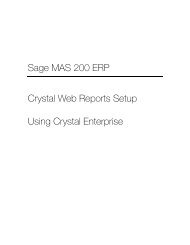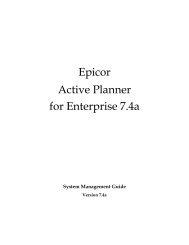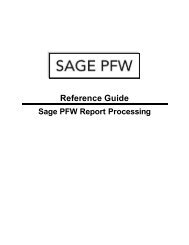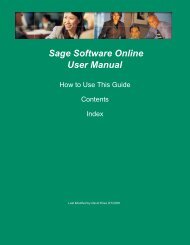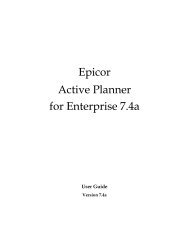December 2011 Product Update - Sage Software Online
December 2011 Product Update - Sage Software Online
December 2011 Product Update - Sage Software Online
You also want an ePaper? Increase the reach of your titles
YUMPU automatically turns print PDFs into web optimized ePapers that Google loves.
Resolved: May 2010 <strong>Update</strong><br />
Files/Objects Modified:<br />
Database: spAPapiAPPendInvoiceIns.sql, spapDMValidatePostedVoucherSet.sql<br />
Problem: Contact field does not pull in default from tcicontact and remain blank when importing Pending<br />
AR Invoices using Data Import Manager.<br />
PER # 108996 / Defect # 44974<br />
Resolved: May 2010 <strong>Update</strong><br />
Files/Objects Modified:<br />
Database: spARValPendInvcHdr.sql<br />
Problem: Add ability to default customer and item information when importing Sales Orders in Data<br />
Import Manager.<br />
- Two new options "If source information is blank, use Customer default information" and "If source<br />
information is blank, use Item default information" have been added in Process Import Job and default<br />
value is 'Do Not Use'.<br />
- When option "If source information is blank, use Customer default information" is set to "Use", the<br />
system uses Customer default information during Sales order import.<br />
- When option "If source information is blank, use Item default information" is set to "Use", the system<br />
uses Item default information during Sales order import.<br />
PER # 106655 / Defect # 44726<br />
Resolved: Feb 2010 <strong>Update</strong><br />
Files/Objects Modified:<br />
Database: spsoapiSalesOrdIns.sql, 44726_MetaDataChange.sql<br />
Problem: Error when importing Items using the Customer Item ID instead of the Inventory Item ID.<br />
Users are now able to use Customer Item ID in Maintain Customer Items and Inventory Item ID as<br />
source when importing Sales Orders and AR invoices using Data Import Manager and Data Migrator. The<br />
Customer Item ID is converted to Inventory Item before being inserted into the permanent table.<br />
PER # 106675 / Defect # 44751<br />
Resolved: Feb 2010 <strong>Update</strong><br />
Files/Objects Modified:<br />
Database: spsoGetSOItem.sql spsoValidItem.sql spARValInvcDetl.sql<br />
Problem: Item Description and UOM is NULL after importing Sales Order within Process Import Job in<br />
<strong>Sage</strong> MAS 500.<br />
PER # 108358 / Defect # 44596<br />
Resolved: Feb. 2010 <strong>Update</strong>; See resolution for PER # 106655 / Defect # 44726 above.<br />
Problem: The Start Number for VouchNo is not updated to the next starting number after an import job<br />
completed.<br />
Resolution: We are adding a new run-time parameter when processing Pending AP Vouchers using Data<br />
Import Manager (similar to the one found in the Pending GL Transactions job).<br />
Option Description: Voucher Numbers<br />
Option Value: "Generate during insertion" and "Use staging table values"<br />
Option Default: "Generate during insertion"<br />
When the user specifies "Generate during insertion", then any existing VouchNo values found in the<br />
MAS 500 v7.30 <strong>December</strong> <strong>2011</strong> <strong>Product</strong> <strong>Update</strong> Page 39