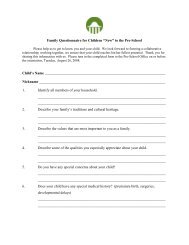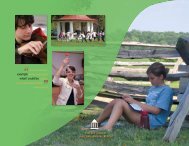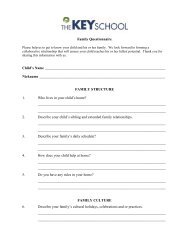ONLINE Parent/Teacher Conference Registration - Key School
ONLINE Parent/Teacher Conference Registration - Key School
ONLINE Parent/Teacher Conference Registration - Key School
You also want an ePaper? Increase the reach of your titles
YUMPU automatically turns print PDFs into web optimized ePapers that Google loves.
<strong>ONLINE</strong> <strong>Parent</strong>/<strong>Teacher</strong> <strong>Conference</strong> <strong>Registration</strong><br />
<strong>Conference</strong> <strong>Registration</strong> will be OPEN<br />
12:00 noon Wednesday, October 2 – 11:59 p.m. on Tuesday, October 22<br />
<br />
<br />
<br />
You may schedule up to five meetings per child. We recommend, at a minimum, meeting with<br />
your child’s homeroom teacher/advisor.<br />
<strong>Conference</strong>s are 10 minutes in duration with 5 minutes built-in for you to move to your next<br />
appointment.<br />
Please do not reserve two conference times for the same subject.<br />
1. Access the <strong>Parent</strong> Portal from <strong>Key</strong>’s homepage http://www.keyschool.org and log in<br />
2. Once logged in, click the “Family Center” link in the left-hand navigation list<br />
3. The name(s) of your child(ren) will appear in the left hand column<br />
4. Click on the name of the child for whom you are scheduling conferences (See step 8 for<br />
scheduling multiple children)<br />
5. Then click “<strong>Parent</strong>/<strong>Teacher</strong> <strong>Conference</strong>” link<br />
6. The screen below will appear.
7. Using the drop-down selection boxes from the middle of the page, make your desired choices:<br />
a. In the first box choose the teacher you wish to see.<br />
b. In the second box choose the appropriate date.<br />
c. In the third box choose your desired time. You will see a list of all conference times still<br />
available for this particular teacher on this particular day.<br />
d. Click “Add to Schedule.” NOTE: If your desired time does not appear on your<br />
<strong>Parent</strong>/<strong>Teacher</strong> <strong>Conference</strong> Meeting Schedule, it means that time slot is no longer<br />
available. Please choose a different time.<br />
e. Your <strong>Conference</strong> Meeting Schedule, showing the <strong>Teacher</strong> Name, Student Name, Date,<br />
Begin Time, and End Time, will display in the columns above the selection boxes. (See<br />
below for example.)<br />
f. Repeat process for subsequent teachers.<br />
g. To delete a particular conference: click the large X to the right of the data.<br />
8. If you are scheduling for more than one child, you can alternate between your children’s<br />
schedules. Simply click on the second child’s name, click on “<strong>Parent</strong>/<strong>Teacher</strong> <strong>Conference</strong>” and<br />
make your selections. You can see “Suzie’s” English teacher at 4:00 and “John’s” English teacher<br />
at 4:15. All reserved conferences will appear under each child’s name.
9. Once you have chosen your conference times, please PRINT the schedule for your reference.<br />
10. You will be able to delete and add conferences during the “<strong>Conference</strong> Scheduling” period from<br />
12:00 noon on October 2 through 11:59 p.m. on October 22. <strong>Conference</strong> registration will be<br />
closed on Tuesday, October 22 at 11:59 p.m.<br />
TIPS and CAUTIONS:<br />
1. Please note that each conference is 10 minutes and 5 minutes “passing time” has already been<br />
built into the schedule.<br />
2. Please do not reserve two conferences for the same subject.<br />
3. It is possible to accidentally schedule yourself for two conferences on the same day at the same<br />
time. Please make sure you have not over-booked yourself.<br />
4. Remember, if you tried to choose a time that does not appear on your reserved list, it means<br />
that someone else actually reserved that time before you. Please choose a different time for<br />
that teacher conference.<br />
5. Attention TWO HOUSEHOLD FAMILIES: We ask that your families schedule your meetings<br />
together, if possible. If you have any questions or concerns about doing this, please contact<br />
Dave Magnus at (DMagnus@keyschool.org).<br />
If you need assistance or have questions, please contact Heather Nye in the Middle <strong>School</strong> Office:<br />
hnye@keyschool.org (please type “<strong>Conference</strong>s” in the subject line of the email); 410-263-9231, ext.<br />
1249.