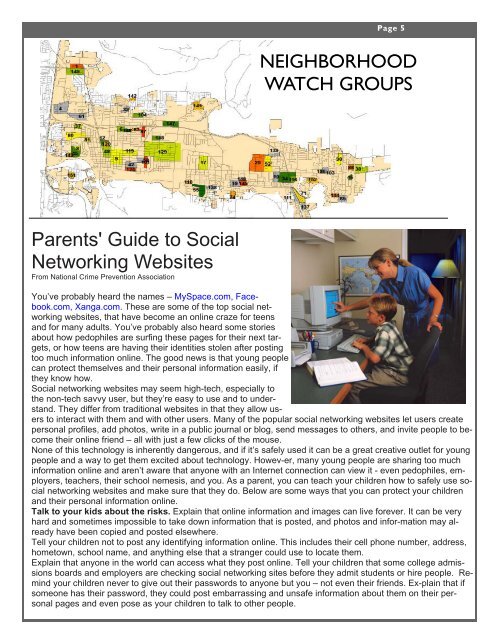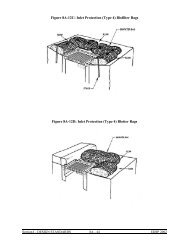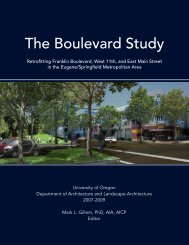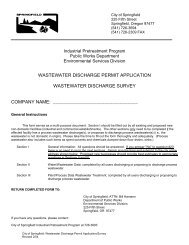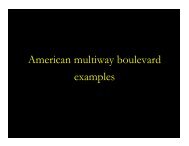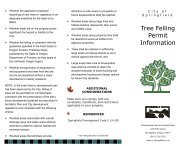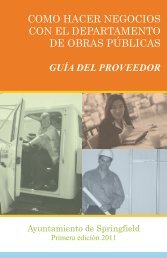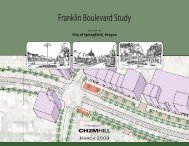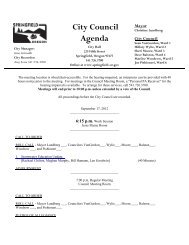Neighborhood Watch - City of Springfield
Neighborhood Watch - City of Springfield
Neighborhood Watch - City of Springfield
Create successful ePaper yourself
Turn your PDF publications into a flip-book with our unique Google optimized e-Paper software.
Page 5<br />
NEIGHBORHOOD<br />
WATCH GROUPS<br />
Parents' Guide to Social<br />
Networking Websites<br />
From National Crime Prevention Association<br />
You’ve probably heard the names – MySpace.com, Facebook.com,<br />
Xanga.com. These are some <strong>of</strong> the top social networking<br />
websites, that have become an online craze for teens<br />
and for many adults. You’ve probably also heard some stories<br />
about how pedophiles are surfing these pages for their next targets,<br />
or how teens are having their identities stolen after posting<br />
too much information online. The good news is that young people<br />
can protect themselves and their personal information easily, if<br />
they know how.<br />
Social networking websites may seem high-tech, especially to<br />
the non-tech savvy user, but they’re easy to use and to understand.<br />
They differ from traditional websites in that they allow users<br />
to interact with them and with other users. Many <strong>of</strong> the popular social networking websites let users create<br />
personal pr<strong>of</strong>iles, add photos, write in a public journal or blog, send messages to others, and invite people to become<br />
their online friend – all with just a few clicks <strong>of</strong> the mouse.<br />
None <strong>of</strong> this technology is inherently dangerous, and if it’s safely used it can be a great creative outlet for young<br />
people and a way to get them excited about technology. Howev-er, many young people are sharing too much<br />
information online and aren’t aware that anyone with an Internet connection can view it - even pedophiles, employers,<br />
teachers, their school nemesis, and you. As a parent, you can teach your children how to safely use social<br />
networking websites and make sure that they do. Below are some ways that you can protect your children<br />
and their personal information online.<br />
Talk to your kids about the risks. Explain that online information and images can live forever. It can be very<br />
hard and sometimes impossible to take down information that is posted, and photos and infor-mation may already<br />
have been copied and posted elsewhere.<br />
Tell your children not to post any identifying information online. This includes their cell phone number, address,<br />
hometown, school name, and anything else that a stranger could use to locate them.<br />
Explain that anyone in the world can access what they post online. Tell your children that some college admissions<br />
boards and employers are checking social networking sites before they admit students or hire people. Remind<br />
your children never to give out their passwords to anyone but you – not even their friends. Ex-plain that if<br />
someone has their password, they could post embarrassing and unsafe information about them on their personal<br />
pages and even pose as your children to talk to other people.