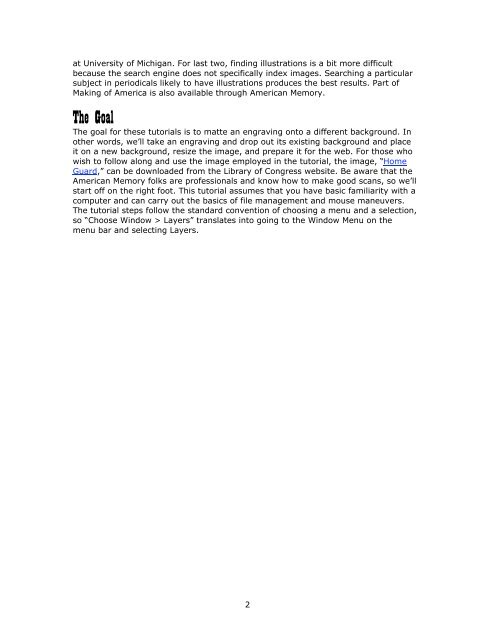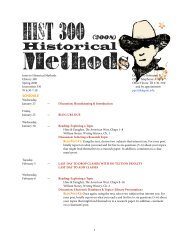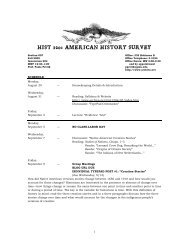Scholarship on the Web: Editing EngravingsâMatting Photoshop
Scholarship on the Web: Editing EngravingsâMatting Photoshop
Scholarship on the Web: Editing EngravingsâMatting Photoshop
You also want an ePaper? Increase the reach of your titles
YUMPU automatically turns print PDFs into web optimized ePapers that Google loves.
at University of Michigan. For last two, finding illustrati<strong>on</strong>s is a bit more difficult<br />
because <strong>the</strong> search engine does not specifically index images. Searching a particular<br />
subject in periodicals likely to have illustrati<strong>on</strong>s produces <strong>the</strong> best results. Part of<br />
Making of America is also available through American Memory.<br />
The Goal<br />
The goal for <strong>the</strong>se tutorials is to matte an engraving <strong>on</strong>to a different background. In<br />
o<strong>the</strong>r words, we’ll take an engraving and drop out its existing background and place<br />
it <strong>on</strong> a new background, resize <strong>the</strong> image, and prepare it for <strong>the</strong> web. For those who<br />
wish to follow al<strong>on</strong>g and use <strong>the</strong> image employed in <strong>the</strong> tutorial, <strong>the</strong> image, “Home<br />
Guard,” can be downloaded from <strong>the</strong> Library of C<strong>on</strong>gress website. Be aware that <strong>the</strong><br />
American Memory folks are professi<strong>on</strong>als and know how to make good scans, so we’ll<br />
start off <strong>on</strong> <strong>the</strong> right foot. This tutorial assumes that you have basic familiarity with a<br />
computer and can carry out <strong>the</strong> basics of file management and mouse maneuvers.<br />
The tutorial steps follow <strong>the</strong> standard c<strong>on</strong>venti<strong>on</strong> of choosing a menu and a selecti<strong>on</strong>,<br />
so “Choose Window > Layers” translates into going to <strong>the</strong> Window Menu <strong>on</strong> <strong>the</strong><br />
menu bar and selecting Layers.<br />
2