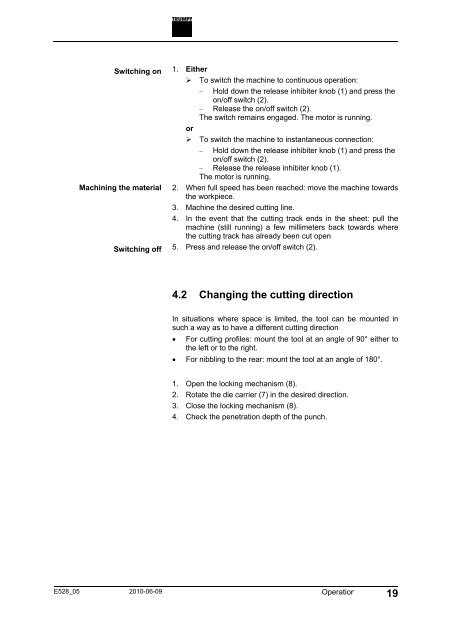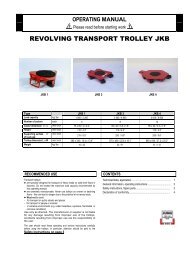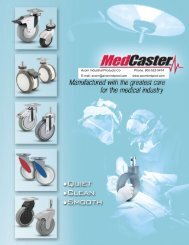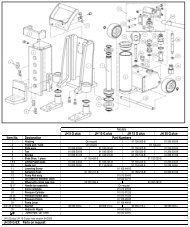Trumpf TruTool N 700
Trumpf TruTool N 700
Trumpf TruTool N 700
Create successful ePaper yourself
Turn your PDF publications into a flip-book with our unique Google optimized e-Paper software.
Switching on<br />
Machining the material<br />
Switching off<br />
1. Either<br />
‣ To switch the machine to continuous operation:<br />
– Hold down the release inhibiter knob (1) and press the<br />
on/off switch (2).<br />
– Release the on/off switch (2).<br />
The switch remains engaged. The motor is running.<br />
or<br />
‣ To switch the machine to instantaneous connection:<br />
– Hold down the release inhibiter knob (1) and press the<br />
on/off switch (2).<br />
– Release the release inhibiter knob (1).<br />
The motor is running.<br />
2. When full speed has been reached: move the machine towards<br />
the workpiece.<br />
3. Machine the desired cutting line.<br />
4. In the event that the cutting track ends in the sheet: pull the<br />
machine (still running) a few millimeters back towards where<br />
the cutting track has already been cut open<br />
5. Press and release the on/off switch (2).<br />
4.2 Changing the cutting direction<br />
In situations where space is limited, the tool can be mounted in<br />
such a way as to have a different cutting direction<br />
• For cutting profiles: mount the tool at an angle of 90° either to<br />
the left or to the right.<br />
• For nibbling to the rear: mount the tool at an angle of 180°.<br />
1. Open the locking mechanism (8).<br />
2. Rotate the die carrier (7) in the desired direction.<br />
3. Close the locking mechanism (8).<br />
4. Check the penetration depth of the punch.<br />
E528_05 2010-06-09 Operation 19