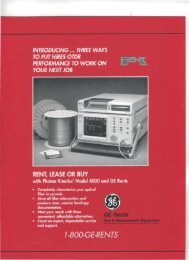Message Queuing Service Support in Windows CE - Trimar ...
Message Queuing Service Support in Windows CE - Trimar ...
Message Queuing Service Support in Windows CE - Trimar ...
Create successful ePaper yourself
Turn your PDF publications into a flip-book with our unique Google optimized e-Paper software.
The base directory conta<strong>in</strong>s both local and outgo<strong>in</strong>g queue and message data as<br />
well as MSMQ <strong>in</strong>ternal queues. One file is conta<strong>in</strong>ed <strong>in</strong> each queue. At startup,<br />
MSMQ creates a mach<strong>in</strong>e journal queue and dead-letter queue, if they are not<br />
already present. These queues have a local queue manager GUID as part of their<br />
names. The follow<strong>in</strong>g table describes file types associated with GUIDs.<br />
Extension<br />
Oq<br />
iq<br />
Jq<br />
File type<br />
Outgo<strong>in</strong>g messages that were sent to queues on<br />
different mach<strong>in</strong>es<br />
Local queues and messages resid<strong>in</strong>g <strong>in</strong> these<br />
queues<br />
Journal counterparts to local queues<br />
File names are prefixed with the mach<strong>in</strong>e name and “public” token for public<br />
queues. The exception is the nam<strong>in</strong>g convention for local queues, which are<br />
prefixed with the “$localhost$” token and cannot be public.<br />
Configuration <strong>in</strong>formation should be present for MSMQ to start at boot time. If the<br />
registry key is not configured, MSMQ starts <strong>in</strong> a suspended state. After configuration<br />
is complete, you can start MSMQ us<strong>in</strong>g the MSMQAdm utility.<br />
Note<br />
You must configure MSMQ after you set the computer name and current time.<br />
Current time is used for the generation of the GUID. If time is not set properly, more<br />
than one mach<strong>in</strong>e can end up with the same GUID. For this reason, configuration<br />
does not proceed automatically dur<strong>in</strong>g the first cold boot but <strong>in</strong>stead is left to the<br />
user to accomplish.<br />
To use MSMQAdm, run it with its command as an argument. The follow<strong>in</strong>g example<br />
shows how to run MSMQAdm <strong>in</strong> both automatic and manual modes.<br />
Msmqadm <br />
Msmqadm man<br />
MSMQAdm displays a prompt so that you can type commands <strong>in</strong>teractively. To<br />
obta<strong>in</strong> a list of commands, type the follow<strong>in</strong>g command:<br />
Msmqadm help<br />
The follow<strong>in</strong>g table identifies some additional commands.<br />
Command<br />
Description<br />
Man <br />
Exit<br />
Enum queues<br />
Executes a script from a file<br />
Exits manual mode<br />
Displays a list of queues present on a<br />
device<br />
5