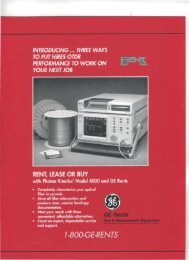Message Queuing Service Support in Windows CE - Trimar ...
Message Queuing Service Support in Windows CE - Trimar ...
Message Queuing Service Support in Windows CE - Trimar ...
Create successful ePaper yourself
Turn your PDF publications into a flip-book with our unique Google optimized e-Paper software.
MQ_ERROR_SERVI<strong>CE</strong>_NOT_AVAILABLE.<br />
MQCreateQueue Implementation<br />
The W<strong>in</strong>dows <strong>CE</strong> implementation of the MQCreateQueue function differs from its<br />
implementation on W<strong>in</strong>dows-based desktop platforms <strong>in</strong> the follow<strong>in</strong>g ways:<br />
MQCreateQueue can create only a local private queue.<br />
The pSecurityDescriptor parameter must be NULL.<br />
The follow<strong>in</strong>g table shows properties specified with the pQueueProps parameter that<br />
have limited support on W<strong>in</strong>dows <strong>CE</strong>.<br />
Property<br />
W<strong>in</strong>dows <strong>CE</strong> <strong>Support</strong><br />
PROPID_Q_AUTHENTICATE<br />
PROPID_Q_BASEPRIORITY<br />
PROPID_Q_PATHNAME<br />
PROPID_Q_PRIV_LEVEL<br />
PROPID_Q_TRANSACTION<br />
PROPID_Q_TYPE<br />
Only MQ_AUTHENTICATE_NONE is<br />
enabled.<br />
Accepted but not effective because there<br />
is no way to query it from outside.<br />
Only private path names are enabled.<br />
Only MQ_PRIV_LEVEL_NONE is<br />
enabled.<br />
Only MQ_TRANSACTIONAL_NONE is<br />
enabled.<br />
Accepted but useless s<strong>in</strong>ce there is no<br />
way to query it from outside.<br />
By default, the MQCreateQueue function creates queues that have no journal. For<br />
these queues, you cannot activate message journal<strong>in</strong>g us<strong>in</strong>g<br />
MQSetQueueProperties. To create a queue that has a journal, you must use the<br />
PROPID_Q_JOURNAL property set to MQ_JOURNAL. This creates a queue with a<br />
journal and turns journal<strong>in</strong>g on. To turn journal<strong>in</strong>g off, call MQSetQueueProperties.<br />
MQSend<strong>Message</strong> Implementation<br />
The W<strong>in</strong>dows <strong>CE</strong> implementation of the MQSend<strong>Message</strong> function differs from its<br />
implementation on W<strong>in</strong>dows-based desktop platforms <strong>in</strong> the follow<strong>in</strong>g ways:<br />
The pTransaction parameter must be NULL or MQ_SINGLE_MESSAGE.<br />
The PROPID_M_AUTH_LEVEL property can be only<br />
MQMSG_AUTH_LEVEL_NONE.<br />
When a message is sent to an OutFRS queue, PROPID_M_DEST_QUEUE is<br />
supported provid<strong>in</strong>g it uses the format name of an actual target queue.<br />
9