Instrukcja obsÅugi - Lark
Instrukcja obsÅugi - Lark
Instrukcja obsÅugi - Lark
You also want an ePaper? Increase the reach of your titles
YUMPU automatically turns print PDFs into web optimized ePapers that Google loves.
Using the device<br />
Click<br />
Click<br />
Click<br />
Click<br />
Click<br />
Click<br />
Click<br />
Click<br />
to choose a file from the list.<br />
to view the next picture.<br />
to view the previous picture.<br />
to reduce the size of the picture.<br />
to zoom the picture.<br />
to rotate the picture.<br />
to hide the toolbar.<br />
to return to the previous menu screen.<br />
Remark!<br />
In the full screen mode the slide show will activate automatically.<br />
Viewing text files<br />
You can view txt files on the device.<br />
Touch to move to E-BOOK mode.<br />
1. After entering the E-BOOK mode a list with<br />
microSD and Resident Flash folder will be displayed.<br />
2. Choose a folder containg txt files and than click<br />
the file you want to view.<br />
3. The chosen file wil be added to the list.<br />
To view the file, double click it.<br />
Click to choose a file from the list.<br />
Click to move to the previous page.<br />
Click to move to the next page.<br />
Click to set the font.<br />
Click to set the color.<br />
Click to save a bookmark.<br />
Click to show a bookmark.<br />
Click to return to the previous menu screen.<br />
12