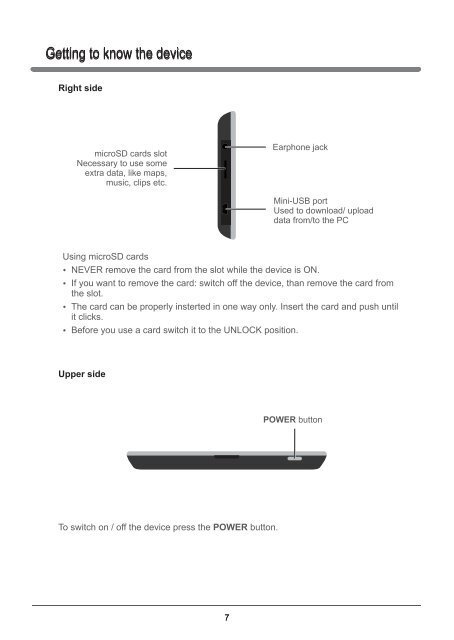Instrukcja obsÅugi - Lark
Instrukcja obsÅugi - Lark
Instrukcja obsÅugi - Lark
You also want an ePaper? Increase the reach of your titles
YUMPU automatically turns print PDFs into web optimized ePapers that Google loves.
Getting to know the device<br />
Right side<br />
microSD cards slot<br />
Necessary to use some<br />
extra data, like maps,<br />
music, clips etc.<br />
Earphone jack<br />
Mini-USB port<br />
Used to download/ upload<br />
data from/to the PC<br />
Using microSD cards<br />
NEVER remove the card from the slot while the device is ON.<br />
If you want to remove the card: switch off the device, than remove the card from<br />
the slot.<br />
The card can be properly insterted in one way only. Insert the card and push until<br />
it clicks.<br />
Before you use a card switch it to the UNLOCK position.<br />
Upper side<br />
POWER button<br />
To switch on / off the device press the POWER button.<br />
7