Instrukcja obsÅugi - Lark
Instrukcja obsÅugi - Lark
Instrukcja obsÅugi - Lark
Create successful ePaper yourself
Turn your PDF publications into a flip-book with our unique Google optimized e-Paper software.
Using the device<br />
Power<br />
Touch to enter POWER mode.<br />
On the screen you will see a current level<br />
of charging the battery.<br />
Click<br />
to return to the previous screen.<br />
Restore<br />
Touch to enter RESTORE mode.<br />
1. Touch the RESTORE, than choose YES,<br />
to restore the factory settings.<br />
2. Choose YES to restore the default (factory) setting.<br />
The process will start.<br />
Click<br />
to return to the previous screen.<br />
System info<br />
Touch to enter SYSTEM mode.<br />
Here you can check the basic info about the device<br />
and GPS positioning. It is also possible to calibrate<br />
the screen here.<br />
Click<br />
to return to the previous screen.<br />
16