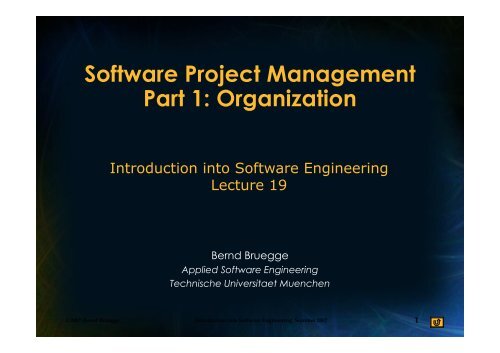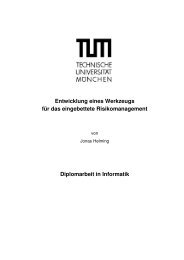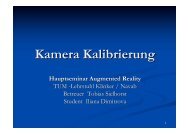Software Project Management Part 1: Organization - Chair for ...
Software Project Management Part 1: Organization - Chair for ...
Software Project Management Part 1: Organization - Chair for ...
Create successful ePaper yourself
Turn your PDF publications into a flip-book with our unique Google optimized e-Paper software.
<strong>Software</strong> <strong>Project</strong> <strong>Management</strong><br />
<strong>Part</strong> 1: <strong>Organization</strong><br />
Introduction into <strong>Software</strong> Engineering<br />
Lecture 19<br />
Bernd Bruegge<br />
Applied <strong>Software</strong> Engineering<br />
Technische Universitaet Muenchen<br />
© 2007 Bernd Bruegge Introduction into <strong>Software</strong> Engineering Summer 2007<br />
1
<strong>Software</strong> Engineering is Problem Solving<br />
• Analysis: Understand the nature of the problem<br />
and break the problem into pieces<br />
• Synthesis: Put the pieces together into a large<br />
structure that prepares <strong>for</strong> the solution<br />
• Technical aspects of the problem solving process:<br />
• Techniques<br />
• Methodologies<br />
• Tools<br />
• Where does project management come in?<br />
• When the available resources to solve the problem are<br />
limited (time, people, budget), or<br />
• When we allow the problem to change.<br />
© 2007 Bernd Bruegge Introduction into <strong>Software</strong> Engineering Summer 2007<br />
2
<strong>Software</strong> Engineering: Definition<br />
• <strong>Software</strong> Engineering is a collection of<br />
techniques, methodologies and tools that<br />
support the development of a high quality<br />
software system<br />
• within a given budget<br />
• be<strong>for</strong>e a given deadline<br />
• while change occurs.<br />
© 2007 Bernd Bruegge Introduction into <strong>Software</strong> Engineering Summer 2007<br />
3
Example: Running a rapid<br />
A quiet river<br />
We are on our way…<br />
Then suddenly<br />
Our Plan<br />
Desired<br />
Location<br />
Current Location<br />
How could this happen to us?<br />
© 2007 Bernd Bruegge Introduction into <strong>Software</strong> Engineering Summer 2007<br />
4
Change<br />
• Something becomes clear (“it crystalizes”)<br />
• Something new appears (“technology enabler”)<br />
• Something becomes important (“change of<br />
requirements”)<br />
• A process can also change (“process change”)<br />
• Examples:<br />
• Developers have the power to make decisions<br />
(“agile teams”)<br />
• Work is per<strong>for</strong>med where it makes sense:<br />
(“outsourcing”).<br />
© 2007 Bernd Bruegge Introduction into <strong>Software</strong> Engineering Summer 2007<br />
5
Change can happen fast<br />
• Most of the important changes are unexpected<br />
• Frederick Brooks, The Mythical Man Month.<br />
• Manager must anticipate and react to unusual<br />
technology happenings<br />
• Wayne Gretzky: “ I go where the puck is going to be,<br />
not where it is”<br />
• Hammer (Reengineering): “Change is the only thing<br />
that is constant”.<br />
© 2007 Bernd Bruegge Introduction into <strong>Software</strong> Engineering Summer 2007<br />
6
Changes in the Business of <strong>Software</strong><br />
Development<br />
• Combination of several jobs into one job<br />
• Developers have the power to make decisions<br />
• Processes have multiple versions<br />
• Checks and controls reduced<br />
• Work per<strong>for</strong>med where it makes sense<br />
• Outsourcing.<br />
© 2007 Bernd Bruegge Introduction into <strong>Software</strong> Engineering Summer 2007<br />
7
<strong>Project</strong> Duration vs. Rate of Change<br />
PT = <strong>Project</strong> Time<br />
TBC = Time Between Changes (Requirements, Technology)<br />
MTBC = Mean Time Between Changes<br />
<strong>Project</strong> Time PT = (t n - t o )<br />
Iteration 1 Iteration 2 Iteration 3<br />
Change<br />
Change<br />
Time between Changes = t2 - t1<br />
t o t 1<br />
t 2 t n<br />
t<br />
© 2007 Bernd Bruegge Introduction into <strong>Software</strong> Engineering Summer 2007<br />
8
Rate of Change determines the Process<br />
Iteration 1 Iteration 2 Iteration 3<br />
MTBC >> <strong>Project</strong> Time<br />
Change is rare<br />
Sequential process: Waterfall, V-model<br />
MTBC ≈ <strong>Project</strong> Time<br />
Change will happen during the project<br />
Iterative process: Spiral model, unified process<br />
MTBC
<strong>Management</strong> vs. <strong>Project</strong> <strong>Management</strong><br />
<strong>Management</strong>: Getting a task done through people<br />
<strong>Management</strong> is usually defined in terms of functions:<br />
• Planning, organizing, directing, controlling and<br />
communicating are typical management functions<br />
• No specific context (going on vacation, flying a plane)<br />
• <strong>Project</strong> management: Activities in the context of a<br />
project<br />
• <strong>Project</strong> management tries to accomplish a specific task<br />
within a time frame and limited resources<br />
• <strong>Software</strong> project management: Activities in the<br />
context of a software project<br />
• Activities to develop a software system within a given<br />
time frame and with limited resources.<br />
© 2007 Bernd Bruegge Introduction into <strong>Software</strong> Engineering Summer 2007<br />
10
Outline of the lecture 7 04 2007<br />
• Basic definitions: <strong>Project</strong>, <strong>Project</strong> Plan<br />
• Status of a <strong>Project</strong><br />
• <strong>Software</strong> <strong>Project</strong> <strong>Management</strong> Plan<br />
• <strong>Project</strong> <strong>Organization</strong><br />
• Managerial Processes<br />
• Technical Processes<br />
• Work Packages<br />
• Typical <strong>Project</strong> <strong>Management</strong> Problems.<br />
© 2007 Bernd Bruegge Introduction into <strong>Software</strong> Engineering Summer 2007<br />
11
Basic Definitions<br />
• <strong>Software</strong> <strong>Project</strong>:<br />
• All technical and managerial activities required to produce<br />
a set of deliverables <strong>for</strong> a client<br />
• A software project has a specific duration, consumes<br />
resources and produces work products<br />
• <strong>Management</strong> categories to produce work products in a<br />
software project:<br />
• Tasks, Activities, <strong>Project</strong> Functions<br />
• <strong>Software</strong> <strong>Project</strong> <strong>Management</strong> Plan (SPMP):<br />
• The controlling document <strong>for</strong> a software project<br />
• Specifies the technical and managerial approaches to<br />
develop the software product<br />
• Companion document to requirements analysis document<br />
• Changes in either may imply changes in the other<br />
document.<br />
© 2007 Bernd Bruegge Introduction into <strong>Software</strong> Engineering Summer 2007<br />
12
Work Categories in a <strong>Software</strong> <strong>Project</strong>:<br />
Functions, Activities and Tasks<br />
Work<br />
*<br />
Task<br />
Activity<br />
<strong>Project</strong> Function<br />
© 2007 Bernd Bruegge Introduction into <strong>Software</strong> Engineering Summer 2007<br />
13
Instance Diagram <strong>for</strong> Work<br />
in an Example <strong>Project</strong><br />
:Work<br />
Planning:Function<br />
Testing:Function<br />
Analysis<br />
:Activity<br />
Design<br />
:Activity<br />
Implementation<br />
:Activity<br />
Subsystem<br />
Decomposition<br />
:Activity<br />
Determine<br />
Design Goals<br />
:Activity<br />
Access Control<br />
:Activity<br />
Per<strong>for</strong>mance<br />
Criteria<br />
:Task<br />
Cost<br />
Criteria<br />
:Task<br />
Maintenance<br />
Criteria:<br />
Task<br />
End User<br />
Criteria<br />
:Task
<strong>Project</strong> Function<br />
• Definition <strong>Project</strong> Function: An activity or set of<br />
activities that span the duration of the project<br />
:Work<br />
f1:Function<br />
f2:Function<br />
a1:Activity a2:Activity a3:Activity<br />
a21:Activity a22:Activity a23:Activity<br />
t221:Task t222:Task t223:Task t224:Task<br />
© 2007 Bernd Bruegge Introduction into <strong>Software</strong> Engineering Summer 2007<br />
15
Examples of <strong>Project</strong> Functions<br />
• <strong>Project</strong> function is the official name in the IEEE<br />
1058 standard.Different names:<br />
• Integral processes (in the IEEE 1074 standard)<br />
• Sometimes also called cross-development processes.<br />
• Examples:<br />
• Configuration <strong>Management</strong><br />
• Documentation<br />
• Quality Control (V&V: Verification and validation)<br />
• Training<br />
• Testing<br />
• <strong>Project</strong> management activities<br />
Slide 48-49<br />
Examples of <strong>Management</strong> activities<br />
© 2007 Bernd Bruegge Introduction into <strong>Software</strong> Engineering Summer 2007<br />
16
Tasks<br />
• Smallest unit of work subject to management<br />
• Small enough <strong>for</strong> adequate planning and<br />
tracking<br />
• Large enough to avoid micro management<br />
:Work<br />
f1:Function<br />
f2:Function<br />
a1:Activity a2:Activity a3:Activity<br />
a21:Activity a22:Activity a23:Activity<br />
t221:Task t222:Task t223:Task t224:Task<br />
© 2007 Bernd Bruegge Introduction into <strong>Software</strong> Engineering Summer 2007<br />
17
Tasks<br />
• Smallest unit of management accountability<br />
• Atomic unit of planning and tracking<br />
• Tasks have finite duration, need resources, produce<br />
tangible result (documents, code)<br />
• Specification of a task: Work package<br />
• Name, description of work to be done<br />
• Preconditions <strong>for</strong> starting, duration, required resources<br />
• Work product to be produced, acceptance criteria <strong>for</strong> it<br />
• Risk involved<br />
• Completion criteria<br />
• Includes the acceptance criteria <strong>for</strong> the work products<br />
(deliverables) produced by the task.<br />
© 2007 Bernd Bruegge Introduction into <strong>Software</strong> Engineering Summer 2007<br />
18
Determining Task Sizes<br />
• Finding the appropriate<br />
task size is difficult:<br />
• During initial planning a<br />
task is necessarily large<br />
• You may not know how<br />
to decompose the<br />
problem into tasks at<br />
first<br />
• Each software<br />
development activity<br />
identifies more tasks<br />
and modifies existing<br />
ones<br />
Reuse Todo lists from<br />
previous projects<br />
• Tasks must be<br />
decomposed into sizes<br />
that allow monitoring<br />
• Decomposition depends<br />
on nature of work and<br />
how well the task is<br />
understood.<br />
• Should correspond to a<br />
well defined work<br />
assignment <strong>for</strong> one<br />
participant <strong>for</strong> a week<br />
Action item.<br />
© 2007 Bernd Bruegge Introduction into <strong>Software</strong> Engineering Summer 2007<br />
19
Action Item<br />
• Definition Action Item: A task assigned to a<br />
person to be done by a certain time<br />
• What?, Who?, When?<br />
• Heuristics <strong>for</strong> duration: One week<br />
• Definition Todo: An action item that is missing<br />
either the person or the deadline<br />
• Examples of Todos:<br />
• Unit test class Foo, develop project plan<br />
• Example of Action Items:<br />
• Bob posts the next agenda <strong>for</strong> the context team meeting<br />
be<strong>for</strong>e Sep 10, 12 noon<br />
• The testing team develops the test plan by Oct 21.<br />
© 2007 Bernd Bruegge Introduction into <strong>Software</strong> Engineering Summer 2007<br />
20
Activities • Major unit of work with precise dates<br />
• Consists of smaller activities or tasks<br />
• Culminates in project milestone.<br />
:Work<br />
f1:Function<br />
f2:Function<br />
a1:Activity a2:Activity a3:Activity<br />
a21:Activity a22:Activity a23:Activity<br />
t221:Task t222:Task t223:Task t224:Task<br />
© 2007 Bernd Bruegge Introduction into <strong>Software</strong> Engineering Summer 2007<br />
21
Activities<br />
• Major unit of work<br />
• Culminates in major<br />
project milestone:<br />
• Internal checkpoint should<br />
not be externally visible<br />
• Scheduled event used to<br />
measure progress<br />
• Milestone often<br />
produces project<br />
baselines:<br />
• <strong>for</strong>mally reviewed work<br />
product<br />
• under change control<br />
(change requires <strong>for</strong>mal<br />
procedures)<br />
• Activities may be<br />
grouped into larger<br />
activities:<br />
• Establishes hierarchical<br />
structure <strong>for</strong> project<br />
(phase, step, ...)<br />
• Allows separation of<br />
concerns<br />
• Precedence relations<br />
often exist among<br />
activities.<br />
© 2007 Bernd Bruegge Introduction into <strong>Software</strong> Engineering Summer 2007<br />
22
Work package, Product, Deliverable,<br />
Baseline<br />
• Work Package:<br />
• A description (specification) <strong>for</strong> the work to be<br />
accomplished in an activity or task<br />
• Work Product:<br />
• Any tangible item that results from a project function,<br />
activity or task.<br />
• Deliverable:<br />
• A work product to be delivered to the customer<br />
• Baseline:<br />
• A work product that has been <strong>for</strong>mally reviewed and<br />
agreed upon<br />
• A project baseline can only be changed through a<br />
change request and a <strong>for</strong>mal change procedure.<br />
© 2007 Bernd Bruegge Introduction into <strong>Software</strong> Engineering Summer 2007<br />
23
Work package, Product, Deliverable<br />
Work Package<br />
describes<br />
*<br />
Outcome<br />
*<br />
produced-by<br />
Work<br />
*<br />
Set of Work Products<br />
Work Product<br />
Task<br />
Activity<br />
Internal Work Product<br />
<strong>Project</strong> Deliverable<br />
<strong>Project</strong> Function<br />
© 2007 Bernd Bruegge Introduction into <strong>Software</strong> Engineering Summer 2007<br />
24
<strong>Project</strong> Agreement<br />
• <strong>Project</strong> Agreement: Document written <strong>for</strong> a<br />
client that defines:<br />
• the scope, duration, cost and deliverables <strong>for</strong> the<br />
project<br />
• the exact items, quantities, delivery dates, delivery<br />
location.<br />
• The <strong>for</strong>m of a project agreement can be a<br />
contract, a statement of work, a business plan,<br />
or a project charter.<br />
© 2007 Bernd Bruegge Introduction into <strong>Software</strong> Engineering Summer 2007<br />
25
<strong>Software</strong> <strong>Project</strong> <strong>Management</strong> Plan (SPMP)<br />
• IEEE Std 1058<br />
• What it does:<br />
• Specifies the <strong>for</strong>mat and contents of software project<br />
management plans<br />
• Provides a standard set of abstractions <strong>for</strong> a project<br />
manager or a whole organization <strong>for</strong> developing<br />
software project management plans<br />
• Abstractions: <strong>Project</strong>, Function, Activities, Tasks<br />
• What it does not do:<br />
• It does not specify the procedures or techniques to be<br />
used in the development of the plan.<br />
© 2007 Bernd Bruegge Introduction into <strong>Software</strong> Engineering Summer 2007<br />
26
Problem Statement, SPMP, <strong>Project</strong> Agreement<br />
Client<br />
(Sponsor)<br />
<strong>Project</strong> Manager<br />
<strong>Project</strong> Team<br />
Problem<br />
Statement<br />
<strong>Project</strong><br />
Agreement<br />
<strong>Software</strong> <strong>Project</strong><br />
<strong>Management</strong> Plan<br />
(SPMP)<br />
© 2007 Bernd Bruegge Introduction into <strong>Software</strong> Engineering Summer 2007<br />
27
<strong>Software</strong> <strong>Project</strong> <strong>Management</strong> Plan<br />
0. Front Matter<br />
1. Introduction<br />
2. <strong>Project</strong> <strong>Organization</strong><br />
3. Managerial Process<br />
4. Technical Process<br />
5. Work Elements, Schedule, Budget<br />
Optional Inclusions<br />
© 2007 Bernd Bruegge Introduction into <strong>Software</strong> Engineering Summer 2007<br />
28
SPMP <strong>Part</strong> 0: Front Matter<br />
• Title Page<br />
• Revision sheet (update history)<br />
• Preface: Scope and purpose<br />
• Tables of contents, figures, tables<br />
© 2007 Bernd Bruegge Introduction into <strong>Software</strong> Engineering Summer 2007<br />
29
SPMP <strong>Part</strong> 1: Introduction<br />
1.1 <strong>Project</strong> Overview<br />
• Executive summary: description of project,<br />
product summary<br />
1.2 <strong>Project</strong> Deliverables<br />
• All items to be delivered, including delivery<br />
dates and location<br />
1.3 Evolution of the SPMP<br />
• Plans <strong>for</strong> anticipated and unanticipated<br />
change<br />
1.4 Reference Materials<br />
• Complete list of materials referenced in SPMP<br />
1.5 Definitions and Acronyms<br />
© 2007 Bernd Bruegge Introduction into <strong>Software</strong> Engineering Summer 2007<br />
30
SPMP <strong>Part</strong> 2: <strong>Project</strong> <strong>Organization</strong><br />
2.1 Process Model<br />
• Relationships among project elements<br />
2.2 <strong>Organization</strong>al Structure<br />
• Internal management, organization chart<br />
2.3 <strong>Organization</strong>al Interfaces<br />
• Relations with other entities (subcontractors,<br />
commercial software)<br />
2.4 <strong>Project</strong> Responsibilities<br />
• Description of major functions and activities;<br />
nature of each; who’s in charge<br />
• Matrix of project functions/activities vs.<br />
responsible individuals.<br />
Example<br />
Slide 61<br />
Example<br />
Slide 52<br />
© 2007 Bernd Bruegge Introduction into <strong>Software</strong> Engineering Summer 2007<br />
31
SPMP <strong>Part</strong> 3: Managerial Process<br />
3.1 <strong>Management</strong> Objectives and Priorities<br />
• Describes management philosophy, priorities among<br />
requirements, schedule and budget<br />
3.2 Assumptions, Dependencies and Constraints<br />
• External events the project depends on, constraints<br />
under which the project is to be conducted<br />
3.3 Risk <strong>Management</strong><br />
• Identification and assessment of risk factors,<br />
mechanism <strong>for</strong> tracking risks, implementation of<br />
contingency plans<br />
3.4 Monitoring and Controlling Mechanisms<br />
• Frequency and mechanisms <strong>for</strong> reporting<br />
3.5 Staffing Plan<br />
© 2007 Bernd Bruegge Introduction into <strong>Software</strong> Engineering Summer 2007<br />
Examples<br />
See Slide 53.<br />
• Number and types of personnel required <strong>for</strong> the project<br />
32
SPMP <strong>Part</strong> 4: Technical Process<br />
2.1 Methods, Tools and Techniques<br />
• Specify the methods, tools and techniques to be used on<br />
the project<br />
2.2 <strong>Software</strong> Documentation<br />
• Describe the documentation plan<br />
2.3 <strong>Project</strong> Support Functions<br />
• Plans <strong>for</strong> (at least) the following project support<br />
functions.<br />
• Quality assurance<br />
• Configuration management (IEEE Std 1042)<br />
• Verification and validation<br />
• The plans can be included in this section or there is a<br />
reference to a separate document.<br />
© 2007 Bernd Bruegge Introduction into <strong>Software</strong> Engineering Summer 2007<br />
33
SPMP <strong>Part</strong> 5: Description of Work Packages<br />
5.1 Work Breakdown Structure (WBS)<br />
• Hierarchical decomposition of the project into activities<br />
and tasks<br />
5.2 Dependencies between tasks<br />
• Temporal relationship between tasks: “must be<br />
preceded by”<br />
• Structural relationships<br />
• A dependency graph visualizes the temporal<br />
dependencies<br />
• Nodes are activities<br />
• Lines represent temporal dependencies<br />
Example<br />
Slides 46-47<br />
Example<br />
Slide 58.<br />
© 2007 Bernd Bruegge Introduction into <strong>Software</strong> Engineering Summer 2007<br />
34
Work Breakdown Structure<br />
Work Breakdown Structure<br />
*<br />
Work<br />
*<br />
Task<br />
Activity<br />
Work Breakdown Structure: The aggregation of all the work<br />
to be per<strong>for</strong>med in a project.<br />
© 2007 Bernd Bruegge Introduction into <strong>Software</strong> Engineering Summer 2007<br />
35
Time estimates <strong>for</strong> establishing a WBS<br />
• Establishing an WBS in terms of percentage of<br />
total ef<strong>for</strong>t:<br />
• Small project (7 person-month): at least 7% or 0.5<br />
Person Months (PM)<br />
• Medium project (300 person-month): at least 1% or<br />
3 PMs<br />
• Large project (7000 person-month): at least 0.2 %<br />
or 15 PMs<br />
Source: Barry Boehm, <strong>Software</strong> Economics.<br />
© 2007 Bernd Bruegge Introduction into <strong>Software</strong> Engineering Summer 2007<br />
36
Creating Work Breakdown Structures<br />
• Two major approaches<br />
• Activity-oriented decomposition („functional<br />
decomposition“)<br />
• Write the book, get it reviewed, do the suggested<br />
changes, get it published<br />
• Result-oriented decomposition („Object-oriented<br />
decomposition“)<br />
• Chapter 1, Chapter 2, Chapter 3<br />
• Which one is better? Depends on project type:<br />
• Development of a prototype<br />
• Development of a product<br />
• <strong>Project</strong> team consist mostly of inexperienced beginners<br />
• <strong>Project</strong> team consists of experienced developers<br />
© 2007 Bernd Bruegge Introduction into <strong>Software</strong> Engineering Summer 2007<br />
37
Should you mix the WBS Approaches?<br />
• Consider a WBS <strong>for</strong> the activity „Prepare report“<br />
• Activity-oriented approach:<br />
• Write draft report (Joe)<br />
• Review draft report (Ann)<br />
• Write final report (Joe)<br />
• Result-oriented approach:<br />
• Chapter 1 (Joe)<br />
• Chapter 2 (Ann)<br />
• Mixed approach:<br />
• Write final report (Joe)<br />
Why is<br />
this bad?<br />
“Write the final version of Chapter 2”<br />
• Chapter 1 (Joe)<br />
can be included Ann’s task:<br />
• Chapter 2 (Ann)<br />
“Chapter 2” or in Joe’s task<br />
“Write final report”.<br />
• Review draft report (Ann)<br />
© 2007 Bernd Bruegge Introduction into <strong>Software</strong> Engineering Summer 2007<br />
38
SPMP 5: Description of Work Packages (cont‘d)<br />
5.3 Resource Requirements<br />
• Estimates of the resources required to complete the project<br />
• Numbers and types of personnel<br />
• Computers, office and laboratory facilities, travel<br />
• Maintenance and training requirements<br />
5.4 Budget<br />
5.5 Schedule<br />
• Estimates the duration of each task<br />
• Often used notation: PERT Chart (Per<strong>for</strong>mance Evaluation<br />
Review Technique, invented in 1958 <strong>for</strong> managing the<br />
development of the Polaris rocket) Example Slide 61<br />
• Dependency graph labeled with time estimates<br />
• Allows computation of critical paths.<br />
© 2007 Bernd Bruegge Introduction into <strong>Software</strong> Engineering Summer 2007<br />
39
How much planning should you do?<br />
• Two styles of navigation [Gladwin 1964]<br />
• “European navigation”<br />
• Current Location and Desired Location<br />
• Planned Route<br />
• Route Deviation and Route Correction<br />
• “Polynesian navigation”<br />
• Goal<br />
• Reaction to unexpected: Change the route<br />
The main difference is the reaction to events<br />
This leads us to the notion of situated action<br />
© 2007 Bernd Bruegge Introduction into <strong>Software</strong> Engineering Summer 2007<br />
40
Situated action [Suchman 1990]<br />
• Situation Action: Selection of action depends on<br />
type of event, situation and skill of developer<br />
• Events: Course deviation, Birds seen, Clouds seen<br />
• European Navigation is context independent:<br />
• Event: “Course deviation in the morning”<br />
=> Action: “Course correction towards planned route”<br />
• Event: “Course deviation in the evening”<br />
=> Action: “Course correction towards planned route”<br />
• Polynesian Navigation is context dependent:<br />
• Event: “Birds seen”, Context: It is morning<br />
=> Action: “Sail opposite to the direction the birds are<br />
flying”<br />
• Event: “Birds seen”, Context: It is evening<br />
=> Action: “Sail in the direction the birds are flying.<br />
© 2007 Bernd Bruegge Introduction into <strong>Software</strong> Engineering Summer 2007<br />
41<br />
46
“European Navigation”<br />
Planned Route<br />
Lima<br />
(Current Location)<br />
Auckland<br />
(Desired Location)<br />
Actual Route<br />
Event: Course deviation<br />
Action: Course correction<br />
© 2007 Bernd Bruegge Introduction into <strong>Software</strong> Engineering Summer 2007<br />
42
Auckland <strong>Project</strong> Plan (European<br />
Navigation)<br />
<strong>Project</strong> Goal: Auckland Desired Outcome:<br />
Auckland is found<br />
Team: Captain and 50 sailors<br />
Tools: Compass, speed meter, map<br />
<strong>Organization</strong>: Flat<br />
hierarchy<br />
Methods: Determine course and write it be<strong>for</strong>e departure.<br />
Example: Start Lima. Sail West, keep the compass constantly<br />
at 97 degrees, stay at latitude 20 degrees<br />
Work breakdown structure:<br />
• Task T1 (Check direction): Determine current direction of ship<br />
• Task T2 (Compute deviation): Determine deviation from plan<br />
• Task T3 (Course Correction): Bring ship back on course<br />
Process: Execute T1 and T2 hourly. If there is a deviation,<br />
execute T3 to bring the ship back on the planned course.<br />
Schedule: With good wind 50 days; with doldrums 85 days.<br />
© 2007 Bernd Bruegge Introduction into <strong>Software</strong> Engineering Summer 2007<br />
40<br />
43
Polynesian Navigation<br />
Event: “Birds seen”<br />
“We need a new place<br />
<strong>for</strong> living.<br />
Let’s go to Auckland”<br />
Lima<br />
(Current Location)<br />
Action: “Follow the birds”<br />
Tahiti<br />
“Empty island, great<br />
place <strong>for</strong> living”<br />
© 2007 Bernd Bruegge Introduction into <strong>Software</strong> Engineering Summer 2007<br />
44
Auckland <strong>Project</strong> Plan (Polynesian Navigation)<br />
<strong>Project</strong> Goal: Auckland<br />
Desired Outcome: A new place<br />
Team: Captain and 50 sailors <strong>Organization</strong>: Flat hierarchy<br />
Tools: Stars <strong>for</strong> navigation, hand <strong>for</strong> measuring temperature<br />
Methods: A set of event-action rules. When an event occurs,<br />
determine action in the current context.<br />
Work breakdown structure:<br />
• Task T1 (Set direction): Determine new course <strong>for</strong> ship<br />
• Task T2 (Check Clouds): Look <strong>for</strong> clouds in the distance<br />
• Task T3 (Check Birds): Look <strong>for</strong> birds, determine their direction<br />
• Task T4 (Change course): Change direction to follow new course<br />
Process:<br />
• Start with T1 and T4. Then execute T2 and T3 regularly.<br />
Interpret task results (cloud detected, birds detected) in the<br />
current context. If the interpretation makes a new course more<br />
promising, execute tasks T1 and T4.<br />
Schedule: None<br />
© 2007 Bernd Bruegge Introduction into <strong>Software</strong> Engineering Summer 2007<br />
45
Pros and Cons of <strong>Project</strong> Plans<br />
• Advantages:<br />
• Very useful to kick off a software project (establish<br />
goals, organize teams, and start with development)<br />
• Also useful if the outcome is predictable or if no major<br />
change occurs<br />
• Disadvantages:<br />
• Of limited value<br />
• when outcome is unpredictable<br />
• when events occur that change the project context<br />
• Examples of unexpected events:<br />
• Appearance of new technology during the project<br />
• A visionary scenario turns out to be not implementable<br />
• Change of requirements<br />
Lecture on Agile Methods.<br />
© 2007 Bernd Bruegge Introduction into <strong>Software</strong> Engineering Summer 2007<br />
46
Additional Readings<br />
• [IEEE Std 1058]<br />
• Standard <strong>for</strong> <strong>Software</strong> <strong>Project</strong> <strong>Management</strong> Plans<br />
• Frederick Brooks<br />
• No Silver Bullet, IEEE Computer, 20, 4 10-19, April 1987<br />
• L.A. Suchman<br />
• Plans and Situated Actions: The Problem of Human<br />
Machine Communication, Cambridge University Press,<br />
1990.<br />
• Barry W. Boehm<br />
• <strong>Software</strong> Engineering Economics, Prentice Hall, 1981.<br />
• T. Gladwin<br />
• “Culture and logical process”, in W. Goodenough (ed),<br />
Explorations in Cultural Anthropology: Essays Presented<br />
to George Peter Murdock, McGraw-Hill, New York, 1964.<br />
© 2007 Bernd Bruegge Introduction into <strong>Software</strong> Engineering Summer 2007<br />
47
Summary<br />
• <strong>Software</strong> engineering is a problem solving activity<br />
• Developing quality software <strong>for</strong> a complex problem within<br />
a limited time while things are changing<br />
• The system models addresses the technical<br />
aspects:<br />
• Object model, functional model, dynamic model<br />
• Other models address the management aspects<br />
• SPMP, WBS, Schedule are examples<br />
• Other models: Issue models, Cost models<br />
• Technical terms introduced in this lecture:<br />
• <strong>Project</strong>, Activity, Function, Task, WBS, SPMP.<br />
© 2007 Bernd Bruegge Introduction into <strong>Software</strong> Engineering Summer 2007<br />
48
Backup Slides<br />
© 2007 Bernd Bruegge Introduction into <strong>Software</strong> Engineering Summer 2007<br />
49
Tasks, Activities and <strong>Project</strong> Functions<br />
(UML Class Diagram)<br />
Work<br />
*<br />
Task<br />
Activity<br />
<strong>Project</strong> Function<br />
© 2007 Bernd Bruegge Introduction into <strong>Software</strong> Engineering Summer 2007<br />
50
<strong>Project</strong> <strong>Management</strong> Activities in a<br />
<strong>Software</strong> <strong>Project</strong><br />
Conception<br />
Feasibility Study<br />
Formulate Idea<br />
Cost-Benefit Analysis<br />
Definition<br />
Initial <strong>Software</strong><br />
Architecture<br />
Problem Statement<br />
Definition<br />
Initial <strong>Software</strong><br />
<strong>Project</strong> <strong>Management</strong> Plan<br />
Start<br />
<strong>Project</strong> Agreement<br />
Skill<br />
Identification<br />
Team assembly<br />
Infrastructure setup<br />
<strong>Project</strong> Kick-off<br />
© 2007 Bernd Bruegge Introduction into <strong>Software</strong> Engineering Summer 2007<br />
51
<strong>Management</strong> activities in a software<br />
project (cont’d)<br />
Steady state<br />
Controlling<br />
Risk management<br />
<strong>Project</strong> replanning<br />
Scope agreement<br />
Termination<br />
Installation<br />
Client acceptance test<br />
Postmortem<br />
© 2007 Bernd Bruegge Introduction into <strong>Software</strong> Engineering Summer 2007<br />
15<br />
52
“Laws” of <strong>Project</strong> <strong>Management</strong><br />
• <strong>Project</strong>s progress quickly until they are 90%<br />
complete. Then they remain at 90% complete<br />
<strong>for</strong>ever.<br />
• When things are going well, something will go<br />
wrong.<br />
• When things just can’t get worse, they will.<br />
• When things appear to be going better, you<br />
have overlooked something.<br />
• If project content is allowed to change freely,<br />
the rate of change will exceed the rate of<br />
progress.<br />
• <strong>Project</strong> teams detest progress reporting<br />
because it manifests their lack of progress.<br />
© 2007 Bernd Bruegge Introduction into <strong>Software</strong> Engineering Summer 2007<br />
53
<strong>Organization</strong>al Structure Example<br />
Client Client Liaison <strong>Management</strong> Consultants<br />
Cross Functional Teams<br />
Development Teams<br />
Architecture<br />
Documentation<br />
User Interface<br />
Infrastructure Team<br />
Client Teams<br />
Subsystem 1<br />
Subsystem 2<br />
Subsystem 3<br />
Server Teams<br />
Subsystem 4<br />
Subsystem 5<br />
Subsystem 6<br />
Subsystem 7<br />
© 2007 Bernd Bruegge Introduction into <strong>Software</strong> Engineering Summer 2007<br />
54
Examples of Risk Factors<br />
• Contractual risks<br />
• What do you do if the customer becomes bankrupt?<br />
• Size of the project<br />
• What do you do if you feel the project is too large?<br />
• Complexity of the project<br />
• What do you do if the requirements are multiplying<br />
during analysis? („requirements creep“)<br />
• Personal fluctuation<br />
• How do you hire people? Is there a danger of people<br />
leaving the project?<br />
• Customer acceptance<br />
• What do you do, if the customer does not like the<br />
developed prototype?<br />
© 2007 Bernd Bruegge Introduction into <strong>Software</strong> Engineering Summer 2007<br />
55
Example: Activities to Build a House<br />
• Surveying<br />
• Excavation<br />
• Request Permits<br />
• Buy Material<br />
• Lay foundation<br />
• Build Outside Wall<br />
• Install Exterior Plumbing<br />
• Install Exterior Electrical<br />
• Install Interior Plumbing<br />
• Install Interior Electrical<br />
• Install Wallboard<br />
• Paint Interior<br />
• Install Interior Doors<br />
• Install Floor<br />
• Install Roof<br />
• Install Exterior Doors<br />
• Paint Exterior<br />
• Install Exterior Siding<br />
• Buy Pizza<br />
These activities are known by a good contractor<br />
Finding these activities may also require brainstorming<br />
It then requires similar activities used during analysis (use case modeling).<br />
© 2007 Bernd Bruegge Introduction into <strong>Software</strong> Engineering Summer 2007 34 57 56
Hierarchical <strong>Organization</strong> of the Activities<br />
(Top-Level Use Cases )<br />
• Building the house consists of<br />
• Prepare the building site<br />
• Building the Exterior<br />
• Building the Interior<br />
• Preparing the building site consists of<br />
• Surveying<br />
• Excavation<br />
• Buying of material<br />
• Laying of the foundation<br />
• Requesting permits<br />
© 2007 Bernd Bruegge Introduction into <strong>Software</strong> Engineering Summer 2007<br />
22<br />
57
Example of a Dependency Graph: Building<br />
a House<br />
The activity<br />
„Buy Material“ must<br />
Precede the activity<br />
„Lay foundation“<br />
Install<br />
Interior<br />
Plumbing<br />
Install<br />
Interior<br />
Electrical<br />
Install<br />
Wallboard<br />
Paint<br />
Interior<br />
Install<br />
Flooring<br />
Install<br />
Interior<br />
Doors<br />
START<br />
Survey<br />
ing<br />
Excava<br />
tion<br />
Buy<br />
Material<br />
Lay<br />
Founda<br />
tion<br />
Build<br />
Outside<br />
Wall<br />
Install<br />
Roofing<br />
Install<br />
Exterior<br />
Doors<br />
FINISH<br />
Request<br />
Paint<br />
Exterior<br />
Install<br />
Exterior<br />
Plumbing<br />
Install<br />
Exterior<br />
Electrical<br />
Install<br />
Exterior<br />
Siding<br />
© 2007 Bernd Bruegge Introduction into <strong>Software</strong> Engineering Summer 2007<br />
58
Example of a Schedule: Building a House<br />
12/3/94 12/21/94 1/11/95<br />
(PERT Chart)<br />
Each activity has a start time and<br />
an estimated duration<br />
8/27/94<br />
0<br />
0<br />
8/27/94<br />
START<br />
8/27/94<br />
0<br />
15<br />
12<br />
3<br />
Survey<br />
ing<br />
Request<br />
Permits<br />
9/17/94<br />
0<br />
10<br />
10/15/94<br />
10/1/94<br />
Excava<br />
tion<br />
Buy<br />
Material<br />
Critical path: sequence of activities that<br />
determines the shortest time possible to<br />
Start Time<br />
8/29/94 Activity<br />
complete the project. Any delay of an<br />
activity on the critical<br />
Duration<br />
path impacts 0 the<br />
Slack Time 0<br />
planned completion date.<br />
© 2007 Bernd Bruegge Introduction into <strong>Software</strong> Engineering Summer 2007<br />
0<br />
10<br />
0<br />
15<br />
Lay<br />
Founda<br />
tion<br />
11/5/94<br />
0<br />
20<br />
12/3/94<br />
12<br />
10<br />
0<br />
12<br />
Build<br />
Outside<br />
Wall<br />
Install<br />
Interior<br />
Plumbing<br />
Install<br />
Exterior<br />
Plumbing<br />
12/17/94<br />
12<br />
10<br />
0<br />
15<br />
Install<br />
Interior<br />
Electrical<br />
Install<br />
Exterior<br />
Electrical<br />
12/31/94<br />
12<br />
8<br />
0<br />
9<br />
Install<br />
Wallboard<br />
1/19/95<br />
12<br />
9<br />
1/12/95<br />
12<br />
5<br />
Install<br />
Exterior<br />
Siding<br />
1/22/95<br />
0<br />
11<br />
1/22/95<br />
0<br />
18<br />
Install<br />
Roofing<br />
Paint<br />
Exterior<br />
Paint<br />
Interior<br />
Install<br />
Flooring<br />
2/8/95<br />
0<br />
7<br />
Install<br />
Interior<br />
Doors<br />
2/16/95<br />
1/19/95 0<br />
Install 0<br />
Exterior<br />
Doors<br />
15<br />
6<br />
59<br />
FINISH
Goals of PERT Charts<br />
• Determination of total project time („project<br />
duration“)<br />
• Determination of the critical path<br />
• Determination of slack times<br />
© 2007 Bernd Bruegge Introduction into <strong>Software</strong> Engineering Summer 2007<br />
60
<strong>Software</strong> Lifecycle Activities<br />
Requirements<br />
Elicitation<br />
Analysis<br />
System<br />
Design<br />
Object<br />
Design<br />
Implementation<br />
Testing<br />
Structural Relationships:<br />
Expressed in<br />
Terms Of<br />
Structured By<br />
Realized By<br />
Implemented<br />
By<br />
Verified<br />
By<br />
Use Case<br />
Model<br />
Application<br />
Domain<br />
Objects<br />
Subsystems<br />
Solution<br />
Domain<br />
Objects<br />
© 2007 Bernd Bruegge Introduction into <strong>Software</strong> Engineering Summer 2007<br />
class...<br />
class...<br />
class...<br />
Source<br />
Code<br />
Test<br />
Cases<br />
61<br />
?<br />
class....?