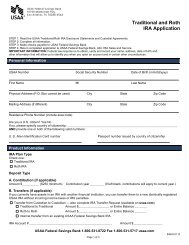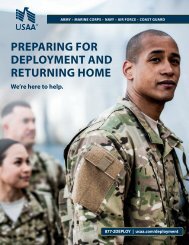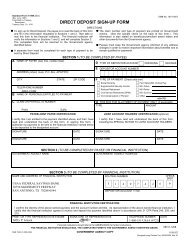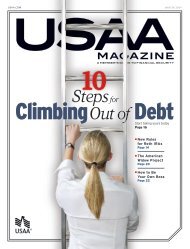MAGAZINE - USAA
MAGAZINE - USAA
MAGAZINE - USAA
You also want an ePaper? Increase the reach of your titles
YUMPU automatically turns print PDFs into web optimized ePapers that Google loves.
7 SECURITY<br />
<strong>USAA</strong><br />
Works to<br />
Protect Your<br />
Information<br />
Our Web site uses<br />
sophisticated encryption<br />
and virus-detection<br />
software to protect<br />
your information. To<br />
protect against unauthorized<br />
access, your<br />
personal information<br />
resides behind a secure<br />
firewall monitored by<br />
our security experts.<br />
For more, log on to<br />
<strong>USAA</strong>.COM and use<br />
keyword “<strong>USAA</strong> Online<br />
Security Guarantee.”<br />
If you call in to do<br />
business with <strong>USAA</strong>,<br />
you may be asked to<br />
establish a phone password<br />
to authenticate<br />
your identity — for that<br />
call and all future calls.<br />
BY CHRISTOPHER NULL<br />
Essentials for<br />
YOU DON’T HAVE TO be a computer<br />
expert to help protect your computer from hackers,<br />
viruses and black-masked thieves. Here are<br />
the must-have tools and actions to take today.<br />
1USE ANTIVIRUS SOFTWARE.<br />
Installing basic antivirus protection<br />
should be your first move.<br />
Today’s antivirus package options do<br />
more than just help protect you from basic<br />
virus attacks. Most also ward off attacks from<br />
malware — short for malicious software —<br />
such as spyware, rootkits, keyloggers and other<br />
Web-based interlopers.<br />
McAfee VirusScan Plus, Symantec Norton<br />
Antivirus, Trend Micro Antivirus and Kaspersky<br />
Anti-Virus are capable applications. Avira Anti-<br />
Vir (free-av.com) is a good, free antivirus option.<br />
2RELY ON ANTI-SPAM PROTECTION.<br />
Spam isn’t just a nuisance, but a major<br />
avenue for security breaches, whether you<br />
open an infected attachment or click on a malicious<br />
link. Stop spam outright to avoid these risks.<br />
Most major e-mail applications, Internet service<br />
providers and Web-based mail services now<br />
offer anti-spam services for free. Turn these on by<br />
using the Web-based tools given by your e-mail<br />
provider; they are usually easy to find.<br />
One risk is that perfectly innocent e-mail will<br />
be flagged and deleted as spam. If you’re concerned<br />
about false positives, try a third-party<br />
application, which gives you more control over<br />
spam flagging, but which will likely let in a few<br />
more junk messages. Outlook users can consider<br />
the third-party application SpamBayes, a free<br />
plug-in found at SpamBayes.sourceforge.net.<br />
3KEEP YOUR FIREWALL ACTIVE.<br />
A firewall is simply a barrier between you<br />
and the rest of the world. It filters out unwanted<br />
traffic — mostly attacks that troll random<br />
computers looking for security holes. Without a<br />
firewall, you’ll likely be attacked within minutes of<br />
connecting an unsecured computer to the Internet.<br />
The good news is you’re probably already<br />
running a firewall: Almost every wireless router<br />
has one, and Windows XP and Windows Vista<br />
include one, too, turned on by default. There’s<br />
no need to configure your firewall further or to<br />
invest in expensive additional firewall software.<br />
Just make sure you never turn off your firewall.<br />
4TAKE ANTI-PHISHING MEASURES.<br />
Beware of phishing, which occurs when<br />
phony Web sites designed by scam artists<br />
get you to give up your personal information.<br />
Modern Web browsers can help protect you<br />
against phishing attacks. Firefox 3, the latest<br />
version, has a very robust anti-phishing system<br />
that causes an enormous red page to pop up if<br />
you stumble onto a known malicious site. Internet<br />
Explorer 7 also checks Web sites automatically<br />
as you browse. Upgrade to the latest version<br />
of either browser and you should be fine.<br />
<strong>USAA</strong> provides phishing alerts on its Web<br />
site home page if a scammer ever targets <strong>USAA</strong><br />
members. See “<strong>USAA</strong> Works to Protect Your<br />
Information” on this page for more on <strong>USAA</strong>’s<br />
online security measures.<br />
5TURN TO ANTI-SPYWARE TOOLS. If a<br />
malware application does creep past all<br />
your defenses and your antivirus software<br />
can’t clean it, consider more specialized spyware<br />
defense tools. You can pay for any number of<br />
spyware cleaners, but you really don’t need to:<br />
18<br />
<strong>USAA</strong> <strong>MAGAZINE</strong> WINTER 2008 <strong>USAA</strong>.COM