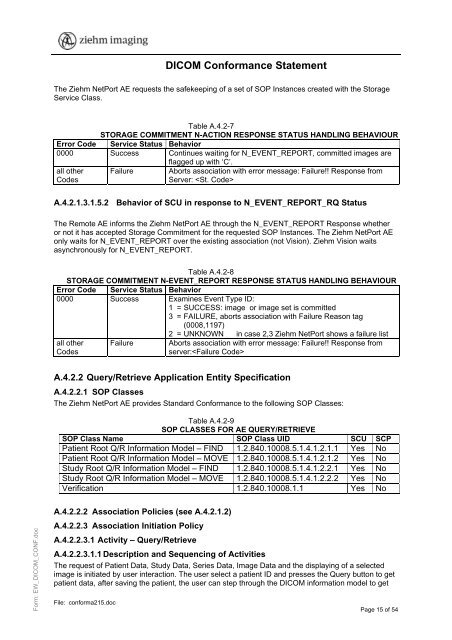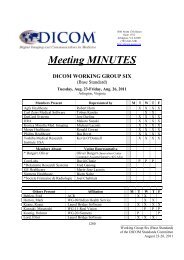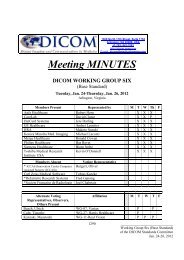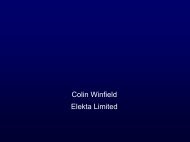DICOM Conformance Statement
DICOM Conformance Statement
DICOM Conformance Statement
You also want an ePaper? Increase the reach of your titles
YUMPU automatically turns print PDFs into web optimized ePapers that Google loves.
<strong>DICOM</strong> <strong>Conformance</strong> <strong>Statement</strong><br />
The Ziehm NetPort AE requests the safekeeping of a set of SOP Instances created with the Storage<br />
Service Class.<br />
Table A.4.2-7<br />
STORAGE COMMITMENT N-ACTION RESPONSE STATUS HANDLING BEHAVIOUR<br />
Error Code Service Status Behavior<br />
0000 Success Continues waiting for N_EVENT_REPORT, committed images are<br />
flagged up with ‘C’.<br />
all other<br />
Codes<br />
Failure Aborts association with error message: Failure!! Response from<br />
Server: <br />
A.4.2.1.3.1.5.2 Behavior of SCU in response to N_EVENT_REPORT_RQ Status<br />
The Remote AE informs the Ziehm NetPort AE through the N_EVENT_REPORT Response whether<br />
or not it has accepted Storage Commitment for the requested SOP Instances. The Ziehm NetPort AE<br />
only waits for N_EVENT_REPORT over the existing association (not Vision). Ziehm Vision waits<br />
asynchronously for N_EVENT_REPORT.<br />
Table A.4.2-8<br />
STORAGE COMMITMENT N-EVENT_REPORT RESPONSE STATUS HANDLING BEHAVIOUR<br />
Error Code Service Status Behavior<br />
0000 Success Examines Event Type ID:<br />
1 = SUCCESS: image or image set is committed<br />
3 = FAILURE, aborts association with Failure Reason tag<br />
(0008,1197)<br />
2 = UNKNOWN in case 2,3 Ziehm NetPort shows a failure list<br />
all other<br />
Codes<br />
Failure Aborts association with error message: Failure!! Response from<br />
server:<br />
A.4.2.2 Query/Retrieve Application Entity Specification<br />
A.4.2.2.1 SOP Classes<br />
The Ziehm NetPort AE provides Standard <strong>Conformance</strong> to the following SOP Classes:<br />
Table A.4.2-9<br />
SOP CLASSES FOR AE QUERY/RETRIEVE<br />
SOP Class Name SOP Class UID SCU SCP<br />
Patient Root Q/R Information Model – FIND 1.2.840.10008.5.1.4.1.2.1.1 Yes No<br />
Patient Root Q/R Information Model – MOVE 1.2.840.10008.5.1.4.1.2.1.2 Yes No<br />
Study Root Q/R Information Model – FIND 1.2.840.10008.5.1.4.1.2.2.1 Yes No<br />
Study Root Q/R Information Model – MOVE 1.2.840.10008.5.1.4.1.2.2.2 Yes No<br />
Verification 1.2.840.10008.1.1 Yes No<br />
Form: EW_<strong>DICOM</strong>_CONF.doc<br />
A.4.2.2.2 Association Policies (see A.4.2.1.2)<br />
A.4.2.2.3 Association Initiation Policy<br />
A.4.2.2.3.1 Activity – Query/Retrieve<br />
A.4.2.2.3.1.1 Description and Sequencing of Activities<br />
The request of Patient Data, Study Data, Series Data, Image Data and the displaying of a selected<br />
image is initiated by user interaction. The user select a patient ID and presses the Query button to get<br />
patient data, after saving the patient, the user can step through the <strong>DICOM</strong> information model to get<br />
File: conforma215.doc<br />
Page 15 of 54