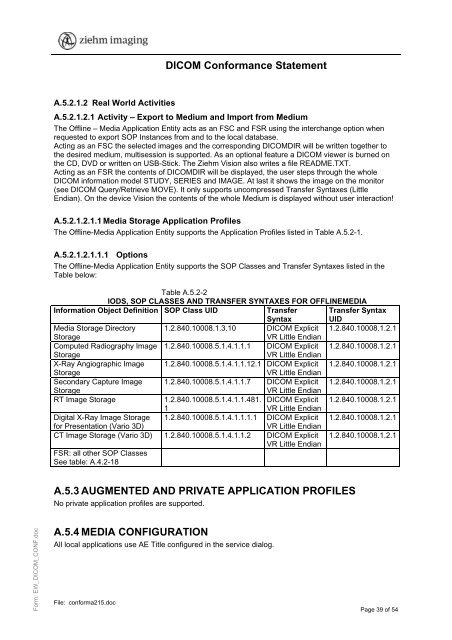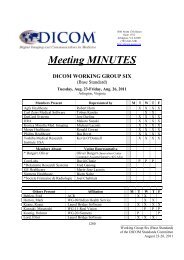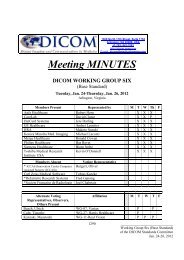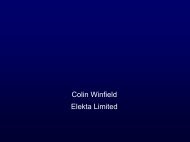DICOM Conformance Statement
DICOM Conformance Statement
DICOM Conformance Statement
Create successful ePaper yourself
Turn your PDF publications into a flip-book with our unique Google optimized e-Paper software.
<strong>DICOM</strong> <strong>Conformance</strong> <strong>Statement</strong><br />
A.5.2.1.2 Real World Activities<br />
A.5.2.1.2.1 Activity – Export to Medium and Import from Medium<br />
The Offline – Media Application Entity acts as an FSC and FSR using the interchange option when<br />
requested to export SOP Instances from and to the local database.<br />
Acting as an FSC the selected images and the corresponding <strong>DICOM</strong>DIR will be written together to<br />
the desired medium, multisession is supported. As an optional feature a <strong>DICOM</strong> viewer is burned on<br />
the CD, DVD or written on USB-Stick. The Ziehm Vision also writes a file README.TXT.<br />
Acting as an FSR the contents of <strong>DICOM</strong>DIR will be displayed, the user steps through the whole<br />
<strong>DICOM</strong> information model STUDY, SERIES and IMAGE. At last it shows the image on the monitor<br />
(see <strong>DICOM</strong> Query/Retrieve MOVE). It only supports uncompressed Transfer Syntaxes (Little<br />
Endian). On the device Vision the contents of the whole Medium is displayed without user interaction!<br />
A.5.2.1.2.1.1 Media Storage Application Profiles<br />
The Offline-Media Application Entity supports the Application Profiles listed in Table A.5.2-1.<br />
A.5.2.1.2.1.1.1 Options<br />
The Offline-Media Application Entity supports the SOP Classes and Transfer Syntaxes listed in the<br />
Table below:<br />
Table A.5.2-2<br />
IODS, SOP CLASSES AND TRANSFER SYNTAXES FOR OFFLINEMEDIA<br />
Information Object Definition SOP Class UID<br />
Transfer<br />
Syntax<br />
Transfer Syntax<br />
UID<br />
Media Storage Directory 1.2.840.10008.1.3.10 <strong>DICOM</strong> Explicit 1.2.840.10008.1.2.1<br />
Storage<br />
VR Little Endian<br />
Computed Radiography Image 1.2.840.10008.5.1.4.1.1.1 <strong>DICOM</strong> Explicit 1.2.840.10008.1.2.1<br />
Storage<br />
VR Little Endian<br />
X-Ray Angiographic Image 1.2.840.10008.5.1.4.1.1.12.1 <strong>DICOM</strong> Explicit 1.2.840.10008.1.2.1<br />
Storage<br />
VR Little Endian<br />
Secondary Capture Image 1.2.840.10008.5.1.4.1.1.7 <strong>DICOM</strong> Explicit 1.2.840.10008.1.2.1<br />
Storage<br />
VR Little Endian<br />
RT Image Storage 1.2.840.10008.5.1.4.1.1.481. <strong>DICOM</strong> Explicit 1.2.840.10008.1.2.1<br />
1<br />
VR Little Endian<br />
Digital X-Ray Image Storage 1.2.840.10008.5.1.4.1.1.1.1 <strong>DICOM</strong> Explicit 1.2.840.10008.1.2.1<br />
for Presentation (Vario 3D)<br />
VR Little Endian<br />
CT Image Storage (Vario 3D) 1.2.840.10008.5.1.4.1.1.2 <strong>DICOM</strong> Explicit 1.2.840.10008.1.2.1<br />
VR Little Endian<br />
FSR: all other SOP Classes<br />
See table: A.4.2-18<br />
A.5.3 AUGMENTED AND PRIVATE APPLICATION PROFILES<br />
No private application profiles are supported.<br />
Form: EW_<strong>DICOM</strong>_CONF.doc<br />
A.5.4 MEDIA CONFIGURATION<br />
All local applications use AE Title configured in the service dialog.<br />
File: conforma215.doc<br />
Page 39 of 54