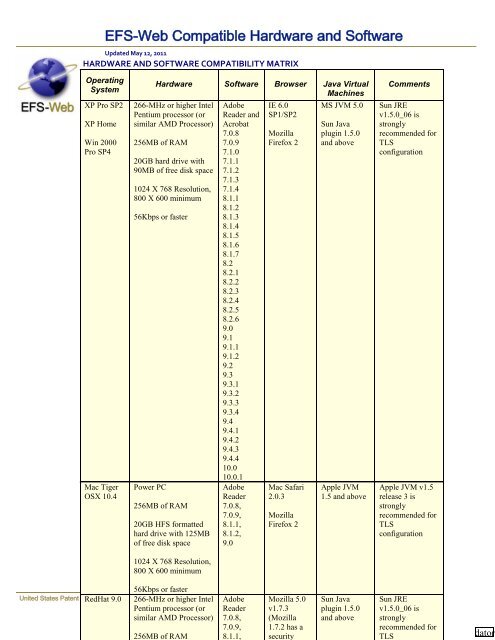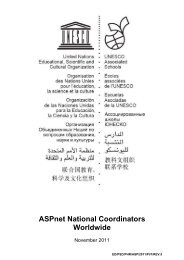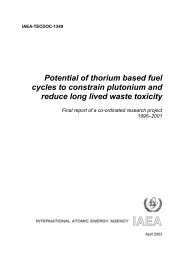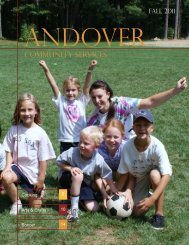EFS-WEB Hardware Software Compatibility - Dator
EFS-WEB Hardware Software Compatibility - Dator
EFS-WEB Hardware Software Compatibility - Dator
Create successful ePaper yourself
Turn your PDF publications into a flip-book with our unique Google optimized e-Paper software.
<strong>EFS</strong>-Web Compatible <strong>Hardware</strong> and <strong>Software</strong><br />
Updated May 12, 2011<br />
HARDWARE AND SOFTWARE COMPATIBILITY MATRIX<br />
Operating<br />
System<br />
XP Pro SP2<br />
XP Home<br />
Win 2000<br />
Pro SP4<br />
Mac Tiger<br />
OSX 10.4<br />
<strong>Hardware</strong> <strong>Software</strong> Browser Java Virtual<br />
Machines<br />
266-MHz or higher Intel<br />
Pentium processor (or<br />
similar AMD Processor)<br />
256MB of RAM<br />
20GB hard drive with<br />
90MB of free disk space<br />
1024 X 768 Resolution,<br />
800 X 600 minimum<br />
56Kbps or faster<br />
Power PC<br />
256MB of RAM<br />
20GB HFS formatted<br />
hard drive with 125MB<br />
of free disk space<br />
1024 X 768 Resolution,<br />
800 X 600 minimum<br />
Adobe<br />
Reader and<br />
Acrobat<br />
7.0.8<br />
7.0.9<br />
7.1.0<br />
7.1.1<br />
7.1.2<br />
7.1.3<br />
7.1.4<br />
8.1.1<br />
8.1.2<br />
8.1.3<br />
8.1.4<br />
8.1.5<br />
8.1.6<br />
8.1.7<br />
8.2<br />
8.2.1<br />
8.2.2<br />
8.2.3<br />
8.2.4<br />
8.2.5<br />
8.2.6<br />
9.0<br />
9.1<br />
9.1.1<br />
9.1.2<br />
9.2<br />
9.3<br />
9.3.1<br />
9.3.2<br />
9.3.3<br />
9.3.4<br />
9.4<br />
9.4.1<br />
9.4.2<br />
9.4.3<br />
9.4.4<br />
10.0<br />
10.0.1<br />
Adobe<br />
Reader<br />
7.0.8,<br />
7.0.9,<br />
8.1.1,<br />
8.1.2,<br />
9.0<br />
IE 6.0<br />
SP1/SP2<br />
Mozilla<br />
Firefox 2<br />
Mac Safari<br />
2.0.3<br />
Mozilla<br />
Firefox 2<br />
MS JVM 5.0<br />
Sun Java<br />
plugin 1.5.0<br />
and above<br />
Apple JVM<br />
1.5 and above<br />
Comments<br />
Sun JRE<br />
v1.5.0_06 is<br />
strongly<br />
recommended for<br />
TLS<br />
configuration<br />
Apple JVM v1.5<br />
release 3 is<br />
strongly<br />
recommended for<br />
TLS<br />
configuration<br />
56Kbps or faster<br />
United States Patent and RedHat Trademark 9.0 Office 266-MHz or higher Intel<br />
Pentium processor (or<br />
similar AMD Processor)<br />
256MB of RAM<br />
Adobe<br />
Reader 1<br />
7.0.8,<br />
7.0.9,<br />
8.1.1,<br />
Mozilla 5.0<br />
v1.7.3<br />
(Mozilla<br />
1.7.2 has a<br />
security<br />
Sun Java https://sportal.uspto.gov/efs-web<br />
Sun JRE<br />
plugin 1.5.0 v1.5.0_06 is<br />
and above strongly<br />
recommended for<br />
TLS<br />
dator
<strong>EFS</strong>-Web Compatible <strong>Hardware</strong> and <strong>Software</strong><br />
Updated May 12, 2011<br />
Note: The products listed above have been used in conjunction with <strong>EFS</strong>-Web filings and<br />
have no known compatibility issues.<br />
SUPPORTED BROWSERS<br />
The USPTO actively tests and supports Internet Explorer 6, Firefox 2, and Safari 2 for use<br />
with <strong>EFS</strong>-Web. However, each browser version (major and minor releases) may have<br />
specific issues that USPTO cannot always address. If you install a later browser version,<br />
please be sure to maintain one of the supported browsers in order to ensure access to <strong>EFS</strong>-<br />
Web.<br />
PORTABLE DOCUMENT FORMAT (PDF) INSTRUCTIONS<br />
PDF Specification<br />
<strong>EFS</strong>-Web requires the PDF file to conform to any one of versions 1.1 through 1.6 of the PDF<br />
specification.<br />
PDF Creation <strong>Software</strong> <strong>Compatibility</strong><br />
The most common versions of PDF Writer software that are compatible with <strong>EFS</strong>-Web<br />
include:<br />
<br />
<br />
<br />
<br />
<br />
<br />
<br />
<br />
Adobe Acrobat Professional<br />
ABXPDF Writer (Freeware)<br />
Open Office (Freeware)<br />
Easy Office (Ad ware)<br />
CutePDF Writer (Freeware)<br />
PDF Redirect (Freeware)<br />
PDF 995 (Ad ware)<br />
Primo PDF (Freeware)<br />
PDF creation software products that are not listed above may not be compatible with <strong>EFS</strong>-<br />
Web and their use may result in document image degradation and/or processing delays.<br />
Adobe Reader <strong>Compatibility</strong><br />
<strong>EFS</strong>-Web does not require the use of Adobe Reader, a free software application. However,<br />
to use the <strong>EFS</strong>-Web eForms, Adobe Reader or Acrobat supported versions are required.<br />
To upgrade to the Adobe Reader or Acrobat software version visit the Adobe website,<br />
choose the appropriate operating system and language for downloading the latest version.<br />
United States Patent and Trademark Office<br />
2<br />
https://sportal.uspto.gov/efs-web
dator<br />
<strong>EFS</strong>-Web Compatible <strong>Hardware</strong> and <strong>Software</strong><br />
Updated May 12, 2011<br />
SECURITY<br />
Please ensure that the following settings are applied to your computer and/or network.<br />
NOTE: You may need Administrative rights to adjust some of these settings.<br />
All Users<br />
<br />
<br />
<br />
<br />
<br />
<br />
<br />
Networks and Firewall infrastructures must allow outbound communication to USPTO<br />
via port 443/https.<br />
Networks and Firewall infrastructures must not strip packet header contents.<br />
Workstations must run a supported Operating System version.<br />
Workstations must run a supported browser.<br />
Browsers are strongly recommended to be configured for using TLS instead of SSL.<br />
Browsers must support HTML frames.<br />
Browsers/workstations must accept cookies, at least for the length of a particular<br />
communications session.<br />
Registered Users<br />
Browsers/workstations must accept Entrust security applets, for download and use, at<br />
least for the length of a particular communications session. Workstations must run a<br />
supported Java Runtime Environment/Java Virtual Machine (JRE/JVM).<br />
Unregistered Users<br />
Users must set browsers to permit running of JavaScript.<br />
Cookie and Java Configuration Details<br />
A “session cookie” is information sent by a web site server to your computer while you are<br />
connected to that site. Session cookies expire once all browser windows are closed. <strong>EFS</strong>-<br />
Web’s cookies temporarily store information about your interactions that may be needed<br />
later for the system to perform a function. As you move from page to page in <strong>EFS</strong>-Web,<br />
cookies allow your specific Name, Documents, Fees, etc. to be retrieved. No persistent<br />
cookies are used.<br />
United States Patent and Trademark Office<br />
3<br />
https://sportal.uspto.gov/efs-web
<strong>EFS</strong>-Web Compatible <strong>Hardware</strong> and <strong>Software</strong><br />
Updated May 12, 2011<br />
The following table details the settings that are needed, in various browser environments,<br />
for cookie handling and certain Java related items.<br />
Browser Setting Name Setting<br />
Microsoft IE 6<br />
(See Note 1)<br />
Firefox 2<br />
Safari 2<br />
Warn me before accepting a cookie<br />
Disable<br />
First part Cookies Accept or Prompt (see Note 2)<br />
Allow per-session cookies (not<br />
stored)<br />
Active Scripting<br />
Scripting of Java Applets<br />
Enable or Prompt<br />
Enable or Prompt<br />
Enable or Prompt<br />
Third Party Cookies Accept or Prompt (see Note 2)<br />
Enable Java<br />
Enable JavaScript<br />
Cookies<br />
Enable Java<br />
Enable JavaScript<br />
Enable Cookies<br />
Enable<br />
Enable<br />
Accept all Cookies<br />
Enable<br />
Enable<br />
Always<br />
Notes:<br />
1. The IE 6.0 Browser Privacy setting cannot be set to ‘Block All Cookies’<br />
2. Applies only if using the ‘Override Automatic Cookie Handling’ setting<br />
United States Patent and Trademark Office<br />
4<br />
https://sportal.uspto.gov/efs-web