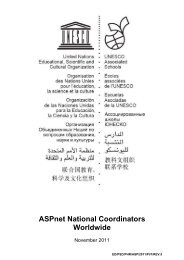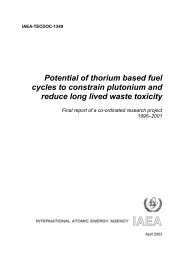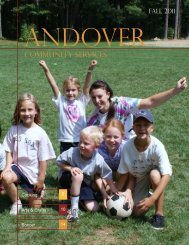Java⢠Application Development on Linux - Dator
Java⢠Application Development on Linux - Dator
Java⢠Application Development on Linux - Dator
Create successful ePaper yourself
Turn your PDF publications into a flip-book with our unique Google optimized e-Paper software.
Java <str<strong>on</strong>g>Applicati<strong>on</strong></str<strong>on</strong>g> <str<strong>on</strong>g>Development</str<strong>on</strong>g><strong>on</strong> <strong>Linux</strong> ®
dator8.info
Java <str<strong>on</strong>g>Applicati<strong>on</strong></str<strong>on</strong>g> <str<strong>on</strong>g>Development</str<strong>on</strong>g><strong>on</strong> <strong>Linux</strong> ®Carl AlbingMichael SchwarzPrentice Hall Professi<strong>on</strong>al Technical ReferenceBost<strong>on</strong>dator8.info
Many of the designati<strong>on</strong>s used by manufacturers and sellers to distinguish their products areclaimed as trademarks. Where those designati<strong>on</strong>s appear in this book, and the publisher wasaware of a trademark claim, the designati<strong>on</strong>s have been printed with initial capital letters or inall capitals.The authors and publisher have taken care in the preparati<strong>on</strong> of this book, but make noexpressed or implied warranty of any kind and assume no resp<strong>on</strong>sibility for errors or omissi<strong>on</strong>s.No liability is assumed for incidental or c<strong>on</strong>sequential damages in c<strong>on</strong>necti<strong>on</strong> with or arisingout of the use of the informati<strong>on</strong> or programs c<strong>on</strong>tained herein.The publisher offers excellent discounts <strong>on</strong> this book when ordered in quantity for bulkpurchases or special sales, which may include electr<strong>on</strong>ic versi<strong>on</strong>s and/or custom covers andc<strong>on</strong>tent particular to your business, training goals, marketing focus, and branding interests.For more informati<strong>on</strong>, please c<strong>on</strong>tact:U. S. Corporate and Government Sales(800) 382-3419corpsales@pears<strong>on</strong>techgroup.comFor sales outside the U. S., please c<strong>on</strong>tact:Internati<strong>on</strong>al Salesinternati<strong>on</strong>al@pears<strong>on</strong>ed.comVisit us <strong>on</strong> the Web: www.phptr.comLibrary of C<strong>on</strong>gress Cataloging-in-Publicati<strong>on</strong> Data:CIP data <strong>on</strong> file.© 2005 Pears<strong>on</strong> Educati<strong>on</strong>, Inc.ISBN 0–13–143697-XText printed in the United States <strong>on</strong> recycled paper at Phe<strong>on</strong>ix Color in Hagerstown Maryland.First printing, November 2004dator8.info
To my mother, for her love of words.—MichaelTo my wife, Cynthia.—Carldator8.info
C<strong>on</strong>tentsPreface ..........................................................................................................Introducti<strong>on</strong> ...................................................................................................xxixxviiPART IChapter 11.11.21.3Getting Started ......................................................An Embarrassment of Riches: The <strong>Linux</strong> Envir<strong>on</strong>ment ............What You Will Learn ...........................................................................The Command Line: What’s the Big Deal? ........................................Basic <strong>Linux</strong> C<strong>on</strong>cepts and Commands ...............................................1.3.1 Redirecting I/O .......................................................................1.3.2 The ls Command ...................................................................1.3.3 Filenames ..............................................................................1.3.4 Permissi<strong>on</strong>s ...........................................................................1.3.5 File Copying ...........................................................................1.3.6 Seeing Stars ..........................................................................1.3.7 File C<strong>on</strong>tents ..........................................................................1.3.8 The grep Command ..............................................................133456991012131519vii
viiiC<strong>on</strong>tents1.41.51.6Chapter 22.12.22.32.42.52.6Chapter 33.13.23.33.41.3.9 The find Command ................................................................1.3.10 The Shell Revisited ................................................................1.3.11 The tar and zip Commands ...................................................1.3.12 The man Command ...............................................................Review ................................................................................................What You Still D<strong>on</strong>’t Know ..................................................................Resources ..........................................................................................An Embarrassment of Riches: Editors .......................................What You Will Learn ...........................................................................Eye to Eye with vi ...............................................................................2.2.1 Exiting ....................................................................................2.2.2 Search and Replace ..............................................................2.2.3 The Joy of Regular Expressi<strong>on</strong>s ............................................2.2.4 Starting Off Right: .exrc .....................................................Editors Galore .....................................................................................2.3.1 Editing Your Pipes (sed, the Stream EDitor) .........................2.3.2 Simple Graphical Editors .......................................................Review ................................................................................................What You Still D<strong>on</strong>’t Know ..................................................................Resources ..........................................................................................An Experienced Programmer’s Introducti<strong>on</strong> to Java ................What You Will Learn ...........................................................................Fundamental Language Elements ......................................................3.2.1 Scalar Types ..........................................................................3.2.2 Object Types ..........................................................................3.2.3 Statements .............................................................................3.2.4 Error Handling, Java Style .....................................................3.2.5 print(), println(), printf() ...............................Using (and Making) Java APIs ...........................................................3.3.1 The package Statement .....................................................3.3.2 The import Statement .......................................................Encapsulati<strong>on</strong>, Inheritance, and Polymorphism .................................3.4.1 Encapsulati<strong>on</strong> ........................................................................3.4.2 Inheritance .............................................................................20212629303030333334404143444547474949495151525357657478828284858586
C<strong>on</strong>tentsix3.53.63.73.83.93.103.11Chapter 44.14.24.34.44.54.64.74.8Chapter 55.15.25.35.45.53.4.3 Polymorphism ........................................................................O, Templates! Where Art Thou? .........................................................Virtually Final ......................................................................................A Useful Simple <str<strong>on</strong>g>Applicati<strong>on</strong></str<strong>on</strong>g> ...............................................................Review ................................................................................................What You Still D<strong>on</strong>’t Know ..................................................................Resources ..........................................................................................Exercises ............................................................................................Where Am I? Executi<strong>on</strong> C<strong>on</strong>text ..................................................What You Will Learn ...........................................................................A Simple Start .....................................................................................4.2.1 Command-Line Arguments ....................................................4.2.2 Unit Testing Made Easy .........................................................The System Class ...........................................................................4.3.1 Java and Standard I/O ...........................................................4.3.2 Envir<strong>on</strong>ment Variables ...........................................................4.3.3 Java and Envir<strong>on</strong>ment Variables ...........................................The Properties Class .................................................................The Runtime Class .........................................................................4.5.1 exec() ................................................................................4.5.2 Portability ...............................................................................Review ................................................................................................What You Still D<strong>on</strong>’t Know ..................................................................Resources ..........................................................................................The Sun Microsystems Java Software <str<strong>on</strong>g>Development</str<strong>on</strong>g> Kit ...........What You Will Learn ...........................................................................All You Need, and Not One Thing More .............................................The Java Compiler .............................................................................5.3.1 Compiler Behavior, Defaults, and Envir<strong>on</strong>ment Variables .....5.3.2 javac Opti<strong>on</strong>s .........................................................................The Java Runtime Engine ..................................................................5.4.1 The Basics .............................................................................5.4.2 java Opti<strong>on</strong>s ...........................................................................Complete, Up-to-Date Program Documentati<strong>on</strong> Made Easy ..............919394959597979899100100100102102102104105109111111113113113114115116116117117119121121122122
xC<strong>on</strong>tents5.65.75.85.95.105.115.125.135.145.15Chapter 66.16.26.36.46.56.66.75.5.15.5.25.5.3Running javadoc ...................................................................Javadoc Command-Line Opti<strong>on</strong>s ...........................................Javadoc Comments ...............................................................Dispensing with Applets .....................................................................Going Native .......................................................................................Introducing RMI ..................................................................................5.8.15.8.25.8.35.8.45.8.5A Brief Introducti<strong>on</strong> to RMI .....................................................The rmic Tool ........................................................................The rmiregistry Tool .............................................................Setting Up Servers and Clients ..............................................RMI Summary ........................................................................The Java Debugger ............................................................................Return to the Source: The Java Decompiler ......................................Bundling a Java Program: Put It in a JAR ..........................................5.11.15.11.2Deploying <str<strong>on</strong>g>Applicati<strong>on</strong></str<strong>on</strong>g>s ...........................................................Basic jar Operati<strong>on</strong> ................................................................The Rest of the Toolkit .......................................................................Review ................................................................................................What You Still D<strong>on</strong>’t Know ..................................................................Resources ..........................................................................................The IBM Developer Kit for <strong>Linux</strong>, Java 2 Technology Editi<strong>on</strong> ...What You Will Learn ...........................................................................Use <strong>Linux</strong> Features to Make Multiple Java SDKs Play NicelyTogether .............................................................................................6.2.16.2.2Links .......................................................................................Switching Java Versi<strong>on</strong>s by Symlink ......................................How the IBM JDK Differs from the Sun JDK ......................................6.3.16.3.26.3.3Performance ..........................................................................Differences in the Commands ................................................IBM Classes ...........................................................................What Are All These “_g” Versi<strong>on</strong>s? ....................................................Review ................................................................................................What You Still D<strong>on</strong>’t Know ..................................................................Resources ..........................................................................................123124128131132137137143144144147148157157160163164166166166167167168168173174175175175176176177177
C<strong>on</strong>tentsxiChapter 77.17.27.37.47.57.67.77.87.97.10Chapter 88.18.28.38.48.58.6The GNU Compiler for Java (gcj) .................................................What You Will Learn ...........................................................................A Brand GNU Way .............................................................................The GNU Compiler Collecti<strong>on</strong> ............................................................Compiling Our Simple <str<strong>on</strong>g>Applicati<strong>on</strong></str<strong>on</strong>g> with gcj ........................................7.4.1 Compiling FetchURL with gcj ................................................7.4.2 Compiling a Multiclass Program ............................................Opti<strong>on</strong>s and Switches .........................................................................Reas<strong>on</strong>s to Use gcj ............................................................................Reas<strong>on</strong>s Not to Use gcj .....................................................................Review ................................................................................................What You Still D<strong>on</strong>’t Know ..................................................................Resources ..........................................................................................Know What You Have: CVS ..........................................................What You Will Learn ...........................................................................Source C<strong>on</strong>trol: Whys and Hows ........................................................8.2.1 Setup ......................................................................................8.2.2 Import .....................................................................................8.2.3 Normal Use ............................................................................8.2.4 Update ...................................................................................8.2.5 Merges ...................................................................................8.2.6 Log .........................................................................................8.2.7 cvs status ......................................................................8.2.8 cvs tag ..............................................................................8.2.9 Branching Tags ......................................................................8.2.10 cvs export ......................................................................8.2.11 A Quick Look behind the Scenes ...........................................A GUI: jCVS ........................................................................................8.3.1 Installing jCVS ........................................................................Review ................................................................................................What You Still D<strong>on</strong>’t Know ..................................................................Resources ..........................................................................................179179179180181182184185186187187187188189190190193195198201201203205205207210210211211213214214
xiiC<strong>on</strong>tentsChapter 99.19.29.39.49.59.69.7Chapter 1010.110.210.310.410.510.610.7Ant: An Introducti<strong>on</strong> .....................................................................What You Will Learn ...........................................................................The Need for a Different Build Tool ....................................................Obtaining and Installing Ant ................................................................9.3.1 Installing a Binary Tarball .......................................................9.3.2 Installing a Source Tarball .....................................................A Sample Ant Buildfile ........................................................................9.4.1 XML for the Uninitiated ..........................................................9.4.2 The Buildfile Tags ..................................................................9.4.3 A Real, Live Buildfile ..............................................................Review ................................................................................................What You Still D<strong>on</strong>’t Know ..................................................................Resources ..........................................................................................Integrated <str<strong>on</strong>g>Development</str<strong>on</strong>g> Envir<strong>on</strong>ments ......................................What You Will Learn ...........................................................................NetBeans: The Open Source IDE ......................................................10.2.1 A Brief History of NetBeans ...................................................10.2.2 Installing NetBeans ................................................................10.2.3 Getting Around in NetBeans ..................................................10.2.4 Integrati<strong>on</strong> with CVS ..............................................................10.2.5 Integrati<strong>on</strong> with Ant ................................................................10.2.6 Other Add-<strong>on</strong> Tools ................................................................SunONE Studio Community Editi<strong>on</strong> ...................................................Eclipse: The Source of SWT ..............................................................10.4.1 Selecting and Installing Eclipse .............................................10.4.2 Using Eclipse for a New Project .............................................10.4.3 Using Eclipse for an Existing Project .....................................10.4.4 Working with Eclipse ..............................................................Review ................................................................................................What You Still D<strong>on</strong>’t Know ..................................................................Resources ..........................................................................................215215216217217219220220222229232232232235236236236237241245248250251251251254256257258259259
C<strong>on</strong>tentsxiiiPART IIDeveloping Business Logic ................................. 261Chapter 1111.111.211.311.411.511.611.711.811.911.1011.11Chapter 1212.112.212.312.412.512.612.712.812.912.1012.1112.1212.13Balancing Acts: An Imaginary Scenario .....................................What You Will Learn ...........................................................................Statement of the Need ........................................................................How to Develop Software ...................................................................What Makes a Good Requirement .....................................................Whom to Ask for Requirements ..........................................................Requirements for the Budget <str<strong>on</strong>g>Applicati<strong>on</strong></str<strong>on</strong>g> ...........................................11.6.1 M<strong>on</strong>day Morning, 10 A.M. ......................................................11.6.2 Back at His Desk ....................................................................Documenting, Prototyping, and Stakeholder Buy-In ...........................11.7.1 Documenting ..........................................................................11.7.2 Stakeholder Buy-In ................................................................11.7.3 Prototyping .............................................................................Review ................................................................................................What You Still D<strong>on</strong>’t Know ..................................................................Resources ..........................................................................................Exercises ............................................................................................Analysis and Design: Seeking the Objects ................................What You Will Learn ...........................................................................Facing the Blank Page .......................................................................Using CRC Cards ...............................................................................Finding the Objects .............................................................................Finding the Methods and Attributes ....................................................Essential and N<strong>on</strong>essential ................................................................Analysis Paralysis ...............................................................................Real Software Engineering .................................................................Core Classes ......................................................................................Review ................................................................................................What You Still D<strong>on</strong>’t Know ..................................................................Resources ..........................................................................................Exercises ............................................................................................263263264264267268269269272272272274275276276276277279279280280280283284287288289289289289292
xivC<strong>on</strong>tentsChapter 1313.113.213.313.413.513.613.713.813.913.10Chapter 1414.114.214.314.414.514.614.714.814.914.10JUnit: Automating Unit Testing ...................................................What You Will Learn ...........................................................................JUnit: Why All the Fuss? ....................................................................Design Then Test Then Code ............................................................Installing and Running JUnit ...............................................................13.4.1 Downloading and Unzipping ..................................................13.4.2 Using JUnit .............................................................................Writing Test Cases .............................................................................13.5.1 JUnit Asserti<strong>on</strong>s .....................................................................13.5.2 Running a Test Case .............................................................Running Test Suites ...........................................................................Review ................................................................................................What You Still D<strong>on</strong>’t Know ..................................................................Resources ..........................................................................................Exercises ............................................................................................Storing the Data ............................................................................What You Will Learn ...........................................................................Follow the Objects ..............................................................................Of Persistence ....................................................................................Thinking of the Future, or Painting in Corners ....................................Oracle, PostgreSQL, MySQL .............................................................14.5.1 MySQL ...................................................................................14.5.2 PostgreSQL ...........................................................................14.5.3 Oracle ....................................................................................14.5.4 Selecti<strong>on</strong> Criteria ....................................................................Being Self-C<strong>on</strong>tained ..........................................................................Bey<strong>on</strong>d the Basics ..............................................................................Persistence Is Not the Whole Story ....................................................Setting Up PostgreSQL for BudgetPro ...............................................14.9.1 Installing PostgreSQL ............................................................14.9.2 Creating a postgres User .................................................14.9.3 Creating Our Database ..........................................................14.9.4 Straight JDBC ........................................................................Review ................................................................................................295295296296297299301303306308309312312313313315315316316316316317317318318318319322322322323324325325
C<strong>on</strong>tentsxv14.1114.1214.13Chapter 1515.115.215.315.415.515.615.715.815.915.10What You Still D<strong>on</strong>’t Know ..................................................................Resources ..........................................................................................Exercises ............................................................................................Accessing the Data: An Introducti<strong>on</strong> to JDBC ...........................What You Will Learn ...........................................................................Introducing JDBC ...............................................................................Making C<strong>on</strong>necti<strong>on</strong>s ...........................................................................15.3.1 Downloading JDBC for MySQL ..............................................Querying Data ....................................................................................Getting Results ...................................................................................Updates, Inserts, Deletes ...................................................................Review ................................................................................................What You Still D<strong>on</strong>’t Know ..................................................................Resources ..........................................................................................Exercises ............................................................................................326326326327327328329332332334336336336337338PART IIIChapter 1616.116.216.316.416.516.616.716.816.916.1016.11Developing Graphical User Interfaces ................Getting in the Swing of Things: Designing a GUI forBudgetPro ......................................................................................What You Will Learn ...........................................................................A Simple Swing Program ....................................................................Stompin’ at the Savoy, or The Swing Paradigm .................................Slow, Slow, Quick-Quick, Slow: The Basic Swing Objects .................Layout Managers ................................................................................Bey<strong>on</strong>d Arthur Murray: Acti<strong>on</strong>s, Listeners, Events .............................Getting Down to Cases: Designing a GUI for BudgetPro ...................16.7.116.7.2Overview ................................................................................Creating Pieces ......................................................................Review ................................................................................................What You Still D<strong>on</strong>’t Know ..................................................................Resources ..........................................................................................Exercises ............................................................................................339341341342343345347348348350352373374375375
xviC<strong>on</strong>tentsChapter 1717.117.217.317.417.517.617.717.8Other Ways: Alternatives to Swing .............................................What You Will Learn ...........................................................................The IBM SWT Toolkit .........................................................................17.2.117.2.217.2.317.2.417.2.517.2.6Another GUI Toolkit. Why? ....................................................Duplicated Effort. Why Cover It? ............................................Portability: Better and Worse ..................................................The Rest of the Chapter .........................................................SWT: Close to the Metal ........................................................“Hello, world” SWT Style ........................................................Porting BudgetPro to SWT .................................................................17.3.1Step 1: C<strong>on</strong>vert the Class Members ......................................17.3.2 Step 2: C<strong>on</strong>verting the main() Method ..............................17.3.3 Step 3: C<strong>on</strong>verting the GUI build() and init()Methods .................................................................................17.3.417.3.517.3.6Completing the C<strong>on</strong>versi<strong>on</strong> of the BudgetPro Class ........Completing the C<strong>on</strong>versi<strong>on</strong> of the <str<strong>on</strong>g>Applicati<strong>on</strong></str<strong>on</strong>g> .......................Closing Thoughts ...................................................................SWT and gcj ......................................................................................Review ................................................................................................What You Still D<strong>on</strong>’t Know ..................................................................Resources ..........................................................................................Exercises ............................................................................................377377378378379380380380381384387389391394395395396398398398399PART IVChapter 1818.118.218.318.418.518.618.7Developing Web Interfaces ..................................Servlets: Java Pressed into Service ............................................What You Will Learn ...........................................................................Servlets: Program-Centric Server-Side Documents ...........................Perspective .........................................................................................How to Write a Servlet ........................................................................Input, Output .......................................................................................Matters of State: Cookies, Hidden Variables, and the Dreaded“Back” Butt<strong>on</strong> ......................................................................................18.6.1Cookies ..................................................................................Designing a BudgetPro Servlet ..........................................................401403403404405407411413414416
C<strong>on</strong>tentsxvii18.818.918.1018.11Chapter 1919.119.219.319.419.519.619.719.8Chapter 2020.120.220.320.420.518.7.1 Prototype ................................................................................18.7.2 Design ....................................................................................Review ................................................................................................What You Still D<strong>on</strong>’t Know ..................................................................Resources ..........................................................................................Exercises ............................................................................................JSP: Servlets Turned Inside Out .................................................What You Will Learn ...........................................................................Servlets Turned Inside Out: JSP ........................................................How to Write a JSP <str<strong>on</strong>g>Applicati<strong>on</strong></str<strong>on</strong>g> ..........................................................19.3.1 Scriptlet ..................................................................................19.3.2 Declarati<strong>on</strong> .............................................................................19.3.3 Expressi<strong>on</strong> .............................................................................19.3.4 Directive .................................................................................19.3.5 New Syntax ............................................................................19.3.6 JavaBeans in JSP ..................................................................19.3.7 Tag Libraries ..........................................................................Using JSP with BudgetPro .................................................................Review ................................................................................................What You Still D<strong>on</strong>’t Know ..................................................................Resources ..........................................................................................Exercises ............................................................................................Open Source Web <str<strong>on</strong>g>Applicati<strong>on</strong></str<strong>on</strong>g> Servers ......................................What You Will Learn ...........................................................................Downloading JBoss ............................................................................Be an Enabler, or “Let’s Be Codependent!” ........................................20.3.1 N<strong>on</strong>root-Installed Software ....................................................20.3.2 Finer Grained C<strong>on</strong>trol ............................................................Installing JBoss ...................................................................................Things That Make It Go ......................................................................20.5.1 System V Init System .............................................................20.5.2 RedHat/Fedora chkc<strong>on</strong>fig ....................................................20.5.3 Other Distributi<strong>on</strong>s .................................................................20.5.4 IDE Integrati<strong>on</strong> .......................................................................416417420420421421423424424426427429430431434434437438439440440441443443444444445450450451451458463464
xviiiC<strong>on</strong>tents20.620.720.820.920.1020.1120.12Dispositi<strong>on</strong> of Forces ..........................................................................Apache Ger<strong>on</strong>imo ...............................................................................Installing Ger<strong>on</strong>imo .............................................................................Running the Ger<strong>on</strong>imo Server ............................................................Review ................................................................................................What You Still D<strong>on</strong>’t Know ..................................................................Resources ..........................................................................................464464467468468469469PART VChapter 2121.121.221.321.421.521.6Chapter 2222.122.222.3Developing Enterprise Scale Software ...............Introducti<strong>on</strong> to Enterprise JavaBeans ........................................What You Will Learn ...........................................................................Expanding to EJBs .............................................................................21.2.1 EJB C<strong>on</strong>cepts ........................................................................21.2.2 Bean Types ............................................................................21.2.3 Under the Hood ......................................................................What’s in a Name? An Introducti<strong>on</strong> to JNDI .......................................21.3.1 Naming and Directory System C<strong>on</strong>cepts ...............................21.3.2 Comm<strong>on</strong> Directory Services ..................................................21.3.3 Putting a Face to a Name: JNDI ............................................21.3.4 Using JNDI with JBoss ...........................................................Review ................................................................................................What You Still D<strong>on</strong>’t Know ..................................................................Resources ..........................................................................................Building an EJB .............................................................................What You Will Learn ...........................................................................EJBs: You D<strong>on</strong>’t Know Beans? ..........................................................22.2.1 Sessi<strong>on</strong>Bean ....................................................................22.2.2 EJBObject .........................................................................22.2.3 EJBHome ..............................................................................22.2.4 Summarizing the Pieces ........................................................22.2.5 EJBLocalHome and EJBLocalObject ......................22.2.6 Compiling Your Beans ...........................................................Review ................................................................................................471473473473474477482482482484487491491492492493493493495497498499499501502
C<strong>on</strong>tentsxix22.422.5Chapter 2323.123.223.323.423.523.623.723.8Chapter 2424.124.224.324.424.5What You Still D<strong>on</strong>’t Know ..................................................................Resources ..........................................................................................Deploying EJBs .............................................................................What You Will Learn ...........................................................................Lend Me Your EAR: Enterprise Packaging and Deployment .............23.2.1 What’s in an EJB-JAR File .....................................................23.2.2 Using Our Bean .....................................................................23.2.3 Packaging the Servlet ............................................................Deploying the EAR .............................................................................23.3.1 JBoss .....................................................................................23.3.2 Ger<strong>on</strong>imo ...............................................................................Maintaining a Distributed <str<strong>on</strong>g>Applicati<strong>on</strong></str<strong>on</strong>g> .................................................23.4.1 Ant and CVS ..........................................................................23.4.2 XDoclet ..................................................................................Abstracting Legacy <str<strong>on</strong>g>Applicati<strong>on</strong></str<strong>on</strong>g>s .........................................................Review ................................................................................................What You Still D<strong>on</strong>’t Know ..................................................................Resources ..........................................................................................Parting Shots .................................................................................The Future’s So Bright, I Squint and Look C<strong>on</strong>fused .........................Our Book Is Yours ..............................................................................Came the Revoluti<strong>on</strong> ..........................................................................What You Still D<strong>on</strong>’t Know ..................................................................Resources ..........................................................................................502503505505506508511512514515515516516517518518519519521521522522523523Appendix AAppendix BAppendix CASCII Chart ....................................................................................A Java Swing GUI for BudgetPro ................................................GNU General Public License ........................................................525527539Index .............................................................................................................549
PrefaceJAVA AND LINUXWhy another book <strong>on</strong> Java? Why a book <strong>on</strong> Java and <strong>Linux</strong>? Isn’t Java a platform-independentsystem? Aren’t there enough books <strong>on</strong> Java? Can’t I learneverything I need to know from the Web?No doubt, there are a host of Java books <strong>on</strong> the market. We didn’t wakeup <strong>on</strong>e morning and say, “You know what the world really needs? Another bookabout Java!” No. What we realized was that there are a couple of “holes” in theJava book market.First, <strong>Linux</strong> as a development platform and deployment platform for Javaapplicati<strong>on</strong>s has been largely ignored. This is despite the fact that the *nixplatform (meaning all UNIX and UNIX-like systems, <strong>Linux</strong> included) has l<strong>on</strong>gbeen recognized as <strong>on</strong>e of the most programmer-friendly platforms in existence.Those few resources for Java <strong>on</strong> <strong>Linux</strong> that exist emphasize tools to the exclusi<strong>on</strong>of the Java language and APIs.Sec<strong>on</strong>d, books <strong>on</strong> the Java language and APIs have focused <strong>on</strong> pedagogicalexamples that serve to illustrate the details of the language and its libraries, butvery few of these examples are in themselves practically useful, and they tendxxi
xxiiPrefaceto deal <strong>on</strong>ly with the issues of writing programs, and not at all with deployingand maintaining them. Any<strong>on</strong>e who has worked <strong>on</strong> a major software project,especially a software project that is developed and deployed in a business for abusiness, knows that designing and coding are <strong>on</strong>ly about half of the work involved.Yes, writing Java code is <strong>on</strong>ly slightly affected by the development andthe deployment platform, but the process of releasing and maintaining suchapplicati<strong>on</strong>s is significantly different between platforms.To address these missing pieces, we decided to cover development anddeployment of a Java applicati<strong>on</strong> that has command-line, GUI, servlet, andenterprise comp<strong>on</strong>ents <strong>on</strong> a <strong>Linux</strong> platform. We’re writing the guide book wewish we had had when we started writing and deploying Java applicati<strong>on</strong>s <strong>on</strong><strong>Linux</strong>. We’re going to show you a simplistic enterprise applicati<strong>on</strong>, “from cradleto grave,” but al<strong>on</strong>g the way cover issues of design process, producti<strong>on</strong> envir<strong>on</strong>ment,setup, administrati<strong>on</strong>, and maintenance that few books bother to cover. 1If you are c<strong>on</strong>sidering buying this book and you are w<strong>on</strong>dering if there isany informati<strong>on</strong> in here that you can’t get for free <strong>on</strong> the Web, then, no. Thereis not. In fact, there is little informati<strong>on</strong> in any Java or <strong>Linux</strong> book that is notavailable for free <strong>on</strong> the Internet. In fact, in each of our chapters we will tellyou where <strong>on</strong> the Web to find virtually all of the informati<strong>on</strong> we present, andthen some. And yet books c<strong>on</strong>tinue to sell, and we have the chutzpah to askyou to buy the book. The reas<strong>on</strong> is that Web informati<strong>on</strong> is scattered, unorganized,and of highly variable quality. We will be trying to bring all the relevantinformati<strong>on</strong> together in this book, in a clearly organized manner (and, wewould like to believe, at an acceptably high level of quality). We think thathas value.Also, this book is part of the Bruce Perens’ Open Source Series. This bookis part of the Web literature. And you may freely read it and use it <strong>on</strong> the Web.We hope this book will be <strong>on</strong>e of those you use <strong>on</strong> the Web and buy <strong>on</strong> paper.We d<strong>on</strong>’t know about you, but we like to use Web books for reference, but forreading, we like books. We own at least three books that are available for free<strong>on</strong> the Web: Thinking in C++, Thinking in Java, and O’Reilly’s Docbook: TheDefinitive Guide. We hope that open publishing will be the new model.1. This is not to say this book is without purely pedagogical examples. Especially in Part I wemake use of your typical “throwaway” examples and single classes. To try to illustrate the basicswith a complete applicati<strong>on</strong> would obscure and c<strong>on</strong>fuse the points being illustrated.
PrefacexxiiiFREE SOFTWARE AND JAVAGNU/<strong>Linux</strong> 2 is Free Software. It is Open Source. I d<strong>on</strong>’t even want to startthe debate <strong>on</strong> what each term means and which <strong>on</strong>e is “right.” One of the twoauthors of this book is a Free Software advocate, and the other is of a purelylaissez-faire attitude towards the questi<strong>on</strong> (we w<strong>on</strong>’t tell you which, althoughwe invite you to guess). But even with a deliberate decisi<strong>on</strong> to cease-fire, thequesti<strong>on</strong> remains: Is Java Open Source or Free Software?The answer is mixed. Neither Sun’s nor IBM’s Java implementati<strong>on</strong>s areOpen Source or Free Software. You may download and use them for free, butyou do not have the source code to them, nor do you have the right to makemodificati<strong>on</strong>s to them. 3 This book will cover the GNU Compiler for Java,which compiles Java source code to native machine code. The GNU Compilerfor Java (gcj) is both Open Source and Free Software. It is, however, supportingdiffering levels of the Java APIs (some packages are current, some are back at1.1.x levels) and does not fully support the AWT or Swing GUIs.However, n<strong>on</strong>e of this means that you cannot write your own Java programsand release them under a Free Software or Open Source license. So youcan certainly develop Free Software in Java. Staunch Free Software partisans(such as Richard Stallman and the Free Software Foundati<strong>on</strong>) would questi<strong>on</strong>the wisdom of doing so. Their argument would be that a Free Software productthat depends <strong>on</strong> n<strong>on</strong>-Free tools isn’t really Free Software, since to compile, use,or modify it, you need to make use of a proprietary tool.There is more than <strong>on</strong>e effort to produce a Free Software Java runtimeimplementati<strong>on</strong>. N<strong>on</strong>e of them is “ready for prime time.” It would, in ouropini<strong>on</strong>, be a very good thing for Sun to release their SDK and Java VirtualMachine as Free Software. But so far, they have steadily resisted calls to do so.2. This is the <strong>on</strong>ly time we will refer to it as “GNU/<strong>Linux</strong>.” See Secti<strong>on</strong> 7.3 for the story ofwhy GNU/<strong>Linux</strong> is the preferred name of some. We understand Stallman and the FSF’s positi<strong>on</strong>,but “<strong>Linux</strong>” is much easier <strong>on</strong> the eyes and ears than “GNU/<strong>Linux</strong>.” And that, not principle,is how names and words go into the language. For better or for worse, “<strong>Linux</strong>” is thename of the operating system.3. As we write this, a very public discussi<strong>on</strong> is taking place between Sun, IBM, and Eric Raym<strong>on</strong>d,founder of the Open Source Initiative, about opening Java under some sort of opensource license. At this time, no <strong>on</strong>e knows how this will turn out, but it is possible that Javawill be Free Software in the future.
xxivPrefaceThe fact, however, that two distinct vendors (Sun and IBM) produce effectivelyinterchangeable development and runtime envir<strong>on</strong>ments reduces someof the risk that you face when you select a platform available <strong>on</strong>ly from a singlevendor who does not provide source code.So, to put the case firmly: Java is free for use, but it is certainly not FreeSoftware as defined in The GNU Manifesto 4 or the GNU General Public License.5 This is a political and philosophical issue of interest <strong>on</strong>ly to thoseaforementi<strong>on</strong>ed Free Software partisans. For the rest of us, this has no bearing<strong>on</strong> Java’s technical or business merits. As for us, obviously we like the languageor we wouldn’t be writing about it.YOU CAN HELP!This book is part of the Bruce Perens’ Open Source Series. Shortly after thisbook is published in dead-tree form, it will be <strong>on</strong> the Web, 6 free for use, redistributi<strong>on</strong>,and modificati<strong>on</strong> in compliance with the terms of the Open Publicati<strong>on</strong>License, 7 with no opti<strong>on</strong>s taken. You can immediately create your ownversi<strong>on</strong> as permitted in that license.Naturally enough, we plan to maintain our “official” versi<strong>on</strong> of the <strong>on</strong>linebook, so we encourage you to send suggesti<strong>on</strong>s, correcti<strong>on</strong>s, extensi<strong>on</strong>s, comments,and ideas to us. Please send any such to javalinux@multitool.netand we will try to keep our little tome up-to-date so it c<strong>on</strong>tinues to serve theneeds of the Java and <strong>Linux</strong> development communities.ACKNOWLEDGMENTSFirst off, we naturally wish to thank Mark L. Taub, our acquisiti<strong>on</strong>s editor atPrentice Hall PTR, for believing in the book and in open publishing as the wayto put it out there. We also want to thank Bruce Perens for lending his nameand powers of persuasi<strong>on</strong> to open-c<strong>on</strong>tent publishing through the Prentice HallPTR Bruce Peren’s Open Source Series. Thanks, too, to Patrick Cash-Peters<strong>on</strong>4. http://www.gnu.org/gnu/manifesto.html5. http://www.gnu.org/copyleft/gpl.html6. http://www.javalinuxbook.com/7. http://www.openc<strong>on</strong>tent.org/openpub/
Prefacexxvand Tyrrell Albaugh, who worked as our in-house producti<strong>on</strong> c<strong>on</strong>tacts, for allthe behind-the-scenes work they did, including overseeing the cover.In more direct terms of c<strong>on</strong>tent, we owe major thanks to Kirk Vogen ofIBM C<strong>on</strong>sulting in Minneapolis for his article <strong>on</strong> using SWT with gcj, andfor his kind help in allowing us to use the ideas he first presented in his IBMdeveloperWorks articles. In more direct terms of c<strong>on</strong>tent, we owe major thanksto: Kirk Vogen of IBM C<strong>on</strong>sulting in Minneapolis for his article <strong>on</strong> using SWTwith gcj, and for his kind help in allowing us to use ideas he first presented inhis IBM developerWorks articles; and to Deepak Kumar 8 for graciously allowingus to base our build.xml file for EJBs off of a versi<strong>on</strong> that he wrote.Thanks, too, to Andrew Albing for his help in drawing some of our diagrams,and to George Logajan and to Andy Miller for sharing their insights <strong>on</strong>the more intricate details of Swing.We also wish to express our great indebtedness to our technical reviewers,especially Andrew Hayes, Steve Huseth, and Dan Moore. A very large thankyouis also due to Alina Kirsanova whose eye for detail, endless patience, andtenacity, and overall talent with proofing, layout, and more added so muchrefinement and improvement to the book. We are greatful for all their c<strong>on</strong>tributi<strong>on</strong>s.Any errors or omissi<strong>on</strong>s in this text are our fault and certainly nottheirs. The book is much str<strong>on</strong>ger for all their efforts.There are likely many more people we ought to thank, especially those atPrentice Hall PTR, whose names and c<strong>on</strong>tributi<strong>on</strong>s we may never know, butwe do know that this was an effort of many more people than just the authors,and we are grateful to them all.8. http://www.roseindia.net/
Introducti<strong>on</strong>This book has the unfortunate burden of serving a diverse set of audiences. Werealize that this book might appeal to both experienced Java programmers whoare new to <strong>Linux</strong>, and to experienced <strong>Linux</strong> programmers who are new to Java,with all possible shadings in between.In additi<strong>on</strong> to balancing these two poles, we are also trying to strike a balancebetween the size of the book and the range of our topic. Fortunately, thereis today quite a range of both book and Web publishing <strong>on</strong> both Java and<strong>Linux</strong>, so we are able to do our best within the limits of a book a normal pers<strong>on</strong>may lift, and we can make recourse to a number of outside references you mightwish to use to supplement our efforts.WHO SHOULD BUY THIS BOOKIf you are an experienced Java programmer, but quite new to <strong>Linux</strong>, and youhave been looking for informati<strong>on</strong> <strong>on</strong> the tools available to develop and deployJava applicati<strong>on</strong>s <strong>on</strong> <strong>Linux</strong> systems, this book will provide a lot of usefulinformati<strong>on</strong>.xxvii
xxviiiIntroducti<strong>on</strong>If you are an experienced <strong>Linux</strong> user or developer, and you are interestedin using the Java language <strong>on</strong> that platform, this book will guide you throughsome advanced Java development topics and will present, we hope, some noveluses for familiar <strong>Linux</strong> and GNU tools.If you are a rank beginner to either <strong>Linux</strong> or Java, we still think this bookhas value, but we would recommend that you use it in c<strong>on</strong>juncti<strong>on</strong> with moreintroductory books. For a basic introducti<strong>on</strong> to Java and object-oriented programming,we recommend Bruce Eckel’s excellent book, Thinking in Java(ISBN 0-13-100287-2). For an introducti<strong>on</strong> to <strong>Linux</strong> and its tools, we canrecommend The <strong>Linux</strong> Book by David Elboth (ISBN 0-13-032765-4) 1 as anall-around title. We also list several other books in secti<strong>on</strong>s titled Resourcesthroughout this book. Many books we recommend are not actually <strong>Linux</strong>specific.Since <strong>Linux</strong> duplicates (in most respects) a UNIX platform, we dooccasi<strong>on</strong>ally recommend books that are general to all *nix systems.If you are a developer, c<strong>on</strong>tractor, or MIS development manager withmore projects than budget, our book will introduce you to many solid toolsthat are free of license fees for the development and deployment of producti<strong>on</strong>Java applicati<strong>on</strong>s. We are all being asked to do more with less all the time. Inmany (but certainly not all) cases, Free and Open Source software is an excellentway to do that.WHO SHOULD NOT BUY THIS BOOKThose looking for complete documentati<strong>on</strong> <strong>on</strong> Java APIs and <strong>Linux</strong>-based Javaapplicati<strong>on</strong> servers will be disappointed. Complete reference material <strong>on</strong> FreeSoftware and Open Source Software may be found in book form, but it is mostcertainly out-of-date. And while this is an open-c<strong>on</strong>tent book, we know fullwell that we will <strong>on</strong>ly be updating it as our “day jobs” permit. In other words,those seeking complete and current reference material should go to the Web.Those who have a multimilli<strong>on</strong>-dollar budget for applicati<strong>on</strong>s developmentwill probably be well served by commercial applicati<strong>on</strong> server products. Whilewe very much believe that <strong>Linux</strong> and Java <strong>on</strong> <strong>Linux</strong> are fully capable of supportingproducti<strong>on</strong> envir<strong>on</strong>ments, we recognize that products such as BEAWeblogicand IBM’s WebSphere have large support organizati<strong>on</strong>s behind them, and1. Note that we do tend to recommend titles from Pears<strong>on</strong> Educati<strong>on</strong> (our publishers), butthat we by no means c<strong>on</strong>fine ourselves to that publisher.
Introducti<strong>on</strong>xxix(at least for now) a larger base of developers and c<strong>on</strong>tracting organizati<strong>on</strong>s withstaff (variably) experienced in writing and supporting applicati<strong>on</strong>s in these envir<strong>on</strong>ments.Please note that you can run these products <strong>on</strong> <strong>Linux</strong> systems, andthat they are part of the <strong>Linux</strong>-Java world. Our book does not cover them,however, both because they are well-covered elsewhere, and because we havechosen to emphasize the Free and Open Source tools merely to keep the booksmall enough to lift, while still covering those tools most in need of well-writtensupporting documentati<strong>on</strong>.HOW TO USE THIS BOOKThere are many approaches to a book. Some people like to start with the lastchapter to see how it all turns out in the end; others like to start at the fr<strong>on</strong>tand master each topic before moving <strong>on</strong>; some read through quickly, thenreread for detail; still others prefer to skip around, “cherry picking” topics aswhim and fancy strike. We hope this book will work for you, whateveryour style.Each chapter is not really free-standing, nor is it intricately tied to theprevious chapters. If we were writing in depth <strong>on</strong> a single topic we might beable to build chapter by chapter. Instead, we’ve tackled an immense amountof informati<strong>on</strong> in hopes of c<strong>on</strong>densing it down to give a good overview, to giveyou a glimpse of the possibilities, and to whet your appetite for more. Somechapters will be str<strong>on</strong>gly related to previous chapters; others you may be ableto read without having read any of the preceding chapters—it will depend <strong>on</strong>the topic.Many PathsWhat we’re describing below are a few possible paths that you might takethrough the book, depending <strong>on</strong> what you bring to the task—your experienceand skills, your patience and persistence. We have tried to pack a lot of usefuland practical informati<strong>on</strong> into these few chapters, distilling down the mostimportant topics for each subject area. We hope that, even for the most experiencedof our readers, we still offer, if not some new facts, at least some freshexplanati<strong>on</strong>s that might give you new insight into familiar topics.
xxxIntroducti<strong>on</strong>The <strong>Linux</strong> Newbie PathIf you are new to <strong>Linux</strong>, then you’ll want to start with the first two chapters.If you are already experienced in Java, feel free to skip Chapter 3, but you maywant at least to skim Chapters 4 and 5. You will definitely want to check outChapter 7 as we are almost sure that it is something you didn’t know about.Chapter 8 is another topic you may not have encountered outside of<strong>Linux</strong>, although CVS is not limited to <strong>Linux</strong> envir<strong>on</strong>ments. Bey<strong>on</strong>d that, itwill depend <strong>on</strong> what else you already know. See what other categories, below,might fit your situati<strong>on</strong>.The Java Newbie PathIf you are new to Java, then be sure to read Chapters 3 and 4, but if you arenot already an experienced programmer you should probably bring al<strong>on</strong>ganother, more introductory text.Chapters 5 and 10 will give you some good background for choosing yourJava development tools. So many Java projects these days are tied to Ant thatyou should also cover Chapter 9 if you d<strong>on</strong>’t already know the tool.With your experience in other languages you may have d<strong>on</strong>e a lot of unittesting; read about the approach most popular with Java developers inChapter 13.The Client-Side PathDepending <strong>on</strong> what type of Java development that you hope to do, you maywant to c<strong>on</strong>centrate <strong>on</strong> certain parts of the latter half of the book. Those mostinterested in the fr<strong>on</strong>t end or client side should focus <strong>on</strong> the middle chapters.Of most interest to you will be Chapters 16 and 17. Your client-side emphasisshould also include Chapters 18 and 19.The Server-Side PathFor those with an emphasis <strong>on</strong> the middle and third tier, or those with a generalserver emphasis, all of Part IV will be helpful. This is in additi<strong>on</strong> to a solidgrounding in the previous chapters in Parts I and II.The Enterprise PathThe final Part V will discuss enterprise scale software. Such software also typicallyincludes JSP and Servlet software, as covered in Chapters 18, 19, and 20.
Introducti<strong>on</strong>xxxiFor those working at this level, the projects are usually large enough to bestaffed with a variety of roles. Even if your role doesn’t include the deploymentof the software, we encourage you to read these chapters (20 and 24) so as toget some understanding of what is needed and how it fits together.Now, let’s get to work, and discover some of the amazing capabilitiesavailable to you when you combine two of the most powerful software trendsin the history of computing—Java and <strong>Linux</strong>.
Part IGetting Started
Chapter 1An Embarrassment of Riches:The <strong>Linux</strong> Envir<strong>on</strong>mentThe reader is introduced to the vast possibilities of the <strong>Linux</strong> command line,and excuses are made for its eclecticism.1.1WHAT YOU WILL LEARNSome basic shell commands are described in this chapter, especially those relatedto some comm<strong>on</strong> programming tasks. Used as a toolkit, they can be a handycollecti<strong>on</strong> of tools for everyday use.<strong>Linux</strong> provides an incredible array of such tools, useful for any developmenteffort, Java or otherwise. They will be important not <strong>on</strong>ly for the developmentof your Java code, but for all the hundreds of related housekeeping tasksassociated with programming and with managing your development envir<strong>on</strong>ment.A few tools are described briefly in this chapter, to hint at what can bed<strong>on</strong>e and to whet your appetite for more.We will also describe a command which will help you learn about othercommands. Even so, it may be quite worth your while to have another bookabout UNIX/<strong>Linux</strong> handy. If there is something you, as a programmer, need3
4Chapter 1An Embarrassment of Riches: The <strong>Linux</strong> Envir<strong>on</strong>mentto do <strong>on</strong> a <strong>Linux</strong> system, chances are there is already a command (or a sequenceof commands) which will do it.Finally, we will discuss the extent of our remaining ignorance up<strong>on</strong>finishing the chapter.Let us take a moment to explain that last comment. As readers of computerbooks ourselves, we are often frustrated when we discover how lightly a topichas been covered, but particularly so when other parts of the same book arefound to fully explore their topics. When <strong>on</strong>ly some parts of a book are thorough,you often d<strong>on</strong>’t know that you d<strong>on</strong>’t know it all. We will introduce somebasic shell c<strong>on</strong>cepts and commands here, and we may expand <strong>on</strong> some of thesein later chapters, but each of our chapters covers topics that could each fill itsown book. Therefore we need to leave out lots of material. We will also let youknow when we have left things out because they are off-topic, or because wed<strong>on</strong>’t have room. We’ll also try to tell you where to look for the rest of theknowledge. We try to sum this up in a final secti<strong>on</strong> of each chapter entitledWhat You Still D<strong>on</strong>’t Know. But we do have a lot of informati<strong>on</strong> to impart,so let’s get going.1.2THE COMMAND LINE:WHAT’S THE BIG DEAL?One of the revoluti<strong>on</strong>ary things that UNIX (and thus <strong>Linux</strong>) did was to separateoperating system commands from the operating system itself. The commandsto display files, show the c<strong>on</strong>tents of directories, set permissi<strong>on</strong>s, and so<strong>on</strong> were, in the “olden days,” an integral part of an operating system. UNIXremoved all that from the operating system proper, leaving <strong>on</strong>ly a small “kernel”of necessary functi<strong>on</strong>ality in the operating system. The rest became executablesthat lived outside of the operating system and could be changed, enhanced, oreven replaced individually by (advanced) users without modifying the operatingsystem. The most significant of these standal<strong>on</strong>e pieces was the commandprocessor itself, called the shell.The shell is the program that takes command-line input, decides whatprogram(s) you are asking to have run, and then runs those programs. Beforethere were Graphical User Interfaces, the shell was the user interface to UNIX.As more developers began working with UNIX, different shells were developedto provide different features for usability. Now there are several shells tochoose from, though the most popular is bash. Some BSD/UNIX die hards
1.3 Basic <strong>Linux</strong> C<strong>on</strong>cepts and Commands5still swear by csh, a.k.a. the C-shell, though most of its best features have beenincorporated into bash.TIPThere are actually quite a few shells to choose from, and several editors forentering text. Our recommendati<strong>on</strong>: If you learn <strong>on</strong>ly <strong>on</strong>e shell, learn bash. Ifyou learn <strong>on</strong>ly <strong>on</strong>e editor, learn vi. Some basic shell scripting will go a l<strong>on</strong>g wayto eliminating mundane, repetitive tasks. Some basic vi editing will let you dothings so much faster than what GUI editors support. (More <strong>on</strong> editing inChapter 2.)Since commands could be developed and deployed apart from the operatingsystem, UNIX and <strong>Linux</strong> have, over the years, had a wide variety of toolsand commands developed for them. In fact, much of what is called <strong>Linux</strong> isreally the set of GNU tools which began development as Open Source l<strong>on</strong>gbefore <strong>Linux</strong> even existed. These tools, while not technically part of the operatingsystem, are written to work atop any UNIX-like operating system and programmershave come to expect them <strong>on</strong> any <strong>Linux</strong> system that they use. Somecommands and utilities have changed over the years, some are much the sameas they first were in the early days of UNIX.Developers, encouraged by the openness of Open Source (and perhapshaving too much free time <strong>on</strong> their hands) have c<strong>on</strong>tinued to create new utilitiesto help them get their job d<strong>on</strong>e better/faster/cheaper. That <strong>Linux</strong> supportssuch a model has helped it to grow and spread. Thus <strong>Linux</strong> presents the firsttime user with a mind-boggling array of commands to try to learn. We willdescribe a few essential tools and help you learn about more.1.3BASIC LINUX CONCEPTS AND COMMANDSThere are some basic <strong>Linux</strong> commands and c<strong>on</strong>cepts that you should know inorder to be able to move around comfortably in a <strong>Linux</strong> filesystem. Check yourknowledge of these commands, and if need be, brush up <strong>on</strong> them. At the endof the chapter, we list some good resources for learning more about these andother commands. Remember, these are commands that you type, not ic<strong>on</strong>s forclicking, though the windowing systems will let you set up ic<strong>on</strong>s to representthose commands, <strong>on</strong>ce you know what syntax to use.
6Chapter 1An Embarrassment of Riches: The <strong>Linux</strong> Envir<strong>on</strong>mentSo let’s get started. Once you’ve logged in to your <strong>Linux</strong> system, regardlessof which windowing system you are using—KDE, Gnome, Window Maker,and so <strong>on</strong>, start up an xterm window by running xterm (or even k<strong>on</strong>sole) andyou’ll be ready to type these commands. 11.3.1 Redirecting I/OThe sec<strong>on</strong>d great accomplishment of UNIX, 2 carried <strong>on</strong> into its <strong>Linux</strong> descendants,was the c<strong>on</strong>cept of redirecting input and output (I/O). It was based <strong>on</strong>the c<strong>on</strong>cept of a standardized way in which I/O would be d<strong>on</strong>e, calledstandard I/O.1.3.1.1 Standard I/OA familiar c<strong>on</strong>cept to <strong>Linux</strong> developers is the noti<strong>on</strong> of standard I/O. Virtuallyevery <strong>Linux</strong> process begins its life with three open file descriptors—standardin, standard out, and standard error. Standard in is the source of input for theprocess; standard out is the destinati<strong>on</strong> of the process’ output; and standarderror is the destinati<strong>on</strong> for error messages. For “old fashi<strong>on</strong>ed” command-lineapplicati<strong>on</strong>s, these corresp<strong>on</strong>d to keyboard input for standard in and the outputwindow or screen for both standard out and error.A feature of <strong>Linux</strong> that makes it so adaptable is its ability to redirect itsI/O. Programs can be written generically to read from standard in and write tostandard out, but then when the user runs the program, he or she can change(or redirect) the source (in) or destinati<strong>on</strong> (out) of the I/O. This allows aprogram to be used in different ways without changing its code.Redirecting I/O is accomplished <strong>on</strong> the <strong>Linux</strong> shell command line by the“” characters. C<strong>on</strong>sider the ls program which lists the c<strong>on</strong>tents of adirectory. Here is a sample run of ls:$ lsafile more.data zz.top$1. If you’re not using a windowing system, these commands are typed at the shell prompt thatyou get after you log in. But if you’re not using a windowing system, either you’re not a beginner(and d<strong>on</strong>’t need this introducti<strong>on</strong>) or you can’t get your windowing system to work, inwhich case you may need more help that we can give you here.2. Yes, we are aware that much of UNIX actually comes from the Multics project, but wecredit UNIX with popularizing it.
1.3 Basic <strong>Linux</strong> C<strong>on</strong>cepts and Commands7We can redirect its output to another locati<strong>on</strong>, a file, with the “>”character:$ ls > my.files$The output from the ls command no l<strong>on</strong>ger appears <strong>on</strong> the screen (thedefault locati<strong>on</strong> of standard out); it has been redirected to the file my.files.What makes this so powerful a c<strong>on</strong>struct (albeit for a very simple example)is the fact that not <strong>on</strong>ly was no change to the program required, but the programmerwho wrote the ls program also did nothing special for I/O. He simplybuilt the program to write to standard out. The shell did the work of redirectingthe output. This means that any program invoked by the shell can have itsoutput similarly redirected.Standard error is another locati<strong>on</strong> for output, but it was meant as the destinati<strong>on</strong>for error messages. For example, if you try to list the c<strong>on</strong>tents of an<strong>on</strong>existent directory, you get an error message:$ ls bogusls: bogus: No such file or directory$If you redirect standard out, nothing changes:$ ls bogus > save.outls: bogus: No such file or directory$That’s because the programmer wrote the program to send the message tostandard error, not standard out. In the shell (bash) we can redirect standarderror by preceding the redirect symbol with the number 2, as follows: 3$ ls bogus 2> save.out$3. The use of the number 2 comes from an implementati<strong>on</strong> detail: All the I/O descriptors fora UNIX process were kept in an array. The first three elements of the array, numbered 0, 1,and 2, were defined to be the standard in, out, and err, in that order. Thus in the shell you canalso redirect standard out by using “1>” as well as the shorter “>”.
8Chapter 1An Embarrassment of Riches: The <strong>Linux</strong> Envir<strong>on</strong>mentNote there is no output visible from ls. The error message, ls: bogus:No such file or directory, has been written to the file save.out.In a similar way standard input (stdin) can be redirected from its defaultsource, the keyboard.As an example, we’ll run the sort program. Unless you tell it otherwise,sort will read from stdin—that is, the keyboard. We type a short list ofphrases and then type a ^D (a C<strong>on</strong>trol-D) which w<strong>on</strong>’t really echo to the screenas we have shown but will tell <strong>Linux</strong> that it has reached the end of the input.The lines of text are then printed back out, now sorted by the first character ofeach line. (This is just the tip of the iceberg of what sort can do.)$ sort<strong>on</strong>ce up<strong>on</strong> a timea small creaturecame to live inthe forest.^Da small creaturecame to live in<strong>on</strong>ce up<strong>on</strong> a timethe forest.Now let’s assume that we already have our text inside a file calledstory.txt. We can use that file as input to the sort program by redirectingthe input with the “ wc.fields$ java MyCommand < data.file | grep -i total > out.put
1.3 Basic <strong>Linux</strong> C<strong>on</strong>cepts and Commands9The first example runs ls, then pipes its output to the input of the wcprogram. The output of the wc command is redirected to the file wc.fields.The sec<strong>on</strong>d example runs java, giving it a class file named MyCommand. Anyinput that this command would normally read from keyboard input will beread this time from the file data.file. The output from this will be pipedinto grep, and the output from grep will be put into out.put.D<strong>on</strong>’t worry about what these commands really do. The point of the exampleis to show how they c<strong>on</strong>nect. This has w<strong>on</strong>derful implicati<strong>on</strong>s for developers.You can write your program to read from the keyboard and write to awindow, but then, without any change to the program, it can be instructed toread from files and write to files, or be interc<strong>on</strong>nected with other programs.This leads to a modularizati<strong>on</strong> of functi<strong>on</strong>s into small, reusable units. Eachcommand can do a simple task, but it can be interc<strong>on</strong>nected with other commandsto do more, with each pipeline tailored by the user to do just what isneeded. Take wc for example. Its job is to count words, lines, and charactersin a file. Other commands d<strong>on</strong>’t have to provide an opti<strong>on</strong> to do this; any timeyou want to count the lines in your output, just pipe it into wc.1.3.2 The ls CommandThe ls command is so basic, showing the names of files in a directory. Be surethat you know how to use these opti<strong>on</strong>s:• ls lists the files in a directory.• ls -l is the l<strong>on</strong>g form, showing permissi<strong>on</strong>s, ownership, and size.• ls -ld doesn’t look inside the directory, so you can see the directory’spermissi<strong>on</strong>s.• ls -lrt shows the most recently modified files last, so you can see whatyou’ve just changed.1.3.3 FilenamesFilenames in <strong>Linux</strong> can be quite l<strong>on</strong>g and composed of virtually any character.Practically speaking, however, you’re much better off if you limit the length tosomething reas<strong>on</strong>able, and keep to the alphanumeric characters, period, andthe underscore (“_”). That’s because almost all the other punctuati<strong>on</strong> charactershave a special meaning to the shell, so if you want to type them, you need toescape their special meaning, or suffer the results of unintended acti<strong>on</strong>s.
10Chapter 1An Embarrassment of Riches: The <strong>Linux</strong> Envir<strong>on</strong>mentFilenames are case sensitive—upper- and lowercase names are different.The files ReadMe.txt and readme.txt could both be in the same directory;they are distinct files.Avoid using spaces in filenames, as the shell uses whitespace to delineatebetween arguments <strong>on</strong> a command line. You can put a blank in a name, butthen you always have to put the name in quotes to refer to it in the shell.To give a filename more visual clues, use a period or an underscore.You can combine several in <strong>on</strong>e filename, too. The filenamesread_me_before_you_begin or test.data.for_my_program may beannoyingly l<strong>on</strong>g to type, but they are legal filenames.NOTEThe period, or “dot,” in <strong>Linux</strong> filenames has no special meaning. If you comefrom the MS-DOS world, you may think of the period as separating the filenamefrom the extensi<strong>on</strong>, as in myprogrm.bas where the filename is limited to eightcharacters and the extensi<strong>on</strong> to three characters. Not so in <strong>Linux</strong>. There is no“extensi<strong>on</strong>,” it’s all just part of the filename.You will still see names like delim.c or Account.java, but the .c or.java are simply the last two characters or the last five characters, respectively,of the filenames. That said, certain programs will insist <strong>on</strong> those endings fortheir files. The Java compiler will insist that its source files end in .java andwill produce files that end in .class—but there is no special part of the filenameto hold this. This will prove to be very handy, both when you name yourfiles and when you use patterns to search for files (see below).1.3.4 Permissi<strong>on</strong>sPermissi<strong>on</strong>s in <strong>Linux</strong> are divided into three categories: the owner of a file(usually the user who created it), the group (a collecti<strong>on</strong> of users), and others,meaning every<strong>on</strong>e who is not the owner and not in the group. Any file bel<strong>on</strong>gsto a single owner and, simultaneously, to a single group. It has separateread/write/execute permissi<strong>on</strong>s for its owner, its group, and all others. If youare the owner of a file, but also a member of the group that owns the file, thenthe owner permissi<strong>on</strong>s are what counts. If you’re not the owner, but a memberof the group, then the group permissi<strong>on</strong>s will c<strong>on</strong>trol your access to the file. Allothers get the “other” permissi<strong>on</strong>s.If you think of the three permissi<strong>on</strong>s, read/write/execute, as three bits ofa binary number, then a permissi<strong>on</strong> can be expressed as an octal digit—wherethe most significant bit represents read permissi<strong>on</strong>, the middle bit is write
1.3 Basic <strong>Linux</strong> C<strong>on</strong>cepts and Commands11permissi<strong>on</strong>, and the least significant bit is execute permissi<strong>on</strong>. If you think ofthe three categories, user/group/others, as three digits, then you can express thepermissi<strong>on</strong>s of a file as three octal digits, for example “750”. The earliest versi<strong>on</strong>sof this command required you to set file permissi<strong>on</strong>s this way, by specifyingthe octal number. Now, although there is a fancier syntax (for example,g+a), you can still use the octal numbers in the chmod command. See theexample below.The fancier, or more user-friendly, syntax uses letters to represent the variouscategories and permissi<strong>on</strong>s. The three categories of user, group, and otherare represented by their first letters: u, g, and o. The permissi<strong>on</strong>s are similarlyrepresented by r, w, and x. (OK, we know “x” is not the first letter, but it is areas<strong>on</strong>able choice.) For both categories and permissi<strong>on</strong>s, the letter a stands for“all.” Then, to add permissi<strong>on</strong>s, use the plus sign (+); to remove permissi<strong>on</strong>s,use the minus sign (-). So g+a means “add all permissi<strong>on</strong>s to the group category,”and a+r means “add read permissi<strong>on</strong>s to all categories.”Be sure that you know these commands for manipulating permissi<strong>on</strong>s:• chmod changes the mode of a file, where mode refers to theread/write/execute permissi<strong>on</strong>s.• chown changes the owner of a file. 4• chgrp changes the group owner of a file.Table 1.1 shows some comm<strong>on</strong> uses of these commands.Table 1.1 Changing permissi<strong>on</strong>sCommandchmod a+r filechmod go-w filechmod u+x filechmod 600 fileExplanati<strong>on</strong>Gives every<strong>on</strong>e read permissi<strong>on</strong>.Takes away write permissi<strong>on</strong> from group, others.Sets up a shell script so you can execute it like a command.Sets permissi<strong>on</strong> to read and write for the owner but no permissi<strong>on</strong>sfor any<strong>on</strong>e else.4. On <strong>Linux</strong> the use of this command is restricted to the superuser, or “root.”
12Chapter 1An Embarrassment of Riches: The <strong>Linux</strong> Envir<strong>on</strong>ment1.3.5 File CopyingDo you know these commands?• mv• cp• lnThe mv command (short for “move”) lets you move a file from <strong>on</strong>e placein the hierarchy of files to another—that is, from <strong>on</strong>e directory to another.When you move the file, you can give it a new name. If you move it withoutputting it in a different directory, well, that’s just renaming the file.• mv Classy.java Nouveau.java• mv Classy.java /tmp/outamy.way• mv Classx.java Classz.java ..• mv /usr/oldproject/*.java .The first example moves Classy.java to a new name, Nouveau.java,while leaving the file in the same directory.The sec<strong>on</strong>d example moves the file named Classy.java from the currentdirectory over to the /tmp directory and renames it outamy.way—unless thefile outamy.way is an already existing directory. In that case, the fileClassy.java will end up (still named Classy.java) inside the directoryoutamy.way.The next example just moves the two Java source files up <strong>on</strong>e level, to theparent directory. The “..” is a feature of every <strong>Linux</strong> directory. Whenever youcreate a directory, it gets created with two links already built in: “..” points toits parent (the directory that c<strong>on</strong>tains it), and “.” points to the directory itself.A comm<strong>on</strong> questi<strong>on</strong> at this point is, “Why does a directory need a referenceto itself?” Whatever other reas<strong>on</strong>s there may be, it certainly is a handyshorthand to refer to the current directory. If you need to move a whole lot offiles from <strong>on</strong>e directory to another, you can use the “.” as your destinati<strong>on</strong>.That’s the fourth example.The cp command is much like the mv command, but the original file isleft right where it is. In other words, it copies files instead of moving them. So:cp Classy.java Nouveau.java
1.3 Basic <strong>Linux</strong> C<strong>on</strong>cepts and Commands13will make a copy of Classy.java named Nouveau.java, and:cp Classy.java /tmpwill make a copy of Classy.java in the /tmp directory, and:cp *.java /tmpwill put the copies of all the Java sources in the current directory to the /tmpdirectory.If you run this command,ln Classy.java /tmpyou might think that ln copies files, too. You will see Classy.java in yourpresent working directory and you will see what appears to be a copy of the filein the /tmp directory. But if you edit your local copy of Classy.java andthen look at the “copy” that you made in the /tmp directory, you will see thechanges that you made to your local file now also appear in the file in the /tmpdirectory.That’s because ln doesn’t make a copy. It makes a link. A link is just anothername for the same c<strong>on</strong>tents. We will discuss linking in detail later in thebook (see Secti<strong>on</strong> 6.2.1).1.3.6 Seeing StarsWe need to describe shell pattern matching for those new to it. It’s <strong>on</strong>e of themore powerful things that the shell (the command processor) does for theuser—and it makes all the other commands seem that much more powerful.When you type a command like we did previously:mv /usr/oldproject/*.java .the asterisk character (called a “star” for short) is a shorthand to match anycharacters, which in combinati<strong>on</strong> with the .java will then match any file inthe /usr/oldproject directory whose name ends with .java.There are two significant things to remember about this feature. First, thestar and the other shell pattern matching characters (described below) do notmean the same as the regular expressi<strong>on</strong>s in vi or other programs or languages.Shell pattern matching is similar in c<strong>on</strong>cept, but quite different in specifics.
14Chapter 1An Embarrassment of Riches: The <strong>Linux</strong> Envir<strong>on</strong>mentSec<strong>on</strong>d, the pattern matching is d<strong>on</strong>e by the shell, the command interpreter,before the arguments are handed off to the specific command. Any textwith these special characters is replaced, by the shell, with <strong>on</strong>e or more filenamesthat match the pattern. This means that all the other <strong>Linux</strong> commands (mv,cp, ls, and so <strong>on</strong>) never see the special characters—they d<strong>on</strong>’t do the patternmatching, the shell does. The shell just hands them a list of filenames.The significance here is that this functi<strong>on</strong>ality is available to any and everycommand, including shell scripts and Java programs that you write, with noextra effort <strong>on</strong> your part. It also means that the syntax for specifying multiplefiles doesn’t change between commands—since the commands d<strong>on</strong>’t implementthat syntax; it’s all taken care of in the shell before they ever see it. Any commandthat can handle multiple filenames <strong>on</strong> a command line can benefit fromthis shell feature.If you’re familiar with MS-DOS commands, c<strong>on</strong>sider the way patternmatching works (or doesn’t work) there. The limited pattern matching youhave available for a dir command in MS-DOS doesn’t work with other commands—unlessthe programmer who wrote that command also implementedthe same pattern matching feature.What are the other special characters for pattern matching with filenames?Two other c<strong>on</strong>structs worth knowing are the questi<strong>on</strong> mark and the squarebrackets. The “?” will match any single character.The [...] c<strong>on</strong>struct is a bit more complicated. In its simplest form, itmatches any of the characters inside; for example, [abc] matches any of a orb or c. So Versi<strong>on</strong>[123].java would match a file called Versi<strong>on</strong>2.javabut not those called Versi<strong>on</strong>12.java or Versi<strong>on</strong>C.java. The patternVersi<strong>on</strong>*.java would match all of those. The pattern Versi<strong>on</strong>?.java wouldmatch all except Versi<strong>on</strong>12.java, since it has two characters where the ?matches <strong>on</strong>ly <strong>on</strong>e.The brackets can also match a range of characters, as in [a-z] or [0-9].If the first character inside the brackets is a “^” or a “!”, then (think “not”) themeaning is reversed, and it will match anything but those characters. SoVersi<strong>on</strong>[^0-9].java will match Versi<strong>on</strong>C.java but not Versi<strong>on</strong>1.java.How would you match a “-”, without it being taken to mean a range? Put itfirst inside the brackets. How would you match a “^” or “!” without it beingunderstood as the “not”? D<strong>on</strong>’t put it first.Some sequences are so comm<strong>on</strong> that a shorthand syntax is included. Someother sequences are not sequential characters and are not easily expressed as arange, so a shorthand is included for those, too. The syntax for these special
1.3 Basic <strong>Linux</strong> C<strong>on</strong>cepts and Commands15sequences is [:name:] where name is <strong>on</strong>e of: alnum, alpha, ascii, blank,cntrl, digit, graph, lower, print, punct, space, upper, xdigit. Thephrase [:alpha:] matches any alphabetic character. The phrase [:punct:]matches any punctuati<strong>on</strong> character. We think you got the idea.1.3.6.1 Escape at LastOf course there are always times when you want the special character to be justthat character, without its special meaning to the shell. In that case you needto escape the special meaning, either by preceding it with a backslash or by enclosingthe expressi<strong>on</strong> in single quotes. The commands rm Account\$1.classor rm 'Account$1.class' would remove the file even though it has a dollarsign in its name (which would normally be interpreted by the shell as a variable).Any character sequence in single quotes is left al<strong>on</strong>e by the shell; no specialsubstituti<strong>on</strong>s are d<strong>on</strong>e. Double quotes still do some substituti<strong>on</strong>s insidethem, such as shell variable substituti<strong>on</strong>, so if you want literal values, use thesingle quotes.TIPAs a general rule, if you are typing a filename which c<strong>on</strong>tains something otherthan alphanumeric characters, underscores, or periods, you probably want toenclose it in single quotes, to avoid any special shell meaning.1.3.7 File C<strong>on</strong>tentsLet’s look at a directory of files. How do you know what’s there? We can startwith an ls to list the names:$ lsReadMe.txt Shift.java dispColrs moresrcShift.class anIc<strong>on</strong>.gif jam.jar moresrc.zip$That lists them alphabetically, top to bottom, then left to right, arrangedso as to make the most use of the space while keeping the list in columns.(There are opti<strong>on</strong>s for other orderings, single column, and so <strong>on</strong>.)An ls without opti<strong>on</strong>s <strong>on</strong>ly tells us the names, and we can make someguesses based <strong>on</strong> those names (for example, which file is Java source, and which
16Chapter 1An Embarrassment of Riches: The <strong>Linux</strong> Envir<strong>on</strong>mentis a compiled class file). The l<strong>on</strong>g listing ls -l will tell us more: permissi<strong>on</strong>s,links, owner, group, size (in bytes), and the date of last modificati<strong>on</strong>.$ ls -ltotal 2414-rw-r--r-- 1 albing users 132 Jan 22 07:53 ReadMe.txt-rw-r--r-- 1 albing users 637 Jan 22 07:52 Shift.class-rw-r--r-- 1 albing users 336 Jan 22 07:55 Shift.java-rw-r--r-- 1 albing users 1374 Jan 22 07:58 anIc<strong>on</strong>.gif-rw-r--r-- 1 albing users 8564 Jan 22 07:59 dispColrs-rw-r--r-- 1 albing users 1943 Jan 22 08:02 jam.jardrwxr-xr-x 2 albing users 48 Jan 22 07:52 moresrc-rw-r--r-- 1 albing users 2435522 Jan 22 07:56 moresrc.zip$While ls is <strong>on</strong>ly looking at the “outside” of files, 5 there is a command thatlooks at the “inside,” the data itself, and based <strong>on</strong> that, tries to tell you whatkind of file it found. The command is called file, and it takes as arguments alist of files, so you can give it the name of a single file or you can give it a wholel<strong>on</strong>g list of files.NOTERemember what was said about pattern matching in the shell: we can let theshell c<strong>on</strong>struct that list of files for us. We can give file the list of all the filesin our current directory by using the “*” <strong>on</strong> the command line so that the shelldoes the work of expanding it to the names of all the files in our directory (sinceany filename will match the star pattern).$ file *ReadMe.txt: ASCII textShift.class: compiled Java class data, versi<strong>on</strong> 45.3Shift.java: ASCII Java program textanIc<strong>on</strong>.gif: GIF image data, versi<strong>on</strong> 89a, 26 x 26,dispColrs: PNG image data, 565 x 465, 8-bit/color RGB, n<strong>on</strong>-interlacedjam.jar: Zip archive data, at least v2.0 to extractmoresrc: directorymoresrc.zip: Zip archive data, at least v1.0 to extract$5. Technically, ls (without arguments) need <strong>on</strong>ly read the directory, whereas ls -l looks atthe c<strong>on</strong>tents of the inode in order to get all the other informati<strong>on</strong> (permissi<strong>on</strong>s, size, and so<strong>on</strong>), but it doesn’t look at the data blocks of the file.
1.3 Basic <strong>Linux</strong> C<strong>on</strong>cepts and Commands17The file looks at the first several hundred bytes of the file and does a statisticalanalysis of the types of characters that it finds there, al<strong>on</strong>g with other specialinformati<strong>on</strong> it uses about the formats of certain files.Three things to note with this output from file. First, notice thatdispColrs was (correctly) identified as a PNG file, even without the .pngsuffix that it would normally have. That was d<strong>on</strong>e deliberately to show you thatthe type of file is based not just <strong>on</strong> the name but <strong>on</strong> the actual c<strong>on</strong>tents ofthe file.Sec<strong>on</strong>d, notice that the .jar file is identified as a ZIP archive. They reallydo use a identical internal format.Thirdly, file is not foolproof. It’s possible to have perfectly valid, compilableJava files that file thinks are C++ source, or even just English text. Still,it’s a great first guess when you need to figure out what’s in a directory.Now let’s look at a file. This simplest way to display its c<strong>on</strong>tents is touse cat.$ cat Shift.javaimport java.io.*;import java.net.*;/*** The Shift object*/public classShift{private int val;public Shift() { }// ... and so <strong>on</strong>} // class ShiftWhen a file is l<strong>on</strong>ger than a few lines you may want to use more or lessto look at the file. 6 These programs provide a screen’s worth of data, then pause6. Like any open marketplace, the marketplace of ideas and open source software has its “metoo”products. Some<strong>on</strong>e thought they could do even better than more, so they wrote a new,improved and largely upward compatible command. They named it less, <strong>on</strong> the minimalistphilosophy (with apologies to Dave Barry: “I am not making this up”) that “less is more.”Nowadays, the more is rather passe. The less command has more features and has largelyreplaced it. In fact, <strong>on</strong> many <strong>Linux</strong> distributi<strong>on</strong>s, more is a link to less. In the name of full
18Chapter 1An Embarrassment of Riches: The <strong>Linux</strong> Envir<strong>on</strong>mentfor your input. You can press the space bar to get the next screen’s worth ofoutput. You can type a slash, then a string, and it will search forward for thatstring. If you have g<strong>on</strong>e farther forward in the file than you wanted, press “b”to go backwards.To find out more about the many, many commands available, press ?(the questi<strong>on</strong> mark) while it’s running.Typical uses for these commands are:• To view <strong>on</strong>e or more files, for example more *.java, where you can type:n to skip to the next file.• To page through l<strong>on</strong>g output from a previous pipe of commands, for example,$ grep Account *.java | more, which will search (see more<strong>on</strong> grep below) for the string Account in all of the files whose names endin .java and print out each line that is found—and that output will bepaginated by more.If you need <strong>on</strong>ly to check the top few lines of a file, use head. You canchoose how many lines from the fr<strong>on</strong>t of the file to see with a simple parameter.The command head -7 will write out the first seven lines, then exit.If your interest is the last few lines of a file, use tail. You can choose howmany lines from the end of the file to see; the command tail -7 will writeout the last seven lines of the file. But tail has another interesting parameter,-f. Though tail normally prints its lines and then, having reached the end offile, it quits, the -f opti<strong>on</strong> tells tail to wait after it prints the last few lines andthen try again. 7 If some other program is writing to this file, then tail will, <strong>on</strong>its next read, find more data and print it out. It’s a great way to watch a log file,for example, tail -f /tmp/server.log.In this mode, tail w<strong>on</strong>’t end when it reaches the end of file, so when youwant it to stop you’ll have to manually interrupt it with a ^C (C<strong>on</strong>trol-C— i.e.,hold down the C<strong>on</strong>trol key and press the C key).disclosure, there is also a paging program called pg, the precursor to more, but we’ll say nomore about that.7. The less command has the same feature. If you press “F” while looking at a file, it goes intoan identical mode to the tail -f command. As is often the case in the wacky world of <strong>Linux</strong>,there is more than <strong>on</strong>e way to do it.
1.3 Basic <strong>Linux</strong> C<strong>on</strong>cepts and Commands191.3.8 The grep CommandNo discussi<strong>on</strong> of <strong>Linux</strong> commands would be complete without menti<strong>on</strong>inggrep. Grep, an acr<strong>on</strong>ym for “generalized regular expressi<strong>on</strong> processor,” is a toolfor searching through the c<strong>on</strong>tents of a file. It searches not just for fixedsequences of characters, but can also handle regular expressi<strong>on</strong>s.In its simplest form, grep myClass *.java will search for and displayall lines from the specified files that c<strong>on</strong>tain the string myClass. (Recall thatthe *.java expansi<strong>on</strong> is d<strong>on</strong>e by the shell, listing all the files that end with.java.)The first parameter to grep, myClass in the example above, is the stringthat you want to search for. But the first n<strong>on</strong>opti<strong>on</strong> parameter to grep is c<strong>on</strong>sidereda regular expressi<strong>on</strong> meaning that it can c<strong>on</strong>tain special characters forpattern matching to make for more powerful searches (see Secti<strong>on</strong> 2.2.3). Someof the most comm<strong>on</strong> opti<strong>on</strong> parameters for grep are listed in Table 1.2.Here’s a quick example:grep println *.java | grep -v System.outIt will look for every occurrence of println but then exclude those that c<strong>on</strong>tainSystem.out. Be aware that while it will exclude lines likeSystem.out.println(msg);it will also exclude lines like this:file.println(msg);// I'm not using System.outIt is, after all, just doing string searches.Table 1.2 Opti<strong>on</strong>s for grepOpti<strong>on</strong>-i-l-n-vExplanati<strong>on</strong>Ignore upper/lower case differences in its matching.Only list the filename, not the actual line that matched.Show the line number where the match was found.Reverses the meaning of the search—shows every line that does not match thepattern.
20Chapter 1An Embarrassment of Riches: The <strong>Linux</strong> Envir<strong>on</strong>ment1.3.9 The find CommandIf some<strong>on</strong>e compiled a list of the top 10 most useful <strong>Linux</strong> utilities, find wouldmost likely be near the top of the list. But it would also make the top 10 mostc<strong>on</strong>fusing. Its syntax is very unlike other <strong>Linux</strong> utilities. It c<strong>on</strong>sists ofpredicates—logical expressi<strong>on</strong>s that cause acti<strong>on</strong>s and have true/false values thatdetermine if the rest of the expressi<strong>on</strong> is executed. C<strong>on</strong>fused? If you haven’tused find before you probably are. We’ll try to shed a little light by showing afew examples.find . -name '*frag*' -printThis command looks for a file whose name c<strong>on</strong>tains frag. It starts looking inthe current directory and descends into all subdirectories in its search.find /over/there . /tmp/here -name '*frag*.java' -printThis command looks for a file that has frag in its name and ends with .java.It searches for this file starting in three different directories—the currentdirectory (“.”), /over/there, and /tmp/here.find . -name 'My[A-Z]*.java' -exec ls -l '{}' \;Starting in the current directory, this command searches for a file whose namebegins with My followed by an uppercase alphabetic character followed byanything else, ending with .java. When it finds such a file, it will execute acommand—in this case, the ls command with the -l opti<strong>on</strong>. The braces arereplaced with the name of the file that is found; the “\;” indicates to find theend of the command.The -name is called a predicate; it takes a regular expressi<strong>on</strong> as an argument.Any file that matches that regular expressi<strong>on</strong> pattern is c<strong>on</strong>sidered true,so c<strong>on</strong>trol passes <strong>on</strong> to the next predicate—which in the first example is simply-print that prints the filename (to standard out) and is always true (but sinceno other predicate follows it in this example, it doesn’t matter). Since <strong>on</strong>ly thenames that match the regular expressi<strong>on</strong> cause the -name predicate to be true,<strong>on</strong>ly those names will get printed.There are other predicates besides -name. You can get an entire list bytyping man find at a command prompt, but Table 1.3 lists a few gems, to giveyou a taste of what find can do.Let’s look at an example to see how they fit together:
1.3 Basic <strong>Linux</strong> C<strong>on</strong>cepts and Commands21Table 1.3 Some find predicatesOpti<strong>on</strong>-type d-type f-mtime -5-atime -5-newer myEx.class-size +24kExplanati<strong>on</strong>Is true if the file is a directory.Is true if the file is a plain file (e.g., not a directory).Is true if the file is less than five days old, that is, has beenmodified within the last five days. A +5 would mean older thanfive days and a 5 with no sign means exactly five days.Is true if the file was accessed within the last five days. The +and - mean greater and less than the specified time, as in theprevious example.Is true if the file is newer than the file myEx.class.Is true if the file is greater than 24K. The suffix c would meanbytes or characters (since b stands for 512-byte blocks in thisc<strong>on</strong>text). The + and - mean greater and less than the specifiedsize, as in the other examples.$ find . -name '*.java' -mtime +90 -atime +30 -print./MyExample.java./old/sample/MyPrev.java$This command printed out the names of two files that end with .java foundbeneath the current directory. These files hadn’t been modified in the last90 days nor accessed within the last 30 days. The next thing you might wantto do is to run this command again adding something at the end to removethese old files.$ find . -name '*.java' -mtime +90 -atime +30 -print -exec rm '{}' \;./MyExample.java./old/sample/MyPrev.java$1.3.10 The Shell RevisitedMost <strong>Linux</strong> shells—the command interpreters—can be c<strong>on</strong>sidered programminglanguages in their own right. That is, they have variables and c<strong>on</strong>trolstructures—if statements, for loops, and so <strong>on</strong>. While the syntax can be subtlydifferent between shells, the basic c<strong>on</strong>structs are all there.
22Chapter 1An Embarrassment of Riches: The <strong>Linux</strong> Envir<strong>on</strong>mentEntire books can be—and have been—written <strong>on</strong> shell programming.(It’s <strong>on</strong>e of our favorite subjects to teach.) Programs written in the shell languageare often called shell scripts. Such scripts can be powerful yet easy to write(<strong>on</strong>ce you are familiar with the syntax) and can make you very productive indealing with all those little housekeeping tasks that accompany programdevelopment. All you need to do (dangerous words, no?) is to put commandsin a text file and give the file execute permissi<strong>on</strong>s. But that’s a subject foranother day.Some elements of shell scripting, however, are useful even if you nevercreate a single shell script. Of these, perhaps the most important to know(especially for Java programmers) is how to deal with shell variables.NOTEWe’ll be describing the syntax for bash, the default shell <strong>on</strong> most <strong>Linux</strong>distributi<strong>on</strong>s. The syntax will differ for other shells, but the c<strong>on</strong>cepts are largelythe same.Any string of alphanumeric or underscore characters can be used as thename of a variable. By c<strong>on</strong>venti<strong>on</strong> shell variables typically use uppercasenames—but that is <strong>on</strong>ly c<strong>on</strong>venti<strong>on</strong> (although it will hold true for most ifnot all of our examples, too). Since commands in <strong>Linux</strong> are almost alwayslowercase, the use of uppercase for shell variables helps them to stand out.Set the value of a shell variable with the familiar method—the equal sign:$ FILE=/tmp/abc.out$This has assigned the variable FILE the value /tmp/abc.out. But to makeuse of the value that is now in FILE, the shell uses syntax that might not befamiliar to you: The name must be preceded with a “$”.Shell variables can be passed <strong>on</strong> to other envir<strong>on</strong>ments if they are exported,but they can never be passed back up. To set a shell variable for use by yourcurrent shell and every subsequent subshell, export the variable:$ export FILE$
1.3 Basic <strong>Linux</strong> C<strong>on</strong>cepts and Commands23You can combine the assignment of a value with the exporting into <strong>on</strong>estep. Since repeating the export doesn’t hurt, you will often see shell scripts usethe export command every time they do an assignment, as if it were part ofthe assignment syntax—but you know better.$ export FILE="/tmp/way.out"$NOTEThe shell uses the dollar sign to distinguish between the variable name and justtext of the same letters. C<strong>on</strong>sider the following example:$ echo first > FILE$ echo sec<strong>on</strong>d > TEXT$ FILE=TEXT$ cat FILEfirst$The cat command will dump the c<strong>on</strong>tents of the file named FILE to thescreen—and you should see first. But how would you tell the shell that youwant to see the c<strong>on</strong>tents of the file whose name you have put in the shellvariable FILE? For that you need the “$”:$ cat $FILEsec<strong>on</strong>d$This is a c<strong>on</strong>trived example, but the point is that shell syntax supports arbitrarystrings of characters in the command line—some of them are filenames,others are just characters that you want to pass to a program. It needs a wayto distinguish those from shell variables. It doesn’t have that problem <strong>on</strong> theassignment because the “=” provides the needed clue. To say it in computerscience terms, the “$” syntax provides the R-value of the variable. (Not theinsulati<strong>on</strong> R-value, but what you expect when a variable is used <strong>on</strong> the Righthand-sideof an assignment operator, as opposed to the L-value used <strong>on</strong> theLeft-hand-side of an assignment operator.)There are several shell variables that are already exported because they areused by the shell and other programs. You may need or want to set them tocustomize your envir<strong>on</strong>ment. Since they are already exported, you w<strong>on</strong>’t needto use the export command and can just assign a value, but it doesn’t hurt.
24Chapter 1An Embarrassment of Riches: The <strong>Linux</strong> Envir<strong>on</strong>mentThe most important shell variable to know is PATH. It defines the directoriesin the filesystem where the shell will look for programs to execute. Whenyou type a command like ls or javac the shell will look in all of the directoriesspecified in the PATH variable, in the order specified, until it finds theexecutable.$ echo $PATH/usr/local/bin:/usr/bin:/usr/X11R6/bin:/bin:.$The PATH shown in the example has five directories, separated by col<strong>on</strong>s(“:”). (Note the fifth <strong>on</strong>e, the “.”; it says to look in the current directory.)Where do you suppose it will find cat? You can look for it yourself by searchingin each directory specified in PATH. Or you can use the which command:$ which cat/bin/cat$Some commands (like exit) d<strong>on</strong>’t show up, since they are built into theshell. Others may be aliases—but that opens a whole other topic that we aren’tcovering here. Just remember that each directory in the PATH variable is examinedfor the executable you want to run. If you get a command not found error,the command may be there, it just may not be <strong>on</strong> your PATH.To look at it the other way around: If you want to install a command sothat you can execute it from the command line, you can either always type itsfull pathname, or (a more user-friendly choice) you can set your PATH variableto include the locati<strong>on</strong> of the new command’s executable.So where and how do you set PATH? Whenever a shell is started up, it readssome initializati<strong>on</strong> files. These are shell scripts that are read and executed as ifthey were typed by the user—that is, not in a subshell. Am<strong>on</strong>g other acti<strong>on</strong>s,they often set values for variables like PATH. If you are using bash, look at.bashrc in your home directory.Shell scripts are just shell commands stored in a file so that you d<strong>on</strong>’t needto type the same commands and opti<strong>on</strong>s over and over. There are two ways torun a shell script. The easiest, often used when testing the script, is$ sh myscript
1.3 Basic <strong>Linux</strong> C<strong>on</strong>cepts and Commands25where myscript is the name of the file in which you have put your commands.(See Chapter 2 for more <strong>on</strong> how to do that.) Once you’ve got a script runningthe way you’d like, you might want to make its invocati<strong>on</strong> as seamless as anyother command. To do that, change its permissi<strong>on</strong>s to include the executi<strong>on</strong>permissi<strong>on</strong> and then, if the file is located in a place that your PATH variableknows about, it will run as a command. Here’s an example:$ chmod a+rx myscript$ mv myscript ${HOME}/bin$ myscript... (script runs)$The file was put into the bin directory off of the home directory. That’sa comm<strong>on</strong> place to put homebrew commands. Just be sure that $HOME/bin isin your PATH, or edit .bashrc and add it.If you want to parameterize your shell, you’ll want to use the variables $1,$2, and so <strong>on</strong> which are given the first, sec<strong>on</strong>d, and so <strong>on</strong> parameters <strong>on</strong> thecommand line that you used to invoke your script. If you type myscriptAccount.java then $1 will have the value Account.java for that invocati<strong>on</strong>of the script.We d<strong>on</strong>’t have the space to go into all that we’d like to about shell programming,but let us leave you with a simple example that can show you someof its power. Used in shell scripts, for loops can take a lot of drudgery out offile maintenance. Here’s a simple but real example.Imagine that your project has a naming c<strong>on</strong>venti<strong>on</strong> that all Java files associatedwith the user interface <strong>on</strong> your project will begin with the letters “UI”.Now suppose your boss decides to change that c<strong>on</strong>venti<strong>on</strong> to “GUI” but you’vealready created 200 or more files using the old naming c<strong>on</strong>venti<strong>on</strong>. Shell scriptto the rescue:for i in UI*.javad<strong>on</strong>ew="G${i}"echo $i ' ==> ' $newmv $i $newd<strong>on</strong>eYou could just type those commands from the command line—that’s thenature of shell syntax. But putting them into a file lets you test out the scriptwithout having to type it over and over, and keeps the correct syntax <strong>on</strong>ce
26Chapter 1An Embarrassment of Riches: The <strong>Linux</strong> Envir<strong>on</strong>mentyou’ve got it debugged. Assuming we put those commands into a file calledmyscript, here’s a sample run:$ myscriptUI_Butt<strong>on</strong>.java ==> GUI_Butt<strong>on</strong>.javaUI_Plovar.java ==> GUI_Plovar.javaUI_Screen.java ==> GUI_Screen.javaUI_Tofal.java ==> GUI_Tofal.javaUI_Unsov.java ==> GUI_Unsov.java...$Imagine having to rename 200 files. Now imagine having to do that witha point-and-click interface. It could take you all morning. With our shell script,it will be d<strong>on</strong>e in sec<strong>on</strong>ds.We can’t hope to cover all that we’d like to about shell scripting. Perhapswe have been able to whet your appetite. There are lots of books <strong>on</strong> the subjectof shell programming. We’ve listed a few at the end of this chapter.1.3.11 The tar and zip CommandsThe tar and zip commands allow you to pack data into an archive or extract itback. They provide lossless data compressi<strong>on</strong> (unlike some image compressi<strong>on</strong>algorithms) so that you get back out exactly what you put in, but it can takeup less space when archived. 8 Therefore tar and zip are often used for databackup, archival, and network transmissi<strong>on</strong>.There are three basic acti<strong>on</strong>s that you can take with tar, and you canspecify which acti<strong>on</strong> you want with a single letter 9 in the arguments <strong>on</strong> thecommand line. You can either8. Well, technically, tar doesn’t compress the data in the file, but it does provide a certainamount of “compressi<strong>on</strong>” by cutting off the tail ends of blocks of data; for example, a file of37 bytes in its own file takes up 4K of disk space since disk blocks are allocated in “chunks”(not the technical term). When you tar together a whole bunch of files, those extra tail-endempty bytes are not used (except in the final block of the TAR file). So, for example, 10 filesof 400 bytes could be packed into a single 4K file, instead of the 40K bytes they would occupy<strong>on</strong> the filesystem. So, while tar w<strong>on</strong>’t compress the data inside the file (and thus is quiteassuredly “lossless”) it does result in a smaller file.9. <strong>Linux</strong> opti<strong>on</strong> strings always start with a “-”, right? Yes, except for tar. It seems there is alwaysan excepti<strong>on</strong> to every rule. The newer versi<strong>on</strong>s of tar allow the leading minus sign, but can alsowork without it, for historical compatibility reas<strong>on</strong>s. Early versi<strong>on</strong>s of UNIX <strong>on</strong>ly had single
1.3 Basic <strong>Linux</strong> C<strong>on</strong>cepts and Commands27• c: Create an archive.• x: Extract from an archive.• t: Get a table of c<strong>on</strong>tents.In additi<strong>on</strong>, you’ll want to know these opti<strong>on</strong>s:• f: The next parameter is the filename of the archive.• v: Provide more verbose output.Using these opti<strong>on</strong>s, Table 1.4 shows examples of each of the basicfuncti<strong>on</strong>s.Now let’s do the same thing using the zip command (Table 1.5). Thereare actually two commands here—<strong>on</strong>e to compress the files into an archive(zip), and the other to reverse the process (unzip).Table 1.4 Examples of the tar commandCommandtar tvf packedup.tartar xvf packedup.tartar cvf packedup.tar mydirExplanati<strong>on</strong>Gives a table of c<strong>on</strong>tents, in l<strong>on</strong>g (or verbose) form.Without the v, all you get is the filenames; with the vyou get additi<strong>on</strong>al informati<strong>on</strong> similar in format to thels -l command.Extracts all the files from the TAR file, creating themaccording to their specified pathname, assuming youruser ID and file permissi<strong>on</strong>s allow it. Remove the vopti<strong>on</strong> if you d<strong>on</strong>’t want to see each filename as the fileis extracted.Creates a TAR archive named packedup.tar fromthe mydir directory and its c<strong>on</strong>tents. Remove the vopti<strong>on</strong> if you d<strong>on</strong>’t want to see each filename as the fileis added to the archive.letter opti<strong>on</strong>s. Newer POSIX versi<strong>on</strong>s of UNIX and the GNU tools, which means all flavorsof <strong>Linux</strong>, also support l<strong>on</strong>ger full-word opti<strong>on</strong>s prefixed with a double minus, as in --extractinstead of x or -x.
28Chapter 1An Embarrassment of Riches: The <strong>Linux</strong> Envir<strong>on</strong>mentTable 1.5 Examples of the zip and unzip commandsCommandunzip -l packedup.zipunzip packedup.zipzip -r packedup mydirExplanati<strong>on</strong>Gives a table of c<strong>on</strong>tents of the archive with some extra frillaround the edges, like a count of the files in the archive.Extracts all the files from the ZIP file, creating themaccording to their specified pathname, assuming your userID and file permissi<strong>on</strong>s allow it. Add the quiet opti<strong>on</strong> with-q if you would like unzip not to list each file as it unzips it.Creates a ZIP archive named packedup.zip from themydir directory and its c<strong>on</strong>tents. The -r tells zip torecursively descend into all the subdirectories, theirsubdirectories, and so <strong>on</strong>; otherwise, zip will just take thefiles at the first layer and go no deeper.TIPSince TAR and ZIP files can c<strong>on</strong>tain absolute as well as relative pathnames, itis a good idea to look at their c<strong>on</strong>tents (e.g., tar tvf file) before unpackingthem, so that you know what is going to be written where.There are many, many more opti<strong>on</strong>s for tar and zip that we are not coveringhere, but these are the most comm<strong>on</strong> in our experience, and they will giveyou a good start.The tar and zip commands are also worth knowing about by a Java developerbecause of their relati<strong>on</strong>ship to JAR files. If you are working with Java youwill so<strong>on</strong> run across the noti<strong>on</strong> of a Java ARchive file, or JAR file. They arerecognizable by name, ending in .jar. Certain Java tools are built to understandthe internal format of JAR files. For Enterprise Java (J2EE) there aresimilar archives known as WAR files and EAR files. The command syntax fordealing with the jar command that builds these archives is very similar to thebasic commands of tar. The internal format of a jar is the same as a ZIP file.In fact, most places where you can use a JAR file you can use a ZIP file as well.(You will see more about this when we discuss the standard Java tools inSecti<strong>on</strong> 5.11.)
1.3 Basic <strong>Linux</strong> C<strong>on</strong>cepts and Commands29TIPHere’s <strong>on</strong>e more handy example we know you’ll use:find . -name '*.java' -print | zip allmysource -@This command starts in the current directory (“.”) finding every file that ends in.java and gives their names to zip which will read them from standard in insteadof its argument list (told to do so with the -@ argument) and zip them allinto an archive named allmysource.zip. To put it simply, it will zip up allyour Java source files from the current directory <strong>on</strong> down.1.3.12 The man CommandPrimitive but handy, the man command (short for manual ) was the earlyUNIX <strong>on</strong>line manual. While we’ve come to expect (and ignore) <strong>on</strong>line help,the idea of <strong>on</strong>line manuals was rather revoluti<strong>on</strong>ary in the early days of UNIX.In c<strong>on</strong>trast to walls of printed documentati<strong>on</strong>, UNIX provided terse butdefinitive descripti<strong>on</strong>s of its various commands. When they are d<strong>on</strong>e well, thesedescripti<strong>on</strong>s are an invaluable handy reference. They are not the best way tolearn about a command, but they can be a great guide to using the command’sopti<strong>on</strong>s correctly.The format is simply man followed by the name of the command aboutwhich you want informati<strong>on</strong>. So man man will tell you about the mancommand itself.The most useful opti<strong>on</strong> to man is the -k opti<strong>on</strong>. It will do a keywordsearch in the titles of all the manpages looking for the keyword that you give.Try typing man -k java to see what commands are available. The (1) meansthat it’s a user command—something that you can type from the shell prompt,as opposed to (2) which is a system call or (3) which is a C library call. Thesenumbers refer to the original UNIX documentati<strong>on</strong> volumes (volume <strong>on</strong>e wasshell commands and so <strong>on</strong>), and it all fit into a single three ring binder.TIPOne other way to find out something about a command, if you know the commandname already, is to ask the command itself for help. Most commandshave either a -? or --help opti<strong>on</strong>. Try --help first. If you need to type -?either put it in single quotes or type it with a backslash before the questi<strong>on</strong> mark,as in -\?, since the ? is a pattern-matching character to the shell.
30Chapter 1An Embarrassment of Riches: The <strong>Linux</strong> Envir<strong>on</strong>mentThere are other help systems available, such as info and some GUI-based<strong>on</strong>es. But man provides some of the quickest and most terse help when youneed to check the syntax of a command or find out if there is an opti<strong>on</strong> thatdoes what you need.1.4REVIEWWe’ve looked at commands that will show you where files are in your directorystructure, show files’ permissi<strong>on</strong>s and sizes, change the permissi<strong>on</strong>s, show youwhat is in a file, look for files by searching for strings, and look for files based<strong>on</strong> names or other properties.Even so, we’ve given <strong>on</strong>ly the briefest coverage to <strong>on</strong>ly a few of the scoresof <strong>Linux</strong> commands worth knowing. Tops am<strong>on</strong>g these is the shell, bash inour case. Whole books have been written <strong>on</strong> this subject, and you would dowell to have <strong>on</strong>e at hand.1.5WHAT YOU STILL DON’T KNOWThe shell is a powerful language in its own right. While you think of it mostlyas a command interpreter used for running other commands, it is, in fact, alanguage, complete with variables, logic and looping c<strong>on</strong>structs. We are notsuggesting that you write your applicati<strong>on</strong> in shell scripts, but you will find ituseful for automating many repetitive tasks. There is so much that can be d<strong>on</strong>ewith shell scripts that we encourage you to read more about this and to talkwith other <strong>Linux</strong> users.<strong>Linux</strong> is replete with so many different commands. Some are powerfullanguages like awk and perl, others are simple handy utilities like head, tail,sort, tr, and diff. There are hundreds of other commands that we d<strong>on</strong>’t evenhave time to menti<strong>on</strong>.1.6RESOURCES• Camer<strong>on</strong> Newham and Bill Rosenblatt, Learning the Bash Shell, O’ReillyAssociates, ISBN 1565923472.• Ellie Quigley, <strong>Linux</strong> Shells by Example, 4th ed., Prentice Hall PTR, ISBN013147572X.
1.6 Resources31• Rafeeq Rehman and Christopher Paul, The <strong>Linux</strong> <str<strong>on</strong>g>Development</str<strong>on</strong>g> Platform,Prentice Hall PTR.• Mark G. Sobell, A Practical Guide to <strong>Linux</strong>, Addis<strong>on</strong>-Wesley, ISBN0201895498.• Mark G. Sobell, A Practical Guide to Red Hat <strong>Linux</strong>, Addis<strong>on</strong>-Wesley,ISBN 0201703130.
Chapter 2An Embarrassment of Riches:EditorsHere the joys of creating and changing text files are introduced, the rudimentsof the venerable vi editor are presented, and the power of text is exalted.2.1WHAT YOU WILL LEARNReaders are encouraged, but not required, to plumb the depths of vi. Othertext editor choices are briefly covered.Remember our recommendati<strong>on</strong>: If you learn <strong>on</strong>ly <strong>on</strong>e shell, learn bash.If you learn <strong>on</strong>ly <strong>on</strong>e editor, learn vi. Some basic shell scripting will go a l<strong>on</strong>gway to eliminating mundane, repetitive tasks. Some basic vi editing will let youdo things much faster than you can with GUI editors.33
34Chapter 2An Embarrassment of Riches: Editors2.2EYE TO EYE WITH VIJava programs c<strong>on</strong>sist of Java classes. Java classes are text files with Java statementsand expressi<strong>on</strong>s. In order to write a Java program, then, you need to beable to enter text into a file. Sounds simple enough.With <strong>Linux</strong> and its GNU tools, you have an amazing array of choices forhow to do this. Some are GUI tools not unlike simple word processors. Others,like vi and Emacs, predate GUI tools, but provide much the same capabilitywithout the luxury (or annoyance) of a mouse or menus. 1The editor named vi (pr<strong>on</strong>ounced as you would spell it: “vee-eye”) is <strong>on</strong>eof the most enduring tools in <strong>Linux</strong>. Its popularity comes from a combinati<strong>on</strong>of power and ubiquity—you can find it <strong>on</strong> virtually every release of UNIX and<strong>Linux</strong> since 1985. But it is a powerful editor that can do a lot with <strong>on</strong>ly a fewkeystrokes.There are actually several variants of vi from which to choose. Each issome<strong>on</strong>e’s attempt to go <strong>on</strong>e better <strong>on</strong> vi, but all retain the same basic syntaxand what you learn here will work equally well <strong>on</strong> any of the vi cl<strong>on</strong>es. You canchoose am<strong>on</strong>g• elvis• nvi• vimStart up vi by typing the command name at a shell prompt, followed bythe name of the file(s) that you want to edit:$ vi Account.javaKeep in mind that vi was developed in the days of character-<strong>on</strong>ly videoscreens. Keyboards didn’t always have arrow keys or other special characters,which have since been (largely) standardized by the advent of the IBM PC. Inthat situati<strong>on</strong>, the authors of vi had <strong>on</strong>ly the alphabetic characters to use for all1. We realize that vi is famous for being difficult to learn and n<strong>on</strong>intuitive. The UI design ofvi dates back to earliest cursor-addressable display terminals. User interface design has come al<strong>on</strong>g way since then. The vi UI does indeed show its age. But the program refuses to die. Why?Because while simple GUI editors make the easy stuff easy, vi makes the hard stuff easy. Youcan fall back <strong>on</strong> pico or kate or other GUI editors if you want, but bear with us. Mastering vireally does pay off.
2.2 Eye to Eye with vi35of their commands . . . and did they make good use of those keys! Virtuallyevery letter is used, both lower and upper case, to mean something unique invi. But d<strong>on</strong>’t be put off by the large number of commands to learn; they fitsome patterns that will make it easy for you to become proficient in a shorttime by learning a few commands and applying the patterns.NOTEIf you really can’t bear to part with your mouse and menus, try gvim. We haven’tused it, but we hear that it has support for mice to help with cut and paste andthe like. After you learn vi and get a little practice, though, you may find thatyou’re never reaching for your mouse any more when you edit.There are three modes to vi: the regular vi mode, some extendedcommands in the ex mode, and the input mode.The simplest mode is the input mode. In input mode, every character youtype becomes part of the text of the file. It’s how you enter the bulk of the textfor your Java programs. But vi doesn’t start up in input mode; you have to “getinto” input mode, and then get back out. Once out, you can use other vicommands to save the text and exit vi. More about those in a bit.NOTEGet out of input mode by pressing the Escape key. You can press it more than<strong>on</strong>ce, too, just to be sure that you are no l<strong>on</strong>ger in input mode. If you are nol<strong>on</strong>ger in input mode and you press escape, it will beep at you—with an audibleor visual notificati<strong>on</strong>, depending <strong>on</strong> how your terminal window is set to resp<strong>on</strong>d.In both vim and elvis (two popular vi cl<strong>on</strong>es) there is a status line at thebottom of the window that will show if you are in input mode. In vim, lookin the lower left and elvis, the lower right. When in input mode, you will seea status word displayed like insert or replace.In the vi mode, the default mode that you start in, all the keystrokes areinterpreted as commands to the editor. They are not displayed as characters. Sowhen we describe a command, such as dt;, you can type those three charactersbut will not see those characters <strong>on</strong> your screen. Instead you will see some acti<strong>on</strong>taken by vi—in this case it will delete text from your cursor up to the firstsemicol<strong>on</strong> <strong>on</strong> that line, if any (otherwise it will just beep).
36Chapter 2An Embarrassment of Riches: EditorsThere are several ways to get into input mode, depending <strong>on</strong> where youwant to do the insert. When the file you’re editing is completely empty, allthese commands are equivalent, but for n<strong>on</strong>empty files, each command willbegin input mode in a different place in the file:• i inserts before the cursor.• I inserts at the beginning of the line.• a appends after the cursor.• A appends at the end of the line.• o “opens” a line for input after the line <strong>on</strong> which the cursor sits.• O “opens” a line for input before the line <strong>on</strong> which the cursor sits.Remember that this is character-based editing, before the days of mice andI-bars. So there is no meta-character for the cursor to show its positi<strong>on</strong> betweentwo characters in the file. Instead, the cursor sits <strong>on</strong> top of a character, and thusinserts or appends will happen before or after that character.Reminder: Get out of input mode by pressing the Escape key.Next, let’s move the cursor around. The simplest way to do that is <strong>on</strong>echaracter at a time. Using the (lowercase) h, j, k, and l keys—notice thatthey’re all in a row <strong>on</strong> QWERTY keyboards—you have the “arrow” keys forleft, down, up, and right. One of the comm<strong>on</strong> enhancements for vi cl<strong>on</strong>es isto include support for the arrow keys <strong>on</strong> standard PC keyboards. Even so, thec<strong>on</strong>venience of having the moti<strong>on</strong> keys <strong>on</strong> the “home row” for touch typistscan be a great speedup.• h moves left <strong>on</strong>e character.• j moves down <strong>on</strong>e line.• k moves up <strong>on</strong>e line.• l moves right <strong>on</strong>e character; same as a space.Often, character- or line-at-a-time is too slow. Move to the beginning ofthe line that you are <strong>on</strong> with 0 (zero), or to the end of the line with $. Moveto the top and bottom of the window with H (think “High”) and L (think“Low”). So first type L then hold down j. To move back in a file, first type Hthen hold down k. That gets the display moving down or up respectively.• H (“high”) moves to the top line of the window.• M (“middle”) moves to the middle line of the window.
2.2 Eye to Eye with vi37• L (“low”) moves to the bottom line of the window.• 0 moves to the beginning of the line.• $ moves to the end of the line.This may still be too slow for you, especially if you are working your waythrough a large file. If you want to page up and down half a page at a time, try^U and ^D (think “up” and “down”). To move a full page at each keystroke, try^F and ^B (think “forward” and “back”).This may still take a while, especially if you want to get to the absolutebeginning or end of the file. For those locati<strong>on</strong>s, type a three-character sequence,starting with a col<strong>on</strong>—which will jump your cursor to the status lineof the window—then type either zero or the dollar sign, then press the Enterkey. For example, :$.So what’s with the col<strong>on</strong>? Just when you thought you were getting thehang of the vi keystrokes, this odd pattern appears. It’s called ex mode, and hasto do with the history of vi being built atop the ex editor. Typing the col<strong>on</strong>got you back giving commands to ex, without the fancier screen-basedGUI. (Even editors can have command lines.) There are many powerfulsearch/replace commands that you can do from the ex command line; more <strong>on</strong>that later. For now, though, remember that you can type the col<strong>on</strong>, then a linenumber, then the Enter key and vi will positi<strong>on</strong> the cursor (and thus what isdisplayed <strong>on</strong> the screen) to that line number. The 0 and $ are just special casesof that more generic way to positi<strong>on</strong> your place in the file.Back to our positi<strong>on</strong>ing in the file. Recall that h, j, k, and l will move you<strong>on</strong>e unit (char or line) at a time. Now enhance that moti<strong>on</strong> by typing a numberfirst, then the h, j, k, or l. So to move five lines up type 5k (just be sure youuse a lowercase letter). You can move way down in a file by typing somethinglike 2000j which will move down 2,000 lines. If the file doesn’t have that manylines, you will find your cursor at the end of the file.The point here is that almost any vi command can be preceded by a count,to repeat it that many times.A few more navigati<strong>on</strong> tips. Another useful way to move through text is aword at a time. You can move your cursor forward by a word with the letter w(for “word”). You can move “back” with the letter b. You can move five wordsat a time with 5w or 5b. See?The definiti<strong>on</strong> of “word” to vi has to do with alphanumerics separated bywhitespace, but also by certain punctuati<strong>on</strong> characters. So to vi, the followingJava code c<strong>on</strong>sists of how many words? Seven.
38Chapter 2An Embarrassment of Riches: EditorsmyArraylist.doSomething(magical); // coolFrom the beginning of the line, you’d need to type w seven times (or knowto type 7w—but how could you guess seven?) To help out, vi uses the uppercaseW to skip words defined not by punctuati<strong>on</strong> but solely by white space.Think of it as “bigger” words. And of course B will go “back” by these biggerwords. So <strong>on</strong> our example line, a single W will get you to the start of thecomment.Be sure that you’re not just reading these descripti<strong>on</strong>s. Run vi <strong>on</strong> any filethat you can find and practice navigating by lines or words or screens. Onceyou get the hang of it, it can be so much faster than reaching for the mouse andtrying to maneuver the cursor into just the right spot between letters.Sometimes you can see where you want to go based <strong>on</strong> the characters oftext in the document. See that “x”? That’s a relatively rare character <strong>on</strong> any lineof text. If you see a character, your cursor can “find” it if you type f and thenthe character you are looking for. So fx would search forward <strong>on</strong> the line foran “x”. And Fx would search backward from the cursor. To repeat the search,just type a semicol<strong>on</strong> (“;”).Searching for a string is another good way to move your way through afile. To search forward, type a slash (/), then the characters for which you wantto search, and end the string with a sec<strong>on</strong>d slash and then Enter: 2/myArrayList/To search backwards (towards the first line of the file) use the questi<strong>on</strong>mark rather than the slash to bracket your search string. In either case, to jumpto the next occurrence, type n, or 27n to jump to the 27th occurrence. Whetheryou are searching forward (/) or backward (?), using uppercase N will reversethe directi<strong>on</strong> as it searches for the next occurrence. So, you can search forwardwith /myVar/ and then press n for each next occurrence forward. If you go toofar, just type N to back up. Similarly, if you were going backwards looking foran occurrence of a c<strong>on</strong>structor, say something like: ?new HotClass?; theneach n will search toward the top of the file, and each N will search toward theend of file.2. The sec<strong>on</strong>d slash is opti<strong>on</strong>al in most vi implementati<strong>on</strong>s, but used for c<strong>on</strong>sistency with thesame command in ex mode which has opti<strong>on</strong>al suffix characters.
2.2 Eye to Eye with vi39In both cases, when you hit the top or bottom of the file, vi will wrap andkeep searching from the opposite end, though a warning message will appearin the status bar.OK, enough navigati<strong>on</strong>. Let’s start modifying text.Copy and paste operati<strong>on</strong>s can be d<strong>on</strong>e easily <strong>on</strong> whole lines. Just yankand put the lines. You can yank a single line or several at a time (e.g., 7y) andthen a single put (p) will deposit a copy just after the current line (the linewhere your cursor sits). If you want to put the text before, not after, the currentline, use uppercase P.Go ahead. Try it <strong>on</strong> the file you’re practicing <strong>on</strong>. It’s the best way to geta feel for what we’re describing here.Cut and paste operati<strong>on</strong>s involve deleting the lines, not just copying them.This gets us into our third and final kind of syntax in vi, the double lettercommands. Use dd to delete a line. Try it and you will find that the line yourcursor is <strong>on</strong> just got deleted, and the cursor now rests comfortably <strong>on</strong> the nextline. To paste that line back, use the same p or P that we used for to put thelines that we had copied (a.k.a. “yanked”) above.But why the dd? What’s with the double letters? Think of “delete” for dand then add another letter to describe how much you want to delete—dw for“delete word” or dW for “delete the bigger words” (see above). So why dd for aline? We d<strong>on</strong>’t know for a fact, but we suspect that it’s just for speed. You canalso follow a d with the h, j, k, or l of our cursor movement, and that willdelete either a character or a line in the appropriate directi<strong>on</strong>.A faster way (<strong>on</strong>e keystroke, not two) to delete a single character is withthe x key. And of course 5x, or 27x, will delete multiple characters. But ifyou’re deleting many characters you will probably get it d<strong>on</strong>e faster by deleting“words” (dw or dW).Another powerful way to delete text is to delete it from the cursor up to aspecific character. The sequence dt; will delete from the cursor up to (but notincluding) the semicol<strong>on</strong> <strong>on</strong> the current line. If there is no semicol<strong>on</strong>, vi willbeep, and no change will be made. To delete from the cursor up to and includingthe semicol<strong>on</strong>, use df;.Everything you’ve just learned about delete is also true for change, the cin vi. You can combine it with itself (cc) to change a whole line. You cancombine it with w to change a word (cw), or you can change from the cursorup to the next semicol<strong>on</strong> (ct;), and so <strong>on</strong>.
40Chapter 2An Embarrassment of Riches: EditorsChange does the delete, then puts you in input mode. (Notice the reminder<strong>on</strong> the status line.) Remember, to get out of input mode and back intovi mode, press the Escape key.Sometimes you’ve d<strong>on</strong>e too much, and you’d like to undo what you’vejust d<strong>on</strong>e. Typing u will undo the last change that you made. But here’s a differencebetween the classic vi and some of the new, improved versi<strong>on</strong>s. In classicvi, if you type another u, then you are telling vi to undo what it justdid—which was an undo. So the undo of an undo remakes the change that youhad originally made. But in vim, “vi improved,” typing u again and again willjust keep undoing previous changes. If you want to undo the undo, in vim,you need to type :redo and then Enter.The vi editor has shortcuts for helping you to change the indentati<strong>on</strong> ofyour code. Typing two less-than signs () will shift the line to the right. Typing a numberfirst and then the less-than or greater-than signs will shift that many lines at<strong>on</strong>ce. But how far will they shift? The default is usually set at eight, but youcan set it to any value you want. In ex mode you can set all sorts of values andflags, customizing vi’s operati<strong>on</strong>. The value we’re interested in here isshiftwidth which can be abbreviated sw. So the command would be :setsw=4 if you want each shift to move by four characters. For more about this,and how to make it your default, see Secti<strong>on</strong> 2.2.4.Any command that you do may be worth repeating. Say, you just shifted14 lines and you’d like to shift them further. Or you just deleted five lines, andwould like to delete five more. Well, you could just retype the command, butan easier way is just to type the period (.) and let vi repeat it for you.2.2.1 ExitingThere are three ways of exiting vi (ZZ, :q, :q!) that you should know. Thecorrect <strong>on</strong>e to use depends <strong>on</strong> whether or not you want to save the changes tothe file and <strong>on</strong> whether or not you have saved your changes.• ZZ saves and quits in <strong>on</strong>e step (three keystrokes).• :w writes what you’ve been editing but doesn’t quit.• :w filename writes what you’ve been editing to a new file namedfilename; it will complain (and not write out anything) if the filealready exists.
2.2 Eye to Eye with vi41• :7,.w! filename writes lines from line 7 up to and including the currentline to the named file, clobbering any previous c<strong>on</strong>tents (think of the “!”as meaning “and d<strong>on</strong>’t argue with me!”).• :q quits, provided you’ve saved your changes (e.g., with :w).• :q! quits without saving any changes to the file.• :n doesn’t exit vi, but moves <strong>on</strong> to the next file if you started up withmore than <strong>on</strong>e file to edit (e.g., vi Fir.java Pine.java). When you’vereached the last file in the list, you need to quit—for example, with :q.2.2.2 Search and ReplaceWe’ve menti<strong>on</strong>ed searching for a string with / or ?, but what about replacing?Once you’ve located a string with /, you can use cw or C or R or other suchcommands to effect the change. Search for the next occurrence with n, and thenyou can repeat your change (the last c, s, r, and so <strong>on</strong>) by typing the period“.” that will repeat that last substituti<strong>on</strong>, insert, and so <strong>on</strong>.But what if you want to make 225 substituti<strong>on</strong>s? Typing n.n.n.n.n.n.would get old after a while. Here, the ex mode, like any good command line,comes to the rescue to help with repetitive tasks.If we want to search and replace all occurrences of <strong>on</strong>e string for another,we can use the command:1,$s/<strong>on</strong>e string/another/Almost all ex commands take an address range, that is, the lines of the fileover which they will operate. If just <strong>on</strong>e line number is given, the commandwill operate <strong>on</strong> that <strong>on</strong>e line. Two numbers, separated by commas, representthe start and end lines—inclusive—of the operati<strong>on</strong>. The first line is line 1, soa 0 as line number would mean “before the first line.” The line where the cursoris currently located is just “.” (a period). The last line of the file can be representedby the dollar sign ($). You can even do some simple math <strong>on</strong> theaddresses—for example, .+2 meaning the sec<strong>on</strong>d line in fr<strong>on</strong>t of the cursor’scurrent line.TIPThere is a shortcut for the 1,$ address range. Use % to mean “all lines”—forexample, %s/<strong>on</strong>e string/another/.
42Chapter 2An Embarrassment of Riches: EditorsHere are a few more substituti<strong>on</strong> examples al<strong>on</strong>g with an explanati<strong>on</strong>for each..,$s/here/eternity/From here to the end of the file, replace here with eternity.27,$-5s/lost/found/From line 27 to the 5th line prior to the end of the file, replace lost withfound.s/here/now/Replace here with now, <strong>on</strong> the current line <strong>on</strong>ly.Each line that has a match will do the substituti<strong>on</strong> <strong>on</strong> <strong>on</strong>ly the first occurrenceof the string. If you want to change all occurrences <strong>on</strong> those lines, youappend a g (for “global” substituti<strong>on</strong>) to the end of the command. C<strong>on</strong>siderthis snippet of Java:class tryout{int tryout;tryout(int startval) { // make a new tryouttryout = startval;} // tryout c<strong>on</strong>structor// a tryout-like resettingpublic voidsetTryout(int toval) {tryout = toval;}// willfindtryoutinhere} // class tryout1,$s/tryout/sample/Works as expected except for line 5, where “tryout” appears as thec<strong>on</strong>structor name but also in the comment.1,$s/tryout/sample/gWorks better (note the trailing g). But neither command can deal with“Tryout” in the setTryout method name. That’s because of the uppercase“T”, which doesn’t match “tryout”.
2.2 Eye to Eye with vi431,$s/Tryout/Sample/gWill make the substituti<strong>on</strong> in that method name.TIPRemember to precede these commands with a col<strong>on</strong> (“:”) to put you into exmode which puts your cursor <strong>on</strong> the status bar of the window.2.2.3 The Joy of Regular Expressi<strong>on</strong>sThe substituti<strong>on</strong> command really becomes powerful when you start using regularexpressi<strong>on</strong>s. Our examples so far have <strong>on</strong>ly had plain alphanumeric charactersbetween the slashes of the substituti<strong>on</strong>. But other characters take <strong>on</strong> specialmeanings inside the search and replace strings. Table 2.1 shows just a few.From this small collecti<strong>on</strong> we can do some useful things. We show just afew in Table 2.2. All commands begin with :1,$ to say that the substituti<strong>on</strong>will be attempted from the first through the last line of the file. 3 You could usea smaller range for any of these substituti<strong>on</strong>s, as we discussed above.Table 2.1 Regular expressi<strong>on</strong> character meaningsCharacter^$.*+[]&MeaningThe beginning of the line.The end of the line.Any single character.Zero or more repetiti<strong>on</strong>s of the previous expressi<strong>on</strong>.One or more repetiti<strong>on</strong>s of the previous expressi<strong>on</strong>.Any of the characters inside the brackets will match—e.g., [abc] matches anyof a, b, c. Ranges are allowed too—e.g., [a-z].When used <strong>on</strong> the right-hand side, stands for whatever was found with thesearch string <strong>on</strong> the left-hand side (for an example, see Table 2.2).3. Note that % is valid substitute for 1,$.
44Chapter 2An Embarrassment of Riches: EditorsTable 2.2 Some useful vi substituti<strong>on</strong>sCommand:1,$s/ *$//:1,$s/^.*$/""/:1,$s/^"//:1,$s/"$//Explanati<strong>on</strong>Removes all (any number of) trailing blanks—that is, looks for zero ormore blanks followed immediately by the end of line, and replacesthem with nothing (no characters between the last two slashes).Puts quotes around the text of each and every line.Removes the leading quote from any line that starts with <strong>on</strong>e.Removes the trailing quote from any line that ends with <strong>on</strong>e.There is so much more that could be said about regular expressi<strong>on</strong>s. Theyare <strong>on</strong>e of the most powerful features for making big changes with fewkeystrokes. It’s an integral part of sed, Perl, and other tools. It’s in such demandthat it has been added to Java for better pattern matching. See Secti<strong>on</strong> 2.6 forways to learn more about regular expressi<strong>on</strong>s.2.2.4 Starting Off Right: .exrcYou can preset certain behaviors in vi by putting ex commands in a file called.exrc in your home directory. Those commands will be read whenever youinvoke vi and before you begin typing commands.Here’s a simple but useful .exrc example:" set my favorite opti<strong>on</strong>s:set autoindent shiftwidth=4set ignorecaseAs you can see from the example, settings can be combined <strong>on</strong> <strong>on</strong>e line.Note also that these lines do not begin with a col<strong>on</strong>. A col<strong>on</strong> is needed if youtype these lines from within vi—because you need to get into ex mode; butsince these are assumed to be ex commands (hence the name .exrc) they aregoing straight to the ex side of vi and no col<strong>on</strong> is needed. Comment linesbegin with a double quote; the rest of the line is ignored, and doesn’t need amatching quote.The ignorecase command tells vi to ignore any difference betweenupper- and lowercase characters when searching for text with the / or ? commands.The single character searches <strong>on</strong> the current line (f and F) are not
2.3 Editors Galore45affected by this setting. The default for vi is noignorecase, which means caseis significant.The autoindent setting (can be abbreviated ai) means that when you doan o or O to open a line after or before (o versus O) the line <strong>on</strong> which your cursorrests, vi will automatically add whitespace so that the text that you enter beginsat the same column where the current line begins.For example, suppose you are editing an if statement like this:if (userBalance < minDaily) {userAccount.chargeFees();}With your cursor <strong>on</strong> the middle line, if you type an o or O, the new (blank)line will open with your cursor at the fifth character positi<strong>on</strong>, right in line withthe “u” of userAccount. If you find that your cursor is flush left when you trythis, then you need to set autoindent. You can do this from within vi by typing:set ai or the l<strong>on</strong>ger :set autoindent. The leading “:” is important—itgets you to ex mode. (D<strong>on</strong>’t forget to press Enter at the end of the command.)The shiftwidth setting tells vi how many character positi<strong>on</strong>s to movetext left or right with each > (right) command, as well as whentyping ^D and ^T in input mode. When typing text in input mode, people oftenuse the Tab key to indent their text, for example inside an if or for statement.You can do this in vi, and the actual tab character will be the character in yourtext. But if you want tighter indenting, use the ^T (that’s C<strong>on</strong>trol-T, “T” forTab, we suppose) to increase your indent and ^D to decrease your indent whilein input mode. The vi editor will automatically compute how much whitespaceto use and will put an optimal combinati<strong>on</strong> of tabs and spaces as needed to linethings up. Alternately, you can have vi always expand tabs into spaces and notmix tabs and spaces, but just use spaces, with set expandtab. (Remember toadd a “:” if you want to type this from the command line.)2.3EDITORS GALOREThere are many editors available to a programmer <strong>on</strong> a <strong>Linux</strong> system. Some aretext-based editors, typically antedating GUI interfaces. Many have graphicalinterfaces, with mouse-based cut and paste and the like. We will menti<strong>on</strong> severalhere and encourage you to find the <strong>on</strong>e with which you are comfortable.
46Chapter 2An Embarrassment of Riches: EditorsThe list of choices for editors is quite l<strong>on</strong>g. One of the beauties of theOpen Source approach is that pers<strong>on</strong>al choices like favorite editors aren’tsquashed by arbitrary decisi<strong>on</strong>s: If you want, you can write an editor; otherscan adopt it.Test drive a few; try them <strong>on</strong> for size. Remember that there can be alearning curve to climb. D<strong>on</strong>’t necessarily settle for the easiest to learn—it maynot be able to handle all that you’ll need it to do, which may cost you more inthe l<strong>on</strong>g run.Speaking of editors that aren’t easy to learn, we can’t discuss editorswithout a menti<strong>on</strong> of Emacs. To quote the GNU Emacs project home page: 4Emacs is the extensible, customizable, self-documenting real-time displayeditor. If this seems to be a bit of a mouthful, an easier explanati<strong>on</strong> is Emacsis a text editor and more. At its core is an interpreter for Emacs Lisp (“elisp,”for short), a dialect of the Lisp programming language with extensi<strong>on</strong>s tosupport text editing. Some of the features of GNU Emacs include:• C<strong>on</strong>tent sensitive major modes for a wide variety of file types, fromplain text to source code to HTML files.• Complete <strong>on</strong>line documentati<strong>on</strong>, including a tutorial for new users.• Highly extensible through the Emacs Lisp language.• Support for many languages and their scripts, including all the European“Latin” scripts, Russian, Greek, Japanese, Chinese, Korean, Thai,Vietnamese, Lao, Ethiopian, and some Indian scripts. (Sorry, Mayanhieroglyphs are not supported.)• A large number of extensi<strong>on</strong>s which add other functi<strong>on</strong>ality. TheGNU Emacs distributi<strong>on</strong> includes many extensi<strong>on</strong>s; many others areavailable separately—even a Web browser.There is another variant of Emacs called XEmacs. It came from the samecode base but split over differences both technical and philosophical. 5 Now ifyou thought that vi had a lot of obscure key sequences, you ain’t seen nothin’yet. With its Lisp interpreter Emacs is incredibly extensible and powerful, but4. This is from http://www.gnu.org/software/emacs/emacs.html#Whatis.5. If you want to read more about those differences, and how they came about, seehttp://www.xemacs.org/About/XEmacsVsGNUemacs.html.
2.3 Editors Galore47has a huge learning curve—which is why we aren’t going to cover Emacs orXEmacs at all in this book.Our favorite editor is still vi—in part, we’re sure, because we already knowit so well. But like any skilled craftsman, even though you may have a favoritehammer or saw that you use <strong>on</strong> most of your work, you will still have severalothers ready in your toolkit, and use specialized <strong>on</strong>es for certain tasks.2.3.1 Editing Your Pipes (sed, the Stream EDitor)One important kind of editor available <strong>on</strong> <strong>Linux</strong> is the stream editor, or sed. Itallows you to perform editing <strong>on</strong> the data that comes in <strong>on</strong> standard in andwrites its result to standard out. Similar to the syntax from ex mode in vi (andbased <strong>on</strong> the simple ed editor), it can be very useful for making changes to largenumbers of files in <strong>on</strong>e go.You can learn much more about sed from its manpage or from the bookUNIX AWK and SED Programmer’s Interactive Workbook by Peter Patsis.2.3.2 Simple Graphical Editors<strong>Linux</strong> comes with a wide range of open source software, not all of which is installed<strong>on</strong> every installati<strong>on</strong>. You may need to use your <strong>Linux</strong> installati<strong>on</strong> disksto add these programs to your system. Whether it’s RedHat’s package manageror SuSE’s YaST2 or Debian’s apt-get, most <strong>Linux</strong> admin interfaces make iteasy to add these extra packages. Of course you can also resort to the Web forfinding and downloading additi<strong>on</strong>al open source software.Here’s a quick listing of some of the many editors that you might find toyour liking. The descripti<strong>on</strong> of each is largely “in its own words,” based <strong>on</strong> thetext that the authors supply with their software.• jedit is a cross-platform programmer’s text editor written in Java. TheJava-based portability seems appealing. This is a very powerful editor anda popular choice.• pico is a small easy to use editor.• mbedit is a multiplatform editor.• NEdit is a GUI style text editor for workstati<strong>on</strong>s with X Window andMotif. NEdit provides all of the standard menu, dialog, editing, mousesupport, as well as macro extensi<strong>on</strong> language, syntax highlighting, and alot of other nice features (and extensi<strong>on</strong>s for programmers).
48Chapter 2An Embarrassment of Riches: Editors• xcoral comes up fast; seems well d<strong>on</strong>e. Half of the YaST developers swearby it, not <strong>on</strong>ly because of the built-in C/C++/Java browser. This editorprovides support for C, C++, Java, Perl, Ada, and Fortran programs, aswell as LATEX and HTML documents. With the help of the built-in SMallANSI C Interpreter (SMAC), xcoral can be c<strong>on</strong>figured and extendedin almost arbitrary ways. Examples can be found in the directory/usr/lib/xcoral (or wherever xcoral is installed <strong>on</strong> your system).Further informati<strong>on</strong> about xcoral and SMAC is available in the detailed<strong>on</strong>line help system (also available in HTML and PostScript format).• axe features multiple windows, multiple buffers, c<strong>on</strong>figurable menus andbutt<strong>on</strong>s, access to external filters, keyboard macros, comprehensive <strong>on</strong>linehelp, and more.• eddi is an X editor based <strong>on</strong> the TiX shell, with syntax highlighting andseveral other useful features.• the: If you’re an IBMer from the heyday of mainframes, perhaps you’veused xedit from VM/CMS. If so, you might want to check out the, whosename is the acr<strong>on</strong>ym of “The Hessling Editor.”• JED is an extremely powerful but small Emacs-like editor for programmersthat is extensible in a C-like macro language and is able to perform colorsyntax highlighting. Am<strong>on</strong>g the many features: Emacs, WordStar,EDT emulati<strong>on</strong>; C, Fortran, TEX, text editing modes; full undo; Emacscompatibleinfo reader, and lots more. It claims to be 8-bit clean, so youcan even edit binary files.• Glimmer is the editor formerly known as CodeCommander. It is a fullfeatured code editor with many advanced features, including full scriptingintegrati<strong>on</strong> with either Pyth<strong>on</strong> or Guile.• joe (Joe’s own editor) is a freeware ASCII editor for UNIX. joe is similarto most IBM PC text editors. The keyboard shortcuts are similar toWordStar and Turbo C. When joe has several files opened at the sametime, each file is displayed in its own window. Additi<strong>on</strong>ally, joe supportsshell windows whereby the output of the executed commands is saved ina buffer, automatic filename completi<strong>on</strong> (via Tab), help windows, undo/redo, search and replace using regular expressi<strong>on</strong>s.• gEdit is a small but powerful text editor designed expressly for GNOME.It supports a split-screen mode and plug-ins that make it even more powerful.Developers can develop their own plug-ins if they desire.
2.6 Resources49• fte is an editor “with many features and simple usage for X11 andc<strong>on</strong>sole.”• e3 is a very tiny editor (<strong>on</strong>ly .07MB) that offers many different modessuch as vi, Emacs, and WordStar. The default mode is WordStar.• asedit is a simple ASCII text editor for X11/Motif. Mouse support, dialogboxes, hypertext <strong>on</strong>line help, undo/redo. Named for its author, AndrzejStochniol.2.4REVIEWWe’ve given a good foundati<strong>on</strong> for using vi—a set of commands that will helpyou with much of your daily editing. While not as pretty as a GUI tool, vi canbe much more productive <strong>on</strong>ce you get familiar with the commands. Start withsome basic commands, then refer to this chapter or another vi resource andlearn a new keystroke each week. By next year, you’ll be a master at vi—andincredibly productive at producing code.We also described several other editors available under <strong>Linux</strong>. If you knowthem already, or are wed to your mouse, then try <strong>on</strong>e <strong>on</strong> for size. The choiceof an editor can be as much about pers<strong>on</strong>ality and “fit” as it is a technicalchoice.2.5WHAT YOU STILL DON’T KNOWThere is still a lot more to learn about regular expressi<strong>on</strong>s. They may take a bitof practice, but it is a skill that can be used in a variety of c<strong>on</strong>texts, in a varietyof languages.2.6RESOURCES• Rafeeq Rehman and Christopher Paul, The <strong>Linux</strong> <str<strong>on</strong>g>Development</str<strong>on</strong>g> Platform,Prentice Hall PTR, especially Chapter 2 <strong>on</strong> editors vim, Emacs, and jed.• Peter Patsis, UNIX AWK and SED Programmer’s Interactive Workbook,Prentice Hall PTR, ISBN 0130826758.
Chapter 3An Experienced Programmer’sIntroducti<strong>on</strong> to JavaHere the reader is rapidly acquainted with the manner in which Java implementsthe OO (Object-Oriented) c<strong>on</strong>cepts. The language’s statements are uncerem<strong>on</strong>iouslypresented. Much deference is paid to other texts in print and<strong>on</strong> the Web, since this is well traveled ground. We then present a simple sampleJava applicati<strong>on</strong> that will be used throughout the rest of this introductory partas an example that can be easily built in all of the Java envir<strong>on</strong>ments availablefor <strong>Linux</strong>.3.1WHAT YOU WILL LEARN• Java syntax and semantics for the familiar (to an experienced programmer)programming c<strong>on</strong>structs.• How Java implements the OO: buzzwords of inheritance, encapsulati<strong>on</strong>,and polymorphism.• How Java deals with the absence of C++-style multiple inheritance.51
52Chapter 3An Experienced Programmer’s Introducti<strong>on</strong> to Java• Why the absence of templates in Java is not as crippling as a C++programmer might suppose.• How final is better than virtual and how interfaces are often betterthan multiple inheritance.This is going to be a whirlwind tour. Our book assumes that you alreadyknow programming in general, and have had some exposure to OO programming.We are going to distill into a single chapter material that comprises significantporti<strong>on</strong>s of other books. In particular, if there are c<strong>on</strong>cepts here thatyou are not already familiar with, look at Chapters 1–9 of Bruce Eckel’s w<strong>on</strong>derfulbook, Thinking in Java, 3rd ed., published by Prentice Hall PTR (ISBN0-131-00287-2). It is, genuinely, <strong>on</strong>e of the best books <strong>on</strong> the market forlearning the Java language and the design principles Java embodies.If you are somewhat new to programming, but technically quite adept(maybe a system administrator or database administrator with little formalprogramming background), you may want to supplement your reading with abook that, unlike Eckel’s, is targeted more toward the novice programmer. Welike Java Software Soluti<strong>on</strong>s: Foundati<strong>on</strong>s of Program Design, 3rd ed., by JohnLewis and William Loftus, Addis<strong>on</strong>-Wesley, 2003 (ISBN 0-201-78129-8).It will introduce the c<strong>on</strong>cepts behind the programming c<strong>on</strong>structs, whereaswe will assume that you know these c<strong>on</strong>cepts so we can focus <strong>on</strong>ly <strong>on</strong> theJava syntax.3.2FUNDAMENTAL LANGUAGE ELEMENTSBefore the object-oriented structures, Java (like C) has a small number offundamental statements and (again, like C and C++) some fundamental“n<strong>on</strong>object” data types. 11. The existence of these n<strong>on</strong>object data types is another thing that brings up criticism of theJava language. Since Java does not have C++’s operator overloading features, you cannot useobjects in standard algebraic expressi<strong>on</strong>s. I’m not sure if the inclusi<strong>on</strong> of scalar classes was motivatedby speed, or by the lack of operator overloading. Whatever the reas<strong>on</strong>, like any otherdesign compromise, it has both advantages and disadvantages, as we shall see throughoutthe book.
3.2 Fundamental Language Elements533.2.1 Scalar TypesJava has a number of built-in scalar (in this c<strong>on</strong>text, n<strong>on</strong>object) types. Wediscuss these below.3.2.1.1 Integer TypesJava defines four integer types—byte, short, int, and l<strong>on</strong>g. Unlike somelanguages, Java defines the precisi<strong>on</strong>, that is, the bit size, of these types.• byte: 8 bits• short: 16 bits• int: 32 bits• l<strong>on</strong>g: 64 bitsFor Java, the goal is “compile <strong>on</strong>ce, run anywhere.” Defining that intmeans 32 bits—everywhere—helps to achieve this goal. By c<strong>on</strong>trast, when Clanguage was first defined, its goal was different: to be available quickly <strong>on</strong> avariety of architectures, not to produce object code that would be portable betweenarchitectures. Thus, for C, the choice was up to the compiler developerto choose a size that was most “natural” (i.e., c<strong>on</strong>venient) for that particulararchitecture. 2 This would make it easiest <strong>on</strong> the compiler writer. Itsucceeded—C was an easy language to implement, and it spread widely.Back to Java. Note that all these values are signed. Java has no“unsigned” type.Note also that byte is listed here. It can be treated as a numeric value, andcalculati<strong>on</strong>s performed <strong>on</strong> it. Note especially that it is a signed number (i.e.,values range from –128 to 127 and not from 0 to 255). Be careful when promotinga byte to an int (or other numeric value). Java will sign-extend <strong>on</strong> thepromoti<strong>on</strong>. If the value in the byte variable was a character (e.g., an ASCIIvalue) then you really wanted it treated like an unsigned value. To assign sucha value to an int you’ll need to mask off the upper bits, as in Example 3.1.You may never encounter such a situati<strong>on</strong>, but if you are ever workingwith bytes (e.g., byte arrays) and start to mess with the individual bytes, d<strong>on</strong>’tsay we didn’t warn you.2. In fact, C’s <strong>on</strong>ly rule is that a short int will not be l<strong>on</strong>ger than an int and a l<strong>on</strong>g willnot be shorter than an int. It is both ANSI and K&R compatible for all integer types in a Ccompiler to be the same size!
54Chapter 3An Experienced Programmer’s Introducti<strong>on</strong> to JavaExample 3.1 Coercing a byte to int as if the byte were unsignedbyte c;int ival;...ival = ((int) c) && 0xFF; // explicit cast needed3.2.1.2 Floating Point TypesJava provides two different precisi<strong>on</strong>s of floating point numbers. They are:• float: 32 bits• double: 64 bitsThe float type is not very useful at that precisi<strong>on</strong>, so double is muchmore comm<strong>on</strong>ly seen. For other situati<strong>on</strong>s where precisi<strong>on</strong> is important, butyou can spare some cycles, c<strong>on</strong>sider the BigDecimal and BigIntegerobject classes.Java floating point numbers are specified to follow the IEEE floating pointstandard, IEEE 754.3.2.1.3 Other TypesJava also has a boolean type, al<strong>on</strong>g with c<strong>on</strong>stants true and false. In Java,unlike C/C++, boolean values are a distinct type, and do not c<strong>on</strong>vert t<strong>on</strong>umeric types. For example, it is comm<strong>on</strong> in C to write:if (strlen(instr)) {strcpy(buffer, instr);}In this case, the integer result of strlen() is used as a boolean, where 0 isfalse and any other value is true. This doesn’t work in Java. The expressi<strong>on</strong>must be of a boolean type.Java also has a char type, which is not the same as a byte. The char is acharacter, and in Java, characters are represented using Unicode (UTF-16).They take two bytes each.For more discussi<strong>on</strong> <strong>on</strong> the differences between bytes and chars andabout Unicode, read the Java tutorial <strong>on</strong> the java.sun.com Web site or visitwww.unicode.org, the internati<strong>on</strong>al standard’s Web site.
3.2 Fundamental Language Elements553.2.1.4 OperatorsBefore we move <strong>on</strong> to the topic of arrays (which are sort of a hybrid scalar/object type in Java), let’s spend a moment <strong>on</strong> the operators that can be used inexpressi<strong>on</strong>s (Table 3.1). Most deal with numeric or boolean operands. Forcompleteness, we’ll include the operators that deal exclusively with arrays(the “[]”) and classes (“.”, new, and instanceof), even though we haven’tdiscussed them yet.Operators listed <strong>on</strong> the same row in the table have the same precedence.Operators with the same precedence, except for the unary operators, groupfrom left to right. Unary operators group from right to left.3.2.1.5 ArraysExample 3.2 dem<strong>on</strong>strates the array syntax in Java.Example 3.2 Example array syntaxint [] <strong>on</strong>ed = new int[35];// array = new type[size]int alta [] = {1, 3, 5, 14, 11, 6, 24}; // alternative syntax plus// initializati<strong>on</strong>int j=0;for(int i=0; i alta.length) {j = 0;}}// array[index]// array.lengthThe array can be declared with the [] <strong>on</strong> either side of the variable name.While our example uses the primitive type int, array syntax looks just the samefor any objects.Note that in Java, <strong>on</strong>e doesn’t declare the size of the array. It’s <strong>on</strong>ly increating the array with a new that the array gets created to a particular size.(The {...} syntax is really just a special compiler c<strong>on</strong>struct for what isessentially a new followed by an assignment of values.)Multidimensi<strong>on</strong>al arrays follow the syntax of simple arrays, but withadditi<strong>on</strong>al adjacent square brackets, as shown in Example 3.3.
56Chapter 3An Experienced Programmer’s Introducti<strong>on</strong> to JavaTable 3.1 Arithmetic and logical Java operators in order of precedenceOperators[] .- ++ -- ! ~(type) new* / %+ -> >>>< > =instanceof== !=&^|&&||?:= += -= *= /=%= =>>>= &= ^= |=Explanati<strong>on</strong>array indexing, member referenceunary operators: negate, increment, decrement, logical-not, bitwise-notcoerci<strong>on</strong>, or casting to a different type; creating a new objectmultiplicati<strong>on</strong>, divisi<strong>on</strong>, remainderadditi<strong>on</strong>, subtracti<strong>on</strong>shift-left, shift-right-sign-extend, shift-right-zero-fillless-than, greater-than, less-or-equal, greater-or-equal, comparing objecttypesequal, not-equalbitwise-and (boolean for boolean operands with no short-circuit) *bitwise-xor (with boolean operands it is a boolean-xor) **bitwise-or (boolean for boolean operands with no short-circuit) *logical-and (with short-circuit) *logical-or (with short-circuit) *Inline if expressi<strong>on</strong>, e.g., a ? b : c says, if a is true, then the valueis b, else it is c.Assignment; those with an operator, as in a op= b will perform theoperati<strong>on</strong> a op b then assign the result back to a.* In Java there are two ways to do a boolean AND operati<strong>on</strong>: using & or &&. Remember thatfor “a AND b”, if either is false, then the result is false. That means that if “a” isfalse, there is no need to evaluate “b” because it will not affect the result. Skipping theevaluati<strong>on</strong> of “b” in this case is called short-circuiting. Java will use short-circuit evaluati<strong>on</strong>when using the && operator, but not &. The same applies to the OR operators || and |where Java can short-circuit <strong>on</strong> a true evaluati<strong>on</strong> of the first operand for ||. This is animportant distincti<strong>on</strong> when “a” and “b” are not just simple variable references but rathermethod calls or other complex expressi<strong>on</strong>s, especially <strong>on</strong>es with side effects.** XOR is exclusive or, where the result of “a XOR b” is true if “a” or “b” is true, but notboth. For bitwise operands, “a” and “b” refer here to bits in the operand; for booleanoperands it is the <strong>on</strong>e value. Examples: 5^6 is 3; true^false is true but true^trueis false.
3.2 Fundamental Language Elements57Example 3.3 Example two-dimensi<strong>on</strong>al array syntaxint [][] ragtag = new int[35][10];for (int i=0; i
58Chapter 3An Experienced Programmer’s Introducti<strong>on</strong> to Javaaddresses, and so <strong>on</strong>. Java is an object-oriented programming language and thushas some significant syntax related to OO c<strong>on</strong>cepts.If you are new to object-oriented programming, be sure to read Chapter 1of Eckel’s Thinking in Java.In Java, we define a class to represent the objects about which we want toprogram. A class c<strong>on</strong>sists of the data and the methods to operate <strong>on</strong> that data.When we create a new instance of some class, that instance is an object of thattype of class. Example 3.5 shows a simple class.Example 3.5 Simple classclassPairInt{// dataint i;int j;}// c<strong>on</strong>structorsPairInt() { i=0; j=0; }PairInt(int ival, int jval) { i=ival; j=jval; }// methodssetI(int val) { i=val; }setJ(int val) { j=val; }int getI() { return i; }int getJ() { return j; }Note that this class defines both data (i, j) and methods (setI(),getJ(), and so <strong>on</strong>). We put all this into a file named PairInt.java to matchthe name of the class definiti<strong>on</strong>.If some other Java code wanted to create and use a PairInt object, itwould create it with the new keyword followed by a call to a c<strong>on</strong>structor(Example 3.6).This example shows <strong>on</strong>ly a snippet of code, not the entire PairInt class.That class, though, would likely reside in its own source file (named for its classname). In Java you normally create lots of files, <strong>on</strong>e for each class. When it’s
3.2 Fundamental Language Elements59Example 3.6 Using simple class// declare a reference to <strong>on</strong>e:PairInt twovals;// now create <strong>on</strong>e:twovals = new PairInt(5, 4);// we can also declare and create in <strong>on</strong>e step:PairInt twothers = new PairInt(7, 11);time to run the program, its various classes are loaded as needed. We’ll discussgrouping classes together and how Java locates them in Secti<strong>on</strong> 3.3.1.In Java, each source file c<strong>on</strong>tains <strong>on</strong>e class and the file is named after thatclass. It is possible to define inner classes located inside another class definiti<strong>on</strong>and thus inside its file, but that introduces other complexities that we wish toavoid discussing at this point. Most importantly, an inner class has access toeven the private members of the enclosing class. (Read more about inner classesin any of the Java books that we recommend at the end of this chapter.)For each of the class methods, class data declarati<strong>on</strong>s, and the class itself,Java has syntax to limit the scope, or visibility, of those pieces. The examplesabove didn’t include those keywords—that is, they took the default values.Usually you’ll want to specify something. See Secti<strong>on</strong> 3.4.1.3.2.2.1 Objects as ReferencesSo far we have not explained something important about object type variables.These variables can all be thought of as pointers or references to an object.When you declare a variable of an object type, what you are declaring is a variablethat is capable of referring to an object of that type. When declared, it doesnot point at anything. It has a value of null and any attempt to use it will resultin a null pointer excepti<strong>on</strong> (more <strong>on</strong> those later).Before an object variable might be used, it must be made to refer to aninstance of an object. This is d<strong>on</strong>e by assignment. You can assign an existingobject, or you can use the new operator.Any new class will have a c<strong>on</strong>structor, that is, a method whose name is thename of the class. There can be many different c<strong>on</strong>structors for the same class,
60Chapter 3An Experienced Programmer’s Introducti<strong>on</strong> to Javaeach with unique types of parameters. For example, the String class has manydifferent c<strong>on</strong>structors, including <strong>on</strong>e which c<strong>on</strong>structs a new String from adifferent String and another that c<strong>on</strong>structs a new String from an arrayof bytes.String strbystr = new String(oldstr);String strbyarr = new String(myByteArray);3.2.2.2 StringsOne of the most comm<strong>on</strong>ly used classes is the String class. It comes alreadydefined as part of Java and has some special syntax for initializati<strong>on</strong> whichmakes it look familiar. Whereas other objects need a new keyword and a c<strong>on</strong>structorcall, a String object can be created and initialized with the intuitivedouble quotes, as in:String xyz="this is the stringtext";The compiler also makes a special allowance for Strings with respect tothe plus sign (+). It can be used to c<strong>on</strong>catenate two Strings into a third, newString.String phrase = "That is"String fullsent = phrase + " all.";It is worth noting that Strings do not change—they are immutable.When you assign a String the value of <strong>on</strong>e String plus another, there’s a lotof String object creati<strong>on</strong> going <strong>on</strong> behind the scenes. If you need to do a lotof c<strong>on</strong>catenati<strong>on</strong> of Strings, say inside loops, then you should look into theuse of the StringBuffer object. See Appendix A of Thinking in Java, 3rd ed.,the secti<strong>on</strong> titled Overloading “+” and the StringBuffer, for a full discussi<strong>on</strong>of the tradeoffs here.There are a variety of methods for String—<strong>on</strong>es that will let you makesubstrings, search for substrings at the start or end or anywhere in the string,or check for equality of two strings.Table 3.2 shows some of the most useful methods associated with Stringobjects.
3.2 Fundamental Language Elements61Table 3.2 Useful String methodsReturn typeintbooleanbooleanStringStringbooleanbooleanStringMethodlength()equals(Object obj)equalsIgnoreCase(String str)toLowerCase()toUpperCase()startsWith(String substr)endsWith(String substr)substring(int index)Descripti<strong>on</strong>Returns the length, i.e. number of characters,in the String.Returns true if the object is a Stringobject and is equal to the String. (Aside:the argument takes a generic Object typerather than <strong>on</strong>ly a String object because it’smeant to override the equals() method inthe class Object of which String is adescendant.) This is the way to compare twoStrings to see if they are both holding thesame sequence of characters. Using stringA== stringB will <strong>on</strong>ly tell you if stringAand stringB are referencing the same object(pointing to the same locati<strong>on</strong> in memory).What you typically want isstringA.equals(stringB).Similar to equals(), but this <strong>on</strong>e <strong>on</strong>lyallows a String parameter, and it ignoresthe upper/lower case distincti<strong>on</strong> betweenletters. For example:String sample = "abcdefg";String sample2 = "AbCdEfG";sample.equalsIgnoreCase(sample2)returns true.Returns a string with all characters c<strong>on</strong>vertedto lowercase.Returns a string with all characters c<strong>on</strong>vertedto uppercase.Returns true if the String starts with thegiven substring.Returns true if the String ends with thegiven substring.Returns a string starting at positi<strong>on</strong> indexto the end of the String.
62Chapter 3An Experienced Programmer’s Introducti<strong>on</strong> to JavaTable 3.2 (C<strong>on</strong>tinued)Return typeMethodDescripti<strong>on</strong>Stringsubstring(int first, int last)Returns a string starting at positi<strong>on</strong> firstand up to, but not including, characterpositi<strong>on</strong> last. If last is greater than thelength of the String, or last is less thanfirst, it throws an IndexOutOfBoundsexcepti<strong>on</strong>.3.2.2.3 Other Classes: Reading JavadocJava comes with a huge collecti<strong>on</strong> of existing classes for you to use. The simplest<strong>on</strong>es are just wrappers for the primitive classes. There is an int primitive datatype, but Java provides an Integer class, so that you can have an integer as anobject. Similarly, there are classes for L<strong>on</strong>g, Float, Boolean, and so <strong>on</strong>. Suchclasses aren’t nearly as interesting as the myriad other classes that come withJava. These others provide objects for doing I/O, networking, 2D and 3Dgraphics, graphical user interfaces (GUIs), and distributed computing. Javaprovides ready-to-use classes for strings, math functi<strong>on</strong>s, and for special kindsof data structures like trees and sets and hash tables. There are classes to helpyou with the manipulati<strong>on</strong> of HTML, XML, and SQL, as well as classes forsound, music, and video. All these objects can be yours to use and enjoy if youjust learn the magic of reading Javadoc—<strong>on</strong>line documentati<strong>on</strong> for Java classes.The documentati<strong>on</strong> for all these classes is viewed with a Web browser. (In afollowing chapter we’ll describe how you can make Javadoc documents for theclasses that you write, too.)The <strong>on</strong>line versi<strong>on</strong> of the API documentati<strong>on</strong> can be found athttp://java.sun.com/j2se/1.4.2/docs/api/for Java 1.4.2. (Similarly, put 1.5.1 or whatever versi<strong>on</strong> you want at theappropriate place in the URL.) When displayed, it shows a three-frame page,as seen in Figure 3.1, except that we’ve overlaid the image with three labels:A, B, and C.The upper left frame of the Javadoc display, the area labeled with A in ourfigure, lists all the packages that are part of Java 2 Standard Editi<strong>on</strong> (J2SE).While there are many other packages of classes available for Java, these classesare the standard <strong>on</strong>es available without any other class libraries, with no
3.2 Fundamental Language Elements63ACBdFigure 3.1 The three frames of a Javadoc pageadditi<strong>on</strong>al downloads necessary. Other classes are documented in the sameway—with Javadoc—but they are downloaded and displayed separately.Frame B initially lists all the classes and interfaces available in all of thepackages. When you select a package in A, B will display <strong>on</strong>ly those interfacesand classes that are part of the chosen package.Frame C starts out with a list and descripti<strong>on</strong> of all packages. Once youhave selected a package in A, C will show the overview of that package, showingits classes and interfaces with descripti<strong>on</strong>s.But C is most often used to display the detailed descripti<strong>on</strong> of a class.Choose a class or interface in B and you will see C filled with its descripti<strong>on</strong>—someopening informati<strong>on</strong> followed by a list of the visible members ofthat class, followed by the possible c<strong>on</strong>structors for that class and all the methodsin that class (Figure 3.2). Each method is shown with its parameters and a<strong>on</strong>e-sentence descripti<strong>on</strong>. Clicking <strong>on</strong> the method name will open a fullerdescripti<strong>on</strong> (Figure 3.3).
64Chapter 3An Experienced Programmer’s Introducti<strong>on</strong> to JavaFigure 3.2 Javadoc display of class informati<strong>on</strong>Figure 3.3 Javadoc display of a single methodSince you will likely be referencing the Javadoc pages regularly, you maywant to download a copy to your hard drive. From the same page <strong>on</strong> thejava.sun.com Web site where you can download the Java SDK you can alsodownload the API documentati<strong>on</strong>.If you agree to the licensing terms, you will download a large ZIP file. Installingthe documentati<strong>on</strong>, then, is just a matter of unzipping the file—but it’sbest if you put it in a sensible locati<strong>on</strong>. If you have installed your Java SDKinto a locati<strong>on</strong> like /usr/local/java then cd into that directory and unzipthe file that you downloaded. Assuming that you saved the downloaded fileinto /tmp, a good place to put temporary files, and assuming that you have installedyour versi<strong>on</strong> of Java into /usr/local/java and that you have write
3.2 Fundamental Language Elements65permissi<strong>on</strong> in that directory (check the permissi<strong>on</strong>s with ls -ld .) then youcan run these commands:$ cd /usr/local/java$ unzip -q /tmp/j2sdk-1_4_2-doc.zipThere may be quite a pause (tens of sec<strong>on</strong>ds) while it unzips everything.The unzip command will spew out a huge list of filenames as it unpacks themunless you use the -q opti<strong>on</strong> (“quiet”) <strong>on</strong> the command line (which we did, toavoid all that). The files are all unzipped into a directory named docs. So nowyou can point your browser tofile:///usr/local/java/docs/api/index.htmlNow you have your own local copy for quick reference, regardless of howbusy the network or Sun’s Web site gets. Be sure to bookmark this page; you’llwant to reference it often. It’s your best source of informati<strong>on</strong> about all thestandard Java2 classes.3.2.3 StatementsThis secti<strong>on</strong> is not intended to be a formal presentati<strong>on</strong> of Java syntacticelements. 3 Our purpose here is merely to show you the Java way to expresscomm<strong>on</strong> programming c<strong>on</strong>structs. You will find that these are fundamentallysimilar to the analogous statements in C and C++. For much more detail <strong>on</strong>these subjects, see Chapter 3 of Thinking in Java by Bruce Eckel.Like C, Java has a very small set of statements. Most c<strong>on</strong>structs are actuallyexpressi<strong>on</strong>s. Most operati<strong>on</strong>s are either assignments or method calls. Those fewstatements that are not expressi<strong>on</strong>s fall into two broad categories:• C<strong>on</strong>diti<strong>on</strong>al executi<strong>on</strong> statements• Loop c<strong>on</strong>trol statementsBy the way, you may have already noticed <strong>on</strong>e of the two kinds ofcomments that Java supports. They are like the C/C++ comments—a pair ofslashes (//) marks a comment from there to the end of the line, and a block3. For those so inclined, Sun has a BNF language grammar (http://java.sun.com/docs/books/jls/sec<strong>on</strong>d_editi<strong>on</strong>/html/syntax.doc.html) <strong>on</strong> their Web site, and the Lewis andLoftus book, Appendix L, has a good set of syntax diagrams.
66Chapter 3An Experienced Programmer’s Introducti<strong>on</strong> to Javacomment c<strong>on</strong>sists of everything from the opening /* to the closing */sequence.3.2.3.1 C<strong>on</strong>diti<strong>on</strong>al Executi<strong>on</strong>An experienced programmer probably <strong>on</strong>ly needs to see examples of if andother such statements to learn them. It’s <strong>on</strong>ly a matter of syntax. Java breaksno new ground here; it adds no new semantics to c<strong>on</strong>diti<strong>on</strong>al executi<strong>on</strong>c<strong>on</strong>structs.The if-else statement. The if can take a single statement without anybraces, but we always use the braces as a matter of good style (Example 3.7).Example 3.7 A compound Java if-else statementif (x < 0) {y = z + progo;} else if (x > 5) {y = z + hmr<strong>on</strong>;myl<strong>on</strong>.grebzob();} else {y = z + engrom;myl<strong>on</strong>.kuggle();}TIPAn important thing to remember about the Java if statement (and all otherc<strong>on</strong>diti<strong>on</strong>al tests, such as while, do-while, and for) is that, unlike C/C++,its expressi<strong>on</strong> needs to evaluate to a boolean. In C/C++, numeric expressi<strong>on</strong>sare valid, any n<strong>on</strong>zero value being c<strong>on</strong>sidered true, but not so in Java.The switch statement. For a multiway branch Java, like C/C++, has aswitch statement, though the Java versi<strong>on</strong> of switch is a bit more restrictive.Example 3.8 shows the syntax.In Java, the expressi<strong>on</strong> in the switch statement must evaluate to eitheran int or a char. Even short and l<strong>on</strong>g are not allowed.As in C/C++, be sure to put the break statement at the end of each case,or else c<strong>on</strong>trol will flow right into the next case. Sometimes this is the desiredbehavior—but if you ever do that deliberately, be sure to add a comment.
3.2 Fundamental Language Elements67Example 3.8 A switch statement in Javaswitch (rval*k+zval){case 0:myl<strong>on</strong>.reset();break;case 1:case 4:// matches either 1 or 4y = zval+engrom;myl<strong>on</strong>.kuggle(y);break;default:// all other values end up hereSystem.out.println("Unexpected value.");break;}The default case is where c<strong>on</strong>trol goes when no other case matches theexpressi<strong>on</strong>. It is opti<strong>on</strong>al—you d<strong>on</strong>’t need to have <strong>on</strong>e am<strong>on</strong>g your switch cases.Its locati<strong>on</strong> is also arbitrary; it could come first, but by c<strong>on</strong>venti<strong>on</strong> programmersput it last in the sequence of cases, as a visual “catch all.”TIPFor whichever case is last (typically default), the ending break is redundantbecause c<strong>on</strong>trol will c<strong>on</strong>tinue outside the break—but we show it here in theexample, and use it ourselves in our code. Why? Well, code gets edited—forbug fixes and for feature additi<strong>on</strong>s. It is especially important to use break in allthe cases in switch statements that have no default case, but even inthose that do, we keep the break to avoid forgetting it, should another caseever be added or this last <strong>on</strong>e relocated. We recommend that you do the same.3.2.3.2Looping and Related StatementsThe while statement. Like the while c<strong>on</strong>struct in other computer languages,the expressi<strong>on</strong> inside the parentheses is evaluated, and if true, thestatement following it is executed. Then the expressi<strong>on</strong> is evaluated again, andif still true, the looped statement is again executed. This c<strong>on</strong>tinues until theexpressi<strong>on</strong> evaluates to false (Example 3.9).
68Chapter 3An Experienced Programmer’s Introducti<strong>on</strong> to JavaExample 3.9 A Java while statementwhile (greble != null){greble.glib();greble = treempl.morph();}Technically, the while statement c<strong>on</strong>sists of the expressi<strong>on</strong> and a singlestatement, but that single statement can be replaced by a set of statements enclosedin braces (you know, the characters { and }). We will always use braces,even if there is <strong>on</strong>ly <strong>on</strong>e statement in our while loop. Experience has shownthat it’s a safer practice that leads to code that is easier to maintain. Just treatit as if the braces were required syntax, and you’ll never forget to add themwhen you add a sec<strong>on</strong>d statement to a loop.The do-while loop. To put the terminating check at the bottom of theloop, use do-while as shown in Example 3.10. Notice the need for theterminating semicol<strong>on</strong> after the expressi<strong>on</strong>.Example 3.10 A Java do-while statementdo {greble.morph();xrof = treempl.glib();} while (xrof == null);Die-hard Pascal programmers should note that Java has no repeat-untilstatement. Sorry. Of course the logic of an until(c<strong>on</strong>diti<strong>on</strong>) is equivalentto do-while(!c<strong>on</strong>diti<strong>on</strong>).The for loop. The for loop in Java is very similar to C/C++. It c<strong>on</strong>sists ofthree parts (Example 3.11):• The initializing expressi<strong>on</strong>, d<strong>on</strong>e up fr<strong>on</strong>t before the loop begins• The c<strong>on</strong>diti<strong>on</strong>al expressi<strong>on</strong> for terminating the loop
3.2 Fundamental Language Elements69• The expressi<strong>on</strong> that gets executed at the end of each loop iterati<strong>on</strong>, justprior to retesting the c<strong>on</strong>diti<strong>on</strong>alExample 3.11 A Java for loopfor (i = 0; i < 8; i++) {System.out.println(i);}Unlike C/C++, Java doesn’t have the comma operator for use within arbitraryexpressi<strong>on</strong>s, but the comma is supported as special syntax in Java forloops. It makes it possible to have multiple initializers in the opening of thefor loop and multiple expressi<strong>on</strong>s in the porti<strong>on</strong> repeated at each iterati<strong>on</strong> ofthe loop. The result is much the same—you can initialize and incrementmultiple variables or objects in your for loop.More formally, the full syntax of the for loop can be described with followingmeta-language as shown in Example 3.12 (where the []* means “zeroor more repetiti<strong>on</strong>s of”).Example 3.12 Java for loop syntaxfor ( before [, before]* ; exit_c<strong>on</strong>diti<strong>on</strong> ; each_time [, each_time]* )statementThe biggest difference between C and Java for loops, however, is that Javaallows you to declare <strong>on</strong>e or more variables of a single type in the initializingexpressi<strong>on</strong> of the for loop (Example 3.13). Such a variable’s scope is the forloop itself, so d<strong>on</strong>’t declare a variable there if you want to reference it outsidethe loop. It is a very handy c<strong>on</strong>struct, however, for enumerators, iterators, andsimple counters.Example 3.13 A Java for loop with local indexfor (int i = 0; i < 8; i++) {System.out.println(i);}
70Chapter 3An Experienced Programmer’s Introducti<strong>on</strong> to JavaAs in the if and while statements, the braces are opti<strong>on</strong>al when <strong>on</strong>ly asingle statement is involved, but good practice compels us always to use thebraces. Additi<strong>on</strong>al code can easily be added without messing up the logic—should <strong>on</strong>e forget, at that point, the need to add braces.Speaking of the while loop: When do you use a for and when do youuse a while loop? The big advantage of the for loop is its readability. It c<strong>on</strong>solidatesthe loop c<strong>on</strong>trol logic into a single place—within the parentheses.Any<strong>on</strong>e reading your code can see at <strong>on</strong>ce what variable(s) are being used toc<strong>on</strong>trol how many times the loop executes and what needs to be d<strong>on</strong>e <strong>on</strong> eachiterati<strong>on</strong> (e.g., just increment i). If no initializati<strong>on</strong> is needed before startingthe loop, or if the increment happens indirectly as part of what goes <strong>on</strong> in thebody of the loop, then you might as well use a while loop. But when the initializati<strong>on</strong>and iterati<strong>on</strong> parts can be clearly spelled out, use the for loop forthe sake of the next programmer who might be reading your code.The for loop with iterators. As of Java 5.0, there is additi<strong>on</strong>al syntax for afor loop. It is meant to provide a useful shorthand when looping over themembers of an iterator. 4 So what’s an iterator? Well, it has to do with collecti<strong>on</strong>s.Uh, oh, we’re surrounded by undefined terms. One step at a time, here.Java has a whole bunch (we w<strong>on</strong>’t say “collecti<strong>on</strong>,” it’s a loaded term) of utilityclasses that come with it. We menti<strong>on</strong>ed these classes in our discussi<strong>on</strong> ofJavadoc. While not part of the language syntax, some of these classes are souseful that you will see them throughout many, if not most, Java programs.Collecti<strong>on</strong> is a generic term (in fact, it’s a Java interface) for several classesthat allow you to group similar objects together. It covers such classes as Lists,LinkedLists, Hashtables, Sets, and the like. They are implementati<strong>on</strong>s ofall those things that you (should have) learned in a Data Structures course inschool. Typically you want to add (and sometimes remove) members from acollecti<strong>on</strong>, and you may also want to look something up in the collecti<strong>on</strong>. (Ifyou’re new to collecti<strong>on</strong>s, think “array,” as they are a simple and familiar typeof collecti<strong>on</strong>.) Sometimes, though, you d<strong>on</strong>’t want just <strong>on</strong>e item from the collecti<strong>on</strong>,but you want to look at all of the objects in the collecti<strong>on</strong>, <strong>on</strong>e at atime. The generic way to do that, the way that hides the specifics of what kindof collecti<strong>on</strong> you have (linked list, or array, or map) is called an iterator. 54. This feature is related to the topic of templates and generics. See Secti<strong>on</strong> 3.5.5. The earliest versi<strong>on</strong>s of Java used an object called an Enumerati<strong>on</strong>. It does much the samething as an iterator, but with somewhat clumsier method names. Iterators also allow for a
3.2 Fundamental Language Elements71The purpose of an iterator, then, is to step through a collecti<strong>on</strong> <strong>on</strong>e itemat a time. Example 3.14 shows a collecti<strong>on</strong> being built from the arguments <strong>on</strong>the command line. Then two iterators are used to step through the collecti<strong>on</strong>Example 3.14 Using iteratorsimport java.util.*;public classIter8{public static voidmain(String [] args){// create a new (empty) ArrayListArrayList al = new ArrayList();// fill the ArrayList with argsfor(int i = 0; i < args.length; i++) {al.add(args[i]);}// use the iterator in the while loopIterator itr1 = al.iterator();while(itr1.hasNext()) {String <strong>on</strong>earg;<strong>on</strong>earg = (String) (itr1.next());System.out.println("arg=" + <strong>on</strong>earg);}// define and use the iterator in the for loop:for(Iterator itr2 = al.iterator(); itr2.hasNext(); ) {String <strong>on</strong>earg;<strong>on</strong>earg = (String) (itr2.next());System.out.println("arg=" + <strong>on</strong>earg);}} // main} // Iter8remove() method, something that Enumerati<strong>on</strong> doesn’t support. The Enumerati<strong>on</strong> classis still around, but less frequently used. It is <strong>on</strong>ly available from certain older utility classes.
72Chapter 3An Experienced Programmer’s Introducti<strong>on</strong> to Javaand print the objects in the collecti<strong>on</strong> to the command window. The first iteratoruses the while loop, the sec<strong>on</strong>d <strong>on</strong>e uses a for loop, but they both do thesame thing.As of Java 5.0, there is another way to work your way through a collecti<strong>on</strong>,<strong>on</strong>e that requires less type casting, but more importantly <strong>on</strong>e that can enforcethe type of objects at compile time.Notice in Example 3.14 that the result of the next() is coerced into typeString. That’s because everything coming from the iterator (via the next()method) comes to us as a generic object. That way an iterator can handle anytype of object, but that also means that it is up to the applicati<strong>on</strong> program toknow what type should be coming back from the iterator. Any typecasting errorw<strong>on</strong>’t be found until runtime.With the syntax added in 5.0, not <strong>on</strong>ly is there a shorthand in the forloop for looping with an iterator. There is also syntax to tell the compiler explicitlywhat type of objects you are putting into your collecti<strong>on</strong> or array so thatthe compiler can enforce that type.Example 3.15 may help to make this clearer.Example 3.15 Using a for loop iteratorimport java.util.*;public classForeign{public static voidmain(String [] args){List loa = Arrays.asList(args);System.out.println("size=" + loa.size());for(String str : loa) {System.out.println("arg=" + str);}} // main} // ForeignHere we build a List from the arguments supplied <strong>on</strong> the command line.Notice the type name inside of angle brackets (less-than and greater-than signs).
3.2 Fundamental Language Elements73This is the new syntax that tells the compiler that we are putting Strings intothe List. The compiler will enforce that and give a compile time error if wetry to add any other type to the List.Now we come to the for loop. Read it as “for str in loa” or “for Stringvalues of str iterating over loa.” We will get an iterator working out of sightthat will iterate over the values of loa, our List. The values (the result of thenext() method) will be put in the String variable str. So we can use strinside the body of the loop, with it taking <strong>on</strong> successive values from thecollecti<strong>on</strong>.Let’s describe the syntax, then, asfor ( SomeType variable : SomeCollecti<strong>on</strong>Variable ) {}which will define variable to be of type SomeType and then iterate over theSomeCollecti<strong>on</strong>Variable. Each iterati<strong>on</strong> will execute the body of the loop,with the variable set to the next() value from the iterator. If the collecti<strong>on</strong> isempty, the body of the loop will not be executed.This variati<strong>on</strong> of the for loop works for arrays as well as for these newtyped collecti<strong>on</strong>s. The syntax for arrays is the same. Example 3.16 will echo thearguments <strong>on</strong> the command line, but without loading up a List like we didin our previous example.Example 3.16 A for loop iterator for arraysimport java.util.*;public classForn{public static voidmain(String [] args){for(String str : args) {System.out.println("arg="+str);}} // main} // Forn
74Chapter 3An Experienced Programmer’s Introducti<strong>on</strong> to JavaThe break and c<strong>on</strong>tinue statements. There are two statements that willchange the course of executi<strong>on</strong> of the while, do-while, and for loops fromwithin the loop. A c<strong>on</strong>tinue will cause executi<strong>on</strong> to skip the rest of the bodyof the loop and go <strong>on</strong> to the next iterati<strong>on</strong>. With a for loop, this means executingthe iterati<strong>on</strong> expressi<strong>on</strong>, and then executing the test-for-terminati<strong>on</strong> expressi<strong>on</strong>.With the while and do-while loops, this means just going to the testexpressi<strong>on</strong>.You can quit out of the loop entirely with the break statement. Executi<strong>on</strong>c<strong>on</strong>tinues <strong>on</strong> the next statement after the loop.3.2.3.3 The return statementThere is <strong>on</strong>e more statement that we need to cover. The return statement isopti<strong>on</strong>ally followed by an expressi<strong>on</strong>. Executi<strong>on</strong> of the current method ends at<strong>on</strong>ce up<strong>on</strong> executing return, and the expressi<strong>on</strong> is used as the return value ofthe method. Obviously, the type of the expressi<strong>on</strong> must match the return typeof the method. If the method is void, there should be no return expressi<strong>on</strong>.3.2.4 Error Handling, Java StyleErrors in Java are handled through excepti<strong>on</strong>s. In some circumstances, the Javaruntime will throw an excepti<strong>on</strong>, for example, when you reference a nullpointer. Methods you write may also throw excepti<strong>on</strong>s. This is quite similar toC++. But Java excepti<strong>on</strong>s are classes. They descend from Object, and you canwrite your own classes that extend an existing excepti<strong>on</strong>. By so doing, you cancarry up to the handler any informati<strong>on</strong> you would like. But we’re getting aheadof ourselves here. Let’s first describe the basics of excepti<strong>on</strong>s, how to catch them,how to pass them al<strong>on</strong>g, and so forth.In other programming languages a lot of code can be spent checking returncodes of functi<strong>on</strong> or subroutine calls. If A calls B and B calls C and C calls D,then at each step the return value of the called functi<strong>on</strong> should be checkedto see if the call succeeded. If not, something should be d<strong>on</strong>e about theerror—though that “something” is usually just returning the error code to thenext level up. So functi<strong>on</strong> C checks D’s return value, and if in error, returns anerror code for B to check. B in turn looks for an error returned from C and returnsan error code to A. In a sense, the error checking in B and C is superfluous.Its <strong>on</strong>ly purpose is to pass the error from its origin in D to the functi<strong>on</strong>that has some logic to deal with the error—in our example that’s A.
3.2 Fundamental Language Elements75Java provides the try/catch/throw mechanism for more sophisticatederror handling. It avoids a lot of unnecessary checking and passing <strong>on</strong> of errors.The <strong>on</strong>ly parts of a Java program that need to deal with an error are those thatknow what to do with it.The throw in Java is really just a n<strong>on</strong>local “goto”—it will branch the executi<strong>on</strong>of your program to a locati<strong>on</strong> which can be quite far away from themethod where the excepti<strong>on</strong> was thrown. But it does so in a very structuredand well-defined manner.In our simple example of A calling B calling C calling D, D implementedas a Java method can throw an excepti<strong>on</strong> when it runs into an error. C<strong>on</strong>trolwill pass to the first enclosing block of code <strong>on</strong> the call stack that c<strong>on</strong>tains acatch for that kind of excepti<strong>on</strong>. So A can have code that will catch an excepti<strong>on</strong>,and B and C need not have any error handling code at all. Example 3.17dem<strong>on</strong>strates the syntax.Example 3.17 A simple try/catch blocktry {for (i = 0; i < max; i++) {someobj.methodB(param1, i);}} catch (Excepti<strong>on</strong> e) {// do the error handling here:System.out.println("Error encountered. Try again.");}// c<strong>on</strong>tinues executi<strong>on</strong> here after successful completi<strong>on</strong>// but also after the catch if an error occursIn the example, if any of the calls to methodB() in the for loop goawry—that is, anywhere inside methodB() or whatever methods it may call anexcepti<strong>on</strong> is thrown (and assuming those called methods d<strong>on</strong>’t have their owntry/catch blocks), then c<strong>on</strong>trol is passed up to the catch clause in our example.The for loop is exited unfinished, and executi<strong>on</strong> c<strong>on</strong>tinues first with thecatch clause and then with the statements after the catch.How does an error get thrown in the first place? One simply creates anExcepti<strong>on</strong> object and then throws the excepti<strong>on</strong> (Example 3.18).
76Chapter 3An Experienced Programmer’s Introducti<strong>on</strong> to JavaExample 3.18 Throwing an Excepti<strong>on</strong>, step by stepExcepti<strong>on</strong> ex = new Excepti<strong>on</strong>("Bad News");throw ex;Since there is little point in keeping the reference to the object for the localmethod—executi<strong>on</strong> is about to leave the local method—there is no need todeclare a local variable to hold the excepti<strong>on</strong>. Instead, we can create the excepti<strong>on</strong>and throw it all in <strong>on</strong>e step (Example 3.19).Example 3.19 Throwing an Excepti<strong>on</strong>, <strong>on</strong>e stepthrow new Excepti<strong>on</strong>("Bad News");Excepti<strong>on</strong> is an object, and as such it can be extended. So we can createour own unique kinds of excepti<strong>on</strong>s to differentiate all sorts of error c<strong>on</strong>diti<strong>on</strong>s.Moreover, as objects, excepti<strong>on</strong>s can c<strong>on</strong>tain any data that we might want topass back to the calling methods to provide better diagnosis and recovery.The try/catch block can catch different kinds of excepti<strong>on</strong>s muchlike cases in a switch/case statement, though with different syntax(Example 3.20).Notice that each catch has to declare the type of each excepti<strong>on</strong> andprovide a local variable to hold a reference to that excepti<strong>on</strong>. Then method callscan be made <strong>on</strong> that excepti<strong>on</strong> or references to any of its publicly available datacan be made.Remember how we created an excepti<strong>on</strong> (new Excepti<strong>on</strong>("message"))?That message can be retrieved from the excepti<strong>on</strong> with the toString()method, as shown in that example. The method printStackTrace() is alsoavailable to print out the sequence of method calls that led up to the creati<strong>on</strong>of the excepti<strong>on</strong> (Example 3.21).The excepti<strong>on</strong>’s stack trace is read top to bottom showing the mostrecently called module first. Our example shows that the excepti<strong>on</strong> occurred(i.e., was c<strong>on</strong>structed) <strong>on</strong> line 6 of the class named InnerMost, inside a methodnamed doOtherStuff(). The doOtherStuff() method was called frominside the class MidModule—<strong>on</strong> line 7—in a method named doStuff().In turn, doStuff() had been called by doSomething(), at line 11 inside
3.2 Fundamental Language Elements77Example 3.20 Catching different kinds of excepti<strong>on</strong>stry {for (i = 0; i < max; i++) {someobj.methodB(param1, i);} // next i} catch (SpecialExcepti<strong>on</strong> sp) {System.out.println(sp.whatWentWr<strong>on</strong>g());} catch (AlternateExcepti<strong>on</strong> alt) {alt.attemptRepair(param1);} catch (Excepti<strong>on</strong> e) {// do the error handling here:System.out.println(e.toString());e.printStackTrace();}// c<strong>on</strong>tinues executi<strong>on</strong> here after any catchExample 3.21 Output from printStackTrace()java.lang.Excepti<strong>on</strong>: Error in the fraberstam.at InnerMost.doOtherStuff(InnerMost.java:6)at MidModule.doStuff(MidModule.java:7)at AnotherClass.doSomething(AnotherClass.java:11)at ExceptExample.main(ExceptExample.java:14)AnotherClass, which itself had been called from line 14 in theExceptExample class’ main() method.We want to menti<strong>on</strong> <strong>on</strong>e more piece of syntax for the try/catch block.Since executi<strong>on</strong> may never get to all of the statements in a try block (the excepti<strong>on</strong>may make it jump out to a catch block), there is a need, sometimes,for some statements to be executed regardless of whether all the try codecompleted successfully. (One example might be the need to close an I/O c<strong>on</strong>necti<strong>on</strong>.)For this we can add a finally clause after the last catch block. Thecode in the finally block will be executed (<strong>on</strong>ly <strong>on</strong>ce) after the try or afterthe catch—even if the path of executi<strong>on</strong> is about to leave because of throwingan excepti<strong>on</strong> (Example 3.22).
78Chapter 3An Experienced Programmer’s Introducti<strong>on</strong> to JavaExample 3.22 Use of a finally clausetry {for (i = 0; i < max; i++) {someobj.methodB(param1, i);} // next i} catch (SpecialExcepti<strong>on</strong> sp) {System.out.println(sp.whatWentWr<strong>on</strong>g());} catch (AlternateExcepti<strong>on</strong> alt) {alt.attemptRepair(param1);throw alt; // pass it <strong>on</strong>} catch (Excepti<strong>on</strong> e) {// do the error handling here:System.out.println(e.toString());e.printStackTrace();} finally {// C<strong>on</strong>tinue executi<strong>on</strong> here after any catch// or after a try with no excepti<strong>on</strong>s.// It will even execute after the AlternateExcepti<strong>on</strong>// before the throw takes executi<strong>on</strong> away from here.g<strong>on</strong>e = true;someobj = null;}3.2.5 print(), println(), printf()We’ve already used println() in several examples, and assumed that you canfigure out what it’s doing from the way we have used it. Without going wholehoginto an explanati<strong>on</strong> of Java I/O and its various classes, we’d like to say alittle more about the three various output methods <strong>on</strong> a PrintStream object. 6Two of the methods, print() and println(), are almost identical. Theydiffer <strong>on</strong>ly in that the latter <strong>on</strong>e appends a newline (hence the ln) at the endof its output, thereby also flushing the output. They expect a String as their<strong>on</strong>ly argument, so when you want to output more than <strong>on</strong>e thing, you add theStrings together, as in:6. The menti<strong>on</strong> of the PrintStream object was meant to be a hint, to tell you that you canfind out more about this sort of thing <strong>on</strong> the Javadoc pages for the PrintStream object.
3.2 Fundamental Language Elements79System.out.println("The answer is "+val);“But what if val is not a String?” we hear you asking. D<strong>on</strong>’t worry, theJava compiler is smart enough to know, that when you are adding with aString argument it must c<strong>on</strong>vert the other argument to a String, too. So forany Object, it will implicitly call its toString() method. For any primitivetype (e.g., int or boolean), the compiler will c<strong>on</strong>vert it to a String, too.The third of the three output methods, printf(), sounds very familiarto C/C++ programmers, but be warned:• It is <strong>on</strong>ly available in Java 5.0 7 and after.• It is similar but not identical to the C/C++ versi<strong>on</strong>.Perhaps the most significant enhancement to printf() is its additi<strong>on</strong>alsyntax for dealing with internati<strong>on</strong>alizati<strong>on</strong>. It’s all well and good to translateyour Strings to a foreign language, but in doing so you may need to changethe word order and thus the order of the arguments to printf(). For example,the French tend to put the adjective after rather than before the noun (as we doin English). We say “the red ballo<strong>on</strong>” and they say “le ballo<strong>on</strong> rouge.” If yourprogram had Strings for adjective and noun, then a printf() like this:String format = "the %s %s\n";System.out.printf(format, adjective, noun);wouldn’t work if you translate just the format String:String format = "le %s %s\n";System.out.printf(format, noun, adjective);You’d like to be able to do the translati<strong>on</strong> without changing the code in yourprogram. 8 With the Java versi<strong>on</strong> of printf(), there is syntax for specifyingwhich argument corresp<strong>on</strong>ds to which format field in the format string. It uses7. Remember, you’ll need the -source 5.0 opti<strong>on</strong> <strong>on</strong> the command line.8. Java has good support for internati<strong>on</strong>alizati<strong>on</strong>, another topic for which we d<strong>on</strong>’t have thetime. The ability to translate the strings without otherwise modifying the program is a crucialpart to internati<strong>on</strong>alizati<strong>on</strong>, and the printf() in Java 5.0 is certainly a help in this regard. Ina similar vein, the Eclipse IDE, covered in Chapter 10, includes a feature to take all stringc<strong>on</strong>stants and c<strong>on</strong>vert them to external properties at a stroke, making internati<strong>on</strong>alizati<strong>on</strong> mucheasier to do.
80Chapter 3An Experienced Programmer’s Introducti<strong>on</strong> to Javaa number followed by a dollar sign as part of the format field. This may beeasier to explain by example; our French translati<strong>on</strong>, switching the order inwhich the arguments are used, would be as follows:String format = "le %2$s %1$s\n";System.out.printf(format, noun, adjective);The format field %2$s says to use the sec<strong>on</strong>d argument from the argumentlist—in this case, adjective—as the string that gets formatted here. Similarly,the format field %1$s says to use the first argument. In effect, the argumentsget reversed without having to change the call to println(), <strong>on</strong>ly by translatingthe format String. Since such translati<strong>on</strong>s are often d<strong>on</strong>e in external files,rather than by assignment statements like we did for our example, it means thatsuch external files can be translated without modifying the source to move argumentsaround.This kind of argument specificati<strong>on</strong> can also be used to repeat an argumentmultiple times in a format string. This can be useful in formatting Date objects,where you use the same argument for each of the different pieces that make upa date—day, m<strong>on</strong>th, and so <strong>on</strong>. Each has its own format, but they can becombined by repeating the same argument for each piece. One format fieldformats the m<strong>on</strong>th, the next format field formats the day, and so <strong>on</strong>. Again anexample may make it easier to see:import java.util.Date;Date today = new Date();System.out.printf("%1$tm / %1$td / %1$ty\n", today);The previous statement uses the single argument, today, and formats itin three different ways, first giving the m<strong>on</strong>th, then the day of the m<strong>on</strong>th, thenthe year. The t format indicates a date/time format. There are several suffixesfor it that specify parts of a date, a few of which are used in the example. 9NOTED<strong>on</strong>’t forget the trailing \n at the end of the format string, if you want the outputto be a line by itself.9. There are many more, familiar to C/C++ UNIX/<strong>Linux</strong>/POSIX programmers who have usedthe strftime() library call.
3.2 Fundamental Language Elements81The details for all the different format fields can be found in the Javadocfor the java.util.Formatter class, a class that is used by printf() to doits formatting, but <strong>on</strong>e that you can also use by itself (C programmers: think“sprintf”).In order to implement printf() for Java, the language also had to be extendedto allow for method calls with a varying number of arguments. So as ofJava 5.0, a method’s argument list can be declared like this:methodName(Type ... arglist)This results in a method declarati<strong>on</strong> which takes as its argument an arraynamed arglist of values of type Type. That is, it is much the same as if youdeclared methodName(Type [] arglist) except that now the compiler willlet you call the method with a varying number of arguments and it will load upthe arguments into the array before calling the method. One other implicati<strong>on</strong>of this is that if you have a declarati<strong>on</strong> like this:varOut(String ... slist)then you can’t, in the same class, also have <strong>on</strong>e like this:varOut(String [] alist)because the former is just a compiler alias for the latter.TIPWe recommend that you avoid methods with variable argument list length. Youlose the compile-time checking <strong>on</strong> the number of arguments that you supply(since it can vary). Often the type of the arguments in the list will be Object,the most general type, to allow anything to be passed in. This, too, circumventstype checking of arguments, and can lead to runtime class-cast excepti<strong>on</strong>s andother problems. Methods with variable argument list length are often a lazyapproach, but were necessary to make printf() work, and for that weare grateful.
82Chapter 3An Experienced Programmer’s Introducti<strong>on</strong> to Java3.3USING (AND MAKING) JAVA APISWith every class you write, you define a name—the name of the class. But whatif some<strong>on</strong>e else has already used that name? Java programming should encouragereuse of existing code, so how do you keep straight which names areavailable?This is a namespace issue—who can use which names. A classic way tosolve a namespace issue is to divide the namespace up into domains. On theInternet, host names are secti<strong>on</strong>ed off into domains, so that I can have a hostnamed Pluto or www and so can lots of others—because each host is qualifiedby its domain (e.g., myco.com). Thus www.myco.com isn’t c<strong>on</strong>fused withwww.otherco.com or www.hisgroup.org. Each host is named www, but eachis unique because of the qualifying domain.Java solves the problem in much the same way, but with the names in thereverse order. Think of the “host” as the class name; the “domain” name, usedto sort out identical host names, is, in Java parlance, the package name. Whenyou see a name like com.myco.finapp.Account, that can be a Java packagecom.myco.finapp qualifying a class named Account.Bey<strong>on</strong>d just keeping the namespace clean, Java packages serve anotherimportant functi<strong>on</strong>. They let you group together similar classes and interfacesto c<strong>on</strong>trol access to them. Classes within the same package can access eachothers’ members and methods even when they are not declared public, providedthey are not declared to be private. This level of intimacy, sometimescalled package protecti<strong>on</strong>, means that you should group classes together that arerelated, but avoid grouping too many classes together. It’s tempting just toput all your classes for a project into the same package, for example,com.myco.ourproject, but you will provide better safety and perhaps promotebetter reuse by grouping them into several smaller packages, for example,com.myco.util, com.myco.financial, and com.myco.gui.3.3.1 The package StatementSo how do you make a Java class part of a package? It’s easy—you just put, asthe first (n<strong>on</strong>comment) line of the file, the package statement, naming thepackage to which you want this class to bel<strong>on</strong>g. So if you want your Accountclass to be part of the com.myco.financial package, your Java code wouldlook as shown in Example 3.23.
3.3 Using (and Making) Java APIs83Example 3.23 Use of a package statementpackage com.myco.financial;public classAccount{// ...}Making a class part of a package is easy. What’s tricky is putting the classfile in the right locati<strong>on</strong> so that Java can find it.Think of the current directory as the root of your package tree. Each partof a package name represents a directory from that point <strong>on</strong> down. So if youhave a package named com.myco.financial then you’ll need a directorynamed com and within that a directory named myco and within that a directorynamed financial. Inside that financial directory you can put yourAccount.class file.When Java runs a class file, it will look in all the directories named in theCLASSPATH envir<strong>on</strong>ment variable. Check its current value:$ echo $CLASSPATH$If it’s empty, as in this example, then the <strong>on</strong>ly place where it will look foryour classes will be the current directory. That’s a handy default, because it isjust what you want when your class file has no package statement in it. Withno package statement, your class becomes part of the unnamed package. That’sfine for simple sample programs, but for serious applicati<strong>on</strong> development you’llwant to use packages.Let’s assume that you’re in your home directory, /home/joeuser, andbeneath that you have a com directory and beneath that a myco directory withtwo subdirectories financial and util. Then with your classes in those lowerlevel directories, you can run your Java program from the home directory.If you want to run it from any arbitrary directory (e.g., /tmp or/home/joeuser/alt) then you need to set CLASSPATH so it can find thispackage tree. Try:
84Chapter 3An Experienced Programmer’s Introducti<strong>on</strong> to Java$ export CLASSPATH="/home/joeuser"$Now Java knows where to look to find classes of thecom.myco.financial and com.myco.util packages.3.3.2 The import StatementOnce we have put our classes into packages, we have to use that package’s namewhen we refer to those classes—unless we use the import statement.C<strong>on</strong>tinuing our example, if we want to declare a reference to an Accountobject, but Account is now part of com.myco.financial, then we could referto it with its full name, as in:com.myco.financial.Account =new com.myco.financial.Account(user, number);which admittedly is a lot more cumbersome than just:Account = new Account(user, number);To avoid the unnecessarily l<strong>on</strong>g names, Java has import statements. Theyare put at the beginning of the class file, outside the class definiti<strong>on</strong>, just afterany package statement. In an import statement, you can name a class withits full name, to avoid having to use the full name all the time. So our examplebecomes:import com.myco.financial.Account;// ...Account = new Account(user, number);If you have several classes from that package that you want to reference,you can name them all with a “*”, and you can have multiple different importstatements, as in:import java.util.*;import com.myco.financial.*;// ...Account = new Account(user, number);Here are a few things to remember about import statements. First, theyd<strong>on</strong>’t bring in any new code into the class. While their syntax and placement
3.4 Encapsulati<strong>on</strong>, Inheritance, and Polymorphism85is reminiscent of the C/C++ include preprocessor directive, their functi<strong>on</strong> isnot the same. An import statement does not include any new code; it <strong>on</strong>ly aidsname resoluti<strong>on</strong>. Sec<strong>on</strong>dly, the “*” can <strong>on</strong>ly be used at the end of the packagename; it is not a true wildcard in the regular expressi<strong>on</strong> sense of the word.Thirdly, every class has what is in effect an implicit import java.lang.* sothat you d<strong>on</strong>’t need to put <strong>on</strong>e there. References to String or System or othercore language classes can be made without the need for either the importstatement or the fully qualified name (except as described in the nextparagraph).If you need to use two different classes that have the same name but comefrom different packages, you will still need to refer to them by their full names;import can’t help you here. As an example of this, c<strong>on</strong>sider the two classesjava.util.Date and java.sql.Date (though with any luck you w<strong>on</strong>’t needto refer to both of them within the same class).3.4ENCAPSULATION, INHERITANCE, AND POLYMORPHISMThe classic troika of OOP buzzwords is “encapsulati<strong>on</strong>, inheritance, andpolymorphism.” How does Java do each of these things?3.4.1 Encapsulati<strong>on</strong>Encapsulati<strong>on</strong> is the grouping of data and algorithms together into units, andit’s also about hiding implementati<strong>on</strong> details that are not important to the usersof the unit. The basic unit of encapsulati<strong>on</strong> is the class. All Java code exists inclasses. A class is declared with the class keyword (Example 3.24).Example 3.24 A sample Java class declarati<strong>on</strong> that doesn’t actually do anything usefulpublic classSample{private int id;}public void method(){System.out.println(id);}
86Chapter 3An Experienced Programmer’s Introducti<strong>on</strong> to Java3.4.2 InheritanceInheritance is how a class places itself in a hierarchy of existing classes. In Java,each class inherits from exactly <strong>on</strong>e existing class. A class names the class fromwhich it inherits with the extends keyword. We said a Java class inherits fromexactly <strong>on</strong>e class, and yet our Example 3.24 doesn’t c<strong>on</strong>tain the extendskeyword. What gives?If a class doesn’t explicitly extend an existing class, it implicitly extendsthe “root” Java class, Object. The Object class has some interesting features,and the fact that all Java classes directly or indirectly extend Object hasinteresting c<strong>on</strong>sequences that we will explore later.Pers<strong>on</strong>s coming to Java from another object-oriented language whosename shall remain C++ might w<strong>on</strong>der about multiple inheritance. Java has thec<strong>on</strong>cept of interfaces. An interface is like a class, except that it may not c<strong>on</strong>taindata 10 and may c<strong>on</strong>tain <strong>on</strong>ly method definiti<strong>on</strong>s, without any implementati<strong>on</strong>(Example 3.25). An interface may not be instantiated (created with the newoperator), 11 so how do you make use of interfaces? Well, a class extends exactly<strong>on</strong>e existing base class, but it may implement any number of interfaces by usingthe implements keyword (Example 3.26).Example 3.25 An interfacepublic interfaceIdentifiable{public int getID();}As you can see, a class that implements an interface must provide an implementati<strong>on</strong>of all the methods defined in the interface. We said that an interfacecannot be instantiated, but you can declare a variable of type Identifiable10. Actually, an interface may c<strong>on</strong>tain final static data, but since we haven’t introducedthese c<strong>on</strong>cepts yet, just pretend interfaces cannot c<strong>on</strong>tain data for now and we’ll put the lie toit later.11. Although you can do something that looks suspiciously like it with an<strong>on</strong>ymous innerclasses—but since we haven’t introduced these c<strong>on</strong>cepts yet, just pretend that you cannot instantiatean interface; you will see such use later.
3.4 Encapsulati<strong>on</strong>, Inheritance, and Polymorphism87Example 3.26 A class that implements an interfaceclassSampleimplements Identifiable{private int id;}public void method(){System.out.println(id);}public int getID(){return id;}and assign an instance of the Sample class to it. In fact, you could assign aninstance of any class that implements the Identifiable interface to it.Interfaces may also have an extends keyword. In other words, an interfacemay inherit from an existing interface. This may be useful if you know you willwant to use methods from both the extended and the base interface withouthaving to cast the object reference. Otherwise extending an interface isunnecessary since a given class may implement as many interfaces as desired.3.4.2.1 Inheritance and Encapsulati<strong>on</strong>Encapsulati<strong>on</strong> and inheritance are related to <strong>on</strong>e another and are c<strong>on</strong>trolled byaccess modifiers <strong>on</strong> classes, data members, and methods. Let’s spend a little timetalking about these modifiers and what they mean.The access modifier keywords are public, private, and protected.When a data member or method is private, it can <strong>on</strong>ly be accessed or calledfrom within this specific class. Neither classes that extend this class, nor classesoutside this class may access such a data member or call such a method. However,<strong>on</strong>e instance of a class can access private members of another instanceof the same class. We d<strong>on</strong>’t encourage such use.When a data member or method is marked protected, however, the <strong>on</strong>lyclasses that can access such a data member or method are either 1) classes thatextend this class and their descendants, or 2) other classes in this package (even
88Chapter 3An Experienced Programmer’s Introducti<strong>on</strong> to Javaif they d<strong>on</strong>’t extend this class). Classes in other packages (unless they extendthis class) can not get at such members.A public data member or method may be accessed by any code inany class.What if you do not put an access specifier <strong>on</strong>? Then the item (data member,method, or class) has package visibility. Such an item is accessible to anyother class within the package, but no further. Not even derived classes, unlessthey are in the same package, are allowed to see it. 12In terms of how restrictive the access is, you can think of the terms in orderof decreasing strictness as:• private• (package) 13• protected• publicTIPBeginner Java programmers often declare everything as public, so that theycan ignore such issues. But then they get the OO religi<strong>on</strong>, and having experiencedreliability issues (others messing with their variables) they go to the otherextreme and declare private as much as possible. The problem here is thatthey often d<strong>on</strong>’t know how others will want to reuse their code. Restricting everythingto private makes reuse more narrow. We prefer using private fordata members but protected for those internal helper methods that you mightotherwise make private; this hides your implementati<strong>on</strong> from most otherclasses while allowing some<strong>on</strong>e to override your methods, effectively providinga way for them to override your implementati<strong>on</strong>. Allow those who would build<strong>on</strong> your work the ability to do so without having to reimplement.Here is a simple example of each type of declarati<strong>on</strong>:12. If you are a C++ programmer, the following descripti<strong>on</strong> may mean something to you(if not, skip this): All classes within a package are essentially “friends.”13. Remember there is no keyword for package level protecti<strong>on</strong>, rather it is the absence of akeyword that denotes this level of protecti<strong>on</strong>. We had to write something in that space <strong>on</strong> thepage so you’d know what we’re talking about.
3.4 Encapsulati<strong>on</strong>, Inheritance, and Polymorphism89private String hidn;String pkgstr;protected String protstr;public String wideOpen;3.4.2.2 The static statementAnother keyword qualifier <strong>on</strong> declarati<strong>on</strong>s that we need to describe is thestatic keyword. When a variable is declared static then there is <strong>on</strong>ly <strong>on</strong>einstance of that variable shared am<strong>on</strong>g all instances of the class. Since the variableexists apart from a particular instance of the class, <strong>on</strong>e refers to it with theclass name followed by a dot followed by the variable name, as in System.out.Similarly, methods can be declared static as well. This also means thatyou d<strong>on</strong>’t need an instance of the class to call them, just the class name, as inSystem.getProperties().Now with Java 5.0, you d<strong>on</strong>’t even need the class name, provided that youhave a static import statement at the top of your class, for example:import static java.lang.System.*;3.4.2.3 The final statementAnother way that static is often seen is in c<strong>on</strong>juncti<strong>on</strong> with the final keyword.When a variable is declared final then a value can be assigned to it <strong>on</strong>ce,but never changed. This can make for good c<strong>on</strong>stants.Since public will make the variable visible to all other classes, staticwill make it a class variable (available without an instance of that class), andfinal will keep it from being altered (even though it is publicly available), thencombining all of those gives us a good declarati<strong>on</strong> for a c<strong>on</strong>stant, for example:public static void l<strong>on</strong>g lightSpeed = 186000;// mpsNew to Java 5.0 is the explicit creati<strong>on</strong> of enumerated types. Prior to 5.0,programmers would often use static final c<strong>on</strong>stants even when the particularvalue was unimportant, as a way to provide compile-time checking of theuse of the c<strong>on</strong>stant values. Here is an example of a declarati<strong>on</strong> of a set ofenumerated values:enum WallMods { DOOR, WINDOW, VENT, GLASSBLOCK };
90Chapter 3An Experienced Programmer’s Introducti<strong>on</strong> to JavaTIPA comm<strong>on</strong> technique used with public static final c<strong>on</strong>stants is to putthem in an interface definiti<strong>on</strong>. (This is the excepti<strong>on</strong> to the rule that interfacesdefine method signatures but c<strong>on</strong>tain no data.) When a class wants to use <strong>on</strong>eor more of those c<strong>on</strong>stants, it is declared to implement that interface:public MyClassextends BigClassimplements Comparable, LotsaC<strong>on</strong>stants{...}In defining MyClass we have declared that it implements LotsaC<strong>on</strong>stants(not a name that we recommend you using). That makes all the c<strong>on</strong>stants thatwe have defined inside the LotsaC<strong>on</strong>stants interface available to theMyClass class. Since classes can implement many different interfaces, thisdoesn’t interfere with the use of other “real” interfaces, such as Comparable.WARNINGThe keyword enum is new to Java 5.0, so older programs that may have usedenum as a variable name and will now cause an error when recompiled forJava 5.0.The enum will look very familiar to C/C++ programmers, but there aresome important differences. In C/C++ the values of the enum elements are, inreality, integer values. Not so in Java. Here they are their own type, but can bec<strong>on</strong>verted to a String via the toString() method, with a value that matchesthe name, for easy reading and debugging.Enumerated values can be used in == comparis<strong>on</strong>s since they will bedefined <strong>on</strong>ly <strong>on</strong>ce (like other static final c<strong>on</strong>stants) and it would <strong>on</strong>ly bereferences that are passed around. They would be referenced by the name ofthe enumerati<strong>on</strong> followed by dot followed by the particular value (e.g.,WallMods.WINDOW) and used as an object. (We have used uppercase for thenames not out of any syntax requirement, but <strong>on</strong>ly to follow the typical namingc<strong>on</strong>venti<strong>on</strong> for c<strong>on</strong>stants.)
3.4 Encapsulati<strong>on</strong>, Inheritance, and Polymorphism913.4.3 PolymorphismPolymorphism (from the Greek poly meaning “many” and morph meaning“shape”) refers to the language’s ability to deal with objects of many different“shapes,” that is, classes, as if they were all the same. We have already seen thatJava does this via the extends and implements keywords. You can define aninterface and then define two classes that both implement this interface.Remember our Sample class (Example 3.26). We’ll now define anotherclass, Employee, which also implements the Identifiable interface(Example 3.27).Example 3.27 The Employee classclassEmployeeextends Pers<strong>on</strong>implements Identifiable{private int empl_id;}public int getID(){return empl_id;}Notice that the same method, getID(), is implemented in the Employeeclass, but that the field from which it gets the ID value is a different field. That’simplementati<strong>on</strong>-specific—the interface defines <strong>on</strong>ly the methods that can becalled but not their internal implementati<strong>on</strong>. The Employee class not <strong>on</strong>lyimplements Identifiable, but it also extends the Pers<strong>on</strong> class, so we bettershow you what our example Pers<strong>on</strong> class looks like (Example 3.28).To make a really useful Pers<strong>on</strong> class would take a lot more code than weneed for our example. The important part for our example is <strong>on</strong>ly that it isquite different from the Sample class we saw earlier.Example 3.29 dem<strong>on</strong>strates the use of polymorphism. We <strong>on</strong>ly show somesmall relevant snippets of code; there would be a lot more code for this to becomean entire, complete example. D<strong>on</strong>’t be distracted by the c<strong>on</strong>structors; wemade up some new <strong>on</strong>es just for this example, that aren’t in the class definiti<strong>on</strong>sabove. Can you see where the polymorphism is at work?
92Chapter 3An Experienced Programmer’s Introducti<strong>on</strong> to JavaExample 3.28 The Pers<strong>on</strong> classclassPers<strong>on</strong>{String name;Address addr;}publicPers<strong>on</strong>(String name, Address addr){this.name = name;this.addr = addr;} // c<strong>on</strong>structor// ... lots more code is herepublic String getName(){return name;}Example 3.29 An example use of polymorphism//...Sample labwork = new Sample(petridish);Employee tech = new Employee(newguy, 27);Identifiable stuff;//...if (mode) {stuff = labwork;} else {stuff = tech;}id = stuff.getID();The key point here is when the call is made to getID(). The compilercan’t know at compile time which object will be referred to by stuff, so itdoesn’t know whose getID() method will be called. But d<strong>on</strong>’t worry—it works
3.5 O, Templates! Where Art Thou?93this all out at runtime. That’s polymorphism—Java can deal with these differentobjects while you, the programmer, can describe them in a generalized way.One other related keyword should be menti<strong>on</strong>ed here, abstract. When<strong>on</strong>e declares a class as an abstract class, then the class itself is an incompletedefiniti<strong>on</strong>. With an abstract class you define all the data of the class but need<strong>on</strong>ly write method declarati<strong>on</strong>s, not necessarily all the code for the methods.This makes abstract classes similar to interfaces, but in an abstract class, someof the methods can be fully written out.If you’d like to know more about polymorphism, “late binding,” and moreof this aspect of Java, read Chapter 7 of Eckel’s Thinking in Java. There is anextensive example there with much more detail than we can cover here.3.5O, TEMPLATES! WHERE ART THOU?Programmers familiar with C++ may be w<strong>on</strong>dering how in the world an OOPlanguage without templates can be useful.NOTEActually, something very much like templates is available in Java 5.0. 14 A newfeature, which Sun calls generics, looks an awful lot like C++ templates(including similar syntax). It provides compile-time type checking and implicitcasting when retrieving objects from a generic c<strong>on</strong>tainer.Speaking as programmers who worked with C++ before it had templates,we can sympathize. Java’s previous lack of true templates does impose somelimits <strong>on</strong> generic programming, but not as much as <strong>on</strong>e might think. Rememberthat unlike C++, all Java classes inherit from exactly <strong>on</strong>e base class, and thatif no base class is specified, they extend the Object class. This means that everysingle Java class either directly or indirectly extends Object, and thus all Javaclasses are instances of Object. So if you need, for example, to implement ac<strong>on</strong>tainer, you can guarantee that it can c<strong>on</strong>tain any Java class by implementinga c<strong>on</strong>tainer for the Object type. Java also has runtime type identificati<strong>on</strong> featuresthat are more than a match for anything C++ has, plus it has type-safe14. Java 5.0 will <strong>on</strong>ly be out by the time this book is completed.
94Chapter 3An Experienced Programmer’s Introducti<strong>on</strong> to Javadowncasting 15 so that in the worst case scenario, your program has a nice, cleantype excepti<strong>on</strong>. You simply do not get the kind of “mystery bugs” that you canget in C++ when you miscast an object. 16Thanks to interfaces and a true single object hierarchy, many of the usesof C++ templates go away. We doubt very much that you will miss them. Inmany cases, such as STL algorithms and other functi<strong>on</strong>al programming implementati<strong>on</strong>s,you can use interfaces to produce similar results.Critics of the Java language have a point when they complain that all thetype casting of class references in order to expose desired interfaces tends toproduce code that violates object-oriented principles. The fact that a class orinterface implements all these other named interfaces is hard-coded all over theplace in an applicati<strong>on</strong>’s code. Such critics say this is a bad thing, because it violatesencapsulati<strong>on</strong> and implementati<strong>on</strong> hiding. These critics have a point. Ifyou find yourself frequently downcasting object references, c<strong>on</strong>sider using theJava 5.0 generics, or try to find another way to code what you want to do.There may be a better way. In defense of the original Java approach (beforegenerics), all casts are runtime type safe. An excepti<strong>on</strong> is thrown if a class referenceis improperly cast. In C++, if you miscast a pointer, it assumes you meantit. Java certainly can be awkward, but errors will get caught. Sometimes that ismore important.3.6VIRTUALLY FINALOne difficulty any<strong>on</strong>e writing about Java faces is whether or not to assume yourreaders are familiar with C++. In this chapter, we have tried to help those withC++ experience without requiring such knowledge. But it is in the inevitablecomparis<strong>on</strong>s between those languages that many subtle Java features are bestdiscussed. We promised you that we would talk about the relative merits ofvirtual (a C++ c<strong>on</strong>cept) and final (a Java c<strong>on</strong>cept). To do that, we have toassume some knowledge of C++. So, let’s reverse the pattern and talk about the15. D<strong>on</strong>’t worry if this is all gibberish to you right now. We will revisit these topics in detailwhen we come up<strong>on</strong> them in the course of our sample project.16. Actually, we’re being a bit optimistic here. While Java programs are not subject to manymystery bugs, the Java Virtual Machines that run Java code are written in traditi<strong>on</strong>al languages,and there have been VMs with bugs. Time and again we see that there is no “silver bullet.” Butin our experience, Java comes close. So very close.
3.8 Review95straight Java facts so we can let the n<strong>on</strong>-C++ folks move <strong>on</strong> while we go a littledeeper with you C++’ers.In Java, a method or a class may be declared final. A method that is declaredfinal may not be overridden in classes that extend the class c<strong>on</strong>tainingthe final implementati<strong>on</strong>. A class that is declared final may not be extendedat all.Now, the comparis<strong>on</strong>s to C++ require us to talk about a language featurethat does not exist at all in Java. In C++, unless a method is declared virtual,when a class is used by reference to a base class (for example, when usingEmployee as a Pers<strong>on</strong>), the base class versi<strong>on</strong> of the method is called. If themethod is declared virtual, the versi<strong>on</strong> of the method called is the versi<strong>on</strong> forthe type of Pers<strong>on</strong> referenced (in this case, Employee). In Java, all methodsare virtual. There is no such keyword in Java.3.7A USEFUL SIMPLE APPLICATIONWe will use the sample applicati<strong>on</strong> shown in Example 3.30 in other secti<strong>on</strong>sof this book to illustrate the use of Java tools. This example is so simple (a singleclass) that it doesn’t dem<strong>on</strong>strate the object-oriented aspect of development,but it does make use of some APIs that take advantage of it. We will not walkyou through this applicati<strong>on</strong> right here, but present it as a listing of a completeJava class. Not all of the APIs used in this example will be explained, so youmay want to refer to the Javadoc pages for explanati<strong>on</strong>s of object types ormethod calls that d<strong>on</strong>’t seem obvious.3.8REVIEWWe’ve taken a very quick look at the syntax of Java statements, classes, andinterfaces. Much of the syntax is very reminiscent of C, though Java’s objectorientedfeatures differ in significant ways from C++. We looked at how to putJava classes into packages, and at the implicati<strong>on</strong>s of this for locating the.class files.We also showed what the HTML-based Javadoc documentati<strong>on</strong> lookslike. These HTML pages will likely be a handy reference for you as you designand write your Java code.
96Chapter 3An Experienced Programmer’s Introducti<strong>on</strong> to JavaExample 3.30 Single class example: FetchURLimport java.net.*;import java.io.*;public class FetchURL {private URL requestedURL;public FetchURL(String urlName){try {requestedURL = new URL(urlName);} catch (Excepti<strong>on</strong> e) {e.printStackTrace();}}public String toString(){String rc = "";String line;BufferedReader rdr;try {rdr = new BufferedReader(new InputStreamReader(requestedURL.openC<strong>on</strong>necti<strong>on</strong>().getInputStream()));while ((line = rdr.readLine()) != null){rc = rc + line + "\n";}} catch (Excepti<strong>on</strong> e) {e.printStackTrace();rc = null;}}return rc;
3.10 Resources97public static void main(String[] args){int i;FetchURL f;}}for (i = 0; i < args.length; i++){System.out.println(args[i] + ":");System.out.println(new FetchURL(args[i]));}3.9WHAT YOU STILL DON’T KNOWWe have deliberately avoided file I/O. For Java, it is a multilayered and complextopic—and with versi<strong>on</strong> 1.4 of Java, there is a whole new set of additi<strong>on</strong>alclasses (java.nio.*) to c<strong>on</strong>sider. We refer you instead to Chapter 11 of Eckel’sThinking in Java.There are also a few Java keywords that we have not yet discussed, notablysynchr<strong>on</strong>ize.Even if you know all the Java syntax, it may still take a while to get familiarwith the way that syntax is typically put to use. Experience and reading otherpeople’s Java code will be your best teachers—but d<strong>on</strong>’t assume that a particularapproach is good just because some<strong>on</strong>e else uses it; much new code has beenwritten in the last several years as people have learned Java. Be sure it’s a styleworth imitating, and if you find a better way to do it, use it.3.10RESOURCES• Bruce Eckel, Thinking in Java.• Cay S. Horstmann and Gary Cornell, Core Java 2: Volume 1 Fundamentals,especially Chapter 3.• John Lewis and William Loftus, Java Software Soluti<strong>on</strong>s.• The Sun Microsystems Java Tutorial. 1717. http://java.sun.com/docs/books/tutorial/index.html
98Chapter 3An Experienced Programmer’s Introducti<strong>on</strong> to Java3.11EXERCISES1. Write a simple class with a main() method that prints out the argumentssupplied <strong>on</strong> the command line used to invoke it. First use a for loop todo this, then a while loop, then a do-while. What differences do younotice? Which do you find most amenable for this task?2. Modify the previous class to quit echoing its arguments should it encounteran argument of length 5. (You can tell the length of a Stringobject with the length() method, e.g., mystr.length().) Did you usebreak, or c<strong>on</strong>tinue, or some other mechanism?
Chapter 4Where Am I?Executi<strong>on</strong> C<strong>on</strong>textJava claims—and rightly so—to be a “compile <strong>on</strong>ce, run anywhere” language.But when a program starts, that “anywhere” is now a specific somewhere. Whenrunning a Java applicati<strong>on</strong> <strong>on</strong> <strong>Linux</strong>, or any envir<strong>on</strong>ment for that matter, thequesti<strong>on</strong> arises, “Where am I?” (c<strong>on</strong>text, envir<strong>on</strong>ment, familiar landmarks).What can a Java program find out about its envir<strong>on</strong>ment? In particular, <strong>on</strong> the<strong>Linux</strong> platform, (how) can we get at:• Command-line parameters?• The current shell’s envir<strong>on</strong>ment variables?• The current working directory?• The locati<strong>on</strong> of data files?The answers to these questi<strong>on</strong>s will depend <strong>on</strong> what kind of Java applicati<strong>on</strong>you are creating, and just how portable you want your applicati<strong>on</strong> to be.99
100Chapter 4Where Am I? Executi<strong>on</strong> C<strong>on</strong>text4.1WHAT YOU WILL LEARNWe’ll show you how Java provides access to the command-line parameters andenvir<strong>on</strong>ment variables. We’ll also discuss the Java RunTime and Propertyclasses. Java’s use of the standard input/output/error streams is also brieflycovered, al<strong>on</strong>g with an introducti<strong>on</strong> to those c<strong>on</strong>cepts. We’ll end with a shortword <strong>on</strong> portability c<strong>on</strong>cerns.4.2A SIMPLE STARTThe most basic external informati<strong>on</strong> that a program may use is the informati<strong>on</strong>supplied <strong>on</strong> its invocati<strong>on</strong>—simple parameters or arguments, such as filenamesor opti<strong>on</strong>s, that can direct its running and make it a more flexible tool. Let’sstart with getting at that informati<strong>on</strong> from a Java program.4.2.1 Command-Line ArgumentsWhen a program is run from the command line, more than just the programname can be supplied. Here are some examples:$ javac Hi.java$ mv Acct.java core/Account.java$ ls -lIn the first example, we invoked a program called javac and gave it theparameter Hi.java, the name of the file c<strong>on</strong>taining the Java program that wewant javac to compile to Java byte code. (We’ve got a whole chapter <strong>on</strong> howto set up and run the Java compiler, see Chapter 5.) The mv got two commandlinearguments, Acct.java and core/Account.java, which look a lot likepathnames. The ls command has <strong>on</strong>e argument, -l, which in <strong>Linux</strong> usuallyindicates, by its leading minus sign, that it is an opti<strong>on</strong> for altering the behaviorof the command. (In this case it produces the “l<strong>on</strong>g” versi<strong>on</strong> of the directorylisting.)Even point-and-click GUIs allow such parameters to be supplied, thoughoften not visible to the user. In KDE, <strong>on</strong>e can create a new desktop ic<strong>on</strong> thatis a link to an applicati<strong>on</strong>. Such an ic<strong>on</strong> has a property sheet that lists, <strong>on</strong> theExecute tab, the command to be run, including any parameters.In Java, the parameters supplied <strong>on</strong> the command line are available to themain() method of a Java class. The signature for this method is:
4.2 A Simple Start101public static void main(String args[])From within main(), the various parameters are available as the elementsof the array of Strings. The class in Example 4.1 will display those parameterswhen the program is run.Example 4.1 Java program to dump command-line arguments/** simple command-line parameter displayer*/public classCLine{public static voidmain(String [] args){for (int i = 0; i < args.length; i++){System.out.println(args[i]);}} // main} // class CLineWe compile and run the example, providing a few command-lineparameters:$ javac CLine.java$ java CLine hello world file.txt bluehelloworldfile.txtblue$Not all classes will have main() methods, but any can. Even if severalclasses in a package have main() methods, that is not a problem. Which <strong>on</strong>ewill be the “main” main()? It’s the class we specified when we invoked ourprogram. In Example 4.1, the main() that is executed is the <strong>on</strong>e in the CLine
102Chapter 4Where Am I? Executi<strong>on</strong> C<strong>on</strong>textclass. Even if CLine used other classes (it does—String is a class) it doesn’tmatter if those other classes have main() methods or not.4.2.2 Unit Testing Made EasyWhy all the fuss about main() and command-line parameters? Such main()methods are a handy way to provide unit tests for a class. The tests can bec<strong>on</strong>trolled by the command-line parameters. By testing each class you can reducethe time to integrate the parts of an applicati<strong>on</strong>. Furthermore, a set of unittests can be built up (e.g., as shell scripts) to provide automated regressi<strong>on</strong> testsfor the entire project. As a more rigorous and systematic approach to unittesting, we discuss junit in Chapter 13.4.3THE System CLASSThe Java System class provides some of the answers to questi<strong>on</strong>s about ourenvir<strong>on</strong>ment. What follows is not an exhaustive discussi<strong>on</strong> of all the methodsin the System class, but <strong>on</strong>ly of those areas that touch <strong>on</strong> our specific focus—input/output (I/O) and envir<strong>on</strong>ment variables.Be aware that all of the methods in the System class are static. Thereforeyou never need to (and you can’t) call a c<strong>on</strong>structor <strong>on</strong> System. You justuse the “class name, dot, method name” syntax to call the method (e.g.,System.getProperties()). Similarly, the accessible fields in System are allstatic, so for some of the I/O-related methods you use the “class name, dot,field name, dot, method name” syntax (e.g., System.out.println()). As ofJava 5.0, you can shorten this, by using a static import, that is:import static java.lang.System.*;Then in your other references you can leave off System, for example,getProperties() and out.println().4.3.1 Java and Standard I/OJava adopted the UNIX c<strong>on</strong>cept of standard I/O (see Secti<strong>on</strong> 1.3.1.1). The<strong>Linux</strong> file descriptors are available to a running Java program as I/O streamsvia the System class. The System class c<strong>on</strong>tains three public static fields
4.3 The System Class103named in, out, and err. You’ve probably already seen out in Java programswith statements like this:System.out.println("Hello, world.");You can also write:System.err.println("Error message here\n");andBufferedReader in = new BufferedReader(newInputStreamReader(System.in));while ((line = in.readLine()) != null) {...}Java parallels <strong>Linux</strong> nicely <strong>on</strong> I/O descriptors. If you redirect any of thosefile descriptors from the shell command line when you execute a Java program,then that redirected I/O is available to your Java applicati<strong>on</strong>—with noadditi<strong>on</strong>al work <strong>on</strong> your part.In the example above, if you have System.in all wrapped up into aBufferedReader from which your program is reading lines, then you can runthat program as:$ java MyCodeand it will read input as you type it <strong>on</strong> your keyboard. This may be how youtest your program, but when you put this program to its intended use, you maywant it to be able to read from a file. This you can do without any change tothe program—thanks to file descriptors, input streams, and redirecting input,for example:$ java MyCode < file2which will let the same Java program read from the file named file2 ratherthan from keyboard.Your Java program can also set the values of System.in, System.out,and System.err as it executes, to change their destinati<strong>on</strong>s.One comm<strong>on</strong> example is changing the destinati<strong>on</strong> of System.out, thetypical recipient of debugging or logging messages. Say you’ve created a class
104Chapter 4Where Am I? Executi<strong>on</strong> C<strong>on</strong>textor even a whole package of classes that write log messages to System.out(e.g., System.out.println("some message")). Now you realize that you’dlike the output to go somewhere else.You could redirect standard out, as in:$ java SomeClass > logbut that requires the user to remember to redirect the output every time theprogram is invoked. That’s fine for testing, or if the output is intended to goto a different place each time it is invoked. But, in this example, we always wantthe output to go to the same locati<strong>on</strong>.Without changing any of the System.out.println() statements, all themessages can be sent to a new locati<strong>on</strong> by reassigning the System.out printstream. The System class has a setter for out—that is, a method which will letyou set a new value for out. In your Java program, open the new destinati<strong>on</strong>file and give this to the System class:PrintStream ps = new PrintStream("pathname");System.setOut(ps);It will be used from that point forward in the executi<strong>on</strong> of this program as itsout output stream.CAUTIONChanging standard out (or in, or err) will make the change for all classesfrom here <strong>on</strong> in this invocati<strong>on</strong> of the Java runtime—they are static fields ofthe <strong>on</strong>e System class. Since this is so serious a move, the Java SecurityManager (see Secti<strong>on</strong> 5.8.4.2) provides a check for setIO to see if the Javaprogram is allowed to make such changes. If such a security manager is inplace and you are not allowed to make such changes, an excepti<strong>on</strong>(SecurityExcepti<strong>on</strong>) will be thrown. Note also that the permissi<strong>on</strong> appliesto setting any of the fields; it doesn’t divide the permissi<strong>on</strong> into setting <strong>on</strong>e(e.g., out) but not another (e.g., in).4.3.2 Envir<strong>on</strong>ment VariablesWhen <strong>Linux</strong> programs are run they have the open file descriptors describedabove. They also carry with them a list of “name=value” pairs called theirenvir<strong>on</strong>ment. These envir<strong>on</strong>ment variables allow for c<strong>on</strong>text to be shared am<strong>on</strong>g
4.3 The System Class105several successively executed programs. Some examples of envir<strong>on</strong>mentvariables are:• USER is the name you used to log in.• HOME is the directory where you start when you log in.• PATH is the list of directories searched for executable files.To see the envir<strong>on</strong>ment variables defined in your current shell, type envat the command prompt:$ envHOME=/home/user01USER=user01PATH=/bin:/usr/bin:/usr/local/bin:/home/user01/bin...$The names of envir<strong>on</strong>ment variables, sometimes referred to as shell variables,are traditi<strong>on</strong>ally uppercase, though that is <strong>on</strong>ly a c<strong>on</strong>venti<strong>on</strong>. The variablenames are treated in a case sensitive fashi<strong>on</strong> (e.g., Home != HOME).You can set envir<strong>on</strong>ment variables for use in the current shell with a simpleassignment statement:$ VAR=valueThat will set the value for the durati<strong>on</strong> of this shell, but not for any of its subprocesses.Since running another program is a subprocess, such an assignmentw<strong>on</strong>’t be visible in your running program. Instead, you can export the variableso that it is carried forward to all subprocesses: 1$ export VAR=value4.3.3 Java and Envir<strong>on</strong>ment VariablesIf these envir<strong>on</strong>ment variables are available to all <strong>Linux</strong> processes, then how dowe get at them from a Java program? Well, we can’t do it quite as directly asyou might think. In previous (1.2 and older) versi<strong>on</strong>s of Java, the System class1. If you are using csh (the C-shell, another <strong>Linux</strong> command-line interpreter), then the syntaxis slightly different. Instead of export name=value use setenv name value (note thedifferent keyword and no equal sign).
106Chapter 4Where Am I? Executi<strong>on</strong> C<strong>on</strong>textExample 4.2 Java program to dump envir<strong>on</strong>ment variables/** simple envir<strong>on</strong>ment examiner*/import java.util.*;public classAllEnv{public static voidmain(String [] args){Properties props = java.lang.System.getProperties();for (Enumerati<strong>on</strong> enm = props.propertyNames(); enm.hasMoreElements();){String key = (String) enm.nextElement();System.out.print(key);System.out.print(" = ");System.out.println(props.getProperty(key));}} // main} // class AllEnvhad a getenv() method. Its argument was a String name of an envir<strong>on</strong>mentvariable and it returned the envir<strong>on</strong>ment variable’s value as a String. This hasbeen deprecated. In fact, an attempt to use getenv() in more recent versi<strong>on</strong>sof Java will result in an excepti<strong>on</strong>. Sun decided that this was too platformspecific;not all platforms have envir<strong>on</strong>ment variables.Now (Java 1.3 and bey<strong>on</strong>d) the preferred approach is to use thegetProperties() and getProperty() methods of the System class. Howare these different from the getenv() approach? To a <strong>Linux</strong> developer,getenv() was easy and straightforward—just not very portable. To accommodateother systems, Java defines a set of properties that are reas<strong>on</strong>able to expectto be defined <strong>on</strong> any system, and provides a Java property name for each <strong>on</strong>e.To see the entire list, call the getProperties() method. It returns aProperties class, which is an extensi<strong>on</strong> of the Hashtable class. From thisclass you can get an Enumerati<strong>on</strong> of the names, as Example 4.2 dem<strong>on</strong>strates.Now compile and run this example:
4.3 The System Class107$ javac AllEnv.java$ java AllEnvand you will get a l<strong>on</strong>g list of properties—in no particular order. They are keptin a hashtable and thus not sorted. Of course it would be easier to use this listif they were sorted. <strong>Linux</strong> to the rescue.$ java AllEnv | sortIt’s often in simple little steps like this that <strong>on</strong>e begins to see the power of<strong>Linux</strong>. In <strong>Linux</strong>, not every desirable feature has to be crammed into every possibleplace where it might be used. Instead, features can be written <strong>on</strong>ce andc<strong>on</strong>nected to <strong>on</strong>e another as needed. Here what we need is to have the list ofproperties sorted. We d<strong>on</strong>’t need to worry that our class didn’t sort its output.In <strong>Linux</strong> we just c<strong>on</strong>nect the standard output of the Java program with a sortutility that <strong>Linux</strong> provides.So what are all these properties? Many of them have to do with Javarelatedinformati<strong>on</strong> (java.versi<strong>on</strong>, and so <strong>on</strong>), but a few are more general.Those that parallel the typical <strong>Linux</strong> envir<strong>on</strong>ment variables are:• file.separator is the file separator (“/” <strong>on</strong> <strong>Linux</strong>).• path.separator is the path separator (“:” <strong>on</strong> <strong>Linux</strong>).• line.separator is the line separator (“\n” <strong>on</strong> <strong>Linux</strong>).• user.name is the user’s account name.• user.home is the user’s home directory.• user.dir is the user’s current working directory.But that leaves out so many envir<strong>on</strong>ment variables, especially the applicati<strong>on</strong>-specific<strong>on</strong>es (e.g., CVSROOT). How would a Java program get at these?Because of this new, more portable way to describe the envir<strong>on</strong>ment,there is no easy way to get at other envir<strong>on</strong>ment variables. There are a fewapproaches, but they are all indirect.First, you can add to the properties list by defining new properties <strong>on</strong> thecommand line when invoking the program, for example:$ java -Dkey=value AllEnvYou can list several properties <strong>on</strong> the line by repeating the -D parameter:
108Chapter 4Where Am I? Executi<strong>on</strong> C<strong>on</strong>text$ java -DHOME=/home/mydir -DALT=other -DETC="so forth" AllEnvInstead of typing those values, you’d probably want to let the <strong>Linux</strong> shellput in the values from its envir<strong>on</strong>ment. So you’d use shell variables, forexample:$ java -DHOME="${HOME}" -DALT="${ALT}" -DETC="${ETC}" AllEnvassuming that HOME, ALT, and ETC have already been defined in the shell’senvir<strong>on</strong>ment. 2If there are <strong>on</strong>ly a few variables that you need to pass to Java, put them <strong>on</strong>the command line as shown above. Put that command line into a shell scriptand use the script to invoke the program so that the parameters are suppliedevery time.But if you want to access many or all of the envir<strong>on</strong>ment variables thenyou may want to do something a little more complex. Notice the syntax of theoutput of the env command. It is in the same format (name=value) as areproperties. So if we use a shell script to invoke our program, we can have itplace all these values into a file by redirecting output, then open this file as aJava properties file and thus make all the name/value pairs accessible.The following commands in a shell script attempt to do just that:env > /tmp/$$.envjava -DENVFILE=/tmp/$$.env MyClassrm /tmp/$$.envwhere MyClass is the Java program that you wish to run.TIPThe shell variable $$ is the numeric process ID of the running process. Thisprovides a unique ID during each invocati<strong>on</strong> of the program. Each run of thescript will have its own process and thus its own process ID. Thus a single usercould execute this script multiple times c<strong>on</strong>currently without fear of collisi<strong>on</strong>with himself or others.2. The quotati<strong>on</strong>s around the shell variables keep any embedded spaces as part of the variable’svalue. The curly braces are not strictly necessary in this use.
4.4 The Properties Class109We remove the temporary file with the rm command in the last line ofthe script to avoid cluttering our /tmp directory with lots of these files.But now we have to add code to MyClass to open the file defined byENVFILE and read the properties it c<strong>on</strong>tains. This leads us naturally to the JavaProperties class, the subject of our next secti<strong>on</strong>, where we’ll talk more aboutthis example.4.4THE Properties CLASSThe Javadoc page for the Properties class describes it as “a persistent set ofproperties . . . saved to . . . or loaded from . . . a stream.” In other words, it isa hashtable (a set of name/value pairs) that can be read from or written to astream—which typically means a file. (Other things can be streams, but fornow, think “file”.)The great thing about name/value pairs is how readable and usable theyare. When they are written to a file, there’s no fancy formatting, no fixed widthfields, no unreadable encrypti<strong>on</strong>s and special characters; it’s just name=value.You could say that the “=” and the newline are the special characters that provideall the formatting you need. It means that you can type up a properties filewith the simplest of editors, or even generate <strong>on</strong>e quickly as we saw in the previousexample (here we use a simple filename):$ env > propertyfileProperties are also easy to use. Since they’re based <strong>on</strong> hashtables, there isno searching code to write. You call a method giving it the name, it returnsthe value.If we pass in the name of the file via the -D parameter, then we can getthat filename in Java with:System.getProperty("ENVFILE");where ENVFILE is a name that we made up and used <strong>on</strong> the command line:$ java -DENVFILE=propertyfile MyClassWe could also have used:$ java MyClass propertyfile
110Chapter 4Where Am I? Executi<strong>on</strong> C<strong>on</strong>textso that args[0] 3 in the Java code to get the name of the file (see Secti<strong>on</strong> 4.2.1),but since we want to learn about properties, we’ll use the propertymethods here.Now let’s open that property file (Example 4.3).Example 4.3 Dem<strong>on</strong>strating the Properties classimport java.io.*;import java.util.*;public classEnvFileIn{public static voidmain(String [] args)throws IOExcepti<strong>on</strong>{String envfile = System.getProperty("ENVFILE", ".envfile");BufferedInputStream bis = new BufferedInputStream(new FileInputStream(envfile));Properties prop = new Properties();prop.load(bis);bis.close();prop.list(System.out); // dumps the whole list to System.out} // main} // class EnvFileInNotice the way that we got the value for the envir<strong>on</strong>ment file’s name. Thisform of the getProperty() call provides not <strong>on</strong>ly the name we are lookingup (ENVFILE) but also lets us specify a default value in case the name is notfound in the properties list. Here our default value is .envfile.Just as it was a simple matter of using the load() method to read up anentire file of properties, so you can write out the entire list of properties to the3. In C language, the arg[0] is the command being invoked; not so in Java. In Java, the firstelement of the array is the first argument of the command line (propertyfile in ourexample).
4.5 The Runtime Class111screen with the list() method. The argument to list() is either aPrintStream or a PrintWriter. System.out is a PrintStream, so thatwill work.The format of the properties file is name=value. But it is also possible toput comments in a properties file. Any line beginning with a “#” is ignored.Try it.It’s also easy to (re)write a file of properties with the store() method.The parameters are an OutputStream and a String; the latter will serve as alabel for the parameters, written to an opening comment in the properties file.If your program needs to examine the list of property names, you can getan Enumerator of the entire list via the propertyNames() method. ModifyExample 4.3 to replace the list() call with a do-it-yourself versi<strong>on</strong> that usesthe Enumerator returned from propertyNames() to list all the names andvalues. Hint: Use getProperty() <strong>on</strong> each name retrieved via the enumerati<strong>on</strong>.The Java Properties class extends the java.util.Hashtable class.This means, in part, that all the other Hashtable methods are available to aProperties class. Methods such as c<strong>on</strong>tainsKey() or c<strong>on</strong>tainsValue()can be helpful, as can isEmpty(). One cauti<strong>on</strong>, though. You should usesetProperty() if you want to add values to Properties, rather thanthe Hashtable’s put() method. They do largely the same thing, butsetProperty() enforces that its parameters are Strings. This is important ifyou want to write out the properties to a file, as it’s meant for Strings <strong>on</strong>ly.4.5THE Runtime CLASSLet’s discuss <strong>on</strong>e last way to get to the underlying (<strong>Linux</strong>) system informati<strong>on</strong>.Be warned, though, that this is the least portable approach of all we havementi<strong>on</strong>ed.4.5.1 exec()Familiar to C/C++ programmers, the exec() call in the Java Runtime classdoes much the same thing. It gives you a way to start another program outsideof the current Java Virtual Machine. In doing so, you can c<strong>on</strong>nect to its standardin/out/err and either drive it by writing to its standard in, or read itsresults from its standard out. (Yes, that’s correct—we write to its input andread from its output. If that sounds wr<strong>on</strong>g, think it through. Our Java code is
112Chapter 4Where Am I? Executi<strong>on</strong> C<strong>on</strong>text<strong>on</strong> the opposite side of the I/O fence. The external program’s output becomesour input.)Example 4.4 shows a Java program that can invoke an arbitrary <strong>Linux</strong>program. The output of the program is displayed.Example 4.4 Java program to execute any <strong>Linux</strong> programimport java.io.*;public classExec{public static voidmain(String [] args)throws IOExcepti<strong>on</strong>{String ln;Process p = Runtime.getRuntime().exec(args);BufferedReader br = new BufferedReader(new InputStreamReader(p.getInputStream()));while((ln = br.readLine()) != null) {System.out.println(ln);}System.out.println("returns:" + p.exitValue());} // main} // class ExecThe command-line arguments are taken to be the command to be executedand its arguments. For example:$ java Exec ls -lBe aware that in this example, <strong>on</strong>ly the standard output is captured anddisplayed from the invoked process. Error messages written to standard errwill be lost, unless you modify the program to handle this. We leave that as anexercise for the reader.Check your <strong>Linux</strong> knowledge—see if you understand the distincti<strong>on</strong>. Ifyou invoke the sample Exec program as:
4.7 What You Still D<strong>on</strong>’t Know113$ java Exec ls -l *.javathe shell does the wildcard expansi<strong>on</strong> before invoking the Java runtime. The*.java becomes many files listed <strong>on</strong> the command line (provided that youhave .java files in this directory). If you try to pass the *.java through literallyto exec(ls '*.java') it will likely return an error (which w<strong>on</strong>’t be displayedusing our example code) and you’ll see a n<strong>on</strong>zero return status (e.g., 1).That’s because ls doesn’t expand the *. The shell does that. So ls is looking fora single file named *.java, which we hope doesn’t exist in your directory.4.5.2 PortabilityBe aware that the more envir<strong>on</strong>ment-specific code you build, the less portableyour applicati<strong>on</strong> becomes. It’s not uncomm<strong>on</strong> to use a properties file as a wayto parameterize your program, to customize its behavior in a given installati<strong>on</strong>.But keep these to a minimum to stay portable. Avoid invoking other programs,they are likely not available in all envir<strong>on</strong>ments where Java can run. Java’s claimto “compile <strong>on</strong>ce, run anywhere” is amazingly true—provided you keep awayfrom logic in your program that goes looking for trouble.4.6REVIEWJava command-line parameters are not that different from C/C++ commandlineparameters. Envir<strong>on</strong>ment variables are a different story. Most of the shell’senvir<strong>on</strong>ment variables are not readily accessible, and we looked at how youmight deal with this situati<strong>on</strong>.We have discussed, am<strong>on</strong>g other things, some uses for these classes:java.util.Properties, java.lang.System, and java.lang.Runtime,but we have <strong>on</strong>ly barely scratched the surface. There are many more methodsavailable in these classes with which you can do lots more.4.7WHAT YOU STILL DON’T KNOWThe biggest topic in this area that we’ve avoided for now is the Java Native Interface(JNI), a mechanism whereby you can get outside of the Java envir<strong>on</strong>mentto make calls to existing (native) libraries—for example, <strong>Linux</strong> systemcalls. In a coming chapter we’ll actually give you an example of such a call.
114Chapter 4Where Am I? Executi<strong>on</strong> C<strong>on</strong>textThen you’ll really be able to make your applicati<strong>on</strong> n<strong>on</strong>portable andsystem-dependent. (But sometimes portability isn’t your goal, right?)4.8RESOURCESPerhaps the best resource for the specifics that you’ll need to work with thetopics menti<strong>on</strong>ed in this chapter is the Javadoc documentati<strong>on</strong> <strong>on</strong> the classesthat we have menti<strong>on</strong>ed. Learn to read Javadoc pages (see Secti<strong>on</strong> 3.2.2.3),bookmark them in your browser, and keep them handy as you write yourJava code.
Chapter 5The Sun Microsystems JavaSoftware <str<strong>on</strong>g>Development</str<strong>on</strong>g> KitThe Sun Microsystems Java Software <str<strong>on</strong>g>Development</str<strong>on</strong>g> Kit (Java SDK) is the mostbasic toolkit for Java development. In some ways, it remains the most flexible.Your understanding of Java development should include this very basic toolset,even if you move bey<strong>on</strong>d it to more “hand-holding” Integrated <str<strong>on</strong>g>Development</str<strong>on</strong>g>Envir<strong>on</strong>ments (IDEs). This chapter introduces all the major comp<strong>on</strong>ents ofthe Java 2 Standard Editi<strong>on</strong> (J2SE) 1 development kit. The Enterprise Editi<strong>on</strong>is discussed later. There is a third Java SDK (the Micro Editi<strong>on</strong>) for embeddeddevelopment which we will not cover in this book.1. What does the “2” in “Java 2” mean? Hoo boy. Explaining product marketing names is notalways easy. There was Java 1.0. Then there were several releases of Java 1.1.x. Then Sun releasedJava 1.2.x, but they started calling it “Java 2”. Since then, they have released Java 1.3.x,Java 1.4.x and they still call it “Java 2”. But it gets even more c<strong>on</strong>fusing. Sun is now releasingwhat had been preliminarily numbered 1.5, but is now officially called the 5.0 release, thoughthey still call it Java 2. That’s what the 2 in “J2SE” refers to. So it is Java 2 platform, versi<strong>on</strong>5.0. Any questi<strong>on</strong>s? See http://java.sun.com/j2se/naming_versi<strong>on</strong>ing_5_0.html.115
116Chapter 5The Sun Microsystems Java Software <str<strong>on</strong>g>Development</str<strong>on</strong>g> Kit5.1WHAT YOU WILL LEARNIn this chapter you will learn about the purpose of the programs in the Sun JavaSoftware <str<strong>on</strong>g>Development</str<strong>on</strong>g> Kit. We will provide you with some details of their opti<strong>on</strong>sand dem<strong>on</strong>strate their use in compiling our two sample applicati<strong>on</strong>s. Thenext step up in tool automati<strong>on</strong> would be the build tool known as Ant (seeChapter 9 for more informati<strong>on</strong>).5.2ALL YOU NEED, AND NOT ONE THING MOREThese days, many programmers are what we affecti<strong>on</strong>ately call “tool junkies.”They can <strong>on</strong>ly develop software with the support of complex integrated developmentenvir<strong>on</strong>ments, their supporting classes, and screen painting tools. Bythis, we do not mean to imply that we are Luddites. The right IDE can indeedbe an enormous boost to productivity, but a programmer should be able towork with any tool. The Sun Java SDK is the lowest comm<strong>on</strong> denominator; ifyou can be productive with it, then you can be productive with absolutely anyJava development envir<strong>on</strong>ment. That makes your skills more portable. Andthat means more jobs are open to you. And that is good for you and youremployers.The Sun Microsystems Java SDK (formerly known as, and often still referredto as the Sun Microsystems Java <str<strong>on</strong>g>Development</str<strong>on</strong>g> Kit, or JDK) providesyou with all the tools you need to compile, document, run, package, debug,and deploy Java applicati<strong>on</strong>s and applets. It does this with a collecti<strong>on</strong> ofpurely text-based command-line tools. This is no-frills software development.But a lot of us crusty old types really like that.You should become comfortable and familiar with these tools. Some IDEsare just fancy window dressing that calls these tools underneath (some arenot—some have written their own Java compilers, for example). If you can usethese tools comfortably to build any kind of Java program, then you know youhave a mastery of the basics and are not “addicted” to a particular tool. You alsoknow the “hardest” way to get the job d<strong>on</strong>e. This will help you to make goodchoices about tools that enhance productivity. Some tools, we find, actuallyslow you down or get in your way in some cases. If you know the lowest level,you can better recognize the merits and flaws of more advanced tools. Enoughjustificati<strong>on</strong>. On to the SDK.
5.3 The Java Compiler117NOTEBy the way, you will notice that we do not cover the installati<strong>on</strong> of the <str<strong>on</strong>g>Development</str<strong>on</strong>g>Kit in this chapter. That is because we are deferring the discussi<strong>on</strong> of installati<strong>on</strong>for the next chapter, where we also introduce the c<strong>on</strong>cept of multiplec<strong>on</strong>current <str<strong>on</strong>g>Development</str<strong>on</strong>g> Kits <strong>on</strong> a single box. See Chapter 6 for details.5.3THE JAVA COMPILERAt the heart of the SDK is javac, the Java compiler. The general form of javacfollows:javac [opti<strong>on</strong>...] [sourcefile...] [@optfile...]The opti<strong>on</strong> list may be zero or more command-line opti<strong>on</strong>s. We’ll detailthose later. The sourcefile list may be the name of zero or more Java sourcefiles. Usually you specify just the “main” class of an applicati<strong>on</strong>. As we will describelater, javac generally will compile all necessary .java files for any classesthat main() class references, directly or indirectly. If you prefix a filename withthe at sign (@), the c<strong>on</strong>tents of the file will be treated as if they had been typed<strong>on</strong> the command line.5.3.1 Compiler Behavior, Defaults, and Envir<strong>on</strong>ment VariablesIn the simplest case—compiling a single class, such as our FetchURL.javaclass—you get no diagnostics <strong>on</strong> success (Example 5.1).Example 5.1 Compiling FetchURL.java$ javac FetchURL.java$There will now be a new file, FetchURL.class, in the directory with theJava source file. Let’s run that again with a command-line opti<strong>on</strong> we will detaillater (Example 5.2).Boy, our single, simple, <strong>on</strong>e-class applicati<strong>on</strong> sure uses a lot of classes! Itdoes. Where did they come from? They come from the classes referenced by
118Chapter 5The Sun Microsystems Java Software <str<strong>on</strong>g>Development</str<strong>on</strong>g> KitExample 5.2 Compiling FetchURL.java with the -verbose opti<strong>on</strong>$ javac -verbose FetchURL.java[parsing started FetchURL.java][parsing completed 479ms][loading /usr/java/j2sdk1.4.1_02/jre/lib/rt.jar(java/lang/Object.class)][loading /usr/java/j2sdk1.4.1_02/jre/lib/rt.jar(java/net/URL.class)][loading /usr/java/j2sdk1.4.1_02/jre/lib/rt.jar(java/lang/String.class)][checking FetchURL][loading /usr/java/j2sdk1.4.1_02/jre/lib/rt.jar(java/lang/Excepti<strong>on</strong>.class)][loading /usr/java/j2sdk1.4.1_02/jre/lib/rt.jar(java/lang/Throwable.class)][loading /usr/java/j2sdk1.4.1_02/jre/lib/rt.jar(java/io/BufferedReader.class)][loading /usr/java/j2sdk1.4.1_02/jre/lib/rt.jar(java/io/InputStreamReader.class)][loading /usr/java/j2sdk1.4.1_02/jre/lib/rt.jar(java/net/URLC<strong>on</strong>necti<strong>on</strong>.class)][loading /usr/java/j2sdk1.4.1_02/jre/lib/rt.jar(java/io/Reader.class)][loading /usr/java/j2sdk1.4.1_02/jre/lib/rt.jar(java/io/InputStream.class)][loading /usr/java/j2sdk1.4.1_02/jre/lib/rt.jar(java/lang/System.class)][loading /usr/java/j2sdk1.4.1_02/jre/lib/rt.jar(java/io/PrintStream.class)][loading /usr/java/j2sdk1.4.1_02/jre/lib/rt.jar(java/io/FilterOutputStream.class)][loading /usr/java/j2sdk1.4.1_02/jre/lib/rt.jar(java/io/OutputStream.class)][loading /usr/java/j2sdk1.4.1_02/jre/lib/rt.jar(java/lang/Error.class)][loading /usr/java/j2sdk1.4.1_02/jre/lib/rt.jar(java/net/MalformedURLExcepti<strong>on</strong>.class)][loading /usr/java/j2sdk1.4.1_02/jre/lib/rt.jar(java/io/IOExcepti<strong>on</strong>.class)][loading /usr/java/j2sdk1.4.1_02/jre/lib/rt.jar(java/lang/RuntimeExcepti<strong>on</strong>.class)][loading /usr/java/j2sdk1.4.1_02/jre/lib/rt.jar(java/lang/StringBuffer.class)][wrote FetchURL.class][total 3469ms]$the applicati<strong>on</strong>, either directly through compositi<strong>on</strong> or inheritance, or indirectlybecause the classes we used are themselves composed of or inherit from otherclasses. How did the Java compiler know where to find these classes? For this,it used what the Sun documentati<strong>on</strong> calls a bootstrap classpath, which is set whenthe SDK is installed. A classpath is a list of directories and/or JAR files that aresearched for classes. We seem to dimly recall that in early versi<strong>on</strong>s of Java, therewas <strong>on</strong>ly <strong>on</strong>e classpath, and if you changed it, you had to remember to put theJava runtime JAR file <strong>on</strong> it, or n<strong>on</strong>e of the standard APIs were available. This,no doubt, is why Sun created the c<strong>on</strong>cept of a bootstrap classpath. If you useany third party JAR files or you create your own, you must tell the compilerabout it by creating your own classpath.There are two ways to provide a classpath to the Java compiler. One isthrough a command-line switch, which we will cover in a moment. The otheris through an envir<strong>on</strong>ment variable. The CLASSPATH envir<strong>on</strong>ment variable lists
5.3 The Java Compiler119Example 5.3 Setting the CLASSPATH envir<strong>on</strong>ment variable$ export CLASSPATH=/home/mschwarz/java/simpleApp:/var/java/lib/project.jar$ echo $CLASSPATH/home/mschwarz/java/simpleApp:/var/java/lib/project.jar$directories and/or JAR or ZIP files that c<strong>on</strong>tain classes. Each directory or JARfile is separated from the others by a col<strong>on</strong> (“:”), as shown in Example 5.3.The classpath for the compiler c<strong>on</strong>sists of the bootstrap classpath plus theuser-specified classpath. What does the classpath mean in terms of Java classnames? Think of the classpath as a list of “package roots.” In otherwords, when you refer to a class like java.sql.DriverManager ornet.multitool.SAM<strong>on</strong>ey, the Java compiler is going to go to eachentry in the combined bootstrap-and-user classpath and check there forjava/sql/DriverManager.class or net/multitool/SAM<strong>on</strong>ey.class. Ifit doesn’t find the .class file in a candidate directory, it will look for the.java file. If it finds the .java file, it will compile it and then use the resulting.class file. When it has a .class file for the class, it stops searching theclasspath. In this way, compiling the single “main” class of an applicati<strong>on</strong> willoften compile the whole applicati<strong>on</strong> (we will get to excepti<strong>on</strong>s to that rule later).5.3.2 javac Opti<strong>on</strong>sThe Java compiler has many command-line opti<strong>on</strong>s that modify its behavior.We will go over the most important <strong>on</strong>es here. This is not a complete reference!See the Sun SDK Documentati<strong>on</strong> for complete reference informati<strong>on</strong>.-classpathSets the classpath. This overrides the CLASSPATH envir<strong>on</strong>ment variable, if<strong>on</strong>e is specified.-dThis switch is followed by a directory name. Compiled classes are placedin that directory. Normally, compiled classes are placed in the samedirectory as the source code.
120Chapter 5The Sun Microsystems Java Software <str<strong>on</strong>g>Development</str<strong>on</strong>g> Kit-deprecati<strong>on</strong>This causes every use or reference to a deprecated class or method to bedisplayed <strong>on</strong> compilati<strong>on</strong>. 2-gPut full debugging informati<strong>on</strong> in the compiled class files. See also -g:(the next entry in this list).-g:keyword_listThis switch gives you fine-grained c<strong>on</strong>trol over the amount of debug informati<strong>on</strong>included in compiled class files. The argument after the col<strong>on</strong> maybe either n<strong>on</strong>e, in which case no debug informati<strong>on</strong> is included, or acomma-separated list with any combinati<strong>on</strong> of source, to include sourcefile debugging informati<strong>on</strong>, lines, to include line number informati<strong>on</strong>,or vars, to include informati<strong>on</strong> about local variable names. The default,if no -g flag of any kind is specified, is to include source file and linenumber informati<strong>on</strong> <strong>on</strong>ly.-nowarnDisables warning messages.-verboseCauses the compiler to output informati<strong>on</strong> about each class encounteredduring compilati<strong>on</strong>. This can be helpful when trying to resolve problemswith missing class definiti<strong>on</strong>s.There are also a number of switches that relate to cross-compiling as wellas UNIX-specific opti<strong>on</strong>s, but these are not comm<strong>on</strong>ly used. Refer to the SunJava SDK Tools documentati<strong>on</strong> if you need details <strong>on</strong> these opti<strong>on</strong>s.2. In Java, it is rare for APIs to break support for existing code. Rather than remove old methods,it is more comm<strong>on</strong> to deprecate them. This is d<strong>on</strong>e by putting a @deprecated tag in aJavadoc comment <strong>on</strong> the class or method. The Java compiler will issue a warning (if the-deprecated switch is <strong>on</strong>) whenever a deprecated class or method is used. In general, deprecati<strong>on</strong>is a warning that the class or method will be removed in a future versi<strong>on</strong> of the codeor library. It is interesting to note that the javac compiler records that a method or class isdeprecated in the binary. Thus the compiler produces different output based <strong>on</strong> the c<strong>on</strong>tentsof a comment. As we have written simple compilers and interpreters, this creeps us out. Wehave always w<strong>on</strong>dered why deprecated has not become a Java language keyword.
5.4 The Java Runtime Engine1215.4THE JAVA RUNTIME ENGINEYou can download and install just the software required to run Java applicati<strong>on</strong>swithout the development tools. This is known as the Java 2 Runtime Editi<strong>on</strong>.5.4.1 The BasicsYou run a Java program by invoking the java command. Usually, the argumentto the command is a class name. That class is loaded, and its main() methodis run.Remember, this is not a filename, but a class name! The rest of the command-linearguments that follow the class name are passed as an array ofStrings to the main() method of the named class. Example 5.4 dem<strong>on</strong>stratesrunning the FetchURL program.Example 5.4 Running a Java program with java$ java FetchURL http://www.yahoo.com/newshttp://www.yahoo.com/news:Yahoo! Directory News and Mediali { f<strong>on</strong>t-size: 12px; margin-bottom: 2px; }...... etc.CAUTIONRemember that if you override the classpath, either with the -classpath or-cp command-line opti<strong>on</strong>s (detailed below) or with the CLASSPATH envir<strong>on</strong>mentvariable, you must include the “.” directory somewhere in the classpathif you want Java to include current working directory in the search list. Since “.”is the default classpath, many people are surprised when they set a classpathand suddenly can no l<strong>on</strong>ger run a .class file in their current directory.
122Chapter 5The Sun Microsystems Java Software <str<strong>on</strong>g>Development</str<strong>on</strong>g> KitThe class invoked must be findable <strong>on</strong> either the bootstrap or userspecifiedclasspath.5.4.2 java Opti<strong>on</strong>sJust as the Java compiler, the runtime program, java, takes a number of command-lineopti<strong>on</strong>s. Here are the most comm<strong>on</strong>ly used <strong>on</strong>es:-classpath or -cpSets the runtime classpath. Overrides any value in the CLASSPATHenvir<strong>on</strong>ment variable.-Dproperty=valueAllows a system property to be set <strong>on</strong> the command line.-jarSpecifies that the first n<strong>on</strong>opti<strong>on</strong> command-line argument is not a Javaclass name, but the name of a JAR file. The JAR file must have aMain-Class: specificati<strong>on</strong> in its MANIFEST (see Secti<strong>on</strong> 5.11). Themain() method of the class named by the JAR’s MANIFEST Main-Class:specificati<strong>on</strong> will be called as if that class had been named <strong>on</strong> the commandline, rather than the JAR file. This is comm<strong>on</strong>ly used in shell scripts andbatch files that accompany Java applicati<strong>on</strong>s distributed in single.jar files.There are several other command-line opti<strong>on</strong>s that are less comm<strong>on</strong>lyused. We will cover some of them in later chapters when their use will makemore sense. Of course, full documentati<strong>on</strong> <strong>on</strong> all opti<strong>on</strong>s for this command isin the Sun Java SDK <str<strong>on</strong>g>Development</str<strong>on</strong>g> Tools documentati<strong>on</strong>.5.5COMPLETE, UP-TO-DATE PROGRAM DOCUMENTATION MADE EASYOne of Java’s most useful features is javadoc, a command that (by default)produces comprehensive HTML program documentati<strong>on</strong> directly from theprogram source. Since it works from the source, it can be automated, and youmay be certain that the documentati<strong>on</strong> is up-to-date. It takes much of thedocumentati<strong>on</strong> burden off of programmers and permits new programmers tojoin a project and rapidly come up to speed because there is comprehensivedocumentati<strong>on</strong> in a standard format. The javadoc tool produces HTML
5.5 Complete, Up-to-Date Program Documentati<strong>on</strong> Made Easy123documentati<strong>on</strong> by default, but this is because it uses a doclet that producesHTML documentati<strong>on</strong>. You can write your own doclet that produces whateverformat you wish. Most find the HTML documentati<strong>on</strong> so satisfactory thatcustom doclets are rare.Javadoc can be a large topic, because it not <strong>on</strong>ly documents all classes,methods, and class variables, but can also use detailed text from specially formattedcomments in the source code. We will cover Javadoc comments <strong>on</strong>lybriefly here, but you will see examples in our project code throughout this book.5.5.1 Running javadocThe javadoc command has the following general form:javadoc [opti<strong>on</strong>s...] [package names...] [source filenames...][@optfile...]Opti<strong>on</strong>s are covered in the next secti<strong>on</strong>. You can specify the classes todocument in two ways. First, you can list <strong>on</strong>e or more Java packages <strong>on</strong> thecommand line. Source code for the named packages is searched for <strong>on</strong> thesource classpath (see Secti<strong>on</strong> 5.5.2). Wildcards are not permitted inpackage names.Sec<strong>on</strong>d, you may list as many Java source files as you like, and you mayuse wildcards in the names.As with the javac compiler above, the @optfile allows you to name a textfile whose lines are treated as arguments as if they had been typed <strong>on</strong> the commandline.Example 5.5 shows how to run javadoc <strong>on</strong> our small multiclass sample.In this case, we were in the “base directory” of the package when we ranthe command. In other words, net was a subdirectory of the current workingdirectory when we ran Javadoc. Javadoc uses the same default classpaths andenvir<strong>on</strong>ment variables as javac does, so by default “.” is <strong>on</strong> the path.Generally, specifying packages is the most c<strong>on</strong>venient way to document anumber of classes, since packages are how collecti<strong>on</strong>s of classes are generallymanaged in Java development.Figure 5.1 shows the main screen of the documentati<strong>on</strong> thus produced.
124Chapter 5The Sun Microsystems Java Software <str<strong>on</strong>g>Development</str<strong>on</strong>g> KitExample 5.5 Running javadoc with defaults against a package$ javadoc net.multitool.PaybackLoading source files for package net.multitool.Payback...C<strong>on</strong>structing Javadoc informati<strong>on</strong>...Standard Doclet versi<strong>on</strong> 1.4.1Generating c<strong>on</strong>stant-values.html...Building tree for all the packages and classes...Building index for all the packages and classes...Generating overview-tree.html...Generating index-all.html...Generating deprecated-list.html...Building index for all classes...Generating allclasses-frame.html...Generating allclasses-noframe.html...Generating index.html...Generating packages.html...Generating net/multitool/Payback/package-frame.html...Generating net/multitool/Payback/package-summary.html...Generating net/multitool/Payback/package-tree.html...Generating net/multitool/Payback/Account.html...Generating net/multitool/Payback/Cost.html...Generating net/multitool/Payback/DebtAccount.html...Generating net/multitool/Payback/Payback.html...Generating net/multitool/Payback/Purchase.html...Generating net/multitool/Payback/SavingsAccount.html...Generating package-list...Generating help-doc.html...Generating stylesheet.css...$5.5.2 Javadoc Command-Line Opti<strong>on</strong>sAs with other opti<strong>on</strong>s documentati<strong>on</strong> in this chapter, this is not intended tobe a complete reference document. We are documenting <strong>on</strong>ly the most importantcommand-line switches.-publicCauses <strong>on</strong>ly public classes, members, and methods to be documented. Youmight want this for end-user documentati<strong>on</strong> of a library.
5.5 Complete, Up-to-Date Program Documentati<strong>on</strong> Made Easy125Figure 5.1 Javadoc documentati<strong>on</strong> viewed in K<strong>on</strong>queror Web browser-protectedCauses public and protected classes, members, and methods to be documented.This is the default documentati<strong>on</strong> level. This is also the most likelylevel at which you would want to document code meant for distributi<strong>on</strong>.-packageWe suspect you can see where this is going. This switch causes package,protected, and public classes, members, and methods to be documented.-privateThis switch causes all classes, members, and methods to be documented.In our experience, this is the setting you will want to use for internalprojects. It documents everything.-sourcepath and -classpathThese are the paths that will be searched for source classes or referencedclasses. These switches work like the corresp<strong>on</strong>ding switches for the javaccompiler.
126Chapter 5The Sun Microsystems Java Software <str<strong>on</strong>g>Development</str<strong>on</strong>g> Kit-verbose and -quietThese switches c<strong>on</strong>trol how much output is produced as javadoc runs. Ifyou choose -verbose, detailed informati<strong>on</strong> is produced (more than thedefault; in current versi<strong>on</strong>s, this opti<strong>on</strong> mostly shows time measurementsof the parsing of each source file). If you choose the -quiet opti<strong>on</strong>,progress messages are suppressed completely.-doclet starting_classWe’re not going to go into too much detail <strong>on</strong> this, but this switch allowsyou to name a doclet (a class that uses the Doclet API) to use in place ofthe default doclet. See the next paragraph for more informati<strong>on</strong>.All of the switches documented so far are provided by the javadoc programitself. Javadoc, like the rest of the Sun Microsystems Java SDK, is written inJava. The authors of javadoc took advantage of this. The default behavior ofjavadoc is to produce HTML documentati<strong>on</strong> with a standard look and feel.However, there exists an API, called the Doclet API, which allows you to writea Java class of your own to process the informati<strong>on</strong> parsed out of the source byjavadoc. For details, see the Doclet Overview 3 <strong>on</strong> Sun’s Web site.Sun provides a default doclet that produces HTML documentati<strong>on</strong>. Thatdoclet takes a number of command-line opti<strong>on</strong>s as well. We’ll cover the mostimportant of those now. Remember, these are provided by the standard doclet.If you use the -doclet switch, then these switches will not be available (unless,of course, the alternate doclet just happens to provide them).-d directoryBy default, the HTML documentati<strong>on</strong> is saved in the same directory asthe source. Use this switch to specify an alternate directory into whichdocumentati<strong>on</strong> is to be placed.-useCauses javadoc to generate a “Use” page for each class and package. Sucha page is a cross-reference to all uses of the class or package.-versi<strong>on</strong>Causes any @versi<strong>on</strong> tag data to be included in the documentati<strong>on</strong>. Ifyou are using CVS for source c<strong>on</strong>trol (and why wouldn’t you?) we3. http://java.sun.com/j2se/1.4.1/docs/tooldocs/javadoc/overview.html
5.5 Complete, Up-to-Date Program Documentati<strong>on</strong> Made Easy127recommend adding $Id$ after the versi<strong>on</strong> tag, which CVS will automaticallyreplace by its ID string c<strong>on</strong>taining the filename, CVS revisi<strong>on</strong> number,date/time and the author of last check-in. (For more about CVS, seeChapter 8.)-authorCauses any @author tag data to be included in the documentati<strong>on</strong>.-splitindexCauses the alphabetical index to be broken into multiple pages, <strong>on</strong>e perletter. Can be useful when you have a very large number of classes and/orpackages documented in a single Javadoc document set.-windowtitle titleSets the title for the document set. The text that follows this switch willgo into the HTML element <strong>on</strong> documentati<strong>on</strong> pages.-nodeprecatedThis causes all deprecated methods and classes to go undocumented.Normally they are documented, but marked as deprecated.-nodeprecatedlistDrops deprecated classes and methods from indexes, lists, and crossreferences,but leaves the actual documentati<strong>on</strong> in place.There are actually many more switches. Some of the most important thatwe haven’t covered are the -link, -linkoffline, and related tags. If you endup producing many API packages and document them separately, you can usethese switches to link your separate Javadoc documentati<strong>on</strong> together seamlessly,so that when you use classes from separately documented packages, the referencesin the documentati<strong>on</strong> for your code will be live links to that separatedocumentati<strong>on</strong>. For details <strong>on</strong> these and other switches, see the Sundocumentati<strong>on</strong> <strong>on</strong> javadoc. 44. http://java.sun.com/j2se/1.4.2/docs/tooldocs/solaris/javadoc.html
128Chapter 5The Sun Microsystems Java Software <str<strong>on</strong>g>Development</str<strong>on</strong>g> Kit5.5.3 Javadoc CommentsThere’s more to Javadoc than just documenting the types and names of classes,methods, and arguments. A developer can annotate or supplement the documentati<strong>on</strong>by placing specially formatted comments in his or her code.A Javadoc comment begins with the C-style open comment plus at least<strong>on</strong>e more asterisk. It ends with a C-style close comment. In other words:/* This is a C-style comment, but itis _not_ a Javadoc comment. *//** This is a C-style comment, but itis also a Javadoc comment. */This isn’t a part of the Java programming language. It is merely a lexical hackto allow the javadoc program to recognize a comment it should pick up andprocess. Javadoc is fairly intelligent about where to place the text extracted froma Javadoc comment. For example, a Javadoc comment placed just before thestart of a class will appear in the class summary <strong>on</strong> the package page and at thetop of the class detail page. A Javadoc comment placed just before a methodwill appear in the method’s box <strong>on</strong> the class detail page, and so <strong>on</strong>.We encourage you to discover for yourself the relati<strong>on</strong>ship betweenJavadoc comments and the output of the standard doclet. Use it. Experiment.Or, you can go and read the official Sun Microsystems documentati<strong>on</strong> <strong>on</strong>Javadoc. 5 That’s your choice.Since comment text is extracted and placed into certain positi<strong>on</strong>s in anHTML document, you may use HTML tags in your comments to affect howthey are rendered. Be aware that when you do so, you may get unexpectedresults if you use any custom doclets.There’s more to it than that, however. There are a number of macros thatyou can place in Javadoc comments to mark data of particular significance. Forexample, @author should appear just before the name of the author of aparticular piece of code.These at-tags must appear after all descriptive text in a Javadoc comment. 6A tag must be at the beginning of a line within the comment (ignoring any5. http://java.sun.com/j2se/1.4.2/docs/tooldocs/solaris/javadoc.html6. The excepti<strong>on</strong> is embedded tags, which we will discuss in a moment.
5.5 Complete, Up-to-Date Program Documentati<strong>on</strong> Made Easy129Example 5.6 Sample Javadoc comment with at-tags/*** addWait - adds in the given wait time to all the counters;* we could say much more about the method here, but let me say* that we sometimes include HTML tags directly in our comments.* Since Javadoc will run all our text together, we may need: * break tags * or paragraph tags * for spacing and separati<strong>on</strong>.* We also add other HTML tags for emphasis.* You should still try to make the comment readable, though,* for the programmer who is editing the source, not* just for those looking at the formatted Javadoc.* @author John Q. Programmer* @versi<strong>on</strong> $Id$** @param delay - elapsed time, in millisec<strong>on</strong>ds* @throws TakesTooL<strong>on</strong>gExcepti<strong>on</strong>* @returns total time, in millisec<strong>on</strong>ds** @see net.multitool.util.TakesTooL<strong>on</strong>gExcepti<strong>on</strong>, net.multitool.ctrl.Time#count**/public l<strong>on</strong>gaddWait(l<strong>on</strong>g delay){// ...}preceding whitespace or asterisks). The tag’s data is everything from the end ofthe tag to the end of the line (Example 5.6.)Here are the standard at-tags:@authorEverything from the tag to the end of the line is taken as the name of thecode’s author.@deprecatedMarks the method or class deprecated. This tag may be opti<strong>on</strong>ally followedby explanatory text. If present, this text should describe when and why theclass or method was deprecated and what programmers should use instead.
130Chapter 5The Sun Microsystems Java Software <str<strong>on</strong>g>Development</str<strong>on</strong>g> Kit@excepti<strong>on</strong> or @throwsOnly valid in the comment for a method or c<strong>on</strong>structor. This tag isfollowed by the name of an excepti<strong>on</strong> class (a descendant ofjava.lang.Excepti<strong>on</strong>) and opti<strong>on</strong>ally by additi<strong>on</strong>al explanatory text.The intent is to list the excepti<strong>on</strong>s that the method throws.@paramOnly valid in the comment for a method or c<strong>on</strong>structor. This tag shouldbe followed by the name of a parameter to the method followed by descriptivetext. This is used to document method and c<strong>on</strong>structor parameters.@returnOnly valid in the comment for a method. 7 This tag is followed bydescriptive text meant to document the return value of the method.@seePopulates a “See Also” secti<strong>on</strong> in the documentati<strong>on</strong> that will providehyperlinks to related c<strong>on</strong>tent. There is a general format for linking to anyURL, but the most comm<strong>on</strong> use is to refer to other elements in the sameJava program. See below for the general format of such links.In additi<strong>on</strong> to these standard at-tags, there are other at-tags that may beembedded in any comment text—either the comment itself or in text that isan argument to a standard at-tag.Such tags are placed within curly braces, for example {@example}, withina Javadoc comment. The <strong>on</strong>e we use the most is the @link tag, which allowsyou to make a reference to another package, class, method, or class member.The general format is the same as that for the @see tag:package_name.class_name#member_or_method_nameAny of these elements is opti<strong>on</strong>al.The embedded at-tags include:@docRootThis tag may be used when embedding HTML anchor or image tags(A or IMG tags) in a Javadoc comment to supply the root part of the7. But not a c<strong>on</strong>structor in this case, because c<strong>on</strong>structors cannot return a value.
5.6 Dispensing with Applets131documentati<strong>on</strong> path. You should always use this instead of hard-codingthe full URL, or a change in directory structure or server c<strong>on</strong>figurati<strong>on</strong>might break all of your links.@linkAllows you to embed a cross-reference to another secti<strong>on</strong> of the program’sdocumentati<strong>on</strong> directly in comment text. The format of a reference is thesame as that for the @see tag.This list is not complete. As always, see the official documentati<strong>on</strong> 8for details.5.6DISPENSING WITH APPLETSWhile this book does not cover writing applets, we should menti<strong>on</strong> that, sincean applet does not (generally) have a main() method, you need something elseto launch it outside of a browser. Enter appletviewer. This program providesan executi<strong>on</strong> envir<strong>on</strong>ment for applets.Why No Applets?The decisi<strong>on</strong> to not cover applets was based both <strong>on</strong> limited space and<strong>on</strong> some deployment issues with applets. A surprisingly large number ofpeople are running with either very old browsers that support <strong>on</strong>lyJava 1.1.x features, or that support Java runtime plug-ins but do not havethem installed or enabled. Also, applets have severe limitati<strong>on</strong>s (for soundsecurity reas<strong>on</strong>s), and enabling various features requires a good understandingof the SecurityManager Java classes, which could fill a bookby themselves. We chose to minimize coverage of applets for thesereas<strong>on</strong>s.8. http://java.sun.com/j2se/1.4.2/docs/tooldocs/solaris/javadoc.html
132Chapter 5The Sun Microsystems Java Software <str<strong>on</strong>g>Development</str<strong>on</strong>g> Kit5.7GOING NATIVENow we come to the deeper darker mysteries. Let us take a look at javah. No,javah is not a Hebrew word. It is not some lost mystical text from the days beforescience supplanted magic. It is the Java C header and stub file generator.If you are not already fairly experienced in writing, compiling, and buildingshared libraries in C <strong>on</strong> a <strong>Linux</strong> system, we would suggest that you skip thissecti<strong>on</strong>, at least until you have developed intermediate skills in these areas.Otherwise, feel free to proceed.We’re going to walk you very quickly through building a Java nativemethod here. 9 D<strong>on</strong>’t worry if you d<strong>on</strong>’t quite follow it all. We will cover thistopic at greater length elsewhere in the book. For now, we’re giving you thehighlights. Also be sure to check out Secti<strong>on</strong> 5.15. We’ll point you to manyadditi<strong>on</strong>al resources <strong>on</strong> JNI (Java Native Interface) in that secti<strong>on</strong>.Sounds pretty intimidating, huh? Well, depending up<strong>on</strong> your backgroundand experience, it can be a bit intimidating. As much as this will hurt some diehardJava purists, Java is not the right language for everything. Java’s size andsemiinterpreted nature in particular make Java ill-suited for the “close to themetal” tasks, such as device drivers and raw socket networking.Fortunately, Java’s designers were of this rocket-scientist breed (and so,for that matter, are your bending authors), so they gave Java programmers aback door: native methods. A native method is a class method whose name, arguments,and return type are declared in Java, but whose underlying implementati<strong>on</strong>is written in “native code” (usually C, but it could be any compiledlanguage that can match C’s stack frame c<strong>on</strong>venti<strong>on</strong>s).As an example, let’s implement a native method that will use the native<strong>Linux</strong> C library calls to get the current program’s effective user ID and thename associated with that user.First, we will write the Java class (Example 5.7).You may never have seen code like that at the start of a class definiti<strong>on</strong>.The block declaredstatic { ... }9. You might be tempted to call our comments in the introducti<strong>on</strong> where we menti<strong>on</strong>ed thatwe did not like purely pedagogical examples and that we would provide real, useful code. Well,we have to c<strong>on</strong>fess that there are some features of the Java language that we couldn’t cram intoour real-world examples. This JNI sample is <strong>on</strong>e such. We admit our failure, and we apologize.
5.7 Going Native133Example 5.7 Java applicati<strong>on</strong> with a native method (GetUser.java)public class GetUser {static {System.loadLibrary("getuser");}public native String getUserName();public static void main(String[] args){GetUser usr = new GetUser();}}System.out.println(usr.getUserName());is called a static initializer and we’ll discuss it in a moment.Once you have the Java code, compile it with javac. You now have thecompiled class. The next step is to use the javah tool to build the header filefor your C code.$ javah GetUserExample 5.8 shows the header file thus produced.Note that you run javah <strong>on</strong> the class file, not <strong>on</strong> the source file. The normalclass name to classpath mappings apply. The file produced as a result iscalled, in this case, GetUser.h. The next step is to write the C code thatimplements the method (Example 5.9).There’s a lot going <strong>on</strong> here. First, the c<strong>on</strong>stant, L_cuserid, is defined instdio.h; it represents the number of characters required to hold a user name.We’re defining a char array to hold that number of characters plus <strong>on</strong>e. 10 Weare then calling the cuserid() functi<strong>on</strong> (see the manpage of cuserid(3)) toget the user name of the effective user ID of the process.That much is familiar C. But what is the argument list? Our method tookno arguments. And what’s with the functi<strong>on</strong>s being called through the pointerargument?10. What can we say? We’re paranoid about the trailing null. Sue us.
134Chapter 5The Sun Microsystems Java Software <str<strong>on</strong>g>Development</str<strong>on</strong>g> KitExample 5.8 Header file for GetUser native methods (GetUser.h)/* DO NOT EDIT THIS FILE - it is machine generated */#include /* Header for class GetUser */#ifndef _Included_GetUser#define _Included_GetUser#ifdef __cplusplusextern "C" {#endif/** Class: GetUser* Method: getUserName* Signature: ()Ljava/lang/String;*/JNIEXPORT jstring JNICALL Java_GetUser_getUserName(JNIEnv *, jobject);#ifdef __cplusplus}#endif#endifExample 5.9 Native method’s C implementati<strong>on</strong> file (GetUser.c)#include "GetUser.h"#include JNIEXPORT jstring JNICALLJava_GetUser_getUserName(JNIEnv *jenv, jobject obj){char buffer[L_cuserid + 1];cuserid(buffer);}return (*jenv)->NewStringUTF(jenv, buffer);All of the Java class member data and Java class methods may be reachedthrough the JNIEnv pointer argument. There are also methods provided byJNI itself. One of those is NewStringUTF(). Remember that Java Strings areUnicode, not 8-bit ASCII, so you must c<strong>on</strong>vert to and from Unicode (UTF-8
5.7 Going Native135is an 8-bit encoding for Unicode that coincides with ASCII in the low 7 bits,so it is often used for such c<strong>on</strong>versi<strong>on</strong>s). You can think of the JNIEnv as a C++class pointer, or you can think of it as a structure of data and functi<strong>on</strong> pointers(that’s really what a C++ class is, after all). The bottom line is, it provides themeans to access and manipulate the Java envir<strong>on</strong>ment from your native code.The sec<strong>on</strong>d argument, jobject, is the “this” pointer. It points to theGetUser class, and it is upcast to the JNI equivalent of the Java Objecttype. If our method took parameters, they would follow these two c<strong>on</strong>stantarguments.JNI is a huge topic. You can read more about it in the Sun MicrosystemsJNI Tutorial, 11 or in Java 2 SDK JNI FAQ, 12 or in the JNI 1.1 Specificati<strong>on</strong>, 13or in the associated JDK 1.2 Update 14 or the JDK 1.4 Update. 15Even with all of this “We’re too busy to explain things to you” going <strong>on</strong>here, we’ve got a lot more to cover before we are d<strong>on</strong>e. The next step in ourlittle demo is to compile the C program and create a shared library of the code.$ cc -c GetUser.c$ cc -shared -o libgetuser.so GetUser.o$ export LD_LIBRARY_PATH=.The first line compiles the native method to a .o (object) file. The sec<strong>on</strong>dcommand makes a shared library out of it. Now, refer back to the static initializerin Example 5.7. A static initializer is run before everything else in a class,even before main(). In this case, it uses the loadLibrary() method of theSystem class to load the shared library we just created. Note that library namingrules of the target OS are applied. The library is named getuser and <strong>on</strong>a <strong>Linux</strong> system it is assumed that that library will be in a file namedlibgetuser.so.The last line sets an envir<strong>on</strong>ment variable, LD_LIBRARY_PATH, to providea path where Java will search for libraries. This is behavior inherited from Solaris.<strong>Linux</strong> uses ldc<strong>on</strong>fig to maintain a list of shared libraries. Usually, a libraryis placed in a directory named in the file ld.so.c<strong>on</strong>f and a memory cache of11. http://java.sun.com/docs/books/tutorial/native1.1/index.html12. http://java.sun.com/products/jdk/faq/jni-j2sdk-faq.html13. http://java.sun.com/products/jdk/1.2/docs/guide/jni/spec/jniTOC.doc.html14. http://java.sun.com/j2se/1.4.1/docs/guide/jni/jni-12.html15. http://java.sun.com/j2se/1.4.1/docs/guide/jni/jni-14.html
136Chapter 5The Sun Microsystems Java Software <str<strong>on</strong>g>Development</str<strong>on</strong>g> Kitthese libraries is built and maintained with the ldc<strong>on</strong>fig program. The libraryloader in the JVM, however, works as the shared library system in Solaris, wherethe LD_LIBRARY_PATH is searched for shared libraries. If you try a JNI methodand get library errors, check your LD_LIBRARY_PATH first. Here, we used “.”,meaning “current directory.” In practice, you wouldn’t do this. You would deployyour shared library to a standard locati<strong>on</strong> and have LD_LIBRARY_PATHpreset to that directory or directories. We just wanted to show you how itworks here.Let’s see our class in acti<strong>on</strong> now.$ java GetUsermschwarz$ suPassword:# export LD_LIBRARY_PATH=.# java GetUserroot# exitexit$To JNI or Not to JNIWe dislike religious debates. We have no desire to nail down what taintsthe purity of Java and what does not. A warning we do want to give youis, if you are an experienced UNIX C/C++ developer, you must resist thetemptati<strong>on</strong> to use JNI and native methods all over the place. The JavaAPIs are extensive, and there are probably classes that already do whatyou want to do. You will be tempted to use native methods because “youknow how to do it in C.” Resist. Find the Java way. JNI is a great way tointroduce subtle and hard to find bugs into your Java programs. Leavethat to the API and JVM coders. ;-)That said, we d<strong>on</strong>’t want to discourage you from making use of JNIwhen it is the right way, or the <strong>on</strong>ly way, for what you need to do. Thetool is there. Use it. Just remember what it does cost you in portabilityand what it may cost you in maintenance and debugging. Designdecisi<strong>on</strong>s have costs and benefits. Try to find the balance.
5.8 Introducing RMI137Here you see the class being run, and, sure enough, it displays our username.We then run su to become root and (after setting that library path) runit again—and, sure enough, it tells us we are “root.”We’ll talk more about JNI later in the book, but now you know enoughto be dangerous.5.8INTRODUCING RMIRemote Method Invocati<strong>on</strong> (RMI) is a system for distributing applicati<strong>on</strong> codeover multiple hosts. It is a small part of multitier computing. Much of this bookwill be devoted to the how’s and why’s of multitier client/server computing.Here we are c<strong>on</strong>cerned <strong>on</strong>ly with the SDK tool rmic, the RMI compiler.5.8.1 A Brief Introducti<strong>on</strong> to RMIRemote Method Invocati<strong>on</strong> is a basic client-server model for invoking Javamethods over a network.5.8.1.1 History and BackgroundOne of the most comm<strong>on</strong> problems in computing is how best to make an applicati<strong>on</strong>available to the largest number of users at the least cost. To this endwe have seen the development of “timeshare” systems with dumb terminals allover the place. We have seen the evoluti<strong>on</strong> of distributed GUI systems with XWindows and its network display system, and with tools like VNC (VirtualNetwork C<strong>on</strong>sole). 16 We have seen the emergence of the PC, providingaut<strong>on</strong>omous computing at each worker’s desktop. And finally we have seen thedesktop turning slowly back into a terminal (albeit a prettier <strong>on</strong>e) with theemergence of client-server computing.What seems to have emerged from this progressi<strong>on</strong> is two major kinds ofsoftware systems. One is the PC and associated hardware and software. <str<strong>on</strong>g>Development</str<strong>on</strong>g>shere have dramatically increased the power and productivity of individualwork. The PC revoluti<strong>on</strong> was indeed a real change throughout the worldof business and technology. But even with this, there are a host of applicati<strong>on</strong>sand business functi<strong>on</strong>s that require a collecti<strong>on</strong> of data and resources to beavailable to multiple workers at the same time. This is the sec<strong>on</strong>d major kind16. http://www.realvnc.com/
138Chapter 5The Sun Microsystems Java Software <str<strong>on</strong>g>Development</str<strong>on</strong>g> Kitof software systems. This sec<strong>on</strong>d kind used to be the <strong>on</strong>ly kind, but now it may,in a sense, be the minority of applicati<strong>on</strong>s, but the most critical to an operati<strong>on</strong>.This sec<strong>on</strong>d class of system has come to be called enterprise systems.In enterprise computing, we have the same problem we opened with: Howdo you make the informati<strong>on</strong> and resources available to every<strong>on</strong>e who needsthem at the lowest cost? And the answer is (as it always is) “that depends.”These days, <strong>on</strong>e of the most comm<strong>on</strong> soluti<strong>on</strong>s is to use a Web server topublish an applicati<strong>on</strong>. This works well for a great many applicati<strong>on</strong>s and it ismuch easier to do than many other methods. That explains its popularity. TheWeb interface is quite limited, however, so for more user interface intensiveapplicati<strong>on</strong>s, client-server computing evolved. To us techies, all of this stuff isclient-server. In this c<strong>on</strong>text however, client-server refers to a 2-tier systemwhere the UI and logic exist in a GUI applicati<strong>on</strong> <strong>on</strong> a PC and comm<strong>on</strong>resources are in an SQL database all the clients share.This is also comm<strong>on</strong>ly used, but becomes expensive in a couple of cases.The first is when the database itself becomes a bottleneck because the numberof users grows and grows but <strong>on</strong>ly <strong>on</strong>e database can exist. The sec<strong>on</strong>d is simplythe cost of maintenance. Since the logic exists in the client, any change to thelogic requires updating the software <strong>on</strong> all clients. Even when a scheme for automatingthis exists, it is still time-c<strong>on</strong>suming and costly to get all the changesout to all users simultaneously. There are workarounds for both of these issues,but here we are c<strong>on</strong>cerned with a different soluti<strong>on</strong> altogether.So, how can we have a UI richer than with a Web applicati<strong>on</strong> but avoidthe pitfalls of the traditi<strong>on</strong>al 2-tier client-server computing? The answer is toseparate the UI from the business logic and the business logic from the underlyingdata store. This results in 3 tiers—presentati<strong>on</strong>, business logic, and data.Much of this book will c<strong>on</strong>cern itself with 3-tier computing soluti<strong>on</strong>s.Java has four major architectures for building 3-tier soluti<strong>on</strong>s. One of themis RMI. 175.8.1.2 RMI BasicsRMI works by sharing an interface between the client and the server. The interfacegroups together the methods that a client may call <strong>on</strong> a server. A class is17. The others are Enterprise JavaBeans, servlets, and JavaServer Pages. The latter two are Webbased,and therefore suffer from the UI deficiencies of Web forms, but Sun calls them part ofEnterprise Java, so we will too.
5.8 Introducing RMI139written <strong>on</strong> the server side that implements the interface, and a special compileris used to generate stubs for the server side and the client side. On the clientside, a call to an RMI method looks like any other method call, but it is sentacross the network to the server, where the actual instructi<strong>on</strong>s are carried out.Any return value is then passed back over the network to the client.We will walk you through a very simple (and very pointless) example justto show you the tools.5.8.1.3 Writing the InterfaceOur interface is pathetically simple. It is a class that sums two integer argumentsand returns an integer result. Example 5.10 shows the interface file.NOTEThe names of the classes in the following examples may seem a bit strange,and they are. It is because we aim to build <strong>on</strong> this example later.Example 5.10 The Sessi<strong>on</strong> interfacepackage net.multitool.RMIDemo;import java.rmi.*;public interface Sessi<strong>on</strong> extends Remote {public int add(int x, int y) throws RemoteExcepti<strong>on</strong>;}The two important things to note here are that the interface must extendjava.rmi.Remote and that any remote method must be defined as throwingjava.rmi.RemoteExcepti<strong>on</strong>. If anything goes wr<strong>on</strong>g during an RMI call,like some<strong>on</strong>e tripping over a network cable, the call will not complete successfullyand an excepti<strong>on</strong> of that type will be thrown. It is not possible to have aRMI method that cannot throw this excepti<strong>on</strong>.Bey<strong>on</strong>d those features, you can see that defining remote methods is quitefamiliar and easy.
140Chapter 5The Sun Microsystems Java Software <str<strong>on</strong>g>Development</str<strong>on</strong>g> Kit5.8.1.4 Writing the Server ClassAn interface is an “empty vessel.” Before any interface can be used, you musthave an actual class that implements the interface. In an RMI applicati<strong>on</strong>, theimplementing class is the server (Example 5.11).The class is named Sessi<strong>on</strong>Impl to emphasize its relati<strong>on</strong>ship with theSessi<strong>on</strong> interface. There is no requirement to match up such names. Likewise,the RMI name given, //penfold/Sessi<strong>on</strong>, uses the interface name, but itcould use any name. It is a good idea to develop a naming c<strong>on</strong>venti<strong>on</strong> for RMIinterfaces and their implementati<strong>on</strong>s. It is critical to develop naming c<strong>on</strong>venti<strong>on</strong>sfor RMI registry names, particularly in producti<strong>on</strong> envir<strong>on</strong>ments. Withouta naming c<strong>on</strong>venti<strong>on</strong>, it is difficult to avoid c<strong>on</strong>fusi<strong>on</strong> and even chaos.What happens when multiple business units develop RMI code destined for asingle producti<strong>on</strong> server, and they have all made an RMI interface namedSessi<strong>on</strong>, or Payment? 18 Bad things happen.There is no “<strong>on</strong>e size fits all” naming c<strong>on</strong>venti<strong>on</strong> that we can offer. Possibilitiesinclude using package names in RMI registry names, using some elementof the business area as a comp<strong>on</strong>ent of the name (such as AccountingSessi<strong>on</strong>,ShippingSessi<strong>on</strong>, ExecutiveSessi<strong>on</strong>). All that matters is that an unambiguousstandard be created and followed.Let’s spend some time talking about what this code does.First, notice that the class extends UnicastRemoteObject. This is notnecessary, but using that as a base class saves a lot of server setup. There aretimes when you would want to do such setup manually, but for our purposehere it saves a lot of effort. The class also implements our remote interface.The first method is a c<strong>on</strong>structor that calls the superclass c<strong>on</strong>structor. Atfirst glance, this is pointless. Any Java class gets a default c<strong>on</strong>structor that justcalls the superclass c<strong>on</strong>structor, so why is this here? It is here because the superclassc<strong>on</strong>structor throws RemoteExcepti<strong>on</strong>. If we didn’t define a c<strong>on</strong>structorlike the <strong>on</strong>e here specifying that it throws RemoteExcepti<strong>on</strong>, the compilerwould complain that there is an unhandled excepti<strong>on</strong>. So we define a c<strong>on</strong>structoridentical to a default c<strong>on</strong>structor except that it specifies that it can throwthe excepti<strong>on</strong>.18. One soluti<strong>on</strong> is to use a more advanced naming system, such as LDAP. SeeSecti<strong>on</strong> 21.3.2.3.
5.8 Introducing RMI141Example 5.11 The Sessi<strong>on</strong> server implementati<strong>on</strong>package net.multitool.RMIDemo;import net.multitool.RMIDemo.*;import java.rmi.*;import java.rmi.server.*;/** Sessi<strong>on</strong>Impl is the server class for the Sessi<strong>on</strong> RMI interface.*/public classSessi<strong>on</strong>Implextends UnicastRemoteObjectimplements Sessi<strong>on</strong>{/** C<strong>on</strong>structor needed to ensure call to UnicastRemoteObject* c<strong>on</strong>structor and to thus propagate the possible excepti<strong>on</strong>.*/public Sessi<strong>on</strong>Impl() throws RemoteExcepti<strong>on</strong> {super();}}/** A static main() for the server. */public static void main(String[] arglist){if (System.getSecurityManager() == null) {System.setSecurityManager(new RMISecurityManager());}}String rmiName = "//penfold/Sessi<strong>on</strong>";try {Sessi<strong>on</strong> adder = new Sessi<strong>on</strong>Impl();Naming.rebind(rmiName, adder);} catch (Excepti<strong>on</strong> e) {e.printStackTrace();}/** Implementati<strong>on</strong> of the RMI method, add. */public int add(int x, int y) throws java.rmi.RemoteExcepti<strong>on</strong>{return x+y;}
142Chapter 5The Sun Microsystems Java Software <str<strong>on</strong>g>Development</str<strong>on</strong>g> KitNext, we have the server main() method. It first sets a security manager.The security manager c<strong>on</strong>trols what the VM is allowed to do. A number ofdefault security managers are provided, and here we use <strong>on</strong>e that is designedspecifically to give safe and reas<strong>on</strong>able defaults for RMI applicati<strong>on</strong>s. You can,of course, write your own security manager. Security managers use “policyspecificati<strong>on</strong>s” to alter their capabilities. For now, we will explain enough torun a simple example. See Secti<strong>on</strong> 5.8.4.2 for more informati<strong>on</strong> <strong>on</strong> policies forour example.Remember that main() is static, so there is no instance of Sessi<strong>on</strong>Implyet, and thus also no instance of Sessi<strong>on</strong>. We declare a variable of typeSessi<strong>on</strong>, and set it to a new instance of Sessi<strong>on</strong>Impl. (There is no needto typecast here because Sessi<strong>on</strong>Impl implements Sessi<strong>on</strong>, thereforeSessi<strong>on</strong>Impl is, am<strong>on</strong>g other things, a Sessi<strong>on</strong>.) We now have an instanceof the server class.Next, the server must make itself available to the world. It does this byregistering itself with the RMI registry (see Secti<strong>on</strong> 5.8.3). This is d<strong>on</strong>e througha static method of the java.rmi.Naming class, rebind(). Put simply, thismaps a remote object to a string name in the registry. When clients c<strong>on</strong>tact theregistry looking for a name then, if a remote object is mapped to that name,the communicati<strong>on</strong> can take place (yes, we are simplifying at the moment).The call to rebind() does not return. The server is up and running.Finally, we have the implementati<strong>on</strong> of our remote method, add().This looks like a lot of hassle to go through, and it is, but c<strong>on</strong>sider writingan interface that offers, for example, methods like getDirC<strong>on</strong>tents(),chDir(), downloadFile(), uploadFile(). You’ve just written somethinglike an FTP server. No matter how many methods you add to your interface,the complexity of the setup code does not increase. Maybe now it looks a littlemore useful?5.8.1.5 Writing the Client ClassAt this point, Example 5.12 should be fairly obvious. Our class has just a singlestatic method, main(). It, like our server side main(), sets up a security manager.It then c<strong>on</strong>tacts a registry <strong>on</strong> the machine named penfold looking for aninstance of a remote interface named Sessi<strong>on</strong> (again, lookup() is a staticmethod of the java.rmi.Naming class). We store that reference in a variableof type Sessi<strong>on</strong> called sess. We can then call the add() <strong>on</strong> sess. We’ll showthe server and client running shortly.
5.8 Introducing RMI143Example 5.12 The RMI client programpackage net.multitool.RMIDemo;import java.rmi.*;public class Client {public static void main(String[] arglist) {if (System.getSecurityManager() == null) {System.setSecurityManager(new RMISecurityManager());}try {String name = "//penfold/Sessi<strong>on</strong>";// Obtain reference to the remote objectSessi<strong>on</strong> sess = (Sessi<strong>on</strong>) Naming.lookup(name);}}System.out.println("Pointless RMI Client. 47 + 13 = " +sess.add(47,13) + ", right?");} catch (Excepti<strong>on</strong> e) {e.printStackTrace();}5.8.2 The rmic ToolIn order for a remote object to make itself available and in order for a client tobe able to call such an object, each method needs a client and server-side stubto proxy the method call. Arguments to the method call are c<strong>on</strong>verted tostreamable data (this process is called marshaling) by the client stub, and thatdata is sent over the network to the server stub, which must c<strong>on</strong>vert that streaminto object instances <strong>on</strong> the server side (this is called unmarshaling). The serversidestub then calls the actual method implementati<strong>on</strong>. When the method returns,any return values and changes to the state of the arguments must bemarshaled by the server stub and sent back to the client stub where they areunmarshaled and stored in the correct locati<strong>on</strong>s <strong>on</strong> the client.This was the traditi<strong>on</strong>ally painful part of writing multitier clients. Whatrmic does is automate the generati<strong>on</strong> of these stubs, so writing a remote methodis <strong>on</strong>ly slightly more difficult than writing any other method.
144Chapter 5The Sun Microsystems Java Software <str<strong>on</strong>g>Development</str<strong>on</strong>g> KitTo generate RMI stubs for our applicati<strong>on</strong>, run rmic 19 against the classthat implements the remote interface:penfold$ rmic net.multitool.RMIDemo.Sessi<strong>on</strong>ImplWhen you are writing “traditi<strong>on</strong>al” Java RMI, that is just about all youneed to know about rmic. The program actually has a large number of opti<strong>on</strong>sand switches, but most of these are to support alternate protocols and systems,such as CORBA IDL and IIOP. If you know what these are, and make use ofthese, you will find details <strong>on</strong> these opti<strong>on</strong>s in Sun’s rmic tool documentati<strong>on</strong>. 205.8.3 The rmiregistry ToolThe rmiregistry is a naming service that binds RMI server stubs to simplenames. Invoking it is incredibly simple. Just type rmiregistry. You may wantto run it <strong>on</strong> other than the default port (1099). For that, just specify the portnumber <strong>on</strong> the command line:$ rmiregistry 21099 &That example shows us running a registry <strong>on</strong> port 21099 and running itin the background. You might want to use a n<strong>on</strong>standard port in order to runa test versi<strong>on</strong> of the service while the producti<strong>on</strong> versi<strong>on</strong> remains available <strong>on</strong>the standard port.That is just about all there is to rmiregistry. You can find details in theSun Java SDK documentati<strong>on</strong>.5.8.4 Setting Up Servers and ClientsSo far, we have written an RMI interface, a server implementati<strong>on</strong>, and a clientimplementati<strong>on</strong>. We have generated RMI stubs for our RMI object. We are19. Be careful! If you have <strong>on</strong>e or more Java SDKs installed and you have the GNU Compilerfor Java installed, watch out for your PATH. The Java compiler and the Java runtime from theJDK d<strong>on</strong>’t collide with gcj because the compiler has a different name and gcj compiles to nativebinaries. But gcj does have an rmic compiler, and it is usually in /usr/bin, which is usuallyahead of your JDK in the executable path. If you run rmic and it explodes with errors, makesure you aren’t running the rmic from gcj against .class files from a JDK. (And, yes, this bitme and had me c<strong>on</strong>fused for a while!)20. http://java.sun.com/j2se/1.4.2/docs/tooldocs/solaris/rmic.html
5.8 Introducing RMI145almost ready to fire our system up and give it a try. But first, we’ll give yousome informati<strong>on</strong> about our sample envir<strong>on</strong>ment and talk very briefly aboutsecurity. 215.8.4.1 What RMI Servers and Clients Need to Be Able to DoRMI servers and clients need to be able to listen for c<strong>on</strong>necti<strong>on</strong>s <strong>on</strong> networkports, and they need to be able to initiate c<strong>on</strong>necti<strong>on</strong>s <strong>on</strong> network ports. Backin the Java 1.1 days, there were no limits <strong>on</strong> what RMI methods could do. TheCLASSPATH was assumed to be trusted. With the RMI 1.2 protocol specificati<strong>on</strong>,the ability to actually pass bytecodes between VMs over RMI was added.That means that it is possible for clients to pass code to servers. Obviously, thisopens a lot of possible security risks. For this reas<strong>on</strong>, RMI got a security managementlayer. It is the same security manager as the <strong>on</strong>e that applets use. Italso provides a default security manager class that has virtually all such capabilitiessafely turned off. We need to turn <strong>on</strong> some of these capabilities in orderto make our sample work.The RMI system expects Java classes to be made available through <strong>on</strong>e oftwo paths.1. The CLASSPATH, either the envir<strong>on</strong>ment variable or <strong>on</strong> the command line.2. Through a property that points at URL. This URL may be a file: URL,or an http: URL.We are going to do the simplest case for now. We will have our compiledcode installed <strong>on</strong> both our server system and our client system. The classes willall be referenced relative to the default classpath (in other words, relative to “.”,the current directory).This is not the typical case. The most comm<strong>on</strong> case will be for theclasses to be available in a JAR file via a Web server, and for thejava.rmi.server.codebase property to be set to point to the JAR file viaan http: URL.21. We’re going to gloss over this subject for now.
146Chapter 5The Sun Microsystems Java Software <str<strong>on</strong>g>Development</str<strong>on</strong>g> KitExample 5.13 A Java security policy file suitable for the RMI examplegrant {permissi<strong>on</strong> java.net.SocketPermissi<strong>on</strong> "*:1024-65535", "c<strong>on</strong>nect,accept";permissi<strong>on</strong> java.net.SocketPermissi<strong>on</strong> "*:80", "c<strong>on</strong>nect,accept";};5.8.4.2 Our Envir<strong>on</strong>mentWe have two machines. One, penfold, is our server machine. The other,grovel, is our client machine. To keep things straight in our samples, the shellprompts will have the host names in them.If you are using a JDK that supports the 1.2 RMI specificati<strong>on</strong> (and wehope you are—it’s in all current JDKs), you have to give your server and yourclient permissi<strong>on</strong> to access the network ports needed to run. By default, theJava runtime will look for a security policy file in the home directory of theuser running the VM. The default name of the file is .java.policy. Example5.13 shows what we suggest you put in this file, at least to run this example.NOTEYou will have to put this in your home directory both <strong>on</strong> the server and <strong>on</strong> allclient machines.5.8.4.3 Compiling and Running the ServerOur packages here follow Sun’s suggested naming c<strong>on</strong>venti<strong>on</strong> of yourdomain name, reversed, followed by your package names. It so happens thatMr. Schwarz’s domain is called multitool.net (named after his firstbook, Multitool <strong>Linux</strong>), so we put all of these classes in a package callednet.multitool.RMIDemo.For all of the examples in this secti<strong>on</strong>, as well as the following secti<strong>on</strong> <strong>on</strong>building and running the client, assume that our current working directory isthe directory that c<strong>on</strong>tains the net directory of our source code.The output you see in Example 5.14 includes the result of running ourclient <strong>on</strong>ce. Note that the Sessi<strong>on</strong>Impl class doesn’t terminate. It keepsrunning to service clients indefinitely.
5.8 Introducing RMI147Example 5.14 Compiling and running our server <strong>on</strong> penfold.penfold$ javac net/multitool/RMIDemo/Sessi<strong>on</strong>Impl.javapenfold$ rmic net.multitool.RMIDemo.Sessi<strong>on</strong>Implpenfold$ rmiregistry &17286penfold$ java net.multitool.RMIDemo.Sessi<strong>on</strong>ImplAsked to add 47 and 135.8.4.4 Compiling and Running the ClientExample 5.15 shows the actual steps we ran to build and run the client.Example 5.15 Compiling and running our client <strong>on</strong> grovelgrovel$ javac net/multitool/RMIDemo/Client.javagrovel$ javac net/multitool/RMIDemo/Sessi<strong>on</strong>Impl.javagrovel$ /usr/java/jdk/bin/rmic net.multitool.RMIDemo.Sessi<strong>on</strong>Implgrovel$ java net.multitool.RMIDemo.ClientPointless RMI Client. 47+13=60, right?grovel$NOTEWe compile the server class, Sessi<strong>on</strong>Impl, <strong>on</strong> the client side and run rmicagainst it just to produce the stubs the client requires. You could copy the stubclasses from the server machine, or you could put them in a JAR file, put that file<strong>on</strong> a Web server, and have the java.rmi.server.codebase property pointto that JAR file. We’re taking the simple way here, but in a real implementati<strong>on</strong>,you would not do it this way. We’ll cover more realistic cases later.5.8.5 RMI SummaryRMI greatly simplifies the business of writing multitier client-server applicati<strong>on</strong>s.It is suitable for many classes of distributed computing problems, but itdoes lack several features that required in large, missi<strong>on</strong>-critical applicati<strong>on</strong>s.For <strong>on</strong>e thing, it lacks any sort of transacti<strong>on</strong> support. If a method invocati<strong>on</strong>fails, the client may not know for certain whether the server finished some work,like writing to a database, before the failure. Also, the rmiregistry program is
148Chapter 5The Sun Microsystems Java Software <str<strong>on</strong>g>Development</str<strong>on</strong>g> Kita very simplistic naming/lookup system. Clients must know where to find theregistry with the resources they need.RMI is very useful for problems of a certain scale, but it is not, in and ofitself, sufficient for high-volume, highly available, missi<strong>on</strong>-critical enterprisesystems. 22 But that is what J2EE and EJB are for. We’ll deal with those inPart V later in the book.5.9THE JAVA DEBUGGERHow can you stand using the SDK? It doesn’t even have a debugger!Wr<strong>on</strong>g. It has a debugger. It just has an extremely basic command-linedebugger. Example 5.16 shows the output of its help.Again, we are not going to document everything here. That’s what the<strong>on</strong>line Sun Microsystems Java SDK documentati<strong>on</strong> is for. Instead, we will usethe debugger to step through the executi<strong>on</strong> of our simple applicati<strong>on</strong> and showyou some of the debugger’s basic operati<strong>on</strong>s.There are two ways to invoke jdb. One is to attach it to an already runningJVM that has been started with remote debugging enabled. See the Java SDKdocumentati<strong>on</strong> for details <strong>on</strong> that method. Here we’ll show you the simplercase of invoking the program locally by running the applicati<strong>on</strong> directly underthe debugger.The basic invocati<strong>on</strong> is:$ jdbYou may opti<strong>on</strong>ally name the class whose main() is to be executed underthe debugger, but we usually use the run from inside the debugger itself to dothis. Remember that if you want to be able to view local variables in the debugger,you must have compiled your class or classes with the -g opti<strong>on</strong> of javac.In the rest of this secti<strong>on</strong>, we will examine an actual debug sessi<strong>on</strong>. Wewill run our single-class applicati<strong>on</strong>, FetchURL, and use it to retrieve theindex.html file from the Web server <strong>on</strong> the laptop <strong>on</strong> which this chapter isbeing written. To refresh your memory, remember that the source code forFetchURL is at Example 3.30. Example 5.17 is what that file looks like.22. If that sentence did not cause you to get “buzzword bingo,” then you aren’t trying.
5.9 The Java Debugger149Example 5.16 The Java debugger help command output$ jdb GetUserInitializing jdb ...> help** command list **run [class [args]]-- start executi<strong>on</strong> of applicati<strong>on</strong>'s main classthreads [threadgroup] -- list threadsthread -- set default threadsuspend [thread id(s)] -- suspend threads (default: all)resume [thread id(s)] -- resume threads (default: all)where [thread id] | all -- dump a thread's stackwherei [thread id] | all -- dump a thread's stack, with pc infoup [n frames]-- move up a thread's stackdown [n frames]-- move down a thread's stackkill -- kill a thread with the given excepti<strong>on</strong> objectinterrupt -- interrupt a threadprint dump eval set = localsclassesclass methods fields threadgroupsthreadgroup -- print value of expressi<strong>on</strong>-- print all object informati<strong>on</strong>-- evaluate expressi<strong>on</strong> (same as print)-- assign new value to field/variable/array element-- print all local variables in current stack frame-- list currently known classes-- show details of named class-- list a class's methods-- list a class's fields-- list threadgroups-- set current threadgroupstop in .[(argument_type,...)]-- set a breakpoint in a methodstop at : -- set a breakpoint at a lineclear .[(argument_type,...)]-- clear a breakpoint in a methodclear : -- clear a breakpoint at a lineclear-- list breakpointscatch [uncaught|caught|all] -- break when specified excepti<strong>on</strong> occursignore [uncaught|caught|all] -- cancel 'catch' for the specified excepti<strong>on</strong>watch [access|all] .-- watch access/modificati<strong>on</strong>s to a fieldunwatch [access|all] .-- disc<strong>on</strong>tinue watching access/modificati<strong>on</strong>s to a fieldtrace methods [thread] -- trace method entry and exit
150Chapter 5The Sun Microsystems Java Software <str<strong>on</strong>g>Development</str<strong>on</strong>g> Kituntrace methods [thread] -- stop tracing method entry and exitstep-- execute current linestep up-- execute until the current method returns to its callerstepi-- execute current instructi<strong>on</strong>next-- step <strong>on</strong>e line (step OVER calls)c<strong>on</strong>t-- c<strong>on</strong>tinue executi<strong>on</strong> from breakpointlist [line number|method] -- print source codeuse (or sourcepath) [source file path]-- display or change the source pathexclude [class id ... | "n<strong>on</strong>e"]-- do not report step or method events for specified classesclasspath-- print classpath info from target VMm<strong>on</strong>itor m<strong>on</strong>itorunm<strong>on</strong>itor read lock threadlocks [thread id]-- execute command each time the program stops-- list m<strong>on</strong>itors-- delete a m<strong>on</strong>itor-- read and execute a command file-- print lock info for an object-- print lock info for a threadpop-- pop the stack through and including the current framereenter-- same as pop, but current frame is reenteredredefine -- redefine the code for a classdisablegc enablegc -- prevent garbage collecti<strong>on</strong> of an object-- permit garbage collecti<strong>on</strong> of an object!! -- repeat last command -- repeat command n timeshelp (or ?)-- list commandsversi<strong>on</strong>-- print versi<strong>on</strong> informati<strong>on</strong>exit (or quit)-- exit debugger or : full class name with packagequalifiers or a pattern with a leading or trailing wildcard ('*')NOTE: any wildcard pattern will be replaced by at most <strong>on</strong>e full classname matching the pattern.: thread number as reported in the 'threads' command: a Java(tm) Programming Language expressi<strong>on</strong>.Most comm<strong>on</strong> syntax is supported.Startup commands can be placed in either "jdb.ini" or ".jdbrc"in user.home or user.dir>
5.9 The Java Debugger151Example 5.17 index.html used in jdb sessi<strong>on</strong>RedHat <strong>Linux</strong> LaptopRedHat <strong>Linux</strong> LaptopYou have c<strong>on</strong>tacted Michael Schwarz's RedHat <strong>Linux</strong> Laptop.You would probably rathersee his permanent Webpage since this server goes up and down all the time, whatwith it being <strong>on</strong> a laptop.Example 5.18 is an actual transcript of a real jdb sessi<strong>on</strong>. It is annotatedwith explanatory comments. Our goal here is to get you going. The best wayto learn jdb, or indeed any of these tools, is to use them.Obviously, this little sessi<strong>on</strong> has merely scratched the surface of the Javadebugger. You can debug multithreaded applicati<strong>on</strong>s with commands that cansuspend and resume individual threads, list the running threads, switch your“executable view” between threads, and so forth. You can trace method calls.You can m<strong>on</strong>itor variables. You can execute expressi<strong>on</strong>s (including assignmentexpressi<strong>on</strong>s, allowing you to force variables to certain values). You can browseclasses. You can dump all local variables with a single command. The debuggeris quite capable, if a bit limited in user interface. 23 Learn it. Play with it. Stepthrough your favorite Java program with it.23. As you know, we do not automatically like IDEs and GUI development tools (see Secti<strong>on</strong>5.2). A debugger is an excepti<strong>on</strong> to that rule. When debugging, a well designed UI witha code pane, a stack pane, a data viewer, a class browser, a thread selecti<strong>on</strong> pane, and so <strong>on</strong> isenormously helpful. You need to be able to see all these elements nearly simultaneously; youneed to see the whole system as it runs. The command-line debugger makes everything you needavailable, but with a traditi<strong>on</strong>al “glass-teletype” UI that is quite awkward. By all means, learnthe CLI debugger, but then find a good Java debugger with a windowed UI of some kind. Itis hard to say which compiler UI is the best, but I think we can safely say the command-linedebugger UI is the worst! You should know it as a last resort, but use it as a last resort!
152Chapter 5The Sun Microsystems Java Software <str<strong>on</strong>g>Development</str<strong>on</strong>g> KitExample 5.18 An actual jdb sessi<strong>on</strong>, with commentary$ jdbInitializing jdb ...> stop in FetchURL.main (1)Deferring breakpoint FetchURL.main.It will be set after the class is loaded.> run FetchURL http://localhostrun FetchURL http://localhostSet uncaught java.lang.ThrowableSet deferred uncaught java.lang.Throwable>VM Started: Set deferred breakpoint FetchURL.mainBreakpoint hit: "thread=main", FetchURL.main(), line=48 bci=048 for (i = 0; i < args.length; i++)main[1] list44 {45 int i;46 FetchURL f;4748 =>(2) for (i = 0; i < args.length; i++)49 {50 System.out.println(args[i] + ":");51 System.out.println(new FetchURL(args[i]));52 }53 }main[1] step>Step completed: "thread=main", FetchURL.main(), line=50 bci=550 System.out.println(args[i] + ":");main[1] step> http://localhost:Step completed: "thread=main", FetchURL.main(), line=51 bci=3251 System.out.println(new FetchURL(args[i]));main[1] step>Step completed: "thread=main", FetchURL.(), line=8 bci=08 {main[1] list4 public class FetchURL {5 private URL requestedURL;
5.9 The Java Debugger15367 public FetchURL(String urlName)8 => {9 try {10 requestedURL = new URL(urlName);11 } catch (Excepti<strong>on</strong> e) {12 e.printStackTrace();13 }main[1] step>Step completed: "thread=main", FetchURL.(), line=10 bci=410 requestedURL = new URL(urlName);main[1] step (3)>Step completed: "thread=main", FetchURL.(), line=11 bci=1611 } catch (Excepti<strong>on</strong> e) {main[1] step>Step completed: "thread=main", FetchURL.(), line=14 bci=2714 }main[1] step>Step completed: "thread=main", FetchURL.main(), line=51 bci=4551 System.out.println(new FetchURL(args[i]));main[1] step>Step completed: "thread=main", FetchURL.toString(), line=19 bci=219 String rc = "";main[1] list151617 public String toString()18 {19 => String rc = "";20 String line;21 BufferedReader rdr;2223 try {24 rdr = new BufferedReader(main[1] step>Step completed: "thread=main", FetchURL.toString(), line=24 bci=324 rdr = new BufferedReader(
154Chapter 5The Sun Microsystems Java Software <str<strong>on</strong>g>Development</str<strong>on</strong>g> Kitmain[1] step>Step completed: "thread=main", FetchURL.toString(), line=30 bci=2830 while ((line = rdr.readLine()) != null)main[1] step>Step completed: "thread=main", FetchURL.toString(), line=32 bci=3132 rc = rc + line + "\n";main[1] list28 );2930 while ((line = rdr.readLine()) != null)31 {32 => rc = rc + line + "\n";33 }34 } catch (Excepti<strong>on</strong> e) {35 e.printStackTrace();36 rc = null;37 }main[1] step>Step completed: "thread=main", FetchURL.toString(), line=30 bci=5530 while ((line = rdr.readLine()) != null)main[1] step>Step completed: "thread=main", FetchURL.toString(), line=32 bci=3132 rc = rc + line + "\n";main[1] step>Step completed: "thread=main", FetchURL.toString(), line=30 bci=5530 while ((line = rdr.readLine()) != null)main[1] step>Step completed: "thread=main", FetchURL.toString(), line=32 bci=3132 rc = rc + line + "\n";main[1] dump this (4)this = {requestedURL: instance of java.net.URL(id=378)}main[1] dump rc (5)rc = "
5.9 The Java Debugger155"main[1] list 3632 rc = rc + line + "\n";33 }34 } catch (Excepti<strong>on</strong> e) {35 e.printStackTrace();36 => rc = null;37 }3839 return rc;40 }41main[1] stop at FetchURL:39 (6)Set breakpoint FetchURL:39main[1] c<strong>on</strong>t>Breakpoint hit: "thread=main", FetchURL.toString(), line=39 bci=7939 return rc;main[1] dump rcrc = "RedHat <strong>Linux</strong> LaptopRedHat <strong>Linux</strong> LaptopYou have c<strong>on</strong>tacted Michael Schwarz's RedHat <strong>Linux</strong> Laptop.You would probably rathersee his permanent Webpage since this server goes up and down all the time, whatwith it being <strong>on</strong> a laptop."main[1] step> RedHat <strong>Linux</strong> LaptopRedHat <strong>Linux</strong> LaptopYou have c<strong>on</strong>tacted Michael Schwarz's RedHat <strong>Linux</strong> Laptop.You would probably rathersee his permanent Webpage since this server goes up and down all the time, whatwith it being <strong>on</strong> a laptop.
156Chapter 5The Sun Microsystems Java Software <str<strong>on</strong>g>Development</str<strong>on</strong>g> KitStep completed: "thread=main", FetchURL.main(), line=48 bci=4848 for (i = 0; i < args.length; i++)main[1] step>Step completed: "thread=main", FetchURL.main(), line=53 bci=5753 }main[1] step>The applicati<strong>on</strong> exited$1. Here we tell the debugger where to break executi<strong>on</strong> to let us run debugger commands.We do so at the start of the FetchURL class’ main() method. If we did not set abreakpoint, the run would have run the program to terminati<strong>on</strong>, making it no differentfrom running it with the java command (except perhaps a bit slower).2. The list command shows the source line that is about to be executed, al<strong>on</strong>g with somemore lines to either side. It is a handy way to get a little c<strong>on</strong>text. The standard “nextline” prompt isn’t enough for most of us to get c<strong>on</strong>text (unless, of course, we arelooking at a line-numbered printout of the source or an editor window at the sametime, which we often do).3. The step steps executi<strong>on</strong> <strong>on</strong>e “line” (what a line is can be a bit fuzzy when there’s alot of vertical whitespace in the source, or when multiple method calls occur <strong>on</strong> <strong>on</strong>eline). Note the informati<strong>on</strong> in the status message. The name of the thread is given (oursample is single-threaded, so it is always “main”), as is the line number in the sourcefile and the bci. Note that there is a very similar command, next, that advances to thenext line in the same stack frame. In other words, it w<strong>on</strong>’t step into method calls, itsteps over them.4, 5. Here we see two uses of the dump command. First, we apply it to this (which is animplicit argument to any n<strong>on</strong>static method call) to dump the currently executing object.The sec<strong>on</strong>d instance dumps the rc local variable, which is an accumulating stringc<strong>on</strong>taining the requested Web page. At the moment, it c<strong>on</strong>tains <strong>on</strong>ly the first few lines.6. Here we set a breakpoint <strong>on</strong> a specific source line number. We then use the c<strong>on</strong>tcommand to resume “full speed” code executi<strong>on</strong>.
5.11 Bundling a Java Program: Put It in a JAR1575.10RETURN TO THE SOURCE:THE JAVA DECOMPILERJava includes a decompiler of sorts called javap. It is sometimes referred to asthe “class file disassembler.” We titled this secti<strong>on</strong> “Return to the Source,” butit is a bit misleading; javap simply provides a way to examine the members andmethods of a compiled Java class 24 even when you do not have its source code.The javap command takes the same access-modifier command-line argumentsas javadoc (-public, -protected, -package, -private) to determinewhich attributes and methods are to be reported. An additi<strong>on</strong>al switch, -c,causes the bytecodes of methods to be reported. For details, see Sun’s documentati<strong>on</strong>for javap. 25Example 5.19 shows what you get if you run javap -c <strong>on</strong> our FetchURLexample.5.11BUNDLING A JAVA PROGRAM: PUT IT INA JARDistributing a Java applicati<strong>on</strong> can be a pain. All but the simplest of applicati<strong>on</strong>swill have many public classes—and since there can <strong>on</strong>ly be <strong>on</strong>e publicJava class per source file, each Java source file becomes a class file, and the elementsof a package name become directory nodes in the path to the class, youend up with a fairly complex collecti<strong>on</strong> of directories and files. Wouldn’t it benice to be able to roll the whole mess up into a single binary file fordistributi<strong>on</strong>?Well, you can. The tool to do the job is called jar, which stands for JavaARchive. 26 The files produced by this utility are called JAR files. The JAR formatis the comm<strong>on</strong> DOS/Windows ZIP file format, with a few special files tosupport some special features we will explain as they come up.24. In Chapter 7 we will introduce gcj, the GNU Compiler for Java, which compiles Java t<strong>on</strong>ative machine code. javap is useless with such a file. It deals <strong>on</strong>ly with JVM bytecodes asdocumented in Sun’s JVM Specificati<strong>on</strong>.25. http://java.sun.com/j2se/1.4.2/docs/tooldocs/solaris/javap.html26. An abbreviati<strong>on</strong> made up of syllables from words instead of just initials is called aportmanteau. The US Navy is particularly keen <strong>on</strong> them, using terms like COMSURPAC(Commander, Surface Fleet, Pacific), COMSUBLANT (Commander, Submarine Fleet,Atlantic), and so forth. There. Now you can’t claim you didn’t learn anything from this book.
158Chapter 5The Sun Microsystems Java Software <str<strong>on</strong>g>Development</str<strong>on</strong>g> KitExample 5.19 javap output for FetchURL.classCompiled from FetchURL.javapublic class FetchURL extends java.lang.Object {private java.net.URL requestedURL;public FetchURL(java.lang.String);public java.lang.String toString();public static void main(java.lang.String[]);}Method FetchURL(java.lang.String)0 aload_01 invokespecial #1 4 aload_05 new #2 8 dup9 aload_110 invokespecial #3 13 putfield #4 16 goto 2719 astore_220 aload_221 invokevirtual #6 24 goto 2727 returnExcepti<strong>on</strong> table:from to target type4 16 19 Method java.lang.String toString()0 ldc #7 2 astore_13 new #8 6 dup7 new #9 10 dup11 aload_012 getfield #4 15 invokevirtual #10 18 invokevirtual #11 21 invokespecial #12 24 invokespecial #13 27 astore_328 goto 5531 new #14 34 dup35 invokespecial #15 38 aload_1
5.11 Bundling a Java Program: Put It in a JAR15939 invokevirtual #16 42 aload_243 invokevirtual #16 46 ldc #17 48 invokevirtual #16 51 invokevirtual #18 54 astore_155 aload_356 invokevirtual #19 59 dup60 astore_261 ifn<strong>on</strong>null 3164 goto 7967 astore 469 aload 471 invokevirtual #20 74 ac<strong>on</strong>st_null75 astore_176 goto 7979 aload_180 areturnExcepti<strong>on</strong> table:from to target type3 64 67 Method void main(java.lang.String[])0 ic<strong>on</strong>st_01 istore_12 goto 515 getstatic #21 8 new #14 11 dup12 invokespecial #15 15 aload_016 iload_117 aaload18 invokevirtual #16 21 ldc #22 23 invokevirtual #16 26 invokevirtual #18 29 invokevirtual #23 32 getstatic #21 35 new #24 38 dup39 aload_040 iload_141 aaload42 invokespecial #25
160Chapter 5The Sun Microsystems Java Software <str<strong>on</strong>g>Development</str<strong>on</strong>g> Kit45 invokevirtual #26 48 iinc 1 151 iload_152 aload_053 arraylength54 if_icmplt 557 returnA JAR file packages a subdirectory and its descendants into a single file. A JavaCLASSPATH specificati<strong>on</strong> may c<strong>on</strong>tain a JAR filename everywhere it mightc<strong>on</strong>tain a directory name. Let’s say you use the GPL’ed Java pers<strong>on</strong>al financeprogram called jgnash and you’ve compiled it from source, so you have a directoryoff your home directory called jgnash/bin. Suppose you run the programby directly invoking java to run the class jgnashMain and you have$HOME/jgnash/bin <strong>on</strong> your CLASSPATH. You could clean up the mess <strong>on</strong> yourhard drive by using the jar command to squash all the files in jgnash/bintogether into a single JAR file, as shown in Example 5.20.Example 5.20 Making a JAR file$ cd ; mkdir jars$ jar cvf jars/jgnash.jar jgnash/binYou could then replace the $HOME/jgnash/bin entry in your CLASSPATHwith $HOME/jars/jgnash.jar. After that you would still run jgnash withexactly the same java command you always did, but now you got rid of thecluttered pile of files.This is <strong>on</strong>ly the most basic purpose of jar, however. Its uses extend wellbey<strong>on</strong>d merely c<strong>on</strong>catenating and compressing collecti<strong>on</strong>s of .class files.5.11.1 Deploying <str<strong>on</strong>g>Applicati<strong>on</strong></str<strong>on</strong>g>sOne of the best uses of jar is to package applicati<strong>on</strong>s for distributi<strong>on</strong>. You canput a large Java applicati<strong>on</strong> into a single file with jar, and by using a manifest(which we are about to discuss) you can nominate the main class to run in thatJAR file. You can then provide a shell script (and a batch file, if you are alsodeploying to Microsoft Windows) that will set the CLASSPATH to point to the
5.11 Bundling a Java Program: Put It in a JAR161JAR file and run java against it. With this simple setup, users need not evenknow they are using a Java applicati<strong>on</strong>—it runs like any other applicati<strong>on</strong>.5.11.1.1 The Manifest FileThe <strong>on</strong>ly way in which jar really differs from any other ZIP archive utility isin the automatic creati<strong>on</strong> and use of a manifest file, by default namedMETA-INF/MANIFEST in the archive. Even if you do not specify a manifest fileof your own, the jar utility creates <strong>on</strong>e for you. Let’s take a moment to look atwhat goes into the manifest.A manifest is basically a list of key/value pairs. The key comes at the startof a line and the value comes at the end of the line with a col<strong>on</strong> separating thetwo. Example 5.21 shows a sample manifest.Example 5.21 Manifest from the Payback sample applicati<strong>on</strong>Manifest-Versi<strong>on</strong>: 1.0Ant-Versi<strong>on</strong>: Apache Ant 1.5.3Created-By: 1.4.1_02-b06 (Sun Microsystems Inc.)Versi<strong>on</strong>: 1.0Main-Class: net.multitool.Payback.PaybackAll of these entries were produced automatically by ant or the jar utilityitself, except for Main-Class, which we specified (albeit with ant, as you willsee in Chapter 9). The manifest has certain values that are always filled in byjar, but two that you might comm<strong>on</strong>ly specify are• Main-Class, which allows users to run a Java applicati<strong>on</strong> by merely typingjava someJarFile.jar, without having to know the fully packagequalified name of the class that c<strong>on</strong>tains the applicati<strong>on</strong>’s main().• Class-Path, which allows you to specify what the classpath should bewhen the applicati<strong>on</strong> is run.There are keys specific to applets, to signed applicati<strong>on</strong>s, to beans, and soforth. We will address these as it becomes necessary. Full details can, of course,be found in the Sun’s documentati<strong>on</strong> for jar. 2727. http://java.sun.com/j2se/1.4.2/docs/tooldocs/solaris/jar.html
162Chapter 5The Sun Microsystems Java Software <str<strong>on</strong>g>Development</str<strong>on</strong>g> Kit5.11.1.2 Putting a Compiled <str<strong>on</strong>g>Applicati<strong>on</strong></str<strong>on</strong>g> in a JAR FileLet’s assume we are going to manually put a Java applicati<strong>on</strong> in a JAR file. Wewill want to specify the name of the class that c<strong>on</strong>tains the main() method ofthe applicati<strong>on</strong>. First off, you want the JAR’s directory hierarchy to begin atthe folder that c<strong>on</strong>tains the first node of each package’s name. Our sample applicati<strong>on</strong>here is in the package net.multitool.Payback, so we want ourpresent working directory to be the <strong>on</strong>e which c<strong>on</strong>tains the net subdirectory.Here’s a dump of the directory tree from that point after compilati<strong>on</strong> of oursample applicati<strong>on</strong>:$ find . -print../net./net/multitool./net/multitool/Payback./net/multitool/Payback/Account.class./net/multitool/Payback/Purchase.class./net/multitool/Payback/Cost.class./net/multitool/Payback/DebtAccount.class./net/multitool/Payback/Payback.class./net/multitool/Payback/SavingsAccount.class./net/multitool/util./net/multitool/util/SAM<strong>on</strong>ey.class./net/multitool/util/SAM<strong>on</strong>eyTest$1.class./net/multitool/util/SAM<strong>on</strong>eyTest$2.class./net/multitool/util/SAM<strong>on</strong>eyTest.class$We now want to specify which class c<strong>on</strong>tains the applicati<strong>on</strong>’s main()method. It happens to be the Payback class, so we create a file calledmanifest 28 with the following c<strong>on</strong>tents:$ cat manifestMain-Class: net.multitool.Payback.PaybackNext, we use the jar utility to create the JAR file:28. It can have any name. The key/value pairs from the file will be placed by the jar utility intothe standard manifest called META-INF/MANIFEST.MF no matter what name you give tothis file.
5.11 Bundling a Java Program: Put It in a JAR163$ jar cmf manifest payback.jar net$ ls -latotal 20drwxrwxr-x 3 mschwarz mschwarz 4096 Aug 4 18:19 .drwxrwxr-x 7 mschwarz mschwarz 4096 Aug 4 17:57 ..-rw-rw-r-- 1 mschwarz mschwarz 43 Aug 4 18:17 manifestdrwxrwxr-x 3 mschwarz mschwarz 4096 Jul 28 16:16 net-rw-rw-r-- 1 mschwarz mschwarz 7506 Aug 4 18:21 payback.jarThe opti<strong>on</strong>s to jar tell it what to do. In our case, -c instructs to create aJAR file, -m adds the c<strong>on</strong>tents of the file named in the next parameter to theMETA-INF/MANIFEST file, -f and the next parameter is the filename of the JARfile being created. If we had not specified -f, the JAR file would have beenwritten to standard out and an I/O redirect would be needed, but the resultwould have been the same:$ jar cvm manifest net > payback.jar$ ls -latotal 24drwxrwxr-x 3 mschwarz mschwarz 4096 Aug 4 18:24 .drwxrwxr-x 7 mschwarz mschwarz 4096 Aug 4 17:57 ..-rw-rw-r-- 1 mschwarz mschwarz 43 Aug 4 18:17 manifestdrwxrwxr-x 3 mschwarz mschwarz 4096 Jul 28 16:16 net-rw-rw-r-- 1 mschwarz mschwarz 7506 Aug 4 18:27 payback.jarEverything that follows parameters required by opti<strong>on</strong> letters is c<strong>on</strong>sideredto be a file or directory that is to be added to the JAR file. The opti<strong>on</strong> syntaxfor jar is similar to that for pkzip in the DOS/Windows world and the tarutility in the UNIX world.As elsewhere in this chapter, we are just getting you started. See Sun’sdocumentati<strong>on</strong> for details.5.11.2 Basic jar Operati<strong>on</strong>We have already covered the most comm<strong>on</strong> case, using jar to create a “rolledup”Java applicati<strong>on</strong>. jar has many command opti<strong>on</strong>s besides -c and we’lldocument a few of them.-c-uCreate a JAR file.Update a JAR file—replace updated files, add missing files.
164Chapter 5The Sun Microsystems Java Software <str<strong>on</strong>g>Development</str<strong>on</strong>g> Kit-x-t-f-v-mExtract files from a JAR file.List files in a JAR.Specify the JAR filename.Be verbose—display descripti<strong>on</strong>s of what the jar utility is doing as itdoes it.Add the c<strong>on</strong>tents of the named file to the manifest.5.12THE REST OF THE TOOLKITThere are additi<strong>on</strong>al utilities in the toolkit. Below is a capsule summary of themand their purposes.extcheckThis utility checks an applet JAR file for any extensi<strong>on</strong>s it requires that arein c<strong>on</strong>flict with the current Java runtime envir<strong>on</strong>ment. (But we d<strong>on</strong>’tcover applets in this book.)jarsignerThis is a utility for digitally signing JAR file. Once a JAR is signed, any<strong>on</strong>elooking at it can be sure of two things—first, the file was definitely preparedby the owner of the private key that matches the public key used toverify the signature; 29 and sec<strong>on</strong>d, the JAR file has not been modified inany way since it was signed. In other words, depending up<strong>on</strong> the care withwhich the signer treats his/her private key, this certifies the authenticity29. A discussi<strong>on</strong> of public/private keys as an authenticati<strong>on</strong> mechanism is bey<strong>on</strong>d our scopehere. As a shameless plug, Mr. Schwarz would like to point you to Chapter 10 of his previousbook, Multitool <strong>Linux</strong>, which c<strong>on</strong>tains a beginner’s introducti<strong>on</strong> to public key authenticati<strong>on</strong>using GnuPG. Of course, a quick Google search will find you many <strong>on</strong>line descripti<strong>on</strong>s thatare free.
5.12 The Rest of the Toolkit165and accuracy of the JAR file; you can trust it as much as you trustthe signer.Generally speaking, an applet must be signed by a key that the usertrusts in order for the applet to increase its security access to the clientmachine (open/read/write files, access the printer, and so <strong>on</strong>). But we d<strong>on</strong>’tcover applets in this book.keytoolThis tool is used to create and manage the keys we were talking about inthe previous entry. Again, this is used mainly for JAR signing, and JARsigning is used mainly for applet authenticati<strong>on</strong>, but we d<strong>on</strong>’t cover appletsin this book.rmidThe RMI activati<strong>on</strong> daem<strong>on</strong>. In the RMI example we showed you in thischapter, you had to start a server manually and leave it running to processrequests. RMI activati<strong>on</strong> is a system where RMI servers may be started <strong>on</strong>demand.serialverReports the RMI serialVersi<strong>on</strong>UID of a class. This can be useful whentrying to track down problems with complex RMI systems, especially whenmultiple versi<strong>on</strong>s of an RMI interface with the same name must be in useat the same time.native2asciiAs menti<strong>on</strong>ed before, Java uses Unicode for all strings. Most of the time,you and we are working with ASCII-encoded files. This program c<strong>on</strong>vertsfiles from <strong>on</strong>e format to the other.policytoolRemember how we had to set up a security policy file for our RMIdem<strong>on</strong>strati<strong>on</strong> (Example 5.13)? Well, this is a Java GUI applicati<strong>on</strong> forcreating and editing Java policy files.There are a few more. One group of utilities is related to Kerberos tickets.Another is related to Java IDL and RMI-IIOP, both of which are to allow Javato interoperate with CORBA. If you are in a CORBA envir<strong>on</strong>ment, you willwant to look at those. We’ve got enough <strong>on</strong> our plates without trying to jamCORBA in here. You’re <strong>on</strong> your own, buddy. Finally, there are a couple of
166Chapter 5The Sun Microsystems Java Software <str<strong>on</strong>g>Development</str<strong>on</strong>g> Kitprograms that support the Java plug-in, which is a way to make Java availablein browsers. 305.13REVIEWFor all of its humble command-line interface, the Sun Java 2 SDK provides acomplete software development package, with everything you need to writeand run a wide gamut of Java applicati<strong>on</strong>s.5.14WHAT YOU STILL DON’T KNOWOh dear, where to start? There are all those programs in the kit we glossed overright at the end there. We barely scratched the surface of JNI and RMI. Wepositively orbited the topics of policy files and JAR manifests.You now have exposure to the bulk of the Java SDK. It is <strong>on</strong>ly the firststep up the learning curve. We’ll take you up a few more as the book progresses,but mastery comes <strong>on</strong>ly with time and experience. So use the tools. Write,compile, and debug a lot of Java code.5.15RESOURCESOne of the best sources of informati<strong>on</strong> <strong>on</strong> Java is Sun’s Web site for Java,http://java.sun.com, where you can find a wide variety of informati<strong>on</strong>—tutorials, white papers, API specificati<strong>on</strong>s, and more.30. Those browsers that had Java built into them generally used Java 1.0 or 1.1. After Java 1.1it became clear that it would be a major pain to have to reintegrate each new versi<strong>on</strong> of Javainto each browser product. It would make browser versi<strong>on</strong>s and Java releases dependent <strong>on</strong> <strong>on</strong>eanother and would, in general, be a pain both for Sun and for Microsoft and Netscape (rememberNetscape?). Thus, the plug-in architecture was born (okay, plug-ins were for thingslike RealPlayer and Macromedia Flash too). Since Java 1.2, browser integrati<strong>on</strong> has beenvia plug-ins.
Chapter 6The IBM Developer Kit for <strong>Linux</strong>,Java 2 Technology Editi<strong>on</strong>This chapter introduces the IBM Java Software <str<strong>on</strong>g>Development</str<strong>on</strong>g> Kit. It does somainly by pointing out how completely the kit mimics the Sun Java Software<str<strong>on</strong>g>Development</str<strong>on</strong>g> Kit covered in Chapter 5. Some time is spent <strong>on</strong> the minordifferences and some installati<strong>on</strong> issues.6.1WHAT YOU WILL LEARN• The small number of important differences between the IBM and SunJava Software <str<strong>on</strong>g>Development</str<strong>on</strong>g> Kits.• How to put more than <strong>on</strong>e versi<strong>on</strong> of Java <strong>on</strong> the same developmentmachine and how to switch between them painlessly.167
168Chapter 6The IBM Developer Kit for <strong>Linux</strong>, Java 2 Technology Editi<strong>on</strong>6.2USE LINUX FEATURES TO MAKE MULTIPLE JAVA SDKSPLAY NICELY TOGETHERWe did not spend much time discussing the installati<strong>on</strong> of Java <strong>on</strong> your <strong>Linux</strong>system in previous chapter. In fact, we did not discuss it at all. This is becausethe installati<strong>on</strong> instructi<strong>on</strong>s that come with the SDK are more than adequateif you wish <strong>on</strong>ly to install a single Java SDK. But what if you want to install,say, both the Sun Java SDK and the IBM Java SDK? Then things get a bit moreinteresting.We’re going to review the c<strong>on</strong>cept of filesystem links, and how they work<strong>on</strong> <strong>Linux</strong>. While it may seem odd to discuss them here, we’ll be using links toswitch gracefully between different Java installati<strong>on</strong>s. Links are a powerfulfeature in <strong>Linux</strong> filesystems, and switching SDKs is a good applicati<strong>on</strong> thereof.If you’re already familiar with links, skip ahead to Secti<strong>on</strong> 6.2.2.6.2.1 LinksA link is simply a name attached to a collecti<strong>on</strong> of data—that is, to a file. Inother words, every file has <strong>on</strong>e set of data and at least <strong>on</strong>e link (a name). But afile may have more than <strong>on</strong>e link. In other words, two different filenames maypoint to the same data. When you do this, you appear to have two copies ofthe file, but a change to <strong>on</strong>e also changes the other. Deleting <strong>on</strong>e, however,does not delete the other. It merely deletes the link. The file itself is <strong>on</strong>lydeleted when the last link is g<strong>on</strong>e.6.2.1.1 Hard LinksLinks come in two flavors: hard and symbolic. A hard link looks like a file inand of itself. Let’s show you a hard link, before and after.$ ls -latotal 12drwxrwxr-x 2 mschwarz mschwarz 4096 Jul 8 10:11 .drwx------ 50 mschwarz mschwarz 4096 Jul 8 10:11 ..-rw-rw-r-- 1 mschwarz mschwarz 45 Jul 8 10:11 sample$ cat sampleThis is a samplefile to dem<strong>on</strong>stratelinks.$
6.2 Use <strong>Linux</strong> Features to Make Multiple Java SDKs Play Nicely Together169As you can see, we have a directory with a single file in it, sample. Nowlet’s make a hard link to that file.$ ln sample example$ ls -latotal 16drwxrwxr-x 2 mschwarz mschwarz 4096 Jul 8 10:13 .drwx------ 50 mschwarz mschwarz 4096 Jul 8 10:11 ..-rw-rw-r-- 2 mschwarz mschwarz 45 Jul 8 10:11 example-rw-rw-r-- 2 mschwarz mschwarz 45 Jul 8 10:11 sample$ cat exampleThis is a samplefile to dem<strong>on</strong>stratelinks.$Notice a few things here. First, other than the size and timestamps beingthe same, there is nothing obvious to show that these two files are, in fact, thesame file. Note also the number just ahead of the owning user and groupnames. In the first directory listing, sample had 1 in that positi<strong>on</strong>; now bothsample and example have 2. This number is the link count. It tells you howmany names are linked to the data associated with this name.We have a couple more things to point out before we move <strong>on</strong> to softlinks, which are going to be more important for our purposes.$ chgrp wwwdev example$ ls -latotal 16drwxrwxr-x 2 mschwarz mschwarz 4096 Jul 8 10:13 .drwx------ 50 mschwarz mschwarz 4096 Jul 8 10:11 ..-rw-rw-r-- 2 mschwarz wwwdev 45 Jul 8 10:11 example-rw-rw-r-- 2 mschwarz wwwdev 45 Jul 8 10:11 sample$ chmod o-r example$ ls -latotal 16drwxrwxr-x 2 mschwarz mschwarz 4096 Jul 8 10:13 .drwx------ 50 mschwarz mschwarz 4096 Jul 8 10:11 ..-rw-rw---- 2 mschwarz wwwdev 45 Jul 8 10:11 example-rw-rw---- 2 mschwarz wwwdev 45 Jul 8 10:11 sample$ chgrp mschwarz sample$ ls -latotal 16
170Chapter 6The IBM Developer Kit for <strong>Linux</strong>, Java 2 Technology Editi<strong>on</strong>drwxrwxr-x 2 mschwarz mschwarz 4096 Jul 8 10:13 .drwx------ 50 mschwarz mschwarz 4096 Jul 8 10:11 ..-rw-rw---- 2 mschwarz mschwarz 45 Jul 8 10:11 example-rw-rw---- 2 mschwarz mschwarz 45 Jul 8 10:11 sample$As you can see, a file can have <strong>on</strong>ly <strong>on</strong>e set of owners and permissi<strong>on</strong>s, nomatter how many links are made to it. Changing the owner or permissi<strong>on</strong>s of<strong>on</strong>e link changes all hard links at the same time. In other words, the securityof a file is like its data: A change to <strong>on</strong>e link is a change to them all.A link need not be in the same directory as the original name.$ ln example /tmp/sample$ ls -latotal 16drwxrwxr-x 2 mschwarz mschwarz 4096 Jul 8 10:13 .drwx------ 50 mschwarz mschwarz 4096 Jul 8 10:11 ..-rw-rw---- 3 mschwarz mschwarz 45 Jul 8 10:11 example-rw-rw---- 3 mschwarz mschwarz 45 Jul 8 10:11 sample$ ls -la /tmptotal 132drwxrwxr-x 2 mschwarz mschwarz 4096 Jul 8 10:23 .drwx------ 50 mschwarz mschwarz 4096 Jul 8 10:11 ..-rw-rw-r-- 1 mschwarz mschwarz 118081 Jun 3 18:51 jLin.tar.gz-rw-rw---- 3 mschwarz mschwarz 45 Jul 8 10:11 sample$Here we made a third link in a different directory; /tmp/sample is a thirdname for the same data file. Note that we made it from the example link, notthe original filename. In fact, as far as the <strong>Linux</strong> filesystem is c<strong>on</strong>cerned, thereis no “original” name. N<strong>on</strong>e of these names is more significant than any other.When you remove a filename, the link is destroyed and the file’s link count isdecremented. If the link count goes to zero, the file is removed. That’s it.Nothing else.Hard links have a couple of drawbacks. One of them is a genuine technicallimitati<strong>on</strong> and the other is more of a usability problem. The technical limitati<strong>on</strong>is that a hard link cannot be made across mounted filesystems. In the simplest
6.2 Use <strong>Linux</strong> Features to Make Multiple Java SDKs Play Nicely Together171case (we d<strong>on</strong>’t want to muddy the waters with LVM 1 or RAID 2 at thispoint—most <strong>Linux</strong> distributi<strong>on</strong>s do not do LVM or RAID “out-of-the-box”),if you have more than <strong>on</strong>e partiti<strong>on</strong> or disk drive, these are “mounted” at differentpoints <strong>on</strong> the directory tree. For example, Mr. Schwarz’s laptop’s mounttable looks like this:$ mount/dev/hda2 <strong>on</strong> / type ext3 (rw)n<strong>on</strong>e <strong>on</strong> /proc type proc (rw)usbdevfs <strong>on</strong> /proc/bus/usb type usbdevfs (rw)/dev/hda1 <strong>on</strong> /boot type ext3 (rw)n<strong>on</strong>e <strong>on</strong> /dev/pts type devpts (rw,gid=5,mode=620)n<strong>on</strong>e <strong>on</strong> /dev/shm type tmpfs (rw)$We have <strong>on</strong>e large partiti<strong>on</strong> mounted at /, or root, and a small partiti<strong>on</strong>mounted at /boot. In all of our hard link examples so far, we have been makinglinks <strong>on</strong> the root filesystem. Example 6.1 shows what happens when an attemptis made to hardlink between two different mounted devices.This is what we mean when we say a link cannot cross filesystems. 3The other problem is more “touchy-feely.” With a hard link, you can seeby the link count that other links exist, but you d<strong>on</strong>’t know where they are.Symbolic links get you around both of these issues.6.2.1.2 Symbolic Links, or SymlinksIn a sense, symbolic links are much simpler than hard links. A symbolic link isa file that c<strong>on</strong>tains the name of another file or directory. Because it is markedas a symbolic link, the system will replace it with the c<strong>on</strong>tents of the linked file.Example 6.2 will make this more clear.1. Logical Volume Manager. This is a tool that lets you arbitrarily aggregate disk drives andpartiti<strong>on</strong>s into a “logical volume” that may be mounted and unmounted as a unit. Such toolsare comm<strong>on</strong>ly used in serious producti<strong>on</strong> servers, but are rare <strong>on</strong> workstati<strong>on</strong>s or simple <strong>Linux</strong>servers.2. Redundant Array of Inexpensive Disks. Another heavy server feature that allows multipledisk drives to be linked up as if they were a single disk drive and to act as backup to <strong>on</strong>e anothersilently and transparently.3. In a similar vein, there are some networked filesystems that do not support hard links at allbecause the server or host system doesn’t support the c<strong>on</strong>cept. Attempts to make links <strong>on</strong> orto such systems will also fail.
172Chapter 6The IBM Developer Kit for <strong>Linux</strong>, Java 2 Technology Editi<strong>on</strong>Example 6.1 Attempt to hardlink between mounts$ ln example /boot/sampleln: creating hard link `/boot/sample' to `example': Invalid cross-device link$Example 6.2 Symlinking /etc/passwd$ ls -latotal 8drwxrwxr-x 2 mschwarz mschwarz 4096 Jul 8 15:30 .drwx------ 50 mschwarz mschwarz 4096 Jul 8 15:29 ..$ ln -sf /etc/passwd passwd$ ls -latotal 8drwxrwxr-x 2 mschwarz mschwarz 4096 Jul 8 15:31 .drwx------ 50 mschwarz mschwarz 4096 Jul 8 15:29 ..lrwxrwxrwx 1 mschwarz mschwarz 11 Jul 8 15:31 passwd -> /etc/passwd$ cat passwdroot:x:0:0:root:/root:/bin/bashbin:x:1:1:bin:/bin:/sbin/nologindaem<strong>on</strong>:x:2:2:daem<strong>on</strong>:/sbin:/sbin/nologin...etc.What we did here works just like a hard link, but note the attributes<strong>on</strong> the file: The l indicates a symbolic link, and the permissi<strong>on</strong>s areread/write/execute for user, group, and other (or for “world” for short). However,these permissi<strong>on</strong>s apply to the link, not to the file. Just as with hard links,there is <strong>on</strong>ly <strong>on</strong>e set of permissi<strong>on</strong>s <strong>on</strong> the file, and these are <strong>on</strong> the file that ispointed to, not <strong>on</strong> the pointer.One interesting difference between symlinks and hard links is that symlinksdo not increment the link count <strong>on</strong> a file. If we remove /etc/password(a very bad idea, by the way), the symlink would be unaffected, but an attemptto open or read the symlink would not work, because it points at nothing thatexists. This is called a dangling symlink.Symlinks may refer to symlinks, and thus you need to be cautious to avoidcircular symlink chains. All the shells we have used <strong>on</strong> <strong>Linux</strong> report circularsymlinks as “too many levels of symbolic links,” which sounds like a processexceeding its stack limits but handling it gracefully.
6.2 Use <strong>Linux</strong> Features to Make Multiple Java SDKs Play Nicely Together1736.2.2 Switching Java Versi<strong>on</strong>s by SymlinkHere is the process we went through to install both Sun’s Java 2 SDK andIBM’s Java 2 SDK <strong>on</strong> a system at the same time.1. Download the Sun JDK as a compressed TAR file.2. Install it to /usr/java. The Sun installer named its directoryj2sdk1.4.1_02, so the full path is /usr/java/j2sdk1.4.1_02.3. Download the IBM JDK and untar it also in /usr/java. The basedirectory in the TAR file was IBMJava2-141, so the path is/usr/java/IBMJava2-141.4. Create a symlink called jdk in /usr/java and make it point at the SunJDK by default (Example 6.3).5. Add /usr/java/jdk/bin to the system’s default PATH envir<strong>on</strong>mentvariable. 4 Also add JAVA_HOME and JDK_HOME envir<strong>on</strong>ment variables thatpoint to /usr/java/jdk.Now when we run javac or any other Java command, we run the versi<strong>on</strong>which is pointed to by the jdk symlink. If we wish to switch to the IBM JDK,we can just replace the link as show in Example 6.4.From then <strong>on</strong>, the machine will be using the IBM Java SDK.And, of course, by explicitly setting the path and envir<strong>on</strong>ment variables,you can use whatever you prefer without changing the symlink for all otherusers <strong>on</strong> the system. This is an excellent example of how the features of the<strong>Linux</strong> system can make your life as a Java developer easier—with this generalmethod, you can keep as many Java SDKs from as many vendors as you wishand switch between them at will.Here, we showed you how to do this <strong>on</strong> a system-wide basis, but youcould, by creating the symlink in your home directory and changing the pathfor your user account, switch between versi<strong>on</strong>s in your own account <strong>on</strong>ly,leaving the system-wide default al<strong>on</strong>e. <strong>Linux</strong> provides endless flexibility fordevelopers.4. Exactly where you do this depends <strong>on</strong> your distributi<strong>on</strong>. If you aren’t sure, you can alwaysdo it in the .bash_profile file in your user account’s home directory.
174Chapter 6The IBM Developer Kit for <strong>Linux</strong>, Java 2 Technology Editi<strong>on</strong>Example 6.3 Symlinking jdk to the Sun Java SDK# ln -s j2sdk1.4.1_02 jdk# ls -latotal 16drwxr-xr-x 4 root root 4096 Jul 8 15:51 .drwxr-xr-x 17 root root 4096 Jun 17 10:18 ..drwxr-xr-x 8 root root 4096 May 21 21:09 IBMJava2-141drwxr-xr-x 8 root root 4096 Mar 5 14:44 j2sdk1.4.1_02lrwxrwxrwx 1 root root 14 Jul 7 22:33 jdk -> j2sdk1.4.1_02#Example 6.4 Symlinking jdk to the IBM Java SDK# rm jdk# ln -s IBMJava2-141 jdk# ls -latotal 16drwxr-xr-x 4 root root 4096 Jul 8 15:51 .drwxr-xr-x 17 root root 4096 Jun 17 10:18 ..drwxr-xr-x 8 root root 4096 May 21 21:09 IBMJava2-141drwxr-xr-x 8 root root 4096 Mar 5 14:44 j2sdk1.4.1_02lrwxrwxrwx 1 root root 14 Jul 7 22:33 jdk -> IBMJava2-141#6.3HOW THE IBM JDK DIFFERS FROM THE SUN JDKAfter the last chapter, which was <strong>on</strong>e of the l<strong>on</strong>gest in the book, this chaptershould come as something of a relief. It is <strong>on</strong>e of the shortest in the book. Why?Because the IBM Java Software <str<strong>on</strong>g>Development</str<strong>on</strong>g> Kit is practically identical in useto the Sun package. It differs in <strong>on</strong>ly a few respects and that is all we will talkabout here.One of the biggest differences is the versi<strong>on</strong> of Java available from eachvendor. Sun has the newest versi<strong>on</strong>s, as they have been defining what those are.IBM is still releasing the 1.3 versi<strong>on</strong>s of Java as Sun begins to release 5.0. Butyou may not want or need the “bleeding edge” of the technology.
6.3 How the IBM JDK Differs from the Sun JDK1756.3.1 PerformanceIBM’s Java implementati<strong>on</strong> appears to run most code faster than the Sun implementati<strong>on</strong>.Benchmarking something as complex as a Java Virtual Machineis well bey<strong>on</strong>d our scope here (and, in fact, coming up with a benchmark thatwill actually predict how much faster your applicati<strong>on</strong> will run <strong>on</strong> <strong>on</strong>e envir<strong>on</strong>mentversus another is practically impossible). N<strong>on</strong>etheless, we have seen somefairly dramatic performance improvements when running Java applicati<strong>on</strong>sunder the IBM JVM—improvements <strong>on</strong> the order of 50%–100%.It is interesting to note that it does not matter which Java SDK producedthe bytecode files. We see these improvements when the compiled classes arerun, no matter which compiler (IBM’s or Sun’s) was used to produce them.This suggests that it is some combinati<strong>on</strong> of a faster virtual machine and/or abetter Just-In-Time compiler (JIT) that gives IBM’s runtime its apparentperformance advantage.For the most part, we use the Sun development kit and runtime, simplybecause Sun’s is the definiti<strong>on</strong> of Java. But if executi<strong>on</strong> speed is proving to becritical for your applicati<strong>on</strong>, c<strong>on</strong>sider the IBM Java runtime. You may see somespeed advantages.6.3.2 Differences in the CommandsYou will notice a few differences. For example, there is both a java and a javaw.Both invoke the Java runtime. The former has the Java c<strong>on</strong>sole interface, thelatter does not. For our purposes, this does not matter. The IBM Java SDKcomes with an Object Request Broker Daem<strong>on</strong> (orbd) for CORBA/IIOP whilethe Sun SDK does not. Again, for our purposes this doesn’t matter.For the bulk of the utilities, the differences are so slight that you can usethe Sun documentati<strong>on</strong> for the IBM tools.6.3.3 IBM ClassesIBM’s Eclipse project (which we begin to cover in Chapter 10) provides a largeGUI API library called SWT. We w<strong>on</strong>’t go into that here; it is covered inChapter 17. Of more immediate interest is IBM’s enhanced BigDecimal class(com.ibm.math.BigDecimal) which addresses a lot of deficiencies in Sun’simplementati<strong>on</strong> of decimal arithmetic. We will be using the standard Java classin our book (as it is the same for all development kits we cover), but you mightwant to take a look at IBM’s FAQ document <strong>on</strong> their enhanced BigDecimal
176Chapter 6The IBM Developer Kit for <strong>Linux</strong>, Java 2 Technology Editi<strong>on</strong>class. 5 It also appears that IBM’s class may become the official Sun versi<strong>on</strong> inJava 5.0 when it comes out. The primary feature of this class is its ability todeal correctly with rounding and precisi<strong>on</strong>, which is of great benefit in financialand scientific applicati<strong>on</strong>s. Check out IBM’s documentati<strong>on</strong> and see if this issomething you should use.Note that Java bytecodes are Java bytecodes. You can download and usethe IBM class with the Sun Java Runtime. It is there if you need it.6.4WHAT ARE ALL THESE “_G”VERSIONS?One thing you will notice right away when you unpack the IBM Java SDK isthat it has virtually all of the same commands as does the Sun Java SDK, butthere is a whole bunch of them duplicated with a mysterious “_g” suffix. What’sup with that?These versi<strong>on</strong>s run a Java VM that was compiled with debug informati<strong>on</strong>,so that you can report informati<strong>on</strong> about bugs and errors that is of use to IBMSDK developers in locating and fixing problems. These versi<strong>on</strong>s should not beused for producti<strong>on</strong> work, but <strong>on</strong>ly to recreate and report bugs.6.5REVIEWWell, we told you this <strong>on</strong>e would be short. With a handful of minor excepti<strong>on</strong>s,the IBM Java SDK is a complete drop-in replacement for the Sun Java SDK.You could go back to the previous chapter and repeat every example and exercisewith the IBM Java SDK, and you would get the same results. There isdefinitely some comfort in knowing that even though you d<strong>on</strong>’t have an OpenSource Java VM and SDK, at least you have two vendors the produce functi<strong>on</strong>allyidentical development envir<strong>on</strong>ments. You are not trapped into a singlevendor’s offering.5. http://www2.hursley.ibm.com/decimalj/decfaq.html
6.7 Resources1776.6WHAT YOU STILL DON’T KNOWWhat you still d<strong>on</strong>’t know after reading this chapter is similar to what you stilldidn’t know after reading Chapter 5. IBM Java SDK has many things we havenot covered, including security policy files, JNI, and RMI.6.7RESOURCESThe best source of informati<strong>on</strong> about IBM’s Java technology is IBM itself.Search the alphaWorks secti<strong>on</strong> of their Web site; we used http://www.alphaworks.ibm.com/nav/java?openc=java+-+Developer+Kitsand found entries for the Java 1.3 <str<strong>on</strong>g>Development</str<strong>on</strong>g> Kit for <strong>Linux</strong>, as well as otherJava-related downloads, including the Jikes Open Source compiler.
Chapter 7The GNU Compiler for Java(gcj)The GNU Compiler for Java provides a native binary compiler for Java code.In this chapter we’ll show you how to compile a simple binary applicati<strong>on</strong> fromJava sources.7.1WHAT YOU WILL LEARNYou will learn how to compile a binary executable from Java source code usingthe gcj compiler.7.2A BRAND GNU WAYQuite some time ago Richard Stallman started an effort to create a free versi<strong>on</strong>of UNIX called GNU 1 (which stands for GNU’s Not UNIX—a recursive1. http://www.gnu.org/179
180Chapter 7The GNU Compiler for Java (gcj)acr<strong>on</strong>ym). More than that, he tried to c<strong>on</strong>vince the world that code should beFree with a capital “F”. By this, he meant that it was unreas<strong>on</strong>able to providesoftware without both providing the source code and the right to use andmodify that code as desired. To ensure this, he and his team created the GPL 2(the GNU Public License) and founded the Free Software Foundati<strong>on</strong> 3 to fosterdevelopment and promote the idea.The story of the founding of GNU/FSF and the motivati<strong>on</strong>s behind it 4makes for a fascinating reading. Even if you are not interested in Free Software,the story prompts you to think in new ways about software, property, andfreedom. As interesting as this story is, it is not our topic. The important thingis how the quest to create a Free operating system lead to a native Java compilerand the twists and turns <strong>on</strong> this way.7.3THE GNU COMPILER COLLECTIONIf you are going to write a UNIX-like operating system, and <strong>on</strong>e that is “Free”(certainly free of any<strong>on</strong>e else’s intellectual property which might be restrictedfrom the Free Software point of view), the first thing you need is a C compiler.Thus, a great deal of early effort by the FSF went into developing what wasoriginally called the GNU C Compiler, or gcc.Once they had a C compiler, some people began to write hundreds ofutilities from ls to grep, while others began work <strong>on</strong> HURD, a microkernel forGNU. That work c<strong>on</strong>tinues to this day. The bulk of the system commands youuse <strong>on</strong> <strong>Linux</strong> were in fact developed by the FSF as part of the GNU project.This is why Stallman et al. want us all to refer to “GNU/<strong>Linux</strong>” rather than“<strong>Linux</strong>”. 5 An understandable, if unenforceable, positi<strong>on</strong>.It wasn’t l<strong>on</strong>g before an effort began to integrate C++ into gcc. As timeprogressed, support for more and more languages and for more and more2. http://www.gnu.org/licenses/gpl.html3. http://www.fsf.org/4. http://www.gnu.org/gnu/thegnuproject.html5. A viewpoint we understand and appreciate, but we do not bow to is that we must always say“GNU/<strong>Linux</strong>.” We say it sometimes, but it gets tedious and annoying if used all the time. Sowe compromise. We tell you about GNU, but we’ll usually say just “<strong>Linux</strong>” in the text.
7.4 Compiling Our Simple <str<strong>on</strong>g>Applicati<strong>on</strong></str<strong>on</strong>g> with gcj181architectures 6 was being added. At some point, it was decided to rename(reacr<strong>on</strong>ym?) gcc to mean “GNU Compiler Collecti<strong>on</strong>.”Not too surprisingly, as Java emerged and gained popularity, it became<strong>on</strong>e of the languages supported by the GCC using a fr<strong>on</strong>t end called gcj. 7 Thatis what we’ll be talking about here.7.4COMPILING OUR SIMPLE APPLICATION WITH GCJThe basic form of gcj isgcj [opti<strong>on</strong>s...] [codefile...] [@listfile...] [libraryfile...]We’ll go over the opti<strong>on</strong>s in a moment. For now, let’s talk about thevarious kinds of input files the compiler can process.In the above command-line synopsis, codefile refers to a Java sourcefile, a compiled .class file (yes, gcj can c<strong>on</strong>vert already compiled Java bytecodesinto native binaries), or even a ZIP or JAR file. A filename prefixed withthe at-sign, @, indicates that the file c<strong>on</strong>tains a list of filenames to be compiled.That’s the @listfile entry in the command synopsis. Finally, zero or morelibrary files to link with may be specified <strong>on</strong> the command line. When youspecify them directly (as opposed to using the -l command-line opti<strong>on</strong>) youmust provide the full name of the library.Like all the other Java compilers we have talked about so far, gcj supportsthe noti<strong>on</strong> of a classpath. It will look in the classpath for unknown classes referencedby the classes you name to the compiler. Since gcj can read and compilefrom .class and .jar files, you might think you could just make sure thatthe JAR files from Sun or IBM Java SDK are <strong>on</strong> the gcj classpath and youwould be able to compile any Java program using any Java APIs. Alas, youwould be wr<strong>on</strong>g. Why? Because the Java APIs are full of native methods,and which methods are implemented in Java and which are native is notdocumented anywhere.6. A lot of people do not realize this, but gcc is a cross-compiler. Precompiled binaries d<strong>on</strong>ot always support this, but if you build your compiler from source, you can use gcc tocompile code for any supported platform. For example, you can compile a program for aPowerPC-based Macintosh <strong>on</strong> your Intel-based PC.7. http://gcc.gnu.org/java/index.html
182Chapter 7The GNU Compiler for Java (gcj)Even if this were not so, it is not permissible under the GPL to distributebinaries without also offering to distribute source code. So, to distribute theSun or IBM API JAR files would be incompatible with the GPL, and to notdistribute them but to depend <strong>on</strong> them would mean shipping a product thatdoesn’t work out of the box and requires users to obtain some n<strong>on</strong>-Free softwarein order to work. That is just not acceptable. So the developers of gcj haveopted to reimplement as much of the Java APIs as possible.As you can probably guess if you have browsed the Java API Javadoc files,this is a m<strong>on</strong>umental undertaking. The Java APIs are a moving target, and theystarted huge and grow larger with every new release. There is a parallel projectto gcj called GNU Classpath 8 which is attempting to implement the entire JavaAPI. Its target for the 1.0 release is to be fully compatible with Java 1.1 and“largely compatible” with Java 1.2. You might want to look at that project forbetter API support than that provided by gcj’s libgcj. 9 If you are curiousabout the present status of libgcj’s implementati<strong>on</strong> of the Java APIs, there isa Web page (frequently updated) that compares the status of it against theJava 1.4 packages. 107.4.1 Compiling FetchURL with gcjWe’ll discuss gcj’s command-line switches in detail in Secti<strong>on</strong> 7.5, but we willhave to use a couple of them here. First off, be aware that since gcj is actuallypart of gcc, all of the n<strong>on</strong>-language-specific switches of that system also workin gcj; thus, -o specifies the name of the binary output file, and so <strong>on</strong>. Thereare many references <strong>on</strong> gcc to which you should refer for details (the manpage<strong>on</strong> gcc is a good place to start). Example 7.1 shows compiling and runningFetchURL with gcj.8. http://www.gnu.org/software/classpath/9. The gcj and GNU Classpath projects are in the middle of an effort to merge their librariesinto a comm<strong>on</strong> library. The GNU Classpath project aims to be a Free Software replacementfor the JRE API JAR file. As such, it is meant to be a library of Java bytecodes that may be usedas a drop-in replacement in any Java runtime envir<strong>on</strong>ment. For our discussi<strong>on</strong>, we will assumeyou are using libgcj as shipped with gcj itself.10. http://gcc.gnu.org/java/jdk14-libgcj.html
7.4 Compiling Our Simple <str<strong>on</strong>g>Applicati<strong>on</strong></str<strong>on</strong>g> with gcj183TIPThe source code for FetchURL can be found in Example 3.30.Example 7.1 Compiling and running FetchURL with gcj$ gcj -o furl --main=FetchURL FetchURL.java$ ./furl http://www.multitool.net/pubkey.htmlhttp://www.multitool.net/pubkey.html:Michael Schwarz's Public GPG keyMichael Schwarz's Public GPG Key-----BEGIN PGP PUBLIC KEY BLOCK-----Versi<strong>on</strong>: GnuPG v1.0.7 (GNU/<strong>Linux</strong>)mQGiBDuv6IQRBACn1TIWUXiEuZtfR+0Lqx6tYBAzIRpljL42O6r5nKHmndsWV71eFUnhQpQIf+bNGGPMEt0g0vFpD6YWKP4uIEh2o+u1iyIIMs5QH3iqp8kFjbtVZa21.........etc.We already explained the -o switch which names the resulting binary. Theother switch we use here is --main which specifies the class c<strong>on</strong>taining themain() that should be run when the binary is invoked. Remember that everyJava class may c<strong>on</strong>tain a main(). In a multiclass program, the binary needs toknow which main() to run when the binary is executed.Remember that FetchURL is in the default package, 11 so you simplytype the class name as the argument to --main. However, if the class is in an<strong>on</strong>default package, the fully qualified name must be used.11. Any class without a package declarati<strong>on</strong> is in the default package.
184Chapter 7The GNU Compiler for Java (gcj)7.4.2 Compiling a Multiclass ProgramFor c<strong>on</strong>trast, Example 7.2 shows compiling a multiclass program that isc<strong>on</strong>tained in a package (it is the Payback debt/savings/purchase calculator). 12Example 7.2 Compiling and running a multiclass program$ cd payback/src$ gcj -o payback -I. --main=net.multitool.Payback.Payback \net/multitool/Payback/Payback.java$ ./paybackPayback -- A savings/credit comparis<strong>on</strong> toolCopyright (C) 2003 by Carl Albing and Michael SchwarzReleased under the GNU/GPL. Free Software..........etc.The -I switch names a directory that is to be prepended to the classpath.In this case, we added “.” which is the source directory for the Paybackprogram. 13 Notice the package elements expressed with dots for the --mainargument, and with slashes for the filename argument.NOTEThe gcj compiler does pick up and use the CLASSPATH envir<strong>on</strong>ment variableif it is specified. Also, gcj has a number of switches besides -I for classpathmanipulati<strong>on</strong>. We w<strong>on</strong>’t cover those here; -I is the preferred method (accordingto the gcj manpage at any rate).12. Since this chapter was written, XML features were added to Payback that make it no l<strong>on</strong>gerwork with gcj.13. The Payback code can be found at the book’s Web site: http://www.javalinuxbook.com/.
7.5 Opti<strong>on</strong>s and Switches1857.5OPTIONS AND SWITCHESAs we have said, gcj is part of the gcc suite of compilers and therefore supportsall of the n<strong>on</strong>-language-specific opti<strong>on</strong>s and switches of that suite.As with most reference material in this book, we will <strong>on</strong>ly cover thehighlights. See the gcj manpage or the project’s Web site for full details. 14-IdirnameAdd dirname to the classpath ahead of its existing c<strong>on</strong>tents.-Dname[=value]Add name and opti<strong>on</strong>al value to the system properties list. This is <strong>on</strong>lyvalid with the --main switch.--mainSpecifies which class c<strong>on</strong>tains the applicati<strong>on</strong>’s main(). This gives thestarting point for an applicati<strong>on</strong>.-fno-bounds-checkDisable array bounds checking. Like “real” Java, gcj checks all array operati<strong>on</strong>sto ensure that array bounds are not exceeded. Using this switchdisables that check. It speeds up array operati<strong>on</strong>s but can introduce subtleand hard-to-find bugs. Use at your own risk.-fno-store-checkLike -fno-bounds-check, this disables a safety feature <strong>on</strong> arrays. Normally,when you store an object into an array, a check is made to make surethat the object is assignment-compatible with the array type (in otherwords, that the object is an instanceof() of the array type). Using thisswitch disables this test. It speeds up array operati<strong>on</strong>s but can introducesubtle and hard-to-find bugs. Use at your own risk.There are other switches for native methods, bytecode (as opposed t<strong>on</strong>ative) compilati<strong>on</strong>, and some switches related to resources. We leave it as anexercise for the reader to learn and use these where needed.14. http://gcc.gnu.org/java/
186Chapter 7The GNU Compiler for Java (gcj)7.6REASONS TO USE GCJYou might think that speed would be the primary reas<strong>on</strong> to use gcj, but this isnot necessarily the case. Yes, gcj is usually used as a native code compiler(it can compile to Java bytecode as well, and thus can be used as a replacementfor javac), but there is a lot more to Java performance than that. First off, bothSun’s and IBM’s JVMs have JIT (“Just-In-Time”) compilers in them, whichc<strong>on</strong>vert some or all of a class’s bytecode to native code <strong>on</strong> the fly. In some cases,these compilers may do a better job than the gcj compiler, so as a result, initialruns under a JVM are slower than gcj but later loops or iterati<strong>on</strong>s are comparableor faster. Also performance of both gcj and JVM code is highly affected bymemory, stack, and garbage-collecti<strong>on</strong> parameters which may be modified withcommand-line opti<strong>on</strong>s or properties files. So speed is not the determining factor.We have not d<strong>on</strong>e sufficient testing or measurement to tell you which envir<strong>on</strong>mentproduces “the fastest code” from a given source file. (We’re not evensure exactly what such “sufficient testing” might c<strong>on</strong>sist of. All we can suggestis that your try your code in all three envir<strong>on</strong>ments and then make yourown choice.)It is, perhaps, ir<strong>on</strong>ic that <strong>on</strong>e of the main reas<strong>on</strong>s why you might wish touse gcj is portability. You see, you can <strong>on</strong>ly run Sun’s and IBM’s JVMs <strong>on</strong>platforms for which they provide a compiled versi<strong>on</strong>. <strong>Linux</strong> runs <strong>on</strong> severalhardware platforms (such as Str<strong>on</strong>gARM) for which Sun and/or IBM do notprovide JVMs. Also, if you are running <strong>Linux</strong> <strong>on</strong> some architectures, there maybe VMs for the “official” OS, but n<strong>on</strong>e for <strong>Linux</strong> <strong>on</strong> that architecture. This isthe case, for example, for SPARC and Alpha. The cross-compilati<strong>on</strong> that gcjinherits from the GNU Compiler Collecti<strong>on</strong> allows you to compile Java t<strong>on</strong>ative code for <strong>Linux</strong> <strong>on</strong> those platforms.Another reas<strong>on</strong> to use gcj might be a desire for better integrati<strong>on</strong> withcode compiled from other languages. gcj has JNI support, but also provides itsown inter-language integrati<strong>on</strong> system called CNI, for Compiled Native Interface.We d<strong>on</strong>’t have space to cover CNI (and, frankly, we haven’t used itenough to be good judges), but its prop<strong>on</strong>ents claim that it is both easier to useand more efficient than JNI. You can read up, use it, and judge that foryourself.Still another reas<strong>on</strong> might be <strong>on</strong>e that we d<strong>on</strong>’t like very much. Again, itis ir<strong>on</strong>ic that the <strong>on</strong>ly Free Software Java compiler is the <strong>on</strong>e best able to produceproprietary binary code. Code compiled with gcj is as difficult to reverseengineer as compiled C or C++ code. It is subject to the same sort of binary
7.9 What You Still D<strong>on</strong>’t Know187obfuscati<strong>on</strong> as other native compiled code. If you need to make your codeclosed and proprietary, gcj may be the right tool for you. Naturally, we aren’tvery f<strong>on</strong>d of this idea, but it is still a reas<strong>on</strong> <strong>on</strong>e might choose the tool.Finally, we menti<strong>on</strong>ed that speed wasn’t a certain factor for choosing gcj,but there is an excepti<strong>on</strong>. So far, 15 Java is particularly slow at starting andshutting down virtual machines. If you have a Java program that is invoked <strong>on</strong>demand or in a loop and the VM is started and stopped <strong>on</strong> each invocati<strong>on</strong>,then gcj will give you a huge speed improvement, even if the code executes atthe same speed or slightly slower than the JIT JVM code.7.7REASONS NOT TO USE GCJWe can think of three reas<strong>on</strong>s not to use gcj. First, the compiled binary willrun <strong>on</strong>ly <strong>on</strong> the target platform, whereas a Java bytecode binary is portable toany Java runtime without modificati<strong>on</strong> or recompilati<strong>on</strong>. Sec<strong>on</strong>d, gcj is notdefinitive. Sun still “owns” Java and <strong>on</strong>ly Sun’s implementati<strong>on</strong> can be presumedto be “correct.” Third, the gcj API classes are not complete. If you visitthe API status page we menti<strong>on</strong>ed earlier, you can see what is provided andwhat is not. If gcj lacks an API your applicati<strong>on</strong> requires, then you can be suregcj is not the tool for you.7.8REVIEWThe GNU Compiler for Java is part of the GNU Compiler Collecti<strong>on</strong>. It isgenerally used to compile Java source code into native binaries. It providesmany of Sun’s API classes, but not all.7.9WHAT YOU STILL DON’T KNOWYou do not know how to interface with C/C++ code using gcj. You do notknow how to use SWT from Eclipse to write GUI apps with gcj.15. Sun claims that Java 5.0 will show c<strong>on</strong>siderable improvement in VM initializati<strong>on</strong> speed.
188Chapter 7The GNU Compiler for Java (gcj)7.10RESOURCESThere are a number of resources for gcj, including• The gcj home page. 16• The gcj FAQ. 17• The gcj documentati<strong>on</strong> page. 18• The JDK1.4 to libgcj comparis<strong>on</strong> page. 19 This resource is particularlyuseful in deciding whether gcj is an appropriate tool for compiling yourprogram.• Many features of gcj are, in fact, “inherited” from the parent project,the GNU Compiler Collecti<strong>on</strong>. You can find your way to a lot of goodinformati<strong>on</strong> from the GCC home page. 2016. http://gcc.gnu.org/java/17. http://gcc.gnu.org/java/faq.html18. http://gcc.gnu.org/java/docs.html19. http://gcc.gnu.org/java/jdk14-libgcj.html20. http://gcc.gnu.org/
Chapter 8Know What You Have:CVSSource c<strong>on</strong>trol is such a necessary part of good development practice that itranks right up there with a sound compiler as a critical part of any softwareproject. It may seem like <strong>on</strong>ly an administrative overhead to newcomers, butits effect <strong>on</strong> a project of any size will be felt over time; it’s not the first versi<strong>on</strong>of a project that needs source c<strong>on</strong>trol so much as versi<strong>on</strong>s 2 and bey<strong>on</strong>d. Andit can be a life saver.One of the <strong>Linux</strong> tools that is most appreciated <strong>on</strong> projects around theglobe is the C<strong>on</strong>current Versi<strong>on</strong>ing System, CVS. 1 It is <strong>on</strong>e of the best, mostreliable pieces of software that these authors have ever used. It should be partof your repertoire of software skills, even when you’re not running <strong>on</strong> <strong>Linux</strong>.But enough praise; back to practicalities.1. As we were writing this chapter, the core developers of CVS released versi<strong>on</strong> 1.0 of a newversi<strong>on</strong> c<strong>on</strong>trol system called Subversi<strong>on</strong>. This new system supposedly c<strong>on</strong>tains many improvementsover CVS. We do not doubt this, and we recommend that you take a look at Subversi<strong>on</strong>before you select a versi<strong>on</strong> c<strong>on</strong>trol tool. Meanwhile, we know CVS, and most Open Sourceprojects are currently managed with CVS. Choosing CVS w<strong>on</strong>’t be a bad choice.189
190Chapter 8Know What You Have: CVS8.1WHAT YOU WILL LEARN• Why you need CVS—the problem with source code.• How CVS solves this problem.• Some basic CVS mechanisms:• Importing source• Checkout• Commit• Tagging• Branch tagging• Status• Log• Export• A quick look at a CVS GUI.8.2SOURCE CONTROL:WHYS AND HOWSC<strong>on</strong>sider the following scenario: A customer has called with a problem in thesoftware that your development team released over a m<strong>on</strong>th ago. Your developerstry to reproduce the problem <strong>on</strong> their systems without success. What versi<strong>on</strong>of software is your team running? Well, there has been a lot of developmentin the last m<strong>on</strong>th, a lot has changed. Some new features have beenadded—halfway. In other words, it’s close but not really the same software.And it’s far from being ready to be given to the customer as a fix-release. Well,what’s changed since the release was shipped six weeks ago? Can you find orcreate a set of sources that matches exactly what the customer is running? Canyou then provide a modified versi<strong>on</strong> that c<strong>on</strong>tains <strong>on</strong>ly the fix necessary andno other changes?With such low prices for hard drives these days it is now ec<strong>on</strong>omicallyfeasible to track your software releases simply by shelving an entire hard drivewith each release of your software. It could c<strong>on</strong>tain the source code and all thetools in use for that versi<strong>on</strong>. But it does make search and comparis<strong>on</strong>s a bitdifficult. Still, c<strong>on</strong>ceptually, this is almost what you’d like—to be able to accessan image of what your source looked like at any given point in time (forexample, when released).
8.2 Source C<strong>on</strong>trol: Whys and Hows191Enter cvs—the C<strong>on</strong>current Versi<strong>on</strong>ing System. It’s a versi<strong>on</strong>ing system,allowing you to retrieve copies of the source based <strong>on</strong> either date parameters(e.g., last Tuesday) or the labels that you create. It’s c<strong>on</strong>current because itsupports multiple simultaneous users.You may have used a versi<strong>on</strong>ing system before that let multiple programmerswork with a set of files. Often such systems will “lock” a file while <strong>on</strong>euser is using it, keeping others from modifying it. CVS doesn’t work thatway—or doesn’t have to. Rather it allows users to each modify the same file(truly c<strong>on</strong>current), and then rec<strong>on</strong>ciles the changes when those changes aremade permanent.To explain all this, it would be best to set down some terminology, as usedby CVS.repositoryThe master copy of the source.sandboxA developer’s local copy of the source.checkoutThe process of acquiring a copy of the source (<strong>on</strong>e or more pieces) fromthe repository.commitThe process of adding the changes from your sandbox into the repository.updateThe process of revising your sandbox with changes that have occurred inthe repository since you last updated or created your sandbox. When you“update” your sandbox, other developers’ changes that have been committedto the repository are merged into your source sandbox.tagtagAs a noun, is a special label that you create to mark a milest<strong>on</strong>e in yoursource repository; you can return to that milest<strong>on</strong>e by checking out a copyof the source with that tag.As a verb, refers to creating a tag in the source repository.
192Chapter 8Know What You Have: CVSOnce a repository has been set up for use by a project, each developerwould check out a copy of the source. Thereafter, the typical sequence for adeveloper would be:1. Edit.2. Test.3. Commit.4. Go to step 1.In some organizati<strong>on</strong>s, developers will commit and then test. Others willwant to <strong>on</strong>ly commit changes that have been tested. Which order you chooseis a policy decisi<strong>on</strong> by your project, not mandated by CVS.TIPWe recommend that you test before committing because <strong>on</strong>ce you have committedyour changes, they become available to all others developers. The morepeople are working together <strong>on</strong> a project, the more important it is to keep thesource base workable, that is, clean compiling at least, so others can keepworking.Sometimes the developer needs to do an update step before a commit.Such a step is used to integrate other developers’ changes into this developer’ssource. Sometimes this goes smoothly; other times it needs someadditi<strong>on</strong>al work.A simple scenario might help explain these steps, too.Two developers, Ti and Kwan, are working <strong>on</strong> project Doh. They alreadyhave a repository set up with all the source for project Doh. Each developer,<strong>on</strong> his/her own system, checks out a copy of the source (cvs checkout doh).Now let’s say that part of the source is a Java class file called Account.javaand it has had several changes made already, so Account.java is now atversi<strong>on</strong> 1.7 in CVS.Let’s say that Ti finds a bug in Account.java and makes a change to fixthat problem. Ti checks in (commits) the changes to Account.java (cvscommit Account.java) so that the repository now c<strong>on</strong>tains Ti’s changes,which CVS keeps as versi<strong>on</strong> 1.8 of Account.java.All this time Kwan has been busy modifying Account.java (e.g., addinga new method). Remember that Kwan is working from the 1.7 versi<strong>on</strong>. When
8.2 Source C<strong>on</strong>trol: Whys and Hows193Kwan goes to commit his modified versi<strong>on</strong> of Account.java to the repository,he is notified that Account.java has been changed since his copy was checkedout, and the commit attempt fails. So Kwan does an update which merges the1.8 versi<strong>on</strong> of Account.java in with his modified 1.7 versi<strong>on</strong>. If all goes well,the resulting file will be a 1.8 versi<strong>on</strong> of Account.java which includes Kwan’snew changes in the right place(s). Kwan just commits this to the repository,and Account.java then stands at versi<strong>on</strong> 1.9.Note that cauti<strong>on</strong>ary phrase “if all goes well.” The merge will work if Tiand Kwan have each modified different parts of the same file. If all Kwan didwas add a new method, it would merge just fine. But what if they both makechanges in the same regi<strong>on</strong> of the source file? It is up to the programmer toresolve such c<strong>on</strong>flicts and commit the source <strong>on</strong>ce again.In such a situati<strong>on</strong>, CVS does what it can to help out. There is an exampleof a merge c<strong>on</strong>flict later in this chapter. But such c<strong>on</strong>flicts require humaninterventi<strong>on</strong>.Merging of c<strong>on</strong>flicts is, undoubtedly, a very manual process, but you willbe surprised by how infrequently you need to do this. Most changes will bemerged clean with no manual interventi<strong>on</strong> required. That’s probably becausemost often, when two or more programmers are modifying the same file, theyare modifying different secti<strong>on</strong>s of it.With merging, you have the ability to incorporate other developer’schanges into your versi<strong>on</strong> of the source without the fear of losing your changes.No <strong>on</strong>e’s changes get lost, no <strong>on</strong>e’s files get “stepped <strong>on</strong>.”8.2.1 SetupBefore you can use CVS to track your sources, you need to initialize a repository.You can use this repository for several different projects, so you <strong>on</strong>ly needto do this setup <strong>on</strong>ce.There are two different ways to c<strong>on</strong>nect to a repository—directly <strong>on</strong> afilesystem, or indirectly over a network. We will use the simpler filesystemmechanism for this discussi<strong>on</strong>. The network c<strong>on</strong>necti<strong>on</strong>s are described in thereferences at the end of this chapter.In order for CVS to know where the repository is located and how toc<strong>on</strong>nect to it, it looks for an envir<strong>on</strong>ment variable called CVSROOT. You canassign a value to CVSROOT from the command line each time you create a CVSproject, or for more c<strong>on</strong>venience, you can set it in the shell startup script(e.g., .bashrc) so that its ready all the time. The CVSROOT value is really <strong>on</strong>ly
194Chapter 8Know What You Have: CVSused, though, to set up the project. Once a project is established, the informati<strong>on</strong>in CVSROOT is kept, al<strong>on</strong>g with other data, in a directory of files (calledCVS). From that point <strong>on</strong>, CVSROOT (the envir<strong>on</strong>ment variable) no l<strong>on</strong>ger needsto be set. The CVS commands will always use what is in the local sandbox todetermine where the repository is; the value of the envir<strong>on</strong>ment variable willbe ignored.It is possible to have different repositories for different projects. Onerepository might be for your pers<strong>on</strong>al work—revisi<strong>on</strong>s of memos and documentsthat you create <strong>on</strong> your local machine and store in a repository also <strong>on</strong>your local machine. Another repository might be a shared network-basedrepository, used for a project at work. Still another might be a network-basedproject for some Open Source work that you do in your spare time. Since theCVS repository keeps track of whence it comes, you needn’t set a value forCVSROOT every time you switch projects. Instead, CVS knows from within thesandbox where to go for its updates, commits, and so <strong>on</strong>.So let’s get started and create a CVS repository <strong>on</strong> our local <strong>Linux</strong> system,in our own home directory. We will call the repository srcbank, as it will bethe “bank” where we will deposit our source files.$ mkdir ${HOME}/srcbank$ export CVSROOOT="${HOME}/srcbank"$ cvs initThe mkdir creates the directory named srcbank as a subdirectory of ourhome directory. The export command sets the shell variable CVSROOT to referto the locati<strong>on</strong> of the new directory. The cvs init command initializes therepository with some needed directories and data files.Before the cvs init command, the srcbank directory is empty. Afterwardit c<strong>on</strong>tains a directory called CVSROOT (literal name, not the shell variable’svalue) which c<strong>on</strong>tains a variety of administrative files—most of which you neednever worry about.If your are using a remote repository, that is, <strong>on</strong>e that you c<strong>on</strong>nect to overa network (typical when you are sharing a repository am<strong>on</strong>gst team members),then you need <strong>on</strong>e additi<strong>on</strong>al step—you need to log in to the CVS repository’sserver:$ cvs login
8.2 Source C<strong>on</strong>trol: Whys and Hows195which will prompt you for a password. Having logged in <strong>on</strong>ce, you will notneed to log in again, even after reboots of your system, as CVS keeps thepassword (by default; it can be changed) in a file called .cvspass in your homedirectory. This makes using CVS with a remote repository (<strong>on</strong>ce you’ve loggedin as simple as if the repository were local). From here <strong>on</strong>, the commands willall look the same. If your repository is remote, CVS will use the password fromyour .cvspass file, without asking you for it.8.2.2 ImportAre you wanting to use CVS <strong>on</strong> an existing project? Have you already got yourproject at least partly underway? Let’s look at how to enter all those files intoCVS with a single command.Not every file that is in a working directory needs to be kept under sourcec<strong>on</strong>trol. Some, like .class files, are created from the .java source files. Othersmay be just scratch files that you d<strong>on</strong>’t want to keep versi<strong>on</strong>ed.To automatically exclude certain files from ever being included in yourrepository, CVS uses a file called .cvsignore that lists filename patterns. Anyfilename matching a pattern will be ignored by all CVS commands.Here is a .cvsignore file that we recommend for Java developers:*.zip*.classThis will exclude any file whose name ends in .class or .zip. Note thatthe comparis<strong>on</strong> is strictly based <strong>on</strong> a name, not the actual c<strong>on</strong>tents. CVSdoesn’t know what a “class” file is; it is <strong>on</strong>ly excluding a file based <strong>on</strong> its name.Certain files are not really source files and can’t be managed as such, butwe would still like to keep versi<strong>on</strong>s and a history of changes for them. A goodexample would be an image file. For example, you may have a corporate logoin a file called logo.jpg and at some point you may get a new or revised versi<strong>on</strong>of that file. You can use CVS to track such files, but you need to tell CVSthat this is a binary file, so that CVS doesn’t try to do some special substituti<strong>on</strong>sthat it does <strong>on</strong> check-in and check-out. (More about those substituti<strong>on</strong>s later.)For now, let’s just c<strong>on</strong>sider how to tell CVS which files are binary. We cando that <strong>on</strong> the command line when we create a new file, but for importing alot of files at <strong>on</strong>ce, and to avoid the need to remember doing that each time weadd a file, we can put patterns for binary filenames in a CVS file called.cvswrappers.
196Chapter 8Know What You Have: CVSHere is a .cvswrappers file that we recommend for Java developers:## A recommended .cvswrappers file## jar files - treat as binary:*.jar -k 'b'## Image file formats - treat as binary:*.gif -k 'b'*.jpg -k 'b'*.png -k 'b'*.tif -k 'b'## Document file formats - treat as binary# both MSOffice and OpenOffice.org file formats:*.doc -k 'b'*.ppt -k 'b'*.xls -k 'b'*.sx? -k 'b'The format of the file is very UNIX-like. A leading # means that the restof the line is a comment. The asterisk matches any number of any characters.The questi<strong>on</strong> mark matches a single character.Now we’re ready to import. The .cvsignore file should be placed in thetopmost directory of the set of files that you want to import. Then, from thatdirectory, issue the command:$ cvs import Project YourCo importwhere Project is whatever name you want to use for this project (or module)in CVS, and YourCo is the name of your company or some other designatorto differentiate this source from other third-party packages that you may keepin your repository.Most importantly, execute the cvs import command from within thedirectory, even though the name of the project is likely (but doesn’t have to be)the same as the name of the directory in which you sit.For example, c<strong>on</strong>sider a fragment of the filesystem shown in Figure 8.1.You would want to cd into the directory coolj and then issue the importcommand:$ cd coolj$ cvs import coolj GJSinc import
8.2 Source C<strong>on</strong>trol: Whys and Hows197mydirprev coolj miscFetchURL.java Sprit.java Tux.javaFigure 8.1 A sample directory structure prior to importThis will create a module named coolj in the repository, whose c<strong>on</strong>tentsare all the directories and subdirectories that you see there. But you had to bein the coolj directory, which may seem counter-intuitive.Now go to some other directory, <strong>on</strong>e that is not part of the coolj part ofthe tree, and check out a copy of the source. For example:$ cd$ mkdir devsrc$ cd devsrc$ cvs checkout cooljNOTEIt is important to check out the source after you’ve d<strong>on</strong>e the import, and beforeyou make any changes, because the part of the filesystem that you importedremains untouched. It has no CVS knowledge, so you can’t commit changesfrom that directory, unless you somehow make it CVS-aware. Since these filesare your originals, until you’ve verified that the cvs import has g<strong>on</strong>e asplanned, it’s best not to disturb those files. Create a new directory and checkout the module there.What do you see after the checkout? There should be a single directory,coolj, in the directory where you did the checkout (since it was empty whenyou started). That directory c<strong>on</strong>tains a copy of all the files that you checked in,al<strong>on</strong>g with a directory named CVS inside that directory and every subdirectory.The CVS directories c<strong>on</strong>tain administrative files that help CVS keep track ofthings for you, which means no CVS tracking informati<strong>on</strong> needs to be kept in
198Chapter 8Know What You Have: CVSyour source. You should never need to mess with the files in the CVS directory;see the Cederqvist reference in Secti<strong>on</strong> 8.6 for more informati<strong>on</strong> aboutthese files.8.2.3 Normal UseThe typical use of CVS occurs after you’ve made some changes to your sourcecode. At some point, typically after the code compiles cleanly or after thechanges have been tested to some extent, you will want to commit your changesto the CVS repository. When you commit <strong>on</strong>e or more files, they become thelatest versi<strong>on</strong>, the versi<strong>on</strong> that others get when they checkout or update themodule. To say it another way, when you commit, you make those changes apermanent part of the source repository, available to others.You can commit a single file at a time, like this:$ cvs commit Account.javaOr you can commit several files at a time, like this:$ cvs commit Account.java User.java Xyz.javaOr you can commit all the changes from a certain point in the filesystemhierarchy (e.g., the current directory) <strong>on</strong> down, like this:$ cvs commit(Specifying no files implies the current directory. You can also name a directoryexplicitly.)When you commit changes, CVS wants you to provide a bit of commentaryto explain what you’ve changed, to say something about this new versi<strong>on</strong>.The comment can be supplied <strong>on</strong> the command line, with the -m opti<strong>on</strong>:$ cvs commit -m "bug fix"If you d<strong>on</strong>’t provide the -m parameter and its argument, CVS will invokeyour favorite editor (as specified in the envir<strong>on</strong>ment variable CVSEDITOR orVISUAL or else EDITOR, in that order of precedence). The default, <strong>on</strong> <strong>Linux</strong>systems, is to invoke vi (see Figure 8.2). In the editor, you can type <strong>on</strong>e or morelines of text; when you exit, the commit will c<strong>on</strong>tinue to completi<strong>on</strong>.
8.2 Source C<strong>on</strong>trol: Whys and Hows199Figure 8.2 CVS asking for commentary as part of a commitNOTEIf you quit the editor without writing your changes (in vi, that would be :q!) thenCVS will ask if you want to abort the entire commit. If you choose to abort, nochanges will be made to the repository. You’ll be right back to where you werejust before typing the cvs commit command.You will be able to see the comments associated with each versi<strong>on</strong> of thefile using the cvs log command (see Secti<strong>on</strong> 8.2.6).As you will want to provide brief but meaningful descripti<strong>on</strong>s in thesecomments, it may be helpful to remind yourself what in fact has changed. Youcan see the differences between the versi<strong>on</strong> that you checked out and the file asit stands today by using the cvs diff command:$ cvs diff Account.javaHere, as in commit, you can name <strong>on</strong>e or more files, or even a directory. CVSwill display what lines you’ve added, modified, or removed in each file.
200Chapter 8Know What You Have: CVSExample 8.1 Sample output from cvs diff$ cvs diff Account.javaalbing@cvs.multitool.net's password:Index: Account.java===================================================================RCS file: /usr/lib/cvs/cvsroot/JavaAppDev<strong>Linux</strong>/majorApp/net/multitool/core/Account.java,vretrieving revisi<strong>on</strong> 1.10diff -r1.10 Account.java31d30< this.parent = null;66a66> * returns an iterator93c92< children.put(acct, name);---> children.put(name, acct);$In Example 8.1, CVS has found three differences—<strong>on</strong>e line being removed,<strong>on</strong>e line being added, and <strong>on</strong>e line being changed. The < precedes linesfrom the repository versi<strong>on</strong>, and the > precedes lines from the new, that is,changed, versi<strong>on</strong>. The 31d30 shows the line numbers from both versi<strong>on</strong>s, separatedby a single character to indicate what difference acti<strong>on</strong> is being described:a for adding lines, d for deleting lines, and c for lines that change.A typical work sequence might go something like this:1. Edit some files.2. cvs diff those files.3. cvs commit those files.4. Go to 1.The cvs diff command is also quite useful for finding out what changedbetween some previous versi<strong>on</strong> of a file and the current versi<strong>on</strong>:$ cvs diff -r 1.15 Account.javaor between two different previous versi<strong>on</strong>s:$ cvs diff -r 1.12 -r 1.15 Account.java
8.2 Source C<strong>on</strong>trol: Whys and Hows201or since a certain date:$ cvs diff -D 06-Sep-03 Account.java8.2.4 UpdateIf there are other people working <strong>on</strong> this project with you, they will also bemaking changes. To bring there changes into your sandbox, run the cvsupdate command:$ cvs updatecvs server: Updating .P Account.javaM User.javacvs server: Updating subdirHere, P indicates CVS has patched in changes to that source file; and Mindicates you have modified the file. Note that Xyz.java is not menti<strong>on</strong>ed.That means there were no updates involved.The subdirectory subdir was also updated, but no changes were made.Had a change been made, you would see the modified files menti<strong>on</strong>ed by name.You can update a single file at a time by naming that file <strong>on</strong> the commandline, but typically you want to get the changes for all the files in a directory, oreven all the changes throughout the project, since a change in <strong>on</strong>e file may bedependent <strong>on</strong> changes in other files.Sometimes when you try to commit your changes you will be told that thecommit did not succeed because <strong>on</strong>e or more of your files was not up to date.Not to worry; it’s easy to bring your files up to date. This leads directly intoour next topic. Read <strong>on</strong>!8.2.5 MergesWhen you commit changes, a new versi<strong>on</strong> of each changed file is now part ofthe repository. If some<strong>on</strong>e else commits changes, that pers<strong>on</strong>’s changes are nowpart of the repository as well. But those changes (unlike your own local changes)are yet to appear in your own local copy of the files, that is your sandbox.The following CVS command will bring your files up to date with all thechanges made since you checked out your copy (or last did an update):$ cvs update
202Chapter 8Know What You Have: CVSWith that command all the files from the current working directory <strong>on</strong>down will be updated with the most recent versi<strong>on</strong>s of the files from therepository—and not just updated: changes that you have made in your localfiles will be preserved and merged with the new versi<strong>on</strong> of the files.Here’s what a successful merge looks like:$ cvs update Account.javacvs server: Updating Account.javaM Account.javaRCS file: /usr/local/srcbank/JavaAppDev<strong>Linux</strong>/Account.java,vretrieving revisi<strong>on</strong> 1.17retrieving revisi<strong>on</strong> 1.18Merging differences between 1.17 and 1.18 into Account.javaM Account.java$Remember our scenario earlier in the chapter? Our two programmers, Tiand Kwan, have each modified the same file. If all Kwan changed was addinga new method, it would merge just fine. But what if they both made changesin the same regi<strong>on</strong> of the source file? Well, the first <strong>on</strong>e to check in his changeswill be fine. His commit will succeed. But the sec<strong>on</strong>d pers<strong>on</strong> to try to commitchanges to the file will find that CVS will report an error:$ cvs commit Account.javacvs server: Up-to-date check failed for `Account.java'cvs [server aborted]: correct above errors first!cvs commit: saving log message in /tmp/cvsQ9rk01Now, attempting to update will put both versi<strong>on</strong>s in your local file, markedup by certain character strings to highlight and separate the secti<strong>on</strong>s. It is upto the programmer to resolve those c<strong>on</strong>flicts and commit the source <strong>on</strong>ce again.Here’s an example of how a c<strong>on</strong>flict might look in a source file:
8.2 Source C<strong>on</strong>trol: Whys and Hows203In such a case, the programmer must decide which changes to keep, orhow to combine them. After editing the file and removing the dividing lines(i.e., ), recompiling and probably a bit of testing,too, the programmer can now do a cvs commit to incorporate his changes inthe repository.8.2.6 LogWith each cvs commit you are prompted for a comment, to describe thechanges that you are committing. What happens to these comments? How canyou see them again? Use the cvs log command to show the history of a file’srevisi<strong>on</strong>s and associated comments.See Example 8.2 for an example of the cvs output command.Looking down the output of cvs log, you can see• The complete filename—in the repository—of the file whose log we’rechecking out.• The local filename in your sandbox.• Which revisi<strong>on</strong> is the “head,” that is, the fr<strong>on</strong>t-most or default revisi<strong>on</strong>.• Which branch, if any.• What kind of locking mechanism CVS uses. There are some choices, butmost users of CVS leave this as is.• The access limitati<strong>on</strong>s. CVS can limit who can modify files (see ourreference list if you need to use this).• A list of all the tags (symbolic names) for this module and to whichrevisi<strong>on</strong> each refers.• What kind of keyword substituti<strong>on</strong> happens. For binary files this wouldbe kb.• The count of revisi<strong>on</strong>s for this file.Then comes a descripti<strong>on</strong> of each of the revisi<strong>on</strong>s, showing• The revisi<strong>on</strong> number.• Some stats <strong>on</strong> the change including the user ID of the user who committedthe change.• How many lines were added and deleted compared to the previous revisi<strong>on</strong>.
204Chapter 8Know What You Have: CVSExample 8.2 An example of running the cvs log command$ cvs log Account.javaRCS file: /usr/local/srcbank/JavaAppDev<strong>Linux</strong>/Account.java,vWorking file: Account.javahead: 1.4branch:locks: strictaccess list:symbolic names:keyword substituti<strong>on</strong>: kvtotal revisi<strong>on</strong>s: 4; selected revisi<strong>on</strong>s: 4descripti<strong>on</strong>:----------------------------revisi<strong>on</strong> 1.4date: 2003/05/20 11:59:59; author: albing; state: Exp; lines: +80 -5more comments added----------------------------revisi<strong>on</strong> 1.3date: 2003/05/18 15:03:23; author: albing; state: Exp; lines: +3 -2end case fixed----------------------------revisi<strong>on</strong> 1.2date: 2003/05/17 11:05:40; author: albing; state: Exp; lines: +69 -2actually runs - unit tested----------------------------revisi<strong>on</strong> 1.1date: 2003/05/17 10:15:18; author: albing; state: Exp;a rough structure=======================================================================• The comment that was entered when the user committed the change.(For a descripti<strong>on</strong> of state, and why you will almost always see Exp;, see theCederqvist reference in Secti<strong>on</strong> 8.6.)Do you want less output from cvs log? You can restrict the informati<strong>on</strong>to cover <strong>on</strong>ly a certain user’s changes (-w), to a certain range of revisi<strong>on</strong>s (-r),and/or between certain dates (-d).For example,cvs -walbing -r1.2:1.4 -d05-Sep03 -d28-Sep-03 Account.javawill list <strong>on</strong>ly changes committed by user albing, <strong>on</strong>ly in the revisi<strong>on</strong> range of1.2 through 1.4, and <strong>on</strong>ly between the dates of 05 and 28 September of 2003.
8.2 Source C<strong>on</strong>trol: Whys and Hows205Note: do not put a space between the -w, -r, or -d and its parameter or CVSwill think that the parameter is the name of a source module, and you will seea message like this:$ cvs log -r 1.2:1.4 Account.javacvs log: nothing known about 1.2:1.4...which will be followed by output about the Account.java module that CVSdoes know about.For more variati<strong>on</strong>s <strong>on</strong> the logging output, type:$ cvs log --help8.2.7 cvs statusWhile the cvs log command will tell you about the history of all revisi<strong>on</strong>s ofa file, you sometimes need to know the status of the current file in your sandbox:Which revisi<strong>on</strong> is it? From where did it come? And, most importantly, isit part of the head or part of a branch?Those questi<strong>on</strong>s can be answered with the cvs status command. Itsoutput will show the revisi<strong>on</strong> number of the file in your sandbox and any“sticky” tags. But to understand what that means, we need to talk about tagsfirst.8.2.8 cvs tagWe began this chapter asking: “Can you find or create a set of sources thatmatches exactly what your customer is running? Can you then provide a modifiedversi<strong>on</strong> that c<strong>on</strong>tains <strong>on</strong>ly the fix necessary and no other changes?” Partof the answers to these questi<strong>on</strong>s will depend <strong>on</strong> your use of the cvs tagcommand. With it, you can set down a label across all your source to mark aparticular milest<strong>on</strong>e, so that later you can recall that versi<strong>on</strong> of the source.For example,$ cvs tag Rel_2_4will put a tag (that is, a label) called Rel_2_4 <strong>on</strong> the head revisi<strong>on</strong> of all sourcefiles from the directory where this command was executed <strong>on</strong> down through
206Chapter 8Know What You Have: CVSall its subdirectories. If you run this command from the uppermost directoryin your project sandbox, it will label your entire project.A tag can be applied to a single file or group of files by listing themexplicitly <strong>on</strong> the command line.NOTECertain special characters are not allowed in CVS tags. Specifically, the characters$,.:;@ are not allowed. So you can’t use release_2.4 as a tag.Too bad.Tags cut across the various revisi<strong>on</strong>s of the source. While you can specifythat a tag goes <strong>on</strong> the same revisi<strong>on</strong> of all sources (e.g., cvs tag -r 1.3<strong>on</strong>e_dot_three_tag), the more typical use is to tag different revisi<strong>on</strong>s of eachmodule, the revisi<strong>on</strong>s that you’ve just been working with and testing.Figure 8.3 shows a tag (QA) that cuts across the various revisi<strong>on</strong>s of thedifferent sources. With such a tag, some<strong>on</strong>e can check out a copy of the sourcesto get the QA release:$ cvs co -r QA projecta.javav. 1.1a.javav. 1.2a.javav. 1.3b.javav. 1.1b.javav. 1.2b.javav. 1.3b.javav. 1.4c.javav. 1.1c.javav. 1.2QA tagFigure 8.3 A tag across three files
8.2 Source C<strong>on</strong>trol: Whys and Hows207Since your project would likely have more than <strong>on</strong>e time in its life that itwould be handed off to QA, some people will put date informati<strong>on</strong> in the tag,for example, QA_2003_07_15. Others will use a simple tag, such as QA, butsuch a tag may need to be reused.If you’ve put down a tag and decide that you no l<strong>on</strong>ger want that tag(for example, your product is preparing for a new QA cycle and you want toreuse last cycle’s tag, or maybe you simply misspelled your tag), you can deleteit using the -d opti<strong>on</strong>.WARNINGOnce you delete a tag, it’s g<strong>on</strong>e forever. It is not available even when you recallearlier versi<strong>on</strong>s. If you reuse a deleted tag, it doesn’t remember any history fromits first use.Imagine your project has just reached a milest<strong>on</strong>e, like the hand-off to QA,so you have tagged your source accordingly. Now the QA group finds a bug andyou fix it. What do you do with the tag? The tag will be <strong>on</strong> the unfixed versi<strong>on</strong>of source. One thing that you can do, after you commit your changes, is simplyto move the label:$ cvs commit Account.java...$ cvs tag -F QA Account.javaThis will “force” the tag <strong>on</strong> Account.java to move to the current versi<strong>on</strong>.Such a mechanism works fine for the short term, for quick changes thatare put in shortly after the tag has been set down. But what if it takes QA severaldays to find the bug, and what if, during that time, you’ve been refactoringAccount.java, or adding features for a future release? In those cases, what youreally need is a branching tag.8.2.9 Branching TagsWhen you use the -b opti<strong>on</strong> with a cvs tag command, then the tag you createis a “branching” tag. That means that you now have two paths in your sourcerepository. You can check out source from, and commit changes to, either ofthose paths. This allows you to keep moving ahead with new development <strong>on</strong>the head or tip of the source while providing fixes against a previous versi<strong>on</strong>.
208Chapter 8Know What You Have: CVSa.javav. 1.3a.javav. 1.4a.javav. 1.5a.javav. 1.6Heada.javav. 1.4a.javav. 1.5QAFigure 8.4 A simple branch and mergeFigure 8.4 shows a single source file with a single branch. The tag (QA)may have been applied to multiple files, typically to your entire project. Thebranched versi<strong>on</strong> of each file (for example, 1.3.1.1) is not created until the nextchange is checked in for that file, so many of the files with the tag may still be<strong>on</strong> their main source branch.TIPWhen do you want to create a branching tag? You can do it at any time that youlay down a tag. We have found it best to do it right away when you “release”your software, that is, whenever you hand it off to another group (e.g., QA orcustomers). This provides a label (the tag) to identify what exactly was handedoff, but also puts the possibility for branching in place for fixes that may beneeded <strong>on</strong> that branch.Let’s look briefly at the steps you would take to lay down a branching tagnamed QA, and then apply a fix to that branch.In the directory where you have your current source, which is what youjust released, set down the branching tag:$ cvs tag -b QANOTEYou have just set down the branching label <strong>on</strong> the source but you have notchanged your current set of sources. If you make changes in the current directory(and subdirectories) and check those changes in, you will be making thosechanges to the head, not the branch, of the source.
8.2 Source C<strong>on</strong>trol: Whys and Hows209Example 8.3 Checking out a tagged revisi<strong>on</strong>$ cd$ mkdir fixes$ cd fixes$ cvs co -r QA myprojectcvs checkout: Updating myproject...U myproject/Account.javaU myproject/Caltr<strong>on</strong>.javaU myproject/Demo.javaU myproject/Employee.javaU myproject/Pers<strong>on</strong>.java...$ cd myproject$ cvs status Account.java===================================================================File: Account.java Status: Up-to-date$Working revisi<strong>on</strong>: 1.2 Sat Oct 26 03:32:17 2002Repository revisi<strong>on</strong>: 1.2 /usr/local/srctree/myproject/Account.java,vSticky Tag: QA (branch: 1.2.2)Sticky Date:(n<strong>on</strong>e)Sticky Opti<strong>on</strong>s: (n<strong>on</strong>e)Now that you have the label set down, you need to check out a copy ofthat versi<strong>on</strong> of the source. Since we are checking out a new copy, be sure thatyour CVSROOT envir<strong>on</strong>ment variable is set appropriately (see above). Then findsome new directory to put your source and check out a copy with the tag, asshown in Example 8.3.We did a cvs status after the checkout to show you the important differencebetween this versi<strong>on</strong> and the other versi<strong>on</strong>s. These files will all show aSticky Tag in their status. This is the label used to check out or update thisversi<strong>on</strong> of the source. When you check in changes to these source files, thechanges will be against that branch, and not the head.From there <strong>on</strong>, everything is the same. Make your changes and just checkfiles in as usual. CVS will remember (via the files in the CVS directory) thatyou’re <strong>on</strong> the branch, so when you check things in, they’ll go to the branch.The important thing is to create the tag as a branch tag so that you cancommit changes against that branch. The downside, however, is that you now
210Chapter 8Know What You Have: CVShave two different source versi<strong>on</strong>s; bug fixes have to be made in both sources,new features have to be added twice, and so <strong>on</strong>.The easiest way to deal with that is to keep your number of active branchtags small; you likely d<strong>on</strong>’t want to have to apply a fix to 14 differentbranches. Also, keep the lifespan of the branches brief—which is, of course, arelative term.CVS does provide commands to merge a branch back into the source head.But for this, we will refer you to other CVS material. Our job is to give you anoverview and a feel for the possibilities. For this sort of task you will want acomplete reference manual.For more variati<strong>on</strong>s <strong>on</strong> cvs tag, type:$ cvs tag --help8.2.10 cvs exportIf you want to produce a copy of your source tree without the CVS subdirectories—justthe pure source—you can use the cvs export command. Like theinverse of import, it will check out a copy of the source, but will not create anyof the CVS subdirectories that allow CVS to manage the commits, checkouts,logging, status, tags, and so <strong>on</strong>. In other words, the exported directories are nota CVS sandbox—they’re just a copy of the files.NOTEChanges made to an exported collecti<strong>on</strong> of files cannot be committed back toCVS. Of course you can get the changes back into CVS by creating a sandboxwith a cvs checkout command, copying all or some of the exported files intothat sandbox, and then committing the changes from there. But it’s better tothink of export as a <strong>on</strong>e-way street.8.2.11 A Quick Look behind the ScenesIf you are <strong>on</strong>e of those people who worry excessively about efficiency, let us reassureyou that CVS is OK. You could think of a CVS repository as saving eachrevisi<strong>on</strong> of a file (for example, versi<strong>on</strong>s 1.1, 1.2, and 1.3), but in fact CVS <strong>on</strong>lykeeps a single full versi<strong>on</strong> of a file—the latest versi<strong>on</strong>—and then stores thedeltas, that is, changes required to revert back to the previous versi<strong>on</strong>s. So itkeeps a full versi<strong>on</strong> of 1.3, but then <strong>on</strong>ly the differences between 1.3 and 1.2
8.3 A GUI: jCVS211and the differences between 1.2 and 1.1. This means that it is always very efficientto get the latest versi<strong>on</strong> of any file. (Other systems have tried keeping theoriginal and the deltas for each revisi<strong>on</strong> going forward—but that gets very expensiveto retrieve versi<strong>on</strong>s with hundreds of modificati<strong>on</strong>s. With CVS, thelatest versi<strong>on</strong> is always at hand.)An excepti<strong>on</strong> to this are “binary” files, those <strong>on</strong> which CVS can’t do keywordsubstituti<strong>on</strong>s. The revisi<strong>on</strong>s of those files, such as JPEG image files, w<strong>on</strong>’tbe stored by deltas, but by complete copies of each revisi<strong>on</strong>.8.3A GUI: JCVSIf you are a die-hard GUI kind of developer, and aren’t yet c<strong>on</strong>vinced of thepower and c<strong>on</strong>venience of the command line, then reread Secti<strong>on</strong> 1.3.10. Ifyou are still not c<strong>on</strong>vinced, that’s OK—you can still use CVS with the help ofa GUI written entirely in Java. This is an implementati<strong>on</strong> of the CVS client,that is, the porti<strong>on</strong> of the CVS system that communicates with a remote server.The server does the real work of managing the versi<strong>on</strong>s; the client collects thedata, manages the local files, and communicates with the server.If you’re going to use jCVS, you will need to get a CVS server up andrunning—or maybe your project administrator has already d<strong>on</strong>e that. If so,read <strong>on</strong>.8.3.1 Installing jCVSjCVS can be downloaded from www.jcvs.org where you can get it as a zippedarchive file. Unzip it into a directory and create a shell script to make it easy toinvoke. Since jCVS is an actual Java program, all the shell script needs to do isto ensure that its JAR files are <strong>on</strong> the CLASSPATH and then invoke the jCVSmain class.Here’s a straightforward shell script which will accomplish that:JCVS="/usr/local/jCVS-5.2.2"CLASSPATH="${CLASSPATH}:${JCVS}/jars/activati<strong>on</strong>.jar"CLASSPATH="${CLASSPATH}:${JCVS}/jars/jcvsii.jar"CLASSPATH="${CLASSPATH}:${JCVS}/jars/jh.jar"CLASSPATH="${CLASSPATH}:${JCVS}/jars/js.jar"java -jar ${JCVS}/jars/jcvsii.jar
212Chapter 8Know What You Have: CVSYou would need to change the definiti<strong>on</strong> of JCVS to match the directorywhere you unpacked the ZIP file, but the rest will work with your locati<strong>on</strong>. Ofcourse the classpath could all be set <strong>on</strong> <strong>on</strong>e l<strong>on</strong>ger line, but this way is morereadable.Run jCVS (Figure 8.5) and navigate to the checkout page (Figure 8.6) tofill in the parameters for your CVS server. Then you should be able to c<strong>on</strong>tactit for checking out your sources (Figure 8.7).Figure 8.5 jCVS splash screenFigure 8.6 jCVS initial screen
8.4 Review213Figure 8.7 jCVS checkout screenC<strong>on</strong>spicuous in its absence <strong>on</strong> the jCVS Web site is a good user manual.Since we’re prop<strong>on</strong>ents of the command line, d<strong>on</strong>’t look for it here, either.Many, if not most, Java developers these days will be using, at least partof the time, an Integrated <str<strong>on</strong>g>Development</str<strong>on</strong>g> Envir<strong>on</strong>ment (IDE). One of the toolsthat these IDEs integrate is a source code manager, and typically for OpenSource tools that means CVS. So while we’re not giving you much info <strong>on</strong>jCVS, you will find a useful GUI for CVS inside most IDEs.8.4REVIEWThis chapter has been all about CVS, <strong>on</strong>e of the great jems of the Open Sourceworld. Projects all across the globe depend <strong>on</strong> CVS to track their sourcechanges, as programmers half a world away collaborate and share source.We discussed how to import source files into CVS and how to get themback out. We discussed the mechanism for checking in changes and how tosort out collisi<strong>on</strong>s for the rare occasi<strong>on</strong>s when automatic merges d<strong>on</strong>’t succeed.We described how to tag a set of source files for later retrieval, and how to make
214Chapter 8Know What You Have: CVSthose tags into branches in your source tree. We also discussed how to showthe history of those changes and the status of a source file. Finally, we took aquick look at a GUI for use with CVS, for those so inclined.8.5WHAT YOU STILL DON’T KNOW• The myriad of administrative commands which help you manage andmaintain a source library. Most of those commands you w<strong>on</strong>’t need, butit’s nice to know that they are available, just in case. Refer to theCederqvist document (Secti<strong>on</strong> 8.6) for all the gory details.• How to set up remote users for sharing a CVS repository <strong>on</strong> a network,especially the use of the CVS_RSH envir<strong>on</strong>ment variable.• How CVS integrates into development tools. We’ll see this in the comingchapters; for example, CVS interacti<strong>on</strong> is built into NetBeans, SunONEStudio, and Eclipse.• How good it feels to have CVS come to the rescue so you can recover aversi<strong>on</strong> of something that you thought was lost. May you never have tolearn this the hard way.8.6RESOURCES• Versi<strong>on</strong> Management with CVS by Per Cederqvist et al. is the “official”manual for CVS. It can be viewed as HTML or downloaded as HTML,PDF, or PostScript from http://www.cvshome.org/docs/manual/.• Chapter 6 of The LINUX <str<strong>on</strong>g>Development</str<strong>on</strong>g> Platform: C<strong>on</strong>figuring, Using andMaintaining a Complete Programming Envir<strong>on</strong>ment by Rafeeq Rehman andChristopher Paul (ISBN 0130826758, Prentice Hall PTR) gives a goodintroducti<strong>on</strong> to CVS. They give more informati<strong>on</strong>, too, <strong>on</strong> jCVS as wellas <strong>on</strong> how to integrate CVS into Emacs.
Chapter 9Ant:An Introducti<strong>on</strong>Ant 1 is a tool for building and deploying collecti<strong>on</strong>s of files. It is particularlysuited to building and deploying Java applicati<strong>on</strong>s (in no small part because itis written in Java). Ant is well worth knowing and using for all but the simplestJava applicati<strong>on</strong>s.9.1WHAT YOU WILL LEARN• How to install and set up Ant.• Enough about XML to read an Ant buildfile.• The basic tags used in most buildfiles.• The extent of our remaining ignorance after completing the chapter.1. I must menti<strong>on</strong> something about the title of this chapter: There was a M<strong>on</strong>ty Pyth<strong>on</strong>’sFlying Circus episode that had this title, and my inner geek couldn’t resist.215
216Chapter 9Ant: An Introducti<strong>on</strong>9.2THE NEED FOR A DIFFERENT BUILD TOOLJames Duncan Davids<strong>on</strong> had a problem. Perhaps you’ve had this problem, too.It has to do with the building of software—compiling, copying, and otherwisemodifying files to get all the pieces in all the right places for running a collecti<strong>on</strong>of programs.There are a number of ways to automate the building of software. You canscript the compilati<strong>on</strong> using shell scripts or batch jobs. That works fine, butthere are two problems with that soluti<strong>on</strong>. First, scripts are generally notportable across very different operating systems. That’s a serious problem for alanguage like Java, which is intended to be portable across operating systems.Sec<strong>on</strong>d, it is difficult if not impossible, using scripting languages, to preventwasted compiles; the checking and comparing of date stamps <strong>on</strong> source andobject files makes scripts large and difficult to maintain.Very well, we hear you say. There’s make. The make program has beenaround for a l<strong>on</strong>g time. It is available <strong>on</strong> many operating systems. It handlesthe c<strong>on</strong>diti<strong>on</strong>al compilati<strong>on</strong> of files very well. It has been around for centuries(it seems). It is well known and widely used. All of this is true, but even thisvenerable tool falls a bit short in the Java world. First of all, although makefilesare generally far more portable than other scripts, there are still c<strong>on</strong>siderablevariati<strong>on</strong>s in details, and make does nothing to mask the differences in file,path, and disk designati<strong>on</strong>s that exist across operating systems. Moreover, bothmake and scripts suffer from a more basic problem. Although Java programscan execute reas<strong>on</strong>ably quickly, the overhead of starting a JVM and tearing itdown again is c<strong>on</strong>siderable. Since javac is written in Java, each time it is invokedto compile a source file (<strong>on</strong>e file at a time is the make way) this setupand teardown time cost is paid.But, we <strong>on</strong>ce more hear you protest, you can just use javac <strong>on</strong> the entireproject! Doesn’t it build everything that needs to be built? In the simplest case,yes, it does. But as so<strong>on</strong> as you share code between projects, or use RMI whichrequires executi<strong>on</strong> of the rmic compiler, or use EJBs, or link in native methods,then javac’s dependency resoluti<strong>on</strong> just will not work.Luckily, James Duncan Davids<strong>on</strong> had this problem. And luckily it reallybothered him. And even more luckily for us all, he decided to share his soluti<strong>on</strong>.
9.3 Obtaining and Installing Ant217His soluti<strong>on</strong> was Ant, which we will from now <strong>on</strong> refer to as ant. Whyant? Well, he suggests that it might be because ants are little things 2 that buildbig things. He has also suggested (in his preface to the O’Reilly book Ant: TheDefinitive Guide, Jesse Tilly and Eric Burke) that it might stand for “AnotherNeato Tool.” We’re inclined to put forth the former, but believe the latter.James Duncan Davids<strong>on</strong> wrote ant and c<strong>on</strong>tributed it to the Apacheproject, so it is Free Software. And it makes the problems cited above ratherpiffling. Through the rest of this chapter we will describe how.9.3OBTAINING AND INSTALLING ANTYou can obtain ant from the Apache Web site. 3 Which versi<strong>on</strong> you downloadwill depend <strong>on</strong> your system and your needs. There are stable releases and dailybuilds. Unless you have a compelling need for a feature not yet in a stable release,we would suggest you stick with the most recent stable release. As of thiswriting, that is versi<strong>on</strong> 1.5.1.If you are using RedHat, or another <strong>Linux</strong> distributi<strong>on</strong> that uses theRedHat Package Manager, rpm, then the simplest way to install would be todownload the RPMs linked from the Web site and install those:$ rpm -i ant-1.5.1-3jpp.noarch.rpmYou have two other opti<strong>on</strong>s besides the trusty old RPM method. First,you may download a binary tarball, a word often used for a compressed filecreated with the tar utility, or you may download and compile the antsource code.Let’s take these each in turn.9.3.1 Installing a Binary TarballBinary distributi<strong>on</strong>s of ant are available in .zip, .tar.gz, and .tar.bz2formats. Utilities are available for all of these formats for <strong>Linux</strong>, although you2. Not so little anymore. As of this writing, the head of the CVS tree for ant weighs in at justshy of 48MB, and there are 5,239 files in there! These totals include a lot of project documentati<strong>on</strong>,but even c<strong>on</strong>sidering <strong>on</strong>ly the src subdirectory, we are still looking at 18MB and1,687 files. It is probably incorrect to call ant a “little thing” these days.3. http://ant.apache.org/
218Chapter 9Ant: An Introducti<strong>on</strong>will find that generally .zip files are intended for Windows machines and.tar.gz and .tar.bz2 for UNIX systems. The .gz format is decompressedwith the gzip utility and .bz2 files with the bzip2 utility. The bzip2 compressi<strong>on</strong>algorithm produces better compressi<strong>on</strong>, while gzip is “more comm<strong>on</strong>.” Ifyou have a modern <strong>Linux</strong> distributi<strong>on</strong>, you almost certainly have both installedalready.Once you have the archive file downloaded, you should download <strong>on</strong>e ofthe files linked next to it. These are cryptographic hashes of the legitimatearchive file so you may be (more) assured that the software is the software youthink it is. The first, PGP, is an actual digital signature. If you are already familiarwith PGP or GnuPG and are comfortable with them, then by all means usethis. It is, as you know, a superior form of validati<strong>on</strong> compared to MD5. Butexplaining how to use digital signatures and GPG keys is bey<strong>on</strong>d our scopehere. As for MD5, however, this is fairly easy.An MD5 hash is a 128-bit value generated in such a way that it is impossiblefor two different files of the same length to have the same hash value (actually,the term used in the literature is “computati<strong>on</strong>ally unfeasible,” but forour purposes that is the same thing). If you run the program md5sum with thetarball file as an argument and you get the same number as the <strong>on</strong>e you downloaded,you may be certain that the file you have is an exact match with the<strong>on</strong>e that was used to produce the number you downloaded from the Web page.Remember that this is all that is proved by this. If both the file server and theWeb page have been compromised, then the fact of a match doesn’t meanmuch. A mismatch however proves that <strong>on</strong>e of the two has been compromisedand you probably shouldn’t use the tarball.You should get in the habit of verifying checksums and digital signatureswhere they are supported.If you are still worried about the dual compromise, well, that’s where aPGP digital signature can help. It not <strong>on</strong>ly proves the integrity of the data; italso proves the identity of the generator. Learn more about PGP (actually, theFree Software versi<strong>on</strong> of it, called GnuPG, at the GnuPG Web site. 4Once you have downloaded both the md5 file and the tarball, validate andextract the tarball (Example 9.1).Note that we did this in a regular user’s home directory. If you just wishto use ant yourself, then this is the way to go. If you wish to make ant available4. http://www.gnupg.org/
9.3 Obtaining and Installing Ant219Example 9.1 Validating and extracting the ant tarball$ cat jakarta-ant-1.5.1-bin.tar.gz.md52be27d9e09011bf1cc3d1967ee34f7d1$ md5sum jakarta-ant-1.5.1-bin.tar.gz2be27d9e09011bf1cc3d1967ee34f7d1 jakarta-ant-1.5.1-bin.tar.gz$ zcat jakarta-ant-1.5.1-bin.tar.gz | tar xf -$ cd jakarta-ant-1.5.1$ lsbin docs etc KEYS libLICENSE LICENSE.dom LICENSE.sax LICENSE.xerces READMEwelcome.html WHATSNEW$to multiple (or all) users <strong>on</strong> the system, you will want to untar as root andmove the resulting directories to locati<strong>on</strong>s c<strong>on</strong>venient to other users, such as/usr/local.Whether for <strong>on</strong>e user or for many, there is a handful of remaining tasksto make ant usable.9.3.1.1 Envir<strong>on</strong>ment VariablesThe JAVA_HOME envir<strong>on</strong>ment variable should already be set as a result of settingup your JDK. JAVA_HOME should point at the base of your JDK installati<strong>on</strong>.The ANT_HOME envir<strong>on</strong>ment variable should be set to point at the untaredinstallati<strong>on</strong> of ant. In our sample here, it would be ~/jakarta-ant-1.5.1.Make sure that the bin directory of the ant installati<strong>on</strong> is added toyour PATH.9.3.2 Installing a Source TarballWe do not encourage you to install ant from source, although we do encourageyou to download and study the ant source. It is an excellent sample Javaapplicati<strong>on</strong>.If you must build from source, the start of the process is the same as above.You download the tarball, verify it with GPG or md5sum, then unzip anduntar it.
220Chapter 9Ant: An Introducti<strong>on</strong>It begins to differ at this point. The ant source package comes with a shellscript, build.sh, that actually builds a minimal versi<strong>on</strong> of ant and then runsant to complete the install.Make sure that the JAVA_HOME and ANT_HOME are set as you want them,then execute build.sh install. Unless you have installed the opti<strong>on</strong>al tasks, 5you will see several warnings about missing classes. You may safely ignore these.As with the installati<strong>on</strong> of other packages built from source, you will needto have appropriate permissi<strong>on</strong>s for the target directories. This might meanrunning the install as root, with all appropriate attenti<strong>on</strong> and dread.9.4A SAMPLE ANT BUILDFILELet’s go over the basics of creating an Ant buildfile. We’ll start with an introducti<strong>on</strong>to XML, and then move <strong>on</strong> to the specific tags Ant supports and howyou might use them to automate a build.9.4.1 XML for the UninitiatedThe buildfiles of ant, usually named build.xml, are written in ExtensibleMarkup Language, or XML. Some of the reas<strong>on</strong>s for this are:• XML is hierarchical.• XML is standardized.• XML is widely used and familiar to many programmers.• Java has many classes for reading, parsing, and using XML.• XML-based representati<strong>on</strong>s of hierarchical data structures are easy to readand parse for both humans and programs.XML is a successor to SGML, Standard Generalized Markup Language,which is a language for defining markup languages. A markup document maybe validated. A validated document is <strong>on</strong>e that c<strong>on</strong>forms to a structural specificati<strong>on</strong>of the markup tags in the document. Such a specificati<strong>on</strong> may be madeusing a Document Type Definiti<strong>on</strong> (DTD), which is a holdover from the waySGML markup languages were specified, or using <strong>on</strong>e of the newer specificati<strong>on</strong>5. There is a horde of opti<strong>on</strong>al tasks. As the name suggests, they are opti<strong>on</strong>al. Include these ifyou need them. This is the <strong>on</strong>ly menti<strong>on</strong> they will receive.
9.4 A Sample Ant Buildfile221standards, such as W3C’s XML Schema. In either case, the DTD or schemaspecify what tags may be used in the markup, where they may exist with respectto <strong>on</strong>e another, what attributes tags may have, and how many times a given tagmay appear in a given place. A document can thus be validated—that is,checked against the corresp<strong>on</strong>ding DTD or schema. It’s not necessary, however;in many situati<strong>on</strong>s, documents can also be used without validati<strong>on</strong> so l<strong>on</strong>g asthey are well-formed—that is, c<strong>on</strong>form to the basic syntax of XML.HTML, with which even n<strong>on</strong>programmers are familiar, is an instance ofa markup language defined in terms of SGML (and XHTML is its reformulati<strong>on</strong>in terms of XML). This book itself was written in Docbook, which isanother SGML markup language.So, if SGML is such a w<strong>on</strong>der, why is XML all the rage? Well, SGML is<strong>on</strong>e of those standards that attempt to “subsume the world.” SGML has verycomplex and flexible syntax, with many different ways to represent a simplemarkup c<strong>on</strong>struct. Thus, to completely implement an SGML parser is difficult.Recognizing that 90% of the complexity of SGML is needed in <strong>on</strong>ly about 1%of cases, the designers of XML realized that they could make a markup specificati<strong>on</strong>language <strong>on</strong>ly 10% as complicated that would cover 99% of cases (ofcourse, like 85% of statistics, we’re making these numbers up, but you getthe point).Implementing an XML parser, while not exactly trivial, is much easierthan implementing an SGML parser.SGML/DSSSL and XML/XSLT are efforts to make the transformati<strong>on</strong>and presentati<strong>on</strong> of hierarchical data easier and more standardized. If whatyou have read here is all that you know about XML (or SGML), you shouldcertainly c<strong>on</strong>sider getting yourself a book <strong>on</strong> these important standards.For now, we can say that XML c<strong>on</strong>sists of tags which are set off from datac<strong>on</strong>tent by the familiar less-than and greater-than brackets we are used to seeingin HTML:Just as in HTML, the tags may have start tag and end tag forms:Sample XML tagged dataThe entire c<strong>on</strong>struct, including the pair of matching tags and everythinginside them, is called an element. The start tags may also, like in HTML, carrydata inside them in the form of attributes:
222Chapter 9Ant: An Introducti<strong>on</strong>Sample XML tagged dataIf you have an empty element, <strong>on</strong>e that that either does not or cannot havedata between its start tag and end tag, you may “combine” the start and endtag by putting the slash at the end of the tag:Obviously, there is more to it than this, but it is enough to begin with.XML’s uses range from publishing to networked interprocess communicati<strong>on</strong>s.Our interest here is in using it to represent a model of a piece of softwareand the various ways that software might be built and deployed. So from here<strong>on</strong>, we will be discussing not XML in general, but the ant document type. Actually,ant’s markup language uses unvalidated XML. In other words, thereisn’t officially a schema for ant. Thus, the <strong>on</strong>ly formal definiti<strong>on</strong> for an antXML file is what ant accepts and understands. This is more comm<strong>on</strong> than itshould be. Any XML markup vocabulary really should have a schema, but oftenXML use starts with “Oh, this is just a quick thing. No <strong>on</strong>e will ever read orwrite this markup. Just these two programs of mine.” These famous last wordswill <strong>on</strong>e day be right up there with “I <strong>on</strong>ly changed <strong>on</strong>e line of code!” Asstr<strong>on</strong>gly as we feel about this, ant really can never have a DTD, at least not acomplete <strong>on</strong>e. The custom task feature makes this impossible.9.4.2 The Buildfile TagsThe buildfile (usually named build.xml) begins with a header announcingthat this is an XML document and specifying what versi<strong>on</strong> of XML is beingused in it:The delimiters mark up an XML statement (as opposed to anXML tag). 6 In this case, we are declaring that this is an XML document andthat it is using XML versi<strong>on</strong> 1.0.6. Note that these are the terms we are using to describe XML to a new user. They are not theformal terms for these document elements. For the proper names, c<strong>on</strong>sult an XML reference.
9.4 A Sample Ant Buildfile2239.4.2.1 The project TagEvery buildfile must begin with a project tag. A buildfile must c<strong>on</strong>tain exactly<strong>on</strong>e project tag.The project tag c<strong>on</strong>tains three attributes:nameThe name of the project.defaultThe default target (see next secti<strong>on</strong>).basedirThe base directory of the project. Usually this is “.” meaning the directorythe buildfile is in.The project name is just a name. It is not of particular importance to ant,although many IDEs that integrate ant will make use of the name attribute ofthe project.The default attribute names a target tag that will be built by defaultif a build target is not passed to ant (see Secti<strong>on</strong> 9.4.2.2).9.4.2.2 The target TagEvery time you run ant, you are building a target. If you do not specify a target,ant will run the target named in the default attribute of the project tag.A project may c<strong>on</strong>tain any number of targets. The target tag has fiveattributes:dependsThe name or names of other targets that must be built before this targetmay be built.descripti<strong>on</strong>A descriptive name for the target. Displayed when ant -projecthelpis run.ifSpecifies a property name (see Secti<strong>on</strong> 4.4). The target is <strong>on</strong>ly built if thenamed property is set.
224Chapter 9Ant: An Introducti<strong>on</strong>nameThe name of the target. This is the name entered as an argument to ant.This is also the name that may be used in the default attribute of theproject tag.unlessThis is the reverse of the if attribute. The target is built unless theproperty is set.9.4.2.3 PropertiesThere is more than <strong>on</strong>e way to set what we might call variables in ant. The<strong>on</strong>ly <strong>on</strong>e we will c<strong>on</strong>cern ourselves with here is properties. Properties are like asimple hash, or associative array. They associate value, which is stored as aString, with a name, which is also a String. They behave very much like theProperties class introduced earlier in this book. 7 You can use buildfile propertiesto associate a single name with a single value that you use in multipleplaces throughout the buildfile to make c<strong>on</strong>figurati<strong>on</strong> changes easier and lesserror-pr<strong>on</strong>e. Some tasks also expect certain properties to be set, as we shallso<strong>on</strong> see.You set a property with the property tag (Example 9.2).Example 9.2 A useless build.xml example to dem<strong>on</strong>strate propertiesThis example's usefulness:${example.utility}. OK?Running ant with Example 9.2 gives this output:7. In fact, an examinati<strong>on</strong> of the ant source code reveals that ant properties are stored in aHashTable.
9.4 A Sample Ant Buildfile225$ antBuildfile: build.xmluseless:[echo] This example's usefulness: nil. OK?BUILD SUCCESSFULTotal time: 1 sec<strong>on</strong>d9.4.2.4 TasksA task is something that must be d<strong>on</strong>e to build the target. There is no single“task” tag; instead, each kind of task has its own tag 8 so there are many tagsreferred to collectively as task tags.There are dozens of standard task tags, but <strong>on</strong>ly a few of them are “everyday.”We’ll introduce a few of them here, and then talk about the tags thatd<strong>on</strong>’t fall into the project/target/task hierarchy.Standard task attributes.All ant task tags have at least the three attributes:idA unique ID for the task (not required).tasknameA name for the task, used in logging (not required).descripti<strong>on</strong>A descripti<strong>on</strong> of the task, used for comments.The javac task. The javac task, not surprisingly, runs the Java compiler.Note that since the Java compiler is written in Java and so is ant, there is noVM launch overhead to running the compiler. This can make ant many timesfaster than make simply for normal compiles.The javac tag is <strong>on</strong>e of the most complex in ant.The javac task tag has a very large number of attributes, and may c<strong>on</strong>tainquite a number of other tags within it. First off, it is sensitive to a property,build.compiler, which may be used to specify that a particular Java compilerversi<strong>on</strong> must be used. The use of this will come up later when we build part of8. In fact, task tag names corresp<strong>on</strong>d to the names of the Java classes that implement them.This will matter to you <strong>on</strong>ly if you wish to write your own ant tasks. We will not take you thatfar in this book.
226Chapter 9Ant: An Introducti<strong>on</strong>our applicati<strong>on</strong> using the GNU Compiler for Java, but for now, and in general,you will not set this property, 9 compiling with the default compiler for the JDKversi<strong>on</strong> you are using. This is ant’s default behavior.srcdirLocati<strong>on</strong> of the Java source files.destdirLocati<strong>on</strong> to store the class files.includesComma- or space-separated list of files (opti<strong>on</strong>ally using wildcards) thatmust be included; all .java files are included when this attribute is notspecified.excludesComma- or space-separated list of files (opti<strong>on</strong>ally using wildcards) thatmust be excluded; no files (except default excludes) are excluded whenomitted.classpathThe classpath to use.sourcepathThe sourcepath to use; defaults to the value of the srcdir attribute or t<strong>on</strong>ested src elements. To suppress the sourcepath switch, usesourcepath="".classpathrefThe classpath to use, given as a reference to a path defined elsewhere.extdirsLocati<strong>on</strong> of installed extensi<strong>on</strong>s.nowarnIndicates whether the -nowarn switch should be passed to the compiler;defaults to off (i.e., warnings are shown).9. The <strong>on</strong>e place you are likely to need to set this is when you are using a recent JDK to compileapplets that you wish to work in Netscape 4.0 and IE 4.0 and older browsers. But this bookdoesn’t teach you Java applets. We swear.
9.4 A Sample Ant Buildfile227debugIndicates whether the source should be compiled with debug informati<strong>on</strong>;defaults to off. If set to off, -g:n<strong>on</strong>e will be passed <strong>on</strong> the commandline to compilers that support it (for other compilers, no command-lineargument will be used). If set to true, the value of the debuglevelattribute determines the command-line argument.debuglevelKeyword list to be appended to the -g command-line switch. This will beignored by all implementati<strong>on</strong>s except modern and classic (versi<strong>on</strong> 1.2 andmore recent). Legal values are n<strong>on</strong>e or a comma-separated list of the followingkeywords: lines, vars, and source. If debuglevel is notspecified (by default) nothing will be appended to -g. If debug is notturned <strong>on</strong>, this attribute will be ignored.optimizeIndicates whether compilati<strong>on</strong> should include optimizati<strong>on</strong>; defaultsto off.deprecati<strong>on</strong>Indicates whether source should be compiled with deprecati<strong>on</strong> informati<strong>on</strong>;defaults to off.verboseAsks the compiler for verbose output; defaults to no.dependEnables dependency tracking for compilers that support this (Jikes andclassic).The jar task. The jar task makes a JAR file.The javadoc task. One of the greatest benefits of developing in Java is thenearly automatic generati<strong>on</strong> of thorough and correct documentati<strong>on</strong>. Javadocis the tool that does the job, and the javadoc task is the way to automatedocument producti<strong>on</strong> in ant. This tag has a number of attributes that specifywhere the source to be documented is located, how the documentati<strong>on</strong> is to beproduced, and where the documentati<strong>on</strong> is to be placed.The copy and mkdir tasks. These tasks are used to copy files and makedirectories.
228Chapter 9Ant: An Introducti<strong>on</strong>The rmic task. Remote Method Invocati<strong>on</strong> is a distributed computingtechnology (Secti<strong>on</strong> 5.8). RMI requires the generati<strong>on</strong> of server and stub classesthat provide the networking support for an RMI-enabled class. This is normallyd<strong>on</strong>e by the rmic compiler, and this is <strong>on</strong>e of the comm<strong>on</strong> reas<strong>on</strong>s the Javaprogrammers turn to build automati<strong>on</strong> tools. The rmic tag allows ant to buildRMI classes.9.4.2.5 Other TagsSo far we have ignored a major comp<strong>on</strong>ent of ant. In order to introduce it, weneed to give you a (painfully) high-level view of how ant works “underthe hood.”Task tags actually map directly to Java classes that implement the tasks.Each task class is an instance of the Task class (in other words, it is a Java classthat either directly or indirectly extends the Task class). This is how you canwrite your own tasks—download the ant source code and write your classesthat extend the Task class.Tasks are not, however, the <strong>on</strong>ly tags that map to Java classes. There isanother category of tags that do so. They are called datatypes. These are classesthat directly or indirectly extend the ant DataType class.Generally speaking, a task may require zero to many datatypes to specifythe data with which the task works. Some such tags include the manifest tagused in our sample build.xml file discussed later in this chapter.We’ll menti<strong>on</strong> a couple of the most frequently used datatype tags here andleave looking up the details as an exercise for you.The PatternSet, Include, and Exclude datatypes. As you may havenoticed, the most comm<strong>on</strong> tags we have covered allow you to specify the filesto be processed using the tag’s attributes. Usually, you nominate a base directoryand let the task tag process everything in that directory.There are times, however, when you need finer grained c<strong>on</strong>trol than that.For example, you might wish to exclude all Java classes whose names end in“Test” (Example 9.3).Other datatypes. There are many other datatypes used for various purposes.One of them, FilterSet, is able to modify files before they are copied ormoved. This can be useful, for example, to put build informati<strong>on</strong> into a sourcefile for an About dialog.
9.4 A Sample Ant Buildfile229Example 9.3 Using the PatternSet datatypeIn general, datatypes give you more sophisticated c<strong>on</strong>trol than do the attributesof a task. Take a look at the Ant User’s Manual 10 for full details <strong>on</strong> ant.9.4.3 A Real, Live BuildfileLet’s take it to the next level and examine a real working buildfile.9.4.3.1 Project Organizati<strong>on</strong>All but the simplest of projects will require multiple classes. Some will requirelibraries, multiple programs, binary deployment, Web deployment, enterprisedeployment, and so <strong>on</strong>. A project will be most successful if you plan out whatgoes where in advance. We’re going to present a series of suggesti<strong>on</strong>s for howto organize the files involved in developing, building, and deploying a Javaproject with ant. By no means is this the <strong>on</strong>ly way it might be d<strong>on</strong>e, but it hasworked well for us.9.4.3.2 The build.xml File for PaybackExample 9.4 is the actual Ant buildfile for the Payback program in our sourcecode examples. These examples are available <strong>on</strong> the book’s Web site. 1110. http://ant.apache.org/manual/11. http://www.javalinuxbook.com/
230Chapter 9Ant: An Introducti<strong>on</strong>Example 9.4 The build.xml file for the Payback applicati<strong>on</strong>Running INITBuilding ALLRunning BUILD
9.4 A Sample Ant Buildfile231Running DOCRunning JARRunning RUNRunning CLEAN
232Chapter 9Ant: An Introducti<strong>on</strong>9.5REVIEWWe’ve taken a very quick tour through the most popular tool for building anddeploying Java applicati<strong>on</strong>s. We’ve shown you how to install and set up ant.We’ve given you enough descripti<strong>on</strong> of XML so that you can read an antbuildfile. We’ve touched briefly <strong>on</strong> the basic tags used in most buildfiles.9.6WHAT YOU STILL DON’T KNOWWhat we’ve covered here will probably explain most of the buildfiles you encounterin the wild. It will probably also give you what you need to know tobuild most of the buildfiles you will have to build. But we have left out afair amount.You can write your own tasks. That’s a biggie right there. There are manybuilt-in tasks that we didn’t cover. Look those up. They might be just whatyou need if you find yourself saying, “Boy, ant is nice, but I wish it coulddo X.” X might already be a built-in task. And if not, you can write it.Ant has datatypes that can often be used in place of the simple strings allowedin task attributes. Tasks and datatypes are instances of Java base classesdefined in the source code for ant. If you download the source, you can writeyour own classes that extend these base classes and you can thus add your owntags to ant.9.7RESOURCES• The Ant User’s Manual 12 at the Ant project homepage 13 (which itself ispart of the Apache Project 14 ) is the definitive resource for ant.12. http://ant.apache.org/manual/13. http://ant.apache.org/14. http://apache.org/
9.7 Resources233• O’Reilly has also published Ant: The Definitive Guide by Jesse Tilly andEric M. Burke (ISBN 0596001843), which was the first book <strong>on</strong> ant thatwe read.• If you are into Extreme Programming you’ll want to check out ExtremeProgramming with Ant: Building and Deploying Java <str<strong>on</strong>g>Applicati<strong>on</strong></str<strong>on</strong>g>s with JSP,EJB, XSLT, XDoclet, and JUnit by Glenn Niemeyer and Jeremy Poteet,published by SAMS (ISBN 0672325624).
Chapter 10Integrated <str<strong>on</strong>g>Development</str<strong>on</strong>g>Envir<strong>on</strong>mentsSome people prefer glitz. The shiny sparkle has always attracted the human eye.Sometimes that sparkle is a real gem, a treasure; sometimes it’s <strong>on</strong>ly a gumwrapper <strong>on</strong> the sidewalk. Integrated <str<strong>on</strong>g>Development</str<strong>on</strong>g> Envir<strong>on</strong>ments (IDEs) addglitz to Java development. At their most basic, they combine (integrate) anediting envir<strong>on</strong>ment with a compiler. This gives you• Language-specific formatting of your Java text (different colors, commentsin italics, and so <strong>on</strong>)• Quick feedback <strong>on</strong> errors (the ability to click <strong>on</strong> a compile error messageto begin editing at the offending Java statement)• Automatic word completi<strong>on</strong>, to help you finish typing the names ofmethods in your Java code• A point-and-click GUI for that all important “modern” look-and-feelIf those were all they gave you, IDEs would be, in our opini<strong>on</strong>, leaningtoward “gum wrapper.” But a good IDE can be more than that. It can beextended to integrate many different tools, including:235
236Chapter 10Integrated <str<strong>on</strong>g>Development</str<strong>on</strong>g> Envir<strong>on</strong>ments• Versi<strong>on</strong> c<strong>on</strong>trol (e.g., CVS, see also Chapter 8)• One or more Web servers (e.g., Tomcat)• A build c<strong>on</strong>trol mechanism (e.g., ant, see also Chapter 9)• Other editors besides the built-in editor• A specialized editor for building GUIs• Other languages besides Java10.1WHAT YOU WILL LEARNIn this chapter we will examine two major Open Source IDEs, NetBeans andEclipse. We will show a straightforward installati<strong>on</strong> of each. We will describethe “operating paradigm” of each and show a few major features. It should beenough to get you started using them.There are several major commercial IDEs, including Idea by IntelliJ,JBuilder from Borland, WebSphere Studio from IBM, SunONE Studio (EnterpriseEditi<strong>on</strong>) from Sun, and others. Because they are commercial, and notOpen Source, we will not be covering them; their vendors and other expertscan provide the documentati<strong>on</strong> and training you need. Be advised, however,that the licenses for such commercial products typically cost anywhere fromseveral hundred to a few thousand dollars per seat. That can make Open SourceIDEs look very attractive.10.2NETBEANS:THE OPEN SOURCE IDENetBeans is an Open Source IDE, freely available, with full source code. It isalso the basis for the SunONE Studio (more <strong>on</strong> that product later).10.2.1 A Brief History of NetBeans 1NetBeans (originally called Xelfi) began in 1996 as a student project in theCzech Republic, with the goal being to write a Delphi-like Java IDE in Java.A company called NetBeans was formed around this project. By May of 1999,after two commercial releases of Developer, the company released a beta of what1. From the netbeans.org Web site.
10.2 NetBeans: The Open Source IDE237was to be Developer 3.0. In October 1999 NetBeans was acquired by Sun Microsystems.After some additi<strong>on</strong>al development, Sun released the Forte for JavaCommunity Editi<strong>on</strong> IDE—the same IDE that had been in beta as NetBeansDeveloper 3.0. There had always been interest in going Open Source at Net-Beans. In June 2000, Sun open-sourced the NetBeans IDE; now it can befound at the netbeans.org Web site.10.2.2 Installing NetBeansNetBeans can be downloaded from the netbeans.org Web site. You will wantthe NetBeans “IDE” and not the NetBeans “platform.” The IDE is the fullyfeatured Java development envir<strong>on</strong>ment. The platform is the underlying coreof NetBeans <strong>on</strong> top of which <strong>on</strong>e can develop other tools—for example, IDEsfor other languages. Installati<strong>on</strong> of the IDE c<strong>on</strong>sists of <strong>on</strong>ly three steps:1. Download.2. Install.3. Execute.10.2.2.1 DownloadingThe first step is to get the software downloaded <strong>on</strong>to your system. From thenetbeans.org Web site, navigate your way to a download of the latest IDE.The prepackaged “installers” might work—but if they fail, you have no informati<strong>on</strong>as to why, and still less as to what you can do about it. We’ll act like“real programmers” and download an archive file. (Here “archive” means acollecti<strong>on</strong> of software compressed for easier transmissi<strong>on</strong>, not “archive” in thesense of “old documents.”) Click <strong>on</strong> a link to begin the download(you’ll need to read, review, and accept the license agreement to proceed).The result should be a file <strong>on</strong> your system named something likeNetBeansIDE-release35.tar.bz2.10.2.2.2 InstallingThe installati<strong>on</strong> c<strong>on</strong>sists of three steps: untarring the file, adjusting a parameterin a c<strong>on</strong>figurati<strong>on</strong> file, then creating a symbolic link for easy startup. 22. Thanks to John Zoetebier from New Zealand for his c<strong>on</strong>tributi<strong>on</strong> <strong>on</strong> the NetBeans usersmailing list, <strong>on</strong> which this manual installati<strong>on</strong> procedure is based.
238Chapter 10Integrated <str<strong>on</strong>g>Development</str<strong>on</strong>g> Envir<strong>on</strong>mentsUncompress the archive:bunzip2 NetBeansIDE-release35.tar.bz2This will leave the file NetBeansIDE-release35.tar in place of the.bz2 file.You can examine the c<strong>on</strong>tents of the TAR file with:tar -tvf NetBeansIDE-release35.tar | moreHere the opti<strong>on</strong>s (-tvf) specify to show a table of c<strong>on</strong>tents (-t) in verbose,that is, l<strong>on</strong>g, form (-v) from the specified file (-f) followed by the TARfilename. The output from tar here is piped into more so that you can pagethrough it. Type q when you’ve seen enough, or leave off the | more to let itrun through without pausing.Notice that the names of all the files in the TAR archive begin withnetbeans/ which tells us that if we untar the file, it will put all the files into adirectory called netbeans. Therefore, we d<strong>on</strong>’t need to make such a folderbeforehand.Change directory to the directory where you would like to installNetBeans. If you are <strong>on</strong> a system that may be used by different users, you’llprobably want to put it in a more public locati<strong>on</strong> like /usr/local or /opt. Ifit is for your pers<strong>on</strong>al use, you can put it anywhere—just be sure that you havewrite permissi<strong>on</strong>s <strong>on</strong> the directory where you want to install NetBeans.(Reminder: use ls -ld . to see the permissi<strong>on</strong>s of the current directory.)The tar command to untar everything in place is simple:tar -xf NetBeansIDE-release35.tarThis will extract (-x) all the files that are in the TAR file (-f) namedNetBeansIDE-release35.tar. If you’d like to see each file get named as itis extracted, then change the -xf to -xvf (v for verbose) and you will see awhole l<strong>on</strong>g list of filenames displayed <strong>on</strong> your screen as the file is unpacked.Next, we need to adjust the startup parameter in the c<strong>on</strong>figurati<strong>on</strong> file.The file is in the netbeans directory that you just untarred. In there is a directorynamed bin, and in there is a file called ide.cfg. Open this file with aneditor and change the line that begins -jdkhome so that the pathname refersto the locati<strong>on</strong> of your Java <str<strong>on</strong>g>Development</str<strong>on</strong>g> Kit (JDK, see Chapter 5).Here’s an example of the c<strong>on</strong>tents of ide.cfg:
10.2 NetBeans: The Open Source IDE239-J-Xms24m -J-Xmx96m-J-Xverify:n<strong>on</strong>e-jdkhome /usr/local/java/j2sdk1.4.1_01This specifies that the Java SDK is located in /usr/local/java/j2sdk1.4.1_01, and in that directory there is a bin directory which c<strong>on</strong>tainsjava, javac, javadoc, and so <strong>on</strong>.Finally, to make the executable easy to run, we will c<strong>on</strong>struct a symboliclink for easy access:$ ln -s /usr/local/netbeans/bin/runide.sh /usr/local/bin/nbThis creates a symbolic link from the runide.sh file in the currentdirectory to the /usr/local/bin directory, as a file named nb.10.2.2.3 RunningNow that you have the symbolic link to the script which runs NetBeans, simplyinvoke it with nb at a shell prompt. NetBeans will start loading (Figure 10.1).If you get a message like “Command not found,” check to see if the shellknows where to look. If you used the same name and locati<strong>on</strong> as in the previousexample, then make sure that /usr/local/bin is part of the search path forthe shell. (Reminder: echo $PATH will tell you what directories are searched.If you need to, add /usr/local/bin to PATH, as in:Figure 10.1 NetBeans begins
240Chapter 10Integrated <str<strong>on</strong>g>Development</str<strong>on</strong>g> Envir<strong>on</strong>mentsFigure 10.2 NetBeans’ main windowexport PATH="${PATH}:/usr/local/bin"which you can type from the command line for immediate use and then putin the .bashrc file in your home directory to set things this way next time youinvoke a shell.)Also be sure that the script runide.sh has execute permissi<strong>on</strong>s <strong>on</strong> it.(Reminder: check this with ls -l runide.sh and change with chmod a+xrunide.sh.)If all goes well then after the splash screen, you should see the windowshown in Figure 10.2.For more informati<strong>on</strong> <strong>on</strong> installing NetBeans, check outhttp://www.netbeans.org/kb/articles/install.html#unix.Now let’s take a look at how you might use NetBeans.
10.2 NetBeans: The Open Source IDE24110.2.3 Getting Around in NetBeansLet’s take a look, from top down, at NetBeans’ main window. First, of course,is the menu bar. There are lots of choices to explore there. Much of what you’lldo with NetBeans w<strong>on</strong>’t require much use of the menus—there are so manyshortcuts elsewhere.Next comes a row of ic<strong>on</strong>s, which are just shortcuts for menu times.This row of ic<strong>on</strong>s can be customized, and you can even add your own (seeSecti<strong>on</strong> 10.2.5).The three tabs below the ic<strong>on</strong>s, labeled Editing, GUI Editing, andDebugging, modify the window to provide three distinct workspaces. Each<strong>on</strong>e customizes the window envir<strong>on</strong>ment for a specific task, but it is stillworking <strong>on</strong> the same files.Next, <strong>on</strong> the left, comes the Explorer, which is in many ways similar tothe tools that you may use for traversing filesystems <strong>on</strong> a Windows or <strong>Linux</strong>system.One oddity of NetBeans is that it doesn’t just use the files as it finds themin the directories <strong>on</strong> your hard drive(s). Rather, is requires you to designate apiece of the filesystem as the part that you want to use. You can designate severalsuch pieces. Each piece is “mounted” as if it were a mountable filesystem.(This is an operating system c<strong>on</strong>cept. If you’re not familiar with it, d<strong>on</strong>’t worry.For the purposes of NetBeans, just think of the IDE as too dumb to knowabout any files until you tell it about them.)There are three different types of files that you can mount—local, CVS,or JAR. By specifying the type, NetBeans can treat each <strong>on</strong>e in its special way.• Local files need no special treatment; they are just the local files <strong>on</strong> yourhard drive.• If a filesystem is mounted under a versi<strong>on</strong> c<strong>on</strong>trol system (CVS or genericVCS), then its files can have versi<strong>on</strong> c<strong>on</strong>trol operati<strong>on</strong>s performed <strong>on</strong> them(checkin, checkout, and so <strong>on</strong>), via commands in the IDE. (More <strong>on</strong> thatbelow.) Also, special directories used by the versi<strong>on</strong> c<strong>on</strong>trol system (e.g.,CVS) are hidden from the display, as you almost never want to manipulatethese files directly.• When you mount a JAR file or ZIP archive as a filesystem, NetBeansdisplays the c<strong>on</strong>tents of the archive as if they were just files in adirectory—which can make them easier to manipulate. More importantly,the JAR is automatically added to the classpath for Java compiling.
242Chapter 10Integrated <str<strong>on</strong>g>Development</str<strong>on</strong>g> Envir<strong>on</strong>mentsTherefore, any third-party JARs that you may need for your project shouldbe mounted.To mount a local directory as a filesystem, right-click <strong>on</strong> the little ic<strong>on</strong> labeledFilesystems in the Explorer [Filesystems] window. Choose Mount, thenLocal Directory, and you’ll get a filechooser to let you navigate your filestructure and choose a directory to mount.IMPORTANTTo ensure that NetBeans knows how to compile your source, you need to mountthe directory that c<strong>on</strong>tains the base level of your source as a mountpoint, notjust have that directory somewhere in a tree of directories.For example, let’s say that your source is kept in two packages,com.coolco.projecta and com.coolco.util which implies that youhave a directory structure with those names. Let’s further assume that you keepthem in a directory called src which is itself c<strong>on</strong>tained in a directory calledbrolly, as shown in Figure 10.3.The likely thing to do is to mount the brolly directory, since it will c<strong>on</strong>tainthe source and all sorts of other project-related directories. That’s fine, as faras it goes. But since the mountpoints in NetBeans are also the CLASSPATHdirectories, you need to also mount brolly/src, so that directories likecom/coolco/util are found when your Java sources have statements suchas import com.coolco.util.*;.It’s OK to have the same directory show up in different mountpoints. Net-Beans w<strong>on</strong>’t get c<strong>on</strong>fused, although you may. You’ll probably want to edit andcompile from the mountpoint of, in this example, brolly/src. The src folderinside the brolly mountpoint would refer to the same files. Just keep the <strong>on</strong>ealways open and the other closed, and you should be able to keep them straight.10.2.3.1 Filesystem versus ProjectThe Explorer window has tabs at the bottom which let you look at differentaspects of your work. In some instances you’ll want the Project view. For this,you have to mount file’s from the already mounted filesystems in the Filesystemview. Seems redundant, no? The Project view lets you set properties forthe project as a whole or for individual files in the project. These settings applyto that file <strong>on</strong>ly for the project. Another project, looking at the same files, mighthave different settings.For now, d<strong>on</strong>’t worry about the difference. Many people like to work inthe Filesystem view and never bother with projects. Others, especially thoseworking <strong>on</strong> multiple products or projects, like Projects as a way to switch
10.2 NetBeans: The Open Source IDE243brollyother scr build.xmlcomcoolcoutilprojectaotherProjA.javaFigure 10.3 A simple source structurebetween tasks—you can <strong>on</strong>ly have <strong>on</strong>e project active at a time, but when youswitch projects, it switches all the mounted filesystems and other settings thatyou have c<strong>on</strong>figured.10.2.3.2 EditingLike other IDEs, NetBeans provides its own editing window. It’s a GUI pointand-clickenvir<strong>on</strong>ment, with syntax highlighting and other helpful features fora programmer.At the top of the editing window is a toolbar (Figure 10.4). Each ic<strong>on</strong> <strong>on</strong>the toolbar has a tooltip, a help text that pops up when you rest your mousepointer over the ic<strong>on</strong>, to explain the somewhat cryptic little ic<strong>on</strong>s. Most of thetools are quite handy. With the pulldown menu, you can navigate to anymethod or class variable within the class. The next four butt<strong>on</strong>s deal withsearching: Select any text in your source file, click <strong>on</strong> the magnifying glass ic<strong>on</strong>,and the search will be performed for the next occurrence of that text. In additi<strong>on</strong>,all occurrences are highlighted. This highlighting can be toggled <strong>on</strong> or off.
244Chapter 10Integrated <str<strong>on</strong>g>Development</str<strong>on</strong>g> Envir<strong>on</strong>mentsFigure 10.4 NetBeans’ Edit screen toolbarFigure 10.5 NetBeans’ Find dialogThe toolbar search <strong>on</strong>ly works within a single source file. If you want tosearch across multiple files, go back to the Explorer window and right-click <strong>on</strong>the folder c<strong>on</strong>taining the files you wish to search. There is a Find . . . commandin the pop-up menu. That brings up a dialog box (Figure 10.5) that hasmultiple tabs for quite extensive filtering of your search. In its simplest use, justtype in the text you want to find, and press Enter.A list of the files which c<strong>on</strong>tain the text will appear in a different window,citing filename and linenumber for each file. There you can double-click <strong>on</strong>any citati<strong>on</strong> to bring up that file in the edit window, at that locati<strong>on</strong>.If you heeded our adm<strong>on</strong>iti<strong>on</strong> to learn vi, you’ll be glad to know thatNetBeans can handle the fact that the source files can be modified externallyfrom the IDE. Go ahead and edit any of your source files, even while the IDE
10.2 NetBeans: The Open Source IDE245is running. When you next touch the file from within the IDE, NetBeans willrecognize the fact that the file has been modified and load the new versi<strong>on</strong>.If you haven’t yet learned vi, you may find yourself quite comfortable usingthe NetBeans editor. If you dig deeper into NetBeans you can find how tomap certain keystrokes to make it even more editor-like. However, mousingand cut-and-paste may suffice for beginners for quite some time.10.2.4 Integrati<strong>on</strong> with CVSNetBeans comes with a built-in CVS client, which means that you d<strong>on</strong>’t needto install any additi<strong>on</strong>al features in NetBeans to get it to talk with a CVS server.It has all it needs to check out and commit files from and to a CVS repository.NetBeans can be c<strong>on</strong>figured to use external (i.e., outside of NetBeans) CVScommands, but you likely w<strong>on</strong>’t need to do that.What you will need to do, however, is tell NetBeans that the files you areusing are under CVS c<strong>on</strong>trol. You do this by mounting the filesystem not asjust a regular filesystem, but as a CVS filesystem. In the Explorer window, goto the Filesystem tab if you are not already there. On the Filesystem ic<strong>on</strong>,right-click your mouse, and from the pulldown menu choose Mount, thenVersi<strong>on</strong> C<strong>on</strong>trol, then CVS (Figure 10.6). What follows will be a wizard-likeseries of dialogs which you will fill in to describe the type and locati<strong>on</strong> of theCVS repository with which you want to work. Those choices and values arespecific to your installati<strong>on</strong>, so we’ll leave that for you to figure out with yournetwork administrator or whoever has set up your repository.Once mounted, the CVS filesystem’s files will look much like any otherfilesystem you have mounted—except that the files will show, via their ic<strong>on</strong>,when they have been modified and need to be committed, and will show theversi<strong>on</strong> number in parentheses after the filename. The other difference is thatthere is now a CVS command <strong>on</strong> the pulldown menu (Figure 10.7) thatappears when you right-click <strong>on</strong> <strong>on</strong>e of the filenames (or <strong>on</strong> its tab in theEdit view).Move your mouse over the CVS command; an additi<strong>on</strong>al pulldown menuappears (Figure 10.8). If you’ve used CVS at all, then you’ll recognize the listof commands in the cascaded menu. There are the Commit, Update, Diff,Log, Status, and Checkout commands that you are familiar with. The firstitem, Refresh, is likely unfamiliar, though. Not being a CVS command (it’snot part of the command-line syntax), it is a way for you to tell the IDE to
246Chapter 10Integrated <str<strong>on</strong>g>Development</str<strong>on</strong>g> Envir<strong>on</strong>mentsFigure 10.6 Mounting a CVS filesystemFigure 10.7 Right click <strong>on</strong> a CVS filerec<strong>on</strong>sider what it thinks about the CVS-related informati<strong>on</strong> displayed in itsic<strong>on</strong>s and the parenthetical text.If you click <strong>on</strong> a folder instead of a single file, then the Refresh commandwill be followed by Refresh Recursively which will do a refresh <strong>on</strong> each filefrom there <strong>on</strong> down the tree.
10.2 NetBeans: The Open Source IDE247Figure 10.8 Cascaded menu with CVS commandsUsing the integrated CVS is much like using the command line. If youwant to see the changes that you’ve made (before committing), use the Diffcommand. A window will appear showing the two different versi<strong>on</strong>s andcoloring the lines that have been added, deleted, or changed.When you need to commit your changes, click the filename, then rightmouseyour way to Commit. A dialog window will appear for you to type inthe comment that you want to be associated with this change. (This commentwill appear in the Log command display).To incorporate the changes others <strong>on</strong> your project may have made <strong>on</strong> thefile, use the Update command. A dialog box will display the CVS outputshowing what was updated and if any merge c<strong>on</strong>flicts occurred. (See Chapter 8for more <strong>on</strong> this.)The CVS commands in the menu, as we’ve described them so far, d<strong>on</strong>’tallow you to add any opti<strong>on</strong>s to the commands. They just run with the defaults.What if you want to use some of the opti<strong>on</strong>s available <strong>on</strong> the CVS commandline? Then hold down the Ctrl key just before your make your CVS choices.You should see an ellipsis (“...”) appear after each CVS command for whichyou can now select opti<strong>on</strong>s (Figure 10.9).Of course <strong>on</strong>e of the great things about knowing the command-line versi<strong>on</strong>(see Chapter 8) is that you’re not limited to what the GUI tools will dofor you. If you can’t find the opti<strong>on</strong> you want, just go back to a window witha shell prompt, cd into the appropriate directory in your source tree, and typethe CVS command by hand. As noted earlier, NetBeans is smart enough to
248Chapter 10Integrated <str<strong>on</strong>g>Development</str<strong>on</strong>g> Envir<strong>on</strong>mentsFigure 10.9 Cascaded menu after choosing CVS with Ctrl pressedcatch <strong>on</strong> to the changes made outside of NetBeans to its files, though you mayneed to do a Refresh, as described above.10.2.5 Integrati<strong>on</strong> with AntIf you’ve already discovered ant, either by using it <strong>on</strong> a Java project or byreading this book in chapter order, then you’ll know that it’s a plus to have antintegrated into NetBeans. As of NetBeans versi<strong>on</strong> 3.5, ant comes bundled withNetBeans and you d<strong>on</strong>’t need to install it separately.NetBeans recognizes a build.xml buildfile and gives it a special ic<strong>on</strong>. Ifyou click <strong>on</strong> the ic<strong>on</strong> for the build.xml file in the Explorer, it will show eachof the properties and then each of the targets (Figure 10.10). Right-click <strong>on</strong> atarget to choose Execute to run ant with that target. As a shortcut you can eitherselect that target and press the F6 key, or you can just double-click <strong>on</strong> thetarget name.If you are making frequent use of an ant build script in your project, youmay want to add a shortcut—an ic<strong>on</strong> that you can put <strong>on</strong> the ic<strong>on</strong> panel—that
10.2 NetBeans: The Open Source IDE249Figure 10.10 Cascaded menu after choosing CVSwill run a specified ant target. You can also add a keyboard shortcut, to invokethe target with a keystroke or two. The specific steps for doing that are foundin the NetBeans <strong>on</strong>line help. Just look for the secti<strong>on</strong> titled Creating a Shortcutto a Target.There is <strong>on</strong>e other topic worth menti<strong>on</strong>ing about integrati<strong>on</strong> with ant.Normally in NetBeans, when you compile a Java class, the IDE does the compilati<strong>on</strong>.You can c<strong>on</strong>figure the IDE to use different types and versi<strong>on</strong>s of Javacompiler, but it is the IDE which c<strong>on</strong>trols the compile. You can invoke acompile with the F9 key as a shortcut. But if you are building with ant, youmay want ant to do the compiles for you. Fortunately, you can c<strong>on</strong>figureNetBeans to do this. Again, we’ll refer you to the NetBeans <strong>on</strong>line help, to asecti<strong>on</strong> called Indirect Ant Compilati<strong>on</strong>.
250Chapter 10Integrated <str<strong>on</strong>g>Development</str<strong>on</strong>g> Envir<strong>on</strong>ments10.2.6 Other Add-<strong>on</strong> ToolsNetBeans is built to allow other tools to be plugged into it. There is a modulethat you can add to NetBeans to support C/C++ development. But there arevarious other plug-ins available. The best reference for all of those is theNetBeans Web site. 3 Many of the add-<strong>on</strong>s are commercial, but <strong>on</strong>e notabletool is available, at least in its simple form, as a free download.Poseid<strong>on</strong> for UML Community Editi<strong>on</strong> is a UML modeling tool that integrateswith NetBeans. A product of Gentleware AG, it is distributed at theirWeb site. 4 The Community Editi<strong>on</strong> is offered free of charge, but they havemore advanced (professi<strong>on</strong>al, enterprise) versi<strong>on</strong>s for sale. Their Web site saysthat Poseid<strong>on</strong> for UML Community Editi<strong>on</strong> has the following features:• Fully implemented in Java, platform-independent• All 9 diagrams of the UML supported• Compliant to the UML 1.4 standard• XMI supported as standard saving format• Runs under Java 1.4• Diagram export into GIF, PS, EPS, SVG, JPEG, and PNG• Undo/redo (can be turned <strong>on</strong> in opti<strong>on</strong>s)• Copy/cut/paste within the tool• Drag and drop within the tool• Zooming and bird’s eye view of the diagrams• Internati<strong>on</strong>alizati<strong>on</strong> and localizati<strong>on</strong> for English, German, French, andSpanish• Code generati<strong>on</strong> for Java• Sophisticated support of OCL• Reverse engineering from Java sources• Auto-layout of reverse engineered diagrams• Cognitive support, critique mechanism (by default turned off)• Simple install and update with JavaWebStart3. http://www.netbeans.org/about/third-party.html4. http://www.gentleware.com/
10.4 Eclipse: The Source of SWT251We w<strong>on</strong>’t be discussing its installati<strong>on</strong> or use, but we encourage you toexplore this opti<strong>on</strong> if you need a UML tool.10.3SUNONE STUDIO COMMUNITY EDITIONSunONE Studio (SOS) Community Editi<strong>on</strong> was built <strong>on</strong> NetBeans and wasdistributed for free. You would even see the NetBeans logo <strong>on</strong> startup. As ofSOS 5.0 (summer 2003), the Community Editi<strong>on</strong> is no l<strong>on</strong>ger available—NetBeans is what Sun recommends for the no-cost download. (The SOS EnterpriseEditi<strong>on</strong> is still actively developed and sold by Sun; it is licensed at a costsimilar to other commercial packages.)10.4ECLIPSE:THE SOURCE OF SWTEclipse is yet another GUI IDE. The Standard Widget Toolkit (SWT) was inventedas part of this project. Since Eclipse uses SWT for its graphics, it has themost familiar GUI look and feel, and it is the fastest performer <strong>on</strong> lower endhardware. 5 Eclipse is built as an IDE toolkit. Although it was developed inJava/SWT, you can use it to develop AWT/Swing applicati<strong>on</strong>s. It is buildaround a plug-in architecture, so it can be an IDE for virtually any language.To use it for Java, you must actually install the Java plug-ins.10.4.1 Selecting and Installing EclipseThe main site for obtaining Eclipse is www.eclipse.org. Installing Eclipse,particularly for a single user, is incredibly easy. But first, you have a few choicesto make as to what to download. As of this writing, the current producti<strong>on</strong> releaseof Eclipse is 2.1.2. If you follow the Downloads link from the main pageto the 2.1.2 build, you will see a fairly lengthy list of download choices.The first major choice you must make is whether or not you plan to writeyour own plug-ins and extensi<strong>on</strong>s to Eclipse. If you do, you will probably wishto download the Eclipse Software <str<strong>on</strong>g>Development</str<strong>on</strong>g> Kit or the source code andbuild Eclipse for yourself. We str<strong>on</strong>gly recommend that you choose the EclipseSDK binary for GTK. The Motif UI is quite dated in comparis<strong>on</strong>. The Eclipse5. It’s the fastest performer <strong>on</strong> high-end hardware too, but the difference is much less perceptible.Really fast and incredibly fast are hard for humans to discern.
252Chapter 10Integrated <str<strong>on</strong>g>Development</str<strong>on</strong>g> Envir<strong>on</strong>mentsSDK c<strong>on</strong>tains the Eclipse Platform (which you need), the Java <str<strong>on</strong>g>Development</str<strong>on</strong>g>Toolkit (which you need), and the Eclipse Platform <str<strong>on</strong>g>Development</str<strong>on</strong>g> Kit (whichyou need <strong>on</strong>ly if you plan to develop plug-ins for Eclipse). But by downloadingthe Eclipse SDK package, you get everything you need in <strong>on</strong>e go. You couldalso download the Eclipse source package and build the whole thing yourself;save that for a spare week. For now, start with a prebuilt binary.If you scroll down, you will see a collecti<strong>on</strong> of files that have “platform”in their names. You will note that there are two choices of <strong>Linux</strong> binary: <strong>on</strong>eis Motif, the other GTK. If you are not familiar with these, Motif and GTKare two comm<strong>on</strong> extensi<strong>on</strong>s to the X Window API that provide widgets andother comm<strong>on</strong> functi<strong>on</strong>s and UI features. One of these, Motif, is rather oldand (to brashly add opini<strong>on</strong>) dated in appearance, but it is very stable and mature.The other, GTK, stands for GIMP Toolkit and was developed to supportthe remarkable GNU Image Manipulati<strong>on</strong> Program (GIMP). There are otherwidget/UI libraries that run <strong>on</strong> top of X Window, notably the Qt library usedby KDE.So, which to use? If you read the documentati<strong>on</strong> <strong>on</strong> the Eclipse Web site,you will see that the Motif versi<strong>on</strong> has been more heavily tested and is availablefor other platforms than <strong>Linux</strong>. This is probably because Motif is standard <strong>on</strong>most commercial UNIX versi<strong>on</strong>s, and thus is where emphasis was placed to getthe “most bang for the buck” in development and testing.However, we much prefer the look of the GTK versi<strong>on</strong> and, to date, havefound no major problems with it, so that is what we use for our examples.There should be no functi<strong>on</strong>al difference between the two—merely differencesin the look and feel of menus, toolbars, and dialogs. One reas<strong>on</strong> to select Motifmight be if you are working in a mixed envir<strong>on</strong>ment of <strong>Linux</strong> and other UNIXplatforms, where you may be forced to use the Motif versi<strong>on</strong> <strong>on</strong> some platforms,and do not want the “cognitive diss<strong>on</strong>ance” of switching betweenthe two. 6So, step <strong>on</strong>e: Download eclipse-SDK-2.1.2-linux-gtk.zip.The Eclipse platform is a “generic IDE.” You will see the term perspectiveall over Eclipse. A perspective is kind of a collecti<strong>on</strong> of tools in the IDE. Thepackage you just downloaded c<strong>on</strong>tains a generic perspective called Resource. A6. Please note that the differences are fewer and smaller than the differences involved inswitching between any comm<strong>on</strong> X Window desktop and Microsoft Windows. If you canhandle that (and many of us do every day), switching between Motif and GTK versi<strong>on</strong>s ofEclipse will be no problem for you.
10.4 Eclipse: The Source of SWT253perspective is a set of views, which are panes within the IDE, each having aspecific purpose, such as editing the project c<strong>on</strong>tents, editing files, keeping atask list, and so <strong>on</strong>, as well as menus and toolbars relevant to those views. TheResource perspective has its uses, but it is not the main <strong>on</strong>e you will be usingas a Java programmer. As a Java programmer, you will most likely want the Javaperspective. 7First, you must decide if you are going to install Eclipse in a comm<strong>on</strong> locati<strong>on</strong>(such as /usr/local or /opt), or if you are just going to install it inyour home directory for your own use. The answer to this questi<strong>on</strong>, naturally,depends <strong>on</strong> whether or not you have root access <strong>on</strong> the machine and whetheror not multiple people actually use the machine.CAUTIONWe are assuming you already have at least <strong>on</strong>e Java SDK installed. If you d<strong>on</strong>ot, refer to Chapter 6 for some tips <strong>on</strong> installing Java SDKs.We’re going to install in the user’s home directory. Doing this couldhardly be simpler. So, step two: From your home directory, type:$ unzip eclipse-SDK-2.1.2-linux-gtk.zipThat’s it. You’re d<strong>on</strong>e. Now just cd to the newly created eclipse directoryand type ./eclipse. The first time you do this, you will see a “Completingthe install” banner (Figure 10.11).Figure 10.11 Running Eclipse for the first time7. Although you will also often be using the Debug perspective.
254Chapter 10Integrated <str<strong>on</strong>g>Development</str<strong>on</strong>g> Envir<strong>on</strong>mentsFigure 10.12 Eclipse splash screenDuring this initial run some workspace directories and data files are setup. These store meta-informati<strong>on</strong> about projects and perspectives. After amoment, you will get the standard splash screen (Figure 10.12).Following this, you will see the initial Eclipse IDE, with a welcome screenin the default Resource perspective (Figure 10.13).Eclipse works with projects. A project is a collecti<strong>on</strong> of files that you manageas a group. Usually a project is a single program, although it need not be.Eclipse remembers the state of all projects. If you close Eclipse in the middleof a debug sessi<strong>on</strong> <strong>on</strong> a project, the next time you open Eclipse, it will have thatsame project open in the Debug perspective. If you then switch to anotherproject and switch back, you will come back to the Debug perspective. Eclipseremembers. But we get ahead of ourselves here. You need to create a project.10.4.2 Using Eclipse for a New ProjectNow that you have Eclipse up and running (Figure 10.13), you willwant to create a Java project. Eclipse has “wizards” (to use the MicrosoftWindows terminology) for creating projects. From the main menu, selectFile>New>Project. You will get the screen shown in Figure 10.14.Now, you are not an idiot. This is not “Java <str<strong>on</strong>g>Applicati<strong>on</strong></str<strong>on</strong>g>s Programming<strong>on</strong> <strong>Linux</strong> for People with Well Below Average Intelligence.” We’re not goingto walk you slowly and painfully through a screenshot of every window Eclipse
10.4 Eclipse: The Source of SWT255Figure 10.13 The Eclipse Resource perspectivecan display and pretend that this is “educati<strong>on</strong>al.” We like trees too much todo that. So let’s pick up the pace a bit. The first screen in Figure 10.14 asksyou to select the type of project. The next screen asks for a project name andit automatically chooses a directory to house the project. In Secti<strong>on</strong> 10.4.3 wewill talk about changing away from this default. For now, trust Eclipse to doit right. Enter a project name and hit the Next butt<strong>on</strong>.The next screen shows a tabbed display. The first tab allows you to addfolders for source code. If you have already worked out a directory structure foryour project, you may build it here. The next tab is the Projects tab. Here youspecify other projects <strong>on</strong> which this project depends. The next tab is theLibraries tab. Basically, it lets you specify the project’s classpath. Eclipse putsits preferred set of JARs <strong>on</strong> the classpath by default, including those that arestandard with whichever Java runtime Eclipse found <strong>on</strong> startup. The last tab iscalled Order and Export; it allows you to specify the order in which source
256Chapter 10Integrated <str<strong>on</strong>g>Development</str<strong>on</strong>g> Envir<strong>on</strong>mentsFigure 10.14 Step <strong>on</strong>e: New projectfolders should be built, as well as to specify which folders are accessible to otherprojects that name this project <strong>on</strong> their Projects tabs (in other words, this isthe “other side” of the Projects tab).That’s the final wizard box. Hit the Finish butt<strong>on</strong>. A dialog box pops upto tell you that the project you just created is associated with the Java perspective.Since you are currently in the Resource perspective, it asks you if itmay switch you to the Java perspective. Hit the Yes butt<strong>on</strong>, and you will berewarded with the Java perspective display (Figure 10.15).At this point, your explorati<strong>on</strong> of the Eclipse tools would be more fruitfulthan anything we could tell you. There is a marvelous book <strong>on</strong> Eclipse, TheJava Developer’s Guide to Eclipse by Sherry Shavor et al. from Addis<strong>on</strong>-Wesley.We encourage you to seek out that book.10.4.3 Using Eclipse for an Existing ProjectIn the previous secti<strong>on</strong>, we menti<strong>on</strong>ed that the sec<strong>on</strong>d wizard screen in settingup a Java project allowed you to override the default path for a project. If youhave an existing Java program, point the project path to the directory that isthe base for that program’s packages. When you create the project (in other
10.4 Eclipse: The Source of SWT257Figure 10.15 The Java perspectivewords, when you hit the Finish butt<strong>on</strong> in the wizard), Eclipse will scan thatdirectory and analyze what it finds there. It does an excellent job of importinga project and “eclipsifying” it, even to the point of recognizing and analyzingan ant’s build.xml file.10.4.4 Working with EclipseEclipse is a huge topic. We can’t devote enough space to it for this chapter toqualify as a user guide. The best we can do is to offer you a handful of tips.• The Java perspective c<strong>on</strong>sists mainly of the Package Explorer <strong>on</strong> the left,the edit window in the middle, the outline view in the right, and a bottomwindow that changes based <strong>on</strong> c<strong>on</strong>text. Initially, it is a task list. When yourun a Java applicati<strong>on</strong>, the c<strong>on</strong>sole output is displayed there, overlayingthe task list.
258Chapter 10Integrated <str<strong>on</strong>g>Development</str<strong>on</strong>g> Envir<strong>on</strong>ments• You can do a lot of what you need to get started <strong>on</strong> a project by rightclickingin the Package Explorer. For example, you can create a packageby right-clicking and selecting New>Package. When you type a newpackage name into the resulting dialog box, all required folders are createdunder the project.• You can create new classes and interfaces in the same way. If you rightclick<strong>on</strong> a package in the Package Explorer and select New>Class orNew>Interface, an appropriate dialog box comes up, and a skeletal file iscreated in the appropriate place.You can compile, run, and debug programs by hitting butt<strong>on</strong>s <strong>on</strong> thetoolbar, by selecting from the menu, by right-clicking almost anywhere, andby keyboard shortcuts. To put it plainly: Eclipse is a modern, rich IDE thatworks like other IDEs you have seen.Eclipse’s real advantages lie in some of the dynamism it offers. As youknow, the authors of this book like text mode and command line, but we mustadmit that Eclipse’s refactoring features are a great timesaver. For example,when you use the refactoring tools to change a method, you can be certain thatevery call to that method, everywhere in the project, is updated. Sure, westaunch CLI guys will tell you that you can use pipes and sed to similar effect,but even we must admit that you can miss some. We stand by what we havesaid: Know all the tools, and you can then choose the right <strong>on</strong>e. But if all youhave is a hammer, you’ll end up using it to repair a china cup.10.5REVIEWWe’ve given you the choice of two great development envir<strong>on</strong>ments. Withthem you can do so much more than just edit and compile. Both are expandableto include other tools, like CVS and JUnit. Each has a slightly differentparadigm for how they manage files and projects. It seems the l<strong>on</strong>ger we workwith <strong>on</strong>e (either <strong>on</strong>e), the more we like it. They kind of grow <strong>on</strong> you and youget used to some of the shortcuts that they offer. And yet, there are still thosetimes when it’s handy to be back at the simple command line.
10.7 Resources25910.6WHAT YOU STILL DON’T KNOWNetBeans comes with a built-in versi<strong>on</strong> of Tomcat for serving up Web pagesand JSP and Java Servlets. It’s very handy for developing and testing <strong>on</strong> yourdesktop. We’ll look at that more in Part IV of this book.In the NetBeans help file, you’ll find this intriguing note:Using Scripting Languages in NetBeans: NetBeans provides you with ascripting feature that lets you use scripts to operate the IDE remotely orfrom the Scripting C<strong>on</strong>sole or by using a scripting file. You can use thescripting languages provided in the Scripting C<strong>on</strong>sole, or you can create ascripting class through the New From Template wizard. The followingscripting languages are provided with NetBeans: DynamicJava, BeanShell,and JPyth<strong>on</strong>. For informati<strong>on</strong> <strong>on</strong> the scripting languages provided, seeDynamicJava at http://www-sop.inria.fr/koala/djava/, BeanShell athttp://www.beanshell.org/, JPyth<strong>on</strong> at http://www.jpyth<strong>on</strong>.org/.We barely got you into Eclipse. Eclipse supports CVS (check out theTeam submenu). Eclipse provides code refactoring features that allow you torename classes and methods with automatic update of all affected source.Eclipse provides a feature to “externalize” strings (which takes all string c<strong>on</strong>stantsout of a module and makes them into properties references, allowing foreasy internati<strong>on</strong>alizati<strong>on</strong>). It is a powerful Java development platform.10.7RESOURCESNetBeans. NetBeans has some very extensive <strong>on</strong>line help. There are alsosome very good Web-based documents, including the user guide which can befound at http://usersguide.netbeans.org/. Of particular value is theGetting Work D<strong>on</strong>e guide at http://usersguide.netbeans.org/gwd/which describes itself as “a more detailed introducti<strong>on</strong> to the IDE than availablein the Getting Started tutorial.”Support for NetBeans, as with many other Open Source projects, happens<strong>on</strong>line. There is no toll-free number to call. Instead you subscribe to an e-maillist; all messages sent to the list are then forwarded to every<strong>on</strong>e <strong>on</strong> the list.Any<strong>on</strong>e can resp<strong>on</strong>d, and you are encouraged to resp<strong>on</strong>d too, to share whatyou know with others. The NetBeans developers are often the <strong>on</strong>es who answer
260Chapter 10Integrated <str<strong>on</strong>g>Development</str<strong>on</strong>g> Envir<strong>on</strong>mentsthe most difficult questi<strong>on</strong>s, but lots of times answers come from others whohave just made it a little further up the learning curve than you.To subscribe to the nbusers list, send e-mail to nbusers-subscribe@netbeans.org. You might want to create a special mail folder for the c<strong>on</strong>stantstream of messages that you’ll get from nbusers. We’ve seen about 15–20 messagesper day, <strong>on</strong> average, over the past year. You d<strong>on</strong>’t need to read them all,but as you scan the subject lines, see if there are <strong>on</strong>es that you might be able toanswer. If you want others to reply to your requests for help, it would <strong>on</strong>ly befair for you to do likewise. For a directory of the many e-mail lists related toNetBeans, go to http://www.netbeans.org/community/lists/.Eclipse. The Java Developer’s Guide to Eclipse by Sherry Shavor et al. (ISBN0321159640, from Addis<strong>on</strong>-Wesley Professi<strong>on</strong>al) is an excellent book <strong>on</strong> theEclipse platform, particularly from (as the title suggests) the Java developer’spoint of view. Eclipse is, however, more than just Java. It is designed to be an“IDE Factory,” providing a framework for almost any task that involves anedit/compile/deploy kind of lifecycle.
Part IIDevelopingBusiness Logic
Chapter 11Balancing Acts:An Imaginary ScenarioIn this chapter, the authors wax poetic <strong>on</strong> practical software developmentmethodologies, and attempt to introduce a simple, or maybe simplistic, exampleapplicati<strong>on</strong> for use in future chapters.11.1WHAT YOU WILL LEARNWe want to share with you some thoughts <strong>on</strong> practical software development.We are not covering anything specific to <strong>Linux</strong> or Java in this chapter; therewill be no commands to type or syntax to learn here. You may skip ahead tothe next chapter—but at your own peril. Those who know and use good softwareprocess w<strong>on</strong>’t need this chapter, but many programmers d<strong>on</strong>’t fall in tothat category. In fact, some who think they are using good process may be usingtoo much or too little for their actual situati<strong>on</strong>.If you are relatively new to the corporate world, or have <strong>on</strong>ly worked for<strong>on</strong>e or two companies in your career to date, you may get a taste of how softwareis d<strong>on</strong>e in other corporate cultures. If you are a seas<strong>on</strong>ed programmer withmany such experiences, see if this doesn’t sound all too familiar.263
264Chapter 11Balancing Acts: An Imaginary ScenarioYou will also see the requirements for a simple budget applicati<strong>on</strong> that willbe used in succeeding chapters. It has little to do with real budgets, but lots todo with a simple applicati<strong>on</strong> that we can use to dem<strong>on</strong>strate various Javatechnologies.11.2STATEMENT OF THE NEEDFinancial planning is something that every<strong>on</strong>e does. The basic tool of financialplanning is the budget. But unlike the home budget, the budget of a large corporati<strong>on</strong>is managed at multiple levels within the organizati<strong>on</strong>. Sure, at somelevel, the board, the CEO, and the CFO decide that “we will spend X milli<strong>on</strong>dollars for operati<strong>on</strong>s for this quarter,” but that is the start of the process, notthe end.From there, the feeding frenzy of middle management begins. And keepingtrack of things becomes an important aspect of financial c<strong>on</strong>trol and corporategovernance.Realistically, any large business will already have processes and tools inplace that meet this need. We are not expecting that what we develop here willbe anything that a business will actually adopt to manage this process. Rather,our goal is to illustrate some methods of software development that actuallywork to build real Java applicati<strong>on</strong>. The outline of methods and code could beused to address many classes of enterprise software.11.3HOW TO DEVELOP SOFTWAREThere is a science of Software Engineering. The development of software canbe made an engineering discipline, with mathematical rules and metrics ofsuccess. Every aspect of a complete system can be worked out in detail beforehandso that you know, well before a line of code is written, what the outcomewill be.That’s not what we’re talking about here.We are talking about software development not as it happens at NASA,medical device companies, and in factories where nuclear missiles are made. Inthose c<strong>on</strong>texts, the potential costs of error are extremely high, ranging from themultibilli<strong>on</strong> dollar loss (and public embarrassment) of crashing a spacecraft intoMars, <strong>on</strong> through having heart pacemakers fire off incorrectly, right to endinglife as we know it <strong>on</strong> this planet. In such cases, no matter how much the correct
11.3 How to Develop Software265software costs, you pay it because the c<strong>on</strong>sequences of not doing it perfectly arefar too high.TIPOur discussi<strong>on</strong> is not meant to be scholarship <strong>on</strong> the topic of software developmentmethodology; instead, it is meant to show simple, basic processes thatcan bring a reas<strong>on</strong>able amount of c<strong>on</strong>trol to a software development project.These steps are, to name a few, requirements gathering, specificati<strong>on</strong>, objectanalysis, database design, development iterati<strong>on</strong> (code, unit test, repeat),and so <strong>on</strong>.But most of us who write software do not deal with such c<strong>on</strong>sequences.Most of us are keeping track of purchases and payments. We’re recording producti<strong>on</strong>data. We’re tracking manifests and updating inventories. We are thegreat unwashed mass of MIS software developers. Here we, too, want to do itperfectly right. But every time we go to management and tell them how muchit will cost and how l<strong>on</strong>g it will take, the little “mass layoff” vein throbs in theirforeheads. We are always being told to do it faster and cheaper. And so we findourselves, again and again, tilting at the windmill of quality.So where does that leave us? When we go to management with the textbooksof software engineering, they either laugh or scowl. Clearly, the m<strong>on</strong>eypeople are not prepared to support the cost of doing it right. So what do youdo? The best that you can. The <strong>on</strong>e thing we can tell you for certain is that theformula for success is not “start writing code and trust to luck.”It is fair to say that even the minimal software development method shouldinclude the following steps:• Requirements gathering• Use case specificati<strong>on</strong>• Class discovery and problem domain decompositi<strong>on</strong>• Technical requirements specificati<strong>on</strong> (architecturing)• Testing• Code and release management• Producti<strong>on</strong> and operati<strong>on</strong>s support• Bug and enhancement tracking
266Chapter 11Balancing Acts: An Imaginary ScenarioThis list, when d<strong>on</strong>e in that order, has been referred to as the classic“waterfall” model—each step is d<strong>on</strong>e in its entirety (or largely so) beforeproceeding <strong>on</strong> to the next step.Or at least that’s the ideal which programmers have often pursued.The problem is that the process involves people, and people, especiallythose resp<strong>on</strong>sible for the requirements, a) are sometimes unimaginative and 2)keep changing their minds. They start out with some requirements, based <strong>on</strong>what they think they’re going to need. But they just aren’t imaginative enoughto think of how terrible their system will be for the average user. They also keepchanging their minds as to what they want. 1The “iterative” approach has been tried as a way to address this problem.Rather than wait for all requirements to be spelled out perfectly, with the iterativeapproach you jump right in with what you do know, build that, but expectchanges to come. The so<strong>on</strong>er you get a working product or prototype into thehands of the users, the so<strong>on</strong>er you’ll get feedback <strong>on</strong> what works, what doesn’t,and what is really wanted (“what works” is used here not in the testing sense,but in the usability sense).Note, however, that in the iterative approach, <strong>on</strong>e still gathers requirements,develops designs for the code and the tests, develops them, tests (andfixes) the code, and releases it. It’s just that <strong>on</strong>e does that <strong>on</strong> a much smallerand more rapid basis. You get something runnable so<strong>on</strong>er, and c<strong>on</strong>tinue tomodify it.Some people will complain that this makes for more expensive rework,but we (and others) would disagree. You are refining the process. Your reworksare less expensive than if you went to the work of building the entire system<strong>on</strong>ly to have some key requirement(s) change—there can be a lot more“wasteage” there.Be aware, however, that the iterative approach is not just “whipping thehorses to run faster.” It is not just the waterfall model run at high speed. Rather,it is using the early iterati<strong>on</strong>s of the product as a sort of a “living” requirementsspecificati<strong>on</strong>, <strong>on</strong>e that you can show to people and that they can try out, in realworldscenarios, and <strong>on</strong> which they can give feedback. D<strong>on</strong>’t expect to be ableto compile complete requirements, but d<strong>on</strong>’t give up <strong>on</strong> talking to your end1. Did you notice that we tried to hint at that ever-enjoyable mid-project shifting of requirementsas we went from a) to 2), changing our numbering scheme midway? Minimal humor,admittedly, but if you’ve lived it, you understand.
11.4 What Makes a Good Requirement267users and other stakeholders either. Requirements are still key to delivering asoluti<strong>on</strong>.So with either approach, you’ll start with requirements. Let’s look at theart of requirements.11.4WHAT MAKES A GOOD REQUIREMENTA good requirement is <strong>on</strong>e that states a need but not a soluti<strong>on</strong>. Sounds simple,but it’s easier said than d<strong>on</strong>e—especially with soluti<strong>on</strong>-oriented technical types.A typical first cut at a requirement might be something like “Our budgetapplicati<strong>on</strong> should store its data in the database.” While it sounds reas<strong>on</strong>able,it is really a soluti<strong>on</strong> posing as a requirement.The first step in refining such a requirement is to ask the simple questi<strong>on</strong>:“Why?” The answer we’re looking for is not “Because we’ve paid so much forour database software,” nor is it “Because we all know SQL.” Rather, it shouldbe something dealing with reliability, fault tolerance, the need for transacti<strong>on</strong>alintegrity, and so <strong>on</strong>.Sometimes you may have to ask the “why” questi<strong>on</strong> more than <strong>on</strong>ce, torefine the requirement(s). “Transacti<strong>on</strong>al integrity” is, in a way, a soluti<strong>on</strong>. Youcould ask, “Why do we need that?” For some projects it may be appropriate toask this, because there may not be a real need for it after all.But d<strong>on</strong>’t overdo it. Push any requirement in a business setting far enough,and you could get something like “To make m<strong>on</strong>ey.” That’s not a helpful requirement.You’ve g<strong>on</strong>e too far. Part of the art of requirements is recognizingwhen to stop asking why.A more detailed descripti<strong>on</strong> of a requirement is that it should beSMART—Specific, Measurable, Attainable,Repeatable, and Testable. C<strong>on</strong>siderthe following.A comm<strong>on</strong> c<strong>on</strong>cern am<strong>on</strong>g users of almost any applicati<strong>on</strong> is that it be“fast” or “resp<strong>on</strong>sive.” While we can sympathize with the c<strong>on</strong>cern, it will needsome refinement before it can be c<strong>on</strong>sidered a (good) requirement. Applyingthe “Specific” and the “Measurable” aspects of SMART, we need to specifywhat c<strong>on</strong>stitutes “fast enough.”We can try “No butt<strong>on</strong> press in the GUI will delay more than .1 sec<strong>on</strong>dbefore providing some evidence of activity to the user, or more than .5 sec<strong>on</strong>dbefore completing its operati<strong>on</strong>.”
268Chapter 11Balancing Acts: An Imaginary ScenarioSounds more formal, and more specific, but is it realistic (i.e., attainable)?If the “butt<strong>on</strong> press” is <strong>on</strong>e that updates a database across a network, what effectwill network traffic have? What about the size of the operati<strong>on</strong>? If the butt<strong>on</strong>press starts an operati<strong>on</strong> that is dependent <strong>on</strong> the size of some data set, what’sthe largest it could be and how l<strong>on</strong>g will that take?Depending <strong>on</strong> how obsessive you or some colleague will be in enforcingthese requirements, you would do well to add a few “weasel words” to give yousome flexibility in the requirements. Phrases like “<strong>on</strong> average” or “most” willhelp. Notice, though, that such words are also the cause of much ambiguity,working against the “Specific” and “Measurable” aspects of good requirements.Use them sparingly, if at all.We should also c<strong>on</strong>sider the “testable” aspect of our requirement for speed.Will we be able to measure this? Can we do so repeatedly? C<strong>on</strong>sider the effectof network traffic <strong>on</strong> resp<strong>on</strong>se times. Under what network load will the testsbe d<strong>on</strong>e and the real usage occur? If you want to test under “normal” networkloads, how can you c<strong>on</strong>trol this (for the sake of repeatability)?It really is an art to craft good requirements. Moreover, a good requirementfor <strong>on</strong>e organizati<strong>on</strong> may not work well for another. Some teams, groups,or companies want to be very precise in their use of requirements, viewing themalmost like legal c<strong>on</strong>tracts for what will be delivered. Such requirements, however,would be greeted with derisi<strong>on</strong> in other, more informal, organizati<strong>on</strong>s.It’s not that the <strong>on</strong>e will produce good software and the other garbage (well,they might). It’s more a matter of style. Excessively formal organizati<strong>on</strong>s willdrown in the details and spend way too much time (and m<strong>on</strong>ey) arguing overthe minutiae of the requirements. Overly informal groups will get sloppy withtheir requirements and not reap the benefits of building the right thing the firsttime. As is so often the case in life, the answer lies in striking a balance betweentwo forces, <strong>on</strong>e pushing for exactitude and the other pulling you to get goingand do something.So let’s keep going.11.5WHOM TO ASK FOR REQUIREMENTSThere are many people to ask about the requirements for a software project orproduct. Ask yourself the following questi<strong>on</strong>s:• Who is going to use the software that you develop?
11.6 Requirements for the Budget <str<strong>on</strong>g>Applicati<strong>on</strong></str<strong>on</strong>g>269• Who is going to use the data that comes from the use of the software (i.e.,who will read the reports generated from the data collected either directlyor indirectly from the running of the software)?• Who is going to support the software and who will support the machines<strong>on</strong> which it will run?All these people can be c<strong>on</strong>sidered “stakeholders” in the project.So where do you start? That’s a political more than a technical questi<strong>on</strong>.Start with your boss and with whoever is the major backer of the project. Thenask your customers. For in-house IT projects, the “customers” are usually veryaccessible; for software products, the customer’s point of view may need to berepresented by marketing and/or customer support people who have had directc<strong>on</strong>tact with the customer base.11.6REQUIREMENTS FOR THE BUDGET APPLICATIONLet’s take a look at how such requirements might evolve. We’ll look at thesituati<strong>on</strong> through the eyes of a ficti<strong>on</strong>al IT guy named Bob. 211.6.1 M<strong>on</strong>day Morning, 10 A.M.Bob gets called in to the office of his manager, Ellen. The c<strong>on</strong>versati<strong>on</strong> goessomething like this:Bob: Yes, Ellen, you wanted to see me?Ellen: Come in, Bob. Yes. We’re just about to enter another budgetplanning cycle. We’ve got to propose our next year’s budget to the VP by theend of the quarter, and I got to thinking . . .Bob: Uh-oh.Ellen: . . . <strong>on</strong> my way to work today, I got to thinking that we ought tobe able to develop a software tool that would help us do a better job of thisprocess.2. We’re avoiding giving Bob a title because titles vary so much within our industry. Callsome<strong>on</strong>e an analyst and it may mean that they never code. Call some<strong>on</strong>e a programmer and itmay mean that they <strong>on</strong>ly code and never deal with requirements or even designs. Some usethose terms interchangeably. We’ll just call him an IT guy.
270Chapter 11Balancing Acts: An Imaginary ScenarioBob: We’ve used a spreadsheet these past few years to do our budgets. Youwant us to develop another spreadsheet applicati<strong>on</strong>?Ellen: No, I want a whole new applicati<strong>on</strong>.Bob: You want us to reinvent the spreadsheet?Ellen: No, I want something simpler and more specific to the budgetingprocess.Bob: Tell me more. What are the key features that you see in thisapplicati<strong>on</strong>?Ellen: Well, first of all it needs to be able to work c<strong>on</strong>currently with allthe users. With our spreadsheet, we’d have to take turns with the data entry orwe’d risk loosing each other’s changes.Bob: It may just be that we’re not using our spreadsheet’s advancedfeatures. Shouldn’t we investigate that first?Ellen: No, I’d rather have us invest our time in building the tool we knowthat we need. At the end of the day your investigati<strong>on</strong> may <strong>on</strong>ly show that westill need the tool, and by then it might be too late to build it.Bob: I hear you saying that the deadline is rapidly approaching.Ellen: Yes—I want to be able to use it for the budget planning at the endof this quarter. How l<strong>on</strong>g do you think it will take you to build it?Bob: Build what?Ellen: Haven’t you been listening? The budget tool!Bob: I know that you mean the budget tool—but you haven’t really givenme enough requirements up<strong>on</strong> which to base an estimate. Tell me more abouthow you envisi<strong>on</strong> this tool being used.Ellen: Well, in the past we’ve taken last year’s numbers and just bumpedthem up by a few percent. Then we look at each category and tweak them. Iwant a different approach this year. I’m going to take our department’s budget,give it a bump, then assign a chunk to each of my reports. I want you to takethose discreti<strong>on</strong>ary dollars and spell out how you would spend them.Bob: Shouldn’t we be providing you with estimates of what we need forthe coming year, rather than you telling us what we have to spend?Ellen: In theory, perhaps so. But in practice we can <strong>on</strong>ly grow the budgetby so much. I’d rather skip the charade and jump right to allocating the dollarswe will likely be able to spend. Then as the year progresses, I’d like to use thistool to track our spending against this plan.Bob: But isn’t that why we have that big SAP applicati<strong>on</strong>?
11.6 Requirements for the Budget <str<strong>on</strong>g>Applicati<strong>on</strong></str<strong>on</strong>g>271Ellen: Have you ever tried to use it?! Please! The CFO thought it lookedgreat—and <strong>on</strong> paper it did. But that user interface makes it almost impossibleto be productive. And it’s as slow as molasses. 3Bob: But back to this new applicati<strong>on</strong> . . . I’m assuming you’ll want a GUI<strong>on</strong> this?Ellen: Of course. Give it a standard, simple GUI. Something like this.(She begins to draw <strong>on</strong> her whiteboard.)For any given department there will be a “pool” of m<strong>on</strong>ey. Those dollarsare displayed and can be subdivided into smaller pools of m<strong>on</strong>ey by creatingsubaccounts.But as the m<strong>on</strong>ey is subdivided those new accounts and associated dollarsshould become visible by others. And as dollars are spent during the year, we’llwant to track those dollars, so those amounts should be visible, too, andsubtracted from the overall pool of available dollars.Bob: Wait . . . back up. What needs to be entered to subdivide anaccount?Ellen: The user just picks an account, then chooses to subdivide it, enteringthe amount to put in each account . . . or even just a percent of the largerpot of m<strong>on</strong>ey.Bob: So if he picks <strong>on</strong>e account to subdivide, does it split into two, orthree or how many?Ellen: Let the user choose, but maybe two as a default.Bob: OK, but we may need to take a harder look at that interacti<strong>on</strong>.Ellen: So how l<strong>on</strong>g will that take? Can you have it ready by the end of thism<strong>on</strong>th?Bob: I’d like to try the “spiral” approach <strong>on</strong> this project. I can havesomething for you by the end of this week— from which you can tell me if I’mheading in the right directi<strong>on</strong>. It will just be a beginning, but you’ll be able tosee something run. By the way, is this tool <strong>on</strong>ly for our group?Ellen: For now it is, but I could see other departments wanting to use itsome day. Who knows how far it could go?3. Remember, this is a ficti<strong>on</strong>al account. We are providing justificati<strong>on</strong> for why they can’t usethe corporate applicati<strong>on</strong>. Any<strong>on</strong>e’s use of such a tool can be less than optimal, reflecting more<strong>on</strong> themselves than <strong>on</strong> the value and usability of the tool.
272Chapter 11Balancing Acts: An Imaginary Scenario11.6.2 Back at His DeskBob is now back at his desk p<strong>on</strong>dering the c<strong>on</strong>versati<strong>on</strong> he had with Ellen.“These are not like the requirements we learned about in my software engineeringcourses,” he muses. “I’ve got that sketch of the UI and a brief descripti<strong>on</strong>of its functi<strong>on</strong>ality. But there seem to be so many unanswered questi<strong>on</strong>s.”So what is Bob supposed to do? He could go back and try to get more“face time” with Ellen, and ask lots more questi<strong>on</strong>s. Sometimes that’s a smartthing to do. Other times such repetiti<strong>on</strong> is seen as annoying and a sign of aslow-witted analyst, never mind how obscure the initial discussi<strong>on</strong>s were orhow many times some<strong>on</strong>e changed their mind about what they want. You willhave to judge each situati<strong>on</strong> as you encounter it. At some point, though, youhave to deal with whatever informati<strong>on</strong> you’ve been given, and try to make thebest of it.So where do you turn? The next best things to do are to begin to documentthe requirements as you understand them, to prototype a soluti<strong>on</strong>, andto start getting buy-in from other stakeholders. Each of these activities mayhelp bring out more requirements, but that’s not a bad side effect.11.7DOCUMENTING, PROTOTYPING, AND STAKEHOLDER BUY-INOnce a project is started, the design must be documented. A prototype may bebuilt to validate and refine the design. Finally, every<strong>on</strong>e with a stake in thesuccess of the design has to be brought up to speed and needs to agree <strong>on</strong> whatis to be built.11.7.1 DocumentingAfter such a c<strong>on</strong>versati<strong>on</strong>, it’s smart to try to get your thoughts down <strong>on</strong> paperas so<strong>on</strong> as possible. Some of what gets said will fade with time, so work quicklyto capture what you can of the requirements that were spoken. Even if you haveto leave lots of blanks, keep moving and get as much of the major requirementswritten down as you can, even if they d<strong>on</strong>’t sound very formal or polished.Then go back, revise and edit your statements, filling in the blanks where youcan. Sometimes you will need to ask others to get the answers to fill in theblanks. Other times you can use your own judgment and initiative to providean answer. Out of this process with its subsequent rewrites will come therequirements document.
11.7 Documenting, Prototyping, and Stakeholder Buy-In273Some organizati<strong>on</strong>s are very formal in their understanding of requirements.They will have company-standard formats which you must follow. But thereis no magic format that will make for good requirements. It really all comesdown to c<strong>on</strong>tent.Here’s an informal list of the requirements for the budget applicati<strong>on</strong>,based <strong>on</strong> the c<strong>on</strong>versati<strong>on</strong> between Bob and Ellen.Features:• Starts with a single lump sum of dollars.• How does this first sum get entered?• Each dollar amount is associated with an “account.”• Any account may be divided into two or more subaccounts.• The dollar amount associated with a subaccount is specified either inabsolute dollars or as a percentage.• What if they d<strong>on</strong>’t add up?• Can the user mix $ and %?• Can the user leave the last subaccount’s amount blank for “remainingdollars”?• Tracking of the dollars—not enough info, so not in first prototype.• Multiple users will have access to the data.• C<strong>on</strong>current use is allowed and supported.• Short development time, limited resources.• Has a graphical user interface; earliest versi<strong>on</strong>s may be command-line andterminal interacti<strong>on</strong>.Not all requirements will be easily forthcoming; not all can be traced backto an exact quote from the previous discussi<strong>on</strong>. Other requirements will needto be inferred from the discussi<strong>on</strong> or from department “culture,” or come fromyour own judgment:• Platform: “any” PC in Ellen’s department—but her developers are all using<strong>Linux</strong> platforms.• Future platforms: “any” PC in the company means any Windows, <strong>Linux</strong>,or Mac OS X.• Reliability: <strong>on</strong>ce entered, data is never lost.• Maintainability: the applicati<strong>on</strong> must be easy to maintain.
274Chapter 11Balancing Acts: An Imaginary Scenario• Interoperability: there’s no requirement to interoperate with any othersoftware but here’s an idea for a future versi<strong>on</strong>: export/import into CSVformat for spreadsheets, and/or XML format for future expansi<strong>on</strong>).• Resp<strong>on</strong>se time: “reas<strong>on</strong>able” interactive speed; subsec<strong>on</strong>d resp<strong>on</strong>se whenentering new accounts and values, so that the user can type quickly andc<strong>on</strong>tinuously; waiting, if it occurs, should <strong>on</strong>ly be at butt<strong>on</strong> presses, notbetween data entries.11.7.2 Stakeholder Buy-InStakeholder buy-in can be another important part of a software project. As wediscussed in Secti<strong>on</strong> 11.5, stakeholders are any of those people who are touchedin some way, direct or indirect, by this software project.For this simple budgeting program, there will be few stakeholders—it willlargely be Ellen and her direct reports. The system will not likely be a largedrain <strong>on</strong> computing resources, so system admins d<strong>on</strong>’t need to be brought inat this point. If and when the project expands to include other users across thenetwork and across the enterprise, then the system administrators shoulddefinitely be included. There will be few reports from this first cut of theproject, and what few there are will <strong>on</strong>ly be read by Ellen and her direct reports,so again, there are few others that need to be c<strong>on</strong>sulted as stakeholders.The idea at this stage is to listen to other points of view—those of yourstakeholders—to get a different perspective before charging headl<strong>on</strong>g down<strong>on</strong>e avenue of development.It’s not that you will be able to satisfy all points of view—it can be a worthygoal, but it is often unattainable. Rather, you need to hear from all thoseinvolved since your software will affect all those people, and understandingsomething about how it will fit into their roles and daily tasks will help youmake better tradeoffs and design better software. It will likely uncover previouslyunseen requirements. It also has the political benefit of those people knowingthat you cared enough to listen to them before sending them a finished soluti<strong>on</strong>.It increases the likelihood that your software will be seen as a help, nothinderance. 44. As engineering types it is difficult for us to understand and appreciate the importance ofthis, but in many ways these pers<strong>on</strong>al, political, and psychological factors are much more importantto the success of a project than are technical choices. It has taken us years to appreciate
11.7 Documenting, Prototyping, and Stakeholder Buy-In27511.7.3 PrototypingPrototyping can be an effective way to carry <strong>on</strong> the discussi<strong>on</strong> of both requirementsand user interface design. Given <strong>on</strong>ly a hypothetical or abstract descripti<strong>on</strong>of some software, it can be very difficult for people to imagine what theimplicati<strong>on</strong>s of its use will be. A simple prototype can immediately bring thediscussi<strong>on</strong> down to the c<strong>on</strong>crete; people can point at things and say “I like this”and “I d<strong>on</strong>’t like that” and “How would I do so-and-so” and then see whetheror not it would work. Sometimes, ideas that sound great <strong>on</strong> paper turn out tobe pretty poor ideas when realized. Prototypes can help you discover thatquickly and easily.One very useful but inexpensive prototyping mechanism can beHTML—that is, creating Web pages. Simple static HTML can be fast andcheap to build, but can begin to approximate what the user interacti<strong>on</strong> willlook like—especially for, but not <strong>on</strong>ly for, Web-based soluti<strong>on</strong>s. It may not bean exact replica of the final product, but for a first step it can really get thediscussi<strong>on</strong> moving.If the UI is too complex for a Web page mock-up, you can still use HTMLfor prototyping by getting images (screenshots) of what you want your finalsoluti<strong>on</strong> to look like and then making these images clickable <strong>on</strong> Web pages, tosimulate some simple user interacti<strong>on</strong> with hyperlinked image sequences.The idea is to get something “tangible” in fr<strong>on</strong>t of people as so<strong>on</strong> as possible,to further the discussi<strong>on</strong> in a way that written descripti<strong>on</strong>s never can.(“A picture is worth a thousand words.”)Once you’ve built a prototype, shop it around. Hold informal meetingswhere you dem<strong>on</strong>strate the basic functi<strong>on</strong>s to stakeholders. We recommend,as much as possible, meeting with <strong>on</strong>e group of stakeholders at a time. Thatway you can keep your c<strong>on</strong>versati<strong>on</strong>s focused. If you have two different stakeholdergroups represented and their expertise and interests are wildly different,you’ll be boring ½ the participants all the time. Even if their expertise is similar,you may have groups with competing or c<strong>on</strong>flicting requirements. While youneed to understand such c<strong>on</strong>flicting requirements and eventually come to somedetente, this meeting is not the best venue for settling those issues; it wouldmore likely simply scuttle your meeting and void any value from it.that Dale Carnegie is as important to the software designer as Yourden or Booch. Your usersneed to be your friends if you want to succeed.
276Chapter 11Balancing Acts: An Imaginary ScenarioAfter each meeting, review your requirements and see what more you needto add. Likely at such meetings, you’ll begin to get requests for new features.You have, in fact, begun the iterative process. Even the most bare-b<strong>on</strong>esprototype that may <strong>on</strong>ly c<strong>on</strong>sist of a sequence of pictures is a first cut of yourproduct. The so<strong>on</strong>er you can get to a running versi<strong>on</strong>, the so<strong>on</strong>er you will beable to resp<strong>on</strong>d to stakeholder suggesti<strong>on</strong>s by adding real features.11.8REVIEWA good requirement is <strong>on</strong>e that states a need but not a soluti<strong>on</strong>. Your first stepis to uncover the needs, while listening to every<strong>on</strong>e’s soluti<strong>on</strong>s. These requirementswill develop into feature descripti<strong>on</strong>s. These should be documented andthen prototyped. The prototype, which is in effect the first release of yourproduct, can then be shown to various groups—stakeholders—as a way toelicit their feedback. This feedback should begin to factor in to what you willbuild, so now you need to move quickly <strong>on</strong> to building the real product; d<strong>on</strong>ot get stuck enhancing the prototype.11.9WHAT YOU STILL DON’T KNOWWriting good requirements is as much art as it is science, and it involves politicalscience as well. This is not something easily taught in a book, but learnedthrough hard experience.11.10RESOURCESOne of the original purposes of the World Wide Web was to allow researchersto share their results. So, you should be able to search the Web for requirementsdocuments from various projects for examples of requirements specificati<strong>on</strong>.As with any Web search, remember to c<strong>on</strong>sider your source. Just becausesome<strong>on</strong>e has posted a requirements specificati<strong>on</strong> or a template doesn’t make ita good example.Here are three examples that we found <strong>on</strong> a single simple Google search.They may still be there by now.
11.11 Exercises277• http://www.progsoc.uts.edu.au/~timj/thesis/web/srs.html• http://www2.ics.hawaii.edu/~johns<strong>on</strong>/413/lectures/5.2.html• http://www.cc.gatech.edu/people/home/tomoyo/rocky-axel.1.docFor those who are serious about their software development process, theCapability Maturity Model for Software from the Software Engineering Instituteat Carnegie Mell<strong>on</strong> University is the standard. Visit their Web site athttp://www.sei.cmu.edu/cmm/.If you would like to know more about the spiral approach to software design,you might want to start with the seminal paper <strong>on</strong> the topic, “A SpiralModel of Software <str<strong>on</strong>g>Development</str<strong>on</strong>g> and Enhancement,” in Computer 21, no. 5(May 1988), pages 61–72.To see how the director of the Software Engineering Institute viewsthe spiral approach, check out the short and readable introducti<strong>on</strong> athttp://www.dacs.dtic.mil/awareness/newsletteres/technews2-1/disciplined.html.Another good look at the spiral, or iterative, approach can be found athttp://www.stickyminds.com/se/S3420.asp which has a hyperlink fora PDF file of a paper by Philippe Kruchten of Rati<strong>on</strong>al Software. The papercovers some pitfalls comm<strong>on</strong> to the first uses of the iterative approach; worththe read.A great survey of key papers <strong>on</strong> three major approaches—spiral and relatedtopics (including newer work by Boehm), aspect-oriented programming (AOP),and the rati<strong>on</strong>al unified process—is at http://www.rspa.com/reflib/PrescriptiveModels.html.11.11EXERCISES1. Write requirements for a simple word processor or spreadsheet. Start withsome obvious functi<strong>on</strong>ality. Add <strong>on</strong>ly enough “bells and whistles” for itto be usable for beginners. Show this list to others, especially people familiarwith similar applicati<strong>on</strong>s. What features do they find missing that areimportant to them? How quickly does your list expand? What might youdo to limit the size and the rate of growth of the features list?
278Chapter 11Balancing Acts: An Imaginary Scenario2. Discuss the requirements for your applicati<strong>on</strong> with some<strong>on</strong>e who has noexperience with a similar product. How difficult is it to get useful feedback?Now show them (the simple features of ) a working spreadsheet orword processor, as if it were your prototype. Does the c<strong>on</strong>versati<strong>on</strong> change?In what ways? Is the feedback now more or less useful than before theysaw the prototype?
Chapter 12Analysis and Design:Seeking the ObjectsIn this chapter, we will present the barest outline of a software developmentmethodology. For some readers, this will be simplistic and unsuitable. In ourexperience, however, there are many businesses out there with very small developmentteams that have very little software engineering experience, even thoughthey have c<strong>on</strong>siderable technical and programming skill. Our goal here is topresent a bare minimum of analysis and design method, so that we can be surewe have a comm<strong>on</strong> basis for discussing the issues of object-oriented analysisand design.12.1WHAT YOU WILL LEARNIn this chapter you will learn a very simple method for object discovery and asimple method of documenting this process.279
280Chapter 12Analysis and Design: Seeking the Objects12.2FACING THE BLANK PAGESo, you have some requirements. Maybe you even have some UI prototypes.How do you turn that into an object-oriented design for Java classes? How doyou c<strong>on</strong>fr<strong>on</strong>t the paralyzing blank white of your whiteboard, terminal sessi<strong>on</strong>,or easel?The simplest way is to start with real-world objects. Stop thinking abouteverything you have read about object-oriented programming. Instead, askyourself, “What are the real objects involved in this problem?”In our case, the more you look at it, the simpler it gets. For the moment,the <strong>on</strong>ly real objects we have are people—the users—and accounts, that is,named pools of m<strong>on</strong>ey. We know that users get accounts from “above,” andthat they may break those pools down into subaccounts, which they may ownor delegate to other users.At the broadest level, then, we seem to have two “classes” or types ofreal-world objects: Accounts and Users.12.3USING CRC CARDSSo, we need two classes. But what goes into those classes? How do we go aboutputting the substance into this simplistic framework?In their now (semi)famous paper presented at the object-oriented programmingc<strong>on</strong>ference OOPSLA in 1989, Kent Beck and Ward Cunningham introduceda simple, practical design tool for object-oriented design based <strong>on</strong> asimple, practical 3x5 file card. The CRC cards for our classes are shown inFigures 12.1 and 12.2.But we are getting a bit ahead of ourselves. These CRC cards are an endproduct of analysis. They are the starting point for coding. Let’s talk a little bitabout what is <strong>on</strong> these cards and how we came to that c<strong>on</strong>tent.12.4FINDING THE OBJECTSThe basic technique for doing OOA 1 with CRC cards is to start with a stackof blank cards. Assemble a design team (this may be <strong>on</strong>e pers<strong>on</strong>, or this may1. (object-oriented analysis)
12.4 Finding the Objects281Accounta pool of dollarsmembers* name - a String* owner - a User* amount - an SAM<strong>on</strong>ey object* children - an ArrayList (of Accounts)* parent - an Accountcollaborati<strong>on</strong>s* persistence (CRUD)* UserFigure 12.1 Account CRC cardUsersome<strong>on</strong>e who manages budget dollarsmembers* name - a String* home - an Accountcollaborati<strong>on</strong>s* persistence (CRUD)* AccountFigure 12.2 User CRC cardbe dozens). 2 The first step should always be the nominati<strong>on</strong> of the real-worldobjects. D<strong>on</strong>’t edit or critique at this point. If some<strong>on</strong>e says “computer” as anobject, write “Computer” <strong>on</strong> the top of a card and put it <strong>on</strong> the table. Ifsome<strong>on</strong>e says “Manager” write it <strong>on</strong> a card and put it <strong>on</strong> the table.2. It is fun to gloss over such a complex topic with a single sentence! Obviously, the compositi<strong>on</strong>of a design team is a complicated matter. At the very least, a design team must include arepresentative from the programming team and a future user of the system. On small, simpleprojects, that may be all you need. On more complex or missi<strong>on</strong>-critical systems, there willhave to be additi<strong>on</strong>al representatives, such as people from Operati<strong>on</strong>s, Support, Training,Quality Assurance, and so <strong>on</strong>.
282Chapter 12Analysis and Design: Seeking the ObjectsTo take our example, suppose we have the following list of CRC cardsafter such an open brainstorming sessi<strong>on</strong>:• Database• Capital Account• Current Account• CEO• Computer• CFO• Director• Keyboard• ManagerWhere do you go from here? Let’s articulate a general principle.The first principle. If we could teach a programmer <strong>on</strong>ly <strong>on</strong>e thing aboutsoftware design, it would be this idea: less is more. Or, to quote Antoine deSaint-Exupéry: “Perfecti<strong>on</strong> is achieved not when nothing can be added, butwhen nothing can be taken away.” Or, to put it yet another way, always usethe KISS 3 principle. The best object design is the smallest possible number ofclasses that model the real objects and meet all the requirements.You are seeking simplifying abstracti<strong>on</strong>s.First of all, all the objects that represent technologies or implementati<strong>on</strong>details should be removed. In our list, this would include “Database,” “Computer,”and “Keyboard.” While it is likely that all three will be involved in thefinal product, they are not objects in the problem space. There is no theoreticalreas<strong>on</strong> why an OOA sessi<strong>on</strong> cannot produce a manual, n<strong>on</strong>computer soluti<strong>on</strong>.It is a comm<strong>on</strong> tendency to leap from problem analysis directly to technicalsoluti<strong>on</strong>s. “We can write that in Java,” “We can store those in Oracle,” “Thatcould be an XML file.” Statements like these are to be avoided at this stage.Those are details about the implementati<strong>on</strong>. You haven’t got a design toimplement yet!As we said, you are seeking simplifying abstracti<strong>on</strong>s. The next step, afterculling cards that do not represent real objects in the problem space, is togroup together the cards that have any attributes in comm<strong>on</strong>. If we look at our3. An acr<strong>on</strong>ym for: Keep It Simple, Stupid!
12.5 Finding the Methods and Attributes283remaining cards, we can quickly see that we have two cards that are accounts:“Capital Account” and “Current Account.” These are both pools of m<strong>on</strong>ey.Put them <strong>on</strong> top of <strong>on</strong>e another <strong>on</strong> the table. Likewise, it is fairly obvious that“CEO,” “CFO,” “Director,” and “Manager” are all people. Put them together<strong>on</strong> the table.Remember that we are looking for simplifying abstracti<strong>on</strong>s. The groupedcards should all be obviously variant types of a generic class of objects. In ourexample, the <strong>on</strong>e is a stack of Accounts, and the other is a stack of People, or,as we will call them, Users. Create new cards for these generic classes. Make acard with “Account” at the top and put it above the first stack. Make anothercard with “User” at the top and put it above the sec<strong>on</strong>d stack.There are two ways that this might simplify your design. For now, all cardsbelow the abstract cards are “<strong>on</strong> probati<strong>on</strong>.” We are going to move <strong>on</strong> to definethe attributes (data) and methods (behavior) of our abstract classes. If the abstractclass can handle all use cases without having to treat any of the morespecific classes differently, then the specific cards are discarded. If not, then allfuncti<strong>on</strong>ality that is comm<strong>on</strong> across the more specific types will be put <strong>on</strong> theabstract class card, and <strong>on</strong>ly those data and behaviors that are different will beput <strong>on</strong> the more detailed cards.In the first case, the simplificati<strong>on</strong> is a reducti<strong>on</strong> of several potential classesto a single class. This is always a good thing, when it is possible. In the sec<strong>on</strong>dcase, you are identifying potential inheritance relati<strong>on</strong>ships. 412.5FINDING THE METHODS AND ATTRIBUTESThe next step is to start identifying the data and behavior that characterize yourclasses. Always put such items <strong>on</strong> the most abstract class first. The <strong>on</strong>ly time toadd an attribute or method to a more specific class is when it applies to thatclass and <strong>on</strong>ly that class—in other words, <strong>on</strong>ly when it represents a differencebetween the general case and the specific case. 54. We’ll talk more about that later in the book. As it happens, all of our simplificati<strong>on</strong>s in thischapter are examples of the first case.5. In complex cases, you may find an attribute or method that applies to several, but not all,of the specific cases. In such a case, a new abstract class below the main abstract class, but aboveall the specific classes that share that attribute or method, may be called for.
284Chapter 12Analysis and Design: Seeking the Objects12.6ESSENTIAL AND NONESSENTIALSo far, we have walked you through a very simple example, and we have madesound choices at every step. In more complex cases, even the best of us willmake mistakes. We will head down blind alleys. We will group things togetherthat might bel<strong>on</strong>g in separate abstract categories, but should, perhaps, share aninterface. These are not so much errors as judgment calls, and skill at recognizingthem and making the correct decisi<strong>on</strong>s comes <strong>on</strong>ly with experience.For now, the most important questi<strong>on</strong>s to ask include:• Do I need this class?We are often tempted to create too many inherited classes. When weseek more generic, higher level abstracti<strong>on</strong>s, it is often possible to use <strong>on</strong>lythe more abstract class. Of course, it is possible to carry that tendency toofar. If your methods c<strong>on</strong>tain a lot of “if’s” to handle various subtypes, thatmight be a case where you should inherit and overload the method.• Should I get functi<strong>on</strong>ality by inheritance or compositi<strong>on</strong>?Inheritance should be reserved <strong>on</strong>ly for cases where a class is a morespecific variety of the base class. For example, you might have a Pers<strong>on</strong>class, and then you might have Employee and Customer classes inheritcomm<strong>on</strong> attributes and methods from Pers<strong>on</strong>. This is frequently called an“is-a” relati<strong>on</strong>ship, as in “A User is a Pers<strong>on</strong>.” If your proposed inheritancerelati<strong>on</strong>ship makes sense phrased that way, it might well be a goodcandidate for inheritance.Compositi<strong>on</strong> is when you use a class as an attribute. To extend ourexample, you might have an Address class. You might be tempted to havePers<strong>on</strong> inherit from Address. But a Pers<strong>on</strong> is not an Address. Try it: “APers<strong>on</strong> is an Address.” Nope. Instead, you should just have an instance ofthe Address class as an attribute of Pers<strong>on</strong>. Such a relati<strong>on</strong>ship is oftencalled a “has-a” relati<strong>on</strong>ship, as in “A Pers<strong>on</strong> has an Address.” If therelati<strong>on</strong>ship makes sense phrased that way, it is a good candidate forcompositi<strong>on</strong>. Another way to recognize that you’ve wr<strong>on</strong>gly used inheritanceis if you end up having a radically different class inherit from thesame base class. For example, suppose you have a class, Building. Wouldit make sense for Building and Pers<strong>on</strong> to inherit from Address? AreBuildings and Pers<strong>on</strong>s more specific instances of the same general type ofthing? No, they are not. Building and Pers<strong>on</strong> should get Addressfuncti<strong>on</strong>ality by compositi<strong>on</strong>.
12.6 Essential and N<strong>on</strong>essential285• Does this attribute or method bel<strong>on</strong>g here?If you find yourself specifying nearly identical methods in more than<strong>on</strong>e class, this should make you ask if the classes should have a comm<strong>on</strong>base class from which they should inherit, or if there should be a newunrelated class that they all share by compositi<strong>on</strong>.If the functi<strong>on</strong>ality is the same for a set of classes, and the classes arespecific instances of a more general type, the method should be <strong>on</strong> thegeneral class. For example, a changeName() method should probably be<strong>on</strong> Pers<strong>on</strong>, not <strong>on</strong> Employee or Customer, because the functi<strong>on</strong>ality is thesame for all three classes. By c<strong>on</strong>trast, a changeEmployeeNumber()method should be <strong>on</strong>ly <strong>on</strong> Employee. It should not be <strong>on</strong> Pers<strong>on</strong>, becausenot all Pers<strong>on</strong>s are Employees. There may also be methods that are comm<strong>on</strong>to both Employee and Customer types, but are radically different inimplementati<strong>on</strong>. For example, a changePassword() method mightchange a password in a system-wide LDAP server for an Employee, butmight just change a record in a Web site database for a Customer. This iseasily d<strong>on</strong>e by writing separate methods in each class.But should you add a changePassword() method <strong>on</strong> Pers<strong>on</strong>? If youwant to be able to call the method when treating either a Customer or anEmployee as a Pers<strong>on</strong>, then you should. But you d<strong>on</strong>’t have to implementthe method <strong>on</strong> Pers<strong>on</strong>. You can declare Pers<strong>on</strong>.changePassword as abstract,and then, if you call the method <strong>on</strong> a Pers<strong>on</strong>, it will call the correctmethod based <strong>on</strong> what type of Pers<strong>on</strong> (Employee or Customer) the Pers<strong>on</strong>is. Note that if a class c<strong>on</strong>tains any abstract methods, the class itself mustbe declared abstract and it cannot then be instantiated. Also note thatthis is often best accomplished not through abstract classes, but throughinterfaces (see Eckel, pp. 321–322).These are by no means the <strong>on</strong>ly c<strong>on</strong>siderati<strong>on</strong>s that come to bear <strong>on</strong> whatclasses to create and how to arrange and implement them, but they do representa good start. They are a foundati<strong>on</strong> <strong>on</strong> which you can build best practices outof your own experience and envir<strong>on</strong>ment.Whole books have been written <strong>on</strong> the topics of object-oriented analysisand object-oriented design. CRC cards are <strong>on</strong>ly <strong>on</strong>e part of an array of techniquesthat can be applied to OOA/OOD. The Unified Modeling Language(UML) is popular in many MIS circles. UML c<strong>on</strong>sists of a variety of differentdiagrams which are used to model parts of an object-oriented design. They are:
286Chapter 12Analysis and Design: Seeking the ObjectsAm I Mature? Or Are You My Mommy?Let us point you at <strong>on</strong>e more business buzzword link. Even though wethink this particular site and their work are being ill-applied by manywell-intenti<strong>on</strong>ed IT managers, there is still a great deal of value in theCarnegie Mell<strong>on</strong> Capability Maturity Model (http://www.sei.cmu.edu/cmm/). At the very least it provides an objective way to assessthe level of process sophisticati<strong>on</strong> you have in your organizati<strong>on</strong>.The CMM defines five levels of maturity:1. Initial2. Repeatable3. Defined4. Managed5. OptimizingIf we may grossly oversimplify (and why should we stop now?),“Initial” means you do things differently every time. You just make yourbest guess about what the right thing to do is, and you do it. “Repeatable”means that you have hit up<strong>on</strong> a method that appears to work, and youuse it c<strong>on</strong>sistently. “Defined” means that somebody has written it down.“Managed” means that the process is actively maintained and supervisedin an effort to adapt it to changing circumstances. “Optimizing” meansthat measurements (“metrics”) are made that objectively assess the process,and ensure that c<strong>on</strong>tinuous improvement takes place and can be soproven. *What we have shown you in this chapter probably falls in the Repeatablecategory, a l<strong>on</strong>g way from the engineering and management nirvanaof Optimizing.*The problem that seems to come up with this system is that very bad processes maybe very mature and very good processes may be relatively immature. Obviously,however, an Optimizing process must be steadily moving towards the good.
12.7 Analysis Paralysis287• Class Diagram• Sequence Diagram• Collaborati<strong>on</strong> Diagram• Use Case Diagram• Activity Diagram• Comp<strong>on</strong>ent Diagram• Deployment DiagramUsing the simple but effective technique of CRC cards can be a good placeto start, but you may so<strong>on</strong> want to move up the OOA/OOD ladder to use toolslike Umbrello 6 to make UML diagrams, and perhaps to use the whole UMLtoolset. 7 Many organizati<strong>on</strong>s that we know of will pick and choose varioustechniques and tools. No matter how far down the road of formal software engineeringyou go, you must at least make some effort to have a repeatableprocess that incorporates c<strong>on</strong>tinuous improvement.12.7ANALYSIS PARALYSISThe catchy phrase “analysis paralysis” has become a cliché. (And how could itnot, being so catchy?) What it refers to, of course, is the tendency to becomebogged down in details; or the tendency to refuse to start implementati<strong>on</strong> untilyou are certain that your design is “right.”This is where using a “spiral” development model can pay off. By doingfrequent small releases, you can expose subtle design flaws at an earlier stage indevelopment. Often, you can (to trot out another trendy term) “refactor” asmall part of your design or implementati<strong>on</strong>. If you have clean object interfaces,this can often be d<strong>on</strong>e with minimal disrupti<strong>on</strong> because a good object modelhides implementati<strong>on</strong> details within classes.In most cases it is best, <strong>on</strong>ce you have the use cases and requirements, toproceed to a prototype object model and learn by doing.6. http://uml.sourceforge.net/index.php7. http://www.uml.org/
288Chapter 12Analysis and Design: Seeking the Objects12.8REAL SOFTWARE ENGINEERINGLet’s take a moment here and ask a fundamental questi<strong>on</strong>. Is this the best wayto make software? And there is another fundamental, but subtly and importantlydifferent questi<strong>on</strong>: Is this the right way to make software?There are techniques and methods of Software Engineering that do approachthe ideal of “zero defects.” NASA uses such procedures for mannedspacecraft. Coders for medical devices do likewise. The outline method we havesuggested here doesn’t come close to such methods. So, is what we have describedthe best way to make software? No, it is not. So why d<strong>on</strong>’t we all usethose zero defect methods? That is easy to answer: cost. It is expensive. Virtuallyno MIS shop <strong>on</strong> the planet would be willing to pay the price it takes to get thatstability and certainty. The price isn’t just dollar cost, either. The Space Shuttle,for example, has computers that still use magnetic core memory, a technologythat was old in the 1970s. Why? Because the restricti<strong>on</strong>s imposed by theirchange c<strong>on</strong>trol systems would essentially require the entire shuttle to beredesigned and retested if they made such a change. 8But this isn’t an either-or. You do not have to apply either a full-fledgedsoftware engineering methodology, or use nothing at all. Instead, you have toapply some design, development, and maintenance processes that improve theprobability of success and reduce the cost of failure. When we recommendversi<strong>on</strong> c<strong>on</strong>trol, requirements gathering, use cases, and CRC cards, we are givingyou a bare-b<strong>on</strong>es set of methods that will help to write fairly successfulsoftware at reas<strong>on</strong>able cost in reas<strong>on</strong>able amounts of time.To some of you, this will be old news. If you are at level 2 or above <strong>on</strong> theCapability Maturity Model (see the sidebar in Secti<strong>on</strong> 12.6), then you alreadyhave some process. But you would be surprised how many business out theredo not even have source code c<strong>on</strong>trol in place. To some of you, what we suggesthere will be primitive compared to processes you already have. The point is, no<strong>on</strong>e’s level of c<strong>on</strong>trol and process is “right” (to us, that means “cost-justified”)for all cases. But using no method at all is a risk too great for any business.8. An exaggerati<strong>on</strong> to be sure, though maybe not as much as you might think, but you getour point.
12.12 Resources28912.9CORE CLASSESSo, let’s meet our core Java classes. Here they are, in all their glory (Examples12.1, 12.2).12.10REVIEWWe have discussed a simple approach to object-oriented analysis and designthrough the use of CRC cards. The ideal outcome is a design with the smallestpossible number of classes that model real-world objects while meeting all therequirements.12.11WHAT YOU STILL DON’T KNOWWe could list the names of a number of formal software engineering methodologies,but we w<strong>on</strong>’t bother. If this chapter has served as your <strong>on</strong>ly introducti<strong>on</strong>to object-oriented analysis and software engineering, let’s just say you havea lot of reading to do. But bey<strong>on</strong>d that, there is something you need that ismuch more subtle and difficult to pin down: experience. The <strong>on</strong>ly way to getgood at analysis and design is to do it. It helps to do it in c<strong>on</strong>juncti<strong>on</strong> with experiencedpeople, because they can save you time and pain in acquiring yourexperience. This chapter is the simplest of foundati<strong>on</strong>s. The books give youknowledge. Experience gives you wisdom.12.12RESOURCESKent Beck and Ward Cunningham, “A Laboratory for Teaching Object-Oriented Thinking”, in OOPSLA’89 C<strong>on</strong>ference Proceedings, New Orleans,Louisiana, October 1–6, 1989. The special issue of SIGPLAN Notices 24, no. 10(October 1989) is also available <strong>on</strong>line at http://c2.com/doc/oopsla89/paper.html#cards.More <strong>on</strong> the Capability Maturity Model can be found athttp://www.sei.cmu.edu/cmm/.Informati<strong>on</strong> <strong>on</strong> the Unified Modeling Language can be found athttp://www.uml.org/.
290Chapter 12Analysis and Design: Seeking the ObjectsExample 12.1 The Account classpackage net.multitool.core;import net.multitool.util.*;import java.util.*;import java.sql.*;public classAccount{private String name;// A name to identify this accountprivate User owner;// The user assigned to this accountprivate SAM<strong>on</strong>ey total;// Total amt originally allocated to// this accountprivate SAM<strong>on</strong>ey balance;// amt remaining unallocated to any// subaccountsprivate Account parent;// The account which c<strong>on</strong>tains this// account as a childprivate HashMap children;// The collecti<strong>on</strong> of subaccounts,// by nameprivate static C<strong>on</strong>necti<strong>on</strong> dbC<strong>on</strong>n = null; // JDBC c<strong>on</strong>necti<strong>on</strong>private ArrayList payments;// TODO: unimplementedprivate SAM<strong>on</strong>ey unspent;// TODO: unimplemented/*** Create an account, with a pool of dollars to budget.* Use this c<strong>on</strong>structor to create the master account.* Use createSub to create children of this account.*/publicAccount(String name, User owner, String total)throws NumberFormatExcepti<strong>on</strong>{this.name = name;this.owner = owner;this.total = new SAM<strong>on</strong>ey(Double.valueOf(total).doubleValue());this.balance = new SAM<strong>on</strong>ey(Double.valueOf(total).doubleValue());// N.B. must not be the same objectthis.parent = null;this.children = new HashMap();}// Static that c<strong>on</strong>nects to the DB and either returns the top account,// or creates it for us.public static Account getTopAccount() throws SQLExcepti<strong>on</strong> {Account topAccount = null;dbC<strong>on</strong>n = DriverManager.getC<strong>on</strong>necti<strong>on</strong>("jdbc:postgresql:budgetPro?user=mschwarz");
12.12 Resources291if (dbC<strong>on</strong>n != null) {// We have a database c<strong>on</strong>necti<strong>on</strong>.} else {// We d<strong>on</strong>'t and we must create a top account.}return topAccount;}// Simple getter; returns the name.public StringgetName() { return name; }// Simple getter; returns the total pool of m<strong>on</strong>ey that this account represents.public SAM<strong>on</strong>eygetTotal() { return total; }// Simple getter; returns the balance.public SAM<strong>on</strong>eygetBalance() { return balance; }// Simple getter; returns the parent account.public AccountgetParent() { return parent; }// Simple getter; returns the owner of this account, as a User object.public UsergetOwner() { return owner; }// Census - how many children.public intsize() { return children.size(); }/*** Get to all the children, via an iterator.*/public IteratorgetAllSubs(){return children.values().iterator();}/*** Create a new subaccount (i.e., child)* given a name and an amount.* The child is c<strong>on</strong>nected to the parent, and* the parent's balance is reduced by the amount* allocated to the child.*/
292Chapter 12Analysis and Design: Seeking the Objectspublic AccountcreateSub(String name, String amt)throws NumberFormatExcepti<strong>on</strong>{Account acct = new Account(name, owner, amt);// Reduce the parent's unallocated funds.balance = balance.subtract(acct.getTotal());// C<strong>on</strong>nect the accounts to each other.acct.parent = this;children.put(name, acct);return acct;} // createSub/*** Looks up and returns the account with the given name.*/public AccountgetSub(String name){return (Account) children.get(name);} // getSub} // class AccounThe Umbrello UML modeller is an Open Source tool for creating the variousUML diagrams. You can find it at http://uml.sourceforge.net/index.php. We also recommend their <strong>on</strong>line documentati<strong>on</strong> as a good briefintroducti<strong>on</strong> to UML and to Umbrello. It can be found from the main Umbrellopage, or directly at http://docs.kde.org/en/HEAD/kdesdk/umbrello/.12.13EXERCISES1. Imagine a public library. Carry out the CRC nominati<strong>on</strong> process for asystem to track library members and the collecti<strong>on</strong>. What list of objectsdo you come up with? What abstract classes do you find? Which did youdiscard and why?2. Extend the purpose of the library program to include generating mailingsto members with overdue materials. Did you add classes? Did you addmethods and/or members? To which classes did you add them?
12.13 Exercises293Example 12.2 The User classpackage net.multitool.core;import net.multitool.util.*;import java.util.*;public classUser{private String name;private Account home;// TODO: implementpublicUser(String username){name = username;}public StringtoString(){return name;}} // class User3. A new requirement is added. The system must allow for books, audiorecordings, and movies to be checked out for different lengths of time.Did you add classes? Did you add methods and/or members? To whichclasses did you add them?
Chapter 13JUnit:Automating Unit TestingTesting may not be your favorite task as a programmer; it probably rates justabove documentati<strong>on</strong>. Yet here is a tool that has made testing more bearableand more productive for many Java developers—and not just because it haspretty colors and flashing lights.13.1WHAT YOU WILL LEARN• What JUnit is and why it’s getting so much attenti<strong>on</strong>.• How some people test before they start coding.• How to install and invoke JUnit.• The major JUnit c<strong>on</strong>cepts that you need to understand.• What asserti<strong>on</strong>s are available in JUnit.295
296Chapter 13JUnit: Automating Unit Testing13.2JUNIT:WHY ALL THE FUSS?JUnit is a framework for unit tests. It c<strong>on</strong>sists of a handful of classes which youcan use to build bunches of test cases for testing your applicati<strong>on</strong>. JUnit alsocomes with three test “runners” for running your tests and reporting the testresults. So why all the fuss? Why has JUnit been so much in the technicalforefr<strong>on</strong>t the last year or two?Start with a straightforward idea, well executed, that can help almost anyprogrammer working <strong>on</strong> any applicati<strong>on</strong>. Make it something that can be integratedincrementally into existing projects. Make it robust enough to be usedfor projects starting “from scratch.” Give it a simple but pleasing GUI, and putit to work <strong>on</strong> a few high-profile projects. Give it some good press coverage. Andyou’ve got a winner: You’ve got JUnit. Besides, it really does help you get usefulwork d<strong>on</strong>e; it makes writing tests a little less work and a little more enjoyable.And working with well-tested code is its own reward—a satisfying experience.13.3DESIGN THEN TEST THEN CODEThis is the slogan of the test-oriented crowd, and if it sounds a bit impossible,it is. It’s hype—it got your attenti<strong>on</strong>, and there is a bit of truth to it, but d<strong>on</strong>’ttake it too literally.The approach espoused by the “Testing First” crowd is to start, like allgood software development efforts, with design. But <strong>on</strong>ce you have pieces designed,move directly into testing. Now you d<strong>on</strong>’t have any code that can betested yet, but you can start writing your tests. Then—although the tests willfail, as there is no code to run yet—you can begin keeping score <strong>on</strong> yourprogress by running these tests as code gets implemented.NOTESome people like to tout the use of JUnit as an automated tool to track progress,but that’s a little hard to do when you can’t compile your tests because theclasses they need d<strong>on</strong>’t yet exist. However, if you document your design of aclass by (am<strong>on</strong>g other things) creating an empty versi<strong>on</strong> of the source, withJavadoc comments for the class and whatever methods you have come up withso far, well, then you’ve got something that will compile, and thus can be usedfor tracking progress. It also makes great, tangible documentati<strong>on</strong>. Our pointhere, though, is that you are doing some coding before you begin testing. It’sreally more of a back-and-forth between coding and testing.
13.4 Installing and Running JUnit297Let’s apply that approach to our previous design discussi<strong>on</strong>. We’ve describedan Account class in our design discussi<strong>on</strong>. It needs a name, an owner,and an amount of m<strong>on</strong>ey when created. It should have a method to createsubaccounts, <strong>on</strong>es that are c<strong>on</strong>nected to this account and get allocated some orall of the main account’s m<strong>on</strong>ey.Example 13.1 is the basic structure of our Account class.That’s enough to begin writing a test. We have described the c<strong>on</strong>structor,with the three parameters that it will need. We’ve also described a method <strong>on</strong>the Account object, <strong>on</strong>e that will create subaccounts. That gives us enoughinformati<strong>on</strong> to write a test that will create an account and then create subaccountsof that account. We can test to see if the accounts are created properly(i.e., are not null) and if the subaccounts use up all the m<strong>on</strong>ey of the parentaccount.When you “test then code,” you begin to use the objects that you havedesigned without getting bogged down in their implementati<strong>on</strong>. You are, ineffect, describing their external interfaces without implementing them. You arealso beginning to use the classes as a user might, though a tester’s use is a bitdifferent than the way an applicati<strong>on</strong> might use them. However, as a user ofthese classes you are beginning to test the design, by testing the results of theuse cases—are these classes really usable?You may discover that you need some additi<strong>on</strong>al functi<strong>on</strong>ality. In our example,we can see from the descripti<strong>on</strong> of our test that we will need a gettermethod <strong>on</strong> the account to return the amount of m<strong>on</strong>ey that remains unallocatedto subaccounts. Then we can test to see if it gets used up properly.There are many more test cases that we could develop for the Accountclass, but let’s use just these for now, so that the size of our test case ismanageable.Our next step is to get JUnit installed before we get too deep intodeveloping our test cases. That will give us something to run these tests.13.4INSTALLING AND RUNNING JUNITIt’s rather simple to install a standal<strong>on</strong>e versi<strong>on</strong> of JUnit. We download a ZIPfile from the JUnit Web site, then unzip it into a directory. Adding the JUnitJAR file to your CLASSPATH is all that’s needed to make JUnit available for youto run it.
298Chapter 13JUnit: Automating Unit TestingExample 13.1 The bare b<strong>on</strong>es of our Account classpackage net.multitool.core;import net.multitool.util.*;import java.util.*;/*** The basic Account class for our budgeting example; this is the* first-cut "implementati<strong>on</strong>" where we have just transferred our* design into Java code. We can use this much to generate Javadocs* and also to begin our JUnit testing (design, test, code).*/public classAccount{private String name; // a name to identify this accountprivate User owner; // the user assigned to this accountprivate SAM<strong>on</strong>ey total; // total amt allocated to this accountprivate HashMap children; // the collecti<strong>on</strong> of subaccounts,// by nameprivate Account parent; // it has this account as a child/*** Create an account, with a pool of dollars to budget.* Use this c<strong>on</strong>structor to create the master account.* Use "createSub" to create children of this account.*/publicAccount(String name, User owner, String total){}/*** Create a new subaccount (i.e., child), given a name* and an amount. The child is c<strong>on</strong>nected to the parent.*/public AccountcreateSub(String name, String amt){return null; // so it compiles} // createChild} // class Account
13.4 Installing and Running JUnit29913.4.1 Downloading and UnzippingPoint your browser at the site http://www.junit.org/ (Figure 13.1). Fromthe main page, choose the Download heading.That takes you to a SourceForge site (Figure 13.2); click <strong>on</strong> <strong>on</strong>e of thesites near you, though any will do. The download is <strong>on</strong>ly a few hundredkilobytes, so it shouldn’t take l<strong>on</strong>g.You’ll be left with a file named junitX.Y.Z.zip, where the X, Y, Z charactersare the digits that tell you what release of JUnit this is. Our examplesshow the 3.8.1 release.NOTEIt’s a good idea to inspect the ZIP files that you download before you actuallyunzip them. We like to know what files and especially what directories are goingto get modified or cluttered up by the unzipping. Some ZIP files come with alltheir files inside of a single folder. Those are fine to unzip in place. Other ZIPfiles have been built from lots of pieces and unzipping them can make a messof your current directory, or worse, of other directories that you may not evenknow about. Instead, play it safe and look before you leap. You can see the listof all the files in the JUnit ZIP file by typing this command:$ unzip -l junit3.8.1.zipThe -l opti<strong>on</strong> will produce a listing of the c<strong>on</strong>tents of the ZIP file. Thatway you can see what subdirectories it will create, that is, if it is going to unpackinto a single directory or make a mess. The JUnit ZIP file is very well behavedin this respect.Figure 13.1 The JUnit home page
300Chapter 13JUnit: Automating Unit TestingFigure 13.2 The SourceForge download siteCreate a directory and unpack the JUnit ZIP file in there:$ mkdir ~/junit$ mv junit3.8.1.zip !$$ cd !$$ unzip junit3.8.1.zipThis warning from the installati<strong>on</strong> instructi<strong>on</strong>s is worth noting:IMPORTANTD<strong>on</strong>’t install the junit.jar into the extenti<strong>on</strong> directory of your JDK installati<strong>on</strong>.If you do so the test class <strong>on</strong> the filesystem will not be found.
13.4 Installing and Running JUnit301The JDK installati<strong>on</strong> directory has a subdirectory named jre/lib/ext.D<strong>on</strong>’t put the JUnit JAR file in there. If you have followed our instructi<strong>on</strong>s,you’re OK, since we had you create a new directory.To use JUnit, the junit.jar file needs to be in your classpath. Forexample:$ export CLASSPATH="${CLASSPATH}:${HOME}/junit/junit3.8.1/junit.jar"That’s all the installing there is. It doesn’t feel like much, because youhaven’t d<strong>on</strong>e much. All it provides is a JAR file that you will use when you wantto run tests. That’s where it gets interesting.13.4.2 Using JUnitTo test out your installati<strong>on</strong>, cd to the directory where you unpacked JUnit.If it isn’t already part of it, add the current directory (“.”) to your CLASSPATH:$ export CLASSPATH="${CLASSPATH}:."Then try:$ java junit.swingui.TestRunner junit.samples.AllTestsYou should see a Java Swing GUI appear, with a green bar showing theprogress of the testing (Figure 13.3).NOTEYou may see an error message like this in your terminal window:(data/time) java.util.prefs.FileSystemPreferences checkLock...WARNING: Could not lock System prefs.Unix error code 136742412(data/time) java.util.prefs.FileSystemPreferences syncWorldWARNING: Couldn't flush system prefs: java.util.prefs.Backi...It will keep repeating as l<strong>on</strong>g as JUnit’s GUI is running. The easiest fix isto make the jre directory world-writable while you run the GUI the first time. Itwill create the files it needs (in a directory, .systemPrefs), and thereafterstop pestering you. Remember to change permissi<strong>on</strong>s <strong>on</strong> the directory back totheir original value.
302Chapter 13JUnit: Automating Unit TestingFigure 13.3 JUnit Swing GUI running testsThis is the GUI part of JUnit, part of what has made it so popular. Bywriting JUnit tests, you get to use their GUI. If you were to develop your owntesting mechanism, you would also have to (re)invent a GUI.There is an AWT GUI for the Swing-averse, but it is less featured. Thereis also a plain command-line test case runner:$ java junit.textui.TestRunner junit.samples.AllTests.......................................................................................................................Time: 3.834OK (119 tests)$
13.5 Writing Test Cases303It prints a period for each test that it runs. (Yes, there are 119 periodsthere. Go ahead; count them if you must.) The command-line versi<strong>on</strong> is usefulfor incorporating JUnit tests into shell scripts (e.g., for testing nightly builds,e-mailing the results) and is used by ant when it invokes JUnit.13.5WRITING TEST CASESWriting a test case for your own Java code c<strong>on</strong>sists, at its simplest, of writing anew class for each class that you want to test. But this class that you create isbuilt in a special way so that the test harness of JUnit can execute it. That is,the test case class that you create should meet certain naming c<strong>on</strong>venti<strong>on</strong>s, sothat the JUnit test runners can find what they need in order to run your tests.More specifically, your test cases will extend the JUnit class TestCase.Now, TestCase is an abstract class, meaning there are parts that you have tofill in (i.e., methods that you must write) to make it a working class. Moreover,TestCase implements (in the Java sense of the word) the Test interface. Canyou begin to see how the TestCase class is a framework? It defines the roughoutline of how the test cases will look so that a comm<strong>on</strong> test runner can runany test case, no matter who wrote it.Let’s look at a simple example, to see what such a test case looks like.Example 13.2 shows <strong>on</strong>e for testing our Account class.Example 13.2 Simple test casepackage net.multitool.core;import java.util.*;import net.multitool.util.*;import junit.framework.*;// needed by our class// needed by our class// needed by JUnit/*** for JUnit testing of Account.java*/public classAccountTestextends TestCase{// our test instrumentati<strong>on</strong>:Account base;
304Chapter 13JUnit: Automating Unit Testing// run before each test case:protected voidsetUp(){base = new Account("Base", new User("testuser"), "150");}// our <strong>on</strong>e test casepublic voidtestCreateSub(){// Create a subaccount, assigning $50 of our pool of $150.Account sub1 = base.createSub("sub1", "50");// Make sure that it created something.assertNotNull("Couldn't create sub1", sub1);// Now a 2nd subaccount.Account sub2 = base.createSub("sub2", "75");assertNotNull("Couldn't create sub2", sub2);// Now a 3rd subaccount, to use up all the $.Account sub3 = base.createSub("sub3", "25");assertNotNull("Couldn't create sub3", sub3);// We should have the same total that we started with.assertEquals(150, base.getTotal().getDollars());// We should have used up all our $.assertEquals(0, base.getBalance().getDollars());// Be sure the (sub)account lookup works:Account ex2 = base.getSub("sub2");assertNotNull("Couldn't find sub2", ex2);assertSame(sub2, ex2);} // testCreateSub} // class AccountTestNotice how we’ve named our test case class. We take the name of the classand append Test to the end. This is c<strong>on</strong>venient for us—we can easily see whichclasses have test cases; but more importantly, JUnit can use this and othernaming c<strong>on</strong>venti<strong>on</strong>s to derive the test case names (more <strong>on</strong> that later). Noticealso that the method in the Account class that we want to test, calledcreateSub(), gets exercised by a method named testCreateSub()—we
13.5 Writing Test Cases305Table 13.1 JUnit NamingClassMethodIn your original codeMyClassmyMethodIn your test caseMyClassTesttestMyMethodprepend the word “test” to the method name, and capitalize the now-no-l<strong>on</strong>gerfirstletter. Again, JUnit will use this naming c<strong>on</strong>venti<strong>on</strong>, al<strong>on</strong>g withintrospecti<strong>on</strong>, to automatically derive the test names from the actual methodnames (more <strong>on</strong> that later, too). The naming c<strong>on</strong>venti<strong>on</strong>s we’ve seen so far aresummarized in Table 13.1.Let’s take a quick look at the code. We import the framework for JUnittest cases, so that the compiler can resolve the names that deal with JUnit stuff.The TestCase class that we extend is part of that JUnit stuff. It’s an abstractclass that defines much of what we use for testing. We just fill in what we need.The TestCase class defines a method called setUp(). The setUp()method is called not just <strong>on</strong>ce, but before every test method is called. That wayyou can initialize variables and get into a known state before each test. Sinceit’s already defined in the TestCase class, we can override it (as in our example)to do what we want, or we can not include it in our class and get the defaultbehavior from TestCase (which is to do nothing).There is also a method named tearDown() which you can override if youneed to close things up at the end of a test case (e.g., close a database c<strong>on</strong>necti<strong>on</strong>).As with setUp(), its default behavior, as defined in TestCase, is to d<strong>on</strong>othing.The test case itself—the method where we will exercise our class—is calledtestCreateSub (since we want to test our createSub() method). Inside sucha method (and we could have more than <strong>on</strong>e) we write code which uses theobjects in our applicati<strong>on</strong>. Then at various junctures in the code we make asserti<strong>on</strong>sabout the state of things—for example, this variable should be n<strong>on</strong>-null,or this expressi<strong>on</strong> should have this particular value.Those asserti<strong>on</strong>s are, to our way of thinking, the tests. We’re testing to seeif the subaccount was created, or if the main account did, indeed, use up all ofits dollars in allocati<strong>on</strong> to the subaccounts. But they are not what is called testsby JUnit. Rather, each individual method in a test class is c<strong>on</strong>sidered a singletest. Such test methods are, typically, a collecti<strong>on</strong> of asserti<strong>on</strong>s surrounding theuse of a single (applicati<strong>on</strong>) method. So in our example, the method
306Chapter 13JUnit: Automating Unit TestingtestCreateSub() is a single JUnit test which asserts various c<strong>on</strong>diti<strong>on</strong>s aboutvarious invocati<strong>on</strong>s of the createSub() method. Note that all of the asserti<strong>on</strong>sencountered in the executi<strong>on</strong> of the test class must pass for the test to pass.So what happens if an asserti<strong>on</strong> fails? The assert method will throw an excepti<strong>on</strong>,reporting the failure. In JUnit terminology, a failure is a test that didn’tpass, whereas an error is a problem with the running of the test. A missing classor a null pointer excepti<strong>on</strong> are errors, whereas an assertNotNull() call failingis c<strong>on</strong>sidered a test failure.The handy thing about the excepti<strong>on</strong>s that the assert methods throw isthat they are, technically speaking, not java.lang.Excepti<strong>on</strong> throwables butrather bel<strong>on</strong>g to the java.lang.Error type of throwable. (D<strong>on</strong>’t c<strong>on</strong>fuse thistechnical Java use of the word “error” with our more informal use in the previousdiscussi<strong>on</strong> of failure versus error.) To quote from the Javadoc page forjava.lang.Error:A method is not required to declare in its throws clause any subclasses ofError that might be thrown during the executi<strong>on</strong> of the method but notcaught, since these errors are abnormal c<strong>on</strong>diti<strong>on</strong>s that should never occur.So the use of Error by JUnit’s various assert methods is d<strong>on</strong>e simply as ac<strong>on</strong>venience for us test developers, so that we d<strong>on</strong>’t have to put throws ...clauses <strong>on</strong> all of our method declarati<strong>on</strong>s.13.5.1 JUnit Asserti<strong>on</strong>sThese are the various test asserti<strong>on</strong>s available with JUnit:• assertEquals(), comparing• boolean with boolean• char with char• short with short• int with int• l<strong>on</strong>g with l<strong>on</strong>g• float with float• double with double• Object with Object• String with String
13.5 Writing Test Cases307• assertTrue( boolean expressi<strong>on</strong> )• assertFalse( boolean expressi<strong>on</strong> )• assertNull (Object)• assertNotNull (Object)• assertSame (Object1, Object2)• assertNotSame (Object1, Object2)• fail()Each of the assert methods comes in two “flavors,” <strong>on</strong>e with a messageString and <strong>on</strong>e without. For example, there is a method assertTrue() whichtakes a boolean as its parameter; typically it would be used with an expressi<strong>on</strong>,for example: 1assertTrue( (sample actual) );If the c<strong>on</strong>diti<strong>on</strong> is not true, an Asserti<strong>on</strong>FailedError is thrown. Thatmeans, am<strong>on</strong>g other things, that if/when your test fails, it will stop executingat that point. The tearDown() method, though, will still be executed beforeproceeding to the next test.There is also a method of the same name, assertTrue(), but with aslightly different signature—it adds a String as its first parameter. The stringis the message to be included in the error report. Using this variati<strong>on</strong> <strong>on</strong>assertTrue(), our example would become:assertTrue("Sample too small", (sample actual));In the same way, assertFalse() has two versi<strong>on</strong>s—assertFalse(boolean) and assertFalse(String, boolean)—and so<strong>on</strong> for all other assert methods.1. Yes, the extra parentheses are not needed; they just make the point that this is a boolean expressi<strong>on</strong>being passed as the argument to assertTrue(). We could also have written it as:boolean result = (sample actual);assertTrue(result);Again, the extra parentheses are used just to make it clearer.
308Chapter 13JUnit: Automating Unit TestingThe String message is very helpful when you get large numbers of comparis<strong>on</strong>sand asserti<strong>on</strong>s inside your test cases. It can help you identify whichassert in which test failed.TIPWhen writing your asserti<strong>on</strong>s, keep in mind the difference betweenassertEquals() and assertSame(). The latter will test if the two argumentsrefer to the very same instance of an object, whereas the former <strong>on</strong>lychecks to see that their values are equal. So any two references to objects thatare the same will also be equal, but not vice versa. For example:String sample = "value";String others = "more value".substring(5);assertEquals(sample, others); // will passassertSame(sample, others); // will failDigging a little deeper into how all this works, it might be worth pointingout that the JUnit TestCase class, while an abstract class itself, is also an extensi<strong>on</strong>of another class, the Assert class. The Assert class is the class that definesall these public static methods for asserting the various c<strong>on</strong>diti<strong>on</strong>s (see the listabove). That is why you d<strong>on</strong>’t need any qualifiers <strong>on</strong> the various assert calls.They are all part of your test case by virtue of it extending TestCase. It alsomeans that you could override any of them to get special behavior. This mightbe useful for assertEquals(Object, Object), to allow you to compareobjects of your own kinds, but we d<strong>on</strong>’t recommend this. You are better offoverriding the equals() method of your own object than messing with theJUnit methods. And remember that if you override those behaviors, your testswill <strong>on</strong>ly be as good as your implementati<strong>on</strong> of the assert mechanisms.13.5.2 Running a Test CaseRecall how we ran the JUnit self-tests after installati<strong>on</strong>. We can now use asimilar command to execute our own test case. With the CLASSPATH still setas above, try compiling and running the test case:$ javac net/multitool/core/AccountTest.java$ java junit.textui.TestRunner net.multitool.core.AccountTest
13.6 Running Test Suites309The TestRunner will use introspecti<strong>on</strong> and reflecti<strong>on</strong> to dig informati<strong>on</strong>out of the AccountTest class. It will find all the public methods that beginwith test and have no parameters. It will execute setUp(), then <strong>on</strong>e of thetest methods, then tearDown(); then setUp(), then another test method,then tearDown(), and so <strong>on</strong>. Our example has <strong>on</strong>ly <strong>on</strong>e test method,testCreateSub(), so that will be the <strong>on</strong>e test method it runs.The result of running the test should look like this:$ java junit.textui.TestRunner net.multitool.core.AccountTest.Time: 0.071OK (1 test)$13.6RUNNING TEST SUITESQuite likely, you’ll want to run several tests, exercising the various classes thatmake up your applicati<strong>on</strong>. Let’s see an example of how to build such a suite oftests (Example 13.3).While not defined as an interface, the c<strong>on</strong>venti<strong>on</strong> is used by JUnitTestRunner classes that they will look for a public static method calledsuite() in any class that you ask a TestRunner to run. Your class, the <strong>on</strong>ethat will define the suite of tests, should return something that implements theTest interface. A TestSuite object is <strong>on</strong>e such object, and we can fill it withtests gleaned automatically by JUnit from the class names that we supply.We’ve also added a main() that invokes the text-based user interface forrunning these tests. That way you can invoke the tests from the command lineif you like.Here are the two commands to compile and execute the CoreTest suite,using the Swing GUI:$ javac test/net/multitool/core/CoreTest.java$ java junit.swingui.TestRunner net.multitool.core.CoreTestWhen the GUI runs, click <strong>on</strong> the Hierarchy tab and you can see the varioustests that make up the suite. Opening the folders will show the tests insideof suites (Figure 13.4).
310Chapter 13JUnit: Automating Unit TestingExample 13.3 A suite of test casespackage net.multitool.core;import junit.framework.*;public classCoreTestextends TestCase{publicCoreTest(String str){super(str);} // c<strong>on</strong>structor CoreTest/*** C<strong>on</strong>structs a collecti<strong>on</strong> of tests to be run by the TestRunner.*/public static Testsuite(){/** Add the results of each separate Test into a big Suite.*/TestSuite suite = new TestSuite("Core Classes");suite.addTestSuite(net.multitool.util.SAM<strong>on</strong>eyTest.class);suite.addTestSuite(AccountTest.class);suite.addTestSuite(UserTest.class);return suite;} // suitepublic static voidmain(String [] args){junit.textui.TestRunner.run(suite());} // main} // class CoreTest
13.6 Running Test Suites311Figure 13.4 The CoreTest running a suite of testsOne last example is the SAM<strong>on</strong>eyTest.java file that was used in theCoreTest example (Figure 13.4). Did you notice the names displayed in thetest hierarchy? They d<strong>on</strong>’t match the method names used to run the tests inSAM<strong>on</strong>eyTest.java because we c<strong>on</strong>structed the suite “by hand” instead ofletting the JUnit introspecti<strong>on</strong> and reflecti<strong>on</strong> find the methods dynamically.Such manual approach has some advantages. You can restrict the currentset of tests being executed to a subset of the entire set of tests. You can also, asthis example shows, give other names to the tests. The biggest drawback,though, is the maintenance cost of having to add the test by hand to thesuite() method whenever you add another test method.
312Chapter 13JUnit: Automating Unit Testing13.7REVIEWWe have shown you how to download JUnit and get it running. We have discussedcreating a test case and creating a suite of tests. We’ve looked at theSwing GUI for JUnit but also at the command-line interface. We have shownhow our design translates to a minimal code implementati<strong>on</strong> from which wecan begin testing. We’ve discussed the “design, test, then code” approach, andhow you can use it to track the progress of your implementati<strong>on</strong>.13.8WHAT YOU STILL DON’T KNOWJUnit can be invoked from ant. It is an opti<strong>on</strong>al task (not part of the standardant release), but easy to install and get running. Both the junit.jar and ant’sopti<strong>on</strong>al tasks JAR file need to be in your classpath. That’s all it takes. Seehttp://ant.apache.org/manual/Opti<strong>on</strong>alTasks/junit.html for moredetails.JUnit integrates well with Eclipse and other IDEs. It is easy to install andvery easy to use when it’s part of your IDE. For whichever IDE you choose,get the JUnit plug-in for it and use it.One area we haven’t yet discussed is how to do unit testing for the GUIporti<strong>on</strong> of your applicati<strong>on</strong>. The basic idea is the same. In order to manipulateyour GUI from the test, you may want to investigate the java.awt.Robotclass. It can be used to generate system input events such as mouse andkeyboard acti<strong>on</strong>s.In fact, we’ve <strong>on</strong>ly begun to describe the various ways that JUnit can beused for all kinds of testing. Our focus has been <strong>on</strong> unit tests during code development,but JUnit can also be applied to integrati<strong>on</strong> and release testing. Withany large Java applicati<strong>on</strong>, it is crucial to have a good set of regressi<strong>on</strong> tests thatcan be rerun after features or fixes are added, or after classes have beenrefactored. JUnit has proven to be very valuable in these situati<strong>on</strong>s.Finally, remember that JUnit is <strong>on</strong>ly a tool. The GIGO law 2 tells us notto expect great tests just because we know how to run a tool. Test design, likeany good design skill, is art as well as science. Learning the art of testing willpay dividends in better code built faster.2. Garbage In, Garbage Out.
13.10 Exercises31313.9RESOURCESVisit http://www.junit.org/ for all things JUnit-y, including some documentati<strong>on</strong>(though it’s not the greatest) and scores of articles which providet<strong>on</strong>s of useful informati<strong>on</strong>.A very good article <strong>on</strong> JUnit appeared in the May/June 2003 issue ofOracle magazine (<strong>on</strong>line at http://otn.oracle.com/oraclemagazine),titled “A JUnit Step-by-Step,” by Michel Casabianca.For more about software testing in general, there is a classic (that is, fromearly days of computing) book <strong>on</strong> the subject: Glenford J. Myers, The Art ofSoftware Testing, Wiley, New York, 1979.You may also want to check out Just Enough Software Test Automati<strong>on</strong> byDaniel J. Mosley and Bruce A. Posey (ISBN 0-13-008468-9, 2002). TheirWeb site 3 includes a bibliography of nearly hundred articles and books <strong>on</strong>client-server and other software testing topics.13.10EXERCISESHow many other tests can you think up to add to the AccountTest class? Didyou include checks for bad behavior—for example, attempting to make toomany subaccounts? Add the new asserts and rerun the test.3. http://www.csst-technologies.com/csstbibl.htm
Chapter 14Storing the DataIn this chapter we will very briefly introduce three database products that run<strong>on</strong> the <strong>Linux</strong> platform and will support our sample applicati<strong>on</strong>s. We will alsoselect <strong>on</strong>e of the three and explain how to set up our database tables.14.1WHAT YOU WILL LEARNIn this chapter you will learn a little bit about database server products availablefor <strong>Linux</strong>, including both commercial and Free or Open Source products. Wewill briefly discuss some factors that might enter into choosing <strong>on</strong>e over theother. We will then describe how <strong>on</strong>e might design tables to back our applicati<strong>on</strong>,and how to create and implement those tables in two Open Sourcedatabases: MySQL and PostgreSQL.315
316Chapter 14Storing the Data14.2FOLLOW THE OBJECTSOne of the c<strong>on</strong>sequences of a good object design is a relatively simple databasedesign. For the most part, each class will end up as a database table where eachrow represents an instance of that class. Bey<strong>on</strong>d that, all that is needed are thosetables required to represent relati<strong>on</strong>ships between objects.In this chapter we will show you examples of these relati<strong>on</strong>ships, and wewill do so in a manner that should easily port to any SQL relati<strong>on</strong>al database.14.3OF PERSISTENCEPrograms cannot be assured of running forever. Virtually all computer mainmemory (i.e., RAM) is volatile, meaning that if the power is removed, the datais lost. Since computers are sometimes rebooted, and since the power sometimesgoes out, we obviously need some place besides memory to store our class instances.We need persistent (n<strong>on</strong>volatile) storage. This can be as simple asstreaming our classes out to flat file, or it can be as complex as a clustered multiuserdatabase. We will discuss the selecti<strong>on</strong> criteria and how you might chooseyour persistent storage strategy.14.4THINKING OF THE FUTURE, OR PAINTING IN CORNERSIt is important that you try, in your class design, to avoid making the persistencesystem dependent <strong>on</strong> a particular storage method or product. If you dothis, you can switch storage products or soluti<strong>on</strong>s relatively easily.14.5ORACLE, POSTGRESQL, MYSQLOne of the first major decisi<strong>on</strong>s you must make is what to use as a databaseserver. On <strong>Linux</strong> systems, you have both Free Software and commercial softwareopti<strong>on</strong>s. As we have said before, we will tend to focus <strong>on</strong> Free Softwarein this text, but we cannot ignore the most popular database software packageout there, which is, of course, Oracle.Let’s take a quick look at each of the “big 3” database choices <strong>on</strong> <strong>Linux</strong>platforms.
14.5 Oracle, PostgreSQL, MySQL31714.5.1 MySQLMySQL is a very fast but somewhat limited SQL database system. It is wildlypopular mainly because it is simple, fast, and Free. It is everything that youwould need to back a dynamic Web site. As of this writing, the stable producti<strong>on</strong>versi<strong>on</strong> of MySQL is 4.0.16, but most <strong>Linux</strong> distributi<strong>on</strong>s are still shippingsomething from the 3.23.x series.At this point, MySQL lacks some key features:• Stored procedures• Sub-SELECTs• TriggersVersi<strong>on</strong> 4.0.x does support some l<strong>on</strong>g-awaited features (if you use theInnoDB table type instead of the default MyISAM tables), such as row-levellocking, foreign keys, and transacti<strong>on</strong>s. But InnoDB tables are not directlyavailable in the 3.23.x versi<strong>on</strong>s still shipping with many distributi<strong>on</strong>s.MySQL is an excellent choice for designs that do not require stored procedures,triggers, or transacti<strong>on</strong>s. It is widely used as a back end for dynamic Websites—applicati<strong>on</strong>s with many reading users and few writing users.For more informati<strong>on</strong> <strong>on</strong> MySQL, see Core MySQL by Le<strong>on</strong> Atkins<strong>on</strong>(ISBN 0-13-066190-2).14.5.2 PostgreSQLPostgreSQL is a surprisingly complete and full-featured database offering.Not <strong>on</strong>ly does it fully support stored procedures, triggers, views, foreignkeys, and transacti<strong>on</strong>s, but it also implements an innovative “record versi<strong>on</strong>ing”system for multiuser integrity. Unlike many other databases, readers may c<strong>on</strong>tinueto read c<strong>on</strong>sistent data during writing activity (n<strong>on</strong>blocking revisi<strong>on</strong>s), andbackups may be taken while the database is still available for queries. This is aserious database.This database has excellent public documentati<strong>on</strong>. Take a look at thePostgreSQL Documentati<strong>on</strong>. 1 Another useful book is PostgreSQL by Korry andSusan Douglas (ISBN 0-7357-1257-3).1. http://www.postgresql.org/docs/current/static/index.html
318Chapter 14Storing the Data14.5.3 OracleWhat can we say? In the world of databases, this is the top dog. This is thestandard against which other database systems are measured. Oracle is the DBthat runs the “big applicati<strong>on</strong>s” out there in the enterprise world. It is also acostly piece of software when it is used for producti<strong>on</strong> applicati<strong>on</strong>s. It is, however,available for free download to use for development. It is emphatically notFree Software. You d<strong>on</strong>’t have the source code. You d<strong>on</strong>’t have the right tomodify it, and you d<strong>on</strong>’t have the right to pass it <strong>on</strong> to third parties. That mayor may not be an issue for you.If you need advanced features like high-availability clustering, it is certainthat Oracle will work for you. You may download it for evaluati<strong>on</strong> anddevelopment from Oracle’s OTN (Oracle Technology Network) 2 Web site.14.5.4 Selecti<strong>on</strong> CriteriaFor the simple applicati<strong>on</strong> we are developing, all of these databases are sufficient.But in the real world, there could be many factors that might come tobear up<strong>on</strong> your selecti<strong>on</strong> of a database server product. These factors mightinclude:• Price• License terms• Transacti<strong>on</strong> capacity (speed)• Integrati<strong>on</strong> (does it work with or depend <strong>on</strong> other software you use?)• Human resources (do you have operators and developers familiar with theproduct <strong>on</strong> your staff, or are they available for hire?)• Presence (does your organizati<strong>on</strong> already use this product?)• Features (do you have future plans that might require a particularproduct?)14.6BEING SELF-CONTAINEDOne of the comm<strong>on</strong> difficulties with software that requires a database is howto get the database structures up and running. Database storage is often not in2. http://otn.oracle.com/software/products/oracle9i/htdocs/othersoft.html
14.7 Bey<strong>on</strong>d the Basics319files, and even when it is in files <strong>on</strong> the filesystem, you cannot, when you installa package like BudgetPro, simply put your database files in place, since thereare probably other applicati<strong>on</strong>s that have their tables in those files, and replacingthem with yours would destroy that data.Often, the table creati<strong>on</strong> statements and any initial table rows required areplaced in a SQL file and that file is run against the database. Meanwhile, all ofthe database code that performs applicati<strong>on</strong> interacti<strong>on</strong>s is either in the applicati<strong>on</strong>code or in stored procedures called by the applicati<strong>on</strong> code. But there isno fundamental reas<strong>on</strong> to make this distincti<strong>on</strong>. The applicati<strong>on</strong> can see to itthat its database and tables are created.Of course, you can automate this setup with a shell script, but Java issupposed to be cross-platform. Of course, you can write a batch file for Windowsand a shell script for UNIX, but if you just put this setup into your Javacode, you d<strong>on</strong>’t have to maintain and test separate installati<strong>on</strong> procedures. Oneof the areas where Java applicati<strong>on</strong>s tend to lag behind other applicati<strong>on</strong>s is ininstallati<strong>on</strong> and setup. You can obviate this somewhat by including databasesetup in your Java code, thus eliminating the need to write platform-specificscripts.C<strong>on</strong>sider including your database and table creati<strong>on</strong> statements directlyin your Java code, even if it is in a singlet<strong>on</strong> setup class that <strong>on</strong>ly runs <strong>on</strong>ce.The basic tables should parallel the objects. So, for our classes, the SQLstatements to build the tables might look as shown in Example 14.1.For the moment, we are c<strong>on</strong>fining our table declarati<strong>on</strong>s to a form thatshould work with both Open Source databases.These are very basic definiti<strong>on</strong>s. We will be talking about issues like generatingunique IDs for records as we develop the code to back these. Differentdatabase products have different “best” soluti<strong>on</strong>s, which will make the supportfor multiple databases more problematic.14.7BEYOND THE BASICSWe are going to adopt a very simple strategy for database persistence. We aregoing to read in the data structures at startup and maintain them as changesare made during executi<strong>on</strong>. That way, any abnormal terminati<strong>on</strong> will leave thedata in a recoverable state. The applicati<strong>on</strong> will not require any “save”operati<strong>on</strong>.
320Chapter 14Storing the DataExample 14.1 Candidate DB tables for BudgetProDROP DATABASE budgetPro;CREATE DATABASE budgetPro;USE DATABASE budgetPro;CREATE TABLE Account (id INTEGER NOT NULL,name VARCHAR(64) NOT NULL,user_id INTEGER NOT NULL,amount DECIMAL,balance DECIMAL,parent_account_id INTEGER,PRIMARY KEY (id),FOREIGN KEY (user_id) REFERENCES User(id));CREATE TABLE User (id INTEGER NOT NULL,name VARCHAR(64),PRIMARY KEY (id));We will implement this in the simplest way possible, by directly embeddedSQL statements in the applicati<strong>on</strong> code. But this is far from your <strong>on</strong>ly choice.It is possible to design a “persistence framework,” such that all classes thatinherit from a persistence base class or implement a persistence interface andfollow certain naming c<strong>on</strong>venti<strong>on</strong>s for member data can be automaticallybacked by persistent storage. Java’s ability to introspect, that is, to look at thenames and structures of a class dynamically at runtime, allow <strong>on</strong>e to write suchan automatic persistence framework. Several such libraries already exist, includingboth commercial and Open Source opti<strong>on</strong>s. This being an Open Sourcebook, we’ll call you attenti<strong>on</strong> to the Open Source choices: 33. Have we tried all of these? Yeah. Sure. Why not? Of course we haven’t. D<strong>on</strong>’t read endorsementinto this or any of our “here are some choices” lists. These are also not presented in anyparticular order. We tell you they exist. It is up to you to evaluate their suitability for yourpurposes.
14.7 Bey<strong>on</strong>d the Basics321Hibernate 4Hibernate is probably the most widely known Open Source persistenceframework. It is released under the LGPL license.OJB 5 Billed as “Object Relati<strong>on</strong>al Bridge,” this <strong>on</strong>e is from Apache. It providesboth an ODMG (a persistence API much used in the C++ world) and aJDO (Java Data Objects—Sun’s object persistence API specificati<strong>on</strong>) API.Castor 6Castor does persistence to both XML and relati<strong>on</strong>al databases. They calltheir RDBMS persistence framework “JDO,” but beware: It is not compatiblewith or identical to Sun’s JDO. They say it is better.pBeans 7pBeans does fully automated persistence of JavaBeans. You have to followthe rules for writing beans (not EJBs, but the “classic” JavaBeans), but<strong>on</strong>ce d<strong>on</strong>e, this will automatically persist your instances to any JDBCcompatibledatabase. No XML specificati<strong>on</strong>, no SQL scripting, no templates.For the easiest “just save my instance data” type of applicati<strong>on</strong>s,this can be a good choice. 8 This product even automates the creati<strong>on</strong> oftables, as we advocated above.Are there others? Heck, yes. Not all of them persist to relati<strong>on</strong>al databases.Some persist <strong>on</strong>ly to XML. Some to other databases like B-trees or the BerkeleyDB system. We didn’t c<strong>on</strong>cern ourselves with those. We also left off a coupleof libraries that appear not to have been developed for more than a coupleof years.4. http://www.hibernate.org/5. http://db.apache.org/ojb/6. http://castor.exolab.org/7. http://pbeans.sourceforge.net/8. But we are not endorsing here.
322Chapter 14Storing the Data14.8PERSISTENCE IS NOT THE WHOLE STORYIn this chapter and throughout this book we take a practical view that adatabase is there to store an applicati<strong>on</strong>’s data. That’s far from the intent. Arelati<strong>on</strong>al database is designed to create collecti<strong>on</strong>s of data and to perform logicalqueries within and between those collecti<strong>on</strong>s. The relati<strong>on</strong>al model is muchmore than applicati<strong>on</strong> storage. It facilitates all kinds of data analysis. This isoften ignored in enterprises these days.D<strong>on</strong>’t forget that designing database tables should take into accountc<strong>on</strong>cerns bey<strong>on</strong>d mere applicati<strong>on</strong> storage.14.9SETTING UP POSTGRESQL FOR BUDGETPROLet’s turn our attenti<strong>on</strong> to installing and starting PostgreSQL to support theBudgetPro applicati<strong>on</strong>.14.9.1 Installing PostgreSQLThe simplest way to install PostgreSQL is to use precompiled binary packages.RedHat and Fedora have RPM packages for installing the database and clientsoftware (although neither distributes the client libraries for Java due to licensingissues with Java itself). The PostgreSQL project produces RPM packagesof their own, including the Java JDBC class library. Those might be your easiestcourse. Debian packages for PostgreSQL exist, but again, they do not providethe JDBC library.For our purposes, we are going to assume that you have downloaded andinstalled the following RPM packages 9 from the PostgreSQL Download page: 10• postgresql-server• postgresql-devel• postgresql-jdbc• postgresql-docs (opti<strong>on</strong>al)9. If you are a user of Debian or another Debian-based <strong>Linux</strong> distributi<strong>on</strong>, you should be awarethat there is a Debian package called alien, which can install and manage RPM packages <strong>on</strong>a Debian system.10. http://www.postgresql.org/mirrors-ftp.html
14.9 Setting Up PostgreSQL for BudgetPro32314.9.2 Creating a postgres UserMore than likely, installing a PostgreSQL package will create a new <strong>Linux</strong> usercalled postgres <strong>on</strong> your system. This is not a login account; it will be used bythe database server process daem<strong>on</strong> 11 (called “postmaster,” lest you think thatit might be an e-mail server or something). Furthermore, <strong>on</strong>ly the postgresuser is able to create additi<strong>on</strong>al database users or any databases.Obviously, we w<strong>on</strong>’t want it to be like this forever. It has the same problemas the root user <strong>on</strong> the OS itself: There’s <strong>on</strong>e magic user with all thepower. You’ll need to create additi<strong>on</strong>al users and you’ll want to limit what theycan do. How to do it?First off, you can’t log in as postgres, so you will have to become rootand then su to the postgres user:[mschwarz@cassidy mschwarz]$ su -Password:[root@cassidy root]# su - postgres-bash-2.05b$Note that postgres didn’t have any profile or rc script to set up promptsor anything.All PostgreSQL databases have owning users, in much the same way thatall <strong>Linux</strong> files have owning users. But PostgreSQL users are not necessarily thesame as <strong>Linux</strong> users. 12 The <strong>on</strong>ly PostgreSQL user that exists “out of the box”is postgres. You must use the createuser command-line utility (or theequivalent SQL) to create a user. Here’s an example:11. Historically, daem<strong>on</strong> processes <strong>on</strong> UNIX systems used to be run as root. But a programerror in a daem<strong>on</strong> would allow a malicious user to execute code as the owner of the process. Ifthat owner is root, <strong>on</strong>e programming mistake in a server process could give an attacker totalc<strong>on</strong>trol of the system. Beware of any daem<strong>on</strong> process that runs as root. Nowadays, these runas either a totally n<strong>on</strong>priviledged user such as nobody, or, if they really need to write files orsome such thing, as a catch-all user like daem<strong>on</strong>. The database is an important process and itneeds its own security, so it runs as its own user, postgres.12. For most PostgreSQL command-line utilities, if no PostgreSQL username is specified, thecurrent <strong>Linux</strong> username will be used. This is often a c<strong>on</strong>venient choice, but you might havecompelling reas<strong>on</strong>s not to do this.
324Chapter 14Storing the Data-bash-2.05b$ createuser mschwarzShall the new user be allowed to create databases? (y/n) yShall the new user be allowed to create more new users? (y/n) yCREATE USER-bash-2.05b$Here, we created the PostgreSQL user mschwarz and gave him the abilityto create databases and new users.14.9.3 Creating Our DatabaseNow that our username, mschwarz, has been created and is authorized to createdatabases, we use the createdb command to create our database:[mschwarz@cassidy mschwarz]$ createdb budgetProCREATE DATABASENotice that we did this as the <strong>Linux</strong> user mschwarz, so the createdbcommand used that username when it created the budgetPro database. Whatwould have happened if we had used a <strong>Linux</strong> user that did not have a matchingPostgreSQL user? Let’s see:[albing@cassidy albing]$ createdb budgetProcreatedb: could not c<strong>on</strong>nect to database template1: \FATAL: user "albing" does not existWARNINGNote that we have not implemented any security yet. The user mschwarz exists,but it does not have a password. Depending <strong>on</strong> how PostgreSQL securityis c<strong>on</strong>figured, it may be possible for any user to use the -U opti<strong>on</strong> with thePostgreSQL command-line utilities to impers<strong>on</strong>ate mschwarz. As packagedfor Fedora Core 2, PostgreSQL uses ident to check authenticati<strong>on</strong>, so whenalbing attempts this, he gets this error:[albing@cassidy albing]$ createdb -U mschwarz budgetProcreatedb: could not c<strong>on</strong>nect to database template1: \FATAL: IDENT authenticati<strong>on</strong> failed for user "mschwarz"Just remember that this behavior is dependent <strong>on</strong> the local c<strong>on</strong>figurati<strong>on</strong>of PostgreSQL. You cannot assume this security is in place just because youare in a PostgreSQL envir<strong>on</strong>ment. Always be aware of the security c<strong>on</strong>figurati<strong>on</strong>of your producti<strong>on</strong> envir<strong>on</strong>ment!
14.10 Review32514.9.4 Straight JDBCOur applicati<strong>on</strong> is quite simple. We’re going to directly integrate databaseaccess by simply calling the JDBC interface at startup and making use of thatc<strong>on</strong>necti<strong>on</strong> again and again for data changes.Our soluti<strong>on</strong> is more than sufficient for the standal<strong>on</strong>e command-line andGUI versi<strong>on</strong>s of the applicati<strong>on</strong>, but it will be left as an exercise for the readerto implement a better soluti<strong>on</strong> for the EJB implementati<strong>on</strong>.What will be lacking? Well, the soluti<strong>on</strong> we will implement here will geta single database c<strong>on</strong>necti<strong>on</strong> and use it throughout the life of the applicati<strong>on</strong>.It will be assumed that a single thread is accessing the database. These are allbad assumpti<strong>on</strong>s for a multiuser and multithreaded envir<strong>on</strong>ment such as anapplicati<strong>on</strong> server.14.9.4.1 Static Account MembersMost of the database code is in the Account class. It c<strong>on</strong>sists of a static method,getTopAccount(), which will establish a static c<strong>on</strong>necti<strong>on</strong> to the database,create the Account table if need be, and load the top level account (defined asthe account record with a null parent) if present or create it if not present.The username is passed in as an argument. The username must exist inthe User table. If it does not, an excepti<strong>on</strong> is thrown.14.9.4.2 Joining the UserTwo static methods are added that take a JDBC C<strong>on</strong>necti<strong>on</strong> and a String asarguments. They are getUserIdByName() and getUserByName(). TheString is the username to look for. The first method returns the id columnfor that user. It returns zero (0) if the user doesn’t exist. The other returns aUser object, or null if the user doesn’t exist.14.10REVIEWWe briefly examined choices of Open Source SQL database servers. Wedescribed how to set up PostgreSQL.
326Chapter 14Storing the Data14.11WHAT YOU STILL DON’T KNOWThis is another chapter that represents a mere gloss of its topic. Visit your localbook megamart and just count the number of books <strong>on</strong> Oracle, MySQL, andPostgreSQL. Database servers and relati<strong>on</strong>al database design are very largetopics indeed. We have hardly scratched the surface. Our goal here has beenmerely to give you enough to get started. If you plan to use <strong>on</strong>e of these products,definitely take the time to download and read the official product documentati<strong>on</strong>(for both MySQL and PostgreSQL it is actually quite good), andthen take your time looking for after-market books that seem to meetyour needs.14.12RESOURCESBy no means have we read all the titles available <strong>on</strong> this topic, but we have readand can recommend:• Le<strong>on</strong> Atkins<strong>on</strong>, Core MySQL, ISBN 0-13-066190-2.• Paul DuBois, MySQL, ISBN 0-7357-0921-1.• Korry Douglas and Susan Douglas, PostgreSQL, ISBN 0-7357-1257-3.14.13EXERCISESIs this database fully normalized? 13 If not, what would need to be d<strong>on</strong>e t<strong>on</strong>ormalize it? What reas<strong>on</strong>s might exist for not fully normalizing a database?13. “Normalizati<strong>on</strong>” is a process of eliminating database redundancy and of theoreticaloptimizati<strong>on</strong> of the data model. A decent introducti<strong>on</strong> to the c<strong>on</strong>cepts may be found athttp://dev.mysql.com/tech-resources/articles/intro-to-normalizati<strong>on</strong>.html.
Chapter 15Accessing the Data:An Introducti<strong>on</strong> to JDBCJava provides a back-end-independent interface to databases called JavaDataBase C<strong>on</strong>nectivity classes, or JDBC. We introduce the basics of the systemhere, and illustrate portability that makes it possible for our applicati<strong>on</strong> toswitch between two different database back ends.15.1WHAT YOU WILL LEARNWe will cover the basics of interacti<strong>on</strong> with a database in Java. This involves• Establishing and tearing down c<strong>on</strong>necti<strong>on</strong>s to a database• Querying data in the database and reading the results• Performing other database operati<strong>on</strong>s that modify data, but do not returndata resultsWe assume that you are familiar with simple SQL c<strong>on</strong>structs.327
328Chapter 15Accessing the Data: An Introducti<strong>on</strong> to JDBC15.2INTRODUCING JDBCFor many real-world applicati<strong>on</strong>s, there are copious amounts of data associatedwith them. Programmers first learn to store data into files, but serious applicati<strong>on</strong>srequire a database. Java programs can c<strong>on</strong>nect to and query a databasewith the help of several Java classes which together make up the Java DataBaseC<strong>on</strong>nectivity API, or JDBC.With JDBC, your Java programs will be able to c<strong>on</strong>nect to databases anywhere<strong>on</strong> the network and to query data from the database with the simplesyntax that database programmers have been using for years—SQL.JDBC provides an abstracti<strong>on</strong>, a way to talk about the various aspects ofworking with a database which is largely vendor-independent. Implementati<strong>on</strong>sof JDBC can be, and are, built for many different databases and even otherdata sources, such as flat files and spreadsheets.The <strong>Linux</strong> envir<strong>on</strong>ment offers several choices of databases, the two mostpopular being MySQL and PostgreSQL. Both are Open Source projects availablewith most major <strong>Linux</strong> distributi<strong>on</strong>s, as well as <strong>on</strong>line for downloading.For many Java and <strong>Linux</strong> developers, however, the use of Java and <strong>Linux</strong> willinclude their development envir<strong>on</strong>ment and the servers to which they deploytheir applicati<strong>on</strong>s, but the database to which they c<strong>on</strong>nect will still be the corporatedatabase. For most commercial applicati<strong>on</strong>s this is an Oracle database,the industry leader, and due to its major presence in the marketplace we willuse Oracle in our examples as well.NOTEJDBC interfaces are available for almost any commercial database with anysignificant marketshare. See Secti<strong>on</strong> 15.9 for a URL that has a list of suchchoices. Most of what you will learn in this chapter will apply regardless of thedatabase you c<strong>on</strong>nect to.To make even the most basic use of JDBC, you must understand threebasic operati<strong>on</strong>s:• First, establishing and tearing down c<strong>on</strong>necti<strong>on</strong>s to your database server• Sec<strong>on</strong>d, querying data• Finally, reading up the results of that query
15.3 Making C<strong>on</strong>necti<strong>on</strong>s329These three operati<strong>on</strong>s corresp<strong>on</strong>d to JDBC objects for doing these verythings, namely the classes C<strong>on</strong>necti<strong>on</strong>, PreparedStatement, and ResultSet.Let’s jump right in and look at some code. Example 15.1 will make ac<strong>on</strong>necti<strong>on</strong> to a MySQL database, prepare a query statement, execute the query,then read up the results.Let’s also look at a similar example, but this time for an Oracle database(Example 15.2). Notice how much is the same between the two examples, andwhich parts are different.The <strong>on</strong>ly real difference between the two programs has to do with thec<strong>on</strong>necti<strong>on</strong>s. Once the c<strong>on</strong>necti<strong>on</strong> to the database is established, the rest of thecode is exactly the same—which is what you’d hope for in an abstracti<strong>on</strong>. Thisis a good news for developers: “Learn <strong>on</strong>ce, use anywhere.”15.3MAKING CONNECTIONSThe most complicated part of JDBC is establishing the c<strong>on</strong>necti<strong>on</strong>. There areseveral ways to make a c<strong>on</strong>necti<strong>on</strong>, depending <strong>on</strong> how much informati<strong>on</strong> aboutthe c<strong>on</strong>necti<strong>on</strong> driver you want hard-coded into your applicati<strong>on</strong>. We are goingto keep it simple and describe <strong>on</strong>e straightforward way to c<strong>on</strong>nect.The DriverManager class is where our applicati<strong>on</strong> goes to get itsc<strong>on</strong>necti<strong>on</strong> to the database, as shown in our example. Many different JDBCdrivers can register with the DriverManager, and it can make thec<strong>on</strong>necti<strong>on</strong> to the kind of driver that you want based <strong>on</strong> the URL that youprovide in the call to getC<strong>on</strong>necti<strong>on</strong>(). So where did our example registeranything with the DriverManager? Well, it happened indirectly, via theClass.forName(...).newInstance(); call. That loaded the class and createdan instance of it. The JDBC specificati<strong>on</strong> says that when a Driver classinitializes it must register with the DriverManager. So it happened “under thecovers,” in loading the driver class.Another difference between the two examples deals with how the usernameand password are supplied to the database. Both are supplied in the URL,though in different syntax. That syntax is at the discreti<strong>on</strong> of those who implementedthe JDBC driver for that particular flavor of database. If we were toc<strong>on</strong>struct the URL at runtime, so that the user could supply a username andpassword dynamically, we’d want to remove the difference in how the URL isc<strong>on</strong>structed. To do that we could use a call to getC<strong>on</strong>necti<strong>on</strong>() with a signaturethat includes the username and password as separate String parameters:
330Chapter 15Accessing the Data: An Introducti<strong>on</strong> to JDBCExample 15.1 Simple sample program using JDBC for MySQLimport java.sql.*;public classMyC<strong>on</strong>{public static voidmain(String [] args){try {// A simple c<strong>on</strong>necti<strong>on</strong> example looks like this:Class.forName("com.mysql.jdbc.Driver").newInstance();String url = "jdbc:mysql://host.domain.com/test"+"?user=blah&password=blah";C<strong>on</strong>necti<strong>on</strong> c<strong>on</strong>n = DriverManager.getC<strong>on</strong>necti<strong>on</strong>(url);// queryString mySQL = "SELECT id, pw FROM Users WHERE name = ?";PreparedStatement stmt = c<strong>on</strong>n.prepareStatement(mySQL);stmt.setString(1, args[0]);// execute the queryResultSet rs = stmt.executeQuery();// read the resultswhile(rs.next()) {int id = rs.getInt("id");String pw = rs.getString("pw");System.out.println("id="+id);}} catch (Excepti<strong>on</strong> e) {System.out.println("Excepti<strong>on</strong>: "+e);e.printStackTrace();}} // main} // class MyC<strong>on</strong>
15.3 Making C<strong>on</strong>necti<strong>on</strong>s331Example 15.2 Simple sample program using JDBC for Oracle// import oracle.jdbc.driver.*;import java.sql.*;public classMyC<strong>on</strong>{public static voidmain(String [] args){try {// A simple c<strong>on</strong>necti<strong>on</strong> example looks like this:Class.forName("oracle.jdbc.driver.OracleDriver").newInstance();String url = "jdbc:oracle:thin:mydbusername/mydbpasswd"+"@host.domain.com:1521:dbname";C<strong>on</strong>necti<strong>on</strong> c<strong>on</strong>n = DriverManager.getC<strong>on</strong>necti<strong>on</strong>(url);// queryString mySQL = "SELECT id, pw FROM Users WHERE name = ?";PreparedStatement stmt = c<strong>on</strong>n.prepareStatement(mySQL);stmt.setString(1, args[0]);// execute the queryResultSet rs = stmt.executeQuery();// read the resultswhile(rs.next()) {int id = rs.getInt("id");String pw = rs.getString("pw");System.out.println("id="+id);}} catch (Excepti<strong>on</strong> e) {System.out.println("Excepti<strong>on</strong>: "+e);e.printStackTrace();}} // main} // class MyC<strong>on</strong>
332Chapter 15Accessing the Data: An Introducti<strong>on</strong> to JDBCC<strong>on</strong>necti<strong>on</strong> c<strong>on</strong>n = DriverManager.getC<strong>on</strong>necti<strong>on</strong>(url, username, password);Getting this to compile and run requires you to have the appropriateJDBC JAR files available. For Oracle, see your Oracle DBA, or see pages228–229 of Java Oracle Database <str<strong>on</strong>g>Development</str<strong>on</strong>g> by David Gallardo. For MySQL,it’s an easy download you can install from the Internet.15.3.1 Downloading JDBC for MySQLThe JDBC implementati<strong>on</strong> for MySQL is available for free fromhttp://www.mysql.com/downloads/api-jdbc.html.The current versi<strong>on</strong> at the time of writing was mysql-c<strong>on</strong>nector-java-3.0.9-stable.tar.gz which you can unpack as follows:$ gunzip mysql-c<strong>on</strong>nector-java-3.0.9-stable.tar.gz$ tar xvf mysql-c<strong>on</strong>nector-java-3.0.9-stable.tarThat leaves you with a directory named mysql-c<strong>on</strong>nector-java-3.0.9-stable which c<strong>on</strong>tains a JAR file named mysql-c<strong>on</strong>nector-java-3.0.9-stable-bin.jar al<strong>on</strong>g with some directories (which are the c<strong>on</strong>tentsof the JAR, unpacked) and a few miscellaneous files.From the readme file:Once you have unarchived the distributi<strong>on</strong> archive, you can install thedriver in <strong>on</strong>e of two ways:• Either copy the com and org subdirectories and all of their c<strong>on</strong>tentsto anywhere you like, and put the directory holding the com and orgsubdirectories in your classpath, or• Put mysql-c<strong>on</strong>nector-java-3.0.9-stable-bin.jar in your classpath,either by adding the full path to it to your CLASSPATHenvir<strong>on</strong>ment variable, or putting it in $JAVA_HOME/jre/lib/ext.Unlike JUnit, it is OK to put this JAR in the ext directory.15.4QUERYING DATABack to our example. Do you remember the porti<strong>on</strong> that built the query? Hereit is again:
15.4 Querying Data333// queryString mySQL = "SELECT id, pw FROM Users WHERE name = ?";PreparedStatement stmt = c<strong>on</strong>n.prepareStatement(mySQL);stmt.setString(1, args[0]);If you’re at all familiar with SQL then you’ll recognize the SQL syntaxwithin the String mySQL. Whatever you want your query to be, just build itas literal text. The query is “parameterized” by using the “?” character. Wherevera “?” appears in the query string, you can substitute a value with thesetString() method <strong>on</strong> the PreparedStatement class.There are a variety of setXXXX() methods where XXXX stands for differentdata types. Besides setString(), the most comm<strong>on</strong> <strong>on</strong>es are setInt(),setBigDecimal(), setDouble(), and setTimestamp() which set theparameter from an int, BigDecimal, Double, and Timestamp classes, respectively.The java.sql.Timestamp class is basically a java.util.Date augmentedfor compatibility with SQL’s noti<strong>on</strong> of TIMESTAMP. Read moreabout it <strong>on</strong> the Javadoc page for java.sql.Timestamp, or read thejava.sql.PreparedStatement page for more <strong>on</strong> the other set methodsavailable.The two arguments to each of these set methods are the index and thevalue that you want to substitute. The index is simply the count of whichquesti<strong>on</strong> mark gets substituted, starting with 1 for the first <strong>on</strong>e. Cauti<strong>on</strong>: Theparameters start at <strong>on</strong>e, even though most other things in Java, such as Arrays,ArrayLists, and so <strong>on</strong>, are zero-based. So it’s not uncomm<strong>on</strong> in code thatuses JDBC to see something like this:setInt(i+1, args[i]);NOTEBuilding SQL queries out of String literals is made easier in Java by a c<strong>on</strong>venientmismatch between the two languages. In Java, Strings are delimitedby double quotes (") whereas in SQL literals are bounded by single quotes('). Thus in Java, you can c<strong>on</strong>struct SQL queries that c<strong>on</strong>tain literal stringreferences without much trouble, as in:String clause = "WHERE name != 'Admin'"
334Chapter 15Accessing the Data: An Introducti<strong>on</strong> to JDBCIf this all seems rather simplistic, well, it is. It may not be a very sophisticatedway of blending SQL with Java, but it is very effective. Notice that youd<strong>on</strong>’t get any syntax checking <strong>on</strong> the SQL query when you write your program,though it will throw an excepti<strong>on</strong> at runtime if you try to execute ungrammaticalSQL. For this reas<strong>on</strong> it is not uncomm<strong>on</strong> to try out all your SQL beforehand,cutting and pasting the queries out of the SQL program that you use fordirectly talking with your database. Some developers even like to keep theirqueries in files, to be read at runtime. This has the added flexibility (and risk)of being able to change the query without recompiling the code. Since the recompiledoesn’t provide any syntax checking <strong>on</strong> your query string anyway, itseems a reas<strong>on</strong>able way to go, provided that you properly write-protect the filesc<strong>on</strong>taining the queries.15.5GETTING RESULTSReturning to our example, we see that we can execute the query <strong>on</strong> theStatement object and then get out the results:ResultSet rs = stmt.executeQuery();// read the resultswhile(rs.next()) {int id = rs.getInt("id");String pw = rs.getString("pw");}System.out.println("id="+id);The results of a query are returned in a ResultSet object. The easiest wayto think of it is to c<strong>on</strong>sider it an iterator over the rows that result from thequery. In its simple form it is, like an iterator, a <strong>on</strong>e-pass, <strong>on</strong>ce-through traversalof the data. Since the result set is iterating over rows, we need to get at the individualcolumns of results with a further method call <strong>on</strong> the ResultSet. Youcan see that inside the while loop of the example.The query was built to retrieve the columns id and pw from our table.The getInt() and getString() methods use those column names to retrievethe data from the ResultSet.
15.5 Getting Results335TIPThe case (UPPER or lower) of the column name strings is ignored, so you couldwrite ID and pW and it would work fine. Some developers prefer, for example,to use all-uppercase names of columns. We recommend using a c<strong>on</strong>sistentcase throughout to avoid c<strong>on</strong>fusing those who later have to read your code.There is another form for each of those getXXXX() calls that takes as itsargument the column number rather than name. Since our query selected"id, pw", the id is column <strong>on</strong>e and pw is column two, so we could havewritten:int id = rs.getInt(1);String pw = rs.getString(2);In additi<strong>on</strong> to the get methods, ResultSet also has some booleanmethods that will help your applicati<strong>on</strong> figure out how far in the result setthe iterator has reached: isBeforeFirst(), isFirst(), isLast(), andisAfterLast(). There is, however, no way to tell how big the result set isdirectly from this simple result set.More complex manipulati<strong>on</strong> of the ResultSet object is possible if wecreate the PreparedStatement with a different method call, <strong>on</strong>e that lets usprovide additi<strong>on</strong>al parameters to specify this more complex behavior. Wecould use:c<strong>on</strong>n.prepareStatement(mySQL,ResultSet.TYPE_SCROLL_INSENSITIVE,ResultSet.CONCUR_READ_ONLY);which lets us specify a type of scrollable behavior and whether(CONCUR_UPDATEABLE) or not (CONCUR_READ_ONLY) the results set can beupdated.Once we’ve built the prepared statement this way, we can move the iteratorforward or backward, to absolute (e.g., row 7) or relative (e.g., 3 rows back)positi<strong>on</strong>s. For a good discussi<strong>on</strong> of this topic, see page 257 and the followingpages in the Gallardo book.If you’re still hung up <strong>on</strong> the fact that you can’t get the size, in rows, ofthe result set from our first example, notice that you can now do that with thismore flexible, “scrollable” result set. To find its size before reading any data,
336Chapter 15Accessing the Data: An Introducti<strong>on</strong> to JDBCpositi<strong>on</strong> it afterLast(), then getRow() to get the size, then positi<strong>on</strong> it backto beforeFirst() to be ready to read.15.6UPDATES, INSERTS, DELETESNot every acti<strong>on</strong> <strong>on</strong> a database returns a ResultSet. Operati<strong>on</strong>s that createthe tables in a database, or those that modify, insert, or delete rows of data d<strong>on</strong>’treturn rows of values. For those sorts of SQL statements, we d<strong>on</strong>’t callexecuteQuery()—we call executeUpdate() instead. It returns an int givingthe number of rows affected by the executi<strong>on</strong>. In the case of a CREATE TABLEoperati<strong>on</strong>, it simply returns 0.15.7REVIEWC<strong>on</strong>necting a Java applicati<strong>on</strong> to a database is a key step in real applicati<strong>on</strong>s.The mechanisms for doing that are varied and can be complicated. We’vepicked a single approach for c<strong>on</strong>necting, to keep it simple and to highlight thesimilarities and differences between two different database implementati<strong>on</strong>s.The rest of the c<strong>on</strong>versati<strong>on</strong> with a database depends as much <strong>on</strong> yourSQL skills as <strong>on</strong> Java skills. Java will take strings of SQL, which can be parameterized,and, via JDBC calls, send them to be executed by the database. Theresults are like iterators; they can be retrieved, row after row, for further processing.Updates, inserts, and deletes are also easily d<strong>on</strong>e, with a few simple calls toprocess the SQL.15.8WHAT YOU STILL DON’T KNOWWe’ve skipped over lots of topics to keep this simple. There are a variety ofways to c<strong>on</strong>nect to a database that we haven’t covered; the most important <strong>on</strong>emay be the use of a DataSource instead of a DriverManager. As of Java 1.4.1,the DataSource is the preferred means of making c<strong>on</strong>necti<strong>on</strong>s to yourdatabase. While it makes the code more portable (e.g., if you’re planning <strong>on</strong>moving around, changing databases and/or database servers), it is more complicatedto set up—there are more “moving parts” to get right. If you already havea Java Naming and Directory Interface (JNDI) service running, thought, it’svery straightforward (see page 254 and the following pages of Gallardo).
15.9 Resources337We haven’t covered the basic Statement class suitable for fixed querieswith no parameters (instead we used PreparedStatement which will workwith or without parameters), nor have we discussed the CallableStatementclass for calling stored procedures in the database. With what you know now,though, you should be able to glean enough informati<strong>on</strong> from the Javadocpages <strong>on</strong> these classes to do what you need, as they are similar to thePreparedStatment class.RowSets extend ResultSet to include mechanisms for listening for datachanges and for JavaBeans functi<strong>on</strong>ality. But again, Javadoc informati<strong>on</strong> or acomprehensive book <strong>on</strong> the subject would be a good next step, now that youhave the basics in hand.We haven’t covered the ResultSetMetaData class, which provides a wayfor you to get the names of the columns that come back from the query. Again,check the Javadoc for details <strong>on</strong> its use.We also haven’t said anything about transacti<strong>on</strong>s, a key element in manydatabase applicati<strong>on</strong>s. We’ll say more about that as we get into the enterprisescaleapplicati<strong>on</strong>s.What we have covered should enable you to c<strong>on</strong>nect to a database, makereal queries, and process the results. There are more advanced techniques tolearn for special cases, but what we’ve covered here, accompanied by theJavadoc pages for java.sql.* classes, should be enough to create useful, realapplicati<strong>on</strong>s.And of course there is always that other good teacher, experience. So gotry some of what you now know.15.9RESOURCESIf you are going to use an Oracle database, we highly recommend Java OracleDatabase <str<strong>on</strong>g>Development</str<strong>on</strong>g> by David Gallardo (ISBN 0130462187, Prentice HallPTR), part of their Oracle Series. It includes several introductory chapters <strong>on</strong>database design, SQL, and even PL/SQL. It then has a much more thoroughcoverage of JDBC topics, with examples specific to Oracle, than we can coverin our limited space.A JDBC implementati<strong>on</strong> for MySQL is available athttp://www.mysql.com/downloads/api-jdbc.html.JDBC tutorial informati<strong>on</strong>, as well as lots of other JDBC informati<strong>on</strong>, isavailable from Sun at http://www.java.sun.com/products/jdbc/.
338Chapter 15Accessing the Data: An Introducti<strong>on</strong> to JDBCIf you are working with a database other than mySQL or Oracle, youmight want to check out http://servlet.java.sun.com/products/jdbc/drivers for a list of approximately two hundred JDBC implementati<strong>on</strong>s forvarious databases.15.10EXERCISES1. Write a program that c<strong>on</strong>nects to a database and, for each of the tablesspecified <strong>on</strong> the command line, prints out the table name and the numberof rows in that table.2. Using what has been covered in this chapter, write a simple n<strong>on</strong>-GUI SQLprogram, allowing the user to enter SQL statements, executing them, andshowing the results (like a simplified SQL/Plus program). Can you providesome simple editing of the SQL? Or can you implement escaping to anexternal editor, for example, vi?3. Make it possible for the user of your SQL program to set and change thec<strong>on</strong>necti<strong>on</strong> URL—via an envir<strong>on</strong>ment variable, command-line parameter,or even from within the program. Your SQL program will then be able toquery a variety of databases from various vendors.
Part IIIDevelopingGraphical User Interfaces
Chapter 16Getting in the Swing of Things:Designing a GUI for BudgetProSometimes you gotta have a GUI; even we will admit that command lines <strong>on</strong>lygo so far. When it comes to simple interacti<strong>on</strong>s with casual users, a GraphicalUser Interface is a great step forward . . . if it’s d<strong>on</strong>e well. The toolkit forbuilding such an interface with Java is called Swing. The original Java toolkitis AWT (A Windowing Toolkit), and is still in use, but much less attractive.We’ll take a quick look at some major pieces of Swing, and show a completeexample—a GUI for our budget applicati<strong>on</strong>. After this example, you will havethe tools you need to c<strong>on</strong>struct some real GUIs <strong>on</strong> your own.16.1WHAT YOU WILL LEARN• The Swing GUI paradigm.• A simple standal<strong>on</strong>e Swing applicati<strong>on</strong>.• Some basic Swing objects—butt<strong>on</strong>s and labels.• A bit about layout managers.• A more complex object—the JTable.341
342Chapter 16Getting in the Swing of Things: Designing a GUI for BudgetPro16.2A SIMPLE SWING PROGRAMLet’s take a look at a very simple (in its functi<strong>on</strong>, not in its compositi<strong>on</strong>)Swing program—a simple “Hello, world” that will appear in a window(Example 16.1).Example 16.1 A simple Swing applicati<strong>on</strong>import java.awt.*;import javax.swing.*;public classhw{public static voidmain(String[] args){//Create the top-level c<strong>on</strong>tainerJFrame frame = new JFrame();JLabel hi = new JLabel("Hello, world.");frame.getC<strong>on</strong>tentPane().add(hi, BorderLayout.CENTER);frame.setDefaultCloseOperati<strong>on</strong>(JFrame.EXIT_ON_CLOSE);frame.pack(); // kicks the UI into acti<strong>on</strong>frame.setVisible(true);} // main} // class hwNow compile this program and run it from the command line like this:$ javac hw.java$ java hwYou should then see a small window appear, looking as in Figure 16.1.Figure 16.1 “Hello, world” in a Swing window
16.3 Stompin’ at the Savoy, or The Swing Paradigm343While this may look like a lot of extra junk just to say “Hello, world,” rememberthat a GUI is not just providing output in fancy windows, but alsom<strong>on</strong>itoring and resp<strong>on</strong>ding to a wide variety of user inputs—a capability ofwhich we make little or no use in this example. But you can see some of thisextra capability—grab the lower left corner of the window frame and expandand resize the window.16.3STOMPIN’ AT THE SAVOY, OR THE SWING PARADIGMWhen we say “Swing,” we generally mean the set of classes in the javax.swingpackage and its subpackages (such as javax.swing.table). The packages arelibraries of code that give you predefined classes from which you can c<strong>on</strong>structa GUI for your applicati<strong>on</strong>. The programs you write will be written in Java,the syntax will look like Java, but there will be a lot of creati<strong>on</strong> of classes, usesof interfaces, implementati<strong>on</strong>s of abstract classes, and a variety of method callsthat all deal with these Swing classes.So what’s going <strong>on</strong> with all this stuff? What can we expect to do, see,write? In most applicati<strong>on</strong>s that a programmer writes, it is the job of the programmerto design and write the code for the main executi<strong>on</strong> path of the program.“Yes, every program has a beginning, middle, and an end” (with apologiesto “Seymour and his frozen yoghurt stand,” from Sesame Street). But it’s notquite the same with Swing. While it does have to have a beginning, middle,and end (these are, after all, basic V<strong>on</strong> Neumann architecture machines), thebig difference is that you do not have to write most of the c<strong>on</strong>trol logic; itcomes as part of the Swing set.Look at it this way. With Swing, as with other GUI toolkits, you d<strong>on</strong>’thave to write code to deal with the mouse, keyboard shortcuts, or paintingcharacters <strong>on</strong>to a graphical screen. You d<strong>on</strong>’t have to write all the codeassociated with a butt<strong>on</strong> press, because, while it seems simple enough, a butt<strong>on</strong>press is really a quite complex user interacti<strong>on</strong>, involving repainting of thebutt<strong>on</strong>’s border, possibly its shading or changing its ic<strong>on</strong>, coordinating thatwith the mouse presses and releases, and deciding whether the releases happenwithin or without the boundaries of the butt<strong>on</strong>—all this and more, just for asimple butt<strong>on</strong> press. All this has been d<strong>on</strong>e for you, and packaged up intoSwing classes.
344Chapter 16Getting in the Swing of Things: Designing a GUI for BudgetProSo what is left for you to do? You have to:• C<strong>on</strong>struct the various items that will appear <strong>on</strong> the screen (in <strong>on</strong>e or morewindows).• Specify the locati<strong>on</strong> of these objects in the windows (layout).• Provide snippets of code that are the acti<strong>on</strong>s associated with various events(events happen, for example, when a butt<strong>on</strong> is pressed or a mouse isclicked). These acti<strong>on</strong>s are the guts of the code that make your applicati<strong>on</strong>behave how you want.Remember, some behaviors are enforced by the GUI as part of standard“look and feel.” Some things, like layout, are up to you to do well so l<strong>on</strong>g asyou keep within the standard UI guidelines. And some is just specific to yourapplicati<strong>on</strong>.With that in mind, let’s walk through the “Hello, world” example for abrief descripti<strong>on</strong> of what each line does.We begin with some import statements, to resolve references to bothSwing and AWT classes. Swing is built <strong>on</strong> top of AWT, so some of the classesthat you use will actually be AWT classes. The biggest difference this makes toyou is in the import statements.We then begin our class declarati<strong>on</strong>, followed by the definiti<strong>on</strong> of the <strong>on</strong>lymethod in this class, main(). Swing applicati<strong>on</strong>s will typically have othermethods, but for our simple example we <strong>on</strong>ly need this <strong>on</strong>e.Now comes some real Swing. The creati<strong>on</strong> of a JFrame object is very important.In Swing we need to have c<strong>on</strong>tainers to hold the objects that we wantto display. The JFrame is a top-level c<strong>on</strong>tainer, <strong>on</strong>e specifically meant to holdother objects, but also meant to be the first <strong>on</strong>e of a c<strong>on</strong>tainment hierarchy.(There are <strong>on</strong>ly three such top-level c<strong>on</strong>tainers in Swing: JFrame, JDialog,and JApplet.)Next we create a JLabel. It’s a Swing object meant to hold small amountsof text. The text can be either c<strong>on</strong>stant or changing, but it’s not user-editable(that would be a different kind of Swing object).We add the label to the frame, so that when the window (the JFrame)appears, it will show our text inside.The setDefaultCloseActi<strong>on</strong>() does what you think. When you pressthe X in the upper right of the window frame (or wherever your window managerputs it), then not <strong>on</strong>ly will the window go away, but the program will stoprunning. (This is not the standard default value since JFrames can c<strong>on</strong>tain
16.4 Slow, Slow, Quick-Quick, Slow: The Basic Swing Objects345other JFrames, and for most frames you wouldn’t want closing the frame toquit the program.)When we “pack” the frame, that’s when the real magic happens. It kicksoff the GUI activity <strong>on</strong> a separate thread, but also packs the various pieces thatwe’ve added to the frame, sizing them as best it can to fit into the frame, andsizing the frame to hold all the pieces. We see little of that with our example,which has <strong>on</strong>ly <strong>on</strong>e label.As an aside, pack() is inherited from awt.Window, which describes the“magic” thus:A comp<strong>on</strong>ent is displayable when it is c<strong>on</strong>nected to a native screen resource.A comp<strong>on</strong>ent is made displayable either when it is added to a displayablec<strong>on</strong>tainment hierarchy or when its c<strong>on</strong>tainment hierarchy is made displayable.A c<strong>on</strong>tainment hierarchy is made displayable when its ancestorwindow is either packed or made visible.So pack()-ing the frame c<strong>on</strong>nects it to a “native screen resource,” whicheffectively gets the whole GUI thing going.And now back to the business at hand.Finally, the setVisible() call makes the window appear. Then themain() is d<strong>on</strong>e. In case you’re w<strong>on</strong>dering, go ahead and put aSystem.out.println() message after the setVisible(). It will be printedright away. The main() has ended; the GUI activity is happening <strong>on</strong> anotherthread.16.4SLOW, SLOW, QUICK-QUICK, SLOW:THE BASIC SWING OBJECTSLet’s take a quick look at a variety of Swing objects that you can use to build aGUI. Like any job of craftsmanship, it helps to be familiar with your tools.What you can build will be aided (and limited) by the tools with which youbuild, and by how familiar you are with them. Here are some pieces which canbe put together to make Swing GUIs:butt<strong>on</strong>A push butt<strong>on</strong> to trigger acti<strong>on</strong>s; can c<strong>on</strong>tain text and/or an ic<strong>on</strong>.radio butt<strong>on</strong>A group of butt<strong>on</strong>s where <strong>on</strong>ly <strong>on</strong>e value can be chosen at a time.
346Chapter 16Getting in the Swing of Things: Designing a GUI for BudgetProcheck boxA choice of <strong>on</strong>e or many of a small set of opti<strong>on</strong>s.combo boxA pull-down list of choices.menuA special case of a pull-down choice, a part of the border of a mainwindow.labelA small amount of text, typically used to label other c<strong>on</strong>trols.text fieldA simple display and/or entry of <strong>on</strong>e line of text; think “fill-in-the-blank”kinds of forms, password entry, and the like.text areaA multiline display and/or entry of text, all in a single f<strong>on</strong>t format.text paneSame as text area, plus multif<strong>on</strong>t support, image display, and more; reallymore like a word processor in a window.listSelecti<strong>on</strong> from a list.tableA two-dimensi<strong>on</strong>al display—rows and columns of data.treeA display of hierarchically-structured data.sliderA graphical c<strong>on</strong>trol for selecting a value.tool tipA bit of text that appears over objects when the mouse hovers.progress barA graphical display of progress.
16.5 Layout Managers347color chooserA c<strong>on</strong>trol for selecting colors from a palette.file chooserA window for interacting with the filesystem—selecting a directory or afilename.In additi<strong>on</strong> to all these, there are various kinds of c<strong>on</strong>tainers—objectswhose job is to hold and display the other objects:panelA simple c<strong>on</strong>tainer.split paneA c<strong>on</strong>tainer divided into 2 separate parts.scroll paneA complex c<strong>on</strong>trol with scrollbars, used to hold objects larger than thedisplayable area.tabbed paneA complex c<strong>on</strong>trol with tab butt<strong>on</strong>s to select different panels.toolbarA c<strong>on</strong>tainer for holding objects (usually butt<strong>on</strong>s) which can attach todifferent sides of a window, or separate from a window and stand al<strong>on</strong>e.16.5LAYOUT MANAGERSOnce you decided <strong>on</strong> all the graphical objects that you want to pack into yourGUI, there is still <strong>on</strong>e major hurdle—where to place all the objects. This canbe <strong>on</strong>e of the more challenging parts of GUI design because so many differentscreen sizes are available to the end user. How do you make your GUI lookgood to all (or most) of them?Beginners often want to fix their comp<strong>on</strong>ents to absolute locati<strong>on</strong>s—forexample, by sketching the GUI out <strong>on</strong> a piece of graph paper and then usingthose coordinates to fix the locati<strong>on</strong>. But with a windowing display, the usercan grab a corner of the window and resize it. So, c<strong>on</strong>sider that piece of graphpaper—what if it just got stretched to twice the size? Do you want all the c<strong>on</strong>trolsto just get bigger? Butt<strong>on</strong>s need not grow larger, but it would be nice to
348Chapter 16Getting in the Swing of Things: Designing a GUI for BudgetProhave additi<strong>on</strong>al space c<strong>on</strong>tributed to text areas. C<strong>on</strong>sider a word processor:When you resize its window you <strong>on</strong>ly want the text area to expand, not themenus and ic<strong>on</strong>s.Layout managers are meant to address the issues of comp<strong>on</strong>ent placementand sizing. Some are very simple, others are much more complex. All have theiradvantages and disadvantages. We’ll use a few in our example to give you a tasteof how they work.16.6BEYOND ARTHUR MURRAY: ACTIONS, LISTENERS, EVENTSWith any serious GUI comes a lot of advanced Java, especially c<strong>on</strong>structs likean<strong>on</strong>ymous inner classes. These are useful when we implement acti<strong>on</strong>s for ourbutt<strong>on</strong>s and listeners for user selecti<strong>on</strong>s.Keep in mind that there are three different time frames that we’re c<strong>on</strong>sidering—compiletime, c<strong>on</strong>structi<strong>on</strong> time, and event time. Compile time is obvious,and the compiler will complain if it cannot access what it needs due toscoping problems. C<strong>on</strong>structi<strong>on</strong> time is when the program c<strong>on</strong>structs the GUIobjects for display in a window using the new and add() calls as well as layoutmanagers. Event time is when the user presses a butt<strong>on</strong> or edits text in a field,or when other external events change data.16.7GETTING DOWN TO CASES: DESIGNING A GUI FOR BUDGETPROOur goal is a GUI for the BudgetPro applicati<strong>on</strong>. We’ve already built a command-lineversi<strong>on</strong>, so we want to have the same general functi<strong>on</strong>s but with thec<strong>on</strong>venience and glamour of a GUI. The GUI will need to:• Display the current account (name and dollars)• Display the list of subaccounts that are part of this account• Provide a way to create a new (sub)account• Provide a way to move down into a subaccount• Provide a way to move up to the parent accountFrom this brief list we devise a simple display with a heading that c<strong>on</strong>tainsthe current account and its dollar status, a table which lists the subaccounts,
16.7 Getting Down to Cases: Designing a GUI for BudgetPro349and, at the bottom of the window, some butt<strong>on</strong>s—<strong>on</strong>e for creating new accountsand <strong>on</strong>e for viewing subaccounts. Of course, we’ll also need a butt<strong>on</strong> toclose or exit the applicati<strong>on</strong>. In order to move back up from a subaccount, we’lladd a butt<strong>on</strong> up in the header, an up-arrow, which will take us back to theparent account.Now we could show you a hand-drawn sketch of what this UI might looklike, from our rough descripti<strong>on</strong>, but we’ll cut to the chase and show you thefinished product. This is the GUI for the BudgetPro applicati<strong>on</strong>, in three stages.First comes the GUI when we first start up, with no subaccounts (Figure 16.2).When the New Subaccount butt<strong>on</strong> is pressed, a dialog will appear tocollect the informati<strong>on</strong> need to create the subaccount, namely the new account’sname and the dollar amount to allocate to that account (Figure 16.3).Figure 16.2 BudgetPro GUI: top account windowFigure 16.3 BudgetPro GUI: creating a (sub)account
350Chapter 16Getting in the Swing of Things: Designing a GUI for BudgetProFigure 16.4 BudgetPro GUI: viewing subaccountsFinally, Figure 16.4 is a look at the main GUI window for BudgetPro <strong>on</strong>ceseveral accounts have been c<strong>on</strong>structed.There is more to describe, but let’s walk through the code that builds thisGUI and explain the parts as we go. The complete listing is available <strong>on</strong>line athttp://www.javalinuxbook.com. We’ll make reference to the line numbersof the listing in Appendix B, but sometimes we’ll show excerpts of the code aswe go. You might find it handy to have a listing of the code (<strong>on</strong> paper or inyour browser) as you read the next several secti<strong>on</strong>s.16.7.1 OverviewWe divide the work between two GUI classes: <strong>on</strong>e for the main window andthe other for the dialog that will appear when we want to create a new subaccount.All of the other GUI elements will be either existing Swing classes ortheir extensi<strong>on</strong>s as an<strong>on</strong>ymous inner classes in our code. (More <strong>on</strong> those later.)So that means that we have four of our own classes that we’re workingwith: two from the core of our applicati<strong>on</strong>, Account and User, and two fromthe GUI side of things, BudgetPro and AcctDialog. This will be reflected inthe package structure; we’ll put BudgetPro and AcctDialog into thenet.multitool.gui package. This will effect both the locati<strong>on</strong> of the source
16.7 Getting Down to Cases: Designing a GUI for BudgetPro351(to be put into net/multitool/gui) and the package statement <strong>on</strong> line 1 ofBudgetPro.java:1 package net.multitool.gui;16.7.1.1 Instance VariablesTake a look at the picture of the BudgetPro GUI. Count the GUI objects thatwe need: four butt<strong>on</strong>s, three labels, and let’s not forget the (empty at first) tableof subaccounts. These are declared in lines 23–31. (Ignore lines 22 and 32for now, we’ll cover them later. Line 34 declares our dialog—more <strong>on</strong> thatlater, too.)21 // gui comp<strong>on</strong>ents22 private JFrame frame; // needed by dialogs to root themselves23 private JLabel nam;24 private JLabel tot;25 private JLabel val;26 private JButt<strong>on</strong> upt<strong>on</strong> = new JButt<strong>on</strong>(new ImageIc<strong>on</strong>("net/multitool/gui/back.gif"));27 private JButt<strong>on</strong> creat = new JButt<strong>on</strong>("new subaccount");28 private JButt<strong>on</strong> view = new JButt<strong>on</strong>("view subaccount");29 private JButt<strong>on</strong> clos = new JButt<strong>on</strong>("quit");3031 private JTable list;32 private AbstractTableModel model;3334 private AcctDialog askem; // make <strong>on</strong>ce, use often16.7.1.2 MainSkip all the way to the last method of the class, line 289 and following. It’s themain() which gets run when we run this class. If we focus <strong>on</strong> the major pieceinvolved in getting our GUI together, it’s these lines:JFrame frame = new JFrame("BudgetPro");frame.getC<strong>on</strong>tentPane().add(status, ...);frame.getC<strong>on</strong>tentPane().add(list, ...);frame.getC<strong>on</strong>tentPane().add(butt<strong>on</strong>s, ...);We’re leaving out lots of intermediate text to emphasize the “real” work.We create a JFrame, the outermost window object. We add into it all the other
352Chapter 16Getting in the Swing of Things: Designing a GUI for BudgetProGUI pieces—the status line, the table list of accounts, and the butt<strong>on</strong>s. TheJFrame is a bit odd here, in that you have to add objects to its c<strong>on</strong>tent pane;other c<strong>on</strong>tainer objects you can just add to directly. (We could have d<strong>on</strong>e thegetC<strong>on</strong>tentPane() <strong>on</strong>ce, store the result in an intermediate variable, and dothe adds to it, but the efficiency gain is unimportant here because we <strong>on</strong>ly needto do this <strong>on</strong>ce, to get the GUI started.)When we’ve got it built, we pack the frame, and make it visible:frame.pack();frame.setVisible(true);That’s the basic core of what you need to do with any GUI: c<strong>on</strong>struct itspieces, add them to the frame, pack the frame, and make it visible. Now you’reoff and running. The rest is just details.16.7.2 Creating PiecesThe three pieces that we create—the status, the list, and the butt<strong>on</strong>s—will eachpackage up their objects into an intermediate c<strong>on</strong>tainer, a JPanel, and returnthat c<strong>on</strong>tainer to main(). This not <strong>on</strong>ly serves to chunk the problem intofewer pieces (just three parts, not eight or more), but also helps with theformatting. Each piece can format its objects relative to each other. Thenmain() <strong>on</strong>ly has to lay out the three big pieces. So watch for each of thecreate...() methods to return a JPanel—a good approach when you buildyour GUIs, too.The JPanels returned to main() are just Swing objects. They, like thebutt<strong>on</strong>s or labels (that we will see here shortly), just get added into other c<strong>on</strong>tainers.For main(), that c<strong>on</strong>tainer is the JFrame, the main window. Anyc<strong>on</strong>tainer will have a layout manager, the mechanism by which objects areplaced in that c<strong>on</strong>tainer. For JFrame, the default is the BorderLayout manager.When you call the add() method <strong>on</strong> a c<strong>on</strong>tainer using a BorderLayout,you can specify (as a sec<strong>on</strong>d parameter to the add() method) where theobject being added will get placed. The c<strong>on</strong>stants defined for placingobjects are NORTH, SOUTH, EAST, WEST, or CENTER—hence the “Border” ofBorderLayout. There are also relative positi<strong>on</strong> values: PAGE_START,PAGE_END, LINE_START, and LINE_END which are just like north, south, west,and east, respectively, provided that the Comp<strong>on</strong>entOrientati<strong>on</strong> is set toLEFT_TO_RIGHT. (If you really want to know, check the Javadoc page forjava.awt.BorderLayout.)
16.7 Getting Down to Cases: Designing a GUI for BudgetPro353With a BorderLayout, if you put something in the NORTH secti<strong>on</strong>, it willappear across the top area of that c<strong>on</strong>tainer. If you resize the c<strong>on</strong>tainer (e.g.,drag the window edges), it will take extra space and use it for horiz<strong>on</strong>tal, butnot vertical, stretching. That is, the objects w<strong>on</strong>’t get bigger than they need tovertically, though they will stretch wider. The same is true for SOUTH, but theobjects are at the bottom rather than top of the c<strong>on</strong>tainer. Putting somethingin EAST or WEST will move them to the left or right of the c<strong>on</strong>tainer. For thesetwo areas, though, space when resizing a window is added to the objects vertically,but not horiz<strong>on</strong>tally. Putting an object in EAST or WEST will let it gettaller, but not wider.The CENTER area, the default locati<strong>on</strong> if you use the add() method withno sec<strong>on</strong>d parameter, will use extra space both vertically and horiz<strong>on</strong>tally.Adding more than <strong>on</strong>e object into a regi<strong>on</strong> (e.g., NORTH) will result in <strong>on</strong>lythe last item added being displayed. For this reas<strong>on</strong>, too, <strong>on</strong>e often builds intermediatec<strong>on</strong>tainers to hold several objects. Then the single c<strong>on</strong>tainer object isadded to <strong>on</strong>e of BorderLayout’s regi<strong>on</strong>s.16.7.2.1 Simple JLabelsLet’s look at the simplest of the three pieces that we create for our GUI—thetop line of informati<strong>on</strong> indicating the status of the account. In lines 88–107we create this porti<strong>on</strong> of the GUI.88 private Comp<strong>on</strong>ent89 createStatus()90 {91 JPanel retval = new JPanel(); // default: flow layout9293 upt<strong>on</strong>.addActi<strong>on</strong>Listener(upActi<strong>on</strong>);9495 nam = new JLabel("Account: Name");96 tot = new JLabel("Total: $");97 val = new JLabel("Remaining: $");9899 retval.add(upt<strong>on</strong>);100 retval.add(nam);101 retval.add(tot);102 retval.add(val);103104 setStatus();105106 return retval;107 } // createStatus
354Chapter 16Getting in the Swing of Things: Designing a GUI for BudgetProIt c<strong>on</strong>sists of three parts, <strong>on</strong>e for the account name, <strong>on</strong>e for the total valueof the account, and <strong>on</strong>e for the remaining value. Each part will be representedby its own label, using a JLabel object. (We could have d<strong>on</strong>e the entire linein <strong>on</strong>e label, but this gives us a few more objects to manipulate.) Since we wantto group the labels together, we create a JPanel, which is a Swing c<strong>on</strong>tainer,to hold all these objects. We’ll also add the JButt<strong>on</strong> object (the variable namedupt<strong>on</strong>).A JLabel is a simple Swing object. You can c<strong>on</strong>struct an empty <strong>on</strong>e withnew JLabel(); but you can also c<strong>on</strong>struct a label with a String as its initialvalue, which is more useful. You can later change a label’s value with a call toits setText() method, as you see here from line 117:117 tot.setText("Total: $"+current.getTotal());16.7.2.2 FlowLayoutThe JLabels are added to their JPanel, but with no positi<strong>on</strong> argument, unlikethe JFrame and BorderLayout used in main(). JPanel has a different defaultlayout manager: It uses FlowLayout. With it, added objects are placed side byside according to the window size. If the window is narrowed, they will simplyflow <strong>on</strong>to the next line. (You w<strong>on</strong>’t see this behavior if you narrow the Budget-Pro window, but that’s because the JPanel has been added to the JFrame’sNORTH regi<strong>on</strong>, which means it’s no l<strong>on</strong>ger just a FlowLayout that determinessizes.) FlowLayout is a layout that’s easy to use, but doesn’t give you muchc<strong>on</strong>trol; it was just fine for our purposes here.16.7.2.3 BoxLayoutAnother simple layout mechanism is the BoxLayout. It allows you to place theobjects like stacking boxes—though they can be stacked horiz<strong>on</strong>tally as well asvertically. Look at line 224:224 retval.setLayout(new BoxLayout(retval, BoxLayout.X_AXIS));Here we are creating a BoxLayout object and associating it with ourJFrame to manage its objects. When we create a BoxLayout we can tell it thatwe want to stack our objects horiz<strong>on</strong>tally (using either X_AXIS or LINE_AXIS)or vertically (using either Y_AXIS or PAGE_AXIS). Note that the BoxLayout
16.7 Getting Down to Cases: Designing a GUI for BudgetPro355object needs to be told about (i.e., given a reference to) the c<strong>on</strong>tainer (here,retval, a JPanel) whose objects it will manage, but that the c<strong>on</strong>tainer als<strong>on</strong>eeds to be told (via setLayout()) about the BoxLayout object. A bitc<strong>on</strong>fusing, perhaps.Another handy part of BoxLayout is the uses of rigid areas, invisible objectsthat do nothing except putting some space between objects. These rigidareas are defined in pixels; for our GUI we create them with no height and awidth of ten pixels. They are held together using “horiz<strong>on</strong>tal glue” (see line 226)226 retval.add(Box.createHoriz<strong>on</strong>talGlue());so that if the window is stretched, the extra space doesn’t get added betweenthe butt<strong>on</strong>s, but <strong>on</strong>ly to the “glue” comp<strong>on</strong>ent, which absorbs all extra space.This keeps all the butt<strong>on</strong>s to the right hand side of the window.16.7.2.4 JButt<strong>on</strong>sThe method named createButt<strong>on</strong>s() actually packs up the butt<strong>on</strong>s into aJPanel to return to the caller. It begins like this:218 private Comp<strong>on</strong>ent219 createButt<strong>on</strong>s(JRootPane root)220 {221 JPanel retval = new JPanel(); // default: flow layout222223 //Lay out the butt<strong>on</strong>s from left to right.224 retval.setLayout(new BoxLayout(retval, BoxLayout.X_AXIS));225 retval.setBorder(BorderFactory.createEmptyBorder(10, 10, 10, 10));226 retval.add(Box.createHoriz<strong>on</strong>talGlue());227 retval.add(creat);228 retval.add(Box.createRigidArea(new Dimensi<strong>on</strong>(10, 0)));229 retval.add(view);230 retval.add(Box.createRigidArea(new Dimensi<strong>on</strong>(10, 0)));231 retval.add(clos);The butt<strong>on</strong>s themselves were created at the beginning of this class, inlines 27–29, thus:27 private JButt<strong>on</strong> creat = new JButt<strong>on</strong>("New Subaccount");28 private JButt<strong>on</strong> view = new JButt<strong>on</strong>("View Subaccount");29 private JButt<strong>on</strong> clos = new JButt<strong>on</strong>("Quit");
356Chapter 16Getting in the Swing of Things: Designing a GUI for BudgetProNote that the c<strong>on</strong>structor takes a String argument—that’s the text thatwill appear in the butt<strong>on</strong>. A butt<strong>on</strong> may also have an ic<strong>on</strong> (image) in it (more<strong>on</strong> that in just a bit). These butt<strong>on</strong>s, as created, d<strong>on</strong>’t do anything. Whenclicked <strong>on</strong> by the user, they will behave as real butt<strong>on</strong>s (depress, then release),but no acti<strong>on</strong> will occur. Yet.16.7.2.5 Acti<strong>on</strong>s for Butt<strong>on</strong>sWe need to attach an acti<strong>on</strong> to each butt<strong>on</strong>, which is little more than a specialclass to hold the code that you want to be run when the butt<strong>on</strong> is pressed. Wecan define the acti<strong>on</strong> as an an<strong>on</strong>ymous inner class, so that the code is rightthere, inline with the rest of our code. Then we just attach that code to thebutt<strong>on</strong>. Here is an example of that for our close butt<strong>on</strong> (the <strong>on</strong>e labeled Quit):234 Acti<strong>on</strong>Listener closActi<strong>on</strong> = new Acti<strong>on</strong>Listener()235 {236 public void237 acti<strong>on</strong>Performed(Acti<strong>on</strong>Event e)238 {239 System.exit(0);240 }241 } ;Acti<strong>on</strong>Listener is an interface—a very simple interface that defines just<strong>on</strong>e method, acti<strong>on</strong>Performed(). You can take any class, have it extendActi<strong>on</strong>Listener, and then define an acti<strong>on</strong>Performed() method for it.That class can then serve as the acti<strong>on</strong> for a butt<strong>on</strong>. Here we just create an inlineclass that does nothing but the acti<strong>on</strong>Performed() method, and a prettysimple <strong>on</strong>e at that. It simply exits.We could define the acti<strong>on</strong> elsewhere, and then just use the reference tothe acti<strong>on</strong>. If we had put the declarati<strong>on</strong> of closActi<strong>on</strong> at a higher lexicalscope (out at the beginning of the class definiti<strong>on</strong>, for example) then other UIelements could also use this acti<strong>on</strong>. Of course, if you’re going to share youracti<strong>on</strong> between GUI elements, be sure that you write the code to be reentrant.Lines 244–267 (still within the createButt<strong>on</strong>s()method) define theacti<strong>on</strong> for the butt<strong>on</strong> labeled New Subaccount. Line 268 c<strong>on</strong>nects it to thebutt<strong>on</strong>. D<strong>on</strong>’t pay attenti<strong>on</strong> to the specifics of this acti<strong>on</strong> just yet. We’ll discussit in detail below, <strong>on</strong>ce we know more about the other objects. Here is howthat acti<strong>on</strong> is built:
16.7 Getting Down to Cases: Designing a GUI for BudgetPro357244 Acti<strong>on</strong>Listener creatActi<strong>on</strong> = new Acti<strong>on</strong>Listener()245 {246 public void247 acti<strong>on</strong>Performed(Acti<strong>on</strong>Event e)248 {249 Account child;250 // get the info via a Dialog (of sorts)251 if (askem == null) {252 askem = new AcctDialog(frame, "New Subaccount");253 } else {254 askem.clear();255 askem.setVisible(true);256 }257 String subName = askem.getName();258 String subAmnt = askem.getAmnt();259260 // if empty, assume the operati<strong>on</strong> was cancelled, else:261 if ((subName != null) && (subName.length() > 0)) {262 child = current.createSub(subName, subAmnt);263 setStatus();264 model.fireTableDataChanged(); // notify the table265 }266 }267 };268 creat.addActi<strong>on</strong>Listener(creatActi<strong>on</strong>);We defined the acti<strong>on</strong> for the View Subaccount butt<strong>on</strong> (as we said youcould) elsewhere in the program. Its acti<strong>on</strong> is defined in lines 54–75. Then <strong>on</strong>line 271 we c<strong>on</strong>nect the acti<strong>on</strong> to the butt<strong>on</strong>. (We’ll get back to this butt<strong>on</strong>’sacti<strong>on</strong>, too, <strong>on</strong>ce we’ve discussed the JTable.) But after we’ve attached the acti<strong>on</strong>,we also disable the butt<strong>on</strong> (line 273).270 // functi<strong>on</strong> is to get selecti<strong>on</strong> from table and cd there271 view.addActi<strong>on</strong>Listener(cdActi<strong>on</strong>);272 // but it starts off disabled, since there is no data yet273 view.setEnabled(false);In Swing, a butt<strong>on</strong> is either enabled or disabled. Enabled butt<strong>on</strong>s are theactive <strong>on</strong>es <strong>on</strong> which you can click. Disabled butt<strong>on</strong>s are grayed out and notresp<strong>on</strong>sive to clicks. We can make a butt<strong>on</strong> either active or inactive with amethod <strong>on</strong> the butt<strong>on</strong> called setEnabled() whose argument is aboolean—true to enable the butt<strong>on</strong>, false to disable it. For example:
358Chapter 16Getting in the Swing of Things: Designing a GUI for BudgetPro203 if (lsm.isSelecti<strong>on</strong>Empty()) {204 view.setEnabled(false);205 } else {206 view.setEnabled(true);207 }However, we start with the View Subaccount butt<strong>on</strong> disabled until theuser has created and selected some subaccounts worth viewing.16.7.2.6 The createStatus() RevisitedThere is <strong>on</strong>e other butt<strong>on</strong> <strong>on</strong> the BudgetPro applicati<strong>on</strong>, <strong>on</strong>e that is not locatedin this bottom panel of butt<strong>on</strong>s. It’s the <strong>on</strong>e <strong>on</strong> the status line. It, too, starts updisabled or grayed out—but it has an image in it. Any JButt<strong>on</strong> can c<strong>on</strong>taineither text or an image, or both, but we’ve chosen to do just <strong>on</strong>e or the otherin our applicati<strong>on</strong>. We declare it like any other butt<strong>on</strong>:private JButt<strong>on</strong> upt<strong>on</strong>;but for its initializati<strong>on</strong> we use a variati<strong>on</strong> of the JButt<strong>on</strong> c<strong>on</strong>structor, <strong>on</strong>e thattakes an ImageIc<strong>on</strong> object as its parameter:upt<strong>on</strong> = new JButt<strong>on</strong>(new ImageIc<strong>on</strong>("net/multitool/gui/back.gif"));Why do we do that all in <strong>on</strong>e line? When you read it, you can certainlythink of it as two steps:ImageIc<strong>on</strong> backup = new ImageIc<strong>on</strong>("net/multitool/gui/back.gif");upt<strong>on</strong> = new JButt<strong>on</strong>(backup);but we have no other need for the image, so we d<strong>on</strong>’t need to keep a referencefor it in a variable. Some programmers prefer to write it out in two simple steps,as it is easier to read and perhaps to maintain. We’ve chosen to put it all in theJButt<strong>on</strong>’s c<strong>on</strong>structor to show that we’re making no other use of the image.Which style do you prefer?And what about a butt<strong>on</strong> that needs to c<strong>on</strong>tain both text and an image?There is a c<strong>on</strong>structor that takes both a String and an ImageIc<strong>on</strong>. Thenyou can set certain attributes of the JButt<strong>on</strong> to positi<strong>on</strong> the textrelative to the image. Look in the Javadoc of JButt<strong>on</strong> for the methodssetVerticalTextPositi<strong>on</strong>() and setHoriz<strong>on</strong>talTextPositi<strong>on</strong>().
16.7 Getting Down to Cases: Designing a GUI for BudgetPro35916.7.2.7 JTable: The Workhorse of Data DisplayLook again at our GUI applicati<strong>on</strong>. In its center you see the table object:This is a JTable. A simple way to create a JTable is by passing in twoarrays to the c<strong>on</strong>structor—first, a two-dimensi<strong>on</strong>al array of data objects, andsec<strong>on</strong>d, a <strong>on</strong>e-dimensi<strong>on</strong>al array of column names. Notice that we said dataobjects; you need to use Integer objects, not simple int types, and Doublesinstead of doubles. This allows the c<strong>on</strong>structor to take any Object type anddisplay it in the table via the object’s toString() method.While this form of a table is simple to use, it usually isn’t enough for allthe various things you’ll want to do with a table. Let’s look at the “industrialstrength” table initializati<strong>on</strong>. For that, we need to talk about a table model.16.7.2.8 Table ModelIf you’ve ever taken an object-oriented design class, they’ve probably talkedabout the Model/View/C<strong>on</strong>troller design pattern. (If you haven’t taken such aclass, at least read a good book or two <strong>on</strong> the subject; it will improve your Javaprogramming skills.) A simpler versi<strong>on</strong> of this pattern is the View/Model pattern.What it describes is separating the core of the data from the frill of itspresentati<strong>on</strong>—what you want to display versus how you want to display it. TheModel is the underlying data; the View is <strong>on</strong>e particular way to show that data.This View versus Model distincti<strong>on</strong> is used to great effect with JTableand TableModel objects in Swing. What you need to do is create aTableModel, then give that TableModel to the JTable via the JTable’sc<strong>on</strong>structor. The TableModel will give you all sorts of c<strong>on</strong>trol over yourdata—how, where, and when to get or update it. The JTable will display itand let you rearrange or resize the columns.Rather than implement a complete TableModel from scratch, Swing givesus a helping hand with its AbstractTableModel class. AbstractTableModelis a partially implemented class which handles most of the grundy details—it
360Chapter 16Getting in the Swing of Things: Designing a GUI for BudgetProhas most of the Table interface implemented. You <strong>on</strong>ly need to implementthree methods:public int getRowCount();public int getColumnCount();public Object getValueAt(int row, int column);Together, these three methods give a pretty good definiti<strong>on</strong> of a table: howmany rows it has, how many columns it has, and how to access the value at any(row, column) locati<strong>on</strong>. Notice, too, that the getValueAt() returns anObject, so you can’t return an int or float or double. You can <strong>on</strong>ly returnan Integer, Double, and so <strong>on</strong>. Another opti<strong>on</strong> is to return a String valueof the number that you want to display.Let’s take a look at how the AbstractTableModel was implemented inthe BudgetPro applicati<strong>on</strong>. We begin at line 135, inside the createList()method. The createList() method is going to build the central porti<strong>on</strong>of our GUI, the table display. In order to do that, it creates anAbstractTableModel to give to the JTable it creates <strong>on</strong> line 193. TheAbstractTableModel is defined inline as an an<strong>on</strong>ymous inner class thatimplicitly extends AbstractTableModel. This secti<strong>on</strong> of code is listed inExample 16.2; follow al<strong>on</strong>g as we discuss it further.(An aside: We could also have defined this inner class elsewhere in the classfile, as a class which explicitly extends AbstractTableModel. However, aswith the ic<strong>on</strong> we used in the JButt<strong>on</strong> example, we have no further need of theobject other than this single use, so we didn’t bother to create it as a standal<strong>on</strong>eentity. Both ways work, and are more a matter of preference or of how familiaryou are with the inline syntax.In our implementati<strong>on</strong> of the AbstractTableModel, we are going to includecolumn headings, so we begin with a definiti<strong>on</strong> of Strings for our columnheadings (line 137). Then the getColumnCount() method, <strong>on</strong>e of thethree methods that we need to implement in this class, is simply a matter ofreturning the size of this array (line 159). Lines 139–142 override thegetColumnName() method, which isn’t <strong>on</strong>e of the three that we must implement.But if we d<strong>on</strong>’t, the default behavior from AbstractTableModel willreturn nulls, so we’d get no column headings. Instead, we use the columnnumber as an index to our array of column names.The getRowCount() method is almost as simple (lines 144–155).The number of rows that this table should display for any account is the
16.7 Getting Down to Cases: Designing a GUI for BudgetPro361Example 16.2 Defining our AbstractTableModel130 private Comp<strong>on</strong>ent131 createList()132 {133 JScrollPane retval;134135 model = new AbstractTableModel()136 {137 private String [] columnNames = {"Account", "Owner", "Value"};138139 public String140 getColumnName(int col) {141 return columnNames[col];142 } // getColumnName143144 public int145 getRowCount()146 {147 int retval;148149 if (current != null) {150 retval = current.size();151 } else {152 retval = 1; // testing <strong>on</strong>ly153 }154155 return retval;156157 } // getRowCount158159 public int getColumnCount() { return columnNames.length; }160161 public Object162 getValueAt(int row, int col) {163 Object retval = null;164 Account aa = null;165 // return "---"; // rowData[row][col];166 int count = 0;167 for (Iterator itr=current.getAllSubs(); itr.hasNext(); )168 {169 count++;170 aa = (Account) itr.next();171 if (count > row) { break; }172 } // next
362Chapter 16Getting in the Swing of Things: Designing a GUI for BudgetPro173 switch (col) {174 case 0:175 retval = aa.getName();176 break;177 case 1:178 retval = aa.getOwner();179 break;180 case 2:181 retval = aa.getTotal();182 break;183 } // endswitch184 return retval;185 } // getValueAt186187 public boolean188 isCellEditable(int row, int col)189 {190 return false;191 } // isCellEditable192 };193 list = new JTable(model);194 list.setSelecti<strong>on</strong>Mode(ListSelecti<strong>on</strong>Model.SINGLE_SELECTION);195196 list.getSelecti<strong>on</strong>Model().addListSelecti<strong>on</strong>Listener(197 new ListSelecti<strong>on</strong>Listener()198 {199 public void200 valueChanged(ListSelecti<strong>on</strong>Event e)201 {202 ListSelecti<strong>on</strong>Model lsm = (ListSelecti<strong>on</strong>Model)e.getSource();203 if (lsm.isSelecti<strong>on</strong>Empty()) {204 view.setEnabled(false);205 } else {206 view.setEnabled(true);207 }208 } // valueChanged209 }210 );211212 retval = new JScrollPane(list);213214 return retval;215216 } // createList
16.7 Getting Down to Cases: Designing a GUI for BudgetPro363number of subaccounts defined for the account. Since we’re defining ourAbstractTableModel as an inner class, we have access to the data in the outer(BudgetPro) class. We use the instance variable current, which refers towhichever account we’re currently working with. A quick check of the Accountclass shows that an Account object can return the number of subaccounts(or “children”) via its size() method. So for our getRowCount() method wereturn current.size()—provided that current is not null. If it is null,we return 1 rather than 0, so that the table itself shows up and the headingsappear. (But it also means that getValueAt() has to deal with requests fordata from the first row when data may not exist.)The core of what makes our data appear is the getValueAt() method,lines 161–185. Since each row represents a subaccount of the current account,we’ll just iterate through current’s list of subaccounts until we reach therow-th subaccount; for example, to get the third row we iterate over this list ofsubaccounts until we get to the third <strong>on</strong>e returned by the iterator’s next()method. This is a bit “brute force,” to keep marching over the list of accounts,but for our small data size it’s not bad. (Another approach would be to changethe Account class to provide a method to return the n-th subaccount. Then itcan use its internal knowledge of the way it stores subaccounts to provide amore efficient access. Alternately, our extended AbstractTableModel coulditerate over the list <strong>on</strong>ce and store the subaccounts in an array, for quicker accesslater; the trick here is that the array needs to be refreshed every time the accountchanges—so we took the simple approach.)Once we have a row selected, we use the switch/case c<strong>on</strong>struct to choosethe correct data for the requested column. (See the listing in Example 16.2,lines 173–183.)The return value for getValueAt() is an Object. Here’s <strong>on</strong>e situati<strong>on</strong>where that is very useful. Refer to the definiti<strong>on</strong> of the Account object andyou’ll see that getName() returns a String, but getOwner() returns a Userand getTotal() returns an SAM<strong>on</strong>ey object. Since retval is the most generictype, Object, it can handle all three results.But how does JTable deal with these odd types? How can it display anSAM<strong>on</strong>ey object when it doesn’t know what <strong>on</strong>e is? There is both a simple anda complicated answer to that questi<strong>on</strong>; we’ll try to give you both.16.7.2.9 RenderersThe simple answer is that JTable, to display the data returned bygetValueAt(), will call the toString() method <strong>on</strong> the object. As l<strong>on</strong>g as we
364Chapter 16Getting in the Swing of Things: Designing a GUI for BudgetProreturn an object which has a toString(), we’re fine. Both User and SAM<strong>on</strong>eydo have such a method, so they fit fine here.The more complex answer has to do with why JTable calls thetoString() method at all. The JTable uses, behind the scenes, a complextable cell display mechanism, called a table cell renderer. A renderer is an objectthat displays data in a certain way. Each table cell renderer returns a GUIcomp<strong>on</strong>ent, and if you d<strong>on</strong>’t want to use the default renderer, you can defineyour own table cell renderer for your table. This allows you to display almostanything you can imagine inside a table’s cell. The renderer acts as a templatefor those cells and will be called up<strong>on</strong> with the result of the getValueAt(),al<strong>on</strong>g with a few more parameters, so that it can build and display theresulting cell.Let’s revisit our simple explanati<strong>on</strong> above, in light of the c<strong>on</strong>cept of arenderer. The default cell renderer for a JTable uses just a JLabel. Whencalled up<strong>on</strong>, the default cell renderer is given the object returned bygetValueAt() and the renderer fills its JLabel by calling its setText()method, passing in the result of toString() <strong>on</strong> the given object. That’s howtoString() got called <strong>on</strong> all our results. You can explicitly set a differentrenderer using the setDefaultRenderer() method <strong>on</strong> JTable.In the Javadoc for Swing table objects we find this interface:public Comp<strong>on</strong>entgetTableCellRendererComp<strong>on</strong>ent(JTable table,Object value,boolean isSelected,boolean hasFocus,int row,int column)This tells us that if we want to write a class which can act as a renderer, itneeds to implement this method. The method will be called with the valuereturned by getValueAt(), but the row and column (and table) will berepeated here in case your renderer cares. For example, having the row andcolumn would allow you to create a table with the third column of the tablein green—your method could check the column number, and if it is 2(columns are numbered 0, 1, 2, . . . ) set the background color to green for theComp<strong>on</strong>ent that you would return.
16.7 Getting Down to Cases: Designing a GUI for BudgetPro365JLabel retval = new JLabel();// ...if (row == 2) {retval.setBackground(Color.GREEN);} else {retval.setBackground(Color.WHITE);}return retval;The full implementati<strong>on</strong> of a renderer can also take into account whetheror not the cell is selected and/or has focus. This has to do with enabling mouseclicks to select either that particular cell or the row or column c<strong>on</strong>taining thatcell. You will likely want to render the cell differently (with a darker color,perhaps) to show that it has been selected. Whatever the renderer, you set upand then return a GUI comp<strong>on</strong>ent whose attributes (f<strong>on</strong>t, color, size, andso <strong>on</strong>) are used to display that cell.We hope you get the idea—there is a lot more to renderers than we willcover here. The Java Tutorial covers them more, and the Javadoc pages havesome introducti<strong>on</strong>, too.Similar to renderers are editors. When a user clicks in a table cell, the tablemay allow him or her to edit its c<strong>on</strong>tents. A cell editor is needed to do that,and then your program needs to do something with the value that was entered.For our BudgetPro example we avoid this complexity by disallowing the userto enter anything into the table—our table is for display <strong>on</strong>ly. We do this <strong>on</strong>lines 187–191 by overriding the method isCellEditable() to always returnfalse:187 public boolean188 isCellEditable(int row, int col)189 {190 return false;191 } // is CellEditableNotice that the method is passed the row and column means that youcould make some cells editable and some not.16.7.2.10 Selecti<strong>on</strong> ListenersLet’s look at the last part of the table that we implement for BudgetPro:194 list.setSelecti<strong>on</strong>Mode(ListSelecti<strong>on</strong>Model.SINGLE_SELECTION);
366Chapter 16Getting in the Swing of Things: Designing a GUI for BudgetProThis call tells our table (list) that we want to allow the user to select <strong>on</strong>lya single row or column at a time. Valid opti<strong>on</strong>s are:ListSelecti<strong>on</strong>Model.SINGLE_SELECTIONListSelecti<strong>on</strong>Model.SINGLE_INTERVAL_SELECTIONListSelecti<strong>on</strong>Model.MULTIPLE_INTERVAL_SELECTIONThe latter two allow the user to select more than <strong>on</strong>e row at a time; multipleintervals mean that the selected rows can be disc<strong>on</strong>tinuous. (Think“Shift+click” versus “C<strong>on</strong>trol+click” as the user acti<strong>on</strong> that selects these.)So what will our program do, <strong>on</strong>ce the user has made a selecti<strong>on</strong>? The selectedrow is a subaccount of the current account and we will allow the user todisplay that account and its subaccount, if any. Think of it as “changingdirectory” into that account, to look at or change its status.For a table to take an acti<strong>on</strong> when a selecti<strong>on</strong> is made you need anotherlistener called a selecti<strong>on</strong> listener. We wrote:196 list.getSelecti<strong>on</strong>Model().addListSelecti<strong>on</strong>Listener(197 new ListSelecti<strong>on</strong>Listener()198 {199 public void200 valueChanged(ListSelecti<strong>on</strong>Event e)201 {202 ListSelecti<strong>on</strong>Model lsm =(ListSelecti<strong>on</strong>Model)e.getSource();203 if (lsm.isSelecti<strong>on</strong>Empty()) {204 view.setEnabled(false);205 } else {206 view.setEnabled(true);207 }208 } // valueChanged209 }210 );Similar to how a table has a table model behind it, it also has a selecti<strong>on</strong>model behind it. We d<strong>on</strong>’t need to reimplement an entire selecti<strong>on</strong> model; wejust retrieve the default <strong>on</strong>e from our table (list.getSelecti<strong>on</strong>Model())and add a listener to it so that it will notify us when something has changed.The javax.swing.event.ListSelecti<strong>on</strong>Listener is an interface with<strong>on</strong>ly <strong>on</strong>e method, so it’s easy to extend and override it in place, as we do, beginningat line 197. When called, it will be handed an event (e) and we take thesource of that event and coerce it to a ListSelecti<strong>on</strong>Model. That’s safe to
16.7 Getting Down to Cases: Designing a GUI for BudgetPro367do here because it can’t be any other type of event—or we wouldn’t have beencalled. All we’re doing with it is checking to see if the user just selected or deselectedsomething. The <strong>on</strong>ly acti<strong>on</strong> we take is to enable or disable the viewbutt<strong>on</strong>.Deep inside the cdacti<strong>on</strong> object is a line that does the real acti<strong>on</strong> thatwe’re after with our selecti<strong>on</strong>. It says:61 int row = list.getSelectedRow();This shows that a JTable (list) has a method, getSelectedRow(), whichwill return the row number of the row that the user has selected (that is,clicked <strong>on</strong>). This is all part of the acti<strong>on</strong> listener (defined <strong>on</strong> lines 54–75 ofBudgetPro) for the View Subaccount butt<strong>on</strong>.54 private Acti<strong>on</strong>Listener cdActi<strong>on</strong> = new Acti<strong>on</strong>Listener()55 {56 public void57 acti<strong>on</strong>Performed(Acti<strong>on</strong>Event e)58 {59 // this is the acti<strong>on</strong> for VIEW subdirectory;60 // a "cd" into the subaccount.61 int row = list.getSelectedRow();62 // System.out.println("Row="+row); // DEBUG; TODO: REMOVE63 if (row > -1) { // <strong>on</strong>ly if a row was selected64 String subname = (String) model.getValueAt(row, 0);// name column65 Account next = current.getSub(subname);66 if (next != null) {67 current = next;68 // System.out.println("cd to:"+current.getName());69 setStatus();70 // notify the table, too71 model.fireTableDataChanged();72 } // TODO: else infodialog or Beep.73 }74 }75 } ;With the row number in hand, the acti<strong>on</strong>Performed() method canthen use the row number to look up the account name. Since the account nameis in the first column (numbered 0) of our table, we call getValueAt(row, 0)to get that name. Then we give the name to the current account to look up thesubaccount (line 65).
368Chapter 16Getting in the Swing of Things: Designing a GUI for BudgetProAs l<strong>on</strong>g as this returned Account is not null (line 66), we can make it thecurrent account (line 67). At that point the display needs to be updated, so we:1) call our own setStatus() method, to update the upper porti<strong>on</strong> of ourGUI, and 2) tell the table that its data has changed (line 71).16.7.2.11 Ready, aim, fire!A word about the fire...() methods. They are not part of the TableModelinterface definiti<strong>on</strong>. Rather, they are part of the AbstractTableModel class.When a Java class is declared abstract it means that some methods need to beimplemented by those classes that use (extend) this class. An abstract class canstill have lots of intact, completely implemented methods, and that is the casewith AbstractTableModel.The TableModel interface defines methods for adding and removing listeners.Any implementati<strong>on</strong> of the TableModel interface needs to supportthese, and to notify any listeners when a change occurs. Such listeners will receivea call to their tableChanged() method when such a change occurs. Butit doesn’t tell us how such notificati<strong>on</strong> is triggered. Moreover, the change event,when received by the listener, needs to define the extent of the change—just asingle cell? a whole row? a column? all columns? and so <strong>on</strong>.The AbstractTableModel provides some methods for us to call when achange in the data has occurred, methods that will then notify all the registeredlisteners (Table 16.1). Moreover, it has different methods depending <strong>on</strong> theextent of the change, so that the TableModelEvent, sent to allTableModelListeners, can be c<strong>on</strong>structed with the appropriate definiti<strong>on</strong> ofwhat has changed.We used (line 71) the fireTableDataChanged() since the c<strong>on</strong>tent ofthe table will change with a change of accounts, but the structure remains thesame. It is also a handy all-purpose method for you to use if you’d rather notadd the complexity of determining which rows have changed to your code.Finally, remember that any<strong>on</strong>e who uses (extends) AbstractTableModel,including the DefaultTableModel class, gets these methods for their use.There are several other interacti<strong>on</strong>s that are supported by JTables, <strong>on</strong>esthat d<strong>on</strong>’t require you to do anything to provide them to your applicati<strong>on</strong>’send user. When running the BudgetPro GUI, did you try to drag the columnheadings? You can also rearrange and resize columns. This is the default behaviorfor JTables. You can turn it off, however, if you want your columns tobe fixed:
16.7 Getting Down to Cases: Designing a GUI for BudgetPro369Table 16.1 AbstractTableModel methods for data change notificati<strong>on</strong>MethodfireTableCellUpdated(int row, int col)fireTableRowsUpdated(int first, int last)fireTableRowsDeleted(int first, int last)fireTableRowsInserted(int first, int last)fireTableDataChanged()fireTableStructureChanged()fireTableChanged(TableModelEvent e)When to useUse when <strong>on</strong>ly a single cell haschanged.Use when the given range of rows(inclusive) have changed.Use when the given range of rows(inclusive) have been deleted.Use when the given range of rows(inclusive) have been inserted.Use when any/all of the row datahave changed, including thenumber of rows; columns havenot changed.Use when the columns havechanged—that is, when thenames, number, or types ofcolumns have changed.An all purpose method, whereyou have to define the change inthe TableModelEvent object.table.getTableHeader().setResizingAllowed(false);table.getTableHeader().setReorderingAllowed(false);The call is not made <strong>on</strong> the table directly, but rather <strong>on</strong> its header. We getthe JTableHeader object with the call to getTableHeader(). There is muchmore that could be said about JTableHeader objects, but we will leave that“as an exercise for the reader”; we’ve got to draw the line somewhere.16.7.2.12 ScrollingOne last thing to menti<strong>on</strong> about the createList() method is how we dealwith tables that are larger than the viewing area. This is typically d<strong>on</strong>e with ascroll pane, a GUI element familiar to any<strong>on</strong>e who has used a word processingprogram. Such scrolling is accomplished in Swing by putting the potentiallybig object, such as our table, into a JScrollPane c<strong>on</strong>tainer.
370Chapter 16Getting in the Swing of Things: Designing a GUI for BudgetProD<strong>on</strong>’t think of it as adding scrollbars to the table. Rather, we’re puttingthe table into a c<strong>on</strong>tainer that has scrollbars, and this c<strong>on</strong>tainer is smart enoughto retrieve and display the table’s header separately from the table (thus, thetable’s data scrolls but the header stays put).Here, in <strong>on</strong>e step, we create the JScrollPane object and initialize it withthe JTable that we want to be scrolled over.212 retval = new JScrollPane(list);Think of the JScrollPane as a window with scrollbars through whichwe can view the JTable. It has the c<strong>on</strong>venient side effect of taking care of thetable’s heading for us. Without the scroll pane (e.g., if we just put the JTablein a JPanel) we’d get <strong>on</strong>ly the data and no heading, unless we also did a lot ofextra work using other objects and method calls.It is possible to set the JScrollPane to show horiz<strong>on</strong>tal as well as verticalscrollbars. Those scrollbars can be made to be always or never visible, or visible<strong>on</strong>ly as needed. Setting a scrollbar to “never visible” effectively turns off anyscrolling in that directi<strong>on</strong>. Use the setHoriz<strong>on</strong>talScrollBarPolicy() andsetVerticalScrollBarPolicy() methods to set the value to <strong>on</strong>e of:JScrollPane.HORIZONTAL_SCROLLBAR_AS_NEEDEDJScrollPane.HORIZONTAL_SCROLLBAR_NEVERJScrollPane.HORIZONTAL_SCROLLBAR_ALWAYSScroll panes can scroll over any GUI element—that is, any Comp<strong>on</strong>entobject, not just tables. For more informati<strong>on</strong> <strong>on</strong> scroll panes, be sure to referto the Javadoc pages.16.7.2.13 DialogsWe have covered most of the code in the main GUI functi<strong>on</strong>ality—the way itinitially creates its parts and lays them out for display. We have examined theJTable in some c<strong>on</strong>siderable detail and looked at a few acti<strong>on</strong>s associated withbutt<strong>on</strong>s. Now we need to get to the user interacti<strong>on</strong> that allows us to create anew account.Lines 244–268 of BudgetPro are the acti<strong>on</strong> that gets attached to thebutt<strong>on</strong> for creating a new subaccount.
16.7 Getting Down to Cases: Designing a GUI for BudgetPro371244 Acti<strong>on</strong>Listener creatActi<strong>on</strong> = new Acti<strong>on</strong>Listener()245 {246 public void247 acti<strong>on</strong>Performed(Acti<strong>on</strong>Event e)248 {249 Account child;250 // get the info via a Dialog (of sorts)251 if (askem == null) {252 askem = new AcctDialog(frame, "New Subaccount");253 } else {254 askem.clear();255 askem.setVisible(true);256 }257 String subName = askem.getName();258 String subAmnt = askem.getAmnt();259260 // if empty, assume the operati<strong>on</strong> was cancelled, else:261 if ((subName != null) && (subName.length() > 0)) {262 child = current.createSub(subName, subAmnt);263 setStatus();264 model.fireTableDataChanged(); // notify the table265 }266 }267 };268 creat.addActi<strong>on</strong>Listener(creatActi<strong>on</strong>);Looking at the c<strong>on</strong>structor for an Account, we see that we need threethings: a User object (who will own the subaccount), a name for the new subaccount,and the dollars to be allocated to this subaccount. To keep our examplesimpler, we will always use the current user as the User for creating the newAccount. That means we <strong>on</strong>ly need some way to get the name and dollaramount.In the GUI world, this sort of informati<strong>on</strong> is typically provided in a dialogbox, a window that has blanks to be filled in (Figure 16.5). Then, when thedialog is closed, we can ask that dialog for the values that the user provided.Swing has some ready-to-use dialogs for warnings or for simple single valueinputs. Since we want to get two pieces of data, we need to create our owndialog and display it.What may seem strange about the createActi<strong>on</strong>() is that we <strong>on</strong>ly createthe dialog <strong>on</strong>ce (line 252), when the reference to it (askem) is null (line 251).Thereafter, we simply clear out the previous values (line 254) and make thedialog visible again (line 255). That is all that it takes to use the dialog more
372Chapter 16Getting in the Swing of Things: Designing a GUI for BudgetProFigure 16.5 Dialog for creating a new subaccountthan <strong>on</strong>ce. We could throw away the dialog (or let it get garbage-collected) bydeclaring it internal to the acti<strong>on</strong>Performed() method. Then <strong>on</strong> each butt<strong>on</strong>press the dialog would need to be recreated. Well, it’s slower to do it that way,and for a butt<strong>on</strong> click we want quick resp<strong>on</strong>se—so we keep it around from <strong>on</strong>euse to the next. When the user closes the dialog, all that really does is makes itinvisible; to reuse it, we make it visible again.Notice, too, that in either case—creating the dialog or making it visible—c<strong>on</strong>troldoes not return to our method until the user has dismissed thedialog. That’s because it’s a modal dialog, <strong>on</strong>e that allows no other interacti<strong>on</strong>with the applicati<strong>on</strong> until the user has resp<strong>on</strong>ded to this dialog.The dialog is dismissed (finished, ended, put away) simply by making itno l<strong>on</strong>ger visible. For example:73 dialog.setVisible(false); // go awayNew to our applicati<strong>on</strong>, in AcctDialog, is the JTextField. On lines 22and 23 we declare two of them, <strong>on</strong>e for the account name and the other for theamount.22 nameField = new JTextField(25);23 amntField = new JTextField(9);The size that we pass in to the c<strong>on</strong>structor is the number of characters; itsets a maximum for that field, but also gives a clue to some layout managers asto how big the field needs to be.Speaking of layout managers, we use a few here, including a BoxLayout,to format the butt<strong>on</strong>s relative to each other; a BorderLayout, to hold theoverall dialog; and a newer layout manager, the SpringLayout, which is newas of Java 1.4. The Swing Tutorial provides a handy utility class for dealing
16.8 Review373with SpringLayouts, and we make use of it to format the labels and text fieldsrelative to each other.Similar to a JTextField is a JPasswordField. It behaves just like aJTextField but instead of showing the characters that the user types it shows,by default, an asterisk for each character typed, thereby hiding the passwordfrom passers-by. The character that is displayed can be changed to other thanthe asterisk—see the Javadoc page.We do something new with our JLabel in AcctDialog, too. We messwith its f<strong>on</strong>t:44 F<strong>on</strong>t f<strong>on</strong>t = label.getF<strong>on</strong>t();45 label.setF<strong>on</strong>t(label.getF<strong>on</strong>t().deriveF<strong>on</strong>t(f<strong>on</strong>t.PLAIN, 14.0f));This gets the f<strong>on</strong>t from the label, however it might have been set, thencreates a new value for the f<strong>on</strong>t, keeping whatever f<strong>on</strong>t family it might havebeen, but making it 14 pt plain (not italic, not bold).We also put HTML text in the JLabel:40 JLabel label = new JLabel(""41 + "Enter the info to create a subaccount."42 + "");All but the oldest versi<strong>on</strong>s of Swing will display the HTML text as it wouldbe formatted by a browser. Here, we make the text italic by means of the (nowdeprecated) tag, thereby undoing the effort to make it plain in lines 44and 45.One of the arguments to the dialog’s c<strong>on</strong>structor is the JFrame insidewhich the dialog will appear. Lines 102 and 103 round out this picture, settingthe size of the dialog and anchoring its positi<strong>on</strong> relative to the parent frame.The last step for the c<strong>on</strong>structor is to make the dialog visible, thereby passingc<strong>on</strong>trol to it.16.8REVIEWWhen programming in Swing, we create the GUI objects and then let Swingdo the work of managing all the interacti<strong>on</strong>s. We created:
374Chapter 16Getting in the Swing of Things: Designing a GUI for BudgetPro• C<strong>on</strong>tainers to hold GUI objects, such as JFrame for our outermost window,JPanel for an assortment of objects, and JScrollPane for viewinglarger objects through a scrollable window.• Labels (JLabel class) to hold either a short bit of text, or an image, orboth; it can even take snippets of HTML, for fancier formatting andcoloring of text.• Butt<strong>on</strong>s (JButt<strong>on</strong> class) to which we attached acti<strong>on</strong>s—the code fragmentsthat get called when the butt<strong>on</strong>s get pushed; a butt<strong>on</strong> could havetext and/or an image displayed in it.• Acti<strong>on</strong>s—whether for butt<strong>on</strong>s or selecti<strong>on</strong>s (or other triggers yet to bediscussed), an acti<strong>on</strong> is the code that runs when the event (e.g., butt<strong>on</strong>press) occurs.• Text fields (JTextField class) to take small amounts of user input; ourapplicati<strong>on</strong> didn’t need the other types of text fields (JTextArea andJTextPane) useful for much more extensive user input.•A JTable instance and its associated TableModel, Selecti<strong>on</strong>Model, andTableCellRenderer which provide tremendous flexibility and c<strong>on</strong>trolover table behavior and c<strong>on</strong>tents.•A JDialog instance with custom c<strong>on</strong>tent, to allow for multiple user inputs;the dialog comes and goes with its visibility; since it’s a modal dialog,when it is visible, it “hogs” all the user interacti<strong>on</strong>s; it is possible to maken<strong>on</strong>modal dialogs, but our applicati<strong>on</strong> didn’t need to.• LayoutManagers for our JFrame and JPanels, used to place objectswithin a c<strong>on</strong>tainer with various algorithms for placement and expansi<strong>on</strong>.16.9WHAT YOU STILL DON’T KNOWOne could spend a career learning the vagaries of layout managers, especiallythe way they interact (e.g., a BoxLayout inside the various regi<strong>on</strong>s of aBorderLayout). There is still an art to getting all the interacti<strong>on</strong>s right; it’soften quickest to prototype the layout before you get too committed to a particularlayout. Also, putting objects into c<strong>on</strong>tainers can help you subdivide thelayout problem into more manageable pieces. You can even go so far as to writeyour own LayoutManager, a topic we do not cover in this book.The informati<strong>on</strong> that we display in the JTable in our example is hierarchical.Swing provides a JTree object for displaying such informati<strong>on</strong>. Like a
16.11 Exercises375filesystem tree familiar to many PC users, the JTree allows you to view multiplelevels at <strong>on</strong>ce and to open and close nodes, exposing or hiding their subtrees.It would make more sense to use the JTree in our example, but then wewouldn’t have been able to describe all the ins and outs of the JTable, a classthat is so useful in so many applicati<strong>on</strong>s.There are many more Swing classes that we haven’t discussed, thoughmany will behave similarly to those you have seen here. There are topics thatwe have avoided—for example, we haven’t talked about sorting JTables byclicking <strong>on</strong> the column headings, or about TableColumnModels which addanother layer to JTables. Some of what you would need to know in order touse these Swing classes you can glean from the Javadoc pages. The informati<strong>on</strong>there should make more sense now, based <strong>on</strong> your experience with the variousSwing mechanisms that you’ve seen in these pages. For some other Swing topicsyou will have to search farther, and there are plenty of books <strong>on</strong> the topic—theclassic <strong>on</strong>e, the The JFC Swing Tutorial from Sun, being over 900 pages l<strong>on</strong>g.Is it any w<strong>on</strong>der that we didn’t cover it all in this chapter?16.10RESOURCES• The JFC Swing Tutorial: A Guide to C<strong>on</strong>structing GUIs by Kathy Walrathand Mary Campi<strong>on</strong>e, Addis<strong>on</strong>-Wesley, also available <strong>on</strong>line athttp://java.sun.com/docs/books/tutorial/uiswing/index.html.• Our favorite bookmark within the Swing tutorial, the visual index of thevarious Swing comp<strong>on</strong>ents, is at http://java.sun.com/docs/books/tutorial/uiswing/comp<strong>on</strong>ents/comp<strong>on</strong>ents.html.• If you want a better understanding of layout managers, we recommendthis tutorial by Jan Newmarch at M<strong>on</strong>ash University in Australia:http://pand<strong>on</strong>ia.canberra.edu.au/java/xadvisor/geometry/geometry.html. D<strong>on</strong>’t let the menti<strong>on</strong> of AWT scare you away. Almostall of the layout managers (except BoxLayout and SpringLayout) areactually from AWT, and they all apply to Swing.16.11EXERCISES1. Use different layout managers to create of the status area of the BudgetPromain window, laying out the status informati<strong>on</strong> differently. Make the
376Chapter 16Getting in the Swing of Things: Designing a GUI for BudgetProbutt<strong>on</strong> and account name informati<strong>on</strong> left-justified, and stack the Totaland Remaining labels vertically <strong>on</strong> top of each other. Do you always needto create new intermediate c<strong>on</strong>tainers? Can you do it just withGridBagLayout?2. Modify the BudgetPro program so that it displays a pop-up dialog whenyou try to create a subaccount with more m<strong>on</strong>ey than is available to thataccount.3. Modify the dialog used for creating subaccounts, so that it also promptsfor the owner’s name. This can get more complicated if you want to allow<strong>on</strong>ly valid user names. Instead, let any name be entered and create a Userobject for it.4. Modify the BudgetPro program and associated classes to allow for editingof the values in the accounts, so that the user can change dollar allocati<strong>on</strong>s.Start with the ability to edit the value in the table (custom editor).5. Replace the JTable (and the View Subaccount butt<strong>on</strong>) with a JTreeobject.
Chapter 17Other Ways:Alternatives to SwingIn which we discover that Swing is not the <strong>on</strong>ly GUI game in town. In so doingwe learn the rudiments of the Standard Widget Toolkit and we describe someof the key limitati<strong>on</strong>s of this alternative toolkit.17.1WHAT YOU WILL LEARNThis chapter will introduce the basic classes of SWT, the Standard WidgetToolkit, which is an alternative GUI library developed mainly for the EclipseJava IDE. 1 <str<strong>on</strong>g>Development</str<strong>on</strong>g> of Eclipse has been led primarily by IBM. 21. http://www.eclipse.org/2. http://www.ibm.com/377
378Chapter 17Other Ways: Alternatives to Swing17.2THE IBM SWT TOOLKITThe Standard Widget Toolkit is a complete GUI library for Java, completelyindependent of Swing and AWT. It is implemented as a library of nativemethods, so it cannot be ported to any Java runtime unless that platform hasthe native part of the SWT library implemented for it.17.2.1 Another GUI Toolkit. Why?The first questi<strong>on</strong> <strong>on</strong>e should ask, perhaps, is why create an alternative GUI?Good questi<strong>on</strong>. The answer, according to the SWT FAQ, 3 primarily has to dowith executi<strong>on</strong> speed and look-and-feel similarity to native GUI applicati<strong>on</strong>s<strong>on</strong> each platform.If we may editorialize, we find neither reas<strong>on</strong> particularly compelling, althoughthe executi<strong>on</strong> speed argument made some sense when the Eclipseproject started. Swing is unlikely to win any performance awards, even thougheach versi<strong>on</strong> brings some improvements in speed. 4 Still, these reas<strong>on</strong>s do notseem particularly compelling for such a large duplicati<strong>on</strong> of effort and functi<strong>on</strong>ality.Whatever the reas<strong>on</strong>, SWT exists. SWT works by providing a thin abstracti<strong>on</strong>layer over native GUI features. It is a small GUI library. It is implementedusing the Java Native Interface, so it requires that a native binary library beimplemented for your platform. Fortunately, such implementati<strong>on</strong>s exist forall platforms Eclipse runs <strong>on</strong>. So if you can run Eclipse, you can write and runSWT applicati<strong>on</strong>s.3. http://dev.eclipse.org/viewcvs/index.cgi/~checkout~/platform-swt-home/faq.html4. The questi<strong>on</strong> of speed in Java is a rather tired argument. If maximum speed is a primaryc<strong>on</strong>cern, Java is probably not your first choice of a development language. In our experience,speed is something everybody says they need, but more often than not other c<strong>on</strong>siderati<strong>on</strong>ssuch as development time and error rate are much more important. Java is fast enough for virtuallyall MIS applicati<strong>on</strong>s, and that is the market Java is squarely aimed at. Our computerskeep getting faster, disk drives and memory keep getting cheaper. The “resource” and “performance”arguments <strong>on</strong>ly apply to applicati<strong>on</strong>s where experienced designers would already havechosen C or assembly language. Besides, with the JIT compilers in both Sun’s and IBM’s JDKs,a well-written Java applicati<strong>on</strong> is often as fast or faster than some other compiled languages, atleast <strong>on</strong> the sec<strong>on</strong>d run of the code.
17.2 The IBM SWT Toolkit37917.2.2 Duplicated Effort. Why Cover It?The next logical questi<strong>on</strong> is, “If you think SWT is unnecessary with Swing alreadythere, why cover it in your book?” Also a sensible questi<strong>on</strong>. The answeris that there is very little published literature <strong>on</strong> this library (a notable excepti<strong>on</strong>being Chapter 10 of The Java Developer’s Guide to Eclipse by Shaver et al., fromAddis<strong>on</strong>-Wesley). Also, SWT provides the <strong>on</strong>ly fully functi<strong>on</strong>al GUI librarythat will work with the GNU Compiler for Java. As such, it is a major requiredcomp<strong>on</strong>ent if you wish to write native compiled GUI applicati<strong>on</strong>s <strong>on</strong> <strong>Linux</strong>systems.Of course, there is another reas<strong>on</strong>. Any<strong>on</strong>e heavily into <strong>Linux</strong> is well awareof the political and philosophical debate about Free Software and Open Source.If the core values of Free Software are critical for you, you should be aware thatthe IBM Comm<strong>on</strong> Public License 5 under which Eclipse (and thus SWT) arepublished is a Free Software license. You get the source code, you may use itin your own products, and it imposes obligati<strong>on</strong>s similar to the GNU GPL, 6but goes even further by requiring you to grant royalty-free licenses for anypatents you hold in derivative works.So you might choose SWT (or not) for political or philosophical reas<strong>on</strong>s.Both authors still suggest Swing first because it is the official Java GUI library.When an employer wants to know if you can write a Java GUI applicati<strong>on</strong>, heor she almost certainly means a Swing applicati<strong>on</strong>. Philosophy is great, but itmay not put the food <strong>on</strong> your table. You need to know that Swing is not FreeSoftware (and neither is either of the major Java SDKs), and SWT is FreeSoftware, but it is up to you to decide what best serves your interests. 75. http://www.eclipse.org/legal/cpl-v10.html6. http://www.gnu.org/licenses/gpl.html7. A lot of people couldn’t care less about the Free versus n<strong>on</strong>-Free issue, but I must say thatmany of my most interesting workplace discussi<strong>on</strong>s have arisen from this issue. It is the firstissue in my career that has had programmers talking about the balance between their pers<strong>on</strong>alinterests, their employers’ interests, and the public interest. Wherever you stand philosophically,I think it is good that programmers are thinking about the c<strong>on</strong>sequences of their work at allof these levels. I wish there were more pressure at all levels of business to c<strong>on</strong>sider and balanceall of these interests.
380Chapter 17Other Ways: Alternatives to Swing17.2.3 Portability: Better and WorseHow about portability? Well, it depends <strong>on</strong> what “portability” means to you.If portability means “looks and runs the same <strong>on</strong> all platforms,” then Swingoffers better portability. If portability means “runs <strong>on</strong> all platforms for whichthere is a Java runtime,” then Swing offers better portability. If portabilitymeans “looks like a native applicati<strong>on</strong> <strong>on</strong> all supported platforms,” then SWTis your choice. Make your selecti<strong>on</strong> accordingly.TIPThe bottom line: If you <strong>on</strong>ly learn <strong>on</strong>e Java GUI, make it Swing.17.2.4 The Rest of the ChapterThe rest of this chapter will be devoted to describing the basic classes of SWTby c<strong>on</strong>verting <strong>on</strong>e of the applicati<strong>on</strong> classes from the previous chapter fromSwing to SWT. We will not attempt to explain the operating principles ofGUIs. For an introducti<strong>on</strong> to GUI programming, see the previous chapter <strong>on</strong>Swing. It introduces the c<strong>on</strong>cepts and programming principles for GUIprogramming in Java. SWT is functi<strong>on</strong>ally similar, although quite spartan,providing <strong>on</strong>ly basic windows, c<strong>on</strong>trols, and events.Eclipse also c<strong>on</strong>tains a family of higher level user interface classes, knowncollectively as JFace, that provide UI features such as dialogs, wizards, f<strong>on</strong>thandlers, and images. We will not cover JFace in this book.17.2.5 SWT: Close to the MetalSWT breaks some of the Java c<strong>on</strong>tract. For example, you cannot rely <strong>on</strong> garbagecollecti<strong>on</strong> to clean up SWT objects. Any SWT object you create with new mustbe explicitly destroyed with a call to the dispose() method. Why? Since SWTis implemented with native methods, the low-level implementati<strong>on</strong> allocatesnative OS data structures and objects that must be explicitly freed. Since theJava garbage collector cannot be relied up<strong>on</strong> to collect objects at a certain time(or ever, for that matter), these allocati<strong>on</strong>s can result in memory leaks andaddress space c<strong>on</strong>flicts. As we shall see, however, SWT is well designed tominimize the amount of this that you need to worry about.SWT is also close to the metal in the sense that it does not abstract theunderlying message-based event system that drives both X Window and
17.2 The IBM SWT Toolkit381Microsoft Windows. If you have ever written an X Window or MicrosoftWindows applicati<strong>on</strong> in straight C (without a GUI framework library or classlibrary), you have written a main() functi<strong>on</strong> that c<strong>on</strong>tains an event loop. SWTactually puts simple method calls around this core message queue event loop.We’ll cover the details of this in the next secti<strong>on</strong> where we introduce theDisplay and Shell classes.17.2.6 “Hello, world” SWT StyleSWT c<strong>on</strong>sists mainly of classes that represent c<strong>on</strong>trols—such as butt<strong>on</strong>s, textareas, scrollbars, and so <strong>on</strong>—and layout managers which are much like layoutmanagers in Swing. But there are two other classes: Display, which modelsthe interface between your Java applicati<strong>on</strong> and the underlying windowingsystem, and Shell, which effectively represents a single window.The applicati<strong>on</strong> in Example 17.1 is a parallel to the simple Swing programin the last chapter (Example 16.1).This simple program, like its parallel in the Swing chapter, is deceptive.Sure, this is a lot of code to say “Hello, world” but it is because what we aresetting up here is an event-driven program that must resp<strong>on</strong>d to any validuser input.17.2.6.1 Setting Up to Run an SWT <str<strong>on</strong>g>Applicati<strong>on</strong></str<strong>on</strong>g>One advantage of Swing that we haven’t pointed out up to now is that it is partof every Java runtime (well, not gcj; more <strong>on</strong> that later), so you have all theclasses <strong>on</strong> your classpath without any special setup. Not so with SWT. Theexact procedure for setting up to run an SWT applicati<strong>on</strong> depends <strong>on</strong> whatdevelopment envir<strong>on</strong>ment you are using.There is an excellent set of directi<strong>on</strong>s for running an SWT applicati<strong>on</strong>under Eclipse in the SWT FAQ. 8 No matter what your envir<strong>on</strong>ment is, thereis a basic series of steps:1. Download the Eclipse SDK.2. Install it.8. http://dev.eclipse.org/viewcvs/index.cgi/~checkout~/platform-swt-home/faq.html?rev=1.83c<strong>on</strong>tent-type=text/html#standal<strong>on</strong>e. Note that this link is tothe current revisi<strong>on</strong> in CVS as of this writing. You should take a look at the parent page to seeif there is a newer revisi<strong>on</strong>.
382Chapter 17Other Ways: Alternatives to SwingExample 17.1 A simple SWT applicati<strong>on</strong>import org.eclipse.swt.*;import org.eclipse.swt.layout.*;import org.eclipse.swt.widgets.*;/*** @author mschwarz** Sample SWT "Hello, world" applicati<strong>on</strong>*/public class SWTHelloWorld {public static void main(String[] args) {Display disp = new Display();Shell window = new Shell(disp);window.setLayout(new RowLayout());Label label = new Label(window, SWT.NONE);label.setText("Hello, world.");window.setSize(320,160);window.open();while (!window.isDisposed()) {if (!disp.readAndDispatch()) {disp.sleep();}}}}disp.dispose();3. Extract the SWT JAR files.4. Extract the SWT JNI files.5. C<strong>on</strong>figure your development envir<strong>on</strong>ment.Let’s go over these in a bit more detail.SWT was developed as a GUI library for the Eclipse project. It is distributedas part of Eclipse. There is no official standal<strong>on</strong>e SWT package. The rightway to obtain SWT is to download and (at least temporarily) install the EclipseSDK. See Secti<strong>on</strong> 10.4 for details.
17.2 The IBM SWT Toolkit383Figure 17.1 Running the SWT versi<strong>on</strong> of “Hello, world”If you have followed our sage advice and downloaded the GTKversi<strong>on</strong> of the Eclipse SDK, then you need to copy out the SWT JAR files.There are two files in the GTK versi<strong>on</strong>, and just <strong>on</strong>e in the Motif versi<strong>on</strong>. TheGTK versi<strong>on</strong>’s files are swt.jar and swt-pi.jar. They are both in theeclipse/plugins/org.eclipse.swt.gtk_2.1.2/ws/gtk directory. Youwill need to have both of these JAR files <strong>on</strong> the classpath of any SWTapplicati<strong>on</strong> you are compiling or running.Remember that SWT is a JNI library. You must also have the native <strong>Linux</strong>shared libraries. These need to be made available to the Java native loader. Thefiles you need are located in the eclipse/plugins/org.eclipse.swt.gtk_2.1.2/os/linux/x86 directory. The .so files there must be available toany running SWT applicati<strong>on</strong>. There are a couple of ways to do this. First, asdescribed in Secti<strong>on</strong> 5.7, you can set the LD_LIBRARY_PATH envir<strong>on</strong>mentvariable. You also can use the -D parameter for the runtime VM to set thejava.library.path property.If you want to, you can copy these files out of the eclipse directory tosome other locati<strong>on</strong> and then erase the eclipse directory with the lovable oldstandby, rm -rf eclipse.Oh, by the way, <strong>on</strong>ce you have compiled the sample code above and setyour classpath and Java library path correctly, running the applicati<strong>on</strong> producesthe window shown in Figure 17.1.17.2.6.2 Anatomy of an SWT <str<strong>on</strong>g>Applicati<strong>on</strong></str<strong>on</strong>g>Before we launch into this discussi<strong>on</strong>, we should point out that the Javadocdocumentati<strong>on</strong> for all SWT packages is available as part of the Eclipse Platform
384Chapter 17Other Ways: Alternatives to Swingdocumentati<strong>on</strong>. 9 You might want to use that resource al<strong>on</strong>g with thislightweight tutorial to fill in the gaps and shortcuts.It should not be too surprising that there are similarities between SWT,AWT, and Swing. They all take different approaches to solving the sameproblem, namely how to c<strong>on</strong>trol the complexity of a graphical event-drivenapplicati<strong>on</strong>. Because the problem is the same, there can’t help but be similaritiesbetween different soluti<strong>on</strong>s. By now you may have deduced that the Shellclass is an analog to the JFrame class, and that SWT uses a system of layoutmanagers not too different from Swing. If so, you are <strong>on</strong> the right track andwell <strong>on</strong> your way to using SWT.If we had to summarize the difference in approaches between SWT andSwing, it would be that SWT tries to provide a small number of complexclasses, and Swing tries to provide a large number of simpler classes. Obviously,this is a generalizati<strong>on</strong>, but everybody generalizes. Sorry.The Display is a class that provides the link to the underlying GUI system.Think of it as an abstracti<strong>on</strong> of the interface to the windowing system. Inalmost all cases, an SWT applicati<strong>on</strong> will have exactly <strong>on</strong>e instance of Display.The Shell class represents a window. This class descends from a series ofabstract parent classes, so if you look at the Javadoc for Shell and think it issimple, be sure to drill down into those parent classes! We’ll discuss Shell quitea bit more as we go al<strong>on</strong>g.17.3PORTING BUDGETPRO TO SWTThe c<strong>on</strong>versi<strong>on</strong> of an existing applicati<strong>on</strong> is a complex process. Always c<strong>on</strong>siderrewriting from scratch. Still, it is worthwhile to show an applicati<strong>on</strong> c<strong>on</strong>vertedfrom Swing to SWT, because it will emphasize the relati<strong>on</strong>ship betweenthe two.We begin with the reobjecting. Starting with the BudgetPro class, weneed to add an instance of the Display class. Then the JFrame becomes aShell. Likewise, the JLabels become Labels. Then . . . Wait a minute. Youd<strong>on</strong>’t need a blow-by-blow account. Maybe it would be simpler to show youwhat SWT classes roughly corresp<strong>on</strong>d to the equivalent Swing classes(Table 17.1).9. http://download.eclipse.org/downloads/documentati<strong>on</strong>/2.0/html/plugins/org.eclipse.platform.doc.isv/reference/api/
17.3 Porting BudgetPro to SWT385Table 17.1 Major SWT widgets and their Swing equivalentsSWT widgetButt<strong>on</strong>CanvasCaretComboCompositeGroupLabelListMenuMenuItemProgressBarScaleScrollBarAnalogous Swingcomp<strong>on</strong>entJButt<strong>on</strong>java.awt.Canvas,but see alsojava.awt.Graphics2Djavax.swing.text.CaretJComboBoxJPanelJPanelJLabelJListJMenuJMenuItemA,JCheckboxMenuitem,JRadioButt<strong>on</strong>MenuitemJProgressBarJSpinnerJScrollPaneDescripti<strong>on</strong>Display widget that sends notificati<strong>on</strong> whenpressed and/or released.Composite widget that provides a surface fordrawing arbitrary graphics. May be used tocreate custom widgets.A cursor used as the inserti<strong>on</strong> point for text.Widget that permits the user to choose astring from a list of strings, or to enter a newvalue into a text field.Widget that is capable of c<strong>on</strong>taining otherwidgets.Composite widget that groups other widgetsand surrounds them with an etched borderand/or label.N<strong>on</strong>selectable widget that displays an imageor a string.Selectable widget to choose a string or stringsfrom a list of strings.User interface widget that c<strong>on</strong>tains menuitems.Selectable widget that represents an item in amenu.N<strong>on</strong>electable widget that displays progress tothe user.Widget that represents a range of numericvalues.Widget that represents a range of positivenumeric values. Used in a Composite thathas V_SCROLL and/or H_SCROLL styles. Themapping to Swing is not very tight here, sinceJScrollPane is like a combinati<strong>on</strong> ofComposite and ScrollBar.
386Chapter 17Other Ways: Alternatives to SwingTable 17.1 (C<strong>on</strong>tinued)SWT widgetAnalogous Swingcomp<strong>on</strong>entDescripti<strong>on</strong>ShellSliderTabFolderTabItemTableTableColumnTableItemTextToolBarToolItemTreeTreeItemJPanelJSliderJTabPaneAny JComp<strong>on</strong>entJTableJTableColumnor instance ofTableColumnModelTableCellRenderer orTableCellEditorJTextField,JPasswordField,JFormattedTextField,JTextArea,JEditorPane, JTextPaneJButt<strong>on</strong>JTreeMutableTreeNodeWindow that is managed by the OS windowmanager. A Shell may be a child of aDisplay or another shell.Widget that represents a range of numericvalues. Differs from a Scale by having a“thumb” to change the value al<strong>on</strong>g the range.Composite widget that groups pages that canbe selected by the user using labeled tabs.Selectable user interface object corresp<strong>on</strong>dingto a tab for a page in a tab folder.A selectable widget that displays a list of tableitems that can be selected by the user. Rowsare items, columns are attributes of items.Selectable widget that represents a column ina table.Selectable widget that represents an item in atable.Editable widget that allows the user to typetext into it.Composite widget that supports the layout ofselectable toolbar items.Selectable widget that represents an item in atoolbar.A selectable widget that displays a hierarchicallist of user-selectable tree items.Selectable user interface object that representsa hierarchy of items in a tree.
17.3 Porting BudgetPro to SWT387We are going to walk you through c<strong>on</strong>verting <strong>on</strong>ly <strong>on</strong>e of the GUI sourcefiles for the BudgetPro applicati<strong>on</strong>. We will leave c<strong>on</strong>verting the rest as an exercisefor you. We’ll talk about some of the entertaining differences between themodels. As you shall see, there is no clear “winner” here between SWT andSwing. Almost all technical choices—SWT versus Swing, Java versus C++,Emacs versus vi, or for that matter UNIX versus Windows—are tradeoffs. Thisis no excepti<strong>on</strong>. There are things we like about SWT. For simple GUI applicati<strong>on</strong>s,we think it is easier to set up and use. We think it is easier to learn in itsentirety than Swing. Swing, <strong>on</strong> the other hand, is more complete, offeringclasses that will do more than SWT. So the best soluti<strong>on</strong> depends (as always)<strong>on</strong> your requirements.17.3.1 Step 1: C<strong>on</strong>vert the Class MembersWe are going to tackle c<strong>on</strong>verting BudgetPro.java from Swing to SWT. Inreal life, this is an exercise you are unlikely to have to carry out. You will morelikely write your GUI applicati<strong>on</strong>s from scratch. But going through the c<strong>on</strong>versi<strong>on</strong>provides a useful roadmap for talking about the architecture of SWT; itteaches you SWT in terms of a class library with which you are already familiar.First off, we change the packages imported at the start of the file. Removeall of the awt and swing packages. If you are using an IDE, this should flagevery single line of code that touches the GUI as an error. This can be a bighelp when you are doing a mass c<strong>on</strong>versi<strong>on</strong> like this. When you have killed allthe compile errors, you know you are well <strong>on</strong> your way to completing thec<strong>on</strong>versi<strong>on</strong>.Replace the import statements with the imports you are likely to need foryour SWT applicati<strong>on</strong>. These are:import org.eclipse.swt.*;// The static SWT class, which c<strong>on</strong>tains a number of c<strong>on</strong>stants.import org.eclipse.swt.widgets.*;// The widgets library. Almost all your display elements are here.import org.eclipse.swt.events.*; // Event handlersimport org.eclipse.swt.layout.*; // Layout managersWe will go into these families of classes in more detail as we c<strong>on</strong>vert themembers and methods of BudgetPro.java.
388Chapter 17Other Ways: Alternatives to SwingThe next step is to c<strong>on</strong>vert the GUI members of the class from the Swingclasses to their SWT counterparts. Of course, SWT requires the Display class,which has no analog in SWT, so we add a Display type member named dispjust ahead of the frame member.Next, we change the type of frame from JFrame to Shell. We could renamethe member, 10 but why add to our typing burden? The name is still clearand meaningful, even if it doesn’t match the SWT name. 11 There’s more to itthan just changing the type, however. The c<strong>on</strong>structor call for the JFramedoesn’t match any c<strong>on</strong>structor for Shell. In fact, the Shell c<strong>on</strong>structor requiresa Display object argument, and all subsequent c<strong>on</strong>structors for widgetsand c<strong>on</strong>trols require a Composite as an argument.This is a key difference between Swing and SWT. Swing allows you tobuild GUI comp<strong>on</strong>ents in arbitrary order at arbitrary times and then join themup to the GUI with an add() method call. SWT instead requires that you linkyour comp<strong>on</strong>ents up to the GUI element they bel<strong>on</strong>g to when they are c<strong>on</strong>structed.There are good reas<strong>on</strong>s for this difference. Remember that SWT allocatesnative objects and memory that Java’s garbage collector cannot recover. Becauseof this, SWT makes the promise that if you call the dispose() method <strong>on</strong> anySWT object, it will dispose of it and everything it c<strong>on</strong>tains. That allows you toclean up all resources from an SWT program by calling dispose() <strong>on</strong> the toplevel Display object. If SWT allowed you to build GUI structures independentlyand then graft them <strong>on</strong>to the hierarchy, it could not keep this promise.For this reas<strong>on</strong> (am<strong>on</strong>gst others) SWT objects are always built in a fairly rigidtop-down manner. 12The most direct c<strong>on</strong>sequence of this is that we have to get rid of the c<strong>on</strong>structors<strong>on</strong> these declarati<strong>on</strong>s. We’ll start c<strong>on</strong>structi<strong>on</strong> in the main(). So, awaywith the c<strong>on</strong>structors for the GUI elements. We now need to change theJButt<strong>on</strong>s to Butt<strong>on</strong>s and the JLabels to Labels. Again, if you are using adynamic IDE, you should see your error count skyrocket with these changes10. If you are using Eclipse, this is easily d<strong>on</strong>e throughout your code with the Refactoringfeature.11. All right, I’m being lazy. Write your own book if you d<strong>on</strong>’t like it.12. In some ways, this greatly simplifies SWT programs, but at the cost of some reusability.With Swing, you could c<strong>on</strong>struct a panel or other GUI element and reuse it in many places.You can achieve the same thing in SWT by encapsulating such a c<strong>on</strong>struct in its own class andpassing in a parent to the c<strong>on</strong>structor, but this is a bit more bulky and complex than theSwing way.
17.3 Porting BudgetPro to SWT389Key SWT Abstracti<strong>on</strong>sComposite is <strong>on</strong>e of the key abstracti<strong>on</strong>s in SWT. Any c<strong>on</strong>trol that mayc<strong>on</strong>tain other c<strong>on</strong>trols is a Composite.Here’s a quick rundown of the key abstract classes and interfaces inSWT, al<strong>on</strong>g with the basics of the functi<strong>on</strong>ality they embody:•A Widget is the abstract superclass of all user interface objects inSWT. At this level the methods exist that create, dispose, and dispatchevents to listeners. Every single class we use in this chapter,with the excepti<strong>on</strong> of event handlers and layout managers, is aWidget.•A C<strong>on</strong>trol is the abstract superclass of all windowed user interfaceclasses. This is almost all of the UI classes, either by direct descentor through classes such as Sash or Scrollable. All c<strong>on</strong>structorsfor C<strong>on</strong>trol classes require a Composite parent class as a c<strong>on</strong>structorargument.•A Composite is a C<strong>on</strong>trol which is capable of c<strong>on</strong>taining otherC<strong>on</strong>trols. One direct descendant of C<strong>on</strong>trol which is very similarto the Swing JPanel is Group.The relati<strong>on</strong>ships and the power of these abstracti<strong>on</strong>s will becomeclear as you work with real-life examples.(well, maybe not really skyrocket, since the import changes have alreadyproduced a lot of errors right off the bat).Finally, we remove the AbstractTableModel member. SWT has asimpler (and more limited) table functi<strong>on</strong>ality that we will discuss later.17.3.2 Step 2: C<strong>on</strong>verting the main() MethodThe main (pun unintended) changes that need to be made here include allocatingthe SWT Display, changing from instantiating a JFrame to a Shell,doing away with the Swing “look and feel” stuff (an SWT applicati<strong>on</strong> alwayslooks like a platform-native applicati<strong>on</strong>, that’s SWT’s main selling point), andreworking the c<strong>on</strong>structi<strong>on</strong> of the GUI. We’ll explain that a little bit later.For now, we take care of the simple changes. Remember that main() is astatic method, so we do not have any n<strong>on</strong>static class members available right
390Chapter 17Other Ways: Alternatives to Swingnow. The original BudgetPro c<strong>on</strong>structor took a JFrame argument, now itwill have to get a Display and a Shell. So we have to allocate a local Displayand a local Shell. We also need to add the Display argument to theBudgetPro c<strong>on</strong>structor.After this is d<strong>on</strong>e, we modify the call to the c<strong>on</strong>structor to pass the localDisplay and Shell to our class instance.Next, we have to set a layout manager. The original applicati<strong>on</strong> used theSwing BorderLayout layout manager. SWT doesn’t have such a critter.Fortunately, the original used <strong>on</strong>ly the north, center, and south positi<strong>on</strong>sof the BorderLayout. SWT has a simple layout manager called aFillLayout that puts its c<strong>on</strong>tained c<strong>on</strong>trols in a single row or column, equallysized. Putting the three c<strong>on</strong>trols in a column will end up looking much likeusing the north, center, and south of a BorderLayout. So we change the callto the frame.setLayout() to pass in a new FillLayout and add theSWT.VERTICAL attribute.The SWT ClassThe SWT class is pretty bare-b<strong>on</strong>es. Its primary use is a library of namedc<strong>on</strong>stants used for attributes to Widget (and other) c<strong>on</strong>structors. You’llsee such SWT.xxxx c<strong>on</strong>stants all over your typical SWT applicati<strong>on</strong>.There are a handful of methods that the SWT class provides, all ofthem static, including error(), which throws an SWTExcepti<strong>on</strong>,getPlatform(), which returns a string with the name of the platform<strong>on</strong> which SWT is running, and getVersi<strong>on</strong>(), which returns an intversi<strong>on</strong> number.It also has a subclass, called OLE, which is a Windows-<strong>on</strong>ly class thatprovides ActiveX support for SWT. Obviously, such use is n<strong>on</strong>portableand n<strong>on</strong>-<strong>Linux</strong>, so we w<strong>on</strong>’t talk any more about it.The next block of code in main() sets the Swing look and feel. SWT hasnothing like this. All SWT applicati<strong>on</strong>s look like native applicati<strong>on</strong>s (we seemto be saying that a lot), so all of this code may be removed.The next block of code calls methods <strong>on</strong> the applicati<strong>on</strong> object (app) that,in the original, c<strong>on</strong>struct the three “chunks” of UI and add them to the frameusing the BorderLayout attributes. Since, as we explained earlier, all SWTc<strong>on</strong>trols must be explicitly joined to a parent c<strong>on</strong>trol when they are c<strong>on</strong>structed,
17.3 Porting BudgetPro to SWT391the separate create-then-add semantics used in the original will not apply. Inthe next secti<strong>on</strong>, we will walk through c<strong>on</strong>verting <strong>on</strong>e of these three createmethods. For now, it is enough to know that they will be changed to be methodsthat return void (no return value) and the calls to add() may be deleted.That completes the c<strong>on</strong>versi<strong>on</strong> of main().17.3.3 Step 3: C<strong>on</strong>verting the GUI build() and init()MethodsLest you believe that this means the applicati<strong>on</strong> is ready to run, just trycompiling what you have. Got a few errors yet, d<strong>on</strong>’t we?Let’s walk through c<strong>on</strong>verting the createStatus() method and its relatedmethods. We’ll then briefly discuss c<strong>on</strong>verting the createList() andcreateButt<strong>on</strong>s() c<strong>on</strong>centrating <strong>on</strong> the details of the unique UI widgets usedin each.17.3.3.1 C<strong>on</strong>verting the GUI build() MethodIn BudgetPro, the top part of the UI is the status pane. It c<strong>on</strong>sists, basically, ofthree labels. In the original applicati<strong>on</strong>, this pane is c<strong>on</strong>structed by thecreateStatus() method. In the original, it returns a Swing Comp<strong>on</strong>ent,which is then placed by calling add() <strong>on</strong> a c<strong>on</strong>tainer managed by the caller.In SWT, Widgets must be joined to their c<strong>on</strong>tainers at c<strong>on</strong>structi<strong>on</strong>, so wemust restructure this code a little bit. We create a Group to hold our classestogether as a unit. We attach the group directly to the parent Shell by usingthe member variable frame. We set the layout manager to be RowLayout.We then populate the Group. First, we add the Up butt<strong>on</strong>, which is <strong>on</strong>lyenabled when in a subaccount. While SWT does support image butt<strong>on</strong>s, wetake the shortcut of using the SWT.ARROW style, bitwise-or’ed with the SWT.UPstyle. Next, we populate the group with our Labels.Note a change we will talk about some more below: The listener forthe Butt<strong>on</strong> object called upt<strong>on</strong> is changed. The method is renamed fromaddActi<strong>on</strong>Listener() to addSelecti<strong>on</strong>Listener(). Event handling inSWT is similar to Swing/AWT, but not identical, as we will see when we goover the rewrite of the actual event handler code a little later <strong>on</strong>.These are the <strong>on</strong>ly changes we make to this method.
392Chapter 17Other Ways: Alternatives to SwingCAUTIONIf a Composite has no layout manager, each Widget in the Compositemust have its size and positi<strong>on</strong> explicitly set, or else their sizes will default tozero, and they will all be invisible! Tremendous details <strong>on</strong> SWT layout managerclasses can be found in the article “Understanding Layouts in SWT” by CarolynMacLeod and Shantha Ramachandran <strong>on</strong> the Eclipse Web site. 1317.3.3.2 C<strong>on</strong>verting the GUI init() MethodThe setStatus() method is called whenever the data in the core modelchanges. Its job is to update the UI to reflect those changes. More specifically,it updates the status pane at the top of the UI. There are corresp<strong>on</strong>dingmethods for the list pane and the butt<strong>on</strong> pane.Oddly, there are no changes in this particular method. The purpose of thismethod is unchanged. It updates the Labels with the new numbers and checksto see if the current Account is the top level Account. If it is, the Up butt<strong>on</strong>is disabled, otherwise it is enabled.It turns out that all of the methods called <strong>on</strong> the UI classes in this methodhave the same names and purposes in Swing and SWT. D<strong>on</strong>’t assume this willbe true in the other cases.17.3.3.3 Reworking Event HandlersFinally, in the litany of c<strong>on</strong>versi<strong>on</strong>, we have to modify the event handlers. Inthis case, the <strong>on</strong>ly event of interest is when the Up butt<strong>on</strong> is pressed. Pressinga Butt<strong>on</strong> produces a Selecti<strong>on</strong> event.In SWT, there are several types of events. Generally, you specify a classthat will handle the event by calling <strong>on</strong>e of the add...Listener() methods<strong>on</strong> the Widget that you wish to process the event for. Examples of thesemethod calls include:• addSelecti<strong>on</strong>Listener()• addC<strong>on</strong>trolListener()• addFocusListener()• addHelpListener()13. http://www.eclipse.org/articles/Understanding%20Layouts/Understanding%20Layouts.htm
17.3 Porting BudgetPro to SWT393• addKeyListener()• addMouseListener()• addMouseMoveListener()• addMouseTrackListener()• addPaintListener()• addTraverseListener()There are others. SWT naming c<strong>on</strong>venti<strong>on</strong>s define an interface forwhich each add...Listener() method is named. For example, there is aSelecti<strong>on</strong>Listener interface. Many such interfaces have multiple methods,each to handle a distinct kind of event; for example, the MouseListener interfacedefines separate methods to handle a butt<strong>on</strong> down event, a butt<strong>on</strong> releaseevent, and a double-click event. As in Swing, it is comm<strong>on</strong> to implement eventlisteners as an<strong>on</strong>ymous inner classes that implement the listener interface.However, since it is comm<strong>on</strong> to be interested <strong>on</strong>ly in some (or even <strong>on</strong>ly <strong>on</strong>e)listener event, it is annoying to have to implement the full interface, since youhave to provide method implementati<strong>on</strong>s for every event. For this reas<strong>on</strong>, SWTalso provides classes called adapters that implement “do-nothing” methods forevery listener event. These also follow a naming c<strong>on</strong>venti<strong>on</strong>. For example, theadapter for the MouseListener interface is a class named MouseAdapter; theSelecti<strong>on</strong>Listener interface has an adapter named Selecti<strong>on</strong>Adapter,and so <strong>on</strong>.For us, this means that we are going to create a reference to an an<strong>on</strong>ymousinner class that implements the Selecti<strong>on</strong>Listener interface by extendingthe Selecti<strong>on</strong>Adapter class. This is probably the weirdest comm<strong>on</strong> codec<strong>on</strong>struct in Java. Let’s take a direct look at that method (Example 17.2).If you can correctly answer the following questi<strong>on</strong>, then you can be reas<strong>on</strong>ablyassured that you do, in fact, understand what is going <strong>on</strong> here. Would theprogram compile and run correctly if the type of the upActi<strong>on</strong> variable werechanged to Selecti<strong>on</strong>Adapter? The answer is in the footnote. 1414. Yes, it would. The reas<strong>on</strong> is that the addSelecti<strong>on</strong>Listener() method takes an argumentof type Selecti<strong>on</strong>Listener. Both Selecti<strong>on</strong>Listener and Selecti<strong>on</strong>Adapterare of that base type. Aren’t Objects w<strong>on</strong>derful?
394Chapter 17Other Ways: Alternatives to SwingExample 17.2 The upt<strong>on</strong> Butt<strong>on</strong> event listener class reference declarati<strong>on</strong>private Selecti<strong>on</strong>Listener upActi<strong>on</strong> = new Selecti<strong>on</strong>Adapter(){public void widgetSelected(Selecti<strong>on</strong>Event e){// this is the acti<strong>on</strong> for UP arrow ic<strong>on</strong>;Account next;next = current.getParent();if (next != null) {current = next;setStatus();}}} ;17.3.4 Completing the C<strong>on</strong>versi<strong>on</strong> of the BudgetPro ClassTo keep this book to a reas<strong>on</strong>able size, we are always trying to avoid coveringthe same ground more than <strong>on</strong>ce. We w<strong>on</strong>’t walk you through the details ofc<strong>on</strong>verting the createList() and createButt<strong>on</strong>s() methods as we did withthe createStatus() method, but we will talk about the details of c<strong>on</strong>vertingto SWT of some of the classes used in those methods.17.3.4.1 The Table, TableColumn, and TableItem ClassesWithout a doubt, the biggest change the BudgetPro class requires in order toc<strong>on</strong>vert from Swing to SWT lies in the table pane of the UI. The Table classis the root of tables in SWT. The TableColumn class defines the names andheaders of the columns. TableColumn c<strong>on</strong>structors must have a Table as theirfirst argument, followed, as usual, by a numeric style specificati<strong>on</strong>. TheTableItem class defines a row in the Table. As with TableColumn, theTableItem c<strong>on</strong>structor must have a Table as its first argument, followed bya numeric style.If you think about it, this is an extensi<strong>on</strong> of the same design philosophythat requires that all c<strong>on</strong>structors name their parent Composite. While Swing’sabstract table model permits a nice separati<strong>on</strong> between the data and the presentati<strong>on</strong>,implementing a similar system in SWT would violate its strict c<strong>on</strong>tainersemantics.You will need to follow the basic rewrite process outlined above and youwill have to squish the Swing abstract table model into the simpler SWT table
17.3 Porting BudgetPro to SWT395model. This will be your biggest challenge. Go to it. It is a great way to learn.Of course, you can also just download the complete SWT applicati<strong>on</strong> from thebook Web site. 1517.3.5 Completing the C<strong>on</strong>versi<strong>on</strong> of the <str<strong>on</strong>g>Applicati<strong>on</strong></str<strong>on</strong>g>Completing the c<strong>on</strong>versi<strong>on</strong> of the BudgetPro class does not complete thec<strong>on</strong>versi<strong>on</strong> of the entire applicati<strong>on</strong>. The AcctDialog class must also be c<strong>on</strong>verted.Use the same techniques we described here to c<strong>on</strong>vert that class as well.(Or, again, just download the complete SWT applicati<strong>on</strong>.)17.3.6 Closing ThoughtsOur overall impressi<strong>on</strong> is that SWT is more easily comprehended in its entiretythan Swing. It may be easier to learn SWT first, since Swing’s core model ismore complex but more powerful. But SWT and Swing weren’t developed inthat order and Swing is still much more widely used. 16For many GUI applicati<strong>on</strong>s, our feeling is that it may be faster to write inthe SWT idiom. The problem lies in that SWT’s model has limitati<strong>on</strong>s thatSwing’s does not. Notably, SWT GUI elements are in a single rigid tree structure.It is not possible to have a factory class that c<strong>on</strong>structs a GUI elementsuch as a dialog box which is passed up to the caller to be grafted into place <strong>on</strong>a GUI. Instead, the parent element must be passed in, so all GUI elements bel<strong>on</strong>gto the single tree from the moment they are created. Also, by introducingobjects that cannot be garbage-collected, SWT brings into your applicati<strong>on</strong> thepossibility of a class of bugs that Java otherwise eliminates.Moreover, while c<strong>on</strong>verting a Swing applicati<strong>on</strong> helped give this chaptershape, we would, in general, prefer that an applicati<strong>on</strong> be designed with its GUItoolkit in mind. You would likely make slightly different design decisi<strong>on</strong>sdepending <strong>on</strong> which style of the GUI you choose.15. http://www.javalinuxbook.com/16. A gut feel—not based <strong>on</strong> any real statistics.
396Chapter 17Other Ways: Alternatives to Swing17.4SWT AND GCJUp to now, we have told you again and again that SWT will work with gcj.But no <strong>Linux</strong> distributi<strong>on</strong> with which we are familiar provides SWT with gcjout of the box. So how do you get SWT to play nice with gcj? Unfortunately,you have a bit of work to do. Fortunately, the work is not particularly difficult.Before we proceed, we must acknowledge those who have been there before.We, too, had heard about SWT’s usability with gcj but we had neverbothered to try it because there was no documentati<strong>on</strong> <strong>on</strong> how to do it. Wefirst made the attempt thanks to a great IBM developerWorks article by KirkVogen entitled “Create Native, Cross-Platform GUI <str<strong>on</strong>g>Applicati<strong>on</strong></str<strong>on</strong>g>s.” Follow theURL 17 to the informati<strong>on</strong> that enabled us to write this chapter. 18SWT source code is included in the Eclipse SDK download. See Secti<strong>on</strong>10.4 for details <strong>on</strong> where and how to download and install Eclipse. Onceyou have Eclipse, you need to get your mits <strong>on</strong> the SWT source code. Whatwe will do is compile the SWT source into a shared object file that we can linkto any gcj applicati<strong>on</strong>.We’re assuming that you’ve got gcj installed. We’re assuming that you’veunzipped the Eclipse SDK. We’re assuming you’re still reading the book. Wehave to make that assumpti<strong>on</strong>. The first thing you need to do is to unzip theSWT source code. It is found in ECLIPSE_INSTALL/plugins/org.eclipse.platform.linux.gtk.source_2.1.2/src/org.eclipse.swt.gtk_2.1.2/ws/gtk. If you are using (as we recommend) the GTK versi<strong>on</strong> of Eclipse, 19there are two files in there: swtsrc.zip and swt-pisrc.zip.Once you have these unzipped, you have to compile the code with gcj.There are two different patterns these files follow. Files that do not c<strong>on</strong>tainnative methods are compiled with a command line that looks like this:17. http://www-106.ibm.com/developerworks/library/j-nativegui/18. Please note that Kirk’s article provides links to additi<strong>on</strong>al documentati<strong>on</strong> and to an antbuildfile that automates the steps we are going to teach you manually here. We certainly didn’twant to steal anything from Mr. Vogen (or from IBM—scary!), so we will instead direct youto the (copyrighted) IBM Web resources. The article is worth checking out. It can save yousome time over our versi<strong>on</strong> of the process. It is up to you.19. Be aware: As helpful as Kirk Vogen’s article and files are, they are written to an old versi<strong>on</strong>of gcj and they assume you are using the Motif versi<strong>on</strong> of Eclipse. His scripts work <strong>on</strong>ly withthe Motif versi<strong>on</strong>.
17.4 SWT and GCJ397$ gcj -c SomeClass.java -o SomeClass.oFiles that do c<strong>on</strong>tain native methods are compiled with a command linethat looks like this:$ gcj -fjni -c SomeClass.java -o SomeClass.oThat said, it does no harm to compile a source file that has no nativemethods with the -fjni flag. This gives us a quick and dirty way to make ourlibrary file.$ find . -name "*.java" -exec gcj -fjni -c {} \; -printRemember, you are in UNIX-land. Leverage your tools! In this case, theadvantage of using find is that, should the SWT source change (classes addedor removed), our “compile process” will handle it. Obviously, you can take thisin more sophisticated directi<strong>on</strong>s with make or ant. But this will get the jobd<strong>on</strong>e for us for now.That will compile all of the SWT source. 20 Next, we want to assemble allof the object files produced into a shared object.$ gcj -shared -o swt.so $(find . -name "*.o" -print)Once again, we leverage our tools. This time, we use bash executi<strong>on</strong>quotes around our find command to get all of the .o filenames added to ourgcj command that builds the shared library. For our final trick, we will compileour HelloWorld class from the start of this chapter with gcj and our new SWTshared library:20. When we did this with Eclipse 2.1 GTK and gcj versi<strong>on</strong> 3.2.2, we had <strong>on</strong>e compile errorwhere the return type of the org.eclipse.swt.custom.TableCursor.traverse()method was void, whereas the C<strong>on</strong>trol.traverse() method (from whichTableCursor inherits) was boolean. So we hacked it. We changed the return type ofTableCursor.traverse() to boolean and had it return true. We didn’t test to see if thiswas right! Use at your own peril!
398Chapter 17Other Ways: Alternatives to Swing$ gcj -classpath=~/eclipse/plugins/org.eclipse.swt/swt.jar:\~/eclipse/plugins/org.eclipse.swt/swt-pi.jar -c HelloWorld.java$ gcj -main=HelloWorld -o HelloWorld Hello.o swt.so$ export LD_LIBRARY_PATH=.:~/eclipse:\~/eclipse/plugins/org.eclipse.swt/ws/gtk$ ./HelloWorldEt voilà! You have the HelloWorld applicati<strong>on</strong>! Again. But now it is anexecutable binary. Enjoy.17.5REVIEWCompared to Swing, SWT is a somewhat simpler GUI library. Unlike Swing,it is Free Software and Open Source. It provides a full GUI library for use withgcj. It is part of the Eclipse project. It uses native methods that require calls todispose of allocated objects. It has a rigid hierarchy that requires that lowerlevel GUI comp<strong>on</strong>ents be linked to their parents when they are c<strong>on</strong>structed.This means there are some limitati<strong>on</strong>s <strong>on</strong> how applicati<strong>on</strong>s may be c<strong>on</strong>structed.SWT is much less comm<strong>on</strong>ly used than Swing. Swing is the lingua franca ofJava GUIs. SWT is definitely worth knowing, but if you want your skills to bemarketable, it is probably best to start with Swing.17.6WHAT YOU STILL DON’T KNOWWe just scratched the surface of SWT Widgets. There are a bunch we haven’tcovered.17.7RESOURCES• SWT was written to support the Eclipse IDE. Eclipse is athttp://www.eclipse.org/.• An introducti<strong>on</strong> to SWT can be found at the same site:http://www.eclipse.org/articles/Article-SWT-Design-1/SWT-Design-1.html.• Part 2 of the same article is at http://www.eclipse.org/articles/swt-design-2/swt-design-2.html.
17.8 Exercises399• The full list of Eclipse technical articles (including those <strong>on</strong> SWT) maybe found at http://www.eclipse.org/articles/index.html.• A good introductory article can be found <strong>on</strong> the Developer.comWeb site: http://www.developer.com/java/other/article.php/3330861.• As always, c<strong>on</strong>sider using Google.com to find additi<strong>on</strong>al informati<strong>on</strong>.• In dead-tree form, Chapter 10 of the book The Java Developer’s Guide toEclipse by Sherry Shavor et al. (Addis<strong>on</strong>-Wesley, ISBN 0-321-15964-0),also provides an introducti<strong>on</strong> to SWT.17.8EXERCISES1. Complete the c<strong>on</strong>versi<strong>on</strong> of the BudgetPro class.2. Complete the c<strong>on</strong>versi<strong>on</strong> of the entire BudgetPro GUI applicati<strong>on</strong>.3. While you have Eclipse installed, follow the instructi<strong>on</strong>s to unpack theSWT examples. In particular, run the C<strong>on</strong>trolExample. This is an applicati<strong>on</strong>that demos all the major Widgets, while giving you the ability toapply most (if not all) of the style values to them dynamically. It is like aWidget browser that can get you familiar with the look and feel of SWTWidgets quickly. Run it. Play with it. Become friends with it. Also, rememberyou have the source code for this applicati<strong>on</strong>. Want to know how tocode a given Widget? Look!
Part IVDevelopingWeb Interfaces
Chapter 18Servlets:Java Pressed into ServiceJava was first seen by many programmers as a way to enhance Web pages byadding some actual code to them, to be run in the browser. But the real powerof Java was unleashed at the other end of the client-server c<strong>on</strong>necti<strong>on</strong>, whenJava was pressed into service <strong>on</strong> the Web server—to help serve up pages,sometimes of its own making, to Web clients all across an enterprise.18.1WHAT YOU WILL LEARN• What servlets are.• How to write a simple servlet.• More complex servlet matters (servlet state).• An example—our BudgetPro applicati<strong>on</strong> as a servlet.403
404Chapter 18Servlets: Java Pressed into Service18.2SERVLETS: PROGRAM-CENTRIC SERVER-SIDE DOCUMENTSServlets are Java programs that are run by a Web server. At its simplest, a servletis a Java class that is invoked by a Web server (referred to in some c<strong>on</strong>texts asthe servlet’s c<strong>on</strong>tainer). A servlet is run not from the command line as a regularJava program, but by visiting its URL. Point a Web browser at a servlet’s addressand the Web server (the <strong>on</strong>e which serves up that address) will run theservlet and send its output back to the browser (see Figure 18.1). So you cansee that typical output for a servlet is HTML—what better thing to send toa browser?Now, more and more servlets are using XML as their output and thenc<strong>on</strong>verting it to HTML via XSLT stylesheets, but we’re trying to keep thingssimple here.In their most generic form, servlets are classes which implement theServlet interface. That means that they provide three methods:• init(ServletC<strong>on</strong>fig c<strong>on</strong>fig)• service(ServletRequest request, ServletResp<strong>on</strong>se resp<strong>on</strong>se)• destroy()The init() method gets called when the Web server starts up the class.(Think of the init() method as a c<strong>on</strong>structor; Java doesn’t allow c<strong>on</strong>structorsto be defined for interfaces, so init() plays that role.)The destroy() method gets called whenever the Web server takes theservlet out of service. This might happen when a system administrator wantsto shut down the system, or shut down just that particular Web service.Naturally, the service() method is the method that gets called wheneverrequests for this servlet arrive at the Web server. The server knows that the requestedservice is provided by this servlet, so it packages up certain data andsends it al<strong>on</strong>g as a request to the servlet. Thus, servlets can provide data in thisgeneric request/resp<strong>on</strong>se kind of protocol. Simple, but vague, right now.Servlets get a bit more interesting when we look at the HttpServlet class.This class extends Servlet and adds two more methods that must beimplemented:• doGet(HttpServletRequest request, HttpServletResp<strong>on</strong>seresp<strong>on</strong>se)
18.3 Perspective405<strong>Linux</strong> systemWeb serverServlet classHTTP requestHTMLPCWeb browserFigure 18.1 Servlet diagram• doPost(HttpServletRequest request, HttpServletResp<strong>on</strong>seresp<strong>on</strong>se)We hope that you’ve noticed the similarity between doGet(), doPost(),and the previously menti<strong>on</strong>ed service() method. More <strong>on</strong> that in a minute.18.3PERSPECTIVETo better understand the interacti<strong>on</strong> with servlets, let’s c<strong>on</strong>sider the requeststhat come to a Web server. Web servers serve up Web pages. At first (in theearly days of the Web) that just meant simple flat HTML files, al<strong>on</strong>g with afew image types. A Web browser would send a request to a Web server in theform of a URL, such as http://www.dom.com/file.html, which would besent to the Web server named www at the dom.com domain. It would look upthe file named file.html in its directory and send it back to the browser.That approach worked fine, and still does today. But this <strong>on</strong>ly covers staticWeb pages, <strong>on</strong>es whose c<strong>on</strong>tent doesn’t change. Users want to get at lots moreinformati<strong>on</strong> today, not all of which has been embodied in static Web pages.
406Chapter 18Servlets: Java Pressed into ServiceRather than require fancier browsers with more dynamic querying or other capabilities,Web servers became smarter and were able to talk to other programsthat would generate HTML <strong>on</strong> the fly and send it back as the resp<strong>on</strong>se to anincoming request. In the Java envir<strong>on</strong>ment, this mechanism includes theServlet and related classes.As for requests coming from a browser, they come in two flavors—GETand POST. The GET request is a request via a URL. Simple URLs that appearas hyperlinks <strong>on</strong> a Web page are sent as GET requests. Any additi<strong>on</strong>al parametersappear at the end of the URL as name=value pairs separated by “&”. Theparameters are separated from the URL with a “?” character:http://www.google.com/search?hl=en&ie=ISO-8859-1&q=javaThe example URL includes three parameters:• hl=en• ie=ISO-8859-1• q=javaThe POST is virtually the same, except that the name=value pairs d<strong>on</strong>’tappear <strong>on</strong> the URL but are sent in a less visible way. The net result is the same,and the same methods can be used in the servlet to retrieve the parameters. ThePOST requests typically come from HTML form elements, as when you fill inthe fields of a form and press a submit butt<strong>on</strong> (though forms can specify thatthe browser use GET as the submissi<strong>on</strong> mechanism for a particular form). Thebiggest advantage to posting the form is that the parameters d<strong>on</strong>’t appear inthe URL, which is both more aesthetically pleasing and avoids problems fromaccidentally revisited pages or user-altered parameters.One further twist: URLs are not necessarily literal paths to files anymore.The Web server can interpret parts of the URL as an alias for some other program.So http://www.google.com/search may not actually refer to a directorynamed search <strong>on</strong> the Google site, but more likely tells the Web server touse its search program. We’ll discuss this more in Chapter 19.So servlets are given requests which have come from browsers (and otherWeb clients), and then they resp<strong>on</strong>d with output. In our examples, we’ll besending HTML back. There are lots of other choices, too. Since browsers understandother formats, a servlet might also send back plain text or even imagedata. Another choice gaining popularity is having the servlet generate XML andthen using a c<strong>on</strong>versi<strong>on</strong> via stylesheets to produce HTML. This allows for the
18.4 How to Write a Servlet407formatting to be changed (e.g., to apply a new corporate look to the pages)without changing the c<strong>on</strong>tent or the programs that generate the c<strong>on</strong>tent.Since a Web server (e.g., Apache Tomcat) is typically c<strong>on</strong>figured to runc<strong>on</strong>stantly, that is, to always be around, then a servlet is also always around.(The Web server keeps a reference to the class, so the class is not garbage collected—henceits persistence.) Well, “always” here means “as l<strong>on</strong>g as the Webserver and the operating system are up and running.”An aside: Not all servlets are for Web browsing. Sometimes servlets canbe used as daem<strong>on</strong>s that hang around in the background doing other tasks(e.g., background processing of some database records). The browser interface,if any, may <strong>on</strong>ly be for the purpose of providing an administrative interface tothe daem<strong>on</strong>. The administrator would then have a Web page to which to go,in order to see how many records have been processed. This page may also havebutt<strong>on</strong>s to reset, restart, or shut down the process. While we typically think ofservlets being for the producti<strong>on</strong> of dynamic Web pages, here the Web pageswould <strong>on</strong>ly be an aside to the real purpose, that of processing database records.18.4HOW TO WRITE A SERVLETSo how do you write a servlet? You may already have figured it out, from whatwe’ve described so far. You need to:• Write a Java class that extends HttpServlet• In that class, write the following methods:• init()• destroy()• doGet() and/or doPost()That’s the basic idea. There are lots of details about what arguments aresupplied, what other resources are available, what methods can be used to getat parameters, and so <strong>on</strong>. We’ll discuss some of those in our example servlet.Let’s start with a simplistic servlet, <strong>on</strong>e that will dynamically generate the“Hello, world” string as a Web page (Example 18.1).
408Chapter 18Servlets: Java Pressed into ServiceExample 18.1 A “Hello, world” servlet/** HiServlet.java*/package net.multitool.servlet;import javax.servlet.*;import javax.servlet.http.*;/*** Simple Servlet that generates a page of HTML*/public classHiServletextends HttpServlet{/*** Think of this as the c<strong>on</strong>structor for the servlet.* We need do nothing for our example,* but we should call our parent object.*/public voidinit(ServletC<strong>on</strong>fig c<strong>on</strong>fig)throws ServletExcepti<strong>on</strong>{super.init(c<strong>on</strong>fig);} // init/*** Called when the Web server is shutting down* or wants to shut down this particular servlet.* We need do nothing.*/public voiddestroy(){} // destroy/*** Handles the HTTP GET method.* @param request servlet request* @param resp<strong>on</strong>se servlet resp<strong>on</strong>se*/
18.4 How to Write a Servlet409protected voiddoGet(HttpServletRequest request, HttpServletResp<strong>on</strong>se resp<strong>on</strong>se)throws ServletExcepti<strong>on</strong>, java.io.IOExcepti<strong>on</strong>{doBoth(request, resp<strong>on</strong>se);} // doGet/*** Handles the HTTP POST method.* @param request servlet request* @param resp<strong>on</strong>se servlet resp<strong>on</strong>se*/protected voiddoPost(HttpServletRequest request, HttpServletResp<strong>on</strong>se resp<strong>on</strong>se)throws ServletExcepti<strong>on</strong>, java.io.IOExcepti<strong>on</strong>{doBoth(request, resp<strong>on</strong>se);} // doPost/*** Requests for both HTTP GET and POST methods come here,* because we're not doing anything different* between the two request types. This way we need <strong>on</strong>ly <strong>on</strong>e* versi<strong>on</strong> of the code that does the real work.* @param request servlet request* @param resp<strong>on</strong>se servlet resp<strong>on</strong>se*/protected voiddoBoth(HttpServletRequest request, HttpServletResp<strong>on</strong>se resp<strong>on</strong>se)throws ServletExcepti<strong>on</strong>, java.io.IOExcepti<strong>on</strong>{java.io.PrintWriter out = resp<strong>on</strong>se.getWriter();resp<strong>on</strong>se.setC<strong>on</strong>tentType("text/html");/* output our page of html */out.println("");out.println("");out.println("A Java Servlet");out.println("");out.println("");out.println("Hello, world.");out.println("");out.println("");out.close();} // doBoth
410Chapter 18Servlets: Java Pressed into Service/*** Returns a short descripti<strong>on</strong> of the servlet.*/public StringgetServletInfo(){return "Very Simple Servlet";} // getServletInfo()} // class HiServletWhew! That is a lot of code for <strong>on</strong>ly a simple “Hello, world,” but rememberthat this is not just a run-<strong>on</strong>-your-desktop applicati<strong>on</strong>. This is a networkbasedservlet that can resp<strong>on</strong>d to c<strong>on</strong>current requests from across the networkand talk to Web browsers. There’s a lot of plumbing that needs to be c<strong>on</strong>nectedto a Web server for the servlet to run, and that’s what most of this code is—justthe c<strong>on</strong>necti<strong>on</strong>s. The other verbose part is all of the HTML that we spit outaround our message. You can make it even more elaborate, with backgroundcolors and other HTML decorati<strong>on</strong>s if you want to try it yourself.Once you’ve written a servlet, though, you can’t just run it from thecommand line like any Java class. 1 Much of the work of a servlet is d<strong>on</strong>e behindthe scenes by the Web server (e.g., Tomcat). The tougher questi<strong>on</strong> is, “Howdo you run a servlet?” That involves issues of c<strong>on</strong>figuring the Web server, settingup directory locati<strong>on</strong>s, and so forth. It’s the subject of the next chapter.Once you’ve deployed this servlet (by reading the next chapter and/or withhelp from your IDE), you can run the servlet and talk to it via your browser.We’ve pointed a browser window at <strong>on</strong>e such deployment to get a highly uninterestingWeb page (Figure 18.2) whose HTML source (in your browser menu,select View>Page Source) is shown in Figure 18.3.1. Well, actually, you could if it had a main() method defined. Our example doesn’t, but aservlet class is still a Java class, and you might define a public static void main()method that would allow you to run it from the command line as a way to drive the rest of theclass for simple testing. Of course, such a simple test harness wouldn’t be driving a Webbrowser, and so <strong>on</strong> but technically it is possible. We didn’t want to lie to you.
18.5 Input, Output411Figure 18.2 A very simple page from our servletFigure 18.3 The servlet-generated source of our simple page18.5INPUT, OUTPUTOK, so we’ve dynamically created a Web page—but the c<strong>on</strong>tents of thatpage d<strong>on</strong>’t change. The real use for servlets comes from having them producedynamic c<strong>on</strong>tent, not just from dynamically producing c<strong>on</strong>tent.One way for the c<strong>on</strong>tent to be dynamic is to extract it from a database.Using what we described in Chapter 15, you can add code to pull values fromtables in a database. C<strong>on</strong>sider a query that will return multiple rows of results.Each row could be displayed as a row in an HTML table for display <strong>on</strong> a Webpage.Using a loop, we can generate lots of HTML with little code. This ishandy for generating HTML tables. We would likely generate the tagoutside a for loop, but the and tags would be output from within
412Chapter 18Servlets: Java Pressed into Servicethe loop, <strong>on</strong>e for each iterati<strong>on</strong> of the loop. (If you’re not picturing that, bepatient. There are examples of this coming up. If you’re not c<strong>on</strong>versant inHTML, then you better check out some of the HTML references at the endof this chapter. We’re going to assume that you speak HTML fluently. Come<strong>on</strong>—we can’t cover everything in <strong>on</strong>e book.)The other side of dynamic c<strong>on</strong>tent comes from variable input. Google’ssearch engine, for example, generates different pages for different search strings.It is the variati<strong>on</strong> in user input that results in varying output pages. On a Webpage, user input typically comes from an HTML form. The form values canbe passed either as parameters <strong>on</strong> the URL or as POST values. URL parametersare also easy to generate by hand, or to code in place in tags. For example,is an HTML tag for a hyperlink which will invoke the doSuch servlet and passin the parameters cmd and value. (It’s a servlet not because the pathname is/servlet, but we use that for illustrative purposes. In fact, the servlet invokedmay not even be called doSuch; it all part of servlet mapping that recognizescertain URLs as aliases for particular servlets. See Chapter 19 for a fullerexplanati<strong>on</strong>.)The point is, we can invoke the same servlet repeatedly (even simultaneously)but with different values for our parameters, so we can program it fordifferent behaviors and different output.These parameters are available to the servlet via the request argument ofthe doGet() and doPost() methods. You can get an enumerator over all ofthe arguments (using getParameterNames()), or if you know it’s name (andyou likely would, since you’re writing the program) you can ask for a particularargument.The previous example used an argument called cmd, whose value we couldretrieve thus:String act = request.getParameter("cmd");The parameters all come as Strings. If your arguments are numeric, you’llhave to parse them (and error-check them—HTML forms are, understandably,weak <strong>on</strong> validating their input; t<strong>on</strong>s of JavaScript have been written to dealwith this, but this is bey<strong>on</strong>d the scope of this book.)Some parameters may have embedded spaces and other special charactersthat would disrupt a URL. To deal with that, browsers encode the characters
18.6 Matters of State: Cookies, Hidden Variables, and the Dreaded “Back” Butt<strong>on</strong>413in form fields before sending them to a Web server. You can see that in someURLs—space gets replaced with a “+” character, and special characters (suchas the plus sign) get replaced with a character sequence for hexadecimal values(for example, “+” becomes %2B ). The getParameter() method will automaticallydecode those. But we need to remember this if we want to generate anyliteral URLs in the HTML that we produce. (See the URLEncoder class in theJavadoc documentati<strong>on</strong> for servlets.)One more annoyance that must be dealt with: What if the URL c<strong>on</strong>tainsthe same argument twice—for example, www.google.com/search?cmd=search&cmd=bogus?If you make the call to getParameter() you will get the first value(search). If you want to handle such a situati<strong>on</strong> differently, you can callgetParameterValues() which will return an array of Strings for all thedifferent values. In our example,String [] allofem = getParameterValues("cmd");will return an array such that:allofem[0] = "search"allofem[1] = "bogus"If there was <strong>on</strong>ly <strong>on</strong>e value, then you get an array of <strong>on</strong>e element. If theparameter wasn’t used in the URL, getParameterValues() returns null.18.6MATTERS OF STATE: COOKIES, HIDDEN VARIABLES,AND THE DREADED “BACK” BUTTONThe toughest part about working with HTML is, perhaps, its statelessness.HTML and browsers were not designed to keep a c<strong>on</strong>necti<strong>on</strong> going. It’s not aph<strong>on</strong>e call type of c<strong>on</strong>necti<strong>on</strong>, where the line is kept open between the browserand the Web server. Rather, it’s a <strong>on</strong>e-shot, send-me-what-you’ve-got mechanismmore like postal mail (but without the stamp). Here’s the rub: Just becauseyou mail a letter, you can’t assume that you’ll get an answer back. Thereis no <strong>on</strong>-going c<strong>on</strong>necti<strong>on</strong> between browser and server, except for the durati<strong>on</strong>of the data transfer. Once you’ve got your complete page displayed, the
414Chapter 18Servlets: Java Pressed into Servicec<strong>on</strong>necti<strong>on</strong> is g<strong>on</strong>e. 2 About the best <strong>on</strong>e can hope for is that you’ll use what,in our postal analogy, would be like a supplied reply envelope. This allows theservlet engine of the Web server to track requests from the same user and providea sessi<strong>on</strong> capability across requests. It will use your browsers cookie mechanismto store this sessi<strong>on</strong>’s ID used to track your sessi<strong>on</strong>. If you d<strong>on</strong>’t havesessi<strong>on</strong>s <strong>on</strong>, it will need to use URL rewriting, whereby the URLs generatedwill have an added parameter, the sessi<strong>on</strong> ID.Unlike the early days in the life of the Web, nowadays virtually every<strong>on</strong>ehas cookies enabled in their browsers—any<strong>on</strong>e who shops at amaz<strong>on</strong>.com, atleast. This makes sessi<strong>on</strong> tracking so much easier for the servlet developer. TheWeb server handles all that automatically, and you <strong>on</strong>ly need to make a fewcalls to the sessi<strong>on</strong>-related methods of the HttpRequest.To get a sessi<strong>on</strong> for a user, ask for <strong>on</strong>e from the HttpRequest:HttpSessi<strong>on</strong> sessi<strong>on</strong> = request.getSessi<strong>on</strong>(true);The boolean parameter says whether (true) or not to create a sessi<strong>on</strong> if<strong>on</strong>e does not yet exist for this user. Once you have a sessi<strong>on</strong>, you can storeobjects associated with that sessi<strong>on</strong>:sessi<strong>on</strong>.setAttribute("cart", shopCart);where shopCart is any serializable Object and "cart" could be any Stringthat you want to use to later identify and retrieve this object, for example:Basket myCart = (Basket) sessi<strong>on</strong>.getAttribute("cart");Notice that we need to explicitly cast the object type returned bygetAttribute(), because it returns a generic Object.18.6.1 CookiesFor any informati<strong>on</strong> that you want to save for l<strong>on</strong>ger than the durati<strong>on</strong> of asessi<strong>on</strong>, you may want to investigate cookies—little bits of data (4K max; typically<strong>on</strong>ly a few bytes) sent to the browser for it to store and send back at a latertime. You make a cookie thus:2. You can go to another page, just be staring at the page for a l<strong>on</strong>g l<strong>on</strong>g time, or you mighthave shut down your browser completely—and the server-side servlet will never know.
18.6 Matters of State: Cookies, Hidden Variables, and the Dreaded “Back” Butt<strong>on</strong>415Cookie snack = new Cookie("name", "value");snack.setMaxAge(36000); // lifetime in sec<strong>on</strong>ds (10 hours)Setting the maximum age of the cookie to a positive value is needed to letthe browser know that it needs to store the cookie <strong>on</strong> disk. After that manysec<strong>on</strong>ds the cookie will be discarded by the browser as no l<strong>on</strong>ger relevant. Notice,too, that you must send the data inside the cookie as a string, and whenyou retrieve it, you’ll have to parse that string.Then you can send the cookie as part of a resp<strong>on</strong>se, al<strong>on</strong>g with yourother output:resp<strong>on</strong>se.addCookie(snack);Getting data back via cookies involves requesting data from theHttpServletRequest object. All the cookies associated with your URL aresent with the HTTP header to this address. You make the call:Cookies [] allSuch = request.getCookies();and then you have to look through the list looking for the cookie you want:if (allSuch != null) {for(i=0; i allSuch.length; i++) {Cookie c1 = allSuch[i];if ("DesiredCookieName".equals(c1.getName())) {String result = c1.getValue();// ... now do something with it} // endif} // next cookie} // endifWhile cookies have gotten a lot of press, especially in the early days of Webtechnology, we’ve found much less use for them than for sessi<strong>on</strong> objects. Sessi<strong>on</strong>objects stay <strong>on</strong> the server, cannot be modified or deleted by the user, and areeasier to look up and use. The drawback, or course, is their limited lifespan.But if you really want to leave data around for the next time some user visitsyour servlet, you may be better off putting the data in your own database andidentifying that user by means of a cookie or by some login mechanism.Let’s take a look at a complete servlet example.
416Chapter 18Servlets: Java Pressed into Service18.7DESIGNING A BUDGETPRO SERVLETWhen designing a servlet, there are many different patterns to follow. We can’thope to cover all the approaches that can be used for effective servlet programming.What we hope to do is show you our previous BudgetPro GUI applicati<strong>on</strong>rewritten as a servlet, so that you can see the mechanics of a working servletapplicati<strong>on</strong>. From this, you can become accustomed to the mechanics of aservlet so that you’ll feel comfortable with other approaches, too. All servletsneed to use these basic mechanisms.Our BudgetPro GUI applicati<strong>on</strong> was started from the command line, witha name for the budget and a total dollar amount. We’ll use a static HTML pagewith a form for supplying that informati<strong>on</strong>. That will invoke our servlet. Theservlet will use HTML pages analogous to the windows we used in ourGUI—there will be a main screen that shows the current account listing itssubaccounts, and there will also be a screen for creating new subaccounts.One nice feature of HTML-based Web applicati<strong>on</strong>s is that you can usehyperlinks as a way to both select something and take an acti<strong>on</strong> <strong>on</strong> it. We’ll usethat feature in lieu of a View Subaccount butt<strong>on</strong>. Instead of selecting a subaccountand then pressing View Subaccount, the user will <strong>on</strong>ly have to click <strong>on</strong>the name of the subaccount. As a hyperlink, it will make the request to theservlet to view that subaccount.We will still use a butt<strong>on</strong> to send us to the screen for creating the subaccounts.We could have used a hyperlink, but this makes the browser page looka bit more like the GUI versi<strong>on</strong>.18.7.1 PrototypeWhen designing servlets, it’s handy to use static HTML pages as a prototypefor the work to be d<strong>on</strong>e. You can mock up the various screens using HTML,simulate interacti<strong>on</strong>s by using hyperlinks to move between the screens, and geta feel for what the screens and interacti<strong>on</strong>s will look like.Such a prototype also serves as a “runnable” specificati<strong>on</strong>. It can sometimesbe easier to show the acti<strong>on</strong> than to describe it with words. And if you take carewhen you are building these static HTML pages, most of the HTML can bereused directly in the final product. (This will be even more true when we getto JSP.)
18.7 Designing a BudgetPro Servlet41718.7.2 DesignLet’s review what we need our servlet applicati<strong>on</strong> to do for us. Given an accountname and the initial dollar amount, we need to:• Create a top-level account with that amount of dollars• Display the current account and its total and remaining dollars, al<strong>on</strong>g witha list of its subaccounts, if any• Create subaccounts, specifying a name and dollar amount• Make a selected subaccount be the current <strong>on</strong>e, displayed as aboveAfter each or any of these acti<strong>on</strong>s, the servlet has to spit out the HTMLpage for the user to view. If the user wants to create a subaccount, then theservlet produces a form page for entering the name and dollar amount for thesubaccount. When the user presses a Create butt<strong>on</strong> <strong>on</strong> that page, the browsertells the servlet (via the form data) that the servlet should create the subaccountand redisplay the current account with this new subaccount added to its list.TIPIt may help to think of the servlet as a two-step process, with a current and futureperspective. The first step is the acti<strong>on</strong> that the servlet must perform based<strong>on</strong> the supplied parameters (e.g., create a new account). The sec<strong>on</strong>d step isthe creati<strong>on</strong> of the page allowing the user to take the next (future) acti<strong>on</strong>. Thatpage reflects the state of things after the parameter-driven acti<strong>on</strong> has occurred.In our example, that means showing the list of subaccounts including the <strong>on</strong>ethat we just created.Let’s spell out in more detail what our interacti<strong>on</strong>s with the servlet will be,and describe what output we expect for each of those inputs. We will create akeyword to tell the servlet what functi<strong>on</strong> we want it to perform; we’ll call theparameter func. We will sometimes need two other parameters: name anddollars.Table 18.1 shows our design as a compact reference.The code for our servlet is at http://www.javalinuxbook.com/. Let’slook at some of the key parts of the servlet in more detail. We’ll look at:1) reading the parameters, 2) the core business logic of the servlet, as describedin Table 18.1, and 3) how we create and output the HTML.
418Chapter 18Servlets: Java Pressed into ServiceTable 18.1 BudgetPro servlet acti<strong>on</strong>sfunc parameterOther paramsActi<strong>on</strong>Next screenbeginname, dollarsCreate a top-level account, save inthe sessi<strong>on</strong>.mainmkacctn<strong>on</strong>en<strong>on</strong>esubacctcanceln<strong>on</strong>eGet account from sessi<strong>on</strong>.maincreatename, dollarsGet account from sessi<strong>on</strong>; createsubaccount.maincdnameGet account from sessi<strong>on</strong>, look upsubaccount by name, save as currentin sessi<strong>on</strong>.mainbackn<strong>on</strong>eGet account from sessi<strong>on</strong>, getparent from account, save as currentin sessi<strong>on</strong>.mainThe parsing of the parameters is very straightforward. The request parameter,part of the signature of the doGet() and doPost() methods, can be usedto retrieve the parameters we need:String act = request.getParameter("func");String name = request.getParameter("name");String dollars = request.getParameter("dollars");Notice that we always ask for all three parameters, even though we willoften use <strong>on</strong>ly <strong>on</strong>e (act). Once we have the requested functi<strong>on</strong> in act, it’s justa matter of if-then-else-ing our way through the possible values and takingthe appropriate acti<strong>on</strong>s. We store, or retrieve, the current account in thesessi<strong>on</strong> manager, thereby providing c<strong>on</strong>tinuity between browser requests(Example 18.2).The output is the page to send back to the browser. We createthat page as an object, either an AccountView or a SubPage. TheHttpServletResp<strong>on</strong>se provides us with an output channel <strong>on</strong> which to write.java.io.PrintWriter out = resp<strong>on</strong>se.getWriter();if (nextPage != null) {resp<strong>on</strong>se.setC<strong>on</strong>tentType("text/html");out.println(nextPage.toString());}
18.7 Designing a BudgetPro Servlet419Example 18.2 Implementing the BudgetPro servlet acti<strong>on</strong>sif ("begin".equals(act)) {Account top = new Account(name, theUser, dollars);sessi<strong>on</strong>.setAttribute("top", top);sessi<strong>on</strong>.setAttribute("current", top);nextPage = new AccountView(top);} else if ("mkacct".equals(act)) {// show the subaccount creati<strong>on</strong> pagenextPage = new SubPage(null);} else if ("cancel".equals(act)) {Account current = (Account) sessi<strong>on</strong>.getAttribute("current");nextPage = new AccountView(current);} else if ("create".equals(act)) {Account current = (Account) sessi<strong>on</strong>.getAttribute("current");try {current.createSub(name, dollars);nextPage = new AccountView(current);} catch (NumberFormatExcepti<strong>on</strong> nfe) {// show the subaccount creati<strong>on</strong> page (with error message)nextPage = new SubPage("Bad number format");}} else if ("cd".equals(act)) {Account current = (Account) sessi<strong>on</strong>.getAttribute("current");Account nextAcct = current.getSub(name);sessi<strong>on</strong>.setAttribute("current", nextAcct);nextPage = new AccountView(nextAcct);} else if ("back".equals(act)) {Account current = (Account) sessi<strong>on</strong>.getAttribute("current");Account nextAcct = current.getParent();sessi<strong>on</strong>.setAttribute("current", nextAcct);nextPage = new AccountView(nextAcct);} else {log("Unknown func=["+act+"]");resp<strong>on</strong>se.sendError(HttpServletResp<strong>on</strong>se.SC_NOT_IMPLEMENTED);}The way that we c<strong>on</strong>struct the output, it will all get sent back to the userin <strong>on</strong>e fell swoop. That’s fine for relatively short pages with rapid resp<strong>on</strong>se time.If resp<strong>on</strong>se time is a major c<strong>on</strong>cern and you are sending large quantities of data,you may want to change things a bit. Instead of building up the output in aStringBuffer and then getting it all back with a toString() call, you couldtake each of our append() calls and make them individual out.println()
420Chapter 18Servlets: Java Pressed into Servicecalls, to send each snippet of HTML separately. The output can be flushedexplicitly, too, usingresp<strong>on</strong>se.flushBuffer();You might do such a call just before beginning a database operati<strong>on</strong>, orplace such calls at strategic points through your output.18.8REVIEWWe have seen that servlets are Java programs that are run by a Web server. Theytypically, but not necessarily, produce output intended for a browser. By implementingthe HttpServlet interface, your Java class will have all the methodsneeded for it to be run by a Web server. We looked at a simple example andsaw its output to a Web browser, then we looked at another example using ourBudgetPro applicati<strong>on</strong>.18.9WHAT YOU STILL DON’T KNOWThere is more that we haven’t discussed, so if you’re going to do some seriouswork with servlets, be sure to do some additi<strong>on</strong>al reading, especially <strong>on</strong> thesetopics:• The servlet lifecycle and the need for thread safety.• How to keep the servlet output from being cached.• Dealing with failures.• Initializati<strong>on</strong> parameters.• Other kinds of output.• Sharing between servlets.• How to c<strong>on</strong>figure and deploy servlets (this is coming up in the nextchapter).
18.11 Exercises42118.10RESOURCESThe definitive place for all the details is the Java Web site at Sun, 3 particularlythe pages dealing with javax.servlet.http classes.Some of the best material <strong>on</strong> servlets comes from:• Core Servlets and JavaServer Pages by Marty Hall and Larry Brown, ISBN0-13-009229-0, a Prentice Hall PTR book.• Its sequel, More Servlets and JavaServer Pages by Marty Hall, ISBN0-13-067614-1, also by Prentice Hall PTR.• Java Servlet Programming, Sec<strong>on</strong>d Editi<strong>on</strong> by Jas<strong>on</strong> Hunter and WilliamCrawford, ISBN 0596000405, from O’Reilly.18.11EXERCISES1. Modify the BudgetPro servlet so that it resp<strong>on</strong>ds differently for thedoGet() and doPost() methods. Have doPost() c<strong>on</strong>tinue to work asis, but have doGet() report the number of different users and the numberof accounts that they have created. (You may need to “instrument” thecode—that is, add additi<strong>on</strong>al statements—to start counting such things.)2. Change BudgetPro to do its output <strong>on</strong> the fly instead of building the entirepage before output. Can you notice any difference in the display time?3. Design error handling for BudgetPro to prevent the user from allocatingmore than is available in the (sub)account. Will you use Java excepti<strong>on</strong>s?If so, which object will throw them and which will catch them? How willyou inform the user of the error? Implement your design.3. http://java.sun.com/j2ee/1.4/docs/api/
Chapter 19JSP:Servlets Turned Inside OutIn our last chapter, the BudgetPro servlet example spent a lot of code generatingthe HTML output for the servlet to send back to the browser. If you want tochange the HTML for any page (for example, add a background color), youwould have to modify the Java code (obviously)—but you’re not really wantingto modify the logic of the servlet, you <strong>on</strong>ly want to tweak its output. TheHTML that a servlet generates can be scattered am<strong>on</strong>g output statements, stringc<strong>on</strong>catenati<strong>on</strong>s, classes, and method calls. Servlets, we might say, bury theHTML deep inside the code. We’re now going to take a look at JavaServerPages (JSP) which do the opposite—they expose the HTML and hide the codedown inside.This technique has been given the fancy descripti<strong>on</strong>, document-centricserver-side programs. They are “document-centric” because the HTML code isso visible—JSP c<strong>on</strong>tent looks like (and is) HTML with some additi<strong>on</strong>s. Theyare “server-side” because all the work is d<strong>on</strong>e <strong>on</strong> the server and all the additi<strong>on</strong>sand special features of JSP are boiled down to a simple stream of HTML bythe time it gets to the browser.423
424Chapter 19JSP: Servlets Turned Inside Out19.1WHAT YOU WILL LEARN• Theory of operati<strong>on</strong>: how JSP can be thought of as servlets “inside out.”• Three simple JSP directives: scriptlet, declarati<strong>on</strong>, expressi<strong>on</strong>.• Servlet variables made available: request, resp<strong>on</strong>se, out, sessi<strong>on</strong>.• Server-side includes.• A tiny bit about tags.• jsp:useBean.• A look at our BudgetPro using JSP.• The correct spelling of JavaServer Pages.19.2SERVLETS TURNED INSIDE OUT: JSPTake a look at the AccountView.java class in the BudgetPro servlet example.It c<strong>on</strong>sists almost entirely ofsb.append("");method calls which build up a string of HTML. Instead, this could have beencalls to do the output right then and there:out.println("");Either way, if we want to modify the HTML, we have to modify the Javacode. While that’s not difficult, it can be error-pr<strong>on</strong>e. It would be nice to nothave the Java syntax in the way when we want to modify the HTML. (That’sespecially true when you want to put quotati<strong>on</strong> marks in your HTML:out.println("");It’s not that it can’t be d<strong>on</strong>e; the \" just gets hard to read and hard to get rightthe first time.)One way to externalize all the HTML is to put it into a file. Then our Javaapplicati<strong>on</strong> could read the file at runtime and send its c<strong>on</strong>tents to the browser.Not bad, but what about the dynamic parts? Remember how we generated thetable from the for loop in AccountView.java:
19.2 Servlets Turned Inside Out: JSP425for (Iterator actit = acct.getAllSubs(); actit.hasNext(); ) {Account suba = (Account) actit.next();sb.append("");sb.append("");sb.append(suba.getName());sb.append("");sb.append("albing");sb.append("");sb.append(suba.getTotal().toString());sb.append("");sb.append("\n");} // next acctThat would be hard to do with file-based HTML.Another approach, the <strong>on</strong>e used by JavaServer Pages, would be to use theHTML file as input to a c<strong>on</strong>verter program—<strong>on</strong>e which would take each lineof HTML, for exampleand produce a line of Java code:out.println("");Notice how the c<strong>on</strong>verter would be the <strong>on</strong>e to handle the escape sequencefor the quotati<strong>on</strong> marks; we get to write straight HTML—it has to deal withthe backslashes.This is the basic idea behind JavaServer Pages. JSP files are nothing morethan HTML (with some additi<strong>on</strong>s that we’ll discuss shortly) which are compiledinto Java programs—servlets, to be exact—that are then run to producethe Web page. The c<strong>on</strong>versi<strong>on</strong> happens no later than the first time the Webserver tries to serve up that JSP. If it hasn’t yet been c<strong>on</strong>verted, it will c<strong>on</strong>vertit into Java code and start the servlet. Thereafter, other requests to that page godirectly to the servlet. If you modify the JSP file, then the Web server recognizesthat the file has been modified and rec<strong>on</strong>verts it.But why go to all this trouble? It’s not for the static HTML that we needJSP, but rather for the dynamic bits. Remember that for loop, above, used tomake the HTML table of subaccounts? Let’s look at part of a JSP that does thesame thing:
426Chapter 19JSP: Servlets Turned Inside OutAccountOwnerValuealbingNotice how it starts off as simply the HTML building the tableopening. Then we encounter some Java source code, enclosed in delimiters(), then back to plain HTML. There’s even a line which intermixesHTML and Java:To understand what’s going <strong>on</strong> here, let’s take a look at four pieces ofsyntax that are the keys to JSP.19.3HOW TO WRITE A JSP APPLICATIONWriting a JSP applicati<strong>on</strong> c<strong>on</strong>sists, syntax-wise, of writing your desired outputpage in HTML and, where you need the dynamic bits, putting Java code and/orother special syntax inside special delimiters that begin with
19.3 How to Write a JSP <str<strong>on</strong>g>Applicati<strong>on</strong></str<strong>on</strong>g>427• • • • Let’s look at them <strong>on</strong>e at a time.19.3.1 ScriptletThe code that appears between the delimiters is called a scriptlet. Bythe way, we really hate the term “scriptlet.” It seems to imply (falsely) a completenessthat isn’t there. It is too parallel to the term “applet,” which is acomplete Java program that runs inside a browser. A scriptlet isn’t necessarilya complete anything. It’s a snippet of code that gets dropped inside the codeof the servlet generated from the JSP source.Recall that servlets may have a doPost() and a doGet() methods, whichwe collapsed in our example by having them both call the doBoth() method.Same sort of thing is happening here with the JSP, and the doBoth() ends updoing all the output of the HTML. Any snippets of Java code from within the delimiters get dropped right in place between those output calls,becoming just a part of a method.It can be useful to keep this in mind when writing JSP. It helps you answerthe questi<strong>on</strong>s of scope—who has access to what, where are variables gettingdeclared and how l<strong>on</strong>g will they be around? (Can you answer that last questi<strong>on</strong>?Since any variable declared inside the will be in the JSP equivalentof our doBoth() method, then that variable will <strong>on</strong>ly be around for the durati<strong>on</strong>of that <strong>on</strong>e call to the doBoth(), which is the result of <strong>on</strong>e GET (or POST)from the browser.)The source code snippets can be just pieces of Java, so l<strong>on</strong>g as it makes acomplete c<strong>on</strong>struct when all is c<strong>on</strong>verted. For example, we can write:
428Chapter 19JSP: Servlets Turned Inside OutNotice how the if-else c<strong>on</strong>struct is broken up into three separatescriptlets—that is, snippets of code. Between them, in the body of the if andthe else, is plain HTML. Here is what that will get translated into after theJSP c<strong>on</strong>versi<strong>on</strong>:if (acct != null) { // acct.getParent()out.println("");out.println("");out.println("");} else {out.println("");}Do you also see why we describe it as being “turned inside out”? Whatwas delimited becomes undelimited; what was straight HTML becomesdelimited strings in output statements.As l<strong>on</strong>g as we’re <strong>on</strong> the topic of c<strong>on</strong>versi<strong>on</strong>, let’s c<strong>on</strong>sider comments.There are two ways to write comments in JSP, either in HTML or in Java. InHTML we would write:but since we can put Java inside of delimiters, we can use Java comments, too:or even:If you’ve been following what we’ve been saying about translati<strong>on</strong> of JSPinto Java code, you may have figured out the difference. The Java comments,when compiled, will be removed, as all comments are, from the final executable.The HTML-based comments, however, will be part of the final HTMLoutput. This means that you’ll see the HTML comments in the HTML thatreaches the browser. (Use the View Source command in your browser to seethem. As HTML comments, they aren’t displayed <strong>on</strong> the page, but they aresent to the browser.) This is especially something to be aware of when writinga loop. Remember our loop for generating the table?
19.3 How to Write a JSP <str<strong>on</strong>g>Applicati<strong>on</strong></str<strong>on</strong>g>429...We’ve put a comment just prior to the tag. What will happen is thatthe comment will be part of the generated HTML, and since this is a loop, thecomment, just like the and other tags, will be repeated for each iterati<strong>on</strong>of the loop. Now we’re not saying this is undesirable—in fact it makes the resultantHTML more readable. But be aware that these comments will be visibleto the end user. Be careful in what you say in them. The additi<strong>on</strong>al transmissi<strong>on</strong>time required for these few extra bytes is probably imperceptible, unless yourcomments are large and repeated many times.19.3.2 Declarati<strong>on</strong>The other place that code can be placed is outside the doGet() and doPost().It is still inside the class definiti<strong>on</strong> for the servlet class that gets generated fromthe JSP, but it is not inside any method. Such code is delimited like this:The exclamati<strong>on</strong> mark makes all the difference. Since it’s outside anymethod, such code typically includes things like variable declarati<strong>on</strong>s andcomplete method declarati<strong>on</strong>s. For example:
430Chapter 19JSP: Servlets Turned Inside OutIf you tried to do something like this inside of a scriptlet, you would geterrors when the server tries to compile your JSP. Such syntax bel<strong>on</strong>gs at theouter lexical level. The use of the syntax puts it there.19.3.3 Expressi<strong>on</strong>This delimiter is a shorthand for getting output from a very small bit of Javainto the output stream. It’s not a complete Java statement, <strong>on</strong>ly an expressi<strong>on</strong>that evaluates into a String. Here’s an example:As of which will create a Java Date object (initialized, by default, with the currentdate/time) and then call the toString() method <strong>on</strong> that object. This yields adate/time stamp as part of an heading.Any methods and variables defined inside the previously describeddelimiters are OK to use with this expressi<strong>on</strong> shorthand.There are also a few predefined servlet variables.We’ve described how the JSP is c<strong>on</strong>verted into a servlet—the HTMLstatements become println() calls. This all happens inside of anHttpServlet-like class, just like our BudgetProServlet extendsHttpServlet in the previous chapter. In such a class, the method called whena request arrives from a browser looks very much like our doBoth() method:doBoth(HttpServletRequest request, HttpServletResp<strong>on</strong>se resp<strong>on</strong>se)TIPIf you want to see the source for the servlet that gets generated when a JSP isc<strong>on</strong>verted, and if you’re using NetBeans, right-click <strong>on</strong> the filename (in theExplorer view) and, from this menu, choose Compile. Then do it again andyou’ll notice that the sec<strong>on</strong>d choice <strong>on</strong> the menu is View Servlet (Figure 19.1).If you are using Apache Tomcat as your Web server, just look in the worksubdirectory in the directory where Tomcat is installed. In the appropriate subdirectoryyou will find both the .java and .class files for your c<strong>on</strong>verted JSPwith the .jsp suffix c<strong>on</strong>verted to $jsp.java and $jsp.class respectively.For example, BPAcct.jsp becomes BPAcct$jsp.java and is compiledinto BPAcct$jsp.class.
19.3 How to Write a JSP <str<strong>on</strong>g>Applicati<strong>on</strong></str<strong>on</strong>g>431Figure 19.1 Viewing the c<strong>on</strong>verted JSP in NetBeansThe point here is that a request object and a resp<strong>on</strong>se object are definedby the way the servlet is generated. They are called, oddly enough, requestand resp<strong>on</strong>se. In additi<strong>on</strong> to these, a sessi<strong>on</strong> is defined and initialized, justlike we did in our servlet example. (What were we thinking?)There are a few other variables that the c<strong>on</strong>verted servlet has created thatwe can use. We’ll summarize them in Table 19.1. To read more about how touse them, look up the Javadoc page for their class definiti<strong>on</strong>.Remember that these can be used not <strong>on</strong>ly by the expressi<strong>on</strong>s, butalso by the snippets of code.19.3.4 DirectiveThe last of the special delimiters that we will discuss is the <strong>on</strong>e that doesn’t directlyinvolve Java code. The delimiter encompasses a wide varietyof directives to the JSP c<strong>on</strong>verter. We d<strong>on</strong>’t have the space or the patience tocover them all, so we’ll cover the few that you are most likely to need early <strong>on</strong>
432Chapter 19JSP: Servlets Turned Inside OutTable 19.1 JSP predefined variablesTypePageC<strong>on</strong>textHttpSessi<strong>on</strong>ServletC<strong>on</strong>textServletC<strong>on</strong>figJspWriterVariable namepageC<strong>on</strong>textsessi<strong>on</strong>applicati<strong>on</strong>c<strong>on</strong>figoutin your use of JSP. We have some good JSP references at the end of this chapterfor those who want all the gory details of this feature.is the way to provide Java import statements for your JSP. We bet you canguess what that happens in the generated servlet.Here’s another useful page directive:You’ll see this as the opening line of our JSP, to identify the output MIMEtype for our servlet.JSP also has an include directive:This directive is, for some applicati<strong>on</strong>s, worth the price of admissi<strong>on</strong> al<strong>on</strong>e.That is, it is such a useful feature that even if they use nothing else, they coulduse JSP just for this feature. It will include the named file when c<strong>on</strong>verting theJSP—that is, at compile time.It can be used for comm<strong>on</strong> header and footer files for a family of Webpages. (If you’re a C programmer, think #include.) By defining <strong>on</strong>e headerfile and then using this directive in each JSP, you could give all your JSP thesame look—say, a corporate logo and title at the top of page and a standardcopyright statement and hyperlink to your webmaster’s e-mail address atthe bottom.Be aware that this inclusi<strong>on</strong> happens at compile time and is a source-levelinclusi<strong>on</strong>. That is, you are inserting additi<strong>on</strong>al source into the JSP, so if your
19.3 How to Write a JSP <str<strong>on</strong>g>Applicati<strong>on</strong></str<strong>on</strong>g>433included file c<strong>on</strong>tains snippets of Java code, they will be part of the resultingprogram. For example, you could define a variable in the included file andreference in the including file.Also, since this inclusi<strong>on</strong> happens at compile time, if you later change theincluded file, the change will not become visible until the JSP files that do theincluding are recompiled. (On <strong>Linux</strong>, this is simply a matter of touching allthe JSP, as in:$ touch *.jspassuming all your JSP files are in that directory. Touching them updates theirtime of last modificati<strong>on</strong>, so the Web server thinks they’ve been modified sothe next access will cause them to be rec<strong>on</strong>verted and their generated servletsreloaded. You get the idea.There is another way to do an include in JSP—<strong>on</strong>e that happens not atcompile time, but at runtime. The syntax is different than the directives we’veseen so far, but more <strong>on</strong> that in minute. First, an example of this kindof include:In this format, the page specified by the URL (relative to this Web applicati<strong>on</strong>’sroot) is visited and its output is included in place am<strong>on</strong>gst the outputof this JSP, the <strong>on</strong>e doing the include.A few quick notes:• Be sure to include the ending “/” in the directive; it’s part of the XMLsyntax which is a shorthand for ending the element in the same tag as youbegin—that is, instead of .• When all is working, flush being true or false doesn’t matter; whenthe included page has an error, then flush="true" causes the output tothe browser to end at the point of the include; with flush="false", therest of the page will come out despite the error in the include.• The page that is being included is turned into its own servlet. That is, itis its own JSP. You d<strong>on</strong>’t have to just include static HTML, you caninclude a JSP.• Since this is a runtime include, all you are including is the output of thatother page. You can’t, with this mechanism, include Java snippets ordeclarati<strong>on</strong>s, but <strong>on</strong>ly HTML output.
434Chapter 19JSP: Servlets Turned Inside OutTable 19.2 New XML syntax for JSP c<strong>on</strong>structsStandard formatNew HTML format code code expr 19.3.5 New SyntaxBut what about that new syntax? It’s an XML-c<strong>on</strong>formant syntax, and it’s thesyntax for all the newer features added to JSP. In fact, even the old JSPsyntax, the statements that we’ve discussed, have an alternative new syntax(Table 19.2). Prior to JSP 2.0, that syntax was reserved for JSP that produceXML rather than HTML. (That’s a whole other can of worms that we w<strong>on</strong>’topen now.) Now, as of JSP 2.0, both forms can be used, if your Web server isJSP 2.0 compliant.You can see that the old syntax is more compact and less distracting thanthe large tags. We suspect that means the old syntax is likely to c<strong>on</strong>tinue to beused for a l<strong>on</strong>g time yet. 1This new syntax is also used for the last two parts of JSP that we will cover,useBean and tag libraries.19.3.6 JavaBeans in JSPFor those who really want to avoid doing any Java coding inside of a JSP, thereis additi<strong>on</strong>al syntax that will provide for a lot of capability but without havingto explicitly write any Java statements. Instead, you write a lot of arcane JSPdirectives, as we’ll show you in just a bit. Is this any better? In some ways yes,but in other ways, no, it’s just different syntax.What we’ll be able to do with this additi<strong>on</strong>al syntax is:1. Instantiate a Java class and specify how l<strong>on</strong>g it should be kept around2. Get values from this class3. Set values in this class1. The newer XML-style syntax would be useful if your JSP are generated by an XSLTstylesheet or are validated against a DTD, both topics being bey<strong>on</strong>d the scope of our discussi<strong>on</strong>.
19.3 How to Write a JSP <str<strong>on</strong>g>Applicati<strong>on</strong></str<strong>on</strong>g>435The syntax looks like this:which will create a variable called myvar as an instance of the AccountBeanclass found in the net.multitool.servlet package. Think of this as:So can AccountBean be any class? Well, sort of. It can be any class thatyou want, as l<strong>on</strong>g as it is a bean. It doesn’t have to end in “Bean”, but it doeshave to be a class which has:• A null c<strong>on</strong>structor (you may have noticed there is no syntax to supportarguments to the c<strong>on</strong>structor <strong>on</strong> the useBean statement).• No public instance variables.• Getters and setters for instance variables.• Getters and setters named according to a standard: getTotal() orisTotal() and setTotal() for a variable called total (isTotal()would be used if we had a boolean getter, that is, if the getter returned aboolean; otherwise it would expect getTotal() as the getter’s name).Otherwise, its a normal class. These restricti<strong>on</strong>s mean that you can call theclass a “JavaBean” or just “bean,” and there is additi<strong>on</strong>al JSP syntax to manipulatethe class. Specifically:will do, in effect, the following:orSimilarly, we can set a value in the JSP with this syntax:
436Chapter 19JSP: Servlets Turned Inside Outwhich will do, in effect, the following:So this would hardly seem worth it, but there are other syntax c<strong>on</strong>structsthat make this much more powerful. Remember that we’re working with Webbasedstuff, with a JSP that will be invoked via a URL. That URL may haveparameters <strong>on</strong> it, and we can map those parameters <strong>on</strong>to a bean’s properties—thatis, c<strong>on</strong>nect the parameters to setters for a given bean. We replace thevalue attribute with a parameter attribute, for example:which works the same as:We can take that <strong>on</strong>e step further and map all the parameters that arrivein the URL to setters in <strong>on</strong>e step:So if you design your JSP and your HTML well, you can get a lot d<strong>on</strong>eautomatically for you. One other thing going <strong>on</strong> behind the scenes that we’veglossed over is the type of the argument to the setter. The parameters allcome in as Strings. However, if your setter’s type is a Java primitive, it willautomatically c<strong>on</strong>vert to that type for you, instead of just passing you Strings.One final twist <strong>on</strong> using beans is the durati<strong>on</strong> of the bean and its values.If you d<strong>on</strong>’t specify otherwise (and we have yet to show you syntax to do otherwise)your bean will be around for the durati<strong>on</strong> of the request, at which timeit will be available to be garbage-collected. Any values in the bean will not bethere <strong>on</strong> the next visit to that URL (i.e., the next call to that servlet).Here is the syntax to make that bean last l<strong>on</strong>ger:which will make it stay for the durati<strong>on</strong> of the sessi<strong>on</strong>. You may remember (oryou can flip back and look up) how we created and used sessi<strong>on</strong> variables inthe servlet. The same mechanism is at work here, but behind the scenes. You
19.3 How to Write a JSP <str<strong>on</strong>g>Applicati<strong>on</strong></str<strong>on</strong>g>437<strong>on</strong>ly use the specific syntax in the useBean tag, and it does the rest (gettingand storing) for you.19.3.7 Tag LibrariesWell, we’re almost d<strong>on</strong>e with JSP, but the <strong>on</strong>e topic that we have yet to coveris huge. It’s the trap door, or the way back out, through which JSP can get tolots of other code without the JSP author having to write it. Tag libraries arespecially packaged libraries of Java code that can be invoked from within theJSP. Just like the useBean, they can do a lot of work behind the scenes andjust return the results.There are lots of available libraries, which is <strong>on</strong>e reas<strong>on</strong> for this topic tobe so huge. We could spend chapters just describing all the various databaseaccess routines, HTML generating routines, and so <strong>on</strong> available to you. Perhapsthe leading tag library is the JSP Standard Tag Library (JSTL).Here are two of the most comm<strong>on</strong> directives used with tag libraries. Firstis the directive that declares a library to be used:You then use the prefix as part of the tag name <strong>on</strong> subsequent tags thatrefer to this library. For example, if we had an out directive in our library, wecould use my as the prefix, separated by a col<strong>on</strong>: .The sec<strong>on</strong>d directive we will show is a for loop. The for loop mechanismprovided by this library is in some ways simpler than using Java scriptlets. Itcomes in many forms, including <strong>on</strong>e for explicit numeric values:This example will loop six times with i taking <strong>on</strong> the values 0, then 2,then 4, and so <strong>on</strong>. Another variati<strong>on</strong> of the forEach loop can also make it easyto set up the looping values:In this example it will parse the items string into three values: red,white, and blue, assigning each, in turn, to the variable stripe. In fact theitems attribute can also store an array, or collecti<strong>on</strong>, or iterator from the Javacode that you may have declared (or that is implicit from the underlying
438Chapter 19JSP: Servlets Turned Inside Outservlet). The forEach will iterate over those values without you having to codethe explicit next() calls or index your way through an array.The bottom of the loop is delimited by the closing tag:For more informati<strong>on</strong> <strong>on</strong> these and other tags, check out• http://java.sun.com/products/jsp/jstl• http://jakarta.apache.org/products/jsp/jstl• The references at the end of this chapterBey<strong>on</strong>d the standard library of tags, there are other third-party collecti<strong>on</strong>sof tags; you can also create your own libraries, called custom tag libraries. Whilea useful and powerful thing to do if you have a large JSP-based applicati<strong>on</strong>,such details would expand this book well bey<strong>on</strong>d its scope. If you’re interestedin this topic, please follow up with some of the excellent references at the endof this chapter.19.4USING JSP WITH BUDGETPROWe could have taken the BudgetPro example from the previous chapter andsimply translated it all into JSP files. The reas<strong>on</strong> we didn’t is that it’s not howyou are likely to find JSP used “in the wild.” Since JSP files become servlets, itis not uncomm<strong>on</strong> to find JSP and servlets mixed together—not arbitrarily, butin a sensible way. Remember the Model/View/C<strong>on</strong>troller (MVC) pattern fromyour readings <strong>on</strong> object-oriented programming and design patterns? 2 Well, JSPmakes for a reas<strong>on</strong>able View, and a plain servlet can act as the C<strong>on</strong>troller. TheModel is typically the database behind all this. That’s what we’ve d<strong>on</strong>e withthe BudgetPro example.We’ve taken the two main chunks of output code—that for the main accountdisplay and the form used for creating subaccounts—and turned those2. If not, then a) you should do some more reading, and b) the MVC pattern is a “classic” wayto divide the work of a GUI into three distinct parts: Model—the data behind what you aredoing or displaying; View—a particular way to display that data; and C<strong>on</strong>troller—an objectthat acts as the “traffic cop” to various inputs and events, sending messages to either the View,or Model, or both.
19.5 Review439into JSP files. The main servlet class (BudgetProServlet.java) is thus “gutted”of its output, and the new versi<strong>on</strong> (BudgetProC<strong>on</strong>troller.java) actsas the c<strong>on</strong>troller. Requests come to it via HTTP requests, but for output, itredirects the browser making that request over to the appropriate JSP.This introduces a new bit of servlet syntax—redirecting a request toanother URL. The acti<strong>on</strong> is taken by means of a method call <strong>on</strong> the HTTPresp<strong>on</strong>se object:resp<strong>on</strong>se.sendRedirect("BPAcct");Whereas in the previous, servlet versi<strong>on</strong> of BudgetPro, we would create anobject that was the next page of output:nextPage = new AccountView(current);In this versi<strong>on</strong>, we instead redirect the resp<strong>on</strong>se to a JSP that produces theoutput for that page.So how does the JSP know for which account it should display informati<strong>on</strong>?That is shared between the JSP and the c<strong>on</strong>troller servlet via the sessi<strong>on</strong>informati<strong>on</strong>. As with the previous, servlet-base BudgetPro, the sessi<strong>on</strong> is usedto store the current account. It can be retrieved from the sessi<strong>on</strong> informati<strong>on</strong>,as seen in line 11 of BPAcct.jsp:11:
440Chapter 19JSP: Servlets Turned Inside Outat our servlet example and c<strong>on</strong>verted it to use JSP. We also looked briefly atthe syntax for JSP tags and the JSTL, but encouraged you to do more reading<strong>on</strong> this topic.19.6WHAT YOU STILL DON’T KNOWWe didn’t yet discuss the spelling of JavaServer Pages. If you’ve read throughthis chapter, you may have noticed that there is no space between Java andServer but there is a space between Server and Pages. If you’ve read this chapter,you may also have some idea of why it’s spelled this way: It’s the JavaServerthat’s doing the work—serving up the Pages. OK, it’s not a huge deal, but it isworth knowing how to spell something kerectly, rite?There are volumes that we could have written about tag libraries. Largescale projects, and any project with a database c<strong>on</strong>necti<strong>on</strong> behind it, will findtag libraries invaluable at providing standard mechanisms for database access.Check out the resources, below, for more informati<strong>on</strong> <strong>on</strong> tag libraries.19.7RESOURCESSome of the best material <strong>on</strong> JavaServer Pages comes from two of the books wementi<strong>on</strong>ed in the previous chapter. You now understand how interrelated thetwo topics of servlets and JSP are, and these two books cover both topicsvery well:• Core Servlets and JavaServer Pages by Marty Hall and Larry Brown, ISBN0-13-009229-0, a Prentice Hall PTR book.• Its sequel, More Servlets and JavaServer Pages by Marty Hall, ISBN0-13-067614-1, also by Prentice Hall PTR.As we said, the topic of tag libraries is huge, and just writing about JSTLcould fill it’s own volume. It has. We recommend:• Core JSTL: Mastering the JSP Standard Tag Library by David Geary, ISBN0-13-100153-1, Sun Microsystems Press.
19.8 Exercises441To get it straight from the horse’s mouth, there is the official Sunspecificati<strong>on</strong>s for JSP, available at• http://java.sun.com/products/jsp/ download.html#specs19.8EXERCISES1. C<strong>on</strong>vert the c<strong>on</strong>troller and the JSP to share their data via JavaBeans.2. Add a c<strong>on</strong>trol butt<strong>on</strong> to each page (BPAcct.jsp) to return not just <strong>on</strong>elevel upwards, but back to the top level account. (Hint: The c<strong>on</strong>troller canstore a reference to the top level account in a sessi<strong>on</strong> variable named top.)
Chapter 20Open SourceWeb <str<strong>on</strong>g>Applicati<strong>on</strong></str<strong>on</strong>g> ServersServlets and JSP need to be served up by something; that something is a Webapplicati<strong>on</strong> server. What started as simple Web servers serving up little morethan HTML pages developed into Java applicati<strong>on</strong> servers—the backb<strong>on</strong>e ofthe enterprise IT envir<strong>on</strong>ment.20.1WHAT YOU WILL LEARNIn this chapter, we will describe the installati<strong>on</strong> of both the JBoss and Ger<strong>on</strong>imoJava applicati<strong>on</strong> servers <strong>on</strong> a <strong>Linux</strong> platform. These servers not <strong>on</strong>ly runservlets and JSP, but they are also, as we shall see in later chapters, J2EE EJBc<strong>on</strong>tainers, so the installati<strong>on</strong> part of this chapter is important for using thetechnologies and examples covered in the remaining chapters. We will reviewthe System V init system and explain how to add JBoss to the regular systemof services <strong>on</strong> your <strong>Linux</strong> box. We will show you how to use groups and permissi<strong>on</strong>sto enable a number of n<strong>on</strong>root users to do the basic applicati<strong>on</strong> serveradministrati<strong>on</strong>.443
444Chapter 20Open Source Web <str<strong>on</strong>g>Applicati<strong>on</strong></str<strong>on</strong>g> Servers20.2DOWNLOADING JBOSSJBoss 1 is a complete applicati<strong>on</strong> server. It provides a full, producti<strong>on</strong>-ready, J2EEenvir<strong>on</strong>ment. Be aware that as of this writing JBoss 4.0 has just passed the SunJ2EE certificati<strong>on</strong> tests, but even prior to the certificati<strong>on</strong> JBoss has been <strong>on</strong>eof the most widely used J2EE applicati<strong>on</strong> servers.A great deal of JBoss informati<strong>on</strong> can be found <strong>on</strong> the JBoss Web site. 2Visit the site’s download page 3 to download the product.NOTEVersi<strong>on</strong> 4.0 of JBoss has <strong>on</strong>ly just become available, so you will see us usingthe prior producti<strong>on</strong> stable versi<strong>on</strong>, 3.2.3. By the time you read this, however,versi<strong>on</strong> 4.0 will be the better choice. What we describe should apply equallywell to both.First off, you must choose what form of the product to download. Thechoice is really between a binary and source distributi<strong>on</strong>. Within that choice,you can choose between a number of compressi<strong>on</strong> methods. We will downloadand install a binary. Just click <strong>on</strong> jboss-3.2.3.tgz and save the file. Beforewe install, we need to c<strong>on</strong>sider some issues of management.20.3BE AN ENABLER, OR “LET’S BE CODEPENDENT!”People often give inadequate c<strong>on</strong>siderati<strong>on</strong> to the issues of management ofsoftware systems. This is especially true of Java systems, which are, by their nature,cross-platform. We have the luxury of dealing <strong>on</strong>ly with <strong>Linux</strong> systemshere, so we can make some practical suggesti<strong>on</strong>s most books ignore.1. JBoss is actually a combinati<strong>on</strong> of two distinct projects: JBoss, the EJB c<strong>on</strong>tainer and JMSserver, and Tomcat, the servlet and JSP server. You can install and use Tomcat al<strong>on</strong>e. We w<strong>on</strong>’tbother to do that in this book. We’ll install JBoss and use JBoss for everything. We are alsolazy typists who do not like to keep typing JBoss/Tomcat, so we’ll refer to it merely as JBossfrom now <strong>on</strong>. If you are deploying <strong>on</strong>ly servlets and JSP, then, by all means, download andinstall Tomcat <strong>on</strong>ly. It is part of the Apache Jakarta project.2. http://www.jboss.org/index.html3. http://www.jboss.org/downloads/
20.3 Be an Enabler, or “Let’s Be Codependent!”445Up to this point, we have largely been c<strong>on</strong>sidering a situati<strong>on</strong> where theJava developer is working <strong>on</strong> an individual workstati<strong>on</strong> where he or she hasroot access. Now that we are talking about applicati<strong>on</strong> servers, we are dealingwith systems where, as the software progresses from development throughrounds of testing to producti<strong>on</strong>, we will want to limit the people who are ableto change certain elements of the system. Often, the “quick and dirty” strategyis to share out the root password to a number of users. This is a serious securityrisk, even when all parties are trusted. Why? Because root isn’t a pers<strong>on</strong>. Whensome<strong>on</strong>e logs in as root, we do not know who that pers<strong>on</strong> is. We <strong>on</strong>ly knowthat it is some<strong>on</strong>e who knows the root password. In some businesses, this isan unacceptable ambiguity in audit.A comm<strong>on</strong> alternative is to restrict root login to the c<strong>on</strong>sole <strong>on</strong>ly, and torequire the use of the su (“set user”) command to promote an already loggedinuser to root status. This provides a link back to the individual, so acti<strong>on</strong>scan be traced to single pers<strong>on</strong>. That improves auditability.This strategy is better, but since root is an all-or-nothing propositi<strong>on</strong>, itis a fairly blunt instrument. Once some<strong>on</strong>e can su to root, that some<strong>on</strong>e cando anything. That’s a lot of power to give to some<strong>on</strong>e who just needs to be ableto install WAR files.Yet another strategy is to set up the sudo system. 4 Using sudo, you canspecify what people can execute which commands as root, and where they maydo it from. In other words, you might let user alice start and stop the Webserver and mount and unmount filesystems when she is logged in to a localmachine, but <strong>on</strong>ly to start the Web server when she is logged in <strong>on</strong> a machineoutside your network. Check out the manpage for sudo to learn more. Eventhis isn’t the best soluti<strong>on</strong> for the present issue.The best soluti<strong>on</strong> is not to require root power at all if you can avoid it.Remember that permissi<strong>on</strong>s <strong>on</strong> files in <strong>Linux</strong> are assigned to users, groups, andothers. Most people do not think about the middle tier, groups. But groups arethe best way to give c<strong>on</strong>trol over parts of the filesystem to a collecti<strong>on</strong> of userswithout requiring them to share an account and password.20.3.1 N<strong>on</strong>root-Installed SoftwareThe problem with all of the power-sharing strategies we outlined earlier is that<strong>on</strong>ce the user escalates to root, there is no way to limit what he or she can do4. Some folks pr<strong>on</strong>ounce this “ess-you doo,” and some “pseudo.” Whatever floats your boat.
446Chapter 20Open Source Web <str<strong>on</strong>g>Applicati<strong>on</strong></str<strong>on</strong>g> Servers(well, sudo lets you limit it, but a mistake can be fatal—c<strong>on</strong>sider what happensif you let them run a program that lets them escape to a shell). So, for example,if you want to let the Web services group install and maintain JBoss, but youd<strong>on</strong>’t want them to mess with any standard software <strong>on</strong> the system, then createa separate place for n<strong>on</strong>system software.Two comm<strong>on</strong> places for such software <strong>on</strong> <strong>Linux</strong> systems are /opt and/usr/local. We tend to use /usr/local mainly because this is the defaultpath <strong>on</strong> an awful lot of software that uses autoc<strong>on</strong>f to handle cross-platformcompilati<strong>on</strong> (it is used by the majority of Free Software programs, but excepti<strong>on</strong>sinclude what are arguably the four most widely used Free Software packages:the <strong>Linux</strong> kernel, the Apache Web server, the Perl language, andXFree86). So we are going to install JBoss under /usr/local and we are goingto give a number of users the power to install and manage software in/usr/local.You will need to be root to carry out this procedure. Here are thesteps—but d<strong>on</strong>’t worry, we’ll pad them out with a lot of p<strong>on</strong>derousexplanati<strong>on</strong>:1. Create the group.Groups are defined in the file /etc/group. Each line in that filedefines a group. Each line is of the form:GroupName:x:GroupID:GroupMembersGroupName is the name of the group. It is the group name that showsup in l<strong>on</strong>g form ls output. The sec<strong>on</strong>d field is for the group’s password.If we may c<strong>on</strong>fess, we d<strong>on</strong>’t know if this feature works anymore. You usedto be able to specify a group password, but this defeats the whole purposeof not sharing passwords. Sharing passwords is a security risk. D<strong>on</strong>’t doit. The third field is the group ID number. Remember that files haveowning users and owning groups. These are both stored as numbers. Usernumbers are known as uids and group numbers as gids. These numbersshould be unique. If you reuse a number for more than <strong>on</strong>e group, theeffect could be indeterminate, since it would depend <strong>on</strong> how a given programwas written. D<strong>on</strong>’t reuse numbers. The final column is a commadelimitedlist of user names. Those named users are said to bel<strong>on</strong>g to thegroup. We’ll talk some more about what that means as we go <strong>on</strong>.
20.3 Be an Enabler, or “Let’s Be Codependent!”447Imagine that user names bob, ted, carol, and alice are part ofcarl and michael’s Web development team and each has an account <strong>on</strong>the box <strong>on</strong> which we intend to install JBoss.So, we create a group entry in the /etc/group file:local:x:100:carl,michael,bob,carol,ted,aliceIf Bob later leaves to join the custodial staff, simply remove his namefrom the group and he loses his access.TIPThe user’s default group is specified in the /etc/passwd file. Here’s a sample:mschwarz:x:500:500:Michael Schwarz:/home/mschwarz:/bin/bashThe fields of this are:username:passwd:uid:gid:userinfo:homedir:loginprogwhere:• username is the login name of the user.• passwd is the user’s encrypted password. Or rather it used to be. Now,this is usually x and the encrypted password is stored in the/etc/shadow file. This is because /etc/passwd must be worldreadable.The shadow file is not. This prevents some<strong>on</strong>e reading theencrypted passwords to do an offline dicti<strong>on</strong>ary attack.• uid is the numeric user ID associated with this username.• gid is the numeric group ID of this user’s default group. Look for thisnumber in /etc/group to find the name of the default group.• userinfo is additi<strong>on</strong>al informati<strong>on</strong> about this user. Sometimes called thegecos field for obscure historical reas<strong>on</strong>s, 5 this field usually stores theuser’s real name and possibly other informati<strong>on</strong> like office locati<strong>on</strong> andph<strong>on</strong>e number.• homedir is the user’s home directory.• loginprog is the name of the program that will be executed when theuser logs in. This is usually a shell, but it may be any program.5. See http://www.hyperdicti<strong>on</strong>ary.com/dicti<strong>on</strong>ary/GCOS if you are dying toknow why.
448Chapter 20Open Source Web <str<strong>on</strong>g>Applicati<strong>on</strong></str<strong>on</strong>g> ServersNOTEThere are two strategies that <strong>Linux</strong> distributi<strong>on</strong>s follow for assigning a defaultgroup to a new user. One is to put all users into a group called staff or somesuch. This is widely c<strong>on</strong>sidered a security risk since it often leads to making filesaccidentally readable or writable by all users <strong>on</strong> the system. The more comm<strong>on</strong>method is to create a group for each user when the user is created.TIPIf you get in the habit of creating groups, you might want to assign the numberssystematically: 500–599 groups for programs, 600–699 groups for program installati<strong>on</strong>,700–799 groups for company departments to allow them to c<strong>on</strong>troltheir own Web c<strong>on</strong>tent, and so <strong>on</strong>.2. Change group ownership of /usr/local.Odds are, /usr/local already exists <strong>on</strong> your system. It may evenhave several programs installed in it. You must give the group ownershipover everything in /usr/local and below. The chgrp command changesthe group owner of files, and the -R argument says to do so recursively:# cd /usr/local# chgrp -R local .At this point, everything in /usr/local and below is group-ownedby the local group.3. Set group permissi<strong>on</strong>s <strong>on</strong> /usr/local.Basically, you want the group to be able to read and write everythingin /usr/local. To do this, you need to change the permissi<strong>on</strong>s <strong>on</strong> all thefiles with the chmod. As with chgrp, this command takes a -R argumentthat recursively walks the directory tree. We need to give every<strong>on</strong>e in thegroup read and write permissi<strong>on</strong> <strong>on</strong> all the files:# chmod -R g+rw .
20.3 Be an Enabler, or “Let’s Be Codependent!”449NOTEWe are assuming you are carrying out these steps in sequence and thus yourcurrent working directory is still /usr/local.4. Set directory permissi<strong>on</strong>s <strong>on</strong> /usr/local.You want slightly different permissi<strong>on</strong>s <strong>on</strong> directories. First, you wantthe group to have execute permissi<strong>on</strong> <strong>on</strong> directories. This allows eachmember of the group to make each directory his or her current workingdirectory. See Eric Raym<strong>on</strong>d’s Unix and Internet Fundamentals 6 for a goodbasic introducti<strong>on</strong> to file permissi<strong>on</strong>s <strong>on</strong> UNIX.Also, <strong>on</strong> <strong>Linux</strong> systems, when a user creates a file, that file is, by default,group-owned by the user’s primary group, 7 which is not what wewant here. We want files created by a user in this directory to be groupownedby the local group. To do this, we have to set the setgid bit <strong>on</strong> allthe directories in /usr/local and below. When a user creates a file in adirectory that has the setgid bit set, that file will be group-owned by thegroup-owner of the directory if the user is a member of that group. If theuser is not, it will be group-owned by the user’s default group as usual. Sowe need to set execute and setgid permissi<strong>on</strong>s <strong>on</strong> all the directories in/usr/local and below:# find /usr/local -type d -exec chmod g+xs {} \; -print/usr/local/usr/local/share/usr/local/share/bochs/usr/local/share/bochs/keymaps/usr/local/share/bochs/keymaps/CVS/usr/local/share/doc......etc.6. http://en.tldp.org/HOWTO/Unix-and-Internet-Fundamentals-HOWTO/disk-layout.html#permissi<strong>on</strong>s7. Which is the group ID specified for the user in the /etc/passwd file.
450Chapter 20Open Source Web <str<strong>on</strong>g>Applicati<strong>on</strong></str<strong>on</strong>g> ServersWith this setup, members of the local group can manage files and programsin /usr/local and below as they wish. They have full power over thefiles and they need nothing but their own login credentials to do it. The rootpassword can remain private.20.3.2 Finer Grained C<strong>on</strong>trolThis pattern can be repeated. We can give ownership of different branches under/usr/local to other groups to allow c<strong>on</strong>trol to be doled out in small sets.20.4INSTALLING JBOSSUsing a platform-neutral system like Java has both advantages and disadvantages.A disadvantage is that, generally, Java products d<strong>on</strong>’t use the traditi<strong>on</strong>alinstallati<strong>on</strong> mechanisms of your native platform. You d<strong>on</strong>’t install an RPM ora DEB. But this is somewhat offset by the fact that all a Java applicati<strong>on</strong> needsis for its classes to be arranged in a particular pattern <strong>on</strong> the filesystem. In otherwords, all you need to do to install JBoss is to unpack the tarball.You did the hard part already. Since you have created the group and madeyourself a member of that group, 8 any member of the group can install theproduct:$ cd /usr/local$ tar xzvf jboss-3.2.3.tgzjboss-3.2.3/lib/jboss-3.2.3/client/jboss-3.2.3/docs/jboss-3.2.3/docs/dtd/jboss-3.2.3/docs/dtd/html-svg/......etc.8. Group membership is established at login. It may be necessary to log out and log back in totake advantage of a newly created group. There are other obscure ways, such as running a subshellwith the login argument or running su -, but the simplest is to log out and log back in.
20.5 Things That Make It Go451TIPAt this point we suggest using <strong>on</strong>e more <strong>Linux</strong> filesystem trick. The tarball unpacksinto a directory whose name includes the product versi<strong>on</strong>—in this case,jboss-3.2.3. In many cases, you will want to be able to have more than <strong>on</strong>eversi<strong>on</strong> of JBoss installed <strong>on</strong> a box simultaneously, either because you need toport projects from <strong>on</strong>e versi<strong>on</strong> to another, or perhaps because you need to developapplicati<strong>on</strong>s that will run <strong>on</strong> different versi<strong>on</strong>s <strong>on</strong> different target servers.To make your life easier, create a symbolic link to a generically named directory,such as jboss, and have that symlink point to jboss-3.2.3. Then you canwrite your startup and shutdown scripts to use the jboss pathname. You canthen switch to another versi<strong>on</strong> by changing where the symlink points:$ cd /usr/local$ ln -s jboss-3.2.3 jbossThis process is discussed in detail in Secti<strong>on</strong> 6.2 in the c<strong>on</strong>text of switchingbetween Java SDK versi<strong>on</strong>s.20.5THINGS THAT MAKE IT GOIn order to explain how to integrate an Open Source applicati<strong>on</strong> server intoyour system, we have to do a little <strong>Linux</strong> Sysadmin training. We need to showyou how server processes are generally managed <strong>on</strong> <strong>Linux</strong> systems.20.5.1 System V Init SystemVirtually all <strong>Linux</strong> distributi<strong>on</strong>s use some variant of the System V init systemto create and customize programs and services that run at the startup of thebox. Now, we d<strong>on</strong>’t want to write a <strong>Linux</strong> system administrati<strong>on</strong> manual, butwe do need to tell you enough to decide how to make JBoss available whenneeded <strong>on</strong> your server.The core of the System V init system is the /etc/inittab file. Everythingelse devolves from this c<strong>on</strong>figurati<strong>on</strong> file. In the days before network services,the primary startup tasks were to get getty programs running and then run asingle startup shell script. The /etc/inittab file handles these tasks beautifully.Since then, the world of UNIX and <strong>Linux</strong> has become a complex mixtureof client-server programs and protocols, so a complex set of c<strong>on</strong>venti<strong>on</strong>s hasbeen developed to turn the primitive /etc/inittab into a much richer set of
452Chapter 20Open Source Web <str<strong>on</strong>g>Applicati<strong>on</strong></str<strong>on</strong>g> Serversc<strong>on</strong>trols. Let’s take a very brief look at /etc/inittab and how it works; thenwe’ll move <strong>on</strong> to the extended scripts that manage server processes. That iswhere we will integrate JBoss.A key c<strong>on</strong>cept in the System V init system is the runlevel. The idea is thata system can have a number of “standard” c<strong>on</strong>figurati<strong>on</strong>s, numbered from 0 to6, where 0 is shutdown, 1 is single-user, 2 to 5 are up to the system administrator,and 6 is reboot. The init 9 command can be used (by the root user) tochange the system from its current runlevel to another:# init 1What happens when you issue such a command is determined by the/etc/inittab file. Let’s take a look at the out-of-the-box /etc/inittab filefrom a Fedora Core 1 10 system (Example 20.1).This is a pretty complex file, and we d<strong>on</strong>’t want to bog down in it toomuch, since most of what interests us occurs outside this file.The basic format of a line in /etc/inittab is:id:runlevels:acti<strong>on</strong>:processThe id is a unique 1–4 character identifier. The runlevels is a list of therunlevel numbers to which the record applies. The acti<strong>on</strong> specifies what acti<strong>on</strong>is to be taken. The process is the program to run. The respawn acti<strong>on</strong>, forexample, tells init that when the process exits, it should be run again. The <strong>on</strong>ceacti<strong>on</strong> says it should be run <strong>on</strong>ce <strong>on</strong> transiti<strong>on</strong> to the runlevel. We w<strong>on</strong>’t gointo too much more here. See the man inittab page for details.The part that c<strong>on</strong>cerns us are the l0 through l6 entries. Note that thesecause the /etc/rc.d/rc script to be run <strong>on</strong>ce, with the runlevel passed as anargument. This is the key to System V init system.9. telinit is a comm<strong>on</strong> alias from other UNIX implementati<strong>on</strong>s. <strong>Linux</strong> symlinks this to init.10. During the writing of this book, RedHat decided to put their completely Free SoftwareOS out to a public-c<strong>on</strong>trolled project and to stop calling it “RedHat.” The name RedHat isreserved for Fedora-based <strong>Linux</strong> systems that must be purchased with support c<strong>on</strong>tracts. It isstill the same system with a different name maintained by basically the same people. The keydifference is that you cannot purchase support for Fedora (at least from RedHat, we expectsome enterprising folks to offer Fedora support for a fee at some point).
20.5 Things That Make It Go453Example 20.1 Fedora Core 1 default /etc/inittab file## inittab This file describes how the INIT process should set up# the system in a certain runlevel.## Author: Miquel van Smoorenburg, miquels@drinkel.nl.mugnet.org># Modified for RHS <strong>Linux</strong> by Marc Ewing and D<strong>on</strong>nie Barnes## Default runlevel. The runlevels used by RHS are:# 0 - halt (Do NOT set initdefault to this)# 1 - Single user mode# 2 - Multiuser, without NFS# (The same as 3, if you do not have networking)# 3 - Full multiuser mode# 4 - unused# 5 - X11# 6 - reboot (Do NOT set initdefault to this)#id:5:initdefault:# System initializati<strong>on</strong>.si::sysinit:/etc/rc.d/rc.sysinitl0:0:wait:/etc/rc.d/rc 0l1:1:wait:/etc/rc.d/rc 1l2:2:wait:/etc/rc.d/rc 2l3:3:wait:/etc/rc.d/rc 3l4:4:wait:/etc/rc.d/rc 4l5:5:wait:/etc/rc.d/rc 5l6:6:wait:/etc/rc.d/rc 6# Trap CTRL-ALT-DELETEca::ctrlaltdel:/sbin/shutdown -t3 -r now# When our UPS tells us power has failed, assume we have a few minutes# of power left. Schedule a shutdown for 2 minutes from now.# This does, of course, assume you have powered installed and your# UPS c<strong>on</strong>nected and working correctly.pf::powerfail:/sbin/shutdown -f -h +2 "Power Failure; System Shutting Down"# If power was restored before the shutdown kicked in, cancel it.pr:12345:powerokwait:/sbin/shutdown -c "Power Restored; Shutdown Cancelled"
454Chapter 20Open Source Web <str<strong>on</strong>g>Applicati<strong>on</strong></str<strong>on</strong>g> Servers# Run gettys in standard runlevels1:2345:respawn:/sbin/mingetty tty12:2345:respawn:/sbin/mingetty tty23:2345:respawn:/sbin/mingetty tty34:2345:respawn:/sbin/mingetty tty45:2345:respawn:/sbin/mingetty tty56:2345:respawn:/sbin/mingetty tty6# Run xdm in runlevel 5x:5:respawn:/etc/X11/prefdm -nodaem<strong>on</strong>NOTESome <strong>Linux</strong> distributi<strong>on</strong>s run different scripts for each runlevel instead of passingthe runlevel as an argument to a single script. The details are not important.The net effect is that a script is run for each runlevel.Sure, you could put the code to run JBoss directly in that script if youwant. But these scripts have been designed to handle arbitrary sets of serviceswithout you having to modify those scripts directly. How? By doing what <strong>Linux</strong>(and its UNIX antecedents) does so well: making complex systems out ofsimple parts.Each service you might wish to start and stop gets a shell script that c<strong>on</strong>trolsit. This shell script must take a command argument. The minimum setof commands that must be supported are start and stop. Other opti<strong>on</strong>s suchas restart and status are often supported, but start and stop are theimportant <strong>on</strong>es.The script for atd, the <strong>on</strong>e-shot job scheduler, is a fine example. Let’s takea look at it (Example 20.2).Example 20.2 The atd init shell script#!/bin/bash## /etc/rc.d/init.d/atd## Starts the at daem<strong>on</strong>## chkc<strong>on</strong>fig: 345 95 5
20.5 Things That Make It Go455# descripti<strong>on</strong>: Runs commands scheduled by the at command at the \# time specified when at was run, and runs batch commands when \# the load average is low enough.# processname: atd# Source functi<strong>on</strong> library.. /etc/init.d/functi<strong>on</strong>stest -x /usr/sbin/atd || exit 0RETVAL=0## See how we were called.#prog="atd"start() {# Check if atd is already runningif [ ! -f /var/lock/subsys/atd ]; thenecho -n $"Starting $prog: "daem<strong>on</strong> /usr/sbin/atdRETVAL=$?[ $RETVAL -eq 0 ] touch /var/lock/subsys/atdechofireturn $RETVAL}stop() {echo -n $"Stopping $prog: "killproc /usr/sbin/atdRETVAL=$?[ $RETVAL -eq 0 ] && rm -f /var/lock/subsys/atdechoreturn $RETVAL}restart() {stopstart}reload() {restart}
456Chapter 20Open Source Web <str<strong>on</strong>g>Applicati<strong>on</strong></str<strong>on</strong>g> Serversstatus_at() {status /usr/sbin/atd}case "$1" instart)start;;stop)stop;;reload|restart)restart;;c<strong>on</strong>drestart)if [ -f /var/lock/subsys/atd ]; thenrestartfi;;status)status_at;;*)echo $"Usage: $0 {start|stop|restart|c<strong>on</strong>drestart|status}"exit 1esacexit $?exit $RETVALThis script is from a RedHat <strong>Linux</strong> system. Those comments at the topare a magic incantati<strong>on</strong> for the chkc<strong>on</strong>fig program that ships with that distributi<strong>on</strong>11 (and with Fedora Core). We’ll talk more about chkc<strong>on</strong>fig in the nextsecti<strong>on</strong>.As you can see, the basic premise is that when a daem<strong>on</strong> is started, theprocess ID is saved into a file. If the “stop” opti<strong>on</strong> is passed, the PID is lookedup and the process is killed. That’s the basic idea. But wait! There’s more!Each runlevel has a directory of scripts. Let’s look at the c<strong>on</strong>tents of sucha directory (Example 20.3).11. The RedHat chkc<strong>on</strong>fig program is c<strong>on</strong>ceptually similar to the <strong>on</strong>e in the IRIX operatingsystem.
20.5 Things That Make It Go457Example 20.3 A directory of scripts[mschwarz@host238 mschwarz]$ cd /etc/rc5.d[mschwarz@host238 rc5.d]$ lsK01yum K73ypbind S18rpcgssd S58ntpdK05saslauthd K74nscd S19rpcidmapd S80sendmailK11jboss K89netplugd S19rpcsvcgssd S80spamassassinK12mysqld S00microcode_ctl S20random S85gpmK15httpd S04readahead_early S24pcmcia S90cr<strong>on</strong>dK15postgresql S05kudzu S25netfs S90vmwareK20nfs S06cpuspeed S26apmd S90xfsK24irda S08iptables S28autofs S95anacr<strong>on</strong>K35smb S09isdn S40smartd S95atdK35vncserver S10network S44acpid S96readaheadK35winbind S12syslog S55cups S97messagebusK36lisa S13irqbalance S55sshd S97rhnsdK50snmpd S13portmap S56rawdevices S99localK50snmptrapd S14nfslock S56xinetdNotice the file S95atd? Let’s look at the l<strong>on</strong>g form ls output for that file:[mschwarz@host238 rc5.d]$ ls -la S95atdlrwxrwxrwx 1 root root 13 Feb 2 02:08 S95atd -> ../init.d/atdThe file is a symbolic link to the file in the init.d directory! If you takea look at the actual script run by the /etc/inittab file <strong>on</strong> a runlevel change,you will notice that what it does is to pick up all the files in the rcX.d directory(where X is the runlevel being changed to 12 ) that begin with the letter K, runthrough them in numerical order, and execute the linked scripts with stop asthe argument. It then picks up all the files that begin with S, runs through themin numerical order, and executes the linked scripts with start as the argument.This sounds like a mess, but it is actually a very nice way to automate thestarting and stopping of services by runlevel. Adding or removing a new serviceis simply a matter of creating the /etc/init.d script, and then adding the12. That phrase actually caused my high school grammar teacher to materialize in my officeand scold me. I invite any<strong>on</strong>e who can come up with an elegant and grammatical way to phrasethat to c<strong>on</strong>tact me at mschwarz@multitool.net. I’m perfectly serious.
458Chapter 20Open Source Web <str<strong>on</strong>g>Applicati<strong>on</strong></str<strong>on</strong>g> Serversappropriate symlinks to the rcX.d directories. 13 So, first we have to take aninit script and modify it to run JBoss.20.5.2 RedHat/Fedora chkc<strong>on</strong>figRedHat and its stepchild, Fedora, use a program called chkc<strong>on</strong>fig to automatethe setup and integrati<strong>on</strong> of init scripts.The chkc<strong>on</strong>fig program has four basic functi<strong>on</strong>s. Two involve adding andremoving services from management. That’s our main interest here, but we’llget to that in a moment. The other two involve querying and setting the runlevelsin which services run. That is the more comm<strong>on</strong> use, so we’ll look atthose first.[root@host238 root]# chkc<strong>on</strong>fig --list ntpdntpd 0:off 1:off 2:off 3:<strong>on</strong> 4:off 5:<strong>on</strong> 6:offTIPchkc<strong>on</strong>fig --list without specifying a service name will list all the servicesmanaged by chkc<strong>on</strong>fig, including those that are provided by xinetd, which wewill not cover here.As you can see, ntpd runs at runlevels 3 and 5, and does not run at anyothers. The --list argument lets you query the runlevels.[root@host238 root]# chkc<strong>on</strong>fig --levels 2345 ntpd <strong>on</strong>[root@host238 root]# chkc<strong>on</strong>fig --list ntpdntpd 0:off 1:off 2:<strong>on</strong> 3:<strong>on</strong> 4:<strong>on</strong> 5:<strong>on</strong> 6:offThe --levels argument lets you specify a list of runlevels that will applyto the named service. The last argument may be <strong>on</strong> or off to specify whichsetting to apply to those runlevels. The current value (<strong>on</strong> or off) for a specified13. Just a quick reminder that not all <strong>Linux</strong> distributi<strong>on</strong>s name their directories or scripts inprecisely the same way, but they all use something similar. By examining the /etc/inittabfile and the c<strong>on</strong>tents of the /etc directory, you should be able to figure out the details of anygiven distributi<strong>on</strong>. Over time, more and more distributi<strong>on</strong>s have come to exactly match thenaming scheme described here. RedHat, Fedora, and Debian, for example, all follow thisnaming scheme.
20.5 Things That Make It Go459runlevel is overwritten by whatever you specify. There is more to this; see themanpage for chkc<strong>on</strong>fig for details.Now, before we put JBoss under management, we need to make a scriptfor it. Or rather, we need to modify the <strong>on</strong>e provided by JBoss. In the binsubdirectory of JBoss, you will find a script called jboss_init_redhat.sh.You will notice that it has the “chkc<strong>on</strong>fig mojo” in it—that is, the“chkc<strong>on</strong>fig:” comment line. We menti<strong>on</strong>ed this in passing when we lookedat the atd init script, but we didn’t tell you what those three numbers after thecol<strong>on</strong> actually mean. The first is the list of runlevels in which you want theprogram to run. The sec<strong>on</strong>d is the start priority, which is the number that willfollow the S in the rcX.d runlevel symlink directory. The third number is thestop priority, which is the number that will follow the K in the rcX.d runlevelsymlink directory.These start and stop priority numbers can be very important indeed. Someservices (like NFS) depend up<strong>on</strong> others (like portmap). Your JBoss server mightdepend <strong>on</strong> a service like mysqld or postgresql. D<strong>on</strong>’t toy with these orderslightly. You can seriously mess up your services if you d<strong>on</strong>’t know what you aredoing. Still, you will probably have to tweak things to get them completelyright. Just be cautious and think about every change.Example 20.4 is the script as it comes with JBoss 3.2.3.There are three things we have to change here. The first are the runlevelsin the “chkc<strong>on</strong>fig:” line (we’ll show you the changed lines with a couple oflines of c<strong>on</strong>text):## chkc<strong>on</strong>fig: 345 80 20# descripti<strong>on</strong>: JBoss EJB C<strong>on</strong>tainer#Next, we may need to change the paths to JBoss and to the Java runtime.In our case, if you installed into /usr/local and created the symbolic link aswe suggested, you d<strong>on</strong>’t need to change the JBOSS_HOME, but you have tochange the JAVAPTH variable: 1414. We are assuming you have set up your Java SDK as described in Chapter 6. If your java*commands are located somewhere else, change this path to point at them.
460Chapter 20Open Source Web <str<strong>on</strong>g>Applicati<strong>on</strong></str<strong>on</strong>g> ServersExample 20.4 Out-of-the-box JBoss init script for RedHat#!/bin/sh## JBoss C<strong>on</strong>trol Script## chkc<strong>on</strong>fig: 3 80 20# descripti<strong>on</strong>: JBoss EJB C<strong>on</strong>tainer## To use this script,# run it as root - it will switch to the specified user.# It loses all c<strong>on</strong>sole output - use the log.## Here is a little (and extremely primitive)# startup/shutdown script for RedHat systems. It assumes# that JBoss lives in /usr/local/jboss, it's run by user# 'jboss' and JDK binaries are in /usr/local/jdk/bin. All# this can be changed in the script itself.# Bojan## Either amend this script for your requirements# or just ensure that the following variables are set correctly# before calling the script.# [ #420297 ] JBoss startup/shutdown for RedHat# define where jboss is - this is the directory# c<strong>on</strong>taining directories log, bin, c<strong>on</strong>f, etc.JBOSS_HOME=${JBOSS_HOME:-"/usr/local/jboss"}# make sure Java is <strong>on</strong> your pathJAVAPTH=${JAVAPTH:-"/usr/local/jdk/bin"}# define the classpath for the shutdown classJBOSSCP=${JBOSSCP:-"$JBOSS_HOME/bin/shutdown.jar:$JBOSS_HOME/client/jnet.jar"}# define the script to use to start jbossJBOSSSH=${JBOSSSH:-"$JBOSS_HOME/bin/run.sh -c all"}if [ -n "$JBOSS_CONSOLE" -a ! -d "$JBOSS_CONSOLE" ]; then# ensure the file existstouch $JBOSS_CONSOLEfi
20.5 Things That Make It Go461if [ -n "$JBOSS_CONSOLE" -a ! -f "$JBOSS_CONSOLE" ]; thenecho "WARNING: locati<strong>on</strong> for saving c<strong>on</strong>sole log invalid: $JBOSS_CONSOLE"echo "WARNING: ignoring it and using /dev/null"JBOSS_CONSOLE="/dev/null"fi# define what will be d<strong>on</strong>e with the c<strong>on</strong>sole logJBOSS_CONSOLE=${JBOSS_CONSOLE:-"/dev/null"}# define the user under which JBoss will run,# or use RUNASIS to run as the current userJBOSSUS=${JBOSSUS:-"jboss"}CMD_START="cd $JBOSS_HOME/bin; $JBOSSSH"CMD_STOP="java -classpath $JBOSSCP org.jboss.Shutdown --shutdown"if [ "$JBOSSUS" = "RUNASIS" ]; thenSUBIT=""elseSUBIT="su - $JBOSSUS -c "fiif [ -z "`echo $PATH | grep $JAVAPTH`" ]; thenexport PATH=$PATH:$JAVAPTHfiif [ ! -d "$JBOSS_HOME" ]; thenecho JBOSS_HOME does not exist as a valid directory : $JBOSS_HOMEexit 1fiecho CMD_START = $CMD_STARTcase "$1" instart)cd $JBOSS_HOME/binif [ -z "$SUBIT" ]; theneval $CMD_START ${JBOSS_CONSOLE} 2>1else$SUBIT "$CMD_START ${JBOSS_CONSOLE} 2>1 "fi;;stop)if [ -z "$SUBIT" ]; then$CMD_STOPelse$SUBIT "$CMD_STOP"fi;;
462Chapter 20Open Source Web <str<strong>on</strong>g>Applicati<strong>on</strong></str<strong>on</strong>g> Serversrestart)$0 stop$0 start;;*)echo "usage: $0 (start|stop|restart|help)"esac# define where JBoss is - this is the directory# c<strong>on</strong>taining directories log, bin, c<strong>on</strong>f, etc.JBOSS_HOME=${JBOSS_HOME:-"/usr/local/jboss"}# make sure Java is <strong>on</strong> your pathJAVAPTH=${JAVAPTH:-"/usr/java/jdk/bin"}Finally, we d<strong>on</strong>’t need to run the “all” c<strong>on</strong>figurati<strong>on</strong>, we <strong>on</strong>ly need thedefault c<strong>on</strong>figurati<strong>on</strong> at the moment, so we change the argument to the run.shinvocati<strong>on</strong>:# define the script to use to start JBossJBOSSSH=${JBOSSSH:-"$JBOSS_HOME/bin/run.sh -c default"}JBoss C<strong>on</strong>figurati<strong>on</strong>sWhen you unpacked JBoss, it c<strong>on</strong>tained three predefined server c<strong>on</strong>figurati<strong>on</strong>slocated in jboss/server. The three c<strong>on</strong>figurati<strong>on</strong>s are namedall (which runs every single service JBoss supports, including RMI/IIOPand clustering features), default (which runs <strong>on</strong>ly the set needed to runservlets, JSP, and EJBs), and minimal (which runs just JNDI, the logger,and a URL deployment service; no Web c<strong>on</strong>tainer, no JMS, no EJBs).In effect, the selected c<strong>on</strong>figurati<strong>on</strong> is the server. You can, ofcourse, customize any c<strong>on</strong>figurati<strong>on</strong>, and you may create additi<strong>on</strong>alc<strong>on</strong>figurati<strong>on</strong>s.Now, this script allows you to run JBoss as any user. It defaults to userjboss if n<strong>on</strong>e is specified. You have to decide what to do here. Without specifyinga user, it will run as root. That is a major security risk. On an out-of-theboxRedHat or Fedora system, there is no user called jboss. We will have tocreate <strong>on</strong>e. There are a lot of security c<strong>on</strong>cerns to creating a special “n<strong>on</strong>login”user. The most important involve changing the user entries in /etc/passwd
20.5 Things That Make It Go463Example 20.5 Using chkc<strong>on</strong>fig to include JBoss start script[root@cvs root]# cd /usr/local/jboss/bin[root@cvs bin]# cp jboss_init_redhat.sh /etc/init.d/jboss[root@cvs bin]# chkc<strong>on</strong>fig --add jboss[root@cvs bin]# chkc<strong>on</strong>fig --list jbossjboss 0:off 1:off 2:off 3:<strong>on</strong> 4:<strong>on</strong> 5:<strong>on</strong> 6:off[root@cvs bin]# /etc/init.d/jboss startCMD_START = cd /usr/local/jboss/bin; /usr/local/jboss/bin/run.sh -c defaultand /etc/shadow after you create the user. Unfortunately, the JBoss programneeds to run a shell script, so you cannot set the shell to /sbin/nologin as isusual. Set the password for the user in /etc/shadow to x, which is completelyinvalid and will forbid login to the account by password.Finally, you will need to add the user jboss to any groups you created forJBoss management (such as local in our case). Truth be told, it would be agood idea to use the jboss user to install JBoss. It will avoid having to dealwith some file ownership and permissi<strong>on</strong> issues. If you do not do this, thesimplest way to get this init script working (you will get permissi<strong>on</strong> errors) isto runchmod -R g+w /usr/local/jbossThat will make the script work with the jboss user, provided jboss bel<strong>on</strong>gsto the group owner of the JBoss installati<strong>on</strong>.The final step is to copy your modified script to its final destinati<strong>on</strong> andrun chkc<strong>on</strong>fig to install it in all the runlevels (Example 20.5).You now have JBoss running. You can start and stop it with the script,and it will come up and shut down automatically depending <strong>on</strong> the runlevelyou switch to. Beauty, eh?20.5.3 Other Distributi<strong>on</strong>sYou d<strong>on</strong>’t need chkc<strong>on</strong>fig to set up equivalent scripts. In fact, the same scriptprovided by JBoss for RedHat will work with most distributi<strong>on</strong>s that use SystemV init system. You will have to copy the init script and then create theappropriate symlinks manually, or locate the automated setup tools for yourparticular distributi<strong>on</strong> (Debian, for example, has many such tools which youselect with their package management system).
464Chapter 20Open Source Web <str<strong>on</strong>g>Applicati<strong>on</strong></str<strong>on</strong>g> Servers20.5.4 IDE Integrati<strong>on</strong>Another piece of software you might want to look at is JBoss-IDE, 15 an Eclipseplug-in for JBoss. The software is not downloadable from the footnoted Website, it is available <strong>on</strong>ly from the Eclipse Install/Update manager, so run yourcopy of Eclipse and install it. We will not cover JBoss-IDE here, but if you useEclipse as your development platform, JBoss-IDE is very useful for managingand deploying EJB’s, servlets, and JSP.20.6DISPOSITION OF FORCESNot to go all Sun-Tzu <strong>on</strong> you or anything, but if you want to win the war, youmust c<strong>on</strong>trol the initiative. In other words, move <strong>on</strong>ly when you are ready.Deploying software into JBoss could not be easier if you get everything readybefore you begin.You see, the key is to create a correctly c<strong>on</strong>figured WAR file, as abuild.xml file from our project does (Example 20.6).If you look at the deploy task, you will see that it simply copies the WARfile to a particular directory under the Web server 16 and, it turns out, that is allyou need to do to deploy to JBoss. JBoss will notice the new WAR file, stopany existing versi<strong>on</strong>, and start the new <strong>on</strong>e. It all depends <strong>on</strong> getting the WARfile right.20.7APACHE GERONIMOAn up-and-coming alternative to JBoss is Apache Ger<strong>on</strong>imo. Part of the ApacheSoftware Foundati<strong>on</strong>’s set of projects, Ger<strong>on</strong>imo is an Open Source, Apachelicensed17 implementati<strong>on</strong> of the J2EE specificati<strong>on</strong>. Furthermore, Ger<strong>on</strong>imoaims to be an Open Source J2EE implementati<strong>on</strong> that is J2EE-certified by15. http://www.jboss.org/developers/projects/jboss/jbosside16. Note that that’s normal for development. For integrati<strong>on</strong> and producti<strong>on</strong>, either some<strong>on</strong>eauthorized will run the same build <strong>on</strong> the target, or (more likely) the WAR file will be “formally”built, tagged, and copied to the test or producti<strong>on</strong> server. We’ll talk more about that whenwe get to applicati<strong>on</strong> maintenance issues.17. Most notably, it doesn’t require any<strong>on</strong>e to open the source of their changes or customizati<strong>on</strong>sif they improve <strong>on</strong> an Apache software project, unlike the GPL which does.
20.7 Apache Ger<strong>on</strong>imo465Example 20.6 Ant build.xml for the BudgetPro servlet and JSP examples
466Chapter 20Open Source Web <str<strong>on</strong>g>Applicati<strong>on</strong></str<strong>on</strong>g> ServersSun. 18 We will take a quick walk through the installati<strong>on</strong> of the ApacheGer<strong>on</strong>imo Java applicati<strong>on</strong> server. Ger<strong>on</strong>imo not <strong>on</strong>ly runs servlets and JSP,but it is also, as we shall see in later chapters, a J2EE EJB c<strong>on</strong>tainer, so theinstallati<strong>on</strong> part of this chapter is important for using the examples andtechnologies covered in the remaining chapters.Ger<strong>on</strong>imo is a complete applicati<strong>on</strong> server. It provides a full, producti<strong>on</strong>ready,J2EE envir<strong>on</strong>ment. It is the stated goal of the Ger<strong>on</strong>imo project to passthe Sun J2EE certificati<strong>on</strong> tests. Such certificati<strong>on</strong> will, in all probability,quickly make Ger<strong>on</strong>imo <strong>on</strong>e of the most widely used J2EE applicati<strong>on</strong> servers.A great deal of Ger<strong>on</strong>imo informati<strong>on</strong> can be found <strong>on</strong> the Ger<strong>on</strong>imoWeb site. 19NOTEAs of this writing, the project was just nearing the certificati<strong>on</strong> process. Only themilest<strong>on</strong>e releases were available for downloading. By the time you read this,however, a fully certified versi<strong>on</strong> will likely be producti<strong>on</strong>-ready. There may beslight differences in the download and installati<strong>on</strong> procedures. Be sure to followthe instructi<strong>on</strong>s from the Web site and any readme files for the most up-to-dateinformati<strong>on</strong>.First off, you must choose what form of the product to download. Thechoice is really between a binary and source distributi<strong>on</strong>. Within that choice,you can choose between two compressi<strong>on</strong> methods, zip or tar/gzip. While thefirst is typical for Windows distributi<strong>on</strong>s and the sec<strong>on</strong>d for <strong>Linux</strong>, you canchoose either, as <strong>Linux</strong> has utilities for decompressing both. More importantly,the binaries are Java JAR files so they are not tied to a particular operating system.We will download and install a binary. Just click <strong>on</strong> the tar.gz filenameand save the file.If you haven’t read the previous secti<strong>on</strong>s because you were going to skipJBoss and just use Ger<strong>on</strong>imo, please go back and read Secti<strong>on</strong> 20.3. It dealswith administrati<strong>on</strong> and privileges for setting up your installati<strong>on</strong>, and you’llwant to know that for this chapter’s installati<strong>on</strong> discussi<strong>on</strong>, too.18. As of this writing, there was still a legal hurdle to overcome, since Sun requires derivativeworks to be branded and compatible, whereas the Apache license places no such requirements<strong>on</strong> its derivative works. This may be resolved by the time you are reading this.19. http://ger<strong>on</strong>imo.apache.org/
20.8 Installing Ger<strong>on</strong>imo46720.8INSTALLING GERONIMOUsing a platform-neutral system like Java has both advantages and disadvantages.A disadvantage is that, generally, Java products d<strong>on</strong>’t use the traditi<strong>on</strong>alinstallati<strong>on</strong> mechanisms of your native platform. For <strong>Linux</strong> users that meansthat with Java you d<strong>on</strong>’t install using an RPM or a DEB. But this is somewhatoffset by the fact that all a Java applicati<strong>on</strong> needs is for its classes (in JARs) tobe arranged in a particular pattern <strong>on</strong> the filesystem. In other words, all youneed to do to install Ger<strong>on</strong>imo is to unpack the tarball.You did the hard part already. Since you have created the group and madeyourself a member of that group (see Secti<strong>on</strong> 20.3), any member of the groupcan install the product:$ cd /usr/local$ tar xzvf ger<strong>on</strong>imo.tar.gz...$TIPAt this point we suggest using <strong>on</strong>e more <strong>Linux</strong> filesystem trick. The tarballunpacks into a directory whose name includes the product versi<strong>on</strong>—in thiscase, ger<strong>on</strong>imo-1.0-M1. In many cases, you will want to be able to havemore than <strong>on</strong>e versi<strong>on</strong> of Ger<strong>on</strong>imo installed <strong>on</strong> a box simultaneously, eitherbecause you need to port projects from <strong>on</strong>e versi<strong>on</strong> to another, or perhapsbecause you need to develop applicati<strong>on</strong>s that will run <strong>on</strong> different versi<strong>on</strong>s <strong>on</strong>different target servers. To make your life easier, create a symbolic link to agenerically named directory, such as ger<strong>on</strong>imo and have that symlink pointto ger<strong>on</strong>imo-1.0-M1. Then you can write your startup and shutdown scriptsto use the ger<strong>on</strong>imo pathname. You can then switch to another versi<strong>on</strong> bychanging where the symlink points:$ cd /usr/local$ ln -s ger<strong>on</strong>imo-1.0-M1/ ger<strong>on</strong>imoThis process is discussed in detail in Secti<strong>on</strong> 6.2 in the c<strong>on</strong>text of switchingbetween Java SDK versi<strong>on</strong>s.
468Chapter 20Open Source Web <str<strong>on</strong>g>Applicati<strong>on</strong></str<strong>on</strong>g> Servers20.9RUNNING THE GERONIMO SERVERGetting the Ger<strong>on</strong>imo server up and running is simply a matter of running aJava applicati<strong>on</strong> c<strong>on</strong>tained in the server.jar file in the bin directory.$ cd /usr/local/ger<strong>on</strong>imo$ java -jar bin/server.jar org/apache/ger<strong>on</strong>imo/ServerThat last parameter looks like a pathname, but it isn’t. It is a c<strong>on</strong>figurati<strong>on</strong>ID which just uses the pathname-like syntax as a namespace, to be unique toGer<strong>on</strong>imo (by virtue of the /org/apache/ger<strong>on</strong>imo prefix). That name tellsthe server which of the several possible c<strong>on</strong>figurati<strong>on</strong>s you want to use. Formore informati<strong>on</strong> <strong>on</strong> the other c<strong>on</strong>figurati<strong>on</strong>s, refer to the Ger<strong>on</strong>imo Wiki. 20Having <strong>on</strong>ce invoked a particular c<strong>on</strong>figurati<strong>on</strong>, you need not repeat thatc<strong>on</strong>figurati<strong>on</strong> choice <strong>on</strong> subsequent invocati<strong>on</strong>s. That means that the next timeyou run Ger<strong>on</strong>imo, you can just use:$ java -jar bin/server.jarIf you want to put this in a startup script you’ll want to use the fullspecificati<strong>on</strong>, so as to be absolutely sure what you are getting.To stop the server invoked from a command line, simply type C<strong>on</strong>trol-C.If the server was invoked from a startup script, you will need to find its processID (e.g., with the ps command) and use the <strong>Linux</strong> kill command to send ita signal.20.10REVIEWIn this chapter we have looked at the installati<strong>on</strong> of both the JBoss andGer<strong>on</strong>imo Java applicati<strong>on</strong> servers <strong>on</strong> a <strong>Linux</strong> platform. For both of these OpenSource servers installati<strong>on</strong> was little more than getting the JAR files in a usablelocati<strong>on</strong>. We reviewed the System V init system and explained how to add JBossto the regular system of services <strong>on</strong> your <strong>Linux</strong> box. We showed you how touse groups and permissi<strong>on</strong>s to enable a number of n<strong>on</strong>root users to do the basicapplicati<strong>on</strong> server administrati<strong>on</strong>.20. http://wiki.apache.org/ger<strong>on</strong>imo/
20.12 Resources46920.11WHAT YOU STILL DON’T KNOWThere is c<strong>on</strong>figurati<strong>on</strong> informati<strong>on</strong> about your Web applicati<strong>on</strong>s that must beprovided to the Web servers in XML files. A small bit of this will be discussedin Chapter 23, but much of this you will need to find elsewhere. Since this informati<strong>on</strong>is in XML and specific to each applicati<strong>on</strong> server, there is little of itthat is specific to the deployment <strong>on</strong> a <strong>Linux</strong> system.20.12RESOURCESDocumentati<strong>on</strong> <strong>on</strong> JBoss is available from JBoss.org. They have an interestingbusiness model in that they open-source their code but charge for the documentati<strong>on</strong>.Expect to see more third-party books <strong>on</strong> JBoss, or you may see amove toward Ger<strong>on</strong>imo instead.Ger<strong>on</strong>imo is, as of this writing, a bit sparse <strong>on</strong> documentati<strong>on</strong>, too. Thereis a Wiki site with the beginnings of documentati<strong>on</strong>. Try and hunt down whatyou need starting from http://wiki.apache.org/ger<strong>on</strong>imo/ and at thehttp://ger<strong>on</strong>imo.apache.org/ home page.
Part VDevelopingEnterprise Scale Software
Chapter 21Introducti<strong>on</strong> toEnterprise JavaBeansThis chapter will serve as an almost criminally brief introducti<strong>on</strong> to EnterpriseJavaBeans, their varieties, and their uses.21.1WHAT YOU WILL LEARNYou will learn the basics of Enterprise JavaBeans and the Java Naming andDirectory Interface, which is how applicati<strong>on</strong>s and EJB’s meet up with <strong>on</strong>eanother.21.2EXPANDING TO EJBSAll right, we’ll admit it. It is a bit of a stretch to expand our sample applicati<strong>on</strong>to the J2EE Enterprise JavaBean comp<strong>on</strong>ent model. The truth is, given thesmall data requirements and simplicity of our applicati<strong>on</strong>, the Web fr<strong>on</strong>t endthat we put <strong>on</strong> our applicati<strong>on</strong> in the previous chapters is probably sufficientto scale our applicati<strong>on</strong> to even very large organizati<strong>on</strong>s.473
474Chapter 21Introducti<strong>on</strong> to Enterprise JavaBeansThat c<strong>on</strong>fessed, we still think our example is the best way to address ourtopic. Why? Because EJBs are a large topic, worthy of several books (and weencourage you to read some of them, such as Enterprise JavaBeans Comp<strong>on</strong>entArchitecture by Gail Anders<strong>on</strong> and Paul Anders<strong>on</strong> (ISBN 0-13-035571-2). Wesimply cannot teach you all about EJBs in our book. Our goal here is to introducethe c<strong>on</strong>cepts, provide a working example, and explain how to deploy andmaintain an EJB system <strong>on</strong> <strong>Linux</strong> using JBoss. Believe us, we’ll have enoughto cover to achieve that modest goal.21.2.1 EJB C<strong>on</strong>ceptsIn a way, the use of the term Enterprise JavaBean, with its echo of the olderterm JavaBean, is unfortunate. Apart from the similar intenti<strong>on</strong> of creatingreusable comp<strong>on</strong>ents, the two technologies have little in comm<strong>on</strong>.21.2.1.1 The Life Cycle of an Enterprise JavaBeanMost of the books <strong>on</strong> EJBs that we have seen start with the simplest type ofbean and work their way up in complexity. We’re going to dare to be different,because the most complex case isn’t that hard, and <strong>on</strong>ce you understand it, thefuncti<strong>on</strong>s of all the other types of EJBs become obvious. They simply d<strong>on</strong>’timplement what they do not need.For the moment, assume that an EJB is a simple class that provides a setof methods to clients. The methods represent business functi<strong>on</strong>s that clientswant the server to carry out.Implementing an Enterprise JavaBean requires implementing three Javasource files:• An object that represents the bean implementati<strong>on</strong>• An interface called the home interface that represents the interface betweenthe bean and the EJB c<strong>on</strong>tainer• An interface called the remote interface which represents the methods thata client may call <strong>on</strong> the beanWe’ll get into the details of these interfaces (and the sometimes obtusereas<strong>on</strong>s behind) a little later <strong>on</strong>. For now, we will c<strong>on</strong>centrate <strong>on</strong> theimplementati<strong>on</strong>.The implementati<strong>on</strong> class c<strong>on</strong>tains methods that are there <strong>on</strong>ly to allowthe c<strong>on</strong>tainer to c<strong>on</strong>trol the bean and to inform the bean of impending changes
21.2 Expanding to EJBs475to its status. Those methods are defined in the bean class that the implementati<strong>on</strong>class extends. The classes <strong>on</strong>e extends to implement a bean are:• Sessi<strong>on</strong>Bean• EntityBean• MessageBeanPlease forgive us right now for admitting that we will not cover messagebeans in this book bey<strong>on</strong>d a brief descripti<strong>on</strong> in the next secti<strong>on</strong>. For details<strong>on</strong> message beans, take a look at Chapter 8 of Enterprise JavaBeans Comp<strong>on</strong>entArchitecture by Gail Anders<strong>on</strong> and Paul Anders<strong>on</strong> (ISBN 0-13-035571-2).Not all of the c<strong>on</strong>trol methods need to be implemented in all cases, butthe full set is not that large or difficult to understand. They corresp<strong>on</strong>d to important“life events” in lifetime of the bean. The primary events are: creati<strong>on</strong>,destructi<strong>on</strong>, passivati<strong>on</strong>, activati<strong>on</strong>, persist to DB, restore from DB, and c<strong>on</strong>textswitching.Creati<strong>on</strong>. A bean is created when its c<strong>on</strong>structor is called. As we shall learn,the calling of the c<strong>on</strong>structor has absolutely no c<strong>on</strong>necti<strong>on</strong> with a client request.For sessi<strong>on</strong> beans, the c<strong>on</strong>tainer maintains a pool of instances to handle clientrequests. For entity beans, a bean (most comm<strong>on</strong>ly) represents a database table,and the setEntityC<strong>on</strong>text() method is used to move that bean from row(instance) to row as needed.In practice, this usually means that a number of instances of the bean arecreated when the applicati<strong>on</strong> server is started. Additi<strong>on</strong>al instances are createdas the demand for this bean (number of clients, number of calls per unit time)increases.Destructi<strong>on</strong>. As you know, Java objects do not have explicit destructors,but when a bean instance is destroyed, an explicit method in the Bean class iscalled to permit shutdown operati<strong>on</strong>s to take place.This is quite distinct from activati<strong>on</strong> and passivati<strong>on</strong>. Activati<strong>on</strong> and passivati<strong>on</strong>are operati<strong>on</strong>s carried out when the applicati<strong>on</strong> server needs to shoveaside some Bean instances that may still be needed by clients in order to makeroom for an active request that requires more than the available systemresources.Passivati<strong>on</strong> and activati<strong>on</strong>. As we said above, passivati<strong>on</strong> involves thec<strong>on</strong>tainer asking the beans that are still potentially needed to step aside to allow
476Chapter 21Introducti<strong>on</strong> to Enterprise JavaBeansmore urgent tasks (probably beans that are being actively called) to use resourcestied up by otherwise idle beans. Think of this as like memory swap in anoperating system. The bean will save any data and c<strong>on</strong>text informati<strong>on</strong> intosome sort of persistent storage, which may be a database, flat files, XML files,whatever, when it is passivated.C<strong>on</strong>text switching. Since both sessi<strong>on</strong> and entity beans may be calledup<strong>on</strong> to service requests from multiple clients, it is necessary to provide amethod whereby the c<strong>on</strong>tainer can notify the bean which “c<strong>on</strong>text” (whichmay be loosely said to be a client) is active at the moment. In stateless sessi<strong>on</strong>beans this is not necessarily implemented, but in stateful sessi<strong>on</strong> beans and inentity beans this activity must be supported.How is this distinct from passivati<strong>on</strong> and activati<strong>on</strong>? Passivati<strong>on</strong> is thetemporary “swapping out” of a bean to make room for something else. C<strong>on</strong>textswitching is the move of a Bean instance from client to client. Or, to put itanother way, passivati<strong>on</strong> makes room for some other bean to become activeand serve a client. 1 C<strong>on</strong>text switching switches a given bean from clientto client. 221.2.1.2 The EJB C<strong>on</strong>tainerA J2EE applicati<strong>on</strong> server has two c<strong>on</strong>tainers: a Web c<strong>on</strong>tainer and an EJBc<strong>on</strong>tainer. You can also think of these as “servers” in the more classic sense.J2EE calls them c<strong>on</strong>tainers because it emphasizes the idea that you place Javaobjects (applets, servlets, and Enterprise JavaBeans) into the c<strong>on</strong>tainer that canrun them (a browser, a Web c<strong>on</strong>tainer, an EJB c<strong>on</strong>tainer). The J2EE specificati<strong>on</strong>specifies the exact relati<strong>on</strong>ship between these applicati<strong>on</strong> objects and theirc<strong>on</strong>tainer. For EJB’s, the c<strong>on</strong>tainer provides lifecycle c<strong>on</strong>trol, network management,load management, perhaps clustering services, CMP (c<strong>on</strong>tainer-managedpersistence) services, and so <strong>on</strong>. We’ll talk a lot more about c<strong>on</strong>tainer services1. This is a simplificati<strong>on</strong>. A c<strong>on</strong>tainer can passivate a bean to make resources available for anypurpose, not just for another EJB. Beans might be passivated because some process <strong>on</strong> theserver outside the applicati<strong>on</strong> server needs resources. It is entirely dependent <strong>on</strong> how theapplicati<strong>on</strong> server is written. What is said here is c<strong>on</strong>ceptually true, if not actually true ;-)2. Again, saying “client-to-client” is a simplificati<strong>on</strong>. A single client may have multiple threadsinteracting with multiple beans, and a c<strong>on</strong>text switch might be performed to serve differentrequests from a single client. Again: c<strong>on</strong>ceptually true, if not actually true.
21.2 Expanding to EJBs477as we go al<strong>on</strong>g. For now, be aware that the c<strong>on</strong>tainer will start, stop, instantiate,destroy, and provide network services to the EJBs it c<strong>on</strong>tains.21.2.2 Bean TypesEnterprise JavaBeans come in more than <strong>on</strong>e variety. Let’s take a look at those.21.2.2.1 Sessi<strong>on</strong> BeansA sessi<strong>on</strong> bean is a reusable comp<strong>on</strong>ent that represents a collecti<strong>on</strong> of servermethods. The intenti<strong>on</strong> is that each such method represents some businessprocess, such as addCustomer(), createShoppingCart(), and so <strong>on</strong>.Sessi<strong>on</strong> beans are thus organized around business processes. Actually, asessi<strong>on</strong> bean is not much more than a facade that collects a business processAPI into a single class. But remember what EJBs give you—networked serverbasedfuncti<strong>on</strong>ality, load balancing, clustering features, reliability, failover, andthe ability to handle increased demand by merely adding more Bean instancesand server hardware. The power comes not from how EJBs extend the language,but from how they automate and hide infrastructure.Sessi<strong>on</strong> beans come in two major varieties: stateless and stateful. Let’s takea look at what they offer and the differences between the two.Stateless Sessi<strong>on</strong> BeansWhat they are. A stateless sessi<strong>on</strong> bean is <strong>on</strong>e where each method call iscompletely independent of any other method call, whether by <strong>on</strong>e or manyclients.An EJB applicati<strong>on</strong> designed this way has certain advantages. Since a singleBean instance can be switched from client to client <strong>on</strong> demand (because nostate informati<strong>on</strong> is kept between method invocati<strong>on</strong>s), a small number of Beaninstances can handle a large number of clients. Compare this with statefulsessi<strong>on</strong> beans described below.Why you would use them. In a sense, this is the optimum bean. If you candesign your applicati<strong>on</strong> to use nothing but stateless sessi<strong>on</strong> beans (perhapsbacked by entity beans), then you have a maximally flexible, extensible, andadaptable enterprise applicati<strong>on</strong>—<strong>on</strong>e that can be easily scaled from a singleapplicati<strong>on</strong> server to a very large cluster. Why? Because the lack of state informati<strong>on</strong>means that any single Bean instance can serve any given client at any
478Chapter 21Introducti<strong>on</strong> to Enterprise JavaBeanstime that it is free without requiring any distributi<strong>on</strong> of client informati<strong>on</strong>between Bean instances.From the client’s perspective, the client can c<strong>on</strong>nect to any instance of theBean <strong>on</strong> any server at any time to get the same work d<strong>on</strong>e.Stateful Sessi<strong>on</strong> BeansWhat they are. A stateful sessi<strong>on</strong> bean is <strong>on</strong>e that remembers its client betweenmethod invocati<strong>on</strong>s. It maintains some informati<strong>on</strong> between calls froma client. Because of this, a given Bean instance can <strong>on</strong>ly handle <strong>on</strong>e client at atime, and if an instance is to be switched between clients, the informati<strong>on</strong>about the previous client must be saved so that the client’s sessi<strong>on</strong> may berestored later.An applicati<strong>on</strong> that is designed around stateful sessi<strong>on</strong> beans will generallyrequire more resources than <strong>on</strong>e designed around stateless sessi<strong>on</strong> beans(described above) because each active client requires a dedicated instance ofthe Bean.Why you would use them. We think we’ve beaten the issue of the advantagesof stateless beans into the ground. But what are the advantages of astateful bean?Many types of client interacti<strong>on</strong> require the bean to “remember” somethingabout the client. The classic (and, by now, almost cliché) example is aWeb-based shopping cart applicati<strong>on</strong>. The remote interface for a statefulShoppingCart EJB might look something like this:createCartCreates a new shopping cart for the customer.addItemAdds an item to the shopping cart.delItemRemoves an item from the shopping cart.purchaseCartProcesses the cart; charges the credit card; generates pick list, shipping list,and invoice; discards cart.aband<strong>on</strong>CartDiscards the cart.
21.2 Expanding to EJBs479Here, items like the identity of the customer and the list of items in thecart must be preserved between method invocati<strong>on</strong>s. Obviously, it is possibleto present such an interface through a stateless bean by creating some sort of asessi<strong>on</strong> identifier token and passing that in to every method, thus allowing thestateless sessi<strong>on</strong> bean to save this data to a database and then load it back, butthe primary advantage of a stateful sessi<strong>on</strong> bean is that this work is d<strong>on</strong>e foryou through the setting of the bean’s c<strong>on</strong>text.So, the primary advantage of stateful sessi<strong>on</strong> beans is that the server sidecan keep track of client data for you. The primary disadvantage is that thec<strong>on</strong>tainer will try its best to keep an instance of the Bean around for everyclient, so it must sometimes swap an idle instance out to make room for an activeinstance, which is an expensive operati<strong>on</strong>. But—and this is important tokeep in mind—it is much less expensive than reading and writing this data <strong>on</strong>every call to a stateless bean! You have to understand what is happening underthe hood if you want to produce an optimal design. If you need state betweenmethod calls, a stateful bean is likely to be the most effective way to go.21.2.2.2Entity BeansWhat they are. An entity bean is often described as an object that representsa row in a database table. This is the most typical case, but it isn’t always so.We have worked <strong>on</strong> a J2EE applicati<strong>on</strong> where the entity bean represented anXML document in the filesystem.The general idea is that enterprise applicati<strong>on</strong>s tend to work <strong>on</strong> lists ofsimilar things: customers, employees, locati<strong>on</strong>s, accounts, servers, inventoryitems, and so <strong>on</strong>. An entity bean is an object that represents a single item insuch a list. In other words, it is an interface to a data item. And, yes, in practicethere is <strong>on</strong>e entity bean class for a table and <strong>on</strong>e instance of the class foreach row.Obviously, a J2EE c<strong>on</strong>tainer doesn’t maintain an in-memory instance forevery row of every table. In fact, you can think of both entity beans and sessi<strong>on</strong>beans as ways to automate keeping the optimal balance between in-memoryinstances for speed and data storage for memory utilizati<strong>on</strong>.Entity beans can be written to manage the persistent storage itself, usingcode added to the bean implementati<strong>on</strong> by the bean author (this is known asbean-managed persistence, or BMP), or they may be written to allow thec<strong>on</strong>tainer to automatically manage the data in the underlying database for you(this is known as c<strong>on</strong>tainer-managed persistence, or CMP). Which you use may
480Chapter 21Introducti<strong>on</strong> to Enterprise JavaBeansdepend many factors, including the databases your c<strong>on</strong>tainer supports, thecomplexity of your database, the quantity of n<strong>on</strong>-Java clients, or the amountof legacy code.Entity beans can be a hard sell in many development envir<strong>on</strong>ments. Wecan see three str<strong>on</strong>g reas<strong>on</strong>s to resist the use of entity beans.1. Heterogenous envir<strong>on</strong>ments. In many enterprises, rich and diverse setsof development envir<strong>on</strong>ments exist—Windows.NET and ASP clients,mainframe clients, C and C++ applicati<strong>on</strong>s, third-party applicati<strong>on</strong>s, andJava. The soluti<strong>on</strong> many database envir<strong>on</strong>ments adopt is to use storedprocedures that are shared across all of these platforms to c<strong>on</strong>centratedatabase access into a comm<strong>on</strong> set of code. Stored procedures do not tendto be written with the kind of strict row-to-object mapping that entitybeans model so well; instead, they are often designed to support specificbusiness processes. That fits so well with the sessi<strong>on</strong> bean model that youmay be tempted to implement a sessi<strong>on</strong> bean facade in fr<strong>on</strong>t of such storedprocedures and leave it at that.2. Legacy code. A variati<strong>on</strong> <strong>on</strong> the above argument exists when there is alreadya c<strong>on</strong>siderable body of code, perhaps even Java code written directlyusing JDBC, that accesses the database and performs the comm<strong>on</strong> operati<strong>on</strong>s.Here again, the simplest soluti<strong>on</strong> is to put a sessi<strong>on</strong> bean facade <strong>on</strong>the already existing code.3. Mobile cheese. One of the trendy business books published recently is titledWho Moved My Cheese? and it is about the negative ways in whichpeople react to change. You might very well meet resistance simply becausethe technology is new and unfamiliar, and represents a change in thinkingabout data persistence from what the development staff is used to doing.So, where is it suitable? Entity beans are particularly well suited to envir<strong>on</strong>mentsthat are homogenous by being based either mostly <strong>on</strong> Java or <strong>on</strong>CORBA/IIOP. Further, they are well suited to envir<strong>on</strong>ments where the bulkof the work is the editing and manipulati<strong>on</strong> of small numbers of entities persessi<strong>on</strong>, as opposed to large reports or statistical queries where a sessi<strong>on</strong> mightwant to use many or all rows in a table.Please note that using entity beans in such appropriate cases in no wayprecludes other types of use! You just w<strong>on</strong>’t likely use entity beans for them.In other words, you d<strong>on</strong>’t have to use it just because it is there.
21.2 Expanding to EJBs481One further word. This is by no means an established doctrine, but itseems to be comm<strong>on</strong> practice to keep entity beans hidden behind sessi<strong>on</strong> beans.In other words, it seems to be comm<strong>on</strong>place to not allow clients (Web applicati<strong>on</strong>s,Java applicati<strong>on</strong>s) to communicate directly with entity beans, but ratherto have sessi<strong>on</strong> beans perform all entity bean operati<strong>on</strong>s. This is probably becausethe idea of sessi<strong>on</strong> beans is to decouple business process from implementati<strong>on</strong>details, and entity beans, no matter how much they hide the underlyingdatabase, are still rather tightly coupled to the implementati<strong>on</strong> of the datastorage.Why you would use them. Essentially, they allow you to write your dataaccess layer exactly <strong>on</strong>ce, and then reuse it any number times without worryingabout capacity and management. Also, by trying to keep the most often useddata in fast memory, they can, when running <strong>on</strong> a powerful c<strong>on</strong>tainer or clusterof c<strong>on</strong>tainers, keep many client operati<strong>on</strong>s running much faster than a strictwrite-read update back end.21.2.2.3Message BeansWhat they are. We’re going to gloss over message beans in our book, butyou should know what they are. A message bean represents an interface to amessage queue. An entity bean represents a transacti<strong>on</strong> where completi<strong>on</strong> ofthe call tells you the operati<strong>on</strong> has fully completed. A message queue, <strong>on</strong> theother hand, is an interface where you are given the firm promise that systemwill get to this when it can. The client doesn’t know where or when the messagewill be handled. It doesn’t know if it was successful or not. But it does knowthat it is the problem of the queue reader.There are many such operati<strong>on</strong>s in large enterprises. And there are manyproducts that implement such functi<strong>on</strong>ality. Microsoft offers Message QueueServer (MSMQ). IBM has MQSeries. Message queues are comm<strong>on</strong> with operati<strong>on</strong>sthat take time, or need to be batched, or require human interventi<strong>on</strong>.Why you would use them. Let’s go back to our shopping cart idea. Managementmight want a daily sales report. You could send each and every itempurchased to a message bean. Then a process to read that queue might bekicked off <strong>on</strong>ce a day and the report produced without hitting the database thatsupports all the current Web users. That’s a good example of how a messagequeue (and thus a message bean) might be used. Again, we’re not going to workwith message beans here.
482Chapter 21Introducti<strong>on</strong> to Enterprise JavaBeans21.2.3 Under the HoodWe’re not going to take apart the source code for JBoss here, but we do wantto spend some time talking about what is going <strong>on</strong> in an EJB c<strong>on</strong>tainer. It isn’tmagic. The whole system is built <strong>on</strong> some familiar technologies that you canlearn all about if you want to. First of all, the default protocol for EJB sessi<strong>on</strong>and entity beans is RMI. That’s right. A major part of an EJB c<strong>on</strong>tainer is thecode to set up RMI c<strong>on</strong>necti<strong>on</strong>s between beans and clients. RMI is an applicati<strong>on</strong>protocol that defines how to encode the state of a Java class, transfer it overa network (using TCP/IP sockets), and restore the coded data to a local implementati<strong>on</strong>of the class (the encoding/decoding process is called marshaling/unmarshaling). That’s part <strong>on</strong>e. Knowing where to find the appropriate beanis the next part.21.3WHAT’S INA NAME? AN INTRODUCTION TO JNDIJNDI abstracts a type of service known generically as a directory service. Weneed to introduce that c<strong>on</strong>cept and then describe a few comm<strong>on</strong> examples ofsuch systems. Then we can explain how JNDI abstracts these various services.21.3.1 Naming and Directory System C<strong>on</strong>ceptsDirectory services are <strong>on</strong>e of the dark mysteries of modern computing. Why?Because if the people who developed these systems ever let <strong>on</strong> how simple theyactually are, every<strong>on</strong>e would understand and be able to use them well. Thenwhere would we be?In practice, a naming system is what we programmers call an associativearray, or, when we are feeling less verbose, a simple hash of name/value pairs.That’s it. The core c<strong>on</strong>cept isn’t any more complicated than that. The mostfamiliar naming service out there (<strong>on</strong>e that we are sure you use every day)is the Internet Domain Name Service, or DNS. This is a system that mapsdomain names (like www.somedumbnetwork.net) to IP addresses (like205.117.29.1). In the world of directory services, such a name/value pair iscalled a binding.Of course, the devil is in the details. DNS is implemented by a complexnetwork of name servers that pass requests up and down a distributed hierarchyof name servers. That part can get quite complex, but the core idea is that youhave a name (the domain name) and a value (an IP address) that you join
21.3 What’s in a Name? An Introducti<strong>on</strong> to JNDI483together. DNS can actually bind other informati<strong>on</strong>, such multiple alias namesfor a single can<strong>on</strong>ical name/IP pair, a mail handler name for a domain, andother general purpose data which the DNS administrator can choose to share.So, naming services are a way to join names and values together.Before we move <strong>on</strong>, let’s make sure we understand how general and universalthis c<strong>on</strong>cept is. A filesystem can be thought of as a naming service. AUNIX filename (like, say, /etc/inittab) can be thought of as a way of linkingthat name with the data it c<strong>on</strong>tains. So the key is the name (/etc/inittab)and the value could be either the data it c<strong>on</strong>tains, or perhaps a file handle that,when read, returns the data c<strong>on</strong>tained in the file. 3There are some other comm<strong>on</strong> features of naming systems that weshould point out. They are frequently hierarchical. A domain name such aswww.multitool.net actually indicates the host www in the multitool domainwithin the net domain. The name www.multitool.com is not related in anyway with the name www.multitool.net. They are c<strong>on</strong>tained in different topleveldomains. They do not intersect. Likewise, the name /etc/inittab wouldbe completely unrelated to, say, /tmp/inittab—because inittab is a file inthe etc directory, and inittab is a file in the tmp directory. So, most namingsystems are hierarchical. They differ in how the levels of the hierarchy are indicated,and in how absolute names are c<strong>on</strong>structed from comp<strong>on</strong>ents of thehierarchy, but they share this comm<strong>on</strong> c<strong>on</strong>cept.So, that’s naming. Next come directory c<strong>on</strong>cepts.A naming service is good, but what happens if you d<strong>on</strong>’t have the key andyou need to go looking? That’s what directories are for. C<strong>on</strong>sider the ls command.Why do you need it? Have you ever run it? Of course you have. Why?Because you often d<strong>on</strong>’t know the exact name of something or where exactlyit is in a naming system. You need to be able to look for what you want. Thatis the “directory” part of naming and directory services. You want somethingthat lets you query and browse the naming system to find what you want.The ls command will give you the complete c<strong>on</strong>tents of a directory, or itwill allow you to query a directory by specifying wildcard names. These are examplesof browse and query features. We’ll talk more about these c<strong>on</strong>cepts inrelati<strong>on</strong> to naming and directory systems in general and to JNDI in particular.3. The first case would be a name/value pair, the sec<strong>on</strong>d case would be a name/reference pair.The distincti<strong>on</strong> is often not important, but it does exist.
484Chapter 21Introducti<strong>on</strong> to Enterprise JavaBeansKey to directory services is the c<strong>on</strong>cept of a c<strong>on</strong>text. A c<strong>on</strong>text is a set ofbindings with a comm<strong>on</strong> name, expressed in a comm<strong>on</strong> way. In our filesystemexample, /etc is a c<strong>on</strong>text. A c<strong>on</strong>text may c<strong>on</strong>tain other c<strong>on</strong>texts that followthe same naming c<strong>on</strong>venti<strong>on</strong>. For example, /etc/sysc<strong>on</strong>fig is a c<strong>on</strong>text thatis a subc<strong>on</strong>text of /etc. Likewise, multitool.net is a subc<strong>on</strong>text of thenet c<strong>on</strong>text.A c<strong>on</strong>text is distinguished by having a naming c<strong>on</strong>venti<strong>on</strong> for itself andits subc<strong>on</strong>texts, and it must have means of creating bindings, removingbindings, and querying or listing bindings.Since JNDI is designed to operate across multiple naming and directorysystems, it is necessary to talk about naming systems and namespaces. A namingsystem is a c<strong>on</strong>nected set of c<strong>on</strong>texts that use the same naming c<strong>on</strong>venti<strong>on</strong>.Thus, Internet domain names are a naming system, UNIX filenames are anaming system, and so <strong>on</strong>. A namespace is a set of names in a naming system.These terms will have significance later when we’ll talk about JNDI.A naming system binds a name to a value. Directory services bind a directoryobject to <strong>on</strong>e or more attributes. A naming service could be thought of asa simple case of a directory where “name” and “value” are the attributes of thedirectory object. A directory can store many more attributes (bindings) for agiven name than can a naming service. Directory services also (in general)support the noti<strong>on</strong> of searches and queries.A directory object represents an object in the computing envir<strong>on</strong>ment. Thismight be a server, a printer, a user, a router, whatever. Each object would havea set of attributes that describe the object. A directory is a c<strong>on</strong>nected set ofdirectory objects.In the directories we know about (see Secti<strong>on</strong>s 21.3.2.4 and 21.3.2.5 forthe limits of our knowledge), directory objects are arranged in a hierarchy, sothat they serve as naming c<strong>on</strong>texts as well as directory objects.21.3.2 Comm<strong>on</strong> Directory ServicesNow that you have seen the c<strong>on</strong>cepts, we can cover a few comm<strong>on</strong> implementati<strong>on</strong>sof naming and directory services.21.3.2.1 Domain Name Service (DNS)This is probably the most familiar naming and directory system. It is used allthe time to resolve Internet host names to IP addresses, and it is comm<strong>on</strong>lyused to obtain the names of mail servers for domains. It also has less often used
21.3 What’s in a Name? An Introducti<strong>on</strong> to JNDI485features to look up arbitrary data for domains. These features are not used oftenbecause standard DNS has no authenticati<strong>on</strong> and authorizati<strong>on</strong> c<strong>on</strong>trols.Informati<strong>on</strong> in DNS is, inherently, public informati<strong>on</strong>.21.3.2.2 FilesystemsThe UNIX filesystems, NTFS, FAT, and other filesystems provide name-todatamappings that are compatible with JNDI. When they are combined withnetworked filesystems, such as SMB, CIFS, NFS, and even rsync and FTP,files can be made available over the network through JNDI.21.3.2.3 LDAPLDAP is the “Lightweight Directory Access Protocol.” There is an old joke thata platypus is a swan put together by a committee. If that is so, then it oftenseems that LDAP is the platypus of name and directory services.To be fair, LDAP has the heavy burden that goes with any standards thatare produced by a large committee-driven process. It has to try to be all thingsto all people. LDAP is a query and transport protocol specificati<strong>on</strong> of theISO X.500 naming and directory service standard. 4 Like other ISO and ANSIstandards, the specificati<strong>on</strong> is robust to the point of uselessness. LDAP is designedto allow every possible name system in the Universe to be subsumed intoa single, uniquely addressable Directory Informati<strong>on</strong> Tree. Every entry inLDAP has a distinguished name, which is an unambiguous specificati<strong>on</strong> of thename from the root of the tree. So far, this is like the other naming systems.There is a root, there are nodes at each layer, and then, at the bottom, there isdata. What makes X.500 and LDAP different is that each node c<strong>on</strong>sists of notjust a name, but of a type/name pair. An example of an LDAP name might be:url=http://www.multitool.net/,cn=M. Schwarz,o=MAS C<strong>on</strong>sulting,st=MN,c=us4. If you are dying to know, X.500 is a naming and directory services standard from the Internati<strong>on</strong>alStandards Organizati<strong>on</strong> (ISO), an internati<strong>on</strong>al technical standards body. X.500 hasa transport and query protocol specificati<strong>on</strong> of its own, but it uses the ISO OSI (Open SystemsInterc<strong>on</strong>necti<strong>on</strong>) network protocol standard. OSI is rarely used because TCP/IP took off firstand has been hacked and hacked again to keep it alive and well. At <strong>on</strong>e time, it looked like IPaddress space limitati<strong>on</strong>s would push the world to OSI protocols, but hacks like CIDR, privatesubnets, and now the (less hackish) IPv6 make it look like TCP/IP will be here for quite awhile. In a sense, then, LDAP is X.500 over TCP/IP. Or, to put it another way, LDAP is aTCP/IP implementati<strong>on</strong> of ISO X.500.
486Chapter 21Introducti<strong>on</strong> to Enterprise JavaBeansAt each node there is a type (c, cn, url, and so <strong>on</strong>) and a name (or value)for that type. The definiti<strong>on</strong>s of these types and the lists of types permitted ata particular level depend <strong>on</strong> a schema which is c<strong>on</strong>trolled by whoever c<strong>on</strong>trolsthe server that serves the given level of the hierarchy. In other words, as withDNS, if you want to be part of the public, global namespace, you have to playby the rules of the ancestor nodes. You can do what you want with your pointof c<strong>on</strong>trol and below, but you must obey the naming schema of all of yourancestors. 5This explains why so few organizati<strong>on</strong>s actually use LDAP globally(i.e., integrating directly with all other public LDAP servers in the world). Instead,they tend to use LDAP by setting up schema and servers that are completelyinternal and private so that they do not have to use the many requiredparent nodes it would take to hook up to the global LDAP namespace. 6LDAP can (and does) fill books of its own. The type/name pairs are bulkyto type and hard to remember, but they allow you to easily map in entire othernaming systems, by simply assigning a type to a naming system and allowingthat system’s names to be values at that level. Remember that these names arehierarchical, so everything under cn (normally used for “comm<strong>on</strong> name”) appliesto (in this case) Michael Schwarz. If I defined the schema for my space,I could put anything I wanted under that name.A comm<strong>on</strong> use of LDAP is for centralizing authenticati<strong>on</strong> and authorizati<strong>on</strong>data for users. Users authenticate to LDAP and all systems in an organizati<strong>on</strong>can validate a single credential to authenticate the user—the holy grail ofsingle sign-in. Alas, doing this right is n<strong>on</strong>trivial because LDAP doesn’t specifyany mandatory authenticati<strong>on</strong> and encrypti<strong>on</strong> scheme. (Thus it is often thehacker’s holy grail of single sniff-in and 0wn3d systems.)5. We want to be clear: You <strong>on</strong>ly have to do this if you wish to give those ancestors and outsideusers access to your directories. You are free to create entirely private directory structures thatneed not c<strong>on</strong>form to any<strong>on</strong>e else’s schema. It all depends <strong>on</strong> the purpose and audience of yourdirectory.6. Another reas<strong>on</strong> is that LDAP itself has no cryptographically secure authenticati<strong>on</strong> or transportmechanisms. That means that hooking up all your directory data to the global Internetgives hackers a <strong>on</strong>e-stop opportunity to steal your data. Not good. Of course, as with otherprotocols, there are several add-<strong>on</strong> security mechanisms for LDAP.
21.3 What’s in a Name? An Introducti<strong>on</strong> to JNDI48721.3.2.4 Novell Directory Service (NDS)Novell, the folks behind Netware, came up with NDS, which provides full directoryservices like LDAP/X.500, but (according to the computer press—letus c<strong>on</strong>fess right now that we have never directly used NDS or Microsoft’s ActiveDirectory) with a simpler API and easier administrati<strong>on</strong>. We d<strong>on</strong>’t knowenough about it to comment <strong>on</strong> it. But we do know that JNDI can access it.21.3.2.5 Microsoft’s Active DirectoryWe have to do the same hand-waving here. Active Directory provides similarfuncti<strong>on</strong>ality to NDS and LDAP. We d<strong>on</strong>’t know enough about it to comment<strong>on</strong> it. But, again, JNDI can talk to it.21.3.3 Putting a Face to a Name: JNDIThe Java Naming and Directory Interface package is designed to provide acomm<strong>on</strong> way to access all of these disparate naming and directory services.The JNDI architecture c<strong>on</strong>sists of the JNDI API, which provides a c<strong>on</strong>sistentAPI, and a Service Provider Interface (SPI), which requires an instanceto c<strong>on</strong>nect to each naming service (such as DNS, LDAP, the RMI registry,and so <strong>on</strong>).Basic naming system functi<strong>on</strong>ality is obtained through the javax.namingpackage. Directory services are provided by the javax.naming.directorypackage.Since JNDI can span multiple naming and directory systems, there are noabsolute root c<strong>on</strong>texts, so the InitialC<strong>on</strong>text class exists to provide a basefrom which all other names and directories may be looked up.21.3.3.1 A Sample JNDI ProgramThe next couple of secti<strong>on</strong>s describe a very simple JNDI applicati<strong>on</strong> that usesthe DNS Service Provider Interface to do directory operati<strong>on</strong>s <strong>on</strong> a DNSdomain. The source code for the class is shown in Example 21.1.
488Chapter 21Introducti<strong>on</strong> to Enterprise JavaBeansExample 21.1 A sample JNDI applicati<strong>on</strong>import java.util.*;import javax.naming.*;import javax.naming.directory.*;5public class GetDomain {private Hashtable env = new Hashtable();private DirC<strong>on</strong>text dctx;private String domainQuery;10public GetDomain(String dom2Query) throws NamingExcepti<strong>on</strong> {domainQuery = dom2Query;env.put(C<strong>on</strong>text.INITIAL_CONTEXT_FACTORY, "com.sun.jndi.dns.DnsC<strong>on</strong>textFactory");dctx = new InitialDirC<strong>on</strong>text(env);15 }20public NamingEnumerati<strong>on</strong> getDomainMembers() throws NamingExcepti<strong>on</strong> {return dctx.list(domainQuery);}public static void main(String[] args) {GetDomain gd = null;NamingEnumerati<strong>on</strong> ne = null;25 try {gd = new GetDomain(args[0]);ne = gd.getDomainMembers();while (ne.hasMore()) {30 Object o = ne.next();System.out.println("Object ["+o+"]");}} catch (Excepti<strong>on</strong> e) {35 e.printStackTrace();}}}40
21.3 What’s in a Name? An Introducti<strong>on</strong> to JNDI489Example 21.2 is what we get when we run this program against <strong>on</strong>e of theauthor’s DNS domains. 7Example 21.2 Running GetDomain against the multitool.net domain[mschwarz@cassidy simpleApp]$ java GetDomain multitool.netObject [bar<strong>on</strong>i: java.lang.Object]Object [erik: java.lang.Object]Object [www: java.lang.Object]Object [class: java.lang.Object]Object [jboss: java.lang.Object]Object [penguin: java.lang.Object]Object [mail: java.lang.Object]Object [cvs: java.lang.Object]Object [stiletto: java.lang.Object]Object [penfold: java.lang.Object]Object [ns2: java.lang.Object]Object [ns1: java.lang.Object]Object [irc: java.lang.Object][mschwarz@cassidy simpleApp]$The GetDomain main() method. This is another “single class” programexample. In this case, the main() method creates an instance of the class,passing the first command-line argument to the c<strong>on</strong>structor. We’ll cover thec<strong>on</strong>structor in the next secti<strong>on</strong>. By now, you will recognize that this is <strong>on</strong>e ofthe purely pedagogical examples. Note the complete lack of input validati<strong>on</strong>and error checking <strong>on</strong> the number and c<strong>on</strong>tent of the command-line arguments.Establishing an initial c<strong>on</strong>text. For both naming and directory services, itis necessary to establish an initial c<strong>on</strong>text. A c<strong>on</strong>text is a collected set of names.A directory system is a c<strong>on</strong>nected set of c<strong>on</strong>texts. Our example is for DNS.We must set an initial c<strong>on</strong>text for DNS. The class c<strong>on</strong>structor (lines 11–15)does that.7. Note that directory operati<strong>on</strong>s in the JNDI DNS Service Provider Interface are d<strong>on</strong>e withDNS z<strong>on</strong>e transfers. Many domains, especially large domains, disable z<strong>on</strong>e transfers either forsecurity reas<strong>on</strong>s, or because they generate a lot of network traffic and are a popular tool forDenial of Service (DoS) attacks <strong>on</strong> name servers. To put it simply: This program w<strong>on</strong>’t work<strong>on</strong> a lot of domains, especially from outside.
490Chapter 21Introducti<strong>on</strong> to Enterprise JavaBeansSo what is going <strong>on</strong> here? This c<strong>on</strong>structor is a bit unusual, isn’t it? TheInitialDirC<strong>on</strong>text is a “c<strong>on</strong>text factory.” It takes an “envir<strong>on</strong>ment,” whichis a Hashtable, that provides the informati<strong>on</strong> needed to make the c<strong>on</strong>text.And what is that informati<strong>on</strong>? At a minimum, the c<strong>on</strong>stant value associatedwith C<strong>on</strong>text.INITIAL_CONTEXT_FACTORY must be associated with the classname of the real c<strong>on</strong>text factory for the directory system—in this case,com.sun.jndi.dns.DnsC<strong>on</strong>textFactory. If you are from a C/C++background, think of this as a functi<strong>on</strong> pointer. 8We now have an initial directory c<strong>on</strong>text, which we can use to search.Going from the initial c<strong>on</strong>text to a DNS entry. Let’s now c<strong>on</strong>sider a usecase for this little program. The program begins at main(), line 21. We createan instance of our class and an instance of NamingEnumerati<strong>on</strong> (which wewill discuss in a moment). We do some very lazy error handling by enclosingthe entire process in a simple try/catch block 9 and treating all excepti<strong>on</strong>s thesame. The first thing we do is c<strong>on</strong>struct an instance of our class, passing in thefirst command-line argument 10 as the domain name to use for setting the initialc<strong>on</strong>text.Next, we get an enumerati<strong>on</strong> of all the names in that c<strong>on</strong>text. This is d<strong>on</strong>ethrough a method in our class that simply wraps the actual JNDI call that obtainsthis enumerati<strong>on</strong>. The real event is <strong>on</strong> line 18. The list() method ofthe directory c<strong>on</strong>text returns a NamingEnumerati<strong>on</strong>, which is an extensi<strong>on</strong> ofthe classic Enumerati<strong>on</strong> Java class. With it, you can iterate over the c<strong>on</strong>tentsof the c<strong>on</strong>text—which we do in lines 29–33. We rely <strong>on</strong> our old Objectmethod, toString(), to make these names readable for us. Of course, each8. Of course, it is not. What really happens here is that the code in InitialDirC<strong>on</strong>textuses the Class class to load the specified class by name. All JNDI c<strong>on</strong>text factory classes implementthe C<strong>on</strong>text interface, so InitialDirC<strong>on</strong>text uses the ability of Class to load theclass by its name as an instance of C<strong>on</strong>text.9. JNDI has a particularly rich collecti<strong>on</strong> of excepti<strong>on</strong>s. When a naming or directory operati<strong>on</strong>fails, it is usually possible to determine exactly how and why it failed from the type ofExcepti<strong>on</strong> thrown. All JNDI Excepti<strong>on</strong>s extend NamingExcepti<strong>on</strong>, so they also make itquite easy to handle them in a lazy manner. In a real producti<strong>on</strong> applicati<strong>on</strong>, you should atleast make some effort to differentiate between failures where the network is not working andfailures where the network is working fine, but the named resource does not exist. Believe us,if you have to support your applicati<strong>on</strong> in producti<strong>on</strong> you will care about the difference.10. Again, very bad producti<strong>on</strong> coding. Note that no attempt is made to check the number ofarguments passed or their c<strong>on</strong>tents.
21.4 Review491entry in the enumerati<strong>on</strong> is actually a binding that binds the name to either aname object or to a c<strong>on</strong>text object.If, when you encounter a c<strong>on</strong>text, you save the current c<strong>on</strong>text, set thecurrent c<strong>on</strong>text to the new c<strong>on</strong>text, and make the method recursive, you wouldwalk from the present c<strong>on</strong>text <strong>on</strong> down. In theory, you could set your initialc<strong>on</strong>text to “.” (which is the root of DNS) and this program would dump thewhole domain name system to you. 1121.3.3.2 Learning More about JNDIAs with so much in this book, we have had time and space to cover <strong>on</strong>ly thebasics. There is so much more to JNDI. For now we want to point you at Sun’sexcellent JNDI Tutorial. 12 JNDI is covered in more depth in many books,including JNDI API Tutorial and Reference: Building Directory-Enabled Java<str<strong>on</strong>g>Applicati<strong>on</strong></str<strong>on</strong>g>s by Rosanna Lee and Scott Seligman, ISBN 0201705028.21.3.4 Using JNDI with JBossFor our purposes, it is important to know that JBoss uses JNDI to providemuch of the EJB c<strong>on</strong>tainer infrastructure. The primary use is to look up theEJBs, as we shall see in the code examples in the following chapters.21.4REVIEWWe covered the basic c<strong>on</strong>cepts behind the various types of EJBs. We talkedabout the events in the life of a bean. From here we will go <strong>on</strong> to describe actualimplementati<strong>on</strong>s and discuss how a bean is written and deployed to a J2EEc<strong>on</strong>tainer.11. If you are a relatively unschooled net hooligan, let us assure you that this is <strong>on</strong>ly “in theory.”Before you go off and attempt a DoS attack <strong>on</strong> the entire Internet with a simple Java class likethis, we have to tell you that JNDI DNS enumerati<strong>on</strong>s depend <strong>on</strong> a DNS protocol featurecalled z<strong>on</strong>e transfers. Most high-level DNS servers will not do z<strong>on</strong>e transfers at all, and manywill <strong>on</strong>ly accept z<strong>on</strong>e transfer requests from internal addresses. Sorry.12. http://java.sun.com/products/jndi/tutorial
492Chapter 21Introducti<strong>on</strong> to Enterprise JavaBeans21.5WHAT YOU STILL DON’T KNOWWhere to begin? Your humble authors themselves are still learning the intricaciesof J2EE. We have more or less ignored message beans. We have not describedthe local and local home interfaces, c<strong>on</strong>centrating instead <strong>on</strong> the remoteaccess of beans. This is because remote access is what client applicati<strong>on</strong>s willmost often use. But entity beans, for example, can <strong>on</strong>ly call <strong>on</strong>e anotherthrough the local interface, and, in practice, a sessi<strong>on</strong> bean will likely provideremote access but call any other beans through a local interface.A quick examinati<strong>on</strong> of your local bookstore’s computer books secti<strong>on</strong>will reveal that J2EE is a vast topic, just by the number of books <strong>on</strong> the topicand their thickness. Our goal here is to give you enough to make a quick startin using EJBs <strong>on</strong> a <strong>Linux</strong>-hosted applicati<strong>on</strong> server. From there—well, thosethick books are probably your next stop.21.6RESOURCES• http://java.sun.com/products/jndi/tutorial/trailmap.htmlis Sun’s JNDI tutorial.• Sun has a J2EE tutorial (http://java.sun.com/j2ee/1.4/docs/tutorial/doc/index.html) that is a great place to start.
Chapter 22Building an EJBIn this chapter we write a very simple EJB and compile it.22.1WHAT YOU WILL LEARN• What a simple EJB example looks like.• What are the several pieces that you need to make an EJB.• How to compile the pieces of an EJB.You’ll find the full text of our example <strong>on</strong> the book’s Web site athttp://www.javalinuxbook.com/. We will <strong>on</strong>ly use code excerpts in thischapter.22.2EJBS:YOU DON’T KNOW BEANS?Enough theory about EJBs and naming services and the like. It’s time to puttogether an actual EJB so you can see <strong>on</strong>e run. First we need to write our EJB493
494Chapter 22Building an EJBclasses, then compile them. Then, in the next chapter, we’ll package them,al<strong>on</strong>g with other supporting informati<strong>on</strong>, into an EAR file. But let’s begin bywriting some Java classes.It’s not that we just write a single EJB class, say a sessi<strong>on</strong> bean, and we’red<strong>on</strong>e. Keep in mind that we’re going to be using these beans in a distributedenvir<strong>on</strong>ment, so we need a way to have an applicati<strong>on</strong> running <strong>on</strong> <strong>on</strong>e systemfind, create, look up, or otherwise access the bean running <strong>on</strong> another machinesomewhere in our enterprise network. The job of EJBs is to simplify (up to apoint) the efforts of the applicati<strong>on</strong> programmer doing all this, and make itseem as if the bean is quite local or at least independent of locati<strong>on</strong>.Here’s how it works. Any applicati<strong>on</strong> that wants to use the functi<strong>on</strong>s providedby an EJB must first locate the bean. It uses a naming service(Chapter 21) for this. What it gets from the lookup is something called a homeinterface. The home interface object is in effect a factory for producing remoteinterfaces, which are the proxies for the actual service(s) that our applicati<strong>on</strong>wants to use. A remote interface has the method signatures that give the functi<strong>on</strong>alitythat the applicati<strong>on</strong> is after, but it doesn’t do the actual work of thebean. Rather, it is a proxy for the bean. The remote interface’s job is to do allthe work behind the scenes to marshal the arguments and send them off to thebean, and to unmarshal the results returned from the bean.So it’s a three step process:1. Do the lookup.2. Use the home interface to produce a remote interface.3. Use the remote interface to call the methods <strong>on</strong> the bean.What’s all this talk about interfaces? They provide a way to define themethods you want to use, but without having to write all the code to do it. Forexample, with the remote interface you may define a method to do somethingwith several arguments, say Blah(a, b, c). Now the remote object doesn’treally do the Blah work; its job is to marshal the arguments (serialized a, b,and c) and send them off to the EJB to do whatever Blah is, and then unmarshalthe results. So you as an applicati<strong>on</strong> programmer will write the guts ofBlah in the EJB object, but for the remote object, its proxy, you <strong>on</strong>ly need todeclare the method signature. Then the job of the EJB c<strong>on</strong>tainer (e.g., JBossor Ger<strong>on</strong>imo) is to provide the smarts of the proxy—that is, to generate a Javaclass that implements your interface, al<strong>on</strong>g with the code that knows how toc<strong>on</strong>tact your EJB and marshal and unmarshal the arguments and results. That’s
22.2 EJBs: You D<strong>on</strong>’t Know Beans?495right, the EJB c<strong>on</strong>tainer (server) makes code that uses your interfaces, al<strong>on</strong>gwith its own code, to do the infrastructure work of EJBs.Talking about all these pieces of an EJB can be c<strong>on</strong>fusing, too. Sometimesit is helpful to think of an EJB as a single class; sometimes it’s better to thinkof it as a family of classes that act together pretending to be a single bean thatis distributed across several hosts. This can make it a bit c<strong>on</strong>fusing when talkingabout an EJB—do we mean the family of interacting classes or do we mean thesingle class that provides the applicati<strong>on</strong> functi<strong>on</strong>ality that we want?The names of EJB classes and EJB interfaces (which we will extend andimplement) d<strong>on</strong>’t help much either—they can be c<strong>on</strong>fusing, too. For example,we will extend EJBObject, but not to write an EJB sessi<strong>on</strong> bean; no, we extendSessi<strong>on</strong>Bean for that, but EJBObject is the name for the remote interface.Go figure.A bit of perspective may help here. The names Remote, Local, and Homeare used as modifiers <strong>on</strong> these classes. Local means “<strong>on</strong> the same host as thebean.” But Home and Remote d<strong>on</strong>’t offer much of a clue. The home interfaceis what we get from a lookup; it produces remote objects (objects which implementthe remote interface). A remote object is what our applicati<strong>on</strong> uses as ifit were a Java object doing what we need, even though its applicati<strong>on</strong>-specificactivity will happen <strong>on</strong> a bean somewhere else <strong>on</strong> the network.Let’s look at a very very simple example, to see the pieces in acti<strong>on</strong>.22.2.1 Sessi<strong>on</strong>BeanLet’s write a stateless sessi<strong>on</strong> bean that will compute the time value of m<strong>on</strong>ey.Why that? Well, two reas<strong>on</strong>s. First, we already have an SAM<strong>on</strong>ey class with asave() method for computing some values; and sec<strong>on</strong>d, we need some simple,stateless, but somewhat computati<strong>on</strong>ally intensive task to make for a halfwayreas<strong>on</strong>able example.The real guts of an EJB, the core of the applicati<strong>on</strong> functi<strong>on</strong>ality—in ourexample, the computati<strong>on</strong> of the time value of m<strong>on</strong>ey—is the sessi<strong>on</strong> (or entity)bean. For our sessi<strong>on</strong> bean we begin by implementing the Sessi<strong>on</strong>Beaninterface, which means that we need to define these methods:public void setSessi<strong>on</strong>C<strong>on</strong>text(Sessi<strong>on</strong>C<strong>on</strong>text c<strong>on</strong>text) { }public void ejbCreate() { }public void ejbRemove() { }public void ejbActivate() { }public void ejbPassivate() { }
496Chapter 22Building an EJBwhich, for our example, we can implement as empty methods. A stateless sessi<strong>on</strong>bean never needs an activati<strong>on</strong> or passivati<strong>on</strong> method to do anything—itis pointless to passivate a stateless sessi<strong>on</strong> bean. Why? Since it’s stateless, anyinstance of it is as good as any other, so the instances are interchangeable andthere’s no need to passivate <strong>on</strong>e to get to another—just use the <strong>on</strong>e available.It follows that if a bean is never passivated, it will never have to be activated.But why no body to the ejbCreate() method? Well, our bean isn’t doinganything extra. This would <strong>on</strong>ly be used if our example were more complicatedand we needed to do applicati<strong>on</strong>-specific initializati<strong>on</strong>s. For example, if thebean had to c<strong>on</strong>nect to a database (and did not use entity beans), it might establishthe JDBC c<strong>on</strong>necti<strong>on</strong> in ejbCreate and close it in ejbRemove().Similarly, we can have an empty ejbRemove() method.Next we add our own methods, the <strong>on</strong>es that provide the applicati<strong>on</strong>functi<strong>on</strong>ality. For our M<strong>on</strong>eyBean applicati<strong>on</strong>, we’ll add save() and debt()methods which will use an SAM<strong>on</strong>ey class by calling its save() and debt()methods. Example 22.1 is the listing of the Sessi<strong>on</strong>Bean.Example 22.1 Listing of our implementati<strong>on</strong> of a Sessi<strong>on</strong>Beanpackage com.jadol.budgetpro;import net.multitool.util.*;import javax.ejb.*;/*** Actual implementati<strong>on</strong> of the EJB*/public classM<strong>on</strong>eyEJBeanimplements Sessi<strong>on</strong>Bean{protected Sessi<strong>on</strong>C<strong>on</strong>text sessi<strong>on</strong>C<strong>on</strong>text;// typical; just not used nowpublic Costsave(double amt, double rate, double paymnt)throws java.rmi.RemoteExcepti<strong>on</strong>{return SAM<strong>on</strong>ey.save(amt, rate, paymnt);} // save
22.2 EJBs: You D<strong>on</strong>’t Know Beans?497public Costdebt(double amt, double rate, double paymnt)throws java.rmi.RemoteExcepti<strong>on</strong>{return SAM<strong>on</strong>ey.debt(amt, rate, paymnt);} // debtpublic voidsetSessi<strong>on</strong>C<strong>on</strong>text(Sessi<strong>on</strong>C<strong>on</strong>text c<strong>on</strong>text){sessi<strong>on</strong>C<strong>on</strong>text = c<strong>on</strong>text;} // setSessi<strong>on</strong>C<strong>on</strong>textpublic voidejbCreate() { }public voidejbRemove() { }public voidejbActivate() { }public voidejbPassivate() { }} // interface M<strong>on</strong>eyEJBean22.2.2 EJBObjectAt the other end of the chain of EJB objects used to accomplish all this distributedcomputing is the object that our applicati<strong>on</strong> is actually going to touch.When our applicati<strong>on</strong> creates an EJB, it, acting as a client, w<strong>on</strong>’t actually getits hands <strong>on</strong> the distant sessi<strong>on</strong> (or entity) bean because that sessi<strong>on</strong> bean isrunning somewhere out in the network. There will be, however, a proxy object,acting <strong>on</strong> behalf of the distant EJB. It is described as the remote interface, becauseit is remote from the EJB (though very close to the applicati<strong>on</strong>). It is aninterface because J2EE supplies a class that does the hidden work of marshalingthe data, c<strong>on</strong>tacting the EJB, sending the data and receiving the results; theapplicati<strong>on</strong> developer <strong>on</strong>ly adds a few additi<strong>on</strong>al applicati<strong>on</strong>-specific methods,via this interface (Example 22.2).
498Chapter 22Building an EJBExample 22.2 Sample remote interfacepackage com.jadol.budgetpro;import javax.ejb.*;import java.rmi.*;import net.multitool.util.*;/*** Remote Interface for the M<strong>on</strong>ey EJB*/public interfaceM<strong>on</strong>eyextends EJBObject{// the methods from the remote object which we will callpublic Costsave(double amt, double rate, double paymnt)throws java.rmi.RemoteExcepti<strong>on</strong>;public Costdebt(double amt, double rate, double paymnt)throws java.rmi.RemoteExcepti<strong>on</strong>;} // interface M<strong>on</strong>eyThe crucial thing to note with this interface is that we have defined twomethods that match the two methods in our Sessi<strong>on</strong>Bean—the save() anddebt() methods. These are the methods that will actually be called by our applicati<strong>on</strong>,and the J2EE mechanisms will do their work behind the scenes toc<strong>on</strong>nect to the methods of our Sessi<strong>on</strong>Bean implementati<strong>on</strong> and send backthe results.22.2.3 EJBHomeBetween the Sessi<strong>on</strong>Bean and its remote interface lies the home interface, alsocalled the remote home interface, since it pairs with the remote interface. Anobject that implements the home interface is the kind of object that is returnedafter the lookup() and then narrow() method calls. It is used to create a referenceto the EJB. The home interface for a stateless sessi<strong>on</strong> bean needs <strong>on</strong>lyimplement a single method, the create() method with no arguments. Thebody of the method needs do nothing. All the real work is d<strong>on</strong>e by theunderlying object supplied by J2EE.
22.2 EJBs: You D<strong>on</strong>’t Know Beans?499Example 22.3 is a listing of our home interface. It looks like an emptyshell, but it is all that we need. The rest is handled by J2EE.Example 22.3 Sample (remote) home interfacepackage com.jadol.budgetpro;import javax.ejb.*;import java.rmi.*;/*** Remote Home Interface*/public interfaceM<strong>on</strong>eyHomeextends EJBHome{public M<strong>on</strong>eycreate()throws CreateExcepti<strong>on</strong>, RemoteExcepti<strong>on</strong>;} // interface M<strong>on</strong>eyHome22.2.4 Summarizing the PiecesWith these three pieces—the sessi<strong>on</strong> bean, the remote interface, and the homeinterface—we can see the structure of the key pieces of an EJB. Let’s reviewwhat we have:<str<strong>on</strong>g>Applicati<strong>on</strong></str<strong>on</strong>g> objectM<strong>on</strong>eyM<strong>on</strong>eyHomeM<strong>on</strong>eyBeanExtends/implementsEJBObjectEJBHomeSessi<strong>on</strong>BeanTalked about asremote interfacehome interfacethe implementati<strong>on</strong>22.2.5 EJBLocalHome and EJBLocalObjectWhen the sessi<strong>on</strong> or entity bean is going to be referenced by applicati<strong>on</strong> codethat resides <strong>on</strong> the same host as the bean, there are variati<strong>on</strong>s <strong>on</strong> the home andremote interfaces that allow for more efficient executi<strong>on</strong>. When you know thatthe beans are local to this host, you should use a local interface (Example 22.4)
500Chapter 22Building an EJBExample 22.4 Sample local interfacepackage com.jadol.budgetpro;import javax.ejb.*;import java.rmi.*;/*** Local Interface for the M<strong>on</strong>ey EJB*/public interfaceM<strong>on</strong>eyLocalextends EJBLocalObject{// the methods which we will call} // interface M<strong>on</strong>eyLocalExample 22.5 Sample local home interfacepackage com.jadol.budgetpro;import javax.ejb.*;import java.rmi.*;/*** Local Home Interface*/public interfaceM<strong>on</strong>eyLocalHomeextends EJBLocalHome{public M<strong>on</strong>eyLocalcreate()throws CreateExcepti<strong>on</strong>;} // interface M<strong>on</strong>eyLocalHomeand a local home interface (Example 22.5). The local interface is in place of theremote interface and extends EJBLocalObject. The local home interface is inplace of the remote home interface and extends EJBLocalHome.Why bother? Well, there’s no need to marshal and unmarshal all that dataif the calls are staying <strong>on</strong> the same host. This saves executi<strong>on</strong> time. Perhapsmore importantly, since the arguments d<strong>on</strong>’t have to be marshaled and
22.2 EJBs: You D<strong>on</strong>’t Know Beans?501unmarshaled, they d<strong>on</strong>’t have to be serializable. For some applicati<strong>on</strong>s, this isthe <strong>on</strong>ly way that they can use beans.Finally, keep in mind that the choice of local versus remote interfaces isnot necessarily an either-or choice. For our sessi<strong>on</strong> bean we have defined bothkinds of interfaces. Then the deployment can determine which <strong>on</strong>e will be used.22.2.6 Compiling Your BeansIn order to compile these bean-related Java classes, you need to have a J2EEJAR in your classpath. If you’ve installed JBoss into /usr/local/jboss, youcould add the JAR to your classpath this way:export CLASSPATH="/usr/local/jboss/client"\"/jboss-j2ee.jar:.:${CLASSPATH}"If you have the Sun J2EE reference implementati<strong>on</strong> installed <strong>on</strong> yoursystem (in /usr/local), then you could use:export CLASSPATH="/usr/local/SUNWappserver"\"/lib/j2ee.jar:.:${CLASSPATH}"If you have Ger<strong>on</strong>imo installed <strong>on</strong> your system (with an envir<strong>on</strong>mentvariable GHOME to hold its locati<strong>on</strong>), then you would use: 1export CLASSPATH="${GHOME}/repository/ger<strong>on</strong>imo-spec/jars"\"/ger<strong>on</strong>imo-spec-j2ee-1.0-M1.jar:.:${CLASSPATH}"In any case, the point is to have in your classpath the JAR file whichc<strong>on</strong>tains the javax/ejb/ classes, such as EJBObject.class. If you haven’tinstalled <strong>on</strong>e of these c<strong>on</strong>tainers <strong>on</strong> your machine, then download a copy ofthe JAR from the machine where that c<strong>on</strong>tainer is installed. Put your copysomewhere in your classpath, as in the examples above.1. Our JAR is named ger<strong>on</strong>imo-spec-j2ee-1.0-M1.jar but yours will likely have a differentname by the time the J2EE-certified versi<strong>on</strong> of Ger<strong>on</strong>imo is available. It may likely justhave the trailing -M1 dropped from the name; check in the ger<strong>on</strong>imo-spec/jars directory.Another opti<strong>on</strong> is to use any of the J2EE JARs, for example, from the Sun reference implementati<strong>on</strong>.That’s the advantage of standards. Any of them should work for this compilati<strong>on</strong> step.The resulting compiled code should be deployable to any server. “Compile <strong>on</strong>ce, runanywhere,” right?
502Chapter 22Building an EJBIf you are using Ant (and why wouldn’t you be?) you will need to put thepath to the J2EE JAR in the classpath which Ant uses. Since Ant can define itsown classpath, you may want to define your compile task as something like this:Now it’s a simple matter to compile. The basic Java compile command:$ javac com/jadol/budgetpro/*.javawill compile all the various classes and interfaces that make up the EJB. Theremay be other classes in your source tree that need to be compiled as well. Withall that going <strong>on</strong>, you can see why so many people use Ant. With the compiletarget defined as in our example above, you would need <strong>on</strong>ly the command:$ ant compile22.3REVIEWThere are many pieces involved in the c<strong>on</strong>structi<strong>on</strong> of an EJB. Besides writingthe sessi<strong>on</strong> bean implementati<strong>on</strong>, there are the remote and home interfaces tobe written. The local and local home interfaces are opti<strong>on</strong>al, but useful, especiallyin cases where arguments cannot be serialized or where you know thatthe beans and the client will reside <strong>on</strong> the same host. Compiling an EJB is notdifferent from any other Java compile, but it requires a special JAR in yourclasspath, <strong>on</strong>e that c<strong>on</strong>tains the definiti<strong>on</strong>s of the J2EE objects and interfaces.22.4WHAT YOU STILL DON’T KNOWWe still haven’t shown you how to deploy the EJB, now that you have <strong>on</strong>ecompiled. In the next chapter we’ll show you how to assemble the pieces of theEJB into an Enterprise Archive and then deploy and run it.More importantly, though, we haven’t covered how to write the code forstateful sessi<strong>on</strong> beans or entity beans. Stateful sessi<strong>on</strong> beans are <strong>on</strong>e-to-a-clientsessi<strong>on</strong>,rather than taking all comers, so there is a little more to code, and a
22.5 Resources503few small changes required in the ejb-jar.xml c<strong>on</strong>fig file. (What is theejb-jar.xml c<strong>on</strong>fig file? It is part of the c<strong>on</strong>figurati<strong>on</strong> informati<strong>on</strong> used todeploy your EJB, the topic of the next chapter.) But there are some seriouscomplicati<strong>on</strong>s with entity beans that involve retrieving the bean’s data froma “backing store”—for example, a database—and writing it back. There aremany good references <strong>on</strong> these topics, and we menti<strong>on</strong> our favorites in thenext secti<strong>on</strong>.22.5RESOURCESThese are some of our favorite resources for learning about and dealing withEJBs. All of these give much more extensive examples that we have space for,and we encourage you to look at <strong>on</strong>e or more of them.• J2EE and Bey<strong>on</strong>d by Art Taylor (Prentice Hall PTR, ISBN0-13-141745-2) gives a very good overview of all of the pieces of J2EE.At over 1,000 pages, it’s no small book, but it covers a lot more thanjust EJBs.• Enterprise JavaBeans Comp<strong>on</strong>ent Architecture: Designing and Coding Enterprise<str<strong>on</strong>g>Applicati<strong>on</strong></str<strong>on</strong>g>s by Gail Anders<strong>on</strong> and Paul Anders<strong>on</strong>, Sun MicrosystemsPress, ISBN 0-13-035571-2. At <strong>on</strong>ly 435 pages it is the most c<strong>on</strong>cise ofthe three, with the tightest focus and an emphasis <strong>on</strong> the code.• Applied Enterprise JavaBeans Technology by Kevin Bo<strong>on</strong>e, Sun MicrosystemsPress, ISBN 0-13-044915-6. At just over 700 pages, it is midway betweenthe other two titles. Like the Taylor book, it covers some related technologies,but gives more depth to EJBs than Taylor, as that is its focus. It providesmore examples than the Anders<strong>on</strong>s, but its examples are not anydeeper, just broader.
Chapter 23Deploying EJBsIn this chapter we take apart an EAR, put it together, and then send it out intothe world.23.1WHAT YOU WILL LEARN• What is in an EAR.• How to build an EAR by hand.• How to integrate some of the tools we’ve covered before (CVS and Ant)to automate this and avoid having to build an EAR by hand.• How to deploy an EAR to JBoss.• How to deploy an EAR to Ger<strong>on</strong>imo.Some people may w<strong>on</strong>der why any<strong>on</strong>e would want to describe to you howto build an EAR by hand. The task of c<strong>on</strong>structing such things is increasinglyautomated, often performed by IDEs, Ant, or J2EE c<strong>on</strong>tainers or related tools.So why the grubby details of doing it yourself? Two reas<strong>on</strong>s, really. First, if you505
506Chapter 23Deploying EJBshide behind the tool, you never fully understand what is happening. It lookstoo much like magic, and you’re helpless if the magic fails. Sec<strong>on</strong>dly, seeinghow it works inside out gives you a better understanding of what is going <strong>on</strong>and even empowers you to do a custom versi<strong>on</strong> for your project. If this discussi<strong>on</strong>sounds familiar, it may be because you read something similar about IDEsin Chapter 10.23.2LEND ME YOUR EAR: ENTERPRISE PACKAGING AND DEPLOYMENTThere are lots of pieces that are needed to make Enterprise JavaBeans (EJBs)work—not <strong>on</strong>ly the classes and interfaces that we have defined, but supportingclasses and other Web applicati<strong>on</strong> pieces (e.g., JSP files) as well. They all haveto be in the right place. The distributed nature of EJBs means that we need away to distribute them across (potentially) several machines. And its not just amatter of putting a single Enterprise JavaBean <strong>on</strong> a single host. A single beanis typically part of a larger collecti<strong>on</strong> of classes and other files (properties, images,JSP, HTML) that work together to make an applicati<strong>on</strong>. The mechanismto manage all this is the Enterprise Archive, or EAR file.Let’s take a look inside an EAR and examine its pieces. Knowing whatit’s made of will make an EAR look less intimidating, but will also help usunderstand what we’ll need for our applicati<strong>on</strong>.TIPAn EAR file (whose name ends with .ear) is nothing more than a JAR file withparticular expected c<strong>on</strong>tents. So you can easily look inside an EAR with the jarcommand. Use the -tvf opti<strong>on</strong>s for table of c<strong>on</strong>tents, verbose, and file(meaning that the next argument is the filename).The budgetpro.ear file will be our example. We haven’t yet discussedbuilding this file, but let’s peek ahead, to see how it will be put together(Example 23.1).Notice that, at the top level, there are two files and a directory, and insidethe directory there are two other files (Table 23.1).From the standpoint of building an EAR yourself, you need to create allthe files listed in Table 23.1 and then put them all together into a JAR file. Sowe need to understand those pieces.
23.2 Lend Me Your EAR: Enterprise Packaging and Deployment507Example 23.1 C<strong>on</strong>tents of a sample EAR file$ jar -tvf budgetpro.ear0 Wed May 19 05:58:02 CDT 2004 META-INF/110 Wed May 19 05:58:00 CDT 2004 META-INF/MANIFEST.MF295 Wed May 19 05:58:00 CDT 2004 META-INF/applicati<strong>on</strong>.xml11498 Wed May 19 05:58:02 CDT 2004 budgetpro.jar12626 Wed May 19 05:58:02 CDT 2004 budgetpro.war$Table 23.1 Files inside an EAR archiveNamebudgetpro.jarbudgetpro.warMANIFEST.MFapplicati<strong>on</strong>.xmlMETA-INFTypeJARWARtextXMLdirectoryC<strong>on</strong>tentThe EJB-JAR file—the JAR file that c<strong>on</strong>tains our EJB.The Web applicati<strong>on</strong> with servlet and JSP files.A standard JAR manifest; at a minimum, it gives theversi<strong>on</strong> number of the JAR file format—for example,Manifest-Versi<strong>on</strong>: 1.0.The deployment descriptor, an XML descripti<strong>on</strong> ofwhat’s what.A directory with other files.The plain files that appear in the META-INF directory are simple. TheMANIFEST.MF file is like any JAR manifest and can c<strong>on</strong>tain simply the JARversi<strong>on</strong> number:Manifest-Versi<strong>on</strong>: 1.0The applicati<strong>on</strong>.xml file is shown in Example 23.2Two JAR files are menti<strong>on</strong>ed in this XML descripti<strong>on</strong> file. This tells thec<strong>on</strong>tainer that we have two modules, an EJB and a Web applicati<strong>on</strong>. The Webmodule also defines a c<strong>on</strong>text root, which is the porti<strong>on</strong> of the URL pathnamethat is intended to direct requests to this Web applicati<strong>on</strong>. For example, if yourhost is www.bighost.com, then the c<strong>on</strong>text root of /budgetpro means thatthe URL you will use to access the Web applicati<strong>on</strong> in this EAR iswww.bighost.com/budgetpro/ followed by whatever other filename youmight need to append, such as a JSP file—or, if left blank, the defaultindex.html file.
508Chapter 23Deploying EJBsExample 23.2 Sample applicati<strong>on</strong>.xml fileBudgetProbudgetpro.war/budgetprobudgetpro.jarThat takes care of the two plain files. Let’s also look inside the other twoarchives, the JAR file and the WAR file, and see what they hold.23.2.1 What’s in an EJB-JAR FileLet’s look first at the c<strong>on</strong>tent of the JAR file. After that we’ll look at the specificsof the XML descriptor files.$ jar xf budgetpro.ear # unjar the EAR$ ls # see what we gotMETA-INFbudgetpro.earbudgetpro.jarbudgetpro.war$ jar tf *.jar # list the JAR c<strong>on</strong>tentsMETA-INF/META-INF/MANIFEST.MFcom/com/jadol/com/jadol/budgetpro/net/net/multitool/net/multitool/util/com/jadol/budgetpro/M<strong>on</strong>eyLocal.classcom/jadol/budgetpro/Sessi<strong>on</strong>TestServlet.class
23.2 Lend Me Your EAR: Enterprise Packaging and Deployment509com/jadol/budgetpro/M<strong>on</strong>eyEJBean.classcom/jadol/budgetpro/M<strong>on</strong>eyHome.classcom/jadol/budgetpro/M<strong>on</strong>ey.classcom/jadol/budgetpro/M<strong>on</strong>eyLocalHome.classcom/jadol/budgetpro/TestM<strong>on</strong>eyEJBean.classnet/multitool/util/Save.classnet/multitool/util/Cost.classnet/multitool/util/Debt.classnet/multitool/util/SAM<strong>on</strong>ey.classMETA-INF/ejb-jar.xmlMETA-INF/jboss.xml$The EJB-JAR file c<strong>on</strong>tains the specifics for our EJB file (Table 23.2).To keep Table 23.2 simpler and shorter, we didn’t list each of the directoriesin the tree of directories down to each class file. When we show, for example,com/jadol/budgetpro/*, realize that each directory that is part of thatstructure (com, com/jadol, and so <strong>on</strong>) is part of the JAR file. The class filesare located in that tree.So what are the two XML files?These XML files provide the EJB c<strong>on</strong>tainer with informati<strong>on</strong> <strong>on</strong> how thebean parts are wired together. Let’s look at the c<strong>on</strong>tents of each.Table 23.2 C<strong>on</strong>tents of the EJB-JAR fileNameMANIFEST.MFejb-jar.xmljboss.xmlnet/multitool/util/*com/jadol/budgetpro/*META-INFTypetextXMLXMLclass filesclass filesdirectoryC<strong>on</strong>tentA standard JAR manifest; besides defining theJAR versi<strong>on</strong> it can be empty.A descripti<strong>on</strong> of the EJB, most importantly themapping between the name of the EJB and theactual Java class file.This file is specific to JBoss (well, duh!). Itdescribes a mapping between the JNDI nameused in the locate() and the name of the EJB.The equivalent file for Ger<strong>on</strong>imo (which usesOpenEJB) is openejb-jar.xml.Various classes.Various classes.A directory with other files.
510Chapter 23Deploying EJBsThe ejb-jar.xml file (Example 23.3) is part of the J2EE standard. Itspecifies the names of the home and remote (and local, if any) interfaces, theimplementati<strong>on</strong> class (i.e., the real bean) and the name for the bean.Example 23.3 Sample ejb-jar.xml fileBudgetProBudgetProTest M<strong>on</strong>ey Beantest/M<strong>on</strong>eycom.jadol.budgetpro.M<strong>on</strong>eyHomecom.jadol.budgetpro.M<strong>on</strong>eycom.jadol.budgetpro.M<strong>on</strong>eyEJBeanStatelessC<strong>on</strong>tainerThe name of the bean defined in the ejb-jar.xml file is not, however,the name we will use in our JNDI lookup. Rather, there is <strong>on</strong>e more level ofmapping used by JBoss. Look at the c<strong>on</strong>tents of the jboss.xml file(Example 23.4).
23.2 Lend Me Your EAR: Enterprise Packaging and Deployment511Example 23.4 Sample jboss.xml filetest/M<strong>on</strong>eyejb/M<strong>on</strong>eyThe two tags define the mapping: You use the jndi-name in thelookup() method and it will (try to) find the EJB named with the ejb-nametag. The ejb-name tag is also used in the ejb-jar.xml file. This provides theassociati<strong>on</strong> between the two, and the mapping from the JNDI name to EJB isthereby defined.To summarize, if we want to build an EJB-JAR file, we will need to gatherall the class files in their appropriate classpath directory structures. Then wewill need to write two XML files and place them in the META-INF directoryal<strong>on</strong>g with the MANIFEST.MF file. The two XML files will define the EJB piecesand provide a name mapping for locating this bean. Then put all these piecestogether into a JAR file, and you have an EJB-JAR file.23.2.2 Using Our BeanWe have put a lot of pieces in place to get a bean that we can call from acrossthe enterprise. But what does that call look like? How might we make use ofthe bean?The first step is to make c<strong>on</strong>tact with the JNDI service and locate thehome interface for the bean. It looks like the secti<strong>on</strong> of code in Example 23.5.
512Chapter 23Deploying EJBsExample 23.5 Locating the home interface//Look up home interfaceInitialC<strong>on</strong>text initctxt = new InitialC<strong>on</strong>text();Object obj = initctxt.lookup("ejb/M<strong>on</strong>ey");M<strong>on</strong>eyHome homer = (M<strong>on</strong>eyHome) PortableRemoteObject.narrow(obj, M<strong>on</strong>eyHome.class);We’re putting this code in the init() method of a servlet; it could alsobe in a test program, or in a JSP. It needs to happen <strong>on</strong>ly <strong>on</strong>ce for our servlet(which is why we put it in the init() method) and then the c<strong>on</strong>necti<strong>on</strong> canbe used many times, <strong>on</strong>ce for each c<strong>on</strong>tact with the bean.We get to the actual bean this way:M<strong>on</strong>ey mrbean;mrbean = homer.create();We then use the bean, making the calls <strong>on</strong> its remote interface (a M<strong>on</strong>eyobject, that extends EJBObject) as if it were just a simple method call <strong>on</strong> anordinary class:car = mrbean.save(20000.00, 0.04, 250.00);The math is d<strong>on</strong>e in the actual Sessi<strong>on</strong>Bean, out there in the network,and the results are sent back to this applicati<strong>on</strong>. Our applicati<strong>on</strong> goes <strong>on</strong> todisplay this number as part of an HTML page.Then when we’re d<strong>on</strong>e with the bean, we need to clean up:mrbean.remove();23.2.3 Packaging the ServletWe will now package up the servlet, al<strong>on</strong>g with a simple startup page to invokeit. We’ll look at the WAR file and see how it’s built.23.2.3.1 What Is in the WAR FileThe other JAR-like file in the EAR is the WAR file. Let’s see what is in <strong>on</strong>e ofthose (Table 23.3).Notice that the WAR file puts its XML descriptor not in the META-INFdirectory but in a WEB-INF directory al<strong>on</strong>g with the classes.
23.2 Lend Me Your EAR: Enterprise Packaging and Deployment513Table 23.3 C<strong>on</strong>tents of the WAR fileNameMANIFEST.MFweb.xmljboss-web.xmlclassesclasses/.../*.class*.jsp*.htmlMETA-INFWEB-INFTypetextXMLXMLdirectoryclassJSPHTMLdirectorydirectoryC<strong>on</strong>tentA standard JAR manifest; it can be empty or list thec<strong>on</strong>tents.XML descripti<strong>on</strong> of the Web applicati<strong>on</strong>—servletdefiniti<strong>on</strong>s, and so <strong>on</strong>.Empty in our example—no JBoss-specific directivesare used.Directory structure for the Java class files.The various class files.These are the JSP files that run as part of the Webapplicati<strong>on</strong>; note that they are in the top level of thisdirectory structure, not in any subdirectory.Any static HTML pages, too.A directory with other files.A directory with other files.23.2.3.2 Weaving the WebThe web.xml file is the descriptor for the Web applicati<strong>on</strong> part of all this.Using the servlet tag, it defines a servlet associating a name with this servlet(a name which can be used elsewhere in this XML file) and stating whichJava class file is that servlet.Then the servlet-mapping tag is used to map a URL pattern to a servlet.The URL pattern is the porti<strong>on</strong> of the URL that signals to the server that therequest is not for a simple HTML page, but rather for our servlet.Example 23.6 is a sample web.xml; notice in particular how the mappingfrom URLs to the Java class is accomplished.23.2.3.3 C<strong>on</strong>necting the PiecesSo now that you have seen all the pieces, know that you can edit the XML fileswith your favorite editor, and can build the JAR/WAR/EAR files with the jarcommand, it’s not that hard to put it all together. It is, however, tedious, andis well worth automating, at least with Ant.The key to making it work, whether by hand or by automati<strong>on</strong>, is aworkable directory structure. The easiest way to c<strong>on</strong>struct JAR files is to have
514Chapter 23Deploying EJBsExample 23.6 Sample web.xml fileSessi<strong>on</strong>ServletSimple Sessi<strong>on</strong> Servletcom.jadol.budgetpro.Sessi<strong>on</strong>TestServlet1Sessi<strong>on</strong>Servlet/servlet/test0a directory structure that mirrors the structure of the JARs that you are building.But that arrangement is often not helpful for source management purposes.It is therefore not uncomm<strong>on</strong> to have a source tree that reflects the projectstructure and a separate build directory that mirrors the JAR file directory layout.As classes are compiled, the class files are copied into the build directoryal<strong>on</strong>g with copies of the XML, JSP, and other files. As a last step in the buildprocess, the build directories are “jarred up” into WAR/JAR/EAR files.23.3DEPLOYING THE EARDeploying means getting your file(s) into the right place and dealing with theWeb server to get your applicati<strong>on</strong> up and running. For EJBs this includes the
23.3 Deploying the EAR515automatic c<strong>on</strong>structi<strong>on</strong> of various comp<strong>on</strong>ents by the server. It’s not as dauntingas it sounds—at least not any more.23.3.1 JBossOne of the great things about JBoss is its dynamic or “hot” deployment. The<strong>on</strong>ly work involved in deploying your applicati<strong>on</strong>, if you have the EAR file builtproperly, is to copy the EAR file to the deployment directory. JBoss does allthe rest.Here is a listing of a very simple shell script that does what is needed, followedby an invocati<strong>on</strong> of that shell script to install our BudgetPro exampleEAR file.$ cat ejbinstallcp $* /usr/local/jboss-3.2.3/server/default/deploy$ ejbinstall budgetpro.ear$Of course, this assumes that execute permissi<strong>on</strong> has been given to thescript and it is located in the search path. Furthermore, it assumes that JBoss(versi<strong>on</strong> 3.2.3) was installed in /usr/local.23.3.2 Ger<strong>on</strong>imoGer<strong>on</strong>imo will be undergoing lots of change between the time that we writethis and the time that you read this. Be sure to check the Ger<strong>on</strong>imo Web site 1for the latest informati<strong>on</strong>.Ger<strong>on</strong>imo deployment is d<strong>on</strong>e as a separate executable step and is notfolded into the server. This separati<strong>on</strong> of functi<strong>on</strong>s keeps the server smaller andquicker <strong>on</strong> startup. The deployer has the smarts for reading in all the XMLc<strong>on</strong>figurati<strong>on</strong> informati<strong>on</strong> for your bean, building all the needed classes, andserializing it to package it up.To deploy our EAR, we execute the following command from theGer<strong>on</strong>imo home directory:$ java -jar bin/deployer.jar --install --module budgetpro.ear1. http://ger<strong>on</strong>imo.apache.org/
516Chapter 23Deploying EJBsAlthough not available in the early releases, Ger<strong>on</strong>imo may add a “hotdeploy” feature where the EAR file can just be put into a deploy directory andthe rest will happen automatically. Even so, what will be happening behind thescenes is this same deploy step.23.4MAINTAINING A DISTRIBUTED APPLICATIONThe deployment is easy if you have the EAR file built properly. But as you justsaw, that can be a big “if”—the EAR c<strong>on</strong>sists of several layers of files that mustbe in the right place and have the right c<strong>on</strong>tents. There are tools to help withall this, though. Ant is widely used to automate many of these tasks.23.4.1 Ant and CVSIn previous chapters we’ve talked about CVS for managing sources and Antfor automating our builds. The first step to making all this work together issomething that we should have covered so<strong>on</strong>er—using CVS with Ant. 2Example 23.7 is a simple Ant buildfile (build.xml) that will let you getthe source from your CVS repository by supplying a particular CVS tag. Youname the tag (which you would have previously applied to your sources) andthis Ant target will check out that versi<strong>on</strong>. The files are put in the srctreedirectory off of the basedir of the Ant project.You will have to modify this script to make it fit your envir<strong>on</strong>ment. ThecvsRoot and csvRsh values corresp<strong>on</strong>d to the CVSROOT and CVS_RSH envir<strong>on</strong>mentvariables that you would otherwise have set for working with CVS. Thepackage attribute should be set to the project directory that you would specifywhen you check out sources. The directory specified by the dest attribute willbe created if it doesn’t exist.The next task to accomplish with Ant is the c<strong>on</strong>structi<strong>on</strong> of the EAR,WAR, and JAR files. Since all three files are essentially just JAR files, we canuse the Ant jar task. The EAR c<strong>on</strong>tains a WAR and a JAR, and those in turnc<strong>on</strong>tain Java class files (and a few miscellaneous files). Using the dependsattribute, we can build them in steps.2. So, aren’t you glad that you’ve kept reading and gotten this far? Ah, the rewards ofpersistence!
23.4 Maintaining a Distributed <str<strong>on</strong>g>Applicati<strong>on</strong></str<strong>on</strong>g>517Example 23.7 An Ant target for checking out source from CVSOur example (see the book’s Web site 3 for the full listing) <strong>on</strong>ly copiesprebuilt XML files (the deployment descriptors) into place to be included inthe JAR, WAR, and EAR files. For small examples like ours, building the deploymentdescriptors by hand is not a difficult task. But larger, more complexprojects will benefit from further automati<strong>on</strong>. Most J2EE servers come withtools to help build such things. These tools tend to be specific to the particularsof their products. Since the J2EE specificati<strong>on</strong> allows for certain vendor variati<strong>on</strong>sand c<strong>on</strong>figurati<strong>on</strong> differences, they can be helpful in c<strong>on</strong>figuring thingsfor your specific vendor’s versi<strong>on</strong>. But being dependent <strong>on</strong> them for your deploymentis a subtle way to become locked into their product. Another goodchoice—<strong>on</strong>e that avoids this vendor lock-in—is the Open Source tool XDoclet.23.4.2 XDocletXDoclet is an important tool to help with the automati<strong>on</strong> of EJB-related tasks.Working in c<strong>on</strong>juncti<strong>on</strong> with Ant, it uses the Javadoc mechanism of Java to3. http://www.javalinuxbook.com/
518Chapter 23Deploying EJBsautomate the building of many of the EJB files and deployment descriptors.Recall that Java comments can include special Javadoc tags, such as @authorand @param. Javadoc uses these tags to generate HTML files that are the documentati<strong>on</strong>of your Java classes and methods based <strong>on</strong> the text associated withthese tags. XDoclet takes this a step further and defines tags like @ejb.beanand a few dozen more. Then, using the Javadoc mechanism, it can generate allthe various pieces required for an EJB. Used this way, you can write a singlesource file for your EJB, and have XDoclet generate the various home, remote,and local interfaces as well as the deployment descriptors.So why aren’t we all using XDoclet? It has been around for a few years andis gaining a following in the development community. We may be moving inthat directi<strong>on</strong>, but it will take some time. It adds yet another layer to what isneeded to build an EJB applicati<strong>on</strong>, albeit a layer that brings some simplificati<strong>on</strong>.Later releases of EJB specificati<strong>on</strong>s from Sun may subsume its EJB functi<strong>on</strong>ality.However, it is still very important to understand the pieces that gotogether to make an EJB applicati<strong>on</strong>. One of the favorite quotes from XDocletin Acti<strong>on</strong> by Craig Walls and Norman Richards says it well: “D<strong>on</strong>’t generatewhat you d<strong>on</strong>’t understand.”23.5ABSTRACTING LEGACY APPLICATIONSOne of the best uses of J2EE technology, particularly the EJB technology, is toprovide a single comm<strong>on</strong> interface to heterogenous systems. If an applicati<strong>on</strong>provides any sort of file, data, pipe, or network access to its data, you can wrapan EJB interface around it and make it available to an entire distributed network.This can be a powerful way to leverage investments in legacy systemswith modern multitier architectures.While it is comm<strong>on</strong>place for EJB applicati<strong>on</strong>s to interface directly to a relati<strong>on</strong>aldatabase back end, there is no requirement that such a system be theback end. IBM, for example, provides Java interfaces to their mainframe legacydata systems, such as CICS.23.6REVIEWWe’ve looked at the c<strong>on</strong>tents of an EAR file—not that you’ll need to be digginginside them or even building them by hand, but you’ll want to know what’sinside so as to understand what it takes to put <strong>on</strong>e together. We took a look at
23.8 Resources519Ant and CVS and how they can be used together to make building anddeployment easier. We even menti<strong>on</strong>ed XDoclet, another tool worth knowingsomething about.23.7WHAT YOU STILL DON’T KNOWJBoss has an IDE plug-in for Eclipse which uses XDoclet to provide an integrateddevelopment envir<strong>on</strong>ment for writing EJBs. If you are working with Eclipseand are going to be doing a lot of EJB development, you should definitelyexplore this opti<strong>on</strong>.The EJB 3.0 specificati<strong>on</strong>, due out within a year, promises to change allthis, at least somewhat. With support for metadata in Java 1.5 there will be astandardized mechanism available for use in EJB class c<strong>on</strong>structi<strong>on</strong> anddeployment. Look for some significant improvements in usability.23.8RESOURCES• Visit http://ger<strong>on</strong>imo.apache.org for the latest informati<strong>on</strong> <strong>on</strong>Ger<strong>on</strong>imo.• Visit http://www.jboss.org for the latest informati<strong>on</strong> <strong>on</strong> JBoss.For more informati<strong>on</strong> about all the tags that can be put into the variousXML c<strong>on</strong>figurati<strong>on</strong> files, look at the DTD files which define them, for example:• http://java.sun.com/dtd/ejb-jar_2_0.dtd• http://www.jboss.org/j2ee/dtd/jboss.dtd• http://www.jboss.org/j2ee/dtd/jboss-web.dtdXDoclet in Acti<strong>on</strong> by Craig Walls and Norman Richards (Manning Publicati<strong>on</strong>s,ISBN 1932394052) covers the Open Source XDoclet tool for automatingthe generati<strong>on</strong> of Java code and related files (e.g., deployment descriptors).
Chapter 24Parting ShotsWe try to wrap this whole thing up, talk about the future, and beg foryour help.24.1THE FUTURE’S SO BRIGHT, I SQUINT AND LOOK CONFUSEDOur crystal ball is a bit foggy, though. <strong>Linux</strong> is a moving target, and so is Java.In a twist of fate that few could have predicted, the M<strong>on</strong>o project has a .NETdevelopment platform for <strong>Linux</strong> (and, in fact, for most UNIX-like operatingsystems). Sun has been talking about open-sourcing Java. 1 New languages andtools emerge all the time. Heck, Ger<strong>on</strong>imo popped up during the research andwriting of this very book, while JBoss was the first to pass the CompatibilityTest Suite for J2EE. Two minor and <strong>on</strong>e major Java release happened duringthe writing of this book. A major <strong>Linux</strong> kernel release occurred. Naught enduresbut mutability. (The <strong>on</strong>ly c<strong>on</strong>stant is change.)1. And may we drop all pretense of objectivity and say “Go, Sun! Go! Open it up!”521
522Chapter 24Parting ShotsThe three things we can say with c<strong>on</strong>fidence are that with Java, <strong>Linux</strong>, andOpen Source, the platform and the tools <strong>on</strong>ly get better, the price doesn’t goup, and every<strong>on</strong>e has the chance to play <strong>on</strong> an level field.We wouldn’t dream of predicting the future, but we’re sure that both<strong>Linux</strong> and Java will have a significant place in it.24.2OUR BOOK IS YOURSThis is an Open C<strong>on</strong>tent book (as we explained in Preface). You will be ableto take it and do with it what you please. We plan to keep improving the book<strong>on</strong>line, and we’d like to invite you all to join in. The authors (who like to referto themselves in the third pers<strong>on</strong>) have the book set up <strong>on</strong> public servers athttp://www.javalinuxbook.com/ and we welcome comments, suggesti<strong>on</strong>s,even patch files.D<strong>on</strong>’t be afraid to participate. Credit of some sort will be given to everyaccepted c<strong>on</strong>tributi<strong>on</strong>.24.3CAME THE REVOLUTIONA lot of people write about Free Software and Open Source in terms rangingfrom ec<strong>on</strong>omic history to political revoluti<strong>on</strong>ary rhetoric. One of your presenthumble authors has even written the phrase “ec<strong>on</strong>omic inevitability” in a weakmoment. And while there is ample room to speculate <strong>on</strong> the future by lookingat the past, and while there actually are legitimate issues of liberty, rights, andpolitics in the mix, it is always shaky when an argument veers close to tautology(“Free Software is right because it is right”).Some people will actually choose Free Software for political reas<strong>on</strong>s, justas some Americans chose rebelli<strong>on</strong> for political reas<strong>on</strong>s. But the majority ofAmericans in 1776 were not revoluti<strong>on</strong>aries, and the majority of people using<strong>Linux</strong> are not either. We have other c<strong>on</strong>cerns. In both cases, keeping bread <strong>on</strong>the table is a greater c<strong>on</strong>cern for most than the revoluti<strong>on</strong>ary issue.Read Richard Stallman’s writings if you are interested in the revoluti<strong>on</strong>.Read Lawrence Lessig 2 if you are interested in the politics and legal issues.2. A Stanford Law School professor and founder of the Center for Internet and Society, Lessigis the author of three remarkable books: Code and Other Laws of Cyberspace, The Future of Ideas:
24.5 Resources523Most of us, however, will be asking how these technologies can put bread <strong>on</strong>our table.The key is lifel<strong>on</strong>g learning. And that is where Open has a distinct advantage.You want to know how it works? Look. There is a lot of good code (andsome very bad code) out there, free for the taking, analyzing, and for certainuses. One of the arguments made for closed code is a quality argument. But asprogrammers who have worked <strong>on</strong> closed systems, we can tell you that we haveseen plenty of bad code out that is closed and proprietary. You just have to lookat news about viruses and worms to know that. The point is that Open Sourceand Free Software are a safer investment. In closed systems there is alwayspressure to “churn” the APIs so that new OS versi<strong>on</strong>s and new developmenttools can be sold. There is some of that in Free Software too, but you can watchit as it happens, and if a program is your bread and butter, you can participate.In any revoluti<strong>on</strong>, there are the brave and foolhardy rushing to the barricades,banners in hand. But the sensible are keeping their heads down and tryingto figure out how to get through it all. We hope our modest c<strong>on</strong>tributi<strong>on</strong>helps the latter.24.4WHAT YOU STILL DON’T KNOWThis is a book about writing Java applicati<strong>on</strong>s <strong>on</strong> <strong>Linux</strong> systems. We hope we’vegiven you enough to get started, and pointed you to some tools and techniquesthat, while they’ve been around a while, may not all be well known ordocumented.We’ve said it before, but each of our chapters tried to cover in a smallspace what really takes volumes. Our aim has been to give you a flavor, and astart, and a directi<strong>on</strong>.24.5RESOURCESThis book that you are reading is part of the Bruce Perens’ Open Source Series,“a definitive series of <strong>Linux</strong> and Open Source books” according to the publisherThe Fate of the Comm<strong>on</strong>s in a C<strong>on</strong>nected World, and Free Culture: How Big Media Uses Technologyand the Law to Lock Down Culture and C<strong>on</strong>trol Creativity.
524Chapter 24Parting ShotsPrentice Hall PTR; and who are we to disagree? Seriously though, we encourageyou to check out any or all of the titles in the series.We have already menti<strong>on</strong>ed the more philosophical works by Stallmanand by Lessig. As a final reference we offer <strong>on</strong>e that covers not the politicalphilosophy of Open Source but the practical philosophy of what makes <strong>Linux</strong>so successful. It’s called <strong>Linux</strong> and the UNIX Philosophy by Mike Gancarz,published by Digital Press (ISBN 1555582737). It gives practical examples ofthe way <strong>Linux</strong> does things, which makes it so useful, so usable, and so enduring.If you’re going to be developing <strong>on</strong> <strong>Linux</strong>, we encourage you to read it. It iseasier to swim with the tide, and understanding the design approaches behind<strong>Linux</strong> will give you that advantage.
Appendix AASCII ChartAll our favorite computer books have an ASCII chart. We wanted <strong>on</strong>e, too.Int Oct Hex ASCII Int Oct Hex ASCII--- ---- --- ----- --- ---- --- -----0 000 00 ^@ 19 023 13 ^S1 001 01 ^A 20 024 14 ^T2 002 02 ^B 21 025 15 ^U3 003 03 ^C 22 026 16 ^V4 004 04 ^D 23 027 17 ^W5 005 05 ^E 24 030 18 ^X6 006 06 ^F 25 031 19 ^Y7 007 07 ^G 26 032 1a ^Z8 010 08 ^H 27 033 1b ^[9 011 09 ^I 28 034 1c ^\10 012 0a ^J 29 035 1d ^]11 013 0b ^K 30 036 1e ^^12 014 0c ^L 31 037 1f ^_13 015 0d ^M 32 040 2014 016 0e ^N 33 041 21 !15 017 0f ^O 34 042 22 "16 020 10 ^P 35 043 23 #17 021 11 ^Q 36 044 24 $18 022 12 ^R 37 045 25 %525
526Appendix AASCII ChartInt Oct Hex ASCII Int Oct Hex ASCII--- ---- --- ----- --- ---- --- -----38 046 26 & 83 123 53 S39 047 27 ' 84 124 54 T40 050 28 ( 85 125 55 U41 051 29 ) 86 126 56 V42 052 2a * 87 127 57 W43 053 2b + 88 130 58 X44 054 2c , 89 131 59 Y45 055 2d - 90 132 5a Z46 056 2e . 91 133 5b [47 057 2f / 92 134 5c \48 060 30 0 93 135 5d ]49 061 31 1 94 136 5e ^50 062 32 2 95 137 5f _51 063 33 3 96 140 60 `52 064 34 4 97 141 61 a53 065 35 5 98 142 62 b54 066 36 6 99 143 63 c55 067 37 7 100 144 64 d56 070 38 8 101 145 65 e57 071 39 9 102 146 66 f58 072 3a : 103 147 67 g59 073 3b ; 104 150 68 h60 074 3c < 105 151 69 i61 075 3d = 106 152 6a j62 076 3e > 107 153 6b k63 077 3f ? 108 154 6c l64 100 40 @ 109 155 6d m65 101 41 A 110 156 6e n66 102 42 B 111 157 6f o67 103 43 C 112 160 70 p68 104 44 D 113 161 71 q69 105 45 E 114 162 72 r70 106 46 F 115 163 73 s71 107 47 G 116 164 74 t72 110 48 H 117 165 75 u73 111 49 I 118 166 76 v74 112 4a J 119 167 77 w75 113 4b K 120 170 78 x76 114 4c L 121 171 79 y77 115 4d M 122 172 7a z78 116 4e N 123 173 7b {79 117 4f O 124 174 7c |80 120 50 P 125 175 7d }81 121 51 Q 126 176 7e ~82 122 52 R 127 177 7f ^?
Appendix BA Java Swing GUIfor BudgetProThis is the listing of the GUI for BudgetPro. For a discussi<strong>on</strong>, see Chapter 16.1 package net.multitool.gui;23 import java.awt.*;4 import java.awt.event.*;5 import javax.swing.*;6 import javax.swing.event.*;7 import javax.swing.table.*;8 import java.util.*;9 import net.multitool.core.*;1011 /**12 * This class is the main applicati<strong>on</strong> class for the BudgetPro gui13 */1415 public class16 BudgetPro17 {18 Account top;19 Account current;20527
528Appendix BA Java Swing GUI for BudgetPro21 // gui comp<strong>on</strong>ents22 private JFrame frame; // needed by dialogs to root themselves23 private JLabel nam;24 private JLabel tot;25 private JLabel val;26 private JButt<strong>on</strong> upt<strong>on</strong> = new JButt<strong>on</strong>(new ImageIc<strong>on</strong>("net/multitool/gui/back.gif"));27 private JButt<strong>on</strong> creat = new JButt<strong>on</strong>("New Subaccount");28 private JButt<strong>on</strong> view = new JButt<strong>on</strong>("View Subaccount");29 private JButt<strong>on</strong> clos = new JButt<strong>on</strong>("Quit");3031 private JTable list;32 private AbstractTableModel model;3334 private AcctDialog askem; // make <strong>on</strong>ce, use often3536 // Set Up an Acti<strong>on</strong> for a Butt<strong>on</strong>37 private Acti<strong>on</strong>Listener upActi<strong>on</strong> = new Acti<strong>on</strong>Listener()38 {39 public void40 acti<strong>on</strong>Performed(Acti<strong>on</strong>Event e)41 {42 // this is the acti<strong>on</strong> for UP arrow ic<strong>on</strong>;43 Account next;44 next = current.getParent();45 if (next != null) {46 current = next;47 setStatus();48 // TODO: notify the table, too49 model.fireTableDataChanged();50 } // TODO: else infodialog or Beep.51 }52 } ;5354 private Acti<strong>on</strong>Listener cdActi<strong>on</strong> = new Acti<strong>on</strong>Listener()55 {56 public void57 acti<strong>on</strong>Performed(Acti<strong>on</strong>Event e)58 {59 // this is the acti<strong>on</strong> for VIEW subdirectory;60 // a "cd" into the subaccount.61 int row = list.getSelectedRow();62 // System.out.println("Row="+row); // DEBUG; TODO: REMOVE63 if (row > -1) { // <strong>on</strong>ly if a row was selected64 String subname = (String) model.getValueAt(row, 0); // name column65 Account next = current.getSub(subname);66 if (next != null) {67 current = next;68 // System.out.println("cd to:"+current.getName());
Appendix BA Java Swing GUI for BudgetPro52969setStatus();70 // notify the table, too71 model.fireTableDataChanged();72 } // TODO: else infodialog or Beep.73 }74 }75 } ;7677 // TEST ONLY:78 int testid = 0;7980 BudgetPro(JFrame frame, String username, String value)81 {82 this.frame = frame;83 top = new Account("TopLevel", new User(username), value);84 current = top;8586 } // c<strong>on</strong>structor8788 private Comp<strong>on</strong>ent89 createStatus()90 {91 JPanel retval = new JPanel(); // default: flow layout9293 upt<strong>on</strong>.addActi<strong>on</strong>Listener(upActi<strong>on</strong>);9495 nam = new JLabel("Account: Name");96 tot = new JLabel("Total: $");97 val = new JLabel("Remaining: $");9899 retval.add(upt<strong>on</strong>);100 retval.add(nam);101 retval.add(tot);102 retval.add(val);103104 setStatus();105106 return retval;107 } // createStatus108109 /**110 * Set the values of the status fields,111 * as when the account has changed.112 */113 private void114 setStatus()115 {116 nam.setText("Account: "+current.getName());117 tot.setText("Total: $"+current.getTotal());
530Appendix BA Java Swing GUI for BudgetPro118 // tot.setText("SubAccounts: "+current.size());119 val.setText("Remaining: $"+current.getBalance());120121 // disable the butt<strong>on</strong> if there is no "up" to go122 if (current.getParent() == null) {123 upt<strong>on</strong>.setEnabled(false);124 } else {125 upt<strong>on</strong>.setEnabled(true);126 }127128 } // setStatus129130 private Comp<strong>on</strong>ent131 createList()132 {133 JScrollPane retval;134135 model = new AbstractTableModel()136 {137 private String [] columnNames = {"Account", "Owner", "Value"};138139 public String140 getColumnName(int col) {141 return columnNames[col];142 } // getColumnName143144 public int145 getRowCount()146 {147 int retval;148149 if (current != null) {150 retval = current.size();151 } else {152 retval = 1; // testing <strong>on</strong>ly153 }154155 return retval;156157 } // getRowCount158159 public int getColumnCount() { return columnNames.length; }160161 public Object162 getValueAt(int row, int col) {163 Object retval = null;164 Account aa = null;165 // return "---"; // rowData[row][col];166 int count = 0;
Appendix BA Java Swing GUI for BudgetPro531167 for (Iterator itr=current.getAllSubs(); itr.hasNext(); )168 {169 count++;170 aa = (Account) itr.next();171 if (count > row) { break; }172 } // next173 switch (col) {174 case 0:175 retval = aa.getName();176 break;177 case 1:178 retval = aa.getOwner();179 break;180 case 2:181 retval = aa.getTotal();182 break;183 } // endswitch184 return retval;185 } // getValueAt186187 public boolean188 isCellEditable(int row, int col)189 {190 return false;191 } // isCellEditable192 };193 list = new JTable(model);194 list.setSelecti<strong>on</strong>Mode(ListSelecti<strong>on</strong>Model.SINGLE_SELECTION);195196 list.getSelecti<strong>on</strong>Model().addListSelecti<strong>on</strong>Listener(197 new ListSelecti<strong>on</strong>Listener()198 {199 public void200 valueChanged(ListSelecti<strong>on</strong>Event e)201 {202 ListSelecti<strong>on</strong>Model lsm = (ListSelecti<strong>on</strong>Model)e.getSource();203 if (lsm.isSelecti<strong>on</strong>Empty()) {204 view.setEnabled(false);205 } else {206 view.setEnabled(true);207 }208 } // valueChanged209 }210 );211212 retval = new JScrollPane(list);213214 return retval;215
532Appendix BA Java Swing GUI for BudgetPro216 } // createList217218 private Comp<strong>on</strong>ent219 createButt<strong>on</strong>s(JRootPane root)220 {221 JPanel retval = new JPanel(); // default: flow layout222223 //Lay out the butt<strong>on</strong>s from left to right.224 retval.setLayout(new BoxLayout(retval, BoxLayout.X_AXIS));225 retval.setBorder(BorderFactory.createEmptyBorder(10, 10, 10, 10));226 retval.add(Box.createHoriz<strong>on</strong>talGlue());227 retval.add(creat);228 retval.add(Box.createRigidArea(new Dimensi<strong>on</strong>(10, 0)));229 retval.add(view);230 retval.add(Box.createRigidArea(new Dimensi<strong>on</strong>(10, 0)));231 retval.add(clos);232233 // ---------------------------------------- Define some acti<strong>on</strong>s234 Acti<strong>on</strong>Listener closActi<strong>on</strong> = new Acti<strong>on</strong>Listener()235 {236 public void237 acti<strong>on</strong>Performed(Acti<strong>on</strong>Event e)238 {239 System.exit(0);240 }241 } ;242 clos.addActi<strong>on</strong>Listener(closActi<strong>on</strong>);243244 Acti<strong>on</strong>Listener creatActi<strong>on</strong> = new Acti<strong>on</strong>Listener()245 {246 public void247 acti<strong>on</strong>Performed(Acti<strong>on</strong>Event e)248 {249 Account child;250 // get the info via a Dialog (of sorts)251 if (askem == null) {252 askem = new AcctDialog(frame, "New Subaccount");253 } else {254 askem.clear();255 askem.setVisible(true);256 }257 String subName = askem.getName();258 String subAmnt = askem.getAmnt();259260 // if empty, assume the operati<strong>on</strong> was cancelled, else:261 if ((subName != null) && (subName.length() > 0)) {262 child = current.createSub(subName, subAmnt);263 setStatus();264 model.fireTableDataChanged(); // notify the table
Appendix BA Java Swing GUI for BudgetPro533265 }266 }267 };268 creat.addActi<strong>on</strong>Listener(creatActi<strong>on</strong>);269270 // functi<strong>on</strong> is to get selecti<strong>on</strong> from table and cd there271 view.addActi<strong>on</strong>Listener(cdActi<strong>on</strong>);272 // but it starts off disabled, since there is no data yet273 view.setEnabled(false);274275 // ------------------------------------------------------------276 frame.getRootPane().setDefaultButt<strong>on</strong>(creat);277 clos.grabFocus();278279 return retval;280281 } // createButt<strong>on</strong>s282283 public static void284 main(String[] args)285 {286 BudgetPro app = null;287288 //Create the top-level c<strong>on</strong>tainer289 JFrame frame = new JFrame("BudgetPro");290291 // ----------- set up the account/app based <strong>on</strong> the command line args292 try {293 String username = System.getProperty("user.name", "default");294 if (args.length > 0) {295 app = new BudgetPro(frame, username, args[0]);296 } else {297 System.err.println("usage: BudgetPro dollar_amt");298 System.exit(1);299 }300 } catch (Excepti<strong>on</strong> e) {301 System.err.println("Error <strong>on</strong> startup.");302 e.printStackTrace();303 System.exit(2);304 }305306 // ----------- now set up the UI and get things going307 try {308 UIManager.setLookAndFeel(309 UIManager.getCrossPlatformLookAndFeelClassName());310 } catch (Excepti<strong>on</strong> e) {311 System.err.println("Can't set the desired look and feel.");312 e.printStackTrace();313 System.exit(3);
534Appendix BA Java Swing GUI for BudgetPro314 }315316 // build the pieces and add them to the top-level c<strong>on</strong>tainer317318 Comp<strong>on</strong>ent status = app.createStatus();319 frame.getC<strong>on</strong>tentPane().add(status, BorderLayout.NORTH);320321 Comp<strong>on</strong>ent list = app.createList();322 frame.getC<strong>on</strong>tentPane().add(list, BorderLayout.CENTER);323324 Comp<strong>on</strong>ent butt<strong>on</strong>s = app.createButt<strong>on</strong>s(frame.getRootPane());325 frame.getC<strong>on</strong>tentPane().add(butt<strong>on</strong>s, BorderLayout.SOUTH);326327 frame.setDefaultCloseOperati<strong>on</strong>(JFrame.EXIT_ON_CLOSE);328 frame.pack();329 frame.setVisible(true);330 } // main331332 } // class BudgetProHere is the code for the dialog for creating new accounts,AcctDialog.java:1 package net.multitool.gui;23 import java.awt.*;4 import java.awt.event.*;5 import javax.swing.*;6 import javax.swing.table.*;7 import java.util.*;8 import net.multitool.core.*;910 class11 AcctDialog12 extends JDialog13 {14 JDialog dialog; // for reference from the butt<strong>on</strong>s' acti<strong>on</strong>s15 JTextField nameField;16 JTextField amntField;1718 AcctDialog(JFrame frame, String title)19 {20 super(frame, title, true);21 dialog = this;22 nameField = new JTextField(25);23 amntField = new JTextField(9);
Appendix BA Java Swing GUI for BudgetPro5352425 // right justify the numeric field26 amntField.setHoriz<strong>on</strong>talAlignment(JTextField.RIGHT);2728 // TODO: so that will do a create29 // this.getInputMap().put(KeyStroke.getKeyStroke("Enter"), "create");30 /*31 Acti<strong>on</strong> myActi<strong>on</strong> = new AbstractActi<strong>on</strong>("doSomething") {32 public void acti<strong>on</strong>Performed() {33 doSomething();34 }35 };36 myComp<strong>on</strong>ent.getActi<strong>on</strong>Map().put(myActi<strong>on</strong>.get(Acti<strong>on</strong>.NAME), myActi<strong>on</strong>);37 */3839 //--------------------------------------------------Label <strong>on</strong> top----40 JLabel label = new JLabel(""41 + "Enter the info to create a subaccount."42 + "");43 label.setHoriz<strong>on</strong>talAlignment(JLabel.LEFT);44 F<strong>on</strong>t f<strong>on</strong>t = label.getF<strong>on</strong>t();45 label.setF<strong>on</strong>t(label.getF<strong>on</strong>t().deriveF<strong>on</strong>t(f<strong>on</strong>t.PLAIN, 14.0f));4647 //--------------------------------------------------Text Fields-----48 String[] labels = {"(Sub)Account Name: ", "Dollar Amount: "};49 JTextField [] fields = {nameField, amntField};50 int numPairs = fields.length;5152 //Create and populate the panel.53 JPanel textes = new JPanel(new SpringLayout());54 for (int i = 0; i < numPairs; i++) {55 JLabel l = new JLabel(labels[i], JLabel.TRAILING);56 textes.add(l);57 l.setLabelFor(fields[i]); // not nec. since we have no kb shortcuts58 textes.add(fields[i]);59 }6061 //Lay out the panel.62 SpringUtilities.makeCompactGrid(textes,63 numPairs, 2, //rows, cols64 6, 6, //initX, initY65 6, 6); //xPad, yPad666768 //--------------------------------------------------Butt<strong>on</strong>s <strong>on</strong> bottom69 JButt<strong>on</strong> createButt<strong>on</strong> = new JButt<strong>on</strong>("Create");70 createButt<strong>on</strong>.addActi<strong>on</strong>Listener(new Acti<strong>on</strong>Listener() {71 public void acti<strong>on</strong>Performed(Acti<strong>on</strong>Event e) {72 nameField.grabFocus(); // before leaving, ready for next time.
536Appendix BA Java Swing GUI for BudgetPro73 dialog.setVisible(false); // go away74 }75 });7677 JButt<strong>on</strong> cancelButt<strong>on</strong> = new JButt<strong>on</strong>("Cancel");78 cancelButt<strong>on</strong>.addActi<strong>on</strong>Listener(new Acti<strong>on</strong>Listener() {79 public void acti<strong>on</strong>Performed(Acti<strong>on</strong>Event e) {80 clear(); // toss out any entry81 dialog.setVisible(false);82 }83 });84 getRootPane().setDefaultButt<strong>on</strong>(createButt<strong>on</strong>);8586 JPanel closePanel = new JPanel();87 closePanel.setLayout(new BoxLayout(closePanel, BoxLayout.LINE_AXIS));88 closePanel.add(Box.createHoriz<strong>on</strong>talGlue());89 closePanel.add(createButt<strong>on</strong>);90 closePanel.add(Box.createRigidArea(new Dimensi<strong>on</strong>(5, 0)));91 closePanel.add(cancelButt<strong>on</strong>);92 closePanel.setBorder(BorderFactory.createEmptyBorder(10,0,5,5));9394 JPanel c<strong>on</strong>tentPane = new JPanel(new BorderLayout());95 c<strong>on</strong>tentPane.add(label, BorderLayout.PAGE_START);96 c<strong>on</strong>tentPane.add(textes, BorderLayout.CENTER);97 c<strong>on</strong>tentPane.add(closePanel, BorderLayout.PAGE_END);98 c<strong>on</strong>tentPane.setOpaque(true);99 setC<strong>on</strong>tentPane(c<strong>on</strong>tentPane);100101 //Show it.102 setSize(new Dimensi<strong>on</strong>(300, 160));103 setLocati<strong>on</strong>RelativeTo(frame);104 setVisible(true);105106 } // c<strong>on</strong>structor107108 public String109 getName()110 {111 String retval = null;112 if (nameField != null) {113 retval = nameField.getText();114 }115 return retval;116 } // getName117118 public String119 getAmnt()120 {121 String retval = null;
Appendix BA Java Swing GUI for BudgetPro537122 if (amntField != null) {123 retval = amntField.getText();124 }125 return retval;126 } // getAmnt127128 public void129 clear()130 {131 nameField.setText(null);132 amntField.setText(null);133 } // clear134135 } // class AcctDialog
Appendix CGNUGeneral Public LicenseVersi<strong>on</strong> 2, June 1991Copyright © 1989, 1991 Free Software Foundati<strong>on</strong>, Inc.59 Temple Place, Suite 330, Bost<strong>on</strong>, MA 02111, USAEvery<strong>on</strong>e is permitted to copy and distribute verbatim copiesof this license document, but changing it is not allowed.PREAMBLEThe licenses for most software are designed to take away your freedom to shareand change it. By c<strong>on</strong>trast, the GNU General Public License is intended toguarantee your freedom to share and change free software—to make sure thesoftware is free for all its users. This General Public License applies to most ofthe Free Software Foundati<strong>on</strong>’s software and to any other program whose authorscommit to using it. (Some other Free Software Foundati<strong>on</strong> software iscovered by the GNU Library General Public License instead.) You can applyit to your programs, too.539
540Appendix CGNU General Public LicenseWhen we speak of free software, we are referring to freedom, not price.Our General Public Licenses are designed to make sure that you have the freedomto distribute copies of free software (and charge for this service if youwish), that you receive source code or can get it if you want it, that you canchange the software or use pieces of it in new free programs; and that you knowyou can do these things.To protect your rights, we need to make restricti<strong>on</strong>s that forbid any<strong>on</strong>eto deny you these rights or to ask you to surrender the rights. These restricti<strong>on</strong>stranslate to certain resp<strong>on</strong>sibilities for you if you distribute copies of thesoftware, or if you modify it.For example, if you distribute copies of such a program, whether gratis orfor a fee, you must give the recipients all the rights that you have. You mustmake sure that they, too, receive or can get the source code. And you must showthem these terms so they know their rights.We protect your rights with two steps: (1) copyright the software, and(2) offer you this license which gives you legal permissi<strong>on</strong> to copy, distributeand/or modify the software.Also, for each author’s protecti<strong>on</strong> and ours, we want to make certain thatevery<strong>on</strong>e understands that there is no warranty for this free software. If thesoftware is modified by some<strong>on</strong>e else and passed <strong>on</strong>, we want its recipients toknow that what they have is not the original, so that any problems introducedby others will not reflect <strong>on</strong> the original authors’ reputati<strong>on</strong>s.Finally, any free program is threatened c<strong>on</strong>stantly by software patents. Wewish to avoid the danger that redistributors of a free program will individuallyobtain patent licenses, in effect making the program proprietary. To preventthis, we have made it clear that any patent must be licensed for every<strong>on</strong>e’s freeuse or not licensed at all.The precise terms and c<strong>on</strong>diti<strong>on</strong>s for copying, distributi<strong>on</strong>, andmodificati<strong>on</strong> follow.TERMS AND CONDITIONS FOR COPYING, DISTRIBUTION, ANDMODIFICATION0. This License applies to any program or other work which c<strong>on</strong>tains a noticeplaced by the copyright holder saying it may be distributed under theterms of this General Public License. The “Program,” below, refers to anysuch program or work, and a “work based <strong>on</strong> the Program” means either
C.2 Terms and C<strong>on</strong>diti<strong>on</strong>s for Copying, Distributi<strong>on</strong>, and Modificati<strong>on</strong>541the Program or any derivative work under copyright law: that is to say, awork c<strong>on</strong>taining the Program or a porti<strong>on</strong> of it, either verbatim or withmodificati<strong>on</strong>s and/or translated into another language. (Hereinafter,translati<strong>on</strong> is included without limitati<strong>on</strong> in the term “modificati<strong>on</strong>.”)Each licensee is addressed as “you.”Activities other than copying, distributi<strong>on</strong> and modificati<strong>on</strong> are notcovered by this License; they are outside its scope. The act of running theProgram is not restricted, and the output from the Program is covered<strong>on</strong>ly if its c<strong>on</strong>tents c<strong>on</strong>stitute a work based <strong>on</strong> the Program (independentof having been made by running the Program). Whether that is truedepends <strong>on</strong> what the Program does.1. You may copy and distribute verbatim copies of the Program’s sourcecode as you receive it, in any medium, provided that you c<strong>on</strong>spicuouslyand appropriately publish <strong>on</strong> each copy an appropriate copyright noticeand disclaimer of warranty; keep intact all the notices that refer to thisLicense and to the absence of any warranty; and give any other recipientsof the Program a copy of this License al<strong>on</strong>g with the Program.You may charge a fee for the physical act of transferring a copy, andyou may at your opti<strong>on</strong> offer warranty protecti<strong>on</strong> in exchange for a fee.2. You may modify your copy or copies of the Program or any porti<strong>on</strong> ofit, thus forming a work based <strong>on</strong> the Program, and copy and distributesuch modificati<strong>on</strong>s or work under the terms of Secti<strong>on</strong> 1 above, providedthat you also meet all of these c<strong>on</strong>diti<strong>on</strong>s:a) You must cause the modified files to carry prominent notices statingthat you changed the files and the date of any change.b) You must cause any work that you distribute or publish, that inwhole or in part c<strong>on</strong>tains or is derived from the Program or any partthereof, to be licensed as a whole at no charge to all third partiesunder the terms of this License.c) If the modified program normally reads commands interactivelywhen run, you must cause it, when started running for such interactiveuse in the most ordinary way, to print or display an announcementincluding an appropriate copyright notice and a notice thatthere is no warranty (or else, saying that you provide a warranty) andthat users may redistribute the program under these c<strong>on</strong>diti<strong>on</strong>s, andtelling the user how to view a copy of this License. (Excepti<strong>on</strong>: if theProgram itself is interactive but does not normally print such an
542Appendix CGNU General Public Licenseannouncement, your work based <strong>on</strong> the Program is not required toprint an announcement.)These requirements apply to the modified work as a whole. If identifiablesecti<strong>on</strong>s of that work are not derived from the Program, and canbe reas<strong>on</strong>ably c<strong>on</strong>sidered independent and separate works in themselves,then this License, and its terms, do not apply to those secti<strong>on</strong>s when youdistribute them as separate works. But when you distribute the samesecti<strong>on</strong>s as part of a whole which is a work based <strong>on</strong> the Program, thedistributi<strong>on</strong> of the whole must be <strong>on</strong> the terms of this License, whosepermissi<strong>on</strong>s for other licensees extend to the entire whole, and thus toeach and every part regardless of who wrote it.Thus, it is not the intent of this secti<strong>on</strong> to claim rights or c<strong>on</strong>testyour rights to work written entirely by you; rather, the intent is to exercisethe right to c<strong>on</strong>trol the distributi<strong>on</strong> of derivative or collective works based<strong>on</strong> the Program.In additi<strong>on</strong>, mere aggregati<strong>on</strong> of another work not based <strong>on</strong> theProgram with the Program (or with a work based <strong>on</strong> the Program) <strong>on</strong> avolume of a storage or distributi<strong>on</strong> medium does not bring the other workunder the scope of this License.3. You may copy and distribute the Program (or a work based <strong>on</strong> it, underSecti<strong>on</strong> 2) in object code or executable form under the terms of Secti<strong>on</strong>s 1and 2 above provided that you also do <strong>on</strong>e of the following:a) Accompany it with the complete corresp<strong>on</strong>ding machine-readablesource code, which must be distributed under the terms ofSecti<strong>on</strong>s 1 and 2 above <strong>on</strong> a medium customarily used for softwareinterchange; or,b) Accompany it with a written offer, valid for at least three years, togive any third party, for a charge no more than your cost ofphysically performing source distributi<strong>on</strong>, a complete machinereadablecopy of the corresp<strong>on</strong>ding source code, to be distributedunder the terms of Secti<strong>on</strong>s 1 and 2 above <strong>on</strong> a medium customarilyused for software interchange; or,c) Accompany it with the informati<strong>on</strong> you received as to the offer todistribute corresp<strong>on</strong>ding source code. (This alternative is allowed<strong>on</strong>ly for n<strong>on</strong>commercial distributi<strong>on</strong> and <strong>on</strong>ly if you received theprogram in object code or executable form with such an offer, inaccord with Subsecti<strong>on</strong> b above.)
C.2 Terms and C<strong>on</strong>diti<strong>on</strong>s for Copying, Distributi<strong>on</strong>, and Modificati<strong>on</strong>543The source code for a work means the preferred form of the workfor making modificati<strong>on</strong>s to it. For an executable work, complete sourcecode means all the source code for all modules it c<strong>on</strong>tains, plus any associatedinterface definiti<strong>on</strong> files, plus the scripts used to c<strong>on</strong>trol compilati<strong>on</strong>and installati<strong>on</strong> of the executable. However, as a special excepti<strong>on</strong>,the source code distributed need not include anything that is normallydistributed (in either source or binary form) with the major comp<strong>on</strong>ents(compiler, kernel, and so <strong>on</strong>) of the operating system <strong>on</strong> which theexecutable runs, unless that comp<strong>on</strong>ent itself accompanies the executable.If distributi<strong>on</strong> of executable or object code is made by offering accessto copy from a designated place, then offering equivalent access to copythe source code from the same place counts as distributi<strong>on</strong> of the sourcecode, even though third parties are not compelled to copy the sourceal<strong>on</strong>g with the object code.4. You may not copy, modify, sublicense, or distribute the Program exceptas expressly provided under this License. Any attempt otherwise to copy,modify, sublicense or distribute the Program is void, and will automaticallyterminate your rights under this License. However, parties who havereceived copies, or rights, from you under this License will not have theirlicenses terminated so l<strong>on</strong>g as such parties remain in full compliance.5. You are not required to accept this License, since you have not signed it.However, nothing else grants you permissi<strong>on</strong> to modify or distribute theProgram or its derivative works. These acti<strong>on</strong>s are prohibited by law ifyou do not accept this License. Therefore, by modifying or distributingthe Program (or any work based <strong>on</strong> the Program), you indicate your acceptanceof this License to do so, and all its terms and c<strong>on</strong>diti<strong>on</strong>s forcopying, distributing or modifying the Program or works based <strong>on</strong> it.6. Each time you redistribute the Program (or any work based <strong>on</strong> the Program),the recipient automatically receives a license from the original licensorto copy, distribute or modify the Program subject to these termsand c<strong>on</strong>diti<strong>on</strong>s. You may not impose any further restricti<strong>on</strong>s <strong>on</strong> the recipients’exercise of the rights granted herein. You are not resp<strong>on</strong>sible forenforcing compliance by third parties to this License.7. If, as a c<strong>on</strong>sequence of a court judgment or allegati<strong>on</strong> of patent infringementor for any other reas<strong>on</strong> (not limited to patent issues), c<strong>on</strong>diti<strong>on</strong>s areimposed <strong>on</strong> you (whether by court order, agreement or otherwise) thatc<strong>on</strong>tradict the c<strong>on</strong>diti<strong>on</strong>s of this License, they do not excuse you from
544Appendix CGNU General Public Licensethe c<strong>on</strong>diti<strong>on</strong>s of this License. If you cannot distribute so as to satisfy simultaneouslyyour obligati<strong>on</strong>s under this License and any other pertinentobligati<strong>on</strong>s, then as a c<strong>on</strong>sequence you may not distribute the Programat all. For example, if a patent license would not permit royalty-free redistributi<strong>on</strong>of the Program by all those who receive copies directly or indirectlythrough you, then the <strong>on</strong>ly way you could satisfy both it and thisLicense would be to refrain entirely from distributi<strong>on</strong> of the Program.If any porti<strong>on</strong> of this secti<strong>on</strong> is held invalid or unenforceable underany particular circumstance, the balance of the secti<strong>on</strong> is intended to applyand the secti<strong>on</strong> as a whole is intended to apply in other circumstances.It is not the purpose of this secti<strong>on</strong> to induce you to infringe anypatents or other property right claims or to c<strong>on</strong>test validity of any suchclaims; this secti<strong>on</strong> has the sole purpose of protecting the integrity of thefree software distributi<strong>on</strong> system, which is implemented by public licensepractices. Many people have made generous c<strong>on</strong>tributi<strong>on</strong>s to the widerange of software distributed through that system in reliance <strong>on</strong> c<strong>on</strong>sistentapplicati<strong>on</strong> of that system; it is up to the author/d<strong>on</strong>or to decide if he orshe is willing to distribute software through any other system and alicensee cannot impose that choice.This secti<strong>on</strong> is intended to make thoroughly clear what is believedto be a c<strong>on</strong>sequence of the rest of this License.8. If the distributi<strong>on</strong> and/or use of the Program is restricted in certaincountries either by patents or by copyrighted interfaces, the originalcopyright holder who places the Program under this License may add anexplicit geographical distributi<strong>on</strong> limitati<strong>on</strong> excluding those countries, sothat distributi<strong>on</strong> is permitted <strong>on</strong>ly in or am<strong>on</strong>g countries not thus excluded.In such case, this License incorporates the limitati<strong>on</strong> as if written inthe body of this License.9. The Free Software Foundati<strong>on</strong> may publish revised and/or new versi<strong>on</strong>sof the General Public License from time to time. Such new versi<strong>on</strong>s willbe similar in spirit to the present versi<strong>on</strong>, but may differ in detail toaddress new problems or c<strong>on</strong>cerns.Each versi<strong>on</strong> is given a distinguishing versi<strong>on</strong> number. If the Programspecifies a versi<strong>on</strong> number of this License which applies to it and“any later versi<strong>on</strong>,” you have the opti<strong>on</strong> of following the terms and c<strong>on</strong>diti<strong>on</strong>seither of that versi<strong>on</strong> or of any later versi<strong>on</strong> published by the FreeSoftware Foundati<strong>on</strong>. If the Program does not specify a versi<strong>on</strong> number
C.3 NO WARRANTY545of this License, you may choose any versi<strong>on</strong> ever published by the FreeSoftware Foundati<strong>on</strong>.10. If you wish to incorporate parts of the Program into other free programswhose distributi<strong>on</strong> c<strong>on</strong>diti<strong>on</strong>s are different, write to the author to ask forpermissi<strong>on</strong>. For software which is copyrighted by the Free SoftwareFoundati<strong>on</strong>, write to the Free Software Foundati<strong>on</strong>; we sometimes makeexcepti<strong>on</strong>s for this. Our decisi<strong>on</strong> will be guided by the two goals ofpreserving the free status of all derivatives of our free software and ofpromoting the sharing and reuse of software generally.NO WARRANTY11. BECAUSE THE PROGRAM IS LICENSED FREE OF CHARGE,THERE IS NO WARRANTY FOR THE PROGRAM, TO THE EX-TENT PERMITTED BY APPLICABLE LAW. EXCEPT WHENOTHERWISE STATED IN WRITING THE COPYRIGHT HOLD-ERS AND/OR OTHER PARTIES PROVIDE THE PROGRAM “ASIS” WITHOUT WARRANTY OF ANY KIND, EITHER EXPRESSEDOR IMPLIED, INCLUDING, BUT NOT LIMITED TO, THE IM-PLIED WARRANTIES OF MERCHANTABILITY AND FITNESSFOR A PARTICULAR PURPOSE. THE ENTIRE RISK AS TO THEQUALITY AND PERFORMANCE OF THE PROGRAM IS WITHYOU. SHOULD THE PROGRAM PROVE DEFECTIVE, YOU AS-SUME THE COST OF ALL NECESSARY SERVICING, REPAIR ORCORRECTION.12. IN NO EVENT UNLESS REQUIRED BY APPLICABLE LAW ORAGREED TO IN WRITING WILL ANY COPYRIGHT HOLDER,OR ANY OTHER PARTY WHO MAY MODIFY AND/OR REDIS-TRIBUTE THE PROGRAM AS PERMITTED ABOVE, BE LIABLETO YOU FOR DAMAGES, INCLUDING ANY GENERAL, SPE-CIAL, INCIDENTAL OR CONSEQUENTIAL DAMAGES ARISINGOUT OF THE USE OR INABILITY TO USE THE PROGRAM (IN-CLUDING BUT NOT LIMITED TO LOSS OF DATA OR DATABEING RENDERED INACCURATE OR LOSSES SUSTAINED BYYOU OR THIRD PARTIES OR A FAILURE OF THE PROGRAMTO OPERATE WITH ANY OTHER PROGRAMS), EVEN IF SUCH
546Appendix CGNU General Public LicenseHOLDER OR OTHER PARTY HAS BEEN ADVISED OF THEPOSSIBILITY OF SUCH DAMAGES.END OF TERMS AND CONDITIONSHOW TO APPLY THESE TERMS TO YOUR NEW PROGRAMSIf you develop a new program, and you want it to be of the greatest possibleuse to the public, the best way to achieve this is to make it free software whichevery<strong>on</strong>e can redistribute and change under these terms.To do so, attach the following notices to the program. It is safest to attachthem to the start of each source file to most effectively c<strong>on</strong>vey the exclusi<strong>on</strong> ofwarranty; and each file should have at least the “copyright” line and a pointerto where the full notice is found.<strong>on</strong>e line to give the program's name and an idea of what it does.Copyright (C) year name of authorThis program is free software; you can redistribute it and/ormodify it under the terms of the GNU General Public Licenseas published by the Free Software Foundati<strong>on</strong>; either versi<strong>on</strong> 2of the License, or (at your opti<strong>on</strong>) any later versi<strong>on</strong>.This program is distributed in the hope that it will be useful,but WITHOUT ANY WARRANTY; without even the implied warranty ofMERCHANTABILITY or FITNESS FOR A PARTICULAR PURPOSE. See theGNU General Public License for more details.You should have received a copy of the GNU General Public Licenseal<strong>on</strong>g with this program; if not, write to the Free SoftwareFoundati<strong>on</strong>, Inc., 59 Temple Place, Suite 330, Bost<strong>on</strong>, MA 02111, USA.Also add informati<strong>on</strong> <strong>on</strong> how to c<strong>on</strong>tact you by electr<strong>on</strong>ic and paper mail.If the program is interactive, make it output a short notice like this whenit starts in an interactive mode:Gnomovisi<strong>on</strong> versi<strong>on</strong> 69, Copyright (C) year name of authorGnomovisi<strong>on</strong> comes with ABSOLUTELY NO WARRANTY; for detailstype `show w'. This is free software, and you are welcometo redistribute it under certain c<strong>on</strong>diti<strong>on</strong>s; type `show c'for details.
C.5 How to Apply These Terms to Your New Programs547The hypothetical commands ‘show w’ and ‘show c’ should show the appropriateparts of the General Public License. Of course, the commands youuse may be called something other than ‘show w’ and ‘show c’; they couldeven be mouse-clicks or menu items—whatever suits your program.You should also get your employer (if you work as a programmer) or yourschool, if any, to sign a “copyright disclaimer” for the program, if necessary.Here is a sample; alter the names:Yoyodyne, Inc., hereby disclaims all copyrightinterest in the program `Gnomovisi<strong>on</strong>'(which makes passes at compilers) writtenby James Hacker.signature of Ty Co<strong>on</strong>, 1 April 1989Ty Co<strong>on</strong>, President of ViceThis General Public License does not permit incorporating your programinto proprietary programs. If your program is a subroutine library, you mayc<strong>on</strong>sider it more useful to permit linking proprietary applicati<strong>on</strong>s with thelibrary. If this is what you want to do, use the GNU Lesser General PublicLicense instead of this License.
IndexSymbols- (minus)in command-line opti<strong>on</strong>s, 26operator, 56in permissi<strong>on</strong>s, 11in regular expressi<strong>on</strong>s, 43in shell pattern matching, 14-- (double minus)in command-line opti<strong>on</strong>s, 26operator, 56-= operator, 56_ (underscore) in filenames, 10: (col<strong>on</strong>)in classpath, 24, 107, 119in shell pattern matching, 14in vi, 37, 43–45! (exclamati<strong>on</strong> mark)operator, 56in shell pattern matching, 14!= operator, 56? (questi<strong>on</strong> mark)as command-line opti<strong>on</strong>, 29in shell pattern matching, 14, 196in SQL, 333in URLs, 406, 412?: operator, 56/ (forward slash)as file separator, 107in HTML/XML, 221–222, 433operator, 56// comments, 66/* ... */ comments, 66, 128/** ... */ comments, 128/= operator, 56. (dot)as current working directory, 12, 20, 24, 29,121, 238in filenames, 10in regular expressi<strong>on</strong>s, 43.. (dot-dot) parent directory, 12... (ellipsis) in method declarati<strong>on</strong>s, 82^ (hat)for the C<strong>on</strong>trol key, 18operator, 56in regular expressi<strong>on</strong>s, 43in shell pattern matching, 14^= operator, 56~ operator, 56' (single quote)for literals in SQL, 333in shell pattern matching, 15" (double quote)for Strings in Java, 60, 333in shell pattern matching, 15, 108[] (square brackets)array operator, 55–56in regular expressi<strong>on</strong>s, 43in shell pattern matching, 14{} (braces)array operator, 55for compound statements, 66–70in Javadoc comments, 130in shell pattern matching, 108@ (at), 181in command-line opti<strong>on</strong>s, 117, 123in Javadoc comments, 128549
550Index$ (dollar)in format fields, 81in regular expressi<strong>on</strong>s, 43in shell pattern matching, 15, 22$$ envir<strong>on</strong>ment variable, 108* (asterisk)in import statements, 85–86operator, 56in password fields, 373in regular expressi<strong>on</strong>s, 43in shell pattern matching, 13, 16, 113, 196*= operator, 56\ (backslash) in shell pattern matching, 15& (ampersand)operator, 56in regular expressi<strong>on</strong>s, 43in URLs, 406, 412&& operator, 56&= operator, 56# (hash)in comments, 196in properties files, 111% (per cent)operator, 56in regular expressi<strong>on</strong>s, 43%= operator, 56+ (plus)operator, 56, 60in permissi<strong>on</strong>s, 11in regular expressi<strong>on</strong>s, 43in URLs, 413++ operator, 56+= operator, 56< (less-than)operator, 56as redirecti<strong>on</strong> command, 6< ... >in command-line syntax, 73in HTML/XML, 221, 222, 426–431, 434, 429–430, 434, 431–433, 430–431, 434 operator, 56>>= operator, 56>>> operator, 56>>>= operator, 56= operator, 56== operator, 56, 61, 91| operator, 56, 391|= operator, 56|| operator, 56Numbers0wn3d systems, 4862-tier systems, 1383-tier systems, 138Aa element (HTML), 412A Windowing Toolkit, see AWTabstract access modifier, 94AbstractTableModel class, 359–363, 368,389access modifiers, 88–94Acti<strong>on</strong>Listener class, 356acti<strong>on</strong>Performed(), 356, 367, 371ActiveX, 390add(), 142, 352–353, 391addActi<strong>on</strong>Listener(), 391addC<strong>on</strong>trolListener(), 392addCookie(), 415addFocusListener(), 392addHelpListener(), 392addKeyListener(), 393addMouseListener(), 393addMouseMoveListener(), 393addMouseTrackListener(), 393addPaintListener(), 393address space c<strong>on</strong>flicts, 380addSelecti<strong>on</strong>Listener(), 391–393addTraverseListener(), 393afterLast(), 336Albaugh, Tyrrell, xxvAlbing, Andrew, xxvalgebraic expressi<strong>on</strong>s, 52alien package, 322
Index551Alpha architecture, 186Ant, 161, 215–233, 397, 505building JAR/WAR/EAR files, 513, 516command-line opti<strong>on</strong>s, 223comparing with make, 225datatypes, 228documentati<strong>on</strong>, 232–233installing, 217–220properties, 224targets, 223tasks, 225–228, 464, 516using with CVS, 516–517using with EJBs, 502using with gcj, 226using with JUnit, 303, 312using with NetBeans, 248–249using with XDoclet, 517–518ANT_HOME envir<strong>on</strong>ment variable, 219–220AOP (aspect-oriented programming), 277Apache, 217, 321, 444, 446, 464append(), 419applets, 131, 145, 165, 226appletviewer, 131applicati<strong>on</strong> servers, 325, 444, 476applicati<strong>on</strong>sbuilding, 216deploying, 160–163developing, see software engineeringdistributing, 157Free, see Free Softwaren<strong>on</strong>system, 446Open, see Open Sourcereadability of source code, 70releases, 190, 208, 210, 312reliability, 264running, 100, 111–113testing, 103–104archives, 26Array class, 333ArrayList class, 333arrays, 55–57associative, 482checking, 185multidimensi<strong>on</strong>al, 55operators for, 56ragged-edged, 57size, 55zero-based, 333ASCII encoding, 48, 165, 525–526asedit, 49ASP clients, 480aspect-oriented programming, see AOPAssert class, 308assertEquals(), 306, 308assertFalse(), 307assertNotNull(), 306–307assertNotSame(), 307assertNull(), 307assertSame(), 307–308assertTrue(), 307assignments, 56, 59, 66atd, 454, 459authenticati<strong>on</strong>, 164–165, 324, 485–486@author tag (Javadoc), 127–129, 518autoc<strong>on</strong>f, 446AWT (A Windowing Toolkit), xxiii, 251, 341,344–345, 384axe, 48Bbackups, 190, 317Barry, Dave, 17.bash_profile file, 173bash shell, 5, 7, 22, 397.bashrc file, 24–25, 193, 240bean-managed persistence, see BMPbeans, see EJBs, JavaBeansBeanShell, 259BEAWeblogic, xxviiiBeck, Kent, 280beforeFirst(), 336Berkeley DB, 321BigDecimal class, 54, 175, 333BigInteger class, 54binding, 482, 484BMP (bean-managed persistence), 479BNF language grammar, 65book’s Web site, xxiv, 229, 350, 395, 417,493, 517, 522Boolean class, 62boolean type, 54, 56c<strong>on</strong>verting to String, 80BorderLayout class, 352–353, 372, 374,390Borland, 236BoxLayout class, 354–355, 372, 374
552Indexbreak statement, 67, 74–75browsers, 404c<strong>on</strong>necting with a server, 413plug-ins, 166sessi<strong>on</strong>s, 414–415Bruce Perens’ Open Source Series, xxii, xxiv,523BSD/UNIX, 5B-trees, 321BudgetProas a servlet, 416–420, 423, 430buildfile for, 464database for, 320, 324EAR file for, 506–512, 515in JSP, 424–426, 438in Swing, 348–373, 527–537in SWT, 387–395buildfiles (build.xml), 220–231, 248, 257,516Butt<strong>on</strong> class, 385, 388, 391–392butt<strong>on</strong>s (in GUI), 345, 352, 355–356, 374acti<strong>on</strong>s, 356–358, 374enabled/disabled, 357, 392byte type, 53–54bzip2, 218CC language, 53, 249C++ language, 249excepti<strong>on</strong>s, 77operator overloading, 52templates, 94virtual methods, 96CallableStatement class, 337Canvas class, 385Capability Maturity Model, see CMMCaret class, 385Carnegie, Dale, 274case statement, 67Cash-Peters<strong>on</strong>, Patrick, xxivCastor, 321cat, 17catch statement, 76–79char type, 54characterscoding, 54counting, in a file, 9escaping, 9, 15characters (c<strong>on</strong>tinued)lowercase/uppercase, 61ranges, 14–15check boxes (in GUI), 346chgrp, 11, 448chkc<strong>on</strong>fig, 456, 458–463chmod, 11, 240, 448, 463chown, 11CICS (Customer Informati<strong>on</strong> C<strong>on</strong>trolSystem), 518CIDR (Classless Inter-Domain Routing), 485CIFS filesystem, 485class statement, 86classes, 34, 58, 86abstract, 305, 368base, 285compiling, 117, 119c<strong>on</strong>structors for, 59, 140core language, 86deprecated, 120, 127, 129documentati<strong>on</strong>, 518extended, 87–91, 96files, 58–59, 84–85, 117, 119disassembling, see javapgrouping, 83inherited, 87–91, 94, 284inner, 59, 87, 348, 356, 360, 393instances, 58names, 83–86, 119referencing, 85–86RMI serial versi<strong>on</strong>s, 165scope, 59testing, 102without package declarati<strong>on</strong>, 183classpath, 117–119, 181bootstrap, 117runtime, 119, 121–122CLASSPATH envir<strong>on</strong>ment variable, 84–85,118, 145, 158, 184, 211, 242, 297, 301,308, 332, 501overriding, 119, 121–122setting, 119clientscompiling, 147developing, 142–143setting up, 144–147working with servers, 138
Index553CMM (Capability Maturity Model), 277,286, 288–289CMP (c<strong>on</strong>tainer-managed persistence), 476,479CNI (Compiled Native Interface), 186CodeCommander, 48collecti<strong>on</strong>s, 70–74color choosers (in GUI), 347combo boxes (in GUI), 346, 385Combo class, 385command line, 4, 151, 258, 341opti<strong>on</strong>s, 26, 100–102standard I/O, 6commandsbuilt-in, 24documentati<strong>on</strong>, 29installing, 24<strong>on</strong>line help, 29searching, 24, 29commentsin HTML, 428in Java, 66, 428, 518in Javadoc, 127–131commit(), 77Compatibility Test Suite for J2EE, 521compilati<strong>on</strong>, 179–188, 248of a multiclass applicati<strong>on</strong>, 184cross-platform, 180, 186, 446with debug informati<strong>on</strong>, 120, 227speed, 348see also gcj, javacCompiled Native Interface, see CNIComposite class, 385, 388–389, 392, 394C<strong>on</strong>current Versi<strong>on</strong>ing System, see CVSc<strong>on</strong>diti<strong>on</strong>als, 66–67C<strong>on</strong>necti<strong>on</strong> class, 325, 329c<strong>on</strong>stants, 90–91c<strong>on</strong>structors, 59, 140c<strong>on</strong>t, 156c<strong>on</strong>tainer-managed persistence, see CMPc<strong>on</strong>tainersEJB, 444, 474, 476, 491, 495J2EE, 479, 505Swing, 344Web, 476c<strong>on</strong>tainsKey(), 111c<strong>on</strong>tainsValue(), 111c<strong>on</strong>text, 479, 484initial, 489–491switching, 476C<strong>on</strong>text class, 490c<strong>on</strong>tinue statement, 74–75C<strong>on</strong>trol class, 389cookies, 414–415copy tag (Ant), 227CORBA (Comm<strong>on</strong> Object Request BrokerArchitecture), 144, 165, 175, 480CRC cards, 280–288createActi<strong>on</strong>(), 371createButt<strong>on</strong>s(), 355, 391, 394createdb, 324createList(), 360, 369, 391, 394createStatus(), 353, 358, 391, 394createuser, 323csh shell, 5, 105Cunningham, Ward, 280Customer Informati<strong>on</strong> C<strong>on</strong>trol System, seeCICSCVS (C<strong>on</strong>current Versi<strong>on</strong>ing System), 126,189–214, 241checkouts, 191, 197–198, 210, 244, 246command-line opti<strong>on</strong>s, 198, 204, 207, 210commits, 191–194, 198–203, 244, 246differences between versi<strong>on</strong>s, 199–201, 246documentati<strong>on</strong>, 214editor invocati<strong>on</strong>s, 198exports, 210imports, 196–197logs, 199, 203–205, 246merging, 201–203repositories, 191initializing, 193–195remote, 195, 214sandboxes, 191, 194, 210status, 205, 246tags, 191, 205–210branching, 207–210deleting, 207moving, 207sticky, 205, 209updates, 191–194, 198, 201–202, 246using with Ant, 516–517using with Eclipse, 259using with NetBeans, 244–248CVS directories, 194, 197, 209–210
554IndexCVS_RSH envir<strong>on</strong>ment variable, 214, 516CVSEDITOR envir<strong>on</strong>ment variable, 198.cvsignore file, 195–196.cvspass file, 195CVSROOT directories, 194CVSROOT envir<strong>on</strong>ment variable, 193–194,209, 516.cvswrappers file, 195–196Ddaem<strong>on</strong>s, 323, 407data typesn<strong>on</strong>object, 52numeric, 53–54object, 57–64wrappers for, 62databases, 138, 315–326c<strong>on</strong>necting to, 328–332, 336, 496creating, 324interacti<strong>on</strong> with, 327, 480normalizing, 326querying, 328, 332–334, 411relati<strong>on</strong>al, 322, 518selecti<strong>on</strong> criteria, 318setup, 318updating, 336DataSource class, 336DataType class, 228Date class, 81Davids<strong>on</strong>, James Duncan, 216–217Debian, 47, 322, 457, 463debugging, 91, 103, 136, 148–151adding informati<strong>on</strong> to class files, 120, 176declarati<strong>on</strong>s, in JSP, 434default statement, 67DefaultTableModel class, 368@deprecated tag (Javadoc), 120, 129destroy(), 404, 407dialogs (in GUI), 370–373dismissed, 372modal, 372dir, 14directories, 483–484current working, 12, 20, 24, 29, 107, 121,238home, 107directories (c<strong>on</strong>tinued)listing files in, 9, 15parent, 12permissi<strong>on</strong>s of, see permissi<strong>on</strong>sdirectory services, 482–487, 491, 494Display class, 381, 384, 386–390dispose(), 380, 388DNS (Domain Name Service), 482–484,487–491Docbook, 221doclets, 123, 126@docRoot tag (Javadoc), 130Document Style Semantics and Specificati<strong>on</strong>Language, see DSSSLDocument Type Definiti<strong>on</strong>s, see DTDsdocumentati<strong>on</strong>, 122–131comments, 127–131links, 127, 130–131doGet(), 404, 407, 412, 418, 427, 429Domain Name Service, see DNSdomains, 83doPost(), 405, 407, 412, 418, 427, 429DoS (Denial of Service) attacks, 489, 491Double class, 333, 359double type, 53–54do-while statement, 68–69, 75DriverManager class, 329, 336DSSSL (Document Style Semantics andSpecificati<strong>on</strong> Language), 221DTDs (Document Type Definiti<strong>on</strong>s), 220,222dump, 156DynamicJava, 259Ee3, 49EAR files, 28, 506–514building with Ant, 513, 516deploying, 514–516echo, 239Eclipse, 175, 251–258, 378–379, 382, 396,464documentati<strong>on</strong>, 260, 383downloading, 252GTK vs. Motif versi<strong>on</strong>s, 252, 383, 396installing, 251–254
Index555Eclipse (c<strong>on</strong>tinued)perspectives, 253Debug, 253–254Java, 256–258Resource, 253–256projects, 254refactoring, 258–259, 388using with CVS, 259using with JUnit, 312using with XDoclet, 519views, 253working with, 257–258ed, 47eddi, 48EDITOR envir<strong>on</strong>ment variable, 198ejbCreate(), 496EJBHome class, 498–499EJB-JAR files, 508–511ejb-jar.xml, 509–511, 519EJBLocalHome class, 499–501EJBLocalObject class, 499–501EJBObject class, 495, 497–498, 512ejbRemove(), 496EJBs (Enterprise JavaBeans), 138, 148, 216,473–492, 518activating/passivating, 475–476, 496compiling, 501–502creating, 475deploying, 505–519destructing, 475documentati<strong>on</strong>, 503entity, 475–476, 479, 492, 499, 503implementing, 474, 493–503message, 475, 481sessi<strong>on</strong>, 475–481, 492, 495, 499stateful, 476, 478–479, 502stateless, 476–477, 495–498using with Ant, 502elvis, 34–35Emacs, 34, 48–49, 214encapsulati<strong>on</strong>, 86–87endsWith(), 61Enterprise Java, see J2EEEnterprise JavaBeans, see EJBsenterprise systems, 138EntityBean class, 475enum statement, 91enumerated values, 90–91Enumerati<strong>on</strong> class, 71, 490env, 108ENVFILE envir<strong>on</strong>ment variable, 109–110.envfile file, 110envir<strong>on</strong>ment variables, 22–25, 104–109, 219exporting, 22, 105names, 105passing to Java, 107setting, 23, 105substituting, 15envir<strong>on</strong>ments, 104–110equals(), 61equalsIgnoreCase(), 61Error class, 306error handling, 75–79error messages, 6–8, 112/etc/inittab, 451–453, 457eventsloops, 381time, 348ex, 37Excepti<strong>on</strong> class, 76–77, 306, 490@excepti<strong>on</strong> tag (Javadoc), 130excepti<strong>on</strong>s, 75–76, 79, 130catching, 78creating, 77extending, 75, 77null pointer, 59stack trace, 77throwing, 76–77Exclude datatype (Ant), 228exec(), 111–113executeUpdate(), 336exit, 24export, 23, 105, 194expressi<strong>on</strong>sin Java, 66in JSP, 434.exrc file, 44–45ext directory, 301, 332extcheck, 164extends statement, 87–88, 92Extensible HyperText Markup Language, seeXHTMLExtensible Markup Language, see XML
556IndexFfail(), 307false c<strong>on</strong>stant, 54FAT filesystem, 485Fedora, 322, 324, 452–453, 456, 458–463FetchURL, 97, 158compiling, 117–118, 182–183running, 121, 148–156file, 16–17file choosers (in GUI), 347File Transfer Protocol, see FTPfilenames, 9–10, 168, 483–484case sensitiveness, 10changing, 12, 25extensi<strong>on</strong>s, 10spaces in, 10filesaccess time, 21counting characters, words, lines in, 9deltas, 210descriptors, 102–104modificati<strong>on</strong> time, 9, 16, 21moving, 11–13ownership of, see ownerspermissi<strong>on</strong>s of, see permissi<strong>on</strong>ssearching, 19–21size, 9, 16temporary, 109types, 17viewing, 18filesystems, 483, 485mounted, 170–171, 245networked, 171FillLayout class, 390FilterSet datatype (Ant), 228final access modifier, 87, 90–91, 96finally statement, 78–79find, 19–21, 29, 397fireTableCellUpdated(), 369fireTableChanged(), 369fireTableDataChanged(), 368–369fireTableRowsDeleted(), 369fireTableRowsInserted(), 369fireTableRowsUpdated(), 369fireTableStructureChanged(), 369Float class, 62float type, 53–54FlowLayout class, 354folders, see directoriesfor statement, 69–70for arrays, 74changing executi<strong>on</strong>, 75for collecti<strong>on</strong>s, 74compared with the while loop, 70, 73with multiple expressi<strong>on</strong>s, 69in shell scripts, 21, 25form element (HTML), 406format fields, 80–82Formatting class, 82Free Software, xxiii–xxiv, xxviii, 180, 379,446, 522–523FSF (Free Software Foundati<strong>on</strong>), xxiii, 180fte, 49FTP (File Transfer Protocol), 142, 485Ggarbage collecti<strong>on</strong>, 380, 388, 436Garbage In, Garbage Out, 312gcc (GNU Compiler Collecti<strong>on</strong>), 181, 188gcc (GNU C Compiler), 180gcj (GNU Compiler for Java), xxiii, xxv, 157,181–188, 379command-line opti<strong>on</strong>s, 182–185documentati<strong>on</strong>, 188installing, 144performance, 186–187using with Ant, 226using with SWT, 396–398GECOS, 447gEdit, 48General Public License, see GNU GPLgenerics feature, 94–95Gentleware, 249Ger<strong>on</strong>imo, 464–466, 495, 501, 521deploying, 515documentati<strong>on</strong>, 468–469, 519installing, 467mapping, 509running, 468GET request, 406getAttribute(), 414getColumnCount(), 360getColumnName(), 360
Index557getC<strong>on</strong>necti<strong>on</strong>(), 329getC<strong>on</strong>tentPane(), 352getCookies(), 415GetDomain class, 489getenv(), 105–106getInt(), 334–335getName(), 363getOwner(), 363getParameterNames(), 412getParameterValues(), 413getPlatform(), 390getProperties(), 106getProperty element (JSP), 435getProperty(), 106, 110–111getRow(), 336getRowCount(), 360getSelectedRow(), 367getSelecti<strong>on</strong>Model(), 366getSessi<strong>on</strong>(), 414getString(), 334–335getTableCellRendererComp<strong>on</strong>ent(),364getTableHeader(), 369getTotal(), 363, 435getty, 451GetUser class, 132–137getValueAt(), 360, 363–364, 367getVersi<strong>on</strong>(), 390GHOME envir<strong>on</strong>ment variable, 501gid (group ID), 446–447GIGO (Garbage In, Garbage Out), 312GIMP (GNU Image Manipulati<strong>on</strong> Program),252Glimmer, 48GNOME, 48GNU, xxiv, 5, 26, 179–180GNU C Compiler, see gccGNU Classpath, 182GNU Compiler Collecti<strong>on</strong>, see gccGNU Compiler for Java, see gcjGNU GPL (General Public License), xxiv,180, 182, 379, 539–547GNU/<strong>Linux</strong>, see <strong>Linux</strong>GnuPG (GNU Privacy Guard), 164, 218–219Graphics2D class, 385grep, 18–19, 180Group class, 385, 389, 391GTK (GIMP Toolkit), 252, 383GUI, 151, 341and program parameters, 100c<strong>on</strong>structi<strong>on</strong> time, 348designing, 347–374graphical objects, 345–347native compiled, 378–379rigid areas, 355gvim, 35gzip, 218, 466Hhard links, 168–171Hashtable class, 106, 111Hashtables class, 70Hayes, Andrew, xxvhead, 18header files, 133“Hello, world”in Swing, 342–344in SWT, 381–384Web page, 407–410Hibernate, 321HOME envir<strong>on</strong>ment variable, 25, 105, 160hosts, 83HTML (HyperText Markup Language), 221,405comments, 428dynamically generated, 406–407forms, 406, 412generated from XML, 406hyperlinks, 416using for prototyping, 275HttpRequest class, 414HttpServlet class, 404, 407, 430HttpServletRequest class, 415HttpServletResp<strong>on</strong>se class, 418HURD microkernel, 180Huseth, Steve, xxvhyperlinks, 416HyperText Markup Language, see HTMLII/O, 79closing, 78redirecting, 6, 163standard, 6–8, 102–104
558IndexIBM, 236, 377, 518Comm<strong>on</strong> Public License, 379developerWorks, xxv, 396Java SDK, xxiii, xxiv, 167–177, 378debugging, 176differences from SUN Java SDK,174–176installing, 173performance, 175MQSeries, 481PC, 34, 48Web site, 176–177ide.cfg, 238Idea IDE, 236ident, 324Identifiable class, 88IDEs (Integrated <str<strong>on</strong>g>Development</str<strong>on</strong>g>Envir<strong>on</strong>ments), 213, 235–260, 505IDL (Interface Definiti<strong>on</strong> Language), 144, 165if-else statement, 66–67inline, 56in shell scripts, 21IIOP (Internet Inter-ORB Protocol), 144,165, 175, 480ImageIc<strong>on</strong> class, 358implements statement, 87, 92import statement, 85–86, 90, 432include C/C++ directive, 85Include datatype (Ant), 228IndexOutOfBounds excepti<strong>on</strong>, 62info, 30init, 452init(), 404, 407, 512InitialC<strong>on</strong>text class, 487InitialDirC<strong>on</strong>text class, 490initializati<strong>on</strong> files, 24InnoDB tables, 317int type, 53, 333c<strong>on</strong>verting to String, 80Integer class, 62, 359Integrated <str<strong>on</strong>g>Development</str<strong>on</strong>g> Envir<strong>on</strong>ments,see IDEsIntelliJ, 236interfaces, 87–88, 139generating with XDoclet, 518home, 474, 494–495, 498–499, 511–512implementating, 87–88, 91–92inherited, 88interfaces (c<strong>on</strong>tinued)local, 492, 495, 499–501local home, 500remote, 144, 474, 478, 492, 494–495,497–498, 512remote home, 498internati<strong>on</strong>alizati<strong>on</strong>, 80–81IP addresses, 482–484IPv6, 485IRIX operating system, 456isAfterLast(), 335isBeforeFirst(), 335isCellEditable(), 365isEmpty(), 111isFirst(), 335isLast(), 335ISO (Internati<strong>on</strong>al Organizati<strong>on</strong> forStandardizati<strong>on</strong>), 485isTotal(), 435iterators, 70–74JJ2EE (Java 2 Enterprise Editi<strong>on</strong>), 28, 115,148, 444, 464–466, 498–499, 501, 510,517–518documentati<strong>on</strong>, 492, 503J2SE (Java 2 Standard Editi<strong>on</strong>), 62, 115Jakarta project, 438, 444JApplet class, 344jar, 28, 157–164, 506, 513command-line opti<strong>on</strong>s, 163–164JAR files, 17, 28, 122, 157–164building with Ant, 513, 516digitally signed, 164–165in NetBeans, 241jar tag (Ant), 227jarsigner, 164java, 121–122, 156, 158, 175command-line opti<strong>on</strong>s, 122Java, 94–95, 522and Open Source, xxiii–xxiv, 521comments, 66, 428, 518documentati<strong>on</strong>, xxviii, 166performance, 378portability, 53versi<strong>on</strong> 5.0, 73, 80, 90, 94versi<strong>on</strong>s 1.2 and older, 105versi<strong>on</strong>s 1.3 and newer, 106
Index559Java Compiler, see javacJava Data Objects, see JDOJava DataBase C<strong>on</strong>nectivity, see JDBCJava Debugger, see jdbJava Decompiler, see javapJAVA_HOME envir<strong>on</strong>ment variable, 173,219–220, 332Java Naming and Directory Interface, seeJNDIJava Native Interface, see JNIJava Runtime, see javaJava SDKs (Software <str<strong>on</strong>g>Development</str<strong>on</strong>g> Kits)IBM, see IBM Java SDKinstalling, 144Sun, see Sun Java SDKswitching between, 168, 173Java Security Manager, 104Java VMs (Virtual Machines), 95, 111, 175,186–187, 383java.library.path, 383.java.policy file, 146, 165JavaBeans, 321, 337, 474durati<strong>on</strong>, 436enterprise, see EJBssessi<strong>on</strong>, 439using with JSP, 434–437javac, 24, 117–120, 173, 186, 216command-line opti<strong>on</strong>s, 100, 119–120, 148debugging, 120, 148diagnostics <strong>on</strong> success, 117performance, 186–187javac tag (Ant), 225Javadoc, 62–64, 114, 122–131, 227“Use” pages, 126at-tags, 128, 518command-line opti<strong>on</strong>s, 123–127comments, 127–131documentati<strong>on</strong>, 128downloading, 64running, 123javadoc tag (Ant), 227javah, 132–137javap (Java Decompiler), 157–160JAVAPTH envir<strong>on</strong>ment variable, 459, 462JavaScript, 412JavaServer Pages, see JSPjavaw, 175JBoss, 495, 501, 521c<strong>on</strong>figurati<strong>on</strong>s, 462deploying, 515documentati<strong>on</strong>, 469, 519downloading, 444installing, 446, 450–451, 463JBoss-IDE, 464mapping, 509–511using with JNDI, 491using with XDoclet, 519JBOSS_HOME envir<strong>on</strong>ment variable, 459, 462jboss.xml, 509–511JBOSSSH envir<strong>on</strong>ment variable, 462JBuilder IDE, 236JButt<strong>on</strong> class, 354–358, 374, 385–386, 388JCheckboxMenuitem class, 385JComboBox class, 385JComp<strong>on</strong>ent class, 386jCVS, 211–213documentati<strong>on</strong>, 214JCVS envir<strong>on</strong>ment variable, 212jdb (Java Debugger), 148–151JDBC (Java DataBase C<strong>on</strong>nectivity),321–322, 325, 327–338, 480, 496documentati<strong>on</strong>, 337downloading, 332JDialog class, 344, 374JDK, see Sun Java <str<strong>on</strong>g>Development</str<strong>on</strong>g> KitJDK_HOME envir<strong>on</strong>ment variable, 173JDO (Java Data Objects), 321JED, 48jedit, 47JEditorPane class, 386JFace class, 380JFormattedTextField class, 386JFrame class, 344–345, 351–354, 373–374,384, 388–389jgnash, 158Jikes compiler, 177, 227JITs (Just-In-Time compilers), 175, 186, 378JLabel class, 344, 353–354, 364, 373–374,384–385, 388JList class, 385JMenu class, 385JMenuItemA class, 385
560IndexJNDI (Java Naming and Directory Interface),336, 482–491, 509c<strong>on</strong>tacting with, 511documentati<strong>on</strong>, 491–492using with JBoss, 491JNI (Java Native Interface), 113, 132–137,186, 378joe, 48JPanel class, 352–355, 370, 374, 385–386JPasswordField class, 373, 386JProgressBar class, 385JPyth<strong>on</strong>, 259JRadioButt<strong>on</strong>Menuitem class, 385JScrollPane class, 369, 374, 385JSlider class, 386JSP (JavaServer Pages), 138, 416, 423–441,444declarati<strong>on</strong>s, 429–430, 434directives, 431–433documentati<strong>on</strong>, 440expressi<strong>on</strong>s, 430–431, 434generated from XML, 434predefined variables, 432scriptlets, 427–429, 434updating, 433using with JavaBeans, 434–437using with servlets, 425, 430validating, 434XML syntax for, 434JSpinner class, 385JSTL (JSP Standard Tag Library), 437–438,440JTable class, 359–364, 367–368, 370, 374,386JTableColumn class, 386JTableHeader class, 369JTabPane class, 386JTextArea class, 374, 386JTextField class, 372–374, 386JTextPane class, 374, 386JTree class, 374, 386JUnit, 295–313asserti<strong>on</strong>s, 305–308command-line versi<strong>on</strong>, 303documentati<strong>on</strong>, 313downloading, 299–301errors, 306JUnit (c<strong>on</strong>tinued)failures, 306GUI versi<strong>on</strong>, 302installing, 297–303test cases, 303–309test suites, 309–311using with Ant, 303, 312using with Eclipse, 312KKDE, 100, 252Kerberos, 165kernel, 4, 446keytool, 165kill, 468Kirsanova, Alina, xxvKISS principle (Keep It Simple, Stupid!), 282k<strong>on</strong>sole, 6Kumar, Deepak, xxvLLabel class, 384–385, 388, 391–392labels (in GUI), 346, 353–354, 374, 385layout managers, 347–348, 372, 374, 392LayoutManager class, 374LD_LIBRARY_PATH envir<strong>on</strong>ment variable,135, 383LDAP (Lightweight Directory AccessProtocol), 140, 485–487distinguished names, 485ldc<strong>on</strong>fig, 135length(), 61less, 17Lessig, Lawrence, 522, 524libgcj, 182, 188librariesin command-line opti<strong>on</strong>s, 181names, 135shared, 135, 383@link tag (Javadoc), 130–131LinkedLists class, 70<strong>Linux</strong>, xxiii, 107, 180, 522philosophy, 524as programmer-friendly platform, xxireleases, 34tools, 5list, 156
Index561List class, 385list(), 110lists (in GUI), 346, 385Lists class, 70ListSelecti<strong>on</strong>Listener class, 366ListSelecti<strong>on</strong>Model class, 365–367load(), 110loadLibrary(), 135log files, 18, 104Logajan, George, xxvL<strong>on</strong>g class, 62l<strong>on</strong>g type, 53lookup(), 142loops, 67–75ls, 6, 9, 15, 24, 100, 180, 240, 446, 483LVM (Logical Volume Manager), 171MMacromedia Flash, 166main(), 100–102, 121–122, 161specifying <strong>on</strong> command line, 183, 185mainframe clients, 480make, 216, 397comparing with Ant, 225makefiles, 216man, 29–30manifest files (MANIFEST.MF), 122, 161–162,507, 511marshaling/unmarshaling, 143, 482, 495, 500mbedit, 47md5sum, 218–219memory leaks, 380Menu class, 385MenuItem class, 385menus (in GUI), 346, 385MessageBean class, 475META-INF directory, 507, 511methodscalls, 66defining, 58deprecated, 120, 127, 129native, 132–137, 216overriding, 96remote, 143return values, 75scope, 59with variable argument list length, 82void, 75MicrosoftActive Directory, 487Internet Explorer, 166Message Queue Server, 481MS-DOS, 10, 14, 163Windows, 161, 163, 217, 253, 255, 319,381Miller, Andy, xxvmkdir, 194mkdir tag (Ant), 227Model/View/C<strong>on</strong>troller design pattern, 359,438modularizati<strong>on</strong>, 9M<strong>on</strong>eyBean, 496M<strong>on</strong>o project, 521M<strong>on</strong>ty Pyth<strong>on</strong>, 215Moore, Dan, xxvmore, 17, 238Motif, 47, 49, 252, 383MouseAdapter class, 393MouseListener class, 393Multics project, 6multitier systems, 137, 143, 147, 518MutableTreeNode class, 386mv, 11–13, 100MyISAM tables, 317MySQL, 317, 328c<strong>on</strong>necting to, 329documentati<strong>on</strong>, 317, 326JDBC for, 332, 337mysqld, 459N\n , 81, 107namespaces, 83, 484naming services, see directory servicesNamingEnumerati<strong>on</strong> class, 490native2ascii, 165NDS (Novell Directory Service), 487NEdit, 47.NET development envir<strong>on</strong>ment, 480, 521NetBeans, 236–251CVS in, 244–248documentati<strong>on</strong>, 259–260downloading, 237editing, 243–244GUI, 240–244installing, 237–239
562IndexNetBeans (c<strong>on</strong>tinued)running, 239–240using with Ant, 248–249using with C/C++, 249using with servlets, 430new statement, 56–59, 87newline characters, in output, 79NewStringUTF(), 134next, 156next(), 73NFS (Network File System), 459, 485nobody user, 323n<strong>on</strong>blocking revisi<strong>on</strong>s, 317Novell Directory Service, see NDSNTFS filesystem, 485numbers, 53–54nvi, 34OObject class, 61, 87, 94, 359objects, 57comparing, 56c<strong>on</strong>verting to String, 80creating, 56grouping, 70referencing, 59–60ODMG (Object Data Management Group),321OJB (Object Relati<strong>on</strong>al Bridge), 321OLE class, 390OOA (object-oriented analysis), 279–280,285, 287OOD (object-oriented design), 279–287, 359OOP (object-oriented programming), xxviii,57Open Publicati<strong>on</strong> License, The, xxivOpen Source, xxiii–xxiv, xxviii, 5, 46, 189,213, 379, 522–524openejb-jar.xml, 509operators, 55–56overloading, 52precedence, 55unary, 55–56Oracle, 316, 318, 328, 332c<strong>on</strong>necting to, 329documentati<strong>on</strong>, 337orbd, 175OSI (Open Systems Interc<strong>on</strong>necti<strong>on</strong>), 485OTN (Oracle Technology Network), 318owners of files, 9–10, 16changing, 11, 170, 448group, 10, 445–450, 463other, 10user, 10Ppack(), 345, 352package statement, 83–85, 125, 183packagesdefault, 183directories, 84documentati<strong>on</strong>, 123names, 83–84, 146protecting, 83size, 83panels (in GUI), 347@param tag (Javadoc), 130, 518Pascal, 69passwords, 285, 324, 373root, 445–450sharing, 445–446storing, 195, 447supplying in URL, 329PATH envir<strong>on</strong>ment variable, 24–25, 105, 144,173, 219, 239pattern matching, 13–15PatternSet datatype (Ant), 228Payback, 123, 161–163buildfile for, 229–231compiling, 184pBeans, 321Perens, Bruce, xxvPerl, 44, 446permissi<strong>on</strong>s, 10–11, 445, 463changing, 11, 448for directories, 9, 449for files, 9, 16for hard links, 170persistent storage, 316, 320–322pg, 17PGP signatures, 218pico, 47pipes, 8–9, 238, 258pkzip, 163
Index563pointers, 134null, 59, 75policytool, 165polymorphism, 91–94portability, 53, 106, 113, 186–187, 216, 319,380portmanteau abbreviati<strong>on</strong>s, 157portmap, 459Poseid<strong>on</strong> for UML, 249POST request, 406, 412postgres user, 323postgresql, 459PostgreSQL, 317, 328documentati<strong>on</strong>, 317, 326installing, 322predicates, 20–21Prentice Hall PTR, xxiv, 523PreparedStatement class, 329, 333, 335,337print(), 79printf(), 79–82println(), 79, 419printStackTrace(), 77PrintStream class, 79private access modifier, 83, 88–89, 125processesIDs, 108running, 121programs, see applicati<strong>on</strong>sprogress bars (in GUI), 346, 385ProgressBar class, 385project element (Ant), 223–224Properties class, 106, 109–111, 224properties files, 109–111, 113comments in, 111names, 110property element (Ant), 224propertyNames(), 111protected access modifier, 88–89, 125prototyping, 274–276, 416proxies, 143, 494ps, 468public access modifier, 83, 88–90, 124put(), 111QQt library, 252Rradio butt<strong>on</strong>s (in GUI), 345RAID (Redundant Array of InexpensiveDisks), 171Raym<strong>on</strong>d, Eric, xxiii, 449RealPlayer, 166rebind(), 142RedHat, 217, 322, 452, 456, 458–463Package Manager, see rpmregular expressi<strong>on</strong>s, 19, 43–44RemoteExcepti<strong>on</strong> excepti<strong>on</strong>, 139–140remove(), 71repeat-until statement, 69ResultSet class, 329, 334–337return statement, 75@return tag (Javadoc), 130rigid areas (in GUI), 355rm, 109RMI (Remote Method Invocati<strong>on</strong>), 137–148,216, 482building with Ant, 228registry, 140, 142, 487stubs, 138, 143–144rmic, 137, 143–144, 147, 216, 228rmic tag (Ant), 228rmid, 165rmiregistry, 144, 148Robot class, 312rollback(), 77root (superuser), 11, 323, 445–450, 452, 462RowLayout class, 391RowSets class, 337rpm, 217rsync, 485run, 148runlevels, 452–459Runtime class, 111–113SSaint-Exupéry, Antoine de, 282SAM<strong>on</strong>ey class, 496Sash class, 389Scale class, 385scriptlets, 427–429, 434scroll panes (in GUI), 347, 369–370Scrollable class, 389
564IndexScrollBar class, 385search engines, 412security, 165, 323–324, 486and default groups for users, 448and root access, 445, 462auditability, 445checksums, 218digital signatures, 164, 218passwords, 324, 446–450policy files, 146, 165security managers, 142, 145SecurityExcepti<strong>on</strong> excepti<strong>on</strong>, 104SecurityManager class, 131sed, 44, 47, 258@see tag (Javadoc), 130Selecti<strong>on</strong> class, 392selecti<strong>on</strong> listeners, 365–368, 393Selecti<strong>on</strong>Adapter class, 393Selecti<strong>on</strong>Listener class, 393Selecti<strong>on</strong>Model class, 374serialver, 165servers, 404–407, 410, 443–469compiling, 146–147c<strong>on</strong>necting with a browser, 413developing, 139–142setting up, 144–147Service Provider Interface, see SPIservice(), 404Servlet class, 404, 406servlets, 138, 403–421, 512designing, 416–420documentati<strong>on</strong>, 440MIME for, 432packaging, 512–514sessi<strong>on</strong> variables, 414, 431, 437, 439, 441using as daem<strong>on</strong>s, 407using with JSP, 425, 430Sesame Street, 343Sessi<strong>on</strong> class, 139–142Sessi<strong>on</strong>Bean class, 475, 495–498, 512setAttribute(), 414setBigDecimal(), 333setDefaultCloseActi<strong>on</strong>(), 344setDefaultRenderer(), 364setDouble(), 333setEnabled(), 357setEntityC<strong>on</strong>text(), 475setenv, 105setgid bits, 449setHoriz<strong>on</strong>talScrollBarPolicy(), 370setHoriz<strong>on</strong>talTextPositi<strong>on</strong>(), 358setInt(), 333setLayout(), 355, 390setProperty element (JSP), 435setProperty(), 111setReorderingAllowed(), 368setResizingAllowed(), 368Sets class, 70setStatus(), 368, 392setString(), 333setters, 104setText(), 354, 364setTimestamp(), 333setTotal(), 435setUp(), 305, 309setVerticalScrollBarPolicy(), 370setVerticalTextPositi<strong>on</strong>(), 358setVisible(), 345, 352SGML (Standard Generalized MarkupLanguage), 220–221Shell class, 381, 384, 386–391shell languages, 21shell scripts, 22, 319JUnit tests, 303loops, 25parameters, 25running, 24, 108for startup, 193shell variables, see envir<strong>on</strong>ment variablesshells, 4, 21–26shopping cart, 477–478, 481short type, 53short-circuiting, 56Slider class, 386sliders (in GUI), 346SMAC (SMall ANSI C Interpreter), 48SMB filesystem, 485software, see applicati<strong>on</strong>ssoftware engineering, 57, 263–279documenting, 272–274iterative approach, 266, 277requirements, 266–276, 288Software Engineering Institute, 277sorting, 107
Index565source c<strong>on</strong>trol, 126, 189–190, 213files for, 195SourceForge, 299SPARC, 186SPI (Service Provider Interface), 487–491split panes (in GUI), 347SpringLayout class, 372sprintf(), 82SQL, 328, 333–336Stallman, Richard, xxiii, 179–180, 522, 524standard error, 6–8Standard Generalized Markup Language, seeSGMLstandard input, 6–8, 47, 103standard output, 6–8, 47, 103piping, 8, 107reassigning, 104redirecting, 6, 104, 108Standard Widget Toolkit, see SWTstartsWith(), 61Statement class, 337statements, in Java, 64–75static access modifier, 87, 90–91, 102static initializers, 133, 135status lines (in GUI), 352, 358step, 156STL algorithms, 95Stochniol, Andrzej, 49store(), 111stored procedures, 480streams, 109strftime(), 81String class, 60–62, 86StringBuffer class, 60stringscomparing, 61c<strong>on</strong>catenating, 60, 79length, 61searching, 18–19substrings, 61strlen(), 54Str<strong>on</strong>gARM, 186su, 445, 450substring(), 61Subversi<strong>on</strong>, 189sudo, 445–446Sun Microsystems, 94, 106, 166, 187, 236,321, 521Java SDK, xxiii, xxiv, 115–166, 378differences from IBM Java SDK,174–176Enterprise Editi<strong>on</strong>, see J2EEinstalling, 173Micro Editi<strong>on</strong>, 115Standard Editi<strong>on</strong>, see J2SESOS (SunONE Studio), 236, 251Web site, 64–65, 98, 161, 166, 337, 375,421, 441, 491–492superuser, see rootSwing, xxiii, 251, 309, 341–376compared to SWT, 379, 384–388, 395c<strong>on</strong>tainers, 344documentati<strong>on</strong>, 375graphical objects, 345–347performance, 378portability, 380using with HTML, 373switch statement, 67SWT (Standard Widget Toolkit), xxv, 175,251, 377–399ActiveX support, 390adapters, 393and garbage collecti<strong>on</strong>, 380compared to Swing, 379, 384–388, 395documentati<strong>on</strong>, 381, 383, 398installing, 381performance, 378portability, 380using with gcj, 396–398SWT class, 390SWTExcepti<strong>on</strong> class, 390symlinks (symbolic links), 171–172, 239, 451,467circular chains, 172dangling, 172System class, 86, 102–109System V init system, 451–458, 463Ttabbed panes (in GUI), 347TabFolder class, 386TabItem class, 386
566IndexTable class, 386, 394–395table element (HTML), 386, 411TableCellEditor class, 386TableCellRenderer class, 374, 386tableChanged(), 368TableColumn class, 386, 394–395TableColumnModel class, 386TableItem class, 386, 394–395TableModel class, 359, 368, 374TableModelEvent class, 368–369TableModelListener class, 368tables (in GUI), 346background color, 364editors, 365renderers, 363–365scrolling, 369–370in Swing, 352, 359–363, 374in SWT, 394–395tag libraries, 437–438tail, 18tar, 26–29, 163, 217, 466command-line opti<strong>on</strong>s, 26, 238examining c<strong>on</strong>tents of files, 238target element (Ant), 223–224Task class, 228Taub, Mark, xxivTCP/IP, 482, 485td element (HTML), 411tearDown(), 305, 307, 309TestCase class, 303–305, 308TestRunner class, 309TestSuite class, 309text areas (in GUI), 346Text class, 386text fields (in GUI), 346, 372, 374, 386text panes (in GUI), 346the, 48Thinking in Java, 52, 58, 60, 65, 94, 98throw statement, 76–77throws keyword, 306@throws tag (Javadoc), 130time value of m<strong>on</strong>ey, 495–497Timestamp class, 333toLowerCase(), 61Tomcat, 259, 407, 410, 430, 444tool tips (in GUI), 346ToolBar class, 386toolbars (in GUI), 347, 386ToolItem class, 386toString(), 77, 80, 91, 359, 363–364, 419,430, 490touch, 433toUpperCase(), 61tr element (HTML), 411translati<strong>on</strong>s, see internati<strong>on</strong>alizati<strong>on</strong>traverse(), 397Tree class, 386TreeItem class, 386trees (in GUI), 346, 386true c<strong>on</strong>stant, 54try statement, 76–79Uuid (user ID), 446–447Umbrello, 287, 290UML (Unified Modeling Language), 249,285, 287, 289UnicastRemoteObject class, 140Unicode, 54, 134, 165UNIXarchive formats, 163, 217commercial versi<strong>on</strong>s, 252daem<strong>on</strong> processes, 323filesystems, 483–485<strong>on</strong>line manuals, 29operating system commands, 4philosophy, 524as programmer-friendly platform, xxi, 397releases, 34shell scripts, 319standard I/O, 6, 102tools, 5user interface, 4unzip, 27, 299inspecting files before unzipping, 299URLEncoder class, 413URLs, 404–406parameters in, 412–413, 436passwords in, 329useBean element (JSP), 435USER envir<strong>on</strong>ment variable, 105UTF-8 encoding, 134
Index567Vvalidati<strong>on</strong>, 220variablesdeclaring inside for loops, 69local, 77of object type, 59@versi<strong>on</strong> tag (Javadoc), 126vi, 5, 34–45, 49case sensitiveness, 44copying/pasting, 39deleting, 39exiting, 40–41indentati<strong>on</strong>, 40, 45modes, 35ex, 37–38, 40–44input, 35–36, 40, 45vi, 35positi<strong>on</strong>ing, 36–38repeating commands, 40searching, 38–39, 41–44substituti<strong>on</strong>s, 41–44undoing/redoing, 40using with CVS, 198using with NetBeans, 244words in, 37vim, 34–35, 40virtual access modifier (C++), 96Virtual Network C<strong>on</strong>sole, see VNCVISUAL envir<strong>on</strong>ment variable, 198VNC (Virtual Network C<strong>on</strong>sole), 137Vogen, Kirk, xxv, 396V<strong>on</strong> Neumann architecture, 343WWAR files, 28, 464, 512building with Ant, 513, 516wc, 9Web browsers, see browsersWeb pages, 405changing, 423comm<strong>on</strong> parts, 432dynamically generated, 406–407, 411static, 405, 416Web servers, see serversweb.xml, 512–513, 519WEB-INF directory, 512WebSphere Studio, xxviii, 236well-formedness, 221which, 24while statement, 67–68changing executi<strong>on</strong>, 75compared with the for loop, 70, 73whitespacein filenames, 10trailing, 44Widget class, 389, 391–392windows (in GUI), resizing, 343, 353–355WordStar, 48–49XX Window, 47, 252, 380X.500 standard, 485X11, 49xcoral, 48XDoclet, 517–518documentati<strong>on</strong>, 519generating interfaces, 518using with Ant, 517–518using with JBoss, 519xedit, 48Xelfi, see NetBeansXFree86, 446XHTML (Extensible HyperText MarkupLanguage), 221xinetd, 458XML (Extensible Markup Language),220–222using for JSP, 434XML Schema, 220XSLT (XSL Transformati<strong>on</strong>s), 221xterm, 6YYaST, 47–48Zzip, 26–29, 466ZIP files, 17, 157inspecting before unzipping, 299in NetBeans, 241Zoetebier, John, 237z<strong>on</strong>e transfers, 491