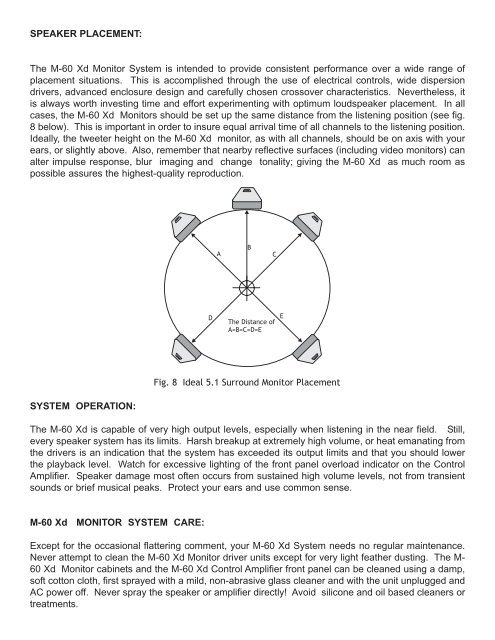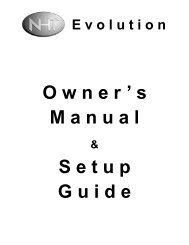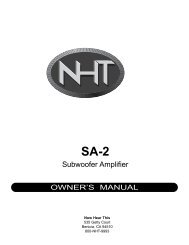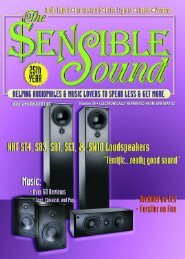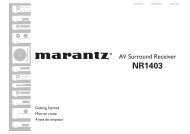Create successful ePaper yourself
Turn your PDF publications into a flip-book with our unique Google optimized e-Paper software.
SPEAKER PLACEMENT:<br />
The M-60 Xd Monitor System is intended to provide consistent performance over a wide range of<br />
placement situations. This is accomplished through the use of electrical controls, wide dispersion<br />
drivers, advanced enclosure design and carefully chosen crossover characteristics. Nevertheless, it<br />
is always worth investing time and effort experimenting with optimum loudspeaker placement. In all<br />
cases, the M-60 Xd Monitors should be set up the same distance from the listening position (see fig.<br />
8 below). This is important in order to insure equal arrival time of all channels to the listening position.<br />
Ideally, the tweeter height on the M-60 Xd monitor, as with all channels, should be on axis with your<br />
ears, or slightly above. Also, remember that nearby reflective surfaces (including video monitors) can<br />
alter impulse response, blur imaging and change tonality; giving the M-60 Xd as much room as<br />
possible assures the highest-quality reproduction.<br />
SYSTEM OPERATION:<br />
The M-60 Xd is capable of very high output levels, especially when listening in the near field. Still,<br />
every speaker system has its limits. Harsh breakup at extremely high volume, or heat emanating from<br />
the drivers is an indication that the system has exceeded its output limits and that you should lower<br />
the playback level. Watch for excessive lighting of the front panel overload indicator on the Control<br />
Amplifier. Speaker damage most often occurs from sustained high volume levels, not from transient<br />
sounds or brief musical peaks. Protect your ears and use common sense.<br />
M-60 Xd MONITOR SYSTEM CARE:<br />
Except for the occasional flattering comment, your M-60 Xd System needs no regular maintenance.<br />
Never attempt to clean the M-60 Xd Monitor driver units except for very light feather dusting. The M-<br />
60 Xd Monitor cabinets and the M-60 Xd Control Amplifier front panel can be cleaned using a damp,<br />
soft cotton cloth, first sprayed with a mild, non-abrasive glass cleaner and with the unit unplugged and<br />
AC power off. Never spray the speaker or amplifier directly! Avoid silicone and oil based cleaners or<br />
treatments.