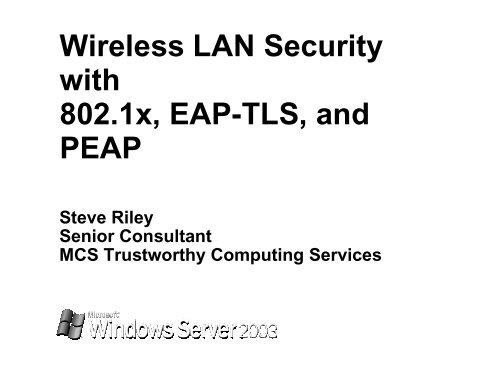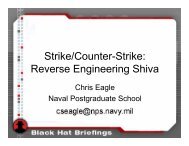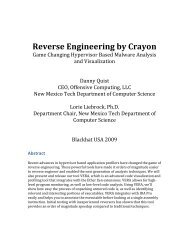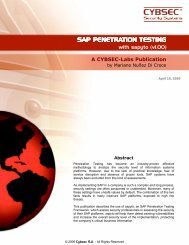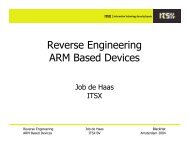Wireless LAN Security with 802.1x, EAP-TLS, and PEAP - Black Hat
Wireless LAN Security with 802.1x, EAP-TLS, and PEAP - Black Hat
Wireless LAN Security with 802.1x, EAP-TLS, and PEAP - Black Hat
Create successful ePaper yourself
Turn your PDF publications into a flip-book with our unique Google optimized e-Paper software.
<strong>Wireless</strong> <strong>LAN</strong> <strong>Security</strong><br />
<strong>with</strong><br />
<strong>802.1x</strong>, <strong>EAP</strong>-<strong>TLS</strong>, <strong>and</strong><br />
P<strong>EAP</strong><br />
Steve Riley<br />
Senior Consultant<br />
MCS Trustworthy Computing Services
So what’s the problem?<br />
WEP is a euphemism<br />
Wired<br />
Equivalent<br />
Privacy<br />
Actually, it’s a lie<br />
It isn’t equivalent to “wired privacy” at all!<br />
How can you secure the air?<br />
So: WEP sucks<br />
http://www.isaac.cs.berkeley.edu/isaac/wep-faq.html
Wired equivalent privacy
WEP setup <strong>and</strong> RC4<br />
Secret key shared between access point<br />
<strong>and</strong> all clients<br />
Encrypts traffic before transmission<br />
Performs integrity check after transmission<br />
WEP uses RC4, a stream cipher<br />
[key] XOR [plaintext] � [ciphertext]<br />
Maybe double-XOR for “better” security? Hah!<br />
[ciphertext] XOR [key] � [plaintext]
Common attacks<br />
Bit-flipping (encryption ≠ integrity)<br />
Flipping bit n in cipertext flips same bit in<br />
plaintext<br />
Statistical attacks<br />
Multiple ciphertexts using same key permit<br />
determination of plaintext XOR<br />
Enables statistical attacks to recover plaintext<br />
More ciphertexts eases this<br />
Once one plaintext is known, recovering others<br />
is trivial
WEP’s “defenses”<br />
Integrity check (IC) field<br />
CRC-32 checksum, part of encrypted payload<br />
Not keyed<br />
Subject to bit-flipping � can modify IC to make<br />
altered message appear valid<br />
Initialization vector (IV) added to key<br />
Alters key somewhat for each packet<br />
24-bit field; contained in plaintext portion<br />
Alas, this small keyspace guarantees reuse
More IV problems<br />
Say an AP constantly sends 1500-byte<br />
packets at 11mbps<br />
Keyspace exhausted in 5 hours<br />
Could be quicker if packets are smaller<br />
Key reuse causes even more collisions<br />
Some cards reset IV to 0 after initialization<br />
Some cards increment by 1 after each packet<br />
802.11 st<strong>and</strong>ard does not m<strong>and</strong>ate new<br />
per-packet IV!
Classes of attacks<br />
Key <strong>and</strong> IV reuse<br />
Small IV space; no IV replay protection<br />
Known plaintext attack<br />
Can recover stream of length N for a given IV<br />
Then forge packets of length N in absence of<br />
keyed IC<br />
Partial known plaintext attack<br />
Can recover M bytes of keystream, M < N<br />
Repeated probing � extend keystream to N<br />
Weaknesses in RC4 key scheduling<br />
algorithm<br />
Large class of weak keys can break secret key
Classes of attacks<br />
Authentication forging<br />
WEP encrypts challenge using client-chosen<br />
IV<br />
Recovery of keystream for a given IV allows<br />
reuse of the IV for forging WEP authentication<br />
Doesn’t provide key, so can’t join <strong>LAN</strong><br />
Realtime decryption<br />
IV reuse <strong>and</strong> probing � construct dictionary of<br />
IVs <strong>and</strong> keystreams<br />
Enables decryption in real time<br />
Storage: 1500 bytes of keystream for each IV;<br />
24 b GB
Tools<br />
WEPCrack—breaks 802.11 keys<br />
http://wepcrack.sourceforge.net/<br />
AirSnort—breaks 802.11 keys<br />
Needs only 5-10 million packets<br />
http://airsnort.shmoo.com/<br />
NetStumbler—access point<br />
reconnaissance<br />
http://www.netstumbler.com
WEP suckage<br />
Same key reused over <strong>and</strong> over again<br />
Per-packet IV isn’t enough<br />
Need to increase keyspace an attacker<br />
must analyze<br />
Generate new keys (not just IVs) periodically<br />
Use unique per-client keys<br />
These are our first requirements…
Other problems<br />
Rogue access points<br />
Mutual authentication—AP authenticates to<br />
client<br />
Disassociation attacks<br />
Assoc/disassoc messages are unencrypted <strong>and</strong><br />
unauthenticated<br />
Fix <strong>with</strong> keyed message integrity check<br />
Unauthorized use or monitoring<br />
Incorporate user <strong>and</strong> computer authentication
<strong>802.1x</strong>
Solution today: <strong>802.1x</strong><br />
Port-based access control mechanism<br />
defined by IEEE<br />
Works on anything, wired <strong>and</strong> wireless<br />
Access point must support <strong>802.1x</strong><br />
No special WIC requirements<br />
Allows choice of authentication methods<br />
using <strong>EAP</strong><br />
Chosen by peers at authentication time<br />
Access point doesn’t care about <strong>EAP</strong> methods<br />
Manages keys automagically<br />
No need to preprogram WICs
Is <strong>802.1x</strong> enough?<br />
No<br />
It does solve:<br />
Key discovery by changing keys often <strong>and</strong><br />
using different keys for each client<br />
Rogue APs <strong>and</strong> man-in-the-middle attacks by<br />
performing mutual device authentication<br />
Unauthorized access by authenticating users<br />
<strong>and</strong> computers<br />
It does not solve:<br />
Packet <strong>and</strong> disassociation spoofing because<br />
<strong>802.1x</strong> doesn’t use a keyed MIC
Clarifying terminology<br />
802.11 is the specification for over-the-air<br />
wireless networks<br />
<strong>802.1x</strong> is a PHY-independent specification<br />
for port-based access control<br />
Combining them makes sense<br />
There is no such thing as 802.11x<br />
But there is work on something called 802.11i
<strong>802.1x</strong> over 802.11<br />
Supplicant Authenticator<br />
802.11 association<br />
<strong>EAP</strong>OL-start<br />
<strong>EAP</strong>-request/identity<br />
<strong>EAP</strong>response/identity<br />
RADIUS-access-request<br />
<strong>EAP</strong>-request RADIUS-access-challenge<br />
<strong>EAP</strong>-response<br />
(credentials)<br />
RADIUS-access-request<br />
<strong>EAP</strong>-success RADIUS-access-accept<br />
<strong>EAP</strong>OW-key (WEP)<br />
Access blocked<br />
Access allowed<br />
Authentication<br />
Server
Association <strong>and</strong><br />
authentication<br />
The 802.11 association happens first<br />
Need to talk to the AP <strong>and</strong> get an IP address<br />
Open authentication—we don’t have the WEP<br />
key yet<br />
Access beyond AP prohibited until authN<br />
succeeds<br />
AP drops non-<strong>EAP</strong>OL traffic<br />
After key is sent in <strong>EAP</strong>OW-key, access<br />
beyond AP is allowed<br />
<strong>Security</strong> conversation between supplicant<br />
<strong>and</strong> authentication server<br />
<strong>Wireless</strong> NIC <strong>and</strong> AP are passthrough devices
Before authentication<br />
Supplicant<br />
the Air<br />
Controlled port prevents<br />
supplicant <strong>LAN</strong> access<br />
Uncontrolled port allows<br />
authenticator to contact<br />
authentication server<br />
Authenticator<br />
AuthN<br />
Server<br />
Directory
After authentication<br />
Supplicant<br />
the Air<br />
Controlled port now<br />
permits supplicant to<br />
access <strong>LAN</strong><br />
Authenticator<br />
AuthN<br />
Server<br />
Directory
802.11/<strong>802.1x</strong> state machine<br />
Class 1 frames<br />
State 1<br />
802.11 unauthenticated<br />
Unassociated<br />
Successful open authN<br />
DeauthN notification<br />
Class 1, 2 frames<br />
State 2<br />
802.11 authenticated<br />
Unassociated<br />
Successful assoc or<br />
reassoc<br />
Class 1, 2, 3<br />
frames<br />
Successful <strong>802.1x</strong> authN<br />
Class 1, 2, 3<br />
frames<br />
State 3<br />
802.11 authenticated<br />
Associated<br />
State 4<br />
802.11 authenticated<br />
Associated<br />
<strong>802.1x</strong> authenticated<br />
Disassoc notification<br />
<strong>EAP</strong>OL-logoff<br />
DeauthN<br />
notification
Encryption keys<br />
Client <strong>and</strong> RADIUS server generate peruser<br />
session WEP keys<br />
Never sent over the air<br />
RADIUS server sends key to AP (encrypted<br />
<strong>with</strong> RADIUS shared secret)<br />
Access point has a global WEP key<br />
Used during AP authentication to client<br />
Sent in <strong>EAP</strong>OW-key message<br />
Encrypted <strong>with</strong> session key<br />
Session keys regenerated when…<br />
Key time exceeded (60 minute default)<br />
Client roams to new AP
Extensible<br />
authentication protocol
<strong>EAP</strong><br />
Link-layer security framework<br />
Simple encapsulation protocol for<br />
authentication mechanisms<br />
Runs over any link layer, lossy or lossless<br />
No built-in security<br />
Doesn’t assume physically secure link<br />
Authentication methods must incorporate their<br />
own security
Authentication methods<br />
<strong>EAP</strong> allows choice of authentication<br />
methods<br />
For mutual authentication—<br />
<strong>TLS</strong>: authentication server supplies certificate<br />
IKE: server demonstrates possession of<br />
preshared key or private key (certificate)<br />
Kerberos: server demonstrates knowledge of<br />
session key
AuthN supported in Windows<br />
<strong>EAP</strong>-MD5 disallowed for wireless<br />
Can’t create encrypted session between<br />
supplicant <strong>and</strong> authenticator<br />
Would transfer password hashes in the clear<br />
Cannot perform mutual authentication<br />
Vulnerable to man-in-the-middle attacks<br />
<strong>EAP</strong>-<strong>TLS</strong> in Windows XP release<br />
Requires client certificates<br />
Best to have machine <strong>and</strong> user<br />
Service pack 1 adds protected <strong>EAP</strong>
Protected <strong>EAP</strong> (P<strong>EAP</strong>)<br />
Extension to <strong>EAP</strong><br />
Allows use of any secure authentication<br />
mechanism for <strong>EAP</strong><br />
No need to write individual <strong>EAP</strong>-enabled<br />
methods<br />
Windows P<strong>EAP</strong> allows:<br />
MS-CHAPv2—passwords<br />
<strong>TLS</strong>—certificates<br />
SecurID<br />
For many deployments, passwords still<br />
(alas) are necessary
<strong>EAP</strong> architecture<br />
<strong>TLS</strong><br />
GSS_API<br />
Kerberos<br />
MS-CHAPv2<br />
<strong>TLS</strong><br />
P<strong>EAP</strong> IKE MD5<br />
<strong>EAP</strong><br />
PPP 802.3 802.5 802.11 Anything…<br />
SecurID<br />
method<br />
layer<br />
<strong>EAP</strong><br />
layer<br />
media<br />
layer
Note<br />
Do not configure IAS <strong>and</strong> XP for both—<br />
<strong>EAP</strong>-<strong>TLS</strong> alone<br />
P<strong>EAP</strong> <strong>with</strong> any method<br />
Man-in-the-middle vulnerability<br />
If you need <strong>TLS</strong> <strong>and</strong> MS-CHAPv2<br />
together—<br />
Deploy only P<strong>EAP</strong><br />
Select both MS-CHAPv2 <strong>and</strong> <strong>TLS</strong> methods
How it works:<br />
The Windows logon<br />
process over P<strong>EAP</strong> <strong>with</strong><br />
MS-CHAPv2
<strong>Security</strong> requirements, again<br />
Mutual device authentication<br />
Workstation <strong>and</strong> AP<br />
No rogue access points<br />
Prevents man-in-the-middle attacks<br />
Ensures key is transferred to correct entity<br />
User authentication<br />
No unauthorized access or interception<br />
WEP key uniqueness <strong>and</strong> regeneration<br />
Stop packet/disassociation spoofing
Windows domain logon<br />
Two logons occur<br />
Machine<br />
User<br />
Machine accounts look like user accounts<br />
Certificate credential<br />
User ID/password/domain credential<br />
Take advantage of this
Windows P<strong>EAP</strong><br />
authentication<br />
First phase—machine logon<br />
802.11 association<br />
Authenticate AP<br />
Authenticate computer<br />
Transition controlled port status<br />
For machine account access to authorized<br />
resources<br />
Second phase—user logon<br />
Authenticate user<br />
Transition controlled port status<br />
For user account access to authorized resources
Windows P<strong>EAP</strong> authentication<br />
First phase<br />
�� Supplicant performs regular 802.11<br />
association<br />
�� Supplicant sets up <strong>TLS</strong> channel <strong>with</strong><br />
authenticator <strong>and</strong> requests authentication<br />
server’s certificate<br />
�� Supplicant—<br />
Verifies name <strong>and</strong> dates on certificate<br />
Validates chain
Our requirements so far<br />
Mutual device authentication<br />
Workstation <strong>and</strong> AP<br />
No rogue access points<br />
User authentication<br />
No unauthorized access or interception<br />
WEP key uniqueness <strong>and</strong> regeneration<br />
Packet/disassociation spoofing
Windows P<strong>EAP</strong> authentication<br />
First phase<br />
�� Supplicant sends machine credentials to<br />
authenticator over previously-established<br />
<strong>TLS</strong> channel<br />
�� Authenticator checks validity by<br />
contacting authentication server<br />
(RADIUS)<br />
�� Authentication server contacts directory to<br />
verify credentials
Windows P<strong>EAP</strong> authentication<br />
First phase<br />
�� If valid, RADIUS generates WEP key<br />
�� Authenticator delivers key to supplicant<br />
<strong>and</strong> transitions controlled port status to<br />
permit supplicant access to <strong>LAN</strong> (to<br />
resources allowed access through<br />
machine account only)<br />
�� Computer logs on to domain
Our requirements so far<br />
Mutual device authentication<br />
Workstation <strong>and</strong> AP<br />
No rogue access points<br />
User authentication<br />
No unauthorized access or interception<br />
WEP key uniqueness <strong>and</strong> regeneration<br />
Packet/disassociation spoofing
Windows P<strong>EAP</strong> authentication<br />
Second phase<br />
�� Logon dialog appears<br />
�� Supplicant sends user credentials to<br />
authenticator<br />
�� Authenticator checks validity by<br />
contacting authentication server<br />
(RADIUS)<br />
�� Authentication server contacts directory<br />
�� If valid, authenticator extends controlled<br />
port status to permit supplicant full access<br />
to <strong>LAN</strong><br />
�� User logged on to domain
Our requirements so far<br />
Mutual device authentication<br />
Workstation <strong>and</strong> AP<br />
No rogue access points<br />
User authentication<br />
No unauthorized access or interception<br />
WEP key uniqueness <strong>and</strong> regeneration<br />
Packet/disassociation spoofing
Why use machine accounts?<br />
Domain logon required for:<br />
Machine group policies<br />
Computer startup scripts<br />
Software installation settings<br />
When user account passwords expire<br />
Need associated WIC <strong>and</strong> transitioned<br />
controlled port for user notification <strong>and</strong> change<br />
dialog<br />
Machine account logon phase allows password<br />
expiration notices <strong>and</strong> changes to occur normally<br />
Cisco’s L<strong>EAP</strong> can’t deal <strong>with</strong> this<br />
No facility for machine authentication
Why passwords?<br />
Not all customers are ready for a PKI<br />
Managing user certificates stored on<br />
computer hard drives will always be painful<br />
Some personnel might roam among<br />
computers<br />
Smartcards solve this<br />
Technical <strong>and</strong> sociological issues can delay or<br />
prevent deployment<br />
P<strong>EAP</strong> enables (pretty) secure wireless<br />
now<br />
Allows easy migration to certificates <strong>and</strong><br />
smartcards later
Remaining vulnerabilities
Remaining vulnerabilities<br />
Two related vulnerabilities not addressed<br />
<strong>with</strong> <strong>802.1x</strong><br />
Bit flipping <strong>with</strong> known IVs � packet spoofing<br />
Disassociation denials of service<br />
Simple addition to <strong>802.1x</strong> will solve both
Bit-flipping attacks<br />
WEP doesn’t perform per-packet<br />
authentication<br />
IC is not a keyed message integrity check<br />
Flipped bits in WEP packet � recalculated IC<br />
To spoof or replay:<br />
Flip bits in WEP packet where IV is known<br />
AP accepts packet<br />
Layer 3 device rejects, sends predictable<br />
response<br />
Build response database <strong>and</strong> derive key
Disassociation attacks<br />
802.11 associate/disassociate messages<br />
are unauthenticated <strong>and</strong> unencrypted<br />
Attacker can forge disassociation message<br />
Bothersome denials of service
Solution: keyed IC<br />
Change behavior of WEP’s IC<br />
Derive key from seed value, source <strong>and</strong><br />
destination MACs, payload<br />
Any change to these will alter the IC<br />
Include in every WEP packet
Deployment
System requirements<br />
Client: Windows XP service pack 1<br />
Server: Windows Server 2003 IAS<br />
Internet Authentication Service—our RADIUS<br />
server<br />
Certificate on IAS computer<br />
Backporting to Windows 2000<br />
Client <strong>and</strong> IAS must have SP3<br />
No zero-config support in the client<br />
See KB article 313664<br />
Supports only <strong>TLS</strong> <strong>and</strong> MS-CHAPv2<br />
Future <strong>EAP</strong> methods in XP <strong>and</strong> 2003 might not be<br />
backported
Setup<br />
�� Build Windows Server 2003 IAS server<br />
�� Join to domain<br />
�� Enroll computer certificate<br />
�� Register IAS in Active Directory<br />
�� Configure RADIUS logging<br />
�� Add AP as RADIUS client<br />
�� Configure AP for RADIUS <strong>and</strong> <strong>802.1x</strong><br />
�� Create wireless client access policy<br />
�� Configure clients<br />
Don’t forget to import CA root
Access policy<br />
Policy condition<br />
NAS-port-type = <strong>Wireless</strong> IEEE 802.11 <strong>and</strong><br />
<strong>Wireless</strong> other<br />
Windows-group = <br />
Optional; allows administrative control<br />
Should contain user <strong>and</strong> computer accounts<br />
Profile<br />
No regular authentication methods<br />
<strong>EAP</strong> type: protected <strong>EAP</strong>; use certificate from<br />
step 3<br />
Encryption: only strongest (MPPE 128-bit)<br />
Attributes: Ignore-user-dialin-properties =<br />
True
What else?
Interoperability<br />
P<strong>EAP</strong> st<strong>and</strong>ards authors<br />
Microsoft<br />
Cisco<br />
RSA<br />
Our implementation is version 0<br />
Not compatible <strong>with</strong> version 1<br />
Working towards interoperability<br />
P<strong>EAP</strong> allows servers <strong>and</strong> clients to support<br />
multiple versions
<strong>802.1x</strong> alternative<br />
WPA (Wi-Fi protected access)<br />
Includes TKIP (temporal key integrity<br />
protection)<br />
Uses RC4, rotates keys every 10,000 packets<br />
Combines shared 128-bit key <strong>with</strong> client MAC<br />
<strong>and</strong> 128-bit IV<br />
Provides key uniqueness<br />
WPA relies on <strong>802.1x</strong> for user <strong>and</strong> mutual<br />
device authentication<br />
In beta now for Windows XP
The future—long term<br />
IEEE is working on 802.11i<br />
Replacement for WEP<br />
Includes TKIP, <strong>802.1x</strong>, <strong>and</strong> keyed IC<br />
Uses AES<br />
Addresses all currently known vulnerabilities<br />
<strong>and</strong> poor implementation decisions<br />
Need to be IEEE member to read work in<br />
progress<br />
Expected ratification in September 2003
References<br />
<strong>Security</strong> of the WEP Algorithm<br />
http://www.isaac.cs.berkeley.edu/isaac/wep-faq.html<br />
<strong>802.1x</strong>--Port Based Network Access<br />
Control<br />
http://www.ieee802.org/1/pages/<strong>802.1x</strong>.html<br />
PPP Extensible Authentication Protocol<br />
http://www.ietf.org/rfc/rfc2284.txt<br />
PPP <strong>EAP</strong>-<strong>TLS</strong> Authentication Protocol<br />
http://www.ietf.org/rfc/rfc2176.txt<br />
Protected <strong>EAP</strong> Protocol<br />
ftp://ftp.rfc-editor.org/in-notes/internet-drafts/draft-
© 2003 Microsoft Corporation. All rights reserved.<br />
This presentation is for informational purposes only. MICROSOFT MAKES NO WARRANTIES, EXPRESS OR IMPLIED, IN THIS SUMMARY.