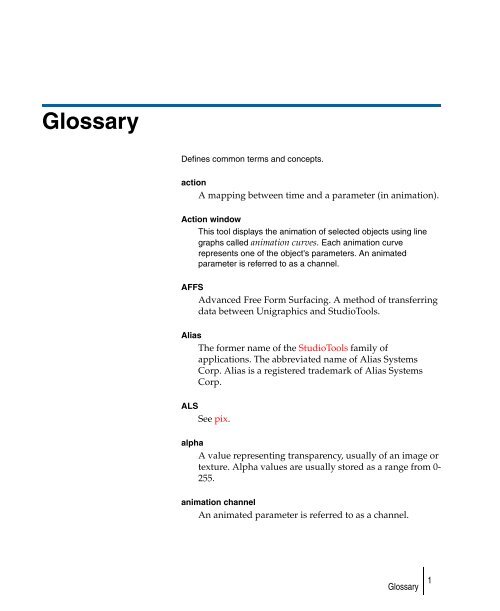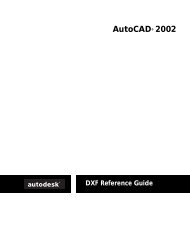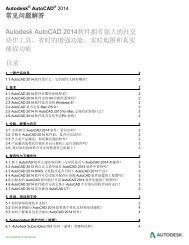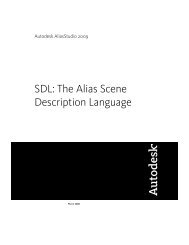Glossary - Autodesk
Glossary - Autodesk
Glossary - Autodesk
Create successful ePaper yourself
Turn your PDF publications into a flip-book with our unique Google optimized e-Paper software.
<strong>Glossary</strong><br />
Defines common terms and concepts.<br />
action<br />
A mapping between time and a parameter (in animation).<br />
Action window<br />
This tool displays the animation of selected objects using line<br />
graphs called animation curves. Each animation curve<br />
represents one of the object's parameters. An animated<br />
parameter is referred to as a channel.<br />
AFFS<br />
Advanced Free Form Surfacing. A method of transferring<br />
data between Unigraphics and StudioTools.<br />
Alias<br />
The former name of the StudioTools family of<br />
applications. The abbreviated name of Alias Systems<br />
Corp. Alias is a registered trademark of Alias Systems<br />
Corp.<br />
ALS<br />
See pix.<br />
alpha<br />
A value representing transparency, usually of an image or<br />
texture. Alpha values are usually stored as a range from 0-<br />
255.<br />
animation channel<br />
An animated parameter is referred to as a channel.<br />
<strong>Glossary</strong><br />
1
Each animation curve in the Action Window represents<br />
one of the object's parameters.<br />
anti-alias<br />
A group of methods for avoiding unwanted visual effects<br />
due to limited display resolution. These effects include<br />
staircasing along diagonal lines, moiré effects in<br />
checkerboards, and temporal aliasing (strobing) in<br />
animated scenes.<br />
Aliasing is caused by limited display resolution. Effects<br />
include staircasing along diagonal lines, moiré patterns in<br />
checkerboards, and strobing in animated scenes.<br />
animation curves<br />
API<br />
Application Programmer Interface.<br />
attribute<br />
See parameter.<br />
2<br />
<strong>Glossary</strong><br />
ASCII<br />
American Standard for Computer Information<br />
Interchange. This is a text format that defines<br />
alphanumeric and other printable characters. It is readable<br />
by many machines and programs.<br />
aspect ratio<br />
The ratio of width to height, for example, for an image,<br />
view window, pixel, or screen.<br />
axis<br />
One of the three vectors (X, Y, and Z) that define the three<br />
dimensions of a scene.<br />
backdrop<br />
An image, texture, or color that appears in a view (for<br />
reference during modeling) but is not rendered.<br />
background<br />
An image, texture, or color that is rendered behind all<br />
objects in a scene.
aking constraints<br />
Bake creates animation curves with keyframes at regularly<br />
specified intervals. You can view theses curves and edit<br />
them by hand.<br />
bitmap<br />
A technique for creating a graphics display by describing<br />
it in terms of pixels.<br />
blend curve<br />
A special type of curve you draw by placing constraints<br />
on its shape, relative to other curves or surfaces. Choose<br />
Curves > Blend curve toolbox to show a palette of blend<br />
curve tools.<br />
Blinn<br />
A method of shading surfaces often used to simulate<br />
metallic materials.<br />
bookmark<br />
A view of a model containing camera position, hardware<br />
shading attributes (from Diagnostic Shading panel) and<br />
annotations (from sketching tools) that is saved and can be<br />
easily restored.<br />
boolean<br />
Tools that work on shells by logic (AND, OR, XOR, NOR).<br />
They allow you to combine, remove, or keep only the<br />
intersections of shell volumes. See Surface Edit > Shells (See<br />
also NURBS).<br />
bone<br />
The connection between each joint (rotation pivot point) in<br />
a skeleton. The bone is purely visual thing, not a DAG<br />
object.<br />
bounding box<br />
A cube that encloses an object (including its CVs) and<br />
appears in a view.<br />
BREP solids<br />
Stitched geometry that describes a closed volume is<br />
written out as a G5 Brep Solid.<br />
<strong>Glossary</strong><br />
3
ush<br />
CAI<br />
4<br />
<strong>Glossary</strong><br />
A tool that you use to apply paint, remove paint, or<br />
modify paint (for example, blur, sharpen, smear, or clone<br />
paint) in strokes on a canvas.<br />
B-spline<br />
A particularly smooth class of approximating splines. B-<br />
splines (basis splines) are fully approximating: such a<br />
curve generally passes through its control points only if<br />
several of them lie on the same straight line. See also<br />
NURBS.<br />
buffer<br />
A memory area in which information is stored for later<br />
retrieval.<br />
bump map<br />
A texture or image used to simulate a bumpy surface.<br />
However, the silouhette of a bump mapped surface<br />
appears smooth.<br />
cache<br />
Temporary storage for frequently used data.<br />
C4 format<br />
IGES subset file format.<br />
CAD<br />
Computer Aided Design.<br />
CATIA/Alias neutral format or CATIA-Alias<br />
Interoperability file format. File names are of the form<br />
*.cai.<br />
CATIA is a file filter based on CAD/CAM packages. The<br />
translator, CATIA DirectConnect, is created using the<br />
EXPRESS language from STEP.<br />
CAID<br />
Computer Aided Industrial Design. The method of<br />
designing electrical and mechanical devices, components,<br />
and systems using computer systems. CAID typically<br />
makes extensive use of computer graphics.
CAM<br />
Computer Aided Manufacturing.<br />
camera<br />
An object having position, orientation, and optical<br />
properties that is used to view a scene or render an image<br />
from.<br />
CATIA<br />
Computer-aided design software from Dassault Systemes<br />
in France.<br />
canvas plane<br />
A two-dimensional rectangular object used for drawing<br />
and sketching in StudioTools (on Windows operating<br />
systems only).<br />
channel<br />
A set of data that describes what values its animation<br />
parameter should assume at different frame times.<br />
checkpoint<br />
A manually or automatically saved wire file of the current<br />
scene that allows you to re-load a model at various stages<br />
of its construction.<br />
chord-length<br />
Type of parameterization. Assigns parameter 0.0 to the<br />
start of the curve, then increases the parameter value<br />
proportionally to the chord length, or the shortest linear<br />
distance, between the surrounding edit points. Constrast<br />
uniform.<br />
chrome texture<br />
The Chrome texture simulates a showroom environment.<br />
The texture consists of a ground plane and a sky plane<br />
(with fluorescent style light rectangles), and provides a<br />
simple but effective environment to simulate reflections<br />
off chrome surfaces.<br />
<strong>Glossary</strong><br />
5
clampers<br />
In dynamic shape modeling tools, clampers are hints the<br />
designer places outside the intended region of interest to<br />
help the software understand the designer's desired<br />
region of interest.<br />
clip<br />
Ignore objects in a scene that are beyond certain<br />
boundaries (for example, outside the camera's field of<br />
view).<br />
clipping plane<br />
Two planes (the near clipping plane and the far clipping<br />
plane) that face the camera and only allow objects<br />
between them to be rendered. For example, objects that<br />
are beyond the far clipping plane or in front of the near<br />
clipping plane (relative to the camera) will not be<br />
rendered.<br />
closed solid<br />
A white wireframe display indicates a closed solid model.<br />
Additional solid features may be added to the Import<br />
Feature and then manipulated parametrically.<br />
cloud<br />
1. A cloud of data points (for example, generated from a<br />
3D scanner). 2. A simulation of an atmospheric cloud.<br />
cluster<br />
A group of CVs and DAG nodes that can be transformed<br />
and manipulated together. A cluster has no geometry of<br />
its own, but refers to other geometry. You specify the<br />
members of the cluster and can name it.<br />
comb plot<br />
A graph that displays some measure of a curve (such as<br />
curvature or deviation) at regular sample points along the<br />
length of the curve.<br />
6<br />
<strong>Glossary</strong>
component<br />
Part of an object, such as one face of a cube. A component<br />
is easily identified by examining the Object Lister or SBD<br />
(Scene Block Diagram). Any node beneath the top node<br />
(object level) and above the bottom node (control vertex<br />
level) represents a component of the object.<br />
composite<br />
An image formed by combining two or more images.<br />
constraint<br />
A limitation applied to a DAG node. Constrains an object<br />
to always match the position of another object, match the<br />
orientation of another object, or point toward another<br />
object.<br />
In dynamic shape modeling tools, constraints are used to<br />
constrain or secure parts of the target geometry to prevent<br />
shape modifications.<br />
construction history<br />
Saved information about how a given object was created.<br />
Modifying objects or tool options used in the construction<br />
history will automatically update the resulting surface.<br />
For example, you can project a curve onto a surface, then<br />
trim the surface to that curve-on-surface. If you then<br />
change the original curve, both the projected curve-onsurface<br />
and the trim are automatically updated.<br />
contiguous<br />
Being in contact with. For example, a surface is contiguous<br />
with another surface when it shares an edge.<br />
continuity<br />
The measure of how well two curves or surfaces “flow”<br />
into each other. The three major types of continuity are<br />
positional continuity, tangent continuity, and curvature<br />
continuity.<br />
control vertex (CV)<br />
Controls the shape of a curve or surface. They are the most<br />
basic means for controlling the shape of a curve. Lines<br />
between consecutive CVs are called hulls.<br />
<strong>Glossary</strong><br />
7
coordinate<br />
cubic<br />
degree 3.<br />
8<br />
<strong>Glossary</strong><br />
A method of describing the placement of a point in some<br />
space. In computer graphics, there are several coordinate<br />
systems, each one holding the values for the picture at<br />
some stage of the graphics process.<br />
construction plane<br />
A temporary coordinate space. You can switch between<br />
world space and the coordinate space defined by a<br />
reference plane. When you are in the coordinate space of a<br />
reference plane, that plane is the construction plane.<br />
Cube environment texture<br />
The cube environment texture simulates an environment<br />
by mapping six image files onto the inner surfaces of a<br />
cube or box. The size and shape of the texture placement<br />
object determines the size and shape of the cube or box.<br />
curvature<br />
A measure of how much a curve curves.<br />
Curvature is measured by fitting a circle into the curve,<br />
then taking the reciprocal of the circle’s radius.<br />
Several tools in StudioTools, such as Locators > Curve<br />
curvature, allow you to display a comb plot of a curve’s<br />
curvature.<br />
curvature continuity<br />
tangent continuity, plus the curvature of the two curves<br />
matches at the common endpoint. The two curves appear<br />
to have the same “speed” at the common endpoint.<br />
Also called G2 continuity.<br />
curve<br />
A connected sequence of straight or curved lines.<br />
curve-on-surface<br />
A type of curve that exists in the parameter space of a<br />
surface. A curve-on-surface is typically used to trim the<br />
surface. You can draw curves-on-surface manually but<br />
you will usually create them by intersecting or projecting.
CV<br />
See control vertex (CV).<br />
CV multiplicity<br />
Multiple consecutive CVs of a curve or surface occupying<br />
the same point. Generally undesirable.<br />
DAG<br />
Directed acyclic graph. The internal representation of all<br />
the objects and data in the scene. Represented visually in<br />
the Object lister and SBD window.<br />
data transfer<br />
The process of converting data from StudioTools formats<br />
to external formats (such as for use in CAD/CAM) and<br />
vice versa.<br />
degree<br />
A mathematical property of a curve or of a surface<br />
dimension that controls how many CVs are available for<br />
modeling. The default is degree 3, which has four CVs for<br />
the first span.<br />
The degree of your curves can affect data transfer to CAD<br />
packages. Some other packages cannot accept curves with<br />
degree higher than 3.<br />
Surfaces can have different degrees across their width and<br />
length.<br />
depth<br />
A value that can be contained in each pixel of an image<br />
that represents the distance of each object from the camera<br />
that rendered the image. Depth values are used to<br />
composite rendered images together so distant objects<br />
appear behind objects that are closer to the camera.<br />
DES<br />
Design Exchange Specification (DES) format describes<br />
degree 1 curves Polylines. DES format require less disk<br />
space than IGES and has the same data as the IGES format.<br />
<strong>Glossary</strong><br />
9
descriptive isoparametric curve<br />
EAI<br />
10<br />
<strong>Glossary</strong><br />
An isoparametric curve drawn for purposes of visualizing<br />
a surface, but not representing actual surface data. You can<br />
change the number of descriptive isoparametric curves<br />
drawn within each patch using the Patch precision tool.<br />
Compare edit point isoparametric curve.<br />
displacement map<br />
A texture or image used to simulate a bumpy surface. The<br />
silouhette of a displacement mapped surface also appears<br />
bumpy.<br />
Degree of Freedom (D.O.F.)<br />
The D.O.F. stands for degrees of freedom viewed from the<br />
point of IK control. D.O.F. controls the rotation and<br />
translation parameters displayed when you click the joint<br />
expansion button for a joint node.<br />
dolly<br />
Move the camera forward (dolly in) or backward (dolly<br />
out).<br />
drag<br />
With the cursor on an object click the left mouse button<br />
and hold it down, move the mouse to another location,<br />
and release the mouse button.<br />
DXF (Drawing Exchange Format)<br />
A file format developed by <strong>Autodesk</strong>, Inc. for the<br />
exchange of geometric and drawing information between<br />
microCAD systems.<br />
The Drawing Exchange Format (DXF) from AutoDesk is a<br />
verbose ASCII geometry format capable of representing<br />
lines, simply defined surfaces, and polygons (3D faces).<br />
A file-based translator developed by Alias Systems for<br />
Engineering Animation Inc.. It is used to convert<br />
AutoStudio native format wire files to EAI’s native<br />
formatted DirectModel files in Jupiter or .jt file format.
edit point<br />
The point on a curve where consecutive curve segments<br />
(spans) are joined. A side-effect of the mathematical basis<br />
of NURBS curves. Although you can pick and move edit<br />
points, this is not generally considered good practice. Use<br />
the Object editor tool instead.<br />
edit point isoparametric curve<br />
An isoparametric curve defined by data. That is, more<br />
isoparametric curves of this type represent a more<br />
complex surface. Compare descriptive isoparametric<br />
curve.<br />
end effector<br />
The bottom-most joint in the hierarchy controlled by the<br />
handle (for example, a wrist joint).<br />
environment<br />
1. A texture that is rendered behind all objects in a scene. 2.<br />
A texture that is applied to a surface to simulate reflections<br />
of an environment.<br />
EPS (Encapsulated PostScript)<br />
A standard PostScript format.<br />
EvalViewer<br />
An Alias Systems software application used for cloud data<br />
manipulation and surface evaluation.<br />
exploded view animation<br />
Animation technique used to display the assembly of<br />
components of a product or model. The technique is<br />
basically setting keyframes to each component of the<br />
model in a sequential order of assembly.<br />
expression<br />
Expressions enable you to establish dynamic links<br />
between animatable parameters, so that a change in one<br />
parameter (as in the rotation of a joint) can update another<br />
parameter (as in the deformation of a surface)<br />
automatically.<br />
<strong>Glossary</strong><br />
11
12<br />
<strong>Glossary</strong><br />
filter<br />
An algorithm for converting data, for example from IGES<br />
to wire file format. Also, in non-technical uses, anything<br />
that chooses some items while rejecting others.<br />
geometric data<br />
Surfaces contain the geometric data of a solid model. The<br />
geometric data describes the basic shape of an object and<br />
is represented using NURBS (Non-Uniform Rational B-<br />
Splines).<br />
global parameters<br />
Global parameters control different animation parameters<br />
for all objects. This includes DAG nodes, curve CVs,<br />
surface CVs, cameras, lights, and shaders.<br />
Granite format<br />
The Granite format is supported as an Alias DirectConnect<br />
product for StudioTools. This translator allows you open,<br />
save as, export and import Granite files. Granite One is a<br />
CAD technology platform for the design collaboration of<br />
solid models. This format is available on Windows NT<br />
only.<br />
group<br />
A collection of objects treated as a single object. When an<br />
object is part of a group, it retains its own transformations<br />
(position, rotation and scale) and is also affected by<br />
transformations applied to the group.<br />
hidden line<br />
A shading and renderinging technique that resembles<br />
wireframe, but removes lines that are hidden behind<br />
surfaces for a more realistic look.<br />
HLS<br />
A method of representing a color by its hue, lightness, and<br />
saturation.<br />
HSV<br />
A method of representing a color by its hue, saturation,<br />
and value.
hue<br />
One component of color. Hue describes the tone of the<br />
color (red, yellow, blue, etc.).<br />
hull<br />
A line joining adjacent CVs, or a complete series of lines<br />
joining all CVs on a curve, or an entire row or column of<br />
CVs on a surface.<br />
hybrid models<br />
A combination of Manifold Shells, Wireframe, Surface and<br />
BREP models.<br />
IFF<br />
Image File Format. A 2D image format used by Maya.<br />
IGES<br />
Initial Graphics Exchange Specification. A file format for<br />
transferring graphics data between CAD/CAM systems.<br />
Illustrator format<br />
A file filter based an Adobe Illustrator file.<br />
image plane<br />
An object that allows you to load an image file into a view.<br />
This image appears in the view and in images rendered<br />
from the view’s camera (either in front of or behind 3D<br />
objects). There are two types of image planes: animation<br />
image planes and canvas planes.<br />
inflection<br />
A curve on a surface that lies between saddle- shaped<br />
regions and the rest of the surface. Saddle shaped regions,<br />
or ogees, occur near a pucker in a surface, and these<br />
regions often represent flaws in the shape of the surface.<br />
Inventor format<br />
Inventor is an object-oriented C++ based language that<br />
describes complete 3D-scenes which can be made<br />
interactive and that are optimized for OpenGL. It is an<br />
ASCII file format. This format is available on IRIX only.<br />
<strong>Glossary</strong><br />
13
14<br />
<strong>Glossary</strong><br />
inverse kinematics animation<br />
Inverse Kinematics animation provides goal-directed<br />
posing in your skeleton animation. For example, you can<br />
pose a joint chain at the lowest joint in the hierarchy and<br />
all the joints above it will rotate automatically.<br />
isoparametric curve<br />
1. A line of constant U or V value on a surface. 2. A line of<br />
constant U or V value at an edit point.<br />
JAMA-IS format<br />
Japanese Automotive Manufacturers Association Iges<br />
Subset, JAMA-IS is a file format subet to IGES. JAMA-IS<br />
has the same .igs extension and has exactly the same file<br />
structure as the IGES format, it only supports less entities.<br />
joints<br />
A DAG node that is acting as a joint at the end of a bone.<br />
Also known as joint nodes.<br />
keyframe<br />
A keyframe represents an object's position at a certain<br />
time.<br />
keypoint curve<br />
A type of curve that retains mathematical definitions and<br />
constraints (for example, radius, sweep angle and center<br />
point). Similar to 2D drafting tools in CAD packages.<br />
Examples include lines, arcs, circles, and rectangles.<br />
knot<br />
Another name for an edit point.<br />
Lambert<br />
A method of shading surfaces often used to simulate dull<br />
materials such as chalk or flat paint.<br />
lasso<br />
A shape drawn from the point where you press the mouse<br />
button to the point where you release it. The objects or<br />
points inside the shape are picked or unpicked depending<br />
on the mouse button you pressed.
You can set an option in the Interface Options window to<br />
use pick boxes instead of lassos.<br />
lattice<br />
In dynamic shape modeling tools, geometries used to<br />
articulate the desired changes to the targets. In the<br />
Transformer Rig toolbox, these are Modifiers; in the<br />
Lattice Rig, they are called Lattices.<br />
layer<br />
An association or a collection of objects completely<br />
independent of any group hierarchy in your model. Each<br />
stage has a different set of layers.<br />
leaf<br />
Among DAG nodes, leaf nodes have no nodes below<br />
them. For more information, see DAG.<br />
light<br />
An object that can illuminate surfaces, simulate optical<br />
effects (such as glows or halos) or illuminated fog, or emit<br />
particles.<br />
lightness<br />
A component in the HLS and HSV color systems that<br />
represents how light or dark a color is.<br />
Lightsource<br />
A special shading model that has no shading. Can be used to<br />
represent, for example, the surface of a switched-on lightbulb.<br />
Objects shaded with this model do not actually cast light<br />
into the scene.<br />
linear<br />
1. Changing at a fixed rate. 2. degree 1.<br />
local parameters<br />
Local animation parameters control active objects only.<br />
locator<br />
Objects in the scene showing location, distance, curvature,<br />
and other measurement information. These objects are not<br />
geometry, but exist in the scene just like other objects.<br />
<strong>Glossary</strong><br />
15
Locators are not “one-time” measurements. They persist<br />
until you delete them. Locators that are attached to<br />
geometry update their measurement when the geometry<br />
is modified.<br />
log files<br />
Log files are produced during import and export of data,<br />
as well as during Rendering. A translation log file contains<br />
entity mappings, entity counts, and Information, Error,<br />
and Warning messages<br />
luminance<br />
The amount of brightness, or white, in a color.<br />
manifold shells<br />
A collection of stitched surfaces that do not describe a<br />
volume is saved out as a G3 Manifold Shell.<br />
map<br />
Assign a texture or image file to a parameter.<br />
mask<br />
A mask overlay is used to partially or completely prevent<br />
painting over an area of the image. The mask can be<br />
edited, like the image. A mask can be used to selectively<br />
restrict file input operations.<br />
matte<br />
A matte is like a mask, but it defines the areas of an image<br />
to which file input operations are to occur. The file format<br />
for matte files describes the matte area by scanline. It is<br />
valid under IRIX and Windows.<br />
mesh<br />
A large polygonal object resulting from scanning and<br />
digitizing pysical objects to create data models. Meshes<br />
can contain several million triangles and, because of their<br />
internal representation, are a more efficient way than<br />
polysets to store large and detailed data models<br />
representing real objects.<br />
16<br />
<strong>Glossary</strong>
modifier<br />
In dynamic shape modeling tools, geometries used to<br />
articulate the desired changes to the targets. In the<br />
Transformer Rig toolbox, these are Modifiers; in the<br />
Lattice Rig, they are called Lattices.<br />
motion path action<br />
A reference to a 3D NURBS curve. It is evaluated in the<br />
following way: the channel gives a percentage value to the<br />
motion path action. The motion path action uses this<br />
percentage to determine the 3D point that corresponds to<br />
that percentage along the curve. This 3D coordinate (X, Y,<br />
Z) is returned to the channel. The channel then extracts<br />
one of these components (X, Y, or Z), and uses this value as<br />
the value for the channel.<br />
multi-knot<br />
Multiple edit points on a curve or surface occupying the<br />
same point in space to create a sharp corner. Generally not<br />
allowed in many CAD/CAM packages and some<br />
modeling tools. Use multiple curves or surfaces instead.<br />
See also CV multiplicity.<br />
multiplicity<br />
See CV multiplicity.<br />
non-rational<br />
Curves or surfaces that do not have a weight associated<br />
with control vertices, or where the weight for each CV is 1.<br />
This geometry is simpler than rational geometry and is<br />
faster to display and render, but is not sophisticated<br />
enough to represent spheres, cones, and other conic<br />
objects without some small variation in shape from the<br />
true object. NURBS are non-rational.<br />
normal<br />
An imaginary line perpendicular to a given point on a<br />
surface. The direction of U and V isoparms on a surface<br />
determines the direction of the surface’s normals. You can<br />
reverse the direction of a surface’s normals with the<br />
Reverse tool.<br />
NURBS<br />
Non-Uniform Rational B-Splines.<br />
<strong>Glossary</strong><br />
17
Non-Uniform refers to the parameterization of the curve.<br />
Non-Uniform curves allow, among other things, the<br />
presence of multi-knots, which are needed to represent<br />
Bezier curves.<br />
Rational refers to the underlying mathematical<br />
representation. This property allows NURBS to represent<br />
exact conics (such as parabolic curves, circles, and ellipses)<br />
in addition to free-form curves.<br />
B-splines are piecewise polynomial curves that have a<br />
parametric representation.<br />
OBJ<br />
The OBJ file format is a ASCII form. It supports a variety<br />
of geometry ranging from polygons to high degree<br />
NURBS surfaces.<br />
object<br />
Primitives, text, lights, patches, or other items, especially<br />
when at the top level of the Scene Block Diagram. See also<br />
component.<br />
object lister<br />
Window in StudioTools that shows the objects and<br />
components of a scene and their relationships.<br />
one-to-many relationships<br />
The ability for a channel to use many actions is called a<br />
one-to-many relationship, because one channel uses many<br />
actions to determine what values its animation parameter<br />
should assume.<br />
opacity<br />
A value (from 0 to 1) that represents how see-through<br />
something is (for example, paint, a shader). An object with<br />
an opacity of 0 is entirely clear and invisible; an object<br />
with an opacity of 1 is entirely opaque. Opacity is the<br />
opposite of transparency.<br />
orthographic<br />
A type of camera or view which does not represent the<br />
effect of perspective (an object appears the same size no<br />
matter how near or far it is from the camera).<br />
18<br />
<strong>Glossary</strong>
paint layer<br />
Each canvas plane contains one or more paint layers. A<br />
paint layer is like a piece of transparent acetate that you<br />
can sketchor paint on. By sketching different elements on<br />
different paint layers you can easily make changes to<br />
individual elements or re-arrange paint layers to change<br />
their order.<br />
palette<br />
1. A window containing the StudioTools tools. 2. A grid<br />
containing color swatches that you can choose from.<br />
parameter<br />
1. A number defining an exact point along a curve, or on a<br />
surface. Which numbers correspond to which points on<br />
the curve or surface is a function of the parameterization<br />
of the curve or surface. 2. A property of an object or shader<br />
that can change over time and/or space.<br />
parameterization<br />
How StudioTools numbers the points along a curve or<br />
across a surface. Studio has two parameterization<br />
methods: uniform and chord-length.<br />
particle<br />
A small object emitted by a surface or light, whose motion<br />
is calculated by StudioTools during a dynamic simulation,<br />
and that is used to simulate effects such as smoke, fire,<br />
water, or hair.<br />
patch<br />
The rectangular portion of a surface bounded by adjacent<br />
edit point isoparametric curves.<br />
periodic<br />
Curves and surfaces whose ends or edges are connected,<br />
creating a closed object. Surfaces can be periodic (closed)<br />
in the U, V, or both directions. Periodic objects cannot be<br />
opened by moving their vertices.<br />
path<br />
1. The trail along which an object is animated. 2. The<br />
location of a file on a file system.<br />
<strong>Glossary</strong><br />
19
A type of camera or view which represents the effect of<br />
perspective (when an object is near the camera it appears<br />
larger than when it is far from the camera).<br />
Phong<br />
A method of shading surfaces often used to simulate shiny<br />
materials such as glass or glossy plastic.<br />
pick<br />
To choose a component or object with the mouse, making<br />
it active. To select.<br />
pick box<br />
A rectangle dragged from the point where you press the<br />
mouse button to the point where you release it. The<br />
objects or points inside the rectangle are picked or<br />
unpicked depending on the mouse button you pressed.<br />
You can set an option in the Interface Options window to<br />
use lassos instead of pick boxes.<br />
pick chooser<br />
A menu that appears when you click a point occupied by<br />
more than one object. The menu allows you to pick the<br />
exact object you wanted.<br />
pick mask<br />
Controls which kinds of components can be picked by the<br />
Pick component tool.<br />
pick walk<br />
Using Shift + Ctrl and the arrow keys to pick objects next<br />
to the currently picked object in the DAG.<br />
pivot point<br />
The point around which an object rotates and scales, and<br />
which represents the point location of the object when it<br />
moves. Represented in view windows by a small green<br />
dot.<br />
perspective<br />
pix<br />
A 2D image format used by StudioTools.<br />
20<br />
<strong>Glossary</strong>
playback<br />
StudioTools function that lets you review previously<br />
created animation sequences.<br />
point cloud<br />
A cloud of data points (for example, generated from a 3D<br />
scanner).<br />
polygon<br />
A portion of some plane in space bounded by straight<br />
lines.Triangles, rectangles, and pentagons are all polygons.<br />
A polygonal surface comprises multiple polygons that<br />
share bounding straight lines. The shared lines are called<br />
“edges” and the polygons themselves are called “faces”.<br />
For example, a cube is a polygonal surface with six faces<br />
and twelve edges.<br />
polyset<br />
A set of polygons, usually triangles, making up a<br />
polygonal surface.<br />
PortfolioWall<br />
An Alias Systems software application used for viewing,<br />
presenting, and annotating digital assets.<br />
positional continuity<br />
The endpoints of two curves meet exactly at the common<br />
endpoint. Note that two curves that meet at any angle can<br />
still have positional continuity.<br />
Also called G0 continuity.<br />
primitive<br />
One of the basic geometric building blocks of object<br />
modeling (sphere, cube, cone, etc.) built into the<br />
StudioTools system.<br />
procedural texture<br />
A texture generated from an algorithm based on various<br />
settings, as opposed to from an image file.<br />
project<br />
n. a collection of folders that contains all the files (such as<br />
wire files and textures) used in a certain piece of work.<br />
<strong>Glossary</strong><br />
21
v. to map the points of one object along a vector onto<br />
another object, similar to casting a shadow. For example,<br />
to project the outline of one surface as curves-on-surface<br />
on another surface.<br />
quadratic<br />
degree 2.<br />
quadrilateral<br />
A 4-sided polygon. In StudioTools, a quadrilateral is made<br />
up of four normals, vertices, and parametric coordinates.<br />
See also polygon.<br />
rational<br />
Curves or surfaces whose control vertices have different<br />
weight values (greater than or less than 1). CVs with lesser<br />
weight influence the surface or curve less. The weight<br />
must be above zero. This geometry is more sophisticated<br />
than non-rational geometry, but it may create multi-knots<br />
and is slower to display and render. Compare with<br />
parameter.<br />
Rational geometry contains CVs that do not have a<br />
uniform weight. Rational geometry is a ratio of sums of<br />
polynomials. Rational geometry is considerably more<br />
complex mathematically.<br />
raycast<br />
Fast rendering technique which produces smooth shaded<br />
renderings that include shadows. Does not produce<br />
reflections or refraction (although you can simulate these<br />
using clever shaders). Compare raytrace.<br />
raytrace<br />
High quality rendering technique which produces smooth<br />
shaded renderings that include optical effects such as<br />
reflections and refraction. The most realistic rendering<br />
possible in StudioTools. Compare raycast.<br />
reference<br />
A surface in StudioTools that is not modified but<br />
considered for both position and continuity constraints<br />
when you are modifying another surface with ClayMate.<br />
22<br />
<strong>Glossary</strong>
ender<br />
The process of creating a 2D image from a 3D scene.<br />
rendering<br />
Rendering is the process of generating a two-dimensional<br />
image of a three-dimensional scene, somewhat like taking<br />
a photograph with a camera, or filming with a motion<br />
picture camera.<br />
rendering environment<br />
The environment defines the appearance of your scene’s<br />
surroundings. It can be a simple colored background or a<br />
complex three-dimensional texture. The environment also<br />
defines global lighting, shader glow, and dynamic<br />
properties (for example, gravity and turbulence) for your<br />
scene.<br />
resolution<br />
The density of pixels in a given image (for example, 300<br />
dots per inch). For instances where a fixed density is<br />
assumed (for example, 96 dpi on a PC monitor), resolution<br />
can refer to the number of pixels along the horizontal and<br />
vertical dimensions of an image (for example, 640 by 480).<br />
rest pose<br />
A rest pose is a set of values for each joint that provide an<br />
initial value for the IK solution. Each skeleton joint<br />
"remembers" a rest value for its translation and rotation, X,<br />
Y, and Z values. The rest pose can be copied and mirrored<br />
onto a similar skeleton.<br />
RGB<br />
A method of representing a color by its red, green, and<br />
blue components.<br />
Rigid targets<br />
Rigid targets are used in the Transformer Rig Global<br />
Shape Modeling tool. In some cases, there are geometries<br />
or objects within the target geometry that should keep<br />
their shape. Usually these are carry-over parts like<br />
buttons, door handles and lights. These rigid targets, or<br />
hard points, will be moved embedded in the free targets,<br />
but they cannot lose their shape during the warp. Rigid<br />
targets help preserve shapes of the rigid targets, but they<br />
<strong>Glossary</strong><br />
23
move with the surface. Imagine grommets moving on a<br />
rubber tarp that is stretched to cover a load: the grommets<br />
remain the same shape and size on the flexible surface of<br />
the tarp.<br />
root<br />
In UNIX systems, the base of the system. The system<br />
administrator account or the level of file storage that is not<br />
in any directory.<br />
saturation<br />
The amount of white mixed in a color (for example, red is<br />
more saturated than pink).<br />
SBD<br />
A diagram depicting the DAG. The SBD window displays<br />
the hierarchical structure of the objects and data in a scene.<br />
You can pick objects in the SBD window, and track and<br />
dolly its view of the graph.<br />
scene<br />
A collection of objects, either in wireframe form or<br />
rendered Scene Description Language (SDL). Used to<br />
control all coloring and lighting attributes of all rendered<br />
scenes and animations. SDL files are generated by the<br />
renderer and can be hand-edited for greater control of the<br />
final rendered images. pixels per inch.<br />
scene block diagram<br />
See SBD.<br />
scene description language (SDL)<br />
A format for ASCII text files to specify all the information<br />
necessary to render a scene, including models, shaders,<br />
lights, and animation. SDL files are generated<br />
automatically by the StudioTools program.<br />
SDL<br />
See scene description language (SDL).<br />
section data<br />
Type of degree 1 NURBS used for cross-sections on<br />
meshes to aid the workflow of Reverse Engineering. They<br />
are also produced in Spider.<br />
24<br />
<strong>Glossary</strong>
set<br />
A selection of objects that are grouped together, but do not<br />
have a hierarchy. Sets can be exclusive sets, meaning that<br />
their members can not belong to any other sets, or multisets,<br />
whose members can belong to other sets.<br />
shader<br />
A description of a look or material you can apply to a<br />
surface. Defines base color, shading model, and other<br />
intrinsic properties, which can then by modified over the<br />
surface by various textures.<br />
You can store shaders in libraries independent of any wire<br />
files that might use them.<br />
shading<br />
Real-time display of surfaces along with the wireframe.<br />
You can shade surfaces with colors or diagnostic displays<br />
as you work on them.<br />
shading model<br />
In rendering, a mathematical representation of how light<br />
bounces when it hits a surface. Different models simulate<br />
different types of materials better. The available models<br />
are Lambert, Phong, Blinn, and Lightsource.<br />
shape<br />
A combination of curves or surfaces with fill and/or<br />
outline properties used to create precise sketches.<br />
shell<br />
Collections of adjacent NURBS surfaces. Every surface<br />
stitched into a shell must meet the edge of another surface<br />
in the shell at some point. Sometimes used in data transfer<br />
procedures.<br />
Shells are stored as a single node in the DAG.<br />
sketch<br />
A two-dimensional image created in a view with brushes<br />
and/or shapes.<br />
sky texture<br />
The Sky texture simulates a planetary environment<br />
viewed from the surface of a planet.<br />
<strong>Glossary</strong><br />
25
Surface textures and solid textures map to positions<br />
snap<br />
The ability to place a point or object in exactly the same<br />
location as another point or object, to guarantee<br />
continuity. You can snap to CVs and edit points (by<br />
holding down the Ctrl key—also called magnet snap), grid<br />
lines (by holding down the Alt key—also called grid snap),<br />
or curves (by holding down both the Ctrl and Alt keys).<br />
span<br />
The section of a curve between consecutive edit points.<br />
Compare patch.<br />
sphere texture<br />
The Sphere texture simulates an environment by mapping<br />
a texture or image file directly onto the inner surface of an<br />
infinite sphere. The best way to create a sphere<br />
environment is to use a ramp texture and paint objects<br />
onto it, being sure to avoid the poles and edges.<br />
Spider<br />
An Alias Systems application used for manipulating scan<br />
data.<br />
spline<br />
A curved line, made up of polynomial segments and<br />
defined by control vertices (CVs). Includes polylines,<br />
cardinal splines, B-splines, and non-uniform rational B-<br />
splines (NURBS).<br />
stage<br />
Objects, lights, and environment saved together as a wire<br />
file for retrieval into a scene.<br />
STEP<br />
Standard for the Exchange of Product Data (STEP) is a ISO<br />
standard industrial automation systems product data<br />
representation and exchange format. The file structure for<br />
a STEP file is a modular.<br />
26<br />
<strong>Glossary</strong><br />
Environment textures map to directions.
stitch<br />
The process by which NURBS surfaces are converted to<br />
shells using the Shell stitch tool. Some data transfer<br />
procedures require the model to be converted to shells, or<br />
benefit from it. Stitching is also useful for exposing gaps<br />
between surfaces.<br />
StudioPaint<br />
An Alias Systems software application used for creating<br />
2D sketches and painting 3D models. You can now use the<br />
sketching functionality built in to StudioTools.<br />
StudioTools<br />
A family of Alias Systems software applications used for<br />
sketching, modeling, animation, and rendering. Includes<br />
Studio, DesignStudio, SurfaceStudio, and AutoStudio.<br />
subdivide<br />
The division of a surface into tessellated polygons.<br />
Adaptive subdivision is based on the curvature of the<br />
surface and divides it into the minimum number of<br />
polygons to produce that curve.<br />
Uniform subdivision divides each patch of the surface into a<br />
fixed number of polygons, which are specified in the U<br />
and V directions. The rectangular polygons of initial<br />
subdivision are divided into triangles to create the<br />
tessellation.<br />
Approximate total subdivision divides the surface into a<br />
number of polygons close to the specified total.<br />
surface<br />
A 2D parametric shape that defines the boundary or skin<br />
of an object in three dimensions. The shape may be flat or<br />
warped. Examples of surfaces are patches and faces.<br />
surface quilt<br />
A complete surface quilt has all internal edges displayed<br />
in pink (quilted) and a closed outer boundary displayed in<br />
yellow (unquilted). A surface quilt can be converted to a<br />
thin solid. A thin solid is defined as a surface or surface<br />
quilt that is offset to form a closed volume solid.<br />
<strong>Glossary</strong><br />
27
28<br />
<strong>Glossary</strong><br />
surface texture<br />
Surface textures are two-dimensional textures that<br />
simulate various types of surface materials by using either<br />
an image file (File and Stencil textures) or a computer<br />
graphic procedure (Bulge, Checker, Cloth, Curvature,<br />
Fractal, Grid, Highlight, Mountain, Noise, Ramp, and Water<br />
textures).<br />
tangent<br />
The slope of a curve or a surface at a given point. See also<br />
continuity.<br />
tangent continuity<br />
Same as positional continuity, plus the end tangents match<br />
at the common endpoint. The two curves will appear to be<br />
travelling in the same direction at the join, but they may<br />
still have very different apparent “speeds” (curvature).<br />
Also called G1 continuity.<br />
target<br />
In dynamic shape modeling tools, the geometry that can<br />
be globally modified is called a target. It can be surfaces<br />
and/or meshes<br />
template<br />
An object can be made into a template for use as a<br />
background drawing or modeling reference (the way a<br />
grid is used). The template remains visible, but cannot be<br />
picked as an object (it is protected). A template can also be<br />
turned back into an object.<br />
tessellate<br />
Convert to polygons.<br />
texture<br />
An image or algorithm that supplies a 2D map of values<br />
that can be applied to various shader properties across a<br />
surface.<br />
Shaders have properties that can be measured at each<br />
point on a surface: color, shininess, displacement, and so<br />
on. In a new shader these values are uniform. To create<br />
more interesting materials, you can map a texture onto the
properties of the shader. There are many different types of<br />
textures available, such as color ramps, checkerboard<br />
patterns, and fractal noise.<br />
For example, you could map a blue-to-green ramp to a<br />
shader’s color parameter, and a checkerboard pattern to a<br />
shader’s reflectivity parameter, to create a material with a<br />
smooth transition from blue to green across the surface,<br />
and that alternates between reflective and dull in a<br />
checkerboard pattern.<br />
texture mapping<br />
Texture mapping is the process of assigning a texture to a<br />
parameter. You can map a texture to any environment,<br />
shader, texture, or light parameter that has a Map button.<br />
time slider<br />
Use the time slider (Animation > Tgl time slider) to play<br />
back animation and view specific frames within an<br />
animation. You can also use it to change the frame range of<br />
animation playback, the frame rate, and to go to the next<br />
and previous frame or keyframe.<br />
toggle<br />
A mode or a button that turns on or off. Each selection of<br />
the mode or button causes the action to be switched.<br />
tolerance<br />
The allowable variation in any measurable property, such<br />
as fitting, continuity, and curve-on-surface/trim used in<br />
Studio.<br />
tool<br />
A menu of tools in StudioTools grouped by function and<br />
represented by icons.<br />
topology<br />
1. The totality of a surface’s shape, number of spans, and<br />
degree. 2. The relationships between surfaces in a solid<br />
model: loops, edges, and vertices.<br />
<strong>Glossary</strong><br />
29
transform<br />
UV<br />
30<br />
<strong>Glossary</strong><br />
To move (translate), rotate, or scale an object.<br />
Transformations are relative to an object or group’s pivot<br />
point.<br />
transparency<br />
The amount of light that travels through a surface.<br />
Complete transparency allows all light through; no<br />
transparency makes the surface completely opaque.<br />
trim<br />
To make a portion of a NURBS surface defined by a curveon-surface<br />
invisible using the Trim tool.<br />
trim curve<br />
A curve-on-surface, especially one that has been used to<br />
trim a surface.<br />
turntable animation<br />
An object or group of objects animated 360 degrees<br />
around a pivot point, as though revolving them on a<br />
turntable.<br />
uniform<br />
A type of parameterization. Assigns integral parameter<br />
values to the edit points, and evenly distributes<br />
parameters along the spans between edit points. The first<br />
edit point is always parameter 0.0, the second edit point is<br />
always 1.0, the third is always 2.0, and so on. Contrast<br />
chord-length.<br />
Unigraphics<br />
Unigraphics is a solid modeling package based on the<br />
Parasolid kernel. The file structure is binary.<br />
Unigraphics DirectConnect is a stand-alone utility that<br />
allows the exchange of 3D model data between<br />
StudioTools and Unigraphics.<br />
A grid system for identifying points on a surface. The U<br />
represents a grid line in one direction and the V represents<br />
a grid line in the perpendicular direction.
In the Texture Placement window, the surface’s U and V<br />
are mapped to the window’s S and T dimensions.<br />
See also parameterization.<br />
value<br />
The lightness or darkness of a color: one component of the<br />
HSV (Hue, Saturation, Value) color model.<br />
VDAFS format<br />
Verband des Automobilindustrie is based on the IGES<br />
standard.<br />
VDAIS format<br />
Verband des Automobilindustrie - IGES Subset (VDAIS) is<br />
a well defined collection of IGES entities carefully selected<br />
for optimized exchange of geometry between<br />
manufacturers and subcontractors in the car industry.<br />
vertex<br />
A point in a network of lines that terminates or serves as a<br />
connection for another line (the plural of vertex is<br />
vertices).<br />
voxel<br />
Volume element: a space at the intersection of a 3D grid.<br />
EvalViewer can convert point clouds to voxels.<br />
VRML format<br />
VRML (Virtual Reality Modeling Language) was<br />
developed with the intention of providing people with a<br />
standard tool that they could use to view and interact with<br />
3D models on the Web. The file structure of the VRML<br />
files is based on the Inventor format where there are<br />
hierarchical arrangements of nodes. This format is<br />
available on IRIX only.<br />
weight<br />
A value assigned to a CV defining how much it "pulls" the<br />
curve. rational geometry works by assigning different<br />
weights to CVs. Note that many CAD/CAM packages<br />
cannot work with rational geometry.<br />
<strong>Glossary</strong><br />
31
32<br />
<strong>Glossary</strong><br />
wire file<br />
The proprietary compressed scene file format used by<br />
Alias Systems StudioTools products.<br />
wireframe<br />
The display mode showing only curves and the<br />
isoparametric curves/edges of surfaces (that is, not<br />
shading surfaces).<br />
world space<br />
A coordinate system used in computer graphics that is<br />
used to represent an object in terms you define. For<br />
example, a car might be defined in terms of millimeters.<br />
Also known as “modeling coordinates.”<br />
zoom<br />
To increase the length of a camera lens, magnifying an<br />
aspect of a scene. Note that the results of zoom and dolly<br />
are quite different. Dolly physically moves the camera<br />
closer to the point of interest without changing the length<br />
of the lens; perspective distortions peculiar to the lens<br />
length may result at the edges of the scene. Zoom<br />
increases the size of the point of interest by increasing the<br />
lens length; depth is not as well perceived as with a<br />
shorter lens.