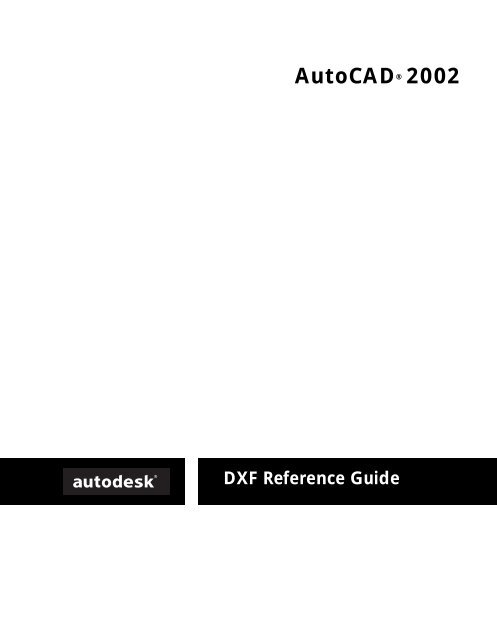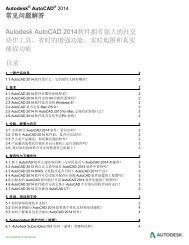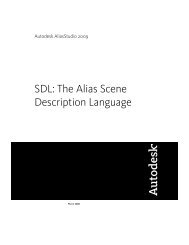Create successful ePaper yourself
Turn your PDF publications into a flip-book with our unique Google optimized e-Paper software.
AutoCAD ® <strong>2002</strong><br />
DXF Reference Guide
Copyright © 2001 <strong>Autodesk</strong>, Inc.<br />
All Rights Reserved<br />
AUTODESK, INC. MAKES NO WARRANTY, EITHER EXPRESSED OR IMPLIED, INCLUDING BUT NOT LIMITED TO ANY<br />
IMPLIED WARRANTIES OF MERCHANTABILITY OR FITNESS FOR A PARTICULAR PURPOSE, REGARDING THESE MATERIALS<br />
AND MAKES SUCH MATERIALS AVAILABLE SOLELY ON AN “AS-IS” BASIS.<br />
IN NO EVENT SHALL AUTODESK, INC. BE LIABLE TO ANYONE FOR SPECIAL, COLLATERAL, INCIDENTAL, OR<br />
CONSEQUENTIAL DAMAGES IN CONNECTION WITH OR ARISING OUT OF PURCHASE OR USE OF THESE MATERIALS. THE<br />
SOLE AND EXCLUSIVE LIABILITY TO AUTODESK, INC., REGARDLESS OF THE FORM OF ACTION, SHALL NOT EXCEED THE<br />
PURCHASE PRICE OF THE MATERIALS DESCRIBED HEREIN.<br />
<strong>Autodesk</strong>, Inc. reserves the right to revise and improve its products as it sees fit. This publication describes the state of this product<br />
at the time of its publication, and may not reflect the product at all times in the future.<br />
<strong>Autodesk</strong> Trademarks<br />
The following are registered trademarks of <strong>Autodesk</strong>, Inc., in the USA and/or other countries: 3D Plan, 3D Props, 3D Studio, 3D Studio<br />
MAX, 3D Studio VIZ, 3DSurfer, ActiveShapes, ActiveShapes (logo), Actrix, ADE, ADI, Advanced Modeling Extension, AEC Authority (logo),<br />
AEC-X, AME, Animator Pro, Animator Studio, ATC, AUGI, AutoCAD, AutoCAD Data Extension, AutoCAD Development System, AutoCAD<br />
LT, AutoCAD Map, <strong>Autodesk</strong>, <strong>Autodesk</strong> Animator, <strong>Autodesk</strong> (logo), <strong>Autodesk</strong> MapGuide, <strong>Autodesk</strong> University, <strong>Autodesk</strong> View, <strong>Autodesk</strong><br />
WalkThrough, <strong>Autodesk</strong> World, AutoLISP, AutoShade, AutoSketch, AutoSurf, AutoVision, Biped, bringing information down to earth, CAD<br />
Overlay, Character Studio, Design Companion, Design Your World, Design Your World (logo), Drafix, Education by Design, Generic,<br />
Generic 3D Drafting, Generic CADD, Generic Software, Geodyssey, Heidi, HOOPS, Hyperwire, Inside Track, Kinetix, MaterialSpec,<br />
Mechanical Desktop, Multimedia Explorer, NAAUG, ObjectARX, Office Series, Opus, PeopleTracker, Physique, Planix, Powered with<br />
<strong>Autodesk</strong> Technology, Powered with <strong>Autodesk</strong> Technology (logo), RadioRay, Rastation, Softdesk, Softdesk (logo), Solution 3000, Tech<br />
Talk, Texture Universe, The AEC Authority, The Auto Architect, TinkerTech, VISION, WHIP!, WHIP! (logo), Woodbourne, WorkCenter, and<br />
World-Creating Toolkit.<br />
The following are trademarks of <strong>Autodesk</strong>, Inc., in the USA and/or other countries: 3D on the PC, 3ds max, ACAD, Advanced User Interface,<br />
AEC Office, AME Link, Animation Partner, Animation Player, Animation Pro Player, A Studio in Every Computer, ATLAST, Auto-Architect,<br />
AutoCAD Architectural Desktop, AutoCAD Architectural Desktop Learning Assistance, AutoCAD Learning Assistance, AutoCAD LT Learning<br />
Assistance, AutoCAD Simulator, AutoCAD SQL Extension, AutoCAD SQL Interface, <strong>Autodesk</strong> Animator Clips, <strong>Autodesk</strong> Animator Theatre,<br />
<strong>Autodesk</strong> Device Interface, <strong>Autodesk</strong> Inventor, <strong>Autodesk</strong> PhotoEDIT, <strong>Autodesk</strong> Point A (logo), <strong>Autodesk</strong> Software Developer's Kit, <strong>Autodesk</strong><br />
Streamline, <strong>Autodesk</strong> View DwgX, AutoFlix, AutoPAD, AutoSnap, AutoTrack, Built with ObjectARX (logo), ClearScale, Colour Warper,<br />
Combustion, Concept Studio, Content Explorer, cornerStone Toolkit, Dancing Baby (image), Design 2000 (logo), DesignCenter, Design<br />
Doctor, Designer's Toolkit, DesignProf, DesignServer, DWG Linking, DWG Unplugged, DXF, Extending the Design Team, FLI, FLIC, GDX<br />
Driver, Generic 3D, gmax, Heads-up Design, Home Series, i-drop, Kinetix (logo), Lightscape, ObjectDBX, onscreen onair online, Ooga-<br />
Chaka, Photo Landscape, Photoscape, Plugs and Sockets, PolarSnap, Pro Landscape, QuickCAD, Real-Time Roto, Render Queue,<br />
SchoolBox, Simply Smarter Diagramming, SketchTools, Sparks, Suddenly Everything Clicks, Supportdesk, The Dancing Baby, Transform<br />
Ideas Into Reality, Visual LISP, Visual Syllabus, VIZable, Volo, and Where Design Connects.<br />
Third Party Trademarks<br />
All other brand names, product names or trademarks belong to their respective holders.<br />
Third Party Software Program Credits<br />
ACIS Copyright © 1989-2001 Spatial Corp.<br />
Copyright © 1997 Microsoft Corporation. All rights reserved.<br />
International CorrectSpell Spelling Correction System © 1995 by Lernout & Hauspie Speech Products, N.V. All rights reserved.<br />
InstallShield 3.0. Copyright © 1997 InstallShield Software Corporation. All rights reserved.<br />
Portions Copyright © 1991-1996 Arthur D. Applegate. All rights reserved.<br />
Portions of this software are based on the work of the Independent JPEG Group.<br />
Typefaces from the Bitstream ® typeface library copyright 1992.<br />
Typefaces from Payne Loving Trust © 1996. All rights reserved.<br />
GOVERNMENT USE<br />
Use, duplication, or disclosure by the U. S. Government is subject to restrictions as set forth in FAR 12.212 (Commercial Computer<br />
Software-Restricted Rights) and DFAR 227.7202 (Rights in Technical Data and Computer Software), as applicable.<br />
12345678910
Contents<br />
Revisions to the DXF Reference . . . . . . . . . . . 1<br />
Objects Section . . . . . . . . . . . . . . . . . . . 2<br />
Chapter 1 DXF Format . . . . . . . . . . . . . . . . . 5<br />
Organization of This Reference . . . . . . . . . . . . . . 6<br />
Formatting Conventions in This Reference. . . . . . . . . 6<br />
Object and Entity Codes . . . . . . . . . . . . . . . . 6<br />
Group Code Value Types . . . . . . . . . . . . . . . . 7<br />
Group Codes in Numerical Order . . . . . . . . . . . . . 9<br />
Chapter 2 HEADER Section . . . . . . . . . . . . . . . . 15<br />
HEADER Section Group Codes . . . . . . . . . . . . . 16<br />
Revised VPORT Header Variables . . . . . . . . . . . 27<br />
Special Handling of Date/Time Variables . . . . . . . . 28<br />
Chapter 3 CLASSES Section . . . . . . . . . . . . . . . . 31<br />
CLASSES Section Group Codes . . . . . . . . . . . . . 32<br />
Default Class Values . . . . . . . . . . . . . . . 33<br />
Chapter 4 TABLES Section . . . . . . . . . . . . . . . . 35<br />
Symbol Table Group Codes . . . . . . . . . . . . . . 36<br />
Common Symbol Table Group Codes . . . . . . . . . . . 36<br />
iii
Common Group Codes for Symbol Table Entries . . . . . . 37<br />
APPID . . . . . . . . . . . . . . . . . . . . . 38<br />
BLOCK_RECORD. . . . . . . . . . . . . . . . . . 39<br />
DIMSTYLE . . . . . . . . . . . . . . . . . . . . 40<br />
LAYER . . . . . . . . . . . . . . . . . . . . . 44<br />
LTYPE . . . . . . . . . . . . . . . . . . . . . 45<br />
STYLE . . . . . . . . . . . . . . . . . . . . . 46<br />
UCS . . . . . . . . . . . . . . . . . . . . . . 47<br />
VIEW . . . . . . . . . . . . . . . . . . . . . 49<br />
VPORT . . . . . . . . . . . . . . . . . . . . . 51<br />
Chapter 5 BLOCKS Section . . . . . . . . . . . . . . . . 55<br />
BLOCKS Section Group Codes . . . . . . . . . . . . . 56<br />
BLOCK . . . . . . . . . . . . . . . . . . . . . 56<br />
ENDBLK . . . . . . . . . . . . . . . . . . . . 58<br />
Chapter 6 ENTITIES Section. . . . . . . . . . . . . . . . 59<br />
Common Group Codes for Entities . . . . . . . . . . . . 60<br />
3DFACE . . . . . . . . . . . . . . . . . . . . 62<br />
3DSOLID . . . . . . . . . . . . . . . . . . . . 63<br />
ACAD_PROXY_ENTITY . . . . . . . . . . . . . . . . 63<br />
ARC . . . . . . . . . . . . . . . . . . . . . . 64<br />
ATTDEF . . . . . . . . . . . . . . . . . . . . . 65<br />
ATTRIB . . . . . . . . . . . . . . . . . . . . . 66<br />
BODY . . . . . . . . . . . . . . . . . . . . . 68<br />
CIRCLE . . . . . . . . . . . . . . . . . . . . . 69<br />
DIMENSION . . . . . . . . . . . . . . . . . . . 69<br />
Common Dimension Group Codes . . . . . . . . . . 69<br />
Aligned Dimension Group Codes. . . . . . . . . . . 71<br />
Linear and Rotated Dimension Group Codes . . . . . . . 72<br />
Radial and Diameter Dimension Group Codes . . . . . . 73<br />
Angular Dimension Group Codes. . . . . . . . . . . 74<br />
Ordinate Dimension Group Codes . . . . . . . . . . 75<br />
Dimension Style Overrides . . . . . . . . . . . . . 76<br />
ELLIPSE . . . . . . . . . . . . . . . . . . . . . 76<br />
ELLIPSE Command’s Parameter Option. . . . . . . . . 77<br />
HATCH . . . . . . . . . . . . . . . . . . . . . 78<br />
Boundary Path Data . . . . . . . . . . . . . . . 80<br />
Pattern Data . . . . . . . . . . . . . . . . . 83<br />
IMAGE . . . . . . . . . . . . . . . . . . . . . 83<br />
INSERT . . . . . . . . . . . . . . . . . . . . . 85<br />
LEADER. . . . . . . . . . . . . . . . . . . . . 86<br />
LINE . . . . . . . . . . . . . . . . . . . . . . 88<br />
iv | Contents
LWPOLYLINE . . . . . . . . . . . . . . . . . . . 88<br />
MLINE. . . . . . . . . . . . . . . . . . . . . . 89<br />
MTEXT . . . . . . . . . . . . . . . . . . . . . 92<br />
OLEFRAME . . . . . . . . . . . . . . . . . . . . 93<br />
OLE2FRAME . . . . . . . . . . . . . . . . . . . . 94<br />
POINT . . . . . . . . . . . . . . . . . . . . . . 96<br />
POLYLINE . . . . . . . . . . . . . . . . . . . . 97<br />
Polyface Meshes . . . . . . . . . . . . . . . . . 98<br />
RAY . . . . . . . . . . . . . . . . . . . . . . 99<br />
REGION . . . . . . . . . . . . . . . . . . . . . 99<br />
SEQEND . . . . . . . . . . . . . . . . . . . . 100<br />
SHAPE . . . . . . . . . . . . . . . . . . . . . 100<br />
SOLID . . . . . . . . . . . . . . . . . . . . . 101<br />
SPLINE . . . . . . . . . . . . . . . . . . . . 102<br />
TEXT . . . . . . . . . . . . . . . . . . . . . 103<br />
TOLERANCE . . . . . . . . . . . . . . . . . . . 105<br />
TRACE. . . . . . . . . . . . . . . . . . . . . 106<br />
VERTEX . . . . . . . . . . . . . . . . . . . . 107<br />
VIEWPORT . . . . . . . . . . . . . . . . . . . 109<br />
XLINE . . . . . . . . . . . . . . . . . . . . . 113<br />
Chapter 7 OBJECTS Section . . . . . . . . . . . . . . . 115<br />
OBJECT Section Group Codes . . . . . . . . . . . . . 116<br />
Object Ownership . . . . . . . . . . . . . . . 116<br />
Common Group Codes for Objects . . . . . . . . . . . 116<br />
ACAD_PROXY_OBJECT . . . . . . . . . . . . . . . 117<br />
ACDBDICTIONARYWDFLT . . . . . . . . . . . . . . 118<br />
ACDBPLACEHOLDER . . . . . . . . . . . . . . . . 119<br />
DICTIONARY . . . . . . . . . . . . . . . . . . 120<br />
DICTIONARYVAR . . . . . . . . . . . . . . . . . 121<br />
DIMASSOC . . . . . . . . . . . . . . . . . . . 122<br />
GROUP . . . . . . . . . . . . . . . . . . . . 124<br />
IDBUFFER . . . . . . . . . . . . . . . . . . . 125<br />
IMAGEDEF . . . . . . . . . . . . . . . . . . . 125<br />
IMAGEDEF_REACTOR. . . . . . . . . . . . . . . . 126<br />
LAYER_INDEX . . . . . . . . . . . . . . . . . . 127<br />
LAYER_FILTER . . . . . . . . . . . . . . . . . . 128<br />
LAYOUT . . . . . . . . . . . . . . . . . . . . 128<br />
MLINESTYLE. . . . . . . . . . . . . . . . . . . 131<br />
OBJECT_PTR . . . . . . . . . . . . . . . . . . . 132<br />
PLOTSETTINGS . . . . . . . . . . . . . . . . . . 133<br />
RASTERVARIABLES. . . . . . . . . . . . . . . . . 135<br />
SPATIAL_INDEX . . . . . . . . . . . . . . . . . 136<br />
SPATIAL_FILTER . . . . . . . . . . . . . . . . . 137<br />
Contents | v
SORTENTSTABLE. . . . . . . . . . . . . . . . . . 138<br />
VBA_PROJECT . . . . . . . . . . . . . . . . . . 139<br />
XRECORD . . . . . . . . . . . . . . . . . . . . 140<br />
Chapter 8 THUMBNAILIMAGE Section . . . . . . . . . . . 143<br />
THUMBNAILIMAGE Section Group Codes. . . . . . . . . . 144<br />
Appendix A Drawing Interchange File Formats . . . . . . . . 145<br />
ASCII DXF Files . . . . . . . . . . . . . . . . . . 146<br />
General DXF File Structure . . . . . . . . . . . . . 146<br />
Group Codes in DXF Files . . . . . . . . . . . . . 147<br />
ASCII Control Characters in DXF Files . . . . . . . 147<br />
Header Group Codes in DXF Files . . . . . . . . . . 148<br />
Class Group Codes in DXF Files . . . . . . . . . . . 148<br />
Symbol Table Group Codes in DXF Files . . . . . . . . 149<br />
Symbol Table Example . . . . . . . . . . . . 149<br />
Blocks Group Codes in DXF Files . . . . . . . . . . . 152<br />
Entity Group Codes in DXF Files . . . . . . . . . . . 153<br />
Object Group Codes in DXF Files . . . . . . . . . . . 153<br />
Writing a DXF Interface Program . . . . . . . . . . . 154<br />
Reading a DXF File . . . . . . . . . . . . . 154<br />
Writing a DXF File . . . . . . . . . . . . . 156<br />
Binary DXF Files . . . . . . . . . . . . . . . . . . 158<br />
Slide Files . . . . . . . . . . . . . . . . . . . . 159<br />
Old Slide Header . . . . . . . . . . . . . . . . 162<br />
Slide Library Files. . . . . . . . . . . . . . . . . . 163<br />
Appendix B Advanced DXF Issues . . . . . . . . . . . . 165<br />
Database Objects . . . . . . . . . . . . . . . . . . 166<br />
Persistent Inter-Object Reference Handles . . . . . . . . . . 166<br />
Pointer and Ownership References . . . . . . . . . . 167<br />
Hard and Soft References . . . . . . . . . . . . . 167<br />
Arbitrary Handles. . . . . . . . . . . . . . . . 167<br />
1005 Group Codes . . . . . . . . . . . . . . . 168<br />
Subclass Markers . . . . . . . . . . . . . . . . . . 168<br />
Extension Dictionary and Persistent Reactors . . . . . . . . . 170<br />
Extended Data . . . . . . . . . . . . . . . . . . 170<br />
Object Coordinate Systems (OCS) . . . . . . . . . . . . 173<br />
Arbitrary Axis Algorithm . . . . . . . . . . . . . . . 175<br />
Index . . . . . . . . . . . . . . . . . . 177<br />
vi | Contents
Revisions to the DXF<br />
Reference<br />
This topic lists the revisions to the DXF Reference from<br />
In this chapter<br />
the last update to the DXF Reference. The version number<br />
of this DXF Reference is u16.1.01. Any updates to<br />
this reference will be available at http://<br />
www.autodesk.com/techpubs/autocad/dxf/.<br />
■<br />
Objects Section<br />
1
Objects Section<br />
■<br />
New objects: DIMASSOC.<br />
2 | Revisions to the DXF Reference
Objects Section | 3
DXF Format<br />
1<br />
The DXF format is a tagged data representation of all<br />
In this chapter<br />
the information contained in an AutoCAD ® drawing<br />
file. Tagged data means that each data element in the file<br />
is preceded by an integer number that is called a group<br />
code. A group code’s value indicates what type of data<br />
element follows. This value also indicates the meaning<br />
of a data element for a given object (or record) type.<br />
Virtually all user-specified information in a drawing file<br />
can be represented in DXF format.<br />
■<br />
■<br />
■<br />
■<br />
Organization of This Reference<br />
Object and Entity Codes<br />
Group Code Value Types<br />
Group Codes in Numerical<br />
Order<br />
5
Organization of This Reference<br />
The DXF Reference presents the DXF group codes found in DXF files and<br />
encountered by AutoLISP ® and ObjectARX applications. This chapter<br />
describes the general DXF conventions. The remaining chapters list the<br />
group codes organized by object type. The group codes are presented in the<br />
order they are found in a DXF file, and each chapter is named according to<br />
the associated section of a DXF file. Although the DXF file format is used as<br />
the organizing mechanism for this reference, specific information on the<br />
actual formatting of DXF files is found in appendix A, “Drawing Interchange<br />
File Formats.” Advanced concepts relating to DXF group codes as they pertain<br />
to both applications and DXF files is found in appendix B, “Advanced<br />
DXF Issues.”<br />
For descriptions of the AutoLISP functions that use group codes, see chapter<br />
10, “Using AutoLISP to Manipulate AutoCAD Objects,” in the Visual LISP<br />
Developer’s Guide.<br />
Formatting Conventions in This Reference<br />
Each group code listed in this reference is presented by a numeric group code<br />
value and a description. All group codes can apply to DXF files, applications<br />
(AutoLISP or ObjectARX), or both. When the description of a code is<br />
different for applications and DXF files (or only applies to one or the other),<br />
the description is preceded by the following indicators:<br />
APP<br />
DXF<br />
Application-specific description<br />
DXF file-specific description<br />
If the description is common to both DXF files and applications, no indicator<br />
is provided.<br />
Optional codes are indicated as “optional” in the description.<br />
Object and Entity Codes<br />
In the DXF format, the definition of objects differs from entities: objects<br />
have no graphical representation and entities do. For example, dictionaries<br />
are objects not entities. Entities are also referred to as graphical objects while<br />
objects are referred to as nongraphical objects.<br />
6 | Chapter 1 DXF Format
Entities appear in both the BLOCK and ENTITIES sections of the DXF file.<br />
The use of group codes in the two sections is identical.<br />
Some group codes that define an entity always appear; others are optional<br />
and appear only if their values differ from the defaults.<br />
Do not write programs that rely on the order given here. The end of an entity<br />
is indicated by the next 0 group, which begins the next entity or indicates<br />
the end of the section.<br />
NOTE Accommodating DXF files from future releases of AutoCAD ® will be easier<br />
if you write your DXF processing program in a table-driven way, ignore undefined<br />
group codes, and make no assumptions about the order of group codes in<br />
an entity. With each new AutoCAD release, new group codes will be added to<br />
entities to accommodate additional features.<br />
Group Code Value Types<br />
Group codes define the type of the associated value as an integer, a floatingpoint<br />
number, or a string, according to the following table of group code<br />
ranges. For information about abbreviations and formatting used in this<br />
table, see “Formatting Conventions in This Reference” on page 6.<br />
Group code value types<br />
Code range<br />
Group value type<br />
0–9 String (with the introduction of extended symbol names in<br />
AutoCAD 2000, the 255 character limit has been lifted.<br />
There is no explicit limit to the number of bytes per line,<br />
although most lines should fall within 2049 bytes)<br />
10–39 Double precision 3D point<br />
40–59 Double precision floating point value<br />
60–79 16-bit integer value<br />
90–99 32-bit integer value<br />
100 String (255-character maximum; less for Unicode strings)<br />
102 String (255-character maximum; less for Unicode strings)<br />
Group Code Value Types | 7
Group code value types (continued)<br />
Code range<br />
Group value type<br />
105 String representing hexadecimal (hex) handle value<br />
110–119 Double precision floating point value<br />
120–129 Double precision floating point value<br />
130–139 Double precision floating point value<br />
140–149 Double precision scalar floating-point value<br />
170–179 16-bit integer value<br />
210–239 Double precision floating point value<br />
270–279 16-bit integer value<br />
280–289 16-bit integer value<br />
290–299 Boolean flag value<br />
300–309 Arbitrary text string<br />
310–319 String representing hex value of binary chunk<br />
320–329 String representing hex handle value<br />
330–369 String representing hex object IDs<br />
370–379 16-bit integer value<br />
380–389 16-bit integer value<br />
390–399 String representing hex handle value<br />
400–409 16-bit integer value<br />
410–419 String<br />
999 Comment (string)<br />
1000–1009 String (same limits as indicated with 0–9 code range)<br />
1010–1059 Double precision floating point value<br />
1060–1070 16-bit integer value<br />
8 | Chapter 1 DXF Format
Group code value types (continued)<br />
Code range<br />
Group value type<br />
1071 32-bit integer value<br />
Group Codes in Numerical Order<br />
The following table gives the group code or group code range accompanied<br />
by an explanation of the group code value. In the table, “fixed” indicates that<br />
the group code always has the same purpose. If a group code isn’t fixed, its<br />
purpose depends on the context. For information about abbreviations and<br />
formatting used in this table, see “Formatting Conventions in This Reference”<br />
on page 6.<br />
Group codes by number<br />
Group code<br />
Description<br />
–5 APP: persistent reactor chain<br />
–4 APP: conditional operator (used only with ssget)<br />
–3 APP: extended data (XDATA) sentinel (fixed)<br />
–2 APP: entity name reference (fixed)<br />
–1 APP: entity name. The name changes each time a drawing is opened. It<br />
is never saved (fixed)<br />
0 Text string indicating the entity type (fixed)<br />
1 Primary text value for an entity<br />
2 Name (attribute tag, block name, and so on)<br />
3–4 Other text or name values<br />
5 Entity handle; text string of up to 16 hexadecimal digits (fixed)<br />
6 Linetype name (fixed)<br />
7 Text style name (fixed)<br />
8 Layer name (fixed)<br />
Group Codes in Numerical Order | 9
Group codes by number (continued)<br />
Group code<br />
Description<br />
9 DXF: variable name identifier (used only in HEADER section of the DXF<br />
file)<br />
10 Primary point; this is the start point of a line or text entity, center of a<br />
circle, and so on<br />
DXF: X value of the primary point (followed by Y and Z value codes 20<br />
and 30)<br />
APP: 3D point (list of three reals)<br />
11–18 Other points<br />
DXF: X value of other points (followed by Y value codes 21–28 and Z<br />
value codes 31–38)<br />
APP: 3D point (list of three reals)<br />
20, 30 DXF: Y and Z values of the primary point<br />
21–28, 31–37 DXF: Y and Z values of other points<br />
38 DXF: entity’s elevation if nonzero<br />
39 Entity’s thickness if nonzero (fixed)<br />
40–48 Double precision floating point values (text height, scale factors, and<br />
so on)<br />
48 Linetype scale; double precision floating point scalar value; default<br />
value is defined for all entity types<br />
49 Repeated double precision floating point value. Multiple 49 groups<br />
may appear in one entity for variable-length tables (such as the dash<br />
lengths in the LTYPE table). A 7x group always appears before the first<br />
49 group to specify the table length<br />
50–58 Angles (output in degrees to DXF files and radians through AutoLISP<br />
and ObjectARX applications)<br />
60 Entity visibility; integer value; absence or 0 indicates visibility;<br />
1 indicates invisibility<br />
62 Color number (fixed)<br />
66 “Entities follow” flag (fixed)<br />
67 Space—that is, model or paper space (fixed)<br />
10 | Chapter 1 DXF Format
Group codes by number (continued)<br />
Group code<br />
Description<br />
68 APP: identifies whether viewport is on but fully off screen; is not active<br />
or is off<br />
69 APP: viewport identification number<br />
70–78 Integer values, such as repeat counts, flag bits, or modes<br />
90–99 32-bit integer values<br />
100 Subclass data marker (with derived class name as a string). Required for<br />
all objects and entity classes that are derived from another concrete<br />
class. The subclass data marker segregates data defined by different<br />
classes in the inheritance chain for the same object.<br />
This is in addition to the requirement for DXF names for each distinct<br />
concrete class derived from ObjectARX (see “Subclass Markers” on<br />
page 168)<br />
102 Control string, followed by “{” or “}”. Similar to the<br />
xdata 1002 group code, except that when the string begins with “{“, it<br />
can be followed by an arbitrary string whose interpretation is up to the<br />
application. The only other control string allowed is “}” as a group<br />
terminator. AutoCAD does not interpret these strings except during<br />
drawing audit operations. They are for application use<br />
105 Object handle for DIMVAR symbol table entry<br />
110 UCS origin (appears only if code 72 is set to 1)<br />
DXF: X value; APP: 3D point<br />
111 UCS X-axis (appears only if code 72 is set to 1)<br />
DXF: X value; APP: 3D vector<br />
112 UCS Y-axis (appears only if code 72 is set to 1)<br />
DXF: X value; APP: 3D vector<br />
120–122 DXF: Y value of UCS origin, UCS X-axis, and UCS Y-axis<br />
130–132 DXF: Z value of UCS origin, UCS X-axis, and UCS Y-axis<br />
140–149 Double precision floating point values (points, elevation, and<br />
DIMSTYLE settings, for example)<br />
170–179 16-bit integer values, such as flag bits representing DIMSTYLE settings<br />
210 Extrusion direction (fixed)<br />
DXF: X value of extrusion direction<br />
APP: 3D extrusion direction vector<br />
Group Codes in Numerical Order | 11
Group codes by number (continued)<br />
Group code<br />
Description<br />
220, 230 DXF: Y and Z values of the extrusion direction<br />
270–279 16-bit integer values<br />
280–289 16-bit integer values<br />
290–299 Boolean flag value<br />
300–309 Arbitrary text strings<br />
310–319 Arbitrary binary chunks with same representation and limits as 1004<br />
group codes: hexadecimal strings of up to 254 characters represent<br />
data chunks of up to 127 bytes<br />
320–329 Arbitrary object handles; handle values that are taken “as is.” They are<br />
not translated during INSERT and XREF operations<br />
330–339 Soft-pointer handle; arbitrary soft pointers to other objects within same<br />
DXF file or drawing. Translated during INSERT and XREF operations<br />
340–349 Hard-pointer handle; arbitrary hard pointers to other objects within<br />
same DXF file or drawing. Translated during INSERT and XREF<br />
operations<br />
350–359 Soft-owner handle; arbitrary soft ownership links to other objects<br />
within same DXF file or drawing. Translated during INSERT and XREF<br />
operations<br />
360–369 Hard-owner handle; arbitrary hard ownership links to other objects<br />
within same DXF file or drawing. Translated during INSERT and XREF<br />
operations<br />
370–379 Lineweight enum value (AcDb::LineWeight). Stored and moved around<br />
as a 16-bit integer. Custom non-entity objects may use the full range,<br />
but entity classes only use 371–379 DXF group codes in their<br />
representation, because AutoCAD ® and AutoLISP both always assume a<br />
370 group code is the entity’s lineweight. This allows 370 to behave<br />
like other “common” entity fields<br />
380–389 PlotStyleName type enum (AcDb::PlotStyleNameType). Stored and<br />
moved around as a 16-bit integer. Custom non-entity objects may use<br />
the full range, but entity classes only use 381–389 DXF group codes in<br />
their representation, for the same reason as the Lineweight range<br />
above<br />
12 | Chapter 1 DXF Format
Group codes by number (continued)<br />
Group code<br />
Description<br />
390–399 String representing handle value of the PlotStyleName object, basically<br />
a hard pointer, but has a different range to make backward<br />
compatibility easier to deal with. Stored and moved around as an<br />
Object ID (a handle in DXF files) and a special type in AutoLISP.<br />
Custom non-entity objects may use the full range, but entity classes<br />
only use 391–399 DXF group codes in their representation, for the<br />
same reason as the Lineweight range above<br />
400–409 16-bit Integers<br />
410–419 String<br />
999 DXF: The 999 group code indicates that the line following it is a<br />
comment string. SAVEAS does not include such groups in a DXF output<br />
file, but OPEN honors them and ignores the comments. You can use<br />
the 999 group to include comments in a DXF file that you’ve edited<br />
1000 ASCII string (up to 255 bytes long) in extended data<br />
1001 Registered application name (ASCII string up to 31 bytes long) for<br />
extended data<br />
1002 Extended data control string (“{” or “}”)<br />
1003 Extended data layer name<br />
1004 Chunk of bytes (up to 127 bytes long) in extended data<br />
1005 Entity handle in extended data; text string of up to 16 hexadecimal<br />
digits<br />
1010 A point in extended data<br />
DXF: X value (followed by 1020 and 1030 groups)<br />
APP: 3D point<br />
1020, 1030 DXF: Y and Z values of a point<br />
1011 A 3D world space position in extended data<br />
DXF: X value (followed by 1021 and 1031 groups)<br />
APP: 3D point<br />
1021, 1031 DXF: Y and Z values of a world space position<br />
1012 A 3D world space displacement in extended data<br />
DXF: X value (followed by 1022 and 1032 groups)<br />
APP: 3D vector<br />
Group Codes in Numerical Order | 13
Group codes by number (continued)<br />
Group code<br />
Description<br />
1022, 1032 DXF: Y and Z values of a world space displacement<br />
1013 A 3D world space direction in extended data<br />
DXF: X value (followed by 1022 and 1032 groups)<br />
APP: 3D vector<br />
1023, 1033 DXF: Y and Z values of a world space direction<br />
1040 Extended data double precision floating point value<br />
1041 Extended data distance value<br />
1042 Extended data scale factor<br />
1070 Extended data 16-bit signed integer<br />
1071 Extended data 32-bit signed long<br />
14 | Chapter 1 DXF Format
HEADER Section<br />
2<br />
The group codes described in this chapter pertain<br />
In this chapter<br />
only to DXF files. The HEADER section of a DXF file<br />
contains the settings of variables associated with the<br />
drawing. Each variable is specified by a 9 group code<br />
giving the variable’s name, followed by groups that<br />
supply the variable’s value. This chapter lists only the<br />
variables that are saved in the drawing file.<br />
■<br />
HEADER Section Group Codes<br />
15
HEADER Section Group Codes<br />
The following table lists the variables that are saved in a DXF file. For information<br />
about abbreviations and formatting used in this table, see “Formatting<br />
Conventions in This Reference” on page 6.<br />
DXF system variables<br />
Variable Group code Description<br />
$ACADMAINTVER 70 Maintenance version number (should be ignored)<br />
$ACADVER 1 The AutoCAD ® drawing database version number:<br />
AC1006 = R10, AC1009 = R11 and R12,<br />
AC1012 = R13, AC1014 = R14, AC1015 = AutoCAD 2000<br />
$ANGBASE 50 Angle 0 direction<br />
$ANGDIR 70 1 = Clockwise angles, 0 = Counterclockwise<br />
$ATTMODE 70 Attribute visibility: 0 = None, 1 = Normal, 2 = All<br />
$AUNITS 70 Units format for angles<br />
$AUPREC 70 Units precision for angles<br />
$CECOLOR 62 Current entity color number:<br />
0 = BYBLOCK, 256 = BYLAYER<br />
$CELTSCALE 40 Current entity linetype scale<br />
$CELTYPE 6 Entity linetype name, or BYBLOCK or BYLAYER<br />
$CELWEIGHT 370 Lineweight of new objects<br />
$CPSNID 390 Plotstyle handle of new objects. If CEPSNTYPE is 3, then this value<br />
indicates the handle<br />
$CEPSNTYPE 380 Plotstyle type of new objects:<br />
0 = PlotStyle by layer<br />
1 = PlotStyle by block<br />
2 = PlotStyle by dictionary default<br />
3 = PlotStyle by object ID/handle<br />
$CHAMFERA 40 First chamfer distance<br />
$CHAMFERB 40 Second chamfer distance<br />
16 | Chapter 2 HEADER Section
DXF system variables (continued)<br />
Variable Group code Description<br />
$CHAMFERC 40 Chamfer length<br />
$CHAMFERD 40 Chamfer angle<br />
$CLAYER 8 Current layer name<br />
$CMLJUST 70 Current multiline justification:<br />
0 = Top, 1 = Middle, 2 = Bottom<br />
$CMLSCALE 40 Current multiline scale<br />
$CMLSTYLE 2 Current multiline style name<br />
$DIMADEC 70 Number of precision places displayed in angular dimensions<br />
$DIMALT 70 Alternate unit dimensioning performed if nonzero<br />
$DIMALTD 70 Alternate unit decimal places<br />
$DIMALTF 40 Alternate unit scale factor<br />
$DIMALTRND 40 Determines rounding of alternate units<br />
$DIMALTTD 70 Number of decimal places for tolerance values of an alternate units<br />
dimension<br />
$DIMALTTZ 70 Controls suppression of zeros for alternate tolerance values:<br />
0 = Suppresses zero feet and precisely zero inches<br />
1 = Includes zero feet and precisely zero inches<br />
2 = Includes zero feet and suppresses zero inches<br />
3 = Includes zero inches and suppresses zero feet<br />
$DIMALTU 70 Units format for alternate units of all dimension style family<br />
members except angular:<br />
1 = Scientific; 2 = Decimal; 3 = Engineering;<br />
4 = Architectural (stacked); 5 = Fractional (stacked);<br />
6 = Architectural; 7 = Fractional<br />
$DIMALTZ 70 Controls suppression of zeros for alternate unit dimension values:<br />
0 = Suppresses zero feet and precisely zero inches<br />
1 = Includes zero feet and precisely zero inches<br />
2 = Includes zero feet and suppresses zero inches<br />
3 = Includes zero inches and suppresses zero feet<br />
$DIMAPOST 1 Alternate dimensioning suffix<br />
HEADER Section Group Codes | 17
DXF system variables (continued)<br />
Variable Group code Description<br />
$DIMASO 70 1 = Create associative dimensioning<br />
0 = Draw individual entities<br />
$DIMASZ 40 Dimensioning arrow size<br />
$DIMATFIT 70 Controls dimension text and arrow placement when space is not<br />
sufficient to place both within the extension lines:<br />
0 = Places both text and arrows outside extension lines<br />
1 = Moves arrows first, then text<br />
2 = Moves text first, then arrows<br />
3 = Moves either text or arrows, whichever fits best<br />
AutoCAD adds a leader to moved dimension text when<br />
DIMTMOVE is set to 1<br />
$DIMAUNIT 70 Angle format for angular dimensions:<br />
0 = Decimal degrees, 1 = Degrees/minutes/seconds,<br />
2 = Gradians, 3 = Radians, 4 = Surveyor’s units<br />
$DIMAZIN 70 Controls suppression of zeros for angular dimensions:<br />
0 = Displays all leading and trailing zeros<br />
1 = Suppresses leading zeros in decimal dimensions<br />
2 = Suppresses trailing zeros in decimal dimensions<br />
3 = Suppresses leading and trailing zeros<br />
$DIMBLK 1 Arrow block name<br />
$DIMBLK1 1 First arrow block name<br />
$DIMBLK2 1 Second arrow block name<br />
$DIMCEN 40 Size of center mark/lines<br />
$DIMCLRD 70 Dimension line color:<br />
range is 0 = BYBLOCK, 256 = BYLAYER<br />
$DIMCLRE 70 Dimension extension line color:<br />
range is 0 = BYBLOCK, 256 = BYLAYER<br />
$DIMCLRT 70 Dimension text color:<br />
range is 0 = BYBLOCK, 256 = BYLAYER<br />
$DIMDEC 70 Number of decimal places for the tolerance values of a primary<br />
units dimension<br />
$DIMDLE 40 Dimension line extension<br />
$DIMDLI 40 Dimension line increment<br />
18 | Chapter 2 HEADER Section
DXF system variables (continued)<br />
Variable Group code Description<br />
$DIMDSEP 70 Single-character decimal separator used when creating dimensions<br />
whose unit format is decimal<br />
$DIMEXE 40 Extension line extension<br />
$DIMEXO 40 Extension line offset<br />
$DIMFAC 40 Scale factor used to calculate the height of text for dimension<br />
fractions and tolerances. AutoCAD multiplies DIMTXT by DIMTFAC<br />
to set the fractional or tolerance text height<br />
$DIMGAP 40 Dimension line gap<br />
$DIMJUST 70 Horizontal dimension text position:<br />
0 = Above dimension line and center-justified between extension<br />
lines<br />
1 = Above dimension line and next to first extension line<br />
2 = Above dimension line and next to second extension line<br />
3 = Above and center-justified to first extension line<br />
4 = Above and center-justified to second extension line<br />
$DIMLDRBLK 1 Arrow block name for leaders<br />
$DIMLFAC 40 Linear measurements scale factor<br />
$DIMLIM 70 Dimension limits generated if nonzero<br />
$DIMLUNIT 70 Sets units for all dimension types except Angular:<br />
1 = Scientific; 2 = Decimal; 3 = Engineering;<br />
4 = Architectural; 5 = Fractional; 6 = Windows desktop<br />
$DIMLWD 70 Dimension line lineweight:<br />
–3 = Standard<br />
–2 = ByLayer<br />
–1 = ByBlock<br />
0–211 = an integer representing 100th of mm<br />
$DIMLWE 70 Extension line lineweight:<br />
–3 = Standard<br />
–2 = ByLayer<br />
–1 = ByBlock<br />
0–211 = an integer representing 100th of mm<br />
$DIMPOST 1 General dimensioning suffix<br />
$DIMRND 40 Rounding value for dimension distances<br />
$DIMSAH 70 Use separate arrow blocks if nonzero<br />
HEADER Section Group Codes | 19
DXF system variables (continued)<br />
Variable Group code Description<br />
$DIMSCALE 40 Overall dimensioning scale factor<br />
$DIMSD1 70 Suppression of first extension line:<br />
0 = Not suppressed, 1 = Suppressed<br />
$DIMSD2 70 Suppression of second extension line:<br />
0 = Not suppressed, 1 = Suppressed<br />
$DIMSE1 70 First extension line suppressed if nonzero<br />
$DIMSE2 70 Second extension line suppressed if nonzero<br />
$DIMSHO 70 1 = Recompute dimensions while dragging<br />
0 = Drag original image<br />
$DIMSOXD 70 Suppress outside-extensions dimension lines if nonzero<br />
$DIMSTYLE 2 Dimension style name<br />
$DIMTAD 70 Text above dimension line if nonzero<br />
$DIMTDEC 70 Number of decimal places to display the tolerance values<br />
$DIMTFAC 40 Dimension tolerance display scale factor<br />
$DIMTIH 70 Text inside horizontal if nonzero<br />
$DIMTIX 70 Force text inside extensions if nonzero<br />
$DIMTM 40 Minus tolerance<br />
$DIMTMOVE 70 Dimension text movement rules:<br />
0 = Moves the dimension line with dimension text<br />
1 = Adds a leader when dimension text is moved<br />
2 = Allows text to be moved freely without a leader<br />
$DIMTOFL 70 If text is outside extensions, force line extensions between<br />
extensions if nonzero<br />
$DIMTOH 70 Text outside horizontal if nonzero<br />
$DIMTOL 70 Dimension tolerances generated if nonzero<br />
$DIMTOLJ 70 Vertical justification for tolerance values:<br />
0 = Top, 1 = Middle, 2 = Bottom<br />
20 | Chapter 2 HEADER Section
DXF system variables (continued)<br />
Variable Group code Description<br />
$DIMTP 40 Plus tolerance<br />
$DIMTSZ 40 Dimensioning tick size:<br />
0 = No ticks<br />
$DIMTVP 40 Text vertical position<br />
$DIMTXSTY 7 Dimension text style<br />
$DIMTXT 40 Dimensioning text height<br />
$DIMTZIN 70 Controls suppression of zeros for tolerance values:<br />
0 = Suppresses zero feet and precisely zero inches<br />
1 = Includes zero feet and precisely zero inches<br />
2 = Includes zero feet and suppresses zero inches<br />
3 = Includes zero inches and suppresses zero feet<br />
$DIMUPT 70 Cursor functionality for user positioned text:<br />
0 = Controls only the dimension line location<br />
1 = Controls the text position as well as the dimension line location<br />
$DIMZIN 70 Controls suppression of zeros for primary unit values:<br />
0 = Suppresses zero feet and precisely zero inches<br />
1 = Includes zero feet and precisely zero inches<br />
2 = Includes zero feet and suppresses zero inches<br />
3 = Includes zero inches and suppresses zero feet<br />
$DISPSILH 70 Controls the display of silhouette curves of body objects in Wireframe<br />
mode:<br />
0 = Off, 1 = On<br />
$DWGCODEPAGE 3 Drawing code page; Set to the system code page when a new<br />
drawing is created, but not otherwise maintained by AutoCAD<br />
$ELEVATION 40 Current elevation set by ELEV command<br />
$ENDCAPS 280 Lineweight endcaps setting for new objects:<br />
0 = none; 1 = round; 2=angle; 3=square<br />
$EXTMAX 10, 20, 30 X, Y, and Z drawing extents upper-right corner (in WCS)<br />
$EXTMIN 10, 20, 30 X, Y, and Z drawing extents lower-left corner (in WCS)<br />
HEADER Section Group Codes | 21
DXF system variables (continued)<br />
Variable Group code Description<br />
$EXTNAMES 290 Controls symbol table naming:<br />
0 = Release 14 compatibility. Limits names to 31 characters in<br />
length. Names can include the letters A to Z, the numerals 0 to 9,<br />
and the special characters, dollar sign ($), underscore (_), and<br />
hyphen (–).<br />
1 = AutoCAD 2000. Names can be up to 255 characters in length,<br />
and can include the letters A to Z, the numerals 0 to 9, spaces, and<br />
any special characters not used by Microsoft Windows and<br />
AutoCAD for other purposes<br />
$FILLETRAD 40 Fillet radius<br />
$FILLMODE 70 Fill mode on if nonzero<br />
$FINGERPRINTGUID 2 Set at creation time, uniquely identifies a particular drawing<br />
$HANDSEED 5 Next available handle<br />
$HYPERLINKBASE 1 Path for all relative hyperlinks in the drawing. If null, the drawing<br />
path is used<br />
$INSBASE 10, 20, 30 Insertion base set by BASE command (in WCS)<br />
$INSUNITS 70 Default drawing units for AutoCAD DesignCenter blocks:<br />
0 = Unitless; 1 = Inches; 2 = Feet; 3 = Miles; 4 = Millimeters;<br />
5 = Centimeters; 6 = Meters; 7 = Kilometers; 8 = Microinches;<br />
9 = Mils; 10 = Yards; 11 = Angstroms; 12 = Nanometers;<br />
13 = Microns; 14 = Decimeters; 15 = Decameters;<br />
16 = Hectometers; 17 = Gigameters; 18 = Astronomical units;<br />
19 = Light years; 20 = Parsecs<br />
$JOINSTYLE 280 Lineweight joint setting for new objects:<br />
0=none; 1= round; 2 = angle; 3 = flat<br />
$LIMCHECK 70 Nonzero if limits checking is on<br />
$LIMMAX 10, 20 XY drawing limits upper-right corner (in WCS)<br />
$LIMMIN 10, 20 XY drawing limits lower-left corner (in WCS)<br />
$LTSCALE 40 Global linetype scale<br />
$LUNITS 70 Units format for coordinates and distances<br />
$LUPREC 70 Units precision for coordinates and distances<br />
22 | Chapter 2 HEADER Section
DXF system variables (continued)<br />
Variable Group code Description<br />
$LWDISPLAY 290 Controls the display of lineweights on the Model or Layout tab:<br />
0 = Lineweight is not displayed<br />
1 = Lineweight is displayed<br />
$MAXACTVP 70 Sets maximum number of viewports to be regenerated<br />
$MEASUREMENT 70 Sets drawing units: 0 = English; 1 = Metric<br />
$MENU 1 Name of menu file<br />
$MIRRTEXT 70 Mirror text if nonzero<br />
$ORTHOMODE 70 Ortho mode on if nonzero<br />
$PDMODE 70 Point Display mode<br />
$PDSIZE 40 Point display size<br />
$PELEVATION 40 Current paper space elevation<br />
$PEXTMAX 10, 20, 30 Maximum X, Y, and Z extents for paper space<br />
$PEXTMIN 10, 20, 30 Minimum X, Y, and Z extents for paper space<br />
$PINSBASE 10, 20, 30 Paper space insertion base point<br />
$PLIMCHECK 70 Limits checking in paper space when nonzero<br />
$PLIMMAX 10, 20 Maximum X and Y limits in paper space<br />
$PLIMMIN 10, 20 Minimum X and Y limits in paper space<br />
$PLINEGEN 70 Governs the generation of linetype patterns around the vertices of a<br />
2D polyline:<br />
1 = Linetype is generated in a continuous pattern around vertices of<br />
the polyline<br />
0 = Each segment of the polyline starts and ends with a dash<br />
$PLINEWID 40 Default polyline width<br />
$PROXYGRAPHICS 70 Controls the saving of proxy object images<br />
$PSLTSCALE 70 Controls paper space linetype scaling:<br />
1 = No special linetype scaling<br />
0 = Viewport scaling governs linetype scaling<br />
HEADER Section Group Codes | 23
DXF system variables (continued)<br />
Variable Group code Description<br />
$PSTYLEMODE 290 Indicates whether the current drawing is in a Color-Dependent or<br />
Named Plot Style mode:<br />
0 = Uses color-dependent plot style tables in the current drawing<br />
1 = Uses named plot style tables in the current drawing<br />
$PSVPSCALE 40 View scale factor for new viewports:<br />
0 = Scaled to fit<br />
>0 = Scale factor (a positive real value)<br />
$PUCSBASE 2 Name of the UCS that defines the origin and orientation of<br />
orthographic UCS settings (paper space only)<br />
$PUCSNAME 2 Current paper space UCS name<br />
$PUCSORG 10, 20, 30 Current paper space UCS origin<br />
$PUCSORGBACK 10, 20, 30 Point which becomes the new UCS origin after changing paper<br />
space UCS to ‘BACK’ when PUCSBASE is set to WORLD<br />
$PUCSORGBOTTOM 10, 20, 30 Point which becomes the new UCS origin after changing paper<br />
space UCS to ‘BOTTOM’ when PUCSBASE is set to WORLD<br />
$PUCSORGFRONT 10, 20, 30 Point which becomes the new UCS origin after changing paper<br />
space UCS to ‘FRONT’ when PUCSBASE is set to WORLD<br />
$PUCSORGLEFT 10, 20, 30 Point which becomes the new UCS origin after changing paper<br />
space UCS to ‘LEFT’ when PUCSBASE is set to WORLD<br />
$PUCSORGRIGHT 10, 20, 30 Point which becomes the new UCS origin after changing paper<br />
space UCS to ‘RIGHT’ when PUCSBASE is set to WORLD<br />
$PUCSORGTOP 10, 20, 30 Point which becomes the new UCS origin after changing paper<br />
space UCS to ‘TOP’ when PUCSBASE is set to WORLD<br />
$PUCSORTHOREF 2 If paper space UCS is orthographic (PUCSORTHOVIEW not equal to<br />
0), this is the name of the UCS that the orthographic UCS is relative<br />
to. If blank, UCS is relative to WORLD<br />
$PUCSORTHOVIEW 70 Orthographic view type of paper space UCS:<br />
0 = UCS is not orthographic;<br />
1 = Top; 2 = Bottom;<br />
3 = Front; 4 = Back;<br />
5 = Left; 6 = Right<br />
$PUCSXDIR 10, 20, 30 Current paper space UCS X axis<br />
$PUCSYDIR 10, 20, 30 Current paper space UCS Y axis<br />
24 | Chapter 2 HEADER Section
DXF system variables (continued)<br />
Variable Group code Description<br />
$QTEXTMODE 70 Quick Text mode on if nonzero<br />
$REGENMODE 70 REGENAUTO mode on if nonzero<br />
$SHADEDGE 70 0 = Faces shaded, edges not highlighted<br />
1 = Faces shaded, edges highlighted in black<br />
2 = Faces not filled, edges in entity color<br />
3 = Faces in entity color, edges in black<br />
$SHADEDIF 70 Percent ambient/diffuse light, range 1–100, default 70<br />
$SKETCHINC 40 Sketch record increment<br />
$SKPOLY 70 0 = Sketch lines, 1 = Sketch polylines<br />
$SPLFRAME 70 Spline control polygon display: 1 = On, 0 = Off<br />
$SPLINESEGS 70 Number of line segments per spline patch<br />
$SPLINETYPE 70 Spline curve type for PEDIT Spline<br />
$SURFTAB1 70 Number of mesh tabulations in first direction<br />
$SURFTAB2 70 Number of mesh tabulations in second direction<br />
$SURFTYPE 70 Surface type for PEDIT Smooth<br />
$SURFU 70 Surface density (for PEDIT Smooth) in M direction<br />
$SURFV 70 Surface density (for PEDIT Smooth) in N direction<br />
$TDCREATE 40 Local date/time of drawing creation (see “Special Handling of Date/<br />
Time Variables”)<br />
$TDINDWG 40 Cumulative editing time for this drawing (see “Special Handling of<br />
Date/Time Variables”)<br />
$TDUCREATE 40 Universal date/time the drawing was created (see “Special<br />
Handling of Date/Time Variables”)<br />
$TDUPDATE 40 Local date/time of last drawing update (see “Special Handling of<br />
Date/Time Variables”)<br />
$TDUSRTIMER 40 User-elapsed timer<br />
HEADER Section Group Codes | 25
DXF system variables (continued)<br />
Variable Group code Description<br />
$TDUUPDATE 40 Universal date/time of the last update/save (see “Special Handling<br />
of Date/Time Variables”)<br />
$TEXTSIZE 40 Default text height<br />
$TEXTSTYLE 7 Current text style name<br />
$THICKNESS 40 Current thickness set by ELEV command<br />
$TILEMODE 70 1 for previous release compatibility mode, 0 otherwise<br />
$TRACEWID 40 Default trace width<br />
$TREEDEPTH 70 Specifies the maximum depth of the spatial index<br />
$UCSBASE 2 Name of the UCS that defines the origin and orientation of<br />
orthographic UCS settings<br />
$UCSNAME 2 Name of current UCS<br />
$UCSORG 10, 20, 30 Origin of current UCS (in WCS)<br />
$UCSORGBACK 10, 20, 30 Point which becomes the new UCS origin after changing model<br />
space UCS to ‘BACK’ when UCSBASE is set to WORLD<br />
$UCSORGBOTTOM 10, 20, 30 Point which becomes the new UCS origin after changing model<br />
space UCS to ‘BOTTOM’ when UCSBASE is set to WORLD<br />
$UCSORGFRONT 10, 20, 30 Point which becomes the new UCS origin after changing model<br />
space UCS to ‘FRONT’ when UCSBASE is set to WORLD<br />
$UCSORGLEFT 10, 20, 30 Point which becomes the new UCS origin after changing model<br />
space UCS to ‘LEFT’ when UCSBASE is set to WORLD<br />
$UCSORGRIGHT 10, 20, 30 Point which becomes the new UCS origin after changing model<br />
space UCS to ‘RIGHT’ when UCSBASE is set to WORLD<br />
$UCSORGTOP 10, 20, 30 Point which becomes the new UCS origin after changing model<br />
space UCS to ‘TOP’ when UCSBASE is set to WORLD<br />
$UCSORTHOREF 2 If model space UCS is orthographic (UCSORTHOVIEW not equal to<br />
0), this is the name of the UCS that the orthographic UCS is relative<br />
to. If blank, UCS is relative to WORLD<br />
26 | Chapter 2 HEADER Section
DXF system variables (continued)<br />
Variable Group code Description<br />
$UCSORTHOVIEW 70 Orthographic view type of model space UCS:<br />
0 = UCS is not orthographic;<br />
1 = Top; 2 = Bottom;<br />
3 = Front; 4 = Back;<br />
5 = Left; 6 = Right<br />
$UCSXDIR 10, 20, 30 Direction of the current UCS X axis (in WCS)<br />
$UCSYDIR 10, 20, 30 Direction of the current UCS Y axis (in WCS)<br />
$UNITMODE 70 Low bit set = Display fractions, feet-and-inches, and surveyor’s<br />
angles in input format<br />
$USERI1 – 5 70 Five integer variables intended for use by third-party developers<br />
$USERR1 – 5 40 Five real variables intended for use by third-party developers<br />
$USRTIMER 70 0 = Timer off, 1 = Timer on<br />
$VERSIONGUID 2 Uniquely identifies a particular version of a drawing. Updated when<br />
the drawing is modified<br />
$VISRETAIN 70 0 = Don’t retain xref-dependent visibility settings<br />
1 = Retain xref-dependent visibility settings<br />
$WORLDVIEW 70 1 = Set UCS to WCS during DVIEW/VPOINT<br />
0 = Don’t change UCS<br />
$XEDIT 290 Controls whether the current drawing can be edited in-place when<br />
being referenced by another drawing.<br />
0 = Can’t use in-place reference editing<br />
1 = Can use in-place reference editing<br />
Revised VPORT Header Variables<br />
The following header variables existed before AutoCAD ® Release 11 but now<br />
have independent settings for each active viewport. OPEN honors these variables<br />
when read from DXF files. If a VPORT symbol table with *ACTIVE<br />
entries is present (as is true for any DXF file produced by Release 11 or later),<br />
HEADER Section Group Codes | 27
the values in the VPORT table entries override the values of these header<br />
variables.<br />
Revised VPORT header variables<br />
Variable Group code Description<br />
$FASTZOOM 70 Fast zoom enabled if nonzero<br />
$GRIDMODE 70 Grid mode on if nonzero<br />
$GRIDUNIT 10, 20 Grid X and Y spacing<br />
$SNAPANG 50 Snap grid rotation angle<br />
$SNAPBASE 10, 20 Snap/grid base point (in UCS)<br />
$SNAPISOPAIR 70 Isometric plane: 0 = Left, 1 = Top, 2 = Right<br />
$SNAPMODE 70 Snap mode on if nonzero<br />
$SNAPSTYLE 70 Snap style: 0 = Standard, 1 = Isometric<br />
$SNAPUNIT 10, 20 Snap grid X and Y spacing<br />
$VIEWCTR 10, 20 XY center of current view on screen<br />
$VIEWDIR 10, 20, 30 Viewing direction (direction from target in WCS)<br />
$VIEWSIZE 40 Height of view<br />
Special Handling of Date/Time Variables<br />
The CDATE and DATE system variables provide access to the current date and<br />
time. The TDCREATE, TDINDWG, TDUPDATE, and TDUSRTIMER system variables<br />
(and the $TDCREATE, $TDUCREATE, $TDUPDATE, and $TDUUPDATE<br />
DXF header variables) provide access to times and dates associated with the<br />
current drawing. The values are represented as real numbers with special<br />
meanings, as described below.<br />
DATE is the current date and time represented as a Julian date and fraction of<br />
a day in a real number.<br />
.<br />
28 | Chapter 2 HEADER Section
For example, on December 31, 1999, at 9:58:35 p.m. GMT, the DATE variable<br />
contains<br />
2451544.91568287<br />
The date and time are taken from the computer’s clock when the variable is<br />
read. The time is represented as a fraction of a day, do the times returned by<br />
DATE may be truly subtracted to compute differences in time. To extract the<br />
seconds since midnight from the value returned by DATE, use the AutoLISP<br />
expressions:<br />
(setq s (getvar "DATE"))<br />
(setq seconds (* 86400.0 (- s (fix s))))<br />
Note that DATE only returns a true Julian date if the system’s clock is set to<br />
UTC/Zulu (Greenwich Mean Time). TDCREATE and TDUPDATE have the same<br />
format as DATE, but their values represent the creation time and last update<br />
time of the current drawing.<br />
TDINDWG and TDUSRTIMER (and the $TDINDWG and $TDUSRTIMER DXF<br />
header variables) use a format similar to that of DATE, but their values represent<br />
elapsed times, as in:<br />
.<br />
CDATE is the current date and time in calendar and clock format. The value<br />
is returned as a real number in the form:<br />
YYYYMMDD.HHMMSShsec<br />
where:<br />
YYYY = year<br />
MM = month (01-12)<br />
DD = day (01-31)<br />
HH = hours (00-23)<br />
MM = minutes (00-59)<br />
SS = seconds (00-59)<br />
hsec = hundredths of a second (00-99)<br />
For example, if the current date is December 31, 1999, and the time is<br />
9:58:35.75 p.m., CDATE would return the value:<br />
19991231.21583575<br />
Note that CDATE values can be compared for later and earlier values but that<br />
subtracting them yields numbers that are not meaningful.<br />
HEADER Section Group Codes | 29
CLASSES Section<br />
3<br />
The group codes described in this chapter are found<br />
In this chapter<br />
only in DXF files. The CLASSES section holds the<br />
information for application-defined classes whose<br />
instances appear in the BLOCKS, ENTITIES, and<br />
OBJECTS sections of the database. It is assumed that a<br />
class definition is permanently fixed in the class hierarchy.<br />
All fields are required.<br />
■<br />
CLASSES Section Group Codes<br />
31
CLASSES Section Group Codes<br />
Each entry in the CLASSES section contains the groups described in the<br />
following table.<br />
CLASSES section group codes<br />
Group code<br />
Description<br />
0 Record type (CLASS). Identifies beginning of a CLASS record<br />
1 Class DXF record name; always unique<br />
2 C++ class name. Used to bind with software that defines object class<br />
behavior; always unique<br />
3 Application name. Posted in Alert box when a class definition listed in this<br />
section is not currently loaded<br />
90 Proxy capabilities flag. Bit-coded value that indicates the capabilities of<br />
this object as a proxy:<br />
0 = No operations allowed (0)<br />
1 = Erase allowed (0x1)<br />
2 = Transform allowed (0x2)<br />
4 = Color change allowed (0x4)<br />
8 = Layer change allowed (0x8)<br />
16 = Linetype change allowed (0x10)<br />
32 = Linetype scale change allowed (0x20)<br />
64 = Visibility change allowed (0x40)<br />
128 = Cloning allowed (0x80)<br />
256 = Lineweight change allowed (0x100)<br />
512 = Plot Style Name change allowed (0x200)<br />
895 = All operations except cloning allowed (0x37F)<br />
1023 = All operations allowed (0x3FF)<br />
32768 = R13 format proxy (0x8000)<br />
280 Was-a-proxy flag. Set to 1 if class was not loaded when this DXF file was<br />
created, and 0 otherwise<br />
281 Is-an-entity flag. Set to 1 if class was derived from the AcDbEntity class and<br />
can reside in the BLOCKS or ENTITIES section. If 0, instances may appear<br />
only in the OBJECTS section<br />
32 | Chapter 3 CLASSES Section
Default Class Values<br />
AutoCAD registers the classes listed in the following table. (This may not be<br />
a complete list of the classes found in a DXF file. It depends on the applications<br />
currently in use by AutoCAD ® .)<br />
Default class values<br />
DXF record name<br />
code 1<br />
C++ class name<br />
code 2<br />
Code<br />
90<br />
Code<br />
280<br />
Code<br />
281<br />
ACDBDICTIONARYWDFLT AcDbDictionaryWithDefault 0 0 0<br />
ACDBPLACEHOLDER AcDbPlaceHolder 0 0 0<br />
ARCALIGNEDTEXT AcDbArcAlignedText 0 0 1<br />
DICTIONARYVAR AcDbDictionaryVar 0 0 0<br />
HATCH AcDbHatch 0 0 1<br />
IDBUFFER AcDbIdBuffer 0 0 0<br />
IMAGE AcDbRasterImage 127 0 1<br />
IMAGEDEF AcDbRasterImageDef 0 0 0<br />
IMAGEDEF_REACTOR AcDbRasterImageDefReactor 1 0 0<br />
LAYER_INDEX AcDbLayerIndex 0 0 0<br />
LAYOUT AcDbLayout 0 0 0<br />
LWPOLYLINE AcDbPolyline 0 0 1<br />
OBJECT_PTR CAseDLPNTableRecord 1 0 0<br />
OLE2FRAME AcDbOle2Frame 0 0 1<br />
PLOTSETTINGS AcDbPlotSettings 0 0 0<br />
RASTERVARIABLES AcDbRasterVariables 0 0 0<br />
RTEXT RText 0 0 1<br />
CLASSES Section Group Codes | 33
Default class values (continued)<br />
DXF record name<br />
code 1<br />
C++ class name<br />
code 2<br />
Code<br />
90<br />
Code<br />
280<br />
Code<br />
281<br />
SORTENTSTABLE AcDbSortentsTable 0 0 0<br />
SPATIAL_INDEX AcDbSpatialIndex 0 0 0<br />
SPATIAL_FILTER AcDbSpatialFilter 0 0 0<br />
WIPEOUT AcDbWipeout 127 0 1<br />
WIPEOUTVARIABLES AcDbWipeoutVariables 0 0 0<br />
34 | Chapter 3 CLASSES Section
TABLES Section<br />
4<br />
The group codes described in this chapter are found<br />
In this chapter<br />
in DXF files and used by applications. The TABLES<br />
section contains several tables, each of which can<br />
contain a variable number of entries. These codes are<br />
also used by AutoLISP ® and ObjectARX applications<br />
in entity definition lists.<br />
■<br />
■<br />
■<br />
■<br />
■<br />
■<br />
■<br />
■<br />
■<br />
■<br />
■<br />
Symbol Table Group Codes<br />
Common Symbol Table Group<br />
Codes<br />
APPID<br />
BLOCK_RECORD<br />
DIMSTYLE<br />
LAYER<br />
LTYPE<br />
STYLE<br />
UCS<br />
VIEW<br />
VPORT<br />
35
Symbol Table Group Codes<br />
The order of the tables may change, but the LTYPE table always precedes the<br />
LAYER table. Each table is introduced with a 0 group code with the label<br />
TABLE. This is followed by a 2 group code identifying the particular table<br />
(APPID, DIMSTYLE, LAYER, LTYPE, STYLE, UCS, VIEW, VPORT, or<br />
BLOCK_RECORD), a 5 group code (a handle), a 100 group code<br />
(AcDbSymbolTable subclass marker), and a 70 group code that specifies the<br />
maximum number of table entries that may follow. Table names are output<br />
in uppercase characters. The DIMSTYLE handle is a 105 group code not a 5<br />
group code.<br />
The tables in a drawing can contain deleted items, but these are not written<br />
to the DXF file. As a result, fewer table entries may follow the table header<br />
than are indicated by the 70 group code, so do not use the count in the 70<br />
group code as an index to read in the table. This group code is provided so<br />
that a program that reads DXF files can allocate an array large enough to hold<br />
all the table entries that follow.<br />
Following this header for each table are the table entries. Each table entry<br />
consists of a 0 group identifying the item type (same as table name, such as<br />
LTYPE or LAYER), a 2 group giving the name of the table entry, a 70 group<br />
specifying flags relevant to the table entry (defined for each following table),<br />
and additional groups that give the value of the table entry. The end of each<br />
table is indicated by a 0 group with the value ENDTAB.<br />
Both symbol table records and symbol tables are database objects. At a very<br />
minimum, with all prevailing usage within AutoCAD ® , this implies that a<br />
handle is present, positioned after the 2 group codes for both the symbol<br />
table record objects and the symbol table objects.<br />
The DIMSTYLE table is the only record type in the system with a handle code<br />
of 105 because of its earlier usage of group code 5. As a rule, programmers<br />
should not be concerned about this exception unless it is in the context of<br />
the DIMSTYLE table section. This is the only context in which this exception<br />
should occur.<br />
Common Symbol Table Group Codes<br />
The following table shows group codes that apply to all symbol tables. For<br />
information about abbreviations and formatting used in this table, see “Formatting<br />
Conventions in This Reference” on page 6.<br />
36 | Chapter 4 TABLES Section
Group codes that apply to all symbol tables<br />
Group code<br />
Description<br />
–1 APP: entity name (changes each time a drawing is opened)<br />
0 Object type (TABLE)<br />
2 Table name<br />
5 Handle<br />
102 “{ACAD_XDICTIONARY” indicates the start of an extension dictionary<br />
group. This group exists only if persistent reactors have been attached<br />
to this object (optional)<br />
360 Hard owner ID/handle to owner dictionary (optional)<br />
102 End of group, “}” (optional)<br />
330 Soft-pointer ID/handle to owner object<br />
100 Subclass marker (AcDbSymbolTable)<br />
70 Maximum number of entries in table<br />
Common Group Codes for Symbol Table Entries<br />
The following table shows group codes that apply to all symbol table entries.<br />
When you refer to the table of group codes by entity type, which lists the<br />
codes associated with specific entities, keep in mind that the codes shown<br />
here can also be present. For information about abbreviations and formatting<br />
used in this table, see “Formatting Conventions in This Reference” on page 6.<br />
Group codes that apply to all symbol table entries<br />
Group code<br />
Description<br />
–1 APP: entity name (changes each time a drawing is opened)<br />
0 Entity type (table name)<br />
5 Handle (all except DIMSTYLE)<br />
105 Handle (DIMSTYLE table only)<br />
Common Symbol Table Group Codes | 37
Group codes that apply to all symbol table entries (continued)<br />
Group code<br />
Description<br />
102 Start of application-defined group “{application_name”. For example,<br />
“{ACAD_REACTORS” indicates the start of the AutoCAD persistent<br />
reactors group (optional)<br />
applicationdefined<br />
codes<br />
Codes and values within the 102 groups are application defined<br />
(optional)<br />
102 End of group, “}” (optional)<br />
102 “{ACAD_REACTORS” indicates the start of the AutoCAD persistent<br />
reactors group. This group exists only if persistent reactors have been<br />
attached to this object (optional)<br />
330 Soft pointer ID/handle to owner dictionary (optional)<br />
102 End of group, “}” (optional)<br />
102 “{ACAD_XDICTIONARY” indicates the start of an extension dictionary<br />
group. This group exists only if persistent reactors have been attached<br />
to this object (optional)<br />
360 Hard owner ID/handle to owner dictionary (optional)<br />
102 End of group, “}” (optional)<br />
330 Soft-pointer ID/handle to owner object<br />
100 Subclass marker (AcDbSymbolTableRecord)<br />
APPID<br />
The following group codes apply to APPID symbol table entries. In addition<br />
to the group codes described here, see “Common Group Codes for Symbol<br />
Table Entries” on page 37. For information about abbreviations and formatting<br />
used in this table, see “Formatting Conventions in This Reference” on<br />
page 6.<br />
38 | Chapter 4 TABLES Section
APPID group codes<br />
Group codes<br />
Description<br />
100 Subclass marker (AcDbRegAppTableRecord)<br />
2 User-supplied (or application-supplied) application name (for extended<br />
data). These table entries maintain a set of names for all registered<br />
applications<br />
70 Standard flag values (bit-coded values):<br />
1 = If set, xdata associated with this APPID is not written when<br />
SAVEASR12 is performed<br />
16 = If set, table entry is externally dependent on an xref<br />
32 = If this bit and bit 16 are both set, the externally dependent xref<br />
has been successfully resolved<br />
64 = If set, the table entry was referenced by at least one entity in the<br />
drawing the last time the drawing was edited. (This flag is for the<br />
benefit of AutoCADcommands. It can be ignored by most programs<br />
that read DXF files and need not be set by programs that write DXF<br />
files)<br />
BLOCK_RECORD<br />
The following group codes apply to BLOCK_RECORD symbol table entries.<br />
In addition to the group codes described here, see “Common Group Codes<br />
for Symbol Table Entries” on page 37. For information about abbreviations<br />
and formatting used in this table, see “Formatting Conventions in This Reference”<br />
on page 6.<br />
BLOCK_RECORD group codes<br />
Group codes<br />
Description<br />
100 Subclass marker (AcDbBlockTableRecord)<br />
2 Block name<br />
340 Hard-pointer ID/handle to associated LAYOUT object<br />
310 DXF: Binary data for bitmap preview (optional)<br />
1001 Xdata application name “ACAD” (optional)<br />
BLOCK_RECORD | 39
BLOCK_RECORD group codes (continued)<br />
Group codes<br />
Description<br />
1000 Xdata string data “DesignCenter Data” (optional)<br />
1002 Begin xdata “{“ (optional)<br />
1070 <strong>Autodesk</strong> Design Center version number<br />
1070 Insert units:<br />
0 = Unitless; 1 = Inches; 2 = Feet; 3 = Miles; 4 = Millimeters;<br />
5 = Centimeters; 6 = Meters; 7 = Kilometers; 8 = Microinches;<br />
9 = Mils; 10 = Yards; 11 = Angstroms; 12 = Nanometers;<br />
13 = Microns; 14 = Decimeters; 15 = Decameters;<br />
16 = Hectometers; 17 = Gigameters; 18 = Astronomical units;<br />
19 = Light years; 20 = Parsecs<br />
1002 End xdata “}“<br />
DIMSTYLE<br />
The following group codes apply to DIMSTYLE symbol table entries. The<br />
DIMSTYLE system variables are described in appendix B, “System Variables,”<br />
in the Command Reference. In addition to the group codes described here, see<br />
“Common Group Codes for Symbol Table Entries” on page 37. For information<br />
about abbreviations and formatting used in this table, see “Formatting<br />
Conventions in This Reference” on page 6.<br />
DIMSTYLE group codes<br />
Group codes<br />
Description<br />
100 Subclass marker (AcDbDimStyleTableRecord)<br />
2 Dimension style name<br />
70 Standard flag values (bit-coded values):<br />
16 = If set, table entry is externally dependent on an xref<br />
32 = If this bit and bit 16 are both set, the externally dependent xref<br />
has been successfully resolved<br />
64 = If set, the table entry was referenced by at least one entity in the<br />
drawing the last time the drawing was edited. (This flag is for the<br />
benefit of AutoCAD ® commands. It can be ignored by most programs<br />
that read DXF files and need not be set by programs that write DXF<br />
files)<br />
40 | Chapter 4 TABLES Section
DIMSTYLE group codes (continued)<br />
Group codes<br />
Description<br />
3 DIMPOST<br />
4 DIMAPOST<br />
5 DIMBLK (obsolete, now object ID)<br />
6 DIMBLK1 (obsolete, now object ID)<br />
7 DIMBLK2 (obsolete, now object ID)<br />
40 DIMSCALE<br />
41 DIMASZ<br />
42 DIMEXO<br />
43 DIMDLI<br />
44 DIMEXE<br />
45 DIMRND<br />
46 DIMDLE<br />
47 DIMTP<br />
48 DIMTM<br />
140 DIMTXT<br />
141 DIMCEN<br />
142 DIMTSZ<br />
143 DIMALTF<br />
144 DIMLFAC<br />
145 DIMTVP<br />
146 DIMTFAC<br />
147 DIMGAP<br />
148 DIMALTRND<br />
DIMSTYLE | 41
DIMSTYLE group codes (continued)<br />
Group codes<br />
Description<br />
71 DIMTOL<br />
72 DIMLIM<br />
73 DIMTIH<br />
74 DIMTOH<br />
75 DIMSE1<br />
76 DIMSE2<br />
77 DIMTAD<br />
78 DIMZIN<br />
79 DIMAZIN<br />
170 DIMALT<br />
171 DIMALTD<br />
172 DIMTOFL<br />
173 DIMSAH<br />
174 DIMTIX<br />
175 DIMSOXD<br />
176 DIMCLRD<br />
177 DIMCLRE<br />
178 DIMCLRT<br />
179 DIMADEC<br />
270 DIMUNIT (obsolete, now use DIMLUNIT AND DIMFRAC)<br />
271 DIMDEC<br />
272 DIMTDEC<br />
273 DIMALTU<br />
42 | Chapter 4 TABLES Section
DIMSTYLE group codes (continued)<br />
Group codes<br />
Description<br />
274 DIMALTTD<br />
275 DIMAUNIT<br />
276 DIMFRAC<br />
277 DIMLUNIT<br />
278 DIMDSEP<br />
279 DIMTMOVE<br />
280 DIMJUST<br />
281 DIMSD1<br />
282 DIMSD2<br />
283 DIMTOLJ<br />
284 DIMTZIN<br />
285 DIMALTZ<br />
286 DIMALTTZ<br />
287 DIMFIT (obsolete, now use DIMATFIT and DIMTMOVE)<br />
288 DIMUPT<br />
289 DIMATFIT<br />
340 DIMTXSTY (handle of referenced STYLE)<br />
341 DIMLDRBLK (handle of referenced BLOCK)<br />
342 DIMBLK (handle of referenced BLOCK)<br />
343 DIMBLK1 (handle of referenced BLOCK)<br />
344 DIMBLK2 (handle of referenced BLOCK)<br />
371 DIMLWD (lineweight enum value)<br />
372 DIMLWE (lineweight enum value)<br />
DIMSTYLE | 43
LAYER<br />
The following group codes apply to LAYER symbol table entries. In addition<br />
to the group codes described here, see “Common Group Codes for Symbol<br />
Table Entries” on page 37. For information about abbreviations and formatting<br />
used in this table, see “Formatting Conventions in This Reference” on<br />
page 6.<br />
LAYER group codes<br />
Group codes<br />
Description<br />
100 Subclass marker (AcDbLayerTableRecord)<br />
2 Layer name<br />
70 Standard flags (bit-coded values):<br />
1 = Layer is frozen; otherwise layer is thawed<br />
2 = Layer is frozen by default in new viewports<br />
4 = Layer is locked<br />
16 = If set, table entry is externally dependent on an xref<br />
32 = If this bit and bit 16 are both set, the externally dependent xref<br />
has been successfully resolved<br />
64 = If set, the table entry was referenced by at least one entity in the<br />
drawing the last time the drawing was edited. (This flag is for the<br />
benefit of AutoCAD commands. It can be ignored by most programs<br />
that read DXF files and need not be set by programs that write DXF<br />
files)<br />
62 Color number (if negative, layer is off)<br />
6 Linetype name<br />
290 Plotting flag. If set to 0, do not plot this layer<br />
370 Lineweight enum value<br />
390 Hard pointer ID/handle of PlotStyleName object<br />
Xref-dependent layers are output during SAVEAS. For these layers, the associated<br />
linetype name in the DXF file is always CONTINUOUS.<br />
44 | Chapter 4 TABLES Section
LTYPE<br />
The following group codes apply to LTYPE symbol table entries. In addition<br />
to the group codes described here, see “Common Group Codes for Symbol<br />
Table Entries” on page 37. For information about abbreviations and formatting<br />
used in this table, see “Formatting Conventions in This Reference” on<br />
page 6.<br />
LTYPE group codes<br />
Group codes<br />
Description<br />
100 Subclass marker (AcDbLinetypeTableRecord)<br />
2 Linetype name<br />
70 Standard flag values (bit-coded values):<br />
16 = If set, table entry is externally dependent on an xref<br />
32 = If this bit and bit 16 are both set, the externally dependent xref<br />
has been successfully resolved<br />
64 = If set, the table entry was referenced by at least one entity in the<br />
drawing the last time the drawing was edited. (This flag is for the<br />
benefit of AutoCAD commands. It can be ignored by most programs<br />
that read DXF files and need not be set by programs that write DXF<br />
files)<br />
3 Descriptive text for linetype<br />
72 Alignment code; value is always 65, the ASCII code for A<br />
73 The number of linetype elements<br />
40 Total pattern length<br />
49 Dash, dot or space length (one entry per element)<br />
74 Complex linetype element type (one per element). Default is 0 (no<br />
embedded shape/text).<br />
The following codes are bit values:<br />
1 = If set, code 50 specifies an absolute rotation; if not set, code 50<br />
specifies a relative rotation<br />
2 = Embedded element is a text string<br />
4 = Embedded element is a shape<br />
LTYPE | 45
LTYPE group codes (continued)<br />
Group codes<br />
Description<br />
75 Shape number (one per element) if code 74 specifies an embedded<br />
shape.<br />
If code 74 specifies an embedded text string, this value is set to 0<br />
If code 74 is set to 0, code 75 is omitted<br />
340 Pointer to STYLE object (one per element if code 74 > 0)<br />
46 S = Scale value (optional); multiple entries can exist<br />
50 R = (relative) or A = (absolute) rotation value in radians of embedded<br />
shape or text; one per element if code 74 specifies an embedded shape<br />
or text string<br />
44 X = X offset value (optional); multiple entries can exist<br />
45 Y = Y offset value (optional); multiple entries can exist<br />
9 Text string (one per element if code 74 = 2)<br />
STYLE<br />
The group codes 74, 75, 340, 46, 50, 44, 45, and 9 are not returned by the<br />
tblsearch or tblnext functions. You must use tblobjname to retrieve these<br />
values within an application.<br />
The following group codes apply to STYLE symbol table entries. In addition<br />
to the group codes described here, see “Common Group Codes for Symbol<br />
Table Entries” on page 37. For information about abbreviations and formatting<br />
used in this table, see “Formatting Conventions in This Reference” on<br />
page 6.<br />
STYLE group codes<br />
Group codes<br />
Description<br />
100 Subclass marker (AcDbTextStyleTableRecord)<br />
2 Style name<br />
46 | Chapter 4 TABLES Section
STYLE group codes (continued)<br />
Group codes<br />
Description<br />
70 Standard flag values (bit-coded values):<br />
1 = If set, this entry describes a shape<br />
4 = Vertical text<br />
16 = If set, table entry is externally dependent on an xref<br />
32 = If this bit and bit 16 are both set, the externally dependent xref<br />
has been successfully resolved<br />
64 = If set, the table entry was referenced by at least one entity in the<br />
drawing the last time the drawing was edited. (This flag is for the<br />
benefit of AutoCAD commands. It can be ignored by most programs<br />
that read DXF files and need not be set by programs that write DXF<br />
files)<br />
40 Fixed text height; 0 if not fixed<br />
41 Width factor<br />
50 Oblique angle<br />
71 Text generation flags:<br />
2 = Text is backward (mirrored in X)<br />
4 = Text is upside down (mirrored in Y)<br />
42 Last height used<br />
3 Primary font file name<br />
4 Bigfont file name; blank if none<br />
A STYLE table item is also used to record shape file LOAD command requests.<br />
In this case the first bit (1) is set in the 70 group flags and only the 3 group<br />
(shape file name) is meaningful (all the other groups are output, however).<br />
UCS<br />
The following group codes apply to UCS symbol table entries. In addition to<br />
the group codes described here, see “Common Group Codes for Symbol Table<br />
Entries” on page 37. For information about abbreviations and formatting<br />
used in this table, see “Formatting Conventions in This Reference” on page 6.<br />
UCS | 47
UCS group codes<br />
Group codes<br />
Description<br />
100 Subclass marker (AcDbUCSTableRecord)<br />
2 UCS name<br />
70 Standard flag values (bit-coded values):<br />
16 = If set, table entry is externally dependent on an xref<br />
32 = If this bit and bit 16 are both set, the externally dependent xref<br />
has been successfully resolved<br />
64 = If set, the table entry was referenced by at least one entity in the<br />
drawing the last time the drawing was edited. (This flag is for the<br />
benefit of AutoCAD commands. It can be ignored by most programs<br />
that read DXF files and need not be set by programs that write DXF<br />
files)<br />
10 Origin (in WCS)<br />
DXF: X value; APP: 3D point<br />
20, 30 DXF: Y and Z values of origin (in WCS)<br />
11 X-axis direction (in WCS)<br />
DXF: X value; APP: 3D vector<br />
21, 31 DXF: Y and Z values of X-axis direction (in WCS)<br />
12 Y-axis direction (in WCS)<br />
DXF: X value; APP: 3D vector<br />
22, 32 DXF: Y and Z values of Y-axis direction (in WCS)<br />
79 Always 0<br />
146 Elevation<br />
346 ID/handle of base UCS if this is an orthographic. This code is not<br />
present if the 79 code is 0. If this code is not present and 79 code is<br />
non-zero, then base UCS is assumed to be WORLD<br />
71 Orthographic type (optional; always appears in pairs with the 13, 23,<br />
33 codes):<br />
1 = Top; 2 = Bottom;<br />
3 = Front; 4 = Back;<br />
5 = Left; 6 = Right<br />
13 Origin for this orthographic type relative to this UCS.<br />
DXF: X value of origin point; APP: 3D point<br />
23, 33 DXF: Y and Z values of origin point<br />
48 | Chapter 4 TABLES Section
Each 71/13,23,33 pair defines the UCS origin for a particular orthographic<br />
type relative to this UCS. For instance if the following pair is present, then<br />
invoking the UCS/LEFT command when UCSBASE is set to this UCS will<br />
cause the new UCS origin to become (1,2,3).<br />
71: 5<br />
13: 1.0<br />
23: 2.0<br />
33: 3.0<br />
If this pair were not present, then invoking the UCS/LEFT command would<br />
cause the new UCS origin to be set to this UCS’s origin point.<br />
VIEW<br />
The following group codes apply to VIEW symbol table entries. In addition<br />
to the group codes described here, see “Common Group Codes for Symbol<br />
Table Entries” on page 37. For information about abbreviations and formatting<br />
used in this table, see “Formatting Conventions in This Reference” on<br />
page 6.<br />
VIEW group codes<br />
Group codes<br />
Description<br />
100 Subclass marker (AcDbViewTableRecord)<br />
2 Name of view<br />
70 Standard flag values (bit-coded values):<br />
1 = If set, this is a paper space view<br />
16 = If set, table entry is externally dependent on an xref<br />
32 = If this bit and bit 16 are both set, the externally dependent xref<br />
has been successfully resolved<br />
64 = If set, the table entry was referenced by at least one entity in the<br />
drawing the last time the drawing was edited. (This flag is for the<br />
benefit of AutoCAD commands. It can be ignored by most programs<br />
that read DXF files and need not be set by programs that write DXF<br />
files)<br />
40 View height (in DCS)<br />
10 View center point (in DCS)<br />
DXF: X value; APP: 2D point<br />
20 DXF: Y value of view center point (in DCS)<br />
VIEW | 49
VIEW group codes (continued)<br />
Group codes<br />
Description<br />
41 View width (in DCS)<br />
11 View direction from target (in WCS)<br />
DXF: X value; APP: 3D vector<br />
21, 31 DXF: Y and Z values of view direction from target (in WCS)<br />
12 Target point (in WCS)<br />
DXF: X value; APP: 3D point<br />
22, 32 DXF: Y and Z values of target point (in WCS)<br />
42 Lens length<br />
43 Front clipping plane (offset from target point)<br />
44 Back clipping plane (offset from target point)<br />
50 Twist angle<br />
71 View mode (see VIEWMODE system variable)<br />
281 Render mode:<br />
0 = 2D Optimized (classic 2D)<br />
1 = Wireframe<br />
2 = Hidden line<br />
3 = Flat shaded<br />
4 = Gouraud shaded<br />
5 = Flat shaded with wireframe<br />
6 = Gouraud shaded with wireframe<br />
All rendering modes other than 2D Optimized engage the new 3D<br />
graphics pipeline. These values directly correspond to the SHADEMODE<br />
command and the AcDbAbstractViewTableRecord::RenderMode enum<br />
72 1 if there is a UCS associated to this view, 0 otherwise<br />
The following codes only appear if code 72 is set to 1. They define the UCS<br />
that is associated to this view. This UCS will become the current UCS whenever<br />
this view is restored (if code 72 is 0, the UCS is unchanged).<br />
50 | Chapter 4 TABLES Section
VIEW with UCS group codes<br />
Group codes<br />
Description<br />
110 UCS origin (appears only if code 72 is set to 1)<br />
DXF: X value; APP: 3D point<br />
120, 130 DXF: Y and Z values of UCS origin<br />
111 UCS X-axis (appears only if code 72 is set to 1)<br />
DXF: X value; APP: 3D vector<br />
121, 131 DXF: Y and Z values of UCS X-axis<br />
112 UCS Y-axis (appears only if code 72 is set to 1)<br />
DXF: X value; APP: 3D vector<br />
122, 132 DXF: Y and Z values of UCS Y-axis<br />
79 Orthographic type of UCS (appears only if code 72 is set to 1):<br />
0 = UCS is not orthographic;<br />
1 = Top; 2 = Bottom;<br />
3 = Front; 4 = Back;<br />
5 = Left; 6 = Right<br />
146 UCS Elevation (appears only if code 72 is set to 1)<br />
345 ID/handle of AcDbUCSTableRecord if UCS is a named UCS. If not<br />
present, then UCS is unnamed (appears only if code 72 is set to 1)<br />
346 ID/handle of AcDbUCSTableRecord of base UCS if UCS is orthographic<br />
(79 code is non-zero). If not present and 79 code is non-zero, then base<br />
UCS is taken to be WORLD (appears only if code 72 is set to 1)<br />
VPORT<br />
The following group codes apply to VPORT symbol table entries. The VPORT<br />
table is unique: it may contain several entries with the same name (indicating<br />
a multiple-viewport configuration). The entries corresponding to the<br />
active viewport configuration all have the name *ACTIVE. The first such<br />
entry describes the current viewport. In addition to the group codes<br />
described here, see “Common Group Codes for Symbol Table Entries” on<br />
VPORT | 51
page 37. For information about abbreviations and formatting used in this<br />
table, see “Formatting Conventions in This Reference” on page 6.<br />
VPORT group codes<br />
Group codes<br />
Description<br />
100 Subclass marker (AcDbViewportTableRecord)<br />
2 Viewport name<br />
70 Standard flag values (bit-coded values):<br />
16 = If set, table entry is externally dependent on an xref<br />
32 = If this bit and bit 16 are both set, the externally dependent xref<br />
has been successfully resolved<br />
64 = If set, the table entry was referenced by at least one entity in the<br />
drawing the last time the drawing was edited. (This flag is for the<br />
benefit of AutoCAD commands. It can be ignored by most programs<br />
that read DXF files and need not be set by programs that write DXF<br />
files)<br />
10 Lower-left corner of viewport<br />
DXF: X value; APP: 2D point<br />
20 DXF: Y value of lower-left corner of viewport<br />
11 Upper-right corner of viewport<br />
DXF: X value; APP: 2D point<br />
21 DXF: Y value of upper-right corner of viewport<br />
12 View center point (in DCS)<br />
DXF: X value; APP: 2D point<br />
22 DXF: Y value of view center point (in DCS)<br />
13 Snap base point<br />
DXF: X value; APP: 2D point<br />
23 DXF: Y value of snap base point<br />
14 Snap spacing X and Y<br />
DXF: X value; APP: 2D point<br />
24 DXF: Y value of snap spacing X and Y<br />
15 Grid spacing X and Y<br />
DXF: X value; APP: 2D point<br />
25 DXF: Y value of grid spacing X and Y<br />
52 | Chapter 4 TABLES Section
VPORT group codes (continued)<br />
Group codes<br />
Description<br />
16 View direction from target point (in WCS)<br />
DXF: X value; APP: 3D point<br />
26, 36 DXF: Y and Z values of view direction from target point<br />
(in WCS)<br />
17 View target point (in WCS)<br />
DXF: X value; APP: 3D point<br />
27, 37 DXF: Y and Z values of view target point (in WCS)<br />
40 View height<br />
41 Viewport aspect ratio<br />
42 Lens length<br />
43 Front clipping plane (offset from target point)<br />
44 Back clipping plane (offset from target point)<br />
50 Snap rotation angle<br />
51 View twist angle<br />
68 APP: Status field (never saved in DXF)<br />
69 APP: ID (never saved in DXF)<br />
71 View mode (see VIEWMODE system variable)<br />
72 Circle zoom percent<br />
73 Fast zoom setting<br />
74 UCSICON setting<br />
75 Snap on/off<br />
76 Grid on/off<br />
77 Snap style<br />
78 Snap isopair<br />
VPORT | 53
VPORT group codes (continued)<br />
Group codes<br />
Description<br />
281 Render mode:<br />
0 = 2D Optimized (classic 2D)<br />
1 = Wireframe<br />
2 = Hidden line<br />
3 = Flat shaded<br />
4 = Gouraud shaded<br />
5 = Flat shaded with wireframe<br />
6 = Gouraud shaded with wireframe<br />
All rendering modes other than 2D Optimized engage the new 3D<br />
graphics pipeline. These values directly correspond to the SHADEMODE<br />
command and the AcDbAbstractViewTableRecord::RenderMode enum<br />
65 Value of UCSVP for this viewport. If set to 1, then viewport stores its<br />
own UCS which will become the current UCS whenever the viewport is<br />
activated. If set to 0, UCS will not change when this viewport is<br />
activated<br />
110 UCS origin<br />
DXF: X value; APP: 3D point<br />
120, 130 DXF: Y and Z values of UCS origin<br />
111 UCS X-axis<br />
DXF: X value; APP: 3D vector<br />
121, 131 DXF: Y and Z values of UCS X-axis<br />
112 UCS Y-axis<br />
DXF: X value; APP: 3D vector<br />
122, 132 DXF: Y and Z values of UCS Y-axis<br />
79 Orthographic type of UCS<br />
0 = UCS is not orthographic;<br />
1 = Top; 2 = Bottom;<br />
3 = Front; 4 = Back;<br />
5 = Left; 6 = Right<br />
146 Elevation<br />
345 ID/handle of AcDbUCSTableRecord if UCS is a named UCS. If not<br />
present, then UCS is unnamed<br />
346 ID/handle of AcDbUCSTableRecord of base UCS if UCS is orthographic<br />
(79 code is non-zero). If not present and 79 code is non-zero, then base<br />
UCS is taken to be WORLD<br />
54 | Chapter 4 TABLES Section
BLOCKS Section<br />
5<br />
The group codes described in this chapter are found in<br />
In this chapter<br />
DXF files and used by applications. The BLOCKS<br />
section contains an entry for each block reference in the<br />
drawing.<br />
■<br />
■<br />
■<br />
BLOCKS Section Group Codes<br />
BLOCK<br />
ENDBLK<br />
55
BLOCKS Section Group Codes<br />
BLOCK<br />
The BLOCKS section of the DXF file contains all the block definitions,<br />
including anonymous blocks generated by the HATCH command and by<br />
associative dimensioning. Each block definition contains the entities that<br />
make up that block as it is used in the drawing. The format of the entities in<br />
this section is identical to those in the ENTITIES section. All entities in the<br />
BLOCKS section appear between block and endblk entities. Block and endblk<br />
entities appear only in the BLOCKS section. Block definitions are never<br />
nested (that is, no block or endblk entity ever appears within another blockendblk<br />
pair), although a block definition can contain an insert entity.<br />
External references are written in the DXF file as block definitions, except<br />
that they also include a string (group code 1) that specifies the path and file<br />
name of the external reference.<br />
The block table handle, along with any xdata and persistent reactors, appears<br />
in each block definition immediately following the BLOCK record, which<br />
contains all of the specific information that a block table record stores.<br />
The following group codes apply to block entities. For information about<br />
abbreviations and formatting used in this table, see “Formatting Conventions<br />
in This Reference” on page 6.<br />
Block group codes<br />
Group codes<br />
Description<br />
0 Entity type (BLOCK)<br />
5 Handle<br />
102 Start of application-defined group “{application_name”. For example,<br />
“{ACAD_REACTORS” indicates the start of the AutoCAD persistent<br />
reactors group (optional)<br />
applicationdefined<br />
codes<br />
Codes and values within the 102 groups are application defined<br />
(optional)<br />
102 End of group, “}” (optional)<br />
330 Soft-pointer ID/handle to owner object<br />
56 | Chapter 5 BLOCKS Section
Block group codes (continued)<br />
Group codes<br />
Description<br />
100 Subclass marker (AcDbEntity)<br />
8 Layer name<br />
100 Subclass marker (AcDbBlockBegin)<br />
2 Block name<br />
70 Block-type flags (bit coded values, may be combined):<br />
0 = Indicates none of the following flags apply<br />
1 = This is an anonymous block generated by hatching, associative<br />
dimensioning, other internal operations, or an application<br />
2 = This block has non-constant attribute definitions (this bit is not set if<br />
the block has any attribute definitions that are constant, or has no<br />
attribute definitions at all)<br />
4 = This block is an external reference (xref)<br />
8 = This block is an xref overlay<br />
16 = This block is externally dependent<br />
32 = This is a resolved external reference, or dependent of an external<br />
reference (ignored on input)<br />
64 = This definition is a referenced external reference (ignored<br />
on input)<br />
10 Base point<br />
DXF: X value; APP: 3D point<br />
20, 30 DXF: Y and Z values of base point<br />
3 Block name<br />
1 Xref path name<br />
4 Block description (optional)<br />
The UCS in effect when a block definition is created becomes the WCS for all<br />
entities in the block definition. The new origin for these entities is shifted to<br />
match the base point defined for the block definition. All entity data is translated<br />
to fit this new WCS.<br />
Model Space and Paper Space Block Definitions<br />
Three empty definitions always appear in the BLOCKS section. They are<br />
titled *Model_Space, *Paper_Space and *Paper_Space0. These definitions<br />
manifest the representations of model space and paper space as block<br />
definitions internally. The internal name of the first paper space layout is<br />
BLOCK | 57
ENDBLK<br />
*Paper_Space, the second is *Paper_Space0, the third *Paper_Space1, and<br />
so on.<br />
Model Space and Paper Space Entity Segregation<br />
The interleaving between model space and paper space no longer occurs.<br />
Instead, all paper space entities are output, followed by model space entities.<br />
The flag distinguishing them is the group code 67.<br />
The following group codes apply to endblk objects. For information about<br />
abbreviations and formatting used in this table, see “Formatting Conventions<br />
in This Reference” on page 6.<br />
Endblk group codes<br />
Group codes<br />
Description<br />
0 Entity type (ENDBLK)<br />
5 Handle<br />
102 Start of application-defined group “{application_name”. For example,<br />
“{ACAD_REACTORS” indicates the start of the AutoCAD persistent<br />
reactors group (optional)<br />
applicationdefined<br />
codes<br />
Codes and values within the 102 groups are application defined<br />
(optional)<br />
102 End of group, “}” (optional)<br />
330 Soft-pointer ID/handle to owner object<br />
100 Subclass marker (AcDbEntity)<br />
8 Layer name<br />
100 Subclass marker (AcDbBlockEnd)<br />
58 | Chapter 5 BLOCKS Section
ENTITIES Section<br />
6<br />
This chapter presents the group codes that apply to<br />
graphical objects. These codes are found in the<br />
ENTITIES section of a DXF file and are used by<br />
AutoLISP ® and ObjectARX applications in entity<br />
definition lists.<br />
In this chapter<br />
■ Common Group Codes for Entities<br />
■ 3DFACE<br />
■ 3DSOLID<br />
■ ACAD_PROXY_ENTITY<br />
■ ARC<br />
■ ATTDEF<br />
■ ATTRIB<br />
■ BODY<br />
■ CIRCLE<br />
■ DIMENSION<br />
■ ELLIPSE<br />
■ HATCH<br />
■ IMAGE<br />
■ INSERT<br />
■ LEADER<br />
■ LINE<br />
■ LWPOLYLINE<br />
■ MLINE<br />
■ MTEXT<br />
■ OLEFRAME<br />
■ OLE2FRAME<br />
■ POINT<br />
■ POLYLINE<br />
■ RAY<br />
■ REGION<br />
■ SEQEND<br />
■ SHAPE<br />
■ SOLID<br />
■ SPLINE<br />
■ TEXT<br />
■ TOLERANCE<br />
■ TRACE<br />
■ VERTEX<br />
■ VIEWPORT<br />
■ XLINE<br />
59
Common Group Codes for Entities<br />
The following table shows group codes that apply to virtually all graphical<br />
objects. Some of the group codes shown here are included with an entity definition<br />
only if the entity has nondefault values for the property. When you<br />
refer to the group codes by entity type, the lists of codes associated with<br />
specific entities, keep in mind that the codes shown here are also present.<br />
NOTE Do not write programs that rely on the order shown in these DXF code<br />
tables. Although these tables show the order of group codes as they usually<br />
appear, the order can change under certain conditions or may be changed in a<br />
future AutoCAD ® release. The code that controls an entity should be driven by<br />
a case (switch) or a table so that it can process each group correctly even if the<br />
order is unexpected.<br />
When a group is omitted, its default value upon input (when using OPEN) is<br />
indicated in the third column. If the value of a group code is equal to the<br />
default, it is omitted upon output (when using SAVEAS). For information<br />
about abbreviations and formatting used in this table, see “Formatting Conventions<br />
in This Reference” on page 6.<br />
Group codes that apply to all graphical objects<br />
Group code<br />
Description<br />
If omitted,<br />
defaults to…<br />
–1 APP: entity name (changes each time a<br />
drawing is opened)<br />
not omitted<br />
0 Entity type not omitted<br />
5 Handle not omitted<br />
102 Start of application defined group<br />
“{application_name” (optional)<br />
no default<br />
applicationdefined<br />
codes<br />
Codes and values within the 102 groups are<br />
application-defined (optional)<br />
no default<br />
102 End of group, “}” (optional) no default<br />
102 “{ACAD_REACTORS” indicates the start of the<br />
AutoCAD persistent reactors group. This group<br />
exists only if persistent reactors have been<br />
attached to this object (optional)<br />
no default<br />
60 | Chapter 6 ENTITIES Section
Group codes that apply to all graphical objects (continued)<br />
Group code<br />
Description<br />
If omitted,<br />
defaults to…<br />
330 Soft pointer ID/handle to owner dictionary<br />
(optional)<br />
no default<br />
102 End of group, “}” (optional) no default<br />
102 “{ACAD_XDICTIONARY” indicates the start of<br />
an extension dictionary group. This group<br />
exists only if persistent reactors have been<br />
attached to this object (optional)<br />
360 Hard owner ID/handle to owner dictionary<br />
(optional)<br />
no default<br />
no default<br />
102 End of group, “}” (optional) no default<br />
330 Soft-pointer ID/handle to owner<br />
BLOCK_RECORD object<br />
not omitted<br />
100 Subclass marker (AcDbEntity) not omitted<br />
67 Absent or zero indicates entity is in model<br />
space. 1 indicates entity is in paper space<br />
(optional)<br />
0<br />
410 APP: layout tab name not omitted<br />
8 Layer name not omitted<br />
6 Linetype name (present if not BYLAYER). The<br />
special name BYBLOCK indicates a floating<br />
linetype (optional)<br />
62 Color number (present if not BYLAYER); zero<br />
indicates the BYBLOCK (floating) color; 256<br />
indicates BYLAYER; a negative value indicates<br />
that the layer is turned off (optional)<br />
370 Lineweight enum value. Stored and moved<br />
around as a 16-bit integer.<br />
BYLAYER<br />
BYLAYER<br />
not omitted<br />
48 Linetype scale (optional) 1.0<br />
60 Object visibility (optional): 0 = Visible, 1 =<br />
Invisible<br />
92 The number of bytes in the image (and<br />
subsequent binary chunk records) (optional)<br />
0<br />
no default<br />
Common Group Codes for Entities | 61
Group codes that apply to all graphical objects (continued)<br />
Group code<br />
Description<br />
If omitted,<br />
defaults to…<br />
310 Preview image data (multiple lines; 256<br />
charaters max. per line) (optional)<br />
no default<br />
3DFACE<br />
The following group codes apply to 3dface entities. In addition to the group<br />
codes described here, see “Common Group Codes for Entities” on page 60.<br />
For information about abbreviations and formatting used in this table, see<br />
“Formatting Conventions in This Reference” on page 6.<br />
3dface group codes<br />
Group codes<br />
Description<br />
100 Subclass marker (AcDbFace)<br />
10 First corner (in WCS)<br />
DXF: X value; APP: 3D point<br />
20, 30 DXF: Y and Z values of first corner (in WCS)<br />
11 Second corner (in WCS)<br />
DXF: X value; APP: 3D point<br />
21, 31 DXF: Y and Z values of second corner (in WCS)<br />
12 Third corner (in WCS)<br />
DXF: X value; APP: 3D point<br />
22, 32 DXF: Y and Z values of third corner (in WCS)<br />
13 Fourth corner (in WCS). If only three corners are entered, this is the<br />
same as the third corner<br />
DXF: X value; APP: 3D point<br />
23, 33 DXF: Y and Z values of fourth corner (in WCS)<br />
70 Invisible edge flags (optional; default = 0):<br />
1 = First edge is invisible<br />
2 = Second edge is invisible<br />
4 = Third edge is invisible<br />
8 = Fourth edge is invisible<br />
62 | Chapter 6 ENTITIES Section
3DSOLID<br />
The following group codes apply to 3dsolid entities. In addition to the group<br />
codes described here, see “Common Group Codes for Entities” on page 60.<br />
For information about abbreviations and formatting used in this table, see<br />
“Formatting Conventions in This Reference” on page 6.<br />
3dsolid group codes<br />
Group codes<br />
Description<br />
100 Subclass marker (AcDbModelerGeometry)<br />
70 Modeler format version number (currently = 1)<br />
1 Proprietary data (multiple lines < 255 characters each)<br />
3 Additional lines of proprietary data (if previous group 1 string is greater<br />
than 255 characters) (optional)<br />
ACAD_PROXY_ENTITY<br />
The following group codes apply to proxy entities. In addition to the group<br />
codes described here, see “Common Group Codes for Entities” on page 60.<br />
For information about abbreviations and formatting used in this table, see<br />
“Formatting Conventions in This Reference” on page 6.<br />
Acad_proxy_entity group codes<br />
Group codes<br />
Description<br />
100 DXF: AcDbProxyEntity<br />
90 DXF: Proxy entity class ID (always 498)<br />
91 DXF: Application entity’s class ID. Class IDs are based on the order of<br />
the class in the CLASSES section. The first class is given the ID of 500,<br />
the next is 501, and so on<br />
92 DXF: Size of graphics data in bytes<br />
310 DXF: Binary graphics data (multiple entries can appear) (optional)<br />
3DSOLID | 63
Acad_proxy_entity group codes (continued)<br />
Group codes<br />
Description<br />
93 DXF: Size of entity data in bits<br />
310 DXF: Binary entity data (multiple entries can appear) (optional)<br />
330 or 340<br />
or 350 or 360<br />
DXF: An object ID (multiple entries can appear) (optional)<br />
94 DXF: 0 (indicates end of object ID section)<br />
95 DXF: Object drawing format when it becomes a proxy (a 32-bit<br />
unsigned integer):<br />
Low word is AcDbDwgVersion<br />
High word is MaintenanceReleaseVersion<br />
70 DXF: Original custom object data format:<br />
0 = DWG format<br />
1 = DXF format<br />
ARC<br />
The following group codes apply to arc entities. In addition to the group<br />
codes described here, see “Common Group Codes for Entities” on page 60.<br />
For information about abbreviations and formatting used in this table, see<br />
“Formatting Conventions in This Reference” on page 6.<br />
Arc group codes<br />
Group codes<br />
Description<br />
100 Subclass marker (AcDbCircle)<br />
39 Thickness (optional; default = 0)<br />
10 Center point (in OCS)<br />
DXF: X value; APP: 3D point<br />
20, 30 DXF: Y and Z values of center point (in OCS)<br />
40 Radius<br />
100 Subclass marker (AcDbArc)<br />
50 Start angle<br />
64 | Chapter 6 ENTITIES Section
Arc group codes (continued)<br />
Group codes<br />
Description<br />
51 End angle<br />
210 Extrusion direction (optional; default = 0, 0, 1)<br />
DXF: X value; APP: 3D vector<br />
220, 230 DXF: Y and Z values of extrusion direction (optional)<br />
ATTDEF<br />
The following group codes apply to attdef (attribute definition) entities. In<br />
addition to the group codes described here, see “Common Group Codes for<br />
Entities” on page 60. For information about abbreviations and formatting<br />
used in this table, see “Formatting Conventions in This Reference” on page 6.<br />
Attdef group codes<br />
Group codes<br />
Description<br />
100 Subclass marker (AcDbText)<br />
39 Thickness (optional; default = 0)<br />
10 First alignment point (in OCS)<br />
DXF: X value; APP: 3D point<br />
20, 30 DXF: Y and Z values of text start point (in OCS)<br />
40 Text height<br />
1 Default value (string)<br />
100 Subclass marker (AcDbAttributeDefinition)<br />
50 Text rotation (optional; default = 0)<br />
41 Relative X scale factor (width) (optional; default = 1). This value is also<br />
adjusted when fit-type text is used<br />
51 Oblique angle (optional; default = 0)<br />
7 Text style name (optional, default = STANDARD)<br />
ATTDEF | 65
Attdef group codes (continued)<br />
Group codes<br />
Description<br />
71 Text generation flags (optional, default = 0); see TEXT group codes<br />
72 Horizontal text justification type (optional, default = 0); see TEXT group<br />
codes<br />
11 Second alignment point (in OCS) (optional)<br />
DXF: X value; APP: 3D point<br />
Meaningful only if 72 or 74 group values are nonzero<br />
21, 31 DXF: Y and Z values of second alignment point (in OCS) (optional)<br />
210 Extrusion direction (optional; default = 0, 0, 1)<br />
DXF: X value; APP: 3D vector<br />
220, 230 DXF: Y and Z values of extrusion direction<br />
100 Subclass marker (AcDbAttributeDefinition)<br />
3 Prompt string<br />
2 Tag string<br />
70 Attribute flags:<br />
1 = Attribute is invisible (does not appear)<br />
2 = This is a constant attribute<br />
4 = Verification is required on input of this attribute<br />
8 = Attribute is preset (no prompt during insertion)<br />
73 Field length (optional; default = 0) (not currently used)<br />
74 Vertical text justification type (optional, default = 0); see group code 73<br />
in TEXT<br />
ATTRIB<br />
If group 72 and/or 74 values are nonzero then the first alignment point<br />
values are ignored and AutoCAD calculates new values based on the second<br />
alignment point and the length and height of the text string itself (after<br />
applying the text style). If the 72 and 74 values are zero or missing, then the<br />
second alignment point is meaningless.<br />
The following group codes apply to attrib (attribute) entities. In addition to<br />
the group codes described here, see “Common Group Codes for Entities” on<br />
66 | Chapter 6 ENTITIES Section
page 60. For information about abbreviations and formatting used in this<br />
table, see “Formatting Conventions in This Reference” on page 6.<br />
Attrib group codes<br />
Group codes<br />
Description<br />
100 Subclass marker (AcDbText)<br />
39 Thickness (optional; default = 0)<br />
10 Text start point (in OCS)<br />
DXF: X value; APP: 3D point<br />
20, 30 DXF: Y and Z values of text start point (in OCS)<br />
40 Text height<br />
1 Default value (string)<br />
100 Subclass marker (AcDbAttribute)<br />
2 Attribute tag (string)<br />
70 Attribute flags:<br />
1 = Attribute is invisible (does not appear)<br />
2 = This is a constant attribute<br />
4 = Verification is required on input of this attribute<br />
8 = Attribute is preset (no prompt during insertion)<br />
73 Field length (optional; default = 0) (not currently used)<br />
50 Text rotation (optional; default = 0)<br />
41 Relative X scale factor (width) (optional; default = 1). This value is also<br />
adjusted when fit-type text is used<br />
51 Oblique angle (optional; default = 0)<br />
7 Text style name (optional, default = STANDARD)<br />
71 Text generation flags (optional, default = 0). See TEXT group codes<br />
72 Horizontal text justification type (optional, default = 0). See TEXT group<br />
codes<br />
74 Vertical text justification type (optional, default = 0). See group code 73<br />
in TEXT<br />
11 Alignment point (in OCS) (optional)<br />
DXF: X value; APP: 3D point<br />
Present only if 72 or 74 group is present and nonzero<br />
ATTRIB | 67
Attrib group codes (continued)<br />
Group codes<br />
Description<br />
21, 31 DXF: Y and Z values of alignment point (in OCS) (optional)<br />
210 Extrusion direction. Present only if the entity’s extrusion direction is not<br />
parallel to the WCS Z axis (optional; default = 0, 0, 1)<br />
DXF: X value; APP: 3D vector<br />
220, 230 DXF: Y and Z values of extrusion direction (optional)<br />
If group 72 and/or 74 values are nonzero then the text insertion point values<br />
are ignored, and AutoCAD calculates new values based on the text alignment<br />
point and the length of the text string itself (after applying the text style). If<br />
the 72 and 74 values are zero or missing, then the text alignment point is<br />
ignored and recalculated based on the text insertion point and the length of<br />
the text string itself (after applying the text style).<br />
BODY<br />
The following group codes apply to body entities. In addition to the group<br />
codes described here, see “Common Group Codes for Entities” on page 60.<br />
For information about abbreviations and formatting used in this table, see<br />
“Formatting Conventions in This Reference” on page 6.<br />
Body group codes<br />
Group codes<br />
Description<br />
100 Subclass marker (AcDbModelerGeometry)<br />
70 Modeler format version number (currently = 1)<br />
1 Proprietary data (multiple lines < 255 characters each)<br />
3 Additional lines of proprietary data (if previous group 1 string is greater<br />
than 255 characters) (optional)<br />
68 | Chapter 6 ENTITIES Section
CIRCLE<br />
The following group codes apply to circle entities. In addition to the group<br />
codes described here, see “Common Group Codes for Entities” on page 60.<br />
For information about abbreviations and formatting used in this table, see<br />
“Formatting Conventions in This Reference” on page 6.<br />
Circle group codes<br />
Group codes<br />
Description<br />
100 Subclass marker (AcDbCircle)<br />
39 Thickness (optional; default = 0)<br />
10 Center point (in OCS)<br />
DXF: X value; APP: 3D point<br />
20, 30 DXF: Y and Z values of center point (in OCS)<br />
40 Radius<br />
210 Extrusion direction (optional; default = 0, 0, 1)<br />
DXF: X value; APP: 3D vector<br />
220, 230 DXF: Y and Z values of extrusion direction (optional)<br />
DIMENSION<br />
Dimension entity definitions consist of group codes that are common to all<br />
dimension types, followed by codes specific to the type.<br />
Common Dimension Group Codes<br />
The following group codes apply to all dimension entity types. In addition<br />
to the group codes described here, see “Common Group Codes for Entities”<br />
CIRCLE | 69
on page 60. For information about abbreviations and formatting used in this<br />
table, see “Formatting Conventions in This Reference” on page 6.<br />
Common dimension group codes<br />
Group codes<br />
Description<br />
100 Subclass marker (AcDbDimension)<br />
2 Name of the block that contains the entities that make up the<br />
dimension picture<br />
10 Definition point (in WCS)<br />
DXF: X value; APP: 3D point<br />
20, 30 DXF: Y and Z values of definition point (in WCS)<br />
11 Middle point of dimension text (in OCS)<br />
DXF: X value; APP: 3D point<br />
21, 31 DXF: Y and Z values of middle point of dimension text (in OCS)<br />
70 Dimension type.<br />
Values 0–6 are integer values that represent the dimension type. Values<br />
32, 64, and 128 are bit values, which are added to the integer values<br />
(value 32 is always set in R13 and later releases).<br />
0 = Rotated, horizontal, or vertical; 1 = Aligned;<br />
2 = Angular; 3 = Diameter; 4 = Radius;<br />
5 = Angular 3 point; 6 = Ordinate;<br />
32 = Indicates that the block reference (group code 2) is referenced by<br />
this dimension only.<br />
64 = Ordinate type. This is a bit value (bit 7) used only with integer<br />
value 6. If set, ordinate is X-type; if not set, ordinate is Y-type.<br />
128 = This is a bit value (bit 8) added to the other group 70 values if<br />
the dimension text has been positioned at a user-defined location<br />
rather than at the default location<br />
71 Attachment point:<br />
1 = Top left; 2 = Top center; 3 = Top right;<br />
4 = Middle left; 5 = Middle center; 6 = Middle right;<br />
7 = Bottom left; 8 = Bottom center; 9 = Bottom right<br />
72 Dimension text line spacing style (optional):<br />
1 (or missing) = At least (taller characters will override)<br />
2 = Exact (taller characters will not override)<br />
41 Dimension text line spacing factor (optional):<br />
Percentage of default (3-on-5) line spacing to be applied. Valid values<br />
range from 0.25 to 4.00<br />
42 Actual measurement (optional; read-only value)<br />
70 | Chapter 6 ENTITIES Section
Common dimension group codes (continued)<br />
Group codes<br />
Description<br />
1 Dimension text explicitly entered by the user. Optional; default is the<br />
measurement. If null or “”, the dimension measurement is drawn as<br />
the text, if “ “ (one blank space), the text is suppressed. Anything else is<br />
drawn as the text<br />
53 The optional group code 53 is the rotation angle of the dimension text<br />
away from its default orientation (the direction of the dimension line)<br />
(optional)<br />
51 All dimension types have an optional 51 group code, which indicates<br />
the horizontal direction for the dimension entity. The dimension entity<br />
determines the orientation of dimension text and lines for horizontal,<br />
vertical, and rotated linear dimensions.<br />
This group value is the negative of the angle between the OCS X axis<br />
and the UCS X axis. It is always in the XY plane of the OCS<br />
210 Extrusion direction (optional; default = 0, 0, 1)<br />
DXF: X value; APP: 3D vector<br />
220, 230 DXF: Y and Z values of extrusion direction (optional)<br />
3 Dimension style name<br />
Xdata belonging to the application ID "ACAD" follows a dimension entity if<br />
any dimension overrides that have been applied to this entity. See “Dimension<br />
Style Overrides” on page 76.<br />
For all dimension types, the following group codes represent 3D WCS points:<br />
■ (10, 20, 30)<br />
■ (13, 23, 33)<br />
■ (14, 24, 34)<br />
■ (15, 25, 35)<br />
For all dimension types, the following group codes represent 3D OCS points:<br />
■ (11, 21, 31)<br />
■ (12, 22, 32)<br />
■ (16, 26, 36)<br />
Aligned Dimension Group Codes<br />
The following group codes apply to aligned dimensions. In addition to the<br />
group codes described here, those listed in “Common Group Codes for Enti-<br />
DIMENSION | 71
ties” on page 60 and “Common Dimension Group Codes” on page 69 can<br />
also be present. For information about abbreviations and formatting used in<br />
this table, see “Formatting Conventions in This Reference” on page 6.<br />
Aligned dimension group codes<br />
Group codes<br />
Description<br />
100 Subclass marker (AcDbAlignedDimension)<br />
12 Insertion point for clones of a dimension—Baseline and Continue (in<br />
OCS)<br />
DXF: X value; APP: 3D point<br />
22, 32 DXF: Y and Z values of insertion point for clones of a dimension—<br />
Baseline and Continue (in OCS)<br />
13 Definition point for linear and angular dimensions (in WCS)<br />
DXF: X value; APP: 3D point<br />
23, 33 DXF: Y and Z values of definition point for linear and angular<br />
dimensions (in WCS)<br />
14 Definition point for linear and angular dimensions (in WCS)<br />
DXF: X value; APP: 3D point<br />
24, 34 DXF: Y and Z values of definition point for linear and angular<br />
dimensions (in WCS)<br />
The point (13,23,33) specifies the start point of the first extension line and<br />
the point (14,24,34) specifies the start point of the second extension line.<br />
Point (10,20,30) specifies the dimension line location. The point (11,21,31)<br />
specifies the midpoint of the dimension text.<br />
Linear and Rotated Dimension Group Codes<br />
The following group codes apply to linear and rotated dimensions (note that<br />
linear and rotated dimensions are part of the AcDbAlignedDimension subclass).<br />
In addition to the group codes described here, those listed in “Common<br />
Group Codes for Entities” on page 60 and “Common Dimension Group<br />
Codes” on page 69 can also be present. For information about abbreviations<br />
72 | Chapter 6 ENTITIES Section
and formatting used in this table, see “Formatting Conventions in This Reference”<br />
on page 6.<br />
Linear and rotated dimension group codes<br />
Group codes<br />
Description<br />
100 Subclass marker (AcDbAlignedDimension)<br />
12 Insertion point for clones of a dimension—Baseline and Continue (in<br />
OCS)<br />
DXF: X value; APP: 3D point<br />
22, 32 DXF: Y and Z values of insertion point for clones of a dimension—<br />
Baseline and Continue (in OCS)<br />
13 Definition point for linear and angular dimensions (in WCS)<br />
DXF: X value; APP: 3D point<br />
23, 33 DXF: Y and Z values of definition point for linear and angular<br />
dimensions (in WCS)<br />
14 Definition point for linear and angular dimensions (in WCS)<br />
DXF: X value; APP: 3D point<br />
24, 34 DXF: Y and Z values of definition point for linear and angular<br />
dimensions (in WCS)<br />
50 Angle of rotated, horizontal, or vertical dimensions<br />
52 Linear dimension types with an oblique angle have an optional group<br />
code 52. When added to the rotation angle of the linear dimension<br />
(group code 50), it gives the angle of the extension lines<br />
100 Subclass marker (AcDbRotatedDimension)<br />
Radial and Diameter Dimension Group Codes<br />
The following group codes apply to radial and diameter dimensions. In addition<br />
to the group codes described here, those listed in “Common Group<br />
Codes for Entities” on page 60 and “Common Dimension Group Codes” on<br />
page 69 can also be present. For information about abbreviations and format-<br />
DIMENSION | 73
ting used in this table, see “Formatting Conventions in This Reference” on<br />
page 6.<br />
Radial and diameter dimension group codes<br />
Group codes<br />
Description<br />
100 Subclass marker (AcDbRadialDimension or AcDbDiametricDimension)<br />
15 Definition point for diameter, radius, and angular dimensions (in WCS)<br />
DXF: X value; APP: 3D point<br />
25, 35 DXF: Y and Z values of definition point for diameter, radius, and<br />
angular dimensions (in WCS)<br />
40 Leader length for radius and diameter dimensions<br />
The point (15,25,35) specifies the first point of the dimension line on the circle/arc<br />
and the point (10,20,30) specifies the point opposite the first point.<br />
The point (11,21,31) specifies the midpoint of the dimension text.<br />
The point (15,25,35) specifies the first point of the dimension line on the circle/arc<br />
and the point (10,20,30) specifies the center of the circle/arc. The<br />
point (11,21,31) specifies the midpoint of the dimension text.<br />
Angular Dimension Group Codes<br />
The following group codes apply to angular dimensions. In addition to the<br />
group codes described here, those listed in “Common Group Codes for Entities”<br />
on page 60 and “Common Dimension Group Codes” on page 69 can<br />
also be present. For information about abbreviations and formatting used in<br />
this table, see “Formatting Conventions in This Reference” on page 6.<br />
Angular dimension group codes<br />
Group codes<br />
Description<br />
100 Subclass marker (AcDb3PointAngularDimension)<br />
13 Definition point for linear and angular dimensions (in WCS)<br />
DXF: X value; APP: 3D point<br />
23, 33 DXF: Y and Z values of definition point for linear and angular<br />
dimensions (in WCS)<br />
14 Definition point for linear and angular dimensions (in WCS)<br />
DXF: X value; APP: 3D point<br />
74 | Chapter 6 ENTITIES Section
Angular dimension group codes (continued)<br />
Group codes<br />
Description<br />
24, 34 DXF: Y and Z values of definition point for linear and angular<br />
dimensions (in WCS)<br />
15 Definition point for diameter, radius, and angular dimensions (in WCS)<br />
DXF: X value; APP: 3D point<br />
25, 35 DXF: Y and Z values of definition point for diameter, radius, and<br />
angular dimensions (in WCS)<br />
16 Point defining dimension arc for angular dimensions (in OCS)<br />
DXF: X value; APP: 3D point<br />
26, 36 DXF: Y and Z values of point defining dimension arc for angular<br />
dimensions (in OCS)<br />
The points (13,23,33) and (14,24,34) specify the endpoints of the line used<br />
to determine the first extension line. Points (10,20,30) and (15,25,35) specify<br />
the endpoints of the line used to determine the second extension line. Point<br />
(16,26,36) specifies the location of the dimension line arc. The point<br />
(11,21,31) specifies the midpoint of the dimension text.<br />
The point (15,25,35) specifies the vertex of the angle. The points (13,23,33)<br />
and (14,24,34) specify the endpoints of the extension lines. The point<br />
(10,20,30) specifies the location of the dimension line arc and the point<br />
(11,21,31) specifies the midpoint of the dimension text.<br />
Ordinate Dimension Group Codes<br />
The following group codes apply to ordinate dimensions. In addition to the<br />
group codes described here, those listed in “Common Group Codes for Entities”<br />
on page 60 and “Common Dimension Group Codes” on page 69 can<br />
also be present. For information about abbreviations and formatting used in<br />
this table, see “Formatting Conventions in This Reference” on page 6.<br />
Ordinate dimension group codes<br />
Group codes<br />
Description<br />
100 Subclass marker (AcDbOrdinateDimension)<br />
13 Definition point for linear and angular dimensions (in WCS)<br />
DXF: X value; APP: 3D point<br />
DIMENSION | 75
Ordinate dimension group codes (continued)<br />
Group codes<br />
Description<br />
23, 33 DXF: Y and Z values of definition point for linear and angular<br />
dimensions (in WCS)<br />
14 Definition point for linear and angular dimensions (in WCS)<br />
DXF: X value; APP: 3D point<br />
24, 34 DXF: Y and Z values of definition point for linear and angular<br />
dimensions (in WCS)<br />
The point (13,23,33) specifies the feature location and the point (14,24,34)<br />
specifies the leader end point. The point (11,21,31) specifies the midpoint of<br />
the dimension text. Point (10,20,30) is placed at the origin of the UCS that is<br />
current when the dimension is created.<br />
Dimension Style Overrides<br />
Dimension style overrides can be applied to dimension, leader, and tolerance<br />
entities. Any overrides applied to these entities are stored in the entity as<br />
xdata. The overridden dimension variable group codes and the related values<br />
are contained within group 1002 control strings. The following example<br />
shows the xdata of a dimension entity where the DIMTOL and DIMCLRE variables<br />
have been overridden.<br />
(setq diment (car (entsel)))<br />
; Select dimension entity<br />
(setq elst (entget diment '("ACAD"))) ; Get entity definition list<br />
(assoc -3 elst)<br />
; Extract xdata only<br />
This code returns the following:<br />
(-3 ("ACAD" Start of the ACAD APPID section of xdata<br />
(1000 . "DSTYLE") (1002 . "{") Beginning of the dimstyle subsection<br />
(1070 . 177) (1070 . 3) The DIMCLRE (code 177) override + value (3)<br />
(1070 . 71) (1070 . 1) The DIMTOL (code 71) override + value (1)<br />
(1002 . "}") )) End dimstyle subsection and ACAD section<br />
ELLIPSE<br />
The following group codes apply to ellipse entities. In addition to the group<br />
codes described here, see “Common Group Codes for Entities” on page 60.<br />
76 | Chapter 6 ENTITIES Section
For information about abbreviations and formatting used in this table, see<br />
“Formatting Conventions in This Reference” on page 6.<br />
Ellipse group codes<br />
Group codes<br />
Description<br />
100 Subclass marker (AcDbEllipse)<br />
10 Center point (in WCS)<br />
DXF: X value; APP: 3D point<br />
20, 30 DXF: Y and Z values of center point (in WCS)<br />
11 Endpoint of major axis, relative to the center (in WCS)<br />
DXF: X value; APP: 3D point<br />
21, 31 DXF: Y and Z values of endpoint of major axis, relative to the center (in<br />
WCS)<br />
210 Extrusion direction (optional; default = 0, 0, 1)<br />
DXF: X value; APP: 3D vector<br />
220, 230 DXF: Y and Z values of extrusion direction (optional)<br />
40 Ratio of minor axis to major axis<br />
41 Start parameter (this value is 0.0 for a full ellipse)<br />
42 End parameter (this value is 2pi for a full ellipse)<br />
The group codes 41 and 42 are the start and end values for u in the equation<br />
describing the Parameter option of the ELLIPSE command (see the following<br />
topic, “ELLIPSE Command’s Parameter Option”). The magnitude of the<br />
codes 11,21,31 vector is equal to 1/2 of the major axis which is the a value in<br />
the equation. The point 10,20,30 is the c value in the equation. Knowing all<br />
these, we can calculate the b value to complete the equation.<br />
ELLIPSE Command’s Parameter Option<br />
The Parameter option of the ELLIPSE command uses the following equation<br />
to define an elliptical arc.<br />
p(u)=c+a*cos(u)+b*sin(u)<br />
The variables a, b, c are determined when you select the endpoints for the<br />
first axis and the distance for the second axis. a is the negative of 1/2 of the<br />
ELLIPSE | 77
major axis length, b is the negative of 1/2 the minor axis length, and c is the<br />
center point (2-D) of the ellipse.<br />
Because this is actually a vector equation and the variable c is actually a point<br />
with X and Y values, it really should be written as:<br />
p(u)=(Cx+a*cos(u))*i+(Cy+b*sin(u))*j<br />
where<br />
■<br />
■<br />
■<br />
■<br />
■<br />
Cx is the X value of the point c<br />
Cy is the Y value of the point c<br />
a is –(1/2 of the major axis length)<br />
b is –(1/2 of the minor axis length)<br />
i and j represent unit vectors in the X and Y directions<br />
HATCH<br />
In AutoCAD, once the axis endpoints are selected, all you have left to specify<br />
is the start and end of the elliptical arc.<br />
When you select the parameter option, you are asked for a start parameter<br />
and an end parameter. These values are plugged into the equation to determine<br />
the actual start and end points on the ellipse. The rest of the ellipse is<br />
filled in between these two points in a counterclockwise direction from the<br />
first parameter to the second. The value entered for the parameter u is taken<br />
to be degrees for the purposes of obtaining the cos(u) and sin(u).<br />
For example:<br />
Axis endpoint 1 = 0,1<br />
Axis endpoint 2 = 4,1<br />
Other axis distance = 2,0<br />
Start parameter = 270<br />
End parameter = 0<br />
generates the start point at 2,2 and the end point at 0,1 and fills in the ellipse<br />
from 2,2 to 0,1 in a counterclockwise direction.<br />
The following group codes apply to hatch entities. In addition to the group<br />
codes described here, see “Common Group Codes for Entities” on page 60.<br />
78 | Chapter 6 ENTITIES Section
For information about abbreviations and formatting used in this table, see<br />
“Formatting Conventions in This Reference” on page 6.<br />
Hatch group codes<br />
Group codes<br />
Description<br />
100 Subclass marker (AcDbHatch)<br />
10 Elevation point (in OCS)<br />
DXF: X value = 0; APP: 3D point (X and Y always equal 0, Z represents<br />
the elevation)<br />
20, 30 DXF: Y and Z values of elevation point (in OCS)<br />
Y value = 0, Z represents the elevation<br />
210 Extrusion direction (optional; default = 0, 0, 1)<br />
DXF: X value; APP: 3D vector<br />
220, 230 DXF: Y and Z values of extrusion direction<br />
2 Hatch pattern name<br />
70 Solid fill flag (solid fill = 1; pattern fill = 0)<br />
71 Associativity flag (associative = 1; non-associative = 0)<br />
91 Number of boundary paths (loops)<br />
varies Boundary path data. Repeats number of times specified by code 91.<br />
See “Boundary Path Data” on page 80<br />
75 Hatch style:<br />
0 = Hatch “odd parity” area (Normal style)<br />
1 = Hatch outermost area only (Outer style)<br />
2 = Hatch through entire area (Ignore style)<br />
76 Hatch pattern type:<br />
0 = User-defined; 1 = Predefined; 2 = Custom<br />
52 Hatch pattern angle (pattern fill only)<br />
41 Hatch pattern scale or spacing (pattern fill only)<br />
77 Hatch pattern double flag (pattern fill only):<br />
0 = not double; 1 = double<br />
78 Number of pattern definition lines<br />
HATCH | 79
Hatch group codes (continued)<br />
Group codes<br />
varies<br />
Description<br />
Pattern line data. Repeats number of times specified by code 78. See<br />
“Pattern Data” on page 83<br />
47 Pixel size used to determine the density to perform various intersection<br />
and ray casting operations in hatch pattern computation for associative<br />
hatches and hatches created with the Flood method of hatching<br />
98 Number of seed points<br />
10 Seed point (in OCS)<br />
DXF: X value; APP: 2D point (multiple entries)<br />
20 DXF: Y value of seed point (in OCS); (multiple entries)<br />
Boundary Path Data<br />
The boundary of each hatch object is defined by a path (or loop) that consists<br />
of one or more segments. Path segment data varies depending on the entity<br />
type (or types) that make up the path. Each path segment is defined by its<br />
own set of group codes. For information about abbreviations and formatting<br />
used in this table, see “Formatting Conventions in This Reference” on page<br />
6.<br />
Hatch boundary path data group codes<br />
Group codes<br />
Description<br />
92 Boundary path type flag (bit coded):<br />
0 = Default; 1 = External; 2 = Polyline;<br />
4 = Derived; 8 = Textbox; 16 = Outermost<br />
varies<br />
Polyline boundary type data (only if boundary = polyline). See Polyline<br />
boundary data table below<br />
93 Number of edges in this boundary path (only if boundary is not a<br />
polyline)<br />
72 Edge type (only if boundary is not a polyline):<br />
1 = Line; 2 = Circular arc; 3 = Elliptic arc; 4 = Spline<br />
varies<br />
Edge type data (only if boundary is not a polyline). See appropriate<br />
Edge data table below<br />
97 Number of source boundary objects<br />
80 | Chapter 6 ENTITIES Section
Hatch boundary path data group codes (continued)<br />
Group codes<br />
Description<br />
330 Reference to source boundary objects (multiple entries)<br />
Polyline boundary data group codes<br />
Group codes<br />
Description<br />
72 Has bulge flag<br />
73 Is closed flag<br />
93 Number of polyline vertices<br />
10 Vertex location (in OCS)<br />
DXF: X value; APP: 2D point (multiple entries)<br />
20 DXF: Y value of vertex location (in OCS) (multiple entries)<br />
42 Bulge (optional, default = 0)<br />
Line edge data group codes<br />
Group codes<br />
Description<br />
10 Start point (in OCS)<br />
DXF: X value; APP: 2D point<br />
20 DXF: Y value of start point (in OCS)<br />
11 End point (in OCS)<br />
DXF: X value; APP: 2D point<br />
21 DXF: Y value of end point (in OCS)<br />
Arc edge data group codes<br />
Group codes<br />
Description<br />
10 Center point (in OCS)<br />
DXF: X value; APP: 2D point<br />
20 DXF: Y value of center point (in OCS)<br />
40 Radius<br />
HATCH | 81
Arc edge data group codes (continued)<br />
Group codes<br />
Description<br />
50 Start angle<br />
51 End angle<br />
73 Is counterclockwise flag<br />
Ellipse edge data group codes<br />
Group codes<br />
Description<br />
10 Center point (in OCS)<br />
DXF: X value; APP: 2D point<br />
20 DXF: Y value of center point (in OCS)<br />
11 End point of major axis relative to center point (in OCS)<br />
DXF: X value; APP: 2D point<br />
21 DXF: Y value of end point of major axis (in OCS)<br />
40 Length of minor axis (percentage of major axis length)<br />
50 Start angle<br />
51 End angle<br />
73 Is counterclockwise flag<br />
Spline edge data group codes<br />
Group codes<br />
Description<br />
94 Degree<br />
73 Rational<br />
74 Periodic<br />
95 Number of knots<br />
96 Number of control points<br />
40 Knot values (multiple entries)<br />
82 | Chapter 6 ENTITIES Section
Spline edge data group codes (continued)<br />
Group codes<br />
Description<br />
10 Control point (in OCS)<br />
DXF: X value; APP: 2D point<br />
20 DXF: Y value of control point (in OCS)<br />
42 Weights (optional, default = 1)<br />
Pattern Data<br />
The following pattern data codes repeat for each pattern definition line. For<br />
information about abbreviations and formatting used in this table, see “Formatting<br />
Conventions in This Reference” on page 6.<br />
Hatch pattern data group codes<br />
Group codes<br />
Description<br />
53 Pattern line angle<br />
43 Pattern line base point, X component<br />
44 Pattern line base point, Y component<br />
45 Pattern line offset, X component<br />
46 Pattern line offset, Y component<br />
79 Number of dash length items<br />
49 Dash length (multiple entries)<br />
IMAGE<br />
The following group codes apply to image entities. In addition to the group<br />
codes described here, see “Common Group Codes for Entities” on page 60.<br />
IMAGE | 83
For information about abbreviations and formatting used in this table, see<br />
“Formatting Conventions in This Reference” on page 6.<br />
Image group codes<br />
Group codes<br />
Description<br />
100 Subclass marker (AcDbRasterImage)<br />
90 Class version<br />
10 Insertion point (in WCS)<br />
DXF: X value; APP: 3D point<br />
20, 30 DXF: Y and Z values of insertion point (in WCS)<br />
11 U-vector of a single pixel (points along the visual bottom of the image,<br />
starting at the insertion point) (in WCS)<br />
DXF: X value; APP: 3D point<br />
21, 31 DXF: Y and Z values U-vector (in WCS)<br />
12 V-vector of a single pixel (points along the visual left side of the image,<br />
starting at the insertion point) (in WCS)<br />
DXF: X value; APP: 3D point<br />
22, 32 DXF: Y and Z values of V-vector (in WCS)<br />
13 Image size in pixels<br />
DXF: U value; APP: 2D point (U and V values)<br />
23 DXF: V value of image size in pixels<br />
340 Hard reference to imagedef object<br />
70 Image display properties:<br />
1 = Show image<br />
2 = Show image when not aligned with screen<br />
4 = Use clipping boundary<br />
8 = Transparency is on<br />
280 Clipping state: 0 = Off, 1 = On<br />
281 Brightness value (0-100; default = 50)<br />
282 Contrast value (0-100; default = 50)<br />
283 Fade value (0-100; default = 0)<br />
84 | Chapter 6 ENTITIES Section
Image group codes (continued)<br />
Group codes<br />
Description<br />
360 Hard reference to imagedef_reactor object<br />
71 Clipping boundary type. 1 = Rectangular, 2 = Polygonal<br />
91 Number of clip boundary vertices that follow<br />
14 Clip boundary vertex (in OCS)<br />
DXF: X value; APP: 2D point (multiple entries)<br />
Notes:<br />
1) For rectangular clip boundary type, two opposite corners must be<br />
specified. Default is (–0.5,–0.5), (size.x–0.5, size.y–0.5).<br />
2) For polygonal clip boundary type, three or more vertices must be<br />
specified. Polygonal vertices must be listed sequentially<br />
24 DXF: Y value of clip boundary vertex (in OCS) (multiple entries)<br />
INSERT<br />
The following group codes apply to insert (block reference) entities. In addition<br />
to the group codes described here, see “Common Group Codes for Entities”<br />
on page 60. For information about abbreviations and formatting used<br />
in this table, see “Formatting Conventions in This Reference” on page 6.<br />
Insert group codes<br />
Group codes<br />
Description<br />
100 Subclass marker (AcDbBlockReference)<br />
66 Variable attributes-follow flag (optional; default = 0); if the value of<br />
attributes-follow flag is 1, a series of attribute entities is expected to<br />
follow the insert, terminated by a seqend entity<br />
2 Block name<br />
10 Insertion point (in OCS)<br />
DXF: X value; APP: 3D point<br />
20, 30 DXF: Y and Z values of insertion point (in OCS)<br />
41 X scale factor (optional; default = 1)<br />
INSERT | 85
Insert group codes (continued)<br />
Group codes<br />
Description<br />
42 Y scale factor (optional; default = 1)<br />
43 Z scale factor (optional; default = 1)<br />
50 Rotation angle (optional; default = 0)<br />
70 Column count (optional; default = 1)<br />
71 Row count (optional; default = 1)<br />
44 Column spacing (optional; default = 0)<br />
45 Row spacing (optional; default = 0)<br />
210 Extrusion direction (optional; default = 0, 0, 1)<br />
DXF: X value; APP: 3D vector<br />
220, 230 DXF: Y and Z values of extrusion direction (optional)<br />
LEADER<br />
The following group codes apply to leader entities. In addition to the group<br />
codes described here, see “Common Group Codes for Entities” on page 60.<br />
For information about abbreviations and formatting used in this table, see<br />
“Formatting Conventions in This Reference” on page 6.<br />
Leader group codes<br />
Group codes<br />
Description<br />
100 Subclass marker (AcDbLeader)<br />
3 Dimension style name<br />
71 Arrowhead flag: 0 = Disabled; 1 = Enabled<br />
72 Leader path type: 0 = Straight line segments; 1 = Spline<br />
73 Leader creation flag (default = 3):<br />
0 = Leader created with text annotation<br />
1 = Created with tolerance annotation<br />
2 = Created with block reference annotation<br />
3 = Created without any annotation<br />
86 | Chapter 6 ENTITIES Section
Leader group codes (continued)<br />
Group codes<br />
Description<br />
74 Hook line direction flag:<br />
0 = Hook line (or end of tangent for a splined leader) is the opposite<br />
direction from the horizontal vector<br />
1 = Hook line (or end of tangent for a splined leader) is the same<br />
direction as horizontal vector (see code 75)<br />
75 Hook line flag: 0 = No hookline; 1 = Has a hookline<br />
40 Text annotation height<br />
41 Text annotation width<br />
76 Number of vertices in leader (ignored for OPEN)<br />
10 Vertex coordinates (one entry for each vertex)<br />
DXF: X value; APP: 3D point<br />
20, 30 DXF: Y and Z values of vertex coordinates<br />
77 Color to use if leader’s DIMCLRD = BYBLOCK<br />
340 Hard reference to associated annotation (mtext, tolerance, or insert<br />
entity)<br />
210 Normal vector<br />
DXF: X value; APP: 3D vector<br />
220, 230 DXF: Y and Z values of normal vector<br />
211 “Horizontal” direction for leader<br />
DXF: X value; APP: 3D vector<br />
221, 231 DXF: Y and Z values of “horizontal” direction for leader<br />
212 Offset of last leader vertex from block reference insertion point<br />
DXF: X value; APP: 3D vector<br />
222, 232 DXF: Y and Z values of offset<br />
213 Offset of last leader vertex from annotation placement point<br />
DXF: X value; APP: 3D vector<br />
223, 233 DXF: Y and Z values of offset<br />
Xdata belonging to the application ID "ACAD" follows a leader entity if any<br />
dimension overrides have been applied to this entity. See “Dimension Style<br />
Overrides” on page 76.<br />
LEADER | 87
LINE<br />
The following group codes apply to line entities. In addition to the group<br />
codes described here, see “Common Group Codes for Entities” on page 60.<br />
For information about abbreviations and formatting used in this table, see<br />
“Formatting Conventions in This Reference” on page 6.<br />
Line group codes<br />
Group codes<br />
Description<br />
100 Subclass marker (AcDbLine)<br />
39 Thickness (optional; default = 0)<br />
10 Start point (in WCS)<br />
DXF: X value; APP: 3D point<br />
20, 30 DXF: Y and Z values of start point (in WCS)<br />
11 End point (in WCS)<br />
DXF: X value; APP: 3D point<br />
21, 31 DXF: Y and Z values of end point (in WCS)<br />
210 Extrusion direction (optional; default = 0, 0, 1)<br />
DXF: X value; APP: 3D vector<br />
220, 230 DXF: Y and Z values of extrusion direction (optional)<br />
LWPOLYLINE<br />
The following group codes apply to lwpolyline entities. In addition to the<br />
group codes described here, see “Common Group Codes for Entities” on page<br />
60. For information about abbreviations and formatting used in this table,<br />
see “Formatting Conventions in This Reference” on page 6.<br />
88 | Chapter 6 ENTITIES Section
Lwpolyline group codes<br />
Group codes<br />
Description<br />
100 Subclass marker (AcDbPolyline)<br />
90 Number of vertices<br />
70 Polyline flag (bit-coded); default is 0:<br />
1 = Closed; 128 = Plinegen<br />
43 Constant width (optional; default = 0). Not used if variable width<br />
(codes 40 and/or 41) is set<br />
38 Elevation (optional; default = 0)<br />
39 Thickness (optional; default = 0)<br />
10 Vertex coordinates (in OCS), multiple entries; one entry for each vertex<br />
DXF: X value; APP: 2D point<br />
20 DXF: Y value of vertex coordinates (in OCS), multiple entries; one entry<br />
for each vertex<br />
40 Starting width (multiple entries; one entry for each vertex) (optional;<br />
default = 0; multiple entries). Not used if constant width (code 43) is<br />
set<br />
41 End width (multiple entries; one entry for each vertex) (optional;<br />
default = 0; multiple entries). Not used if constant width (code 43) is<br />
set<br />
42 Bulge (multiple entries; one entry for each vertex) (optional; default =<br />
0)<br />
210 Extrusion direction (optional; default = 0, 0, 1)<br />
DXF: X value; APP: 3D vector<br />
220, 230 DXF: Y and Z values of extrusion direction (optional)<br />
MLINE<br />
The following group codes apply to mline entities. In addition to the group<br />
codes described here, see “Common Group Codes for Entities” on page 60.<br />
For information about abbreviations and formatting used in this table, see<br />
“Formatting Conventions in This Reference” on page 6.<br />
MLINE | 89
Mline group codes<br />
Group codes<br />
Description<br />
100 Subclass marker (AcDbMline)<br />
2 String of up to 32 characters. The name of the style used for this mline.<br />
An entry for this style must exist in the MLINESTYLE dictionary.<br />
NOTE Do not modify this field without also updating the associated<br />
entry in the MLINESTYLE dictionary<br />
340 Pointer-handle/ID of MLINESTYLE object<br />
40 Scale factor<br />
70 Justification: 0 = Top, 1 = Zero, 2 = Bottom<br />
71 Flags (bit-coded values):<br />
1 = Has at least one vertex (code 72 is greater than 0);<br />
2 = Closed;<br />
4 = Suppress start caps; 8 = Suppress end caps<br />
72 Number of vertices<br />
73 Number of elements in MLINESTYLE definition<br />
10 Start point (in WCS)<br />
DXF: X value; APP: 3D point<br />
20, 30 DXF: Y and Z values of start point (in WCS)<br />
210 Extrusion direction (optional; default = 0, 0, 1)<br />
DXF: X value; APP: 3D vector<br />
220, 230 DXF: Y and Z values of extrusion direction (optional)<br />
11 Vertex coordinates (multiple entries; one entry for each vertex) DXF: X<br />
value; APP: 3D point<br />
21, 31 DXF: Y and Z values of vertex coordinates<br />
12 Direction vector of segment starting at this vertex (multiple entries; one<br />
for each vertex)<br />
DXF: X value; APP: 3D vector<br />
22, 32 DXF: Y and Z values of direction vector of segment starting at this<br />
vertex<br />
13 Direction vector of miter at this vertex (multiple entries: one for each<br />
vertex)<br />
DXF: X value; APP: 3D vector<br />
90 | Chapter 6 ENTITIES Section
Mline group codes (continued)<br />
Group codes<br />
Description<br />
23, 33 DXF: Y and Z values of direction vector of miter<br />
74 Number of parameters for this element (repeats for each element in<br />
segment)<br />
41 Element parameters (repeats based on previous code 74)<br />
75 Number of area fill parameters for this element (repeats for each<br />
element in segment)<br />
42 Area fill parameters (repeats based on previous code 75)<br />
The group code 41 parameterization is a list of real values, one real per group<br />
code 41. The list may contain zero or more items. The first group code 41<br />
value is the distance from the segment vertex along the miter vector to the<br />
point where the line element’s path intersects the miter vector. The next<br />
group code 41 value is the distance along the line element’s path from the<br />
point defined by the first group 41 to the actual start of the line element. The<br />
next is the distance from the start of the line element to the first break (or<br />
cut) in the line element. The successive group code 41 values continue to list<br />
the start and stop points of the line element in this segment of the mline.<br />
Linetypes do not affect group 41 lists.<br />
The group code 42 parameterization is also a list of real values. Similar to the<br />
41 parameterization, it describes the parameterization of the fill area for this<br />
mline segment. The values are interpreted identically to the 41 parameters<br />
and when taken as a whole for all line elements in the mline segment, they<br />
define the boundary of the fill area for the mline segment.<br />
A common example of the use of the group code 42 mechanism is when an<br />
unfilled mline crosses over a filled mline and mledit is used to cause the filled<br />
mline to appear unfilled in the crossing area. This would result in two group<br />
42s for each line element in the affected mline segment, one for the fill stop<br />
and one for the fill start.<br />
The 2 group codes in mline entities and mlinestyle objects are redundant<br />
fields. These groups should not be modified under any circumstances,<br />
although it is safe to read them and use their values. The correct fields to<br />
modify are as follows:<br />
Mline<br />
The 340 group in the same object, which indicates the<br />
proper MLINESTYLE object.<br />
MLINE | 91
Mlinestyle<br />
The 3 group value in the MLINESTYLE dictionary<br />
which precedes the 350 group that has the handle or<br />
entity name of the current mlinestyle.<br />
MTEXT<br />
The following group codes apply to mtext entities. In addition to the group<br />
codes described here, see “Common Group Codes for Entities” on page 60.<br />
For information about abbreviations and formatting used in this table, see<br />
“Formatting Conventions in This Reference” on page 6.<br />
Mtext group codes<br />
Group codes<br />
Description<br />
100 Subclass marker (AcDbMText)<br />
10 Insertion point<br />
DXF: X value; APP: 3D point<br />
20, 30 DXF: Y and Z values of insertion point<br />
40 Nominal (initial) text height<br />
41 Reference rectangle width<br />
71 Attachment point:<br />
1 = Top left; 2 = Top center; 3 = Top right;<br />
4 = Middle left; 5 = Middle center; 6 = Middle right;<br />
7 = Bottom left; 8 = Bottom center; 9 = Bottom right<br />
72 Drawing direction:<br />
1 = Left to right;<br />
3 = Top to bottom;<br />
5 = By style (the flow direction is inherited from the associated text<br />
style)<br />
1 Text string. If the text string is less than 250 characters, all characters<br />
appear in group 1. If the text string is greater than 250 characters, the<br />
string is divided into 250 character chunks, which appear in one or<br />
more group 3 codes. If group 3 codes are used, the last group is a<br />
group 1 and has fewer than 250 characters<br />
3 Additional text (always in 250 character chunks) (optional)<br />
7 Text style name (STANDARD if not provided) (optional)<br />
92 | Chapter 6 ENTITIES Section
Mtext group codes (continued)<br />
Group codes<br />
Description<br />
210 Extrusion direction (optional; default = 0, 0, 1)<br />
DXF: X value; APP: 3D vector<br />
220, 230 DXF: Y and Z values of extrusion direction (optional)<br />
11 X-axis direction vector (in WCS)<br />
DXF: X value; APP: 3D vector<br />
NOTE A group code 50 (rotation angle in radians) passed as DXF<br />
input is converted to the equivalent direction vector (if both a code 50<br />
and codes 11, 21, 31 are passed, the last one wins). This is provided as<br />
a convenience for conversions from text objects<br />
21, 31 DXF: Y and Z values of X-axis direction vector (in WCS)<br />
42 Horizontal width of the characters that make up the mtext entity. This<br />
value will always be equal to or less than the value of group code 41<br />
(read-only, ignored if supplied)<br />
43 Vertical height of the mtext entity (read-only, ignored if supplied)<br />
50 Rotation angle in radians<br />
73 Mtext line spacing style (optional):<br />
1 = At least (taller characters will override)<br />
2 = Exact (taller characters will not override)<br />
44 Mtext line spacing factor (optional):<br />
Percentage of default (3-on-5) line spacing to be applied. Valid values<br />
range from 0.25 to 4.00<br />
Xdata with the "DCO15" application ID may follow an mtext entity. This contains<br />
information related to the dbConnect feature.<br />
OLEFRAME<br />
The following group codes apply to oleframe entities. In addition to the<br />
group codes described here, see “Common Group Codes for Entities” on page<br />
60. For information about abbreviations and formatting used in this table,<br />
see “Formatting Conventions in This Reference” on page 6.<br />
OLEFRAME | 93
Oleframe group codes<br />
Group codes<br />
Description<br />
100 Subclass marker (AcDbOleFrame)<br />
70 OLE version number<br />
90 Length of binary data<br />
310 Binary data (multiple lines)<br />
1 End of OLE data (the string “OLE”)<br />
OLE2FRAME<br />
The following group codes apply to ole2frame entities. This information is<br />
read-only. During OPEN, the values are ignored because they are part of the<br />
OLE binary object, and are obtained via access functions. In addition to the<br />
group codes described here, see “Common Group Codes for Entities” on page<br />
60. For information about abbreviations and formatting used in this table,<br />
see “Formatting Conventions in This Reference” on page 6.<br />
Ole2frame group codes<br />
Group codes<br />
Description<br />
100 Subclass marker (AcDbOle2Frame)<br />
70 OLE version number<br />
3 Length of binary data<br />
10 Upper left corner (WCS)<br />
DXF: X value; APP: 3D point<br />
20, 30 DXF: Y and Z values of upper left corner (in WCS)<br />
11 Lower right corner (WCS)<br />
DXF: X value; APP: 3D point<br />
21, 31 DXF: Y and Z values of lower right corner (in WCS)<br />
71 OLE object type, 1 = Link, 2 = Embedded, 3 = Static<br />
94 | Chapter 6 ENTITIES Section
Ole2frame group codes (continued)<br />
Group codes<br />
Description<br />
72 Tile mode descriptor:<br />
0 = Object resides in model space<br />
1 = Object resides in paper space<br />
90 Length of binary data<br />
310 Binary data (multiple lines)<br />
1 End of OLE data (the string “OLE”)<br />
Sample DXF output:<br />
OLE2FRAME<br />
5<br />
2D<br />
100<br />
AcDbEntity<br />
67<br />
1<br />
8<br />
0<br />
100<br />
AcDbOle2Frame<br />
70<br />
2<br />
3<br />
Paintbrush Picture<br />
10<br />
4.43116<br />
20<br />
5.665992<br />
30<br />
0.0<br />
11<br />
6.4188<br />
21<br />
4.244939<br />
31<br />
0.0<br />
71<br />
2<br />
72<br />
1<br />
90<br />
23680<br />
310<br />
0155764BD60082B91140114B08C8F9A916400000000000000000506DC0D0D9AC<br />
310<br />
OLE2FRAME | 95
POINT<br />
1940114B08C8F9A916400000000000000000506DC0D0D9AC194002303E5CD1FA<br />
310<br />
10400000000000000000764BD60082B9114002303E5CD1FA1040000000000000<br />
...<br />
...<br />
AutoLISP entnext function sample output:<br />
Command: (setq e (entget e3))<br />
((-1 . ) (0 . "OLE2FRAME") (5 . "2D")<br />
(100 . "AcDbEntity") (67 . 1) (8 . "0") (100 . "AcDbOle2Frame")<br />
(70 . 2) (3 "Paintbrush Picture") (10 4.43116 5.66599 0.0)<br />
(11 6.4188 4.24494 0.0) (71 . 2) (72 . 1))<br />
The following group codes apply to point entities. In addition to the group<br />
codes described here, see “Common Group Codes for Entities” on page 60.<br />
For information about abbreviations and formatting used in this table, see<br />
“Formatting Conventions in This Reference” on page 6.<br />
Point group codes<br />
Group codes<br />
Description<br />
100 Subclass marker (AcDbPoint)<br />
10 Point location (in WCS)<br />
DXF: X value; APP: 3D point<br />
20, 30 DXF: Y and Z values of point location (in WCS)<br />
39 Thickness (optional; default = 0)<br />
210 Extrusion direction (optional; default = 0, 0, 1)<br />
DXF: X value; APP: 3D vector<br />
220, 230 DXF: Y and Z values of extrusion direction (optional)<br />
50 Angle of the X axis for the UCS in effect when the point was drawn<br />
(optional, default = 0); used when PDMODE is nonzero<br />
96 | Chapter 6 ENTITIES Section
POLYLINE<br />
The following group codes apply to polyline entities. In addition to the<br />
group codes described here, see “Common Group Codes for Entities” on page<br />
60. For information about abbreviations and formatting used in this table,<br />
see “Formatting Conventions in This Reference” on page 6.<br />
Polyline group codes<br />
Group codes<br />
Description<br />
100 Subclass marker (AcDb2dPolyline or AcDb3dPolyline)<br />
66 Obsolete; formerly an “entities follow flag” (optional; ignore if present)<br />
10 DXF: always 0<br />
APP: a “dummy” point; the X and Y values are always 0, and the Z value<br />
is the polyline’s elevation (in OCS when 2D, WCS when 3D)<br />
20 DXF: always 0<br />
30 DXF: polyline’s elevation (in OCS when 2D, WCS when 3D)<br />
39 Thickness (optional; default = 0)<br />
70 Polyline flag (bit-coded); default is 0:<br />
1 = This is a closed polyline (or a polygon mesh closed in the M<br />
direction)<br />
2 = Curve-fit vertices have been added<br />
4 = Spline-fit vertices have been added<br />
8 = This is a 3D polyline<br />
16 = This is a 3D polygon mesh<br />
32 = The polygon mesh is closed in the N direction<br />
64 = The polyline is a polyface mesh<br />
128 = The linetype pattern is generated continuously around the<br />
vertices of this polyline<br />
40 Default start width (optional; default = 0)<br />
41 Default end width (optional; default = 0)<br />
71 Polygon mesh M vertex count (optional; default = 0)<br />
72 Polygon mesh N vertex count (optional; default = 0)<br />
73 Smooth surface M density (optional; default = 0)<br />
74 Smooth surface N density (optional; default = 0)<br />
POLYLINE | 97
Polyline group codes (continued)<br />
Group codes<br />
Description<br />
75 Curves and smooth surface type (optional; default = 0); integer codes,<br />
not bit-coded:<br />
0 = No smooth surface fitted<br />
5 = Quadratic B-spline surface<br />
6 = Cubic B-spline surface<br />
8 = Bezier surface<br />
210 Extrusion direction (optional; default = 0, 0, 1)<br />
DXF: X value; APP: 3D vector<br />
220, 230 DXF: Y and Z values of extrusion direction (optional)<br />
Xdata with the "AUTOCAD_POSTSCRIPT_FIGURE" application ID may follow a<br />
polyline entity. This contains information related to PostScript images and<br />
PostScript fill information.<br />
Polyface Meshes<br />
A polyface mesh is represented in DXF as a variant of a polyline entity. The<br />
polyline header is identified as introducing a polyface mesh by the presence<br />
of the 64 bit in the polyline flags (70) group. The 71 group specifies the number<br />
of vertices in the mesh, and the 72 group specifies the number of faces.<br />
Although these counts are correct for all meshes created with the PFACE command,<br />
applications are not required to place correct values in these fields.<br />
Following the polyline header is a sequence of vertex entities that specify the<br />
vertex coordinates, then followed by faces that compose the mesh.<br />
The AutoCAD entity structure imposes a limit on the number of vertices that<br />
a given face entity can specify. You can represent more complex polygons by<br />
decomposing them into triangular wedges. Their edges should be made invisible<br />
to prevent visible artifacts of this subdivision from being drawn. The<br />
PFACE command performs this subdivision automatically, but when applications<br />
generate polyface meshes directly, the applications must do this<br />
themselves. The number of vertices per face is the key parameter in this subdivision<br />
process. The PFACEVMAX system variable provides an application<br />
with the number of vertices per face entity. This value is read-only and is set<br />
to 4.<br />
Polyface meshes created with the PFACE command are always generated with<br />
all the vertex coordinate entities first, followed by the face definition entities.<br />
The code within AutoCAD that processes polyface meshes requires this<br />
98 | Chapter 6 ENTITIES Section
ordering. Programs that generate polyface meshes in DXF should generate all<br />
the vertices then all the faces. However, programs that read polyface meshes<br />
from DXF should be tolerant of odd vertex and face ordering.<br />
RAY<br />
The following group codes apply to ray entities. In addition to the group<br />
codes described here, see “Common Group Codes for Entities” on page 60.<br />
For information about abbreviations and formatting used in this table, see<br />
“Formatting Conventions in This Reference” on page 6.<br />
Ray group codes<br />
Group codes<br />
Description<br />
100 Subclass marker (AcDbRay)<br />
10 Start point (in WCS)<br />
DXF: X value; APP: 3D point<br />
20, 30 DXF: Y and Z values of start point (in WCS)<br />
11 Unit direction vector (in WCS)<br />
DXF: X value; APP: 3D vector<br />
21, 31 DXF: Y and Z values of unit direction vector (in WCS)<br />
REGION<br />
The following group codes apply to region entities. In addition to the group<br />
codes described here, see “Common Group Codes for Entities” on page 60.<br />
For information about abbreviations and formatting used in this table, see<br />
“Formatting Conventions in This Reference” on page 6.<br />
Region group codes<br />
Group codes<br />
Description<br />
100 Subclass marker (AcDbModelerGeometry)<br />
70 Modeler format version number (currently = 1)<br />
RAY | 99
Region group codes (continued)<br />
Group codes<br />
Description<br />
1 Proprietary data (multiple lines < 255 characters each)<br />
3 Additional lines of proprietary data (if previous group 1 string is greater<br />
than 255 characters) (optional)<br />
SEQEND<br />
The following group codes apply to seqend entities. In addition to the group<br />
codes described here, see “Common Group Codes for Entities” on page 60.<br />
For information about abbreviations and formatting used in this table, see<br />
“Formatting Conventions in This Reference” on page 6.<br />
Seqend group codes<br />
Group codes<br />
Description<br />
–2 APP: name of entity that began the sequence. This entity marks the end<br />
of vertex (vertex type name) for a polyline, or the end of attribute<br />
entities (attrib type name) for an insert entity that has attributes<br />
(indicated) by 66 group present and nonzero in insert entity). This code<br />
is not saved in a DXF file<br />
SHAPE<br />
The following group codes apply to shape entities. In addition to the group<br />
codes described here, see “Common Group Codes for Entities” on page 60.<br />
For information about abbreviations and formatting used in this table, see<br />
“Formatting Conventions in This Reference” on page 6.<br />
Shape group codes<br />
Group codes<br />
Description<br />
100 Subclass marker (AcDbShape)<br />
39 Thickness (optional; default = 0)<br />
10 Insertion point (in WCS)<br />
DXF: X value; APP: 3D point<br />
100 | Chapter 6 ENTITIES Section
Shape group codes (continued)<br />
Group codes<br />
Description<br />
20, 30 DXF: Y and Z values of insertion point (in WCS)<br />
40 Size<br />
2 Shape name<br />
50 Rotation angle (optional; default = 0)<br />
41 Relative X scale factor (optional; default = 1)<br />
51 Oblique angle (optional; default = 0)<br />
210 Extrusion direction (optional; default = 0, 0, 1)<br />
DXF: X value; APP: 3D vector<br />
220, 230 DXF: Y and Z values of extrusion direction (optional)<br />
SOLID<br />
The following group codes apply to solid entities. In addition to the group<br />
codes described here, see “Common Group Codes for Entities” on page 60.<br />
For information about abbreviations and formatting used in this table, see<br />
“Formatting Conventions in This Reference” on page 6.<br />
Solid group codes<br />
Group codes<br />
Description<br />
100 Subclass marker (AcDbTrace)<br />
10 First corner<br />
DXF: X value; APP: 3D point<br />
20, 30 DXF: Y and Z values of first corner<br />
11 Second corner<br />
DXF: X value; APP: 3D point<br />
21, 31 DXF: Y and Z values of second corner<br />
12 Third corner<br />
XF: X value; APP: 3D point<br />
SOLID | 101
Solid group codes (continued)<br />
Group codes<br />
Description<br />
22, 32 DXF: Y and Z values of third corner<br />
13 Fourth corner. If only three corners are entered to define the SOLID,<br />
then the fourth corner coordinate is the same as the third.<br />
DXF: X value; APP: 3D point<br />
23, 33 DXF: Y and Z values of fourth corner<br />
39 Thickness (optional; default = 0)<br />
210 Extrusion direction (optional; default = 0, 0, 1)<br />
DXF: X value; APP: 3D vector<br />
220, 230 DXF: Y and Z values of extrusion direction (optional)<br />
SPLINE<br />
The following group codes apply to spline entities. In addition to the group<br />
codes described here, see “Common Group Codes for Entities” on page 60.<br />
For information about abbreviations and formatting used in this table, see<br />
“Formatting Conventions in This Reference” on page 6.<br />
Spline group codes<br />
Group codes<br />
Description<br />
100 Subclass marker (AcDbSpline)<br />
210 Normal vector (omitted if the spline is nonplanar)<br />
DXF: X value; APP: 3D vector<br />
220, 230 DXF: Y and Z values of normal vector (optional)<br />
70 Spline flag (bit coded):<br />
1 = Closed spline<br />
2 = Periodic spline<br />
4 = Rational spline<br />
8 = Planar<br />
16 = Linear (planar bit is also set)<br />
71 Degree of the spline curve<br />
102 | Chapter 6 ENTITIES Section
Spline group codes (continued)<br />
Group codes<br />
Description<br />
72 Number of knots<br />
73 Number of control points<br />
74 Number of fit points (if any)<br />
42 Knot tolerance (default = 0.0000001)<br />
43 Control-point tolerance (default = 0.0000001)<br />
44 Fit tolerance (default = 0.0000000001)<br />
12 Start tangent—may be omitted (in WCS)<br />
DXF: X value; APP: 3D point<br />
22, 32 DXF: Y and Z values of start tangent—may be omitted (in WCS)<br />
13 End tangent—may be omitted (in WCS)<br />
DXF: X value; APP: 3D point<br />
23, 33 DXF: Y and Z values of end tangent—may be omitted (in WCS)<br />
40 Knot value (one entry per knot)<br />
41 Weight (if not 1); with multiple group pairs, are present if all are not 1<br />
10 Control points (in WCS), one entry per control point<br />
DXF: X value; APP: 3D point<br />
20, 30 DXF: Y and Z values of control points (in WCS), one entry per control<br />
point<br />
11 Fit points (in WCS), one entry per fit point<br />
DXF: X value; APP: 3D point<br />
21, 31 DXF: Y and Z values of fit points (in WCS), one entry per fit point<br />
TEXT<br />
The following group codes apply to text entities. In addition to the group<br />
codes described here, see “Common Group Codes for Entities” on page 60.<br />
TEXT | 103
For information about abbreviations and formatting used in this table, see<br />
“Formatting Conventions in This Reference” on page 6.<br />
Text group codes<br />
Group codes<br />
Description<br />
100 Subclass marker (AcDbText)<br />
39 Thickness (optional; default = 0)<br />
10 First alignment point (in OCS)<br />
DXF: X value; APP: 3D point<br />
20, 30 DXF: Y and Z values of first alignment point (in OCS)<br />
40 Text height<br />
1 Default value (the string itself)<br />
50 Text rotation (optional; default = 0)<br />
41 Relative X scale factor—width (optional; default = 1)<br />
This value is also adjusted when fit-type text is used<br />
51 Oblique angle (optional; default = 0)<br />
7 Text style name (optional, default = STANDARD)<br />
71 Text generation flags (optional, default = 0):<br />
2 = Text is backward (mirrored in X)<br />
4 = Text is upside down (mirrored in Y)<br />
72 Horizontal text justification type (optional, default = 0) integer codes<br />
(not bit-coded)<br />
0 = Left; 1= Center; 2 = Right<br />
3 = Aligned (if vertical alignment = 0)<br />
4 = Middle (if vertical alignment = 0)<br />
5 = Fit (if vertical alignment = 0)<br />
See the Group 72 and 73 integer codes table for clarification<br />
11 Second alignment point (in OCS) (optional)<br />
DXF: X value; APP: 3D point<br />
This value is meaningful only if the value of a 72 or 73 group is nonzero<br />
(if the justification is anything other than baseline/left)<br />
21, 31 DXF: Y and Z values of second alignment point (in OCS) (optional)<br />
210 Extrusion direction (optional; default = 0, 0, 1)<br />
DXF: X value; APP: 3D vector<br />
104 | Chapter 6 ENTITIES Section
Text group codes (continued)<br />
Group codes<br />
Description<br />
220, 230 DXF: Y and Z values of extrusion direction (optional)<br />
100 Subclass marker (AcDbText)<br />
73 Vertical text justification type (optional, default = 0): integer codes (not<br />
bit-coded):<br />
0 = Baseline; 1 = Bottom; 2 = Middle; 3 = Top<br />
See the Group 72 and 73 integer codes table for clarification<br />
The following table describes the group codes 72 (horizontal alignment) and<br />
73 (vertical alignment) in greater detail.<br />
Group 72 and 73 integer codes<br />
Group 73 Group 72<br />
0 1 2 3 4 5<br />
3 (top) TLeft TCenter TRight<br />
2 (middle) MLeft MCenter MRight<br />
1 (bottom) BLeft BCenter BRight<br />
0 (baseline) Left Center Right Aligned Middle Fit<br />
If group 72 and/or 73 values are nonzero then the first alignment point values<br />
are ignored and AutoCAD calculates new values based on the second<br />
alignment point and the length and height of the text string itself (after<br />
applying the text style). If the 72 and 73 values are zero or missing, then the<br />
second alignment point is meaningless.<br />
TOLERANCE<br />
The following group codes apply to tolerance entities. In addition to the<br />
group codes described here, see “Common Group Codes for Entities” on page<br />
60. For information about abbreviations and formatting used in this table,<br />
see “Formatting Conventions in This Reference” on page 6.<br />
TOLERANCE | 105
Tolerance group codes<br />
Group codes<br />
Description<br />
100 Subclass marker (AcDbFcf)<br />
3 Dimension style name<br />
10 Insertion point (in WCS)<br />
DXF: X value; APP: 3D point<br />
20, 30 DXF: Y and Z values of insertion point (in WCS)<br />
1 String representing the visual representation of the tolerance<br />
210 Extrusion direction (optional; default = 0, 0, 1)<br />
DXF: X value; APP: 3D vector<br />
220, 230 DXF: Y and Z values of extrusion direction (optional)<br />
11 X-axis direction vector (in WCS)<br />
DXF: X value; APP: 3D vector<br />
21, 31 DXF: Y and Z values of X-axis direction vector (in WCS)<br />
TRACE<br />
The following group codes apply to trace entities. In addition to the group<br />
codes described here, see “Common Group Codes for Entities” on page 60.<br />
For information about abbreviations and formatting used in this table, see<br />
“Formatting Conventions in This Reference” on page 6.<br />
Trace group codes<br />
Group codes<br />
Description<br />
100 Subclass marker (AcDbTrace)<br />
10 First corner (in OCS)<br />
DXF: X value; APP: 3D point<br />
20, 30 DXF: Y and Z values of first corner (in OCS)<br />
11 Second corner (in OCS)<br />
DXF: X value; APP: 3D point<br />
106 | Chapter 6 ENTITIES Section
Trace group codes (continued)<br />
Group codes<br />
Description<br />
21, 31 DXF: Y and Z values of second corner (in OCS)<br />
12 Third corner (in OCS)<br />
DXF: X value; APP: 3D point<br />
22, 32 DXF: Y and Z values of third corner (in OCS)<br />
13 Fourth corner (in OCS)<br />
DXF: X value; APP: 3D point<br />
23, 33 DXF: Y and Z values of fourth corner (in OCS)<br />
39 Thickness (optional; default = 0)<br />
210 Extrusion direction (optional; default = 0, 0, 1)<br />
DXF: X value; APP: 3D vector<br />
220, 230 DXF: Y and Z values of extrusion direction (optional)<br />
VERTEX<br />
The following group codes apply to vertex entities. In addition to the group<br />
codes described here, see “Common Group Codes for Entities” on page 60.<br />
For information about abbreviations and formatting used in this table, see<br />
“Formatting Conventions in This Reference” on page 6.<br />
Vertex group codes<br />
Group codes<br />
Description<br />
100 Subclass marker (AcDbVertex)<br />
100 Subclass marker (AcDb2dVertex or AcDb3dPolylineVertex)<br />
10 Location point (in OCS when 2D, and WCS when 3D)<br />
DXF: X value; APP: 3D point<br />
20, 30 DXF: Y and Z values of location point (in OCS when 2D, and WCS when<br />
3D)<br />
40 Starting width (optional; default is 0)<br />
VERTEX | 107
Vertex group codes (continued)<br />
Group codes<br />
Description<br />
41 Ending width (optional; default is 0)<br />
42 Bulge (optional; default is 0). The bulge is the tangent of one fourth the<br />
included angle for an arc segment, made negative if the arc goes<br />
clockwise from the start point to the endpoint. A bulge of 0 indicates a<br />
straight segment, and a bulge of 1 is a semicircle<br />
70 Vertex flags:<br />
1 = Extra vertex created by curve-fitting<br />
2 = Curve-fit tangent defined for this vertex. A curve-fit tangent<br />
direction of 0 may be omitted from DXF output but is significant if this<br />
bit is set<br />
4 = Not used<br />
8 = Spline vertex created by spline-fitting<br />
16 = Spline frame control point<br />
32 = 3D polyline vertex<br />
64 = 3D polygon mesh<br />
128 = Polyface mesh vertex<br />
50 Curve fit tangent direction<br />
71 Polyface mesh vertex index. Optional. Present only if nonzero<br />
72 Polyface mesh vertex index. Optional. Present only if nonzero<br />
73 Polyface mesh vertex index. Optional. Present only if nonzero<br />
74 Polyface mesh vertex index. Optional. Present only if nonzero<br />
Every vertex that is part of a polyface mesh has its vertex flag 128 bit set. If<br />
the entity supplies the coordinate of a vertex of the mesh, its 64 bit is set as<br />
well, and the 10, 20, 30 groups give the vertex coordinate. The vertex index<br />
values are determined by the order in which the vertex entities appear within<br />
the polyline, with the first being numbered 1.<br />
If the vertex defines a face of the mesh, its vertex flags group has the 128 bit<br />
set but not the 64 bit. In this case, the 10, 20, 30 (location) groups of the face<br />
entity are irrelevant and are always written as 0 in a DXF file. The vertex<br />
indexes that define the mesh are given by 71, 72, 73, and 74 group codes, the<br />
values of which specify one of the previously defined vertexes by index. If the<br />
108 | Chapter 6 ENTITIES Section
VIEWPORT<br />
index is negative, the edge that begins with that vertex is invisible. The first<br />
0 vertex marks the end of the vertices of the face.<br />
The following group codes apply to viewport entities. In addition to the<br />
group codes described here, see “Common Group Codes for Entities” on page<br />
60. For information about abbreviations and formatting used in this table,<br />
see “Formatting Conventions in This Reference” on page 6.<br />
Viewport group codes<br />
Group codes<br />
Description<br />
100 Subclass marker (AcDbViewport)<br />
10 Center point (in WCS)<br />
DXF: X value; APP: 3D point<br />
20, 30 DXF: Y and Z values of center point (in WCS)<br />
40 Width in paper space units<br />
41 Height in paper space units<br />
68 Viewport status field:<br />
–1 = On, but is fully off screen, or is one of the viewports that is not<br />
active because the $MAXACTVP count is currently being exceeded.<br />
0 = Off<br />
= On and active. The value indicates the order of<br />
stacking for the viewports, where 1 is the active viewport, 2 is the next,<br />
and so forth<br />
69 Viewport ID<br />
12 View center point (in DCS)<br />
DXF: X value; APP: 2D point<br />
22 DXF: View center point Y value (in DCS)<br />
VIEWPORT | 109
Viewport group codes (continued)<br />
Group codes<br />
Description<br />
13 Snap base point<br />
DXF: X value; APP: 2D point<br />
23 DXF: Snap base point Y value<br />
14 Snap spacing<br />
DXF: X value; APP: 2D point<br />
24 DXF: Snap spacing Y value<br />
15 Grid spacing<br />
DXF: X value; APP: 2D point<br />
25 DXF: Grid spacing Y value<br />
16 View direction vector (in WCS)<br />
DXF: X value; APP: 3D vector<br />
26, 36 DXF: Y and Z values of view direction vector (in WCS)<br />
17 View target point (in WCS)<br />
DXF: X value; APP: 3D vector<br />
27, 37 DXF: Y and Z values of view target point (in WCS)<br />
42 Perspective lens length<br />
43 Front clip plane Z value<br />
44 Back clip plane Z value<br />
45 View height (in model space units)<br />
50 Snap angle<br />
51 View twist angle<br />
72 Circle zoom percent<br />
341 Frozen layer object ID/handle (multiple entries may exist) (optional)<br />
110 | Chapter 6 ENTITIES Section
Viewport group codes (continued)<br />
Group codes<br />
Description<br />
90 Viewport status bit coded flags:<br />
1 (0x1) = Enables perspective mode<br />
2 (0x2) = Enables front clipping<br />
4 (0x4) = Enables back clipping<br />
8 (0x8) = Enables UCS follow<br />
16 (0x10) = Enables front clip not at eye<br />
32 (0x20) = Enables UCS icon visibility<br />
64 (0x40) = Enables UCS icon at origin<br />
128 (0x80) = Enables fast zoom<br />
256 (0x100) = Enables snap mode<br />
512 (0x200) = Enables grid mode<br />
1024 (0x400) = Enables isometric snap style<br />
2048 (0x800) = Enables hide plot mode<br />
4096 (0x1000) = kIsoPairTop. If set and kIsoPairRight is not set, then<br />
isopair top is enabled. If both kIsoPairTop and kIsoPairRight are set,<br />
then isopair left is enabled<br />
8192 (0x2000) = kIsoPairRight. If set and kIsoPairTop is not set, then<br />
isopair right is enabled<br />
16384 (0x4000) = Enables viewport zoom locking<br />
32768 (0x8000) = Currently always enabled<br />
65536 (0x10000) = Enables non-rectangular clipping<br />
131072 (0x20000) = Turns the viewport off<br />
340 Hard-pointer ID/handle to entity that serves as the viewport’s clipping<br />
boundary (only present if viewport is non-rectangular)<br />
1 Plot style sheet name assigned to this viewport<br />
281 Render mode:<br />
0 = 2D Optimized (classic 2D)<br />
1 = Wireframe<br />
2 = Hidden line<br />
3 = Flat shaded<br />
4 = Gouraud shaded<br />
5 = Flat shaded with wireframe<br />
6 = Gouraud shaded with wireframe<br />
All rendering modes other than 2D Optimized engage the new 3D<br />
graphics pipeline. These values directly correspond to the SHADEMODE<br />
command and the AcDbAbstractViewTableRecord::RenderMode enum<br />
71 UCS per viewport flag:<br />
0 = The UCS will not change when this viewport becomes active.<br />
1 = This viewport stores its own UCS which will become the current<br />
UCS whenever the viewport is activated<br />
VIEWPORT | 111
Viewport group codes (continued)<br />
Group codes<br />
Description<br />
74 Display UCS icon at UCS origin flag:<br />
Controls whether UCS icon represents viewport UCS or current UCS<br />
(these will be different if UCSVP is 1 and viewport is not active).<br />
However, this field is currently being ignored and the icon always<br />
represents the viewport UCS<br />
110 UCS origin<br />
DXF: X value; APP: 3D point<br />
120, 130 DXF: Y and Z values of UCS origin<br />
111 UCS X-axis<br />
DXF: X value; APP: 3D vector<br />
121, 131 DXF: Y and Z values of UCS X-axis<br />
112 UCS Y-axis<br />
DXF: X value; APP: 3D vector<br />
122, 132 DXF: Y and Z values of UCS Y-axis<br />
345 ID/handle of AcDbUCSTableRecord if UCS is a named UCS. If not<br />
present, then UCS is unnamed<br />
346 ID/handle of AcDbUCSTableRecord of base UCS if UCS is orthographic<br />
(79 code is non-zero). If not present and 79 code is non-zero, then base<br />
UCS is taken to be WORLD<br />
79 Orthographic type of UCS<br />
0 = UCS is not orthographic;<br />
1 = Top; 2 = Bottom;<br />
3 = Front; 4 = Back;<br />
5 = Left; 6 = Right<br />
146 Elevation<br />
NOTE The ZOOM XP factor is calculated with the following formula:<br />
group_41 / group_45 (or pspace_height / mspace_height).<br />
112 | Chapter 6 ENTITIES Section
XLINE<br />
The following group codes apply to xline entities. In addition to the group<br />
codes described here, see “Common Group Codes for Entities” on page 60.<br />
For information about abbreviations and formatting used in this table, see<br />
“Formatting Conventions in This Reference” on page 6.<br />
Xline group codes<br />
Group codes<br />
Description<br />
100 Subclass marker (AcDbXline)<br />
10 First point (in WCS)<br />
DXF: X value; APP: 3D point<br />
20, 30 DXF: Y and Z values of first point (in WCS)<br />
11 Unit direction vector (in WCS)<br />
DXF: X value; APP: 3D vector<br />
21, 31 DXF: Y and Z values of unit direction vector (in WCS)<br />
XLINE | 113
114 | Chapter 6 ENTITIES Section
OBJECTS Section<br />
7<br />
This chapter presents the group codes that apply to nongraphical<br />
objects. These codes are found in the OBJECTS<br />
section of a DXF file and are used by AutoLISP ® and<br />
ObjectARX applications in entity definition lists.<br />
In this chapter<br />
■<br />
■<br />
■<br />
■<br />
■<br />
■<br />
■<br />
■<br />
■<br />
■<br />
■<br />
■<br />
■<br />
■<br />
■<br />
■<br />
■<br />
■<br />
■<br />
■<br />
■<br />
■<br />
■<br />
■<br />
OBJECT Section Group Codes<br />
Common Group Codes for<br />
Objects<br />
ACAD_PROXY_OBJECT<br />
ACDBDICTIONARYWDFLT<br />
ACDBPLACEHOLDER<br />
DICTIONARY<br />
DICTIONARYVAR<br />
DIMASSOC<br />
GROUP<br />
IDBUFFER<br />
IMAGEDEF<br />
IMAGEDEF_REACTOR<br />
LAYER_INDEX<br />
LAYER_FILTER<br />
LAYOUT<br />
MLINESTYLE<br />
OBJECT_PTR<br />
PLOTSETTINGS<br />
RASTERVARIABLES<br />
SPATIAL_INDEX<br />
SPATIAL_FILTER<br />
SORTENTSTABLE<br />
VLA_PROJECT<br />
XRECORD<br />
115
OBJECT Section Group Codes<br />
Objects are similar to entities, except that they have no graphical or geometric<br />
meaning. All objects that are not entities or symbol table records or symbol<br />
tables are stored in this section. This section represents a homogeneous<br />
heap of objects with topological ordering of objects by ownership, such that<br />
the owners always appear before the objects they own.<br />
Object Ownership<br />
The root owner of most objects appearing in the OBJECTS section is the<br />
named object dictionary, which is, therefore, always the first object that<br />
appears in this section. Objects that are not owned by the named object dictionary<br />
are owned by other entities, objects, or symbol table entries. Objects<br />
in this section may be defined by AutoCAD ® or by applications with access<br />
to ObjectARX API. The DXF names of application-defined object types<br />
should always be associated with a class name in the CLASS section of the<br />
DXF file, or else the object record cannot be bound to the application that<br />
will interpret it.<br />
As with other dictionaries, the named-object dictionary record consists solely<br />
of associated pairs of entry names and hard ownership pointer references to<br />
the associated object.<br />
To avoid name collision between objects, developers should always use their<br />
registered developer prefix for their entries.<br />
Common Group Codes for Objects<br />
The following table shows group codes that apply to virtually all nongraphical<br />
objects. When you refer to a table of group codes by object type, a list of<br />
codes associated a specific object, keep in mind that the codes shown here can<br />
also be present. Some of the group codes are included with an object only if<br />
the object has nondefault values for those group code properties. For information<br />
about abbreviations and formatting used in this table, see “Formatting<br />
Conventions in This Reference” on page 6.<br />
116 | Chapter 7 OBJECTS Section
Common object group codes<br />
Group codes<br />
Description<br />
0 Object type<br />
5 Handle<br />
102 Start of application defined group “{application_name” (optional)<br />
applicationdefined<br />
codes<br />
Codes and values within the 102 groups are application-defined<br />
(optional)<br />
102 End of group, “}” (optional)<br />
102 “{ACAD_REACTORS” indicates the start of the AutoCAD ® persistent<br />
reactors group. This group exists only if persistent reactors have been<br />
attached to this object (optional)<br />
330 Soft pointer ID/handle to owner dictionary (optional)<br />
102 End of group, “}” (optional)<br />
102 “{ACAD_XDICTIONARY” indicates the start of an extension dictionary<br />
group. This group exists only if persistent reactors have been attached<br />
to this object (optional)<br />
360 Hard owner ID/handle to owner dictionary (optional)<br />
102 End of group, “}” (optional)<br />
330 Soft-pointer ID/handle to owner object<br />
ACAD_PROXY_OBJECT<br />
The following group codes apply to ACAD_PROXY_OBJECT objects. In addition<br />
to the group codes described here, see “Common Group Codes for<br />
Objects” on page 116. For information about abbreviations and formatting<br />
used in this table, see “Formatting Conventions in This Reference” on page 6.<br />
ACAD_PROXY_OBJECT | 117
ACAD_PROXY_OBJECT group codes<br />
Group codes<br />
Description<br />
100 DXF: Subclass marker (AcDbProxyObject)<br />
90 DXF: Proxy object class ID (always 499)<br />
91 DXF: Application object’s class ID. Class IDs are based on the order of<br />
the class in the CLASSES section. The first class is given the ID of 500,<br />
the next is 501, and so on<br />
93 DXF: Size of object data in bits<br />
310 DXF: Binary object data (multiple entries can appear) (optional)<br />
330 or 340 or<br />
350 or 360<br />
DXF: An object ID (multiple entries can appear) (optional)<br />
94 DXF: 0 (indicates end of object ID section)<br />
95 DXF: Object drawing format when it becomes a proxy (a 32-bit<br />
unsigned integer):<br />
Low word is AcDbDwgVersion<br />
High word is MaintenanceReleaseVersion<br />
70 DXF: Original custom object data format:<br />
0 = DWG format<br />
1 = DXF format<br />
The 92 field is not used for AcDbProxyObject. Objects of this class never have<br />
graphics.<br />
ACDBDICTIONARYWDFLT<br />
The following group codes are used by ACDBDICTIONARYWDFLT objects. In<br />
addition to the group codes described here, see “Common Group Codes for<br />
Objects” on page 116. For information about abbreviations and formatting<br />
used in this table, see “Formatting Conventions in This Reference” on page 6.<br />
118 | Chapter 7 OBJECTS Section
ACDBDICTIONARYWDFLT group codes<br />
Group codes<br />
Description<br />
0 Object name (ACDBDICTIONARYWDFLT)<br />
5 Handle<br />
102 Start of persistent reactors group; always “{ACAD_REACTORS”<br />
330 Soft-pointer ID/handle to owner dictionary<br />
102 End of persistent reactors group, always “}”<br />
330 Soft-owner ID/handle to owner object<br />
100 Subclass marker (AcDbDictionary)<br />
281 Duplicate record cloning flag (determines how to merge duplicate<br />
entries):<br />
0 = Not applicable<br />
1 = Keep existing<br />
2 = Use clone<br />
3 = $0$<br />
4 = $0$<br />
5 = Unmangle name<br />
3 Entry name (one for each entry)<br />
350 Soft-owner ID/handle to entry object (one for each entry)<br />
100 Subclass marker (AcDbDictionaryWithDefault)<br />
340 Hard pointer to default object ID/handle (currently only used for plot<br />
style dictionary’s default entry, named “Normal”)<br />
ACDBPLACEHOLDER<br />
The following group codes are used by the ACDBPLACEHOLDER objects. In<br />
addition to the group codes described here, see “Common Group Codes for<br />
Objects” on page 116. For information about abbreviations and formatting<br />
used in this table, see “Formatting Conventions in This Reference” on page 6.<br />
ACDBPLACEHOLDER | 119
ACDBPLACEHOLDER group codes<br />
Group codes<br />
Description<br />
0 Object name (ACDBPLACEHOLDER)<br />
5 Handle<br />
102 Start of persistent reactors group; always “{ACAD_REACTORS”<br />
330 Soft-pointer ID/handle to owner dictionary<br />
102 End of persistent reactors group, always “}”<br />
330 Soft-pointer ID/handle to owner object<br />
DICTIONARY<br />
The following group codes are used by DICTIONARY objects. In addition to<br />
the group codes described here, see “Common Group Codes for Objects” on<br />
page 116. For information about abbreviations and formatting used in this<br />
table, see “Formatting Conventions in This Reference” on page 6.<br />
DICTIONARY group codes<br />
Group codes<br />
Description<br />
0 Object name (DICTIONARY)<br />
5 Handle<br />
102 Start of persistent reactors group; always “{ACAD_REACTORS”<br />
330 Soft-pointer ID/handle to owner dictionary<br />
102 End of persistent reactors group, always “}”<br />
330 Soft-pointer ID/handle to owner object<br />
100 Subclass marker (AcDbDictionary)<br />
280 Hard owner flag. If set to 1, indicates that elements of the dictionary are<br />
to be treated as hard owned<br />
120 | Chapter 7 OBJECTS Section
DICTIONARY group codes (continued)<br />
Group codes<br />
Description<br />
281 Duplicate record cloning flag (determines how to merge duplicate<br />
entries):<br />
0 = Not applicable<br />
1 = Keep existing<br />
2 = Use clone<br />
3 = $0$<br />
4 = $0$<br />
5 = Unmangle name<br />
3 Entry name (one for each entry) (optional)<br />
350 Soft-owner ID/handle to entry object (one for each entry) (optional)<br />
AutoCAD ® maintains items such as mline styles and group definitions as<br />
objects in dictionaries. The following sections describe the AutoCAD object<br />
group codes maintained in dictionaries; however, other applications are free<br />
to create and use their own dictionaries as they see fit. The prefix "ACAD_" is<br />
reserved for use by AutoCAD applications.<br />
DICTIONARYVAR<br />
The following group codes are used by DICTIONARYVAR objects. In addition<br />
to the group codes described here, see “Common Group Codes for Objects”<br />
on page 116. For information about abbreviations and formatting used in<br />
this table, see “Formatting Conventions in This Reference” on page 6.<br />
DICTIONARYVAR group codes<br />
Group codes<br />
Description<br />
0 Object name (DICTIONARYVAR)<br />
5 Handle<br />
102 Start of persistent reactors group; always “{ACAD_REACTORS”<br />
330 Soft-pointer ID/handle to owner dictionary<br />
(ACDBVARIABLEDICTIONARY)<br />
102 End of persistent reactors group, always “}”<br />
DICTIONARYVAR | 121
DICTIONARYVAR group codes (continued)<br />
Group codes<br />
Description<br />
100 Subclass marker (DictionaryVariables)<br />
280 Object schema number (currently set to 0)<br />
1 Value of variable<br />
DIMASSOC<br />
DICTIONARYVAR objects are used by AutoCAD as a means to store named<br />
values in the database for setvar/getvar purposes without the need to add<br />
entries to the DXF HEADER section. Currently, the system variables that<br />
are stored as DICTIONARYVAR objects are: DIMADEC, DIMDSEP,<br />
INDEXCTL, PROJECTNAME, and XCLIPFRAME.<br />
The following group codes are used by DIMASSOC objects. In addition to the<br />
group codes described here, see “Common Group Codes for Objects” on page<br />
116. For information about abbreviations and formatting used in this table,<br />
see “Formatting Conventions in This Reference” on page 6.<br />
DIMASSOC group codes<br />
Group codes<br />
Description<br />
0 Object name (DIMASSOC)<br />
5 Handle<br />
102 Persistent reactors group; always “{ACAD_REACTORS}”<br />
330 Soft-pointer ID<br />
100 Subclass marker (AcDbDimAssoc)<br />
330 ID of dimension object<br />
122 | Chapter 7 OBJECTS Section
DIMASSOC group codes (continued)<br />
Group codes<br />
Description<br />
90 Associativity flag<br />
1 = First point reference<br />
2 = Second point reference<br />
4 = Third point reference<br />
8 = Fourth point reference<br />
70 Trans-space flag (true/false)<br />
71 Rotated Dimension type (parallel, perpendicular)<br />
1 Class name (AcDbOsnapPointRef)<br />
72 Object Osnap type (Start, End, Mid, Cen, etc.)<br />
331 ID of main object (geometry)<br />
73 SubentType of main object (edge, face)<br />
91 GsMarker of main object (index)<br />
301 Handle (string) of Xref object<br />
40 Geometry parameter for Near Osnap<br />
10 Osnap point in WCS; X value<br />
20 Osnap point in WCS; Y value<br />
30 Osnap point in WCS; Z value<br />
332 ID of intersection object (geometry)<br />
74 SubentType of intersction object (edge/face)<br />
92 GsMarker of intersection object (index)<br />
302 Handle (string) of intersection Xref object<br />
75 hasLastPointRef flag (true/false)<br />
DIMASSOC objects implement associative dimensions by specifying an<br />
association between a dimension object and drawing geometry objects. An<br />
DIMASSOC | 123
associative dimension is a dimension that will automatically update when<br />
the associated geometry is modified.<br />
GROUP<br />
The following group codes are used by GROUP objects. In addition to the<br />
group codes described here, see “Common Group Codes for Objects” on page<br />
116. For information about abbreviations and formatting used in this table,<br />
see “Formatting Conventions in This Reference” on page 6.<br />
GROUP group codes<br />
Group codes<br />
Description<br />
0 Object name (GROUP)<br />
5 Handle<br />
102 Start of persistent reactors group; always “{ACAD_REACTORS”<br />
(persistent reactors group appears in all dictionaries except the main<br />
dictionary)<br />
330 Soft-pointer ID/handle to owner dictionary. For GROUP objects this is<br />
always the ACAD_GROUP entry of the named object dictionary<br />
102 End of persistent reactors group, always “}”<br />
330 Soft-pointer ID/handle to owner object<br />
100 Subclass marker (AcDbGroup)<br />
300 Group description<br />
70 “Unnamed” flag: 1 = Unnamed; 0 = Named<br />
71 Selectability flag: 1 = Selectable; 0 = Not selectable<br />
340 Hard-pointer handle to entity in group (one entry per object)<br />
124 | Chapter 7 OBJECTS Section
IDBUFFER<br />
The following group codes are used by IDBUFFER objects. In addition to the<br />
group codes described here, see “Common Group Codes for Objects” on page<br />
116. For information about abbreviations and formatting used in this table,<br />
see “Formatting Conventions in This Reference” on page 6.<br />
IDBUFFER group codes<br />
Group codes<br />
Description<br />
100 Subclass marker (AcDbIdBuffer)<br />
330 Soft pointer reference to entity (multiple entries may exist)<br />
IMAGEDEF<br />
The IDBUFFER object is a utility object that is just a list of references to<br />
objects.<br />
The following group codes are used by IMAGEDEF objects. In addition to the<br />
group codes described here, see “Common Group Codes for Objects” on page<br />
116. For information about abbreviations and formatting used in this table,<br />
see “Formatting Conventions in This Reference” on page 6.<br />
IDBUFFER | 125
IMAGEDEF group codes<br />
Group codes<br />
Description<br />
0 Object name (IMAGEDEF)<br />
5 Handle<br />
102 Start of persistent reactors group; always “{ACAD_REACTORS”<br />
330 Soft-pointer ID/handle to the ACAD_IMAGE_DICT dictionary<br />
330 Soft-pointer ID/handle to IMAGEDEF_REACTOR object (multiple<br />
entries; one for each instance)<br />
102 End of persistent reactors group, always “}”<br />
100 Subclass marker (AcDbRasterImageDef)<br />
90 Class version. 0 = R14 version<br />
1 File name of image<br />
10 Image size in pixels<br />
DXF: U value; APP: 2D point (U and V values)<br />
20 DXF: V value of image size in pixels<br />
11 Default size of one pixel in AutoCAD units<br />
DXF: U value; APP: 2D point (U and V values)<br />
12 DXF: V value of pixel size<br />
280 Image-is-loaded flag. 0 = Unloaded; 1 = Loaded<br />
281 Resolution units. 0 = No units; 2 = Centimeters; 5 = Inch<br />
IMAGEDEF_REACTOR<br />
The following group codes are used by IMAGEDEF_REACTOR objects. In<br />
addition to the group codes described here, see “Common Group Codes for<br />
Objects” on page 116. For information about abbreviations and formatting<br />
used in this table, see “Formatting Conventions in This Reference” on page 6.<br />
126 | Chapter 7 OBJECTS Section
IMAGEDEF_REACTOR group codes<br />
Group codes<br />
Description<br />
0 Object name (IMAGEDEF_REACTOR)<br />
5 Handle<br />
100 Subclass marker (AcDbRasterImageDefReactor)<br />
90 Class version. 2 = R14 version<br />
330 Object ID for associated image object<br />
LAYER_INDEX<br />
The following group codes are used by LAYER_INDEX objects. In addition to<br />
the group codes described here, see “Common Group Codes for Objects” on<br />
page 116. For information about abbreviations and formatting used in this<br />
table, see “Formatting Conventions in This Reference” on page 6.<br />
LAYER_INDEX group codes<br />
Group codes<br />
Description<br />
0 Object name (LAYER_INDEX)<br />
5 Handle<br />
102 Start of persistent reactors group; always “{ACAD_REACTORS”<br />
330 Soft-pointer ID/handle to owner dictionary<br />
102 End of persistent reactors group, always “}”<br />
100 Subclass marker (AcDbIndex)<br />
40 Time stamp (Julian date)<br />
100 Subclass marker (AcDbLayerIndex)<br />
8 Layer name (multiple entries may exist)<br />
360 Hard owner reference to IDBUFFER (multiple entries may exist)<br />
90 Number of entries in the IDBUFFER list (multiple entries may exist)<br />
LAYER_INDEX | 127
LAYER_FILTER<br />
The following group codes are used by LAYER_FILTER objects. In addition to<br />
the group codes described here, see “Common Group Codes for Objects” on<br />
page 116. For information about abbreviations and formatting used in this<br />
table, see “Formatting Conventions in This Reference” on page 6.<br />
LAYER_FILTER group codes<br />
Group codes<br />
Description<br />
0 Object name (LAYER_FILTER)<br />
5 Handle<br />
102 Start of persistent reactors group; always “{ACAD_REACTORS”<br />
330 Soft-pointer ID/handle to owner dictionary<br />
102 End of persistent reactors group, always “}”<br />
100 Subclass marker (AcDbFilter)<br />
100 Subclass marker (AcDbLayerFilter)<br />
8 Layer name (multiple entries may exist)<br />
LAYOUT<br />
The following group codes are used by LAYOUT objects. In addition to the<br />
group codes described here, see “Common Group Codes for Objects” on page<br />
116. For information about abbreviations and formatting used in this table,<br />
see “Formatting Conventions in This Reference” on page 6.<br />
LAYOUT group codes<br />
Group codes<br />
Description<br />
0 Object name (LAYOUT)<br />
5 Handle<br />
128 | Chapter 7 OBJECTS Section
LAYOUT group codes (continued)<br />
Group codes<br />
Description<br />
102 Start of persistent reactors group; always “{ACAD_REACTORS”<br />
330 Soft-pointer ID/handle to owner dictionary<br />
102 End of persistent reactors group, always “}”<br />
330 Soft-pointer ID/handle to owner object<br />
100 Subclass marker (AcDbPlotSettings)<br />
plotsettings object<br />
group codes<br />
For group codes and descriptions following the AcDbPlotSettings<br />
marker, see “PLOTSETTINGS” on page 133<br />
100 Subclass marker (AcDbLayout)<br />
1 Layout name<br />
70 Flag (bit-coded) to control the following:<br />
1 = Indicates the PSLTSCALE value for this layout when this layout is<br />
current<br />
2 = Indicates the LIMCHECK value for this layout when this layout is<br />
current<br />
71 Tab order. This number is an ordinal indicating this layout’s ordering in<br />
the tab control that is attached to the AutoCAD drawing frame<br />
window. Note that the “Model” tab always appears as the first tab<br />
regardless of its tab order<br />
10 Minimum limits for this layout (defined by LIMMIN while this layout is<br />
current)<br />
DXF: X value; APP: 2D point<br />
20 DXF: Y value of minimum limits<br />
11 Maximum limits for this layout (defined by LIMMAX while this layout is<br />
current):<br />
DXF: X value; APP: 2D point<br />
21 DXF: Y value of maximum limits<br />
12 Insertion base point for this layout (defined by INSBASE while this<br />
layout is current):<br />
DXF: X value; APP: 3D point<br />
22, 32 DXF: Y and Z values of the insertion base point<br />
LAYOUT | 129
LAYOUT group codes (continued)<br />
Group codes<br />
Description<br />
14 Minimum extents for this layout (defined by EXTMIN while this layout<br />
is current):<br />
DXF: X value; APP: 3D point<br />
24, 34 DXF: Y and Z values of the minimum extents<br />
15 Maximum extents for this layout (defined by EXTMAX while this layout<br />
is current):<br />
DXF: X value; APP: 3D point<br />
25, 35 DXF: Y and Z values of the maximum extents<br />
146 Elevation<br />
13 UCS origin<br />
DXF: X value; APP: 3D point<br />
23, 33 DXF: Y and Z values of UCS origin<br />
16 UCS X-axis<br />
DXF: X value; APP: 3D vector<br />
26, 36 DXF: Y and Z values of UCS X-axis<br />
17 UCS Y-axis<br />
DXF: X value; APP: 3D vector<br />
27, 37 DXF: Y and Z values of UCS Y-axis<br />
76 Orthographic type of UCS<br />
0 = UCS is not orthographic;<br />
1 = Top; 2 = Bottom;<br />
3 = Front; 4 = Back;<br />
5 = Left; 6 = Right<br />
330 ID/handle to this layout’s associated paper space block table record<br />
331 ID/handle to the viewport that was last active in this layout when the<br />
layout was current<br />
345 ID/handle of AcDbUCSTableRecord if UCS is a named UCS. If not<br />
present, then UCS is unnamed<br />
346 ID/handle of AcDbUCSTableRecord of base UCS if UCS is orthographic<br />
(76 code is non-zero). If not present and 76 code is non-zero, then base<br />
UCS is taken to be WORLD<br />
130 | Chapter 7 OBJECTS Section
MLINESTYLE<br />
The following group codes are used by MLINESTYLE objects. In addition to<br />
the group codes described here, see “Common Group Codes for Objects” on<br />
page 116. For information about abbreviations and formatting used in this<br />
table, see “Formatting Conventions in This Reference” on page 6.<br />
MLINESTYLE group codes<br />
Group codes<br />
Description<br />
0 Object name (MLINESTYLE)<br />
5 Handle<br />
102 Start of persistent reactors group; always “{ACAD_REACTORS”<br />
(persistent reactors group appears in all dictionaries except the main<br />
dictionary)<br />
330 Soft-pointer ID/handle to owner dictionary. For MLINESTYLE objects<br />
this is always the ACAD_MLINESTYLE entry of the named object<br />
dictionary<br />
102 End of persistent reactors group; always “}”<br />
100 Subclass marker (AcDbMlineStyle)<br />
2 Mline style name<br />
70 Flags (bit-coded):<br />
1 =Fill on<br />
2 = Display miters<br />
16 = Start square end (line) cap<br />
32 = Start inner arcs cap<br />
64 = Start round (outer arcs) cap<br />
256 = End square (line) cap<br />
512 = End inner arcs<br />
1024 = End round (outer arcs) cap<br />
3 Style description (string, 255 characters maximum)<br />
62 Fill color (integer, default = 256)<br />
51 Start angle (real, default is 90 degrees)<br />
52 End angle (real, default is 90 degrees)<br />
71 Number of elements<br />
MLINESTYLE | 131
MLINESTYLE group codes (continued)<br />
Group codes<br />
Description<br />
49 Element offset (real, no default). Multiple entries can exist; one entry for<br />
each element<br />
62 Element color (integer, default = 0). Multiple entries can exist; one<br />
entry for each element<br />
6 Element linetype (string, default = BYLAYER). Multiple entries can exist;<br />
one entry for each element<br />
The 2 group codes in mline entities and MLINESTYLE objects are redundant<br />
fields. These groups should not be modified under any circumstances,<br />
although it is safe to read them and use their values. The correct fields to<br />
modify are:<br />
Mline<br />
Mlinestyle<br />
The 340 group in the same object, which indicates the<br />
proper MLINESTYLE object.<br />
The 3 group value in the MLINESTYLE dictionary,<br />
which precedes the 350 group that has the handle or<br />
entity name of the current mlinestyle.<br />
OBJECT_PTR<br />
The following group codes are used by OBJECT_PTR objects. In addition to<br />
the group codes described here, see “Common Group Codes for Objects” on<br />
page 116. For information about abbreviations and formatting used in this<br />
table, see “Formatting Conventions in This Reference” on page 6.<br />
OBJECT_PTR group codes<br />
Group codes<br />
Description<br />
0 Object name (OBJECT_PTR)<br />
5 Handle<br />
102 Start of persistent reactors group; always “{ACAD_REACTORS”<br />
330 Soft-pointer ID/handle to owner dictionary<br />
102 End of persistent reactors group, always “}”<br />
132 | Chapter 7 OBJECTS Section
OBJECT_PTR group codes (continued)<br />
Group codes<br />
Description<br />
1001 Begin ASE xdata (DC015)<br />
PLOTSETTINGS<br />
The following group codes are used by PLOTSETTINGS objects. In addition<br />
to the group codes described here, see “Common Group Codes for Objects”<br />
on page 116. For information about abbreviations and formatting used in<br />
this table, see “Formatting Conventions in This Reference” on page 6.<br />
PLOTSETTINGS group codes<br />
Group codes<br />
Description<br />
0 Object name (PLOTSETTINGS)<br />
5 Handle<br />
102 Start of persistent reactors group; always “{ACAD_REACTORS”<br />
330 Soft-pointer ID/handle to owner dictionary<br />
102 End of persistent reactors group, always “}”<br />
330 Soft-pointer ID/handle to owner object<br />
100 Subclass marker (AcDbPlotSettings)<br />
1 Page Setup name<br />
2 Name of system printer or plot configuration file<br />
4 Paper size<br />
6 Plot view name<br />
40 Size, in millimeters, of unprintable margin on the left side of the paper<br />
41 Size, in millimeters, of unprintable margin on the bottom of the paper<br />
42 Size, in millimeters, of unprintable margin on the right side of the paper<br />
43 Size, in millimeters, of unprintable margin on the top of the paper<br />
PLOTSETTINGS | 133
PLOTSETTINGS group codes (continued)<br />
Group codes<br />
Description<br />
44 Plot paper size: physical paper width in millimeters<br />
45 Plot paper size: physical paper height in millimeters<br />
46 Plot origin: X value of origin offset in millimeters<br />
47 Plot origin: Y value of origin offset in millimeters<br />
48 Plot window area: X value of lower left window corner<br />
49 Plot window area: Y value of upper right window corner<br />
140 Plot window area: X value of lower left window corner<br />
141 Plot window area: Y value of upper right window corner<br />
142 Numerator of custom print scale: real world (paper) units<br />
143 Denominator of custom print scale: drawing units<br />
70 Plot layout flag:<br />
1 = PlotViewportBorders<br />
2 = ShowPlotStyles<br />
4 = PlotCentered<br />
8 = PlotHidden<br />
16 = UseStandardScale<br />
32 = PlotPlotStyles<br />
64 = ScaleLineweights<br />
128 = PrintLineweights<br />
512 = DrawViewportsFirst<br />
1024 = ModelType<br />
2048 = UpdatePaper<br />
4096 = ZoomToPaperOnUpdate<br />
8192 = Initializing<br />
16384 = PrevPlotInit<br />
72 Plot paper units:<br />
0 = Plot in inches<br />
1 = Plot in millimeters<br />
2 = Plot in pixels<br />
73 Plot rotation:<br />
0 = No rotation<br />
1 = 90 degrees counterclockwise<br />
2 = Upside down<br />
3 = 90 degrees clockwise<br />
134 | Chapter 7 OBJECTS Section
PLOTSETTINGS group codes (continued)<br />
Group codes<br />
Description<br />
74 Plot type (portion of paperspace to output to the media):<br />
0 = Last screen display<br />
1 = Drawing extents<br />
2 = Drawing limits<br />
3 = View specified by code 6<br />
4 = Window specified by codes 48, 49, 140, and 141<br />
5 = Layout information<br />
7 Current style sheet<br />
75 Standard scale type:<br />
0 = Scaled to Fit<br />
1 = 1/128"=1'; 2 = 1/64"=1'; 3 = 1/32"=1'<br />
4 = 1/16"=1'; 5 = 3/32"=1'; 6 = 1/8"=1'<br />
7 = 3/16"=1'; 8 = 1/4"=1'; 9 = 3/8"=1'<br />
10 = 1/2"=1'; 11 = 3/4"=1'; 12 = 1"=1'<br />
13 = 3"=1'; 14 = 6"=1'; 15 = 1'=1'<br />
16= 1:1 ; 17= 1:2; 18 = 1:4; 19 = 1:8; 20 = 1:10; 21= 1:16<br />
22 = 1:20; 23 = 1:30; 24 = 1:40; 25 = 1:50; 26 = 1:100<br />
27 = 2:1; 28 = 4:1; 29 = 8:1; 30 = 10:1; 31 = 100:1; 32 = 1000:1<br />
147 A floating point scale factor that represents the standard scale value<br />
specified in code 75<br />
148 Paper image origin: X value<br />
149 Paper image origin: Y value<br />
RASTERVARIABLES<br />
The following group codes are used by RASTERVARIABLES objects. In addition<br />
to the group codes described here, see “Common Group Codes for<br />
Objects” on page 116. For information about abbreviations and formatting<br />
used in this table, see “Formatting Conventions in This Reference” on page 6.<br />
RASTERVARIABLES group codes<br />
Group codes<br />
Description<br />
0 Object name (RASTERVARIABLES)<br />
5 Handle<br />
102 Start of persistent reactors group; always “{ACAD_REACTORS”<br />
RASTERVARIABLES | 135
RASTERVARIABLES group codes (continued)<br />
Group codes<br />
Description<br />
330 Soft-pointer ID/handle to owner dictionary. For a RASTERVARIABLES<br />
object this is always the ACAD_IMAGE_VARS entry of the named object<br />
dictionary<br />
102 End of persistent reactors group, always “}”<br />
100 Subclass marker (AcDbRasterVariables)<br />
90 Class version. 0 = R14 version<br />
70 Display-image-frame flag. 0 = No frame; 1 = Display frame<br />
71 Image display quality (screen only). 0 = Draft; 1 = High<br />
72 AutoCAD units for inserting images. This is what one AutoCAD unit is<br />
equal to for the purpose of inserting and scaling images with an<br />
associated resolution:<br />
0 = None; 1 = Millimeter; 2 = Centimeter;<br />
3 = Meter; 4 = Kilometer; 5 = Inch;<br />
6 = Foot; 7 = Yard; 8 = Mile<br />
SPATIAL_INDEX<br />
The following group codes are used by SPATIAL_INDEX objects. In addition<br />
to the group codes described here, see “Common Group Codes for Objects”<br />
on page 116. For information about abbreviations and formatting used in<br />
this table, see “Formatting Conventions in This Reference” on page 6.<br />
SPATIAL_INDEX group codes<br />
Group codes<br />
Description<br />
0 Object name (SPATIAL_INDEX)<br />
5 Handle<br />
102 Start of persistent reactors group; always “{ACAD_REACTORS”<br />
330 Soft-pointer ID/handle to owner dictionary<br />
102 End of persistent reactors group, always “}”<br />
100 Subclass marker (AcDbIndex)<br />
136 | Chapter 7 OBJECTS Section
SPATIAL_INDEX group codes (continued)<br />
Group codes<br />
Description<br />
40 Timestamp (Julian date)<br />
100 Subclass marker (AcDbSpatialIndex)<br />
The SPATIAL_INDEX is always written out empty to a DXF file. This object<br />
can be ignored.<br />
SPATIAL_FILTER<br />
The following group codes are used by SPATIAL_FILTER objects. In addition<br />
to the group codes described here, see “Common Group Codes for Objects”<br />
on page 116. For information about abbreviations and formatting used in<br />
this table, see “Formatting Conventions in This Reference” on page 6.<br />
SPATIAL_FILTER group codes<br />
Group codes<br />
Description<br />
0 Object name (SPATIAL_FILTER)<br />
5 Handle<br />
102 Start of persistent reactors group; always “{ACAD_REACTORS”<br />
330 Soft-pointer ID/handle to owner dictionary (SPATIAL)<br />
102 End of persistent reactors group, always “}”<br />
100 Subclass marker (AcDbFilter)<br />
100 Subclass marker (AcDbSpatialFilter)<br />
70 Number of points on the clip boundary<br />
2 = Rectangular clip boundary (lower-left and upper-right)<br />
greater than 2 = Polyline clip boundary<br />
10 Clip boundary definition point (in OCS) (always 2 or more) based on an<br />
xref scale of 1<br />
DXF: X value; APP: 2D point<br />
20 DXF: Y value of boundary definition point (always 2 or more)<br />
SPATIAL_FILTER | 137
SPATIAL_FILTER group codes (continued)<br />
Group codes<br />
Description<br />
210 Normal to the plane containing the clip boundary<br />
DXF: X value; APP: 3D vector<br />
220, 230 DXF: Y and Z values of extrusion direction<br />
11 Origin used to define the local coordinate system of the clip boundary<br />
DXF: X value; APP: 3D point<br />
21, 31 Origin used to define the local coordinate system of the clip boundary<br />
DXF: Y and Z values<br />
71 Clip boundary display enabled flag<br />
0 = Disabled; 1 = Enabled<br />
72 Front clipping plane flag; 0 = No; 1 = Yes<br />
40 Front clipping plane distance (if code 72 = 1)<br />
73 Back clipping plane flag; 0 = No; 1 = Yes<br />
41 Back clipping plane distance (if code 73 = 1)<br />
40 4x3 transformation matrix written out in column major order. This<br />
matrix is the inverse of the original block reference (insert entity)<br />
transformation. The original block reference transformation is the one<br />
that is applied to all entities in the block when the block reference is<br />
regenerated (always 12 entries)<br />
40 4x3 transformation matrix written out in column major order. This<br />
matrix transforms points into the coordinate system of the clip<br />
boundary (12 entries)<br />
SORTENTSTABLE<br />
The following group codes are used by SORTENTSTABLE objects. In addition<br />
to the group codes described here, see “Common Group Codes for Objects”<br />
on page 116. For information about abbreviations and formatting used in<br />
this table, see “Formatting Conventions in This Reference” on page 6.<br />
138 | Chapter 7 OBJECTS Section
SORTENTSTABLE group codes<br />
Group codes<br />
Description<br />
0 Object name (SORTENTSTABLE)<br />
5 Handle<br />
102 Start of persistent reactors group; always “{ACAD_REACTORS”<br />
330 Soft-pointer ID/handle to owner dictionary (ACAD_SORTENTS)<br />
102 End of persistent reactors group, always “}”<br />
100 Subclass marker (AcDbSortentsTable)<br />
330 Soft pointer ID/handle to owner (currently only the *MODEL_SPACE or<br />
*PAPER_SPACE blocks)<br />
331 Soft pointer ID/handle to an entity (zero or more entries may exist)<br />
5 Sort handle (zero or more entries may exist)<br />
If the SORTENTS Regen flag (bit-code value 16) is set, AutoCAD regenerates<br />
entities in ascending handle order. When the DRAWORDER command is<br />
used, a SORTENTSTABLE object is attached to the *Model_Space or<br />
*Paper_Space block’s extension dictionary under the name<br />
ACAD_SORTENTS. The SORTENTSTABLE object related to this dictionary<br />
associates a different handle with each entity which redefines the order that<br />
the entities are regenerated.<br />
VBA_PROJECT<br />
The following group codes are used by VBA_PROJECT objects. For information<br />
about abbreviations and formatting used in this table, see “Formatting<br />
Conventions in This Reference” on page 6.<br />
VBA_PROJECT | 139
VBA_PROJECT group codes<br />
Group codes<br />
Description<br />
0 Object name (VBA_PROJECT)<br />
5 Handle<br />
102 Start of persistent reactors group; always “{ACAD_REACTORS”<br />
330 Soft-pointer ID/handle to owner dictionary<br />
102 End of persistent reactors group, always “}”<br />
330 Soft-owner ID/handle to owner object<br />
100 Subclass marker (AcDbVbaProject)<br />
90 Number of bytes of binary chunk data (contained in the group code<br />
310 records that follow)<br />
310 DXF: Binary object data (multiple entries containing VBA project<br />
data)<br />
XRECORD<br />
The following group codes are common to all xrecord objects. In addition to<br />
the group codes described here, see “Common Group Codes for Objects” on<br />
page 116. For information about abbreviations and formatting used in this<br />
table, see “Formatting Conventions in This Reference” on page 6.<br />
140 | Chapter 7 OBJECTS Section
Xrecord group codes<br />
Group codes<br />
Description<br />
100 Subclass marker (AcDbXrecord)<br />
280 Duplicate record cloning flag (determines how to merge duplicate<br />
entries):<br />
0 = Not applicable<br />
1 = Keep existing<br />
2 = Use clone<br />
3 = $0$<br />
4 = $0$<br />
5 = Unmangle name<br />
1–369 (except 5<br />
and 105)<br />
These values can be used by an application in any way<br />
Xrecord objects are used to store and manage arbitrary data. They are composed<br />
of DXF group codes with “normal object” groups, (that is, non-xdata<br />
group codes) ranging from 1 through 369 for supported ranges. This object<br />
is similar in concept to xdata but is not limited by size or order.<br />
Xrecord objects are designed to work in such a way as to not offend releases<br />
R13c0 through R13c3. However, if read into a pre-R13c4 level of AutoCAD ® ,<br />
xrecord objects disappear.<br />
XRECORD | 141
142 | Chapter 7 OBJECTS Section
THUMBNAILIMAGE<br />
Section<br />
8<br />
This chapter presents the group codes that are found in<br />
In this chapter<br />
the THUMBNAILIMAGE section of a DXF file. This<br />
section exists only if a preview image has been saved<br />
with the DXF file.<br />
■<br />
THUMBNAILIMAGE Section<br />
Group Codes<br />
143
THUMBNAILIMAGE Section Group Codes<br />
The following group codes are found in the THUMBNAILIMAGE section. For<br />
information about abbreviations and formatting used in this table, see “Formatting<br />
Conventions in This Reference” on page 6.<br />
THUMBNAILIMAGE group codes<br />
Group codes<br />
Description<br />
90 The number of bytes in the image (and subsequent binary chunk<br />
records)<br />
310 Preview image data (multiple lines; 256 characters maximum per line)<br />
144 | Chapter 8 THUMBNAILIMAGE Section
Drawing Interchange File<br />
Formats<br />
A<br />
This appendix describes the various file formats<br />
In this chapter<br />
AutoCAD ® uses to interchange drawing data with other<br />
applications. The formats presented are Drawing<br />
Interchange File (DXF), binary DXF, Slide (SLD), and<br />
the Slide Library (SLB) file formats.<br />
■<br />
■<br />
■<br />
■<br />
ASCII DXF Files<br />
Binary DXF Files<br />
Slide Files<br />
Slide Library Files<br />
DXF files can be either ASCII or binary formats. Because<br />
ASCII DXF files are more common than the binary<br />
format, the term DXF file is used to refer to ASCII DXF<br />
files and the term binary DXF file is used for the binary<br />
format.<br />
145
ASCII DXF Files<br />
This section describes the format of ASCII DXF files. It contains information<br />
that is needed only if you write your own programs to process DXF files or<br />
work with entity information obtained by AutoLISP ® and ObjectARX<br />
applications.<br />
General DXF File Structure<br />
Essentially a DXF file is composed of pairs of codes and associated values. The<br />
codes, known as group codes, indicate the type of value that follows. Using<br />
these group code and value pairs, a DXF file is organized into sections, composed<br />
of records, which are composed of a group code and a data item. Each<br />
group code and value is on its own line in the DXF file.<br />
Each section starts with a group code 0 followed by the string, SECTION. This<br />
is followed by a group code 2 and a string indicating the name of the section<br />
(for example, HEADER). Each section is composed of group codes and values<br />
that define its elements. A section ends with a 0 followed by the string<br />
ENDSEC.<br />
It may be helpful to produce a DXF file from a small drawing, print it out,<br />
and refer to it while reading the information presented in this section.<br />
The overall organization of a DXF file is as follows:<br />
■<br />
■<br />
■<br />
HEADER section. Contains general information about the drawing. It consists<br />
of an AutoCAD database version number and a number of system<br />
variables. Each parameter contains a variable name and its associated<br />
value.<br />
CLASSES section. Holds the information for application-defined classes,<br />
whose instances appear in the BLOCKS, ENTITIES, and OBJECTS sections<br />
of the database. A class definition is permanently fixed in class hierarchy.<br />
TABLES section. Contains definitions for the following symbol tables.<br />
APPID (application identification table)<br />
BLOCK_RECORD (block reference table)<br />
DIMSTYLE (dimension style table)<br />
LAYER (layer table)<br />
LTYPE (linetype table)<br />
STYLE (text style table)<br />
UCS (User Coordinate System table)<br />
146 | Appendix A Drawing Interchange File Formats
■<br />
■<br />
■<br />
■<br />
VIEW (view table)<br />
VPORT (viewport configuration table)<br />
BLOCKS section. Contains block definition and drawing entities that make<br />
up each block reference in the drawing.<br />
ENTITIES section. Contains the graphical objects (entities) in the drawing,<br />
including block references (insert entities).<br />
OBJECTS section. Contains the nongraphical objects in the drawing. All<br />
objects that are not entities or symbol table records or symbol tables are<br />
stored in this section. Examples of entries in the OBJECTS section are dictionaries<br />
that contain mline styles and groups.<br />
THUMBNAILIMAGE section. Contains the preview image data for of the<br />
drawing. This section is optional.<br />
If you use the Select Objects option of the SAVE and SAVEAS commands, the<br />
resulting DXF file contains only the ENTITIES section and the EOF marker.<br />
The ENTITIES section contains only the objects you select for output. If you<br />
select an insert entity, the corresponding block definition is not included in<br />
the output file.<br />
Group Codes in DXF Files<br />
Group codes and the associated values define a specific aspect of an object or<br />
entity. The line immediately following the group code is the associated value.<br />
This value can be a a string, an integer, or a floating-point value, such as the<br />
X coordinate of a point. The lines following the second line of the group, if<br />
any, are determined by the group definition and the data associated with the<br />
group.<br />
Special group codes are used as file separators, such as markers for the beginning<br />
and end of sections, tables, and the end of the file itself.<br />
Entities, objects, classes, tables and table entries, and file separators are introduced<br />
with a 0 group code that is followed by a name describing the group.<br />
The maximum DXF file string length is 256 characters. If your AutoCAD<br />
drawing contains strings that exceed this number, those strings are truncated<br />
during SAVE, SAVEAS, and WBLOCK. OPEN and INSERT fail if your DXF file<br />
contains strings that exceed this number.<br />
ASCII Control Characters in DXF Files<br />
SAVEAS handles ASCII control characters in text strings by expanding the<br />
character into a caret (^) followed by the appropriate letter. For example, an<br />
ASCII Control-G (BEL, decimal code 7) is written as ^G. If the text itself<br />
ASCII DXF Files | 147
contains a caret character, it is expanded to caret, space (^ ). OPEN and INSERT<br />
perform the complementary conversion.<br />
Header Group Codes in DXF Files<br />
Applications can retrieve the values of these variables with the AutoLISP<br />
getvar function.<br />
The following is an example of the HEADER section of a DXF file:<br />
0<br />
SECTION<br />
2<br />
HEADER<br />
9<br />
$<br />
<br />
<br />
0<br />
ENDSEC<br />
Beginning of HEADER section<br />
Repeats for each header variable<br />
End of HEADER section<br />
Class Group Codes in DXF Files<br />
The following is an example of the CLASSES section of a DXF file:<br />
0<br />
SECTION<br />
2<br />
CLASSES<br />
0<br />
CLASS<br />
1<br />
<br />
2<br />
<br />
3<br />
<br />
90<br />
<br />
280<br />
<br />
281<br />
<br />
0<br />
ENDSEC<br />
Beginning of CLASSES section<br />
Repeats for each entry<br />
End of CLASSES section<br />
148 | Appendix A Drawing Interchange File Formats
Symbol Table Group Codes in DXF Files<br />
The following is an example of the TABLES section of a DXF file.<br />
0<br />
SECTION<br />
2<br />
TABLES<br />
0<br />
TABLE<br />
2<br />
<br />
5<br />
<br />
100<br />
AcDbSymbolTable<br />
70<br />
<br />
Beginning of TABLES section<br />
Common table group codes, repeats for<br />
each entry<br />
0<br />
Table entry data, repeats, for each table<br />
record<br />
5<br />
<br />
100<br />
AcDbSymbolTableRecord<br />
.<br />
. <br />
.<br />
0<br />
ENDTAB<br />
0<br />
ENDSEC<br />
End of table<br />
End of TABLES section<br />
Symbol Table Example<br />
This DXF sequence represents three full objects: the symbol table itself plus<br />
two entries.<br />
0<br />
TABLE<br />
2<br />
STYLE<br />
Indicates a symbol table entry<br />
Text style symbol table entry. Exception<br />
to rule that code 0 fully defines type<br />
ASCII DXF Files | 149
5<br />
1C<br />
STYLE table handle; same as for<br />
entities and other objects<br />
70<br />
3 Maximum number of STYLE table<br />
records to follow (pre-Release 13 field)<br />
1001<br />
APP_X<br />
APP_X has put xdata on a symbol<br />
table<br />
1040<br />
42.0 Just a single floating-point number<br />
0<br />
STYLE<br />
Beginning of first element in the STYLE<br />
symbol table<br />
5<br />
3A<br />
The first entry’s handle (DIMSTYLE<br />
entries will have 105 here)<br />
2<br />
ENTRY_1<br />
The first entry’s text name<br />
70<br />
64 Standard flag values<br />
40<br />
.4 Text height<br />
41<br />
1.0 Width scale factor<br />
50<br />
0.0 Oblique angle<br />
71<br />
0 Text generation flags<br />
42<br />
0.4 Last height used<br />
3<br />
BUFONTS.TXT<br />
Primary font file name<br />
150 | Appendix A Drawing Interchange File Formats
0<br />
STYLE<br />
Second entry begins. No xdata or<br />
persistent reactors on first entry<br />
5<br />
C2<br />
Second entry handle<br />
2<br />
ENTRY_2<br />
Second entry text name<br />
...<br />
... Other fields down to group code 3<br />
3<br />
BUFONTS.TXT<br />
Primary font file name and last object<br />
type—specific group<br />
102<br />
{ACAD_REACTORS This entry has two persistent reactors<br />
330<br />
3C2<br />
Soft ID to first reactor object<br />
330<br />
41B<br />
Soft ID to first reactor object<br />
102<br />
} Indicates the end of the reactor set<br />
1001<br />
APP_1<br />
Xdata attached to this entry<br />
1070<br />
45<br />
1001<br />
APP_2<br />
1004<br />
18A5B3EF2C199A<br />
0<br />
UCS<br />
Start of UCS table (and end of previous<br />
record and table)<br />
ASCII DXF Files | 151
Blocks Group Codes in DXF Files<br />
The following is an example of the BLOCKS section of a DXF file:<br />
0<br />
SECTION<br />
2<br />
BLOCKS<br />
0<br />
BLOCK<br />
5<br />
<br />
100<br />
AcDbEntity<br />
8<br />
<br />
100<br />
AcDbBlockBegin<br />
2<br />
<br />
70<br />
<br />
10<br />
<br />
20<br />
<br />
30<br />
<br />
3<br />
<br />
1<br />
<br />
0<br />
<br />
.<br />
. <br />
.<br />
0<br />
ENDBLK<br />
5<br />
<br />
100<br />
AcDbBlockEnd<br />
0<br />
ENDSEC<br />
Beginning of BLOCKS section<br />
Begins each block entry (a block entity<br />
definition)<br />
One entry for each entity definition<br />
within the block<br />
End of each block entry (an endblk<br />
entity definition)<br />
End of BLOCKS section<br />
152 | Appendix A Drawing Interchange File Formats
Entity Group Codes in DXF Files<br />
The following is an example of the ENTITIES section of a DXF file:<br />
0<br />
SECTION<br />
2<br />
ENTITIES<br />
0<br />
<br />
5<br />
<br />
330<br />
<br />
100<br />
AcDbEntity<br />
8<br />
<br />
100<br />
AcDb<br />
.<br />
. <br />
.<br />
0<br />
ENDSEC<br />
Beginning of ENTITIES section<br />
One entry for each entity definition<br />
End of ENTITIES section<br />
Object Group Codes in DXF Files<br />
The following is an example of the OBJECTS section of a DXF file:<br />
0<br />
SECTION<br />
2<br />
OBJECTS<br />
0<br />
DICTIONARY<br />
5<br />
<br />
100<br />
AcDbDictionary<br />
3<br />
<br />
350<br />
<br />
Beginning of OBJECTS section<br />
Beginning of named object dictionary<br />
(root dictionary object)<br />
Repeats for each entry<br />
ASCII DXF Files | 153
0<br />
<br />
.<br />
. <br />
.<br />
0<br />
ENDSEC<br />
Groups of object data<br />
End of OBJECTS section<br />
Writing a DXF Interface Program<br />
Writing a program that communicates with AutoCAD by means of the DXF<br />
file appears more difficult than it actually is. The DXF format makes it easy<br />
to ignore information you don’t need, while reading the information you do<br />
need.<br />
Reading a DXF File<br />
The following example is a simple Visual Basic program that reads a DXF file<br />
and extracts specific codes and values from a given object in a given section.<br />
154 | Appendix A Drawing Interchange File Formats
' ReadDXF extracts specified code/value pairs from a DXF file.<br />
' This function requires four string parameters, a valid DXF<br />
' file name, a DXF section name, the name of an object in that<br />
' section, and a comma delimited list of codes.<br />
'<br />
Function ReadDXF( _<br />
ByVal dxfFile As String, ByVal strSection As String, _<br />
ByVal strObject As String, ByVal strCodeList As String)<br />
Dim tmpCode, lastObj As String<br />
Open dxfFile For Input As #1<br />
' Get the first code/value pair<br />
codes = ReadCodes<br />
' Loop through the whole file until the "EOF" line<br />
While codes(1) "EOF"<br />
' If the group code is '0' and the value is 'SECTION' ..<br />
If codes(0) = "0" And codes(1) = "SECTION" Then<br />
' This must be a new section, so get the next<br />
' code/value pair.<br />
codes = ReadCodes()<br />
' If this section is the right one ..<br />
If codes(1) = strSection Then<br />
' Get the next code/value pair and ..<br />
codes = ReadCodes<br />
' Loop through this section until the 'ENDSEC'<br />
While codes(1) "ENDSEC"<br />
' While in a section, all '0' codes indicate<br />
' an object. If you find a '0' store the<br />
' object name for future use.<br />
If codes(0) = "0" Then lastObj = codes(1)<br />
' If this object is one you're interested in<br />
If lastObj = strObject Then<br />
' Surround the code with commas<br />
tmpCode = "," & codes(0) & ","<br />
' If this code is in the list of codes ..<br />
If InStr(strCodeList, tmpCode) Then<br />
' Append the return value.<br />
ReadDXF = ReadDXF & _<br />
codes(0) & "=" & codes(1) & vbCrLf<br />
End If<br />
End If<br />
' Read another code/value pair<br />
codes = ReadCodes<br />
Wend<br />
End If<br />
Else<br />
codes = ReadCodes<br />
End If<br />
Wend<br />
Close #1<br />
End Function<br />
' ReadCodes reads two lines from an open file and returns a two item<br />
' array, a group code and its value. As long as a DXF file is read<br />
' two lines at a time, all should be fine. However, to make your<br />
' code more reliable, you should add some additional error and<br />
' sanity checking.<br />
ASCII DXF Files | 155
'<br />
Function ReadCodes() As Variant<br />
Dim codeStr, valStr As String<br />
Line Input #1, codeStr<br />
Line Input #1, valStr<br />
' Trim the leading and trailing space from the code<br />
ReadCodes = Array(Trim(codeStr), valStr)<br />
End Function<br />
Writing a DXF File<br />
Writing a program that creates a DXF file can be more difficult than one that<br />
reads a DXF file, because you must maintain consistency within the drawing<br />
in order for AutoCAD to find the file acceptable. AutoCAD lets you omit<br />
many items in a DXF file and still obtain a usable drawing.<br />
■<br />
■<br />
■<br />
■<br />
■<br />
■<br />
■<br />
The entire HEADER section can be omitted if you don’t set header<br />
variables.<br />
Any of the tables in the TABLES section can be omitted if you don’t need<br />
to make entries, and the entire TABLES section can be dropped if nothing<br />
in it is required.<br />
If you define any linetypes in the LTYPE table, this table must appear<br />
before the LAYER table.<br />
If no block definitions are used in the drawing, the BLOCKS section can<br />
be omitted.<br />
If present, the BLOCKS section must appear before the ENTITIES section.<br />
Within the ENTITIES section, you can reference layer names even though<br />
you haven’t defined them in the LAYER table. Such layers are automatically<br />
created with color 7 and the CONTINUOUS linetype.<br />
The EOF item must be present at the end of file.<br />
156 | Appendix A Drawing Interchange File Formats
The following Visual Basic subroutine constructs a DXF file representing a<br />
polygon.<br />
' WriteDXFPolygon creates a minimal DXF file that only contains<br />
' the ENTITIES section. This subroutine requires five parameters,<br />
' the DXF file name, the number of sides for the polygon, the X<br />
' and Y coordinates for the bottom end of the right-most side<br />
' (it starts in a vertical direction), and the length for each<br />
' side. Note that because this only requests 2D points, it does<br />
' not include the Z coordinates (codes 30 and 31). The lines are<br />
' placed on the layer "Polygon."<br />
'<br />
Sub WriteDXFPolygon( _<br />
dxfFile As String, iSides As Integer, _<br />
dblX As Double, dblY As Double, dblLen As Double)<br />
Dim i As Integer<br />
Dim dblA1, dblA, dblPI, dblNX, dblNY As Double<br />
Open dxfFile For Output As #1<br />
Print #1, 0<br />
Print #1, "SECTION"<br />
Print #1, 2<br />
Print #1, "ENTITIES"<br />
dblPI = Atn(1) * 4<br />
dblA1 = (2 * dblPI) / iSides<br />
dblA = dblPI / 2<br />
For i = 1 To iSides<br />
Print #1, 0<br />
Print #1, "LINE"<br />
Print #1, 8<br />
Print #1, "Polygon"<br />
Print #1, 10<br />
Print #1, dblX<br />
Print #1, 20<br />
Print #1, dblY<br />
dblNX = dblLen * Cos(dblA) + dblX<br />
dblNY = dblLen * Sin(dblA) + dblY<br />
Print #1, 11<br />
Print #1, dblNX<br />
Print #1, 21<br />
Print #1, dblNY<br />
dblX = dblNX<br />
dblY = dblNY<br />
dblA = dblA + dblA1<br />
Next i<br />
Print #1, 0<br />
Print #1, "ENDSEC"<br />
Print #1, 0<br />
Print #1, "EOF"<br />
Close #1<br />
End Sub<br />
As long as a properly formatted item appears on the line on which the data<br />
is expected, DXFIN accepts it. (Of course, string items should not have leading<br />
spaces unless these are intended to be part of the string.) This BASIC program<br />
ASCII DXF Files | 157
takes advantage of this flexibility in input format and does not generate a file<br />
exactly like one generated by AutoCAD.<br />
In the case of an error in using DXFIN to load, AutoCAD reports the error with<br />
a message indicating the nature of the error and the last line processed in the<br />
DXF file before the error was detected. This may not be the line on which the<br />
error occurred, especially in the case of errors such as the omission of<br />
required groups.<br />
Binary DXF Files<br />
The ASCII DXF file format is a complete representation of an AutoCAD drawing<br />
in an ASCII text form, and is easily processed by other programs. In addition,<br />
AutoCAD can produce or read a binary form of the full DXF file and<br />
accept limited input in another binary file format.<br />
The SAVE and SAVEAS commands provide a Binary option that writes binary<br />
DXF files. Such a file contains all of the information present in an ASCII DXF<br />
file but in a more compact form that takes, typically, 25 percent less file<br />
space. It can be read and written more quickly (typically, five times faster) by<br />
AutoCAD. Unlike ASCII DXF files, which entail a trade-off between size and<br />
floating-point accuracy, binary DXF files preserve all of the accuracy in the<br />
drawing database. (AutoCAD Release 10 was the first version to support this<br />
form of DXF file; it cannot be read by older versions.)<br />
A binary DXF file begins with a 22-byte sentinel consisting of the following:<br />
AutoCAD Binary DXF<br />
Following the sentinel are pairs (group, value) as in an ASCII DXF file but represented<br />
in binary form. The group code is a 2-byte binary value (1-byte in<br />
DXF files prior to AutoCAD Release 14), and the value that follows is one of<br />
the following:<br />
■<br />
■<br />
■<br />
A 2-byte integer with the least significant byte first and the most significant<br />
byte last<br />
An 8-byte IEEE double-precision floating-point number stored with the<br />
least significant byte first and the most significant byte last<br />
An ASCII string terminated by a 0 (NULL) byte<br />
158 | Appendix A Drawing Interchange File Formats
Slide Files<br />
The type of data following a group is determined from the group code by the<br />
same rules used in decoding ASCII DXF files. Translation of angles to degrees<br />
and dates to fractional Julian date representation is performed for binary<br />
files, as well as for ASCII DXF files. The comment group, 999, is not used in<br />
binary DXF files.<br />
Extended data group codes are represented in binary DXF as a single byte<br />
with the value 255, followed by a 2-byte integer value containing the actual<br />
group code, followed by the actual value.<br />
Extended data long (group code 1071) values occupy 4 bytes of data.<br />
Extended data binary chunks (group code 1004) are represented as a singlebyte,<br />
unsigned integer length, followed by the specified number of bytes of<br />
chunk data. For example, to transfer an extended data long group, the following<br />
values would appear, occupying 1, 2, and 4 bytes respectively.<br />
255 Escape group code<br />
1071 True group code<br />
999999 Value for the 1071 group code<br />
SAVEAS writes binary DXF files with the same file type (.dxf) as for ASCII DXF<br />
files. The OPEN and INSERT commands automatically recognizes a binary file<br />
by means of its sentinel string. You need not identify it as a binary file.<br />
If the OPEN and INSERT commands encounter an error in a binary DXF file,<br />
AutoCAD reports the byte address within the file where the error was<br />
detected.<br />
NOTE This information is for experienced programmers, and is subject to<br />
change without notice.<br />
AutoCAD slide files are screen images written by the MSLIDE command and<br />
read by the VSLIDE command. This section describes the format of slide files<br />
for the benefit of developers who wish to incorporate support for slides into<br />
their programs.<br />
A slide file consists of a header portion (31 bytes) and one or more data<br />
records of variable length. All coordinates and sizes written to the slide file<br />
reflect the drawing area of the display device from which the slide was created<br />
with point (0,0) located at the lower-left corner of the drawing area. For<br />
Slide Files | 159
AutoCAD Release 9 and later, the slide file header consists of the following<br />
fields:<br />
Slide file header<br />
Field Bytes Description<br />
ID string 17 “AutoCAD Slide” CR LF ^Z NUL<br />
Type indicator 1 Currently set to 56 (decimal)<br />
Level indicator 1 Currently set to 2<br />
High X dot 2 Width of the graphics area: 1, in pixels<br />
High Y dot 2 Height of the graphics area: 1, in pixels<br />
Aspect ratio 4 Drawing area aspect ratio (horizontal size/vertical size in<br />
inches), scaled by 10,000,000. This value is always written<br />
with the least significant byte first<br />
Hardware fill 2 Either 0 or 2 (value is unimportant)<br />
Test number 2 A number (1234 hex) used to determine whether all<br />
2-byte values in the slide were written with the high-order<br />
byte first (Intel 8086-family CPUs) or the low-order byte<br />
first (Motorola 68000-family CPUs)<br />
Data records follow the header. Each data record begins with a 2-byte field<br />
whose high-order byte is the record type. The remainder of the record may<br />
be composed of 1-byte or 2-byte fields as described in the following table. To<br />
determine whether the 2-byte fields are written with the high-order byte first<br />
or the low-order byte first, examine the Test number field of the header that<br />
is described in the previous table.<br />
Slide file data records<br />
Record type<br />
(hex) Bytes Meaning Description<br />
00-7F 8 Vector The from-X coordinate for an ordinary vector.<br />
From-Y, to-X, and to-Y follow in that order as<br />
2-byte values. The from point is saved as the last<br />
point<br />
80-FA — Undefined Reserved for future use<br />
160 | Appendix A Drawing Interchange File Formats
Slide file data records (continued)<br />
Record type<br />
(hex) Bytes Meaning Description<br />
FB 5 Offset vector The low-order byte and the following three<br />
bytes specify the endpoints (from-X, from-Y,<br />
to-X, to-Y) of a vector, in terms of offsets (–128<br />
to +127) from the saved last point. The adjusted<br />
from point is saved as the last point for use by<br />
subsequent vectors<br />
FC 2 End of file The low-order byte is 00<br />
FD 6 Solid fill The low-order byte is always zero. The following<br />
two 2-byte values specify the X and Y<br />
coordinates of one vertex of a polygon to be<br />
solid filled. Three to ten such records occur in<br />
sequence. A Solid fill record with a negative Y<br />
coordinate indicates the start or end of such a<br />
flood sequence. In the start record, the X<br />
coordinate indicates the number of vertex<br />
records to follow<br />
FE 3 Common<br />
endpoint<br />
vector<br />
This is a vector starting at the last point. The<br />
low-order byte and the following byte specify<br />
to-X and to-Y in terms of offsets (–128 to +127)<br />
from the saved last point. The adjusted to point<br />
is saved as the last point for use by subsequent<br />
vectors<br />
FF 2 New color Subsequent vectors are to be drawn using the<br />
color number indicated by the low-order byte<br />
If a slide contains any vectors at all, a New color record will be the first data<br />
record. The order of the vectors in a slide, and the order of the endpoints of<br />
those vectors, may vary.<br />
For example, the following is an annotated hex dump of a simple slide file<br />
created on an IBM PC/AT with an IBM Enhanced Graphics Adapter. The slide<br />
consists of a white diagonal line from the lower-left corner to the upper-right<br />
corner of the drawing area, a green vertical line near the lower-left corner,<br />
and a small red rectangle at the lower-left corner.<br />
Slide Files | 161
41 75 74 6F 43 41 ID string (“AutoCAD Slide” CR LF ^Z NUL)<br />
44 20 53 6C 69 64<br />
65 0D 0A 1A 00<br />
56 Type indicator (56)<br />
02 Level indicator (2)<br />
3C 02 High X dot (572)<br />
24 01 High Y dot (292)<br />
0B 80 DF 00 Aspect ratio (14,647,307 / 10,000,000 = 1.46)<br />
02 00 Hardware fill (2)<br />
34 12 Test number (1234 hex)<br />
07 FF New color (7 = white)<br />
3C 02 24 01 00 00 00 00 Vector from 572,292 to 0,0. 572,292 becomes “last” point<br />
3 FF New color (3 = green)<br />
0F 00 32 00 0F 00 13 00<br />
Vector from 15,50 to 15,19. \x1115,50 becomes<br />
“last” point<br />
01 FF New color (1 = red)<br />
12 FB E7 12 CE Offset vector from 15+18,50-25 (33,25) to 15+18,<br />
50-50 (33,0). 33,25 becomes “last” point<br />
DF FE 00 Common-endpoint vector from 33,25 to 33-33,25+0<br />
(0,25). 0,25 becomes “last” point<br />
00 FE E7 Common-endpoint vector from (0,25) to 0+0,25-25<br />
(0,0). 0,0 becomes “last” point<br />
21 FE 00 Common-endpoint vector from (0,0) to 0+33,0+0<br />
(33,0).33,0 becomes “last” point<br />
00 FC End of file<br />
Old Slide Header<br />
The slide format described in the previous section is produced by AutoCAD<br />
Release 9 and later, and is portable among all computers running AutoCAD<br />
Release 9 or later. Previous versions of AutoCAD (as well as AutoShade ® 1.0<br />
and AutoSketch ® 1.02) produce slides with a somewhat different header, as<br />
shown in the following table.<br />
Old slide file header<br />
Field Bytes Description<br />
ID string 17 “AutoCAD Slide” CR LF ^Z NUL<br />
Type indicator 1 56 (decimal)<br />
Level indicator 1 1 (old format)<br />
High X dot 2 Width of the drawing area: 1, in pixels<br />
High Y dot 2 Height of the drawing area: 1, in pixels<br />
Aspect ratio 8 Drawing area aspect ratio (horizontal size/vertical size in<br />
inches), written as a floating-point number<br />
162 | Appendix A Drawing Interchange File Formats
Old slide file header (continued)<br />
Field Bytes Description<br />
Hardware fill 2 Either 0 or 2 (value is unimportant)<br />
Filler byte 1 Unused<br />
Note that the old-format header does not contain a test number field. The<br />
floating-point aspect ratio value and all 2-byte integers are written in the<br />
native format of the CPU that was used to create the file (for 8086-family<br />
CPUs, IEEE double-precision, and low-order byte first). Old-format slide files<br />
are not portable across machine types, but they can be read by any version<br />
of AutoCAD running on the same CPU type as the CPU with which the slide<br />
was created.<br />
Slide Library Files<br />
This section describes the format of AutoCAD slide libraries (Release 9 and<br />
later) for the benefit of developers who wish to incorporate support for slide<br />
libraries into their programs.<br />
The general format of a slide library is as follows:<br />
"AutoCAD Slide Library 1.0" CR LF ^Z NUL NUL NUL NUL Header (32 bytes)<br />
One or more slide directory entries (36 bytes each)<br />
One or more slides (variable length)<br />
Slide directory entries have the following format:<br />
Slide name (NUL terminated) (32 bytes)<br />
Address of slide within library file (4 bytes)<br />
The slide address is always written with the low-order byte first. Each slide to<br />
which the directory points is a complete slide file as described in the previous<br />
section. The end of the slide directory is signified by an entry with a null slide<br />
name (first byte is NUL). A slide library can contain a mixture of old-format<br />
and new-format slides.<br />
Slide Library Files | 163
164 | Appendix A Drawing Interchange File Formats
Advanced DXF Issues<br />
B<br />
This appendix discusses the advanced concepts related<br />
In this chapter<br />
to DXF group codes.<br />
■<br />
■<br />
■<br />
■<br />
■<br />
■<br />
■<br />
Database Objects<br />
Persistent Inter-Object<br />
Reference Handles<br />
Subclass Markers<br />
Extension Dictionary and<br />
Persistent Reactors<br />
Extended Data<br />
Object Coordinate Systems<br />
(OCS)<br />
Arbitrary Axis Algorithm<br />
165
Database Objects<br />
AutoCAD ® drawings consist largely of structured containers for database<br />
objects. Database objects each have the following:<br />
■ Handle whose value is unique to the drawing/DXF file, and is constant for<br />
the lifetime of the drawing. This format has existed since AutoCAD<br />
Release 10, but as of AutoCAD Release 13, handles are always enabled.<br />
■ Optional xdata table, just as entities have had since AutoCAD Release 11.<br />
■ Optional persistent reactor table.<br />
■ Optional ownership pointer to an extension dictionary, which in turn<br />
owns subobjects placed in it by an application.<br />
Symbol tables and symbol table records are database objects and, thus, have<br />
a handle. They can also have xdata and persistent reactors in their DXF<br />
records.<br />
Persistent Inter-Object Reference Handles<br />
A set of group code ranges permit objects to directly specify references to<br />
other objects within the same drawing/DXF file. Four ranges are provided for<br />
the four types of reference handles that you can specify:<br />
■<br />
■<br />
■<br />
■<br />
Soft-pointer handle<br />
Hard-pointer handle<br />
Soft-owner handle<br />
Hard-owner handle<br />
These handle types are manifested as entity names in AutoLISP ® , as<br />
ads_name values in ObjectARX and as like-named classes derived from<br />
ObjectARX. These values are always maintained in insert, xref, and wblock<br />
operations such that references between objects in a set being copied are<br />
updated to point to the copied objects, while references to other objects<br />
remain unchanged.<br />
Also, a group code range for “arbitrary” handles is defined to allow convenient<br />
storage of handle values that are not converted to entity names and<br />
then translated in insert, xref, or wblock.<br />
166 | Appendix B Advanced DXF Issues
NOTE If you use 1005 xdata group codes to store handles, they are treated as<br />
soft-pointer handles, which means that when groups of objects are copied or<br />
inserted into another drawing, references between the involved objects are<br />
translated. Although 1005 xdata items are always returned as handles in<br />
AutoLISP and ObjectARX, all of the reference handle group code ranges are<br />
represented as “entity names” in AutoLISP and as ads_name structures in<br />
ObjectARX.<br />
Pointer and Ownership References<br />
A pointer is a reference that indicates usage but not possession or responsibility<br />
for another object. Pointer references mean that the object uses the<br />
other object in some way, and shares access to it.<br />
An ownership reference means that an owner object is responsible for the<br />
objects for which it has an owner handle. Ownership references direct the<br />
writing of the entire DWG and DXF files in a generic manner, such as beginning<br />
from a few key root objects.<br />
An object can have any number of pointer references associated with it, but<br />
it can have only one owner.<br />
Hard and Soft References<br />
Hard references, whether they are pointer or owner, protect an object from<br />
being purged. Soft references do not.<br />
In AutoCAD, block definitions and complex entities are hard owners of their<br />
elements. A symbol table and dictionaries are soft owners of their elements.<br />
Polyline entities are hard owners of their vertex and seqend entities. Insert<br />
entities are hard owners of their attrib and seqend entities.<br />
When establishing a reference to another object, it is recommended that you<br />
think about whether the reference should protect an object from the PURGE<br />
command.<br />
Arbitrary Handles<br />
Arbitrary handles are distinct in that they are not translated to session persistent<br />
identifiers internally, to entity names in AutoLISP, and so on. They are<br />
stored as handles. When translation of handle values are translated in drawing-merge<br />
operations, arbitrary handles are ignored.<br />
Persistent Inter-Object Reference Handles | 167
In all environments, arbitrary handles can be exchanged for entity names of<br />
the current drawing by means of the handent functions. A common usage of<br />
arbitrary handles is to refer to objects in external DXF and DWG files.<br />
1005 Group Codes<br />
1005 xdata group codes have the same behavior and semantics as soft pointers,<br />
which means that they are translated whenever the host object is merged<br />
into a different drawing. However, 1005 items are not translated to sessionpersistent<br />
identifiers, internally entity names in AutoLISP and ObjectARX.<br />
They are stored as handles.<br />
Subclass Markers<br />
When filing a stream of group data, a single object may be composed of several<br />
filer members, one for each level of inheritance where filing is done.<br />
Since derived classes and levels of inheritance can evolve separately, the data<br />
of each class filer member must be segregated from other members. This is<br />
achieved using subclass markers.<br />
All class filer members are expected to precede their class-specific portion of<br />
instance data with a “subclass” marker—a 100 group code followed by a<br />
string with the actual name of the class. This does not affect the state needed<br />
to define the object’s state, but it provides a means for the DXF file parsers to<br />
direct the group codes to the corresponding application software.<br />
For example, an object that has data from different derived classes would be<br />
represented as follows:<br />
168 | Appendix B Advanced DXF Issues
999<br />
FOOGRANDCHILD, defined by class AcDbSonOfSonOfFoo, which<br />
999<br />
is derived from AcDbSonOfFoo<br />
0<br />
FOOGRANDCHILD<br />
5<br />
C2<br />
100<br />
AcDbFoo<br />
999<br />
Uses 10/20/30 group codes<br />
10<br />
1.1<br />
20<br />
2.3<br />
30<br />
7.3<br />
100<br />
AcDbSonOfFoo<br />
999<br />
Also uses 10/20/30 group codes, for a different purpose<br />
10<br />
1.1<br />
20<br />
2.3<br />
30<br />
7.3<br />
100<br />
AcDbSonOfSonOfFoo<br />
999<br />
Also uses 10/20/30 group codes, for yet another purpose<br />
10<br />
13.2<br />
20<br />
23.1<br />
30<br />
31.2<br />
999<br />
Now for the Xdata<br />
1001<br />
APP_1<br />
1070<br />
45<br />
1001<br />
APP_2<br />
1004<br />
18A5B3EF2C199A<br />
Subclass Markers | 169
Extension Dictionary and Persistent Reactors<br />
The extension dictionary is an optional sequence that stores the handle of a<br />
dictionary object that belongs to the current object, which in turn may contain<br />
entries. This facility allows attachment of arbitrary database objects to<br />
any database object. Any object or entity may have this section.<br />
Persistent reactors are an optional sequence that stores object handles of<br />
objects registering themselves as reactors on the current object. Any object or<br />
entity may have this section.<br />
Extended Data<br />
Extended data (xdata) is created by AutoLISP or ObjectARX applications. If<br />
an entity contains extended data, it follows the entity’s normal definition<br />
data. The group codes 1000 through 1071 describe extended data. The following<br />
is an example of an entity containing extended data in DXF format.<br />
Normal entity definition data:<br />
0<br />
INSERT<br />
5<br />
F11<br />
100<br />
AcDbEntity<br />
8<br />
TOP<br />
100<br />
AcDbBlockReference<br />
2<br />
BLOCK_A<br />
10<br />
0.0<br />
20<br />
0.0<br />
30<br />
0.0<br />
Extended entity definition data:<br />
170 | Appendix B Advanced DXF Issues
1001<br />
AME_SOL<br />
1002<br />
{<br />
1070<br />
0<br />
1071<br />
1.95059E+06<br />
1070<br />
519<br />
1010<br />
2.54717<br />
1020<br />
2.122642<br />
1030<br />
2.049201<br />
1005<br />
ECD<br />
1005<br />
EE9<br />
1005<br />
0<br />
1040<br />
0.0<br />
1040<br />
1.0<br />
1000<br />
MILD_STEEL<br />
The group code 1001 indicates the beginning of extended data. In contrast<br />
to normal entity data, with extended data the same group code can appear<br />
multiple times, and order is important.<br />
Extended data are grouped by registered application name. Each registered<br />
application’s group begins with a 1001 group code with the application<br />
name as the string value. Registered application names correspond to APPID<br />
symbol table entries.<br />
An application can use as many APPID names as needed. APPID names are<br />
permanent, although they can be purged if they aren’t currently used in the<br />
drawing. Each APPID name can have no more than one data group attached<br />
to each entity. Within an application’s group, the sequence of extended data<br />
groups and their meaning is defined by the application.<br />
The extended data group codes are listed in the following table.<br />
Extended data group codes and descriptions<br />
Entity name Group code Description<br />
String 1000 Strings in extended data can be up to 255 bytes long (with the<br />
256th byte reserved for the null character)<br />
Extended Data | 171
Extended data group codes and descriptions (continued)<br />
Entity name Group code Description<br />
Application name 1001<br />
also a string<br />
value<br />
Application names can be up to 31 bytes long (the 32nd byte is<br />
reserved for the null character).<br />
NOTE Do not add a 1001 group into your extended data because<br />
AutoCAD assumes it is the beginning of a new application<br />
extended data group<br />
Control string 1002 An extended data control string can be either “{”or “}”. These<br />
braces enable applications to organize their data by subdividing<br />
the data into lists. The left brace begins a list, and the right brace<br />
terminates the most recent list. Lists can be nested.<br />
When AutoCAD reads the extended data for a particular<br />
application, it checks to ensure that braces are balanced<br />
Layer name 1003 Name of the layer associated with the extended data<br />
Binary data 1004 Binary data is organized into variable-length chunks. The maximum<br />
length of each chunk is 127 bytes. In ASCII DXF files, binary data is<br />
represented as a string of hexadecimal digits, two per binary byte<br />
Database handle 1005 Handles of entities in the drawing database<br />
NOTE When a drawing with handles and extended data handles<br />
is imported into another drawing using INSERT, INSERT *, XREF<br />
Bind, XBIND, or partial OPEN, the extended data handles are<br />
translated in the same manner as their corresponding entity<br />
handles, thus maintaining their binding. This is also done in the<br />
EXPLODE block operation or for any other AutoCAD operation.<br />
When AUDIT detects an extended data handle that doesn’t match<br />
the handle of an entity in the drawing file, it is considered an error.<br />
If AUDIT is fixing entities, it sets the handle to 0<br />
3 reals 1010, 1020,<br />
1030<br />
World space position 1011, 1021,<br />
1031<br />
Three real values, in the order X, Y, Z. They can be used as a point<br />
or vector record. AutoCAD never alters their value<br />
Unlike a simple 3D point, the world space coordinates are moved,<br />
scaled, rotated, and mirrored along with the parent entity to which<br />
the extended data belongs. The world space position is also<br />
stretched when the STRETCH command is applied to the parent<br />
entity and this point lies within the select window<br />
World space<br />
displacement<br />
1012, 1022,<br />
1032<br />
Also a 3D point that is scaled, rotated, and mirrored along with the<br />
parent (but is not moved or stretched)<br />
World direction 1013, 1023,<br />
1033<br />
Also a 3D point that is rotated and mirrored along with the parent<br />
(but is not moved, scaled, or stretched)<br />
Real 1040 A real value<br />
Distance 1041 A real value that is scaled along with the parent entity<br />
172 | Appendix B Advanced DXF Issues
Extended data group codes and descriptions (continued)<br />
Entity name Group code Description<br />
Scale factor 1042 Also a real value that is scaled along with the parent. The difference<br />
between a distance and a scale factor is application-defined<br />
Integer 1070 A 16-bit integer (signed or unsigned)<br />
Long 1071 A 32-bit signed (long) integer<br />
Object Coordinate Systems (OCS)<br />
To save space in the drawing database (and in the DXF file), the points<br />
associated with each entity are expressed in terms of the entity’s own object<br />
coordinate system (OCS). The OCS was referred to as ECS in previous releases<br />
of AutoCAD. With OCS, the only additional information needed to describe<br />
the entity’s position in 3D space is the 3D vector describing the Z axis of the<br />
OCS, and the elevation value.<br />
For a given Z axis (or extrusion) direction, there are an infinite number of<br />
coordinate systems, defined by translating the origin in 3D space and by<br />
rotating the X and Y axes around the Z axis. However, for the same Z axis<br />
direction, there is only one OCS. It has the following properties:<br />
■<br />
■<br />
Its origin coincides with the WCS origin.<br />
The orientation of the X and Y axes within the XY plane are calculated in<br />
an arbitrary but consistent manner. AutoCAD performs this calculation<br />
using the arbitrary axis algorithm (see “Arbitrary Axis Algorithm” on page<br />
175).<br />
For some entities, the OCS is equivalent to the WCS and all points (DXF<br />
groups 10–37) are expressed in world coordinates. See the following table.<br />
Coordinate systems associated with an entity type<br />
Entities<br />
Notes<br />
3D entities such as line, point,<br />
3dface, 3D polyline, 3D vertex,<br />
3D mesh, 3D mesh vertex<br />
These entities do not lie in a particular plane. All points<br />
are expressed in world coordinates. Of these entities,<br />
only lines and points can be extruded. Their extrusion<br />
direction can differ from the world Z axis<br />
Object Coordinate Systems (OCS) | 173
Coordinate systems associated with an entity type (continued)<br />
Entities<br />
Notes<br />
2D entities such as circle, arc,<br />
solid, trace, text, attrib, attdef,<br />
shape, insert, 2D polyline, 2D<br />
vertex, lwpolyline, hatch, image<br />
These entities are planar in nature. All points are<br />
expressed in object coordinates. All of these entities can<br />
be extruded. Their extrusion direction can differ from<br />
the world Z axis<br />
Dimension<br />
Viewport<br />
Some of a dimension’s points are expressed in WCS and<br />
some in OCS<br />
Expressed in world coordinates<br />
Once AutoCAD has established the OCS for a given entity, the OCS works as<br />
follows: The elevation value stored with an entity indicates how far to shift<br />
the XY plane along the Z axis (from the WCS origin) to make it coincide with<br />
the plane that contains the entity. How much of this is the user-defined elevation<br />
is unimportant.<br />
Any 2D points entered through the UCS are transformed into the corresponding<br />
2D points in the OCS, which is shifted and rotated with respect to<br />
the UCS.<br />
These are a few ramifications of this process:<br />
■<br />
■<br />
■<br />
You cannot reliably find out what UCS was in effect when an entity was<br />
acquired.<br />
When you enter the XY coordinates of an entity in a given UCS and then<br />
do a SAVEAS, you probably won’t recognize those XY coordinates in the<br />
DXF file. You must know the method by which AutoCAD calculates the X<br />
and Y axes in order to work with these values.<br />
The elevation value stored with an entity and output in DXF files is a sum<br />
of the Z-coordinate difference between the UCS XY plane and the OCS XY<br />
plane, and the elevation value that the user specified at the time the entity<br />
was drawn.<br />
174 | Appendix B Advanced DXF Issues
Arbitrary Axis Algorithm<br />
The arbitrary axis algorithm is used by AutoCAD internally to implement the<br />
arbitrary but consistent generation of object coordinate systems for all entities<br />
which use object coordinates.<br />
Given a unit-length vector to be used as the Z axis of a coordinate system,<br />
the arbitrary axis algorithm generates a corresponding X axis for the coordinate<br />
system. The Y axis follows by application of the right-hand rule.<br />
The method is to examine the given Z axis (also called the normal vector) and<br />
see if it is close to the positive or negative world Z axis. If it is, cross the world<br />
Y axis with the given Z axis to arrive at the arbitrary X axis. If not, cross the<br />
world Z axis with the given Z axis to arrive at the arbitrary X axis. The boundary<br />
at which the decision is made was chosen to be both inexpensive to calculate<br />
and completely portable across machines. This is achieved by having<br />
a sort of “square” polar cap, the bounds of which is 1/64, which is precisely<br />
specifiable in six decimal-fraction digits and in six binary-fraction bits.<br />
The algorithm does the following. (All vectors are assumed to be in 3D space<br />
and specified in the world coordinate system.)<br />
Let the given normal vector be called N.<br />
Let the world Y axis be called Wy, which is always (0,1,0).<br />
Let the world Z axis be called Wz, which is always (0,0,1).<br />
Here we are looking for the arbitrary X and Y axes to go with the normal N.<br />
They will be called Ax and Ay. N could also be called Az (the arbitrary Z axis)<br />
as follows:<br />
If (abs (Nx) < 1/64) and (abs (Ny) < 1/64) then<br />
Ax = Wy X N (where “X” is the cross-product operator).<br />
Otherwise,<br />
Ax = Wz X N.<br />
Scale Ax to unit length.<br />
The method of getting the Ay vector is:<br />
Ay = N X Ax.<br />
Scale Ay to unit length.<br />
Arbitrary Axis Algorithm | 175
176
Index<br />
*Model_Space block definition, 57<br />
*Paper_Space block definition, 57<br />
2D entities, coordinate systems associated with,<br />
174<br />
3D entities, coordinate systems associated with,<br />
173<br />
3dface group codes, 62<br />
3dsolid group codes, 63<br />
A<br />
acad_proxy_entity group codes, 63<br />
ACAD_PROXY_OBJECT group codes, 117<br />
ACADMAINTVER DXF system variable, 16<br />
ACADVER DXF system variable, 16<br />
ACDBDICTIONARYWDFLT group codes, 118<br />
ACDBPLACEHOLDER group codes, 119<br />
aligned dimension group codes, 71<br />
ANGBASE DXF system variable, 16<br />
ANGDIR DXF system variable, 16<br />
angular dimension group codes, 74<br />
anonymous blocks, 56<br />
APPID group codes, 38<br />
xdata groupings and, 171<br />
application-defined object types, 116<br />
arbitrary axis algorithm, 175<br />
arbitrary handles, 166<br />
arc edge data for hatch entities, 81<br />
arc group codes, 64<br />
ASCII control characters in DXF files, 147<br />
ASCII DXF files<br />
about, 145<br />
vs. binary DXF files, 158<br />
BLOCKS section (example), 152<br />
CLASSES section (example), 148<br />
control character handling, 147<br />
ENTITIES section (example), 153<br />
HEADER section (example), 148<br />
maximum file string length, 147<br />
OBJECTS section (example), 153<br />
reading (example), 154<br />
sections of, 146<br />
structure of, 146<br />
TABLES section (example), 149<br />
writing (example), 156<br />
attdef group codes, 65<br />
ATTMODE DXF system variable, 16<br />
attrib group codes, 66<br />
AUNITS DXF system variable, 16<br />
AUPREC DXF system variable, 16<br />
AutoLISP<br />
arbitrary handles and, 167<br />
entnext function output for ole2frame entity<br />
(example), 96<br />
group code 1005 xdata items and, 168<br />
handent function, 168<br />
reference handles and, 166, 167<br />
B<br />
binary DXF files, 145, 158<br />
block definitions<br />
about, 56<br />
Model_Space and Paper_Space, 57<br />
UCS/WCS and, 57<br />
block group codes, 56<br />
block reference (insert) group codes, 85<br />
block table handles, 56<br />
BLOCK_RECORD group codes, 39<br />
BLOCKS section<br />
177
about, 55, 147<br />
example of, 152<br />
group codes in, 56<br />
and writing a DXF file, 156<br />
blocks, anonymous, 56<br />
body group codes, 68<br />
boundary path data for hatch entities, 80<br />
C<br />
C++ class names, default class values, 33<br />
CECOLOR DXF system variable, 16<br />
CELTSCALE DXF system variable, 16<br />
CELTYPE DXF system variable, 16<br />
CELWEIGHT DXF system variable, 16<br />
CEPSNTYPE DXF system variable, 16<br />
CHAMFERA DXF system variable, 16<br />
CHAMFERB DXF system variable, 16<br />
CHAMFERC DXF system variable, 17<br />
CHAMFERD DXF system variable, 17<br />
circle group codes, 69<br />
CLASSES section<br />
about, 31, 146<br />
default class values by DXF record name and<br />
C++ class name, 33<br />
group codes in, 32<br />
CLAYER DXF system variable, 17<br />
CMLJUST DXF system variable, 17<br />
CMLSCALE DXF system variable, 17<br />
CMLSTYLE DXF system variable, 17<br />
common entity group codes, 60<br />
control character handling, 147<br />
conventions used in this reference, 6<br />
coordinate systems associated with entity types,<br />
173<br />
CPSNID DXF system variable, 16<br />
D<br />
database objects, 166<br />
default class values by DXF record name and C++<br />
class name, 33<br />
deleted items in symbol tables, 36<br />
diameter dimension group codes, 73<br />
dictionaries, named object, 116<br />
DICTIONARY group codes, 120<br />
DICTIONARYVAR group codes, 121, 122<br />
DIMADEC DXF system variable, 17<br />
DIMALT DXF system variable, 17<br />
DIMALTD DXF system variable, 17<br />
DIMALTF DXF system variable, 17<br />
DIMALTRND DXF system variable, 17<br />
DIMALTTD DXF system variable, 17<br />
DIMALTTZ DXF system variable, 17<br />
DIMALTU DXF system variable, 17<br />
DIMALTZ DXF system variable, 17<br />
DIMAPOST DXF system variable, 17<br />
DIMASO DXF system variable, 18<br />
DIMASZ DXF system variable, 18<br />
DIMATFIT DXF system variable, 18<br />
DIMAUNIT DXF system variable, 18<br />
DIMAZIN DXF system variable, 18<br />
DIMBLK DXF system variable, 18<br />
DIMBLK1 DXF system variable, 18<br />
DIMBLK2 DXF system variable, 18<br />
DIMCEN DXF system variable, 18<br />
DIMCLRD DXF system variable, 18<br />
DIMCLRE DXF system variable, 18<br />
DIMCLRT DXF system variable, 18<br />
DIMDEC DXF system variable, 18<br />
DIMDLE DXF system variable, 18<br />
DIMDLI DXF system variable, 18<br />
DIMDSEP DXF system variable, 19<br />
dimension entities, coordinate systems associated<br />
with, 174<br />
dimension group codes, 69<br />
aligned, 71<br />
angular, 74<br />
common, 69<br />
diameter, 73<br />
linear, 72<br />
ordinate, 75<br />
radial, 73<br />
rotated, 72<br />
dimension style overrides, 76<br />
DIMEXE DXF system variable, 19<br />
DIMEXO DXF system variable, 19<br />
DIMFRAC DXF system variable, 19<br />
DIMGAP DXF system variable, 19<br />
DIMJUST DXF system variable, 19<br />
DIMLDRBLK DXF system variable, 19<br />
DIMLFAC DXF system variable, 19<br />
DIMLIM DXF system variable, 19<br />
DIMLUNIT DXF system variable, 19<br />
DIMLWD DXF system variable, 19<br />
DIMLWE DXF system variable, 19<br />
DIMPOST DXF system variable, 19<br />
DIMRND DXF system variable, 19<br />
DIMSAH DXF system variable, 19<br />
DIMSCALE DXF system variable, 20<br />
DIMSD1 DXF system variable, 20<br />
DIMSD2 DXF system variable, 20<br />
DIMSE1 DXF system variable, 20<br />
DIMSE2 DXF system variable, 20<br />
DIMSHO DXF system variable, 20<br />
DIMSOXD DXF system variable, 20<br />
DIMSTYLE<br />
table handle code, 36<br />
DIMSTYLE DXF system variable, 20<br />
DIMSTYLE group codes, 40<br />
DIMSTYLE table handle code, 36<br />
DIMTAD DXF system variable, 20<br />
DIMTDEC DXF system variable, 20<br />
DIMTFAC DXF system variable, 20<br />
178 | Index
DIMTIH DXF system variable, 20<br />
DIMTIX DXF system variable, 20<br />
DIMTM DXF system variable, 20<br />
DIMTMOVE DXF system variable, 20<br />
DIMTOFL DXF system variable, 20<br />
DIMTOH DXF system variable, 20<br />
DIMTOL DXF system variable, 20<br />
DIMTOLJ DXF system variable, 20<br />
DIMTP DXF system variable, 21<br />
DIMTSZ DXF system variable, 21<br />
DIMTVP DXF system variable, 21<br />
DIMTXSTY DXF system variable, 21<br />
DIMTXT DXF system variable, 21<br />
DIMTZIN DXF system variable, 21<br />
DIMUPT DXF system variable, 21<br />
DIMZIN DXF system variable, 21<br />
DISPSILH DXF system variable, 21<br />
drawing interchange file formats<br />
ASCII DXF, 145, 146<br />
binary DXF, 145, 158<br />
Slide (SLD), 159<br />
Slide Library (SLB), 163<br />
DWGCODEPAGE DXF system variable, 21<br />
DXF<br />
conventions<br />
group code ranges, 7<br />
group codes in numerical order, 9<br />
file parsers, subclass markers and, 168<br />
files. See ASCII DXF files; binary DXF files<br />
format<br />
about, 5<br />
interface programs, writing (example), 154<br />
record names, default class values, 33<br />
system variables, 16<br />
DXFIN considerations for writing DXF files, 157<br />
E<br />
ECS. See object coordinate system<br />
ELEVATION DXF system variable, 21<br />
elevation value for entity positioning, 173<br />
ellipse edge data for hatch entities, 82<br />
ellipse group codes, 76<br />
elliptical arc definition, 77<br />
endblk group codes, 58<br />
ENDCAPS DXF system variable, 21<br />
entities<br />
block, 56<br />
coordinate systems associated with, 173<br />
endblk, 56<br />
entity group codes vs. object codes, 6<br />
group codes listed in numerical order, 9<br />
ENTITIES section<br />
about, 59, 147<br />
and writing a DXF file, 156<br />
extension dictionary, 170<br />
EXTMAX DXF system variable, 21<br />
EXTMIN DXF system variable, 21<br />
EXTNAMES DXF system variable, 22<br />
extrusion direction, OCS properties for, 173<br />
F<br />
FASTZ revised VPORT header variable, 28<br />
filing a stream of group data, subclass markers<br />
and, 168<br />
FILLETRAD DXF system variable, 22<br />
FILLMODE DXF system variable, 22<br />
FINGERPRINTGUID DXF system variable, 22<br />
G<br />
getvar AutoLISP function, 148<br />
graphical object group codes. See names of specific<br />
objects<br />
GRIDMODE revised VPORT header variable, 28<br />
GRIDUNIT revised VPORT header variable, 28<br />
group codes<br />
about, 146<br />
arbitrary handle range, 166<br />
ASCII DXF files and, 147<br />
binary DXF files and, 158<br />
for entities (graphical objects), 60<br />
examples of, 148<br />
formatting conventions for, 6<br />
in numerical order, 9<br />
objects/entities and, 6<br />
ranges of, 7<br />
reference handle ranges, 166<br />
for xdata, 171<br />
group data, subclass markers and, 168<br />
GROUP group codes, 124<br />
H<br />
handent functions (AutoLISP), 168<br />
handles<br />
about, 166<br />
arbitrary, 166<br />
of dictionary objects, 170<br />
reference, 166<br />
HANDSEED DXF system variable, 22<br />
hard references vs. soft references, 167<br />
hard-owner handles, 166<br />
hard-pointer handles, 166<br />
hatch group codes, 78<br />
hatch pattern data, 83<br />
HEADER section<br />
about, 15, 146<br />
example of, 148<br />
group codes for revised VPORT variables, 27<br />
group codes for saved DXF system<br />
variables, 16<br />
Index | 179
time/date variables, handling of, 28<br />
and writing a DXF file, 156<br />
HYPERLINKBASE DXF system variable, 22<br />
I<br />
IDBUFFER group codes, 125<br />
image group codes, 83<br />
IMAGEDEF group codes, 125<br />
IMAGEDEF_REACTOR group codes, 126<br />
inheritance levels for filer members, subclass<br />
markers and, 168<br />
INSBASE DXF system variable, 22<br />
INSERT command<br />
ASCII control character handling and, 147<br />
binary DXF files and, 159<br />
insert group codes, 85<br />
INSUNITS DXF system variable, 22<br />
J<br />
JOINSTYLE DXF system variable, 22<br />
L<br />
LAYER group codes, 44<br />
LAYER_FILTER group codes, 128<br />
LAYER_INDEX group codes, 127<br />
LAYOUT group codes, 128<br />
leader group codes, 86<br />
LIMCHECK DXF system variable, 22<br />
LIMMAX DXF system variable, 22<br />
LIMMIN DXF system variable, 22<br />
line edge data for hatch entities, 81<br />
line group codes, 88<br />
linear dimension group codes, 72<br />
LTSCALE DXF system variable, 22<br />
LTYPE group codes, 45<br />
LUNITS DXF system variable, 22<br />
LUPREC DXF system variable, 22<br />
LWDISPLAY DXF system variable, 23<br />
lwpolyline group codes, 88<br />
M<br />
MAXACTVP DXF system variable, 23<br />
MEASUREMENT DXF system variable, 23<br />
MENU DXF system variable, 23<br />
MIRRTEXT DXF system variable, 23<br />
mline group codes, 89<br />
MLINESTYLE group codes, 131<br />
Model_Space block definition, 57<br />
MSLIDE/VSLIDE commands, 159<br />
mtext group codes, 92<br />
N<br />
named object dictionary, 116<br />
nongraphical object group codes. See names of<br />
specific objects<br />
normal vector, arbitrary axis algorithm and, 175<br />
numerical order group codes, 9<br />
O<br />
object coordinate system (OCS), 173<br />
arbitrary axis algorithm and, 175<br />
OBJECT_PTR group codes, 132<br />
ObjectARX<br />
group code 1005 xdata items and, 168<br />
reference handles and, 166, 167<br />
ObjectARX, reference handles and, 166<br />
objects<br />
object group codes vs. entity codes, 6<br />
ownership of, 116<br />
OBJECTS section<br />
about, 115, 147<br />
common group codes, 116<br />
ole2frame entities, AutoLISP entnext function<br />
output (example), 96<br />
ole2frame group codes, 94<br />
DXF output (example), 95<br />
oleframe group codes, 93<br />
OPEN command<br />
ASCII control character handling and, 147<br />
binary DXF files and, 159<br />
ordinate dimension group codes, 75<br />
ORTHOMODE DXF system variable, 23<br />
ownership pointers to extension dictionaries,<br />
166<br />
ownership references vs. pointer references, 167<br />
P<br />
Paper_Space block definition, 57<br />
pattern data for hatch entities, 83<br />
PDMODE DXF system variable, 23<br />
PDSIZE DXF system variable, 23<br />
PELEVATION DXF system variable, 23<br />
persistent inter-object reference handles, 166<br />
persistent reactor tables, 166, 170<br />
PEXTMAX DXF system variable, 23<br />
PEXTMIN DXF system variable, 23<br />
PFACE command considerations, 98<br />
PINSBASE DXF system variable, 23<br />
PLIMCHECK DXF system variable, 23<br />
PLIMMAX DXF system variable, 23<br />
PLIMMIN DXF system variable, 23<br />
PLINEGEN DXF system variable, 23<br />
PLINEWID DXF system variable, 23, 24<br />
PLOTSETTINGS group codes, 133<br />
point group codes, 96<br />
180 | Index
pointer references vs. ownership references, 167<br />
polyface meshes in DXF, 98<br />
polyline boundary data for hatch entities, 81<br />
polyline group codes, 97<br />
polyface meshes and, 98<br />
PROXYGRAPHICS DXF system variable, 23<br />
PSLTSCALE DXF system variable, 23<br />
PSVPSCALE DXF system variable, 24<br />
PUCSBASE DXF system variable, 24<br />
PUCSNAME DXF system variable, 24<br />
PUCSORG DXF system variable, 24<br />
PUCSORGBACK DXF system variable, 24<br />
PUCSORGBOTTOM DXF system variable, 24<br />
PUCSORGFRONT DXF system variable, 24<br />
PUCSORGLEFT DXF system variable, 24<br />
PUCSORGRIGHT DXF system variable, 24<br />
PUCSORGTOP DXF system variable, 24<br />
PUCSORTHOREF DXF system variable, 24<br />
PUCSORTHOVIEW DXF system variable, 24<br />
PUCSXDIR DXF system variable, 24<br />
PUCSYDIR DXF system variable, 24<br />
Q<br />
QTEXTMODE DXF system variable, 25<br />
R<br />
radial dimension group codes, 73<br />
ranges of group codes, 7<br />
RASTERVARIABLES group codes, 135<br />
ray group codes, 99<br />
reading a DXF file (example), 154<br />
reference handles<br />
hard vs. soft, 167<br />
pointer vs. ownership, 167<br />
types of, 166<br />
REGENMODE DXF system variable, 25<br />
region group codes, 99<br />
rotated dimension group codes, 72<br />
S<br />
SAVE command<br />
Binary option, 158<br />
Select Objects option, 147<br />
SAVEAS command<br />
ASCII control character handling and, 147<br />
binary DXF files and, 159<br />
Binary option, 158<br />
Select Objects option, 147<br />
sequend group codes, 100<br />
SHADEDGE DXF system variable, 25<br />
SHADEDIF DXF system variable, 25<br />
shape group codes, 100<br />
SKETCHINC DXF system variable, 25<br />
SKPOLY DXF system variable, 25<br />
slide (SLD) files<br />
about, 159<br />
data record types, 160<br />
header format, 159<br />
hex dump of (example), 161<br />
old-format header, 162<br />
vectors and, 160<br />
slide library (SLB) file format, 163<br />
SNAPANG revised VPORT header variable, 28<br />
SNAPBASE revised VPORT header variable, 28<br />
SNAPISOPAIR revised VPORT header variable, 28<br />
SNAPMODE revised VPORT header variable, 28<br />
SNAPSTYLE revised VPORT header variable, 28<br />
SNAPUNIT revised VPORT header variable, 28<br />
soft references vs. hard references, 167<br />
soft-owner handles, 166<br />
soft-pointer handles, 166, 167<br />
solid group codes, 101<br />
SORTENTSTABLE group codes, 138<br />
SPATIAL_FILTER group codes, 137<br />
SPATIAL_INDEX group codes, 136<br />
SPLFRAME DXF system variable, 25<br />
spline edge data for hatch entities, 82<br />
spline group codes, 102<br />
SPLINESEGS DXF system variable, 25<br />
SPLINETYPE DXF system variable, 25<br />
STYLE group codes, 46<br />
subclass markers, 168<br />
SURFTAB1 DXF system variable, 25<br />
SURFTAB2 DXF system variable, 25<br />
SURFTYPE DXF system variable, 25<br />
SURFU DXF system variable, 25<br />
SURFV DXF system variable, 25<br />
symbol table entries<br />
common group codes, 37<br />
structure of, 36<br />
symbol tables<br />
common group codes, 36<br />
deleted items and, 36<br />
DIMSTYLE handle, 36<br />
handles and, 166<br />
identifying, 36<br />
structure of, 36<br />
system variables, saved in DXF files, 16<br />
T<br />
TABLES section<br />
about, 35, 146<br />
example of, 149<br />
symbol table common group codes, 36<br />
symbol table structure, 36<br />
and writing a DXF file, 156<br />
tagged data, 5<br />
TDCREATE DXF system variable, 25<br />
TDINDWG DXF system variable, 25<br />
Index | 181
TDUCREATE DXF system variable, 25<br />
TDUPDATE DXF system variable, 25<br />
TDUSRTIMER DXF system variable, 25<br />
TDUUPDATE DXF system variable, 26<br />
text group codes, 103<br />
TEXTSIZE DXF system variable, 26<br />
TEXTSTYLE DXF system variable, 26<br />
THICKNESS DXF system variable, 26<br />
THUMBNAIL section<br />
about, 147<br />
THUMBNAILIMAGE<br />
group codes, 144<br />
THUMBNAILIMAGE section<br />
about, 143<br />
TILEMODE DXF system variable, 26<br />
time/date variables, handling of, 28<br />
tolerance group codes, 105<br />
TRACE DXF system variable, 26<br />
trace group codes, 106<br />
TREEDEPTH DXF system variable, 26<br />
U<br />
UCS group codes, 47<br />
UCSBASE DXF system variable, 26<br />
UCSNAME DXF system variable, 26<br />
UCSORG DXF system variable, 26<br />
UCSORGBACK DXF system variable, 26<br />
UCSORGBOTTOM DXF system variable, 26<br />
UCSORGFRONT DXF system variable, 26<br />
UCSORGLEFT DXF system variable, 26<br />
UCSORGRIGHT DXF system variable, 26<br />
UCSORGTOP DXF system variable, 26<br />
UCSORTHOREF DXF system variable, 26<br />
UCSORTHOVIEW DXF system variable, 27<br />
UCSXDIR DXF system variable, 27<br />
UCSYDIR DXF system variable, 27<br />
UNITMODE DXF system variable, 27<br />
user coordinate system (UCS), 174<br />
USERI1-5 DXF system variable, 27<br />
USERR1-5 DXF system variable, 27<br />
USRTIMER DXF system variable, 27<br />
V<br />
VBA_PROJECT group codes, 139<br />
vectors, in slide files, 160<br />
VERSIONGUID DXF system variable, 27<br />
vertex group codes, 107<br />
VIEW group codes, 49<br />
VIEWCTR revised VPORT header variable, 28<br />
VIEWDIR revised VPORT header variable, 28<br />
viewport entities<br />
coordinate systems associated with, 174<br />
viewport group codes, 109<br />
VIEWSIZE revised VPORT header variable, 28<br />
VISRETAIN DXF system variable, 27<br />
Visual Basic programs (examples)<br />
for reading a DXF file, 154<br />
for writing a DXF file, 157<br />
VPORT group codes, 51<br />
VPORT header variables, revised, 27<br />
VSLIDE/MSLIDE commands, 159<br />
W<br />
world coordinate system (WCS), 173<br />
WORLDVIEW DXF system variable, 27<br />
writing a DXF file (example), 156<br />
X<br />
X and Y axes orientation calculations, 173, 174,<br />
175<br />
X axis, arbitrary axis algorithm and, 175<br />
xdata<br />
and dimension entities, 76<br />
sample entity containing (DXF format), 170<br />
xdata group codes, 171<br />
binary DXF group codes, 158<br />
XEDIT DXF system variable, 27<br />
xline group codes, 113<br />
XRECORD group codes, 140<br />
XY coordinates, working with, 174<br />
Y<br />
Y axis, arbitrary axis algorithm and, 175<br />
Z<br />
Z axis<br />
arbitrary axis algorithm and, 175<br />
OCS properties for, 173<br />
182 | Index