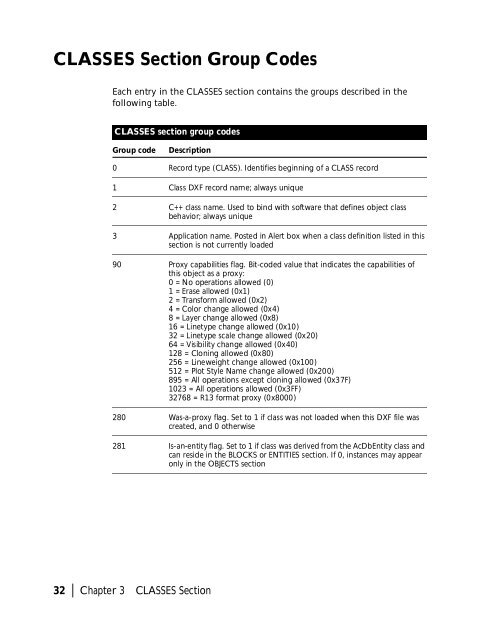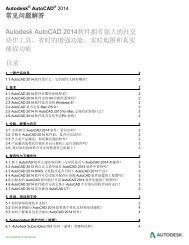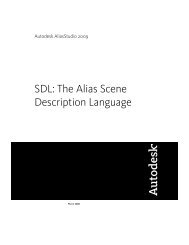You also want an ePaper? Increase the reach of your titles
YUMPU automatically turns print PDFs into web optimized ePapers that Google loves.
CLASSES Section Group Codes<br />
Each entry in the CLASSES section contains the groups described in the<br />
following table.<br />
CLASSES section group codes<br />
Group code<br />
Description<br />
0 Record type (CLASS). Identifies beginning of a CLASS record<br />
1 Class DXF record name; always unique<br />
2 C++ class name. Used to bind with software that defines object class<br />
behavior; always unique<br />
3 Application name. Posted in Alert box when a class definition listed in this<br />
section is not currently loaded<br />
90 Proxy capabilities flag. Bit-coded value that indicates the capabilities of<br />
this object as a proxy:<br />
0 = No operations allowed (0)<br />
1 = Erase allowed (0x1)<br />
2 = Transform allowed (0x2)<br />
4 = Color change allowed (0x4)<br />
8 = Layer change allowed (0x8)<br />
16 = Linetype change allowed (0x10)<br />
32 = Linetype scale change allowed (0x20)<br />
64 = Visibility change allowed (0x40)<br />
128 = Cloning allowed (0x80)<br />
256 = Lineweight change allowed (0x100)<br />
512 = Plot Style Name change allowed (0x200)<br />
895 = All operations except cloning allowed (0x37F)<br />
1023 = All operations allowed (0x3FF)<br />
32768 = R13 format proxy (0x8000)<br />
280 Was-a-proxy flag. Set to 1 if class was not loaded when this DXF file was<br />
created, and 0 otherwise<br />
281 Is-an-entity flag. Set to 1 if class was derived from the AcDbEntity class and<br />
can reside in the BLOCKS or ENTITIES section. If 0, instances may appear<br />
only in the OBJECTS section<br />
32 | Chapter 3 CLASSES Section