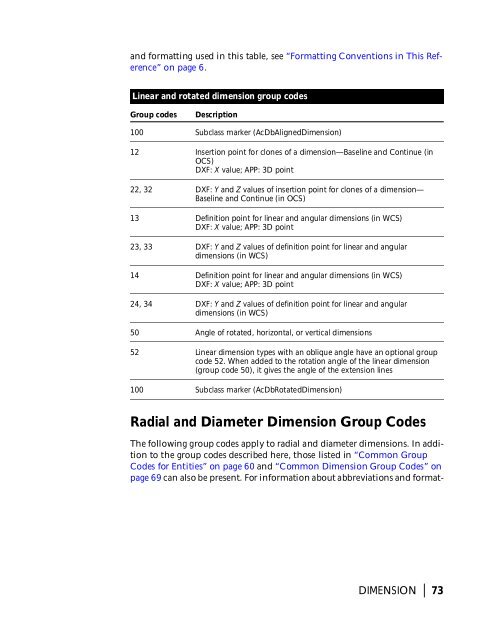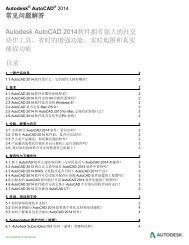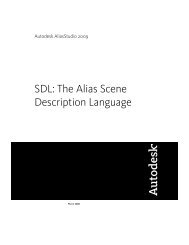Create successful ePaper yourself
Turn your PDF publications into a flip-book with our unique Google optimized e-Paper software.
and formatting used in this table, see “Formatting Conventions in This Reference”<br />
on page 6.<br />
Linear and rotated dimension group codes<br />
Group codes<br />
Description<br />
100 Subclass marker (AcDbAlignedDimension)<br />
12 Insertion point for clones of a dimension—Baseline and Continue (in<br />
OCS)<br />
DXF: X value; APP: 3D point<br />
22, 32 DXF: Y and Z values of insertion point for clones of a dimension—<br />
Baseline and Continue (in OCS)<br />
13 Definition point for linear and angular dimensions (in WCS)<br />
DXF: X value; APP: 3D point<br />
23, 33 DXF: Y and Z values of definition point for linear and angular<br />
dimensions (in WCS)<br />
14 Definition point for linear and angular dimensions (in WCS)<br />
DXF: X value; APP: 3D point<br />
24, 34 DXF: Y and Z values of definition point for linear and angular<br />
dimensions (in WCS)<br />
50 Angle of rotated, horizontal, or vertical dimensions<br />
52 Linear dimension types with an oblique angle have an optional group<br />
code 52. When added to the rotation angle of the linear dimension<br />
(group code 50), it gives the angle of the extension lines<br />
100 Subclass marker (AcDbRotatedDimension)<br />
Radial and Diameter Dimension Group Codes<br />
The following group codes apply to radial and diameter dimensions. In addition<br />
to the group codes described here, those listed in “Common Group<br />
Codes for Entities” on page 60 and “Common Dimension Group Codes” on<br />
page 69 can also be present. For information about abbreviations and format-<br />
DIMENSION | 73