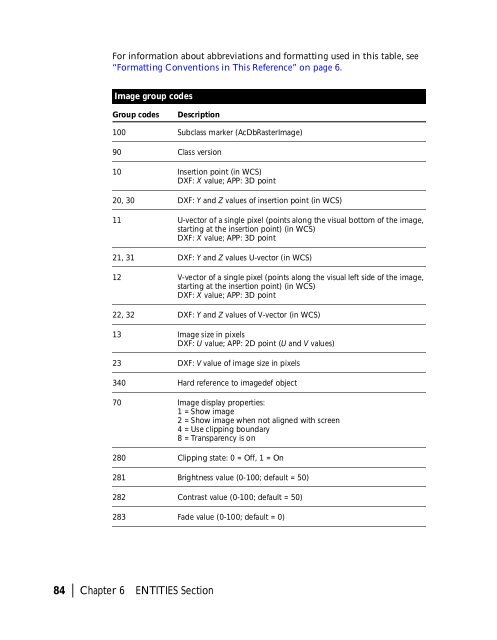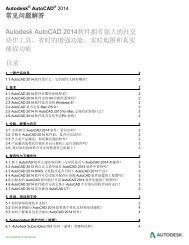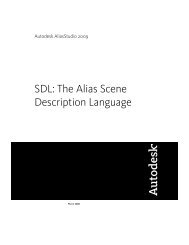You also want an ePaper? Increase the reach of your titles
YUMPU automatically turns print PDFs into web optimized ePapers that Google loves.
For information about abbreviations and formatting used in this table, see<br />
“Formatting Conventions in This Reference” on page 6.<br />
Image group codes<br />
Group codes<br />
Description<br />
100 Subclass marker (AcDbRasterImage)<br />
90 Class version<br />
10 Insertion point (in WCS)<br />
DXF: X value; APP: 3D point<br />
20, 30 DXF: Y and Z values of insertion point (in WCS)<br />
11 U-vector of a single pixel (points along the visual bottom of the image,<br />
starting at the insertion point) (in WCS)<br />
DXF: X value; APP: 3D point<br />
21, 31 DXF: Y and Z values U-vector (in WCS)<br />
12 V-vector of a single pixel (points along the visual left side of the image,<br />
starting at the insertion point) (in WCS)<br />
DXF: X value; APP: 3D point<br />
22, 32 DXF: Y and Z values of V-vector (in WCS)<br />
13 Image size in pixels<br />
DXF: U value; APP: 2D point (U and V values)<br />
23 DXF: V value of image size in pixels<br />
340 Hard reference to imagedef object<br />
70 Image display properties:<br />
1 = Show image<br />
2 = Show image when not aligned with screen<br />
4 = Use clipping boundary<br />
8 = Transparency is on<br />
280 Clipping state: 0 = Off, 1 = On<br />
281 Brightness value (0-100; default = 50)<br />
282 Contrast value (0-100; default = 50)<br />
283 Fade value (0-100; default = 0)<br />
84 | Chapter 6 ENTITIES Section