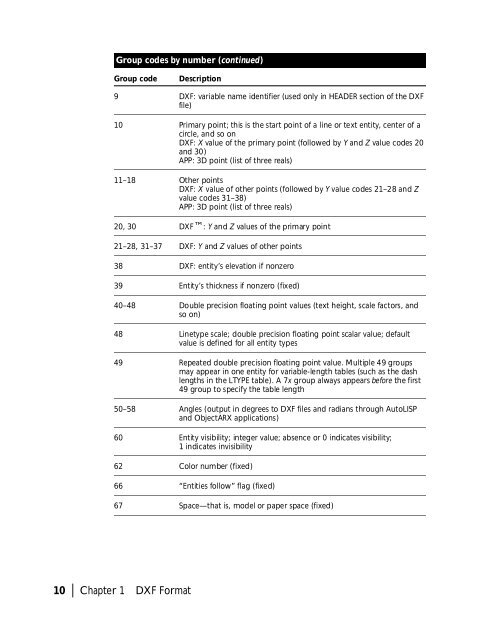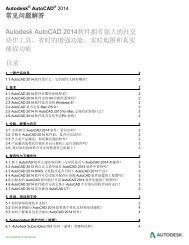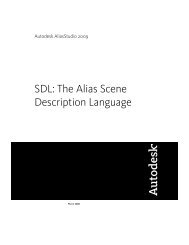You also want an ePaper? Increase the reach of your titles
YUMPU automatically turns print PDFs into web optimized ePapers that Google loves.
Group codes by number (continued)<br />
Group code<br />
Description<br />
9 DXF: variable name identifier (used only in HEADER section of the DXF<br />
file)<br />
10 Primary point; this is the start point of a line or text entity, center of a<br />
circle, and so on<br />
DXF: X value of the primary point (followed by Y and Z value codes 20<br />
and 30)<br />
APP: 3D point (list of three reals)<br />
11–18 Other points<br />
DXF: X value of other points (followed by Y value codes 21–28 and Z<br />
value codes 31–38)<br />
APP: 3D point (list of three reals)<br />
20, 30 DXF: Y and Z values of the primary point<br />
21–28, 31–37 DXF: Y and Z values of other points<br />
38 DXF: entity’s elevation if nonzero<br />
39 Entity’s thickness if nonzero (fixed)<br />
40–48 Double precision floating point values (text height, scale factors, and<br />
so on)<br />
48 Linetype scale; double precision floating point scalar value; default<br />
value is defined for all entity types<br />
49 Repeated double precision floating point value. Multiple 49 groups<br />
may appear in one entity for variable-length tables (such as the dash<br />
lengths in the LTYPE table). A 7x group always appears before the first<br />
49 group to specify the table length<br />
50–58 Angles (output in degrees to DXF files and radians through AutoLISP<br />
and ObjectARX applications)<br />
60 Entity visibility; integer value; absence or 0 indicates visibility;<br />
1 indicates invisibility<br />
62 Color number (fixed)<br />
66 “Entities follow” flag (fixed)<br />
67 Space—that is, model or paper space (fixed)<br />
10 | Chapter 1 DXF Format